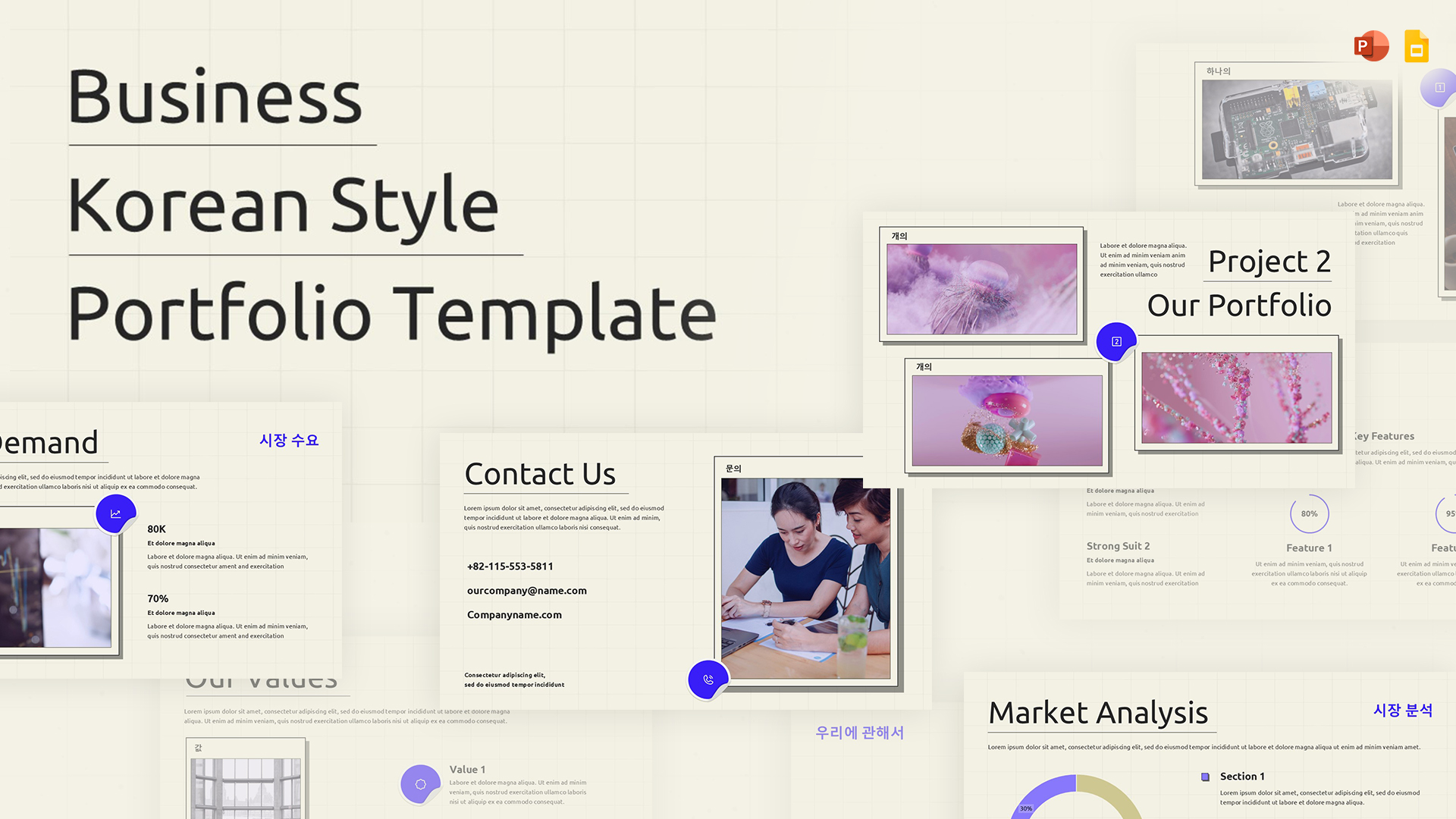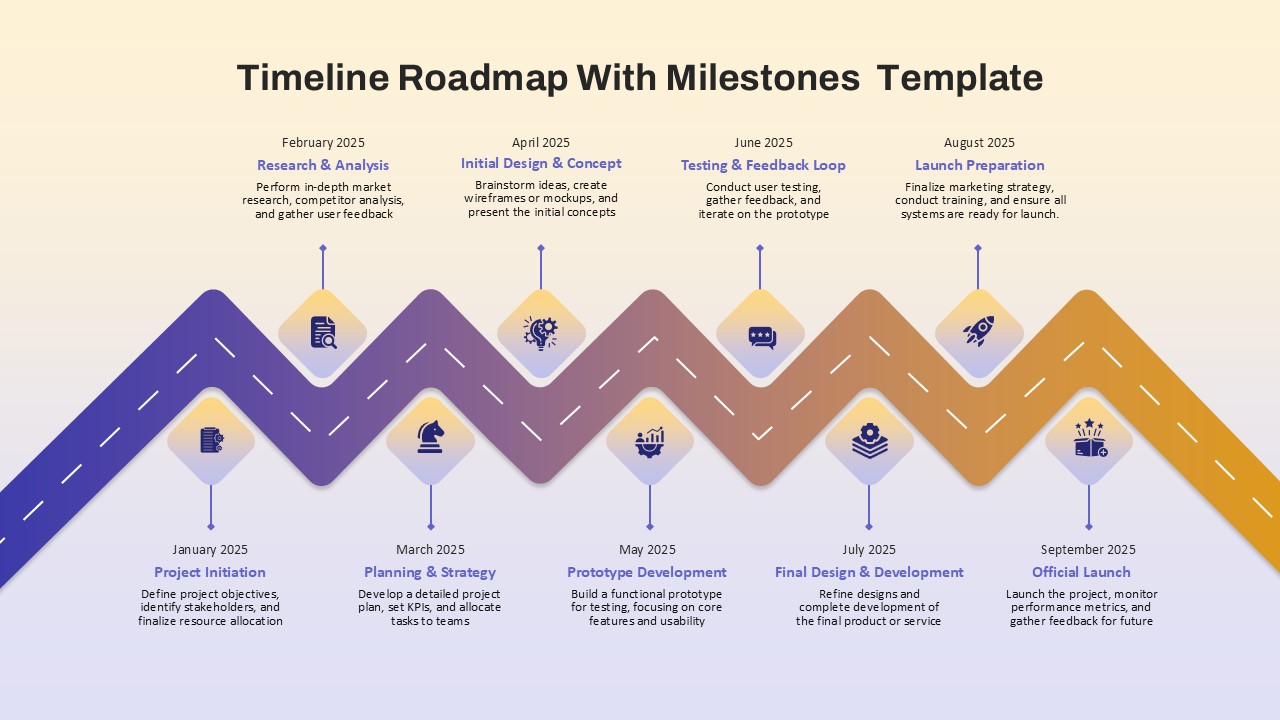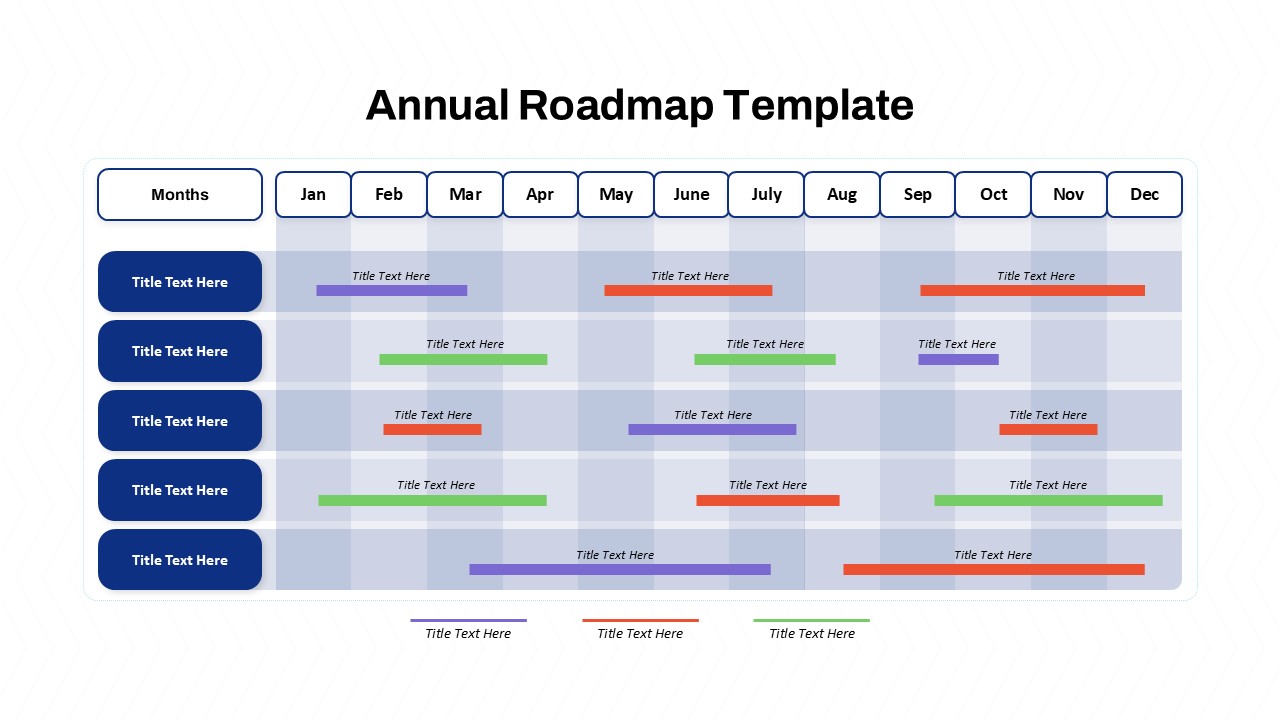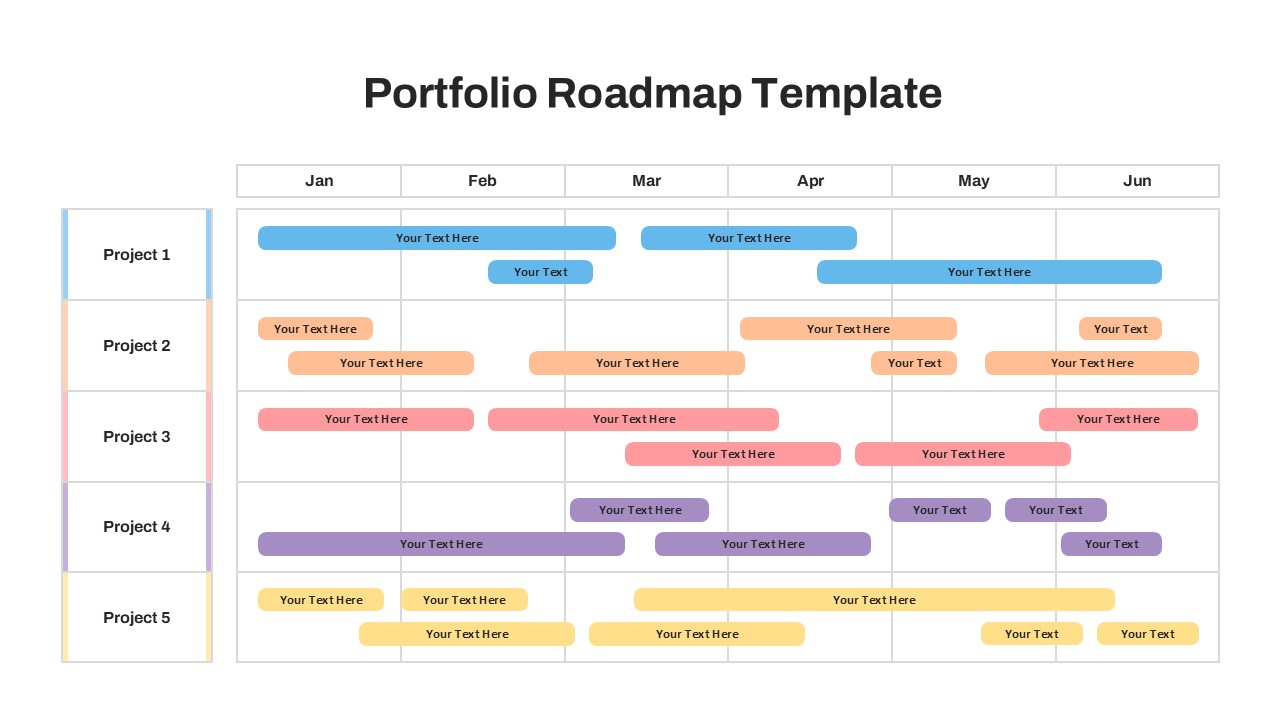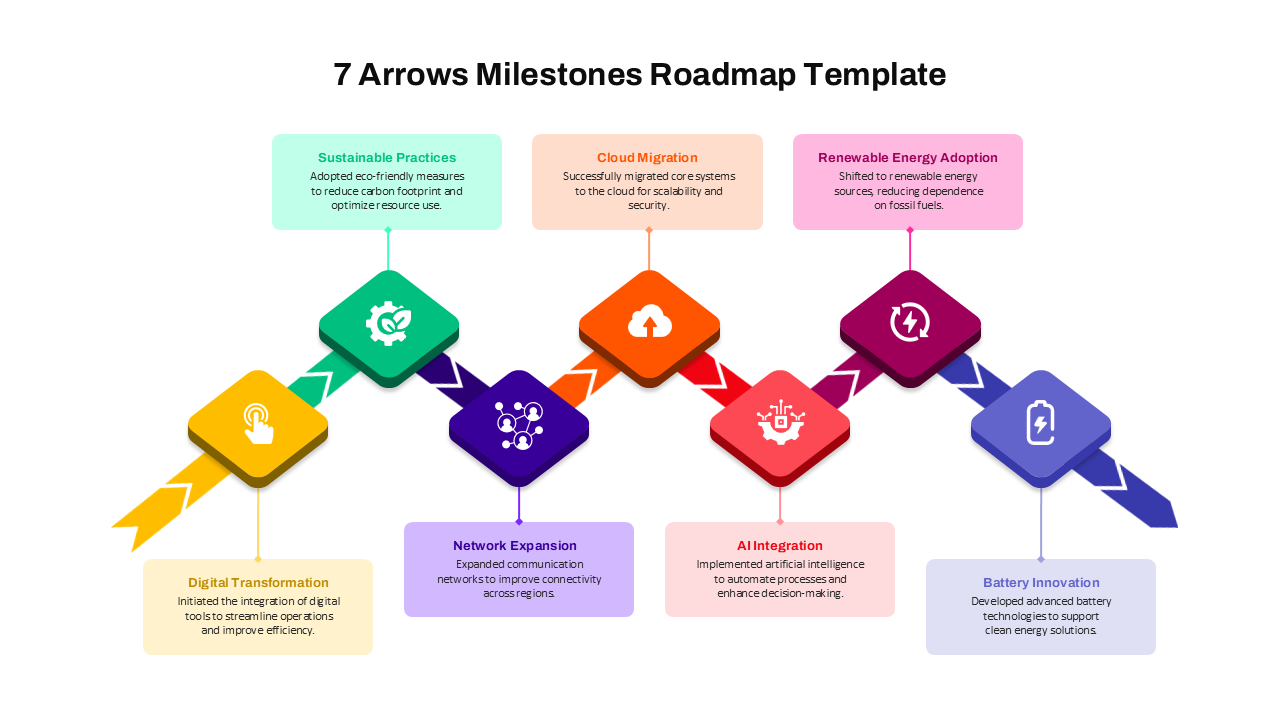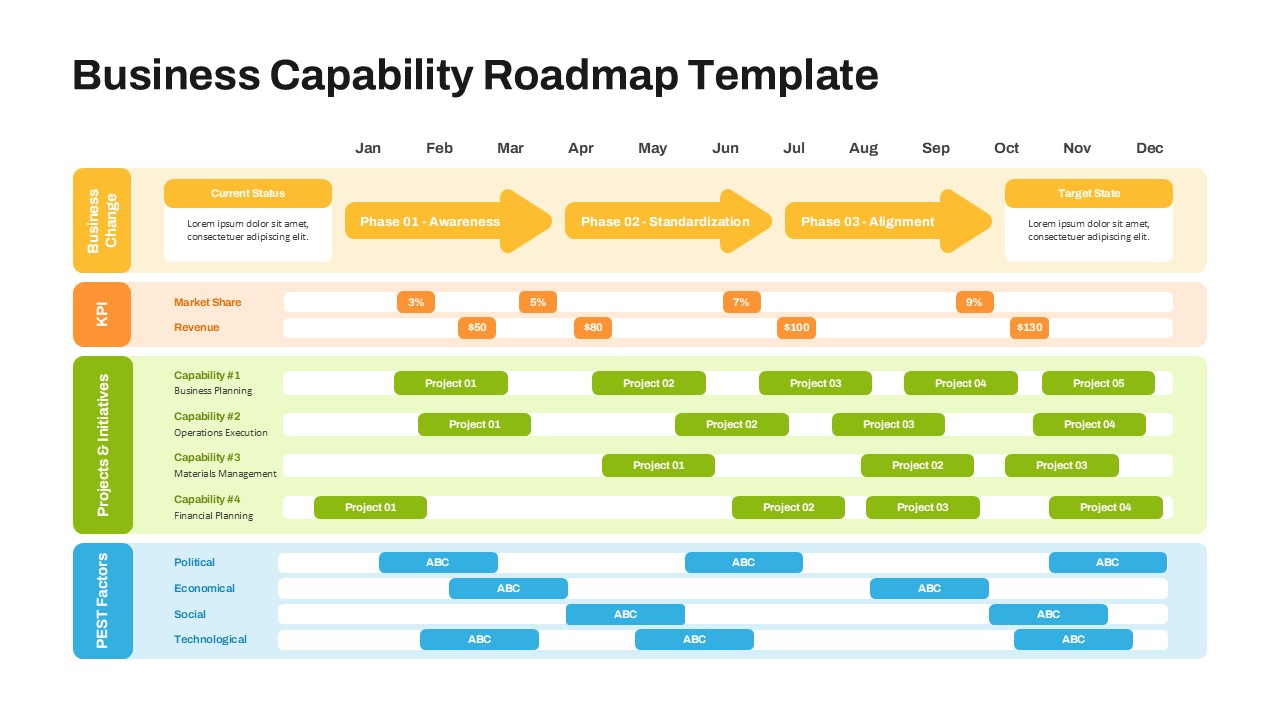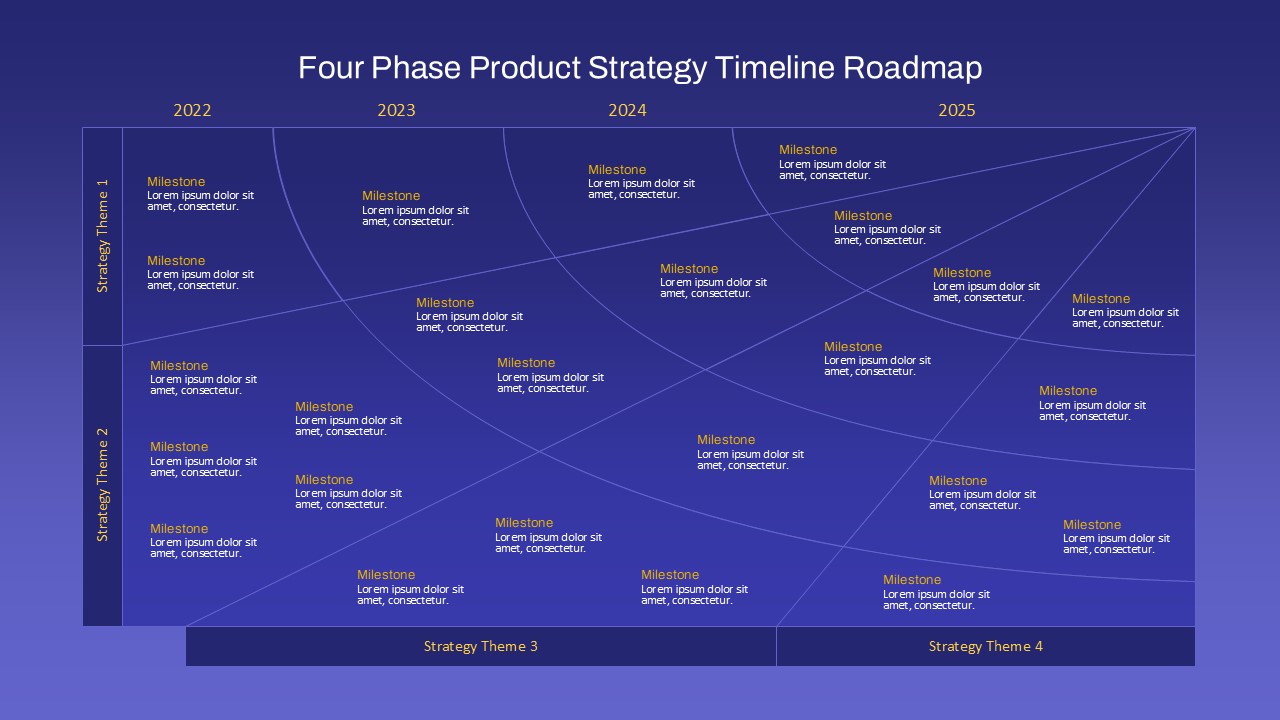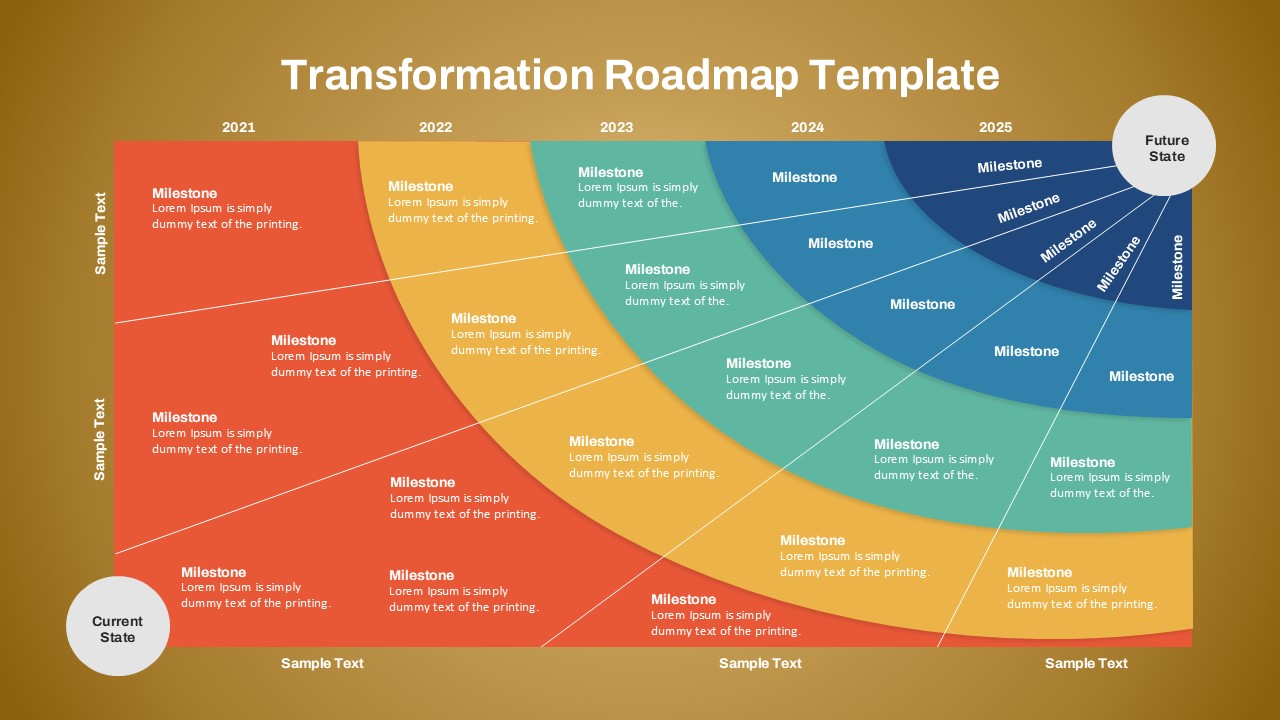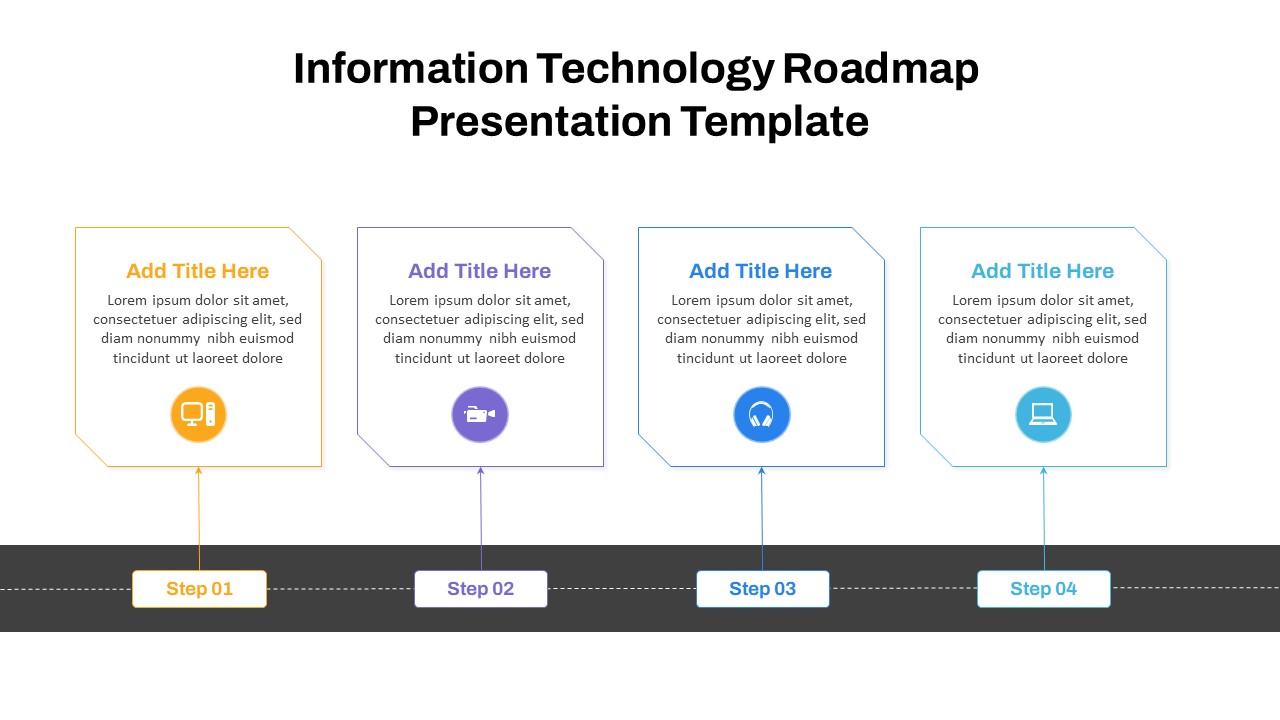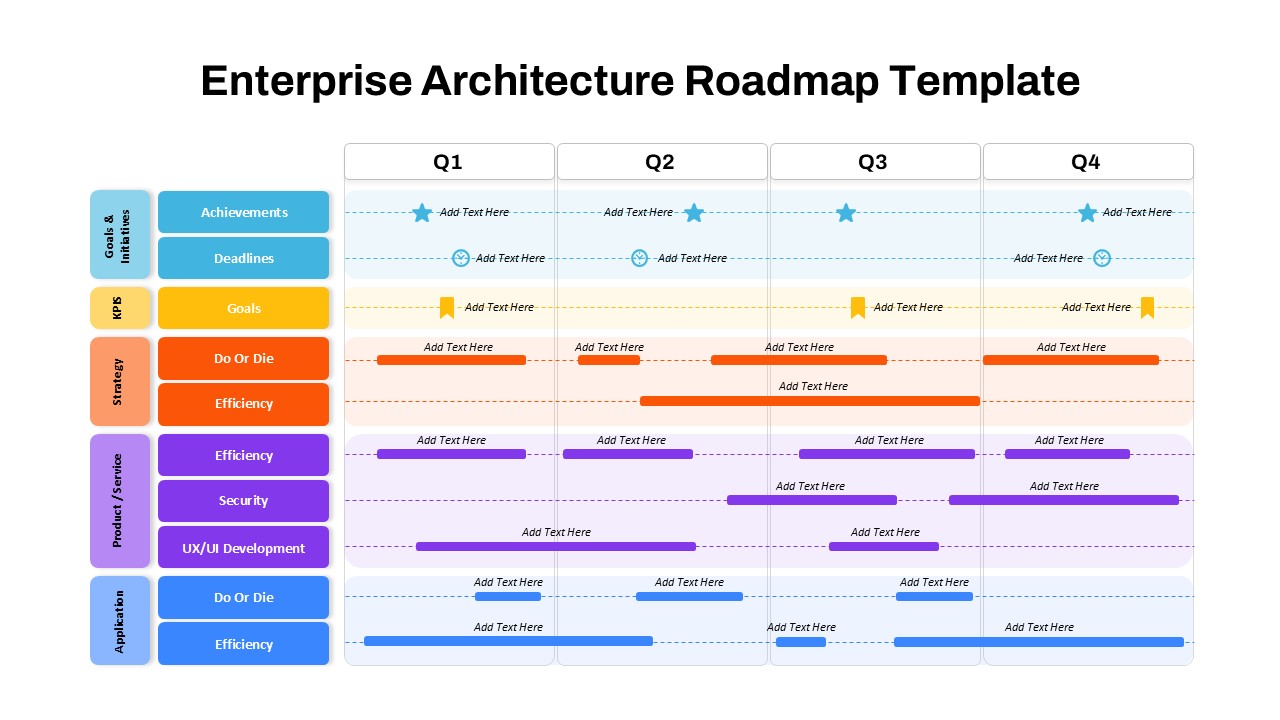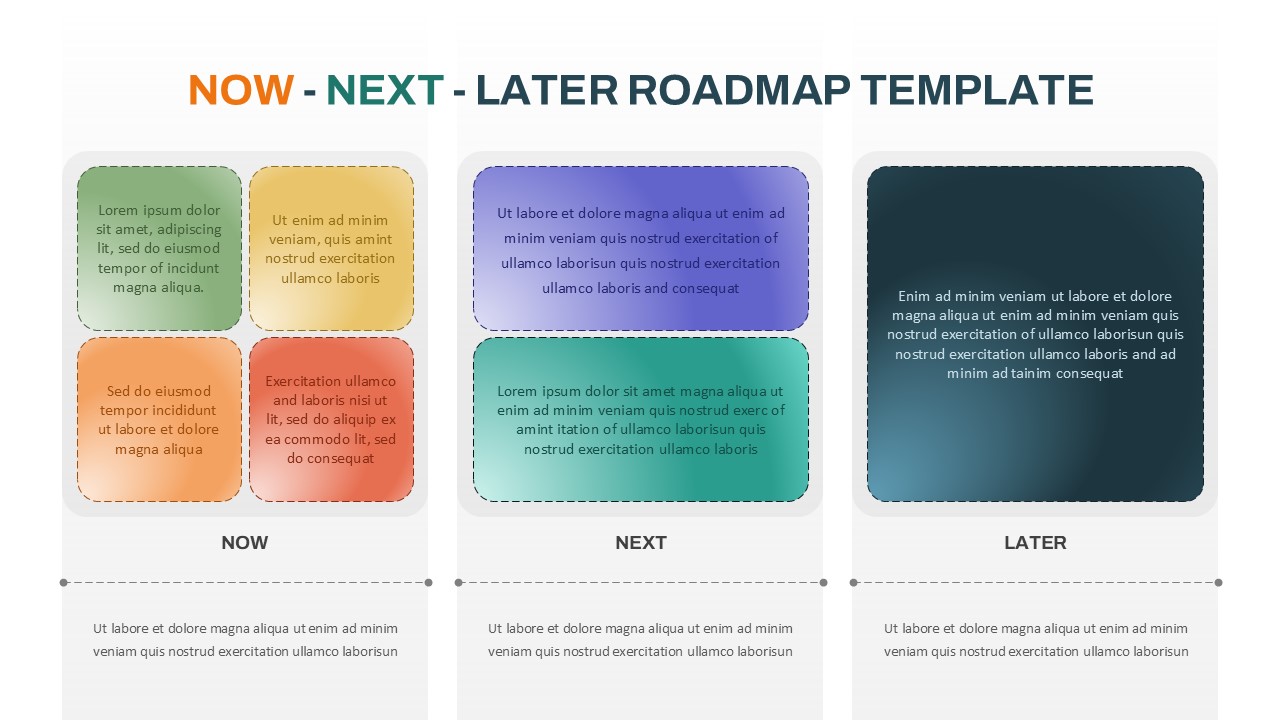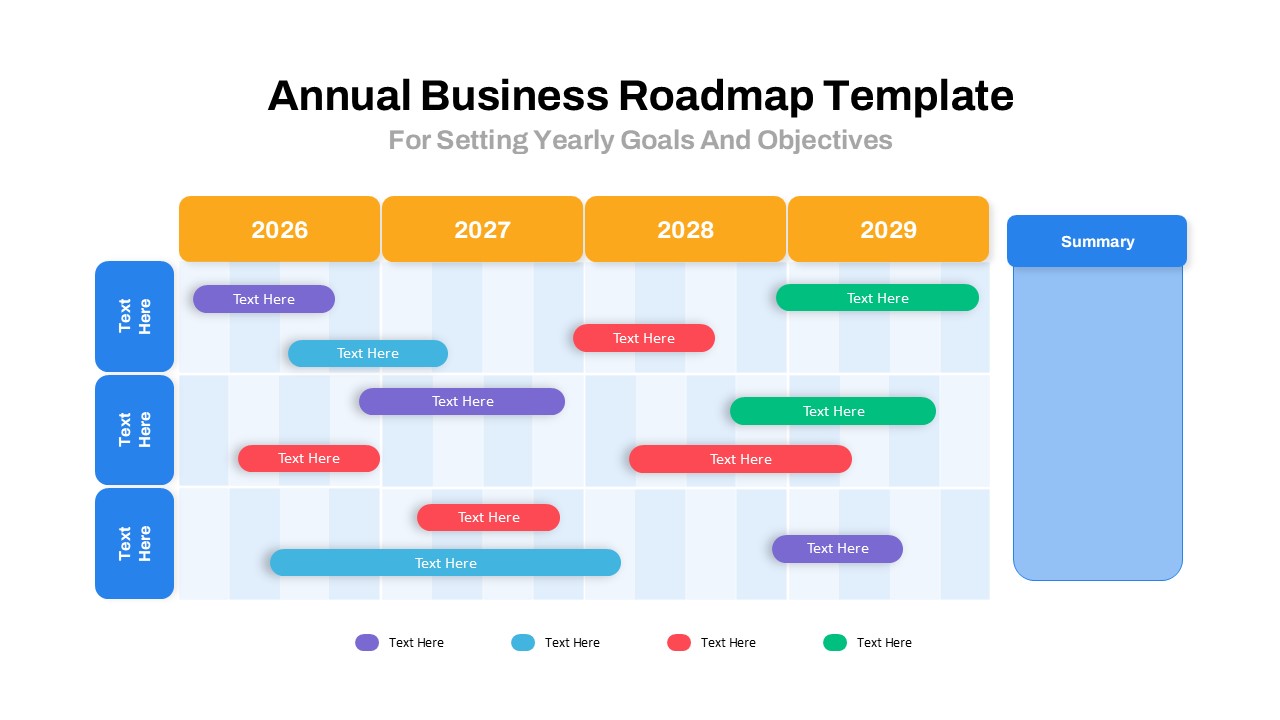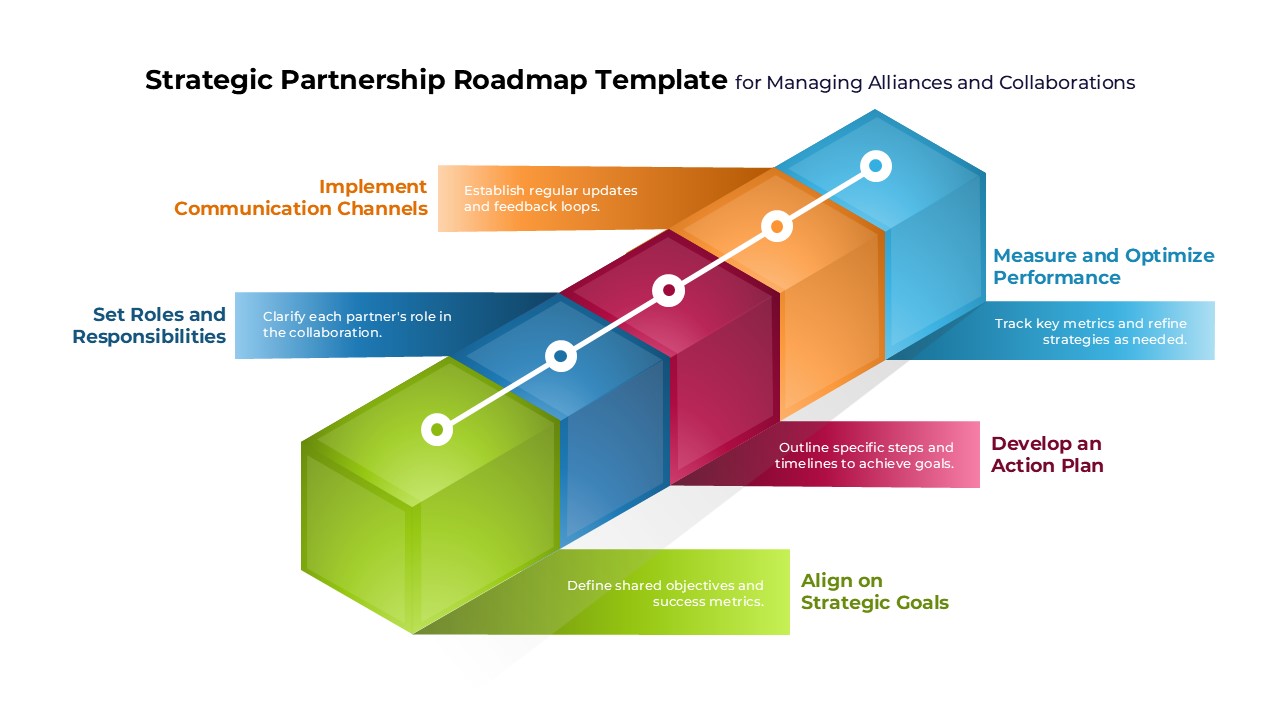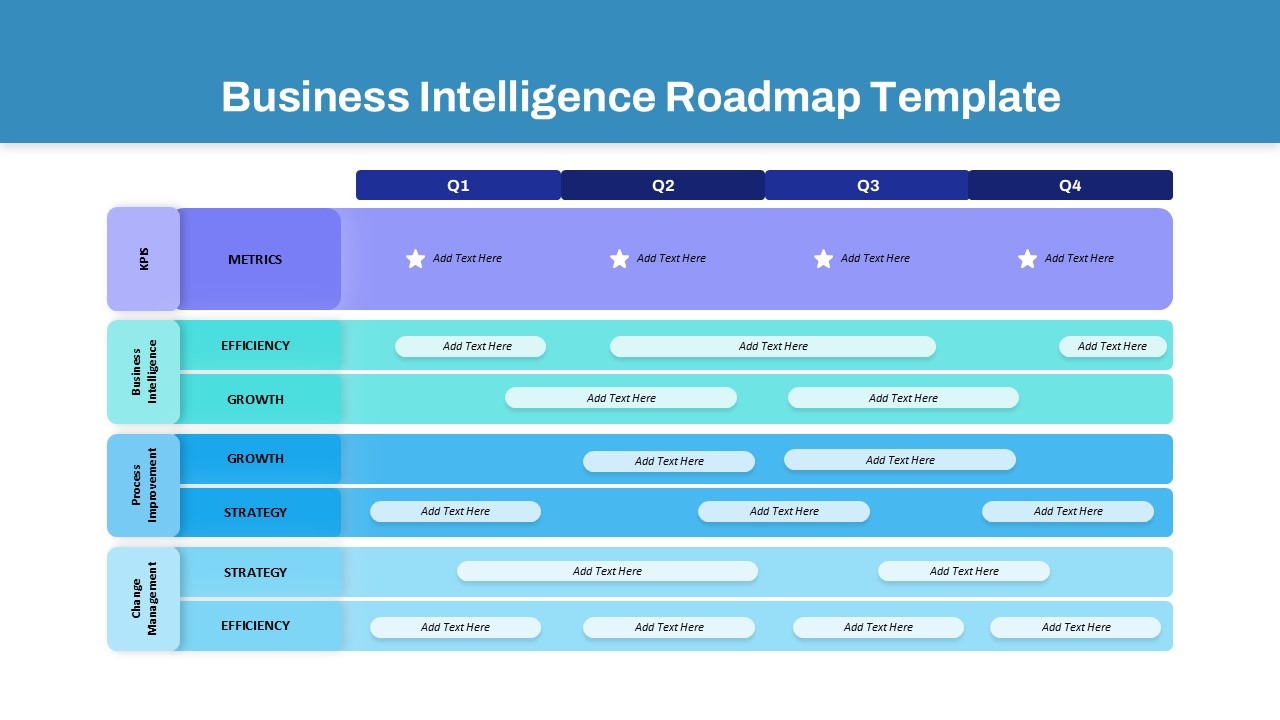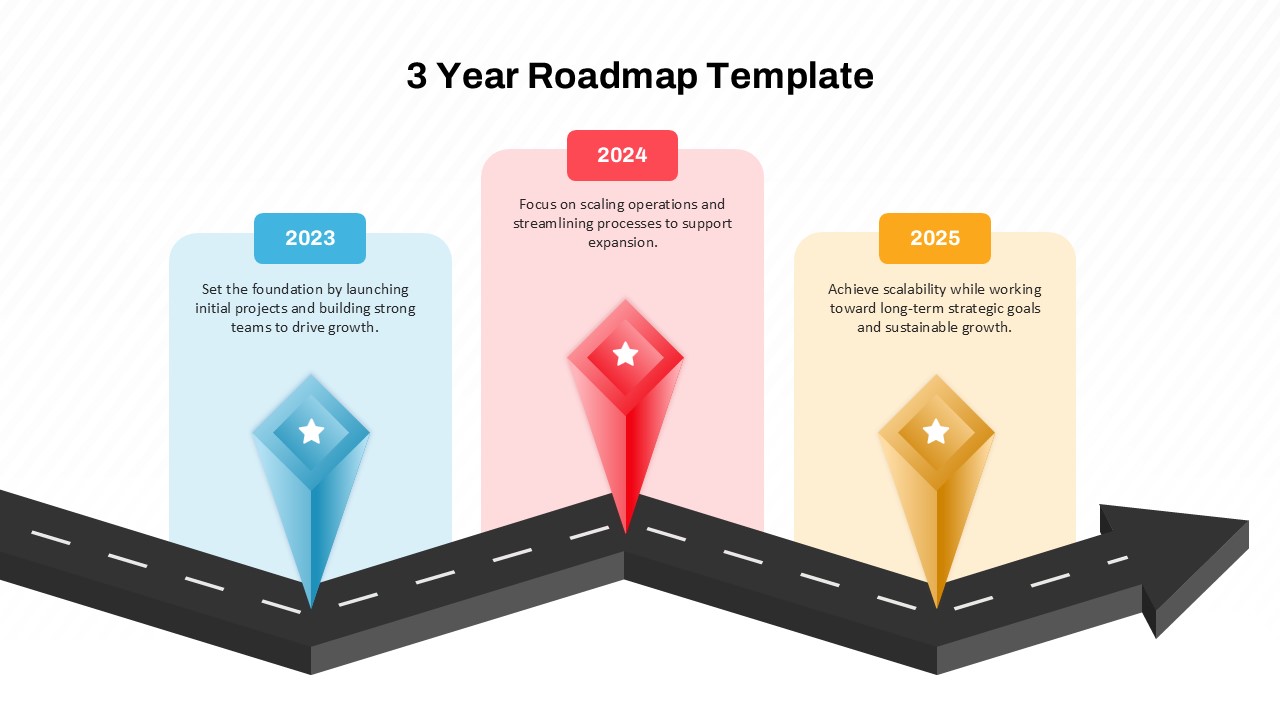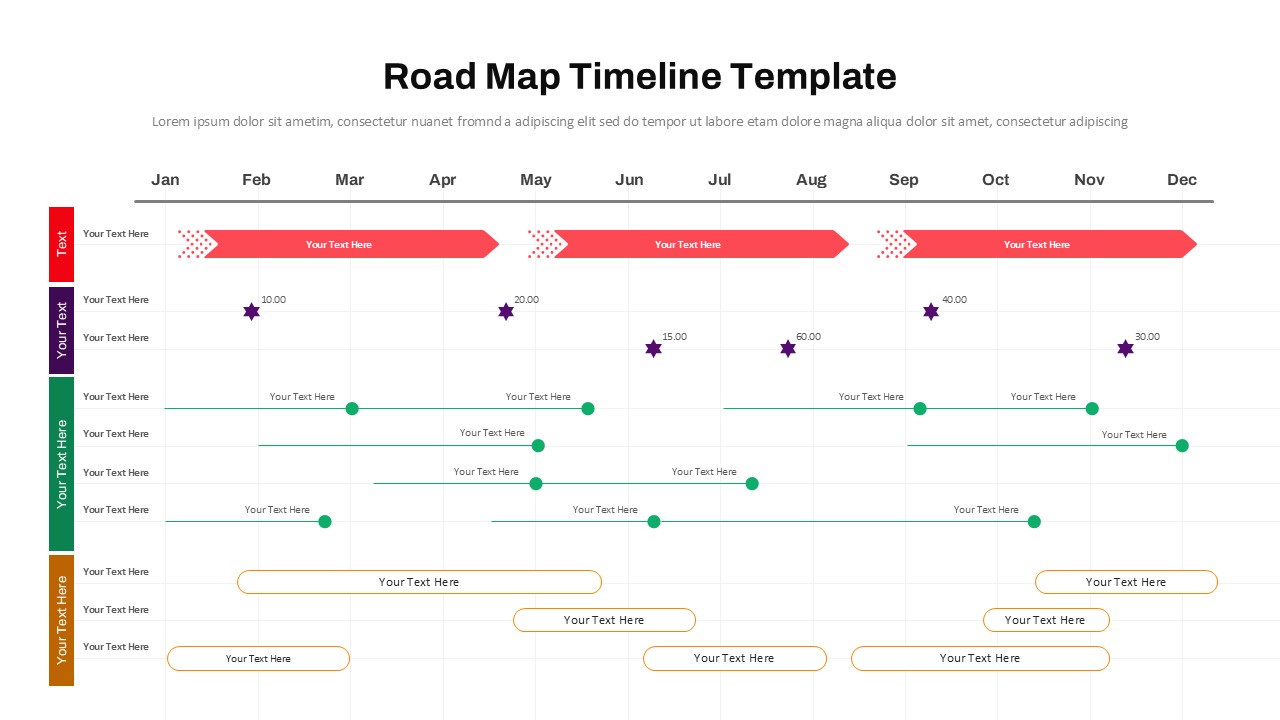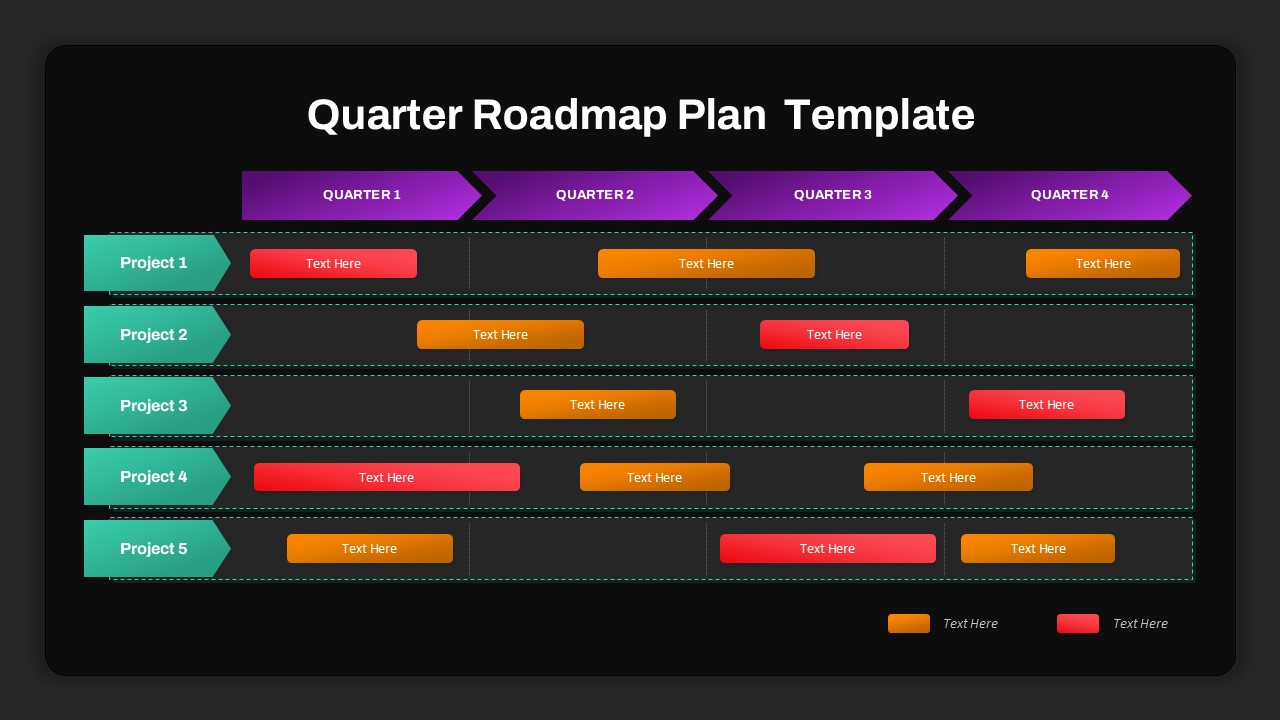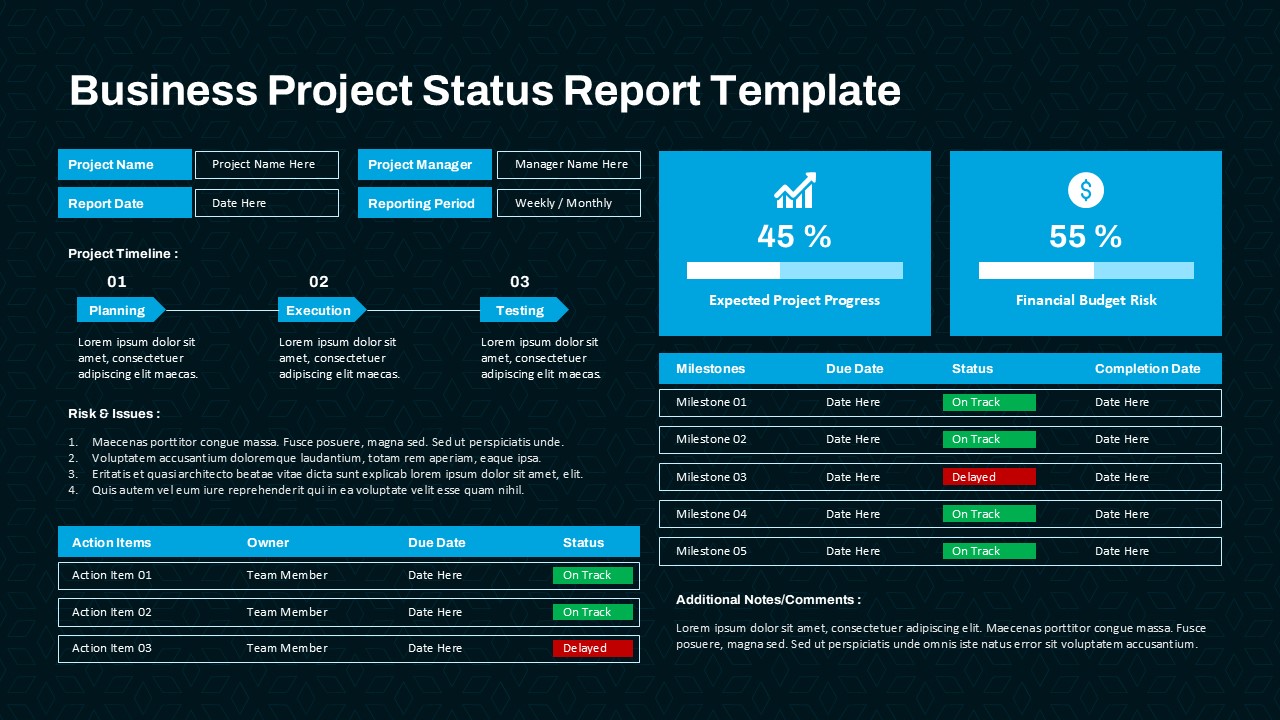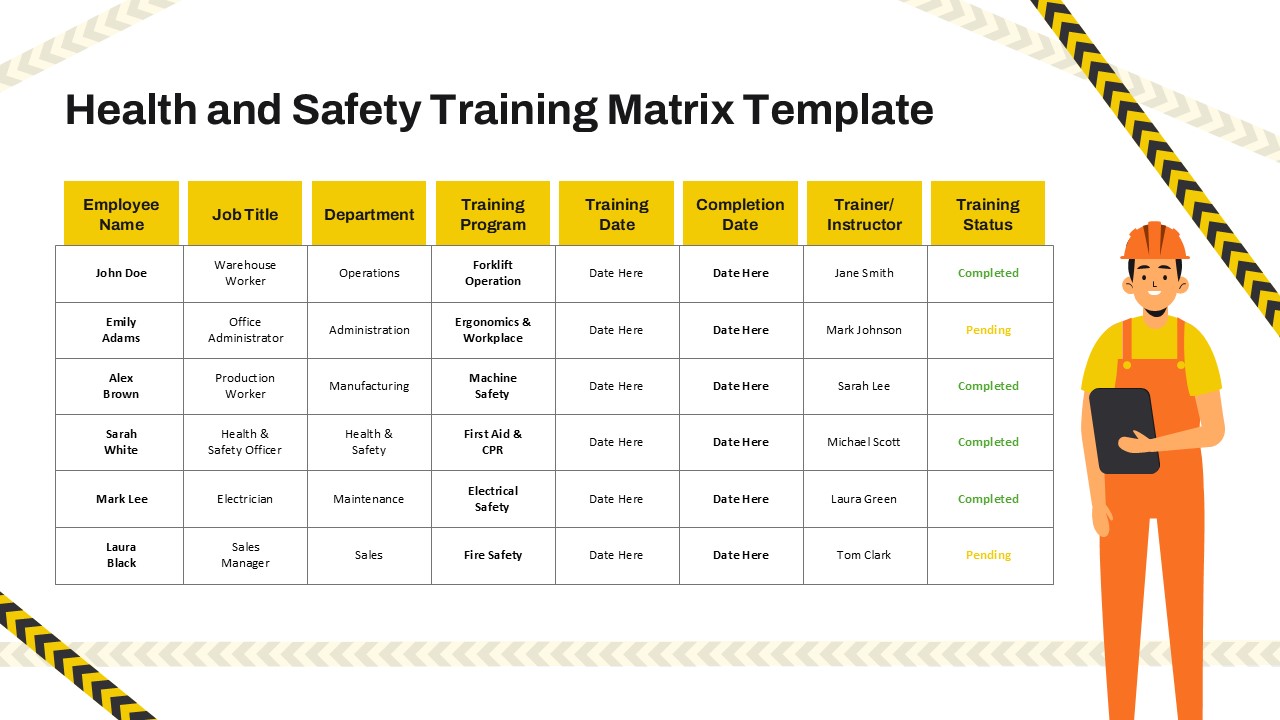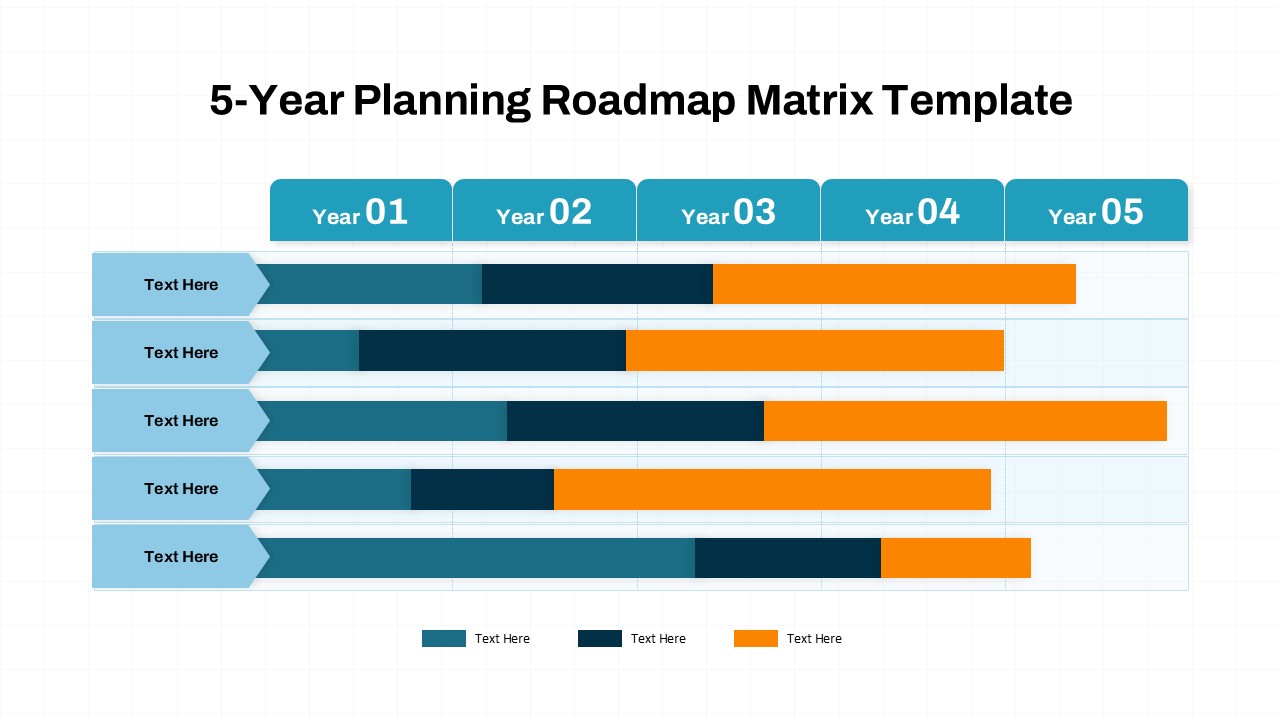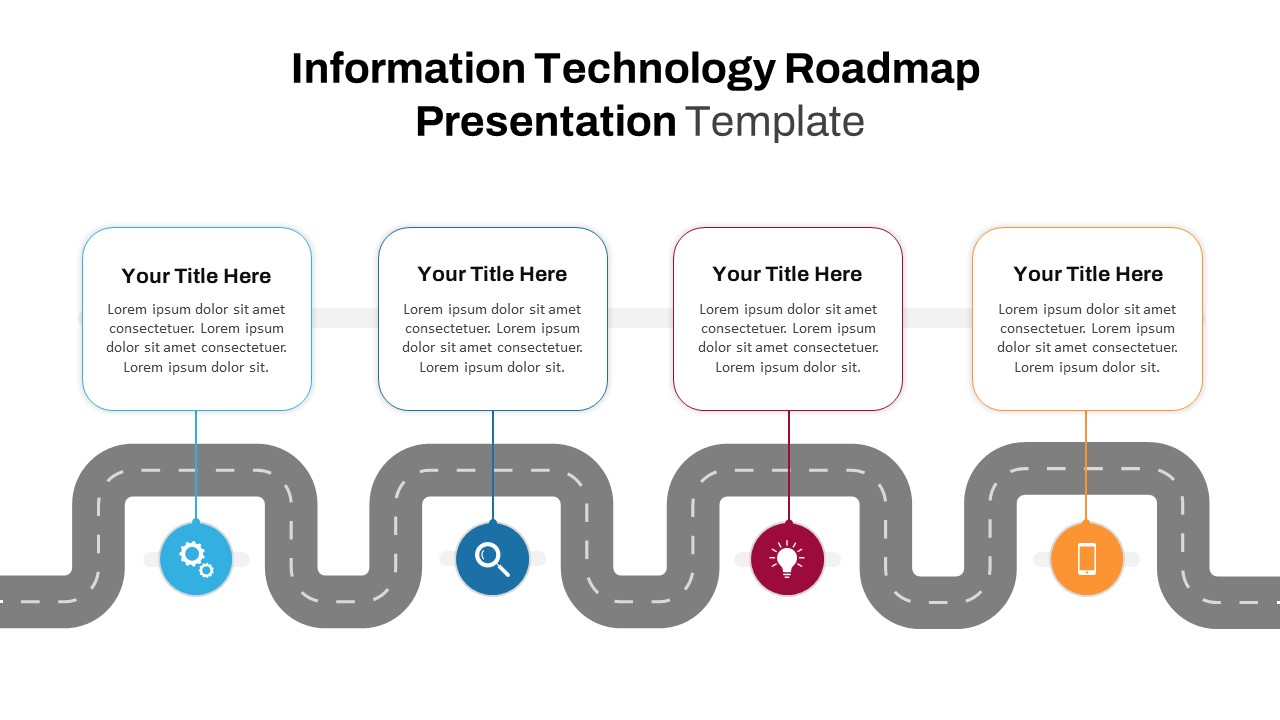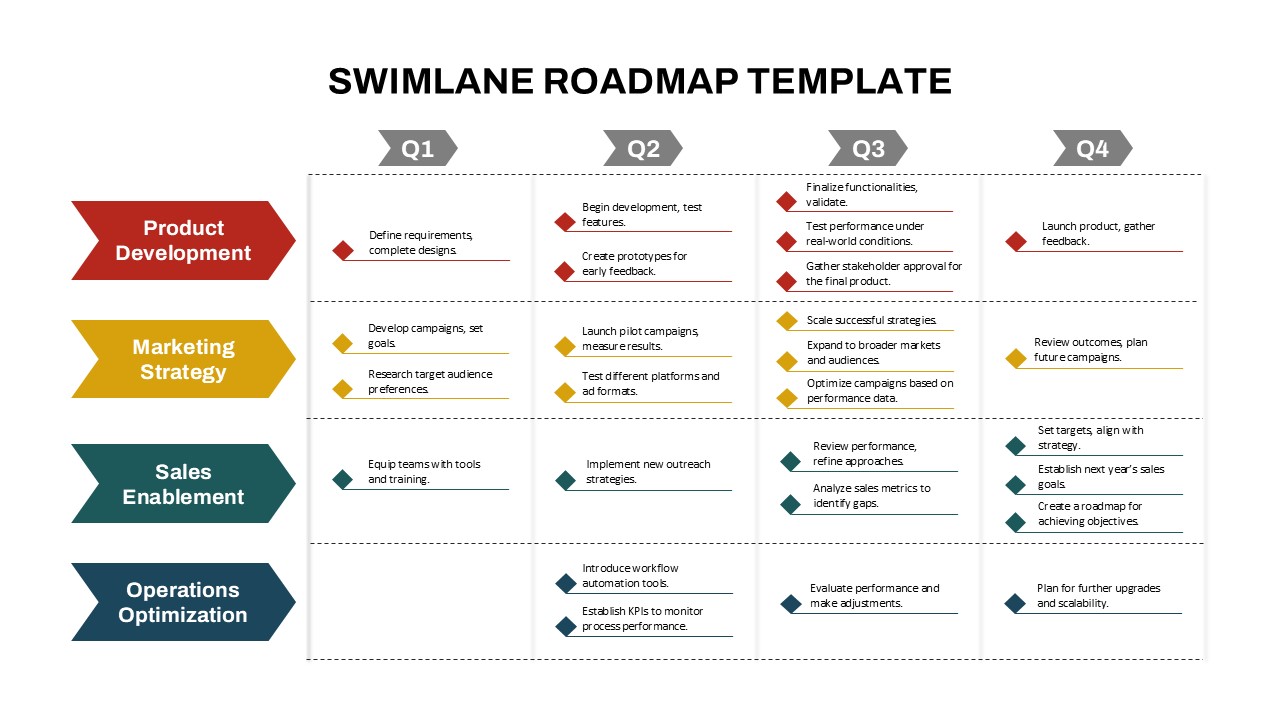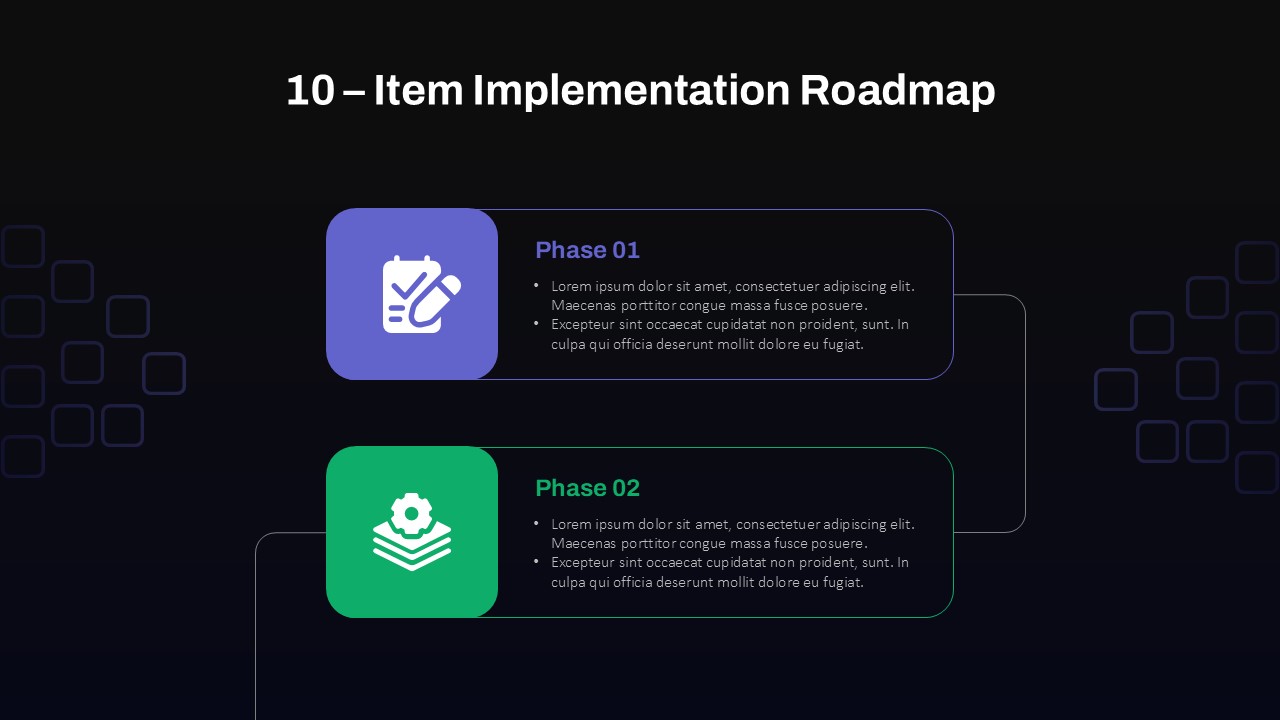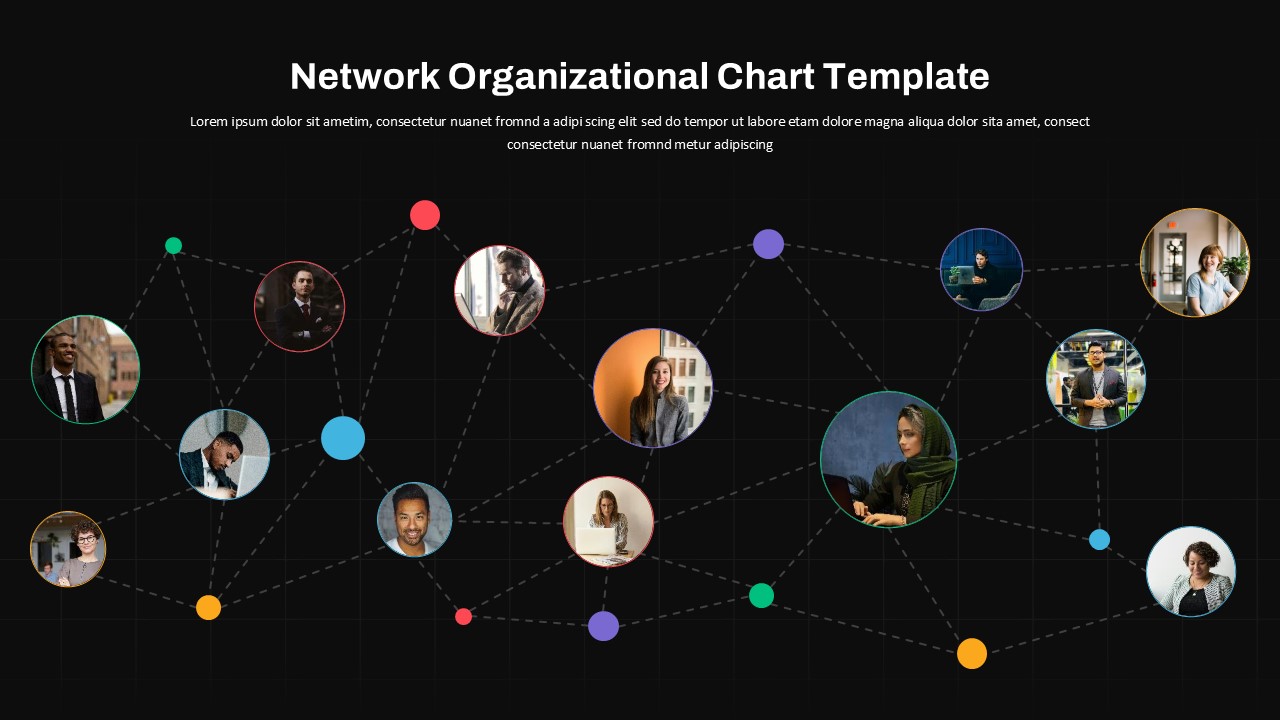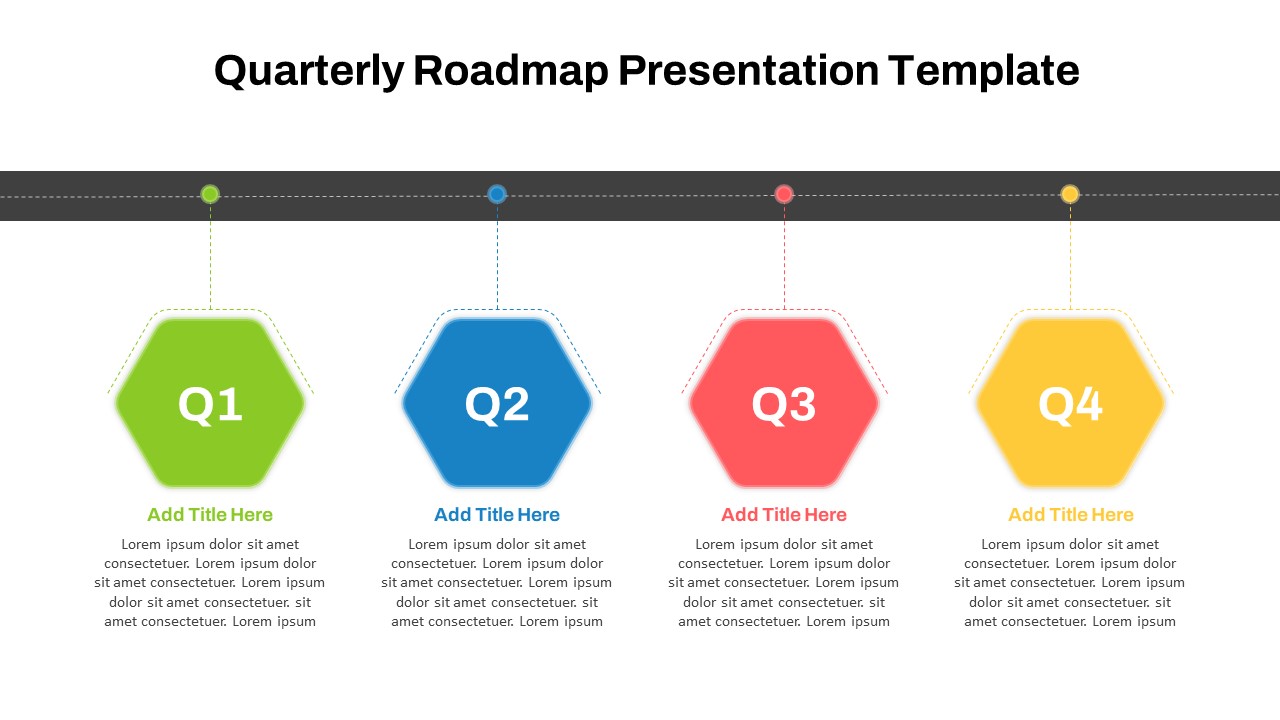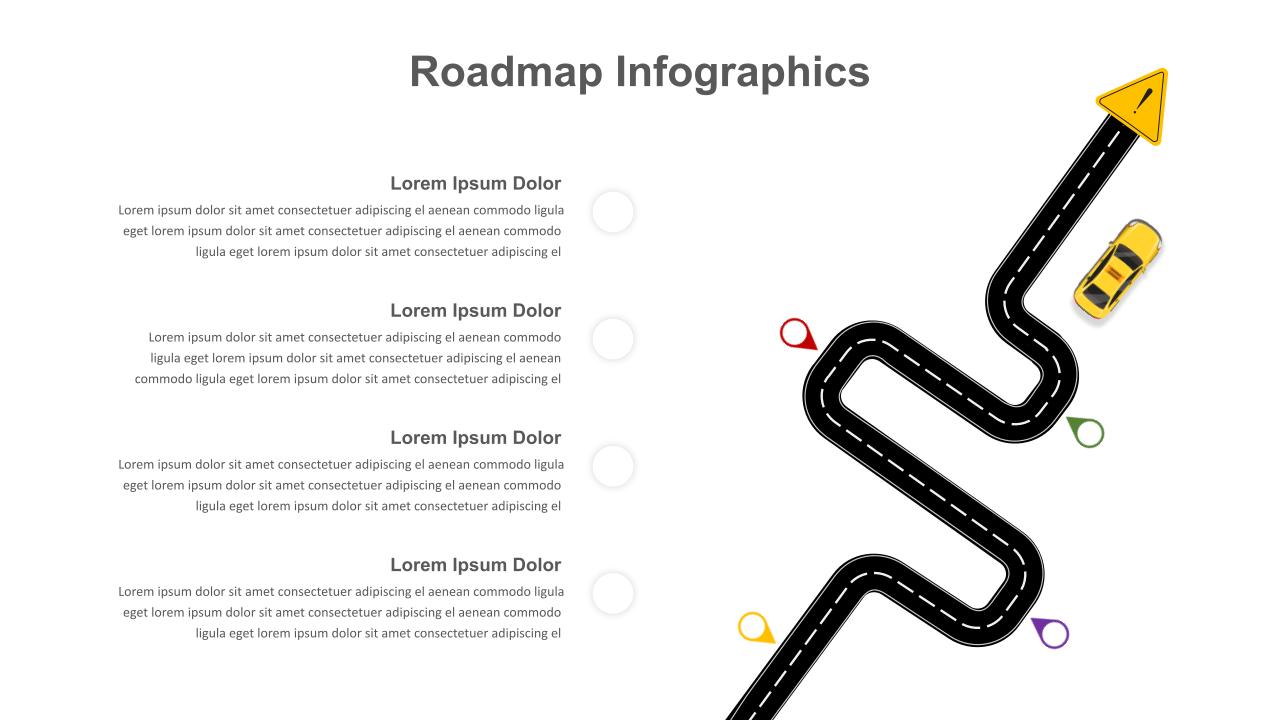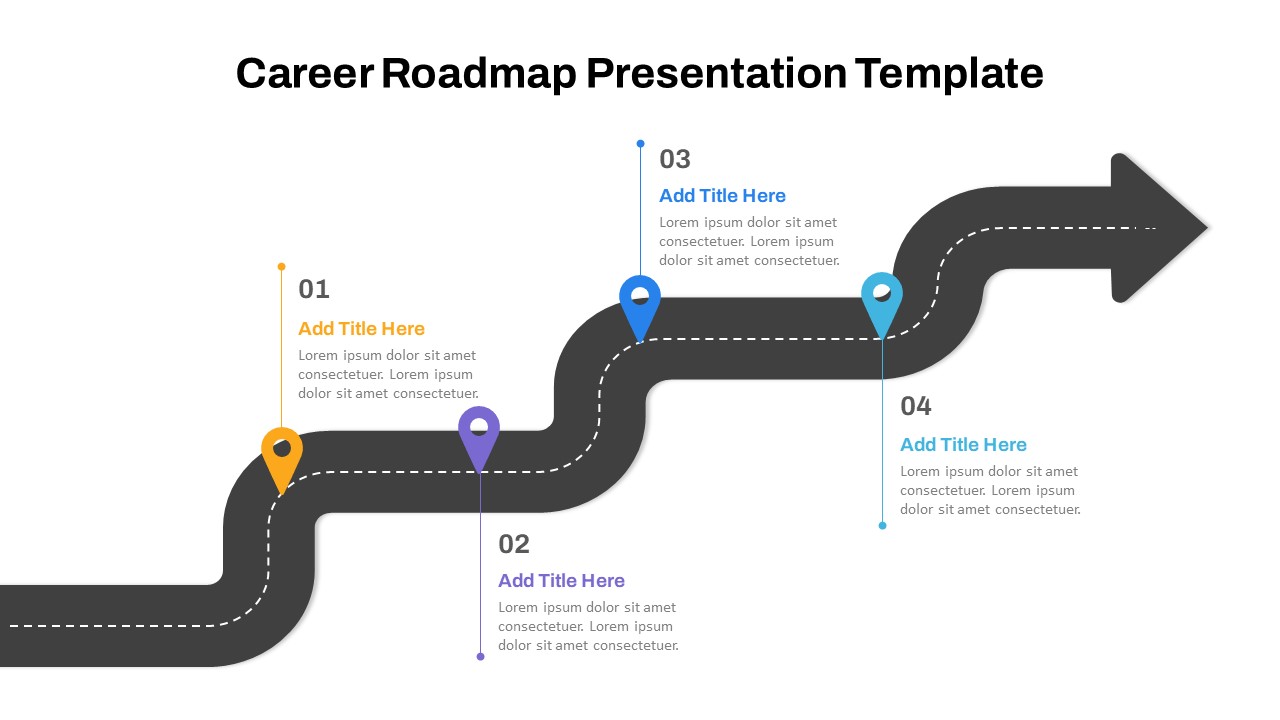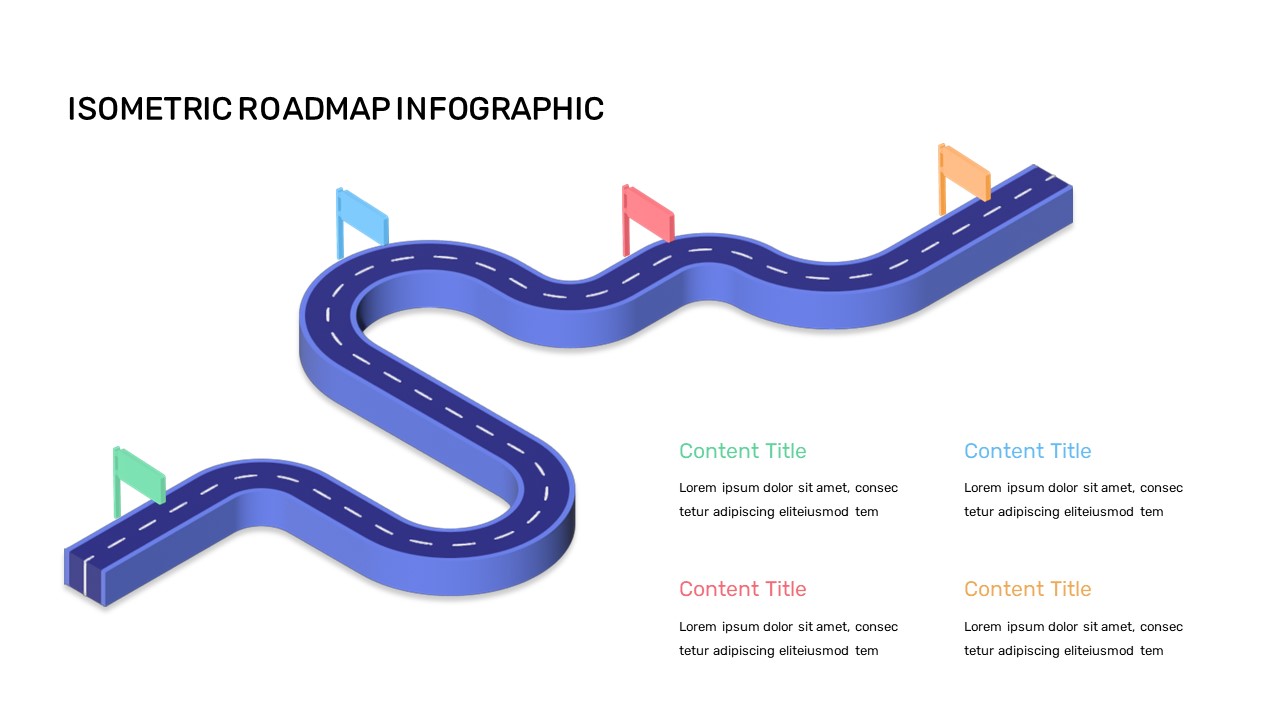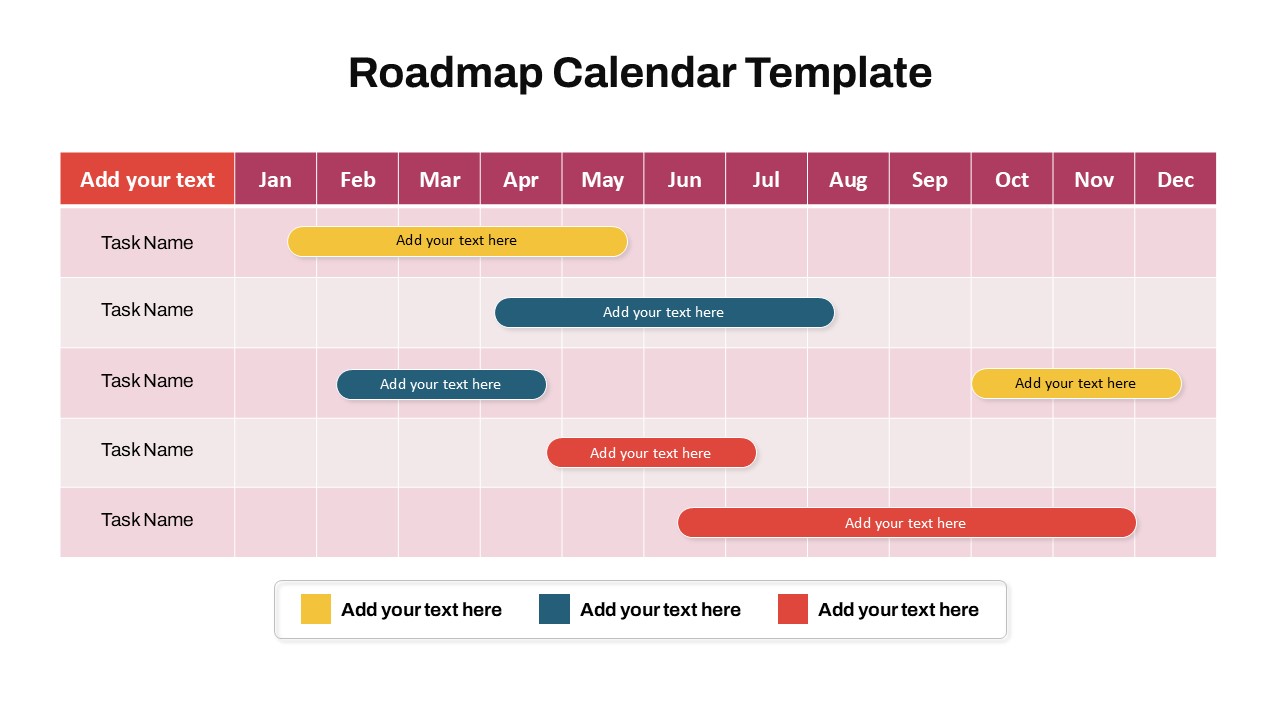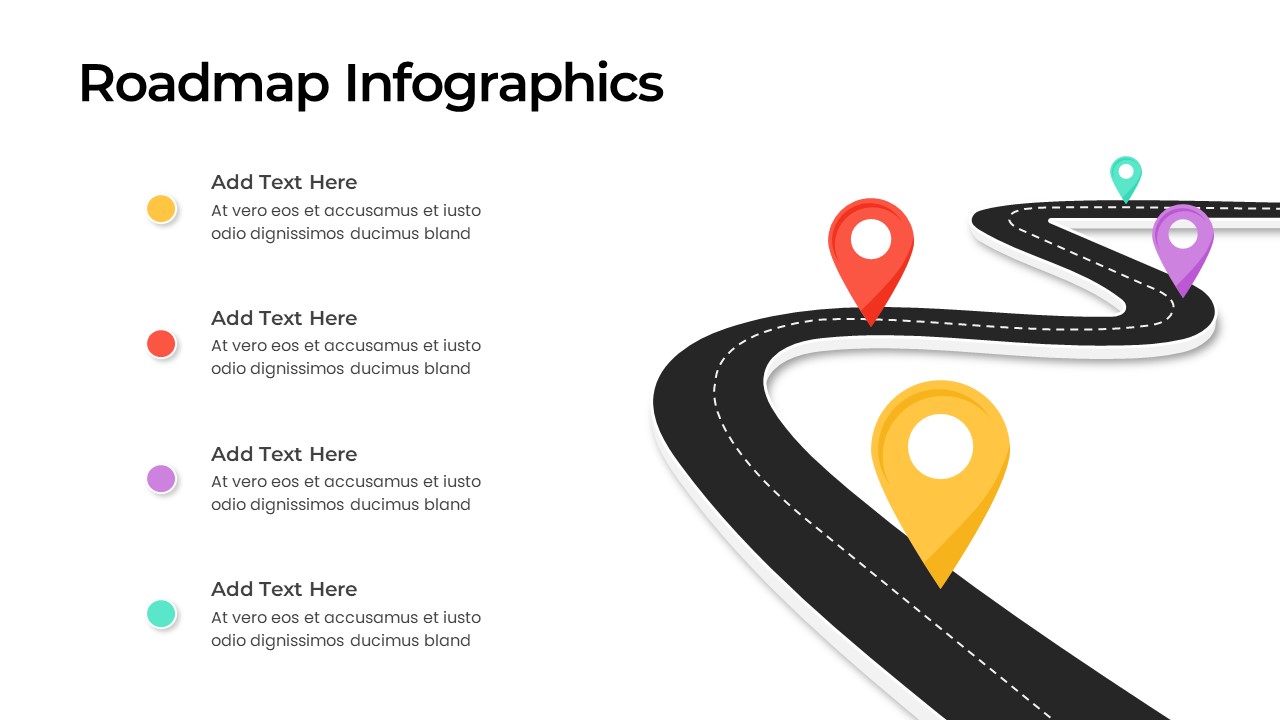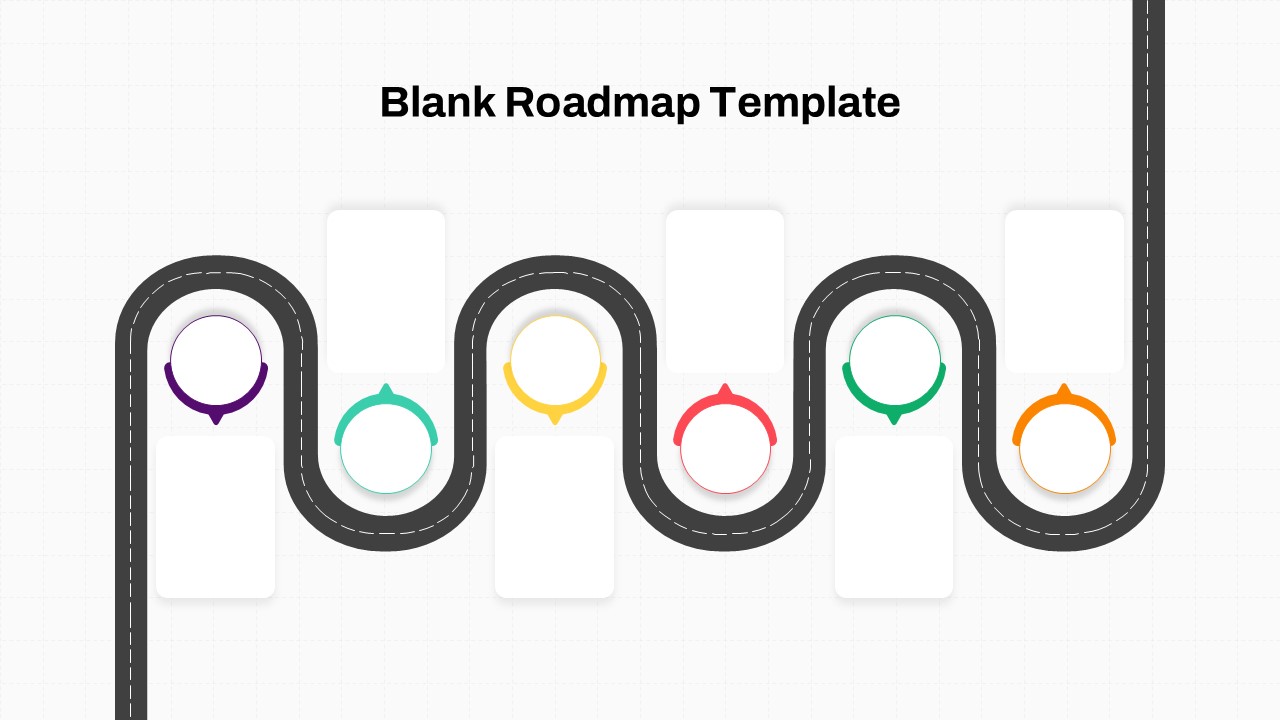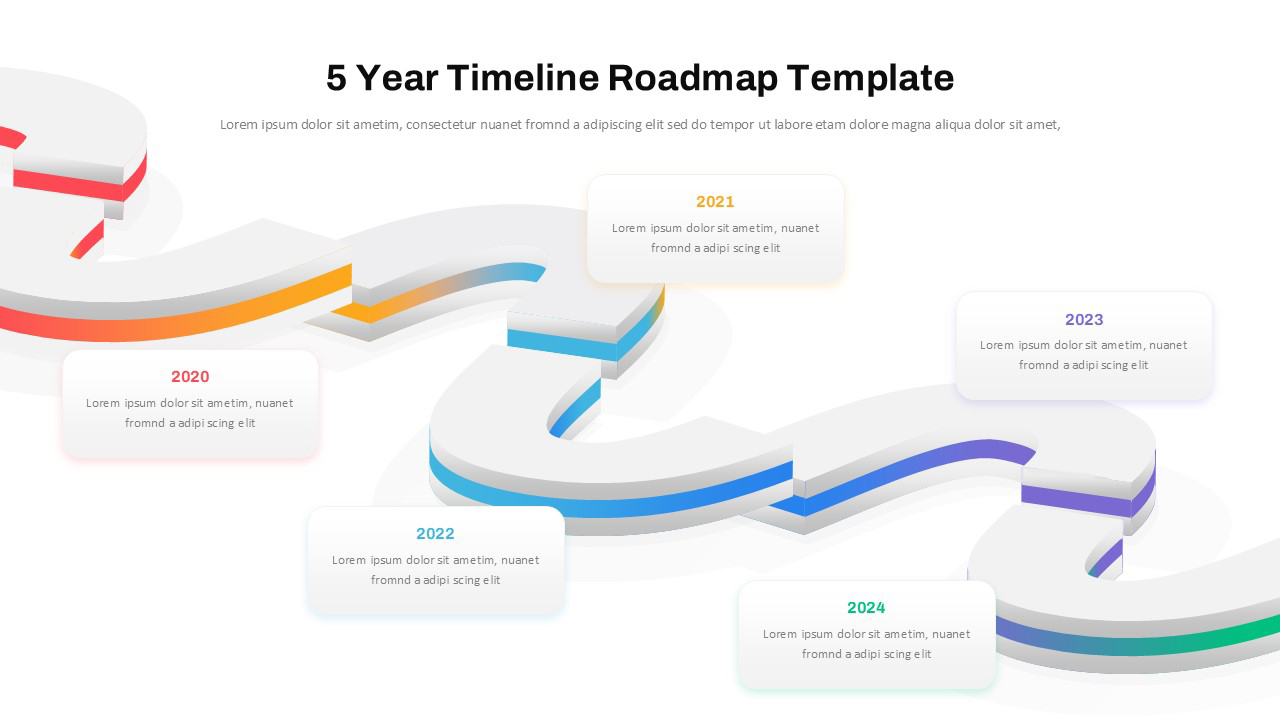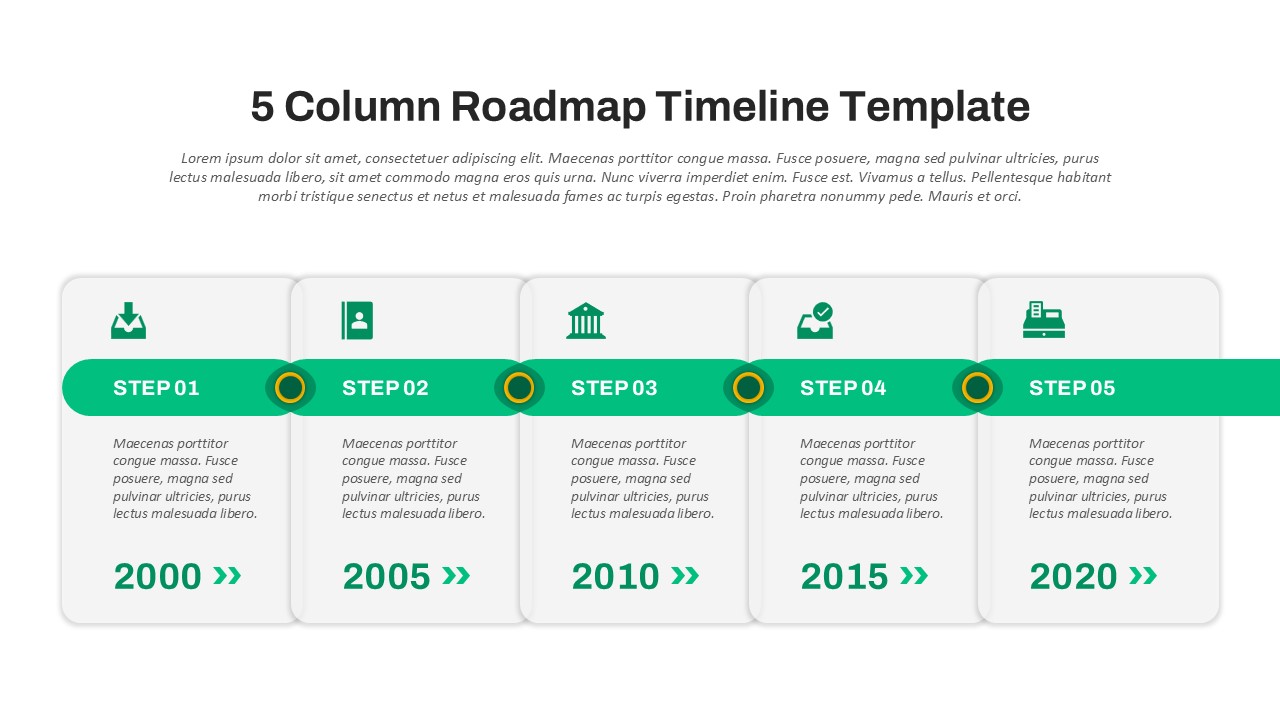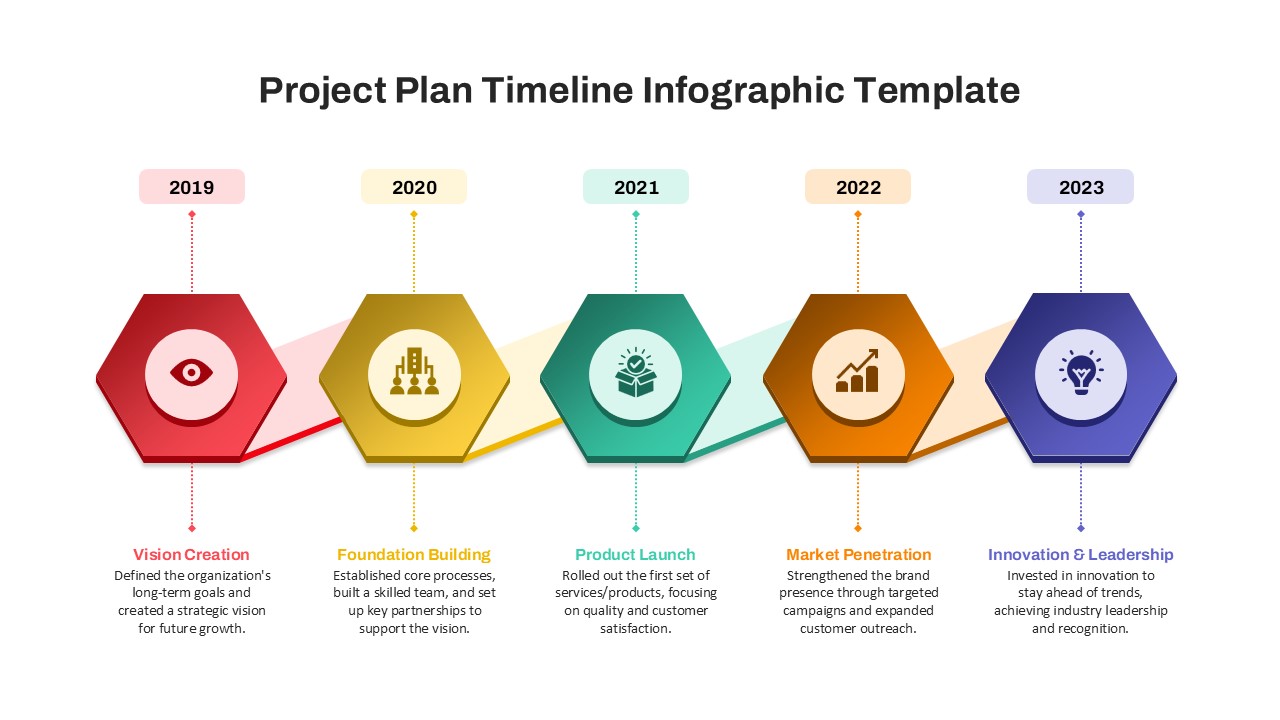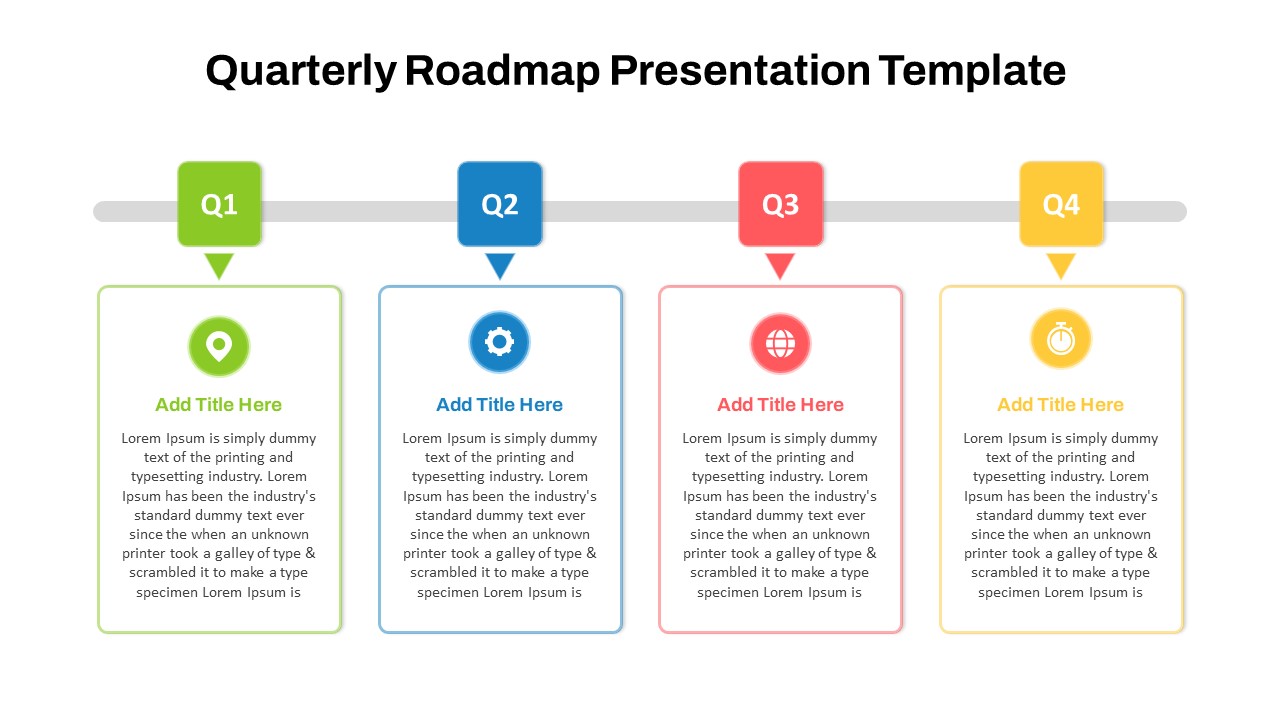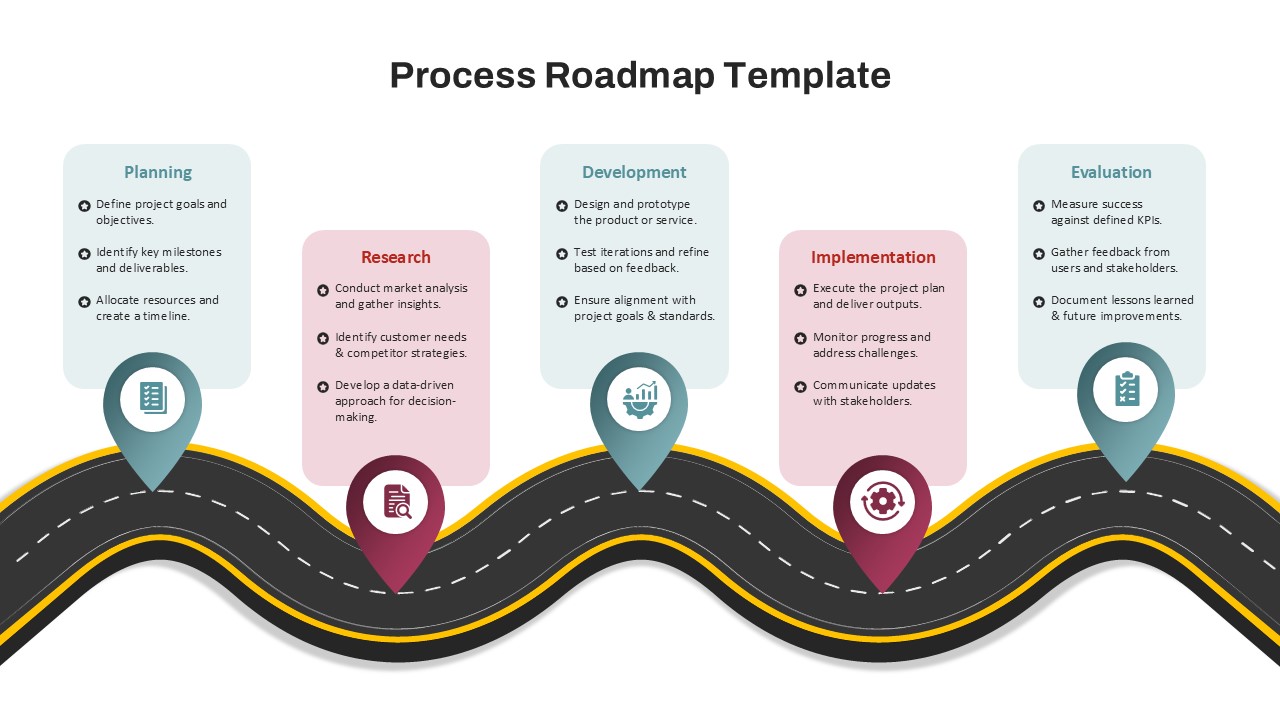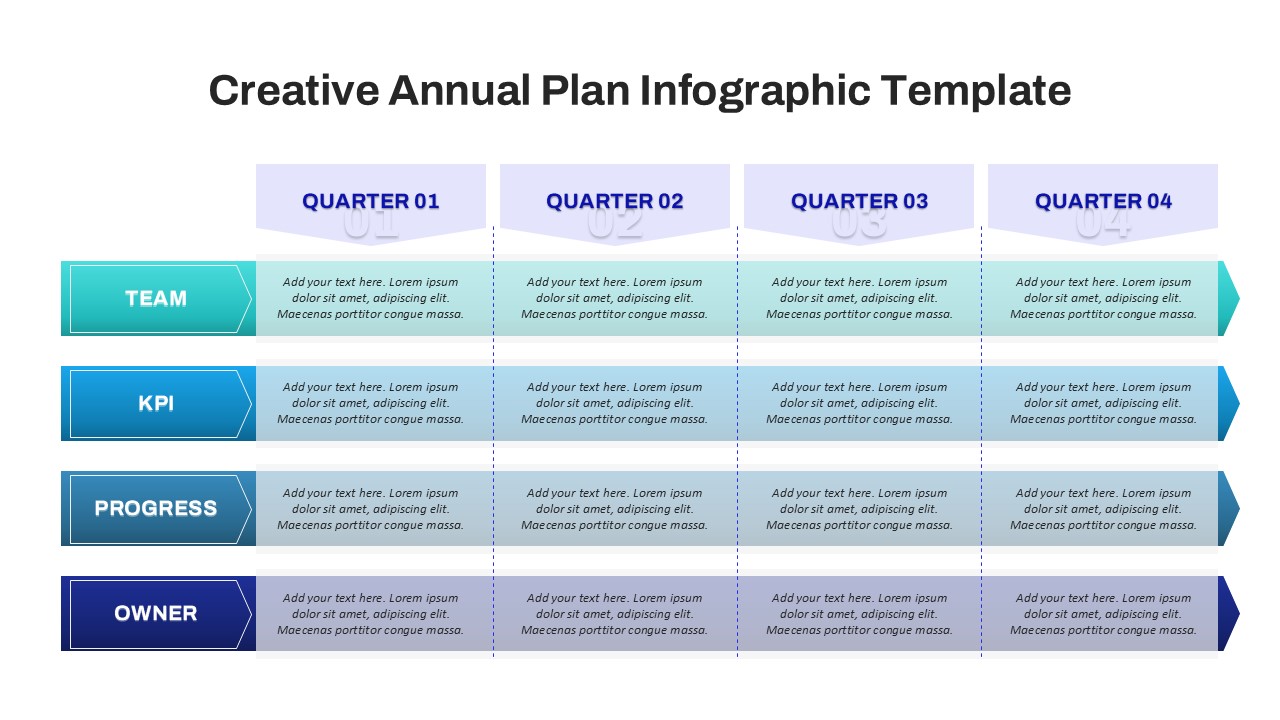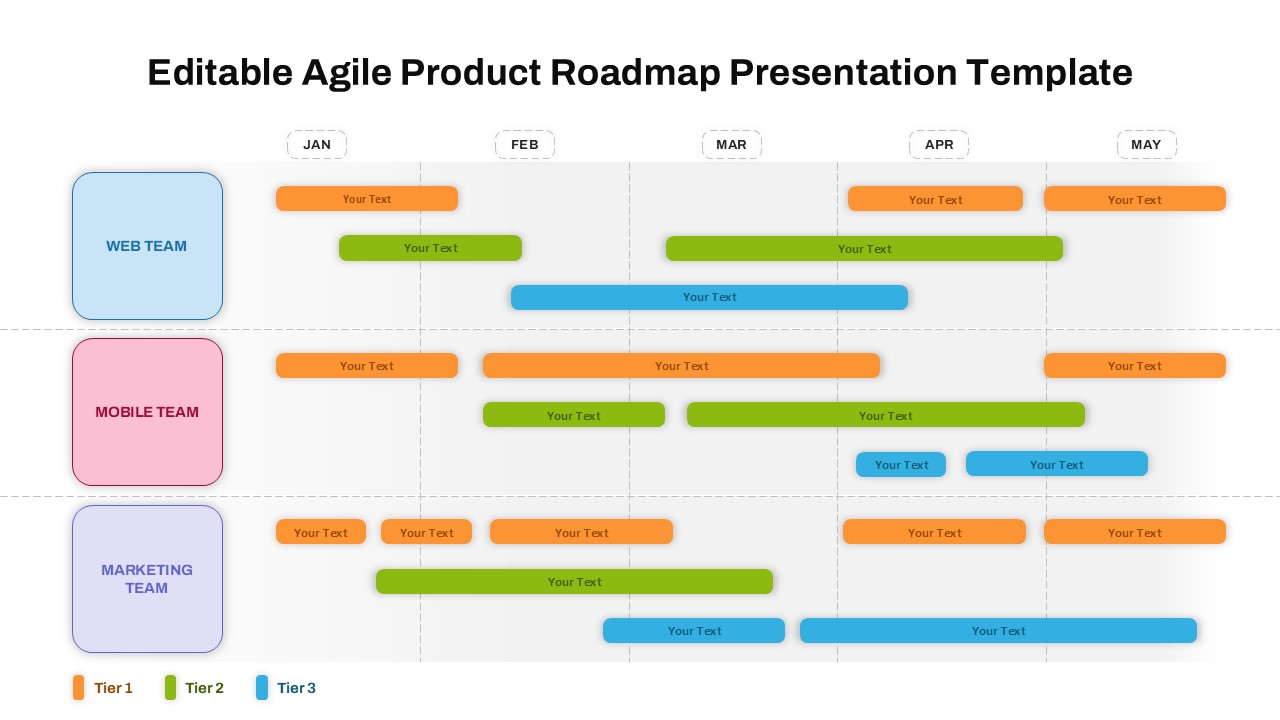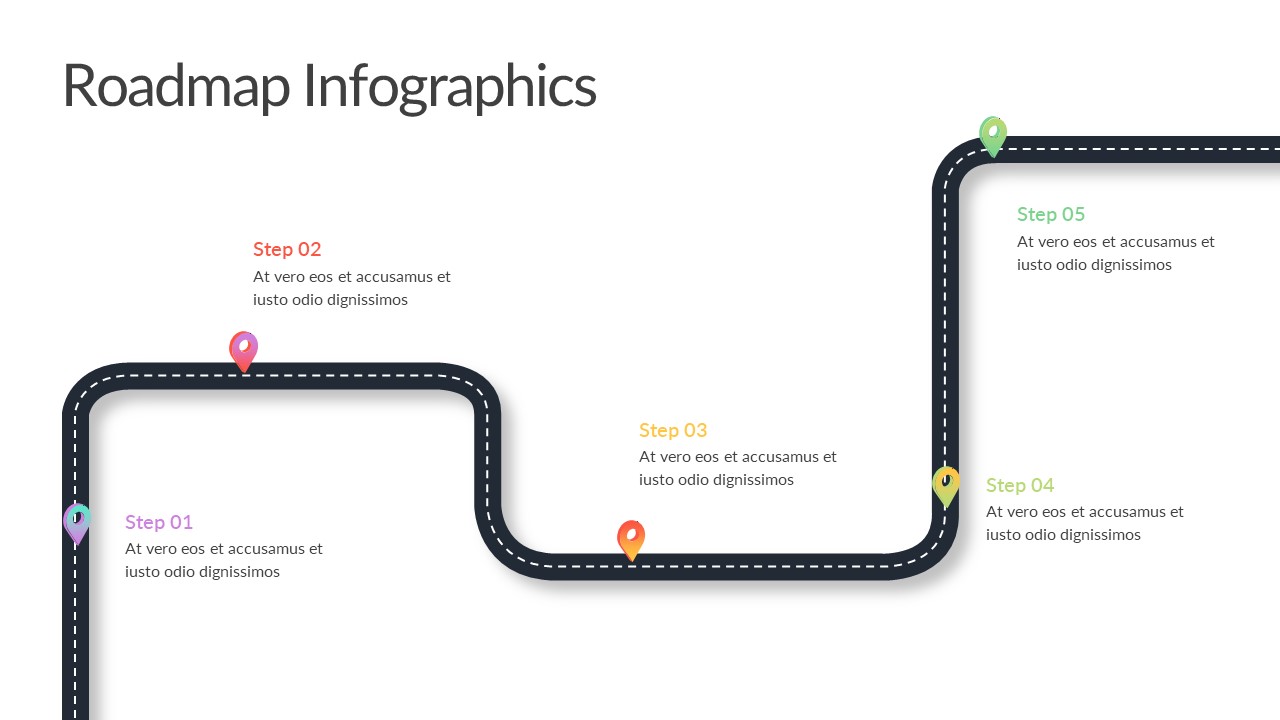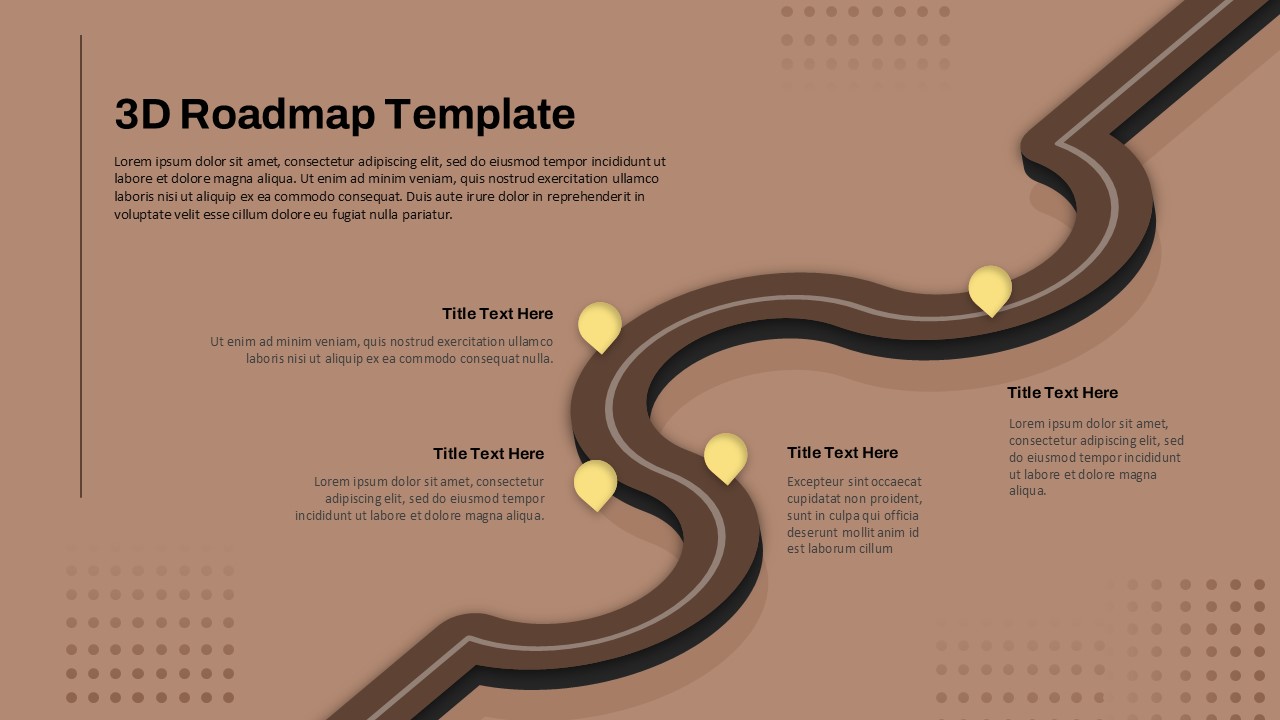Home Powerpoint Infographics Roadmap Q1 to Q4 Portfolio Roadmap Template
Q1 to Q4 Portfolio Roadmap Template
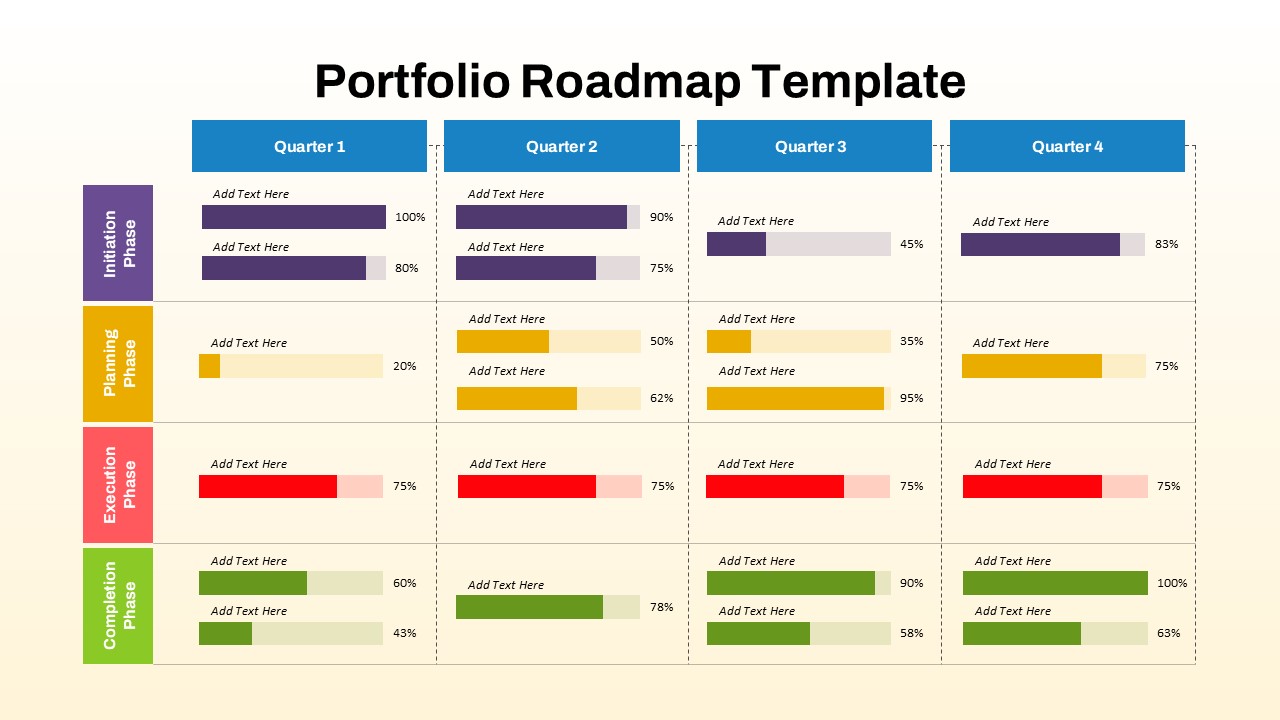
The portfolio roadmap template PowerPoint and Google Slides is an excellent tool for visualizing project timelines, strategic initiatives, or business portfolio plans over a defined period. Designed with a structured layout, this template is divided into quarterly phases (Q1 to Q4), allowing users to map out goals, milestones, and progress systematically across multiple projects.
The template is organized into four key phases—Initiation, Planning, Execution, and Completion—making it versatile for managing workflows in corporate, educational, or personal settings. Each row is color-coded for clarity and provides ample space for customization, including task descriptions, completion percentages, and milestones.
Ideal for project managers, product teams, or organizational planners, this template supports clear communication of timelines, priorities, and objectives. Its visually appealing structure ensures stakeholders can quickly grasp the progress and alignment of various tasks with broader organizational goals.
Compatible with both PowerPoint and Google Slides, the Portfolio Roadmap Template offers flexibility and ease of use, enabling you to present your roadmap in a professional, polished manner.
See more
No. of Slides
1Aspect Ratio
16:9Item ID
SKT02955
Features of this template
Other User Cases of the Template:
Strategic planning presentations, product development roadmaps, quarterly business reviews, program management reports, marketing campaign planning, team workload distribution, agile sprint tracking, operational workflow visualization, educational curriculum planning, startup growth strategies.FAQs
Can I customize the PowerPoint templates to match my branding?
Yes, all our PowerPoint templates are fully customizable, allowing you to edit colors, fonts, and content to align with your branding and messaging needs.
Will your templates work with my version of PowerPoint?
Yes, our templates are compatible with various versions of Microsoft PowerPoint, ensuring smooth usage regardless of your software version.
What software are these templates compatible with?
Our templates work smoothly with Microsoft PowerPoint and Google Slides. Moreover, they’re compatible with Apple Keynote, LibreOffice Impress, Zoho Show, and more, ensuring flexibility across various presentation software platforms.