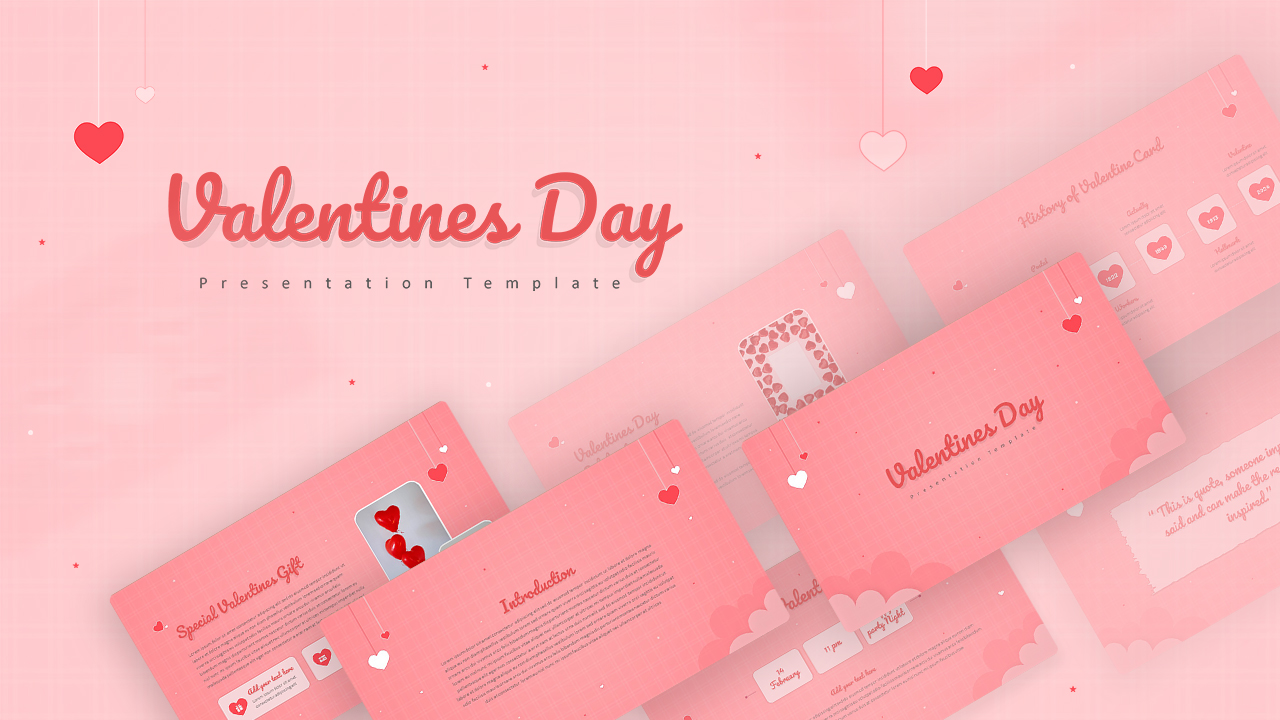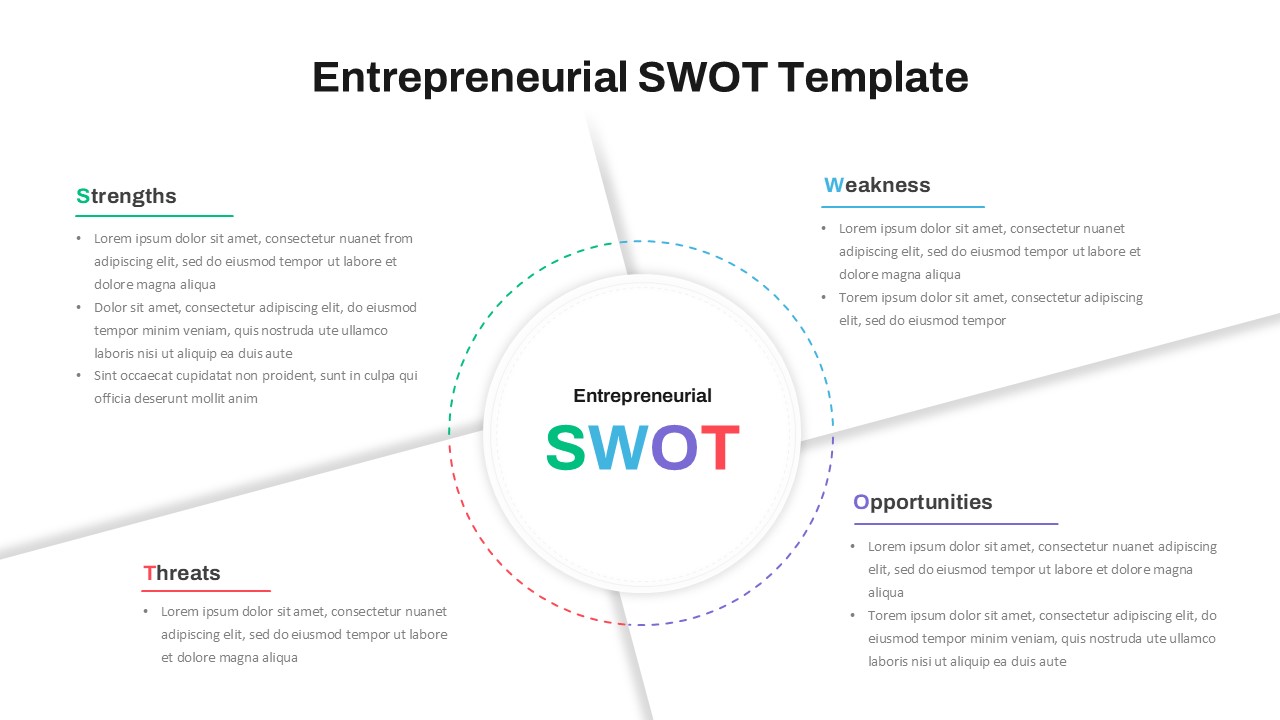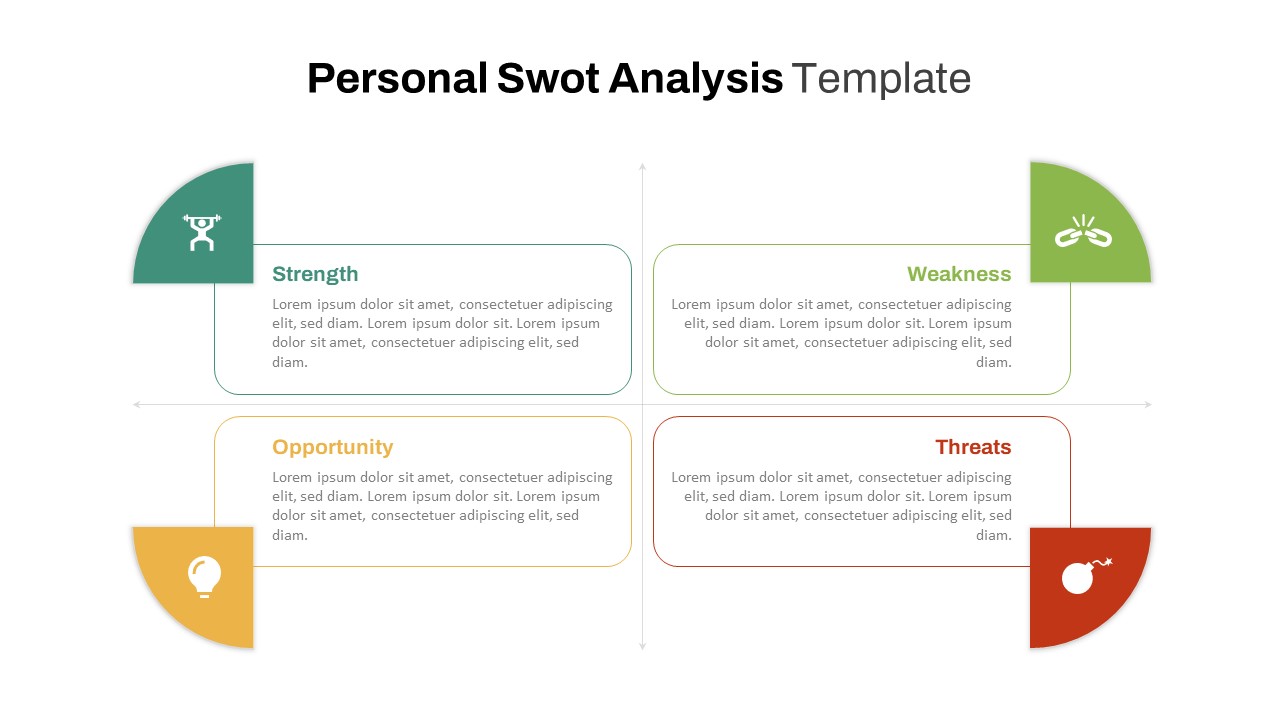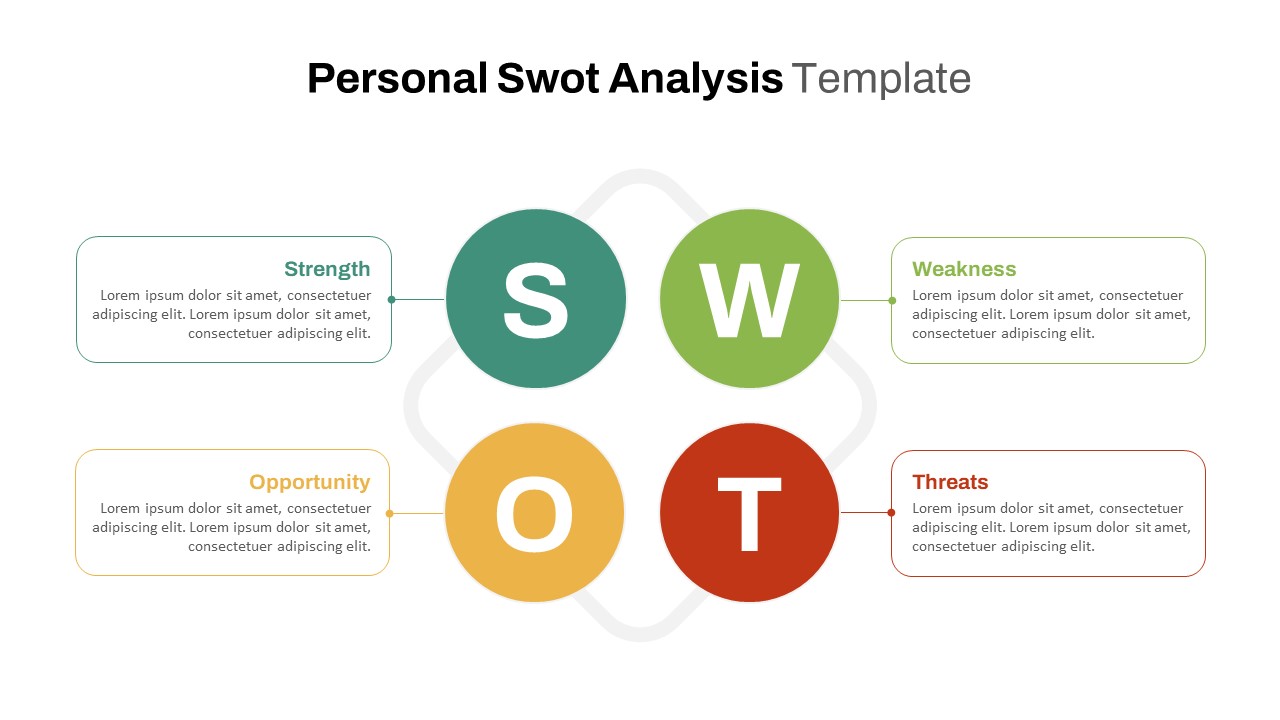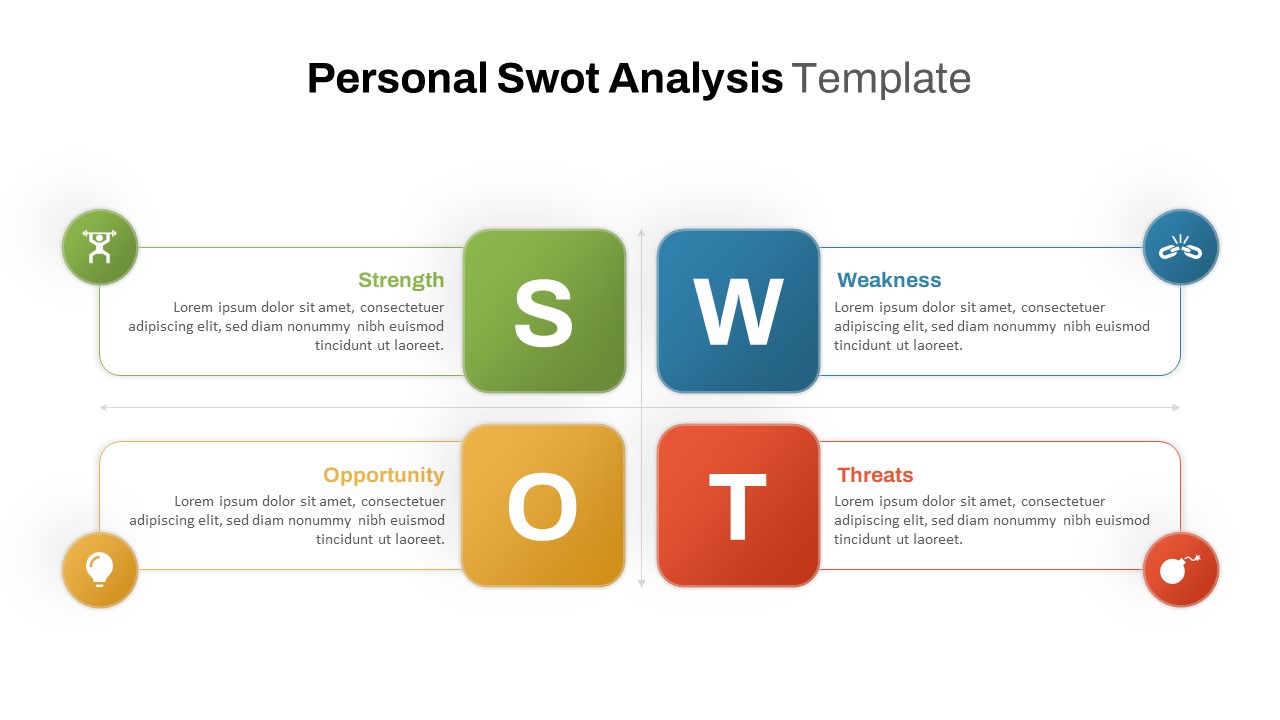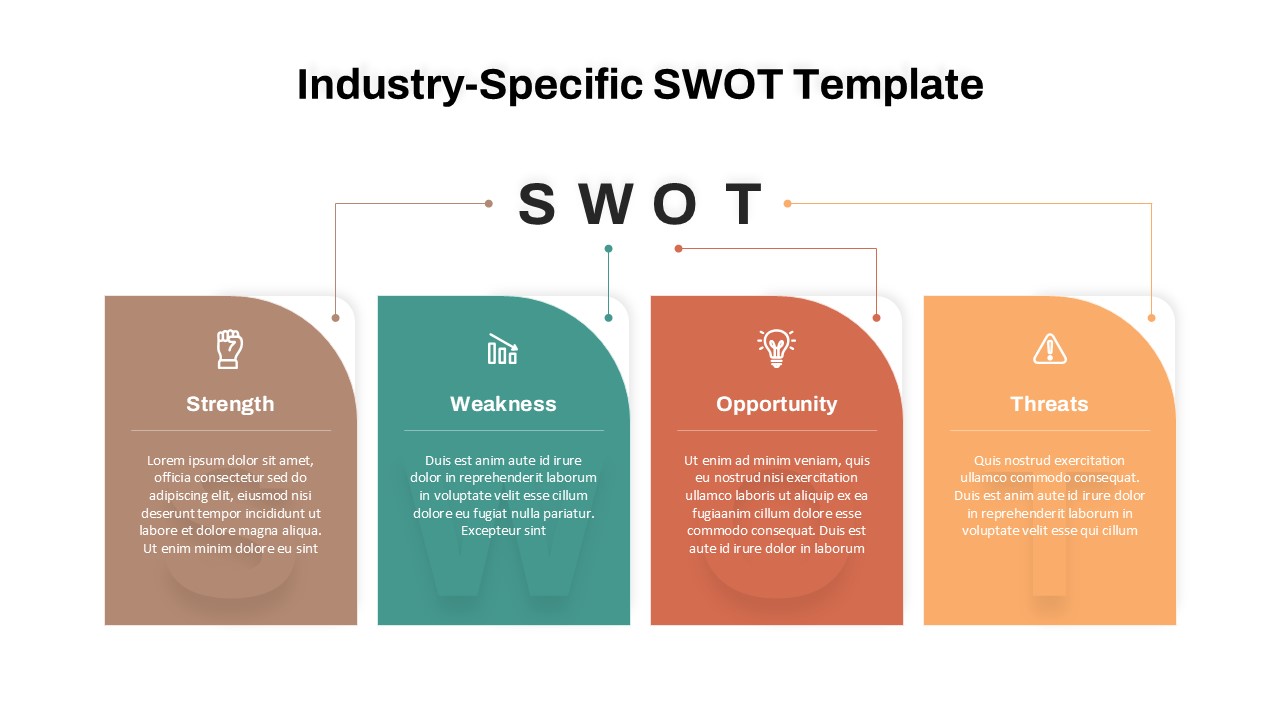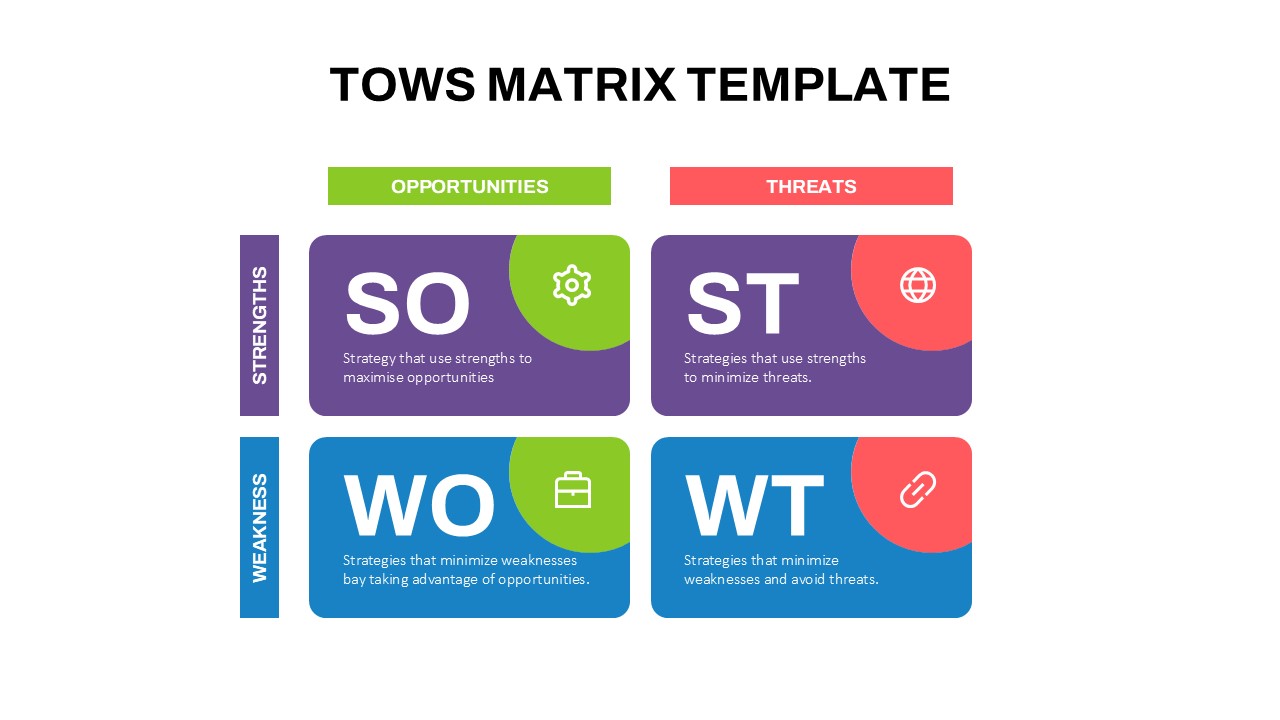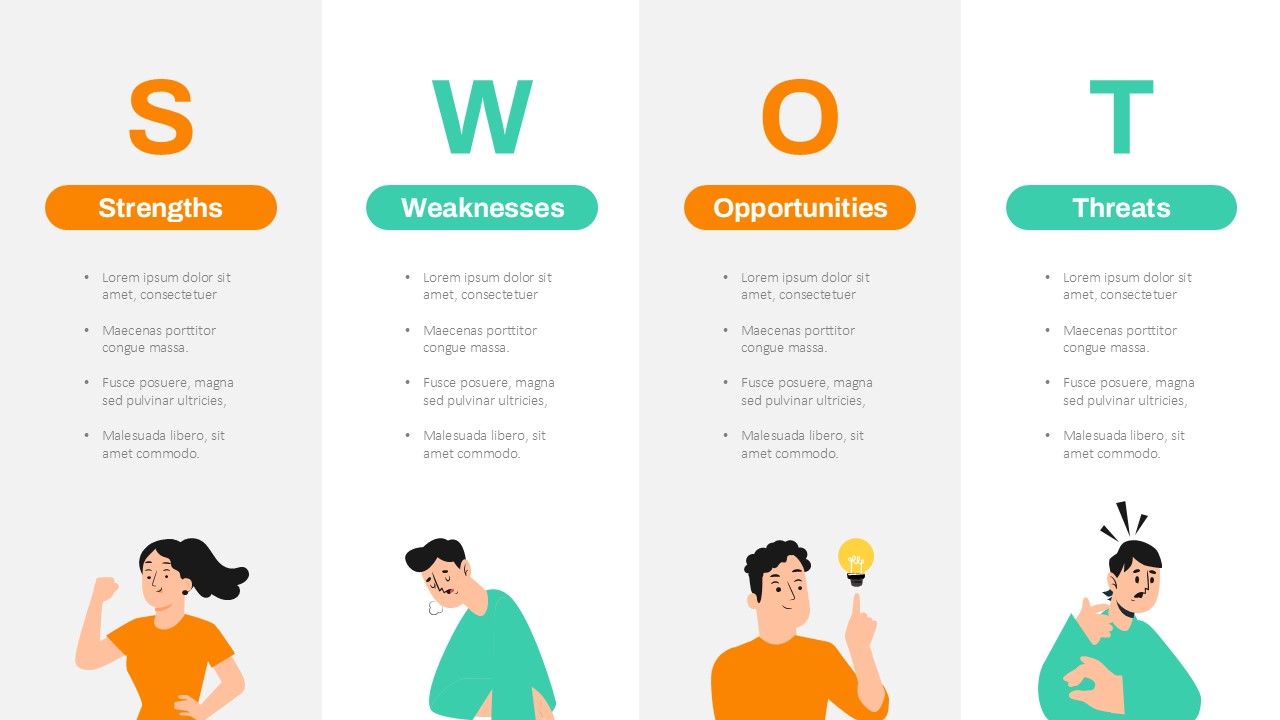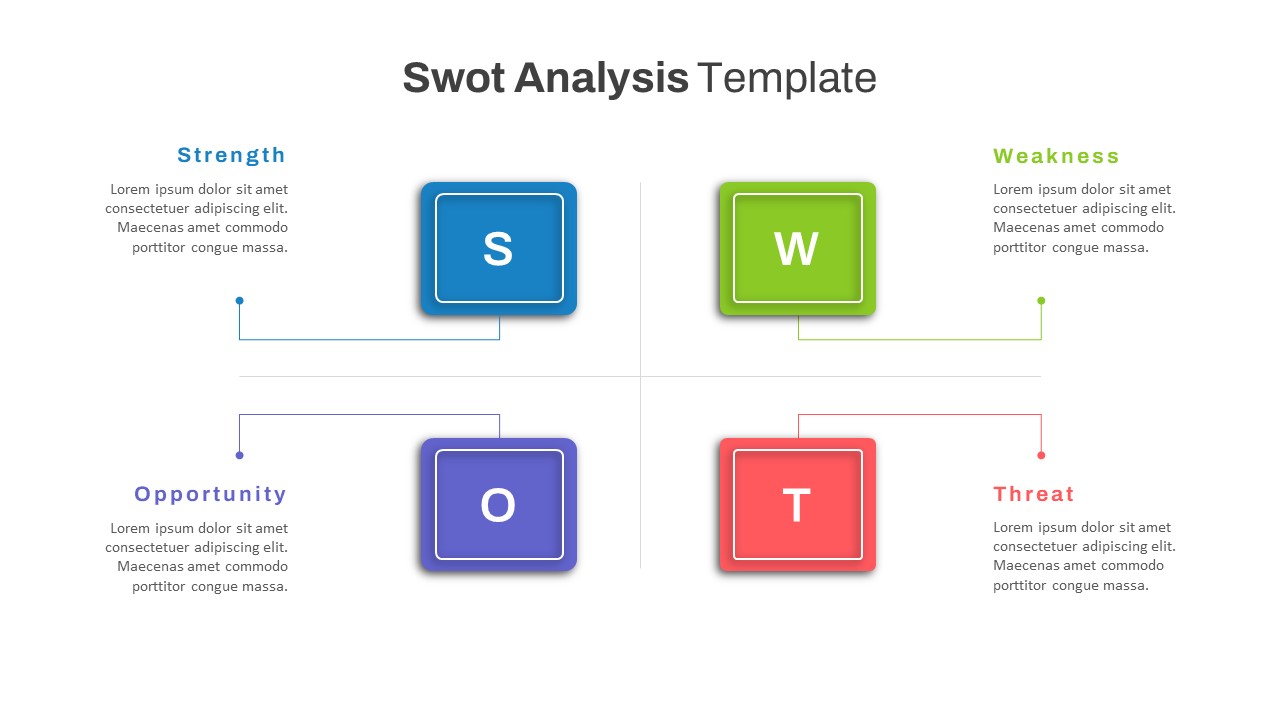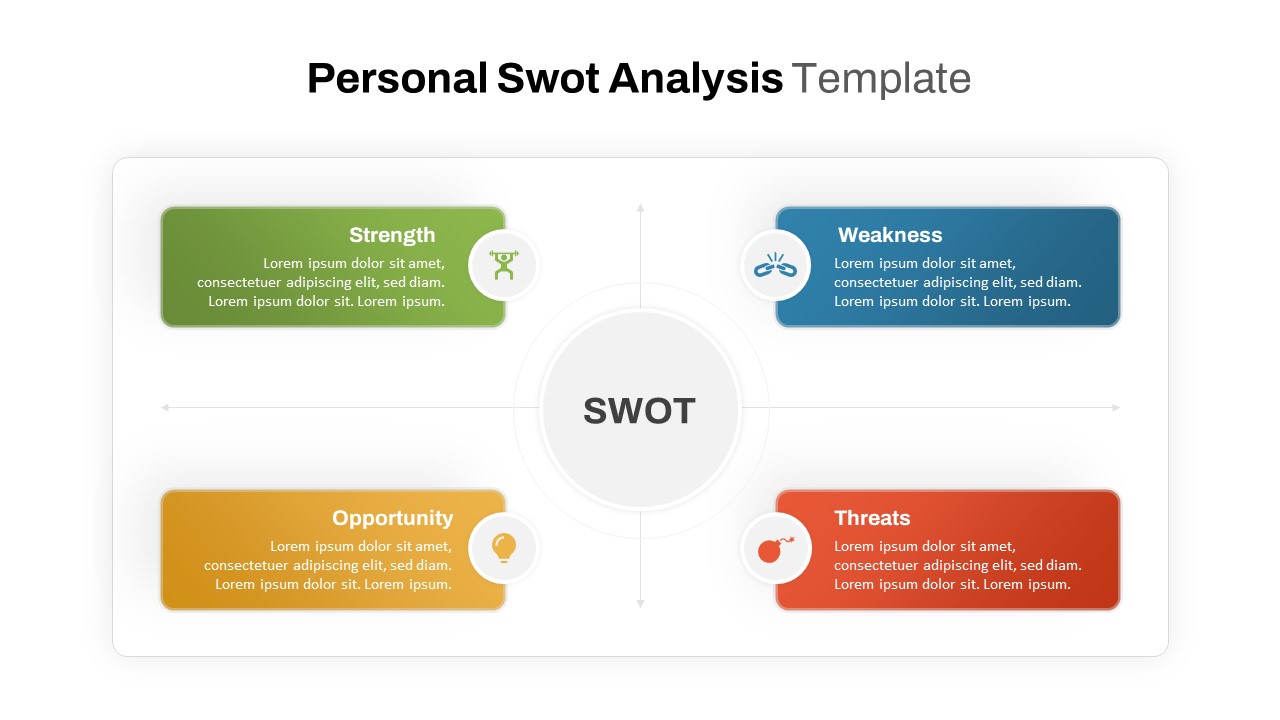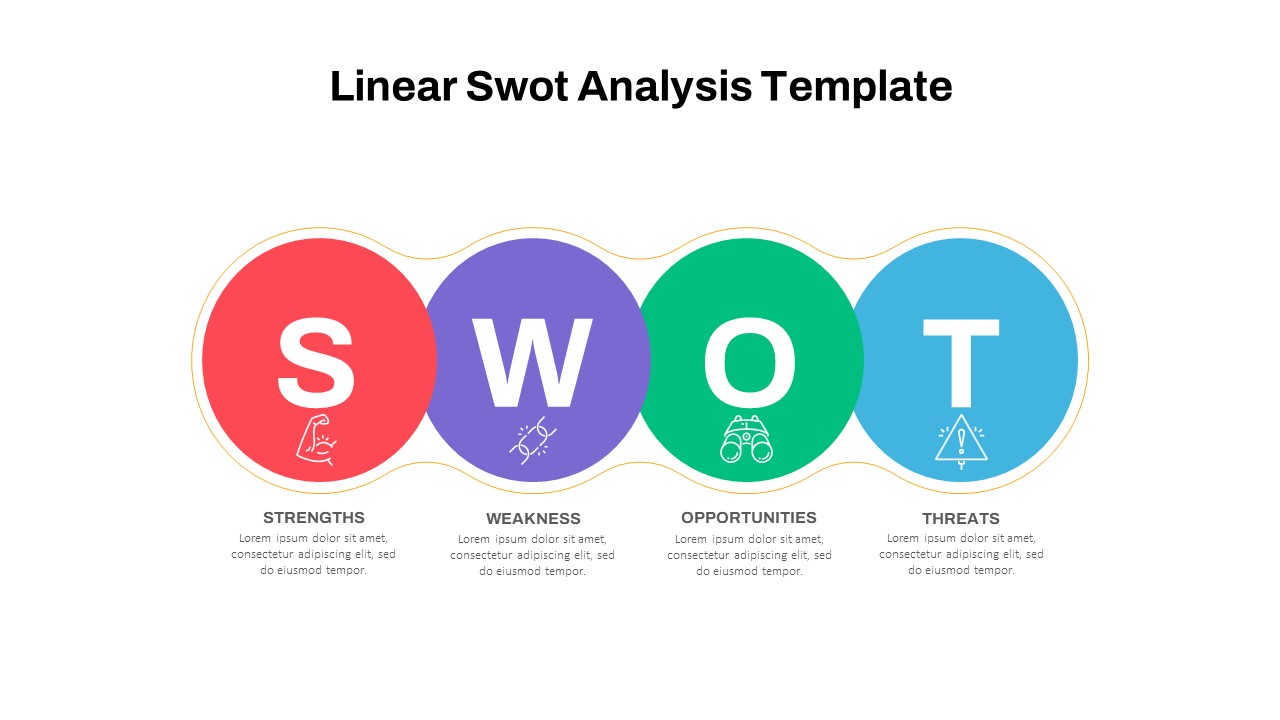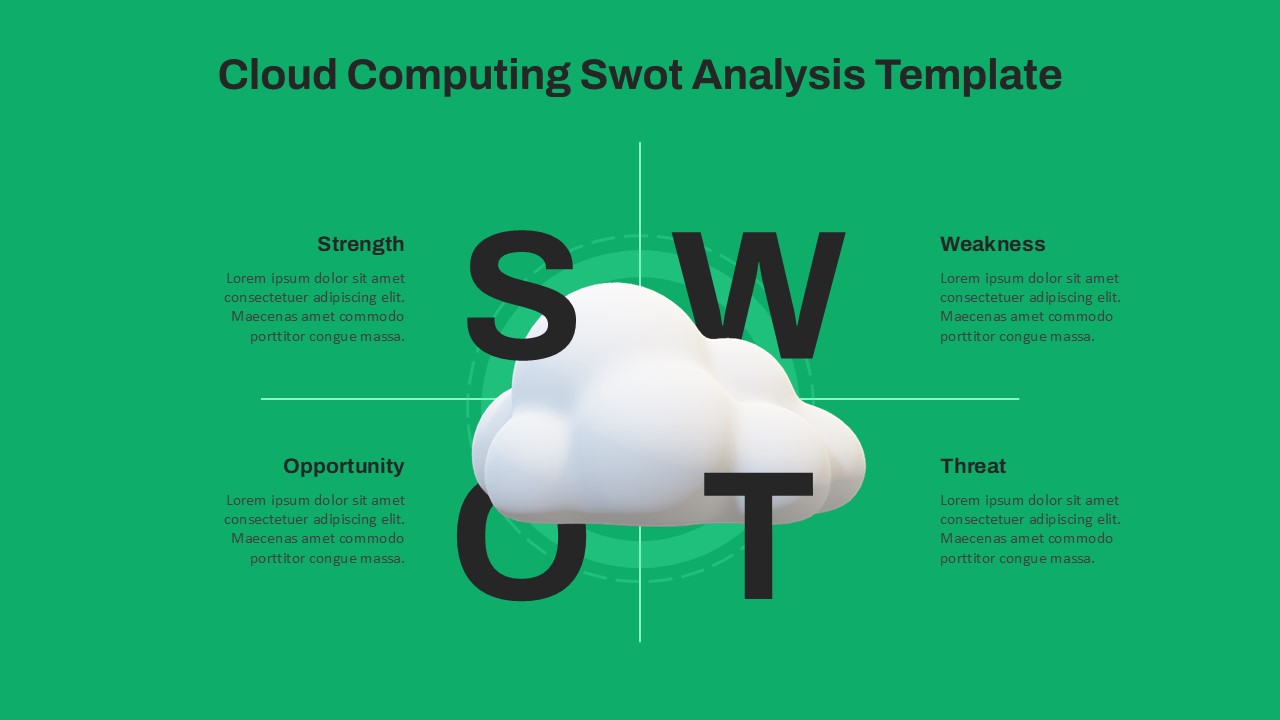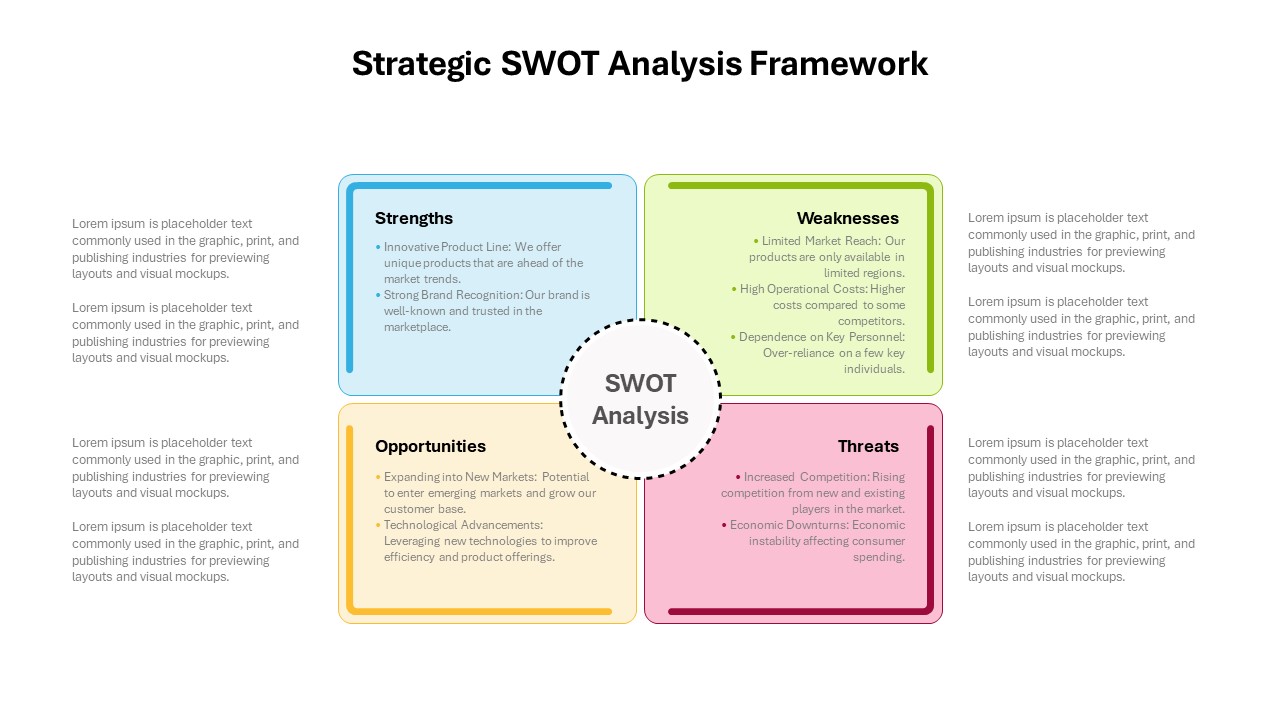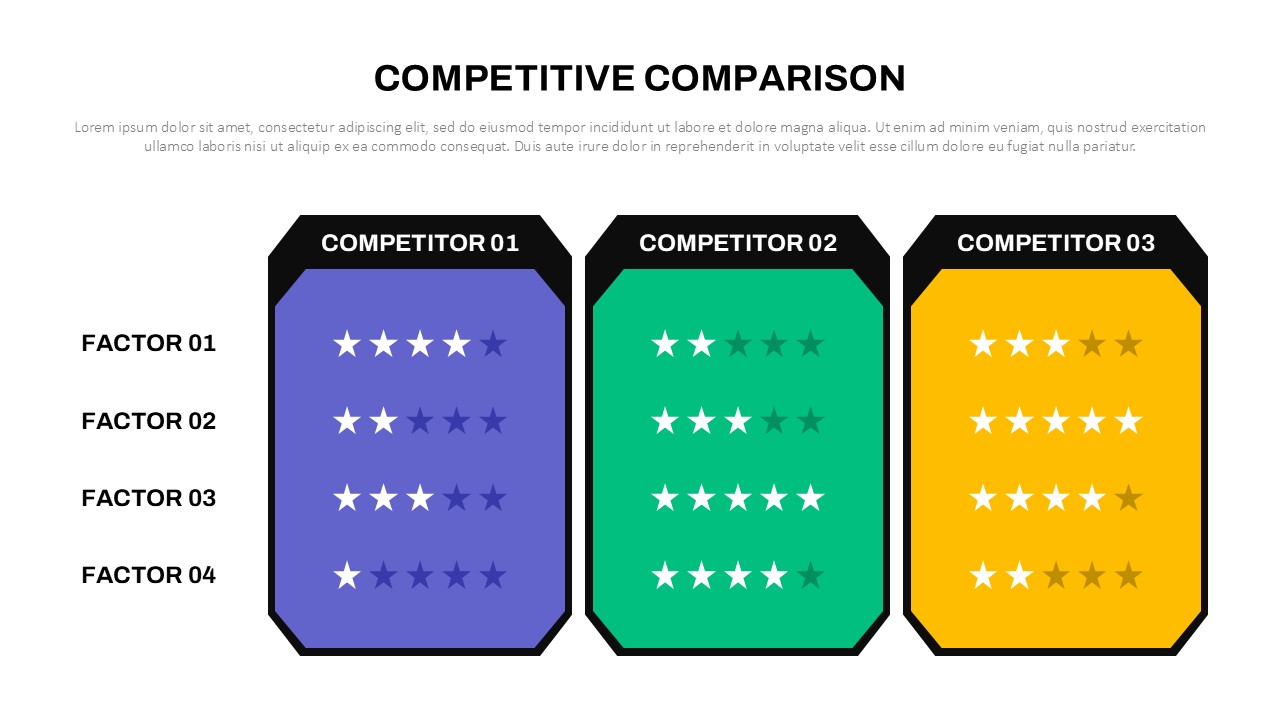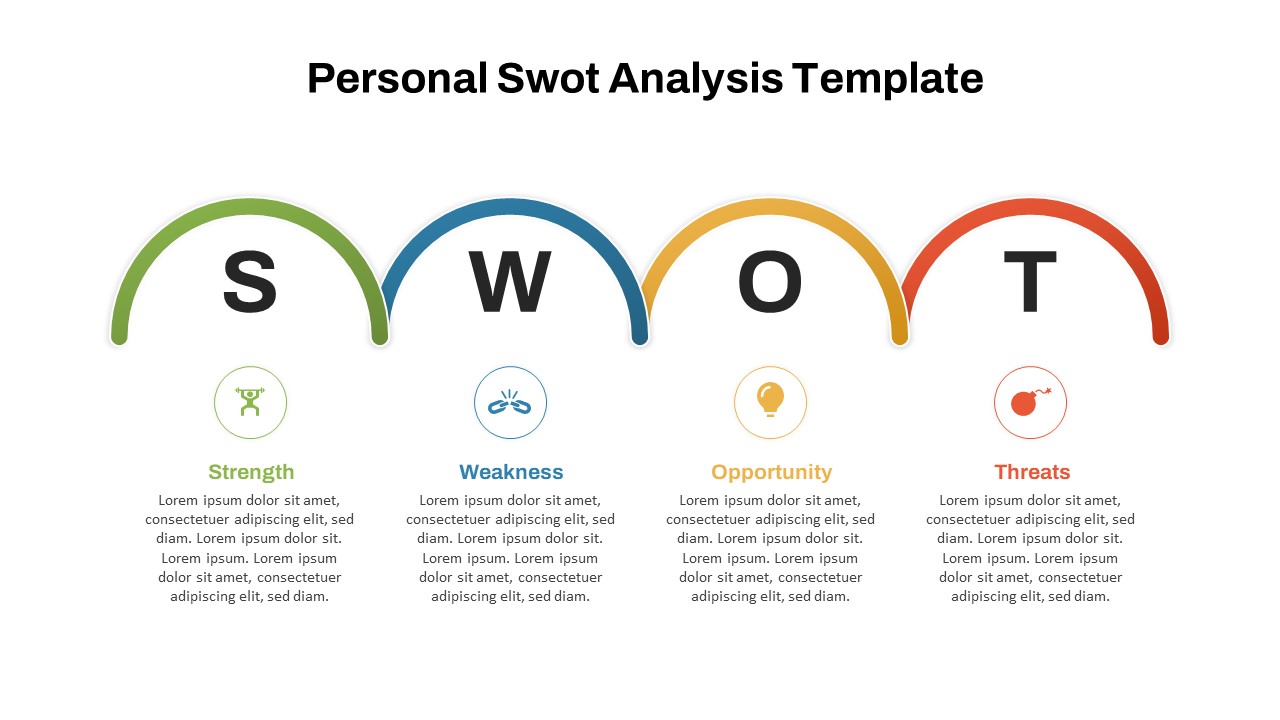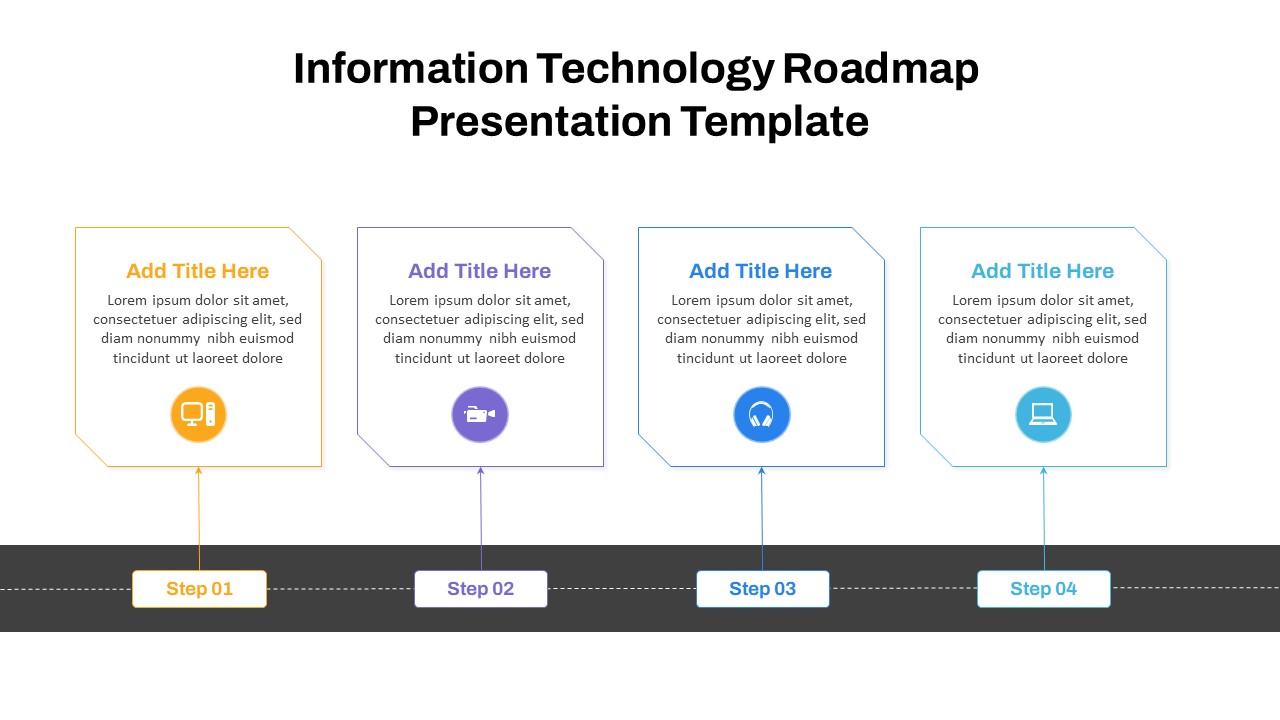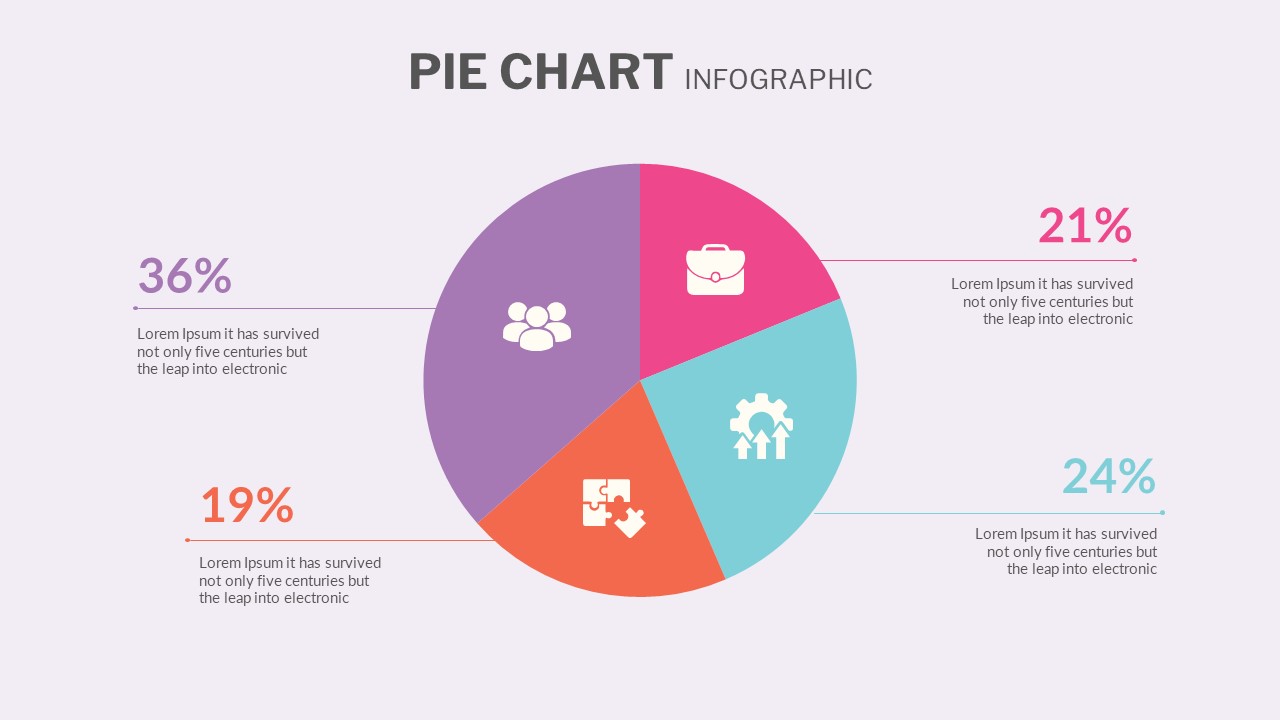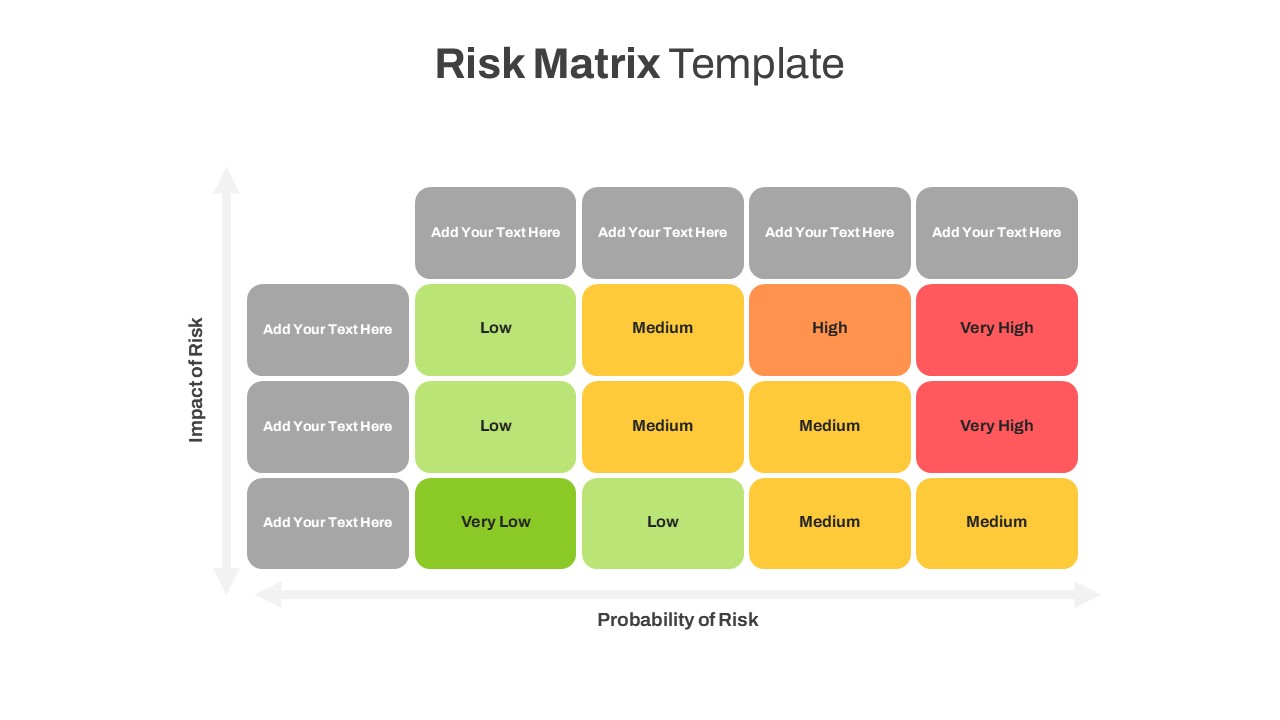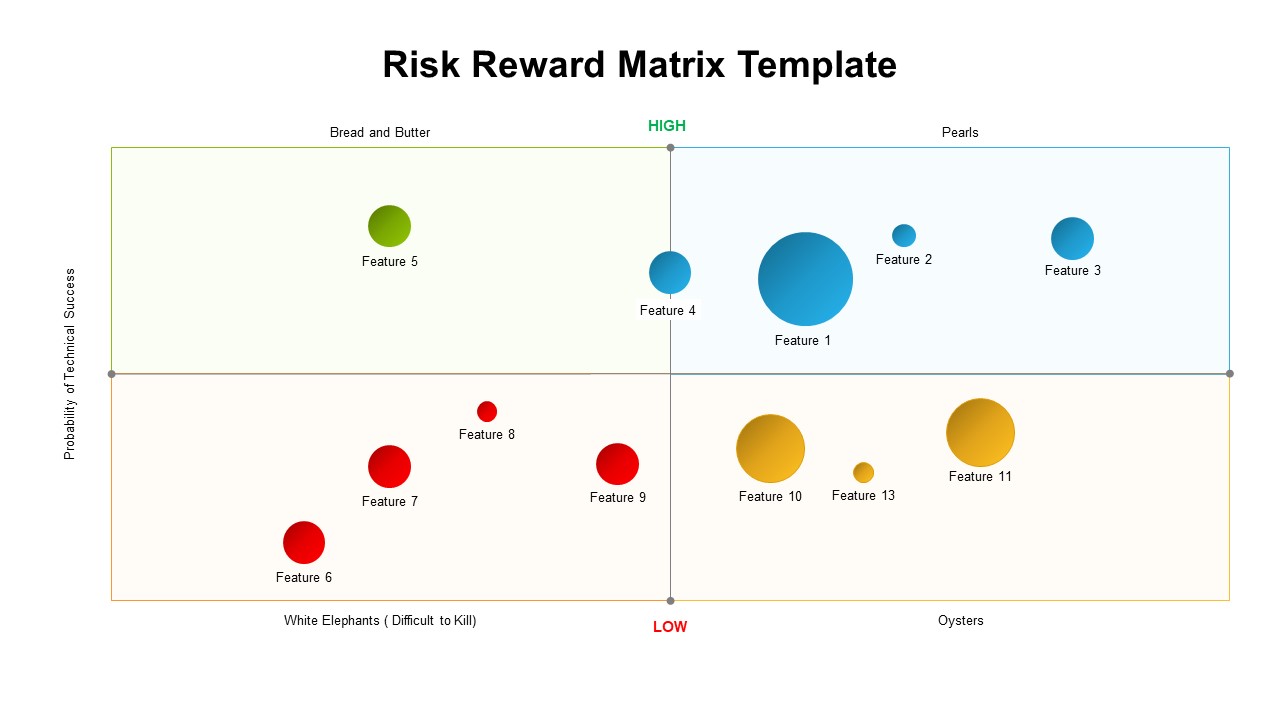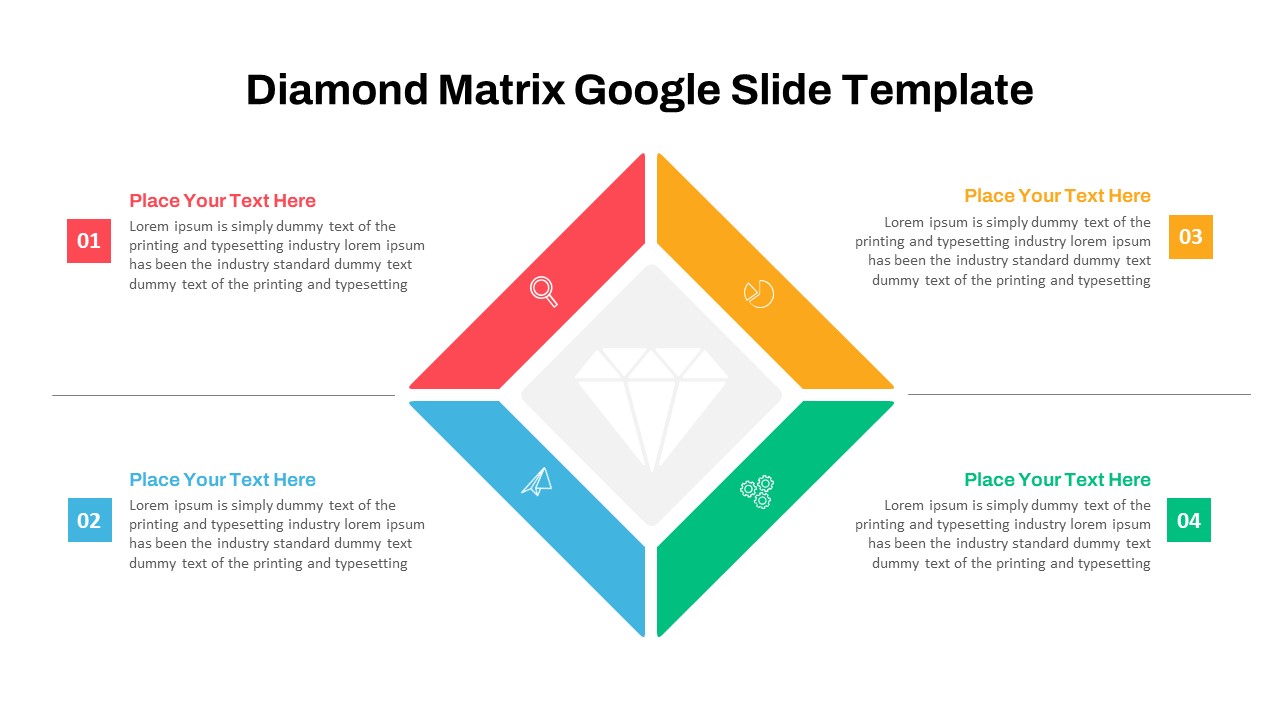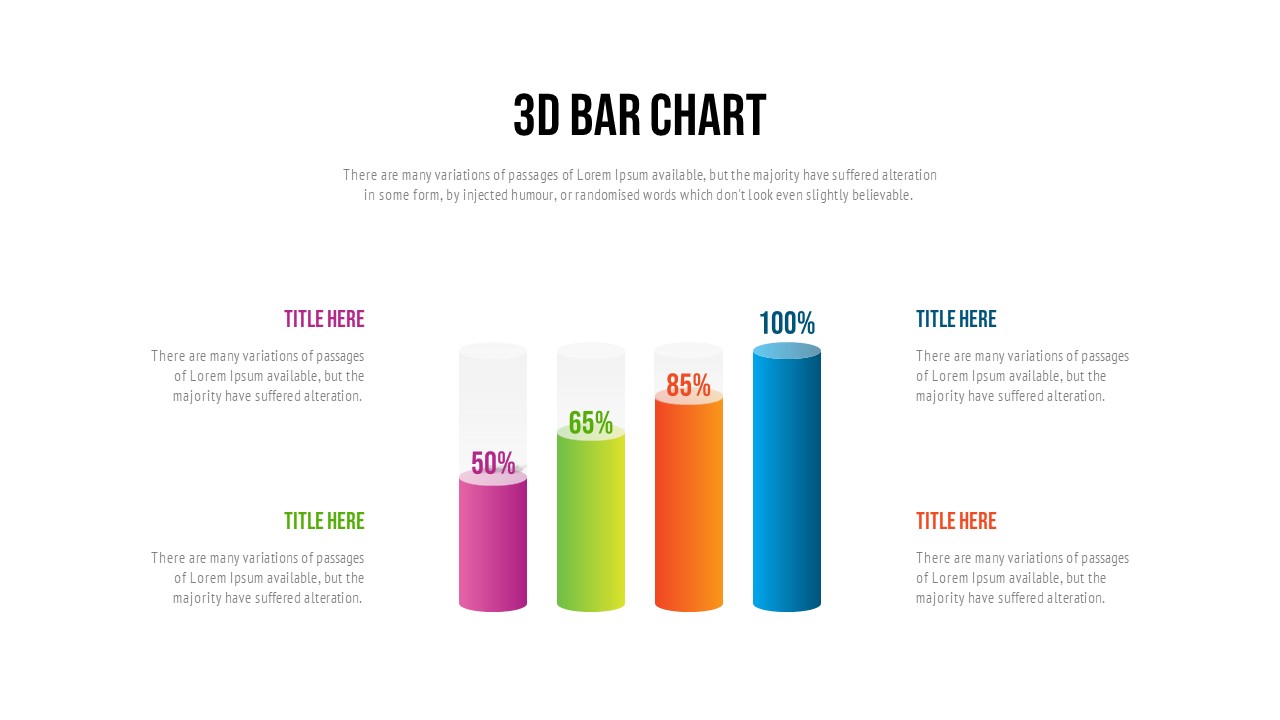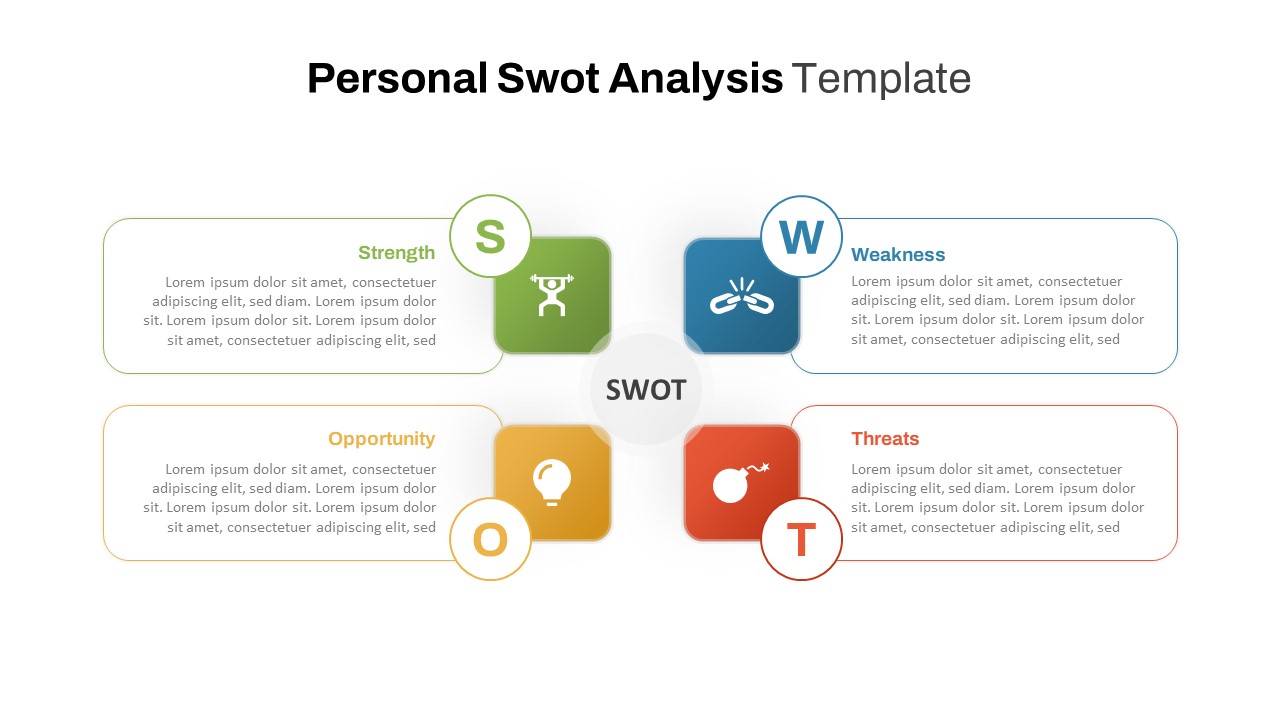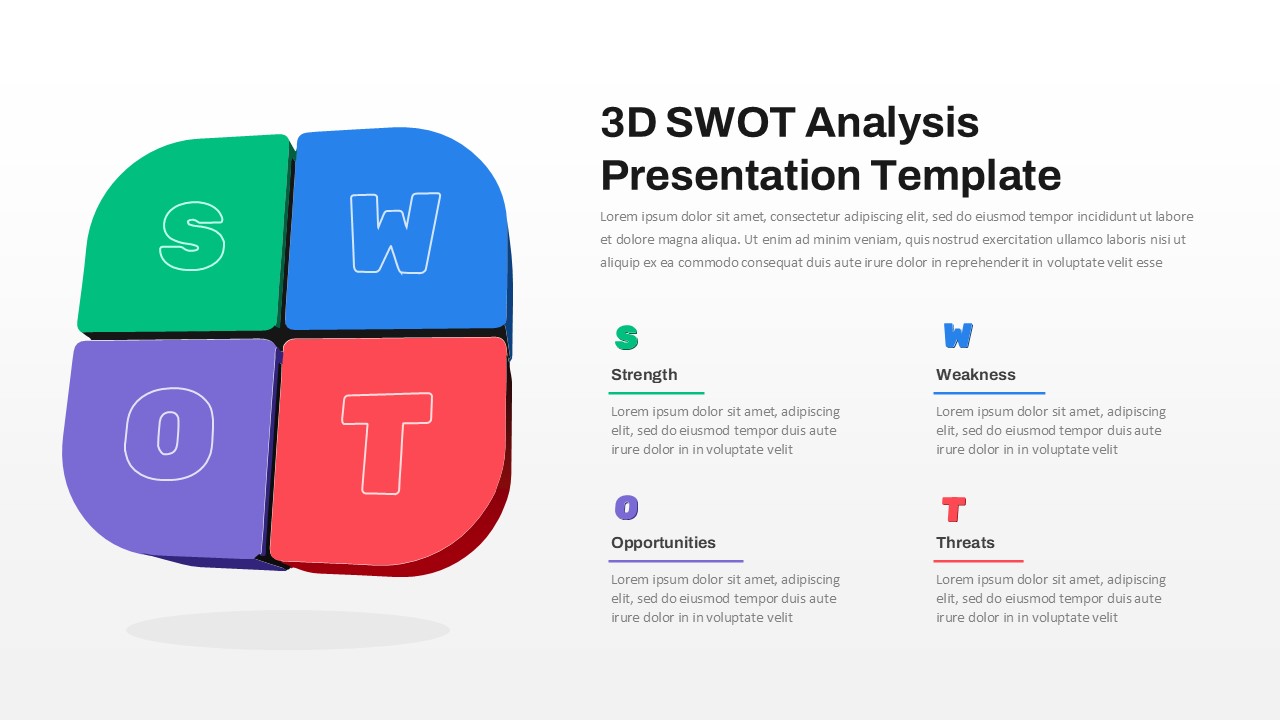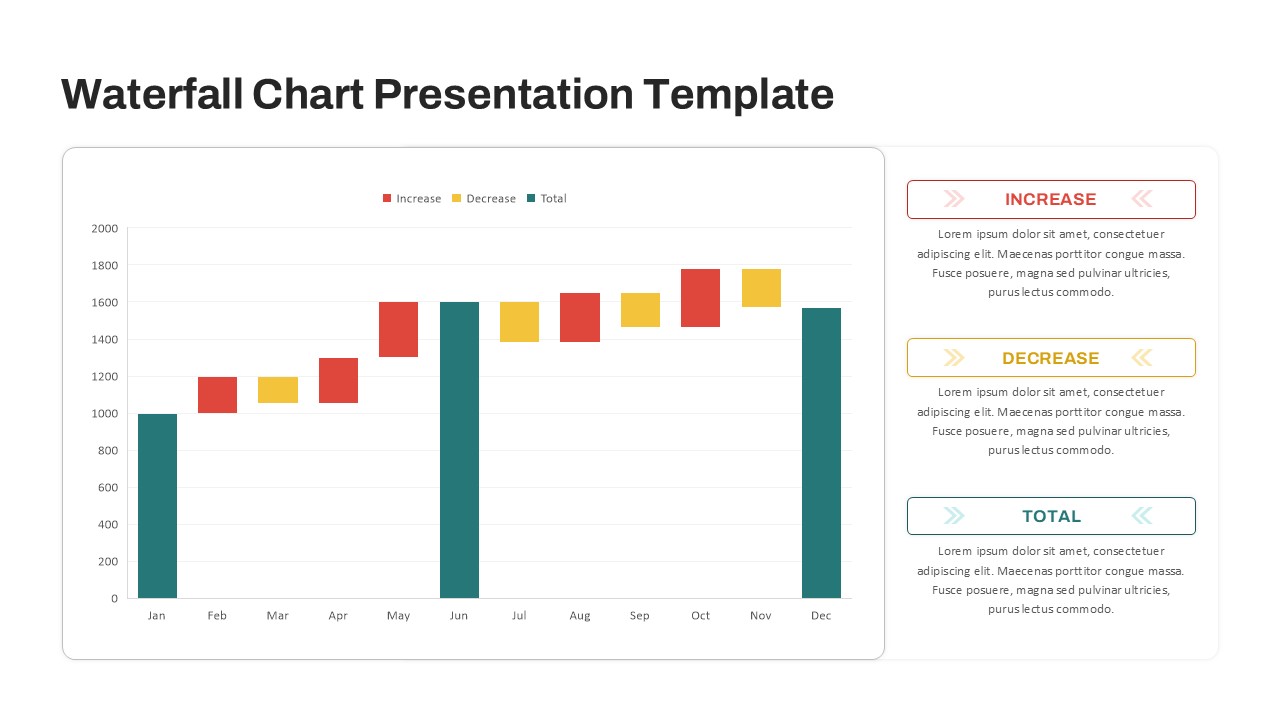Quad Chart PowerPoint Template
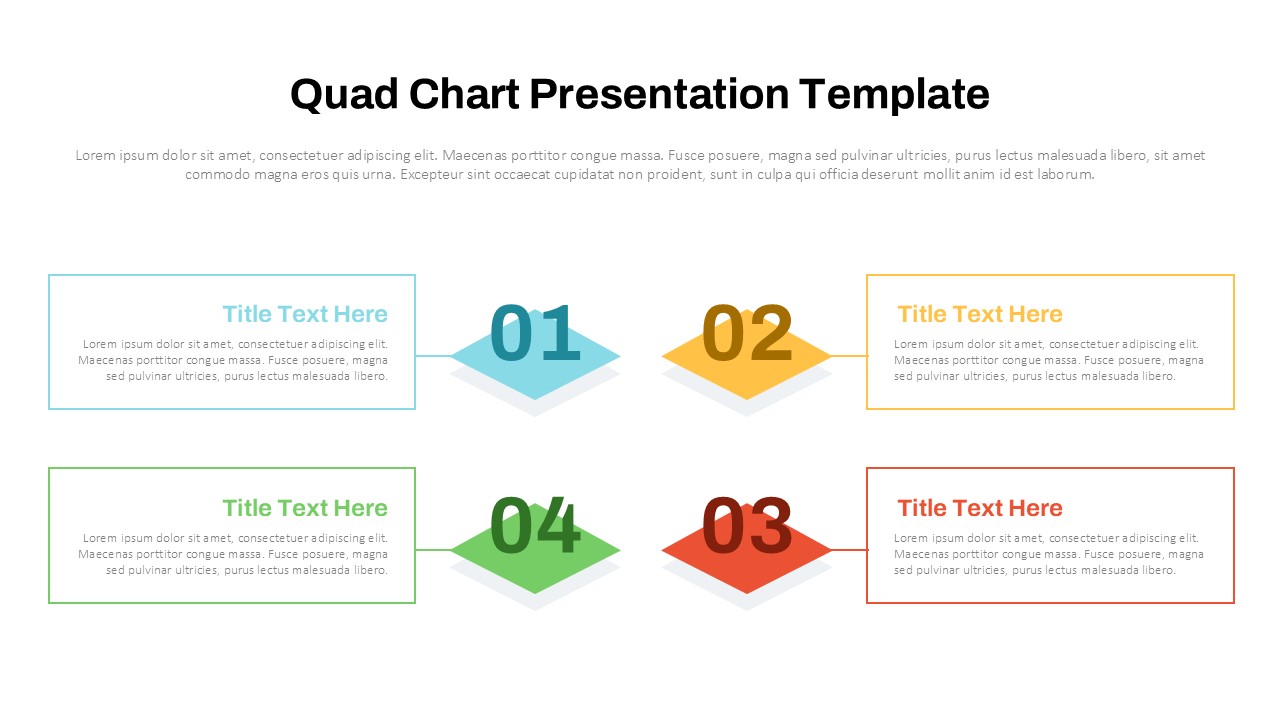
The Quad Chart PowerPoint Template is a structured, visually appealing tool ideal for organizing and presenting complex information in a concise and easy-to-follow format. This template, compatible with PowerPoint and Google Slides, leverages a four-quadrant design, making it perfect for comparative analysis, project breakdowns, strategic planning, and more. Each quadrant is numbered and color-coded, enhancing clarity and enabling presenters to guide audiences through each segment seamlessly.
This clean, minimalist template layout is suitable for professional settings, allowing users to break down information into four distinct sections. Each section can accommodate text and titles, allowing for detailed explanations while maintaining visual balance. The organized flow makes it a practical choice for scenarios where structured data is critical, such as business reports, SWOT analysis, product comparisons, and strategic overviews. The quad chart layout promotes logical sequencing, giving each piece of information a dedicated space to avoid clutter and ensure that key points are easy to grasp.
The template’s color-coded segments can be customized to align with your brand or presentation theme, providing flexibility for various content types. Whether you’re outlining phases of a project, comparing product features, or showcasing multi-faceted data, this Quad Chart PowerPoint Template is an effective tool to communicate clearly and professionally.
See more