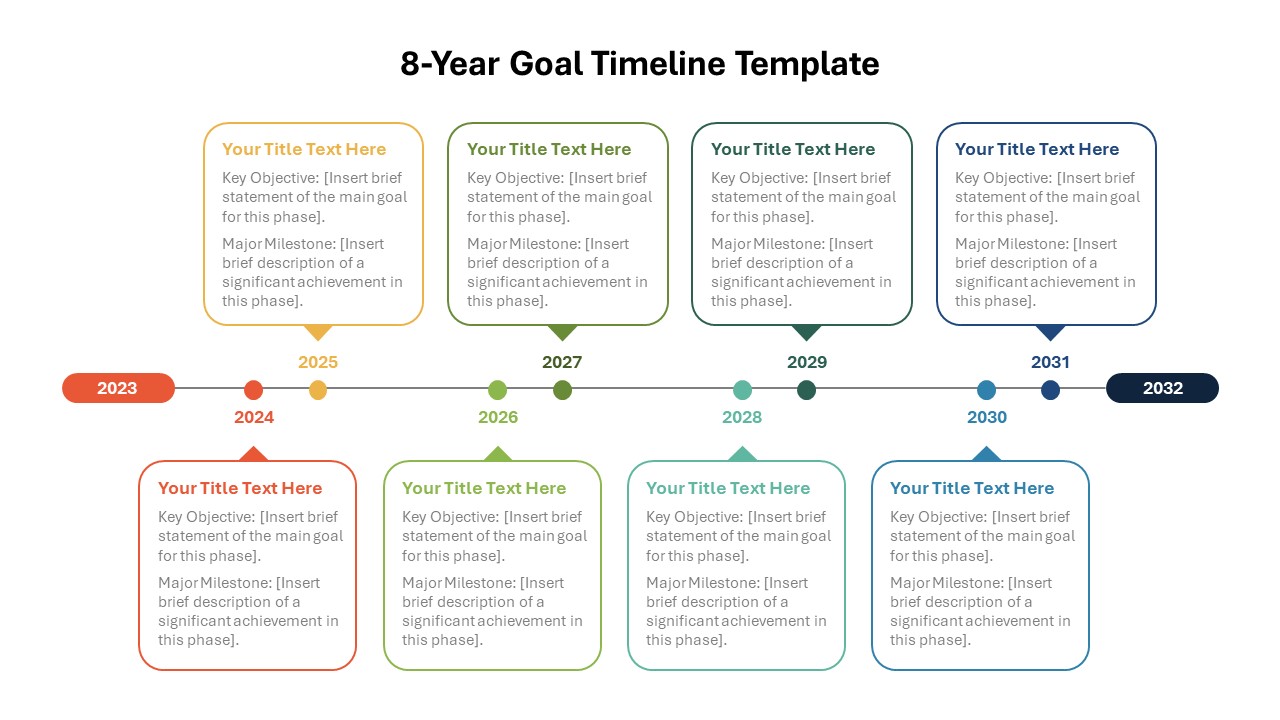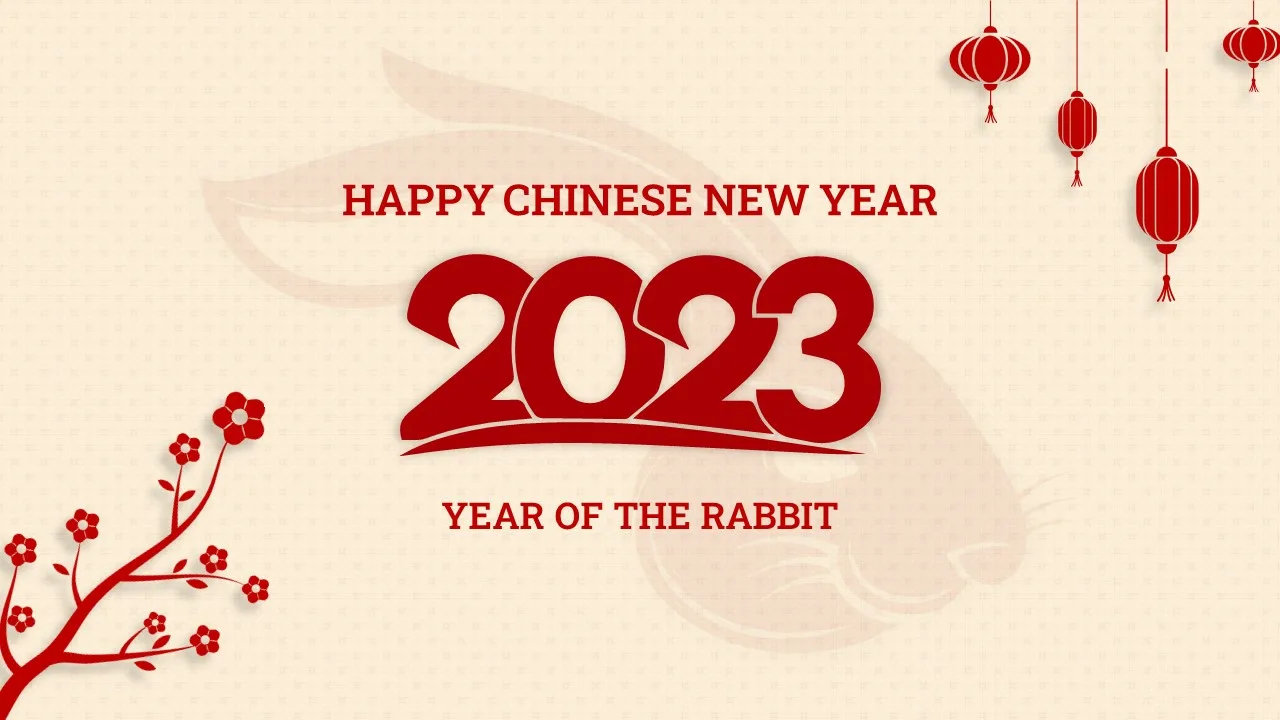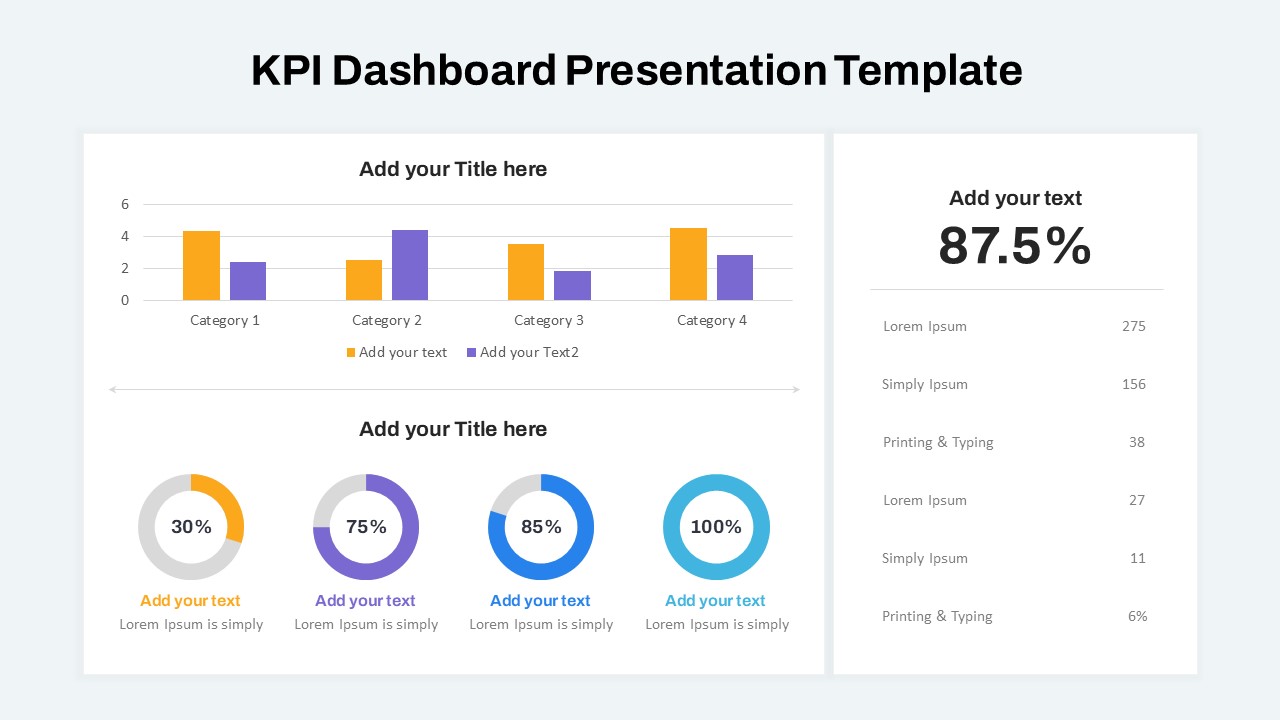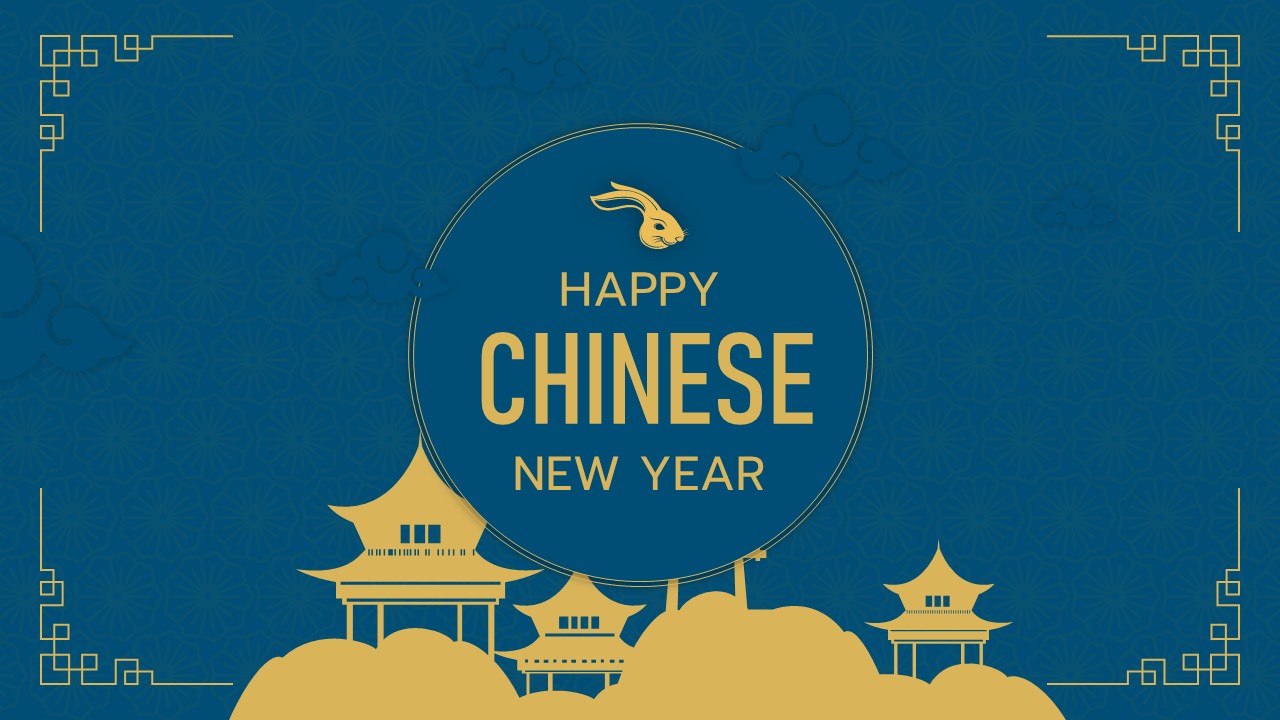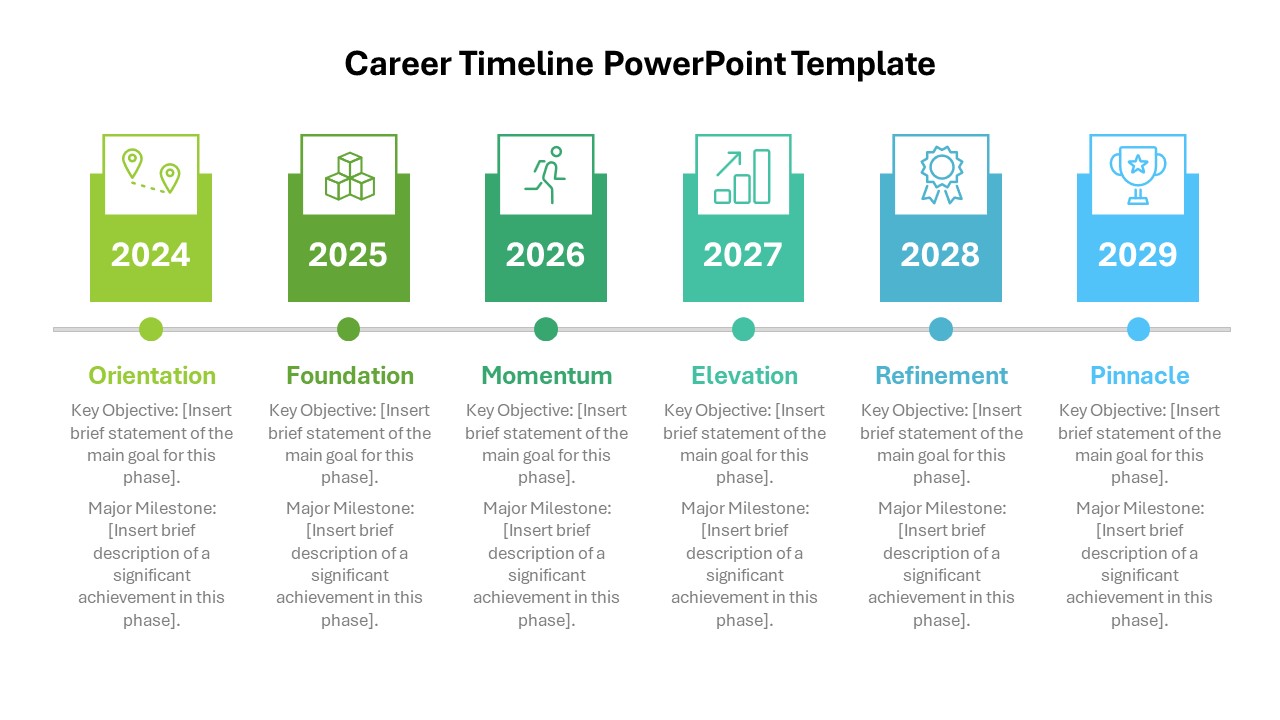Home Powerpoint Timeline Quarterly Time Line Template PowerPoint and Google Slides
Quarterly Time Line Template PowerPoint and Google Slides
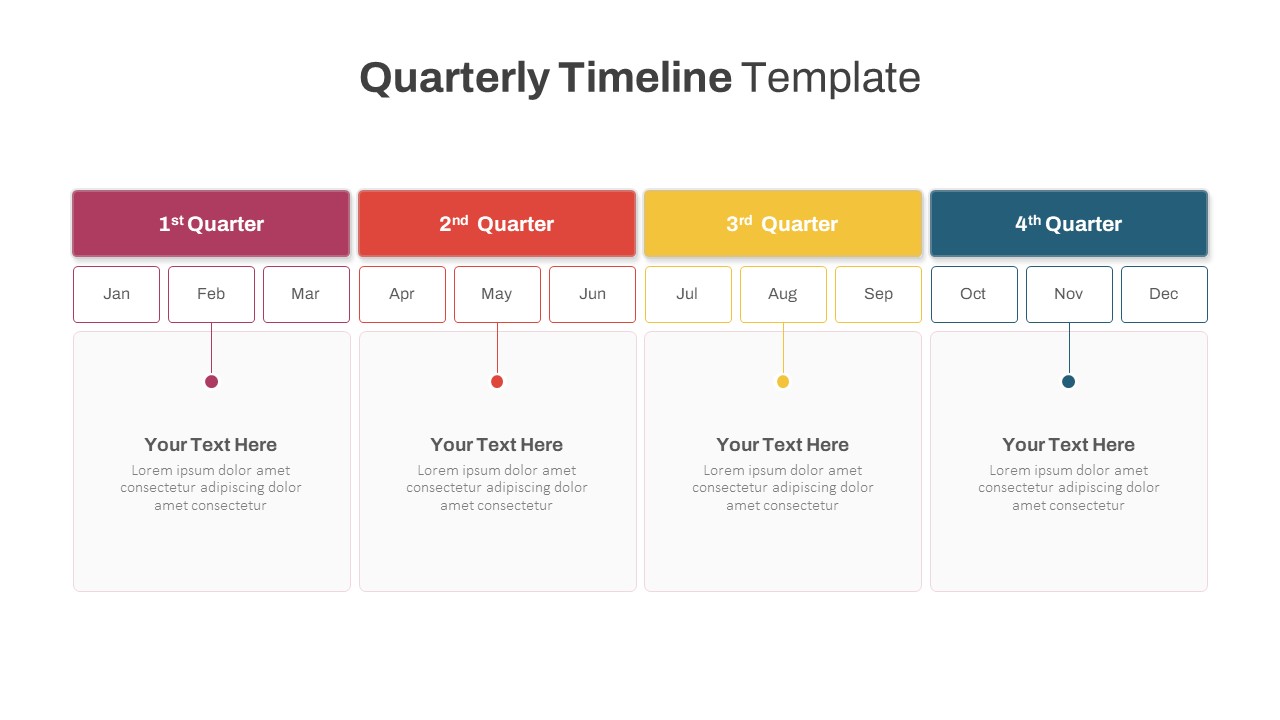
The Quarterly Time Line Template PowerPoint offers a sleek and organized way to break down yearly goals and milestones across four quarters. Designed for professionals and teams looking to track progress throughout the year, this template for timeline PowerPoint provides a clear, visually engaging layout that divides the year into four distinct sections. Each quarter is color-coded and organized by months, allowing for a seamless presentation of your quarterly objectives, key activities, and milestones.
This template is ideal for business planning, performance reviews, and project management. Whether you’re presenting a yearly business strategy, outlining department goals, or providing updates on project progress, the Quarterly Timeline template helps ensure clarity and focus. Each quarter has dedicated space to highlight key tasks, making it easier for your audience to follow along and understand the timeline at a glance.
Fully customizable for both PowerPoint and Google Slides, this template allows you to adjust colors, text, and elements to align with your specific needs. Its modern design ensures that your presentation looks polished and professional, while the organized structure helps you communicate your quarterly plans effectively, whether for internal meetings, client updates, or project reviews.
See more
No. of Slides
1Aspect Ratio
16:9Item ID
SKT01024
Features of this template
Other User Cases of the Template:
Business goal setting, quarterly sales reviews, marketing campaign planning, project milestone tracking, financial forecasting, product development roadmaps, performance evaluations, department planning, corporate strategy presentations, investor updates.
FAQs
Can I customize the PowerPoint templates to match my branding?
Yes, all our PowerPoint templates are fully customizable, allowing you to edit colors, fonts, and content to align with your branding and messaging needs.
Will your templates work with my version of PowerPoint?
Yes, our templates are compatible with various versions of Microsoft PowerPoint, ensuring smooth usage regardless of your software version.
What software are these templates compatible with?
Our templates work smoothly with Microsoft PowerPoint and Google Slides. Moreover, they’re compatible with Apple Keynote, LibreOffice Impress, Zoho Show, and more, ensuring flexibility across various presentation software platforms.