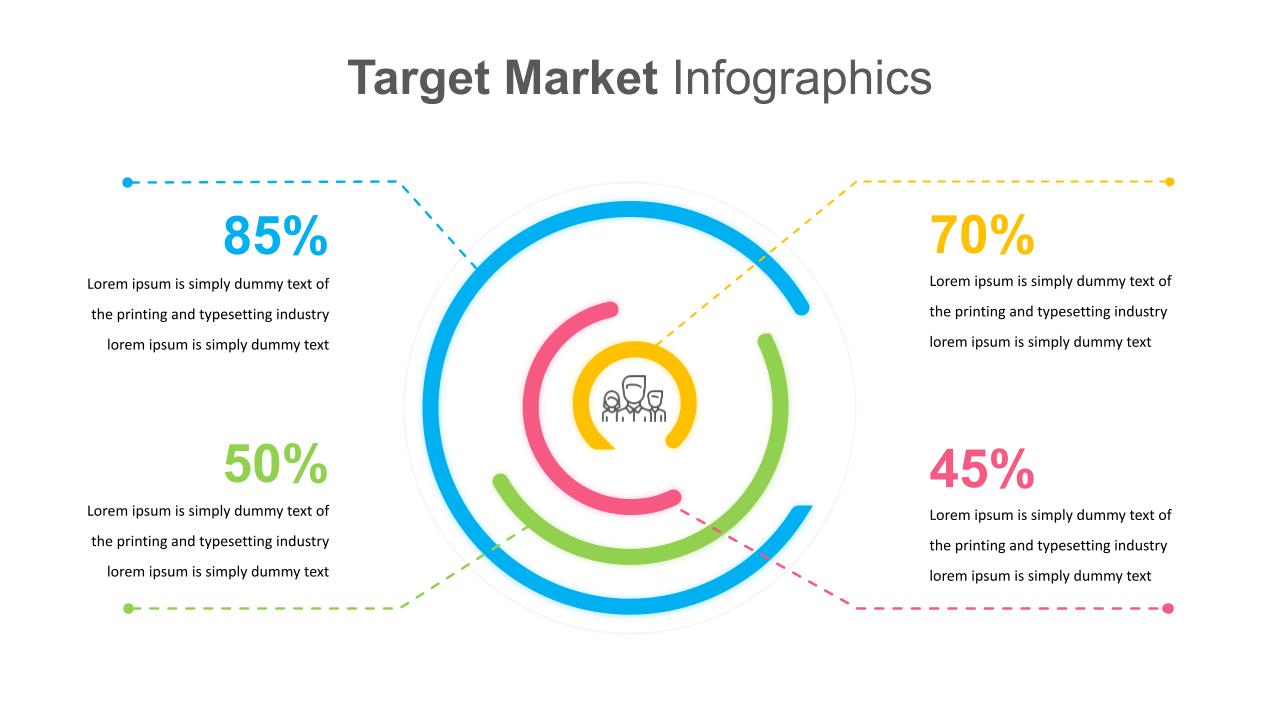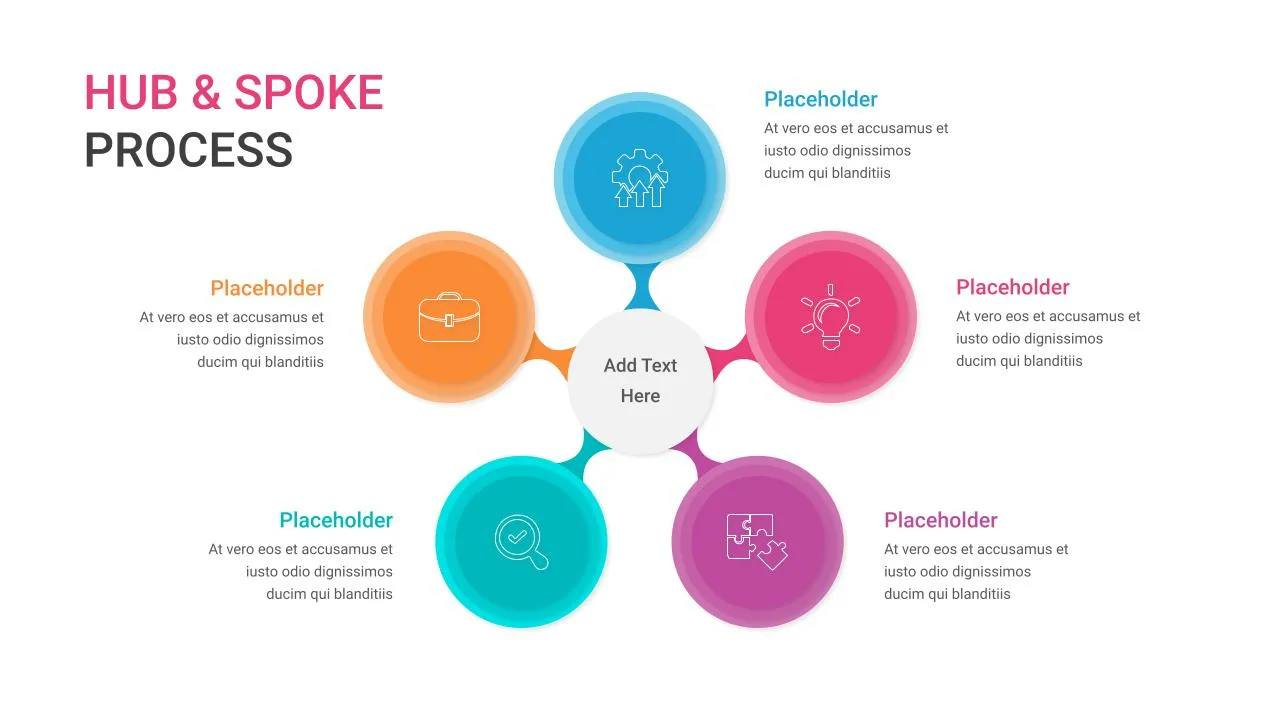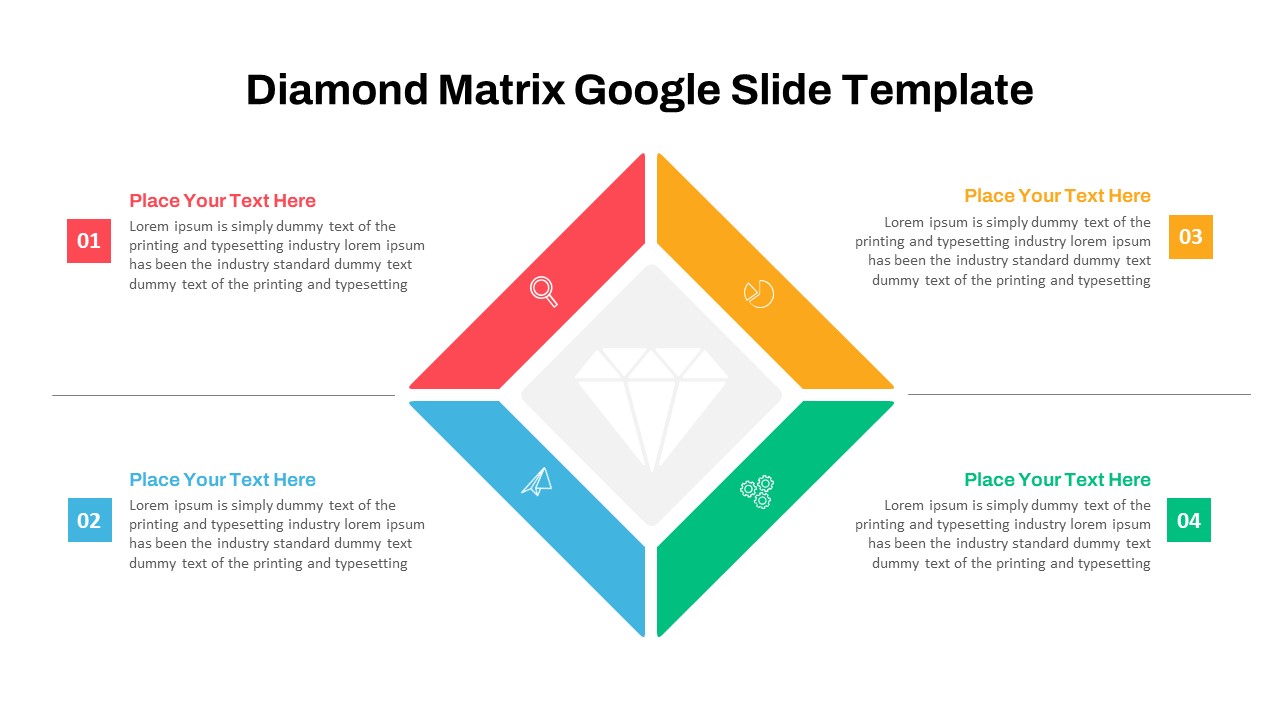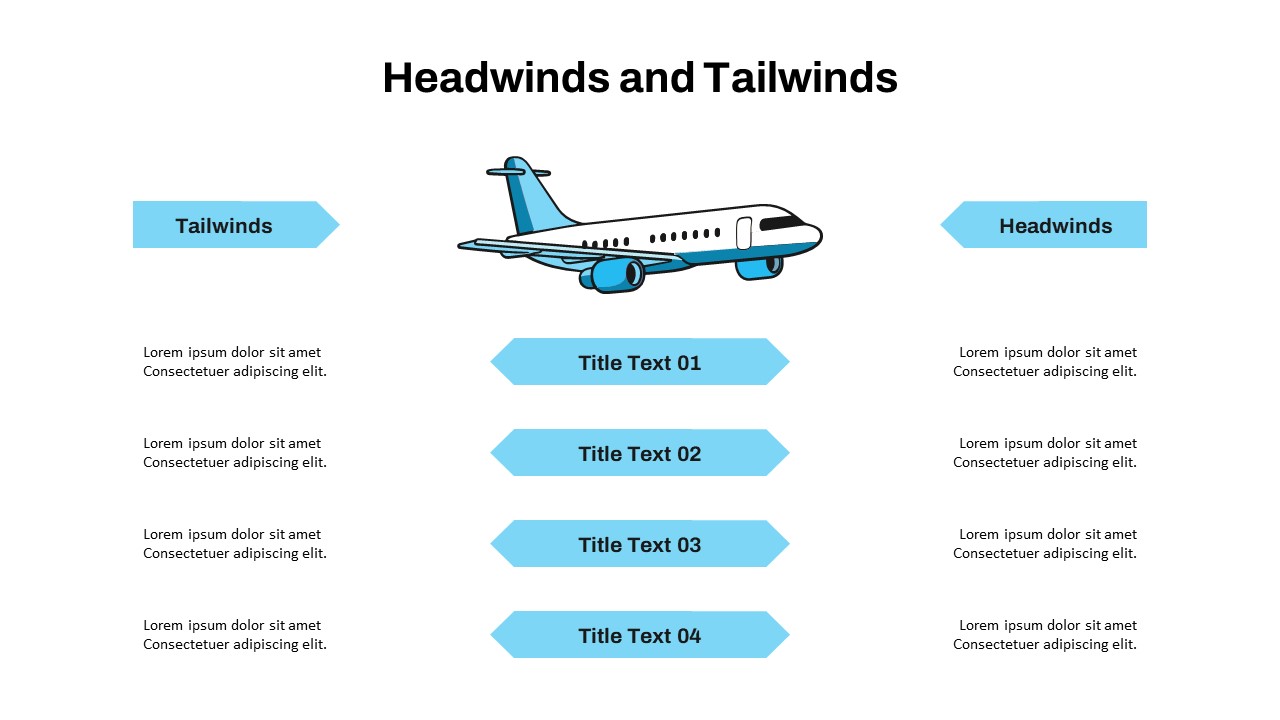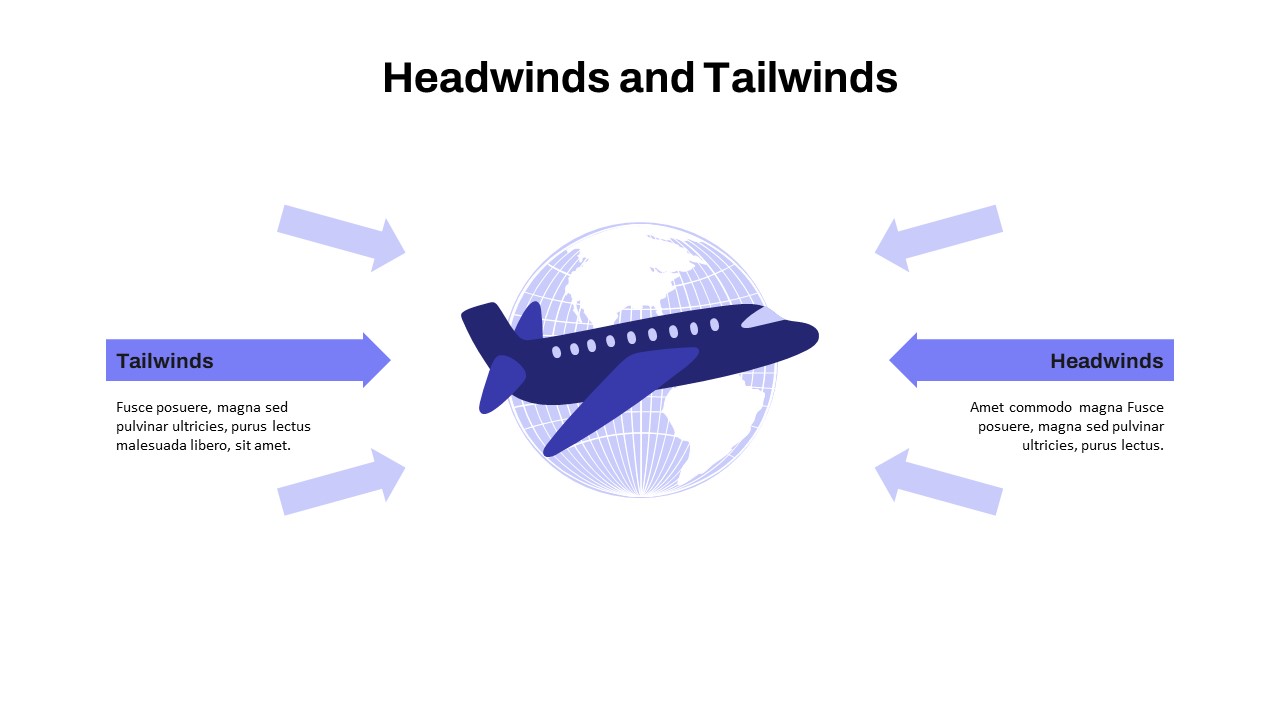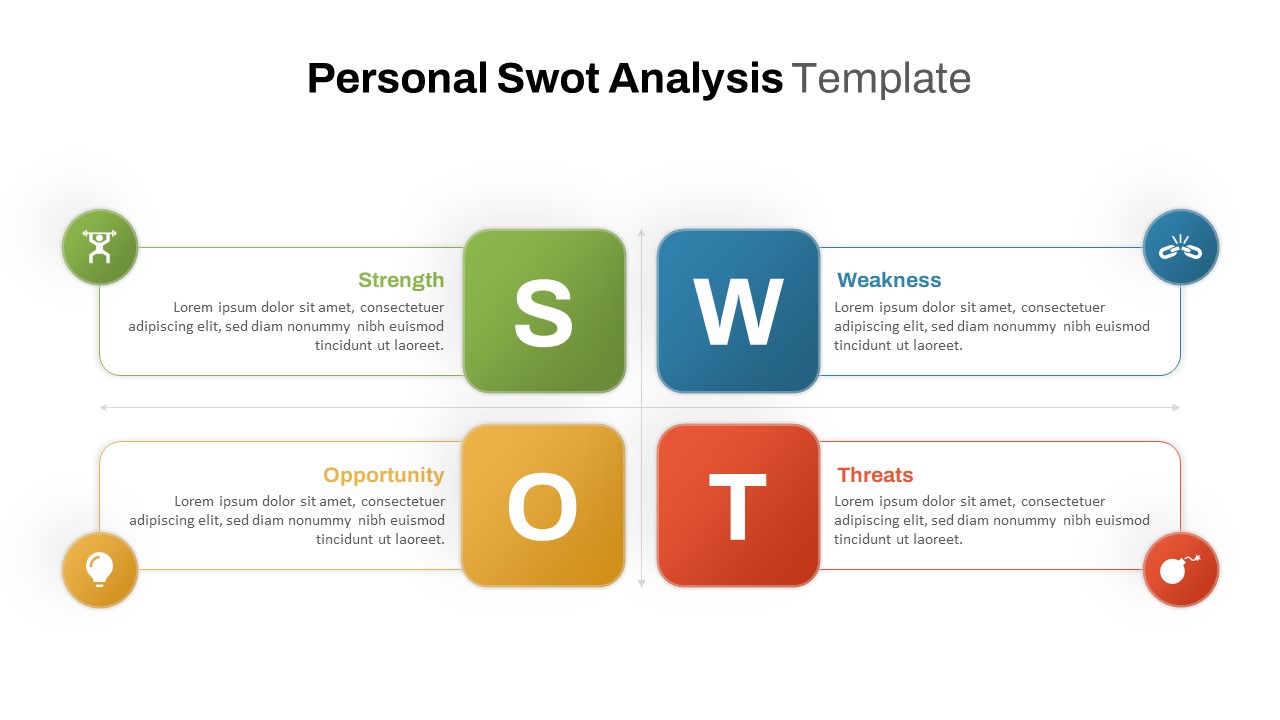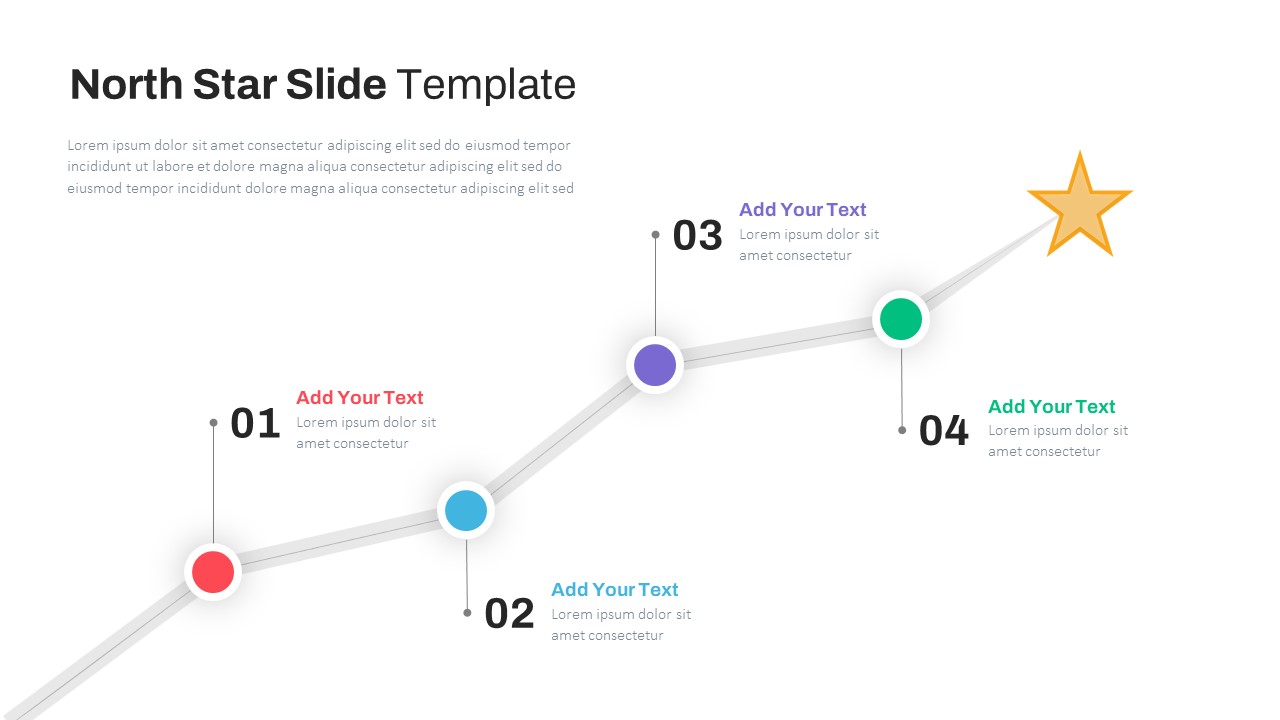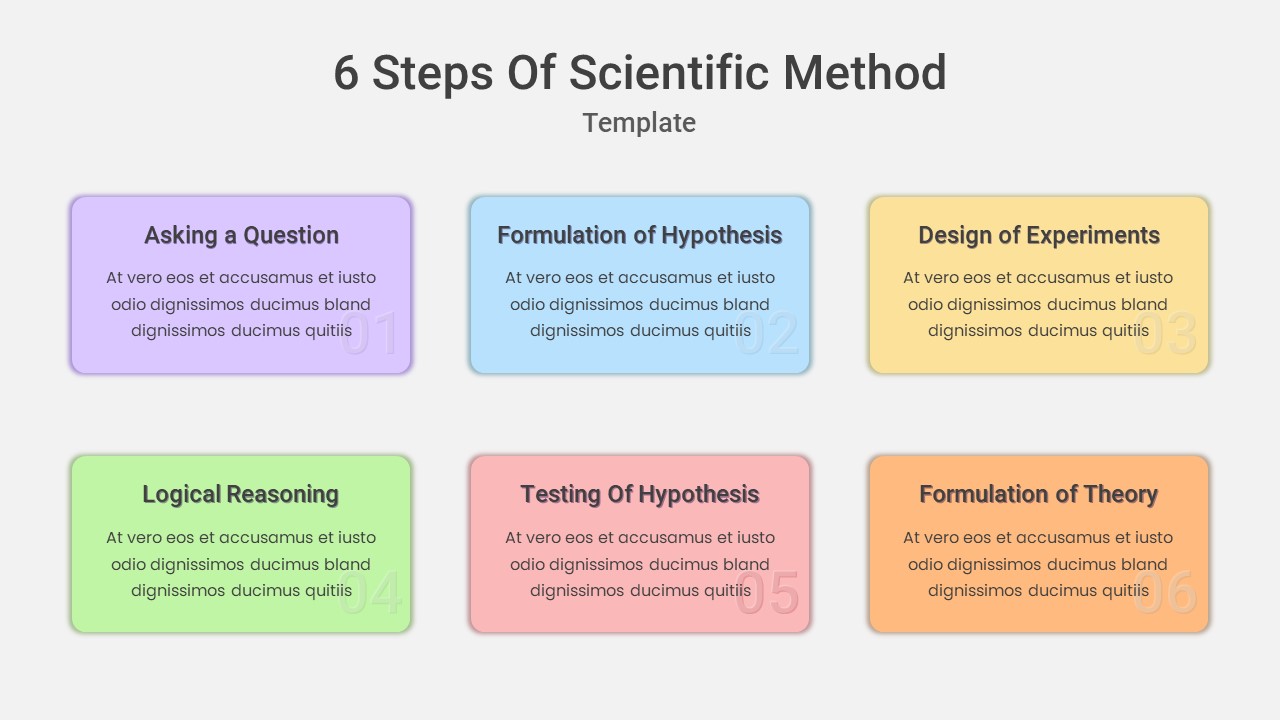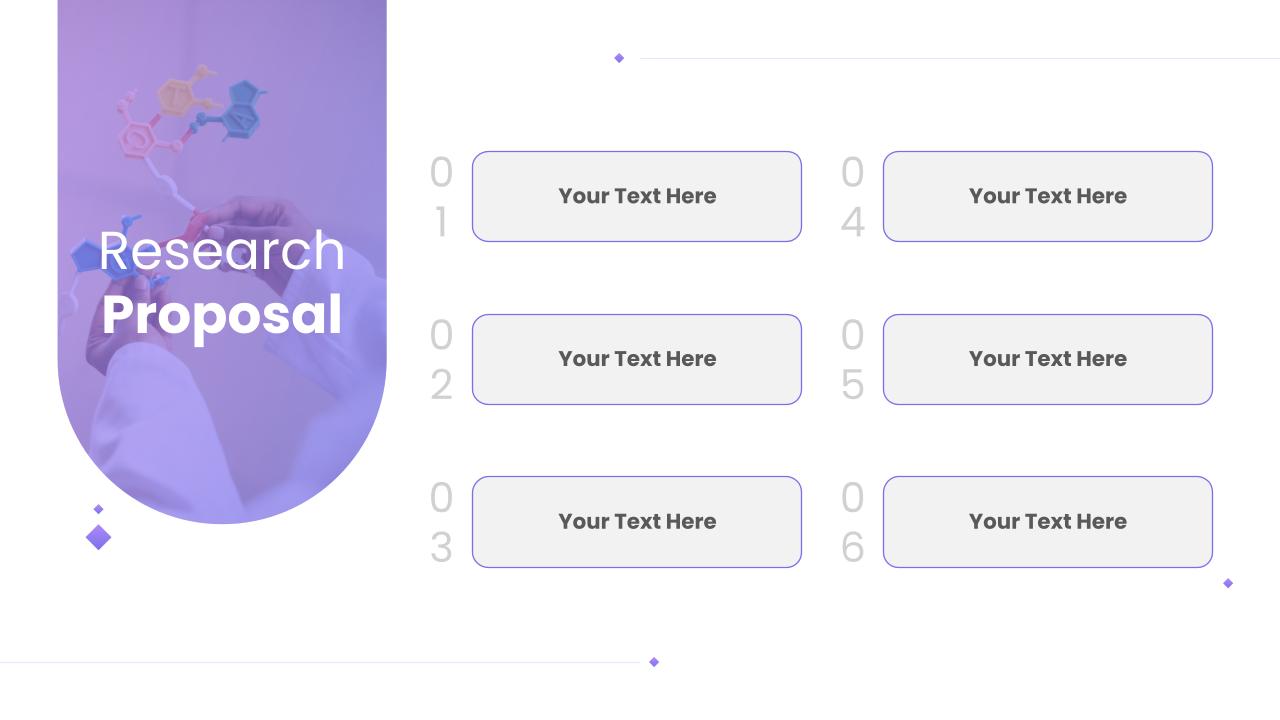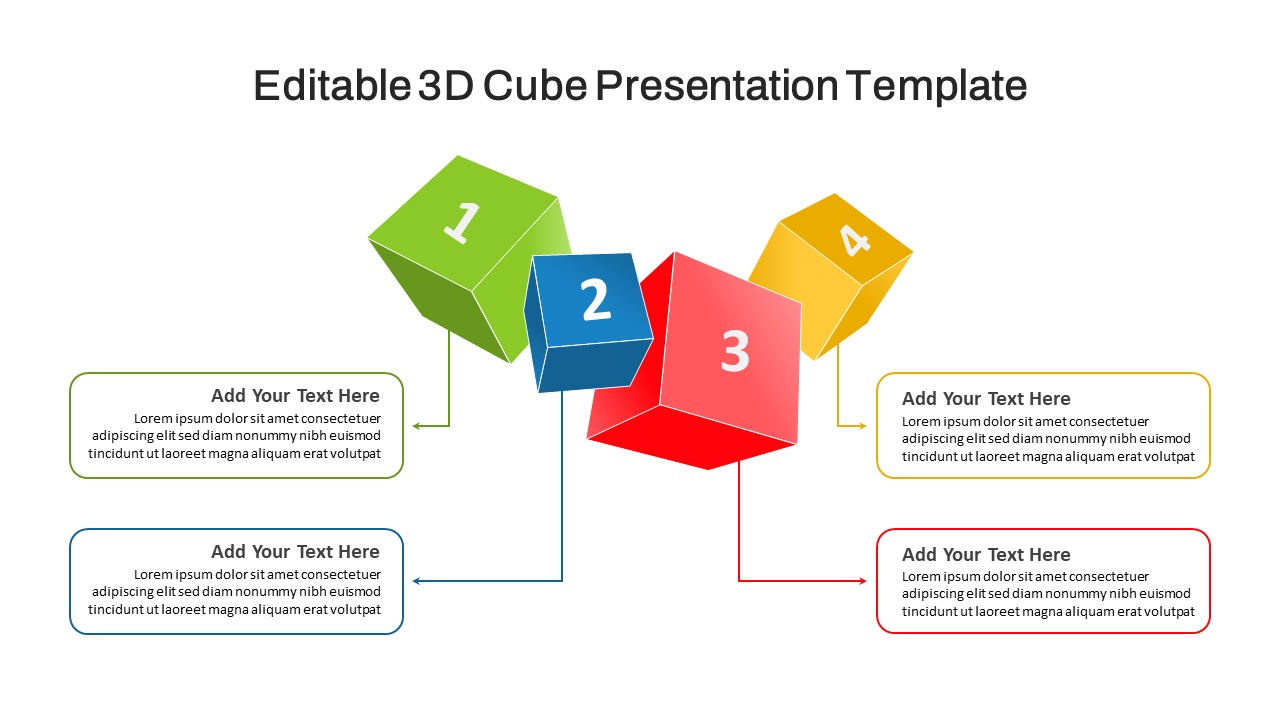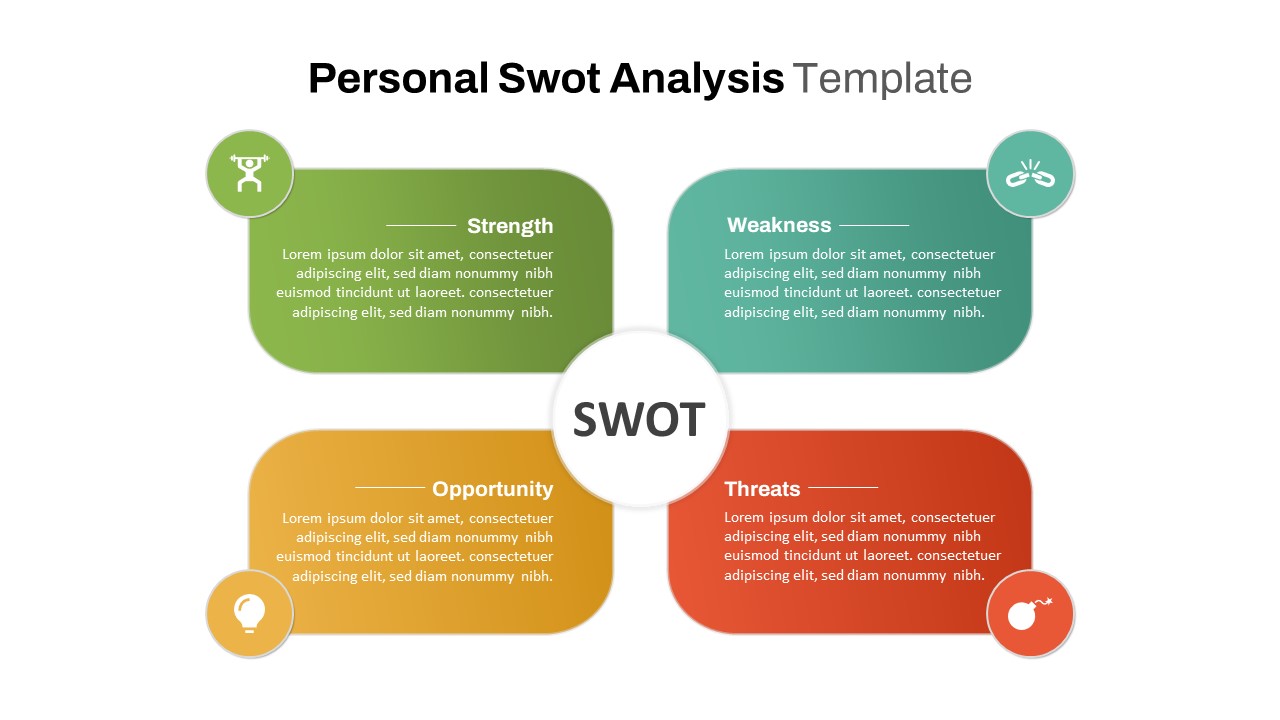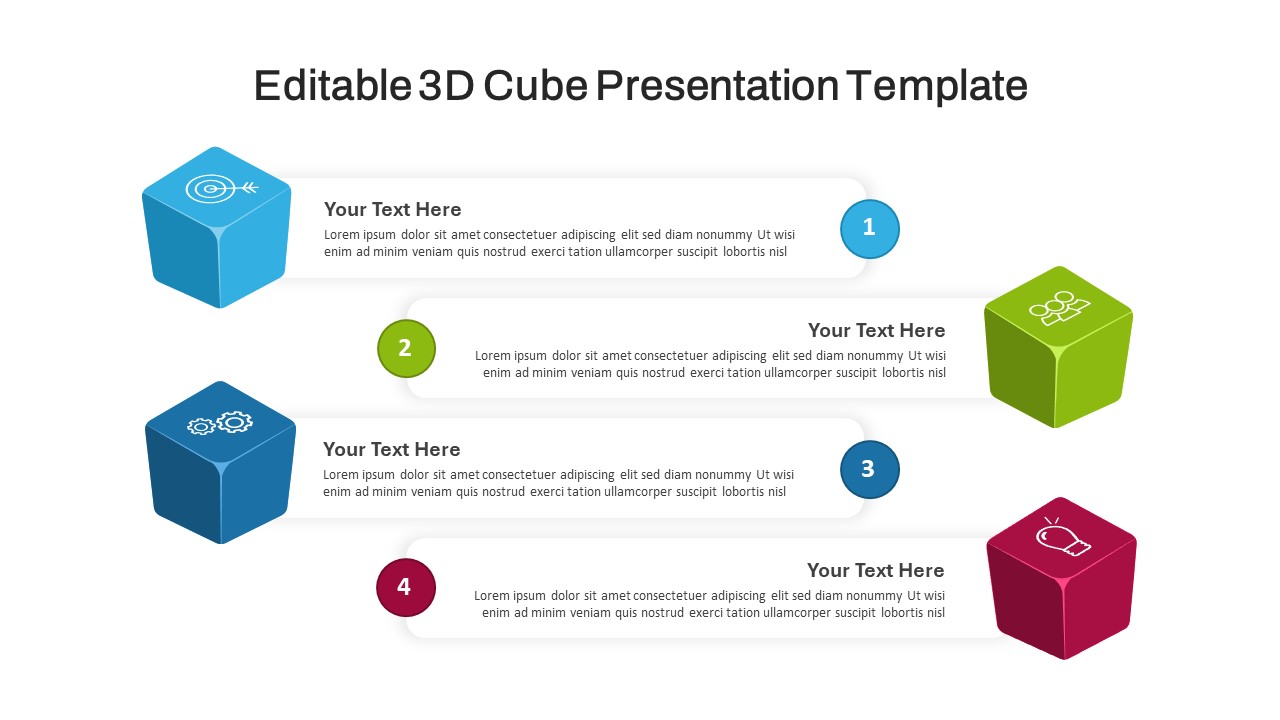The Radial Process Template is an excellent tool for visually representing central ideas and their connected steps in a clear, intuitive format. This template is designed with a hub-and-spoke layout, where the core idea is placed at the center and individual processes or steps radiate outward, making it perfect for demonstrating workflows, strategic planning, or process breakdowns. Whether you’re a project manager, business analyst, or educator, this template helps simplify complex processes for your audience.
Each spoke is connected to an icon, giving users the ability to highlight key phases or objectives visually. The minimalist design, combined with engaging colors, ensures the content is easily digestible while maintaining a professional appeal. You can use this template to outline multi-step processes, explain key stages of a project, or demonstrate the interconnectedness of various departments or teams.
Compatible with both PowerPoint and Google Slides, the Radial Process Template is fully customizable, allowing users to adjust text, colors, and icons to fit their specific needs. Its flexible structure is ideal for presenting business strategies, marketing campaigns, project timelines, and more.
See more
No. of Slides
1Aspect Ratio
16:9Item ID
SKT01724
Features of this template
Other User Cases of the Template:
Business process mapping, project phase breakdowns, strategic planning sessions, marketing campaign workflows, team role assignments, product development stages, customer journey mapping, brainstorming sessions, organizational structures, educational diagrams.
FAQs
Can I customize the PowerPoint templates to match my branding?
Yes, all our PowerPoint templates are fully customizable, allowing you to edit colors, fonts, and content to align with your branding and messaging needs.
Will your templates work with my version of PowerPoint?
Yes, our templates are compatible with various versions of Microsoft PowerPoint, ensuring smooth usage regardless of your software version.
What software are these templates compatible with?
Our templates work smoothly with Microsoft PowerPoint and Google Slides. Moreover, they’re compatible with Apple Keynote, LibreOffice Impress, Zoho Show, and more, ensuring flexibility across various presentation software platforms.