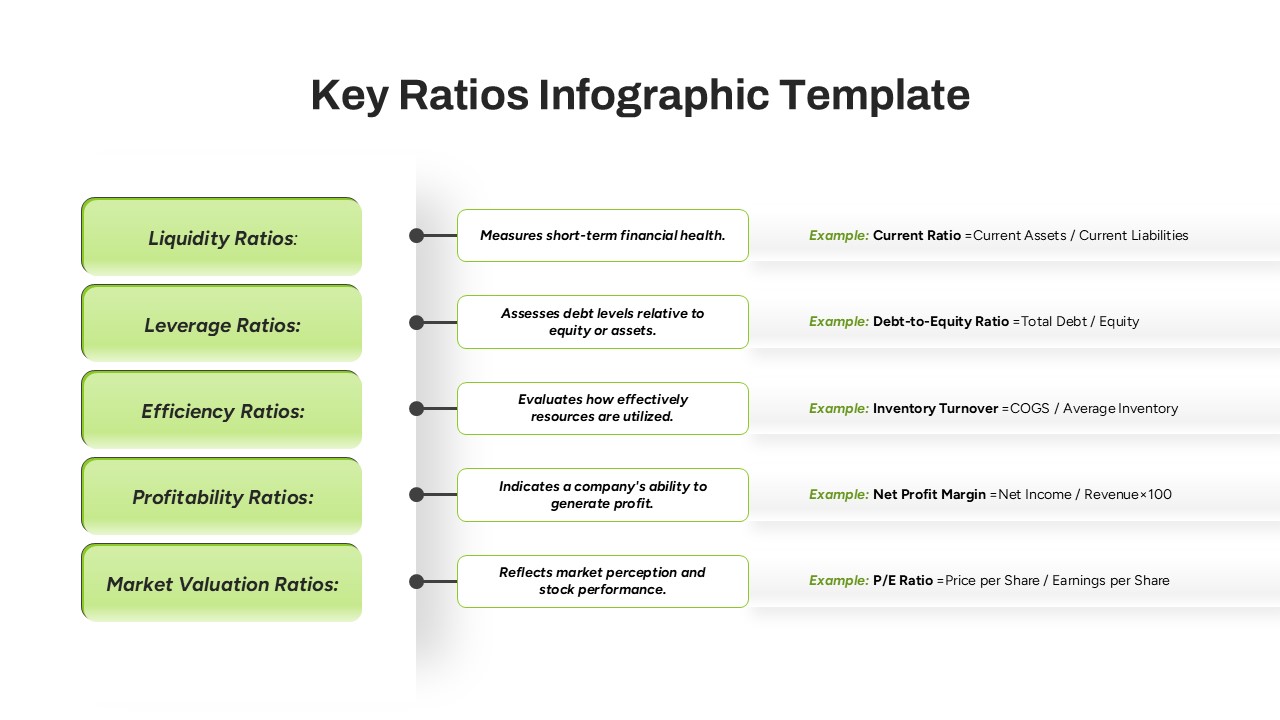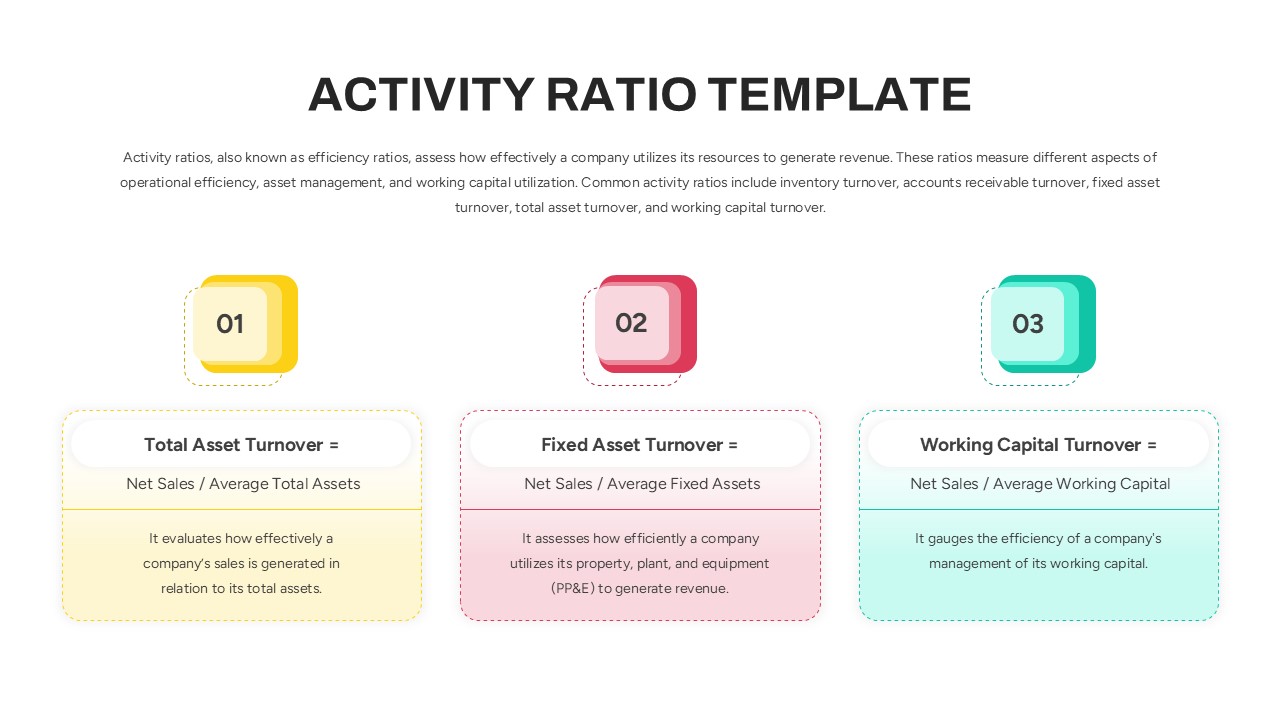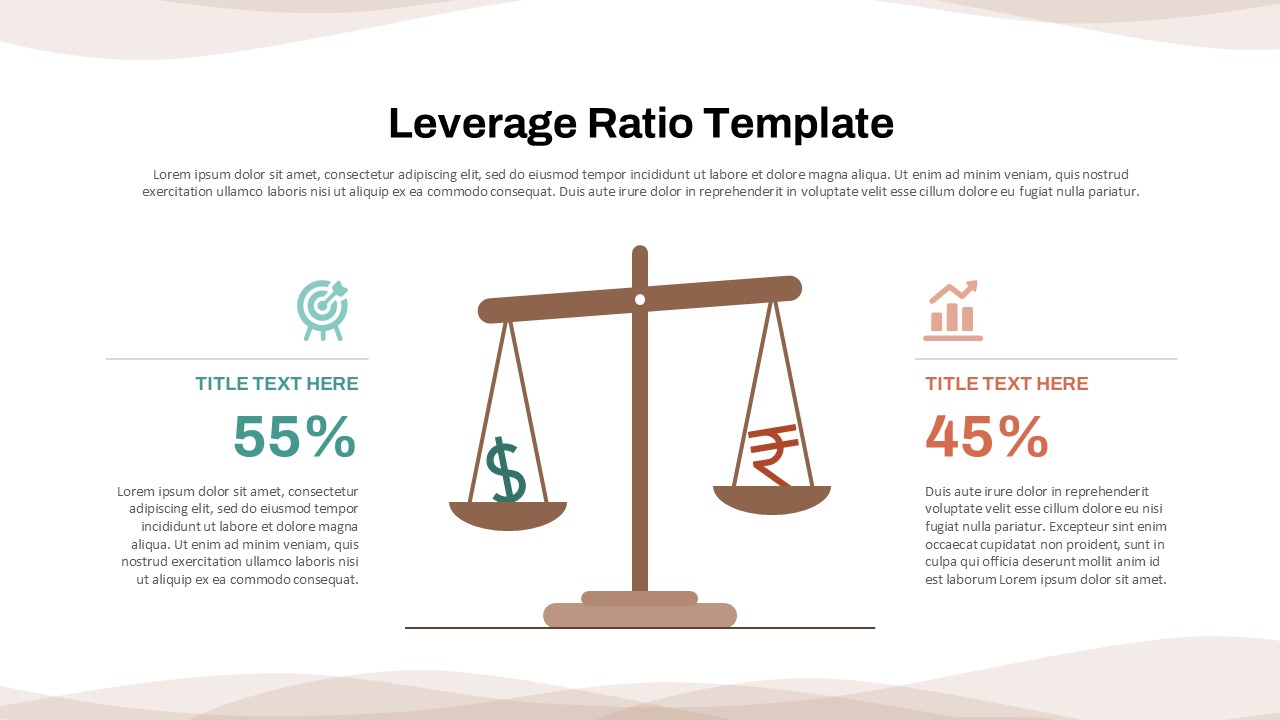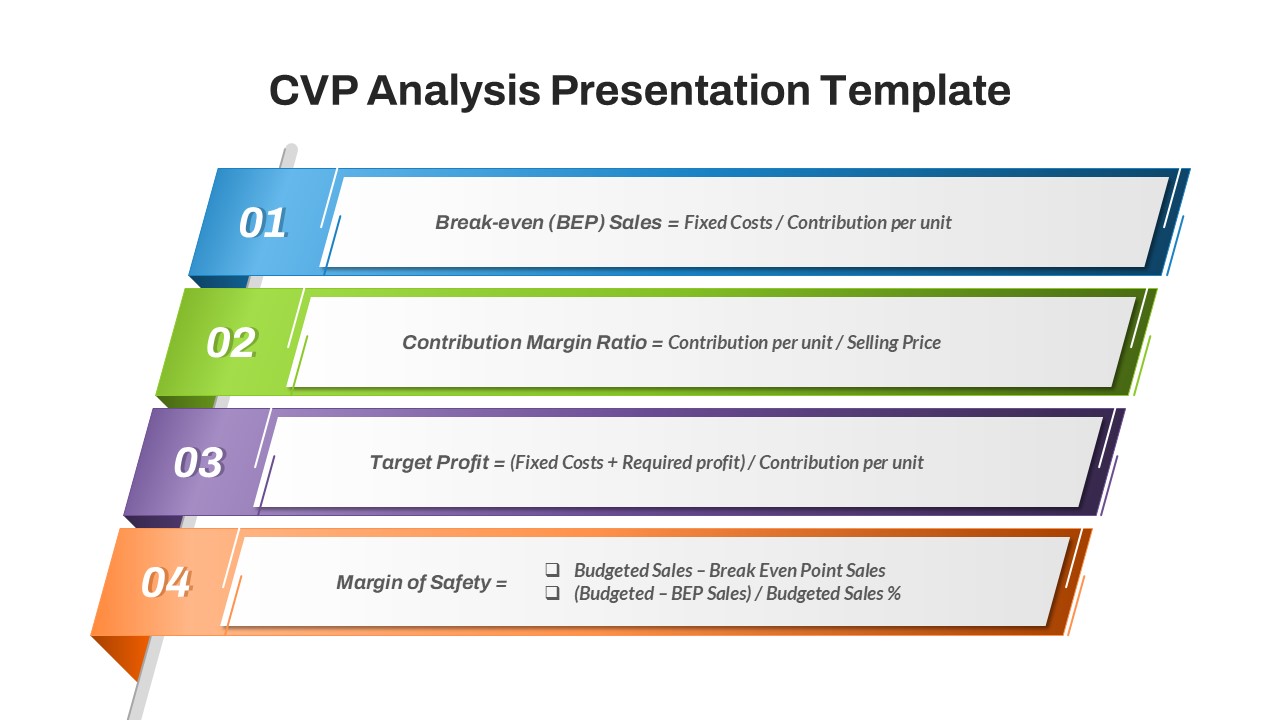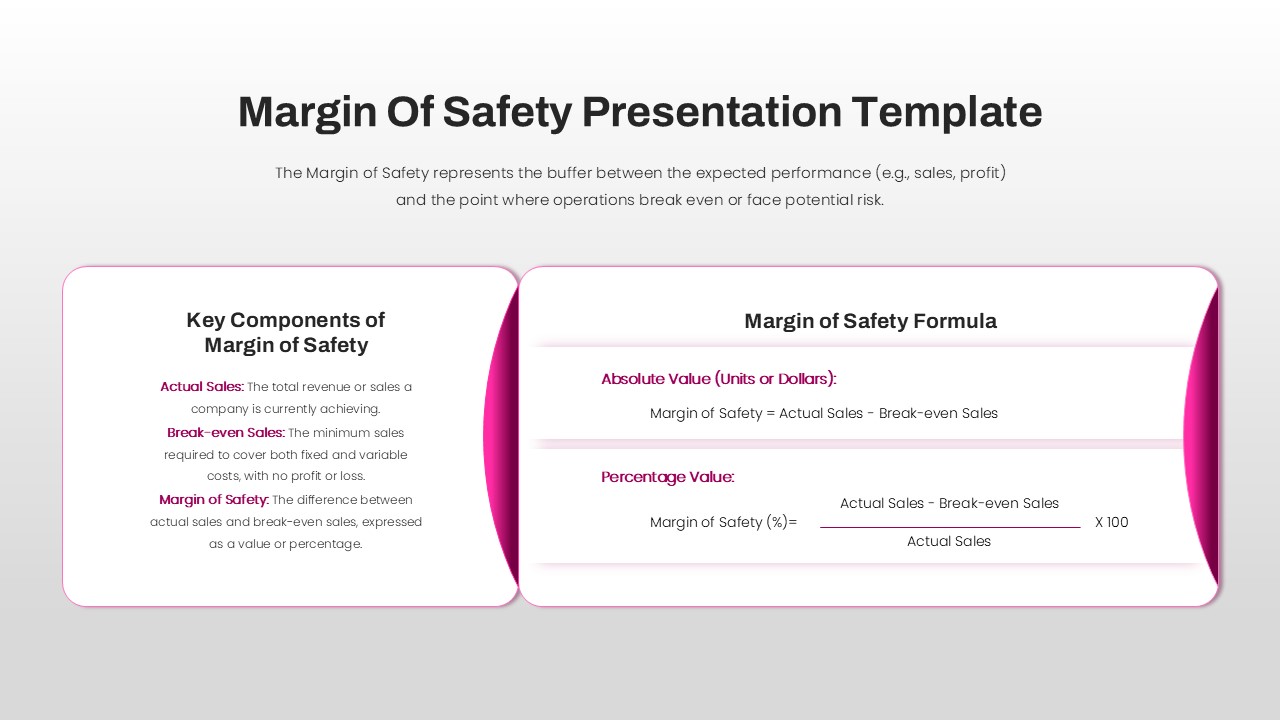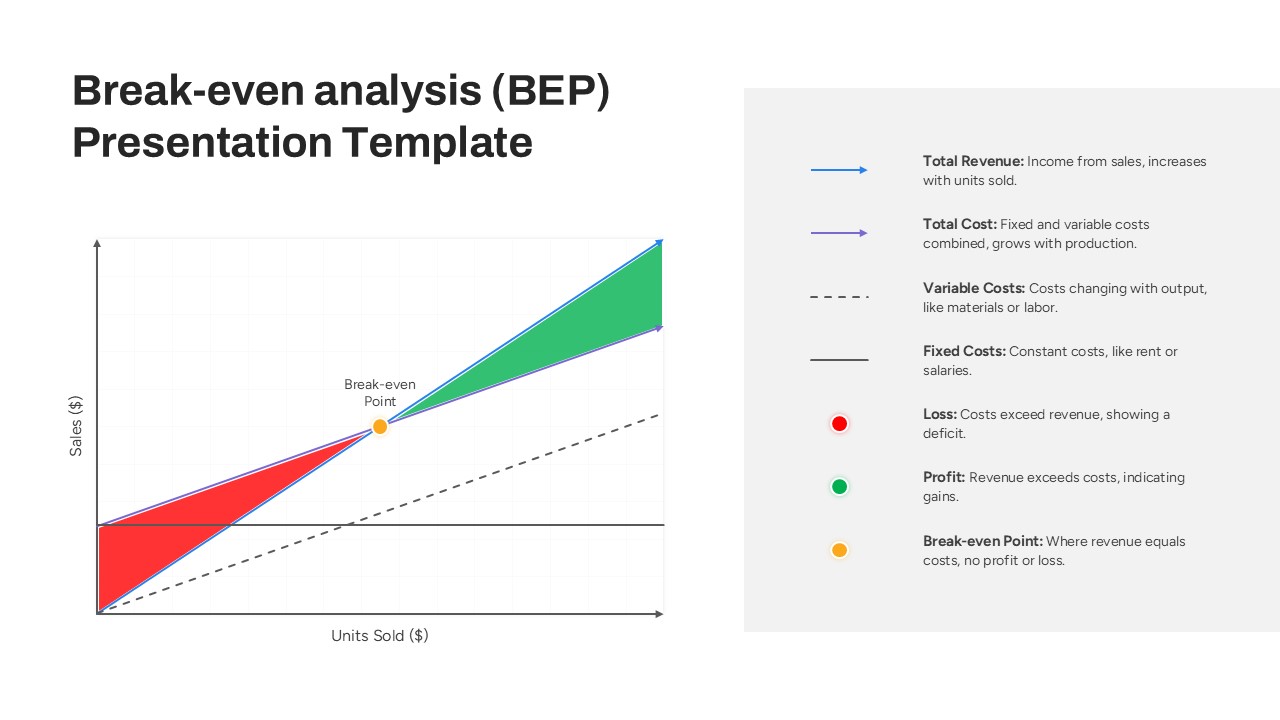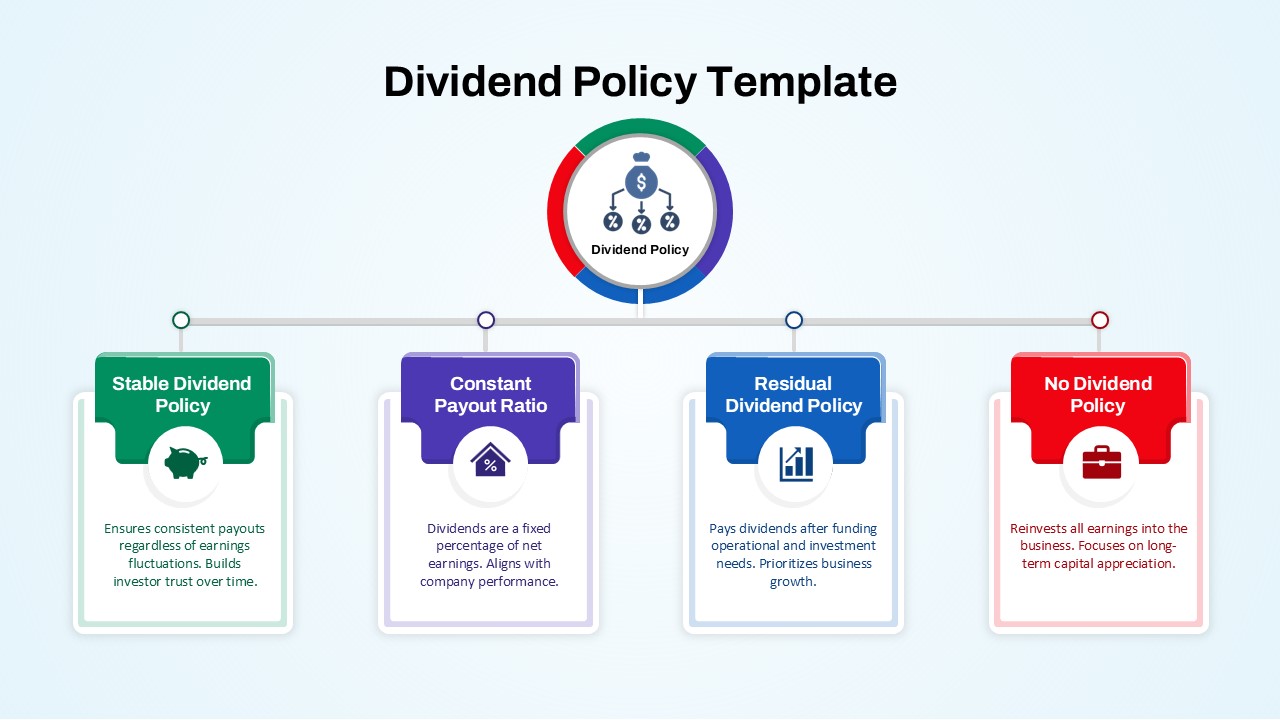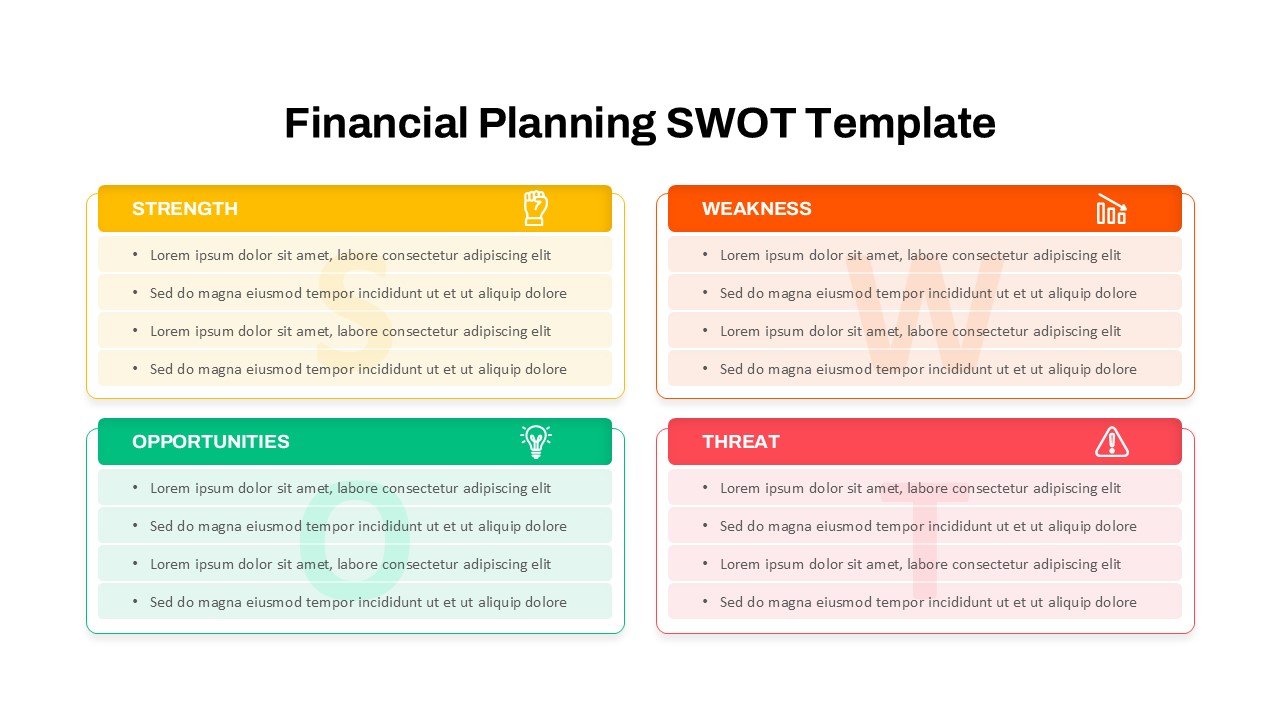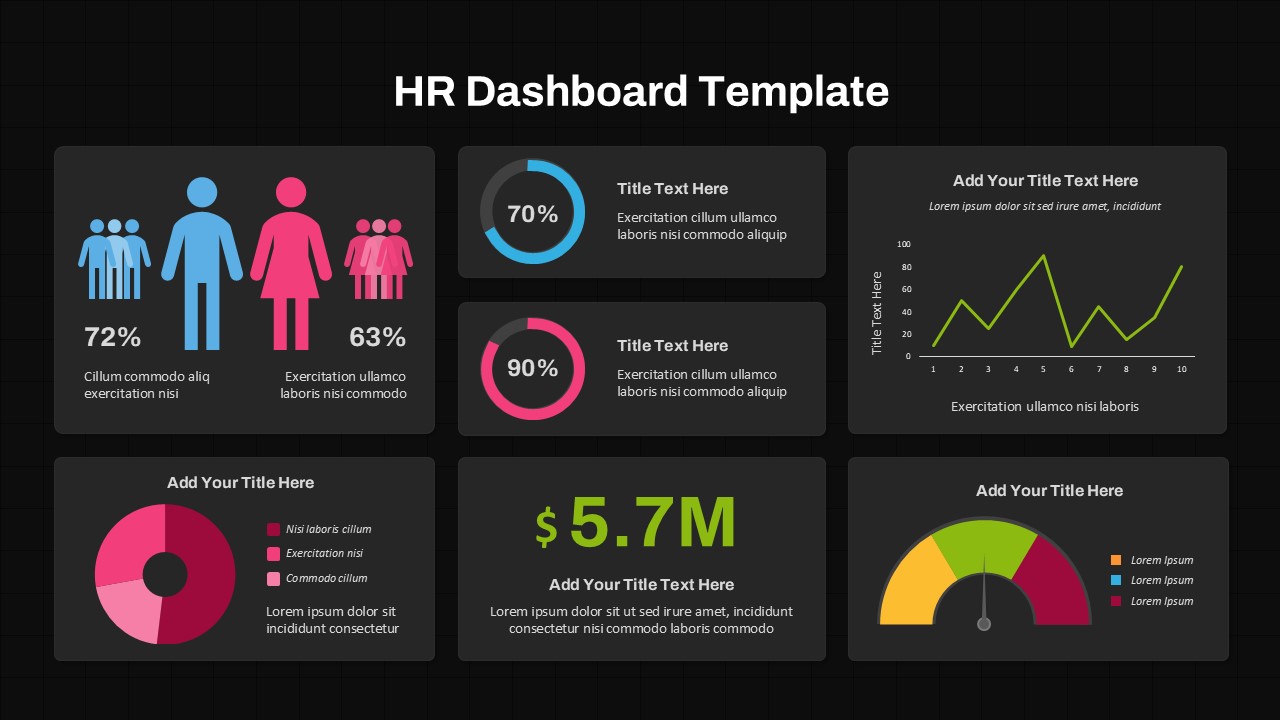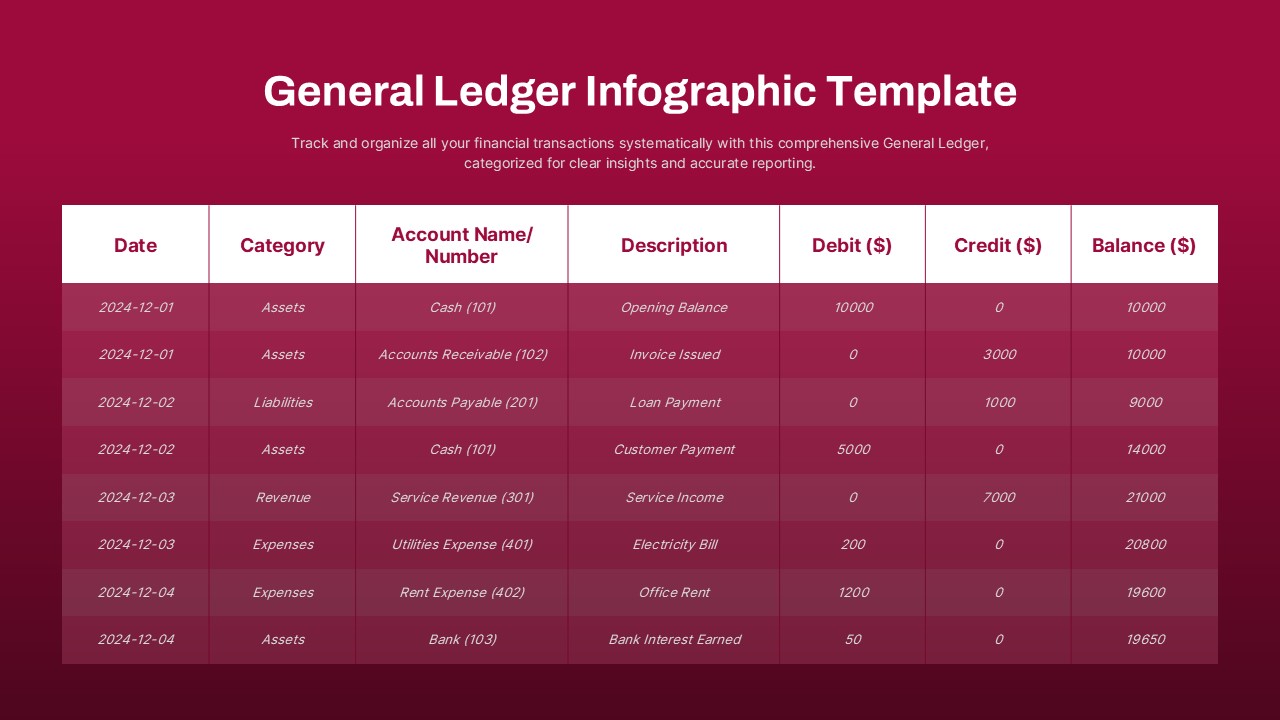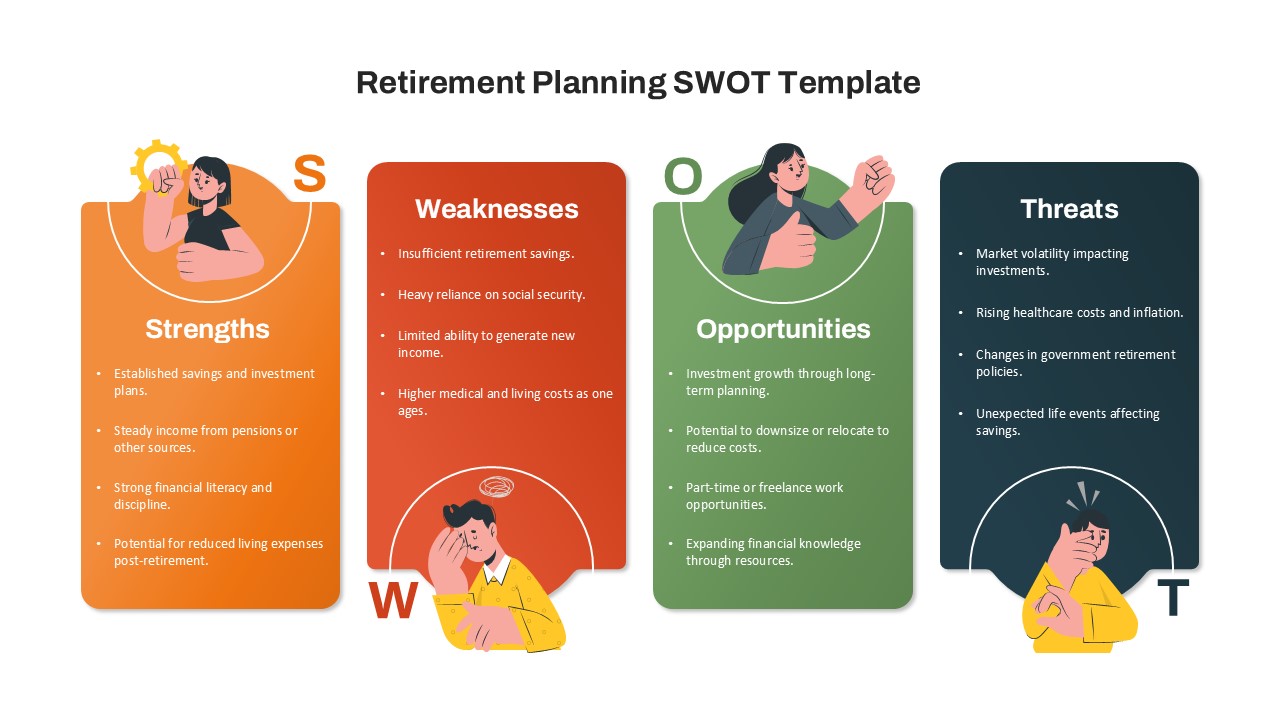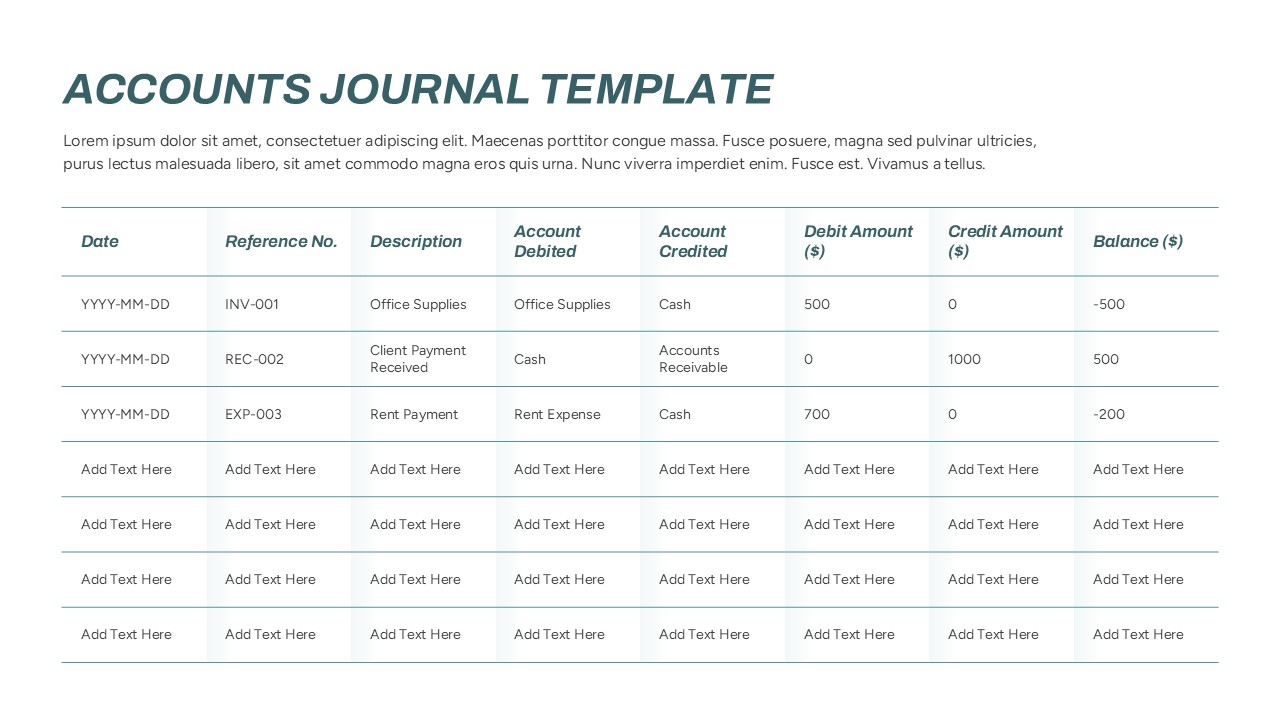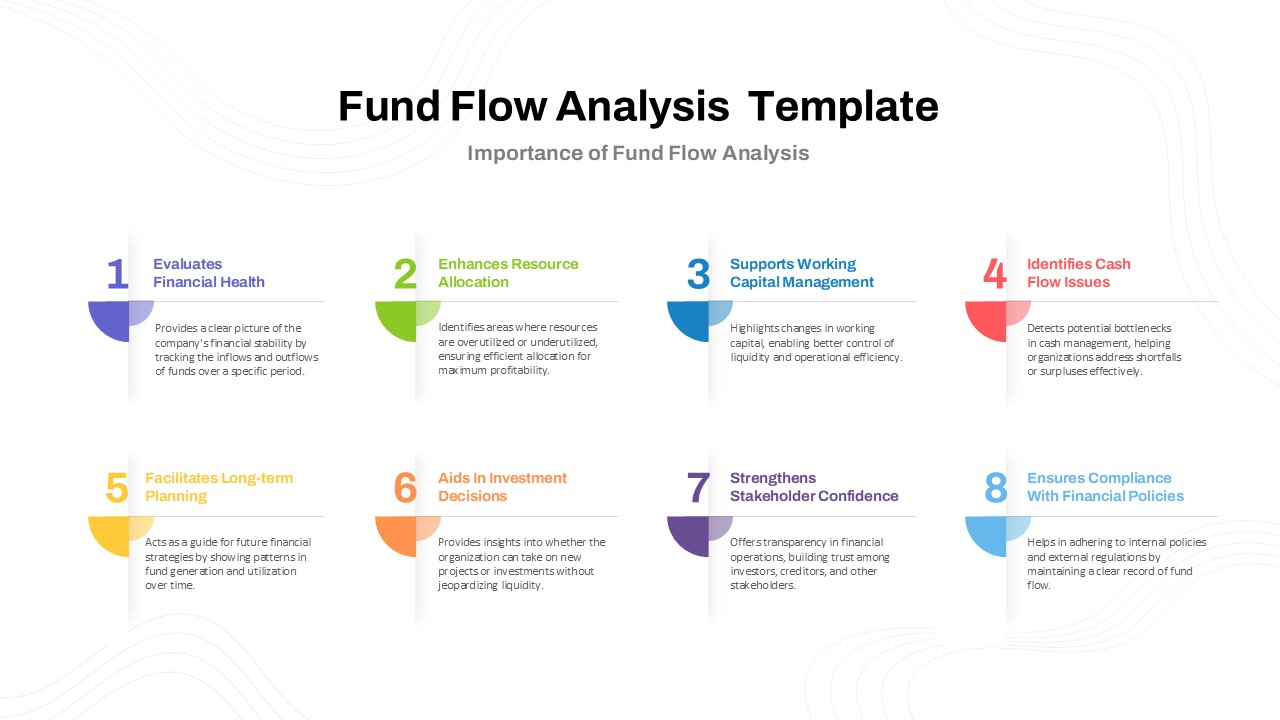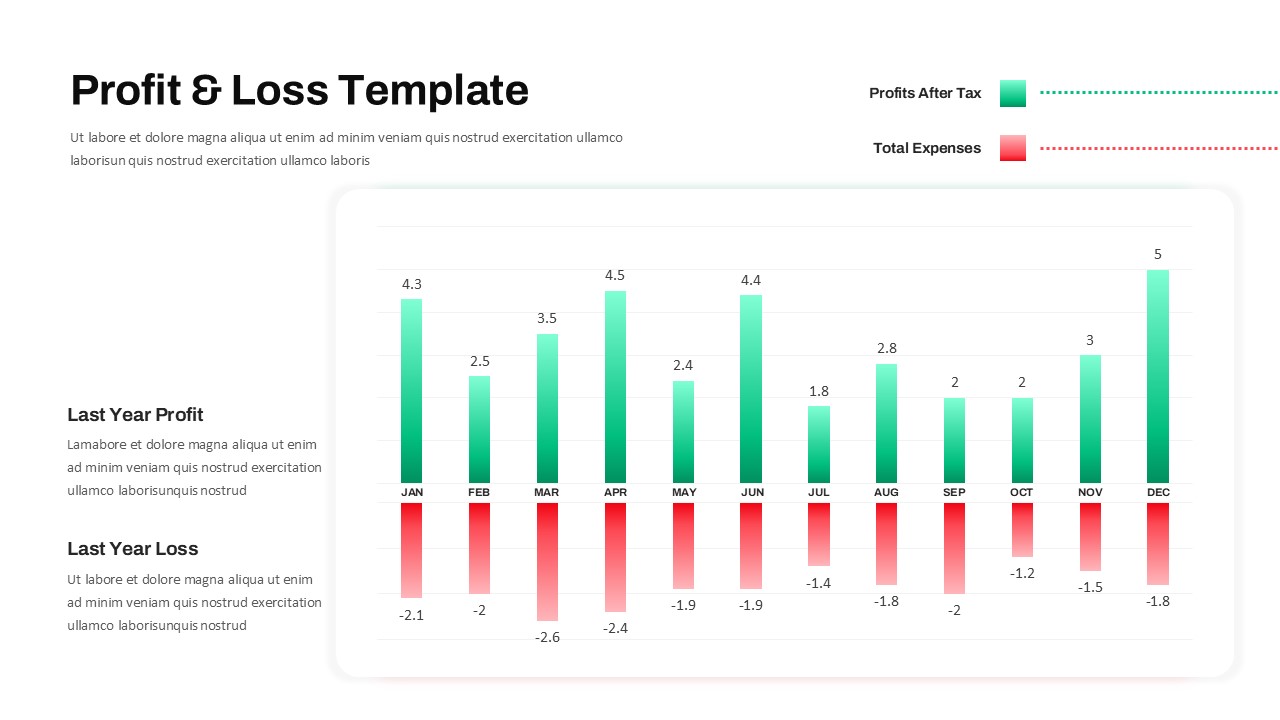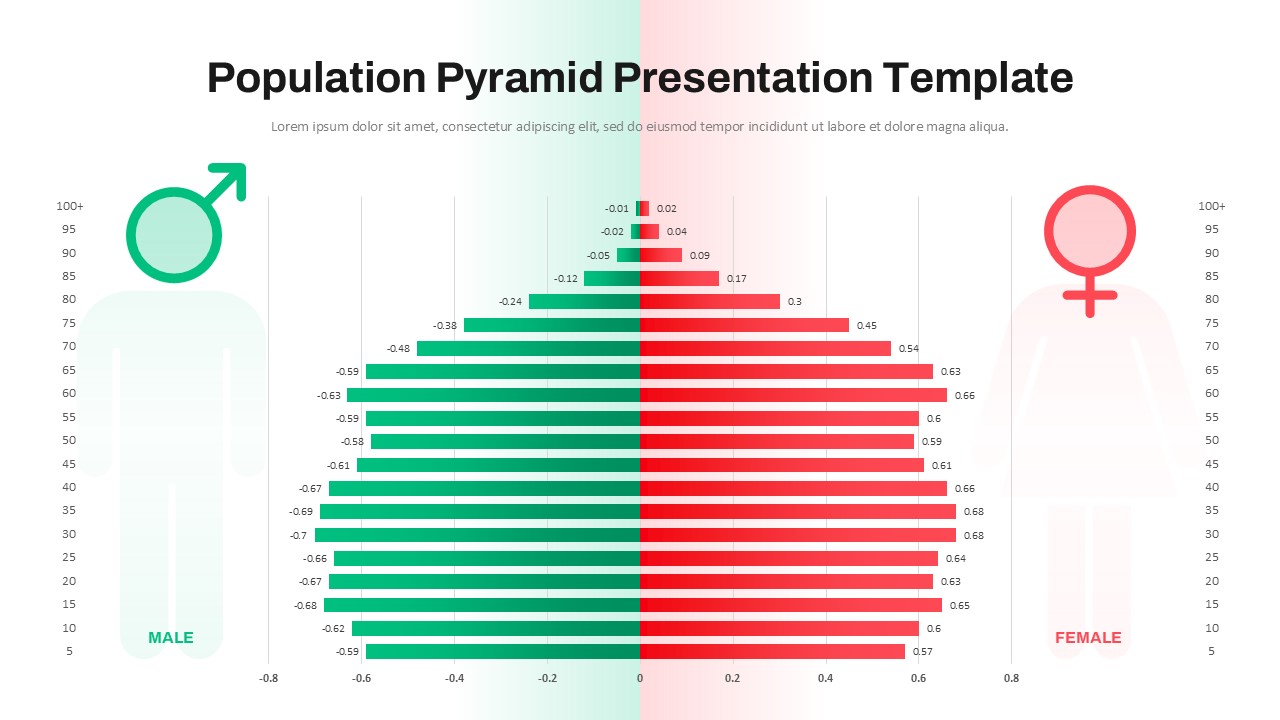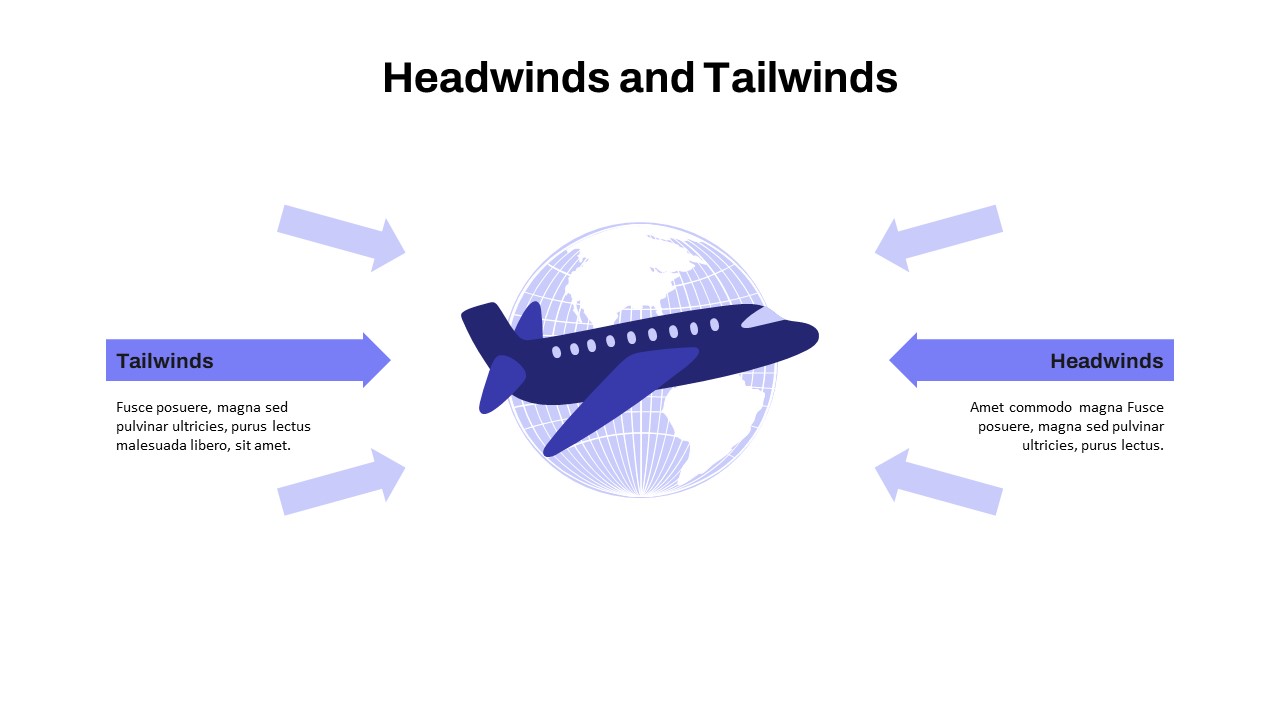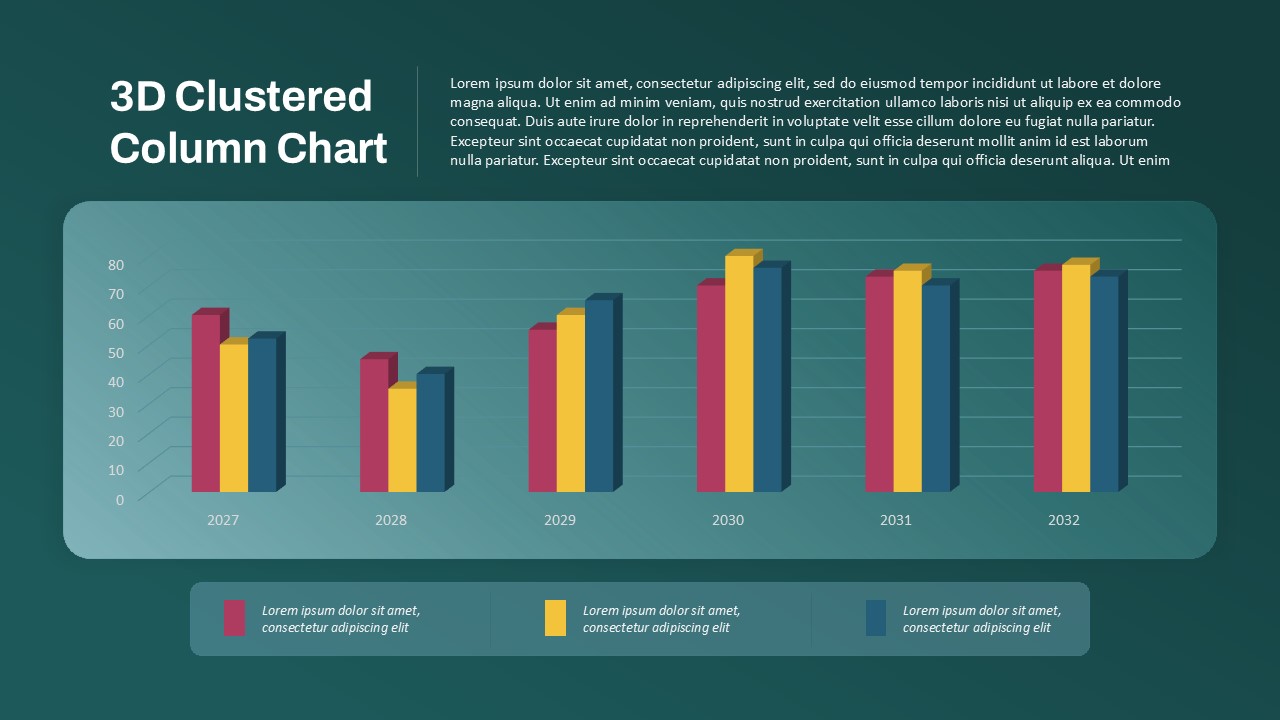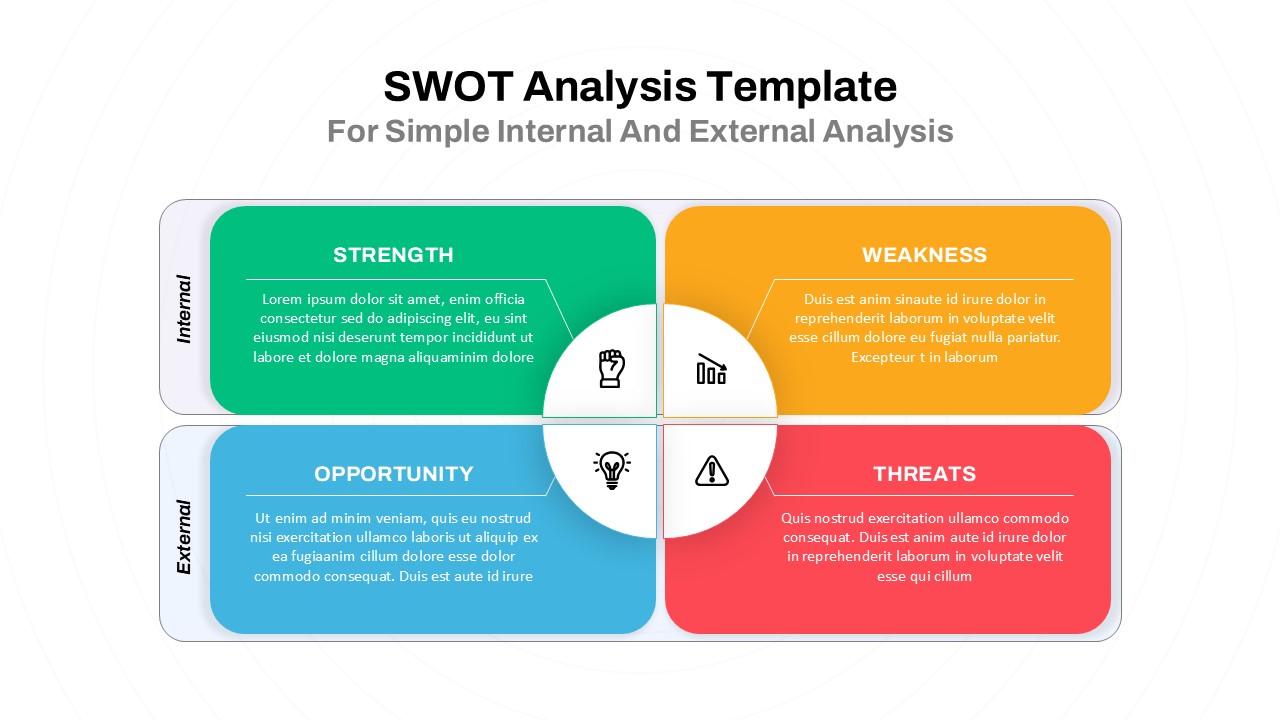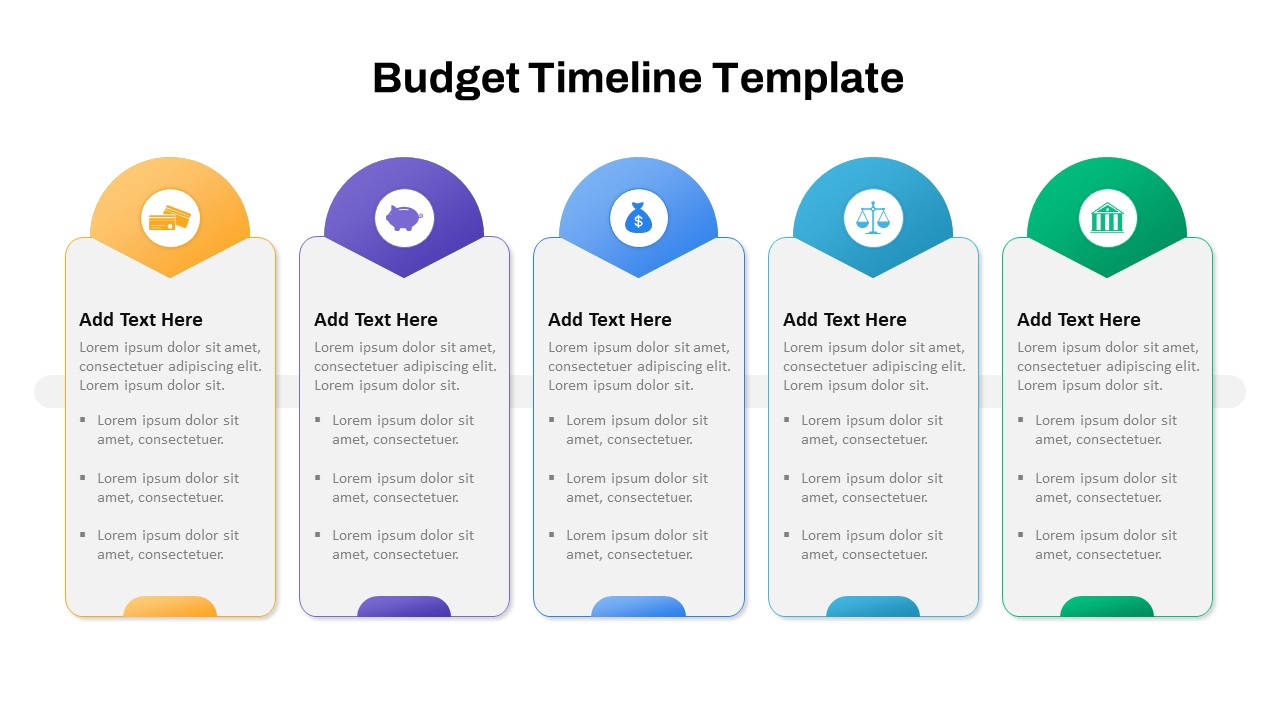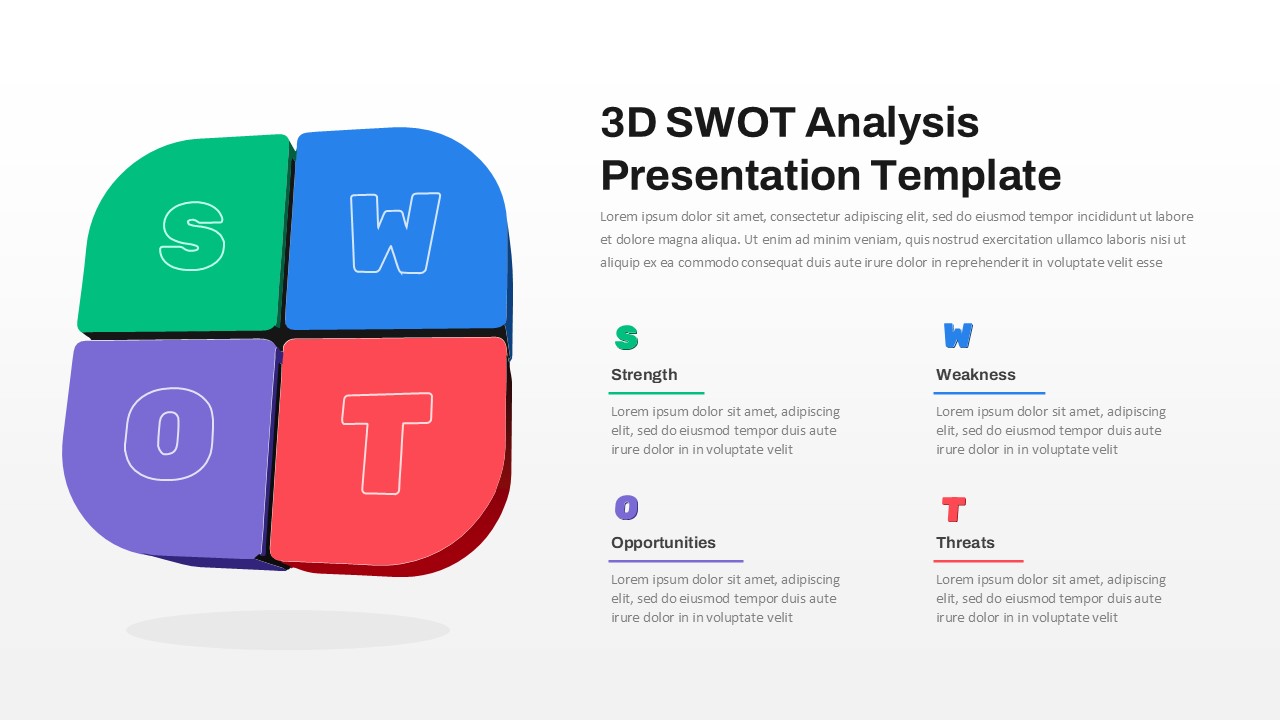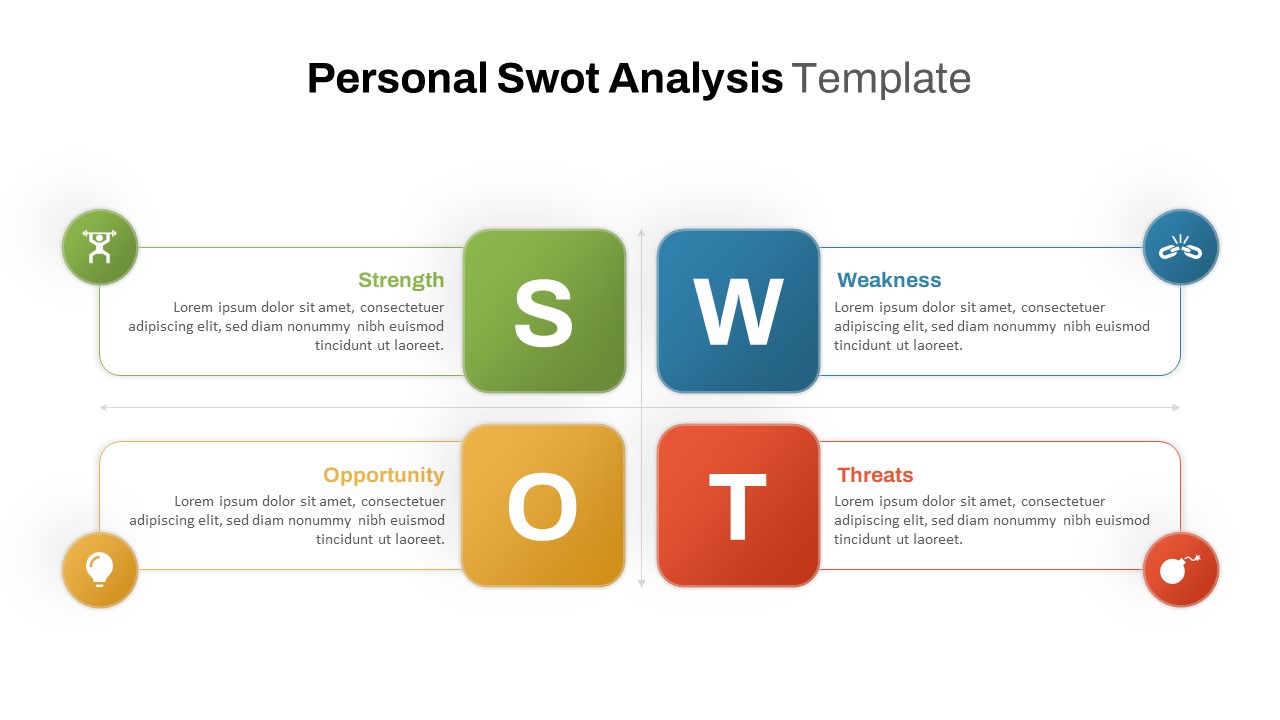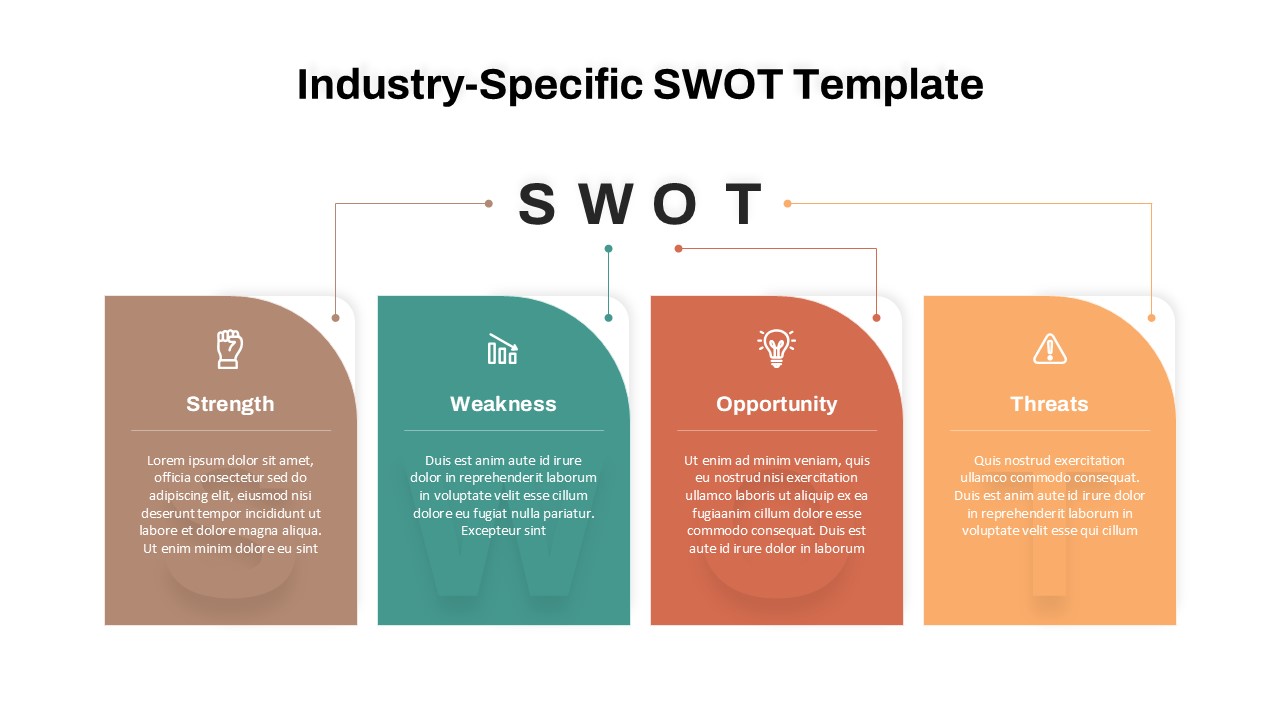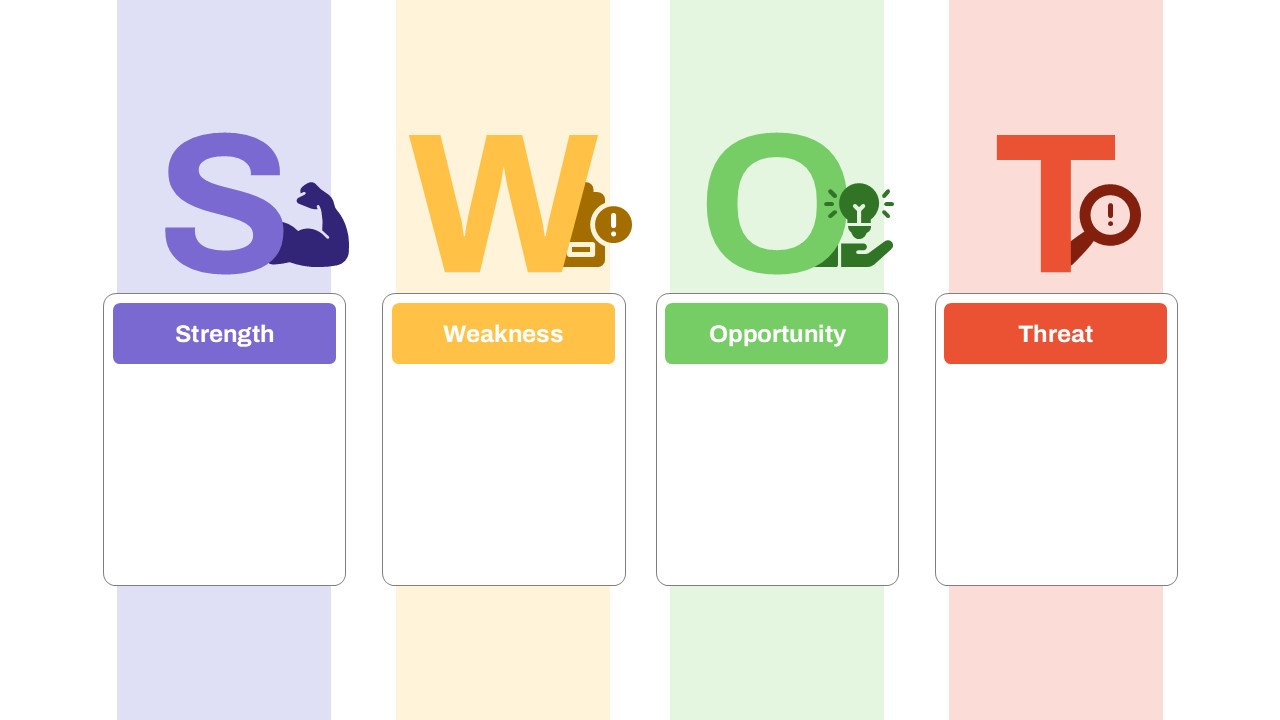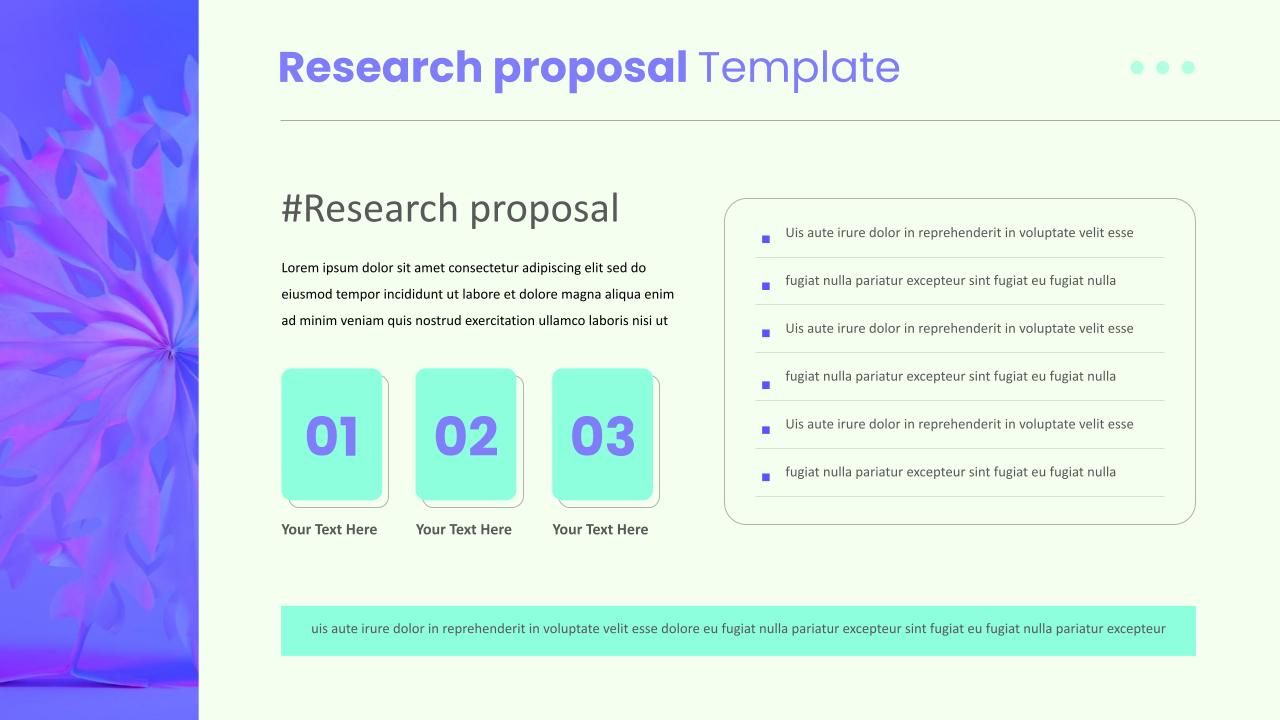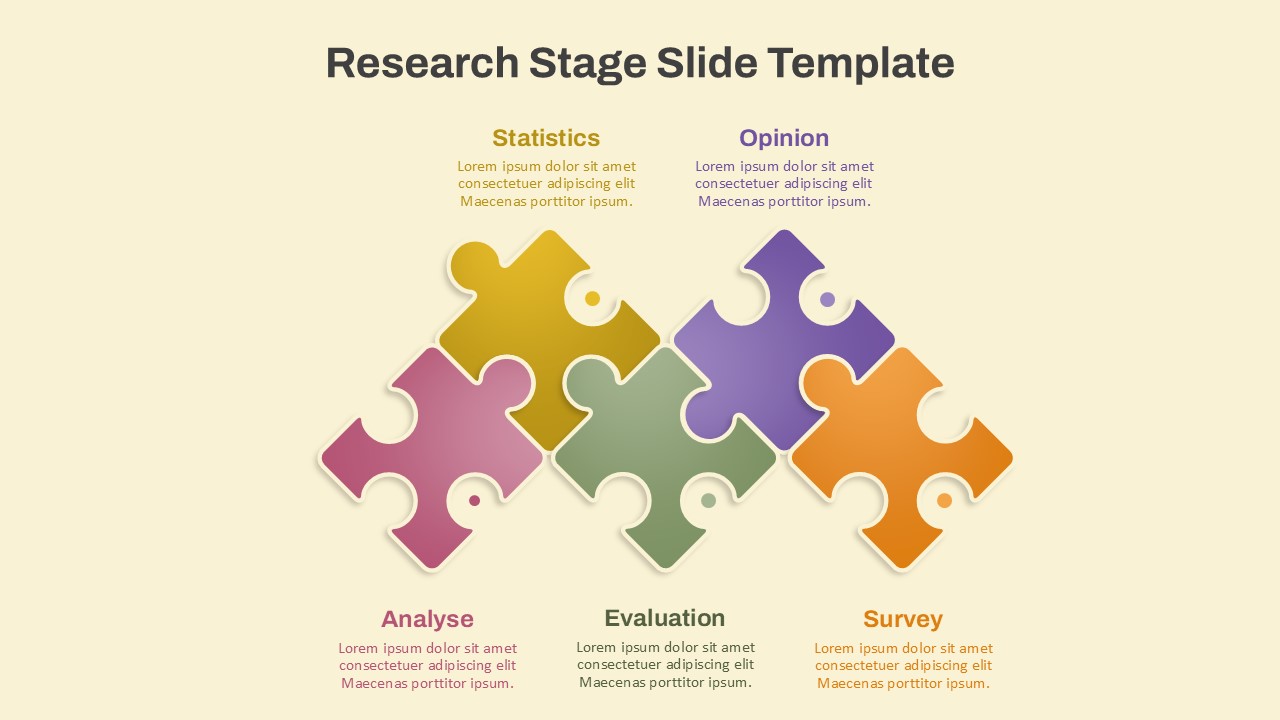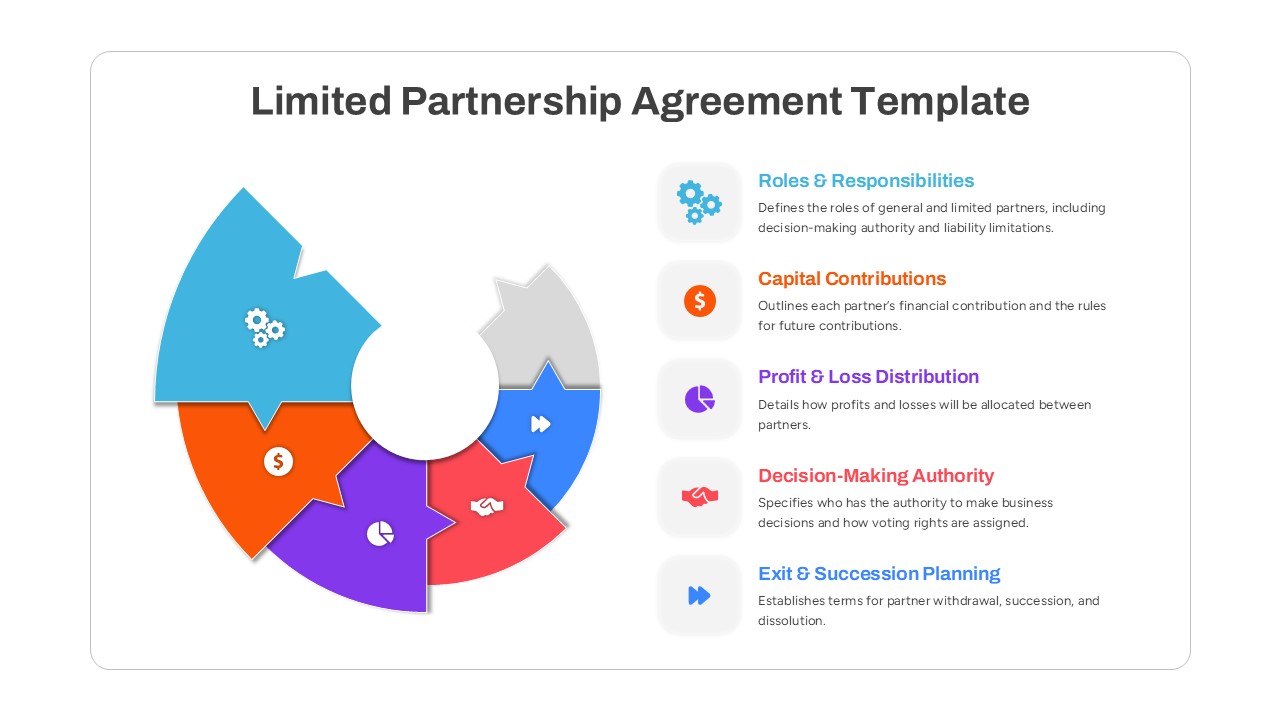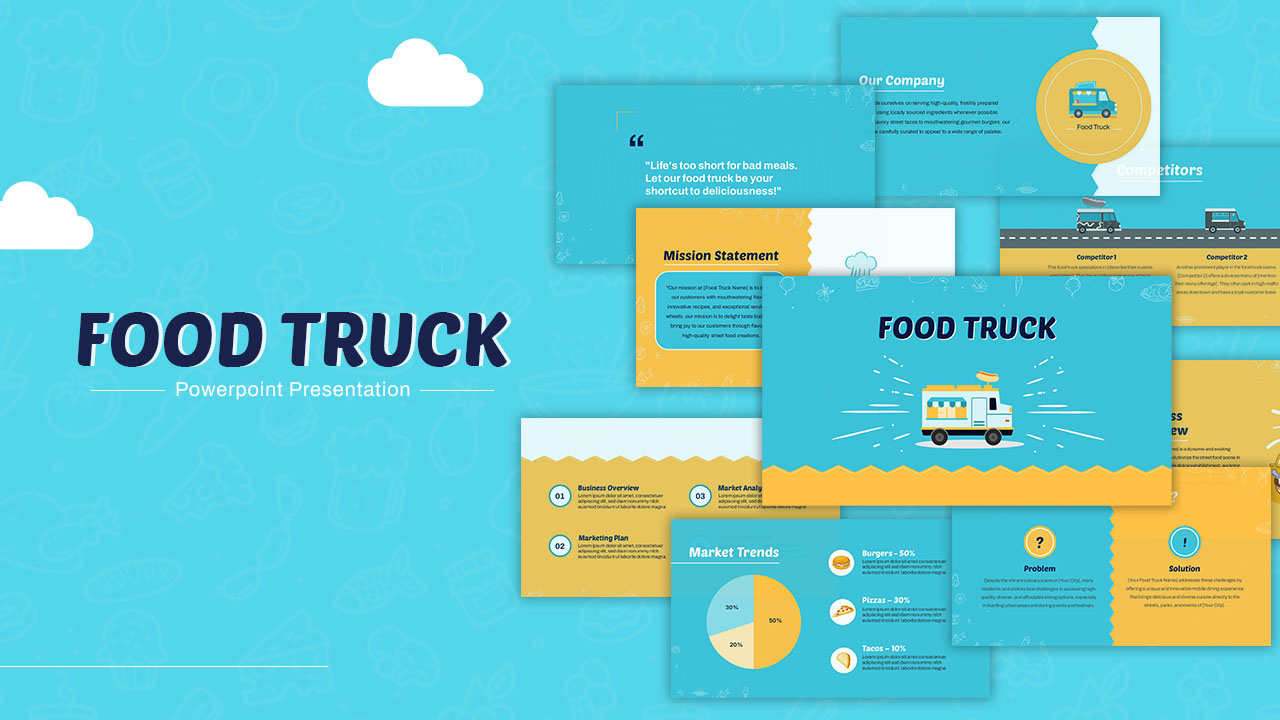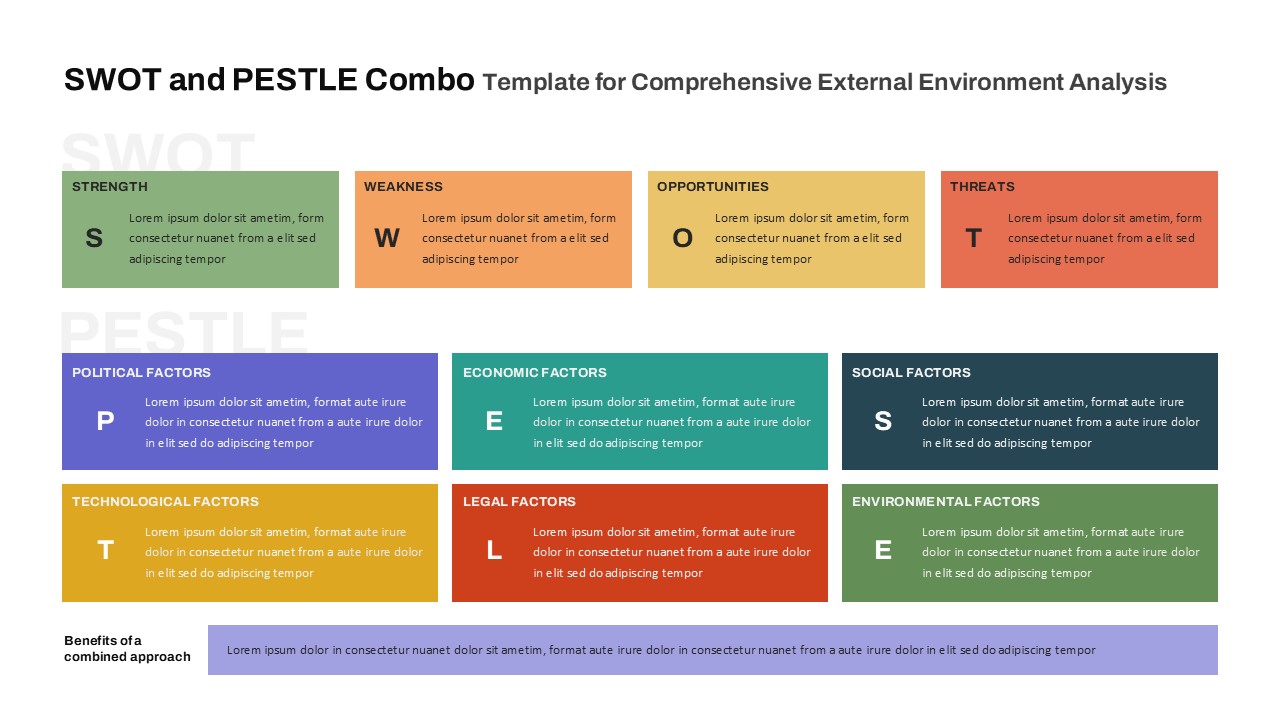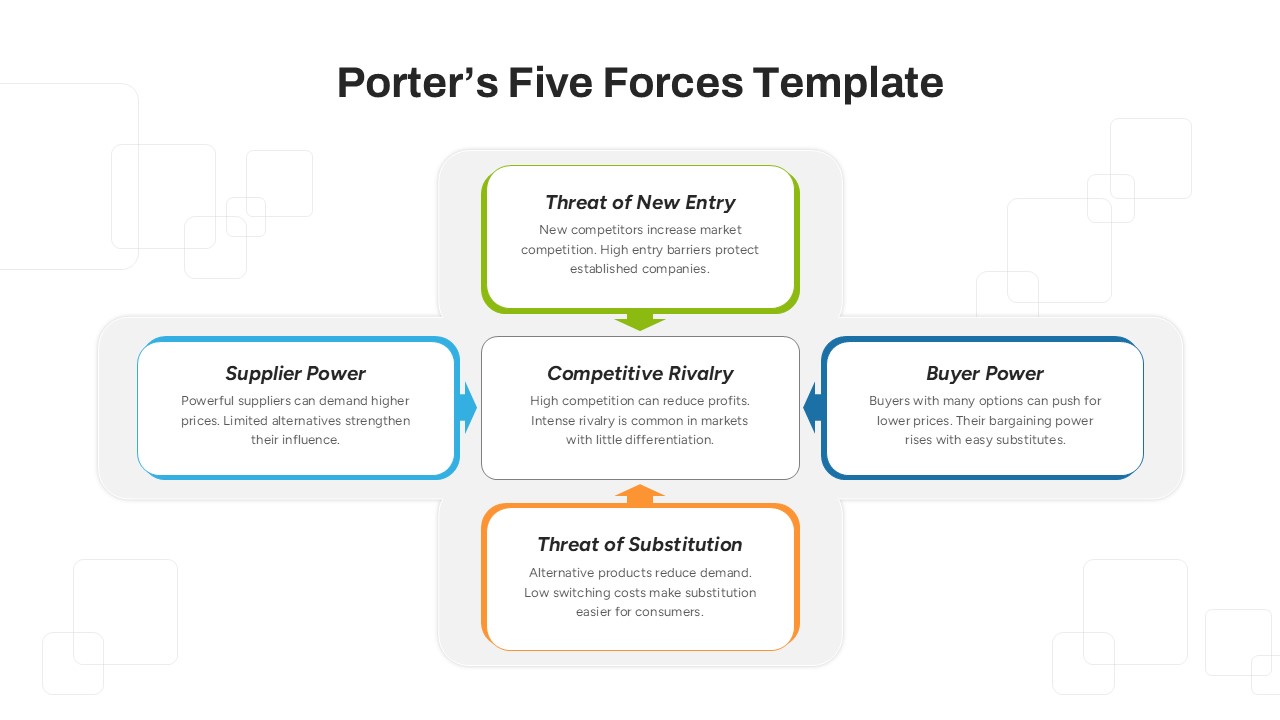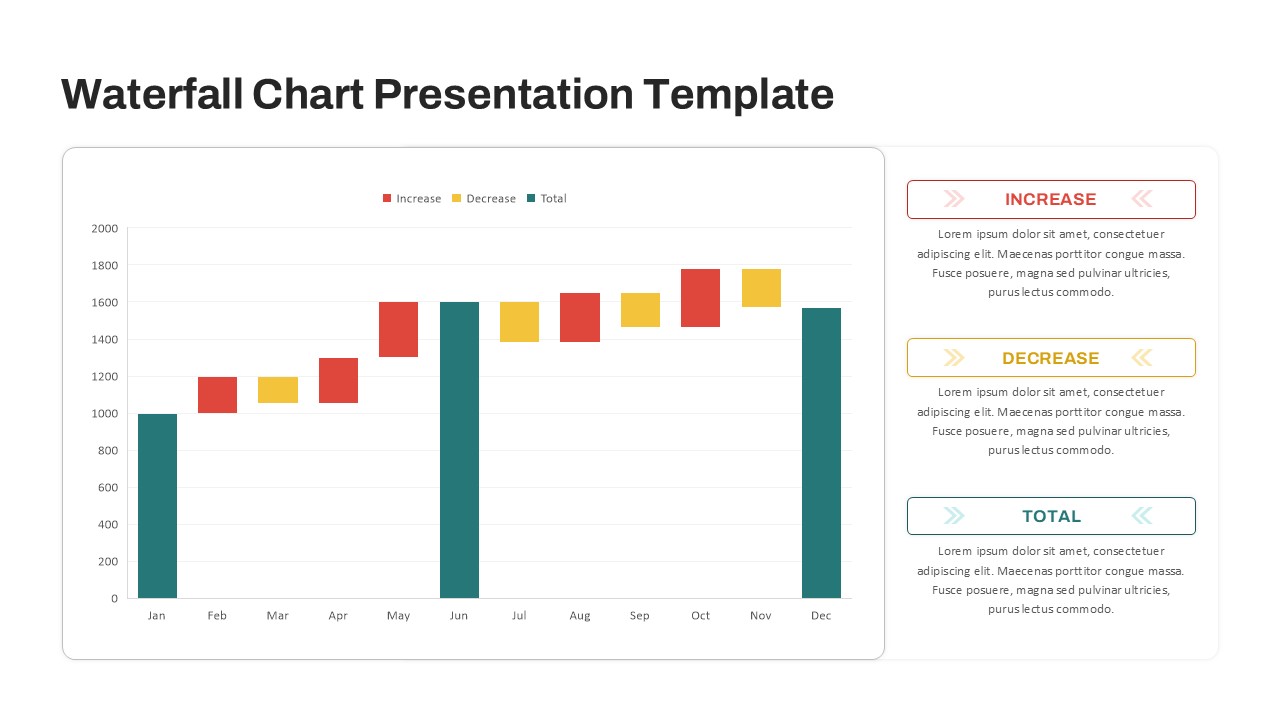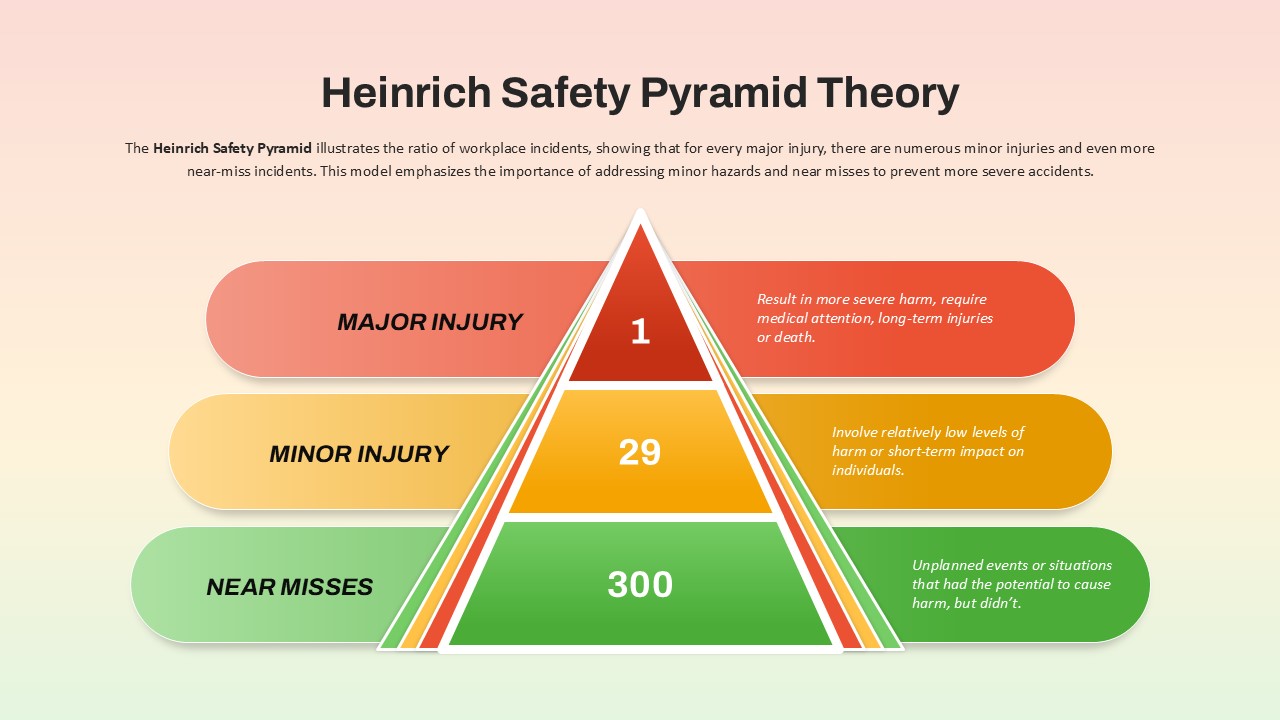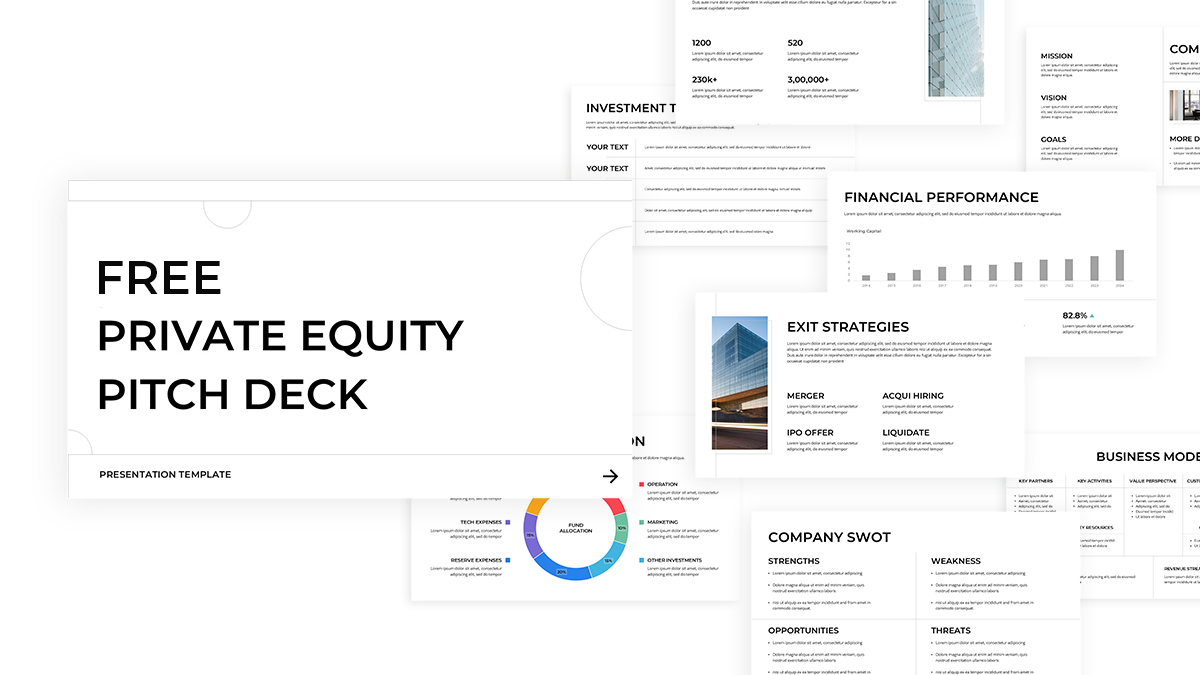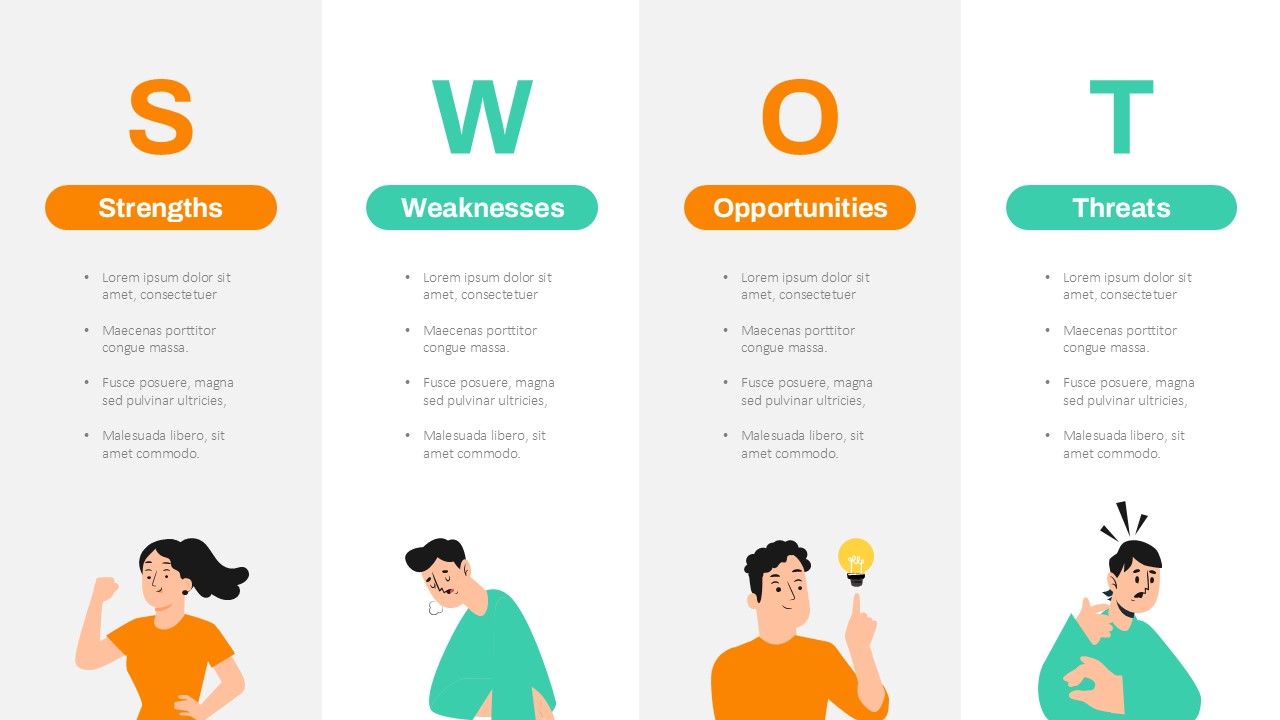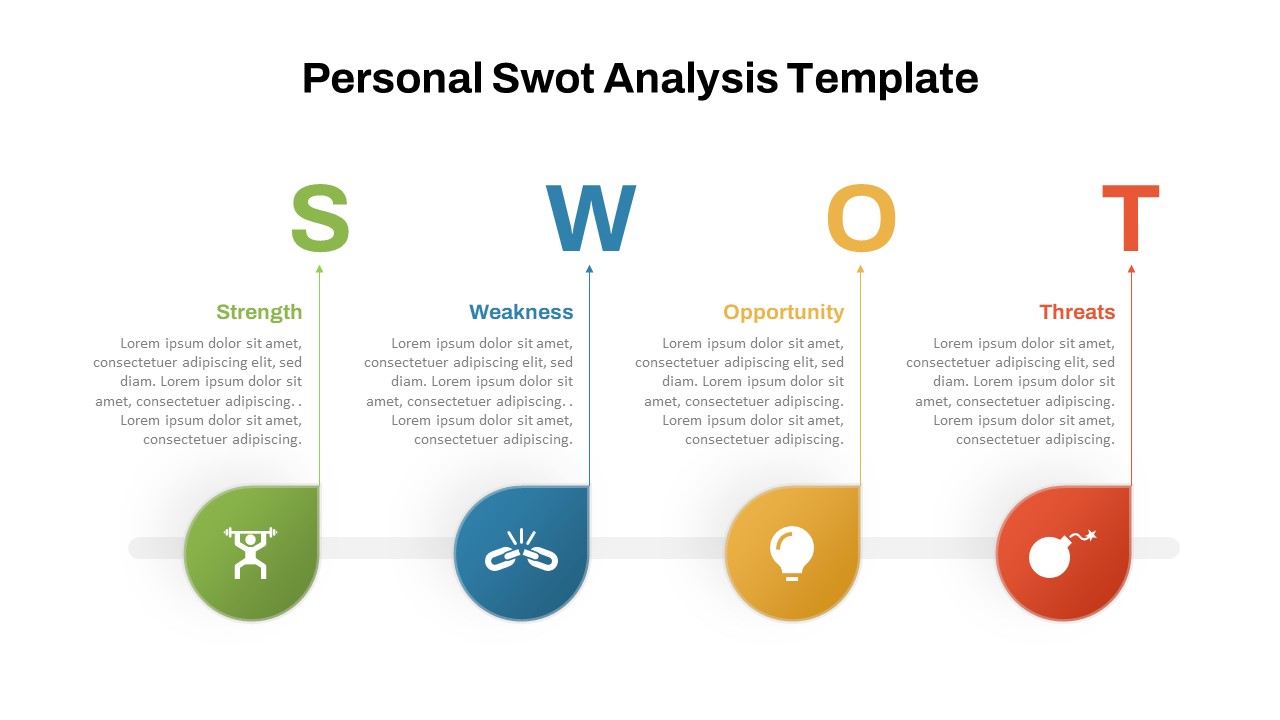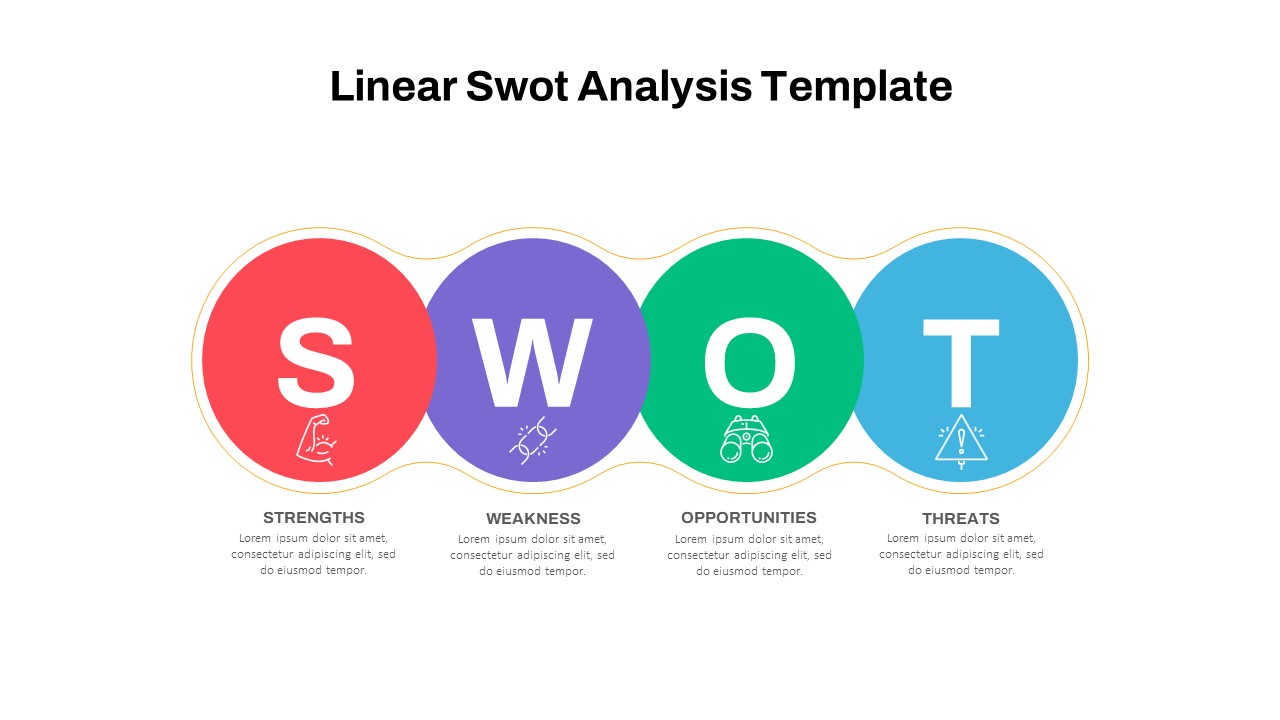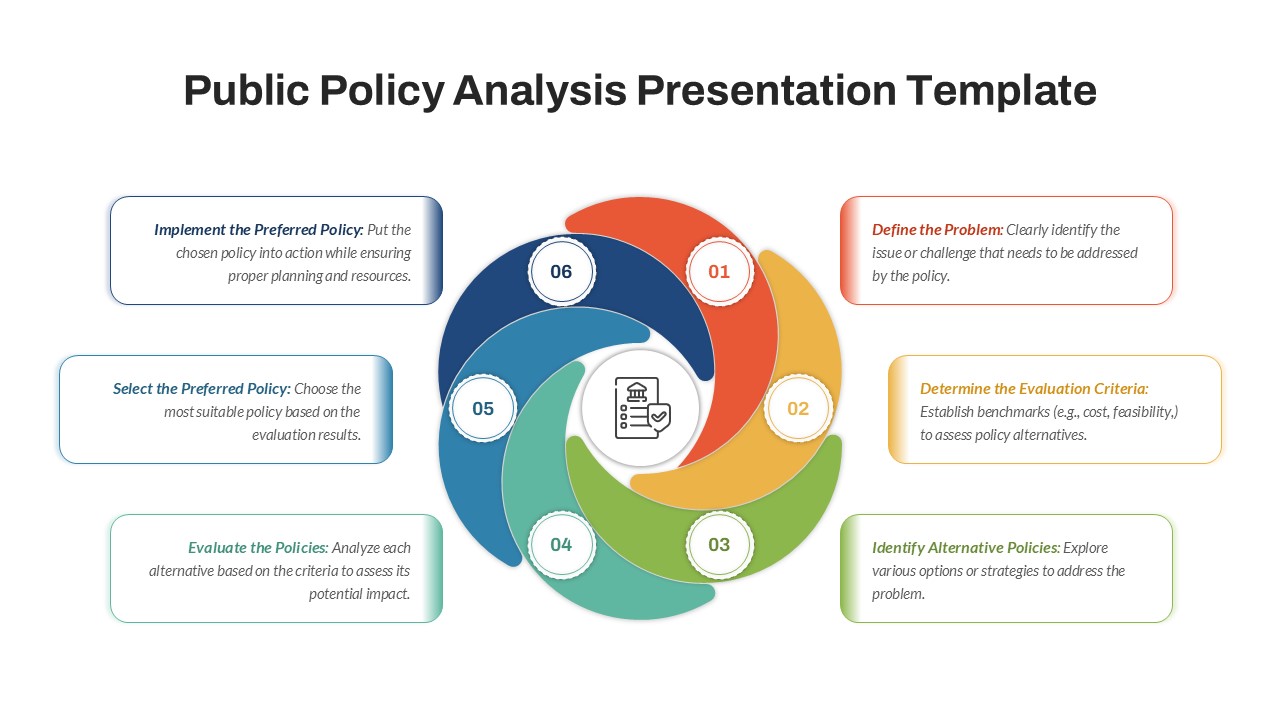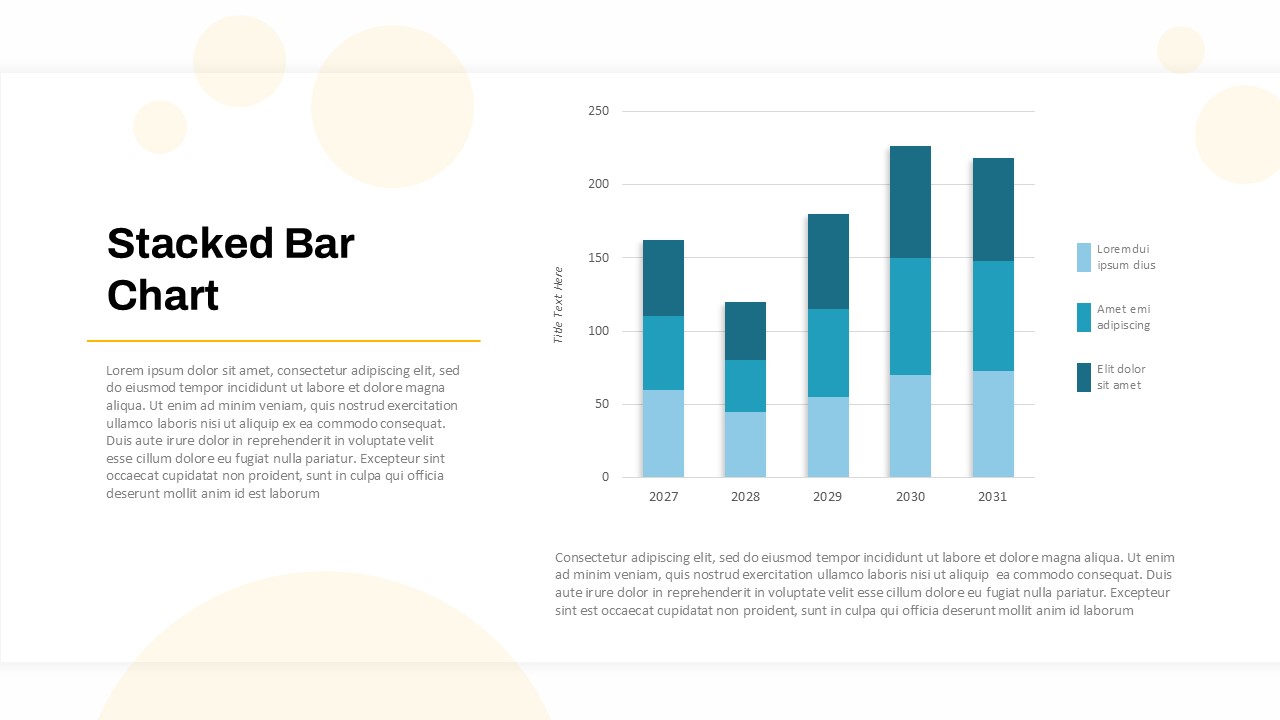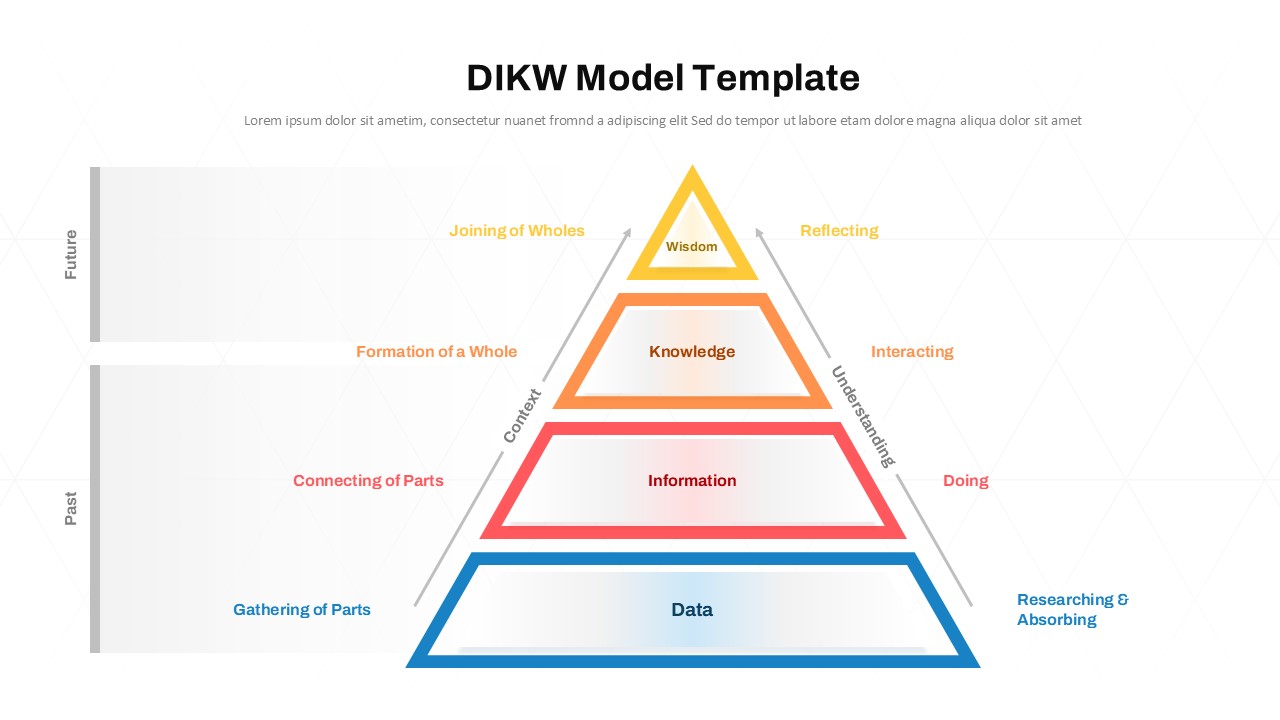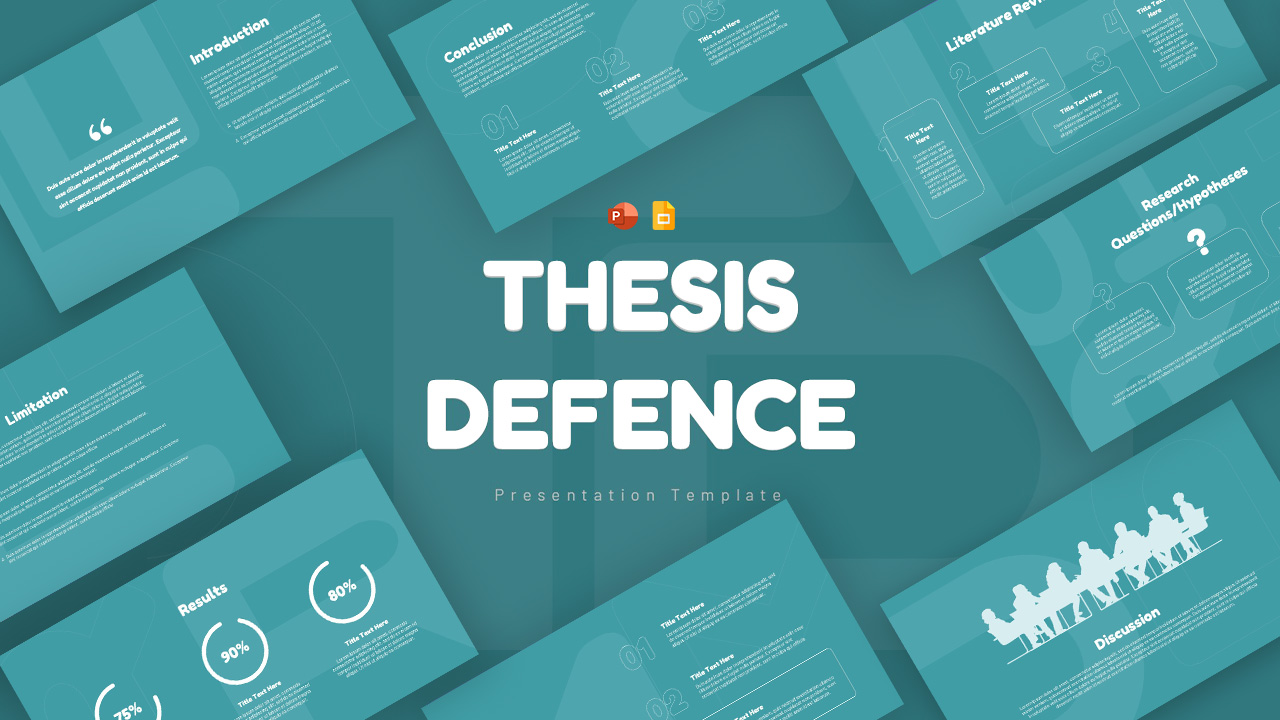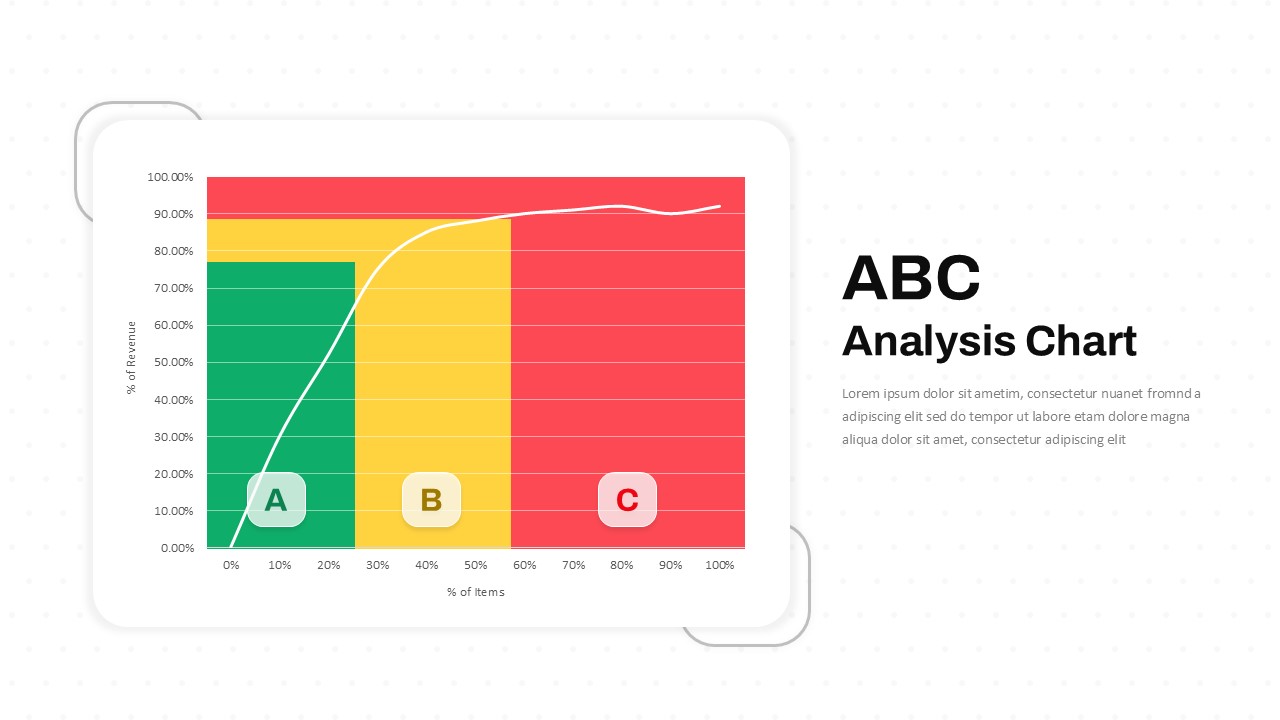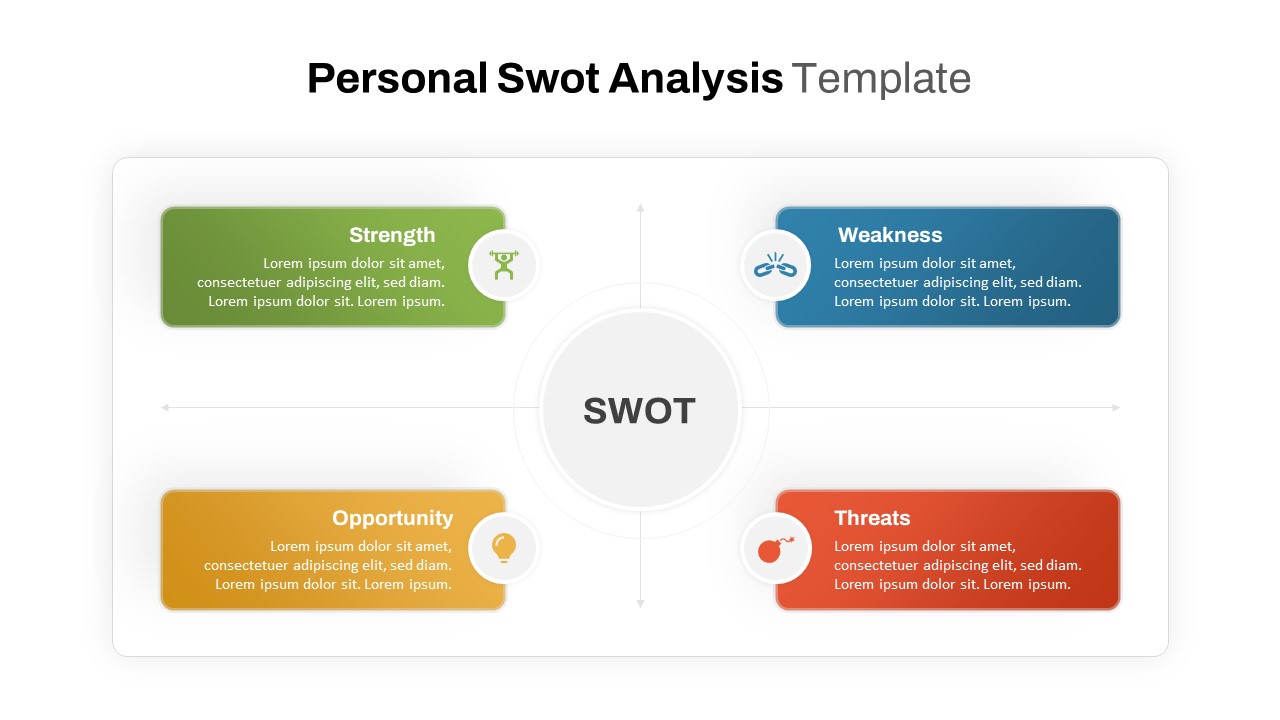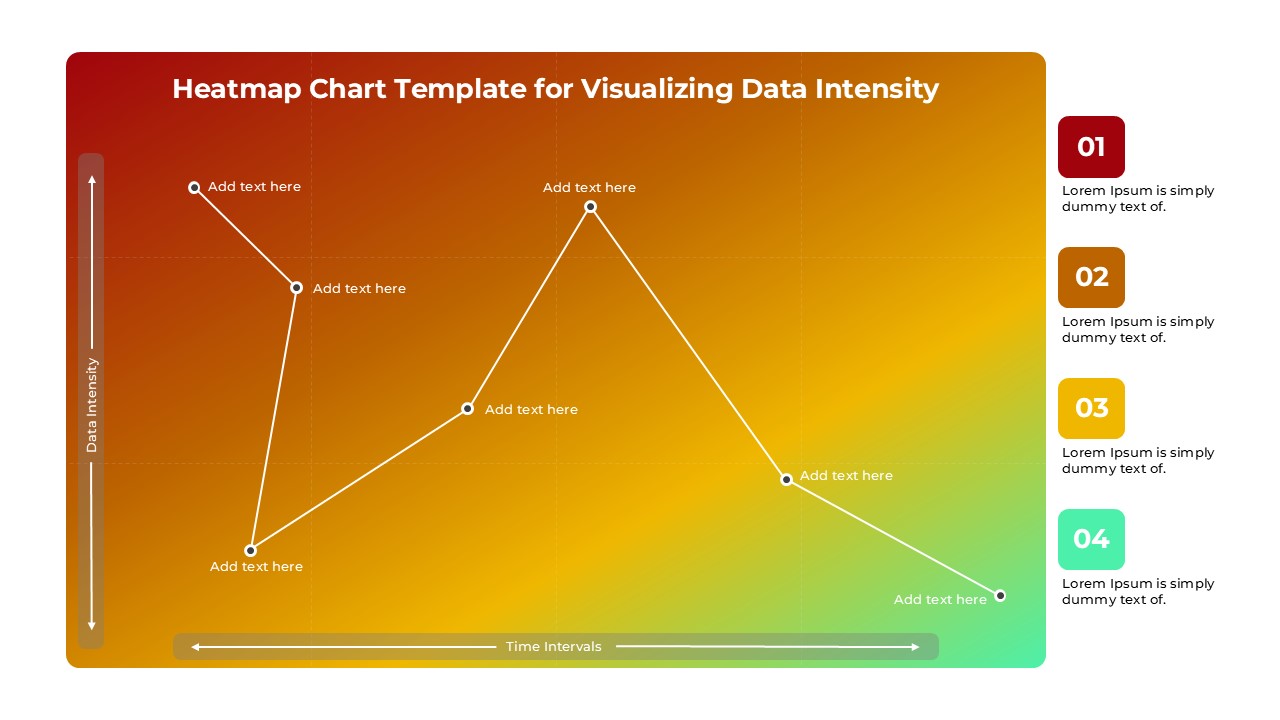Home Powerpoint Analysis Ratio Analysis PowerPoint & Google Slides Template
Ratio Analysis PowerPoint & Google Slides Template
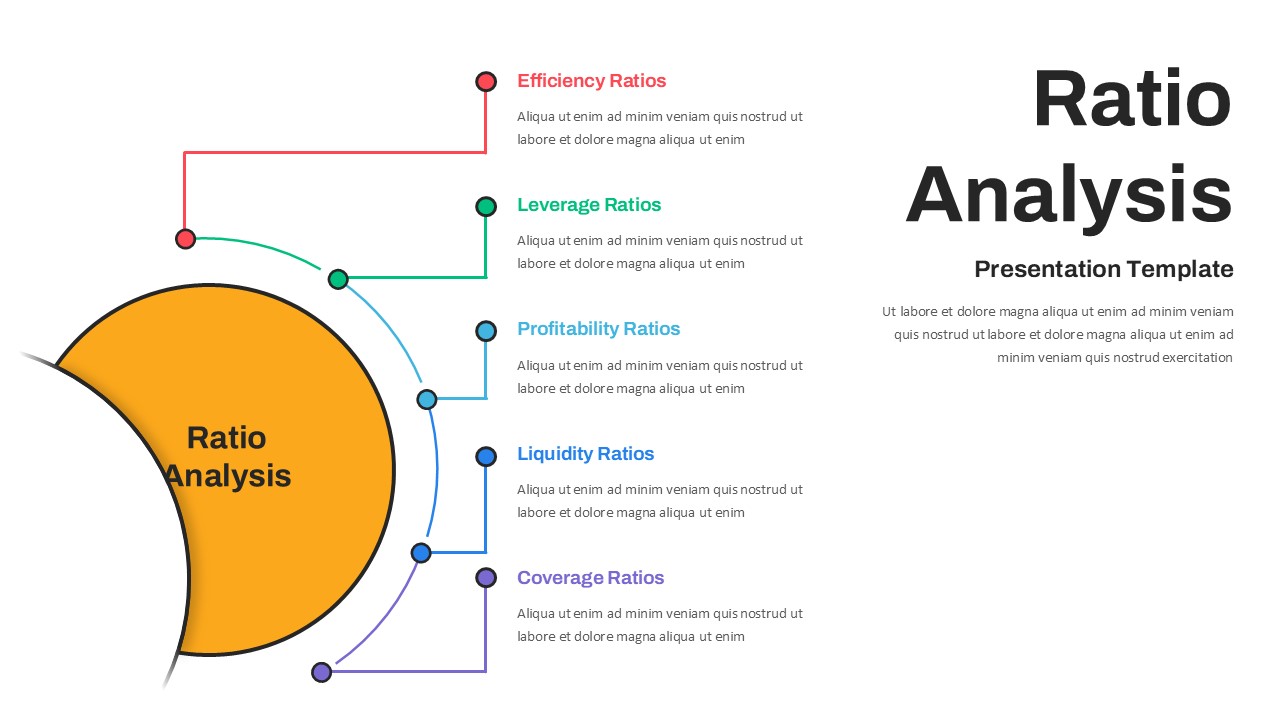
The Ratio Analysis Presentation Template is a professional and visually engaging tool designed to simplify the explanation of financial ratios. The design features a circular infographic segmented into key ratio categories such as Efficiency Ratios, Leverage Ratios, Profitability Ratios, Liquidity Ratios, and Coverage Ratios. This layout ensures a clear and structured approach to presenting complex financial data, making it easy for your audience to understand.
This template is fully compatible with both PowerPoint and Google Slides, allowing complete customization of text, colors, and layout to fit your specific needs. Its modern and clean design makes it ideal for financial analysts, business professionals, educators, or students presenting financial data, case studies, or analysis.
Perfect for corporate meetings, financial workshops, or classroom presentations, this template streamlines the communication of critical insights, helping you connect with your audience and effectively highlight the significance of financial performance metrics.
See more
No. of Slides
1Aspect Ratio
16:9Item ID
SKT02628
Features of this template
Other User Cases of the Template
Financial performance analysis, investor pitch decks, business strategy presentations, educational finance lessons, audit reporting, accounting workshops, corporate financial reviews, and strategic planning sessions.FAQs
Can I customize the PowerPoint templates to match my branding?
Yes, all our PowerPoint templates are fully customizable, allowing you to edit colors, fonts, and content to align with your branding and messaging needs.
Will your templates work with my version of PowerPoint?
Yes, our templates are compatible with various versions of Microsoft PowerPoint, ensuring smooth usage regardless of your software version.
What software are these templates compatible with?
Our templates work smoothly with Microsoft PowerPoint and Google Slides. Moreover, they’re compatible with Apple Keynote, LibreOffice Impress, Zoho Show, and more, ensuring flexibility across various presentation software platforms.