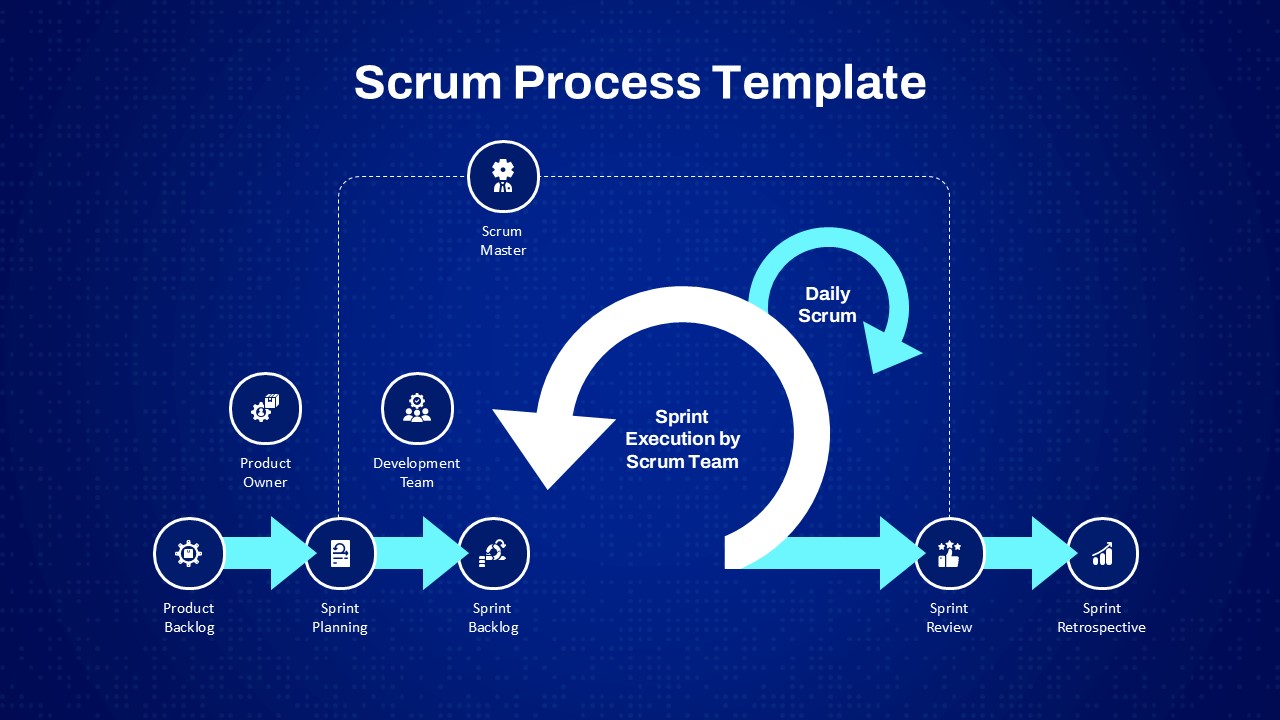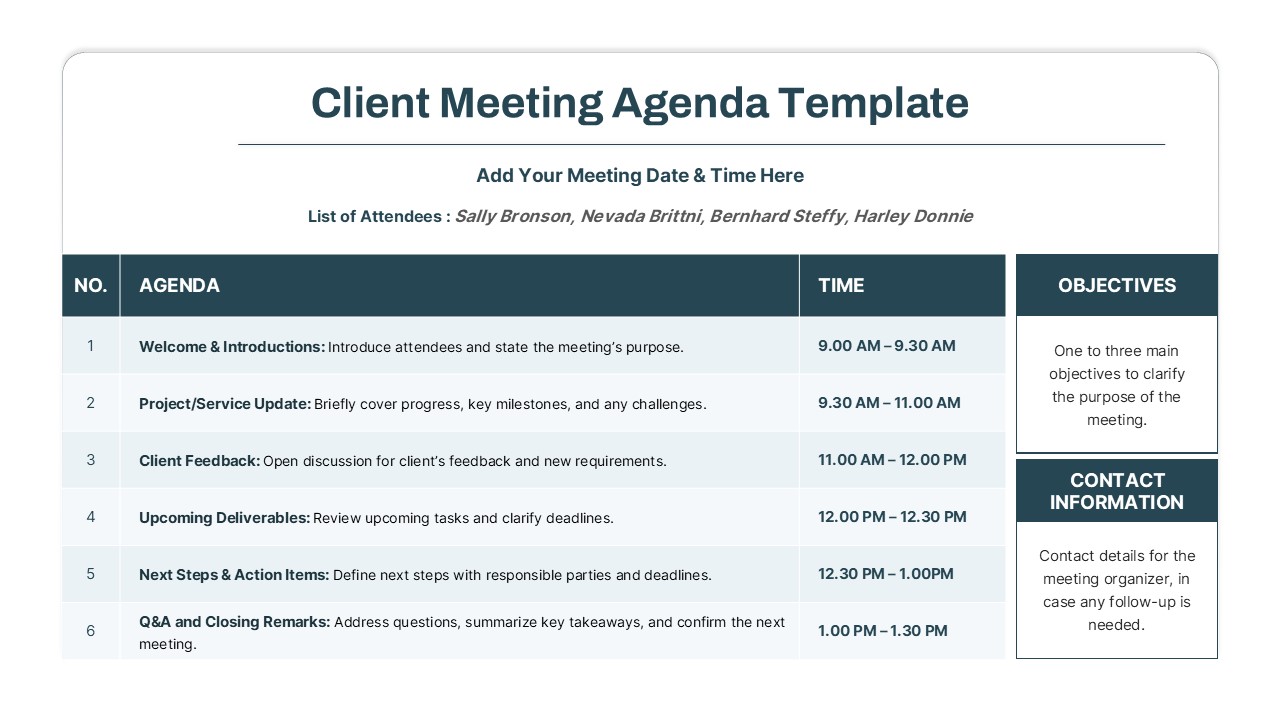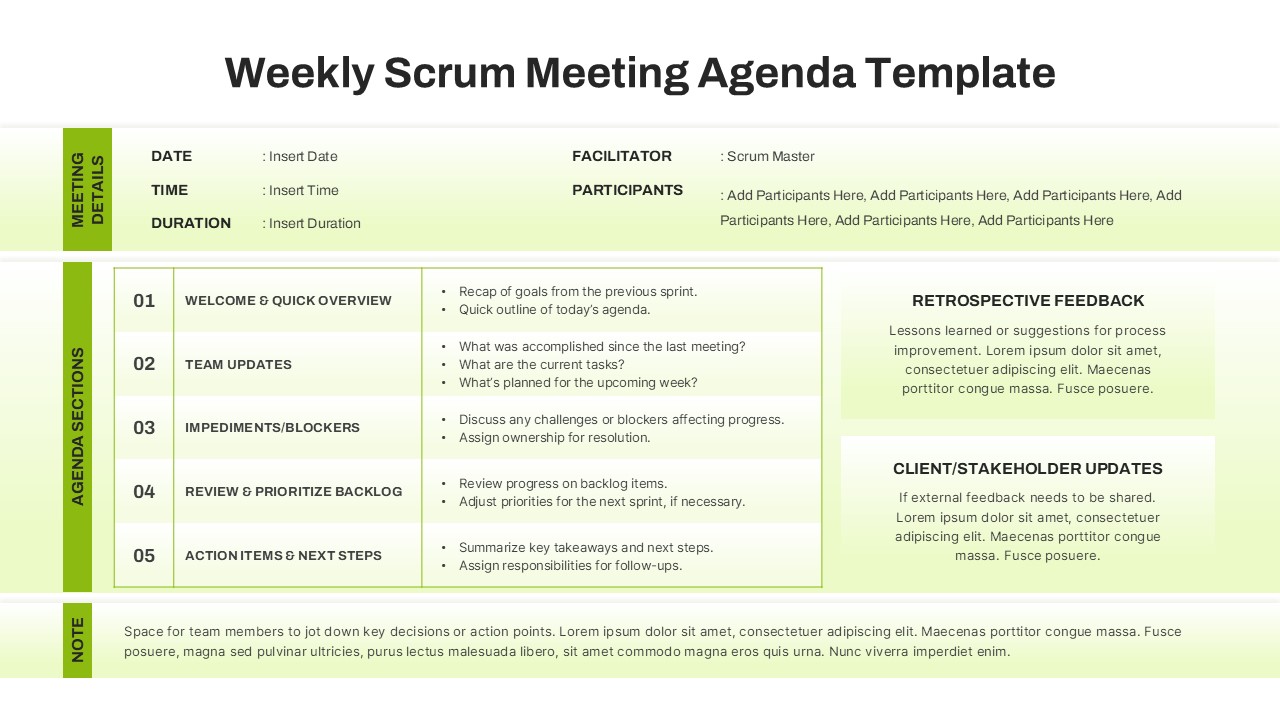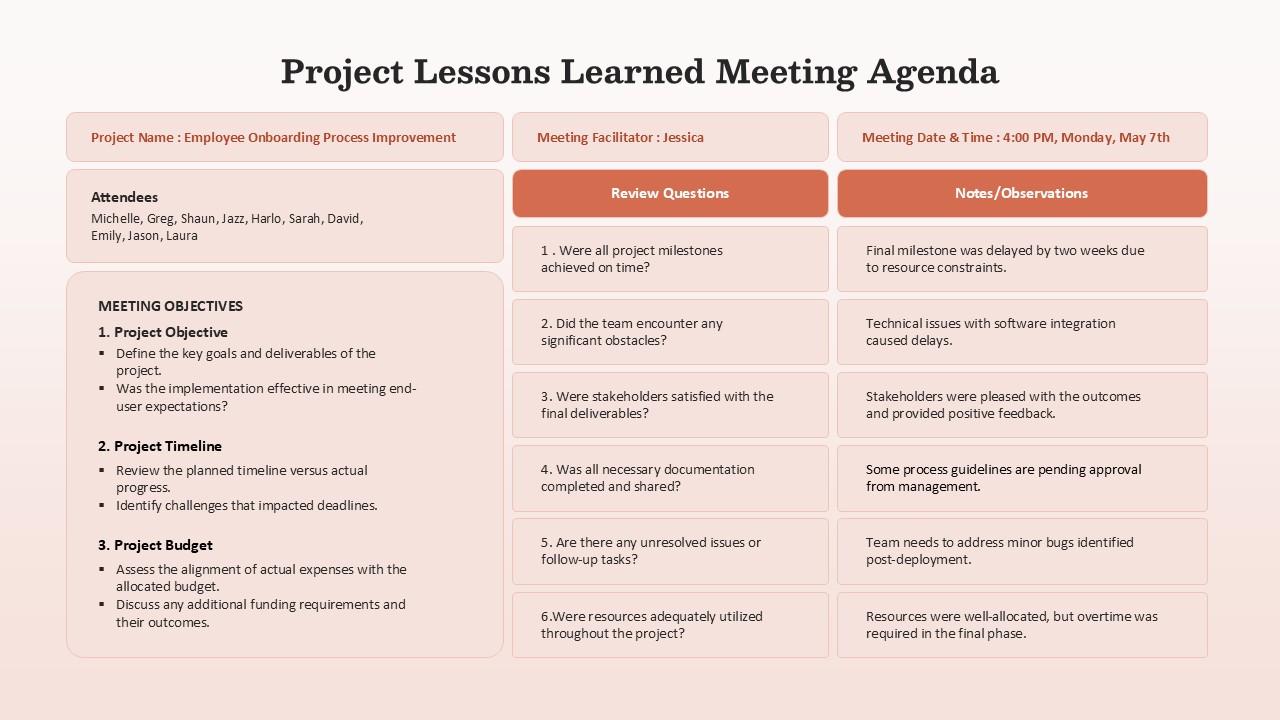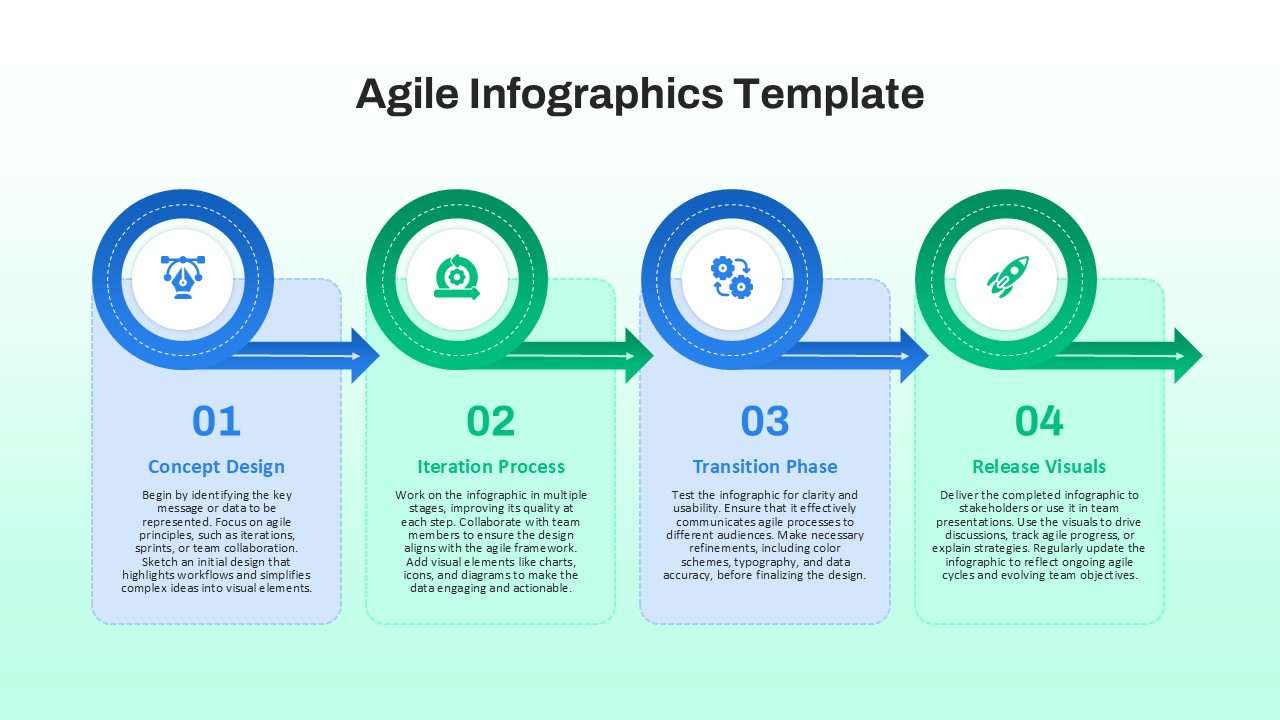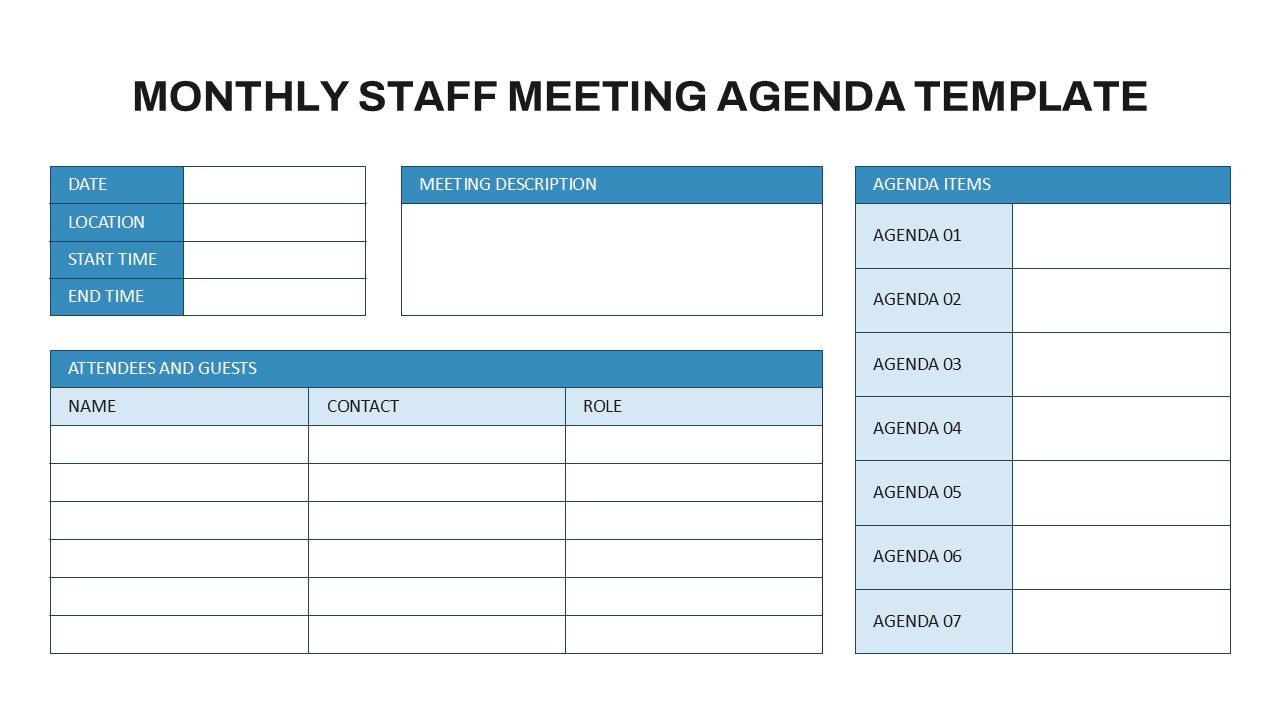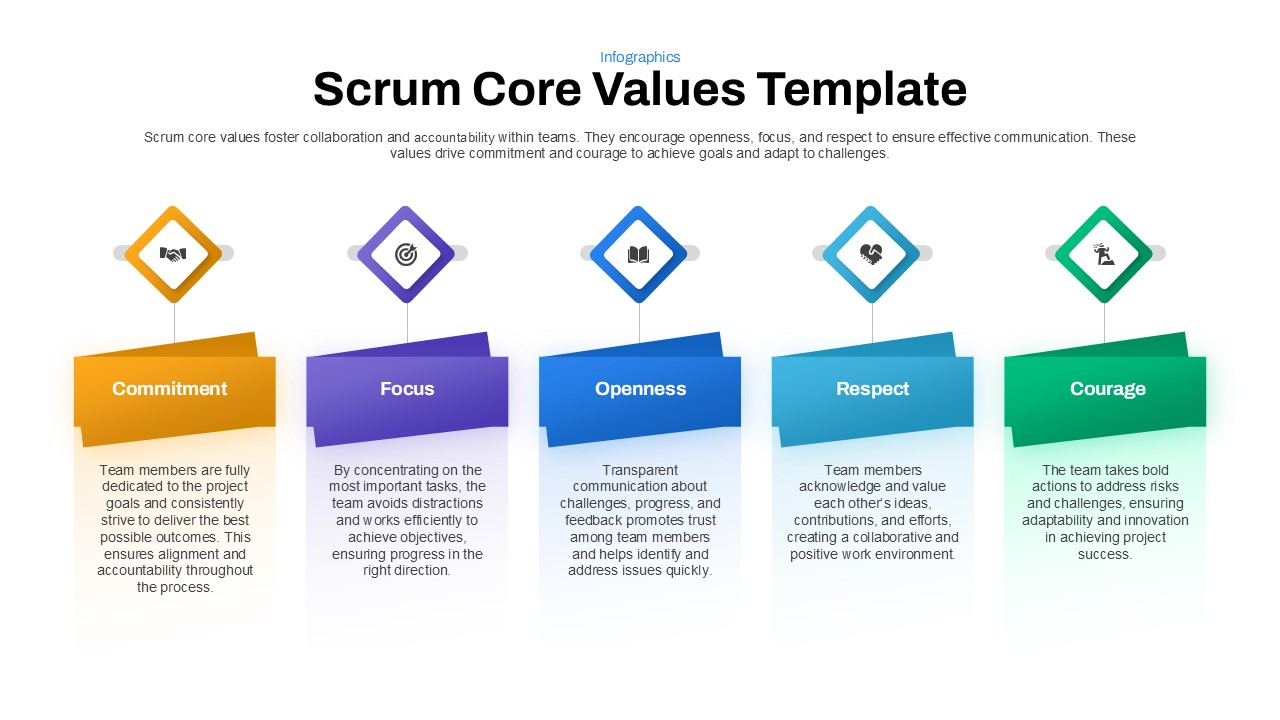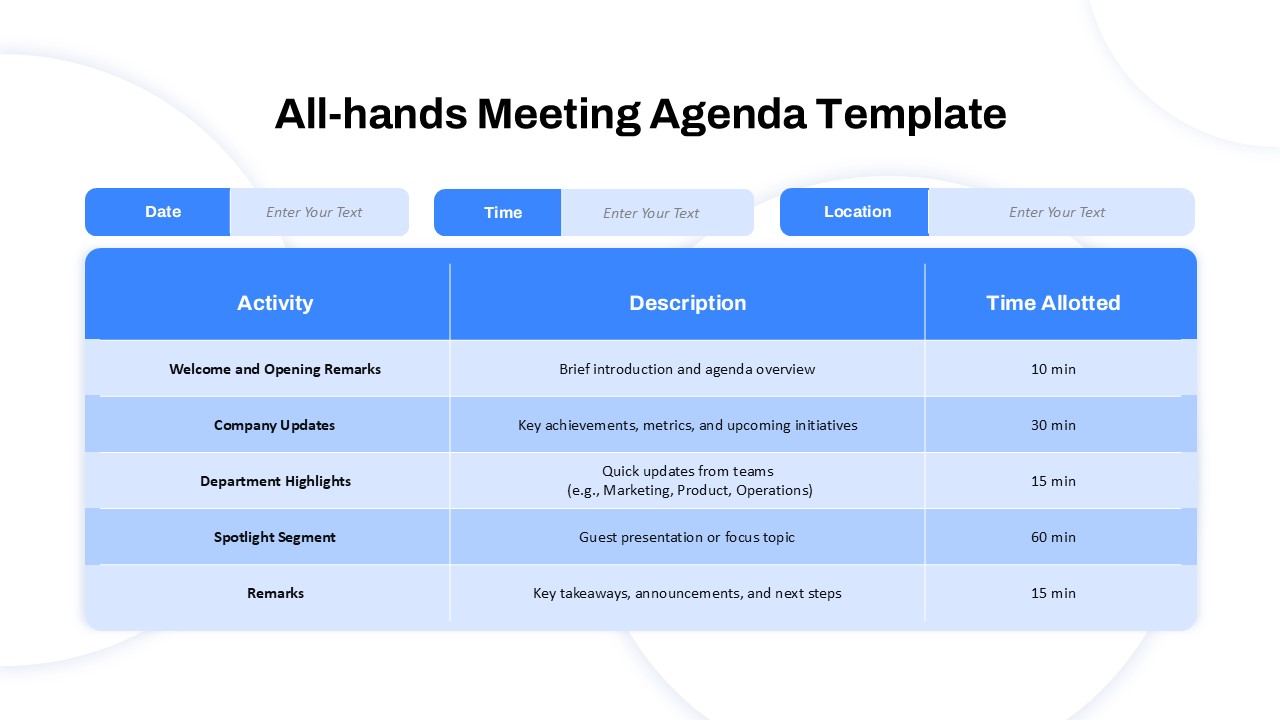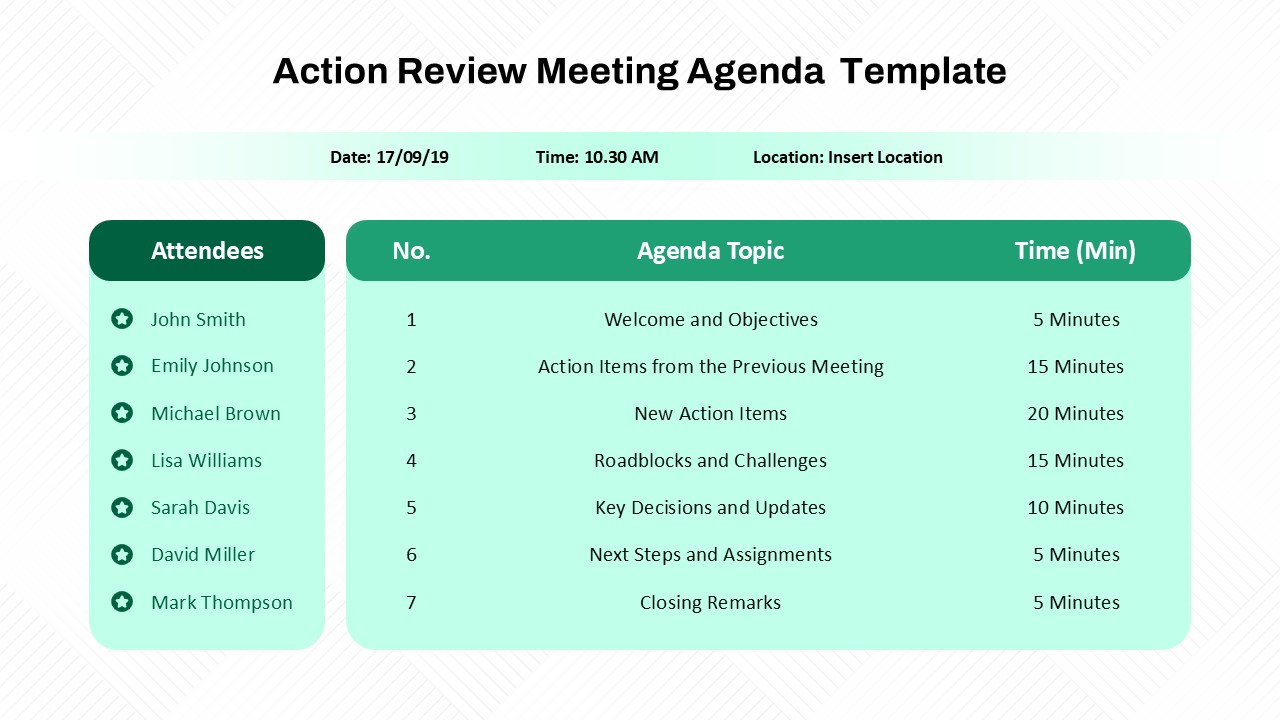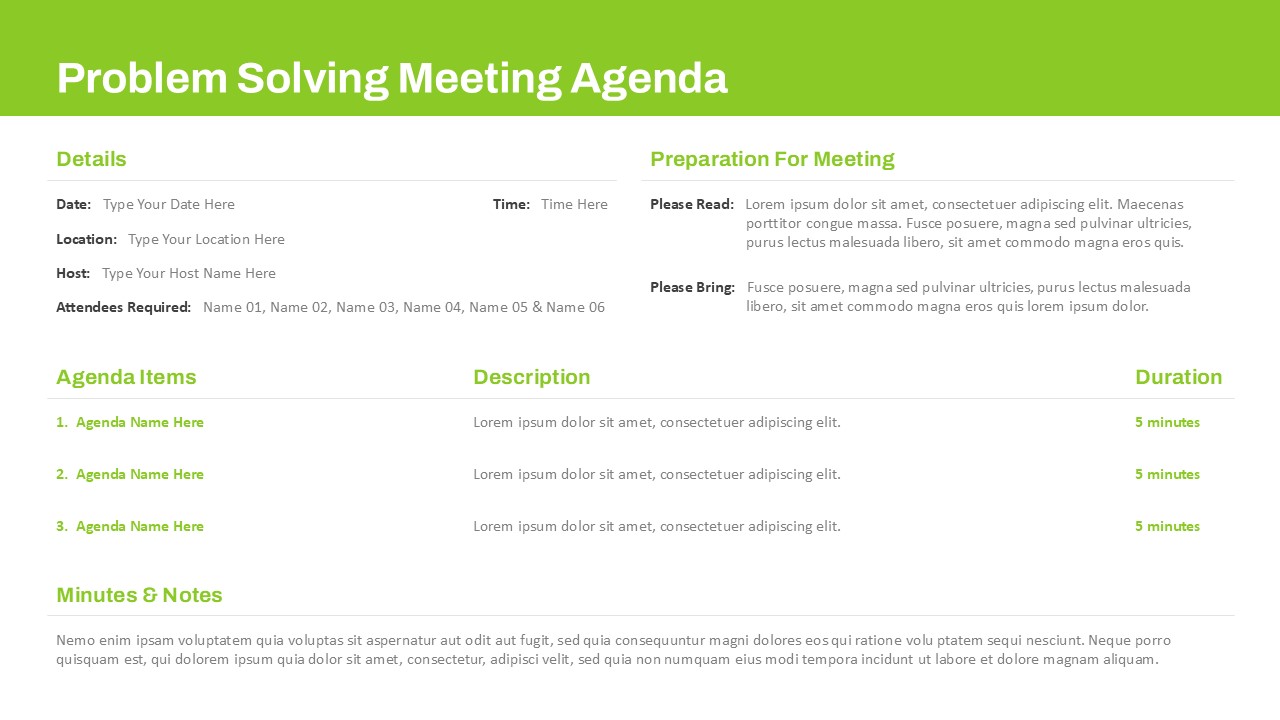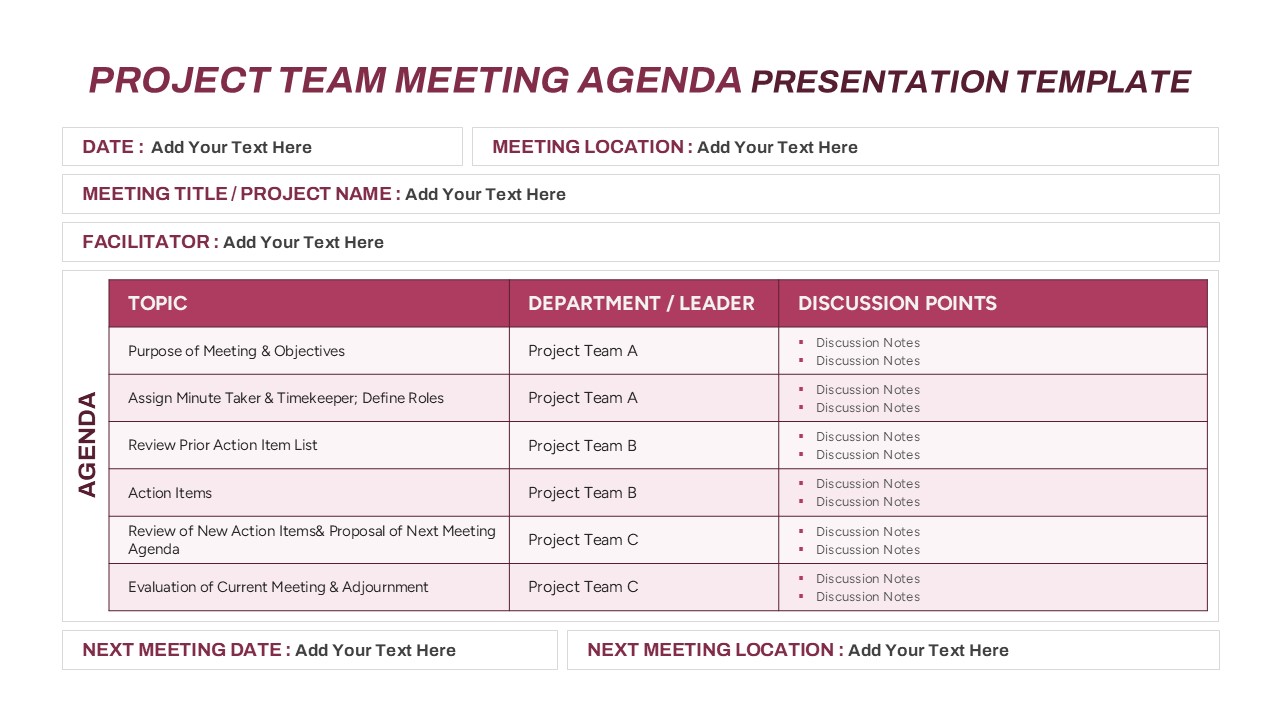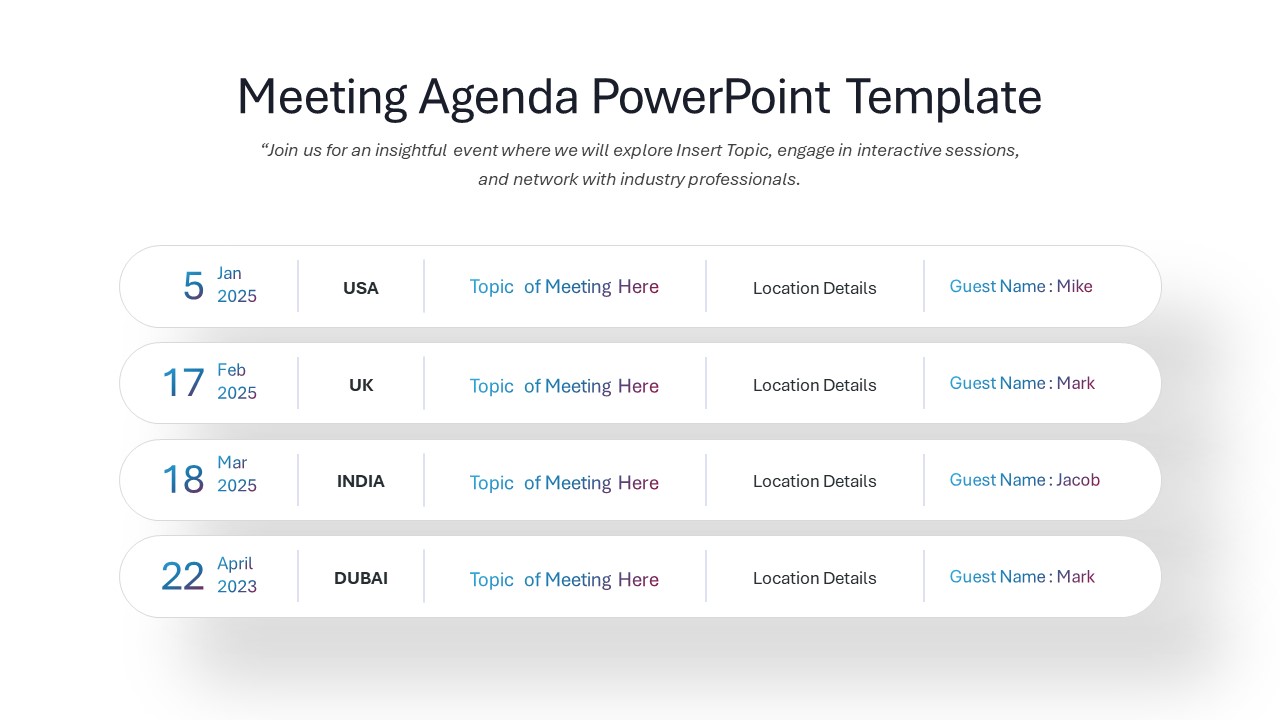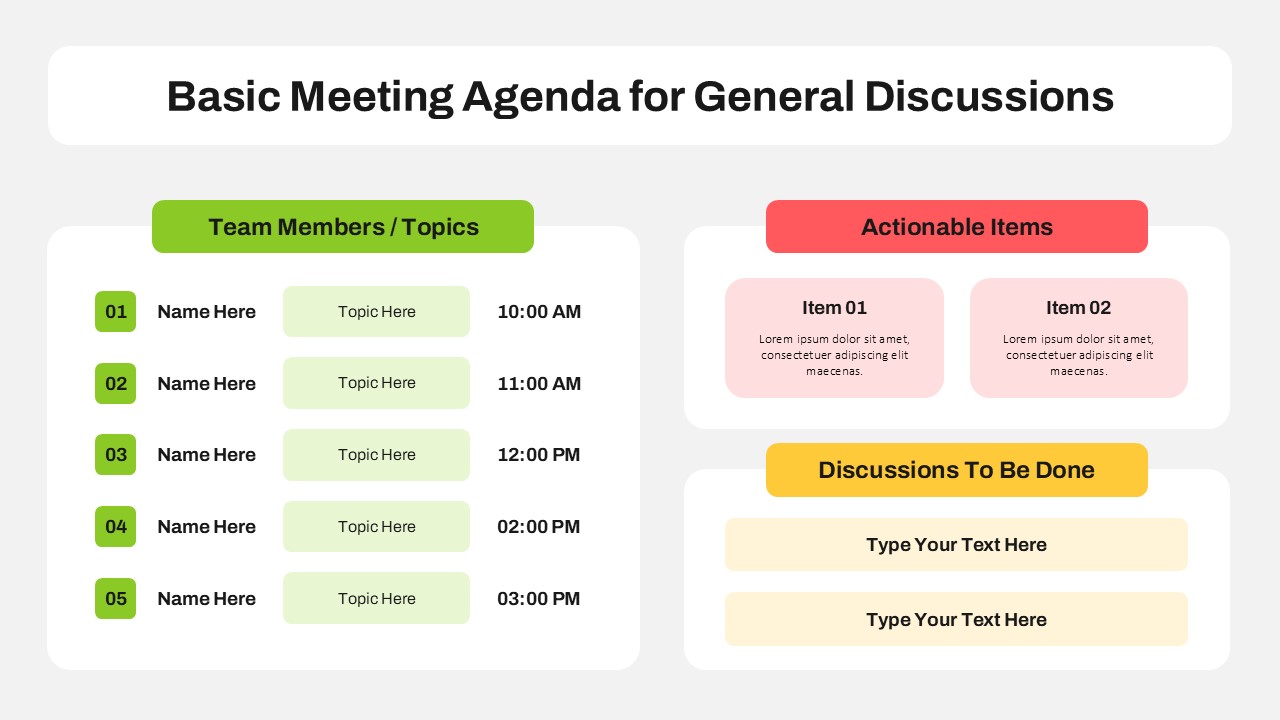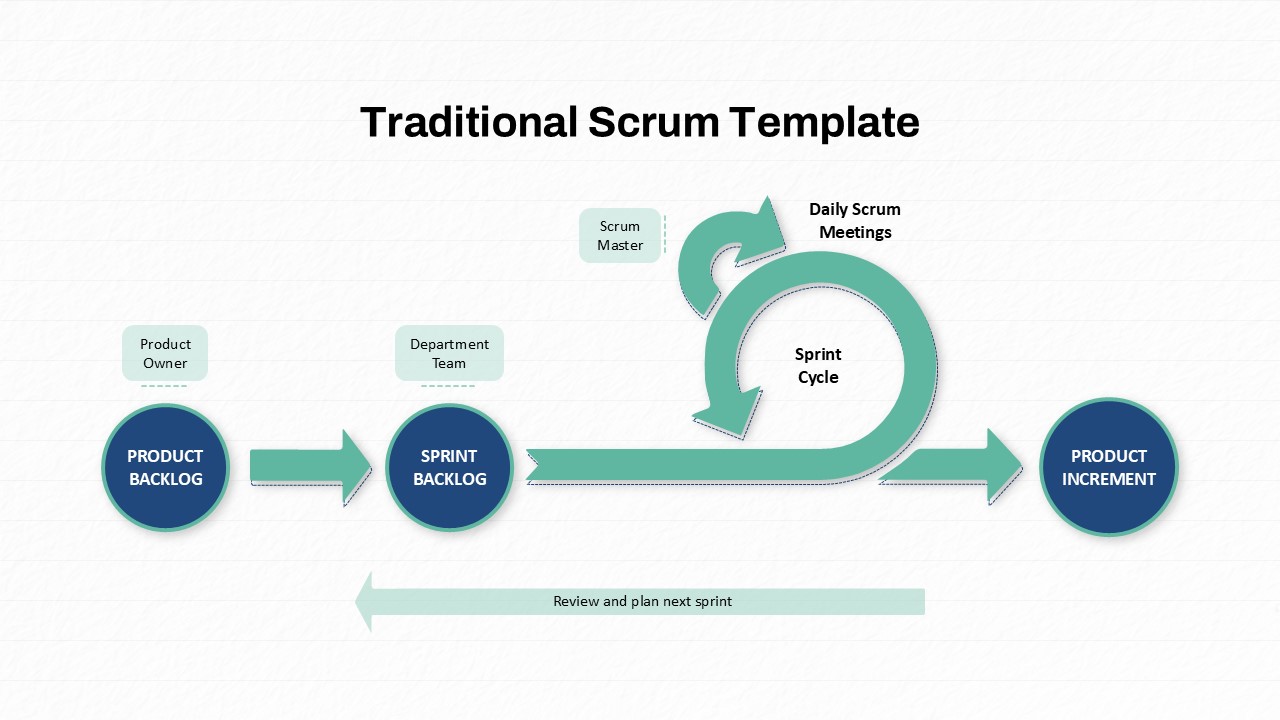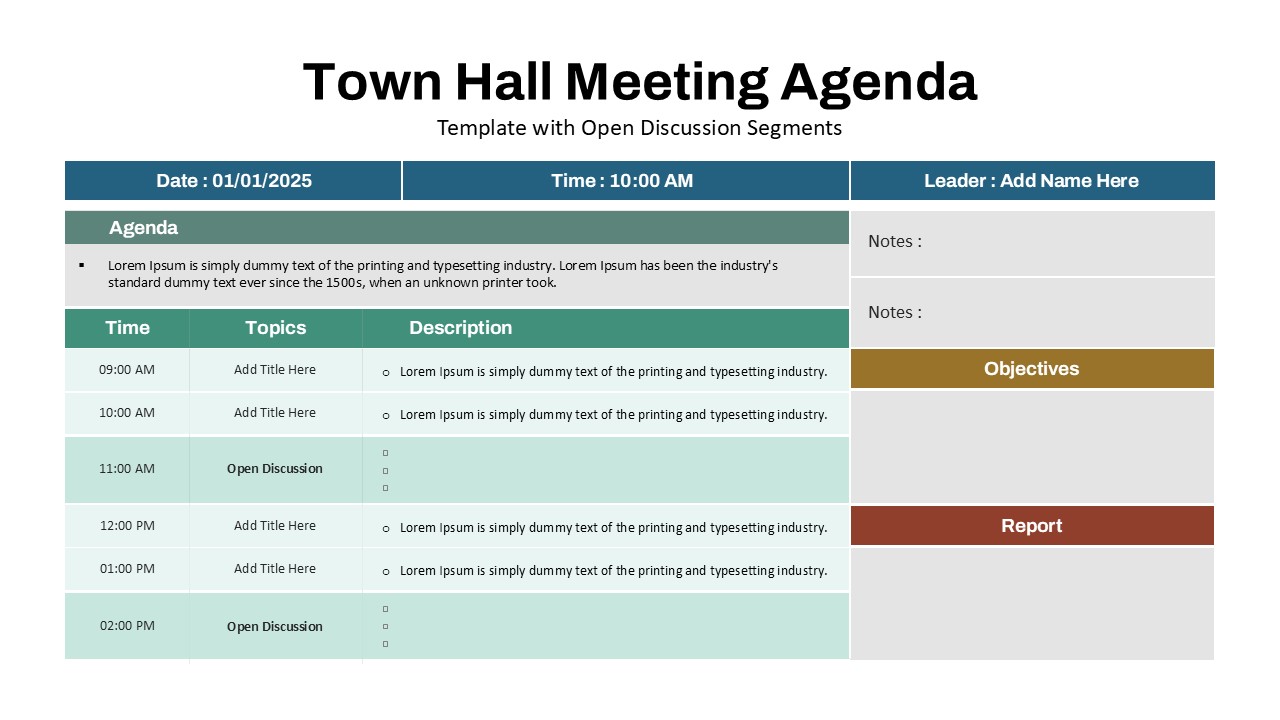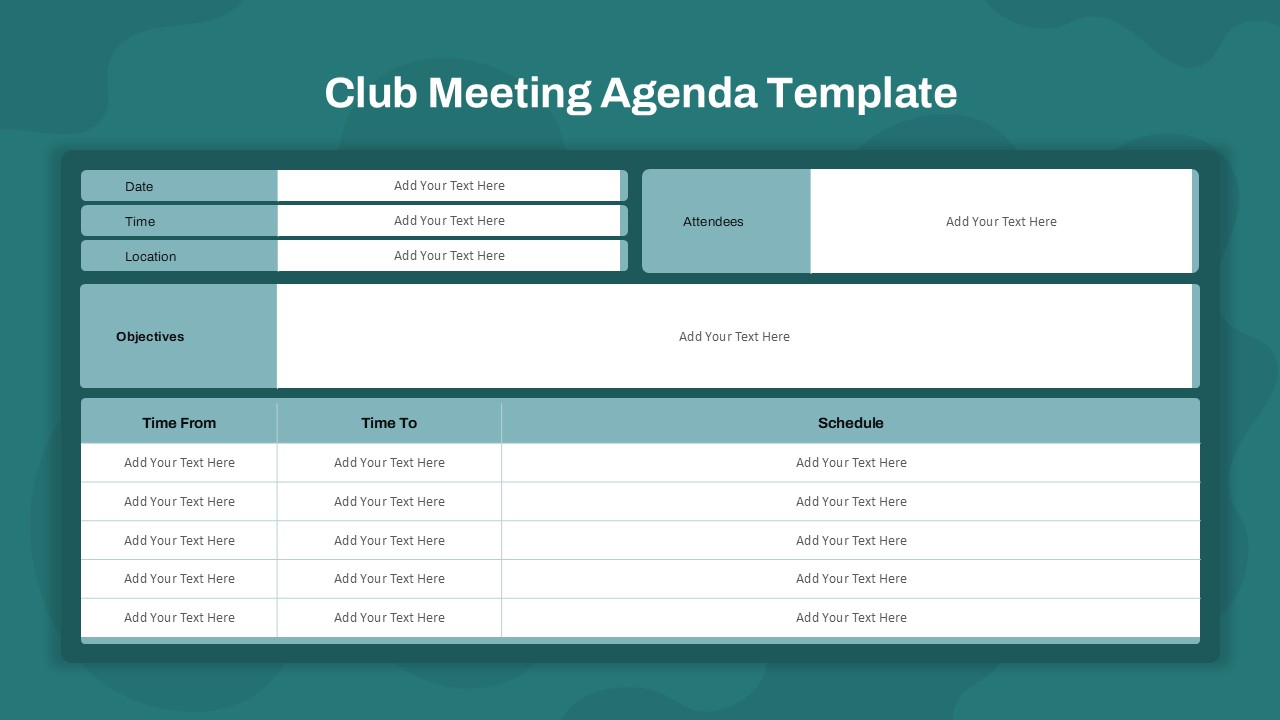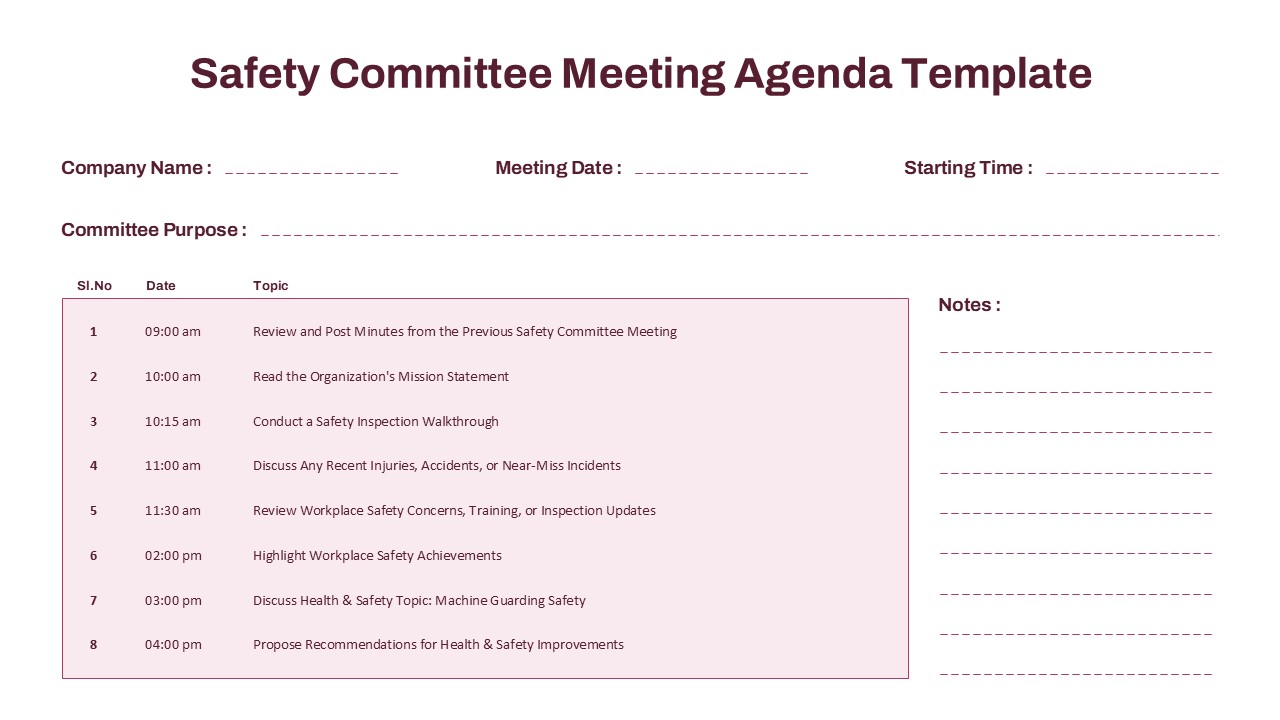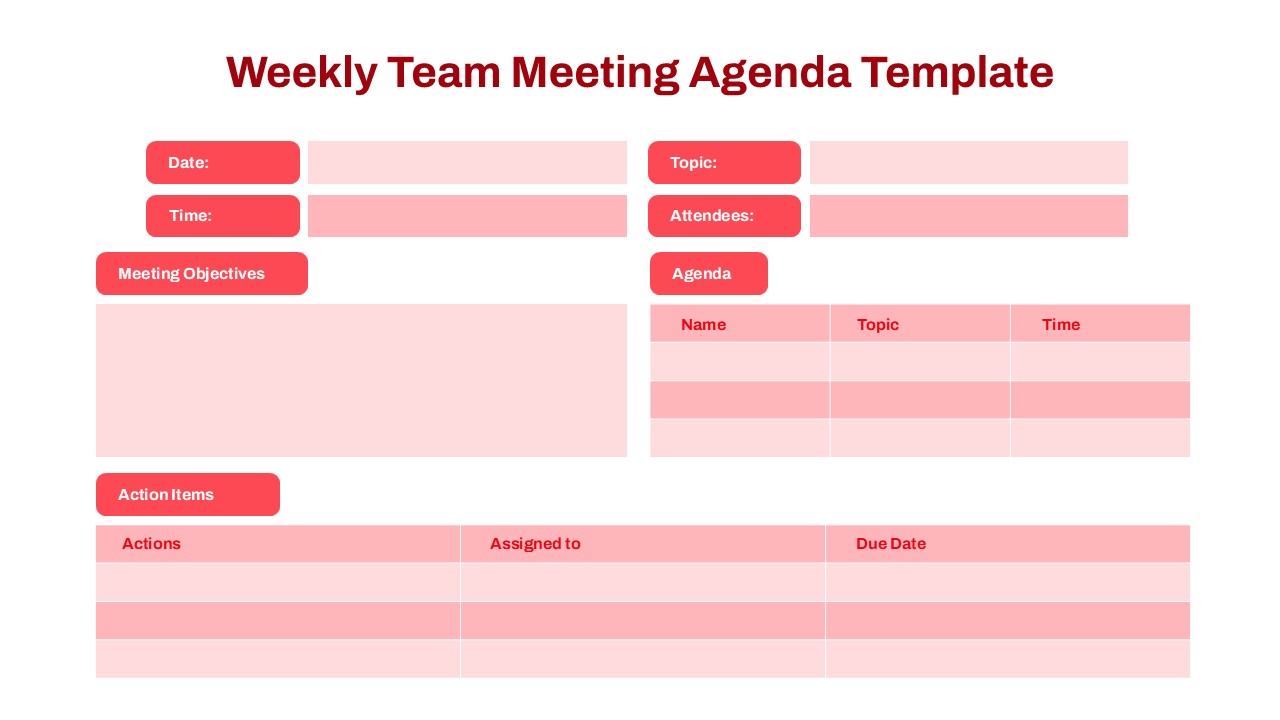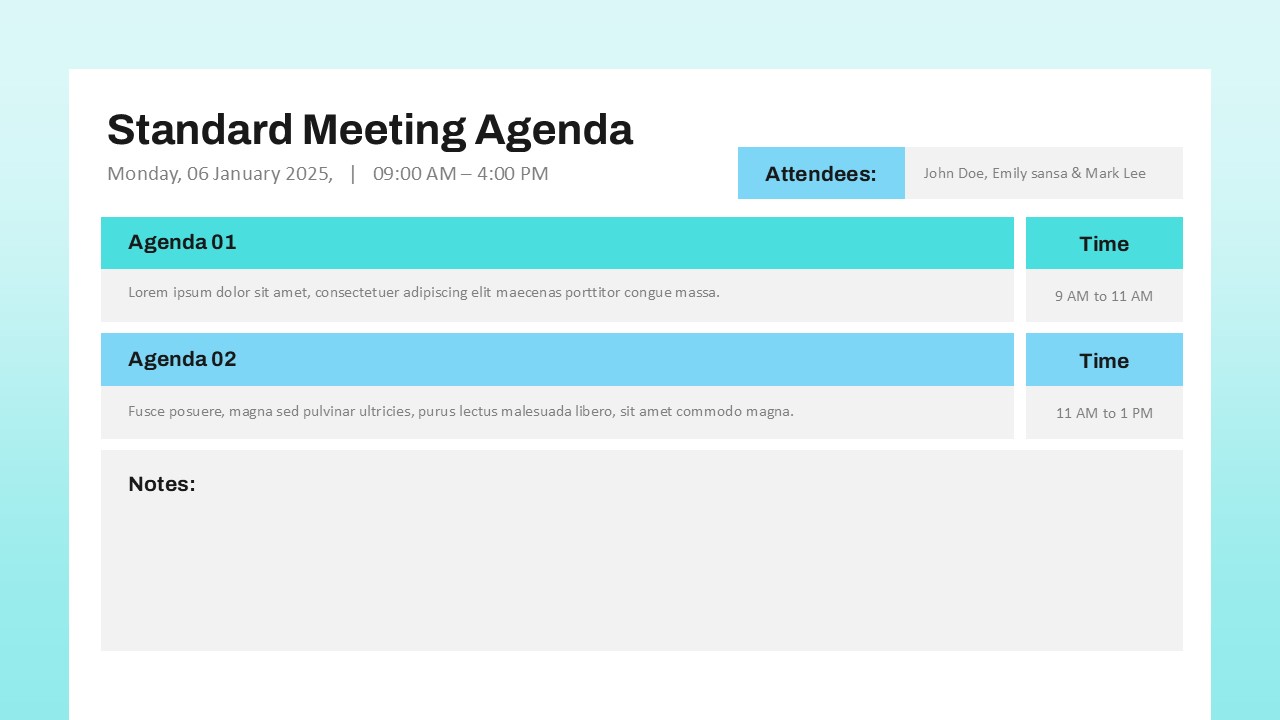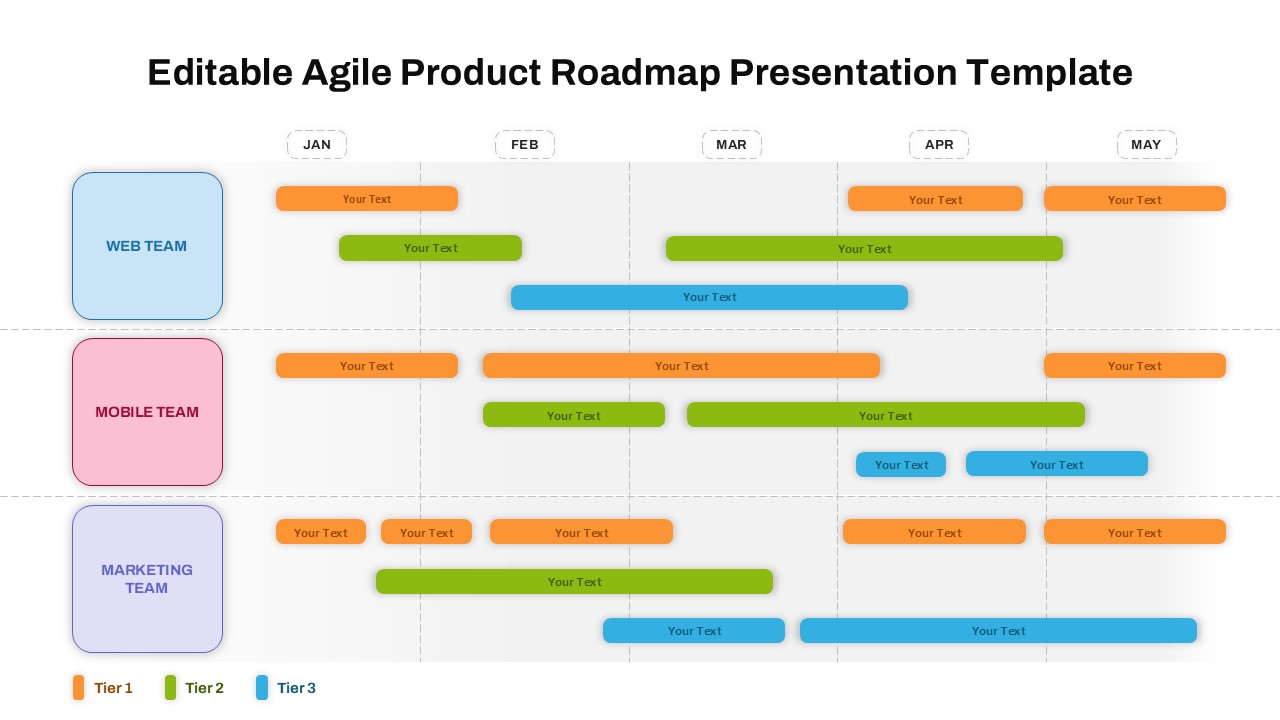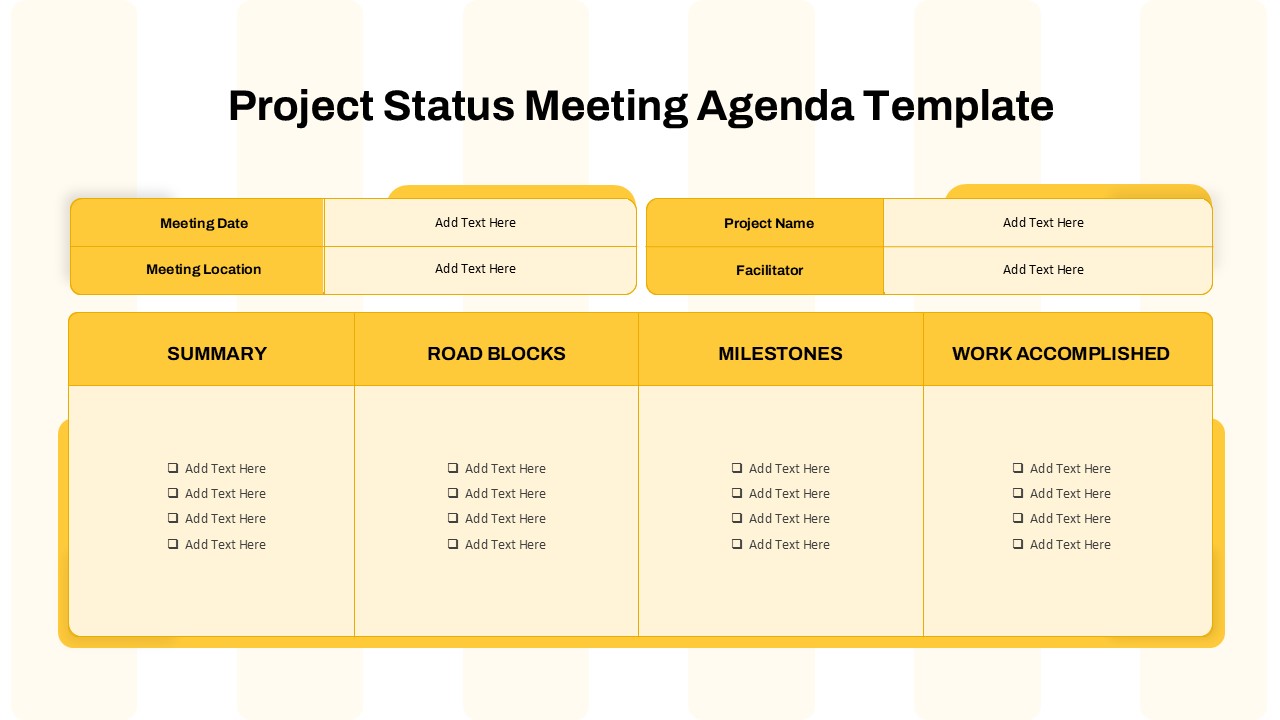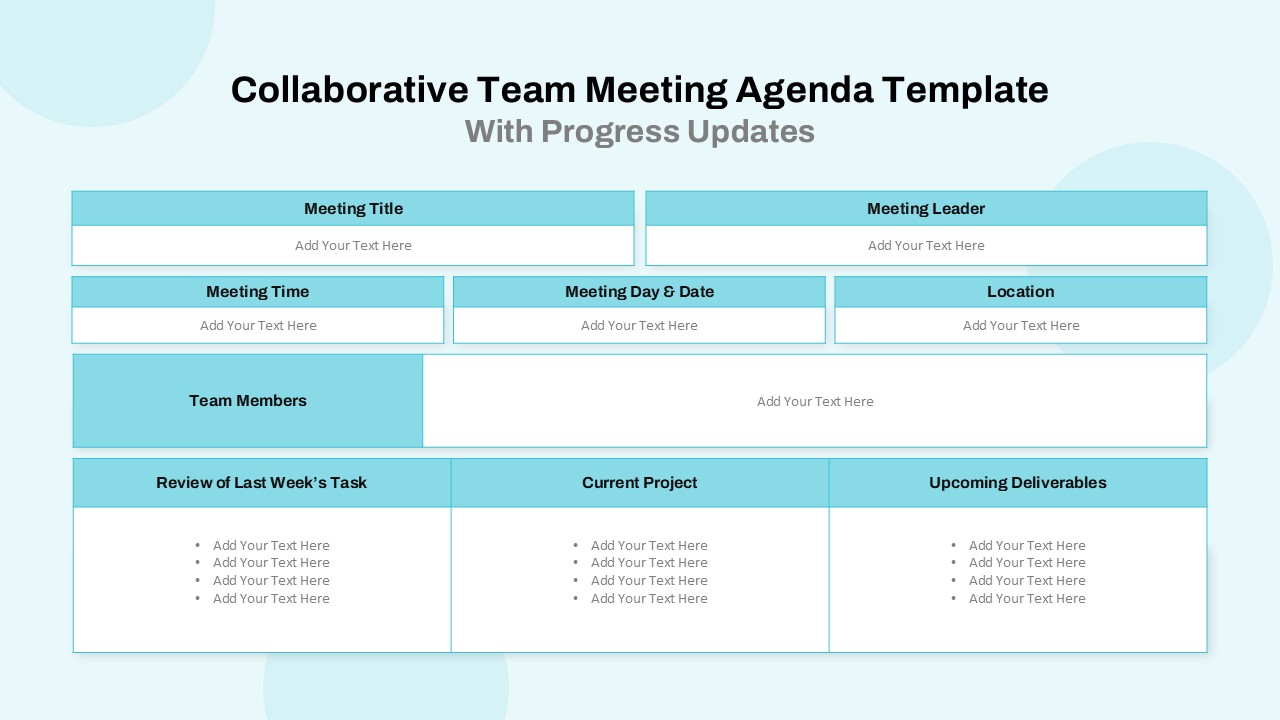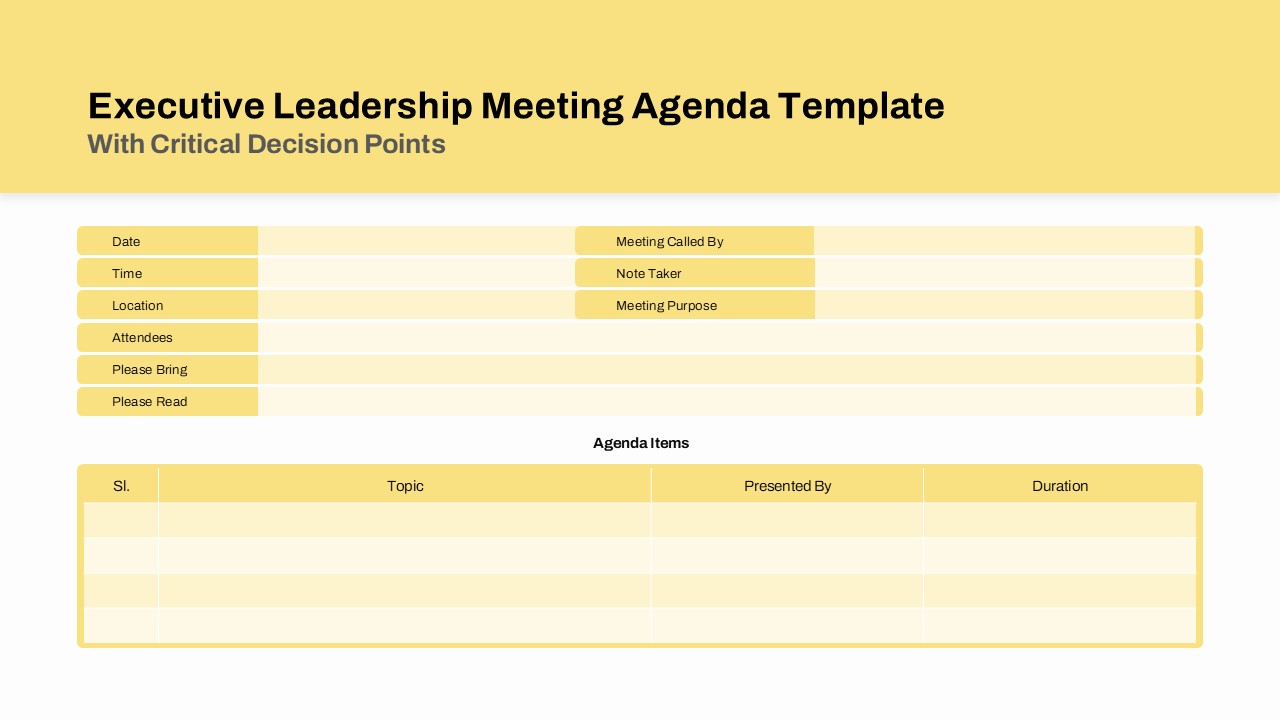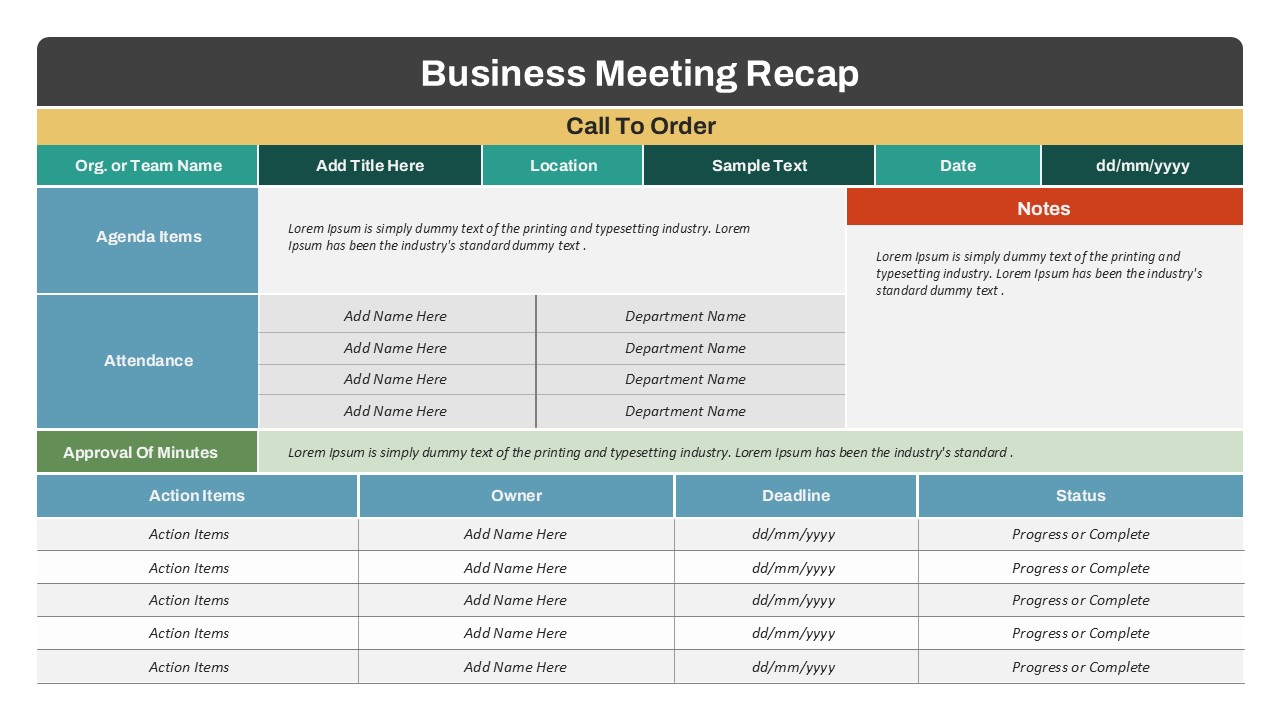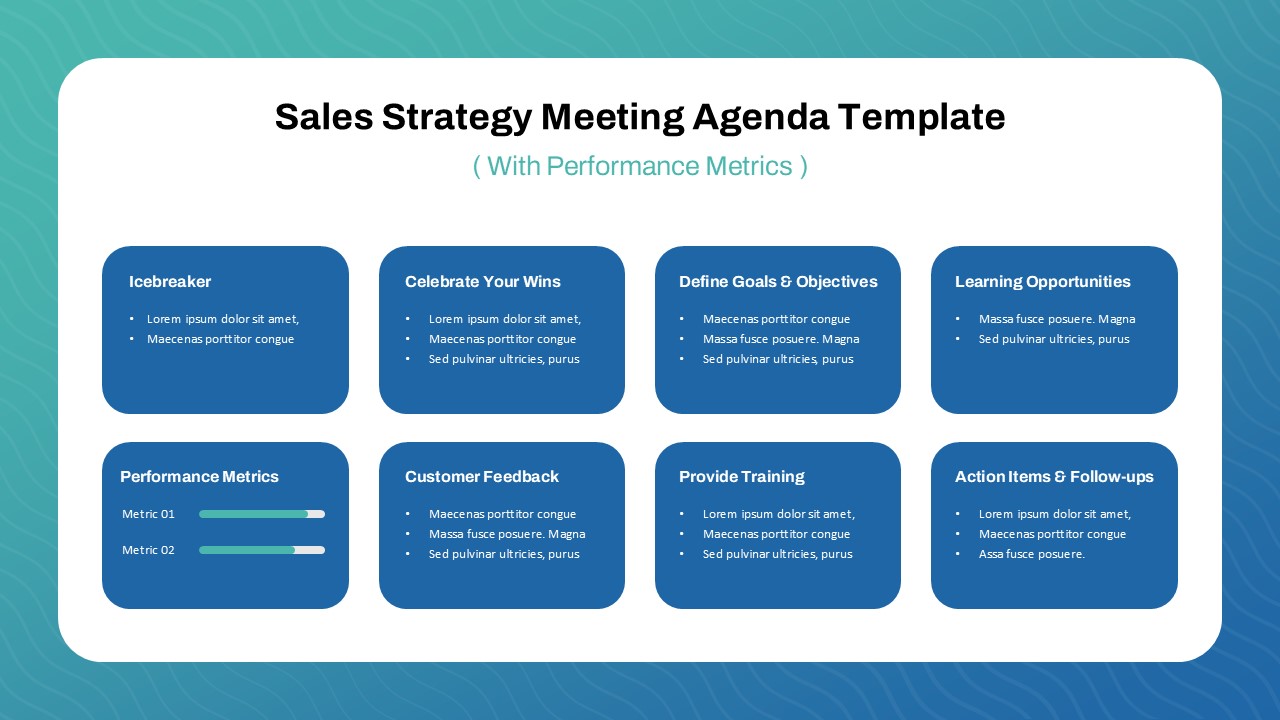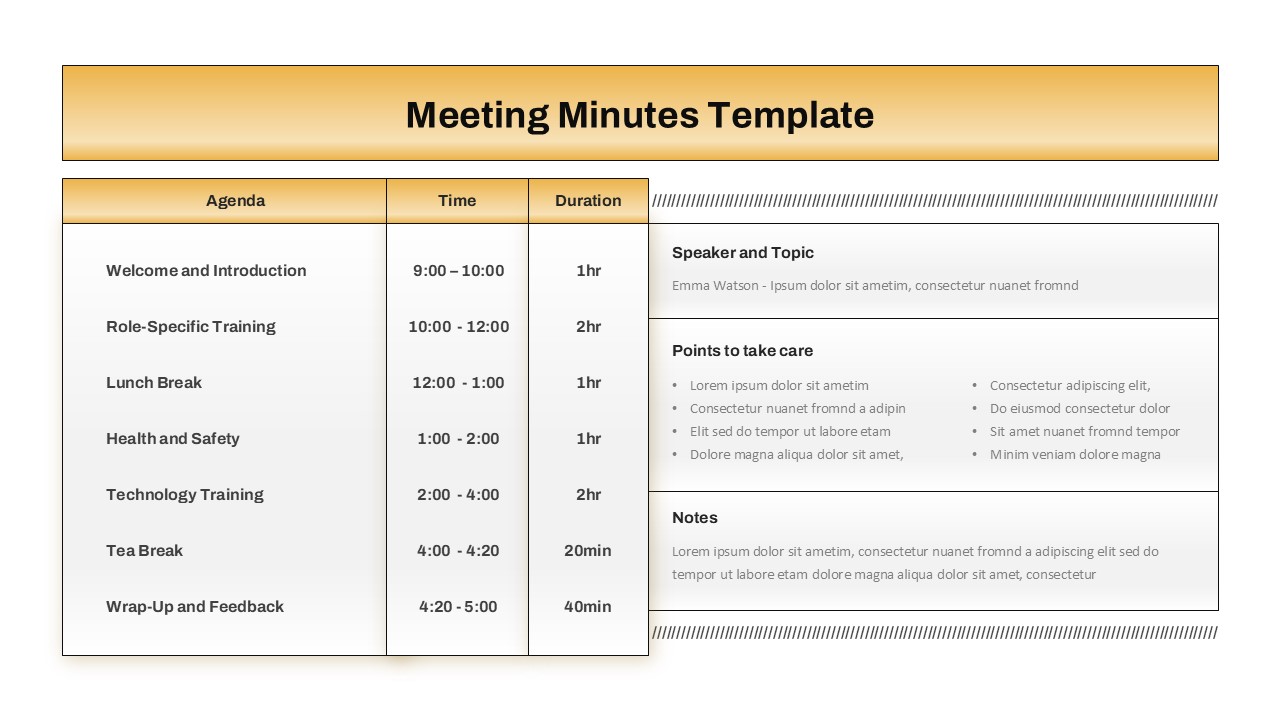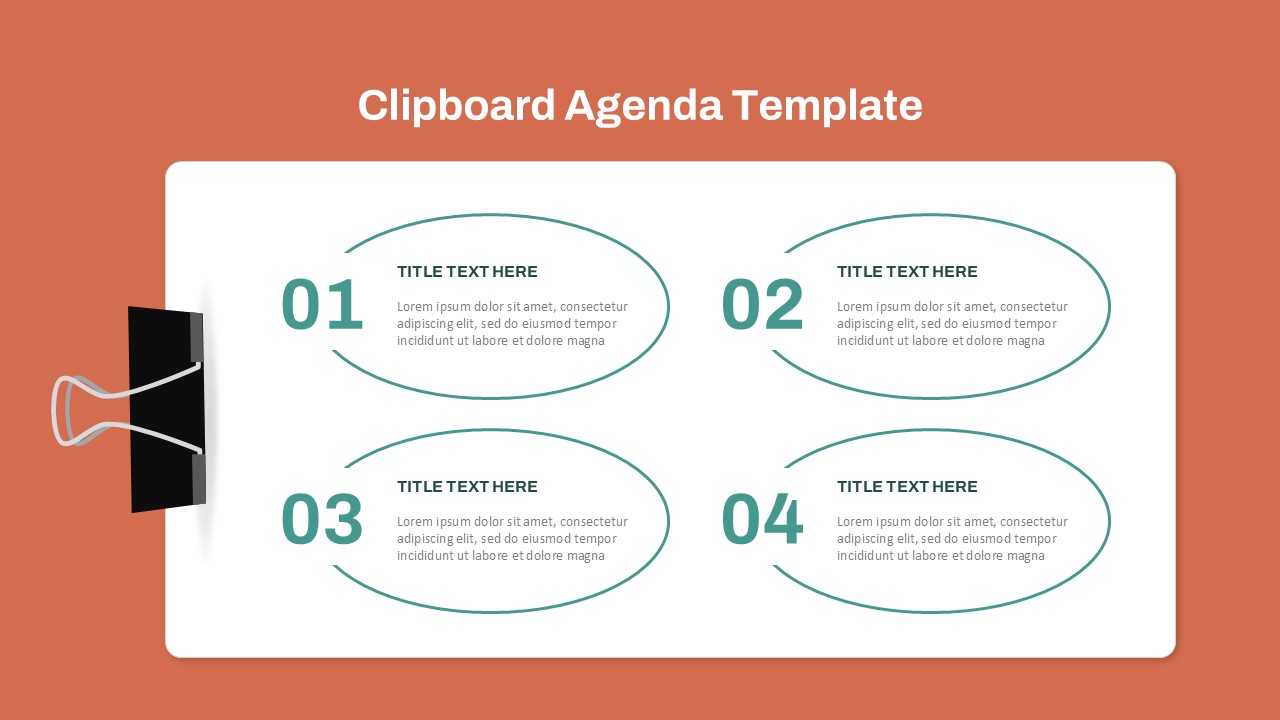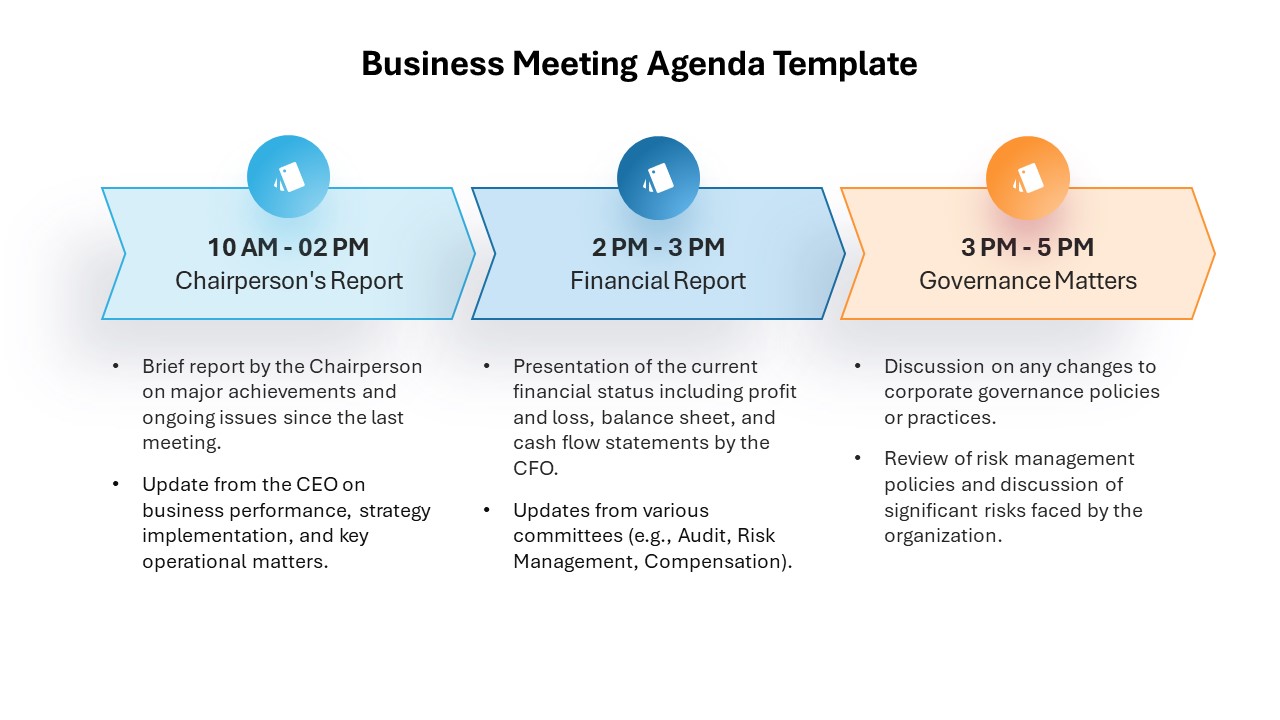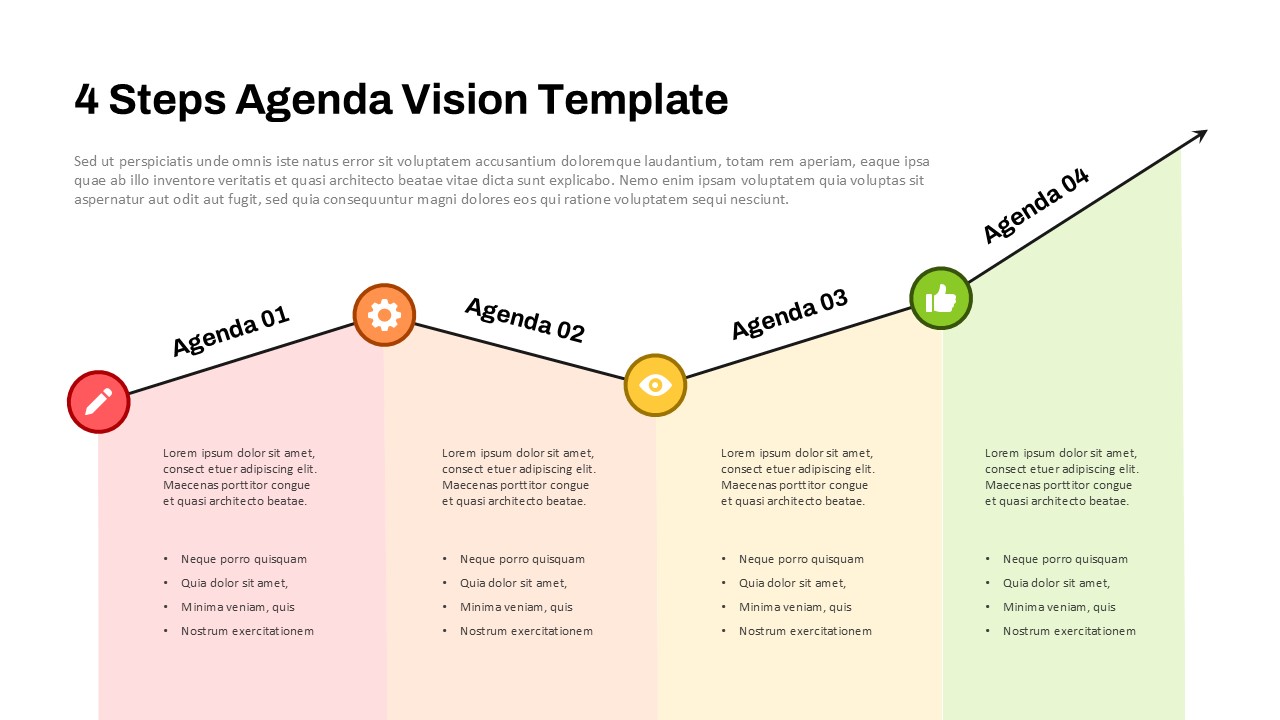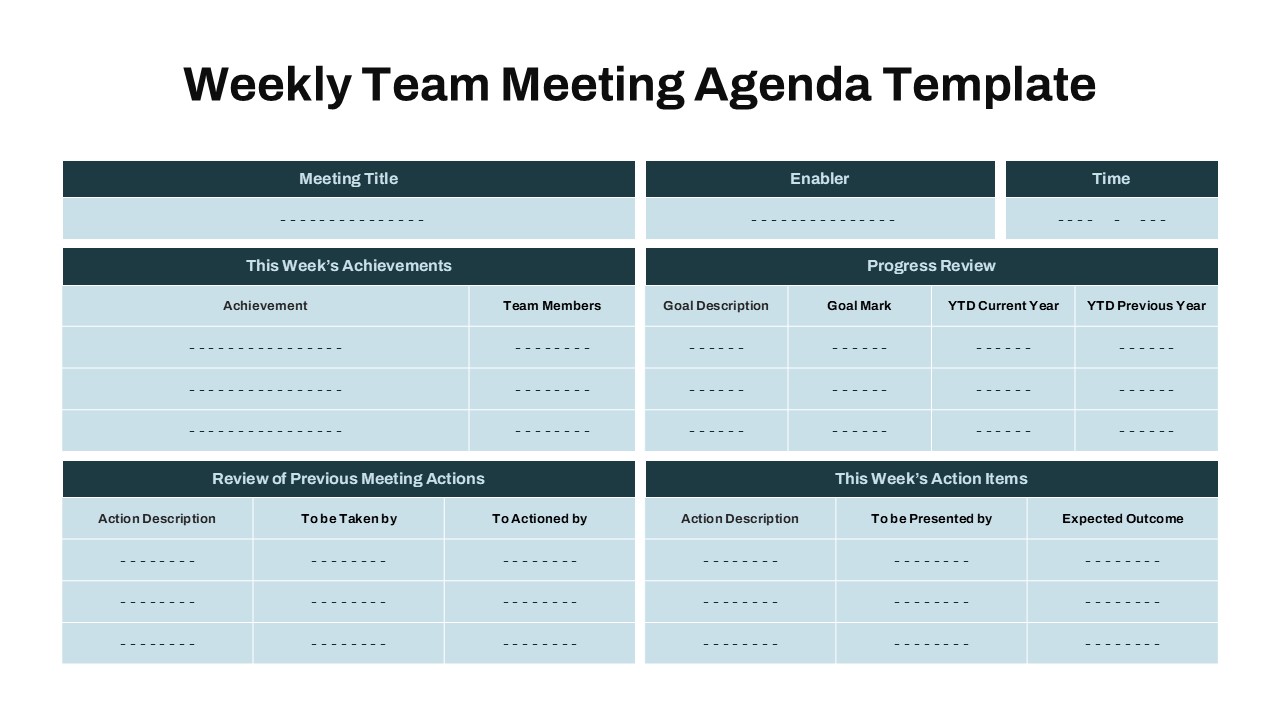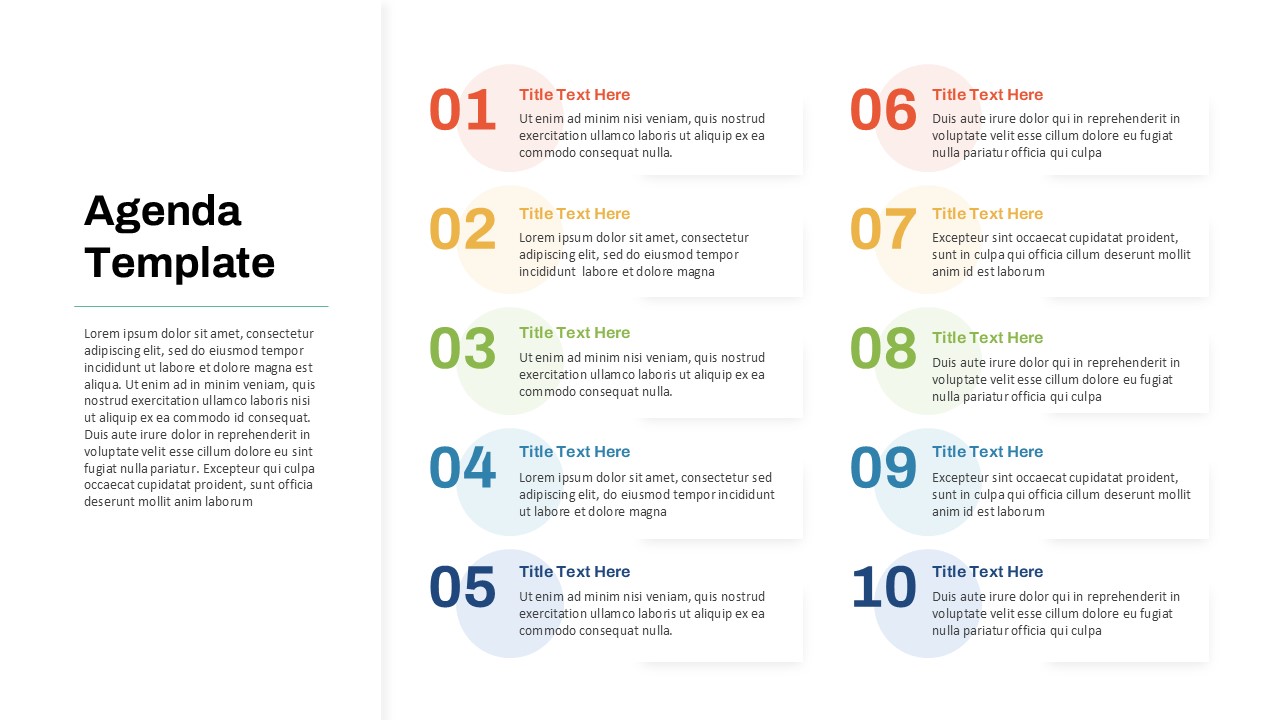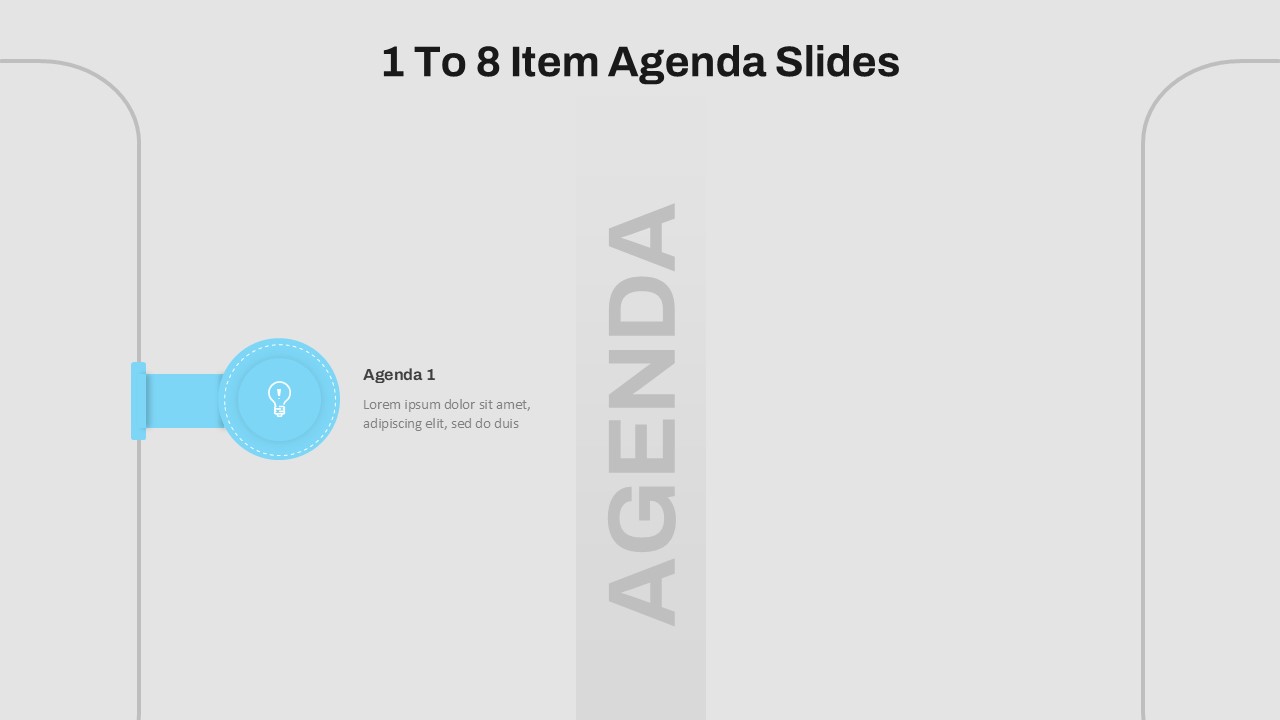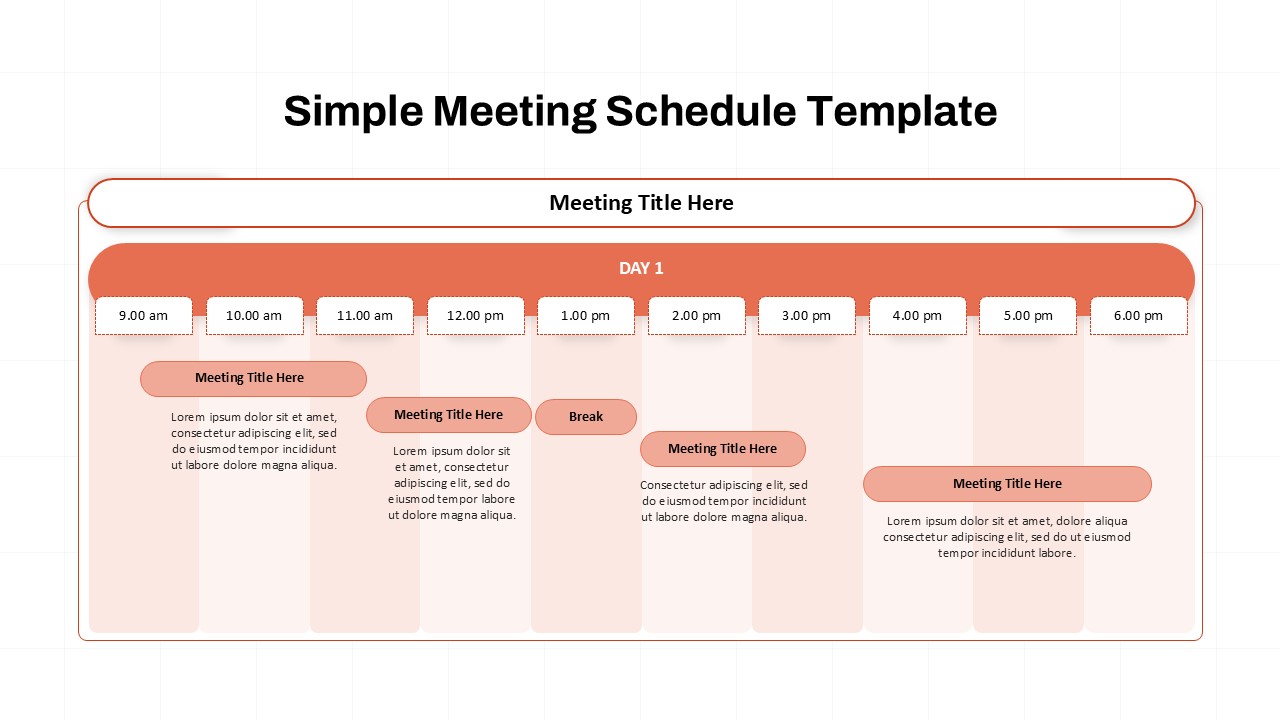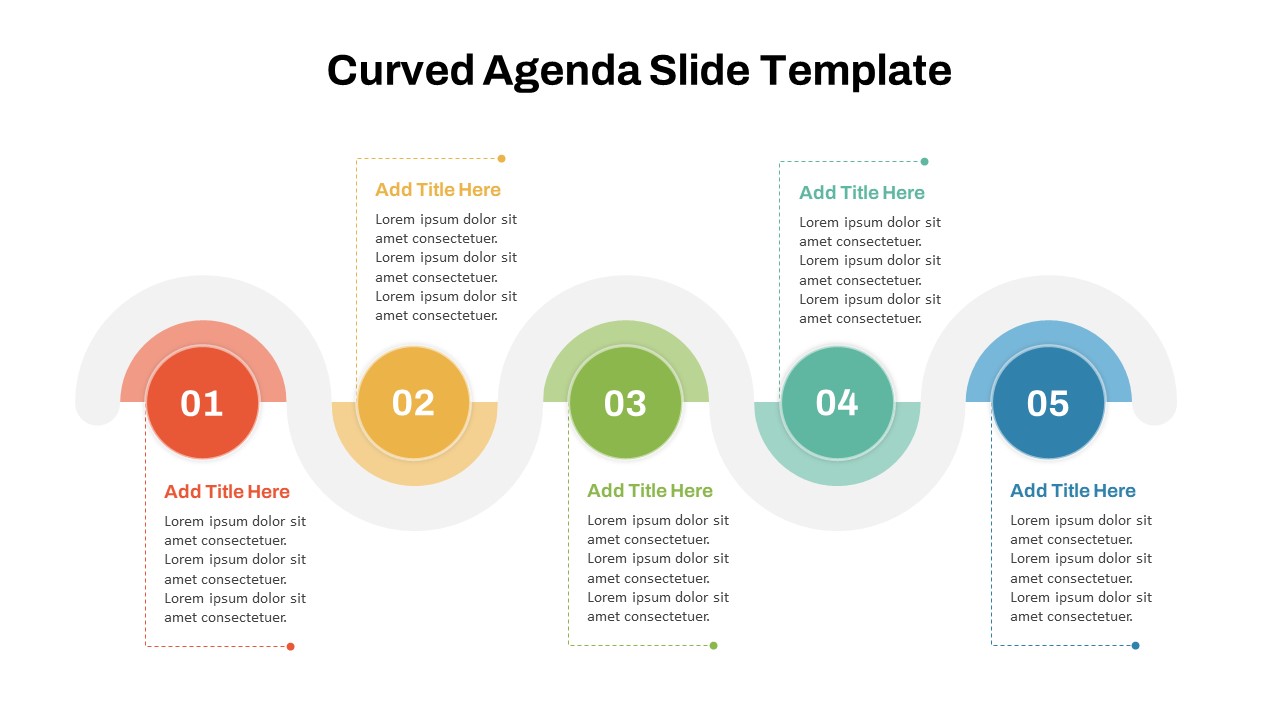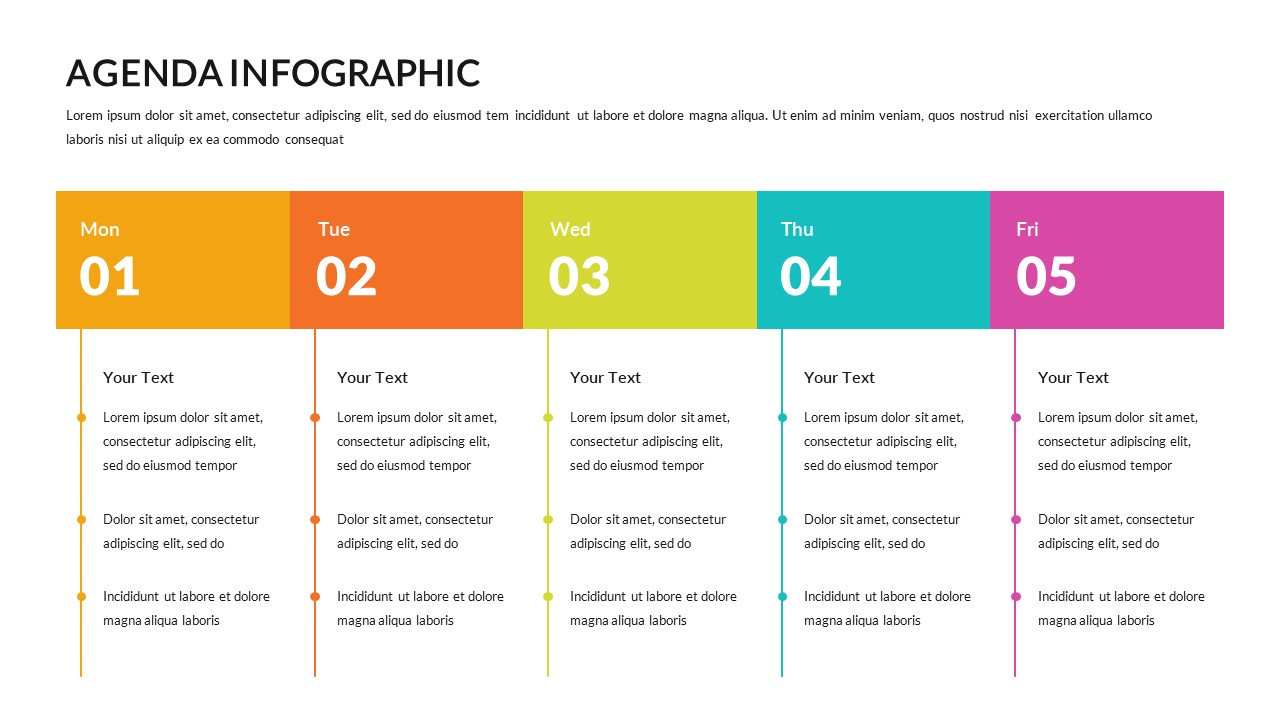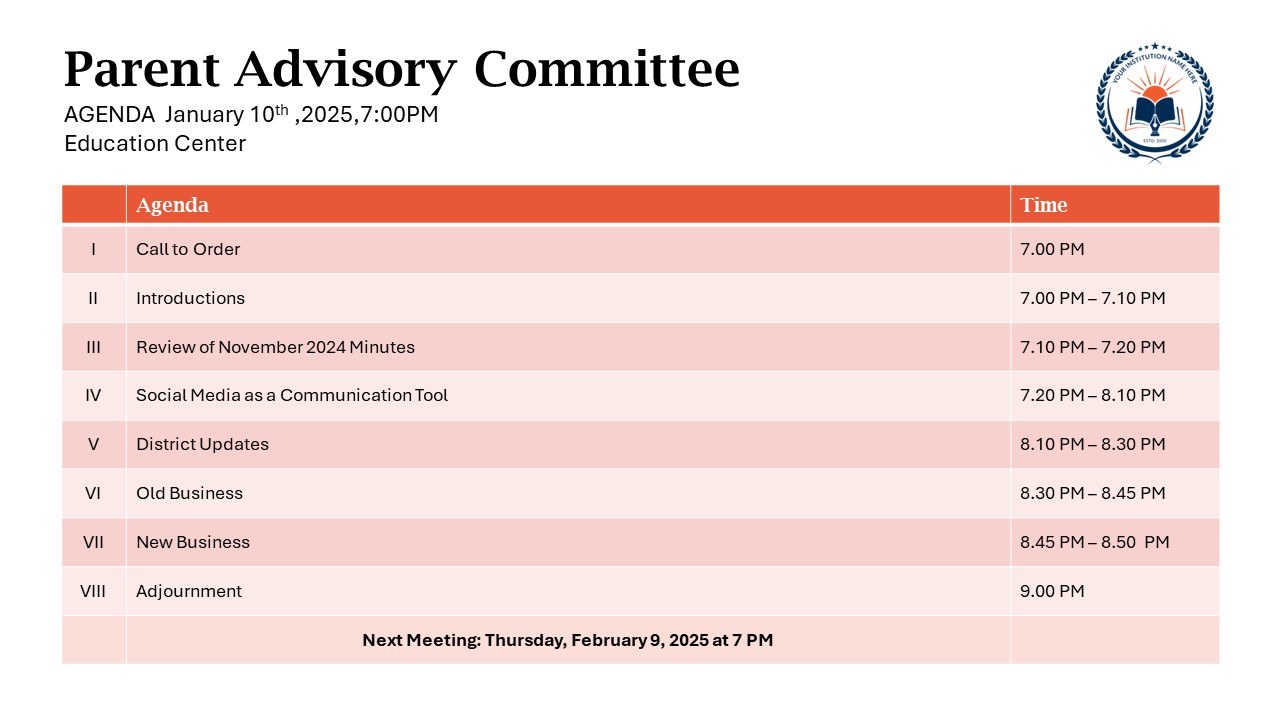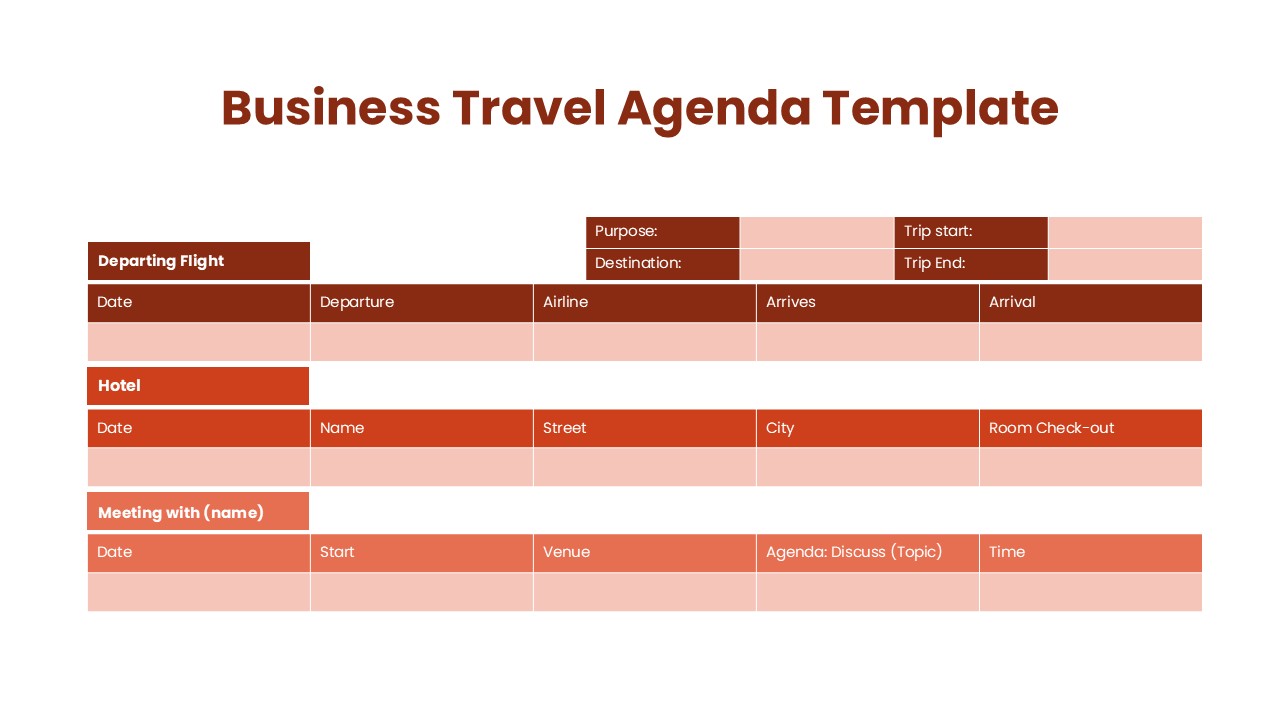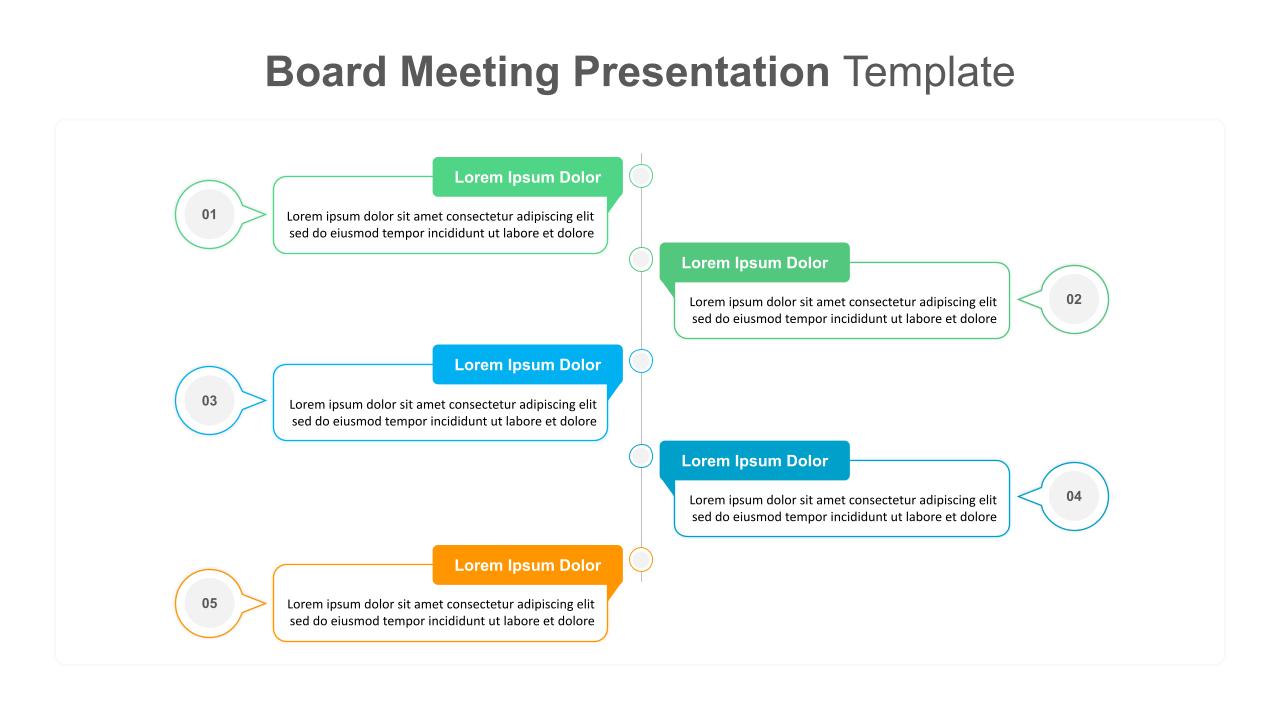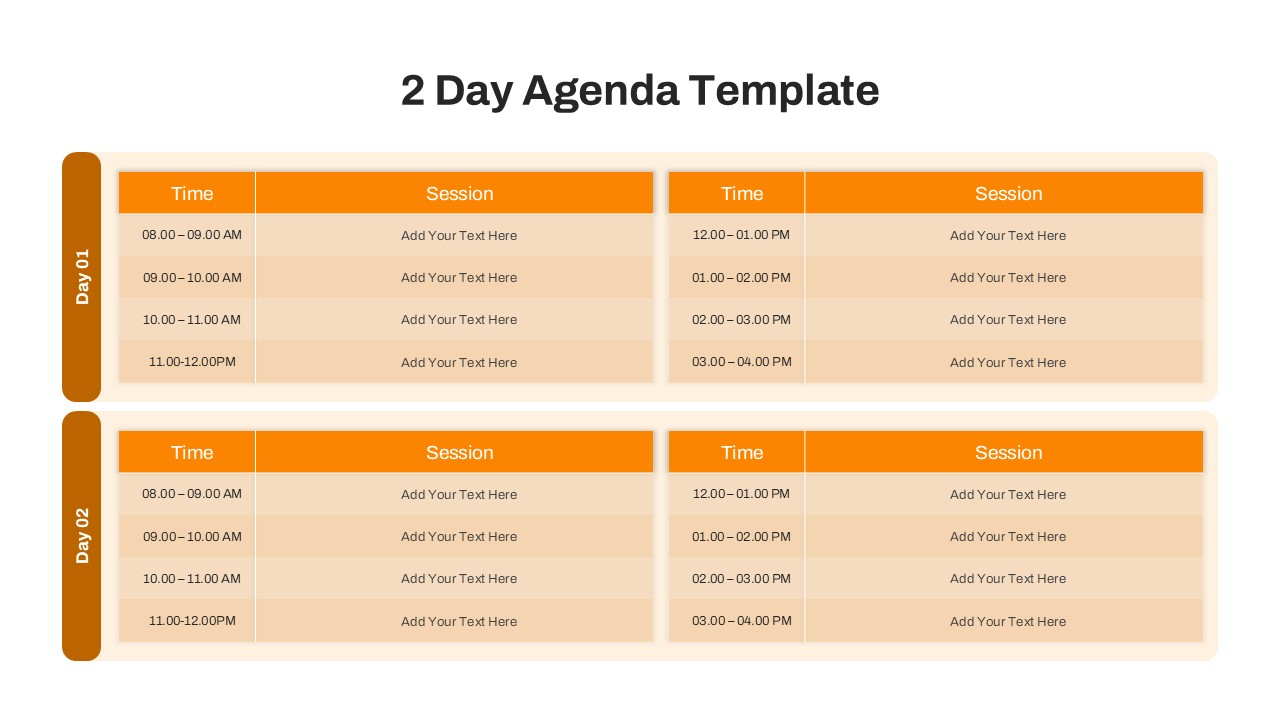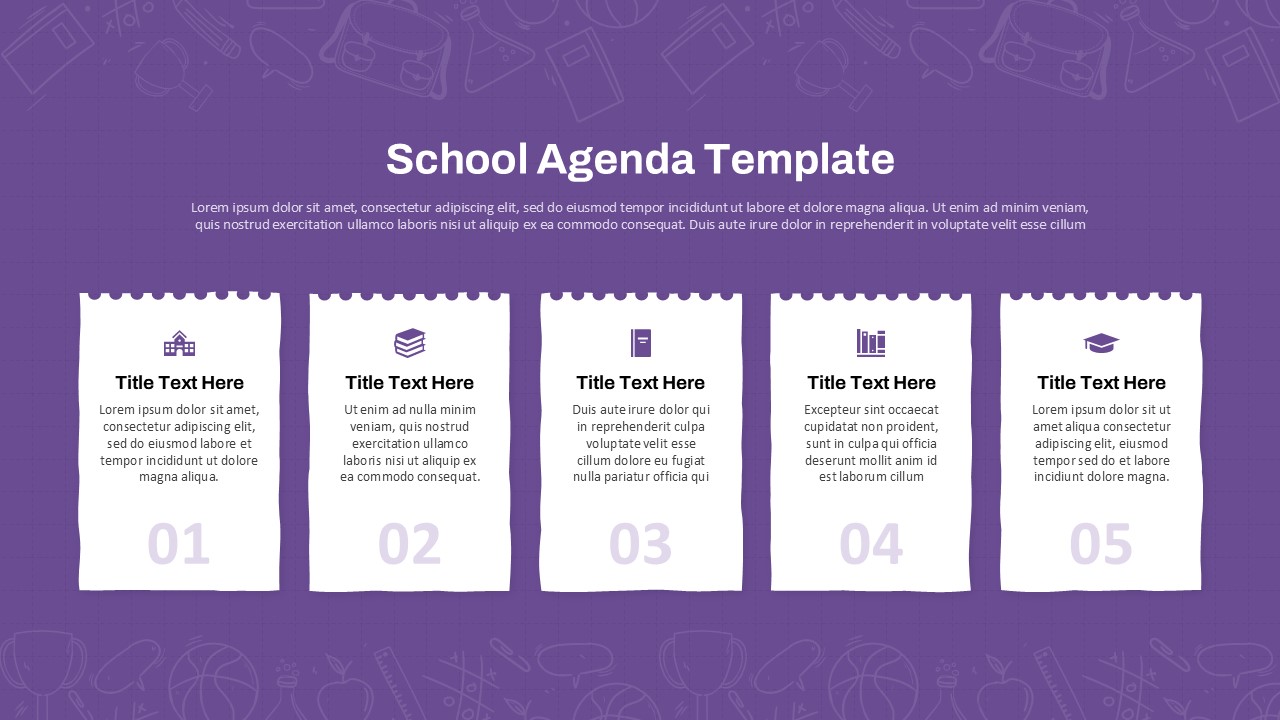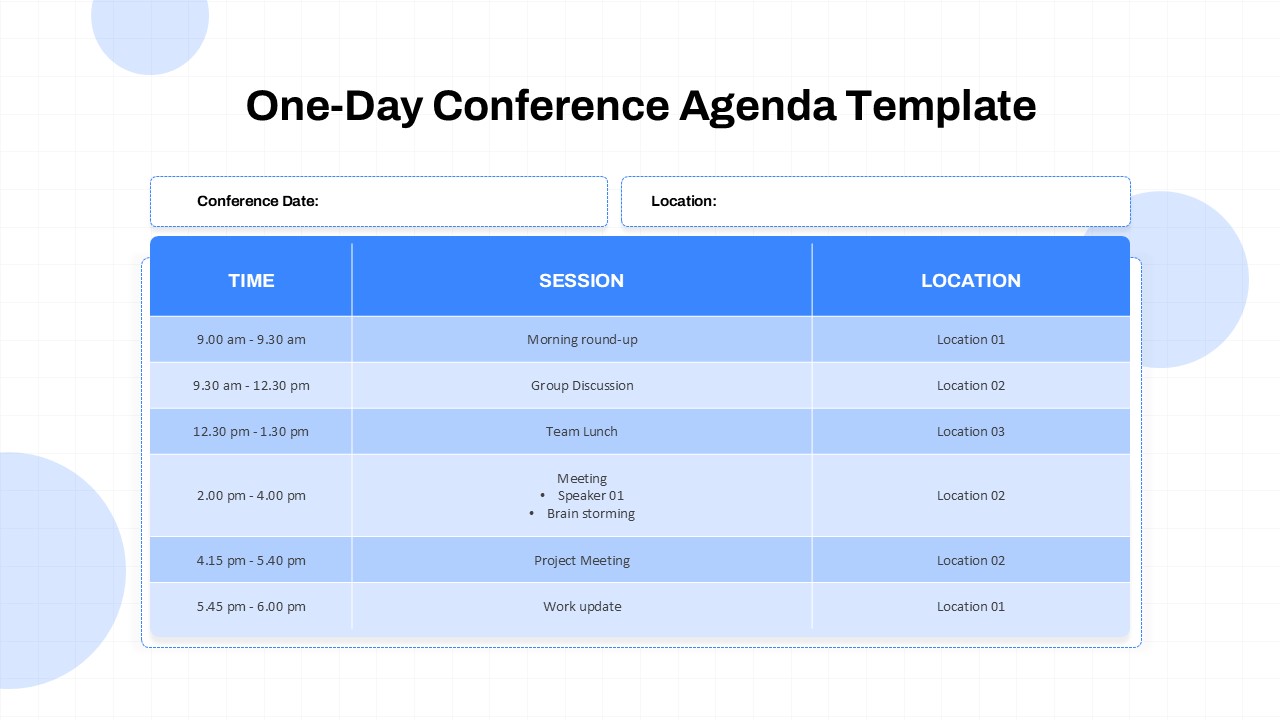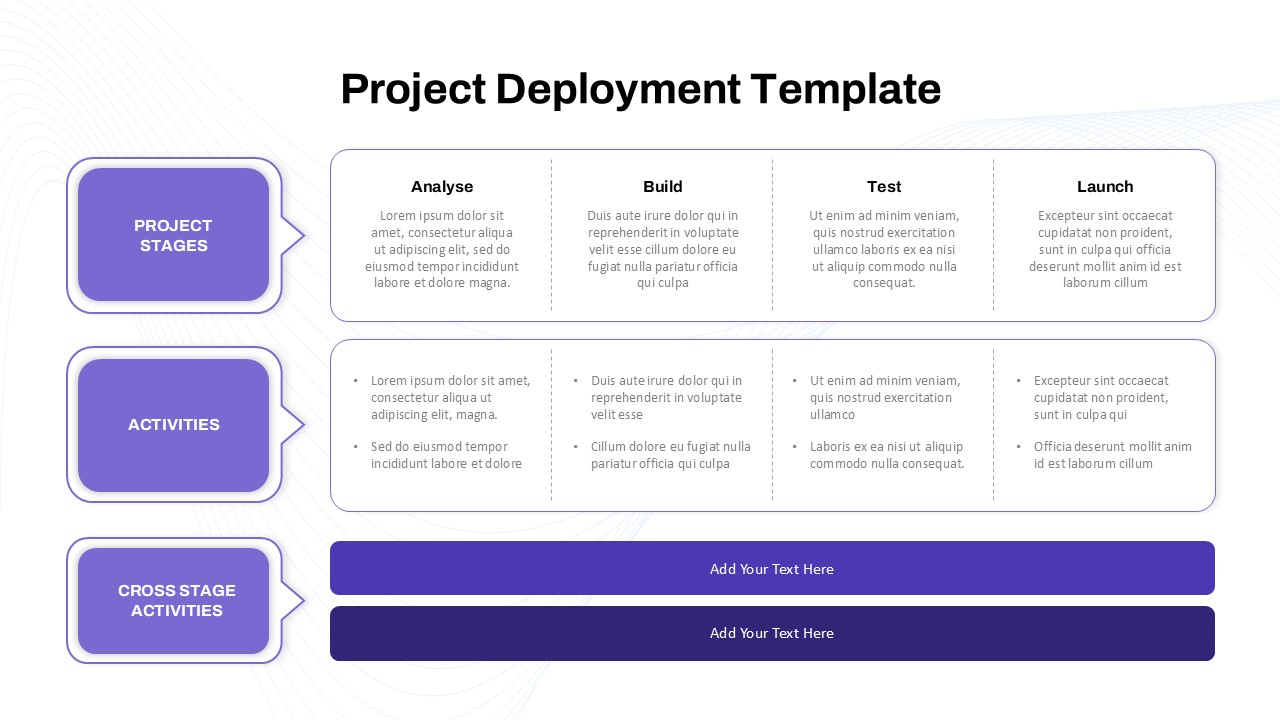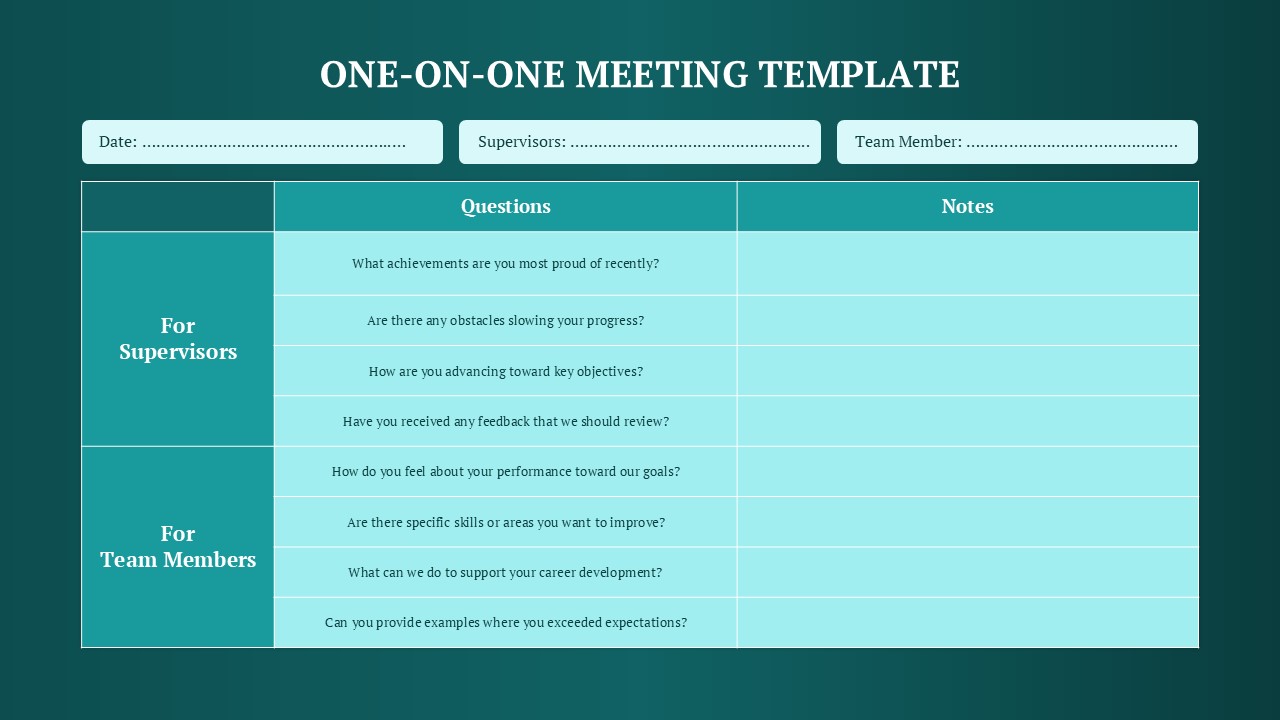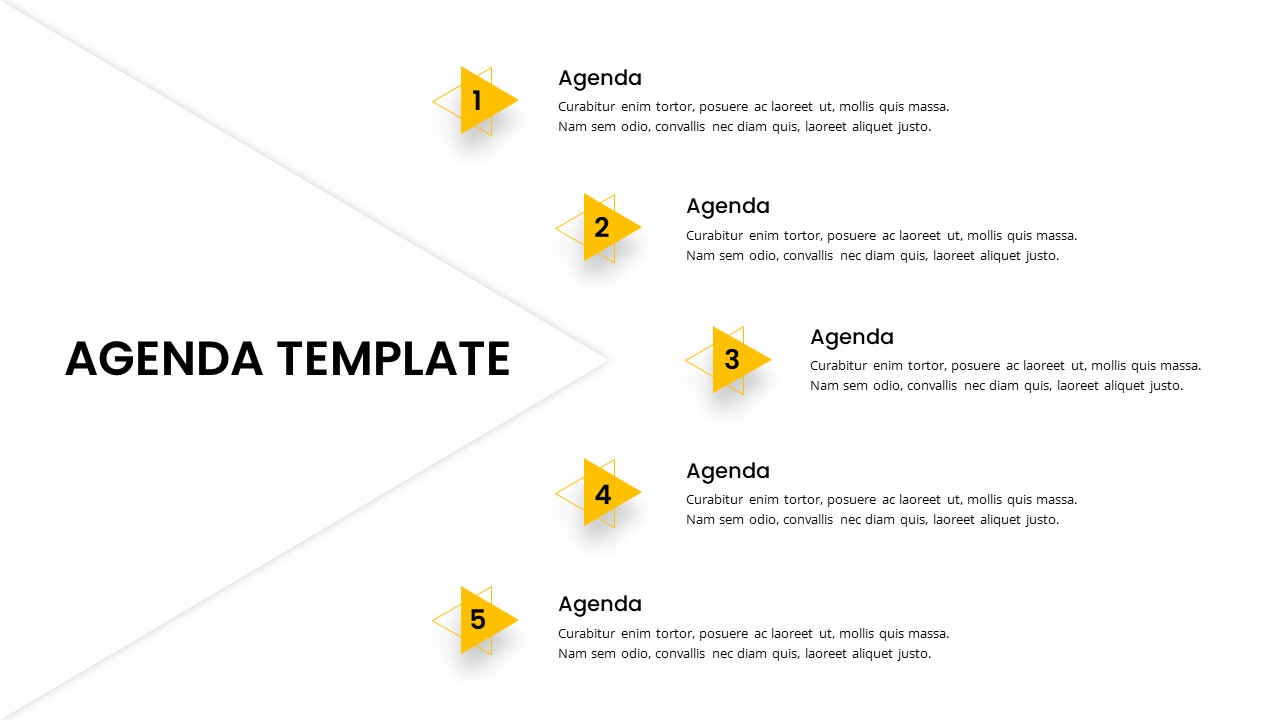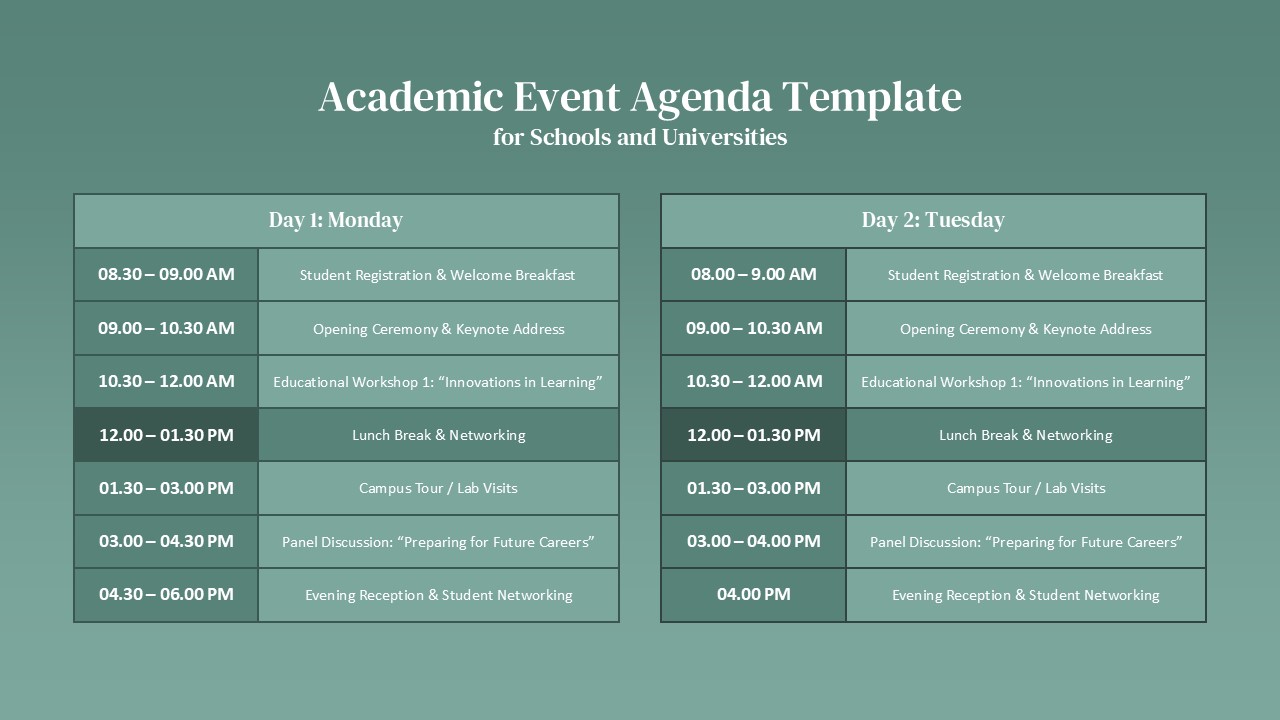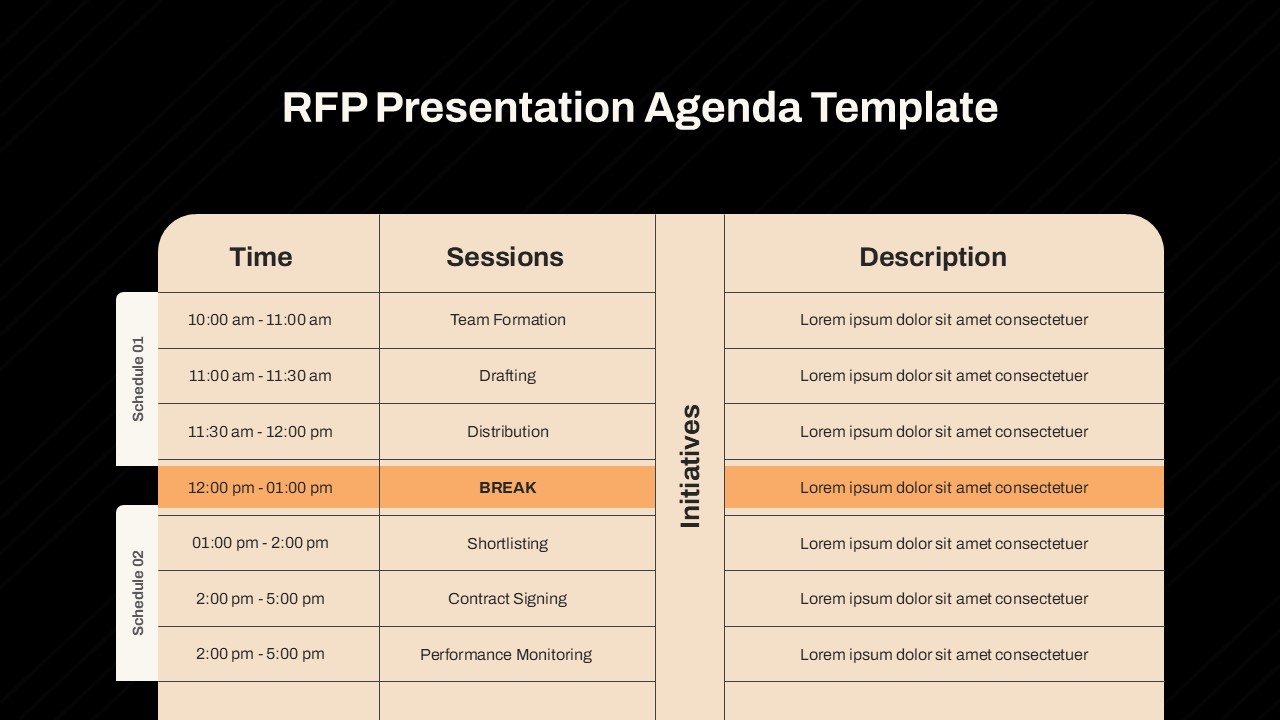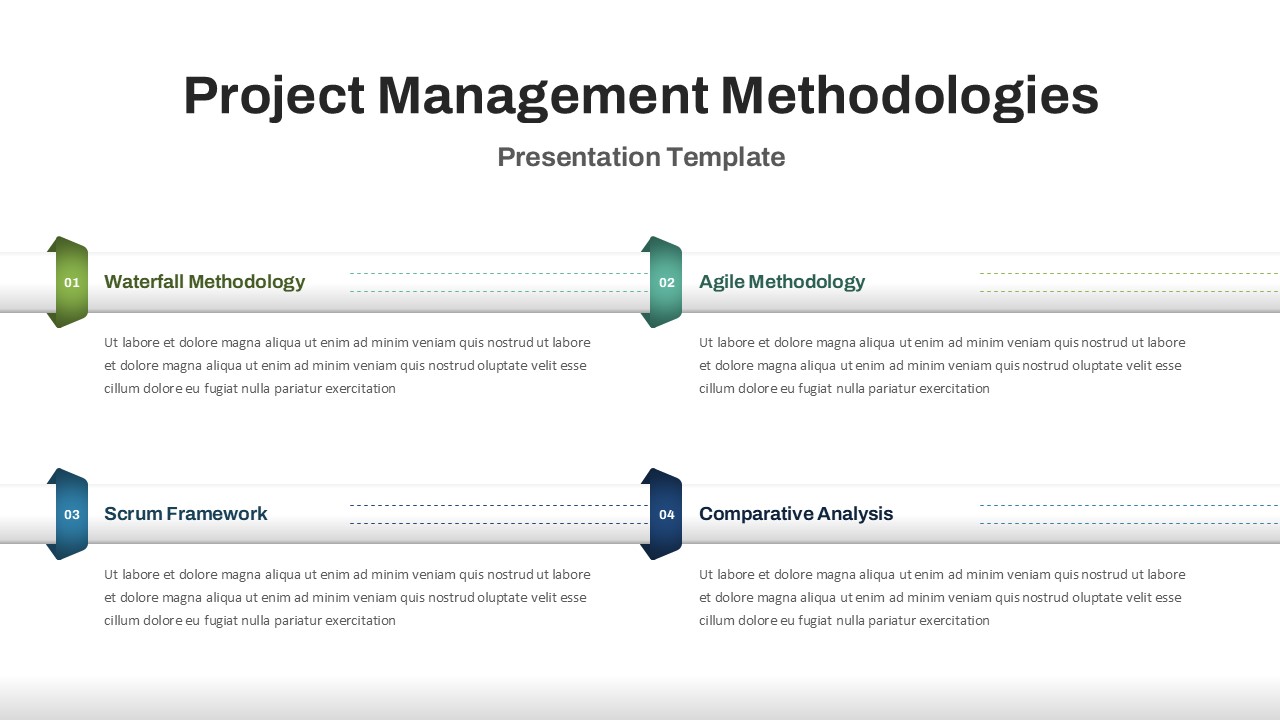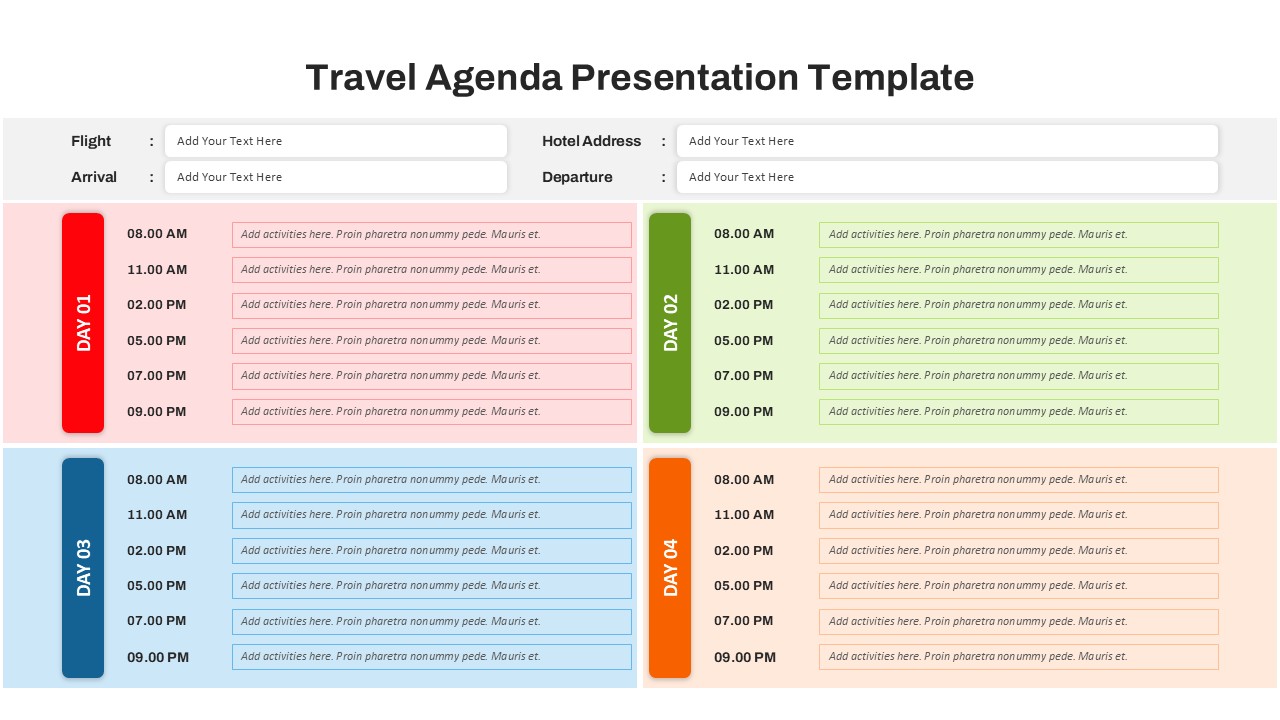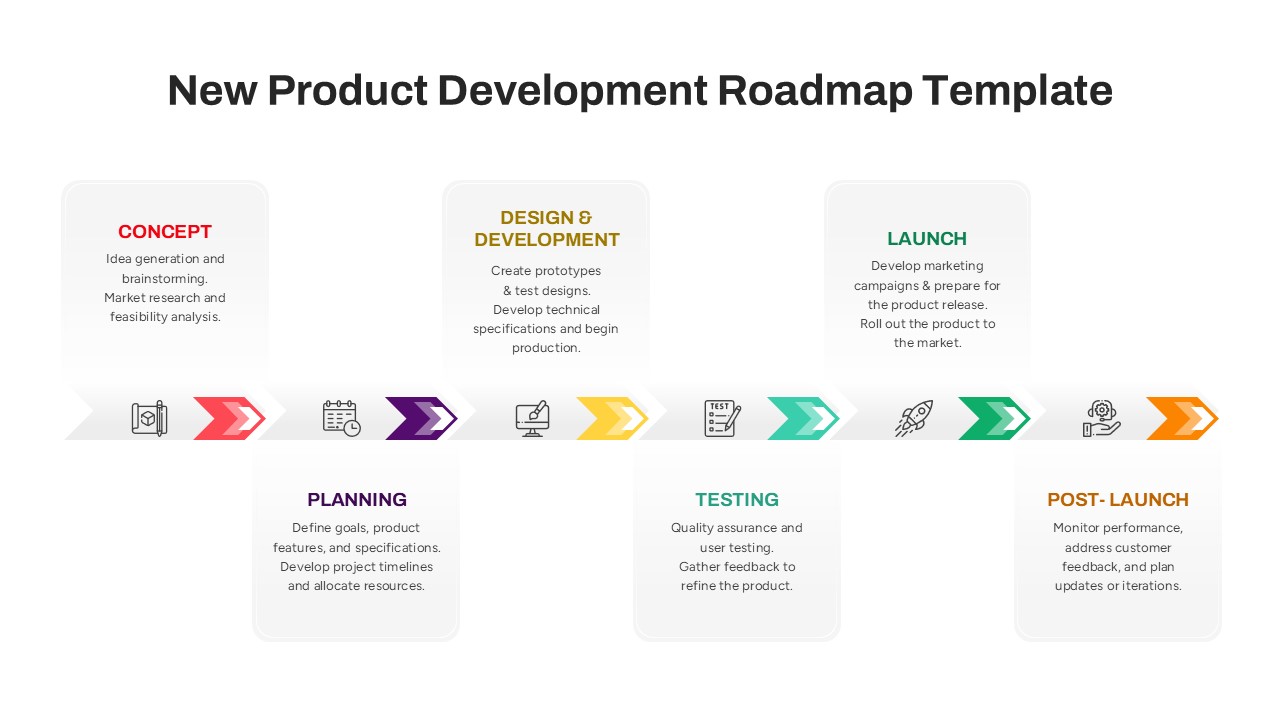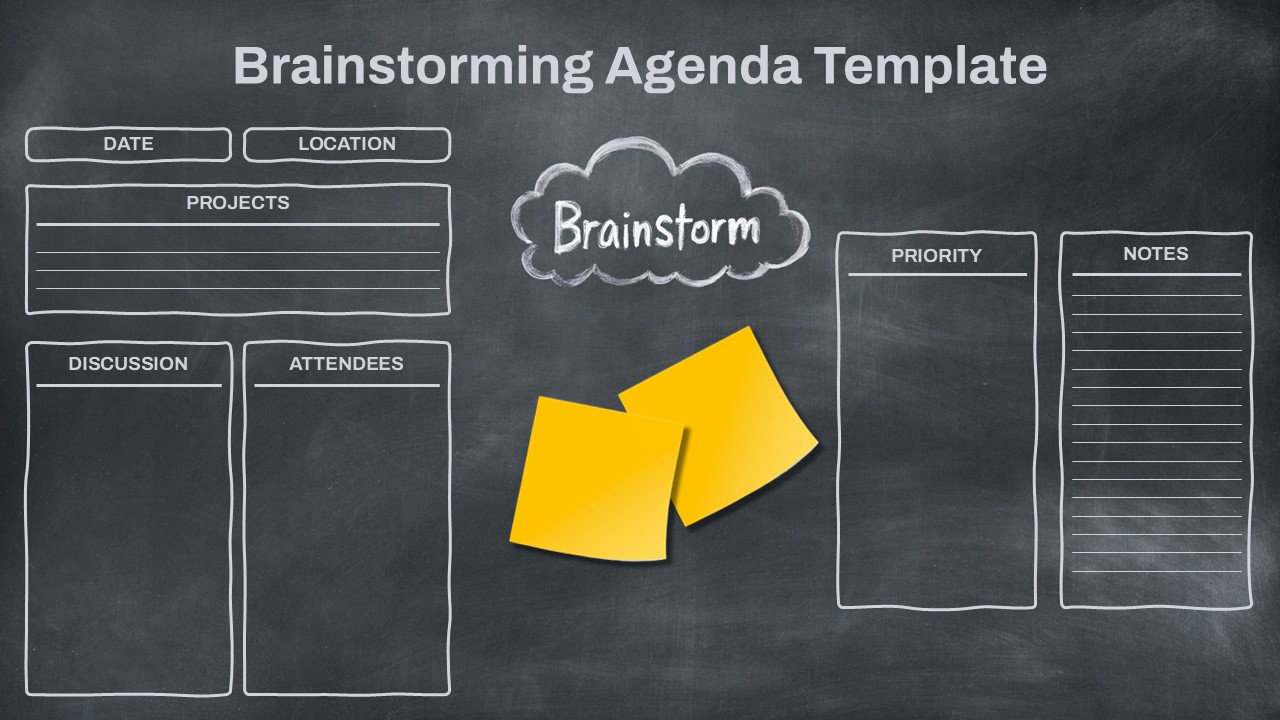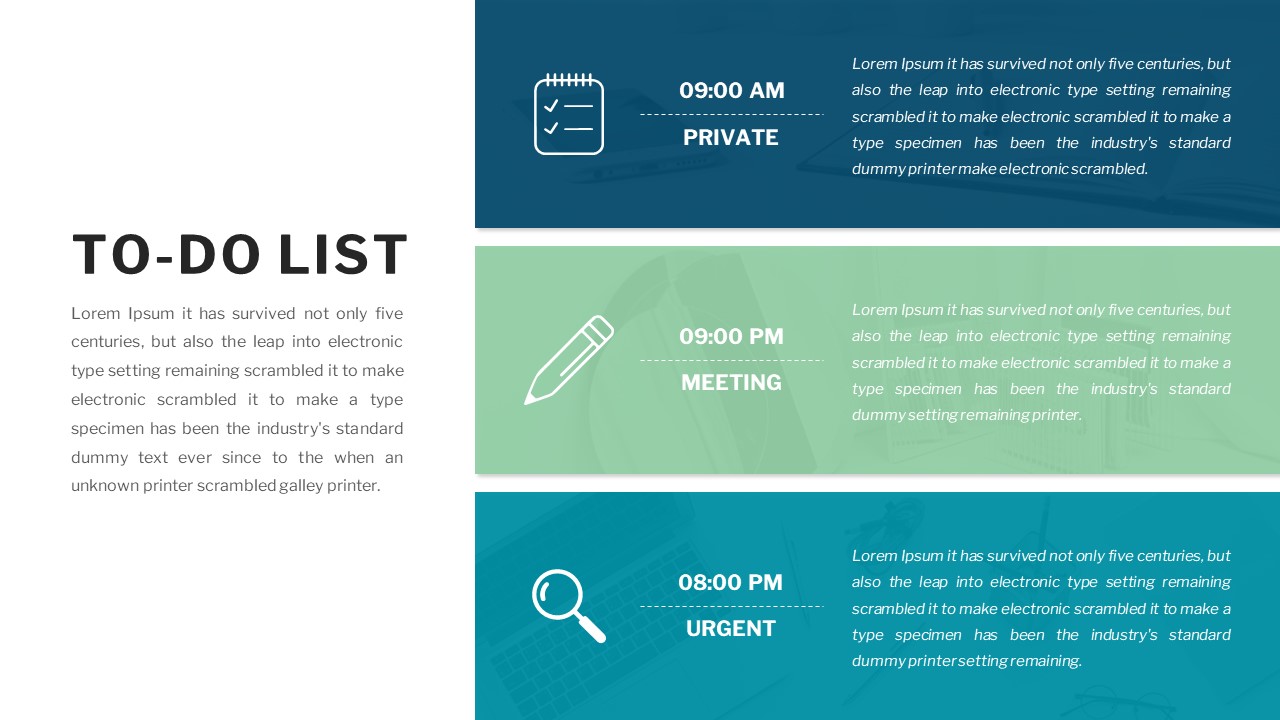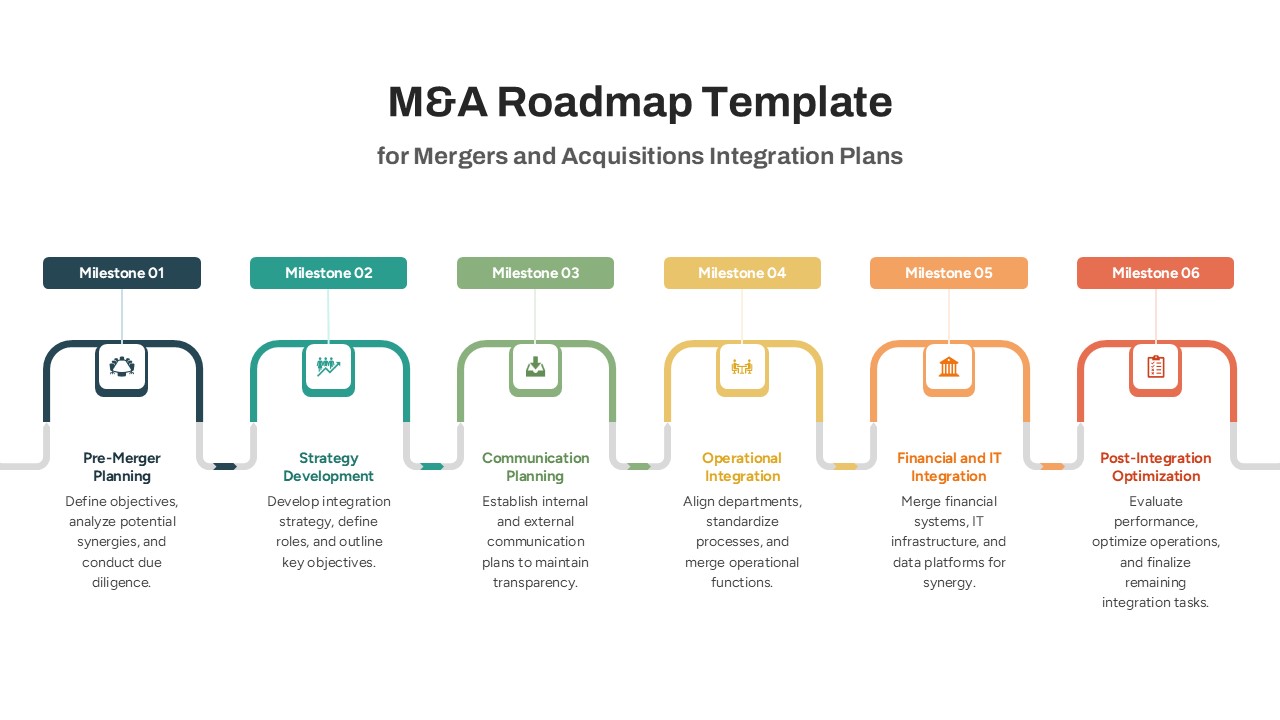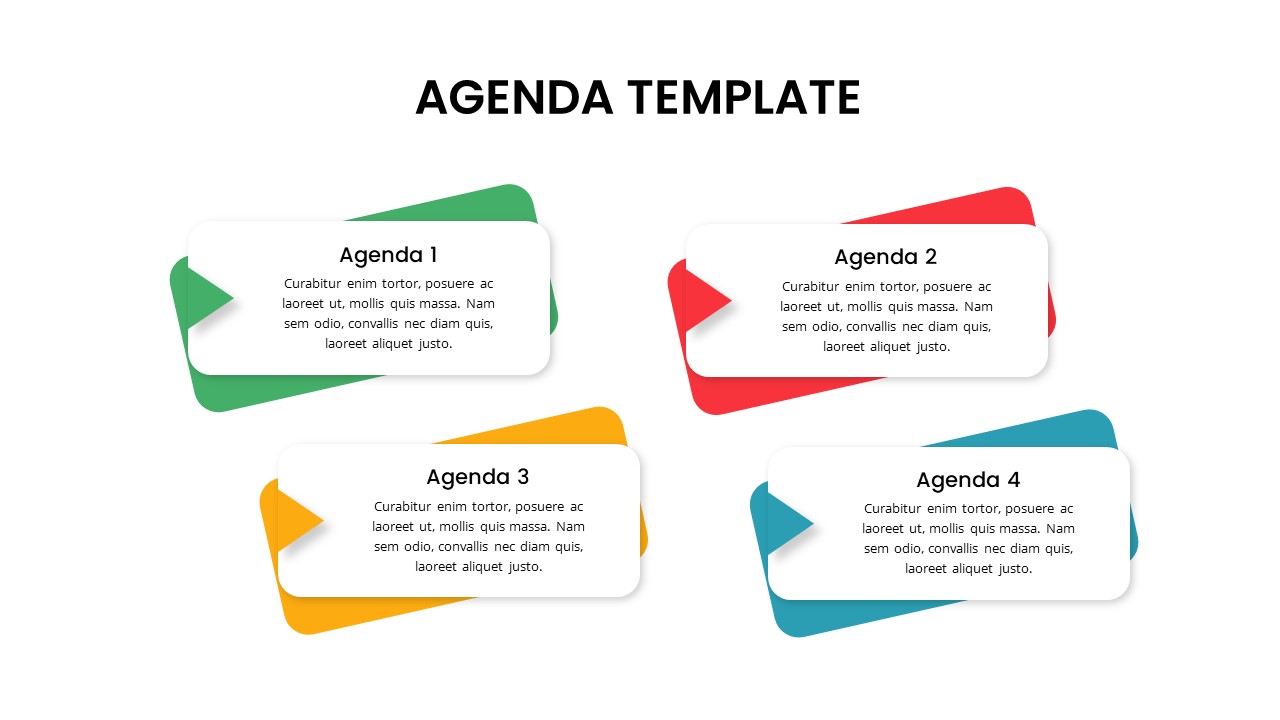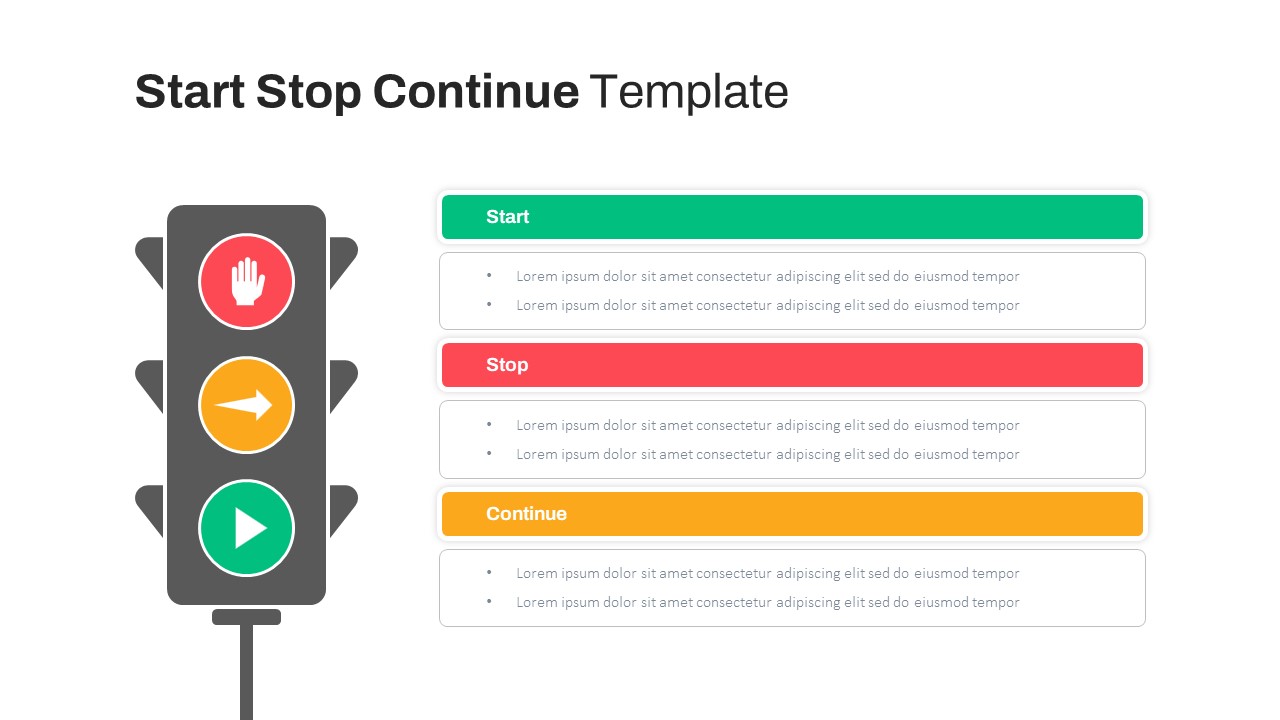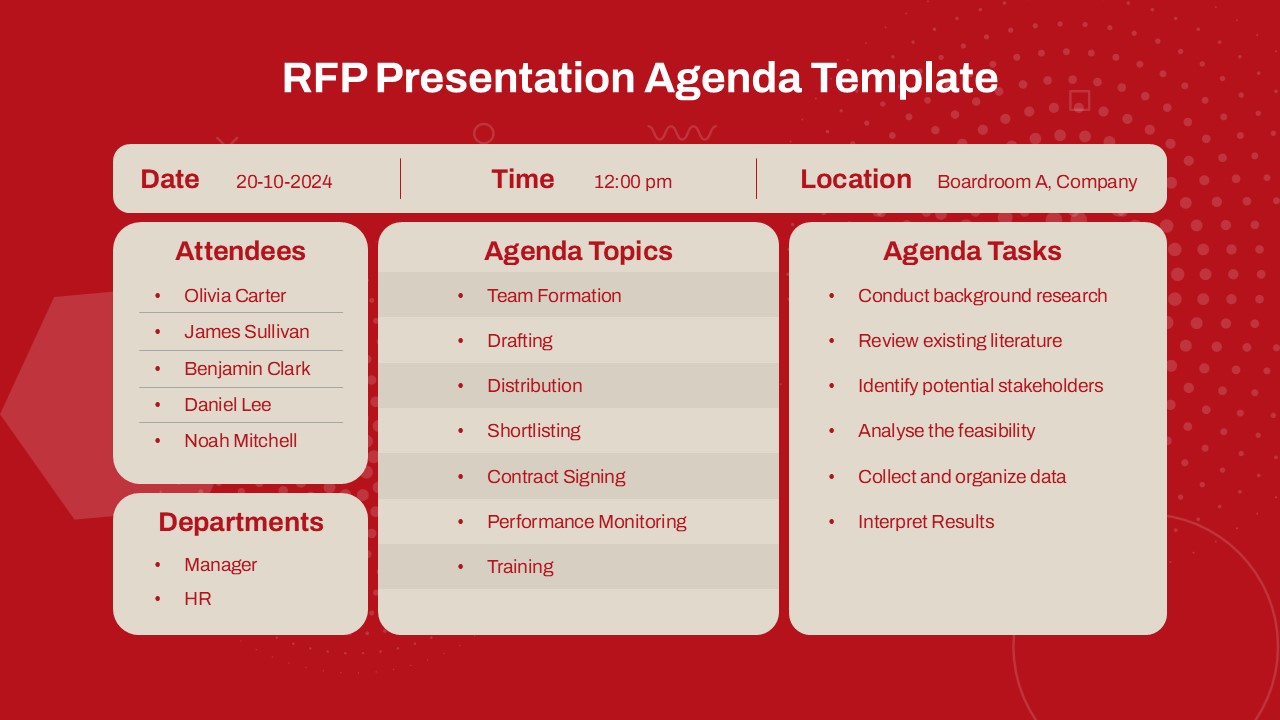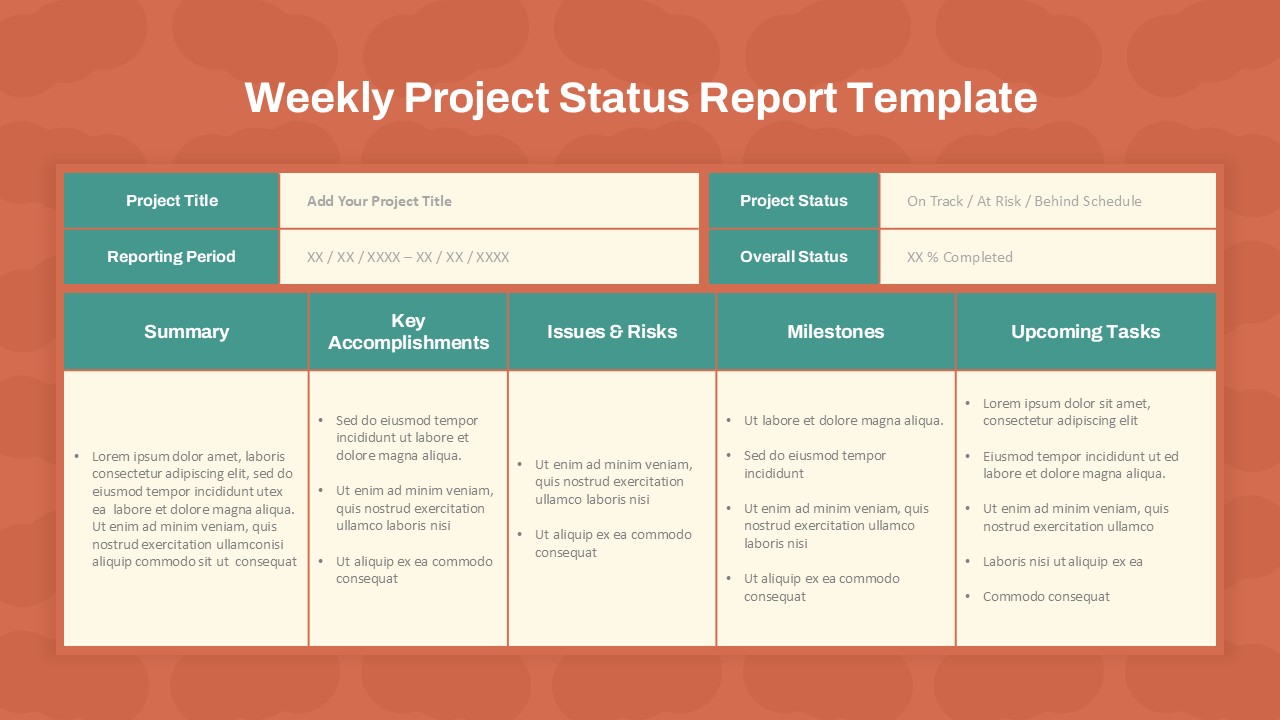Home Powerpoint Business Agenda Retrospective Meeting Agenda Presentation Template
Retrospective Meeting Agenda Presentation Template

The Retrospective Meeting Agenda Template is a structured and professional presentation tool designed to streamline post-project or sprint retrospective discussions. This PowerPoint presentation agenda slide provides a clear framework for documenting key details such as project name, sprint number, date, time, and location, along with a dedicated table for activities, descriptions, and time allotments.
Ideal for agile teams, project managers, and business analysts, this power point agenda template helps facilitate productive discussions on project successes, challenges, and areas for improvement. The brown-toned professional layout ensures clarity, making it easy to organize retrospective meetings, assign tasks, and track team feedback efficiently.
This PowerPoint and Google Slides-compatible template is fully customizable, allowing users to edit agenda items, modify descriptions, and allocate time slots based on their project’s needs. Whether you’re conducting a scrum retrospective, analyzing a project’s key takeaways, or preparing an agile review session, this meeting agenda template ensures structured, efficient, and actionable discussions.
See more
No. of Slides
1Aspect Ratio
16:9Item ID
SKT03059
Features of this template
Other User Cases of the Template:
Scrum retrospective meetings, agile sprint reviews, project post-mortem analysis, workflow improvement discussions, team performance evaluations, business strategy reflections, task allocation planning, corporate review sessions, software development retrospectives, process optimization meetings.FAQs
Can I customize the PowerPoint templates to match my branding?
Yes, all our PowerPoint templates are fully customizable, allowing you to edit colors, fonts, and content to align with your branding and messaging needs.
Will your templates work with my version of PowerPoint?
Yes, our templates are compatible with various versions of Microsoft PowerPoint, ensuring smooth usage regardless of your software version.
What software are these templates compatible with?
Our templates work smoothly with Microsoft PowerPoint and Google Slides. Moreover, they’re compatible with Apple Keynote, LibreOffice Impress, Zoho Show, and more, ensuring flexibility across various presentation software platforms.