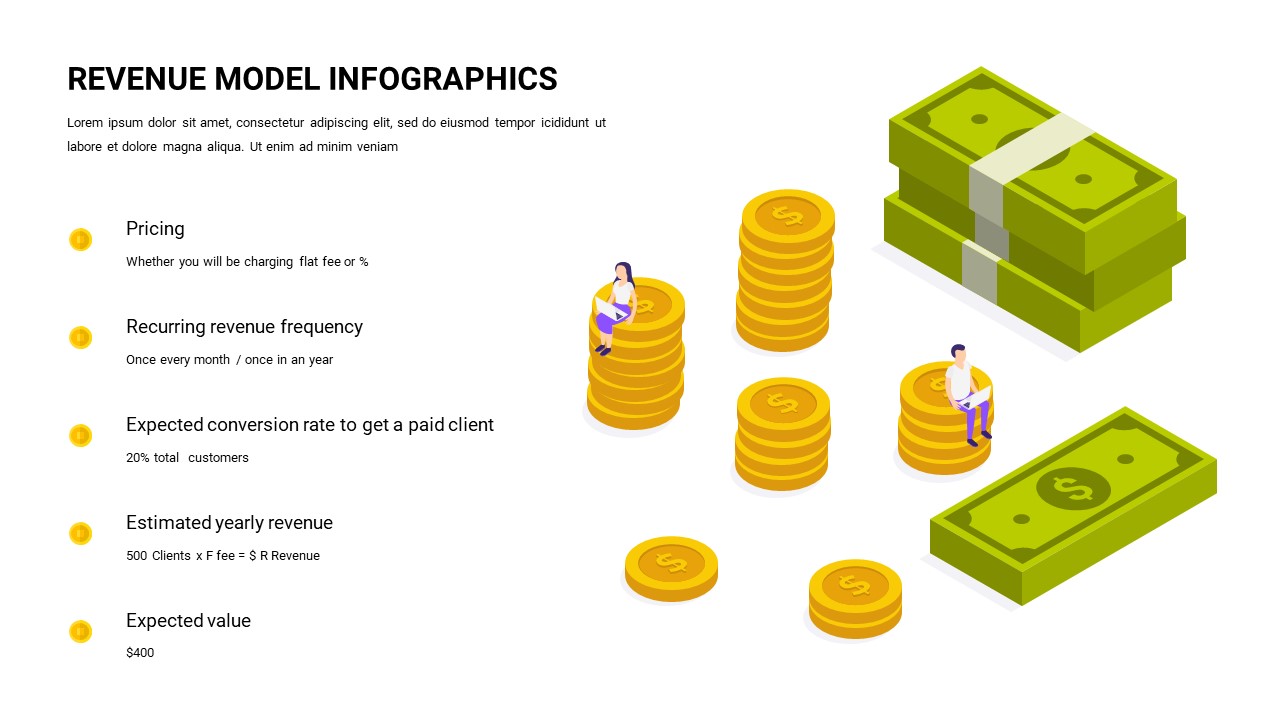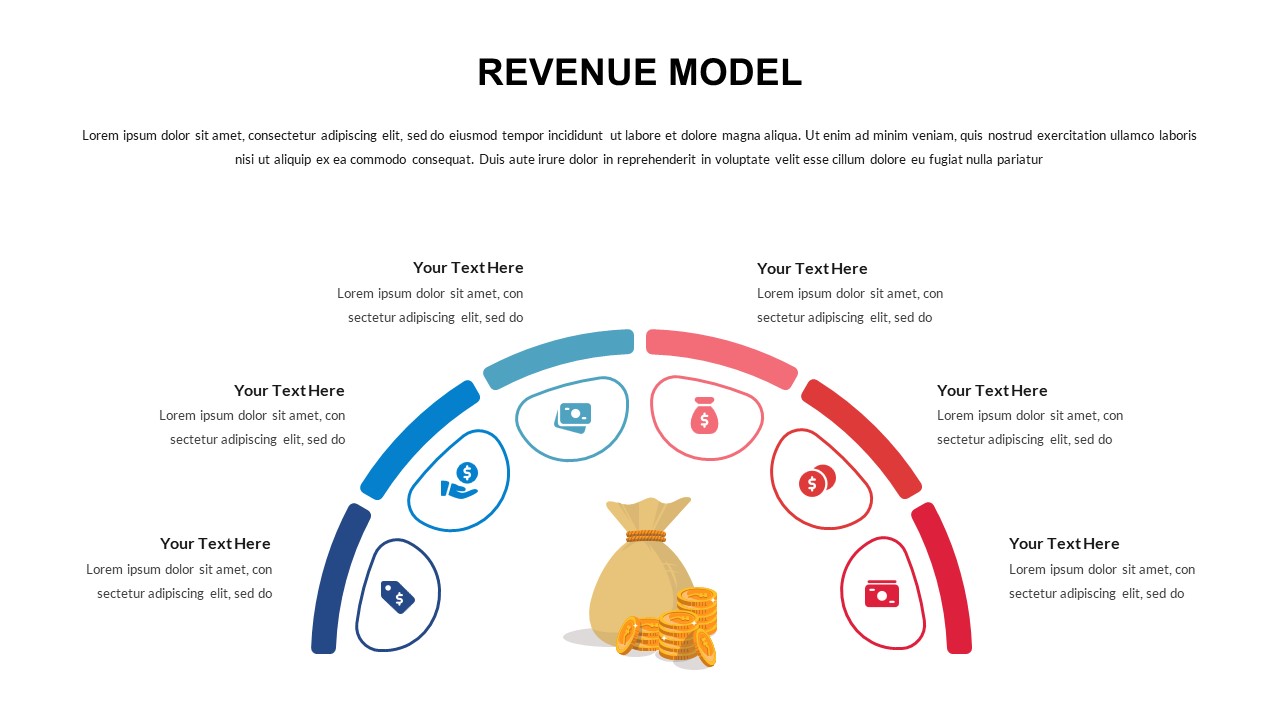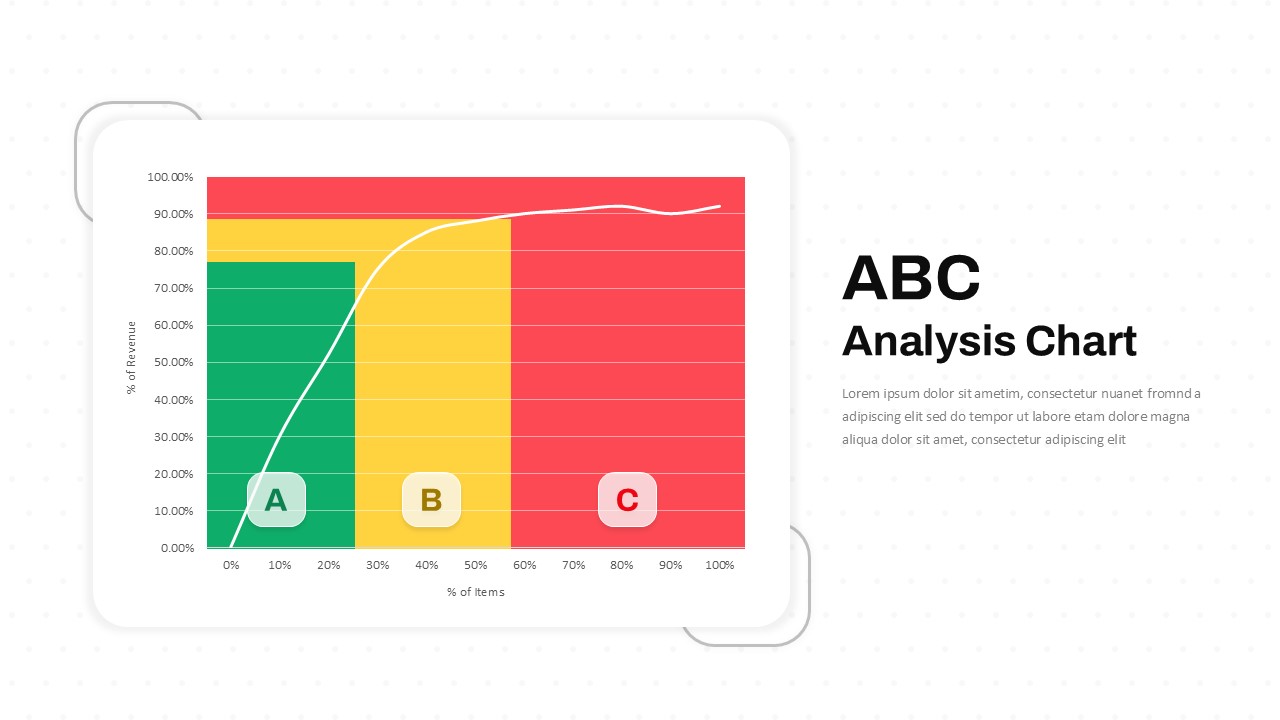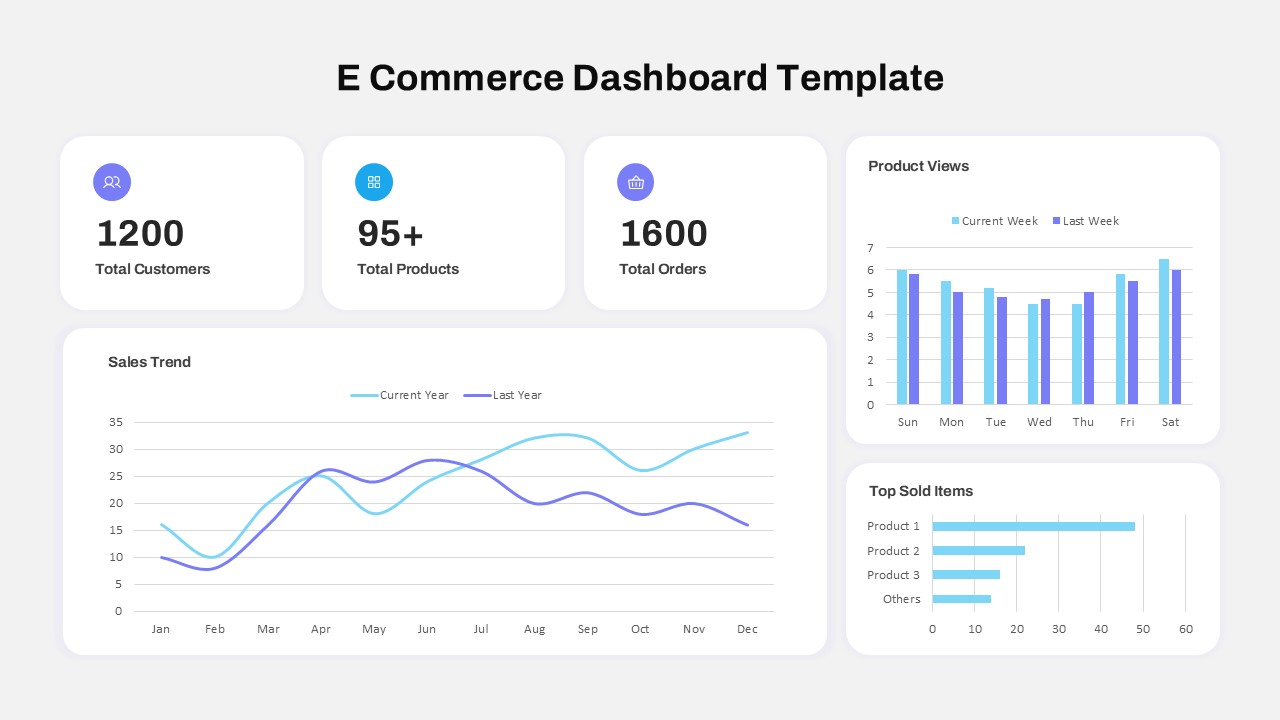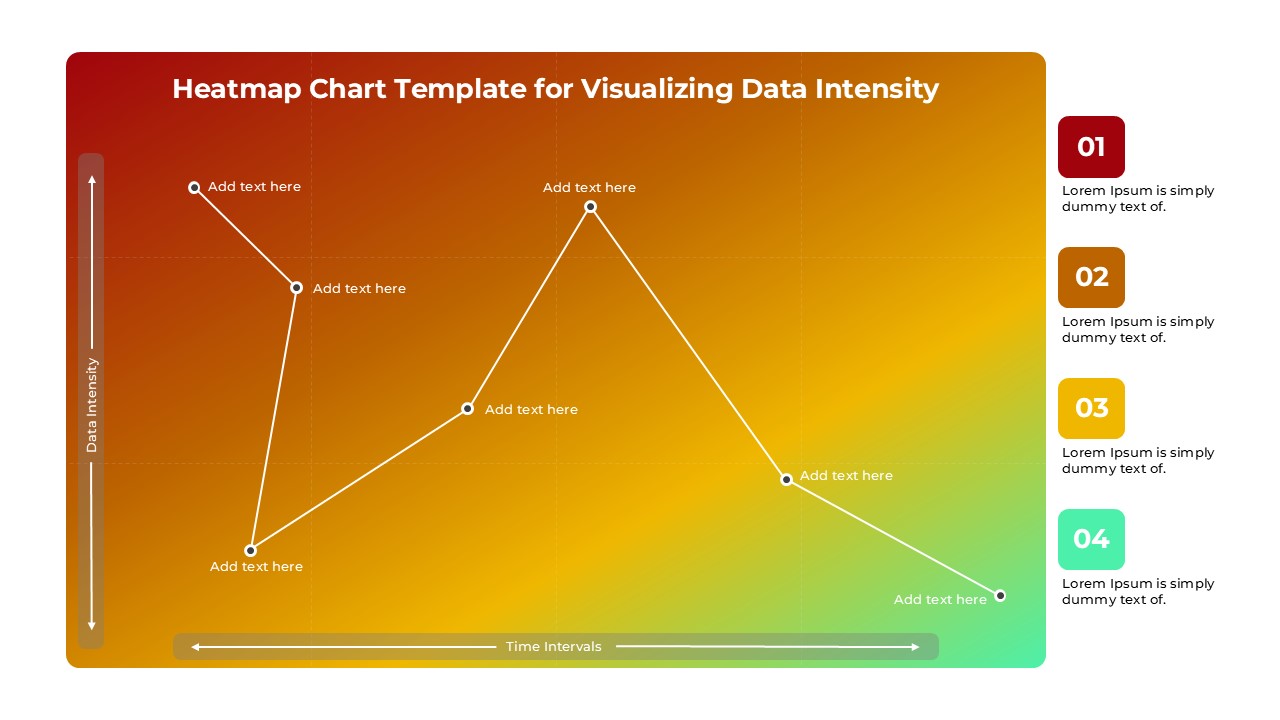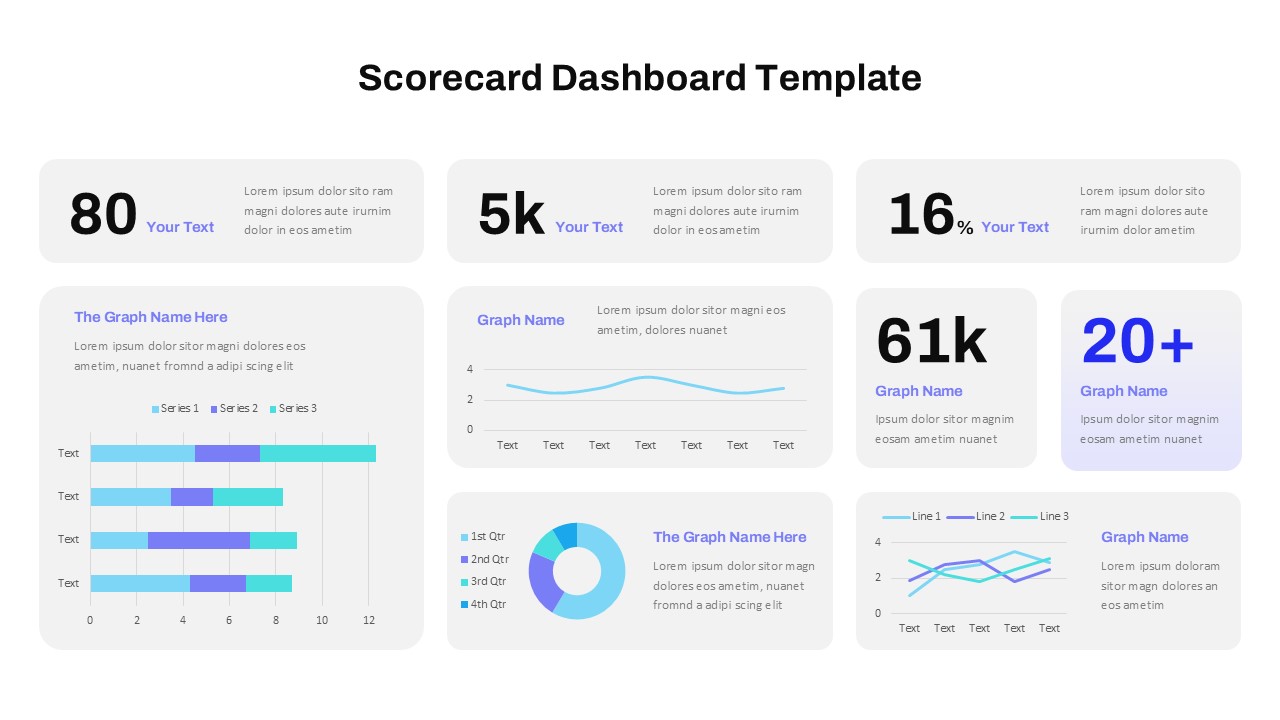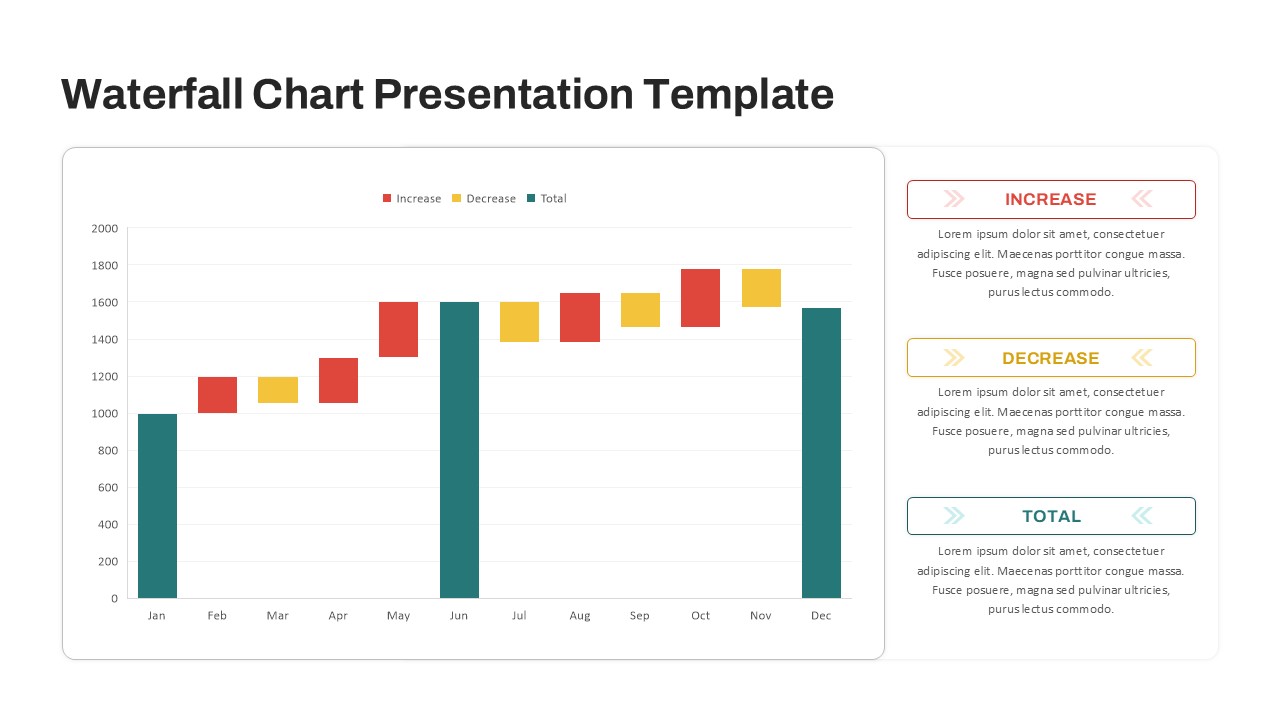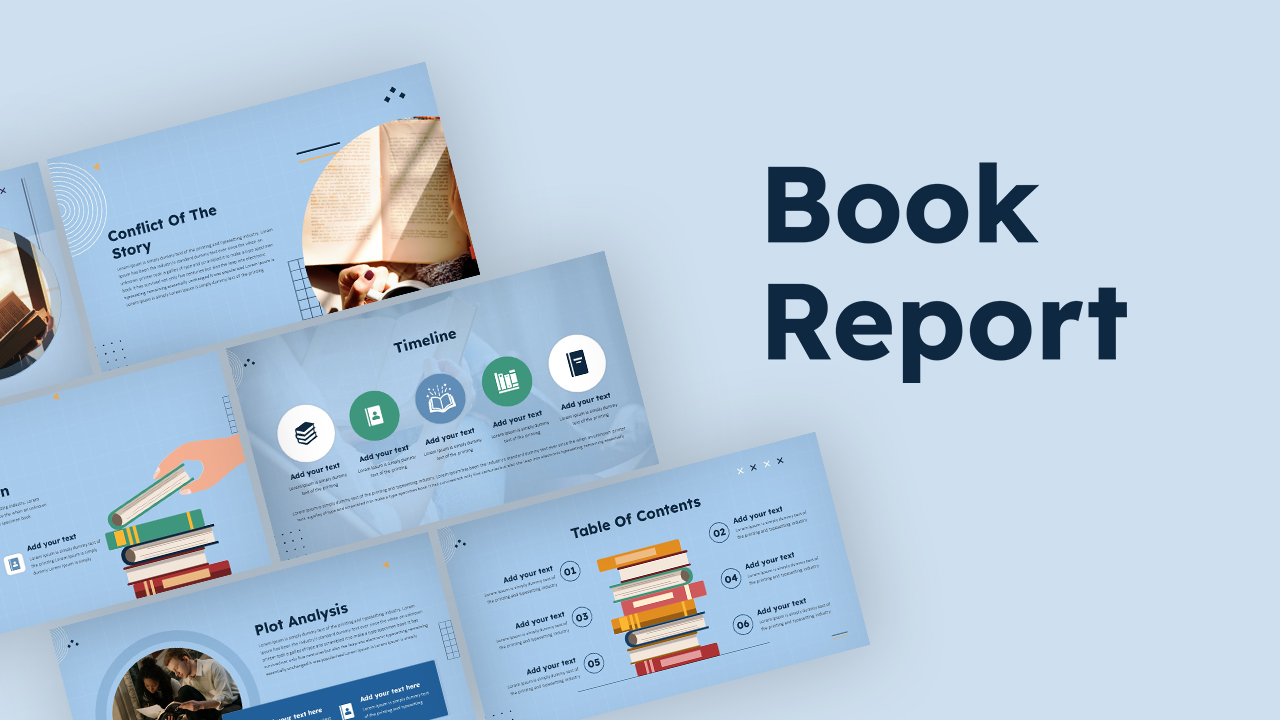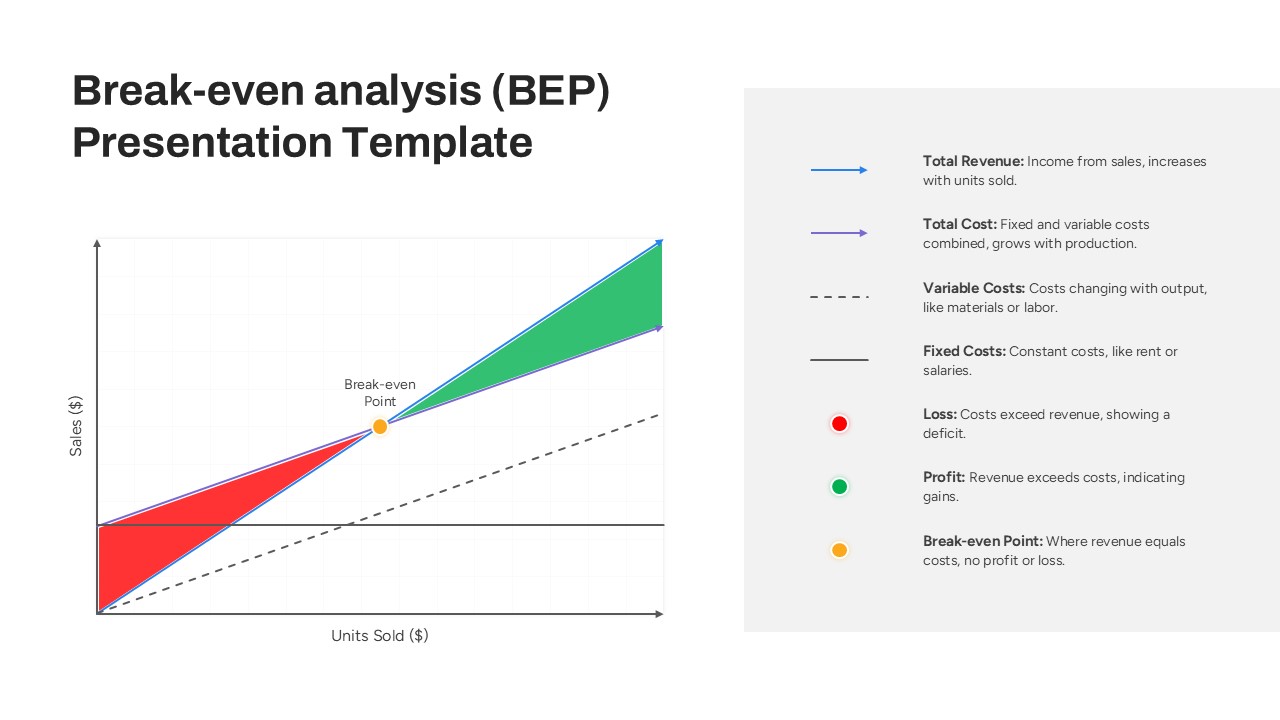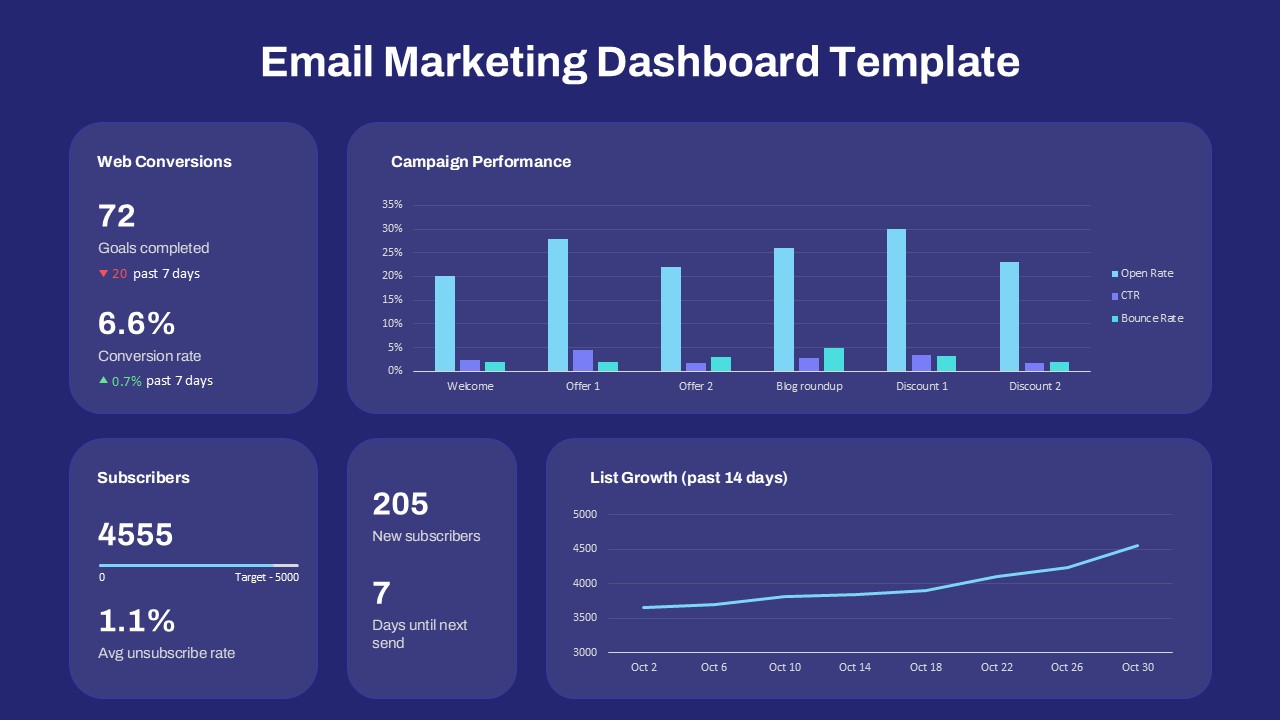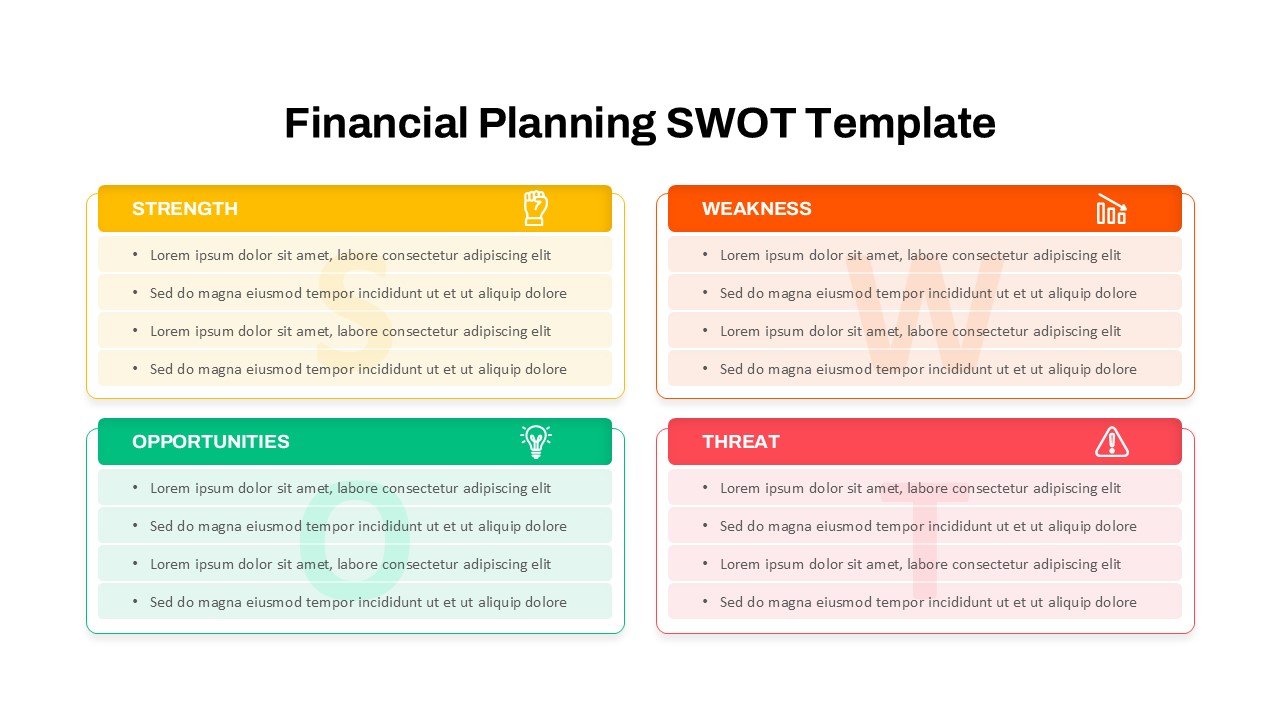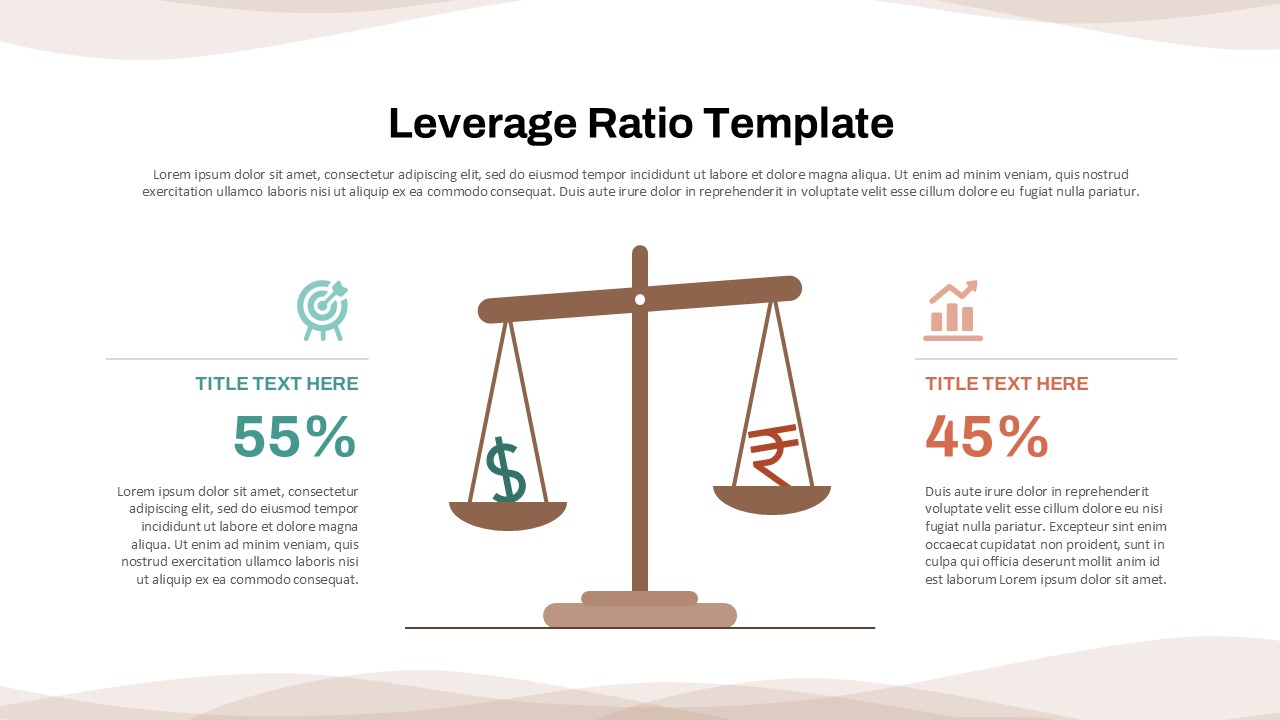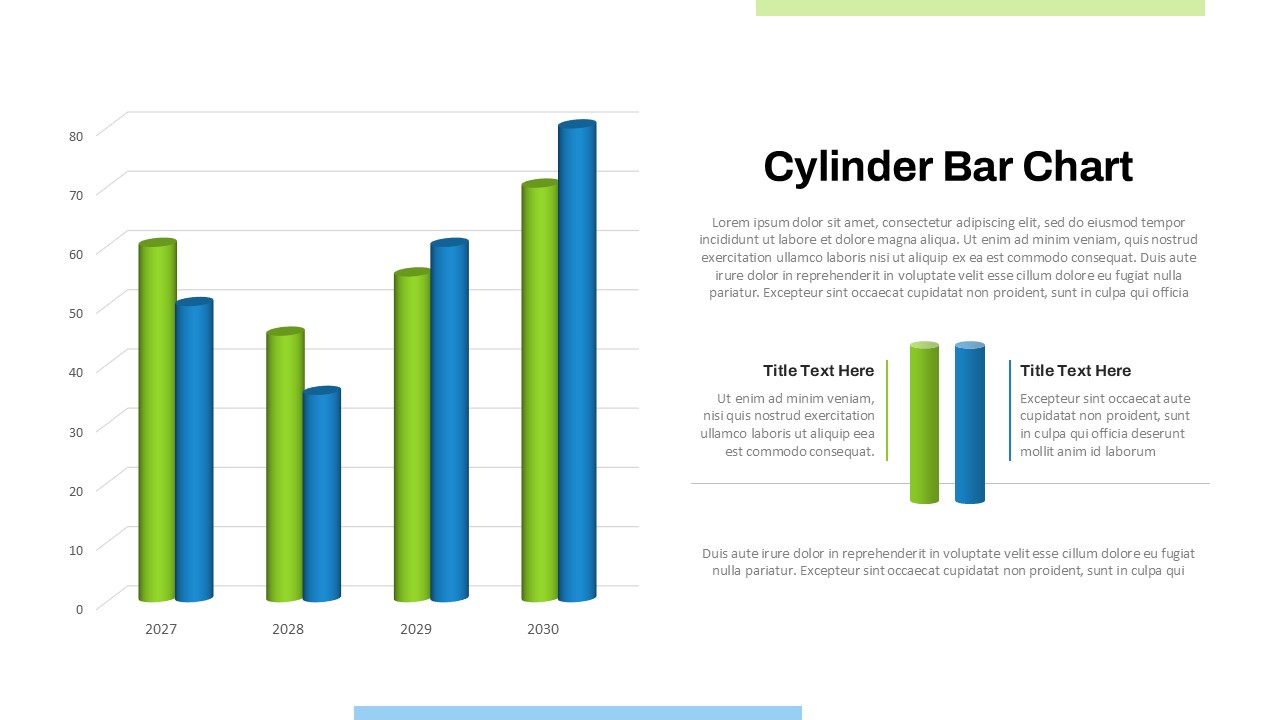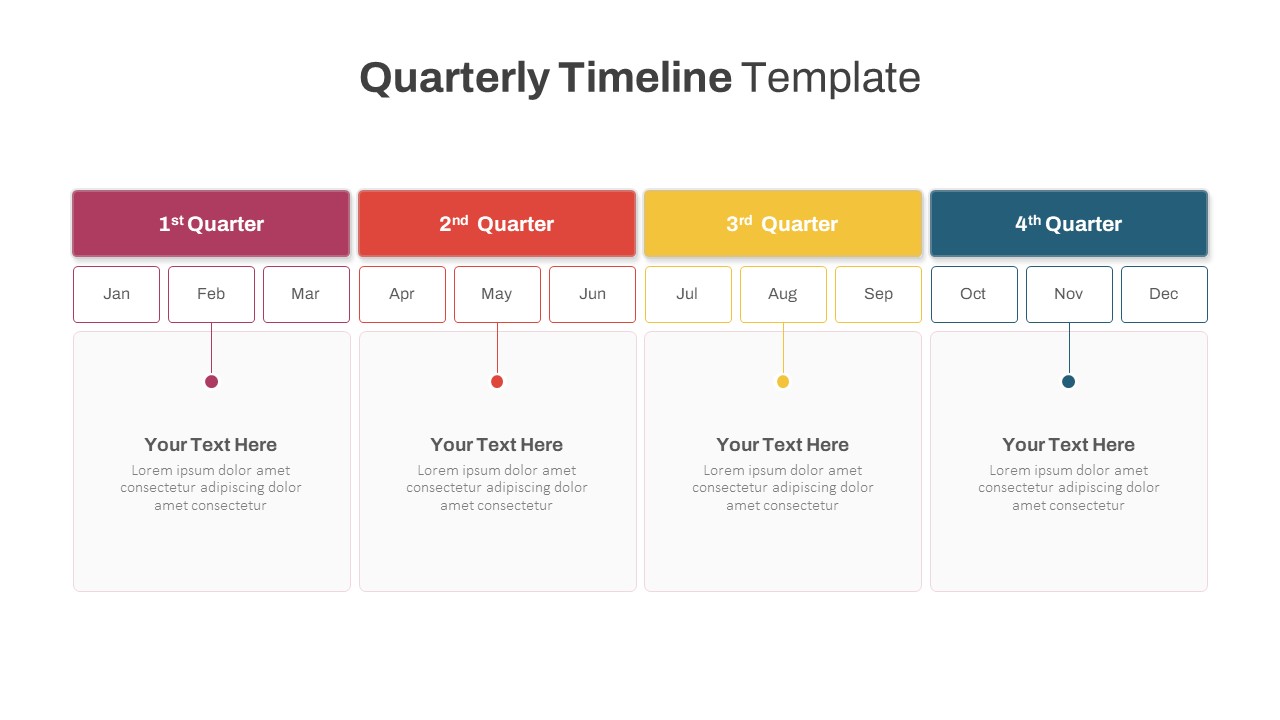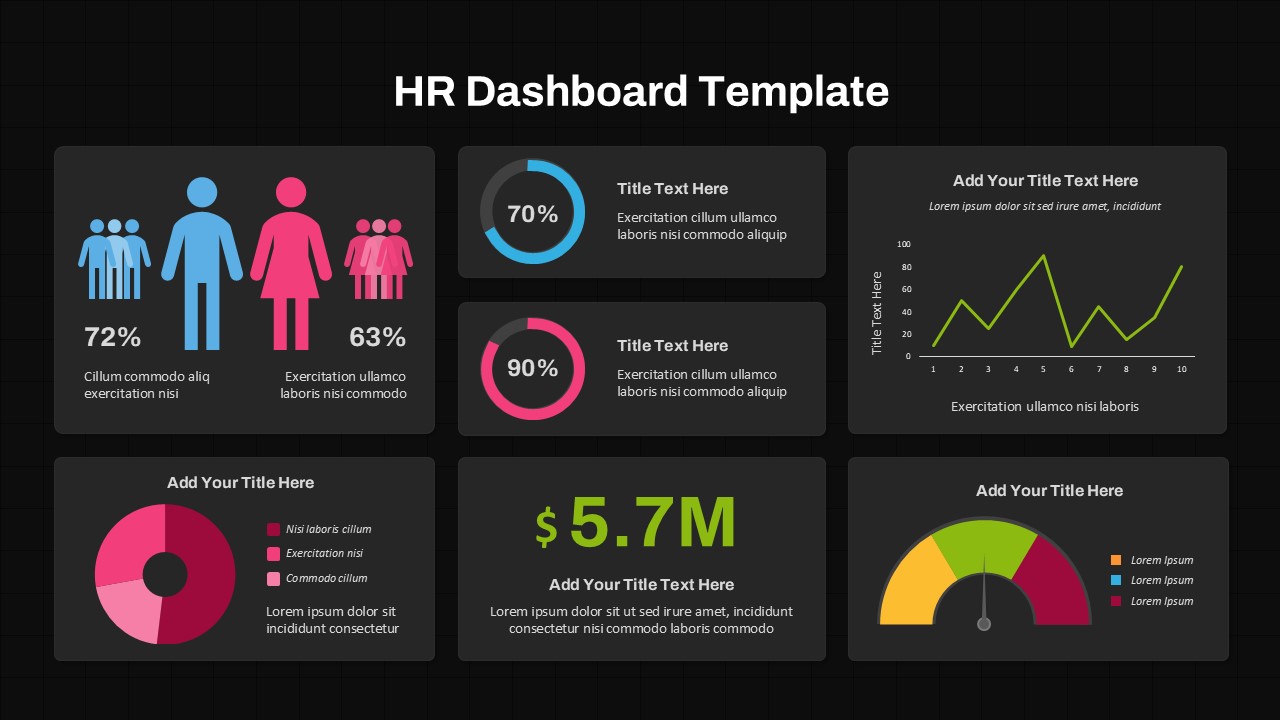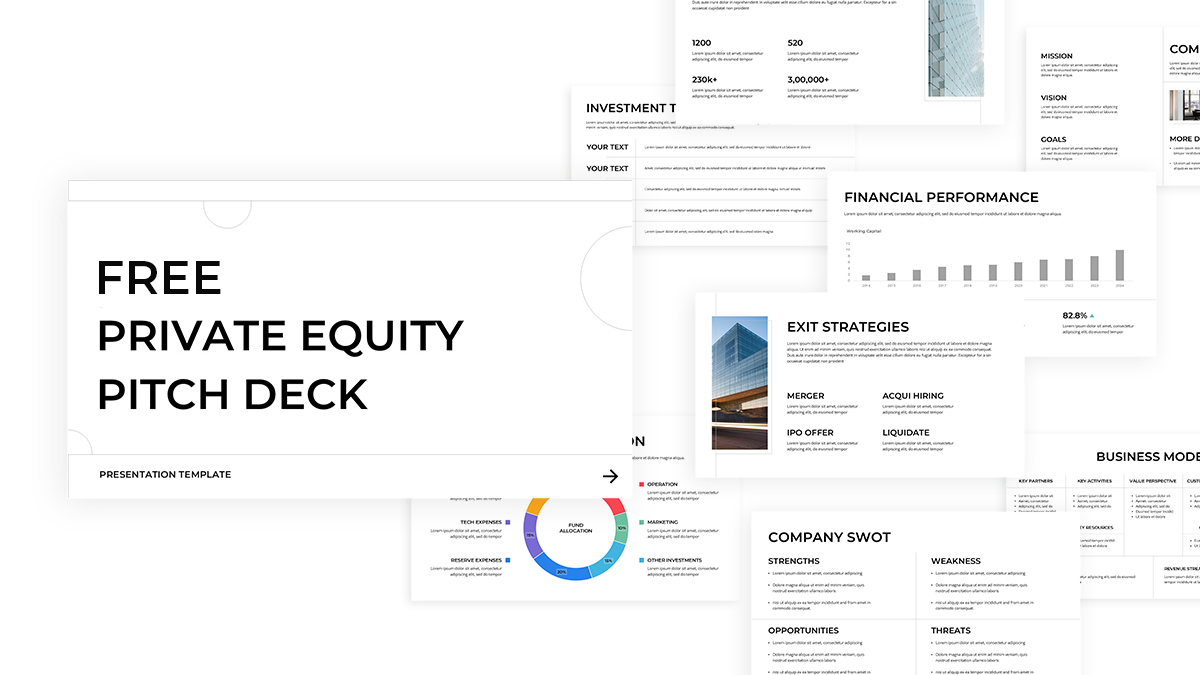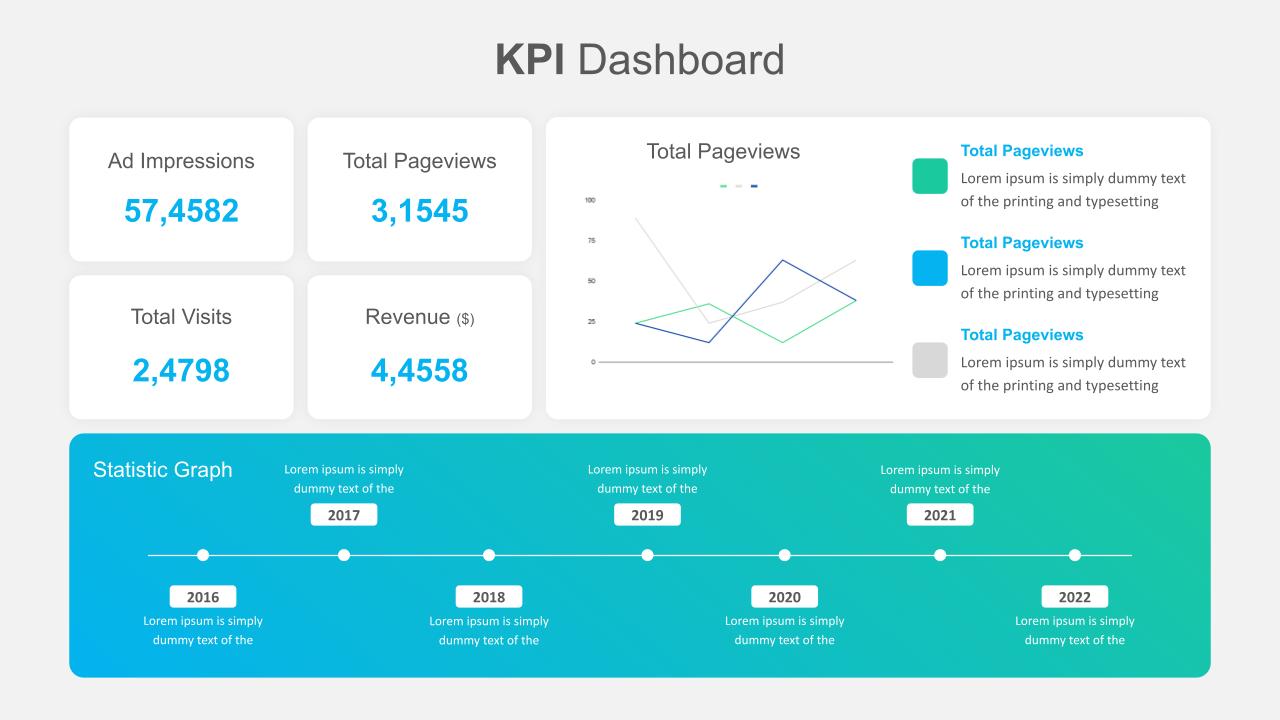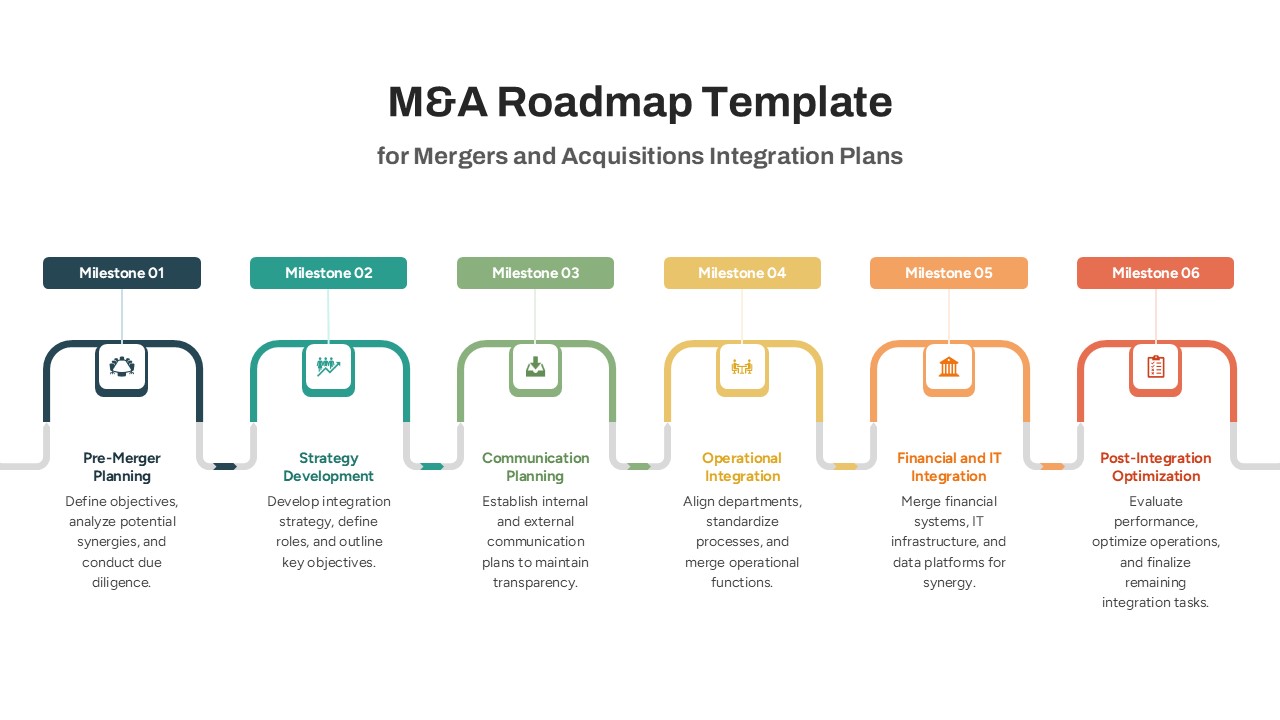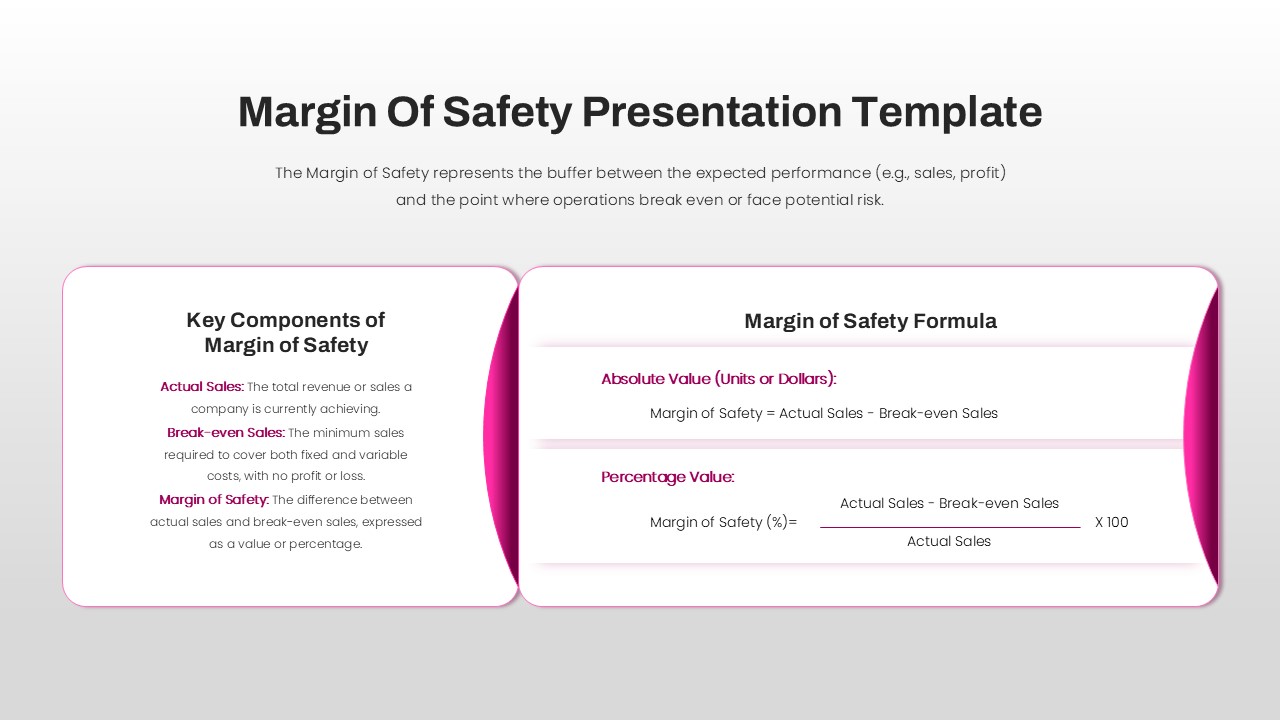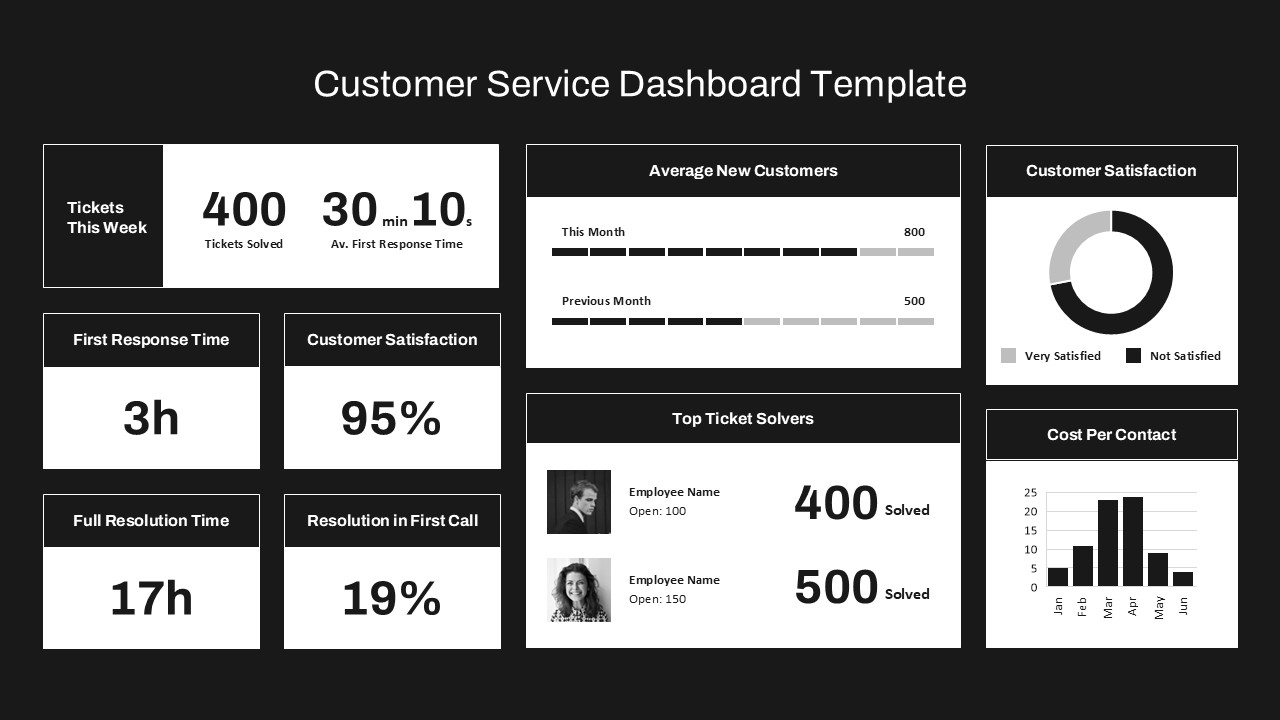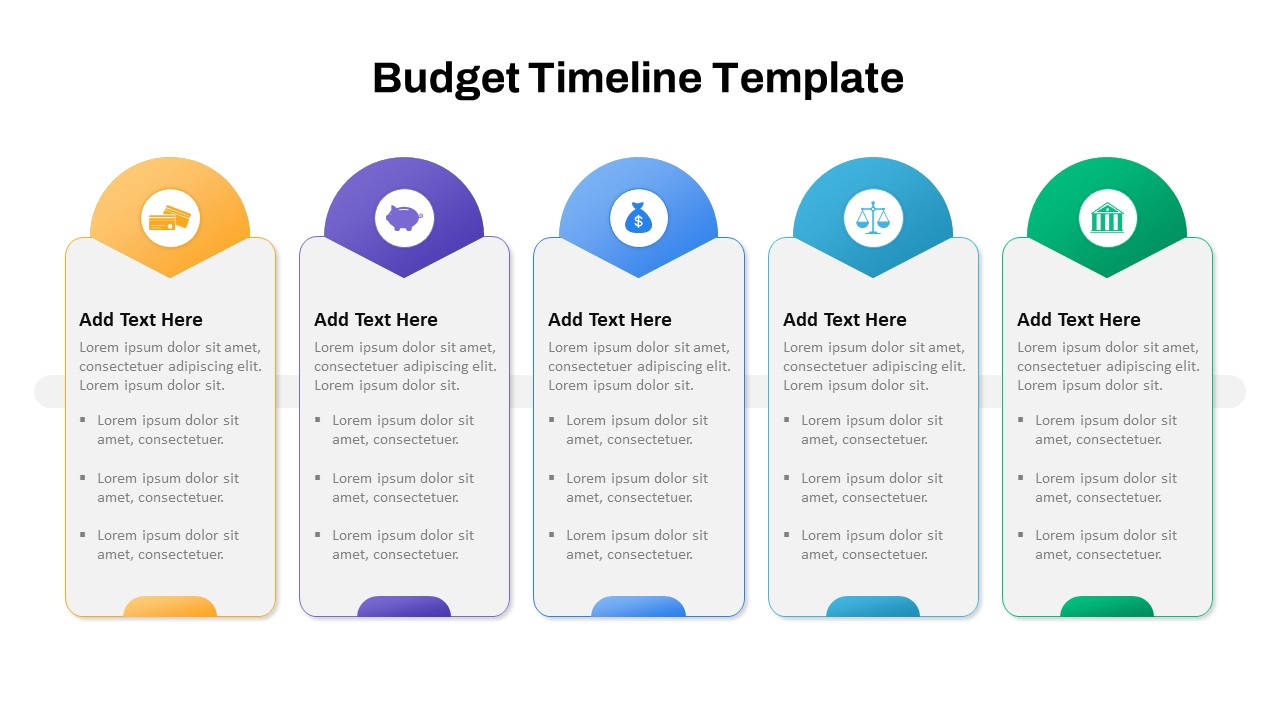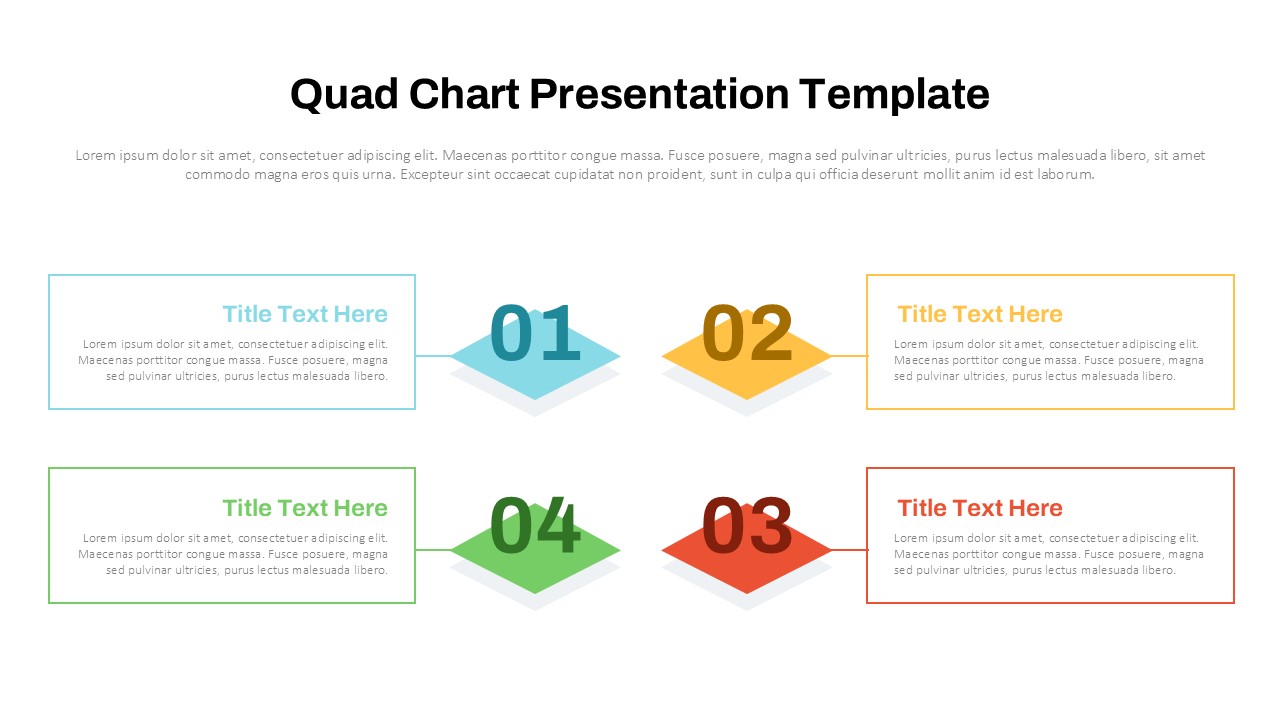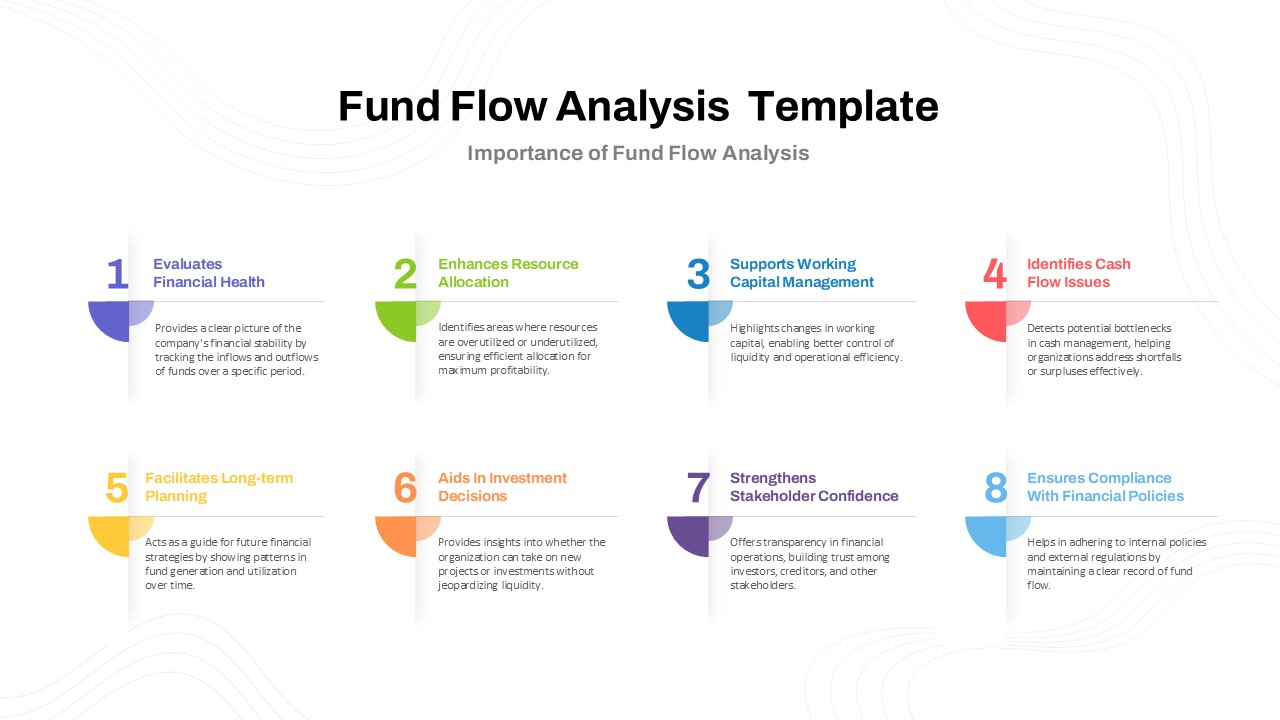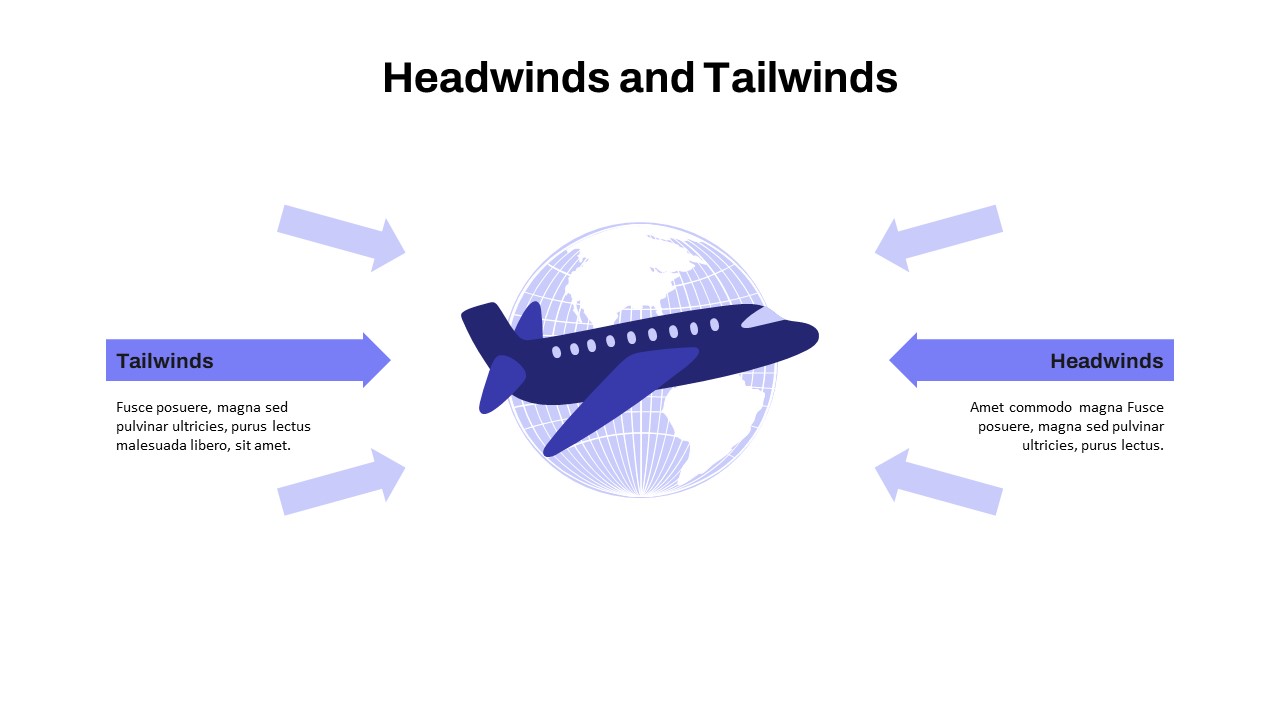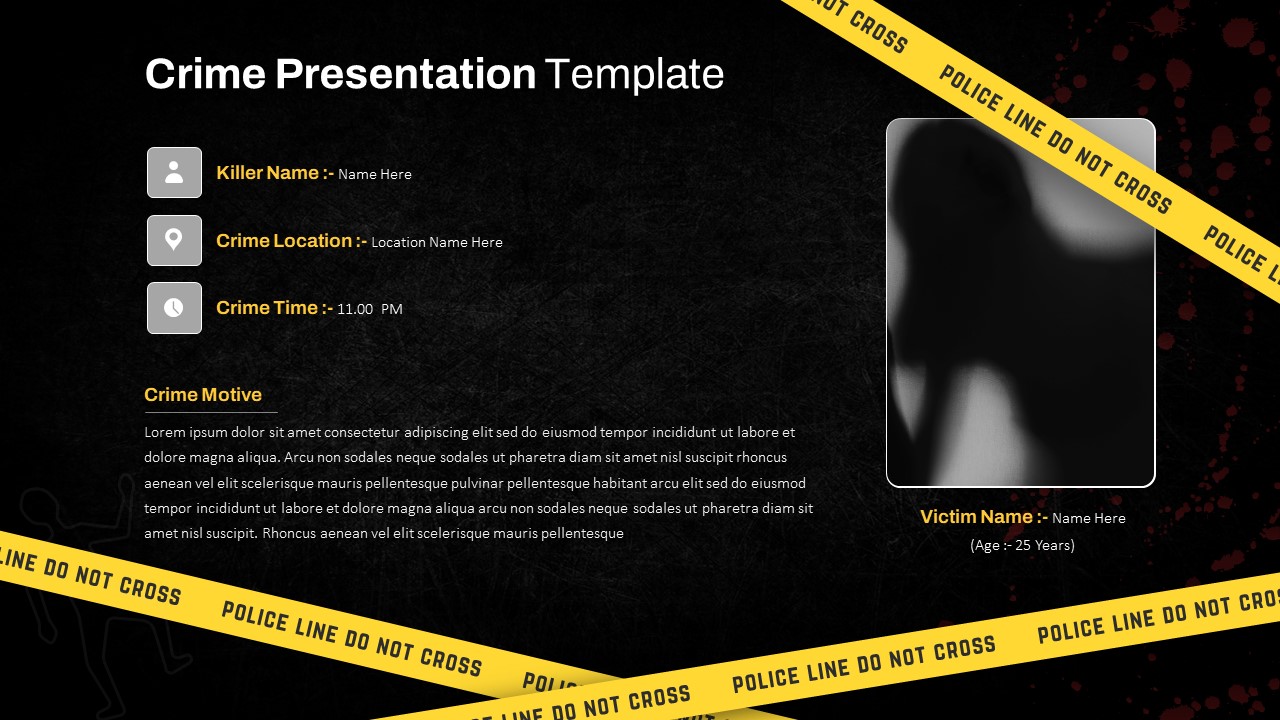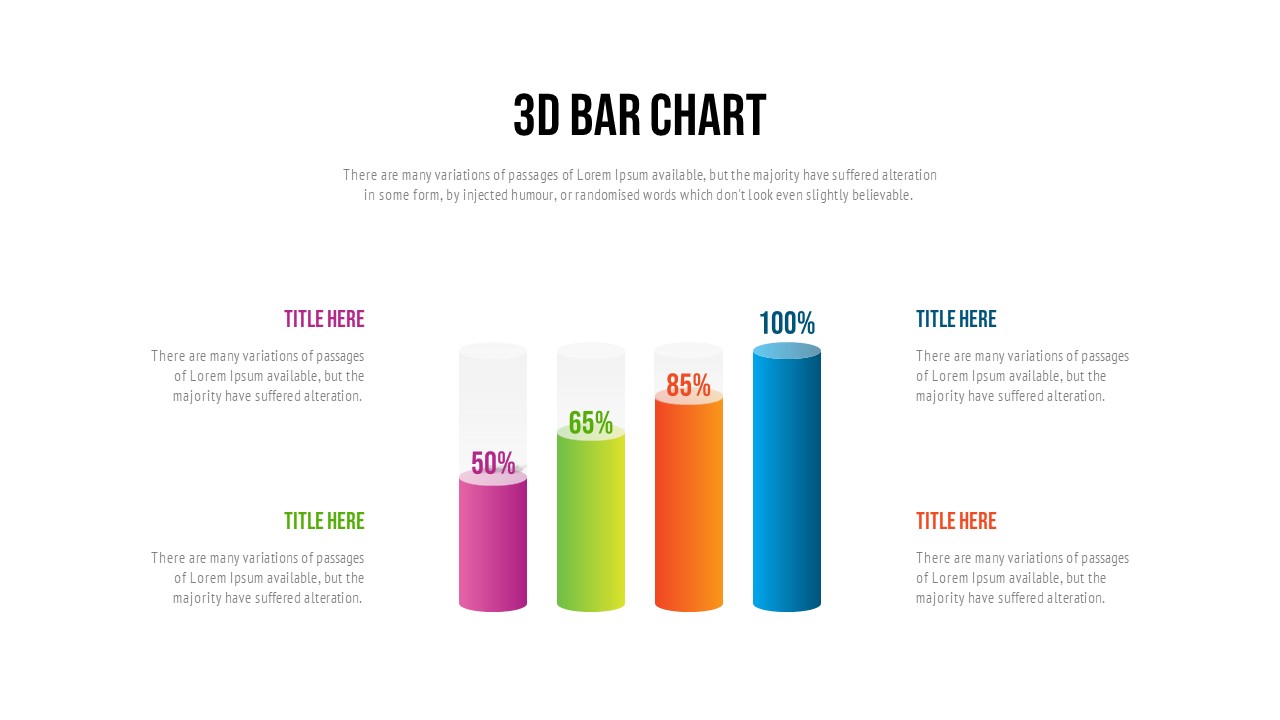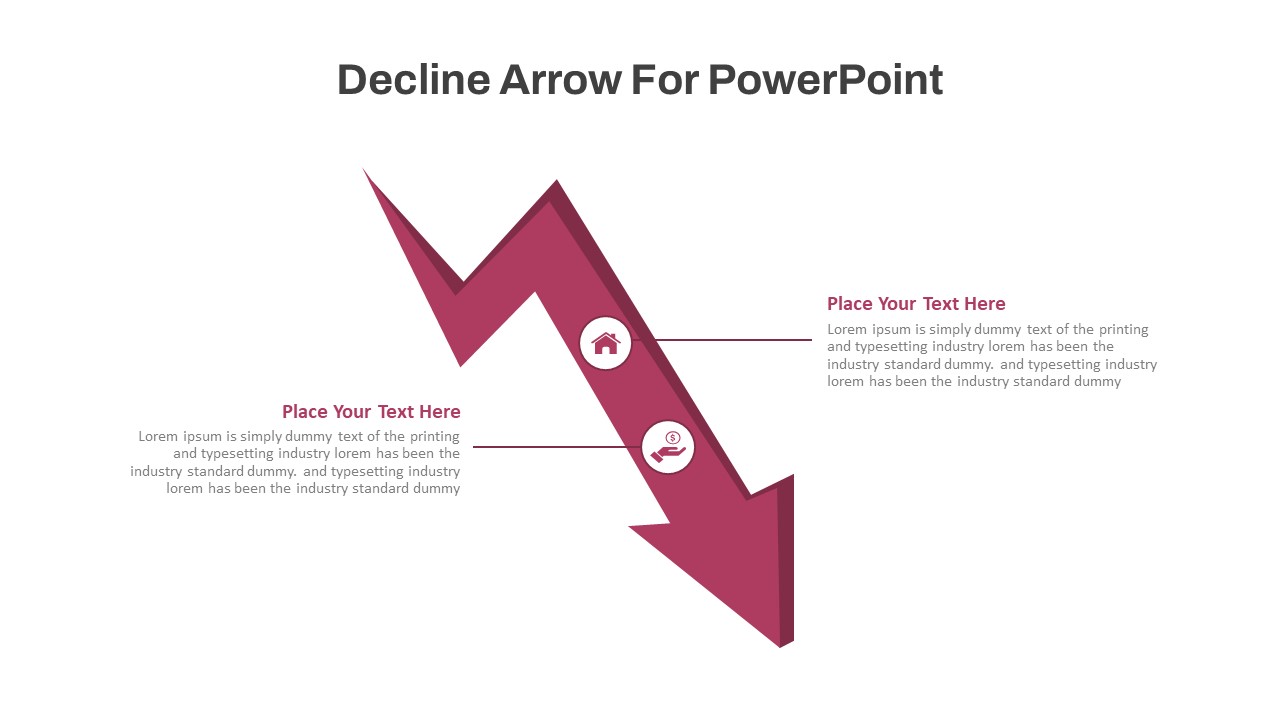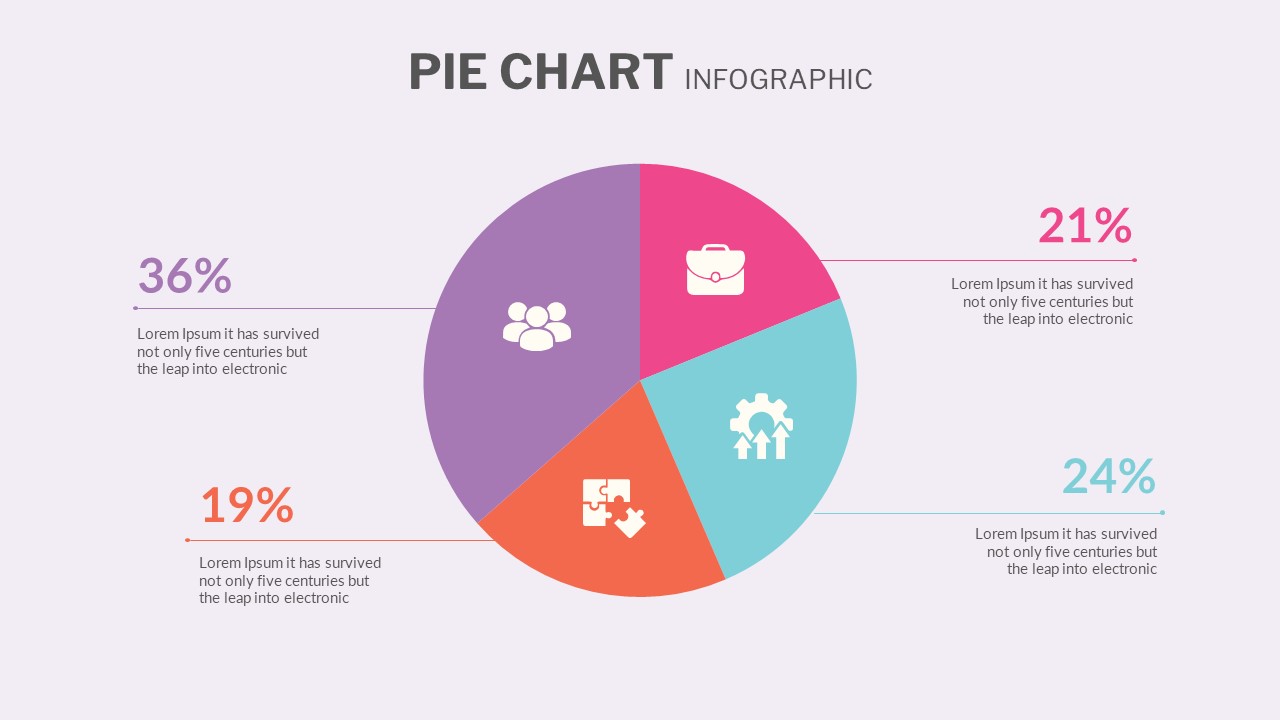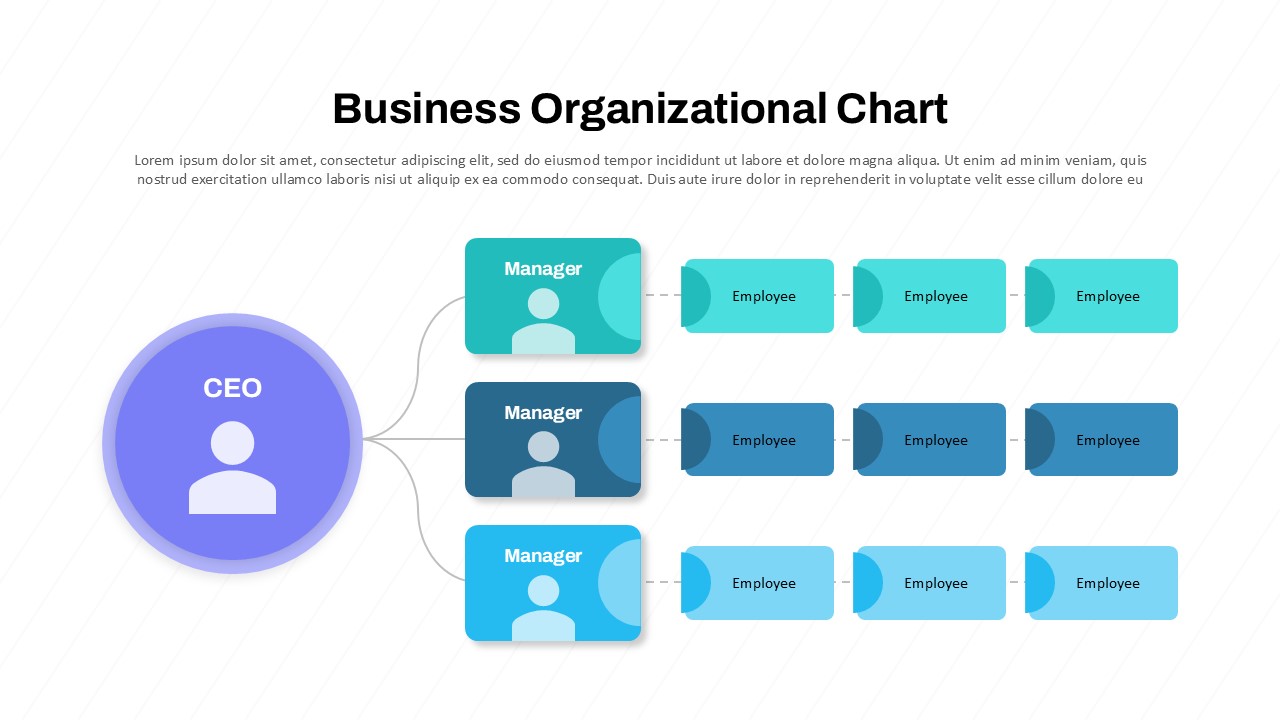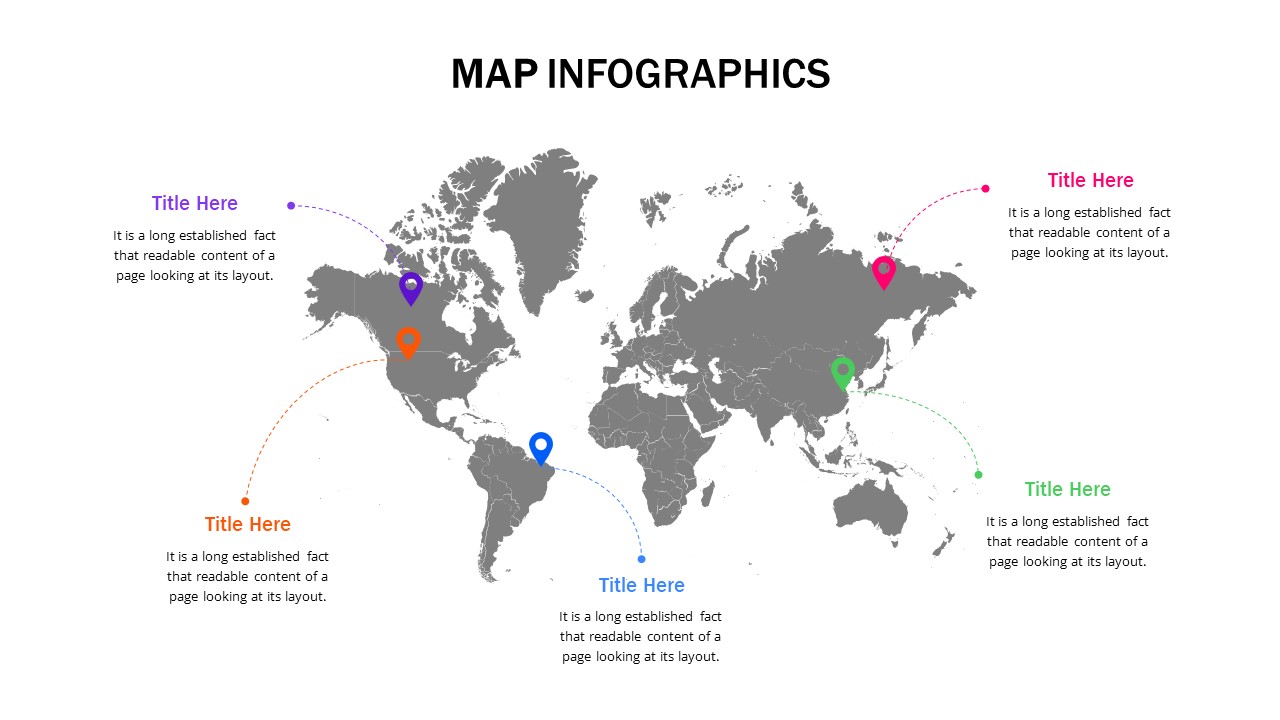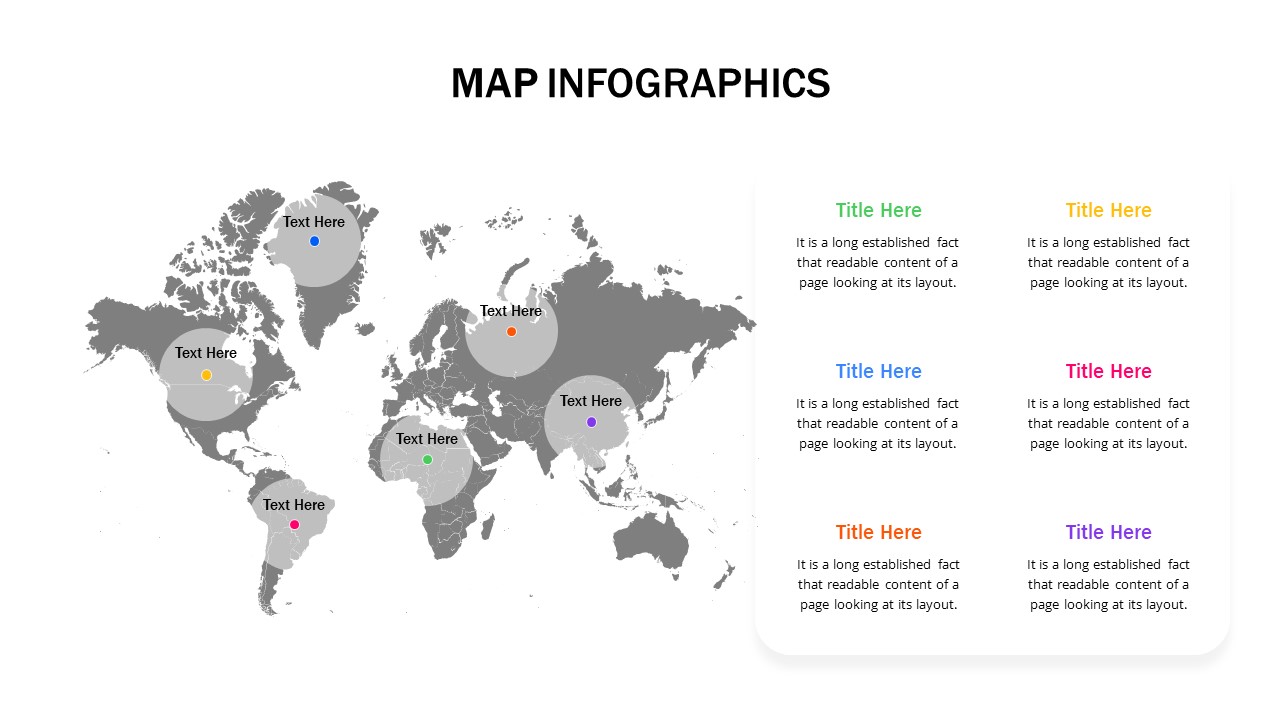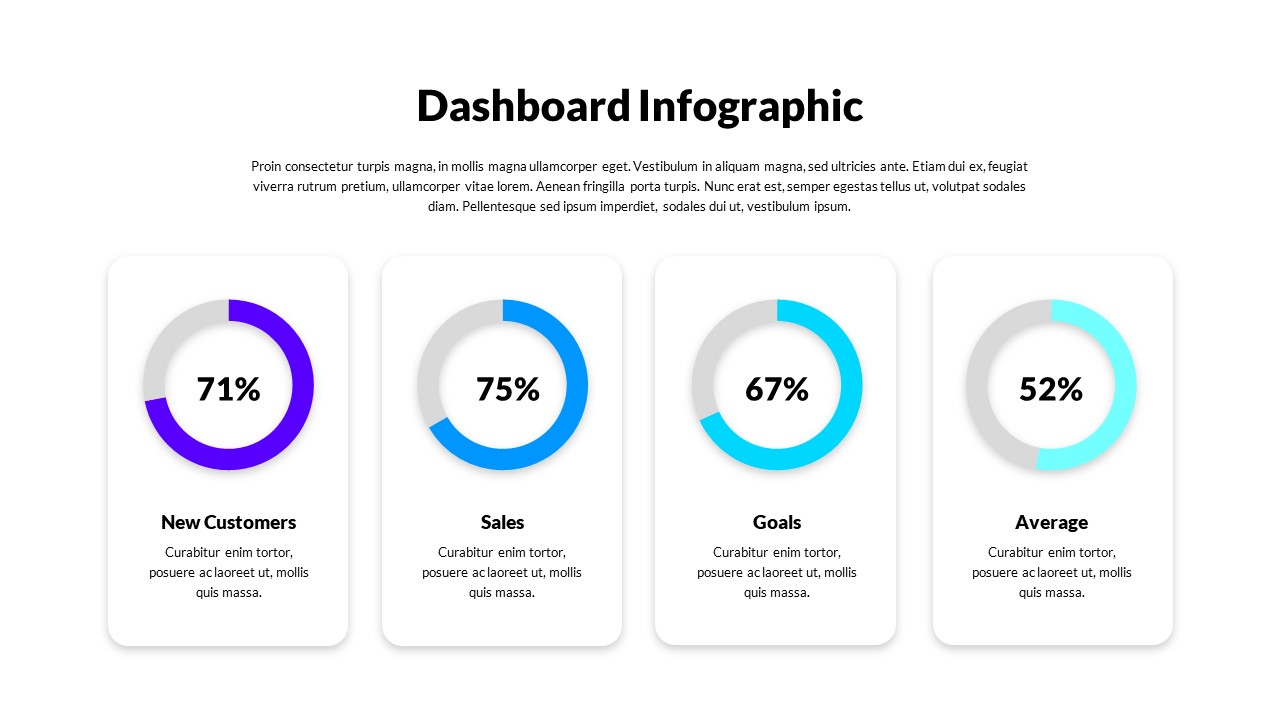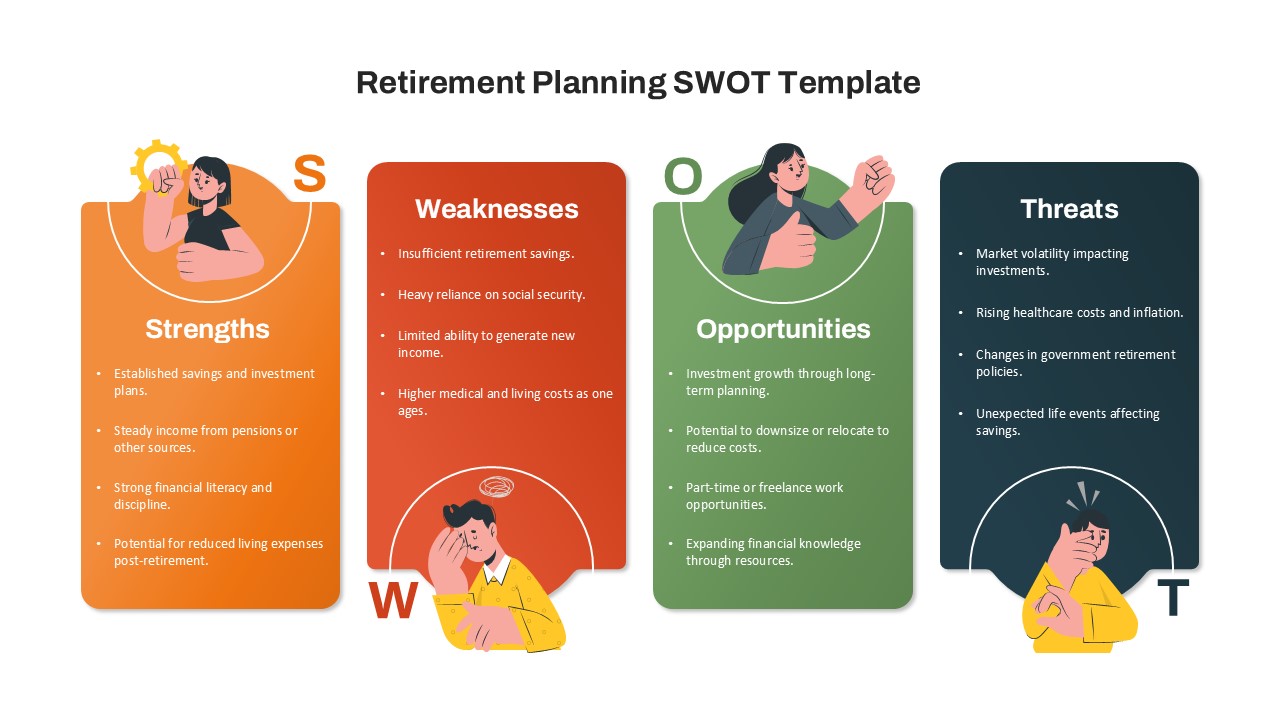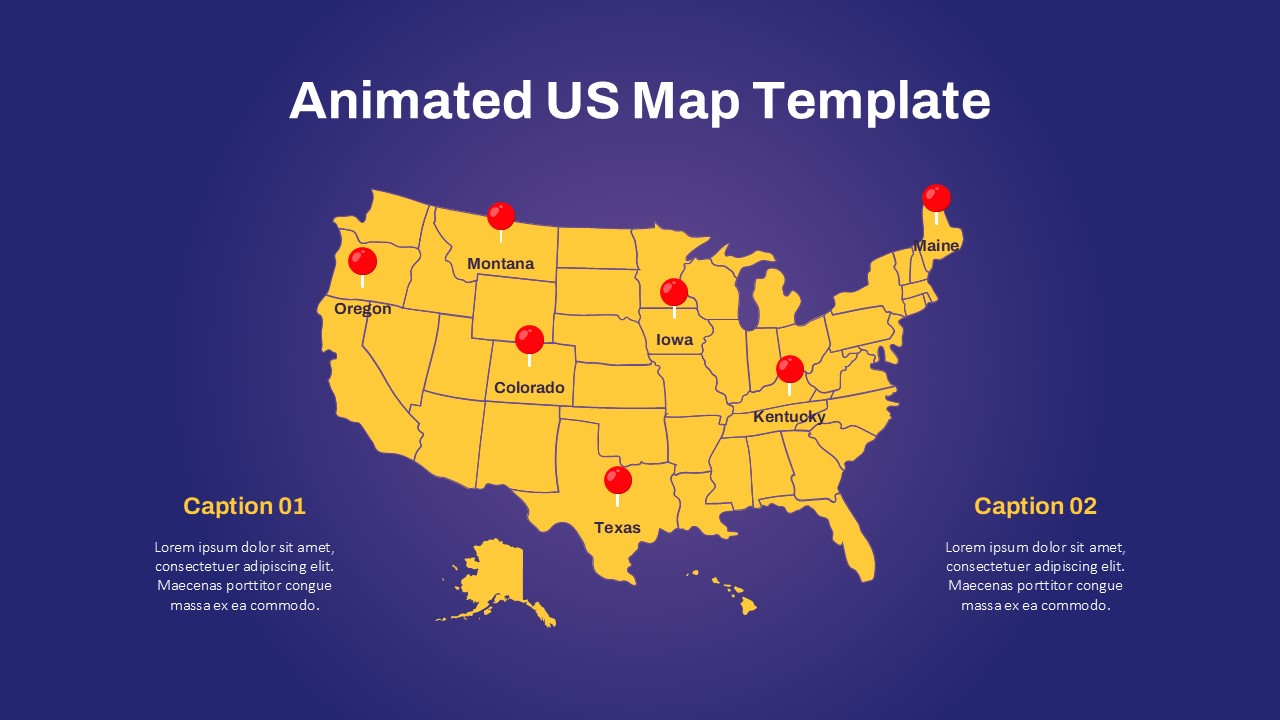Revenue Report Line Chart Template

The Revenue Report Line Chart PowerPoint Template is an essential tool for visualizing financial performance and trends over time. This chart template for PowerPoint template features a sleek and modern design, making it ideal for business presentations, financial reports, and strategic meetings. The primary focus of the template is a line chart that effectively displays data points over a specified period, allowing for clear and concise tracking of revenue fluctuations.
The chart is complemented by a legend on the right side, which is color-coded to match the data points, providing a quick reference for understanding the chart’s information. Each color-coded section includes a placeholder for text, where detailed explanations or additional context about the data can be added. This ensures that viewers can easily interpret the chart and understand the underlying factors driving the revenue changes.
The template is compatible with both PowerPoint and Google Slides, ensuring flexibility and ease of use. Users can fully customize the template by adjusting the colors, text, and data points to align with their specific requirements. The intuitive design makes it simple to input data, update the chart, and modify the accompanying text, providing a seamless experience for creating professional presentations.
This template is perfect for financial analysts, business managers, and marketing professionals who need to present revenue data in a clear and impactful manner. Whether you are reporting on quarterly earnings, annual financial performance, or projecting future revenue trends, this template provides a visually appealing and informative way to communicate your insights.
See more
Features of this template
Other User Cases of the Template:
Financial performance reviews, quarterly earnings reports, annual revenue presentations, sales trend analysis, marketing campaign results, budget tracking, investor meetings, strategic planning sessions, business performance summaries, profit and loss statements