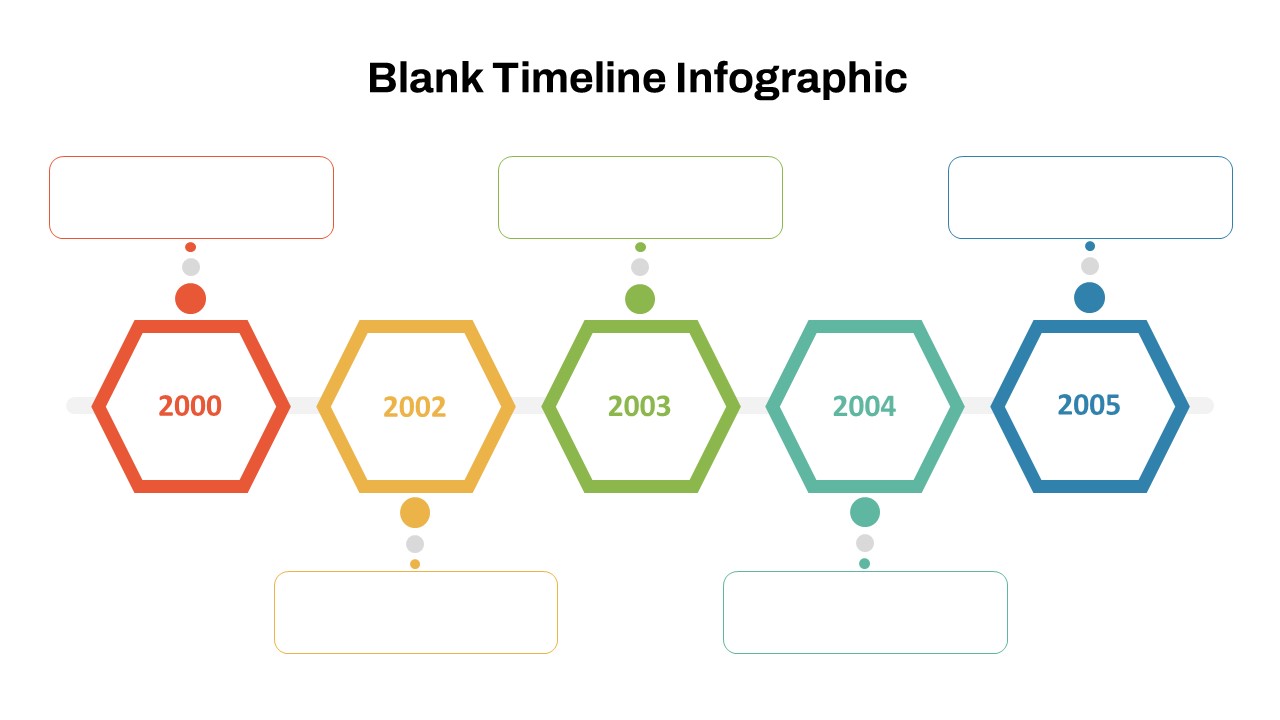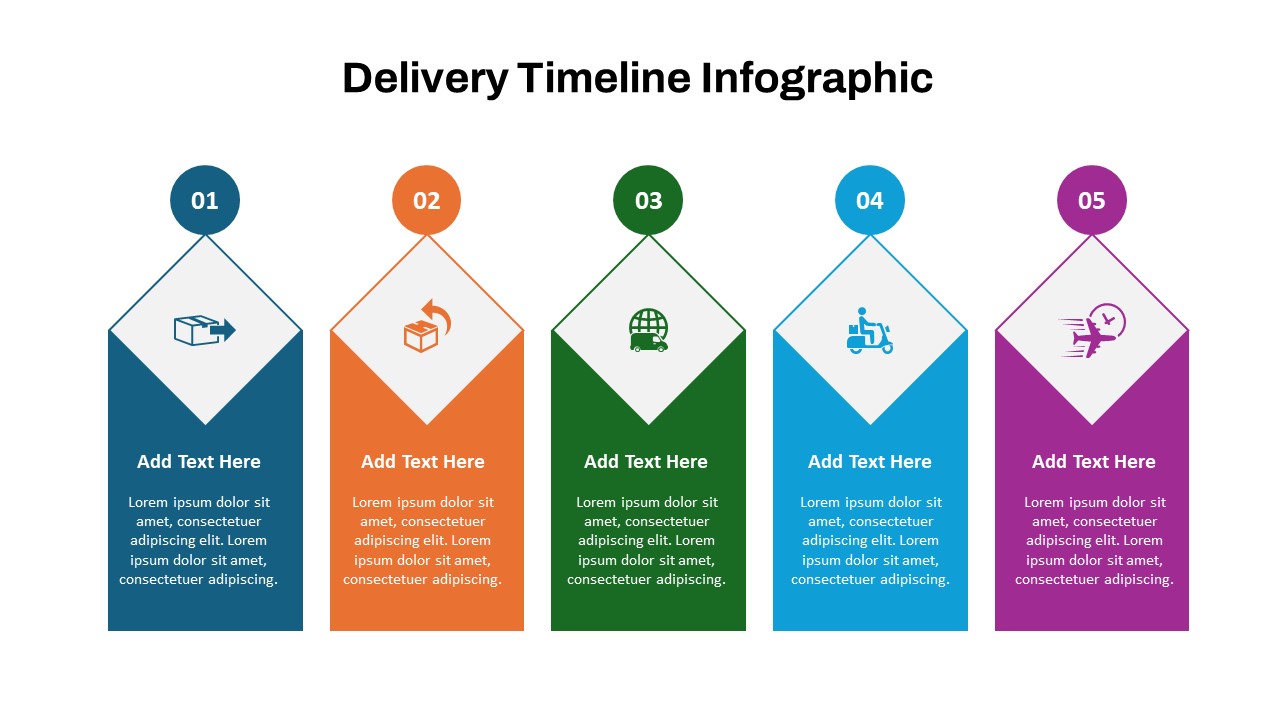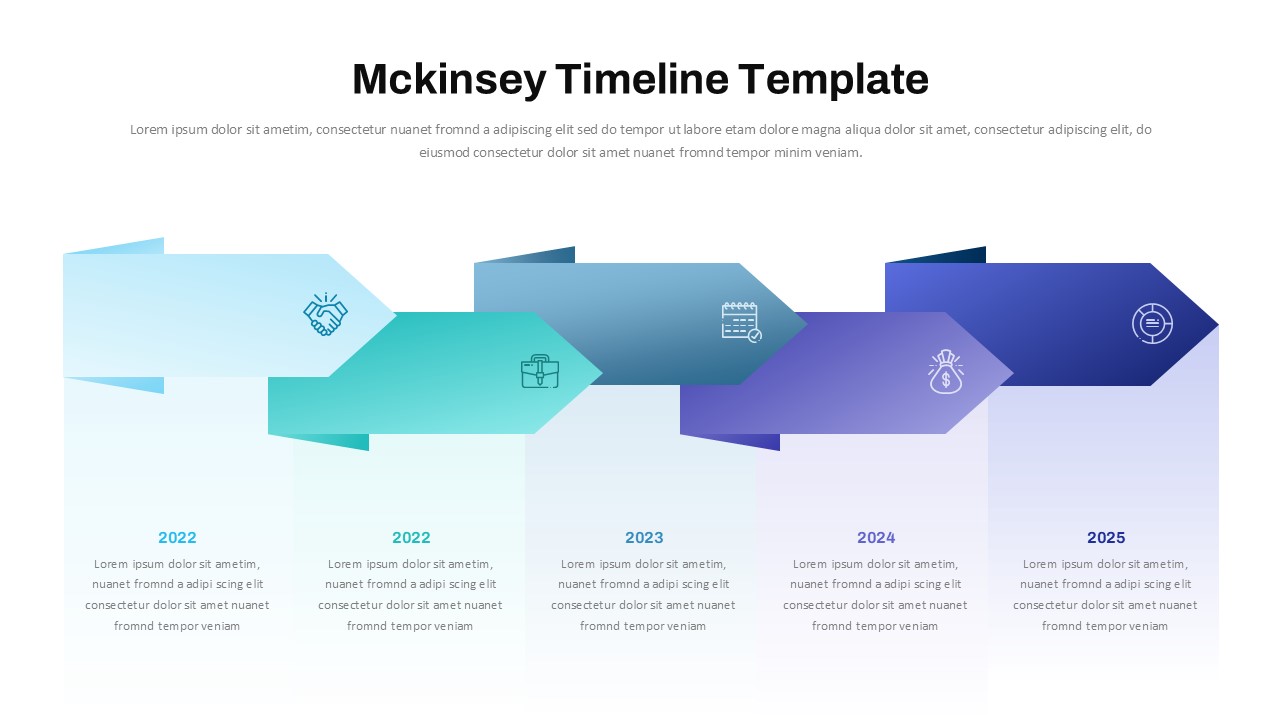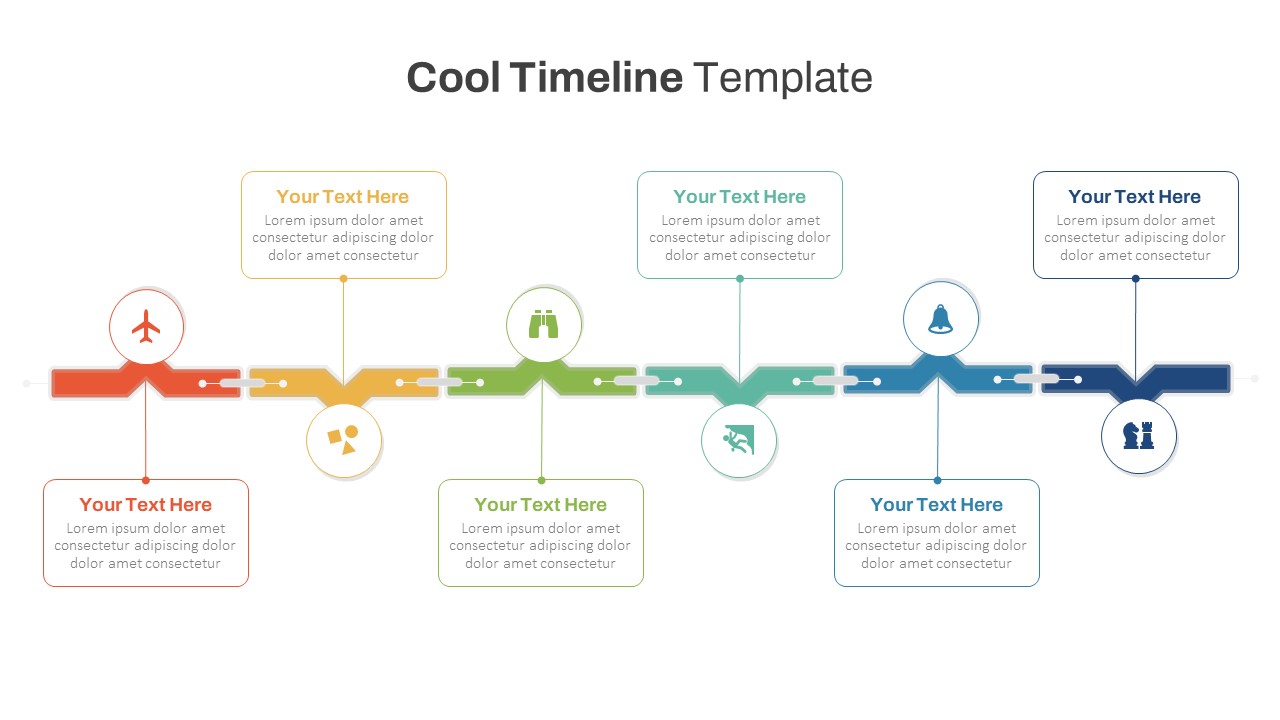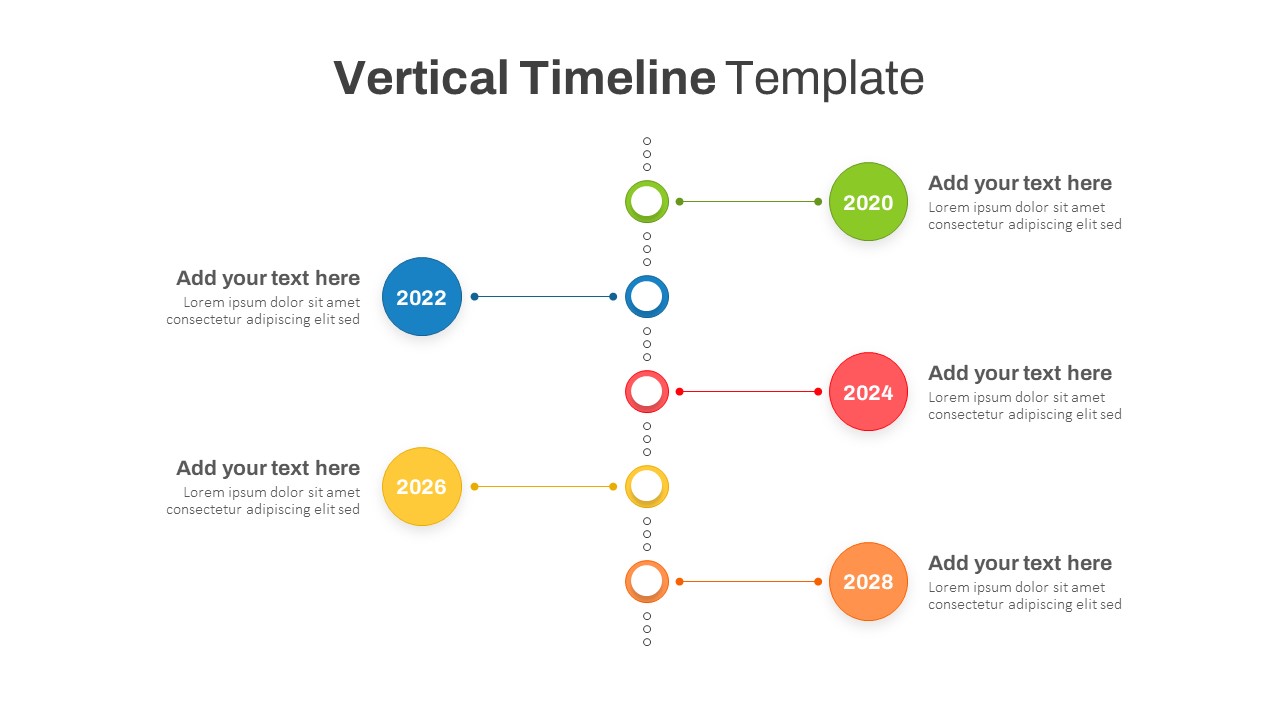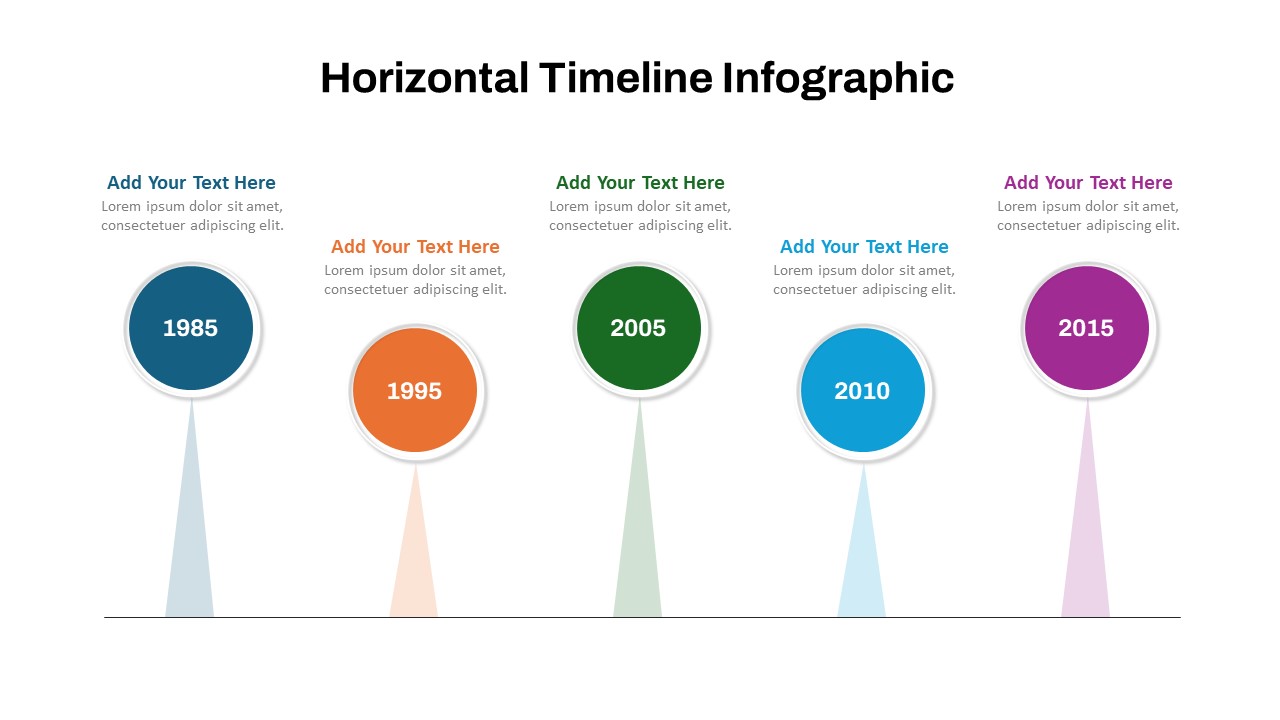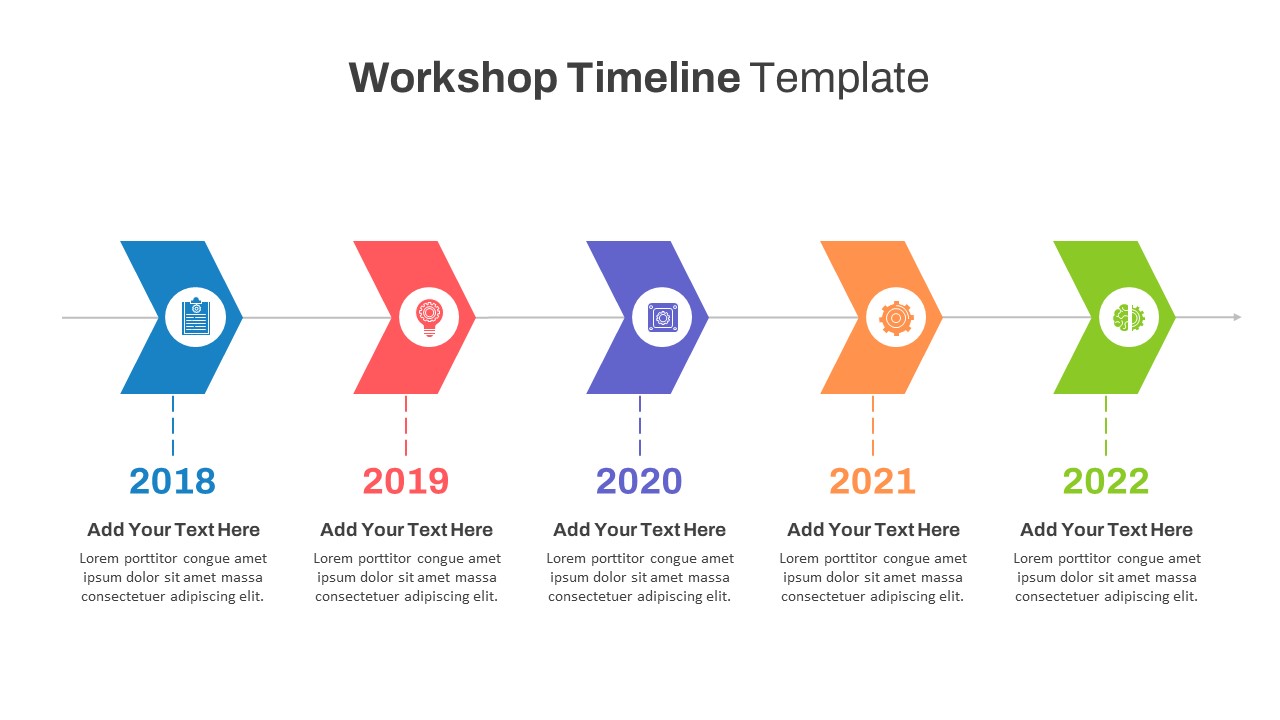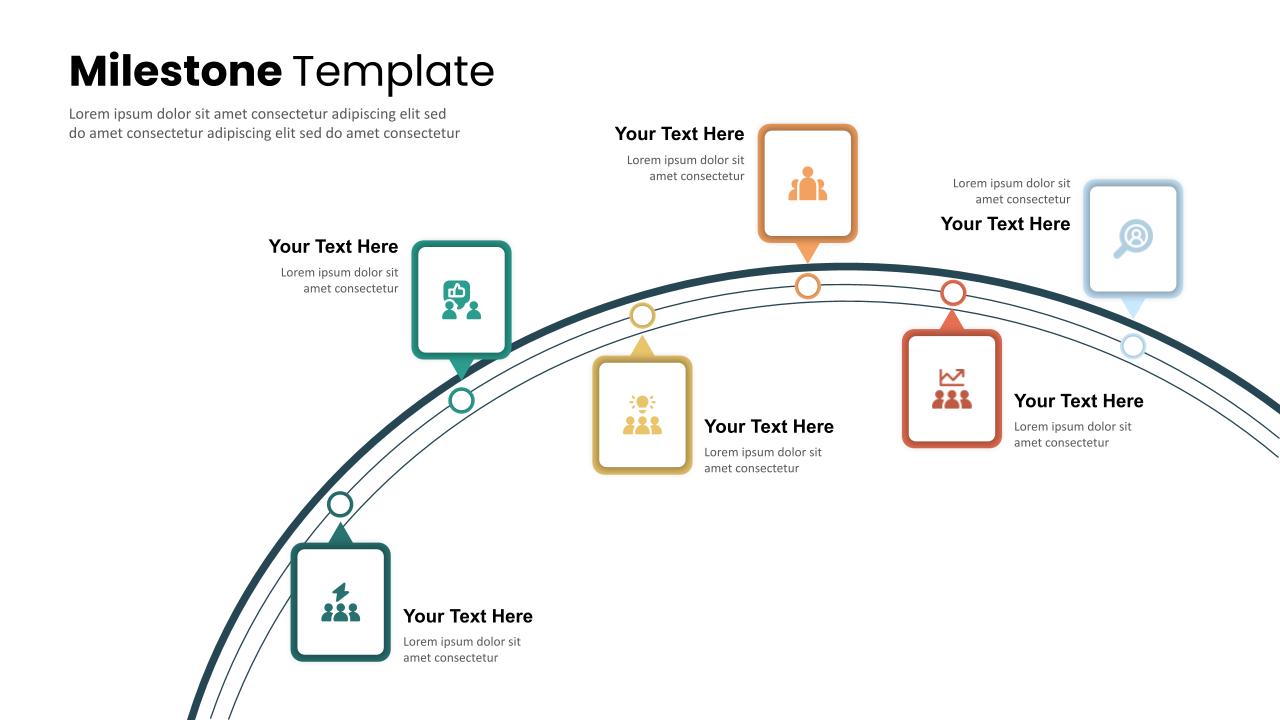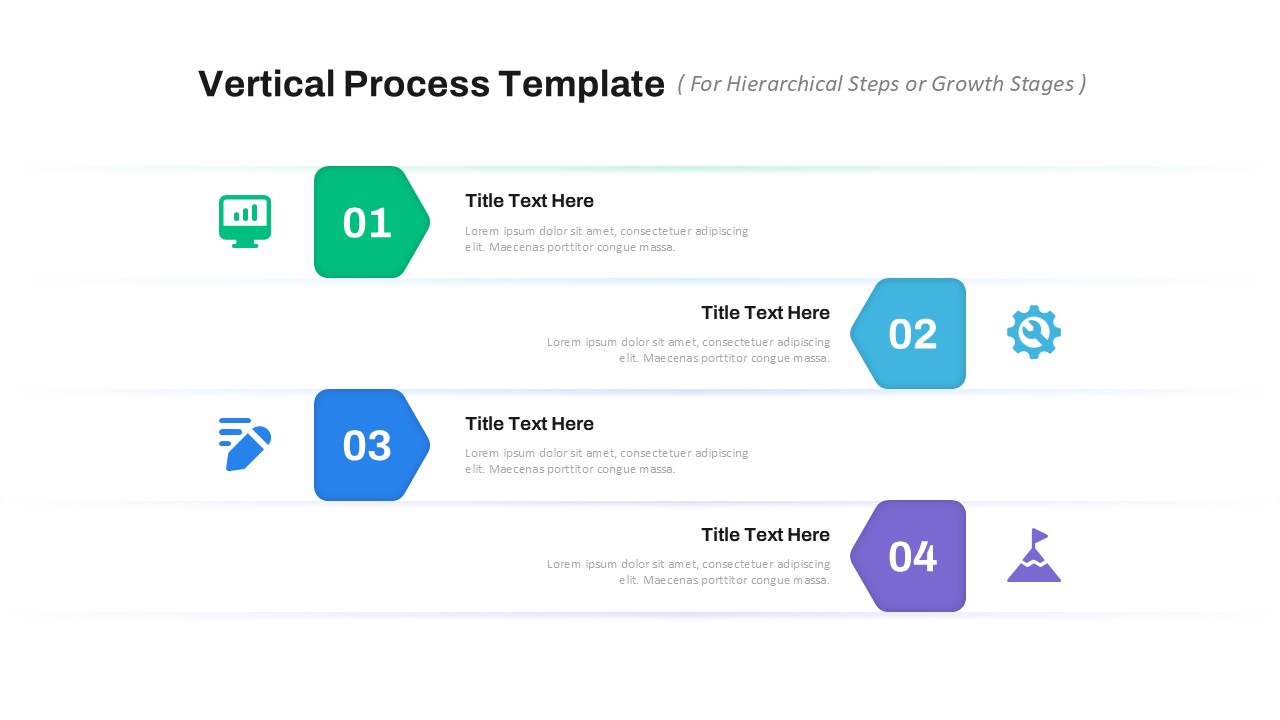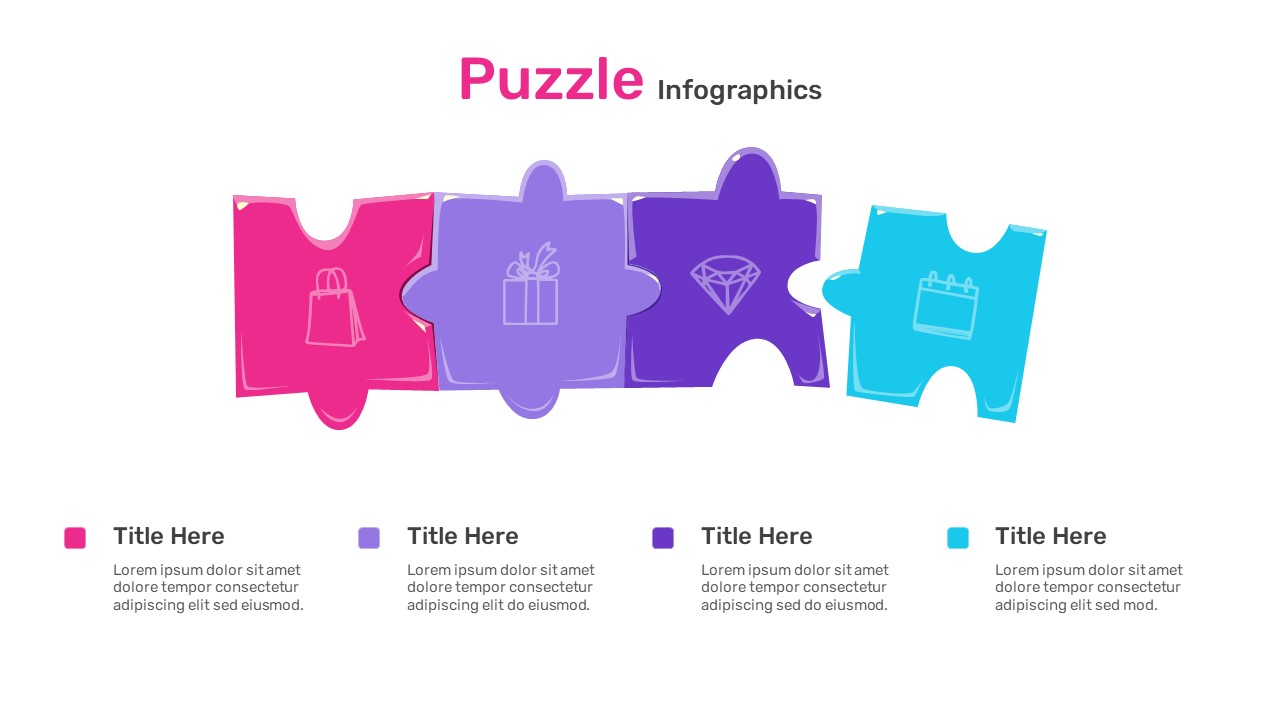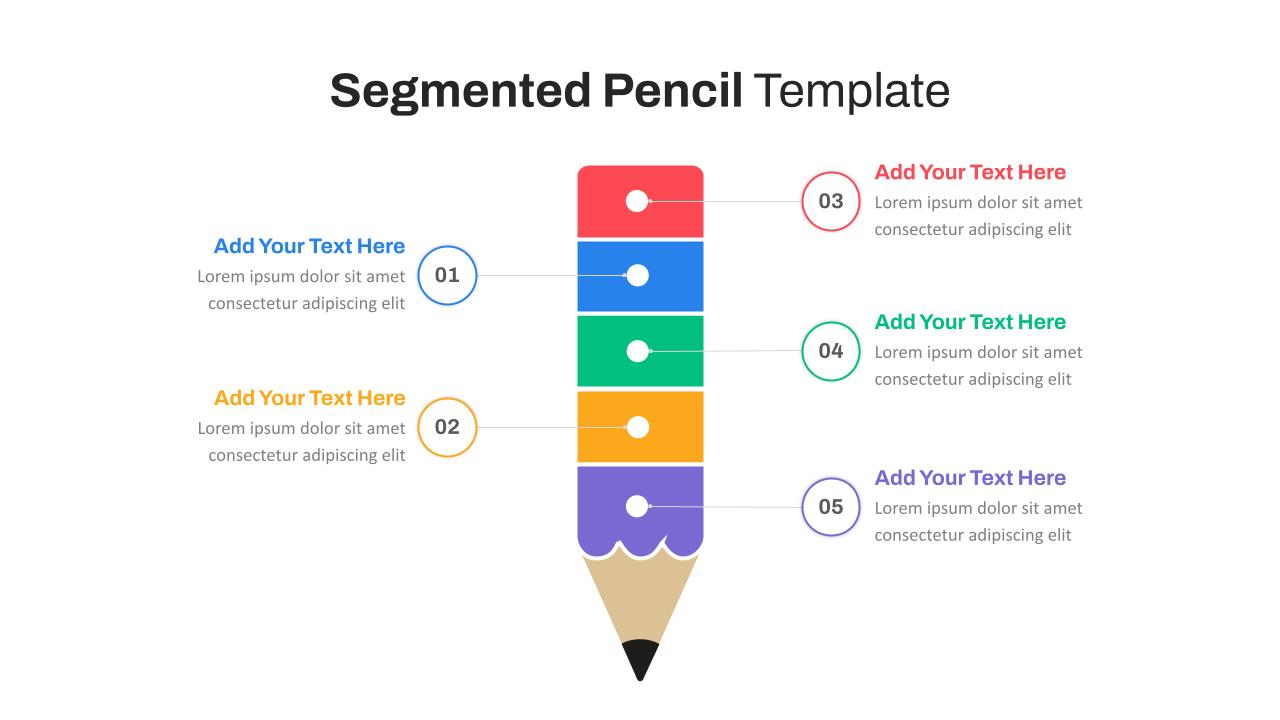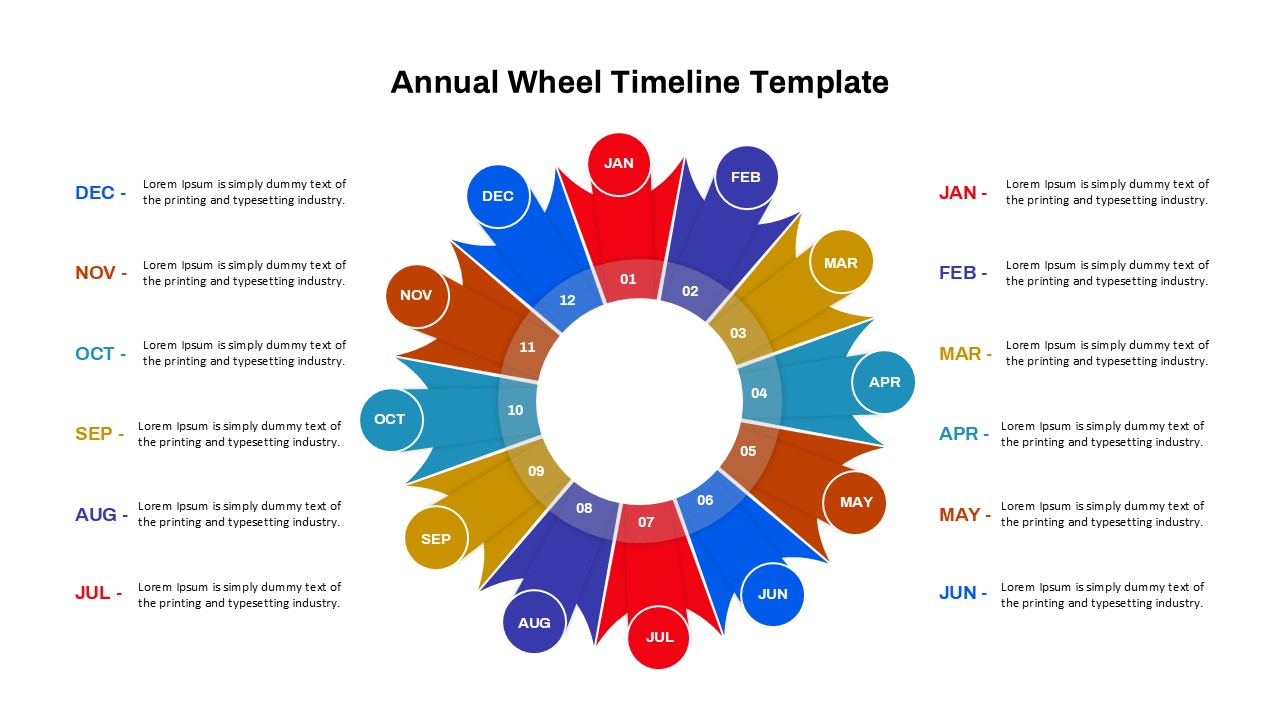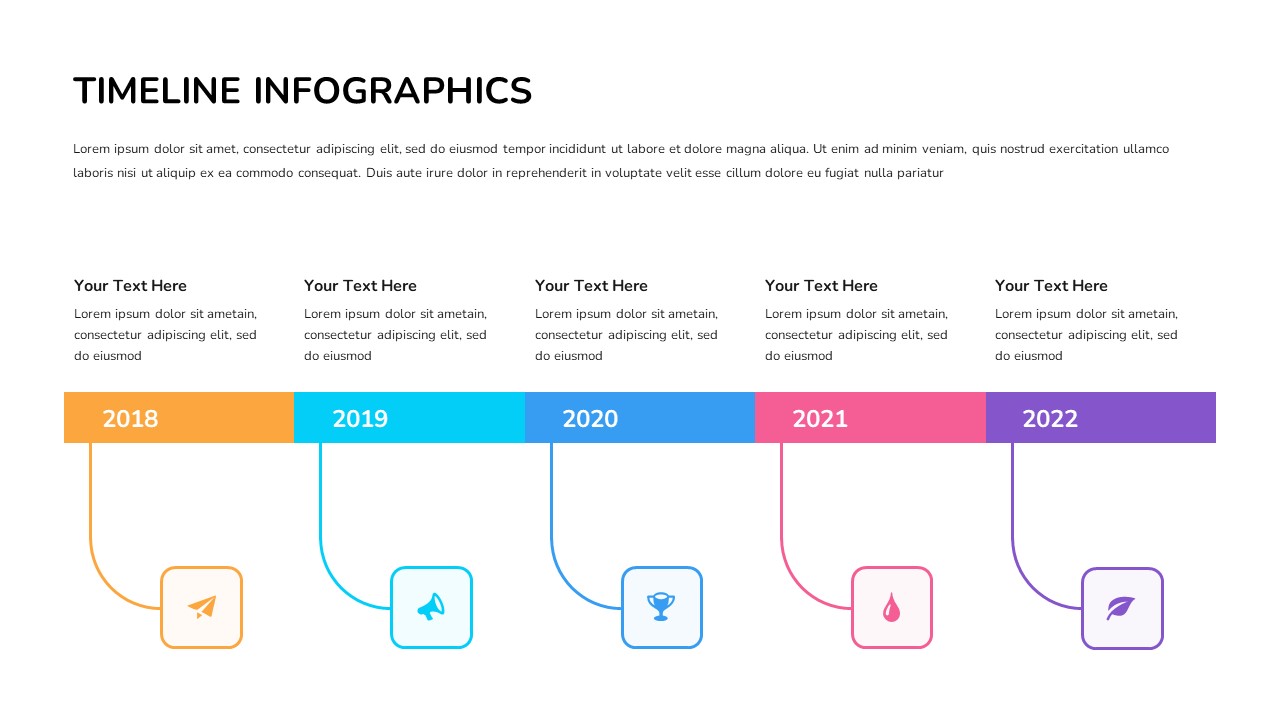Home Powerpoint Timeline Reverse Sequence Timeline Design Template
Reverse Sequence Timeline Design Template
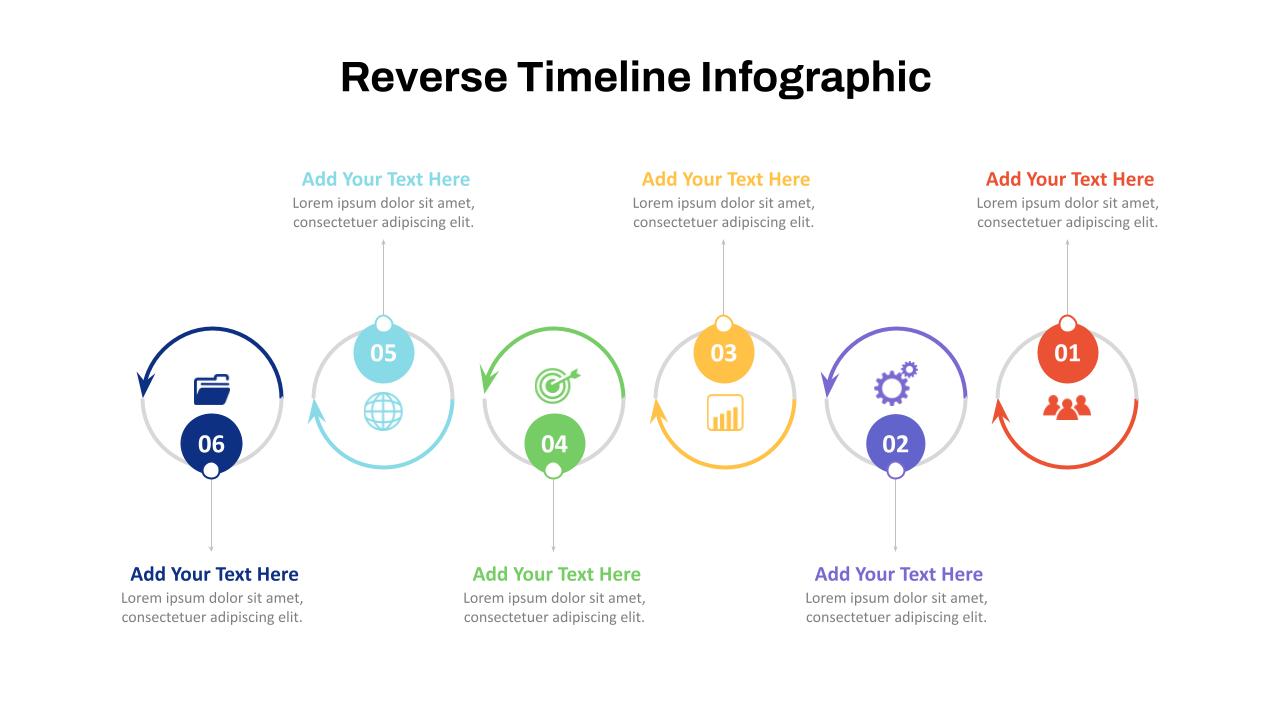
The Reverse Timeline Infographic Template is a creative and visually engaging design for presenting sequential events, milestones, or processes in reverse order. This dynamic backward timeline template features a series of circular elements connected by arrows, each representing a step or event, numbered from 6 to 1 to depict the reverse flow. The vibrant color palette, including shades of blue, green, orange, and purple, helps differentiate each step and maintains clarity throughout the presentation.
Perfect for illustrating project retrospectives, past-to-present workflows, or countdown-based strategies, this infographic is fully customizable in both PowerPoint and Google Slides. Users can easily modify the text, icons, and colors to align with their content or branding. The clean, minimalistic layout ensures that your audience remains focused on the key points, making it suitable for a wide range of professional and educational contexts.
Whether you are showcasing a product development journey, analyzing historical trends, or presenting a strategic countdown, this template provides an elegant and functional framework to captivate your audience while ensuring the flow of information is intuitive and visually appealing.
See more
No. of Slides
1Aspect Ratio
16:9Item ID
SKT01063
Features of this template
Other User Cases of the Template
Project retrospectives, product development journeys, strategic countdowns, past-to-present workflows, educational timelines, goal tracking, business process analysis, marketing campaign reviews, event planning, historical trends analysis.FAQs
Can I customize the PowerPoint templates to match my branding?
Yes, all our PowerPoint templates are fully customizable, allowing you to edit colors, fonts, and content to align with your branding and messaging needs.
Will your templates work with my version of PowerPoint?
Yes, our templates are compatible with various versions of Microsoft PowerPoint, ensuring smooth usage regardless of your software version.
What software are these templates compatible with?
Our templates work smoothly with Microsoft PowerPoint and Google Slides. Moreover, they’re compatible with Apple Keynote, LibreOffice Impress, Zoho Show, and more, ensuring flexibility across various presentation software platforms.