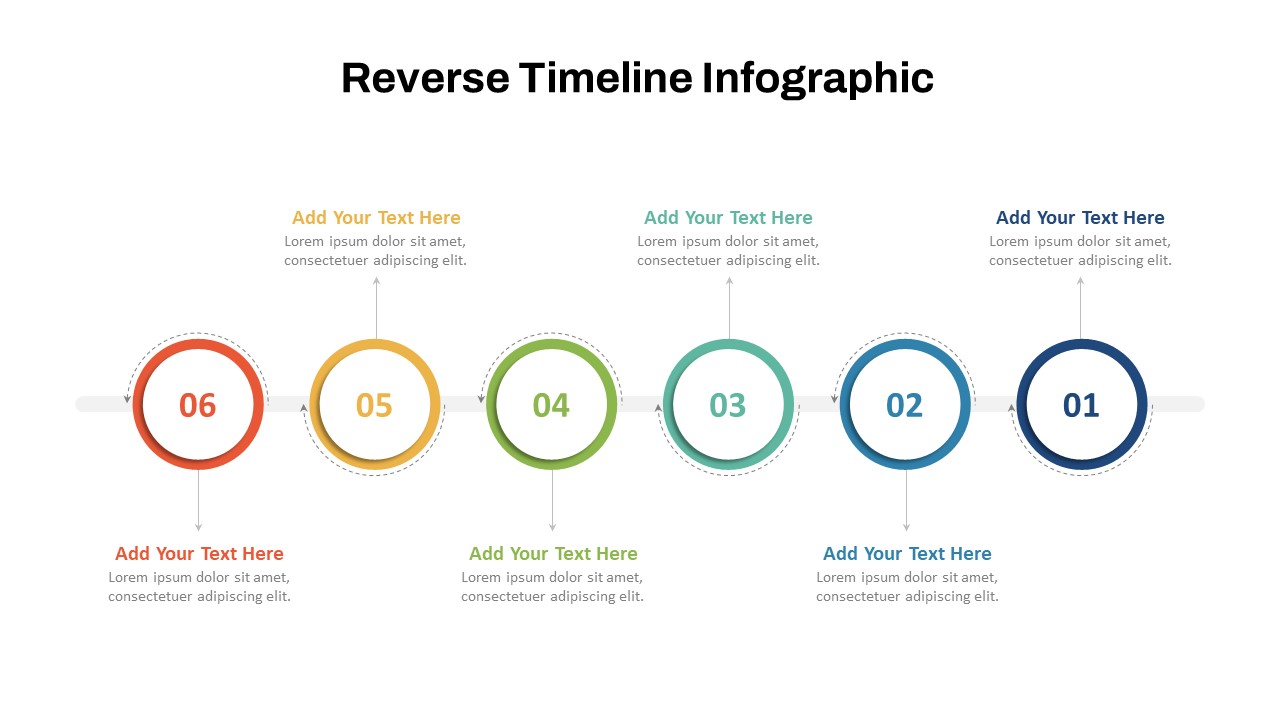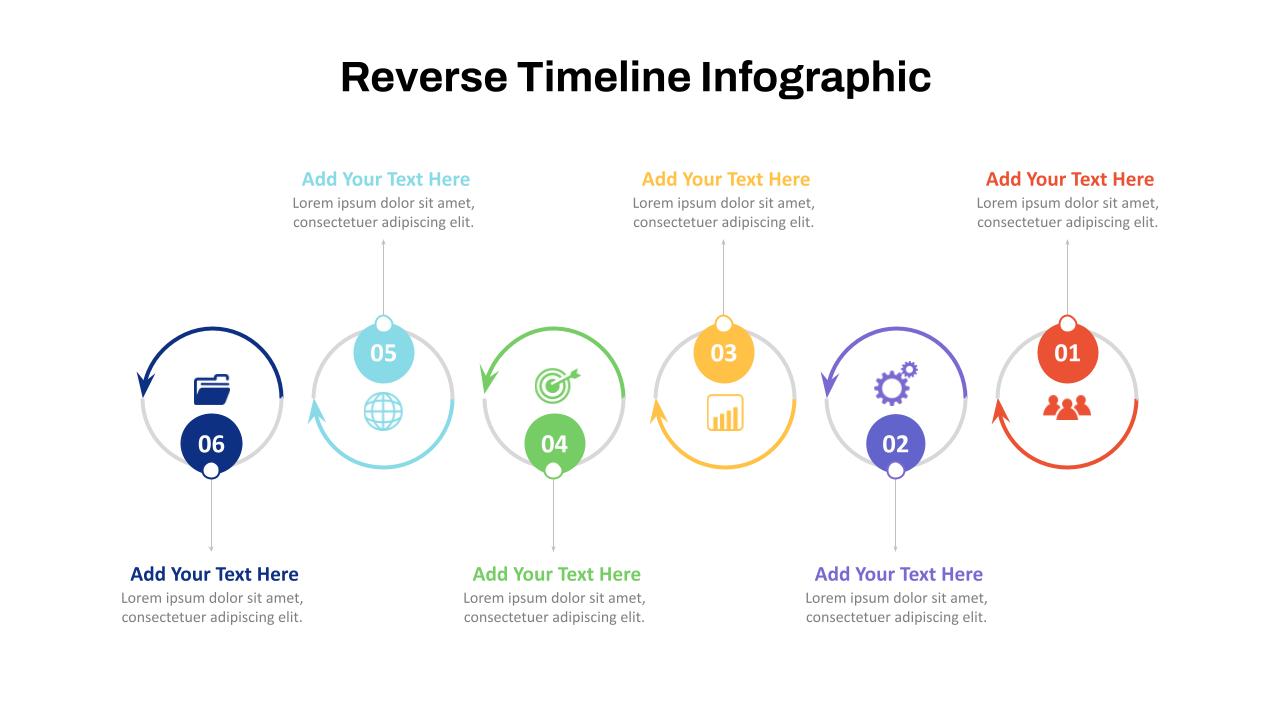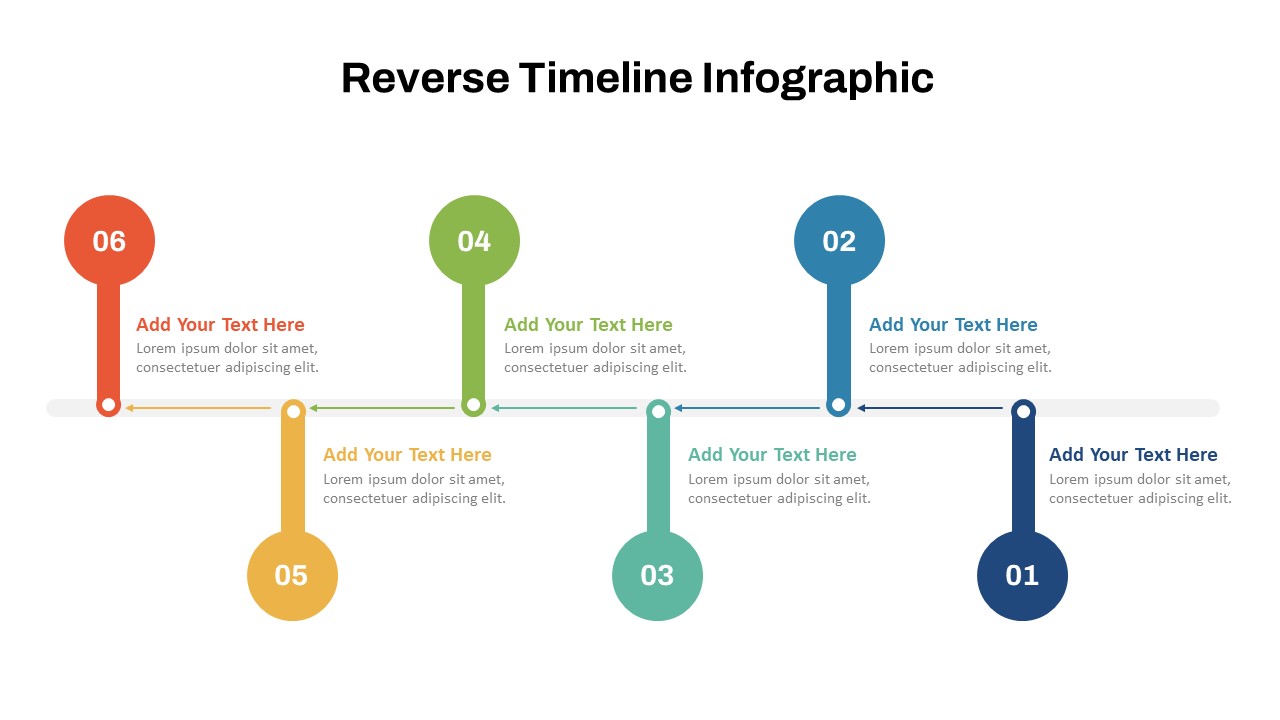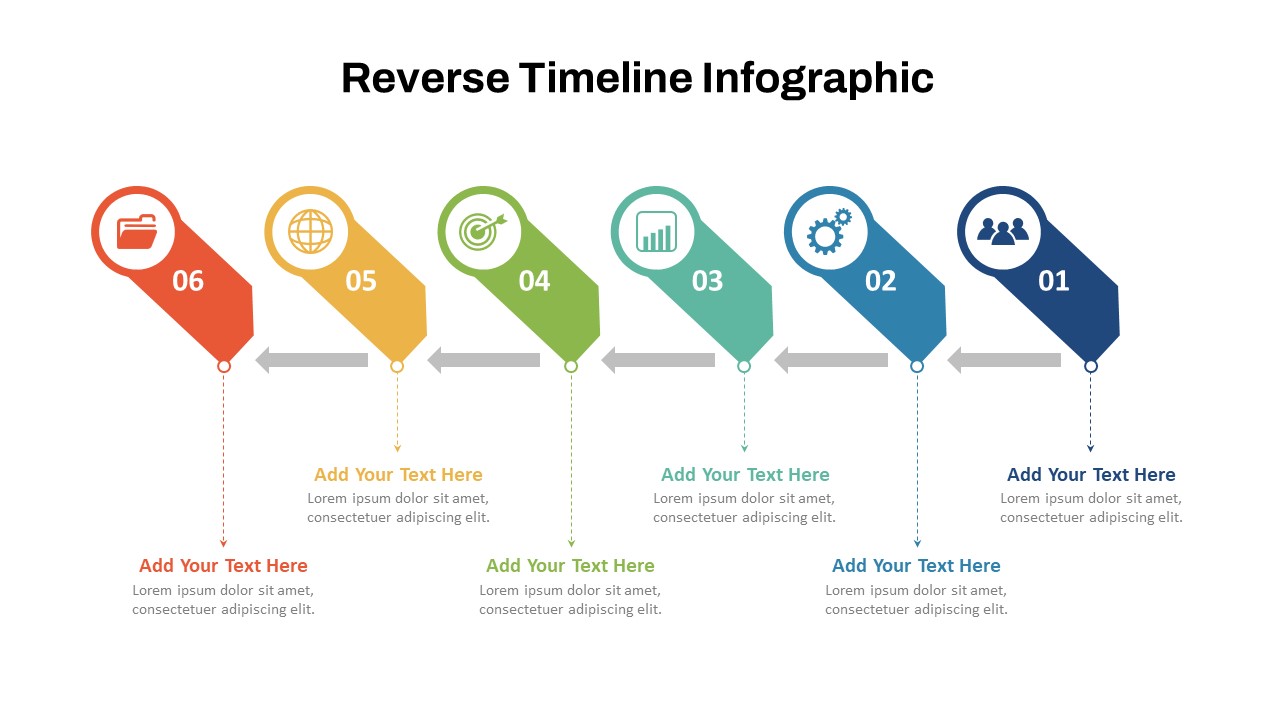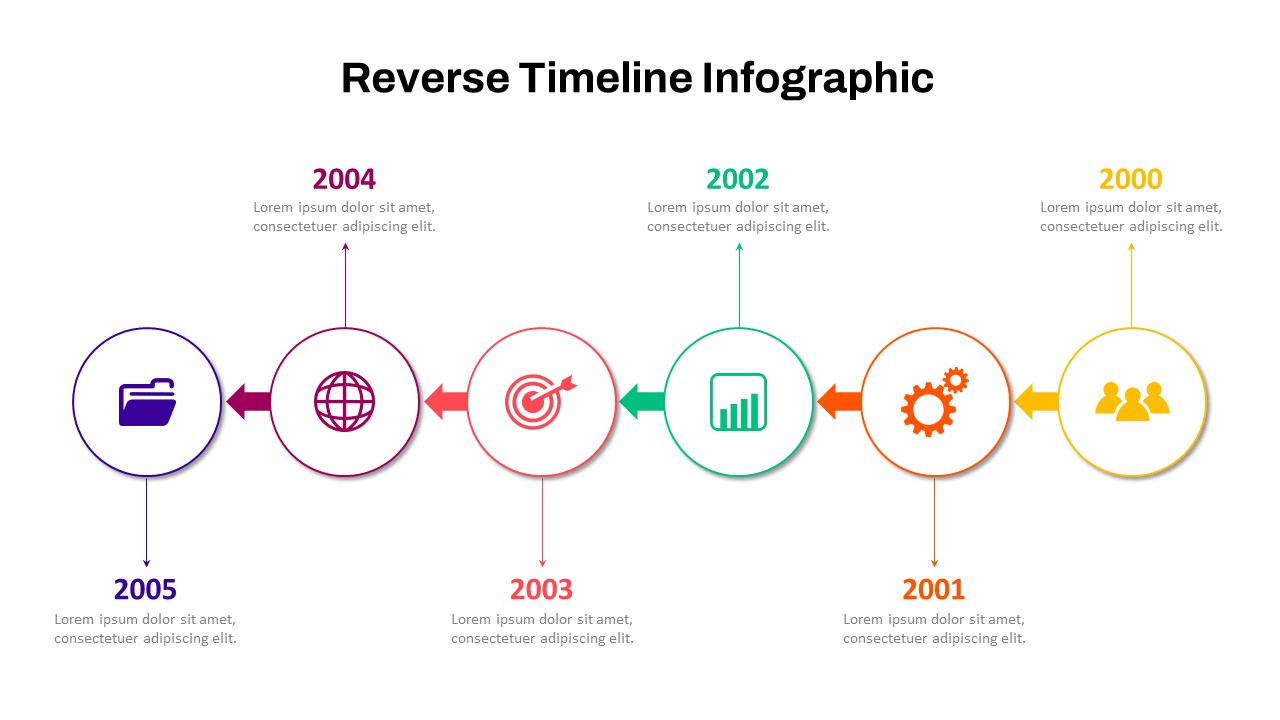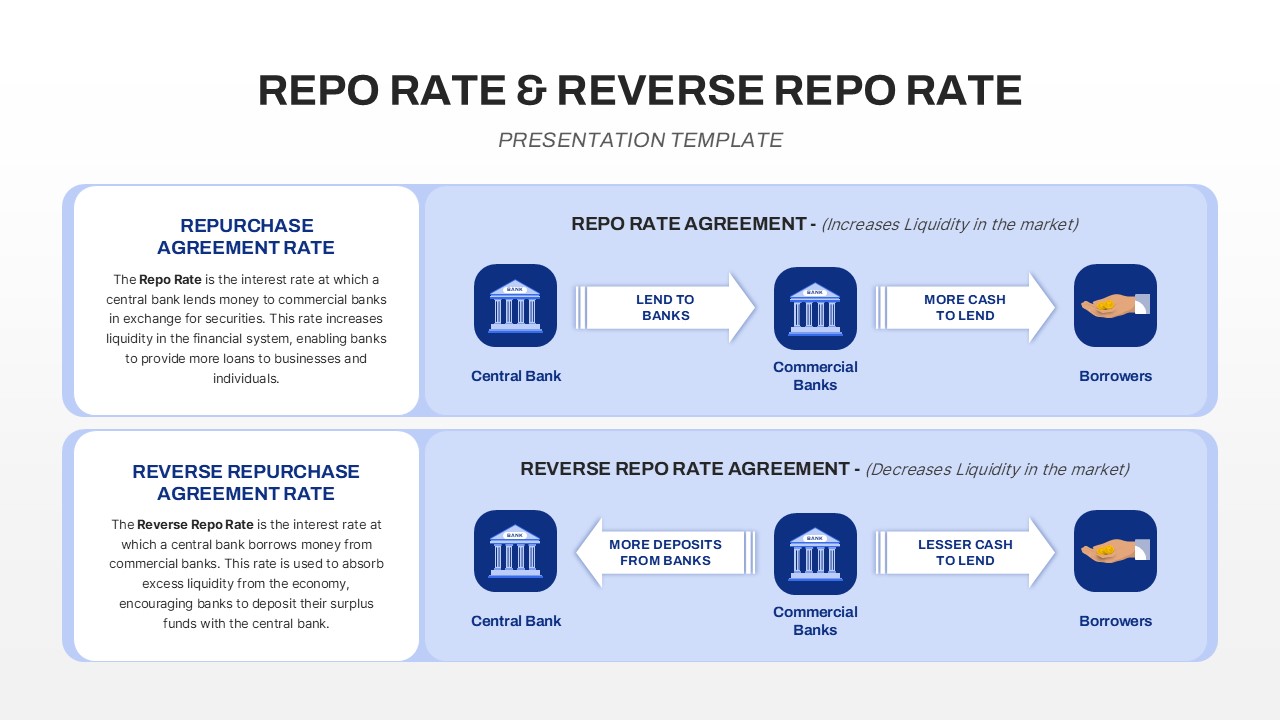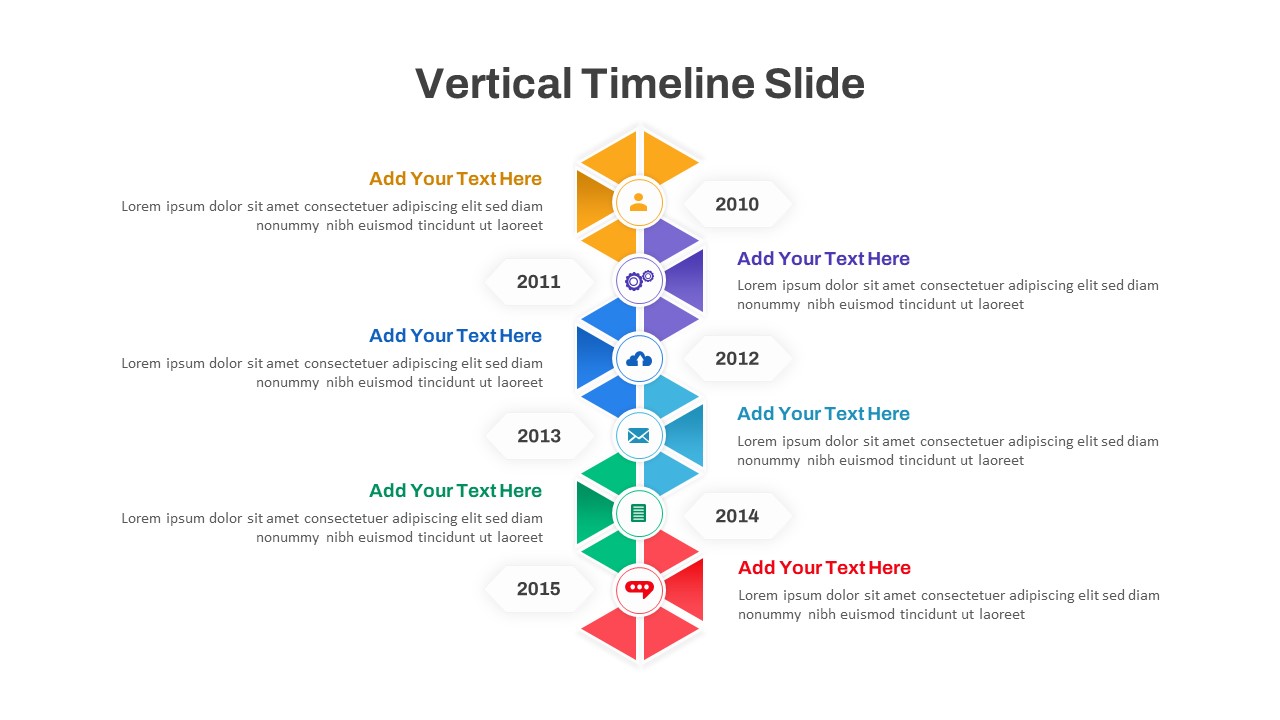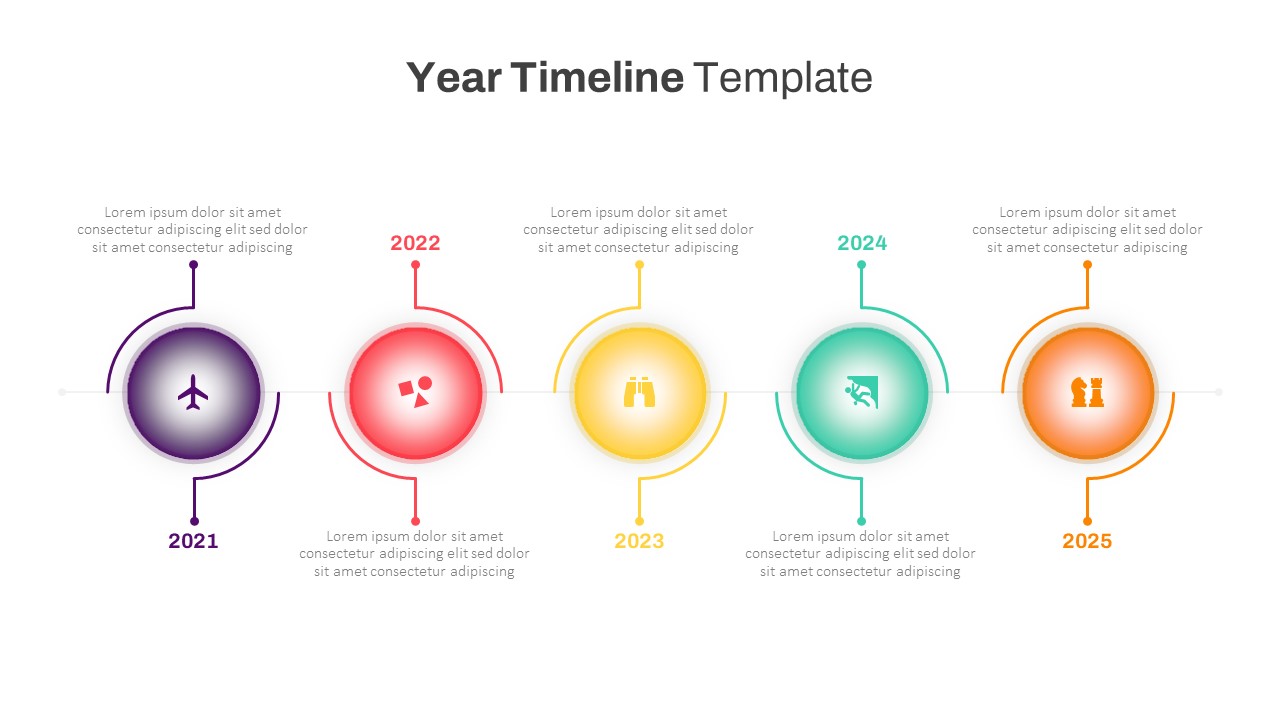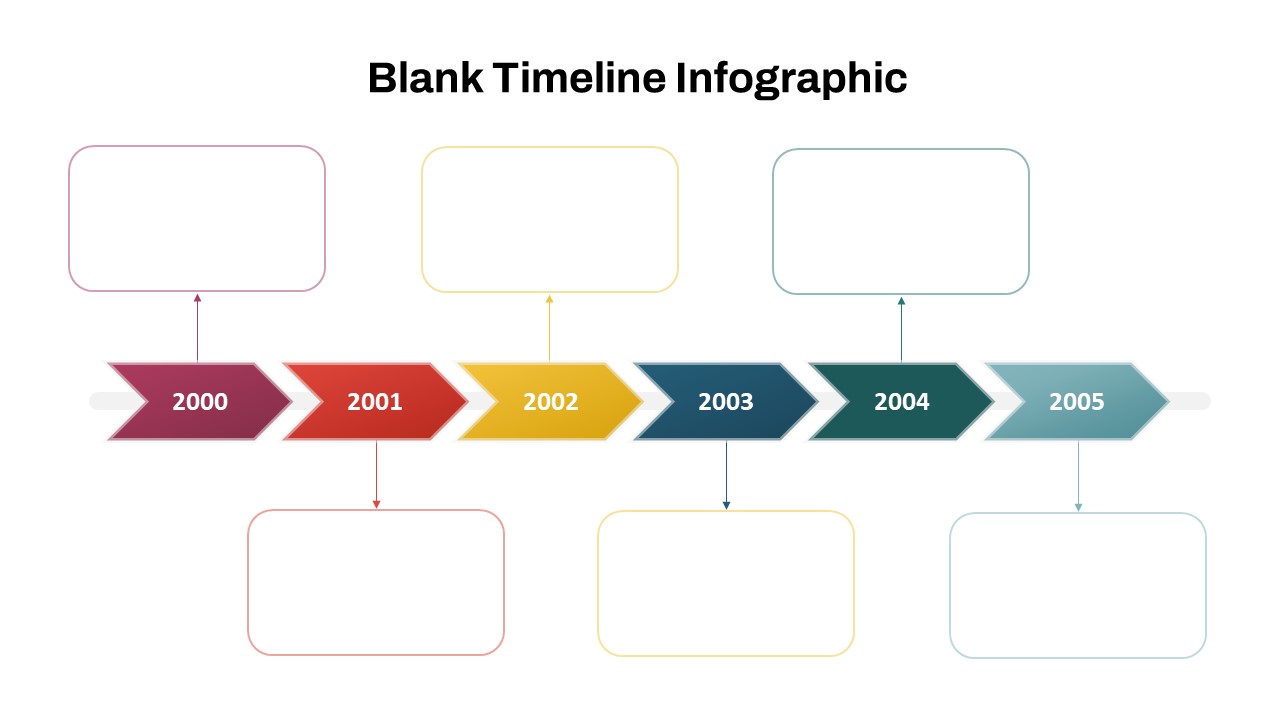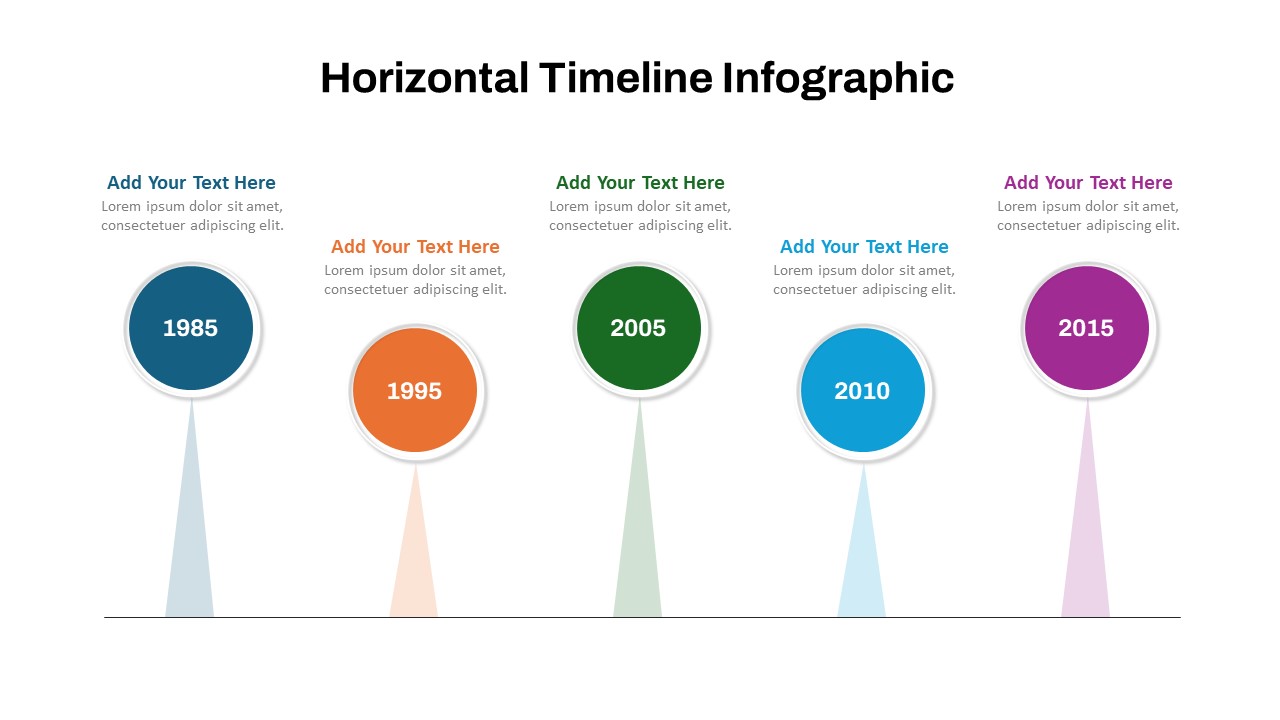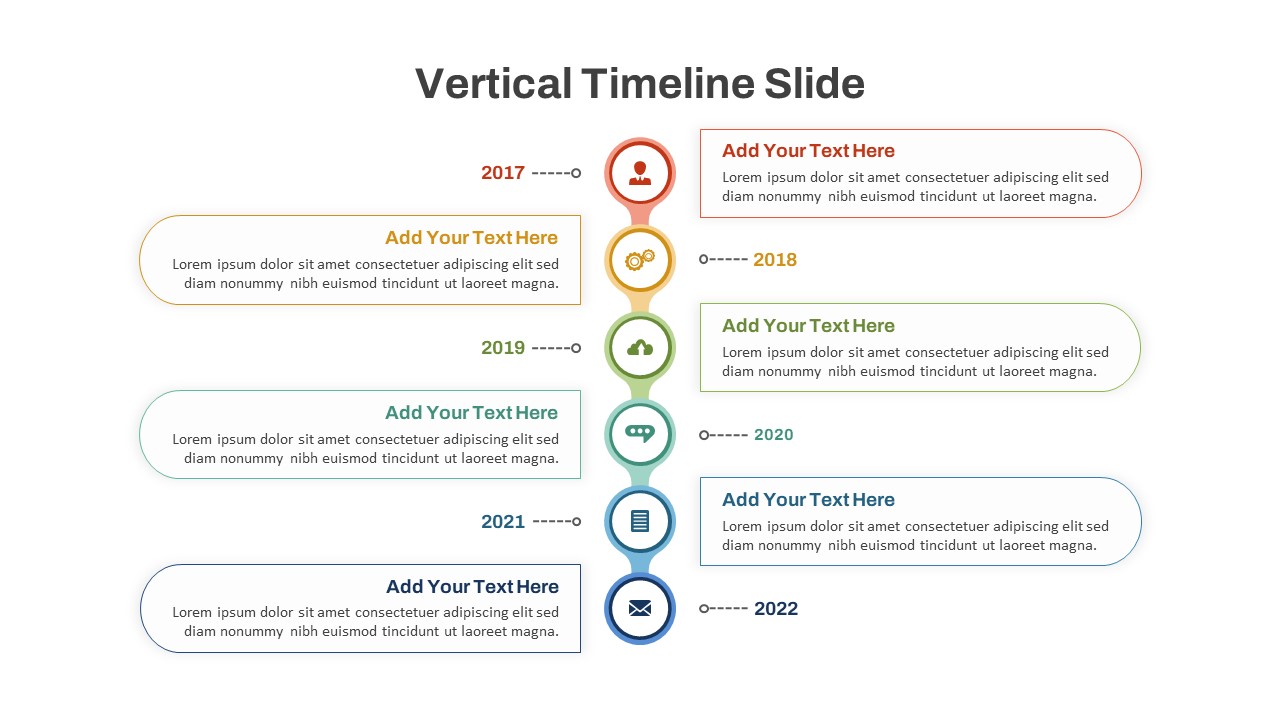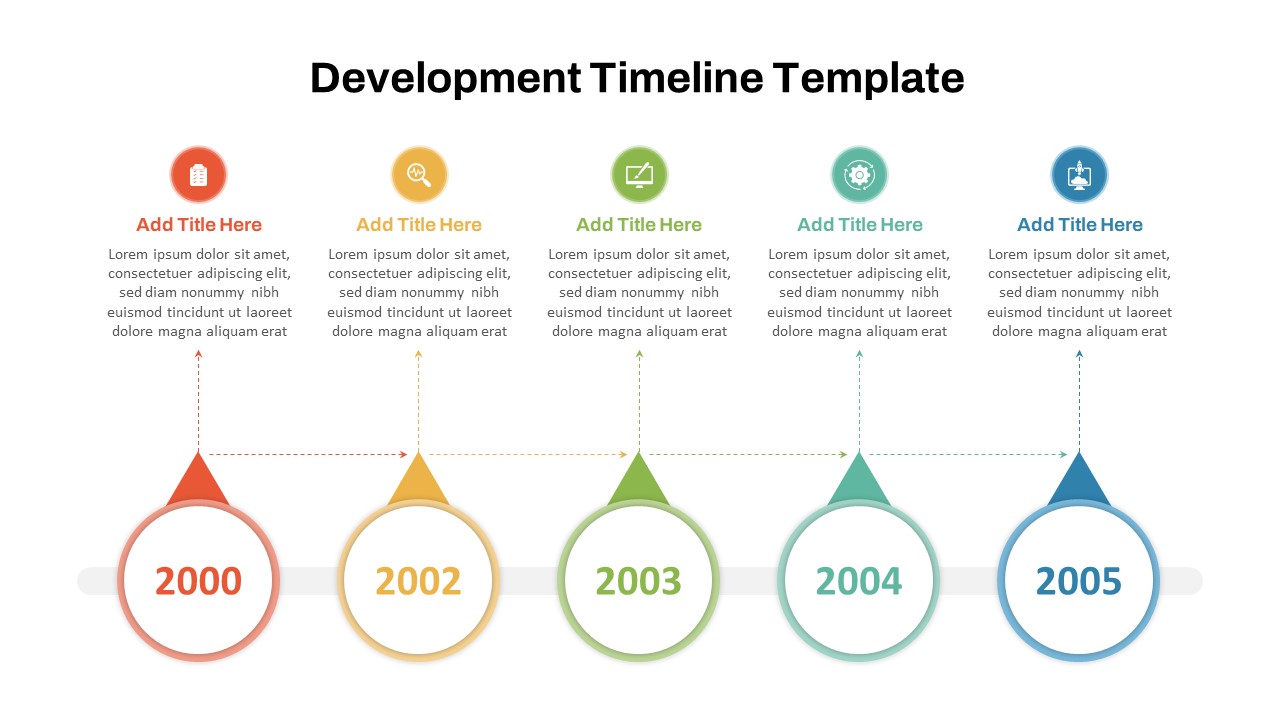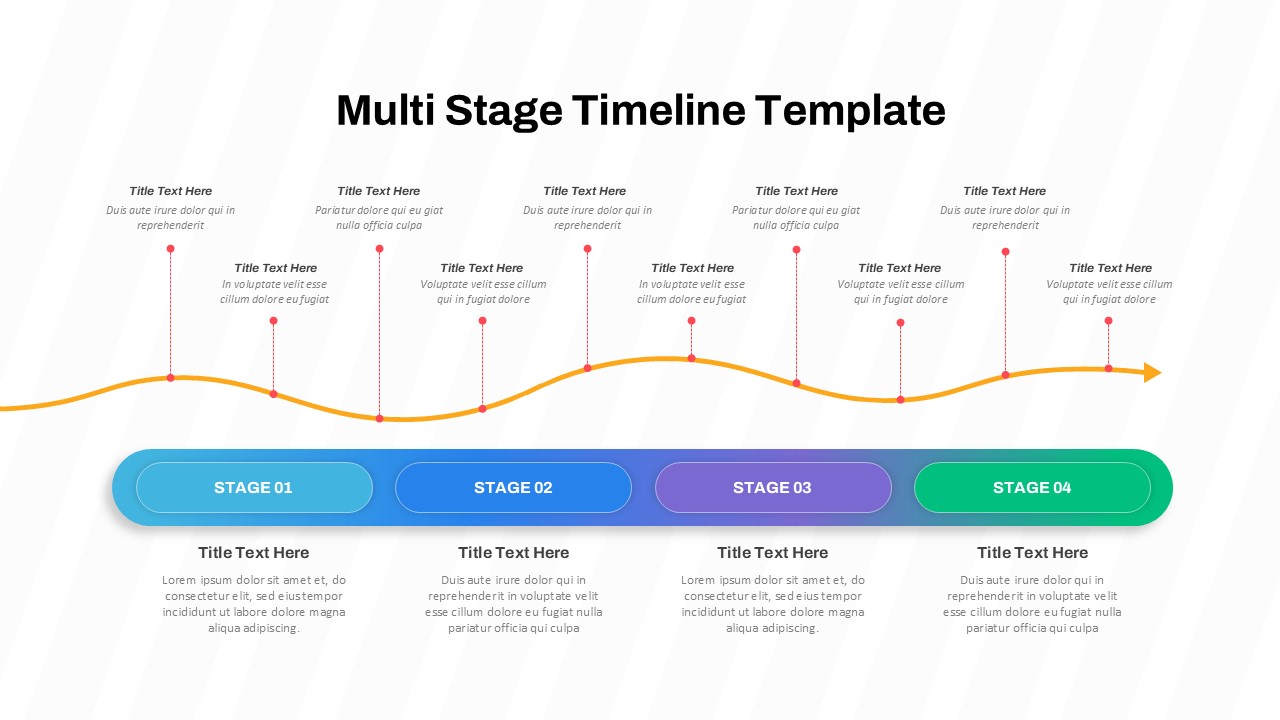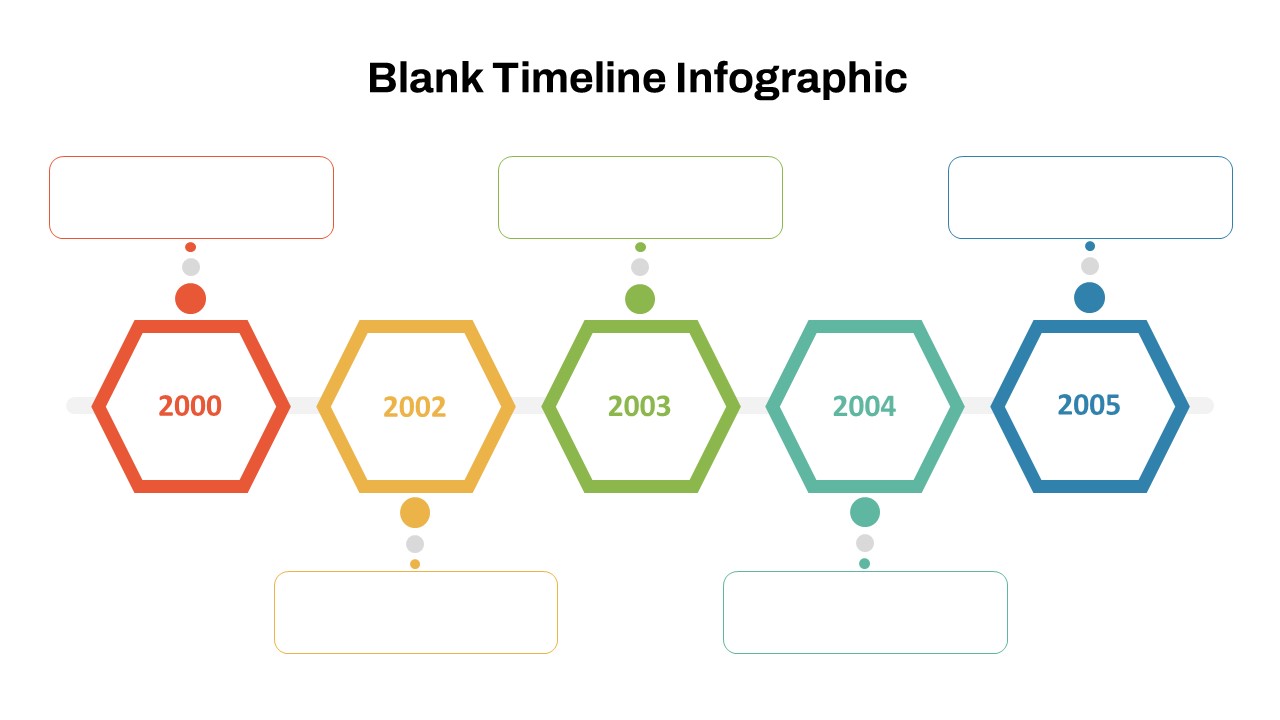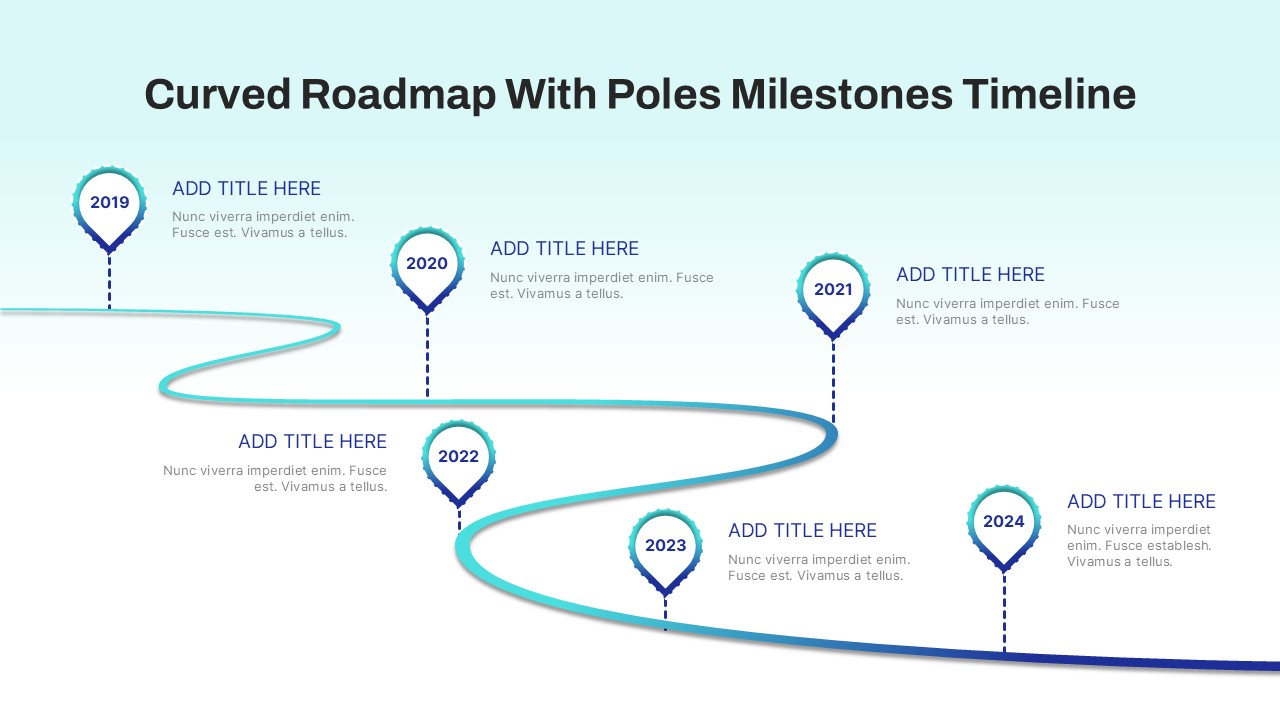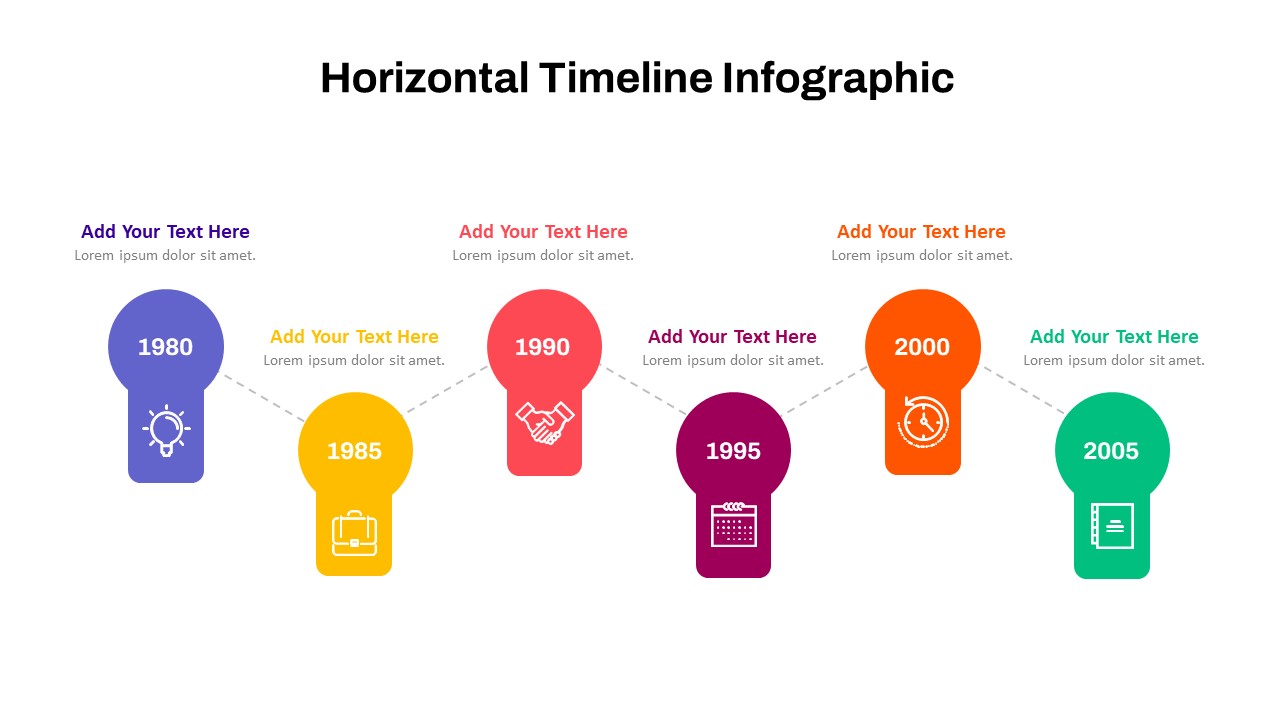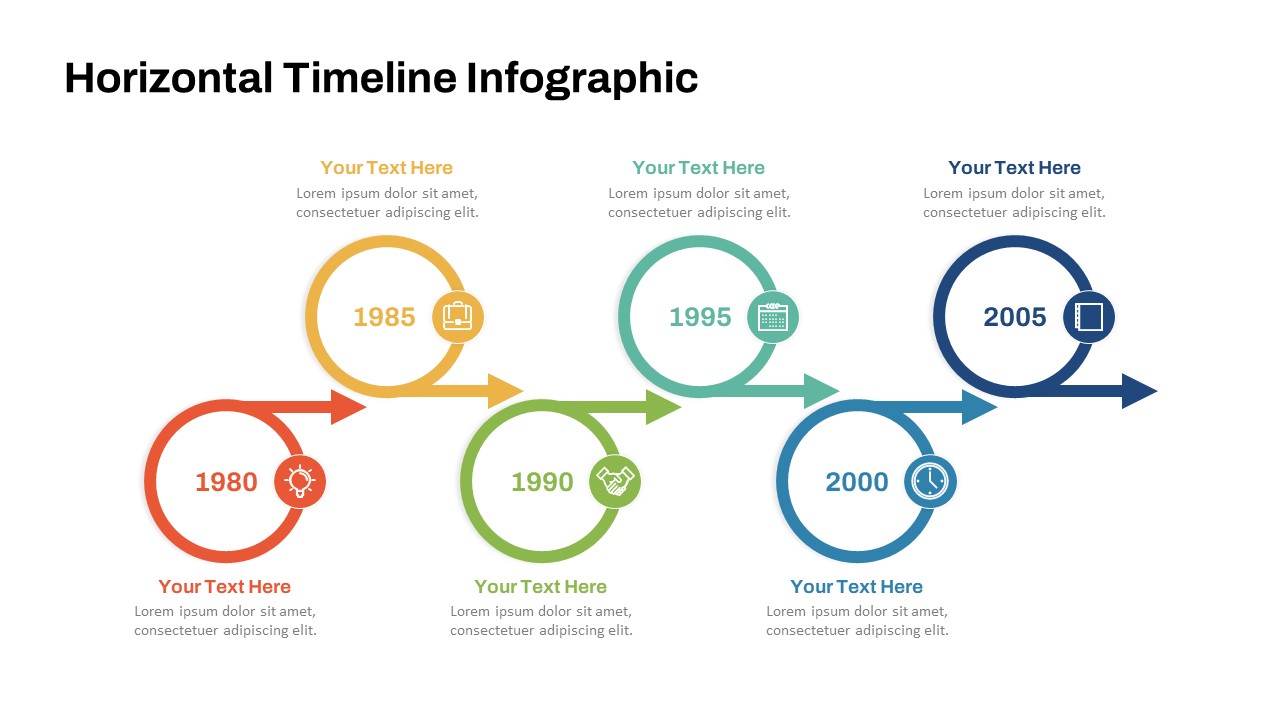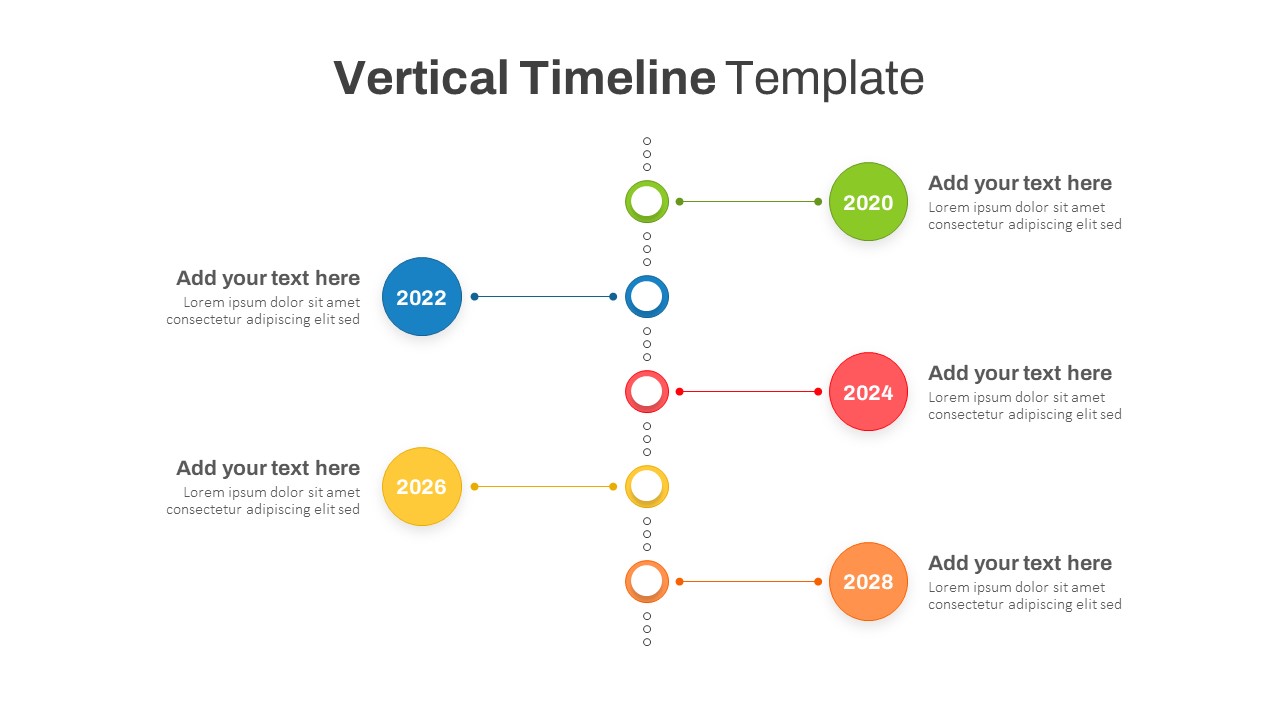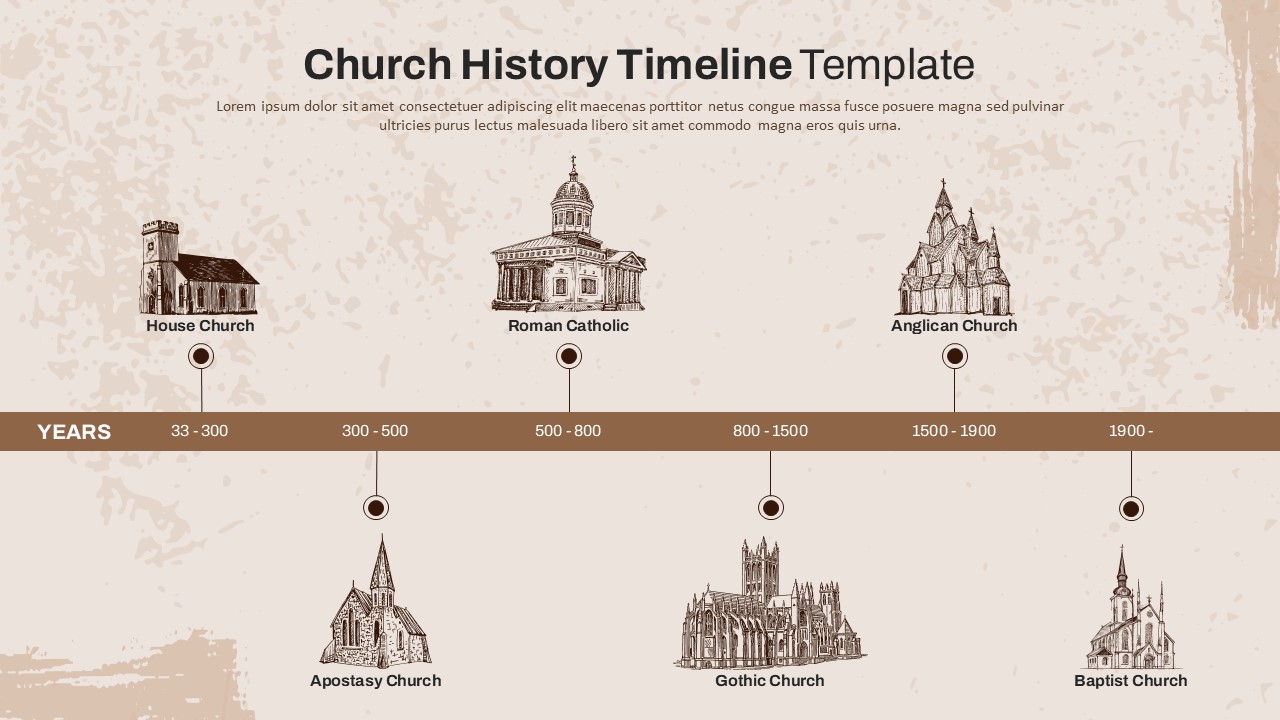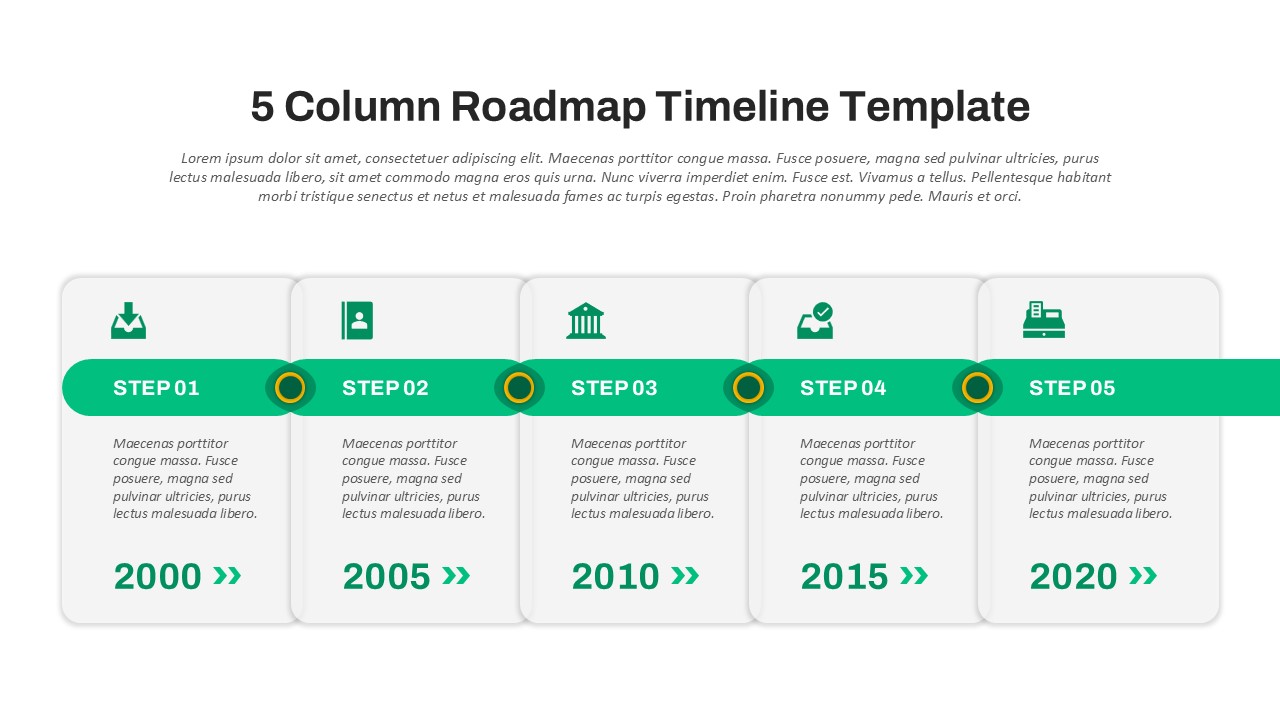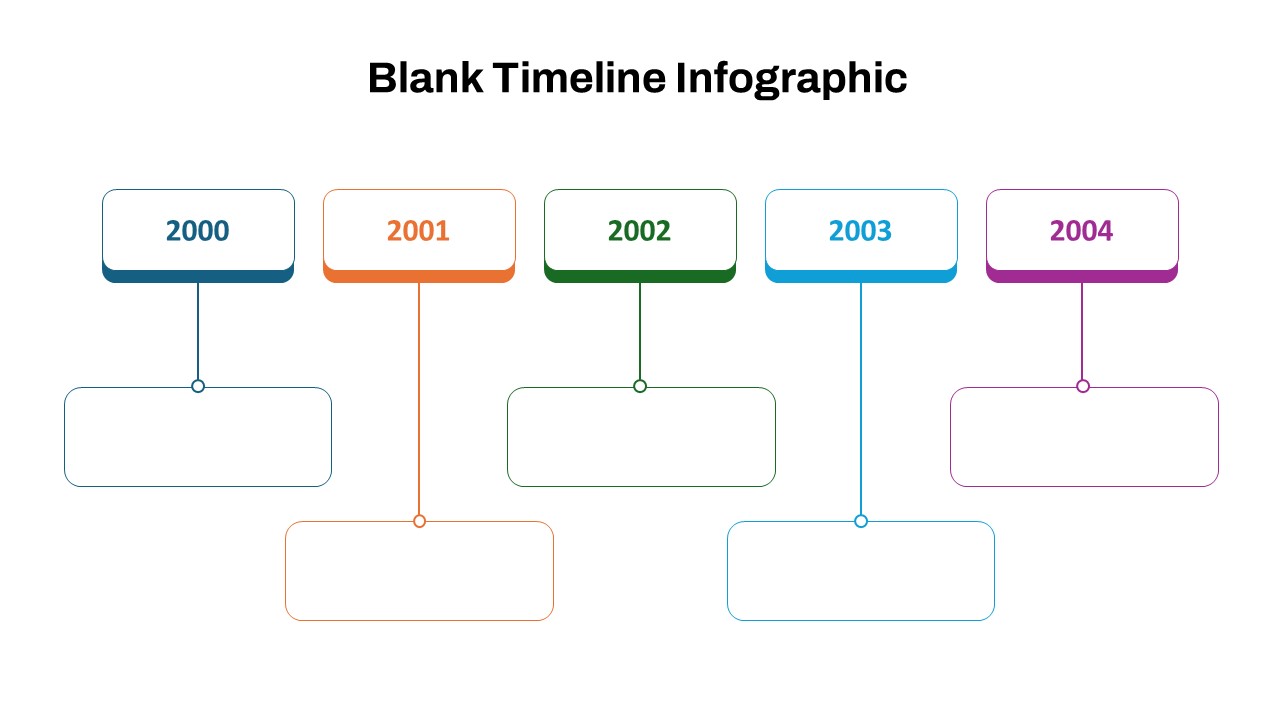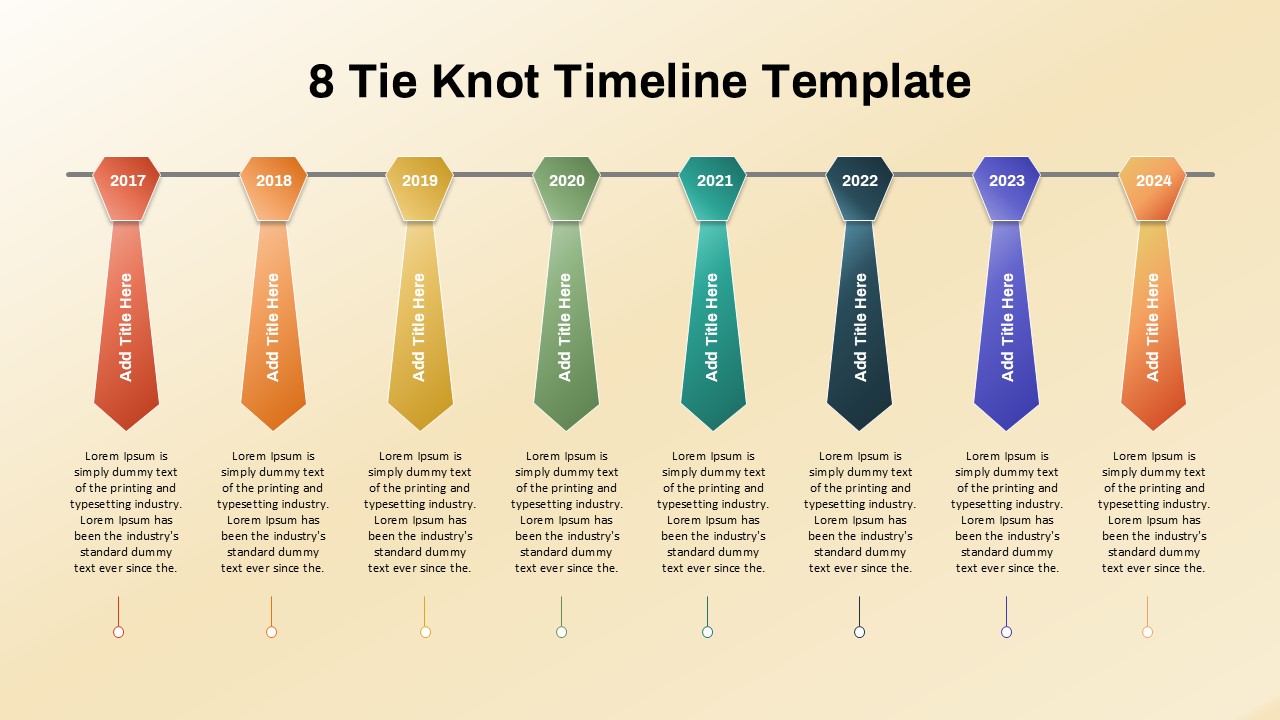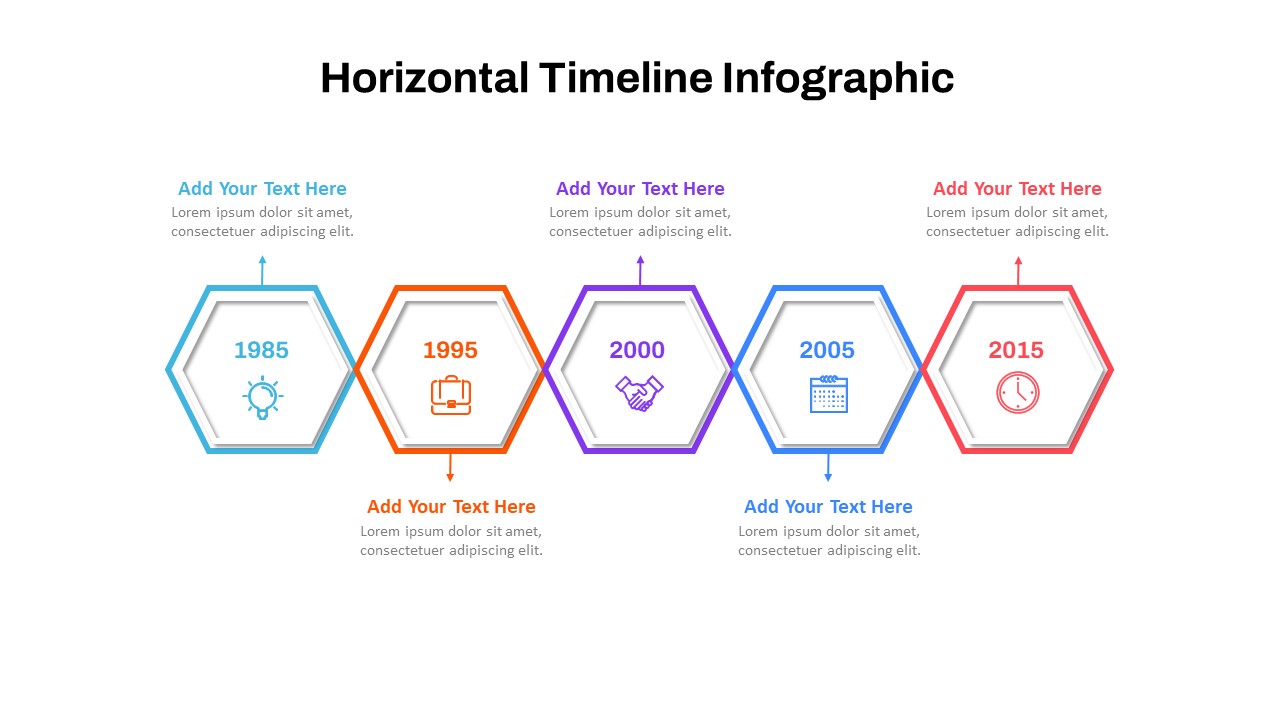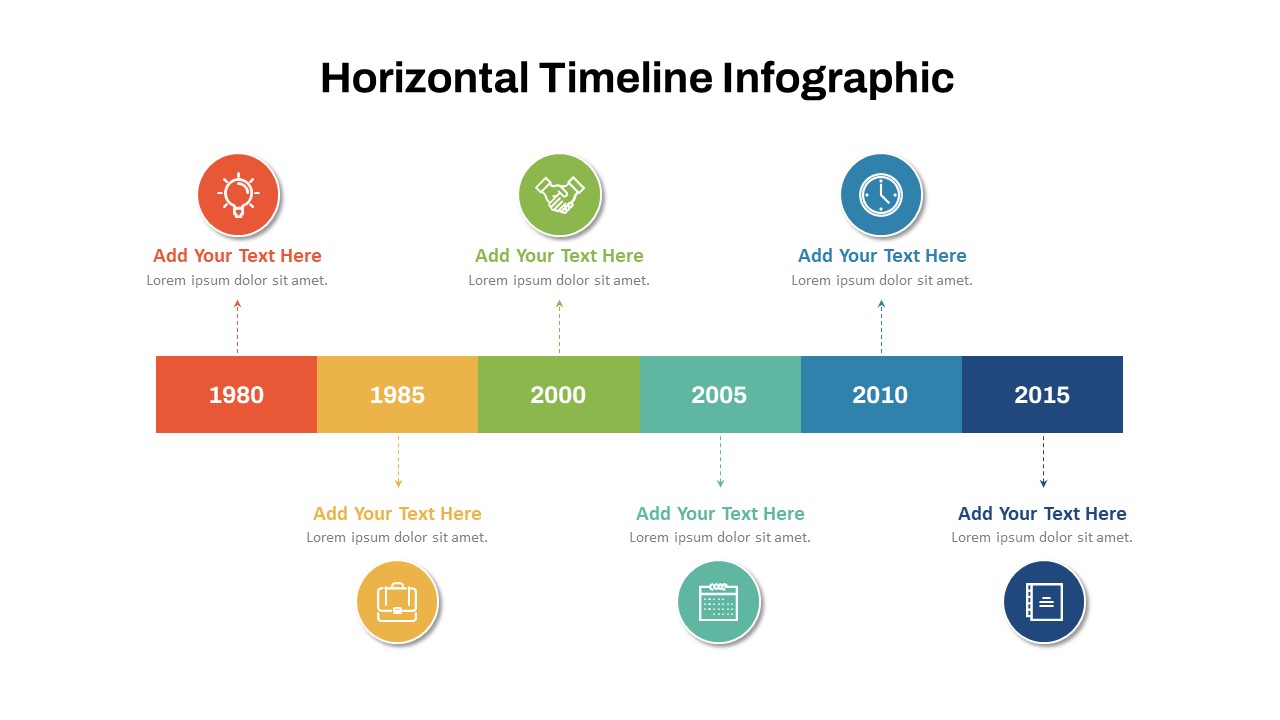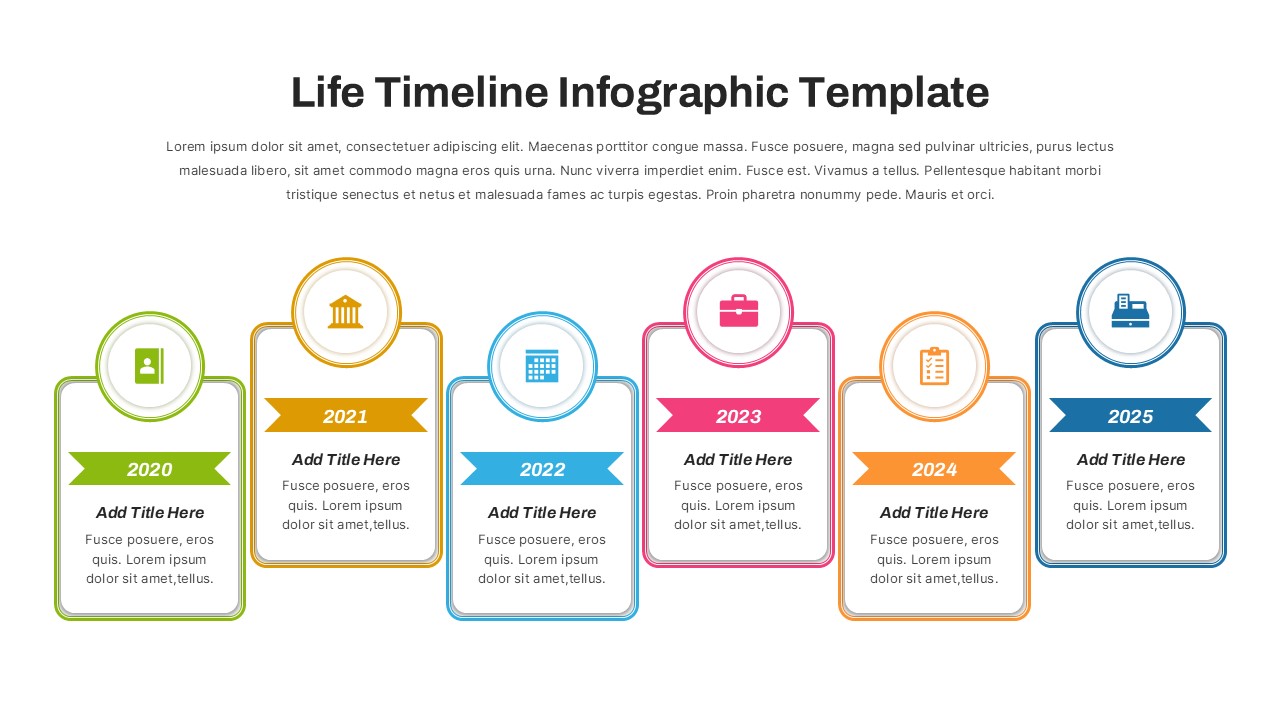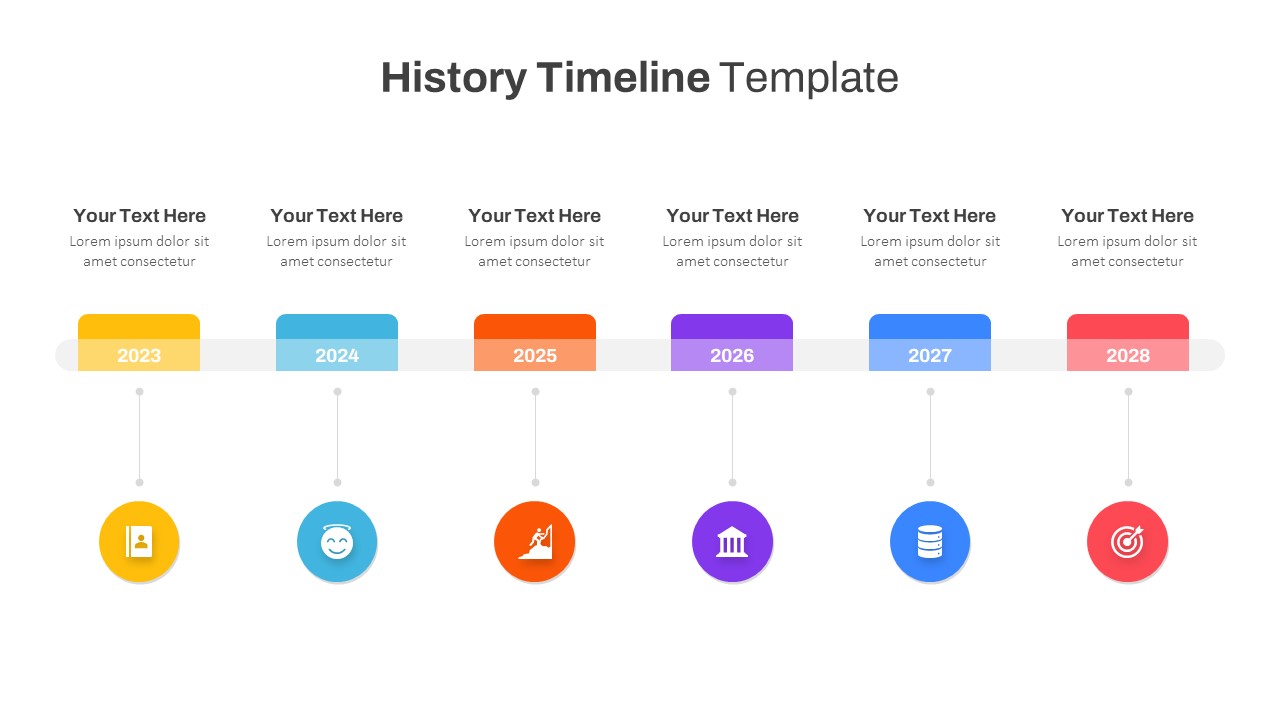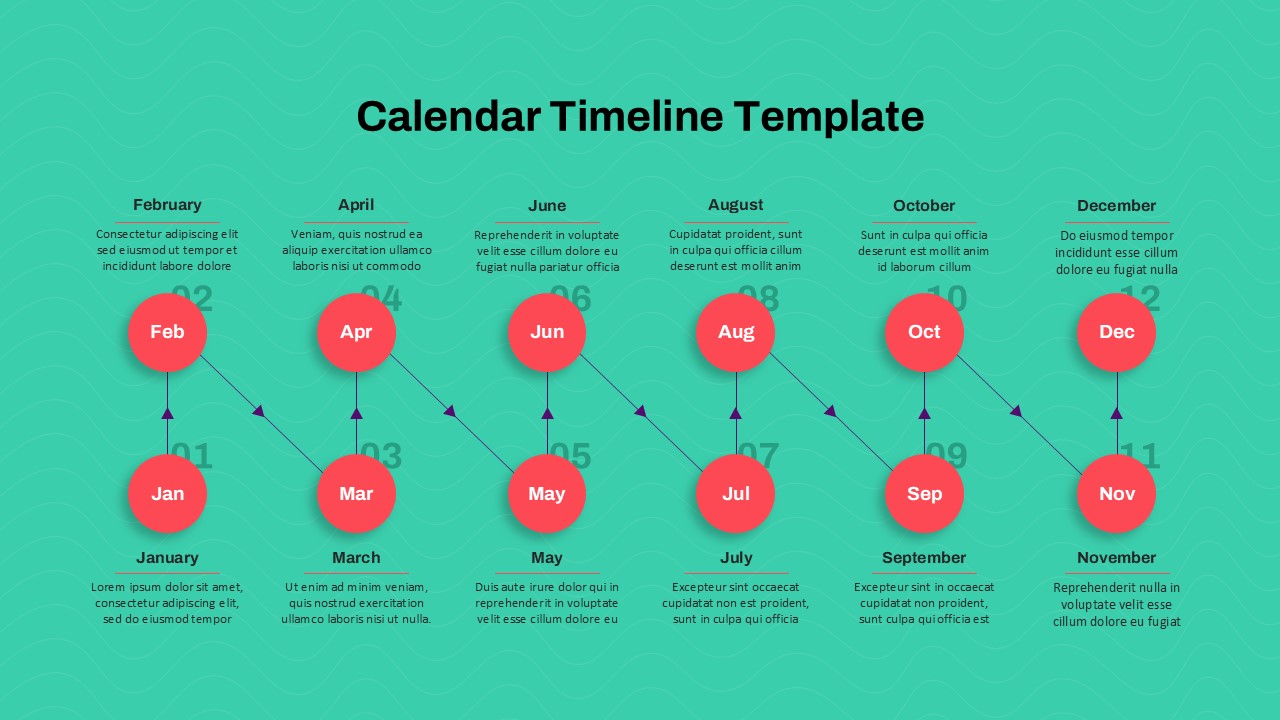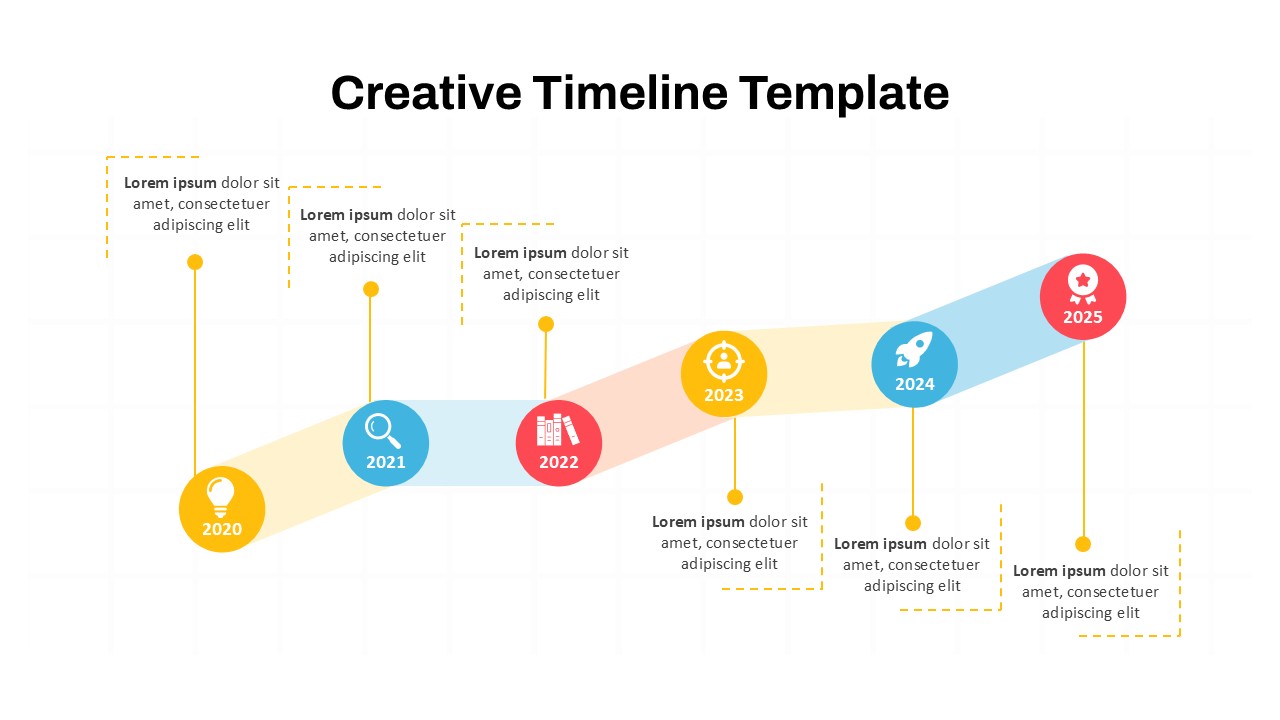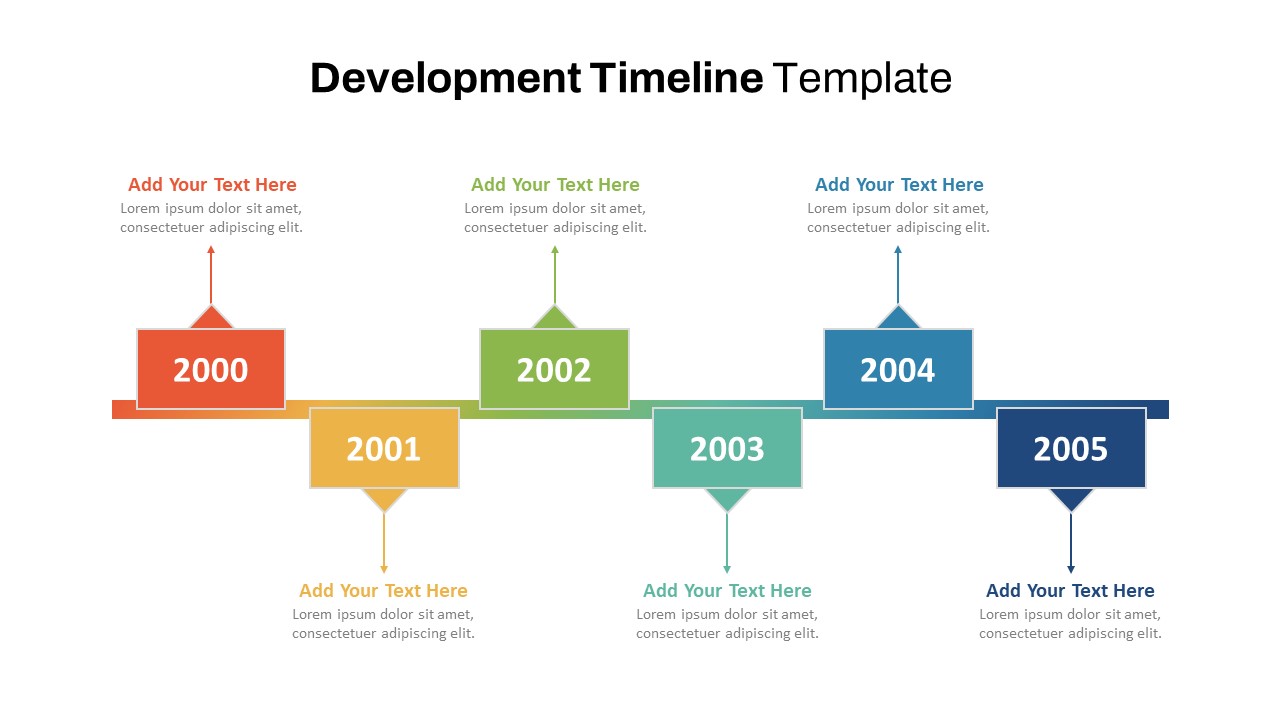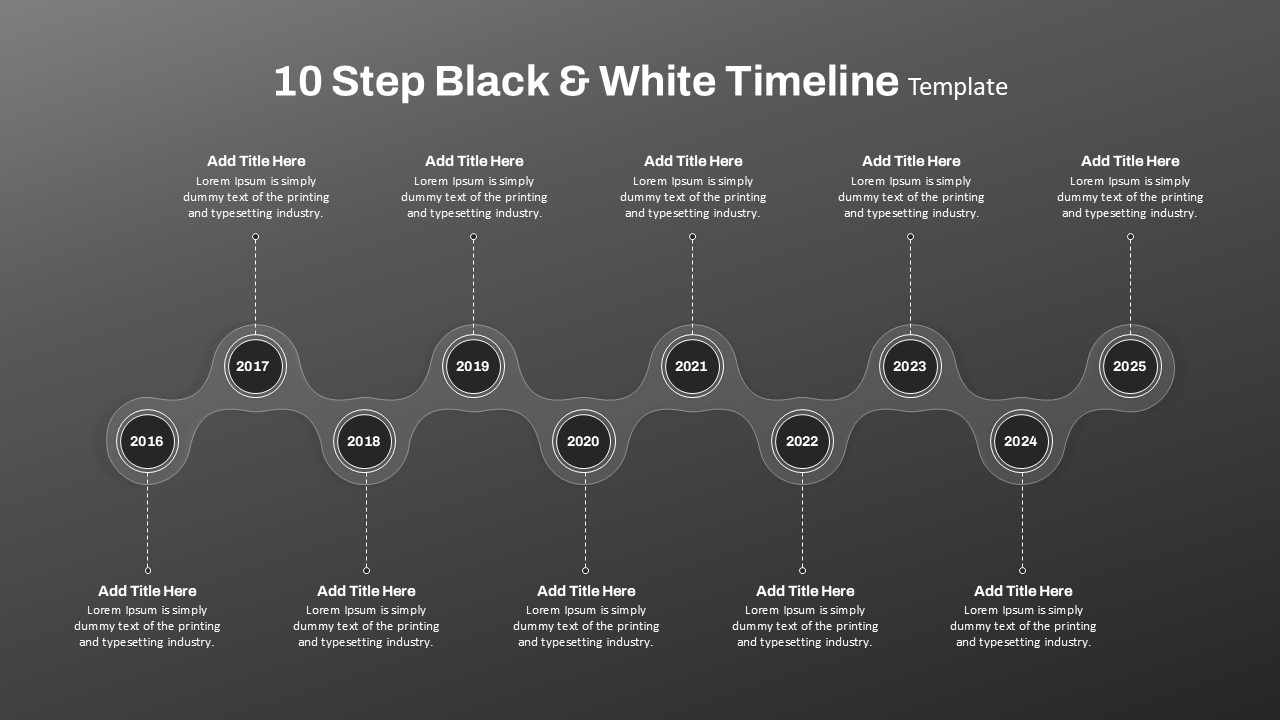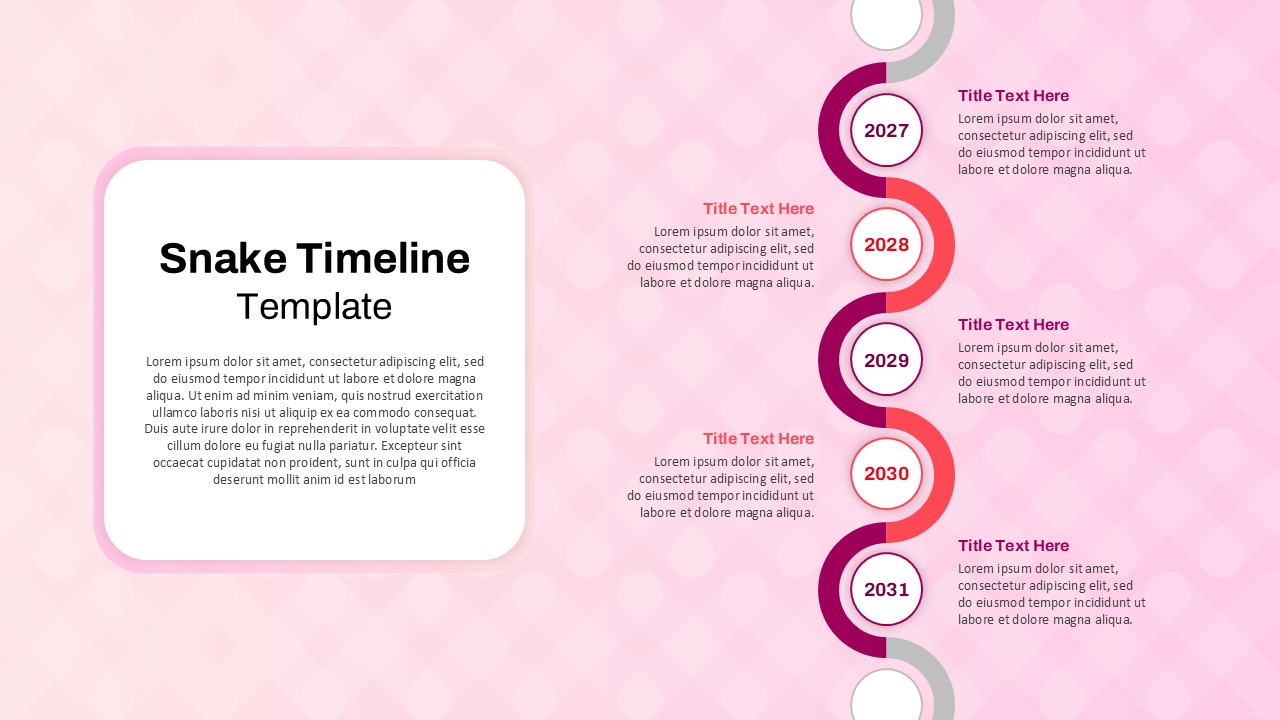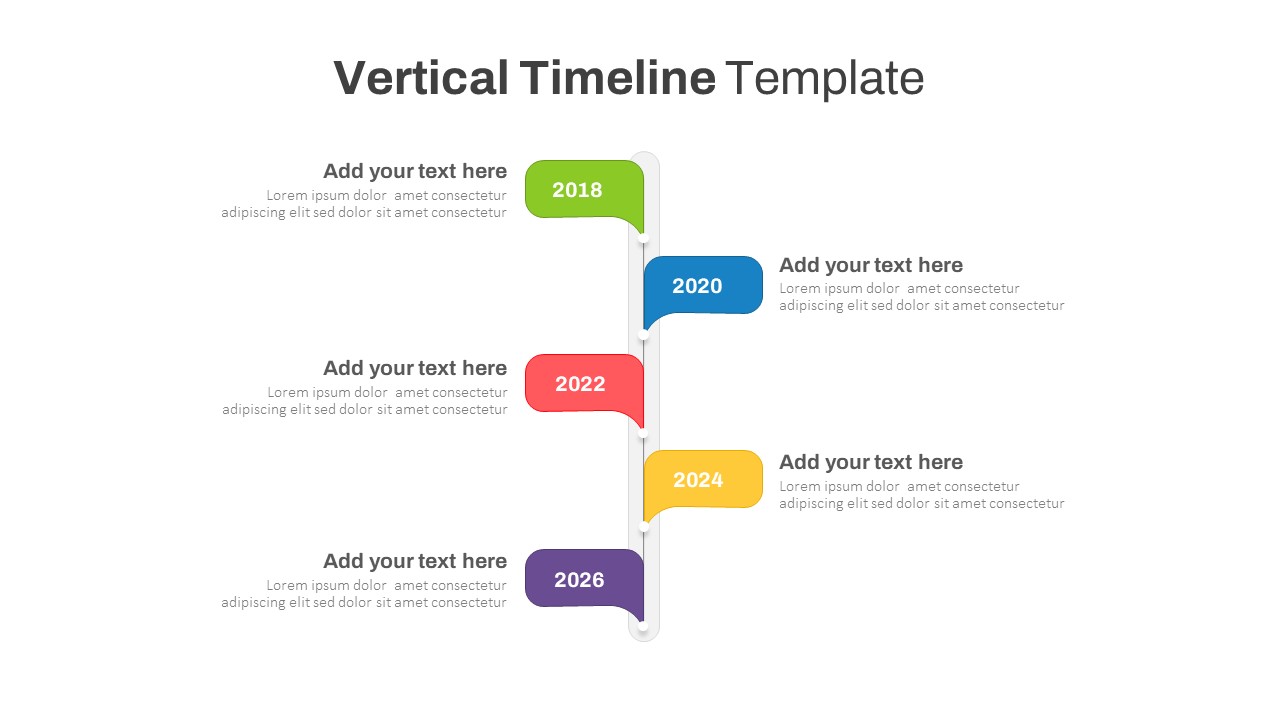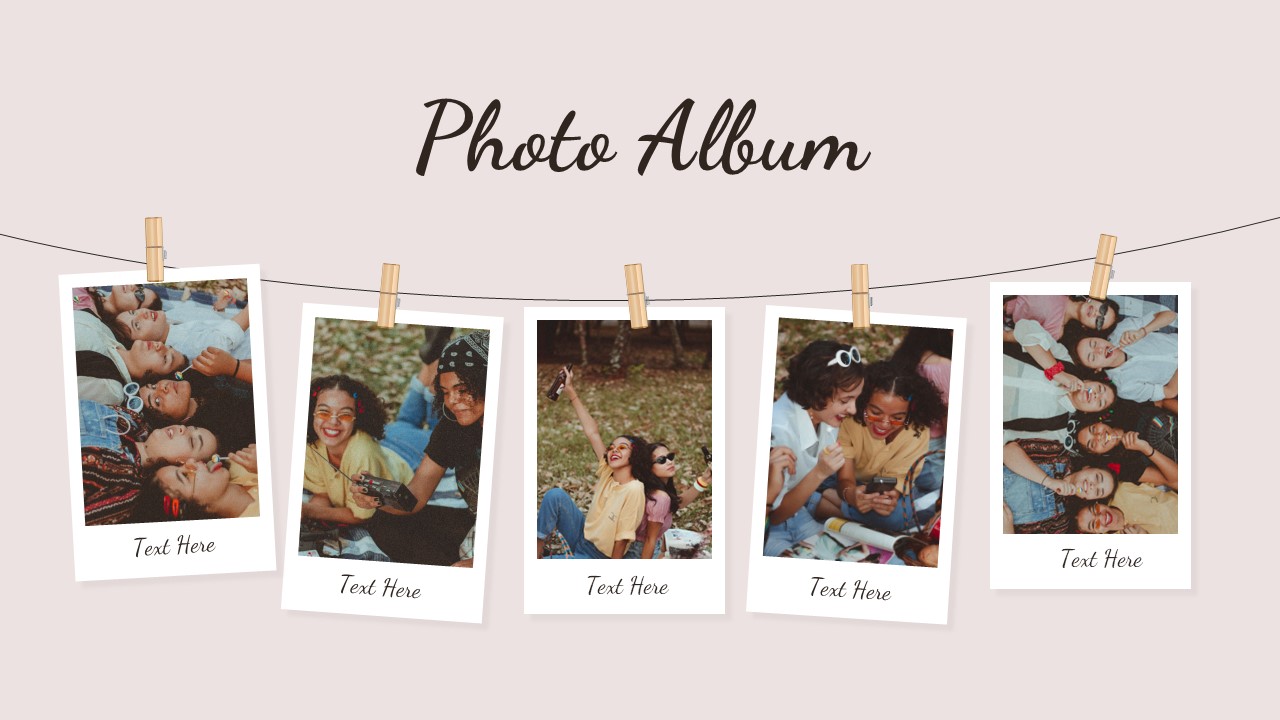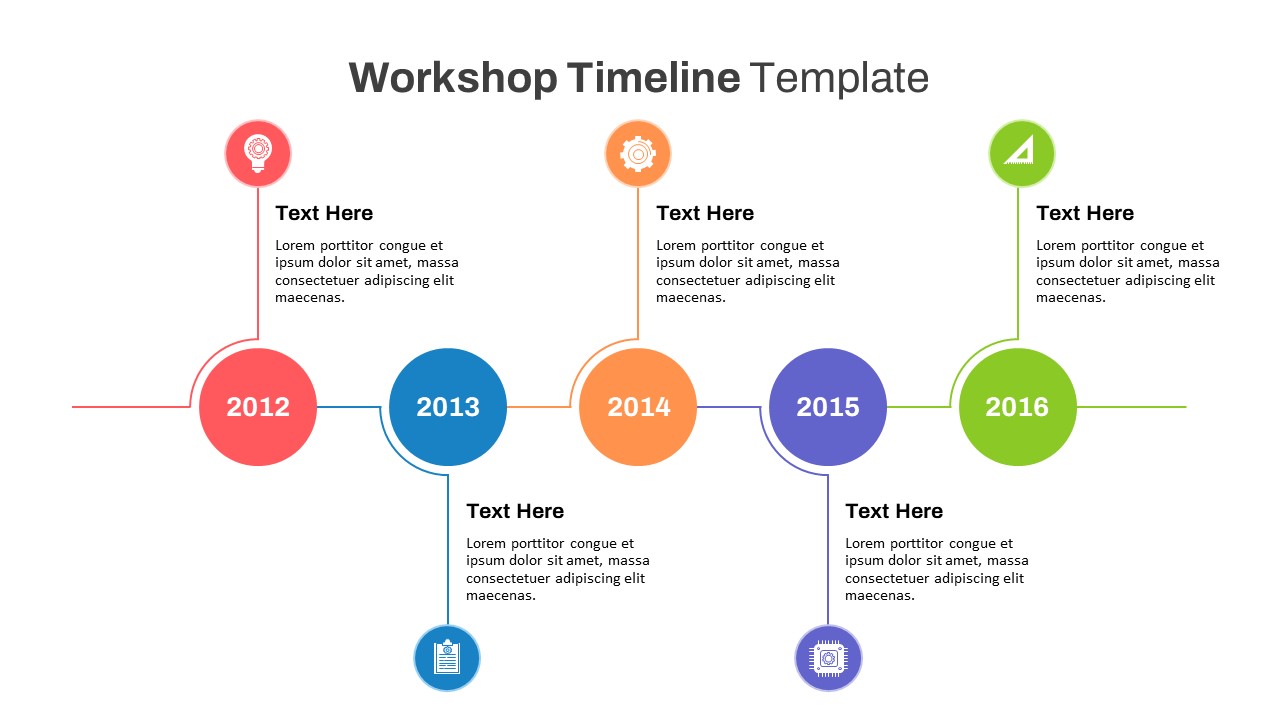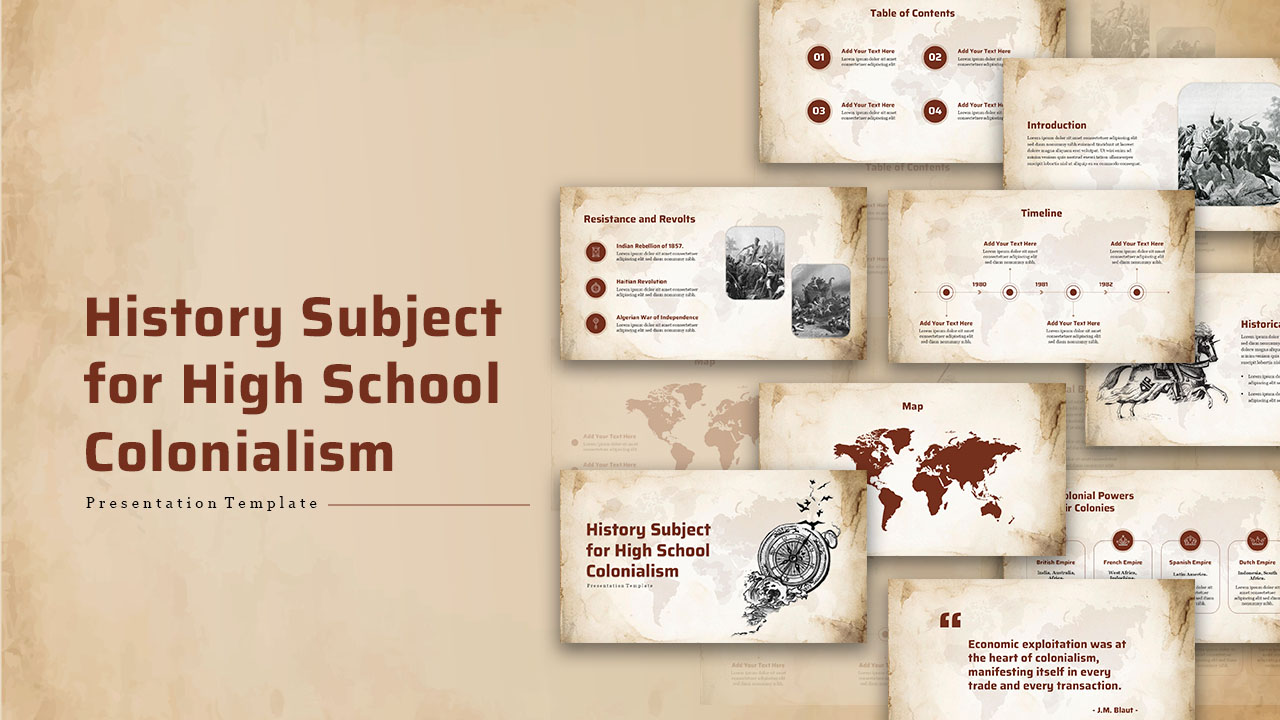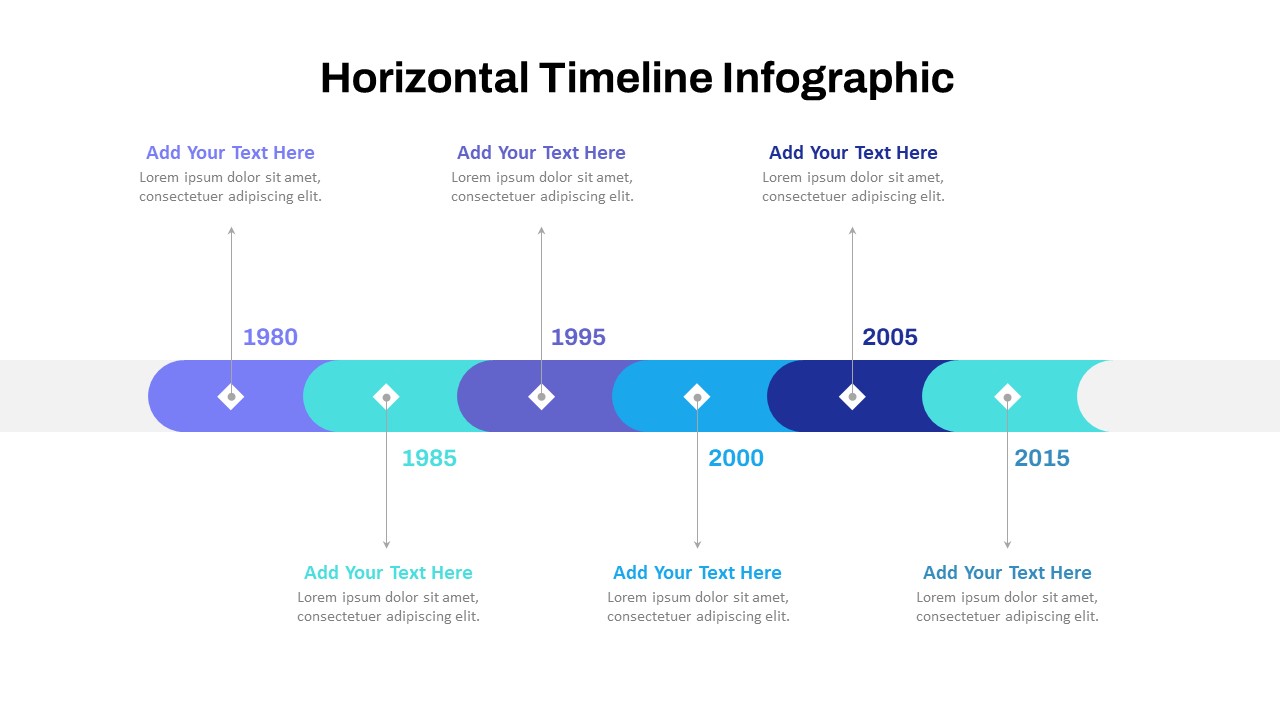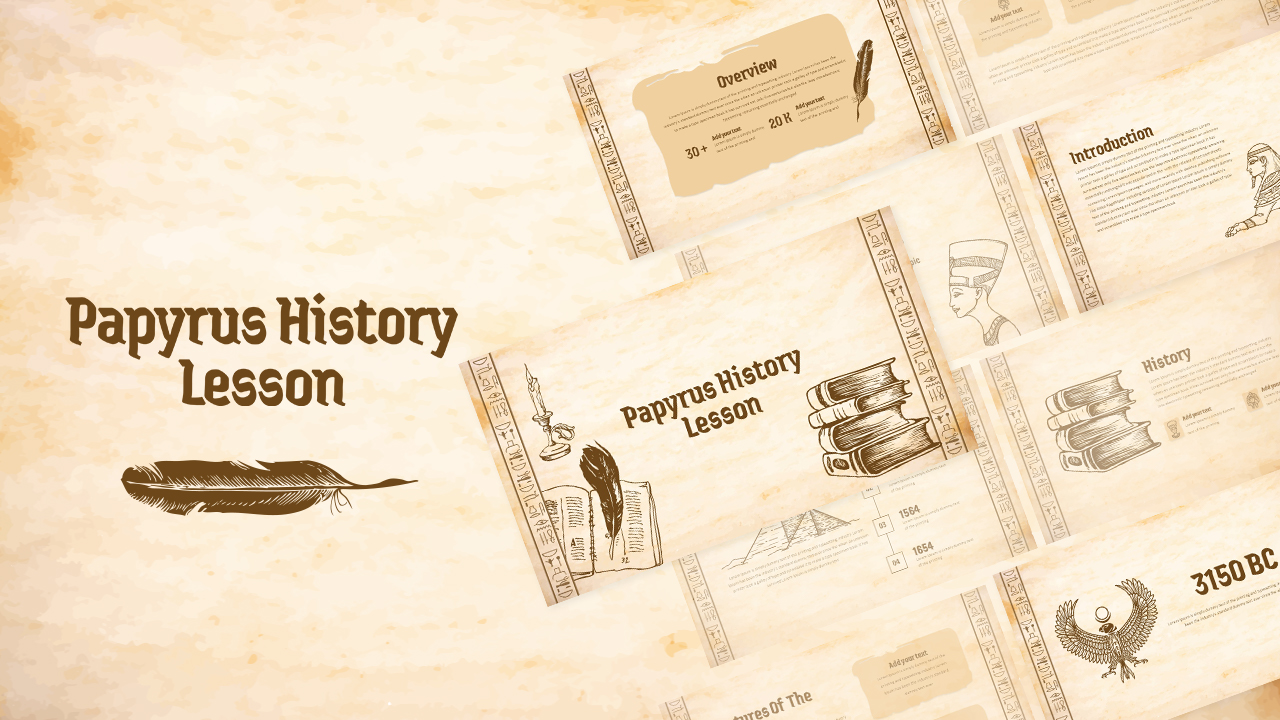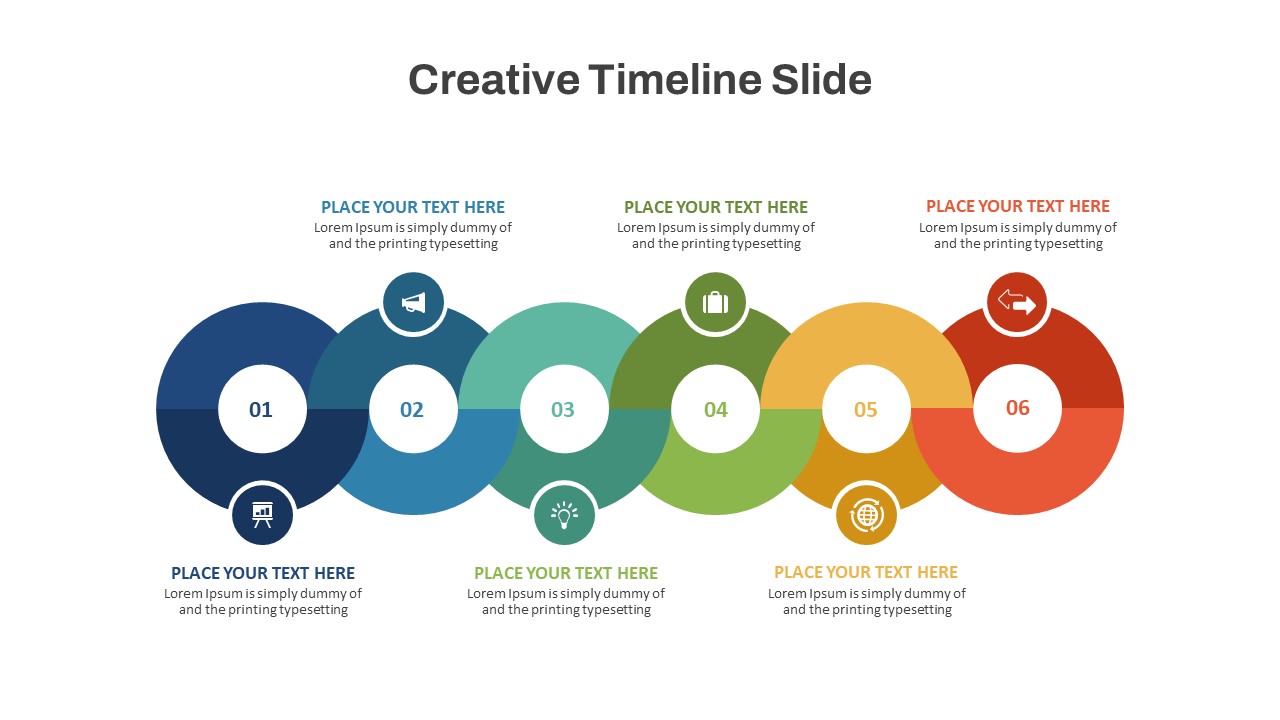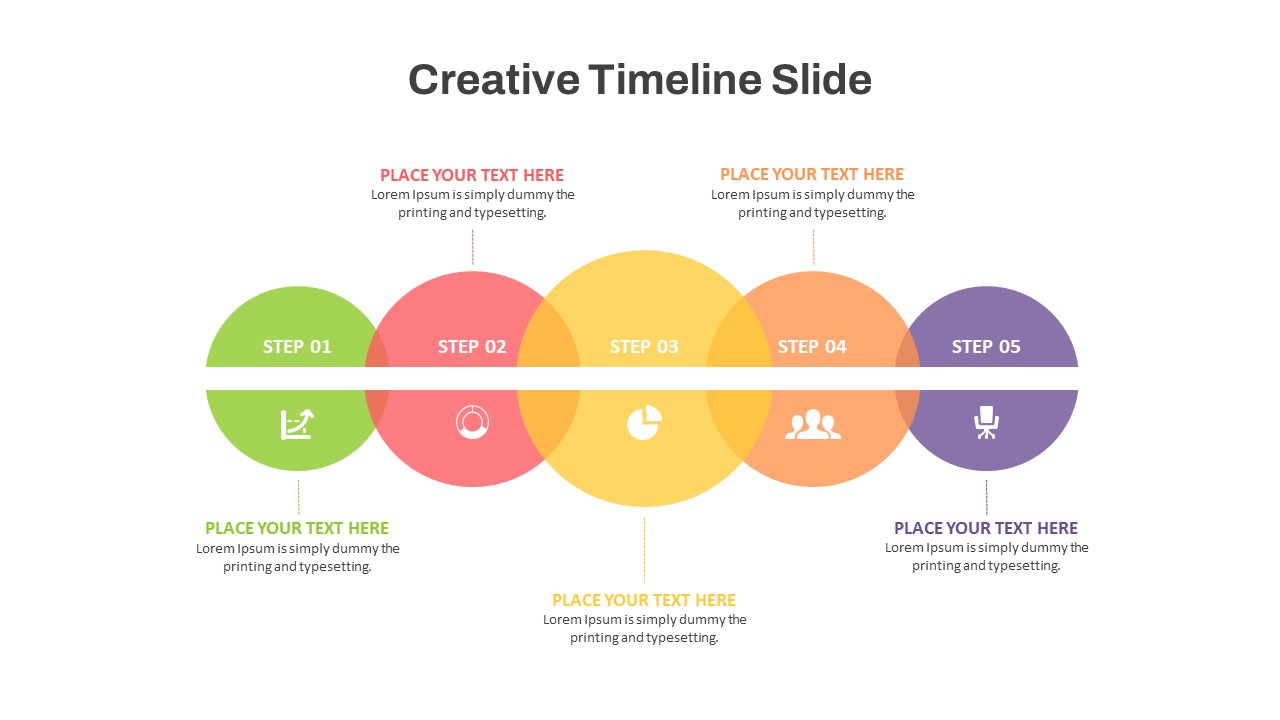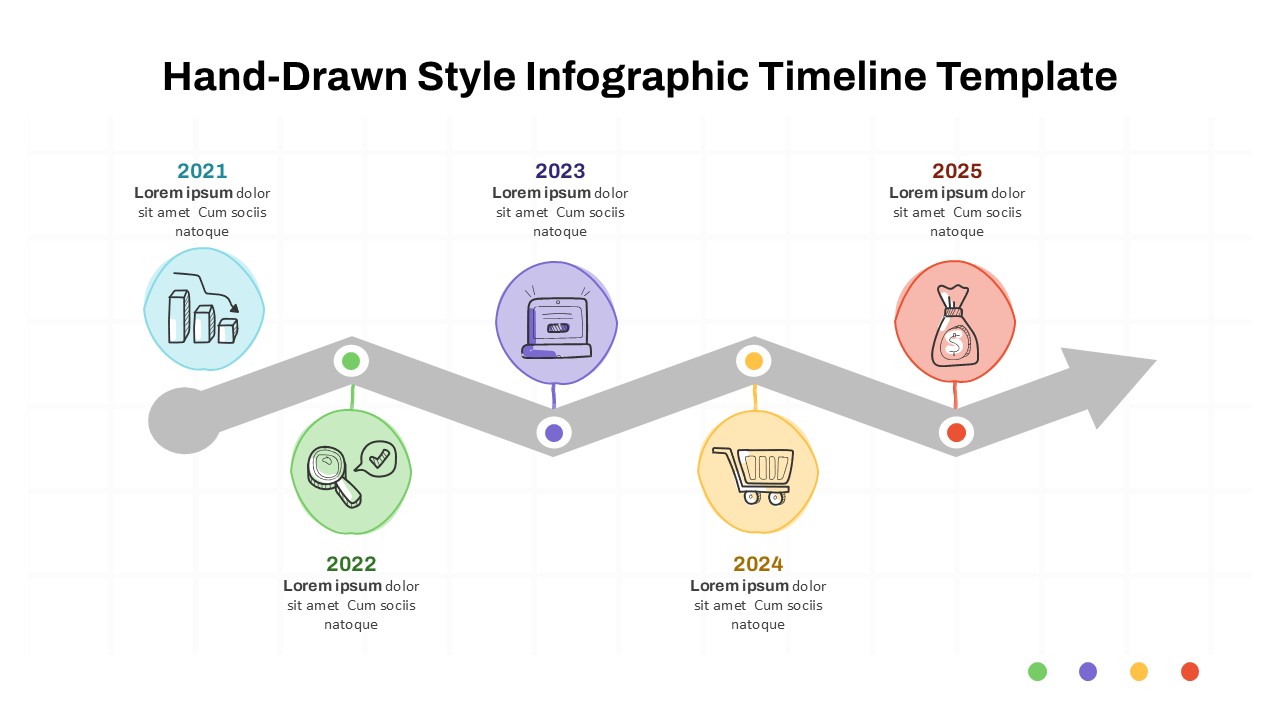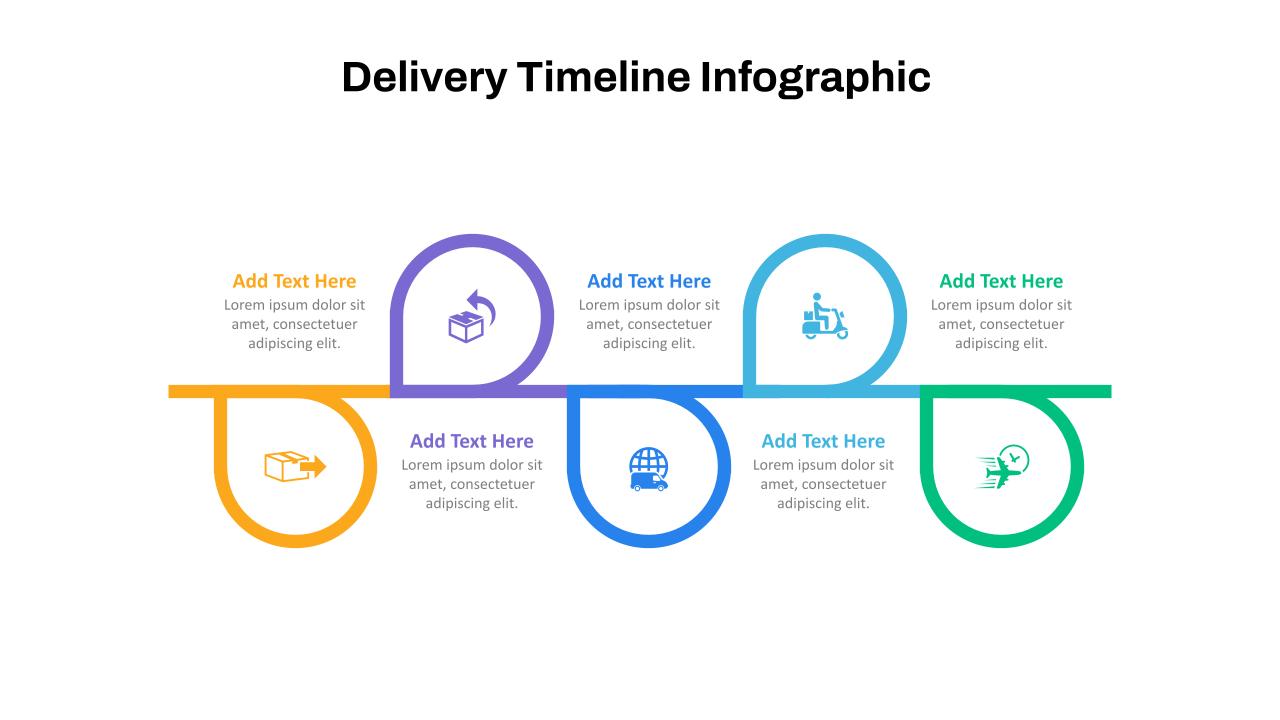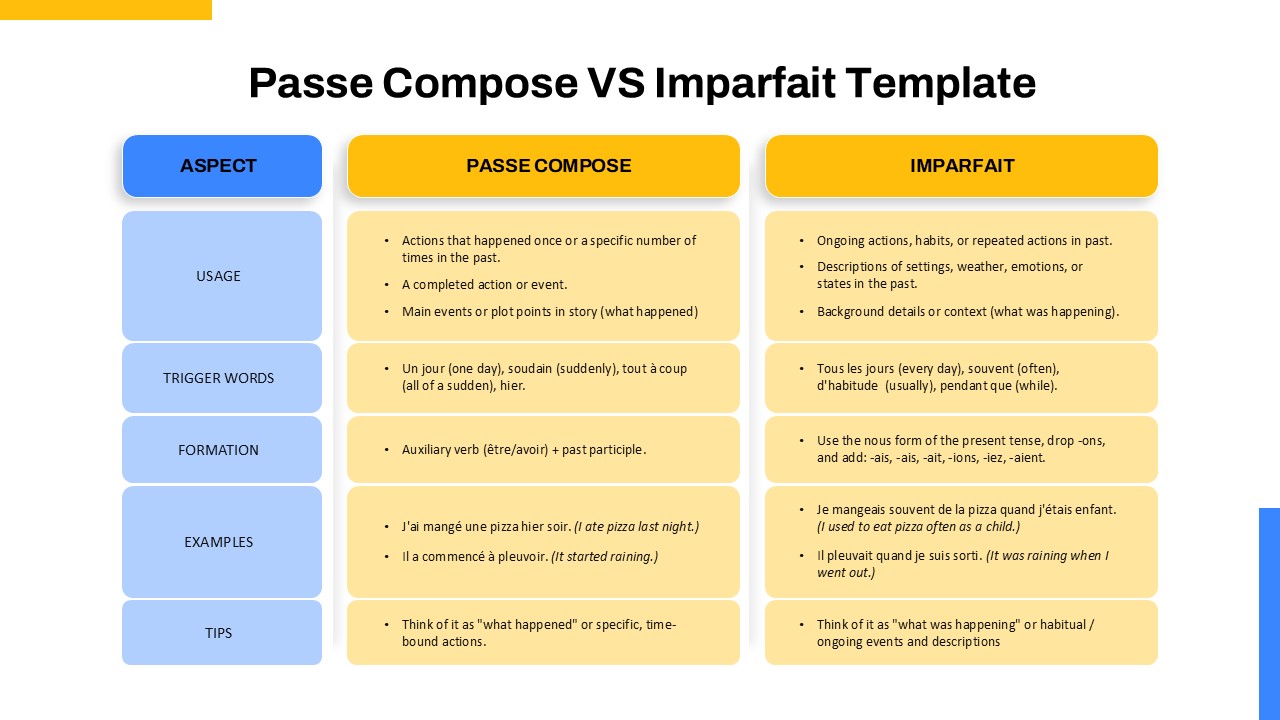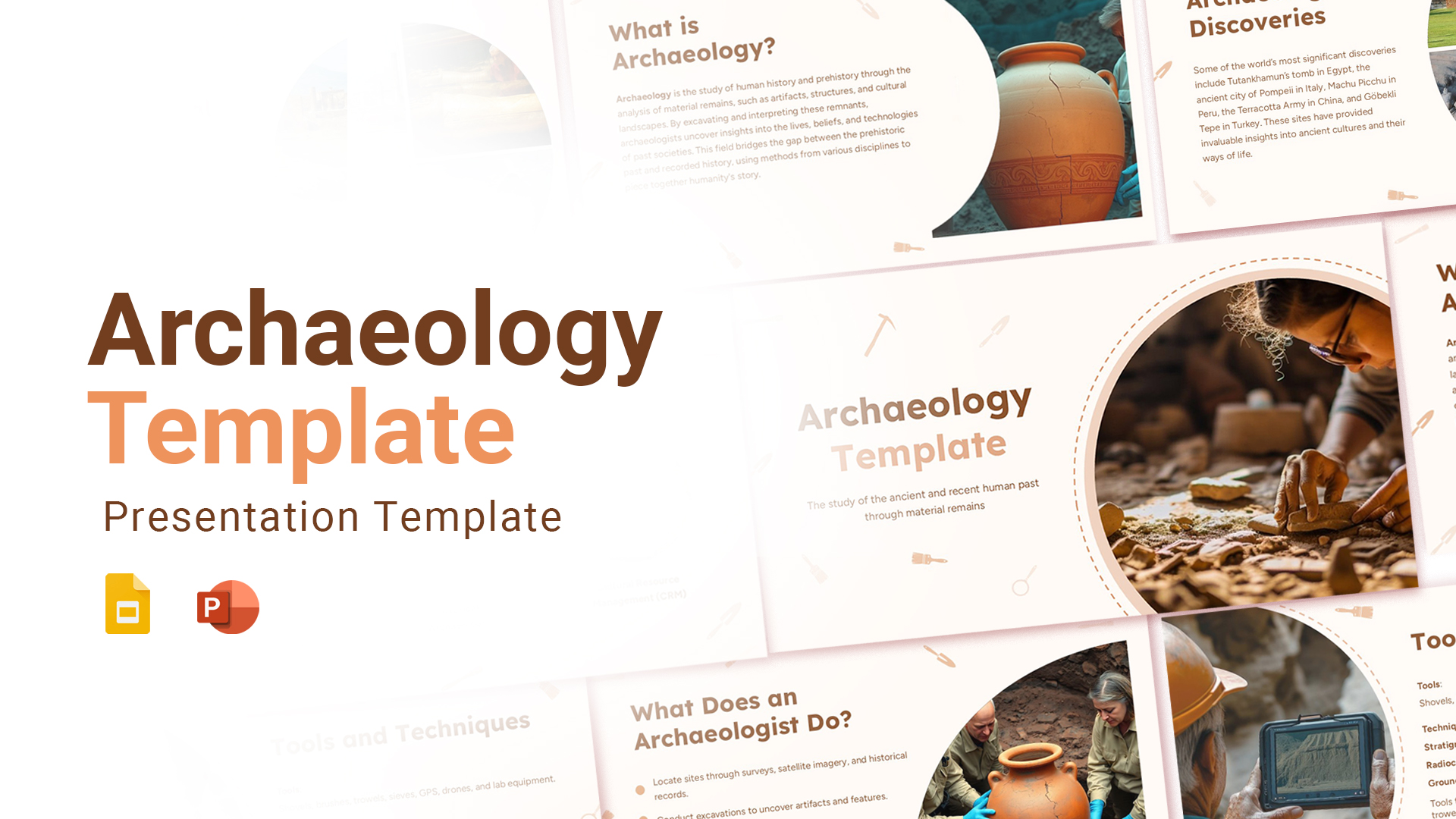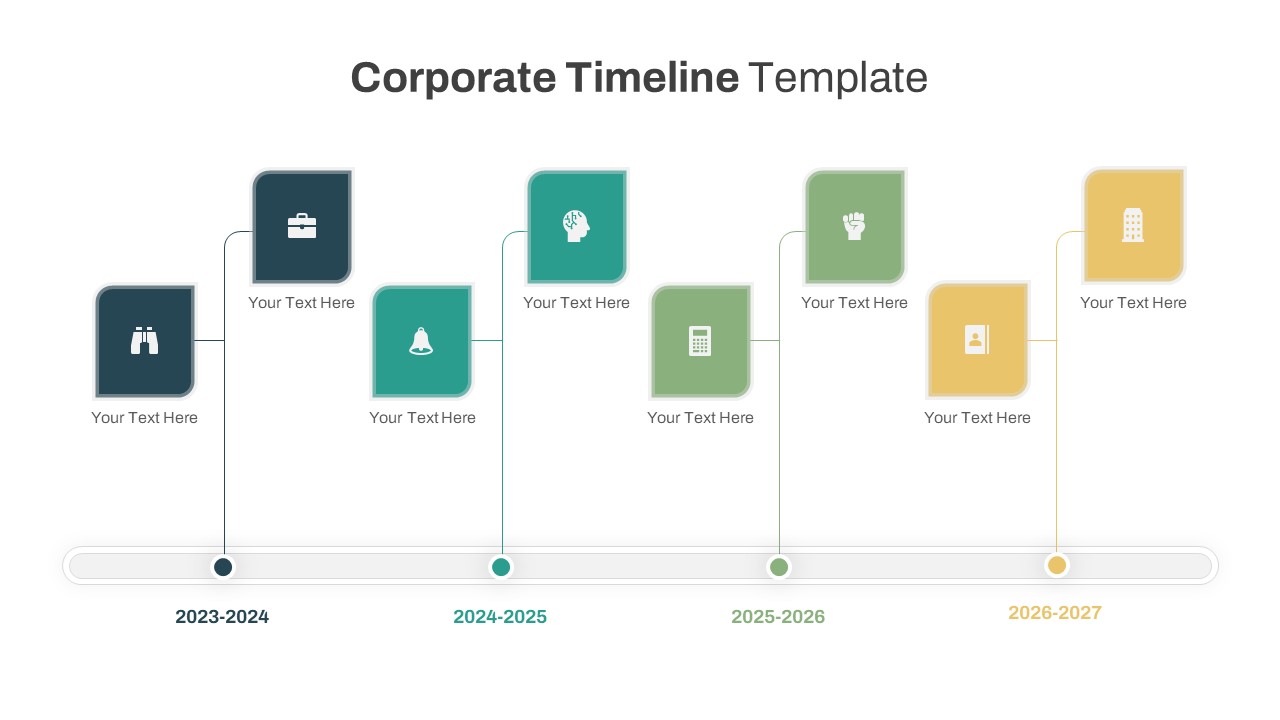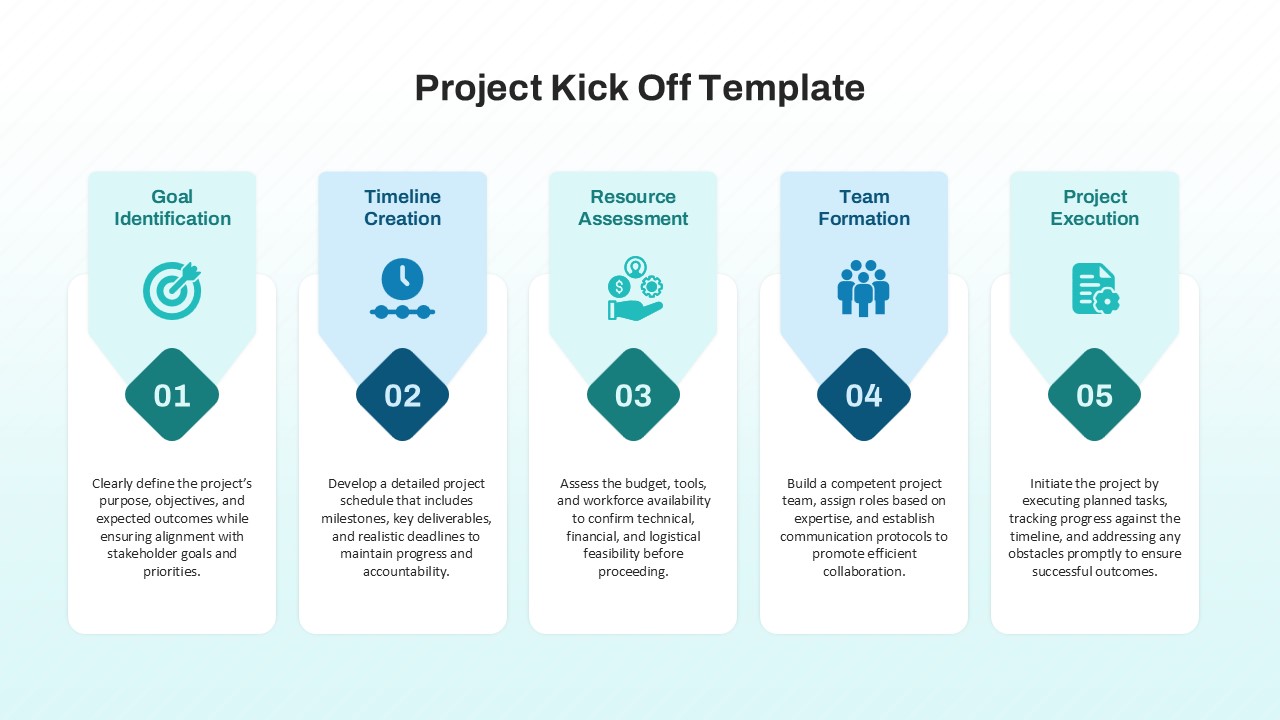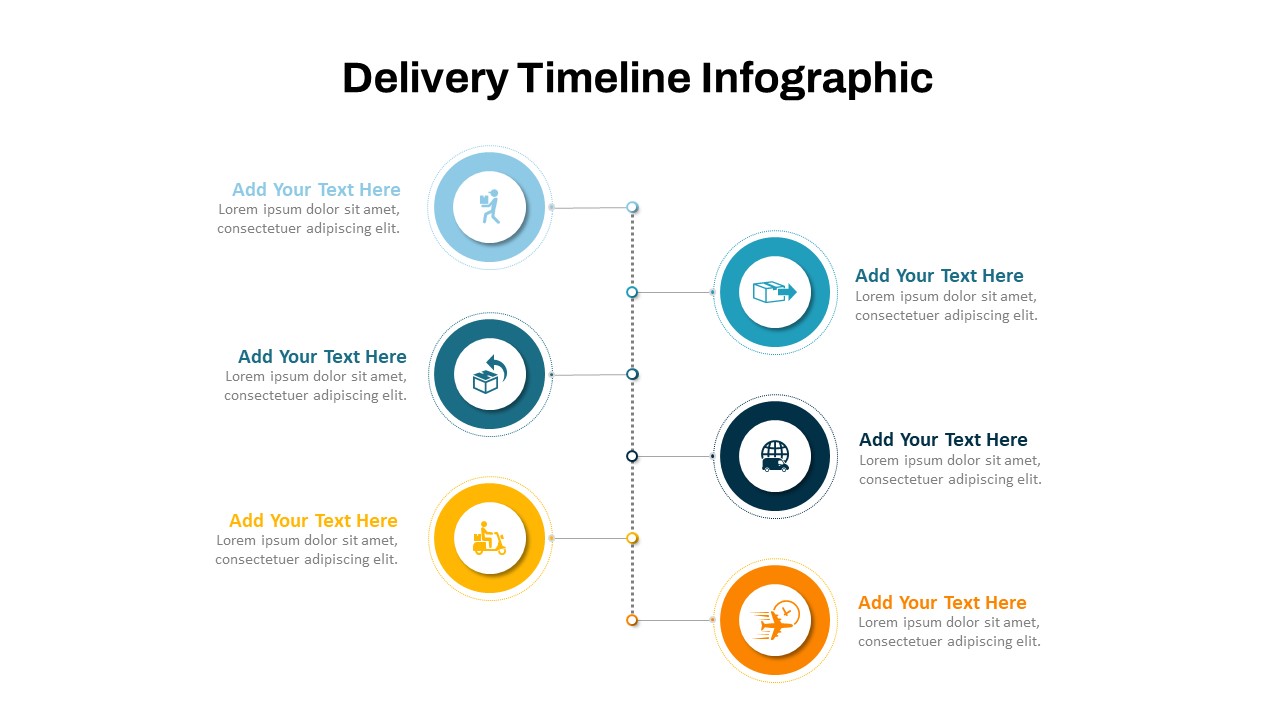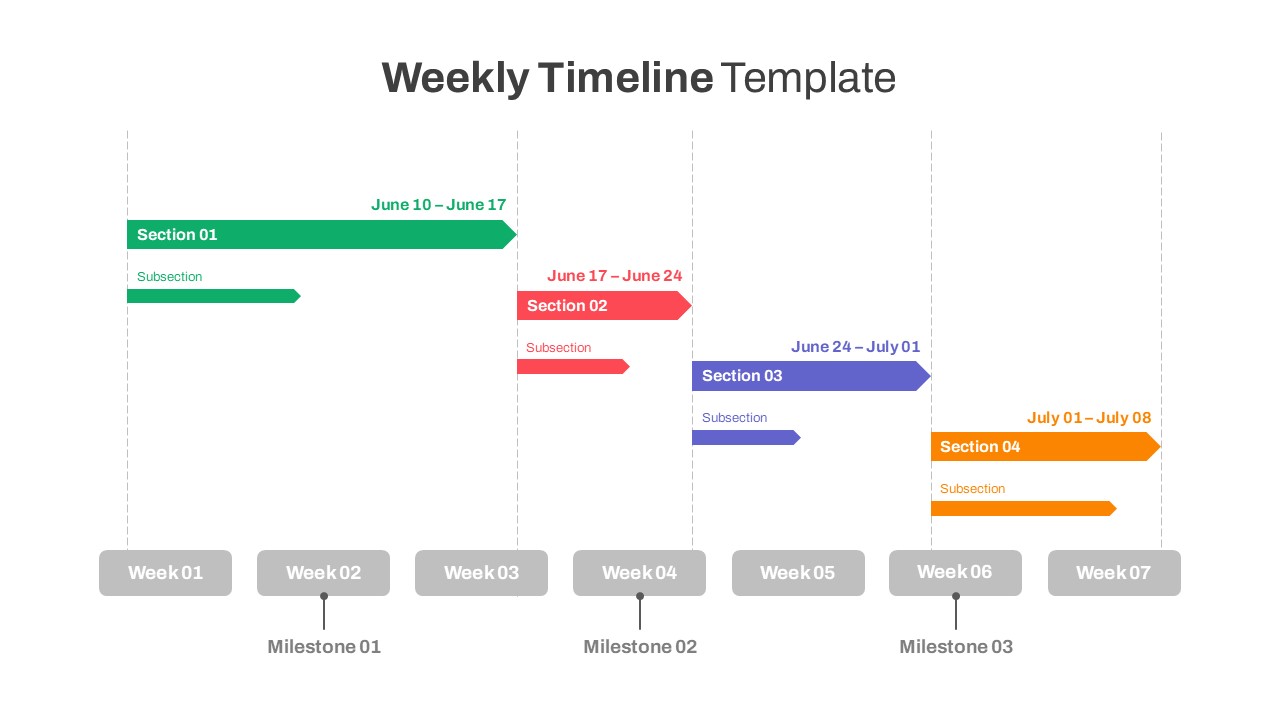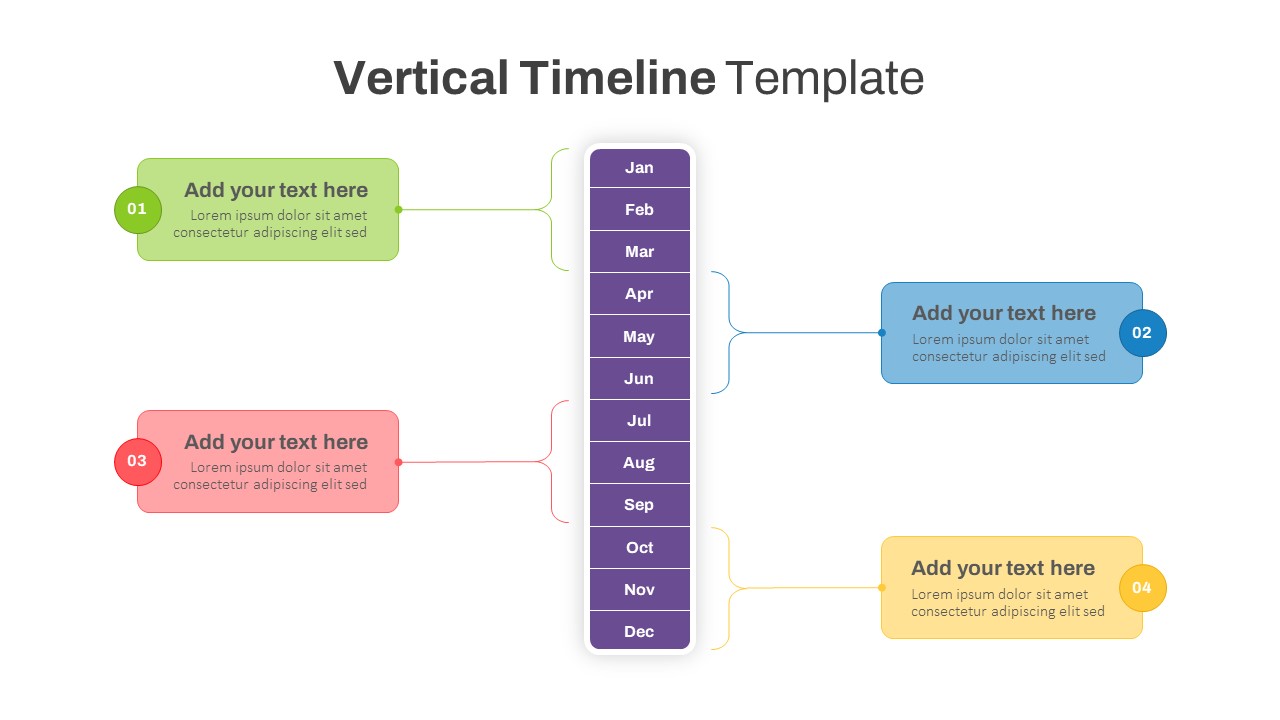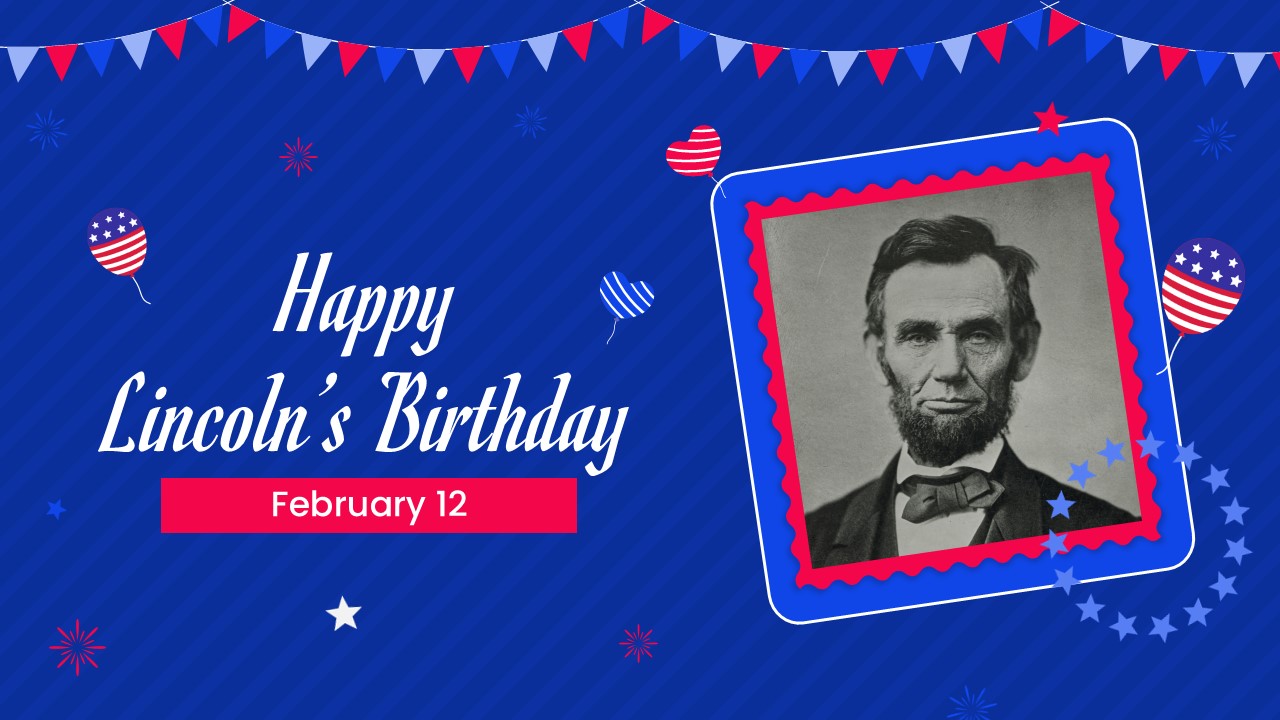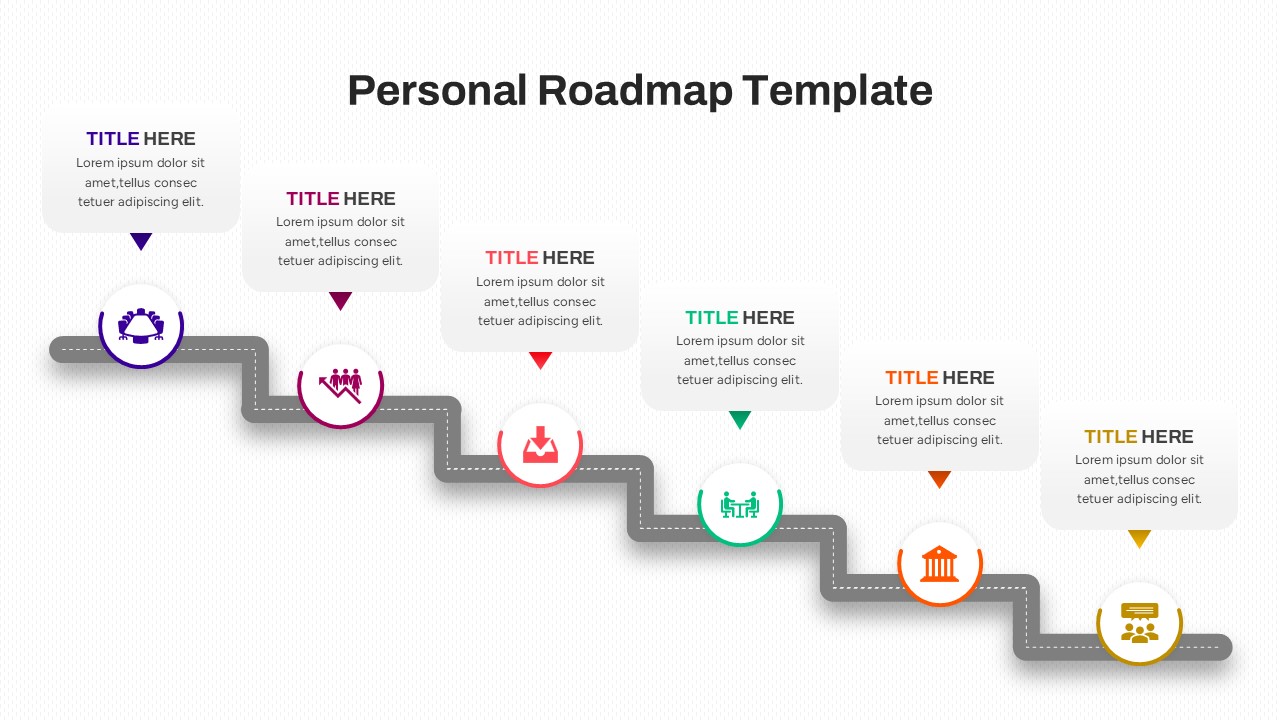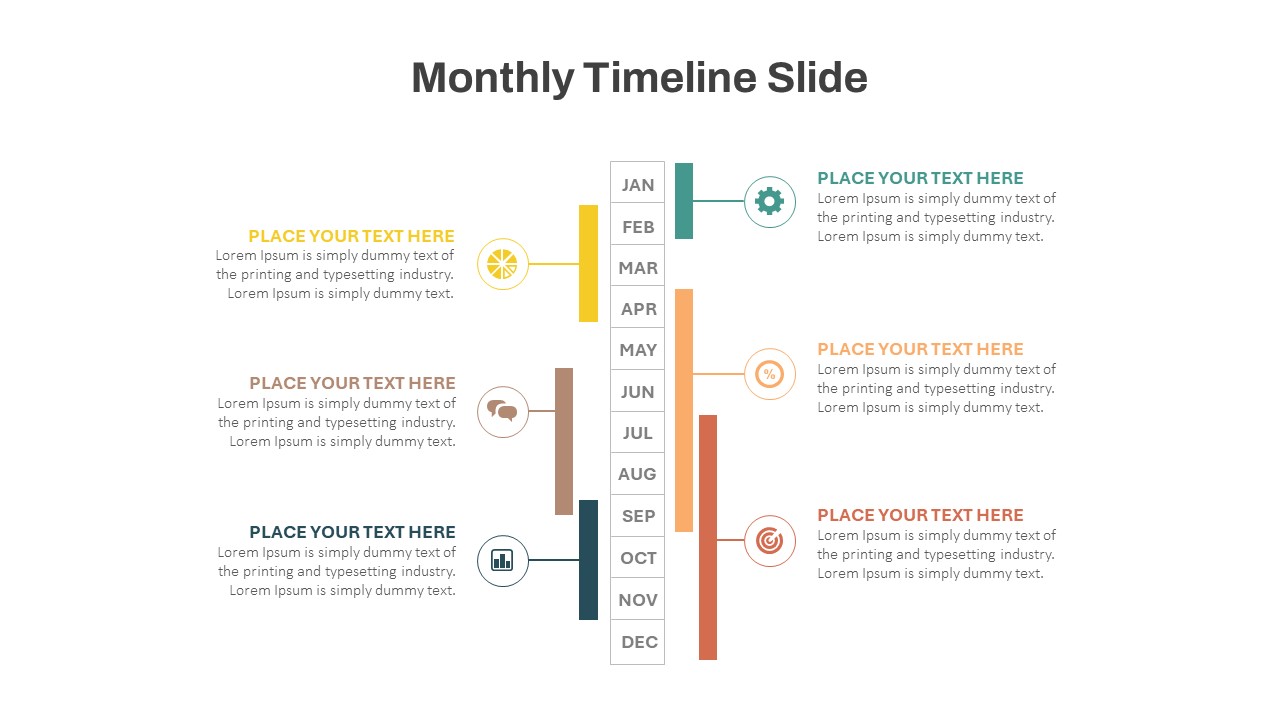Home Powerpoint Timeline Reverse Timeline Infographic Presentation Template
Reverse Timeline Infographic Presentation Template
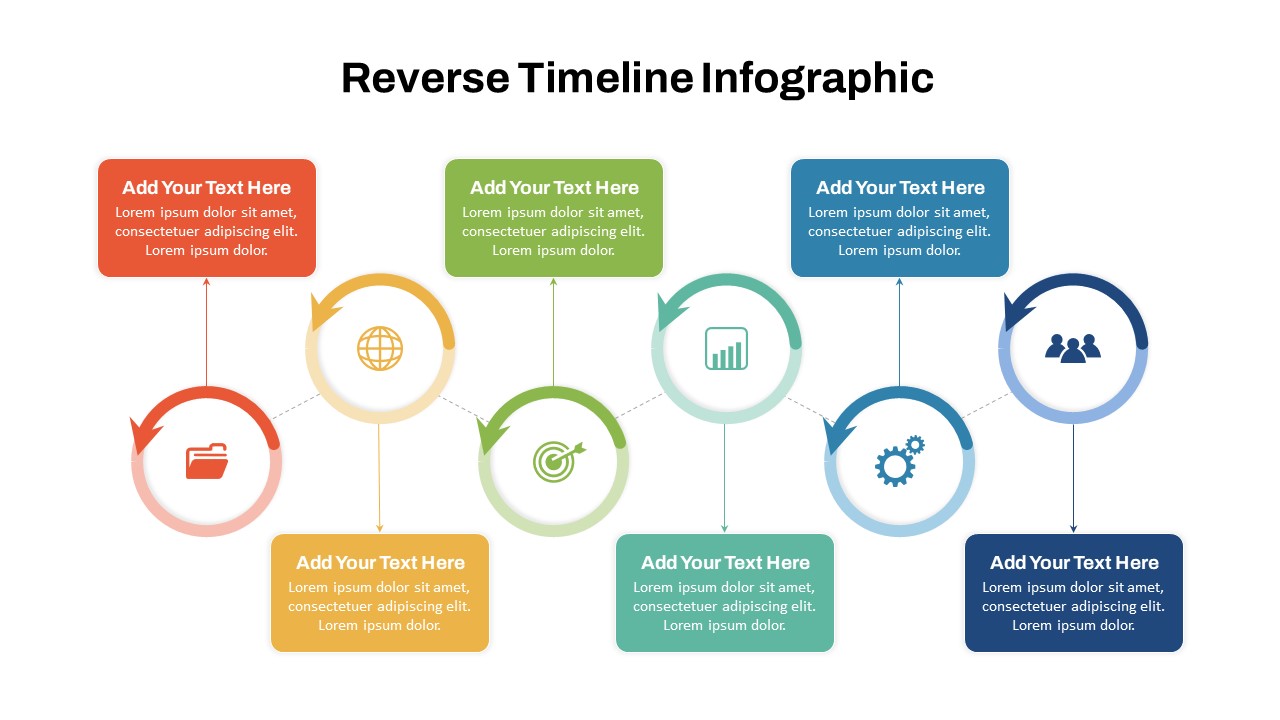
Illustrate past events, project milestones, or historical developments effectively with this Reverse Timeline Infographic Template. Designed for business professionals, educators, project managers, and marketers, this visually engaging slide deck provides a structured approach to representing events in a reverse chronological order.
Key Features of the Template:
Reverse Timeline Flow – A unique backward sequencing format for showcasing processes, historical events, or project retrospectives.
Color-Coded Sections – Each stage is visually distinguished with different colors and icons to improve readability and engagement.
Fully Customizable – Easily modify text, colors, icons, and layout to align with your brand or presentation goals.
Versatile Usage – Ideal for business strategy planning, product launches, historical presentations, workflow breakdowns, and progress reports.
The modern and minimalistic design enhances audience engagement while ensuring clear communication of key points. With PowerPoint and Google Slides compatibility, this template is perfect for corporate meetings, educational lectures, startup pitches, and project roadmaps.
See more
No. of Slides
1Aspect Ratio
16:9Item ID
SKT01264
Features of this template
Other User Cases of the Template:
Project retrospectives, business strategy timelines, historical event analysis, startup growth journeys, marketing campaign roadmaps, financial reporting presentations, workflow process mapping, milestone tracking, product development stages.
FAQs
Can I customize the PowerPoint templates to match my branding?
Yes, all our PowerPoint templates are fully customizable, allowing you to edit colors, fonts, and content to align with your branding and messaging needs.
Will your templates work with my version of PowerPoint?
Yes, our templates are compatible with various versions of Microsoft PowerPoint, ensuring smooth usage regardless of your software version.
What software are these templates compatible with?
Our templates work smoothly with Microsoft PowerPoint and Google Slides. Moreover, they’re compatible with Apple Keynote, LibreOffice Impress, Zoho Show, and more, ensuring flexibility across various presentation software platforms.