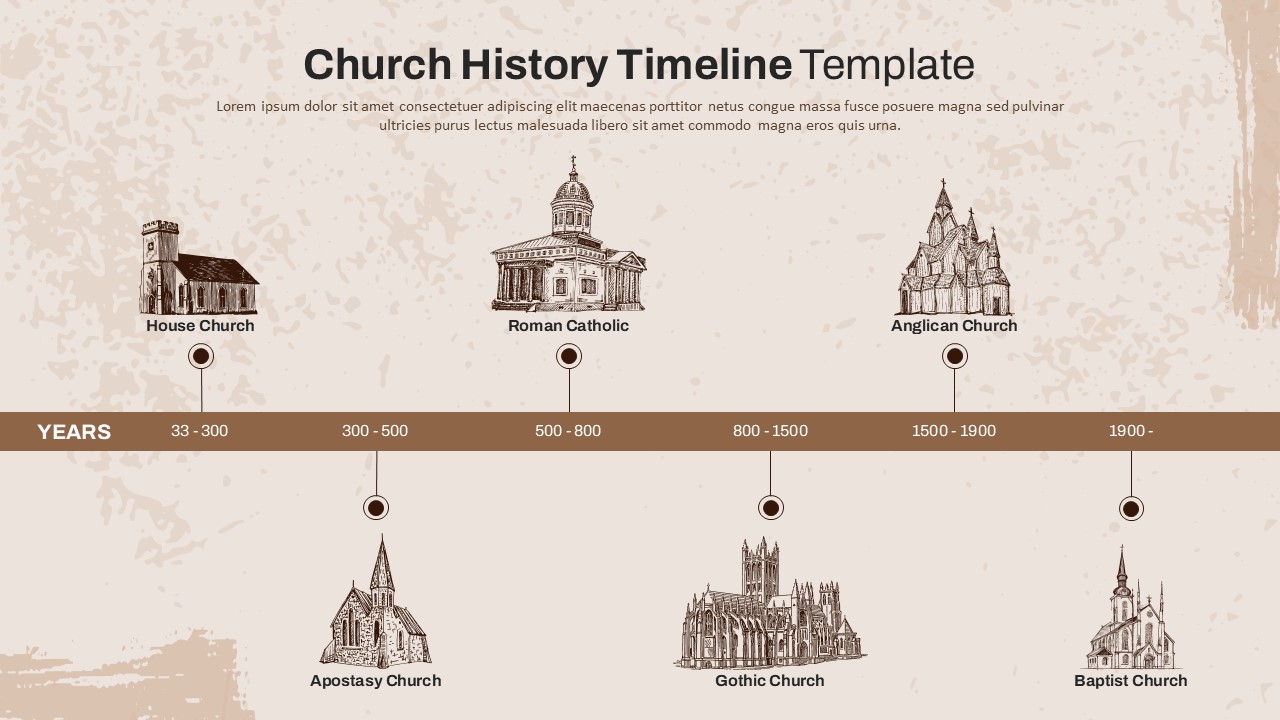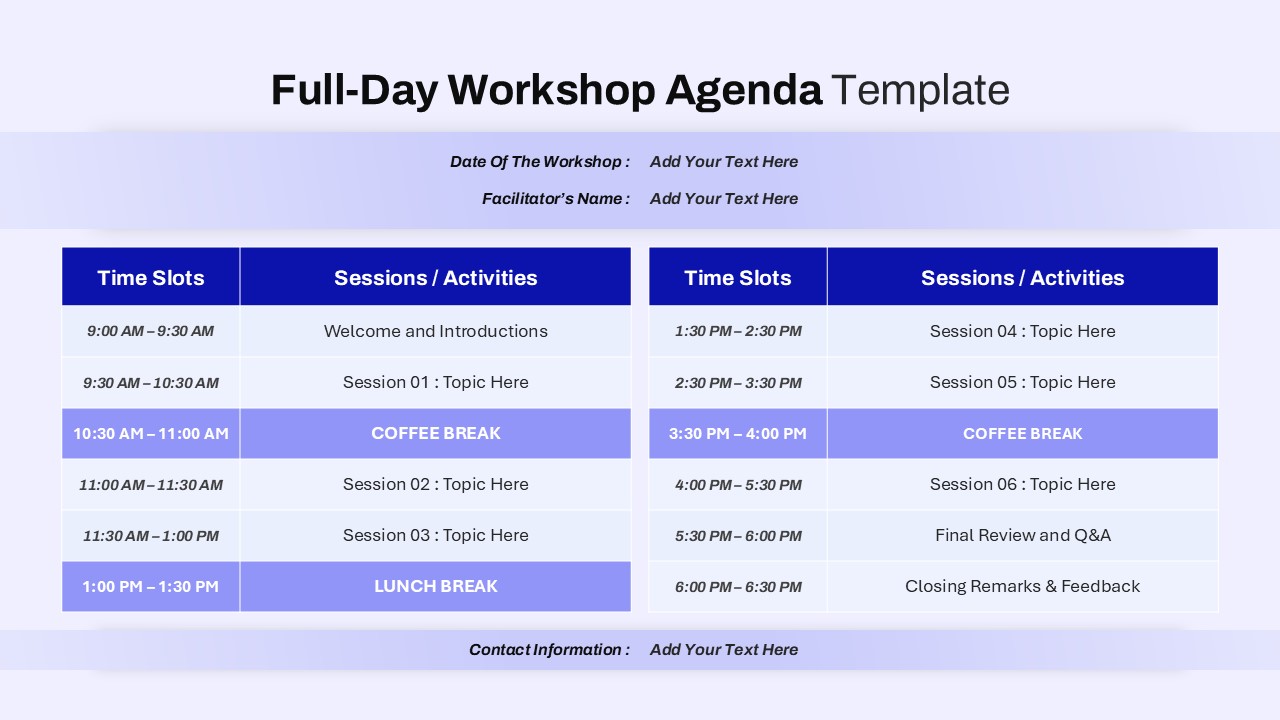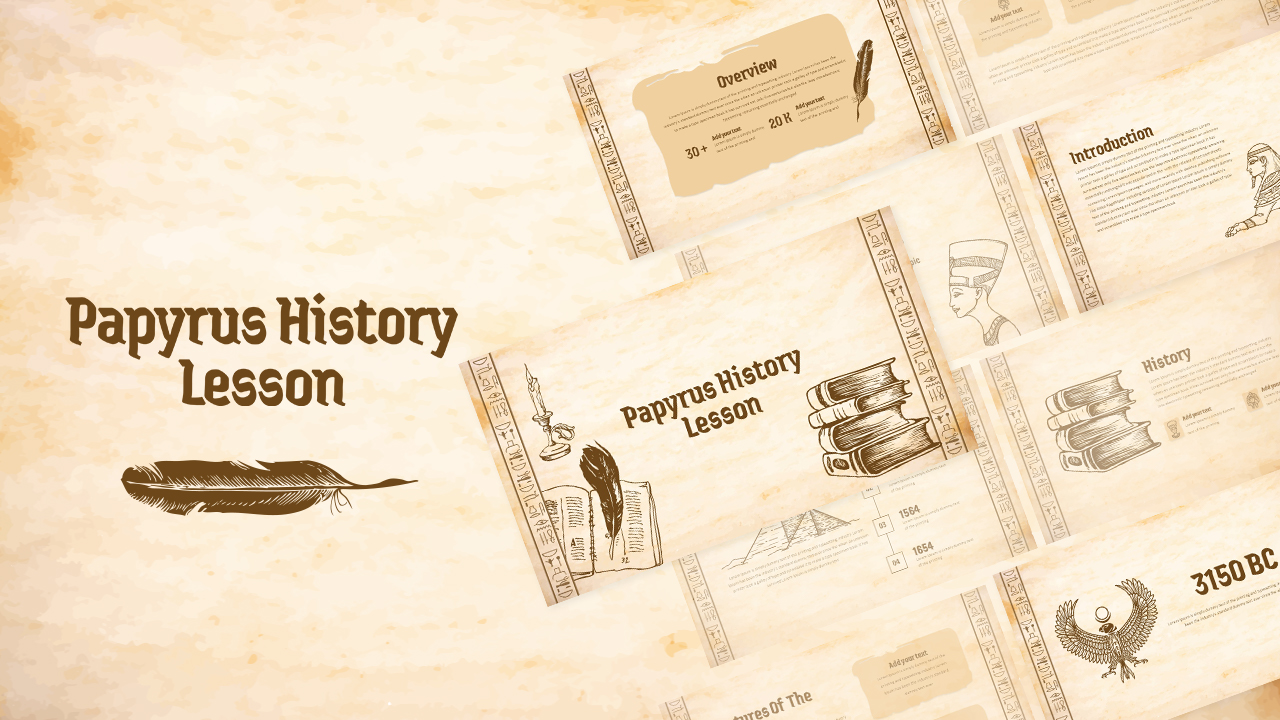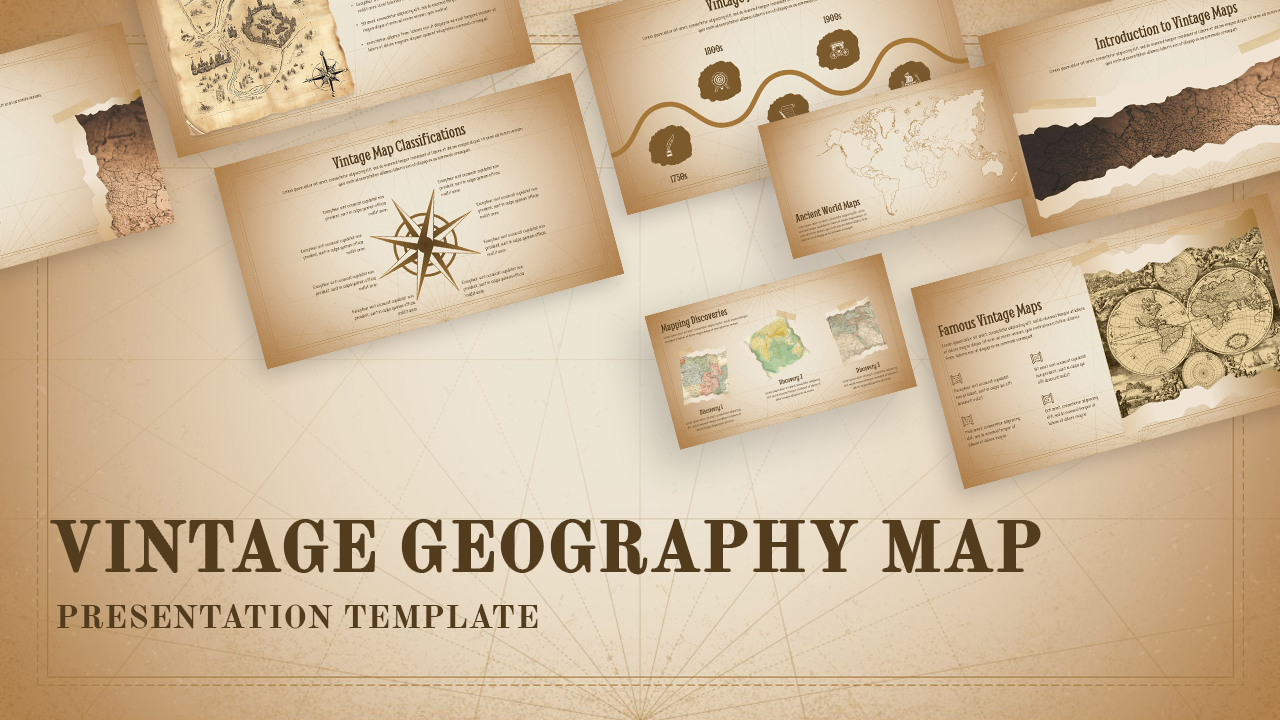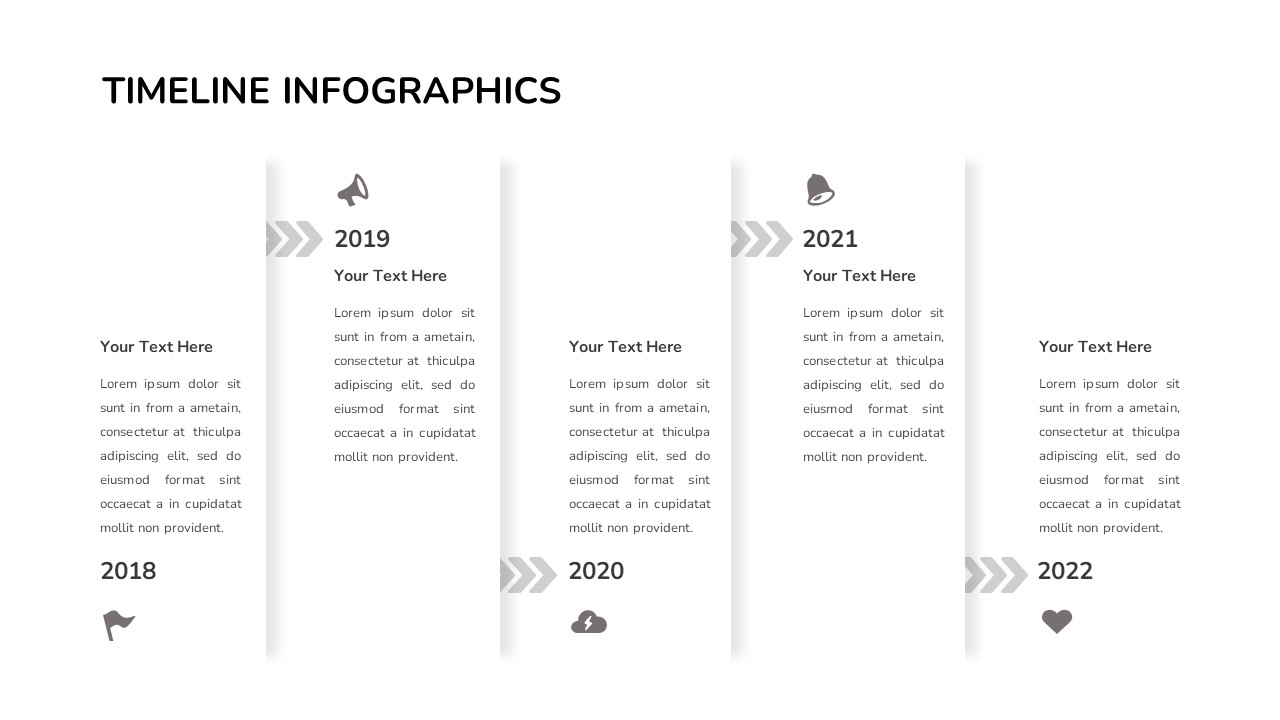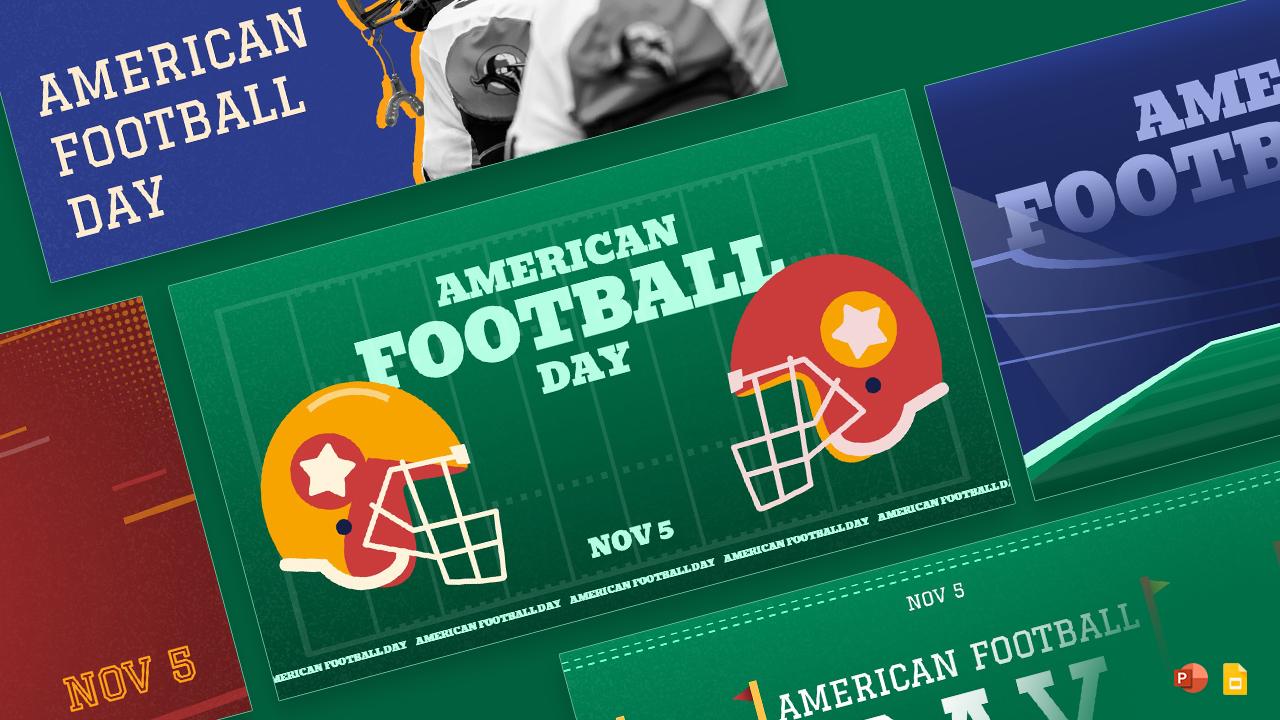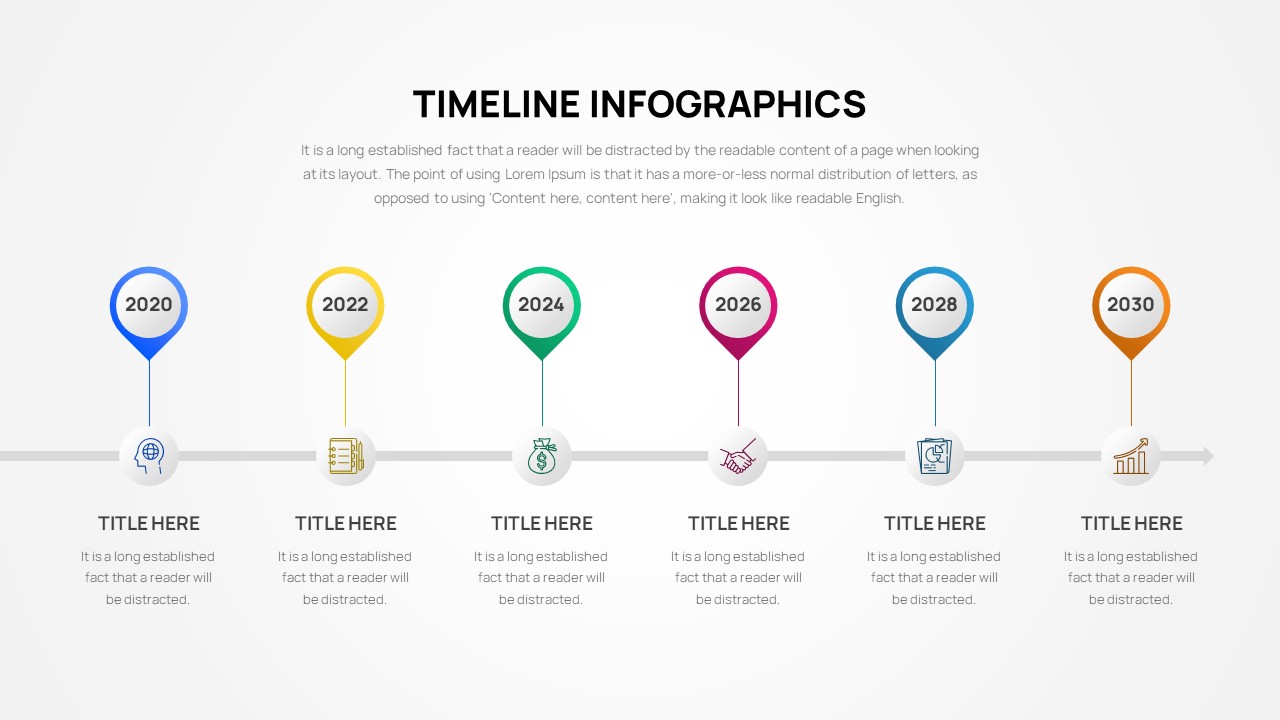Reverse Timeline Infographic Template for PowerPoint & Google Slides

The Reverse Timeline Infographic PowerPoint Template is a visually striking tool designed to showcase events, milestones, or processes in reverse chronological order. With a colorful, cascading design, this timeline slides in PowerPoint template features six distinct sections, each marked with a step number and ample space for titles and descriptions. The sleek ribbon-like elements create a sense of flow and direction, guiding the viewer’s eye from the most recent event on the left (Step 6) to the earliest event on the right (Step 1). The varied color scheme helps distinguish each step, making it easier to follow and interpret the information.
This template is ideal for project managers, educators, business professionals, and marketers who want to present a series of events, phases, or historical data in a unique and engaging way. Whether you’re showcasing a product development timeline, tracing company growth, or outlining key project phases, this template helps convey information in a clear, structured, and visually appealing format.
Fully customizable in both PowerPoint and Google Slides, users can edit the colors, text, and sequence to fit their specific needs. create timeline PowerPoint presentation with this template it is perfect for corporate presentations, strategy sessions, annual reports, and educational seminars, where a well-organized timeline is essential to effectively communicate progress or historical context.
See more