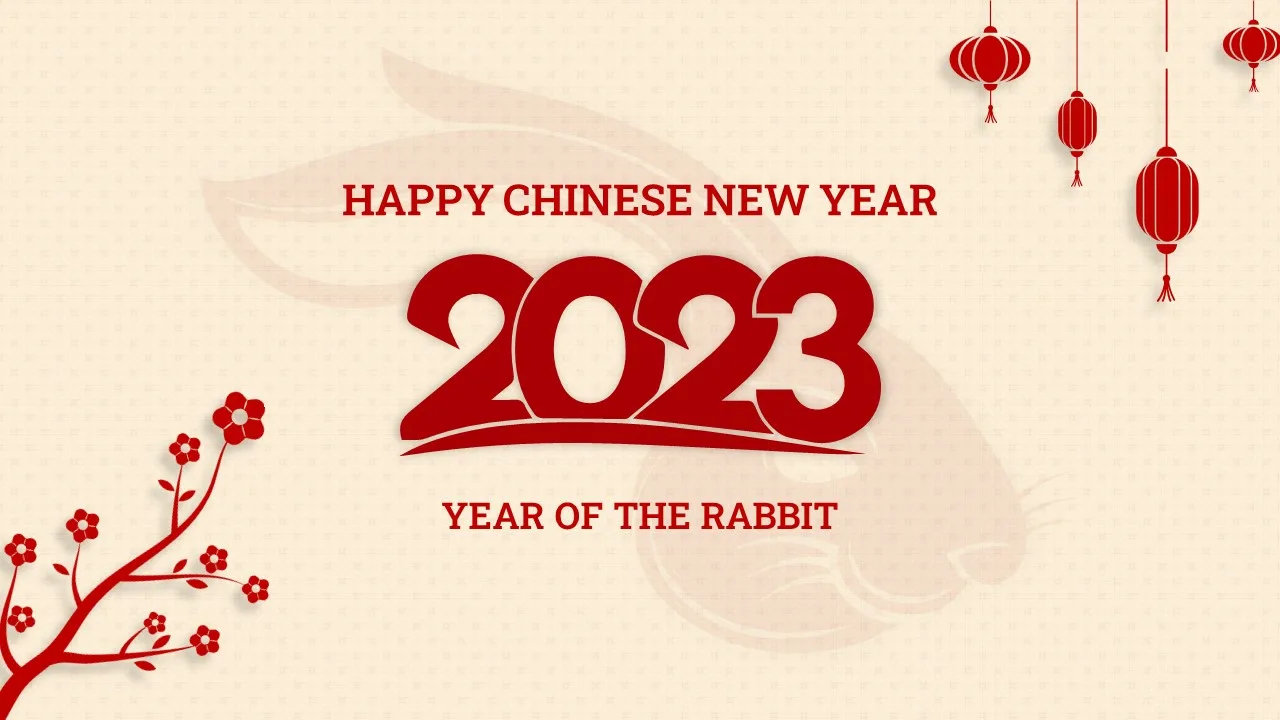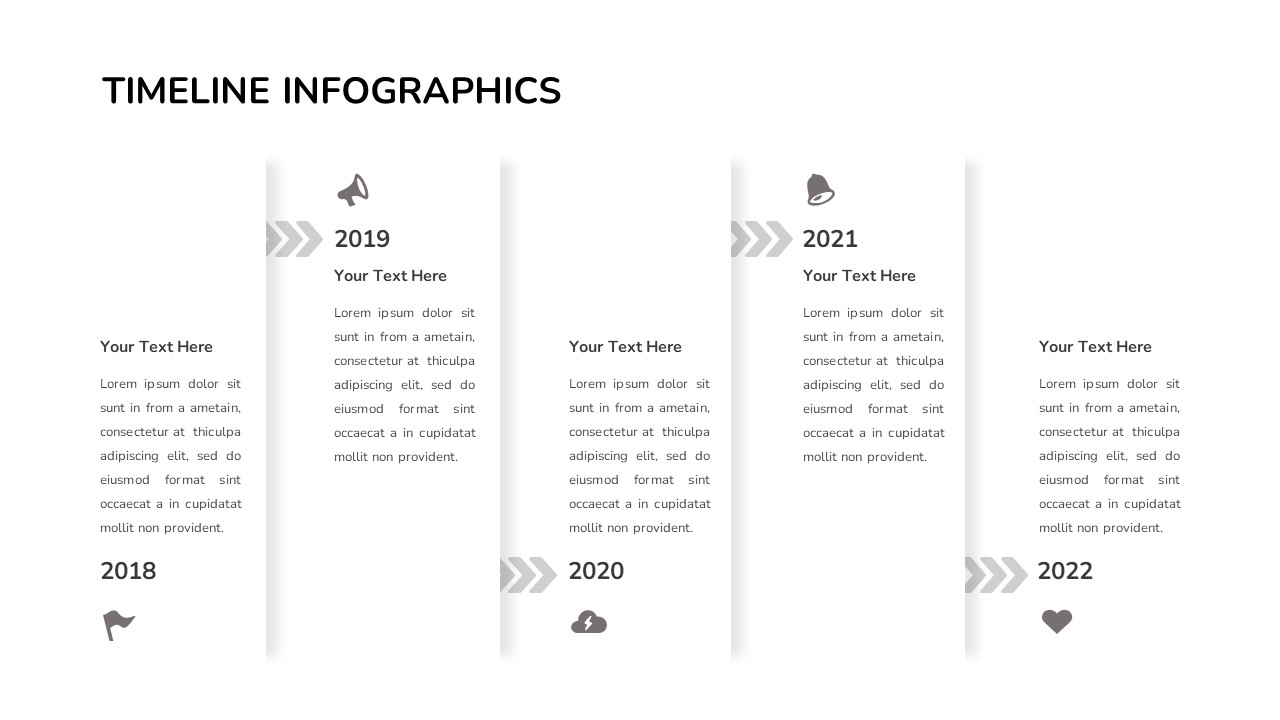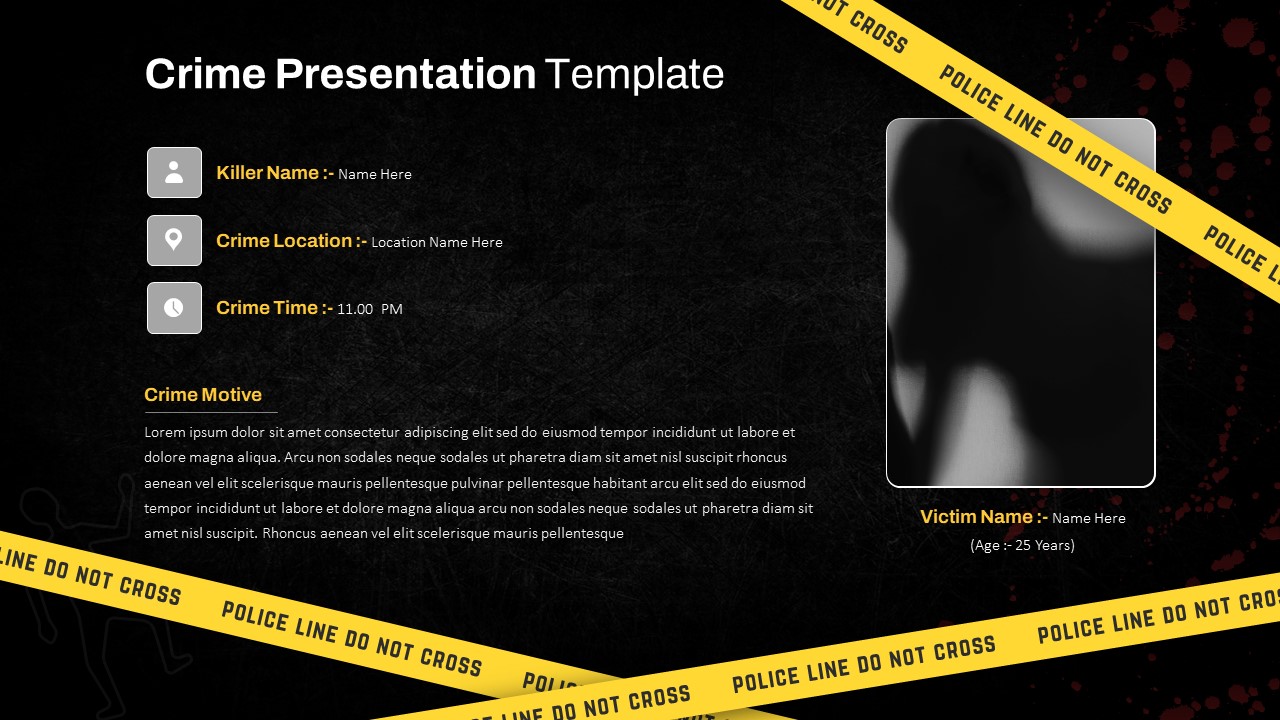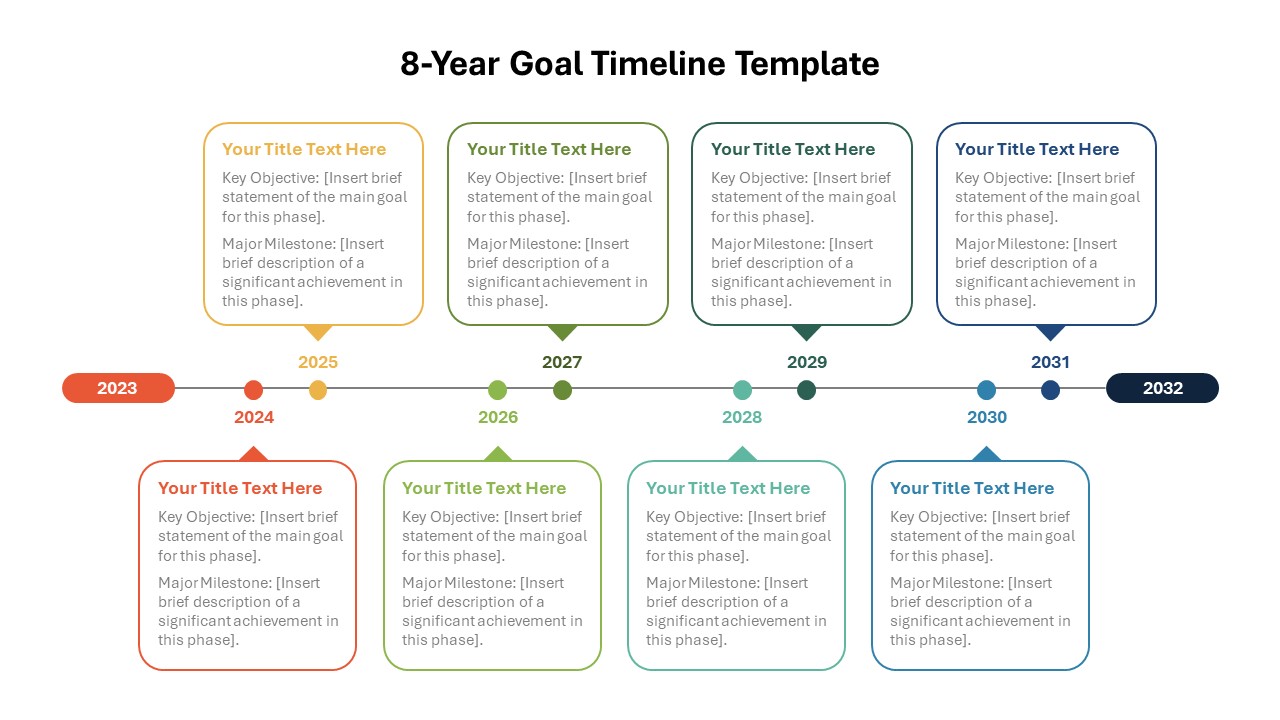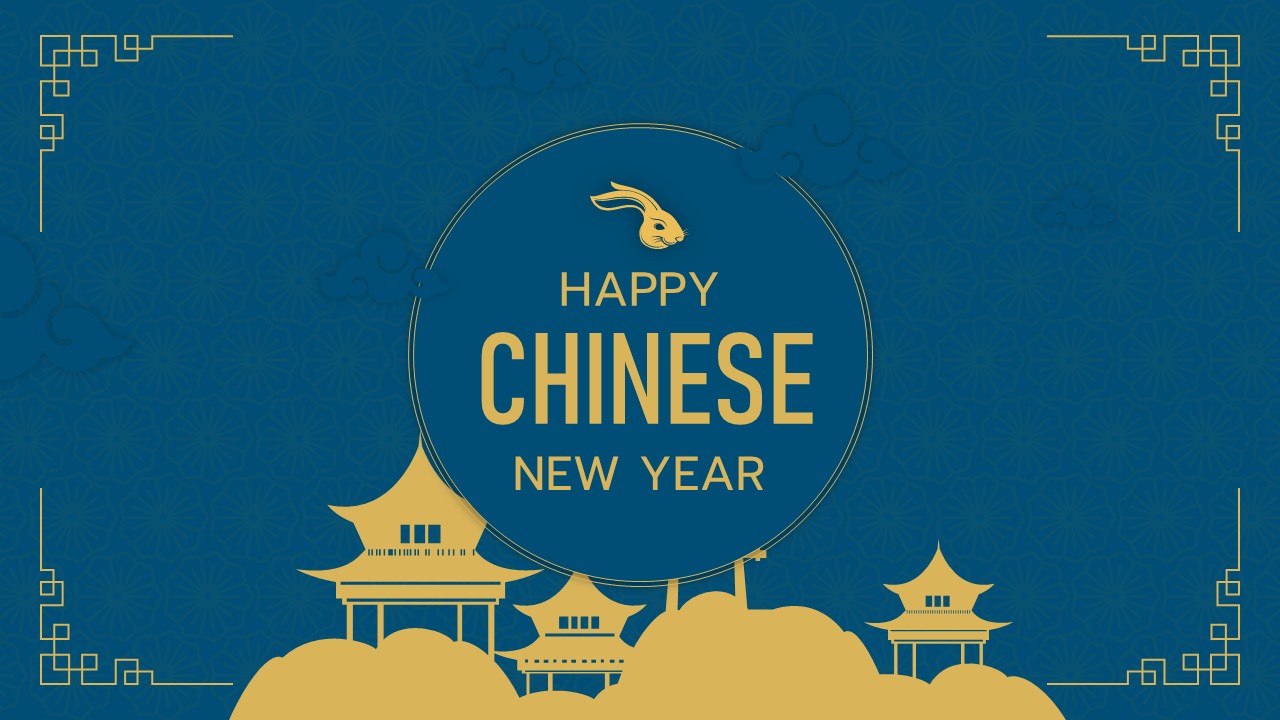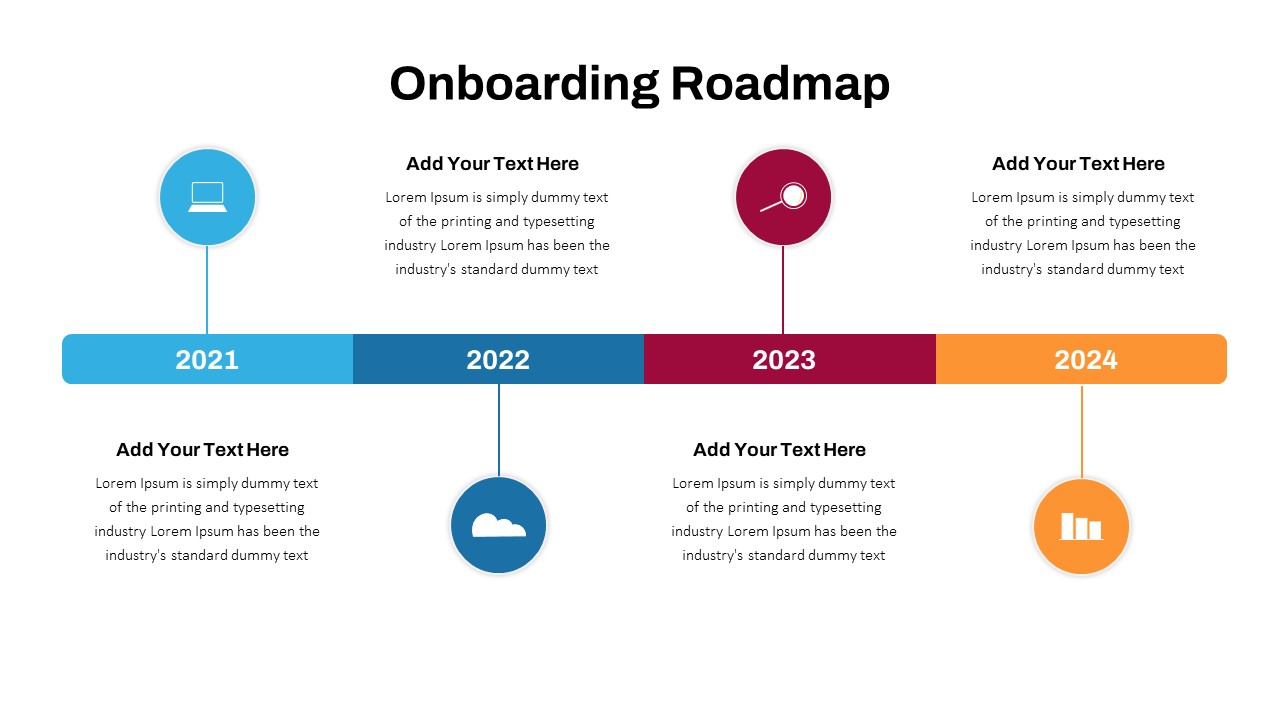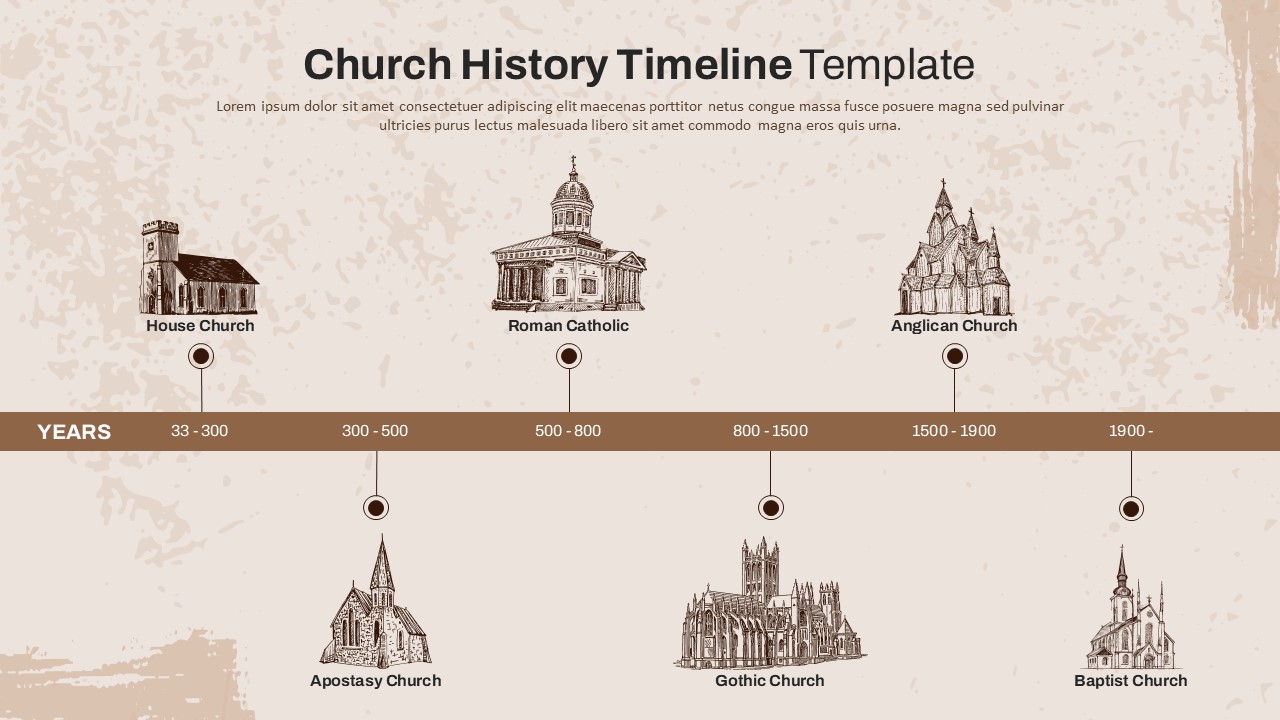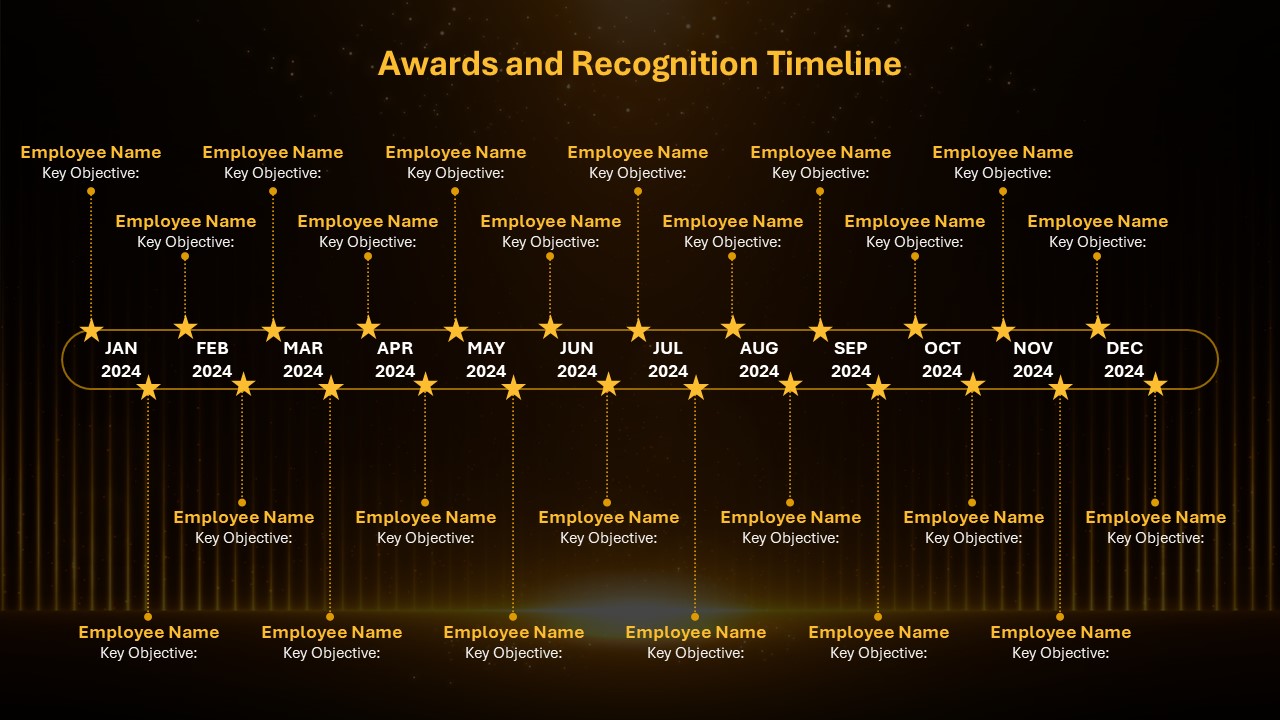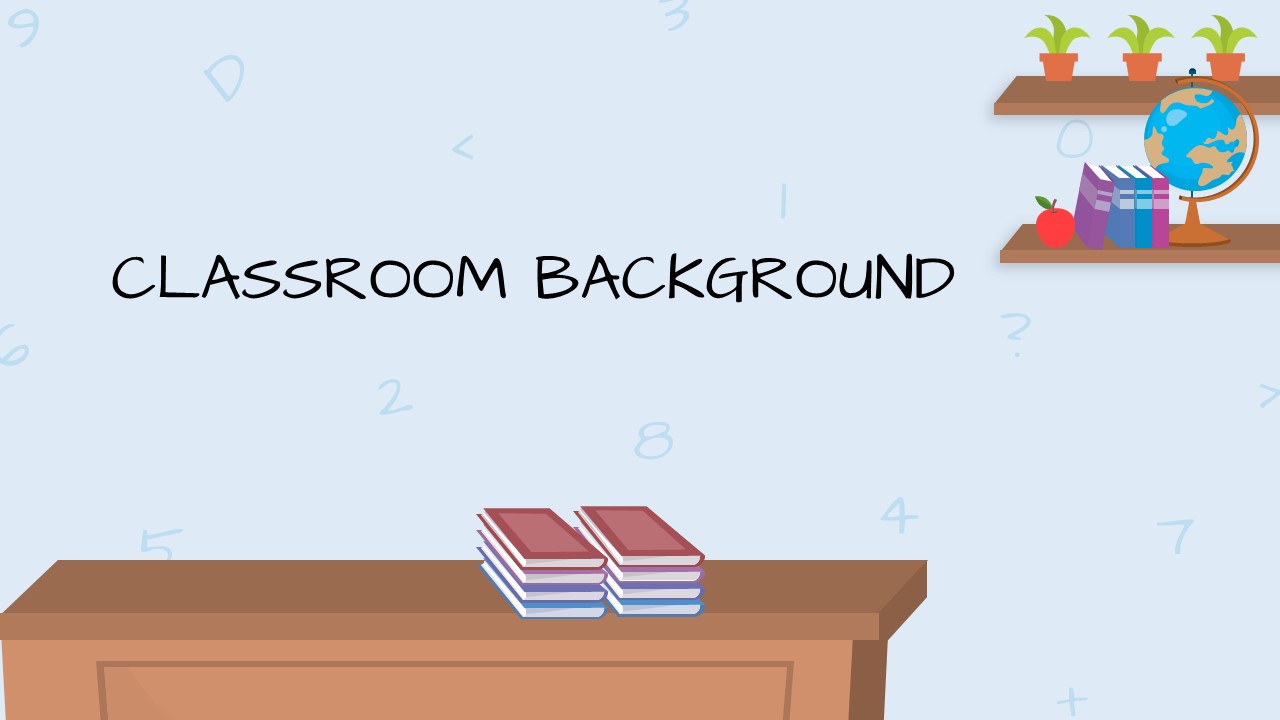Reverse Timeline Template

The Reverse Timeline Template is a visually striking and highly functional tool designed to help you illustrate events in a chronological sequence, moving backwards through time. This PowerPoint with reverse timeline template features a clean and organized layout with colorful, curved arrows connecting each year, making it easy to follow the timeline in reverse order. Each year is represented by a bold circle, accompanied by text boxes that provide ample space for detailing significant events, milestones, or achievements.
Color-coded sections mark each year with a distinct color, enhancing visual differentiation and making the timeline easy to navigate. The design naturally guides the viewer’s eye from the most recent year to the earliest, emphasizing the reverse chronological flow. Each milestone includes a dedicated text box to describe events in detail, ensuring comprehensive coverage of important information. The versatile design is suitable for various uses such as project retrospectives, historical overviews, product development stages, and more. Fully customizable, the template allows you to easily adapt the colors, text, and design elements to fit your specific needs and branding guidelines. It works seamlessly with both PowerPoint and Google Slides, offering flexibility and convenience.
This template is perfect for business professionals, educators, historians, and project managers who need to present information in a structured and visually appealing manner. Enhance your presentations with this Reverse Timeline Template and make your key points stand out effectively.
See more