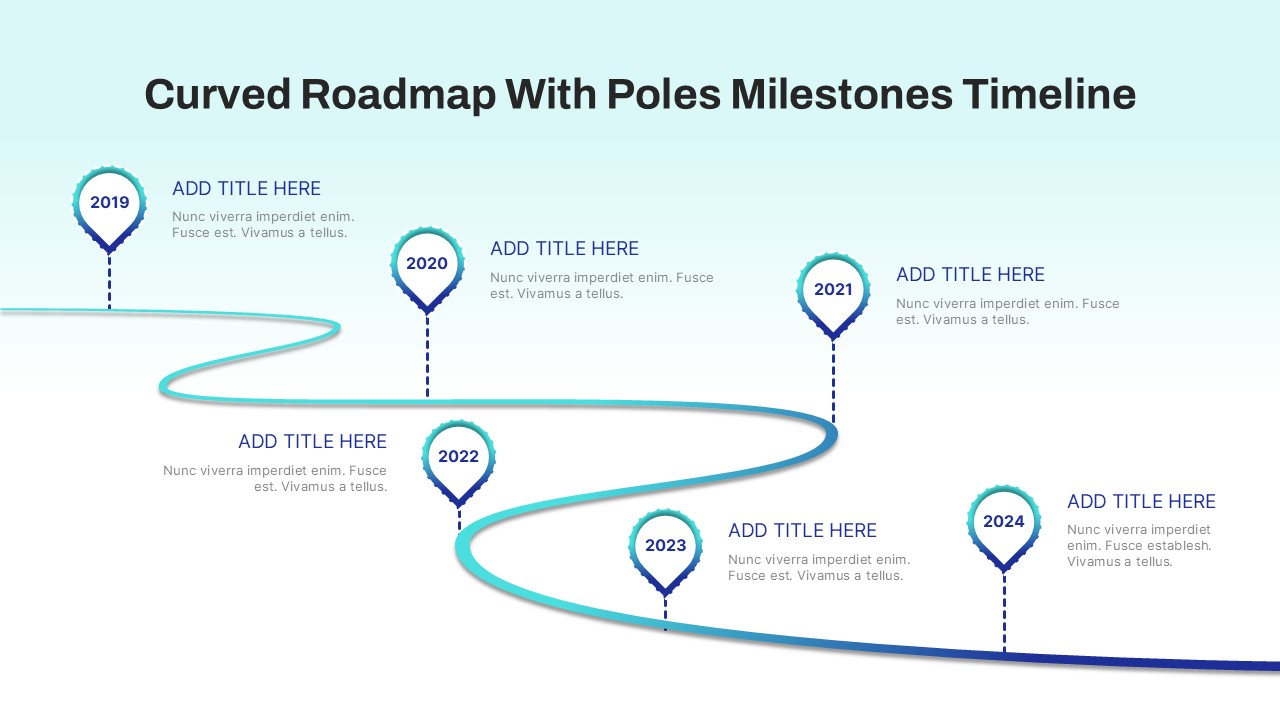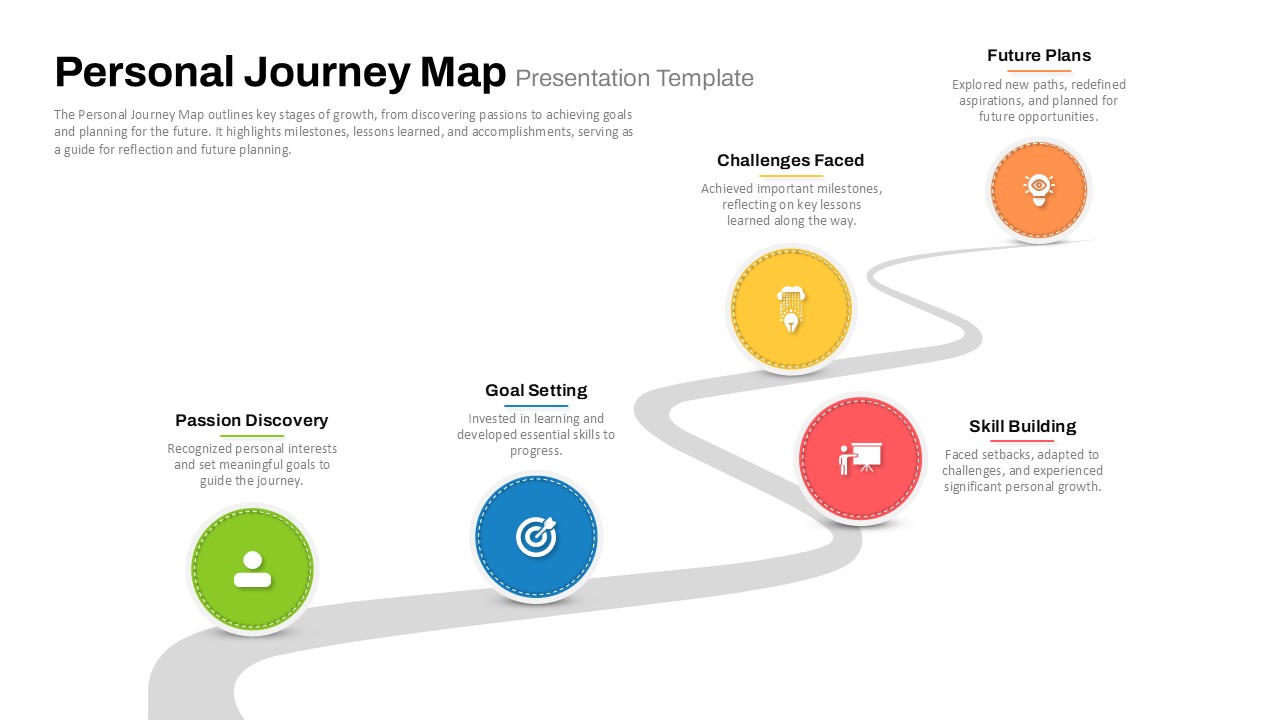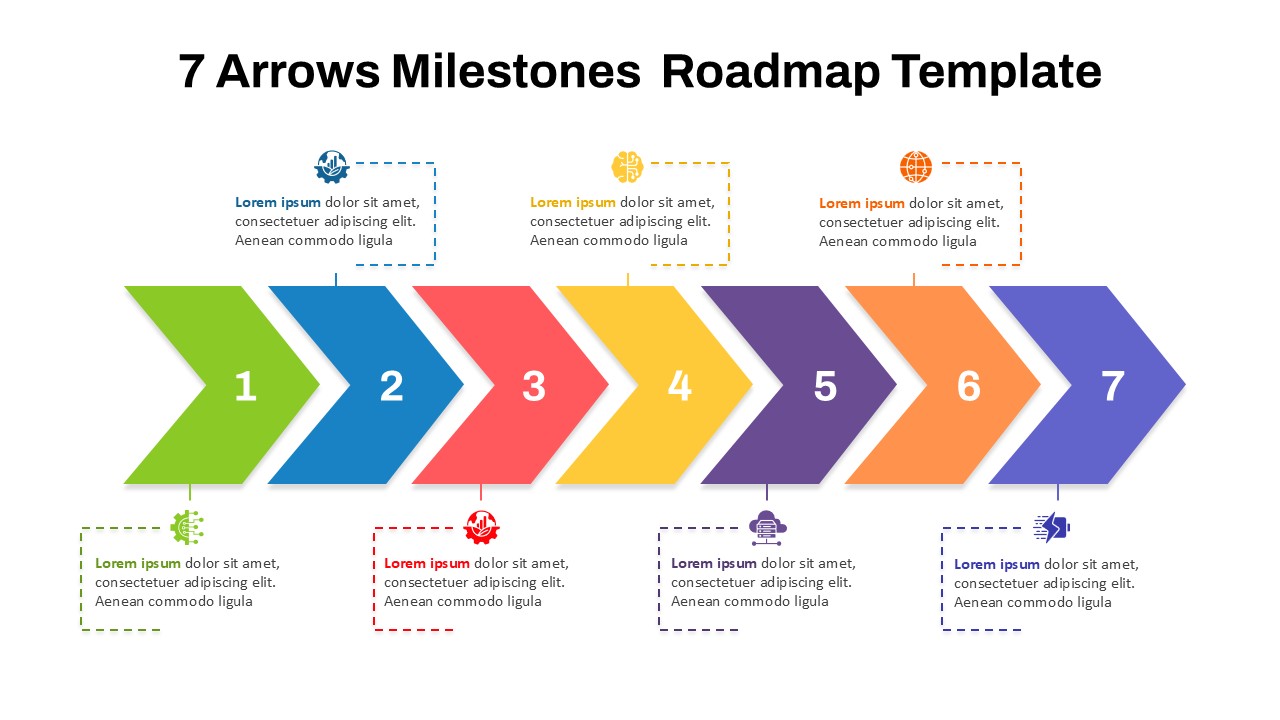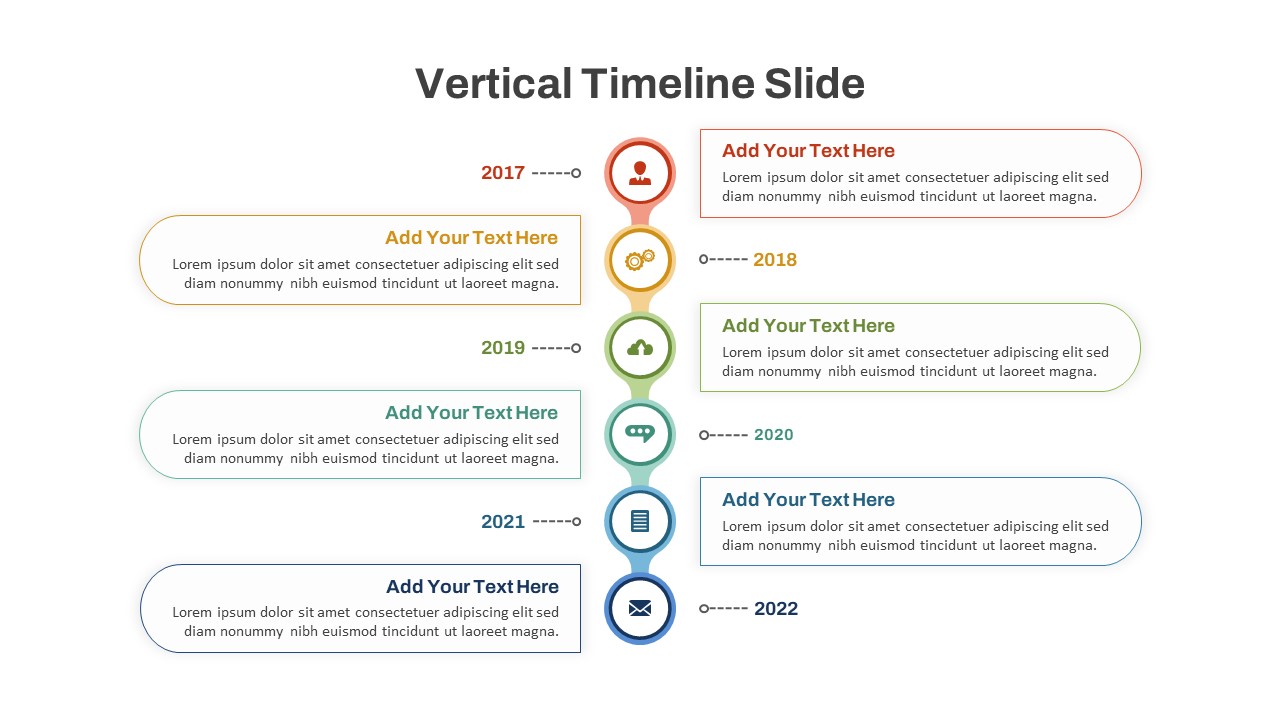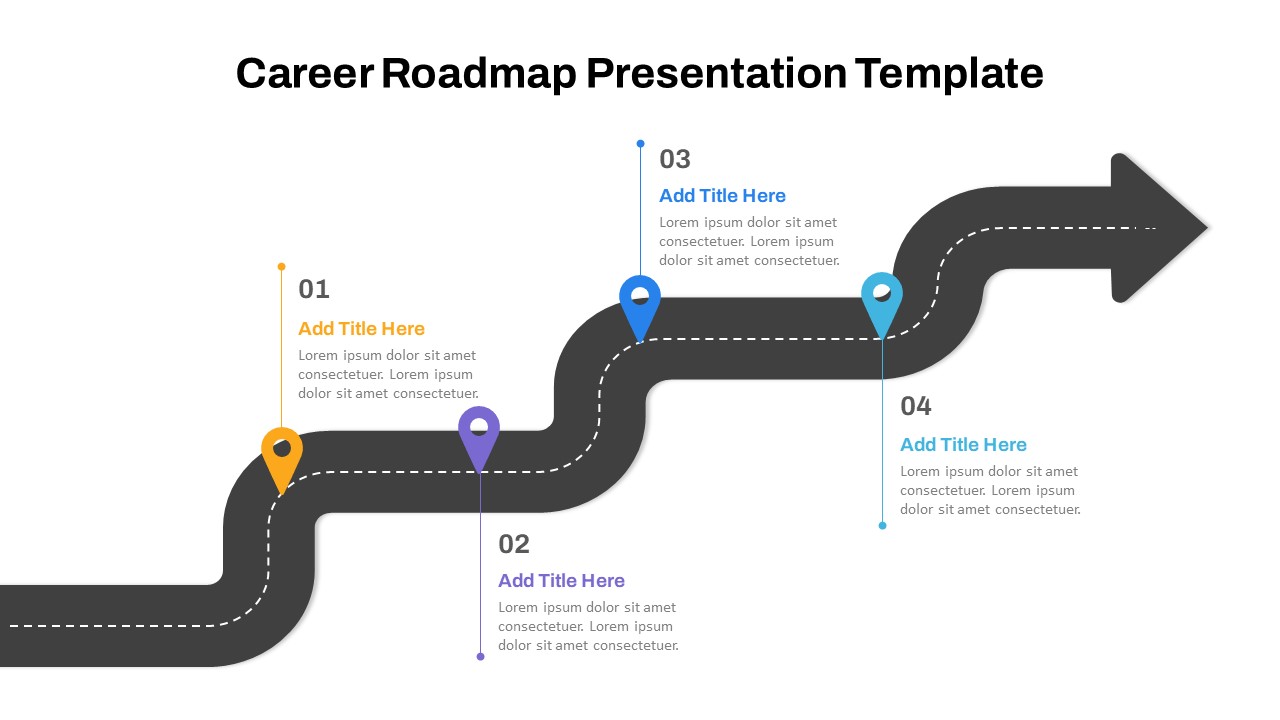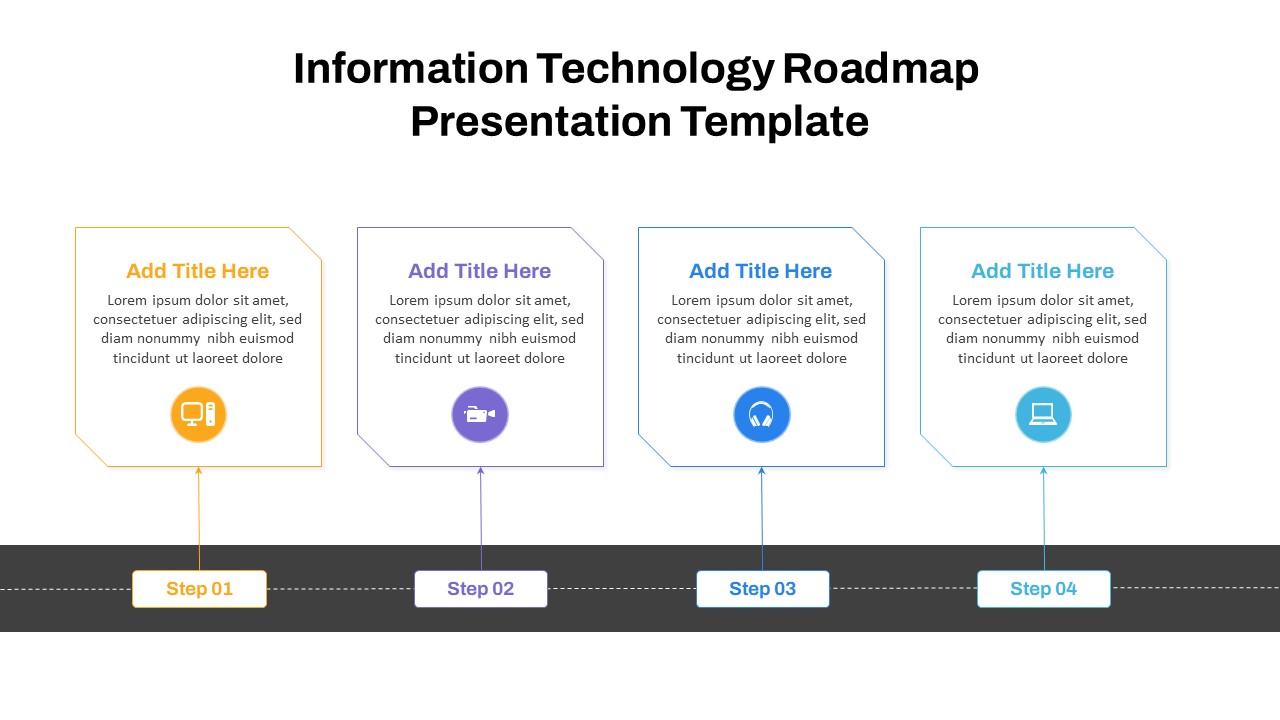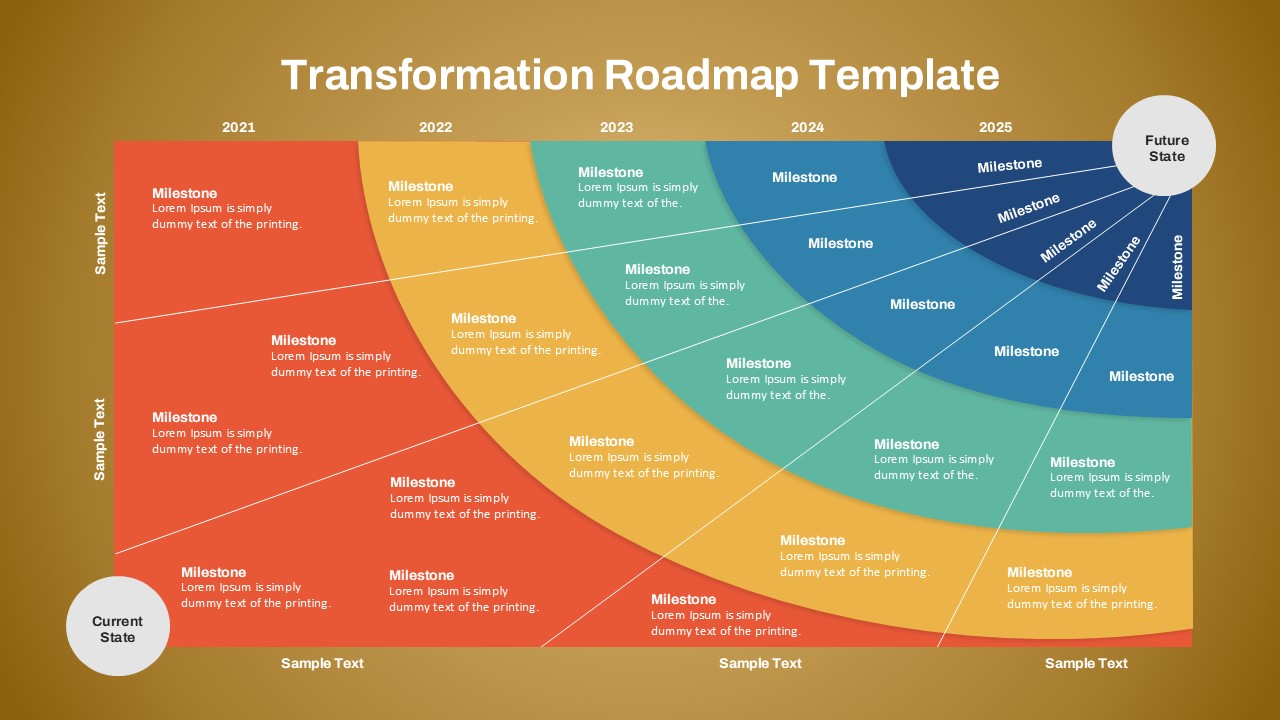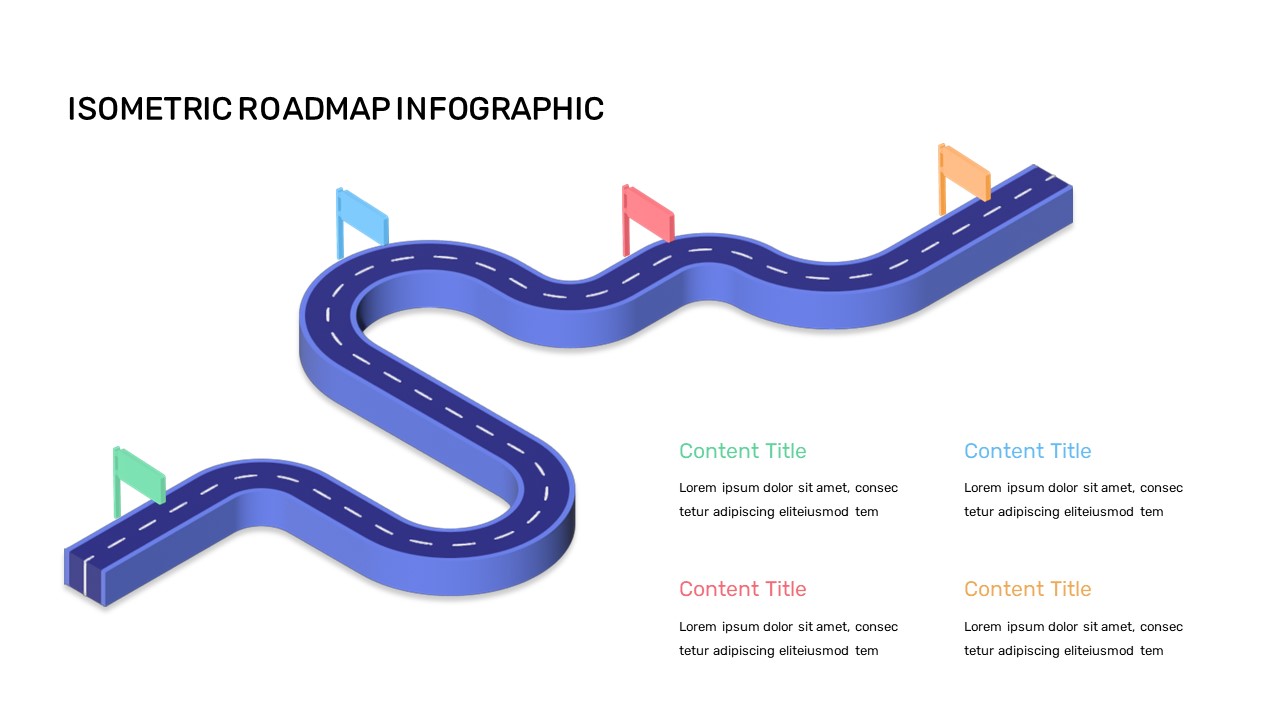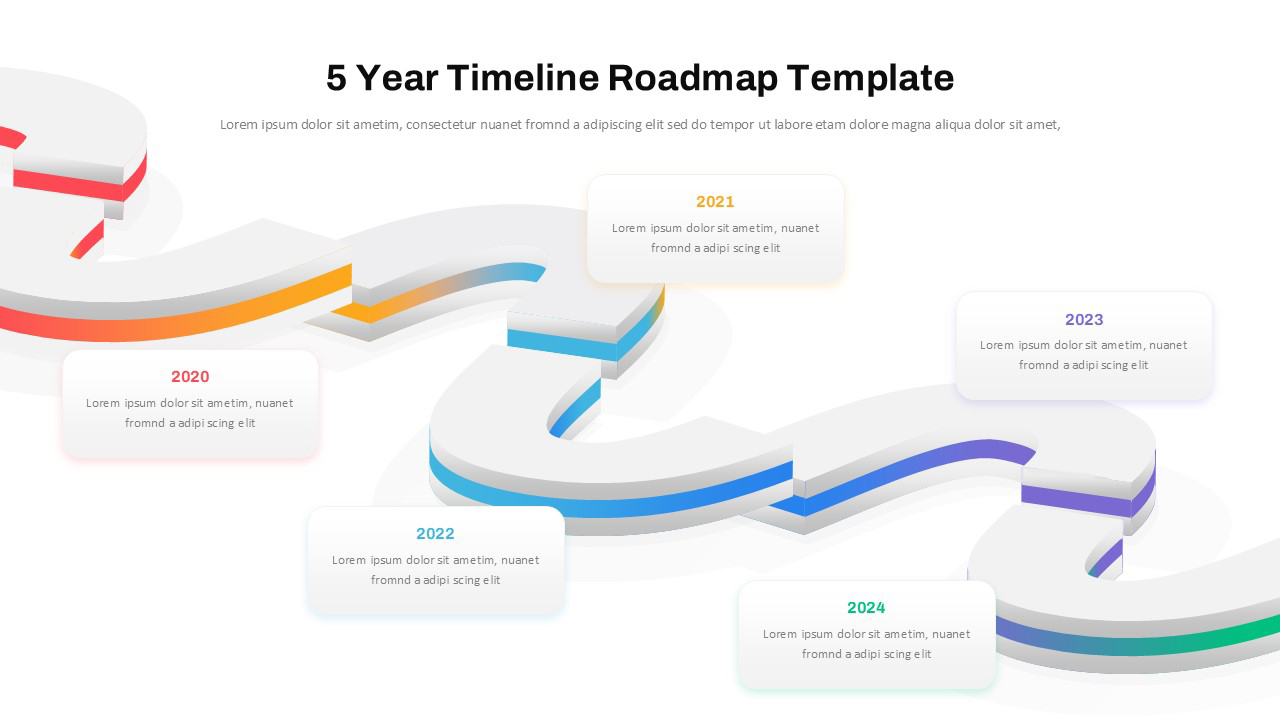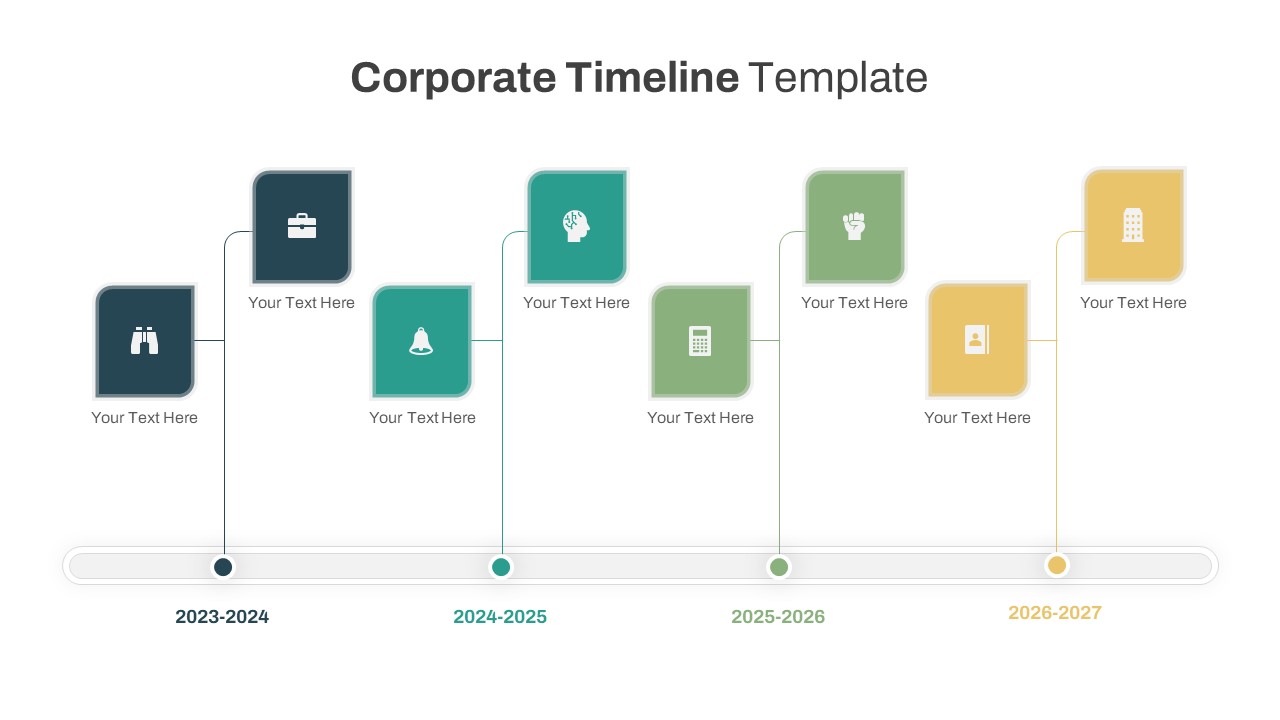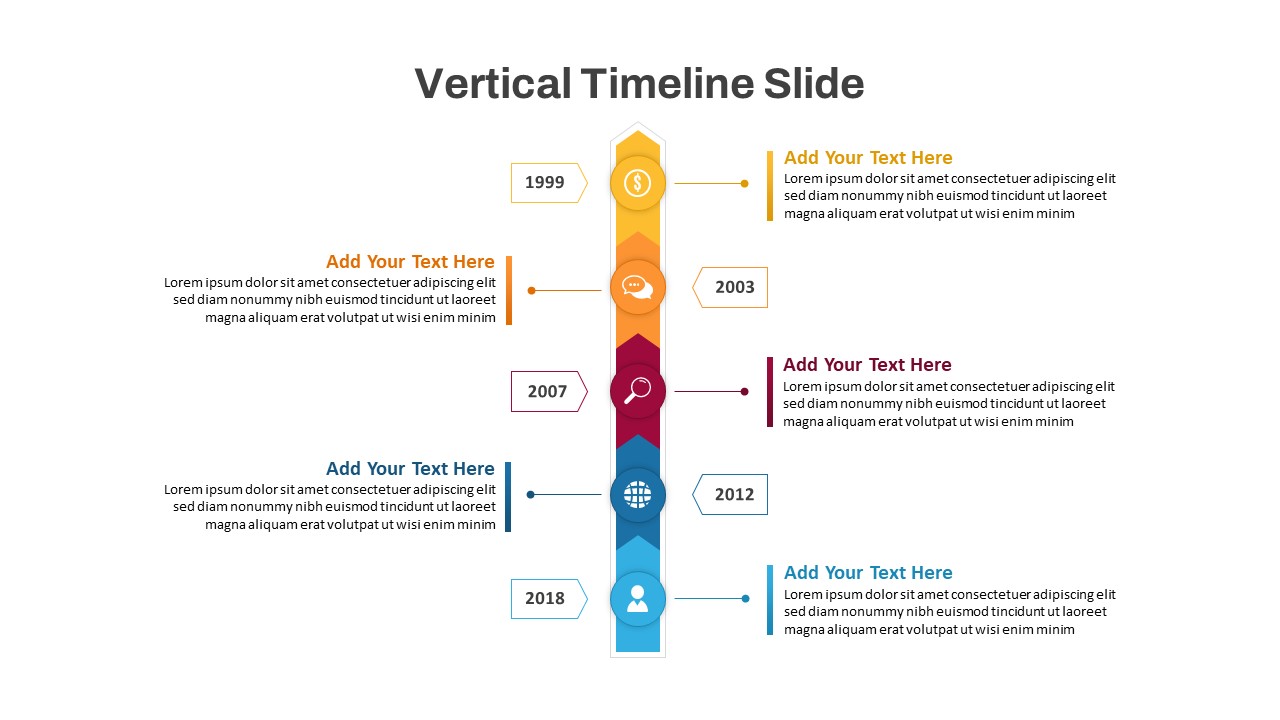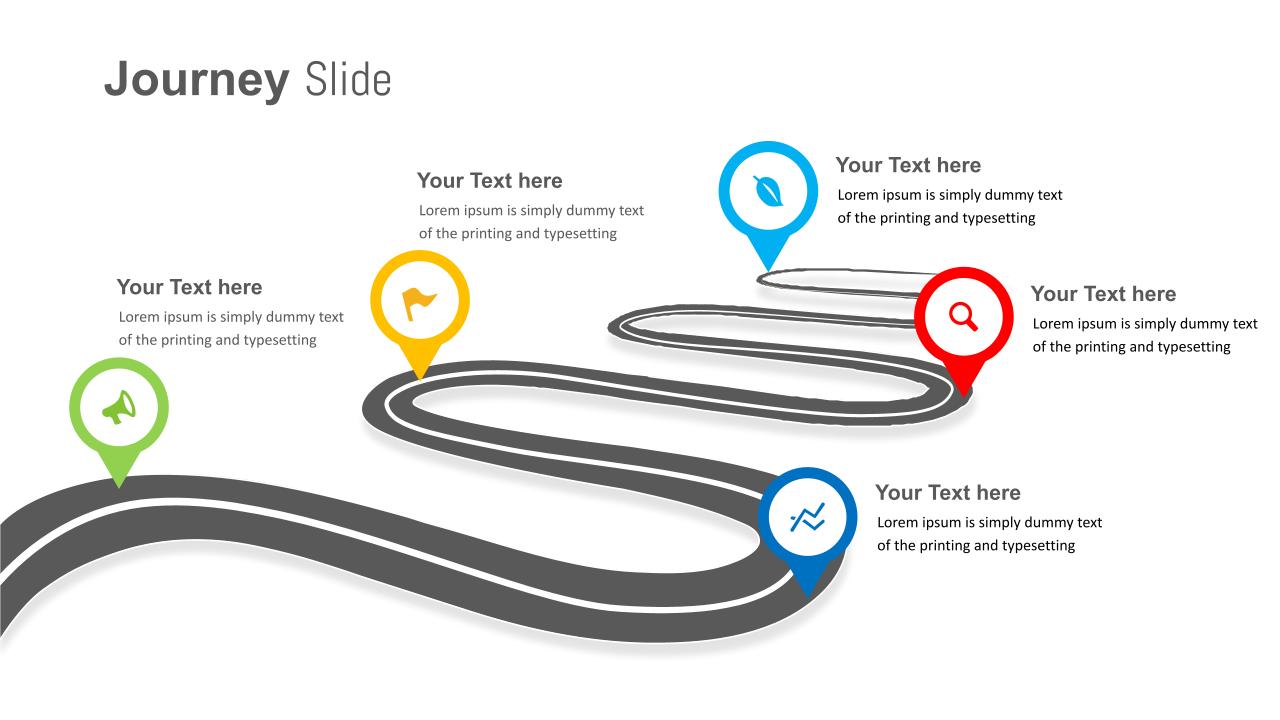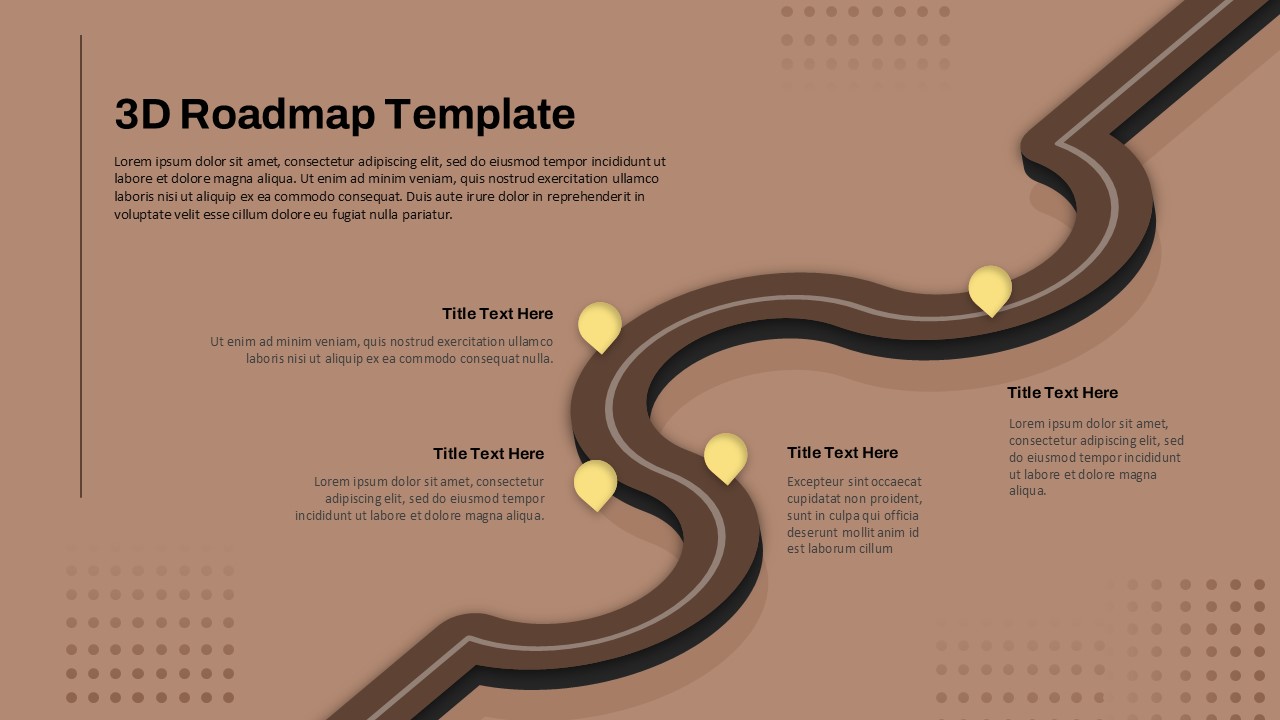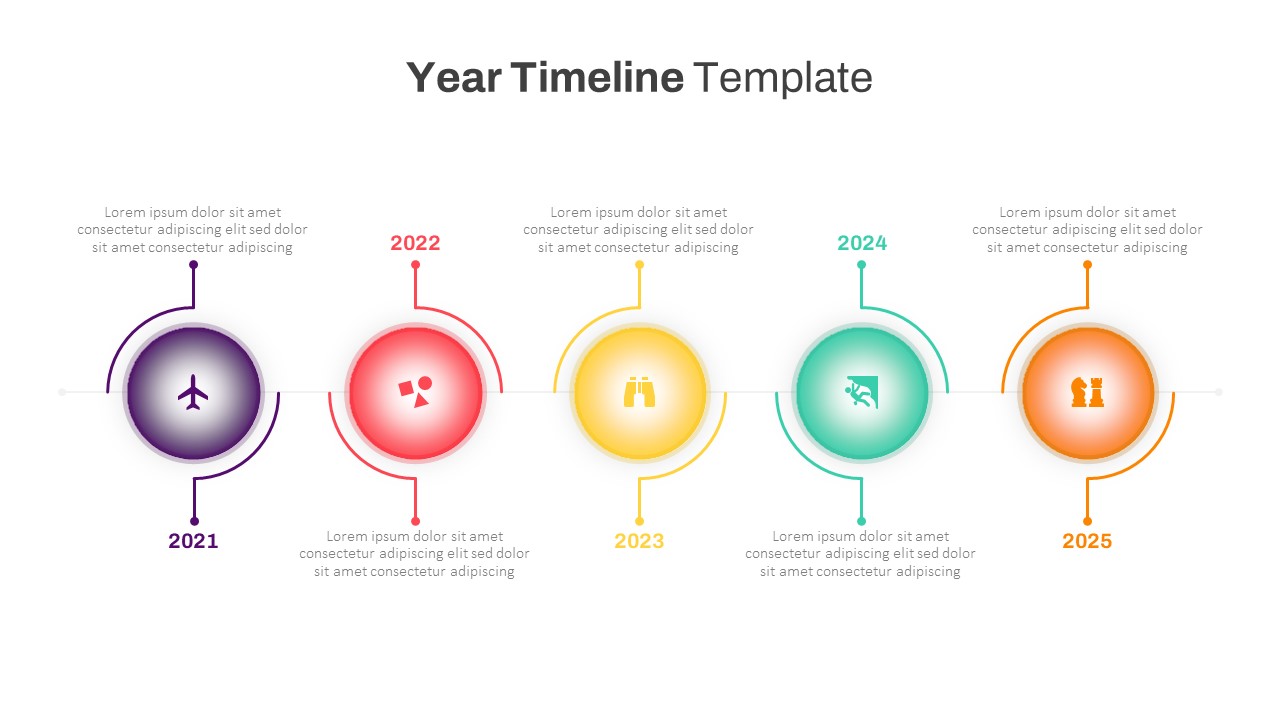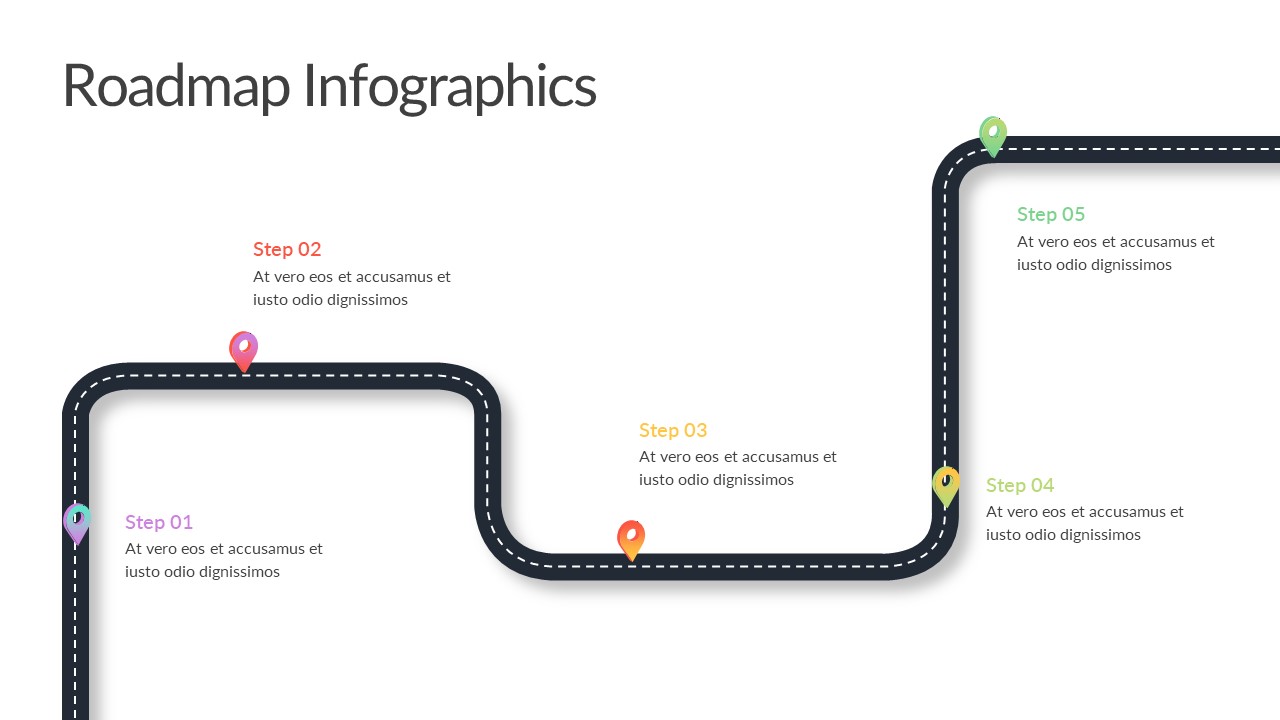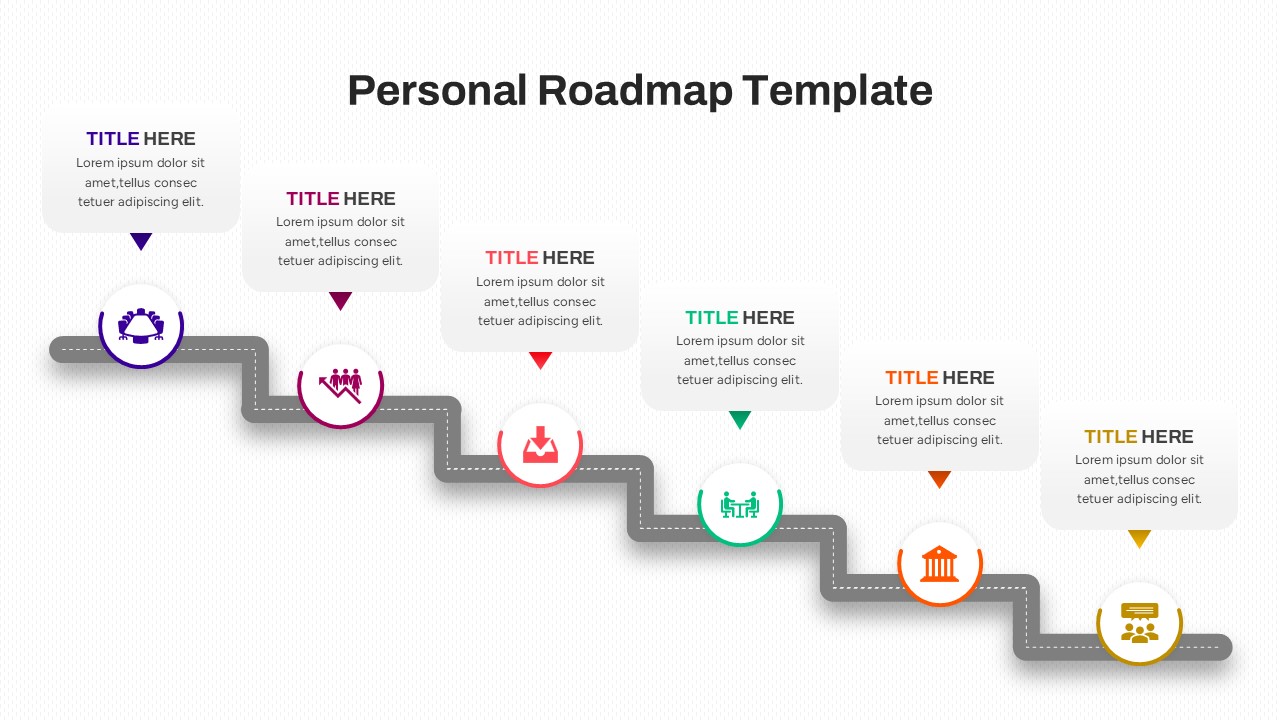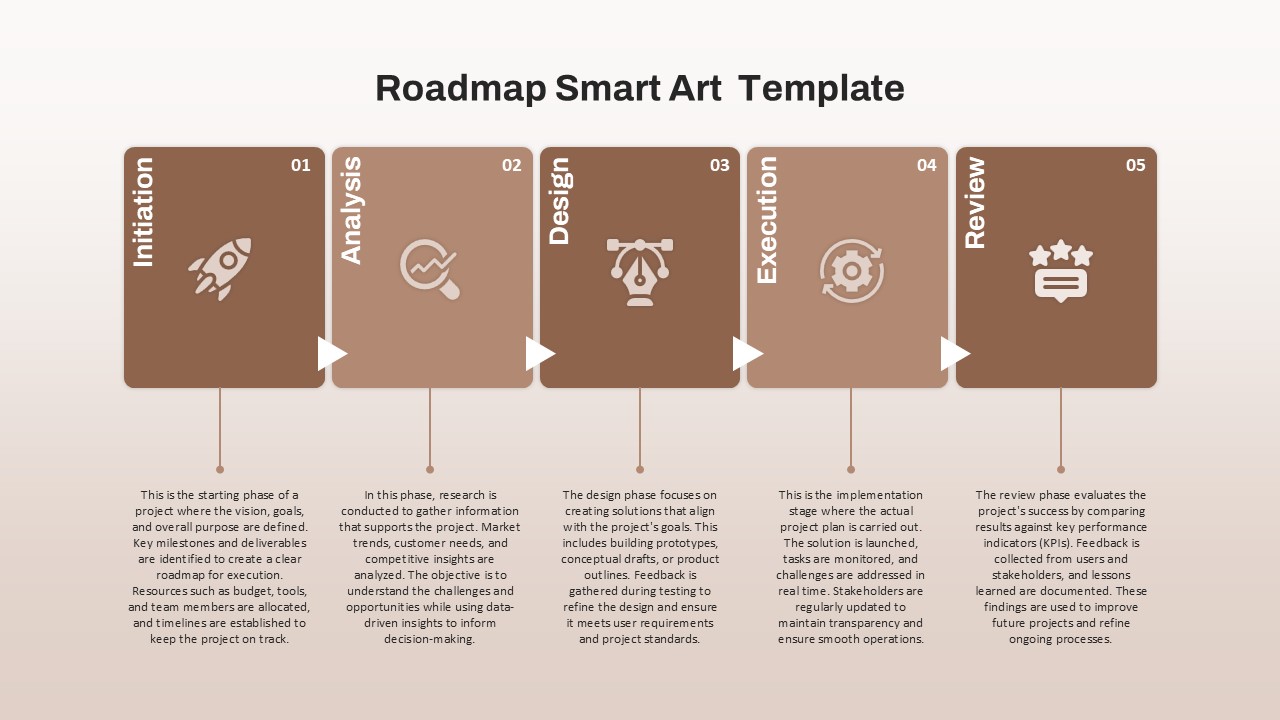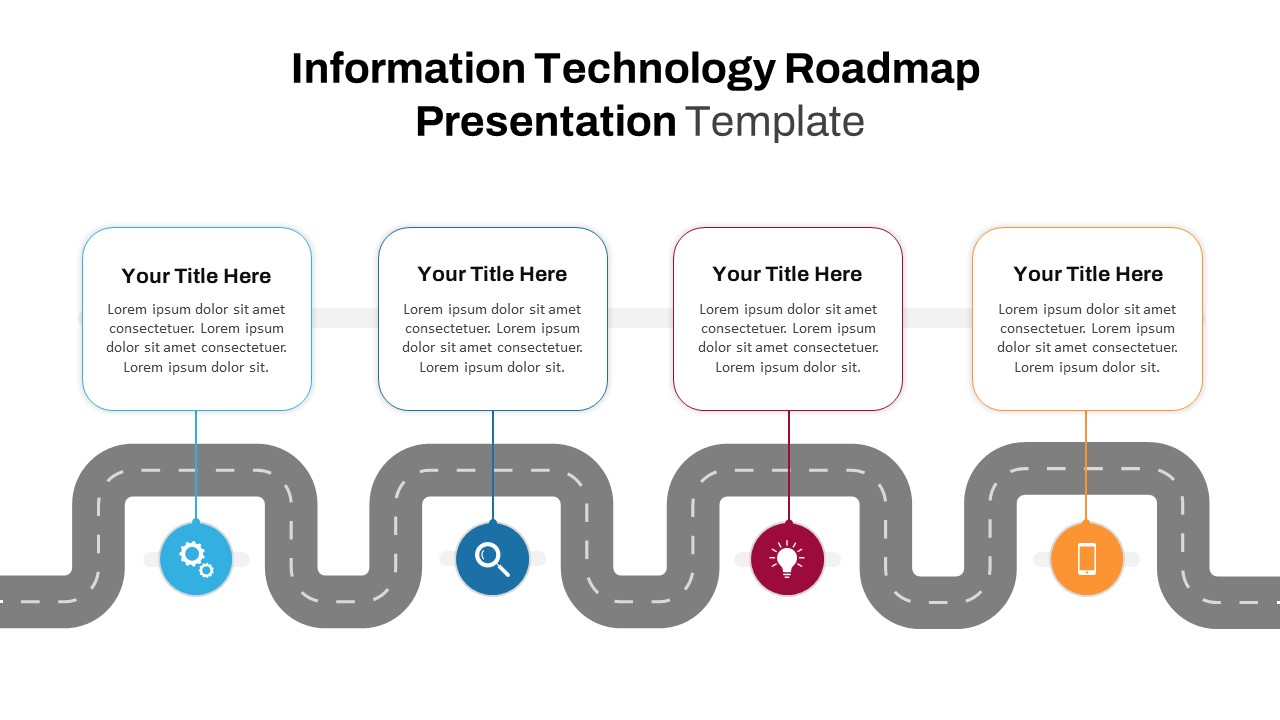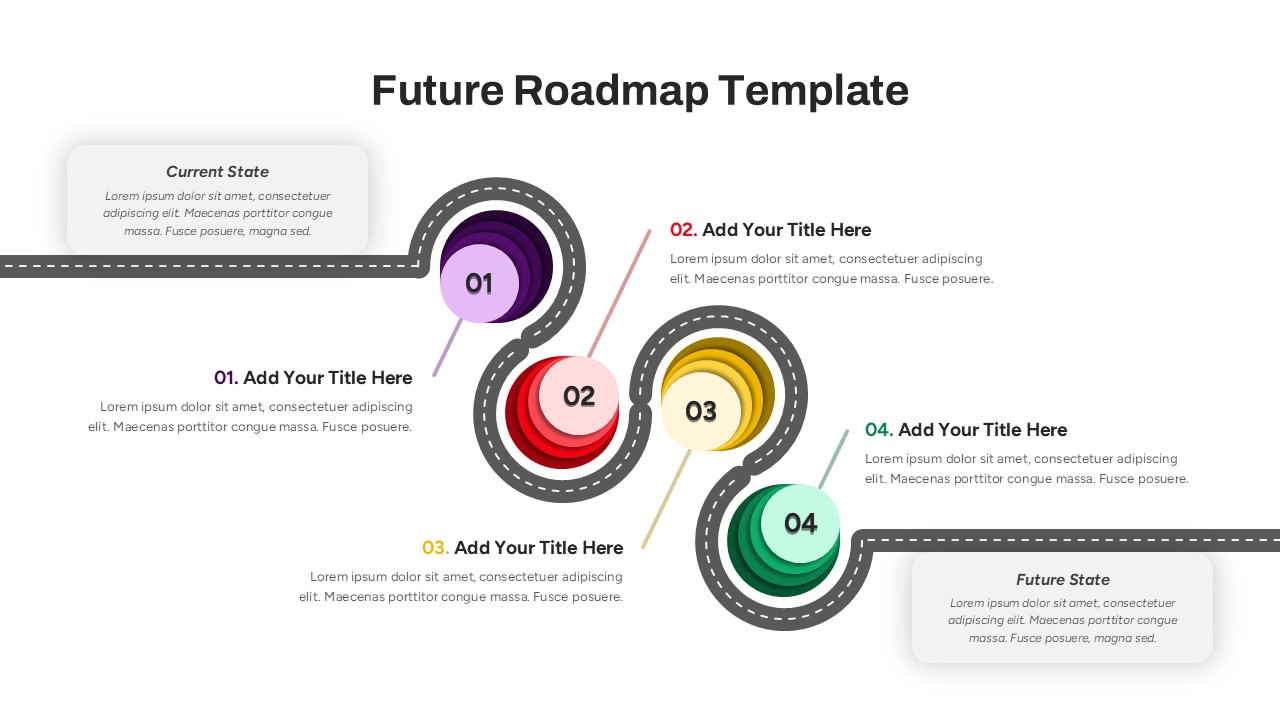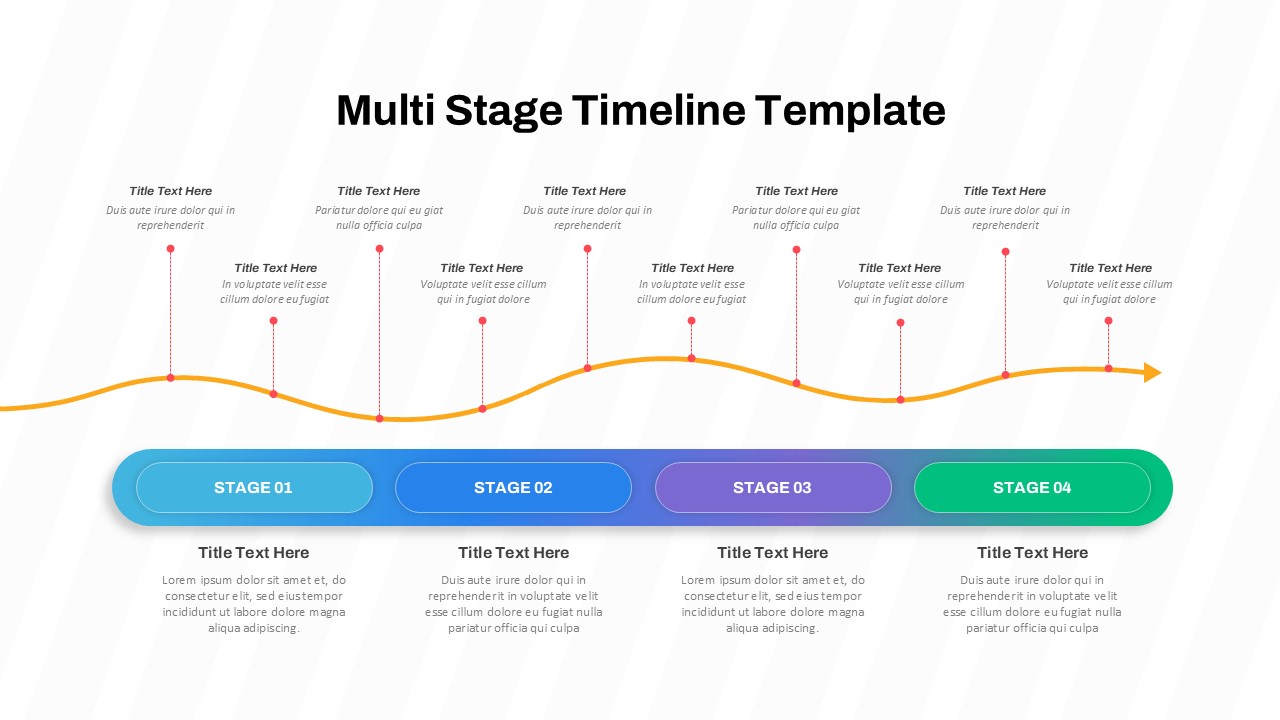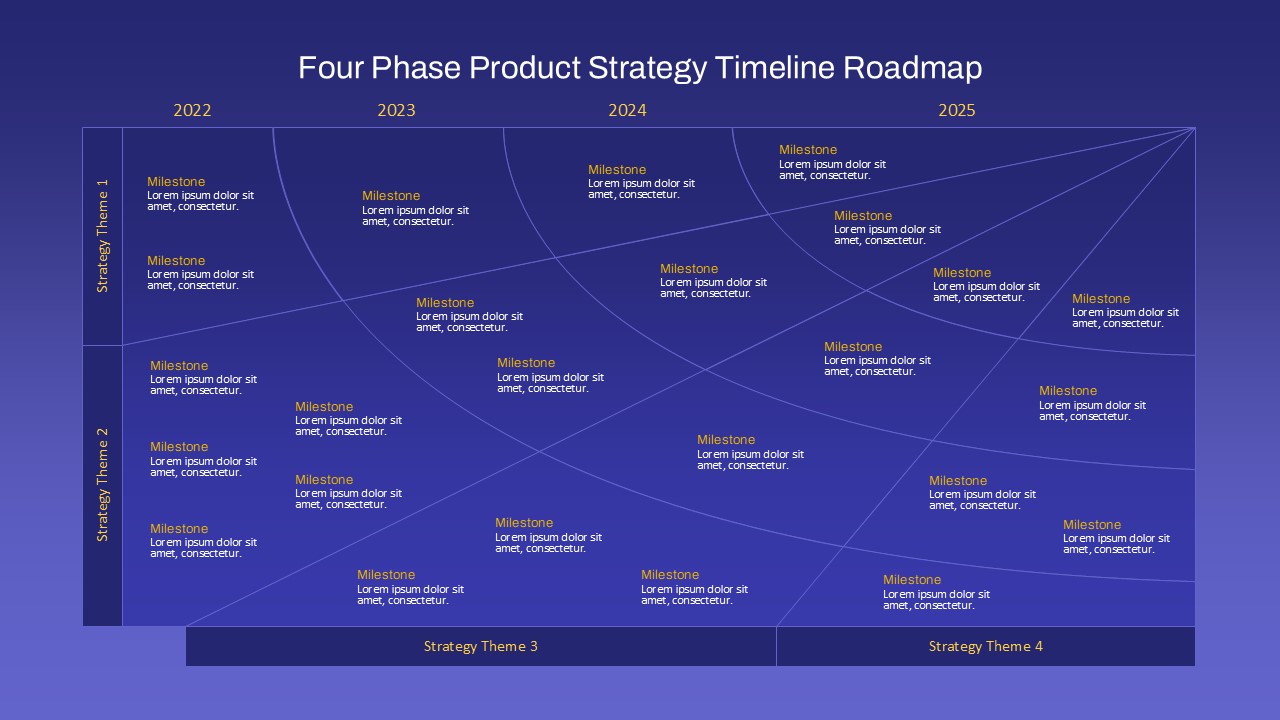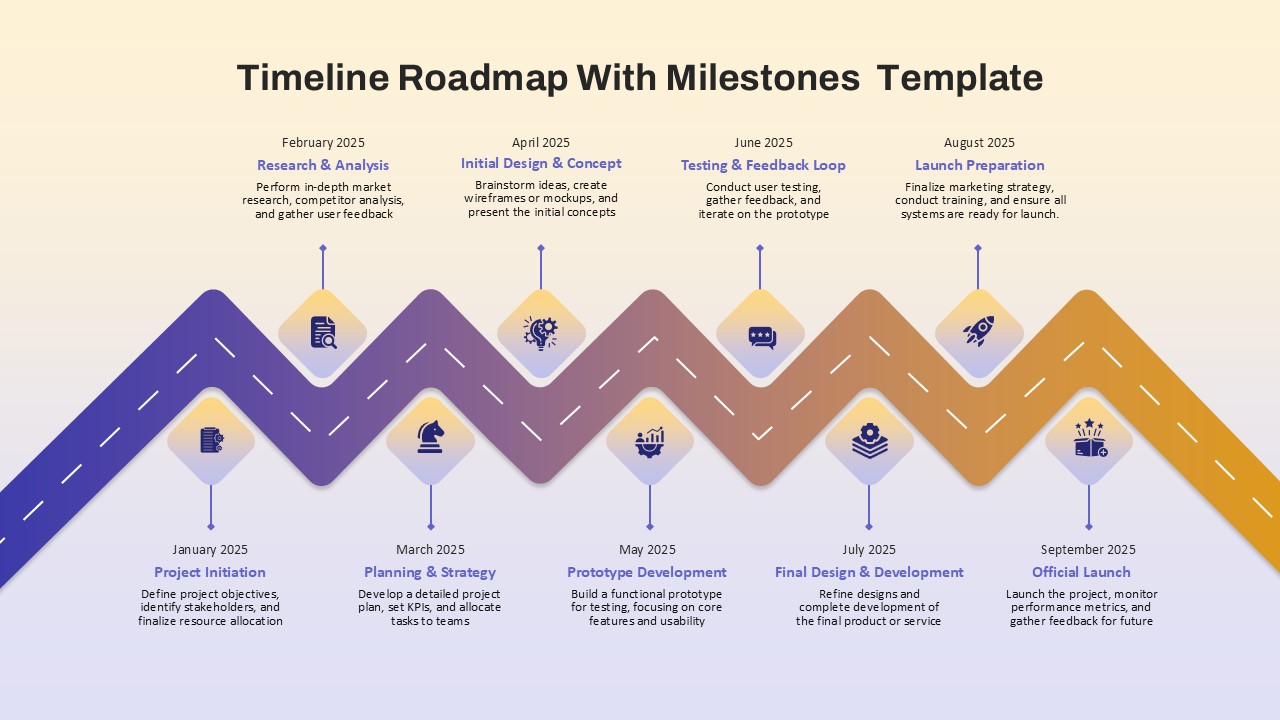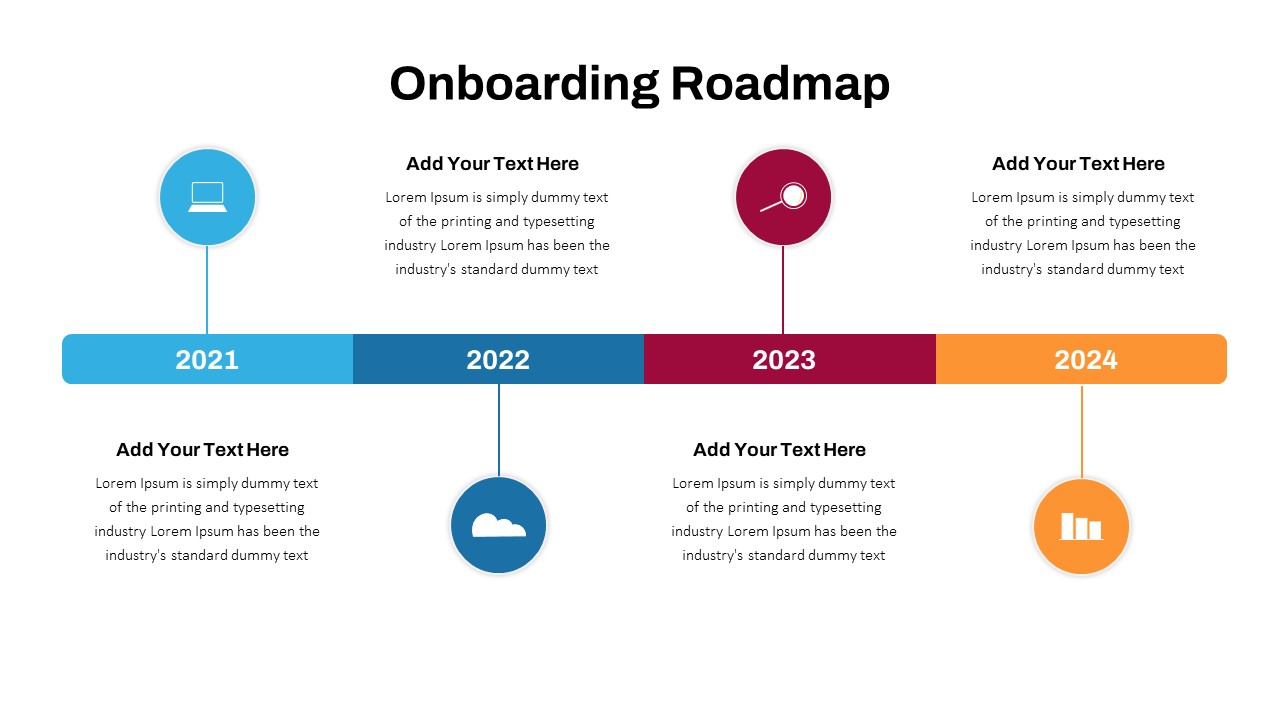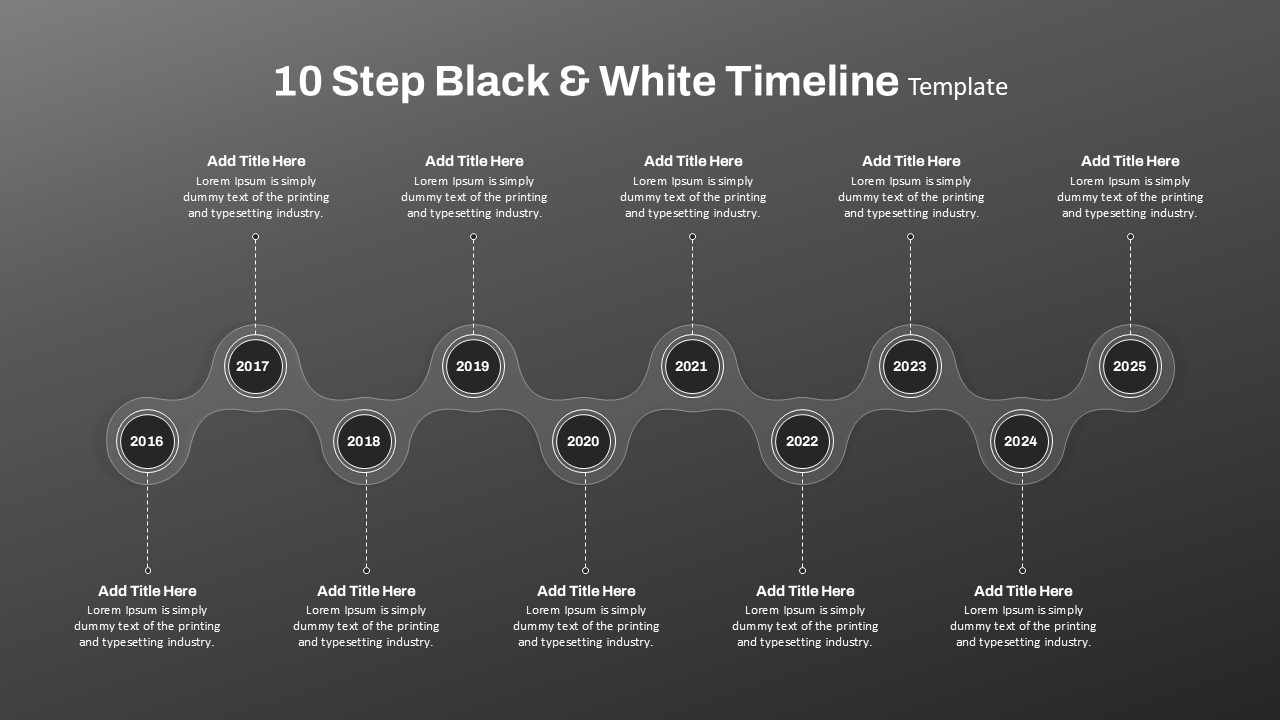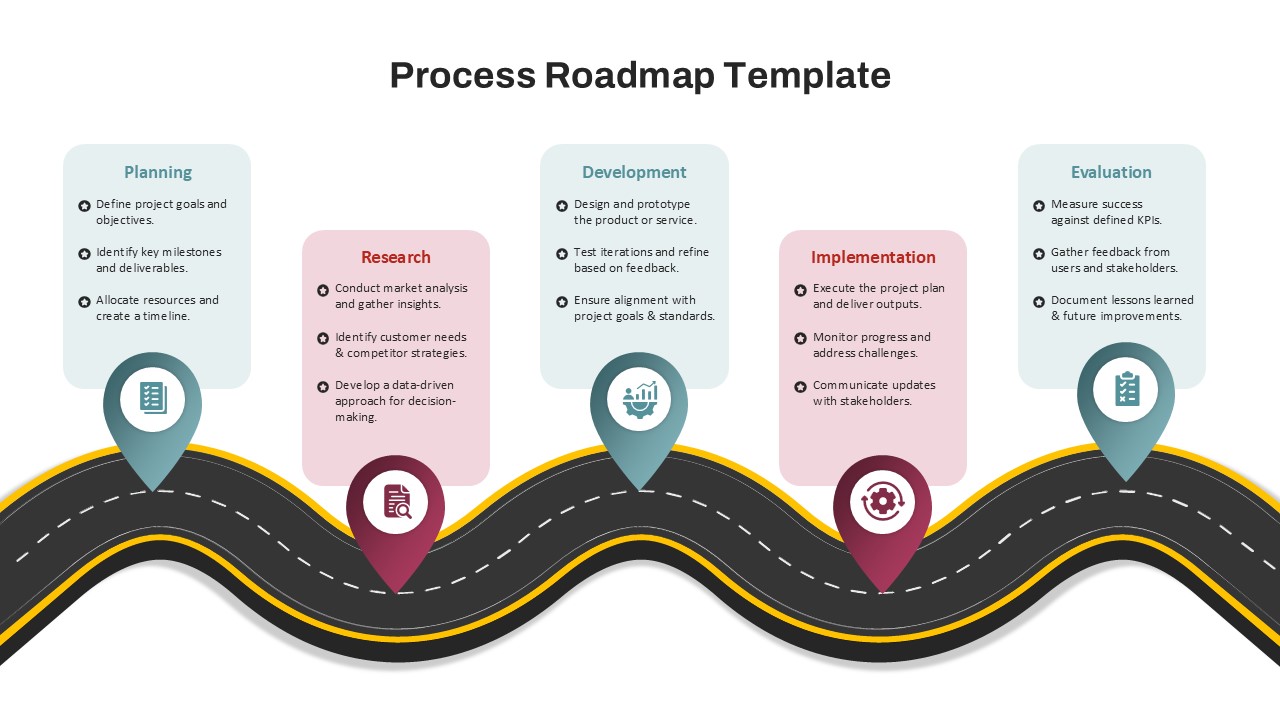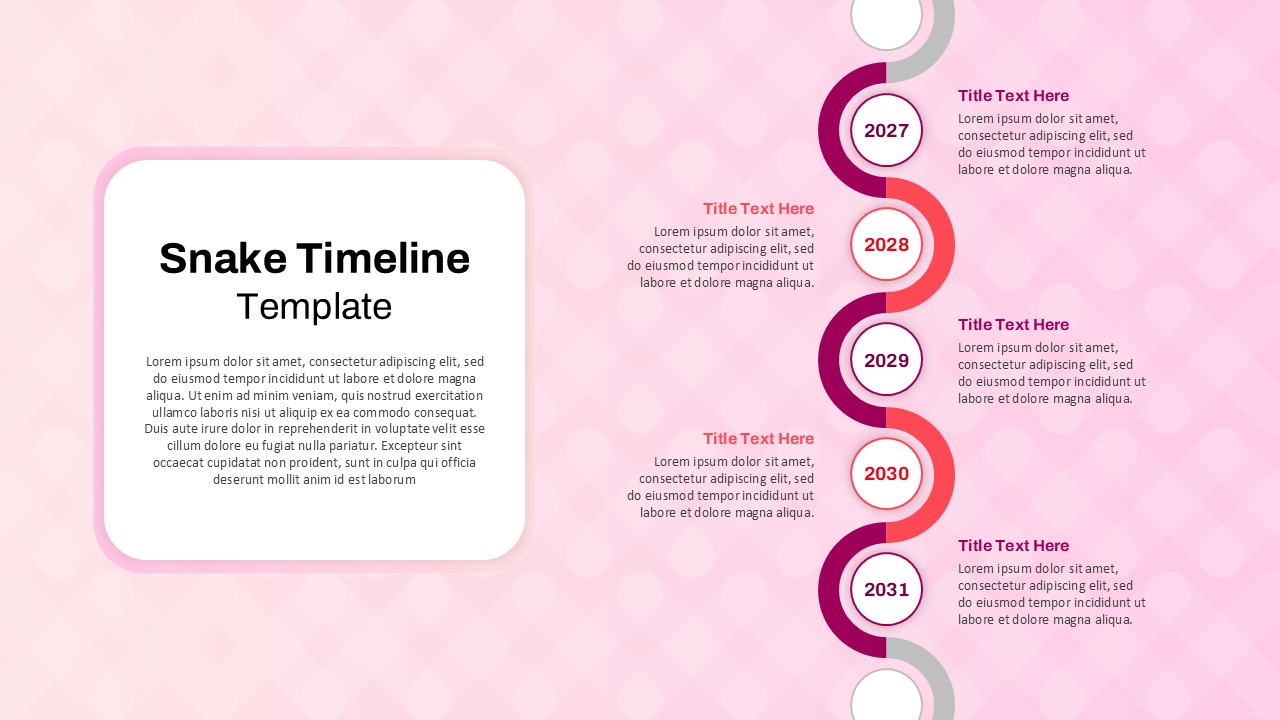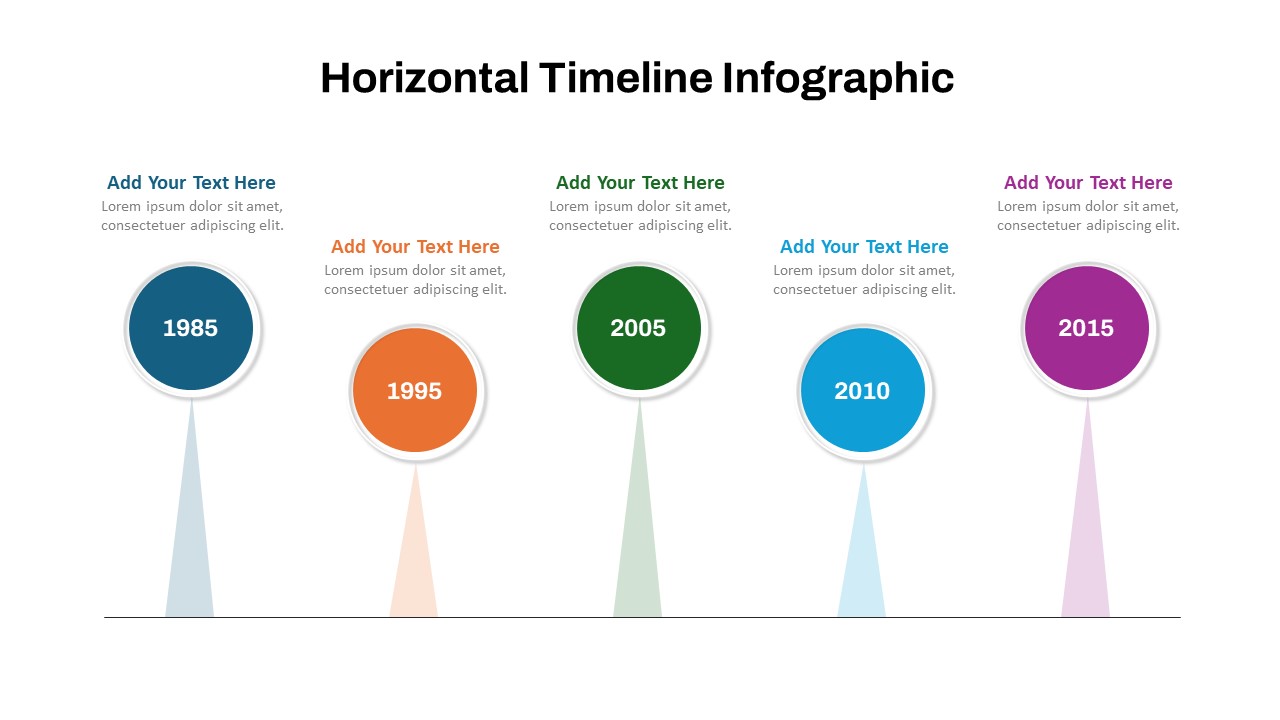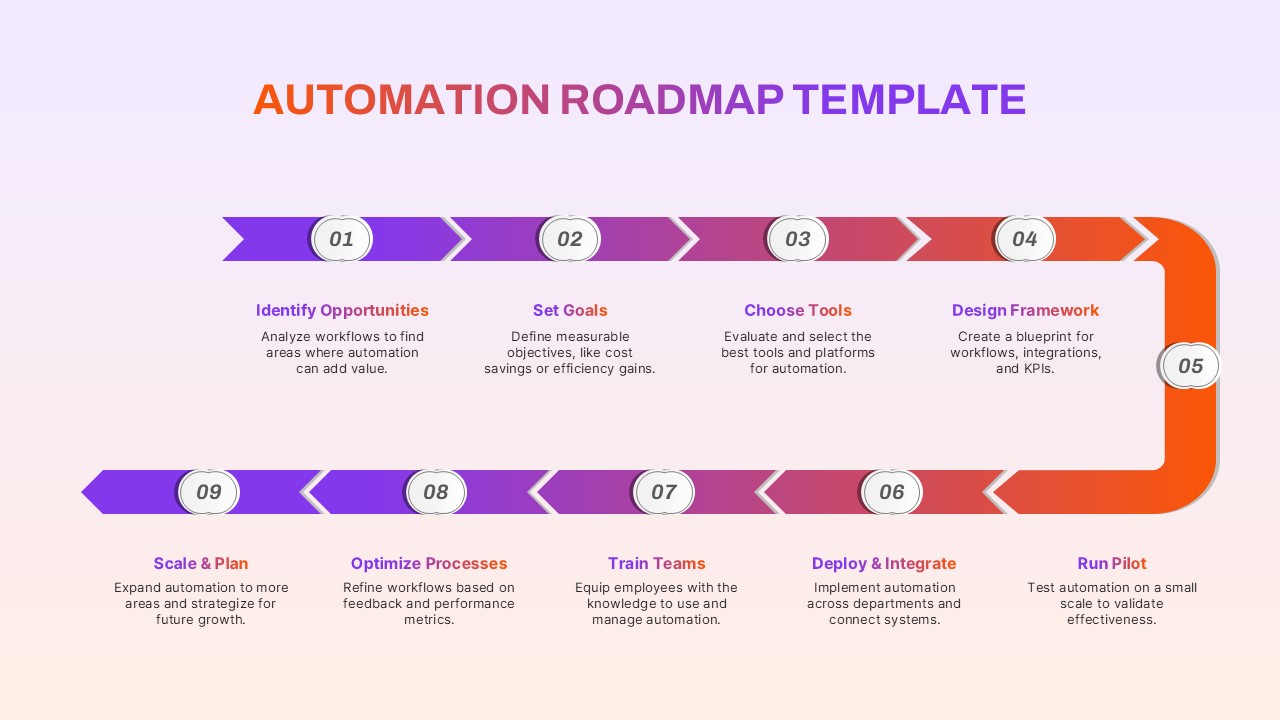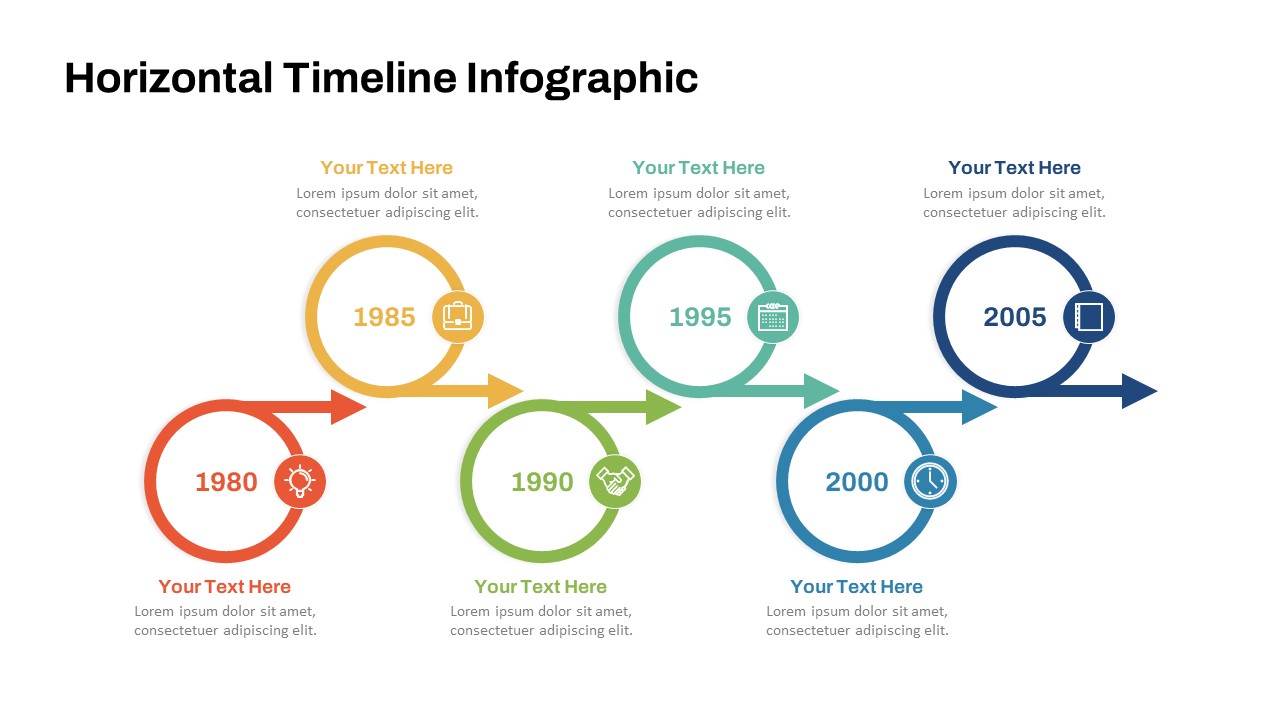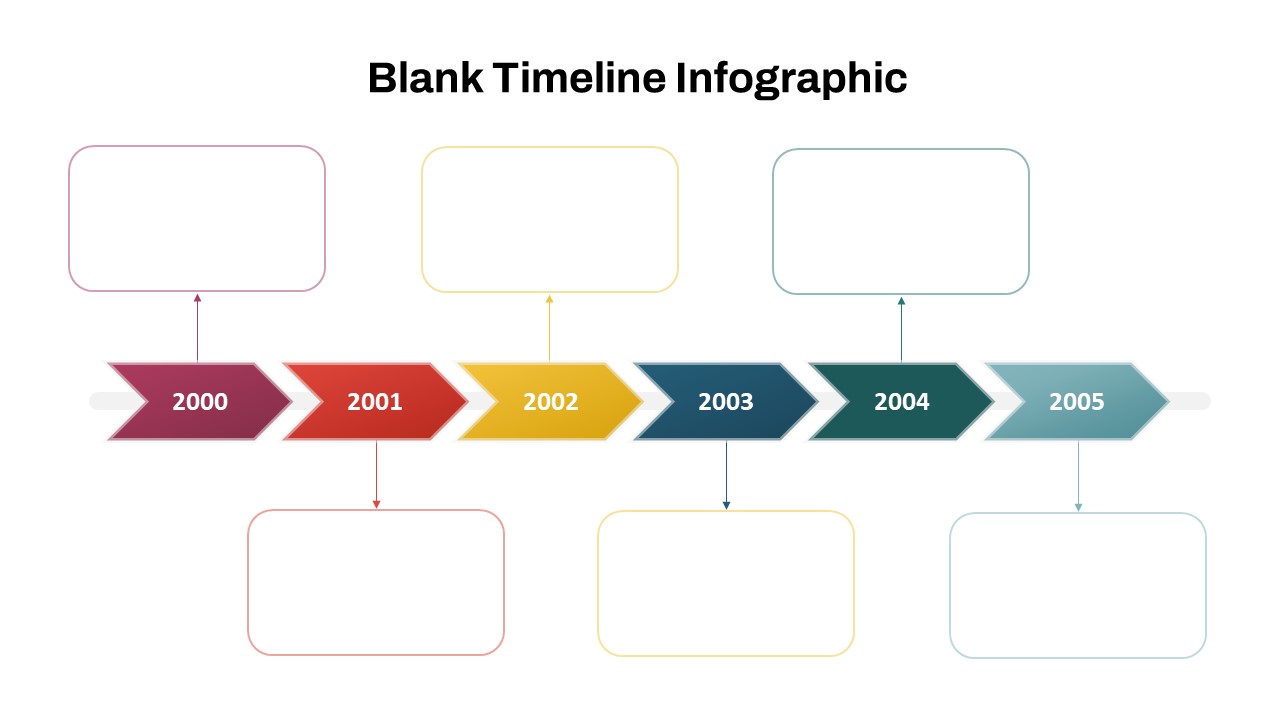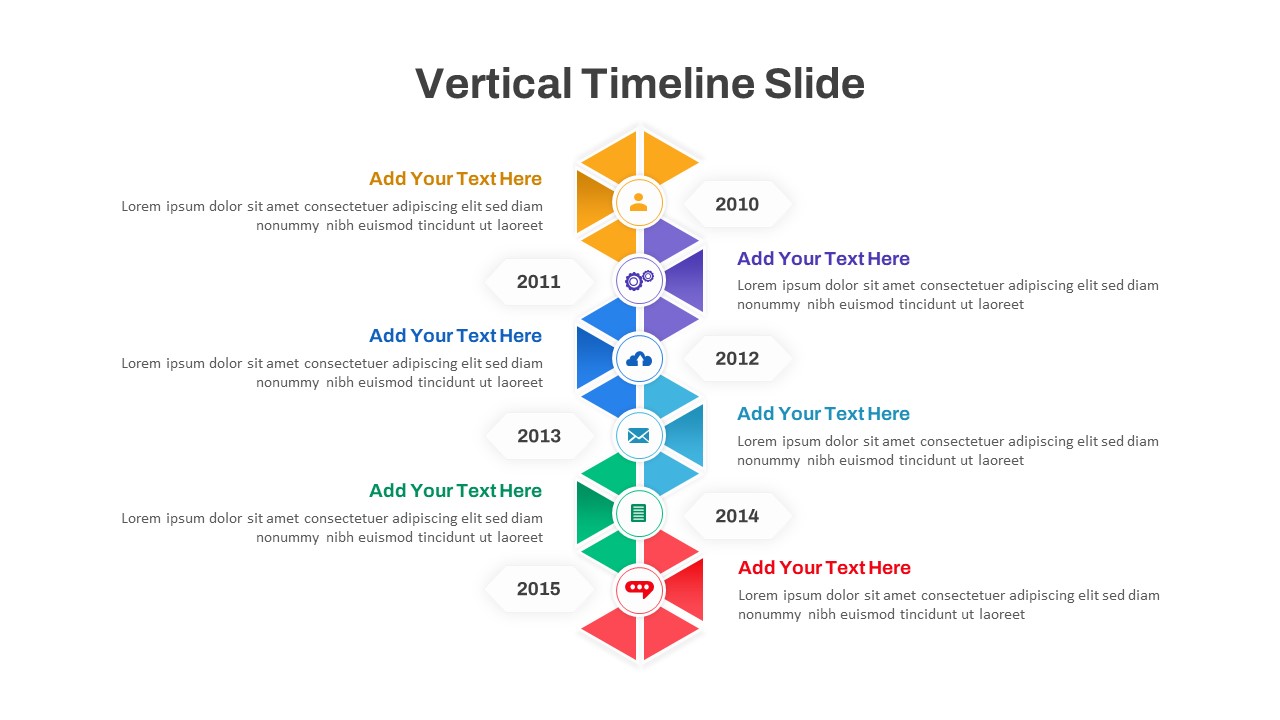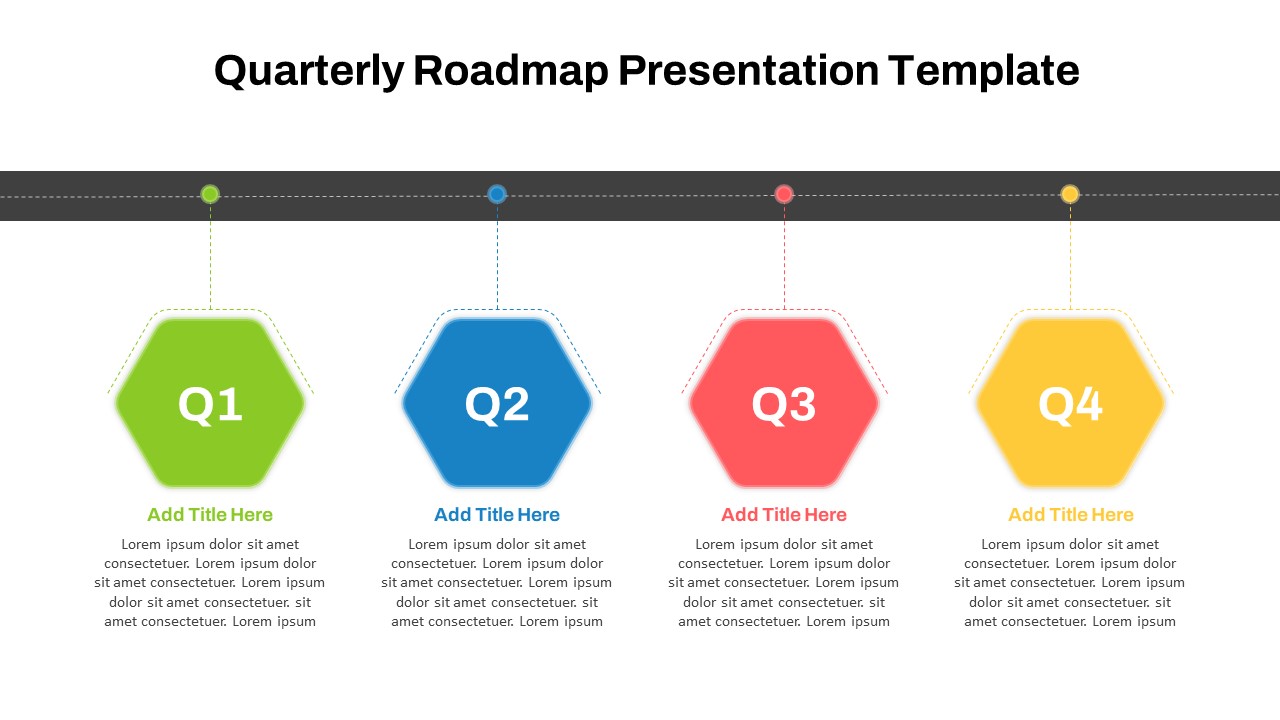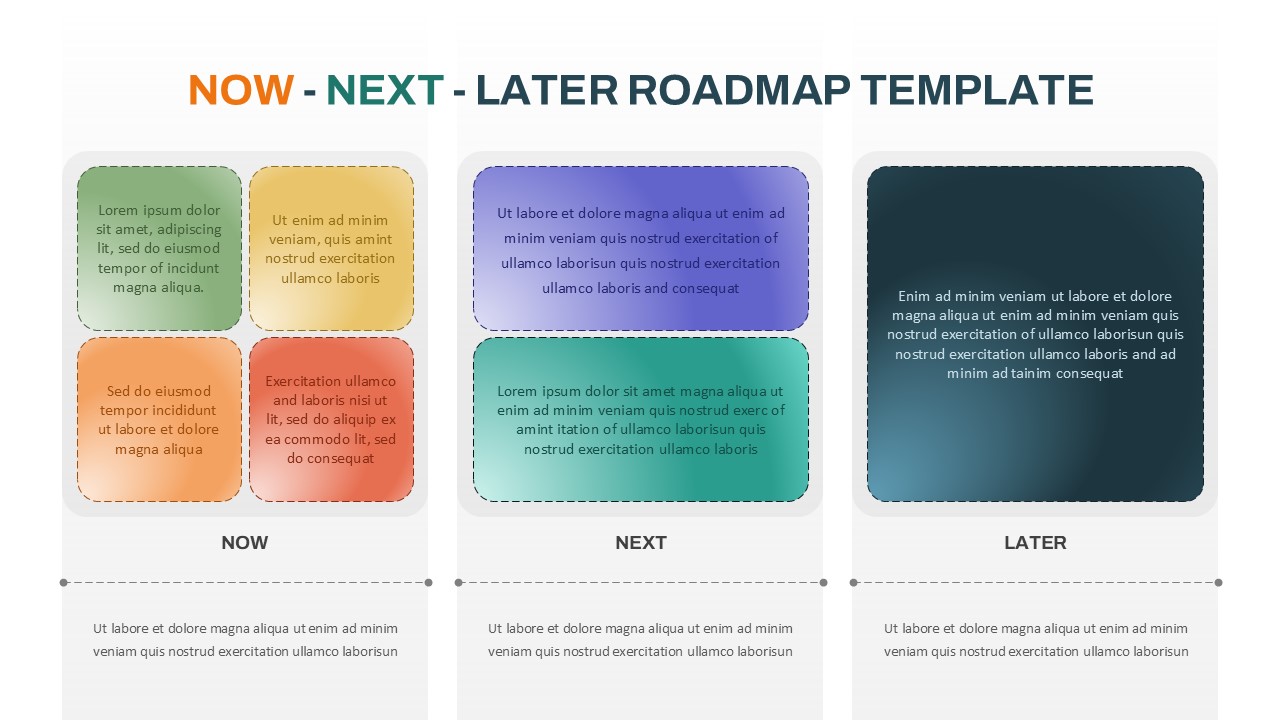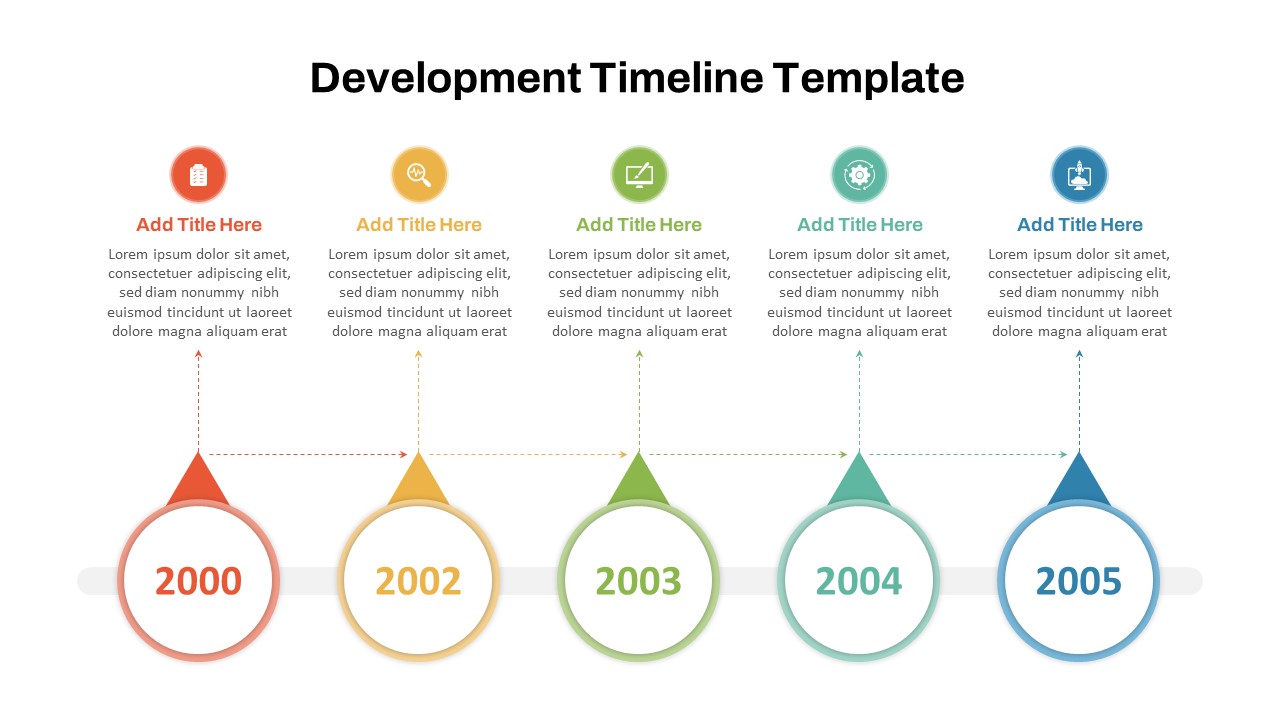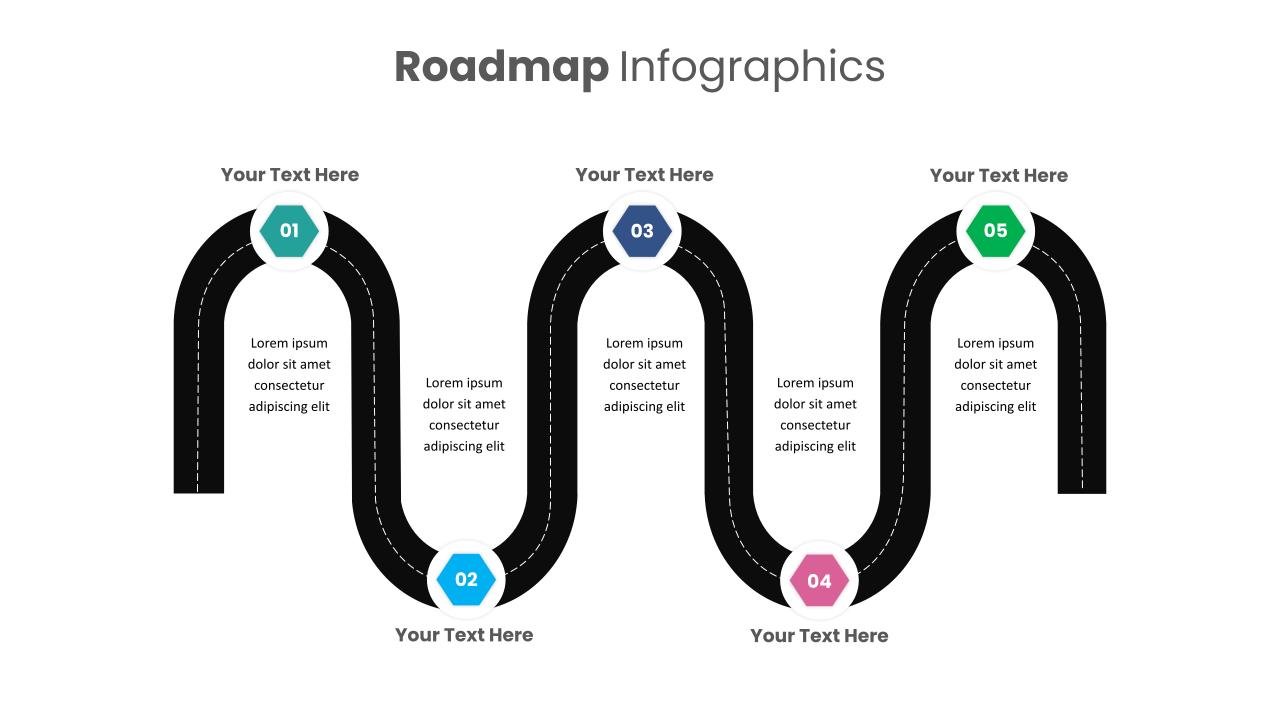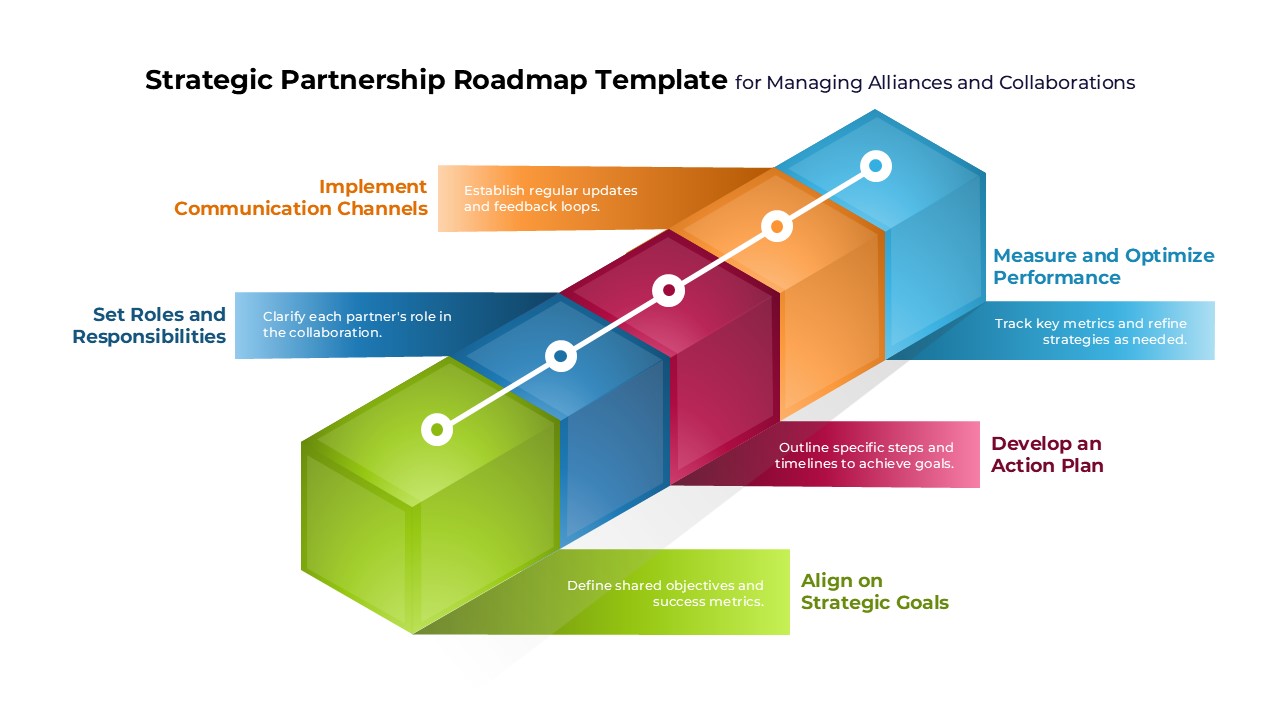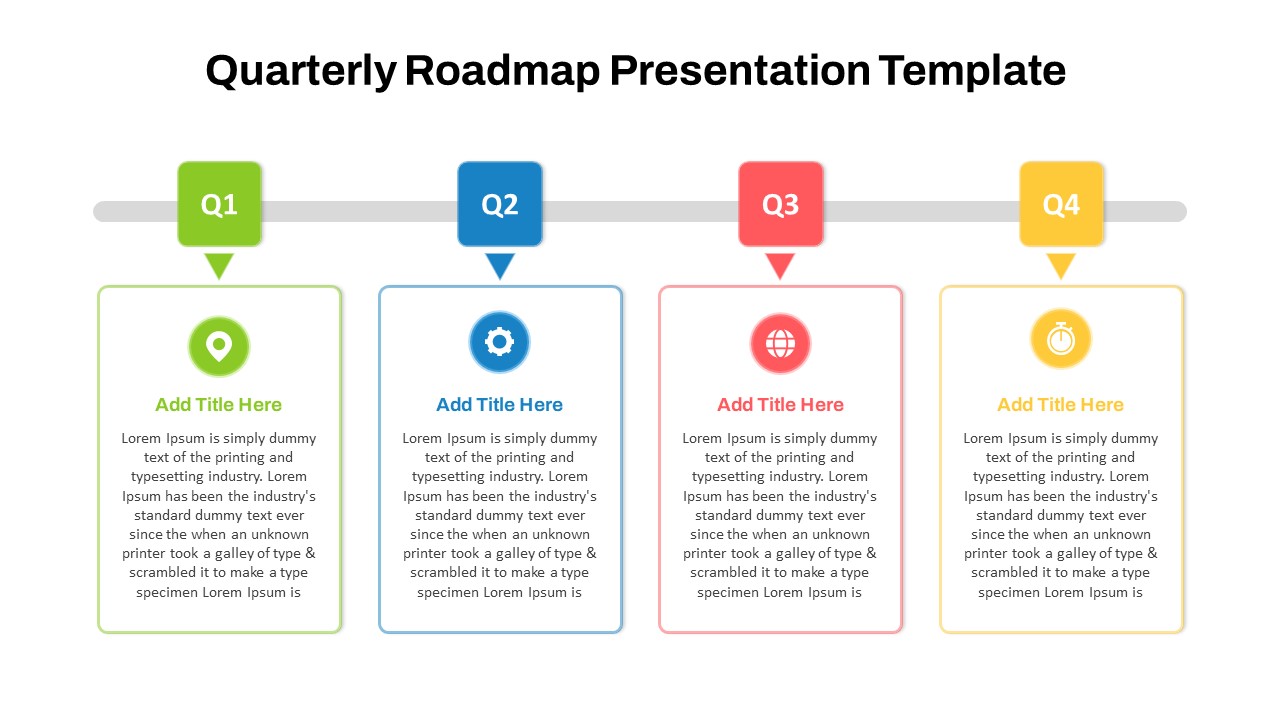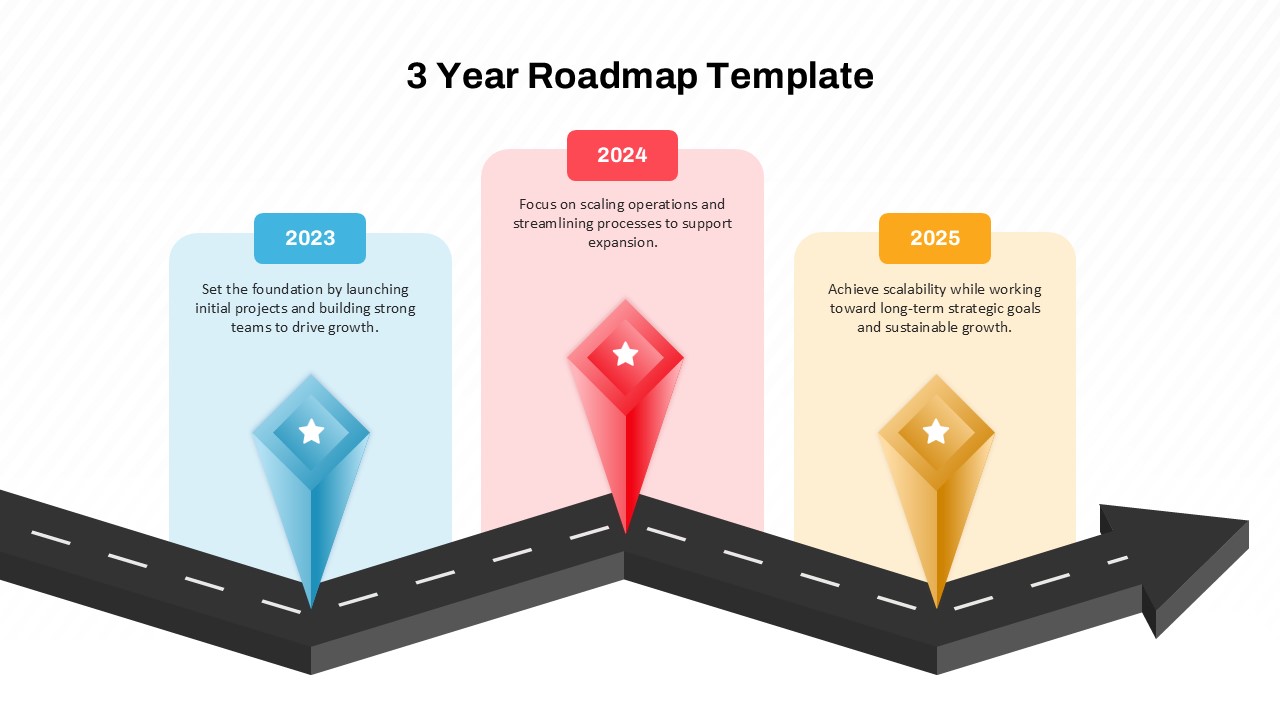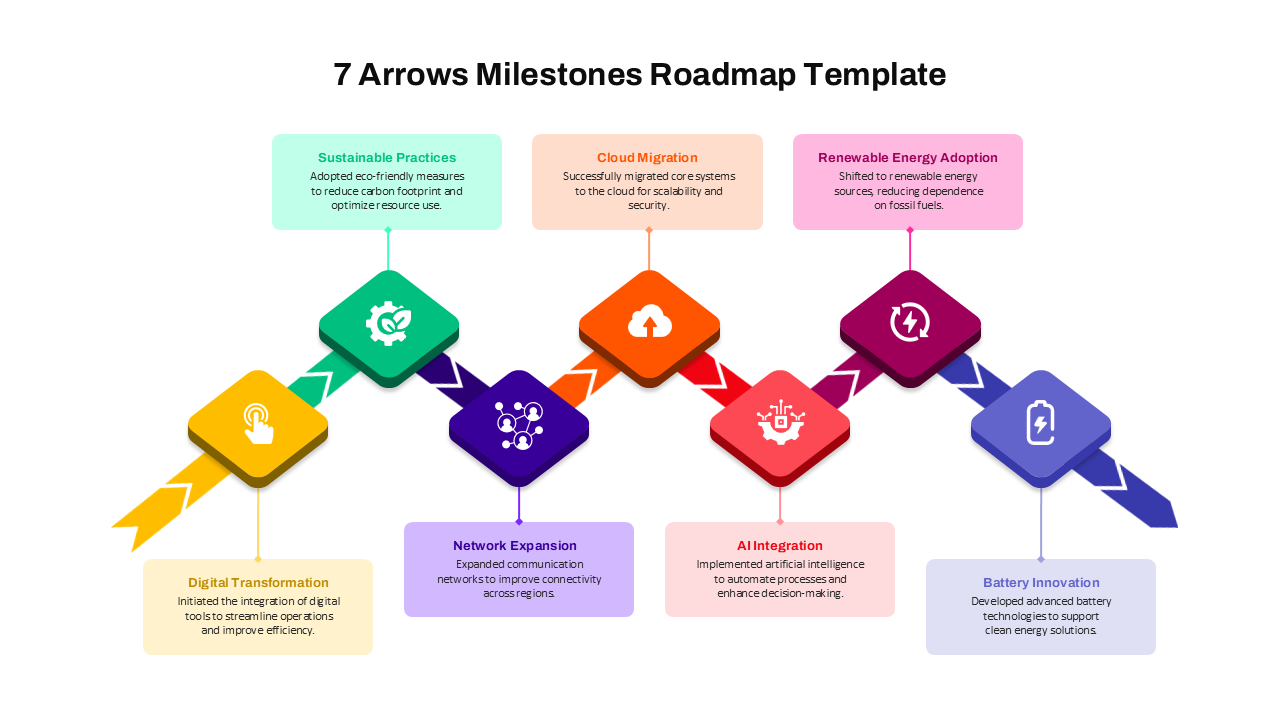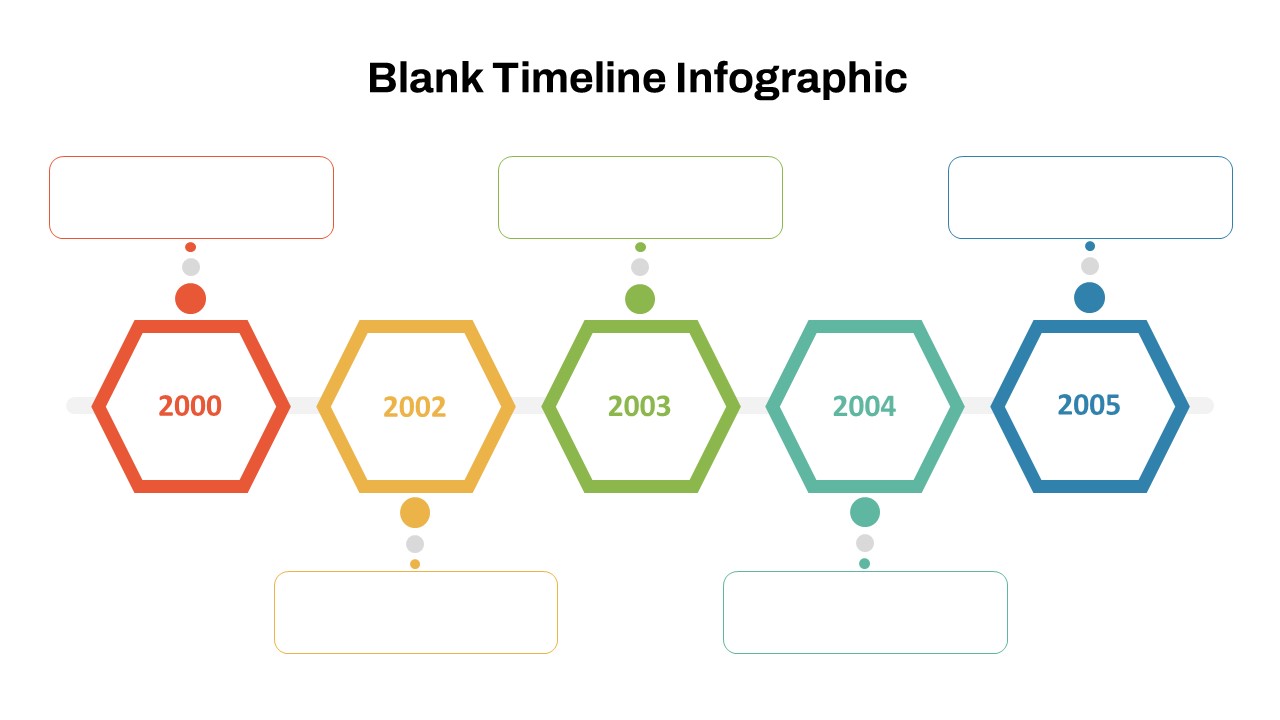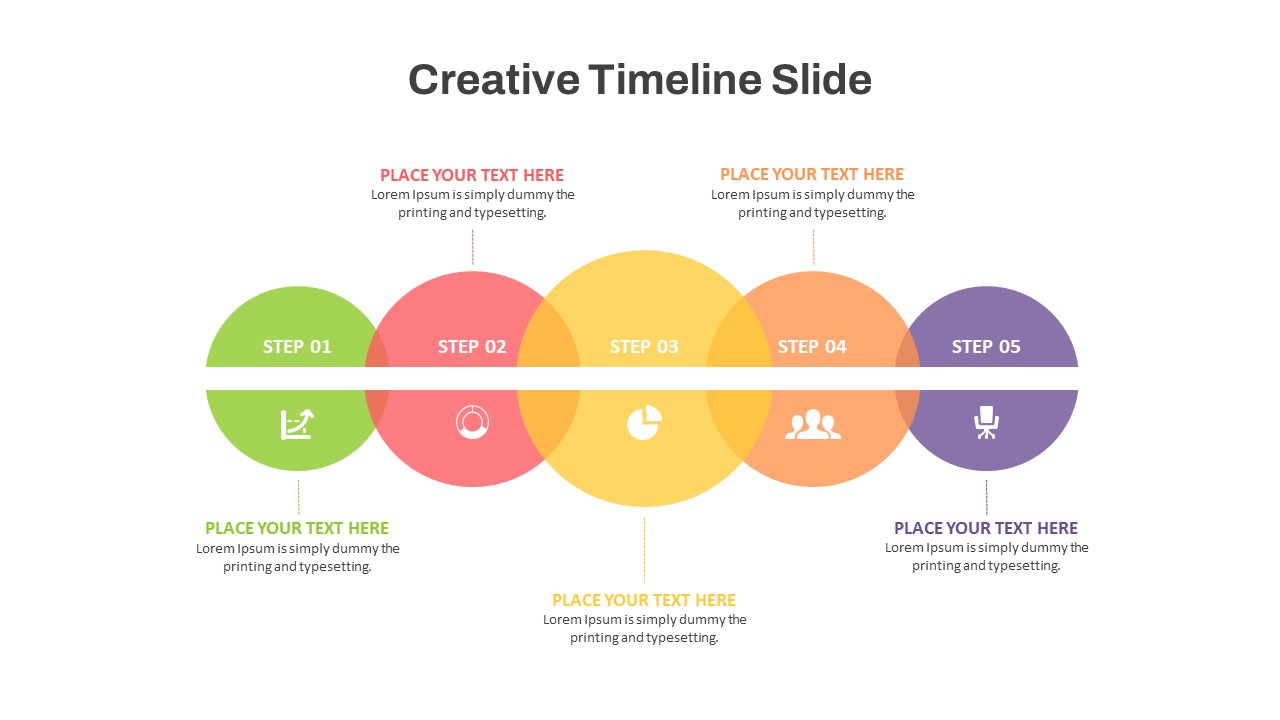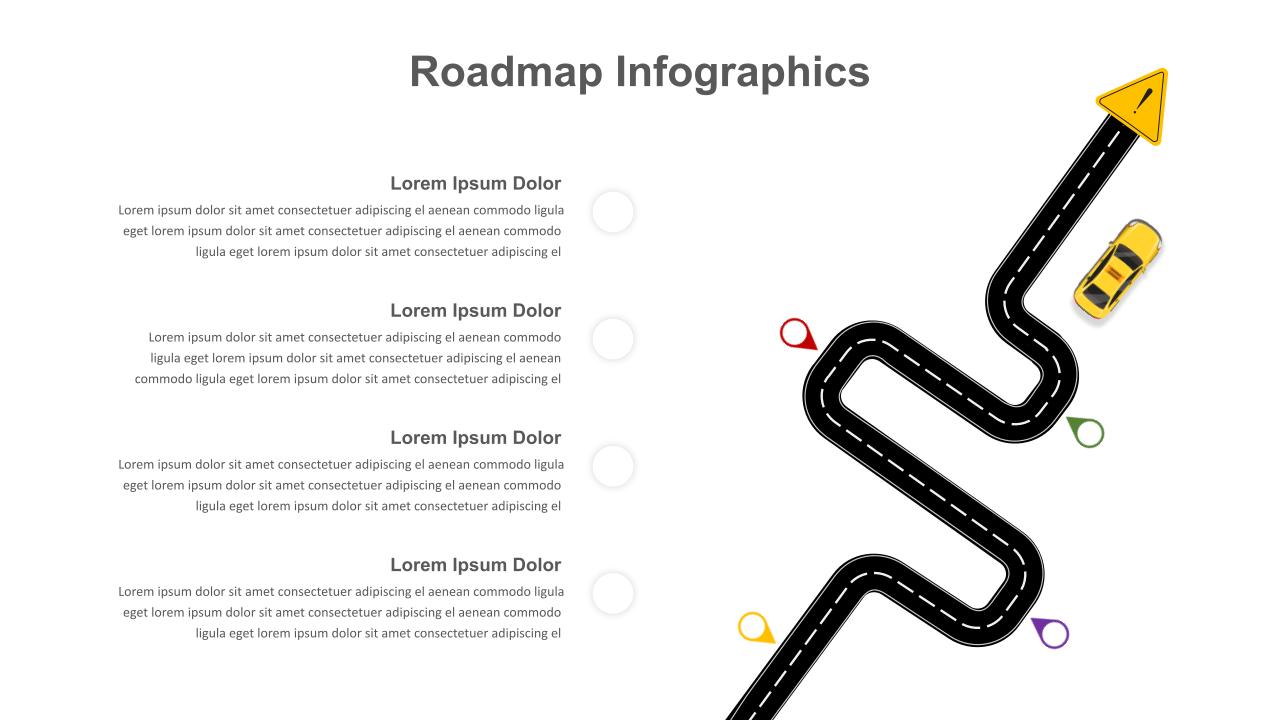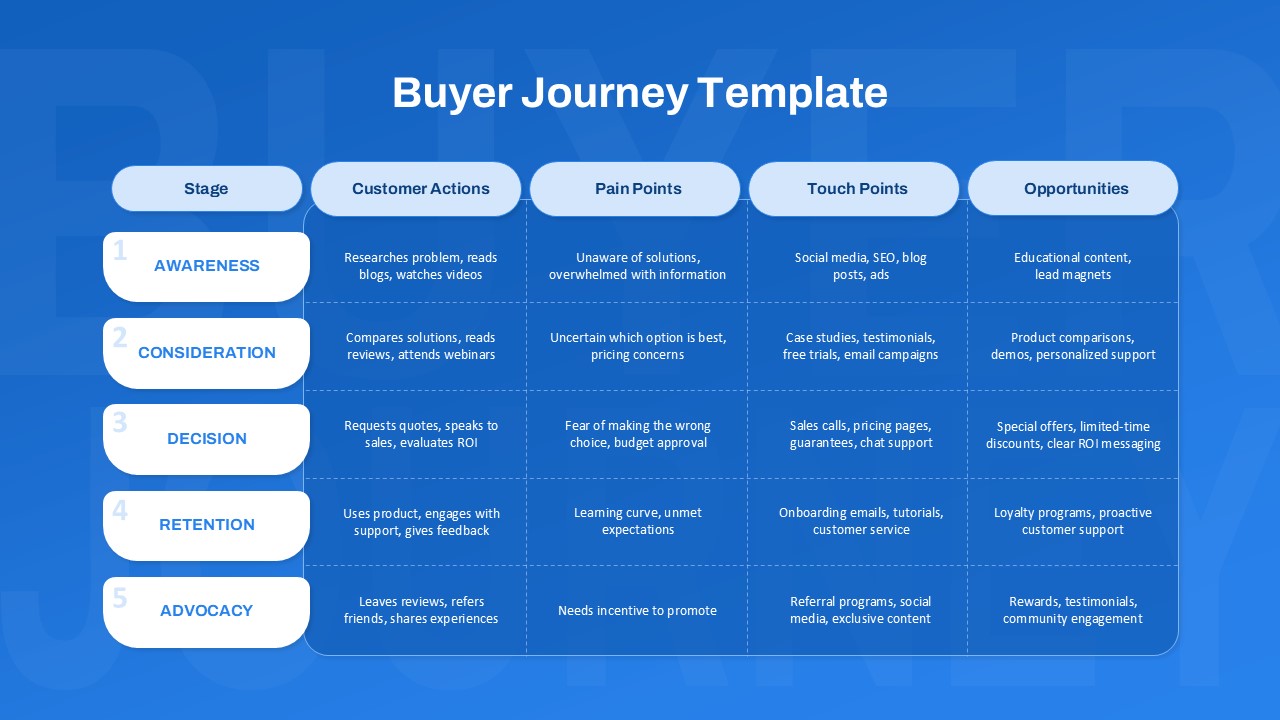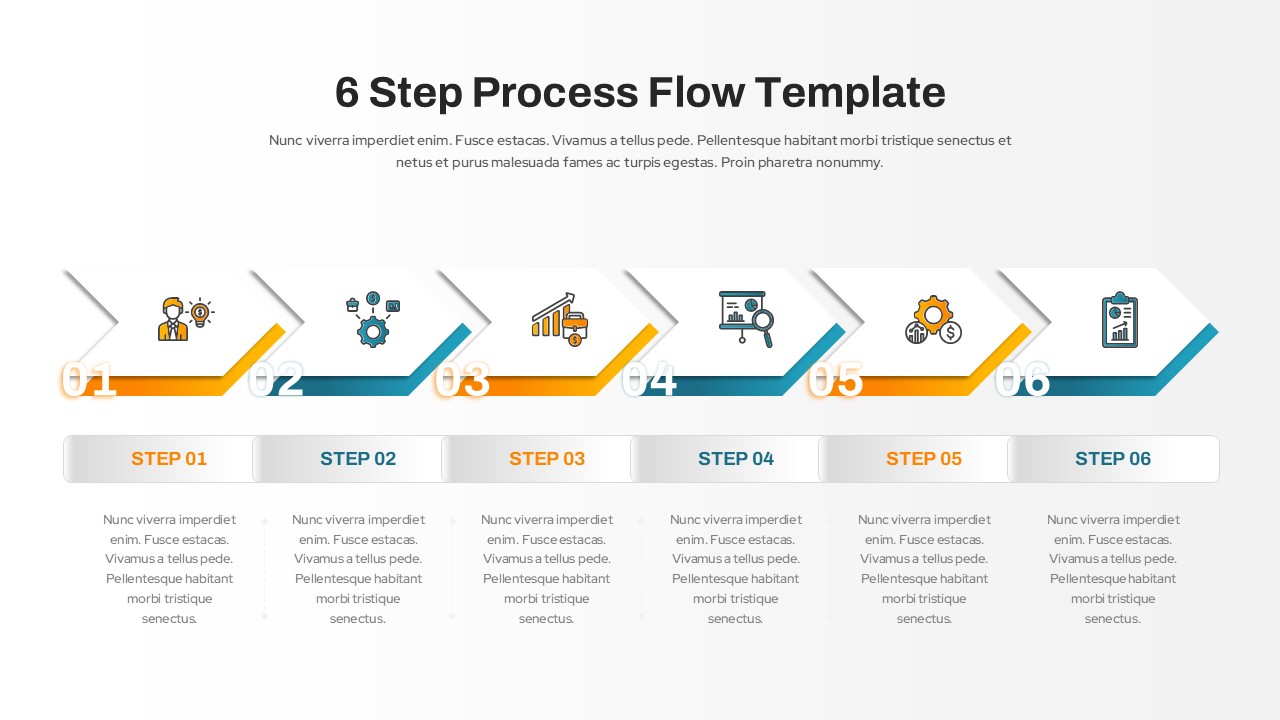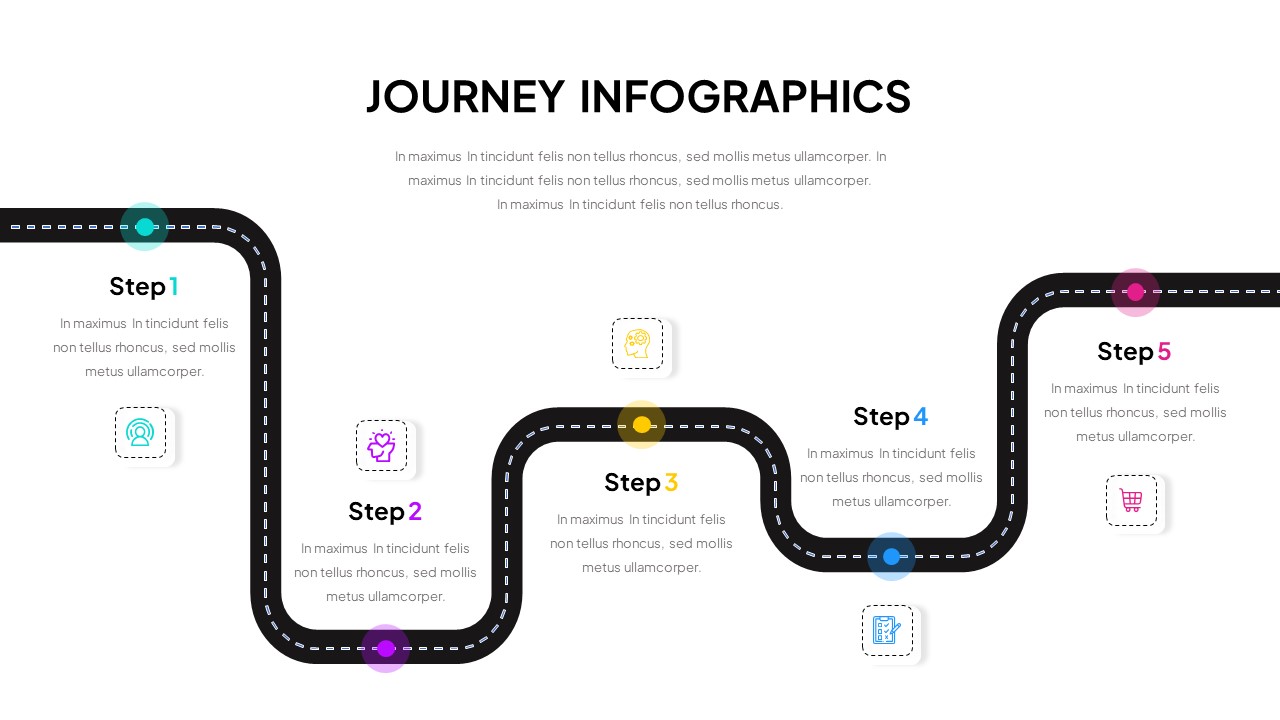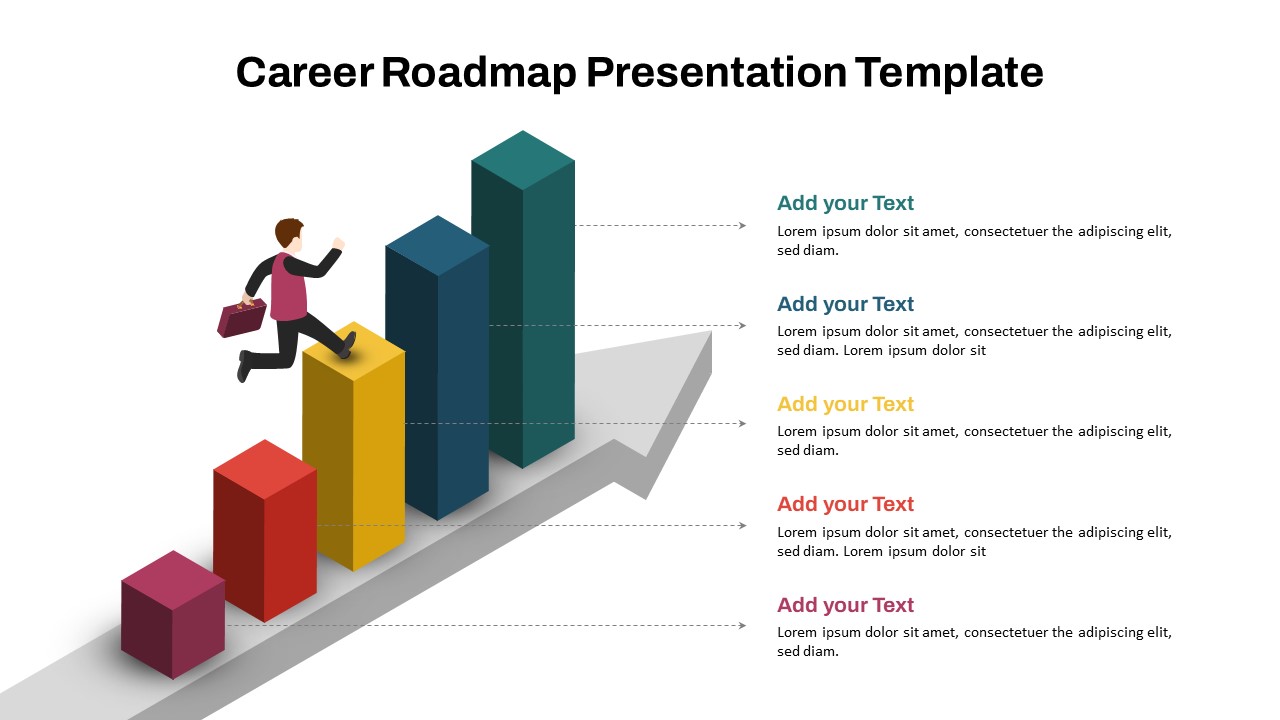Roadmap Timeline PowerPoint and Google Slides Template

The roadmap timeline template powerpoint is a visually compelling and strategic tool designed to illustrate a step-by-step journey, future plans, or milestones over a period of time. This roadmap slide template features a winding road design that effectively conveys the progression of key events, goals, and strategic developments. The structured layout makes it perfect for businesses, project managers, educators, and consultants who need to present long-term plans, business strategies, product launches, or organizational roadmaps in an engaging manner.
Each milestone is highlighted with icon indicators and color-coded labels, making it easier for the audience to follow the sequence of events. The left-aligned text placeholders allow you to add descriptions, insights, and additional details about each phase of the roadmap. Whether you’re showcasing a business growth strategy, project timeline, or development roadmap, this roadmap presentation ppt template provides a clean, modern, and professional visual representation.
The template is fully customizable, allowing users to modify colors, icons, text, and timeline elements to match their branding and specific needs. It is compatible with both PowerPoint and Google Slides, ensuring flexibility and ease of use. Ideal for corporate presentations, marketing strategies, startup pitches, and academic planning, this timeline template transforms data into an intuitive and compelling story.
See more
Features of this template
Other User Cases of the Template:
Product development timelines, strategic planning, project management, business growth strategies, marketing campaign roadmaps, corporate planning, organizational change management, innovation roadmaps, event planning timelines.