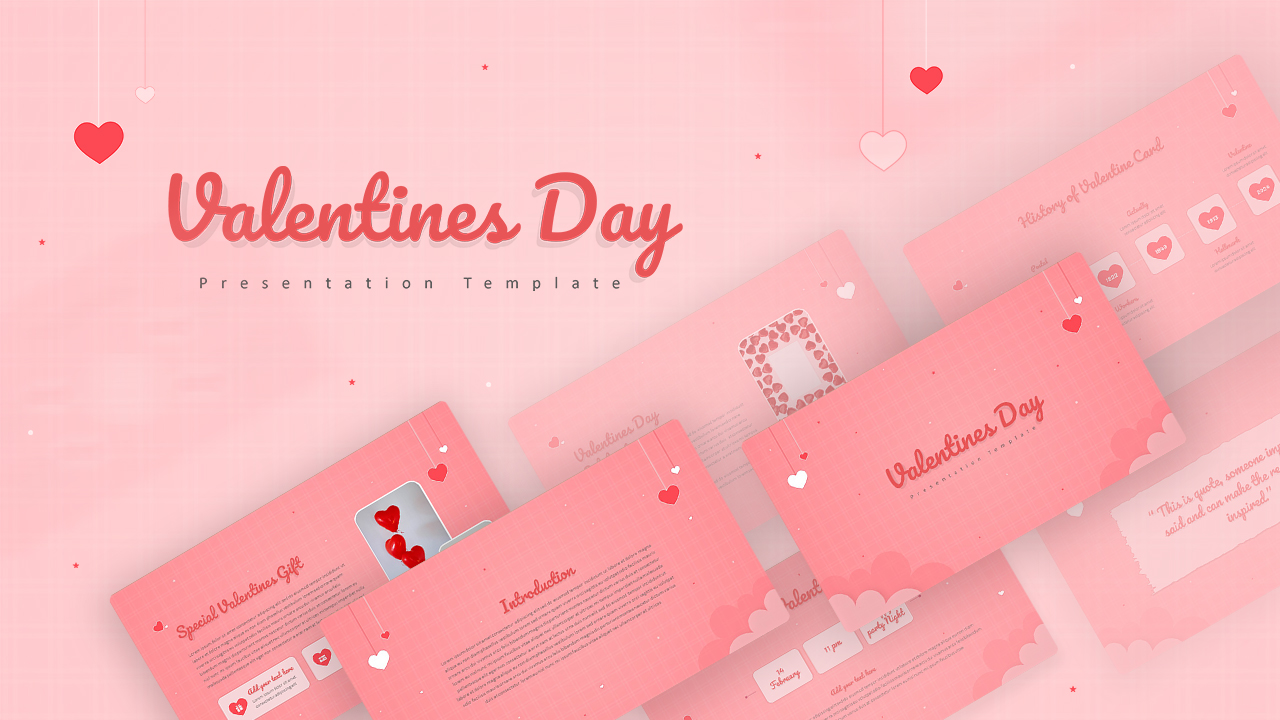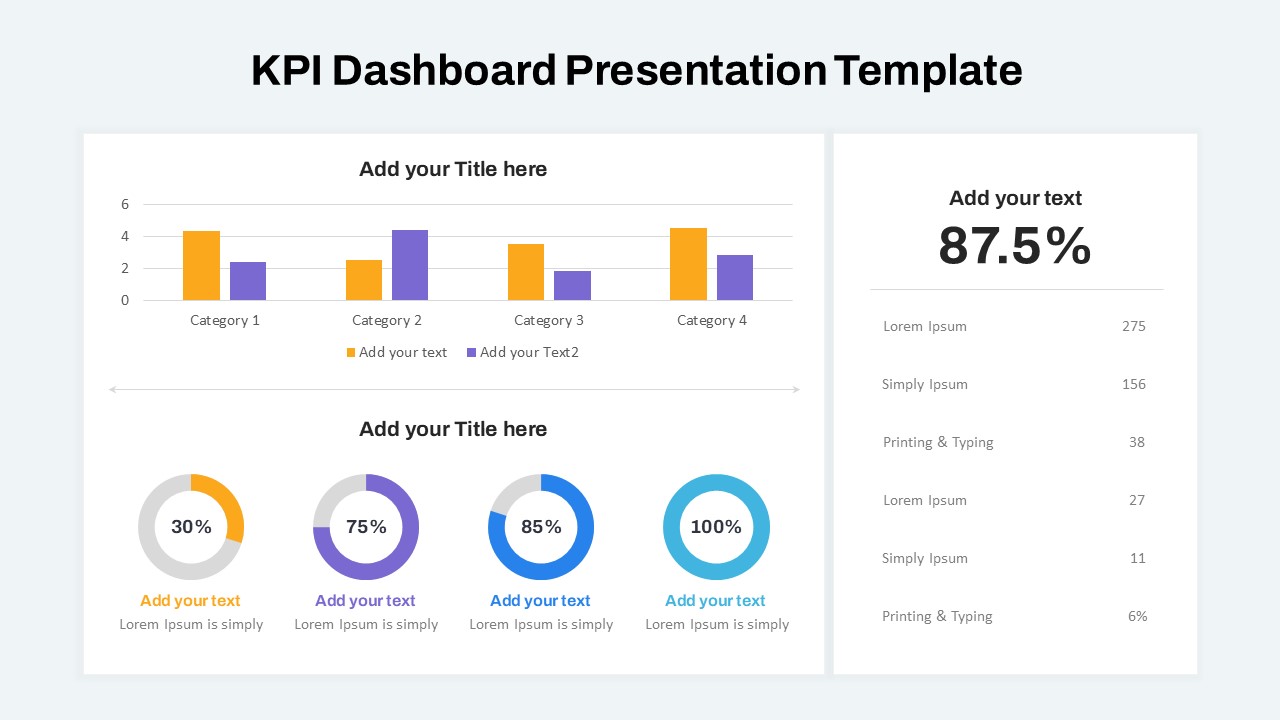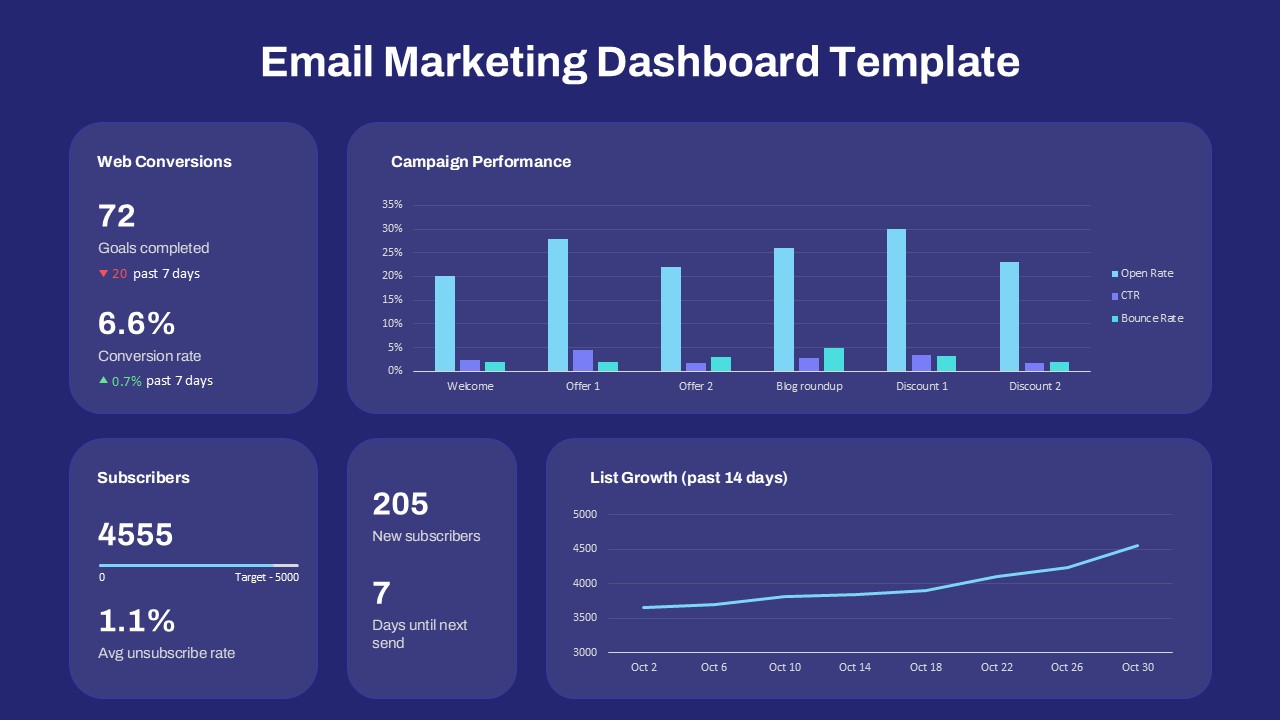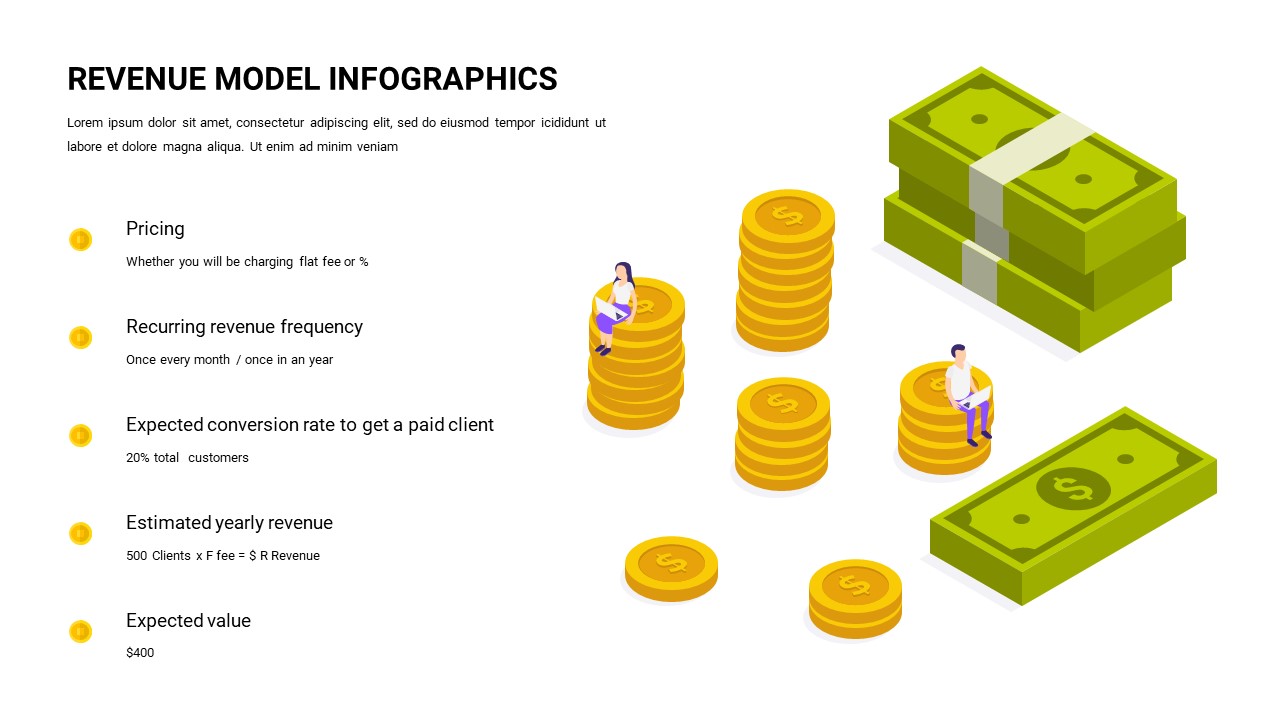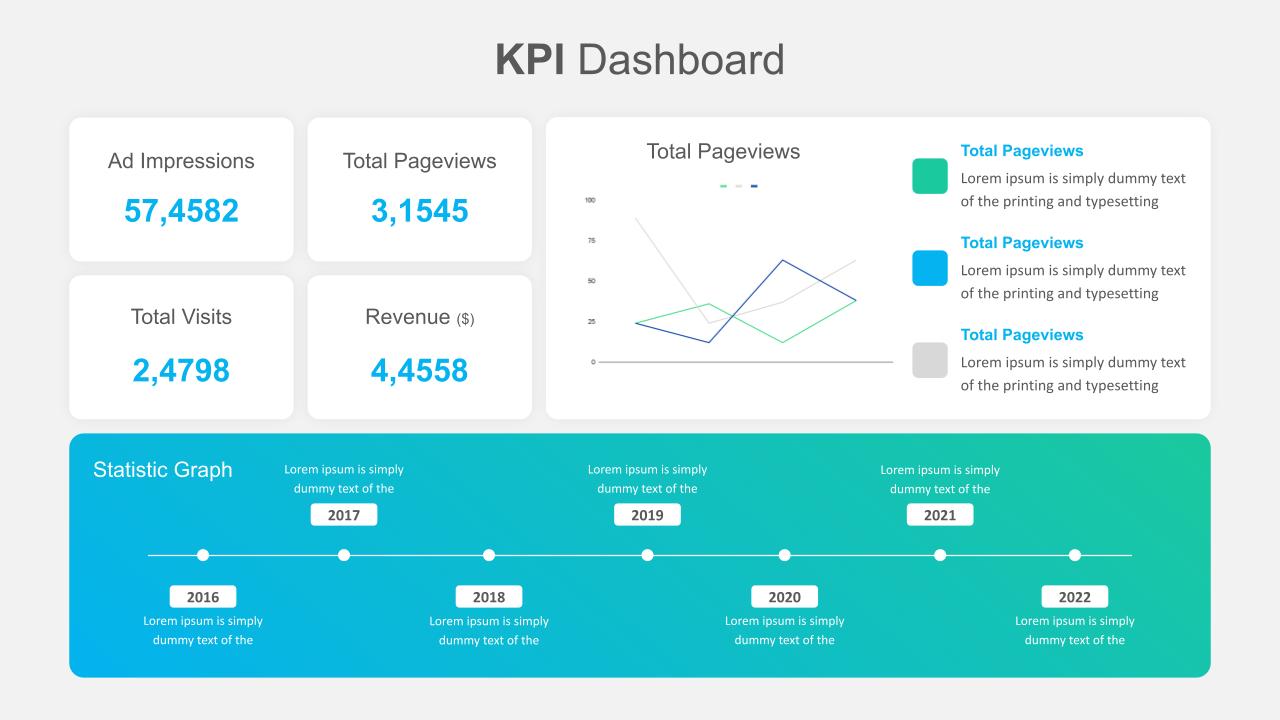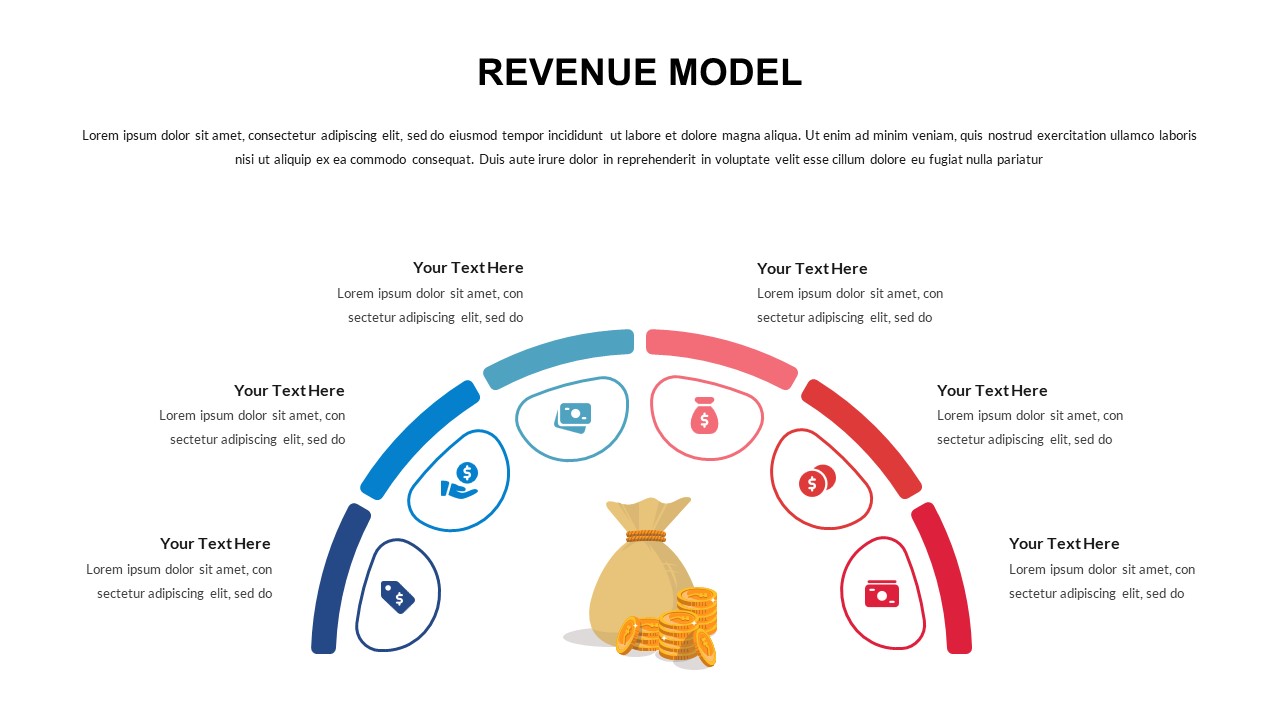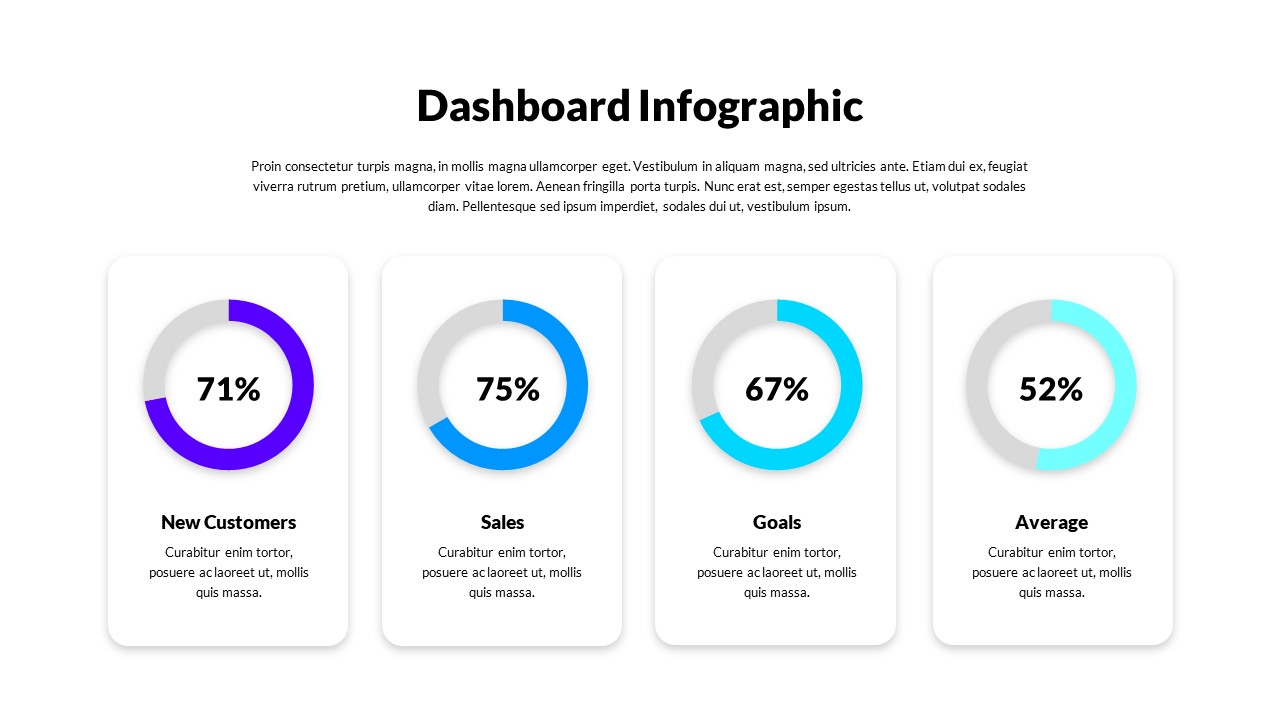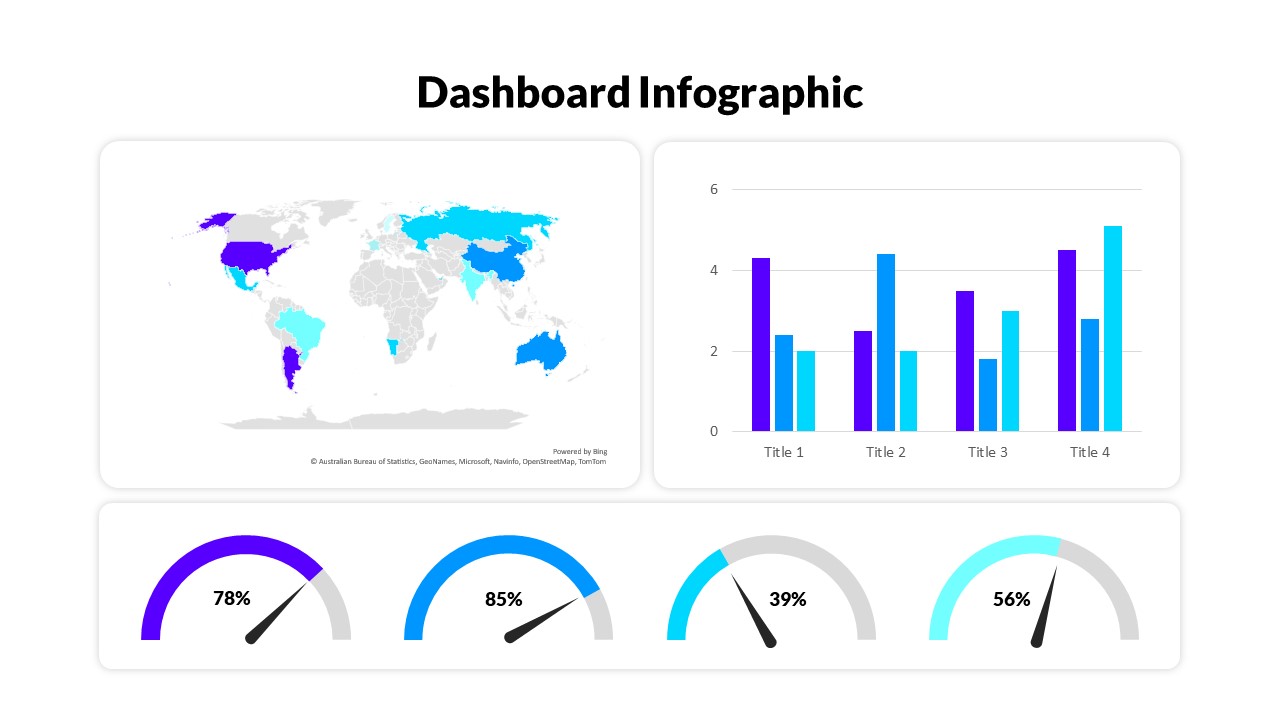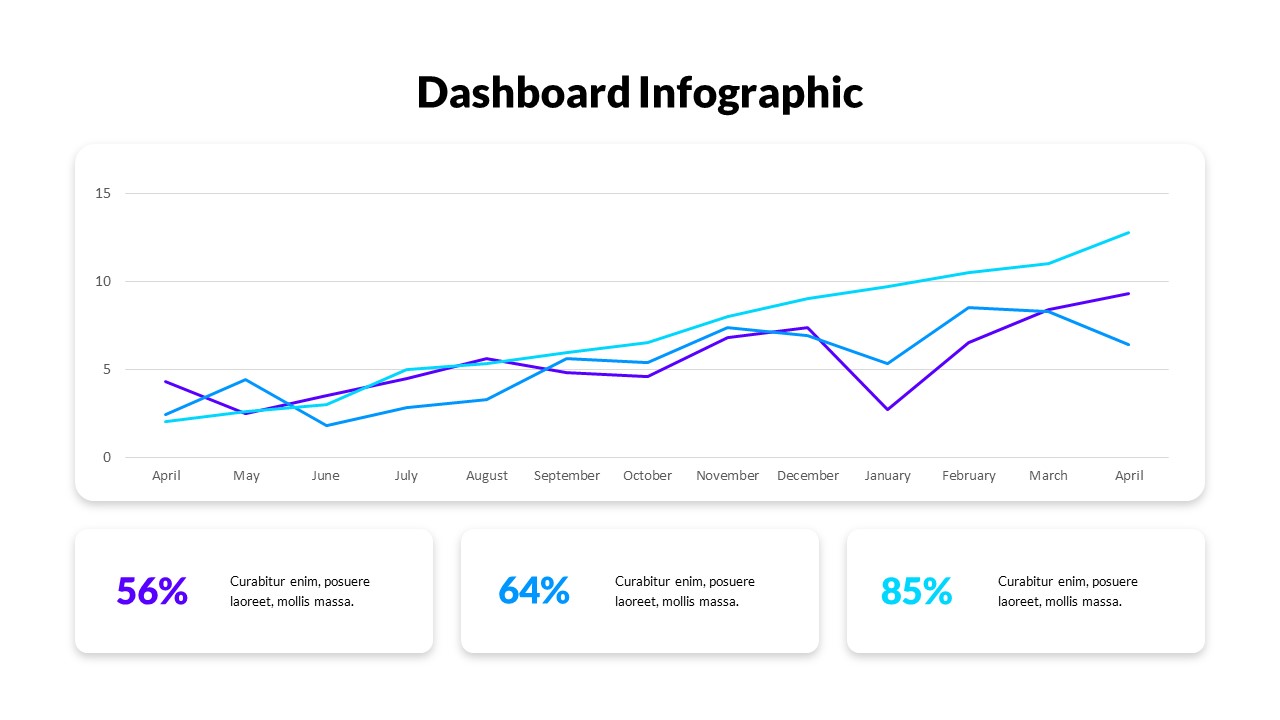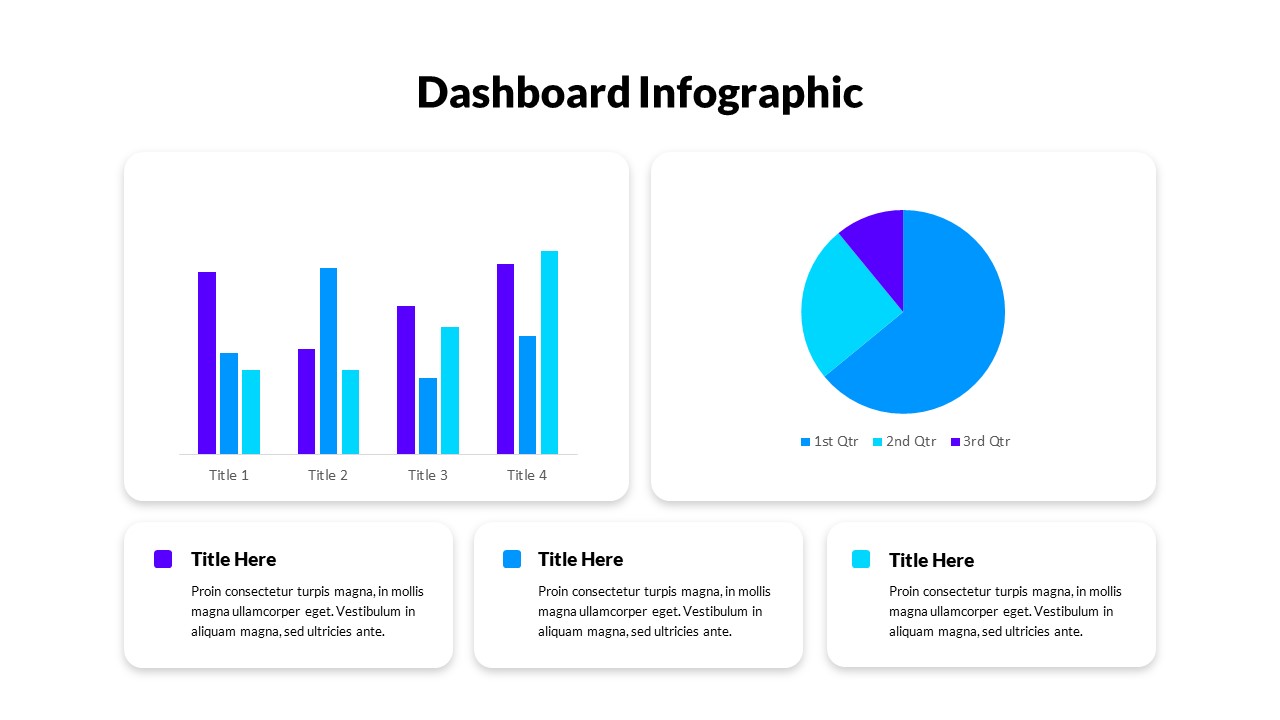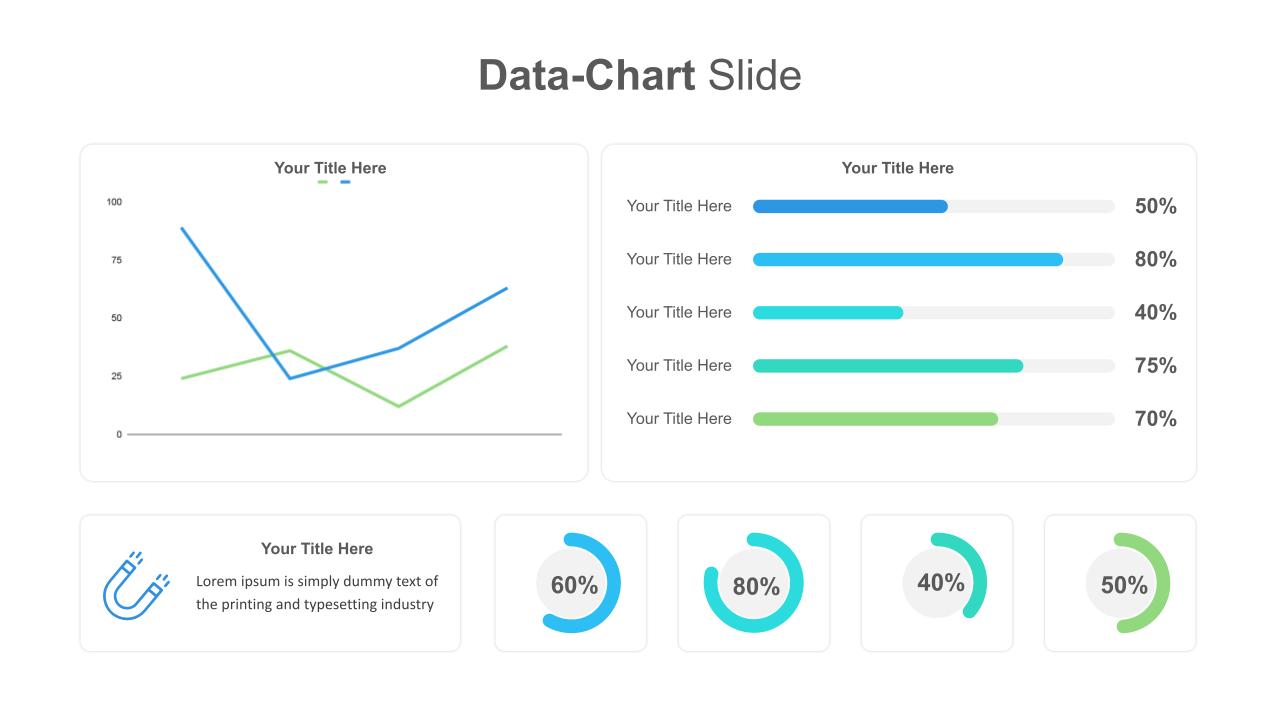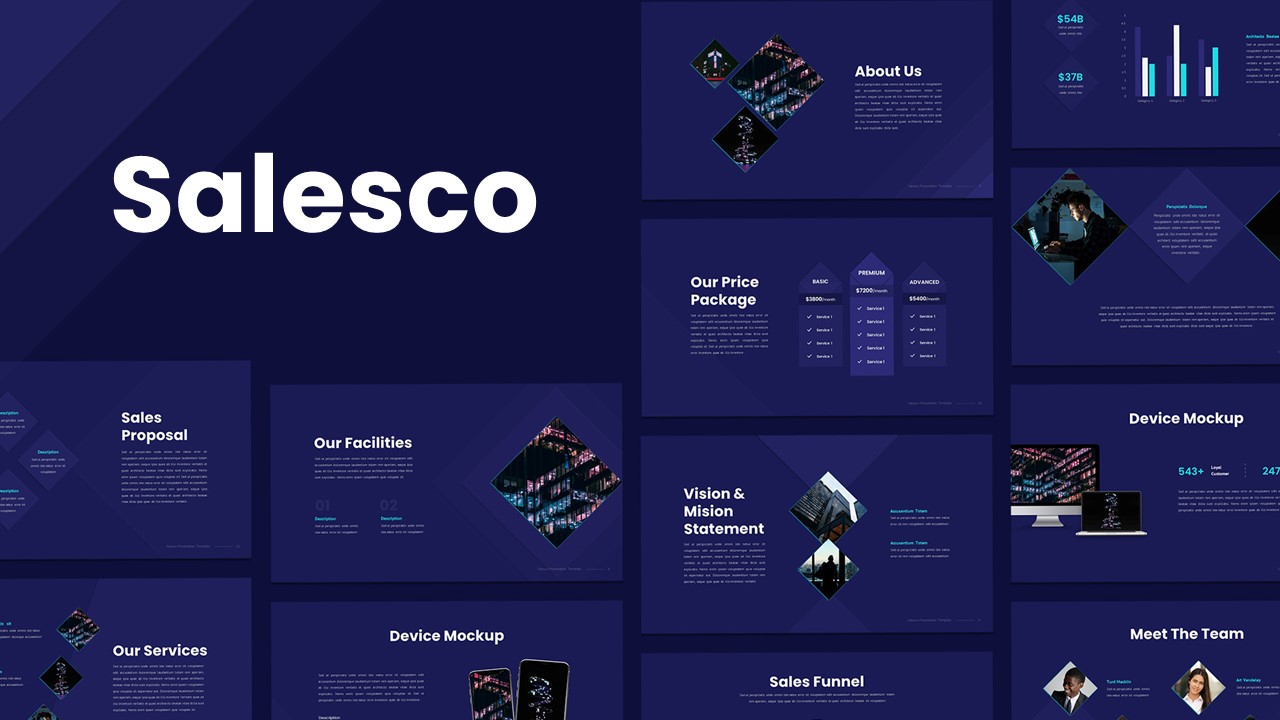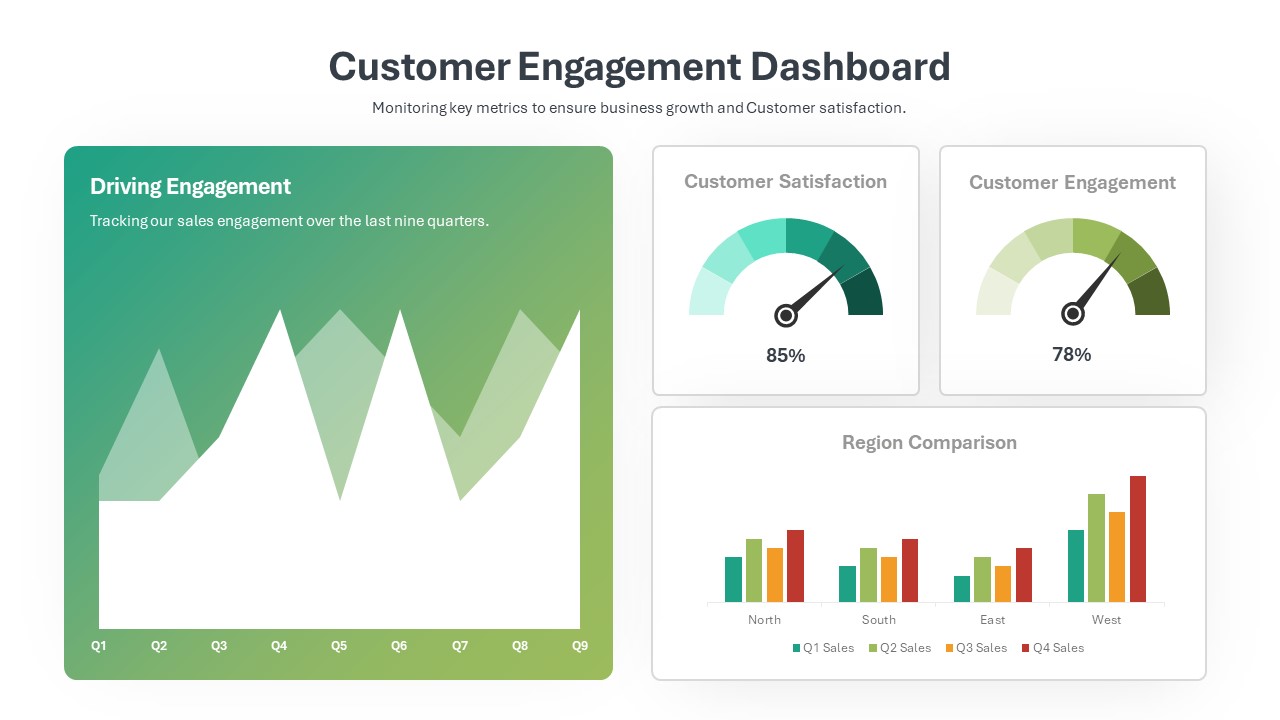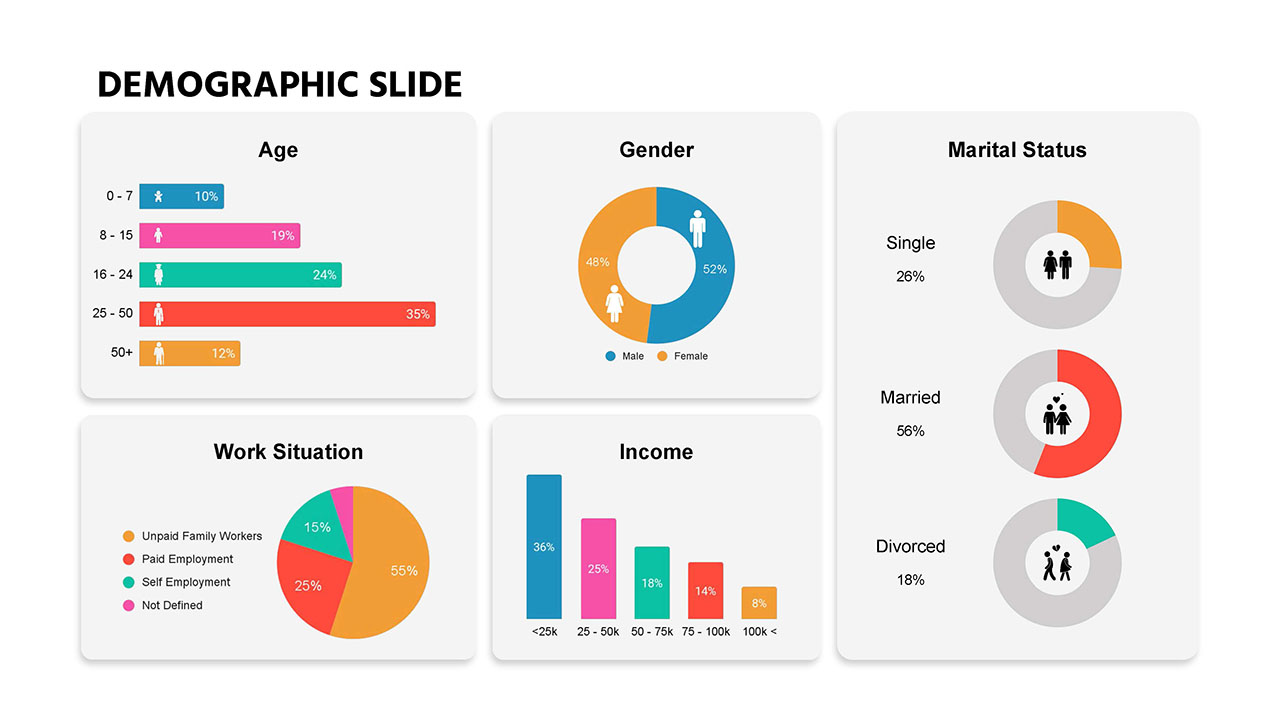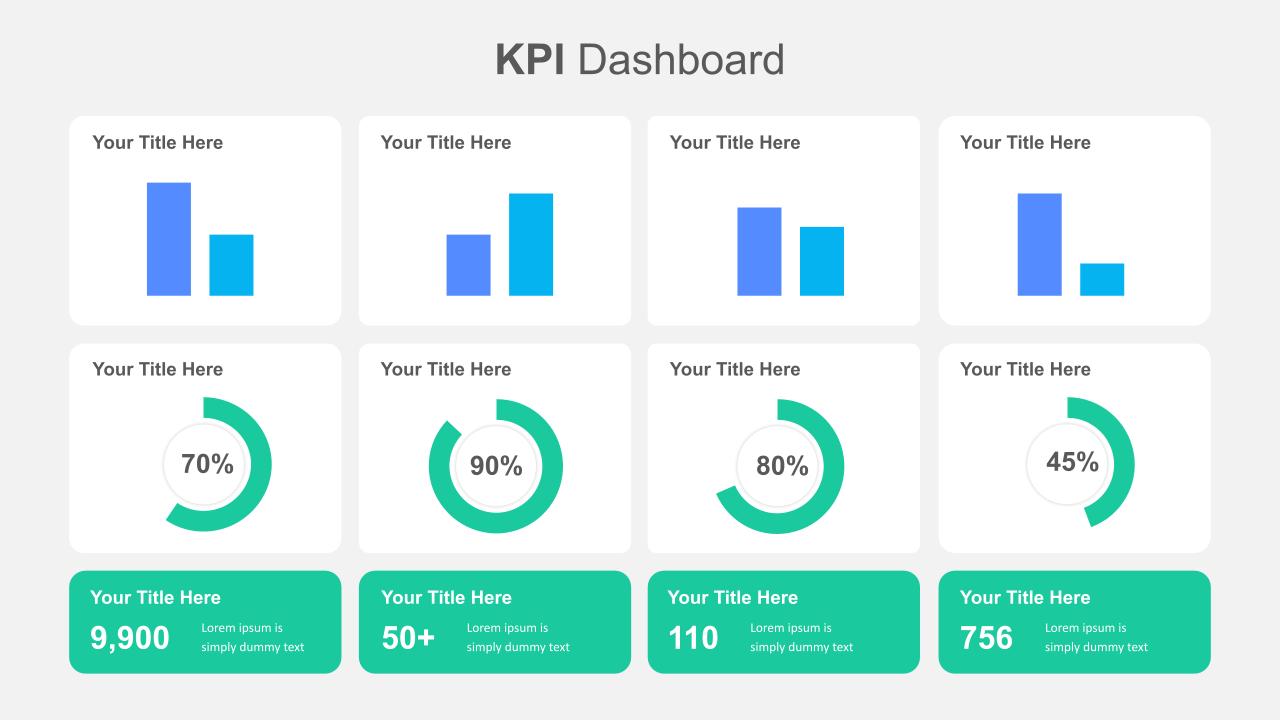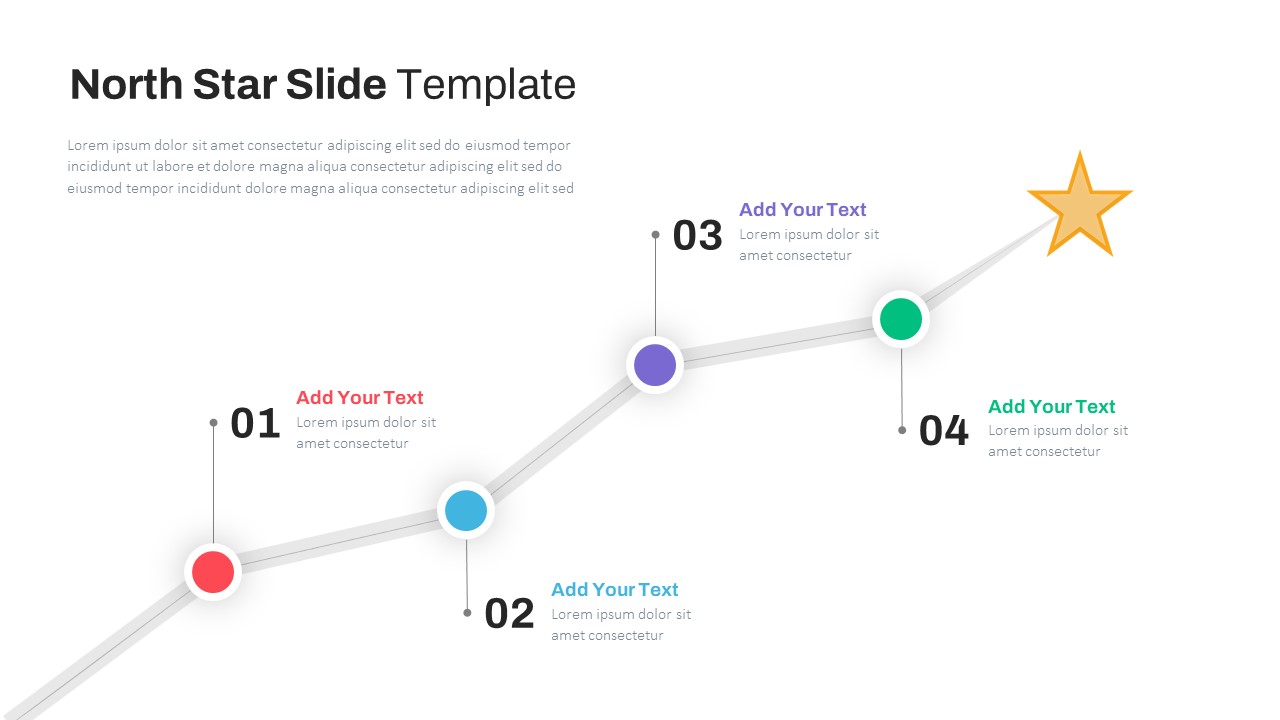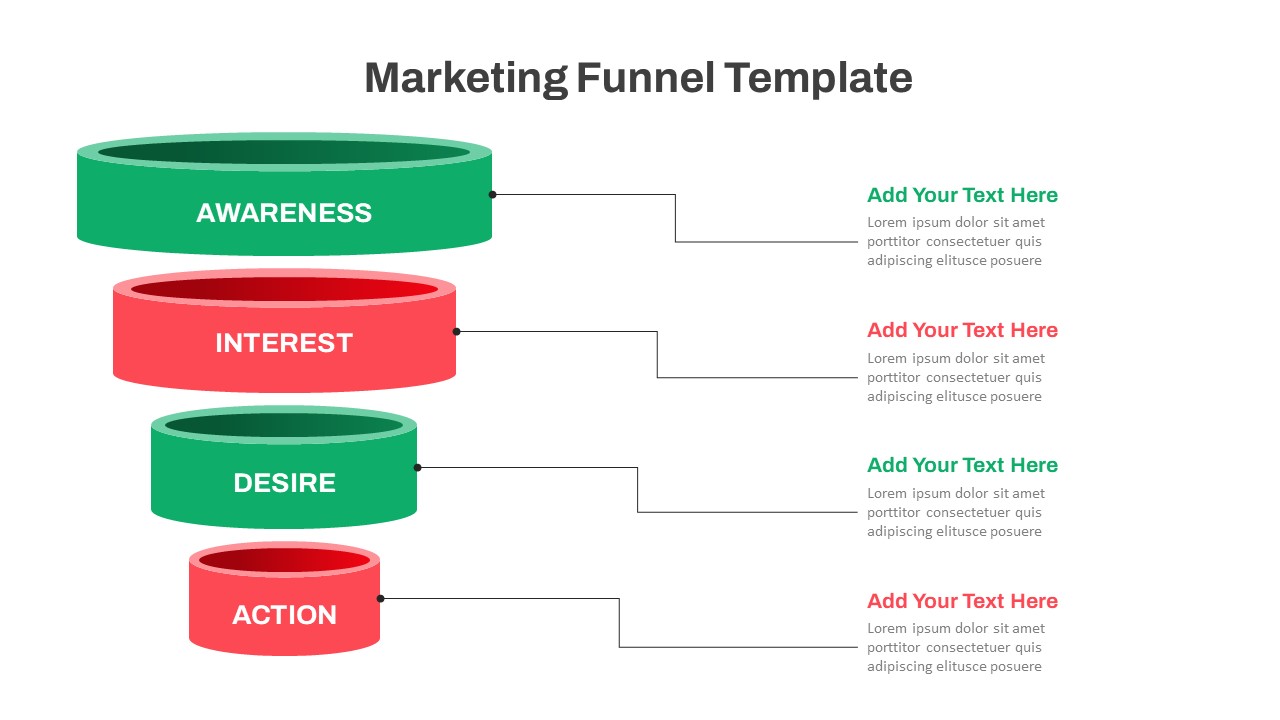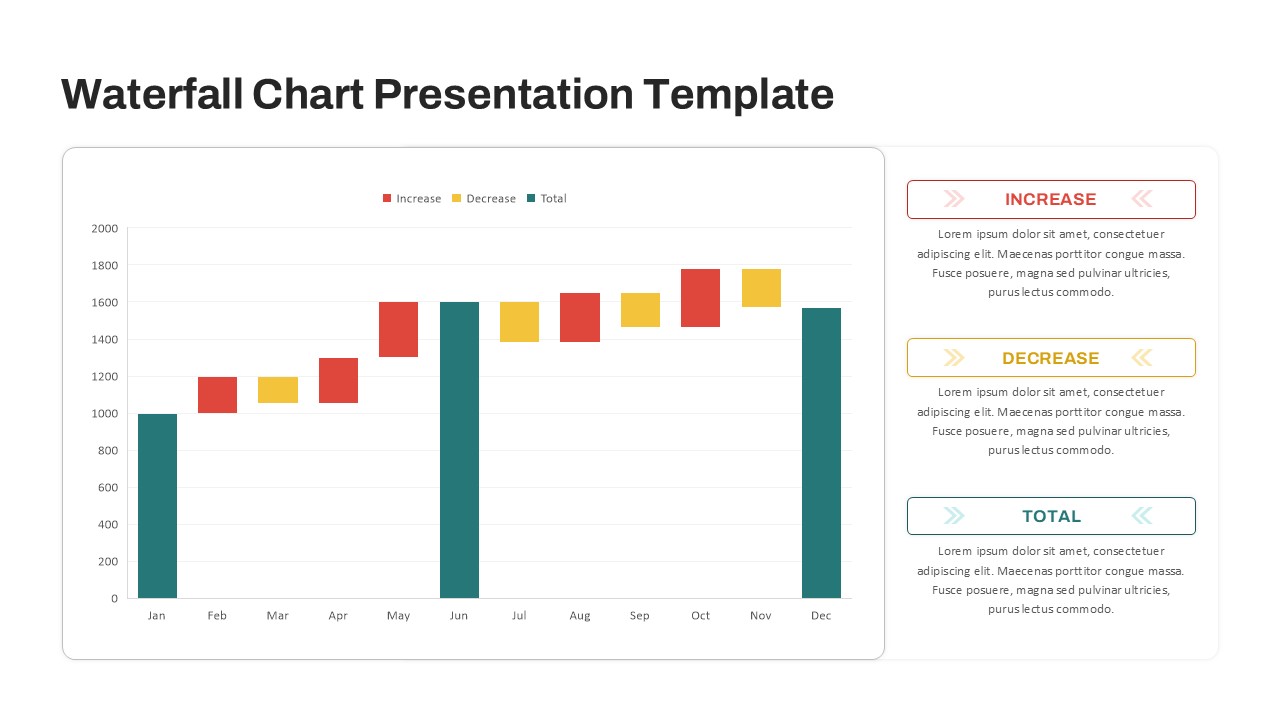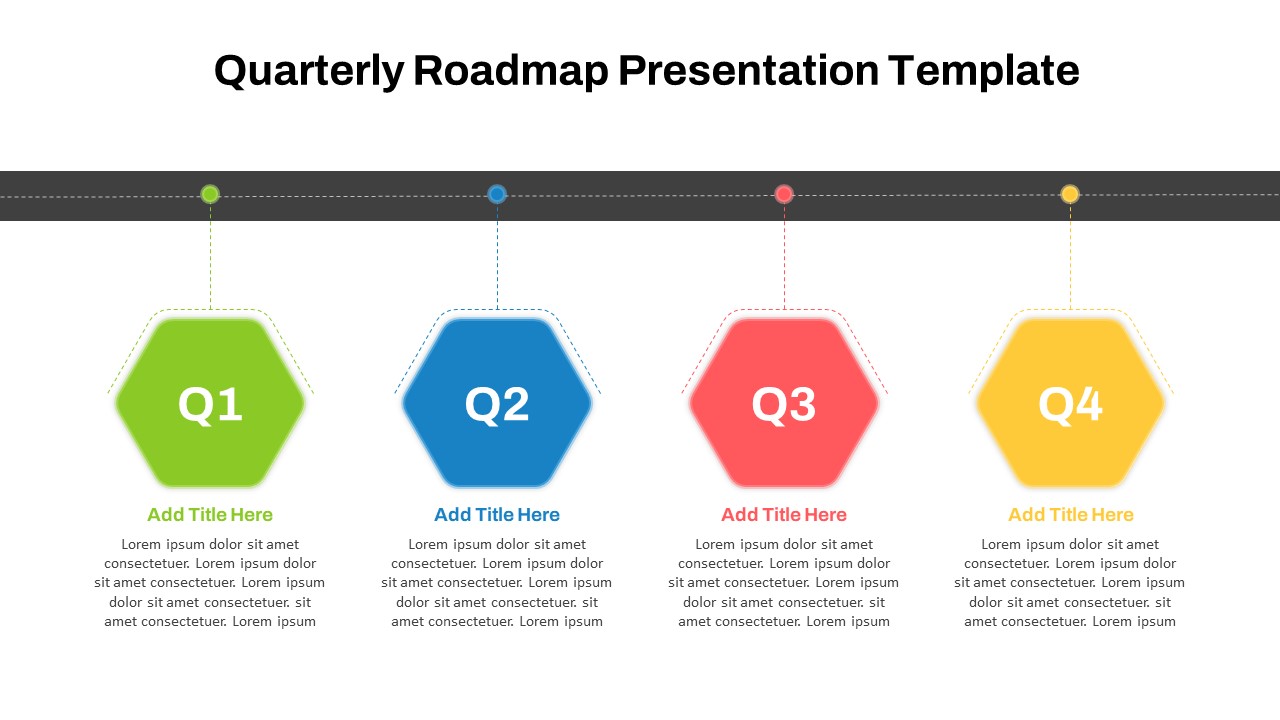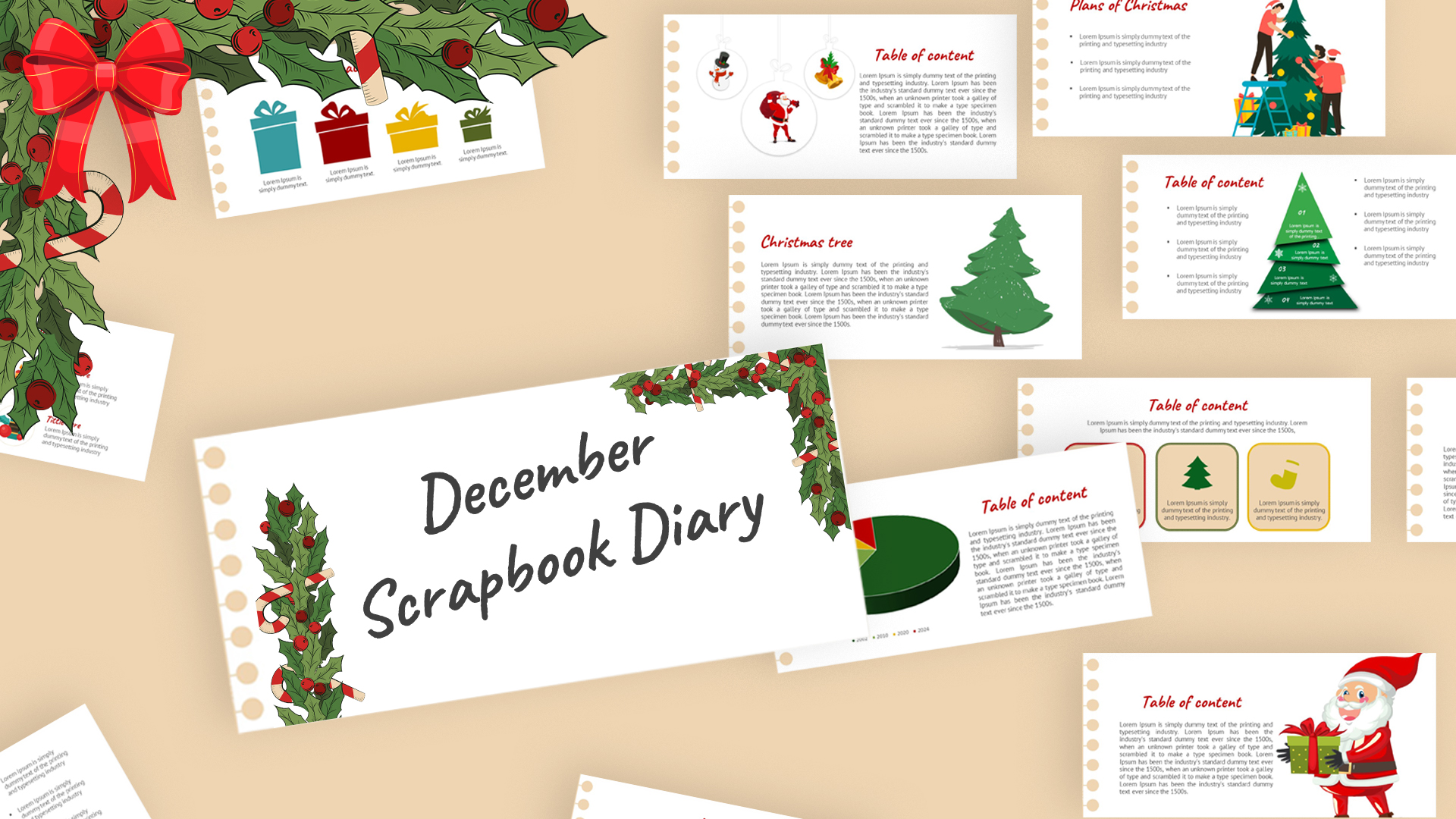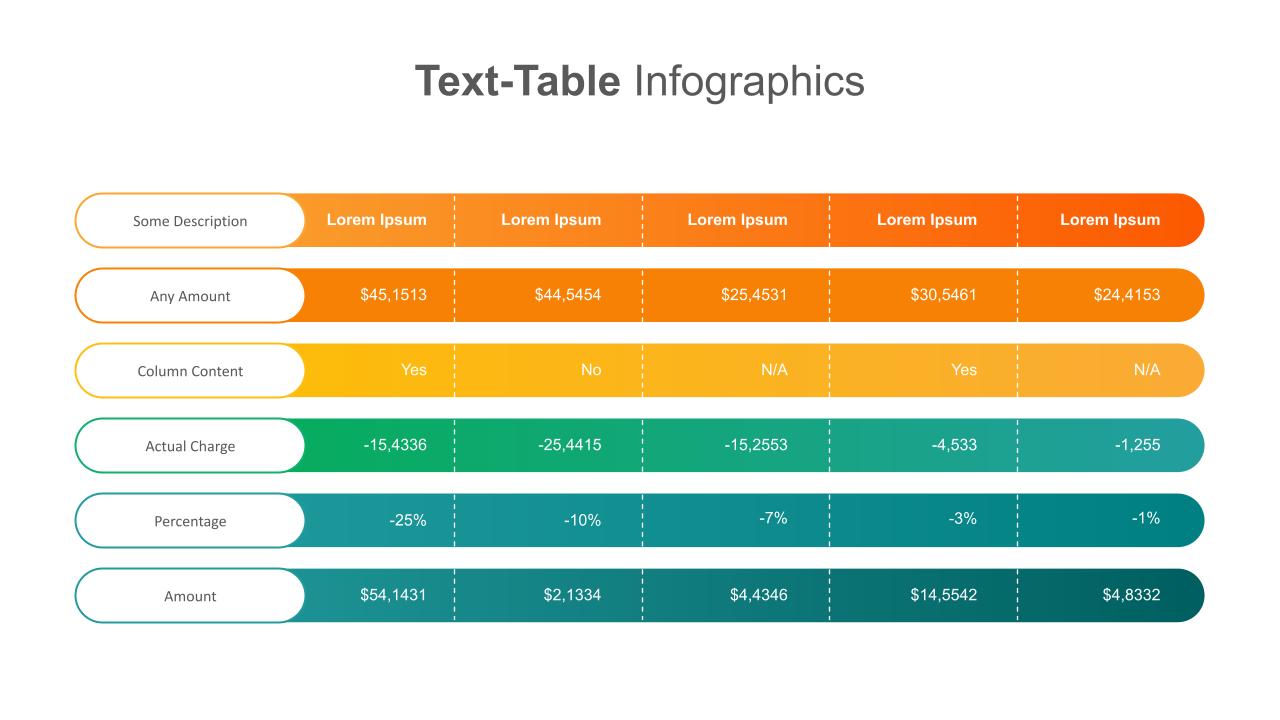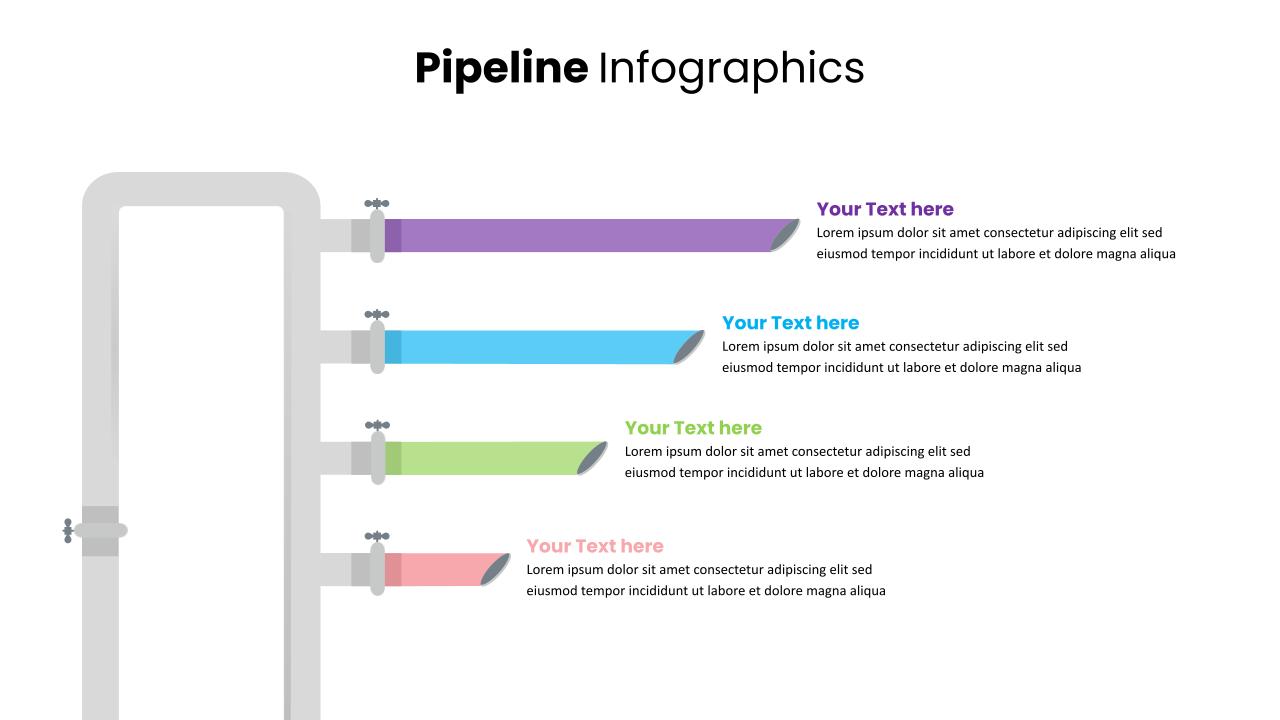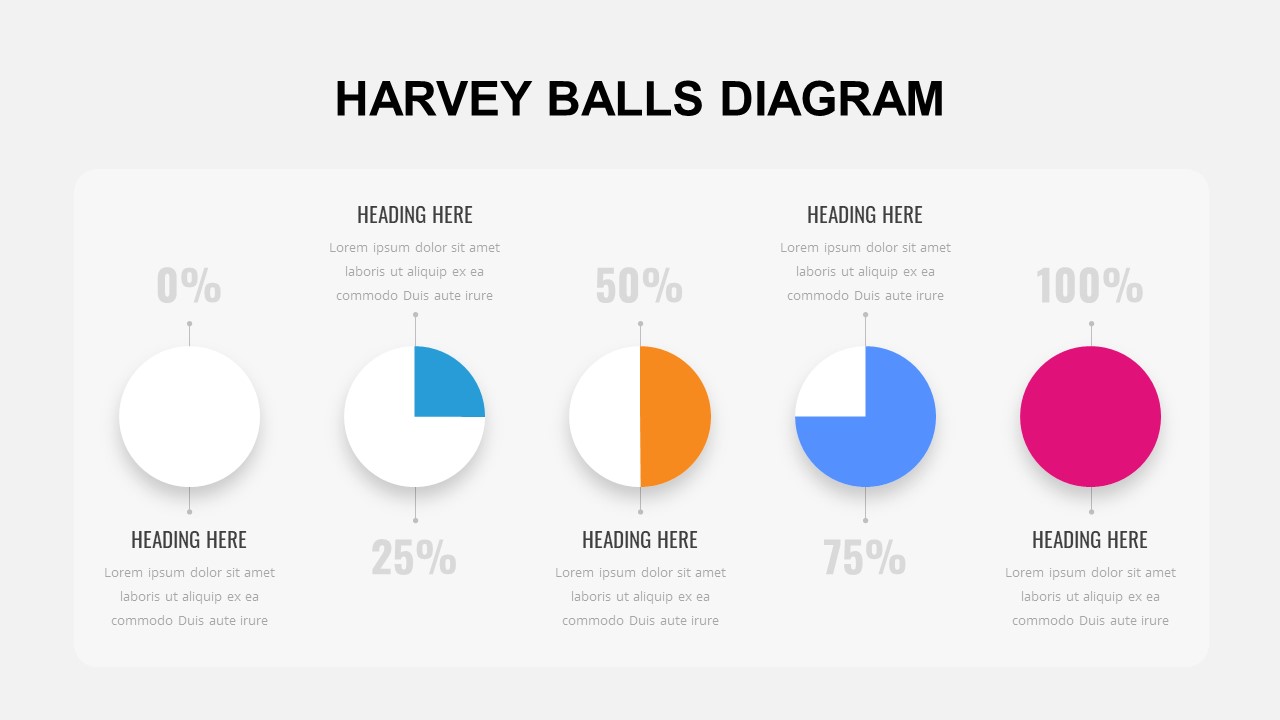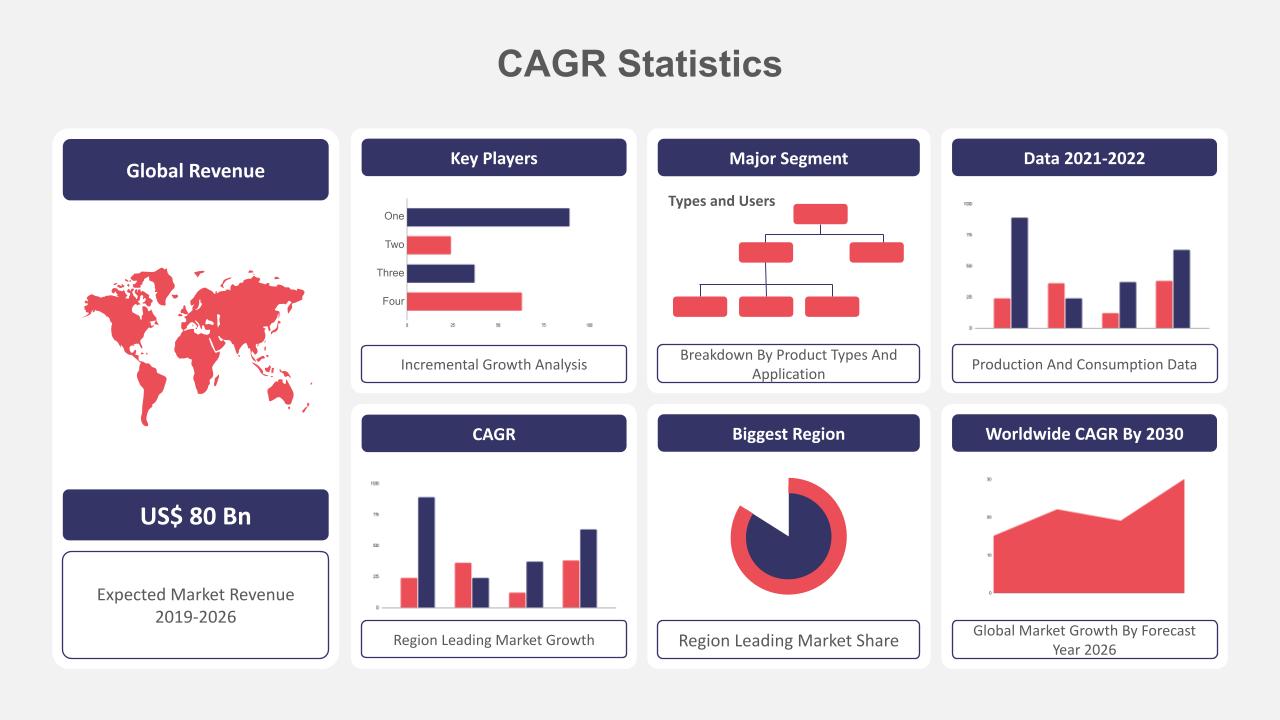Sales Performance Dashboard Template for Data Visualization

The Sales Performance Dashboard PPT Template is an all-in-one tool for tracking and visualizing key sales metrics, offering a clear and concise overview of sales performance. This dashboard features a modern, professional design with sections dedicated to various performance indicators, such as sales percentages, performance targets, revenue figures, and growth statistics. With a combination of circular progress indicators, bar charts, and pie charts, this template provides an intuitive way to present complex sales data in an easily digestible format.
Ideal for sales managers, business analysts, and executives, this template enables teams to monitor their progress against targets, review key performance indicators (KPIs), and assess overall business growth. The template is designed to facilitate quick and effective decision-making by providing at-a-glance insights into important sales figures, including total revenue, conversion rates, and regional sales performance.
Fully customizable, this dashboard template is available in both PowerPoint and Google Slides, making it adaptable to your specific business needs. You can edit the colors, data points, and text to fit your organization’s branding and reporting structure. Whether you’re preparing for a quarterly sales meeting, performance review, or strategic planning session, this template ensures you have a comprehensive and visual representation of your sales data to support effective communication and analysis.
See more