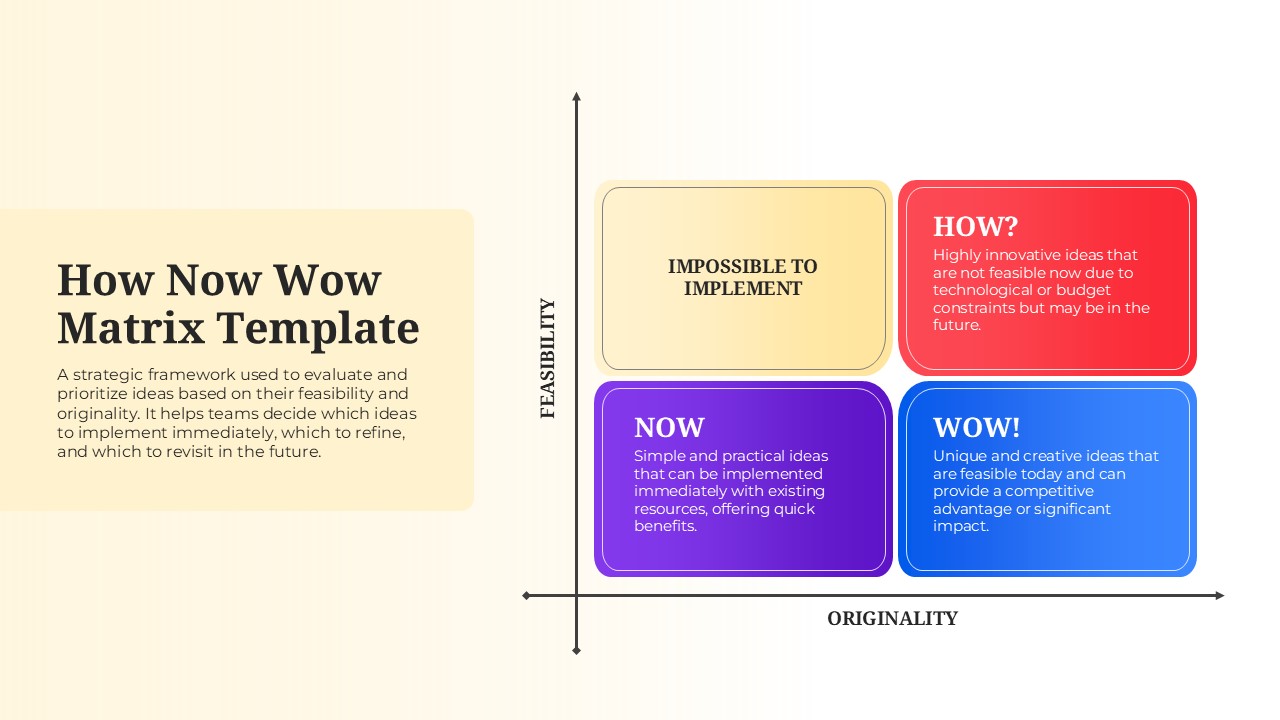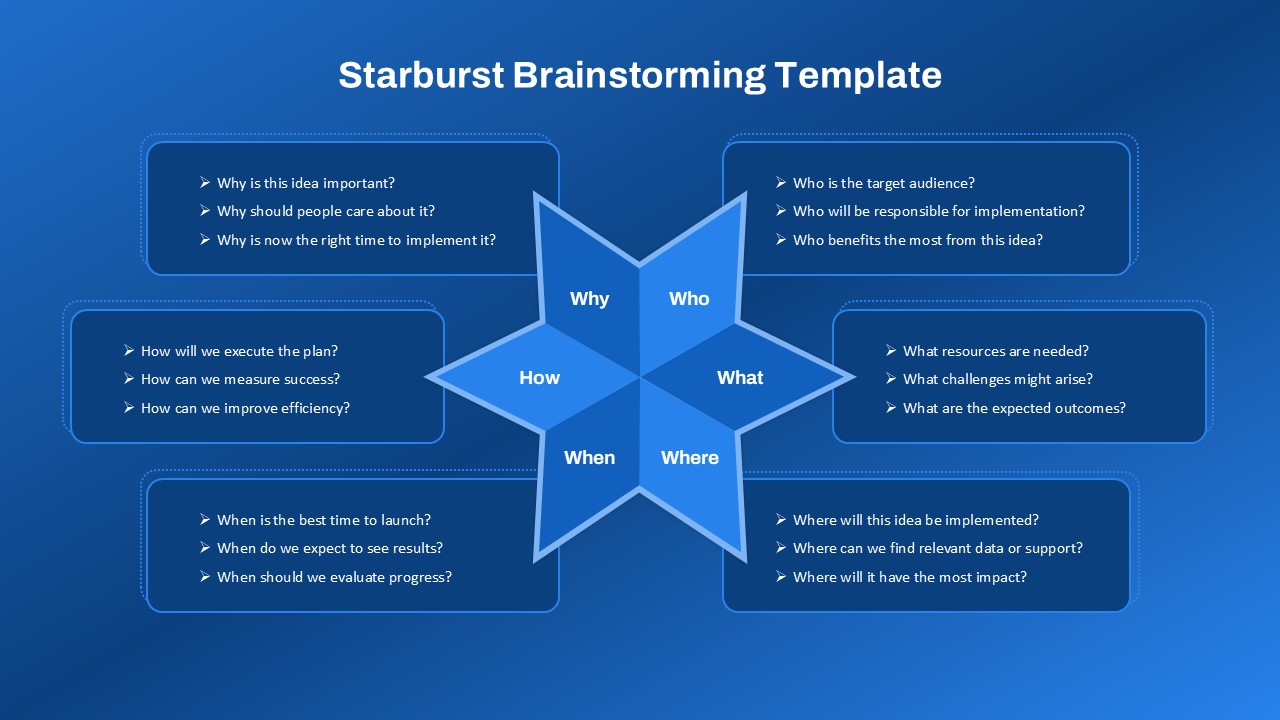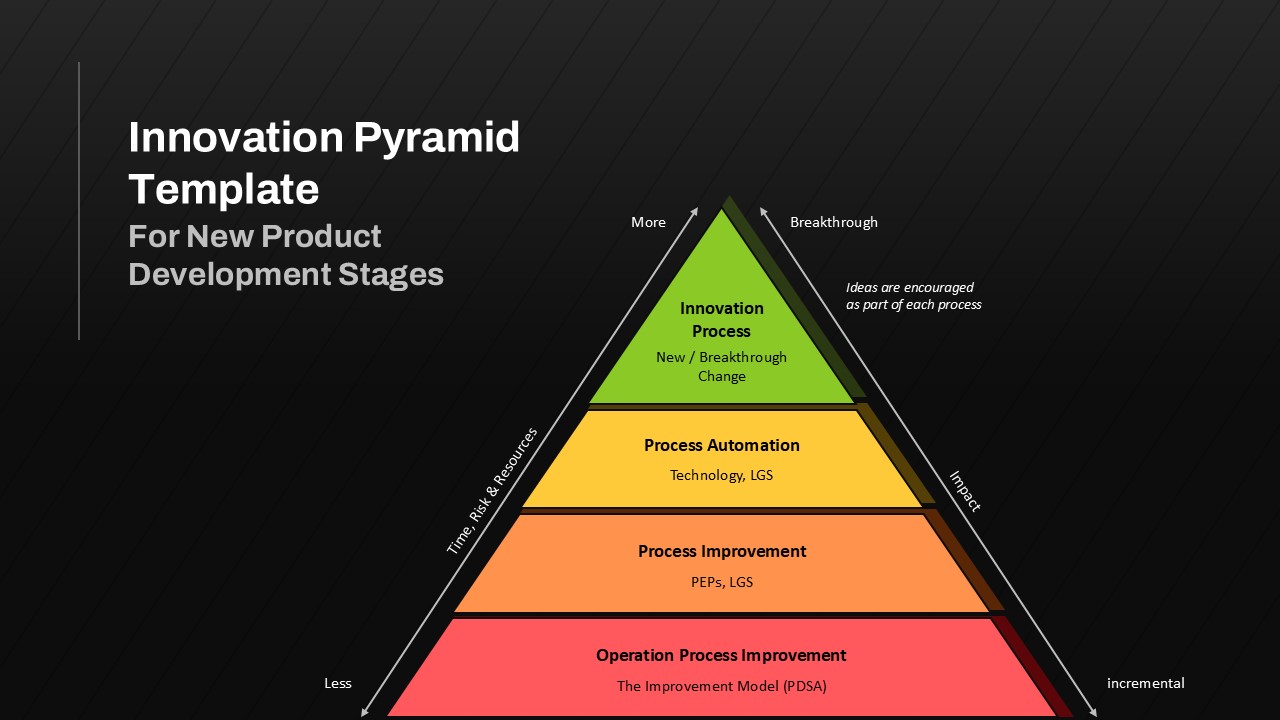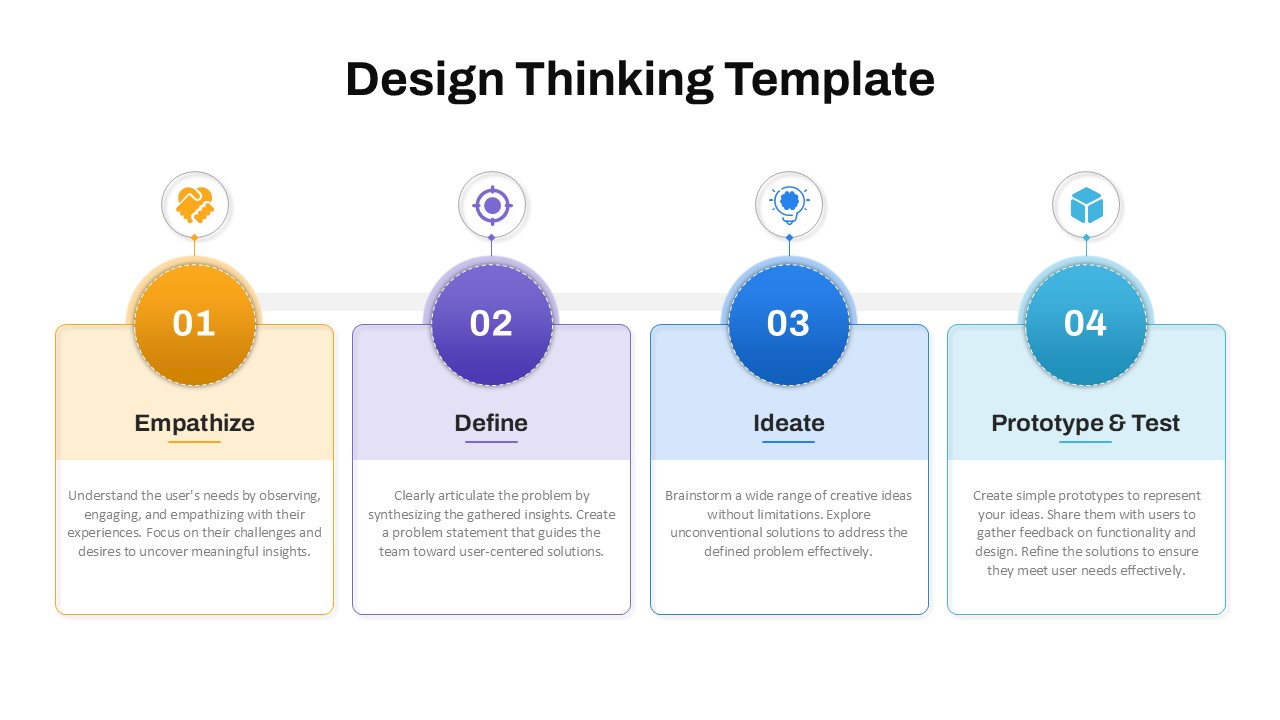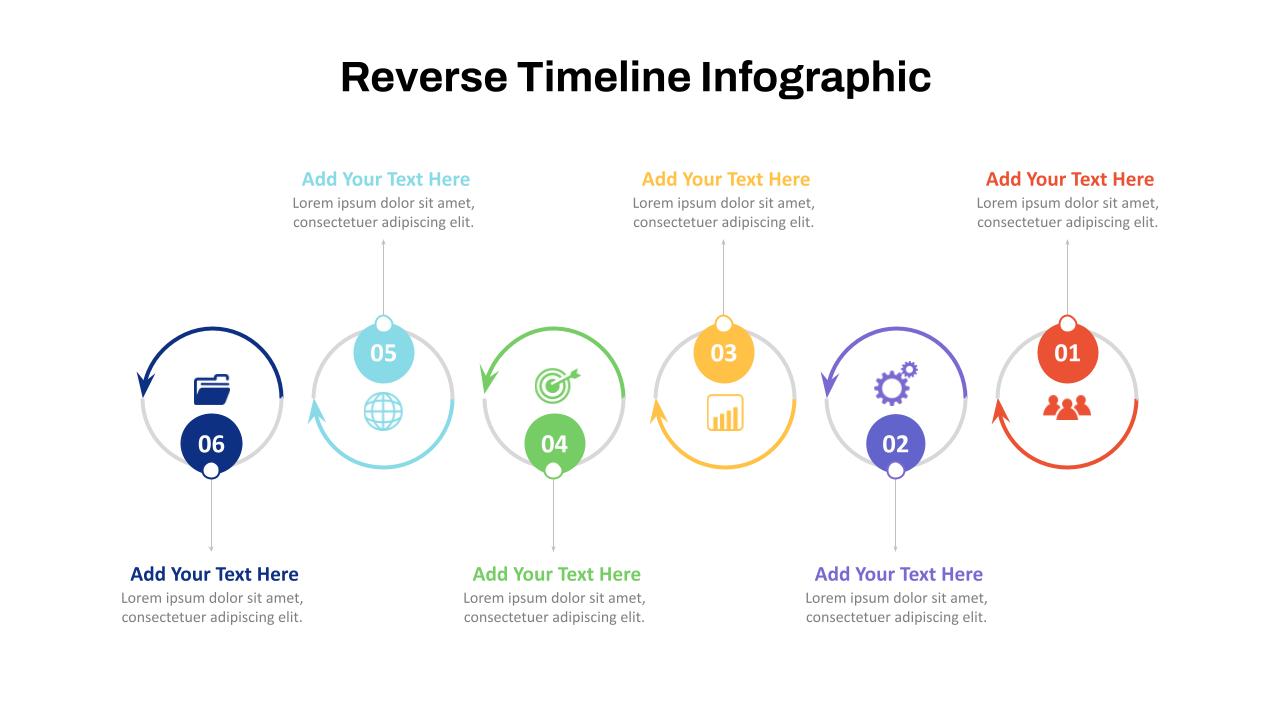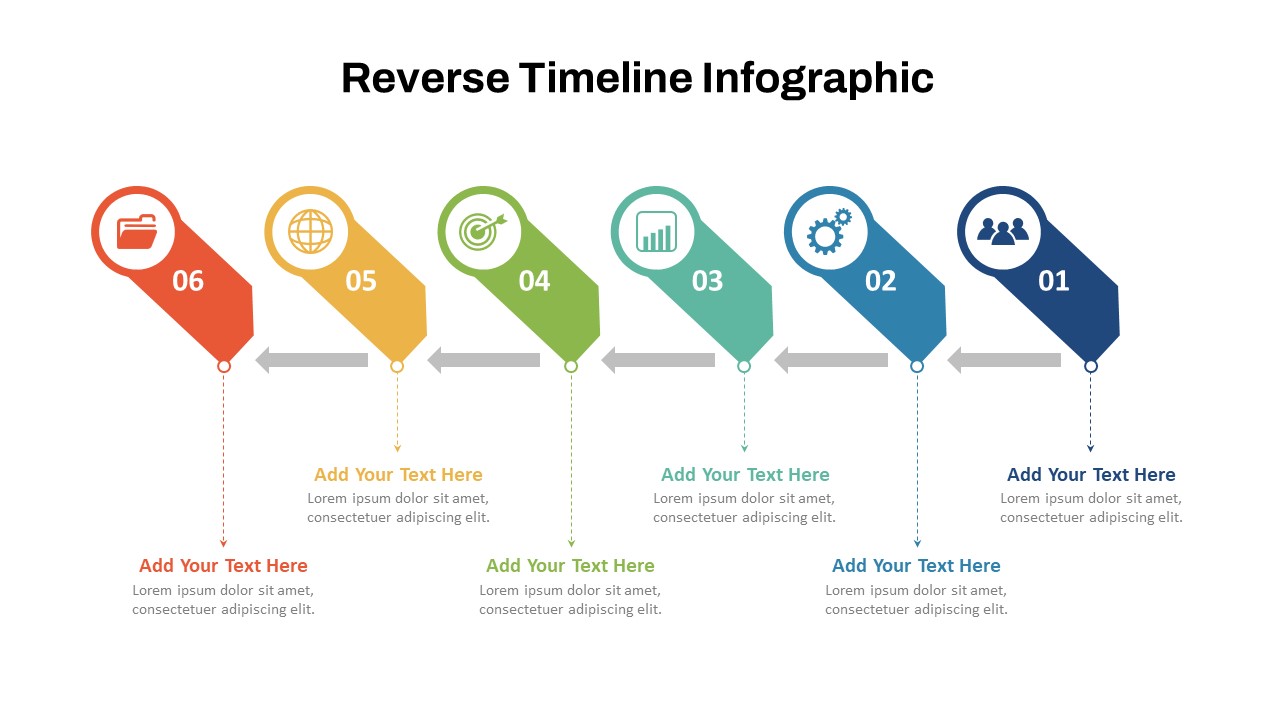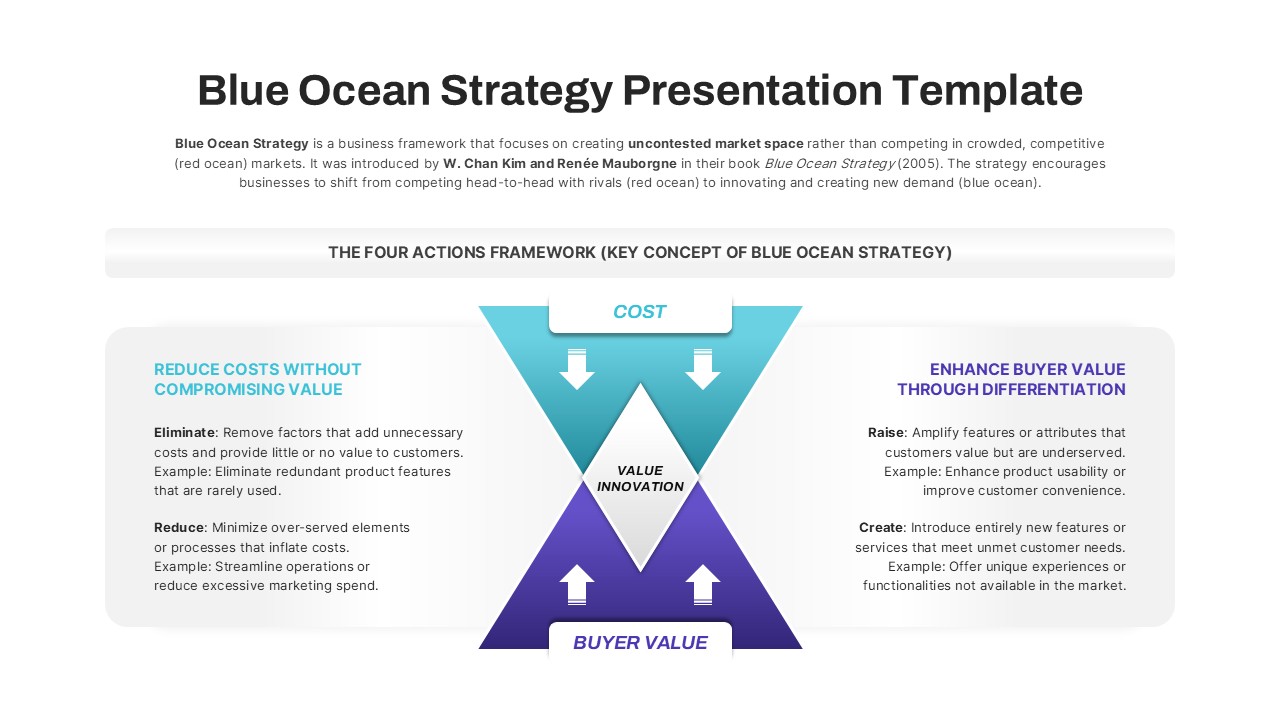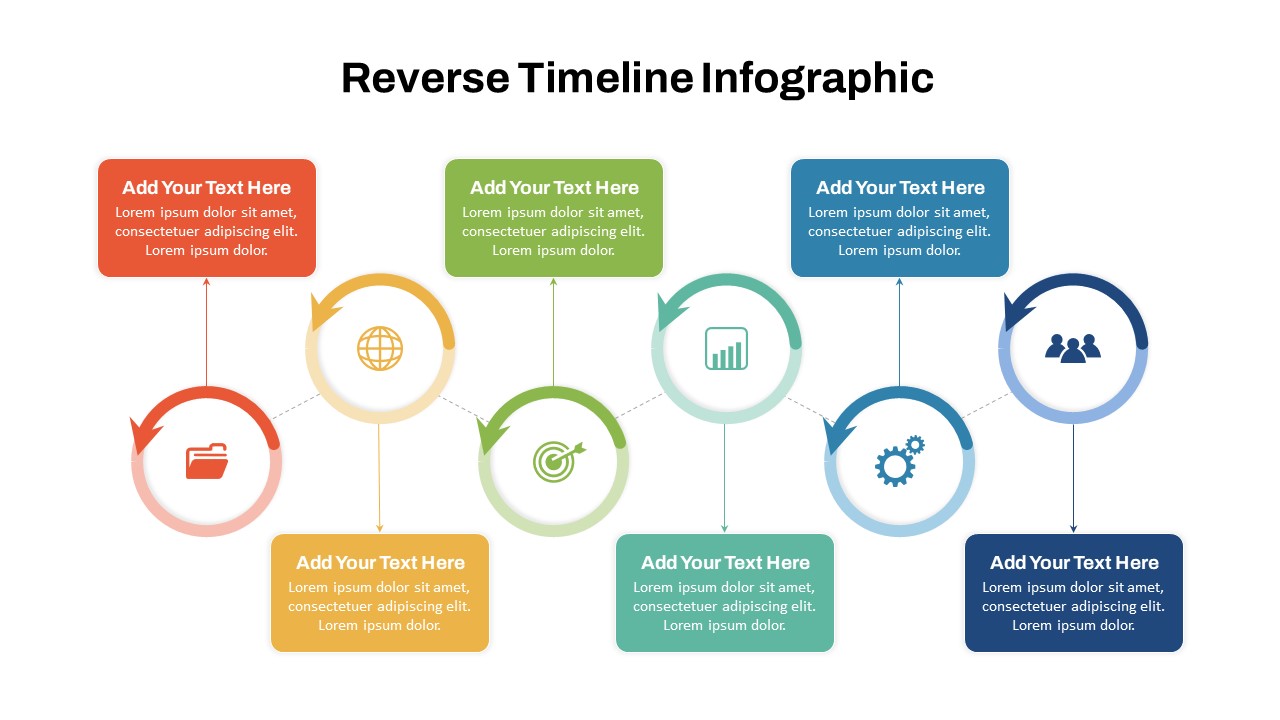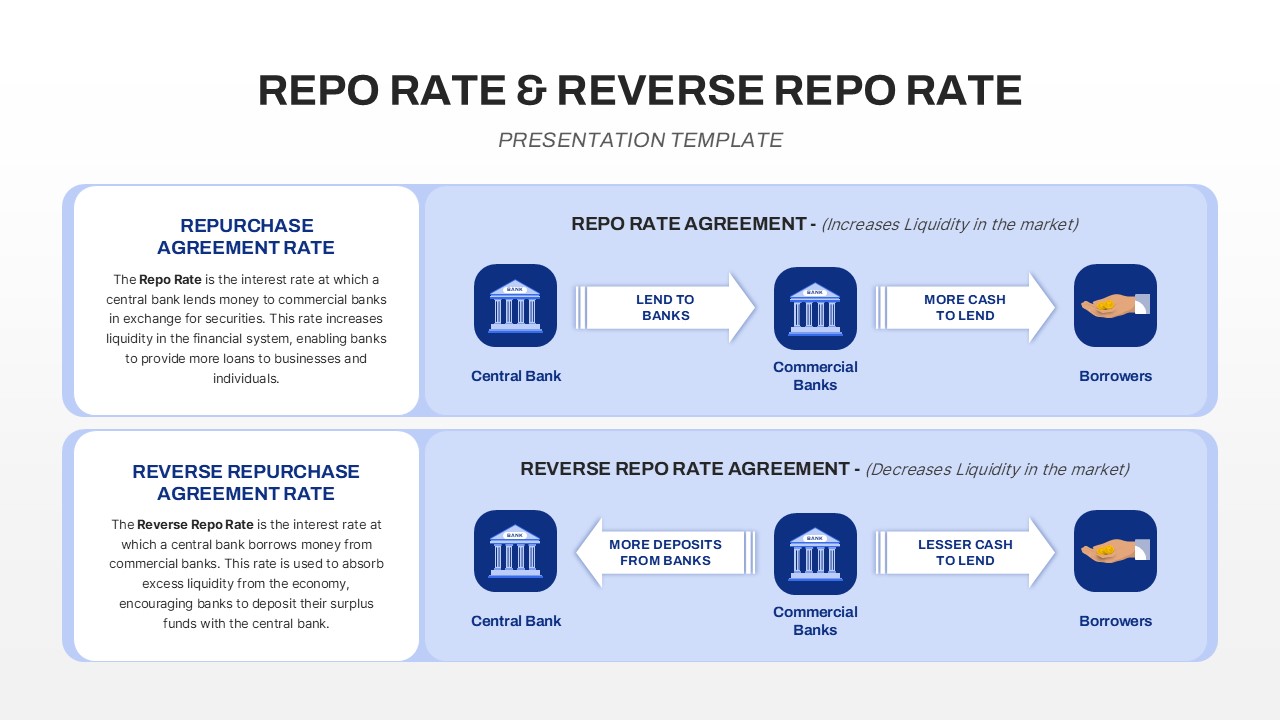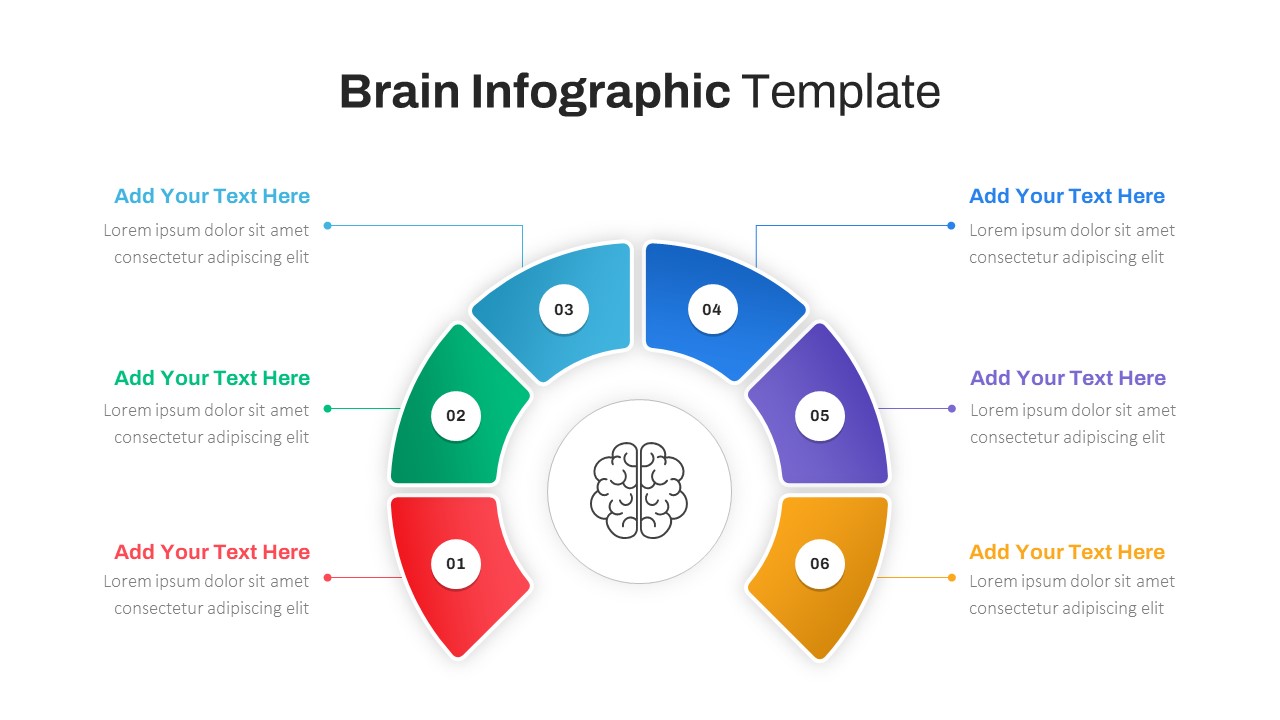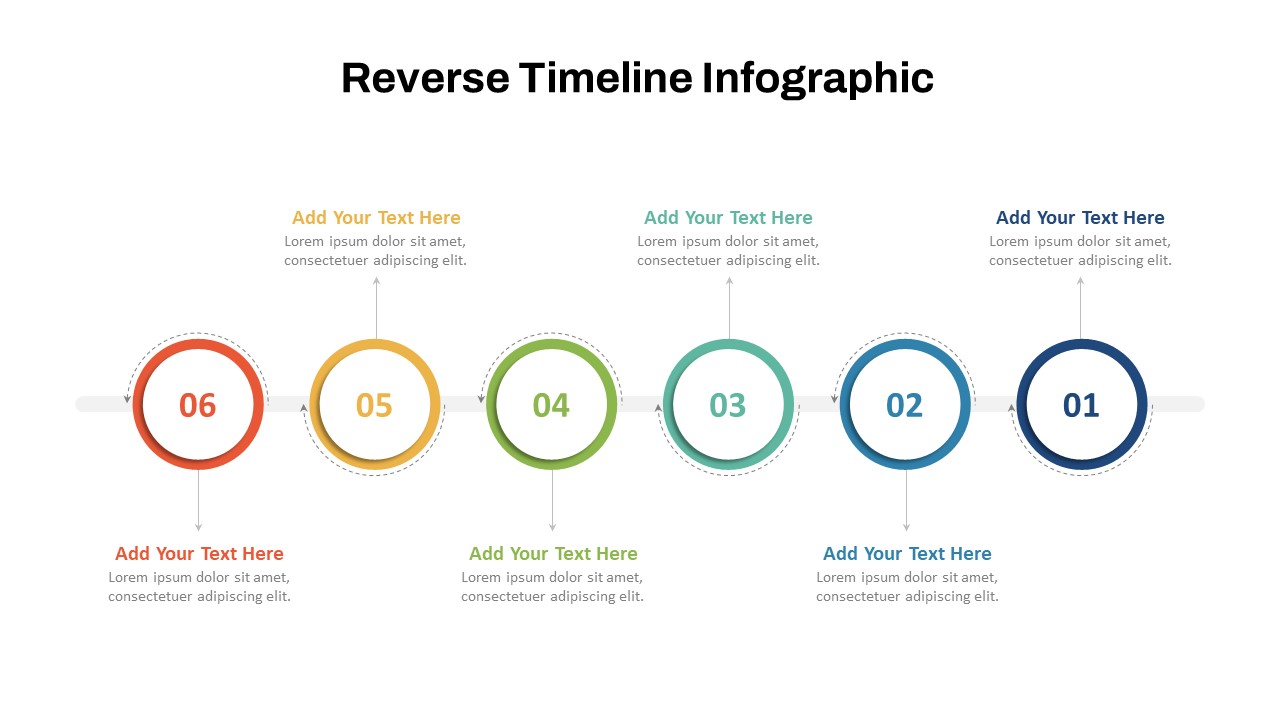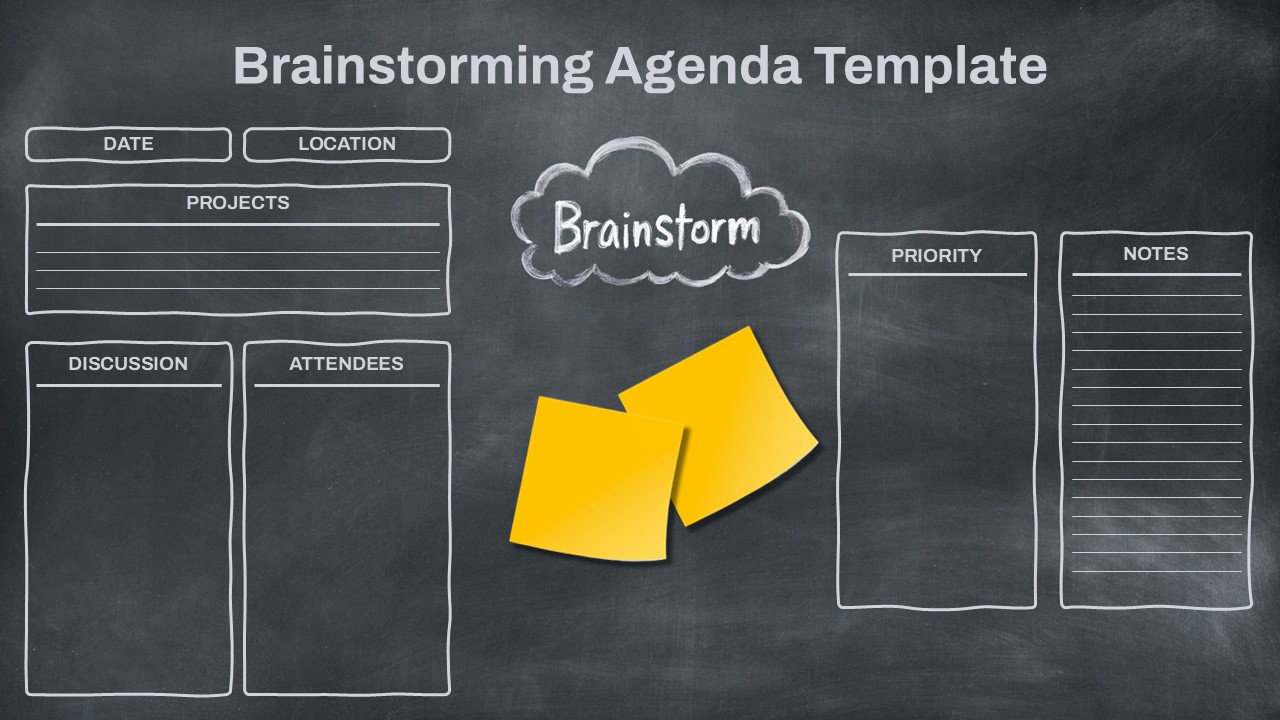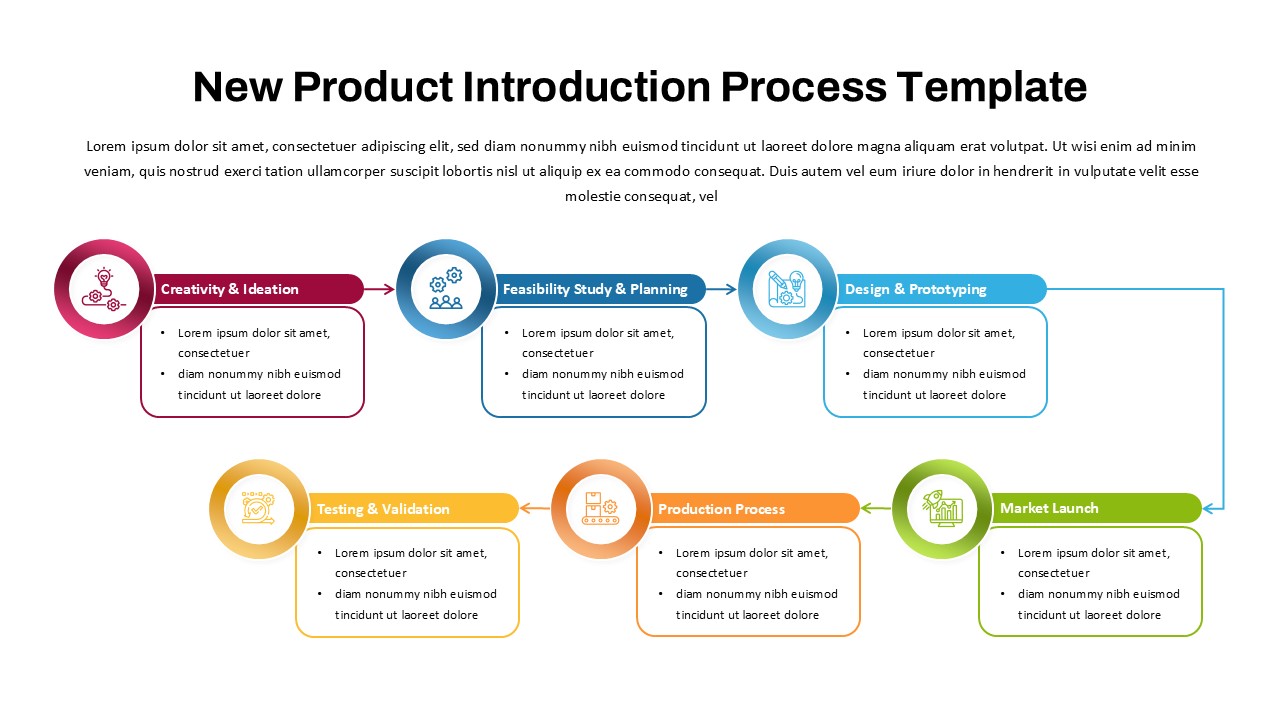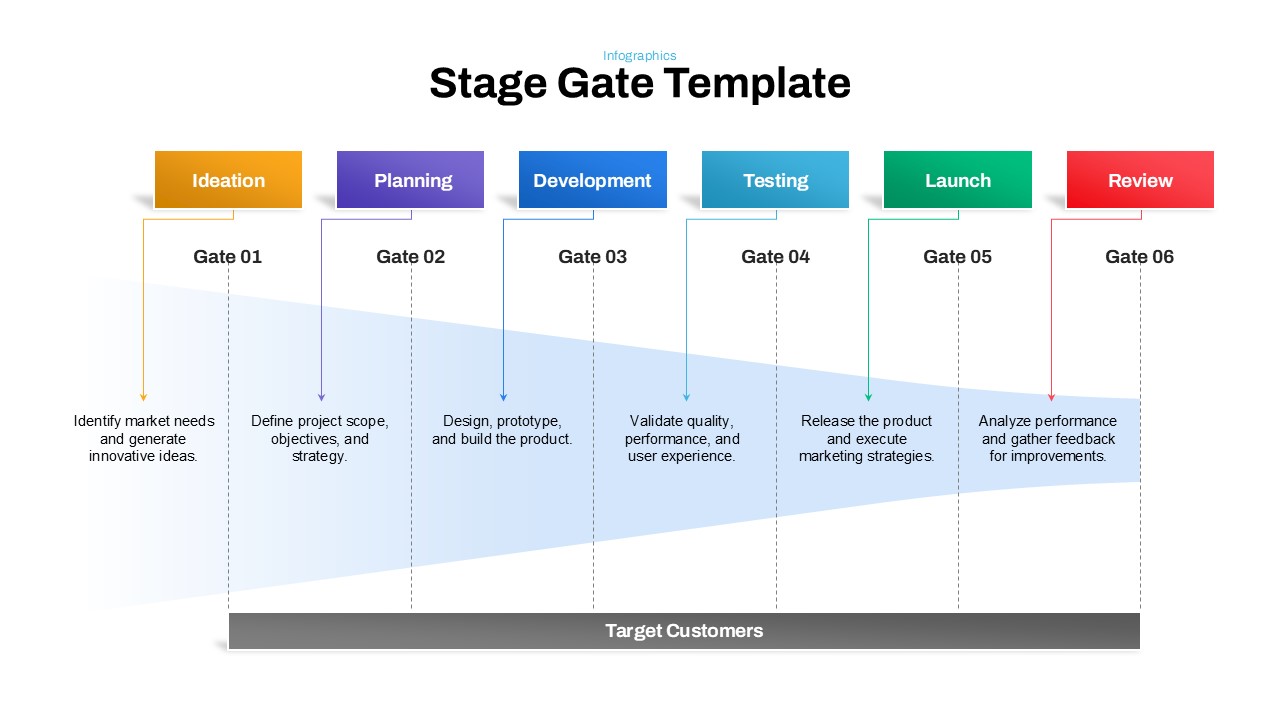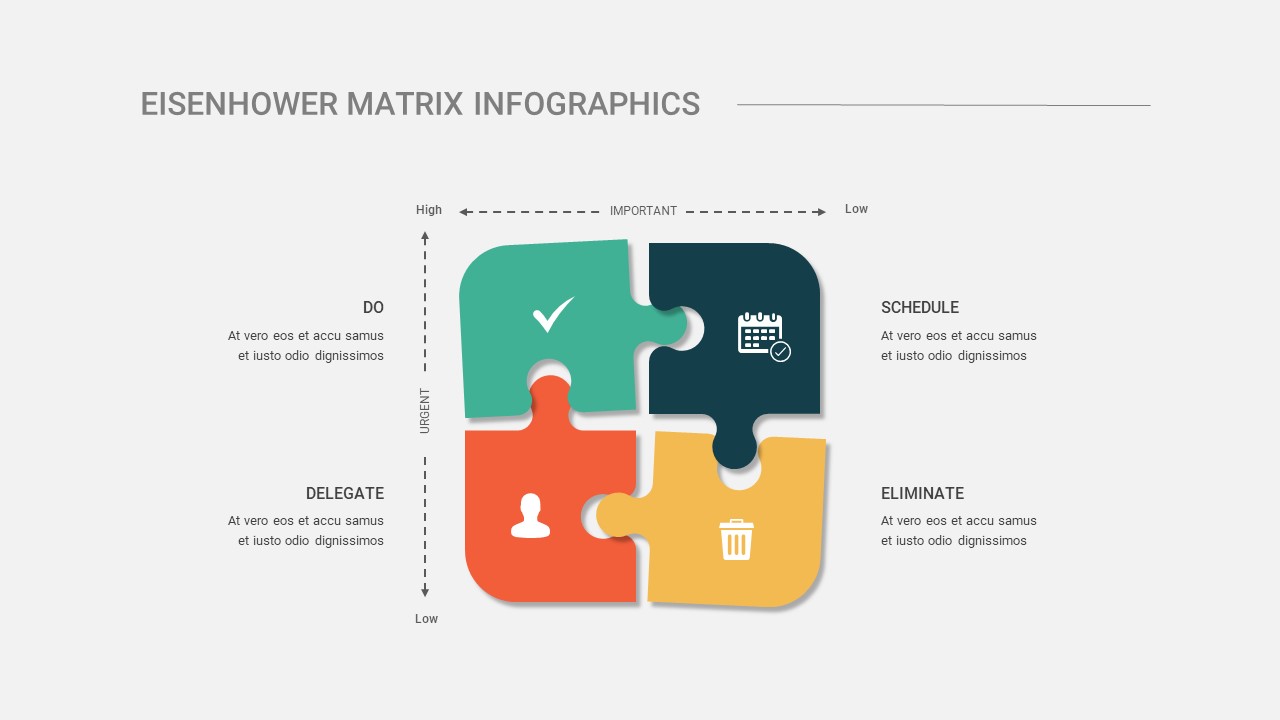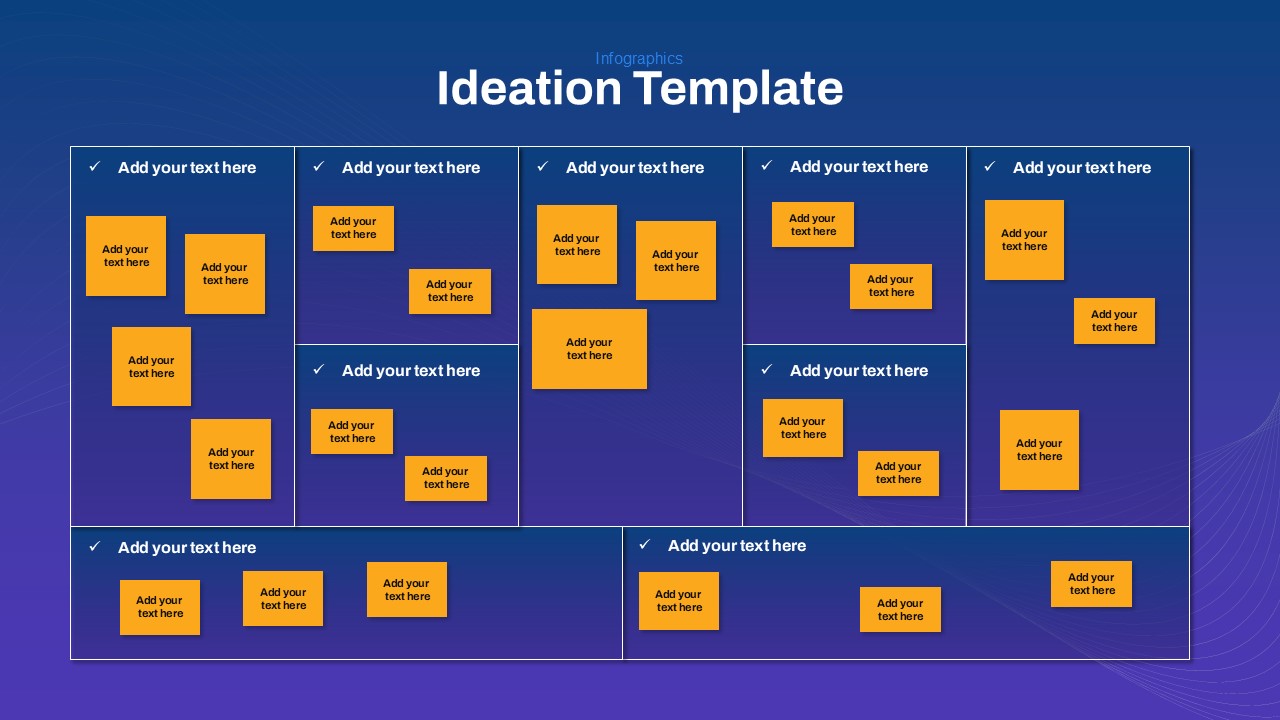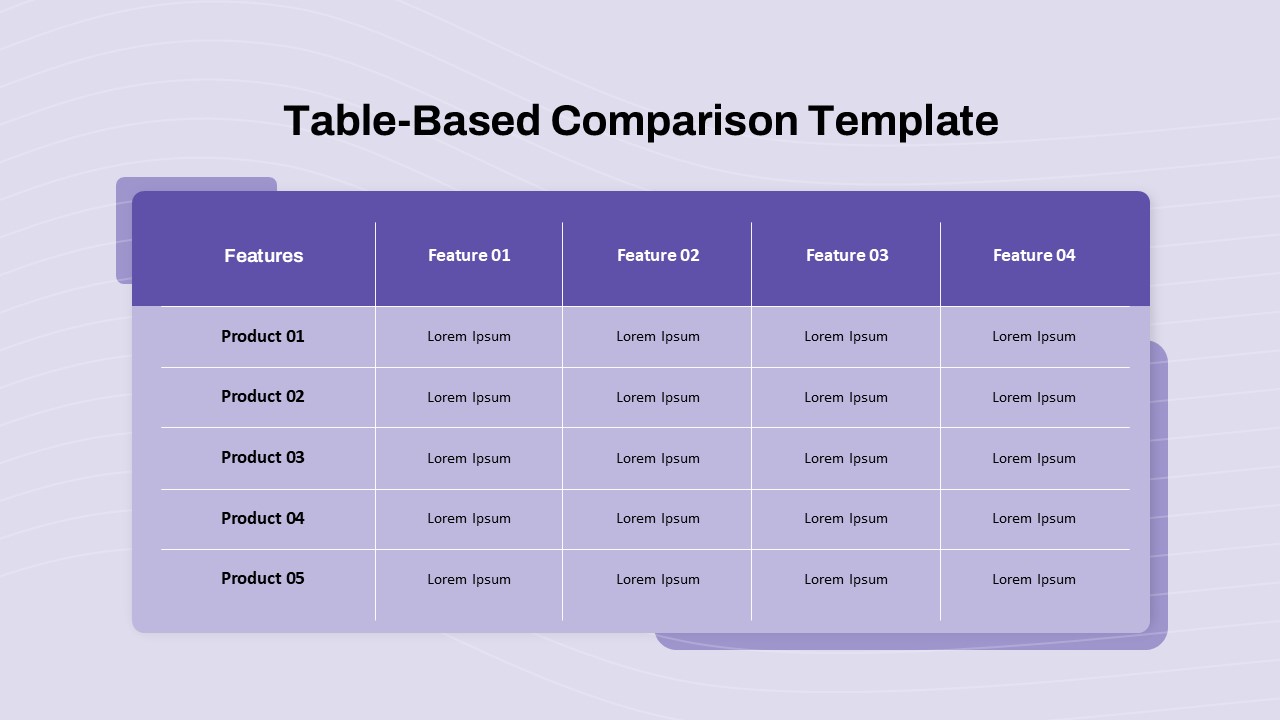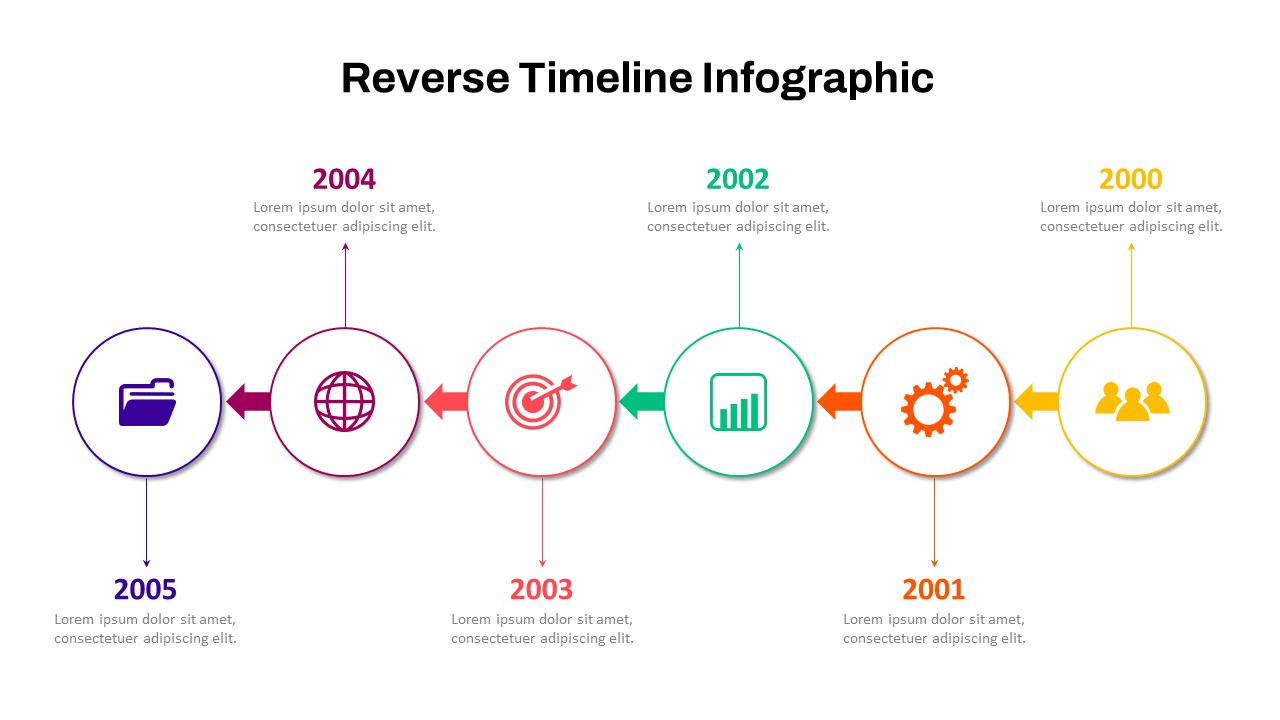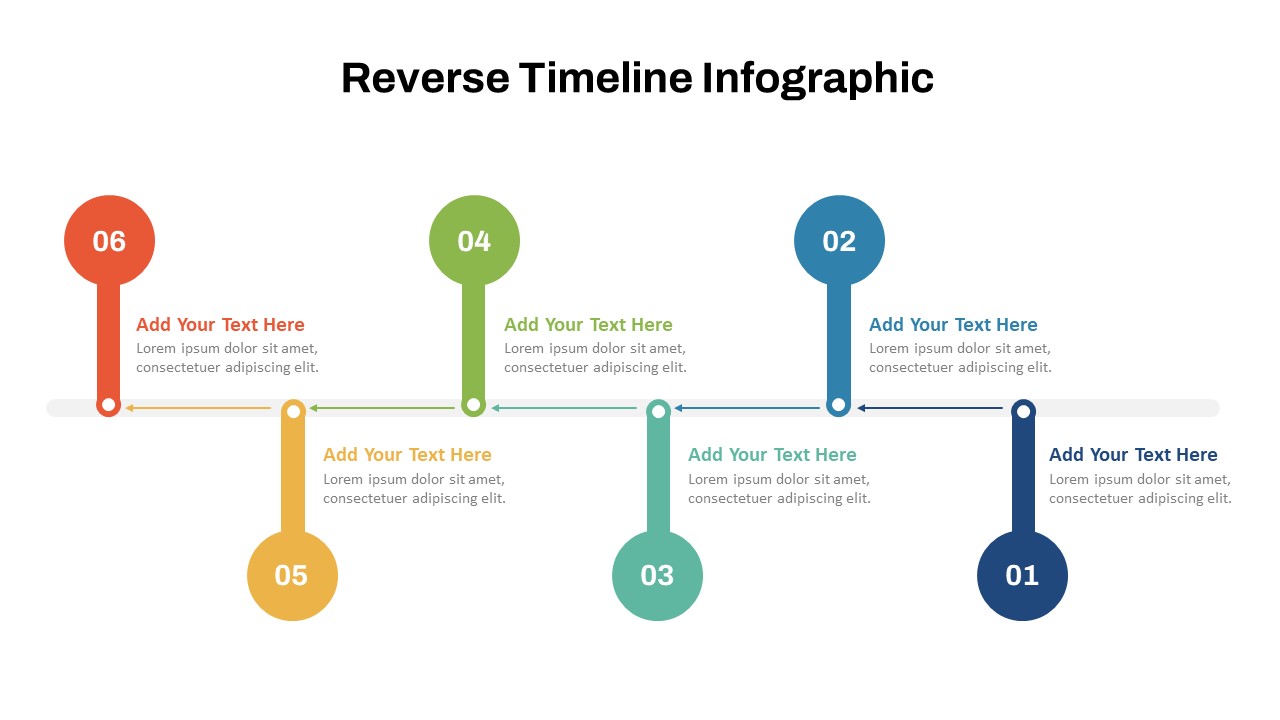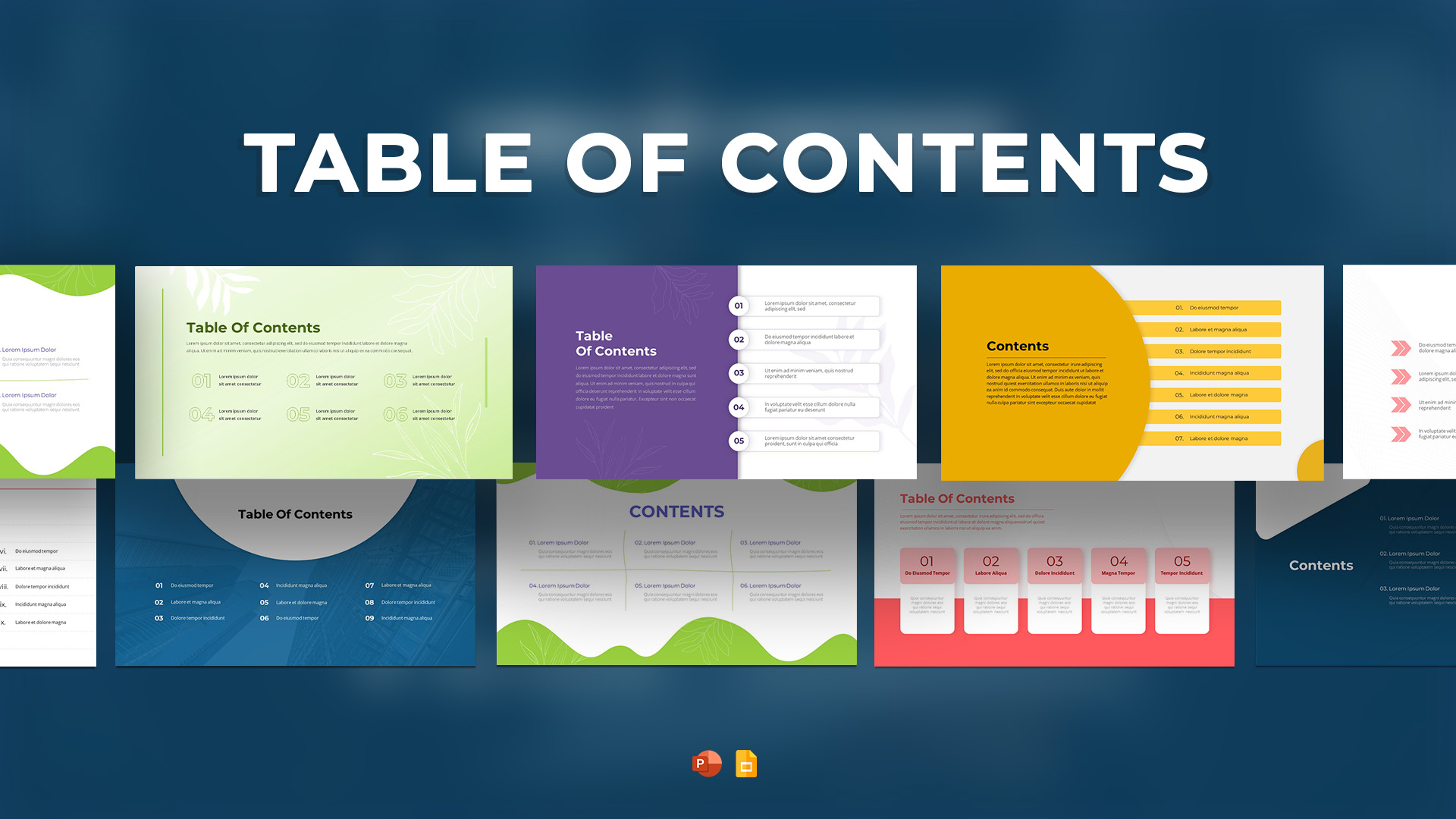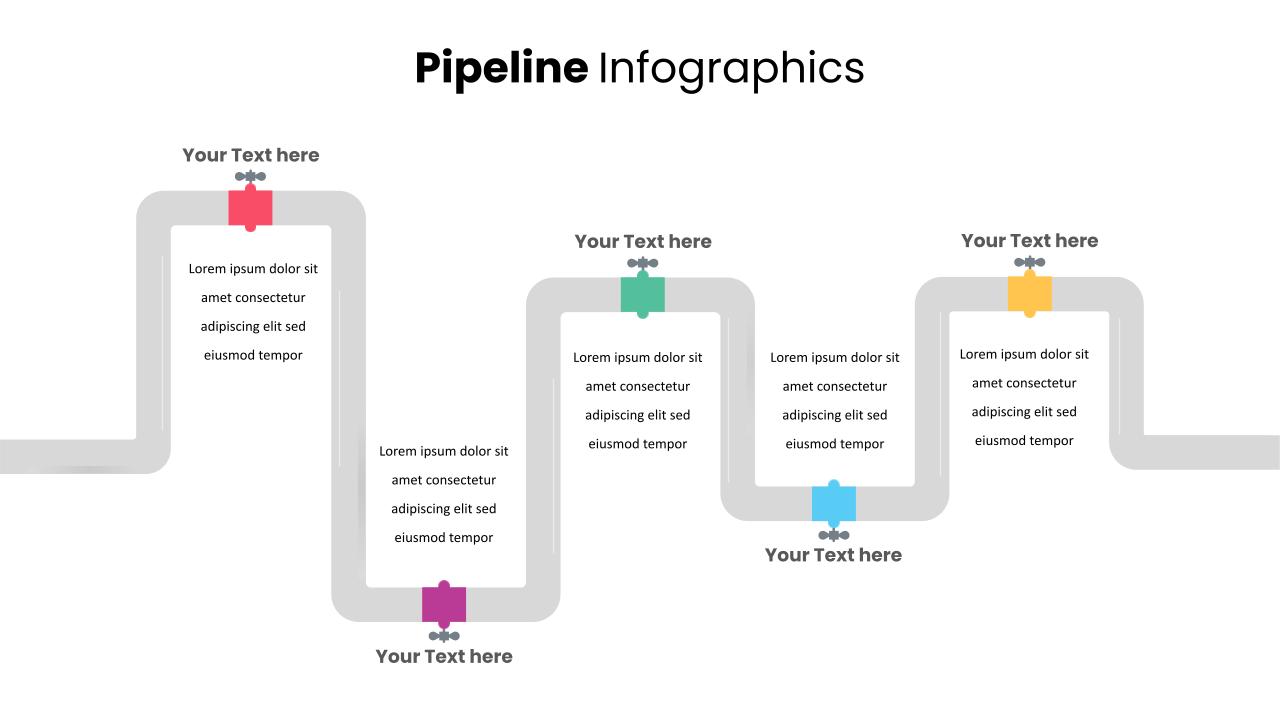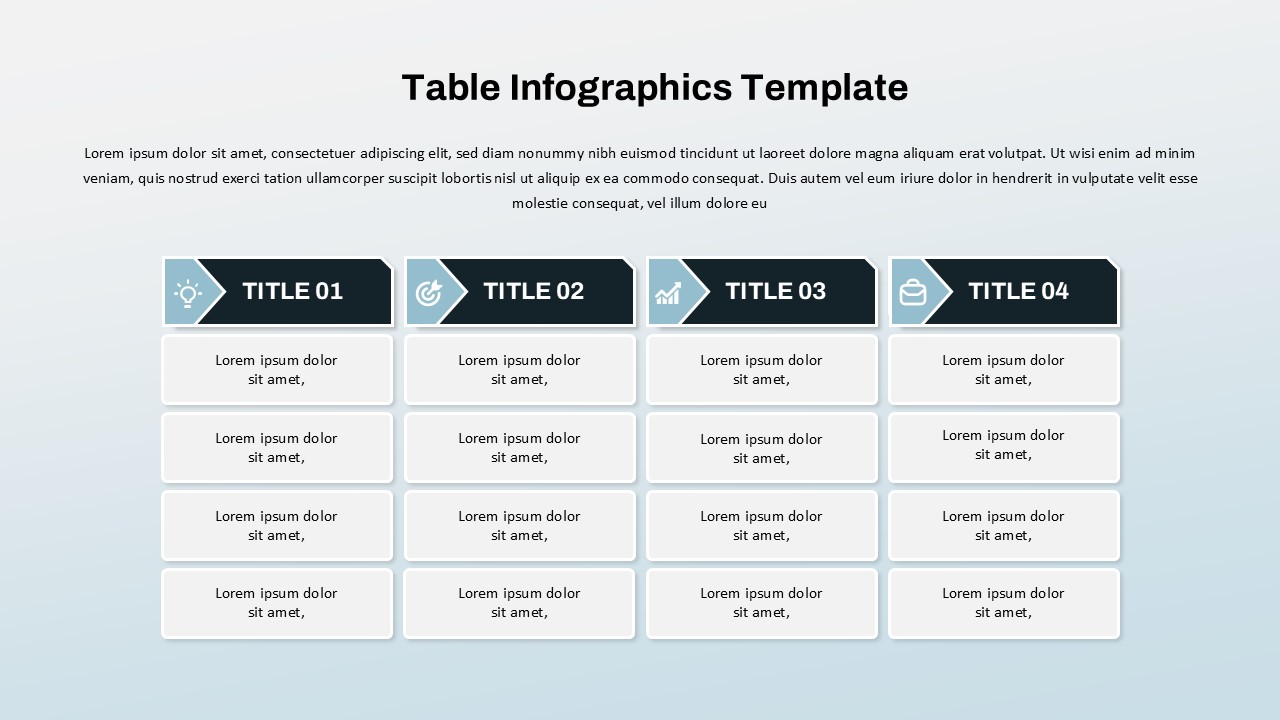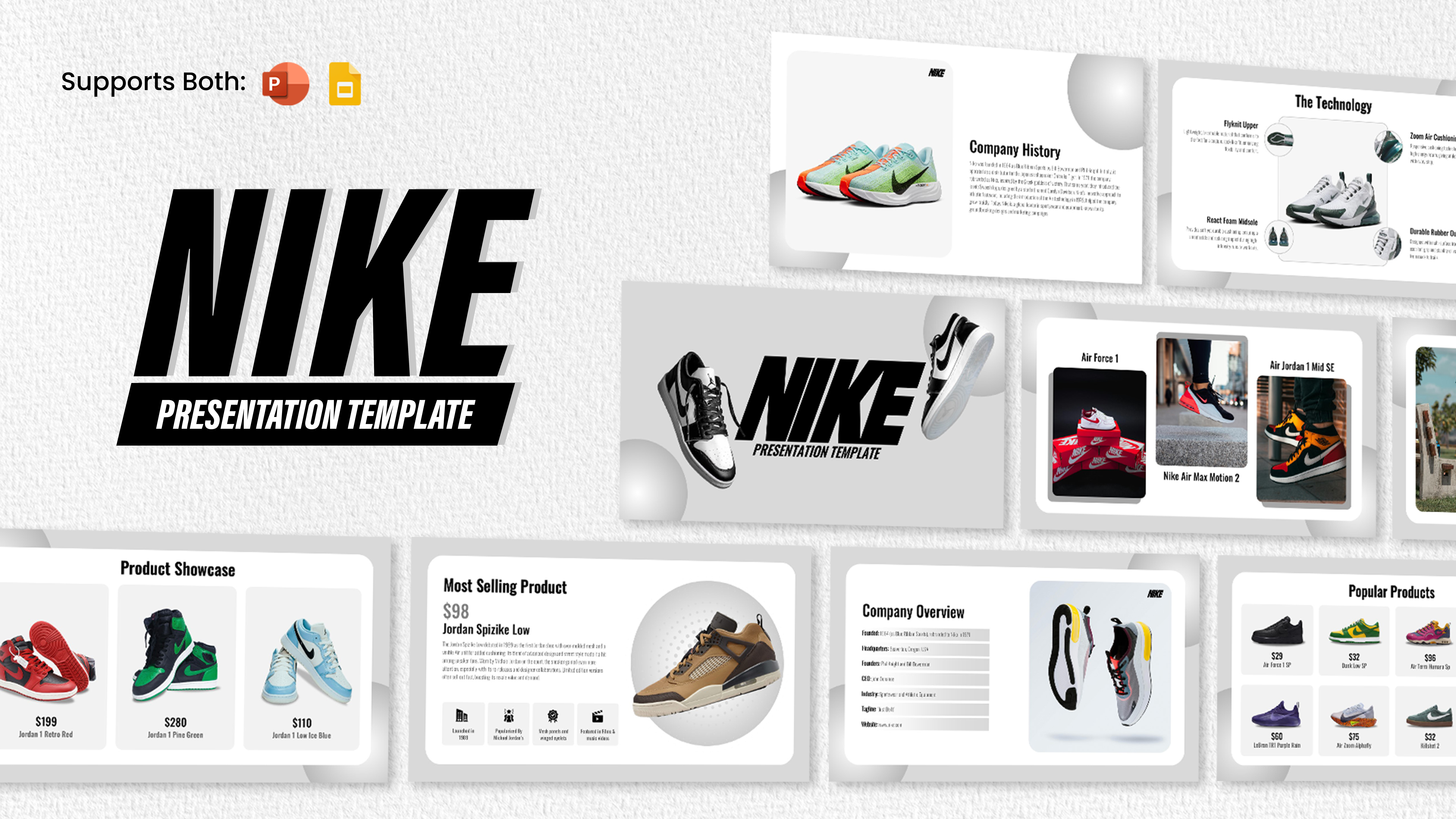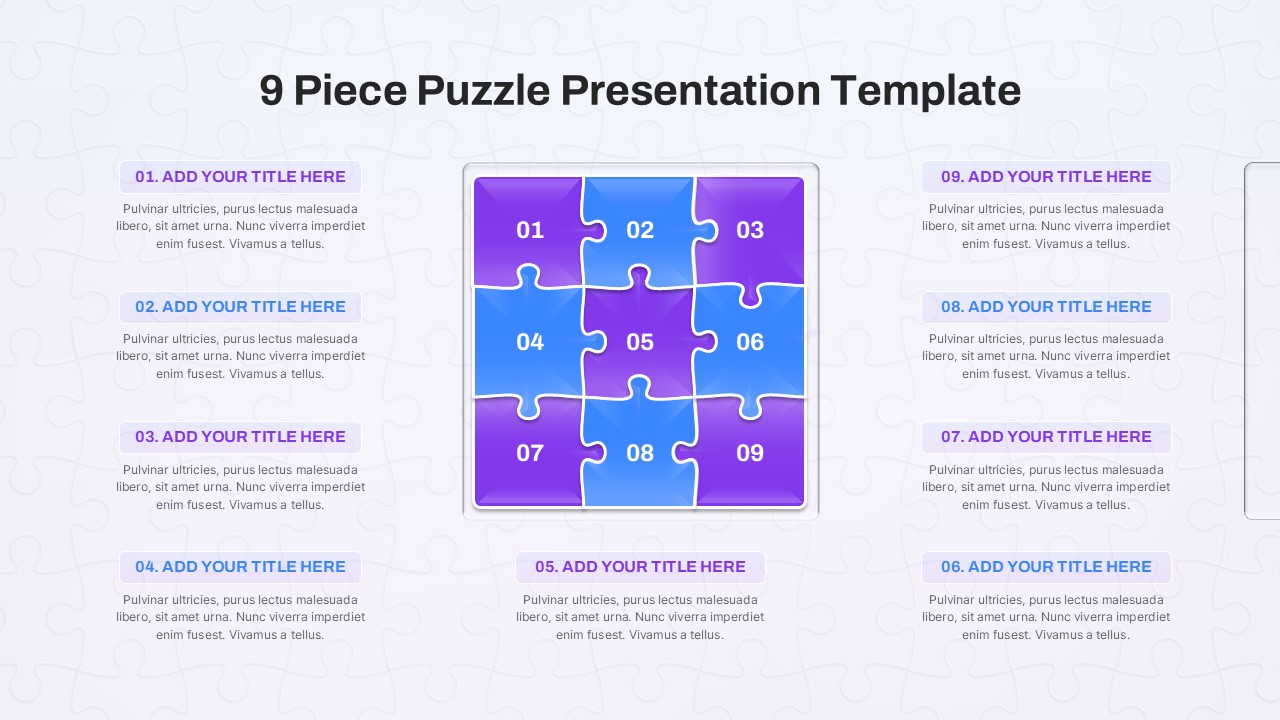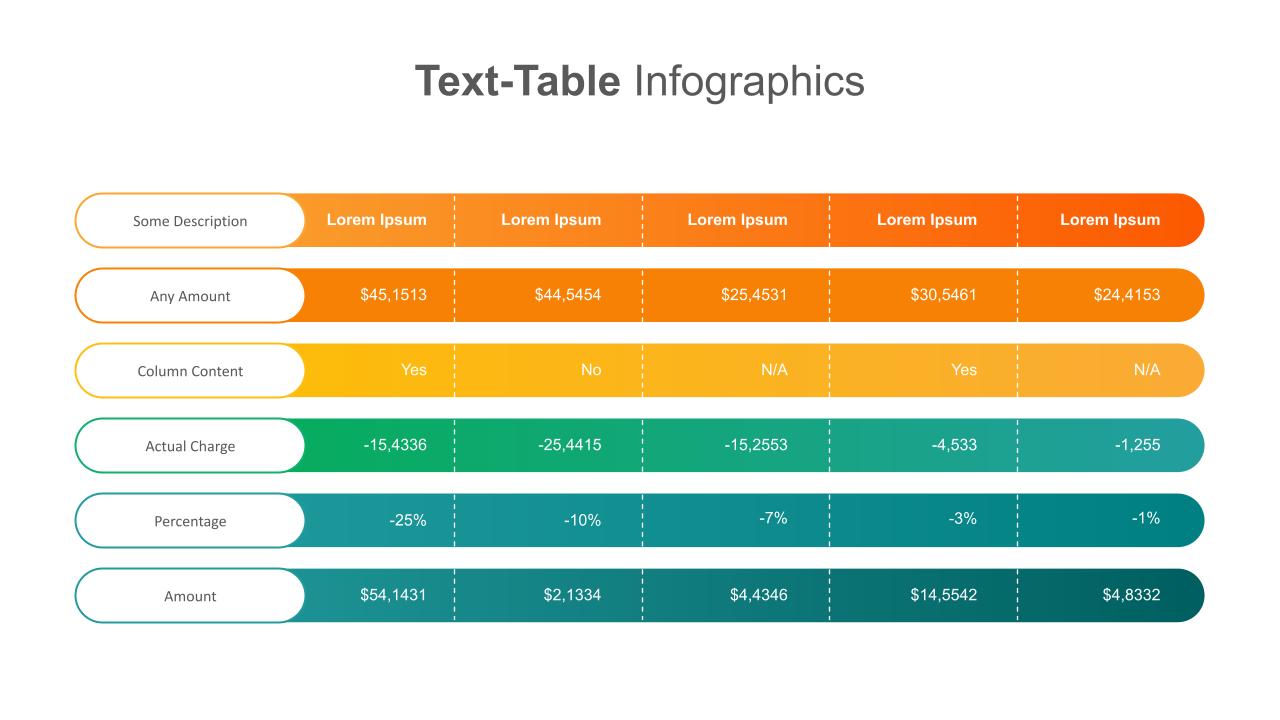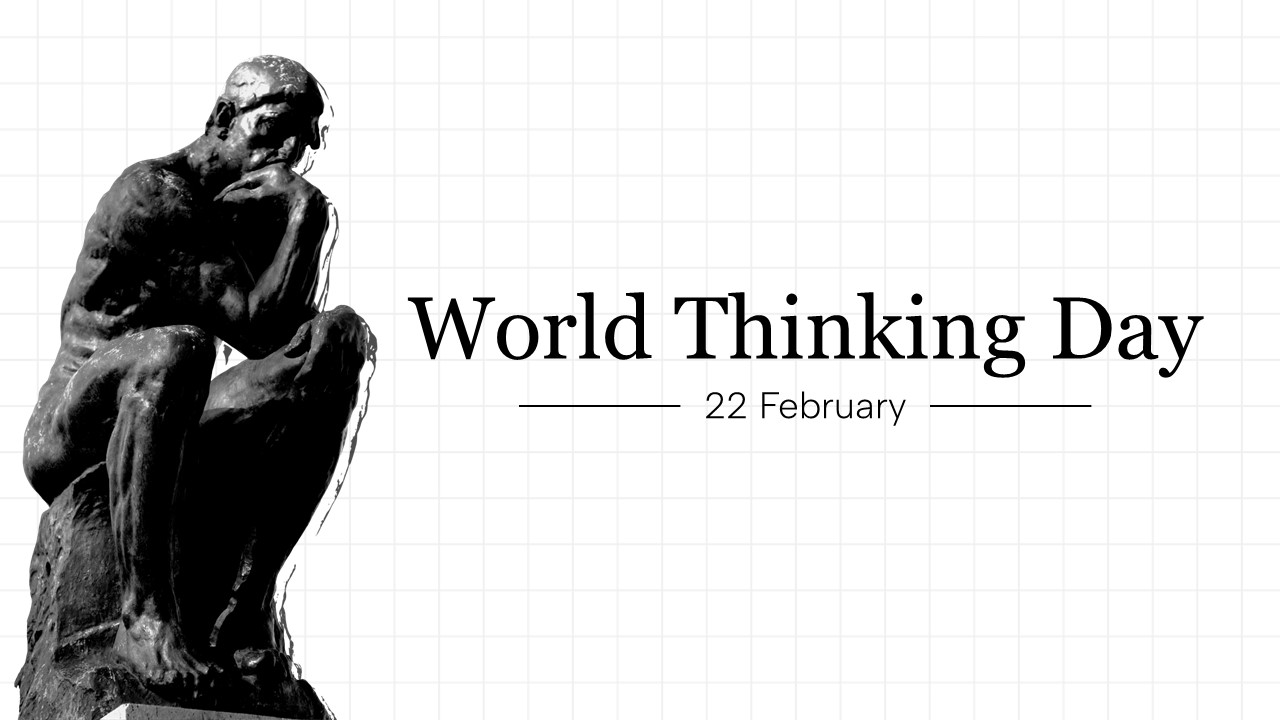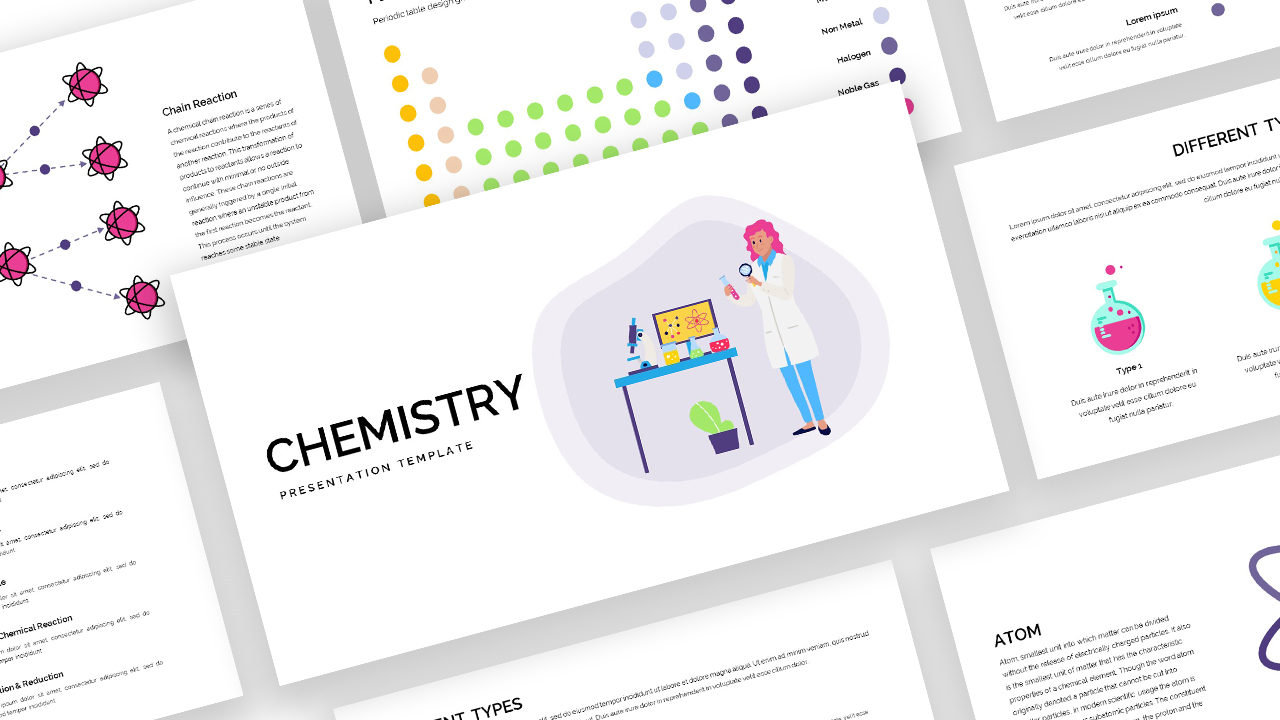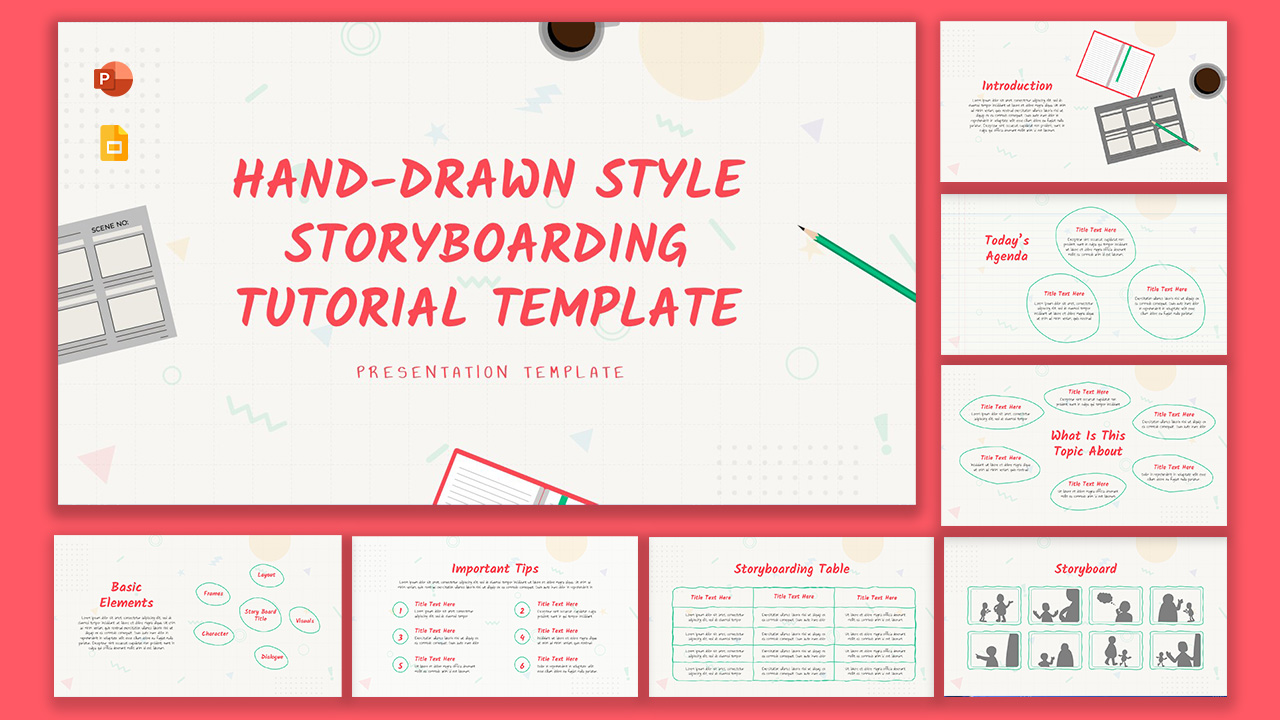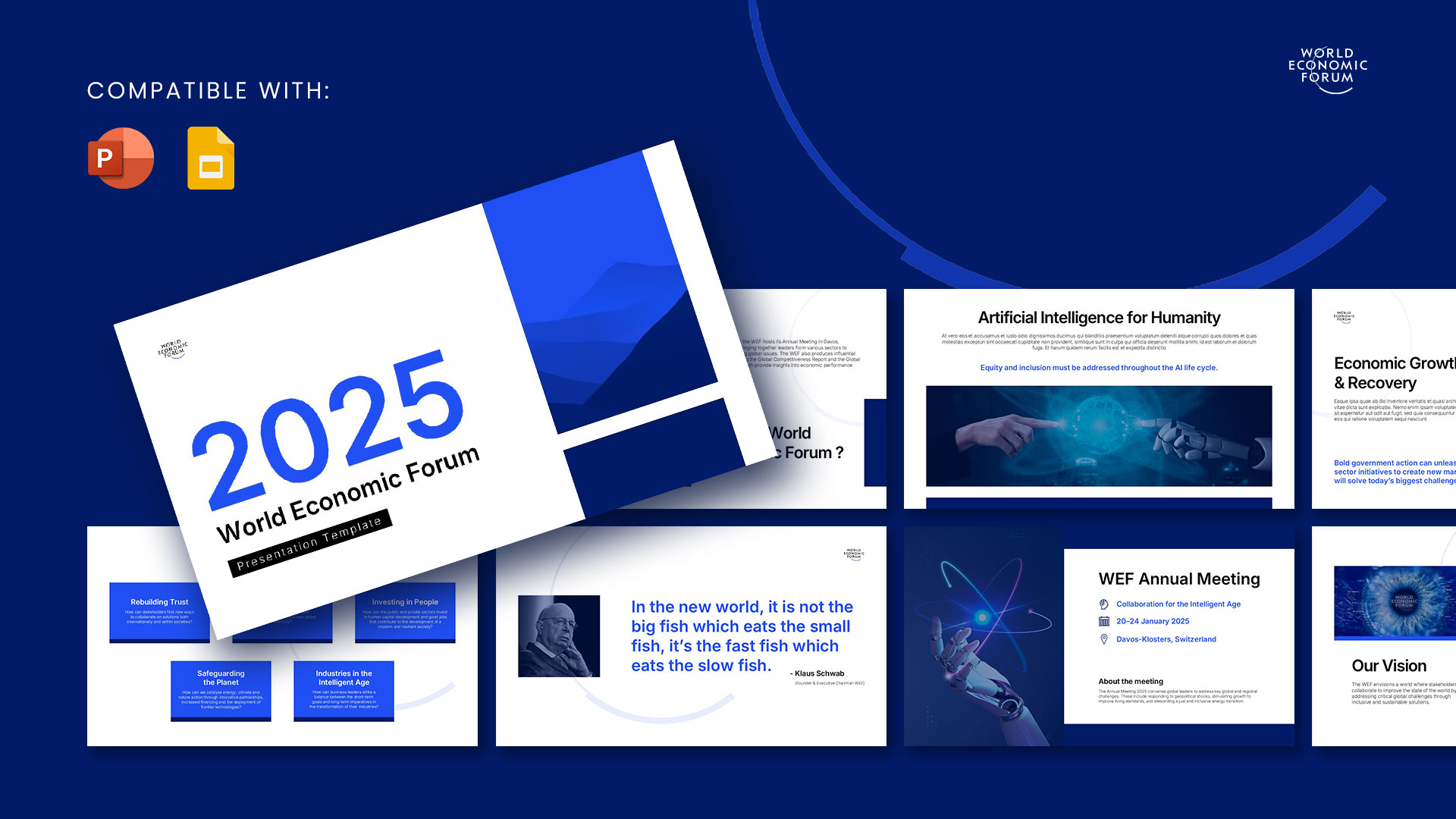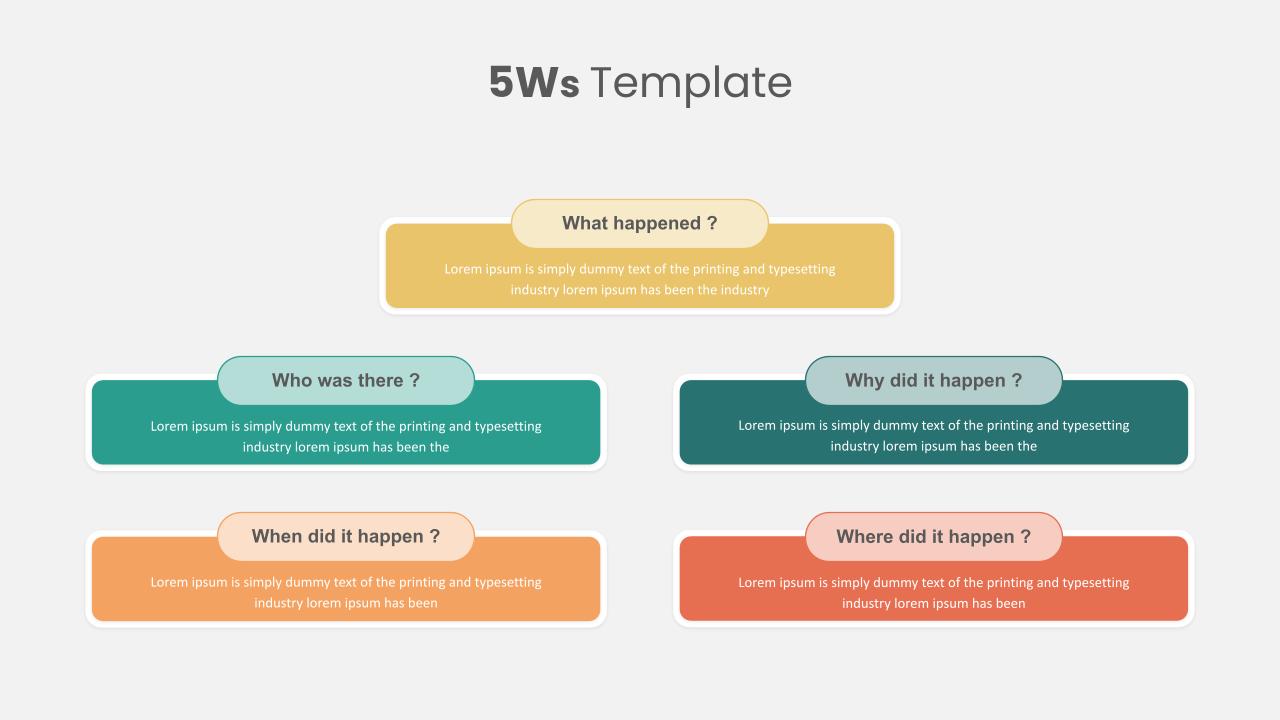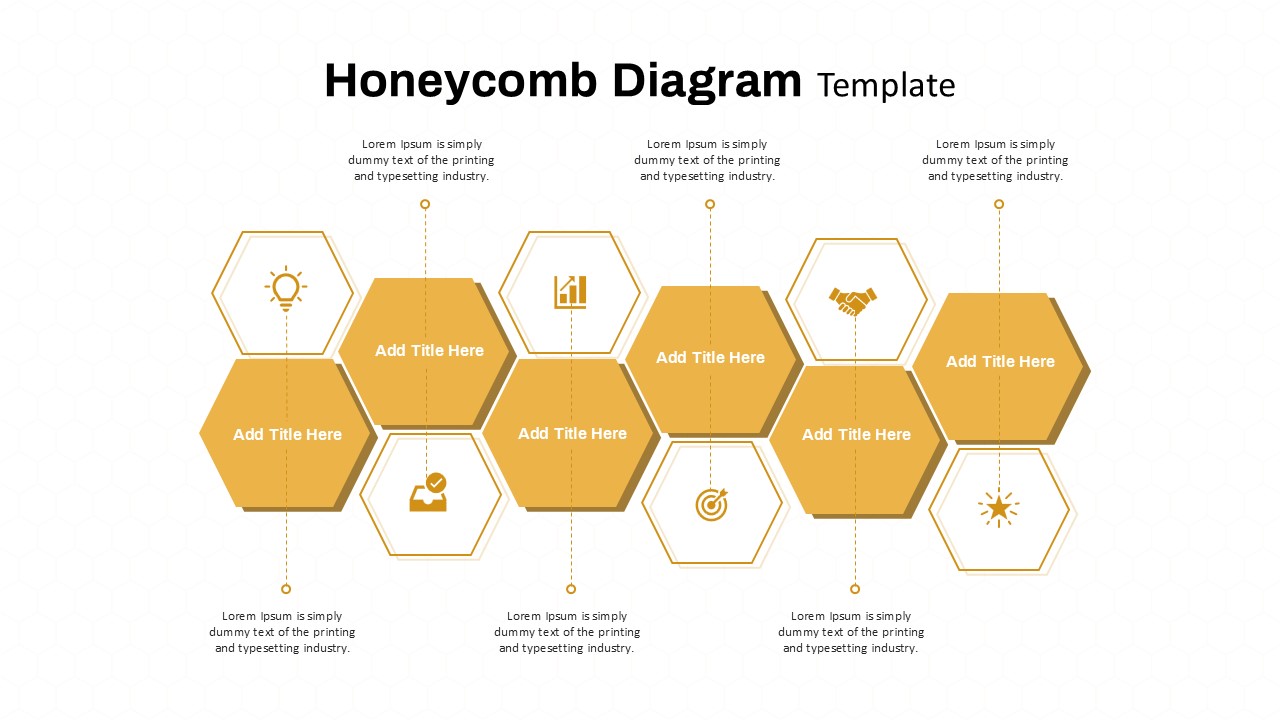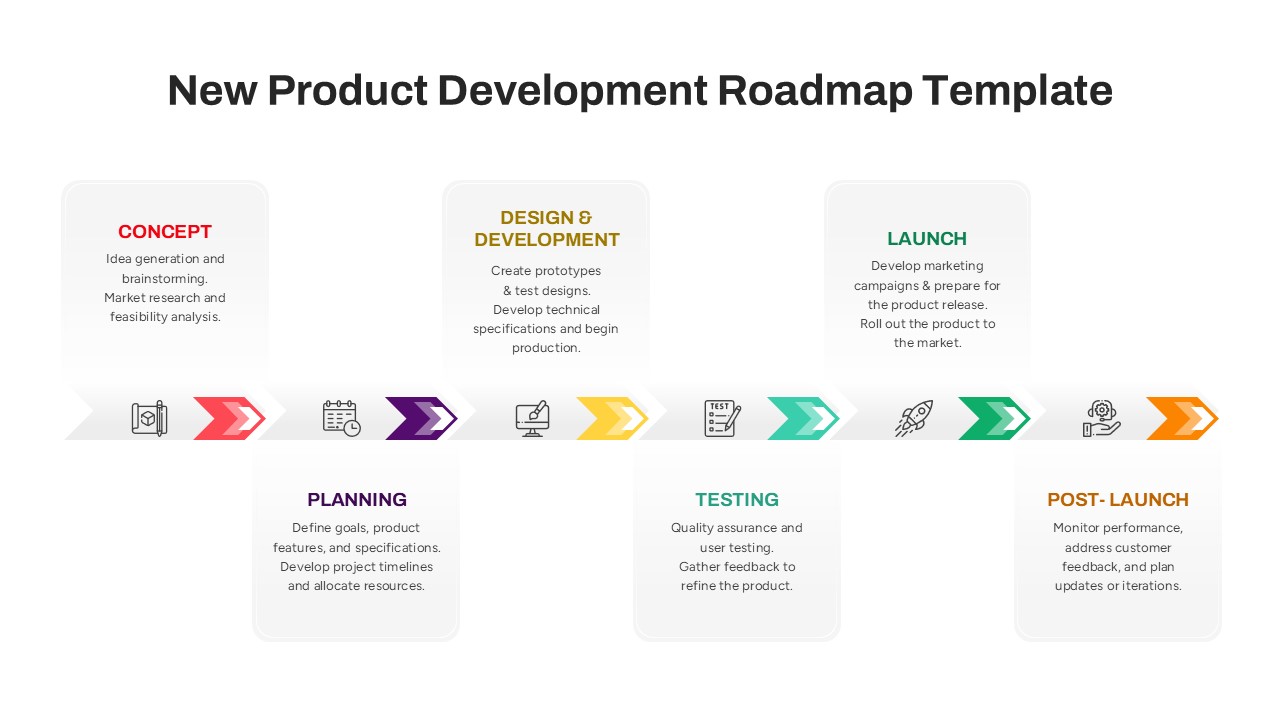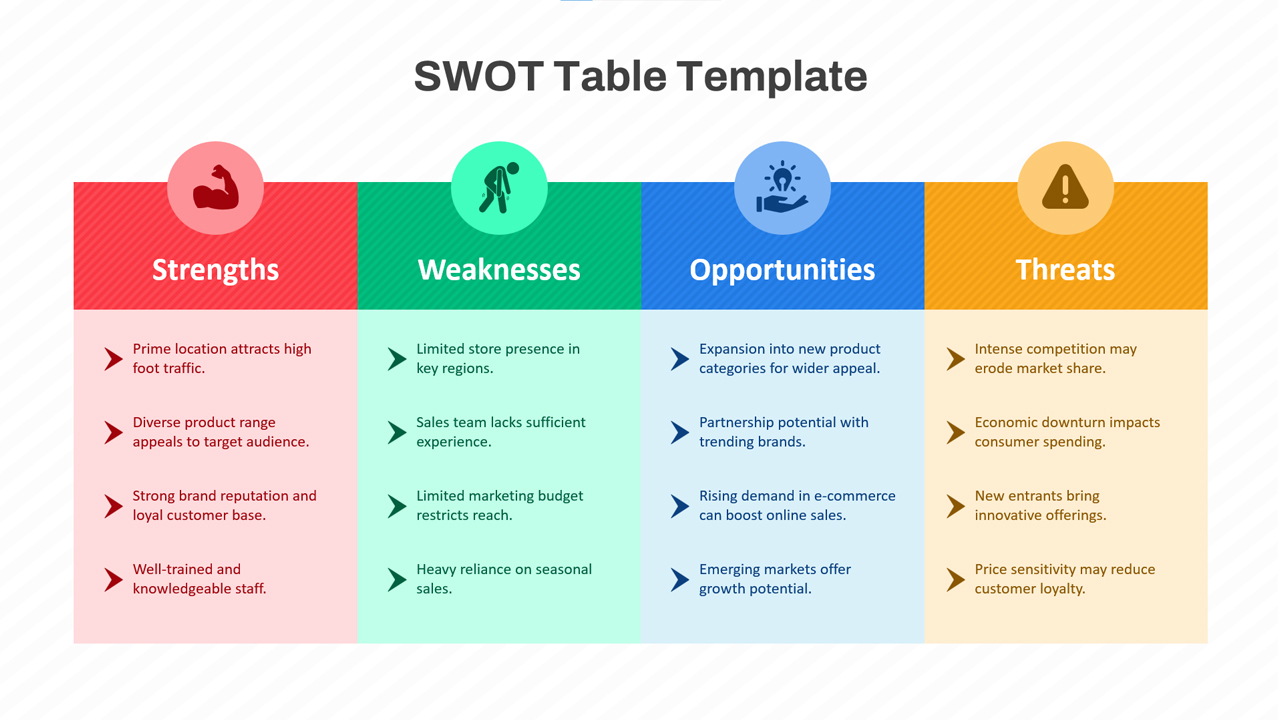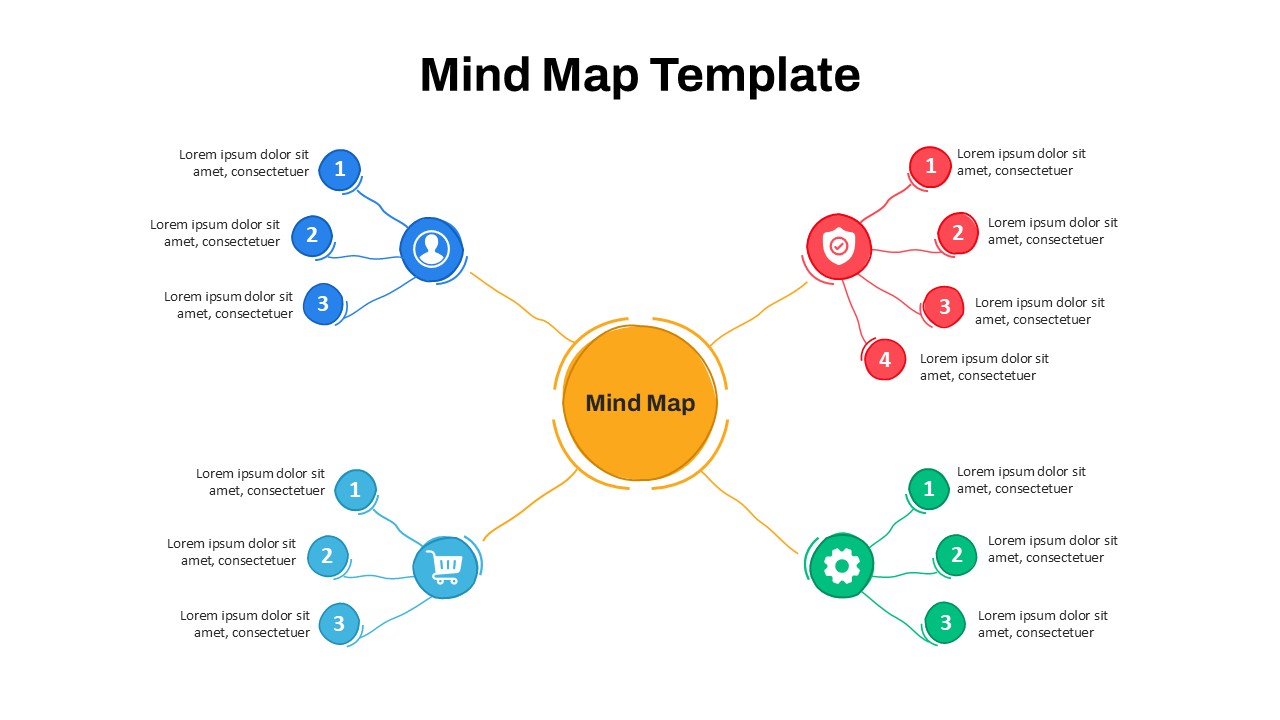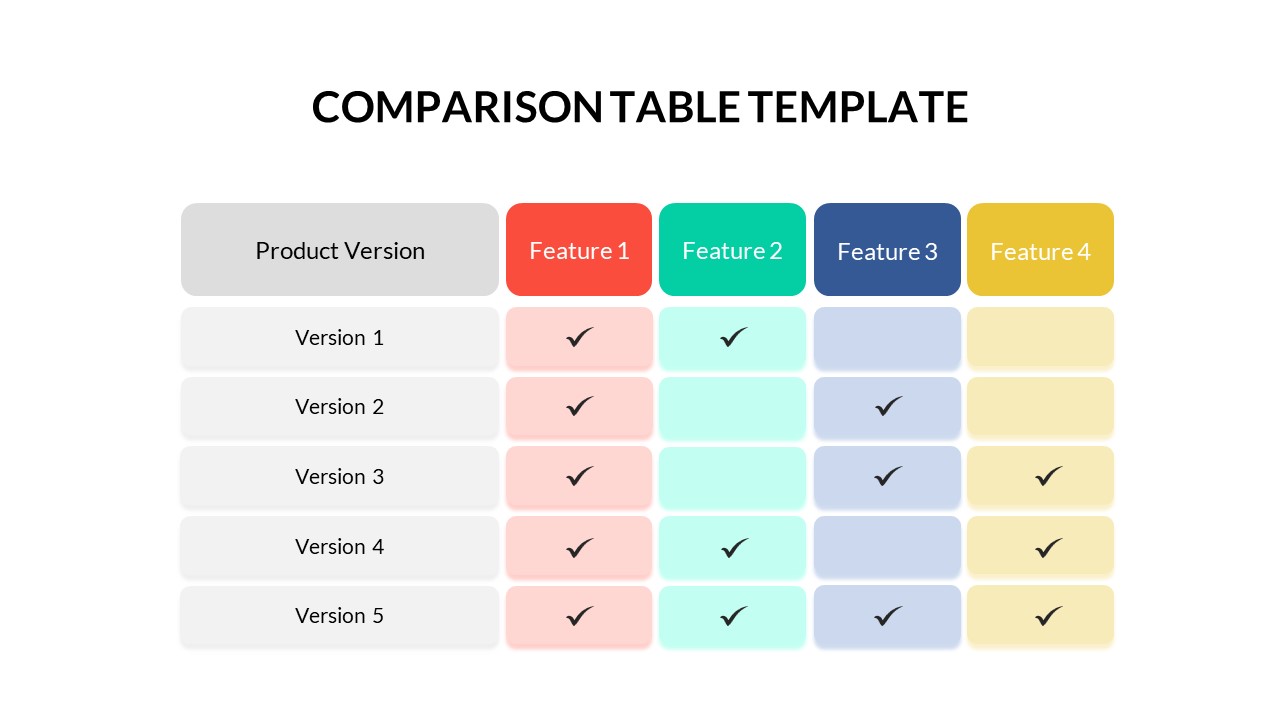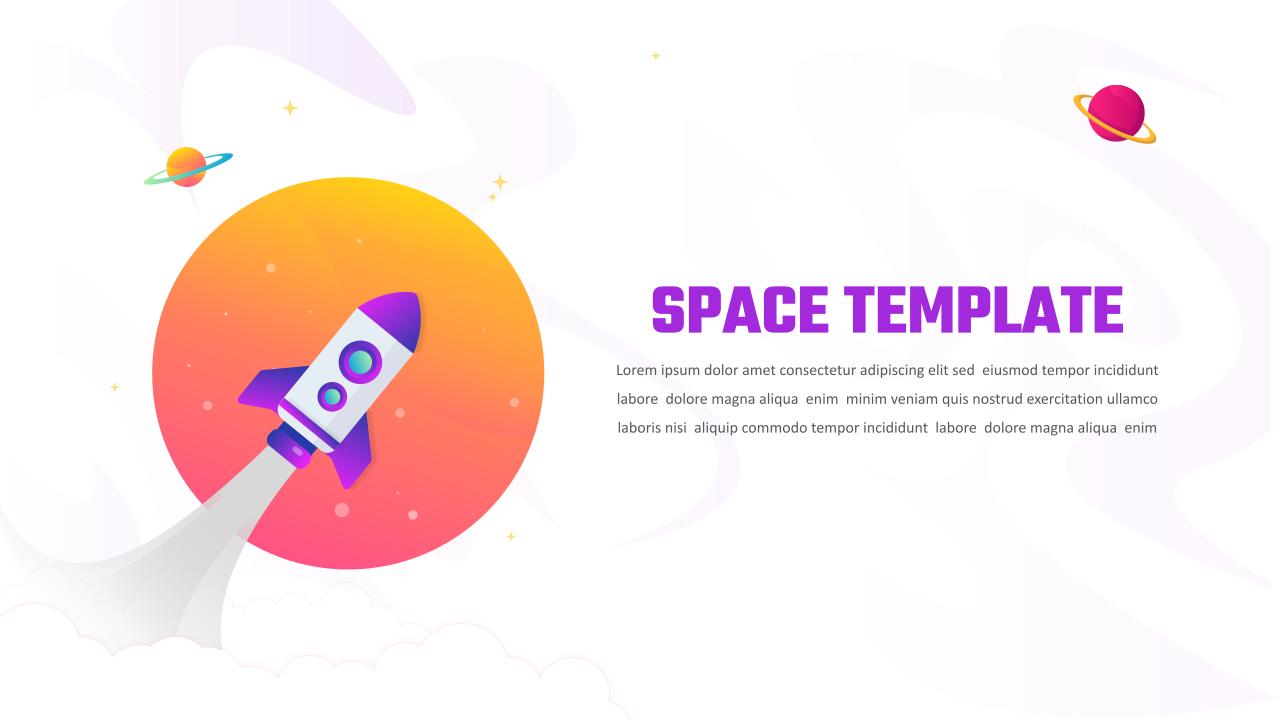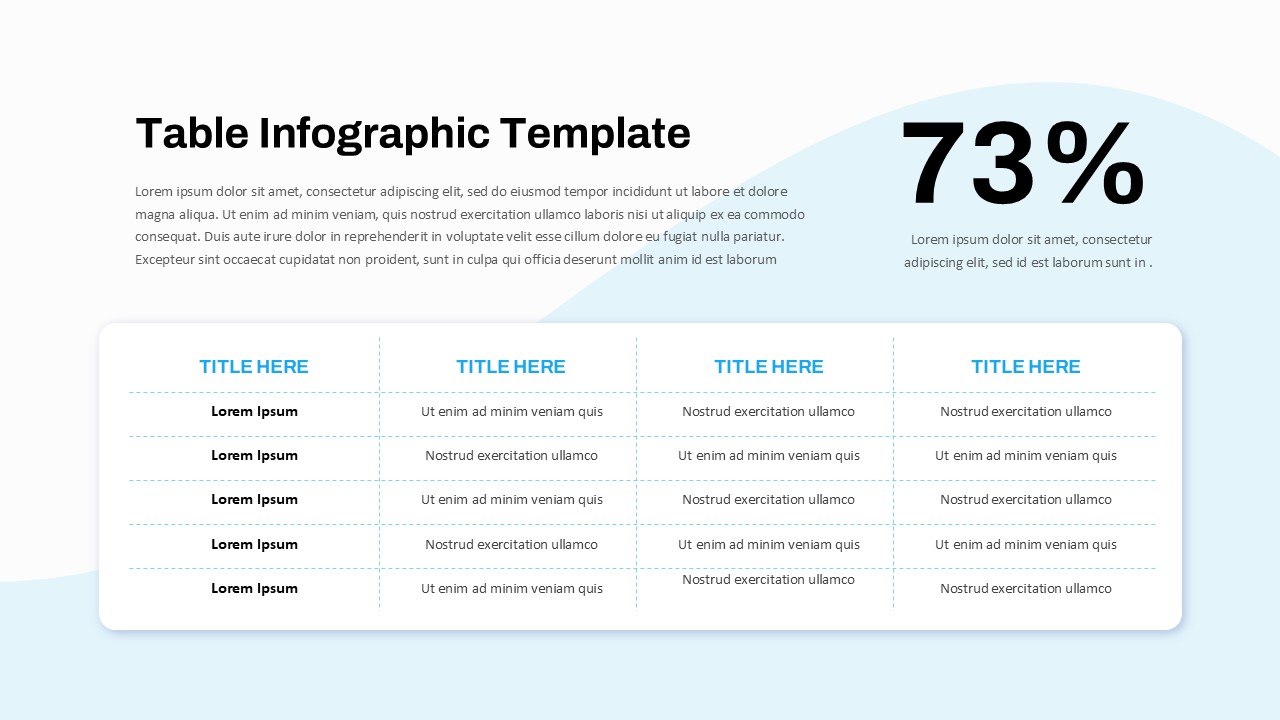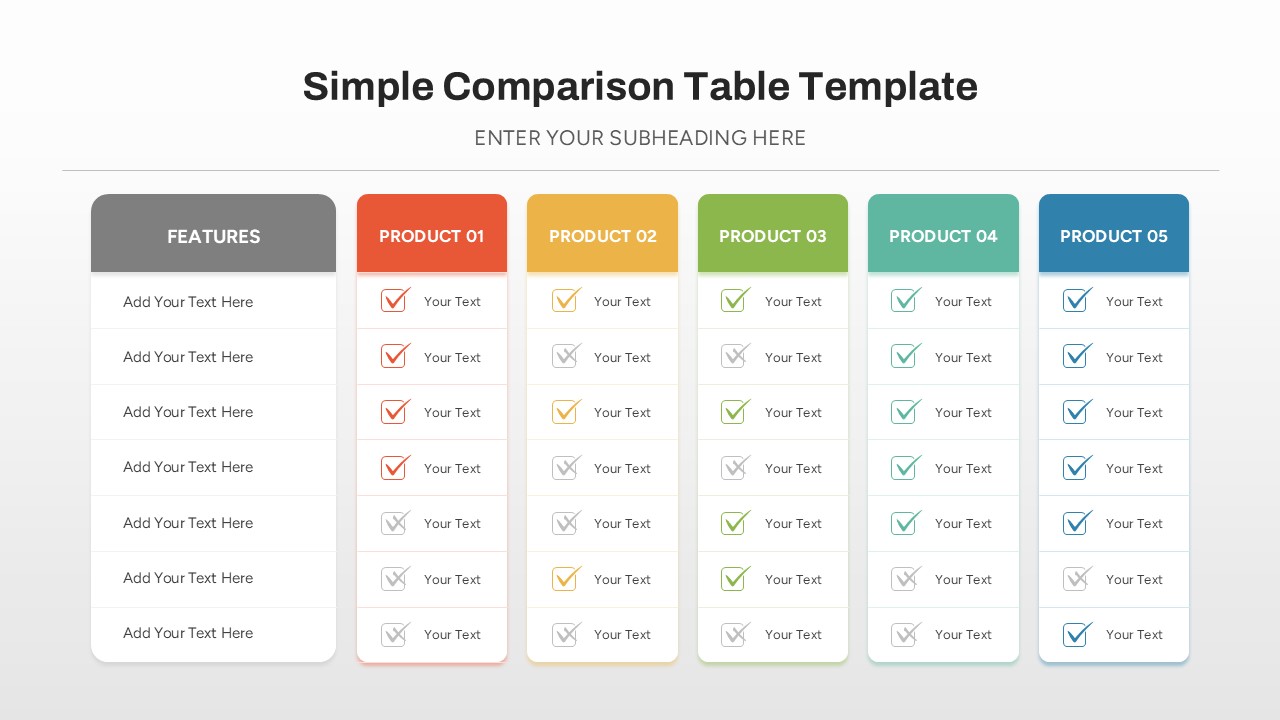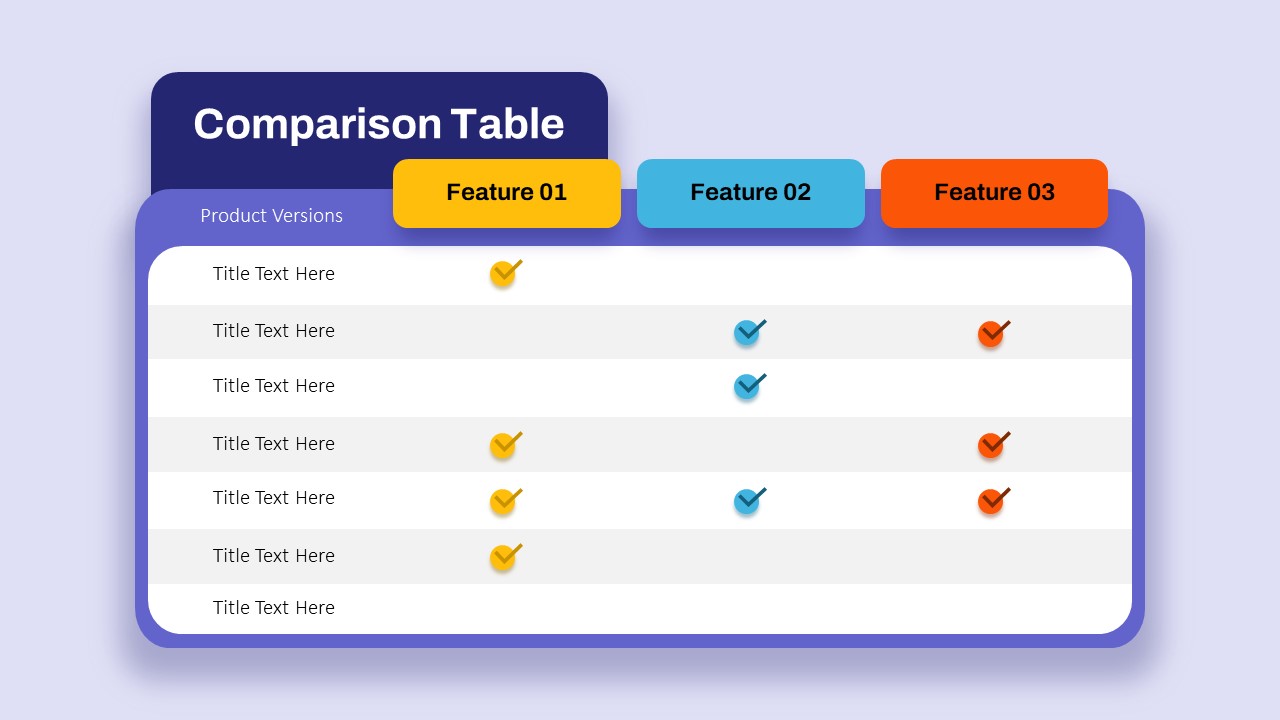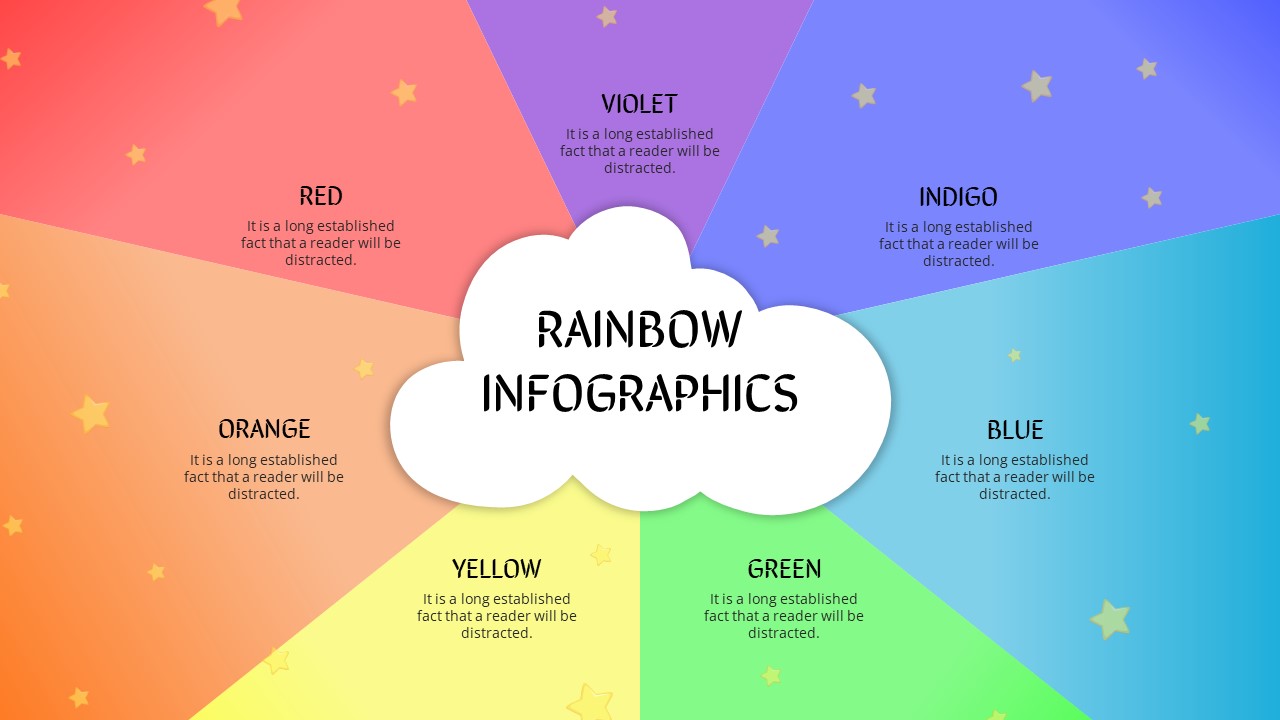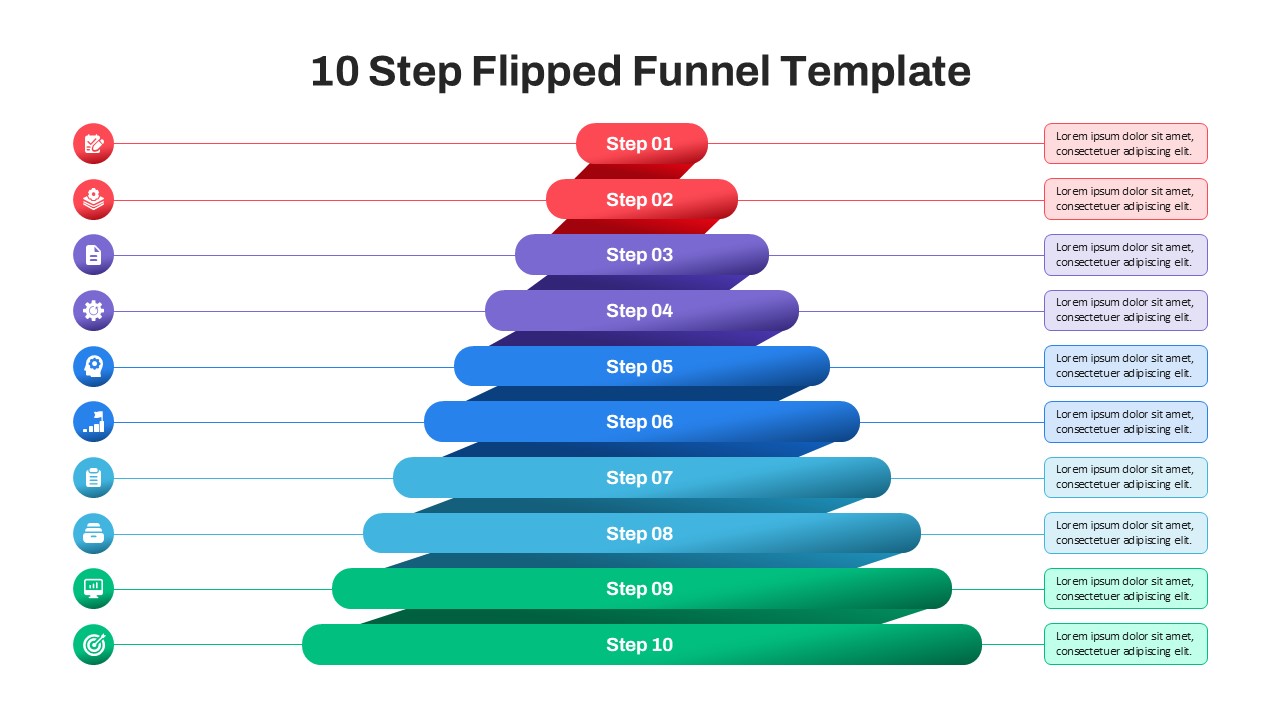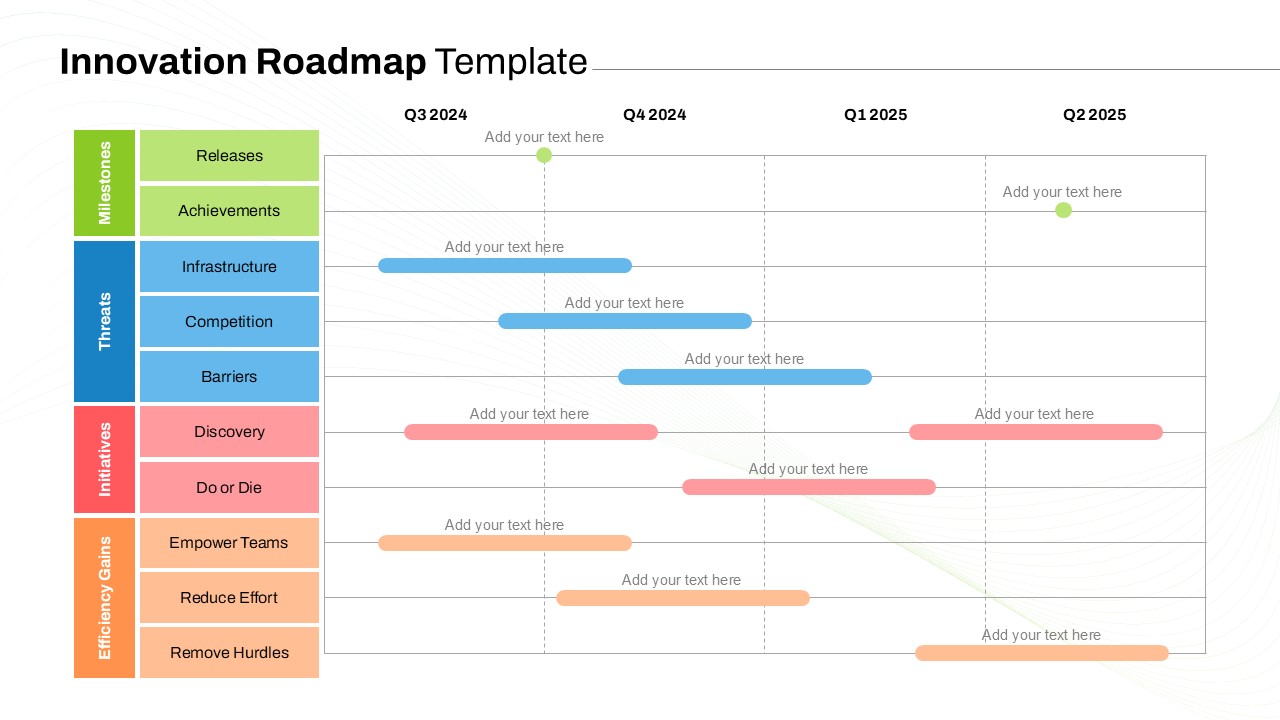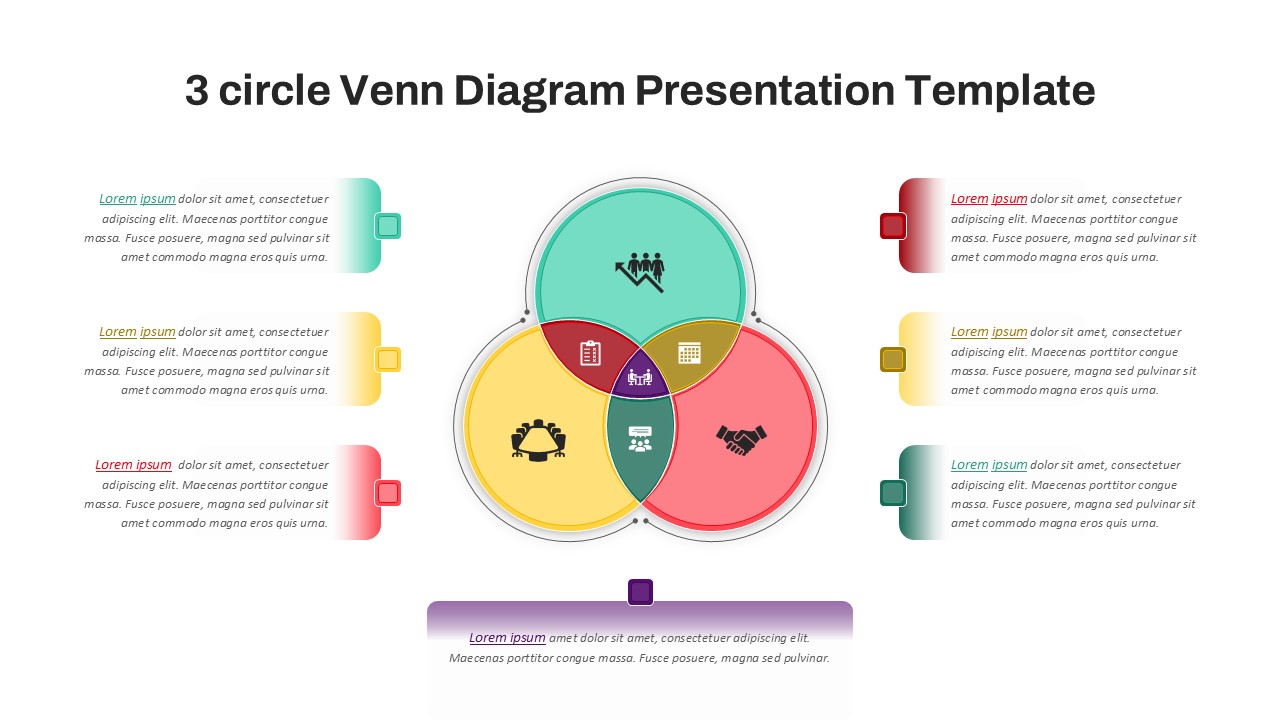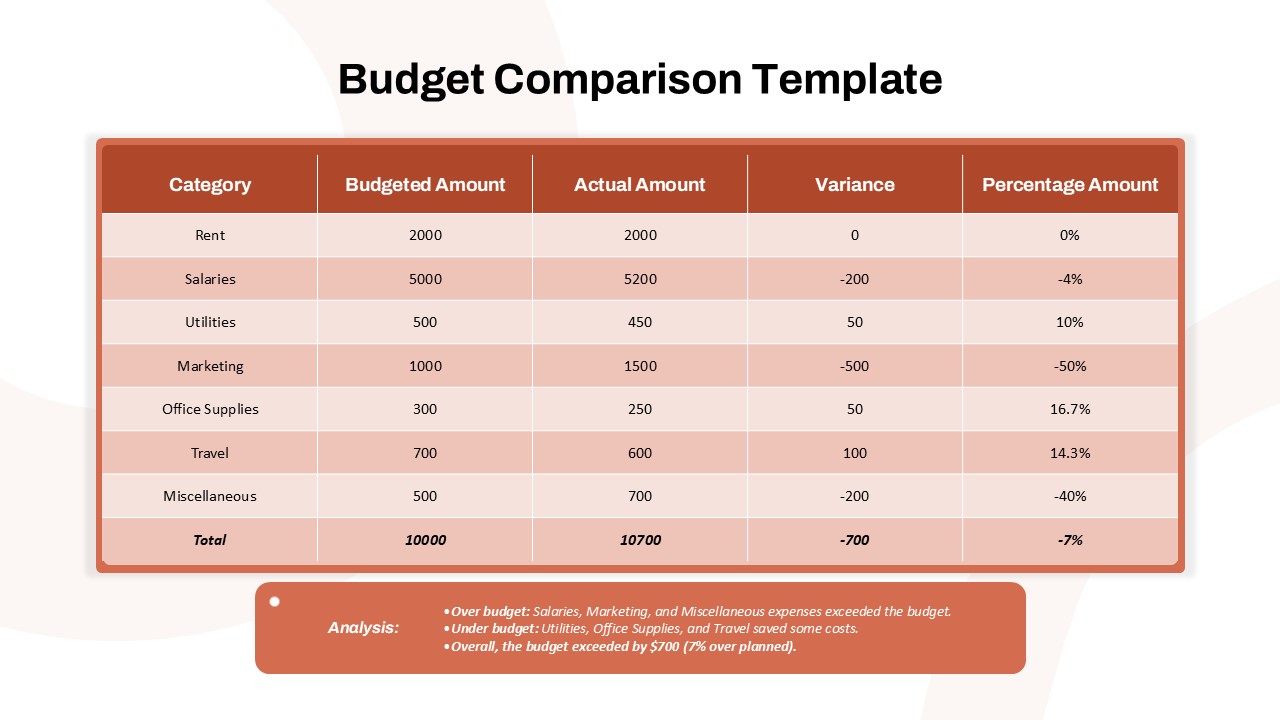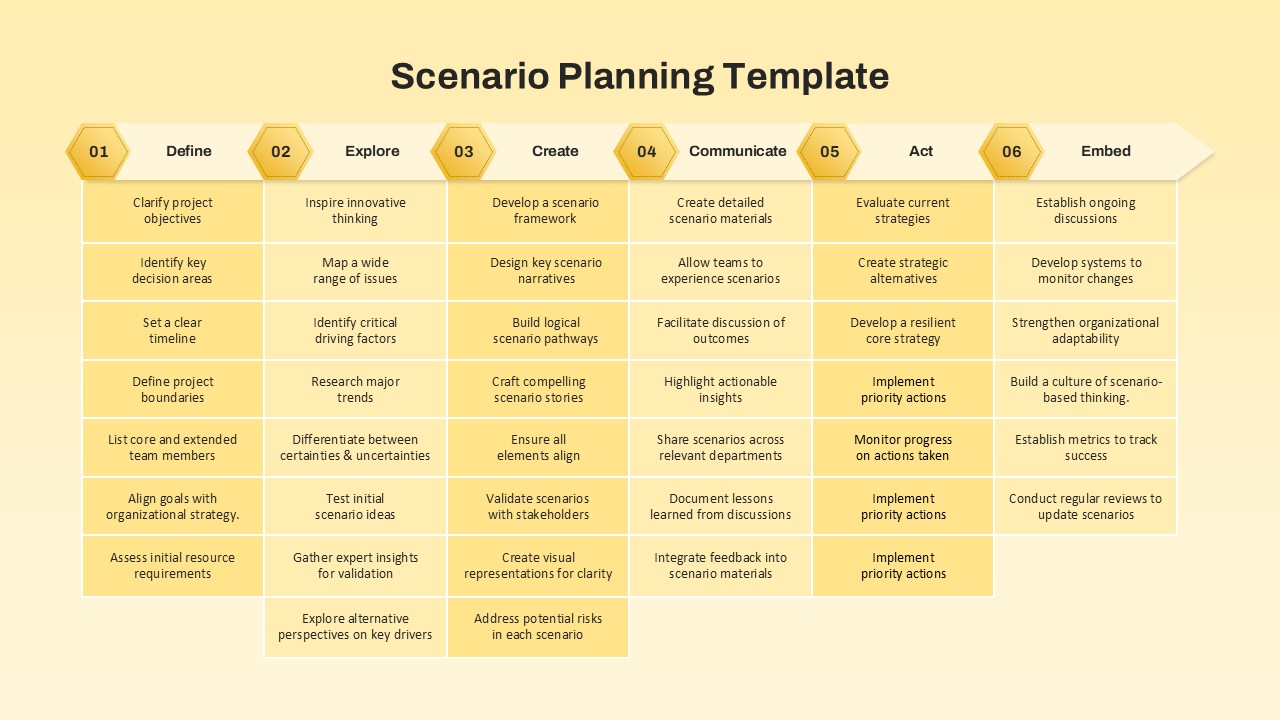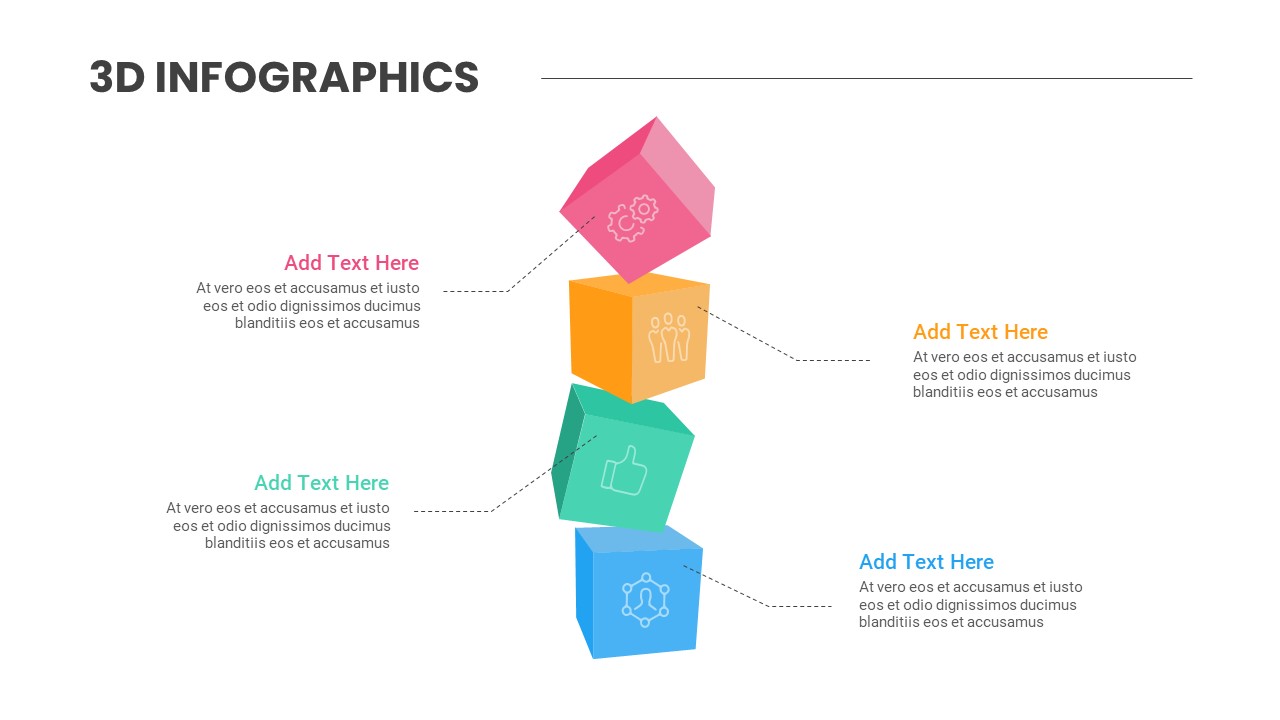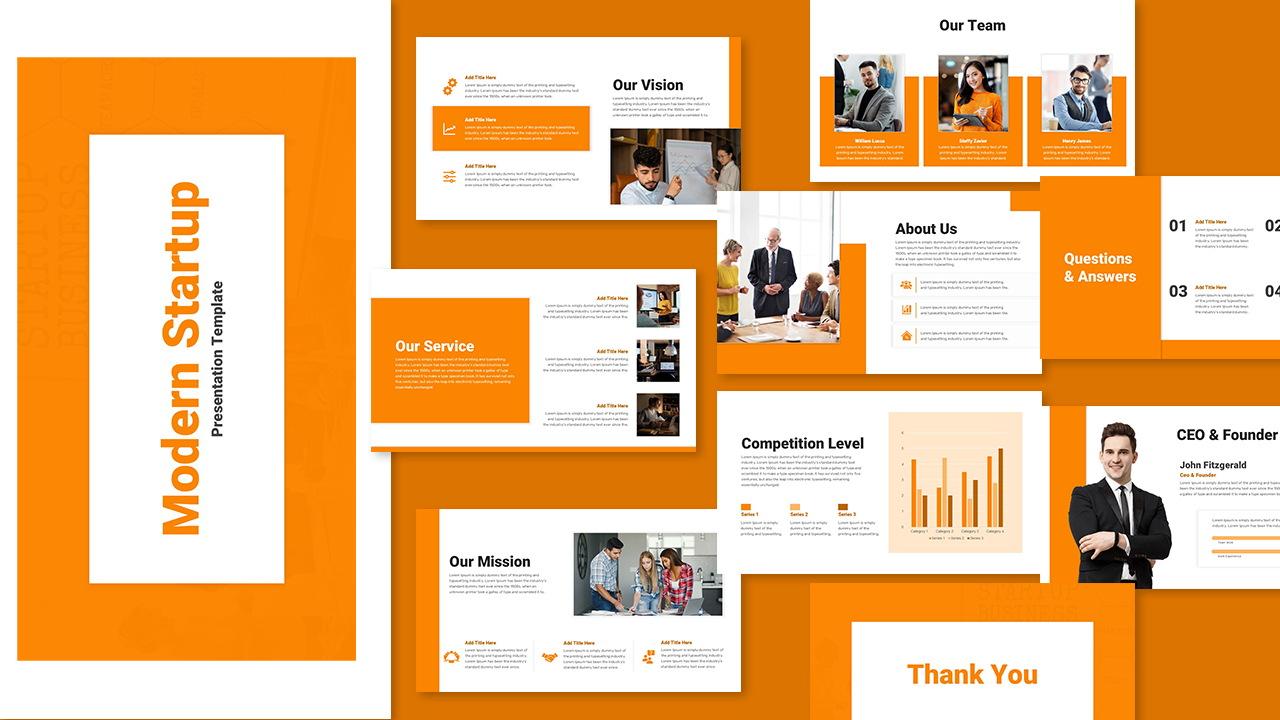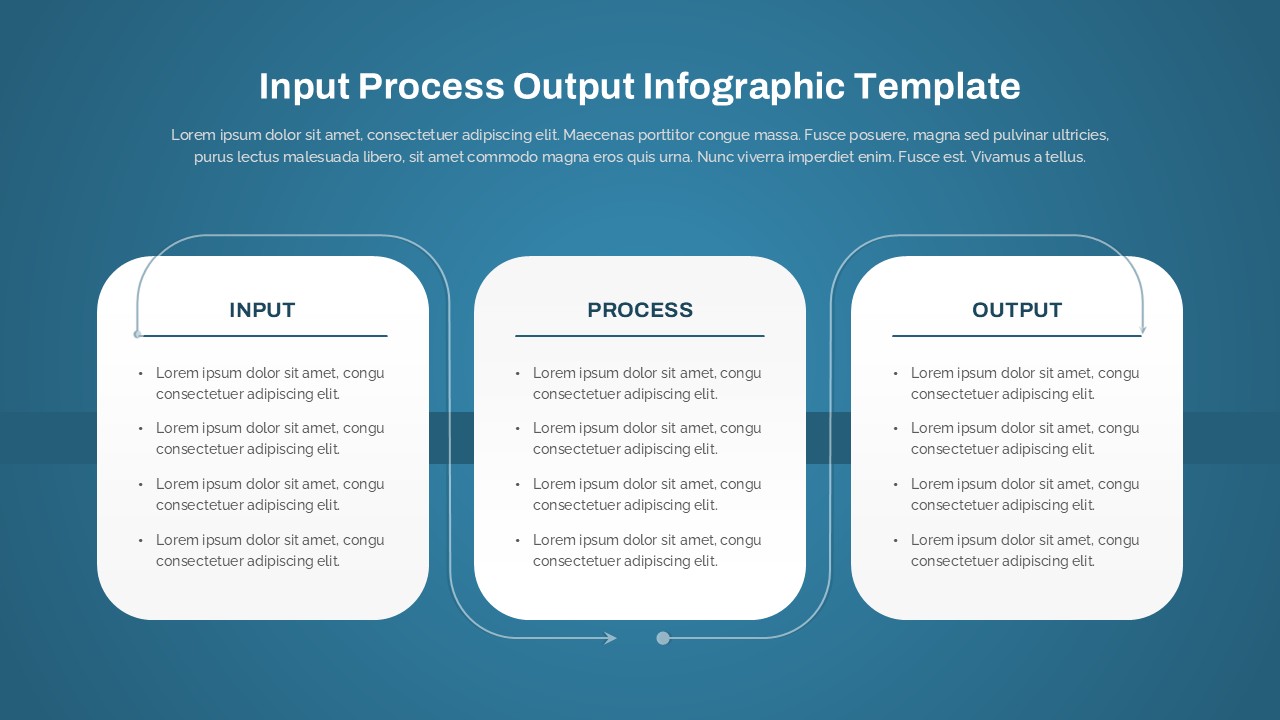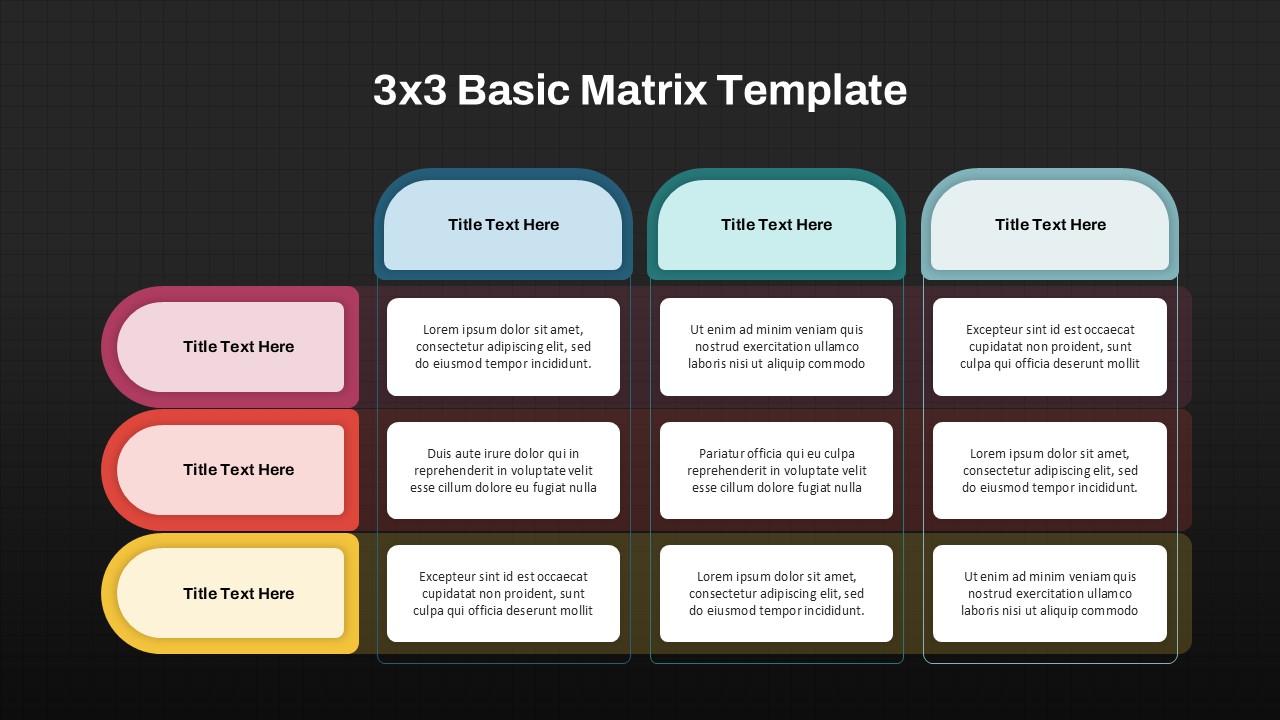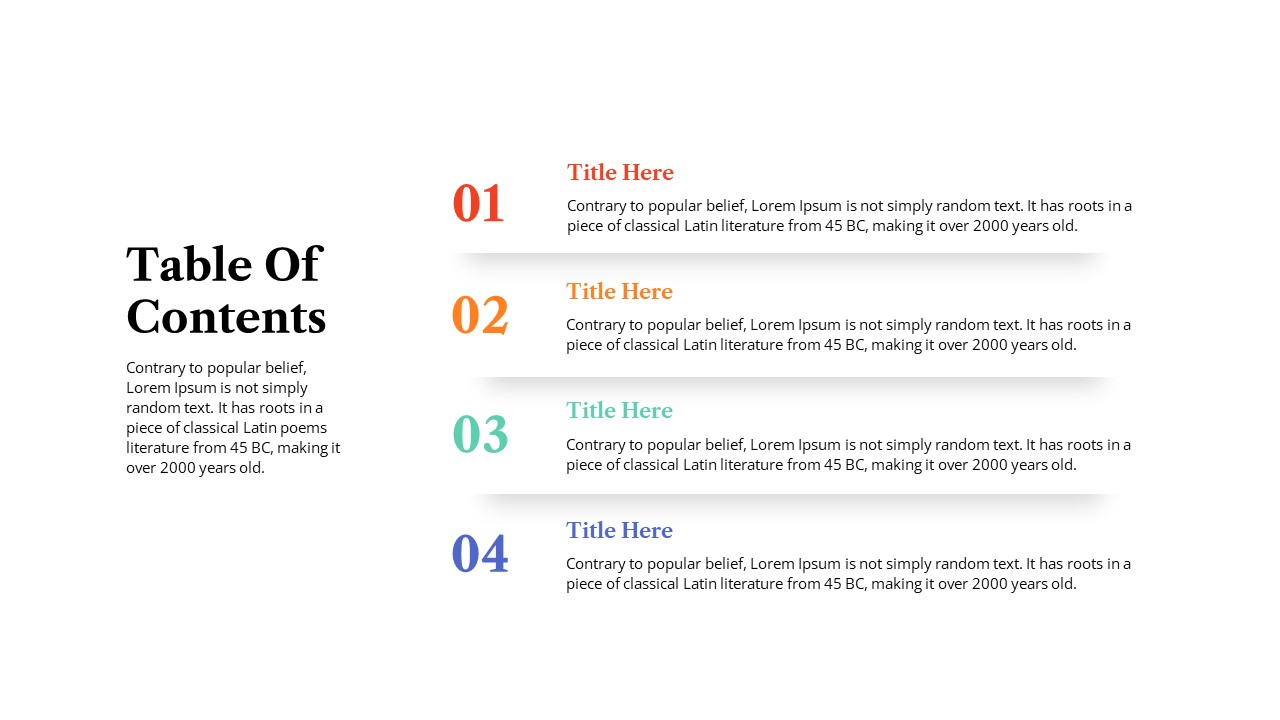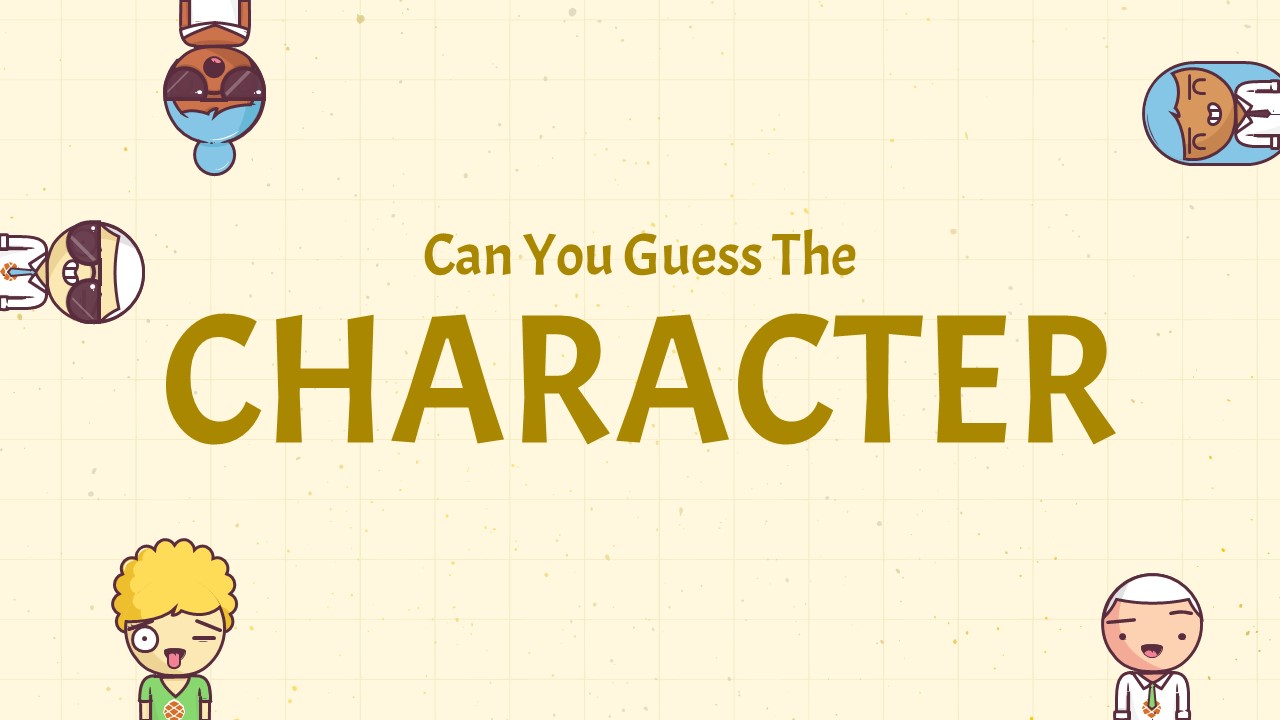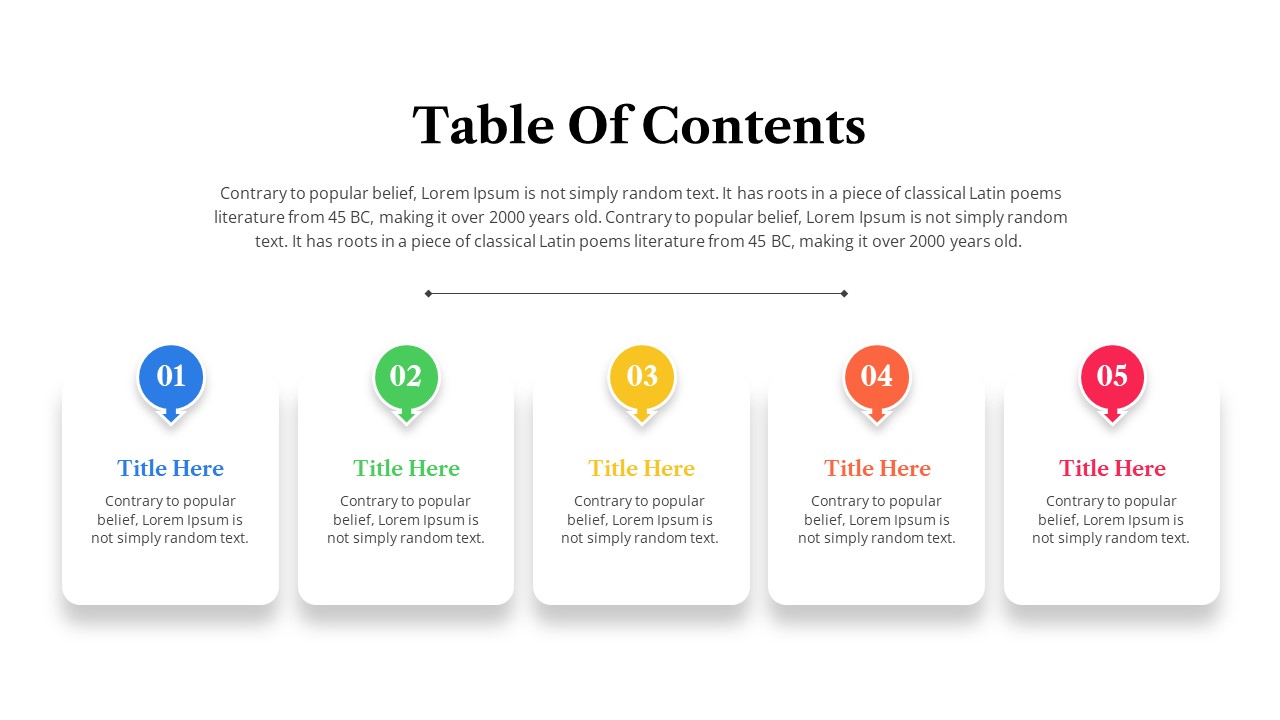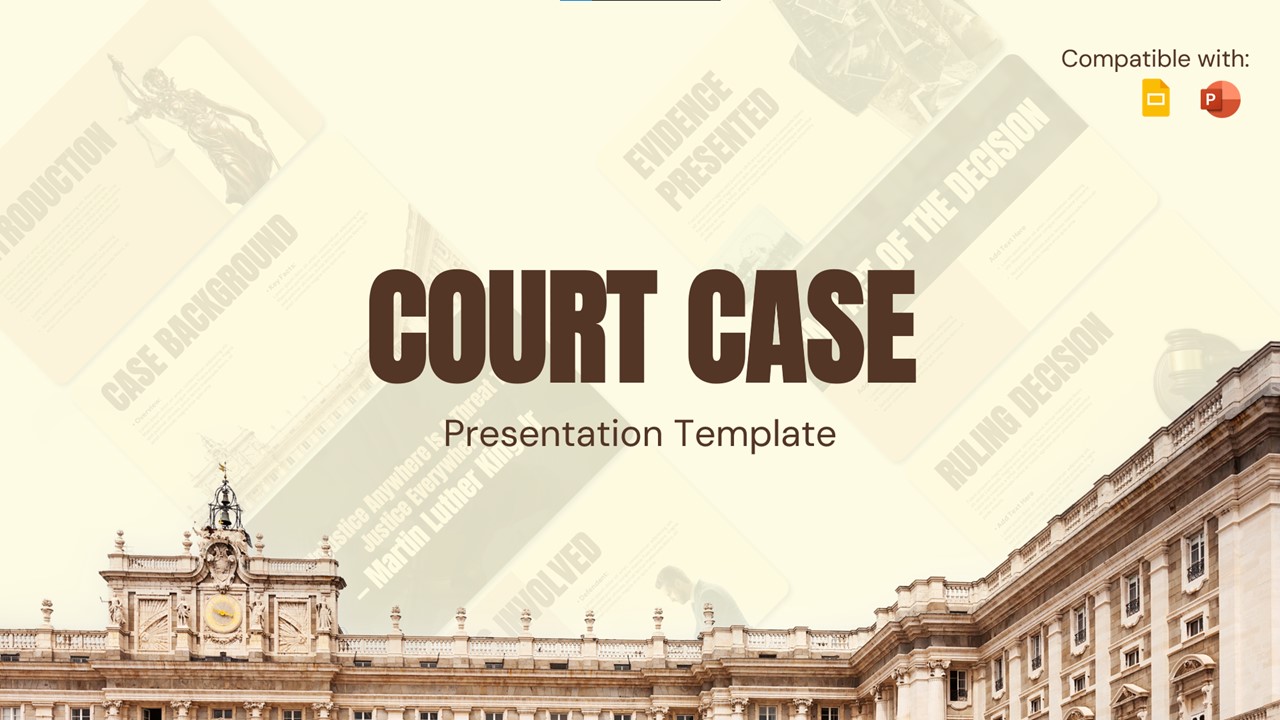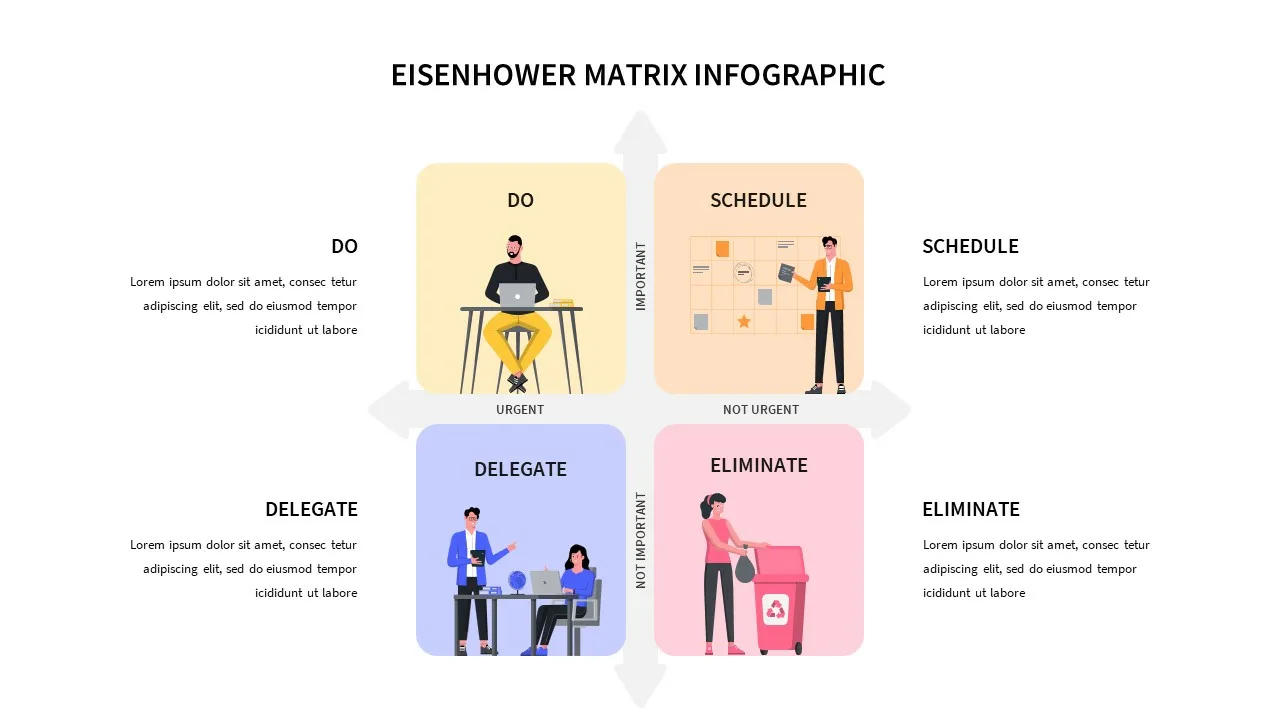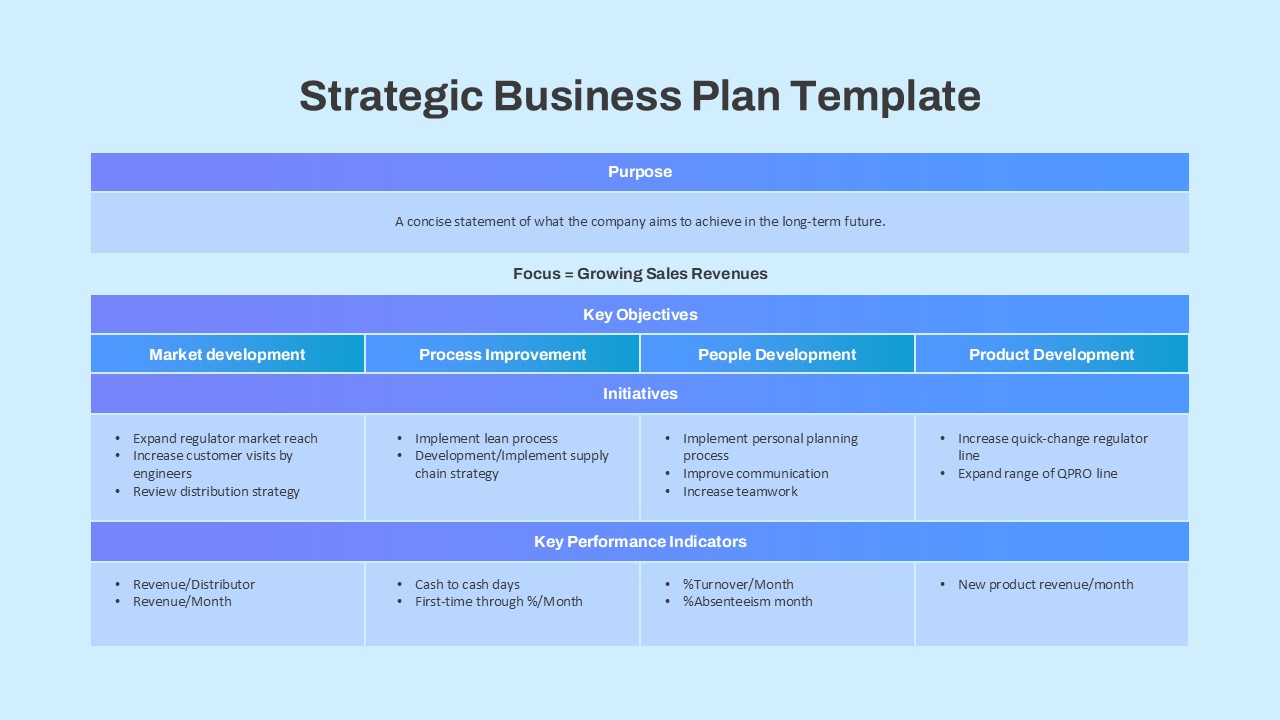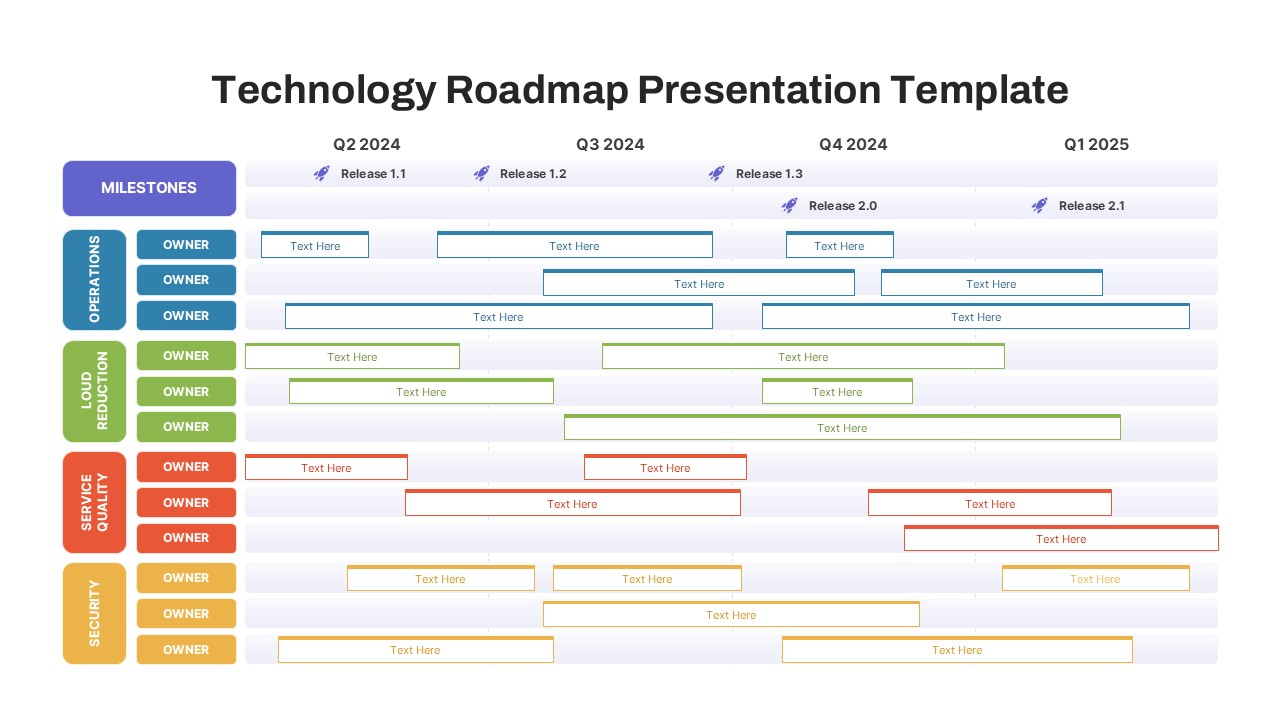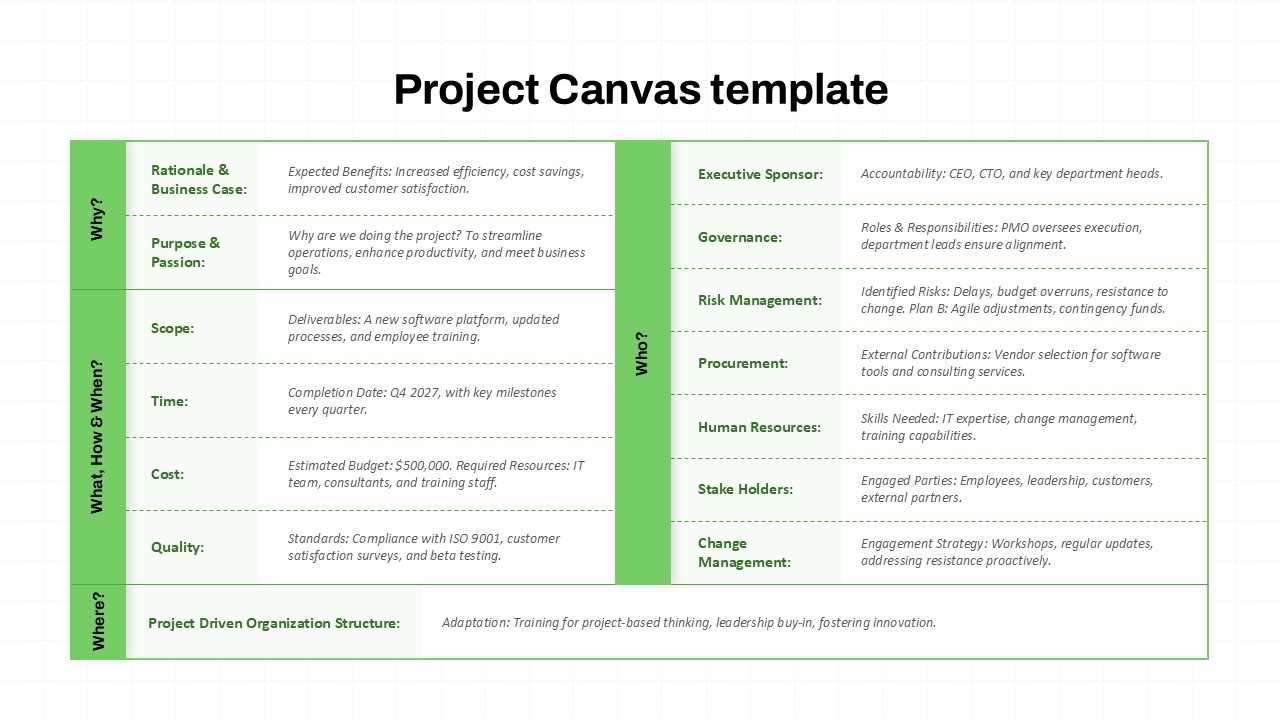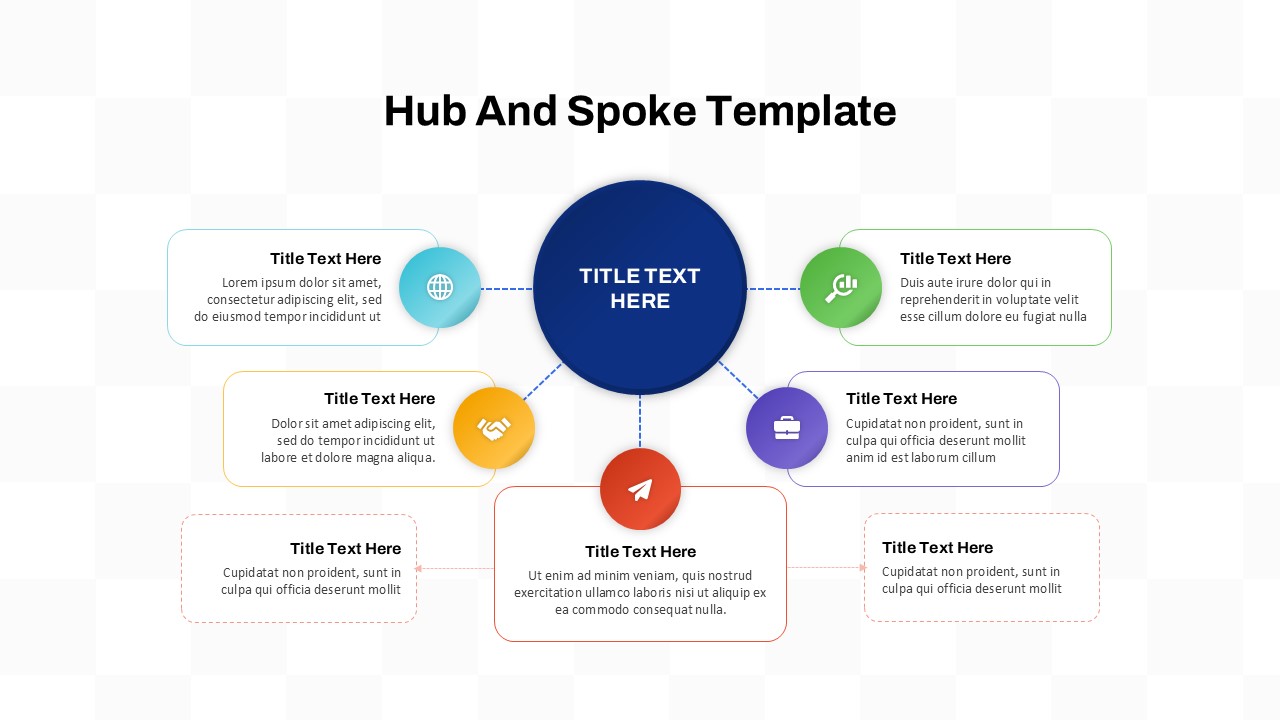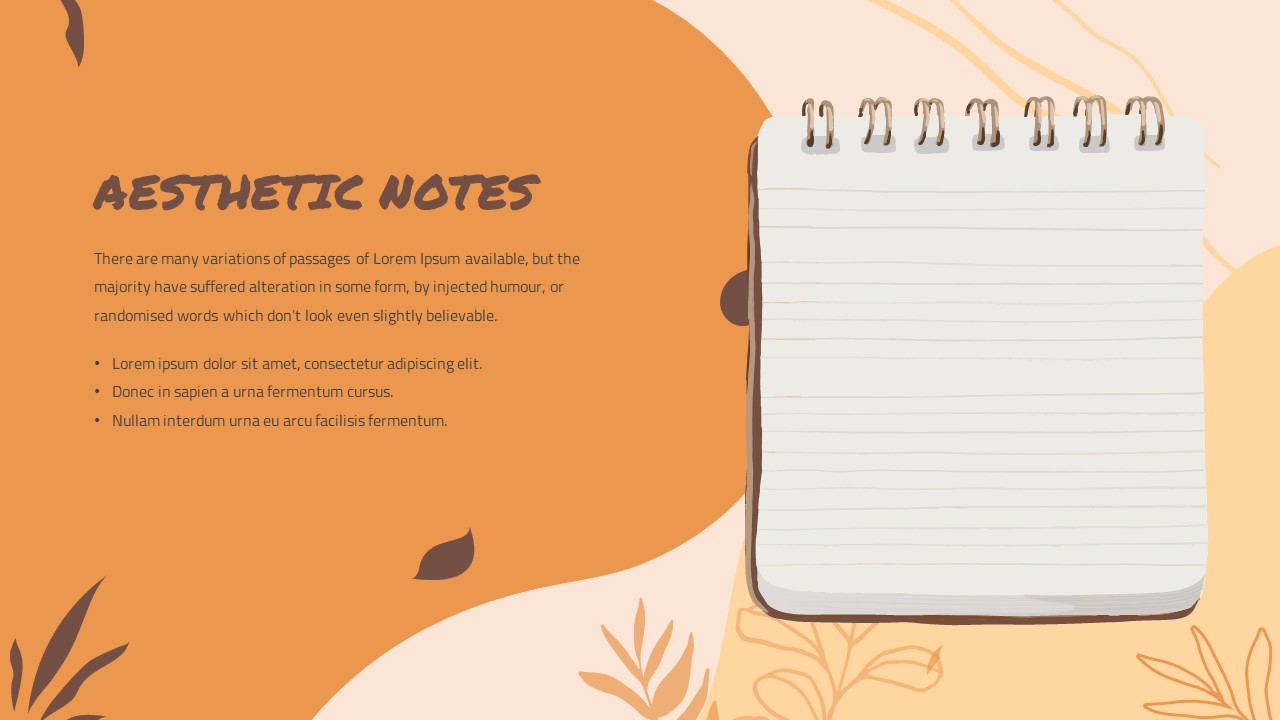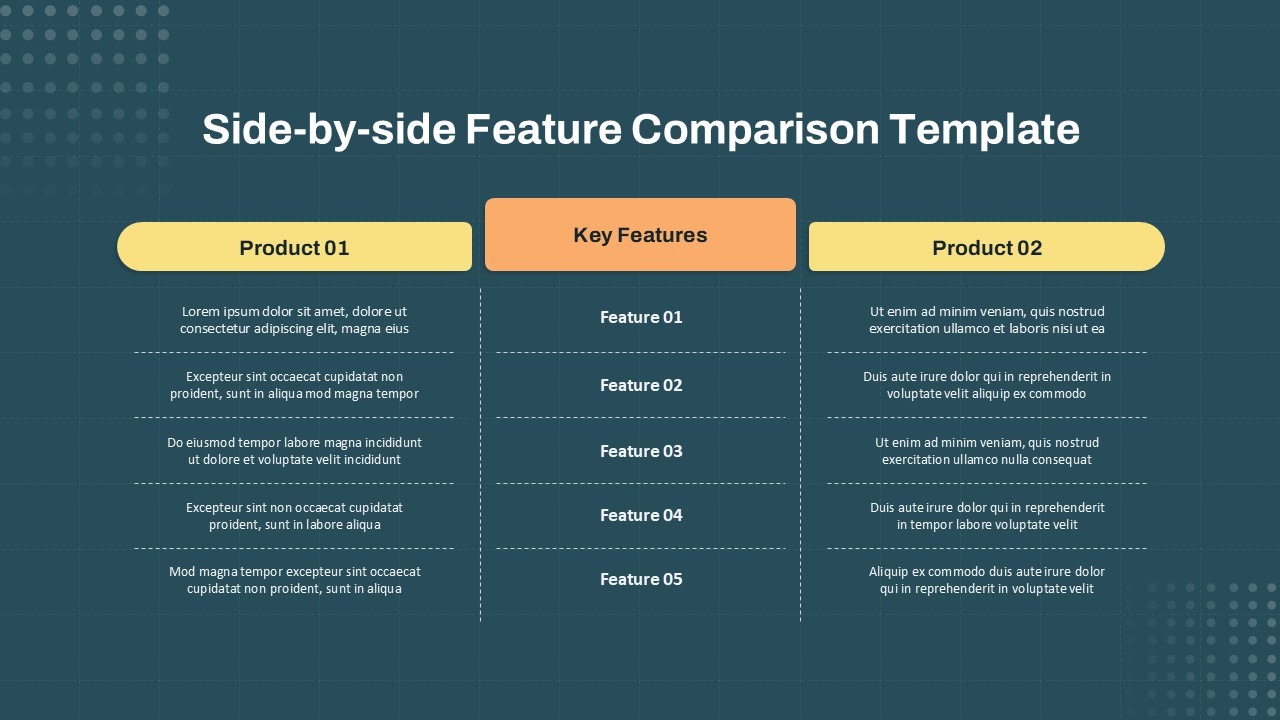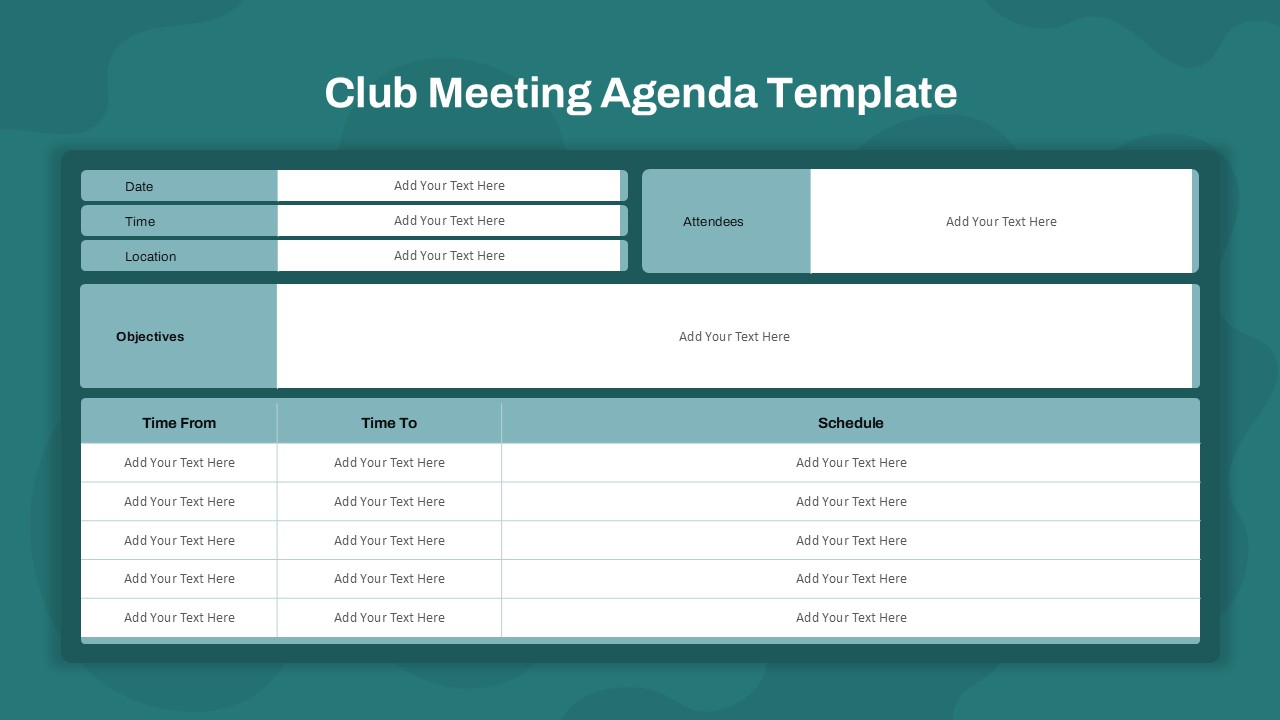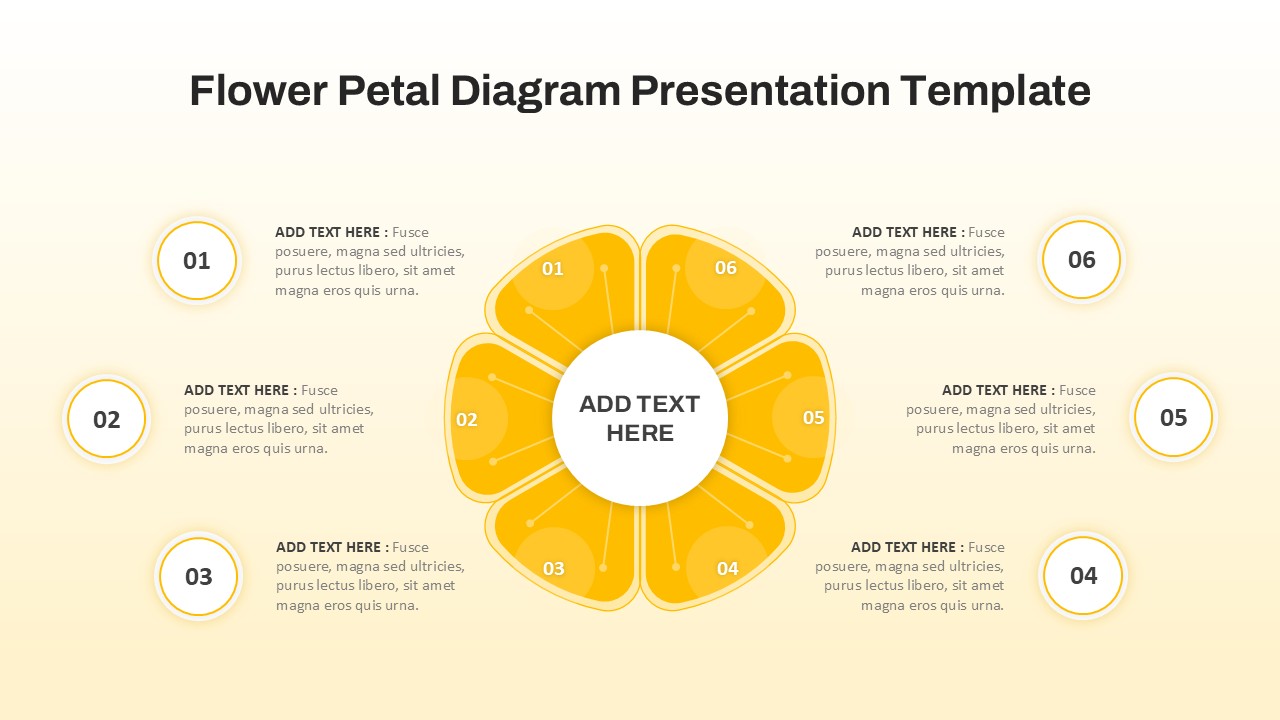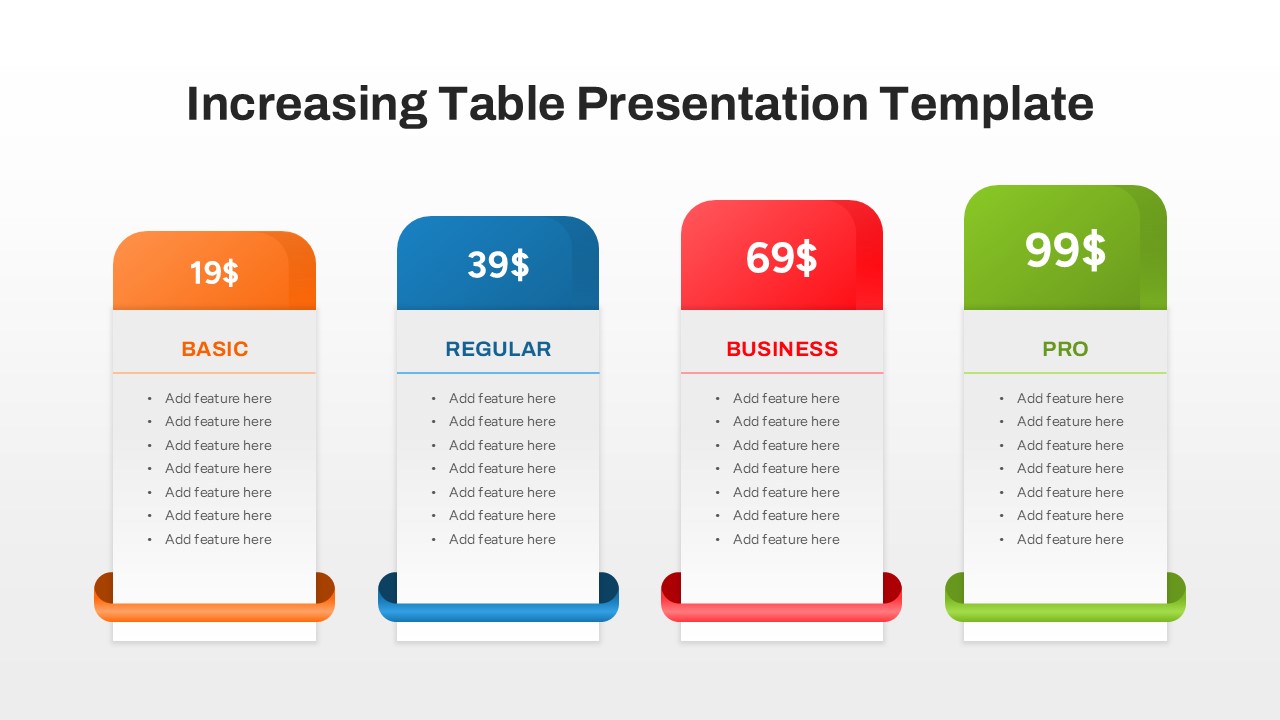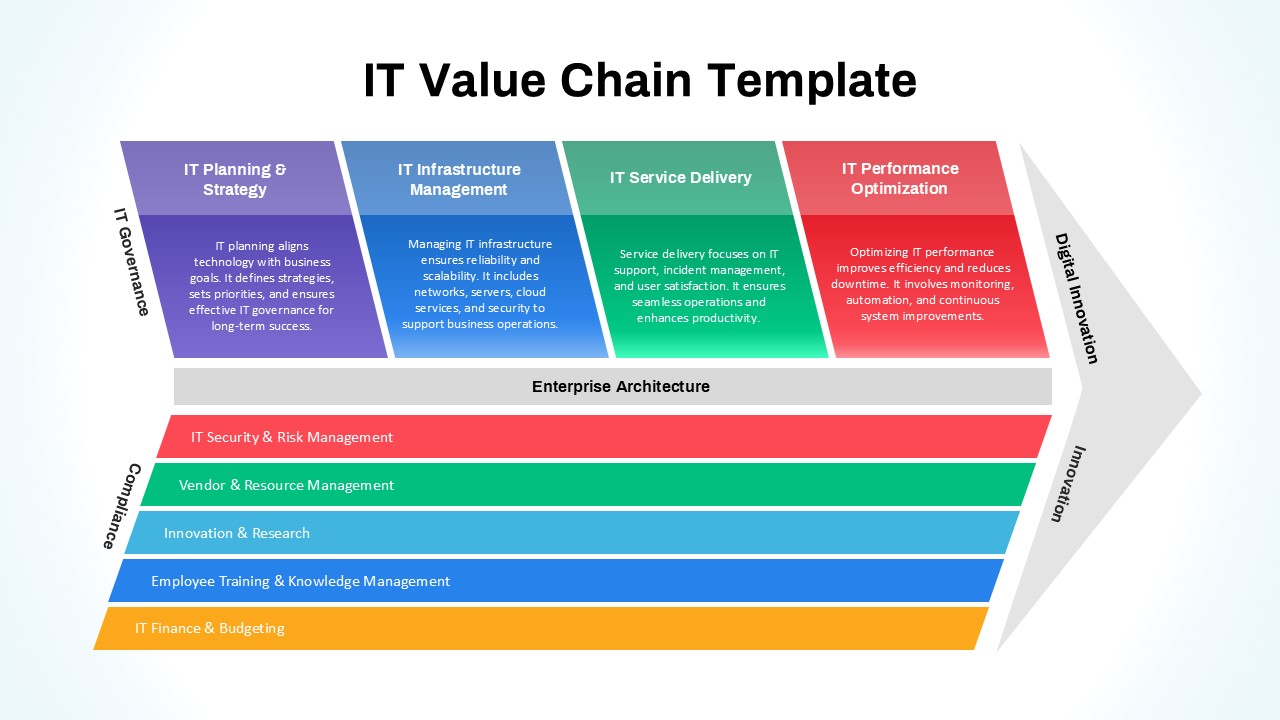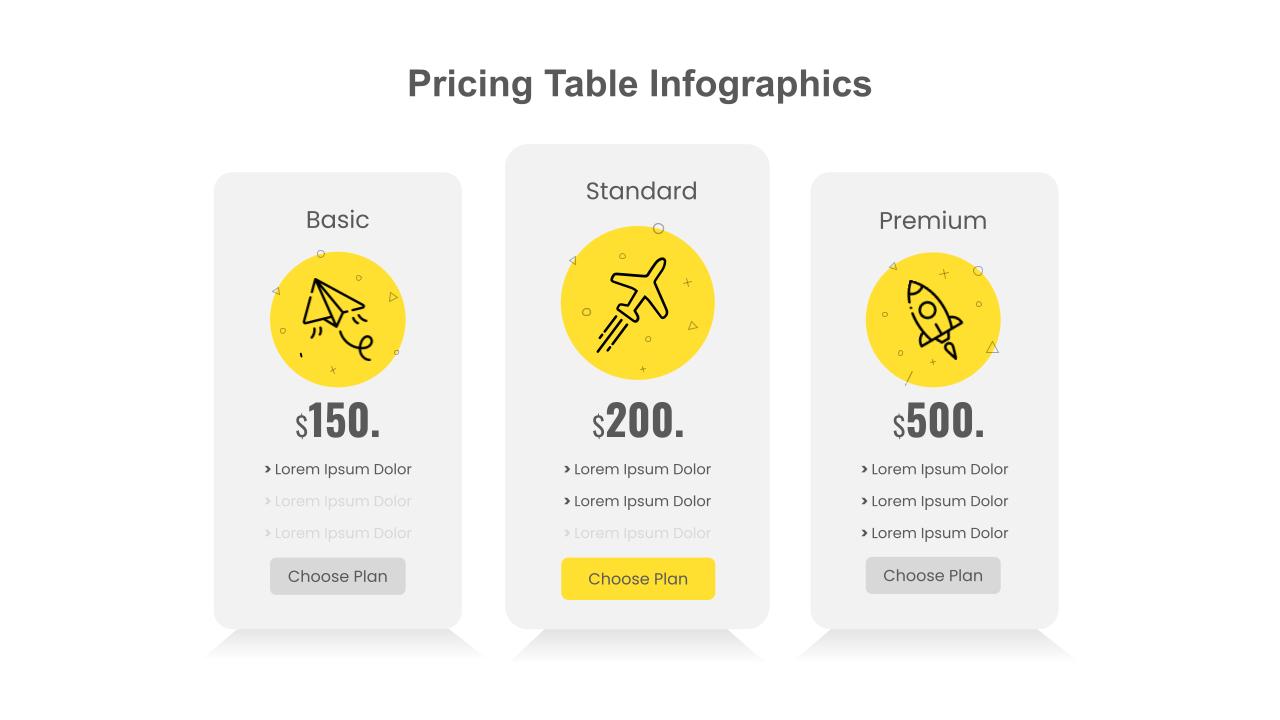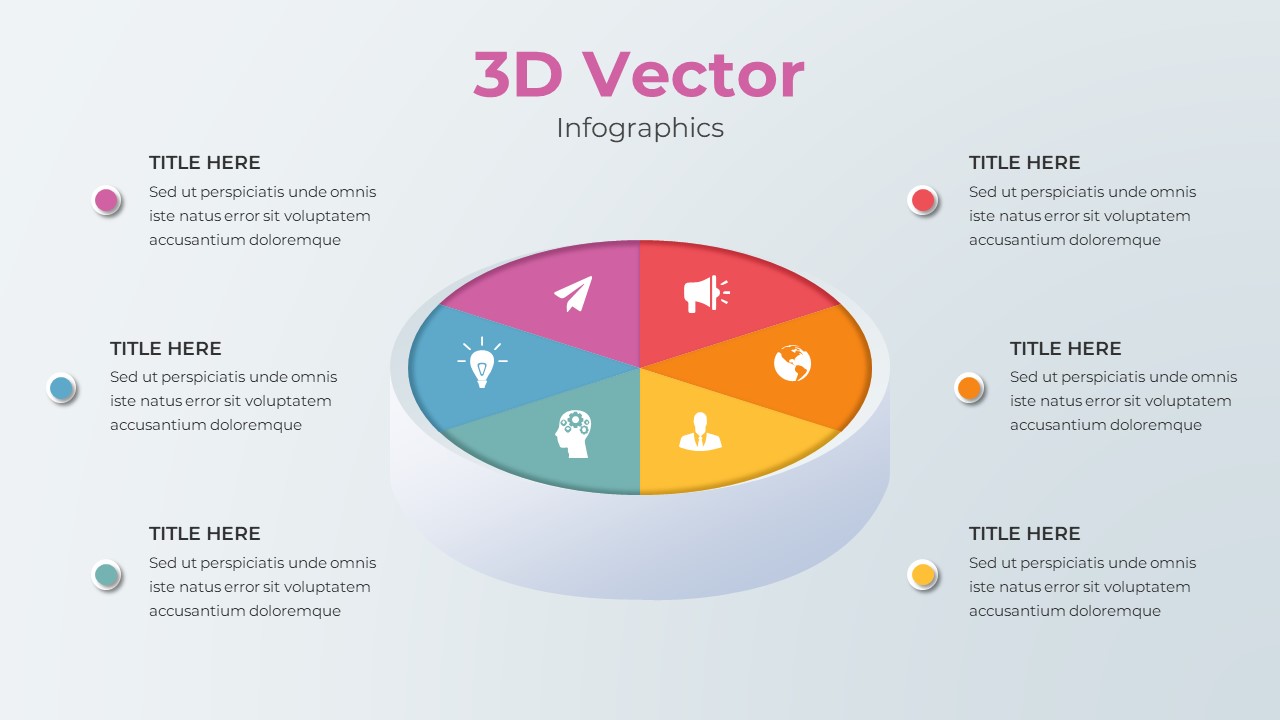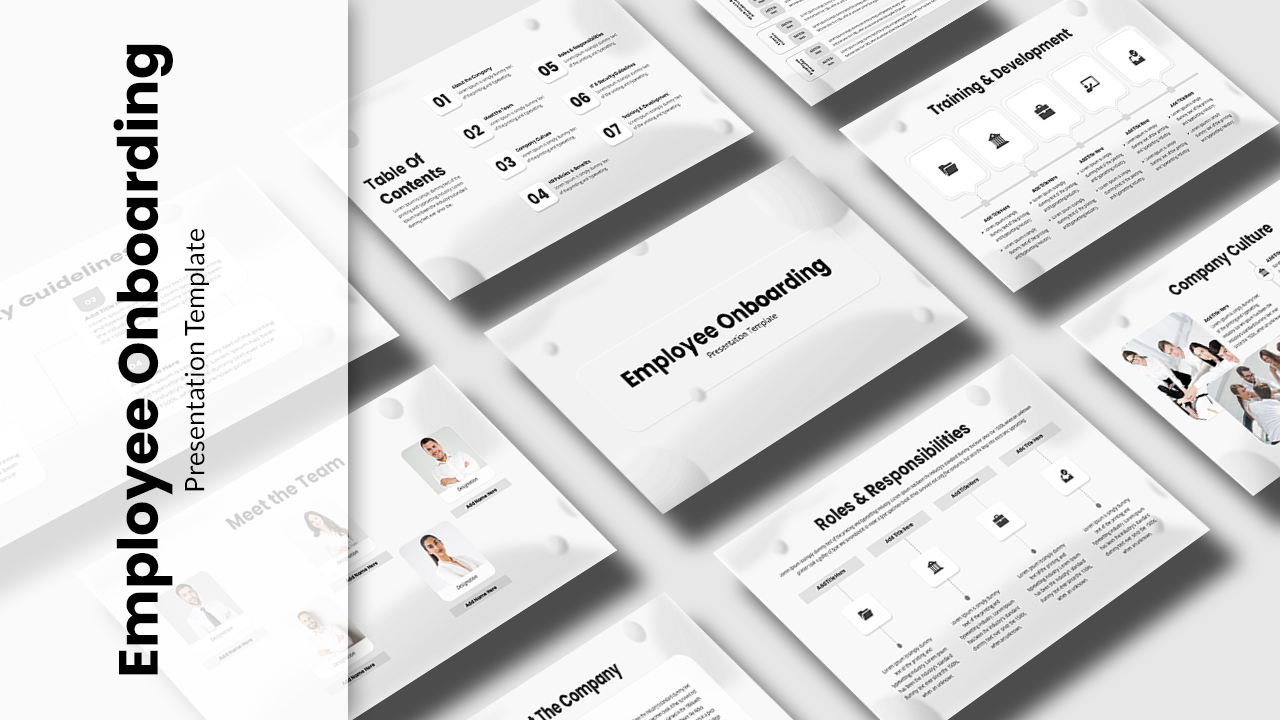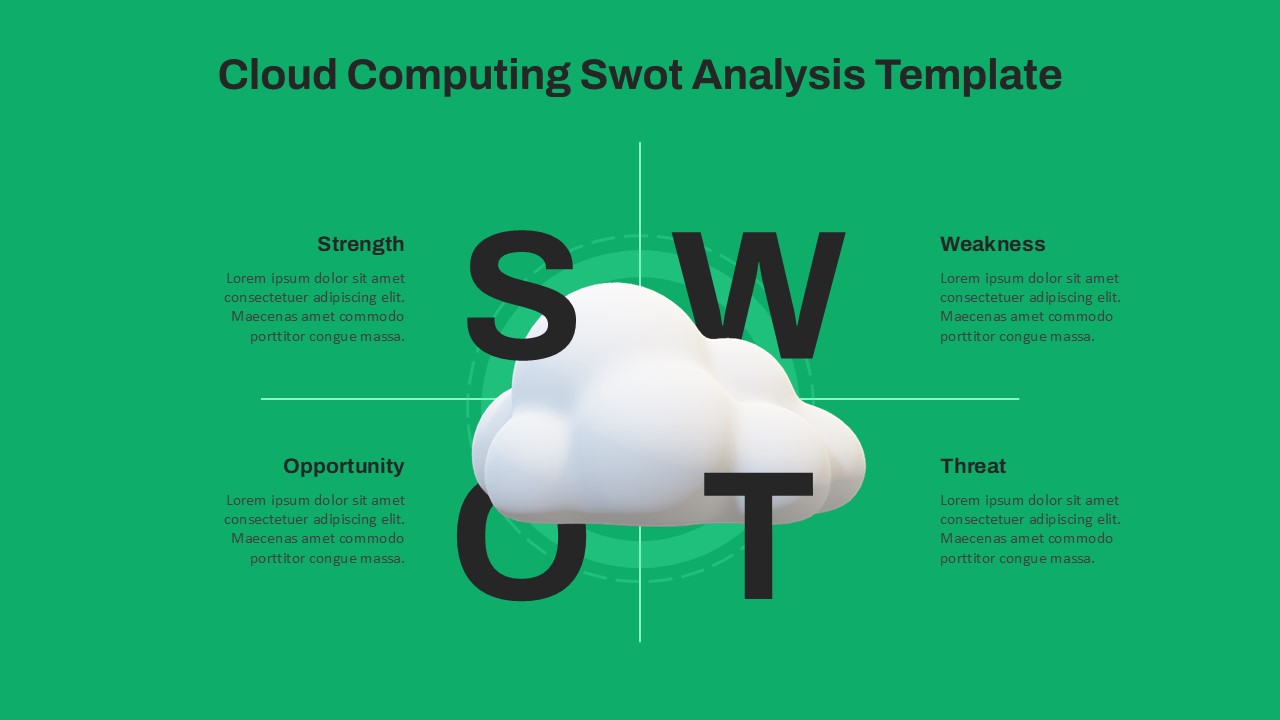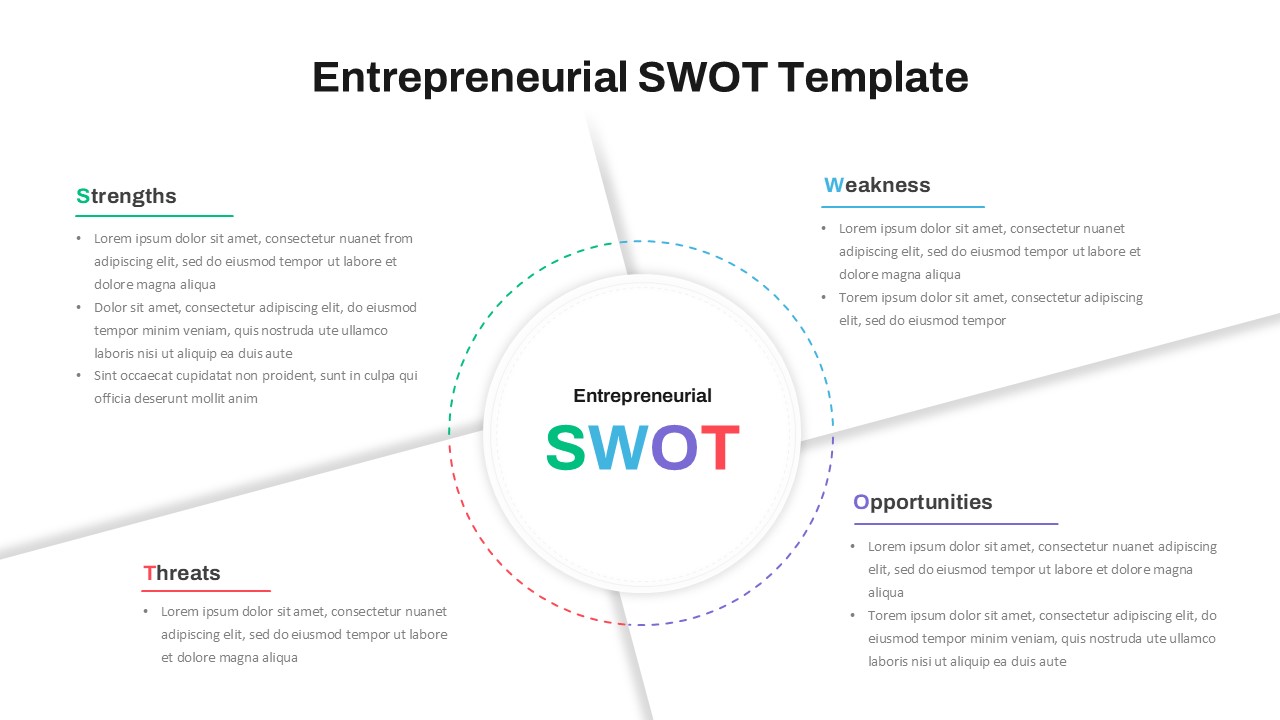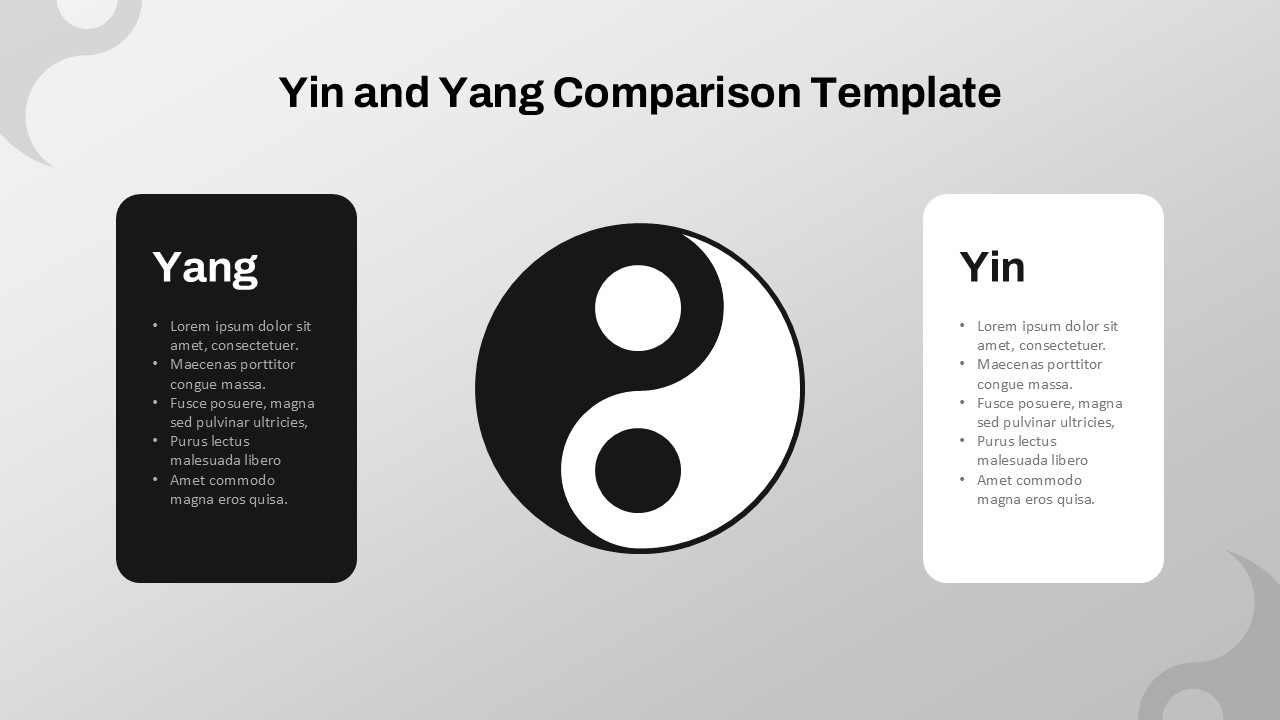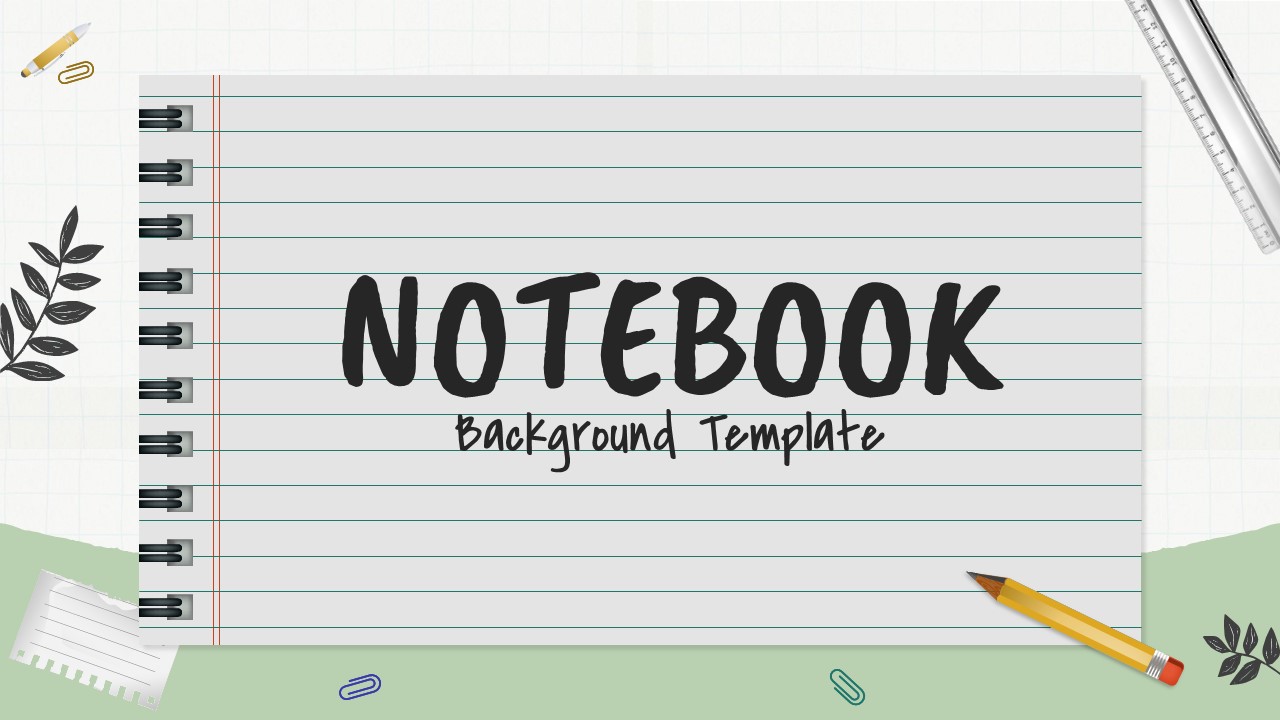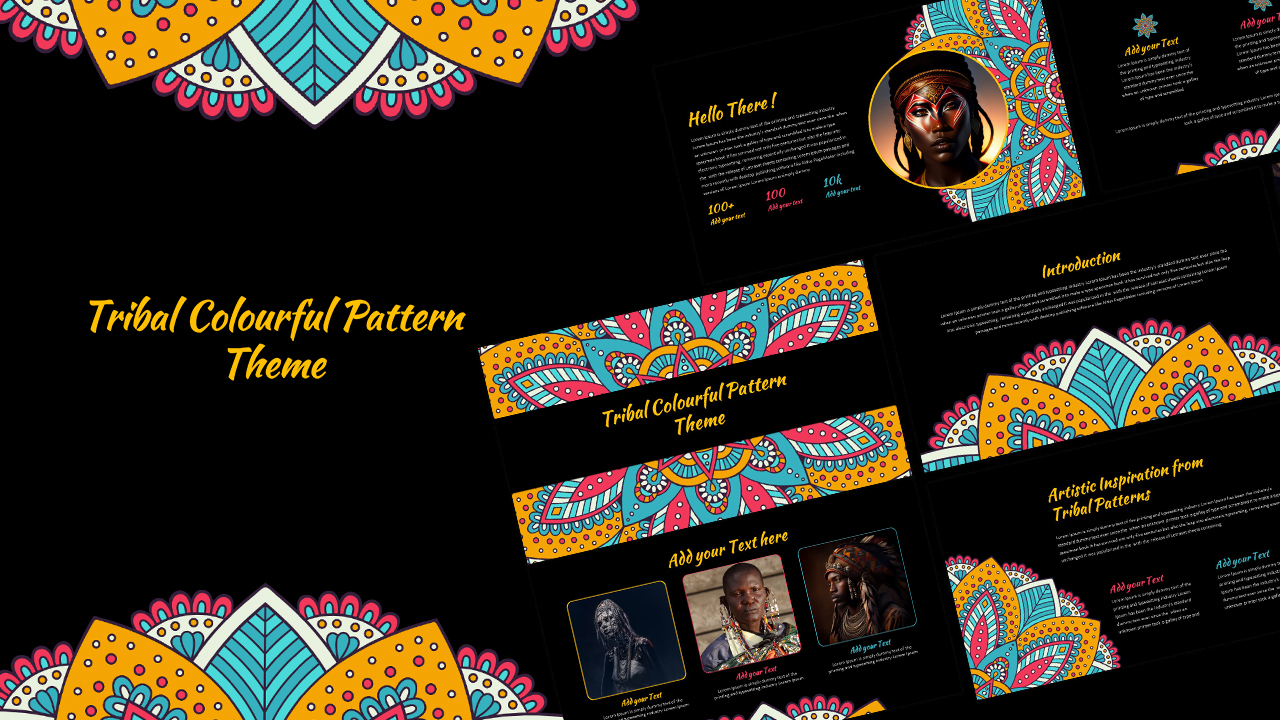SCAMPER Table Template
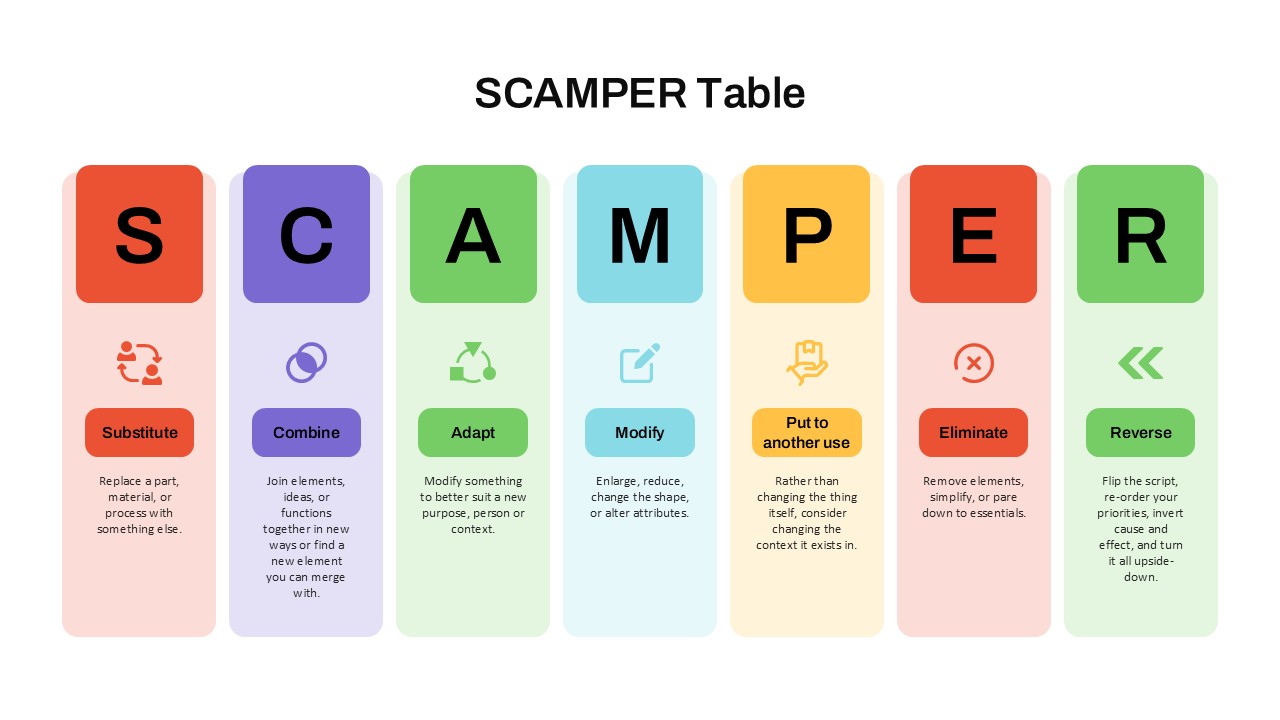
The SCAMPER Table Template for PowerPoint and Google Slides is a powerful brainstorming and problem-solving tool designed to encourage creative thinking and innovation. Based on the SCAMPER technique — an acronym representing Substitute, Combine, Adapt, Modify, Put to another use, Eliminate, and Reverse — this template helps individuals and teams explore new ideas by systematically challenging existing concepts.
Each column in the template represents one of the SCAMPER principles:
- Substitute: Identify elements that can be replaced with alternatives to improve the product or process.
- Combine: Merge different components, ideas, or functions to create new solutions.
- Adapt: Adjust and customize ideas to fit different contexts, markets, or applications.
- Modify: Change specific aspects like size, shape, or functionality to enhance effectiveness.
- Put to Another Use: Repurpose products or ideas to solve different problems.
- Eliminate: Remove unnecessary elements to streamline and simplify.
- Reverse: Flip the perspective, reverse processes, or rethink priorities for a fresh outlook.
This visually engaging table with distinct color-coded sections ensures clarity and encourages collaborative thinking. Ideal for brainstorming workshops, innovation labs, product development meetings, or marketing strategy sessions, the SCAMPER Table Template simplifies the ideation process.
Fully editable in PowerPoint and Google Slides, users can customize the text, colors, and icons to suit their specific projects.
See more
Features of this template
Other Use Cases of the Template
Product development brainstorming, business strategy workshops, marketing campaign planning, innovation labs, design thinking sessions, educational training modules, creative writing exercises, process improvement meetings, entrepreneurship ideation, and technology solution development.