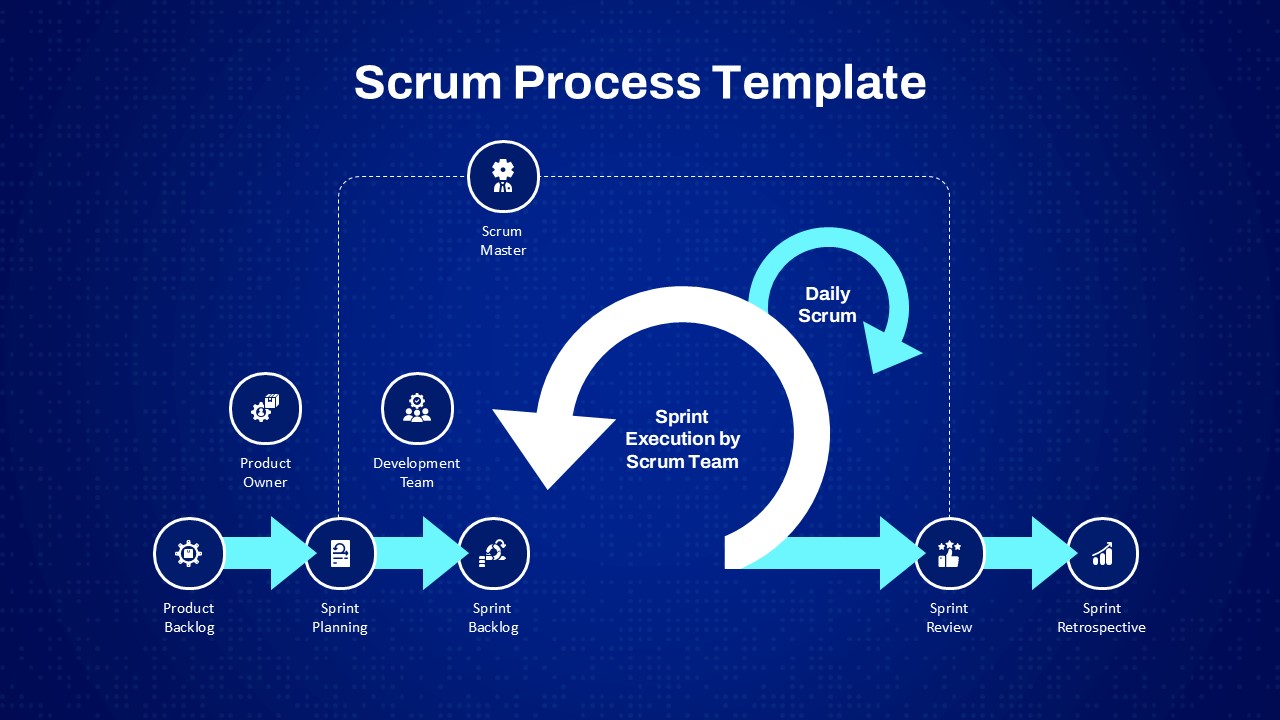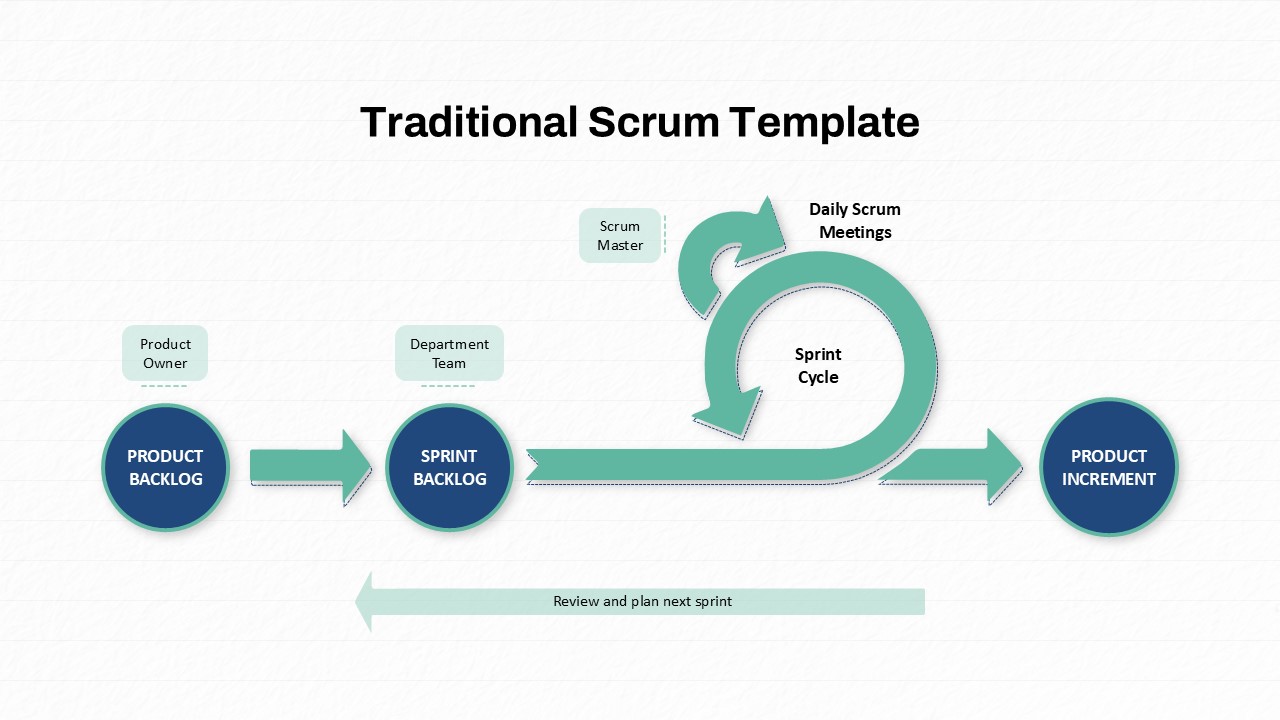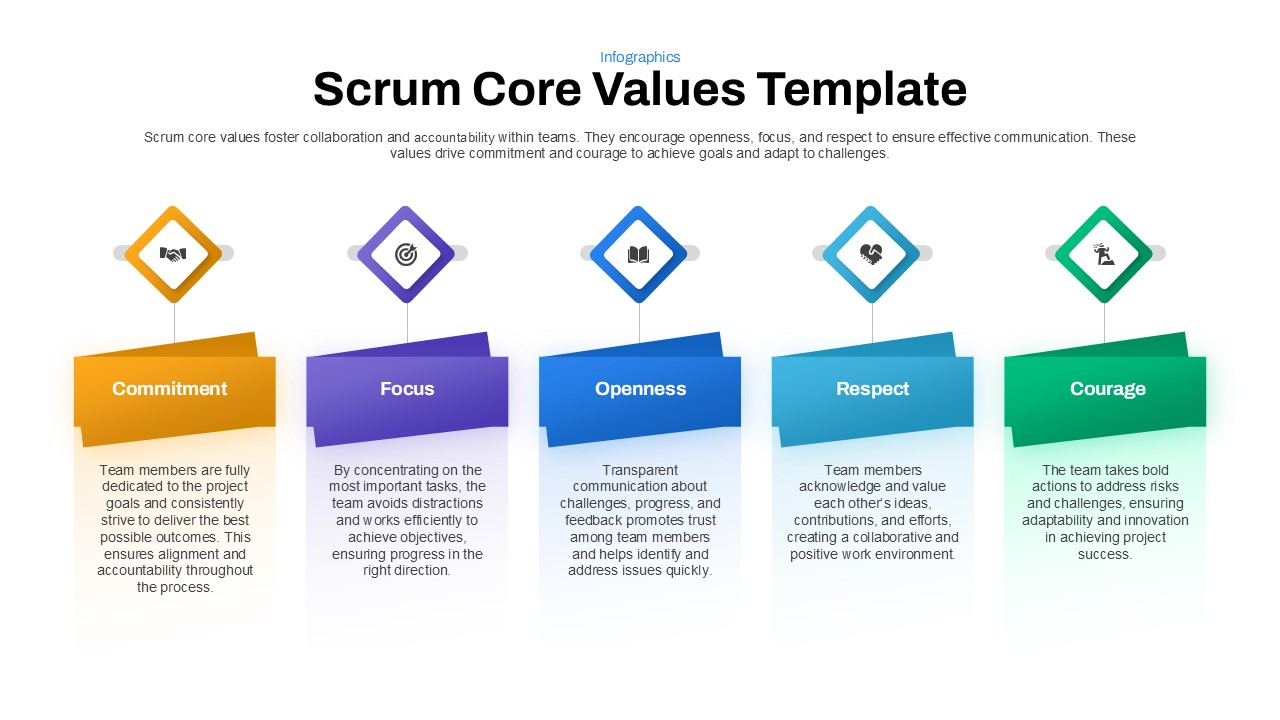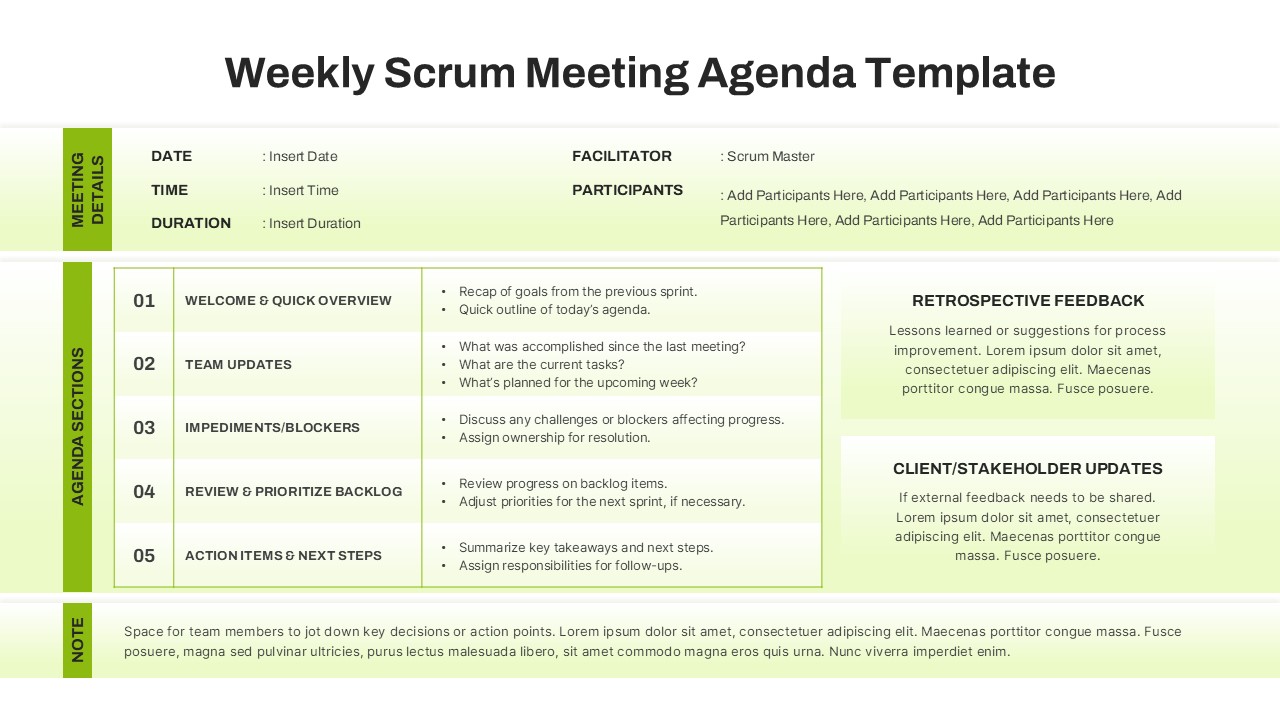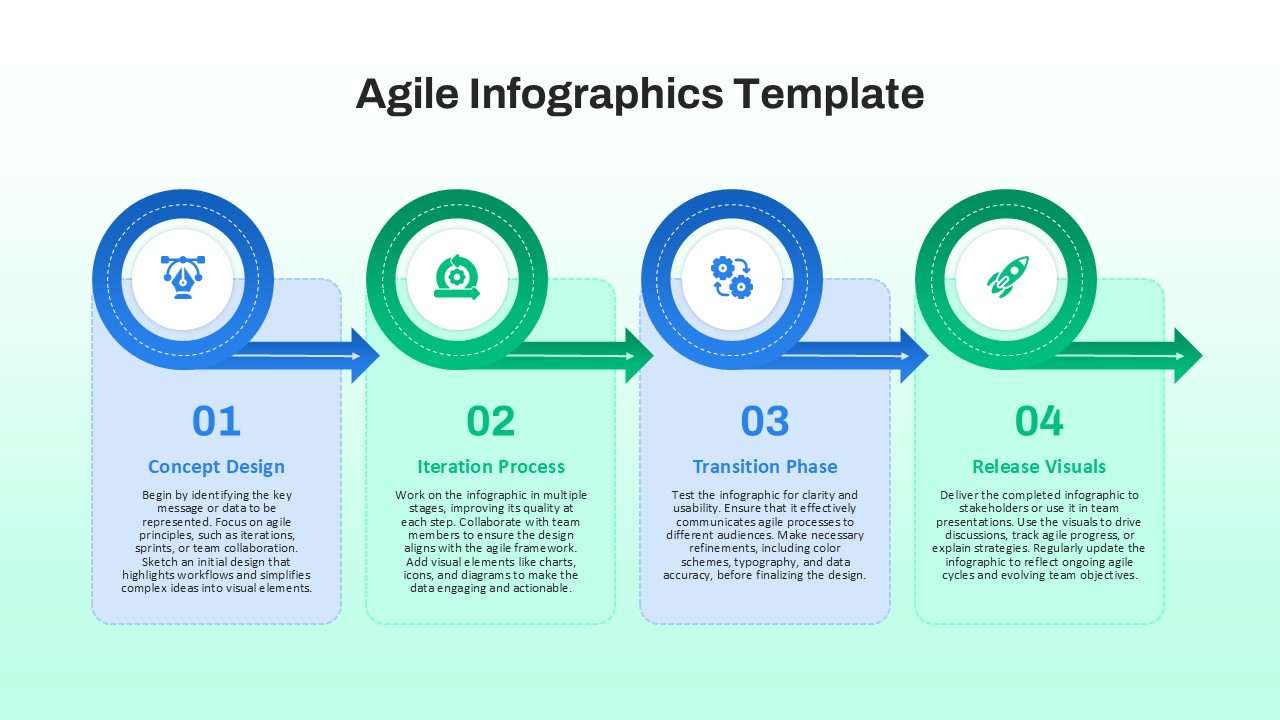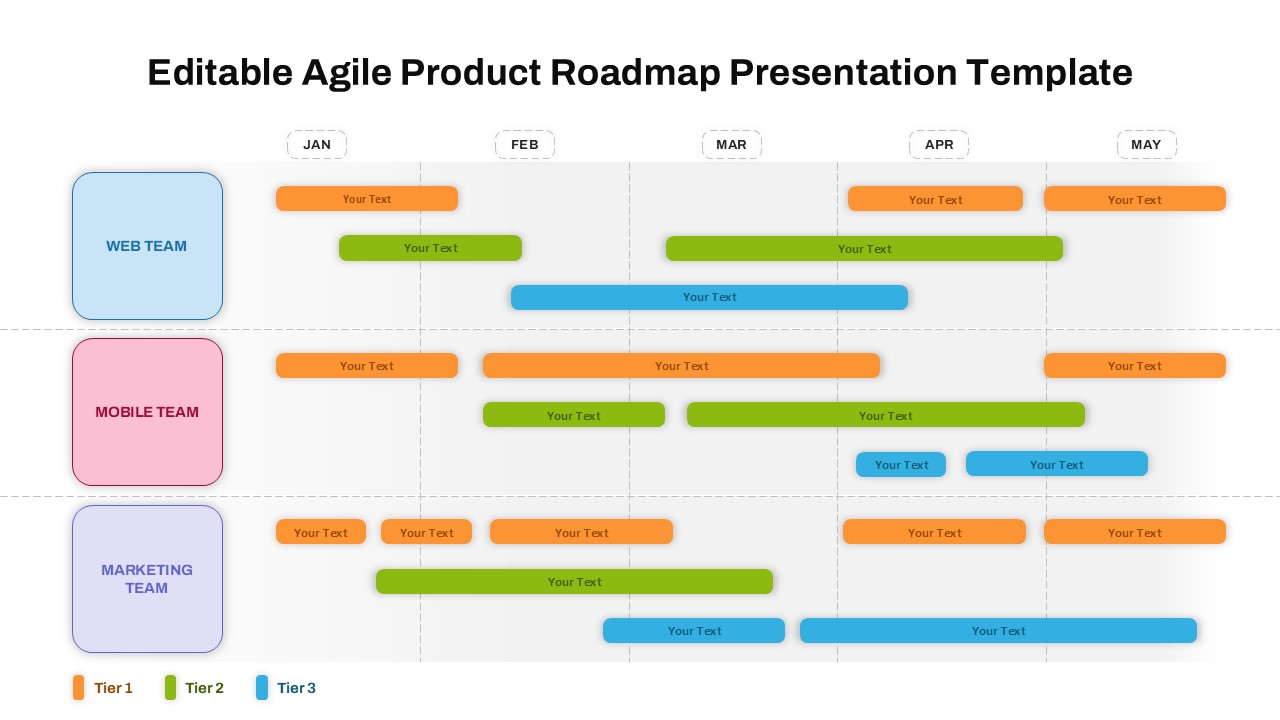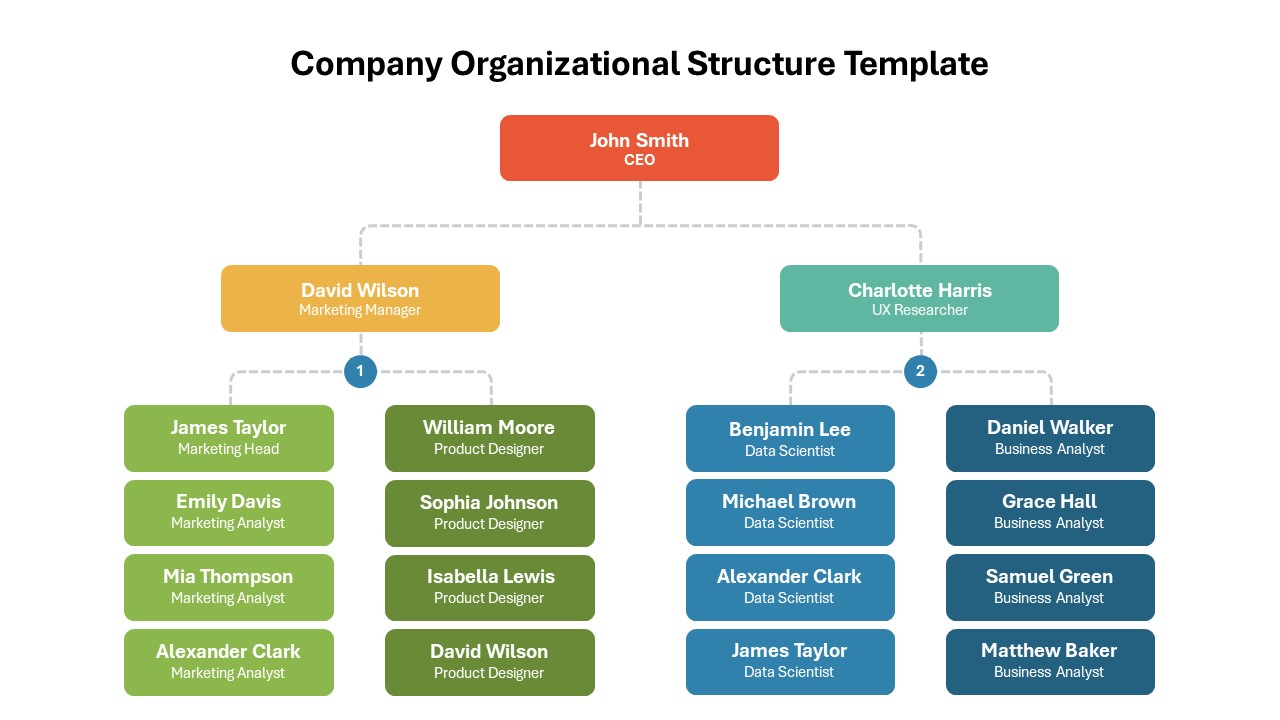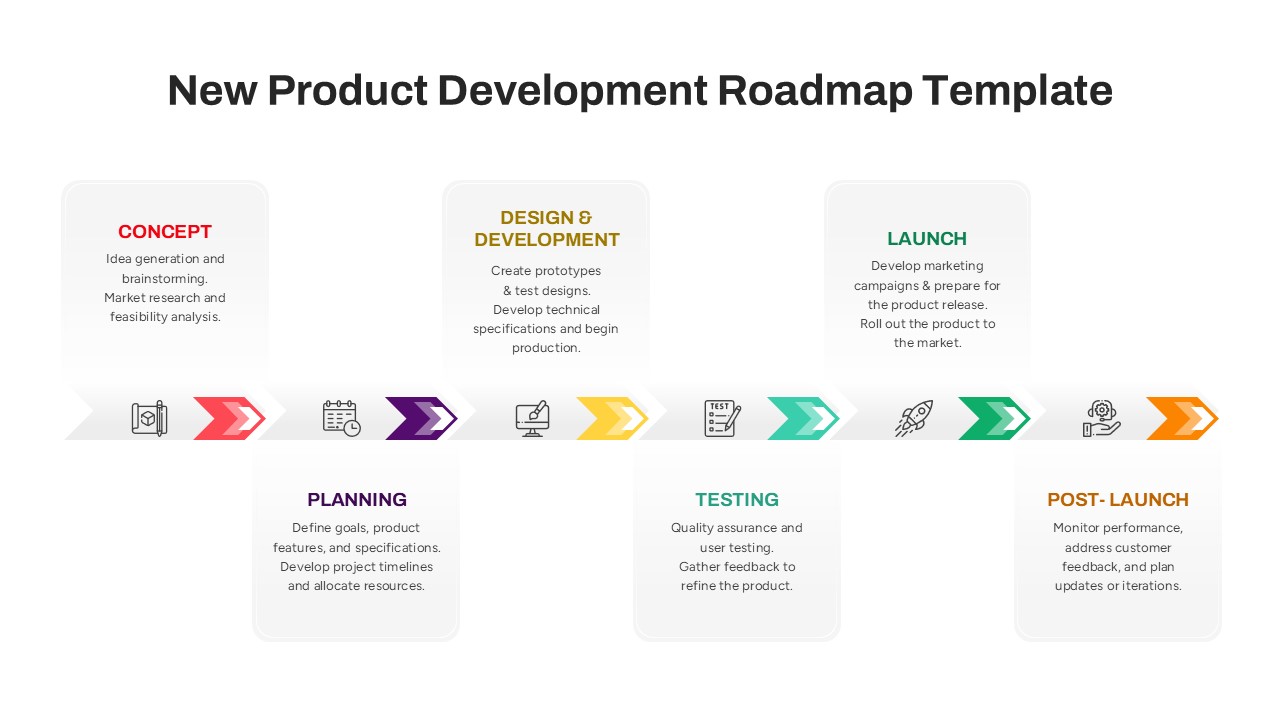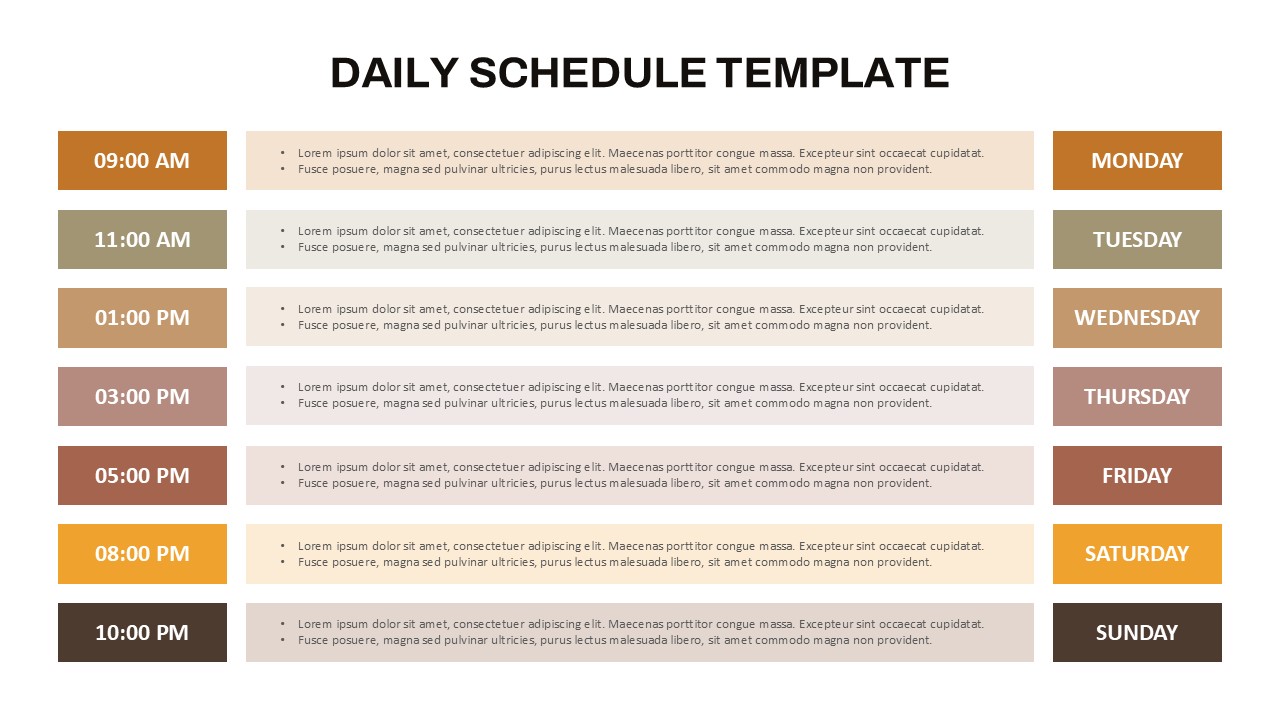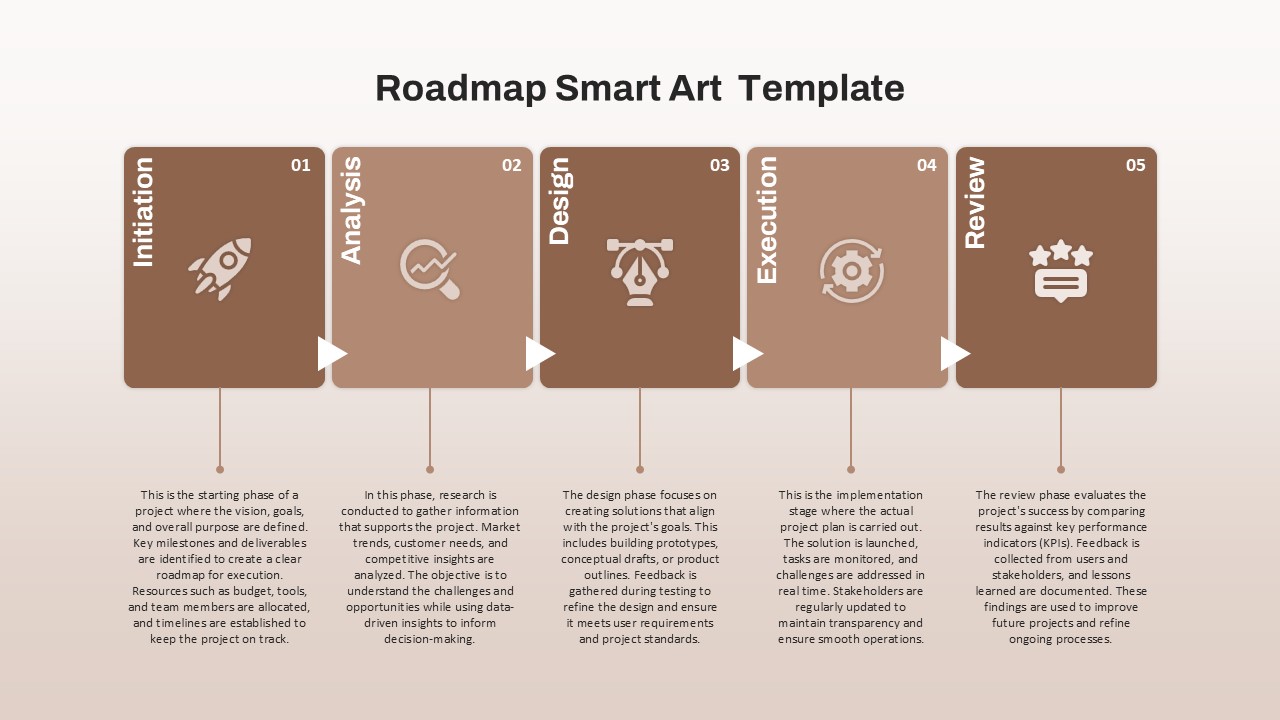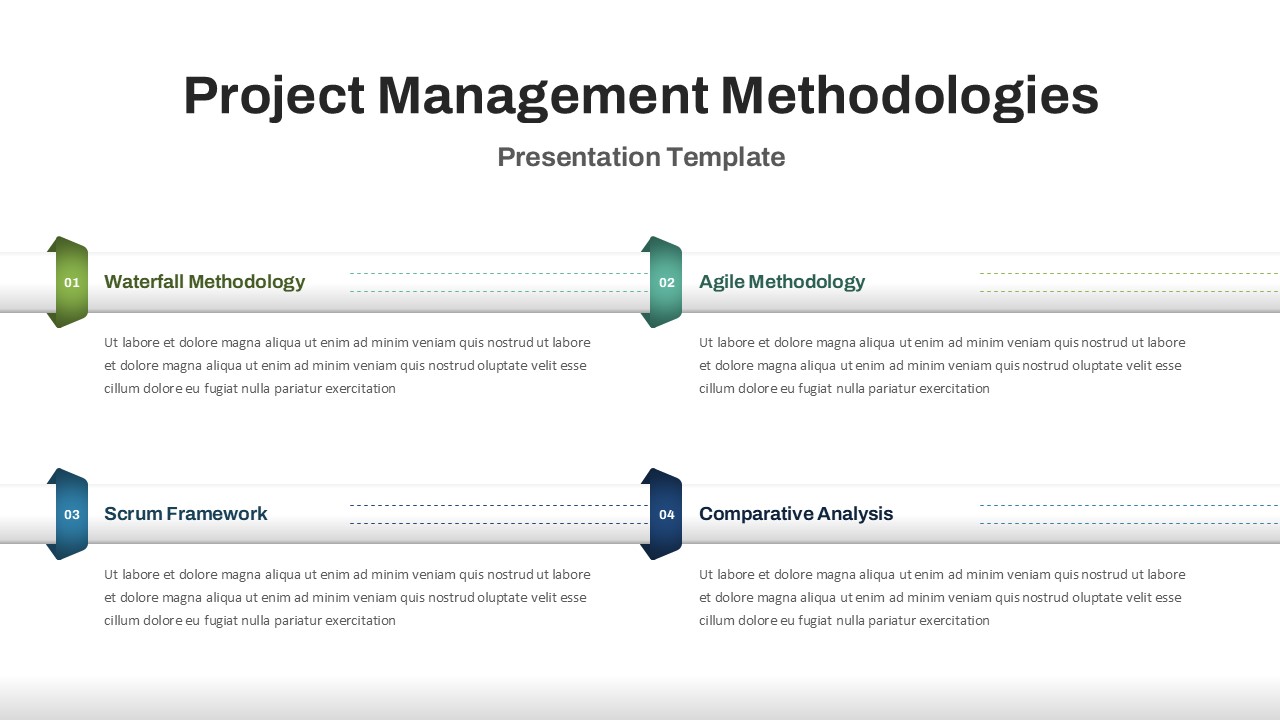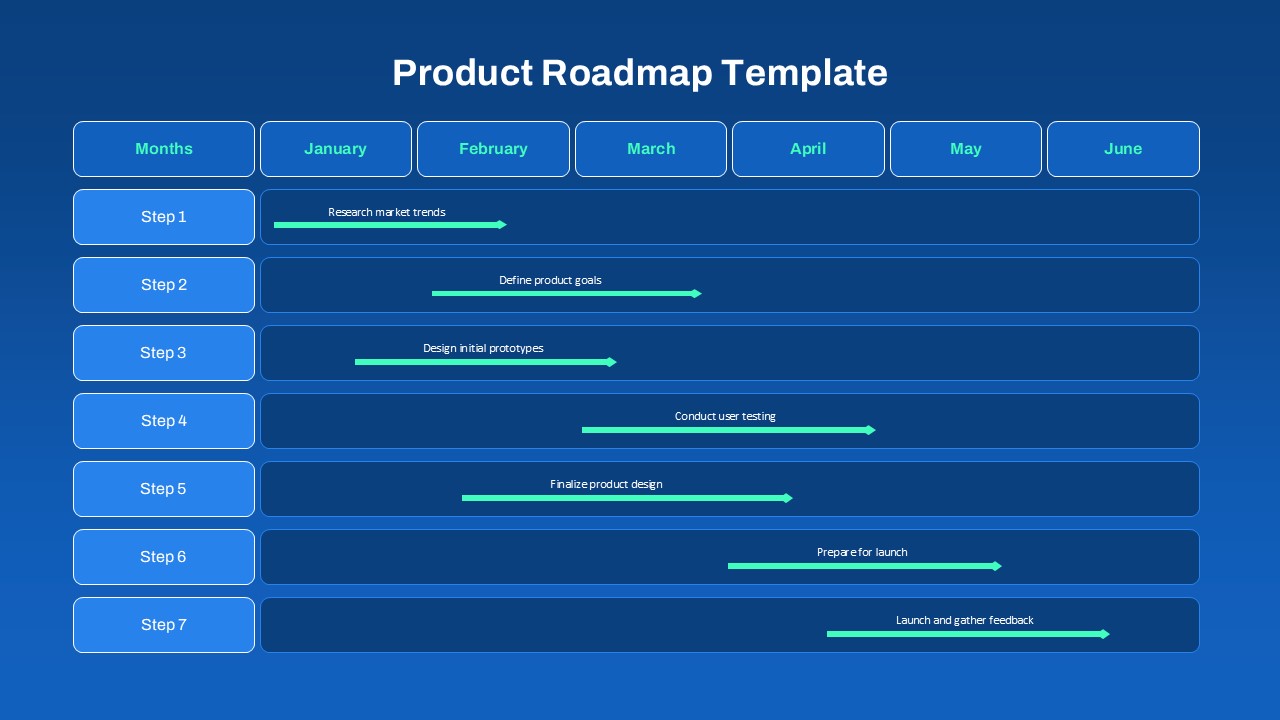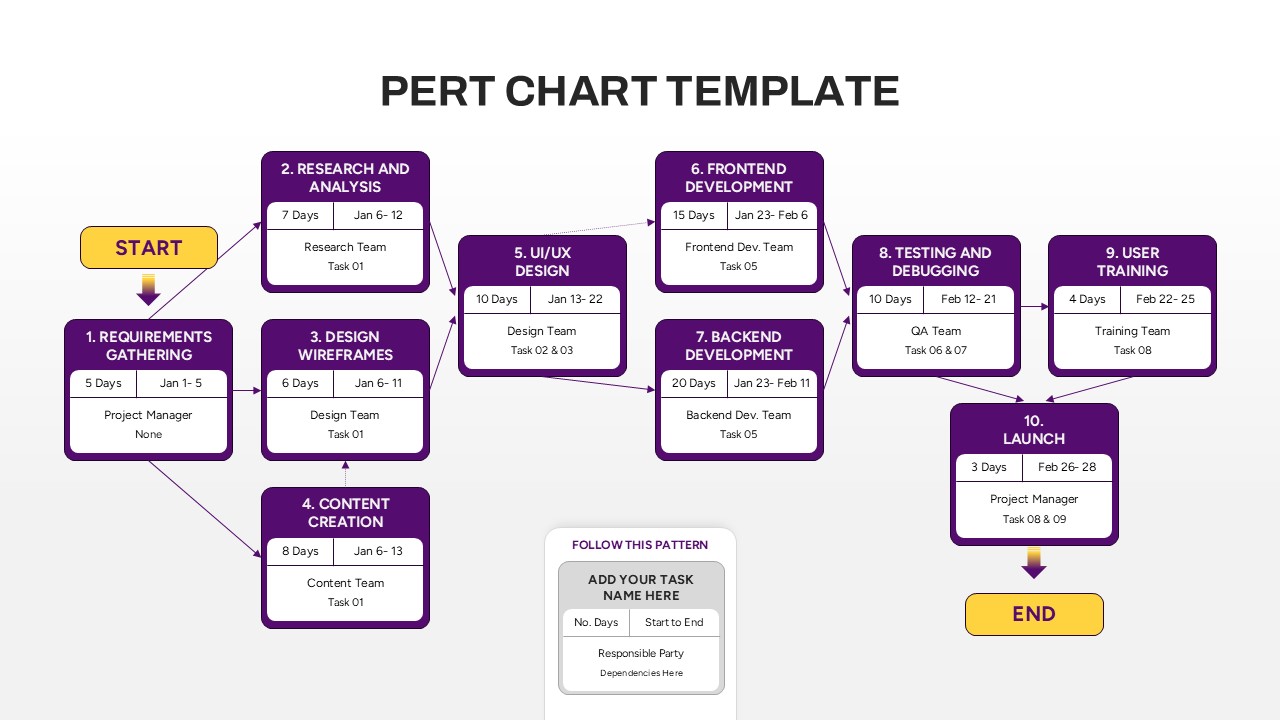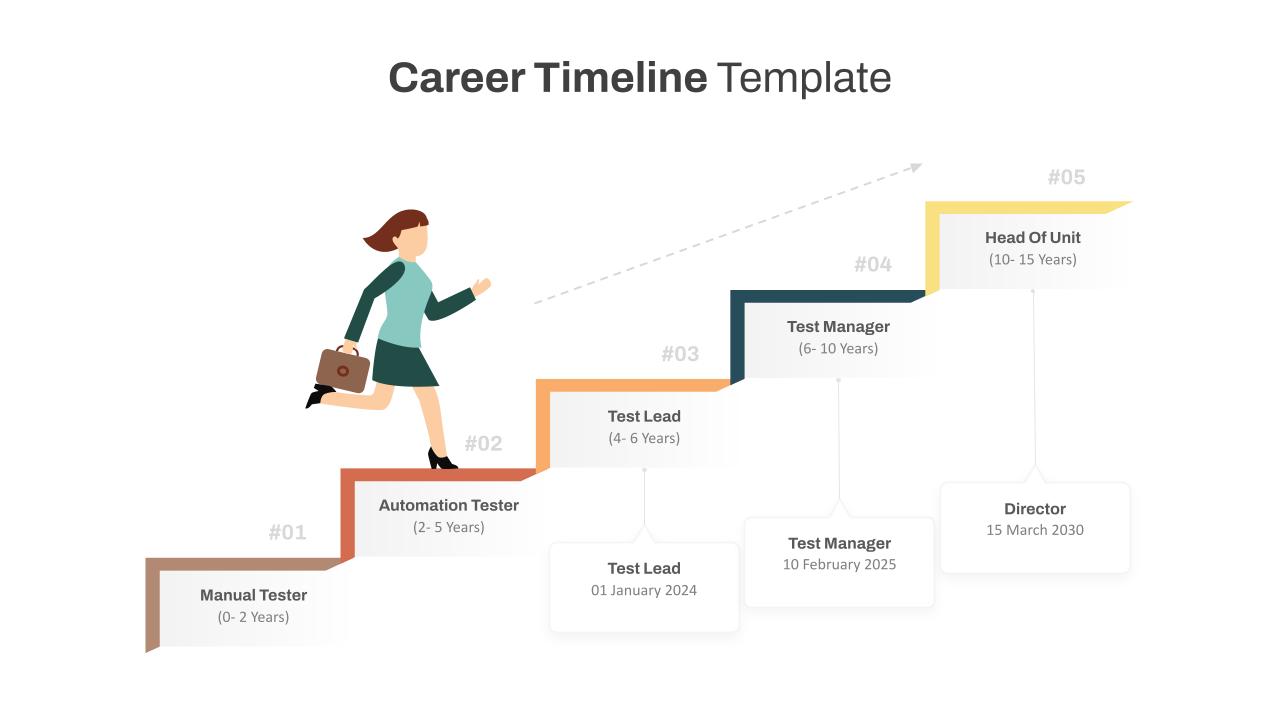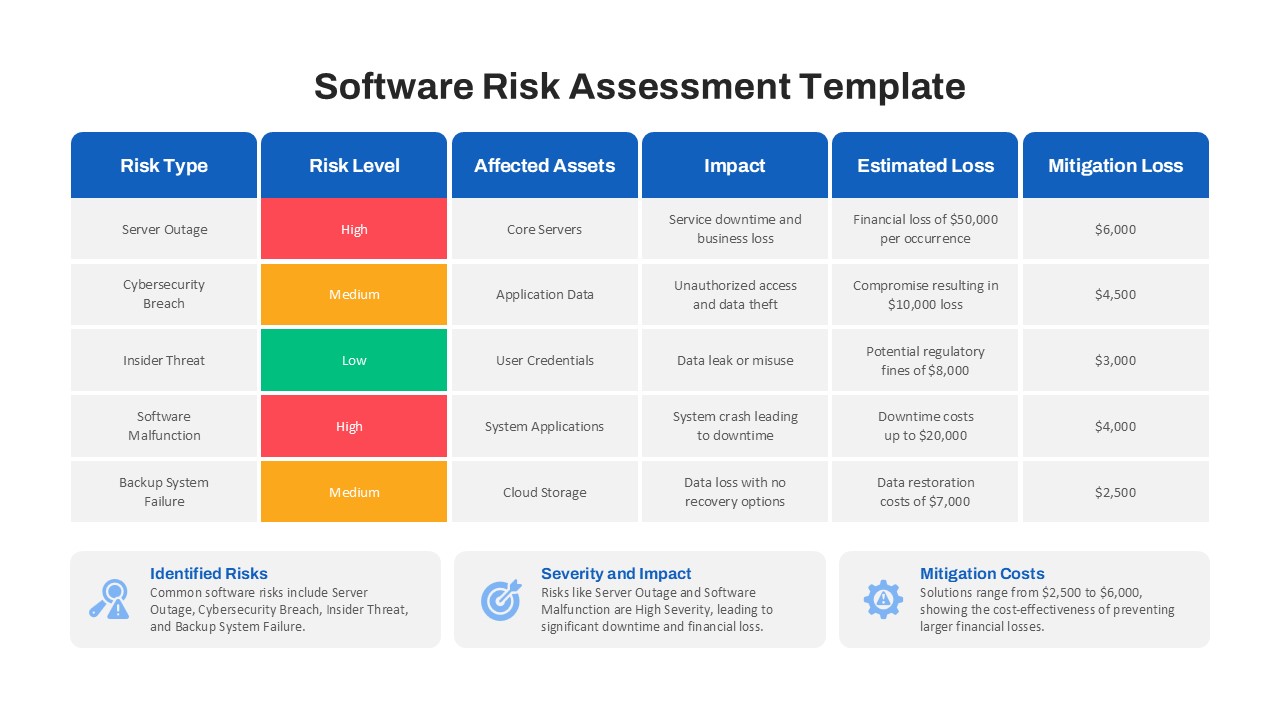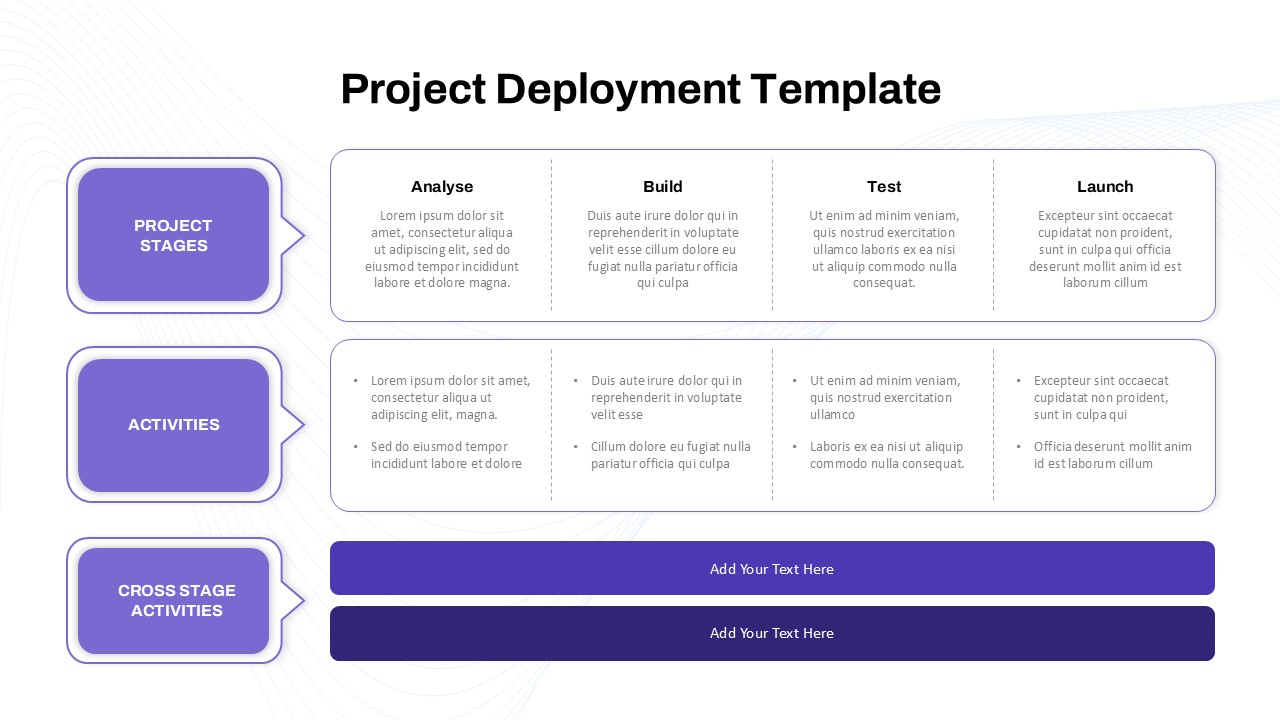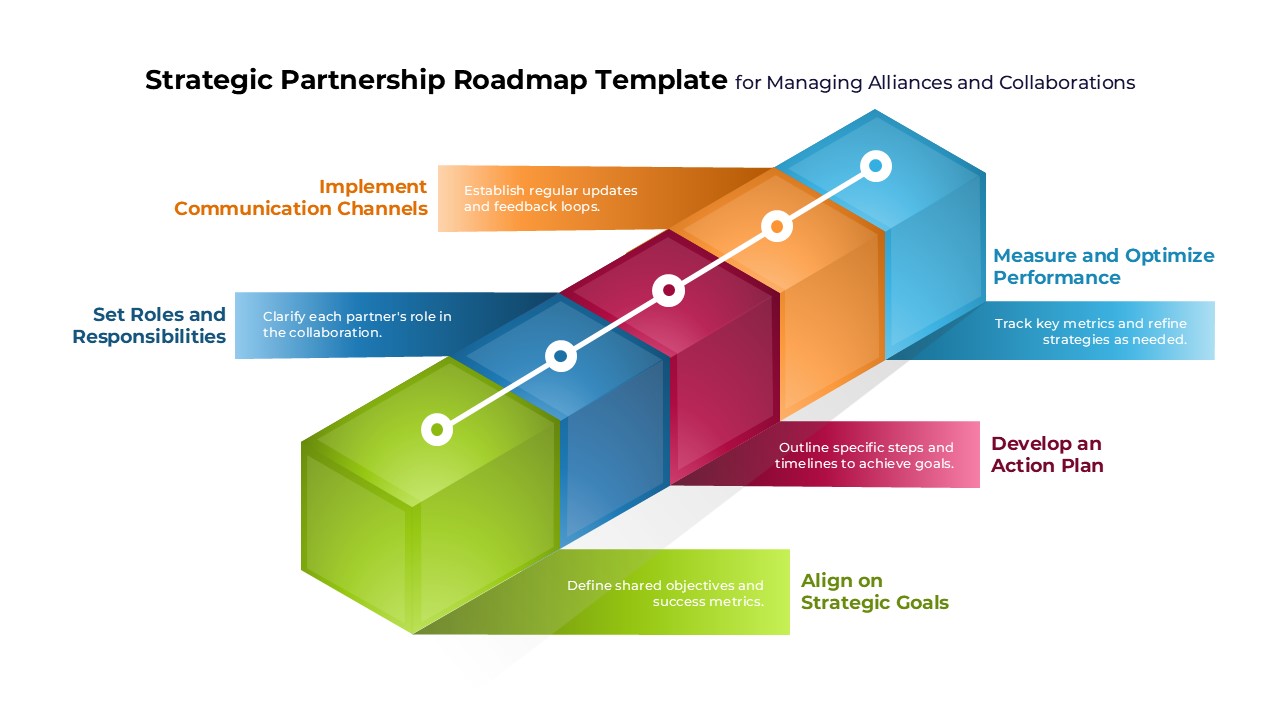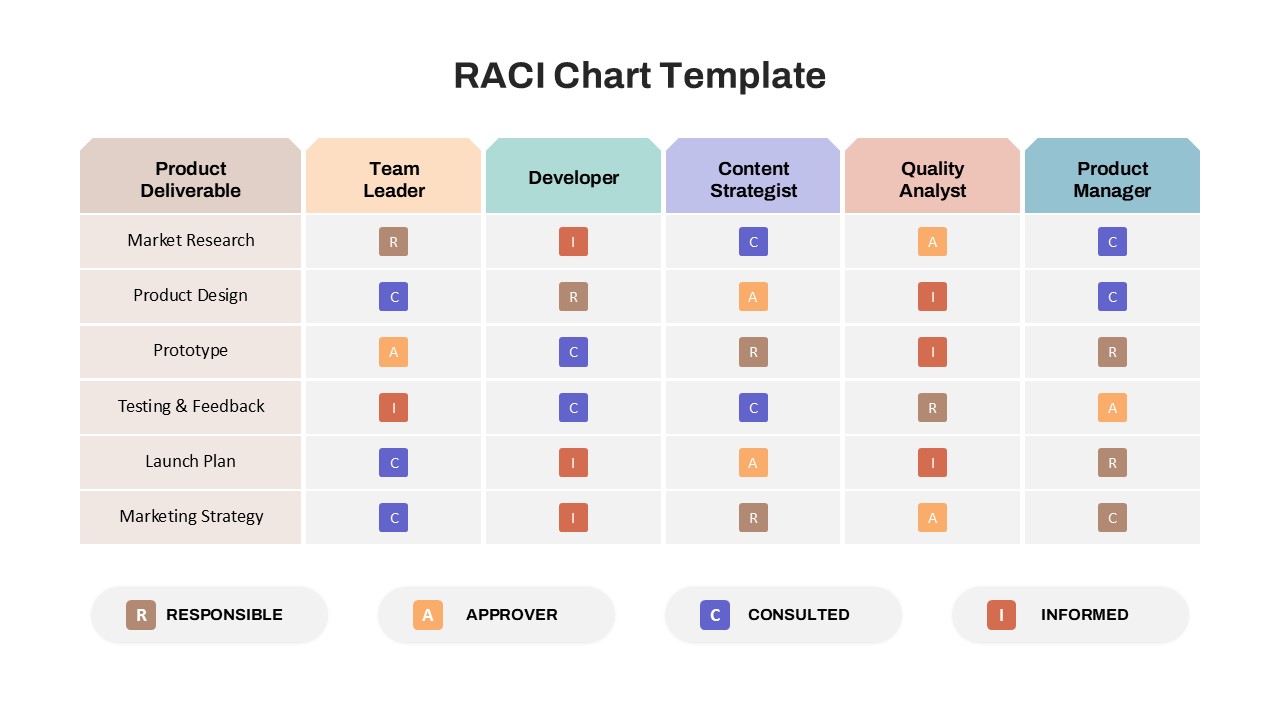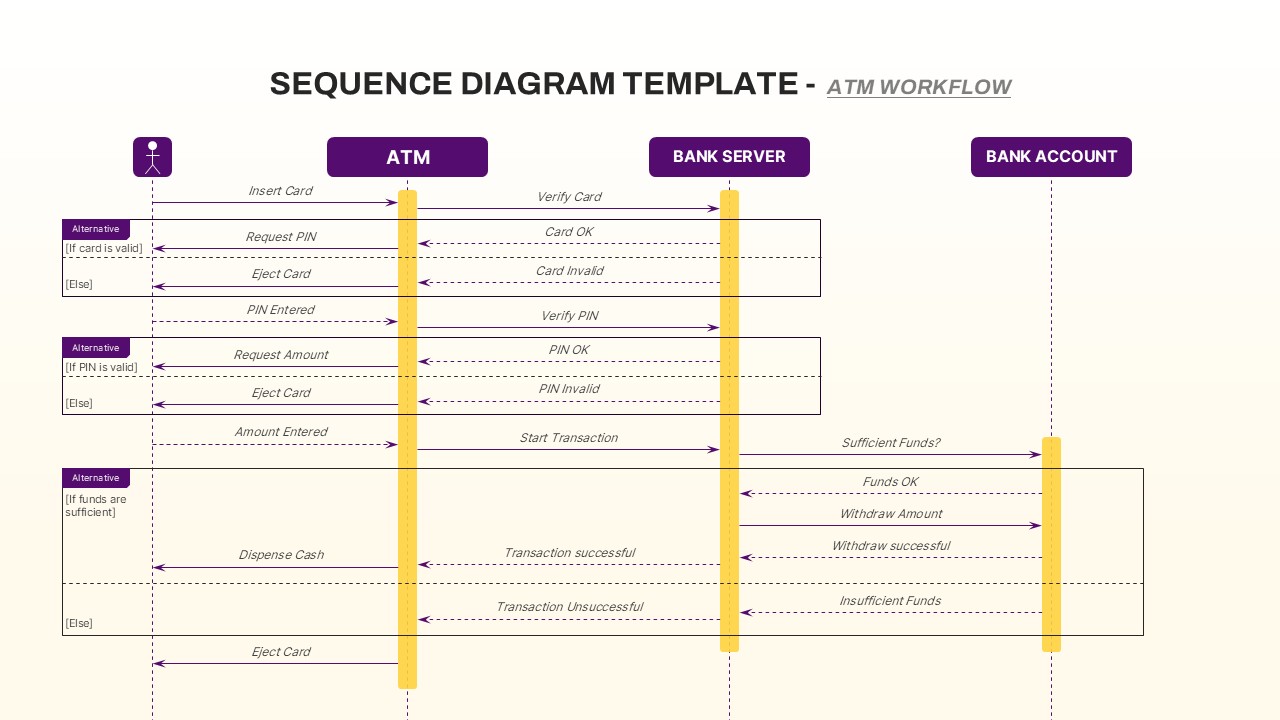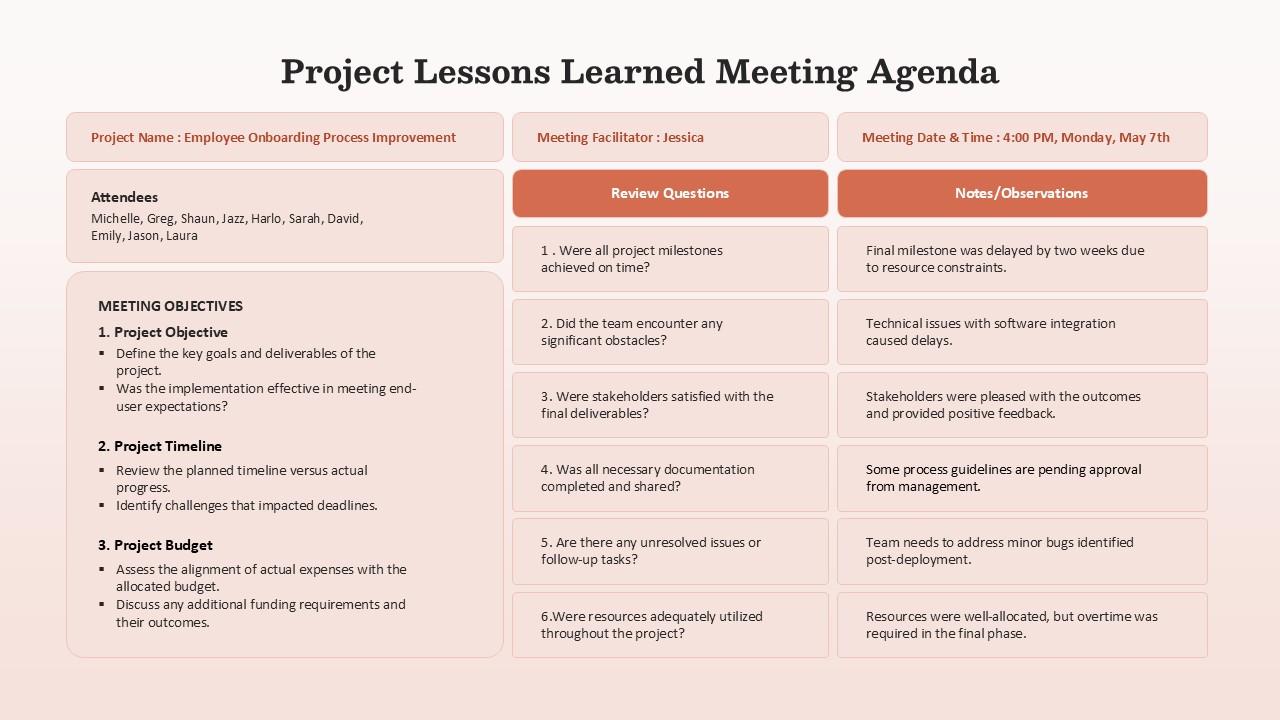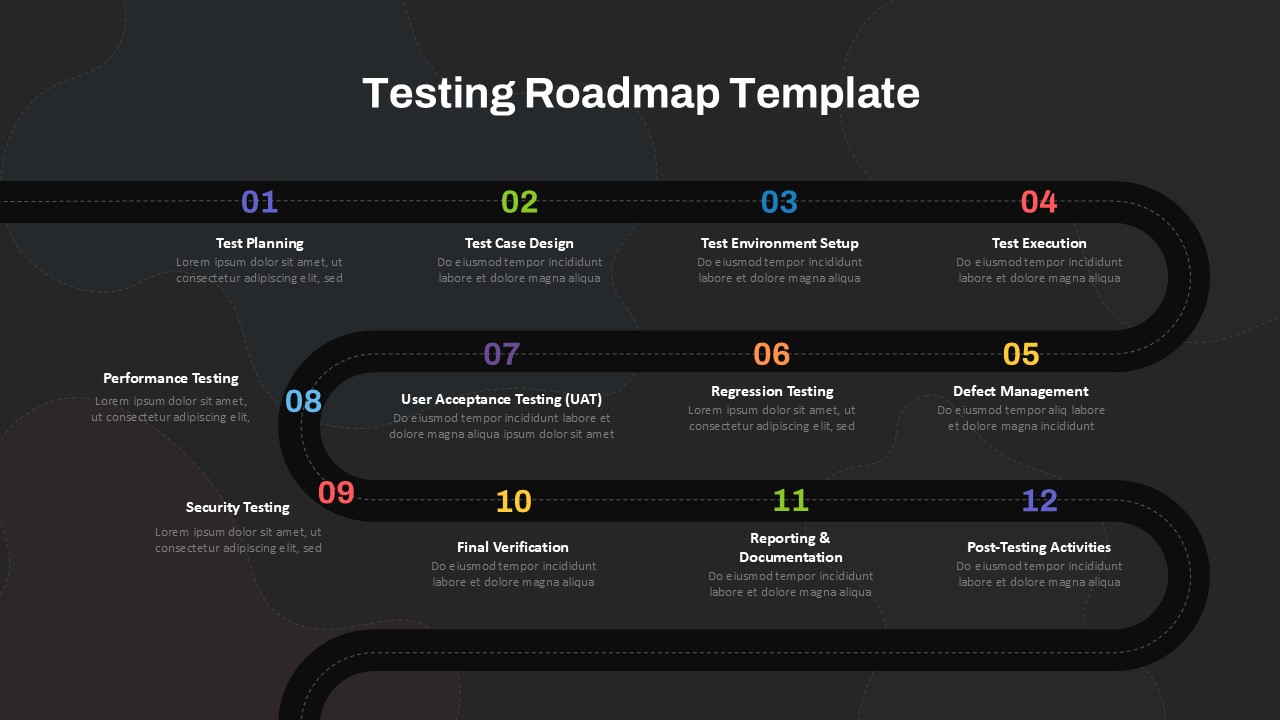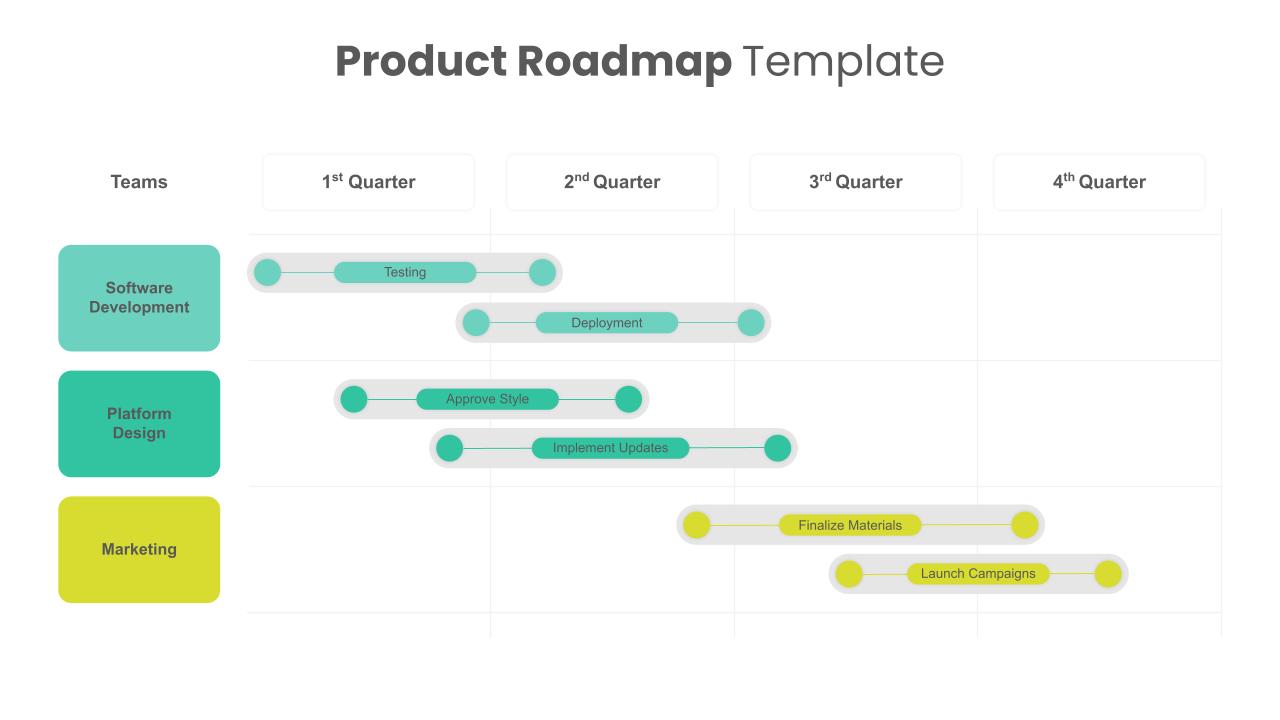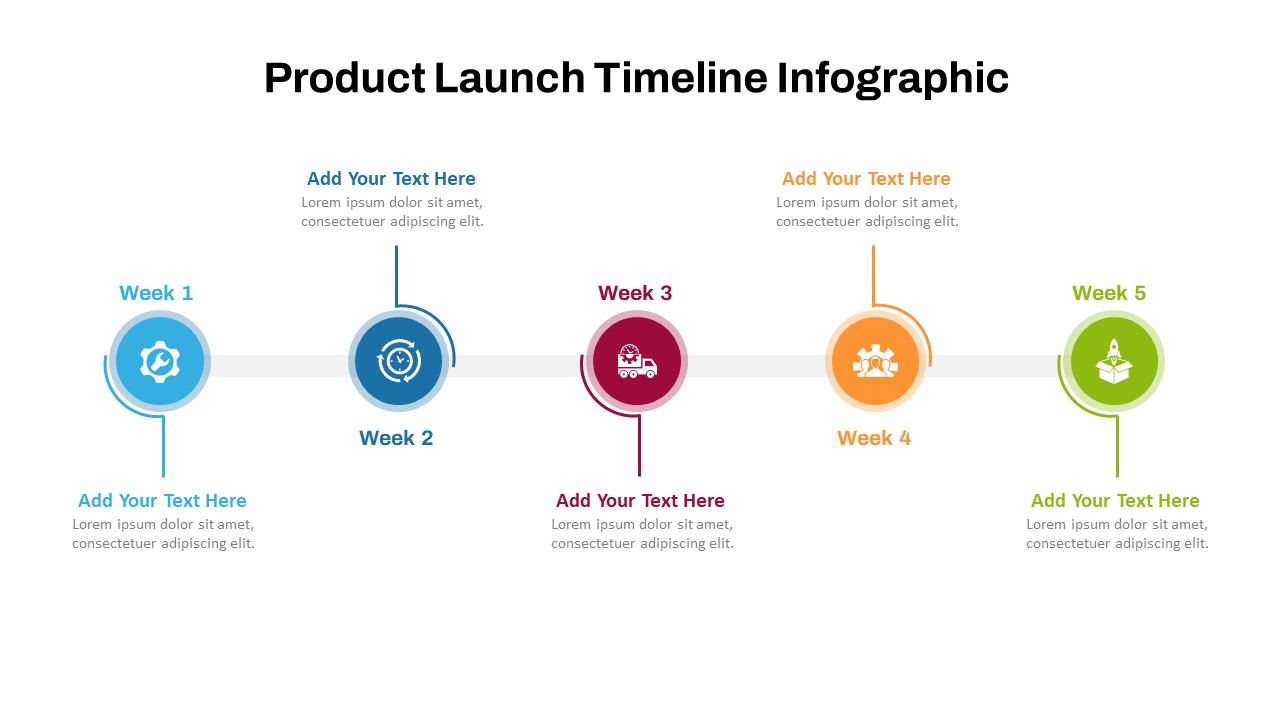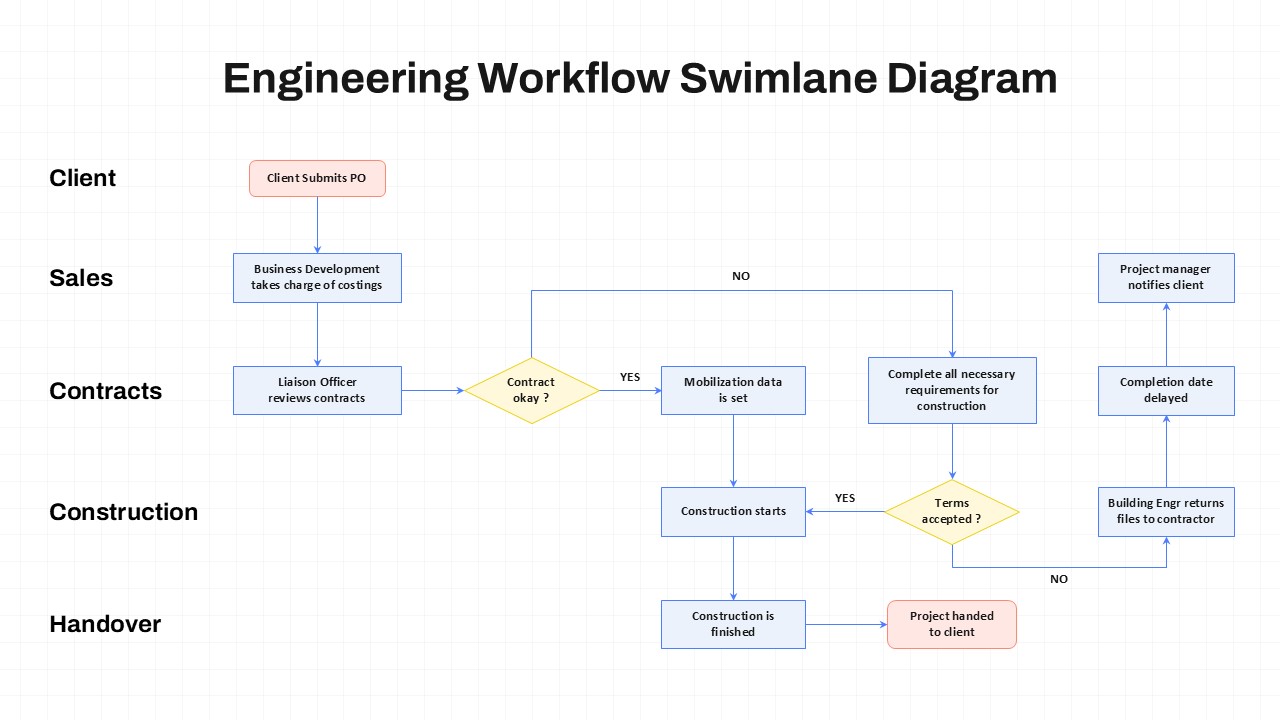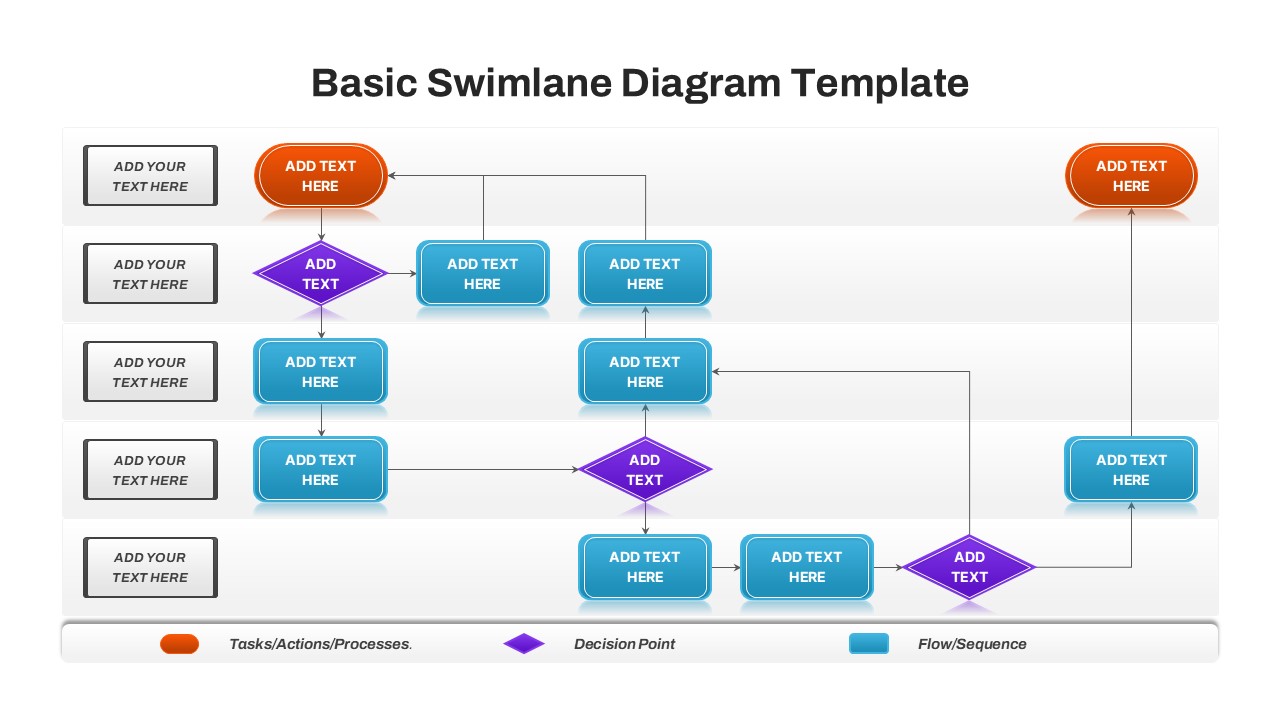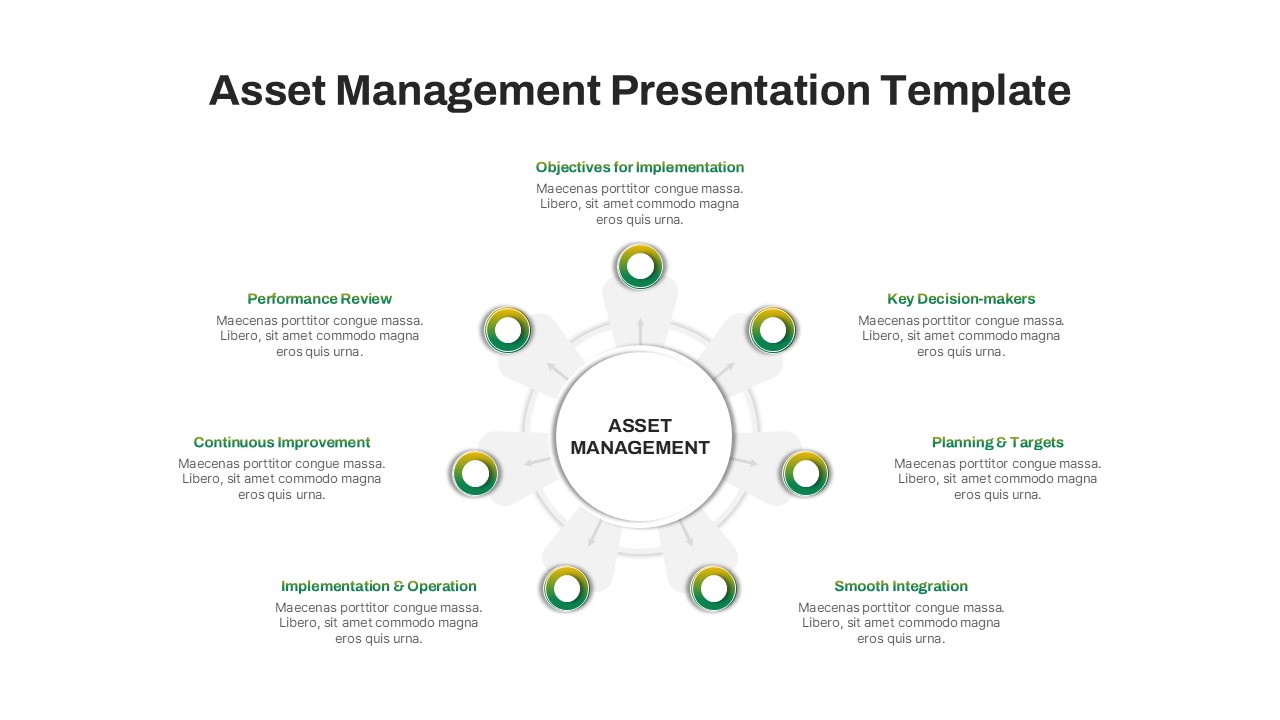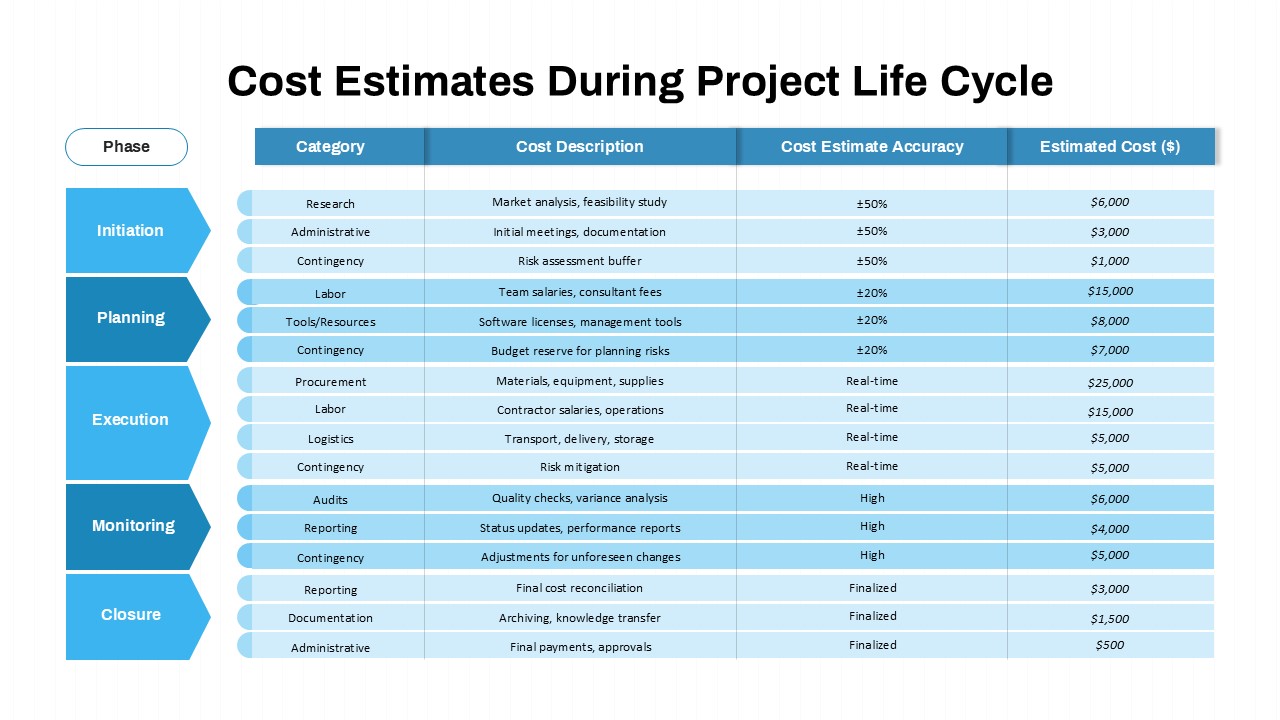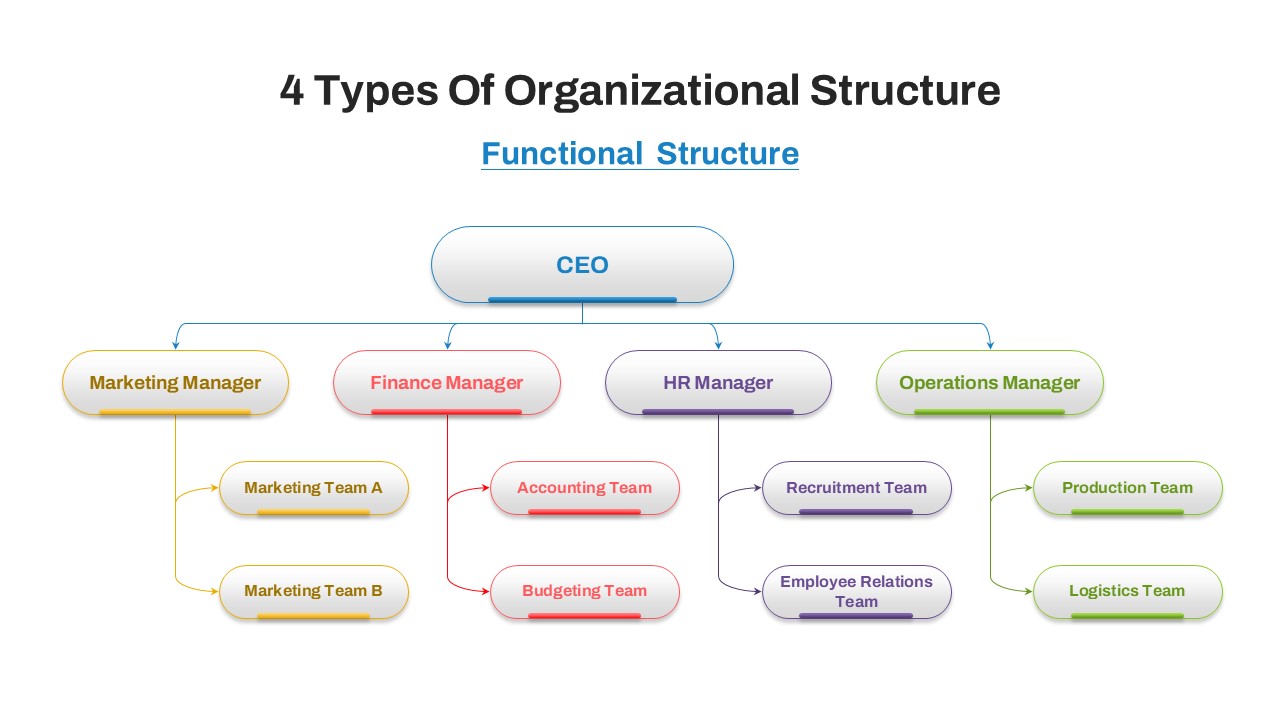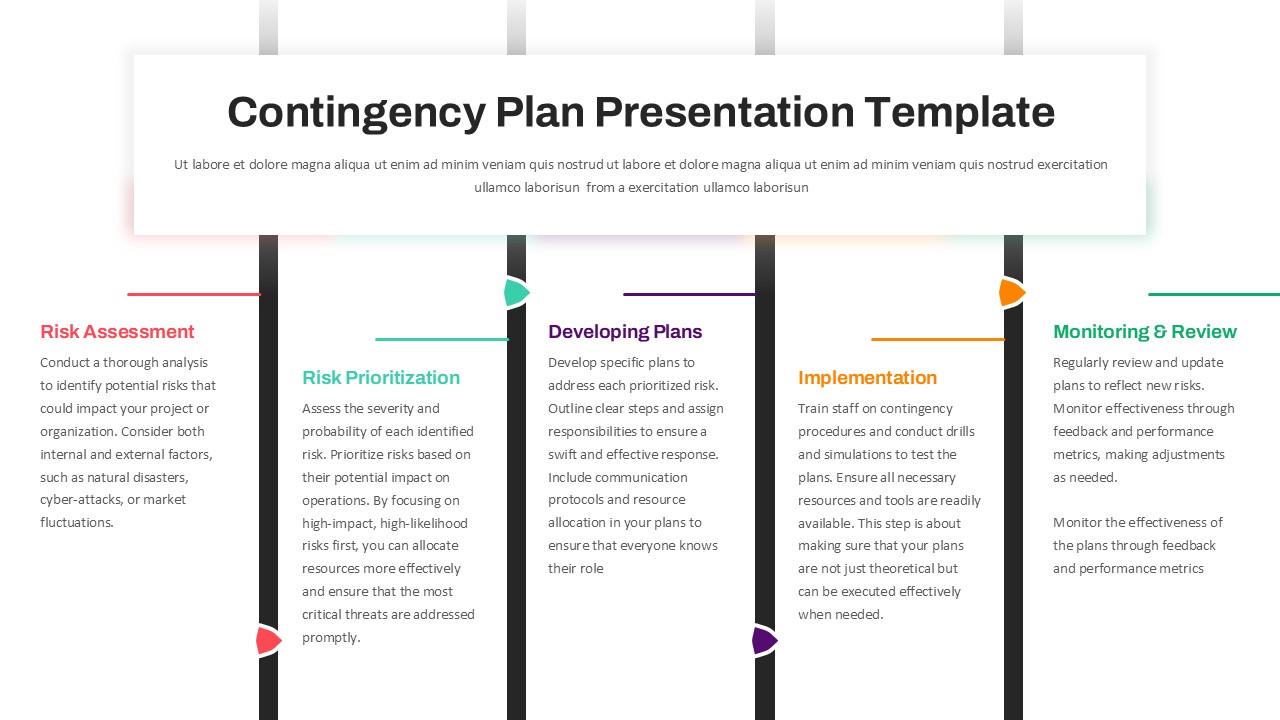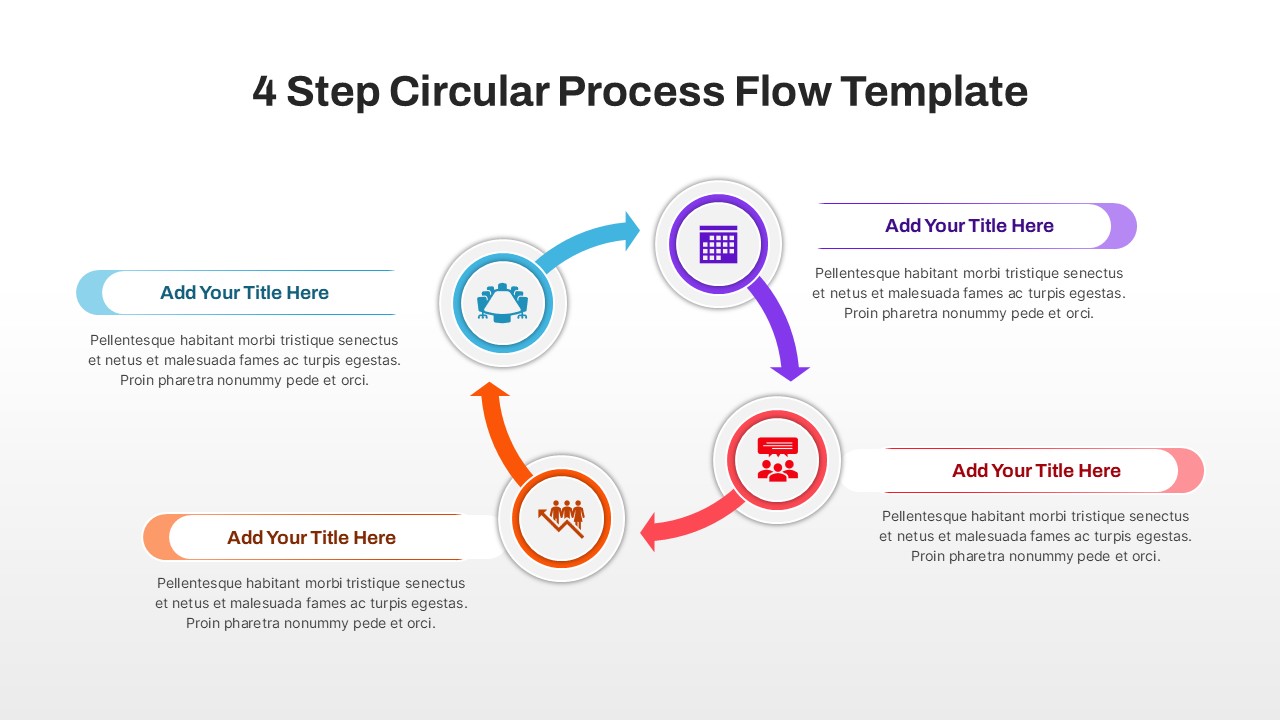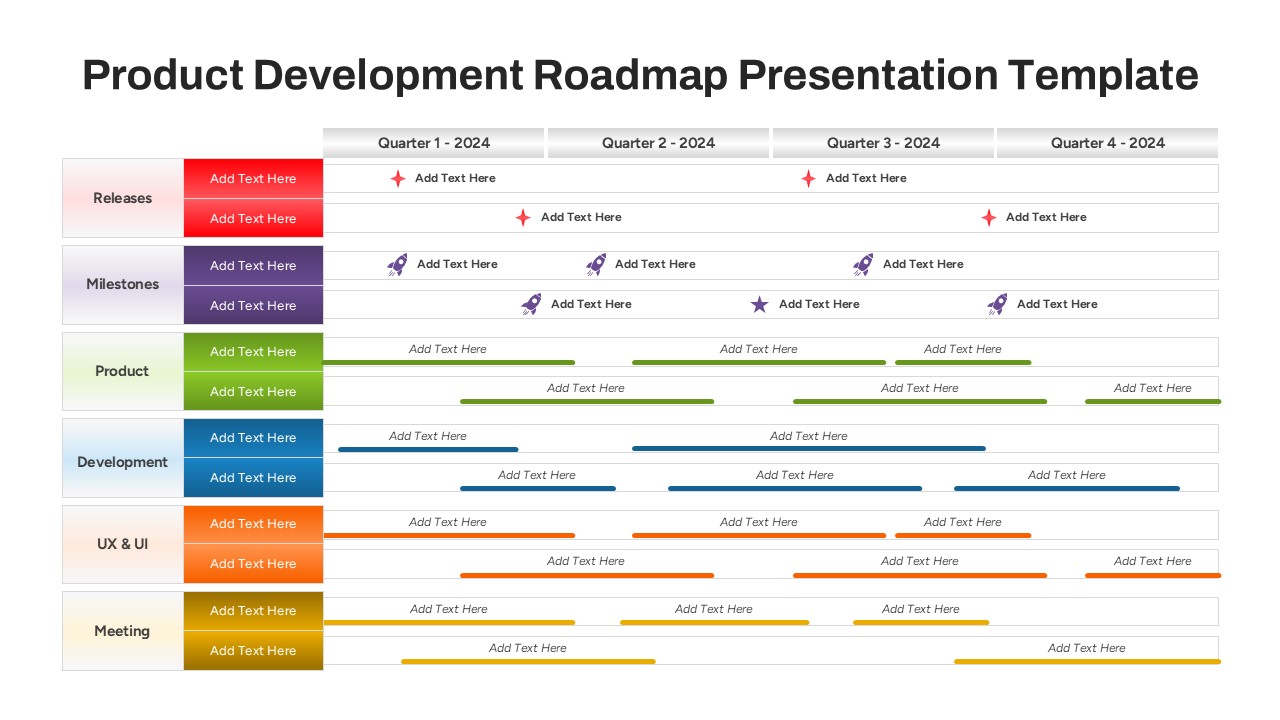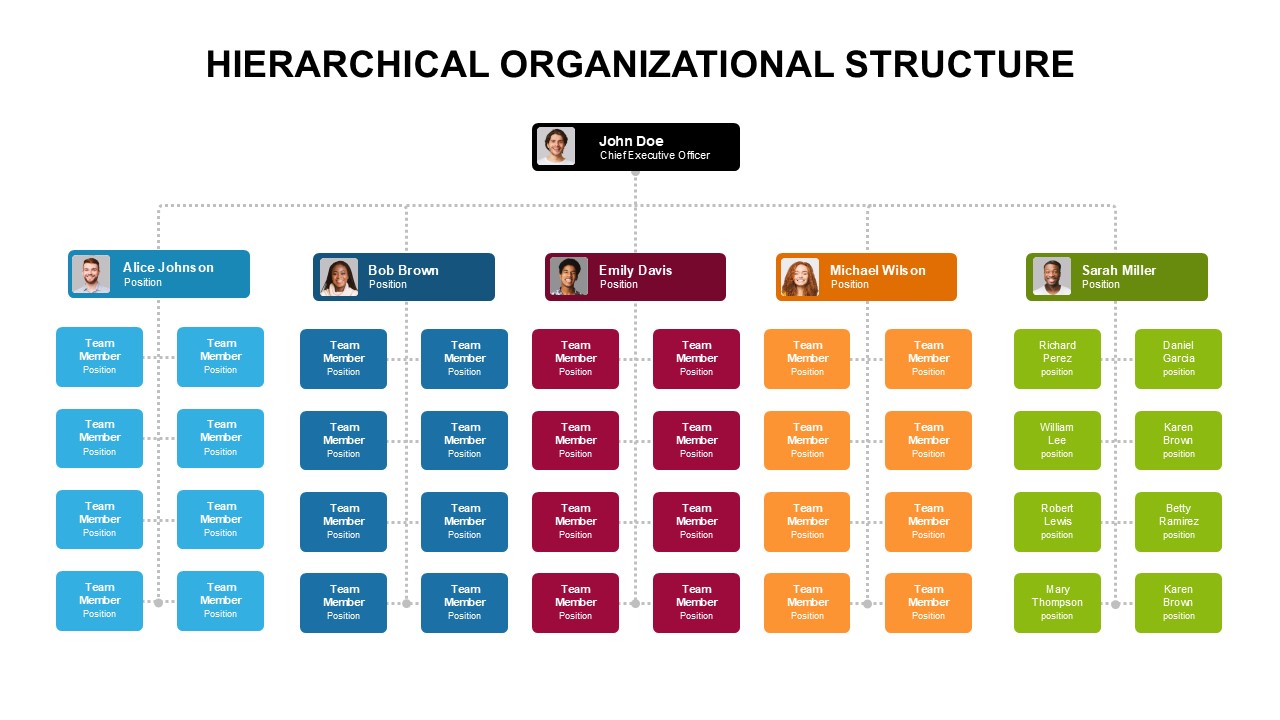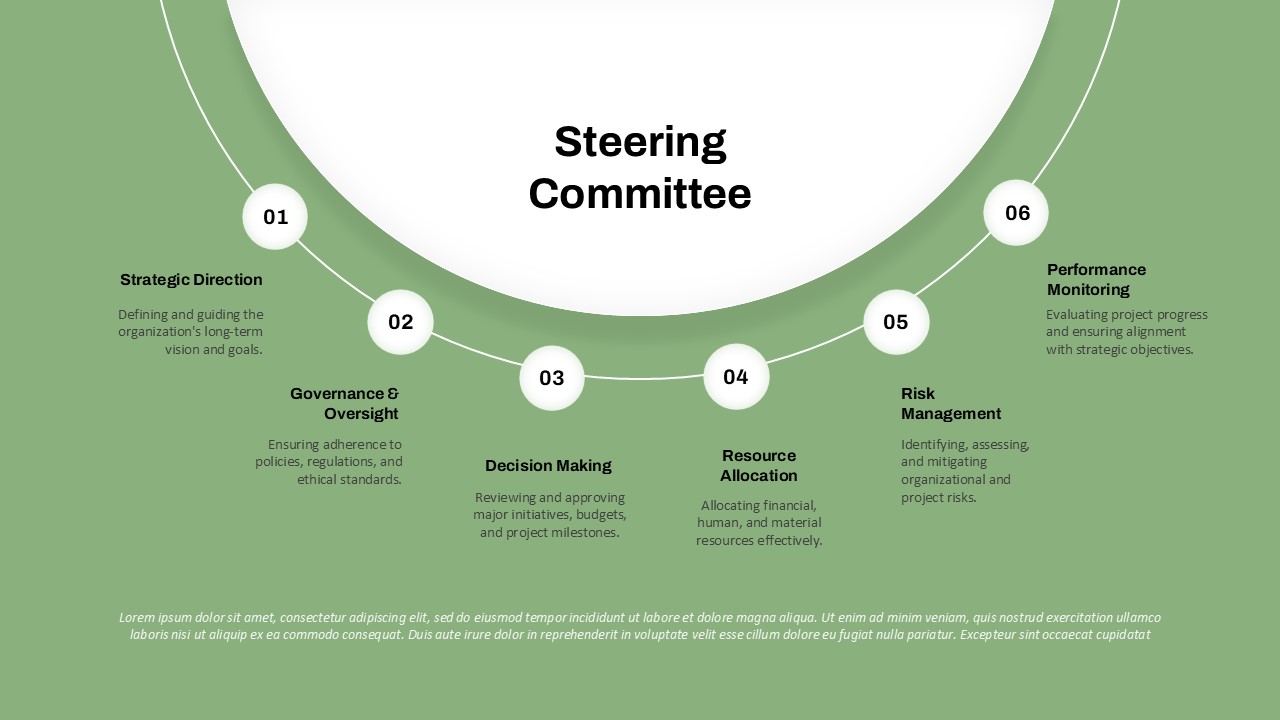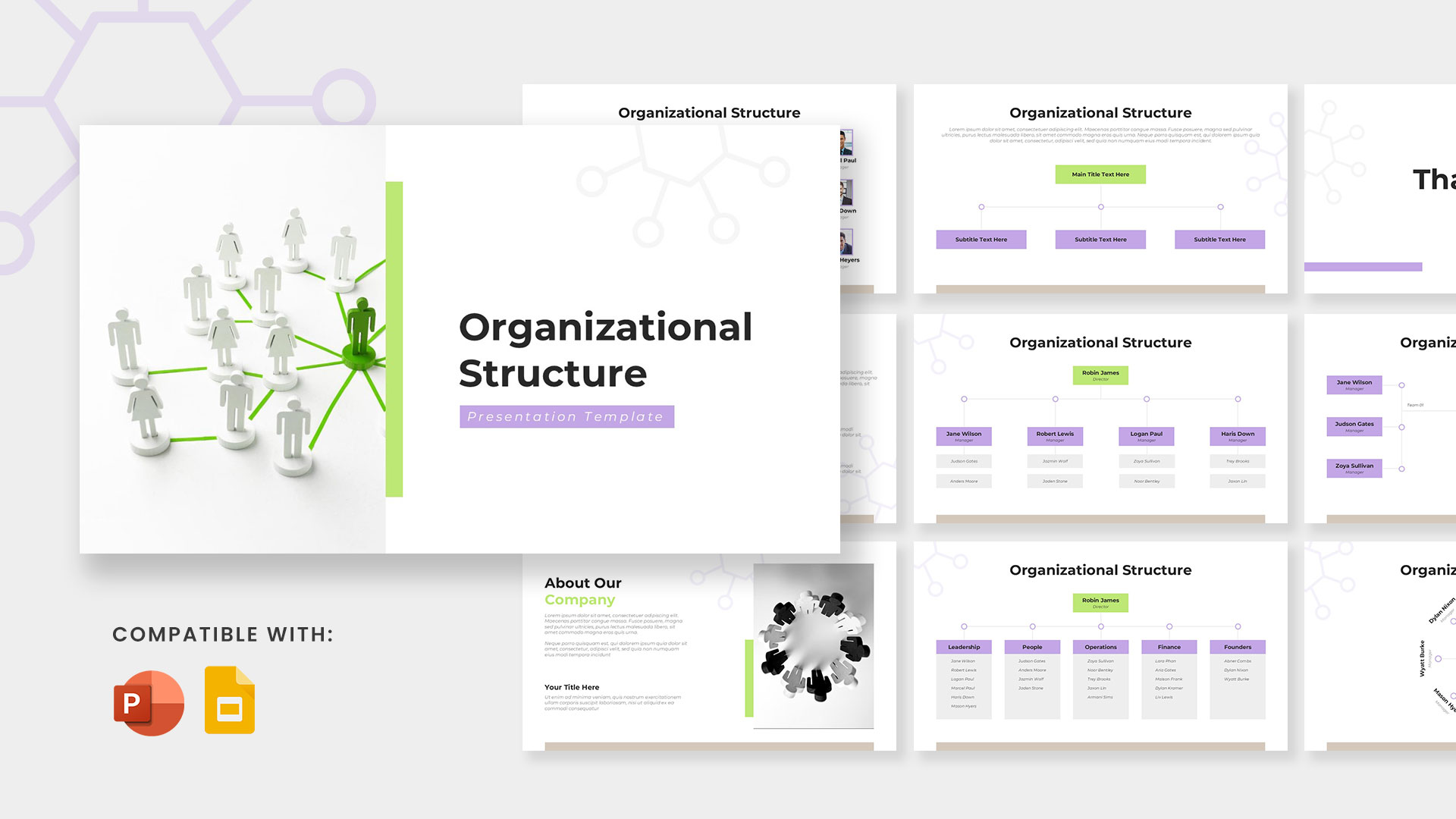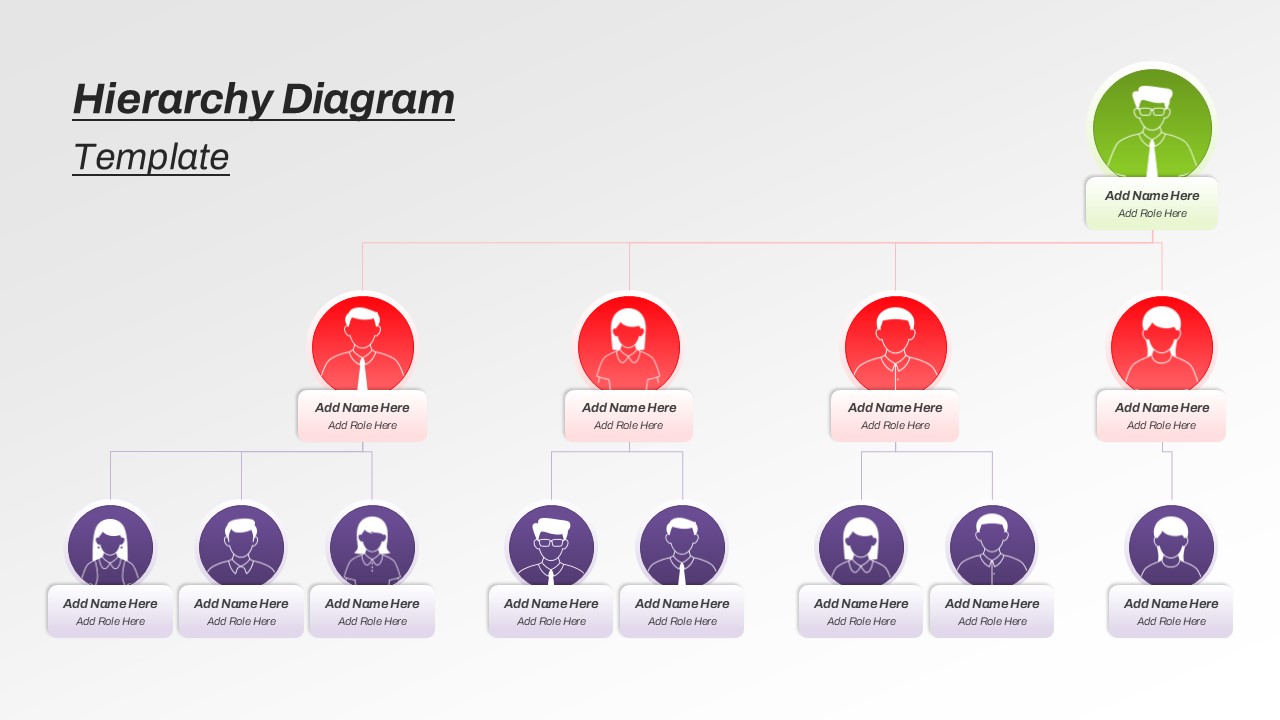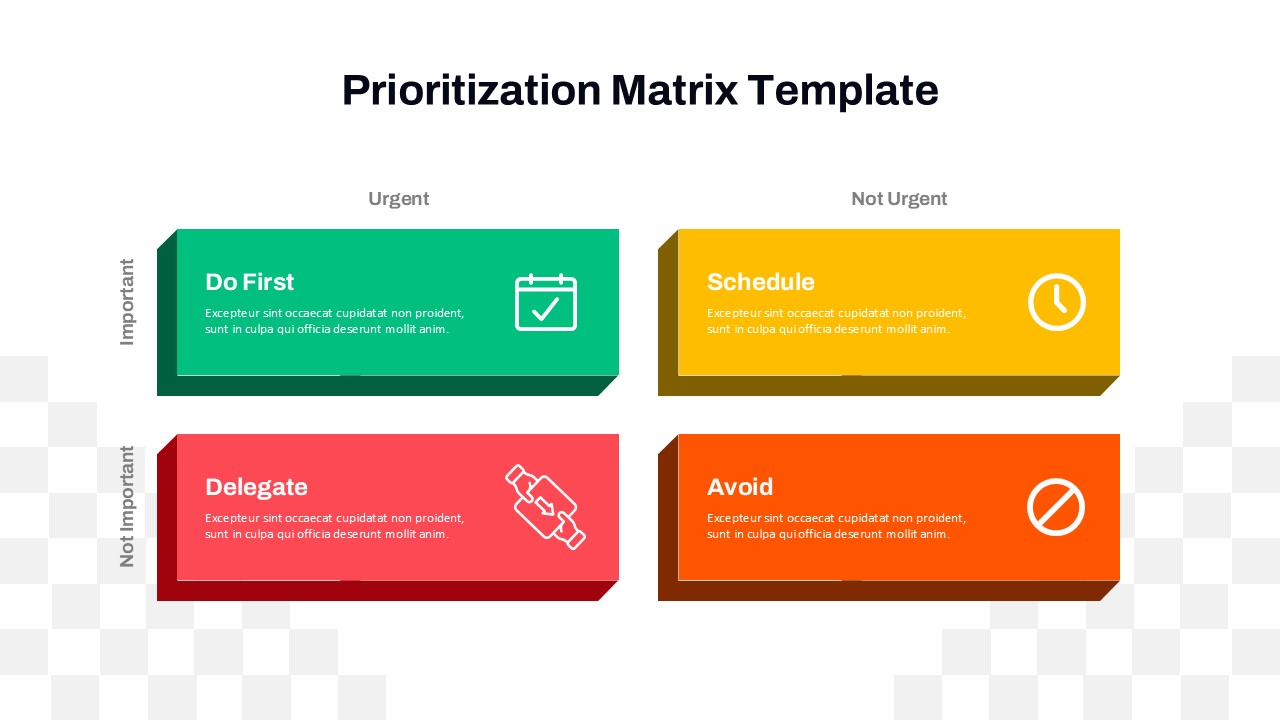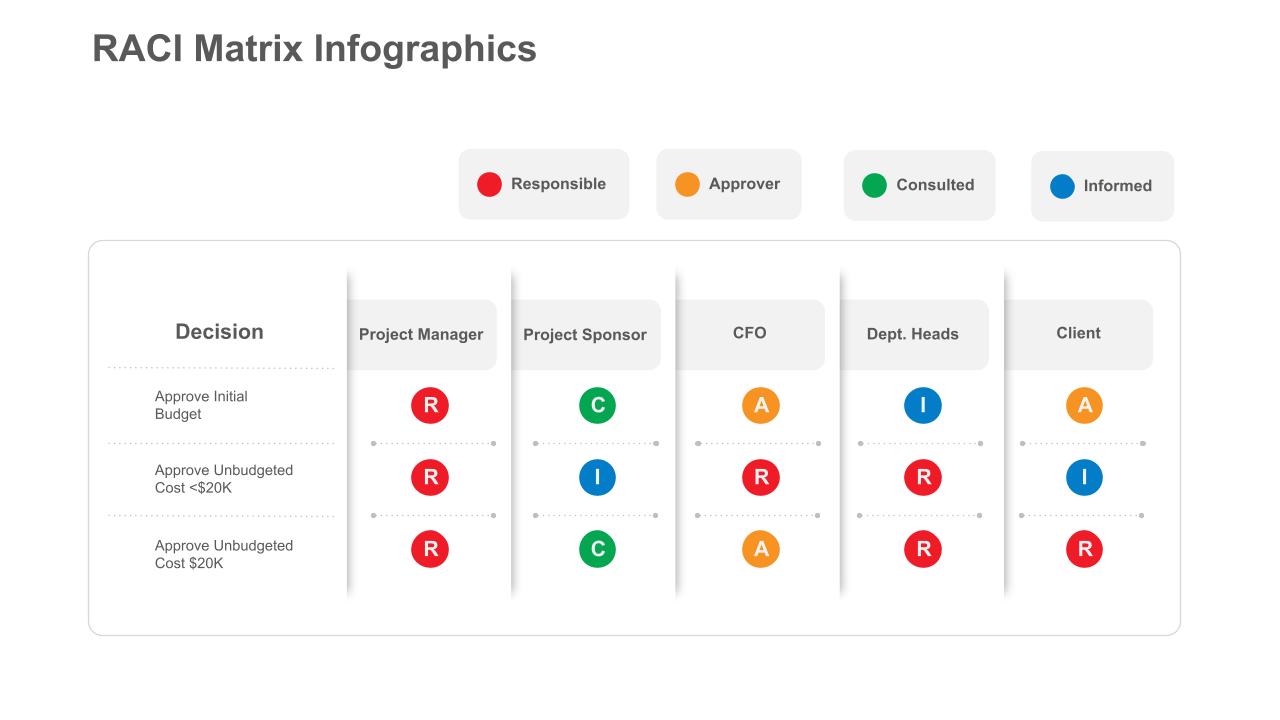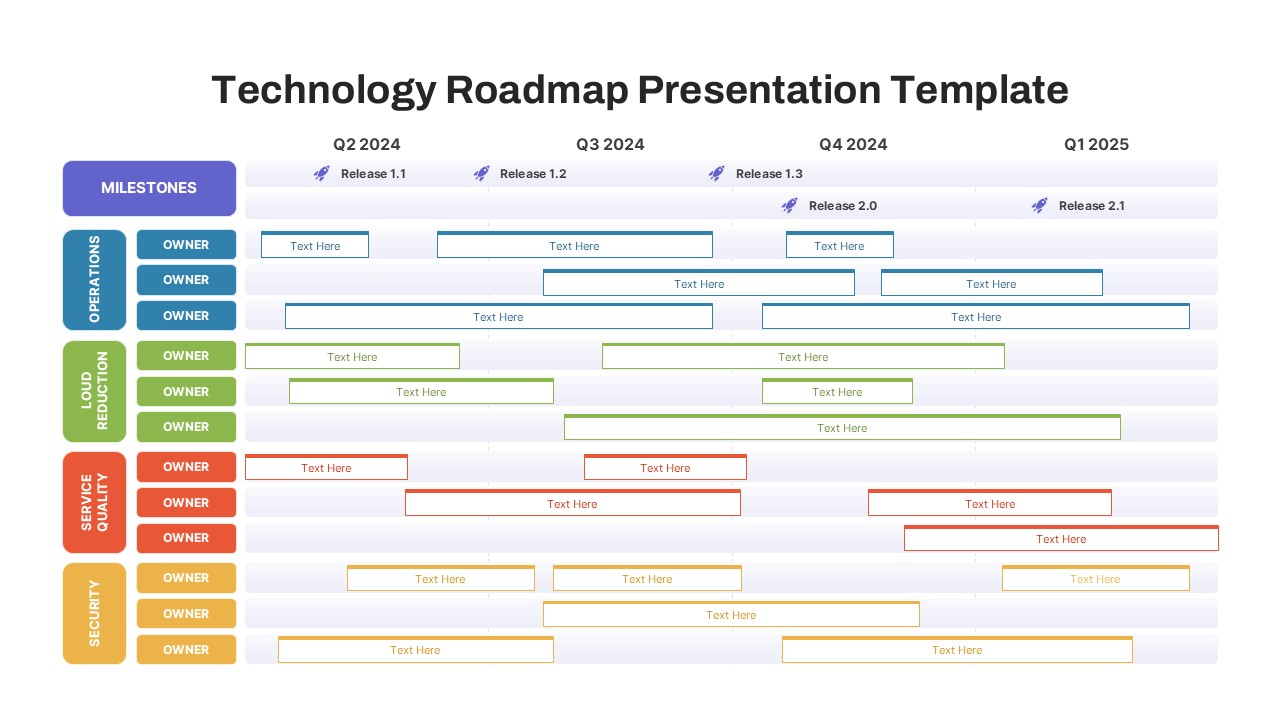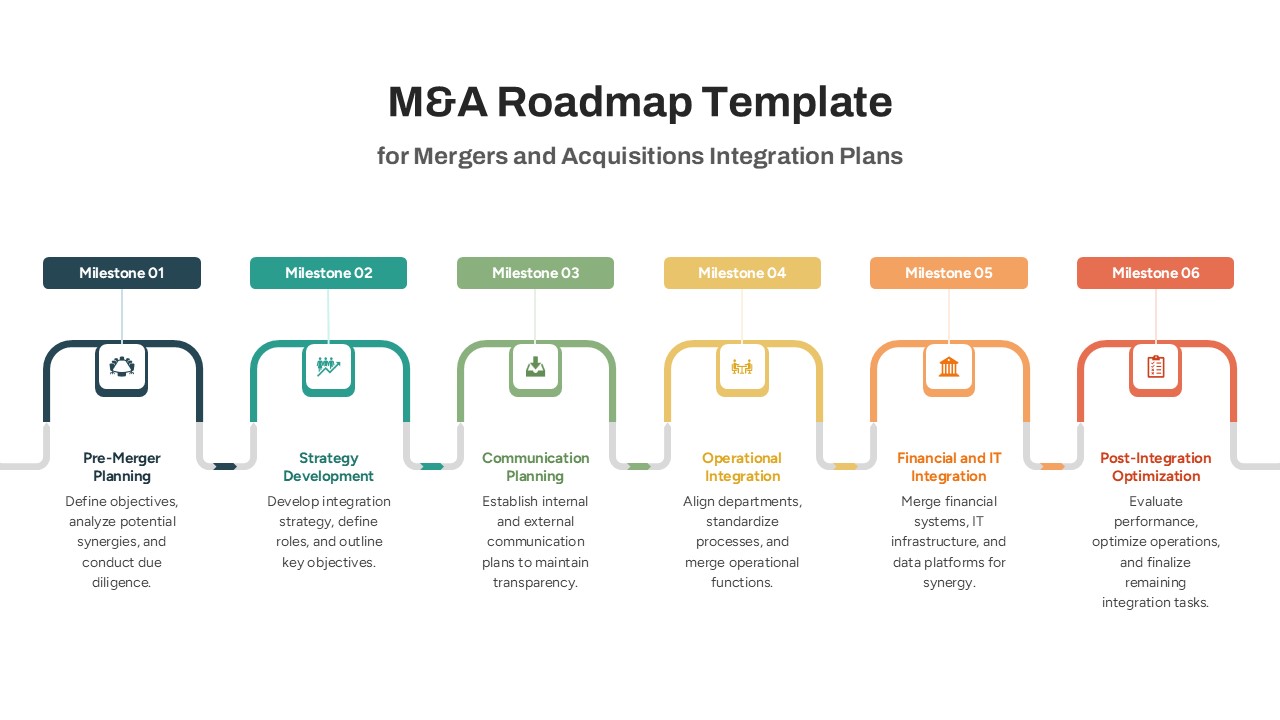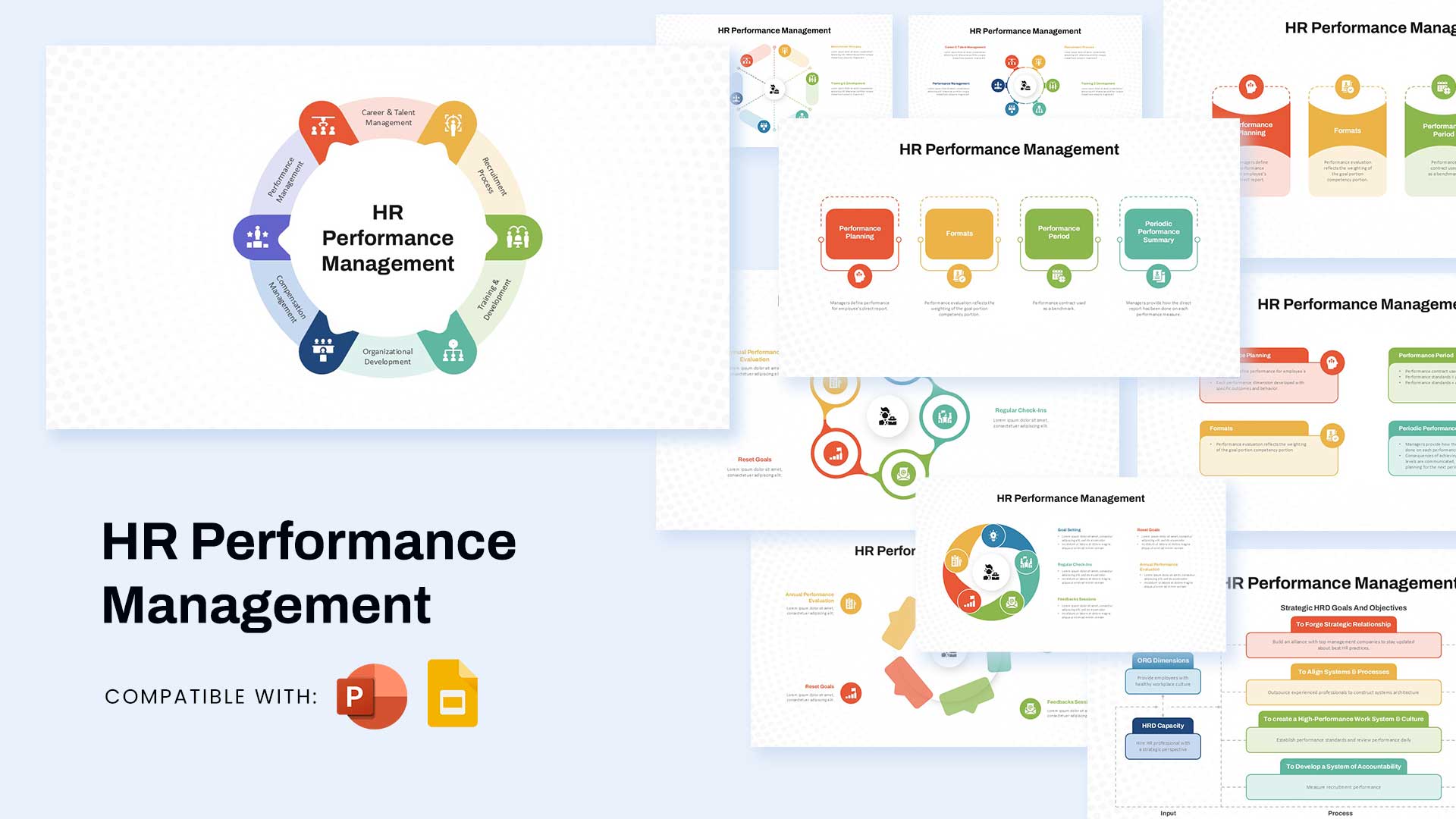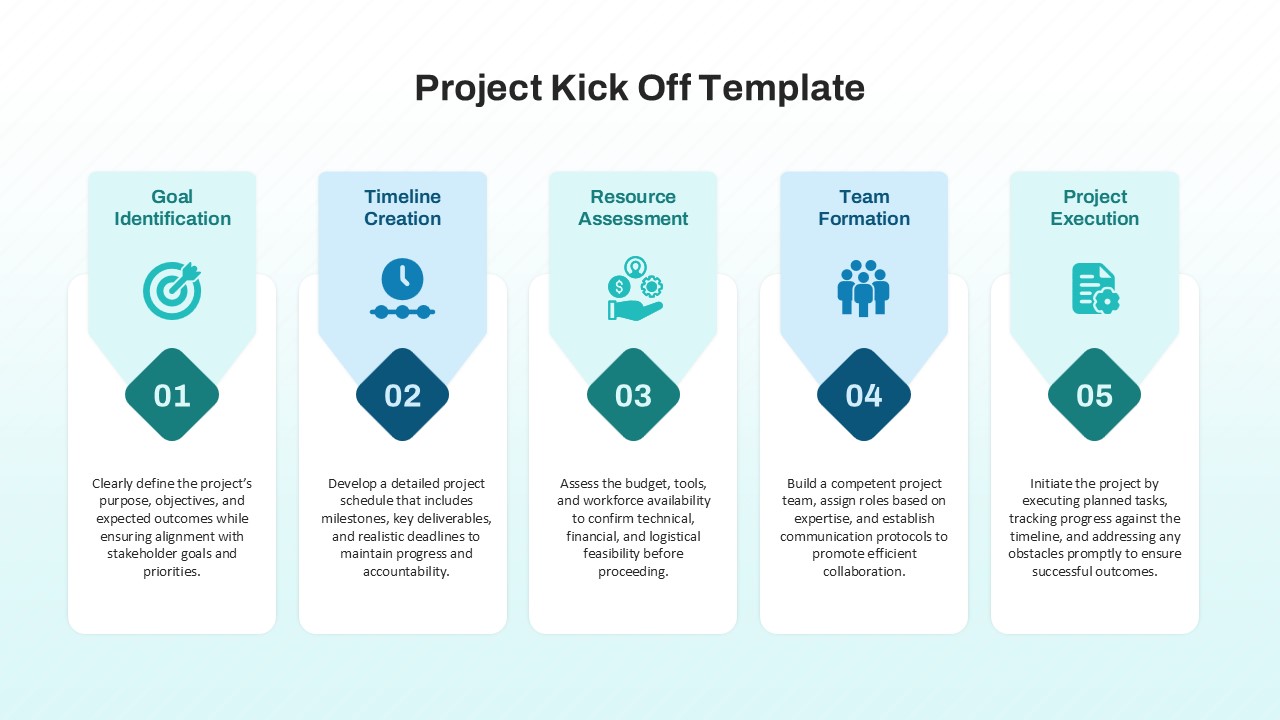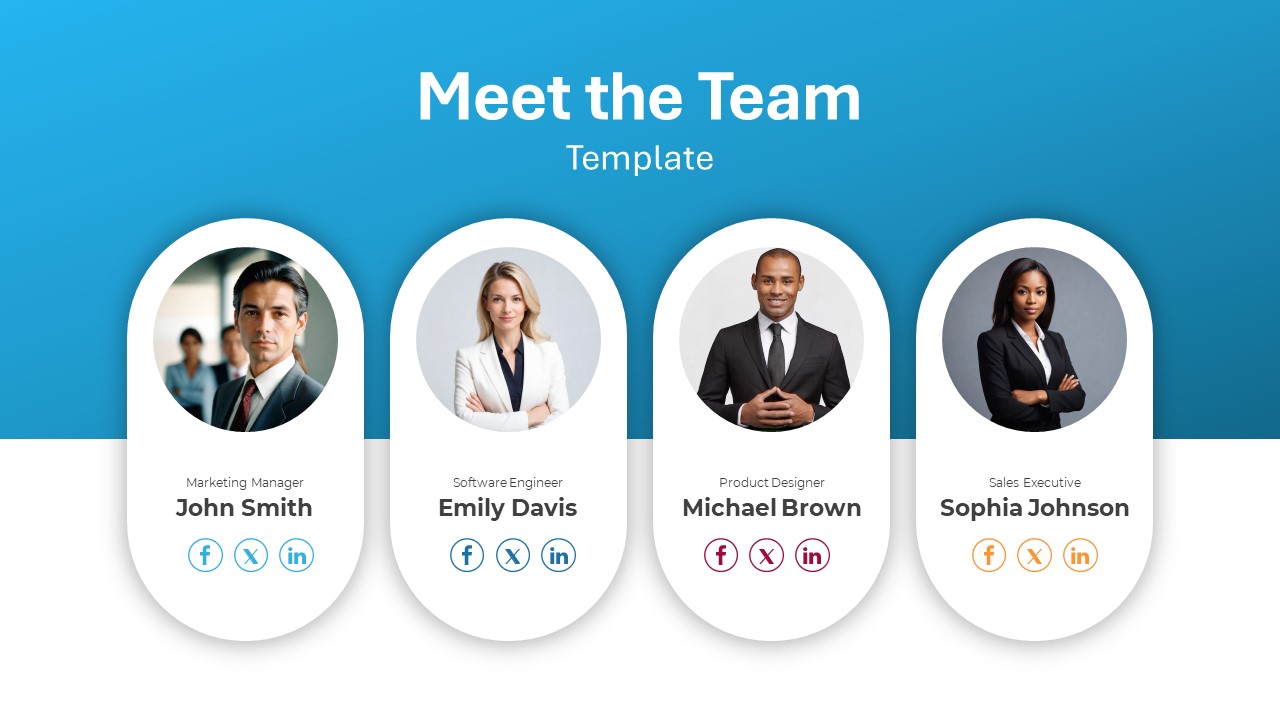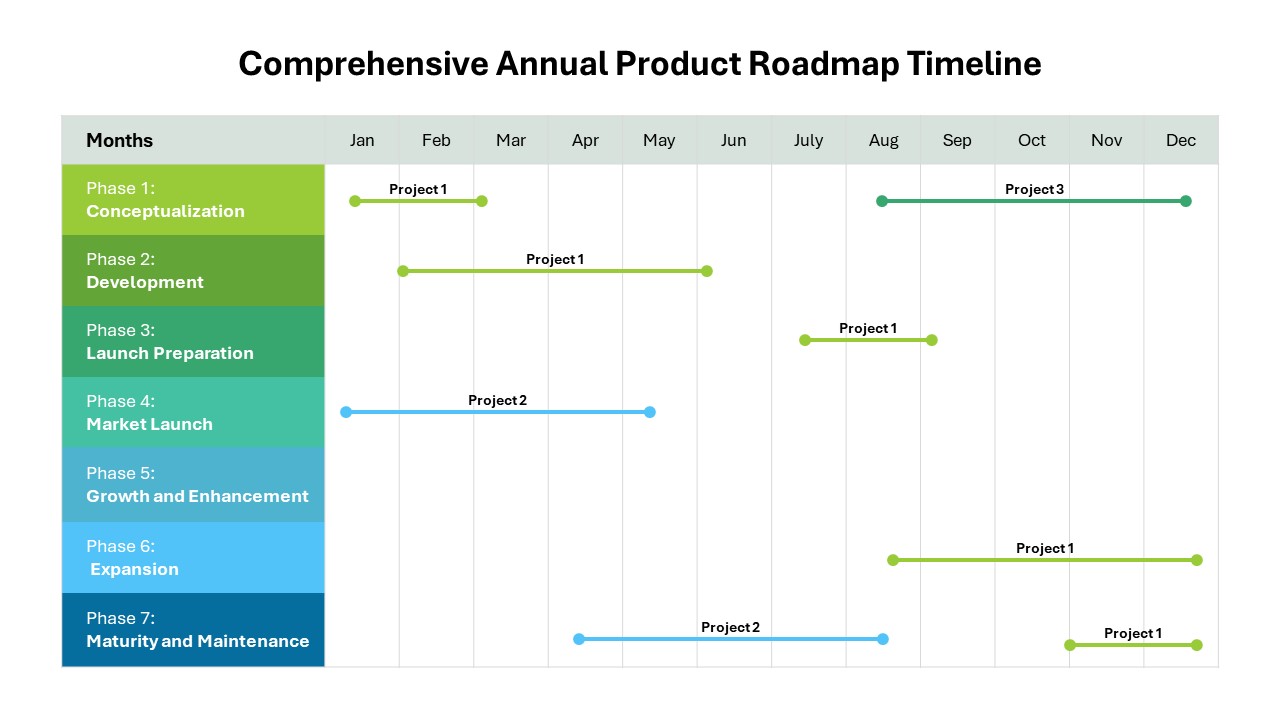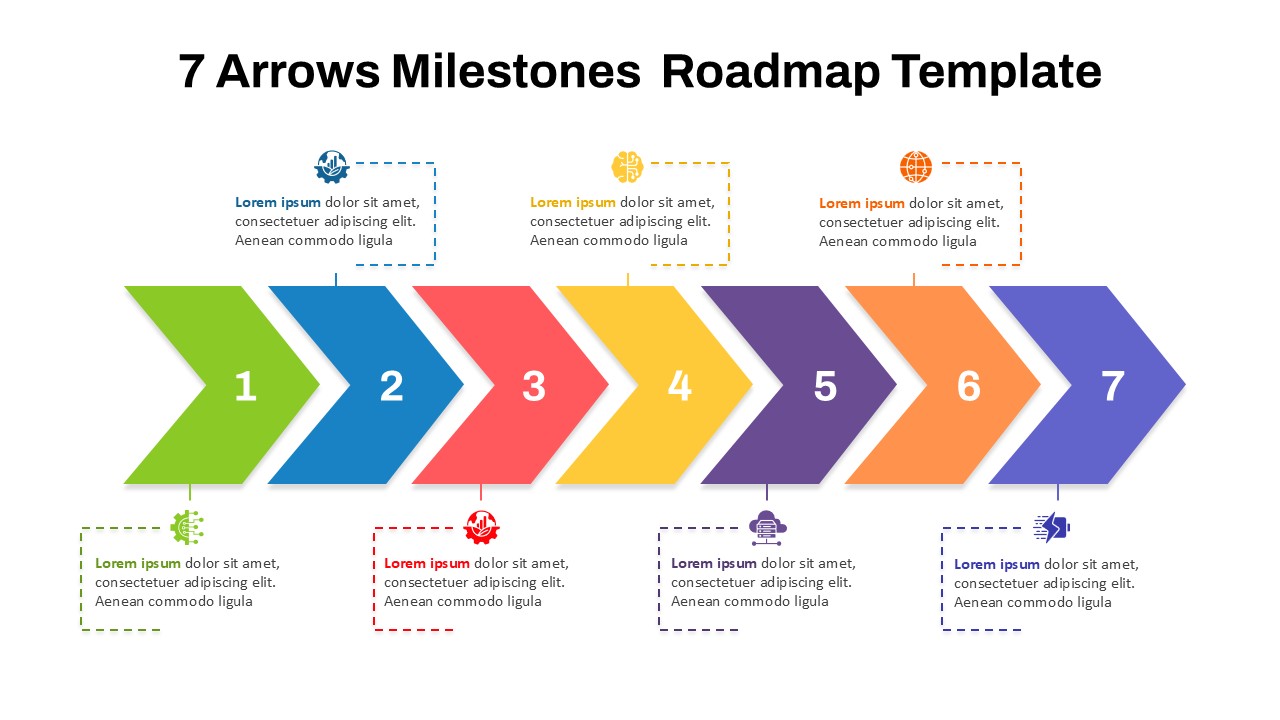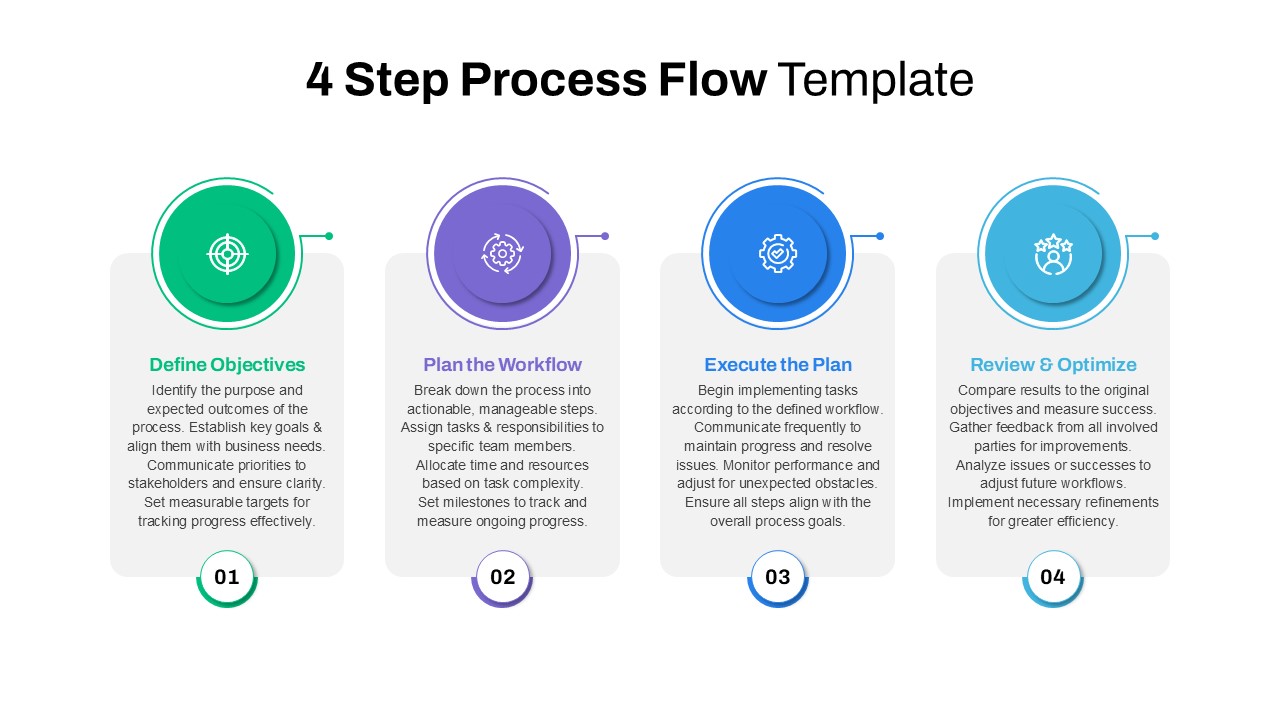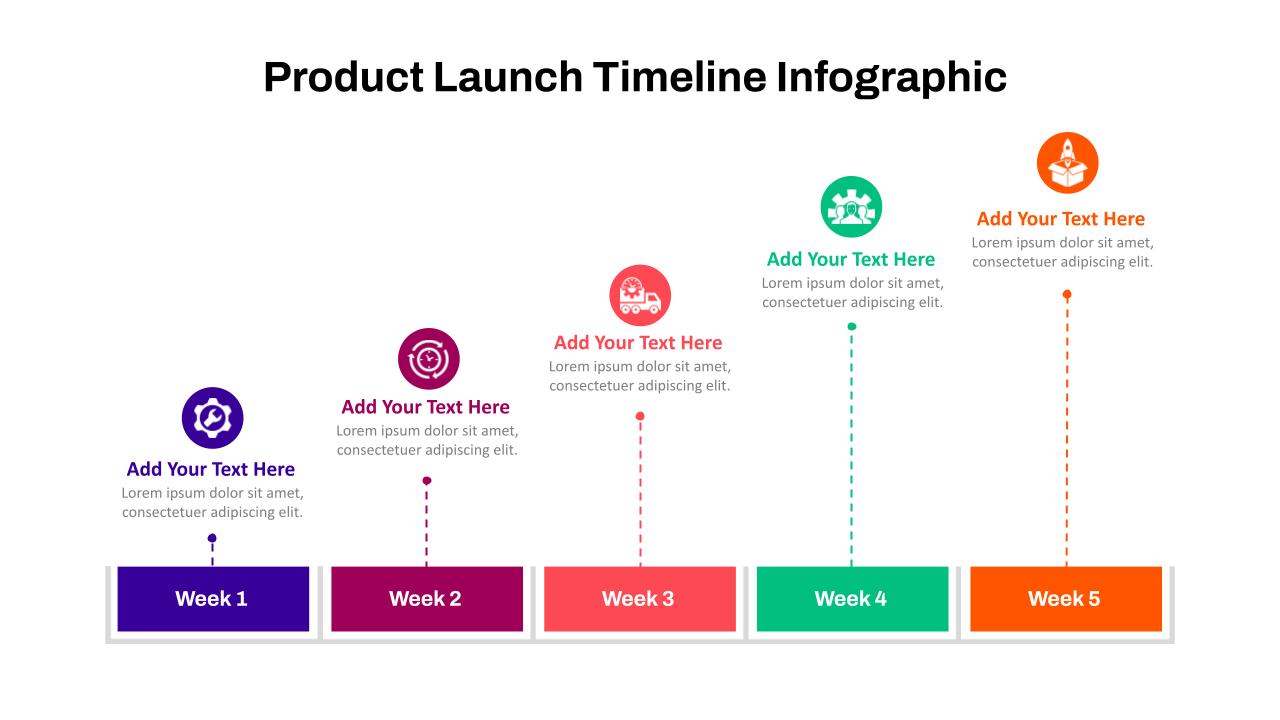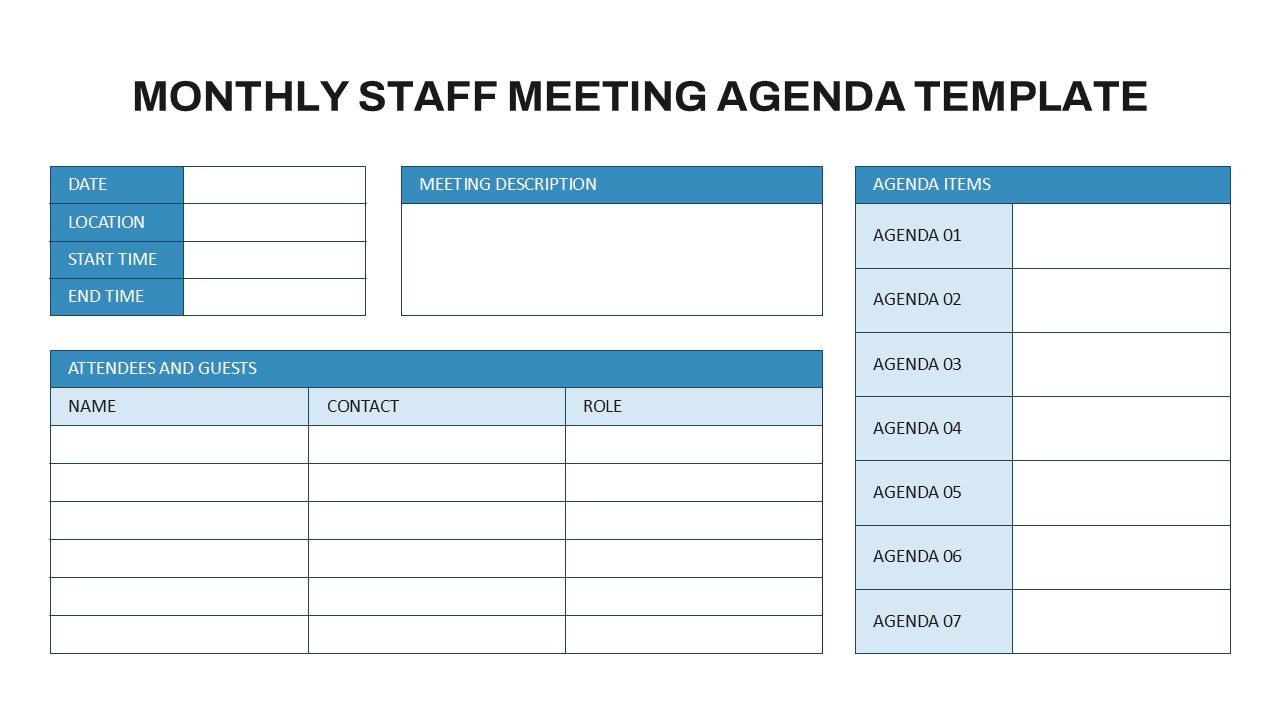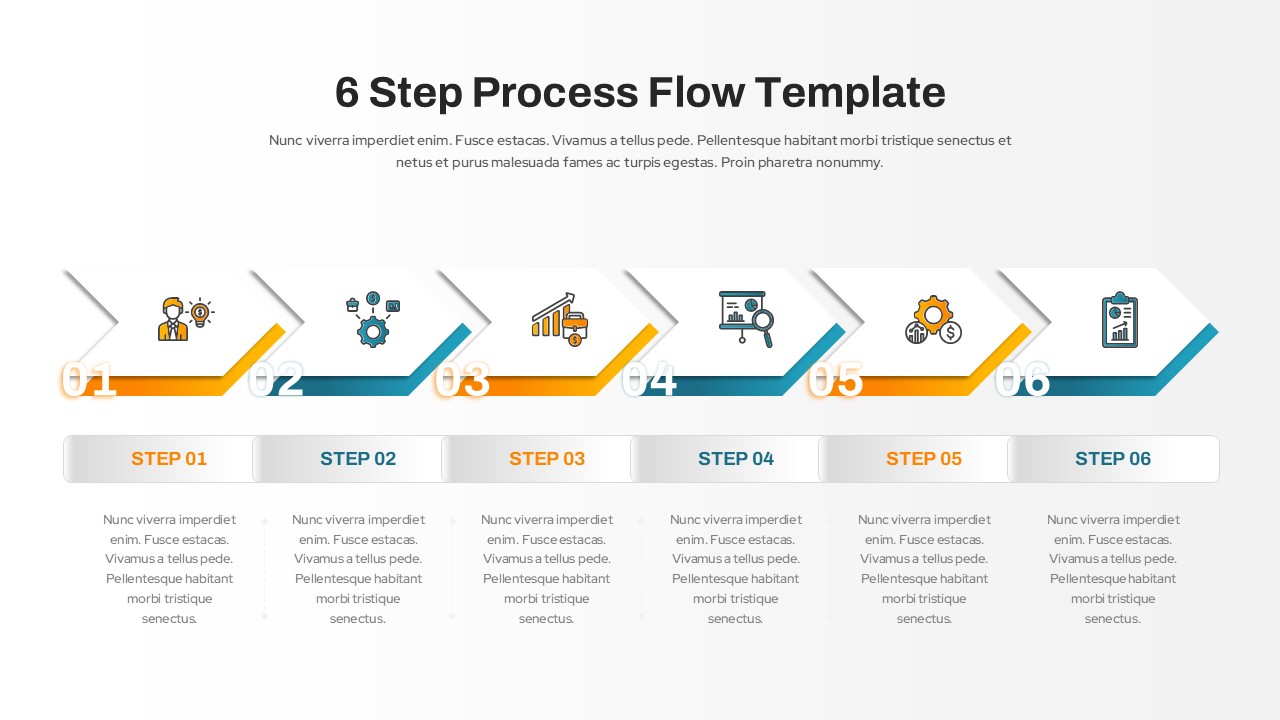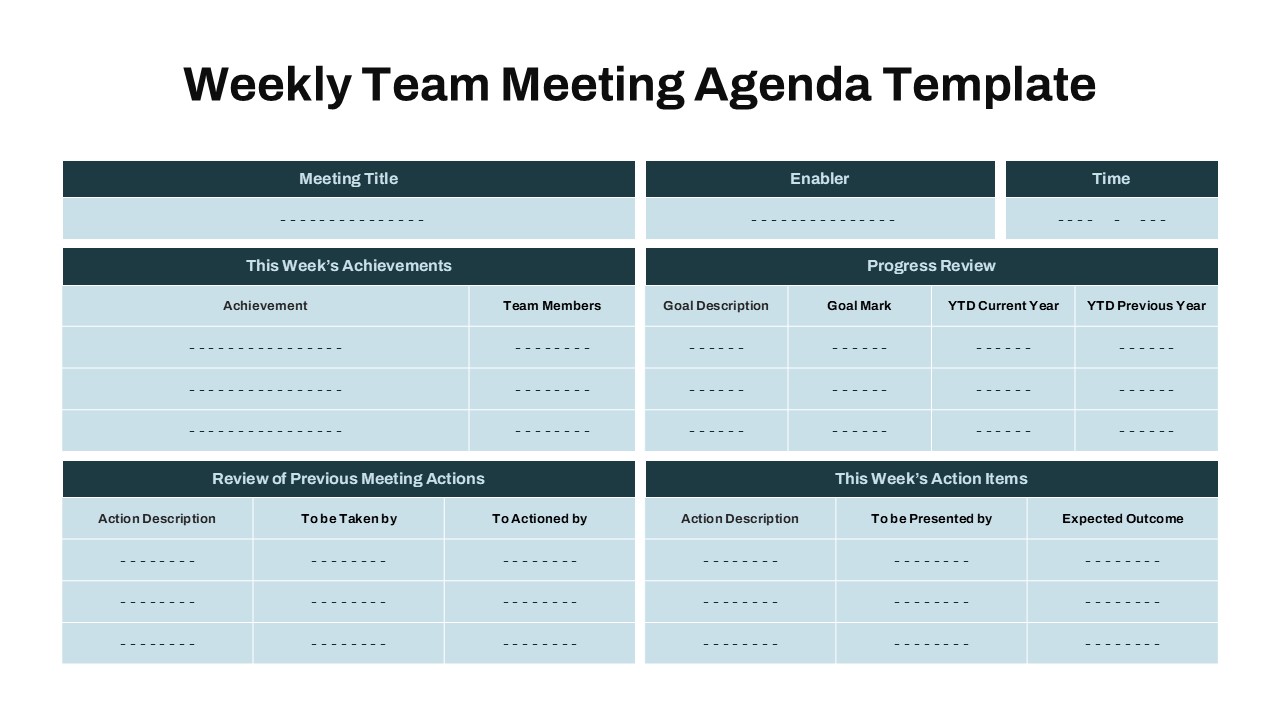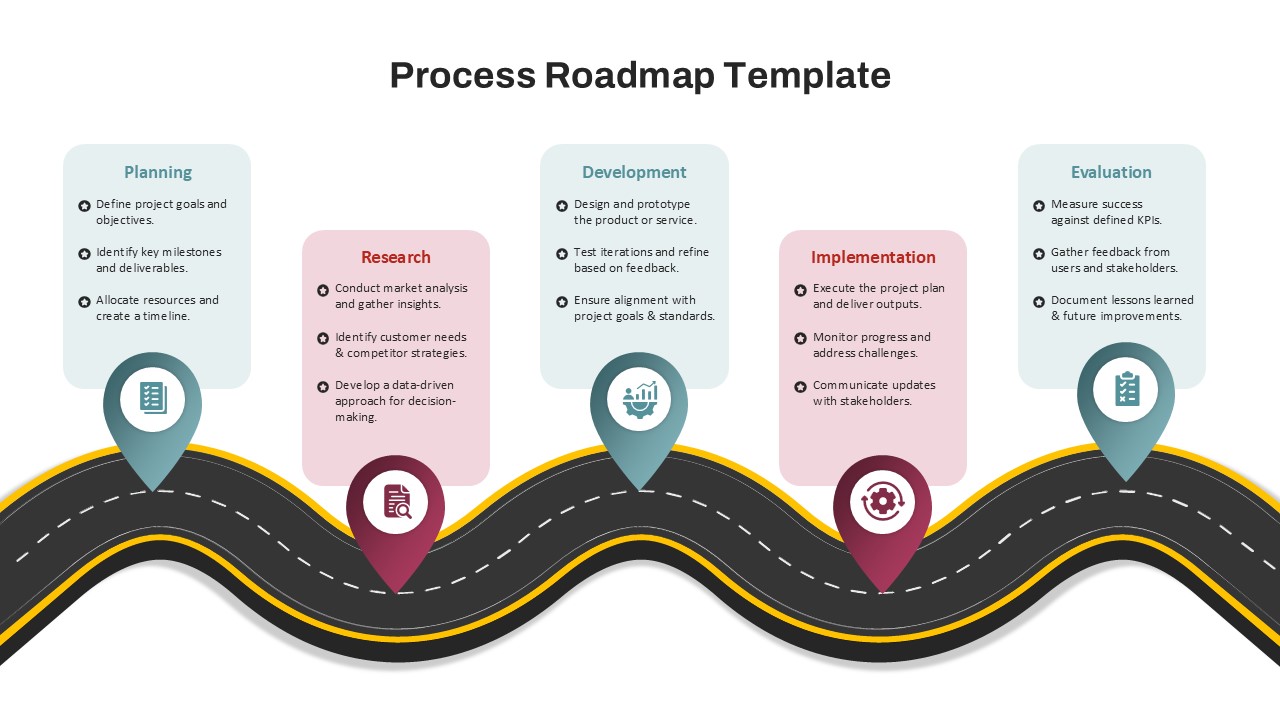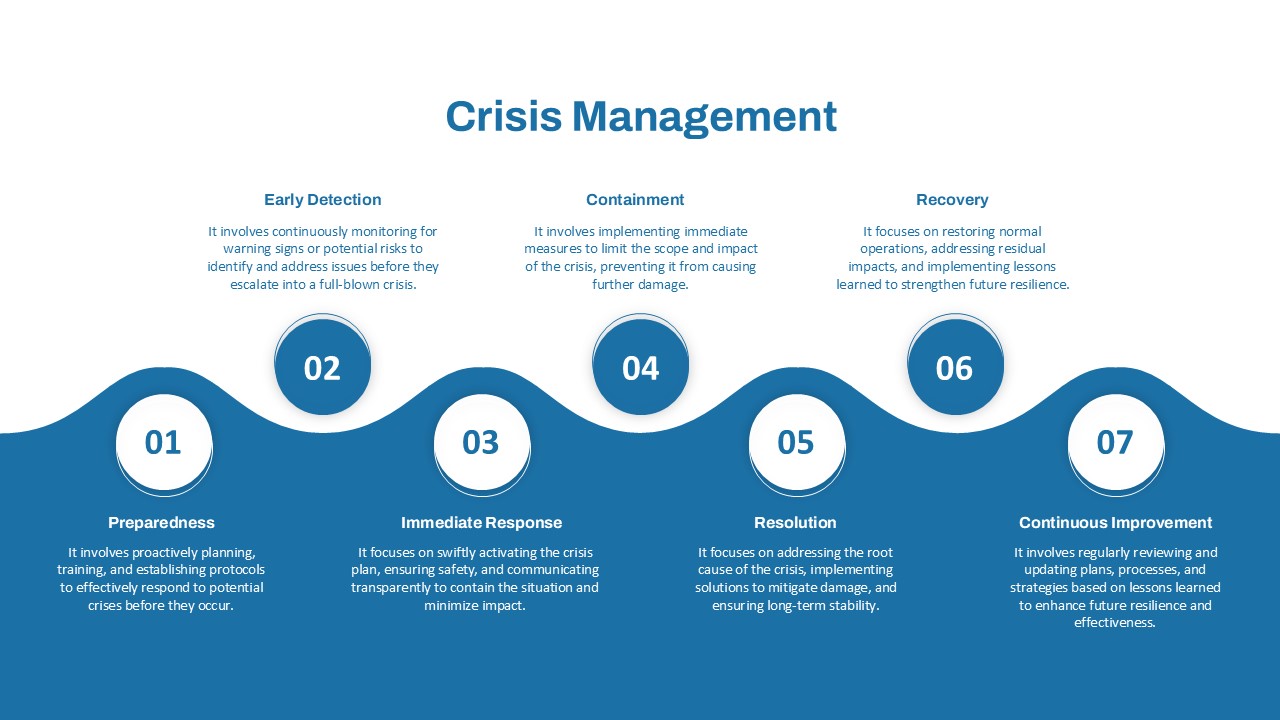Home Powerpoint Infographics Scrum Structure PowerPoint & Google Slides Template
Scrum Structure PowerPoint & Google Slides Template
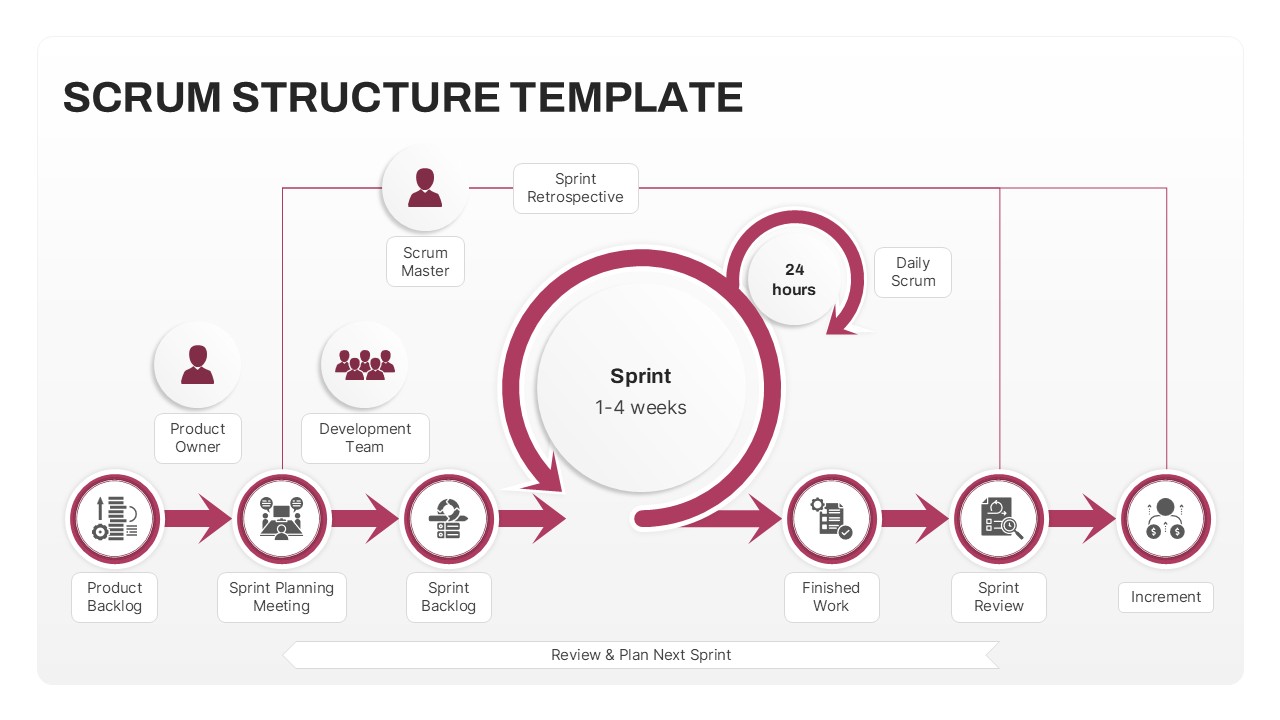
The scrum PowerPoint presentation template is an essential tool for teams looking to implement or optimize agile project management. This visually structured template provides a clear and intuitive step-by-step breakdown of the Scrum framework, ensuring that teams understand their roles, responsibilities, and workflow processes.
Designed with a professional and minimalistic approach, this template highlights key components such as:
- Product Owner, Scrum Master, and Development Team Roles
- Scrum Events: Sprint Planning, Daily Scrum, Sprint Review, and Retrospective
- Sprint Cycle (1-4 weeks) with Daily Scrum Meetings
- Backlog Prioritization & Incremental Product Development
- Review & Plan Next Sprint for Continuous Improvement
With clean layouts, easy-to-edit text placeholders, and visually engaging elements, this template is perfect for Scrum Masters, project managers, software development teams, and Agile coaches. It serves as a powerful training and onboarding tool for companies transitioning into Agile methodologies.
Ideal for corporate strategy meetings, Agile workflow planning, IT project management, and software development cycles, this scrum ppt template enables teams to efficiently track work progress, improve collaboration, and enhance productivity.
See more
No. of Slides
1Aspect Ratio
16:9Item ID
SKT03087
Features of this template
Other User Cases of the Template
Agile methodology training, IT project planning, sprint retrospectives, software development workflows, DevOps integration, corporate team management, product lifecycle planning, Kanban vs Scrum comparisons.
FAQs
Can I customize the PowerPoint templates to match my branding?
Yes, all our PowerPoint templates are fully customizable, allowing you to edit colors, fonts, and content to align with your branding and messaging needs.
Will your templates work with my version of PowerPoint?
Yes, our templates are compatible with various versions of Microsoft PowerPoint, ensuring smooth usage regardless of your software version.
What software are these templates compatible with?
Our templates work smoothly with Microsoft PowerPoint and Google Slides. Moreover, they’re compatible with Apple Keynote, LibreOffice Impress, Zoho Show, and more, ensuring flexibility across various presentation software platforms.