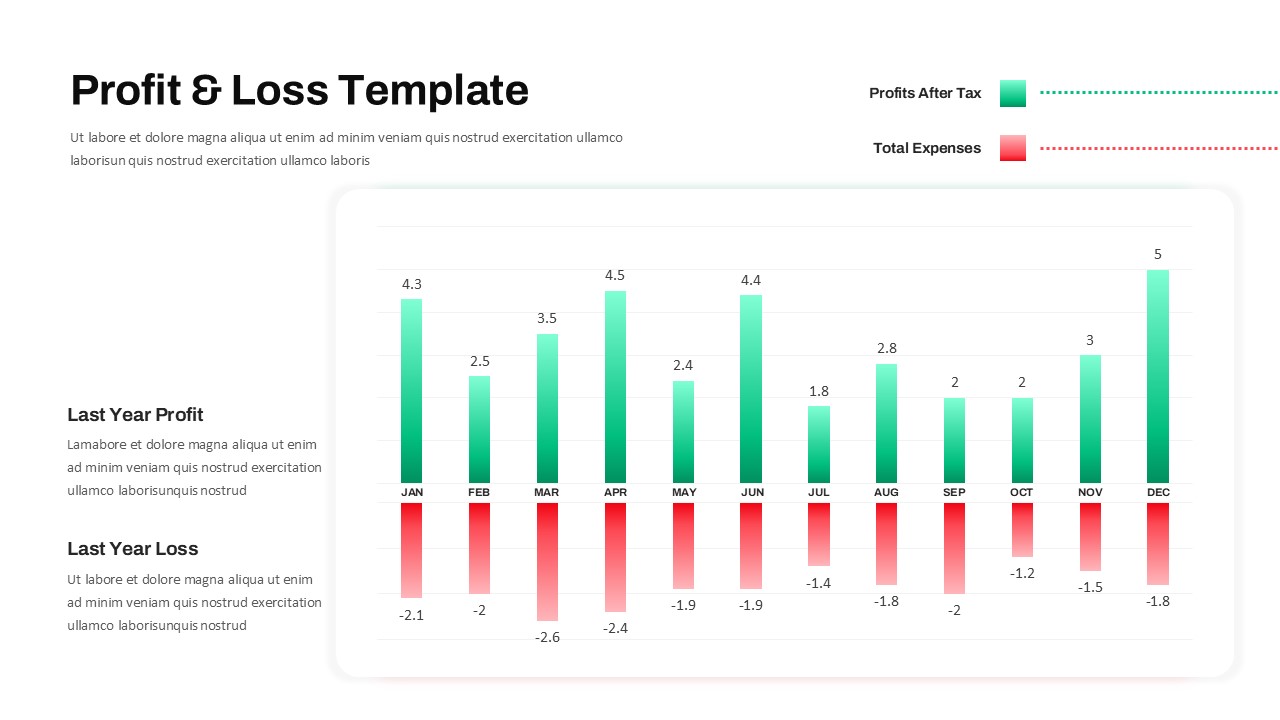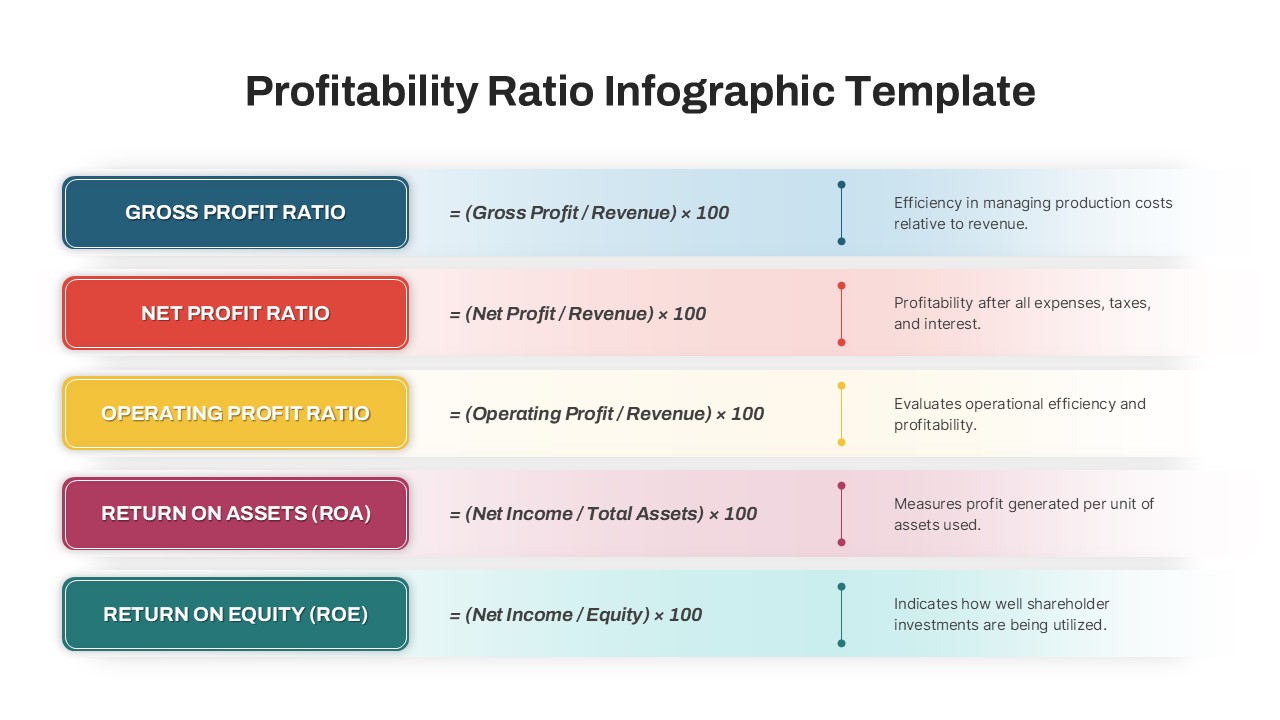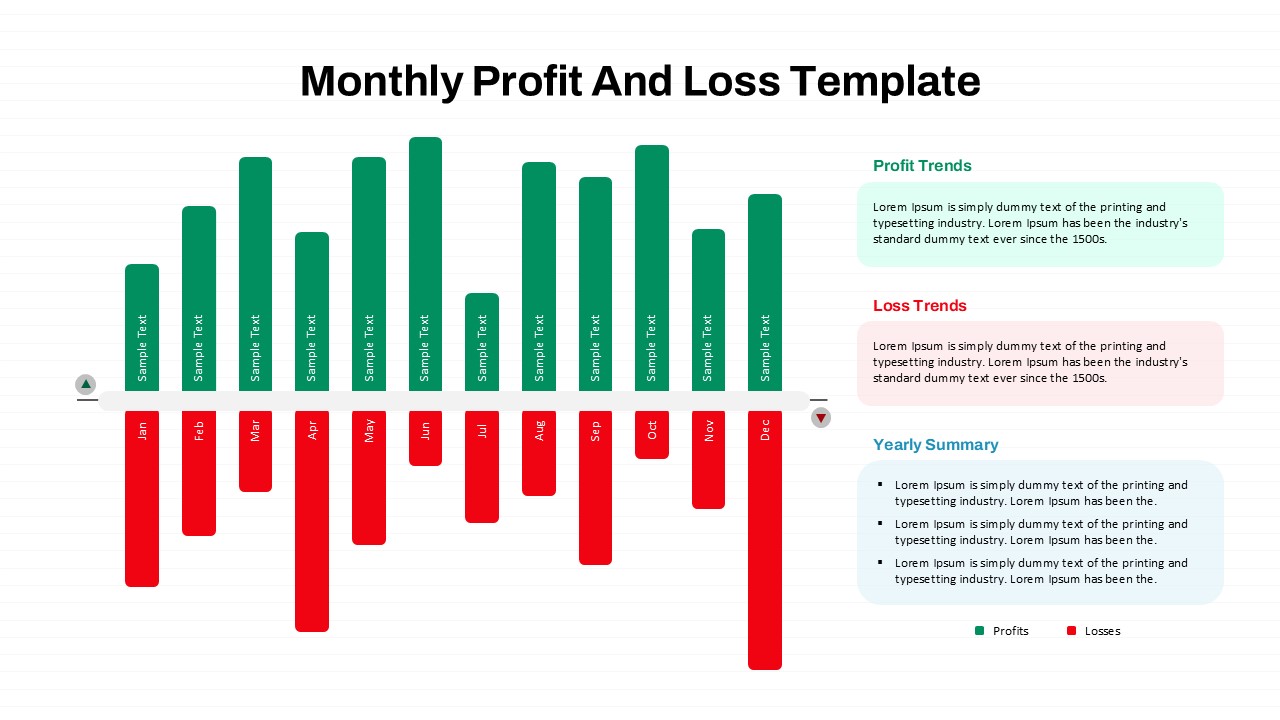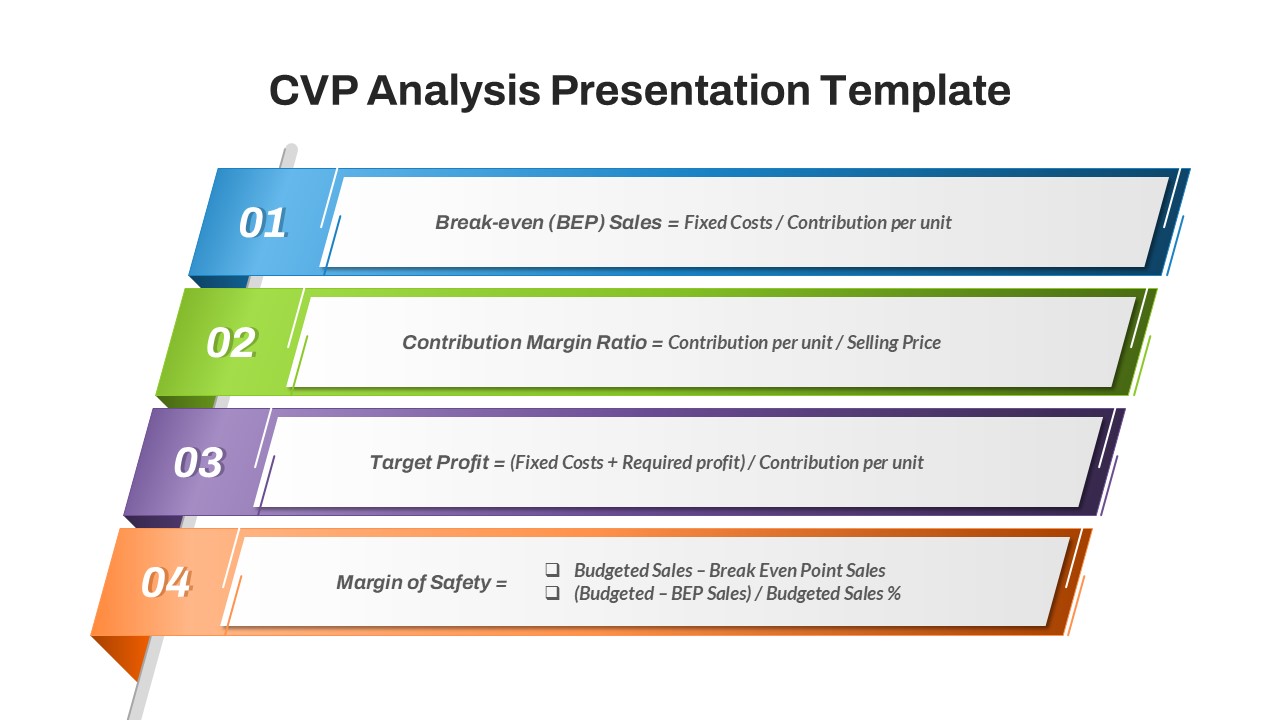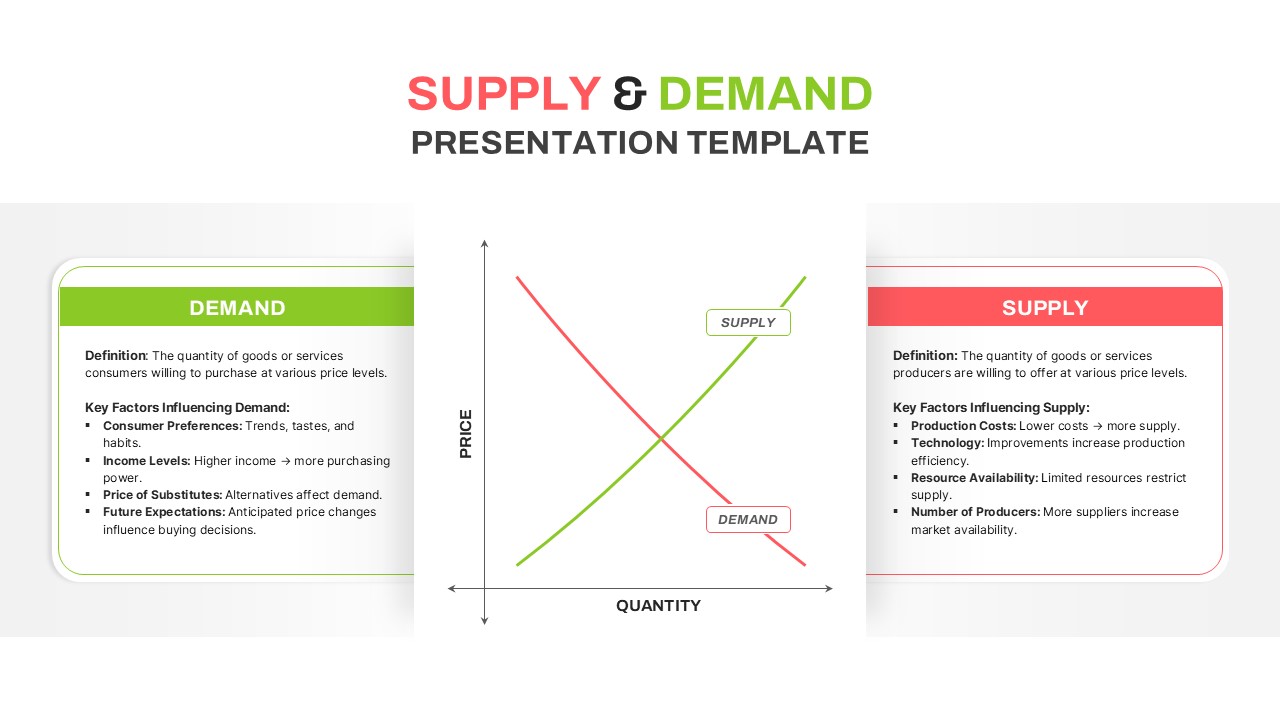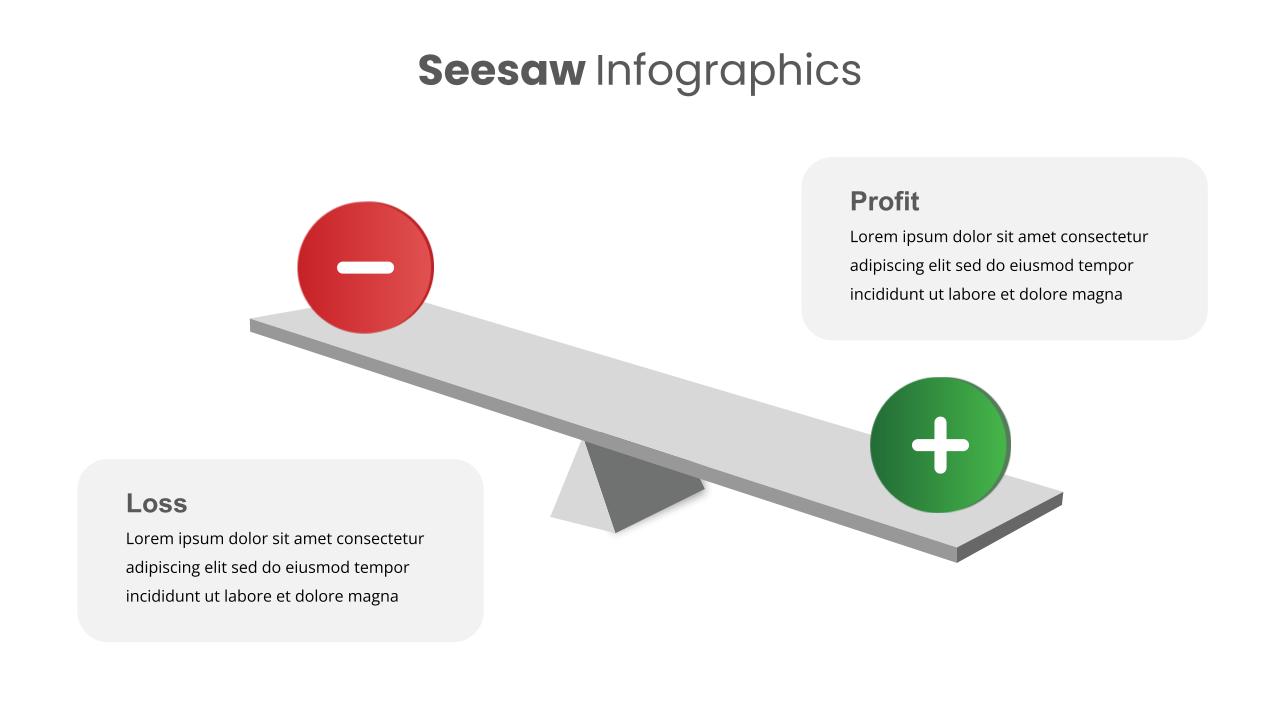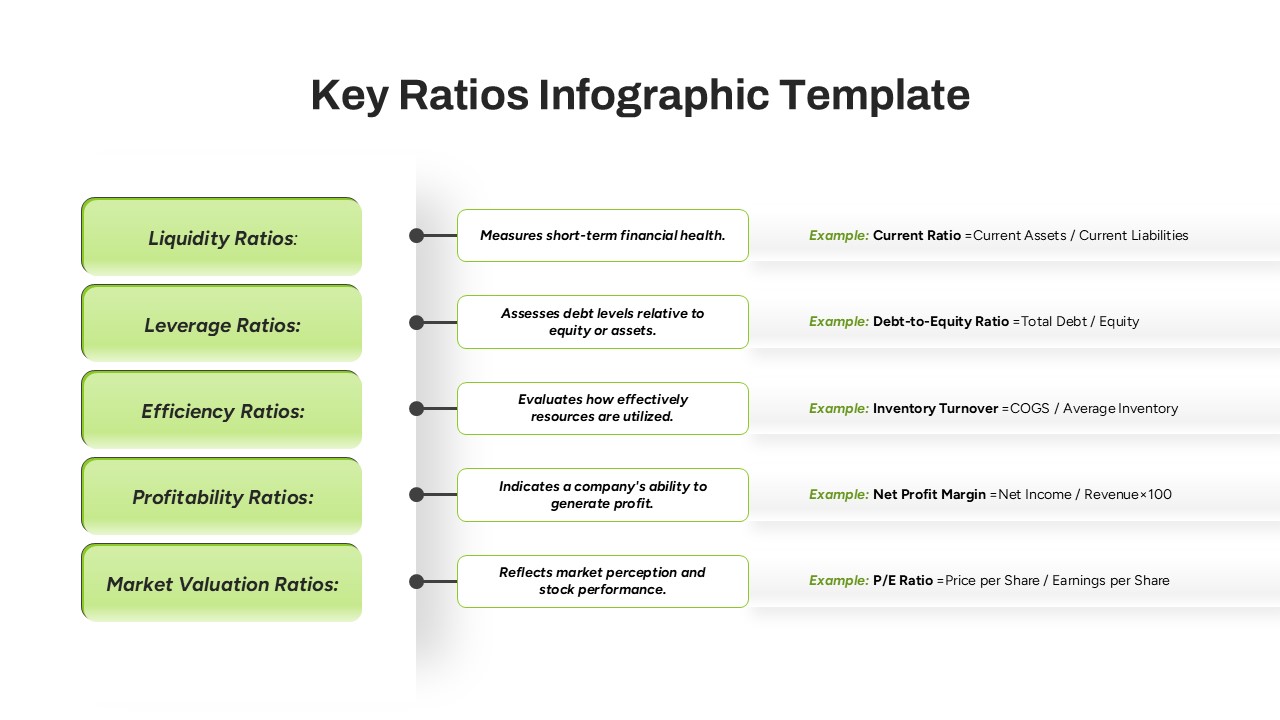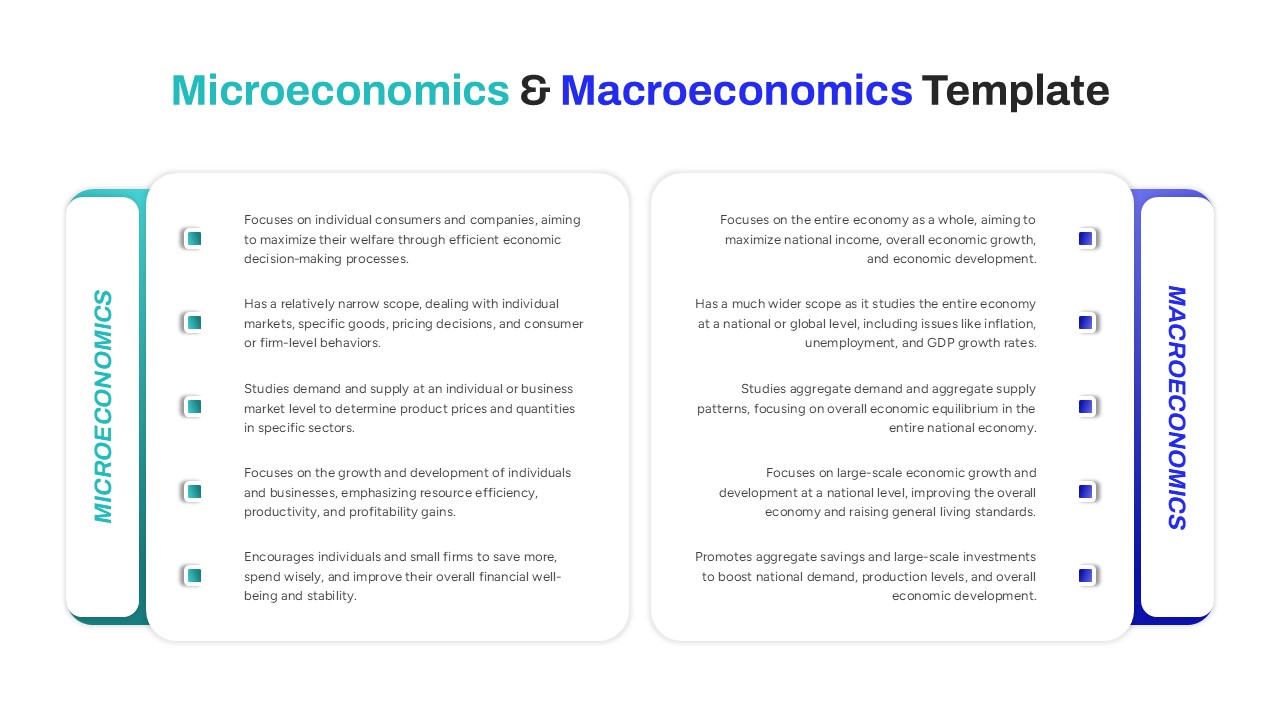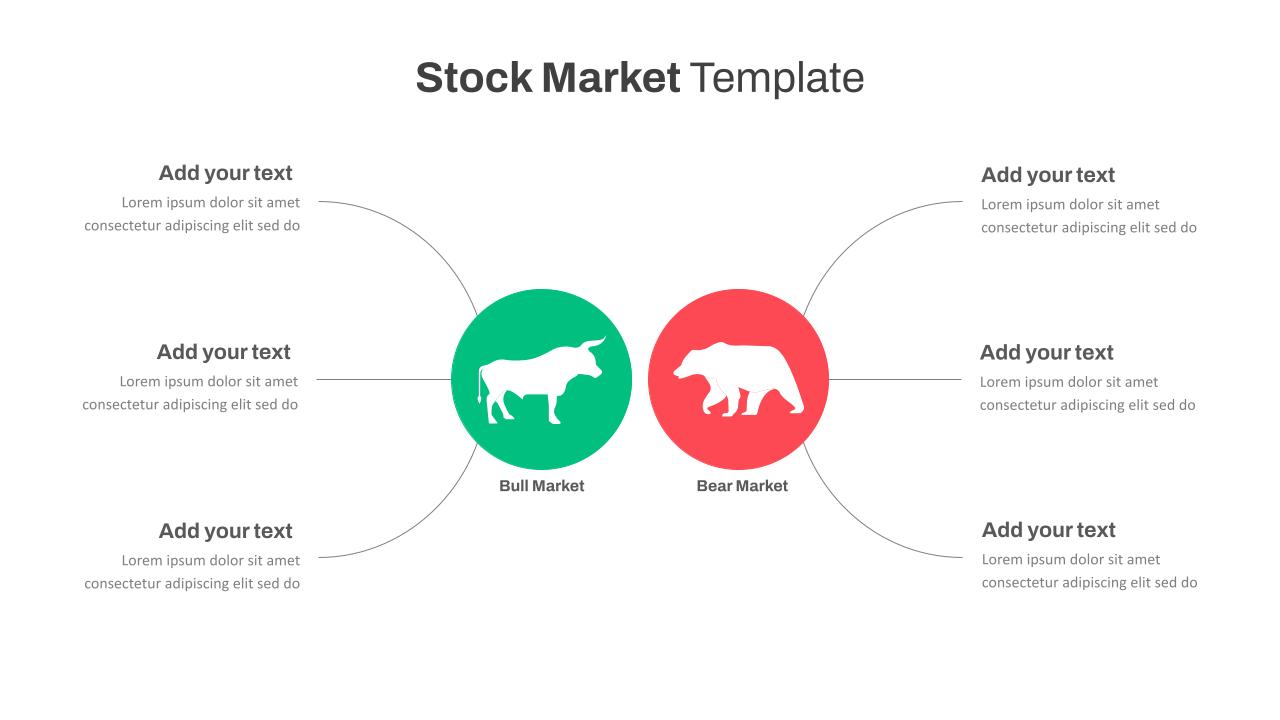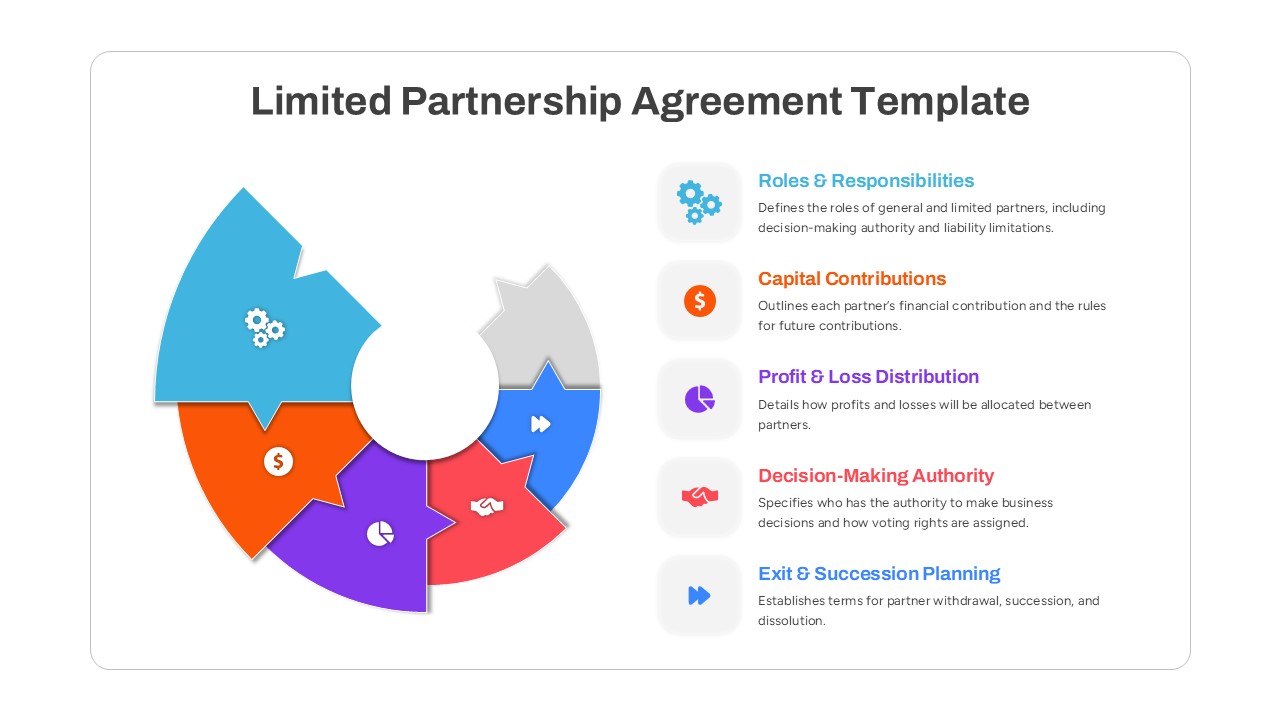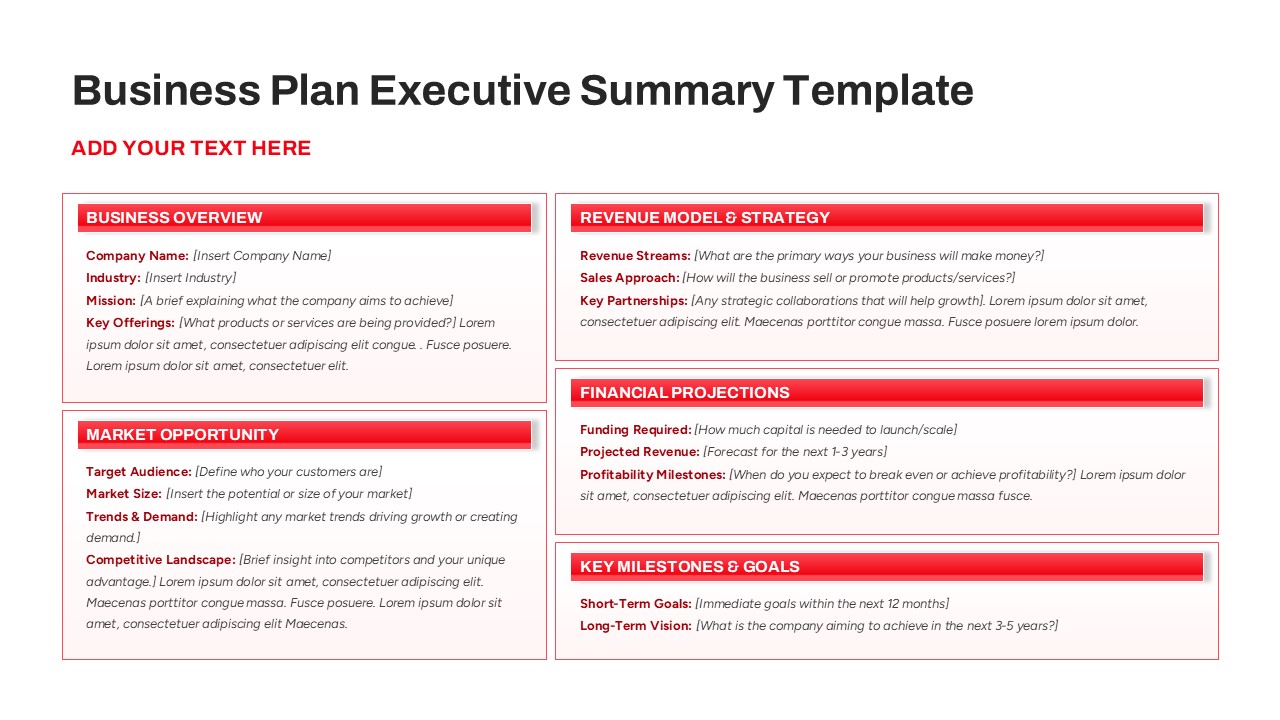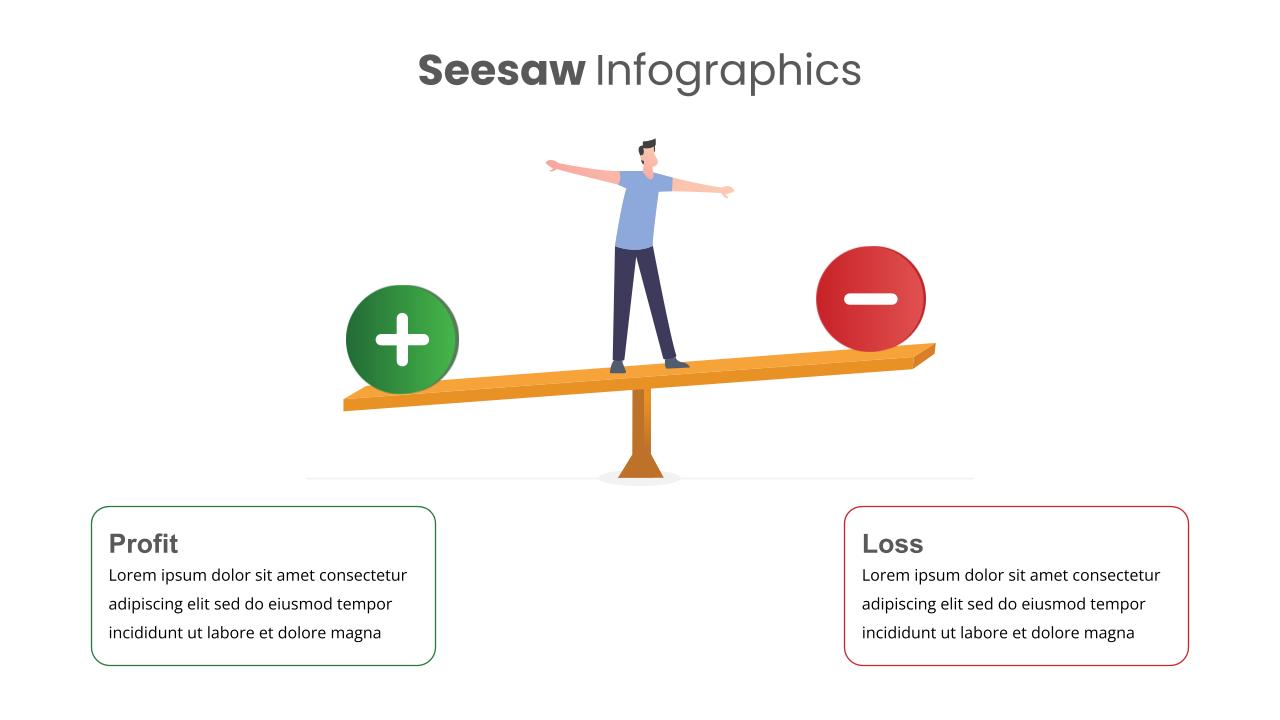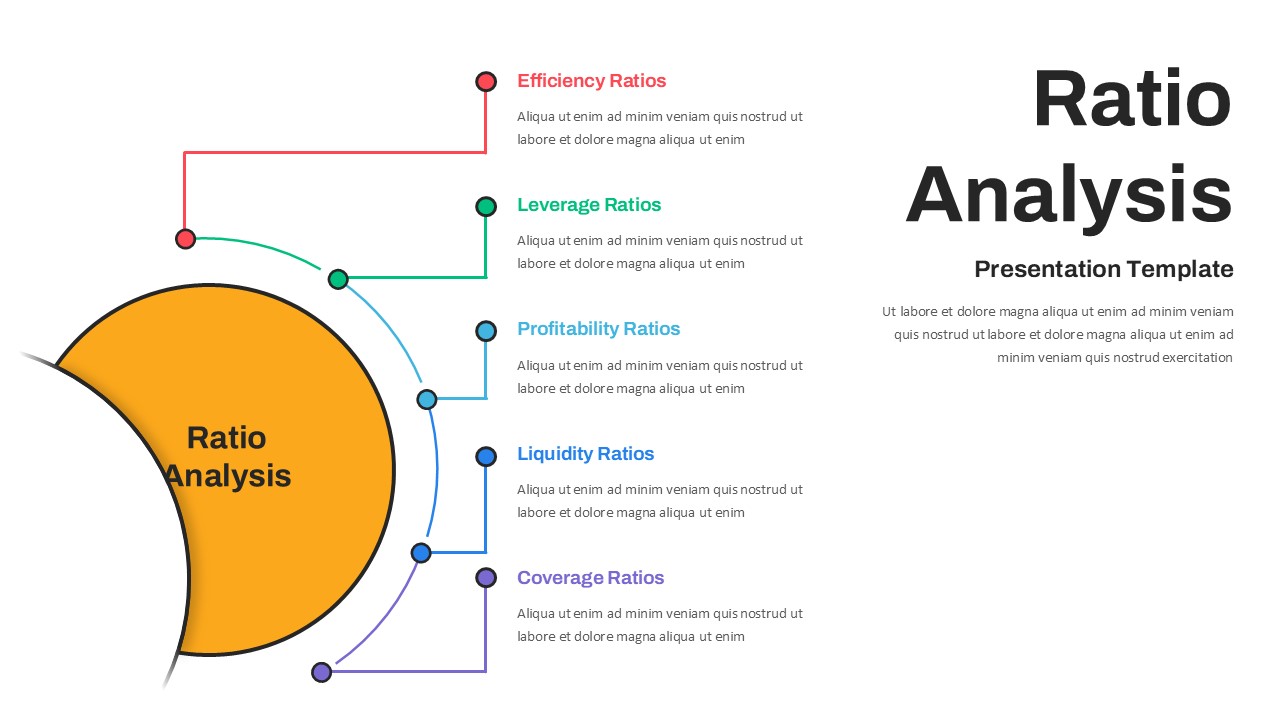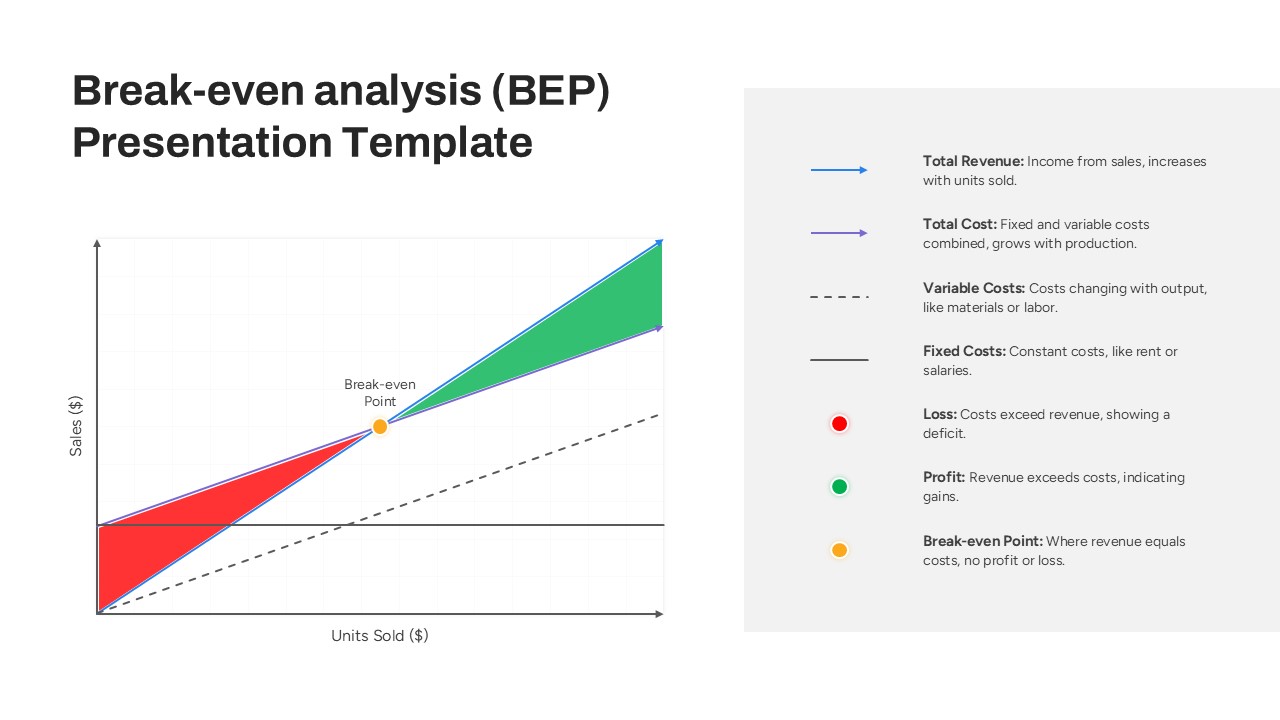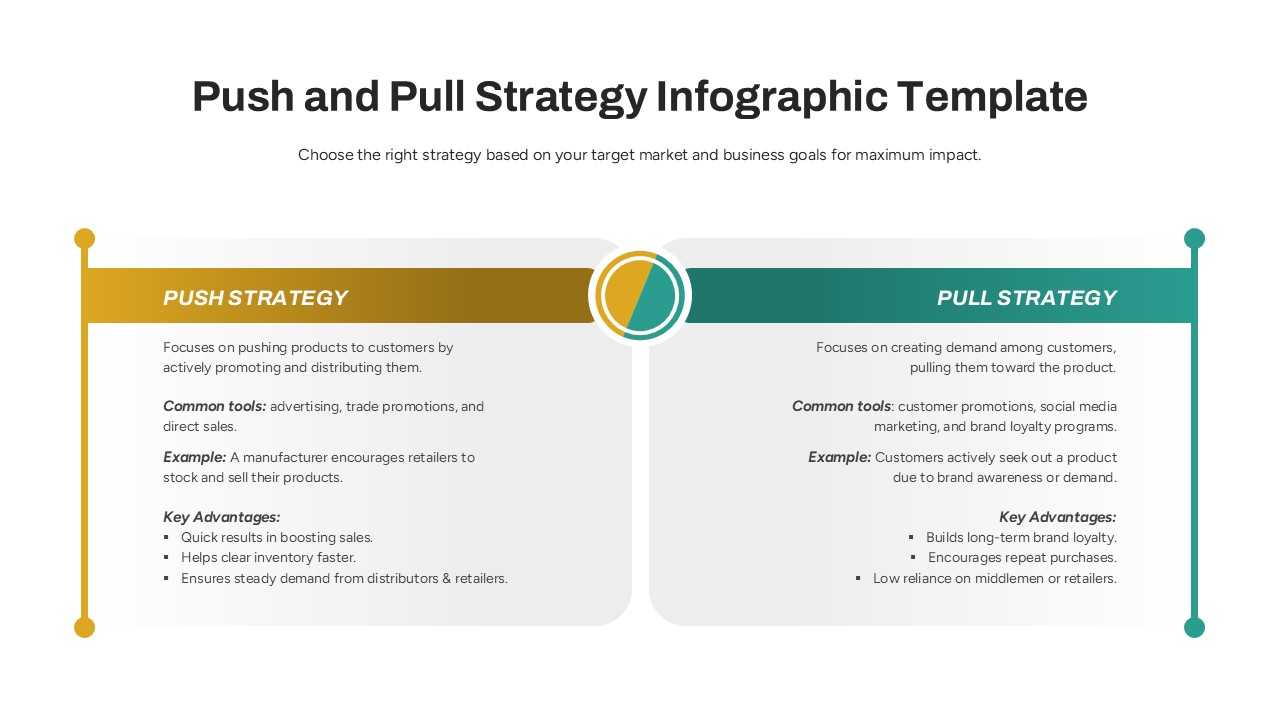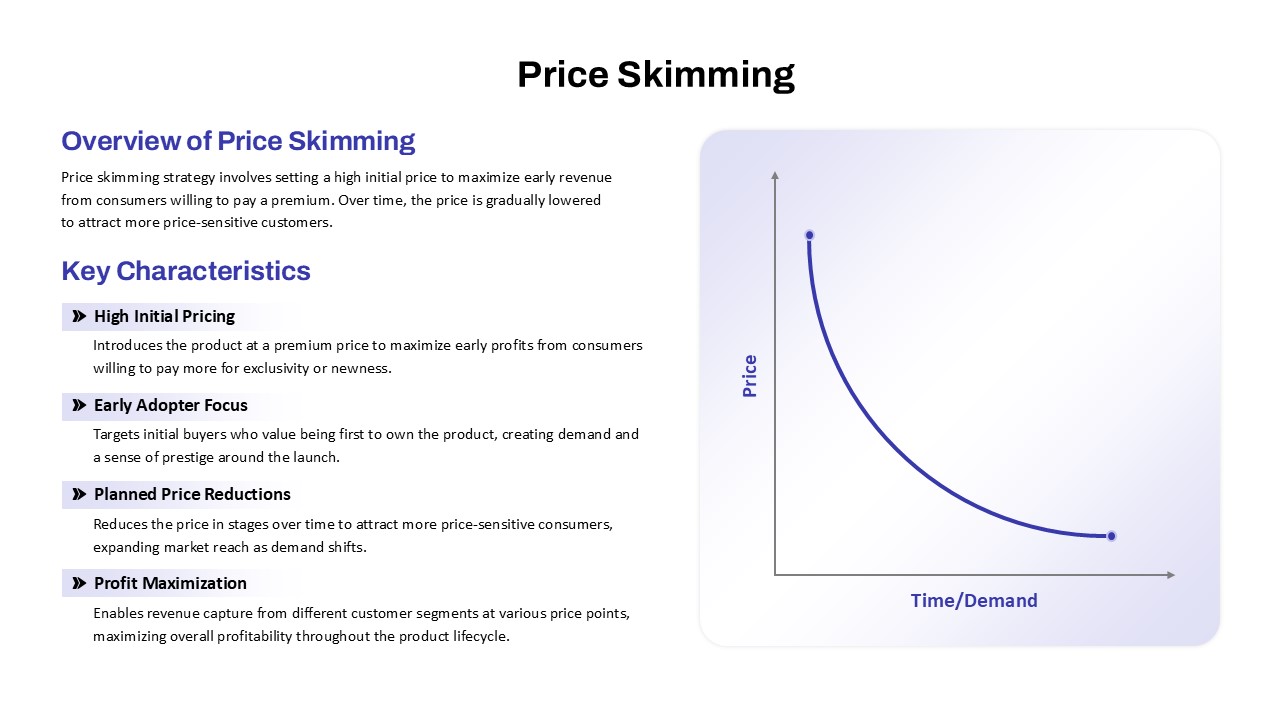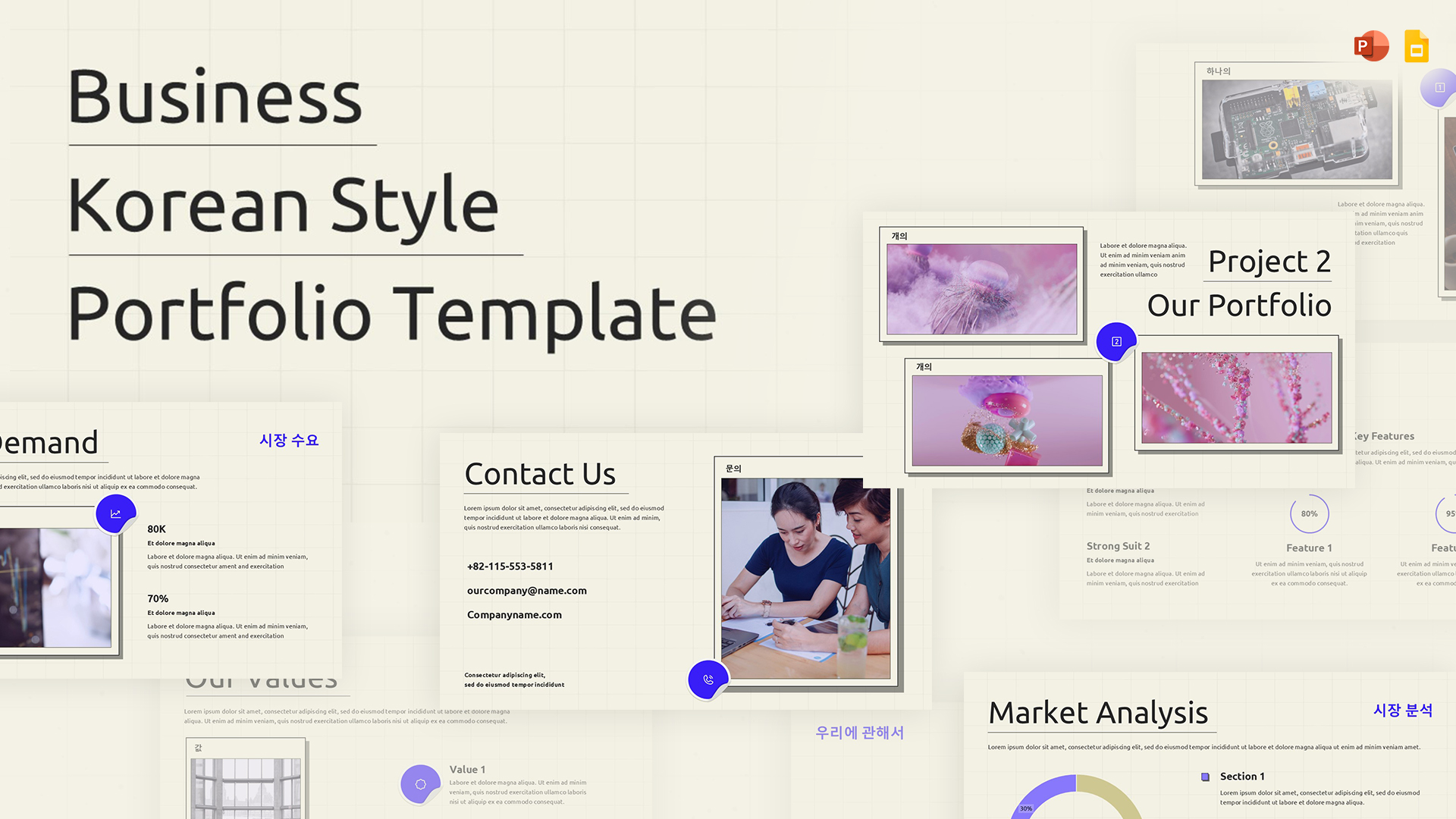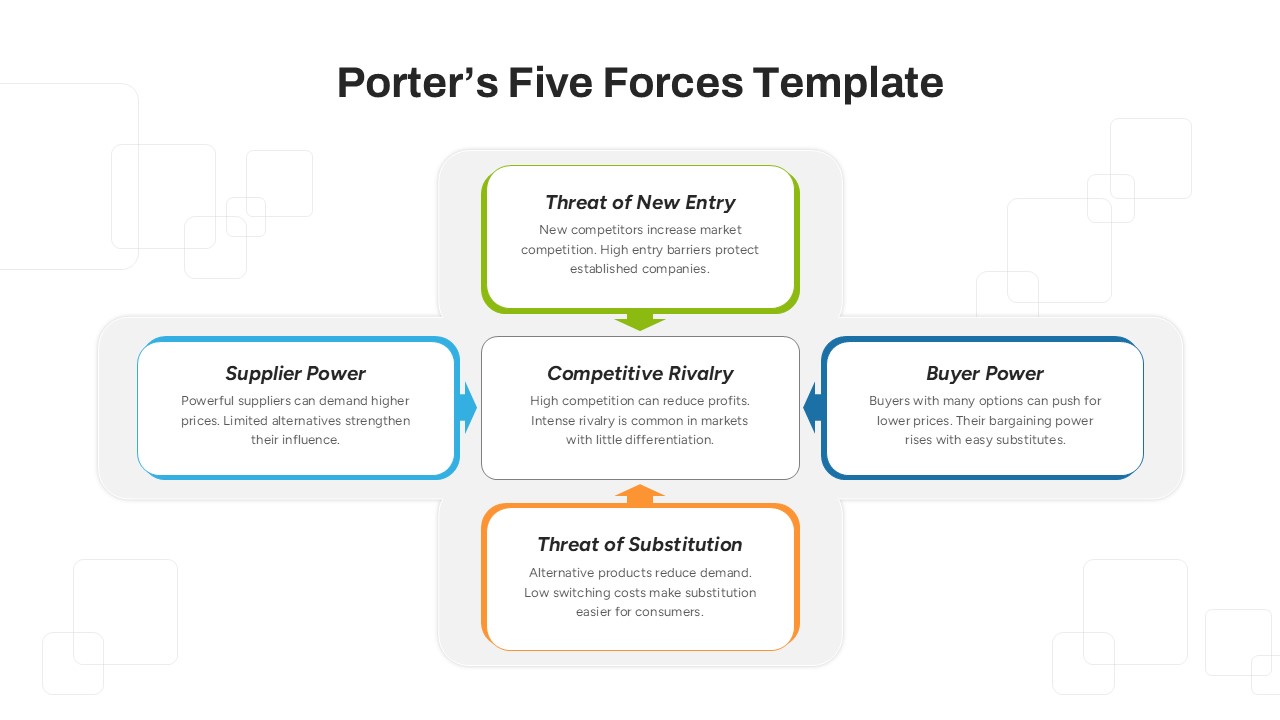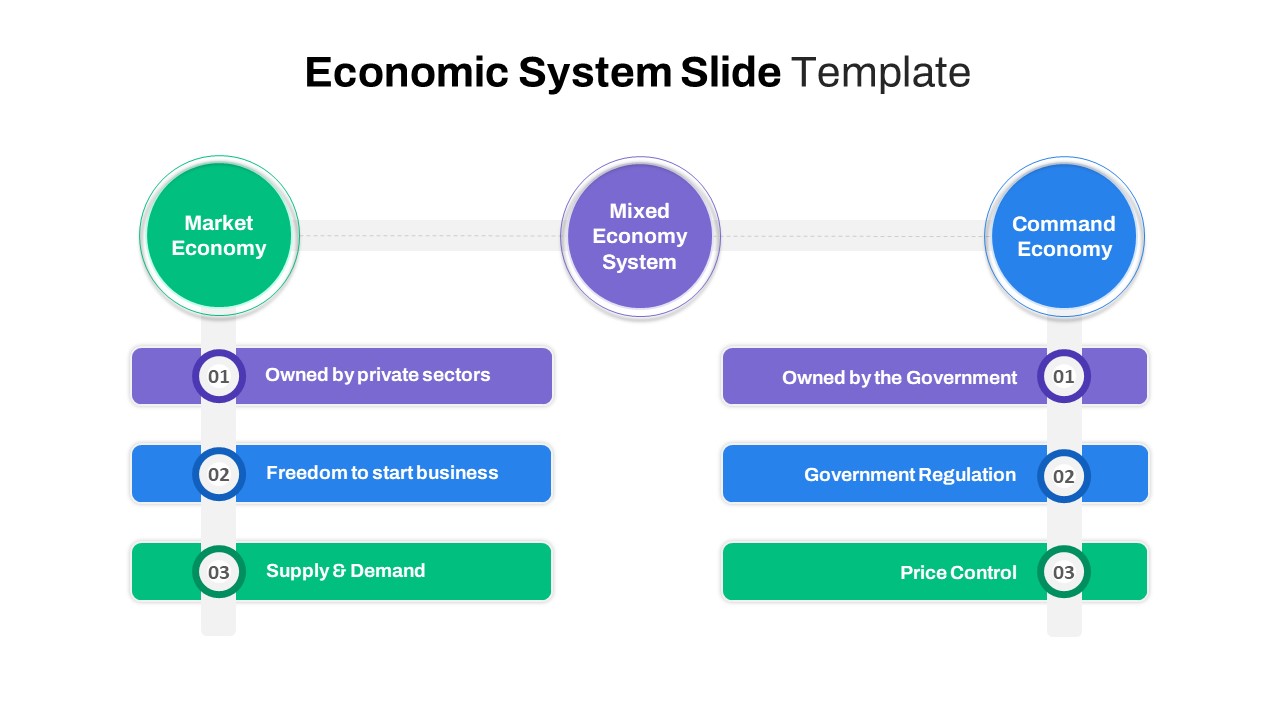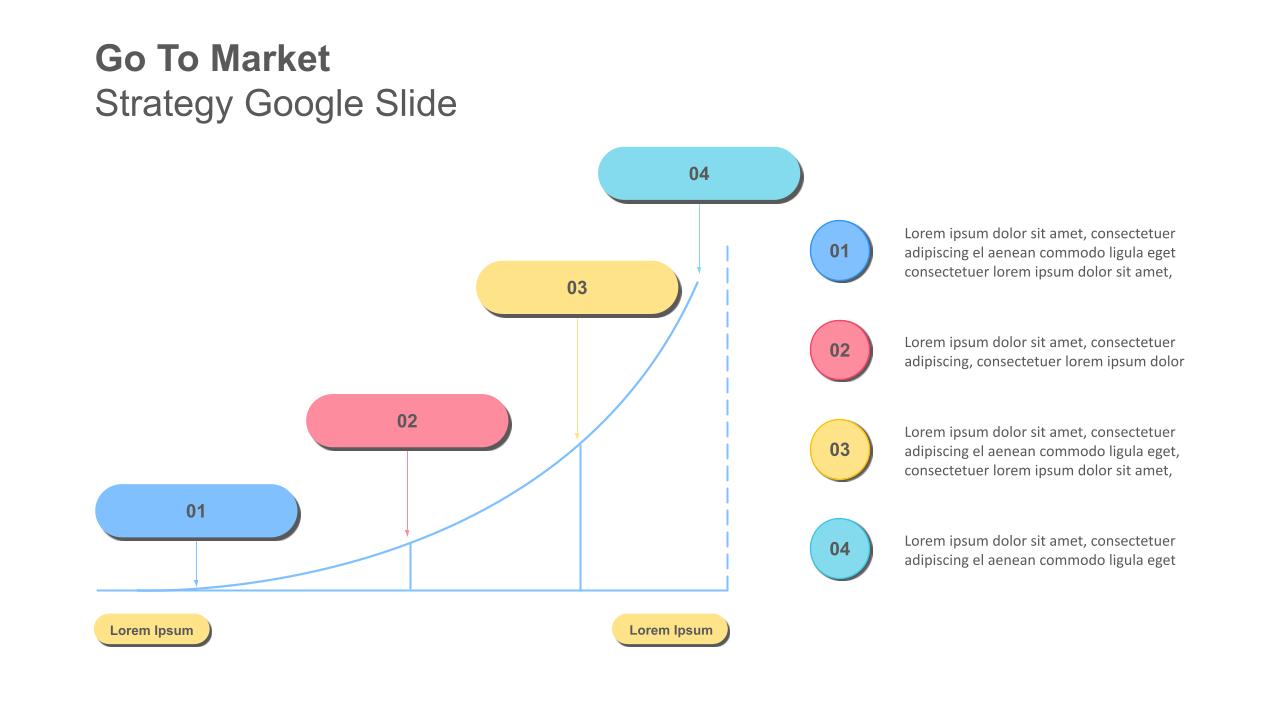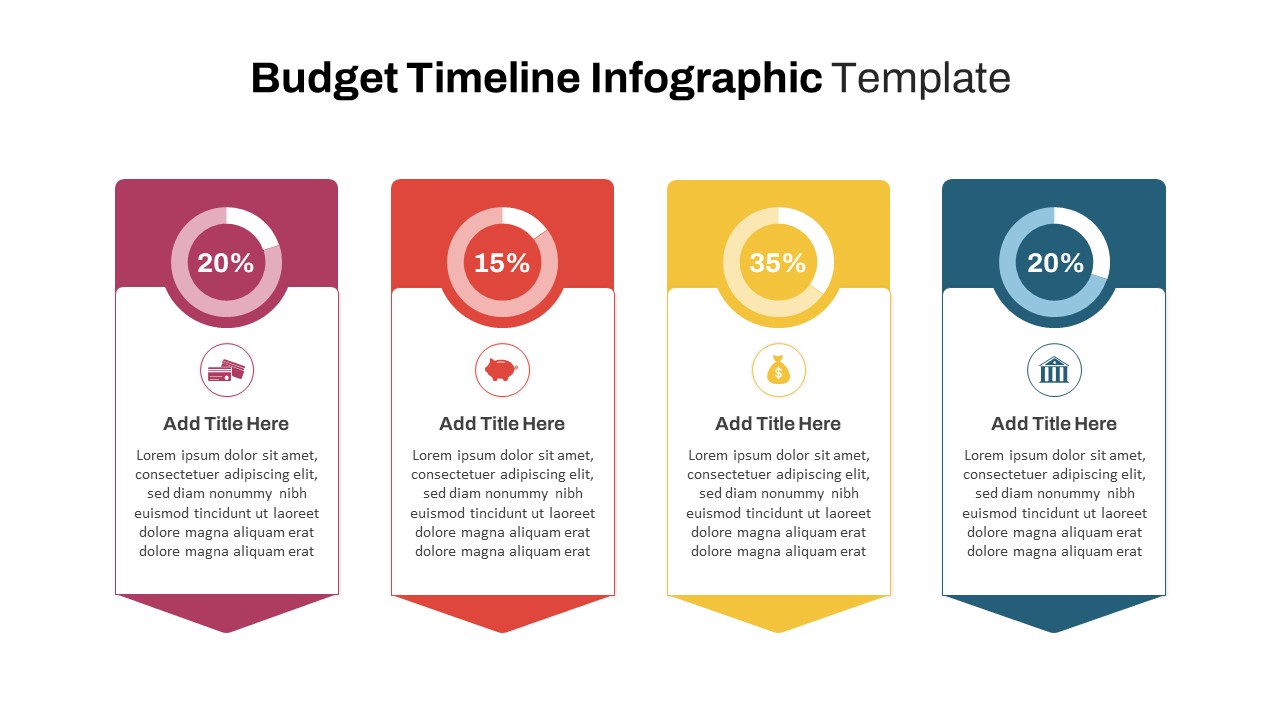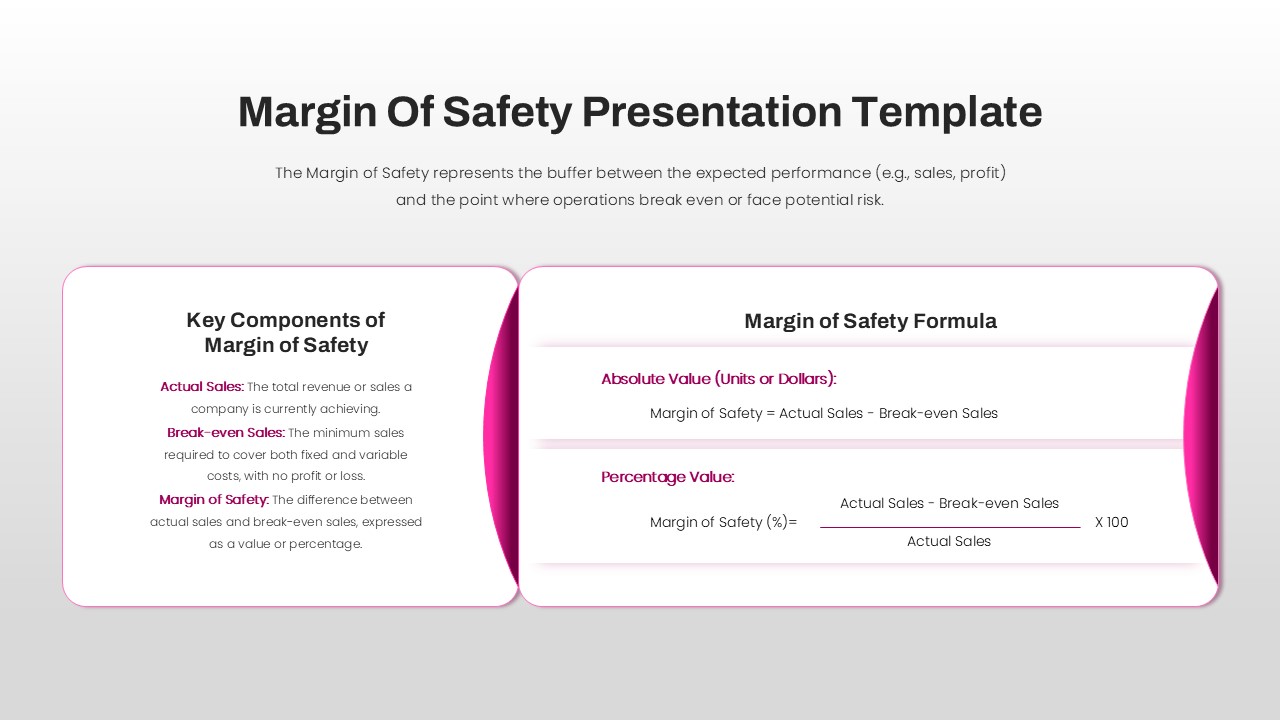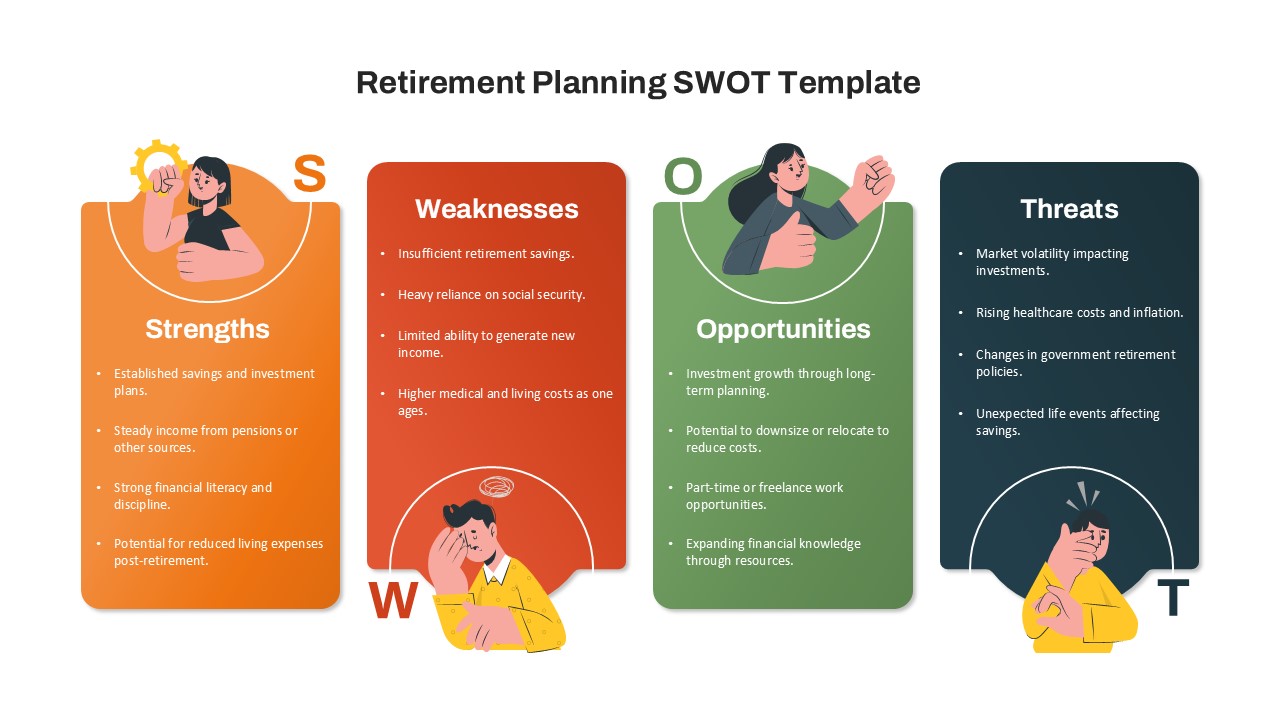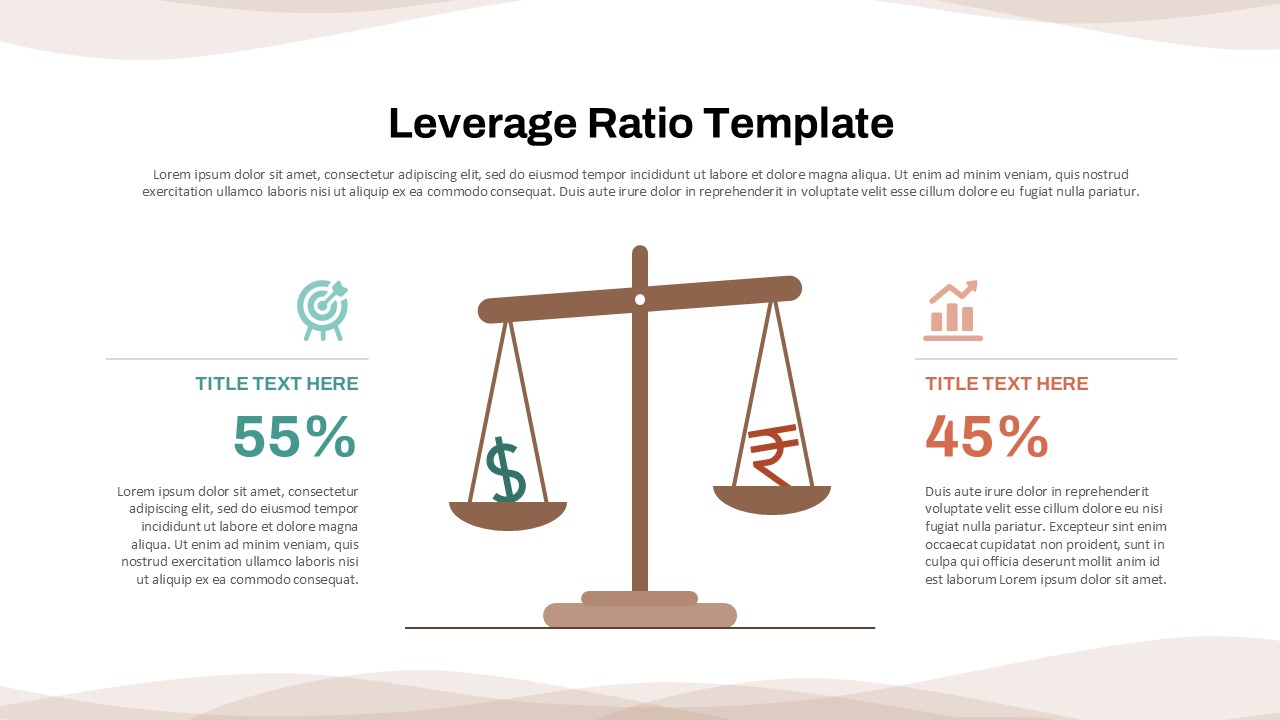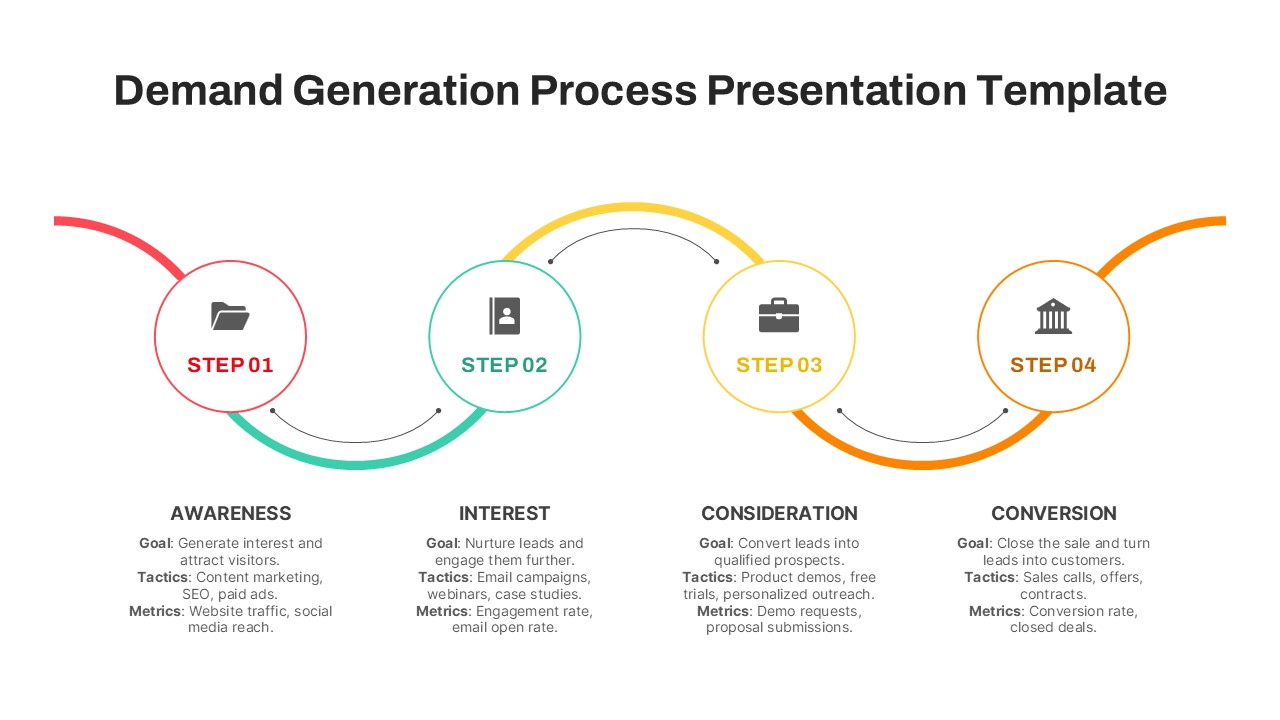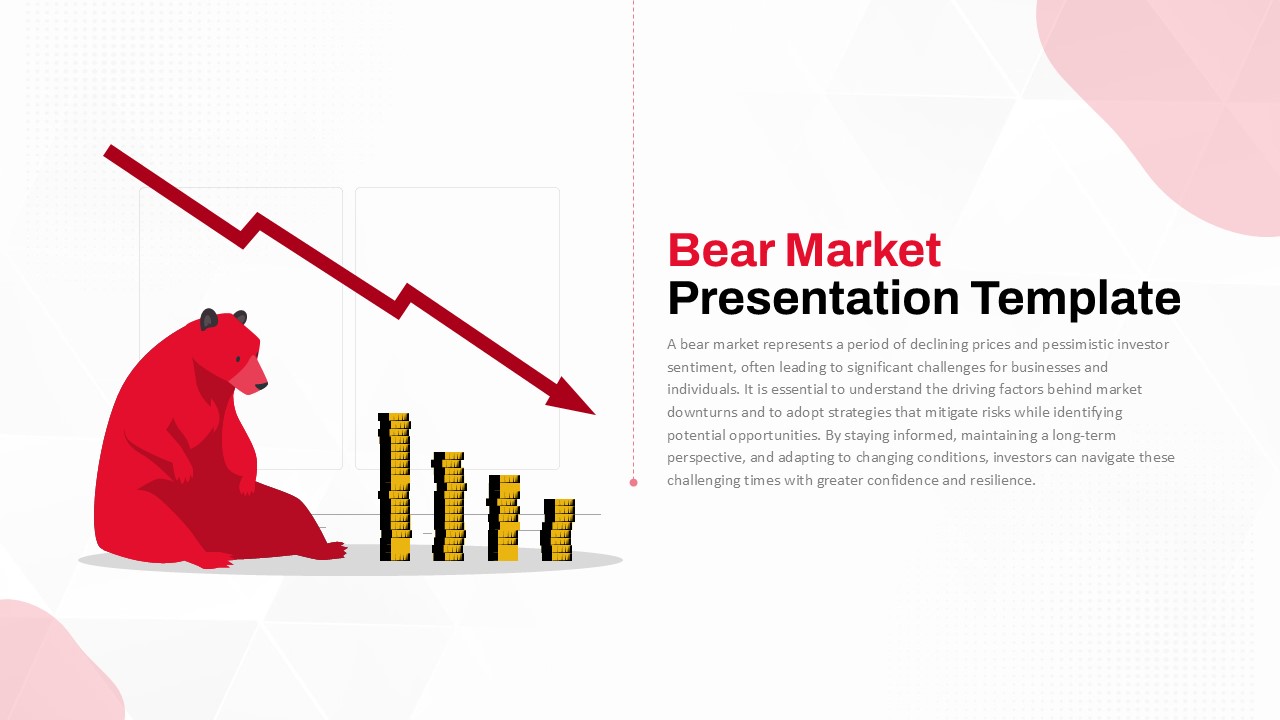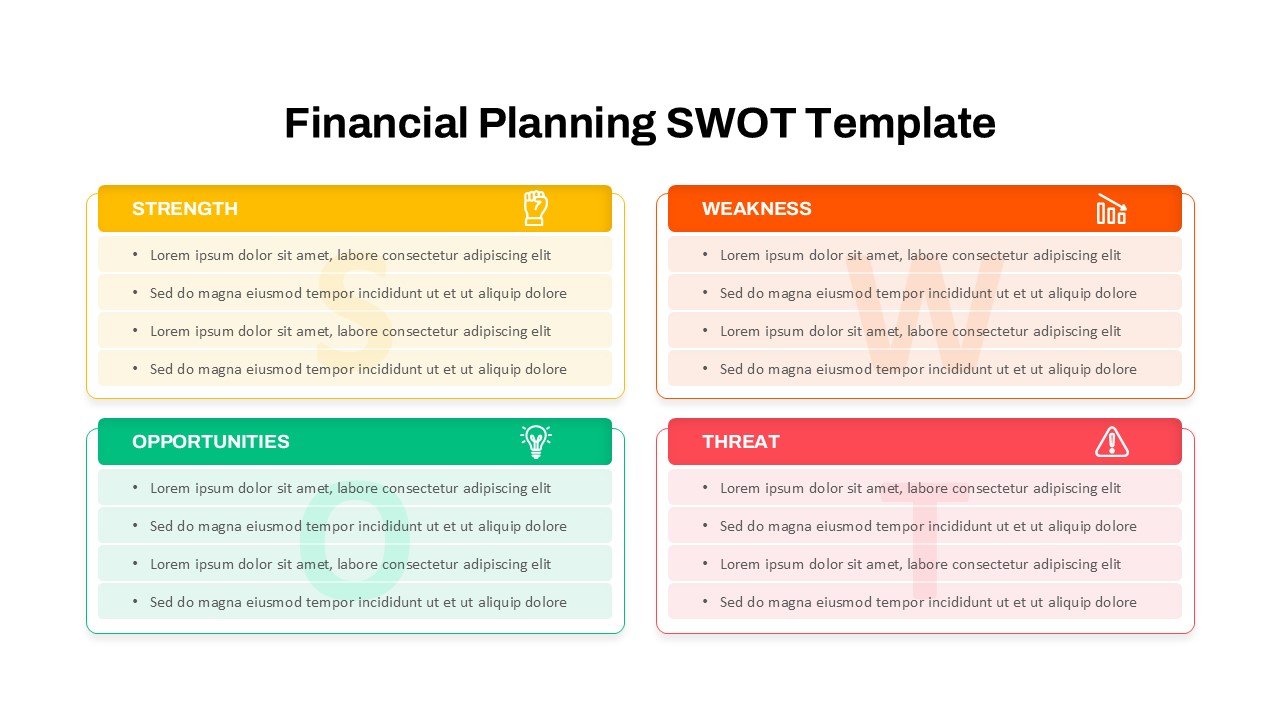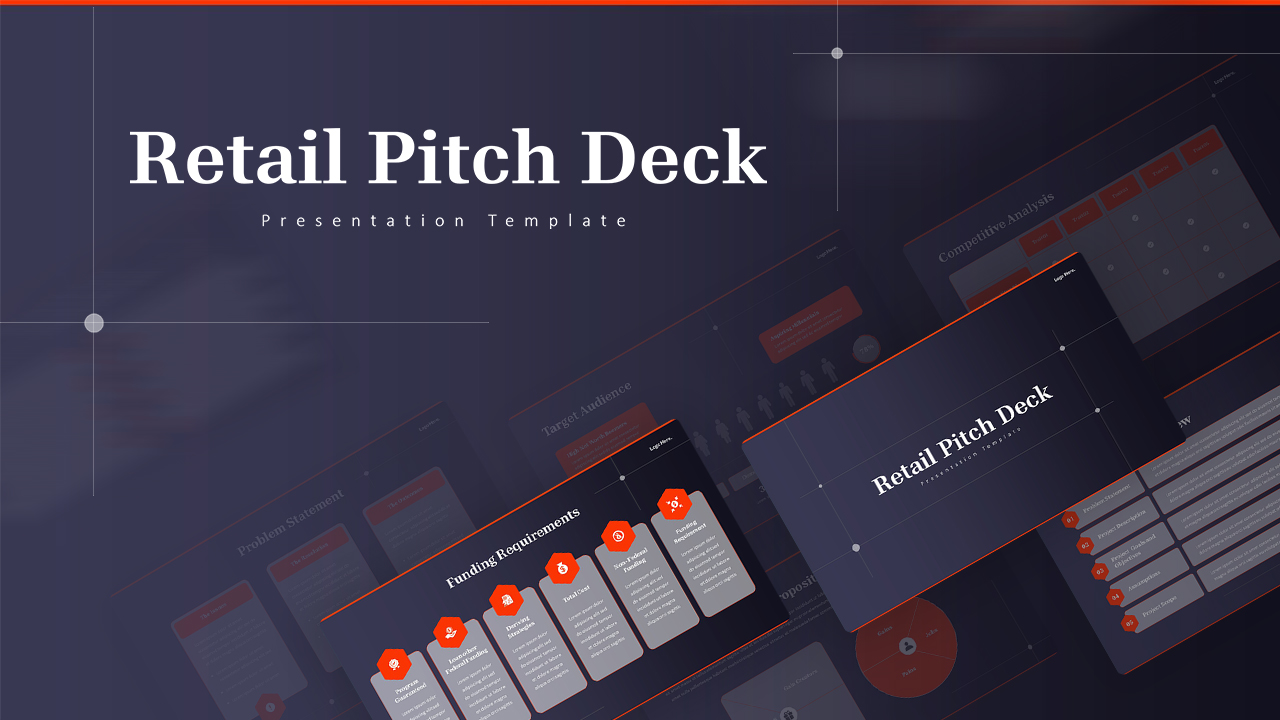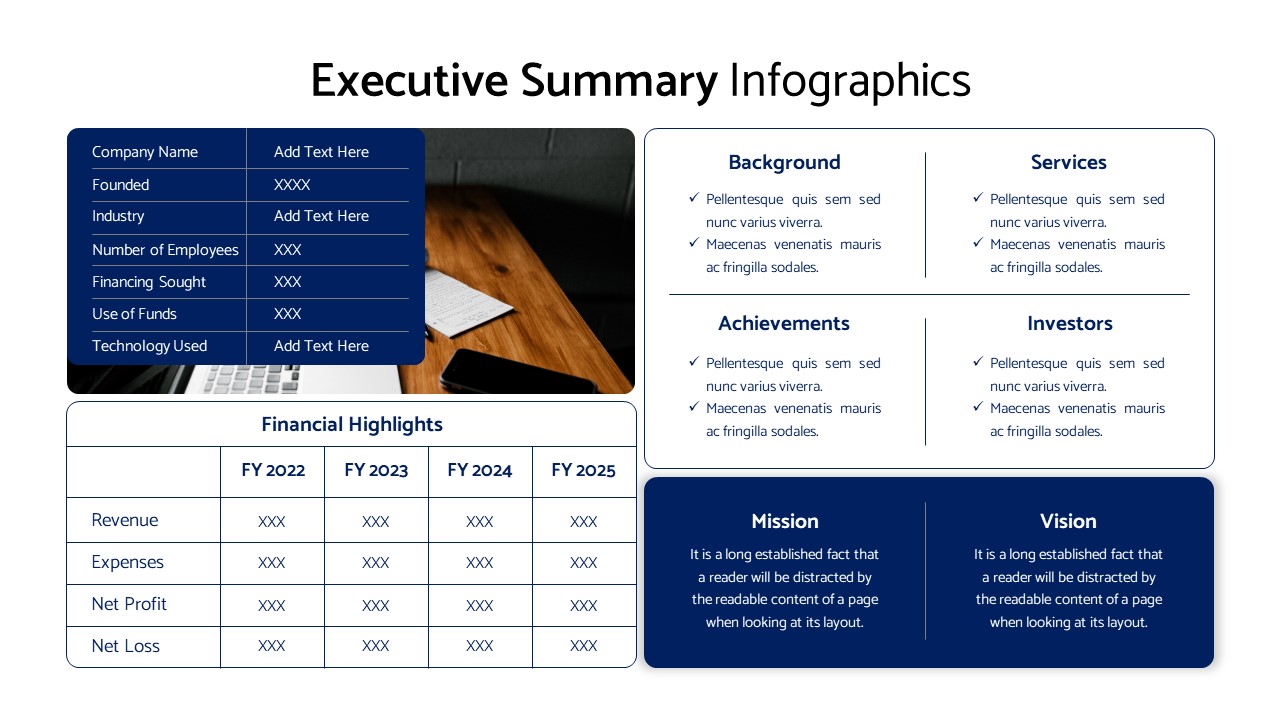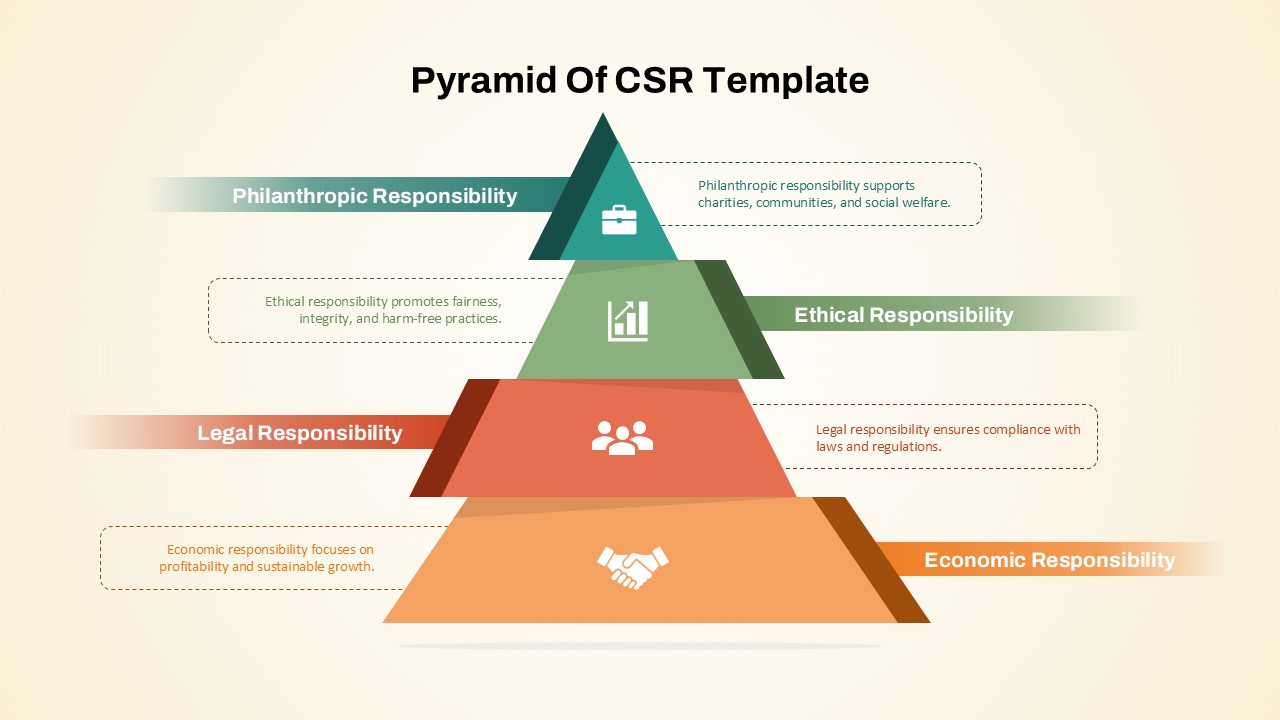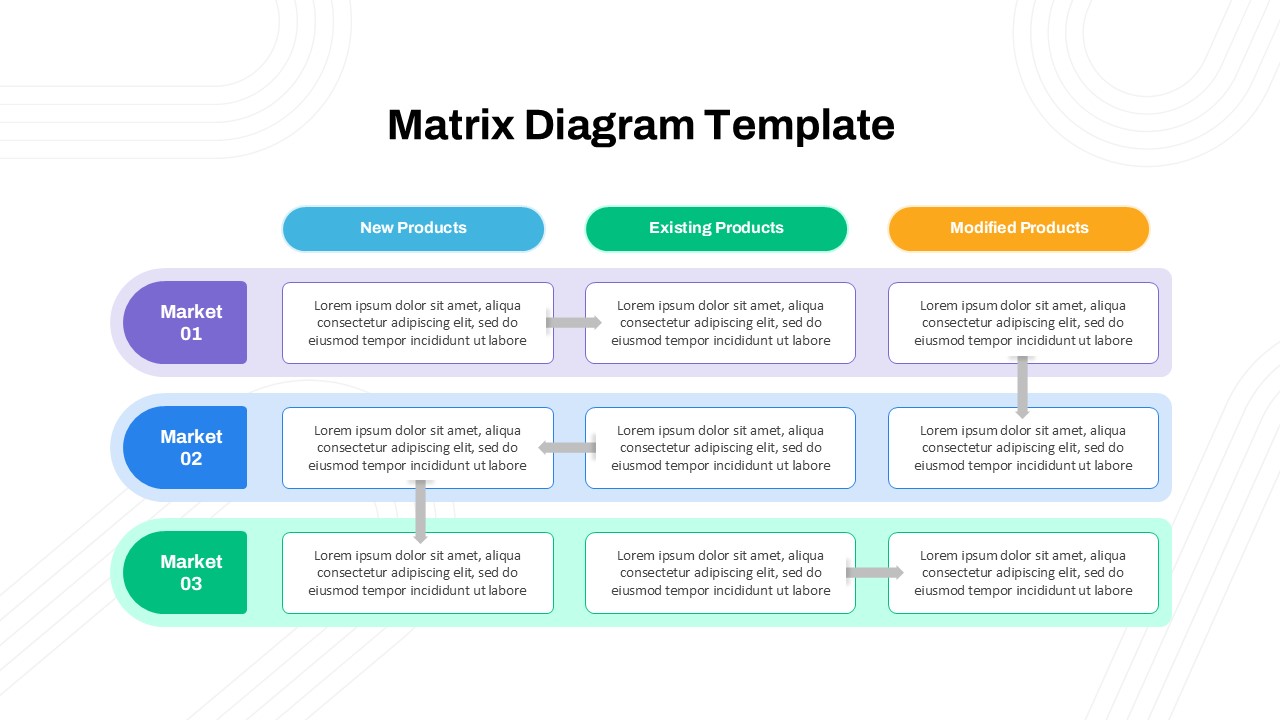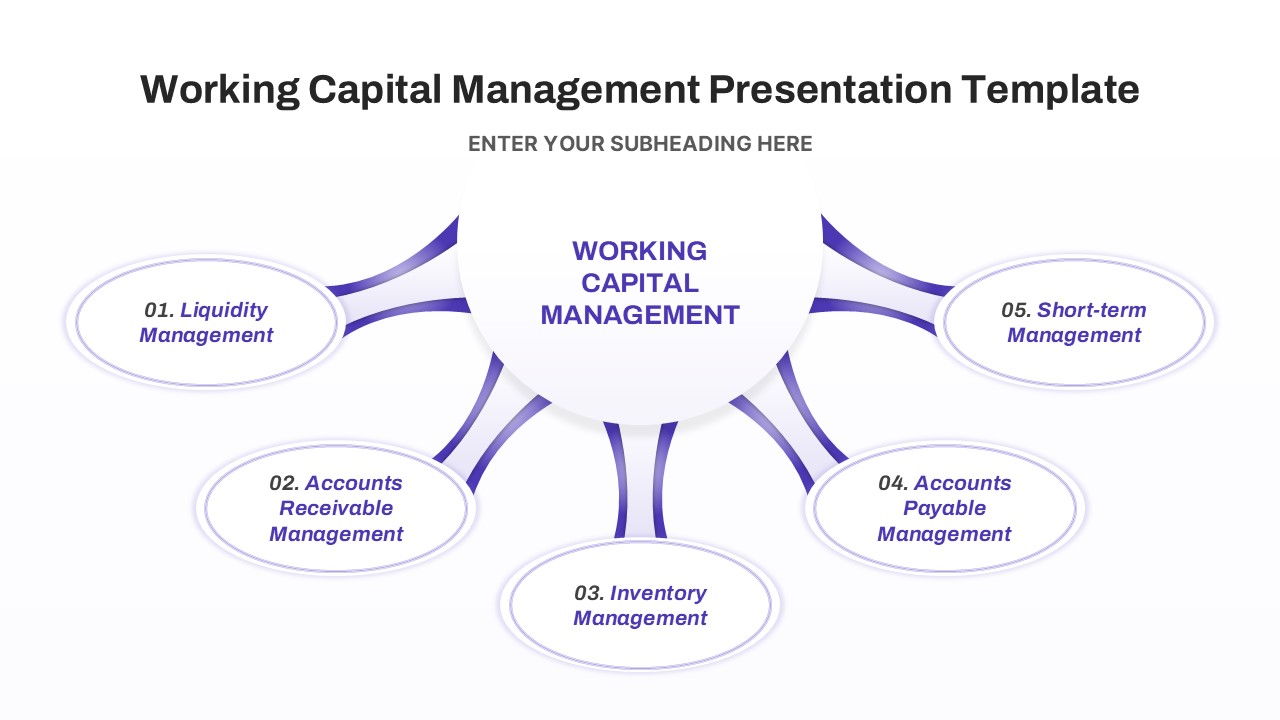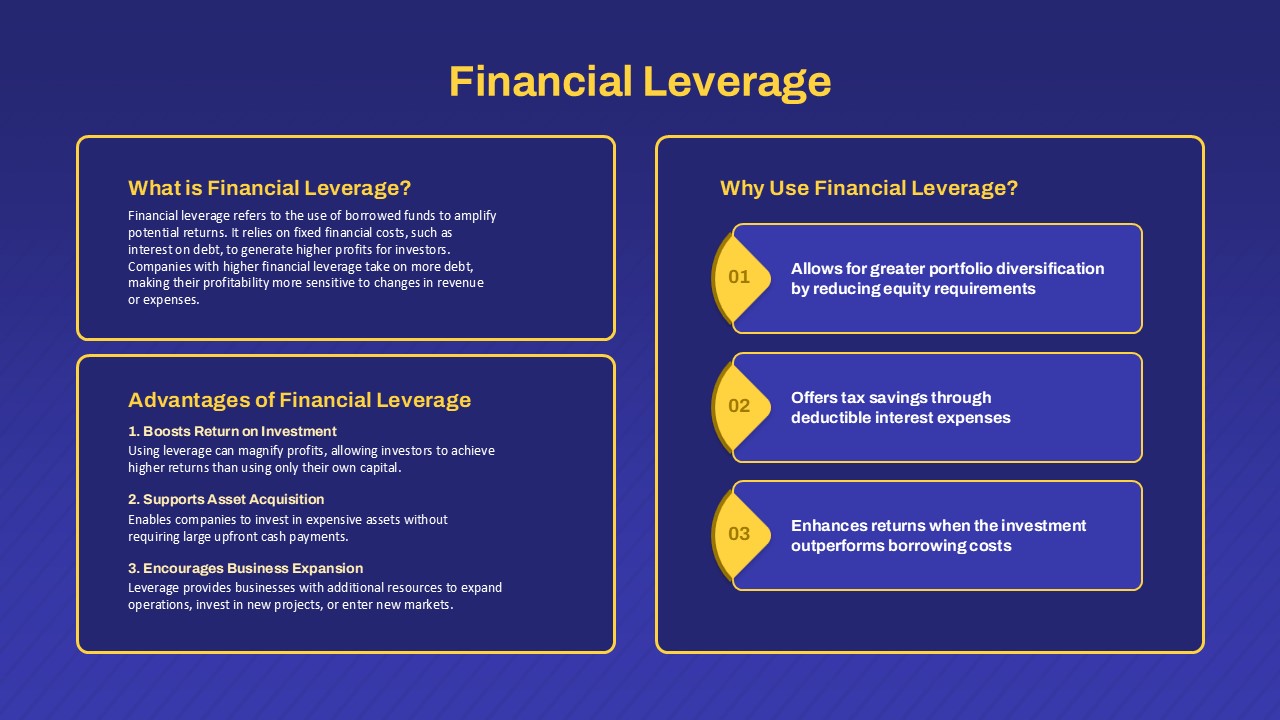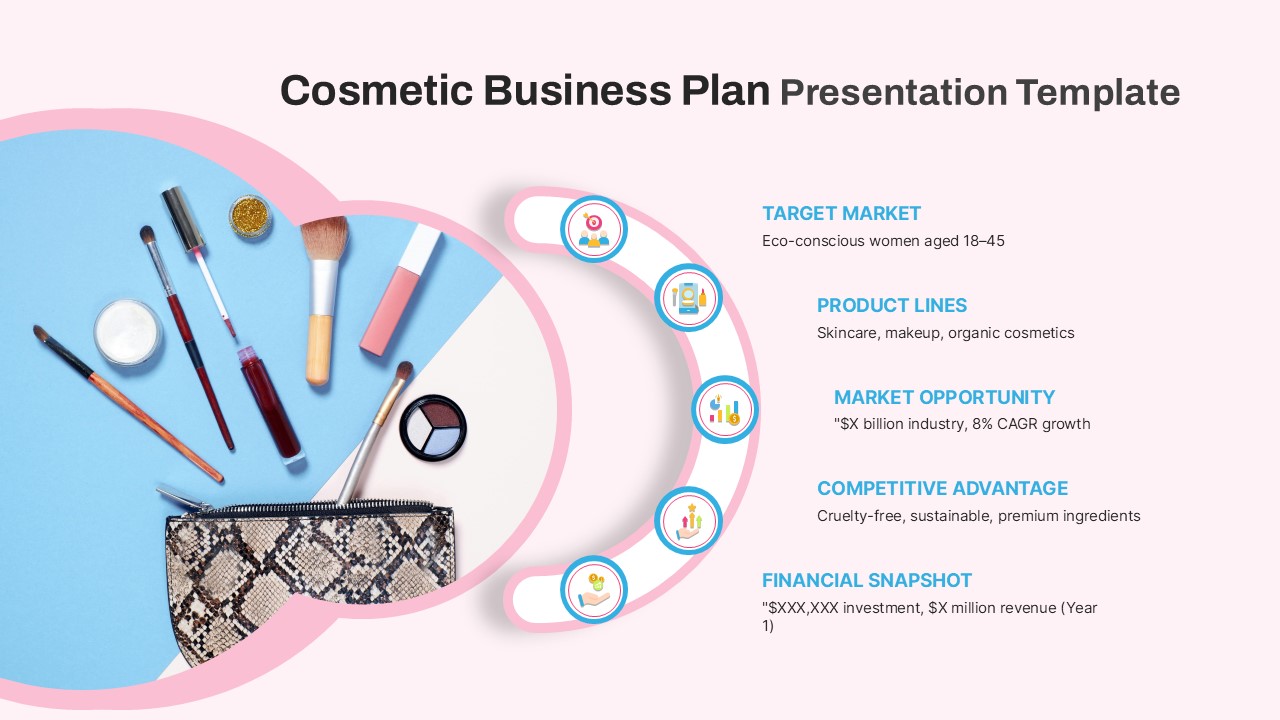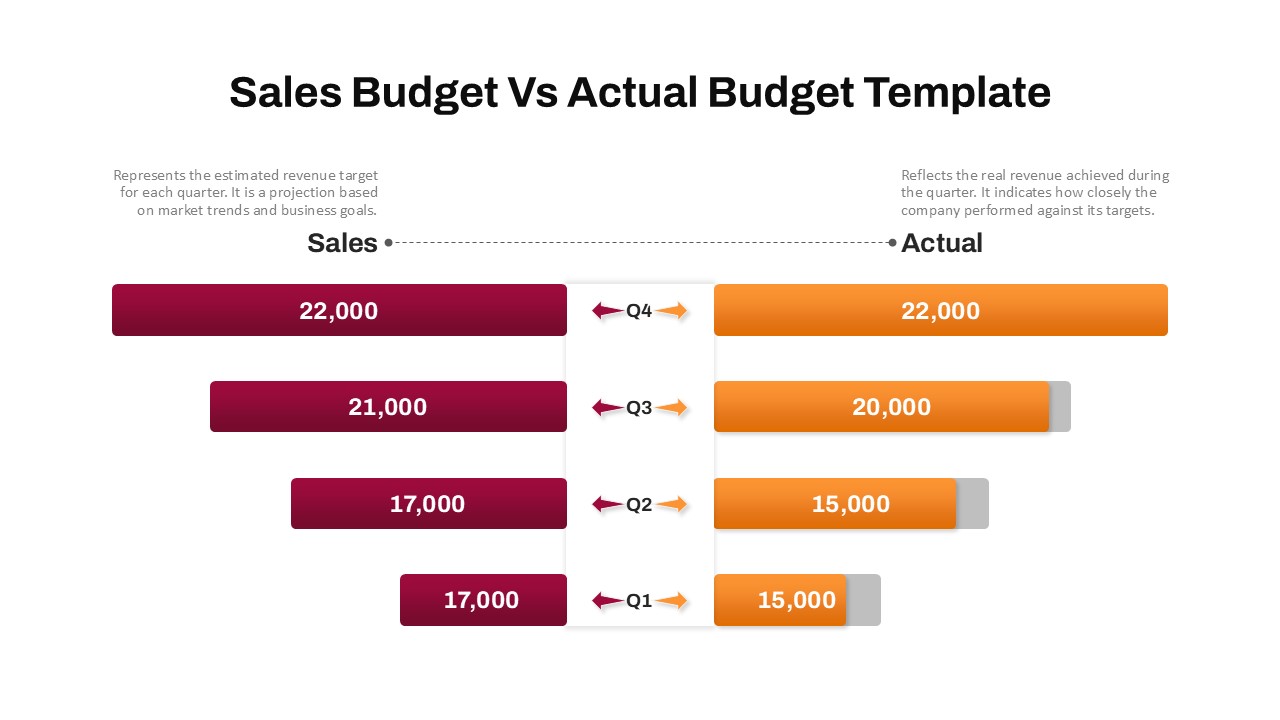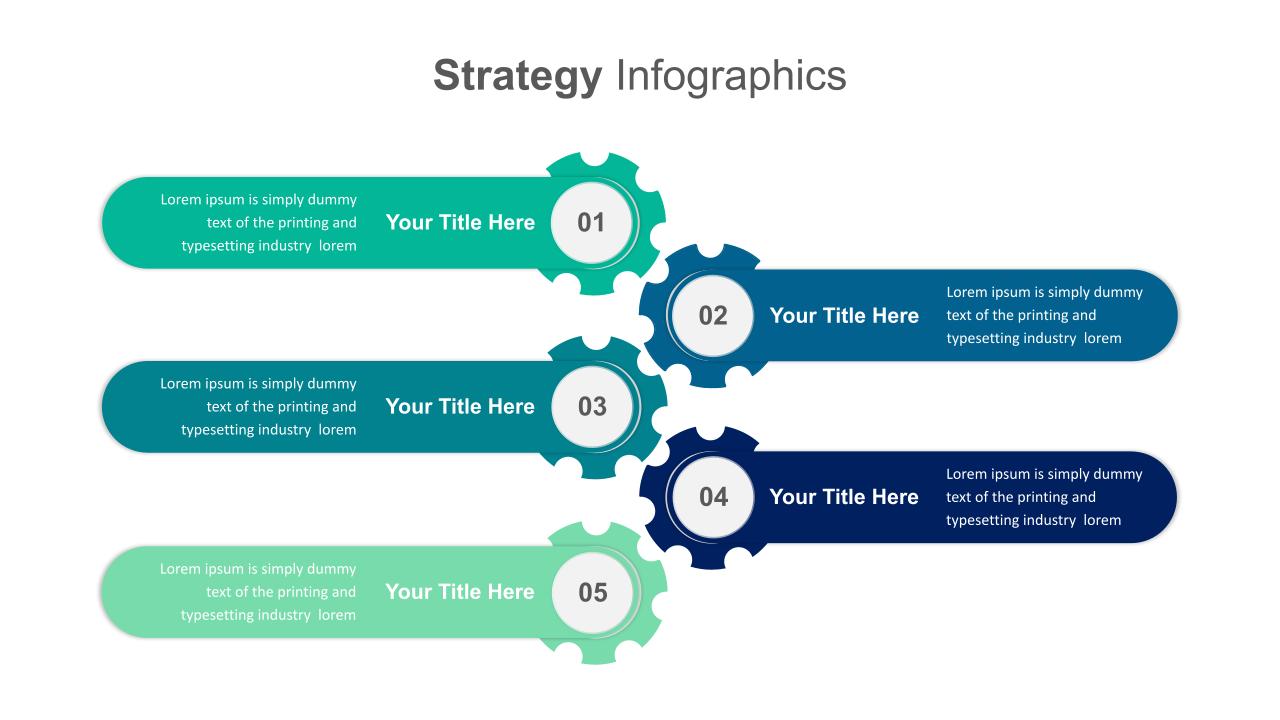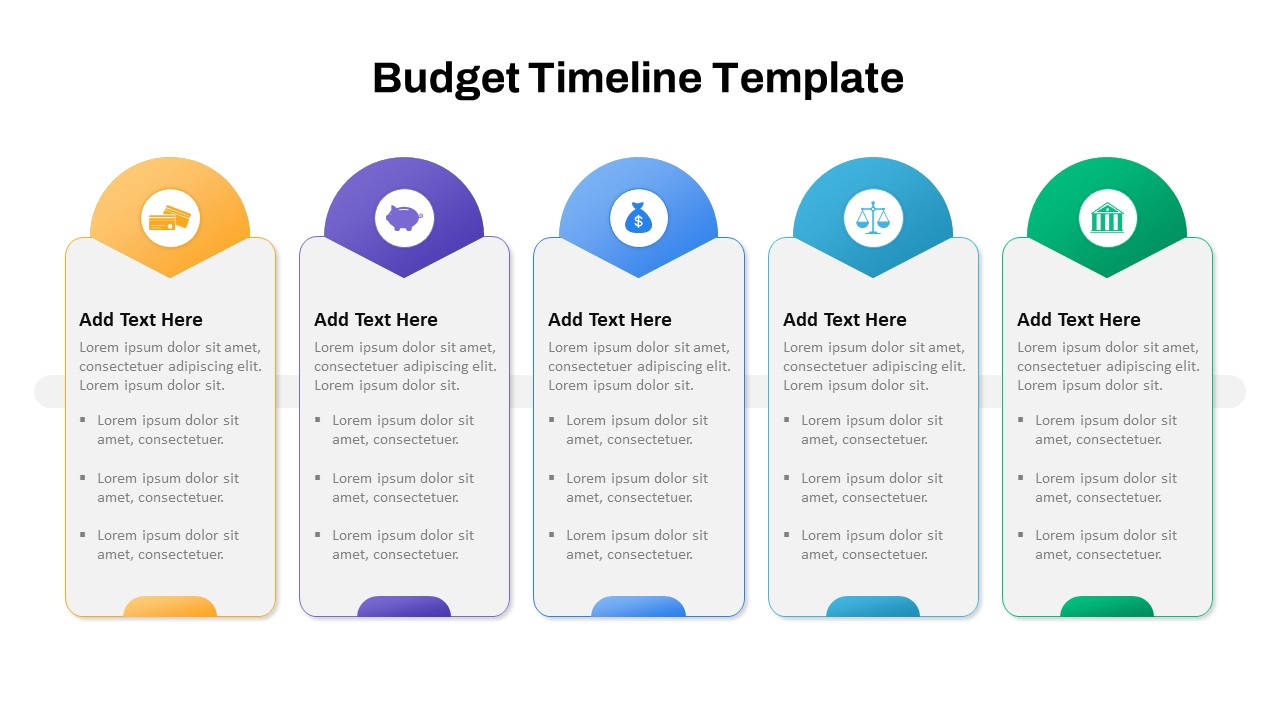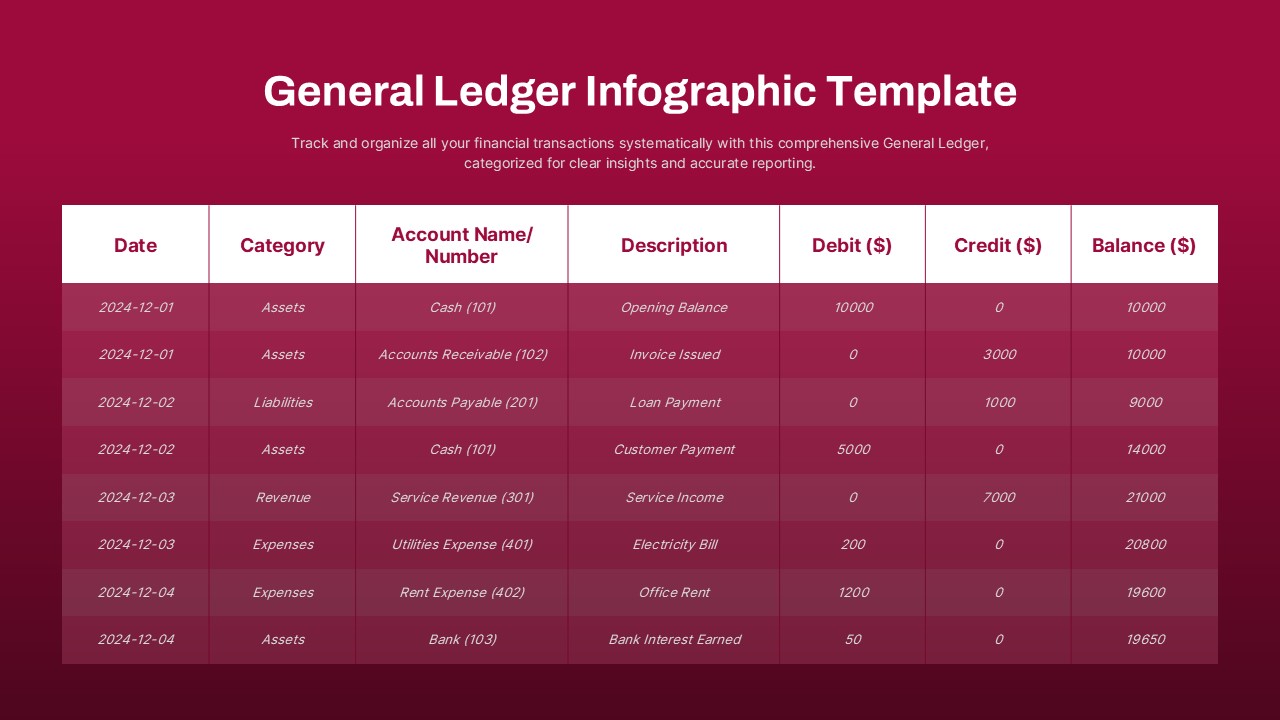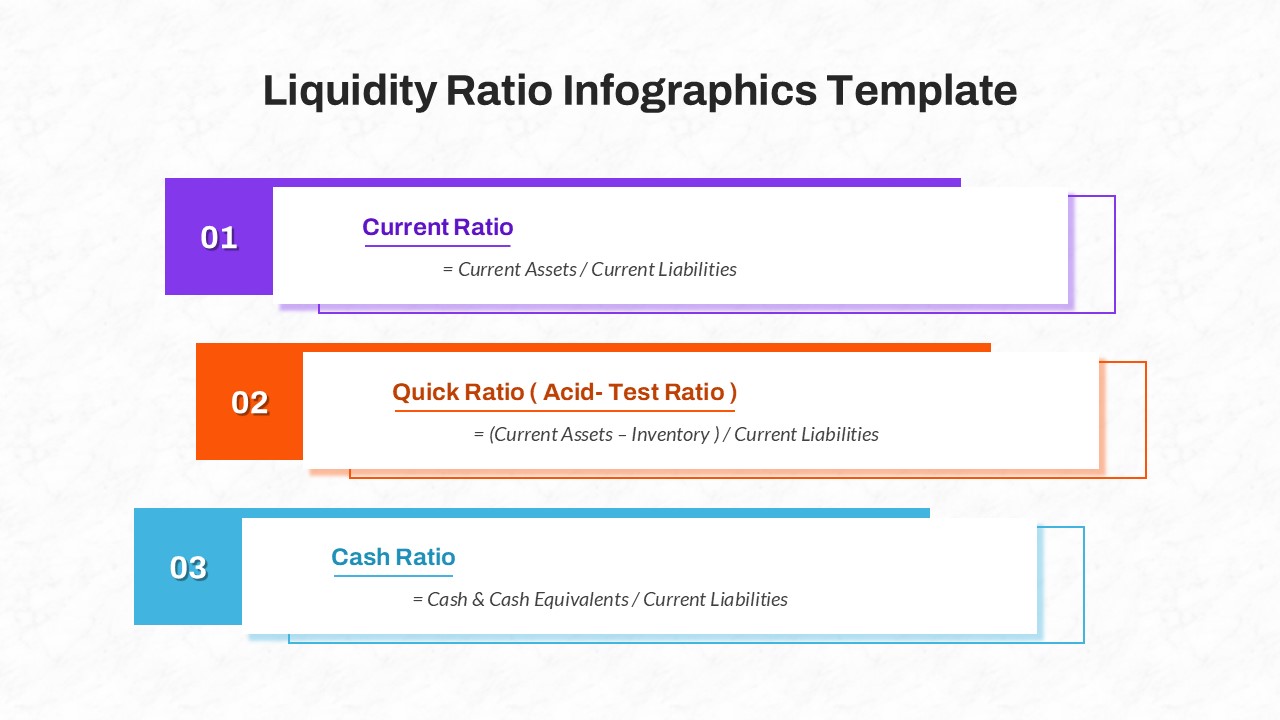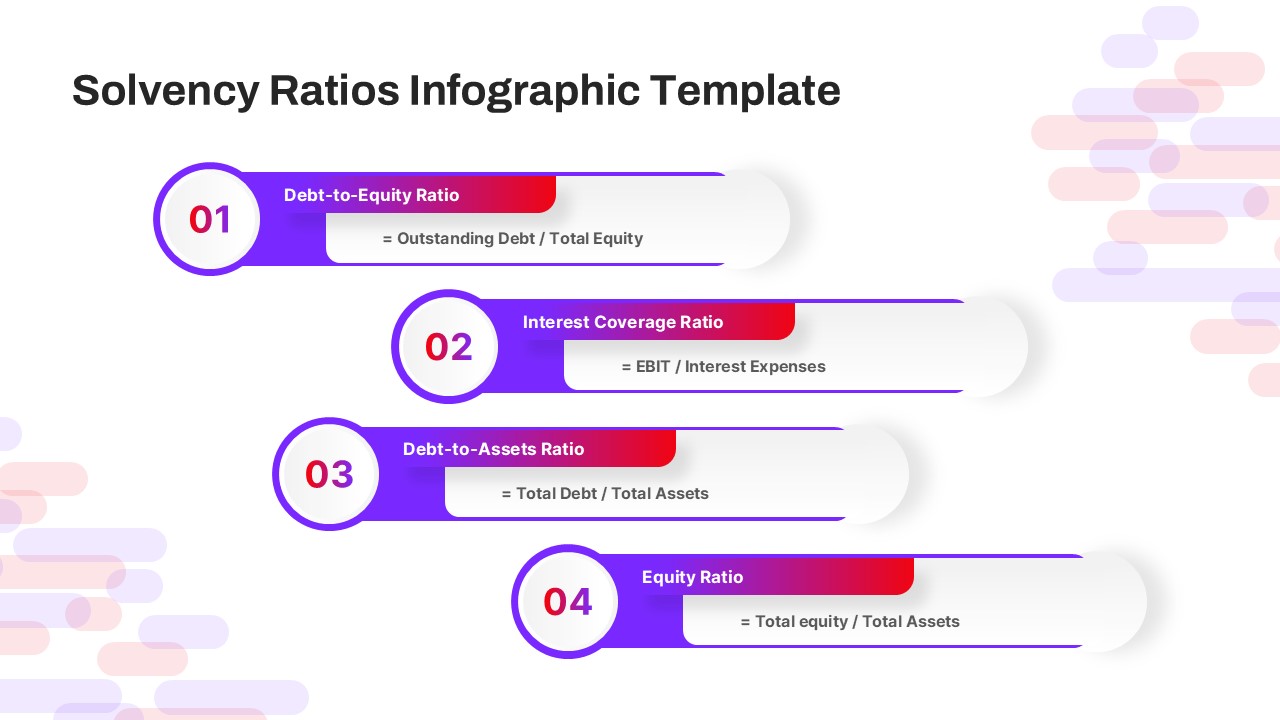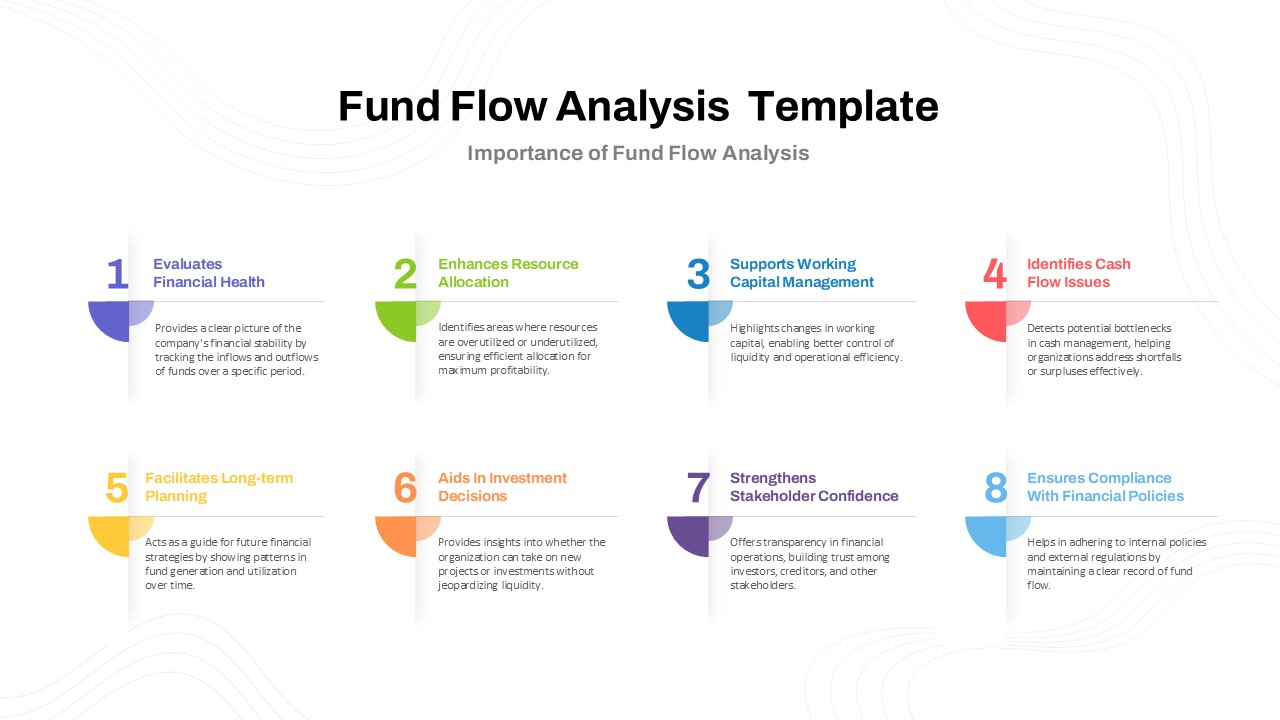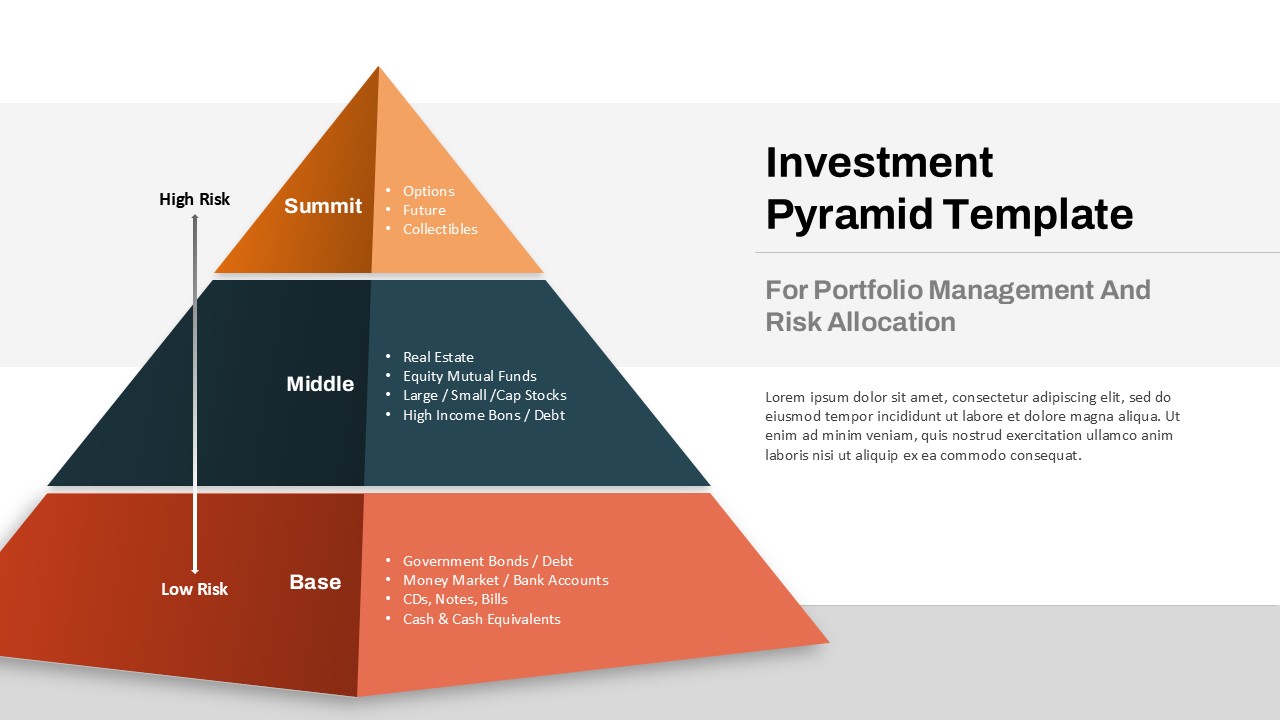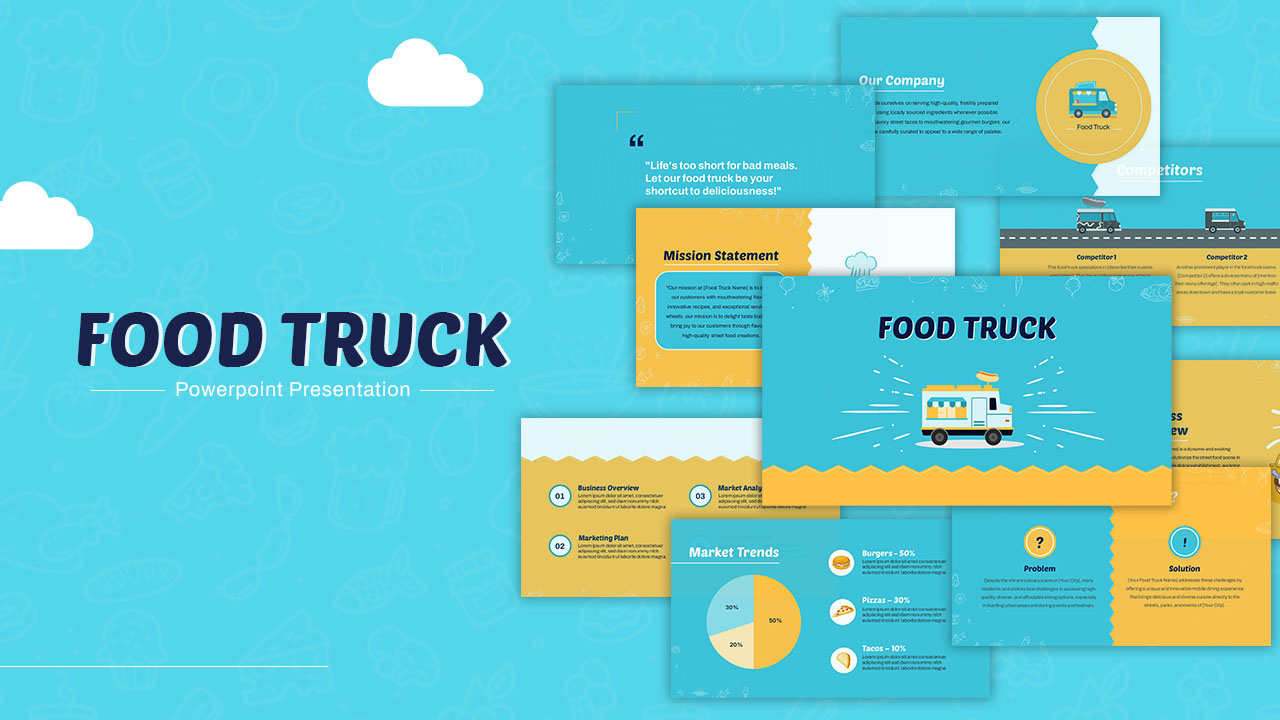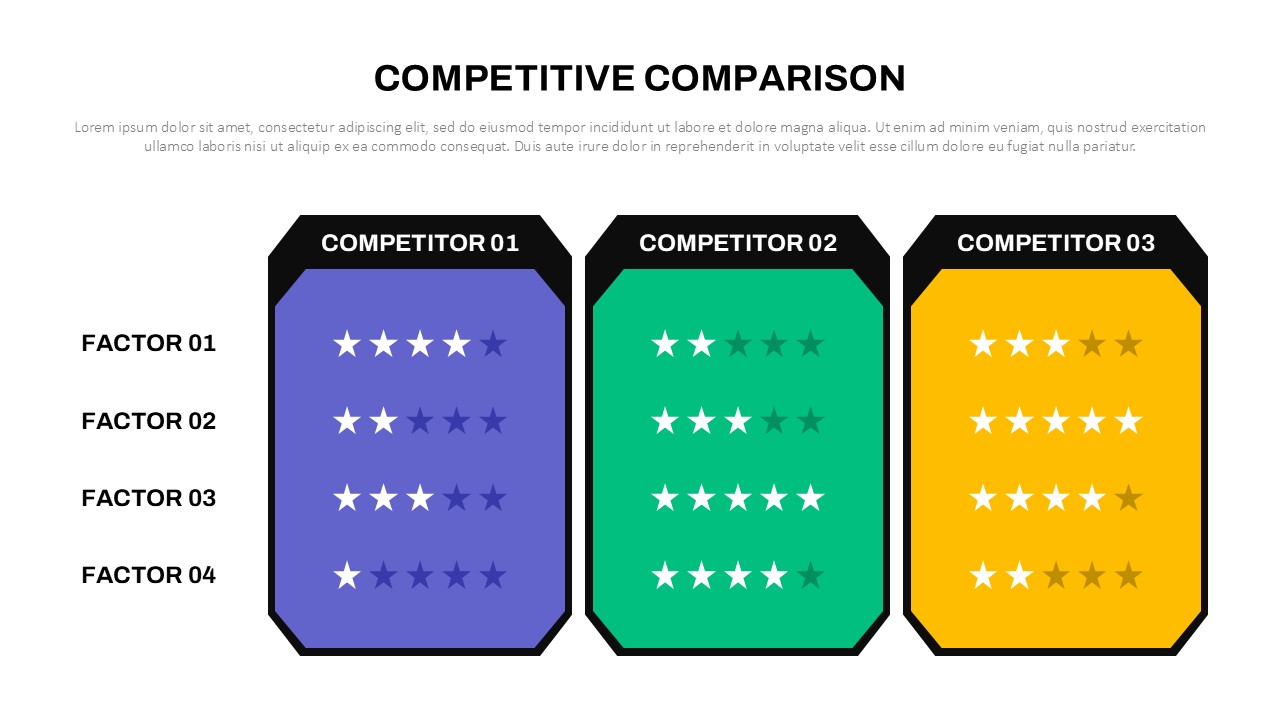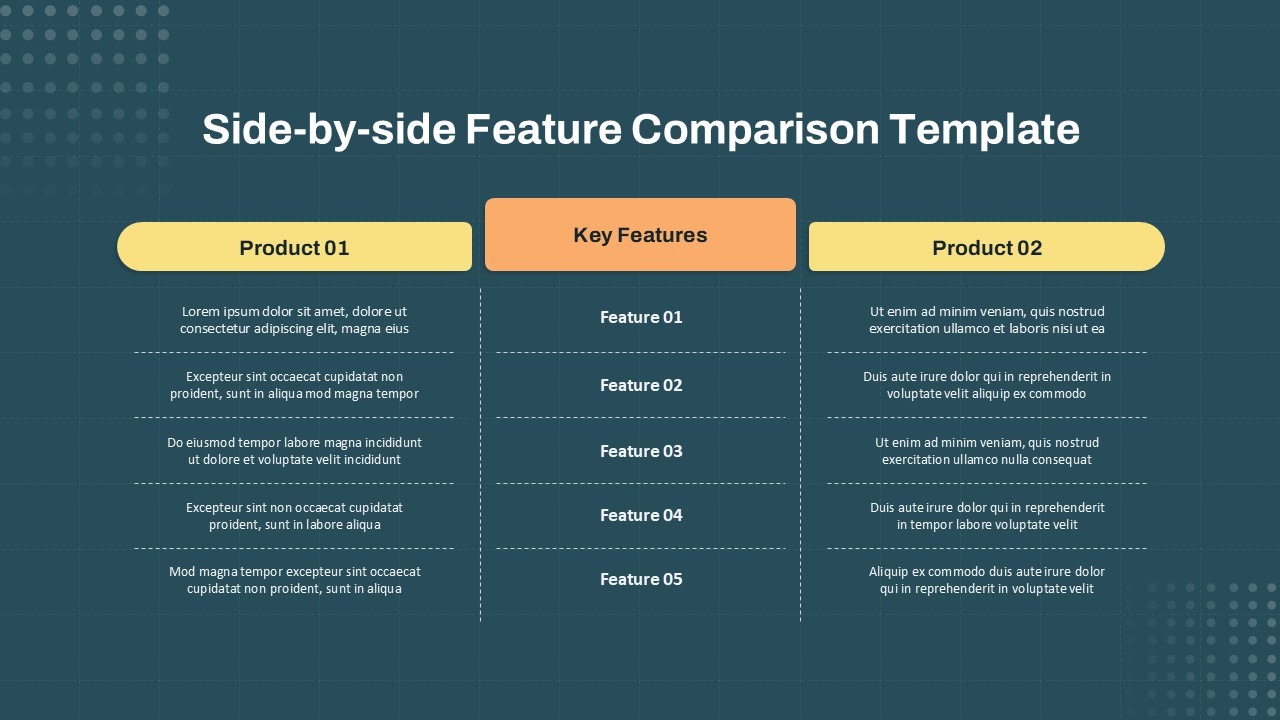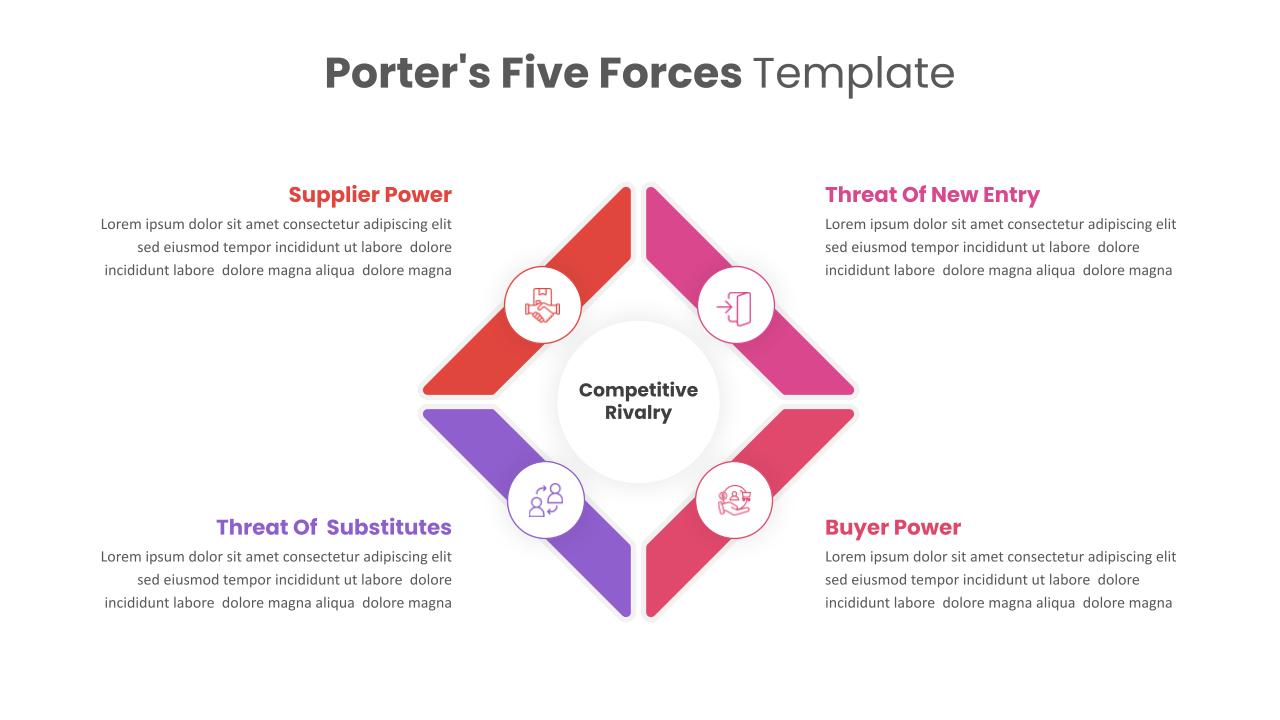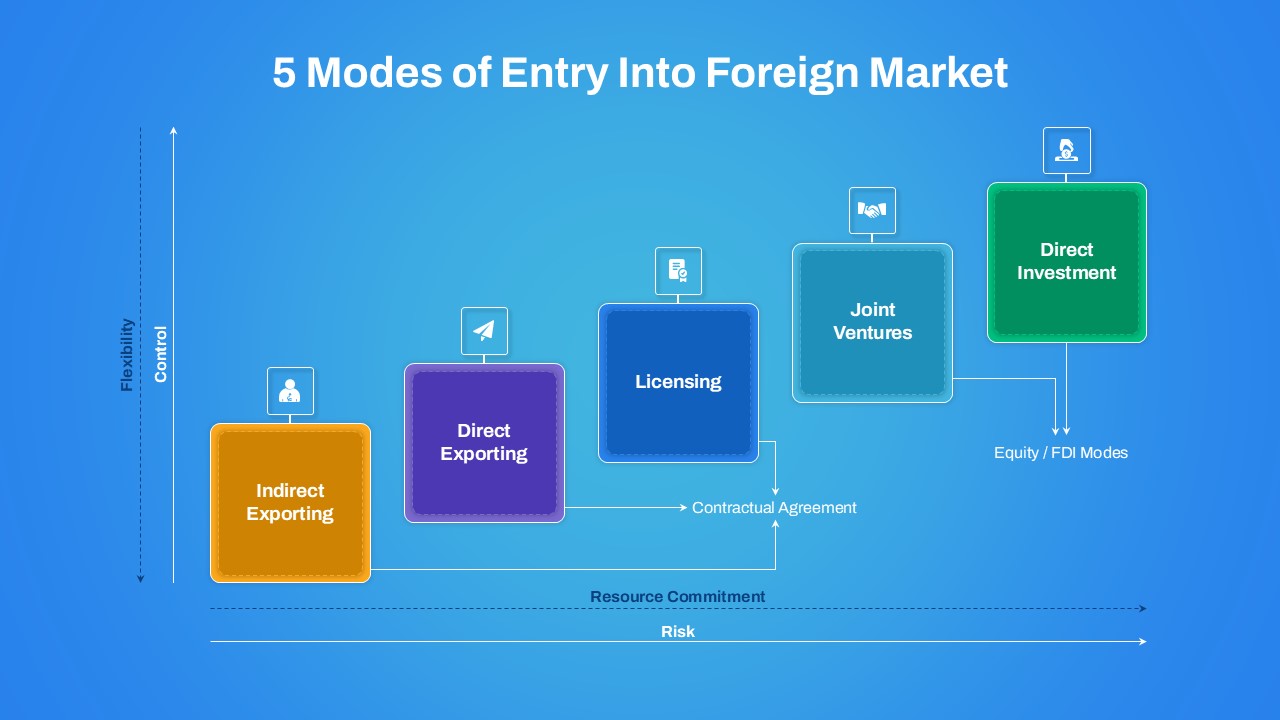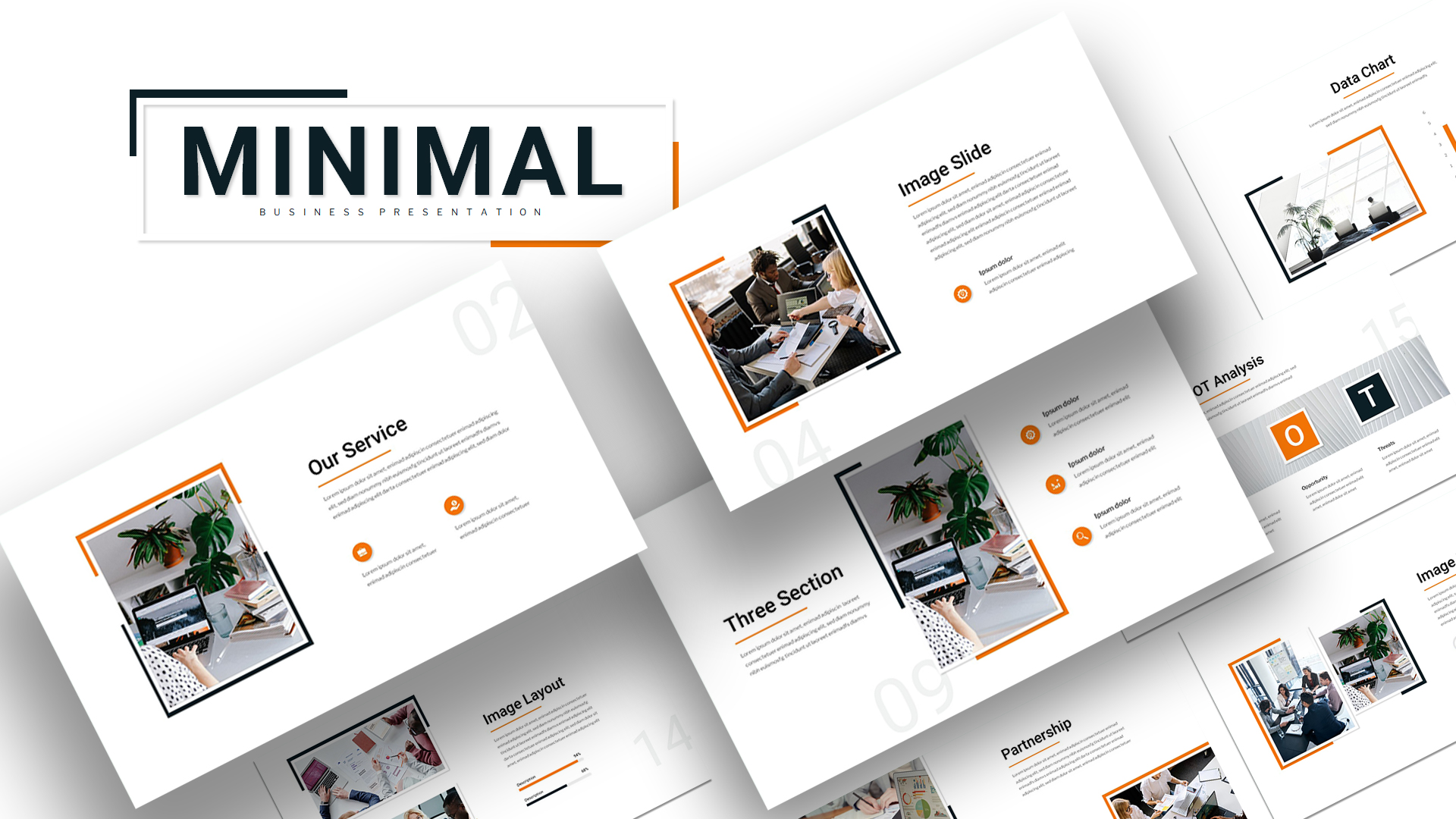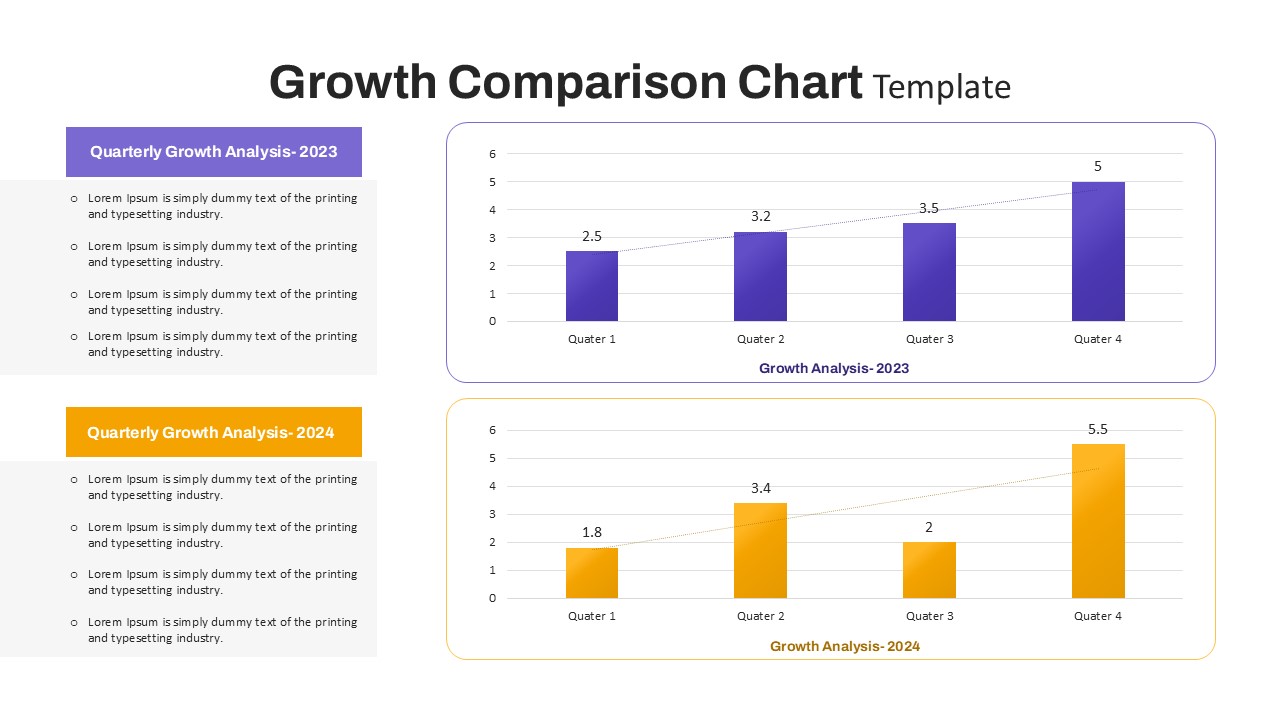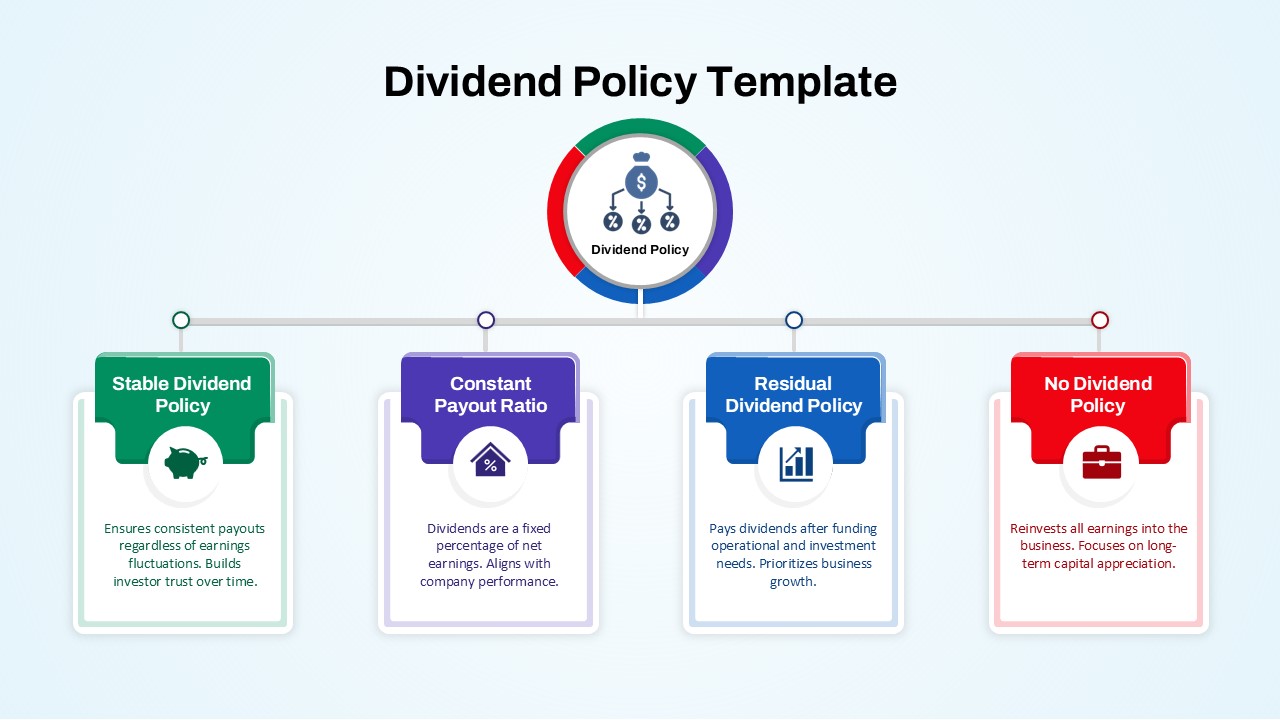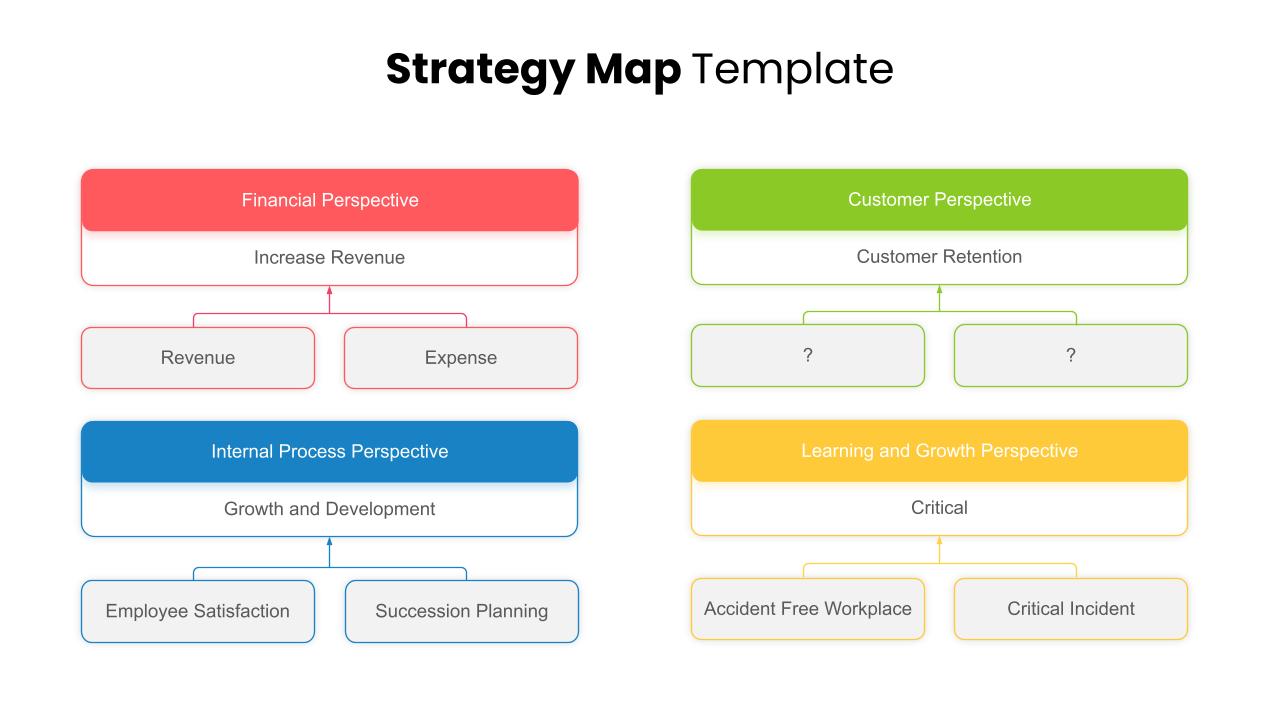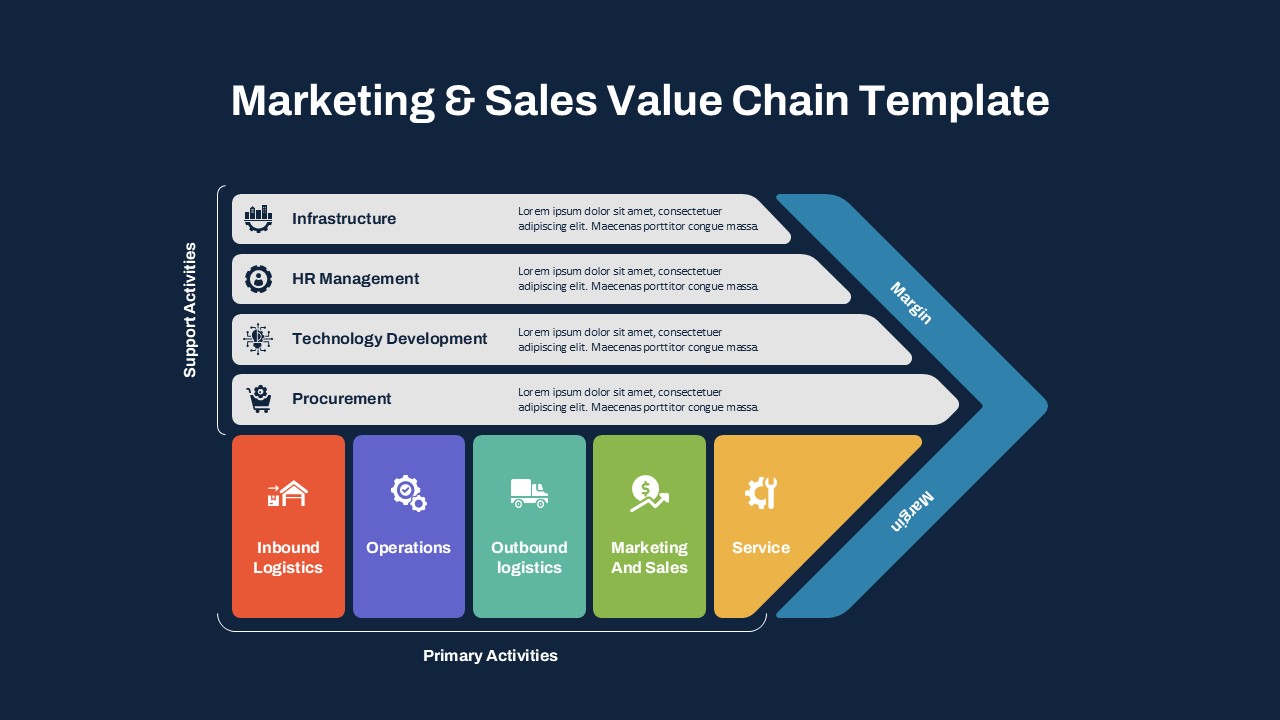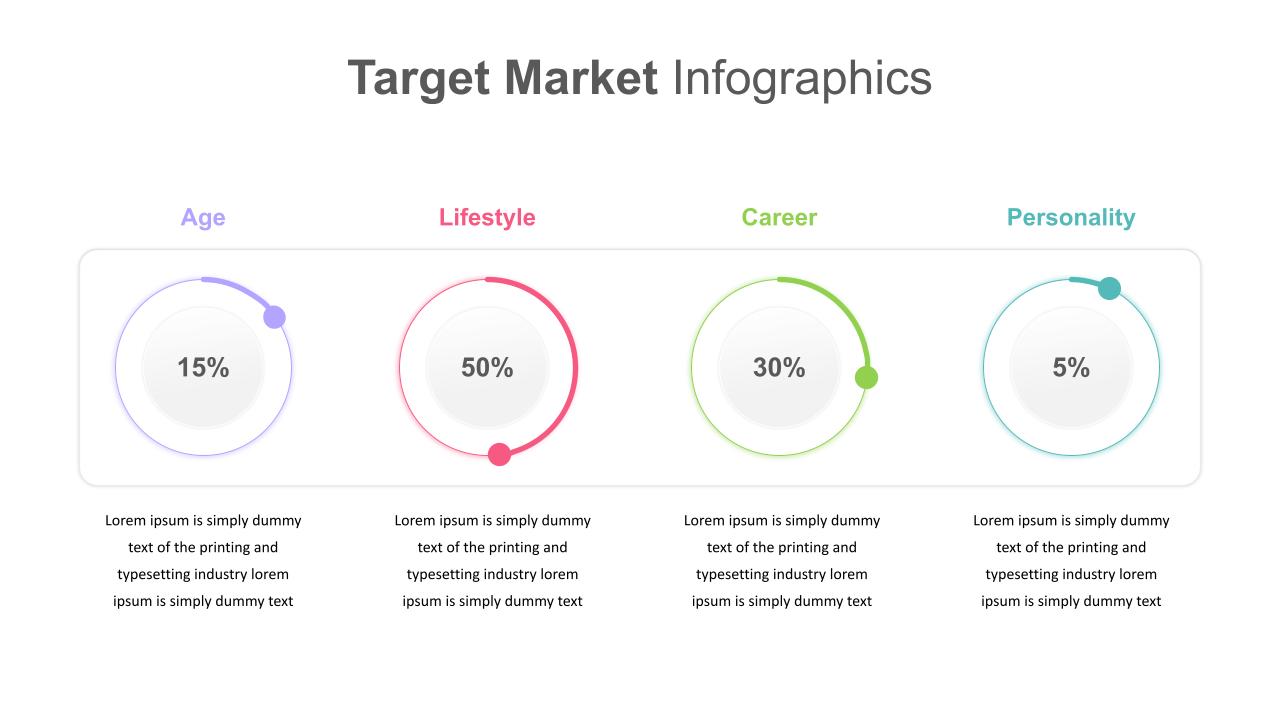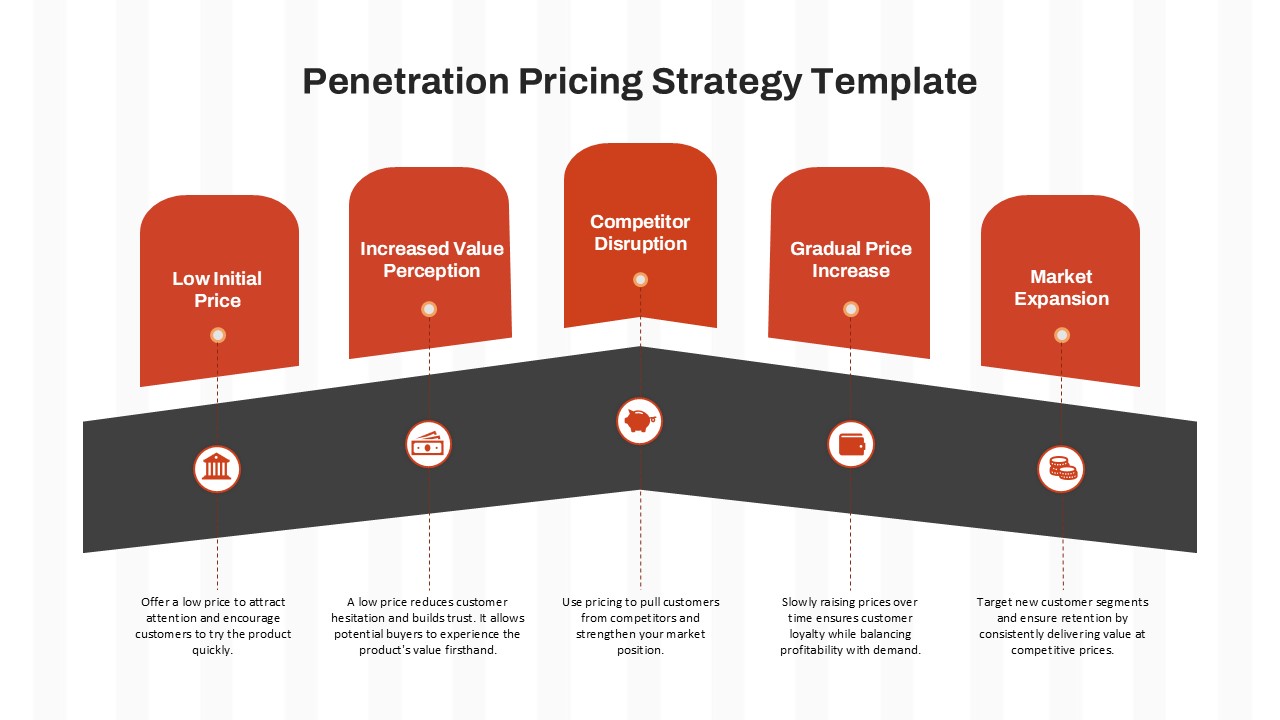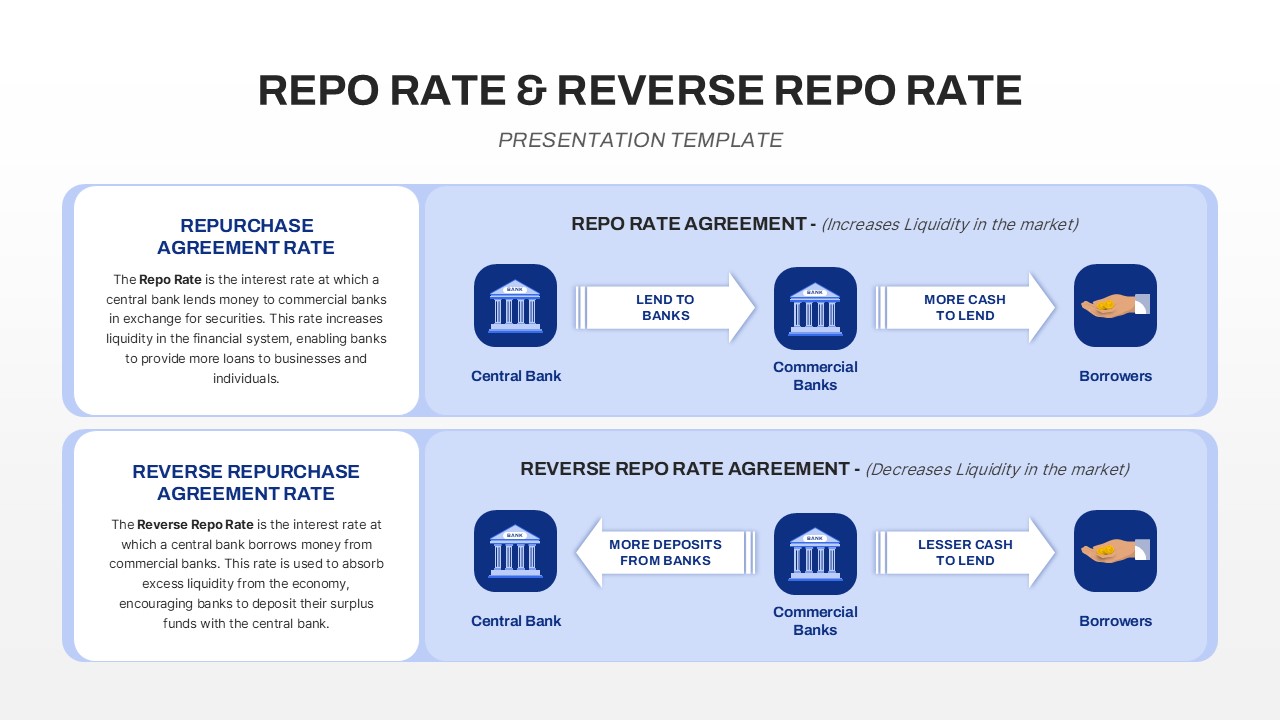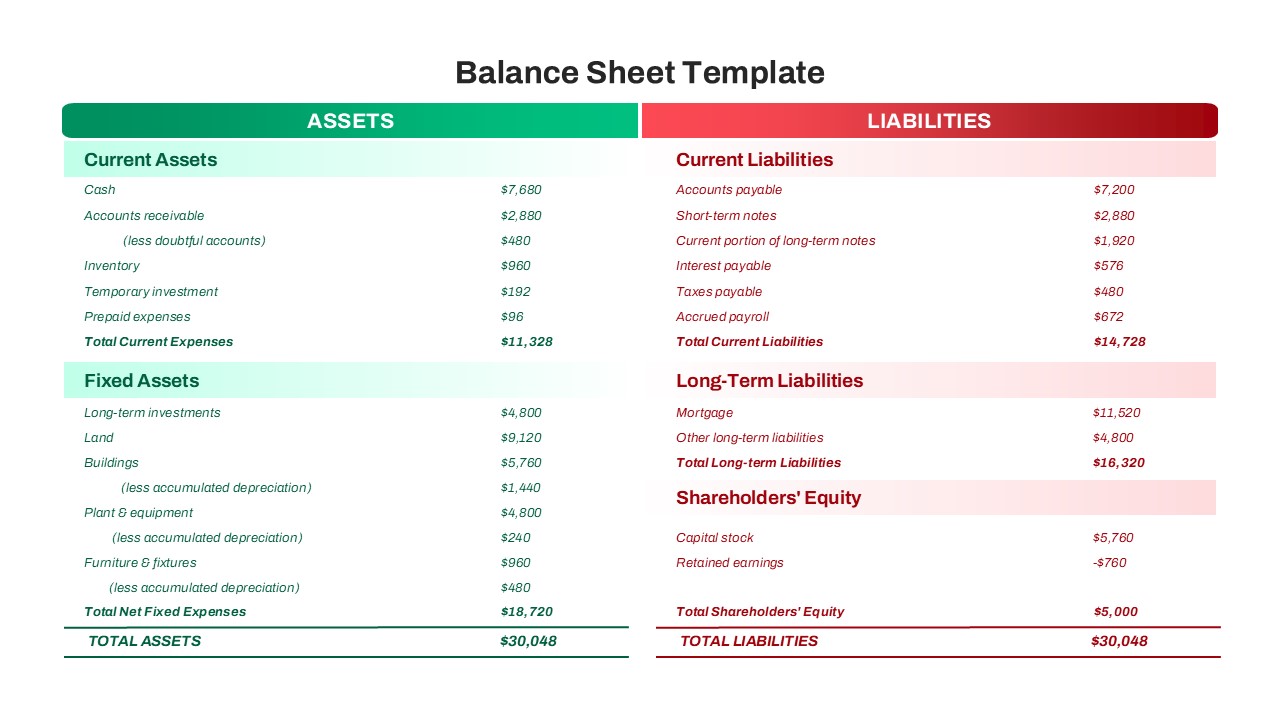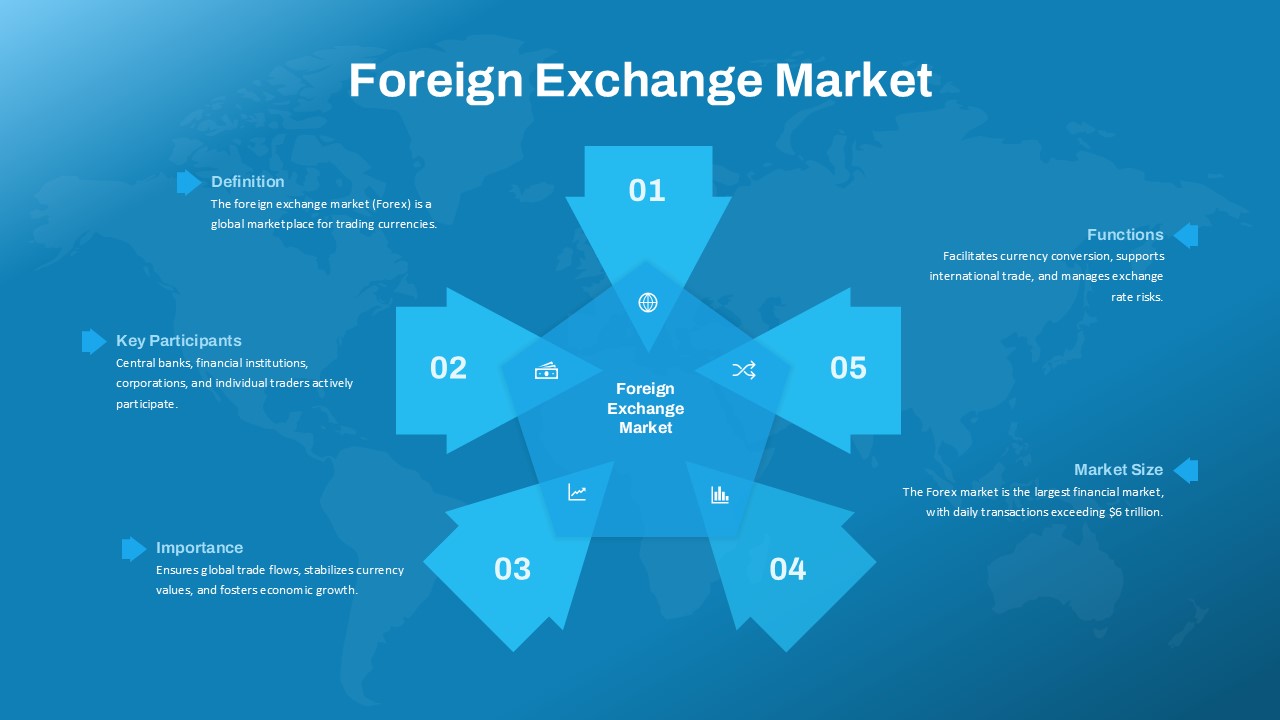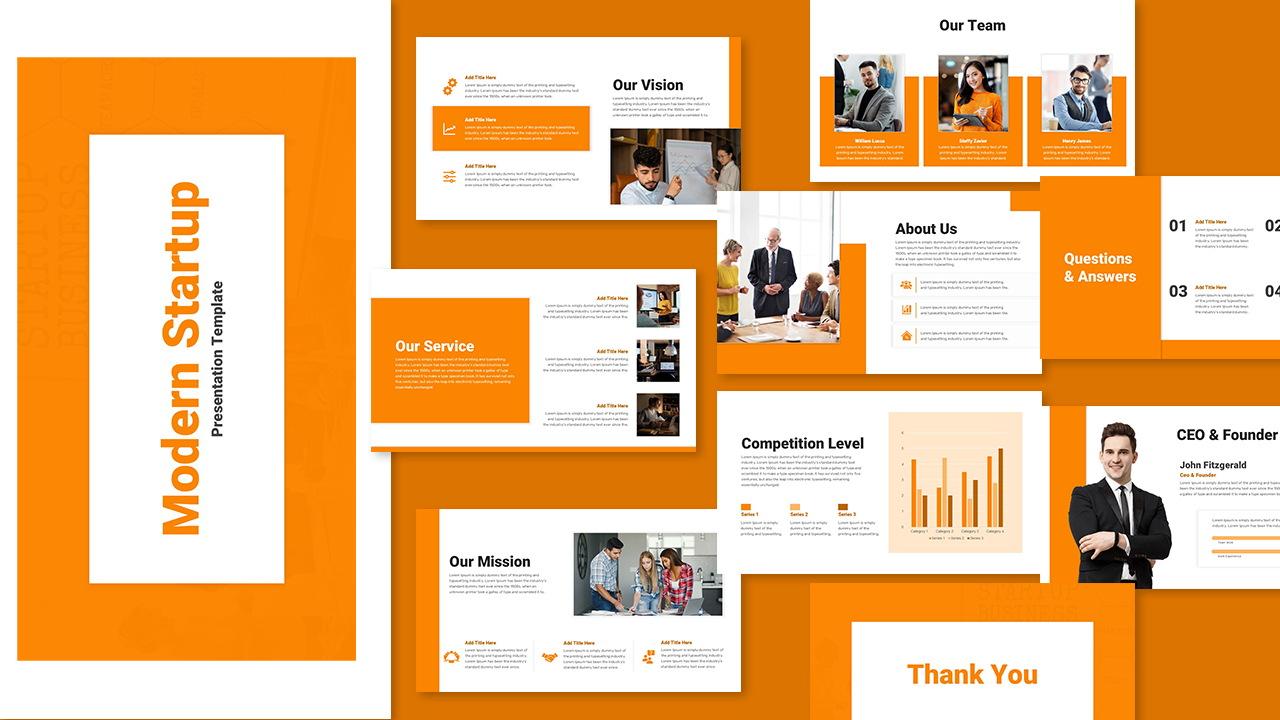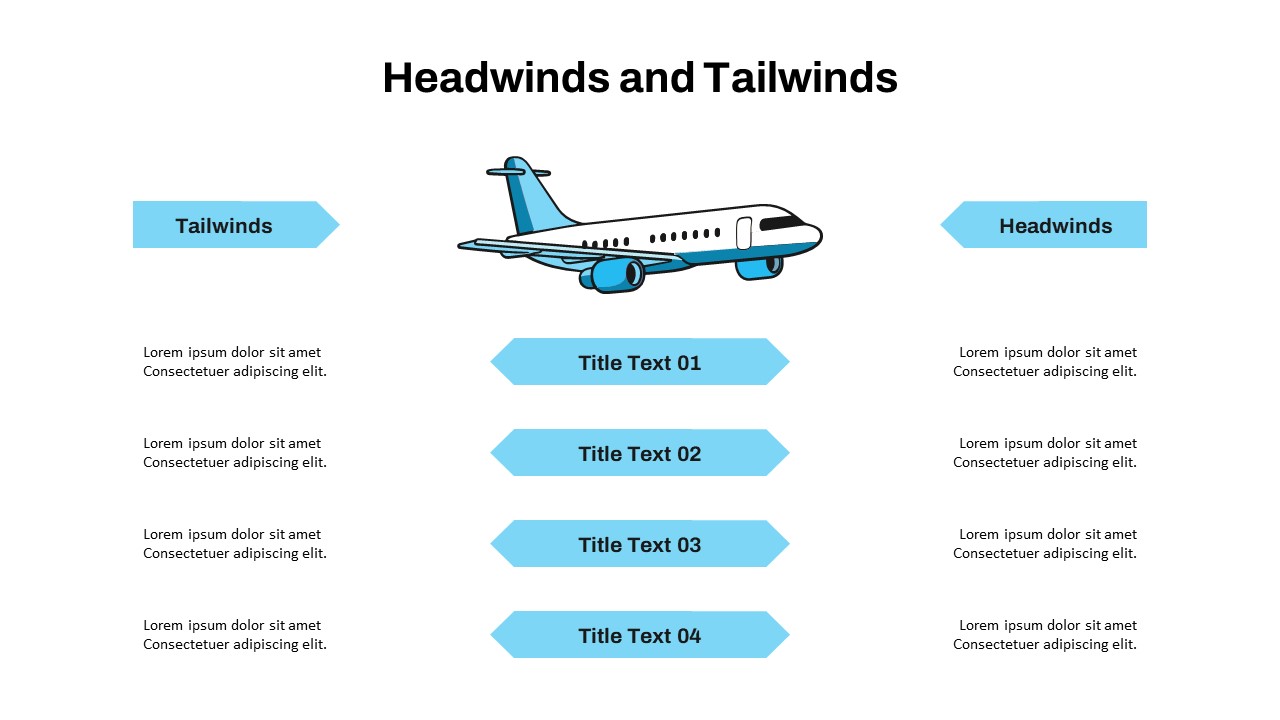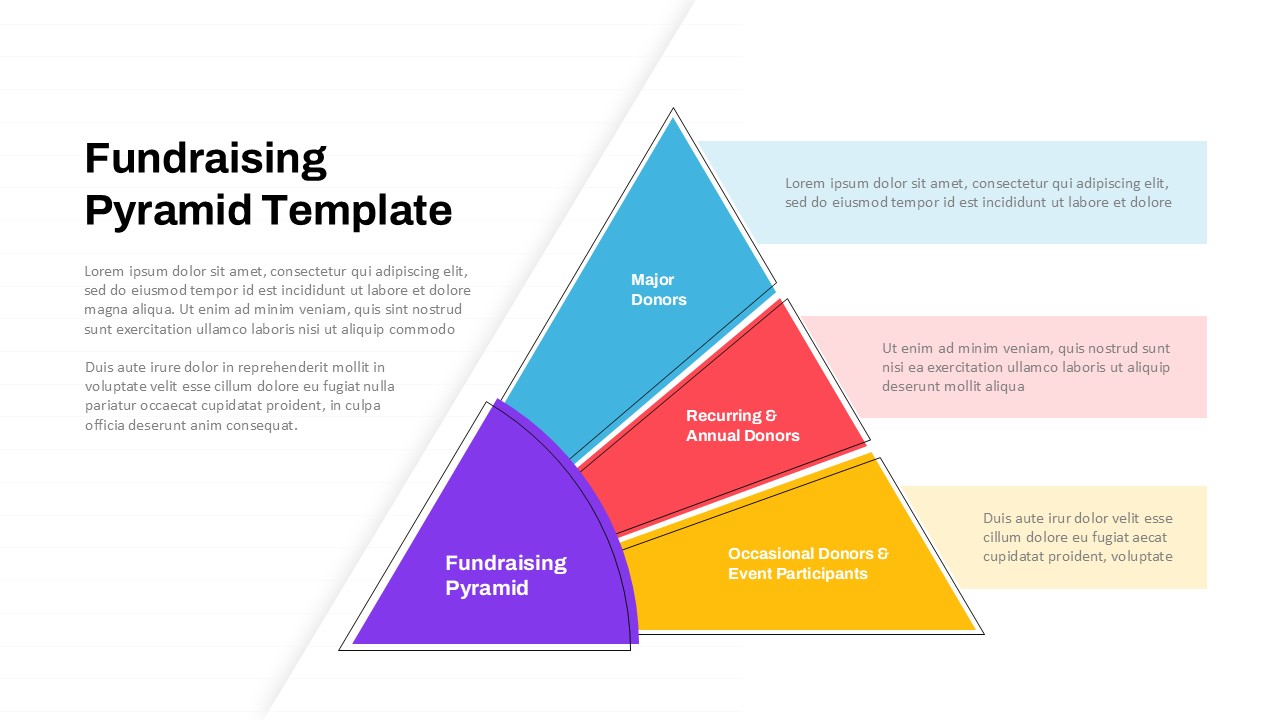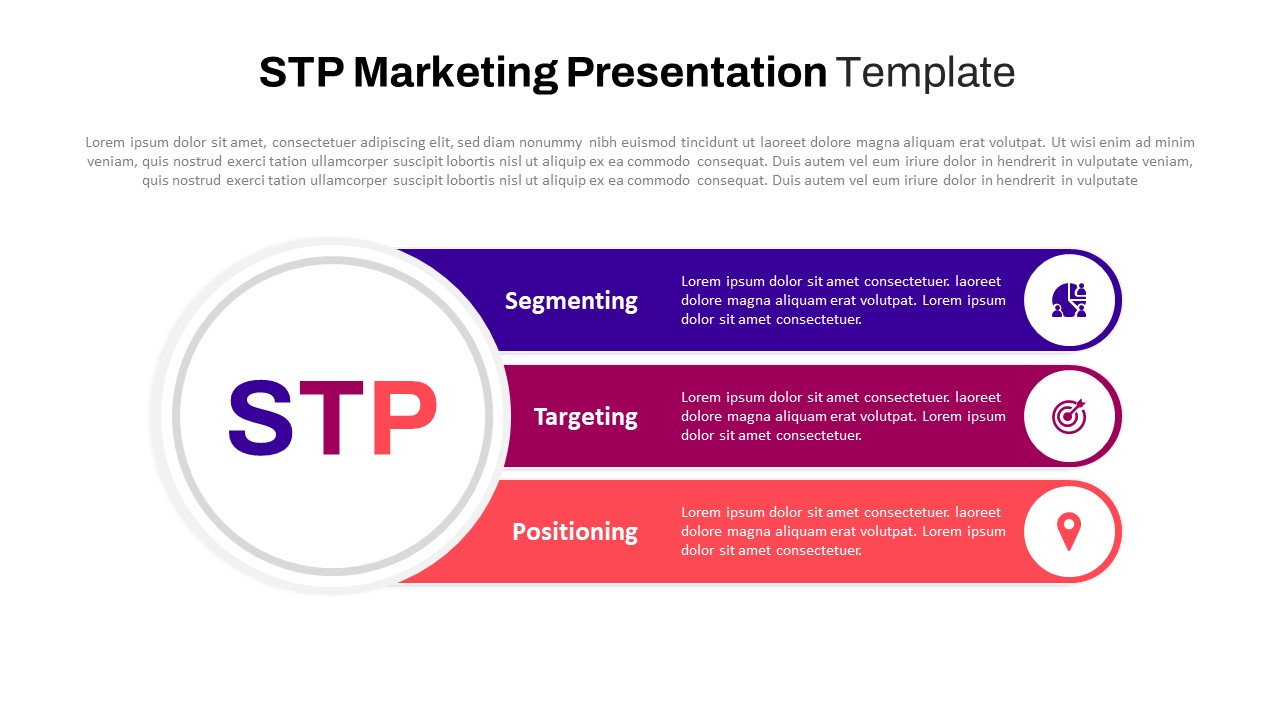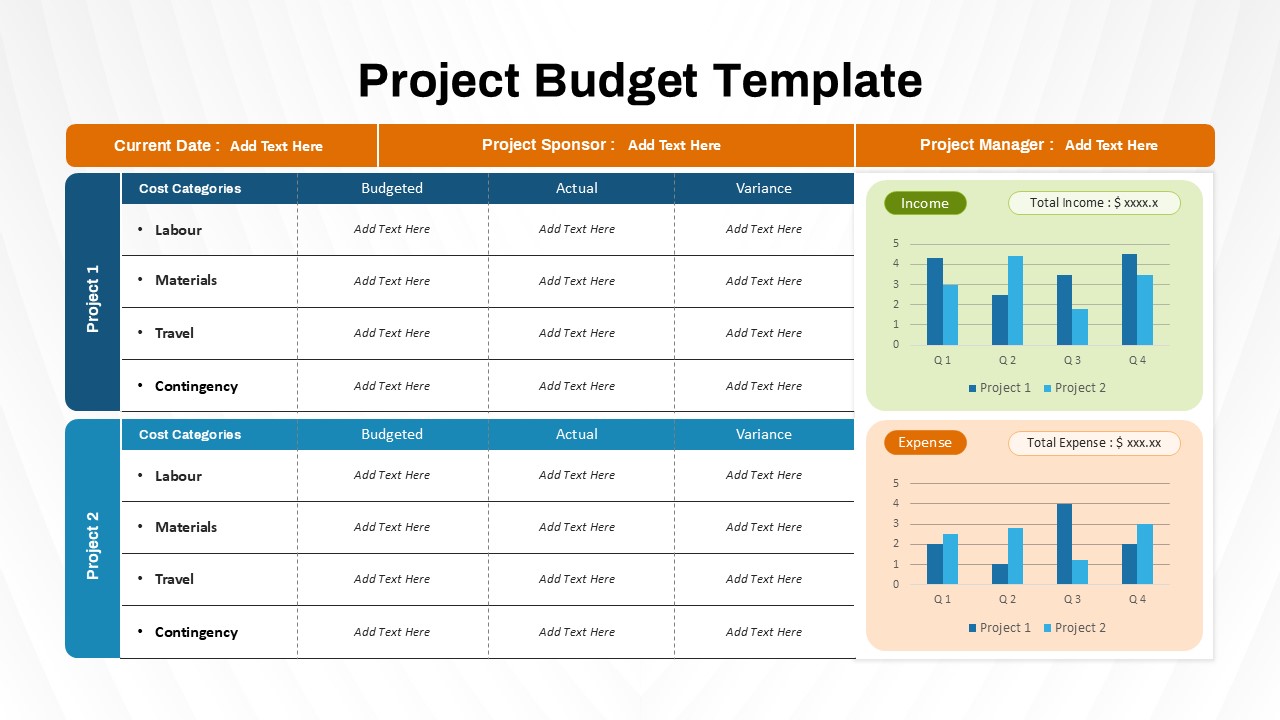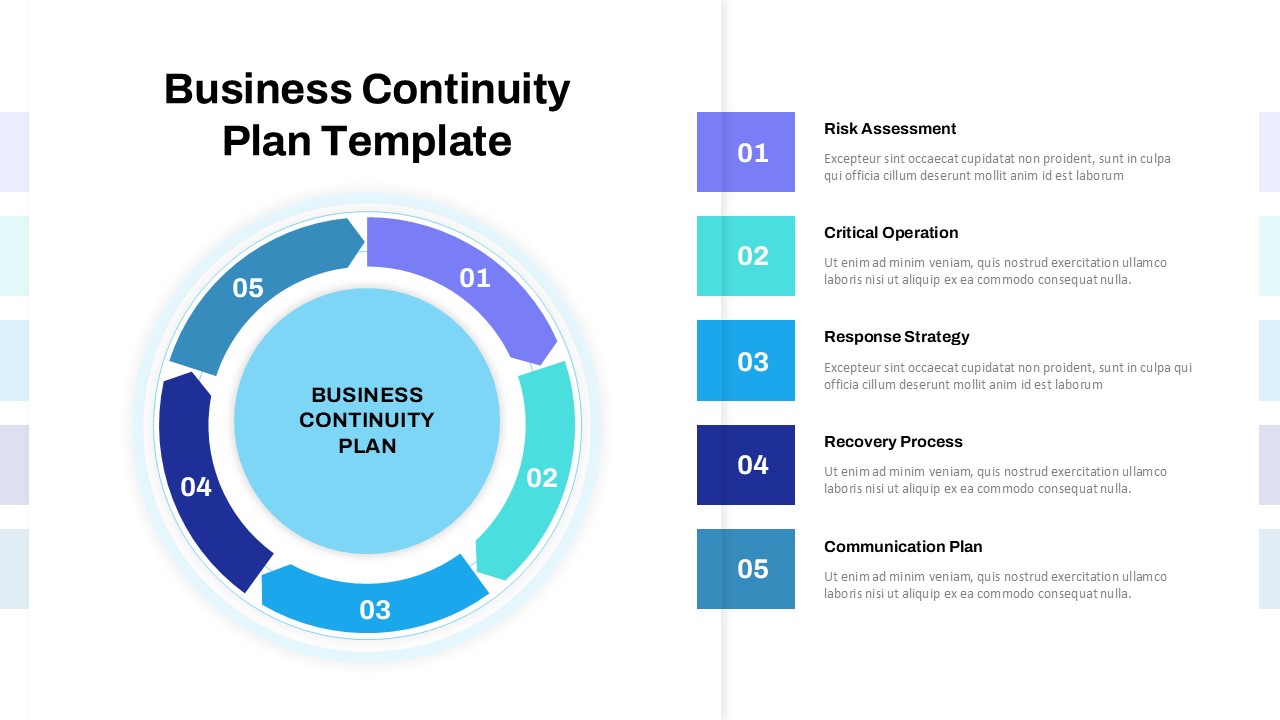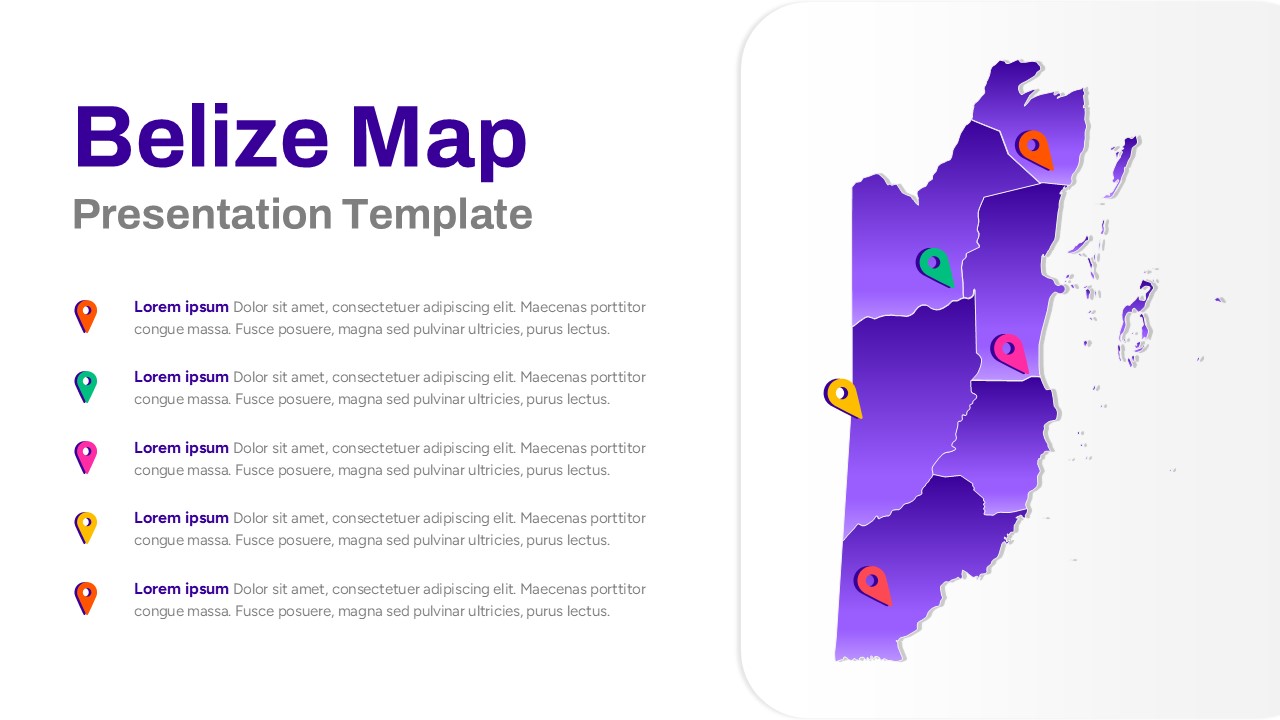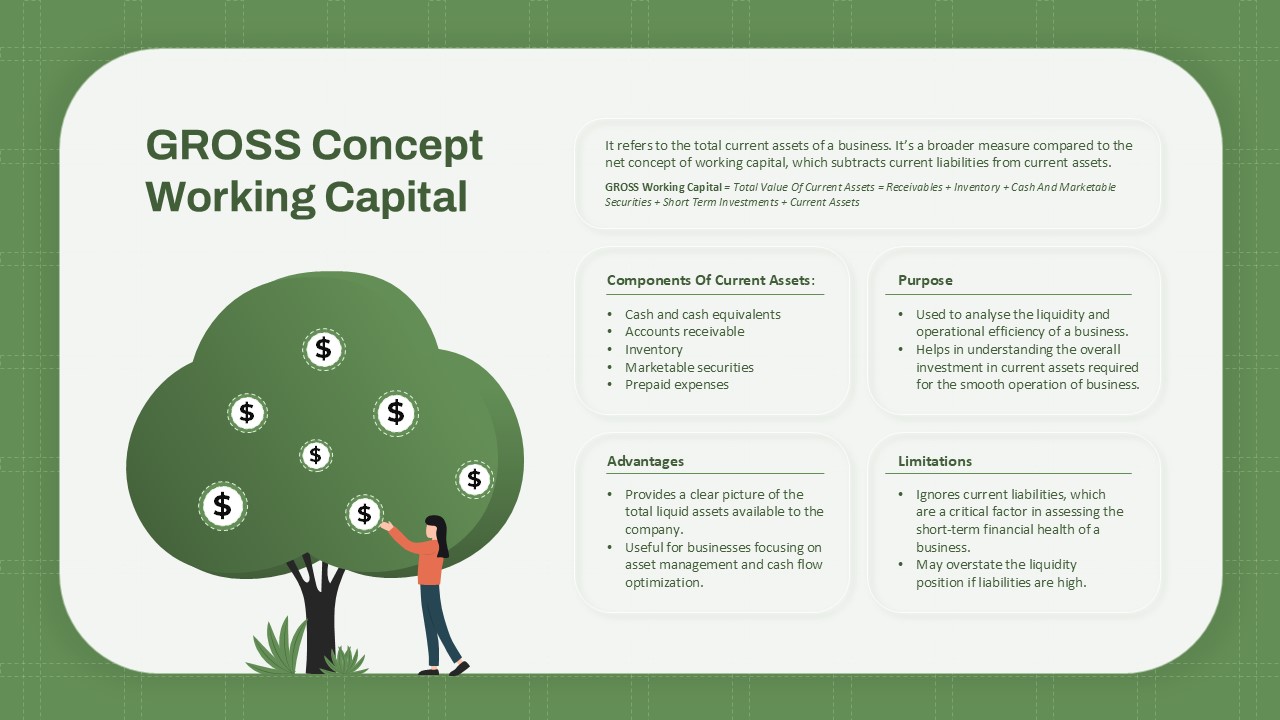Home Powerpoint Compare See Saw Profit and Loss Presentation Template
See Saw Profit and Loss Presentation Template

The See-Saw profit and loss ppt presentation template is a visually engaging and dynamic presentation tool designed to illustrate the balance between profit and loss in business operations. This creative comparison ppt template features a see-saw metaphor, representing the impact of different business strategies and market conditions on profitability.
On one side, factors contributing to loss such as high operational costs, inefficient workflows, and weak market demand are highlighted. On the opposite side, strategies to increase profit like streamlining processes, prioritizing high-demand products, and implementing competitive pricing are emphasized. The contrast between these two elements provides a clear, structured way to analyze financial performance, identify risks, and develop strategic solutions.
This PowerPoint and Google Slides-compatible template is fully customizable, allowing users to edit text, adjust visuals, and personalize content for financial reports, business planning sessions, and strategy meetings. Whether you’re presenting a profitability analysis, financial risk assessment, or corporate growth strategy, this see-saw profit and loss template offers a unique and impactful way to communicate business insights.
See more
No. of Slides
1Aspect Ratio
16:9Item ID
SKT03067
Features of this template
Other User Cases of the Template:
Financial performance analysis, business profitability assessment, corporate strategy planning, revenue vs. expense comparison, cost-cutting strategy discussions, risk management presentations, startup financial planning, investment analysis, budget optimization, business growth forecasting.FAQs
Can I customize the PowerPoint templates to match my branding?
Yes, all our PowerPoint templates are fully customizable, allowing you to edit colors, fonts, and content to align with your branding and messaging needs.
Will your templates work with my version of PowerPoint?
Yes, our templates are compatible with various versions of Microsoft PowerPoint, ensuring smooth usage regardless of your software version.
What software are these templates compatible with?
Our templates work smoothly with Microsoft PowerPoint and Google Slides. Moreover, they’re compatible with Apple Keynote, LibreOffice Impress, Zoho Show, and more, ensuring flexibility across various presentation software platforms.