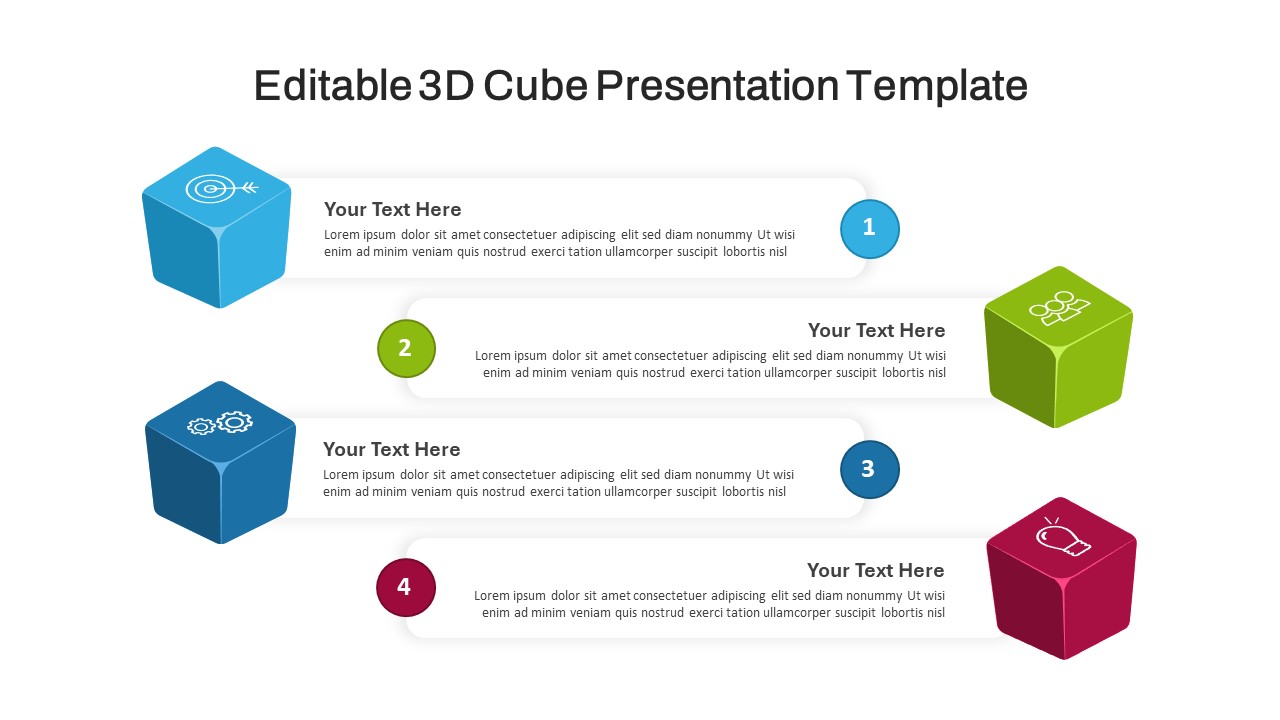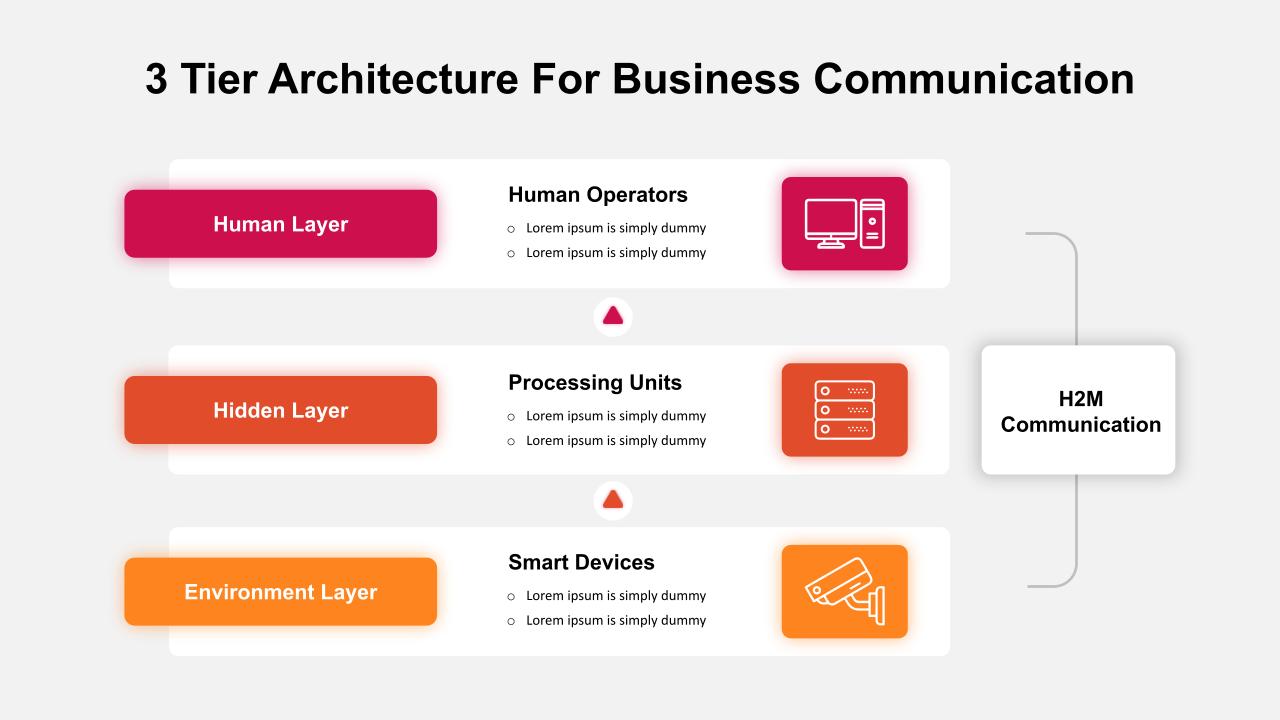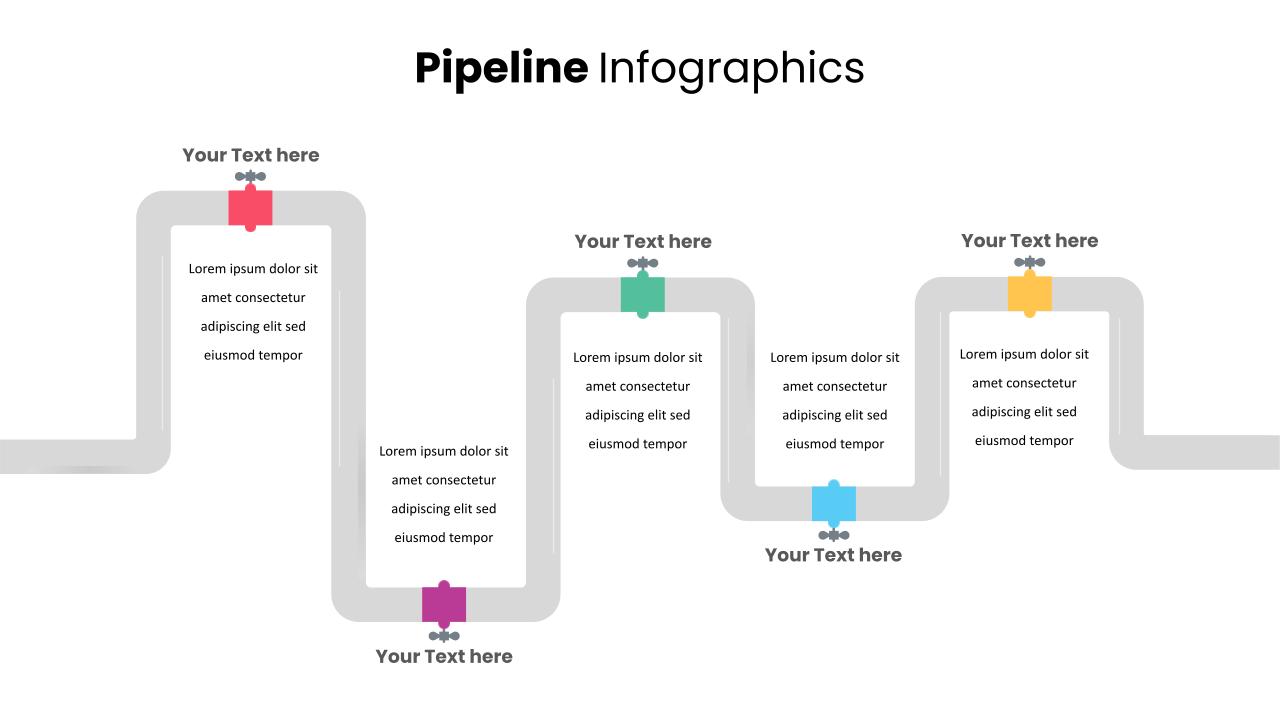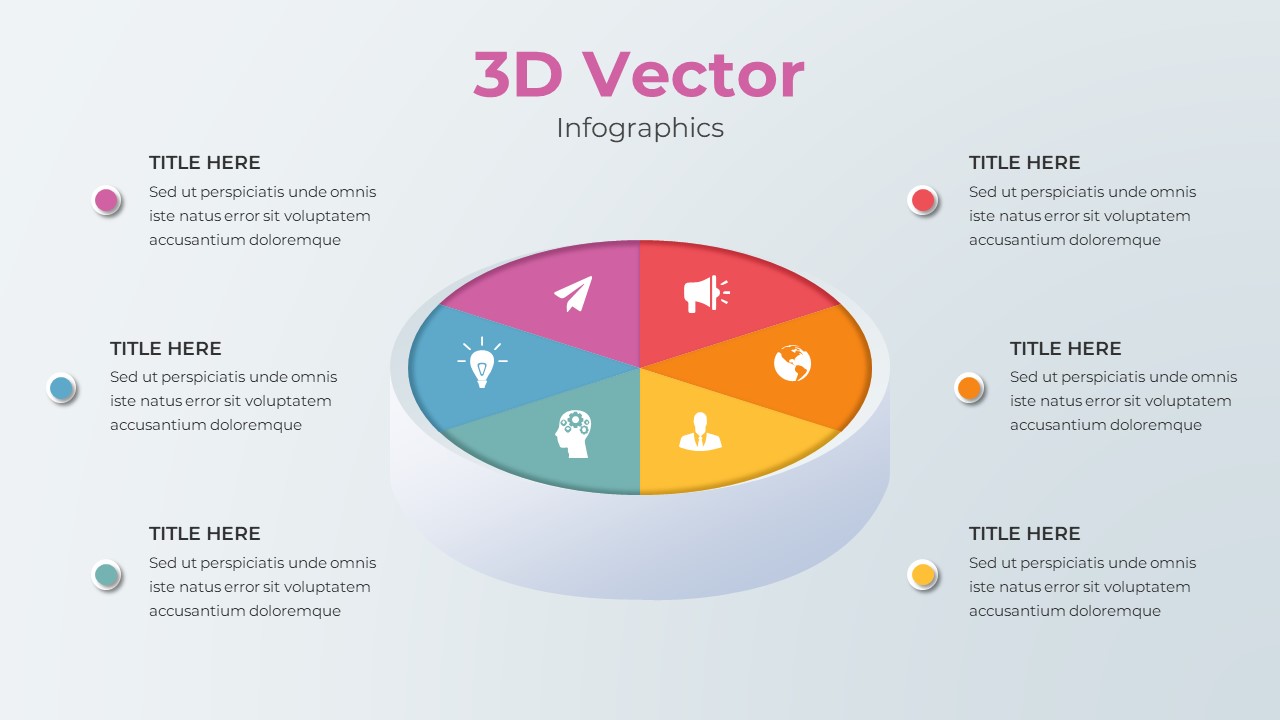Home Powerpoint Diagrams Simple 3 Step Process Diagram Template For PowerPoint
Simple 3 Step Process Diagram Template For PowerPoint

The Simple 3-Step Process Diagram Template offers a sleek and efficient way to visually communicate any three-phase process, making it perfect for business, project planning, or educational presentations. Featuring a circular, color-coded layout, this infographics presentation template divides a process into three distinct stages, each with customizable text placeholders and icons that can be tailored to fit your specific needs. The minimalist design keeps the focus on the content while still providing an eye-catching aesthetic that draws attention to key information.
This diagram is particularly useful for breaking down complex workflows, explaining business strategies, or illustrating a step-by-step guide. Whether you’re outlining a financial process, explaining a product development cycle, or detailing a decision-making strategy, the Simple 3-Step Process Diagram Template provides a clear and concise format that is easy for your audience to follow. Each segment is easily customizable in both PowerPoint and Google Slides, allowing you to adjust colors, icons, and text with ease.
Ideal for project managers, educators, marketers, and corporate professionals, this template offers a flexible approach to conveying key information with clarity and simplicity. Its intuitive design makes it suitable for both formal presentations and creative settings. Download Now!
See more
No. of Slides
1Aspect Ratio
16:9Item ID
SKT01110
Features of this template
Other User Cases of the Template:
business process mapping, project planning, workflow visualization, marketing strategies, educational process explanation, product development, decision-making flow, financial strategy, operational procedures, employee training modules.FAQs
Can I customize the PowerPoint templates to match my branding?
Yes, all our PowerPoint templates are fully customizable, allowing you to edit colors, fonts, and content to align with your branding and messaging needs.
Will your templates work with my version of PowerPoint?
Yes, our templates are compatible with various versions of Microsoft PowerPoint, ensuring smooth usage regardless of your software version.
What software are these templates compatible with?
Our templates work smoothly with Microsoft PowerPoint and Google Slides. Moreover, they’re compatible with Apple Keynote, LibreOffice Impress, Zoho Show, and more, ensuring flexibility across various presentation software platforms.