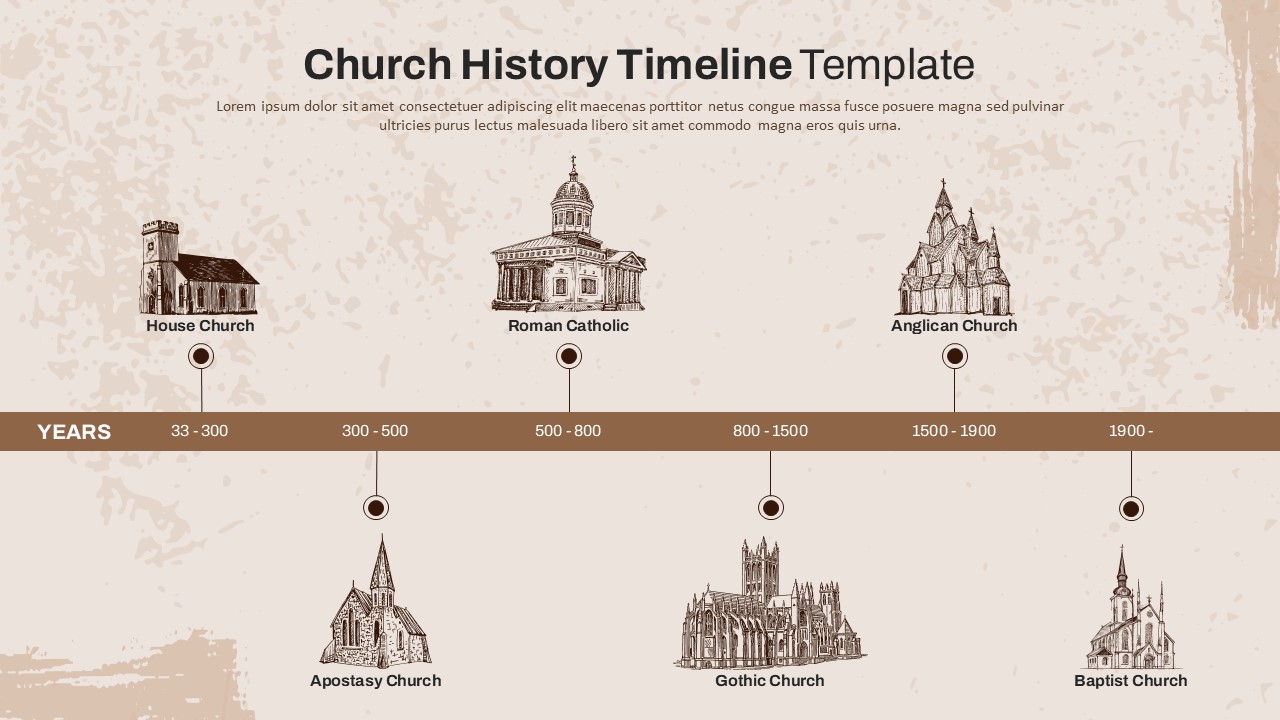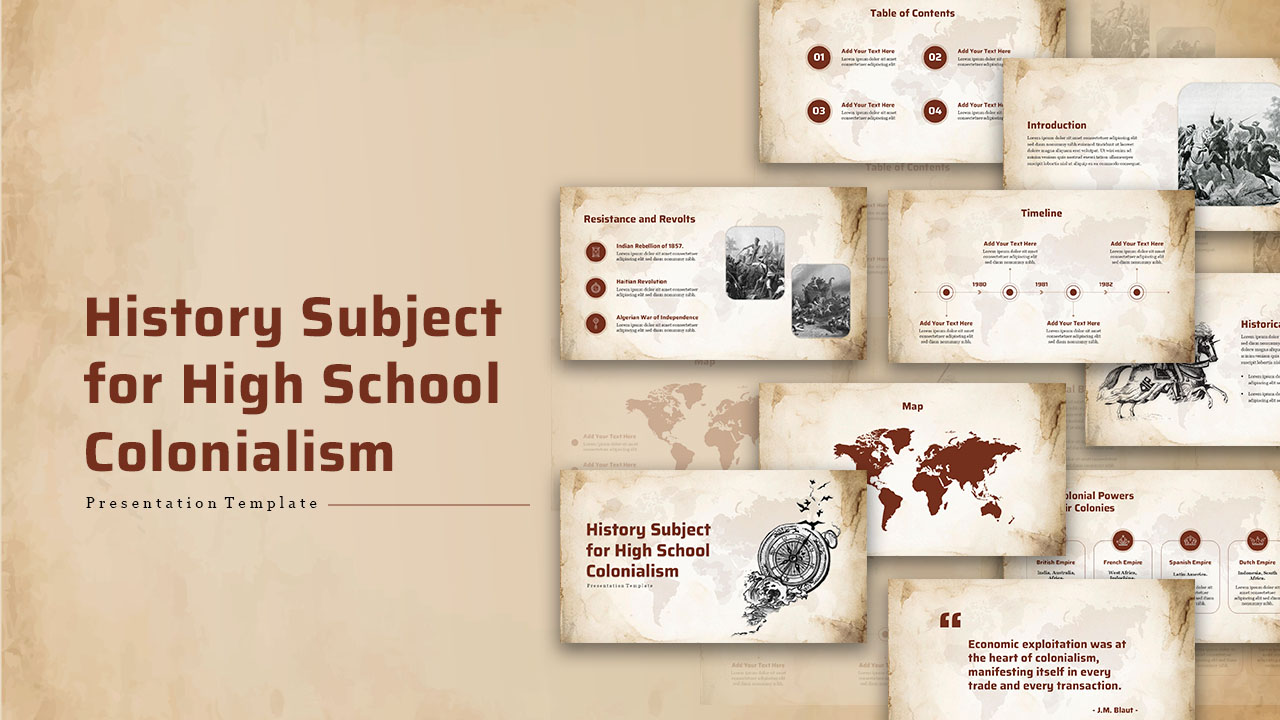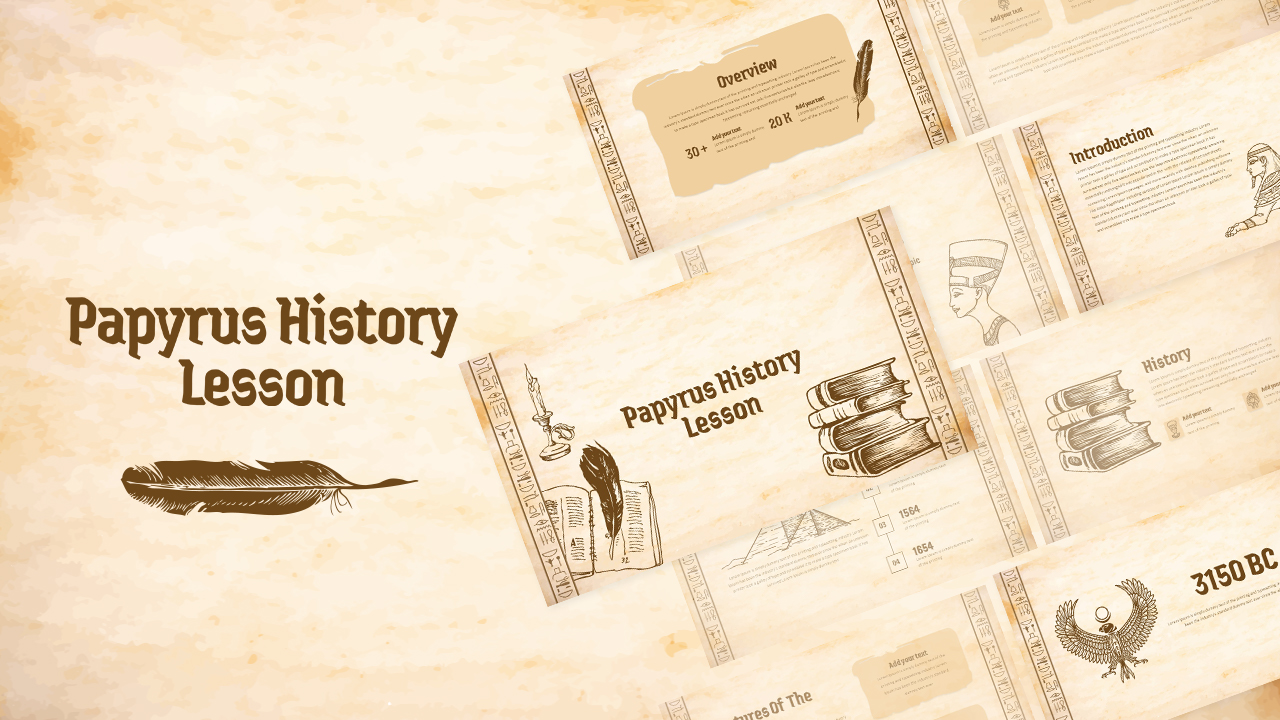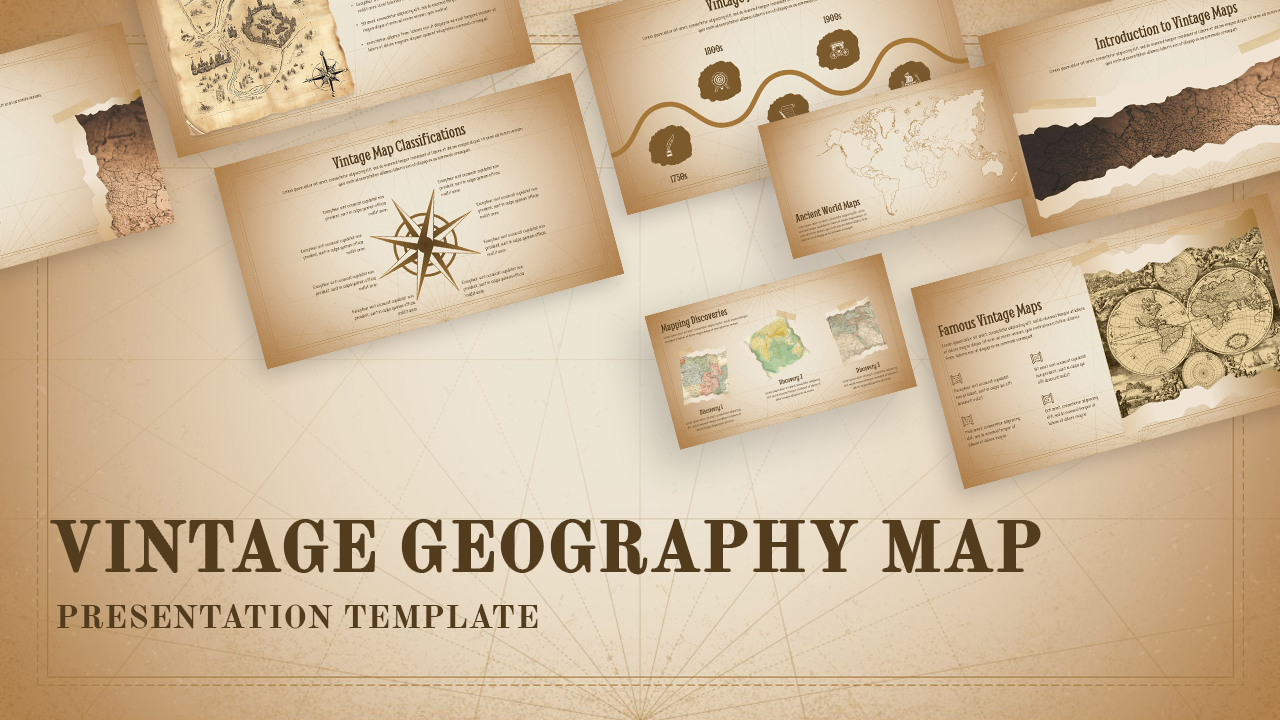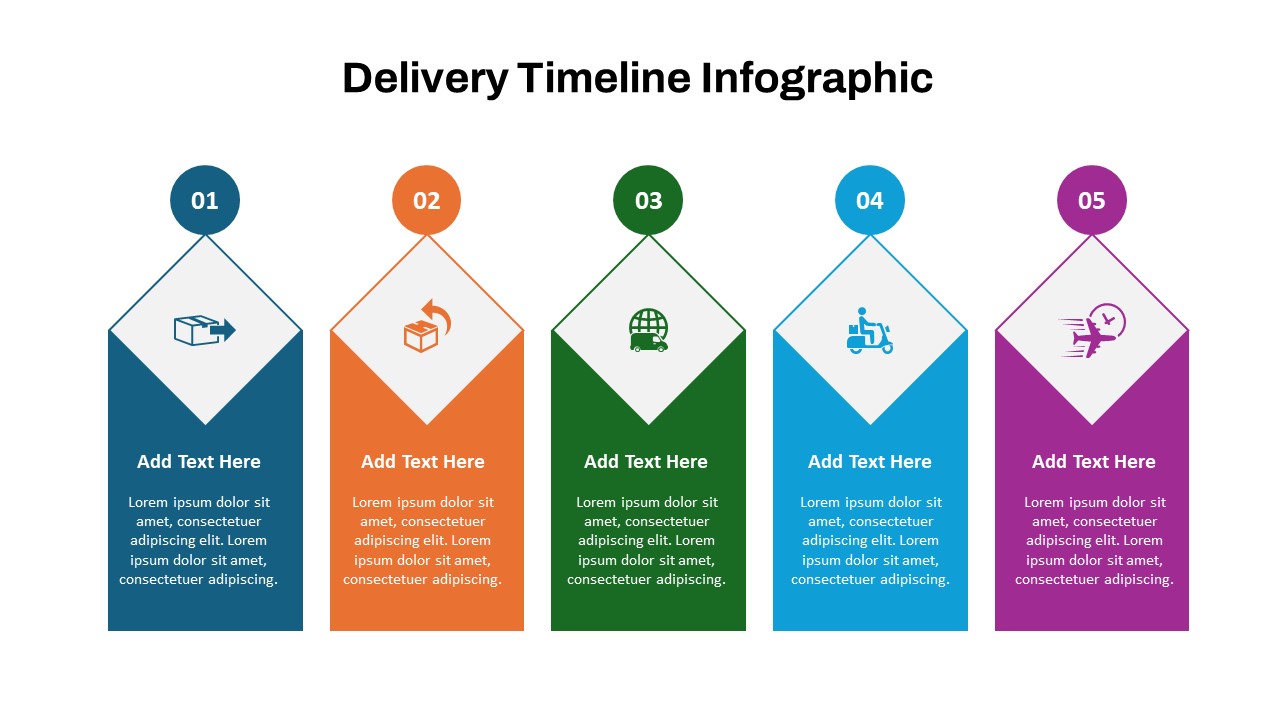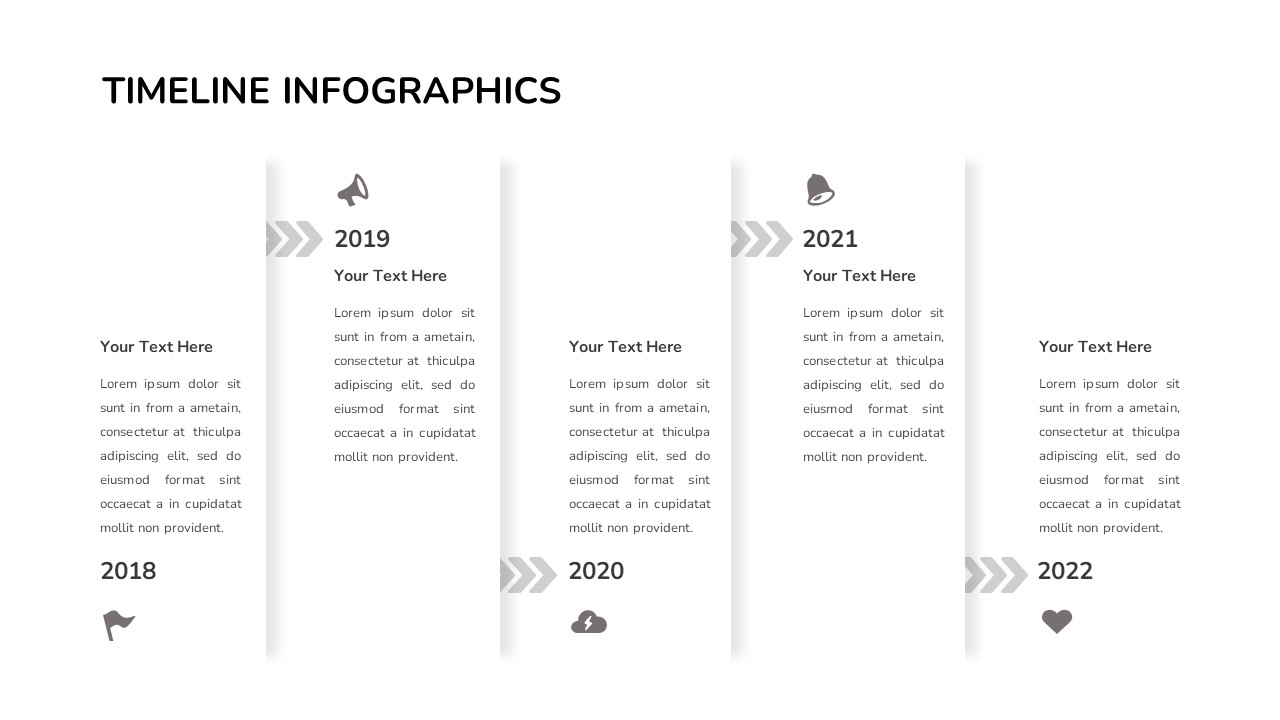Home Powerpoint Timeline Simple Block Timeline For PowerPoint & Google Slides
Simple Block Timeline For PowerPoint & Google Slides

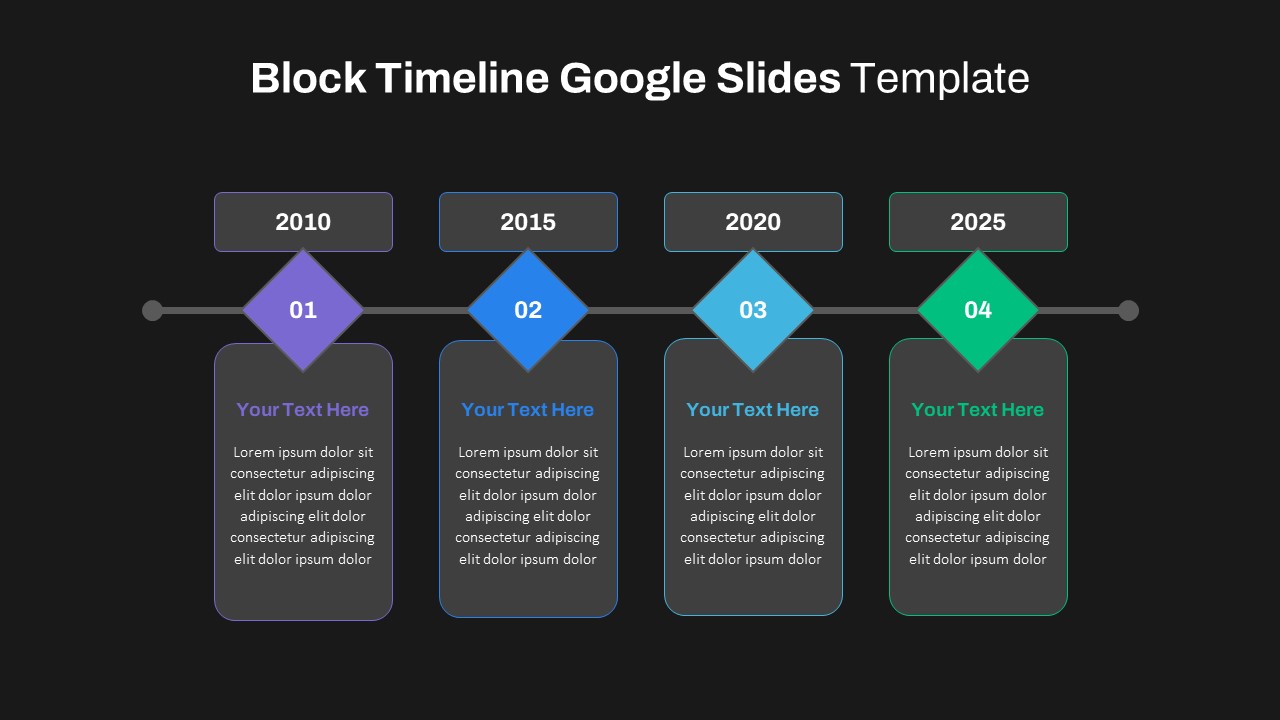


The Block Timeline Slide Template offers a structured and visually clear format for illustrating chronological events, project milestones, or strategic goals. Featuring a sleek, horizontal timeline layout, this simple timeline for PowerPoint and Google Slides uses colored diamond shapes to mark each significant year or stage, giving it a modern, professional appearance. The timeline includes designated sections below each block for adding brief descriptions, allowing users to expand on key details, milestones, or historical points associated with each date.
This template is ideal for business presentations, project management updates, educational overviews, or any situation where conveying a sequential flow is essential. The balanced color scheme of purples, blues, and greens helps distinguish each stage of the timeline, making it easy to follow and visually engaging for audiences. The ample text space provided in each segment ensures that relevant information is highlighted without overcrowding the slide, promoting clarity and readability.
Perfect for corporate use, this Block Timeline Slide Template is also customizable, enabling presenters to adjust colors, icons, and text boxes to align with brand guidelines or specific project themes. It’s versatile enough for annual reports, product development timelines, historical overviews, and personal project planning, making it a valuable tool for anyone looking to create a structured timeline presentation.
See more
No. of Slides
2Aspect Ratio
16:9Item ID
SKT00852
FAQs
Can I customize the PowerPoint templates to match my branding?
Yes, all our PowerPoint templates are fully customizable, allowing you to edit colors, fonts, and content to align with your branding and messaging needs.
Will your templates work with my version of PowerPoint?
Yes, our templates are compatible with various versions of Microsoft PowerPoint, ensuring smooth usage regardless of your software version.
What software are these templates compatible with?
Our templates work smoothly with Microsoft PowerPoint and Google Slides. Moreover, they’re compatible with Apple Keynote, LibreOffice Impress, Zoho Show, and more, ensuring flexibility across various presentation software platforms.