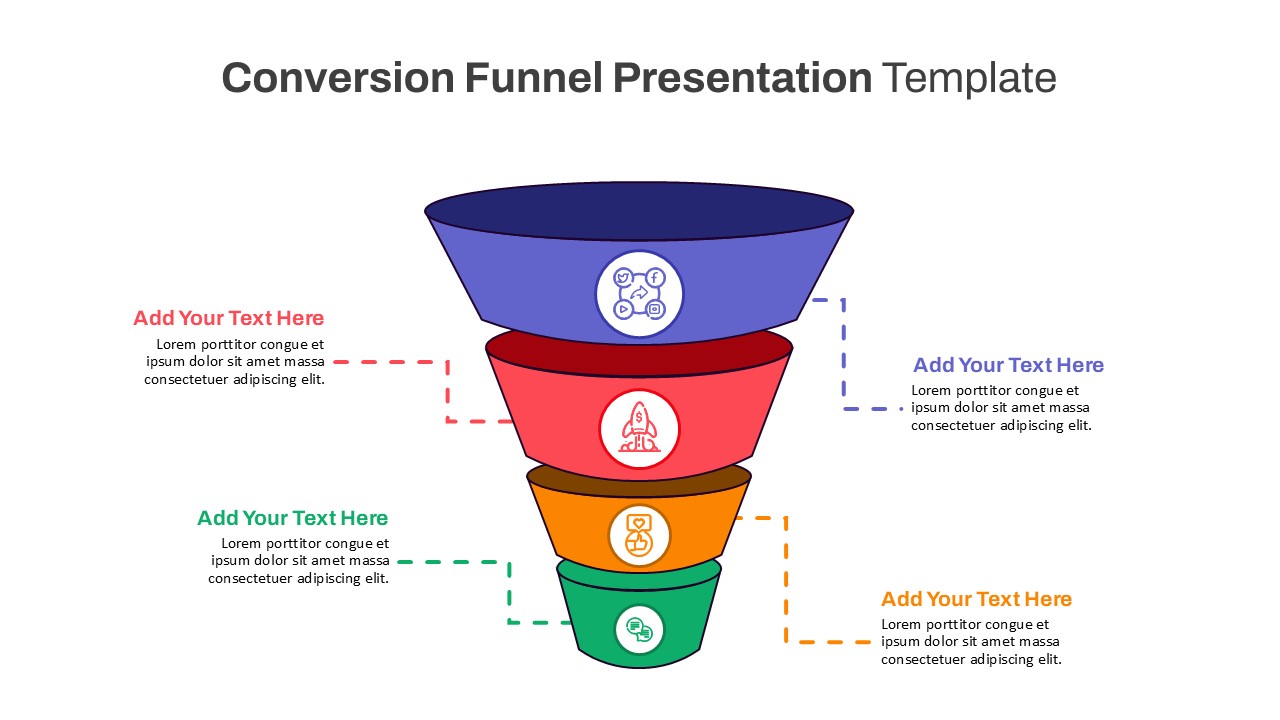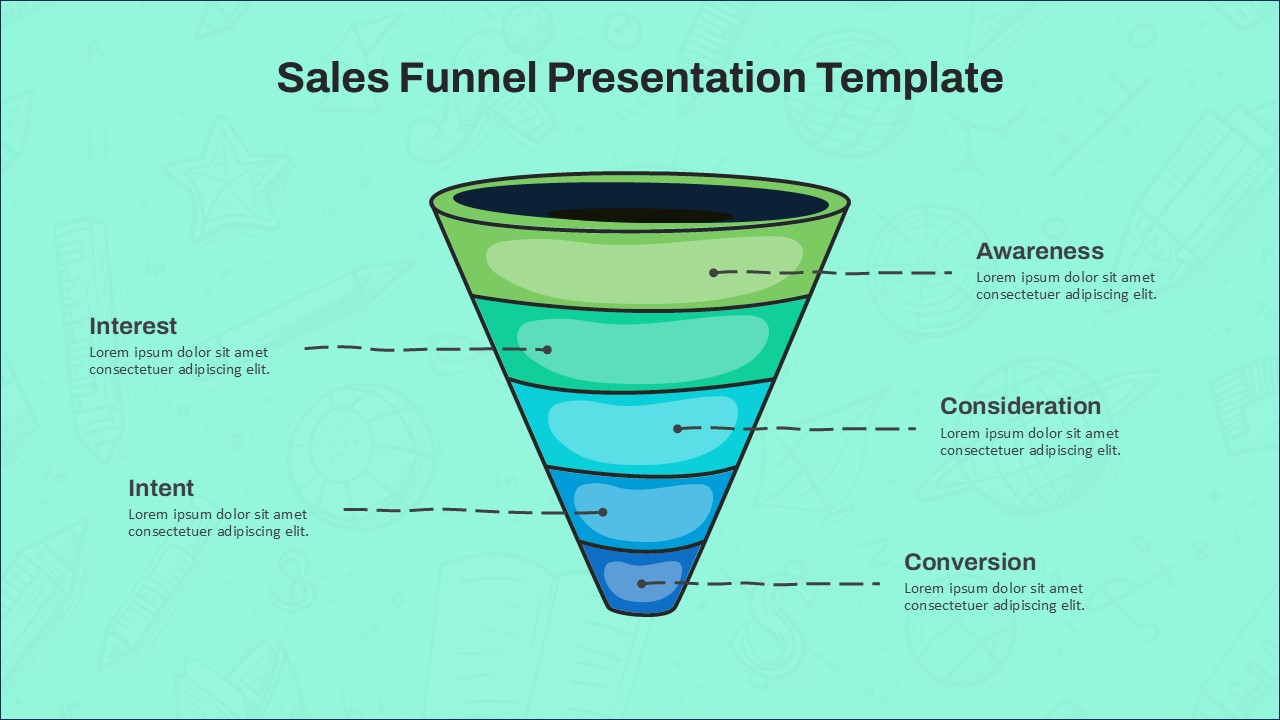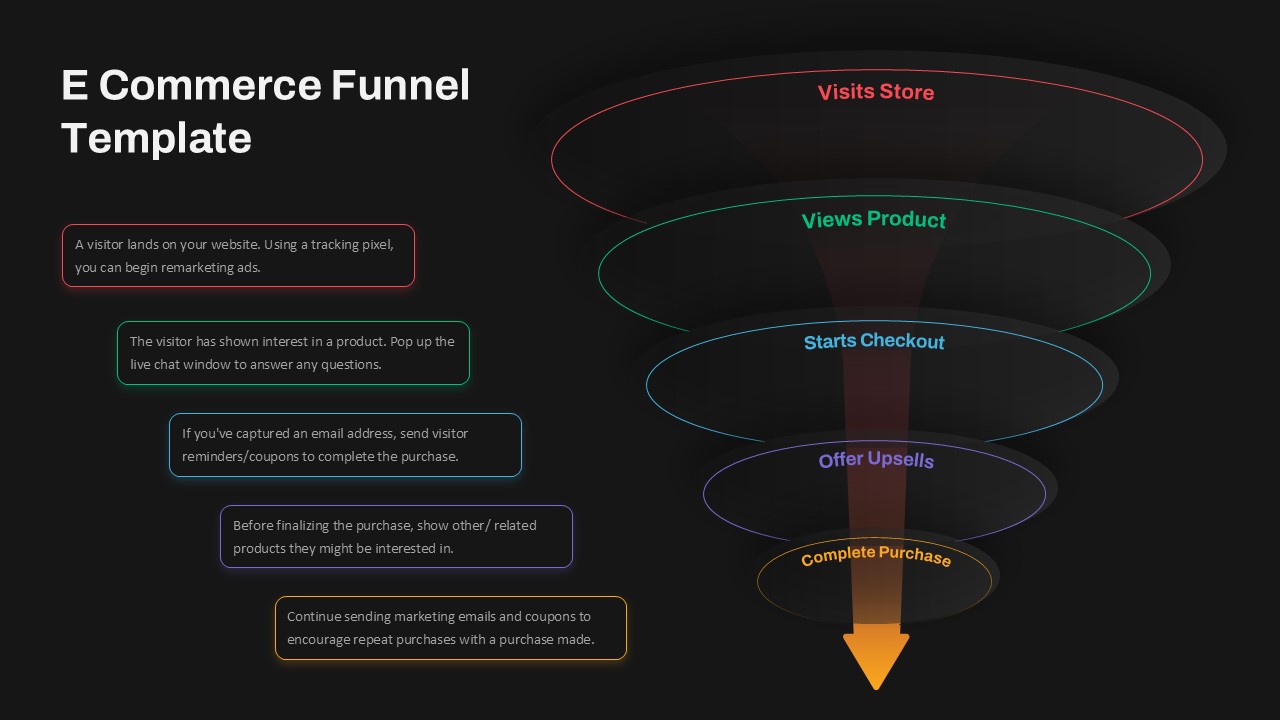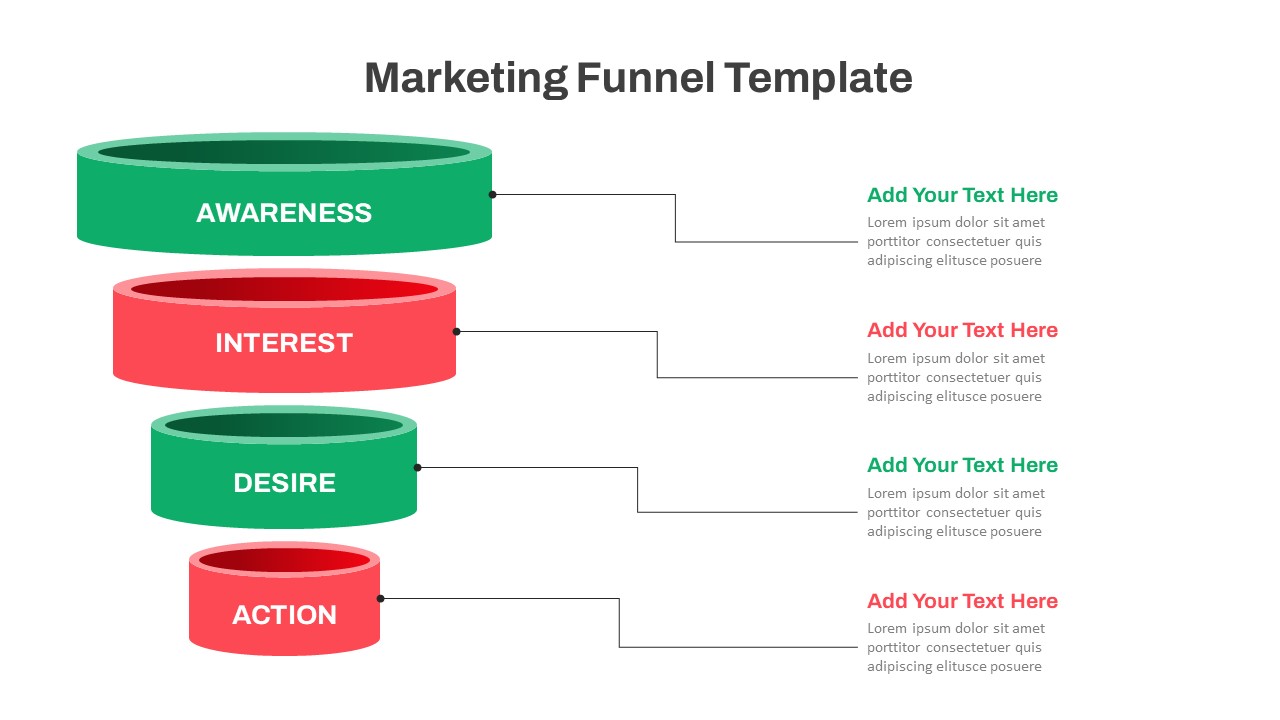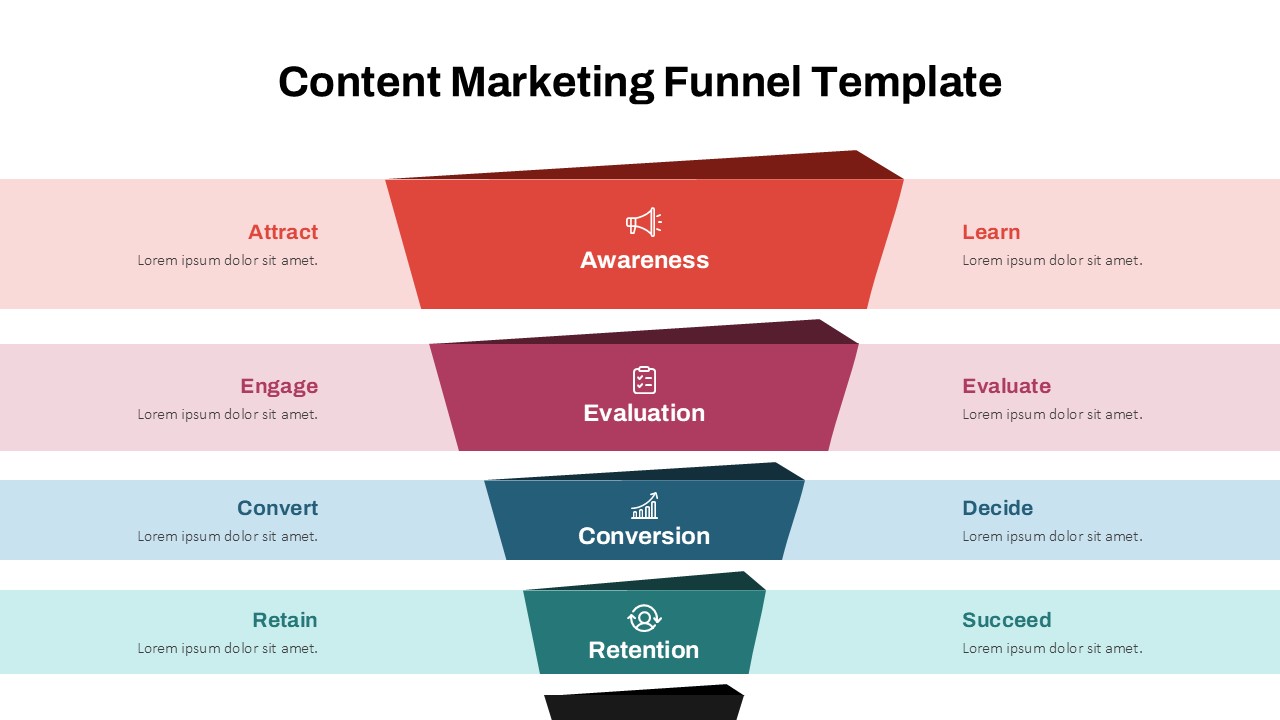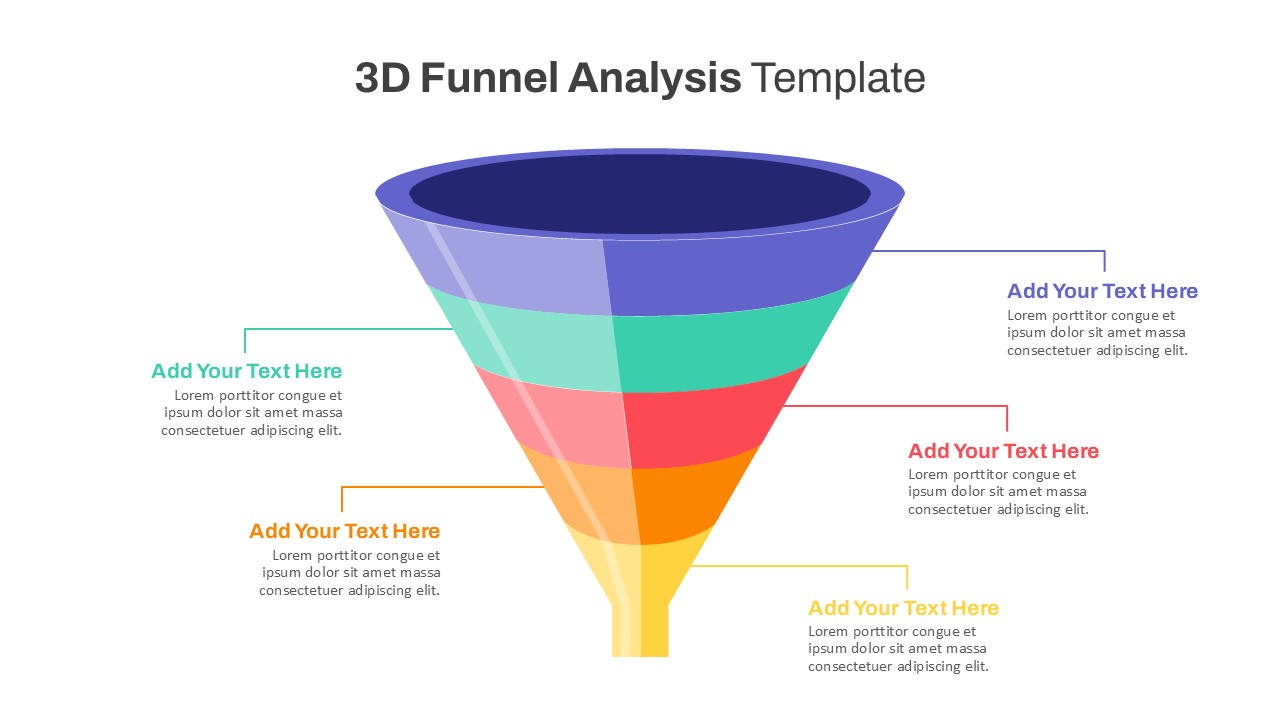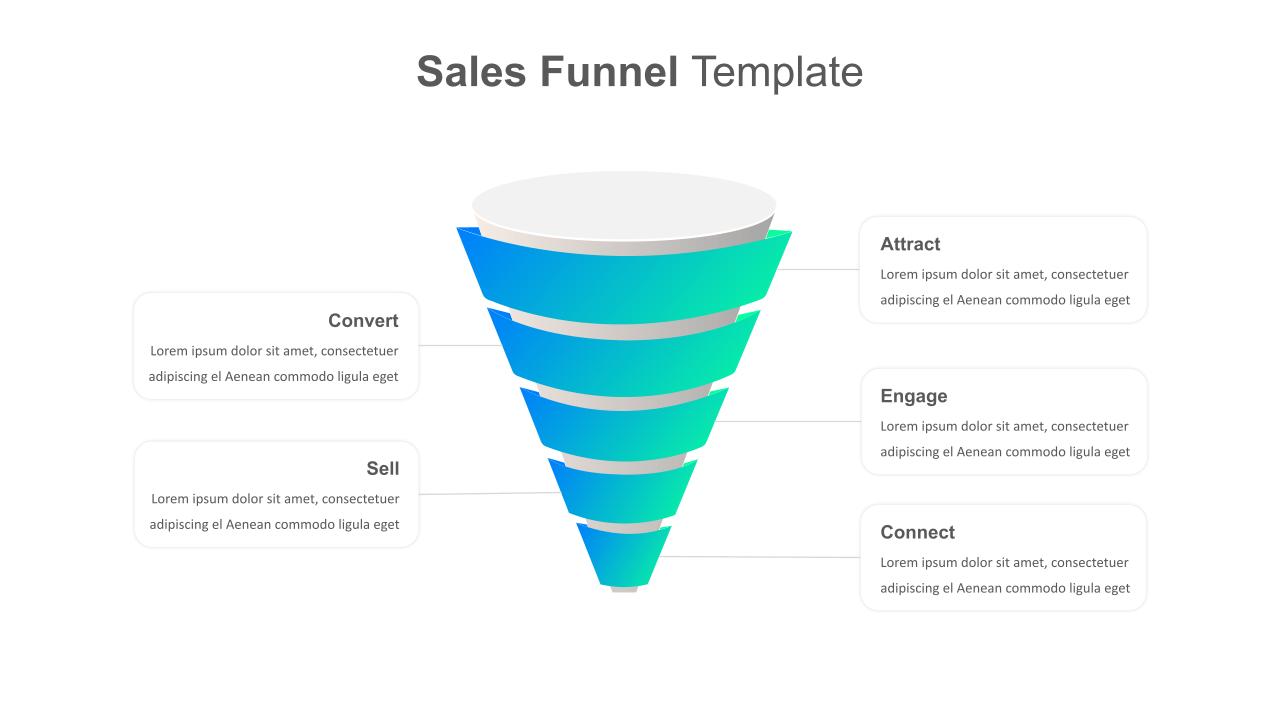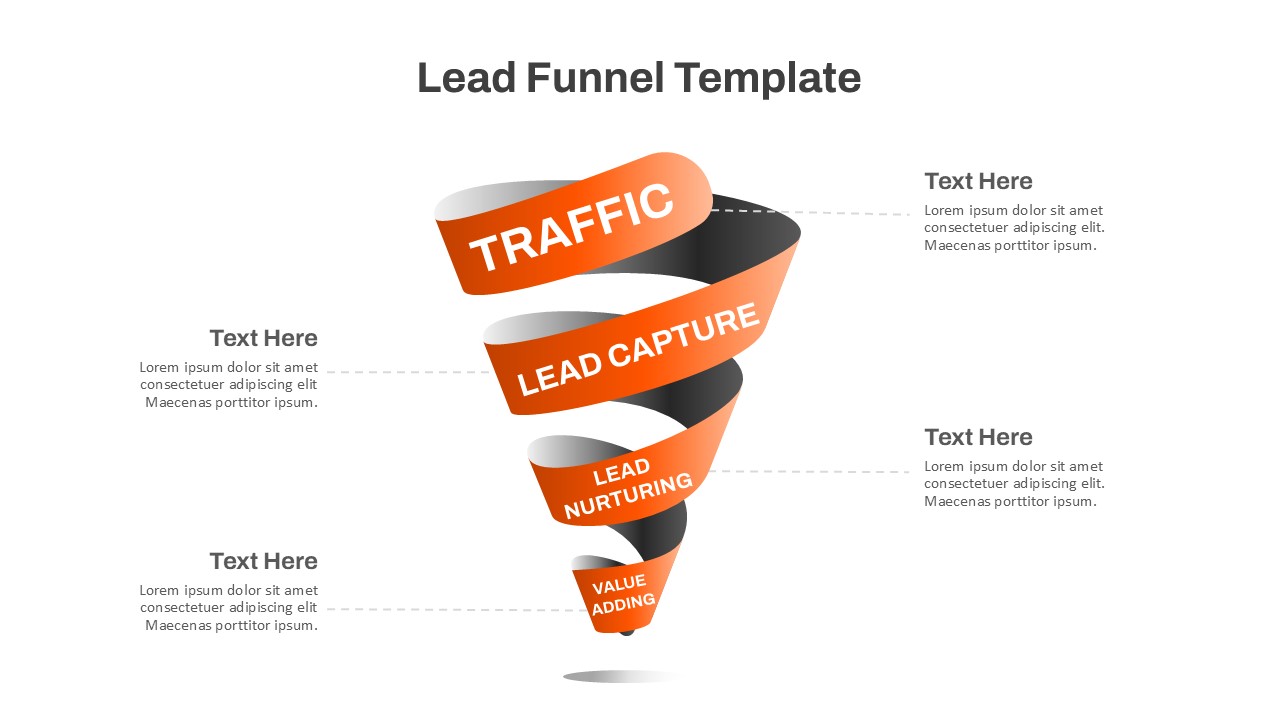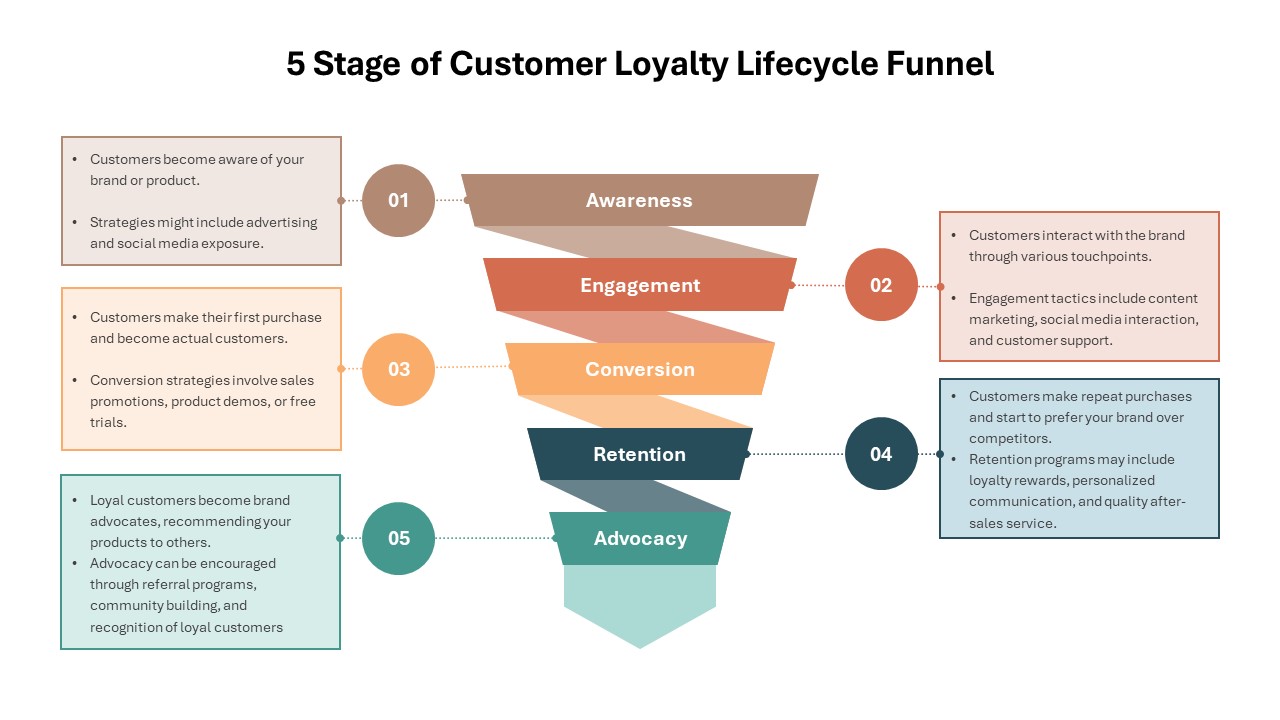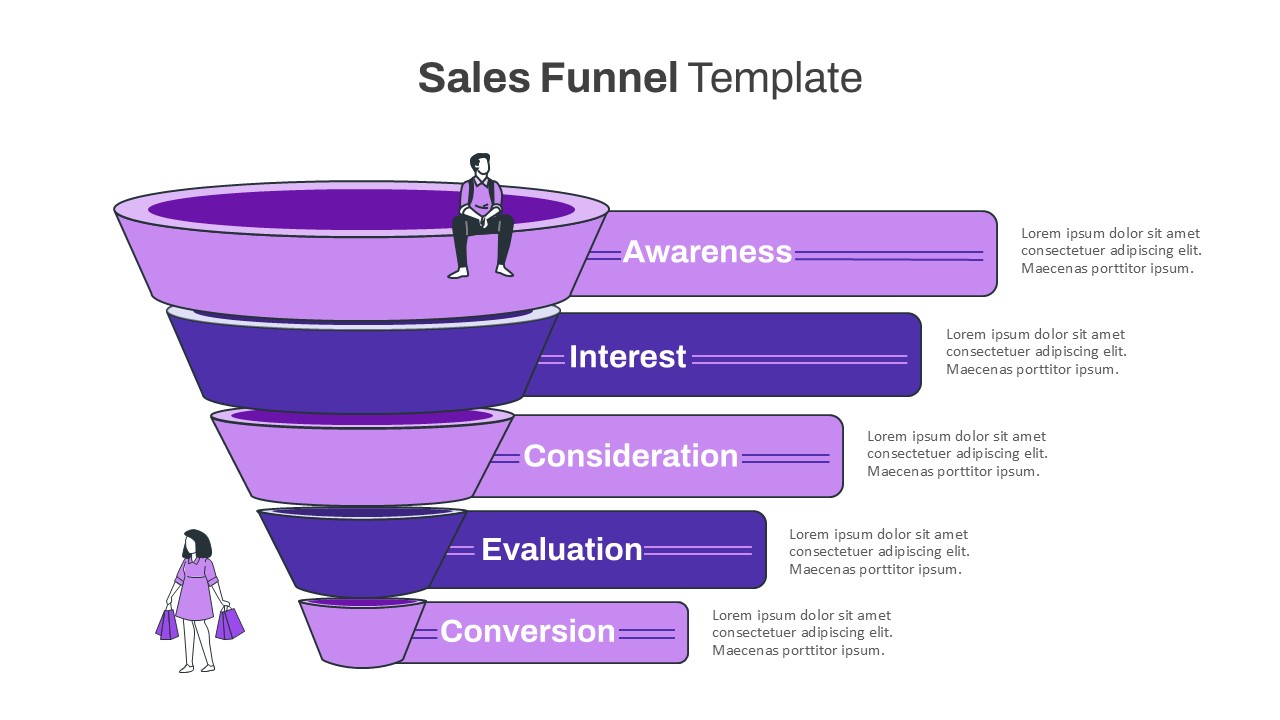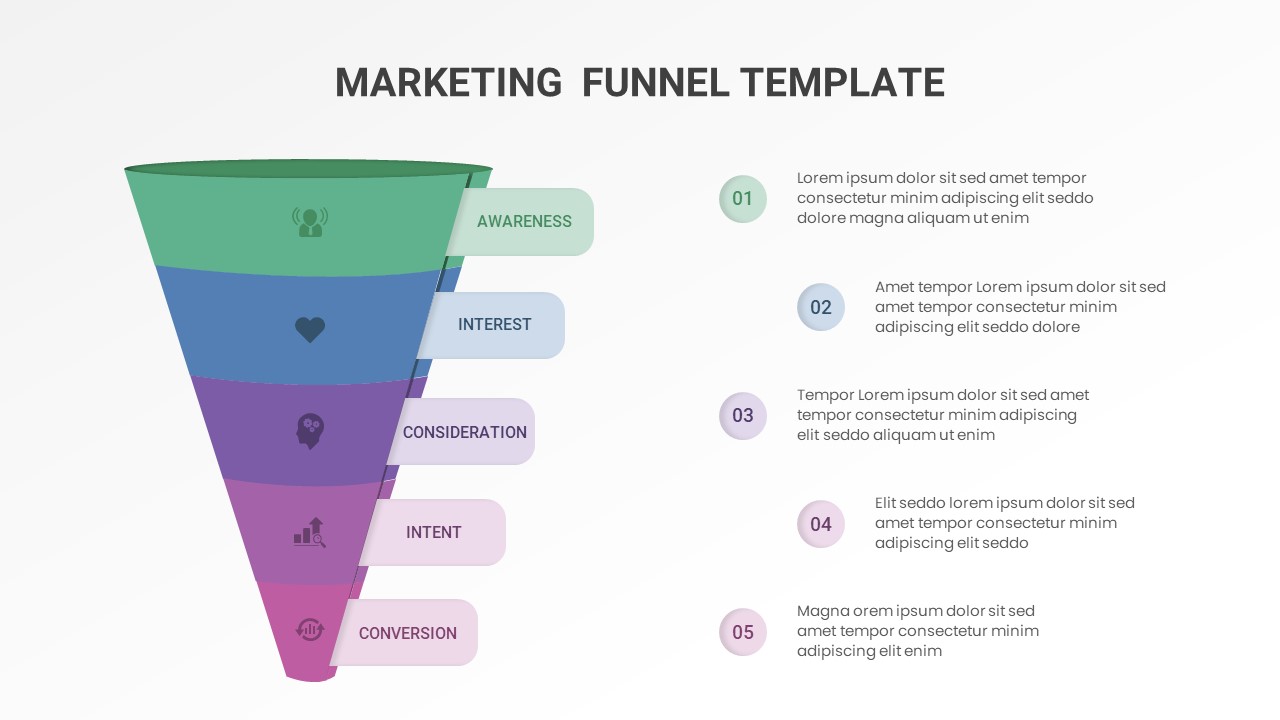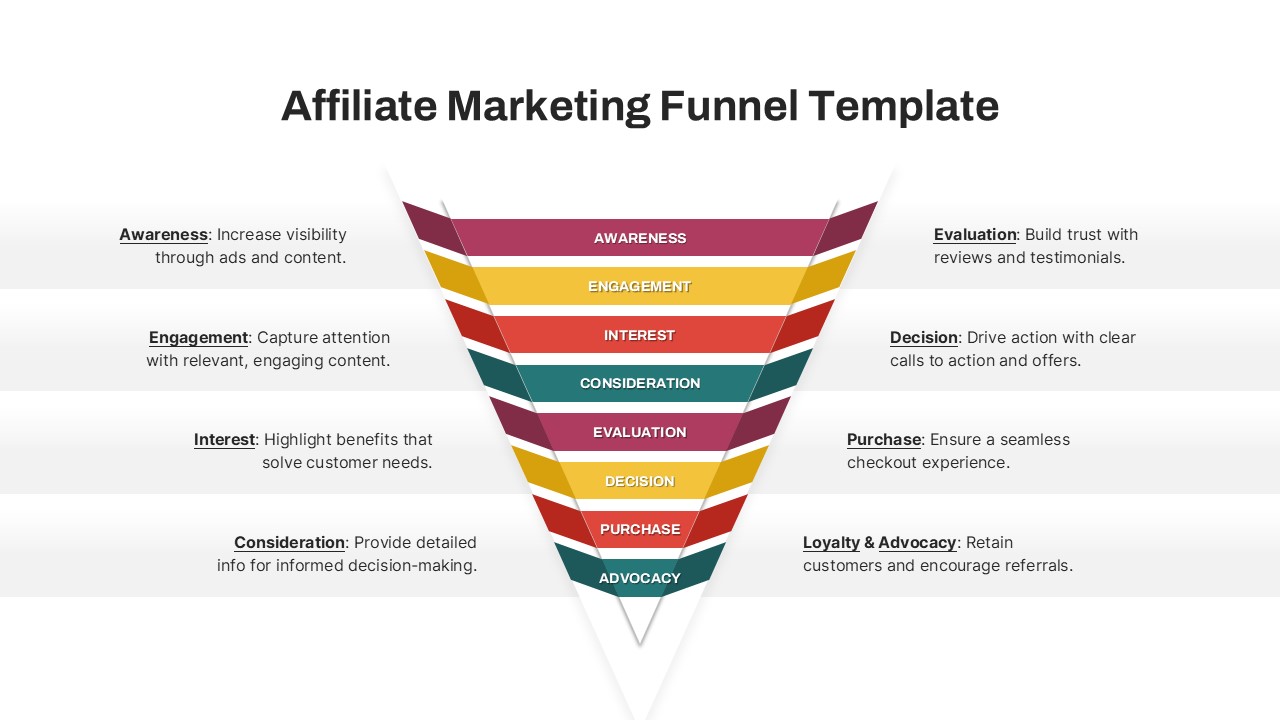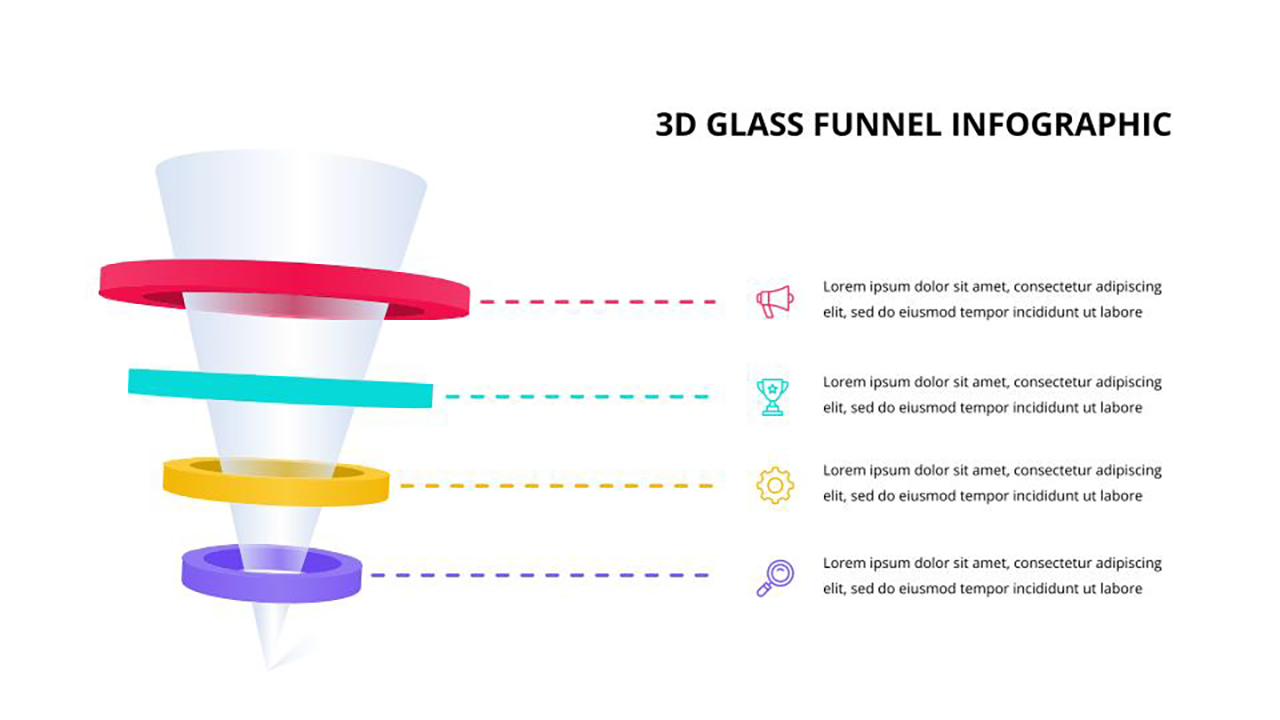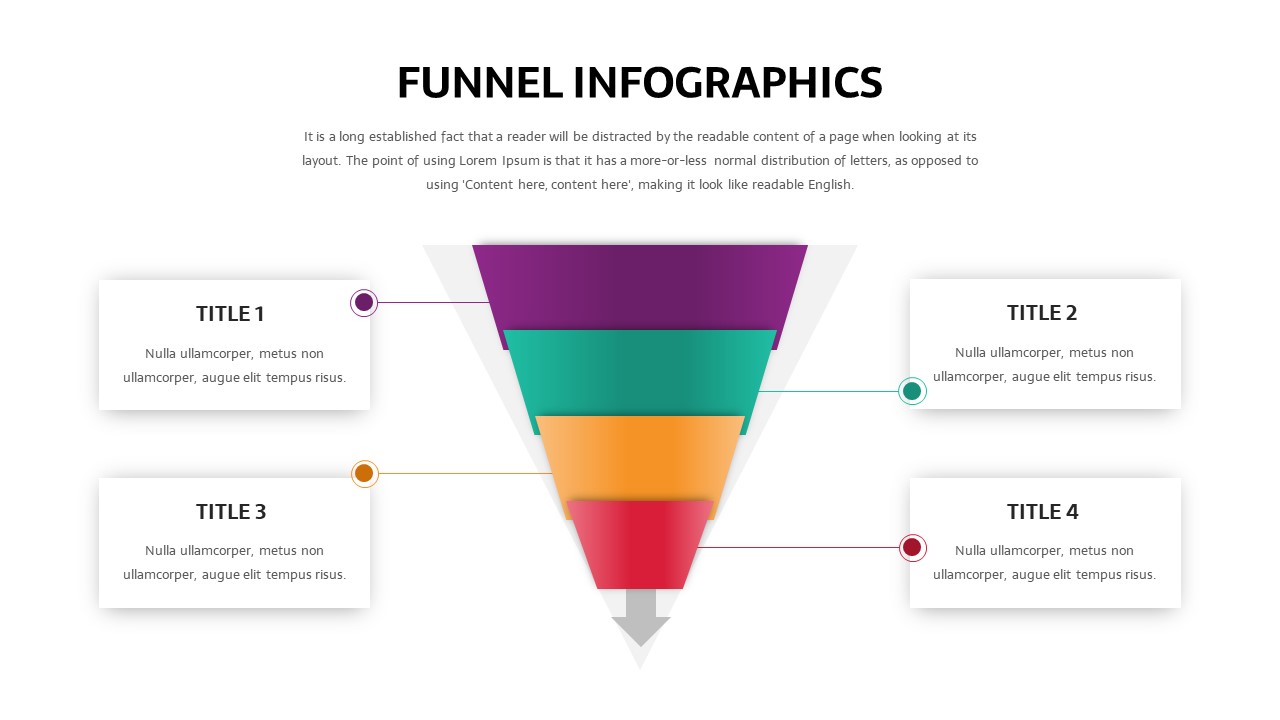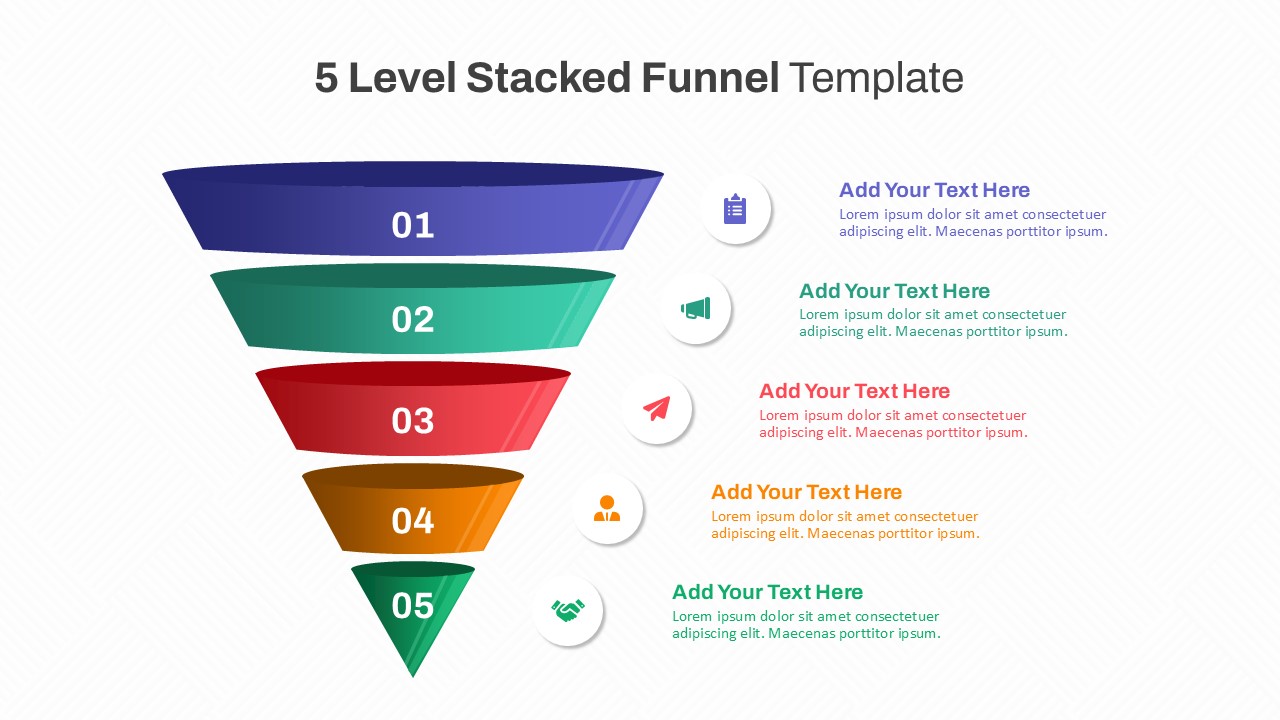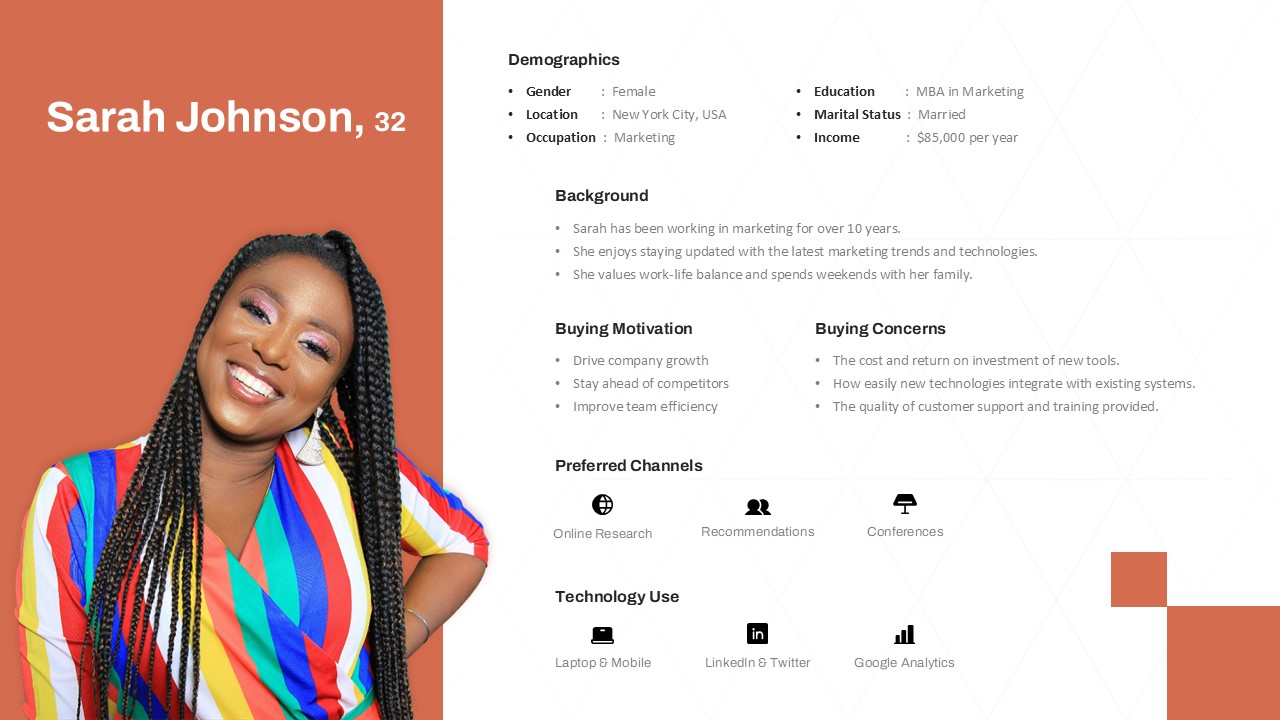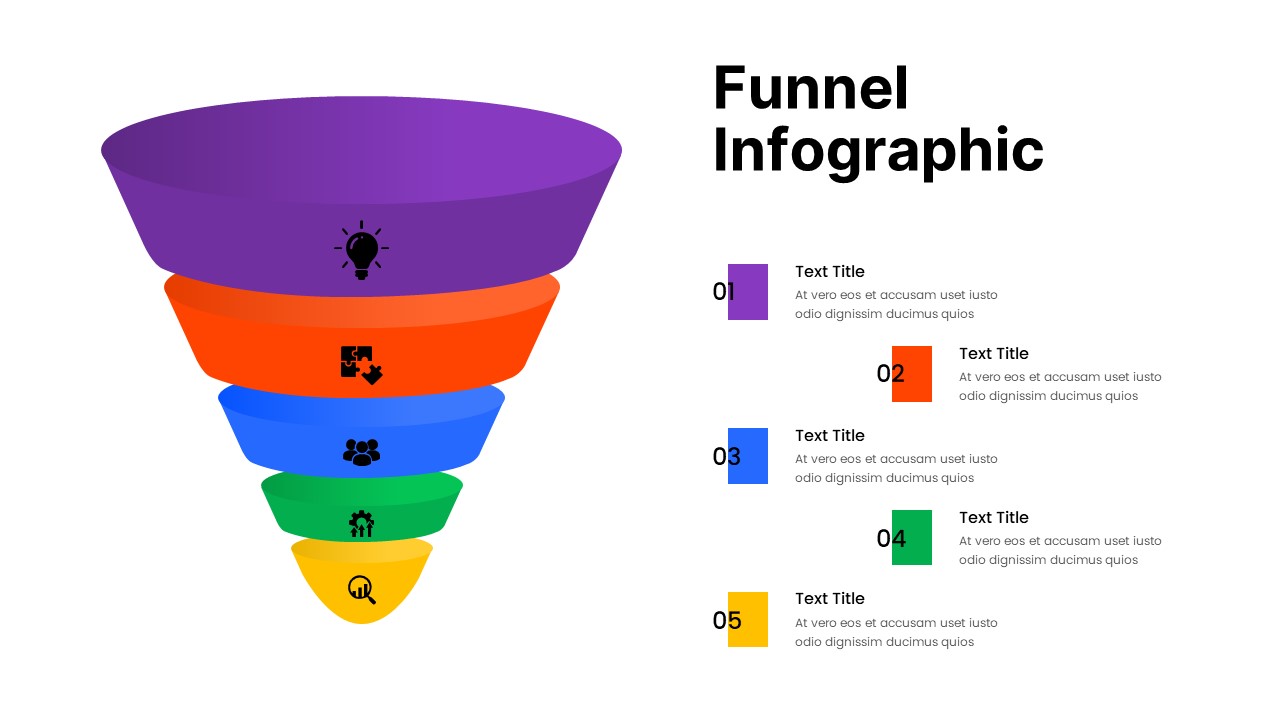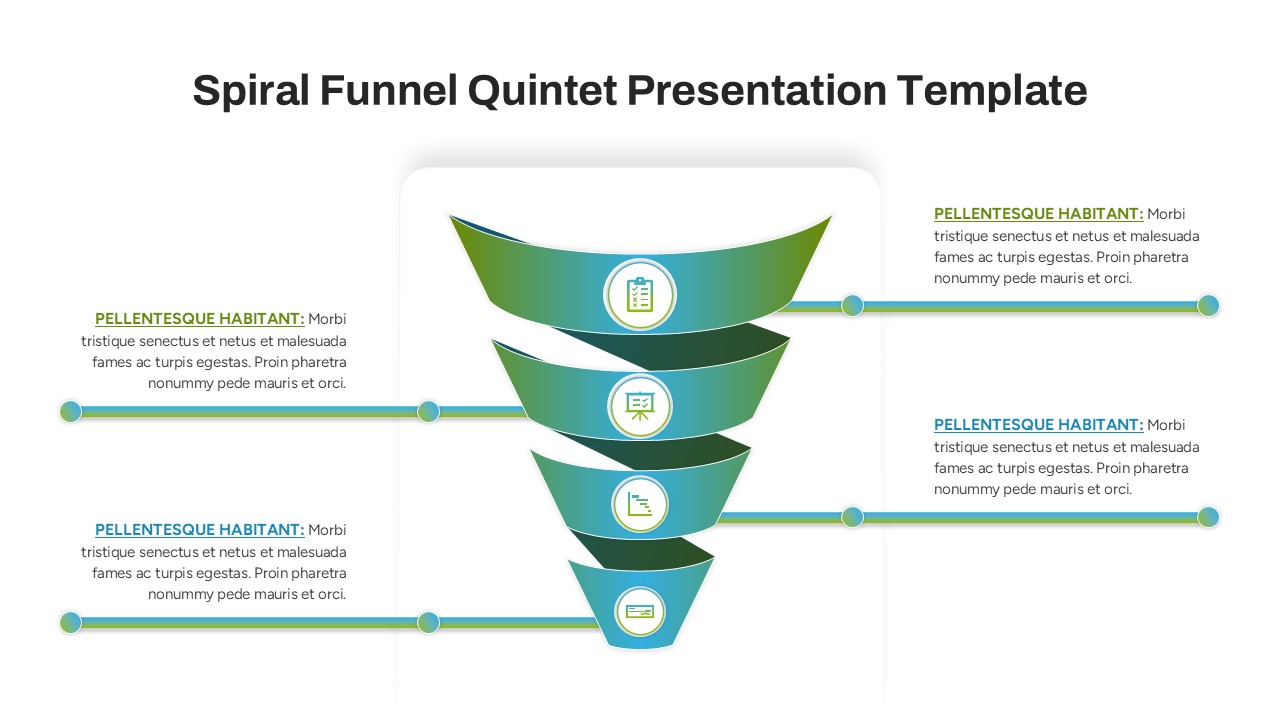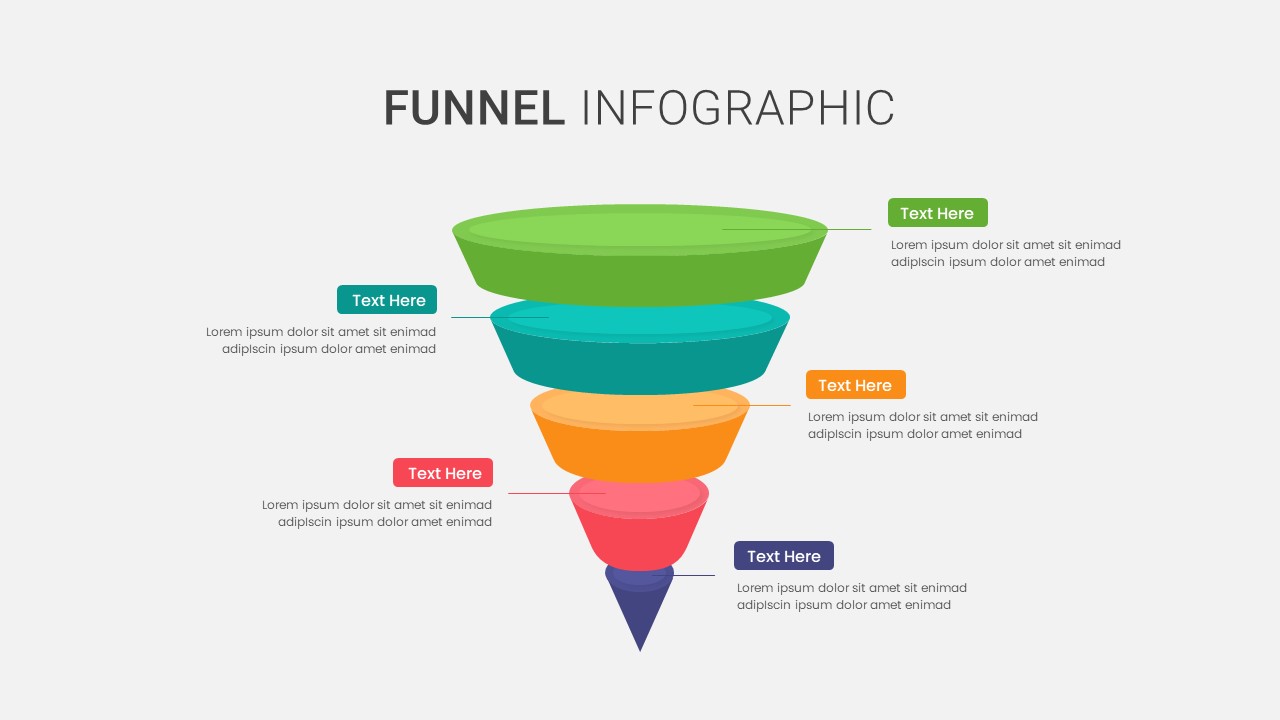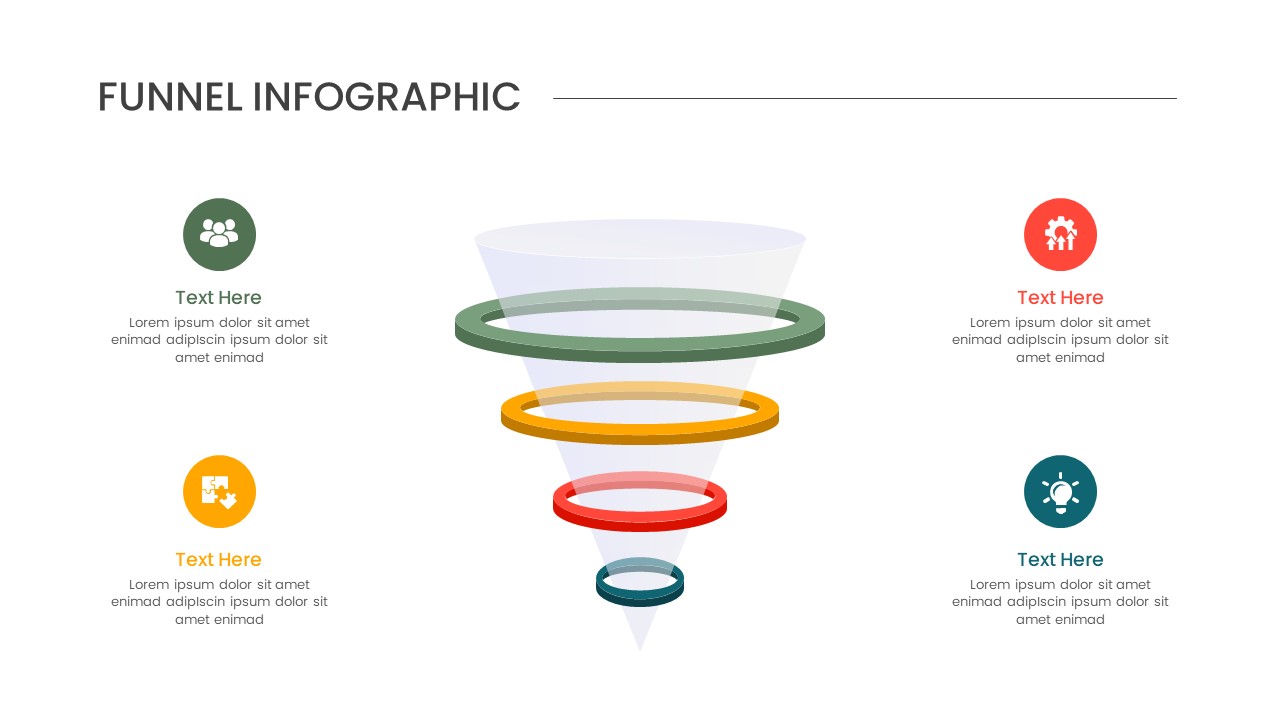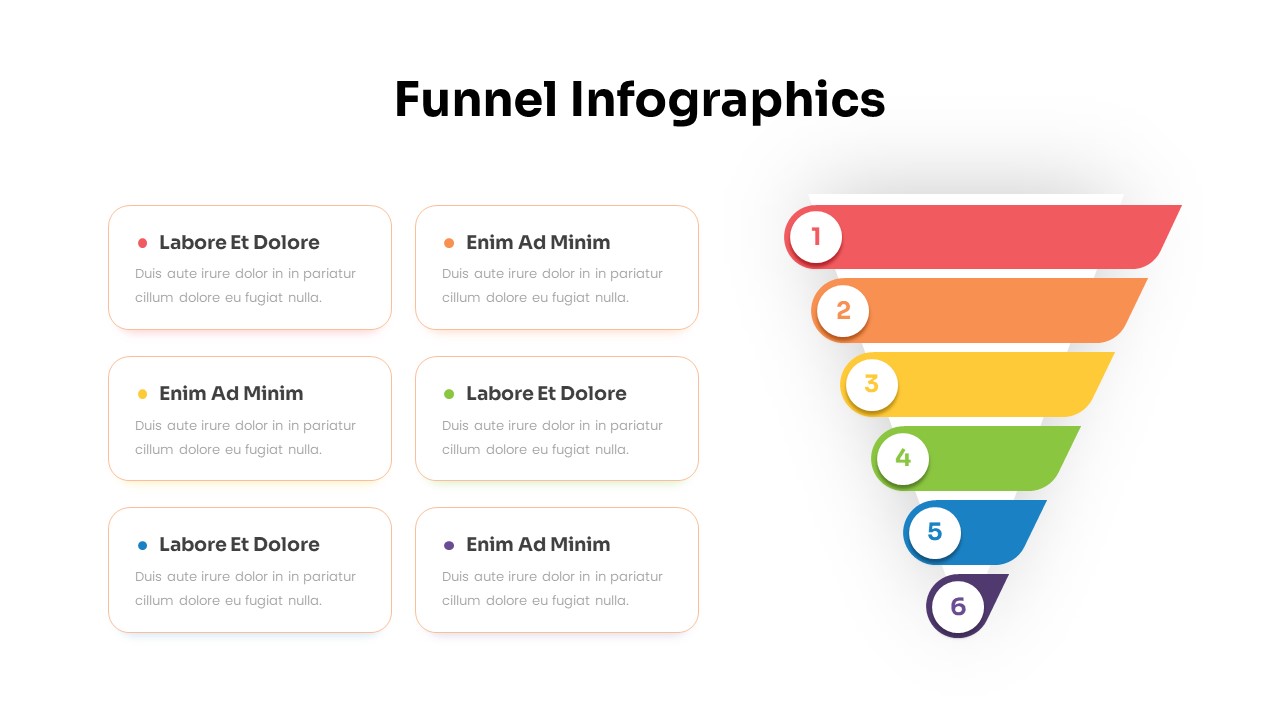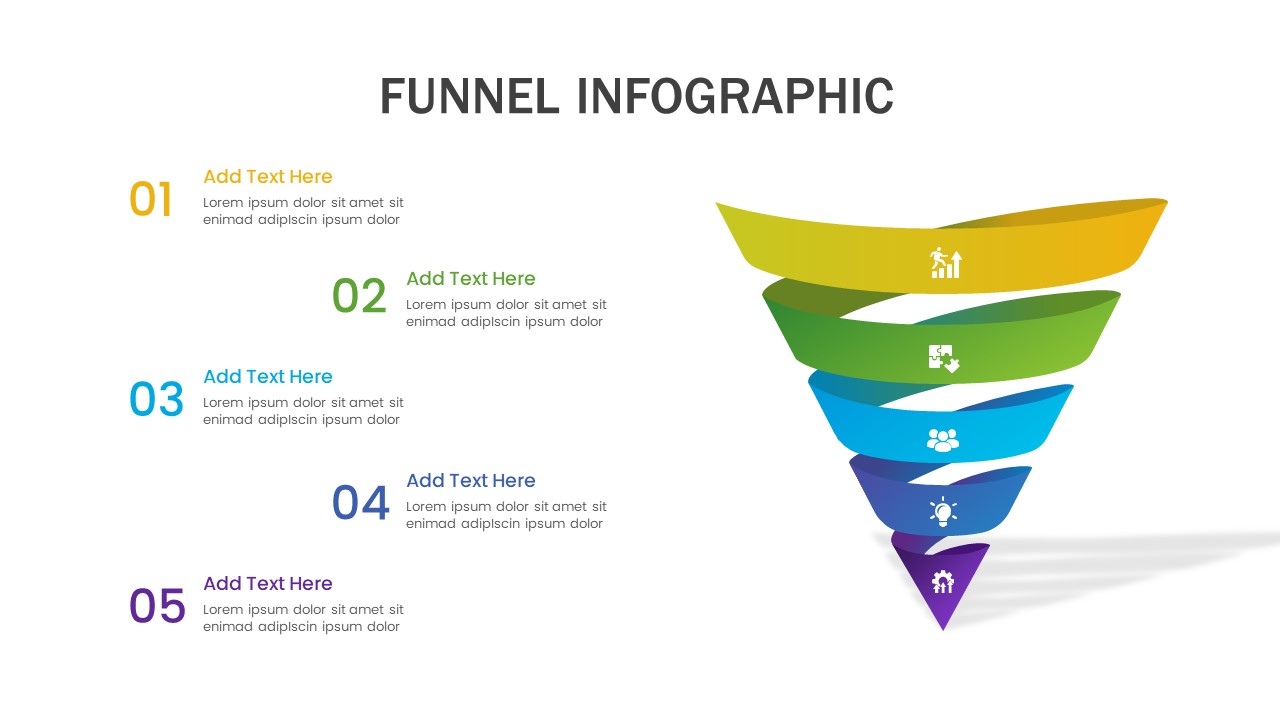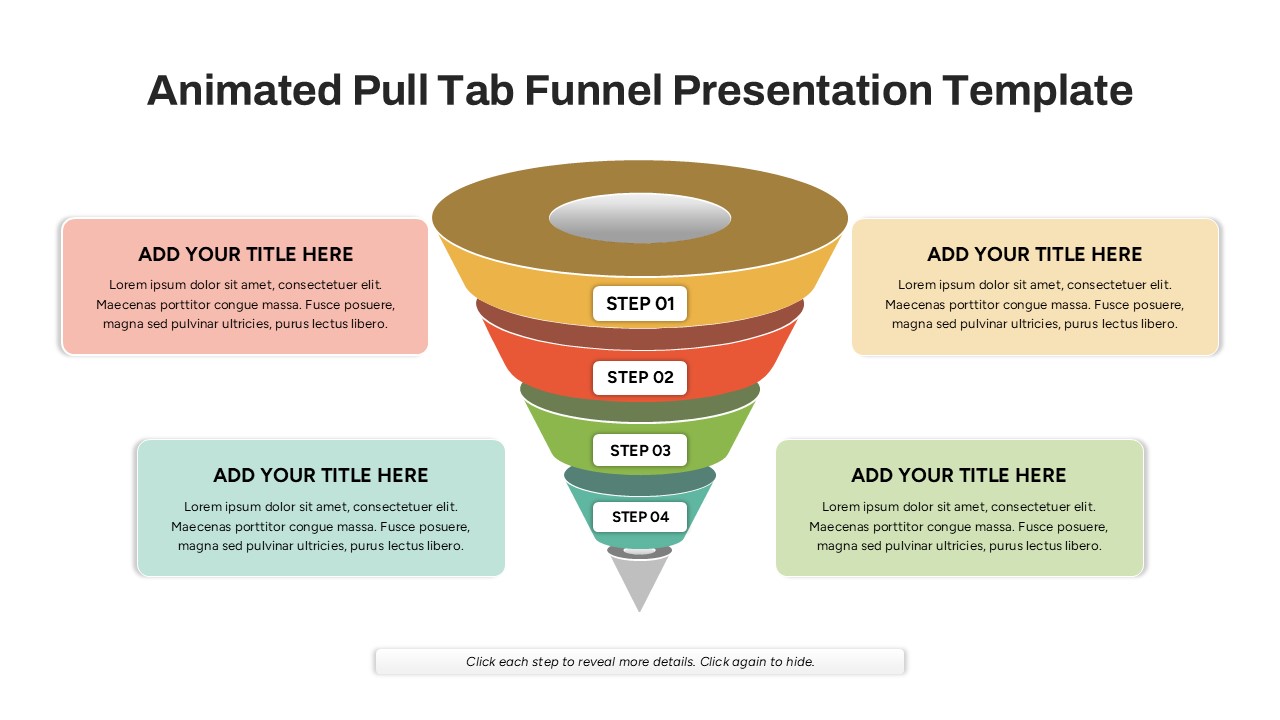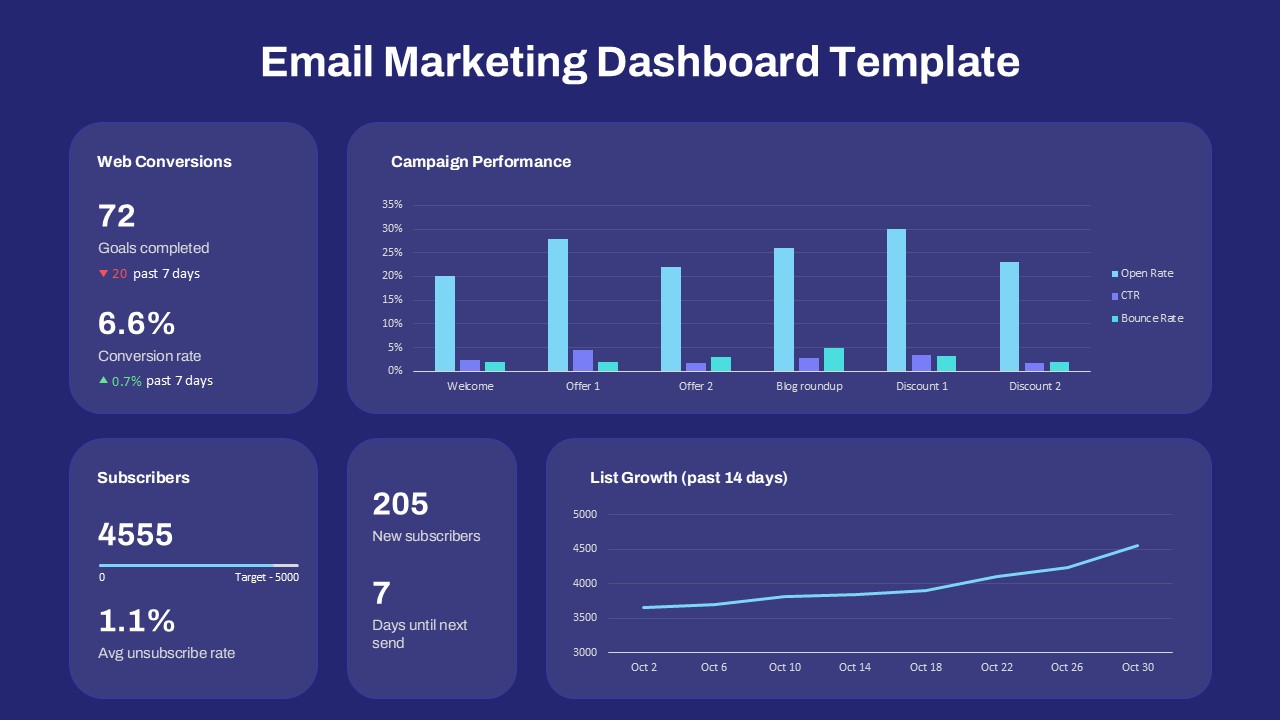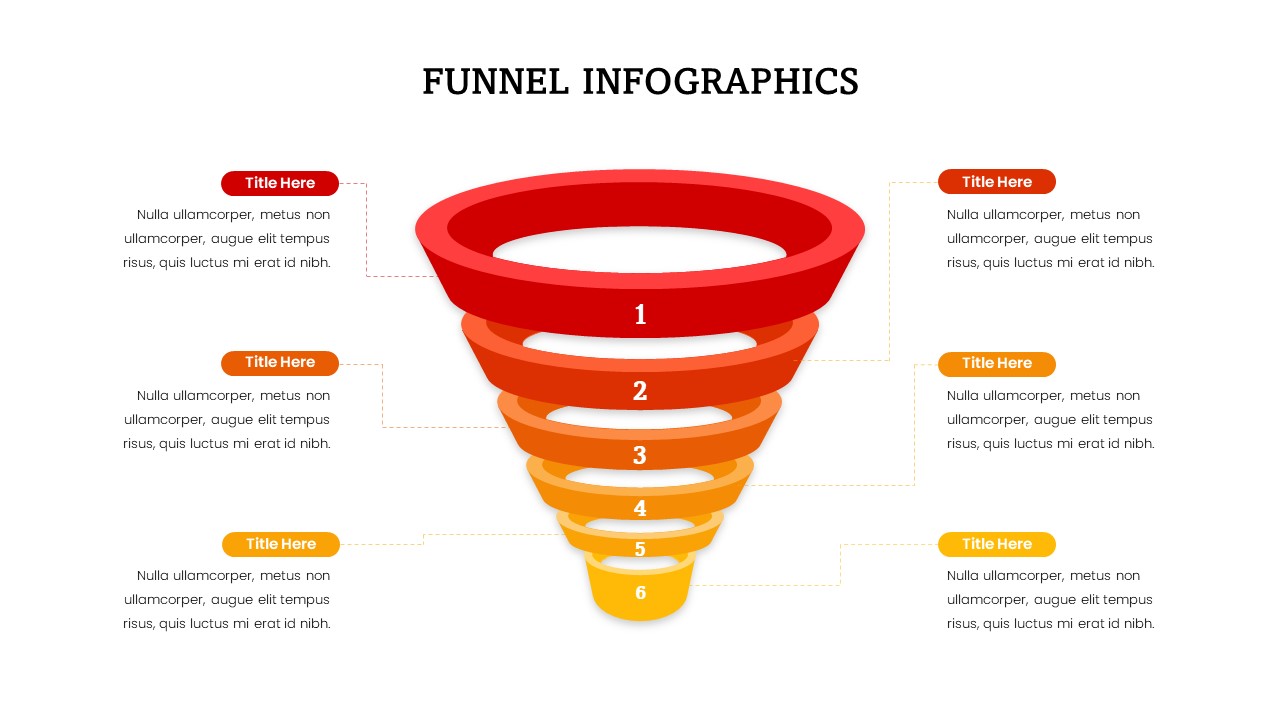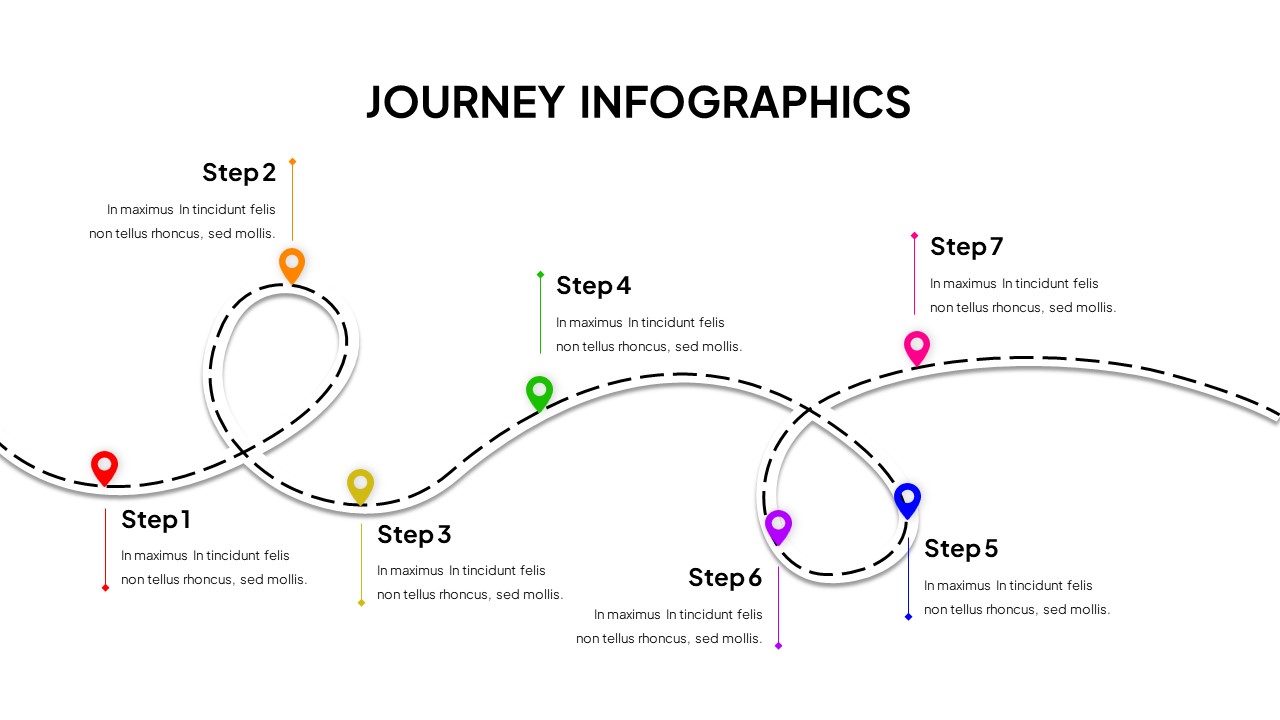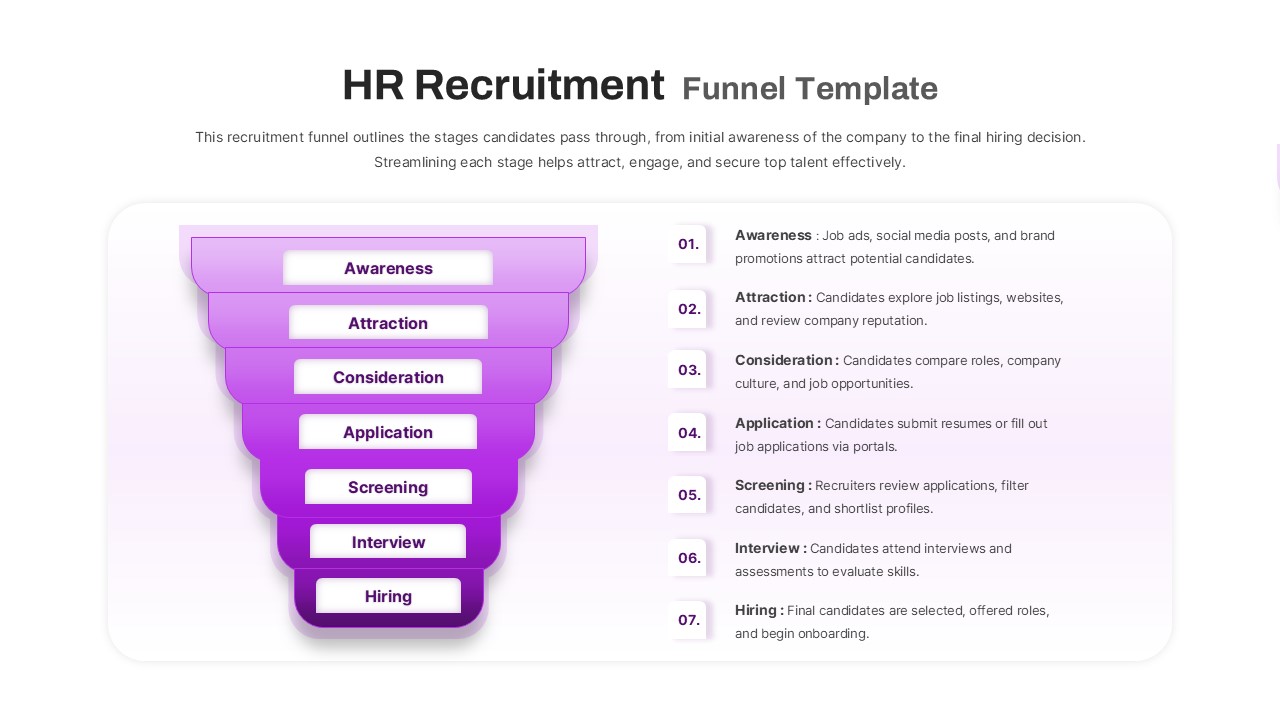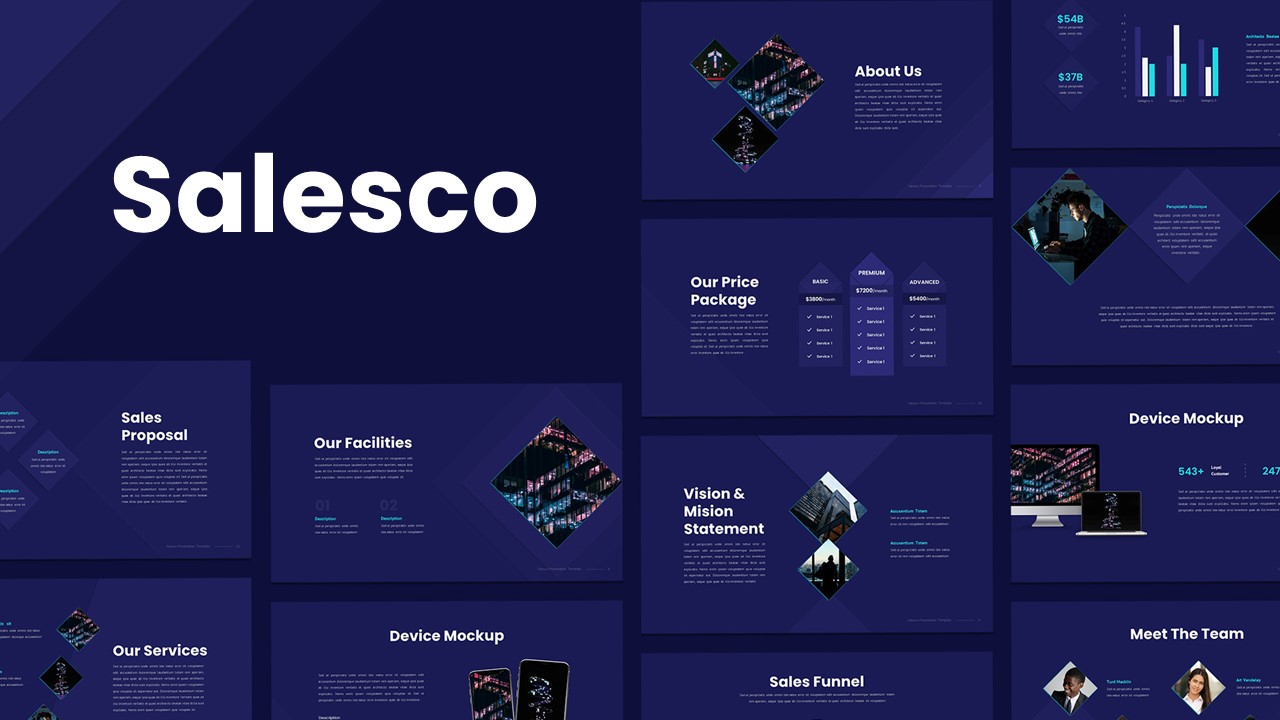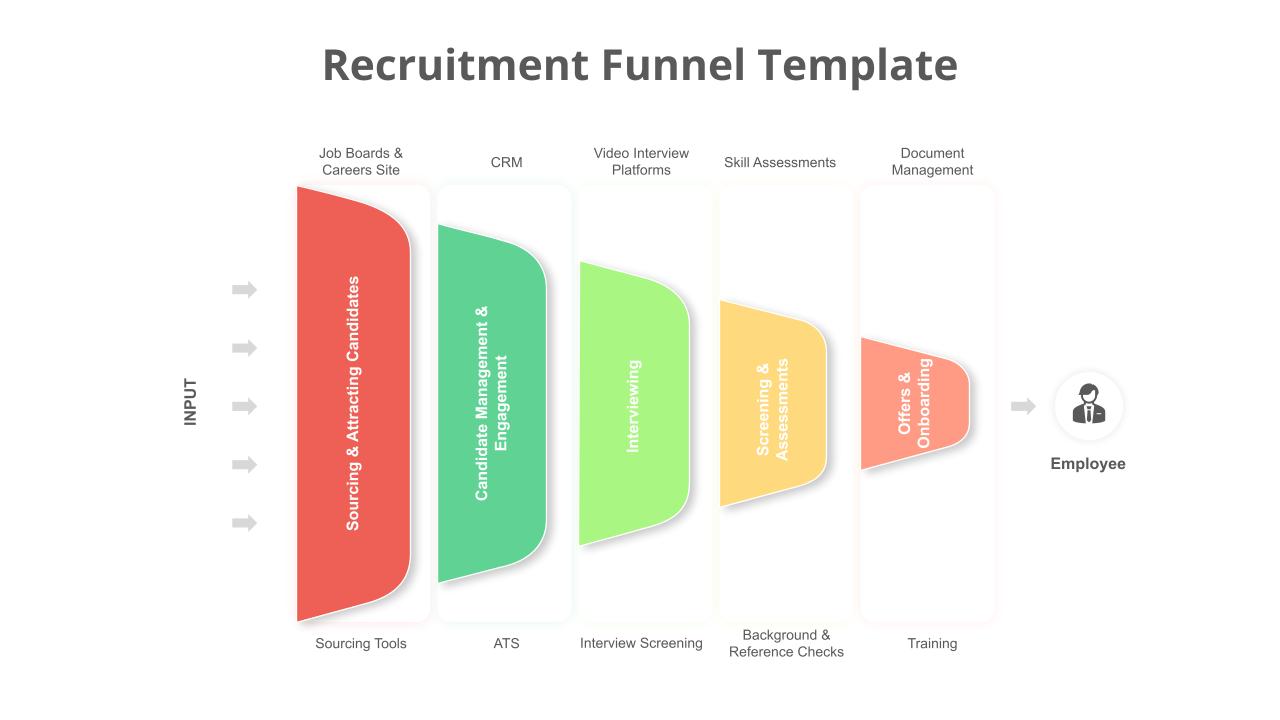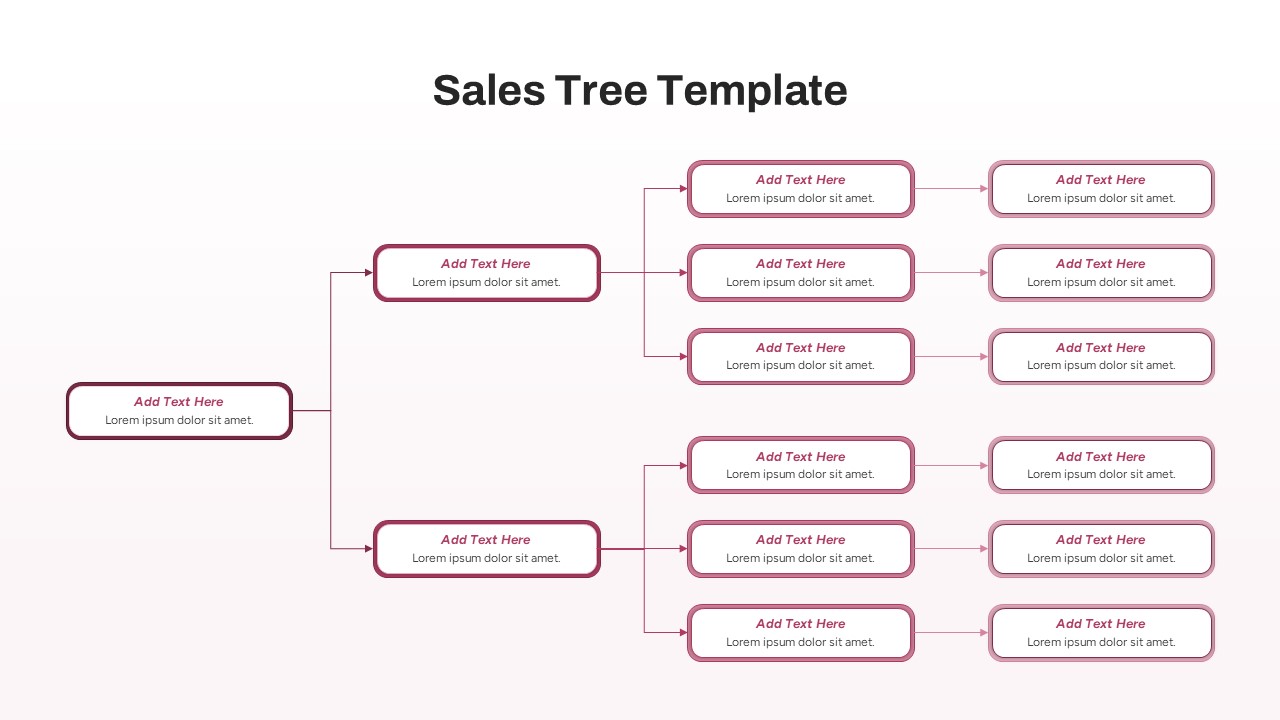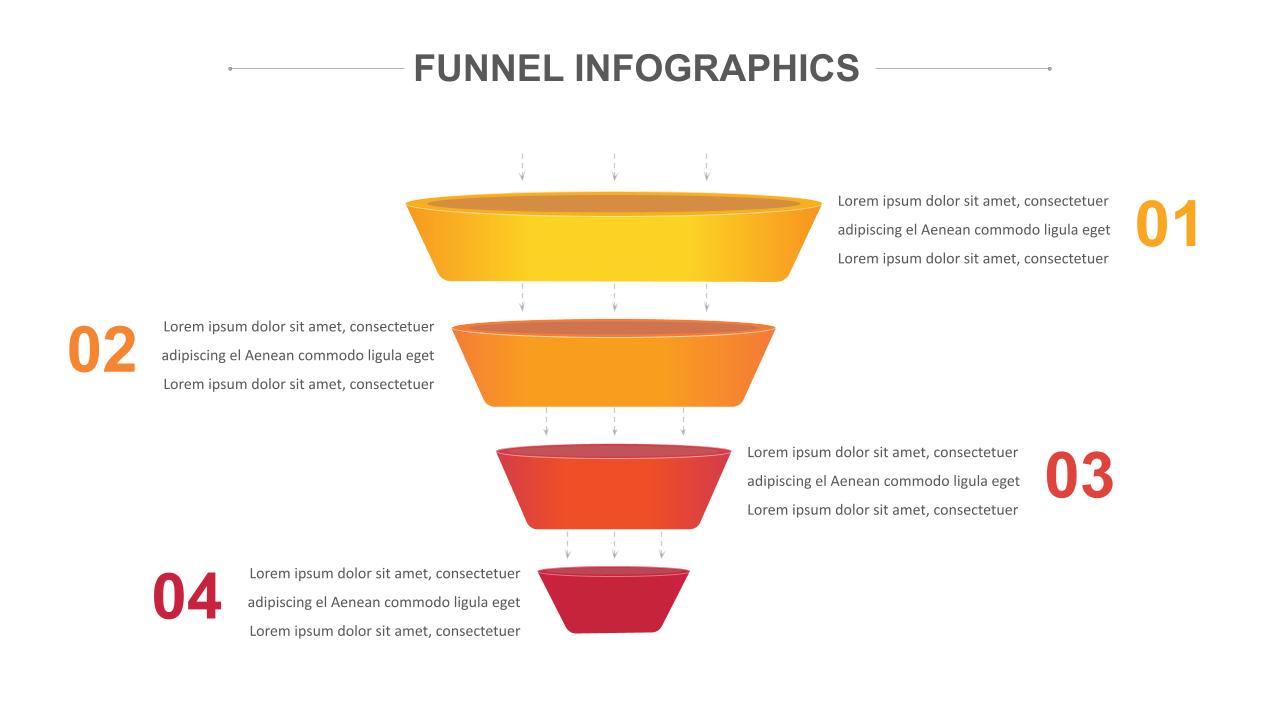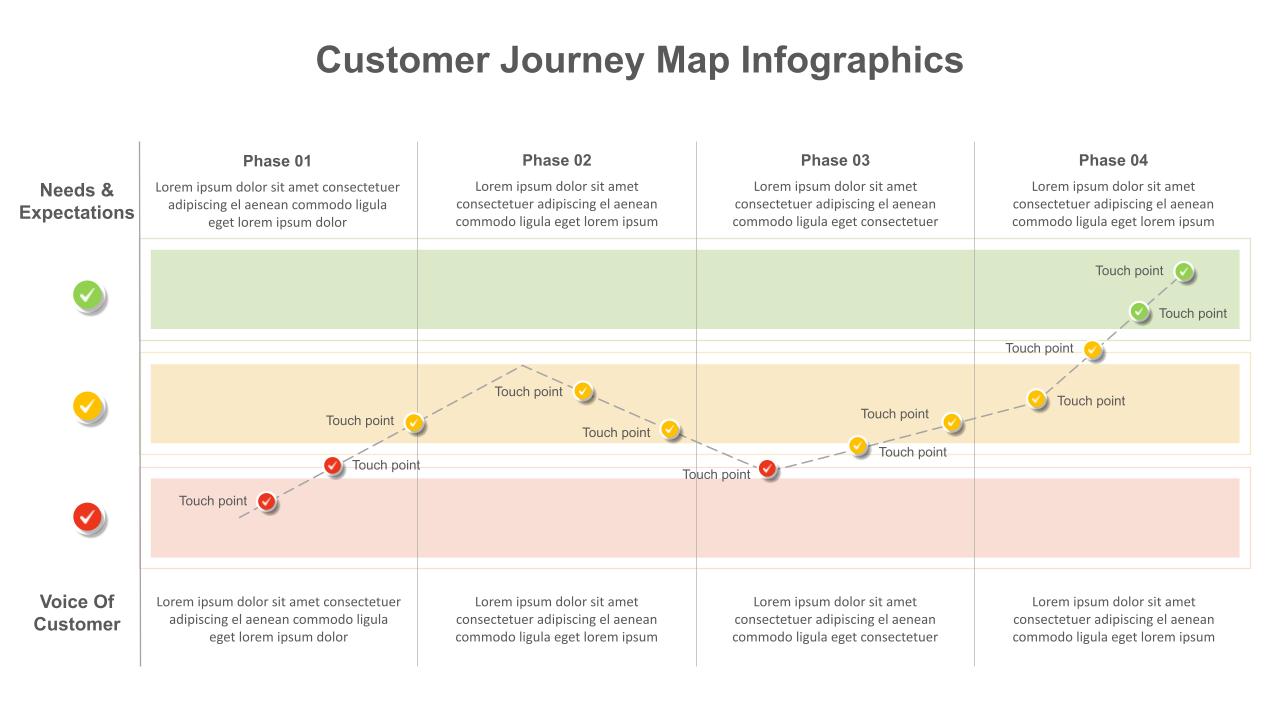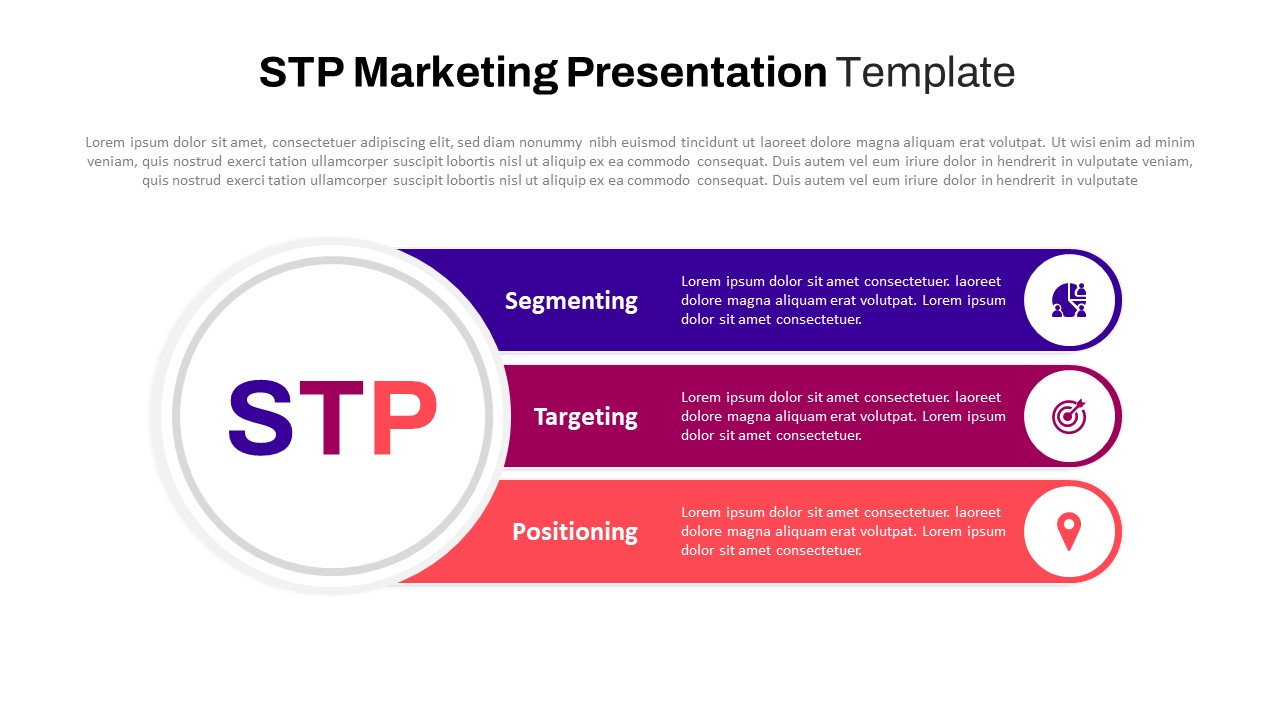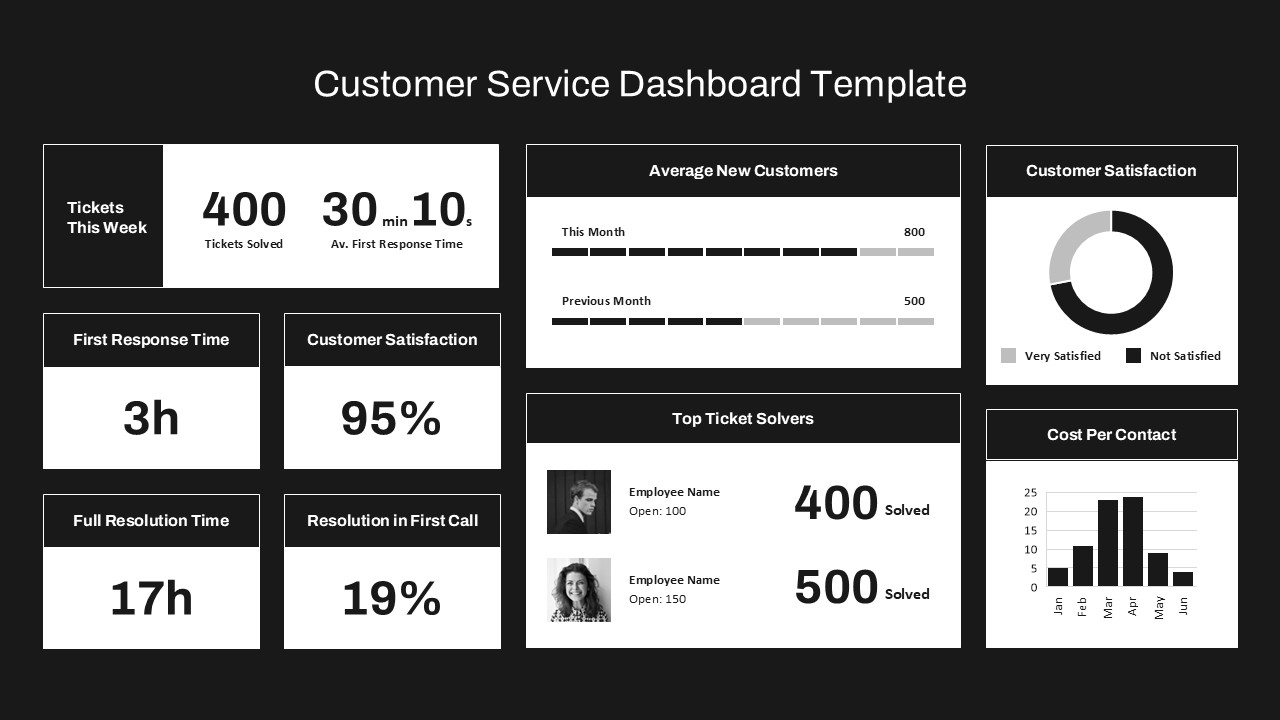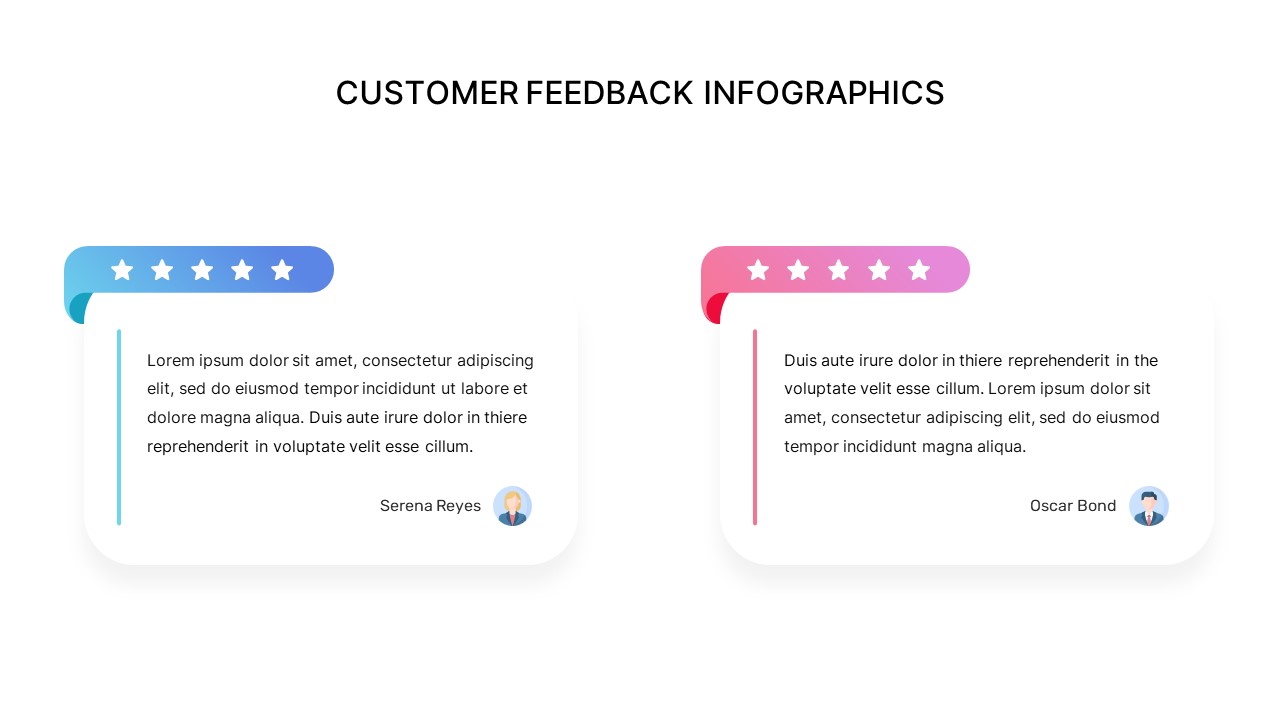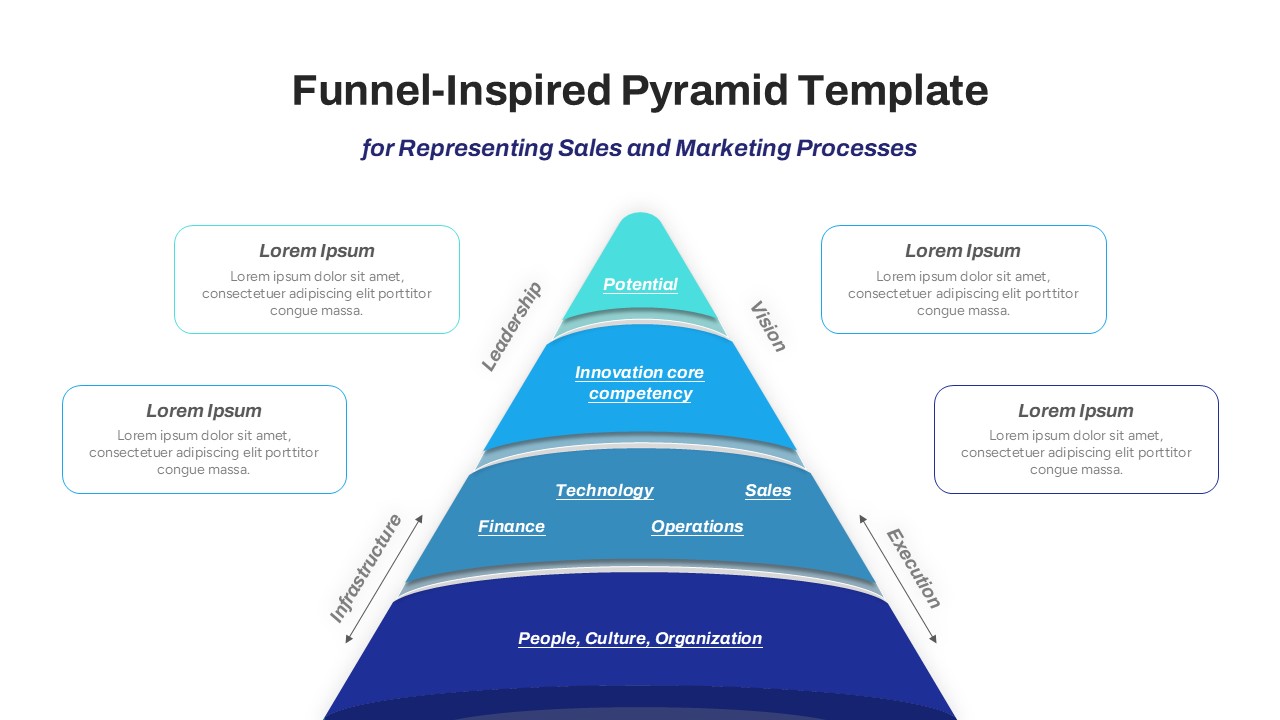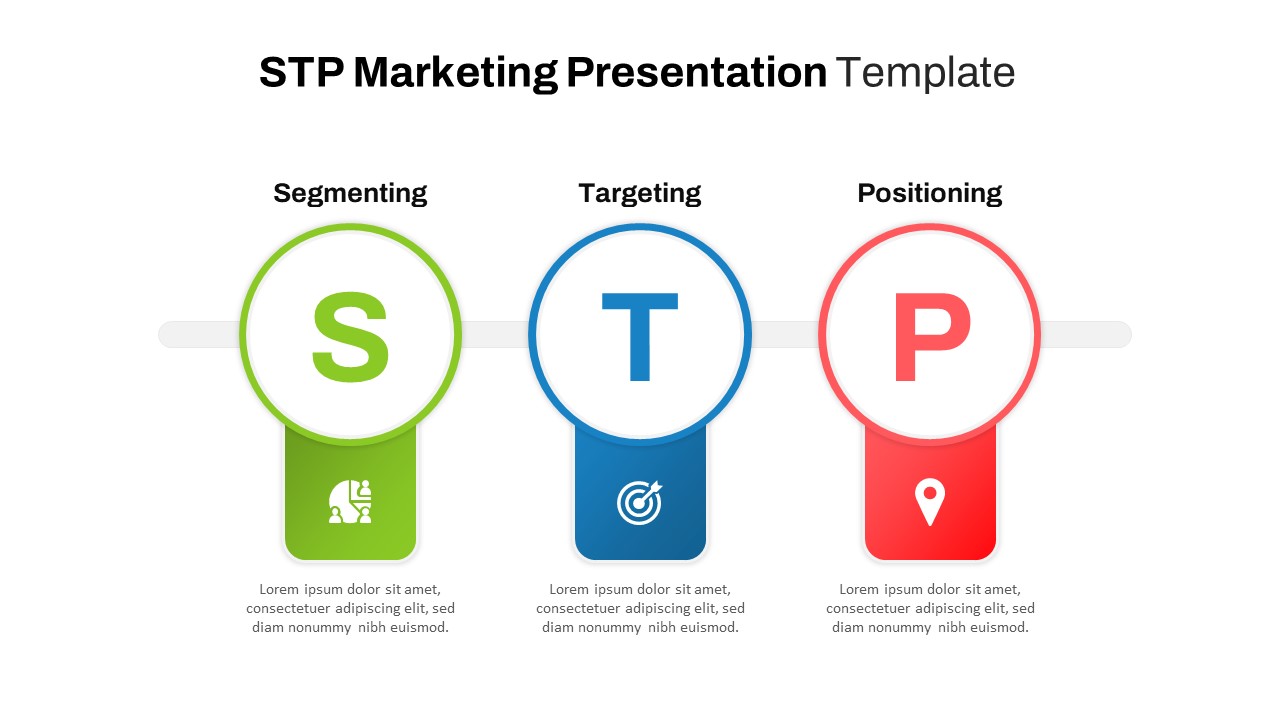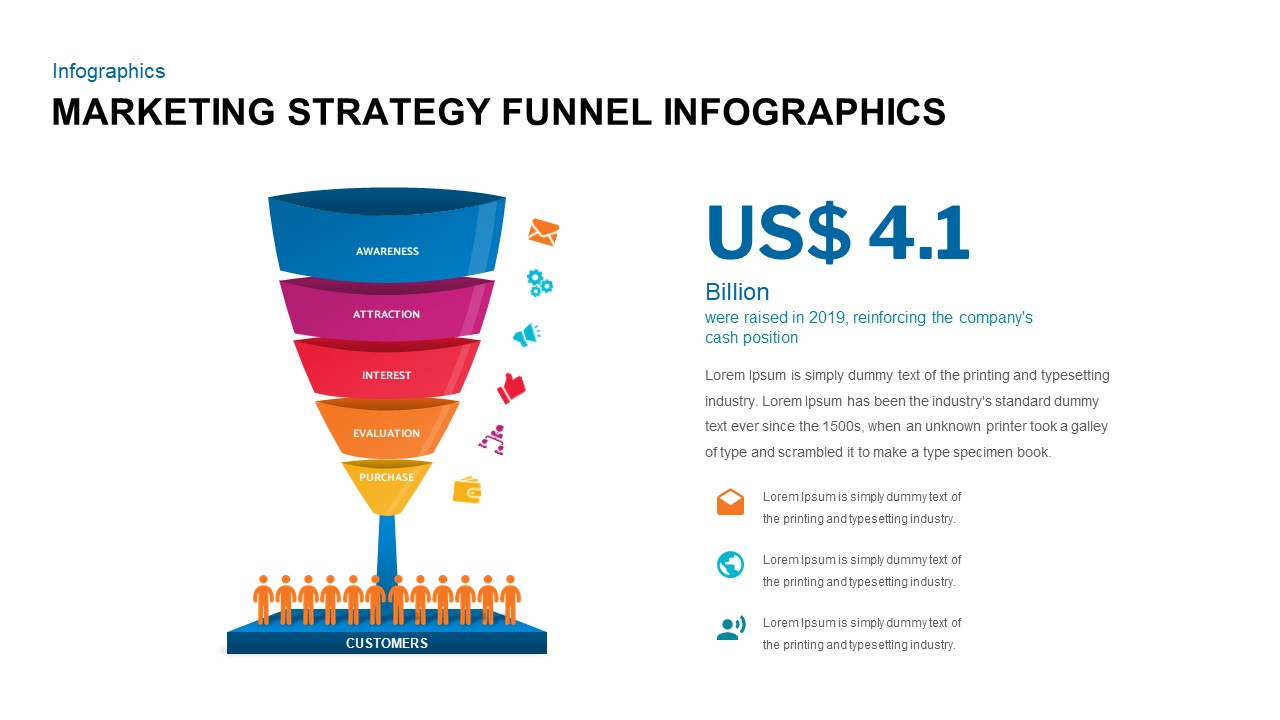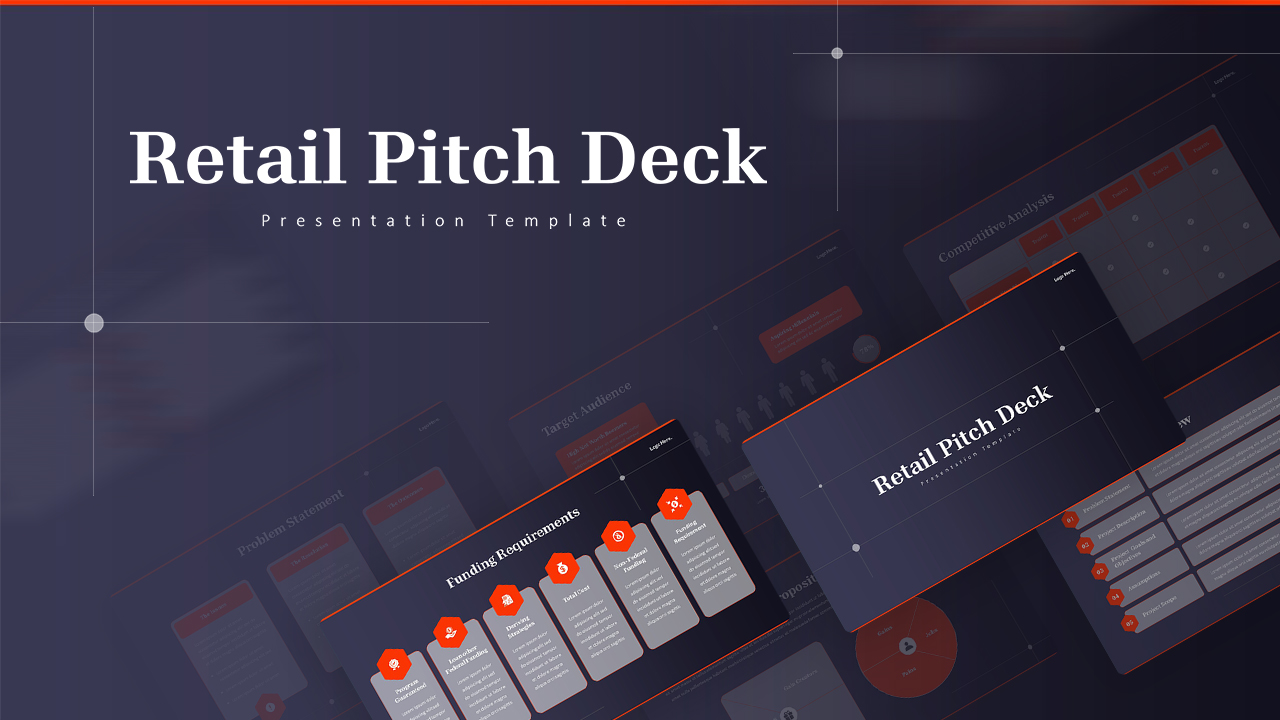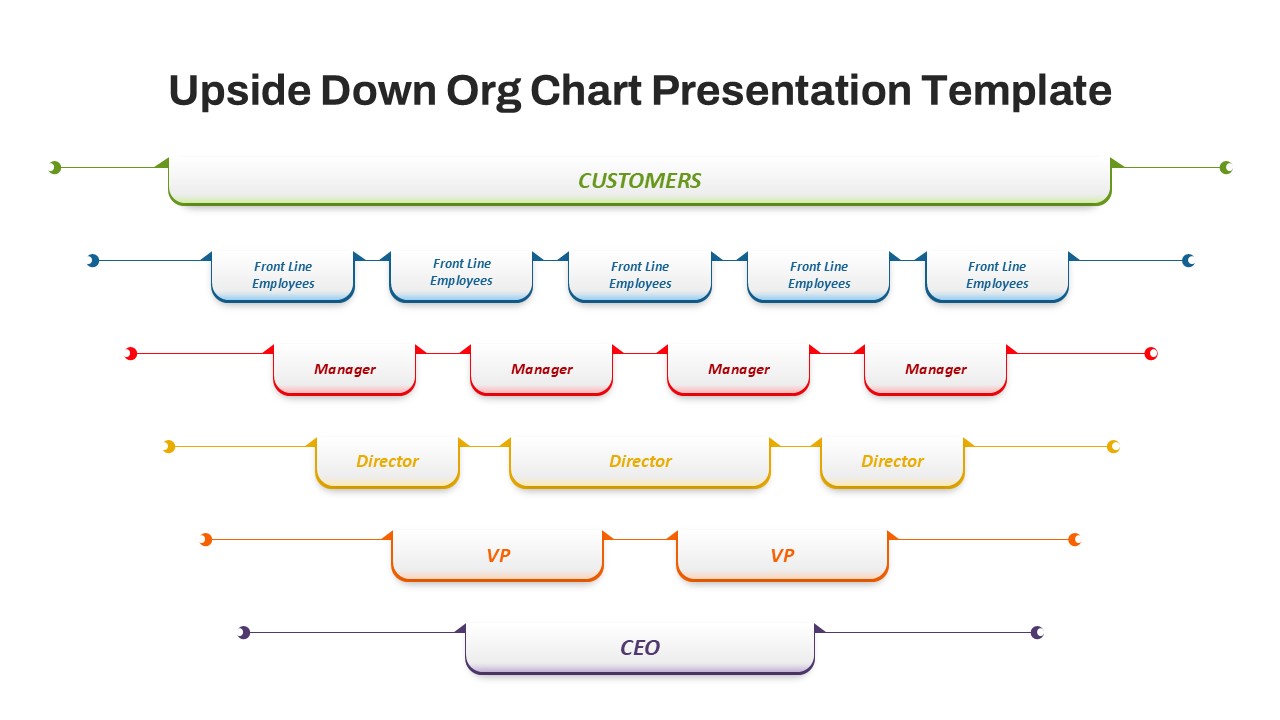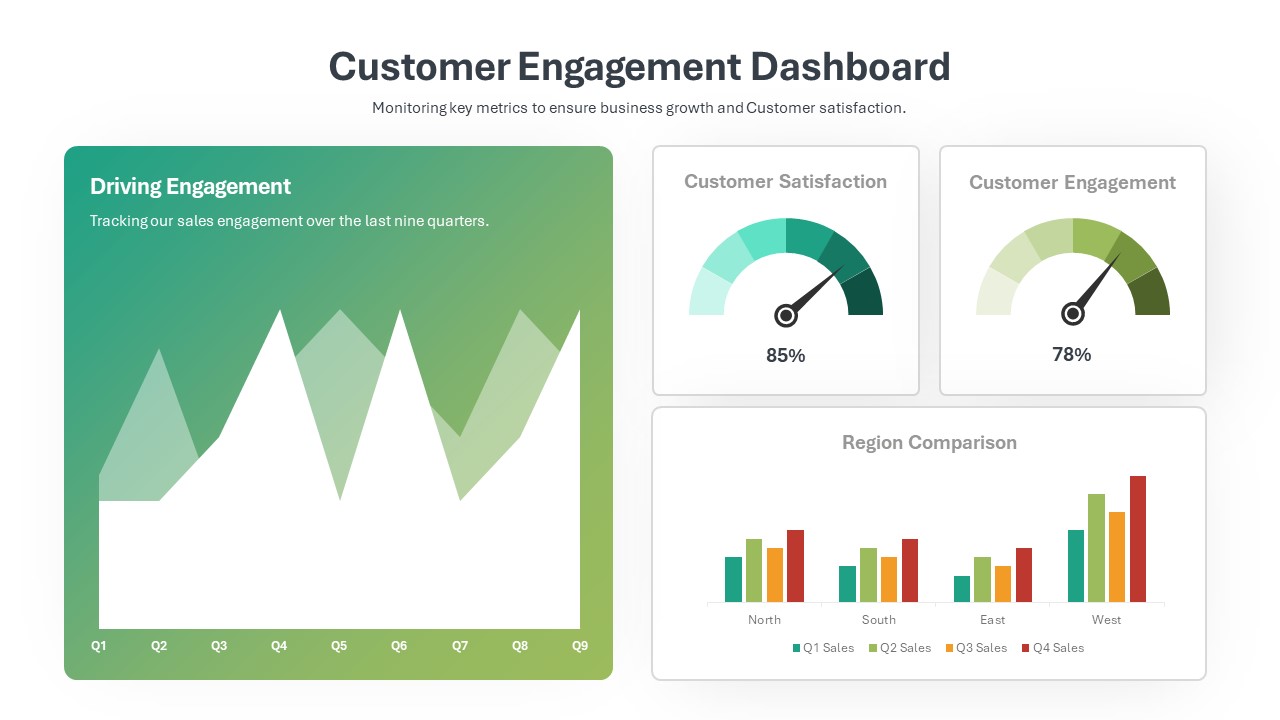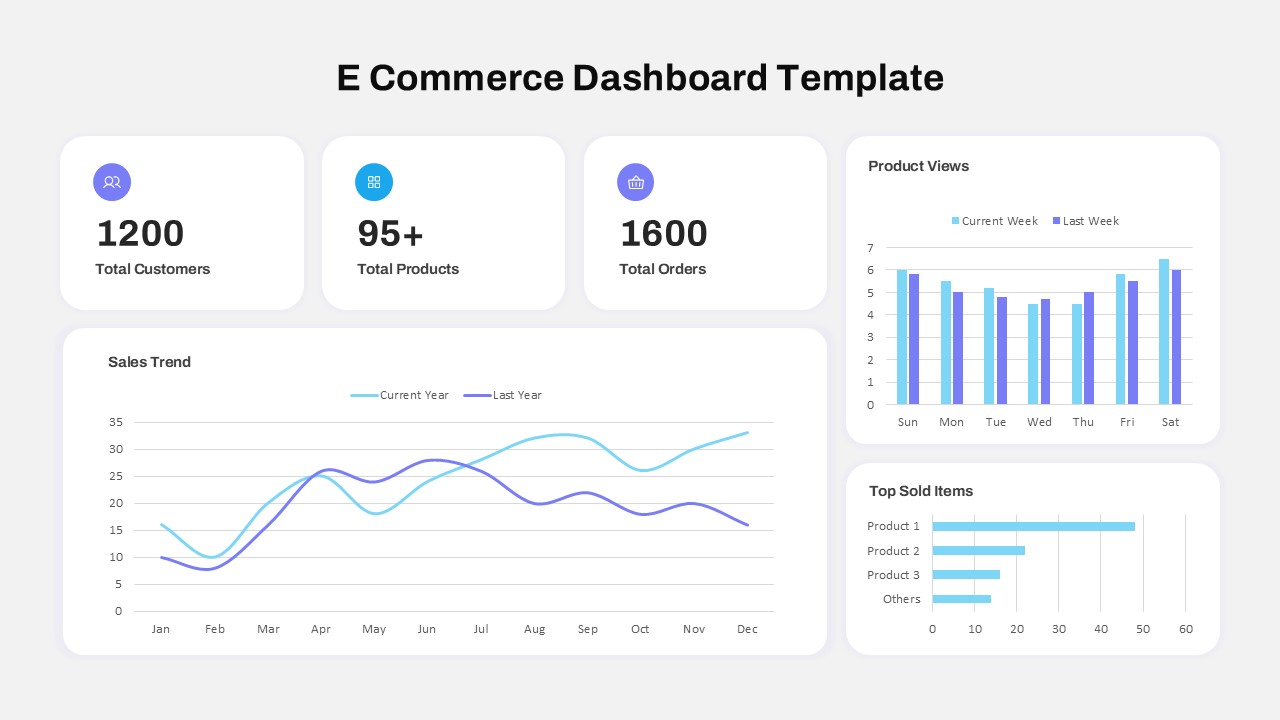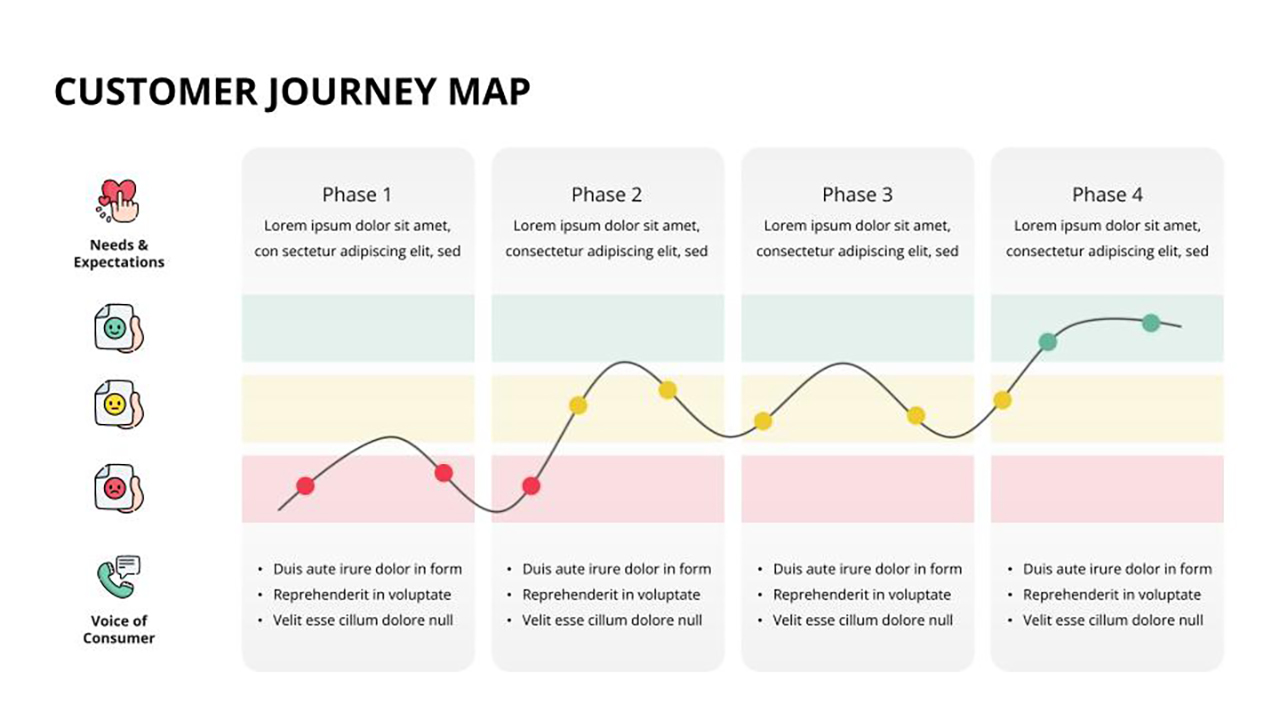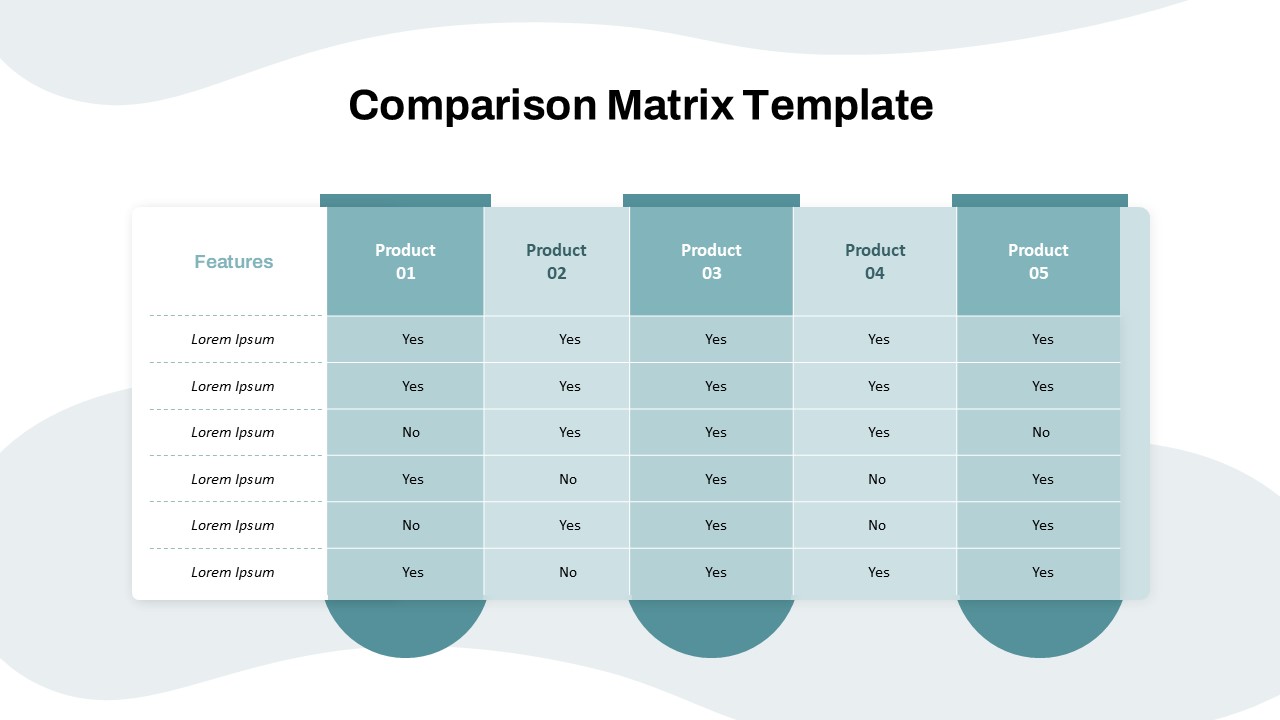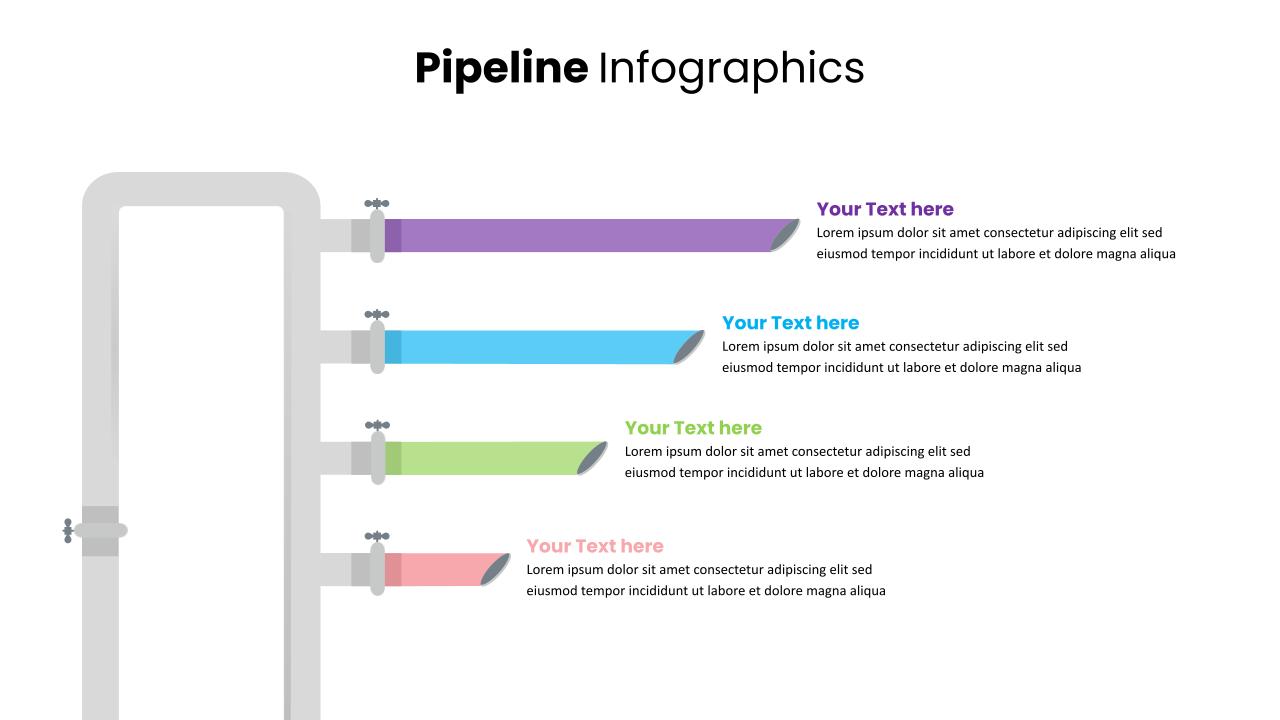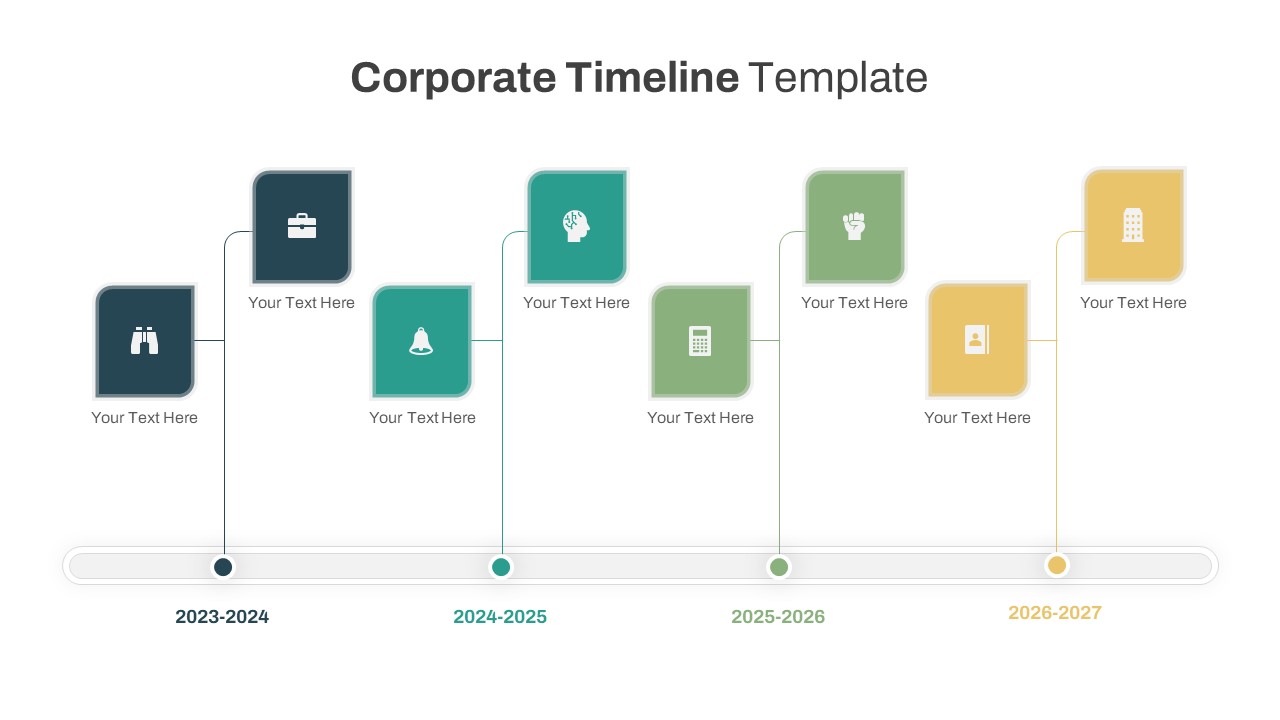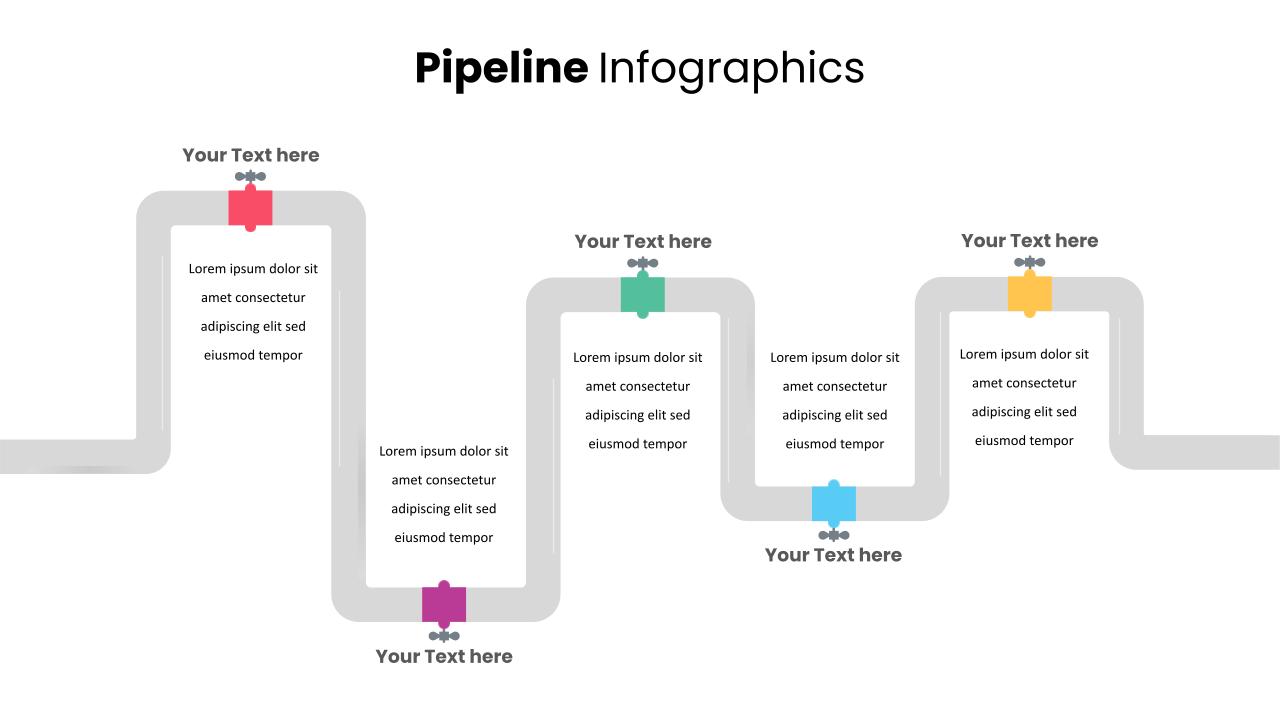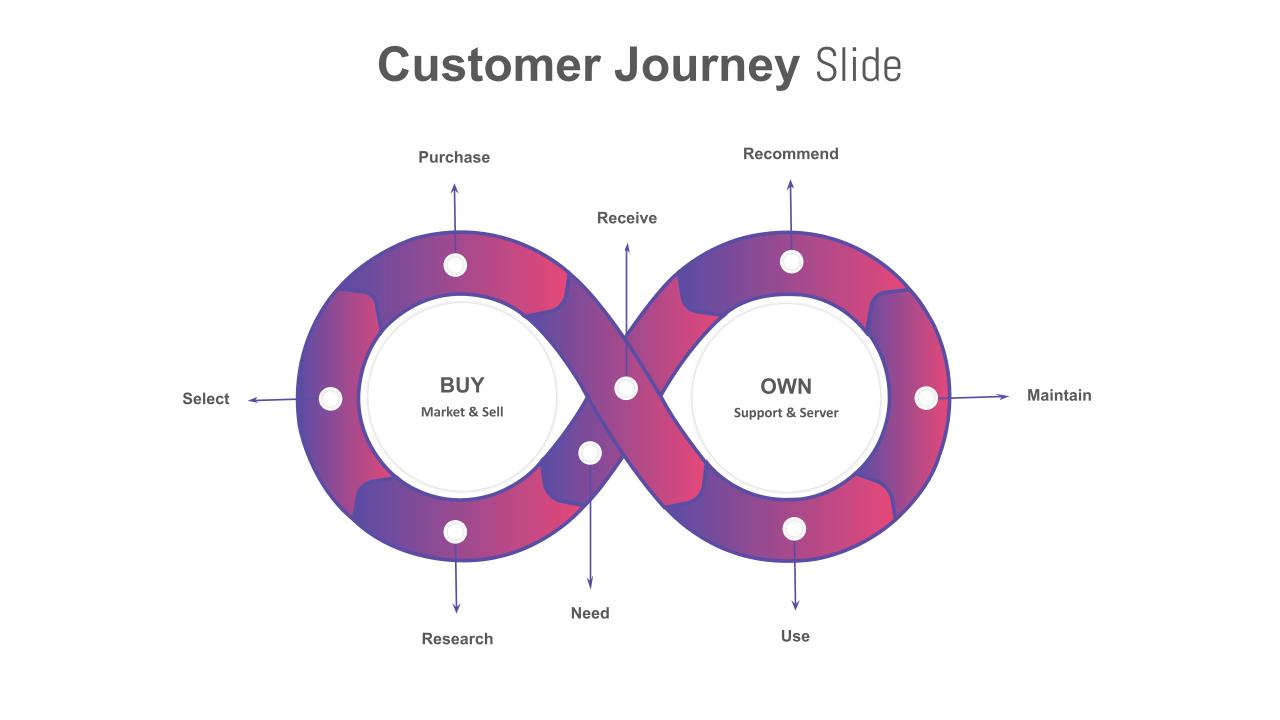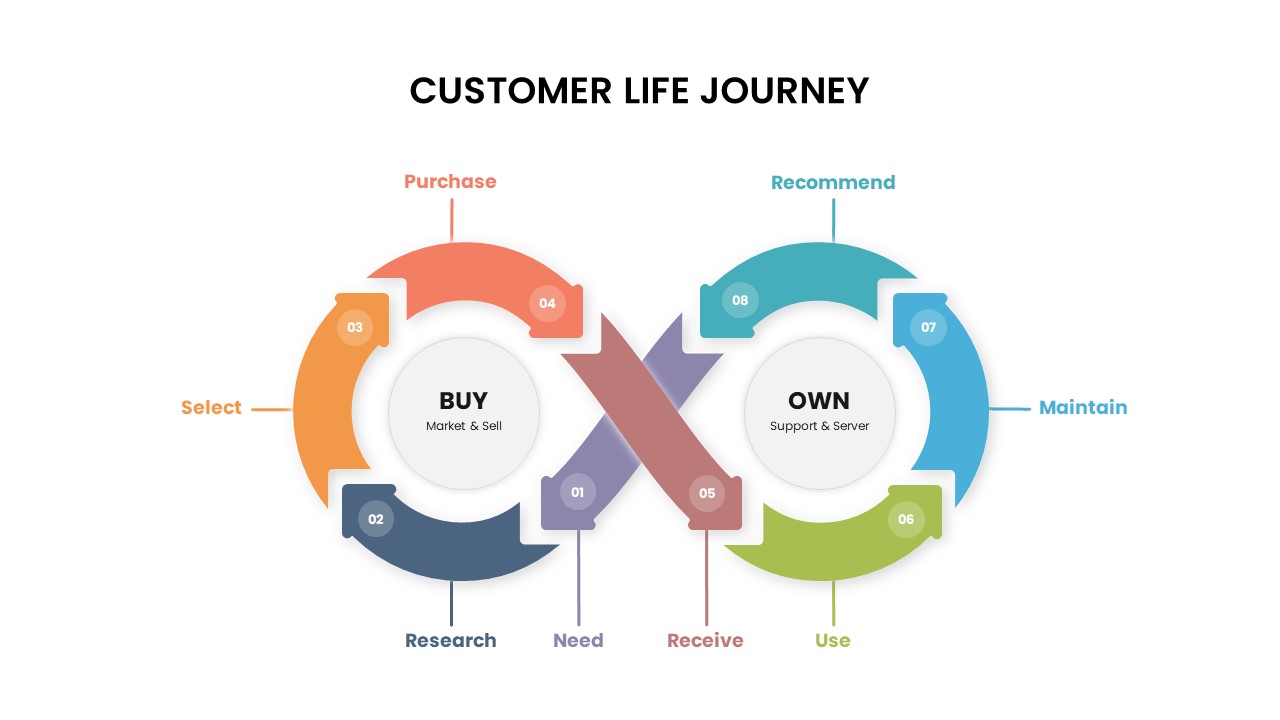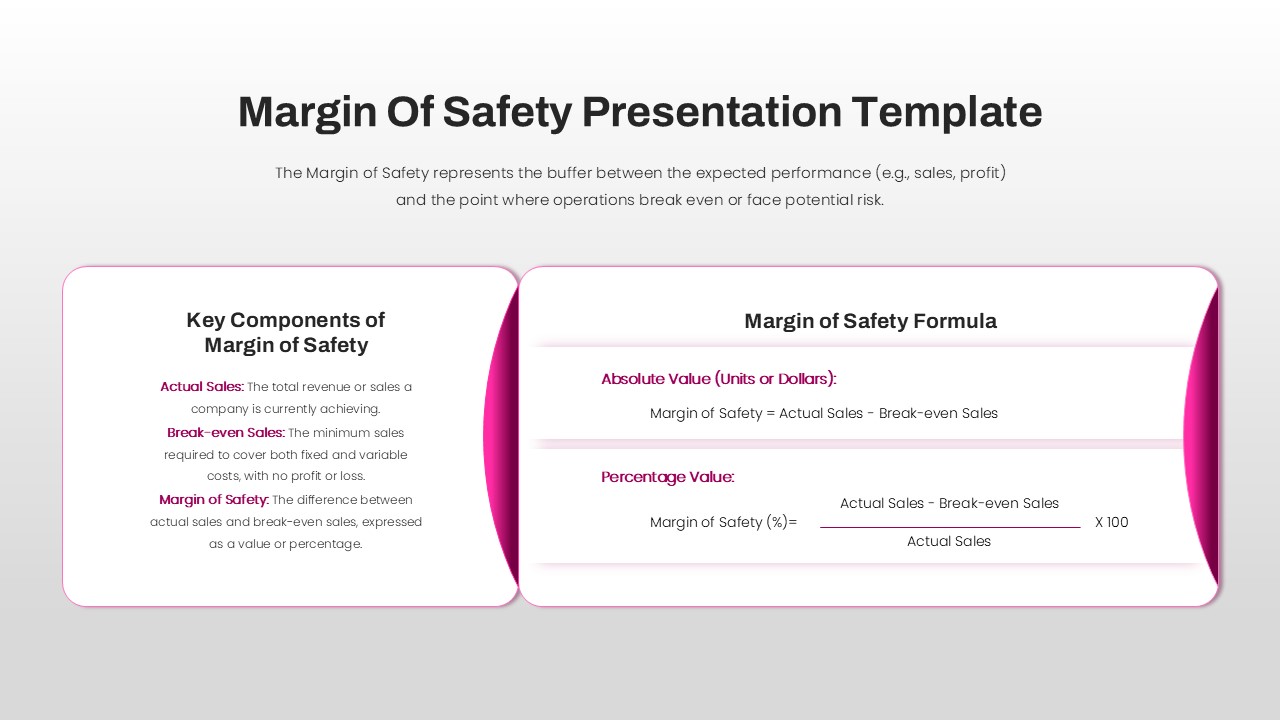Home Powerpoint Infographics Funnel Simple Conversion Funnel Template for PowerPoint & Google Slides
Simple Conversion Funnel Template for PowerPoint & Google Slides
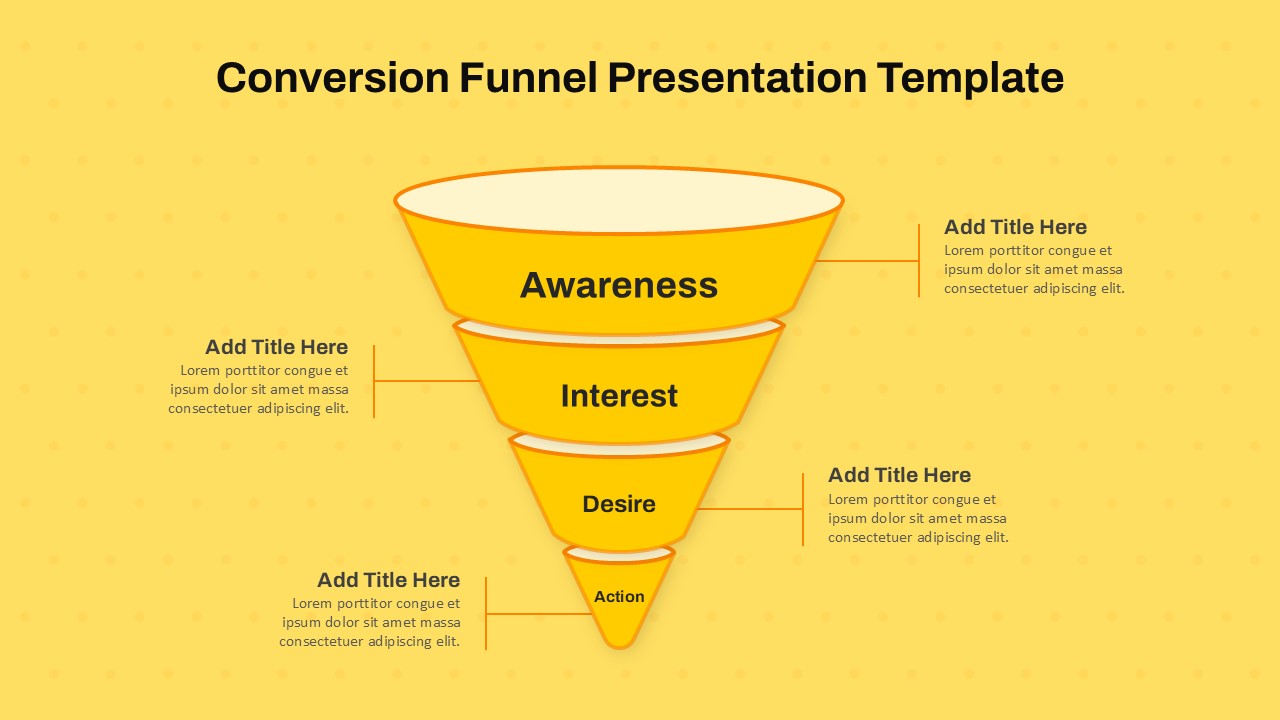
The Conversion Funnel Template is a professional and visually engaging tool designed to simplify the presentation of marketing and sales strategies. Featuring a sleek funnel diagram divided into key stages—Awareness, Interest, Desire, and Action—this template helps illustrate how potential customers move through the decision-making process.
Each section is color-coded and offers ample space for text descriptions, enabling you to highlight specific strategies, metrics, or objectives for each stage of the funnel. This template is ideal for marketers, sales teams, and business consultants looking to explain customer acquisition processes, optimize conversion rates, or align teams on campaign strategies.
Fully editable and compatible with both PowerPoint and Google Slides, this template ensures flexibility and ease of use. Whether you’re presenting a marketing campaign proposal, training your team on sales tactics, or analyzing customer behavior, this design ensures your ideas are communicated with clarity and impact.
See more
No. of Slides
1Aspect Ratio
16:9Item ID
SKT01924
Features of this template
Other User Cases of the Template:
Marketing campaign analysis, sales strategy presentations, customer journey mapping, lead generation process, digital marketing funnels, e-commerce sales optimization, client acquisition strategies, product launch planning.FAQs
Can I customize the PowerPoint templates to match my branding?
Yes, all our PowerPoint templates are fully customizable, allowing you to edit colors, fonts, and content to align with your branding and messaging needs.
Will your templates work with my version of PowerPoint?
Yes, our templates are compatible with various versions of Microsoft PowerPoint, ensuring smooth usage regardless of your software version.
What software are these templates compatible with?
Our templates work smoothly with Microsoft PowerPoint and Google Slides. Moreover, they’re compatible with Apple Keynote, LibreOffice Impress, Zoho Show, and more, ensuring flexibility across various presentation software platforms.