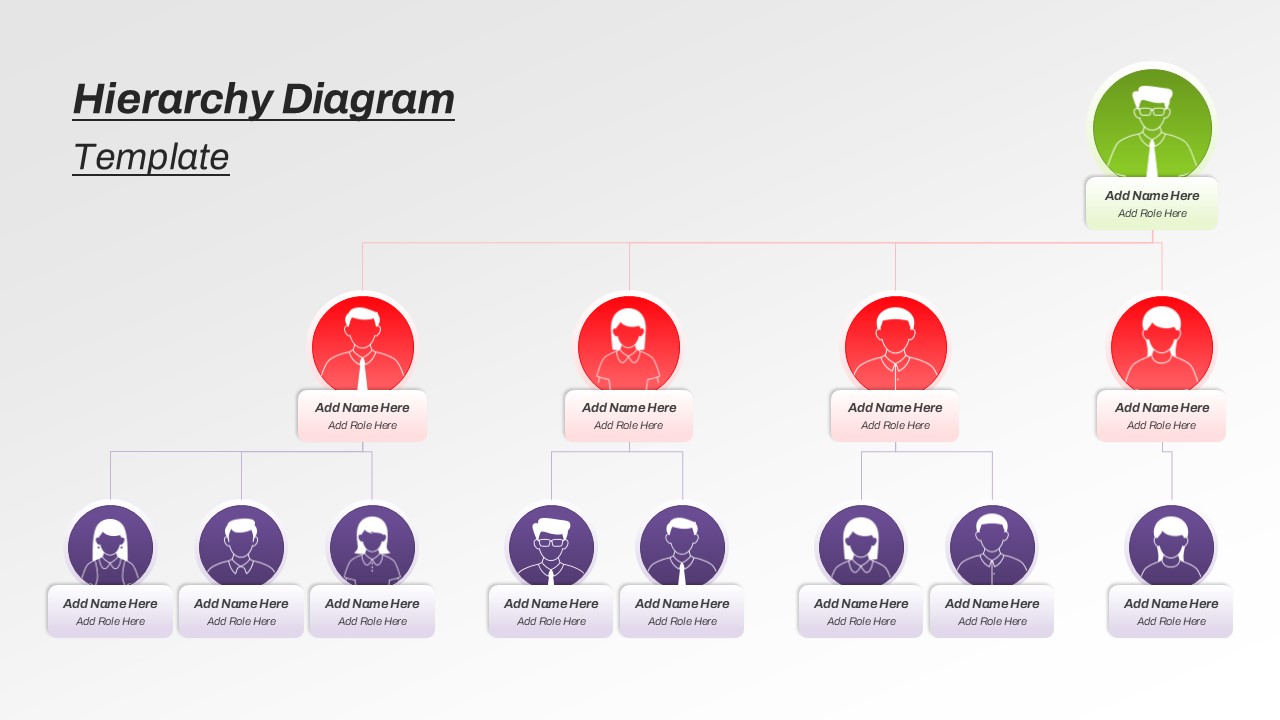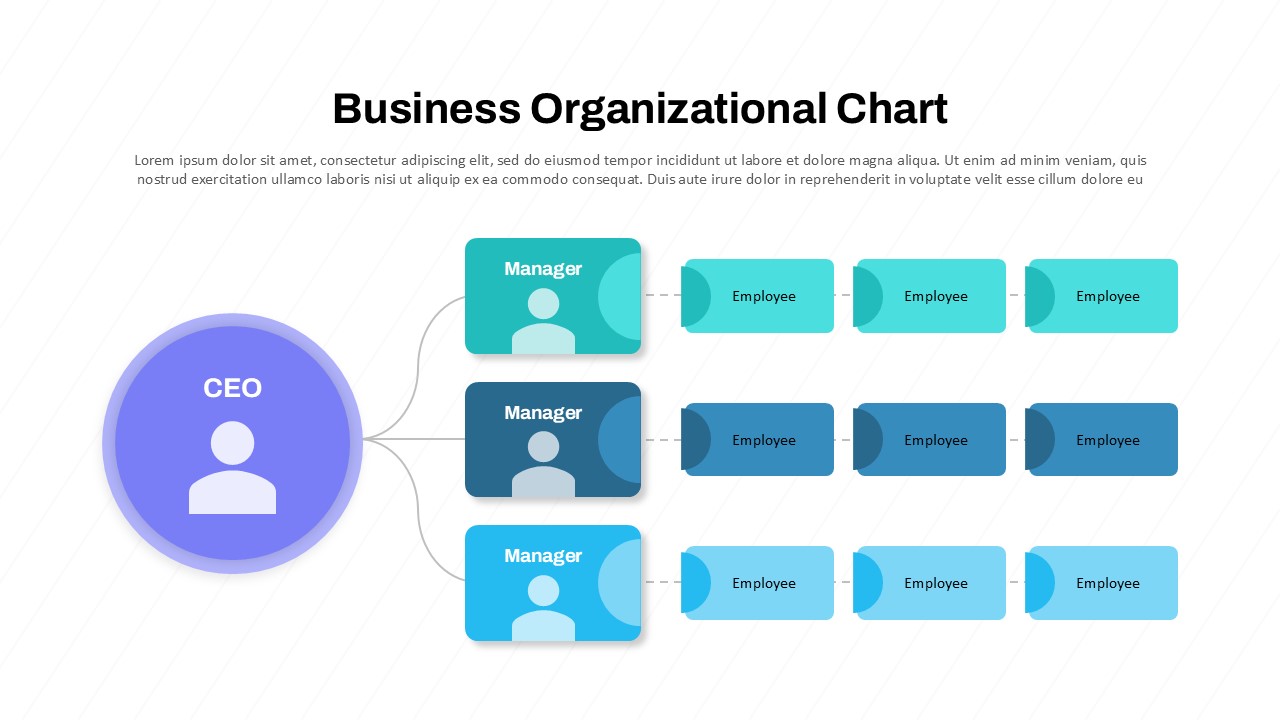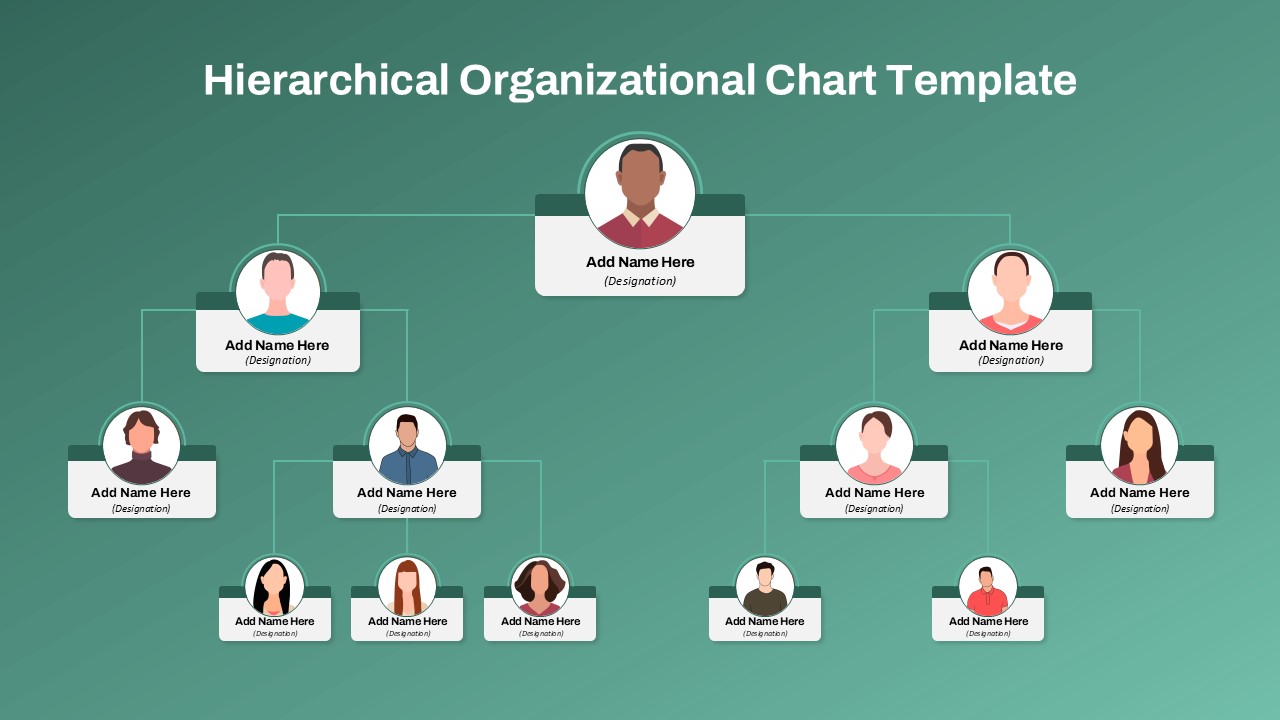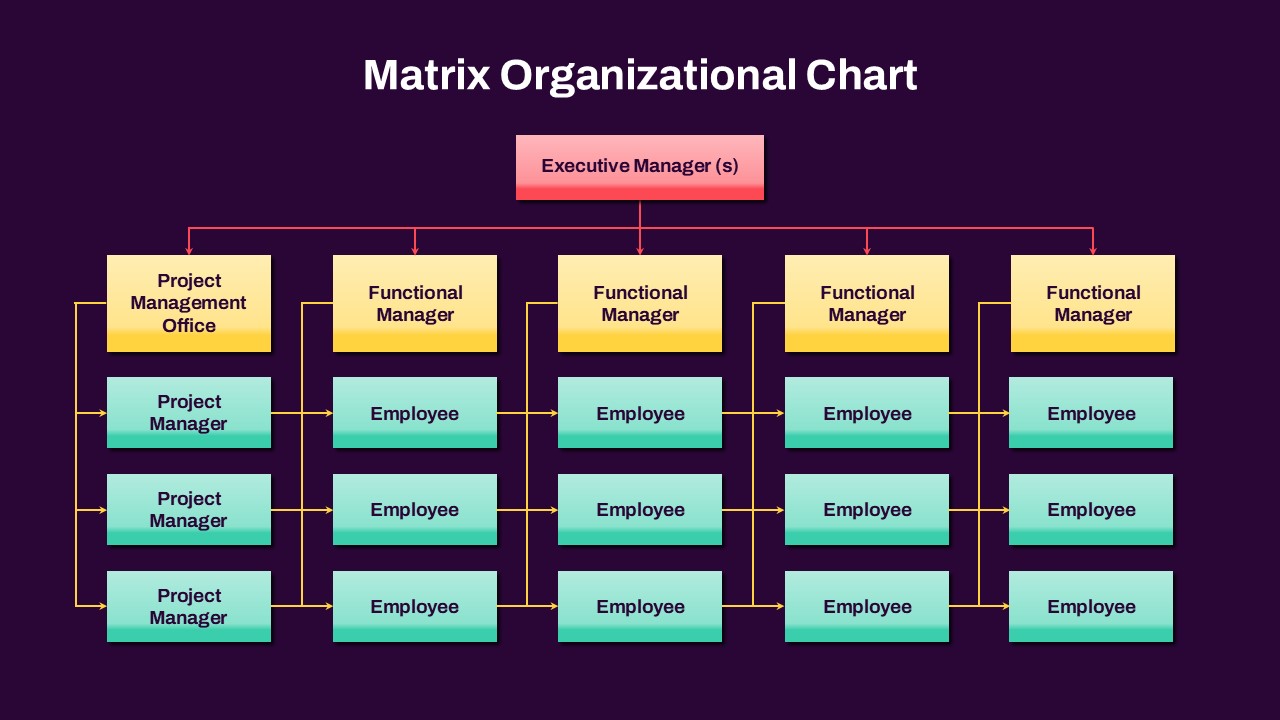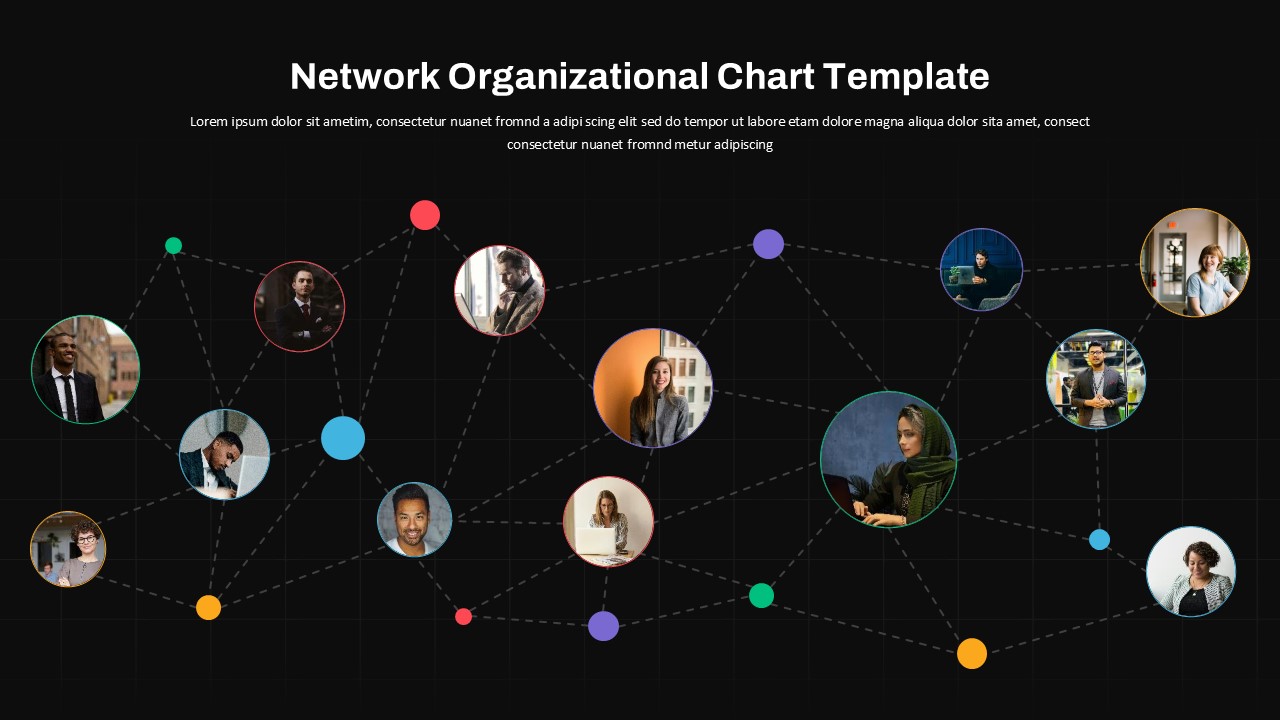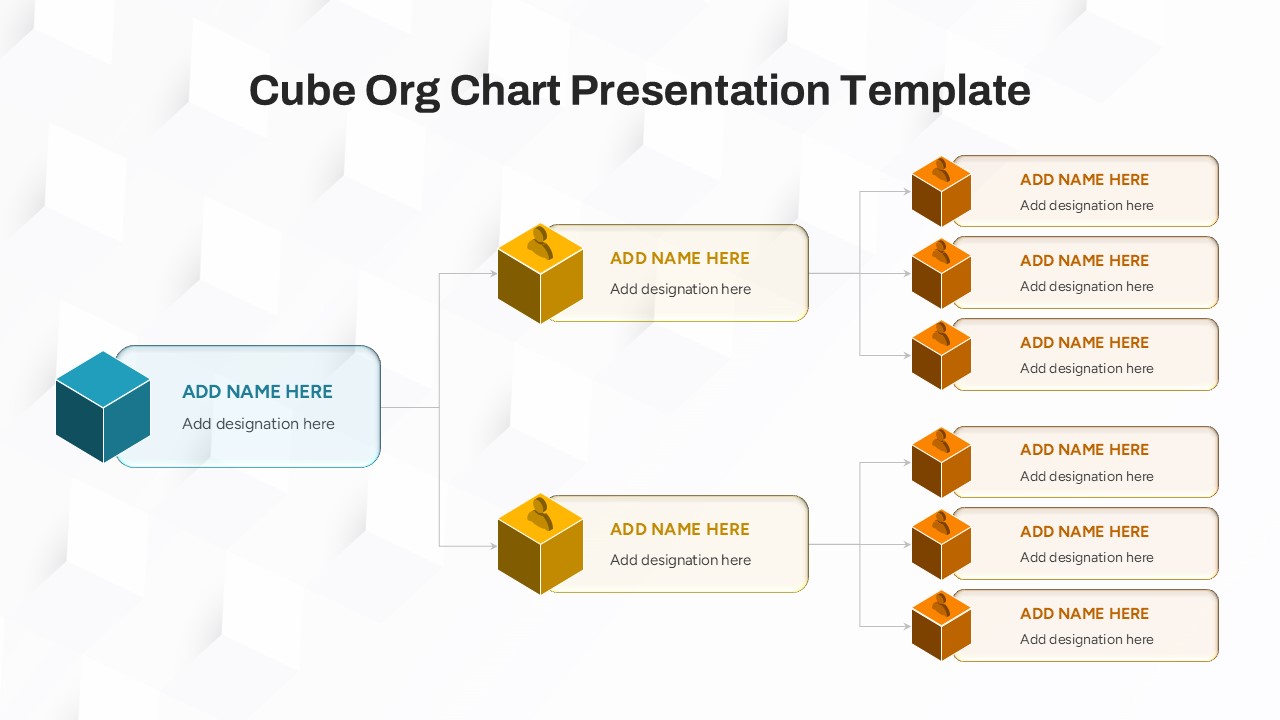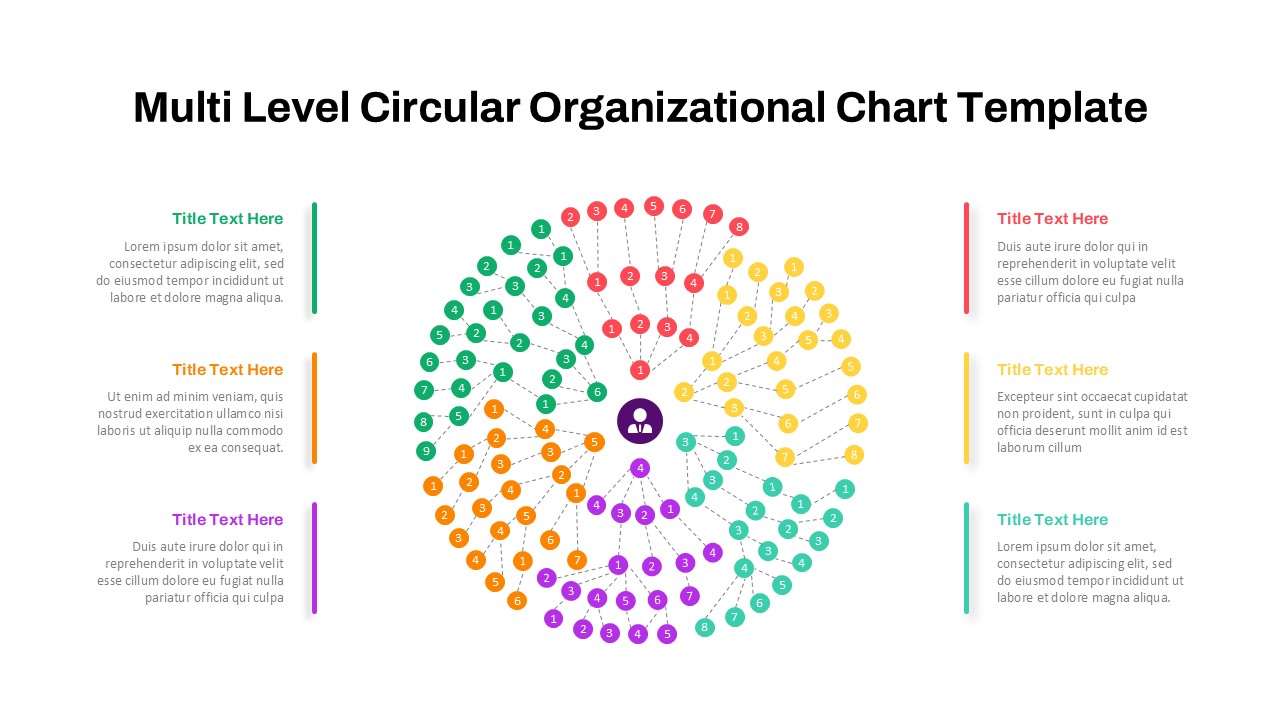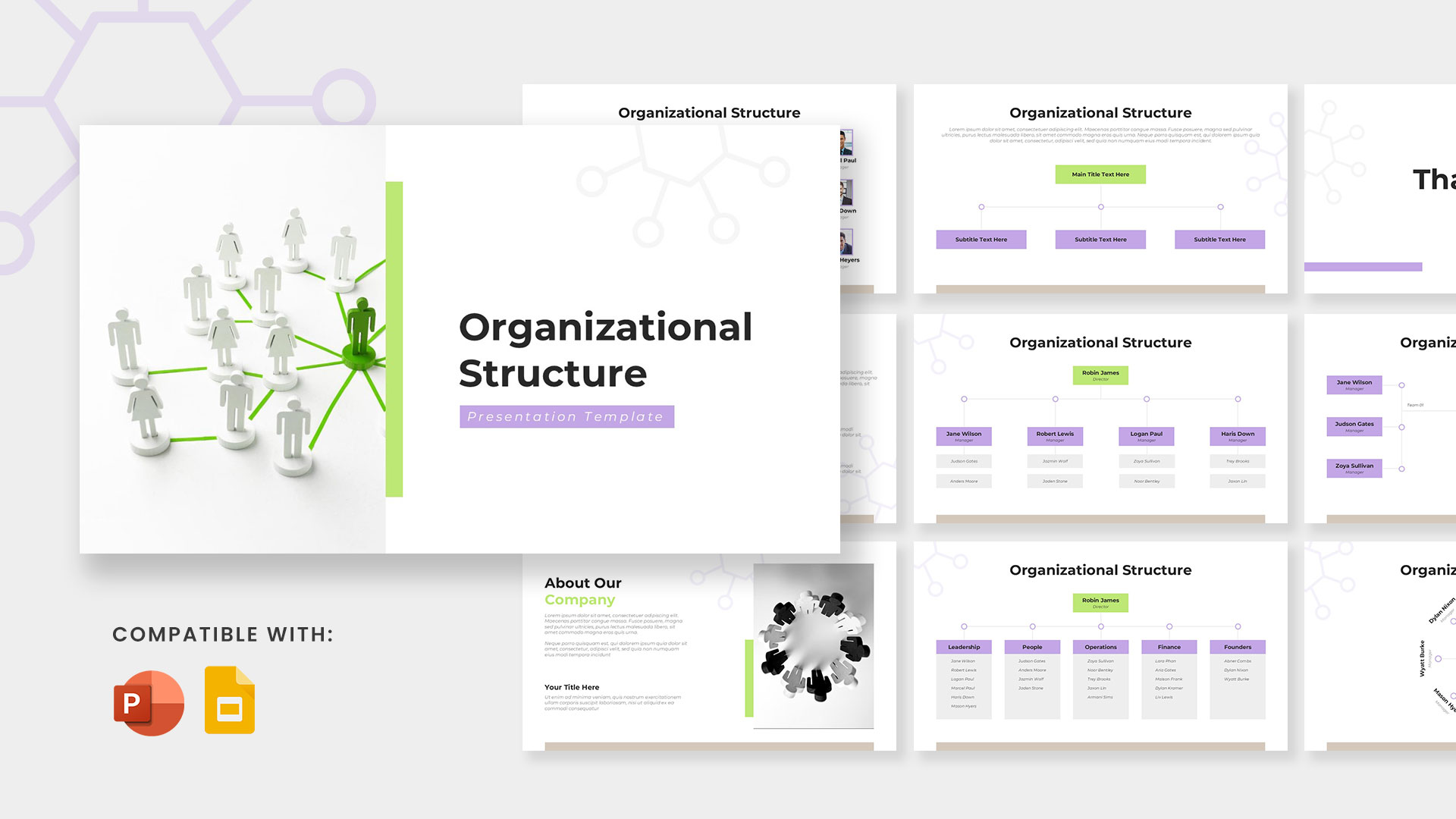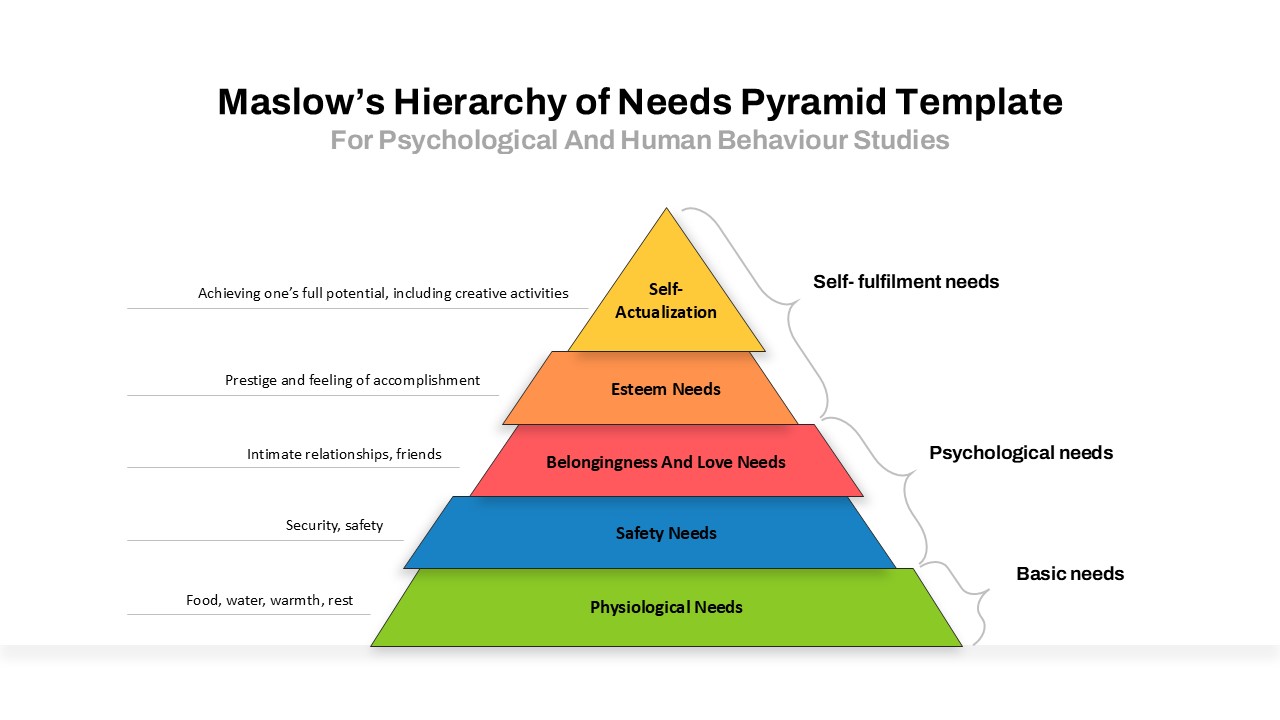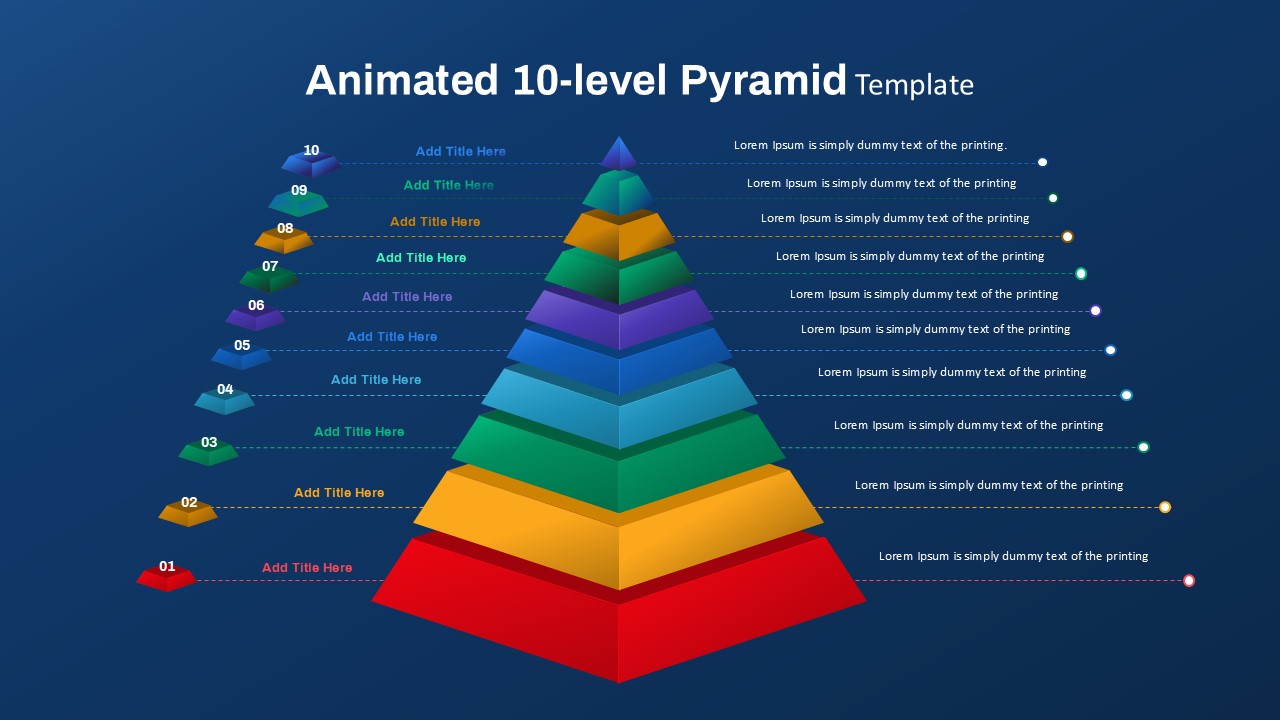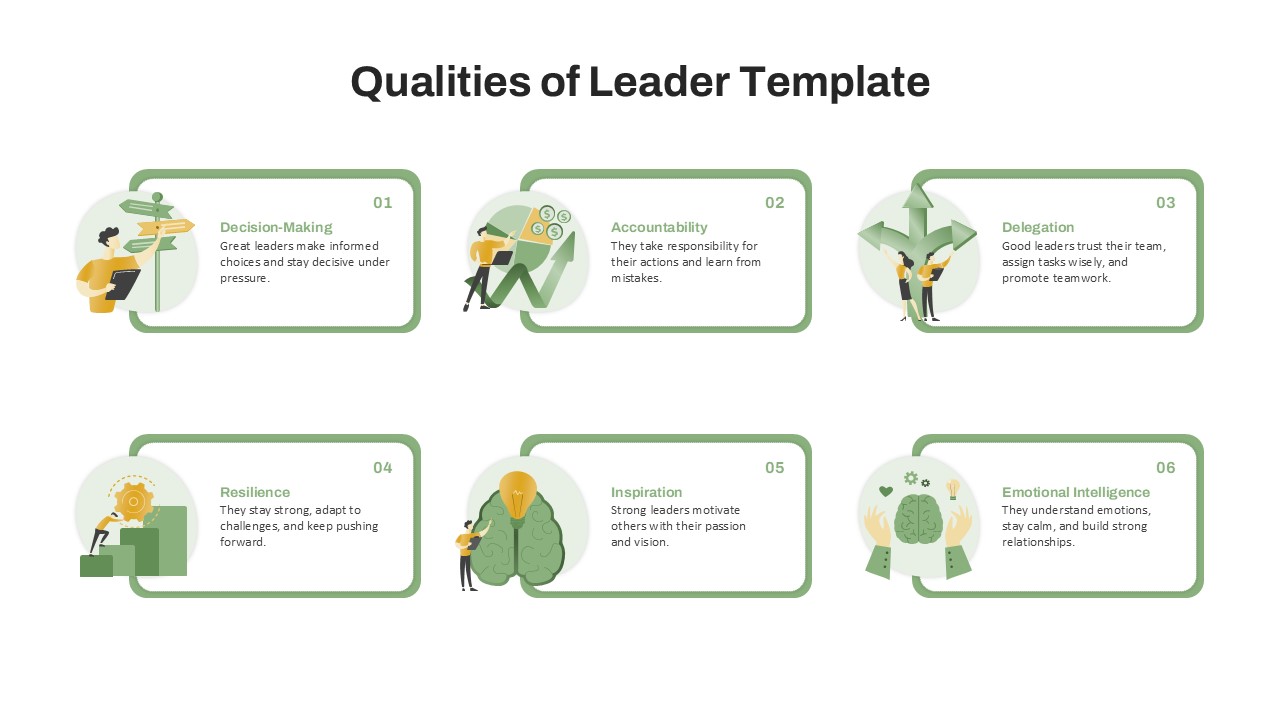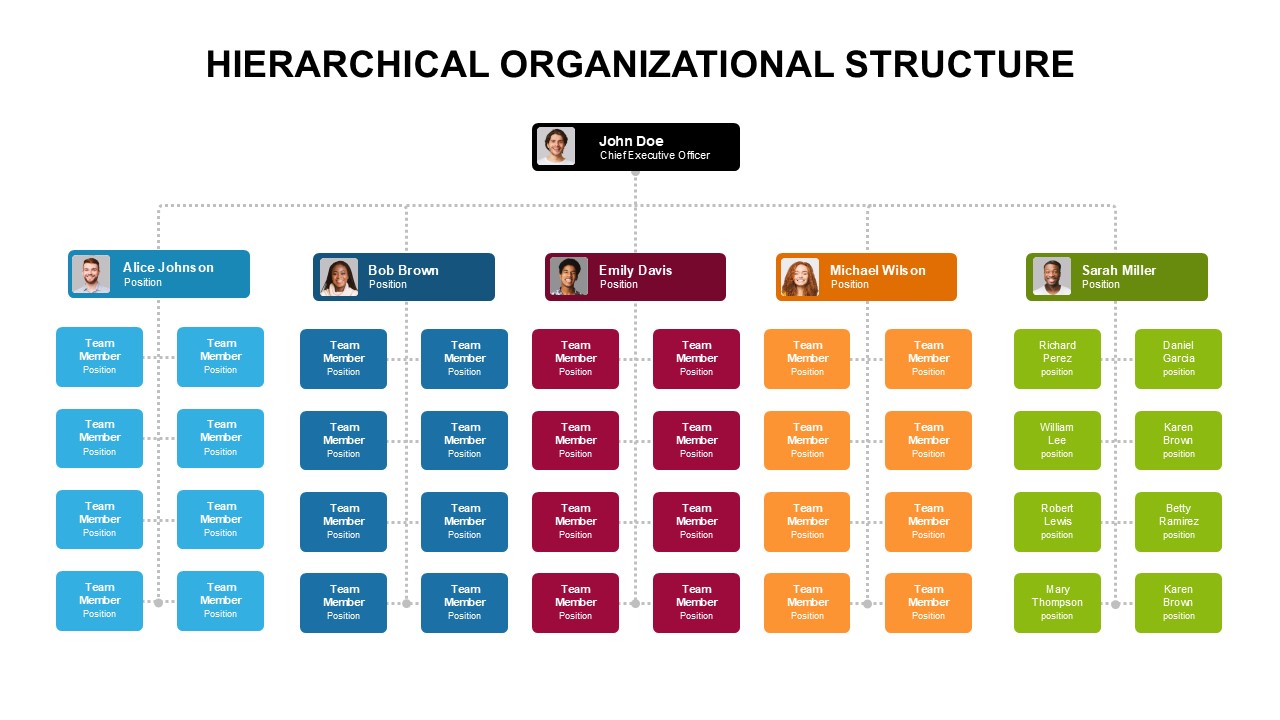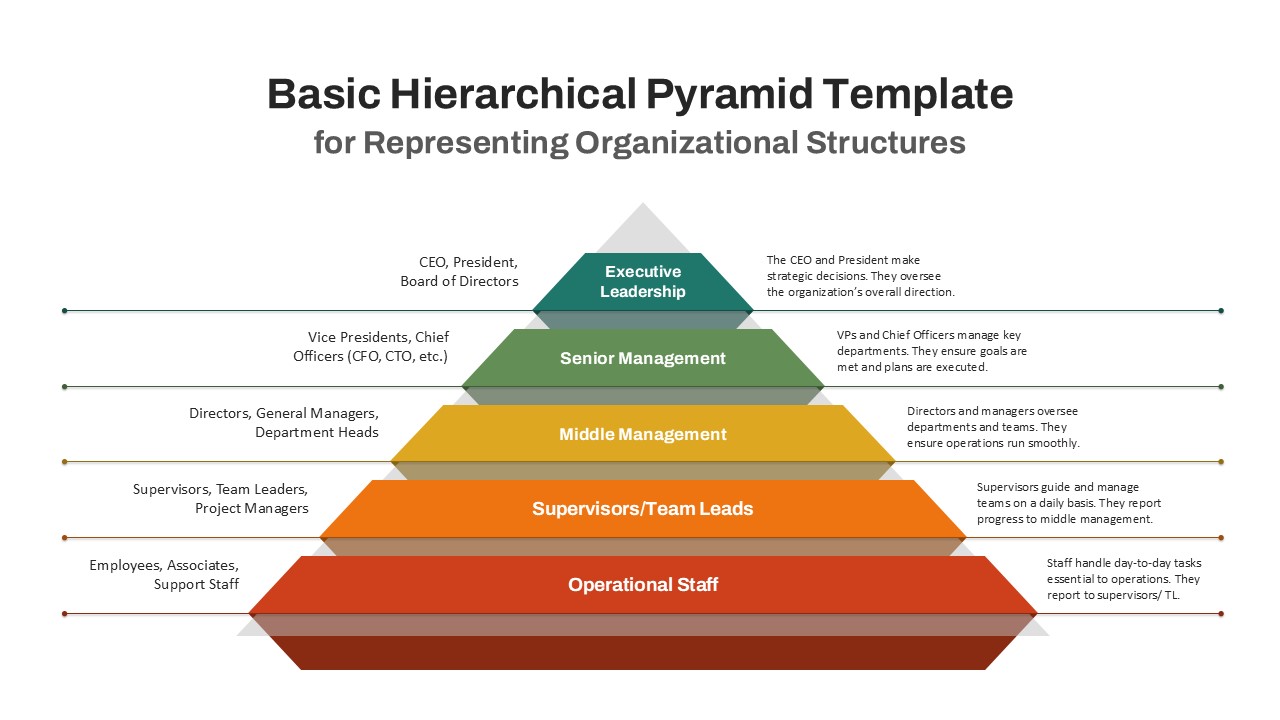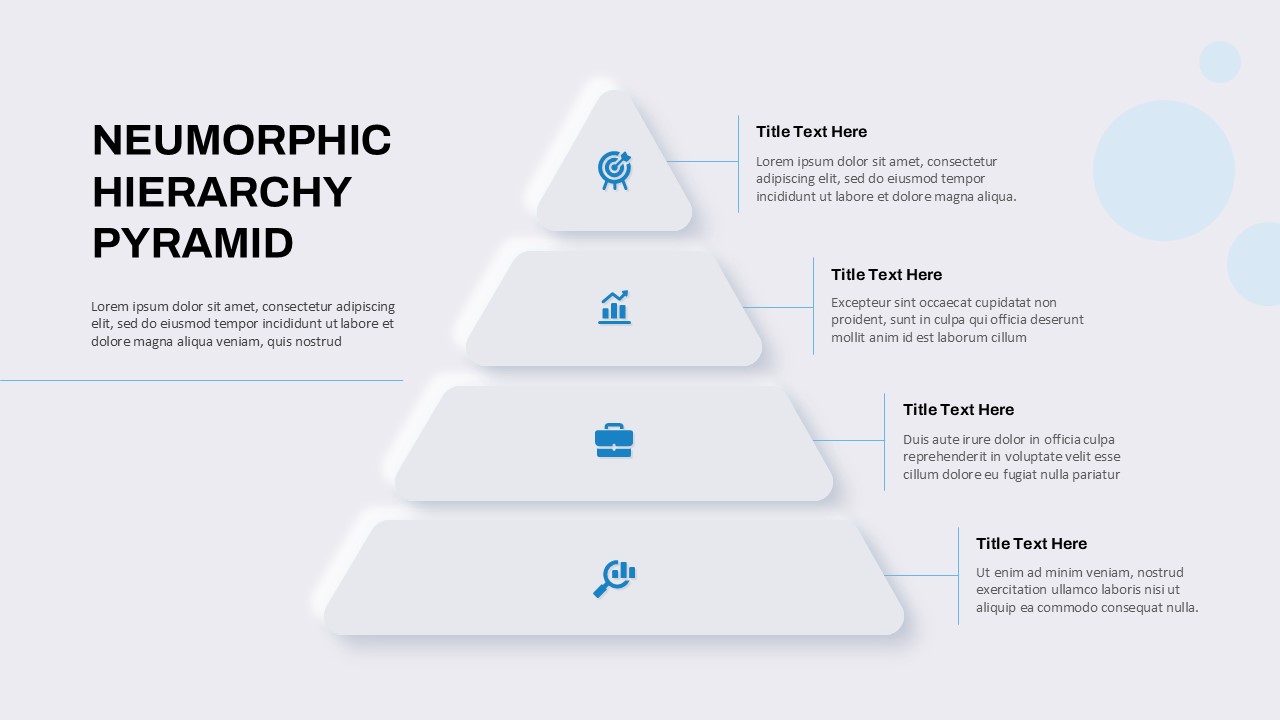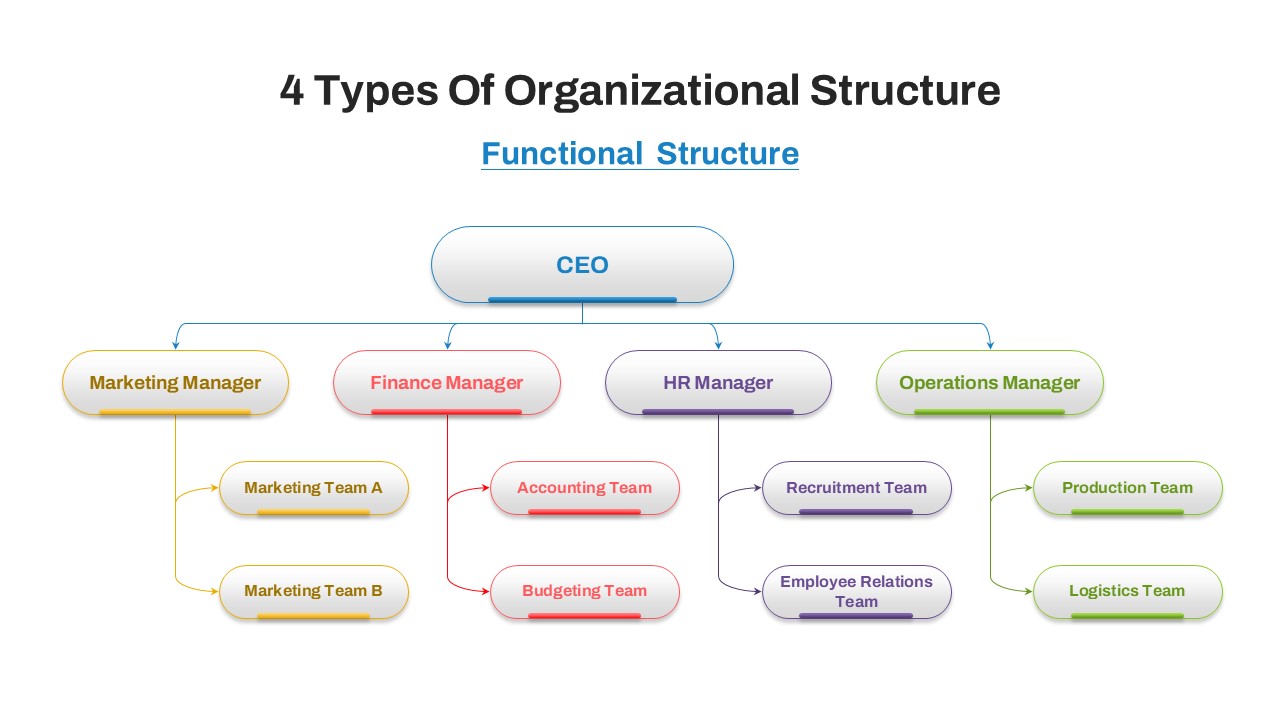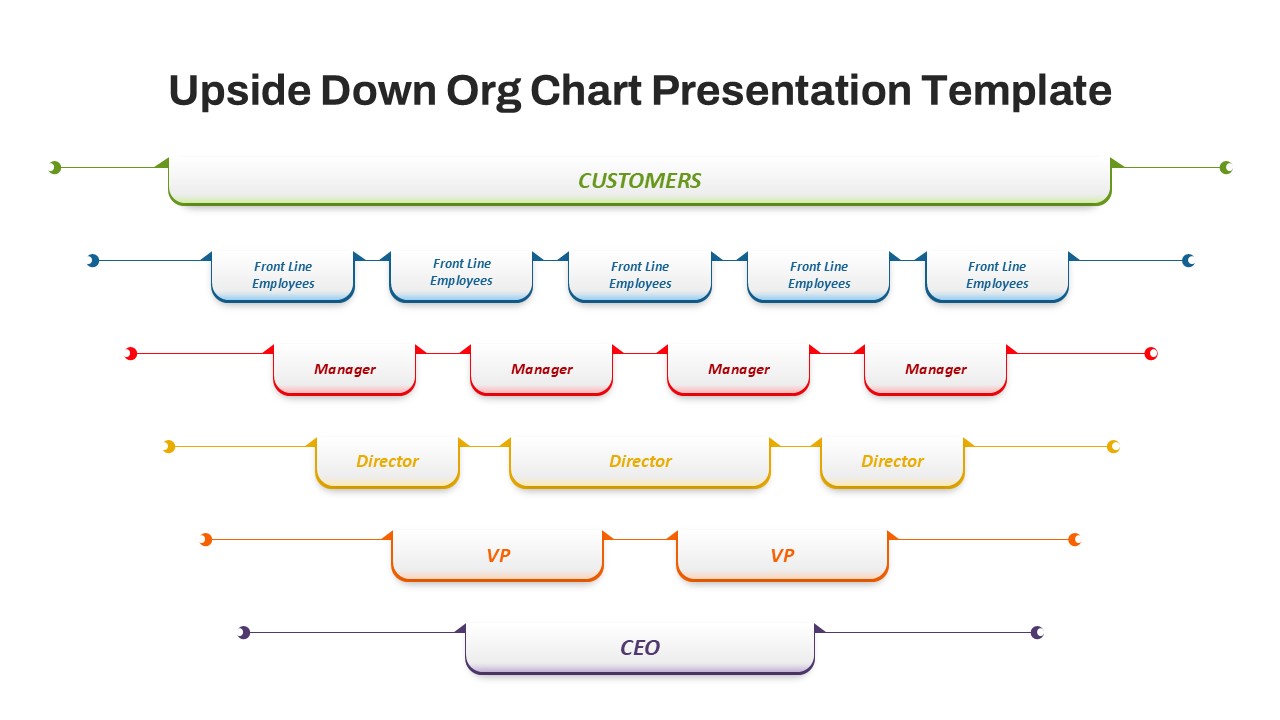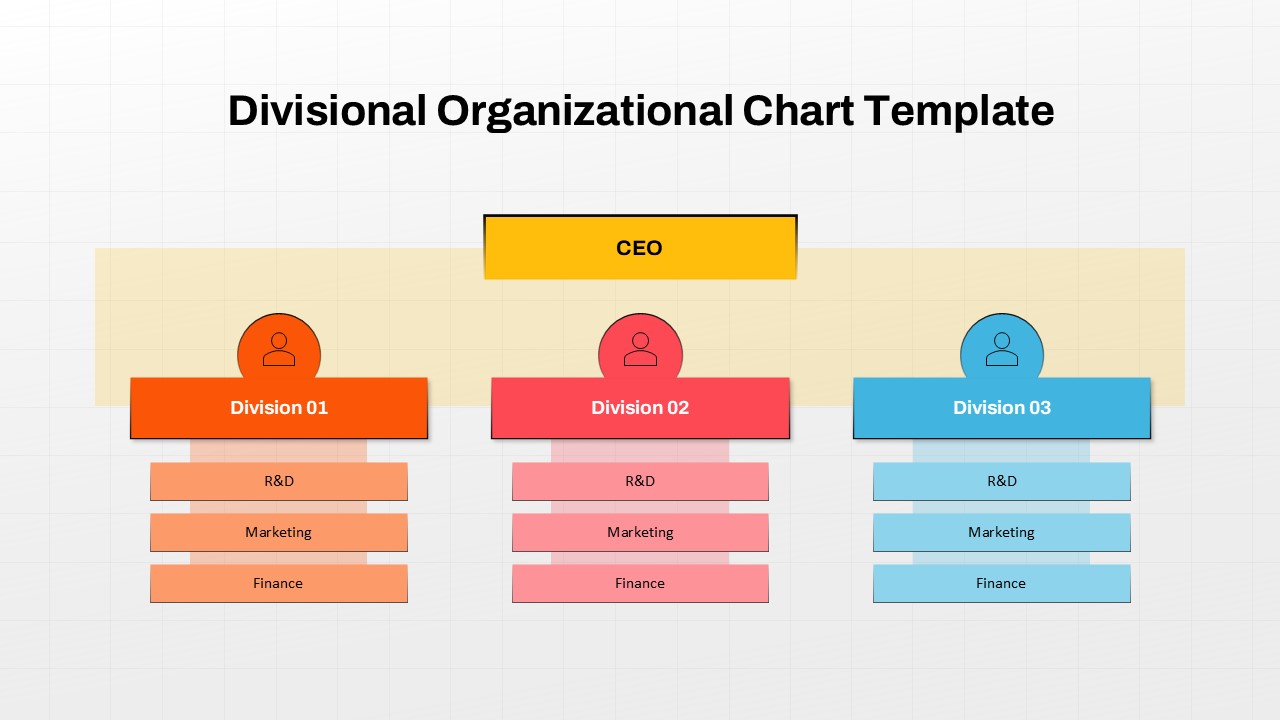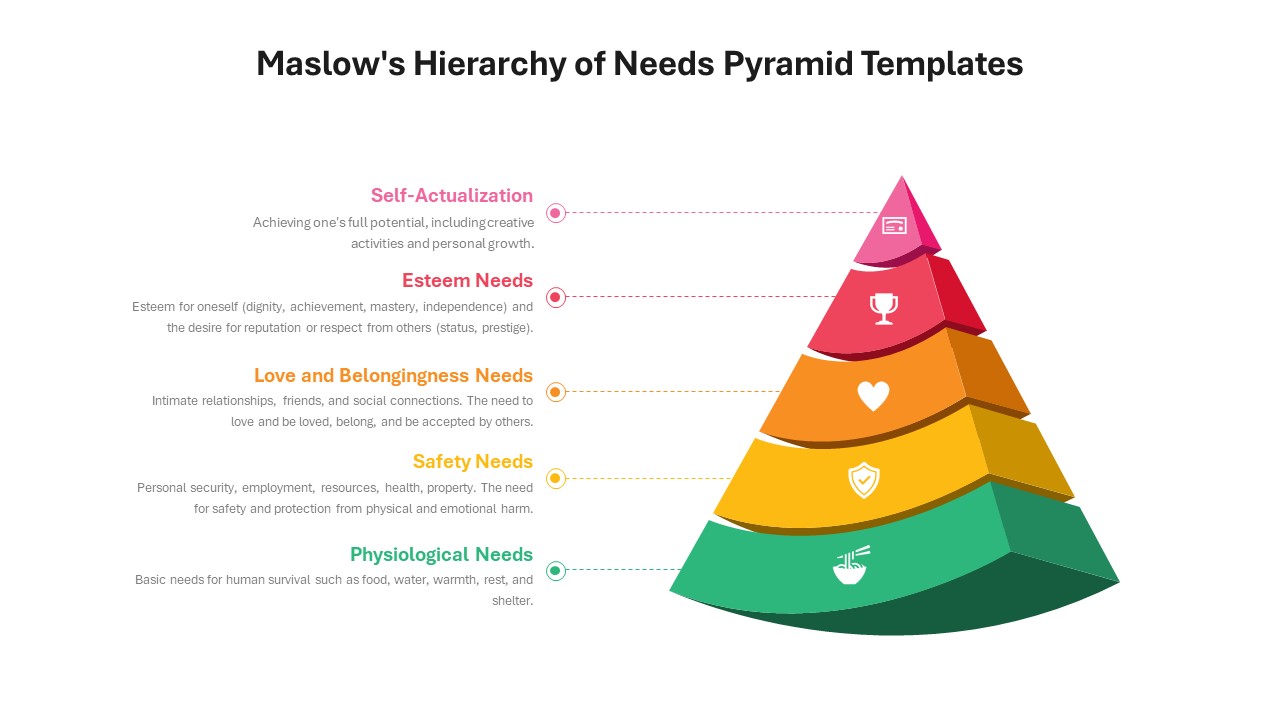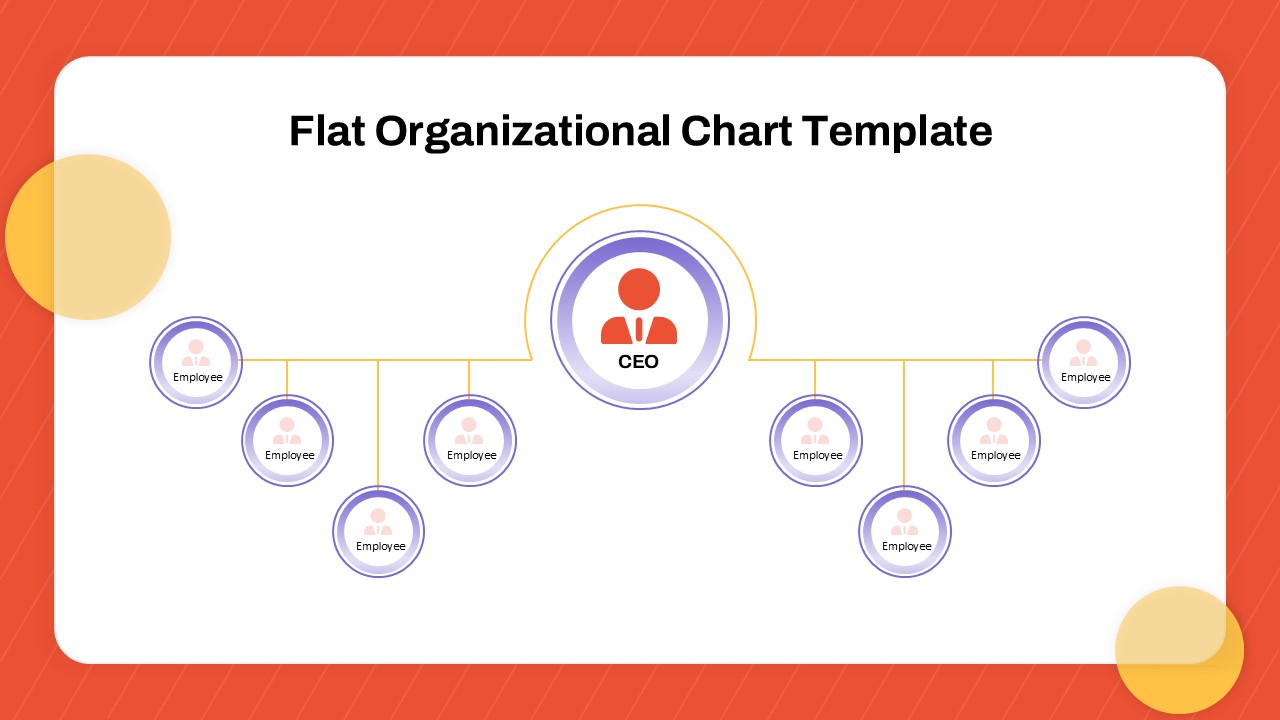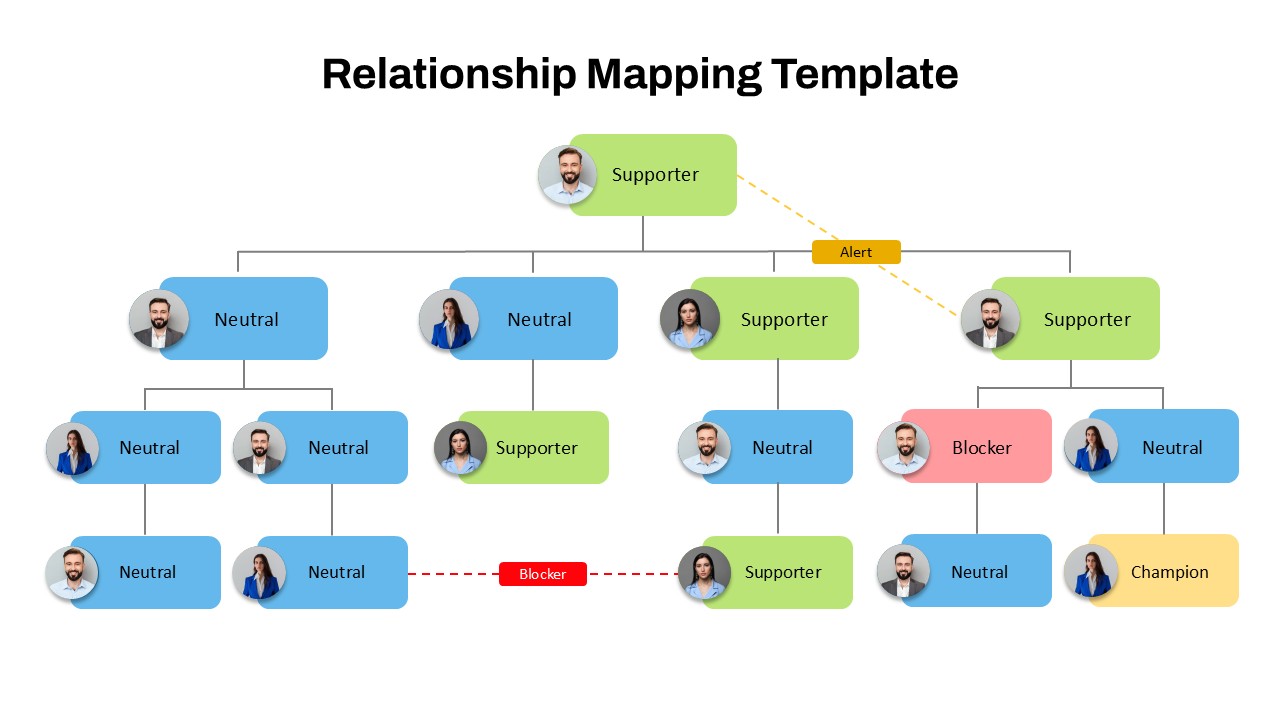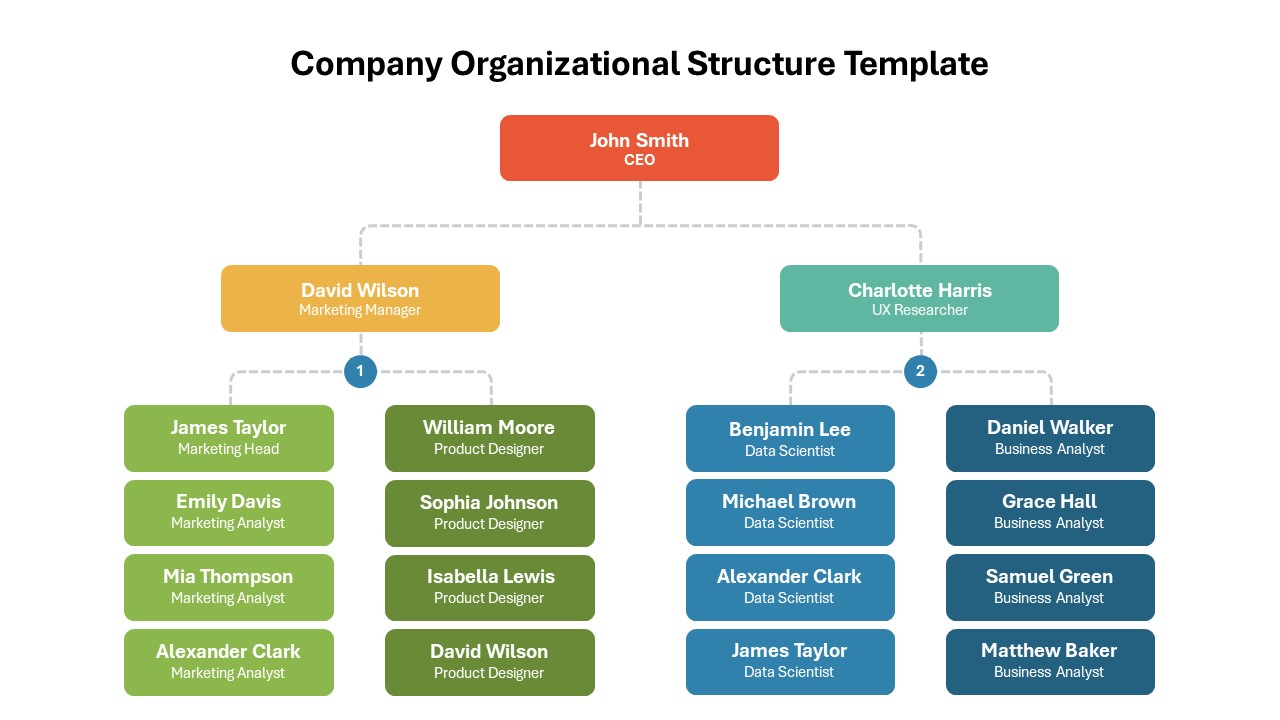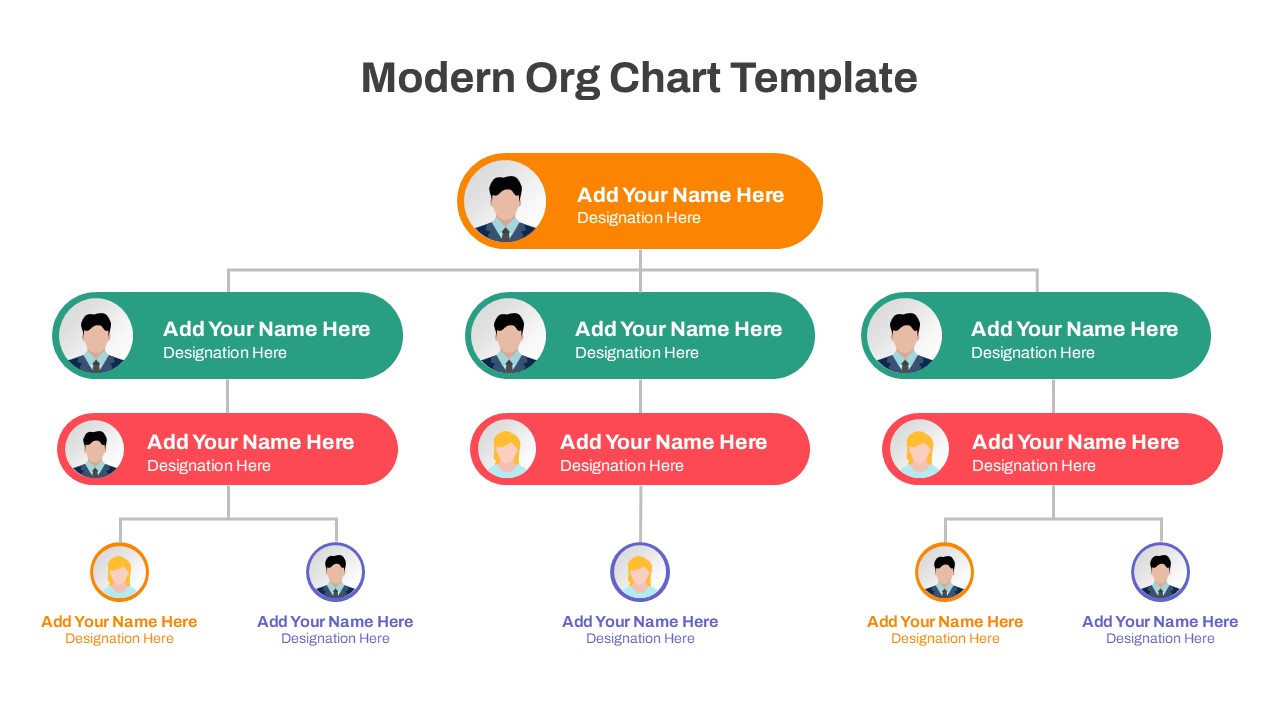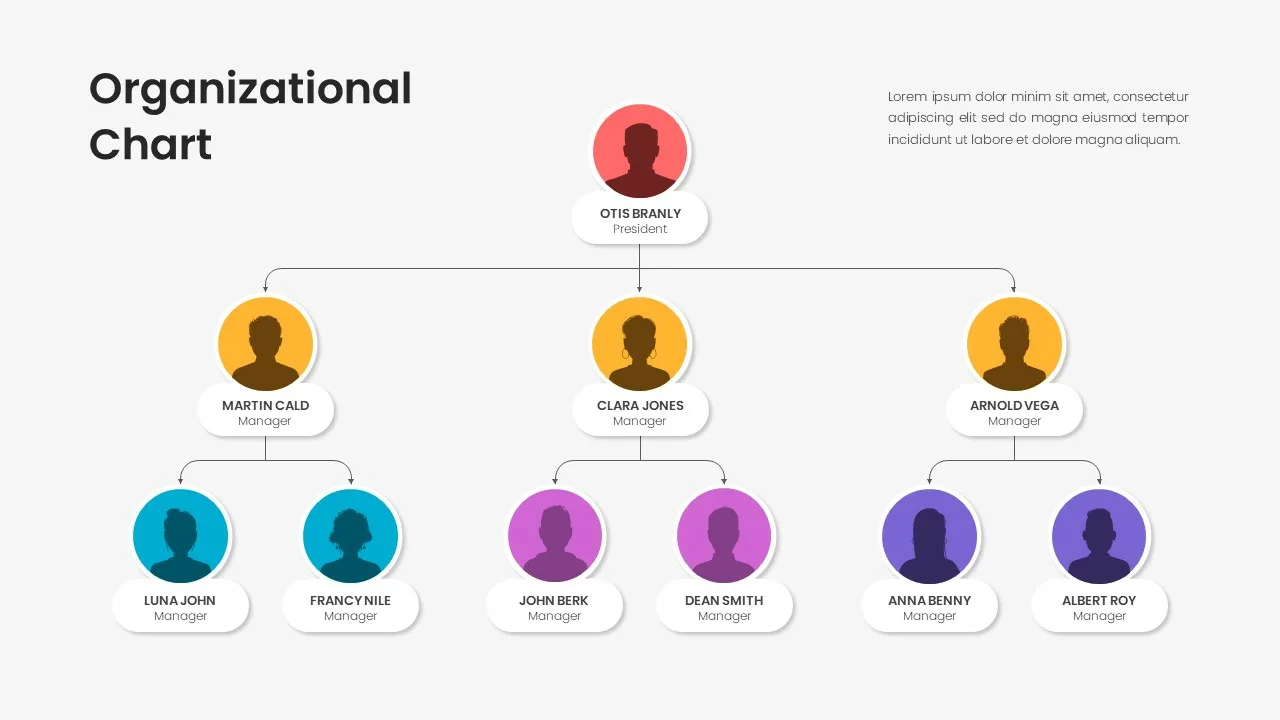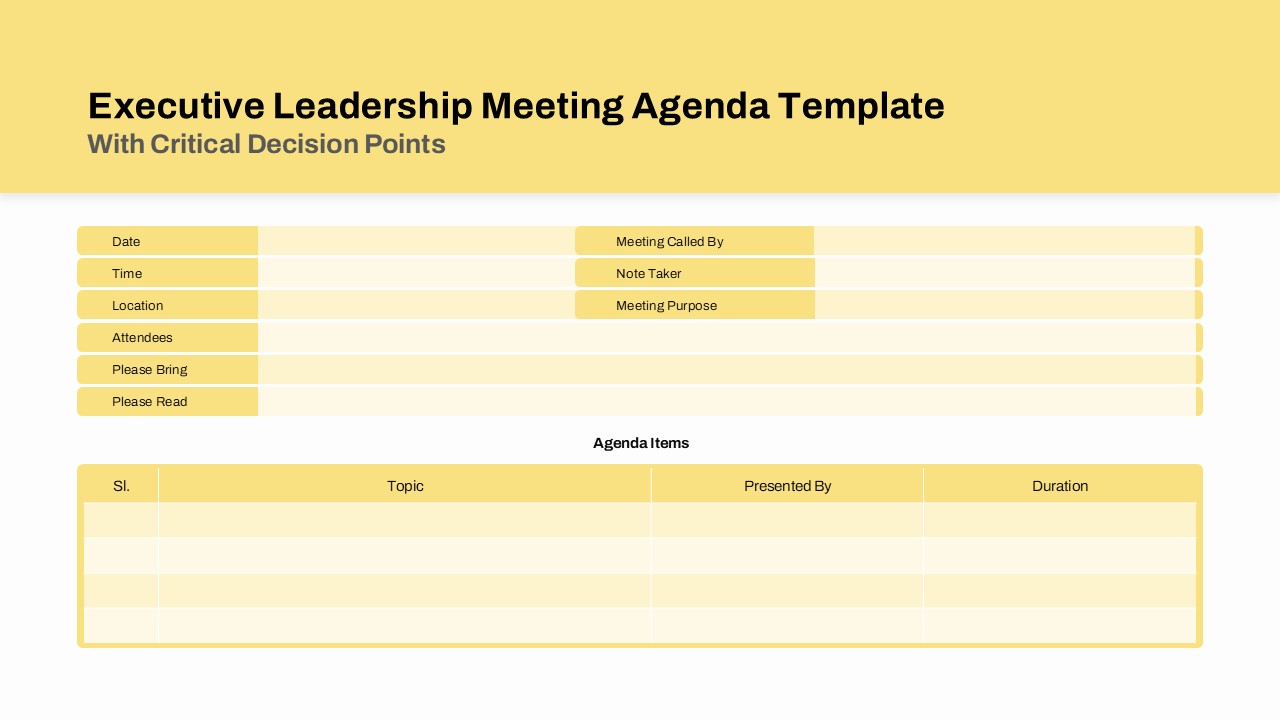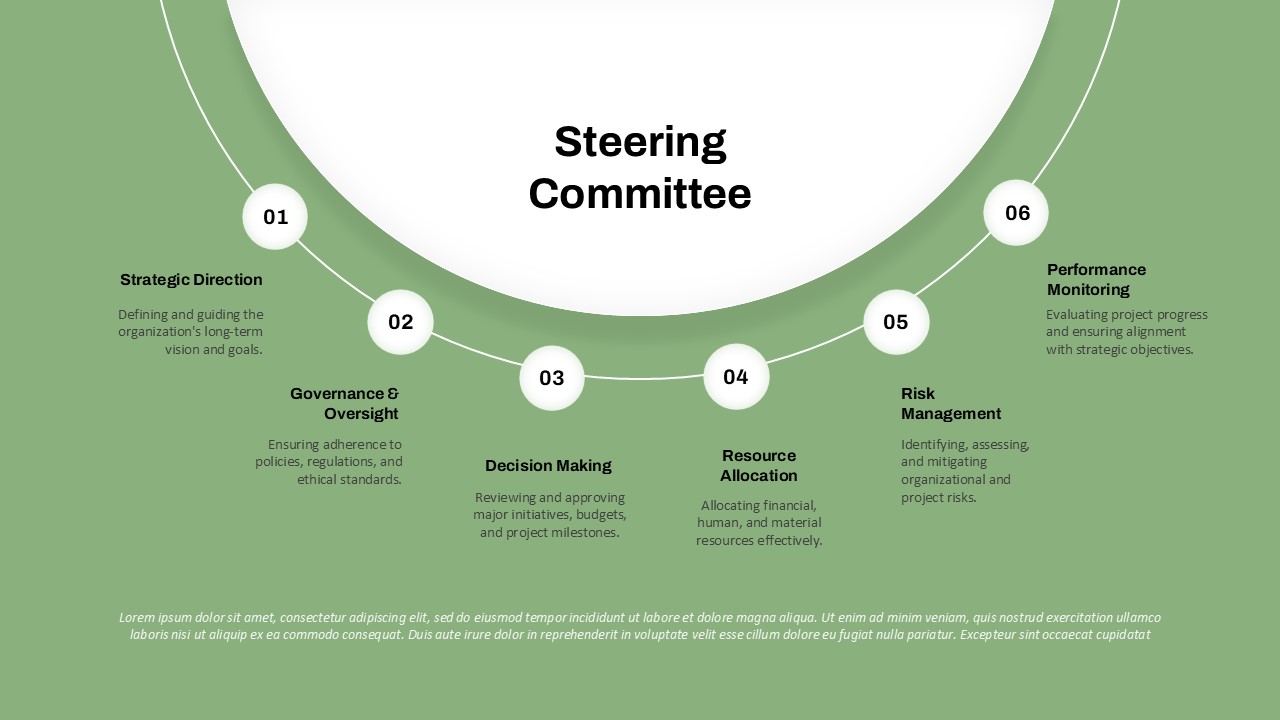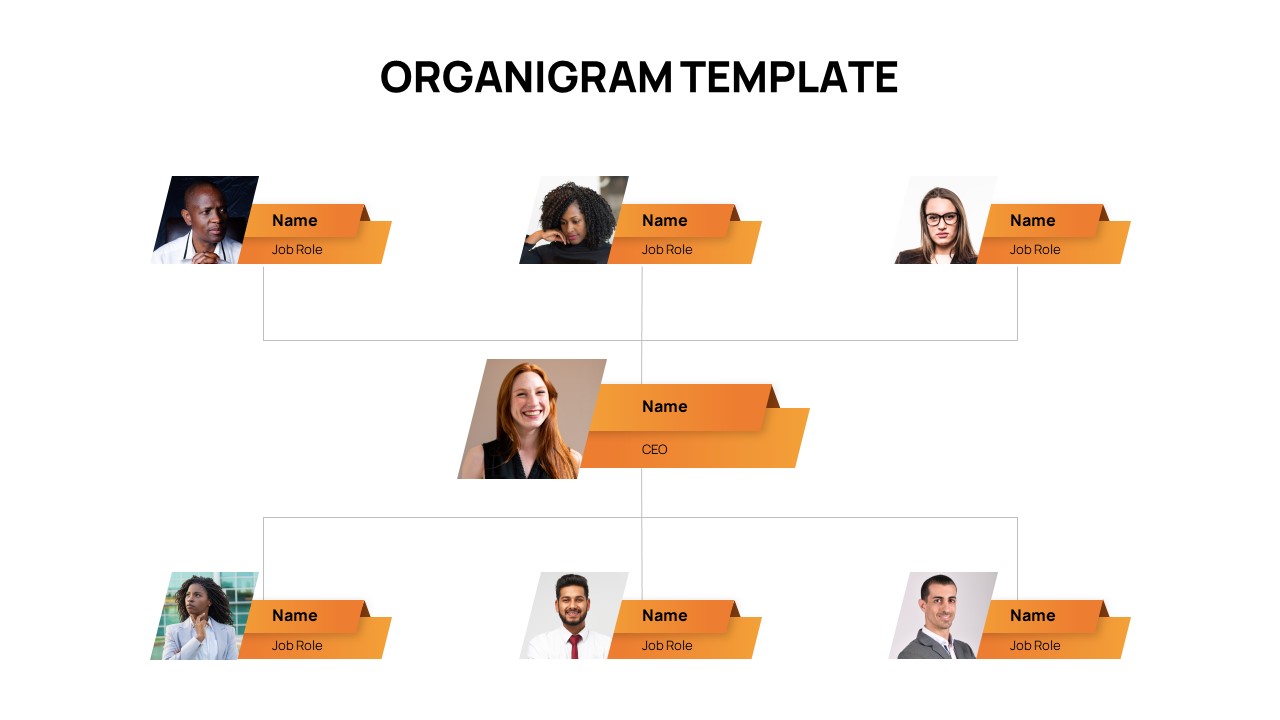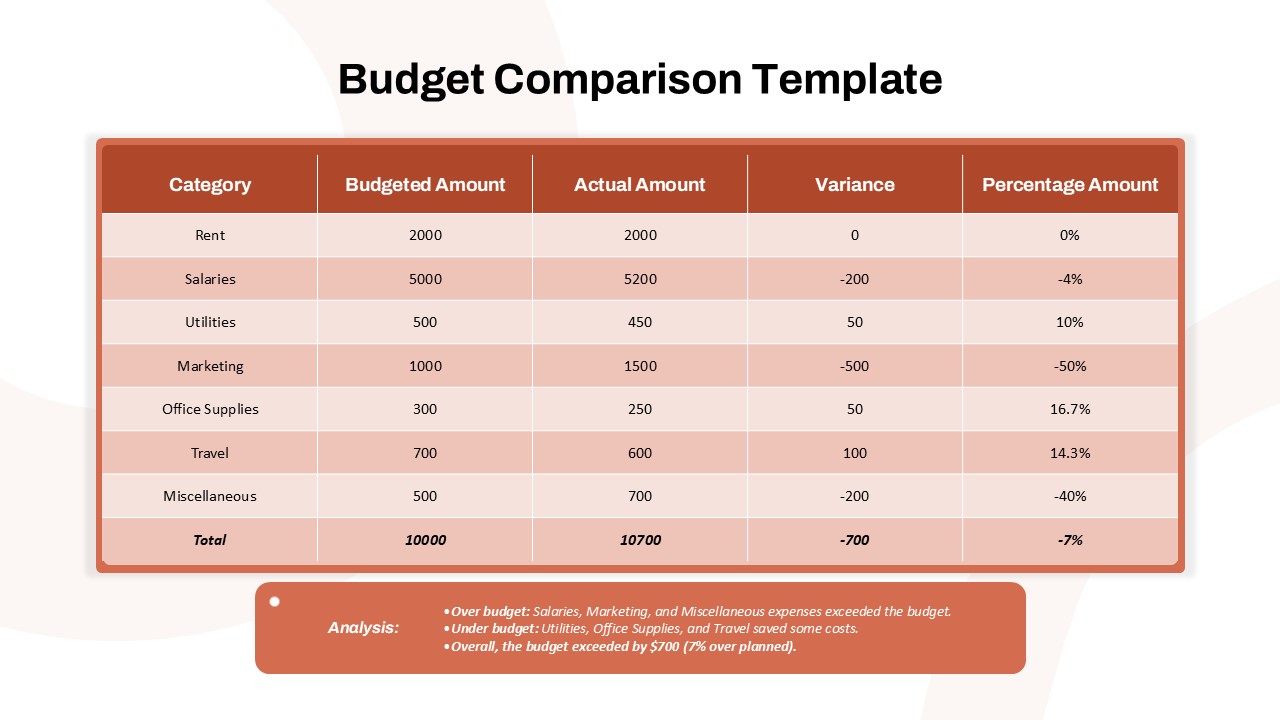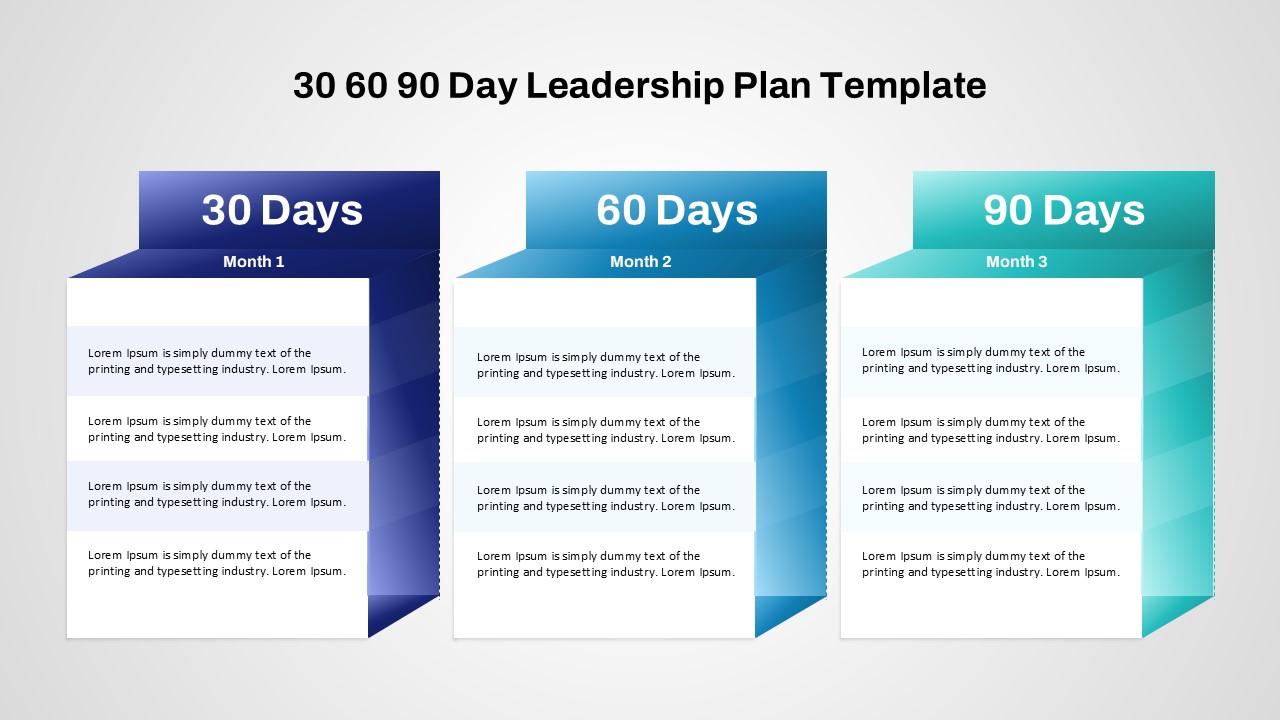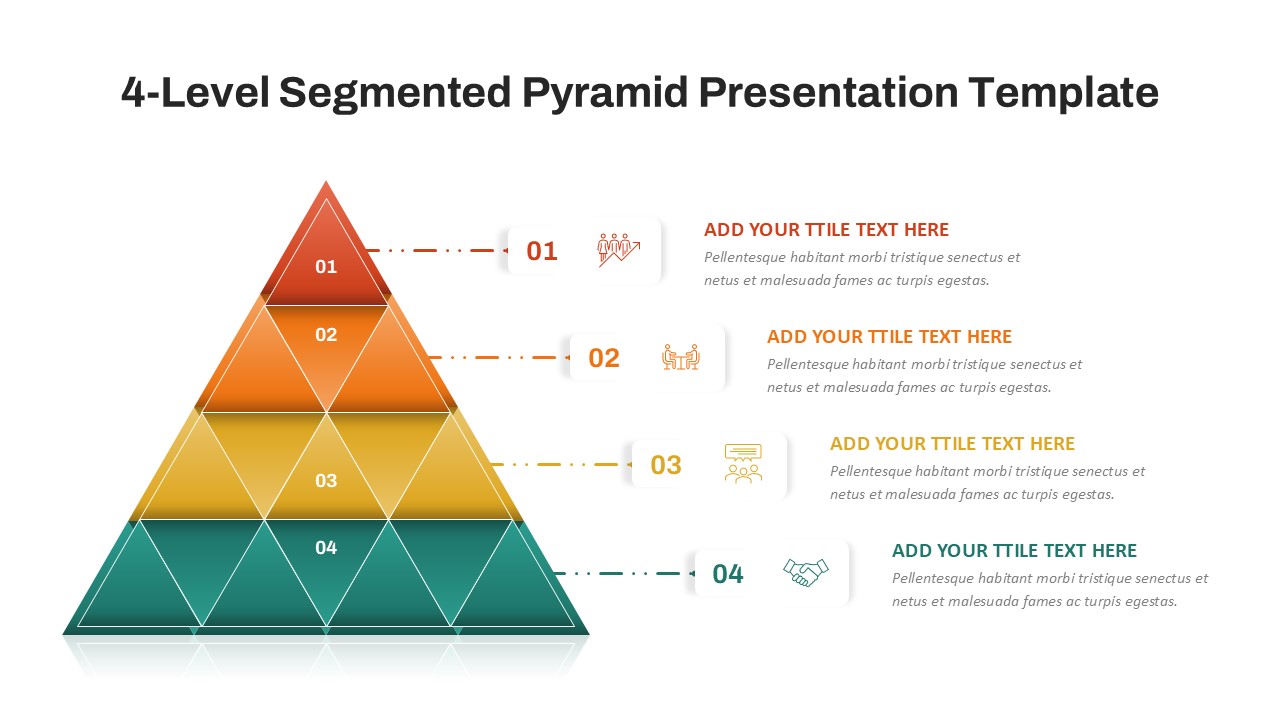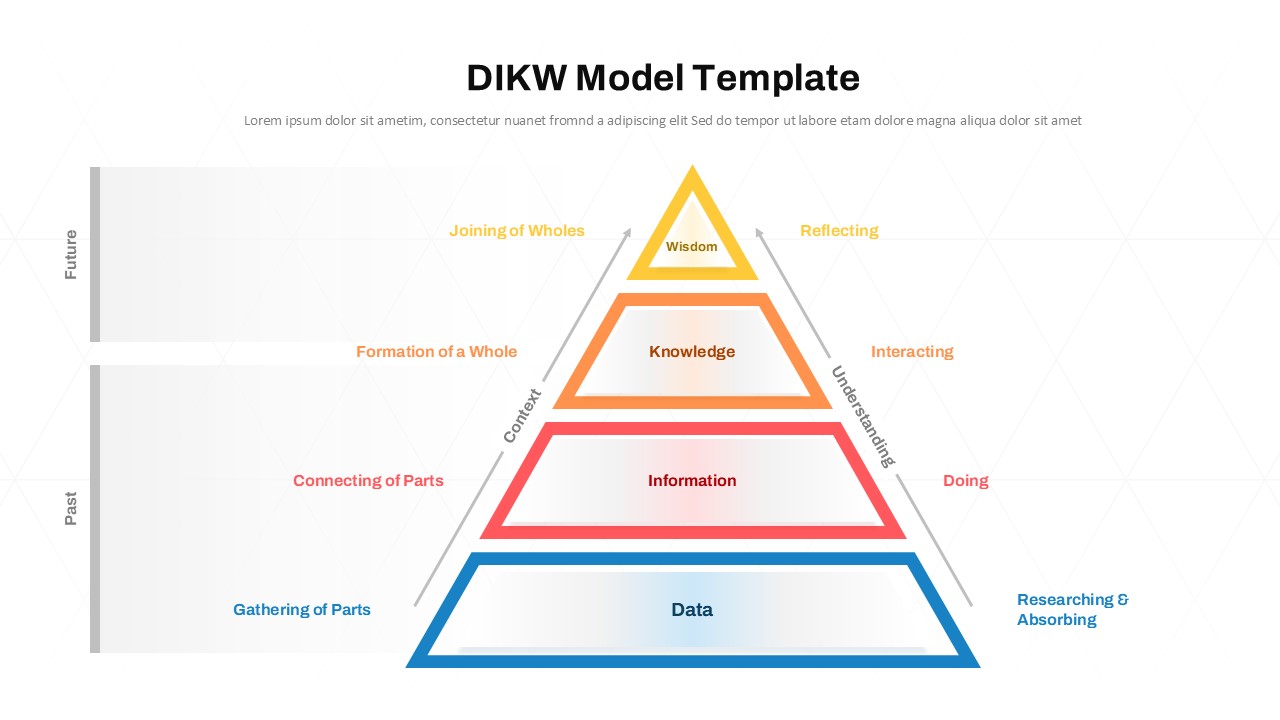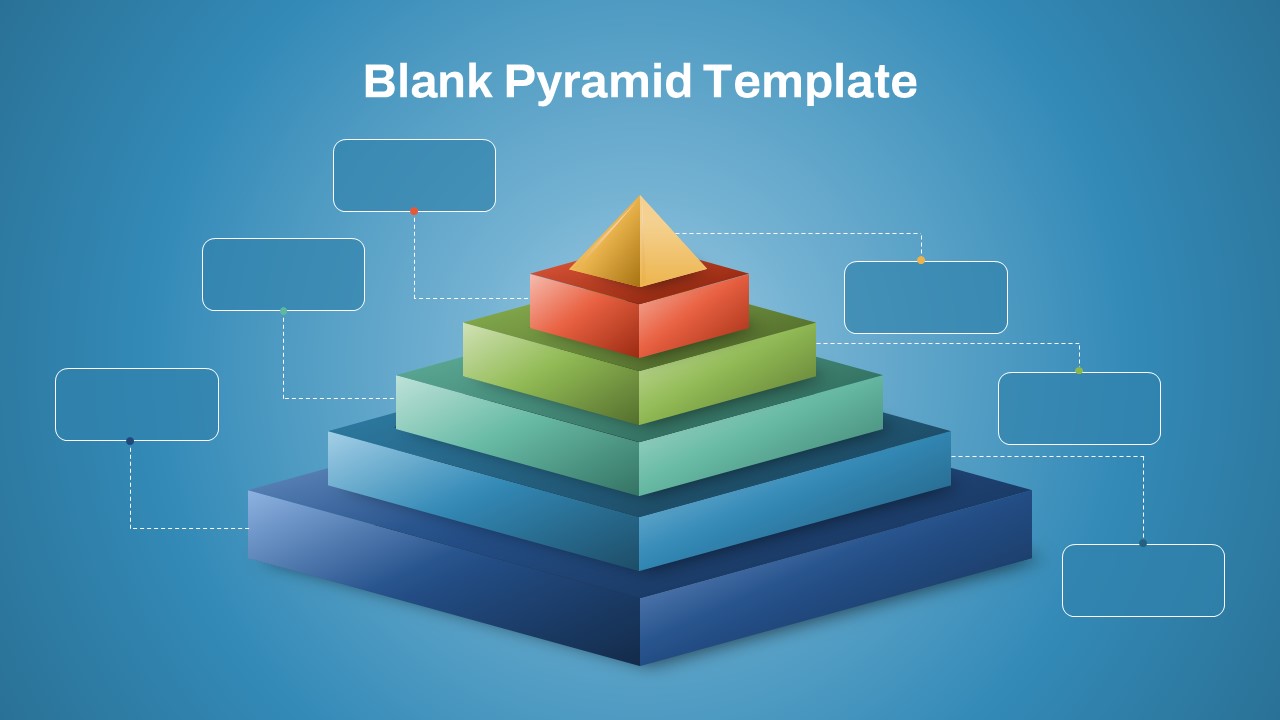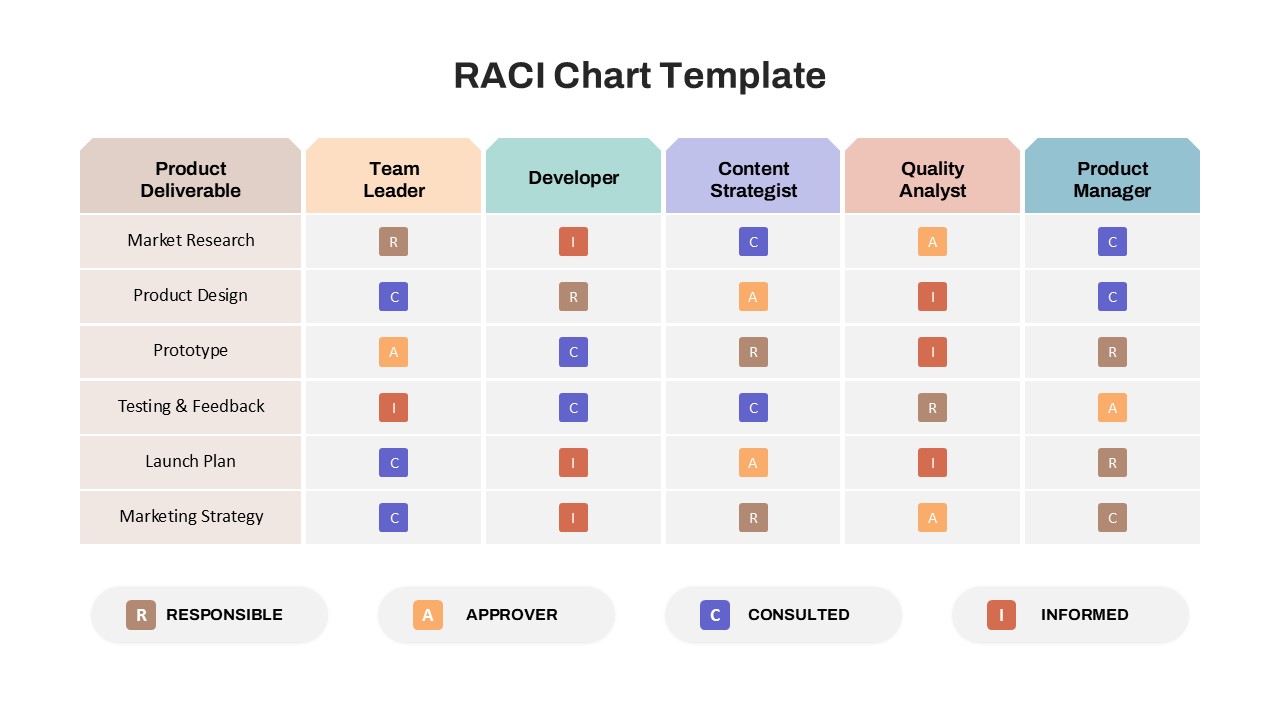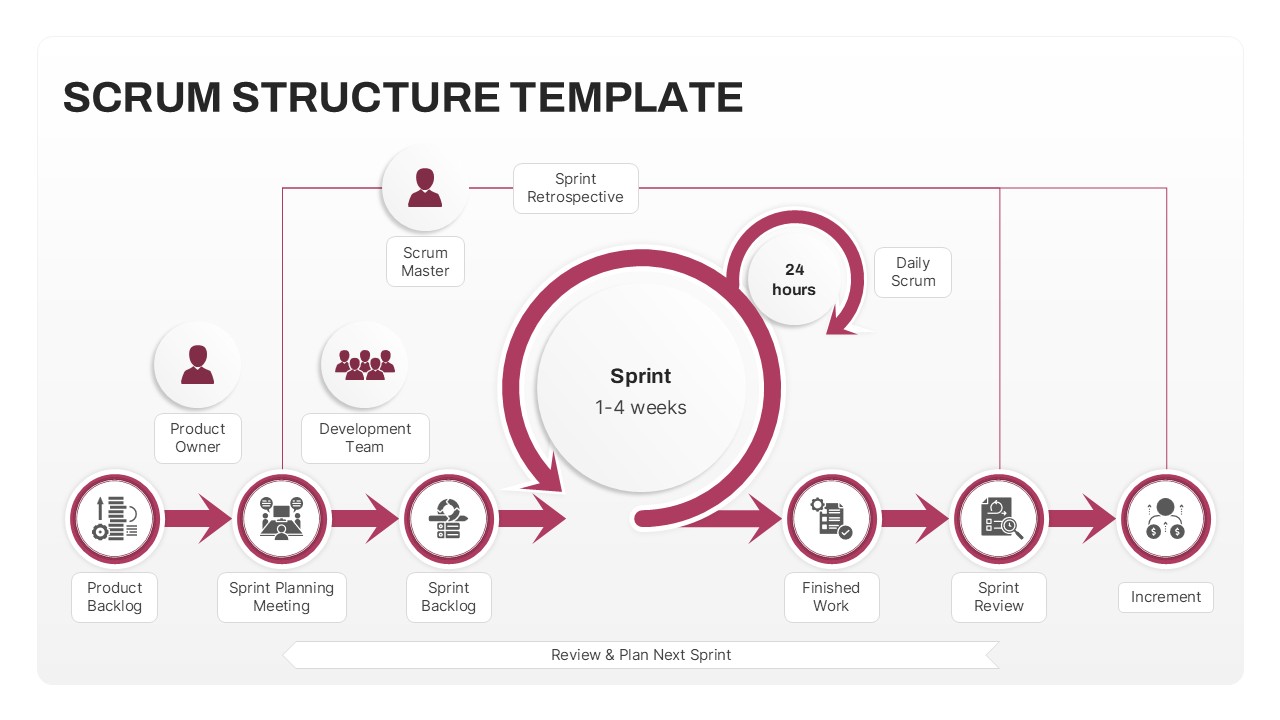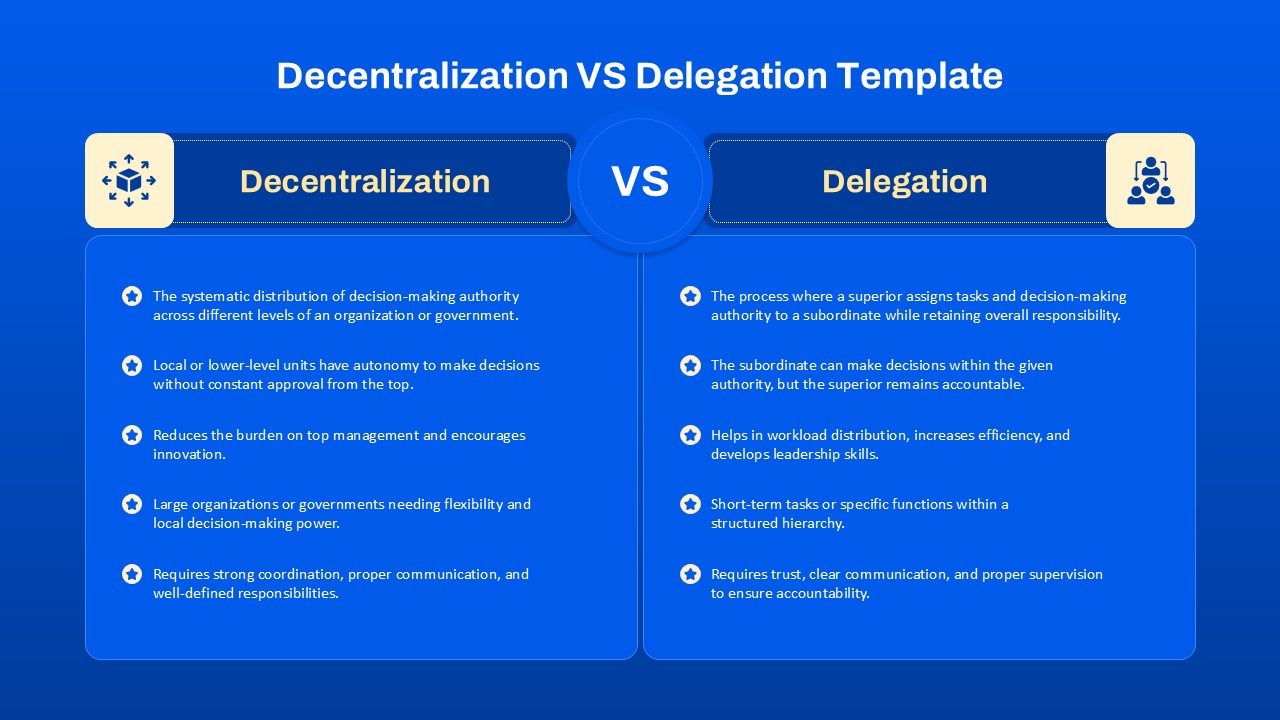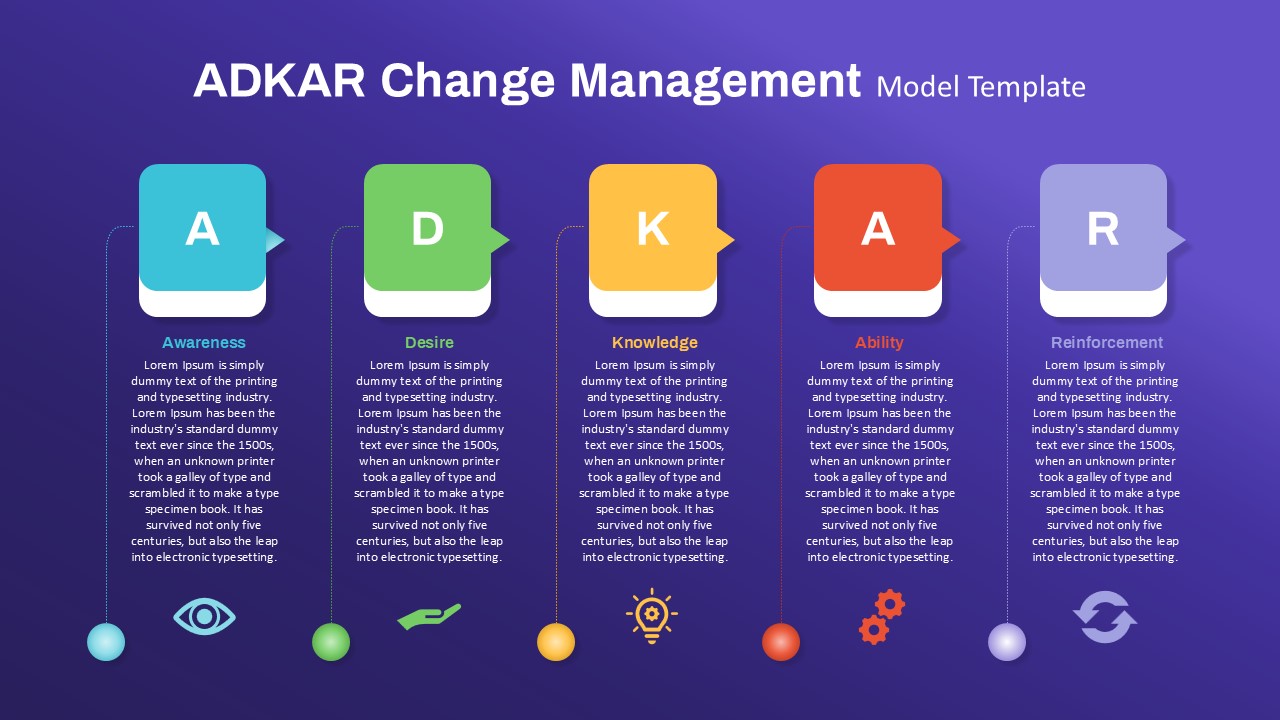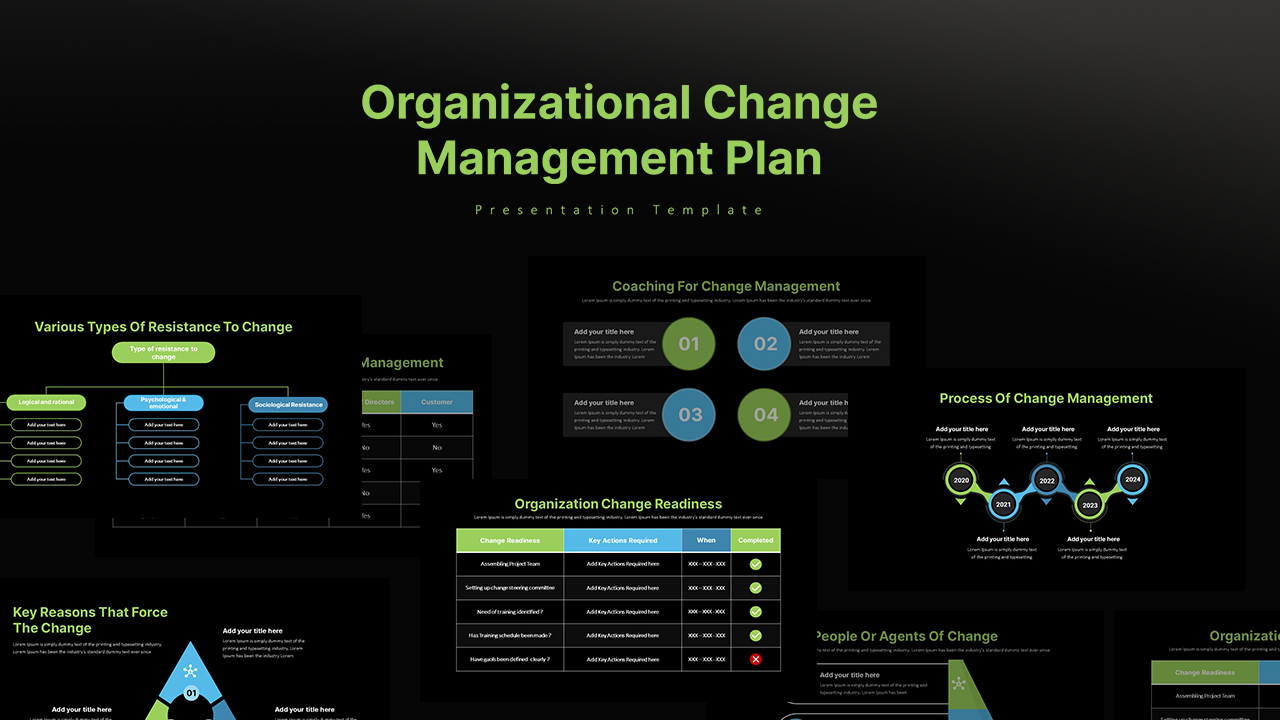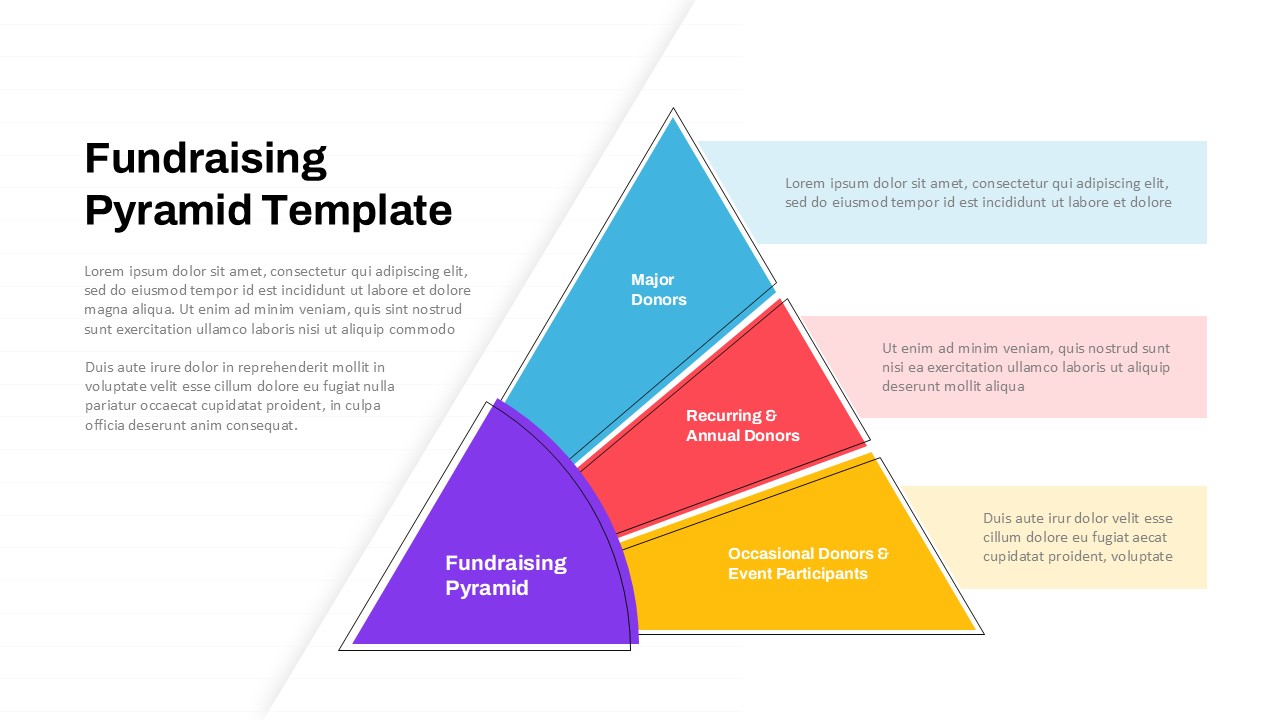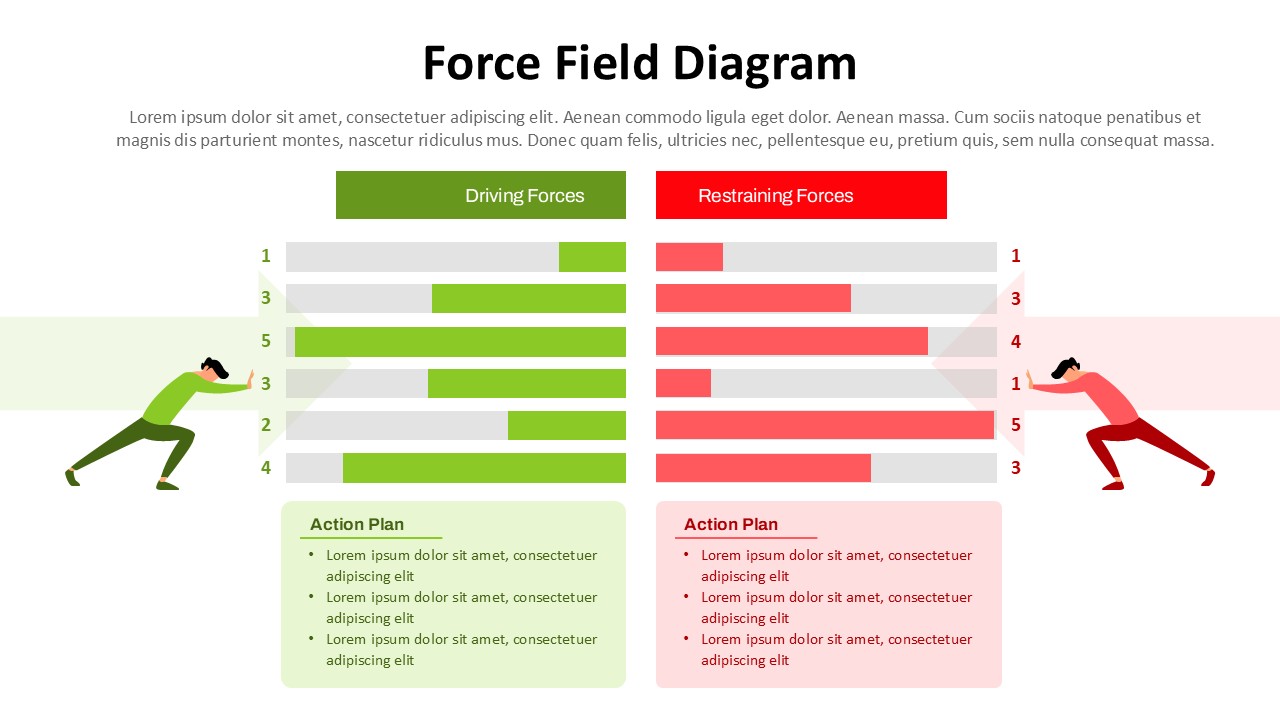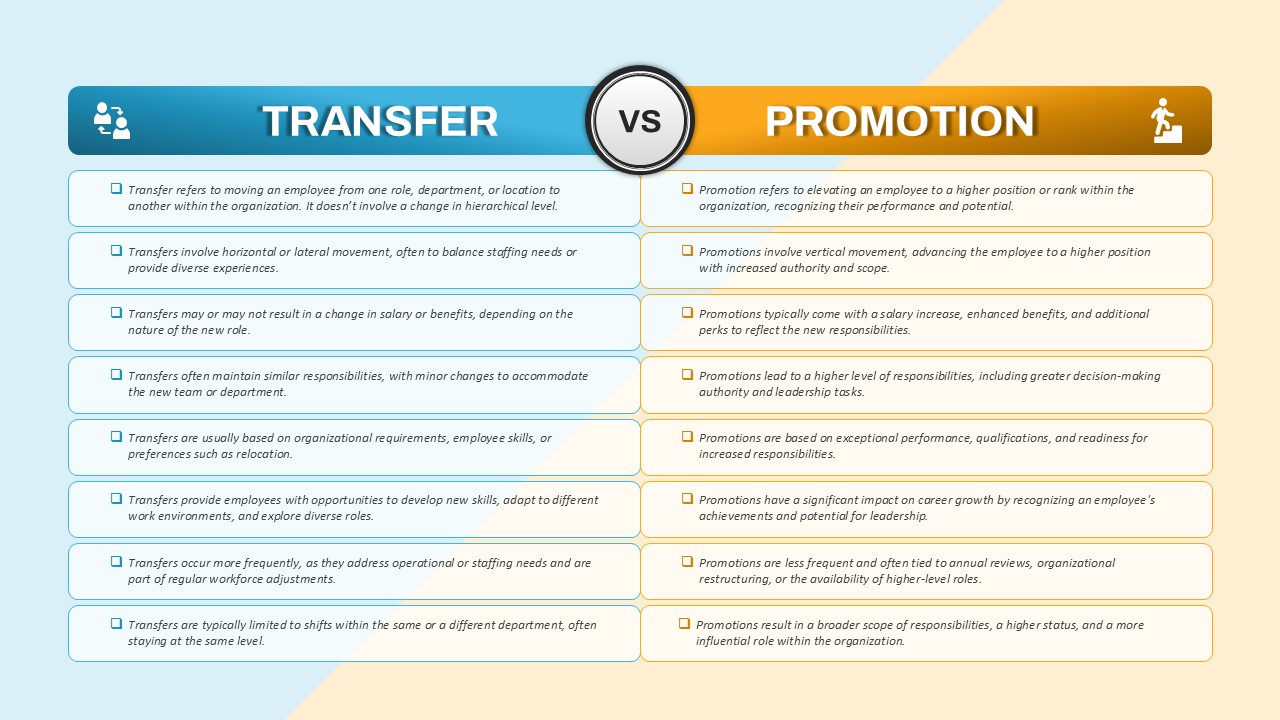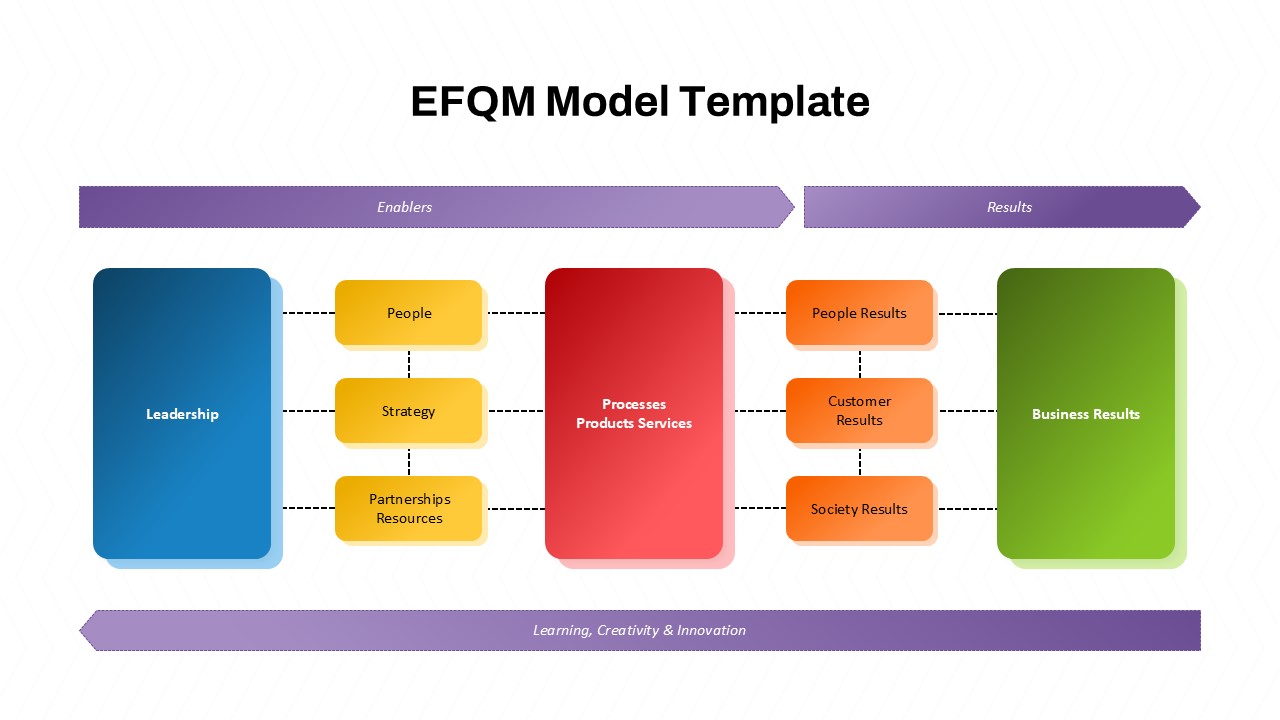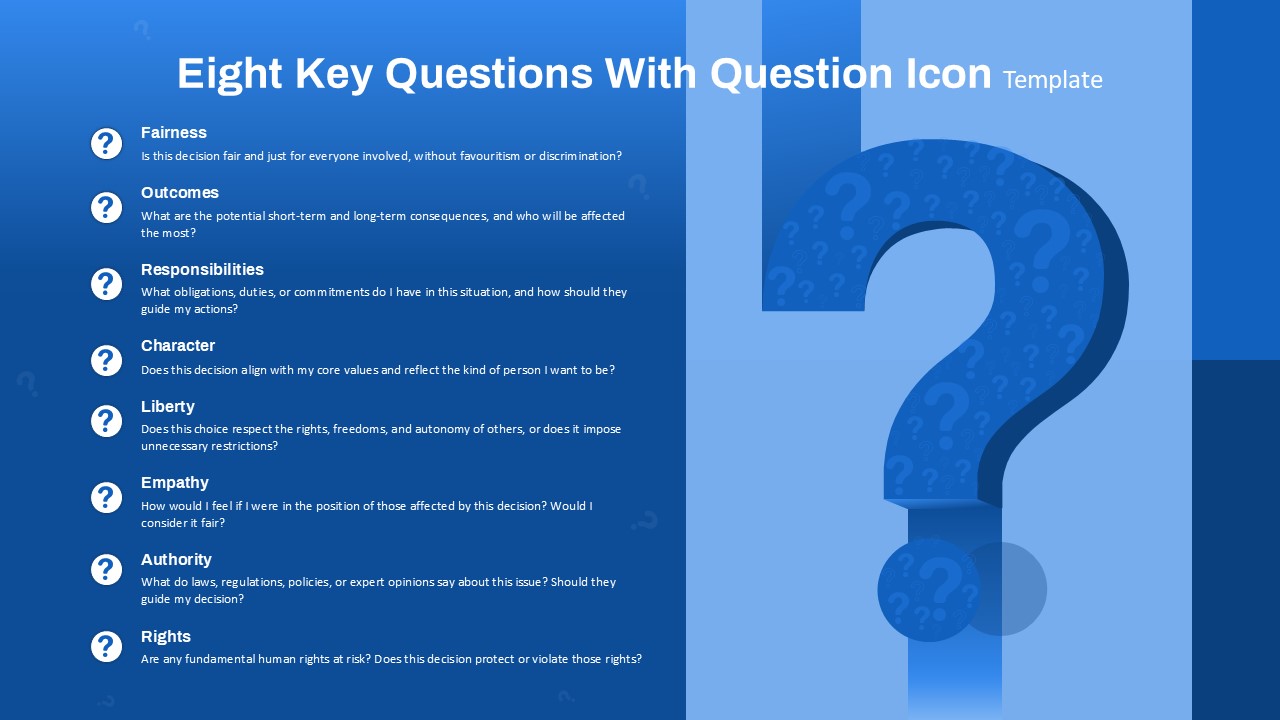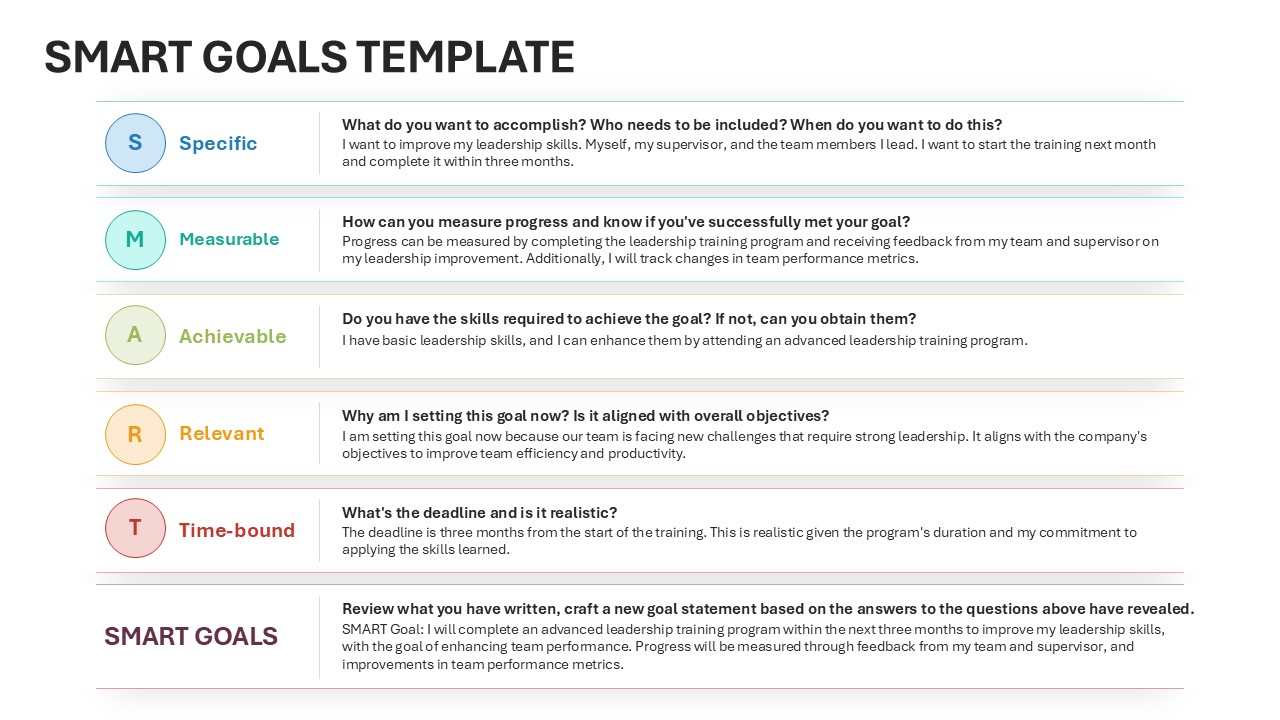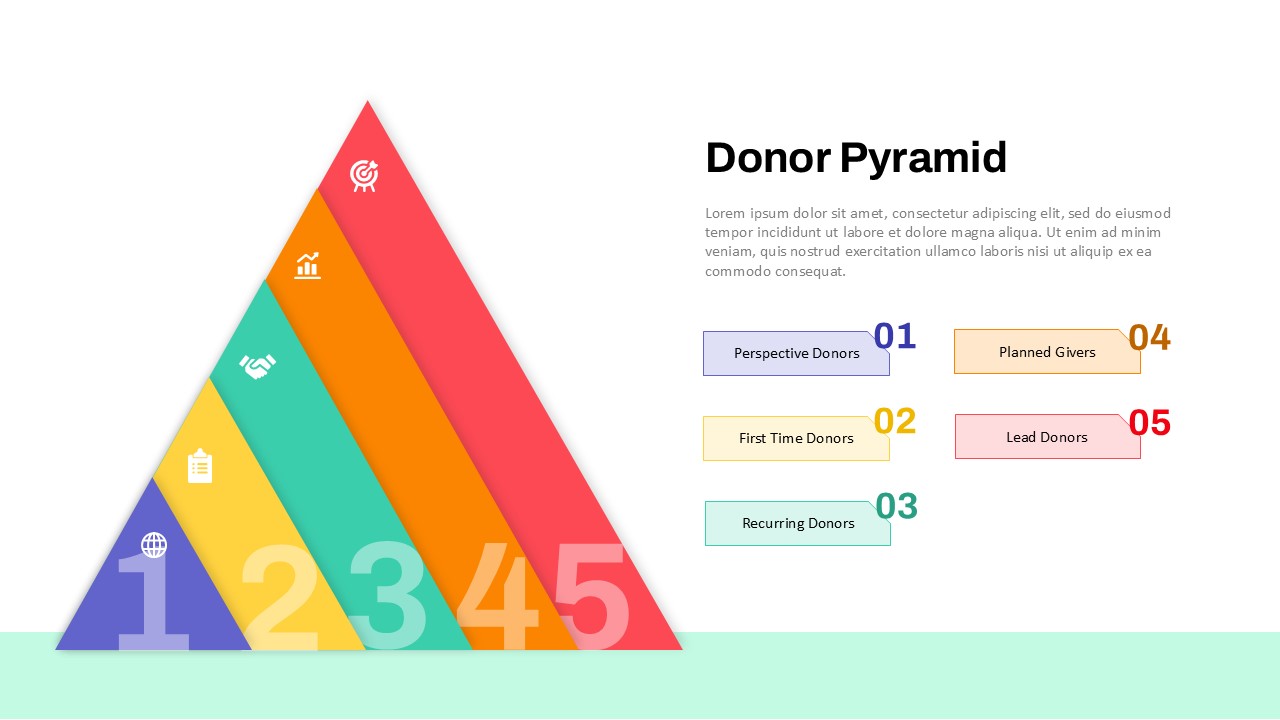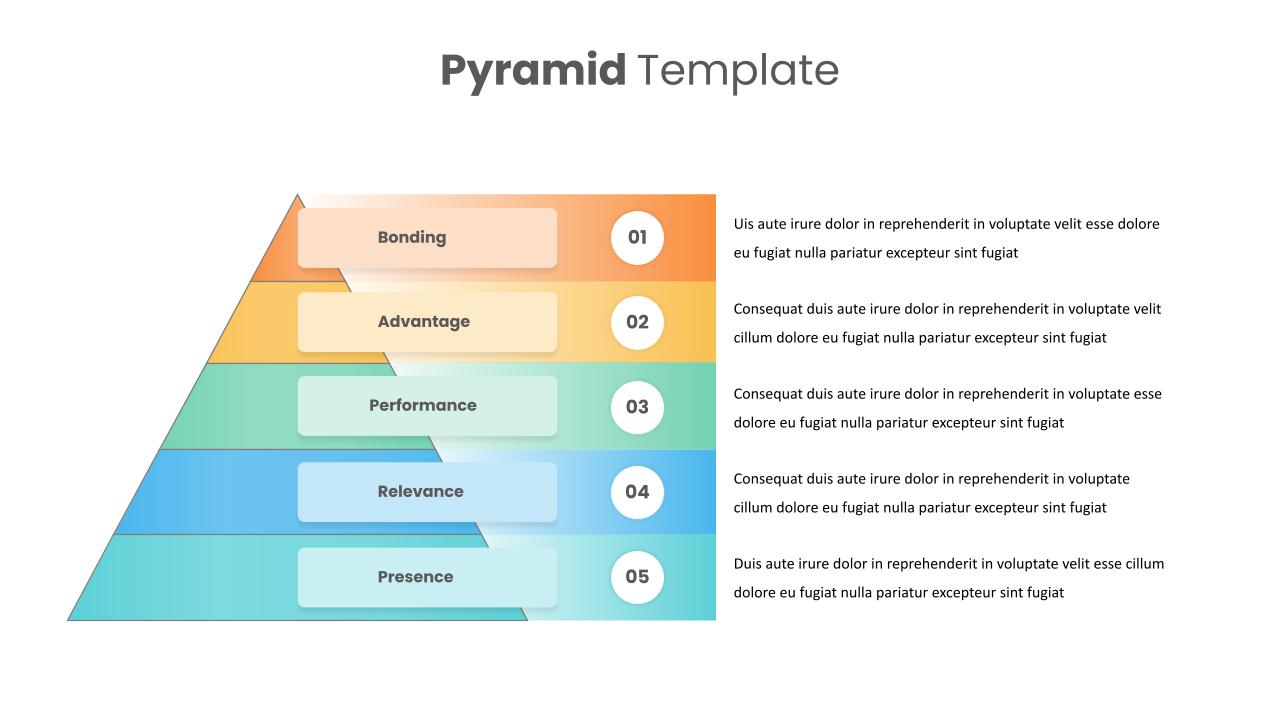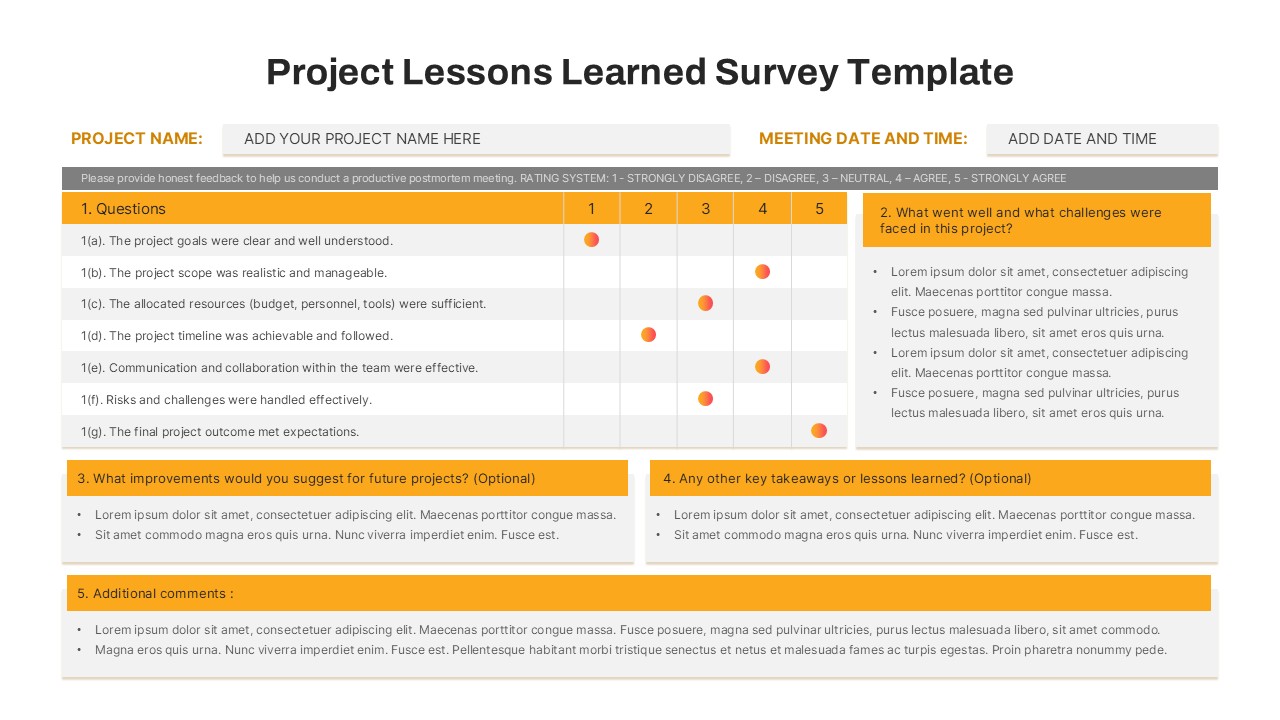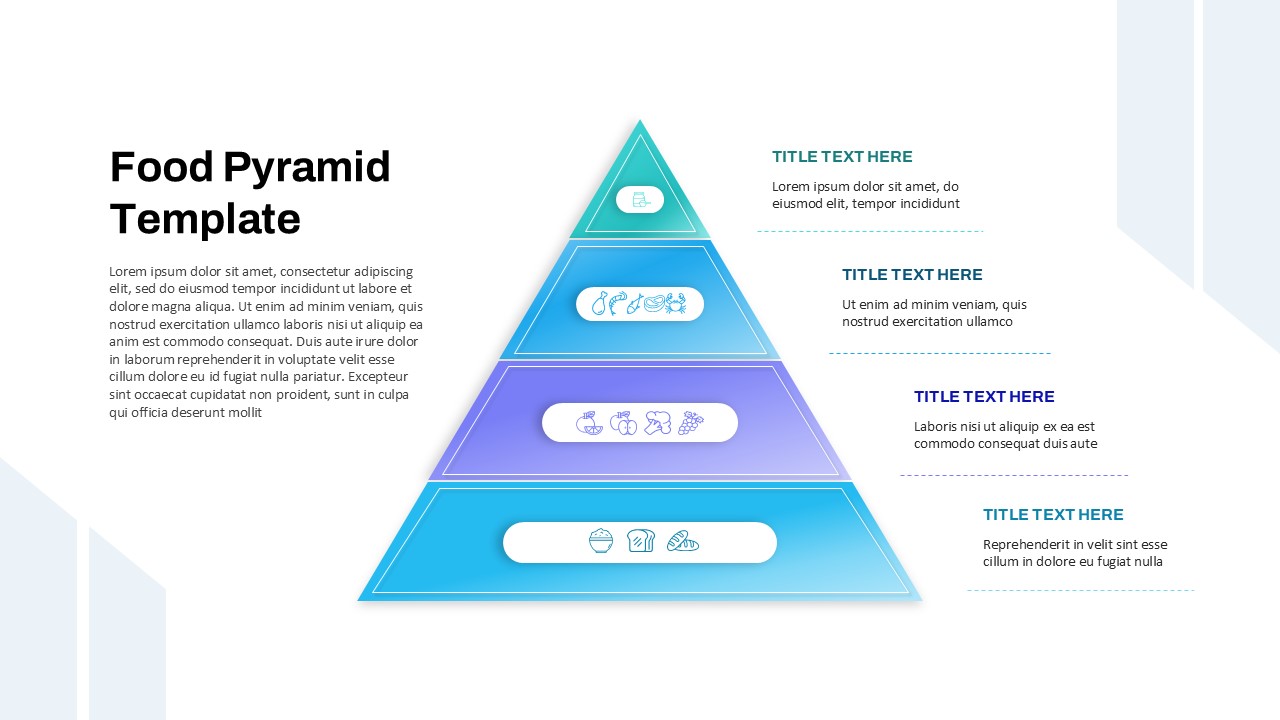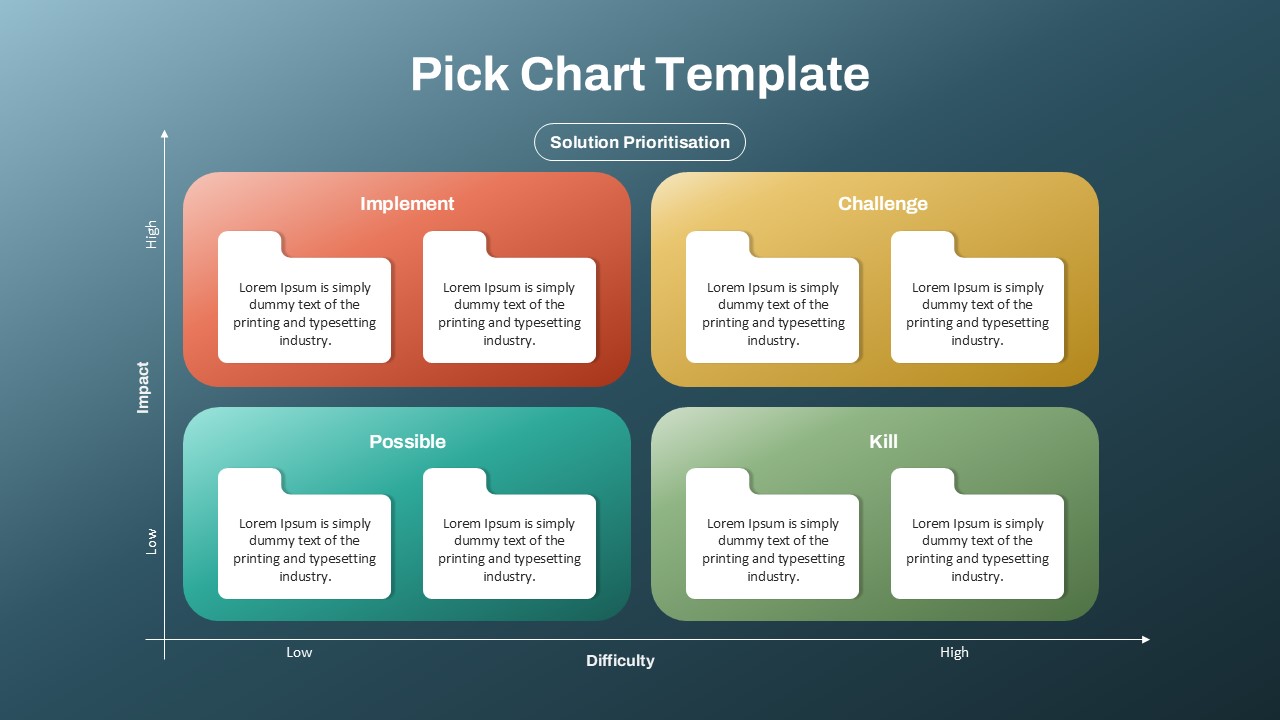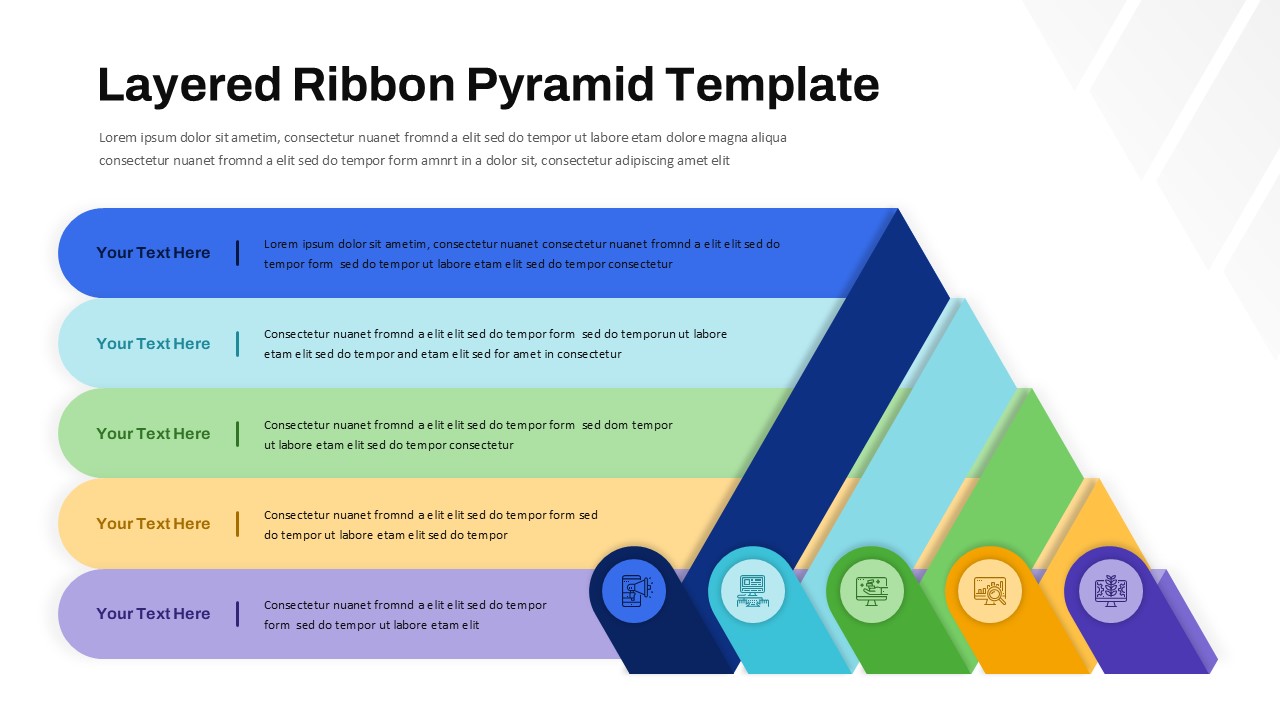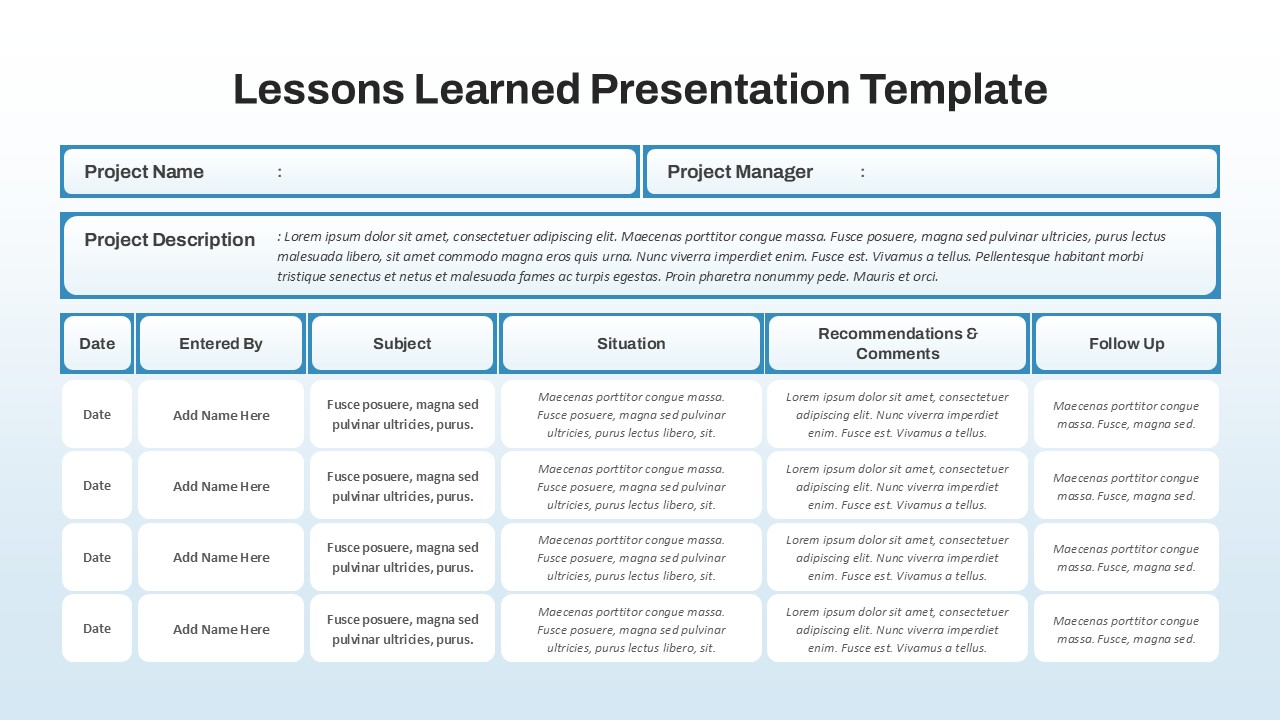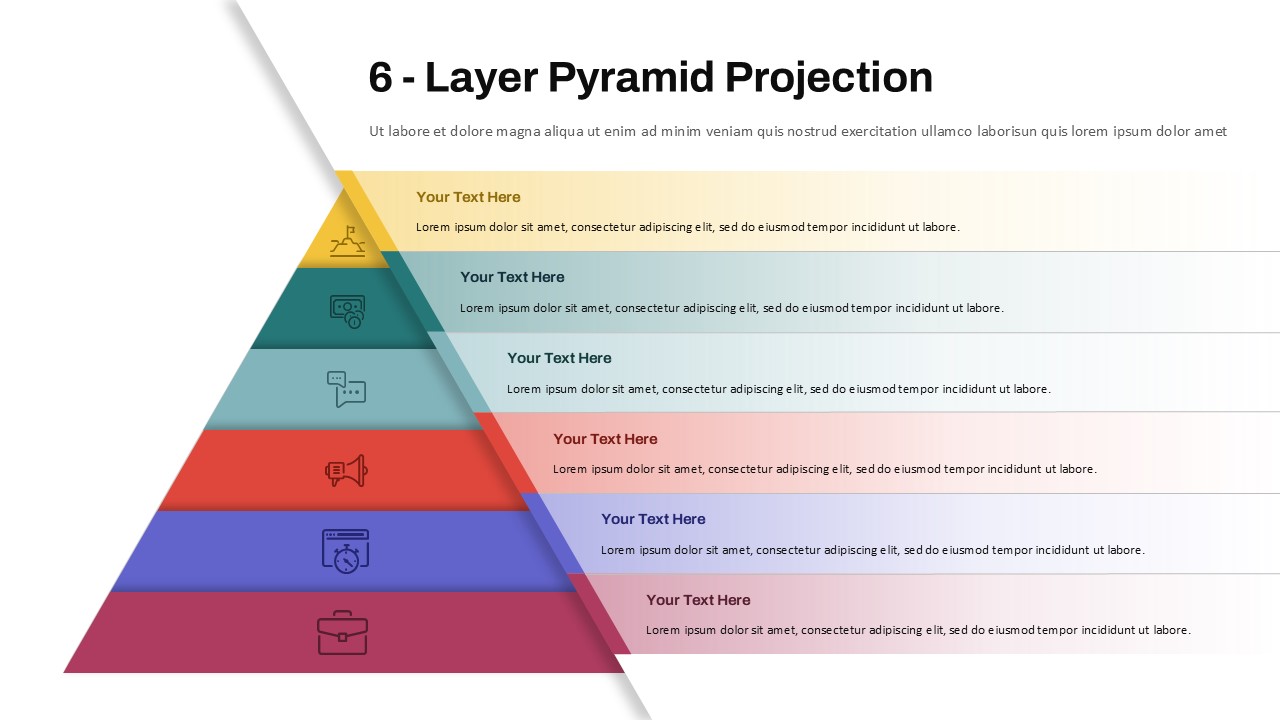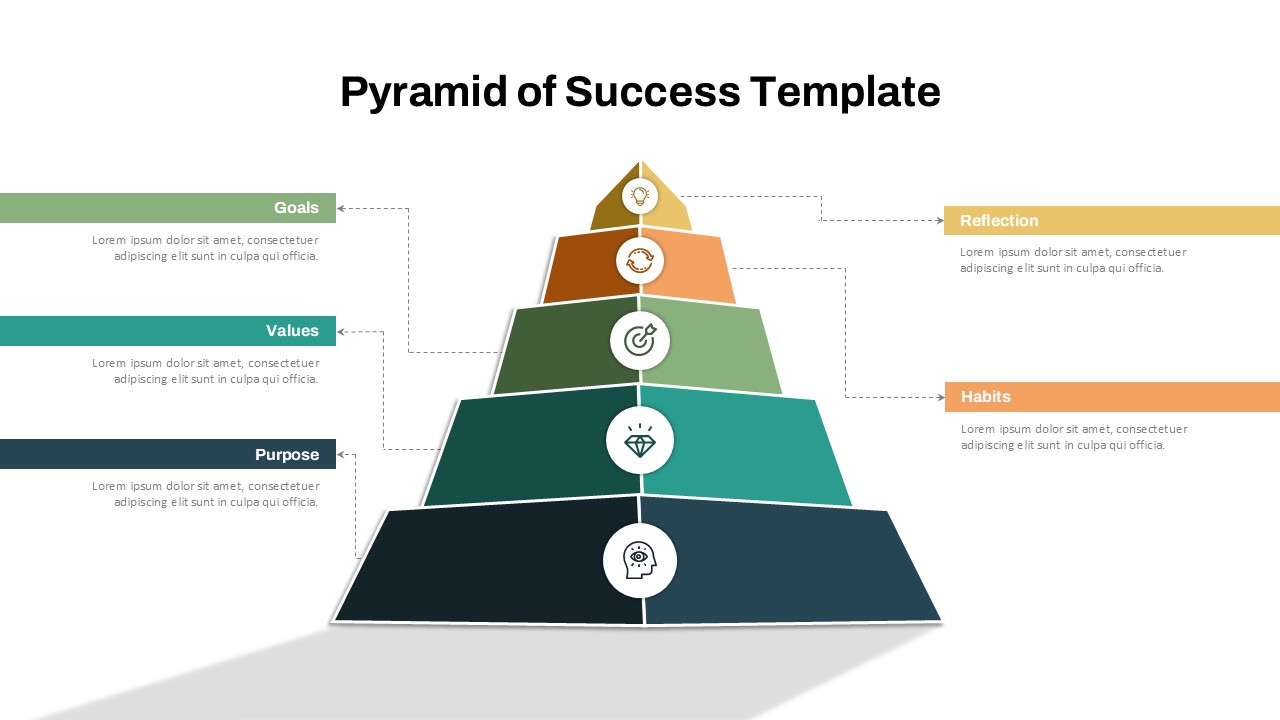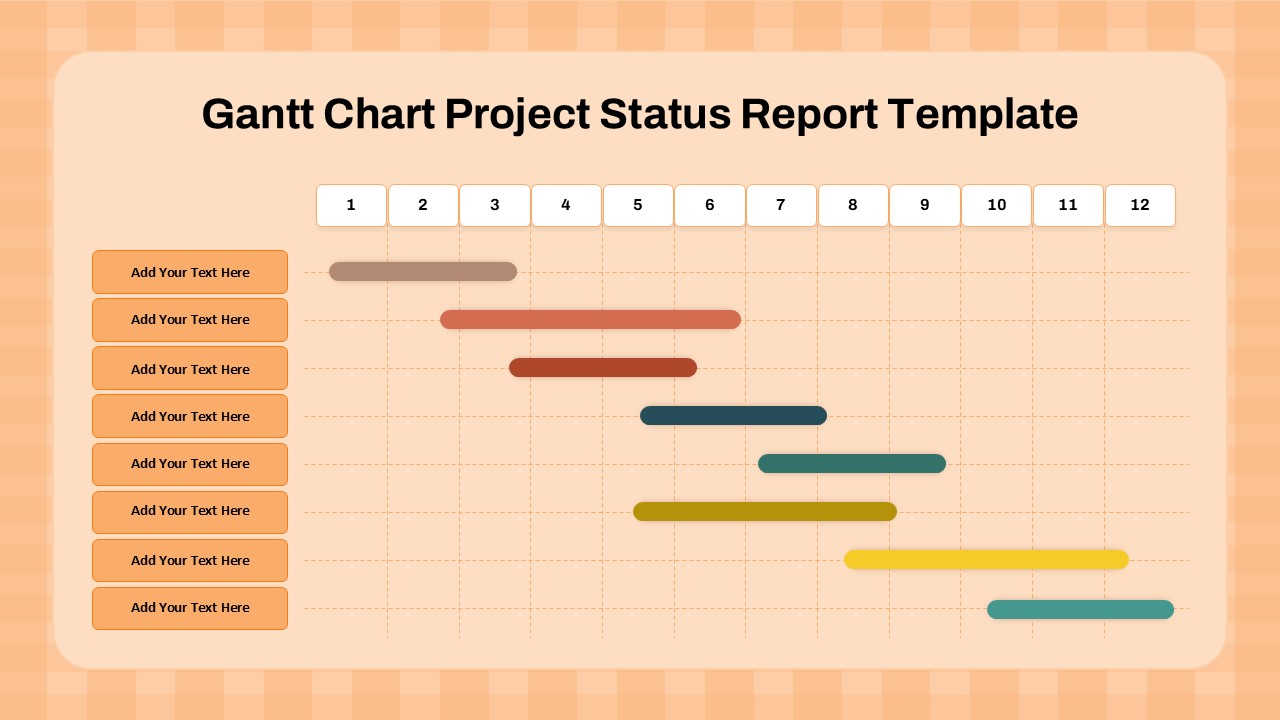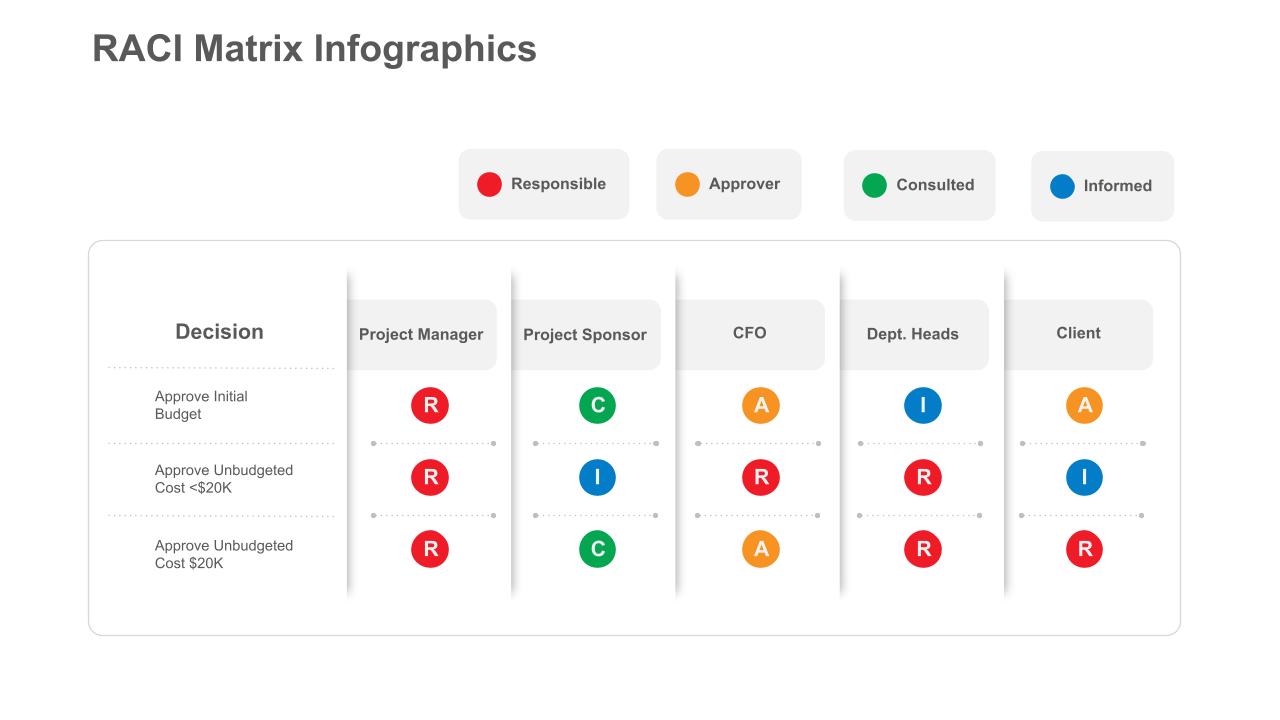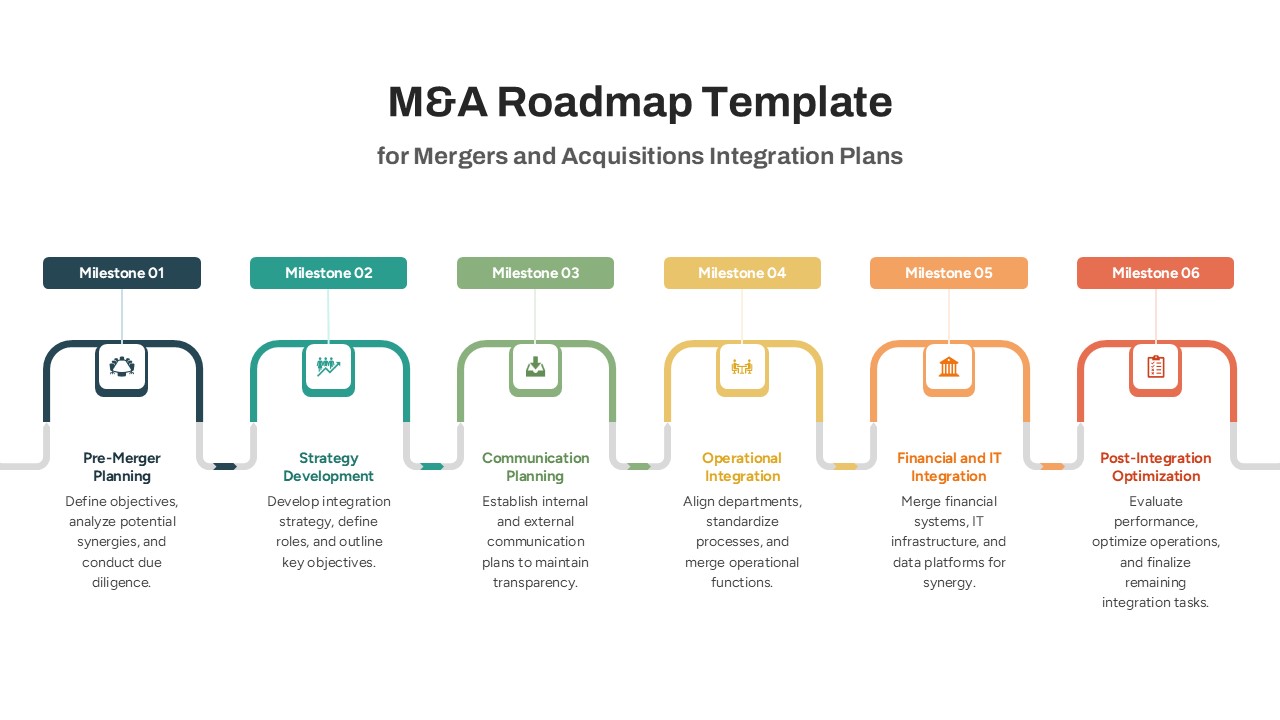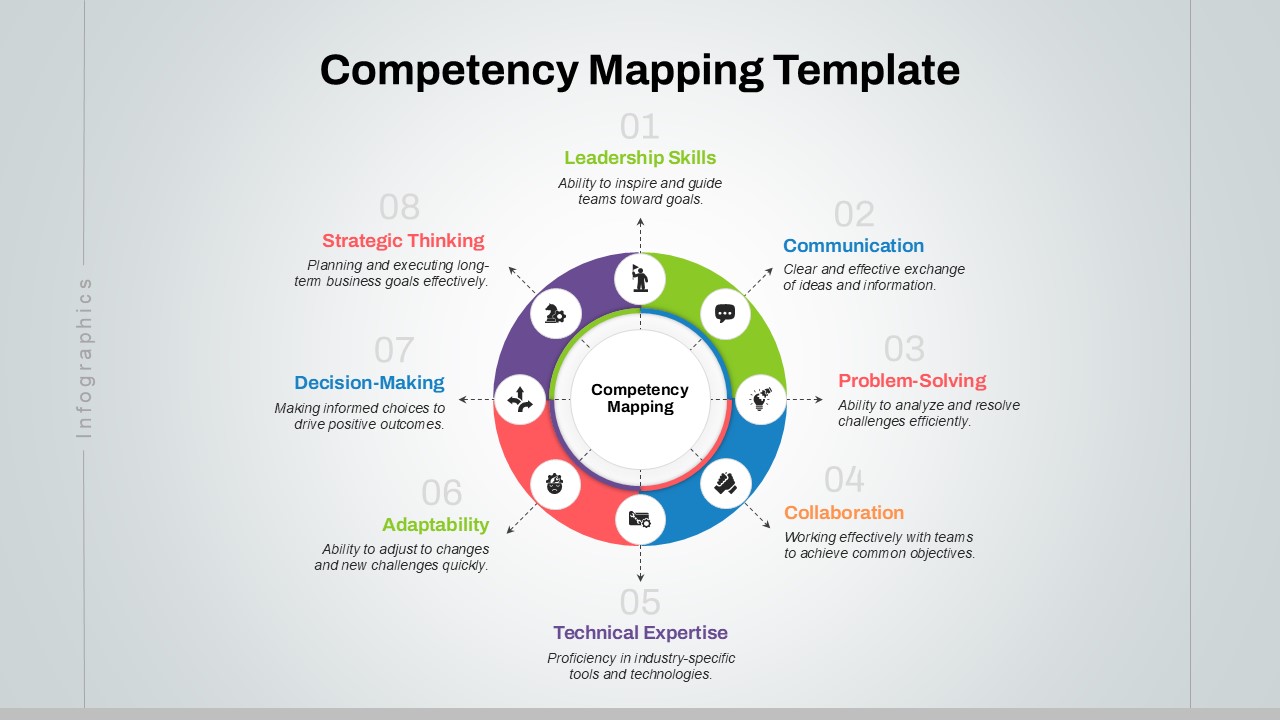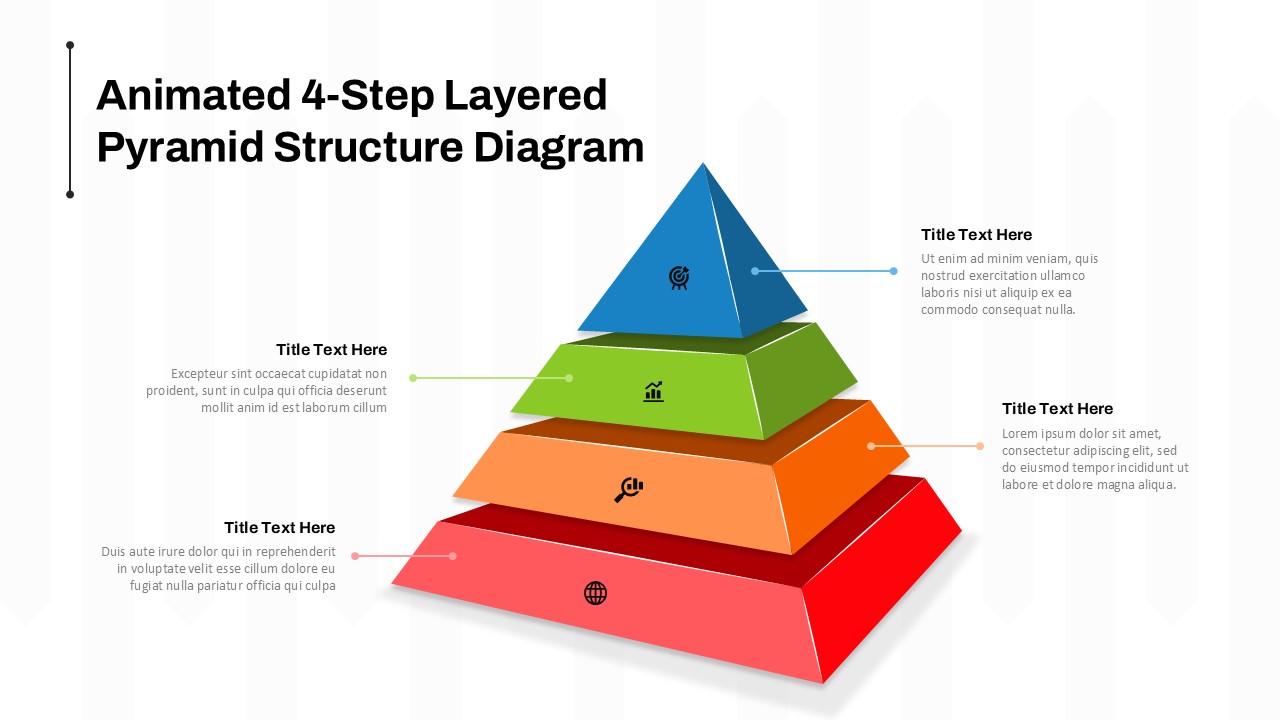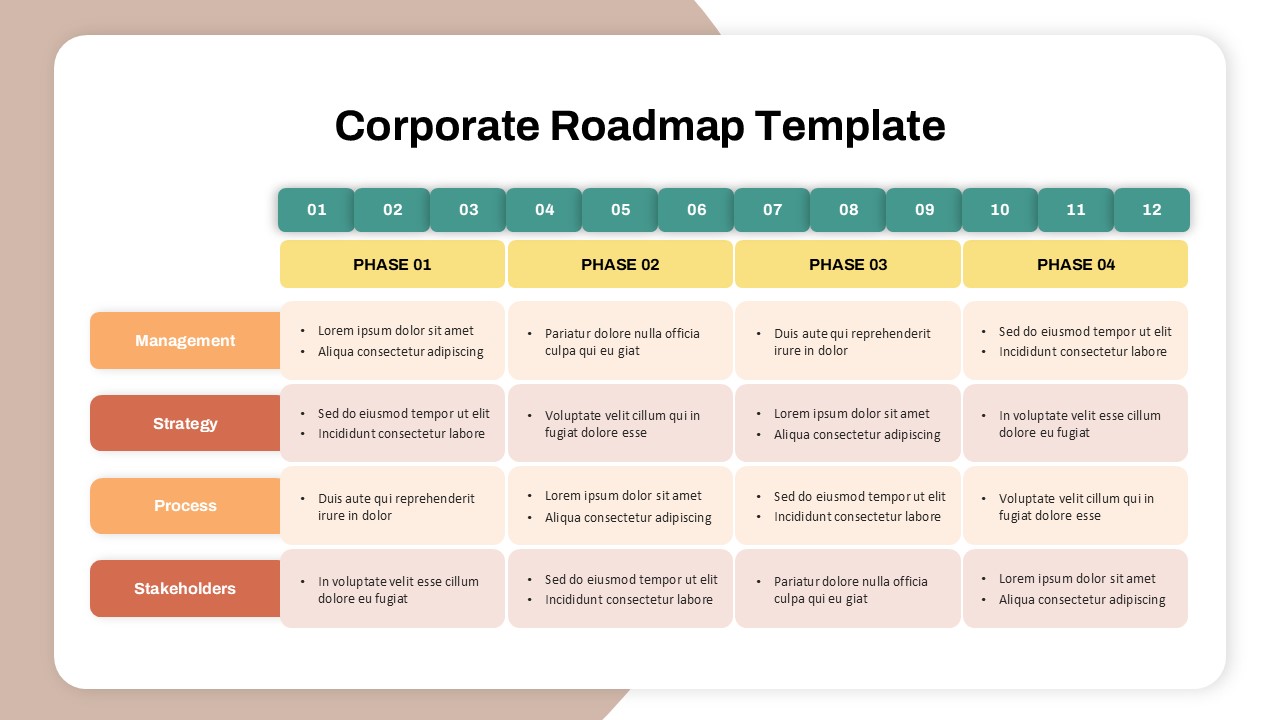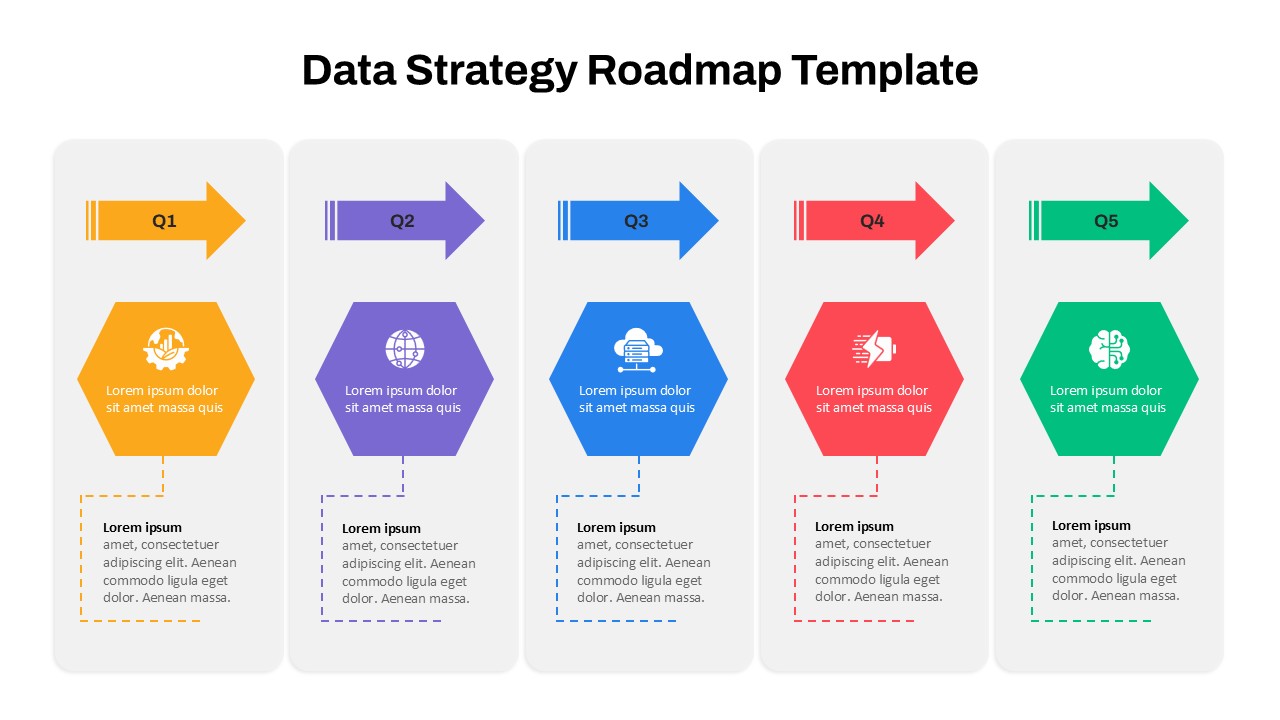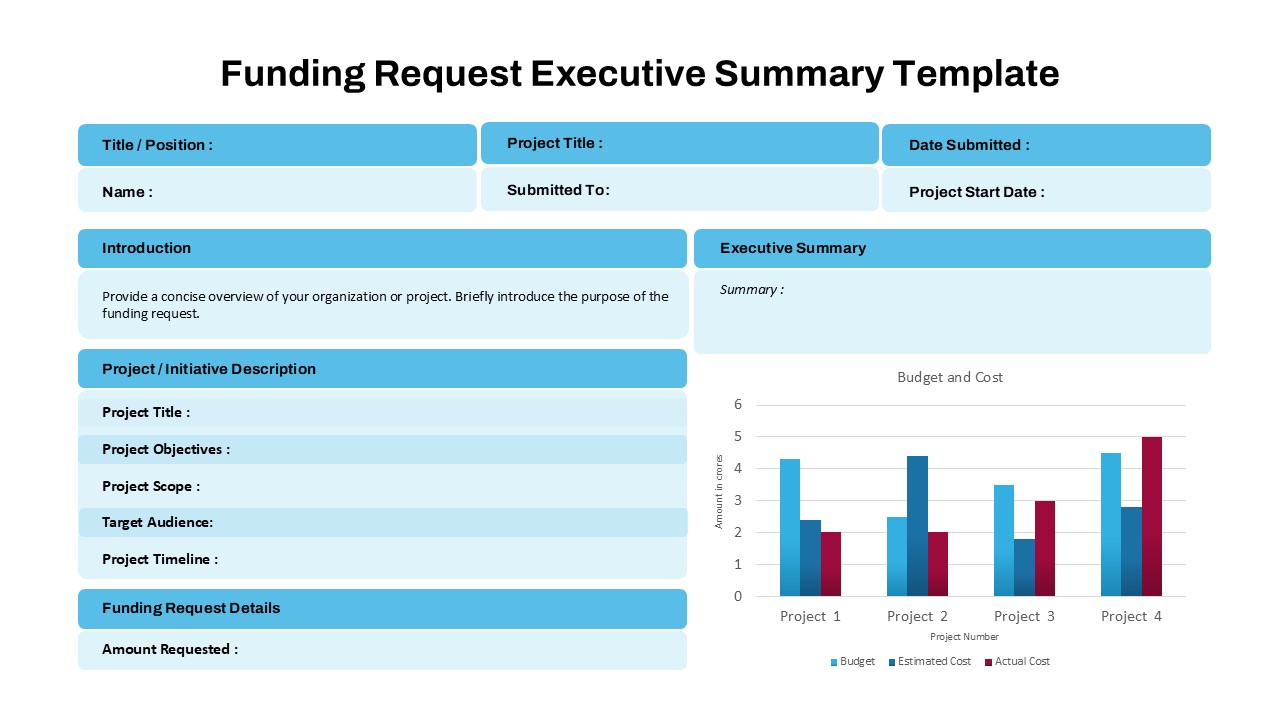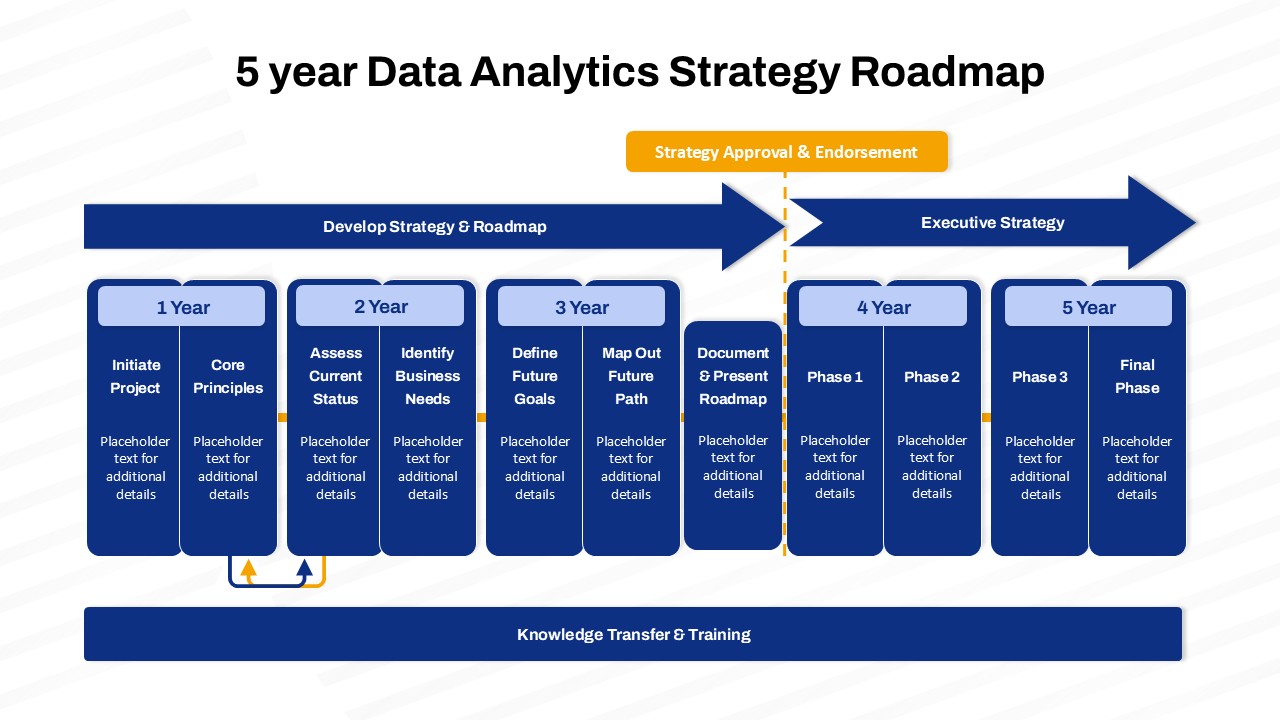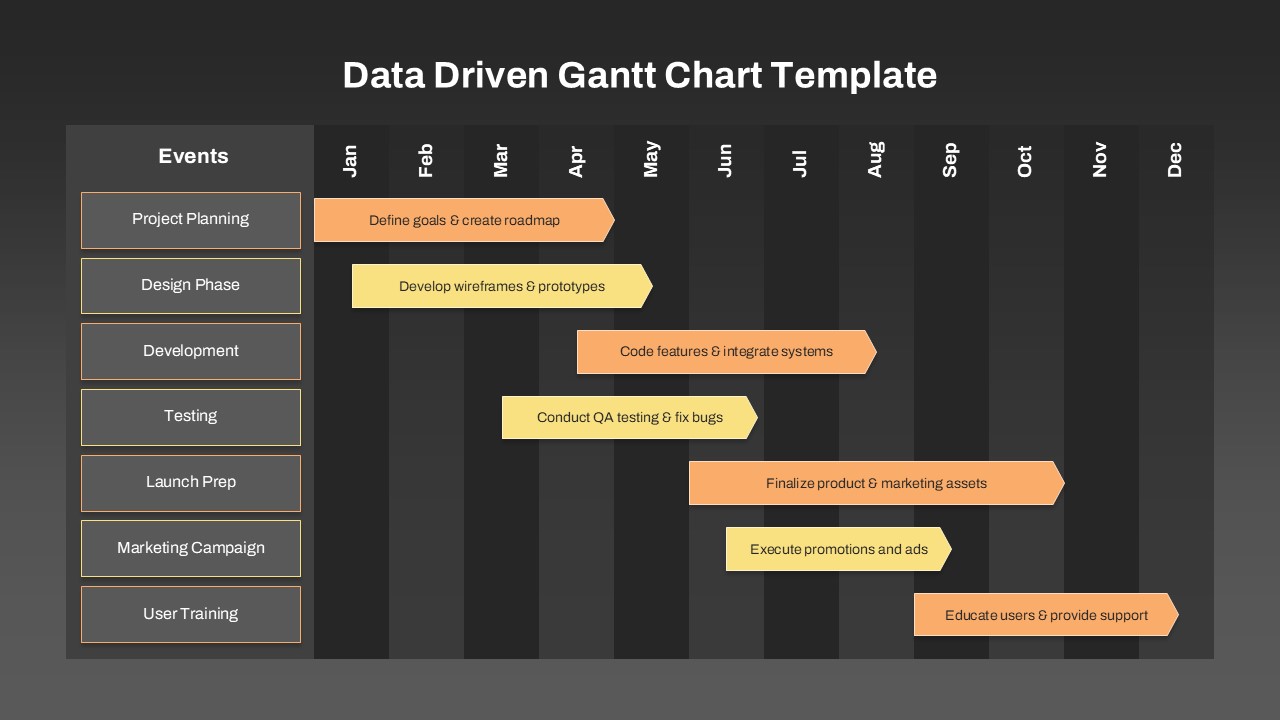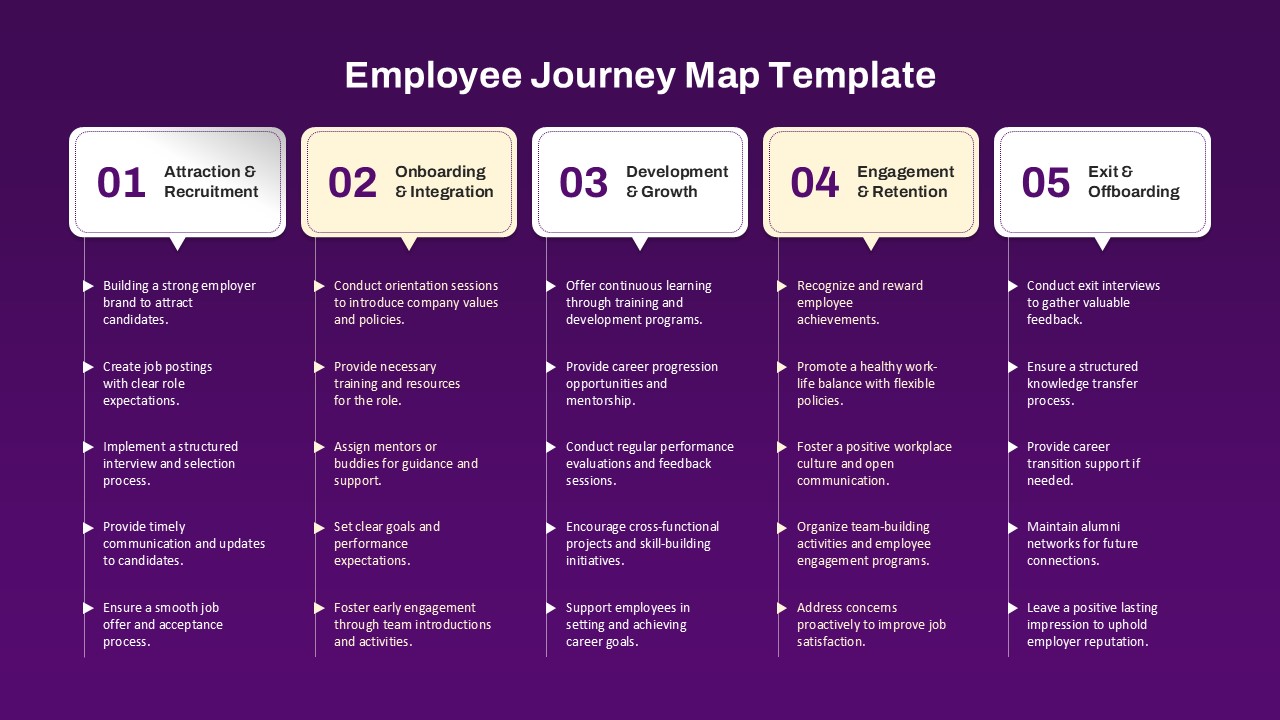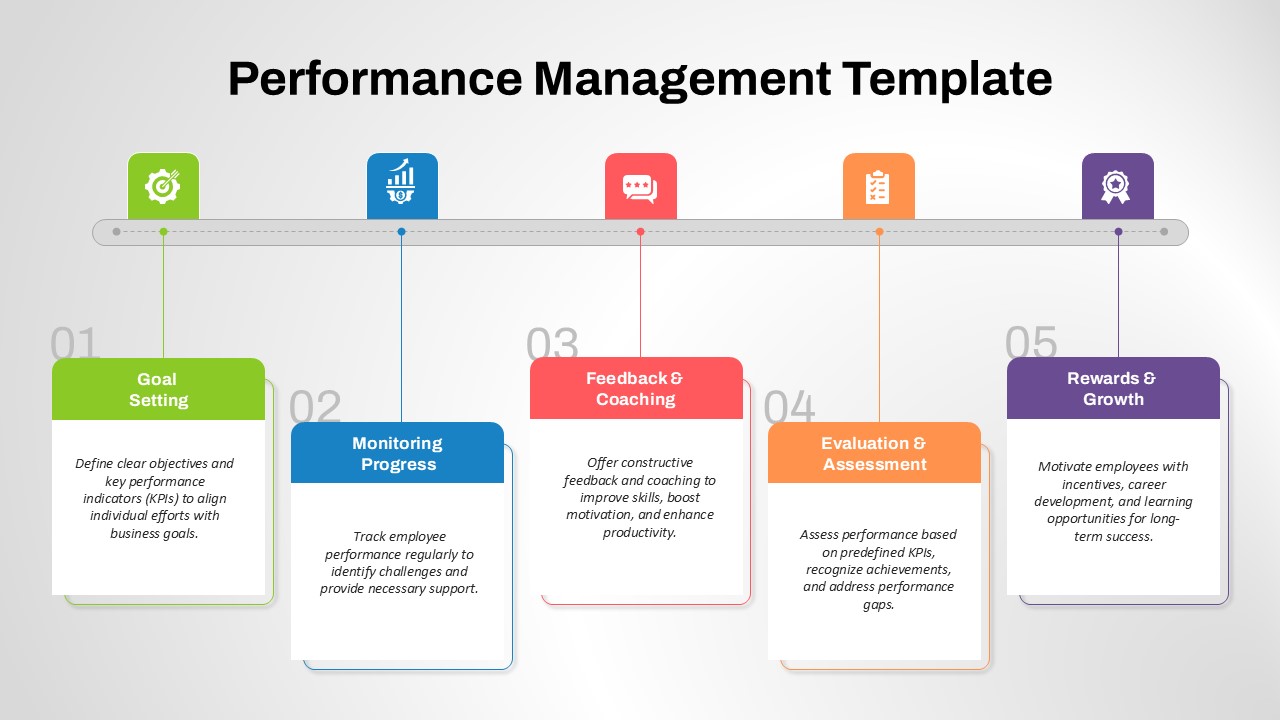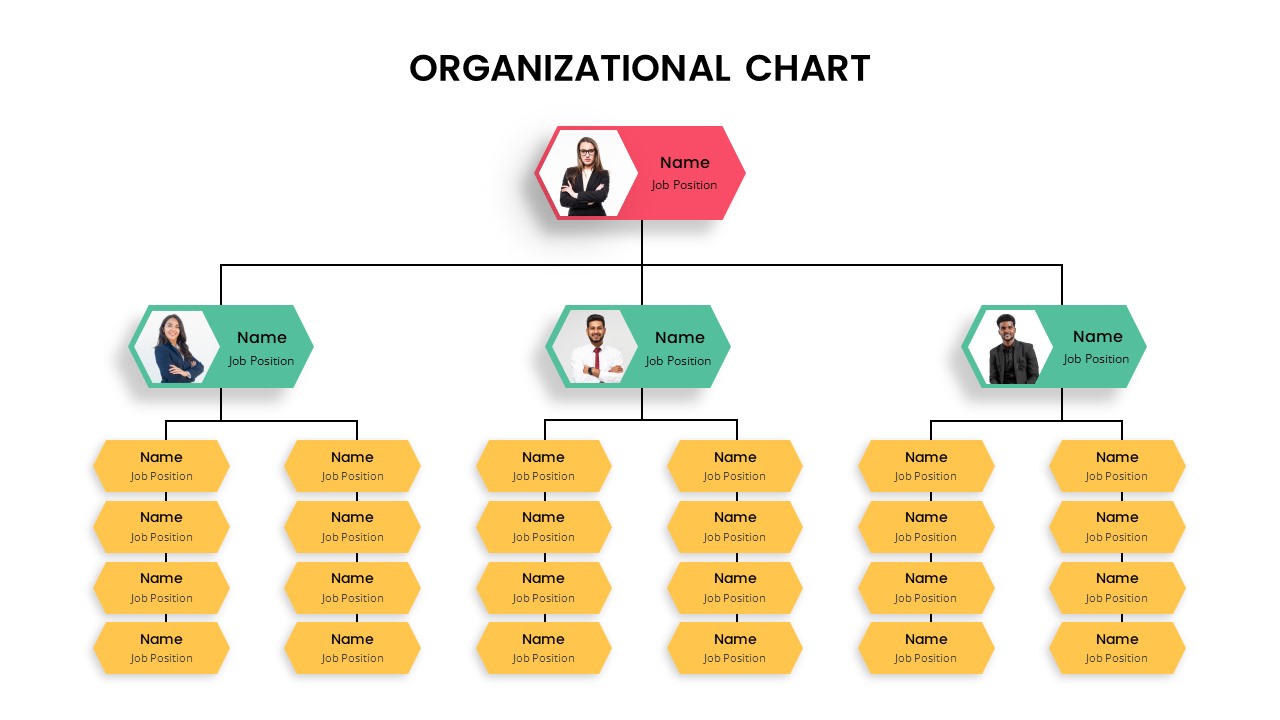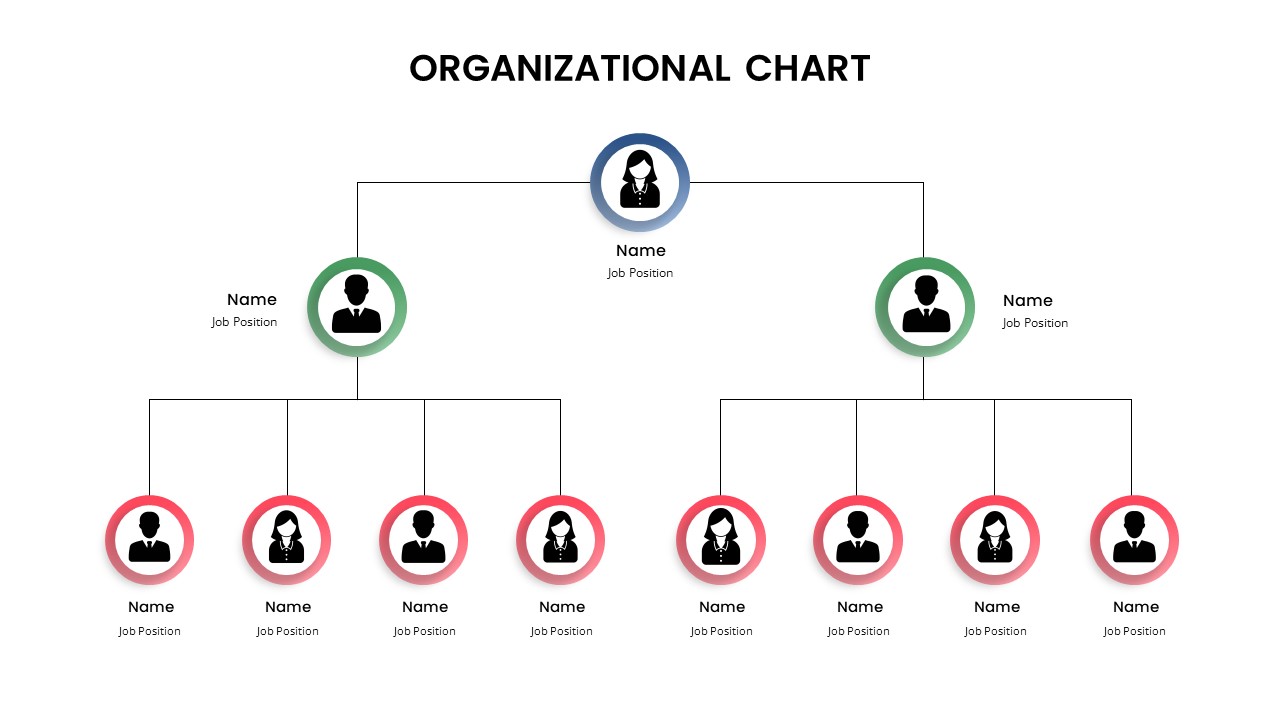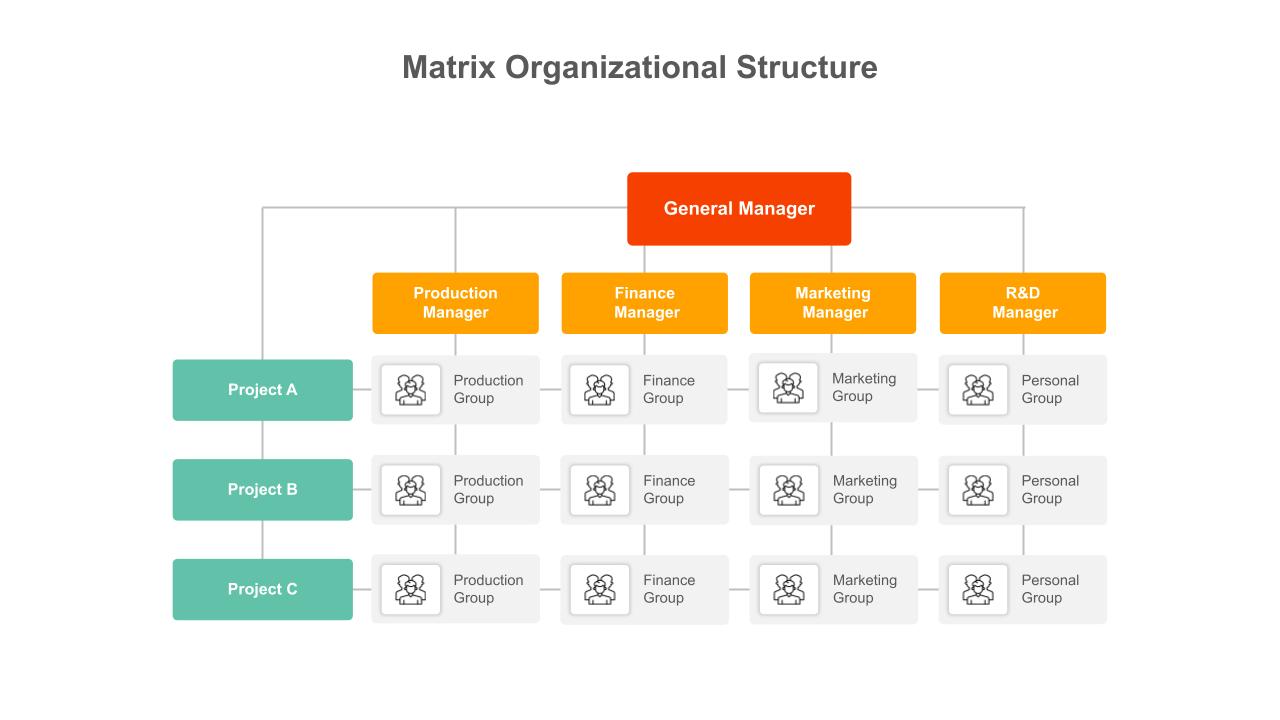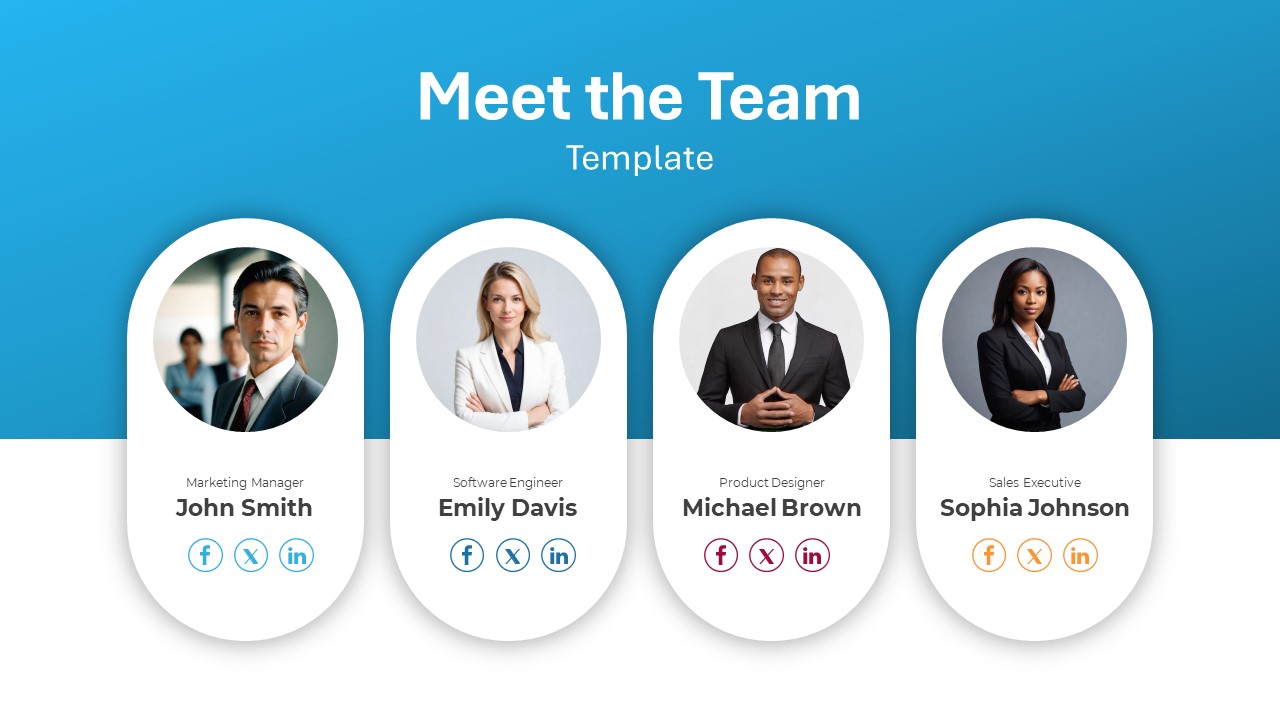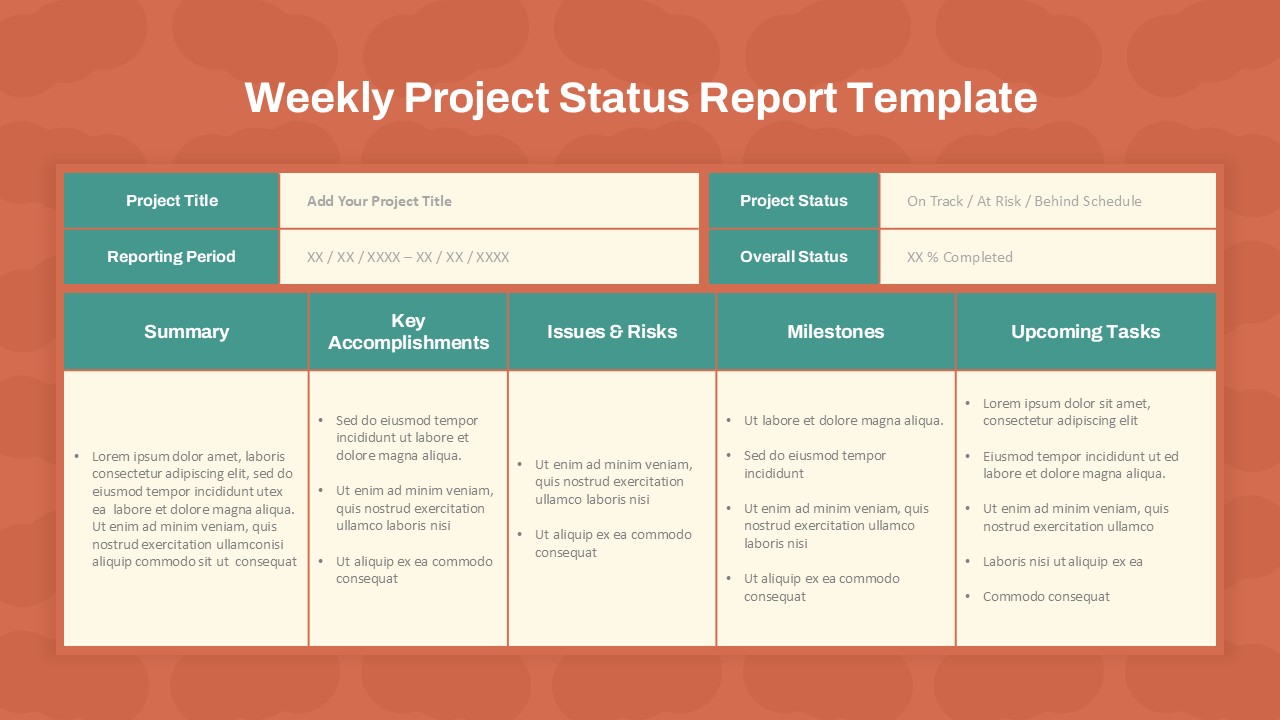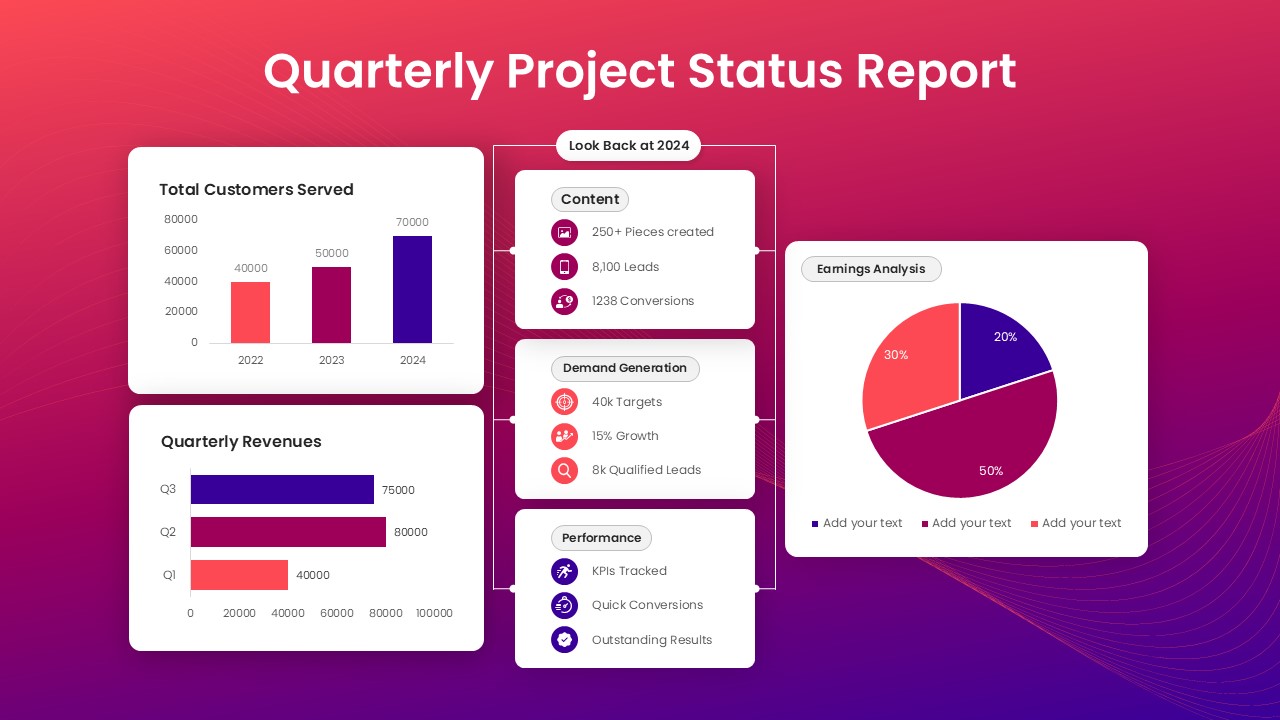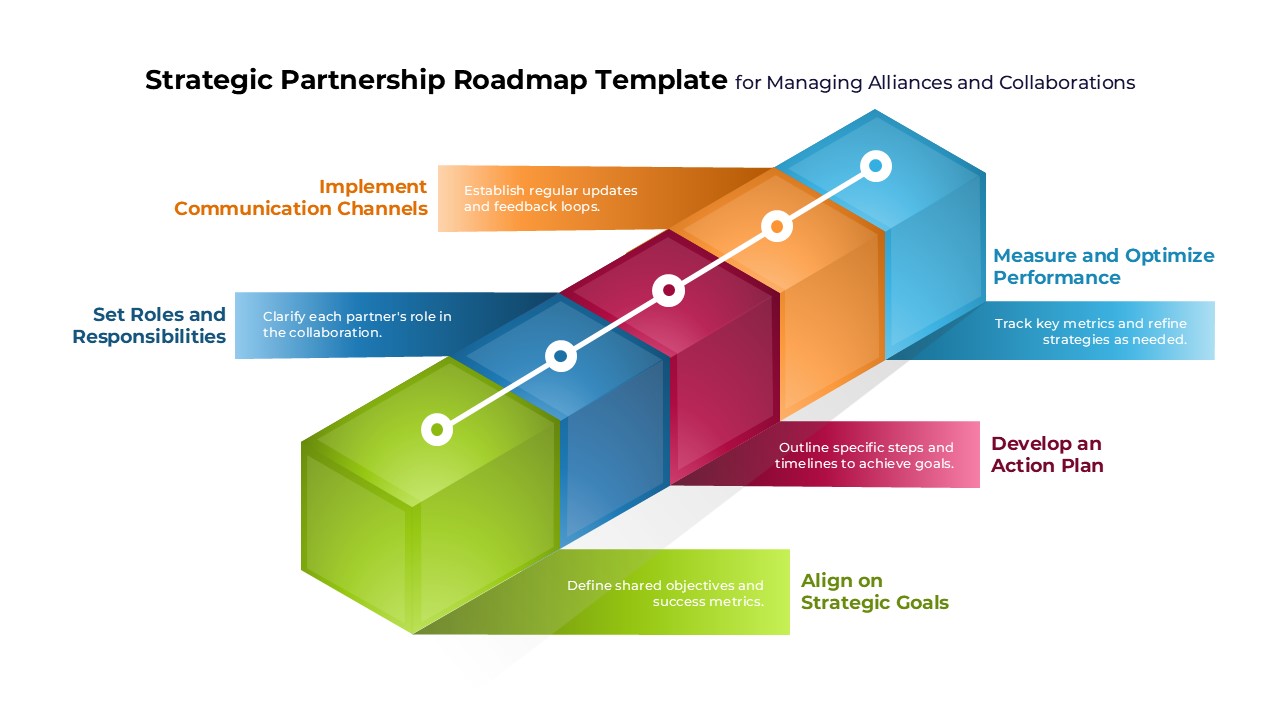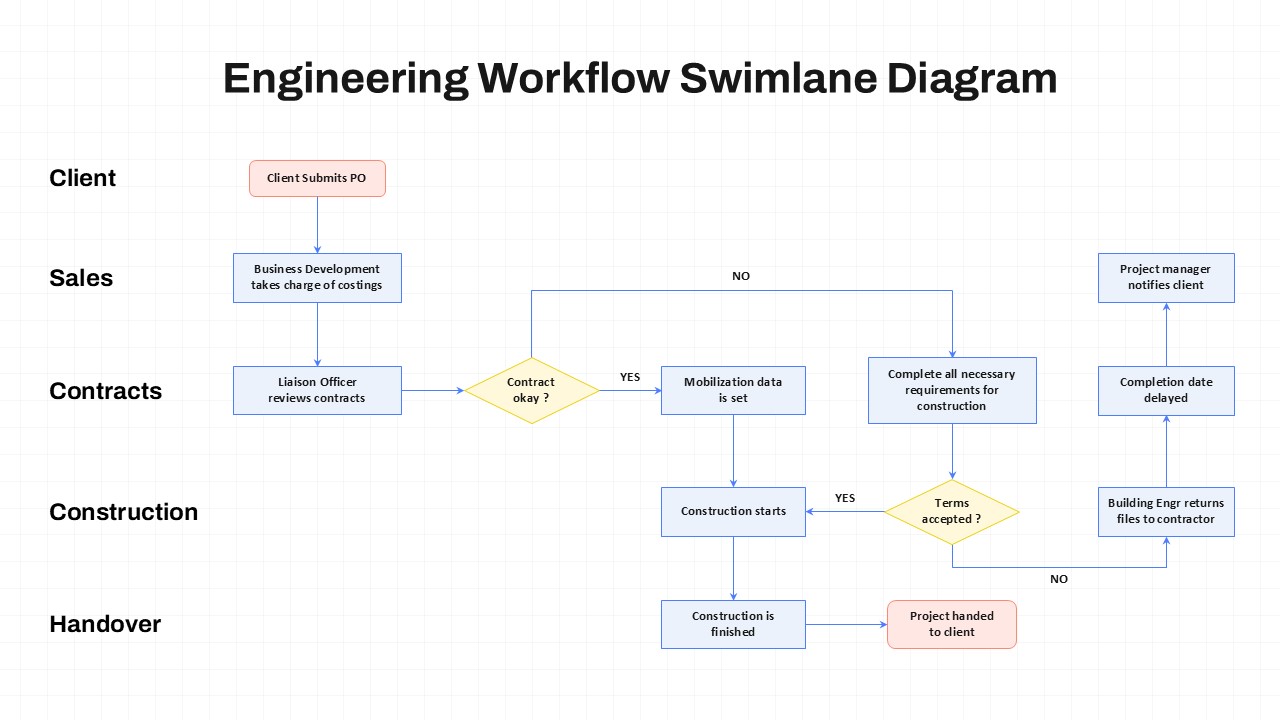Home Powerpoint Charts Simple Hierarchy Chart PowerPoint and Google Slides
Simple Hierarchy Chart PowerPoint and Google Slides
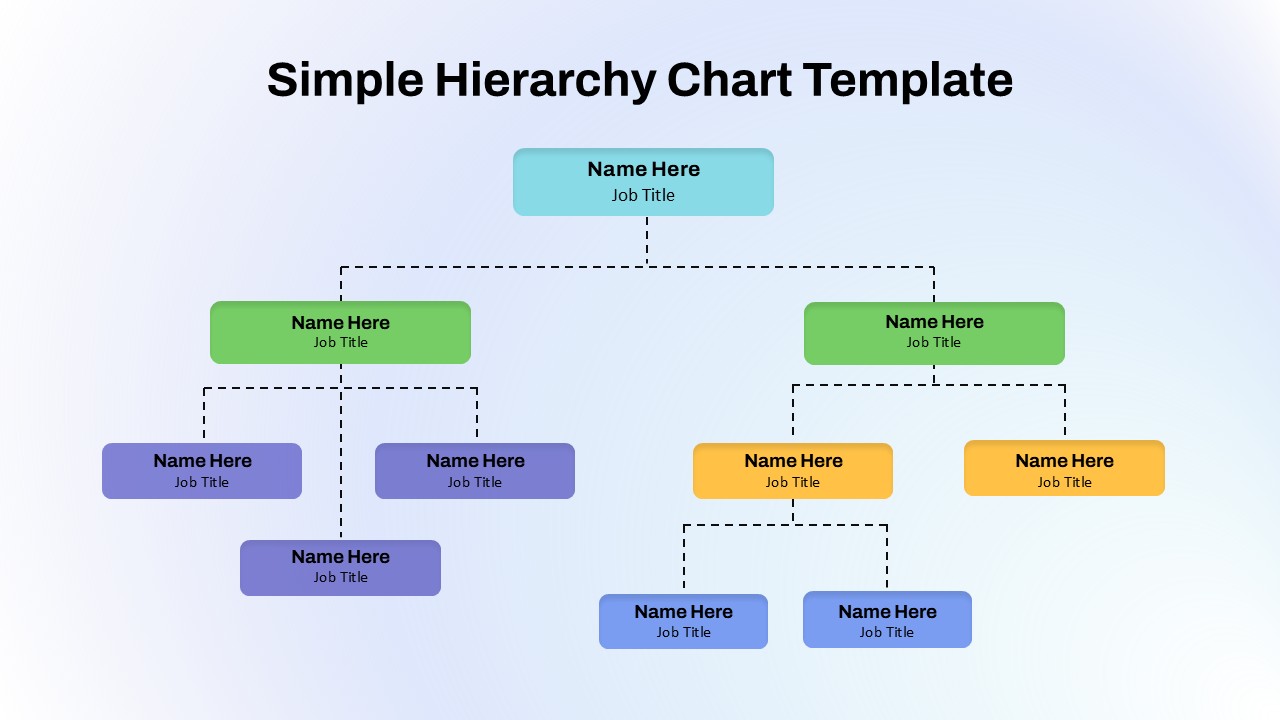
Organize and visualize team structures effectively with this Simple Hierarchy Chart PowerPoint template. Designed for businesses, organizations, and institutions, this hierarchy slide template presents a clear and structured organizational chart to define roles, reporting relationships, and management levels.
This editable hierarchical chart in PowerPoint and Google Slides template features a multi-level hierarchy, making it ideal for corporate structures, project teams, educational institutions, and family trees. With color-coded sections, it enhances readability and helps differentiate roles efficiently. Each level can be fully customized to add names, job titles, or departments, ensuring clarity in reporting lines and organizational structure.
Perfect for HR presentations, business planning, leadership discussions, and strategic decision-making, this template provides a professional way to showcase team frameworks and operational structures. Whether used for small teams, startups, large corporations, or non-profit organizations, this hierarchy chart simplifies complex structures into a visually appealing format.
With a user-friendly layout and easy-to-edit format, this template helps you create professional and structured presentations quickly. Enhance your leadership and management presentations with this practical Simple Hierarchy Chart Template.
See more
No. of Slides
1Aspect Ratio
16:9Item ID
SKT03250
Features of this template
Other User Cases of the Template
Corporate organizational charts, startup team structures, project management workflows, educational institution hierarchy, HR department planning, business management reports, government agency structures, nonprofit team layouts, family tree visualization.
FAQs
Can I customize the PowerPoint templates to match my branding?
Yes, all our PowerPoint templates are fully customizable, allowing you to edit colors, fonts, and content to align with your branding and messaging needs.
Will your templates work with my version of PowerPoint?
Yes, our templates are compatible with various versions of Microsoft PowerPoint, ensuring smooth usage regardless of your software version.
What software are these templates compatible with?
Our templates work smoothly with Microsoft PowerPoint and Google Slides. Moreover, they’re compatible with Apple Keynote, LibreOffice Impress, Zoho Show, and more, ensuring flexibility across various presentation software platforms.