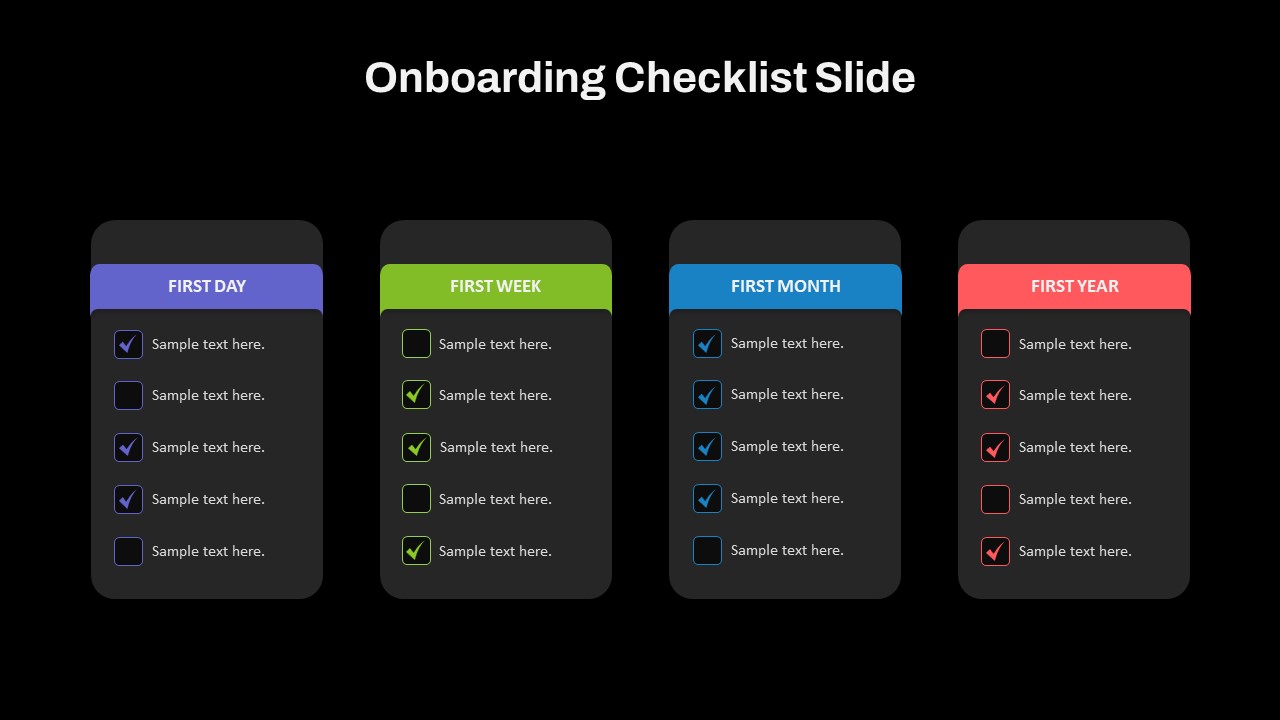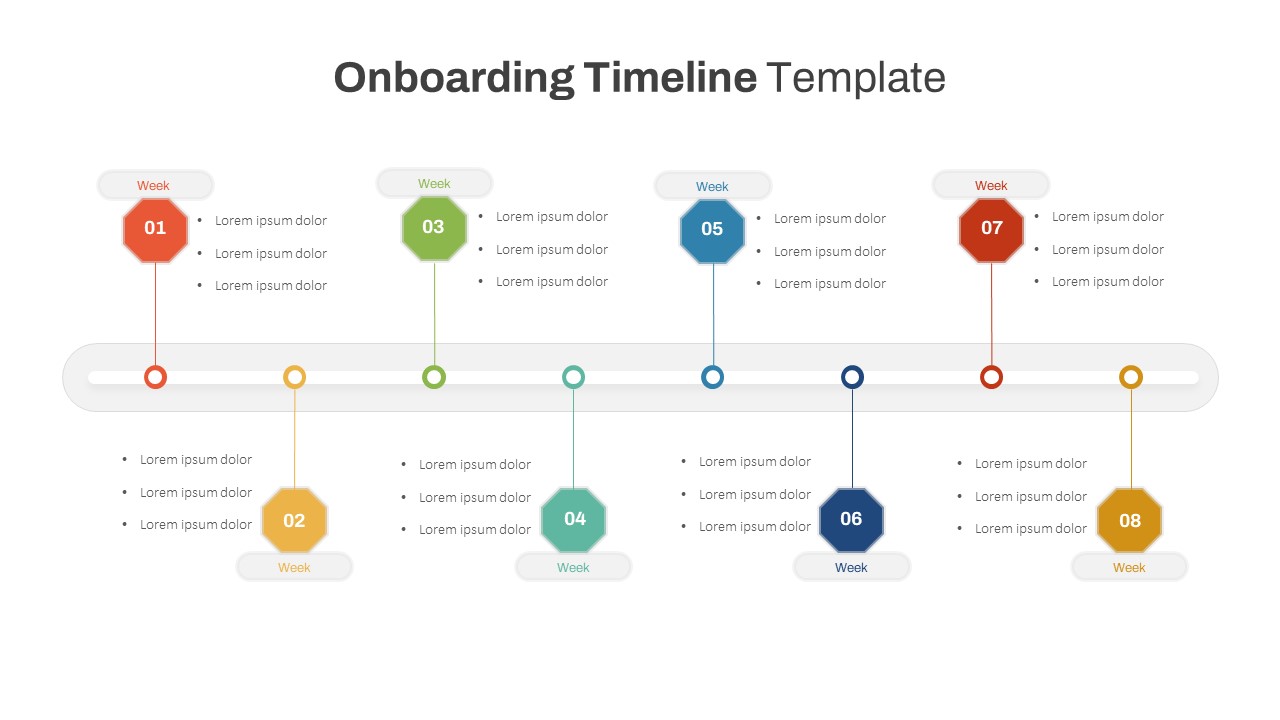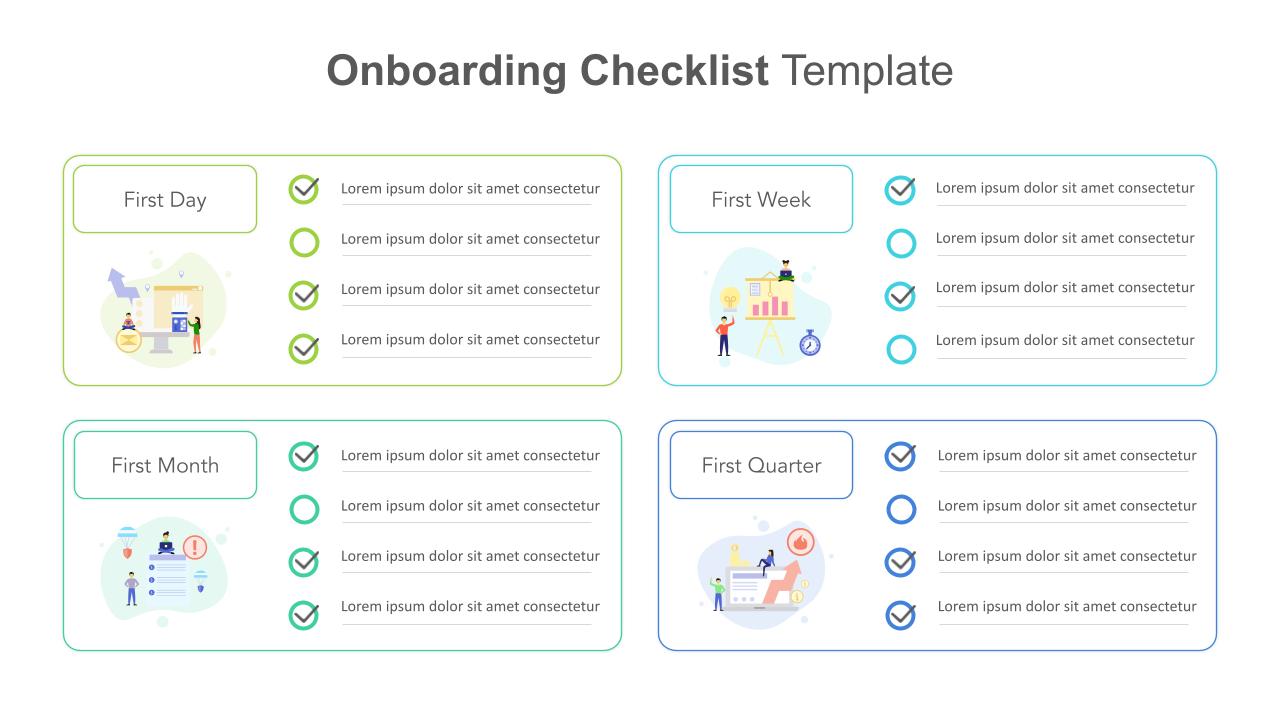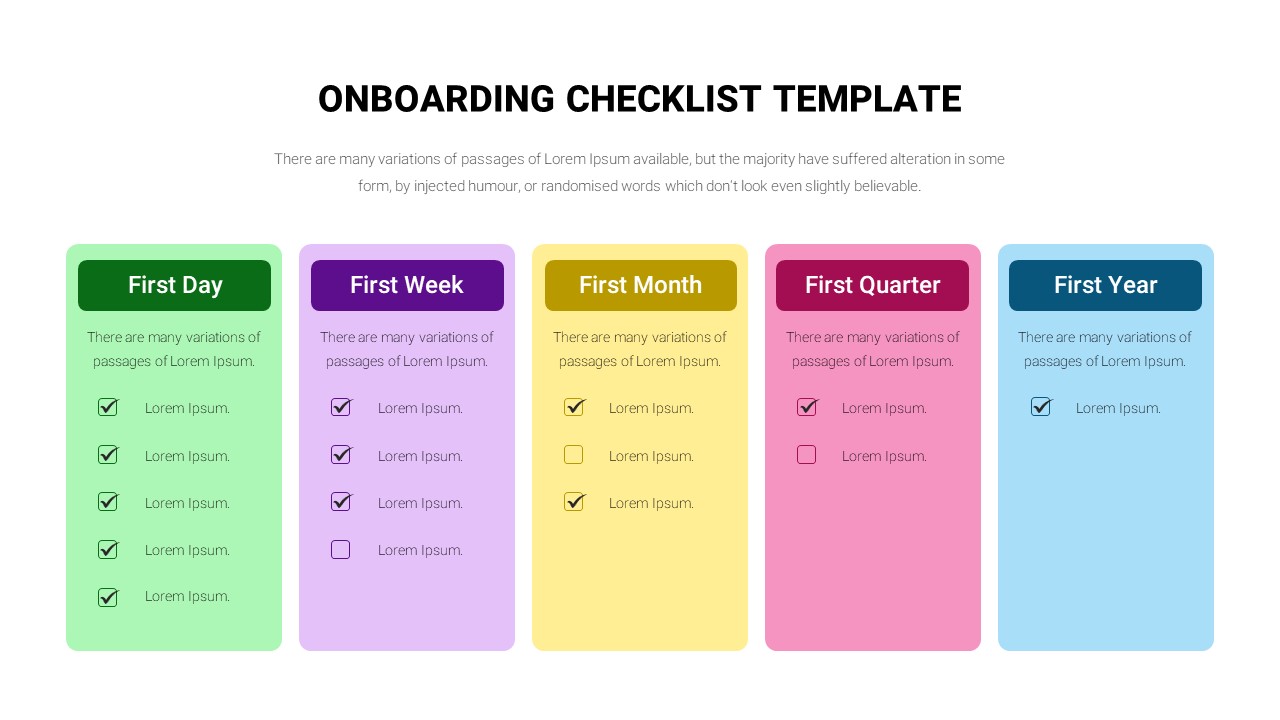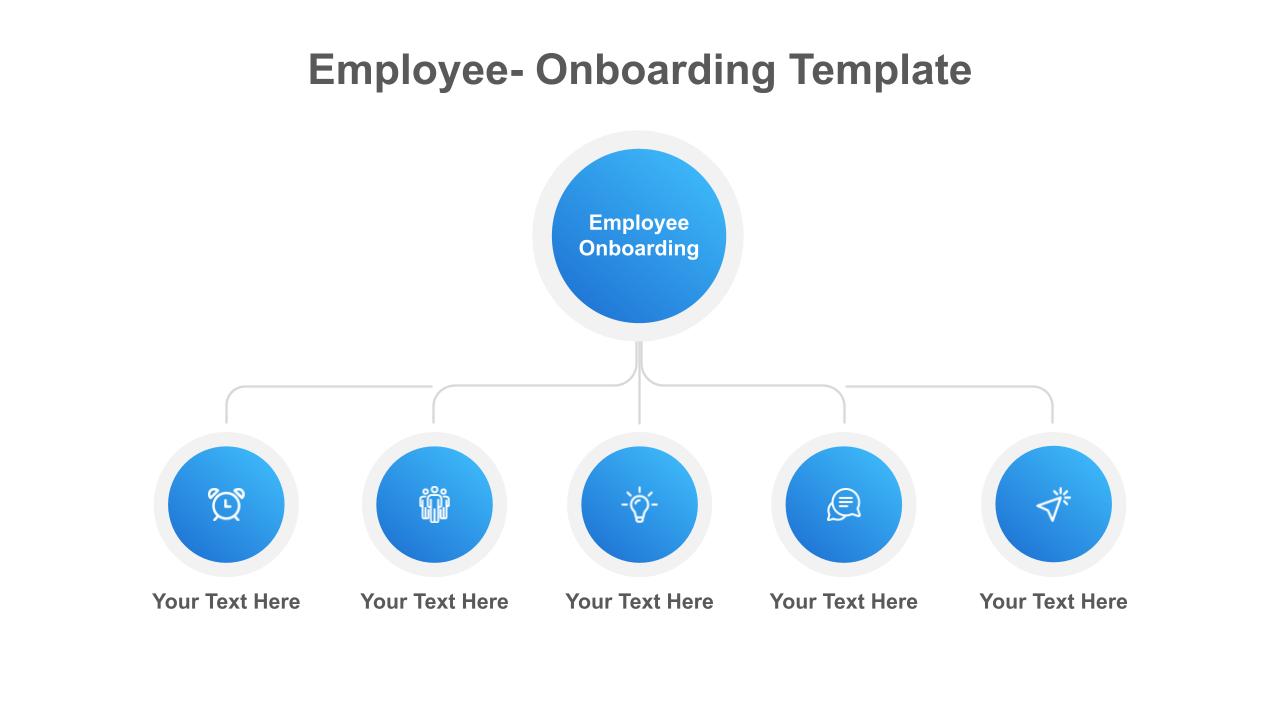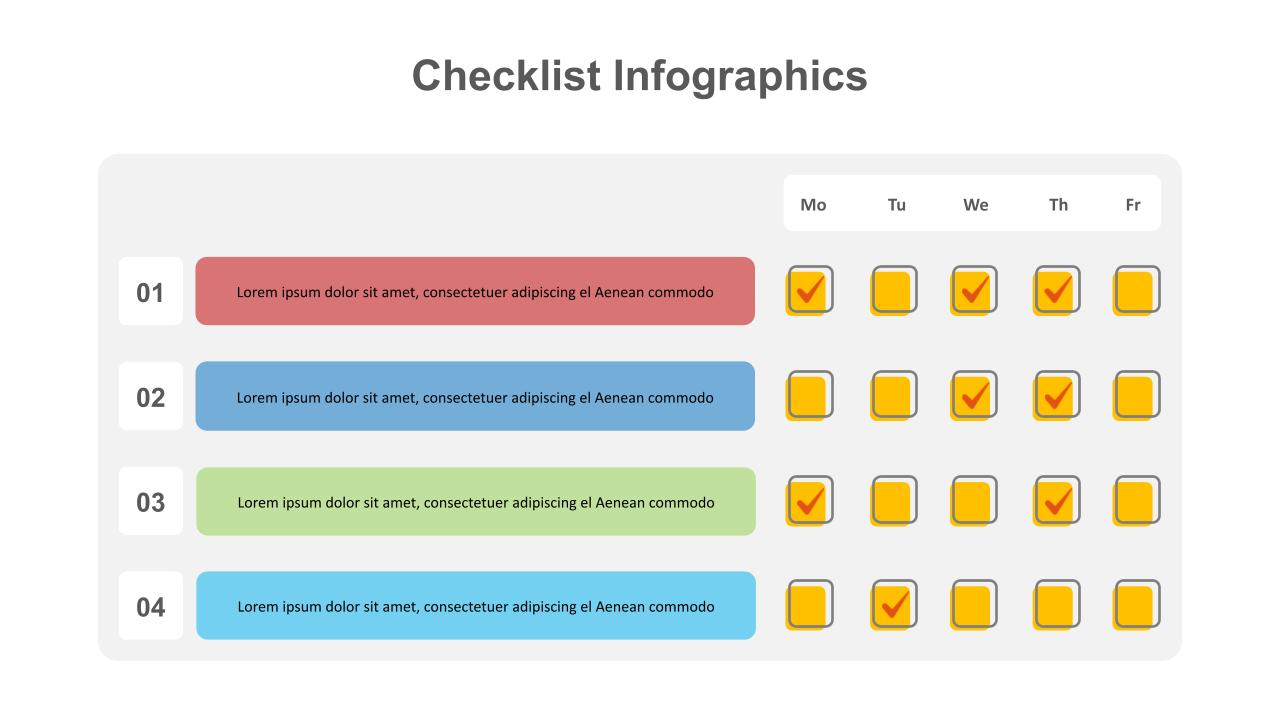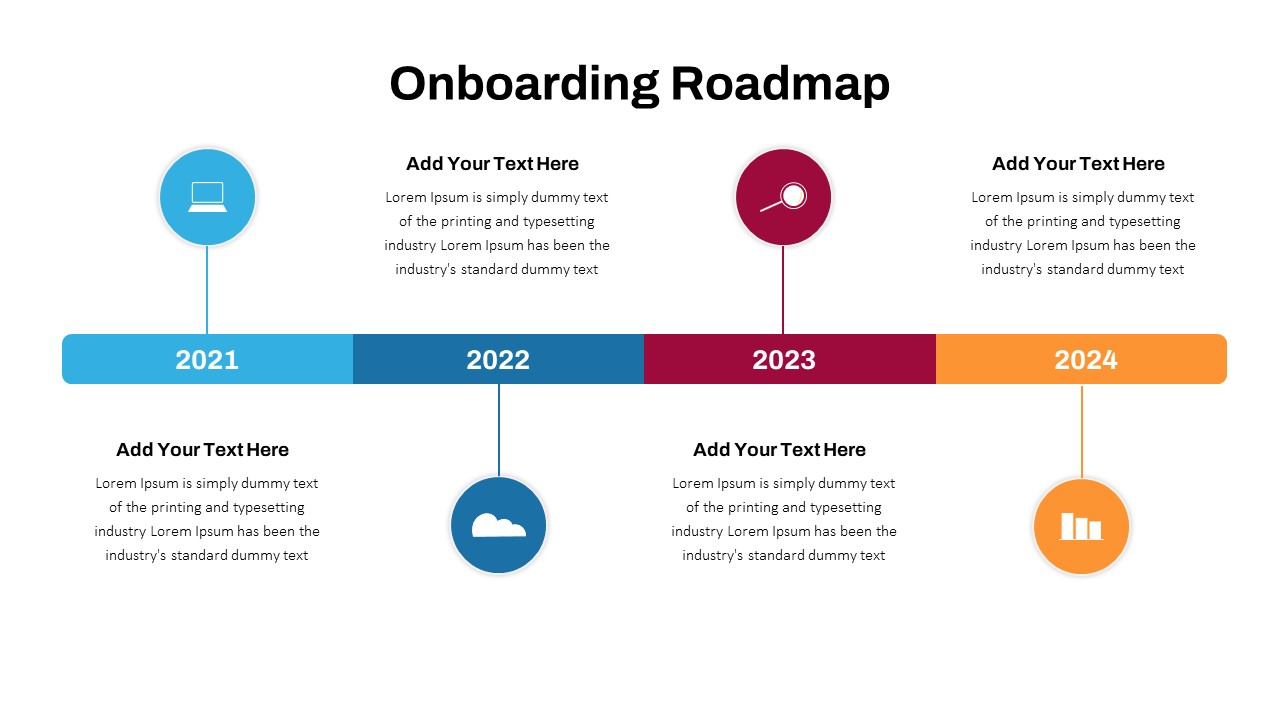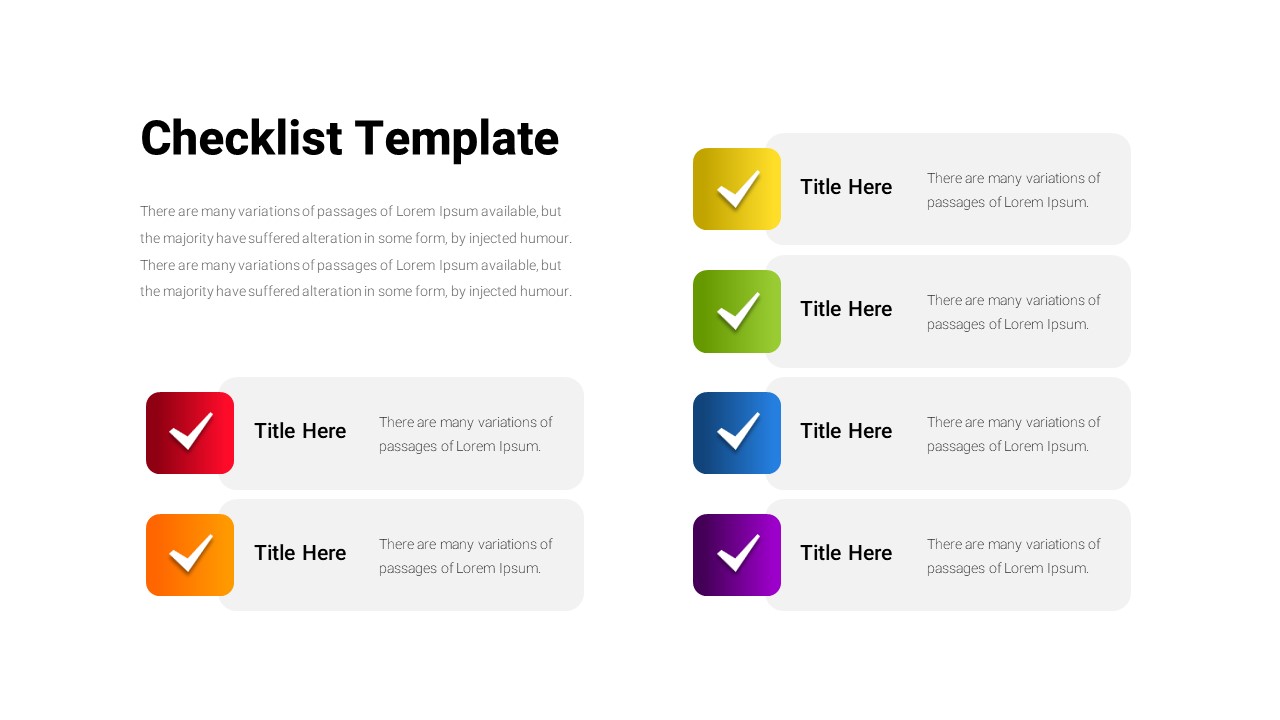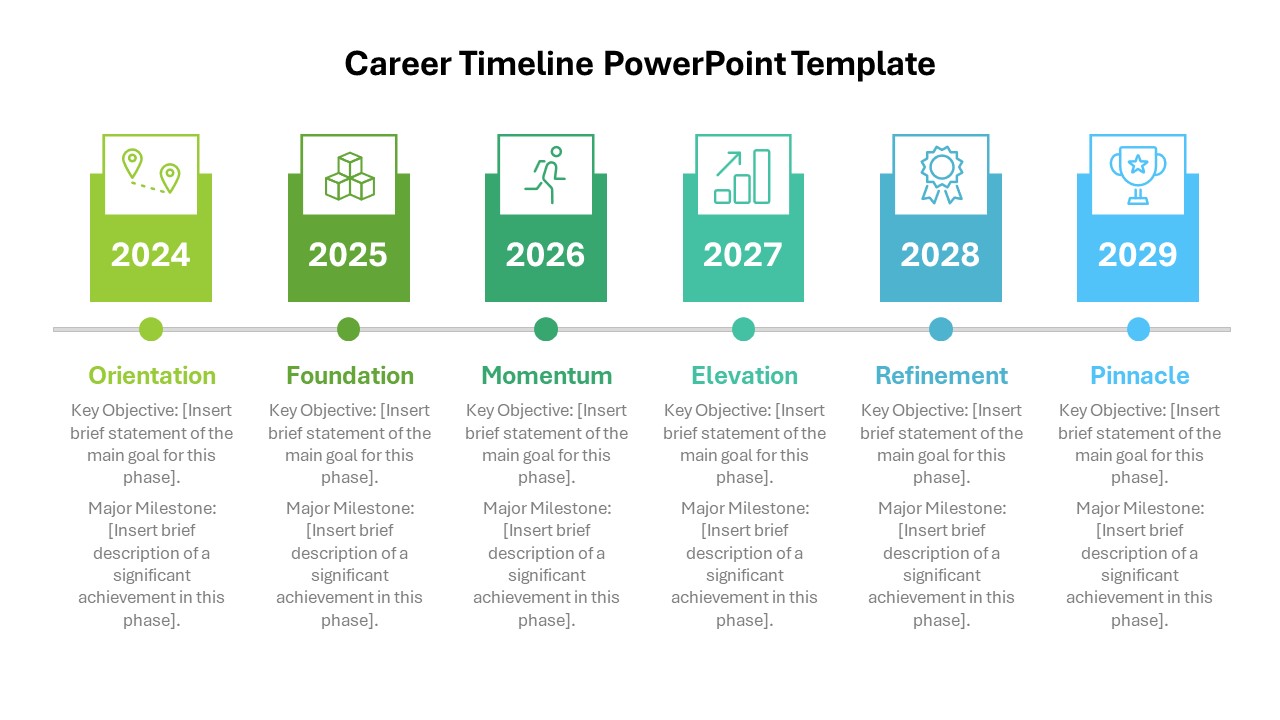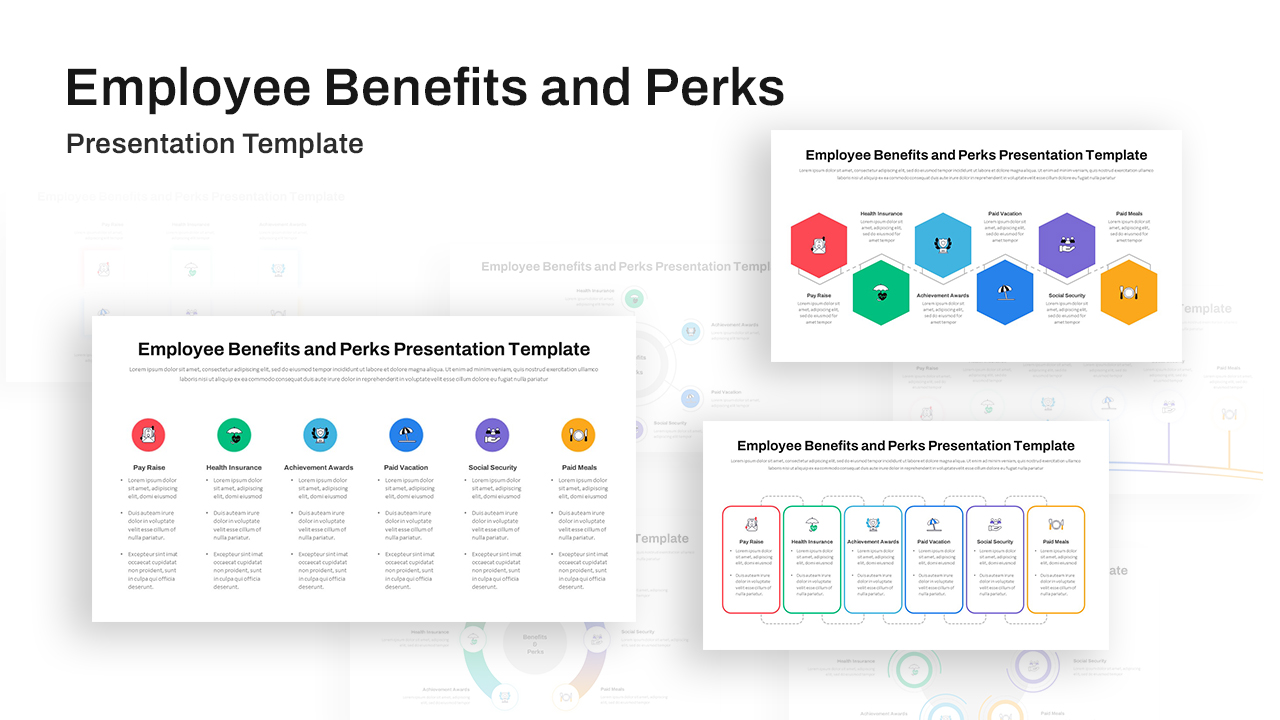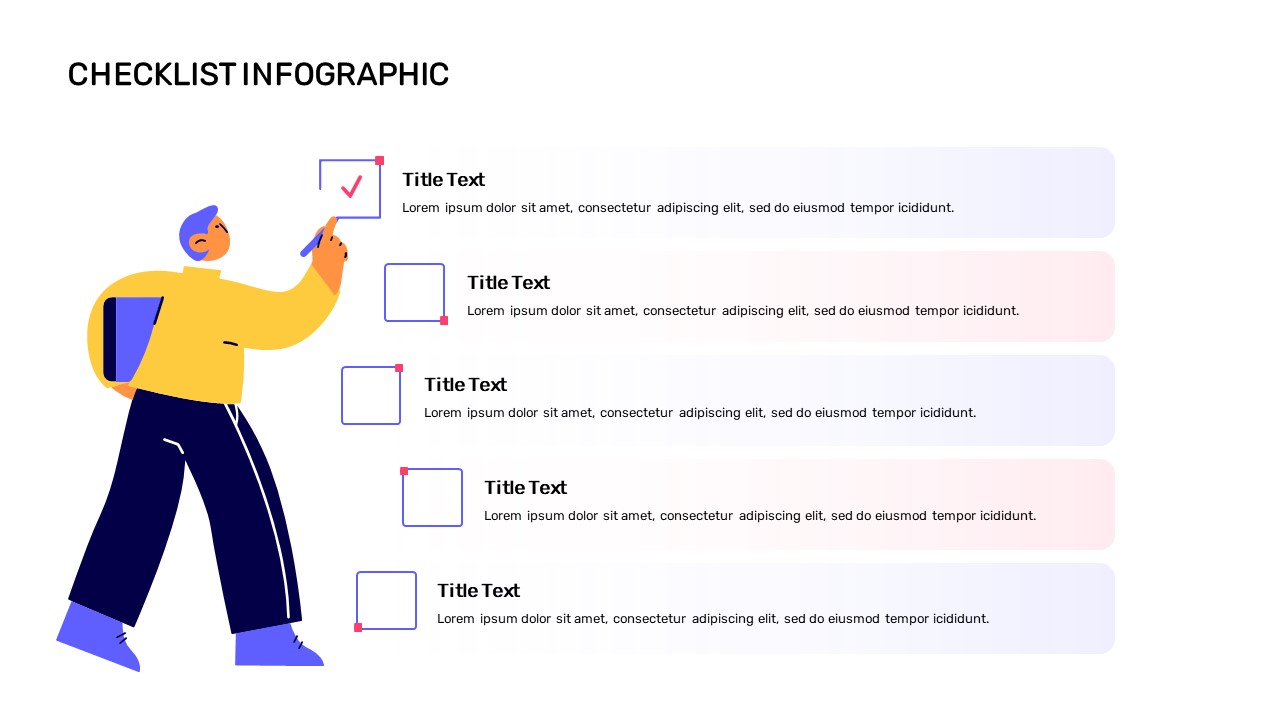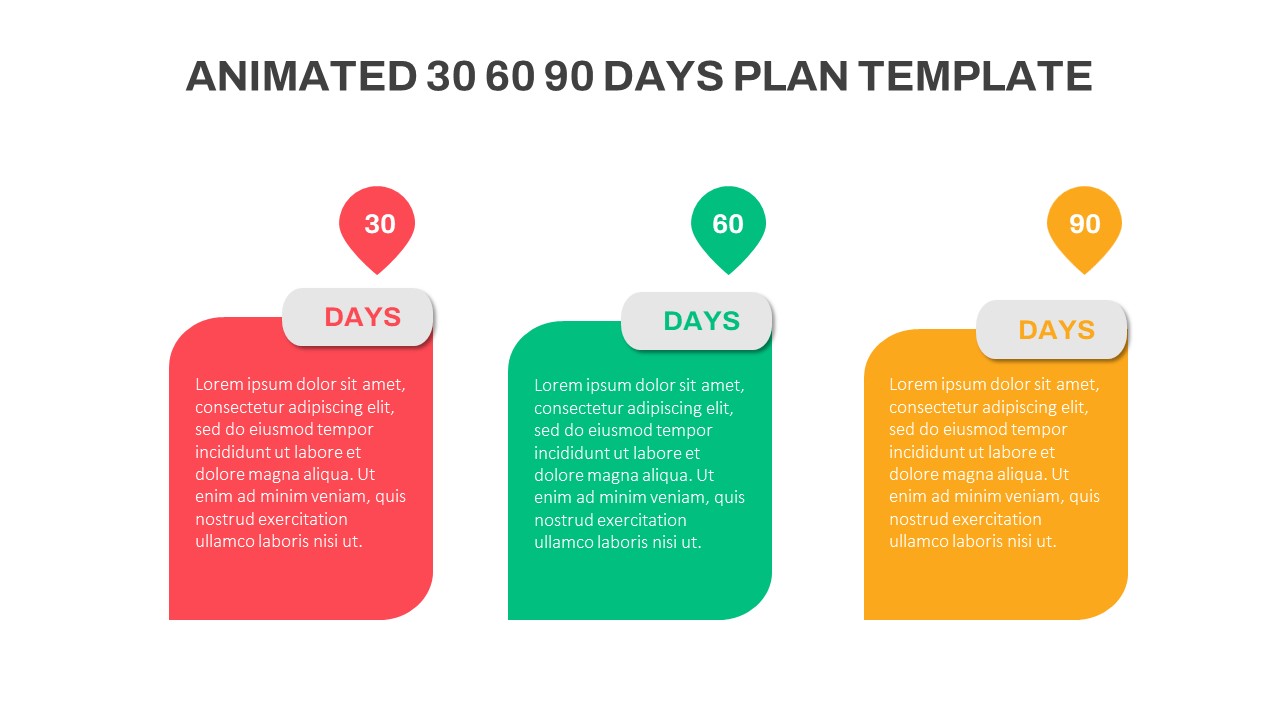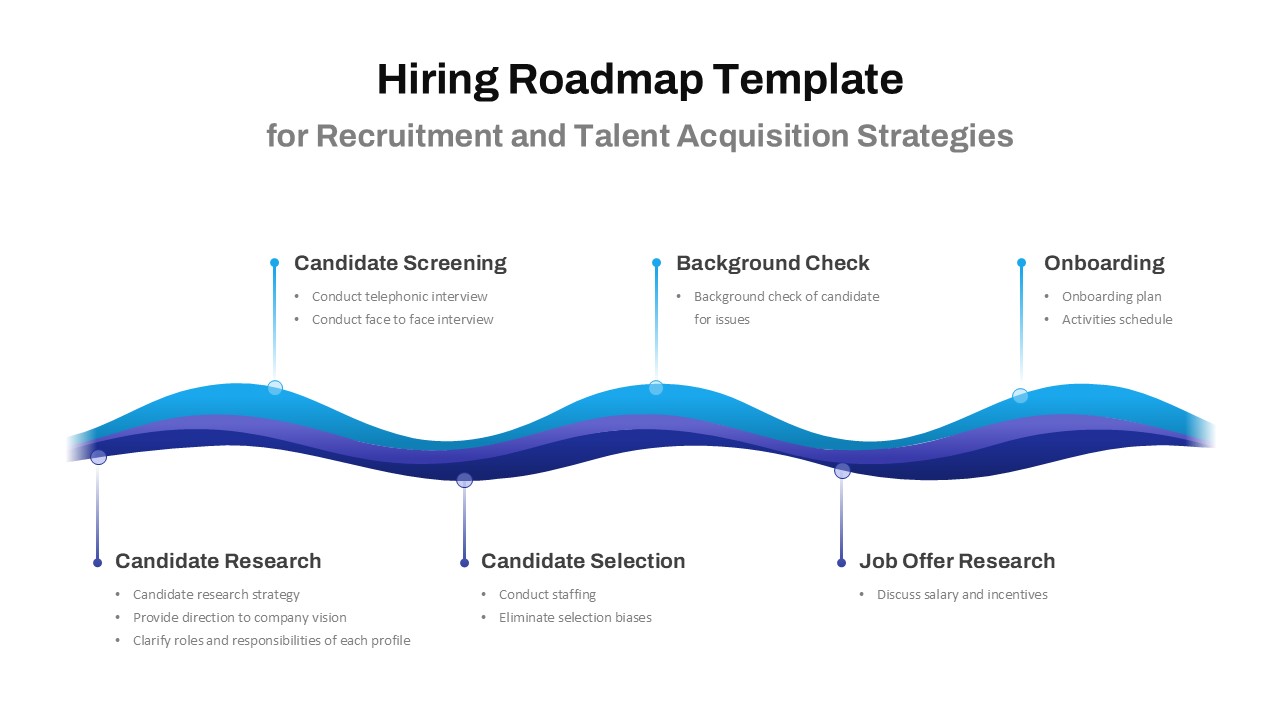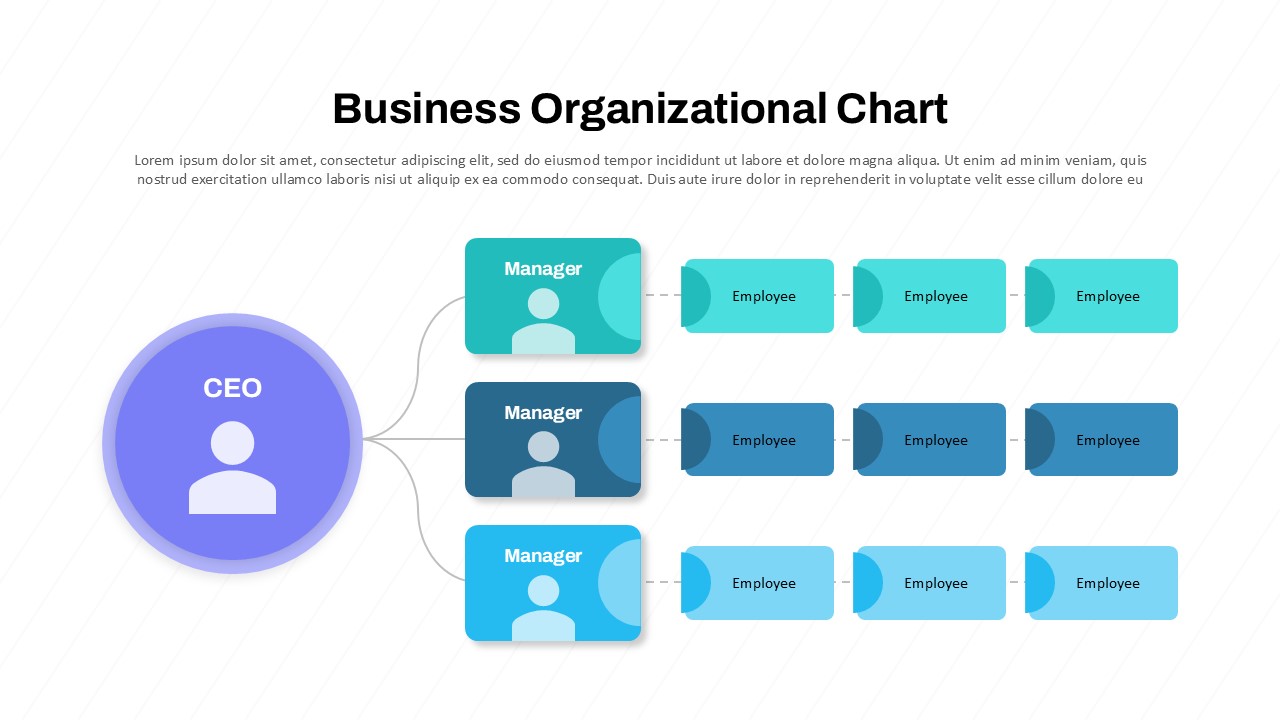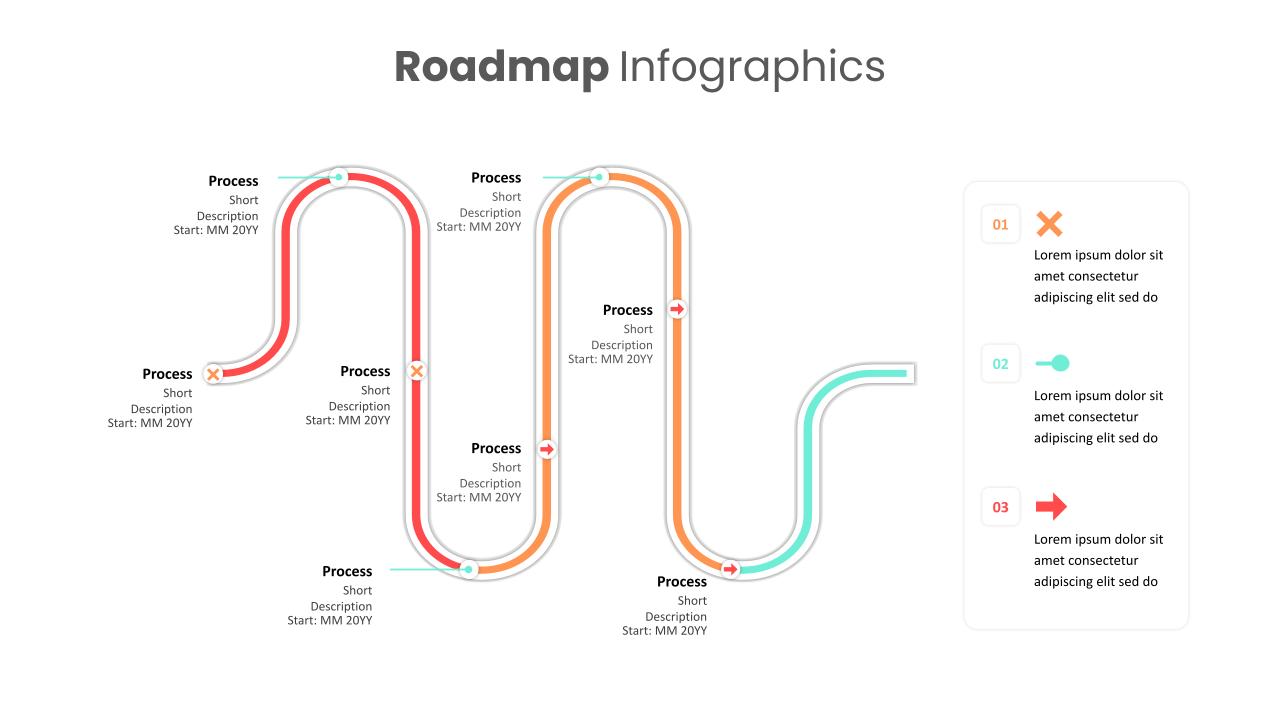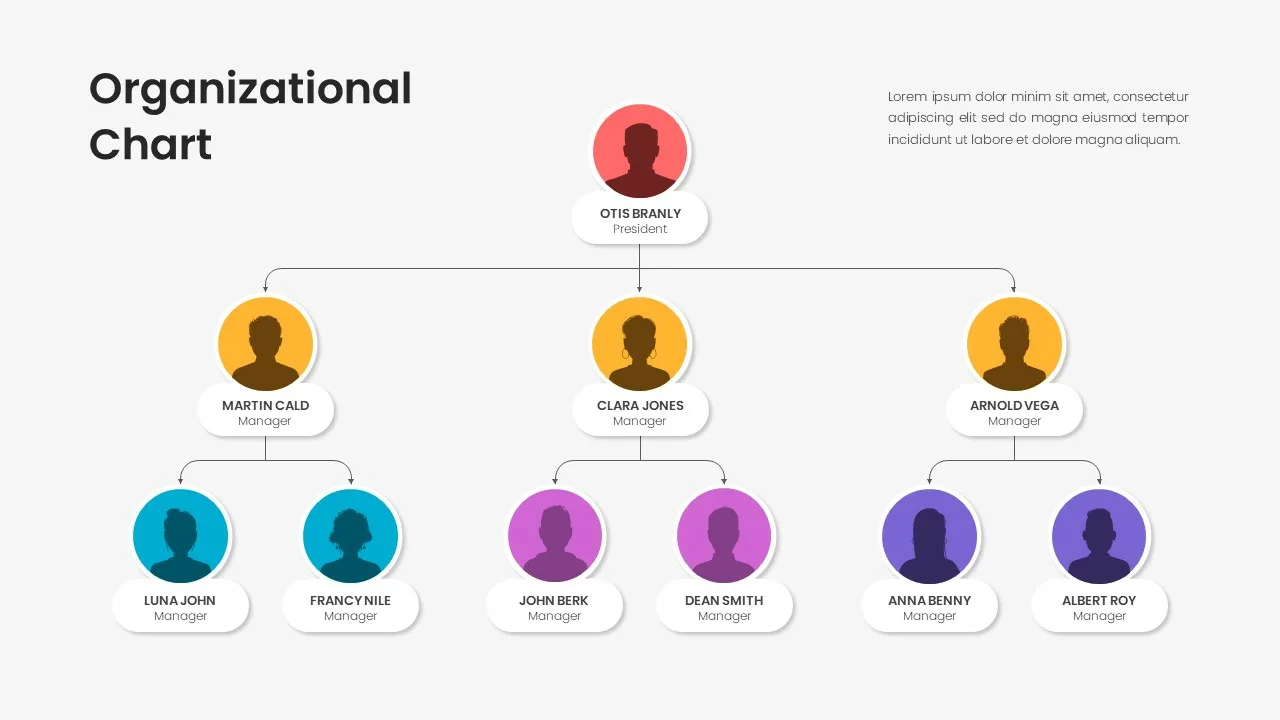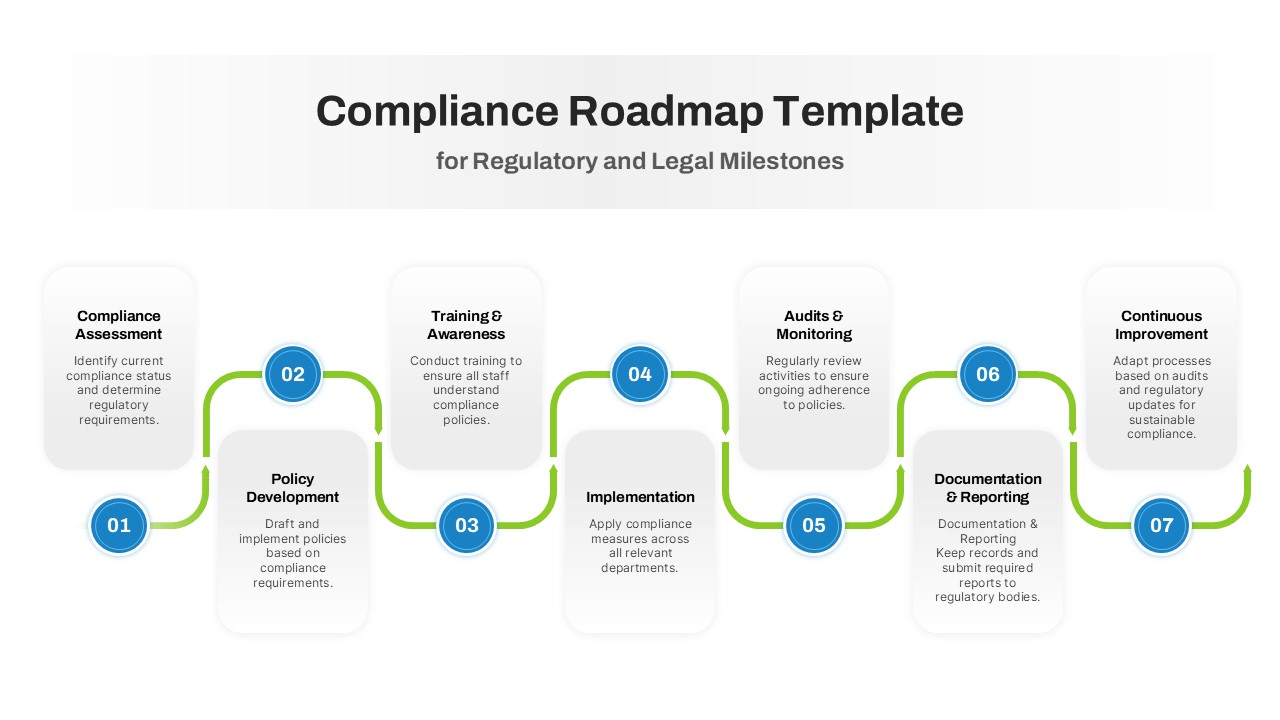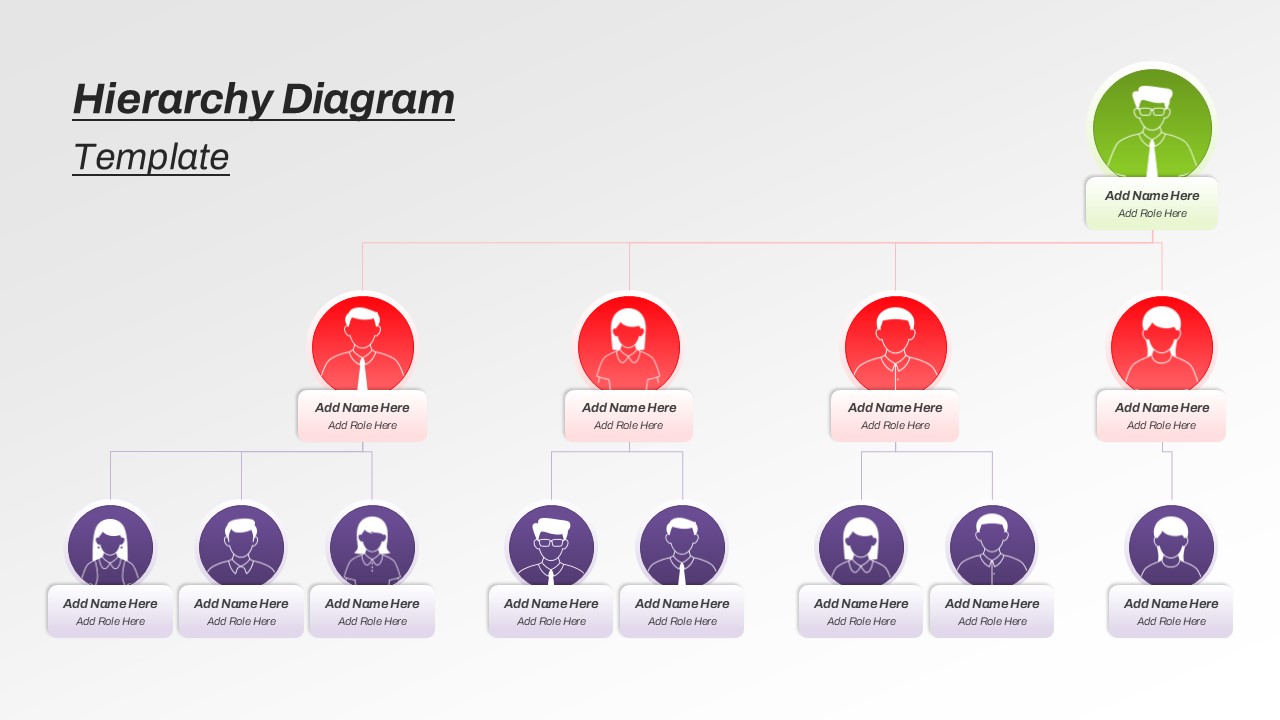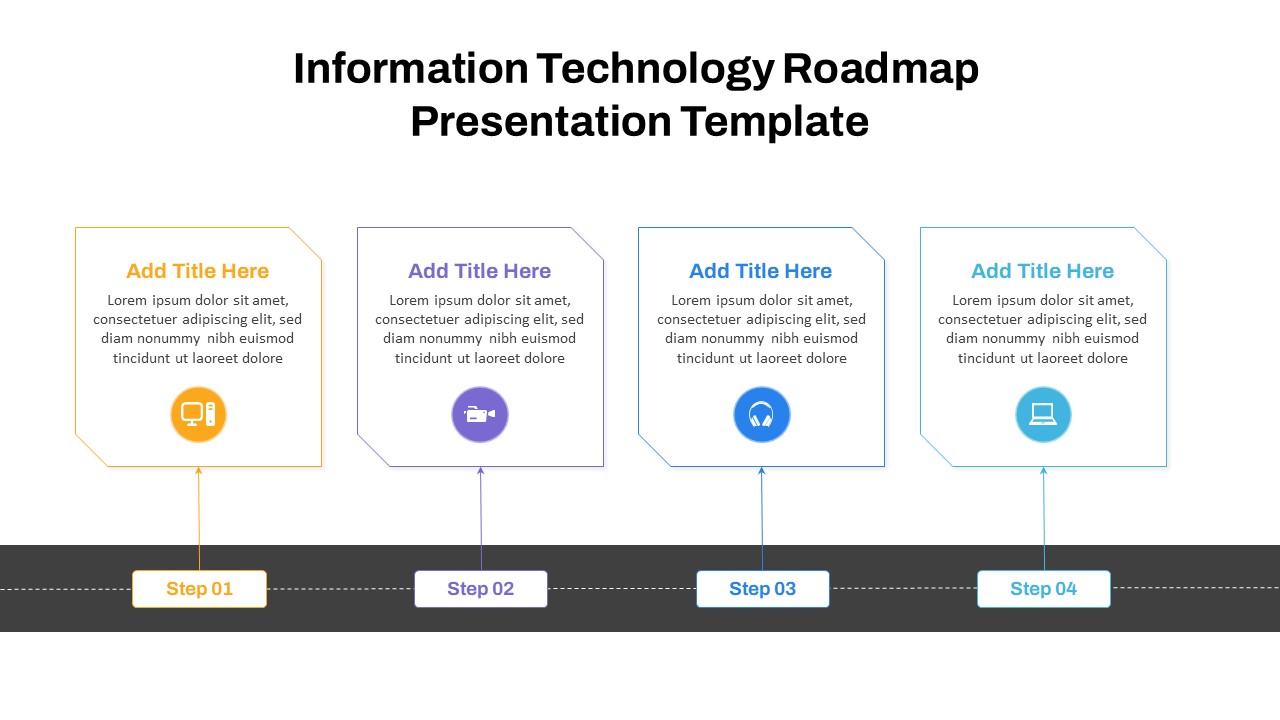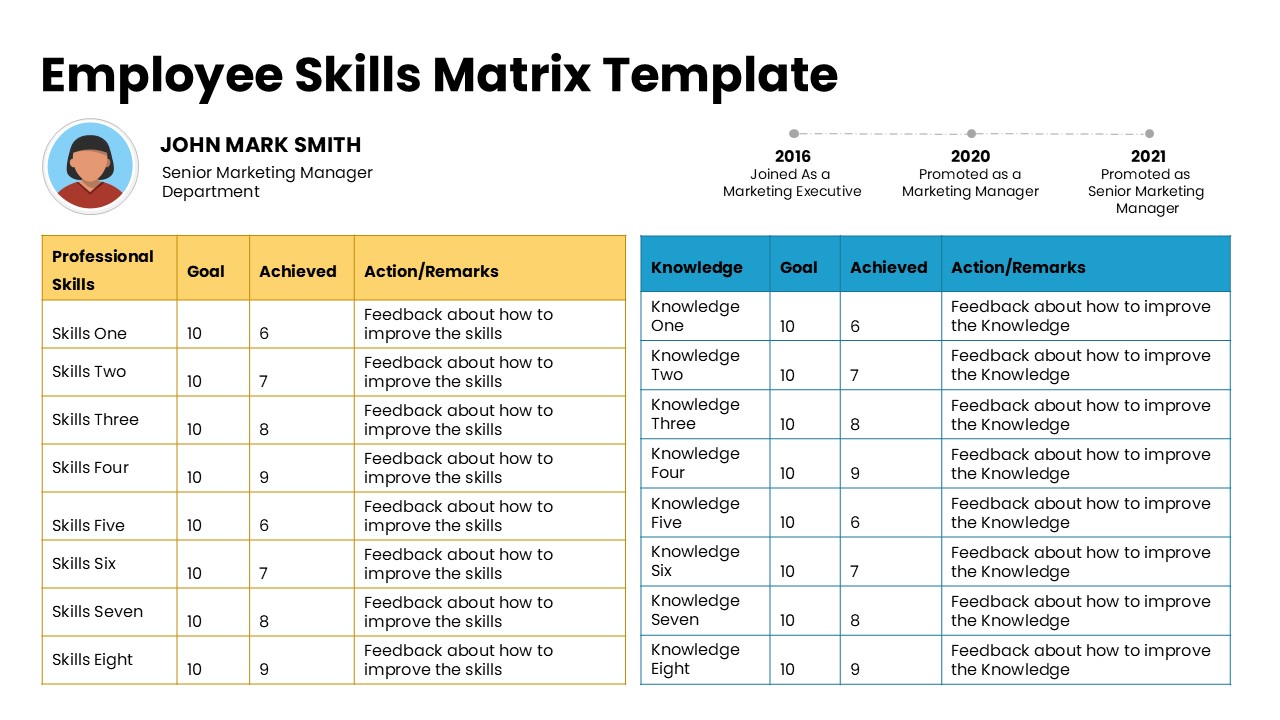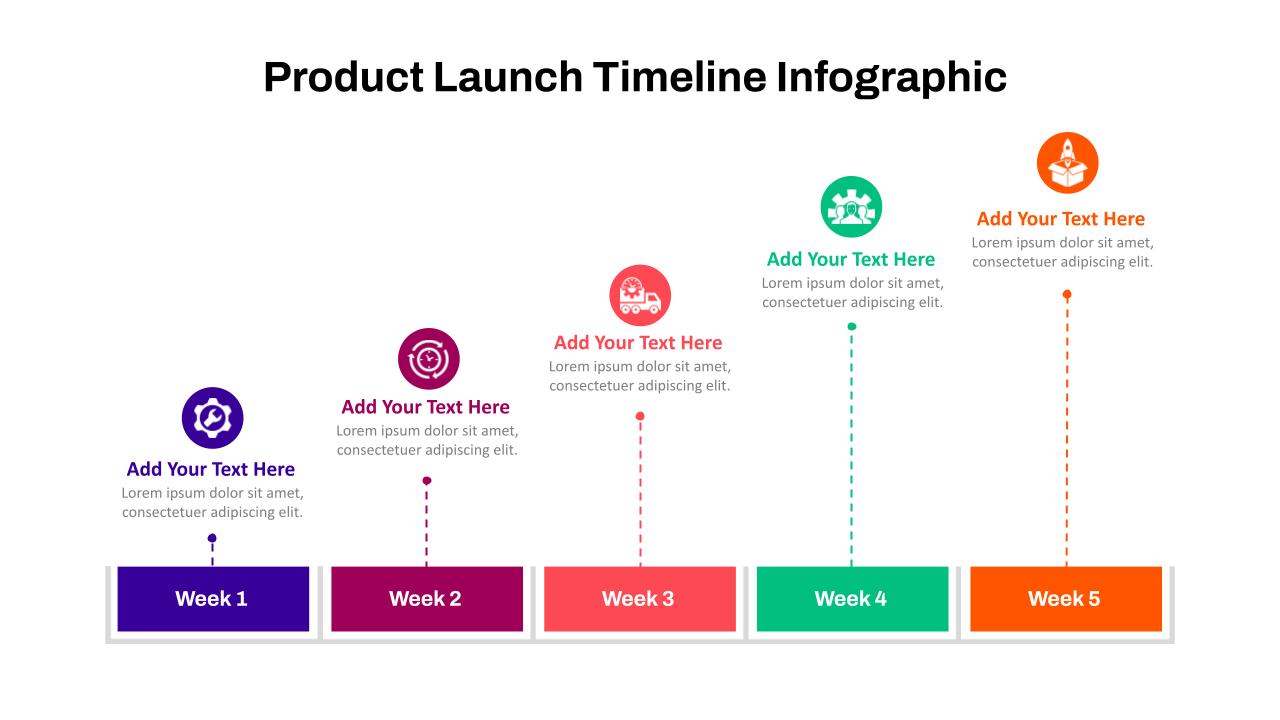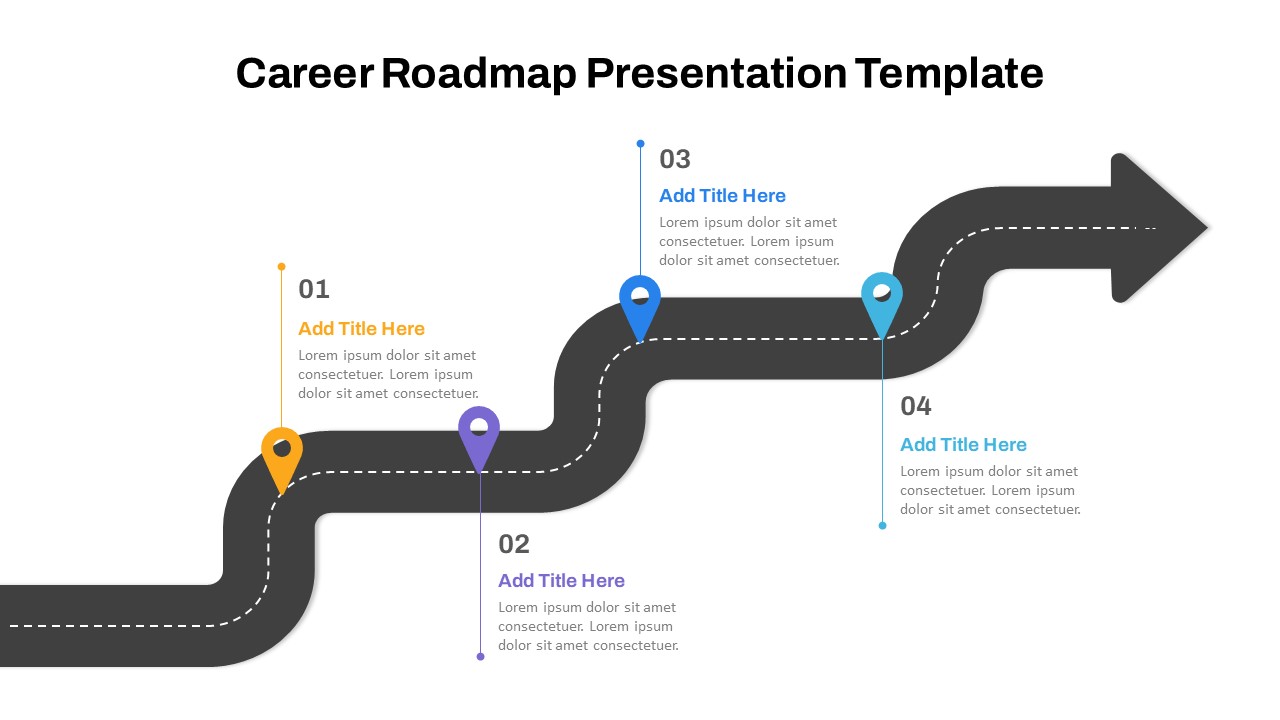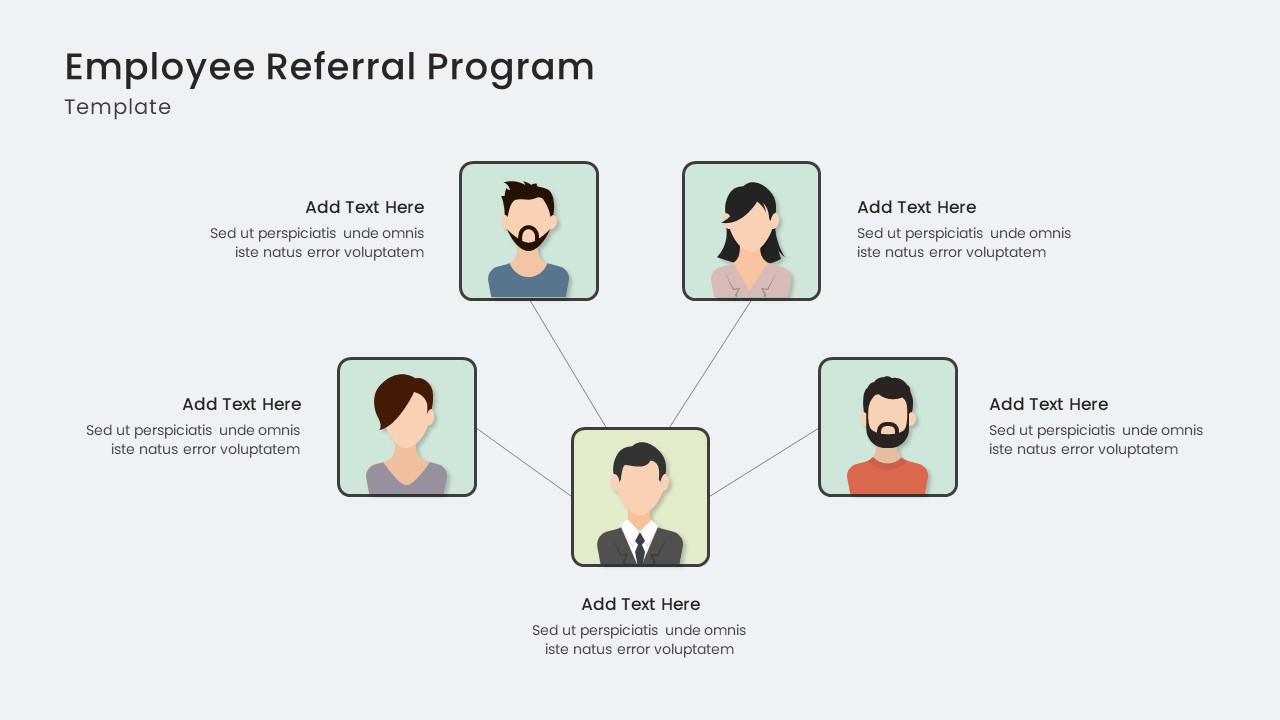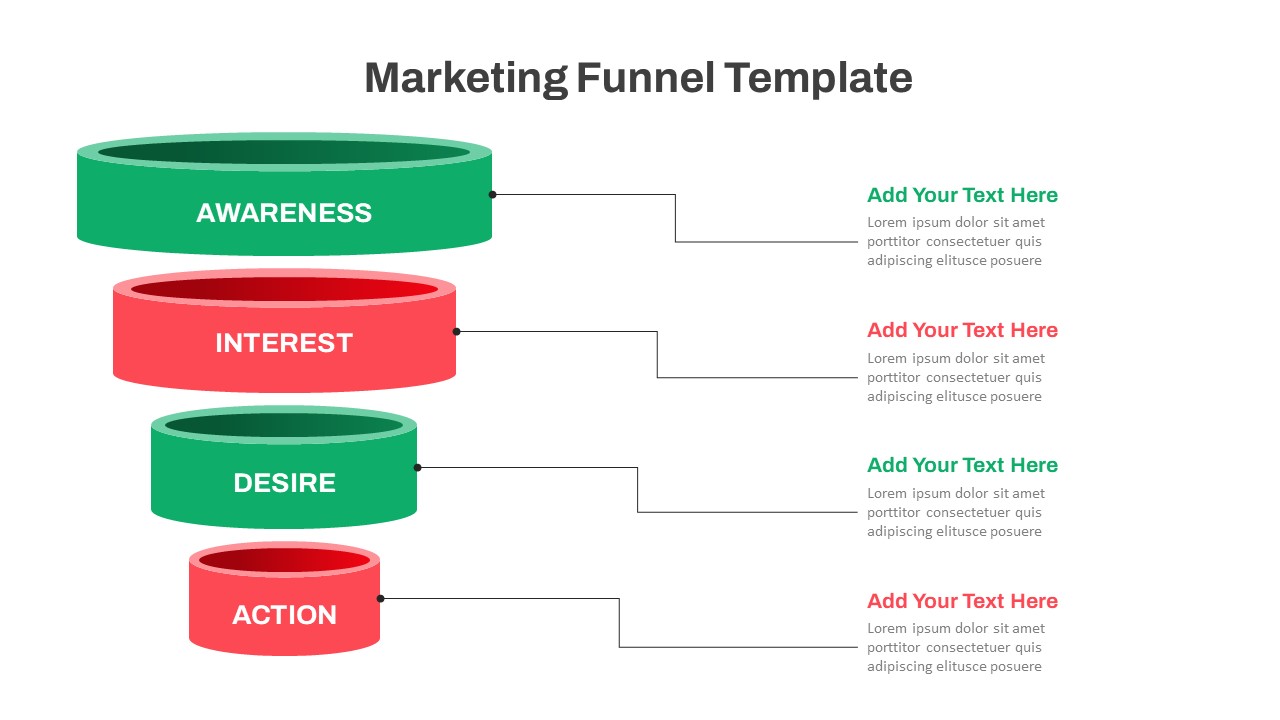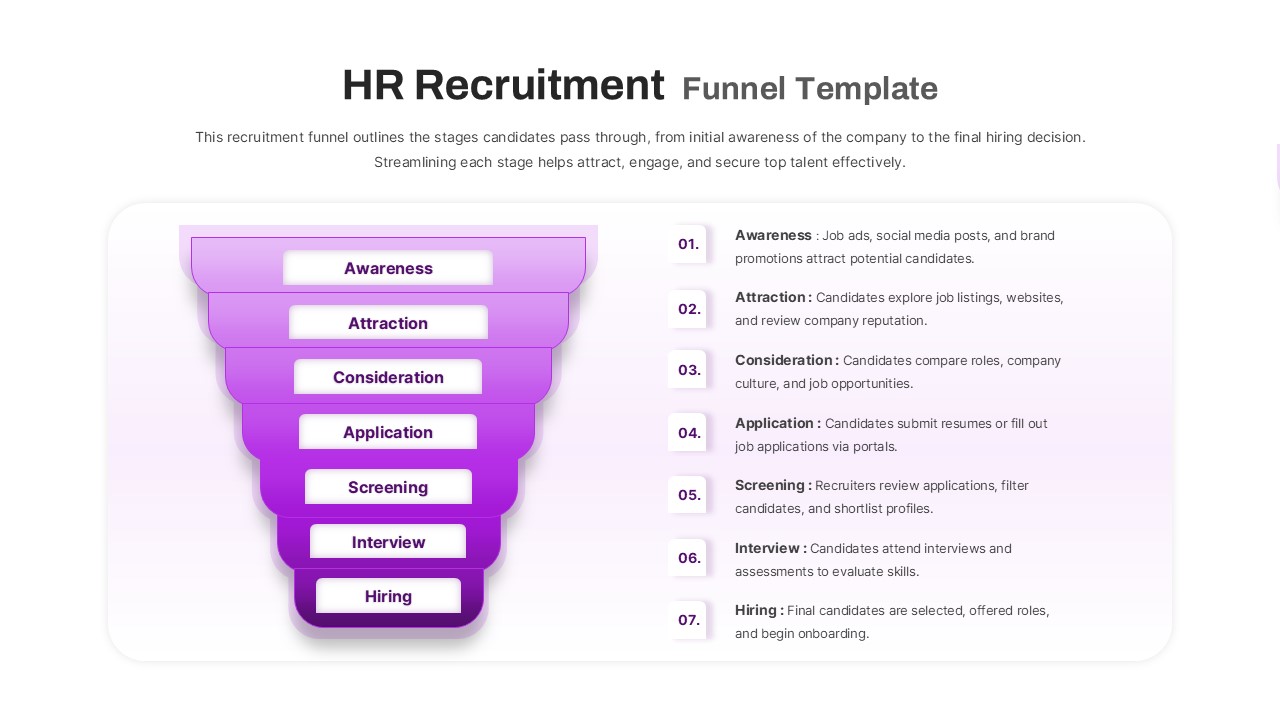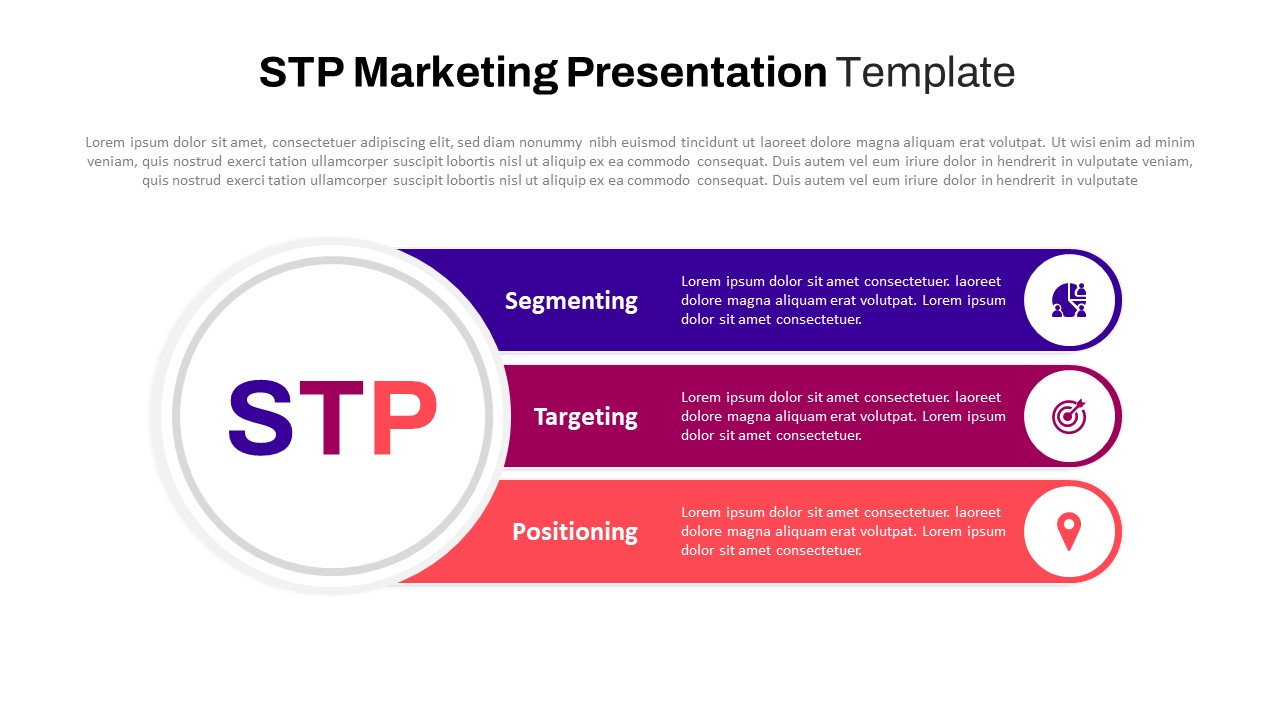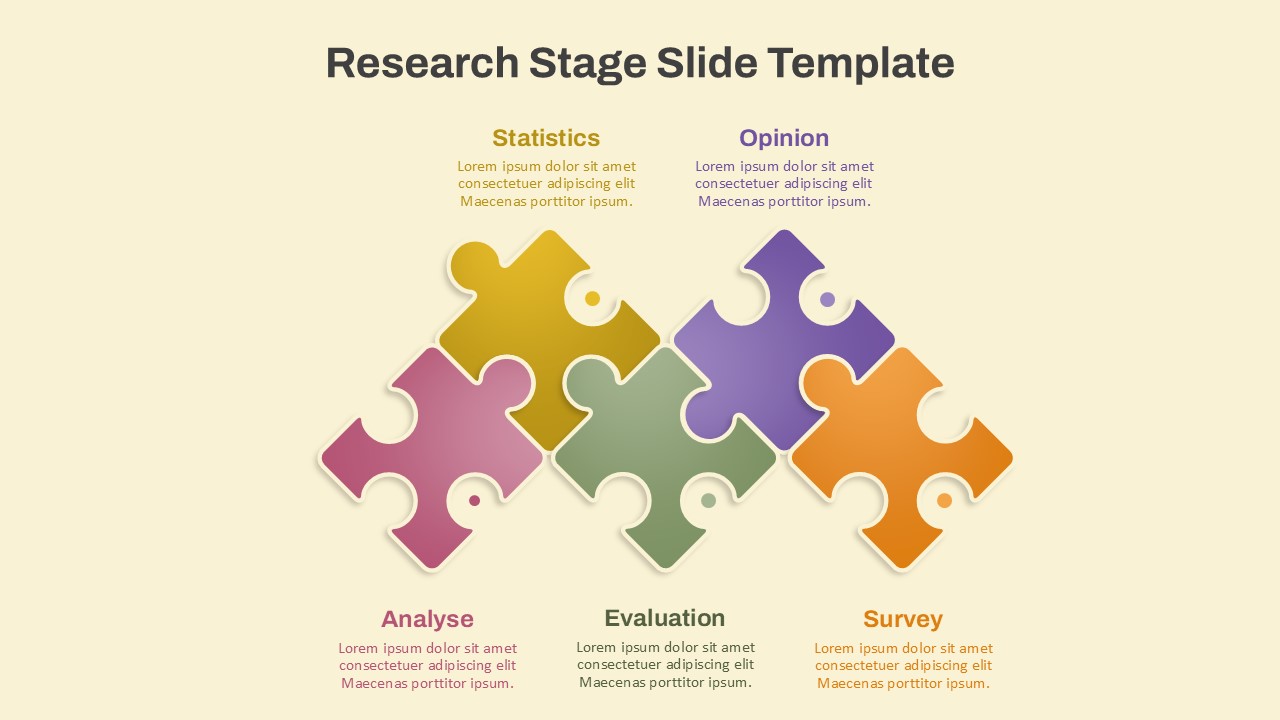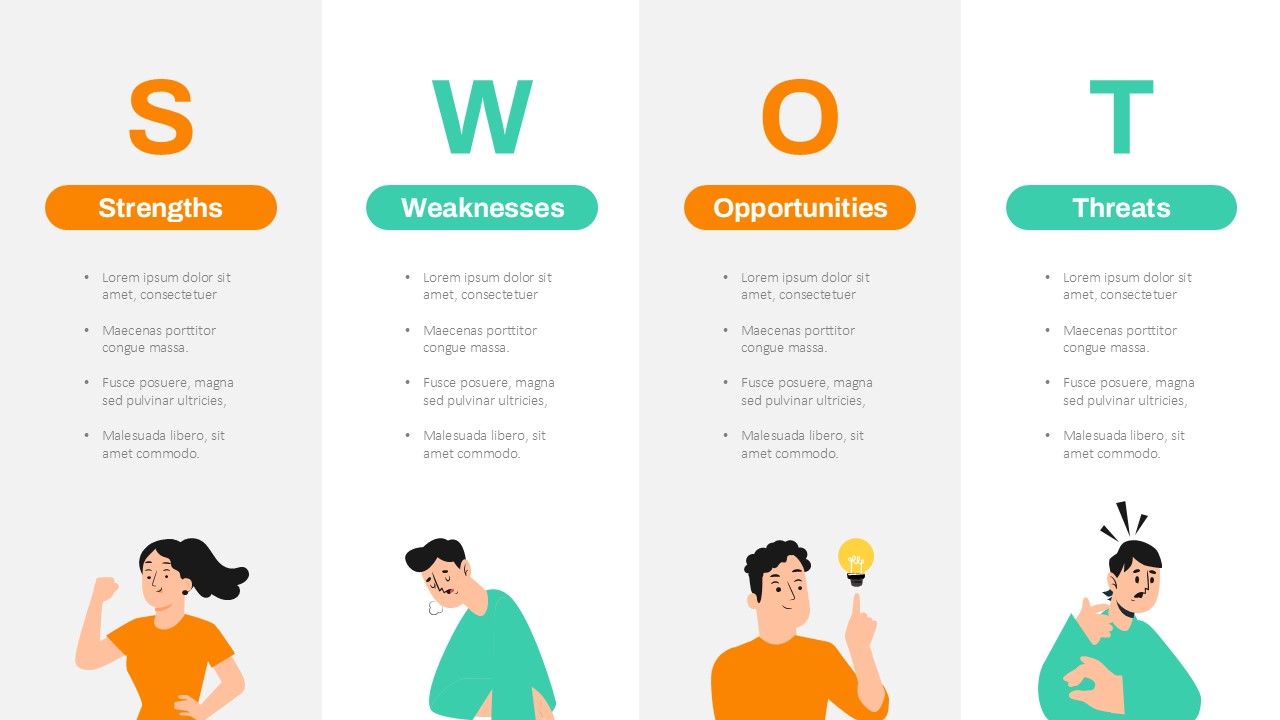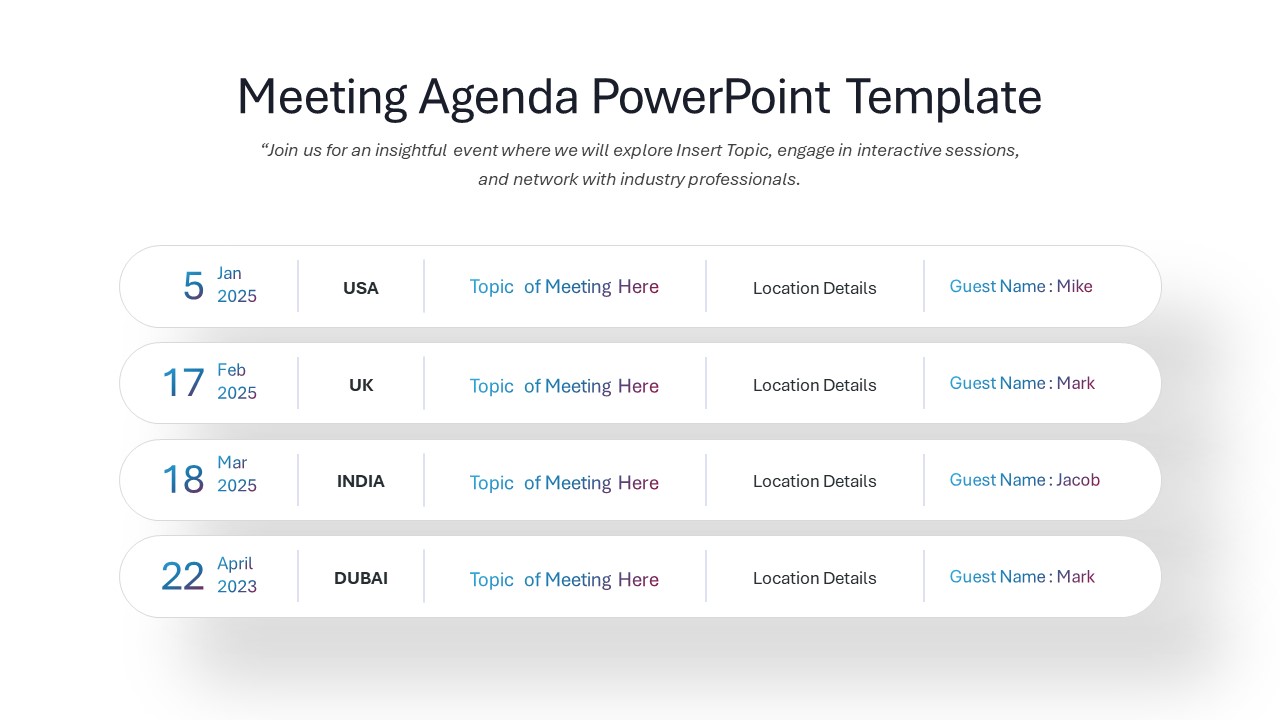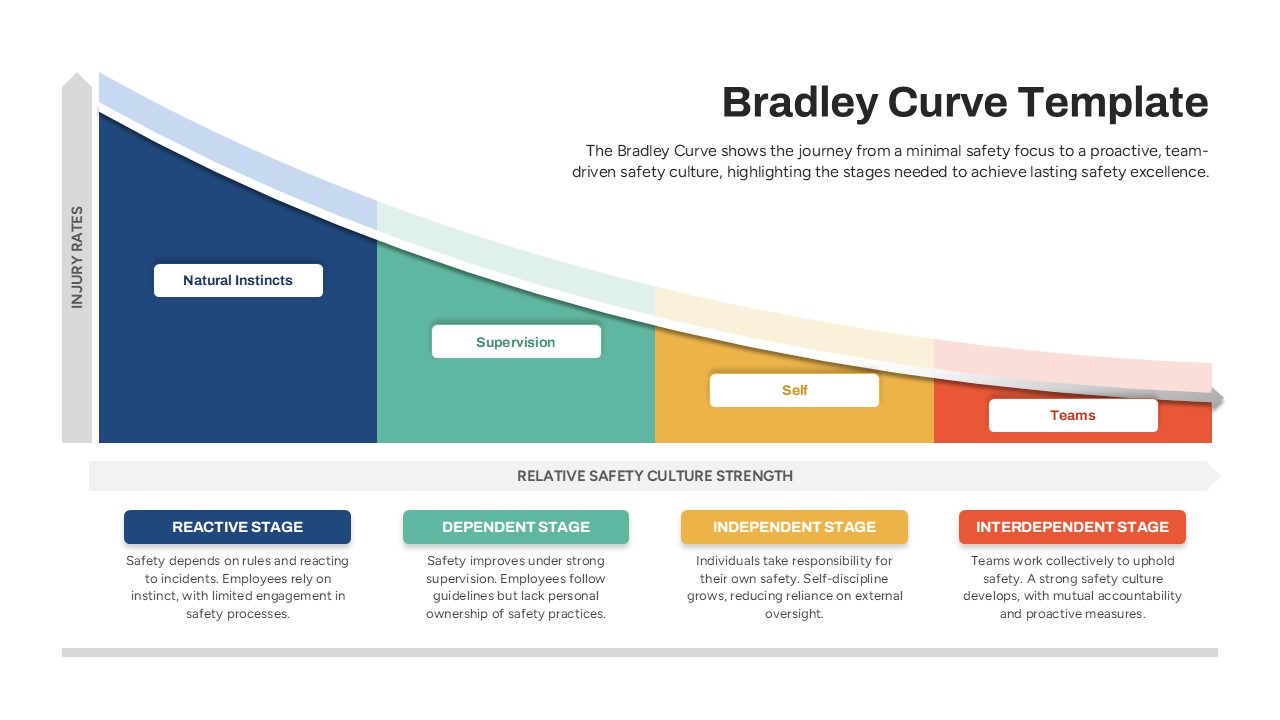Simple Onboarding Checklist Slide Template
The Onboarding Checklist PowerPoint Template is a structured and visually appealing tool designed to streamline the onboarding process for new employees. This Checklist Slide Template features a clear and organized layout divided into four distinct columns, each representing a critical phase in the onboarding journey: First Day, First Week, First Month, and First Year. Each column is color-coded—purple, green, blue, and red—providing a straightforward way to differentiate between the various stages.
Each phase includes a series of checkboxes and placeholder text, allowing you to customize and detail the specific tasks or milestones that need to be accomplished during that period. This design ensures that all essential onboarding activities are captured, helping new hires integrate smoothly into the organization and setting them up for success from day one.
The template is ideal for HR professionals, team leaders, and managers who want to ensure a comprehensive and systematic onboarding experience. It can be used to outline the key steps, responsibilities, and objectives for new employees, making the transition into their roles as seamless as possible. The visual layout of the template makes it easy for both new hires and onboarding coordinators to follow and track progress.
Fully customizable, this template allows you to adjust the colors, text, and checklist items to fit your specific needs and organizational standards. Compatible with both PowerPoint and Google Slides, it provides flexibility and ease of use in your preferred presentation software.
See more
Features of this template
Other User Cases of the Template:
Employee orientation, training programs, project onboarding, client onboarding processes, academic course planning, milestone tracking, task management, team integration plans.