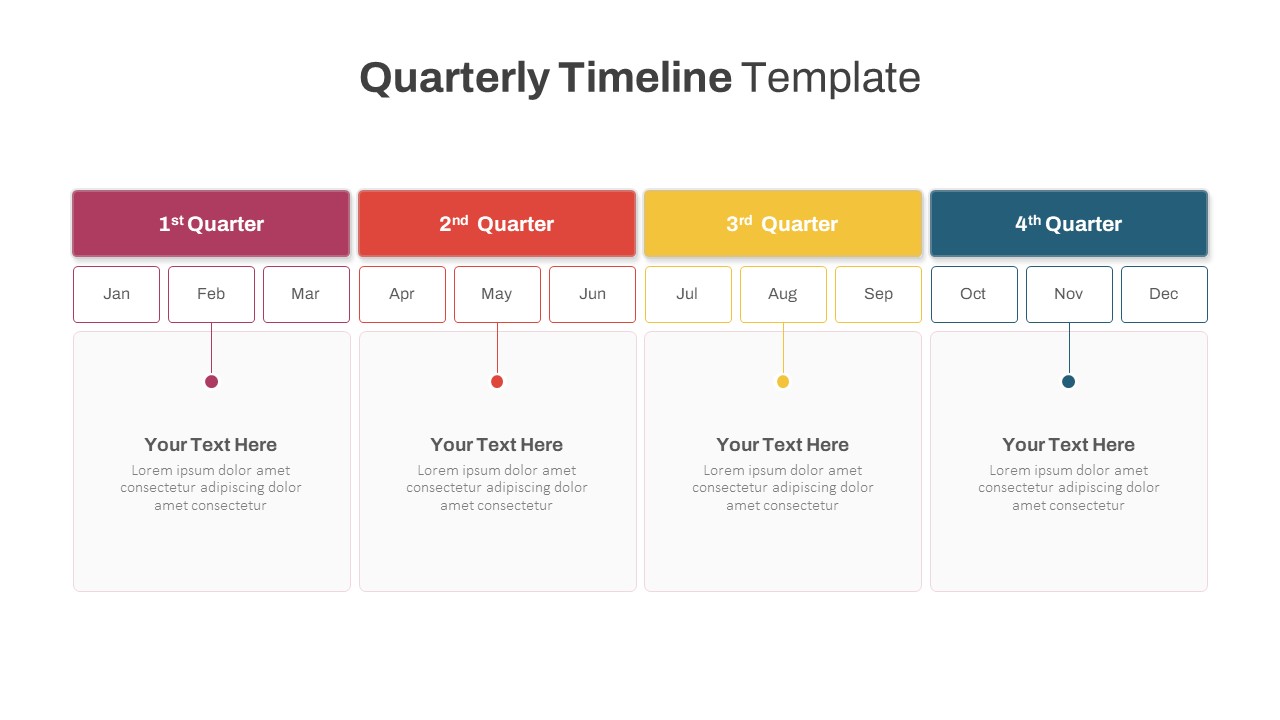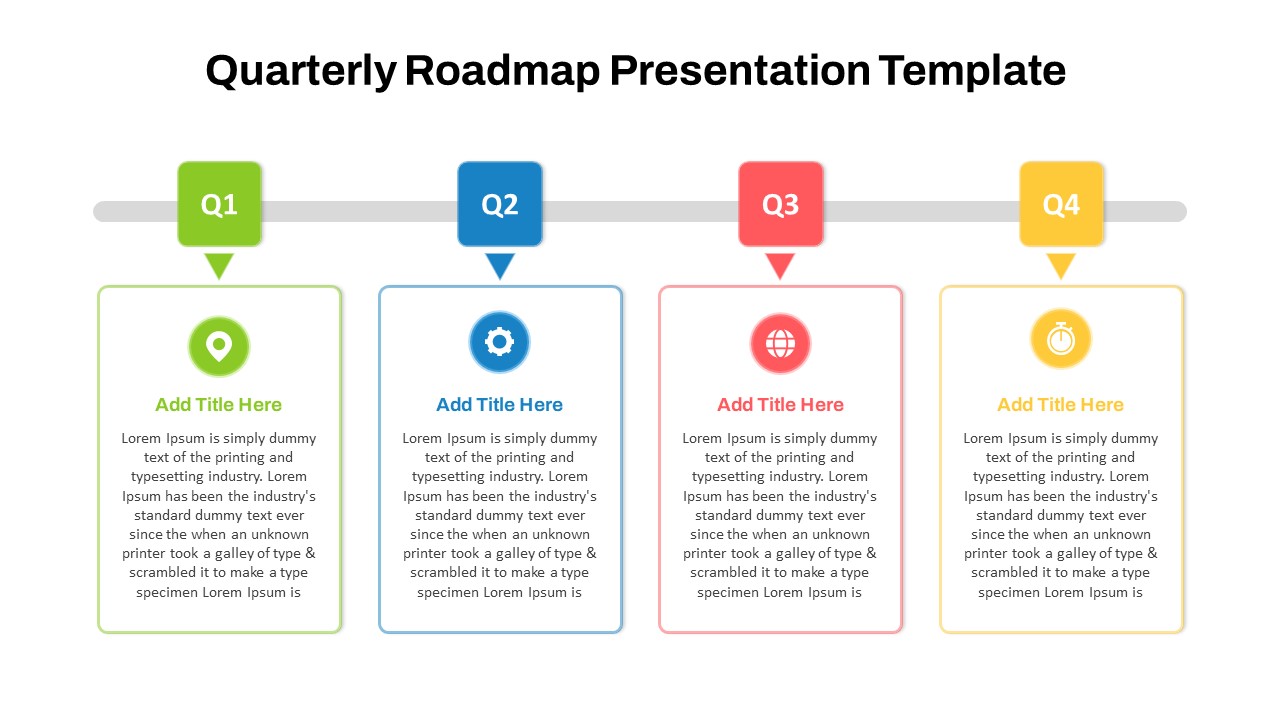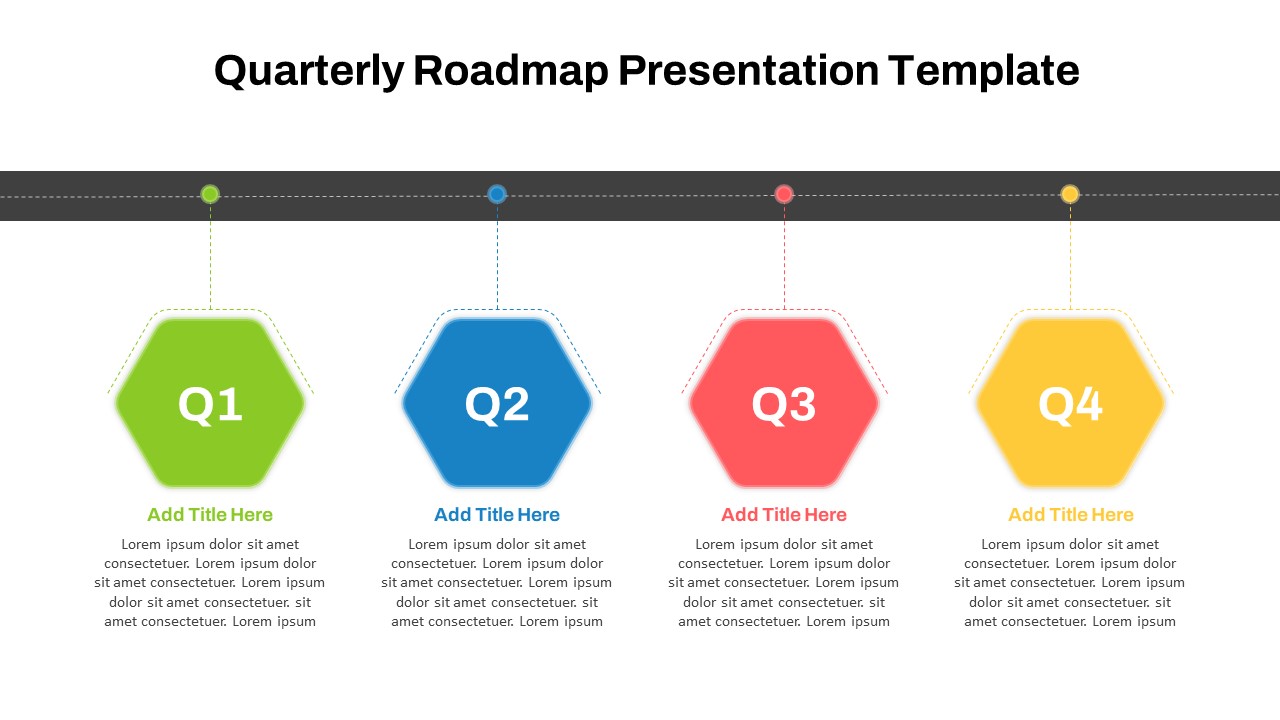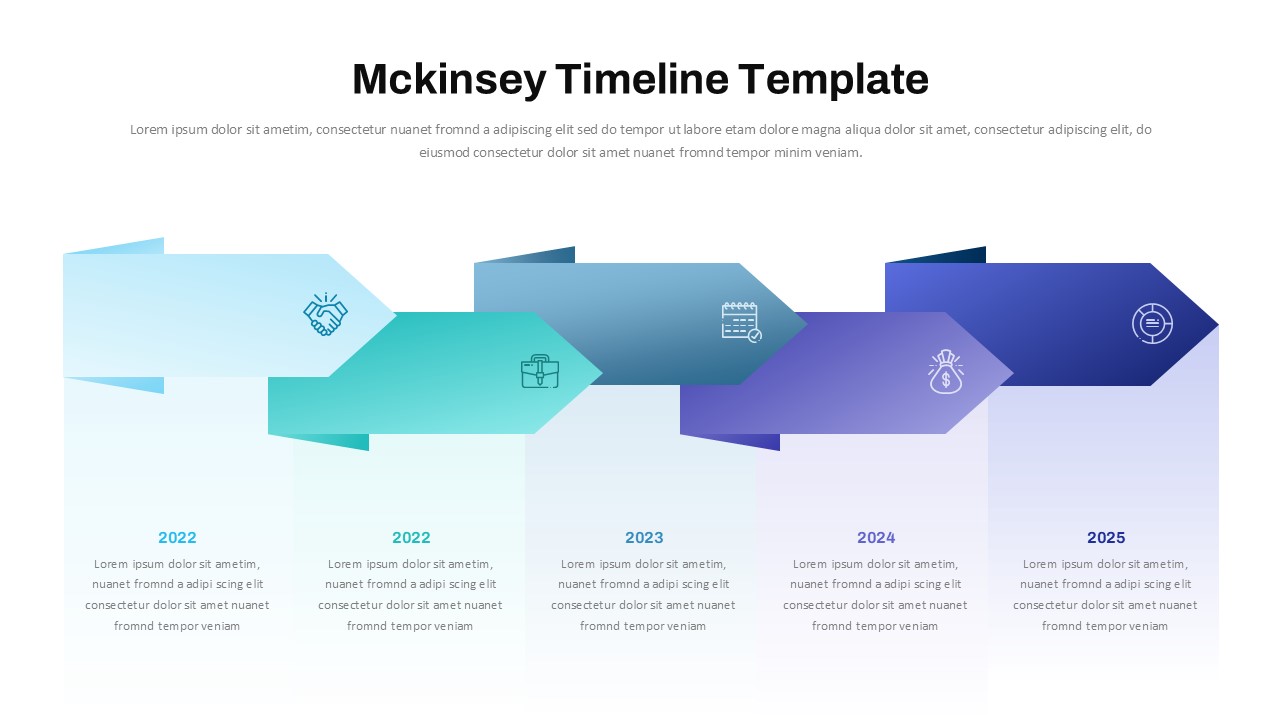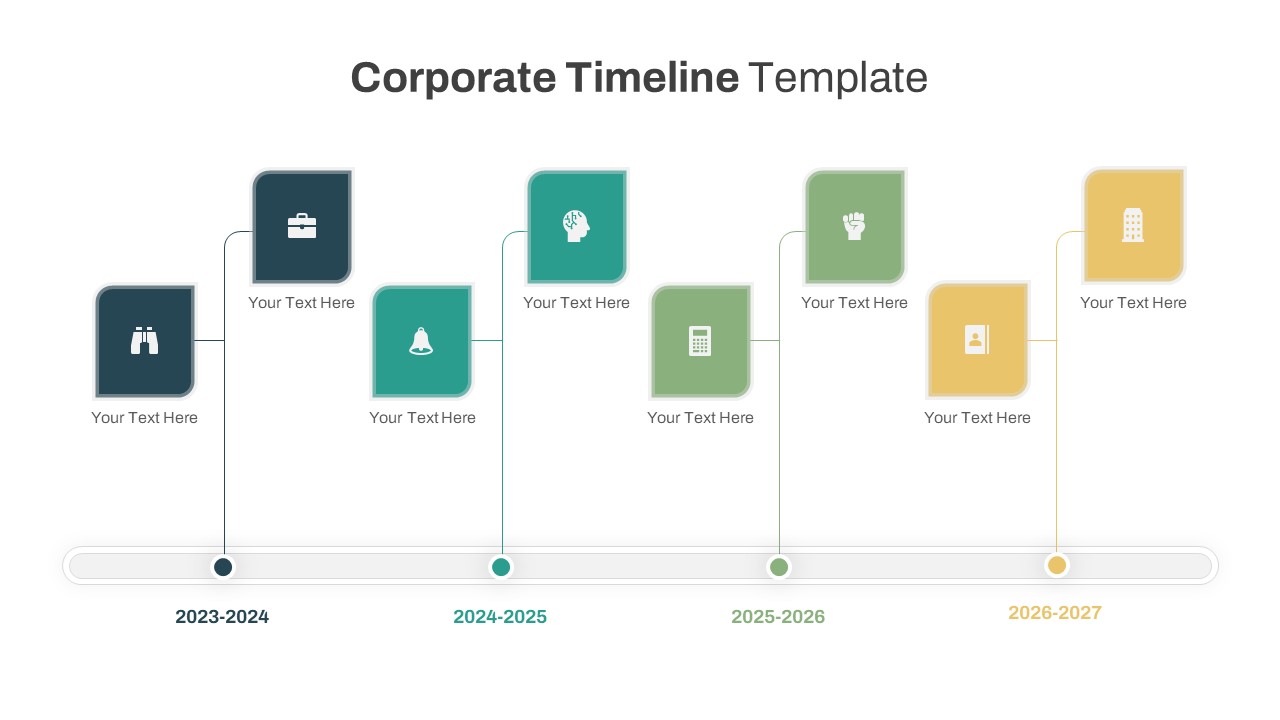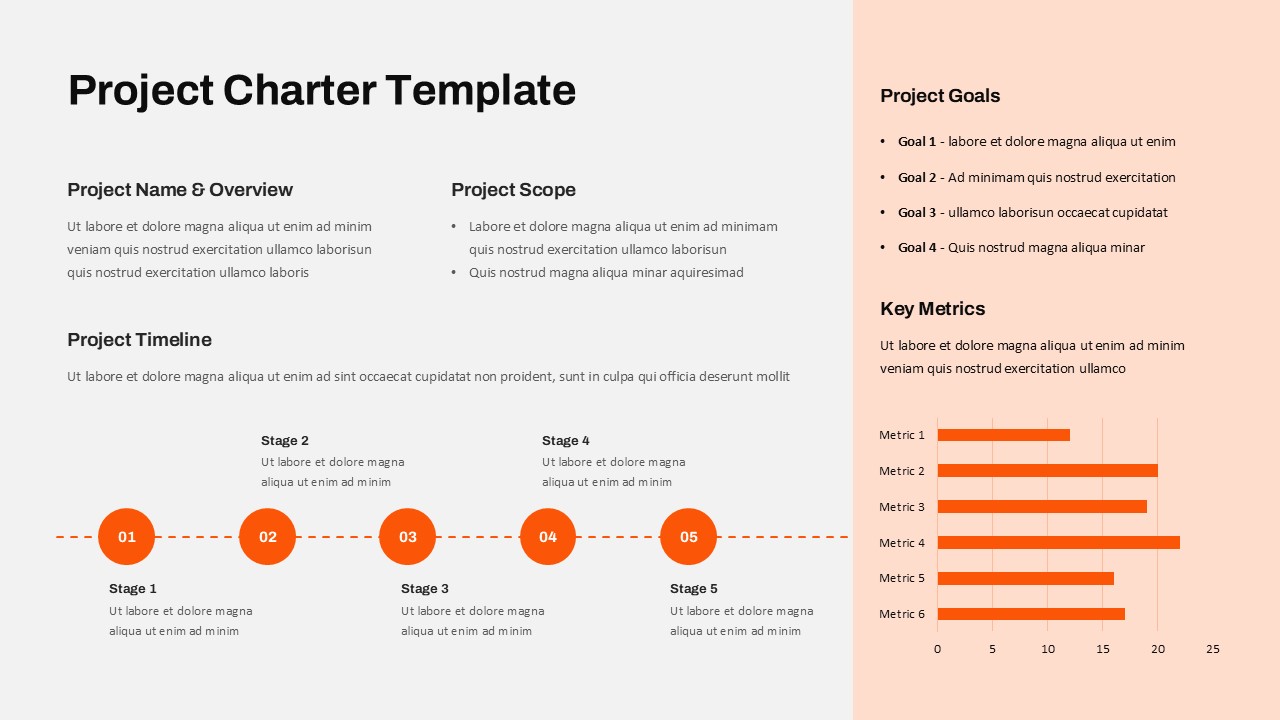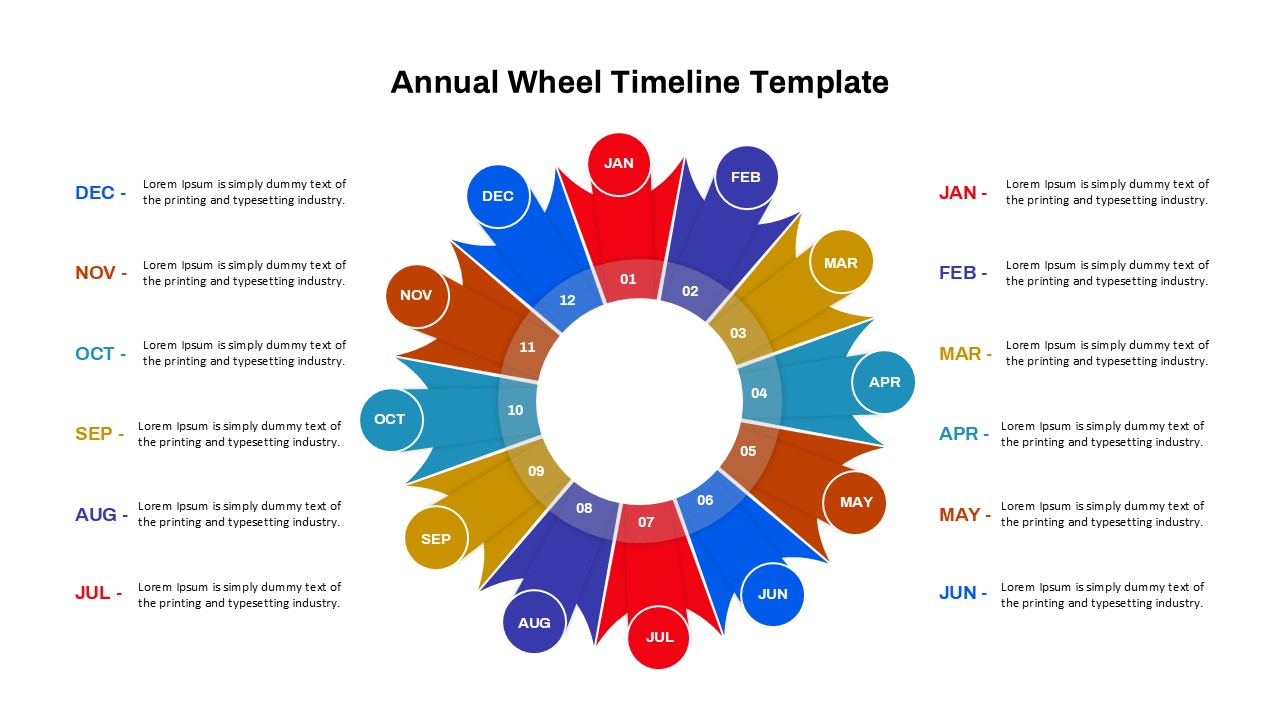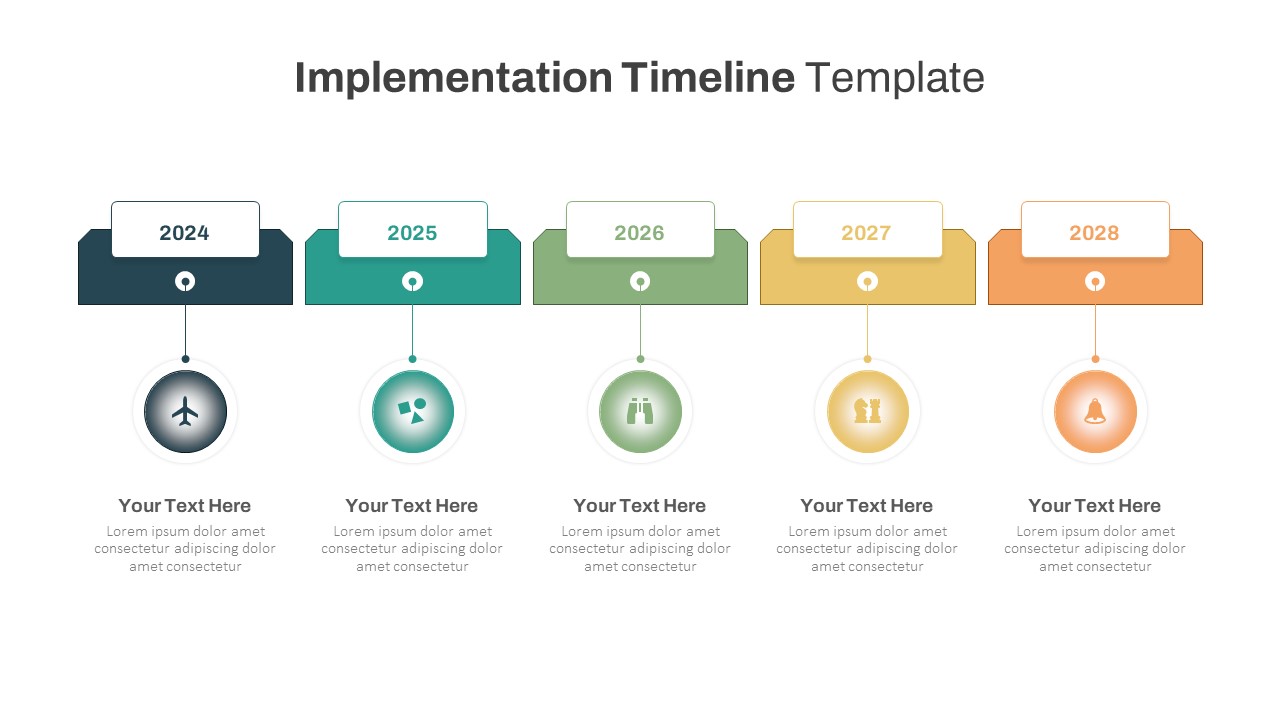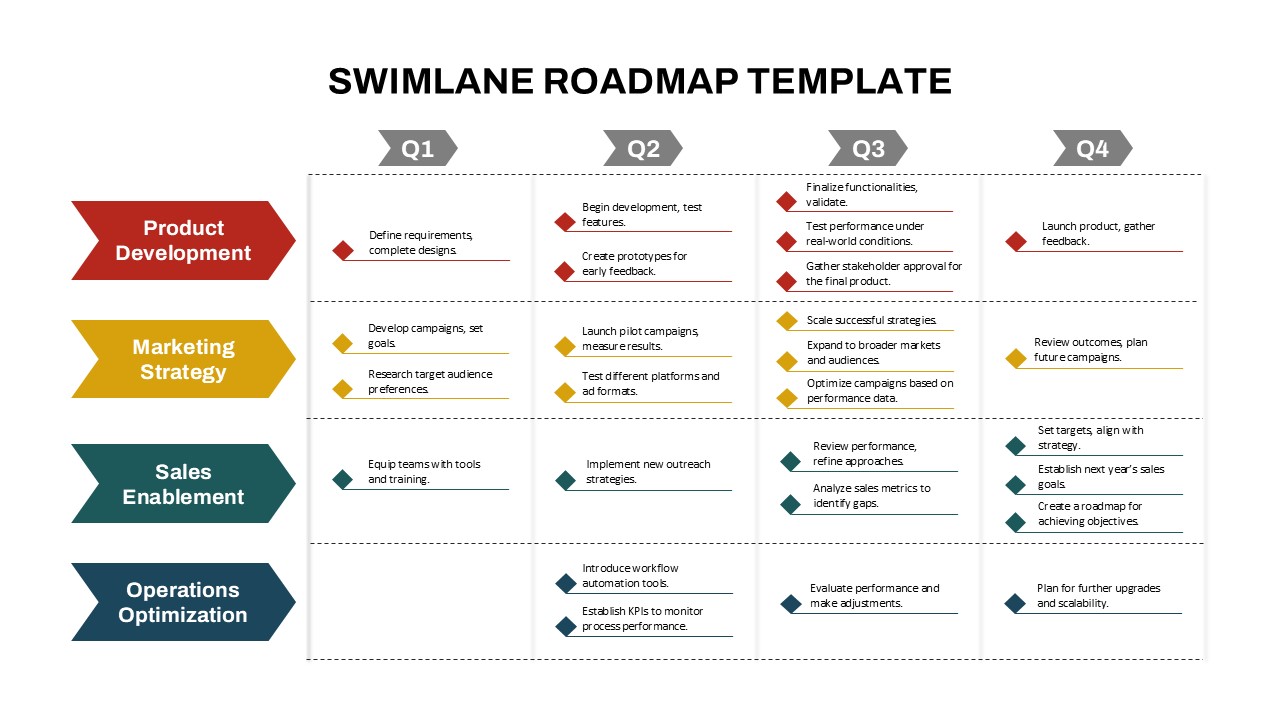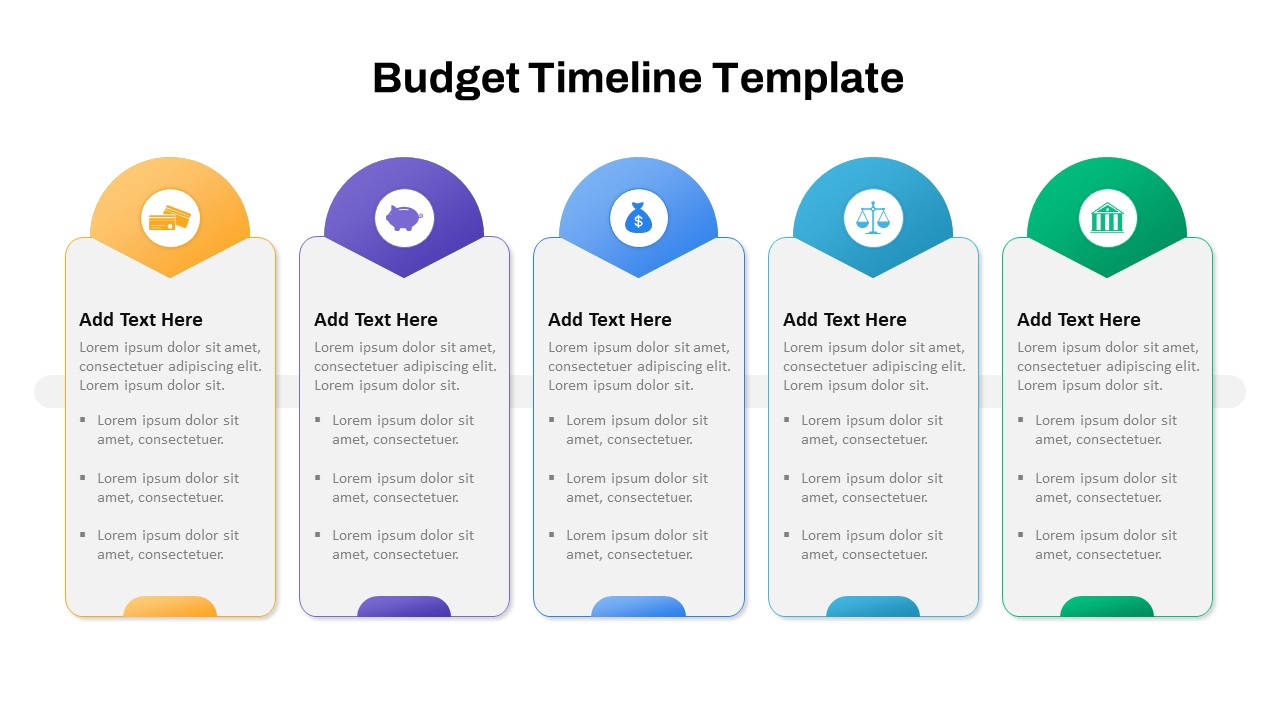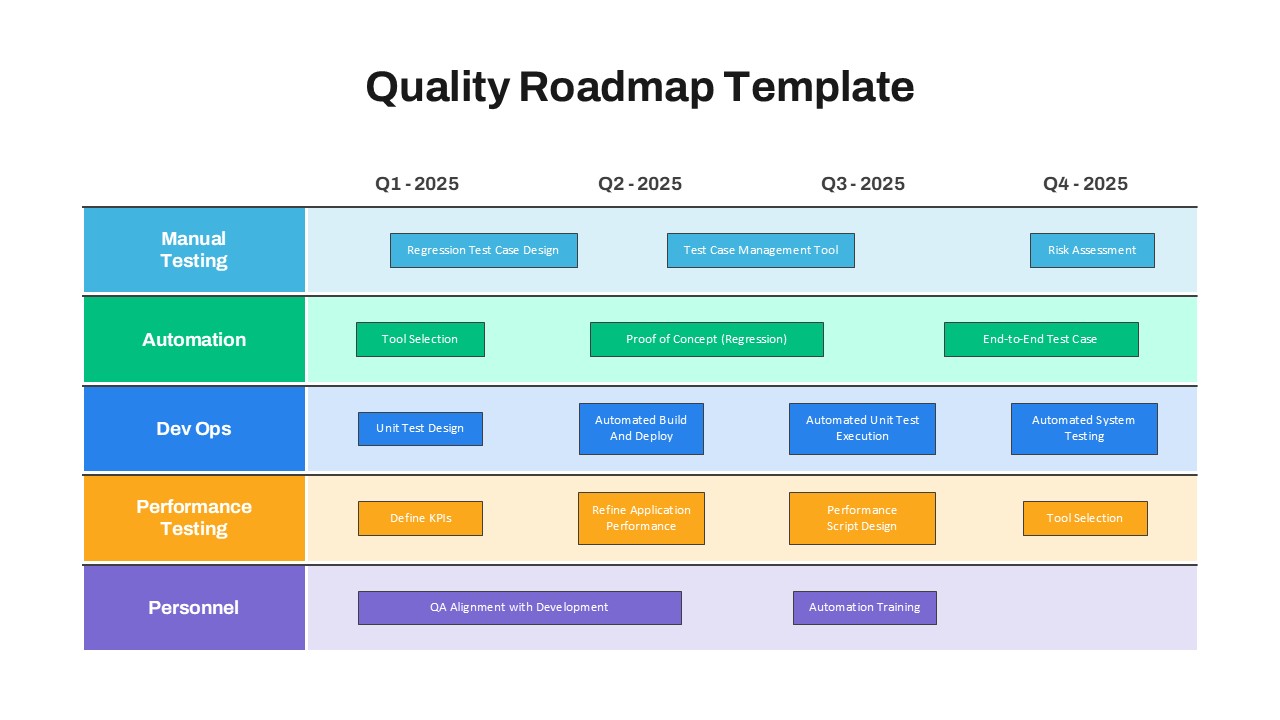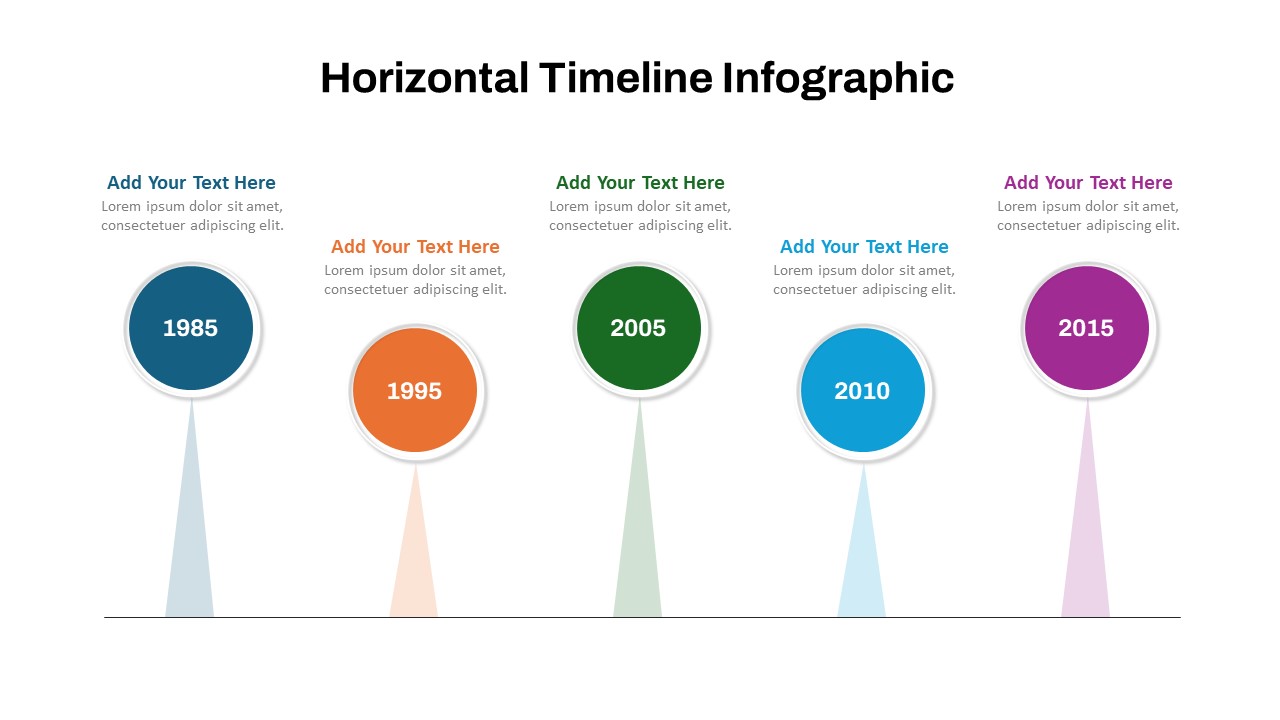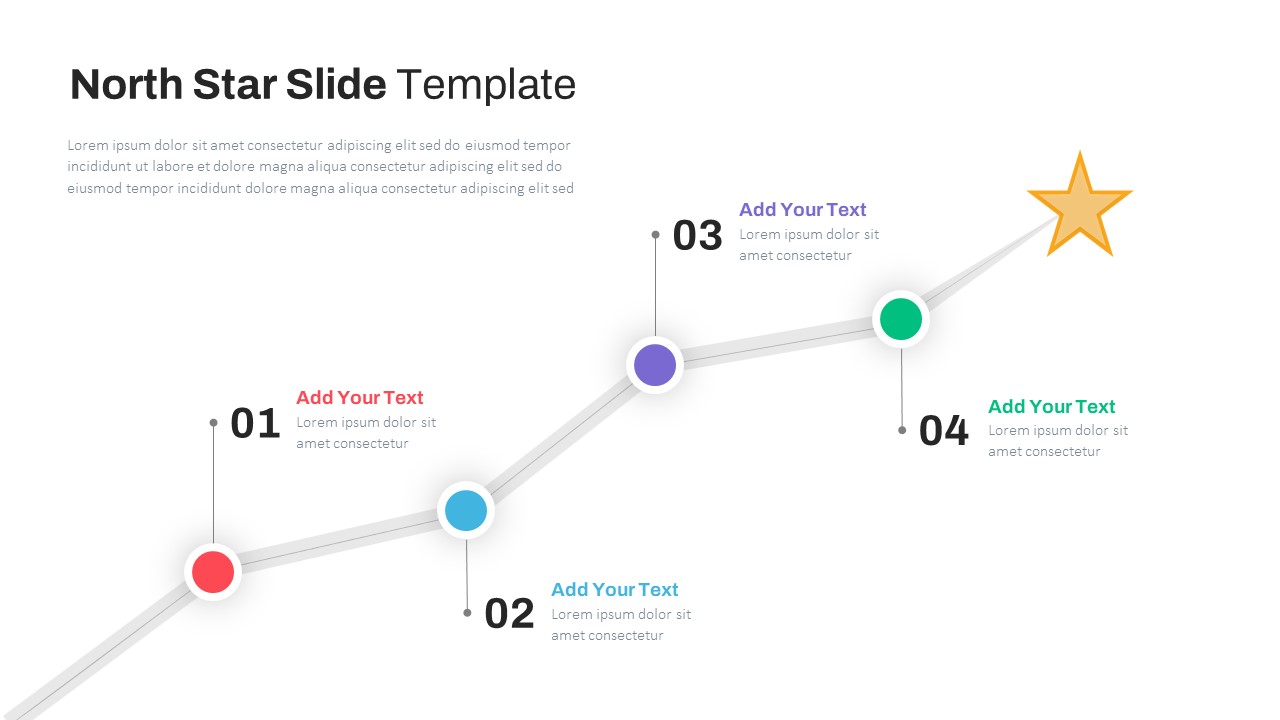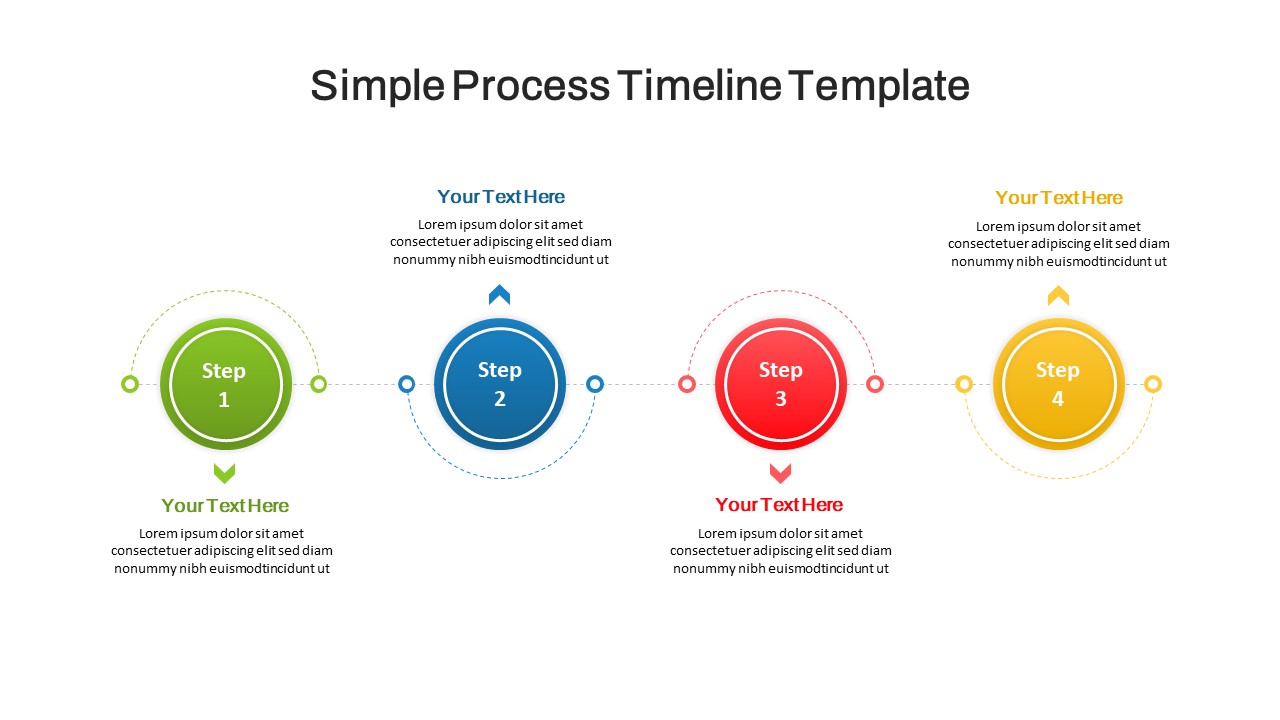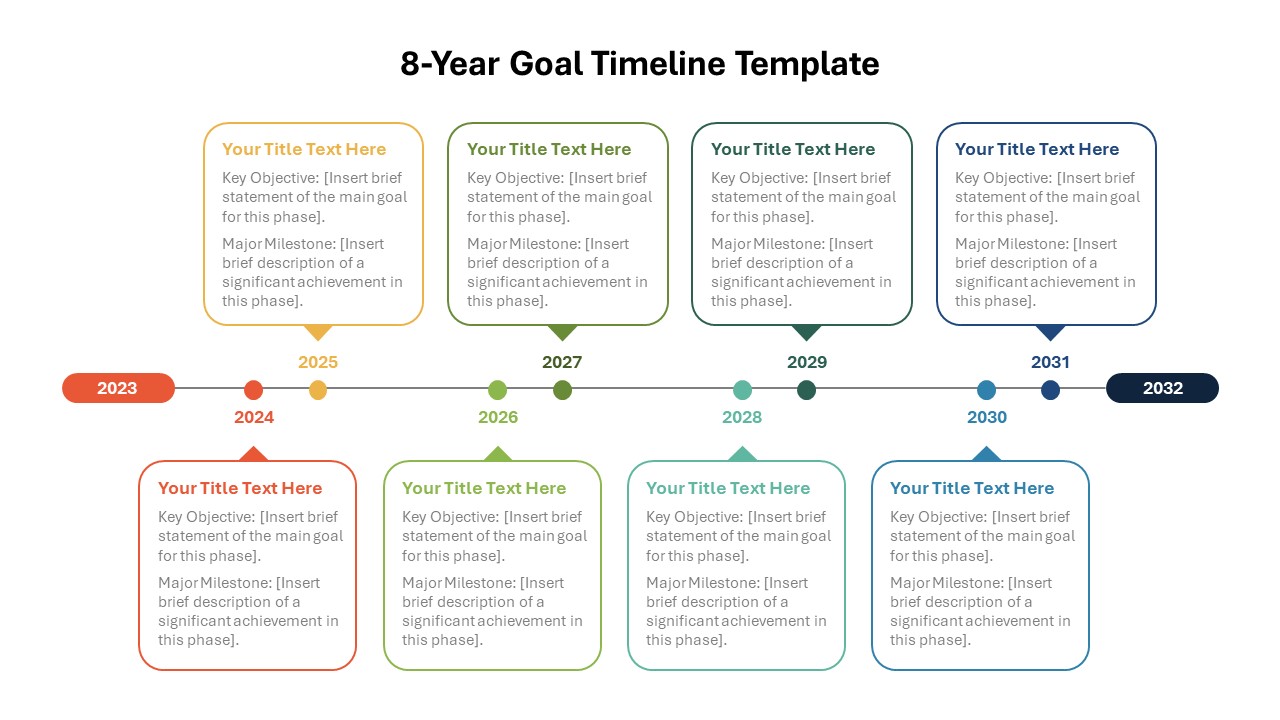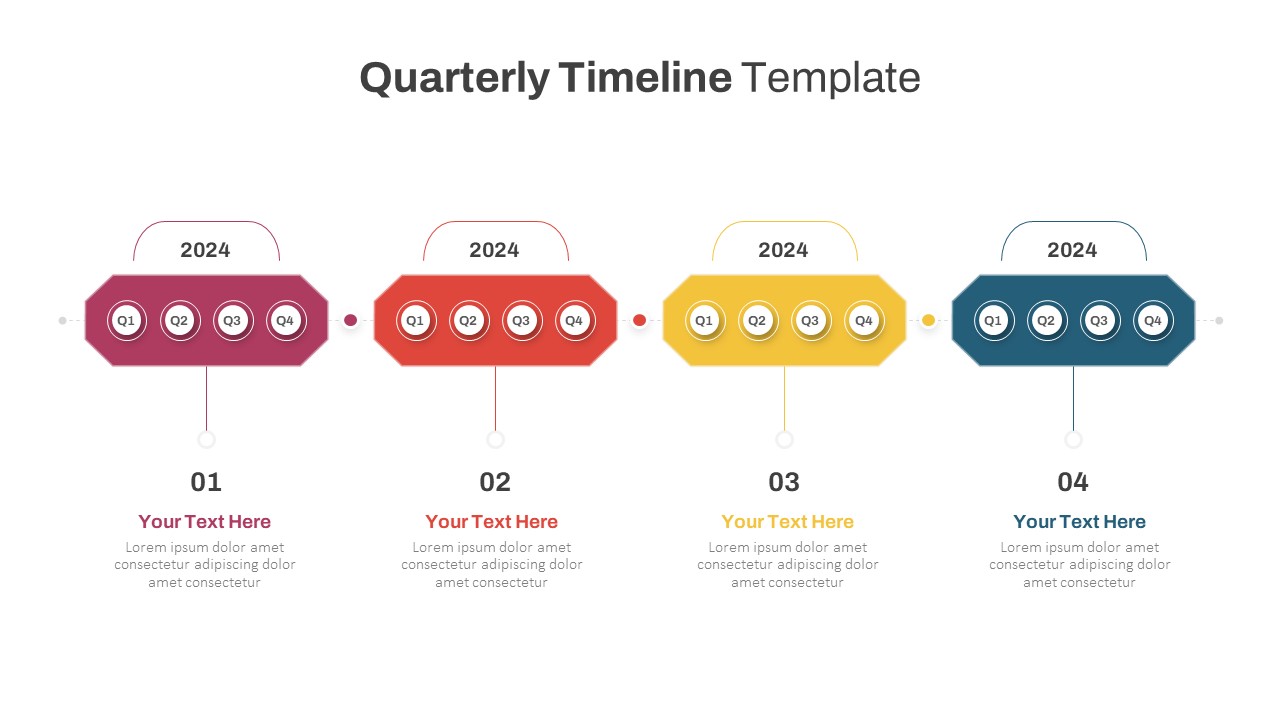
The Quarterly Timeline Template is a sleek and professional tool designed to help you visualize and communicate quarterly goals, progress, and milestones with clarity and precision. This template features a clean design with four distinct segments, each representing a quarter (Q1, Q2, Q3, and Q4) for a particular year, making it perfect for tracking business performance, project management, or strategic planning.
Each quarter is color-coded, allowing for easy differentiation and better audience engagement. Below each segment, customizable text areas are provided to add detailed information, such as specific targets, deadlines, or key deliverables. The linear flow of the design ensures your data is presented logically, making it easy to follow and impactful in meetings, reports, or workshops.
Compatible with both PowerPoint and Google Slides, this template is fully customizable, enabling you to modify colors, text, and layout to align with your branding or specific project needs. Whether you’re mapping out business strategies, setting project goals, or providing quarterly updates, this template offers a versatile and visually appealing framework to enhance your presentations.
See more
No. of Slides
1Aspect Ratio
16:9Item ID
SKT01022
Features of this template
Other User Cases of the Template:
Project milestone tracking, business performance reviews, annual planning, academic semester schedules, strategic goal presentations, team progress reports, financial quarter analysis, product development roadmaps.FAQs
Can I customize the PowerPoint templates to match my branding?
Yes, all our PowerPoint templates are fully customizable, allowing you to edit colors, fonts, and content to align with your branding and messaging needs.
Will your templates work with my version of PowerPoint?
Yes, our templates are compatible with various versions of Microsoft PowerPoint, ensuring smooth usage regardless of your software version.
What software are these templates compatible with?
Our templates work smoothly with Microsoft PowerPoint and Google Slides. Moreover, they’re compatible with Apple Keynote, LibreOffice Impress, Zoho Show, and more, ensuring flexibility across various presentation software platforms.