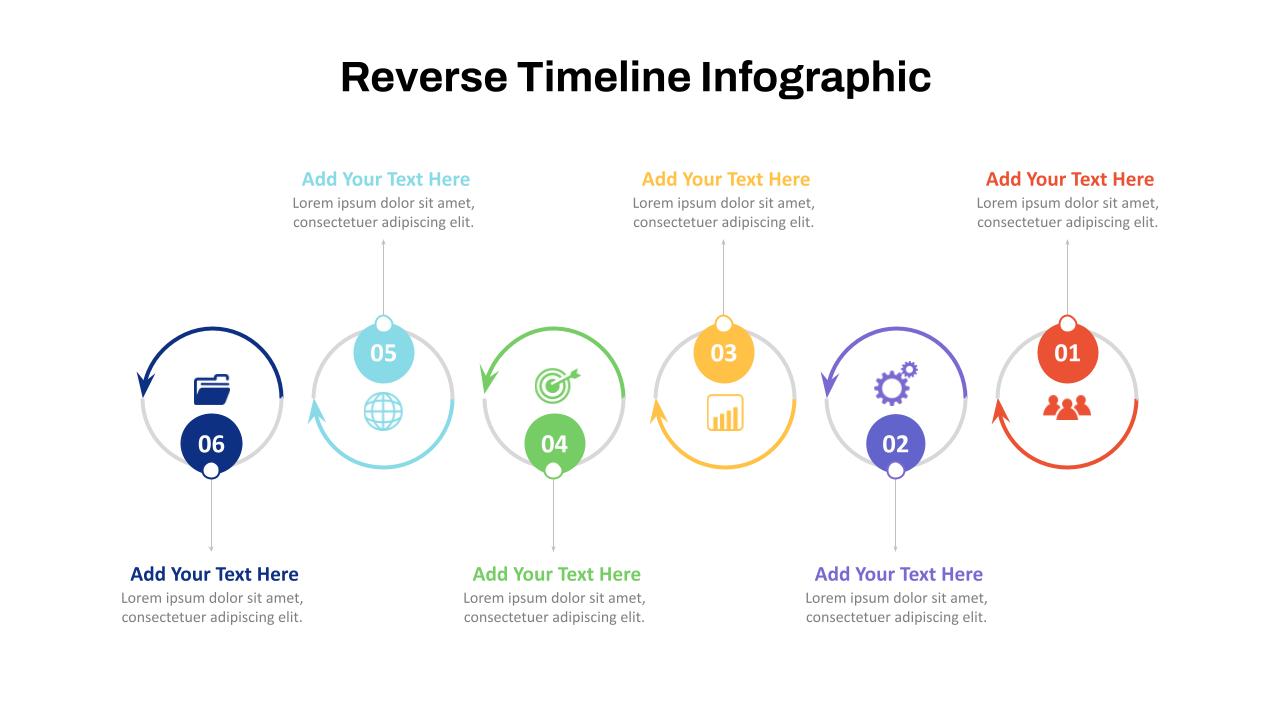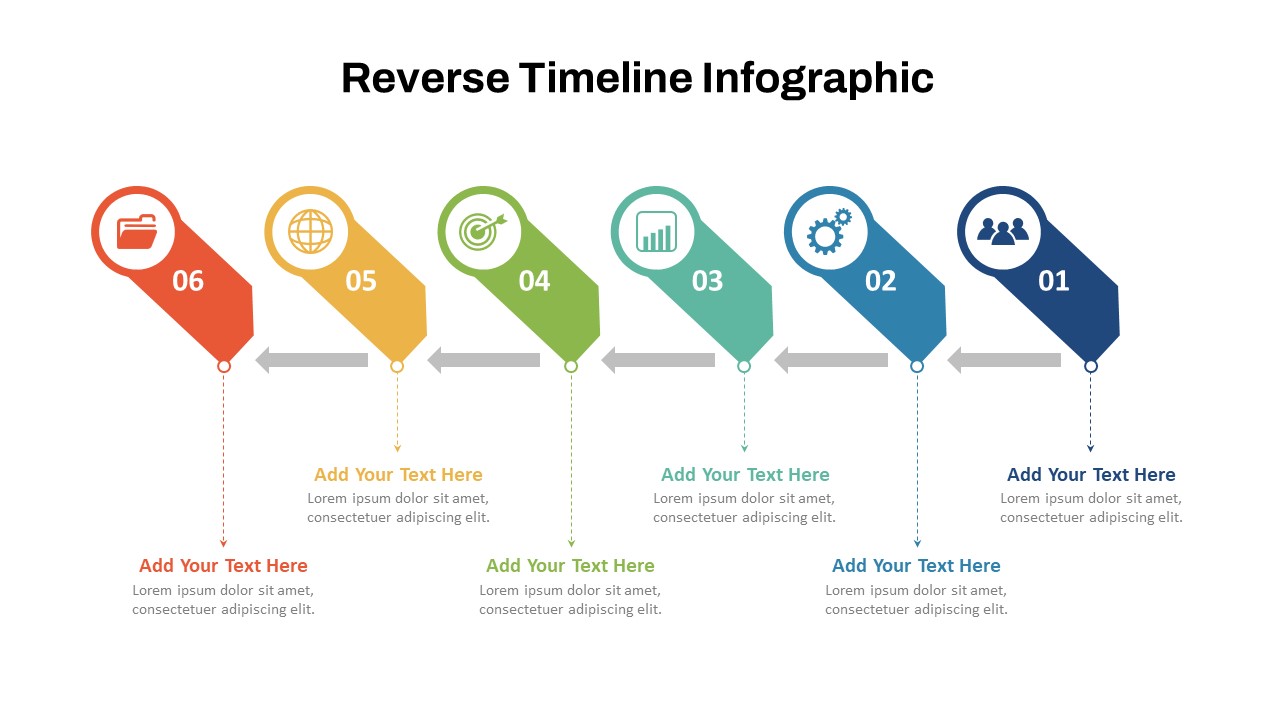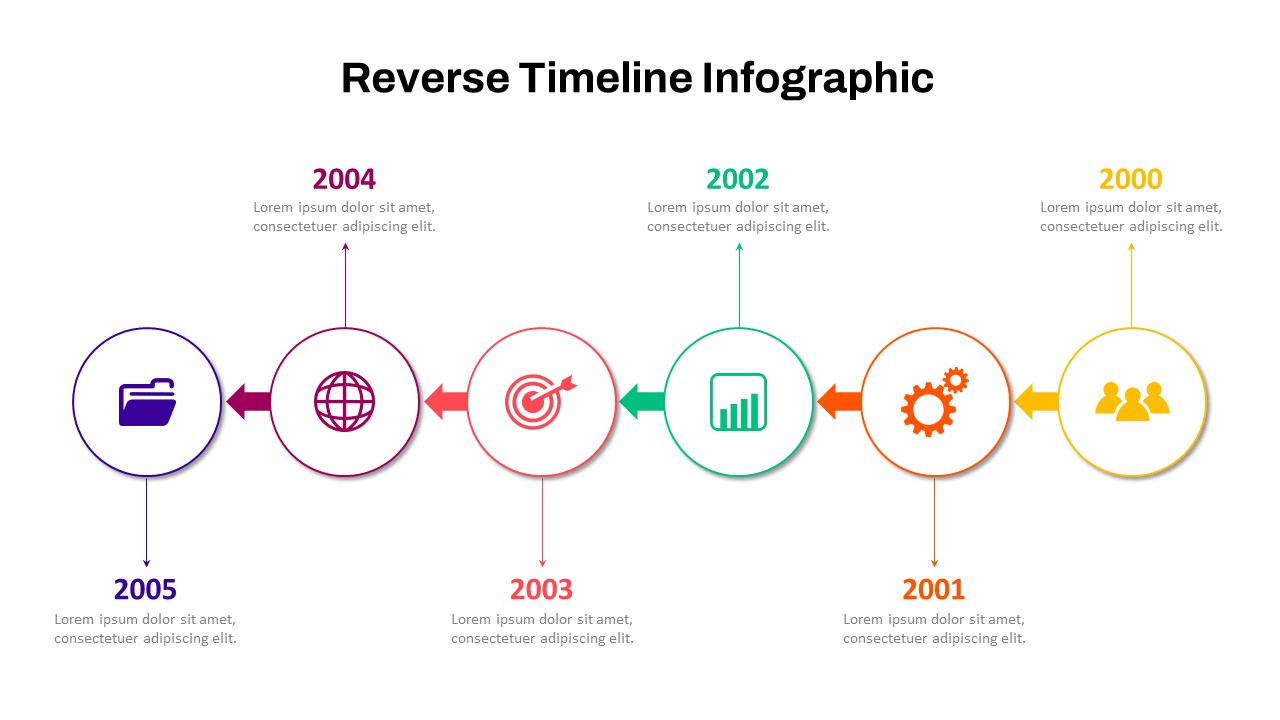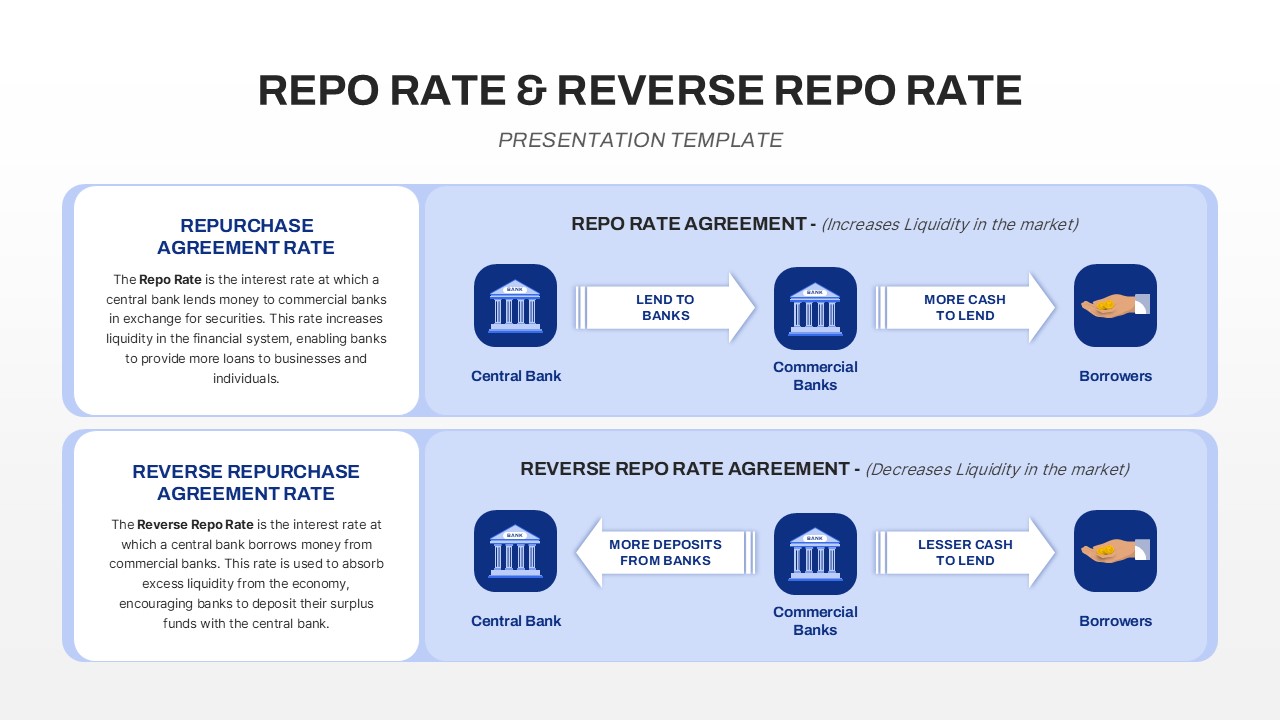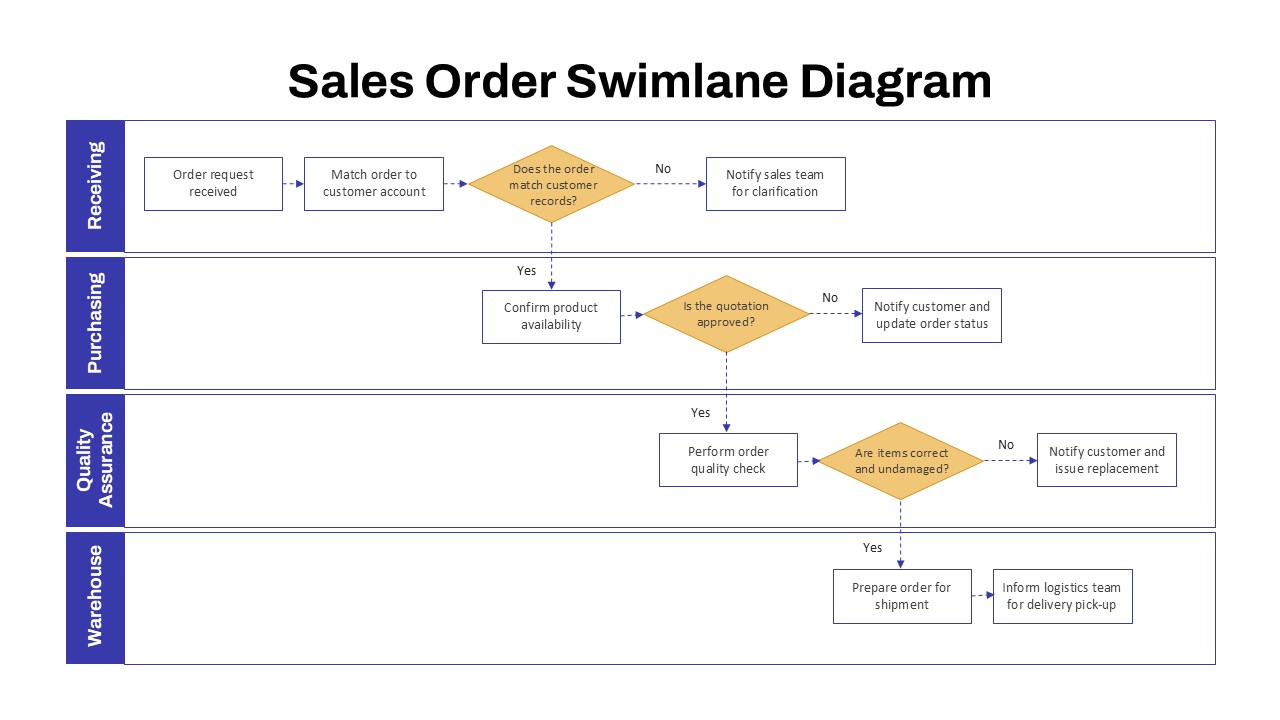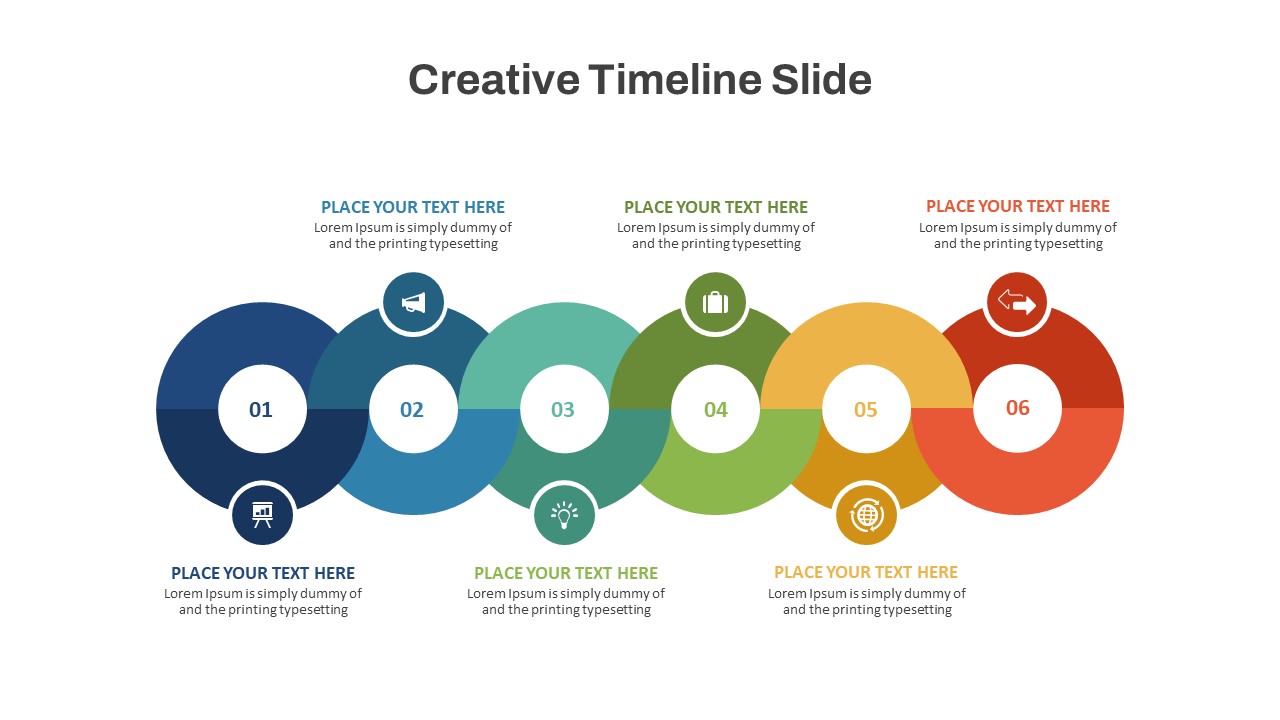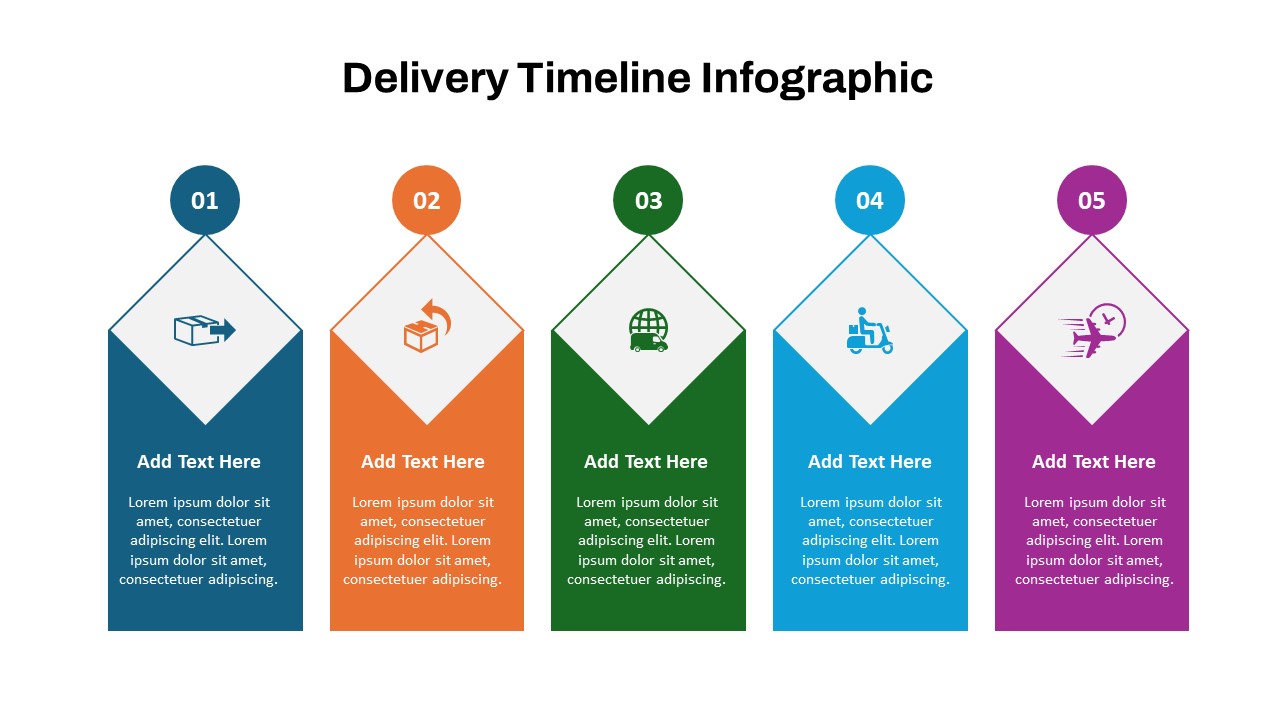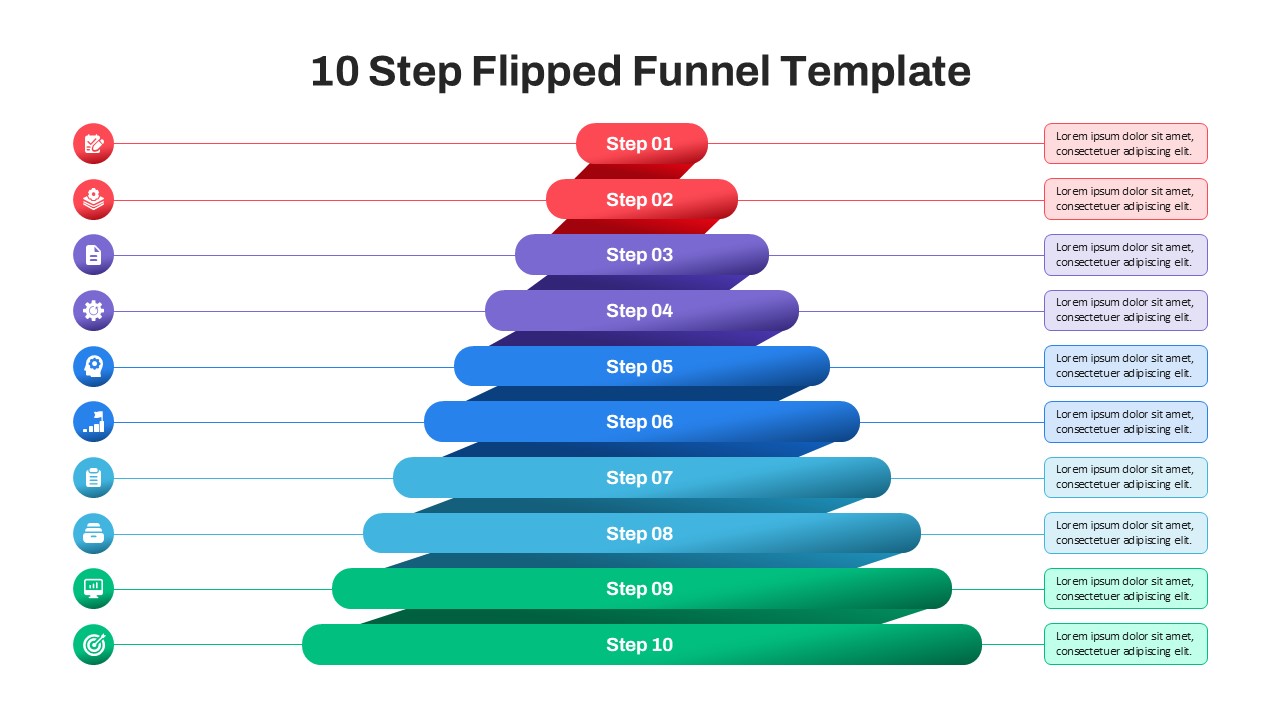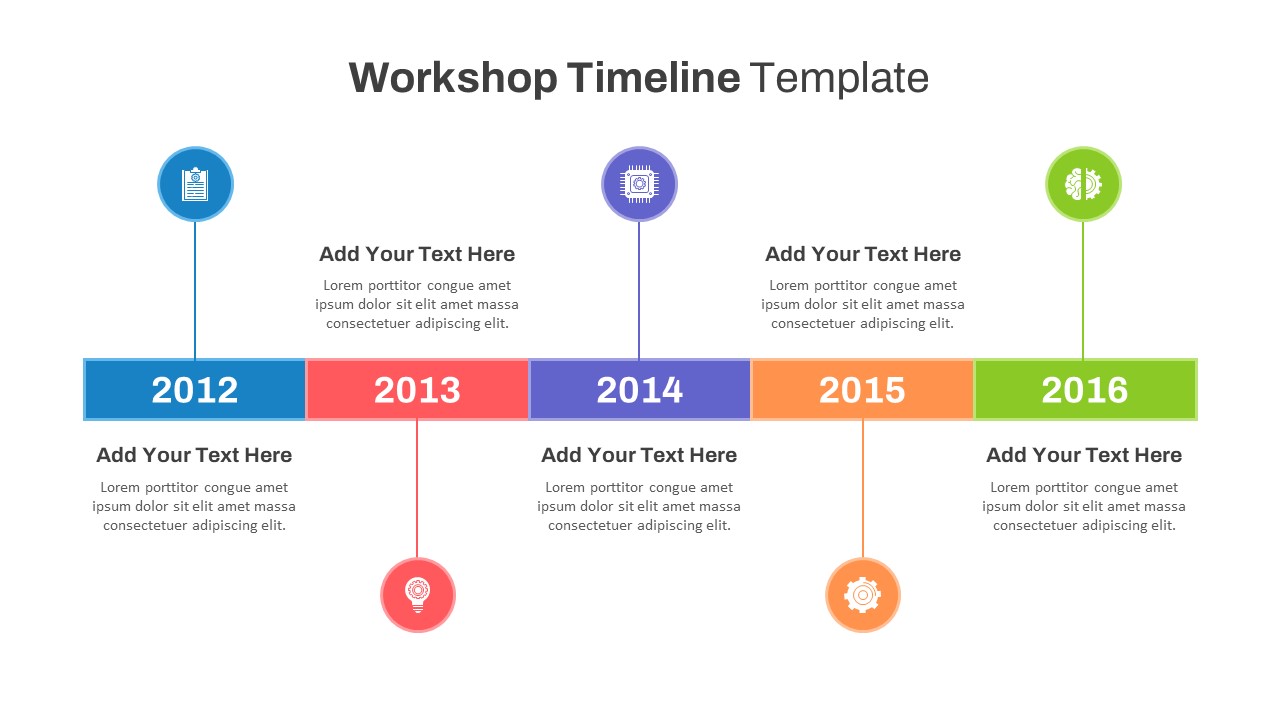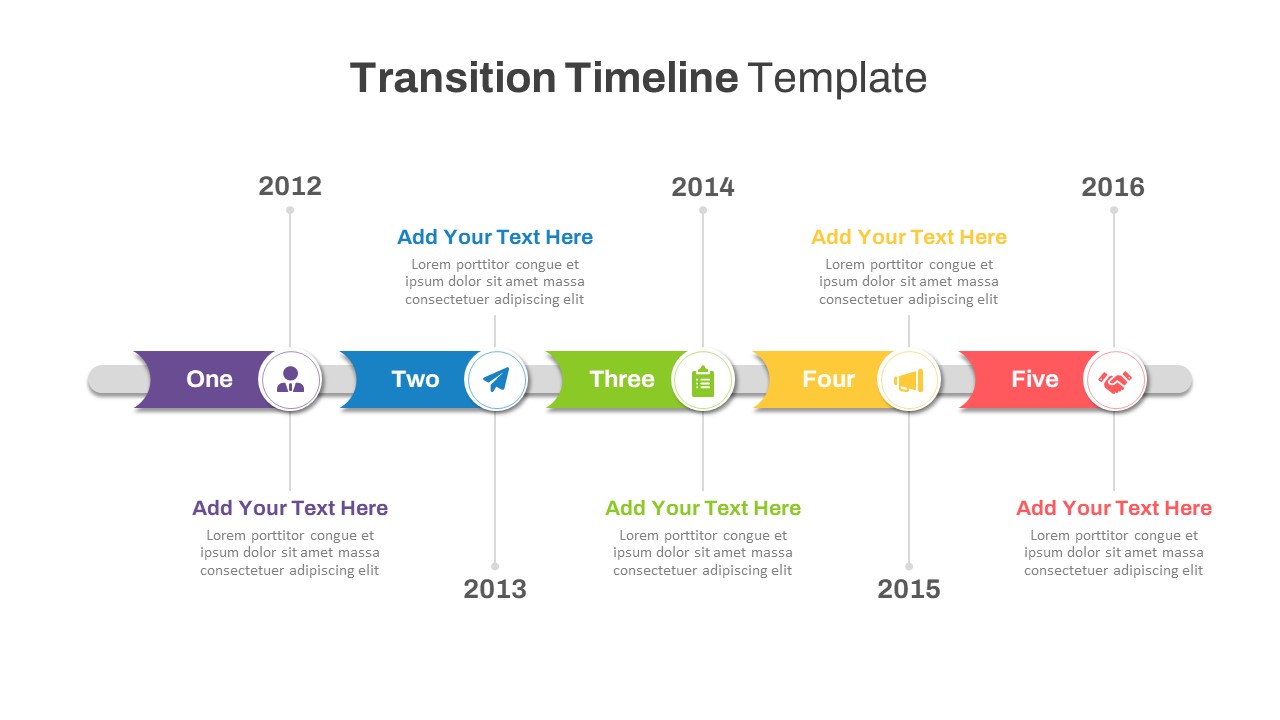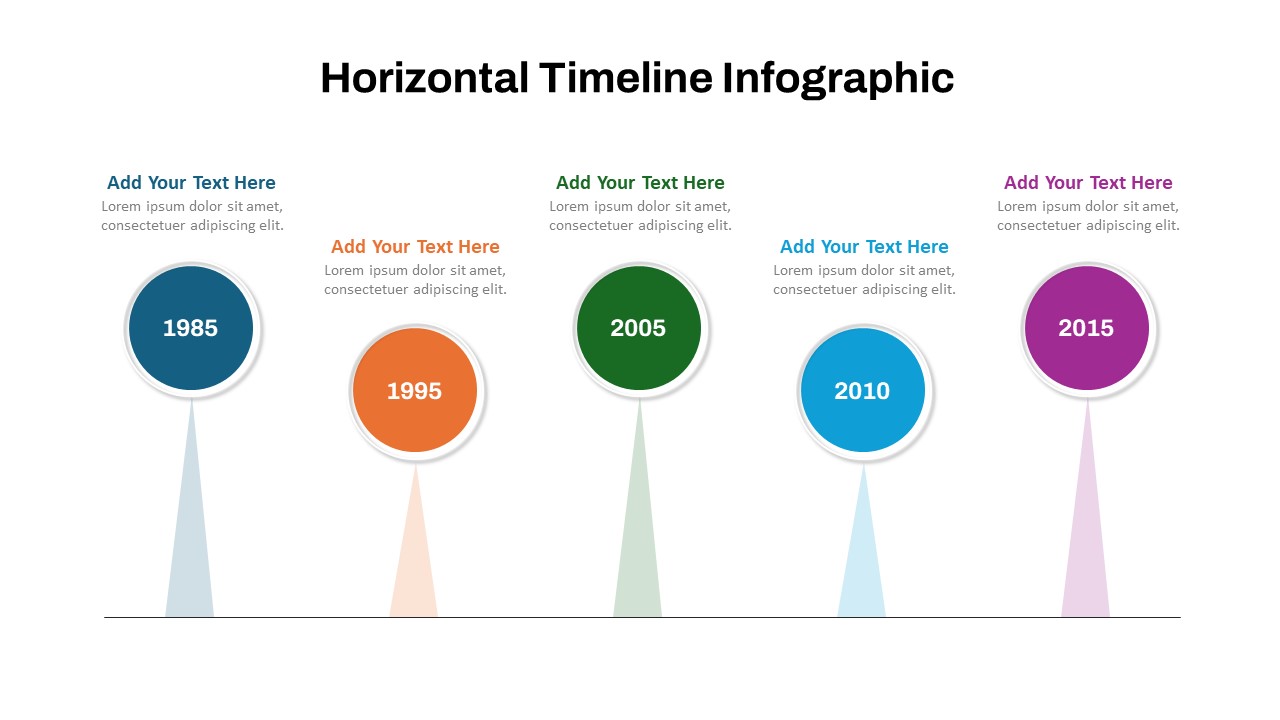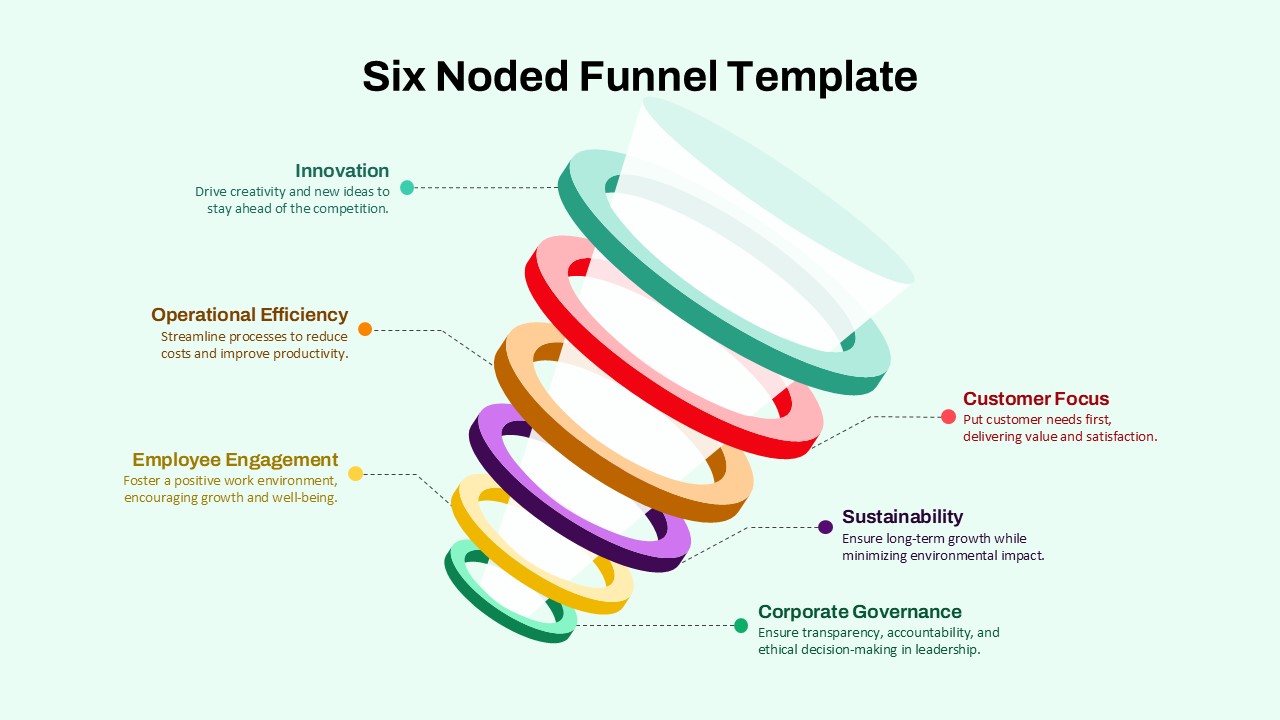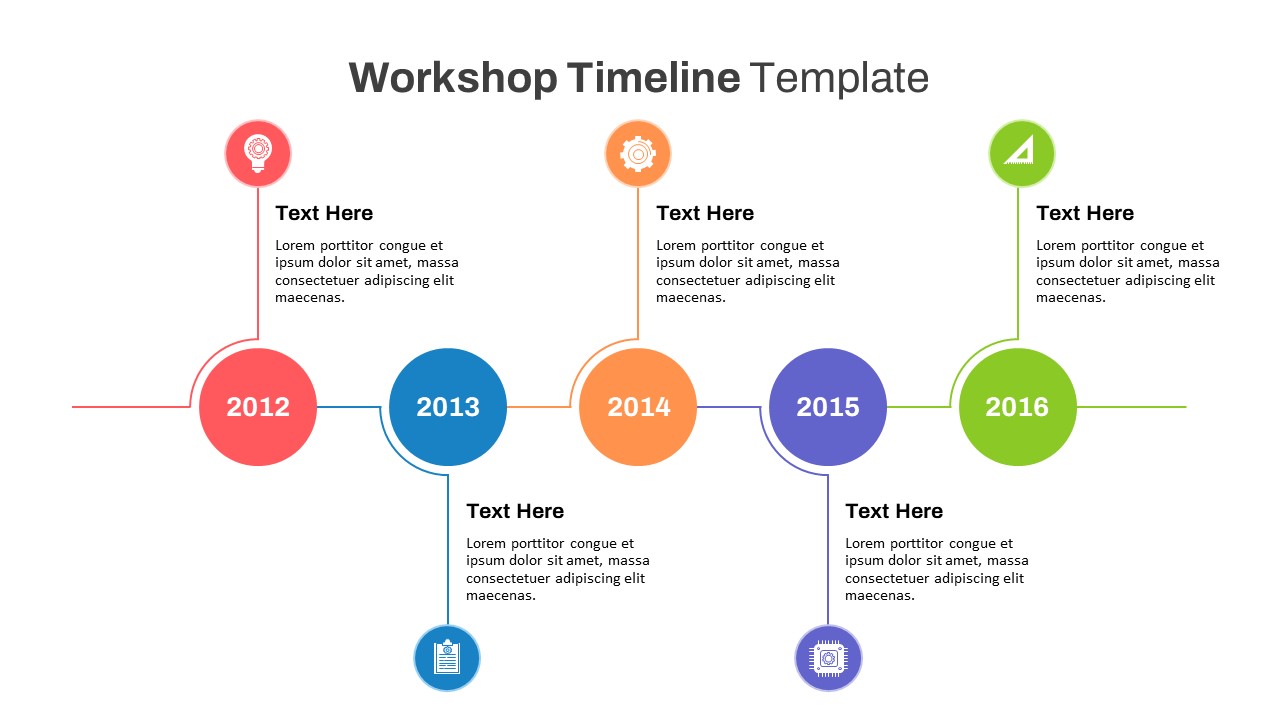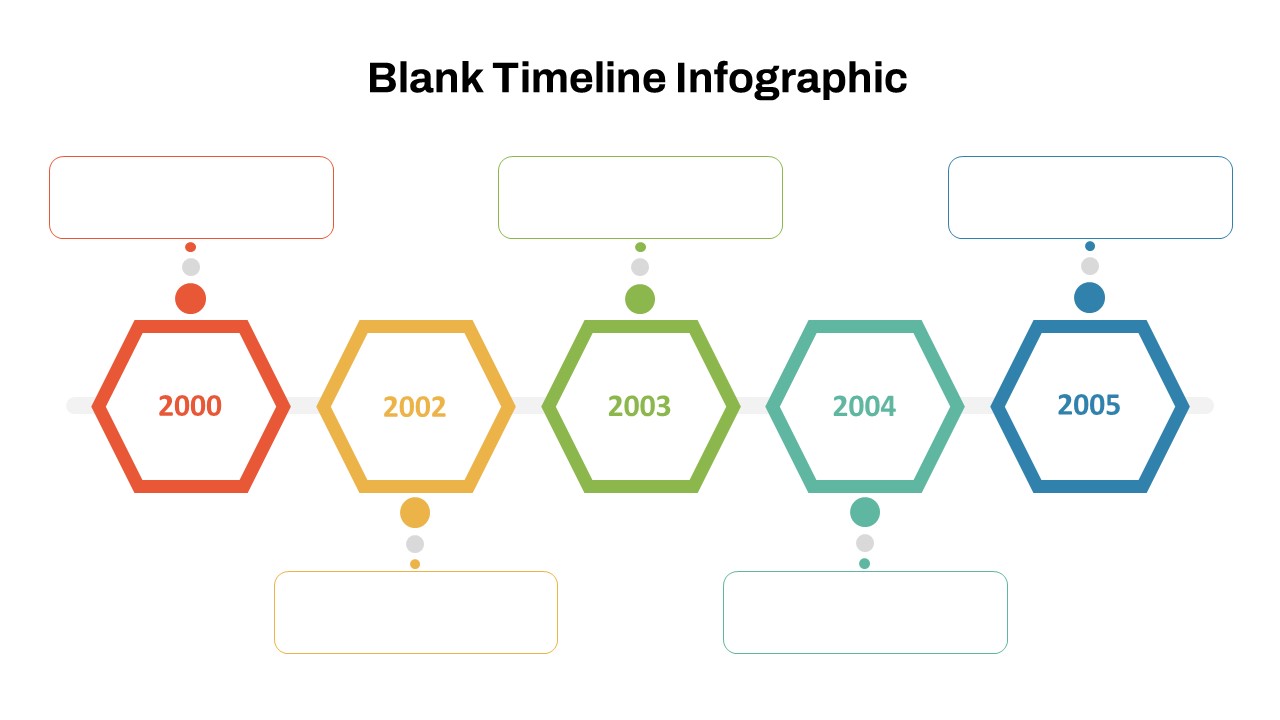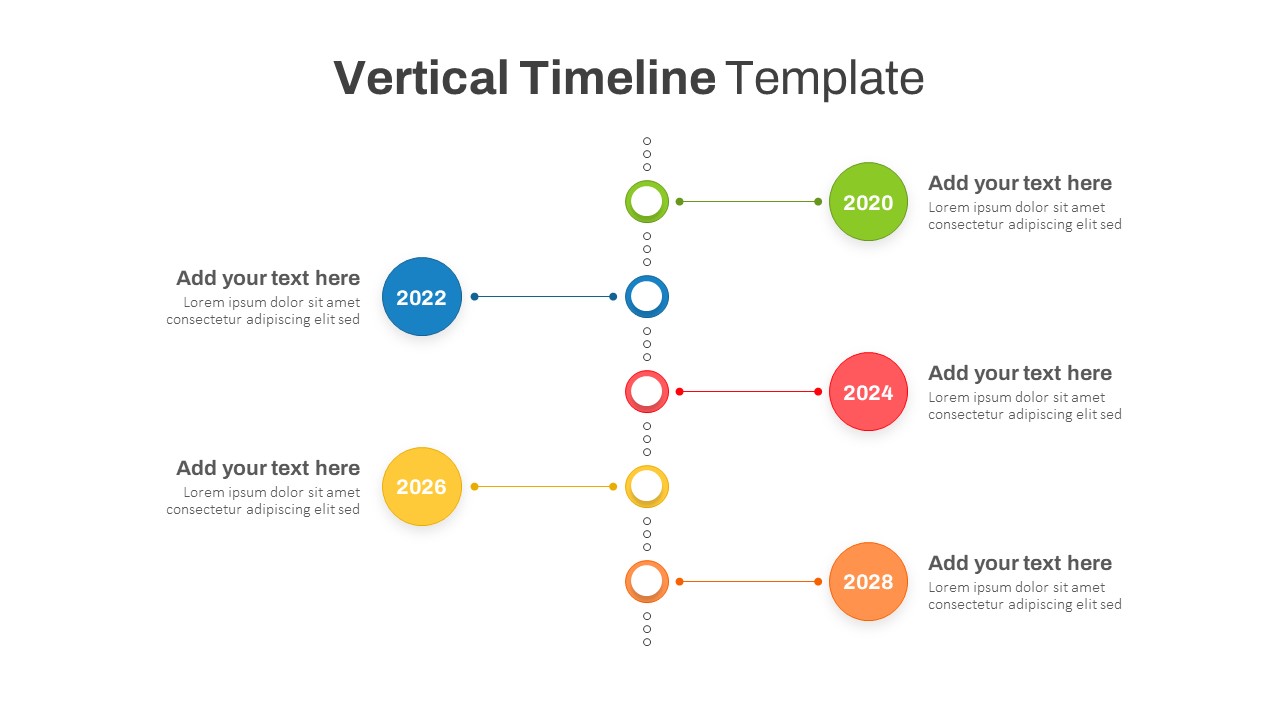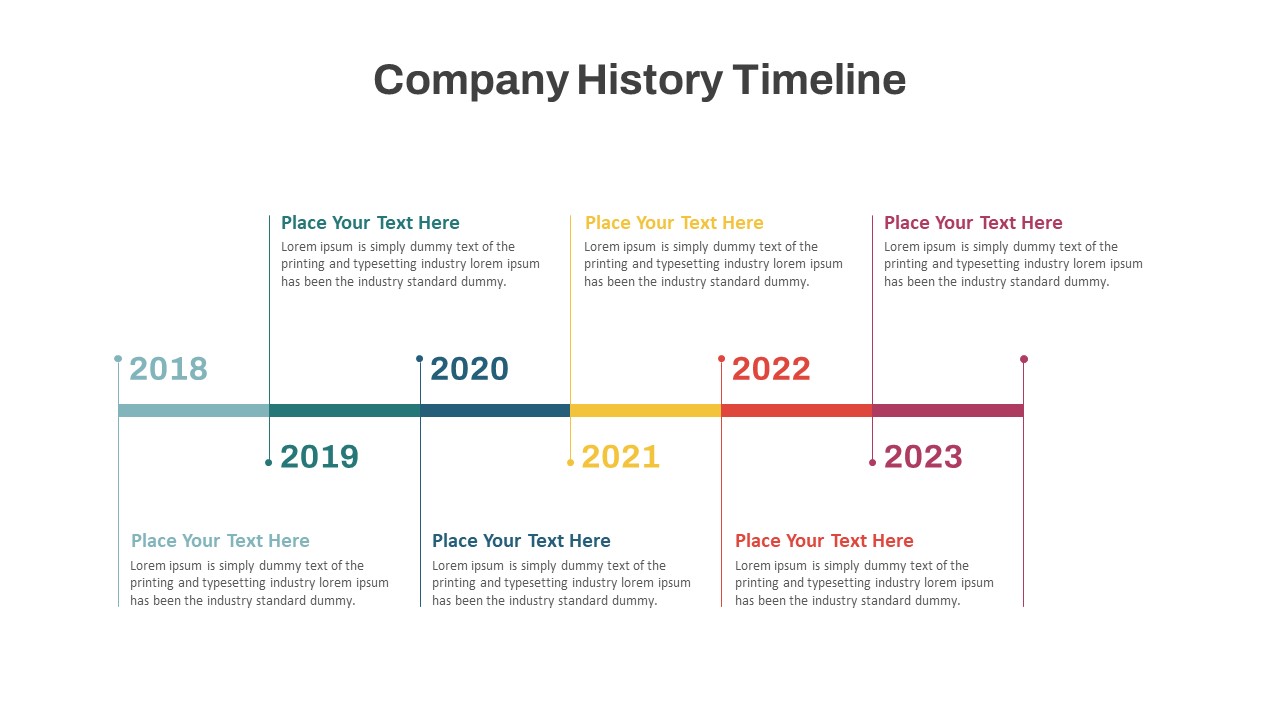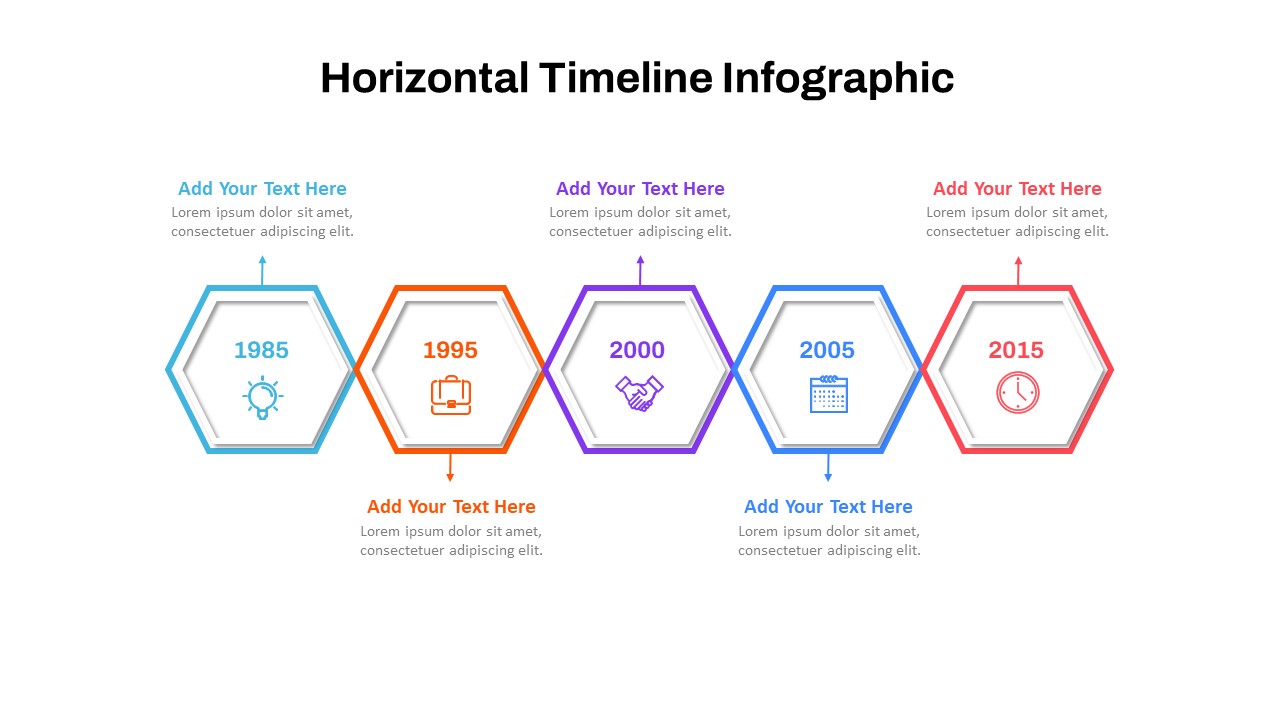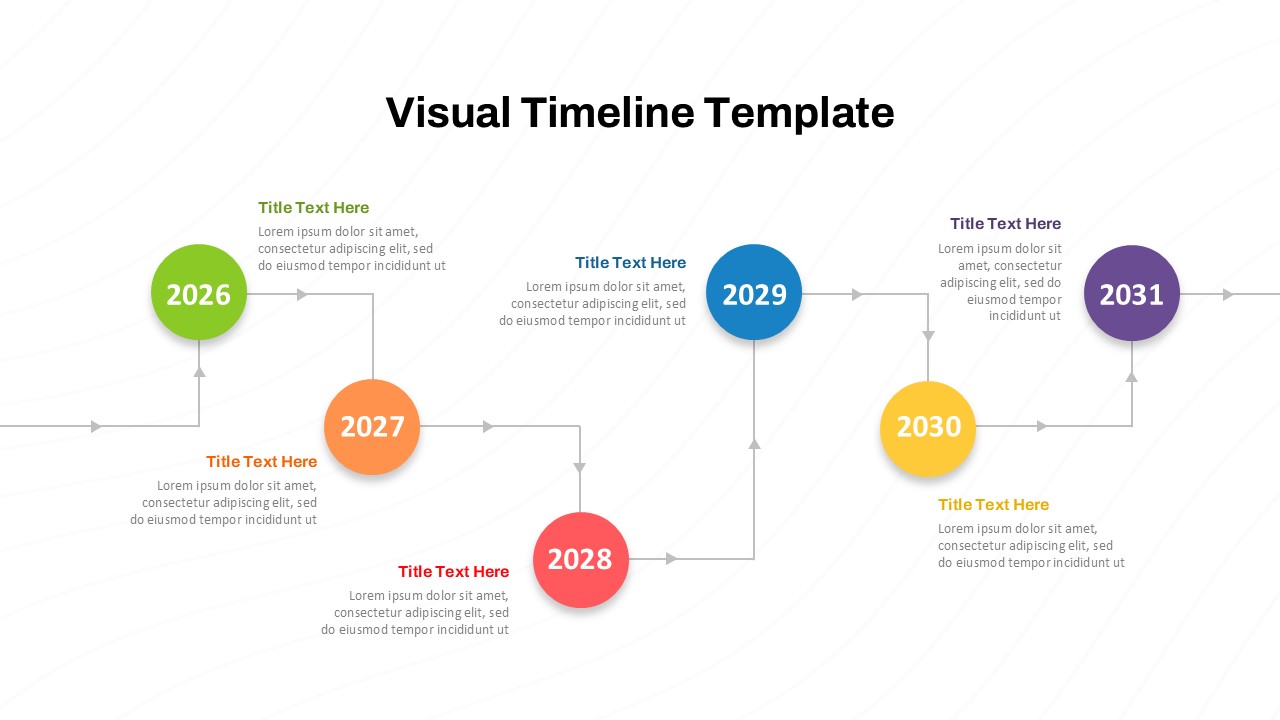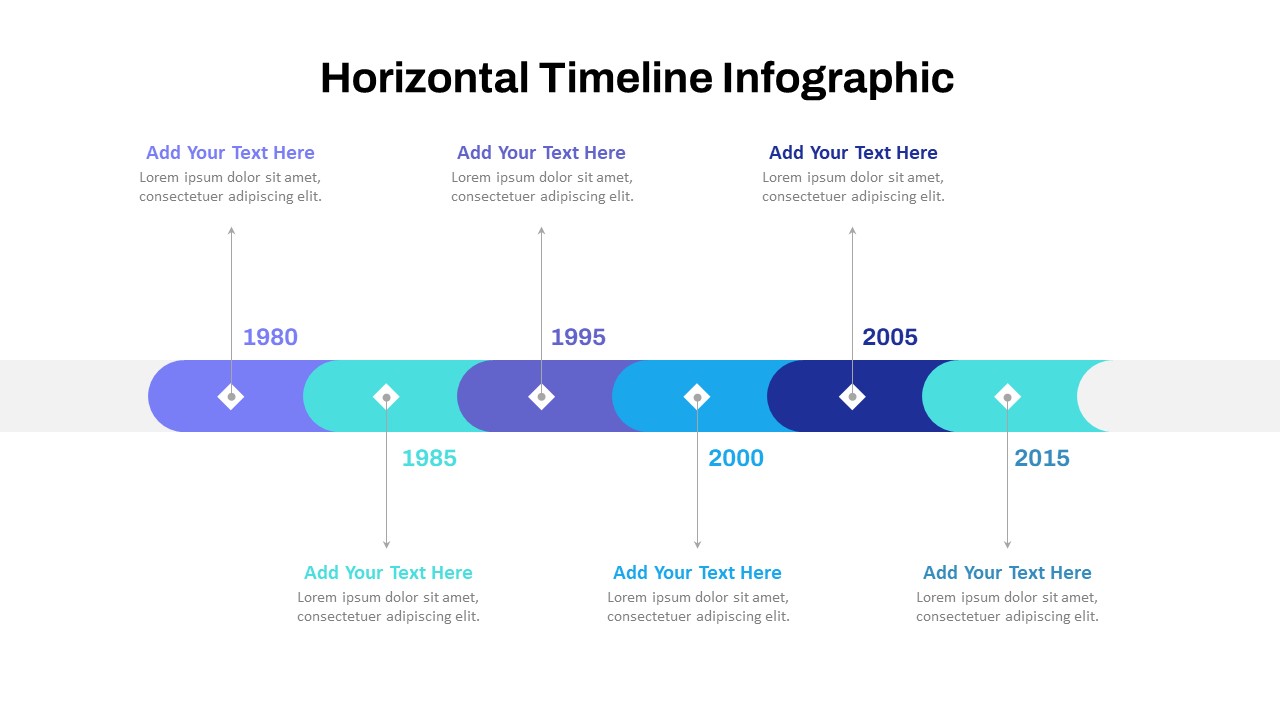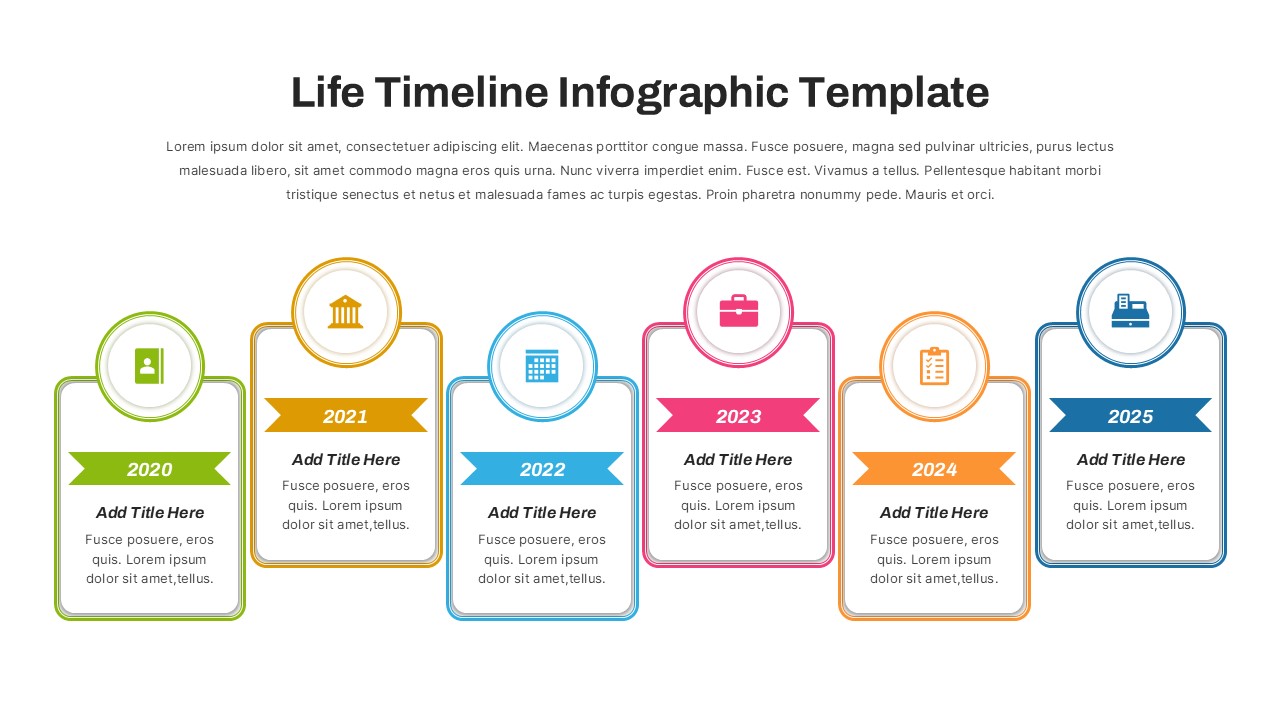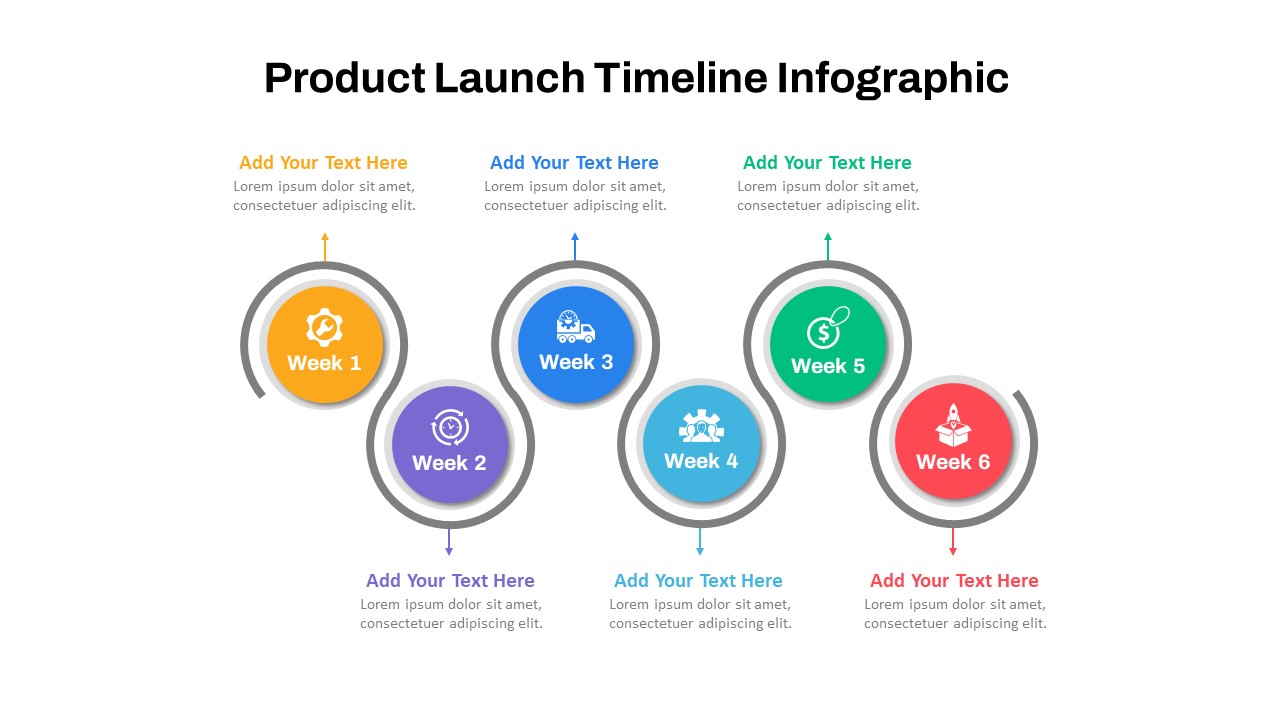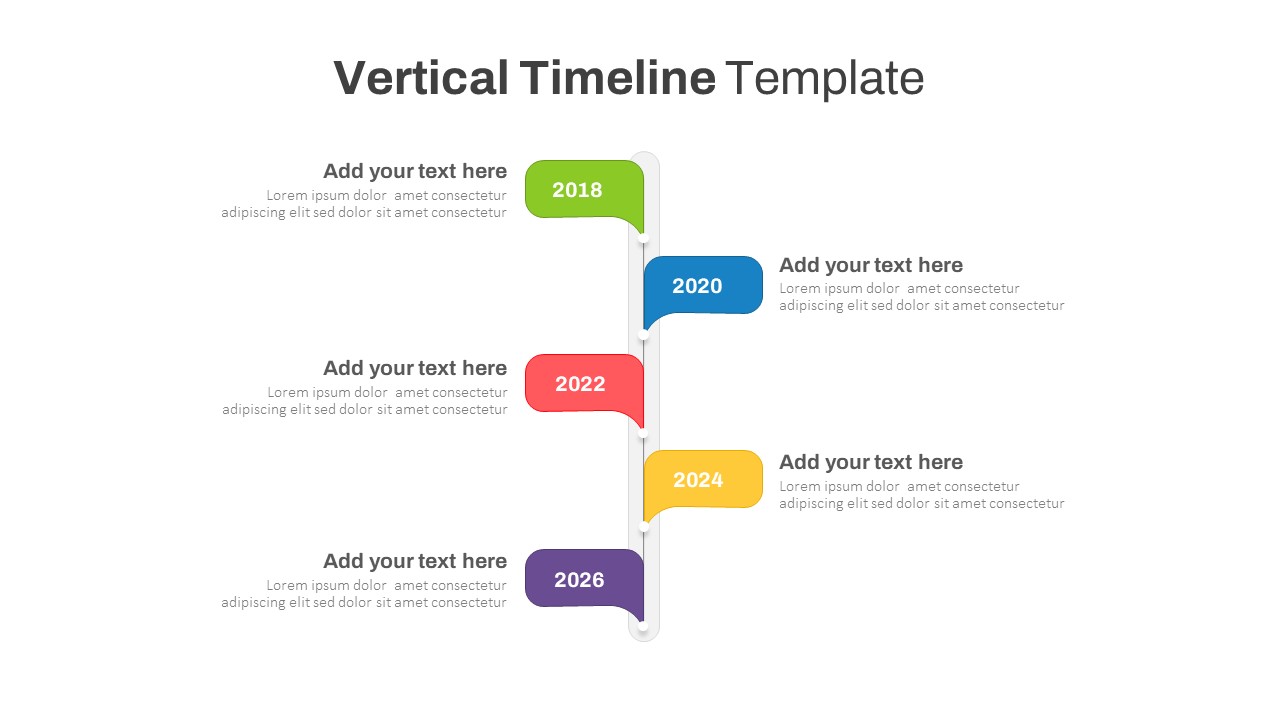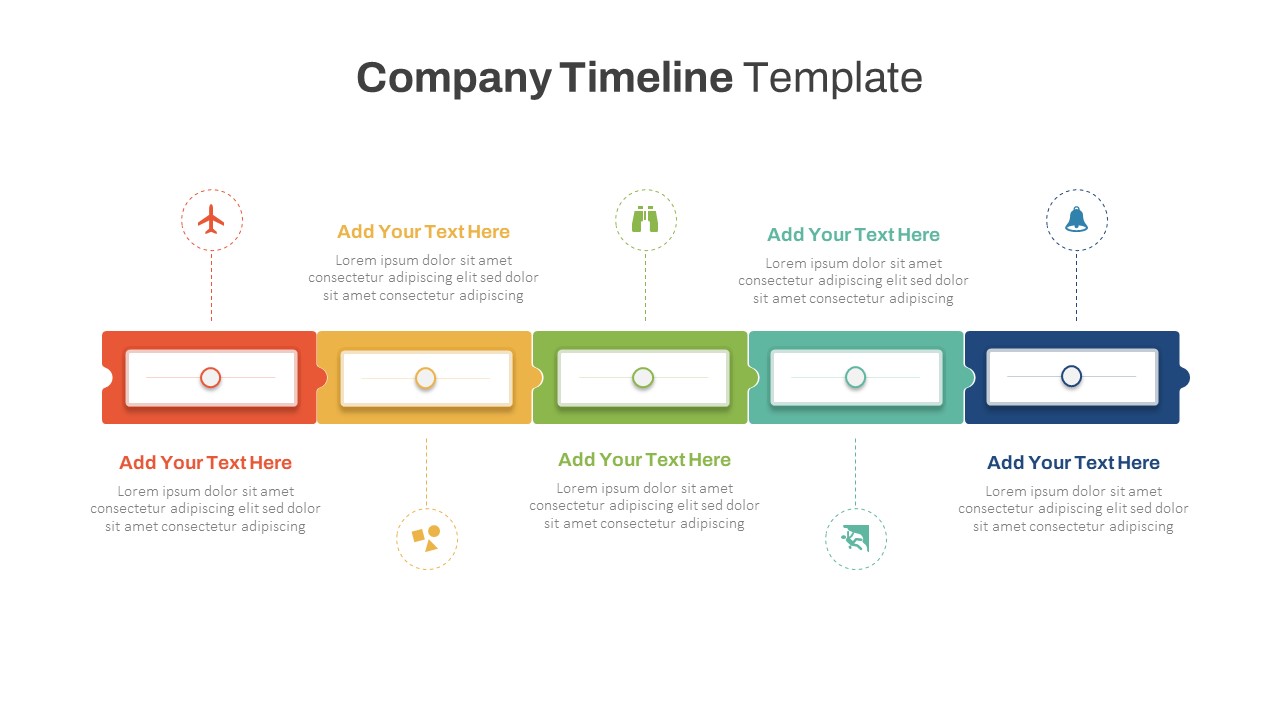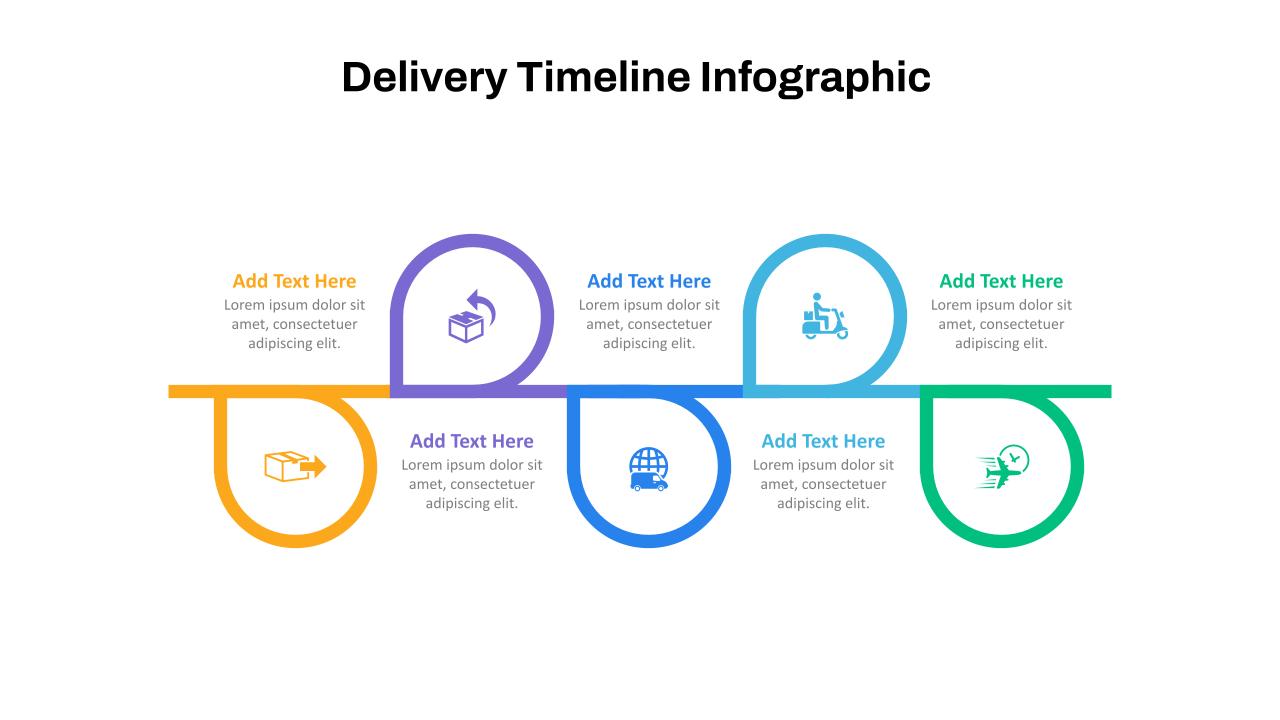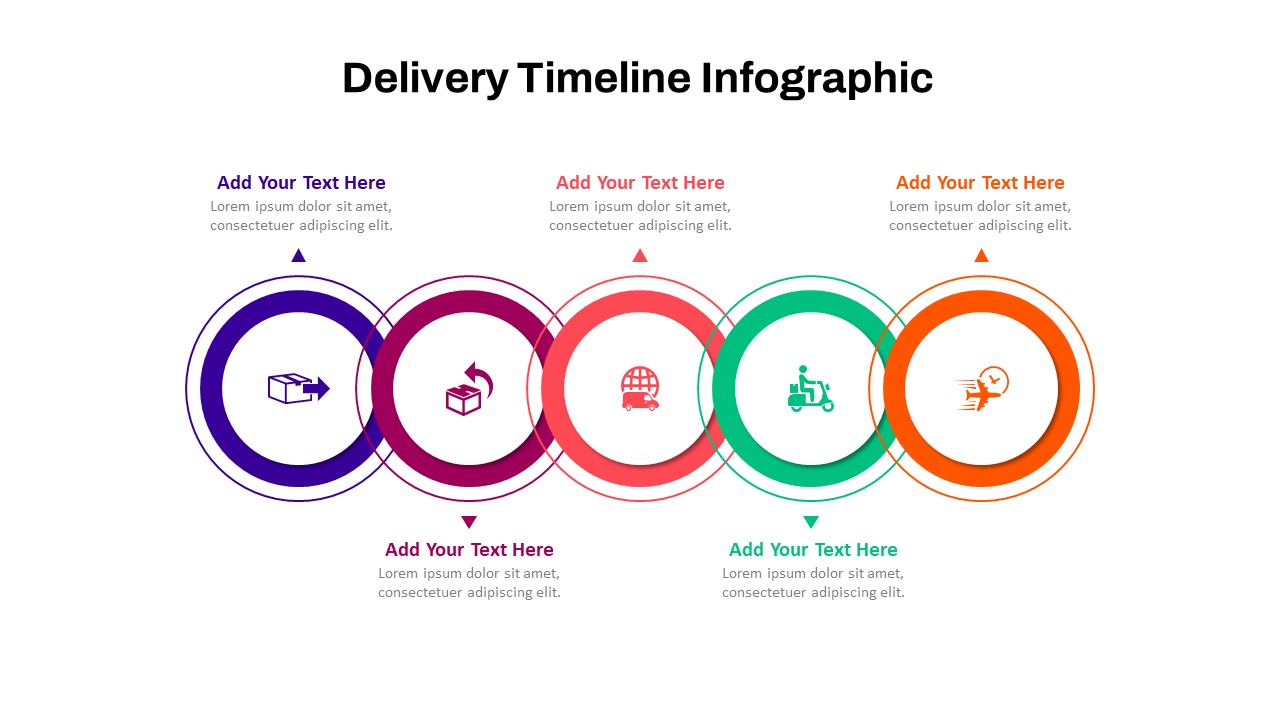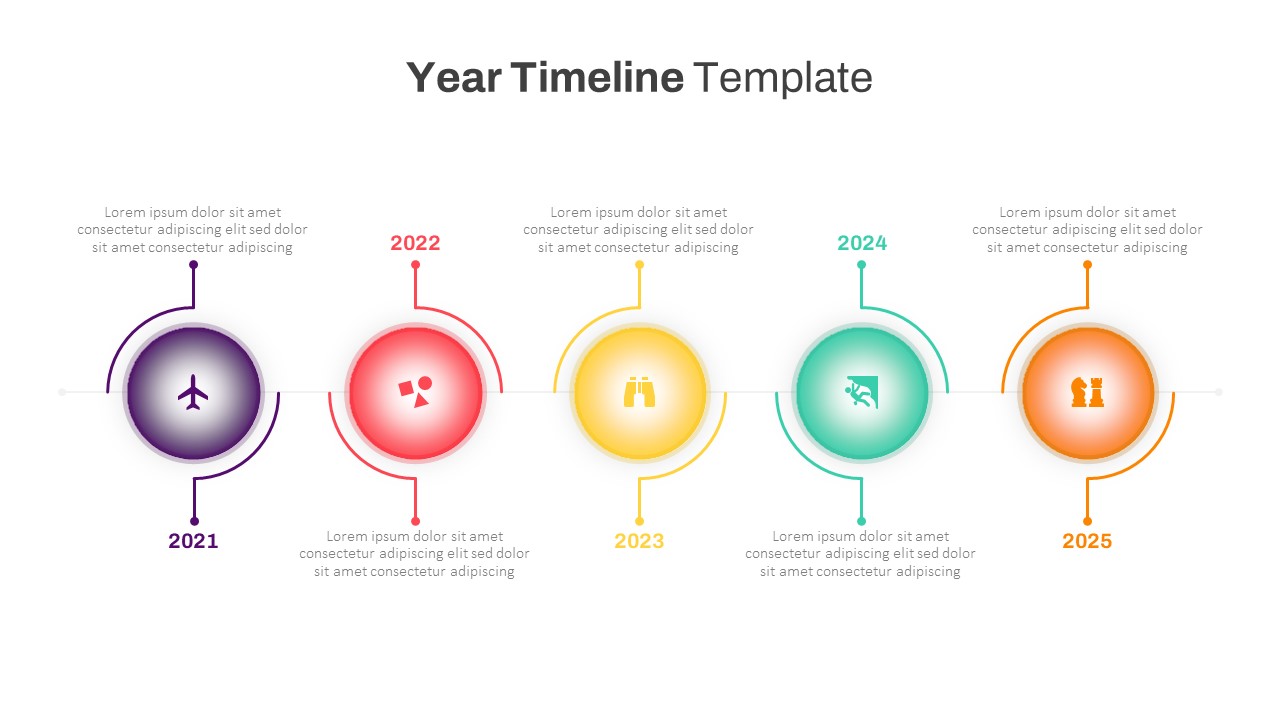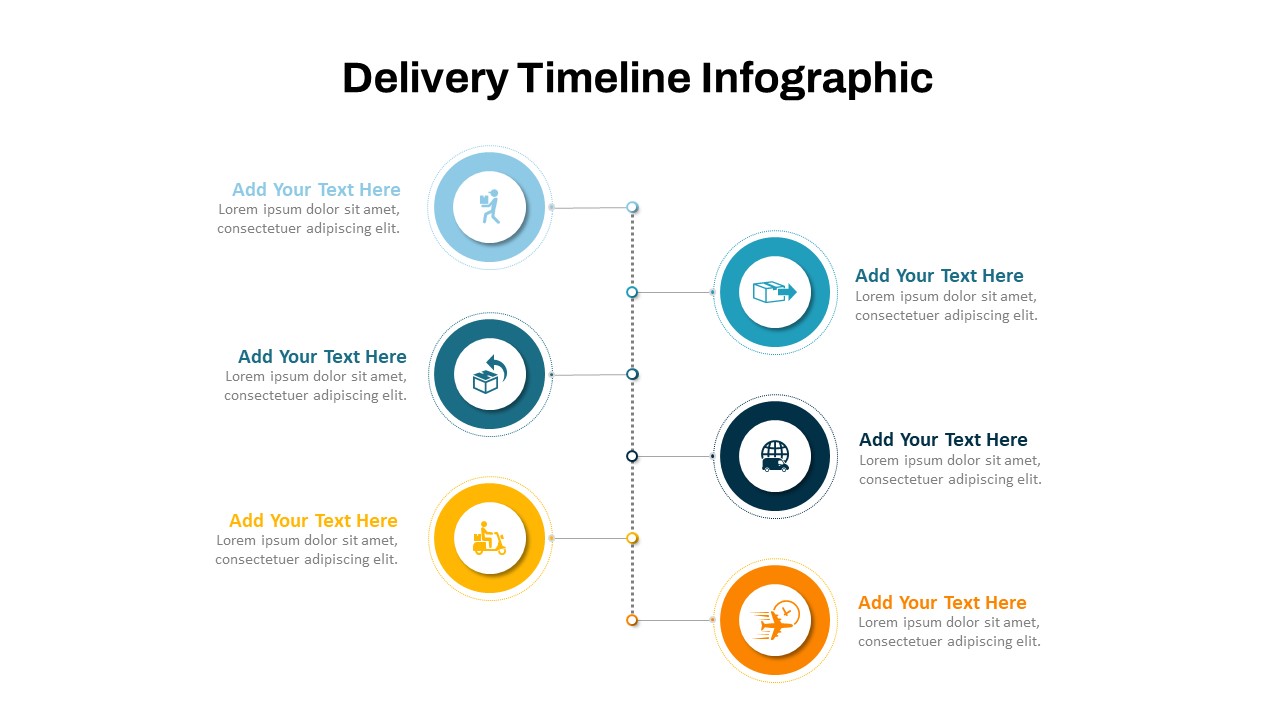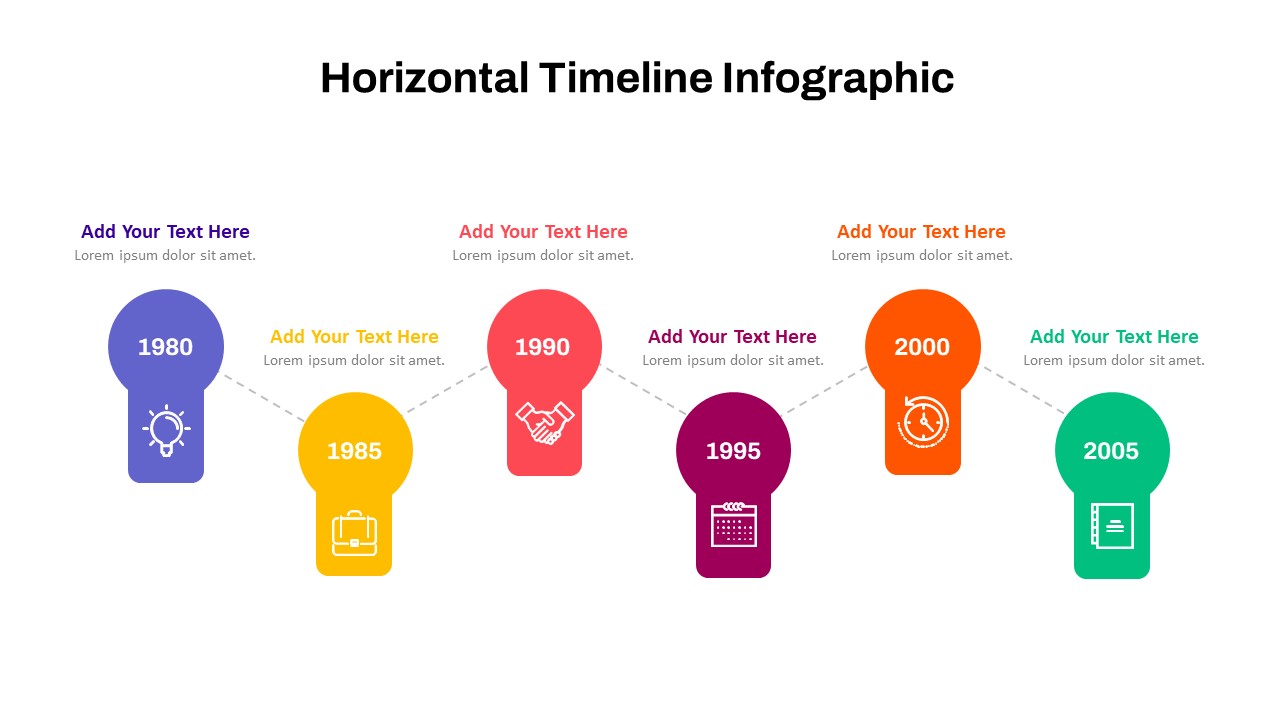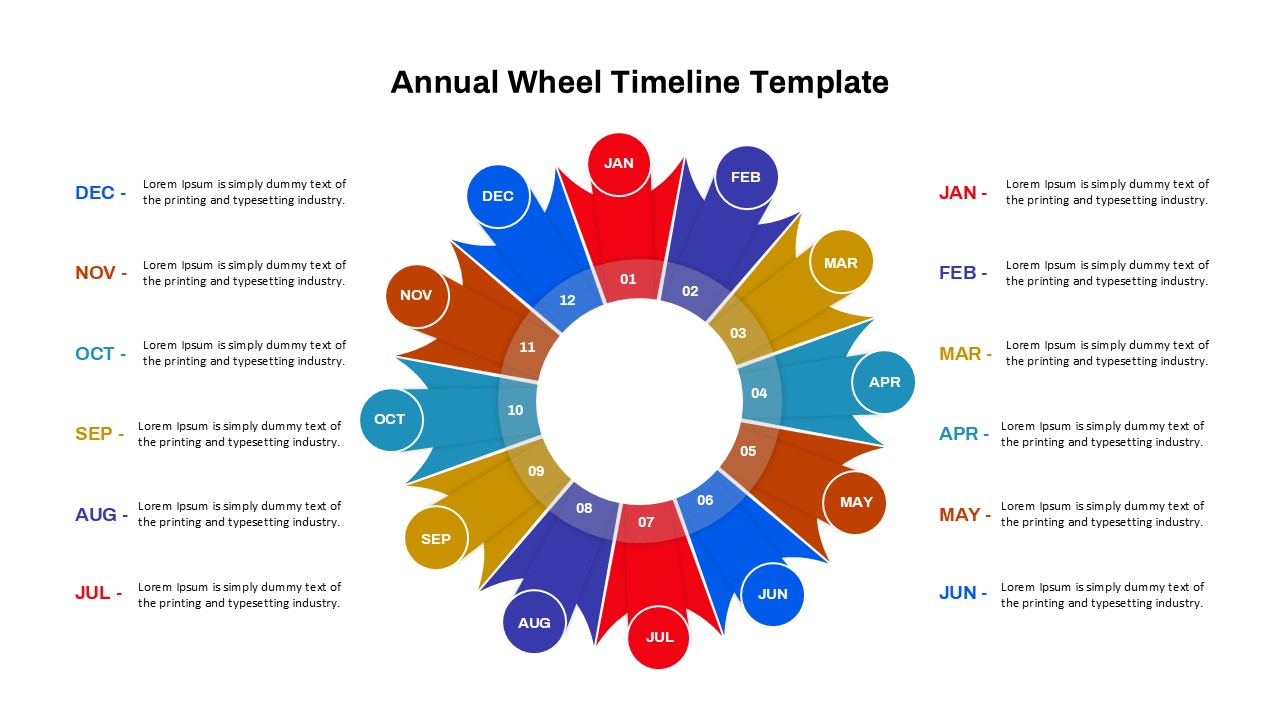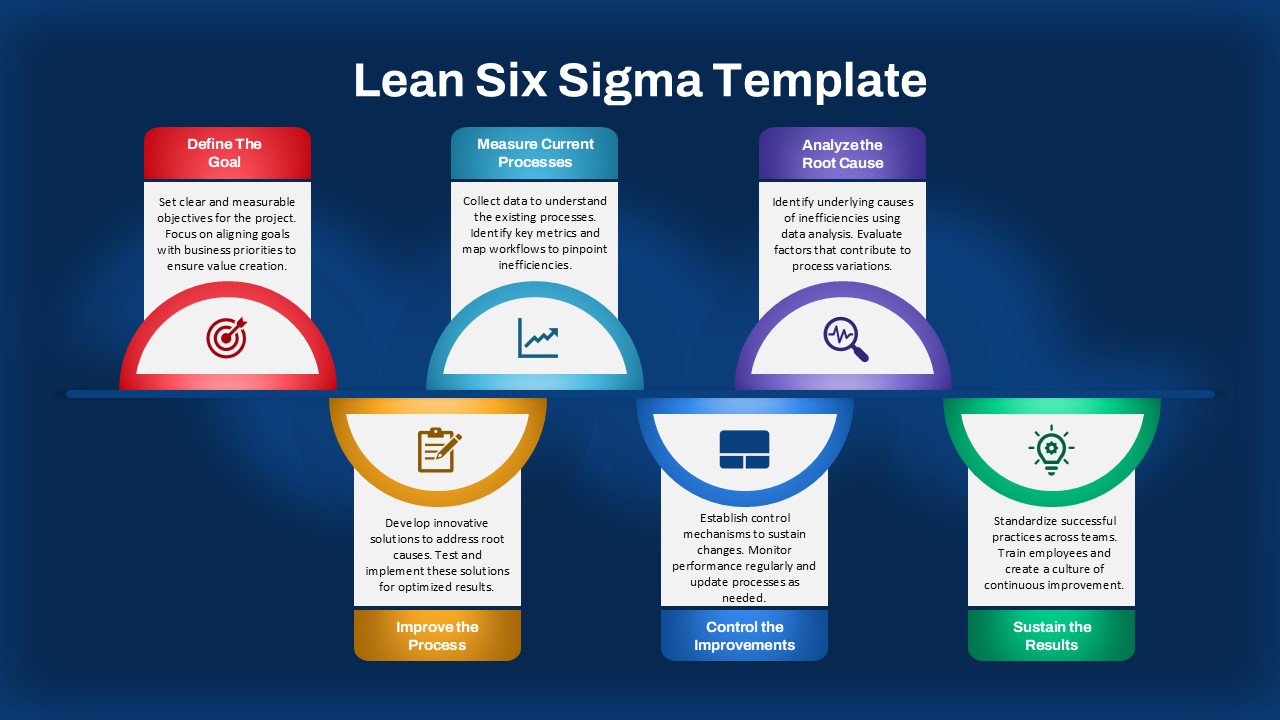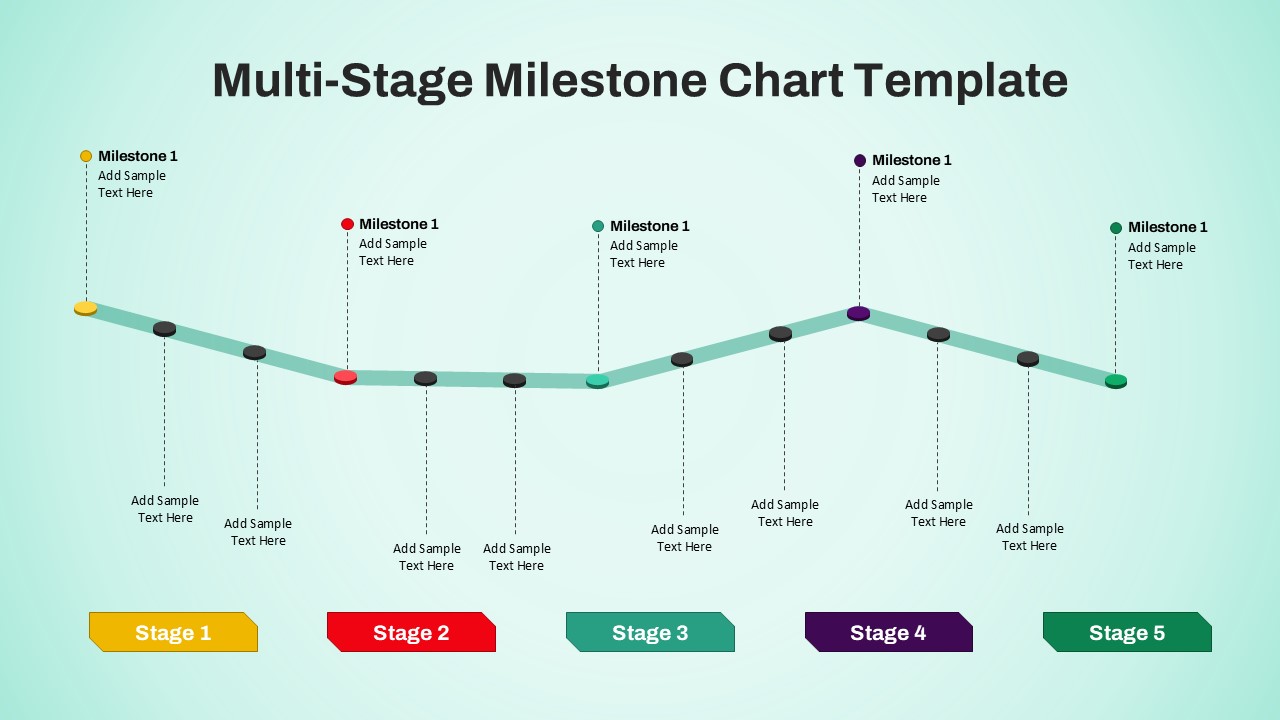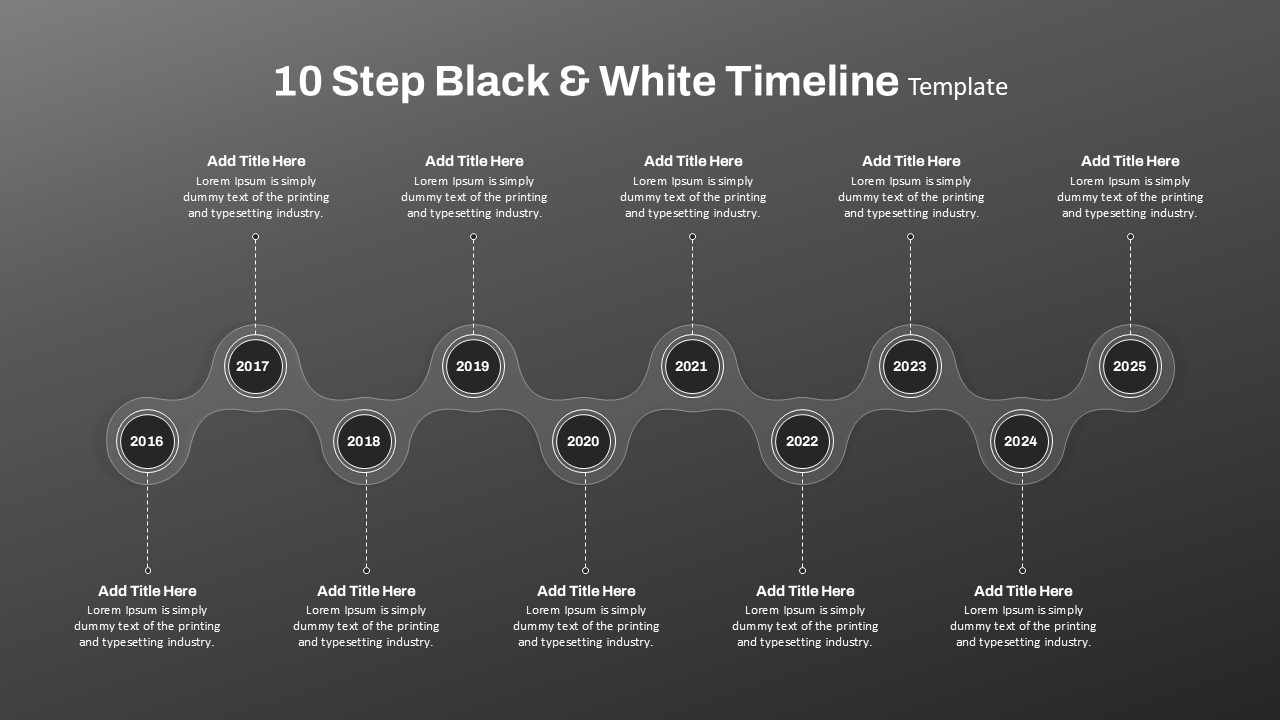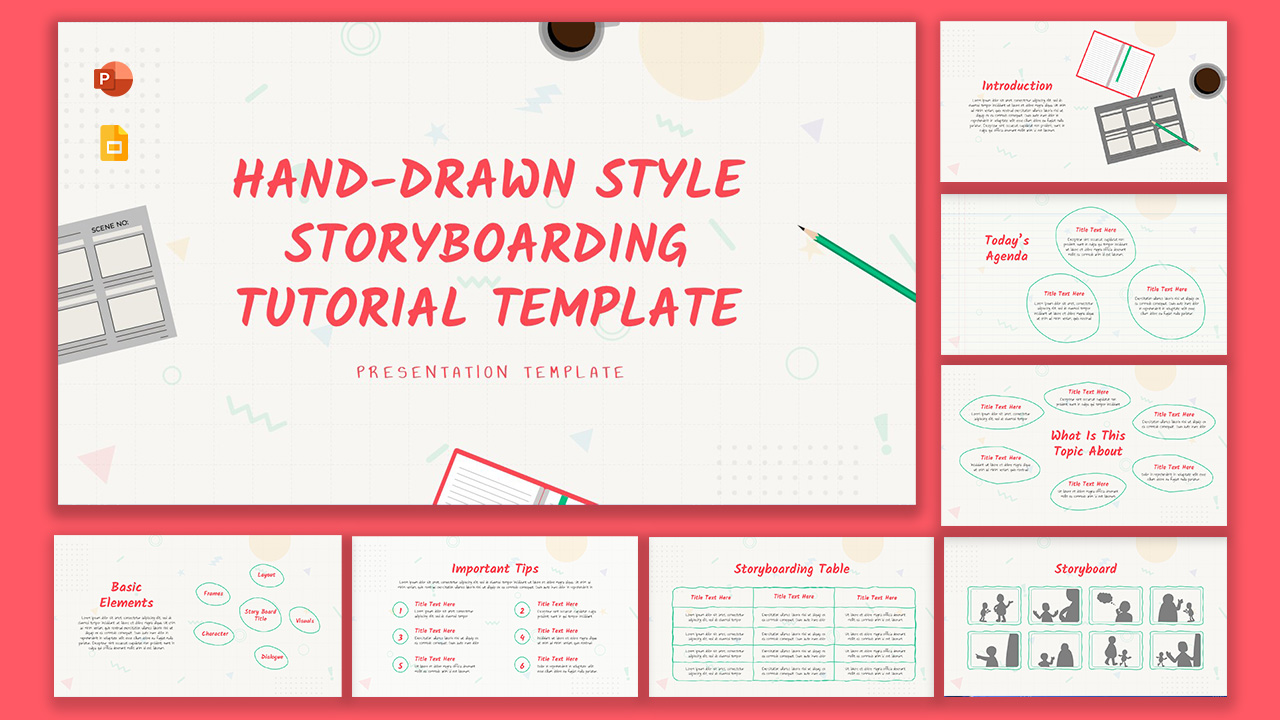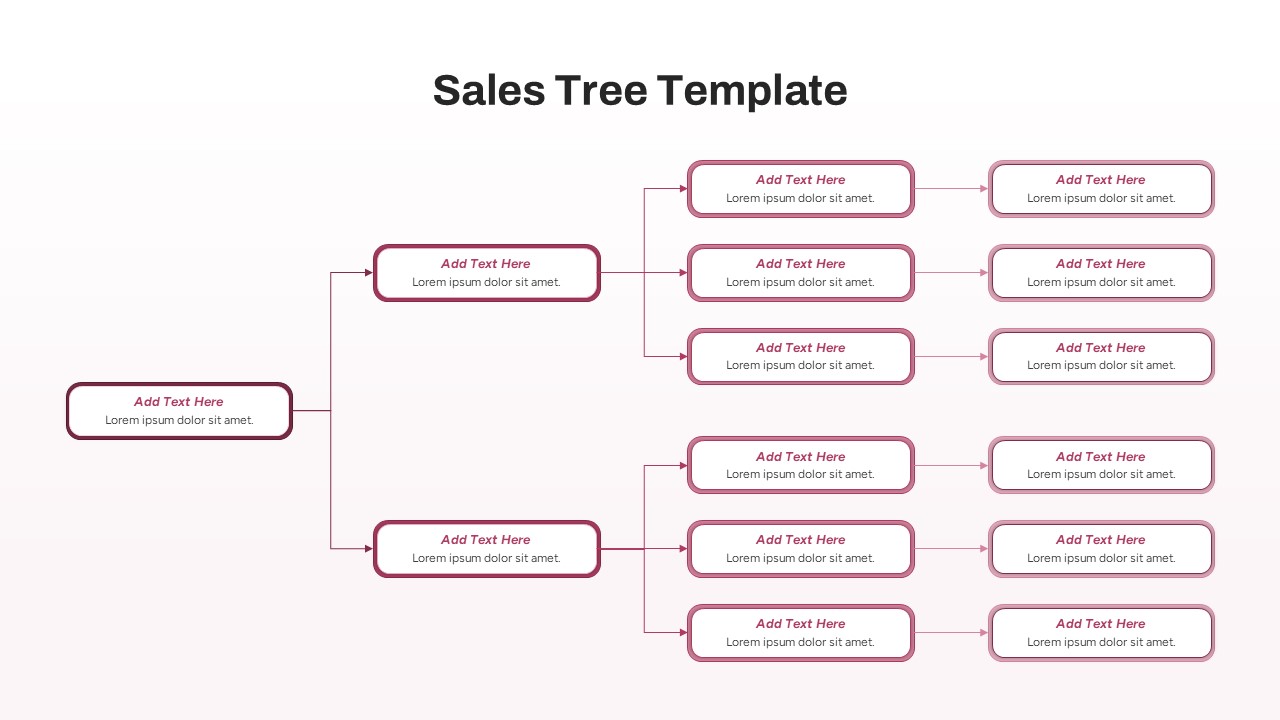Home Powerpoint Timeline Six Customizable Stages Reverse Timeline Infographic Template
Six Customizable Stages Reverse Timeline Infographic Template
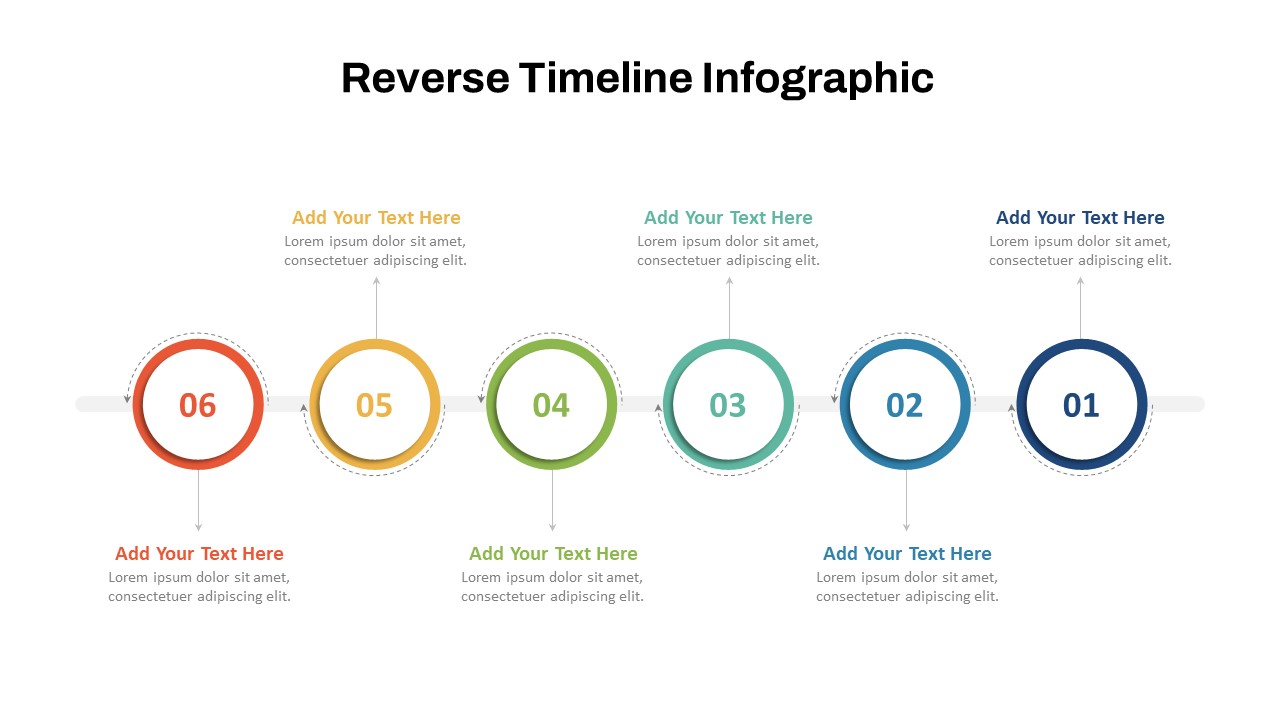
The reverse timeline ppt slide is an innovative and visually appealing tool designed to depict events, milestones, or processes in a descending order. Ideal for project managers, educators, and business professionals, this backwards timeline template allows you to creatively showcase backward sequencing, helping to highlight progression or retrospection effectively. With six customizable stages, users can add specific information for each phase, making it versatile for various applications like planning, project reviews, or event retrospectives.
This template features a sleek design with vibrant colors and circular nodes, ensuring a professional yet engaging visual presentation. The editable text boxes and icons allow seamless customization to match your content requirements, making it a flexible choice for PowerPoint and Google Slides. Whether presenting a countdown, product launch strategy, or historical overview, this infographic enhances clarity and audience engagement.
Transform complex data into an easy-to-understand format and make your presentations stand out with this Reverse Timeline Infographic Template. Its user-friendly format is perfect for simplifying chronological information in a reverse order.
See more
No. of Slides
1Aspect Ratio
16:9Item ID
SKT01118
Features of this template
Other User Cases of the Template:
Project retrospectives, countdown presentations, product launch planning, event review timelines, marketing campaign analyses, historical overviews, academic timelines, process backward mapping, strategic planning, and data storytelling.FAQs
Can I customize the PowerPoint templates to match my branding?
Yes, all our PowerPoint templates are fully customizable, allowing you to edit colors, fonts, and content to align with your branding and messaging needs.
Will your templates work with my version of PowerPoint?
Yes, our templates are compatible with various versions of Microsoft PowerPoint, ensuring smooth usage regardless of your software version.
What software are these templates compatible with?
Our templates work smoothly with Microsoft PowerPoint and Google Slides. Moreover, they’re compatible with Apple Keynote, LibreOffice Impress, Zoho Show, and more, ensuring flexibility across various presentation software platforms.