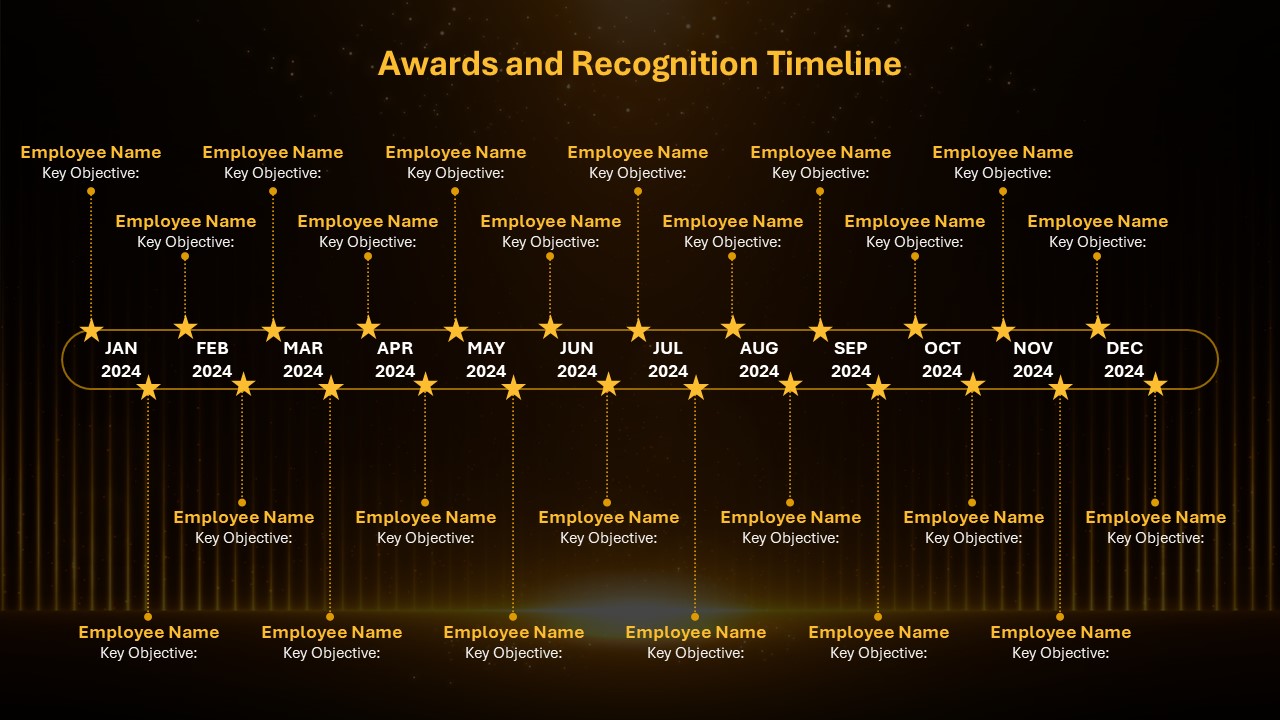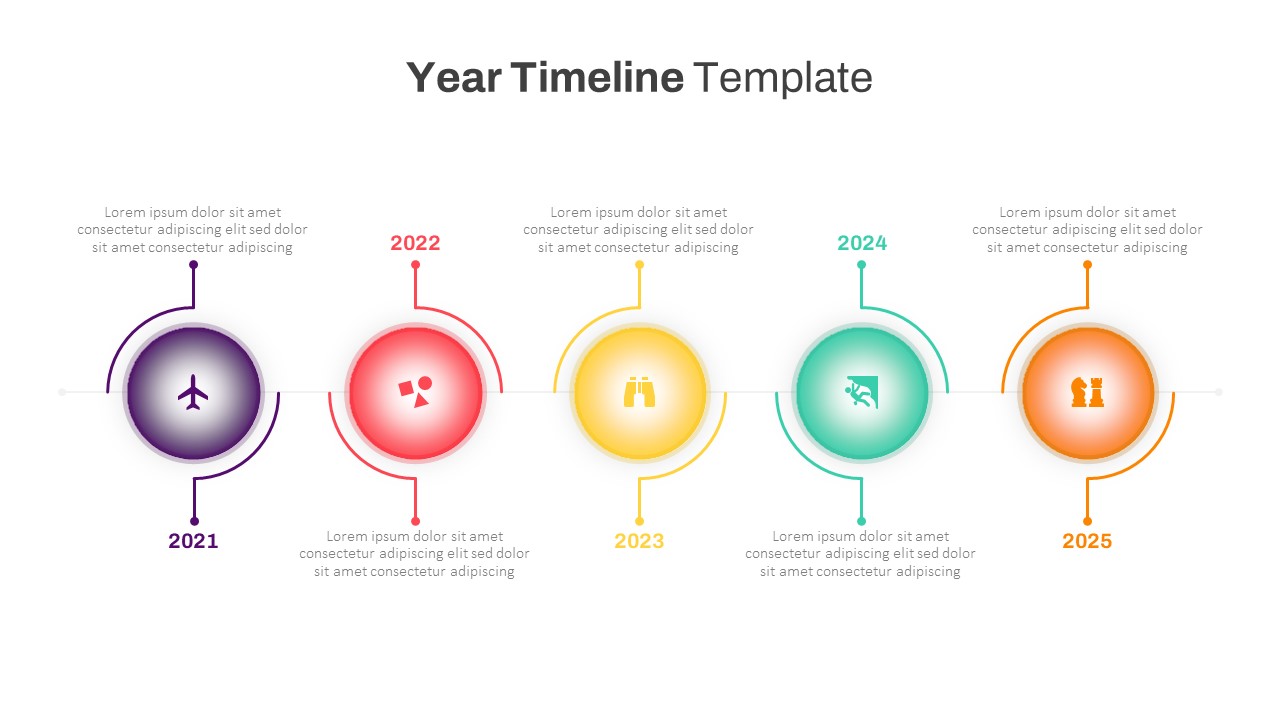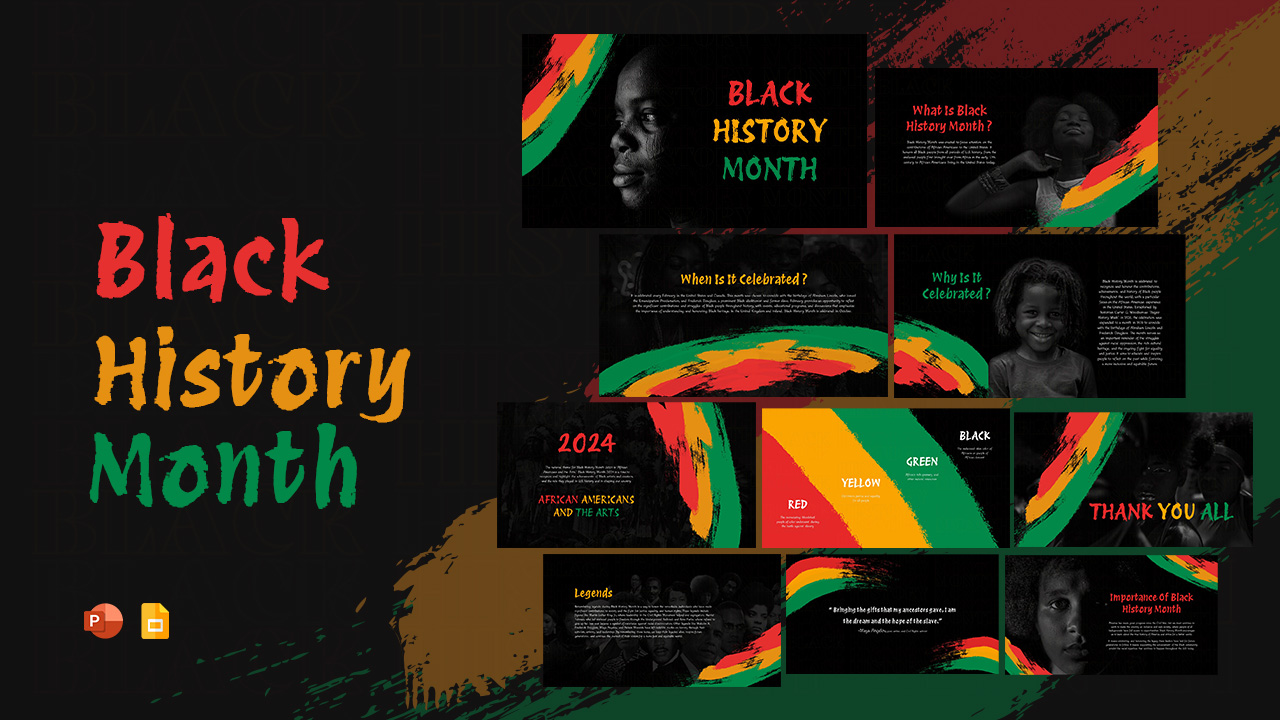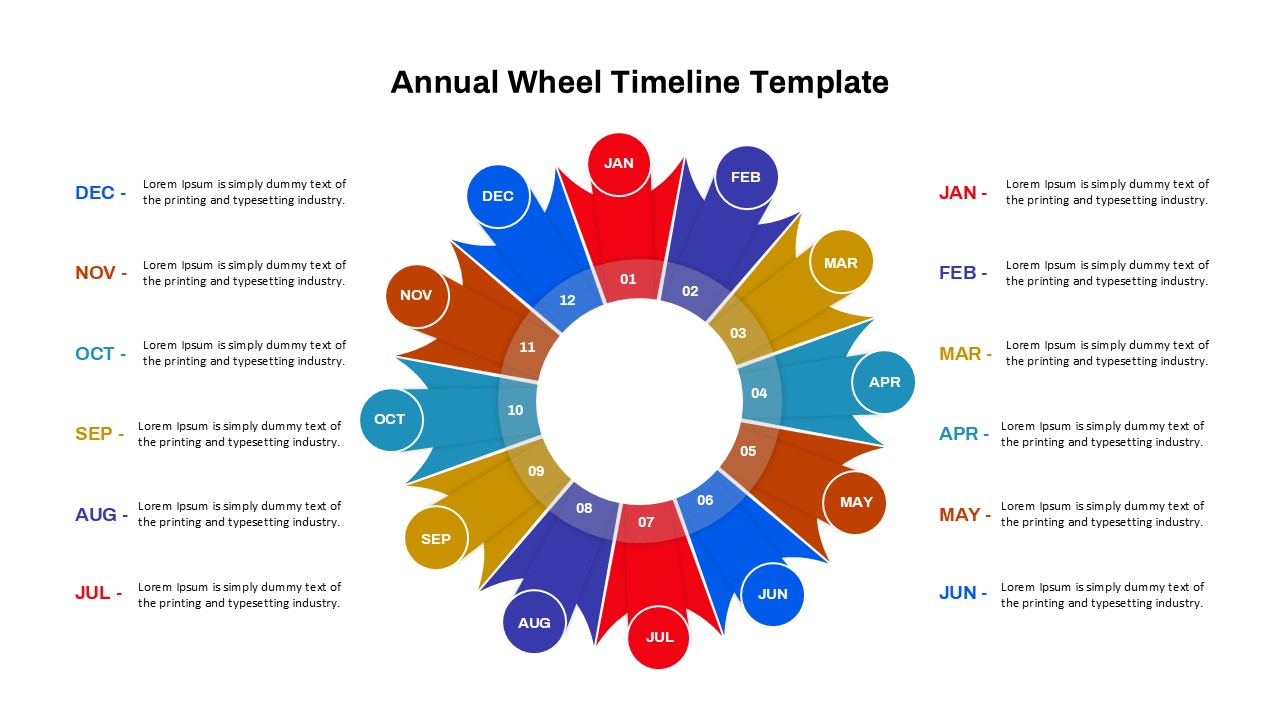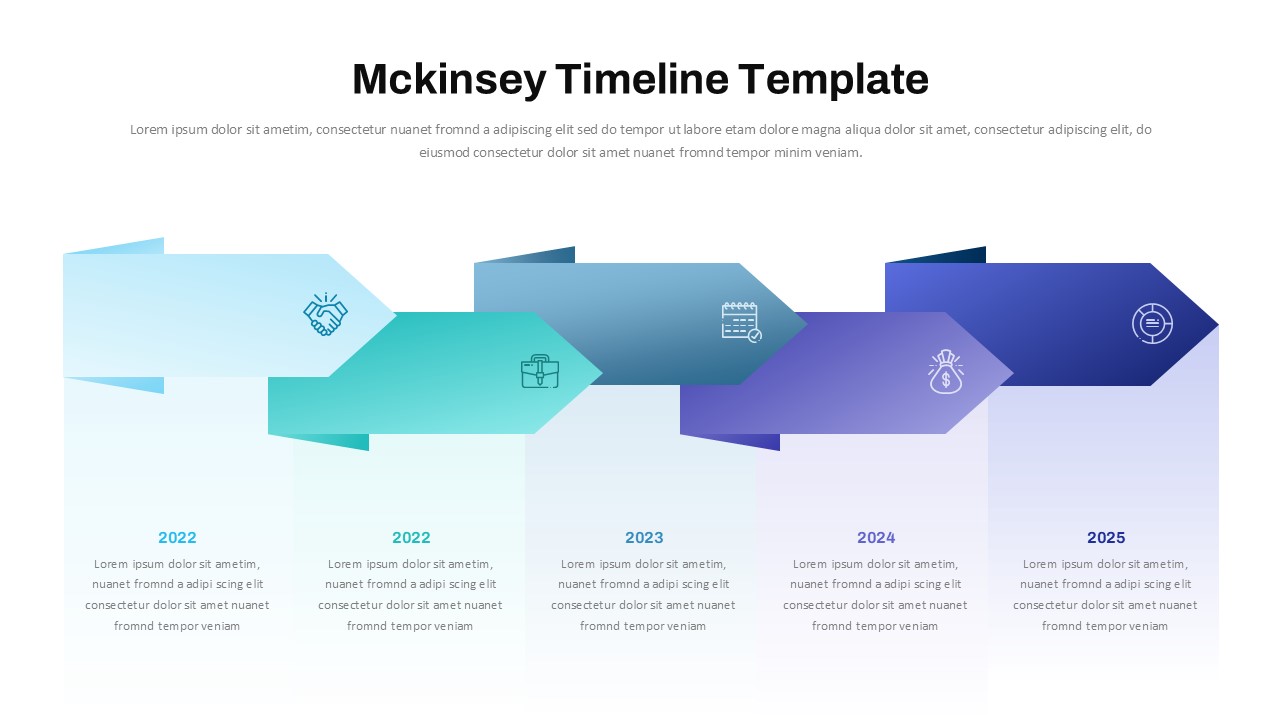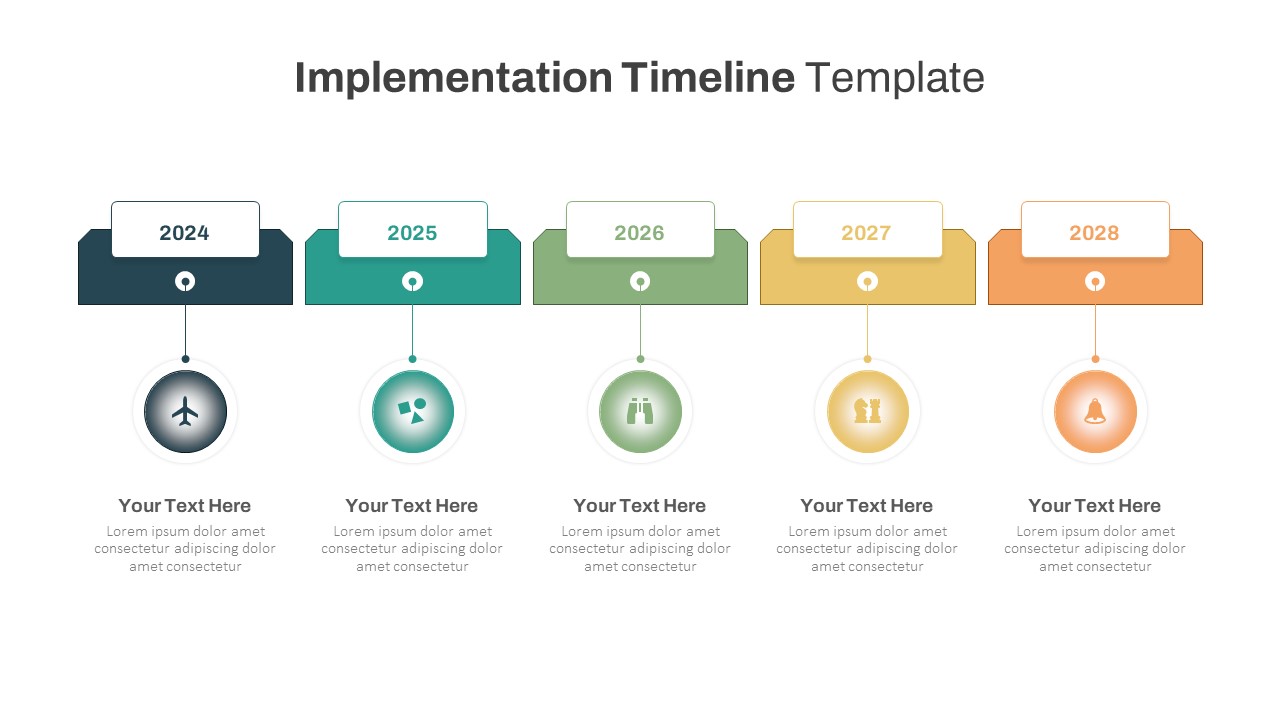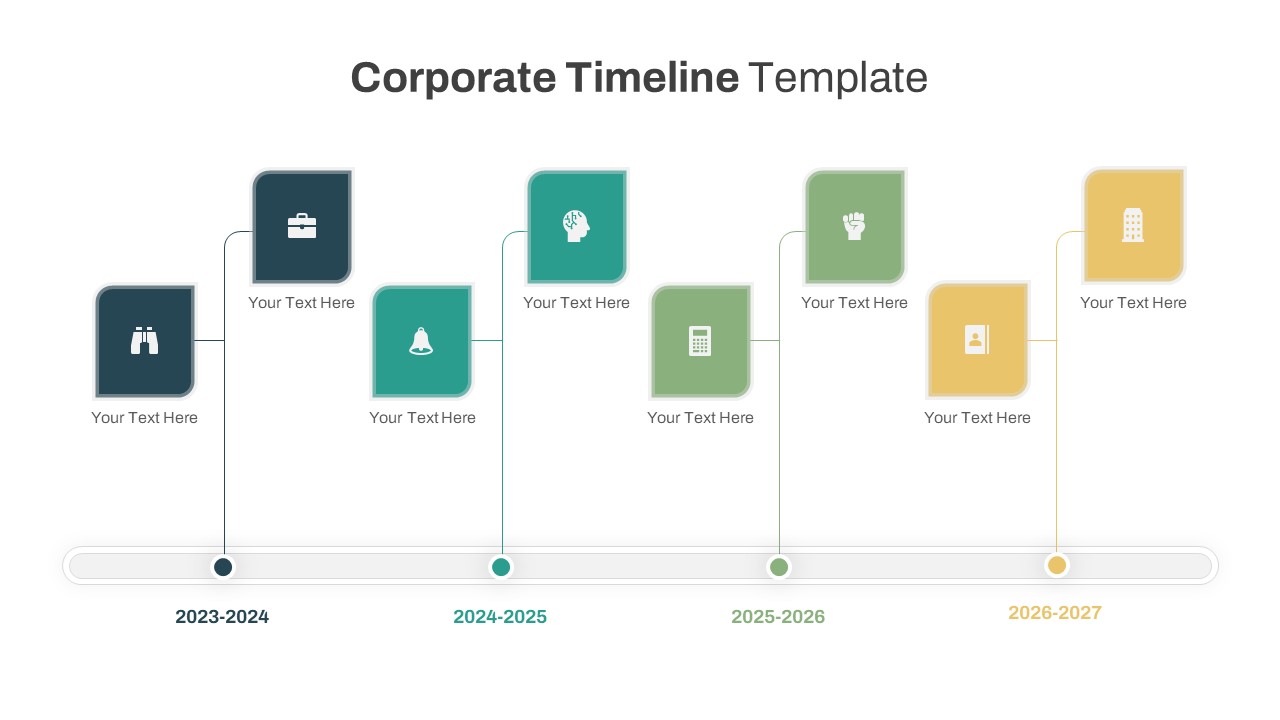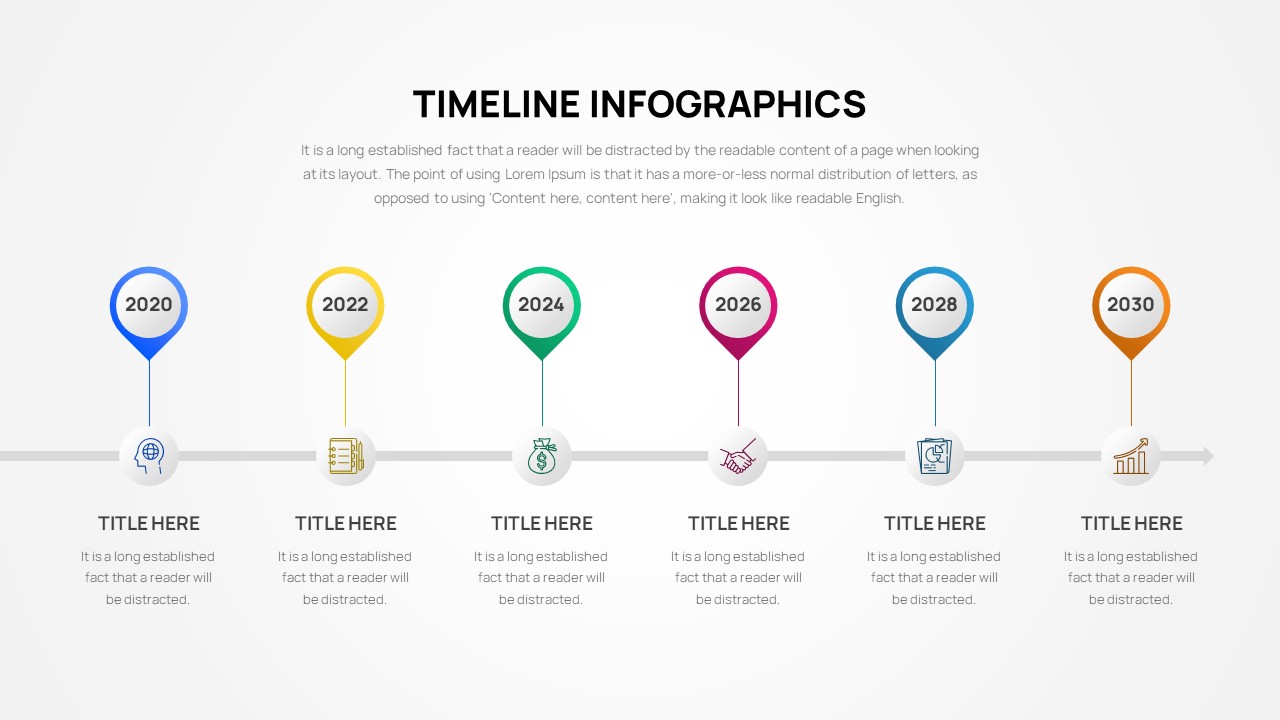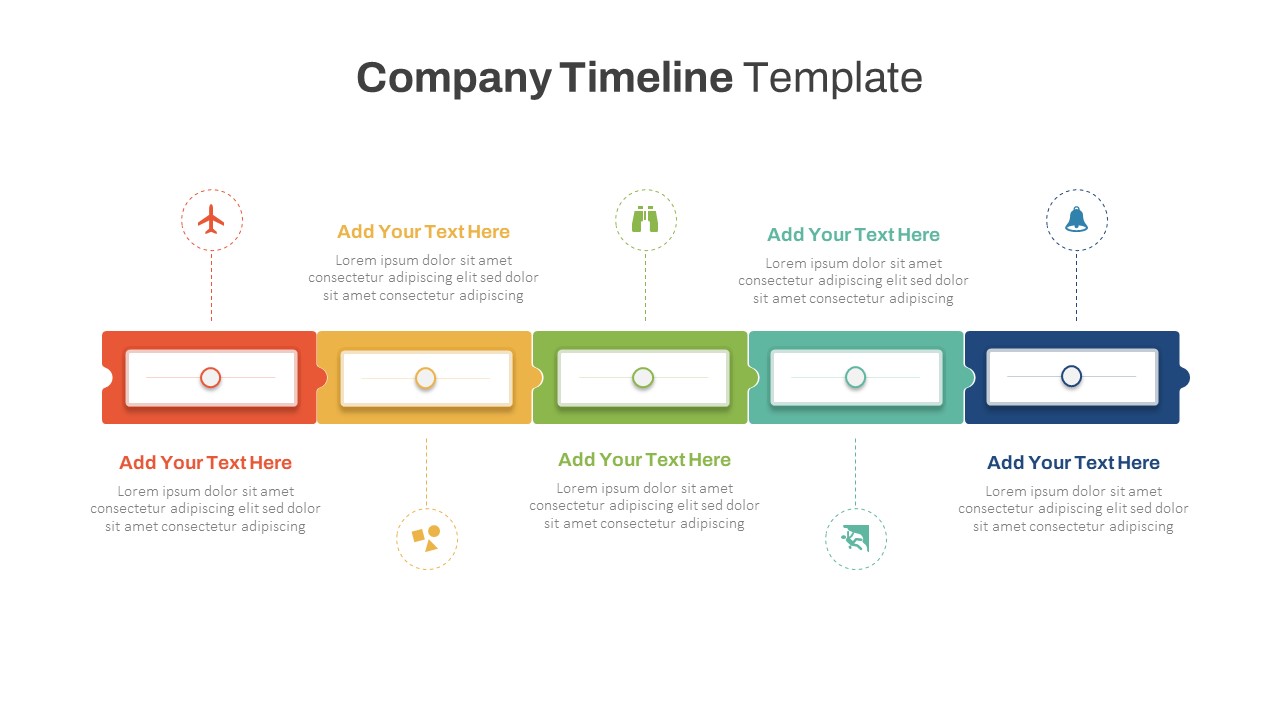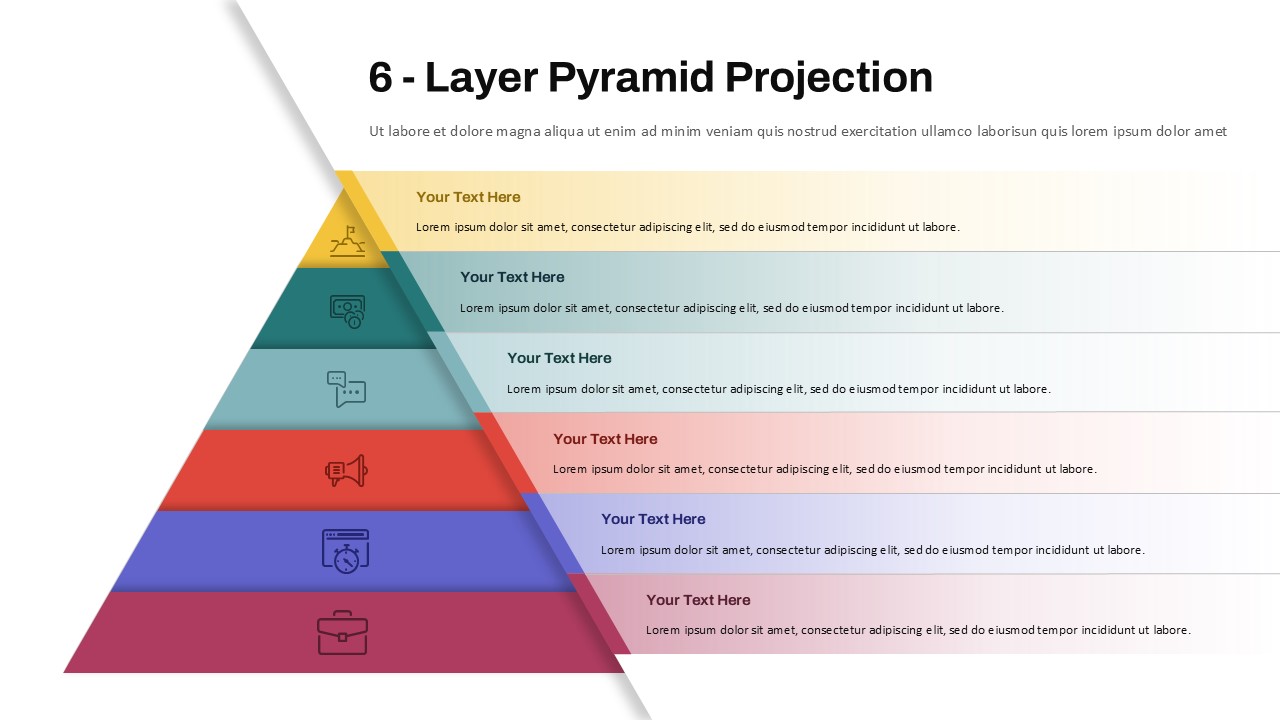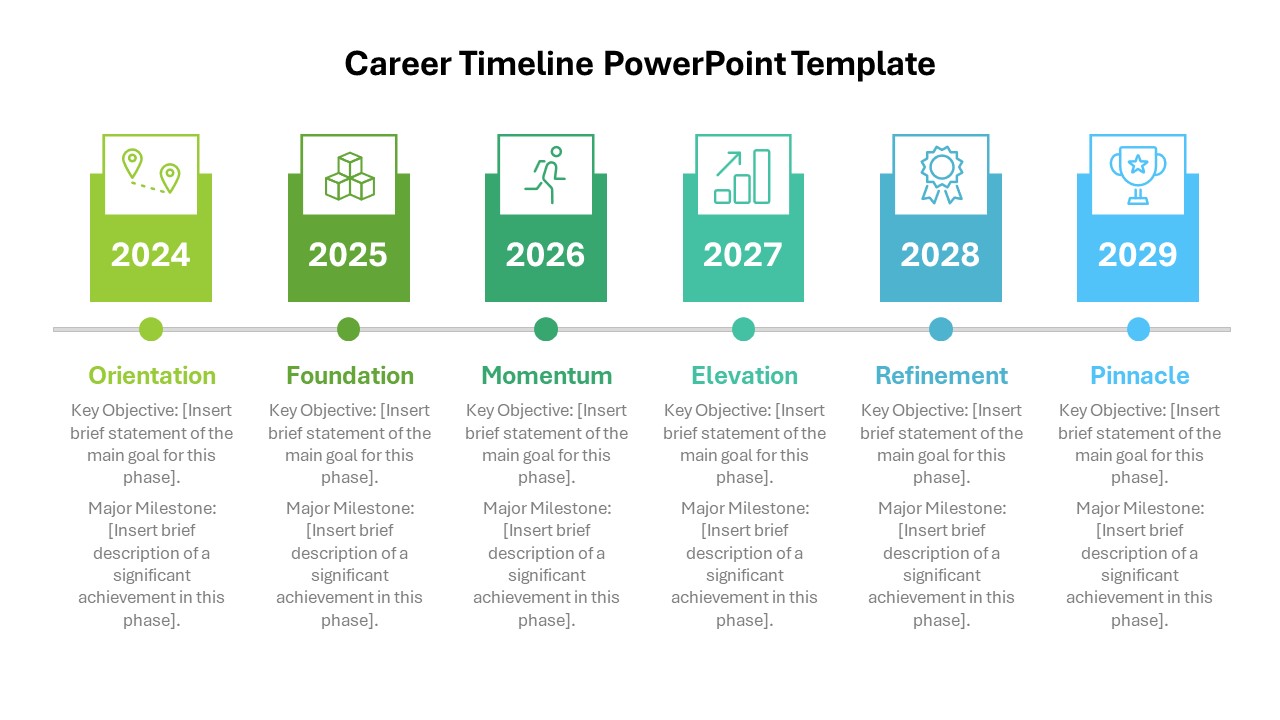Home Powerpoint Timeline 6 Month Timeline Presentation Template
6 Month Timeline Presentation Template

Streamline your planning and presentations with the 6-Month Timeline Template. Designed for PowerPoint and Google Slides, this professional and visually engaging template is perfect for illustrating key milestones and events over a six-month period.
Featuring a clean, modern design with a bold blue background, this template utilizes a dotted line format to connect monthly milestones, ensuring clarity and seamless flow of information. Each month is marked with distinct placeholders for icons, brief descriptions, and essential details, making it easy to customize for various applications. The minimalistic layout ensures the focus remains on your content while maintaining a polished and professional appearance.
Whether you’re managing a project timeline, outlining a marketing campaign, planning corporate strategies, or presenting business roadmaps, this template offers a versatile framework to enhance your storytelling. With user-friendly customization options, you can adjust the text, colors, and icons to align with your branding or project goals.
Save time, enhance visual appeal, and effectively communicate your six-month plans with this ready-to-use timeline template.
See more
No. of Slides
1Aspect Ratio
16:9Item ID
SKT02542
Features of this template
Other User Cases of the Template
Project planning, business strategy roadmaps, marketing campaign timelines, product launch schedules, academic course plans, nonprofit event planning, sales forecasting, HR onboarding timelines.FAQs
Can I customize the PowerPoint templates to match my branding?
Yes, all our PowerPoint templates are fully customizable, allowing you to edit colors, fonts, and content to align with your branding and messaging needs.
Will your templates work with my version of PowerPoint?
Yes, our templates are compatible with various versions of Microsoft PowerPoint, ensuring smooth usage regardless of your software version.
What software are these templates compatible with?
Our templates work smoothly with Microsoft PowerPoint and Google Slides. Moreover, they’re compatible with Apple Keynote, LibreOffice Impress, Zoho Show, and more, ensuring flexibility across various presentation software platforms.