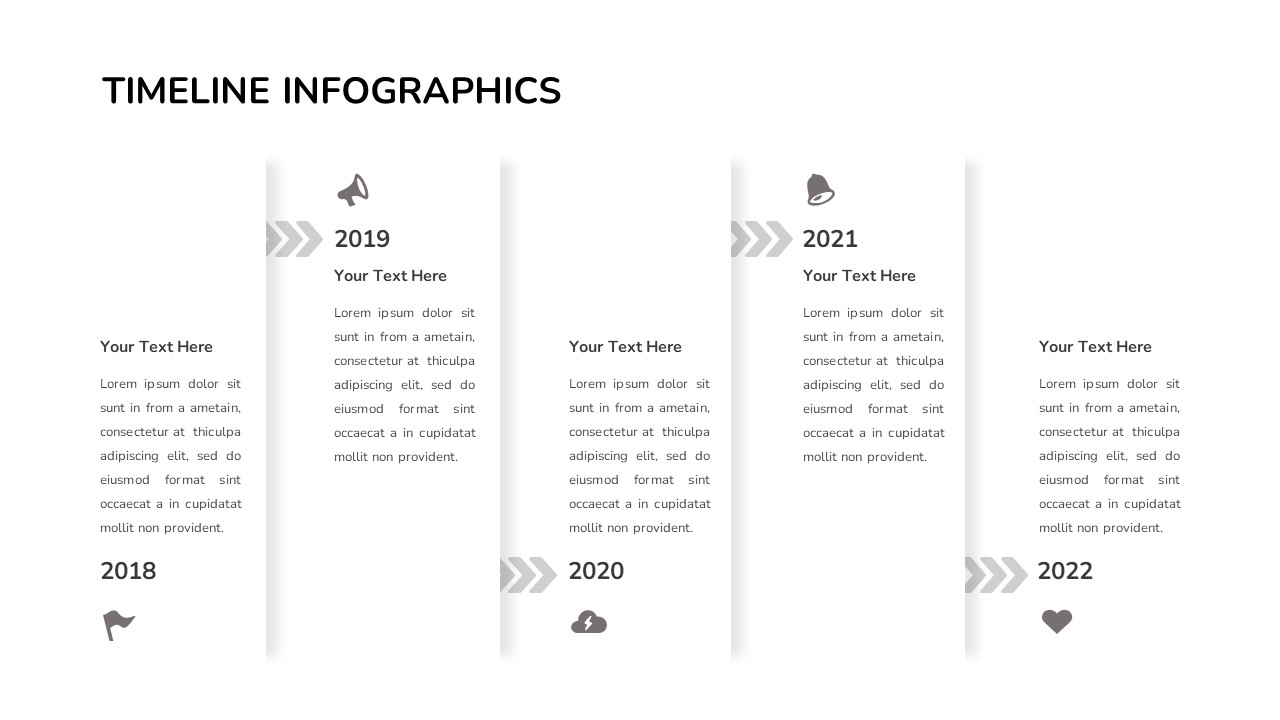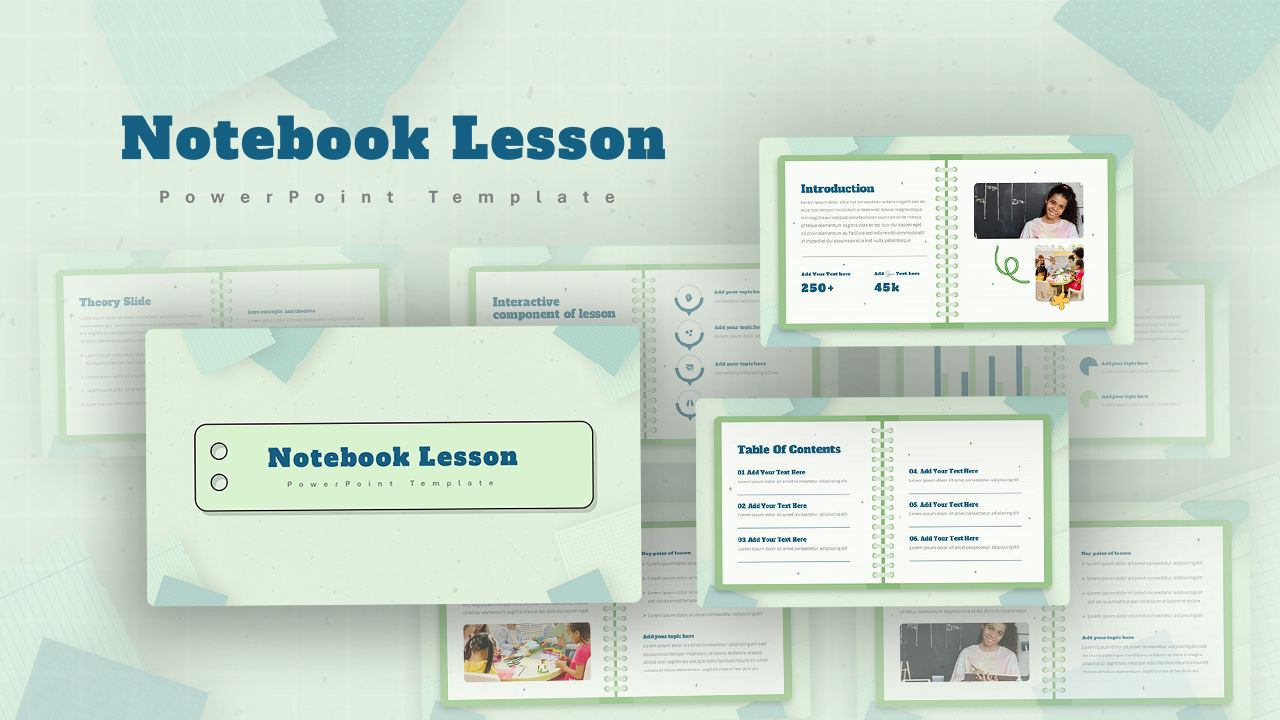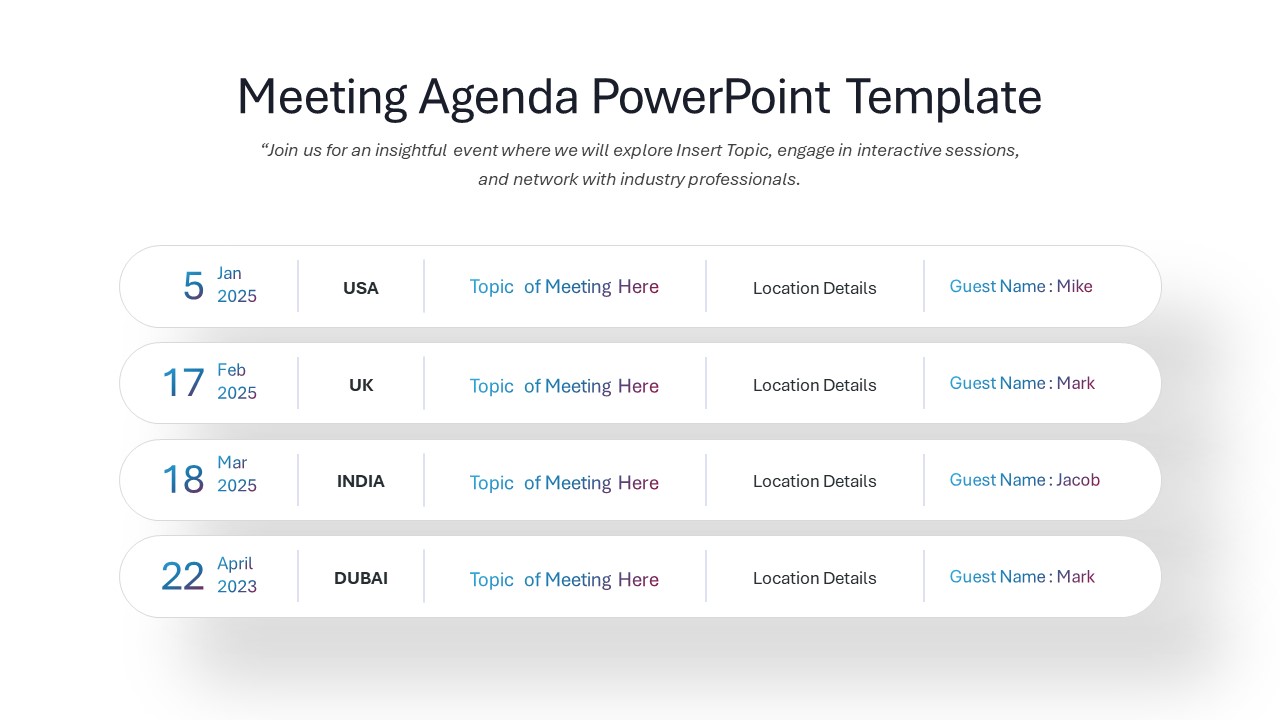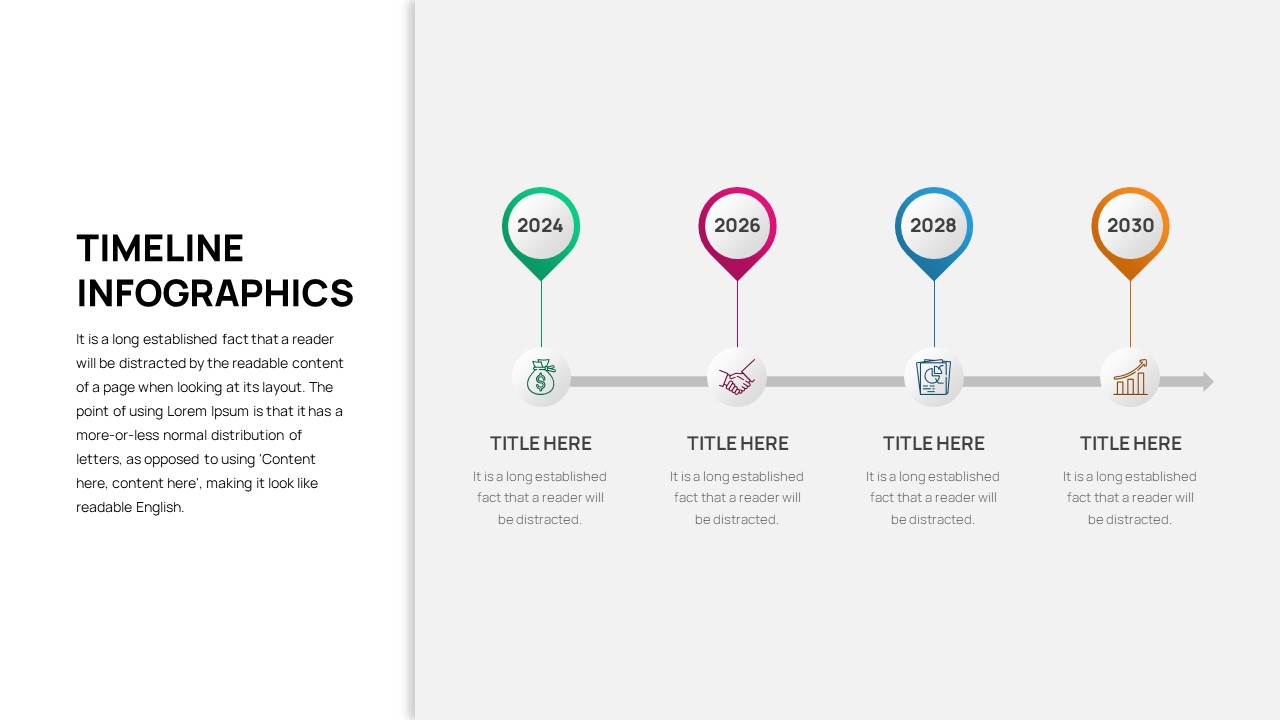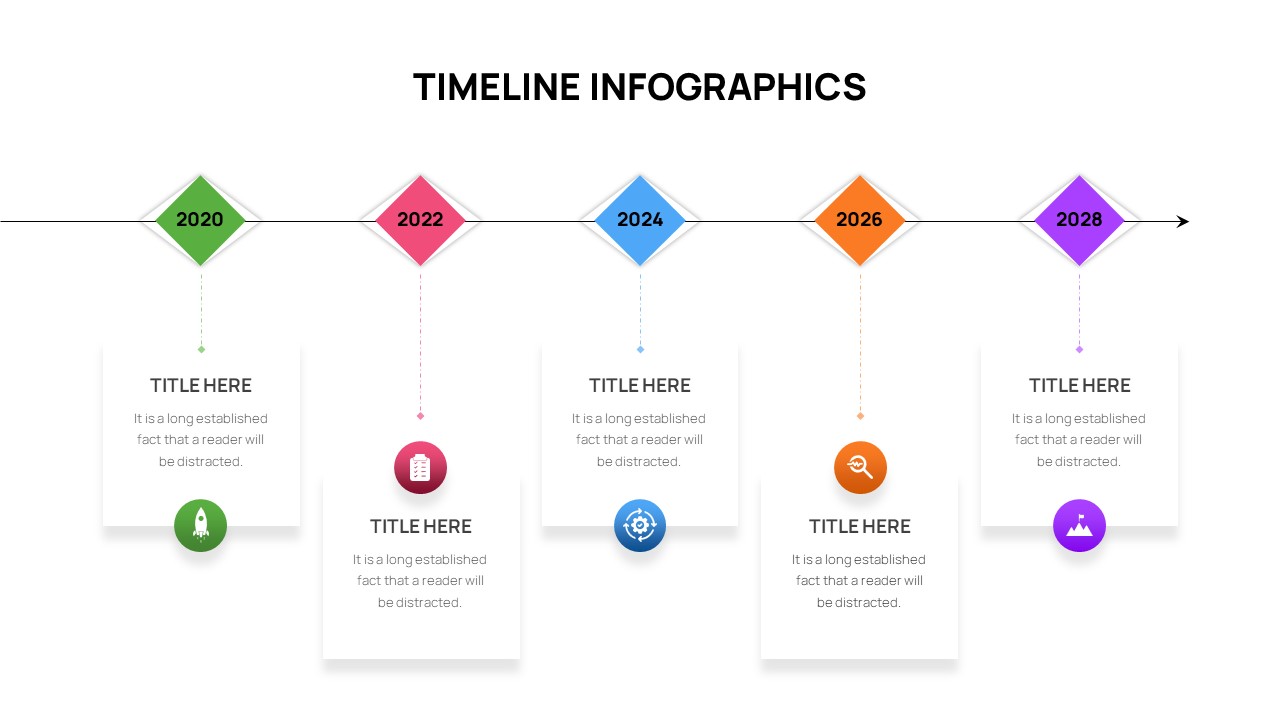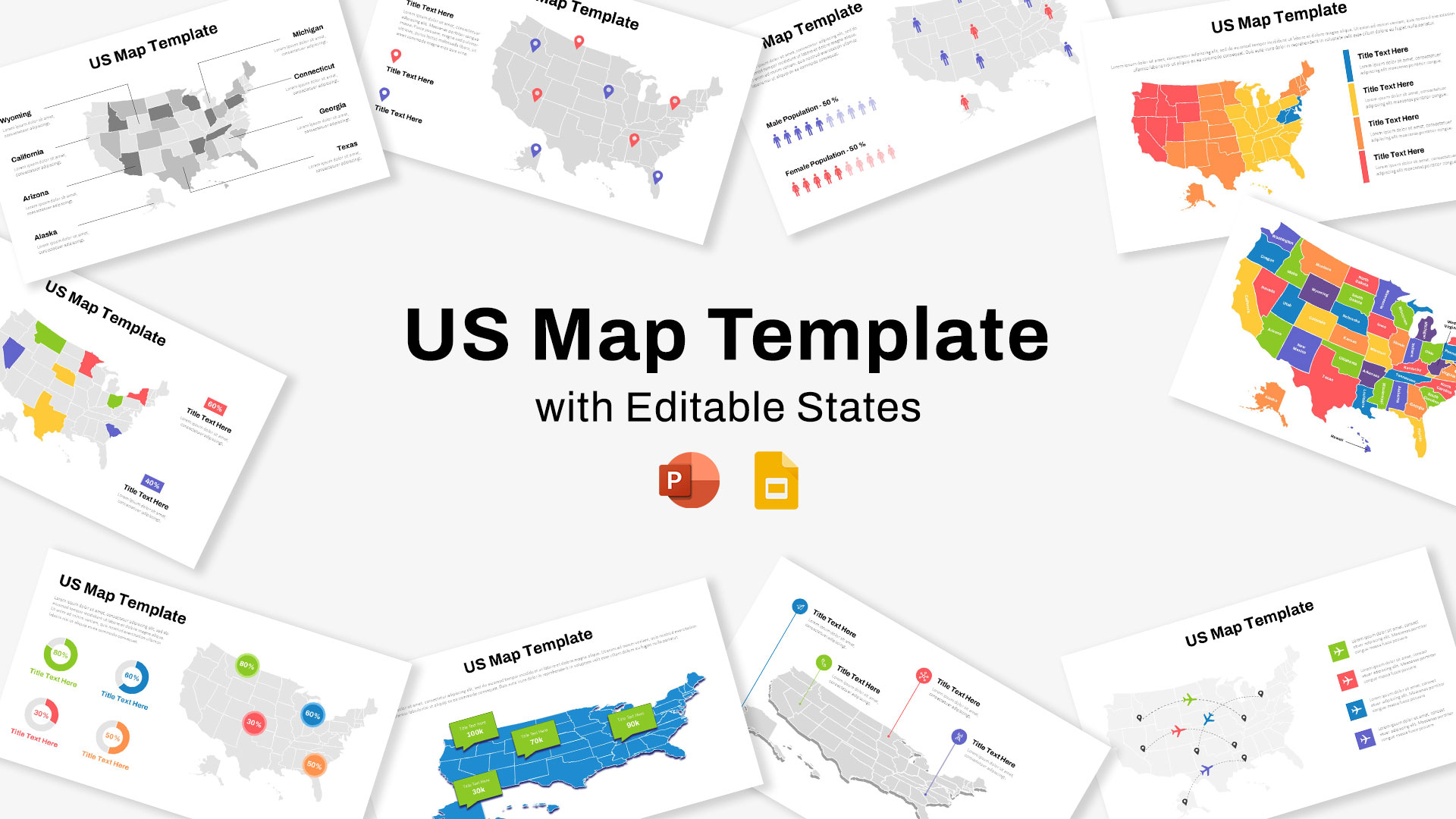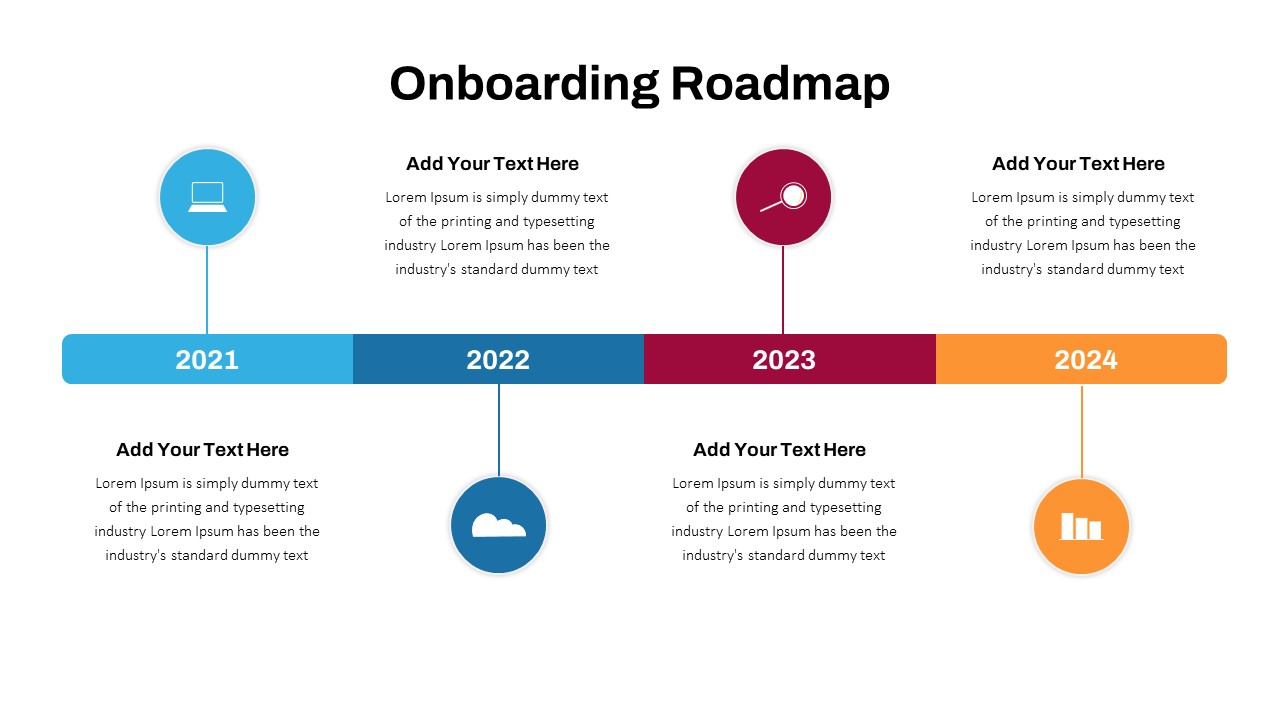Home Powerpoint Timeline Spiral Timeline Template For PowerPoint
Spiral Timeline Template For PowerPoint

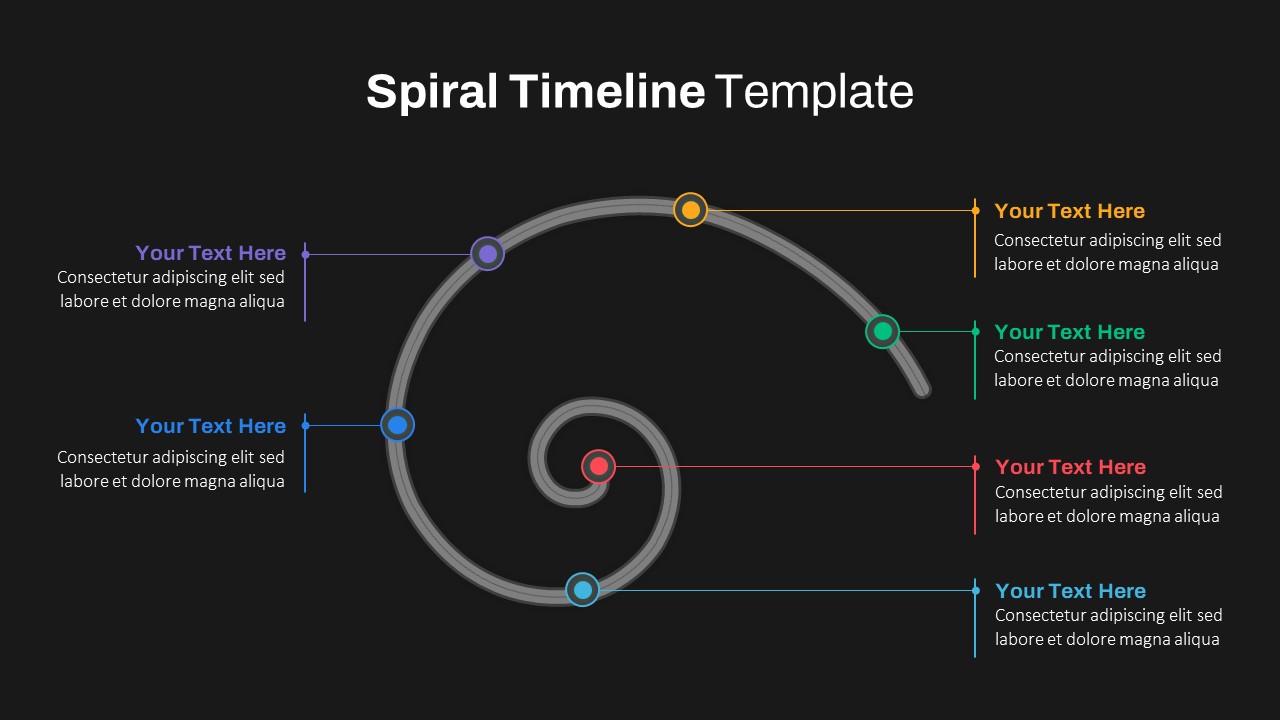

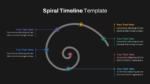
The Spiral Timeline Template is a unique and visually engaging way to showcase chronological events, project milestones, or a progressive series of steps. With its distinctive spiral structure, this timeline for PowerPoint captures attention and is ideal for presentations where a flowing, continuous timeline is essential. Each milestone point along the spiral path is clearly marked with customizable labels, allowing presenters to highlight significant dates, achievements, or phases in a clear, sequential order. The design is clean and modern, with color-coded sections that enhance visual organization and make it easy to follow the progression of information.
This template is particularly useful for project managers, educators, and marketing professionals. For project planning, the spiral timeline can effectively illustrate phases from inception to completion, showing stakeholders a clear roadmap. In educational settings, it provides an attractive way to present historical events, scientific discoveries, or a learning journey, making complex information more digestible and engaging. For marketing teams, the template serves as an excellent tool for visually narrating a brand’s growth story or campaign stages, creating a memorable narrative for audiences.
Available in both PowerPoint and Google Slides formats, this Spiral Timeline Template is fully editable, making it easy to adjust colors, dates, and labels to suit any project’s specific needs. Its appealing design not only keeps content organized but also adds a creative touch, enhancing audience engagement and understanding.
See more
No. of Slides
2Aspect Ratio
16:9Item ID
SKT00810
FAQs
Can I customize the PowerPoint templates to match my branding?
Yes, all our PowerPoint templates are fully customizable, allowing you to edit colors, fonts, and content to align with your branding and messaging needs.
Will your templates work with my version of PowerPoint?
Yes, our templates are compatible with various versions of Microsoft PowerPoint, ensuring smooth usage regardless of your software version.
What software are these templates compatible with?
Our templates work smoothly with Microsoft PowerPoint and Google Slides. Moreover, they’re compatible with Apple Keynote, LibreOffice Impress, Zoho Show, and more, ensuring flexibility across various presentation software platforms.