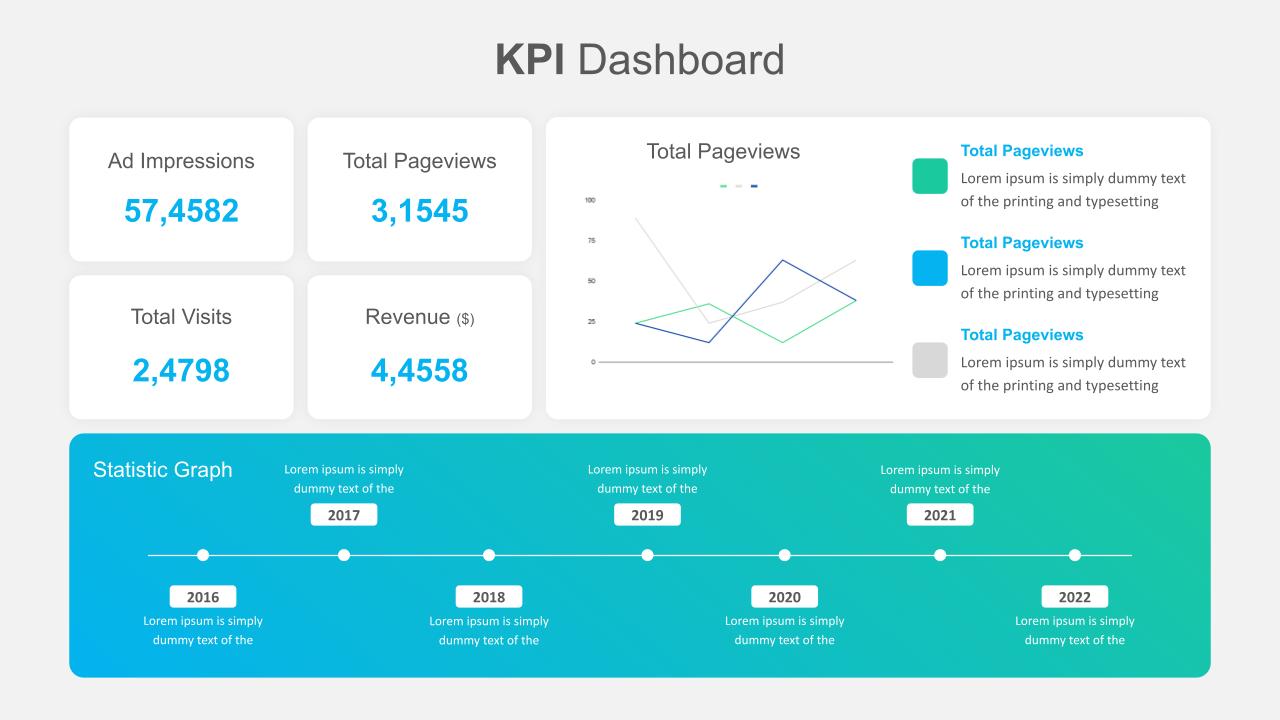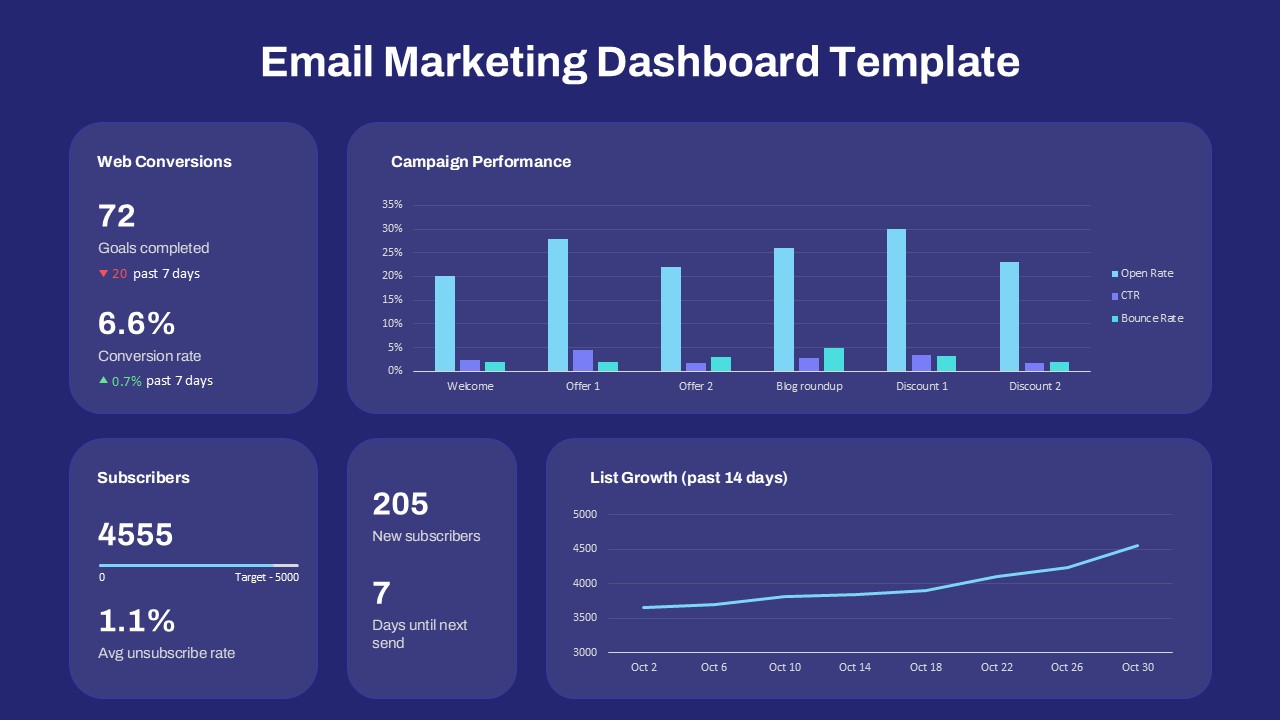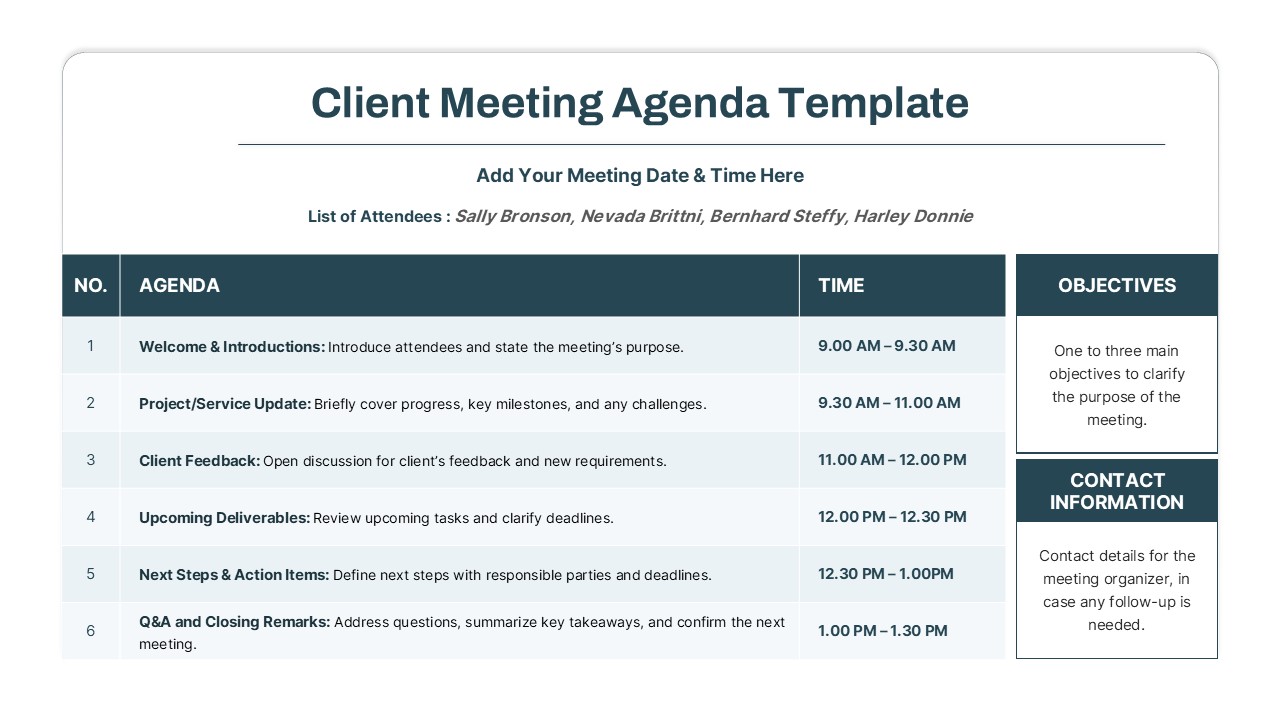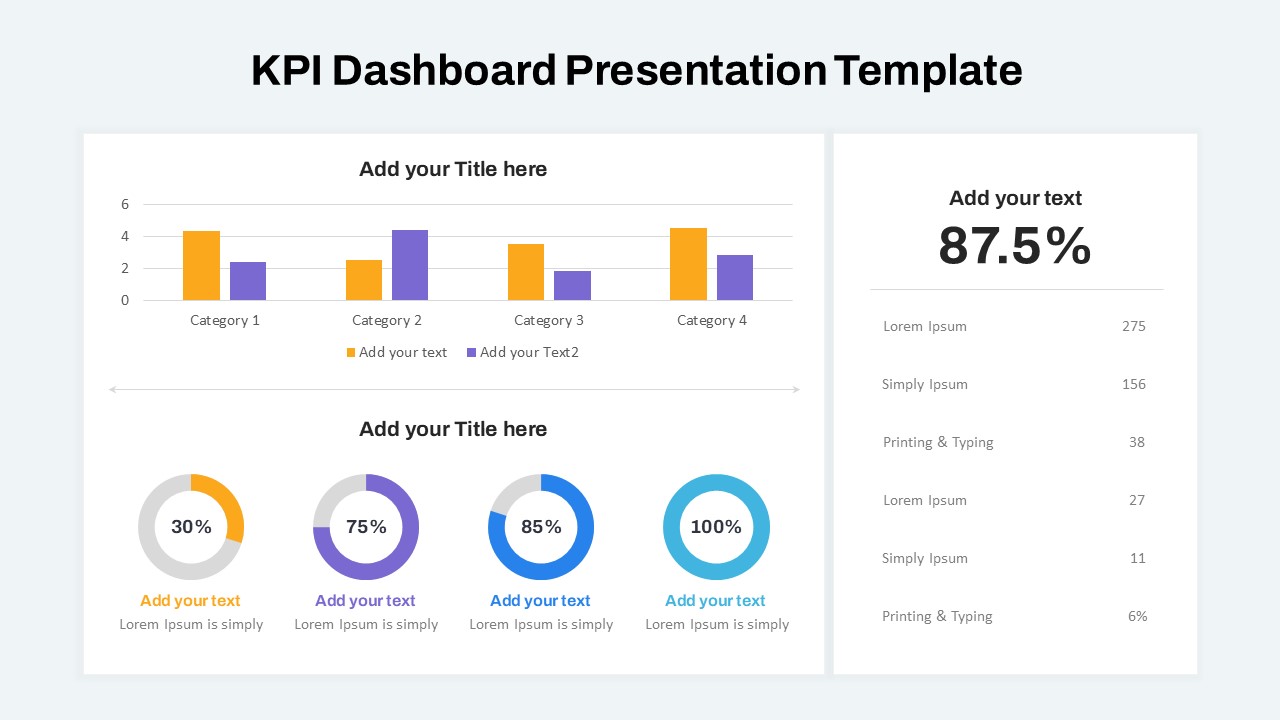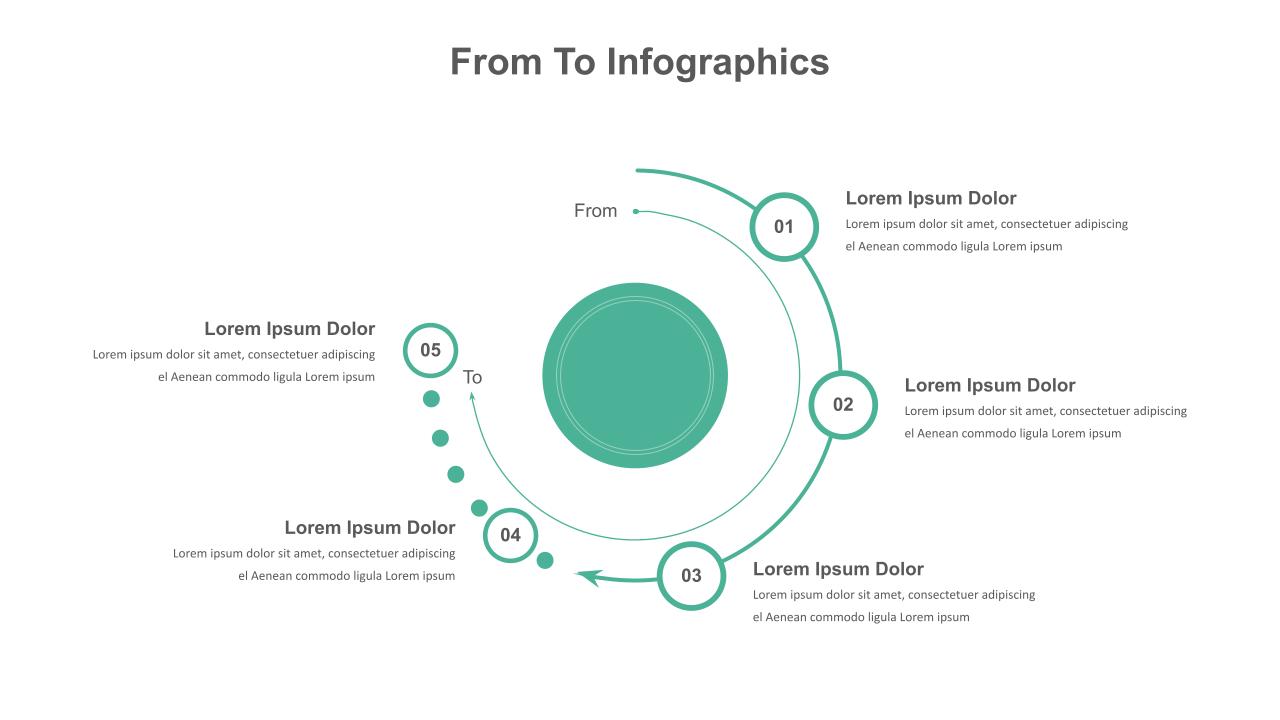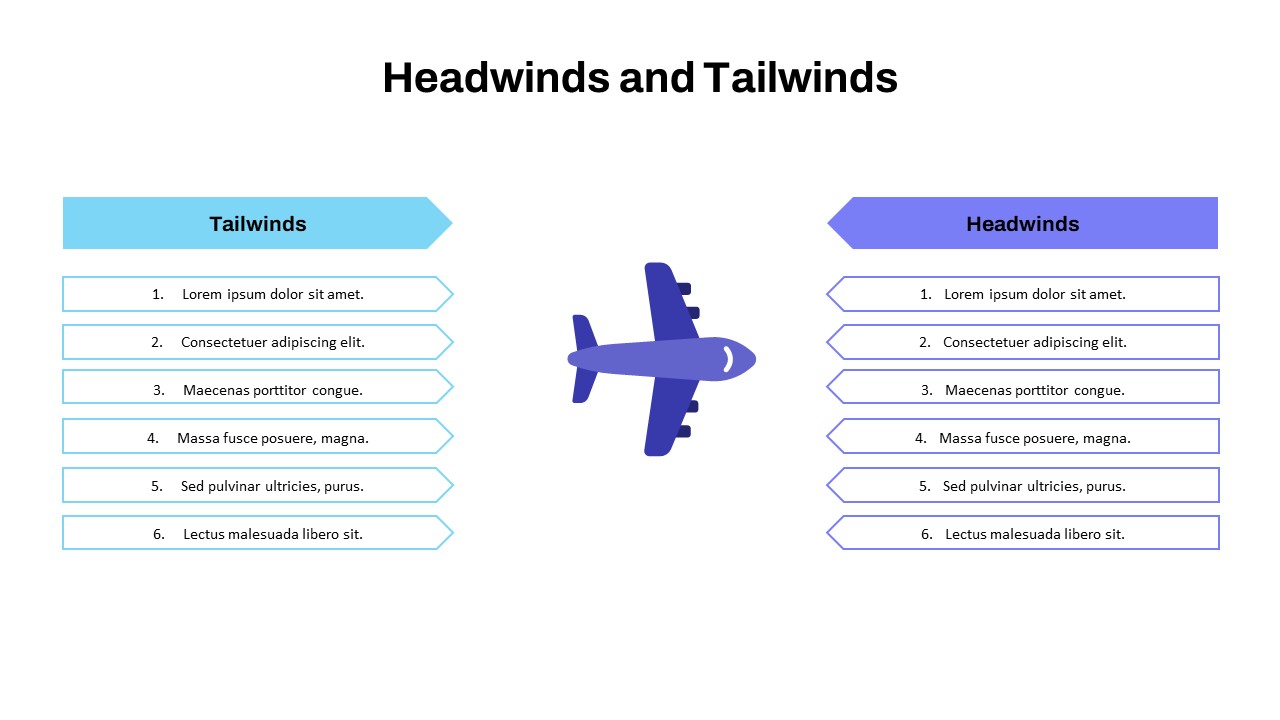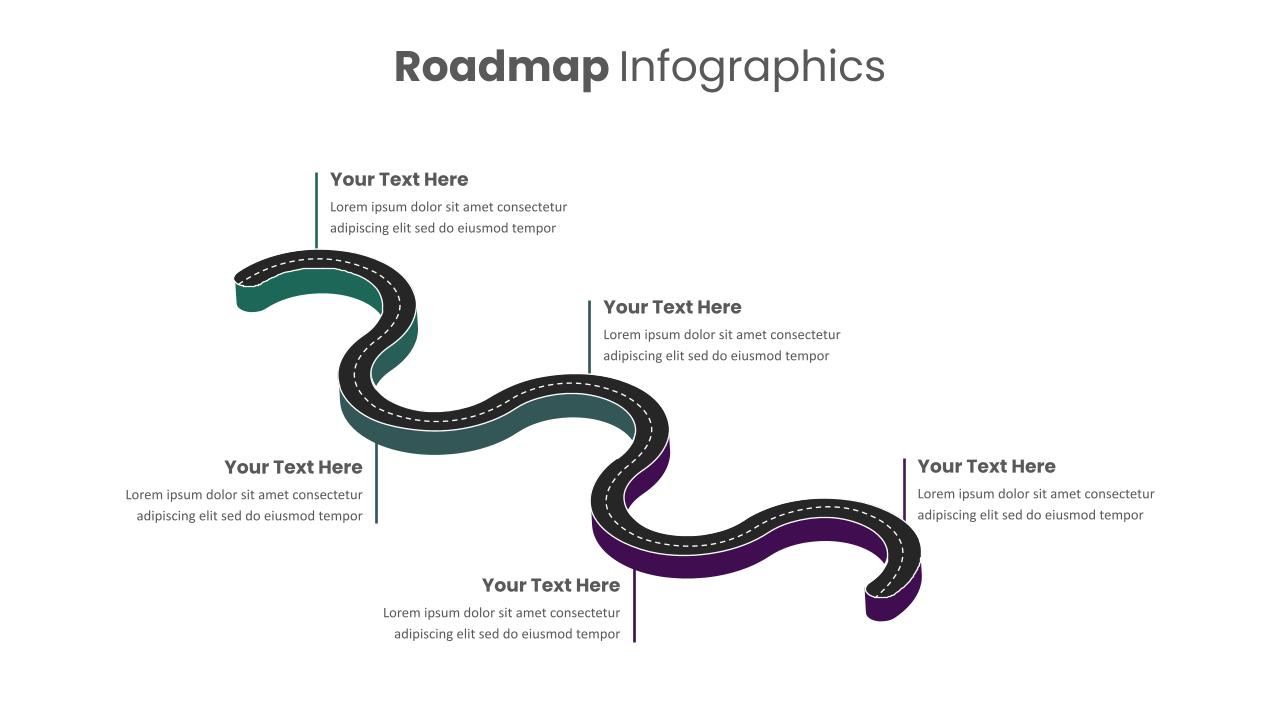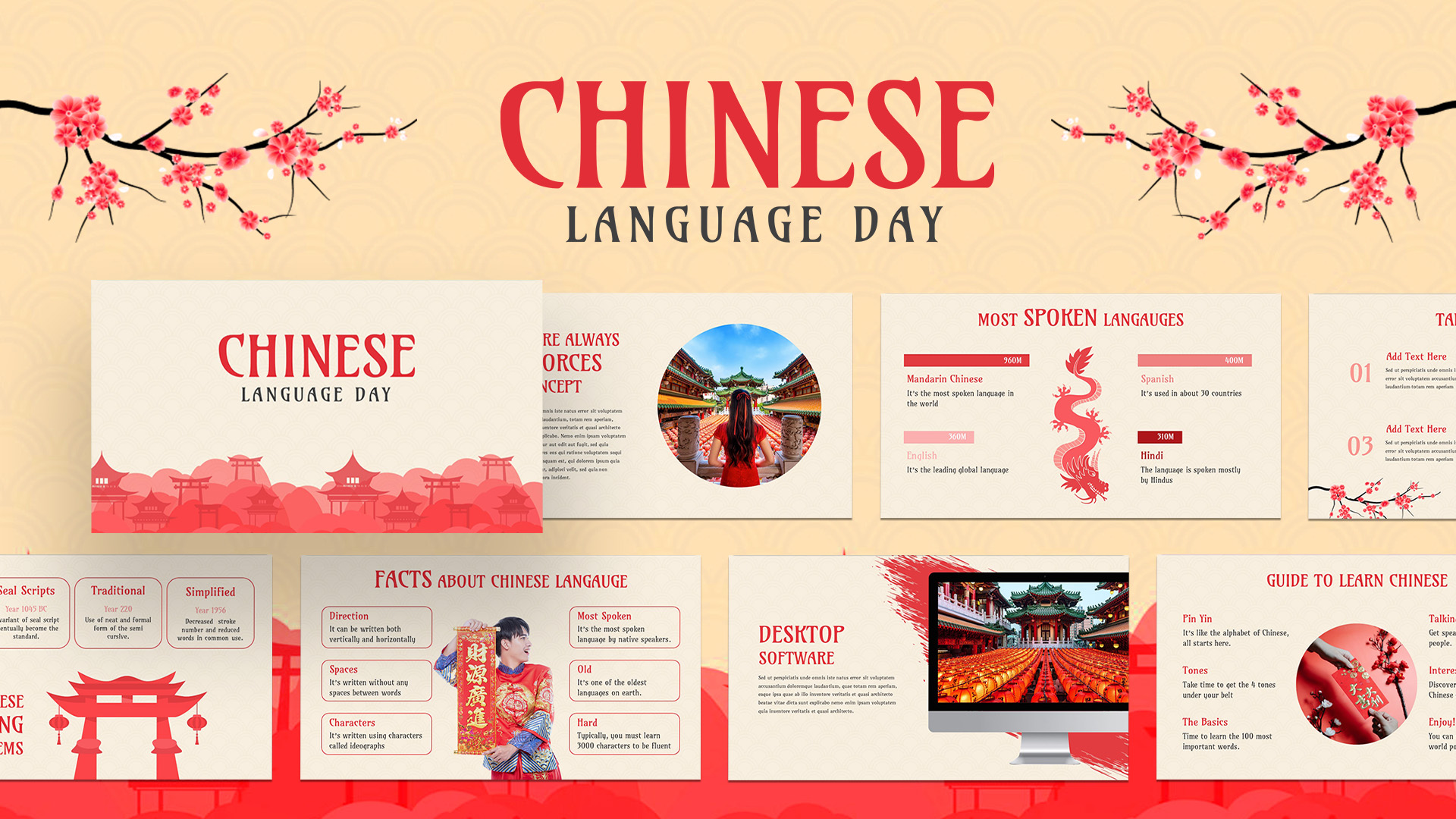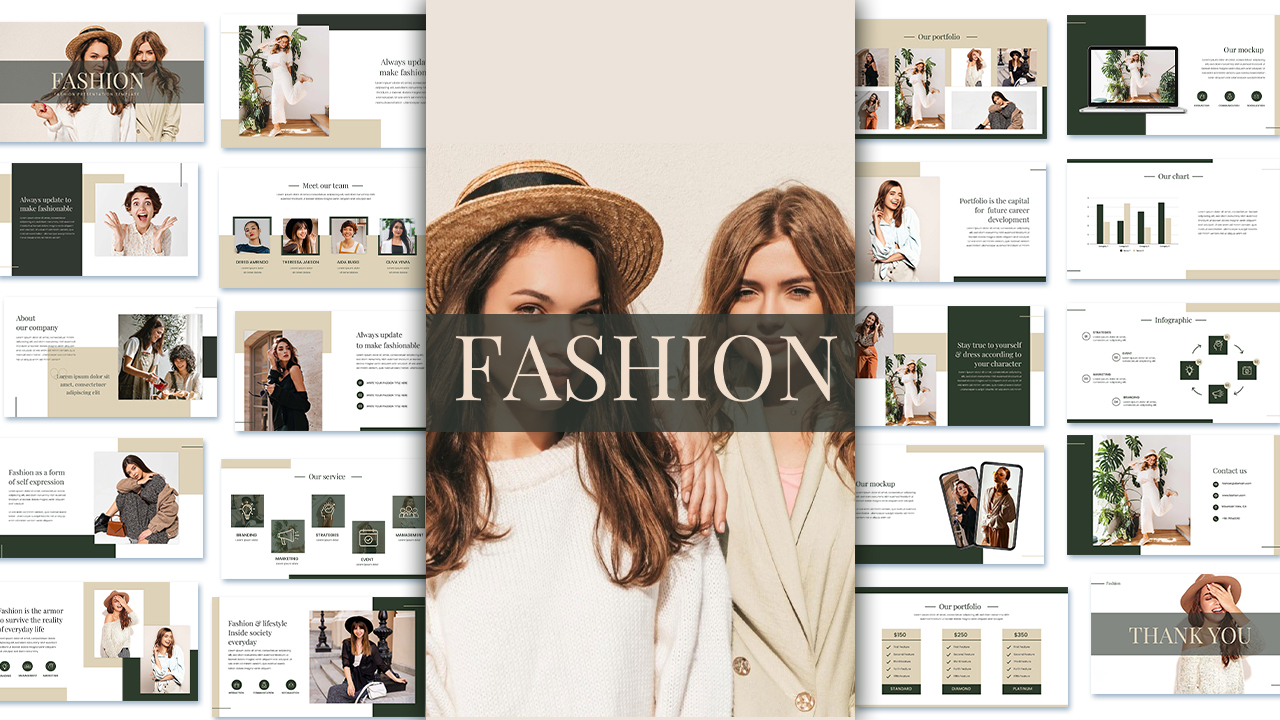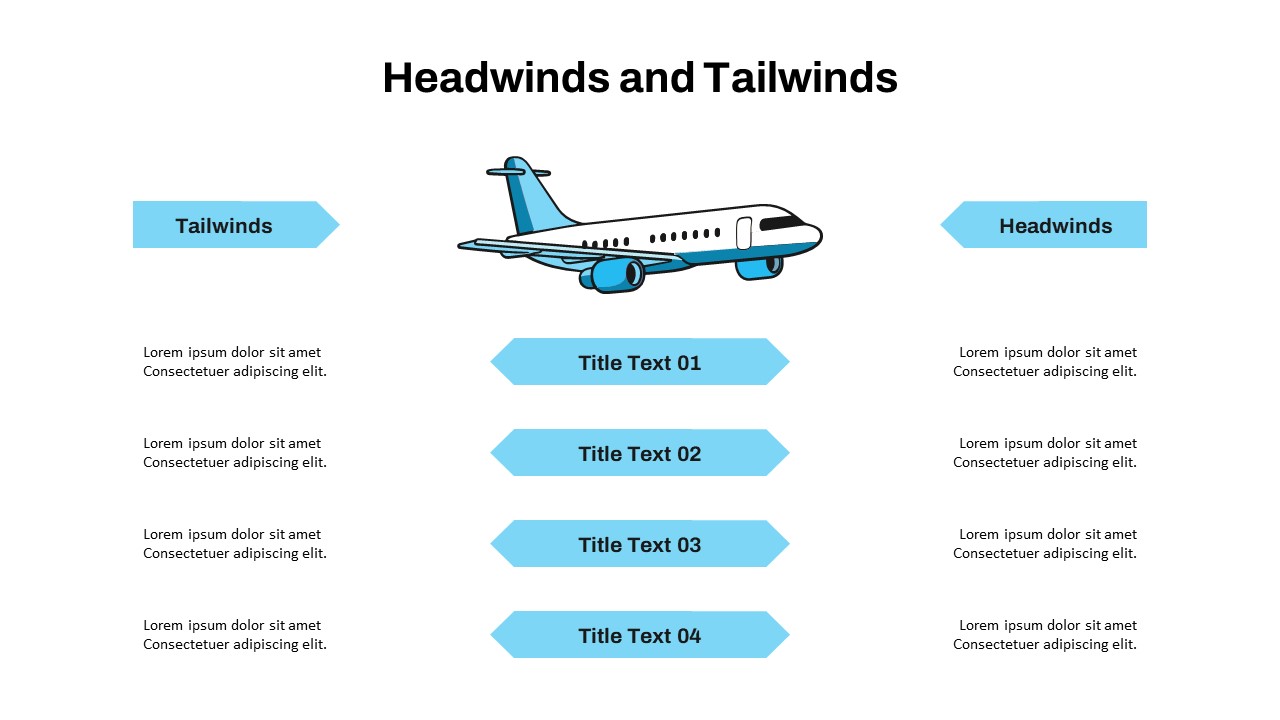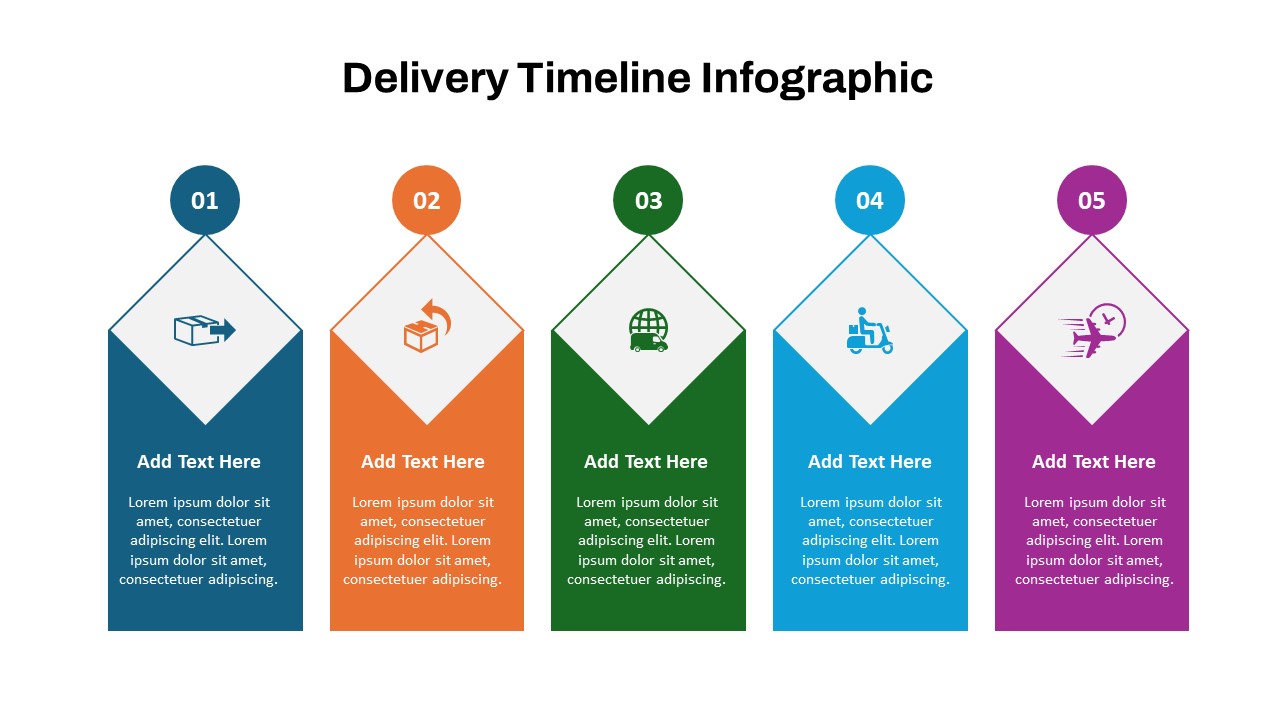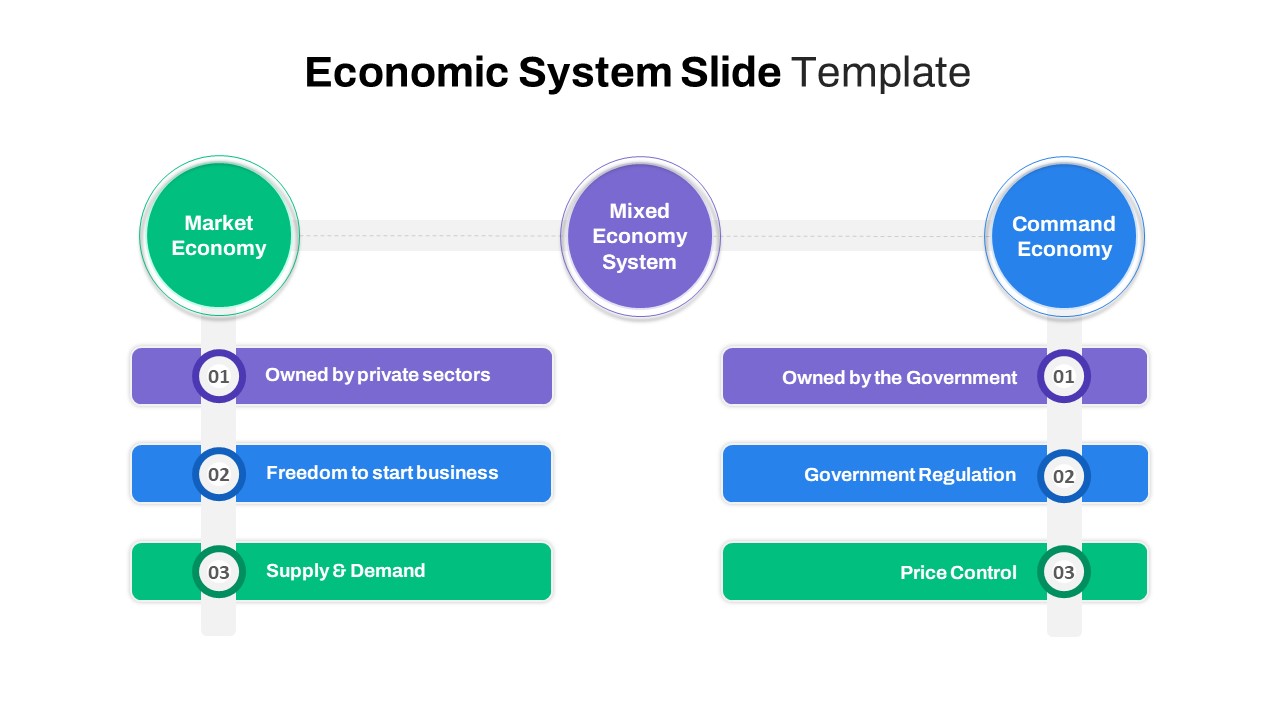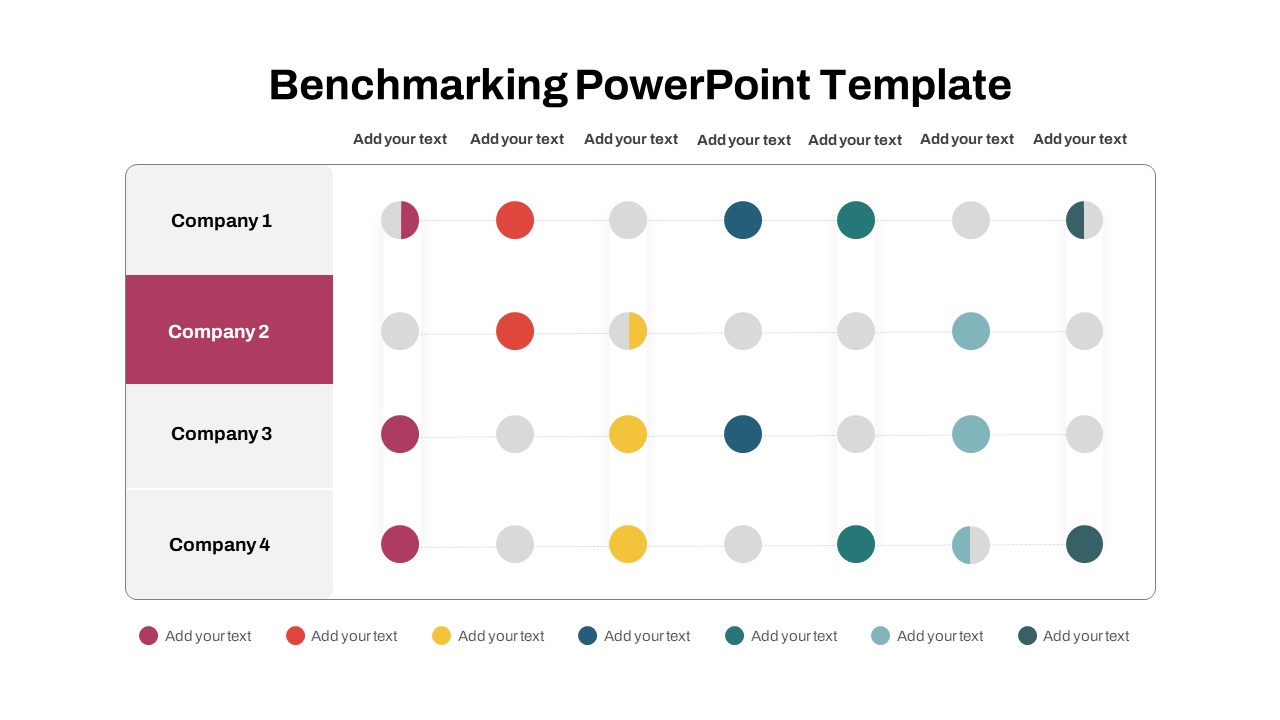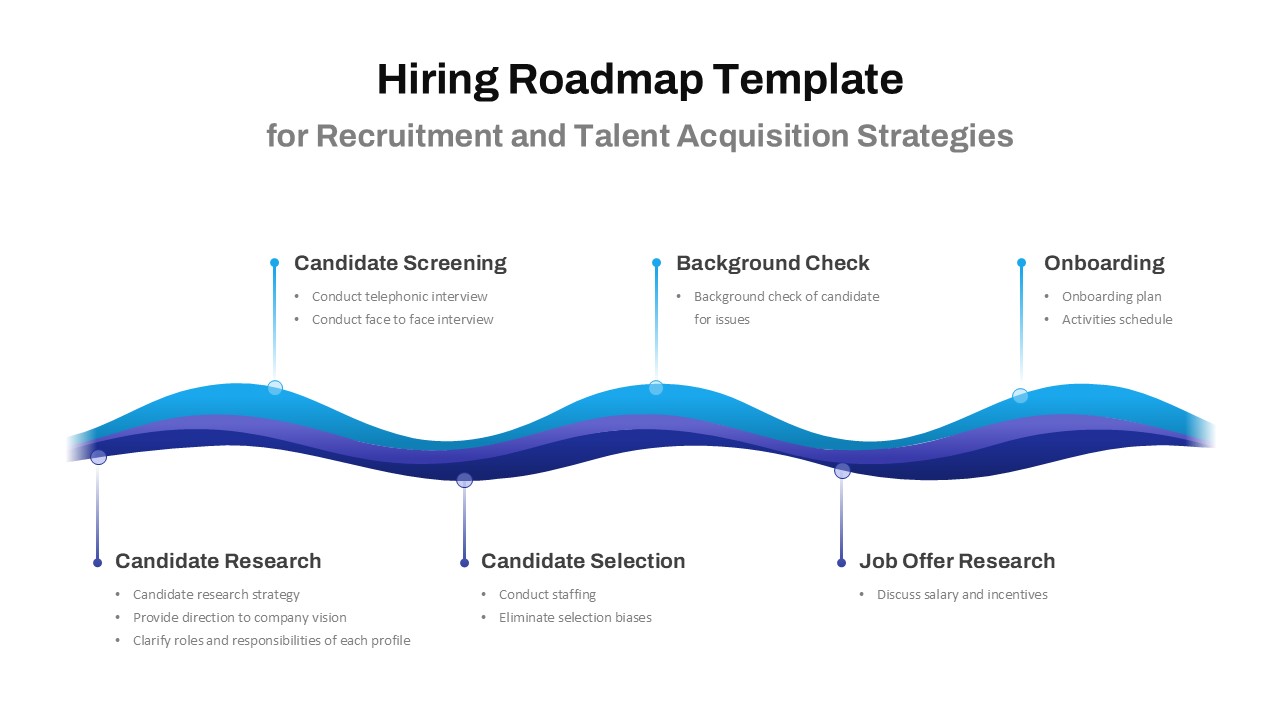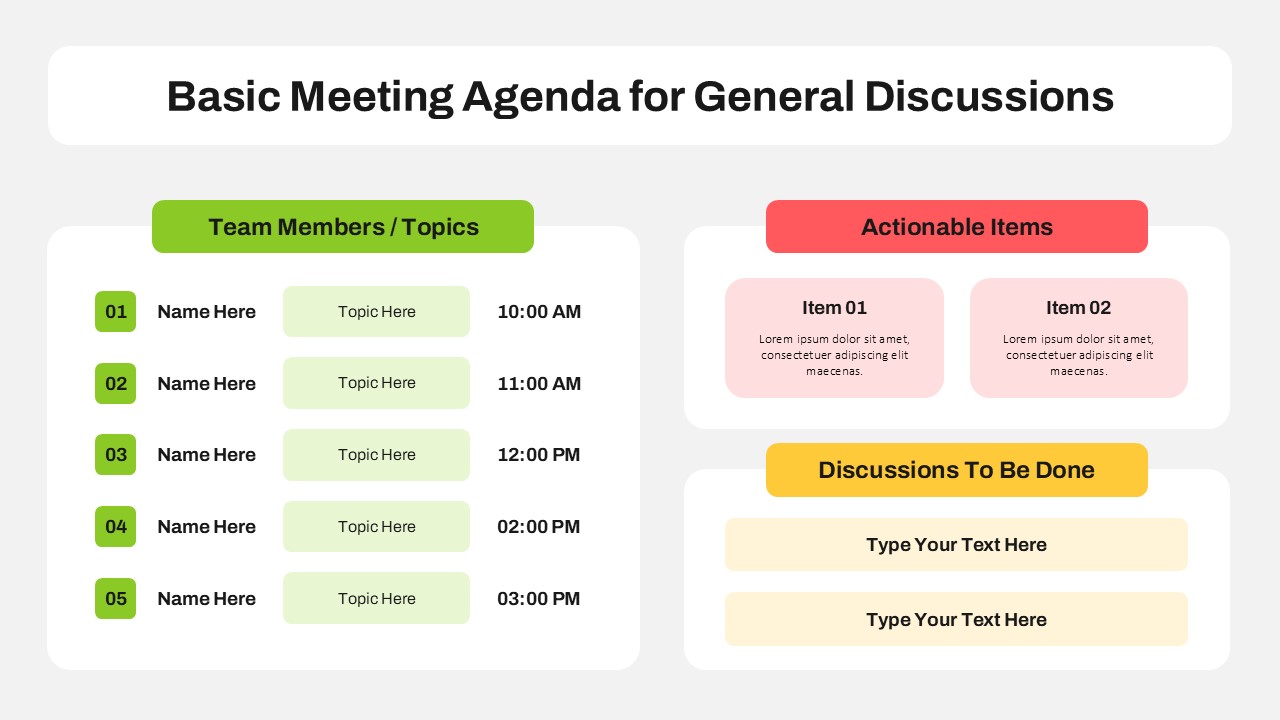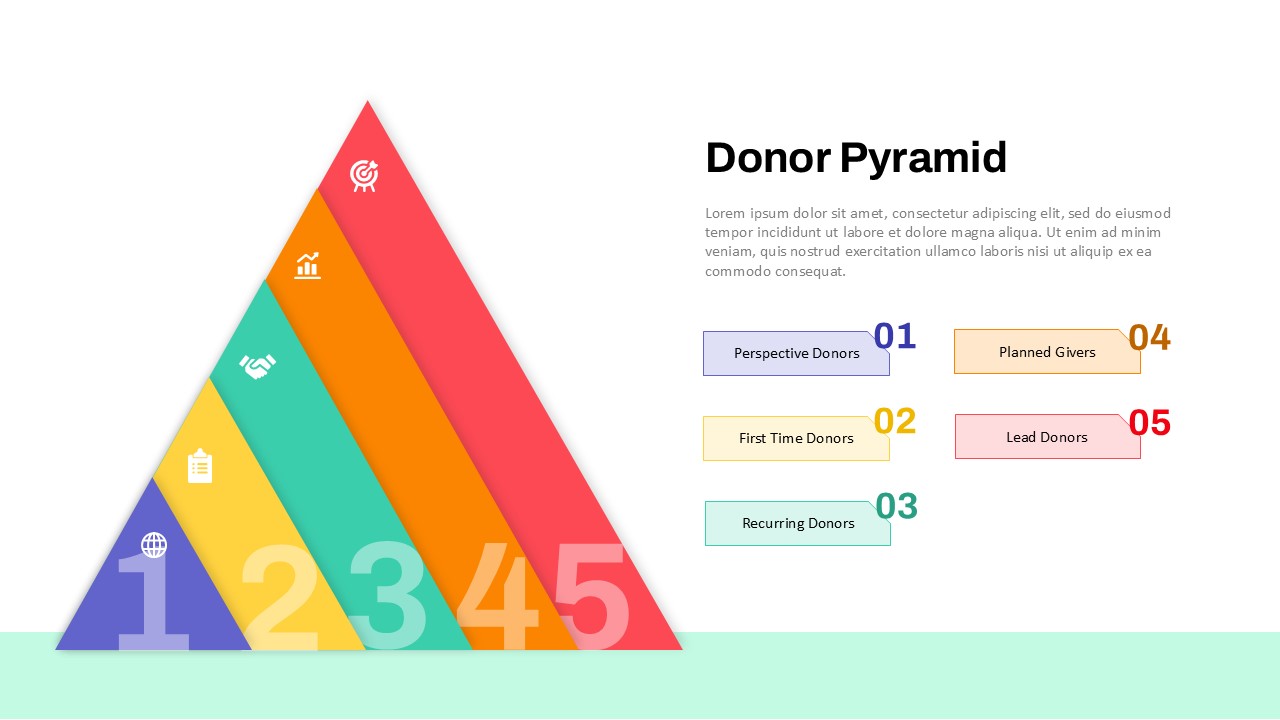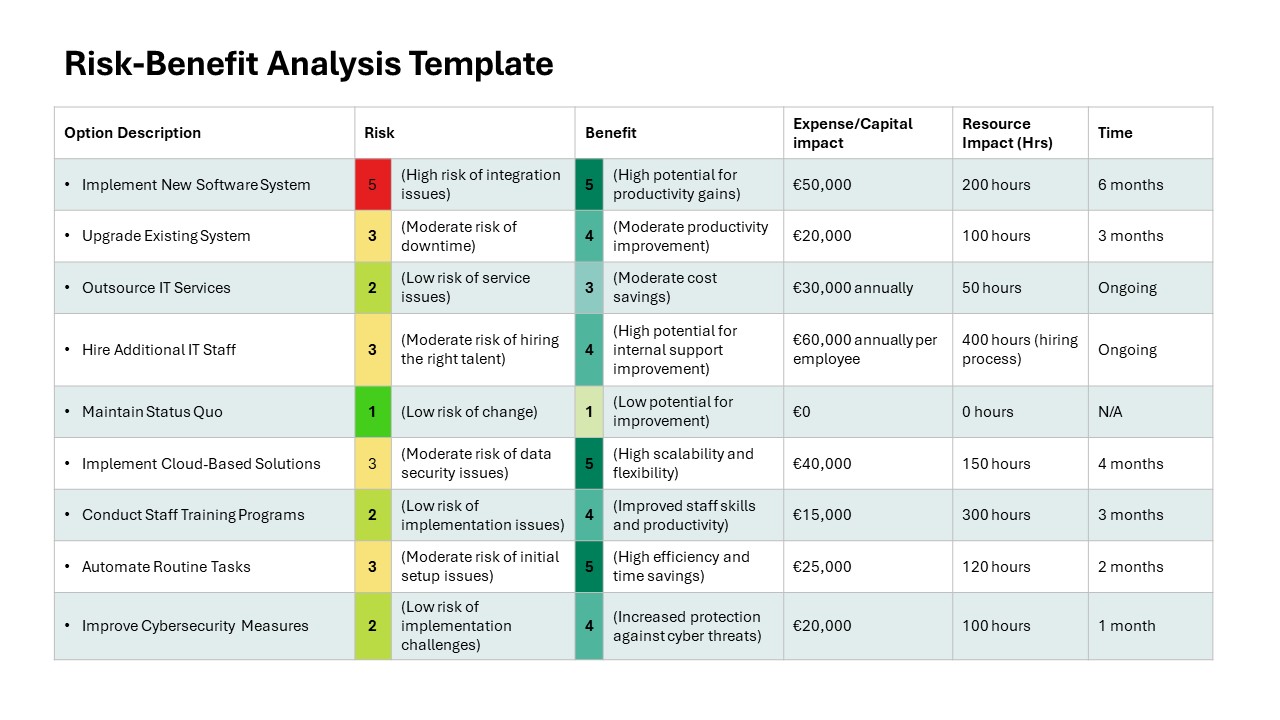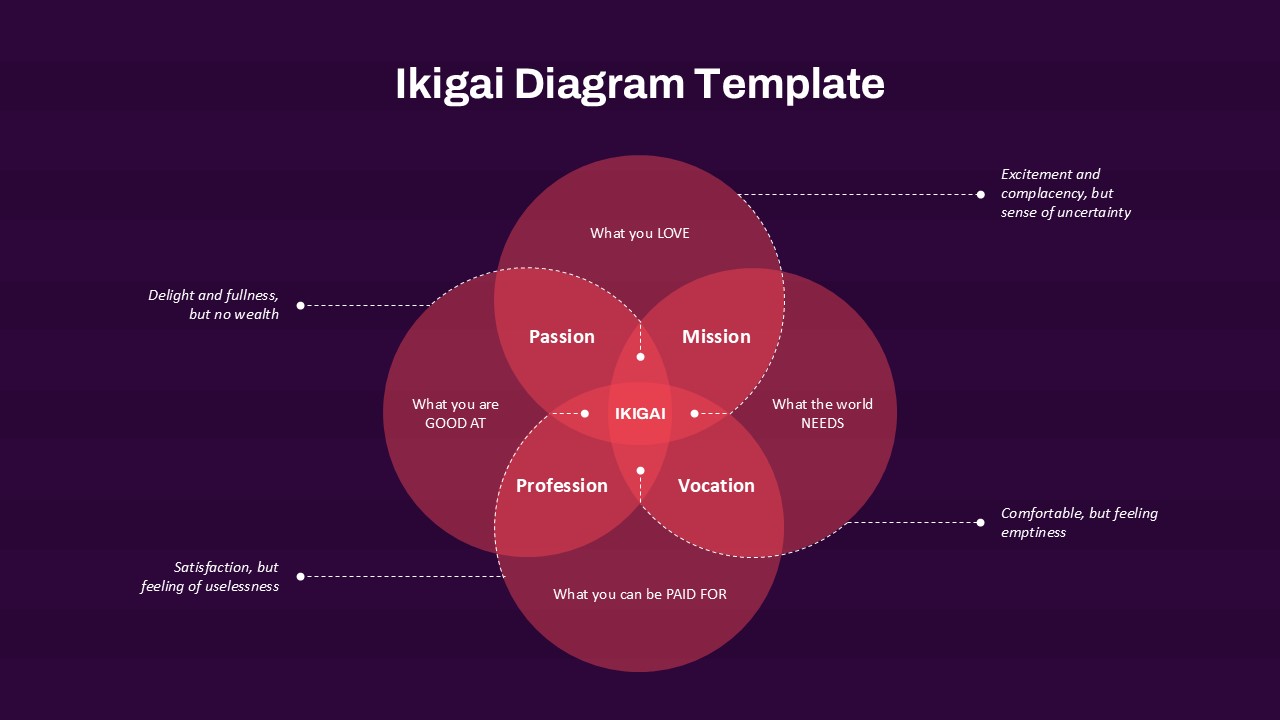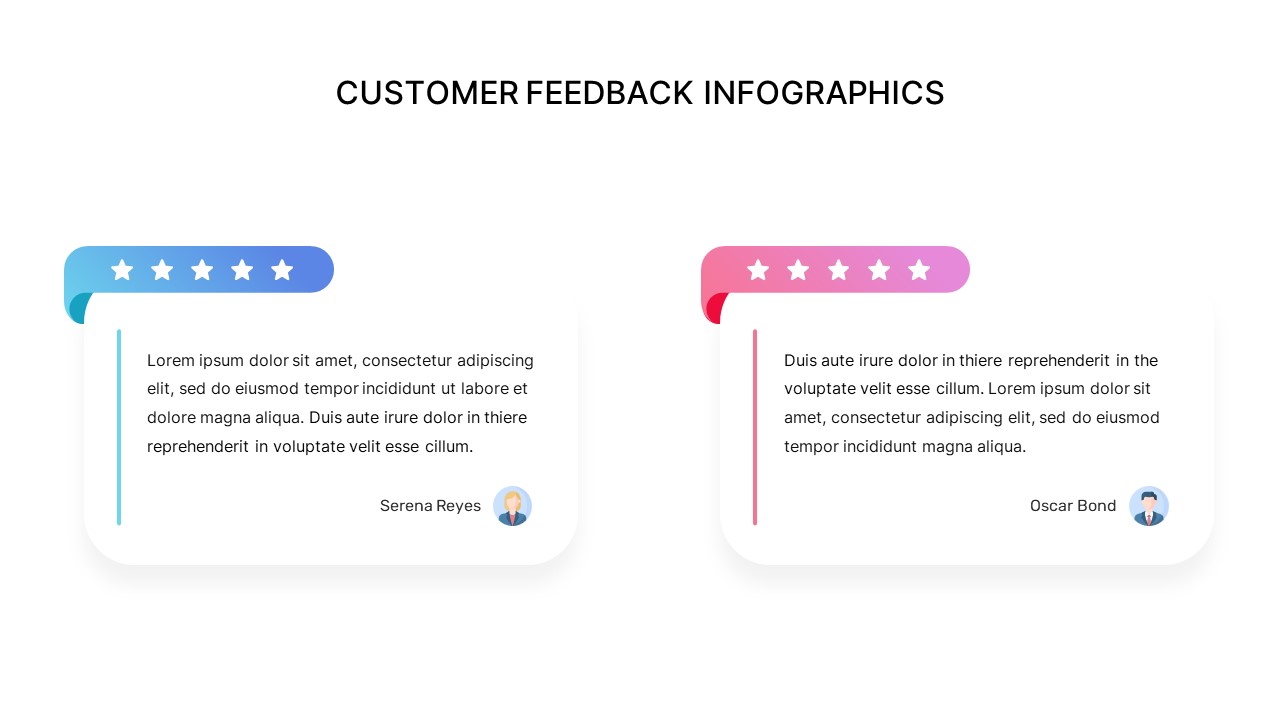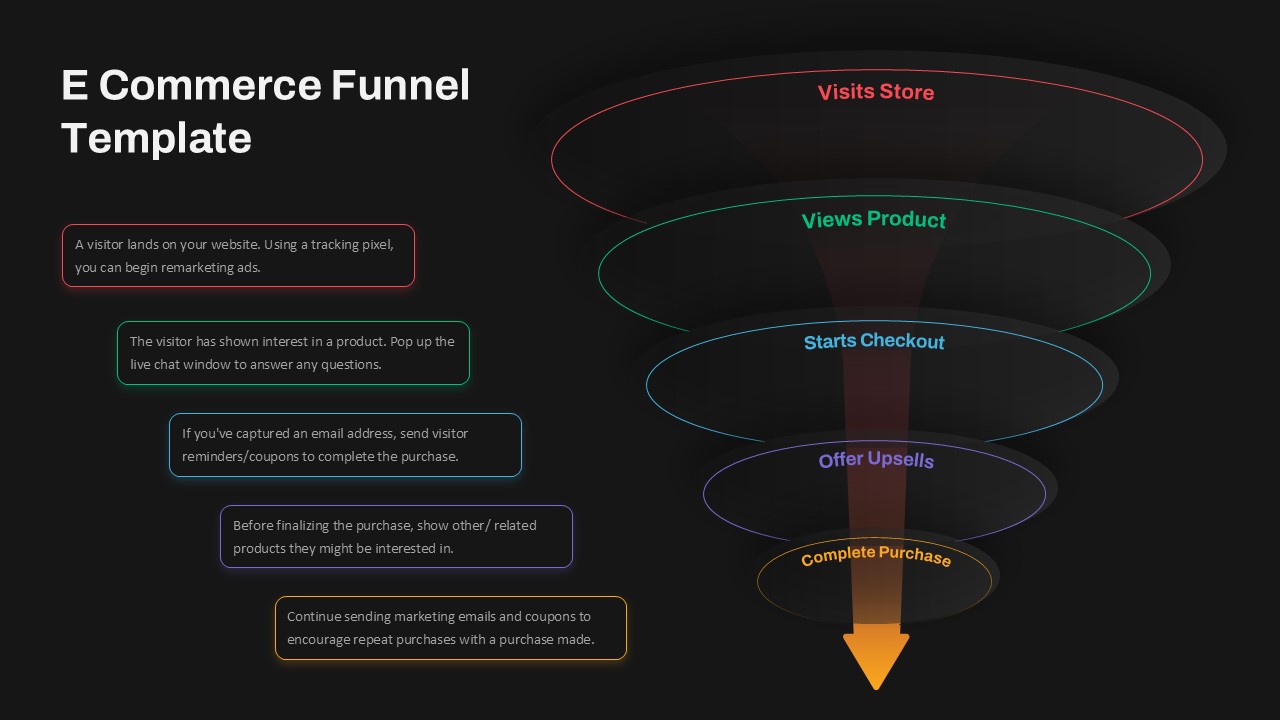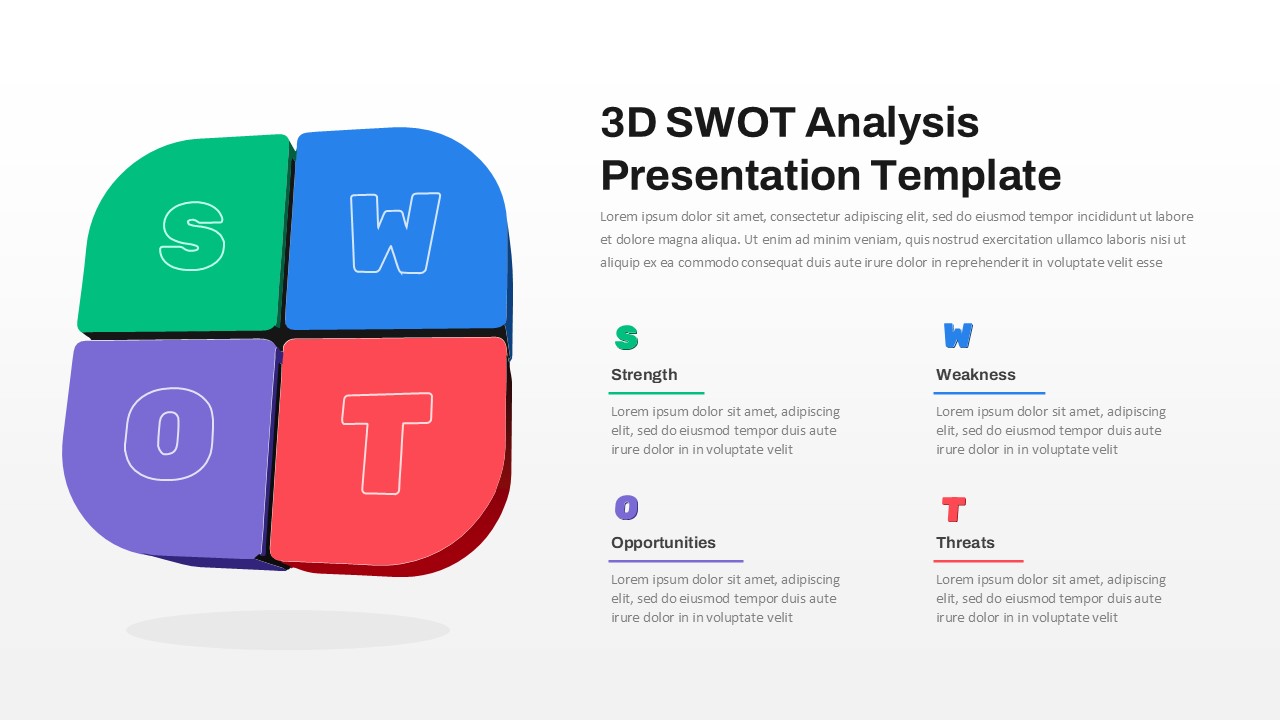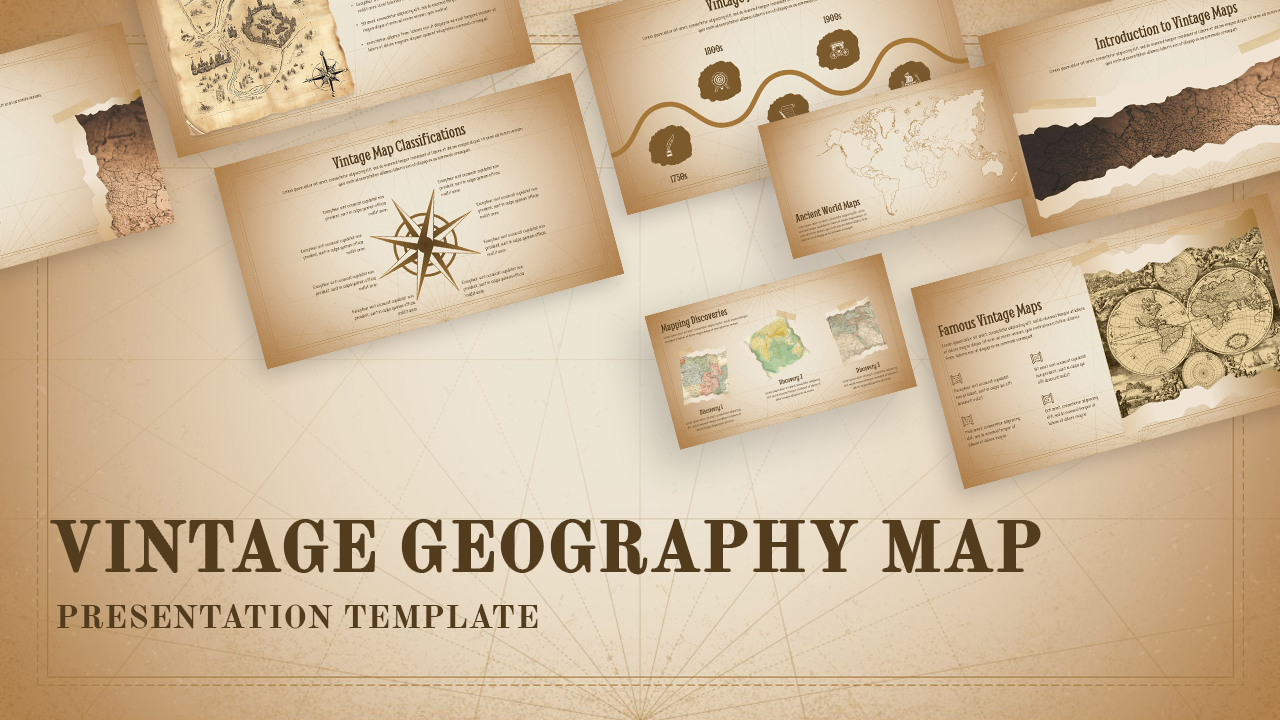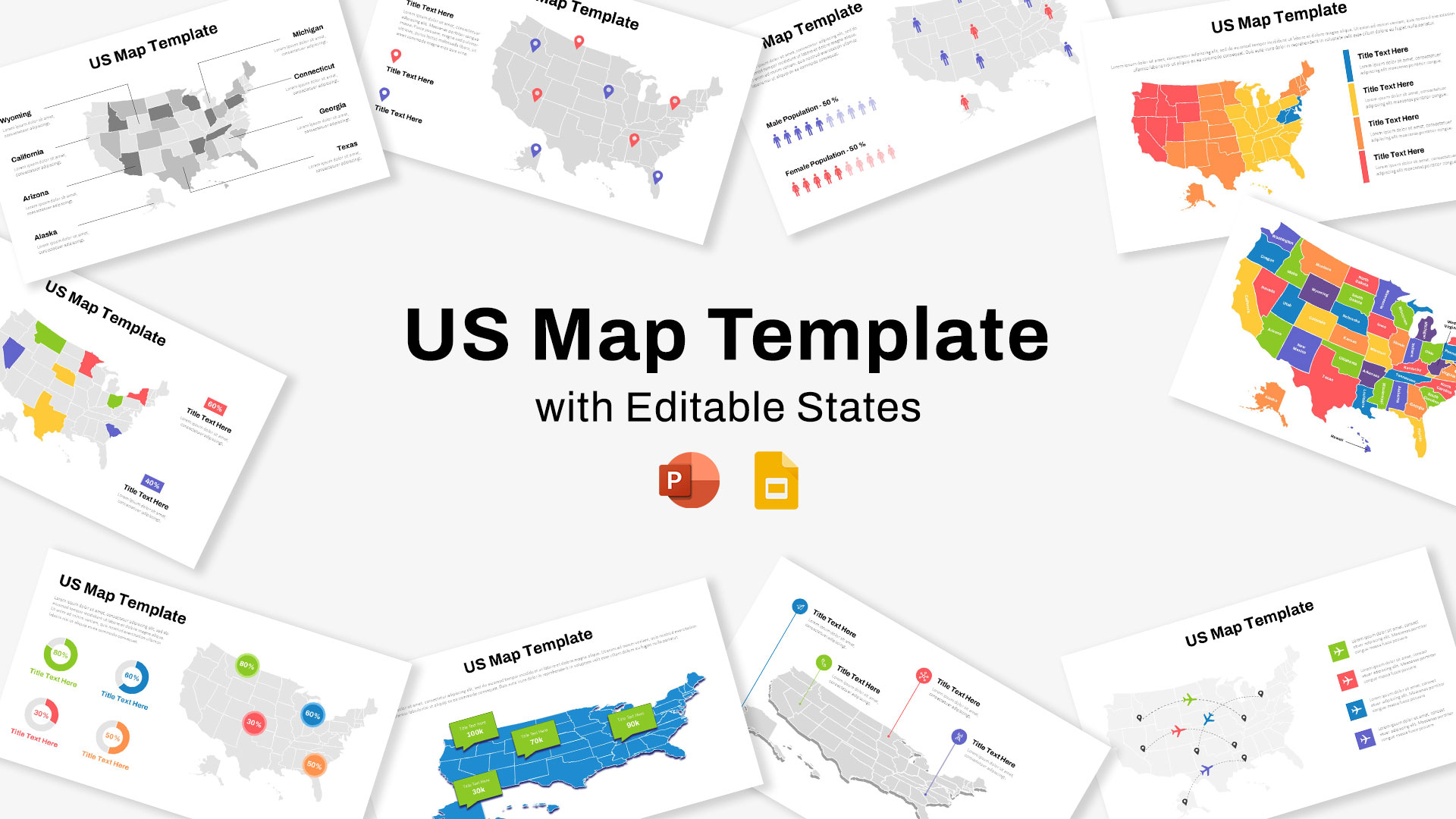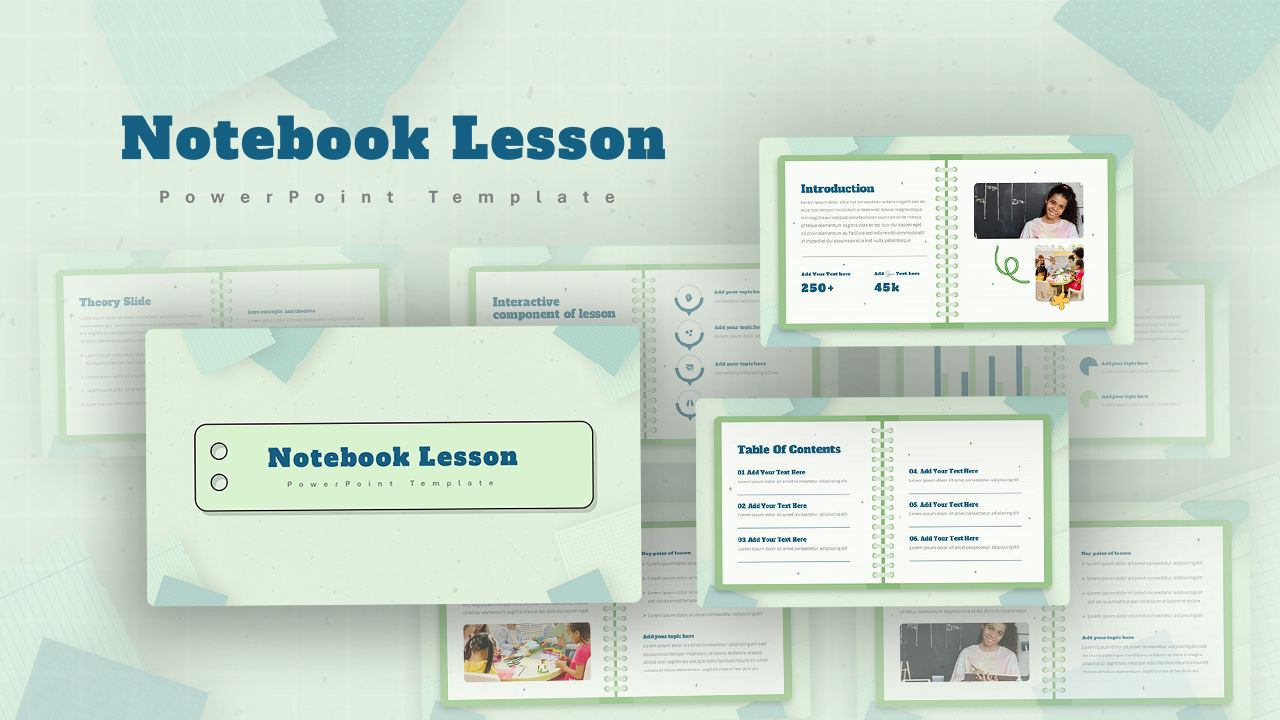Home Powerpoint Infographics Start Stop Continue Traffic Light PowerPoint Template
Start Stop Continue Traffic Light PowerPoint Template
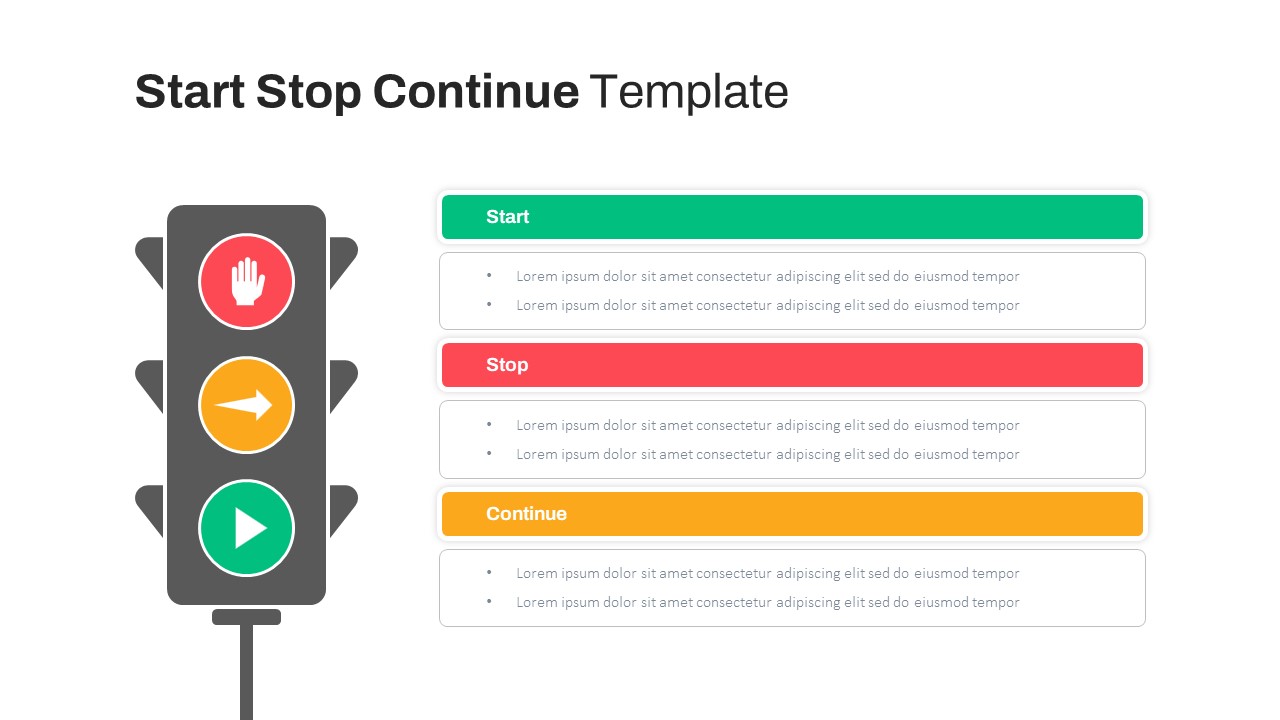
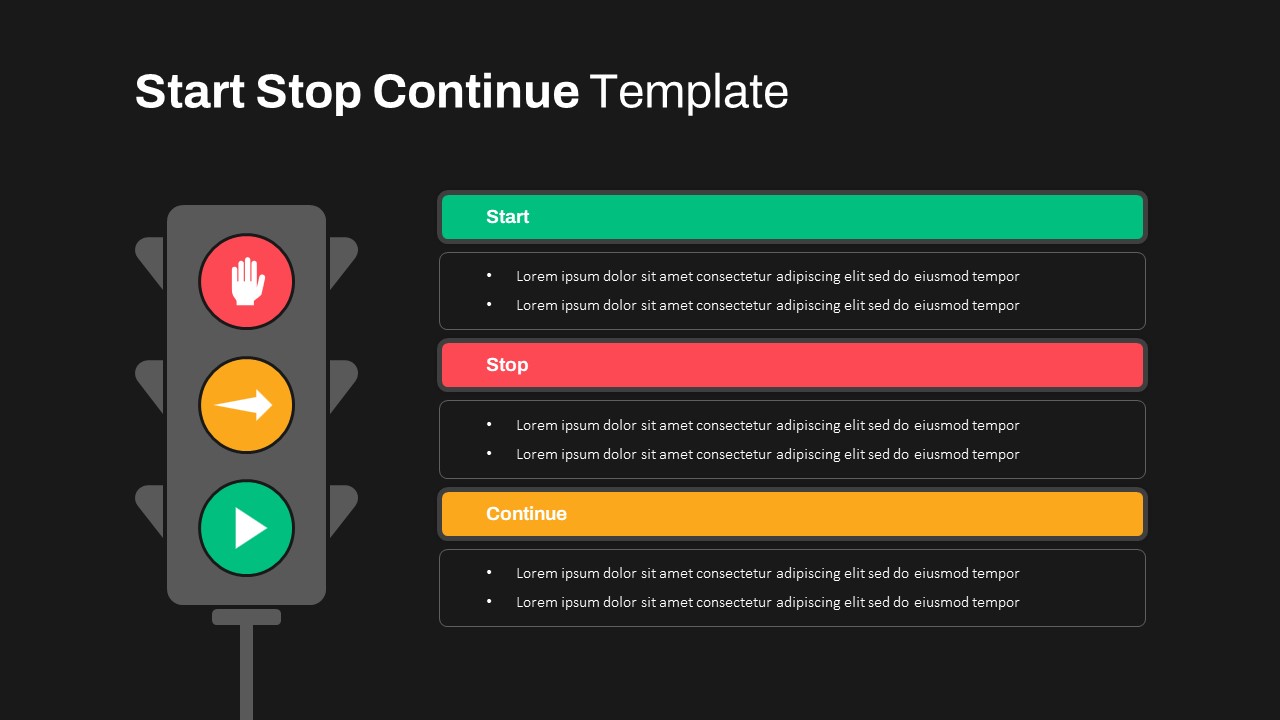


The Start Stop Continue Traffic Light PowerPoint Template is a practical and visually engaging tool for assessing and improving performance, processes, or strategies. Using the familiar concept of a traffic light, this template allows presenters to categorize actions into three key areas: Start, Stop, and Continue. The “Start” section, highlighted in green, is designated for new initiatives or actions to begin. The “Stop” section, marked in red, signifies practices or processes that should be discontinued. Lastly, the “Continue” section, in amber, highlights what should be maintained for continued success.
Ideal for feedback sessions, performance reviews, project evaluations, and strategy meetings, this PowerPoint template uses clear visual indicators to make discussions straightforward and efficient. The traffic light metaphor helps to simplify complex topics, ensuring that your audience can easily understand and retain the key points. This template is designed for maximum versatility, making it suitable for business settings, educational contexts, team retrospectives, and more. The uncluttered layout focuses on clarity, allowing ample space for details in each category without overwhelming viewers.
Available for PowerPoint and Google Slides, this template is fully customizable—adjust colors, fonts, and text to fit your specific needs. Streamline your assessments and encourage constructive discussions by providing a structured, visual framework for feedback and reflection.
See more
No. of Slides
2Aspect Ratio
16:9Item ID
SKT00811
FAQs
Can I customize the PowerPoint templates to match my branding?
Yes, all our PowerPoint templates are fully customizable, allowing you to edit colors, fonts, and content to align with your branding and messaging needs.
Will your templates work with my version of PowerPoint?
Yes, our templates are compatible with various versions of Microsoft PowerPoint, ensuring smooth usage regardless of your software version.
What software are these templates compatible with?
Our templates work smoothly with Microsoft PowerPoint and Google Slides. Moreover, they’re compatible with Apple Keynote, LibreOffice Impress, Zoho Show, and more, ensuring flexibility across various presentation software platforms.