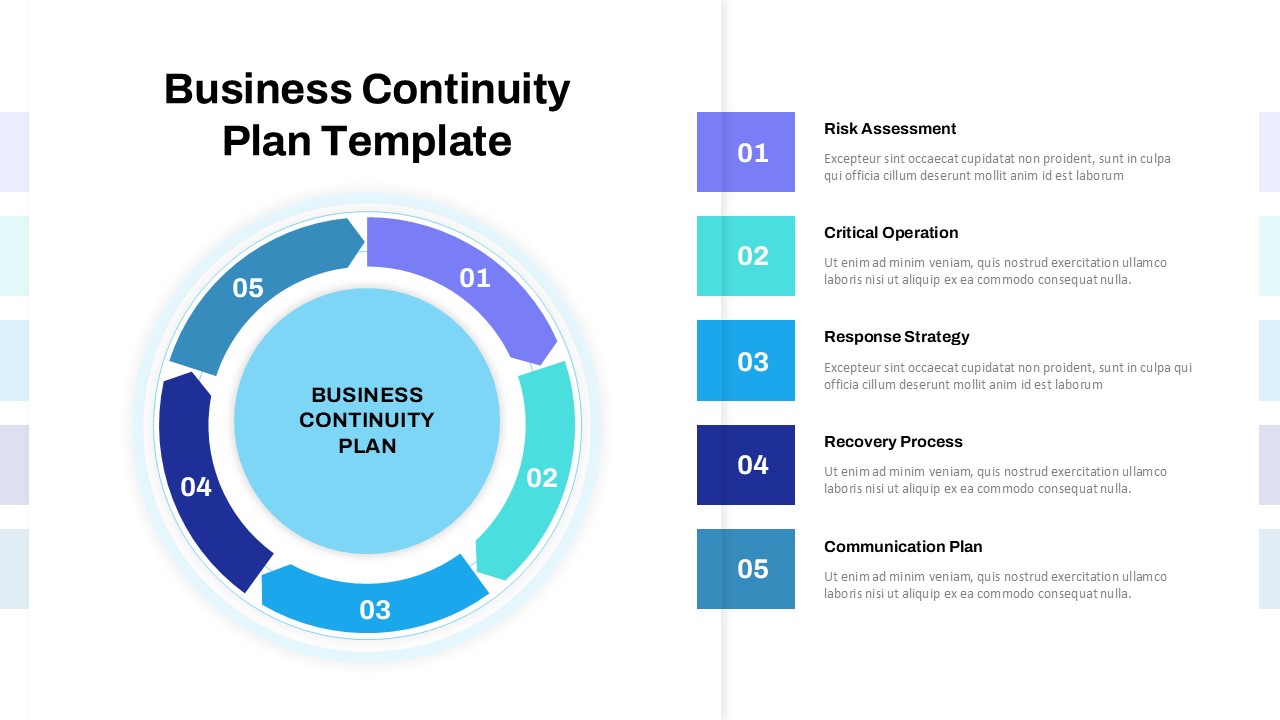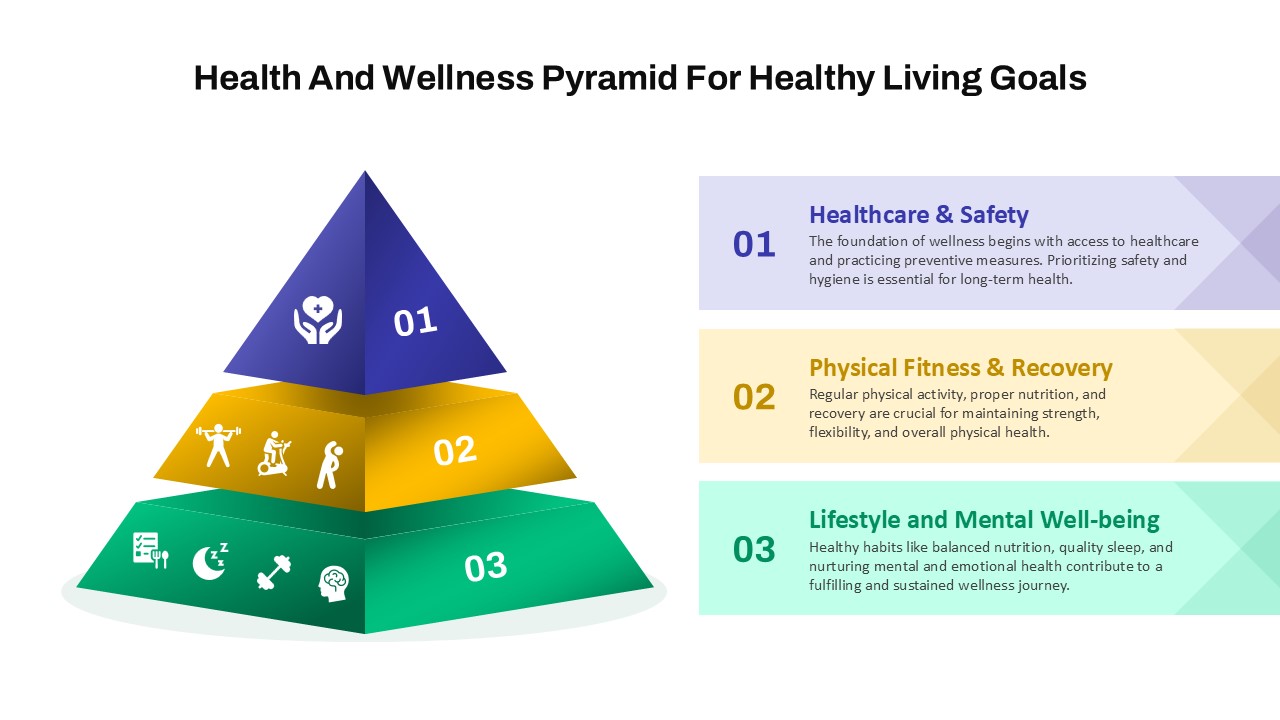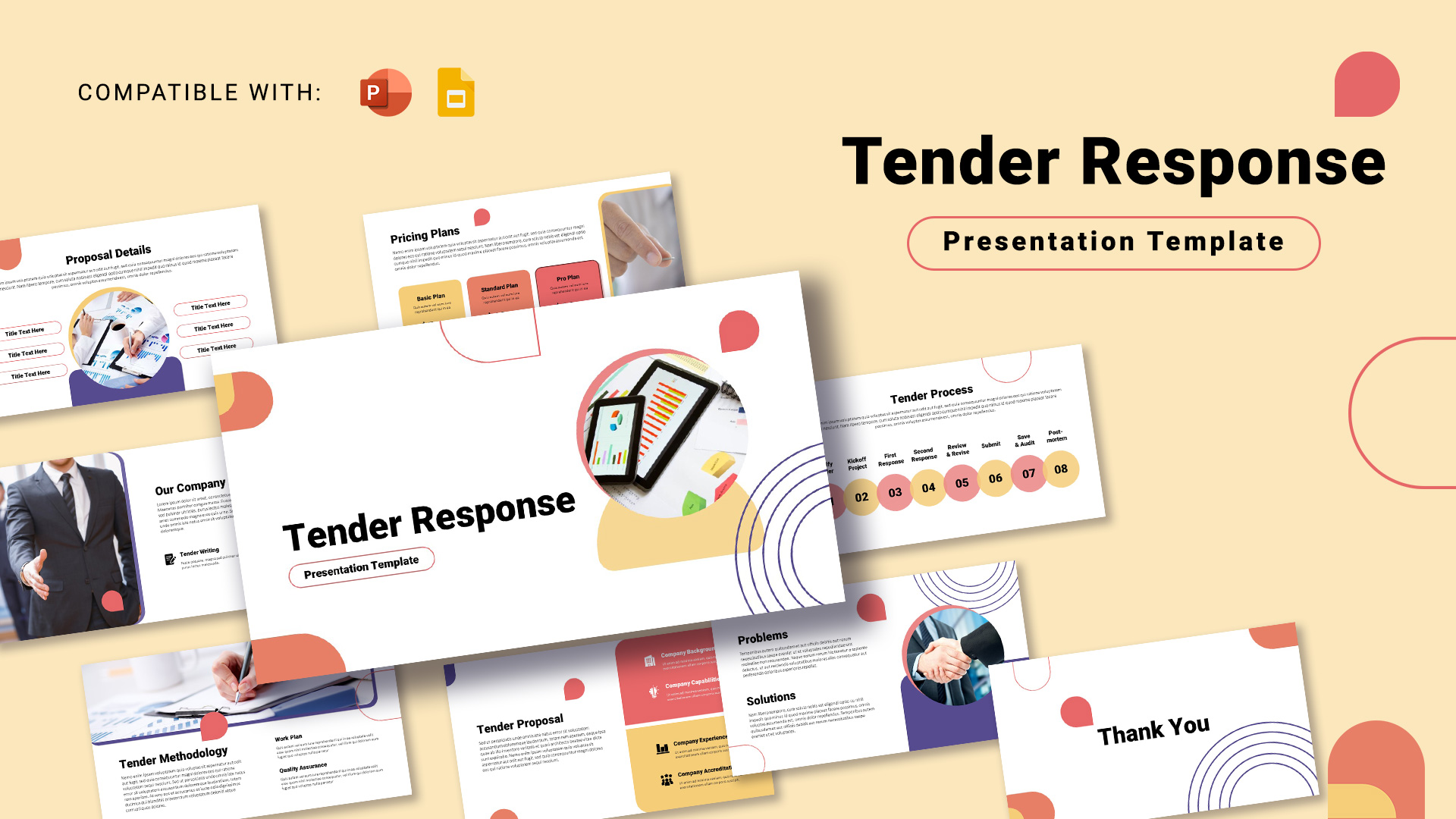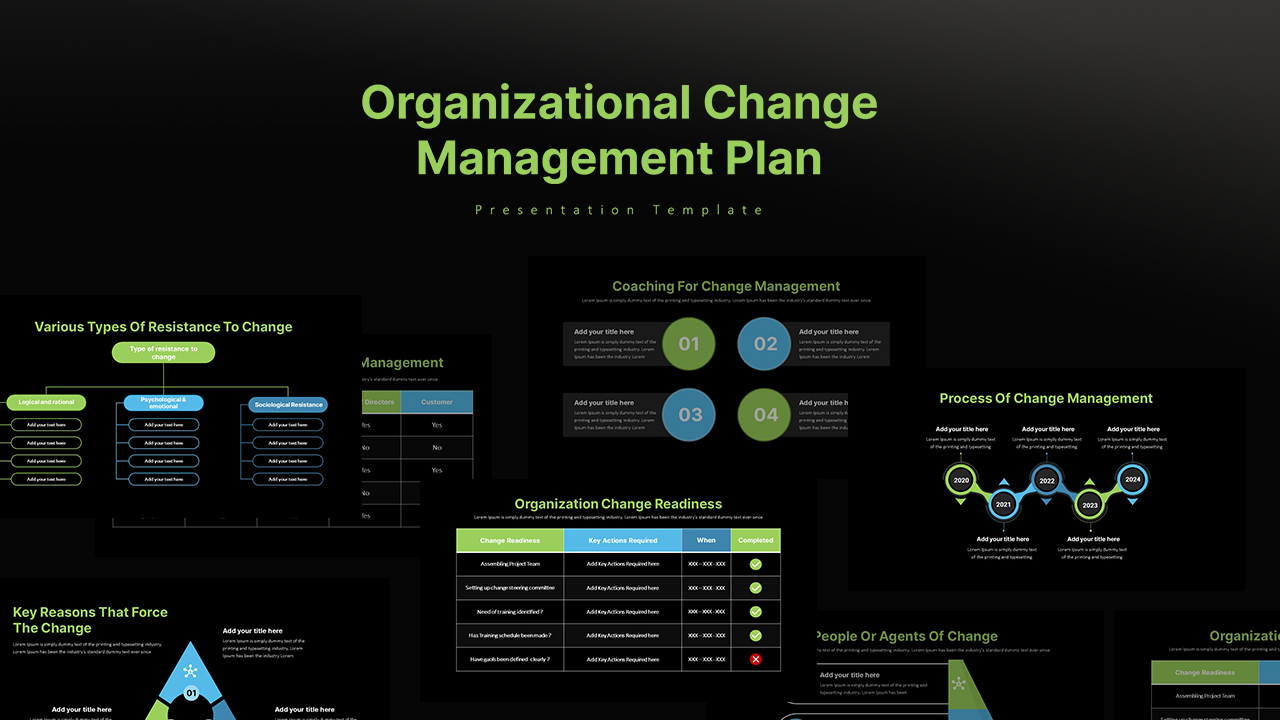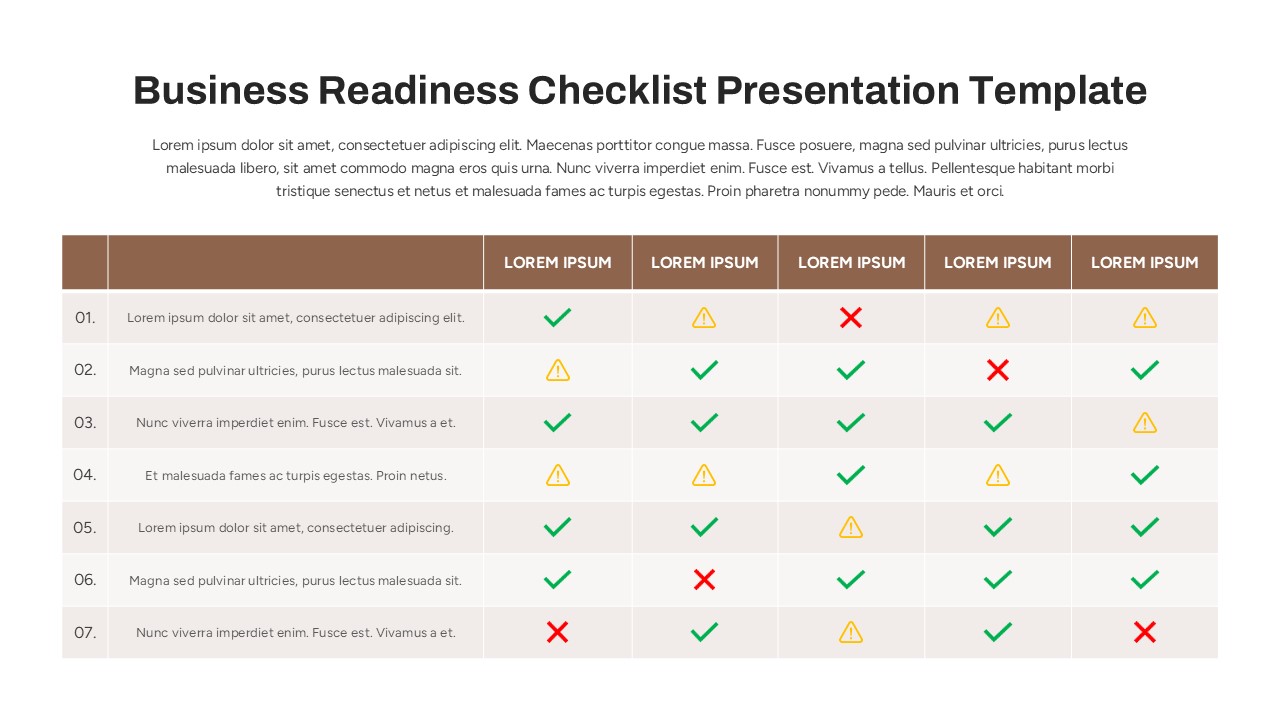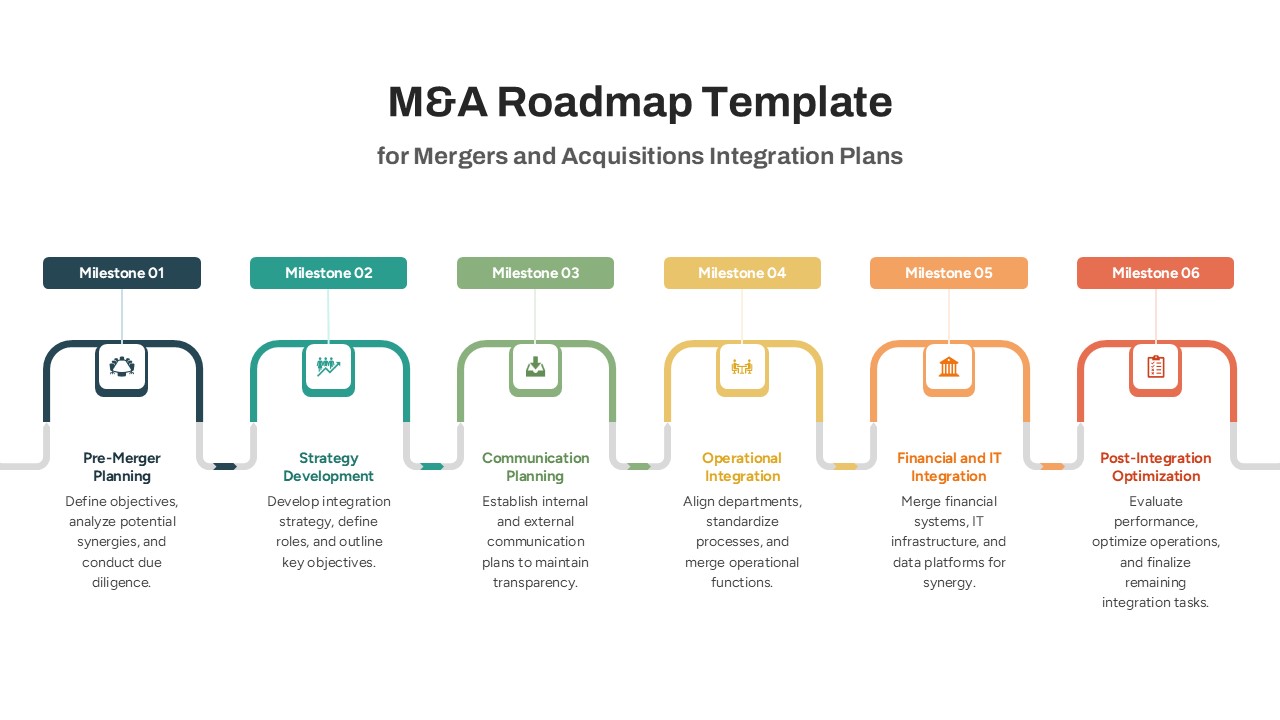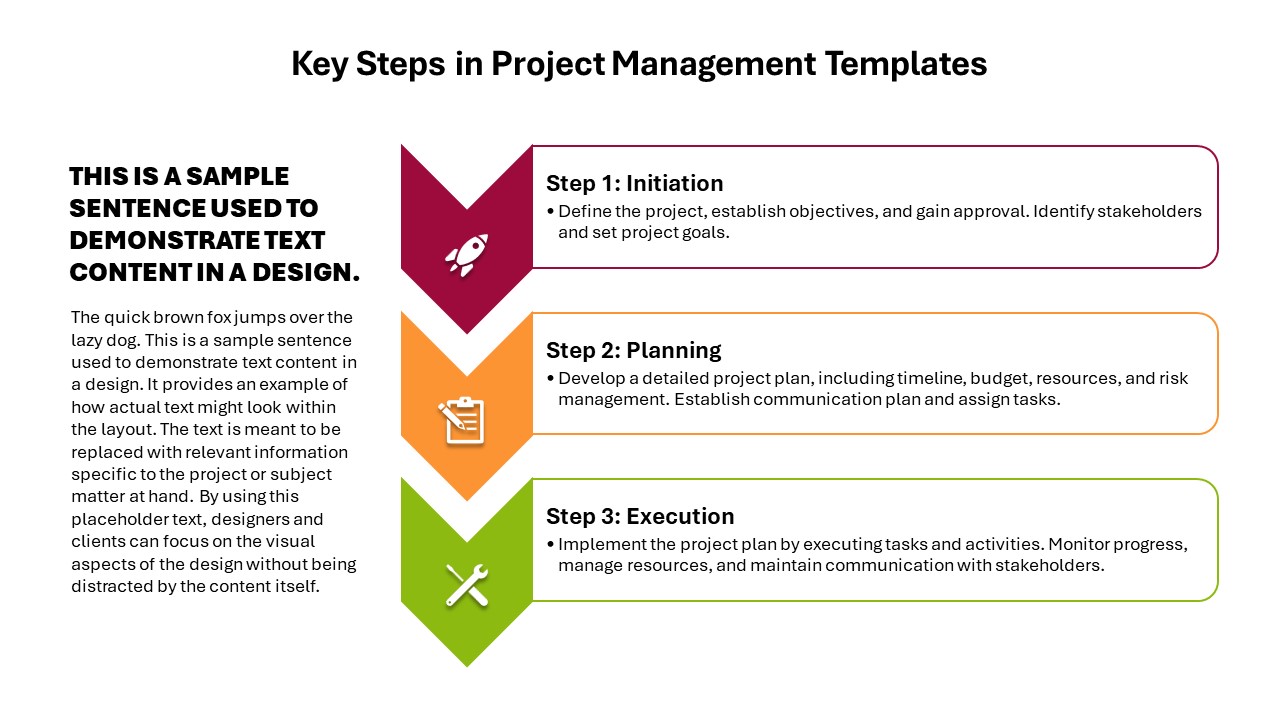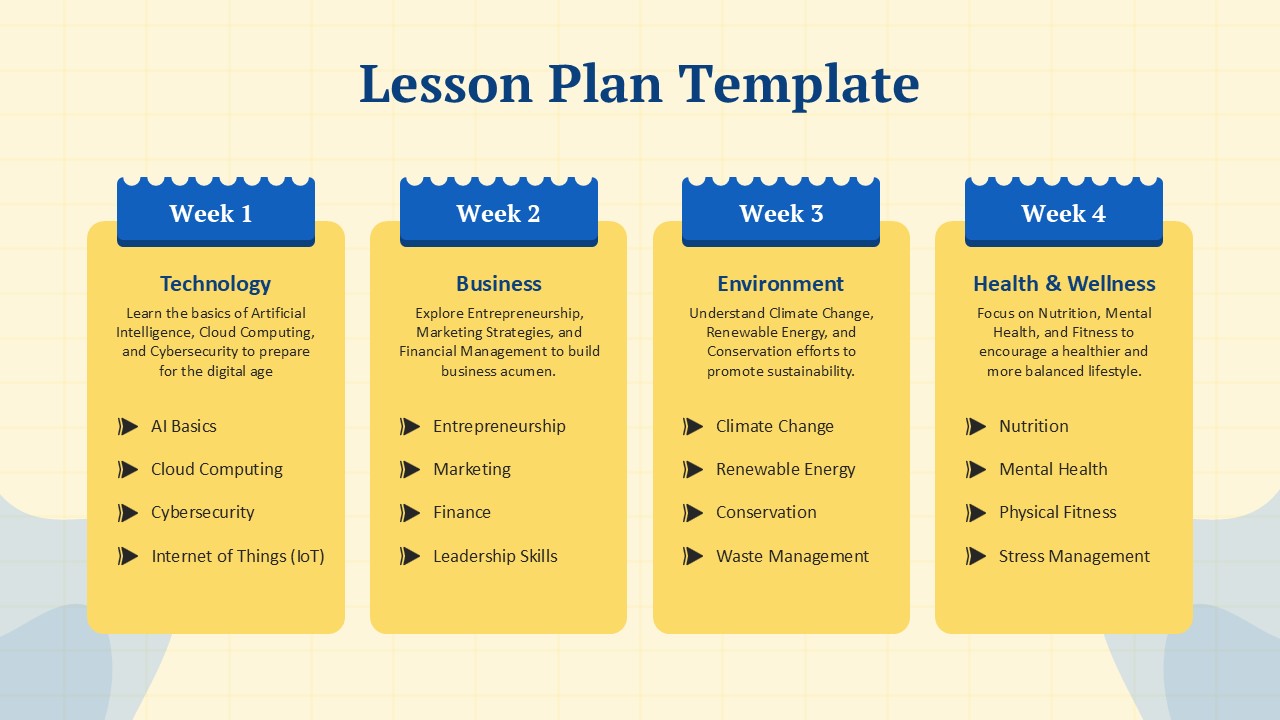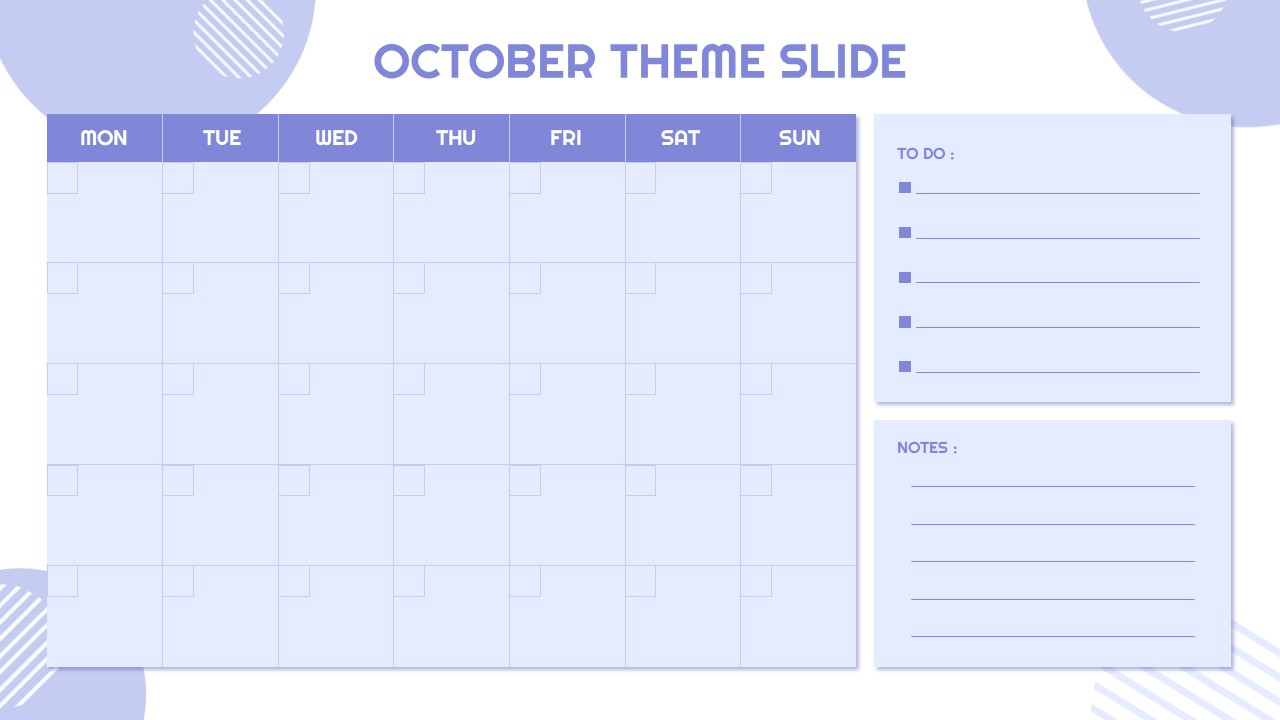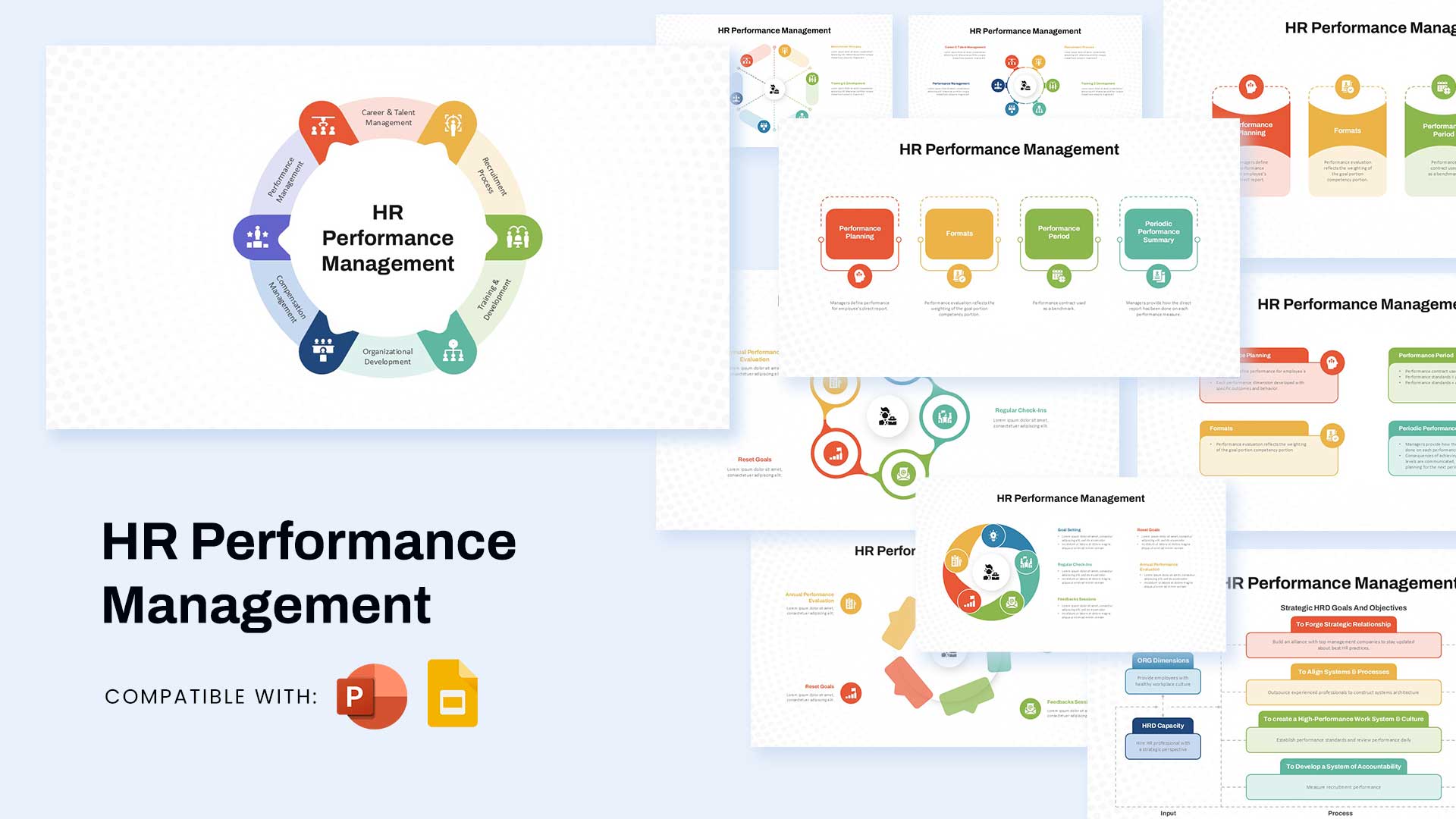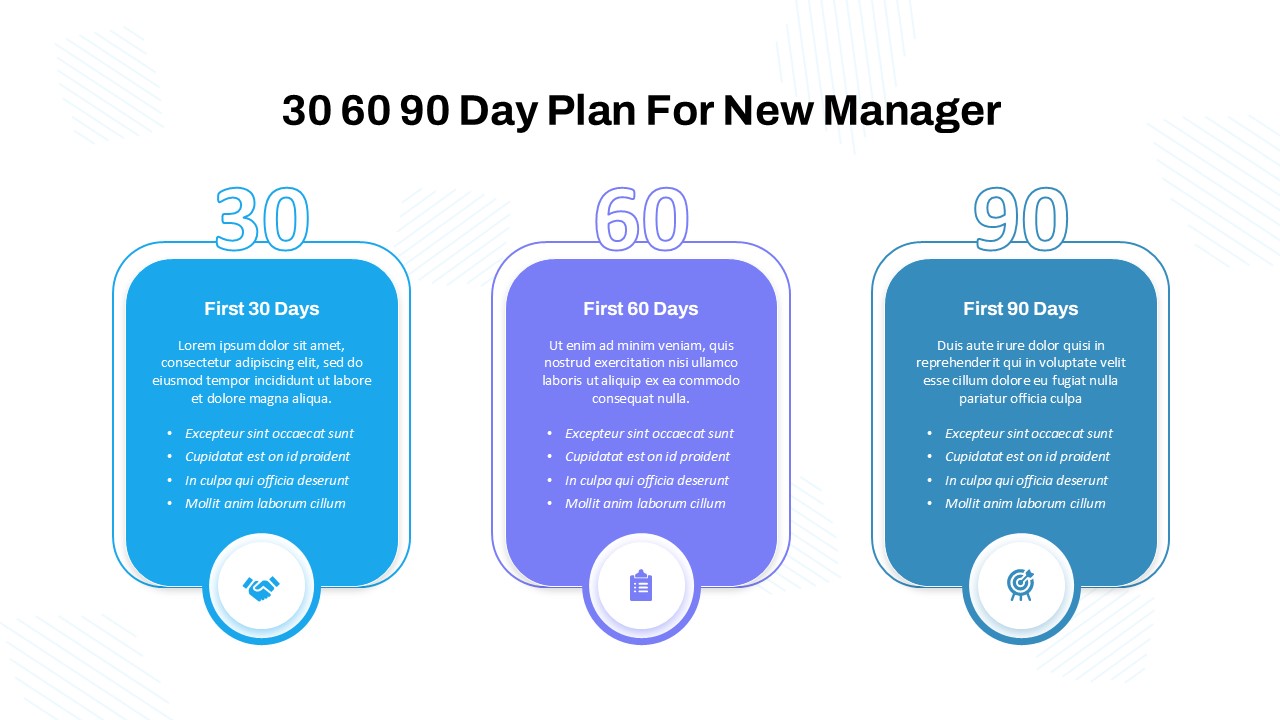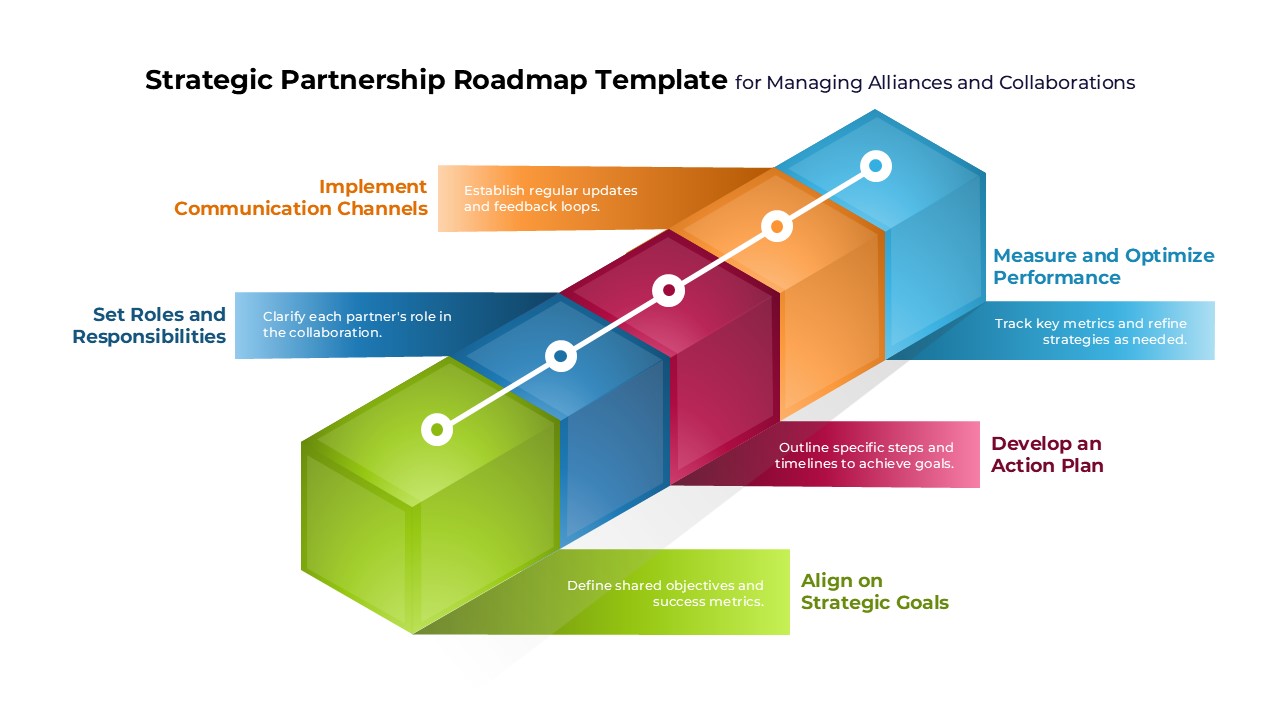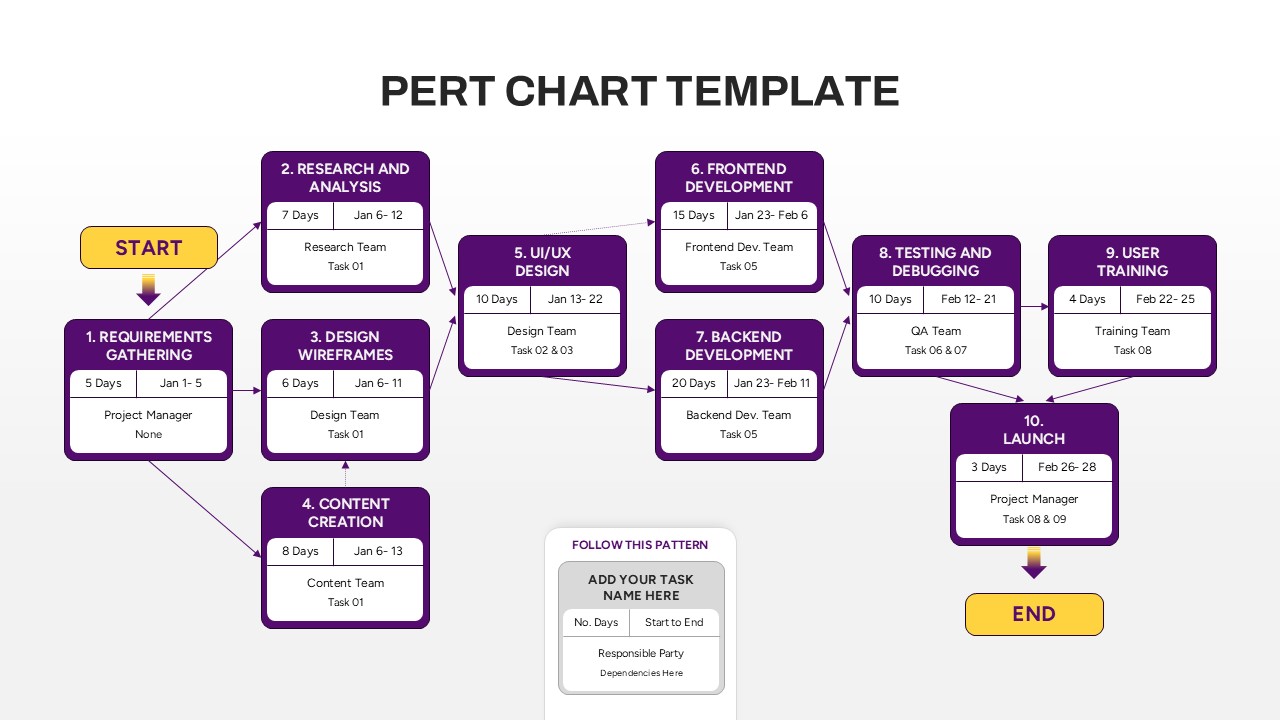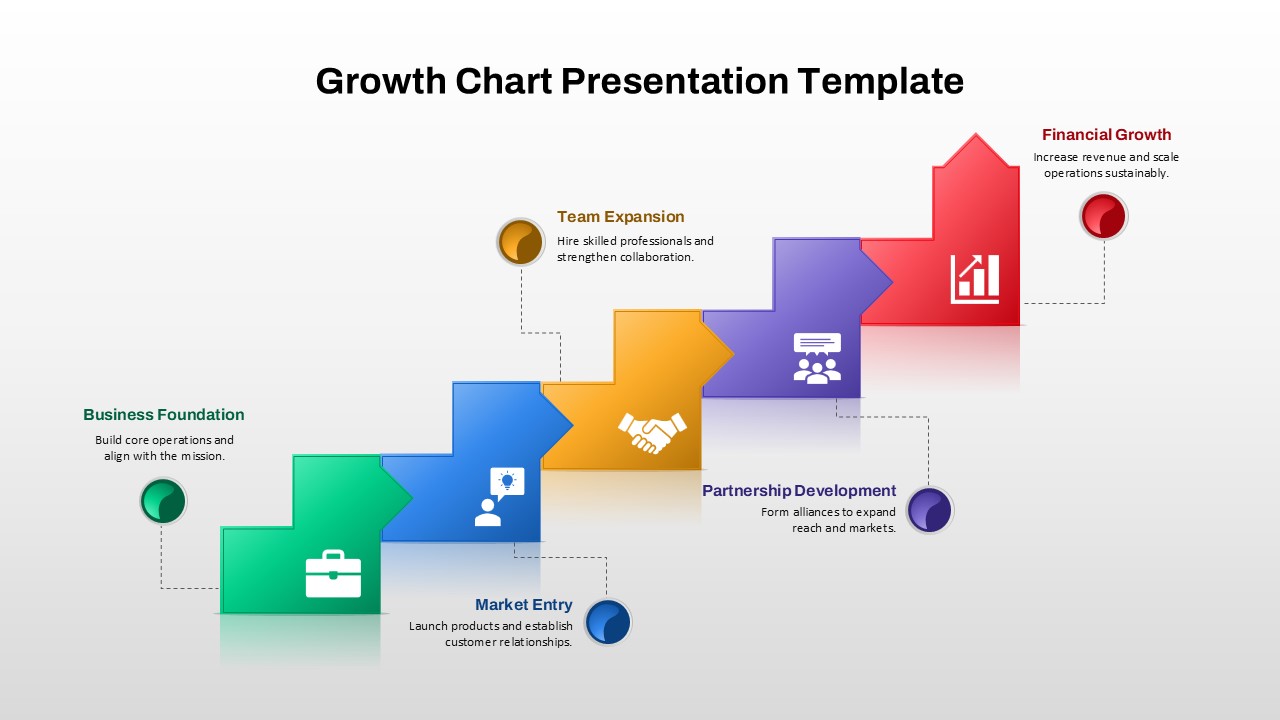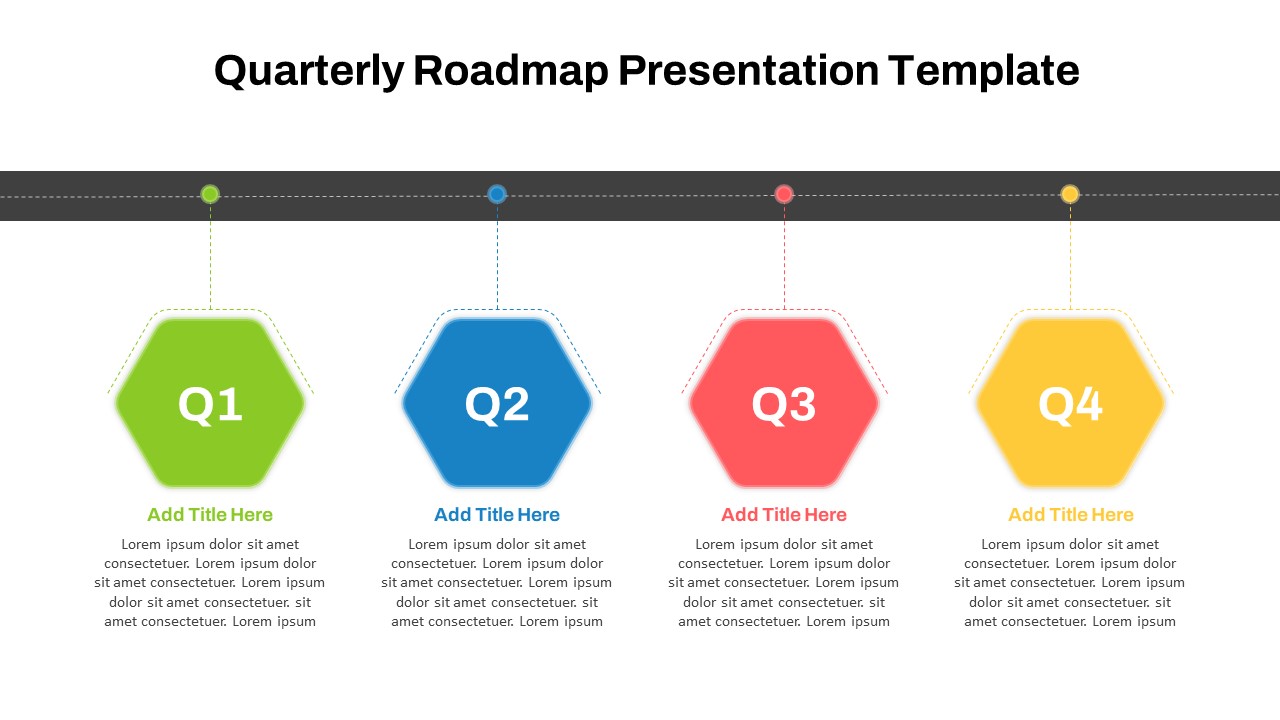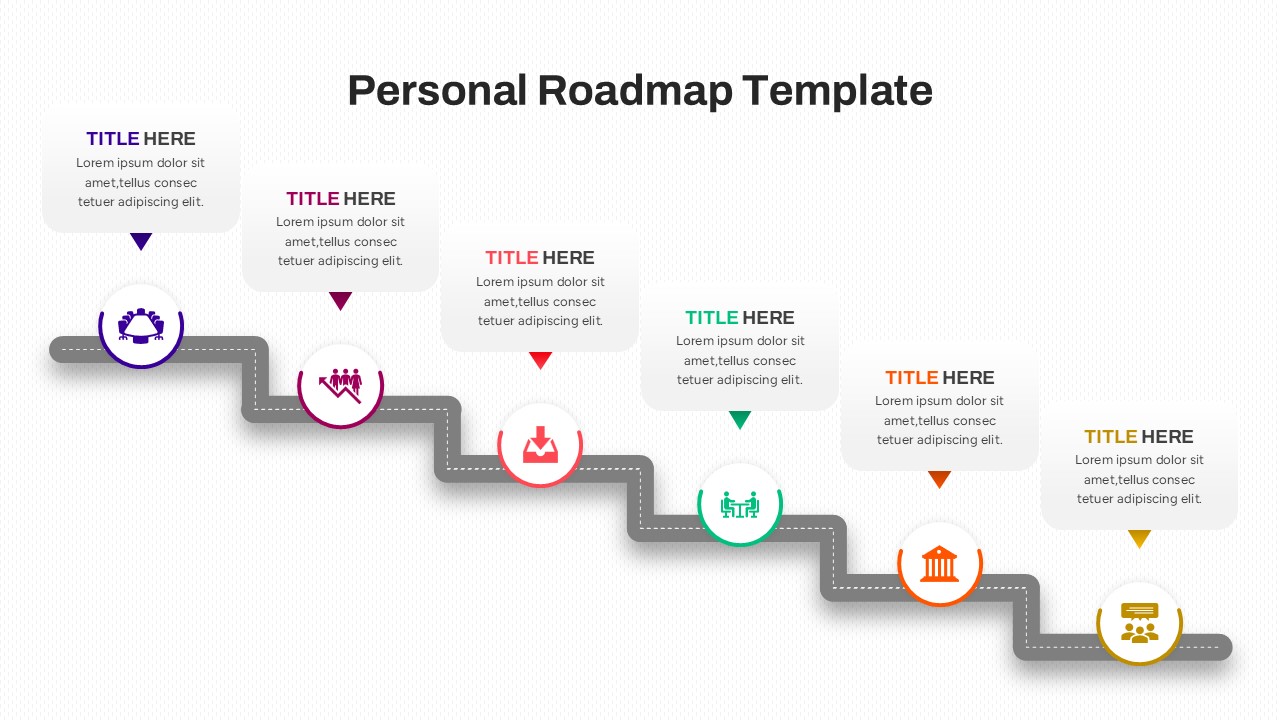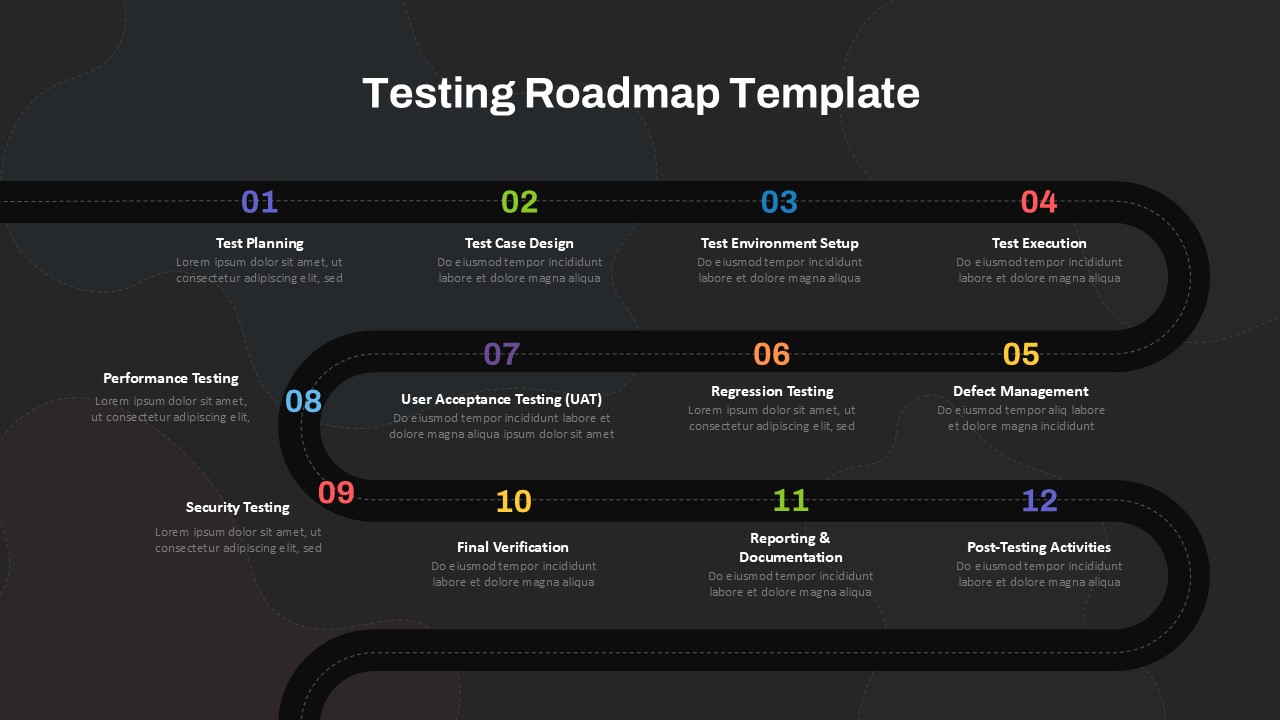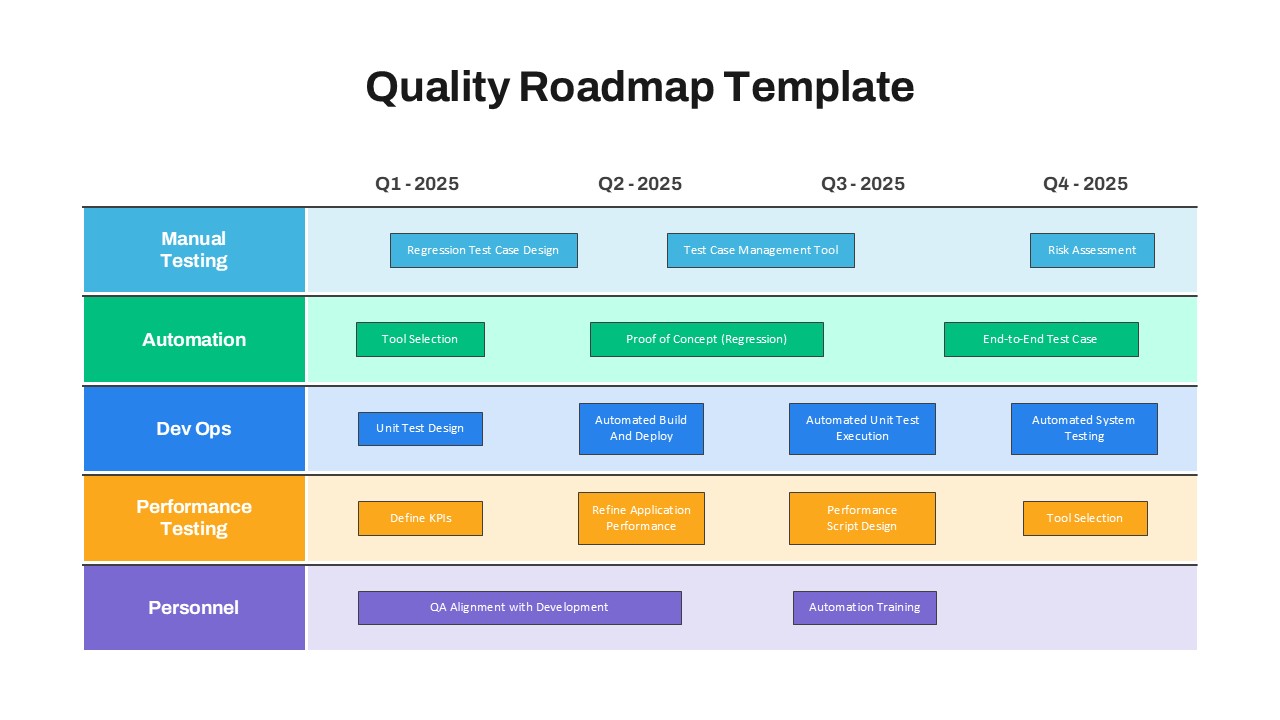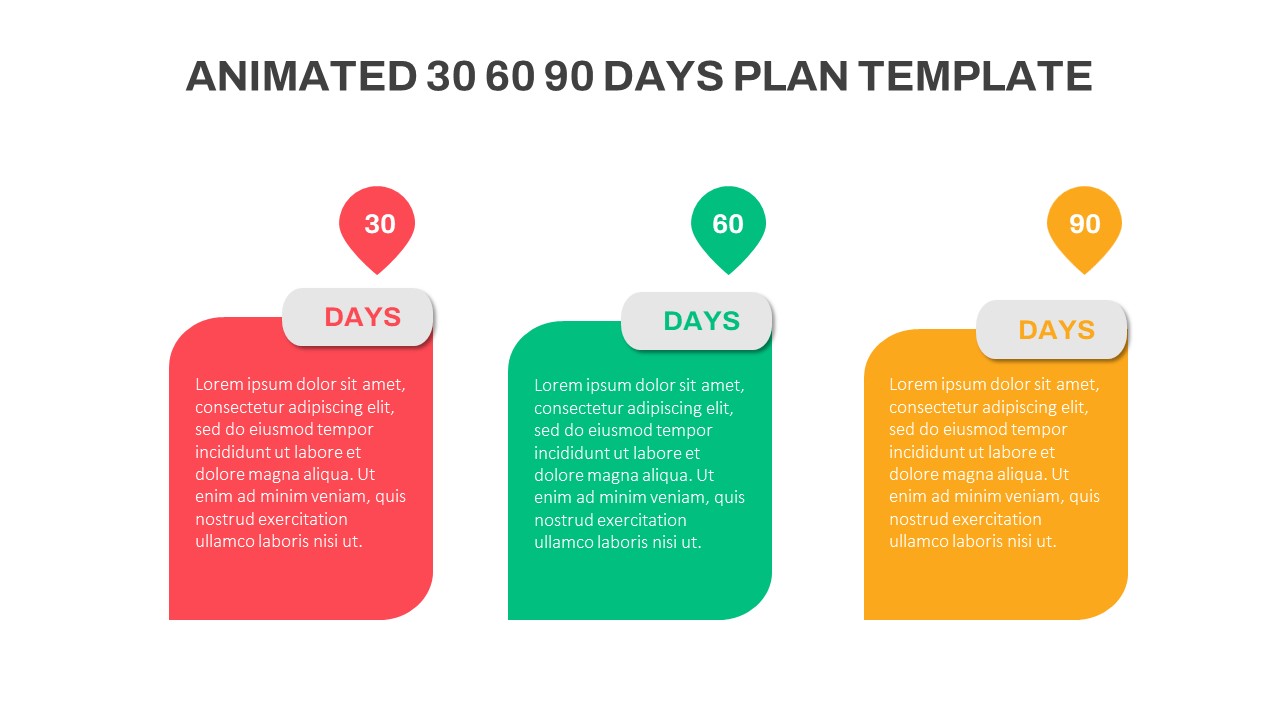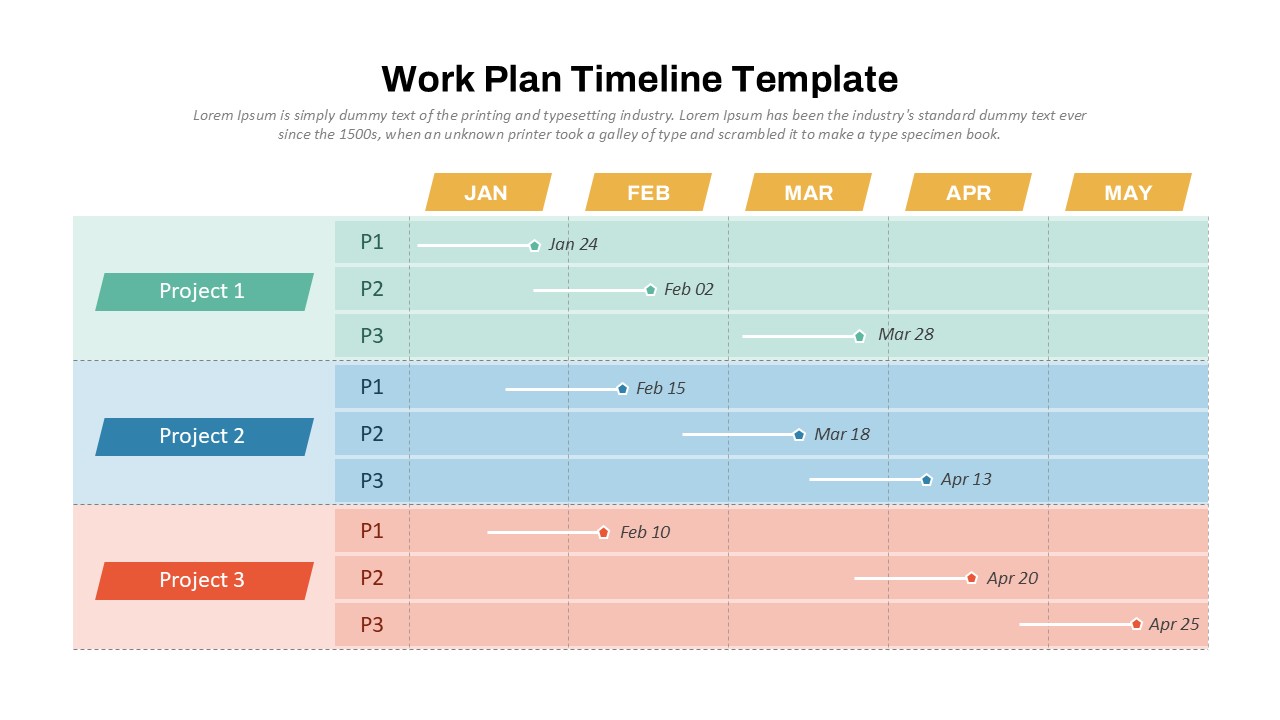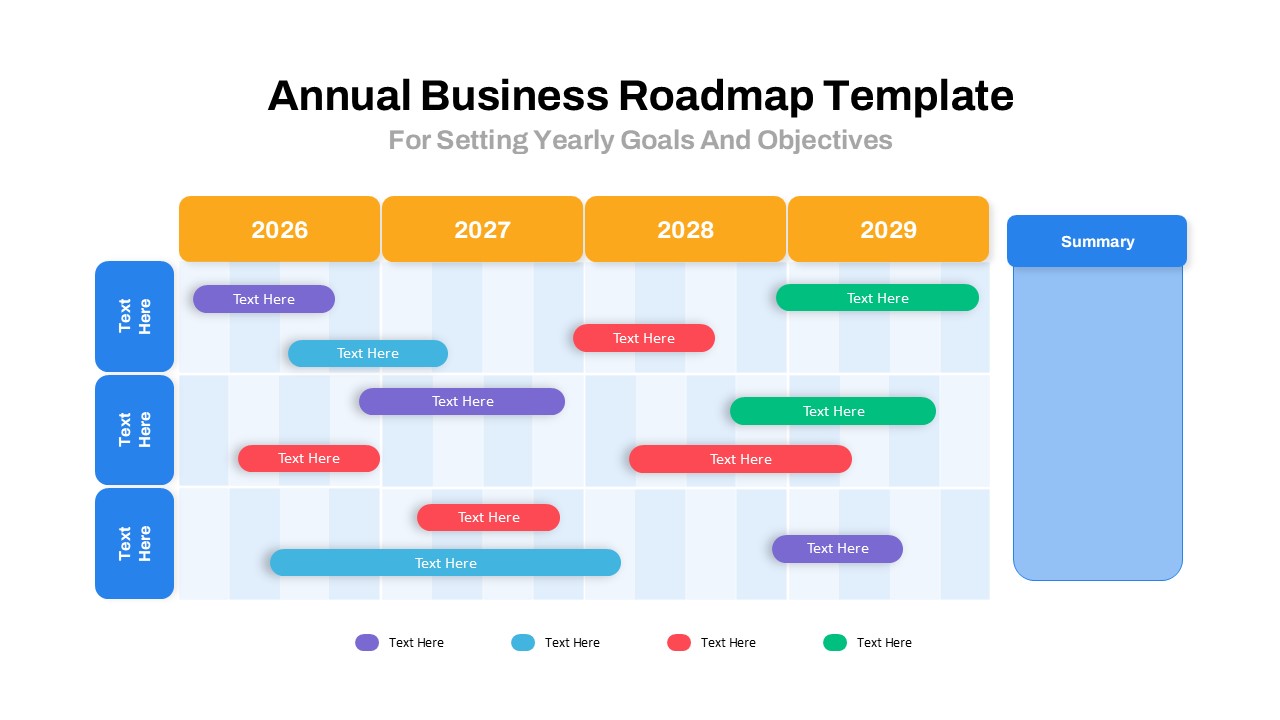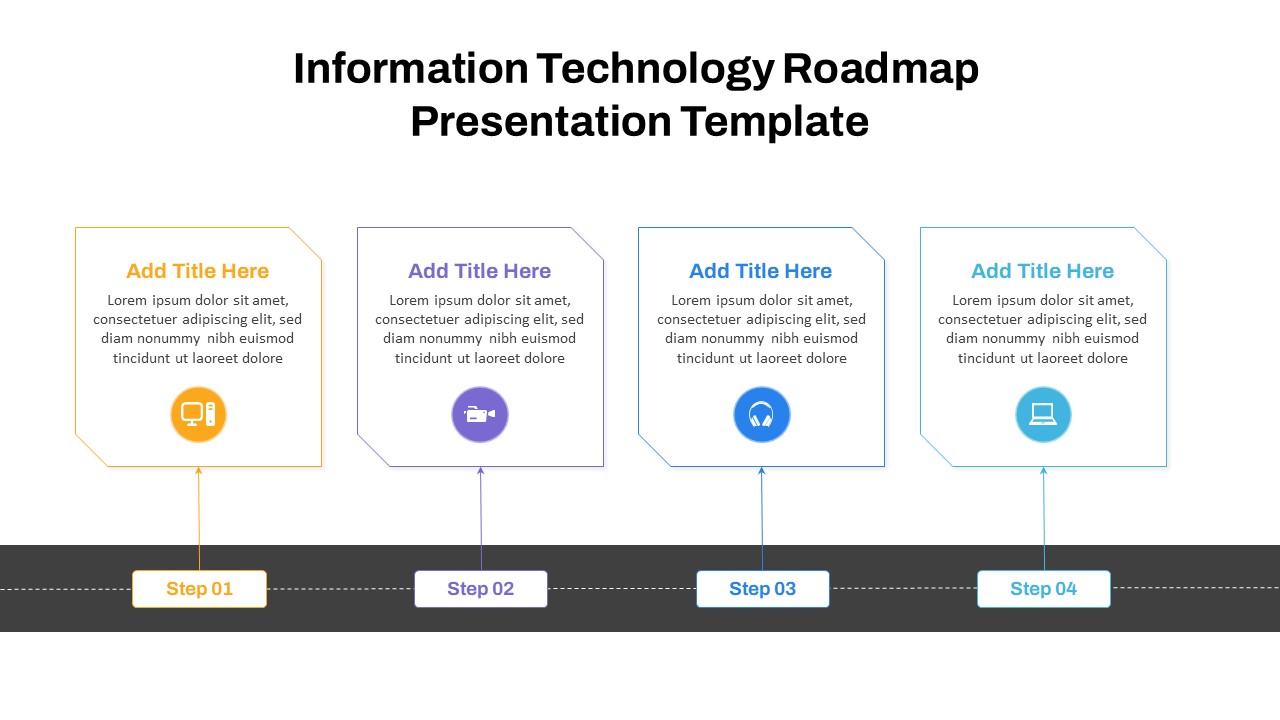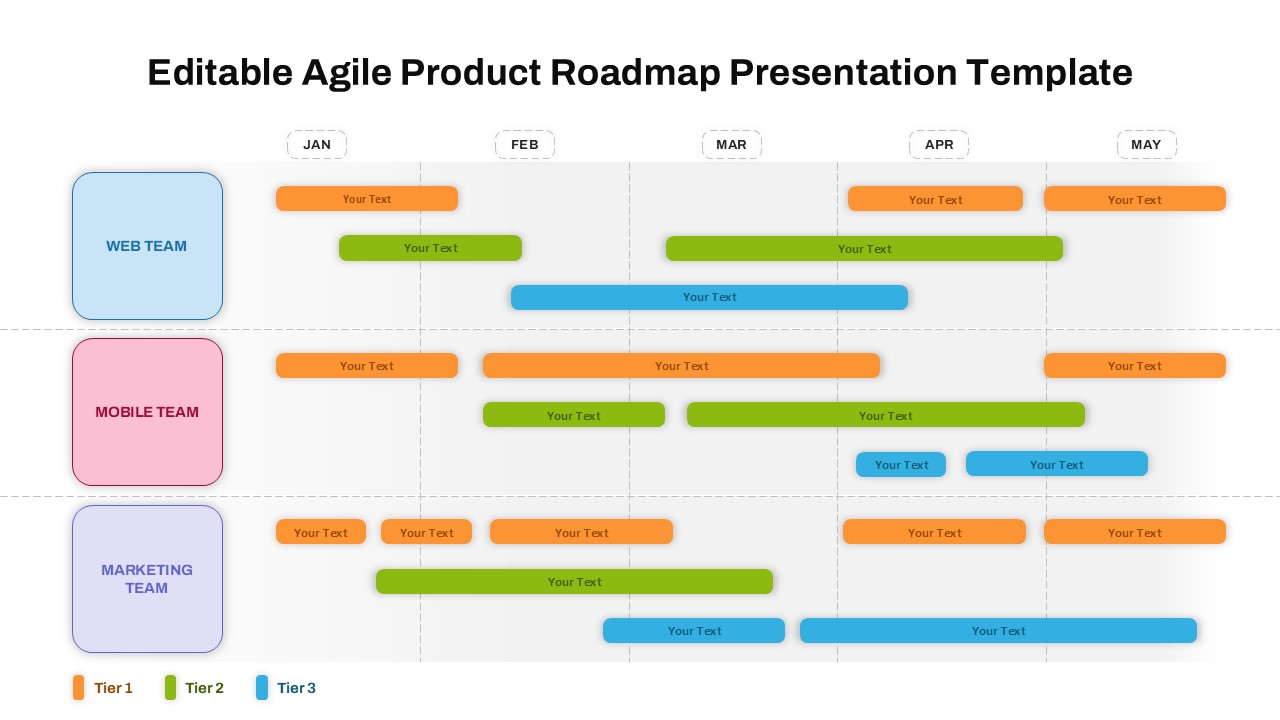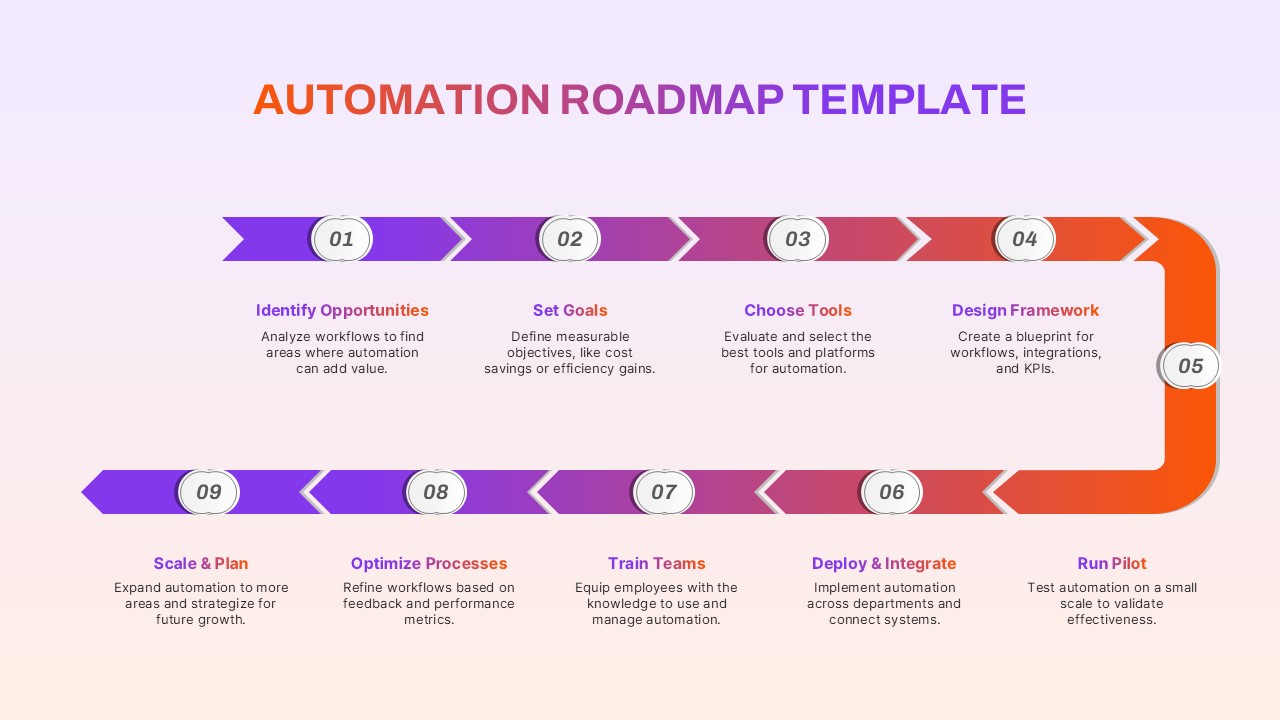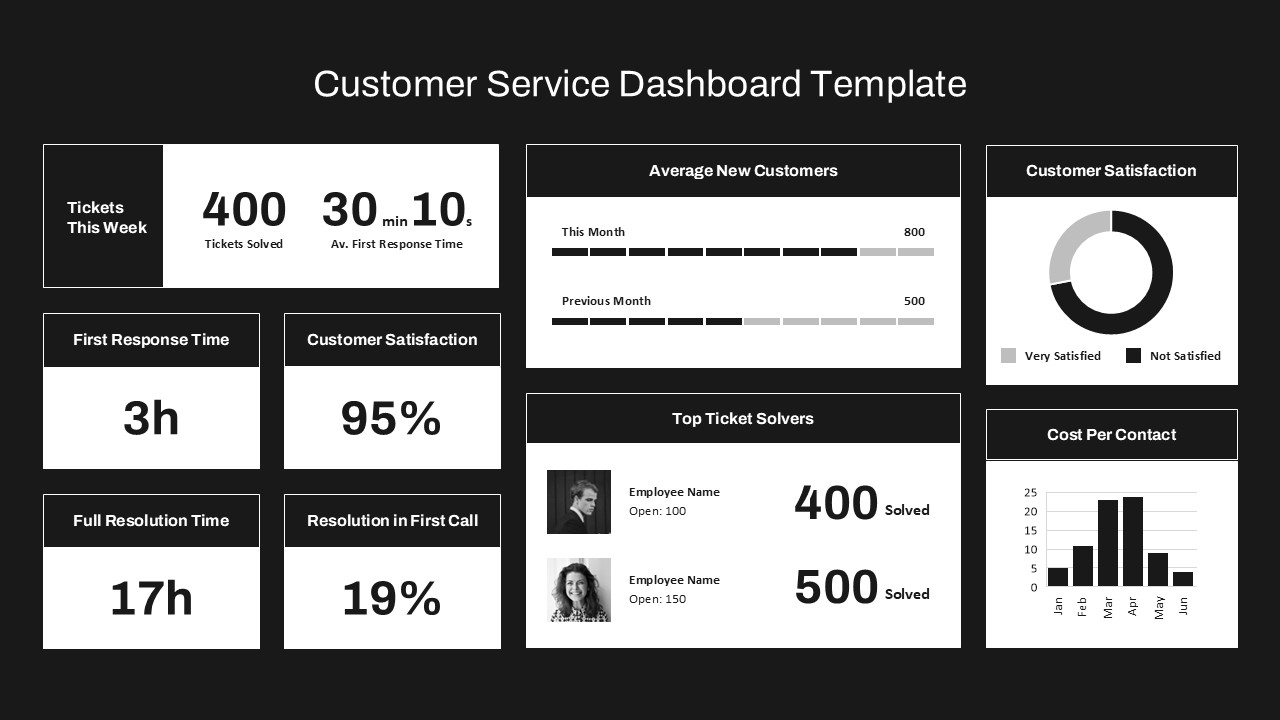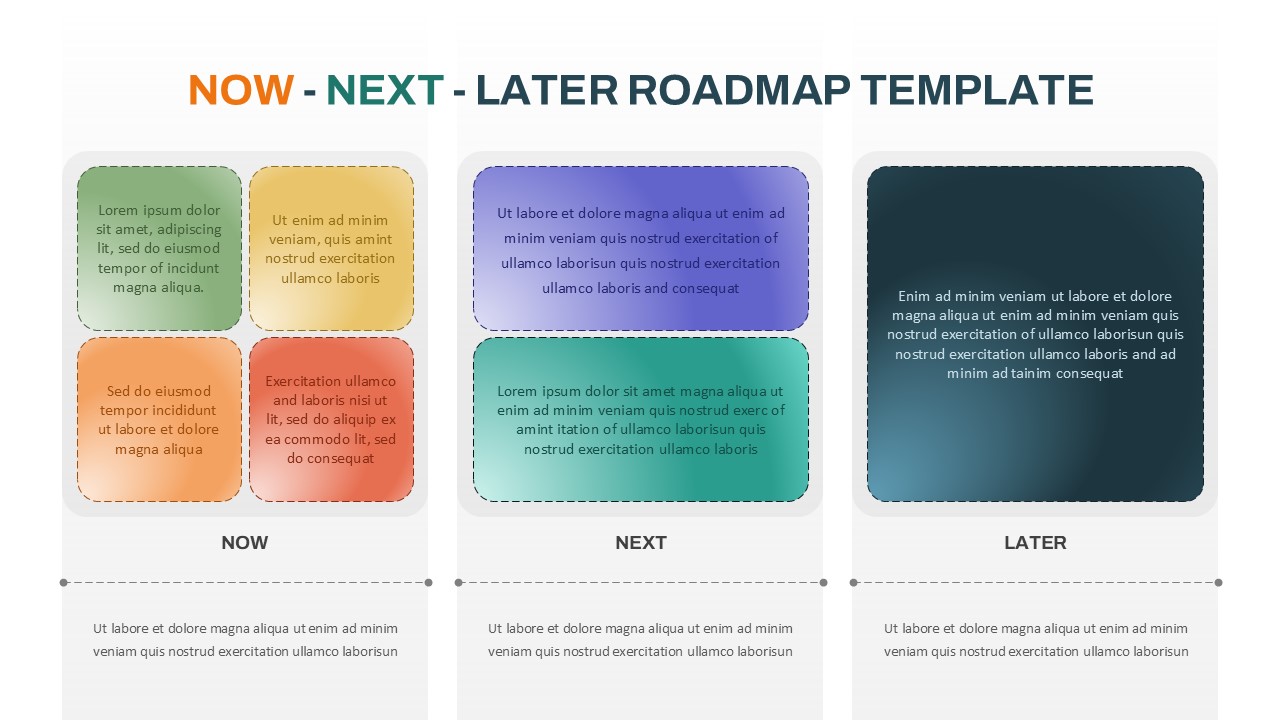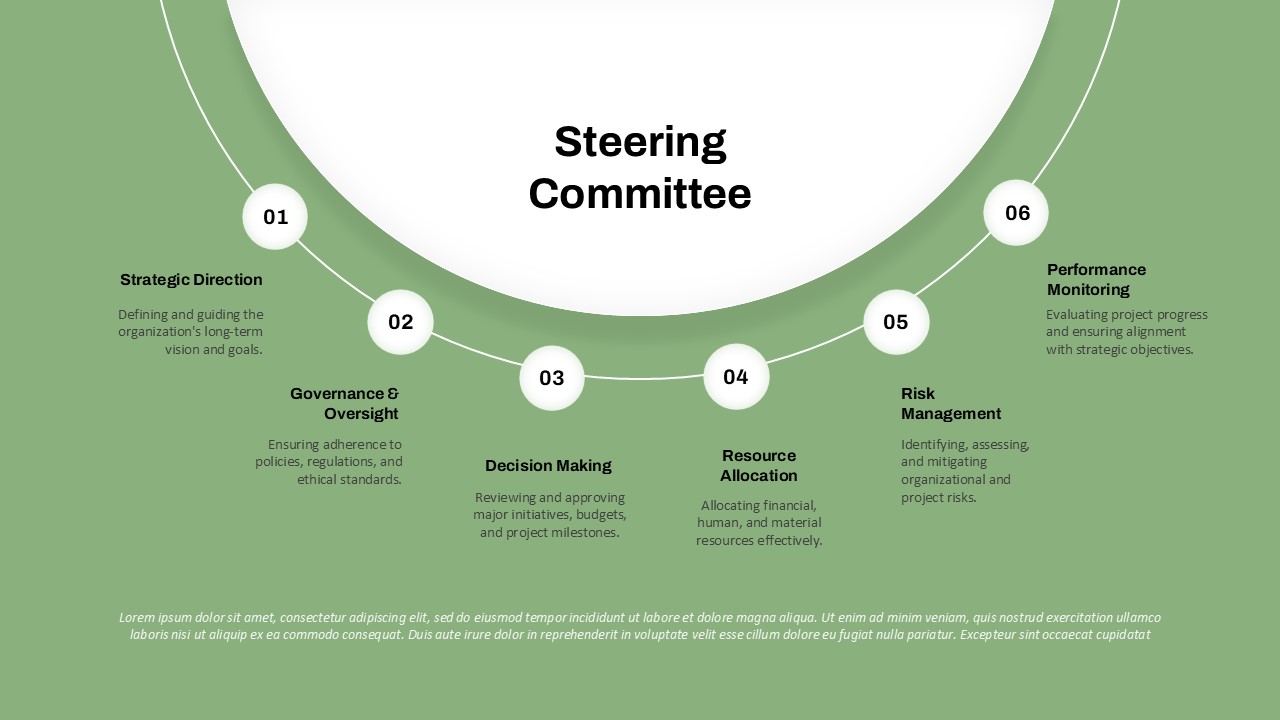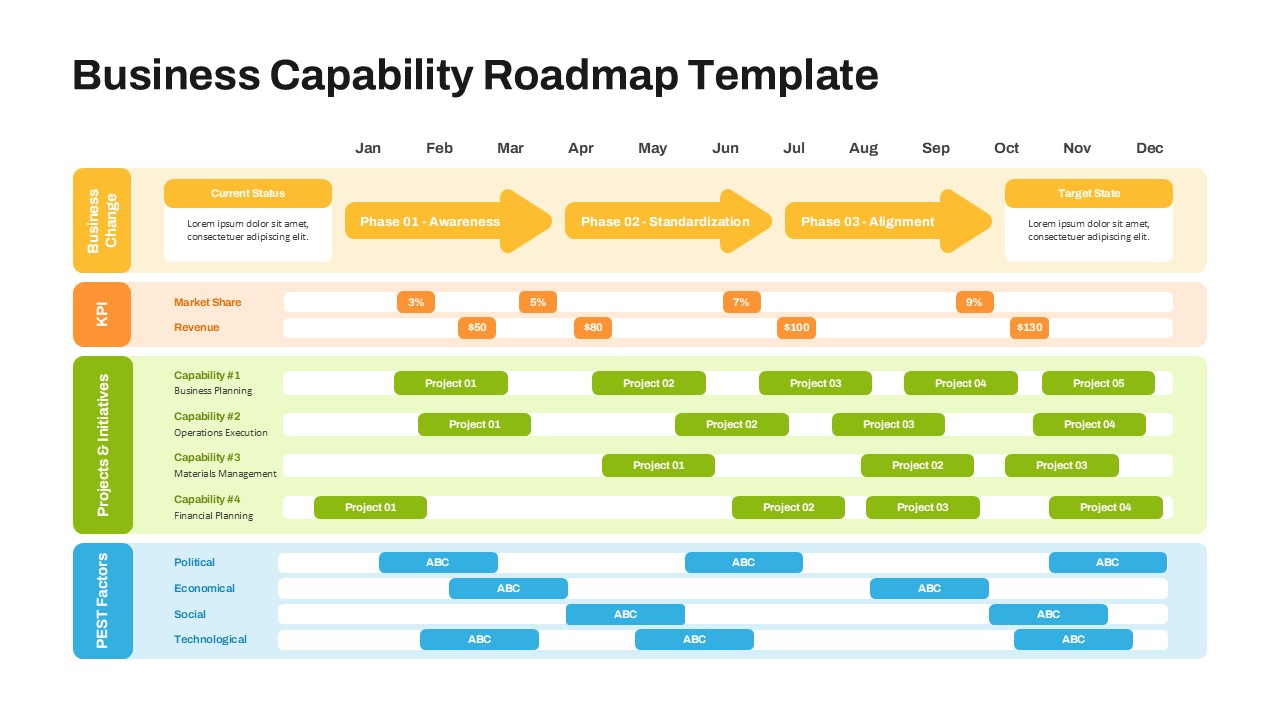Home Powerpoint Infographics Step by Step Crisis Management Plan PowerPoint Template and Google Slides
Step by Step Crisis Management Plan PowerPoint Template and Google Slides
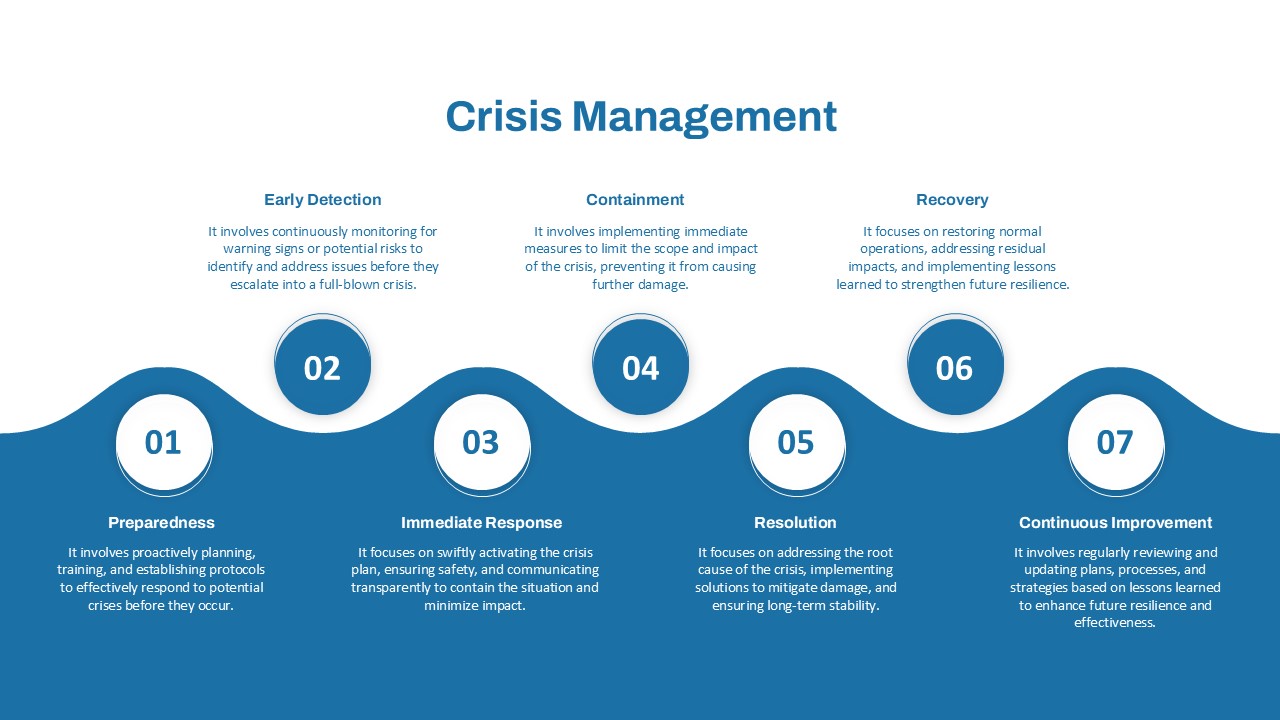
The Crisis Management Template is a visually appealing and strategic tool designed to outline a clear response plan for managing crises effectively. It features a step-by-step flow with seven critical phases: Preparedness, Early Detection, Immediate Response, Containment, Resolution, Recovery, and Continuous Improvement. Each phase is accompanied by concise descriptions to help teams understand and implement key actions for crisis mitigation and recovery.
This template is ideal for business leaders, project managers, and emergency response teams looking to prepare for unexpected disruptions. It serves as an essential guide for crisis planning, risk management, and recovery processes. The clean, wave-style design helps to communicate complex crisis stages with clarity, ensuring the team stays aligned and proactive during high-stakes scenarios.
Fully customizable and compatible with PowerPoint and Google Slides, this template allows you to edit text, colors, and design elements to suit your organization’s branding and crisis communication strategies. Whether used for internal training, emergency response planning, or organizational presentations, the Crisis Management Template ensures your team is prepared, responsive, and resilient.
See more
No. of Slides
1Aspect Ratio
16:9Item ID
SKT02669
Features of this template
Other User Cases of the Template
Emergency response planning, risk management strategy sessions, business continuity planning, crisis simulation exercises, organizational resilience training, disaster recovery plans, corporate security briefings, team preparedness presentations, stakeholder crisis updates, and post-crisis evaluation meetings.FAQs
Can I customize the PowerPoint templates to match my branding?
Yes, all our PowerPoint templates are fully customizable, allowing you to edit colors, fonts, and content to align with your branding and messaging needs.
Will your templates work with my version of PowerPoint?
Yes, our templates are compatible with various versions of Microsoft PowerPoint, ensuring smooth usage regardless of your software version.
What software are these templates compatible with?
Our templates work smoothly with Microsoft PowerPoint and Google Slides. Moreover, they’re compatible with Apple Keynote, LibreOffice Impress, Zoho Show, and more, ensuring flexibility across various presentation software platforms.