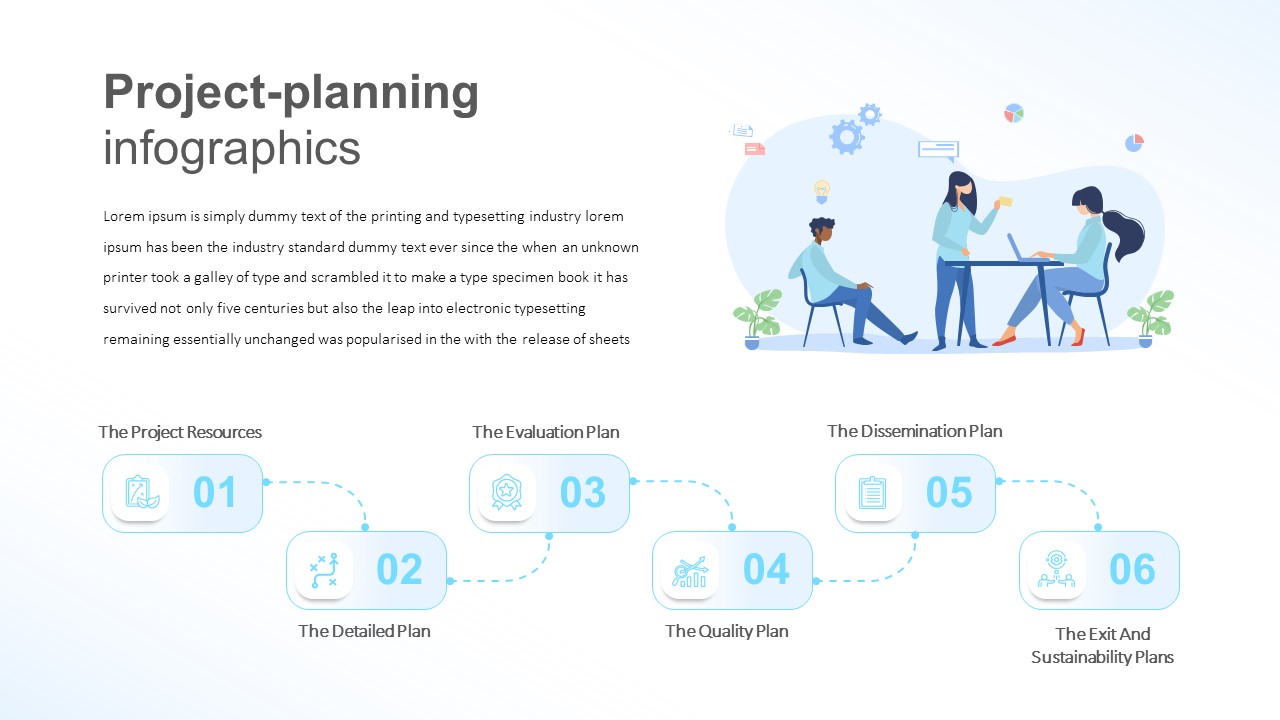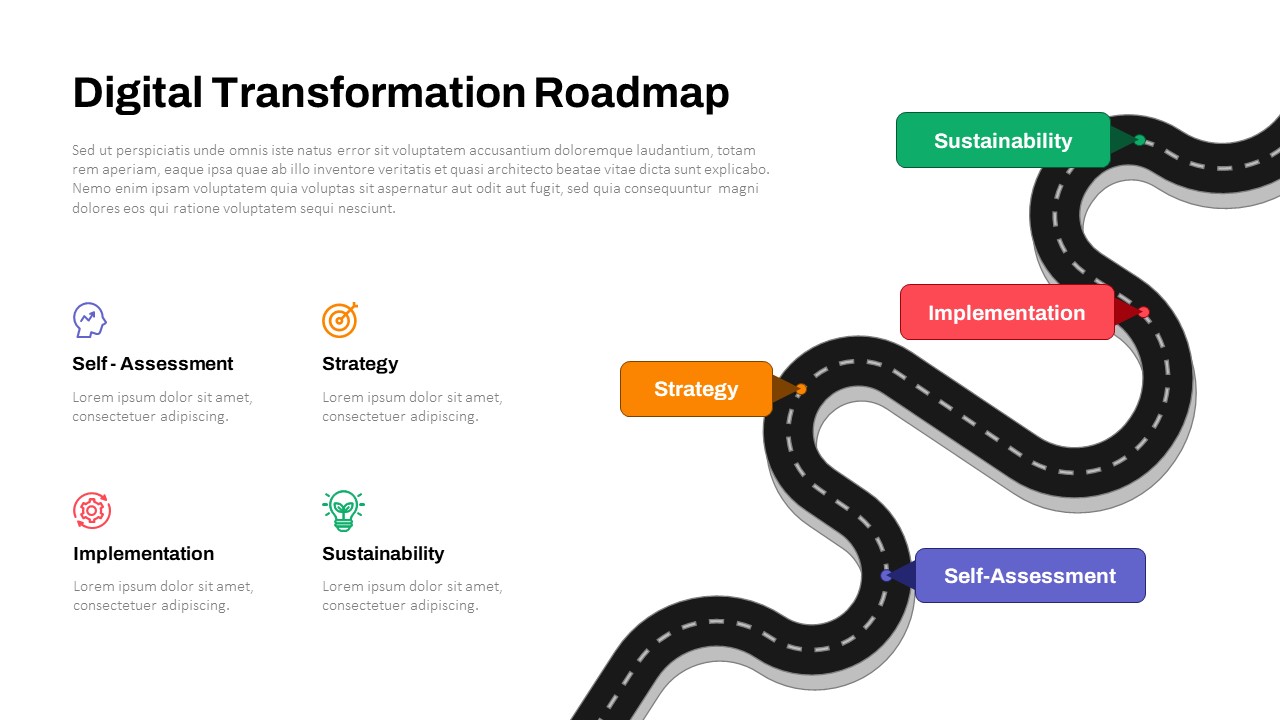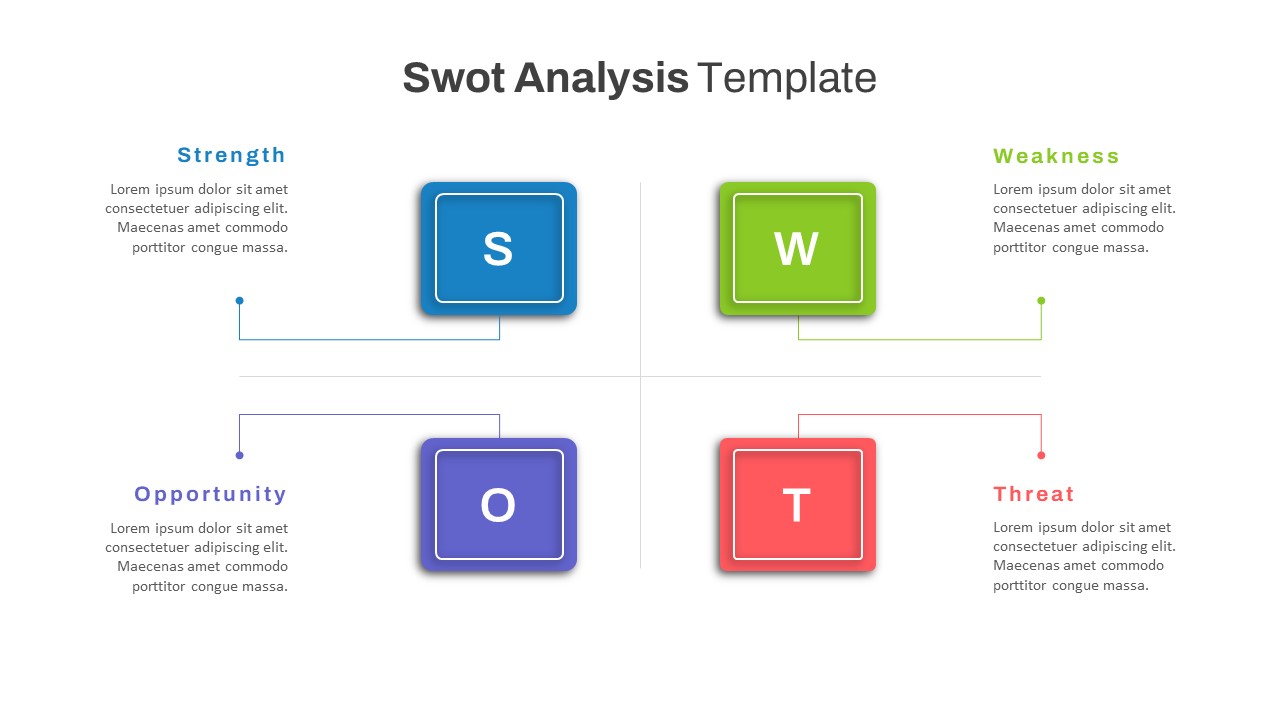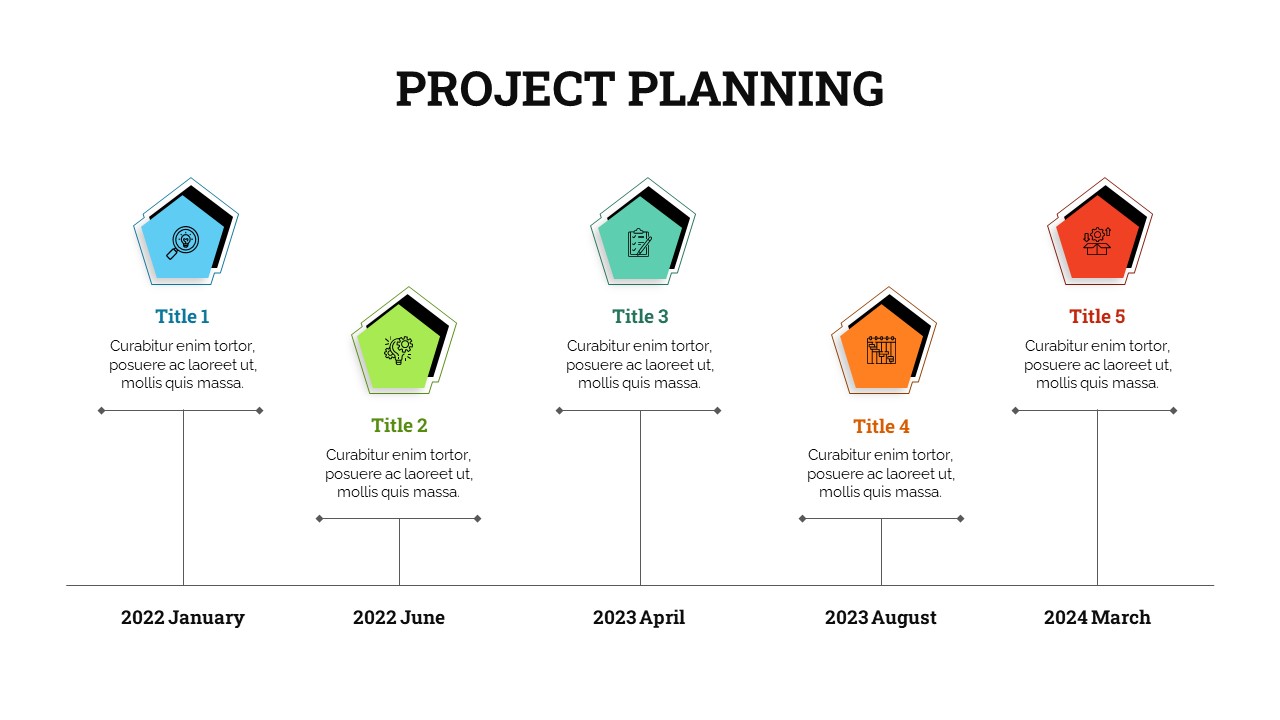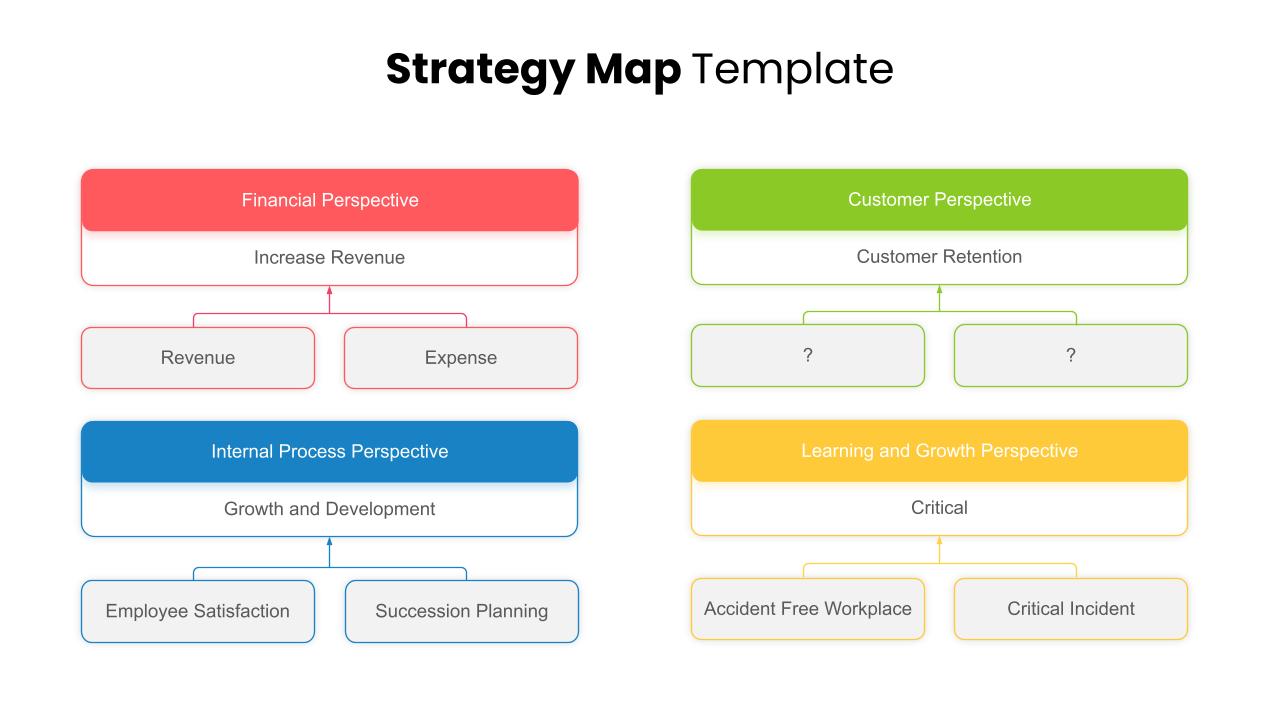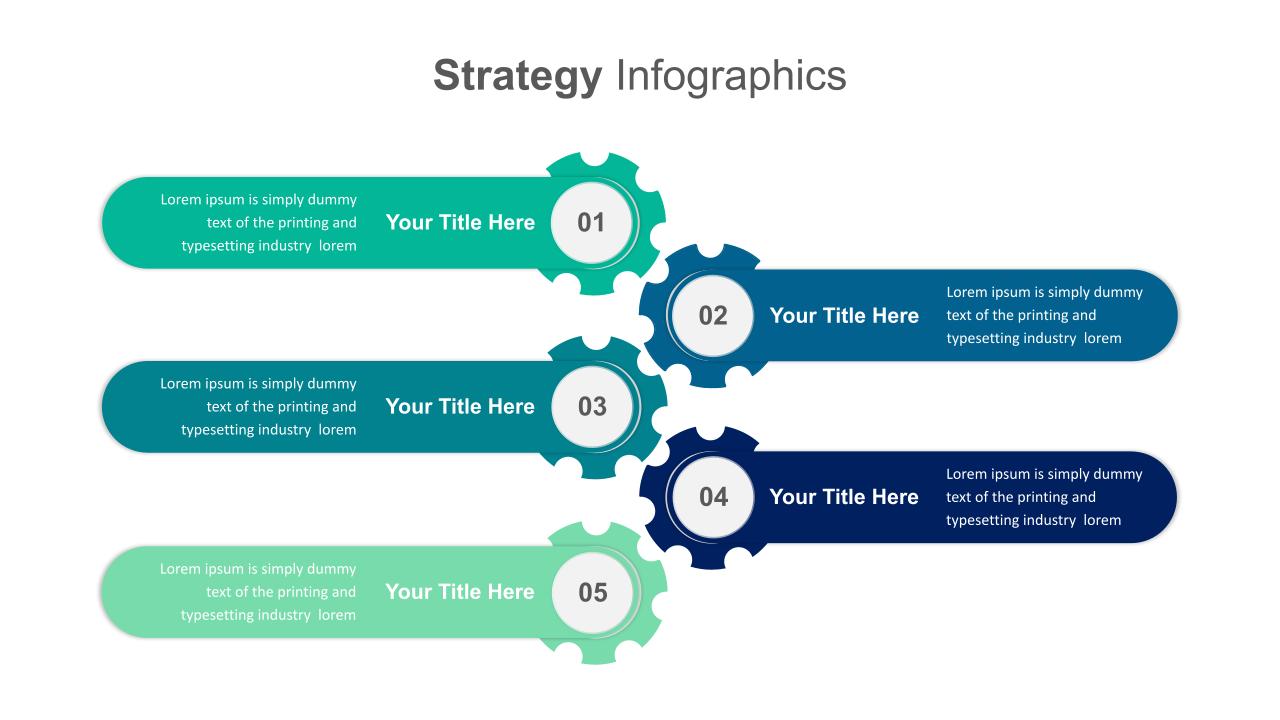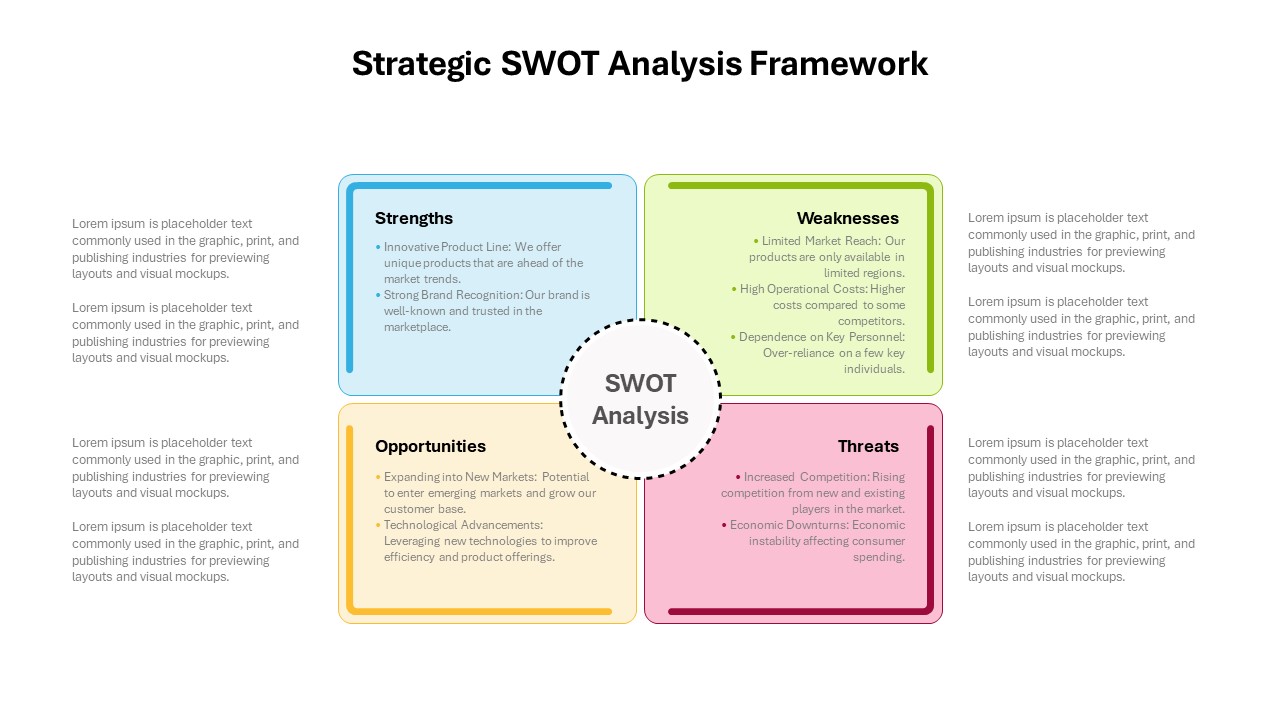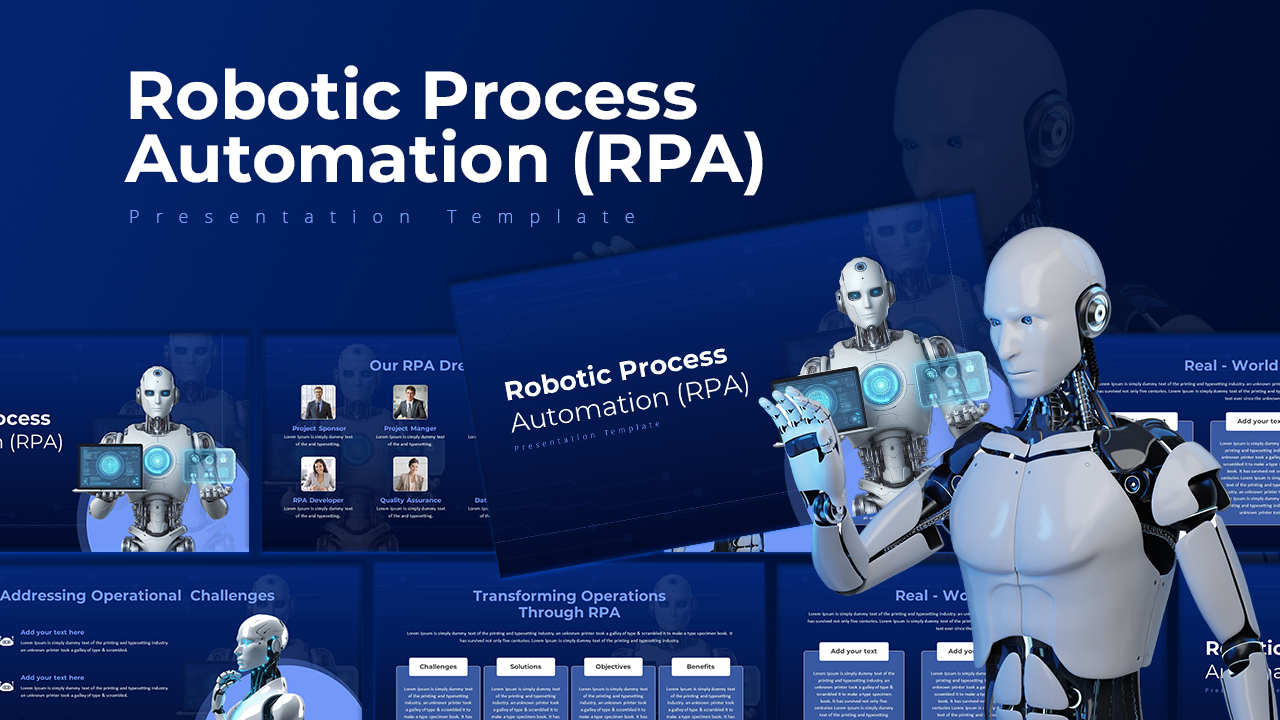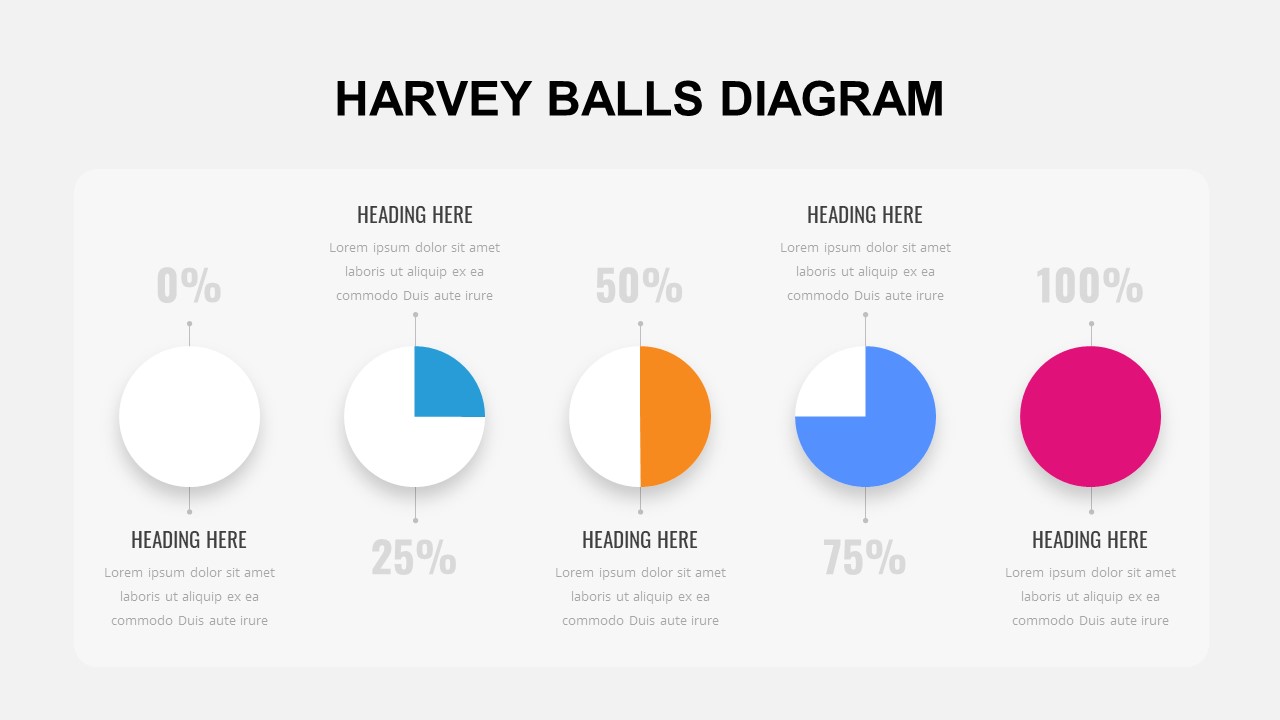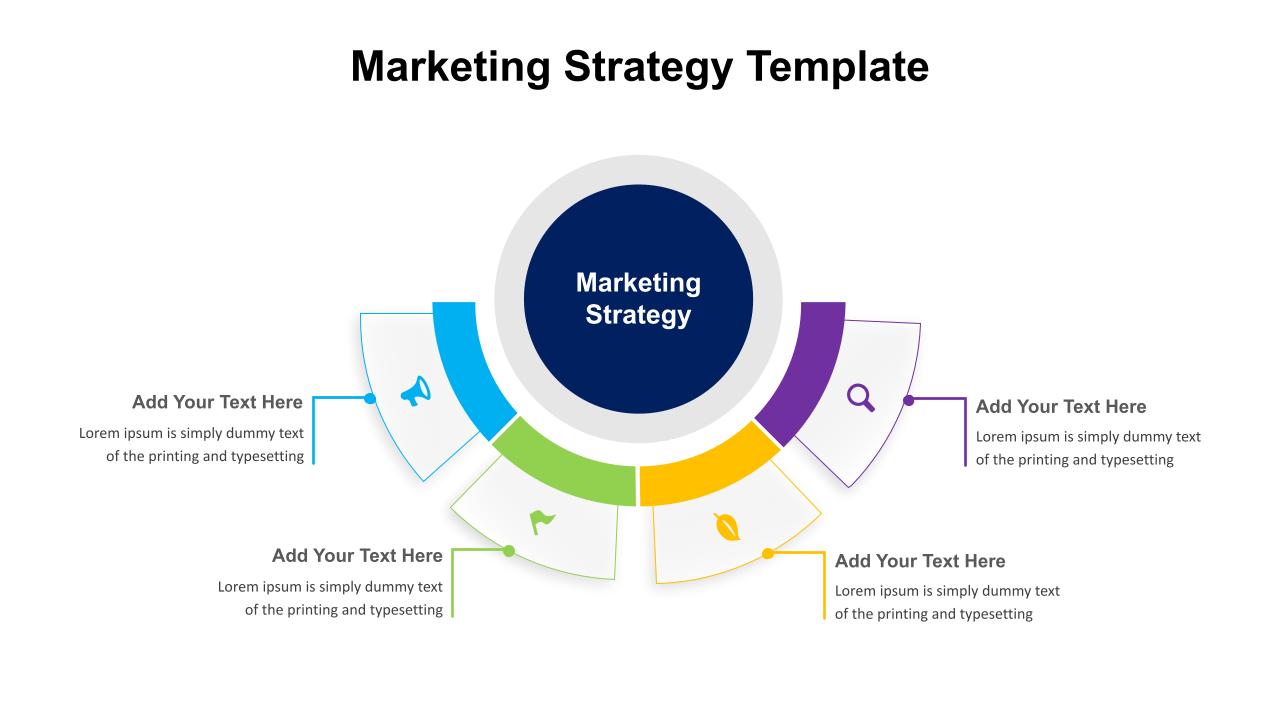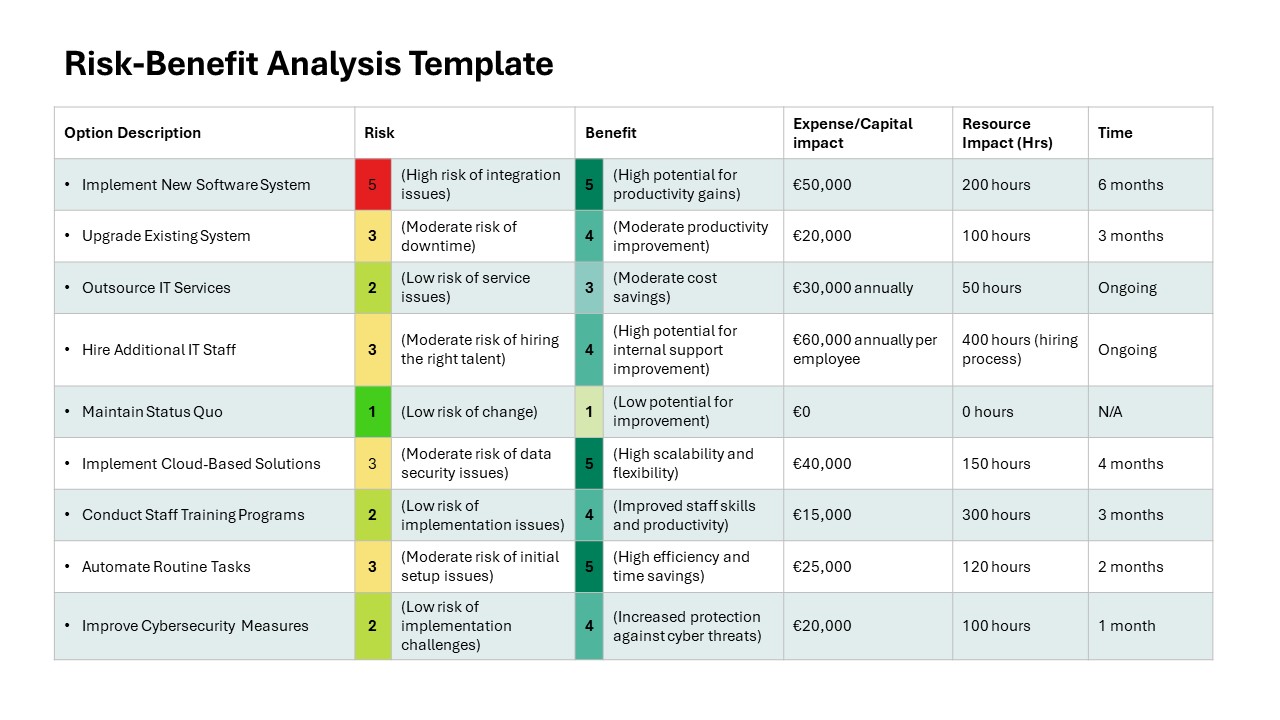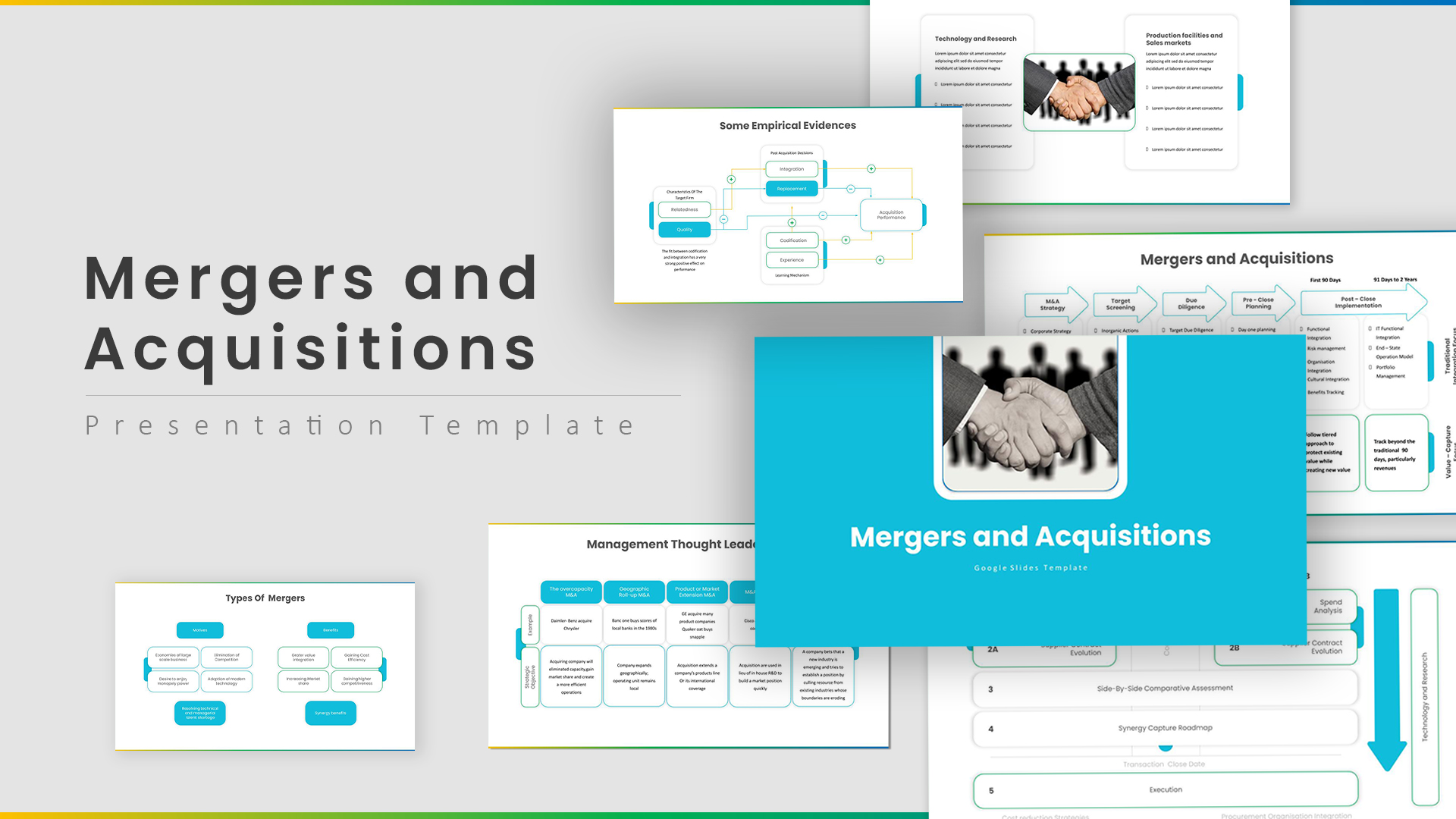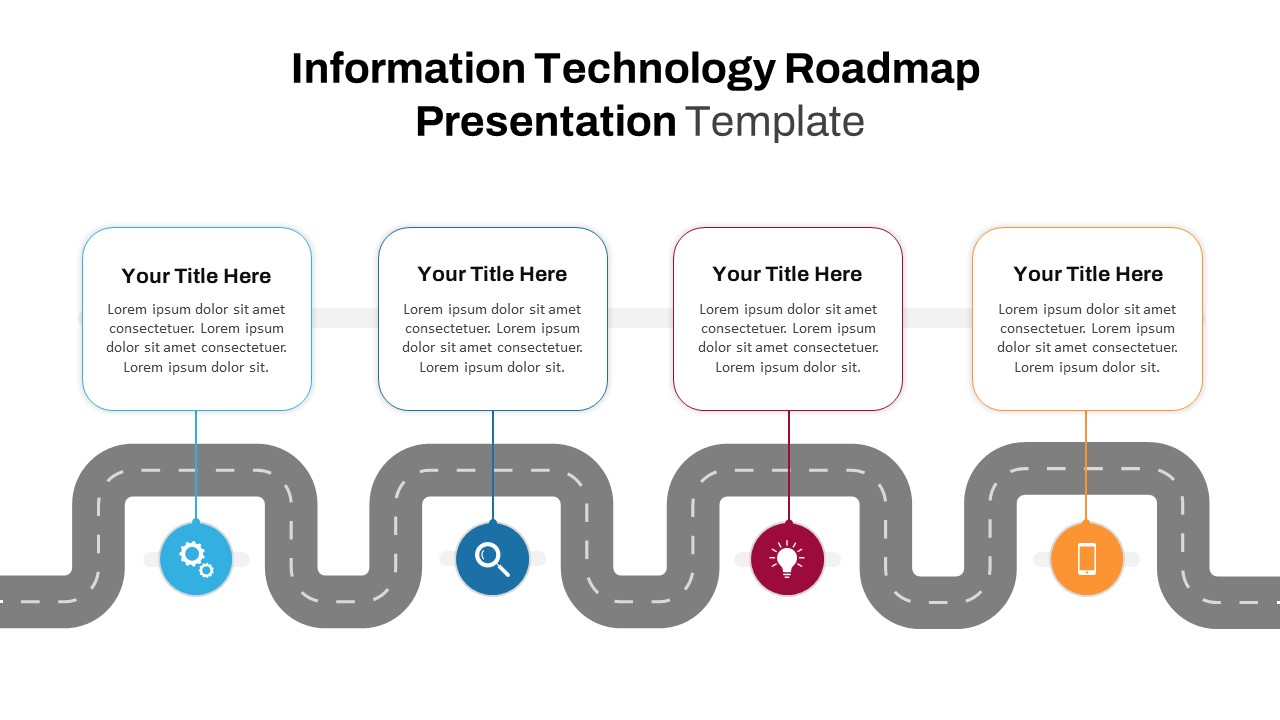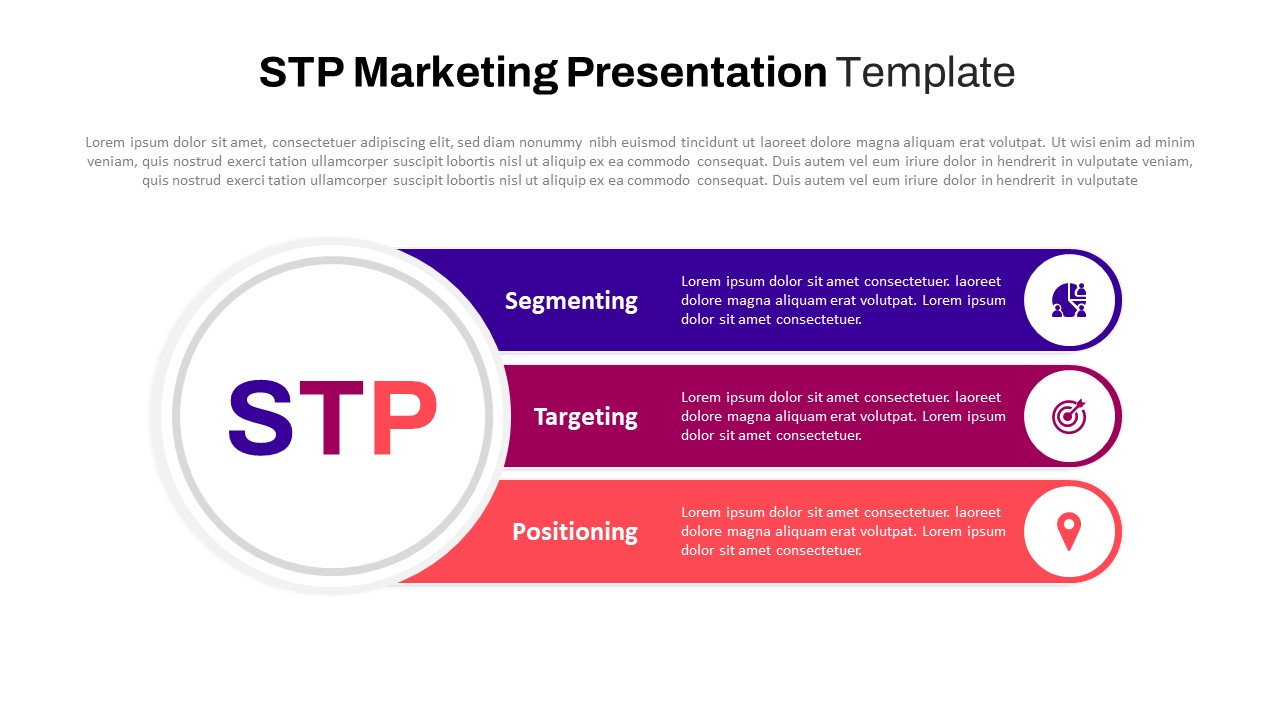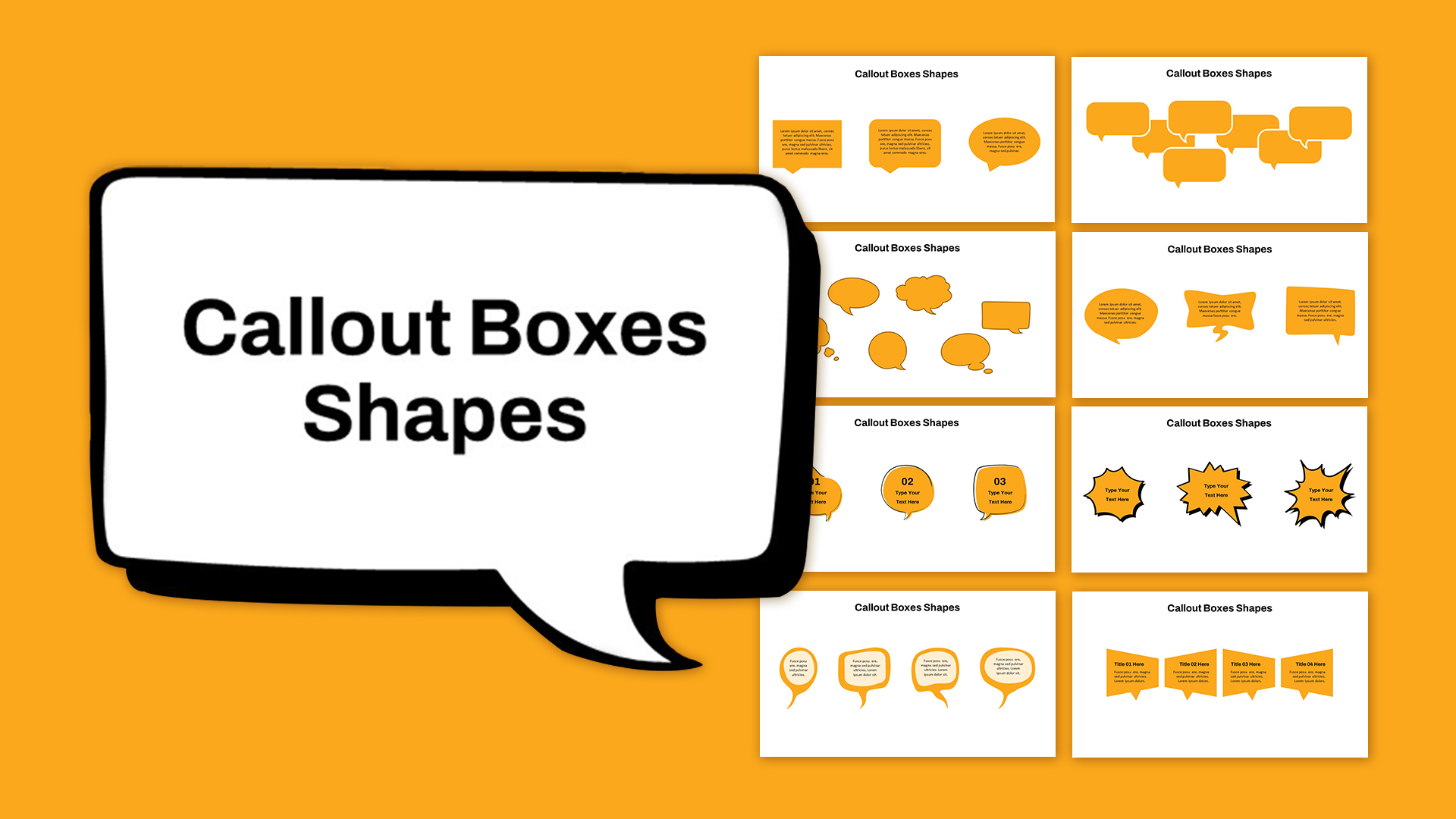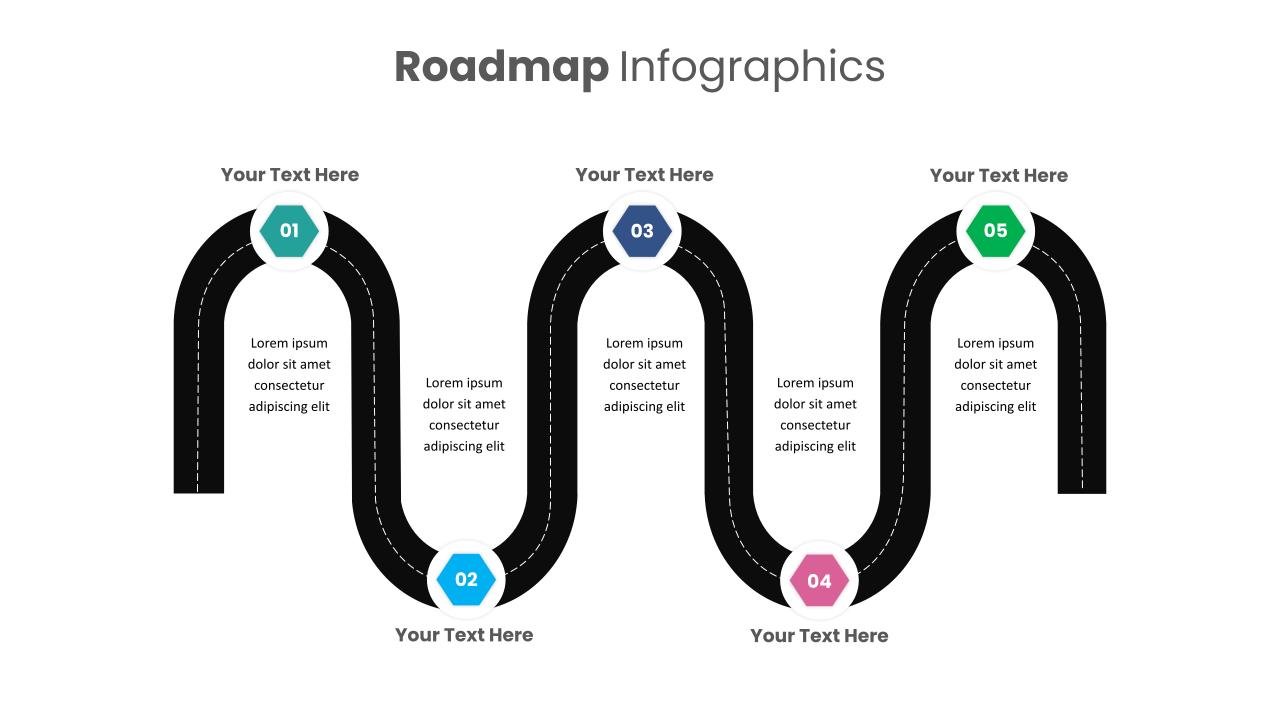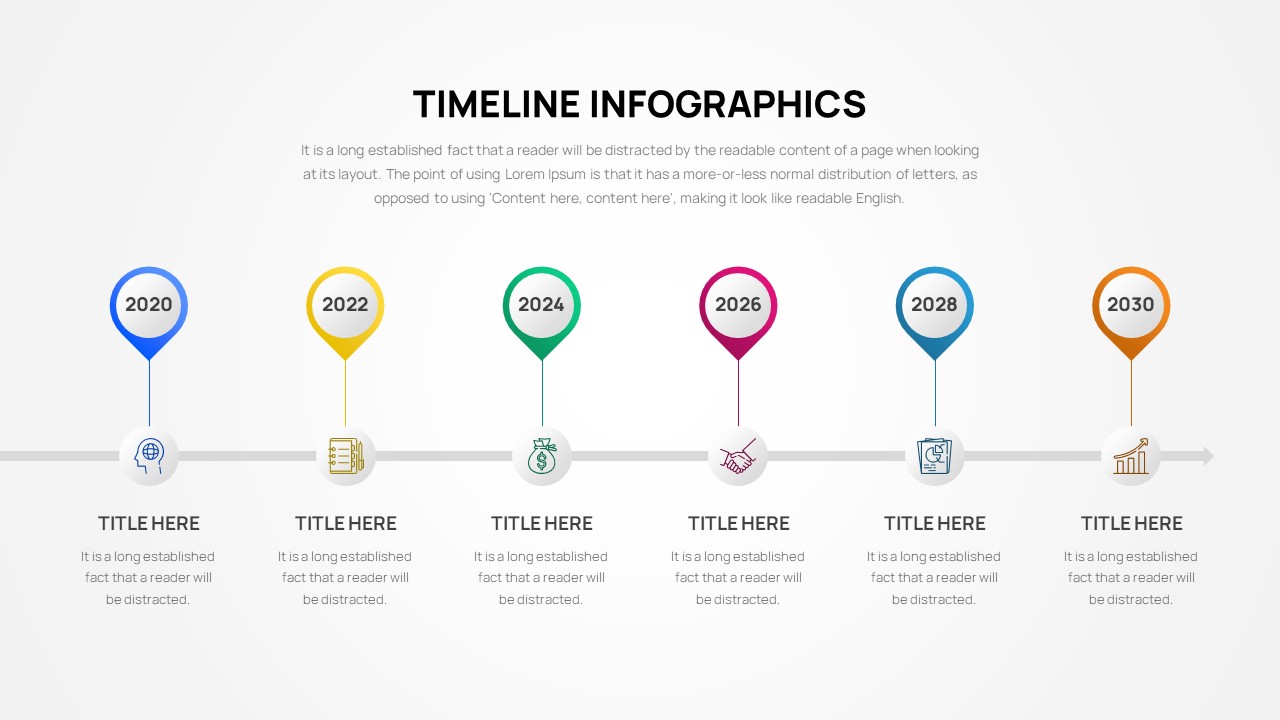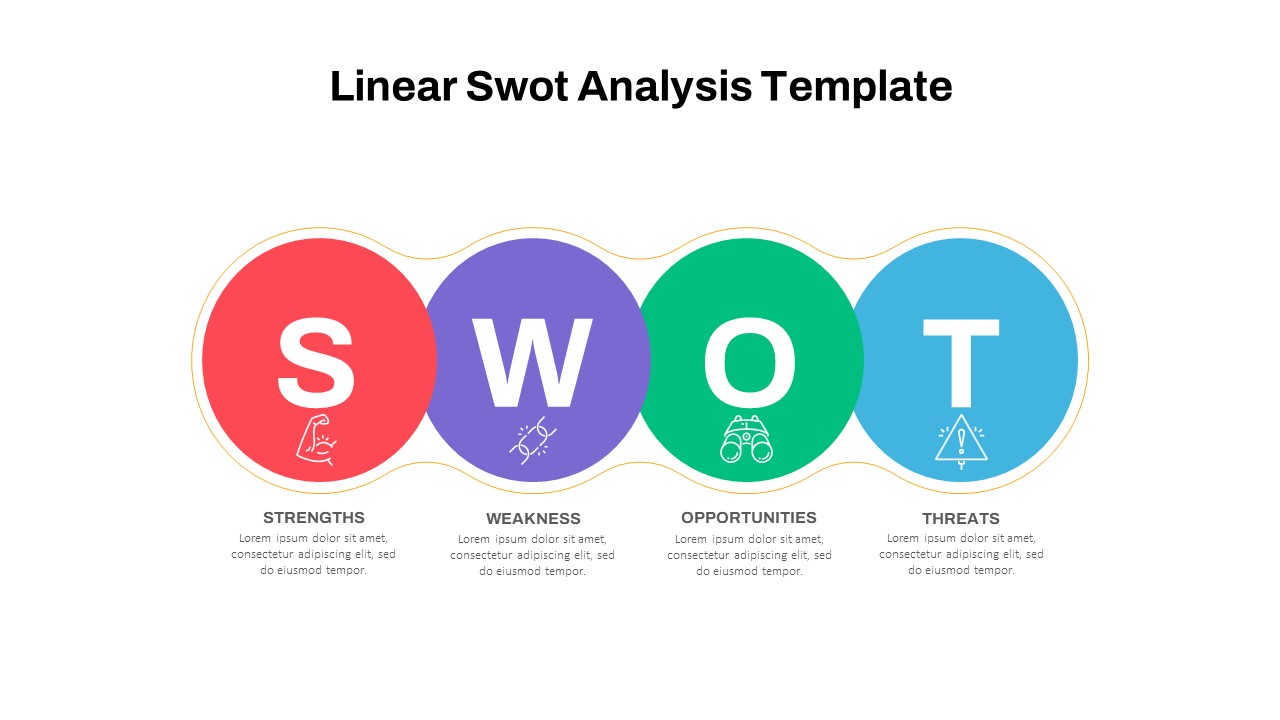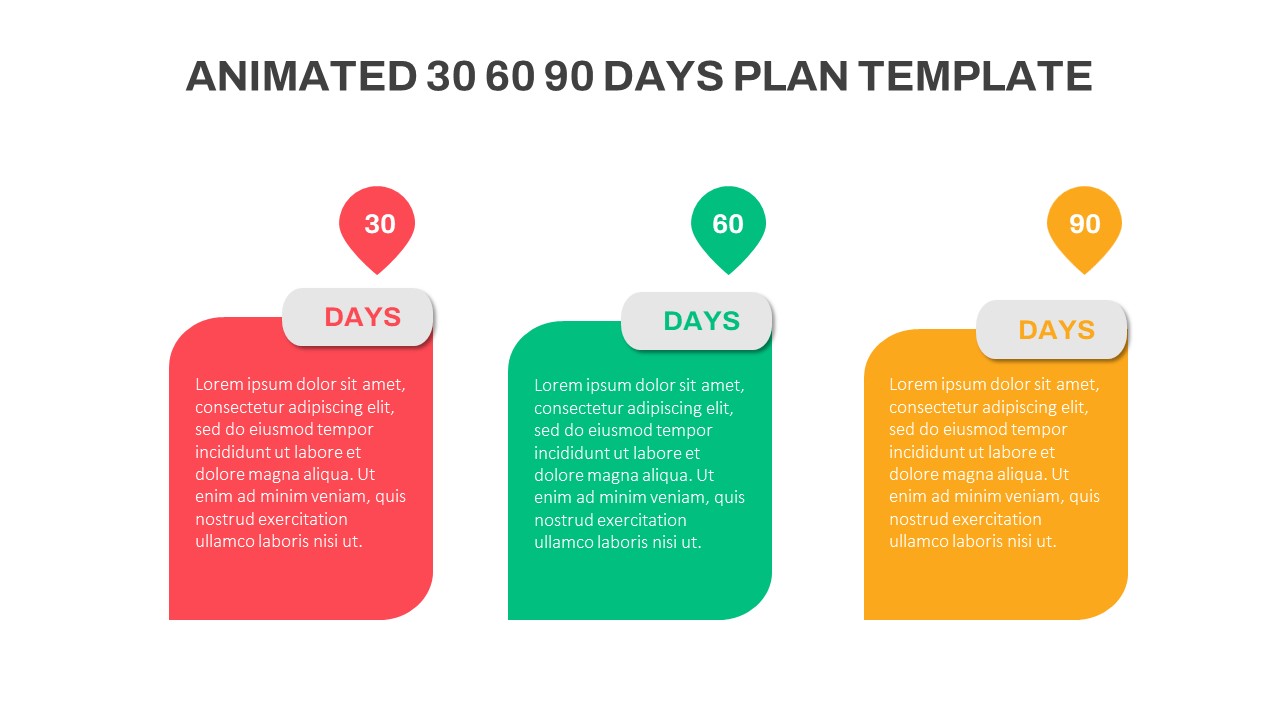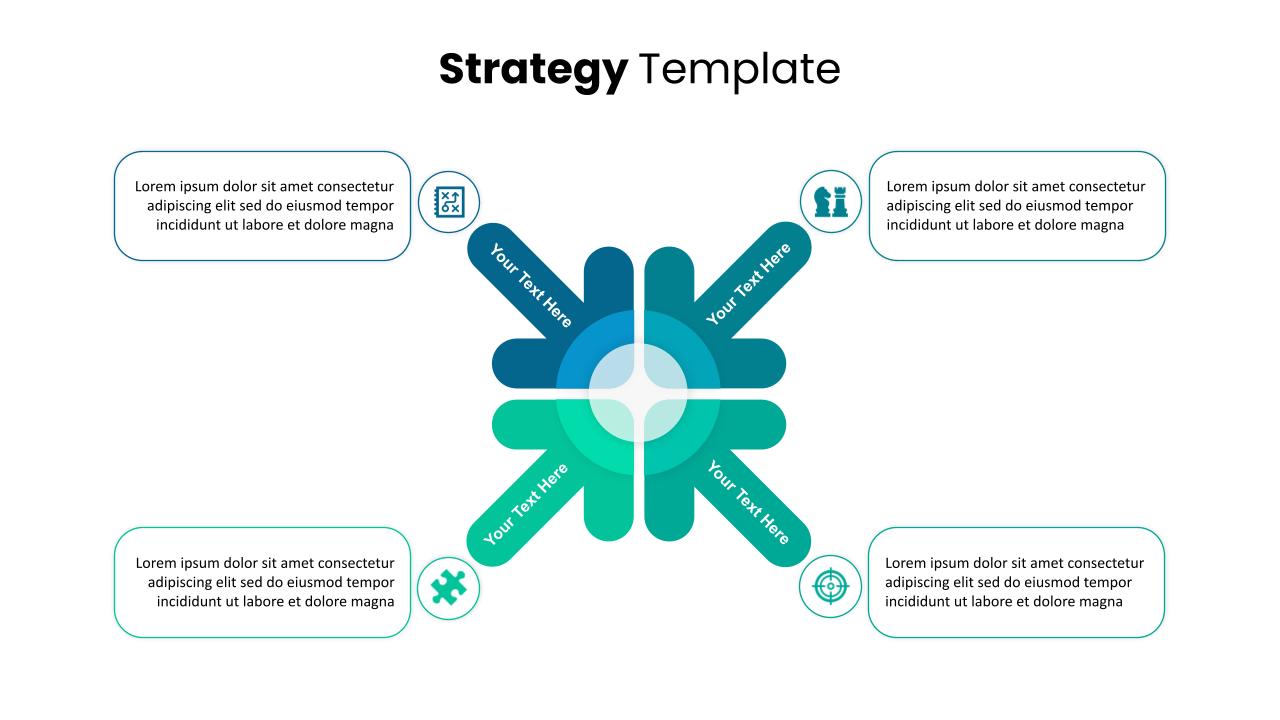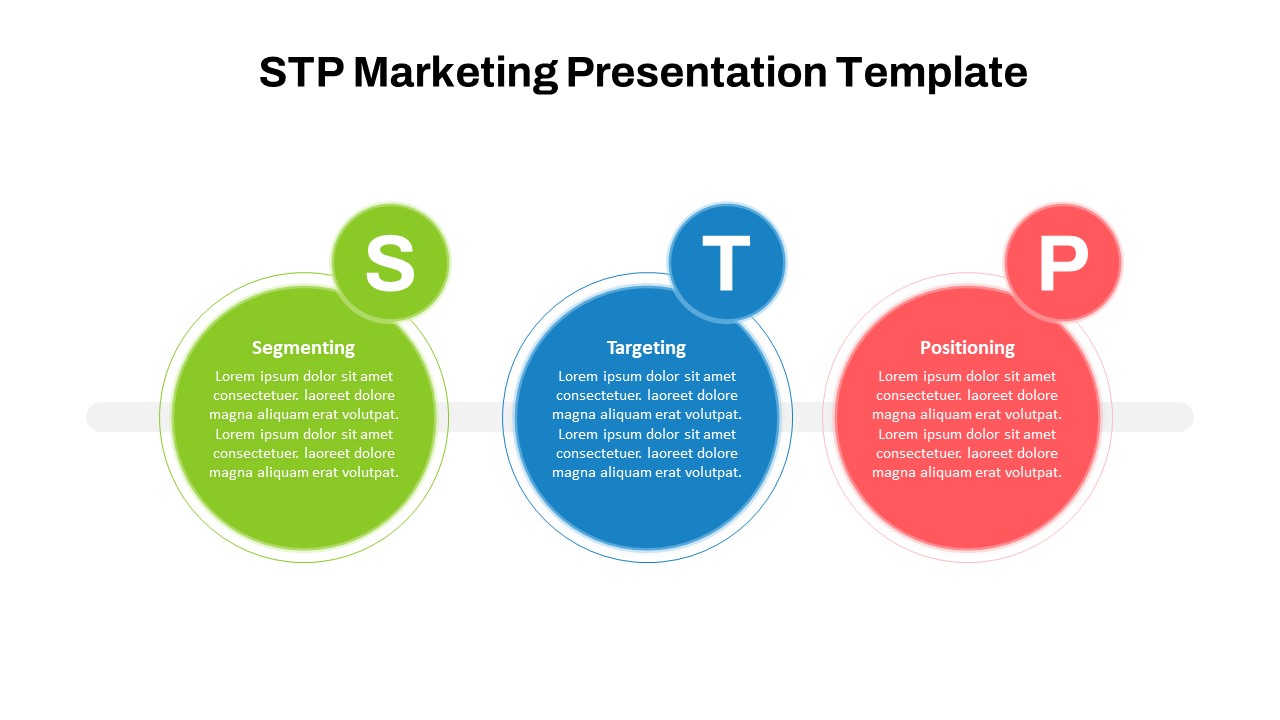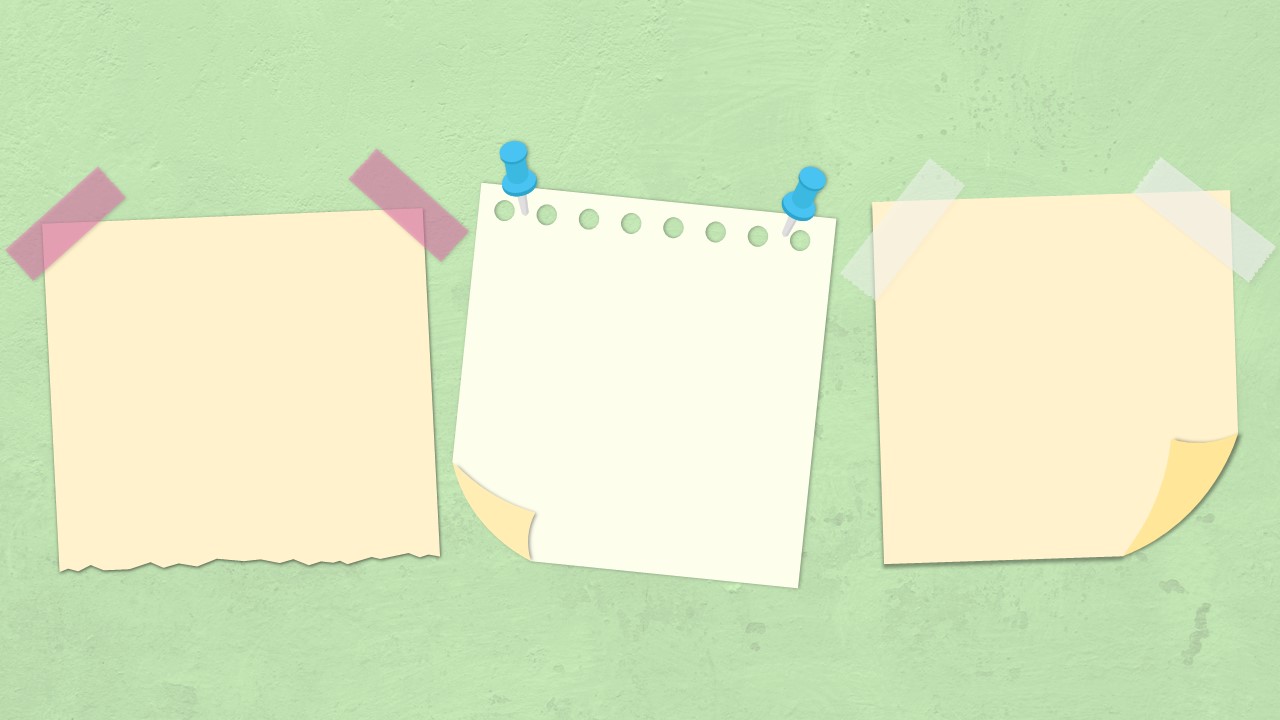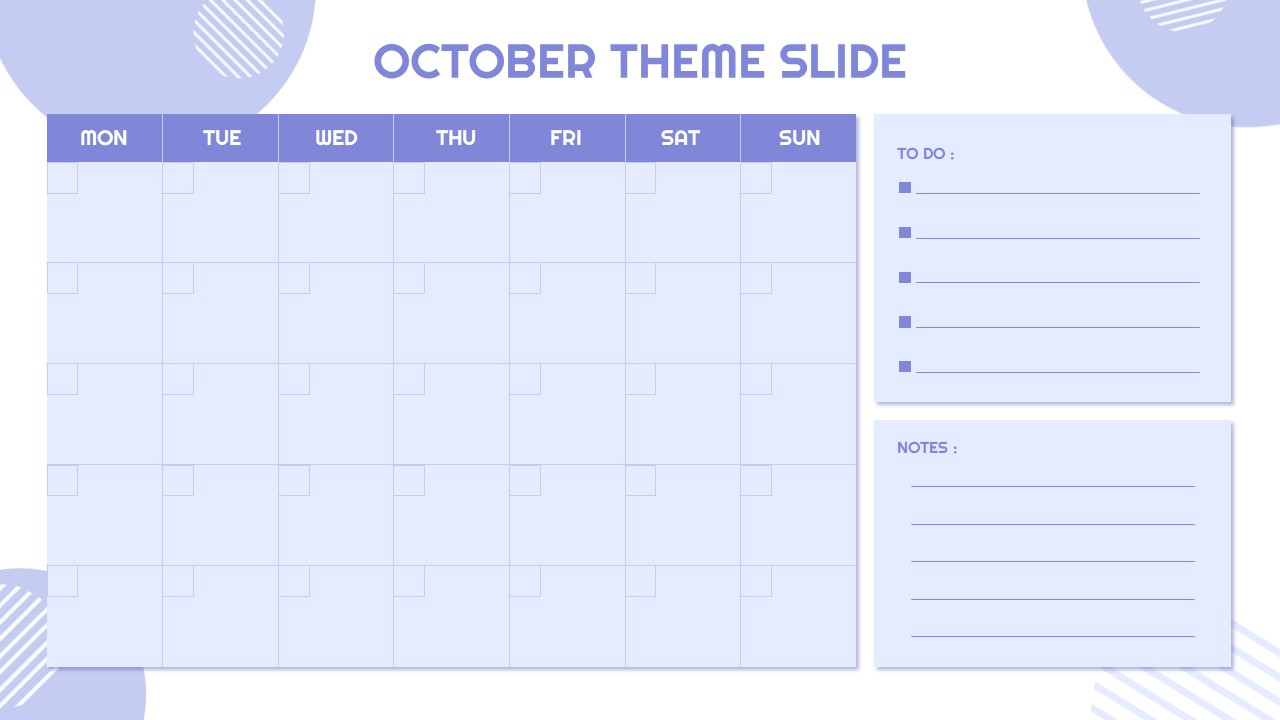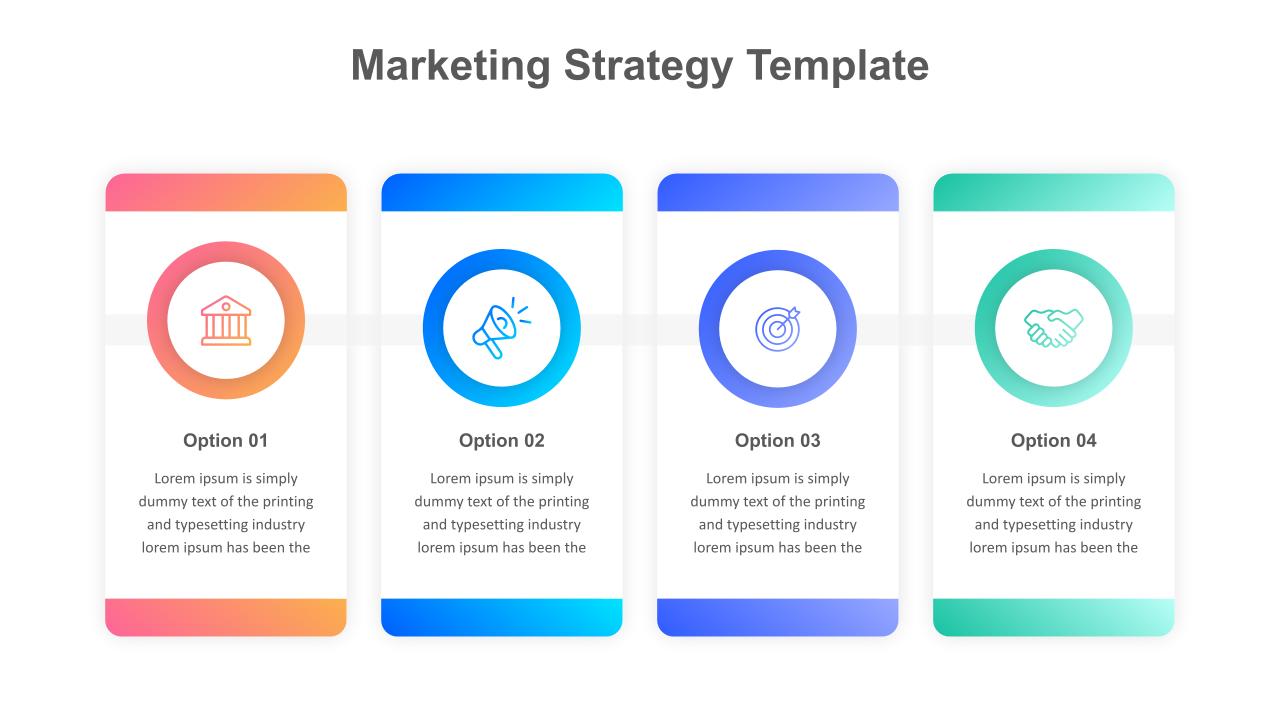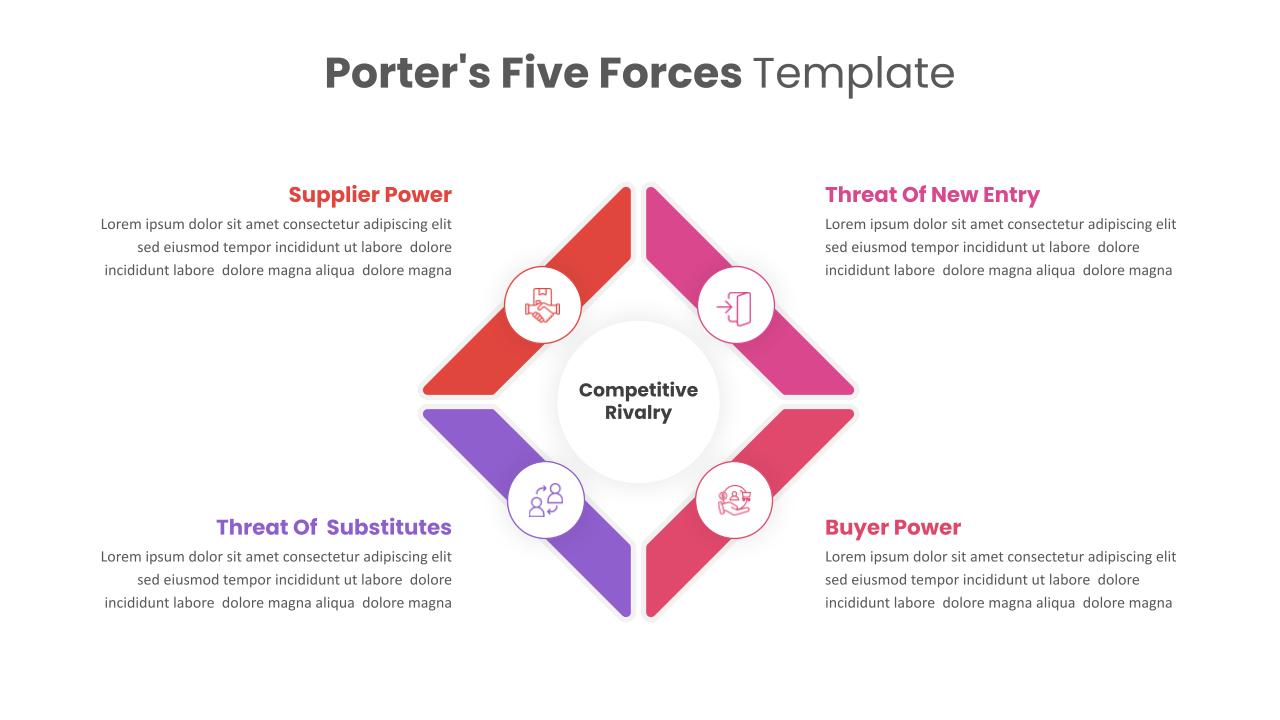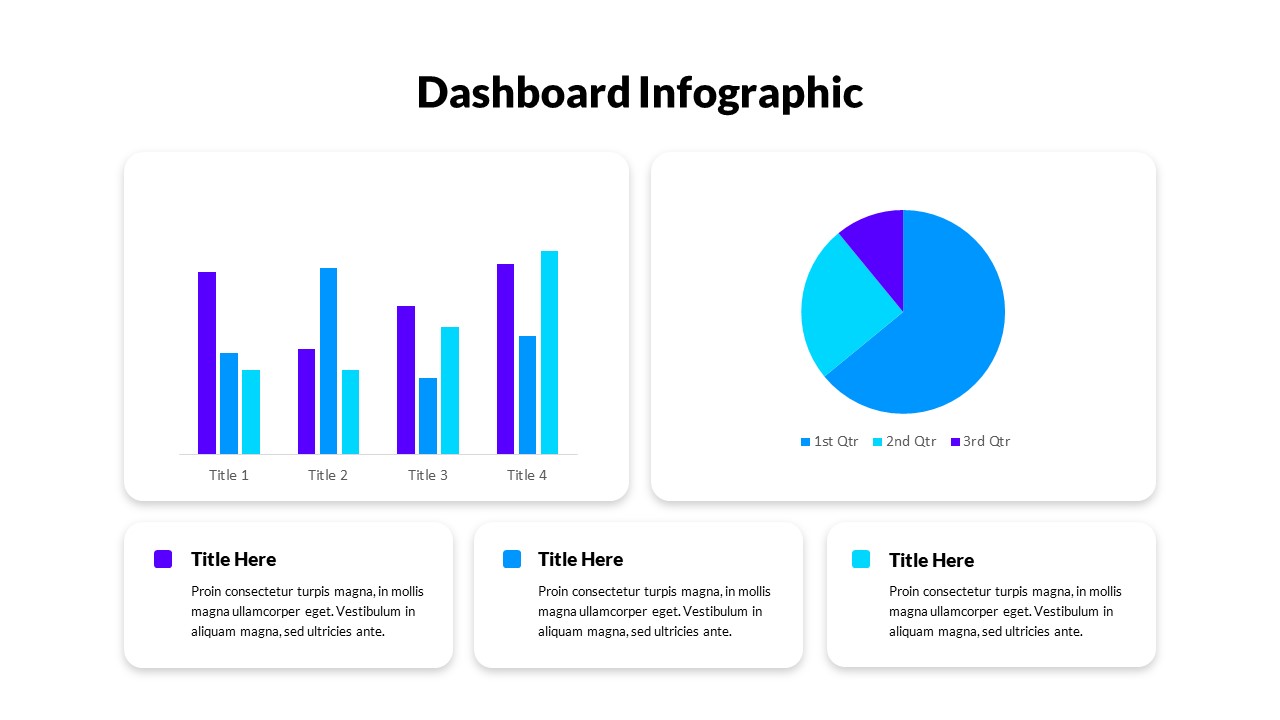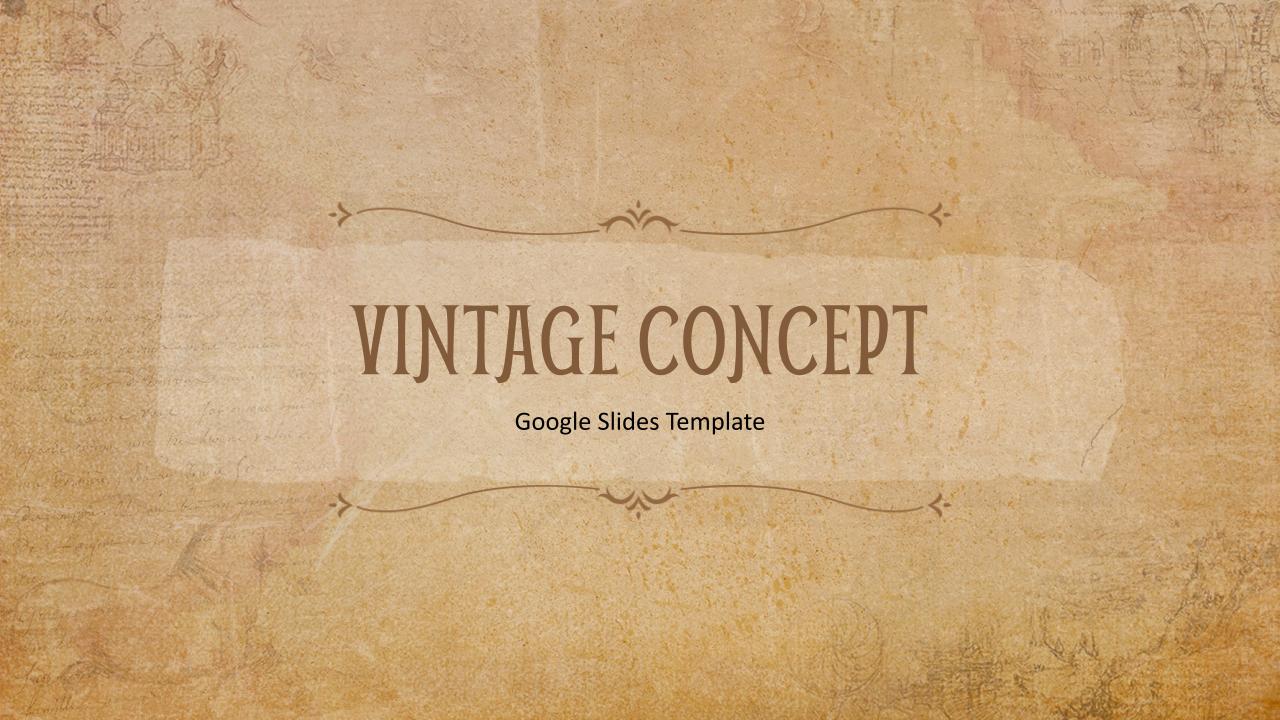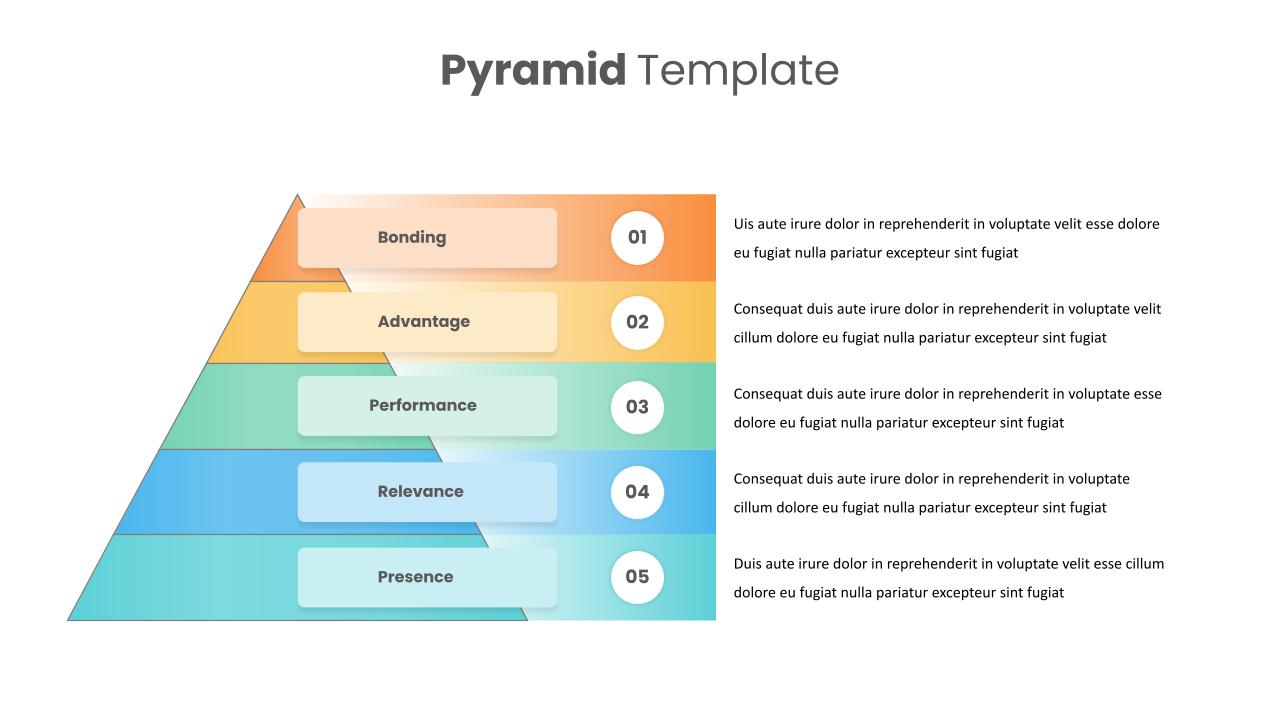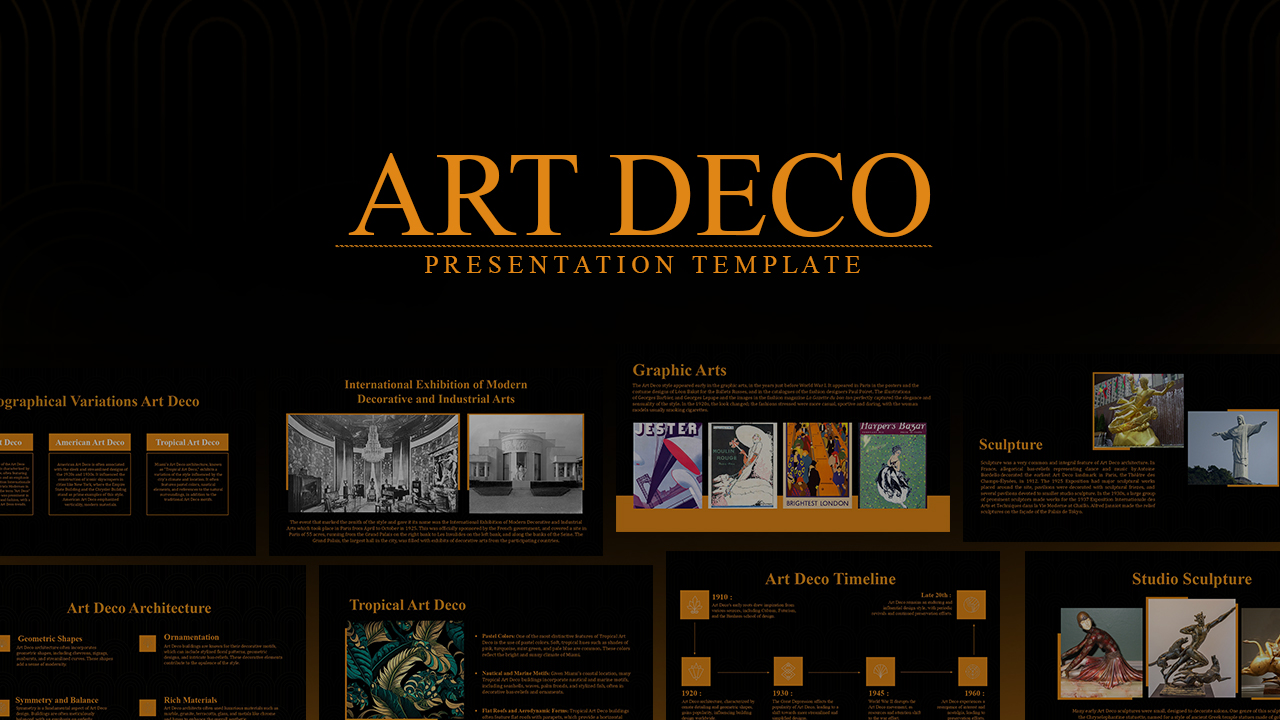Home Powerpoint Infographics Strategic Planning Presentation Template
Strategic Planning Presentation Template




The strategic planning presentation template for PowerPoint and Google Slides have different shapes to create a simple and stunning presentation. It enables showing strategy implementation and completion. This is a perfect template for business enterprises to describe strategy approach and its outcomes. The minimal graphical illustrations have differently directed cone shapes to delineate sub-elements of the topic. However, the presenters can insert the main heading in the center circle design. Each cone looks like arrow tips that also contain symbolic infographic icons. The template consists of 2 slides with a black-and-white background. You can insert new infographic images if you need a different look—download the strategic planning presentation template for business presentation.
See more
No. of Slides
2Aspect Ratio
16:9Item ID
SKT00381
FAQs
Can I customize the PowerPoint templates to match my branding?
Yes, all our PowerPoint templates are fully customizable, allowing you to edit colors, fonts, and content to align with your branding and messaging needs.
Will your templates work with my version of PowerPoint?
Yes, our templates are compatible with various versions of Microsoft PowerPoint, ensuring smooth usage regardless of your software version.
What software are these templates compatible with?
Our templates work smoothly with Microsoft PowerPoint and Google Slides. Moreover, they’re compatible with Apple Keynote, LibreOffice Impress, Zoho Show, and more, ensuring flexibility across various presentation software platforms.