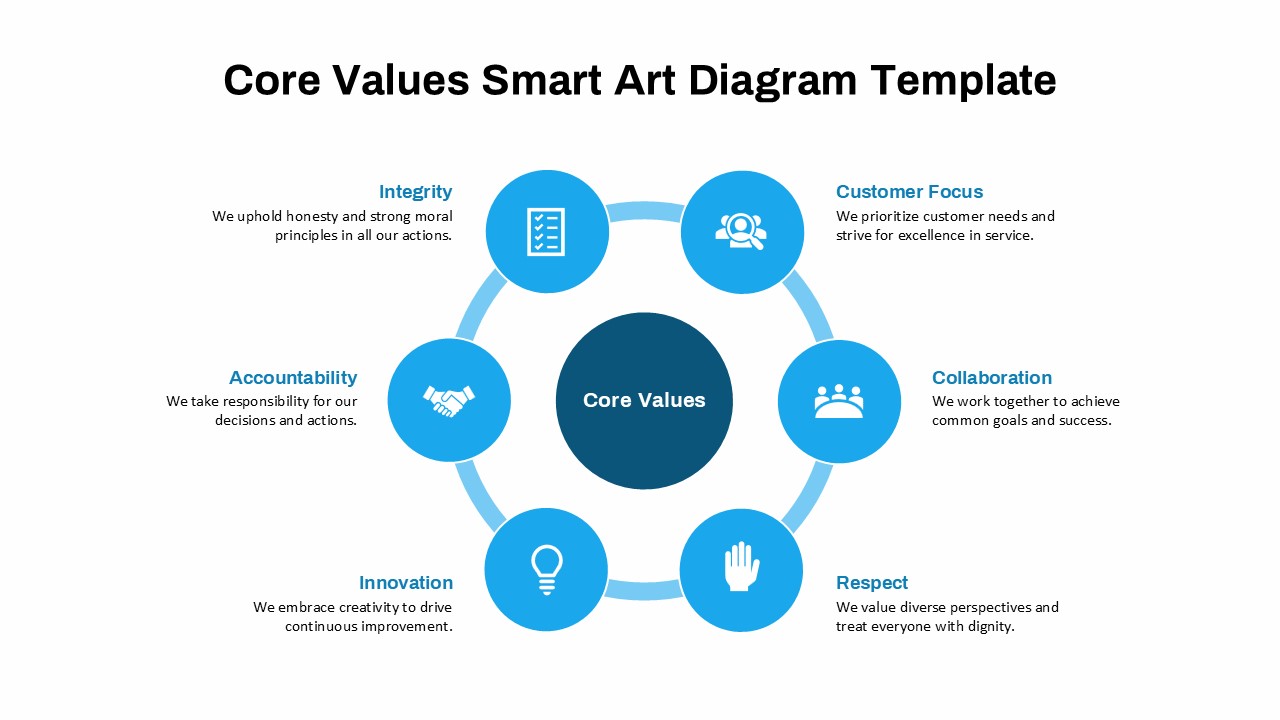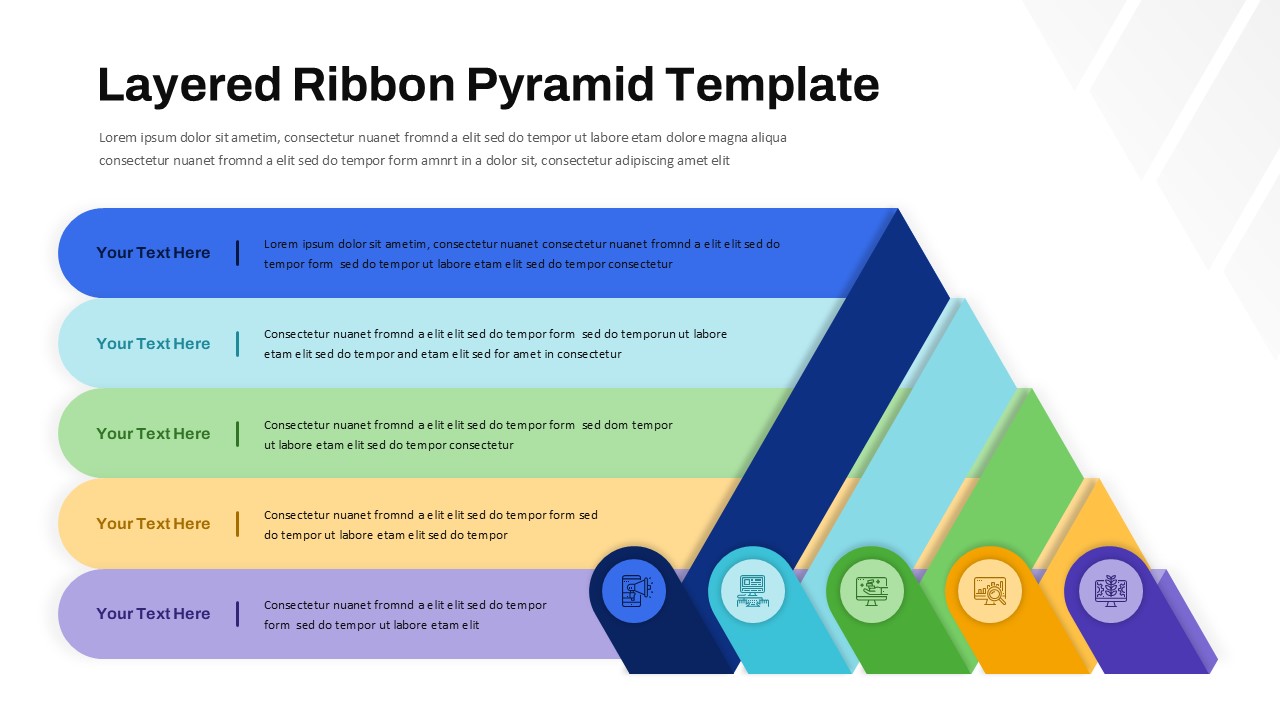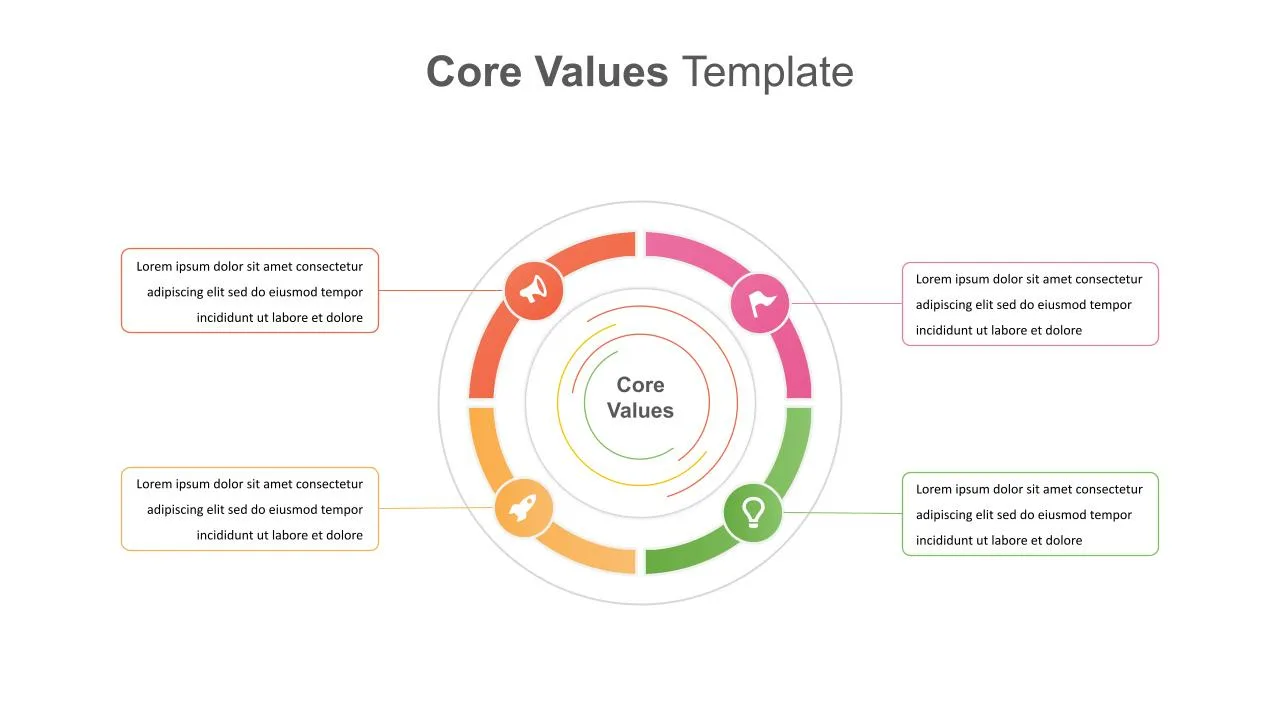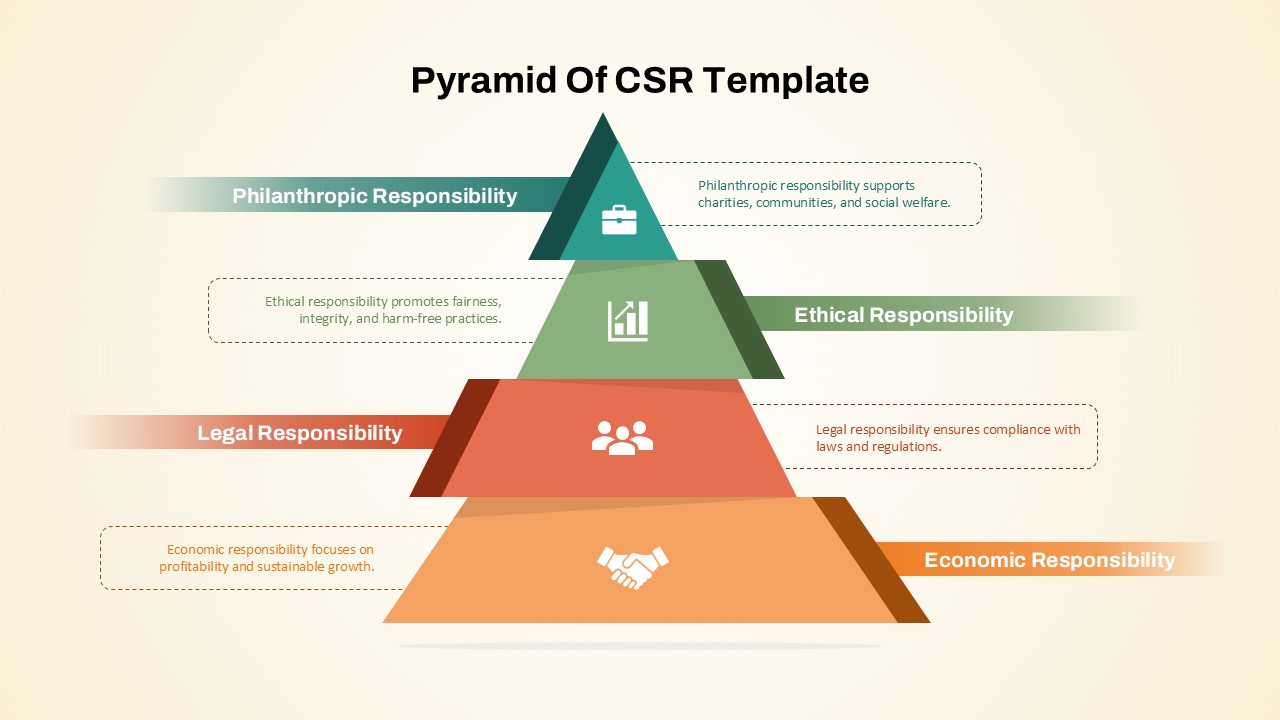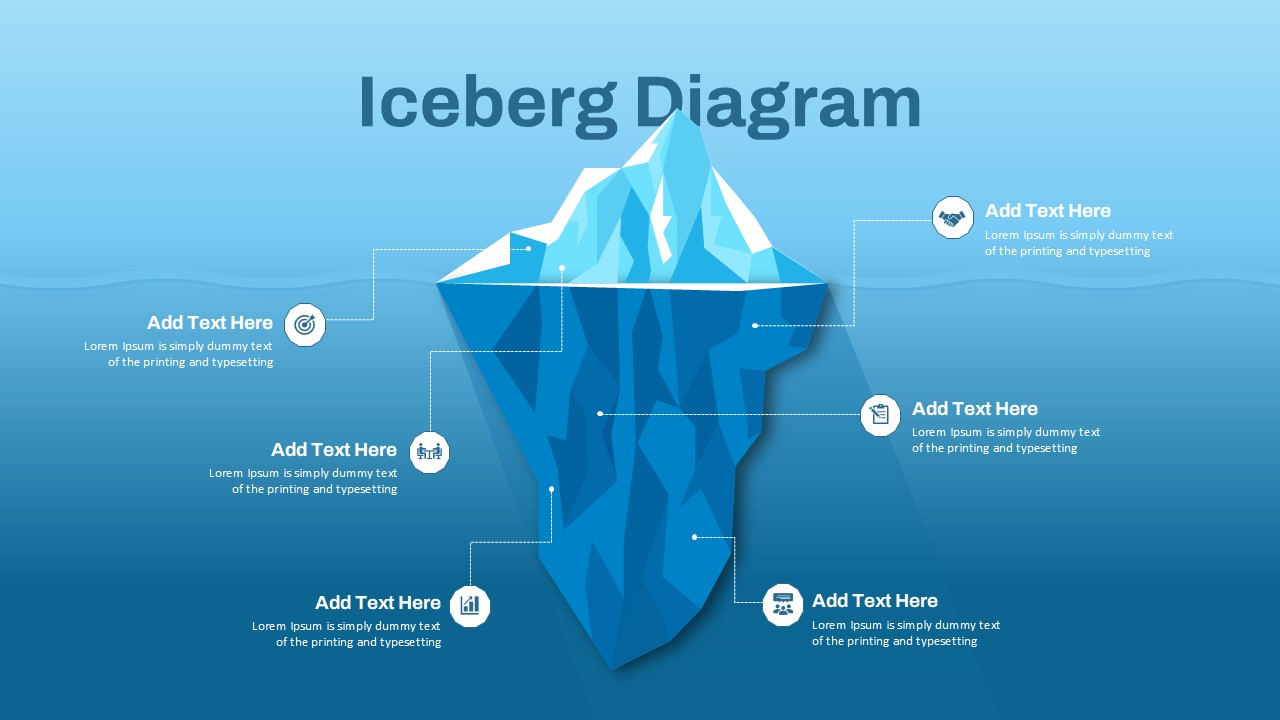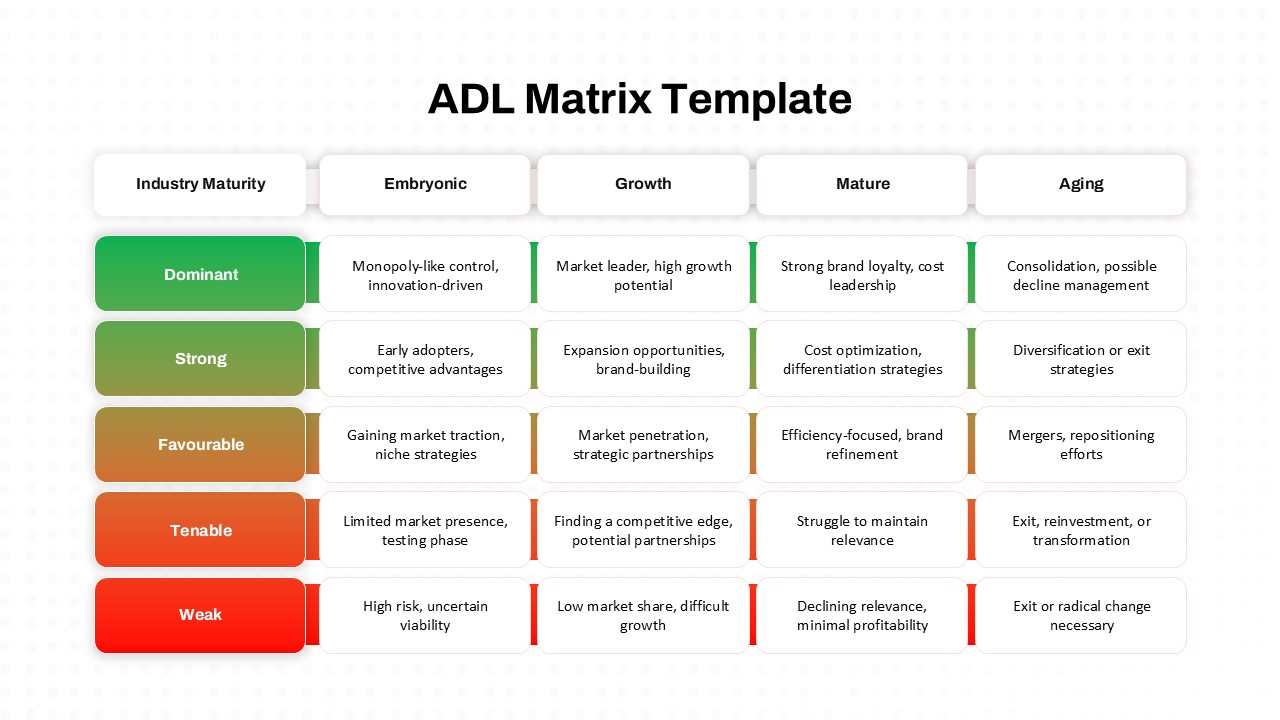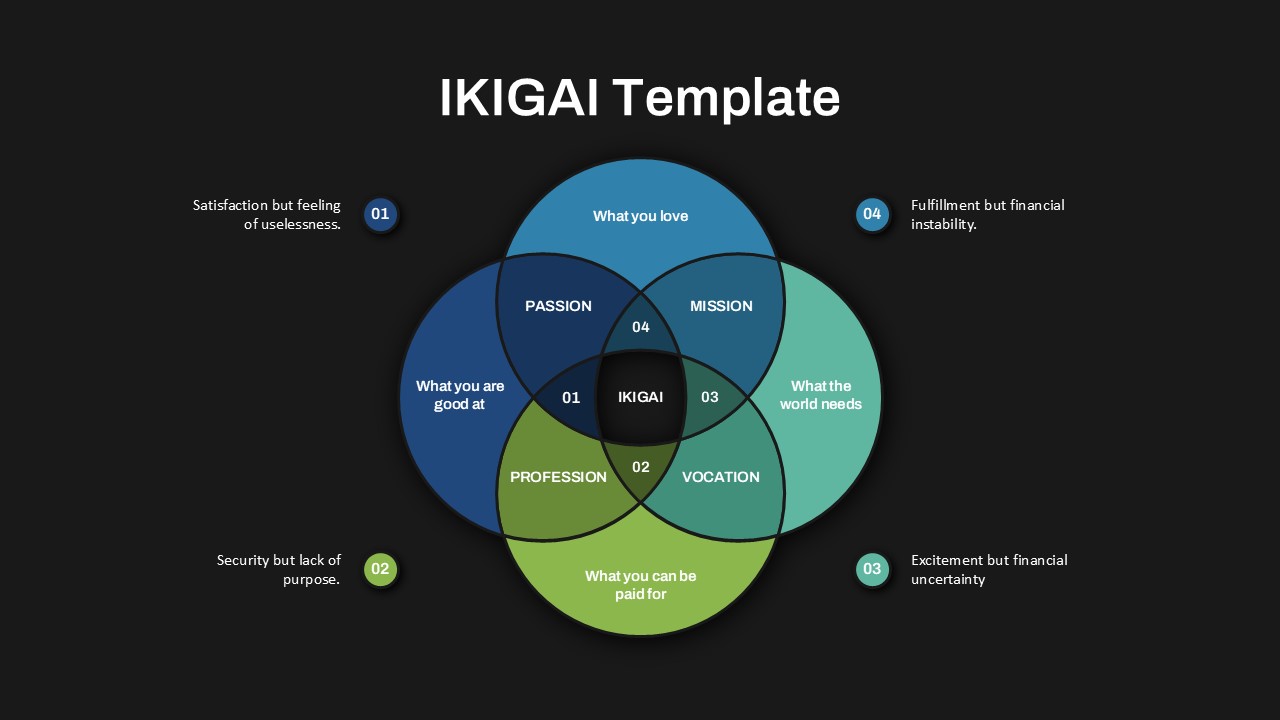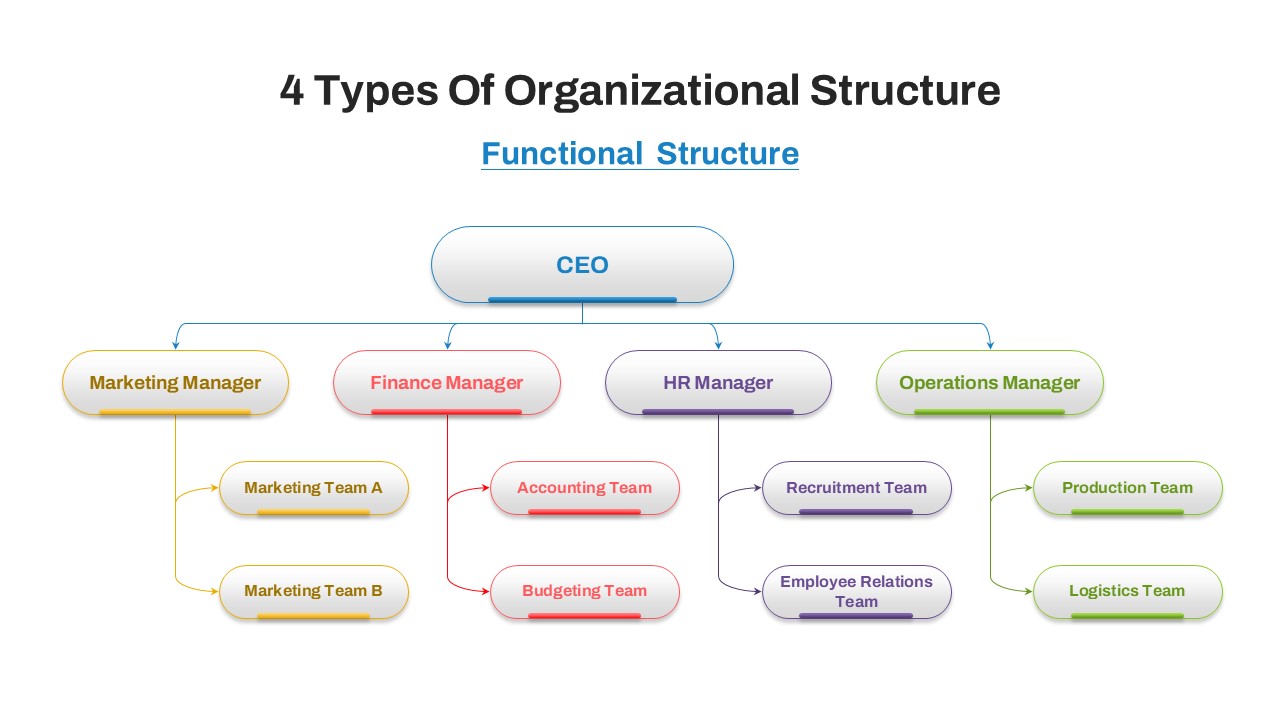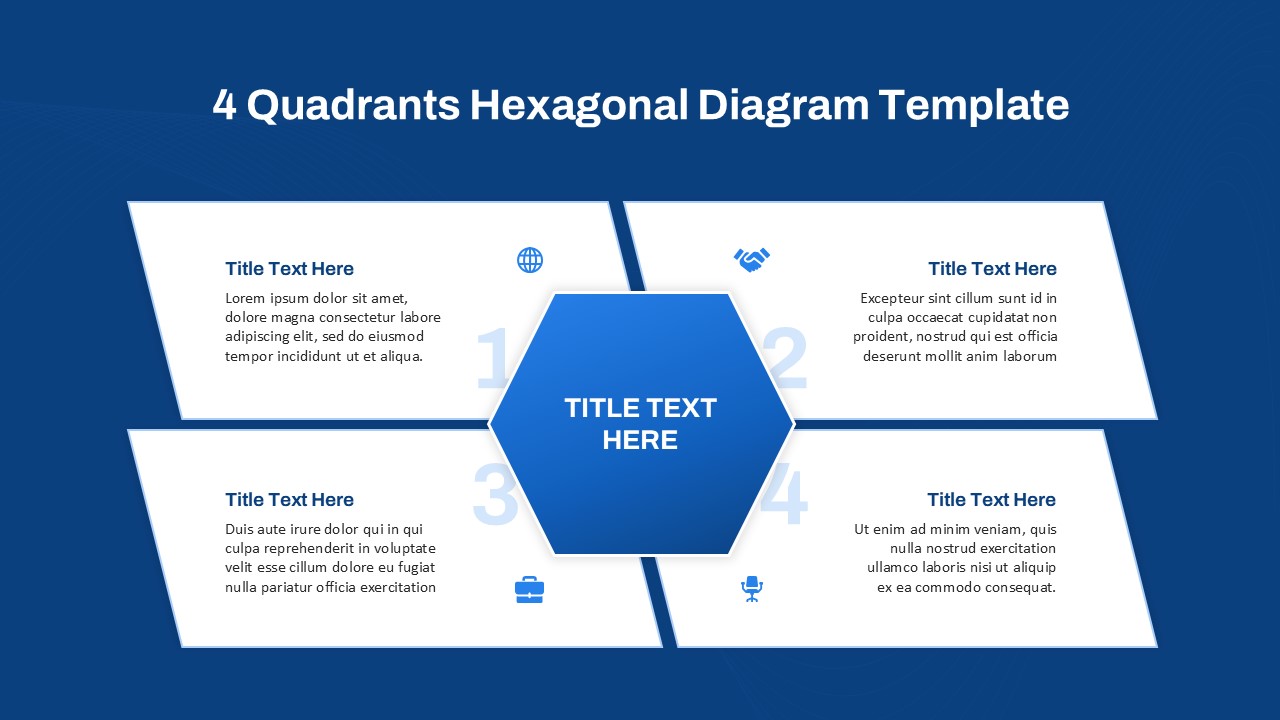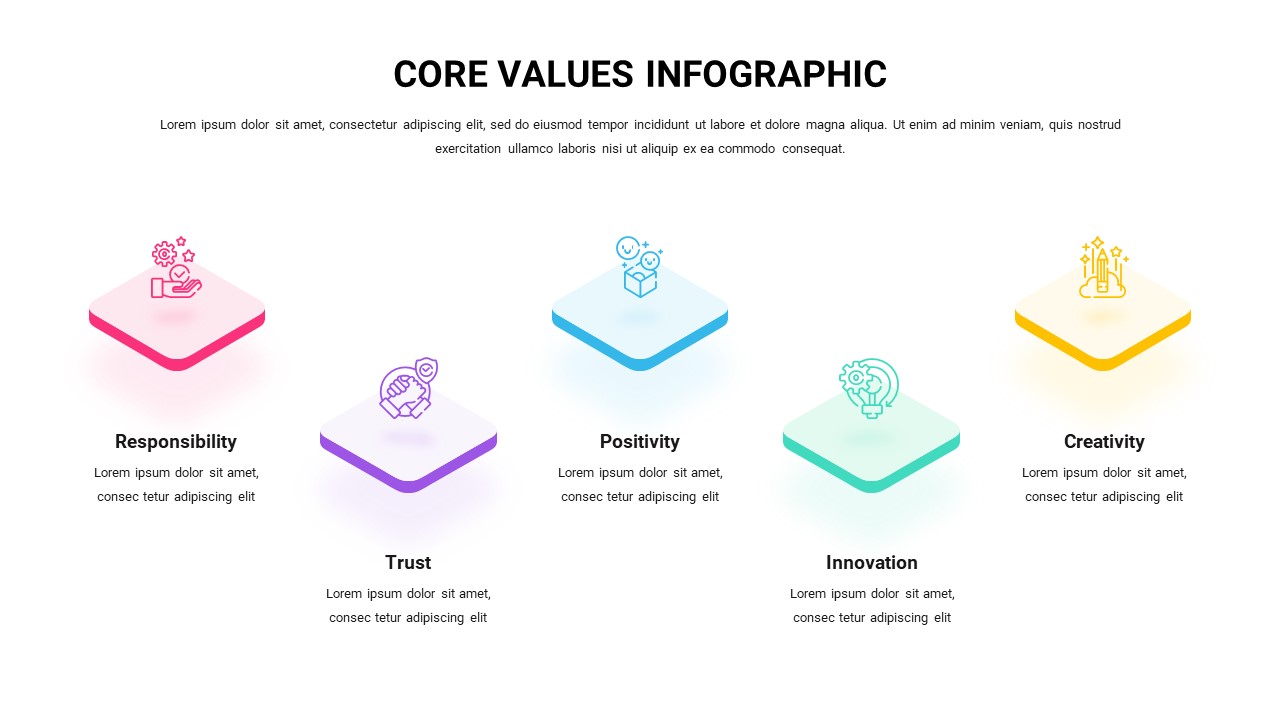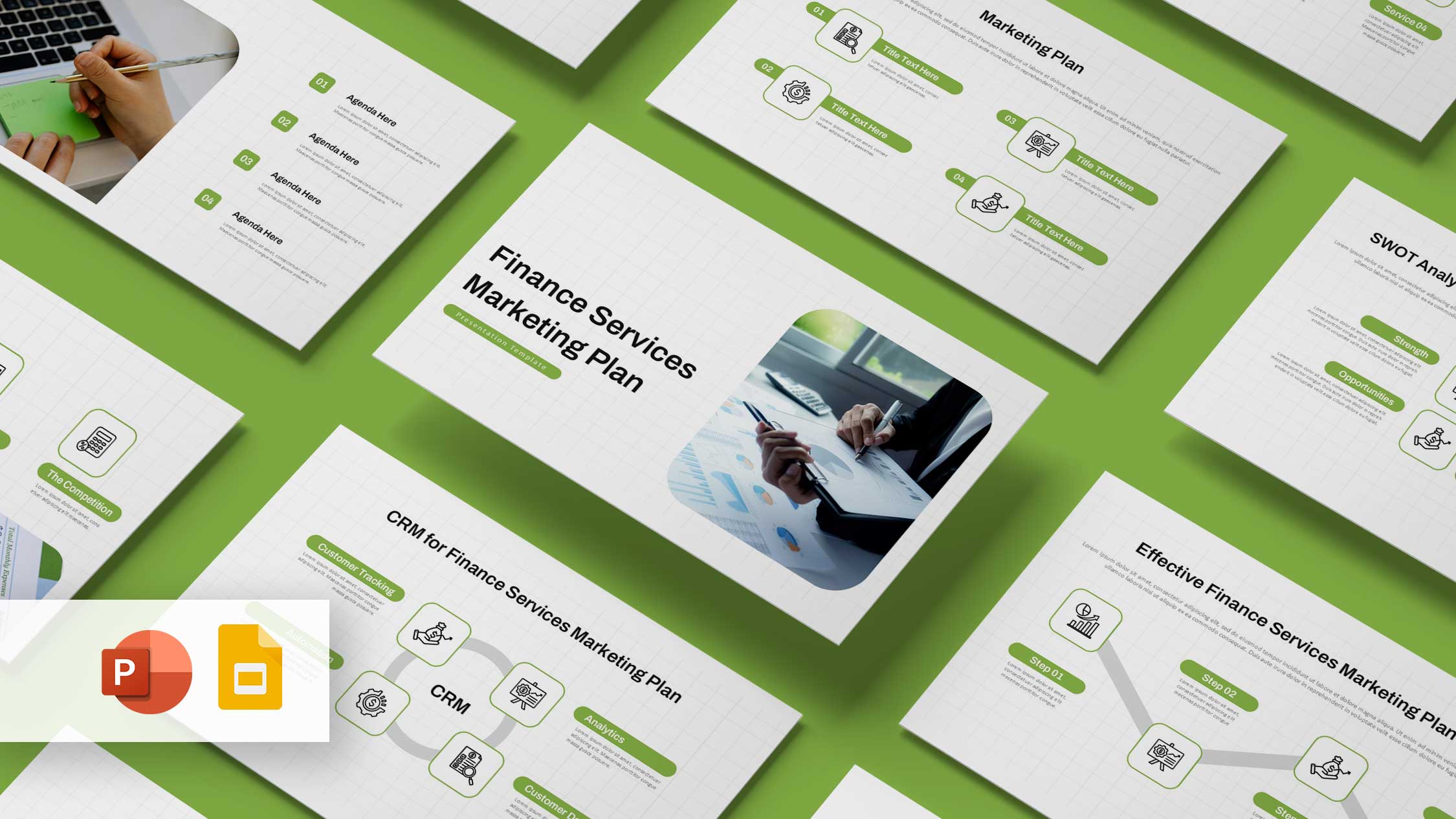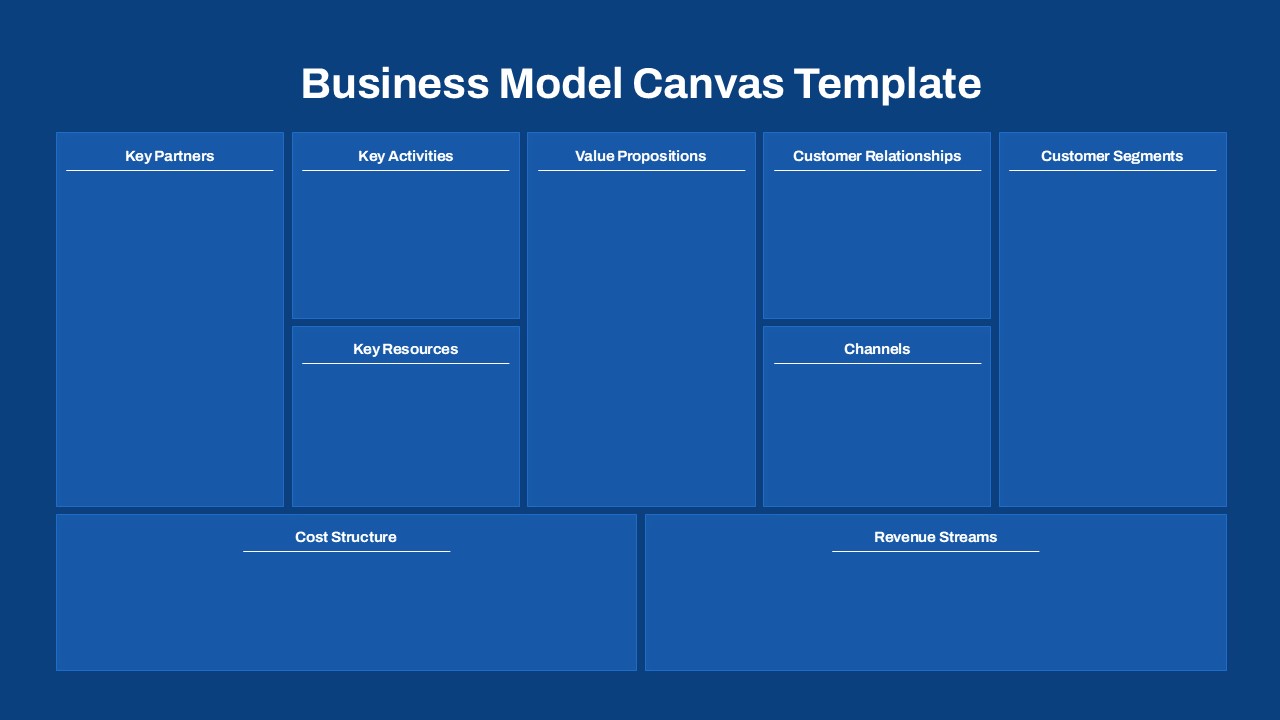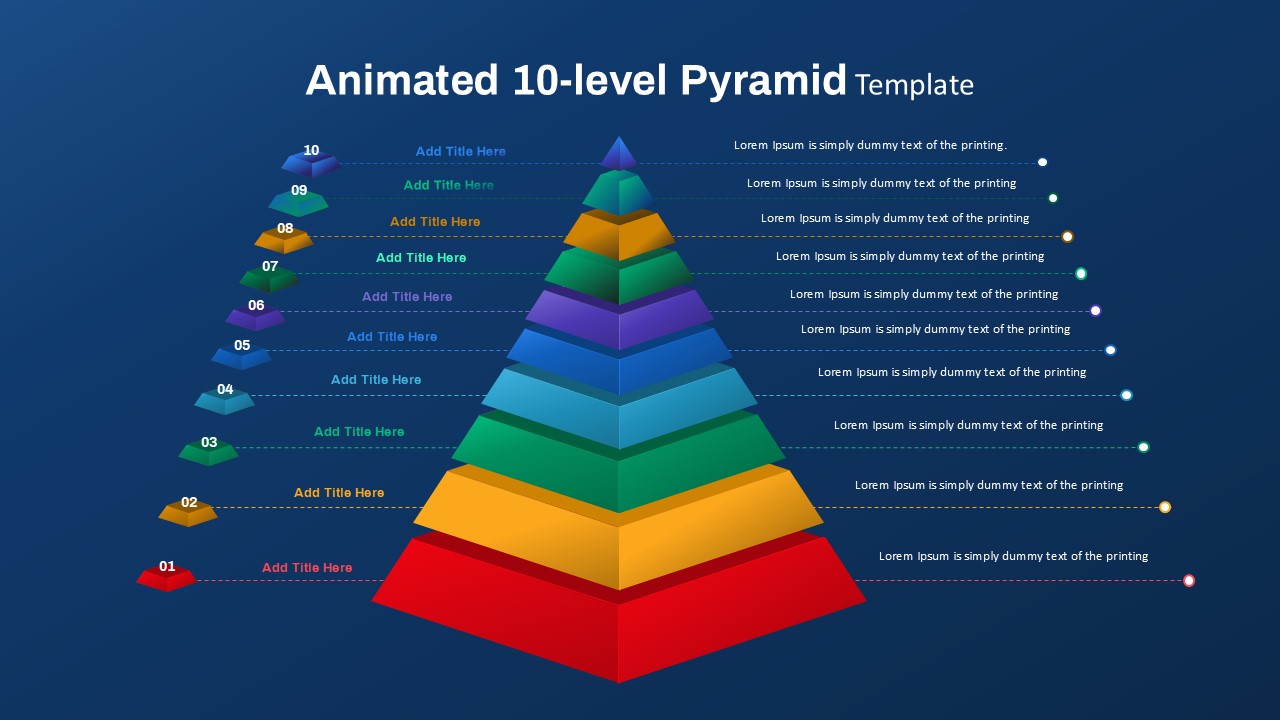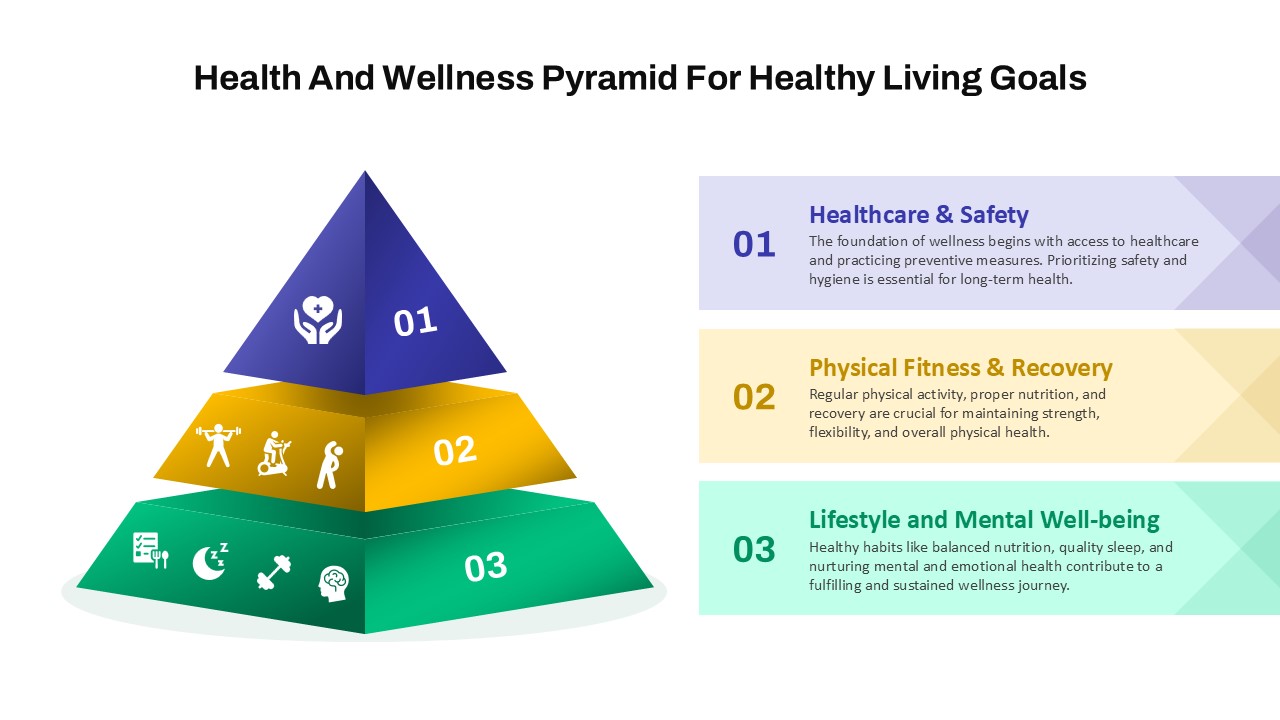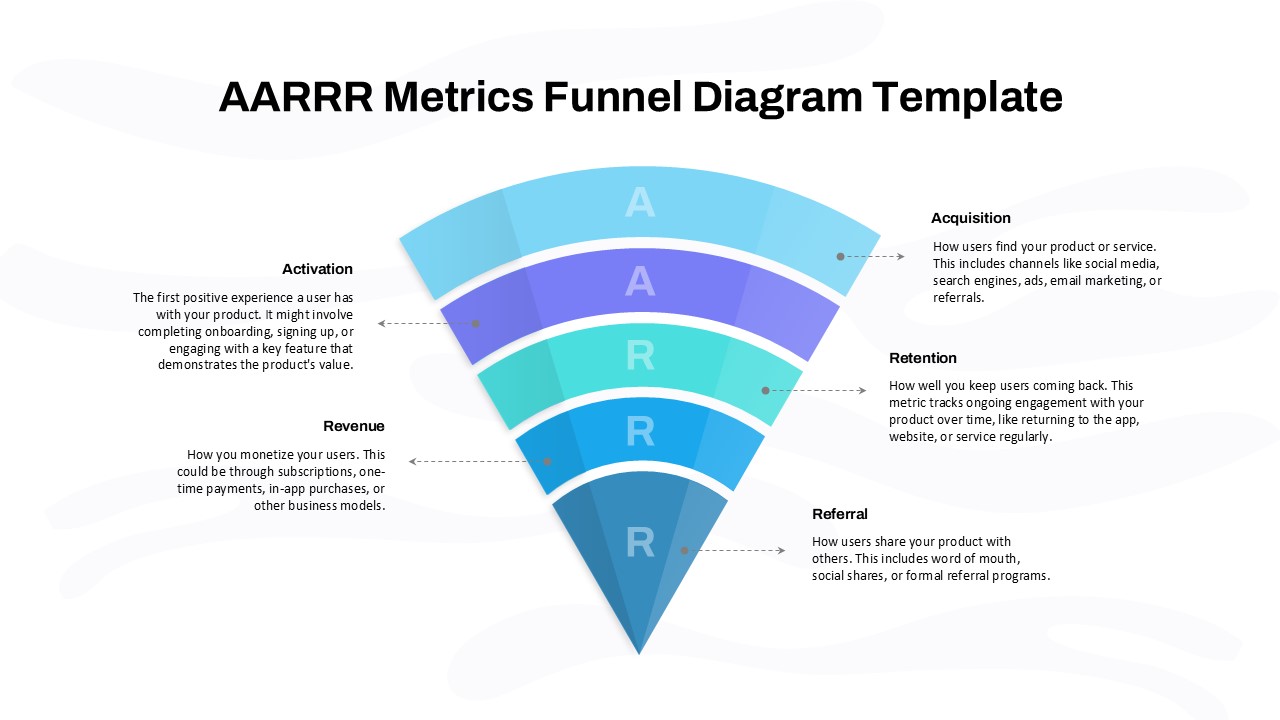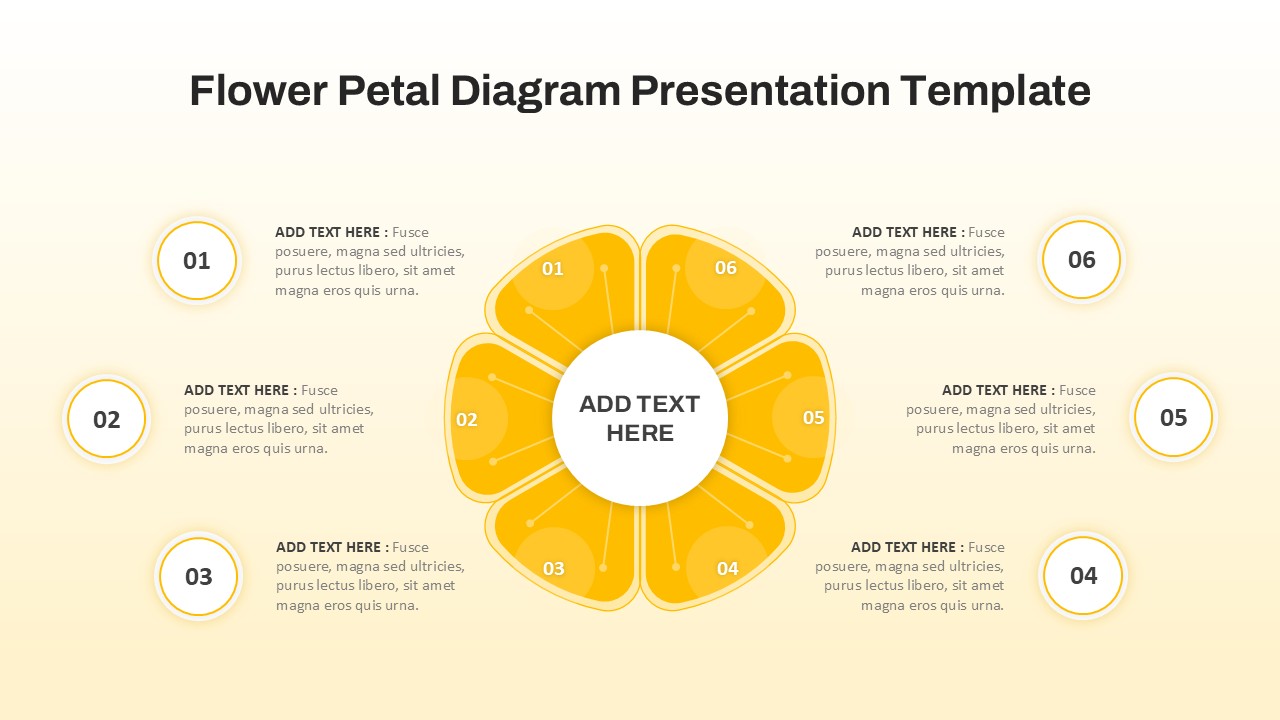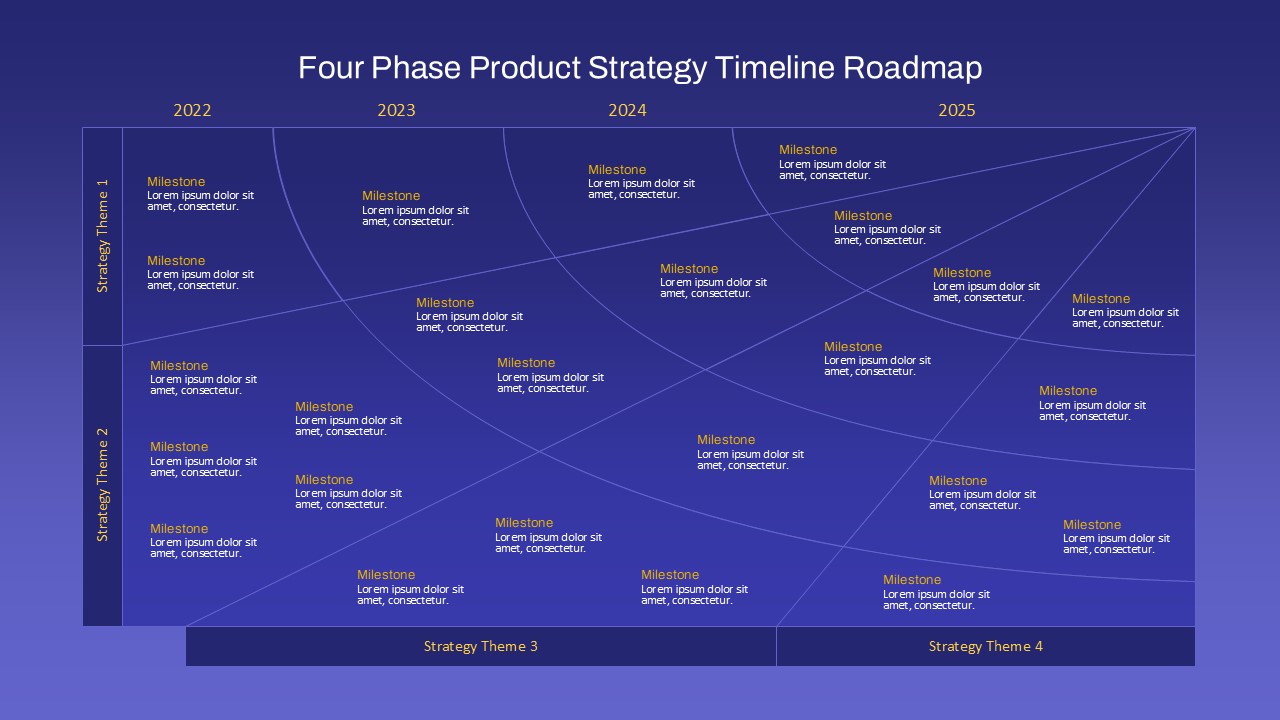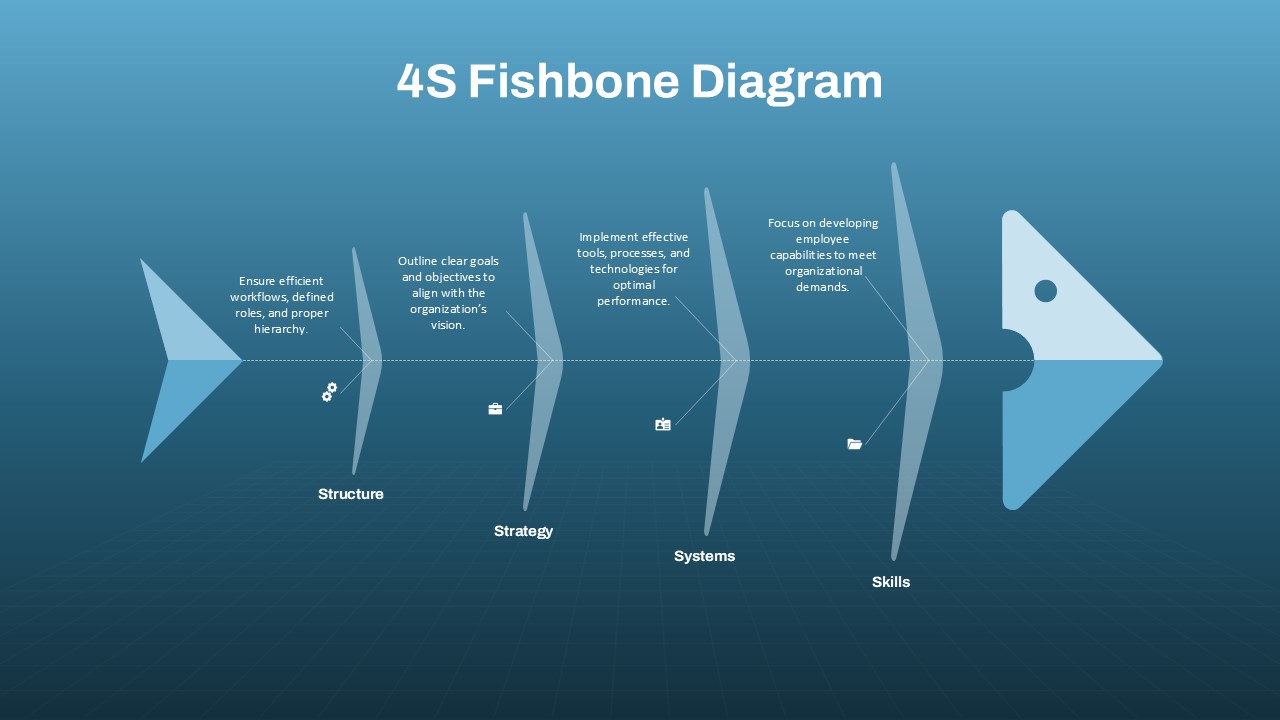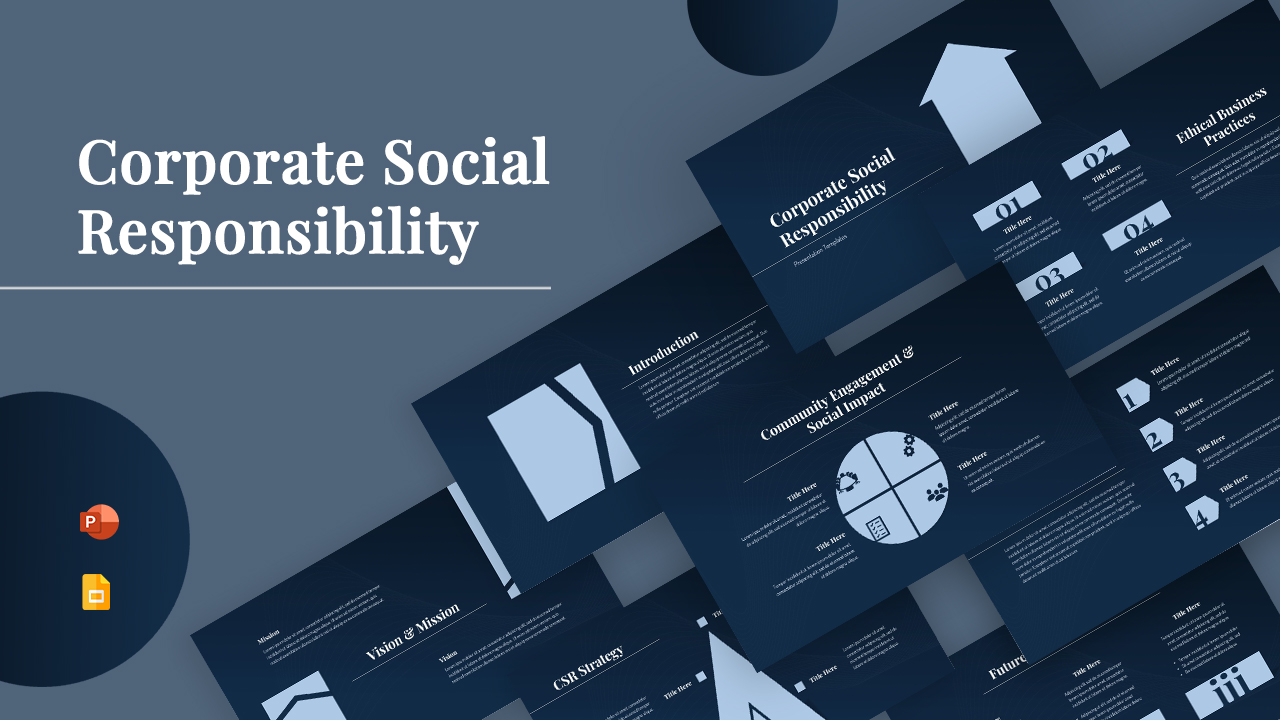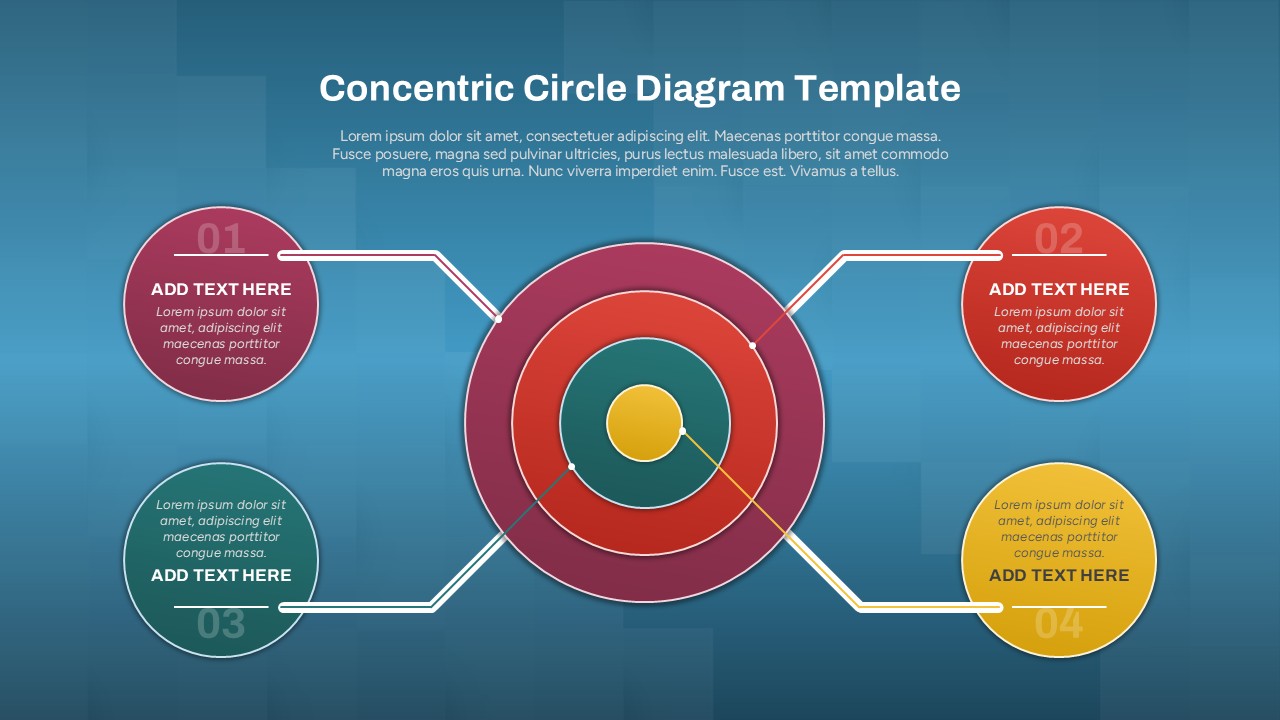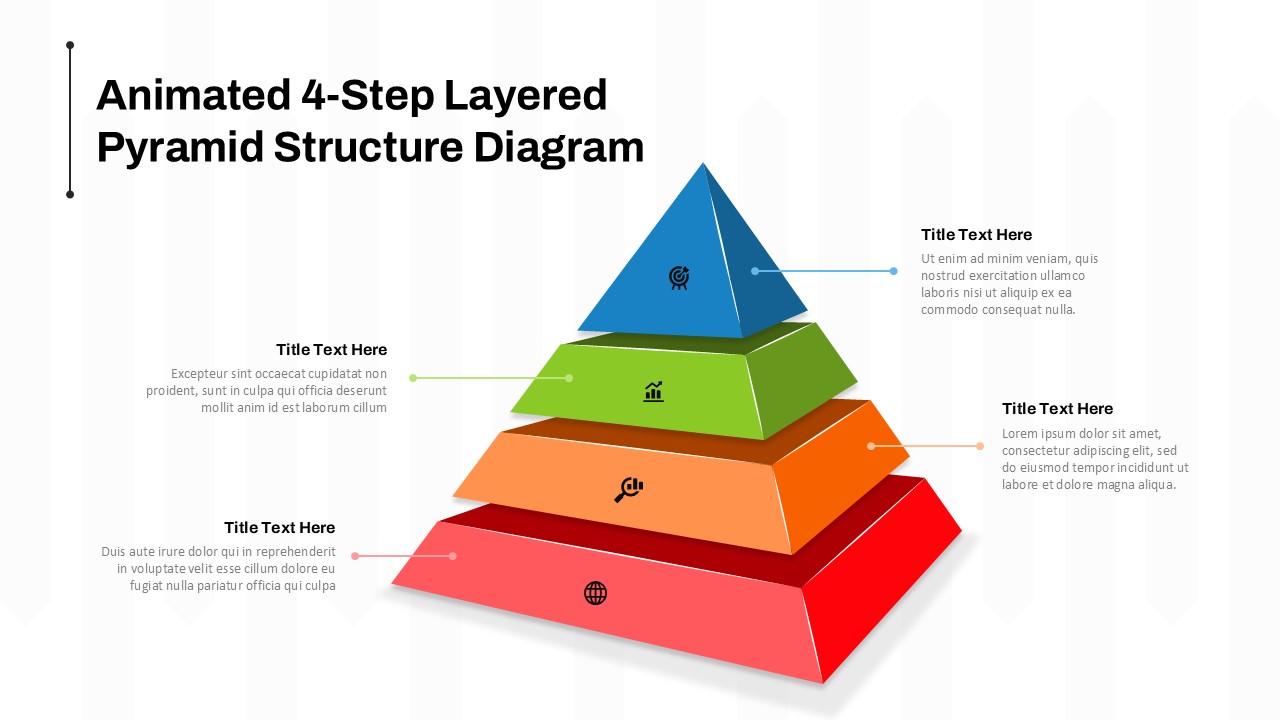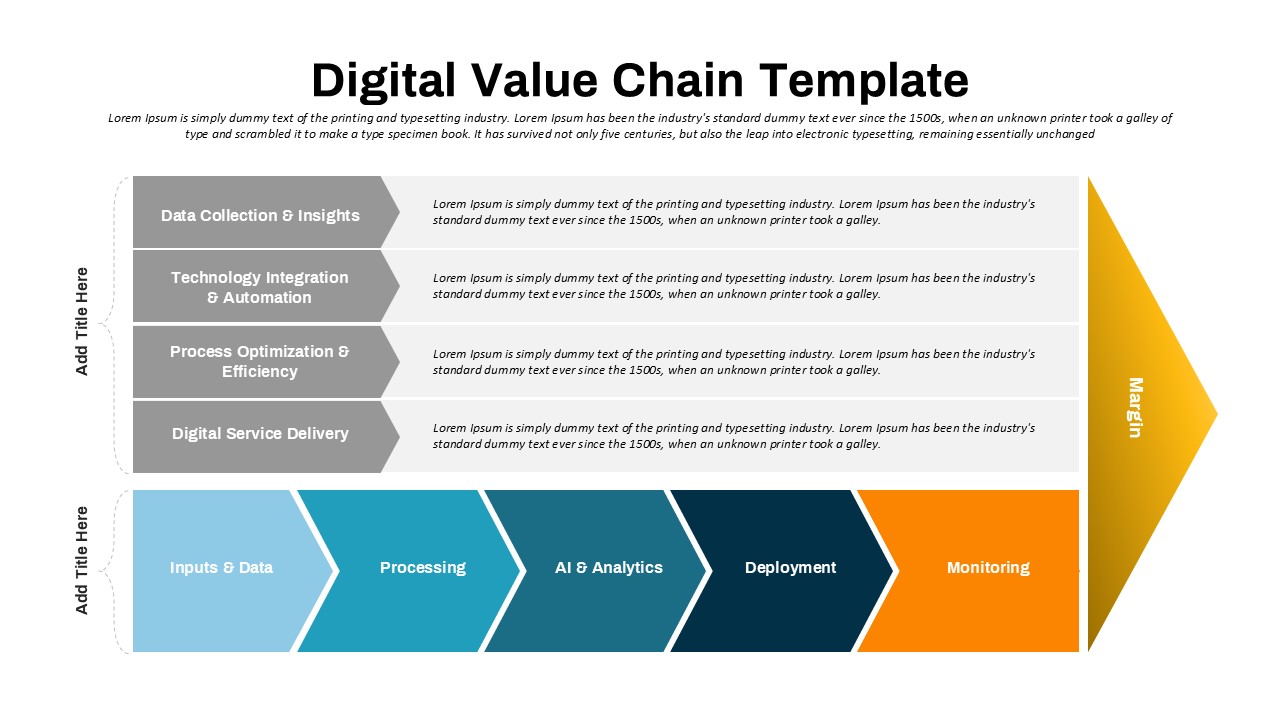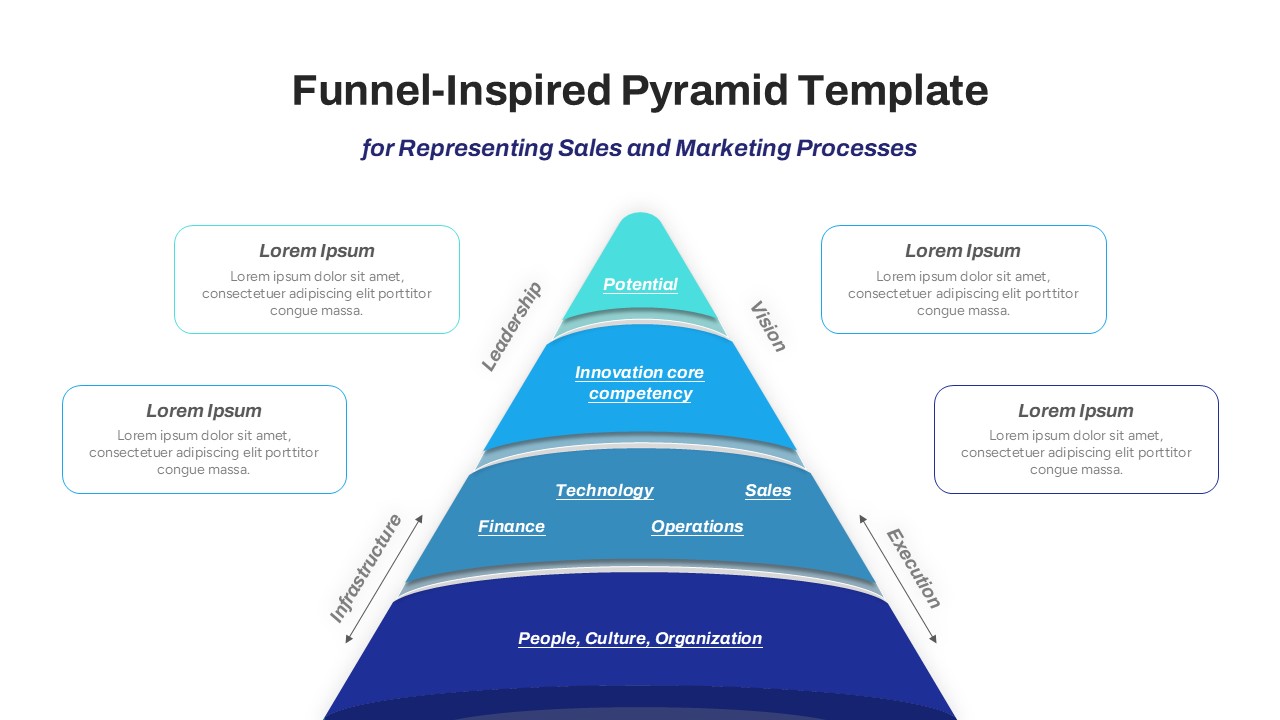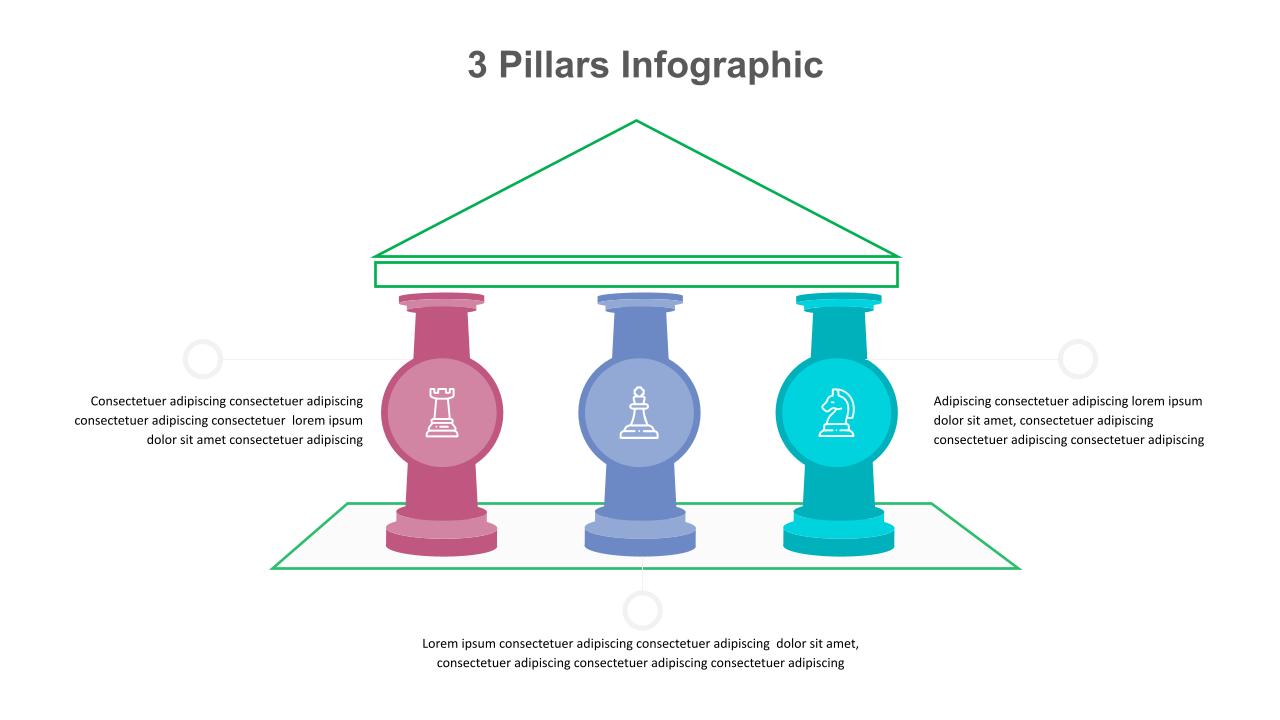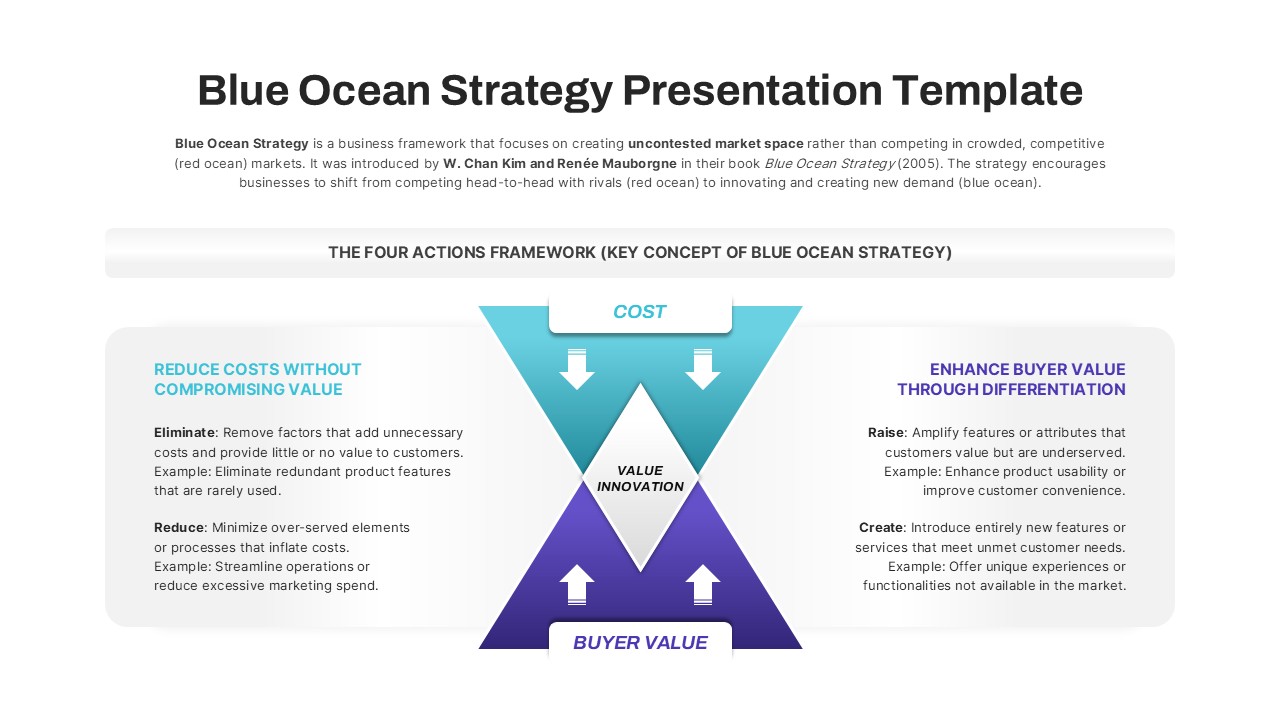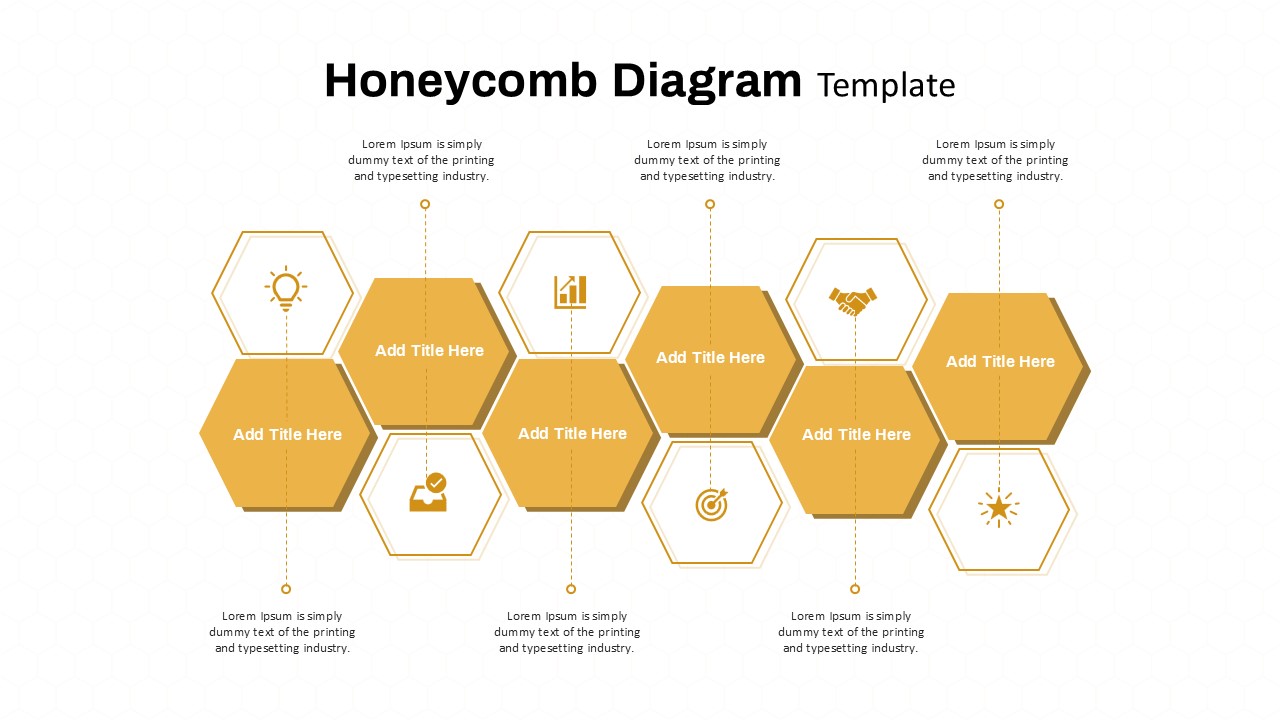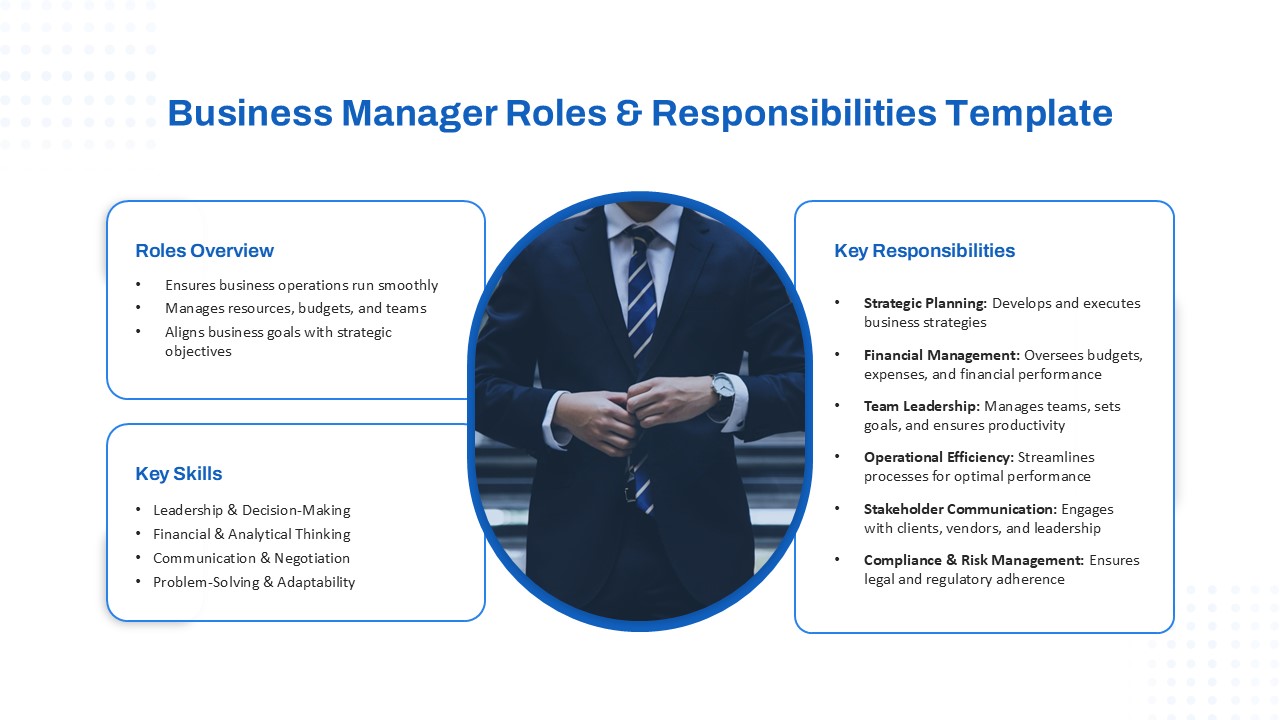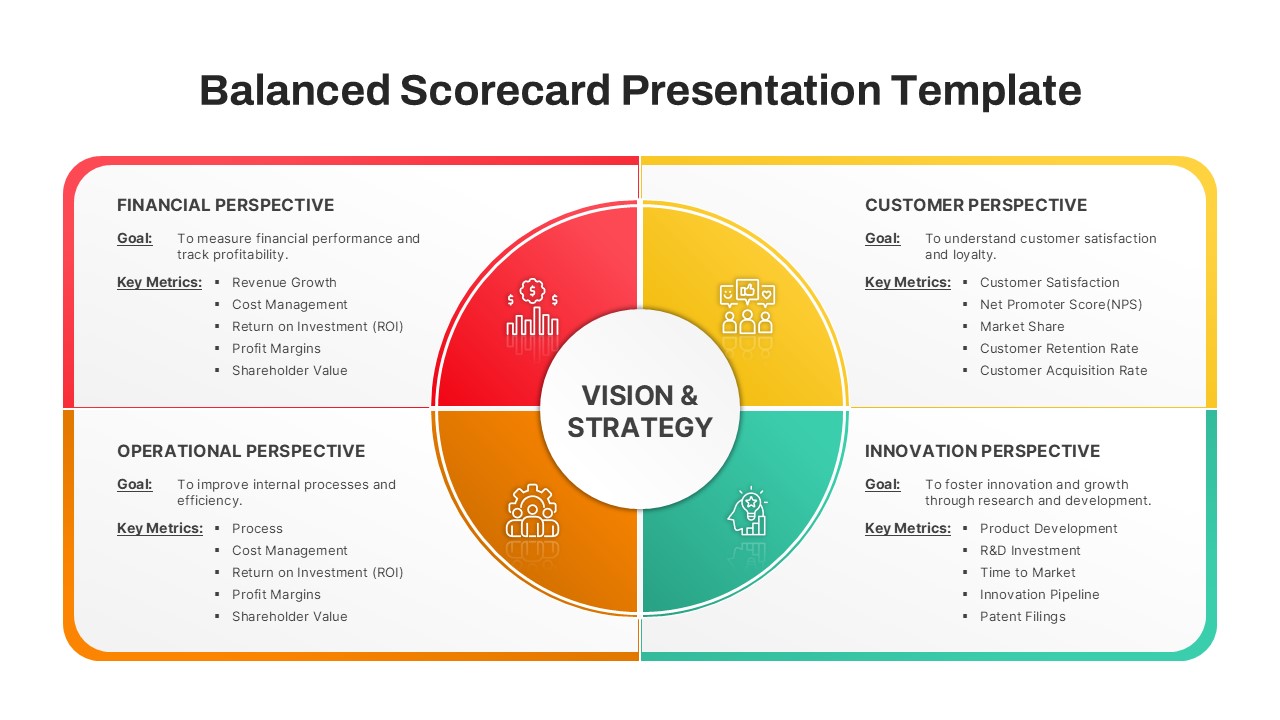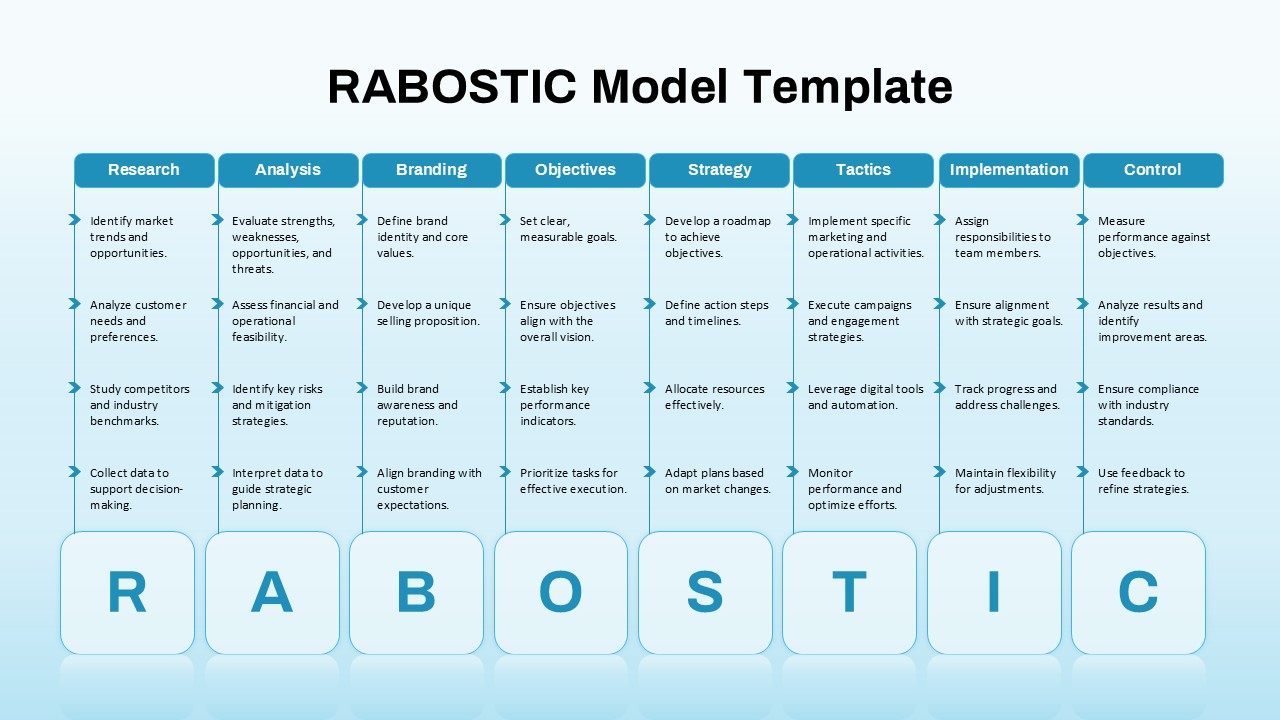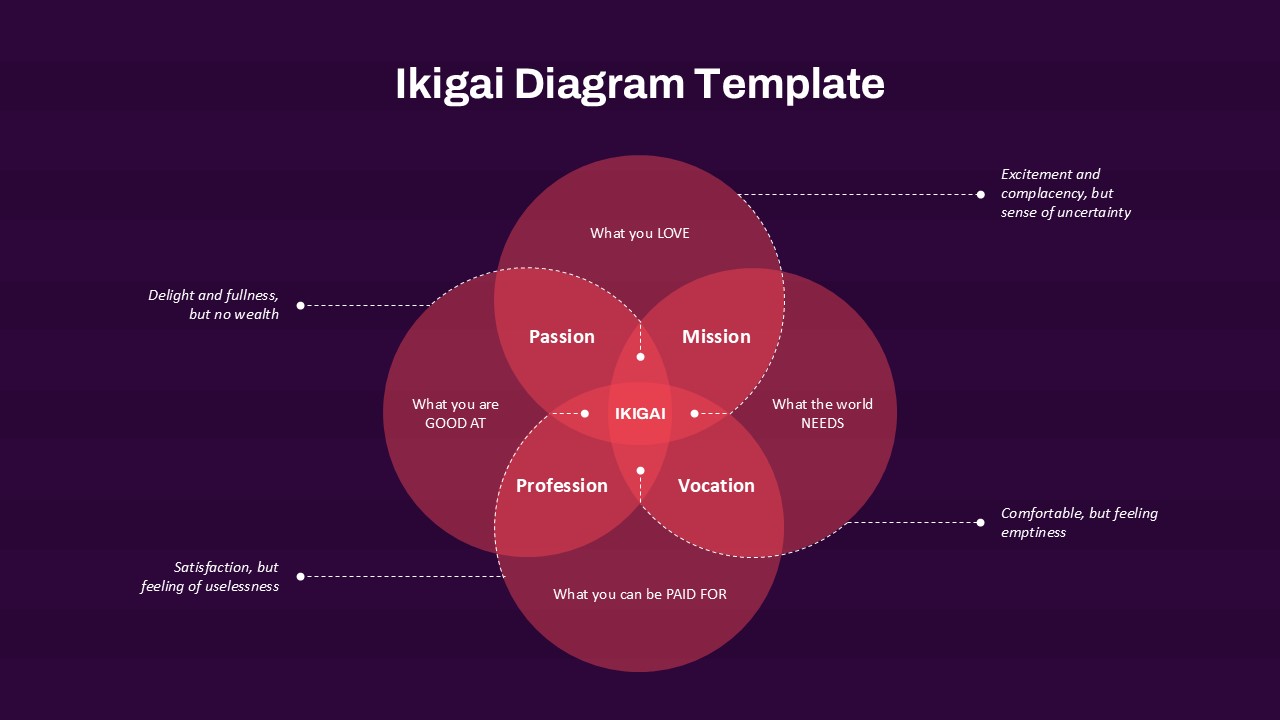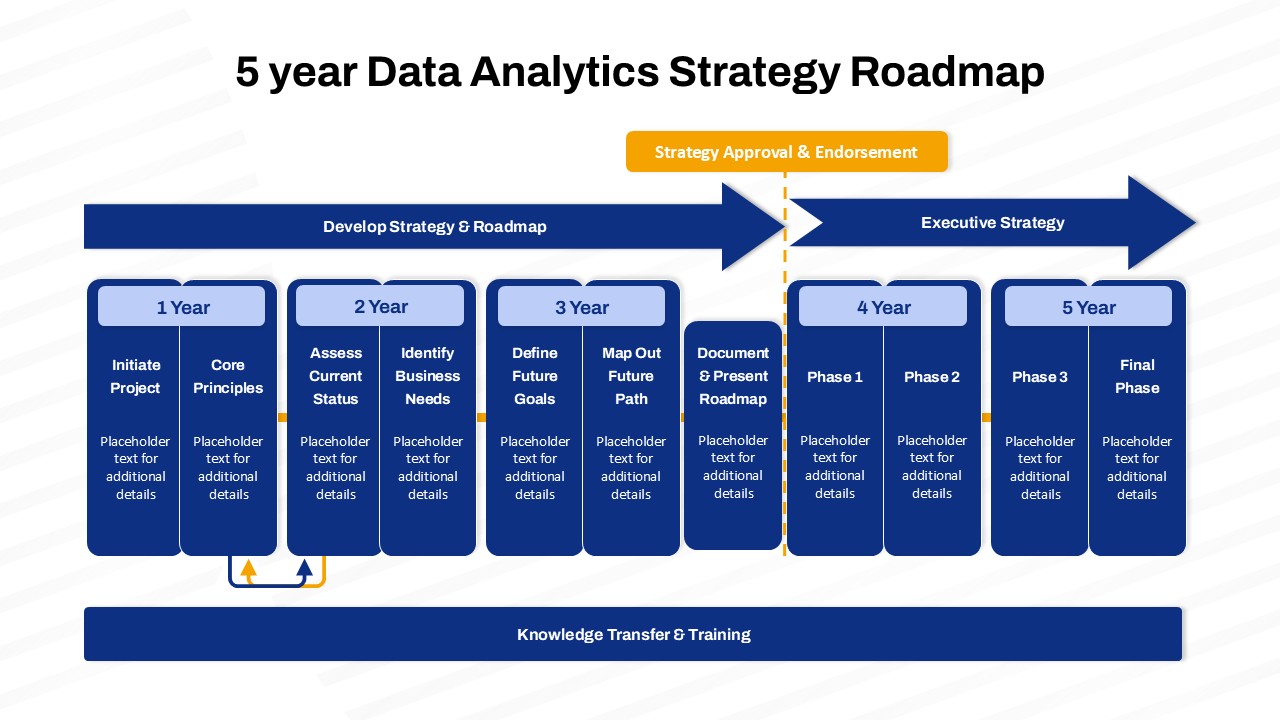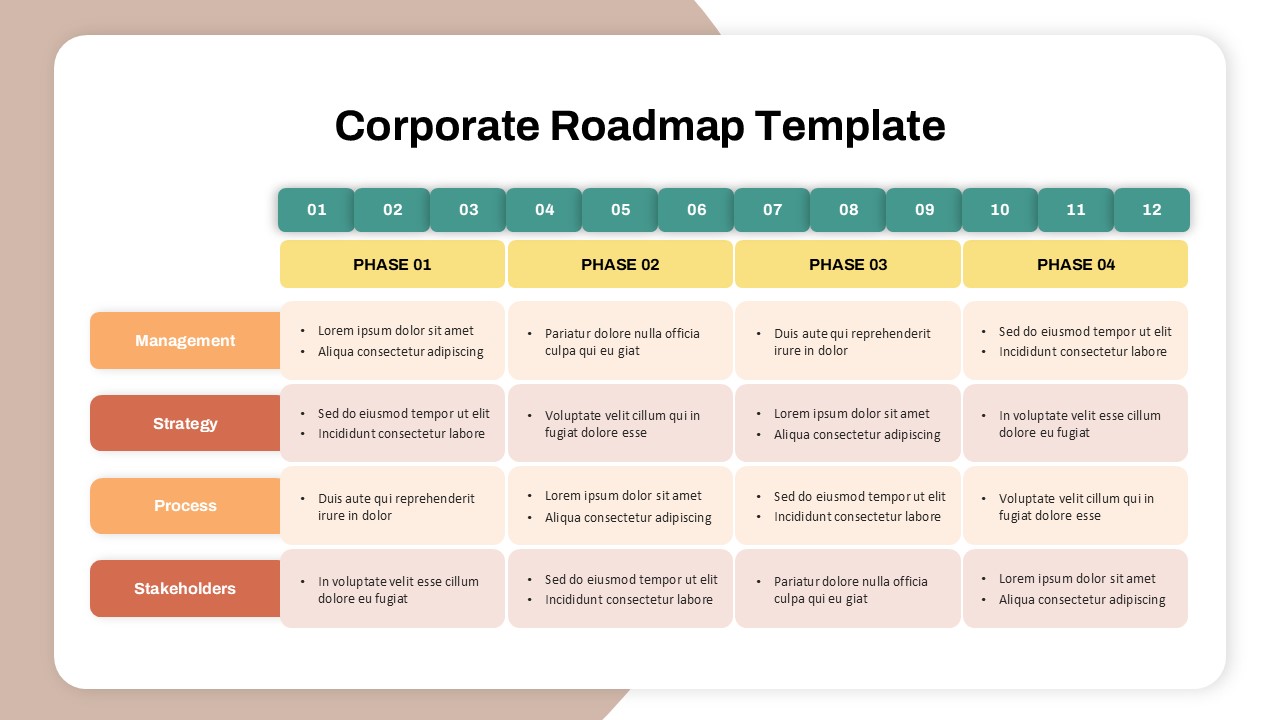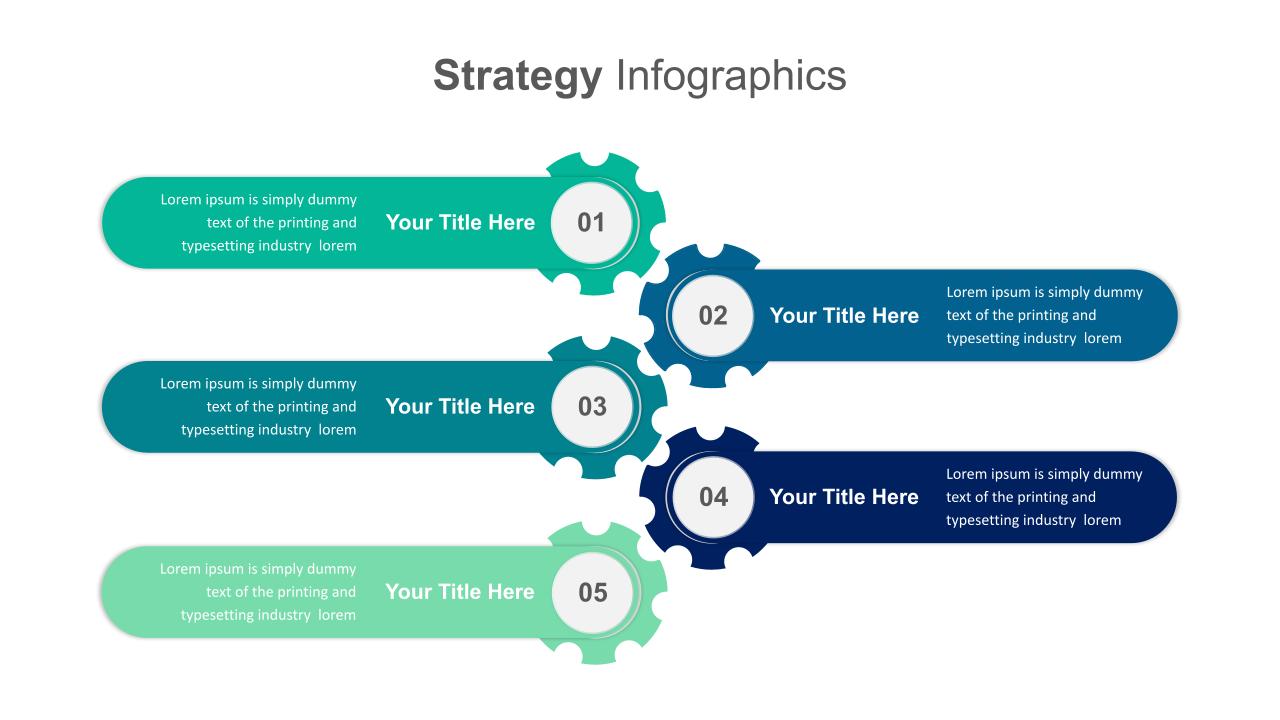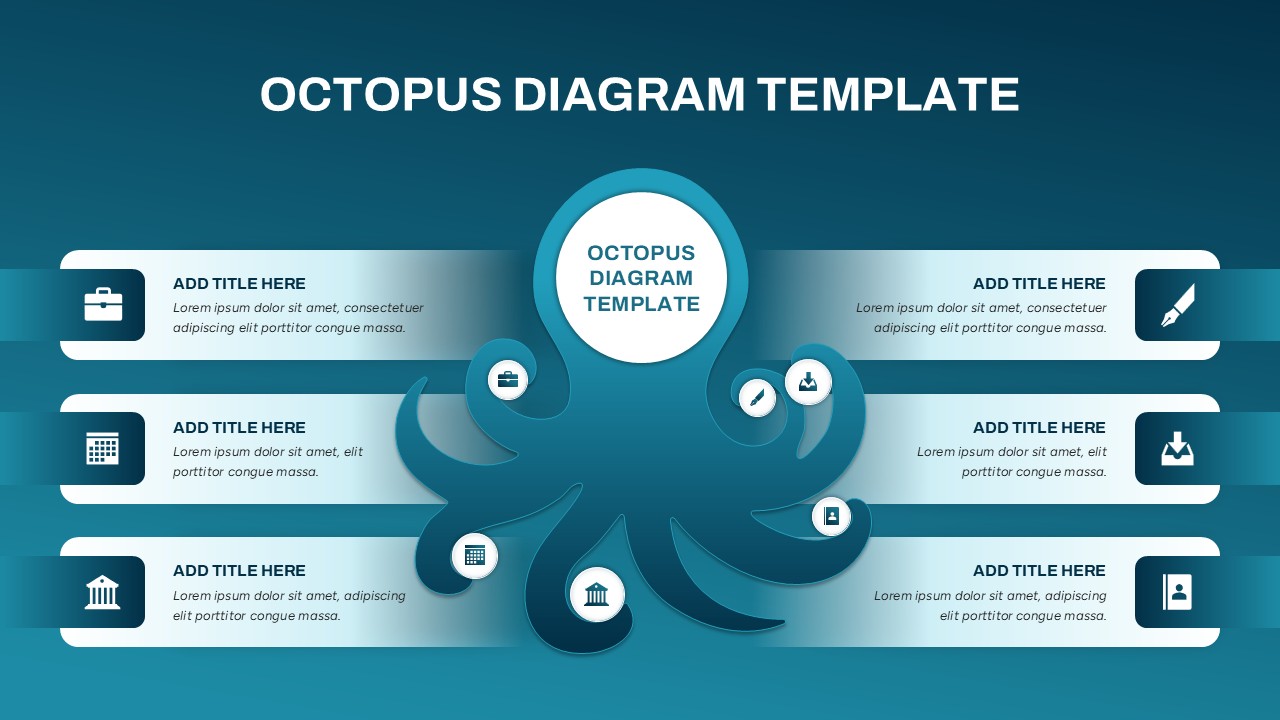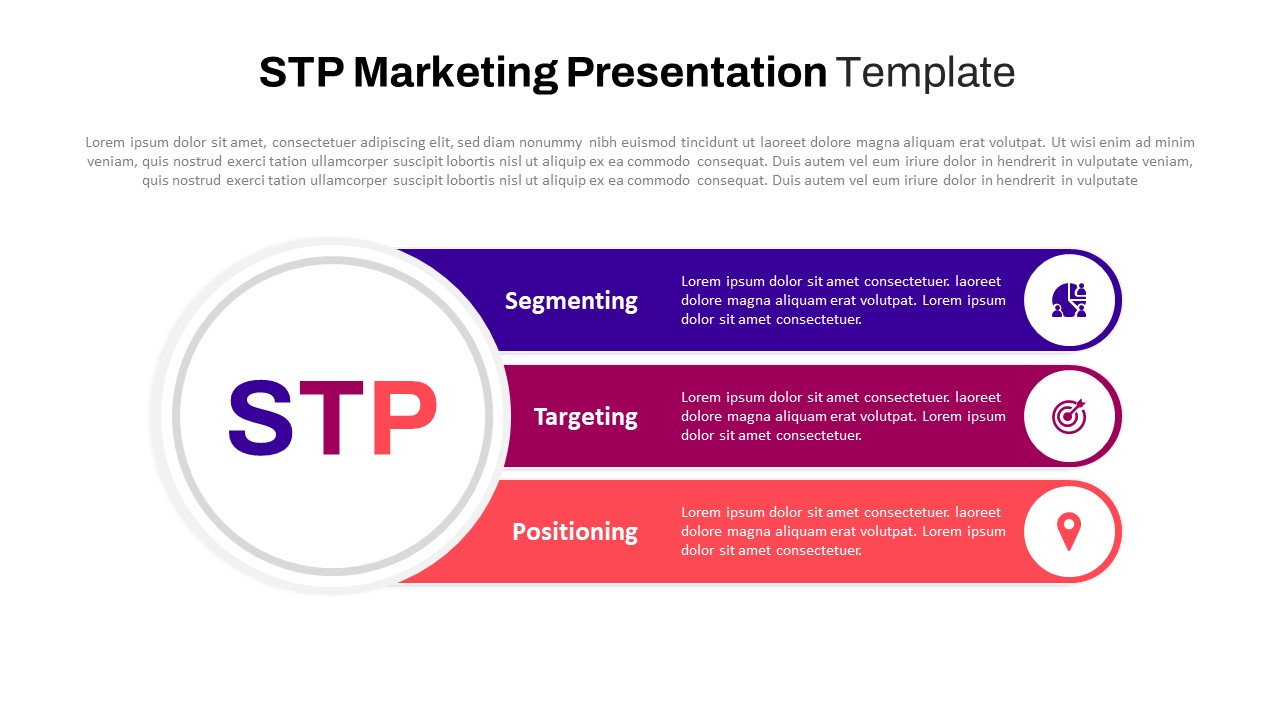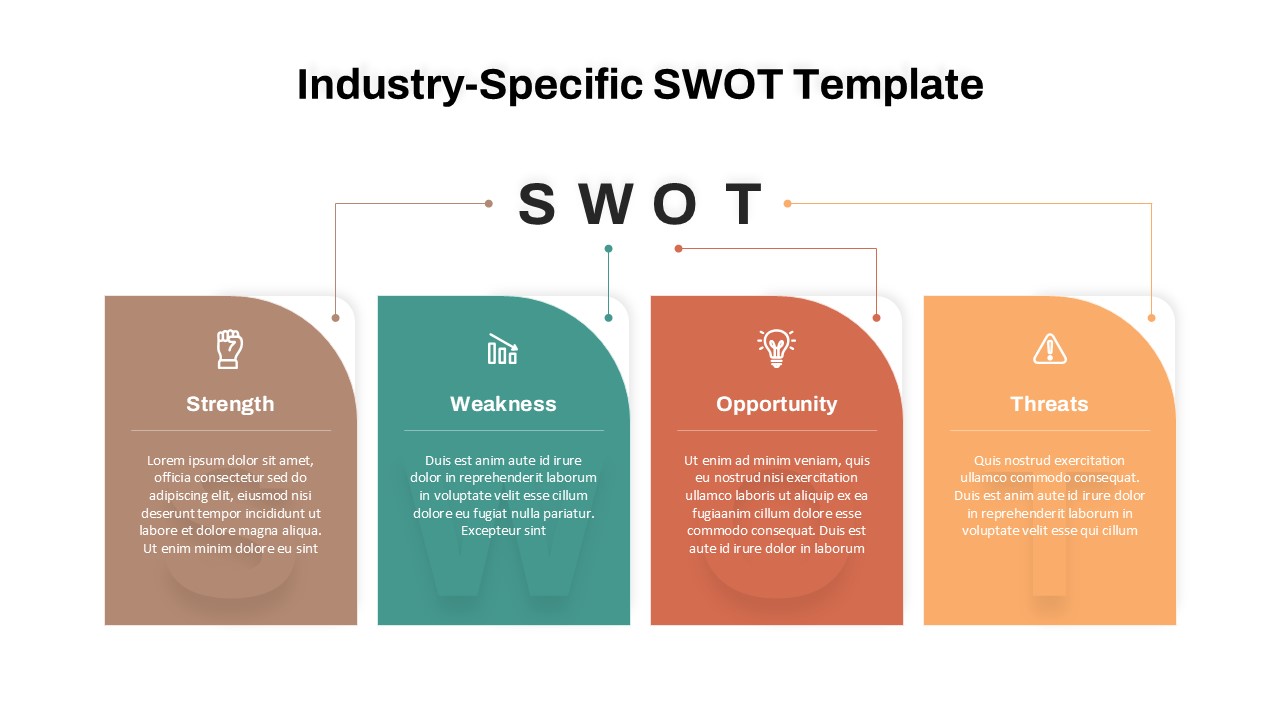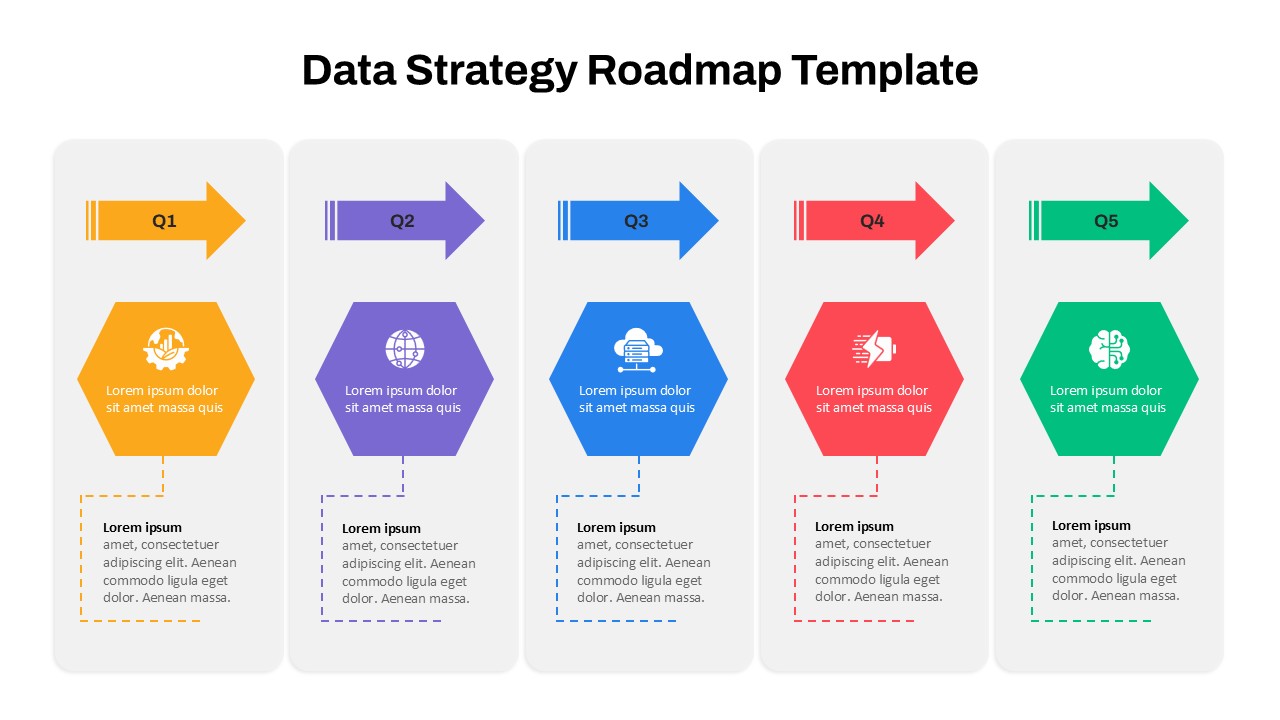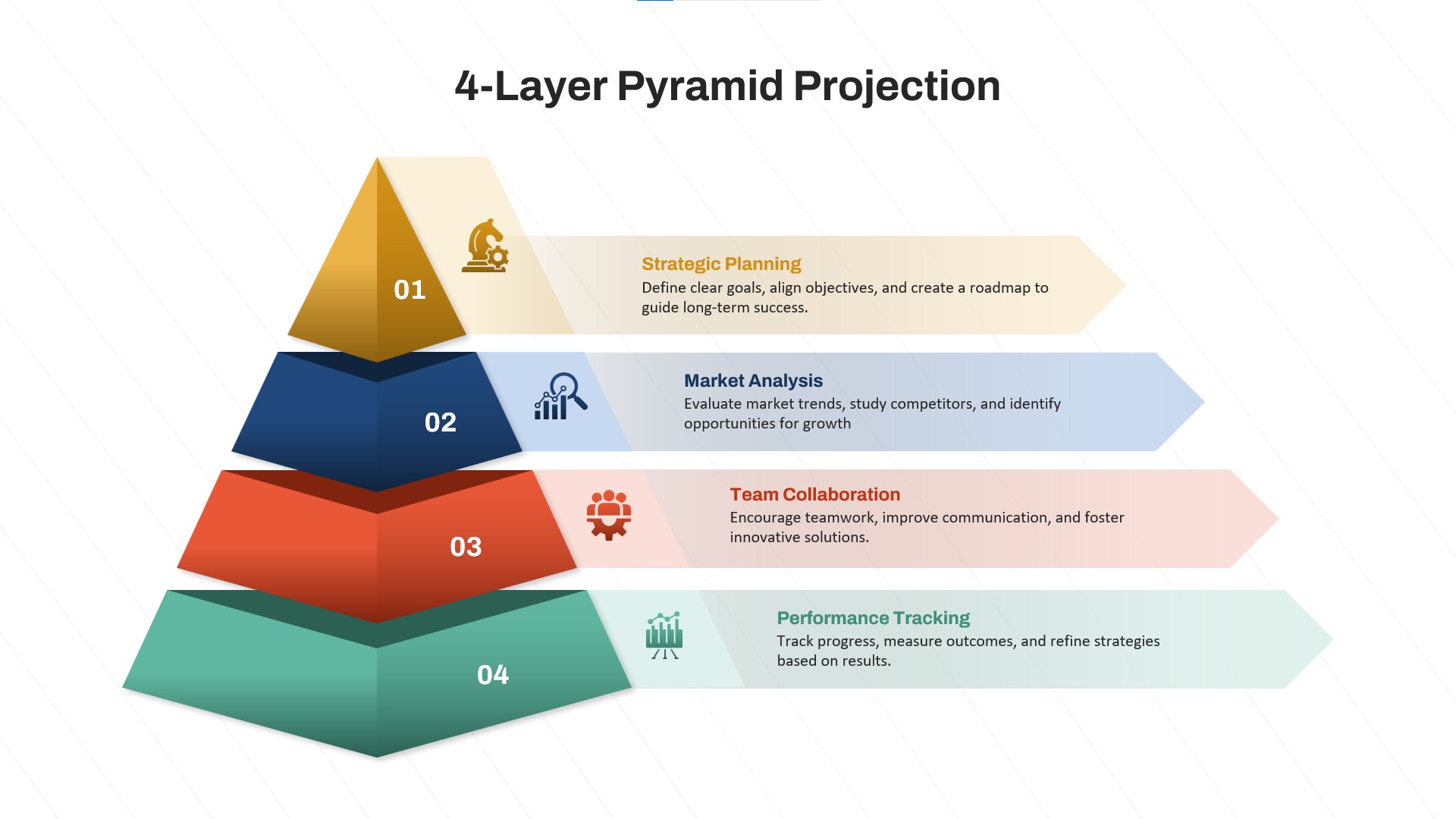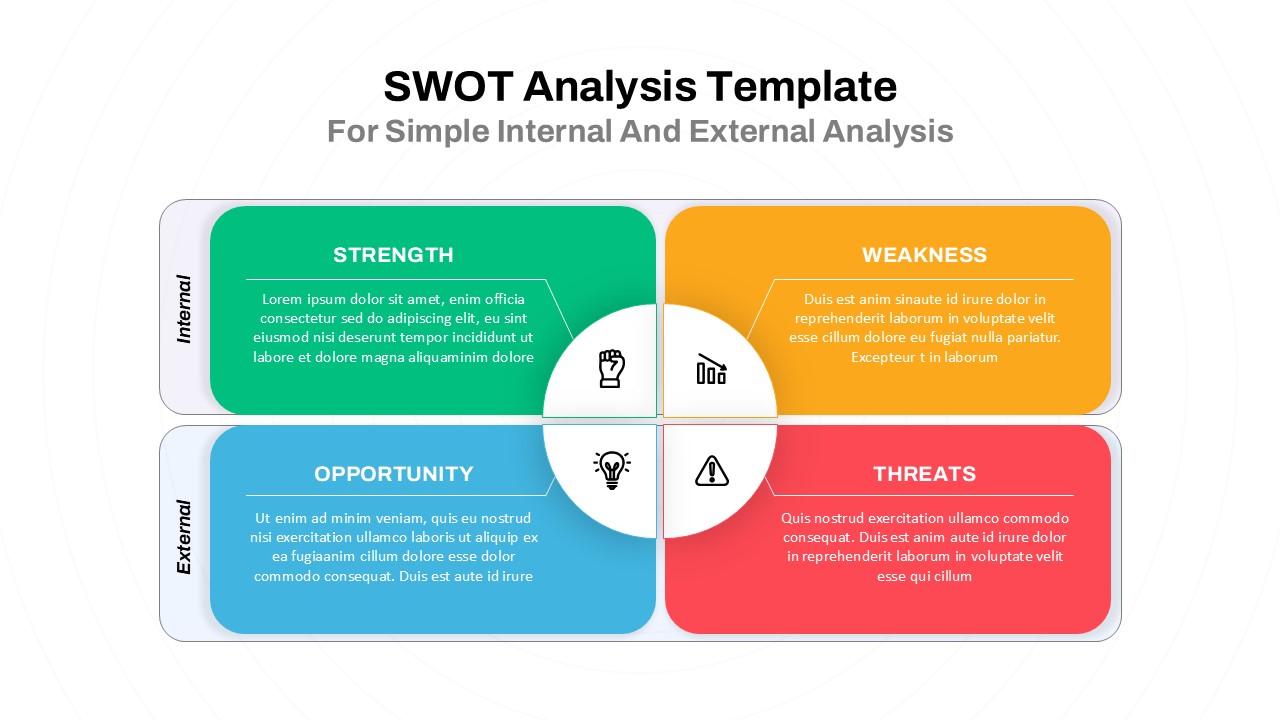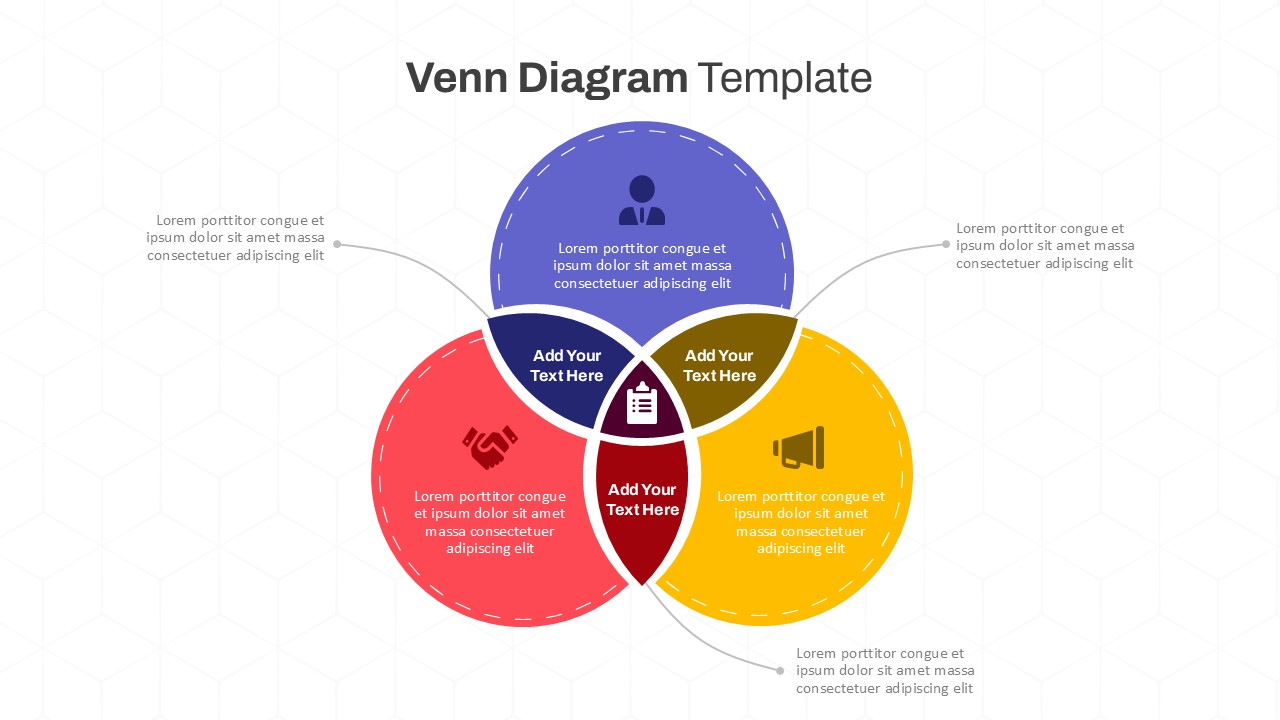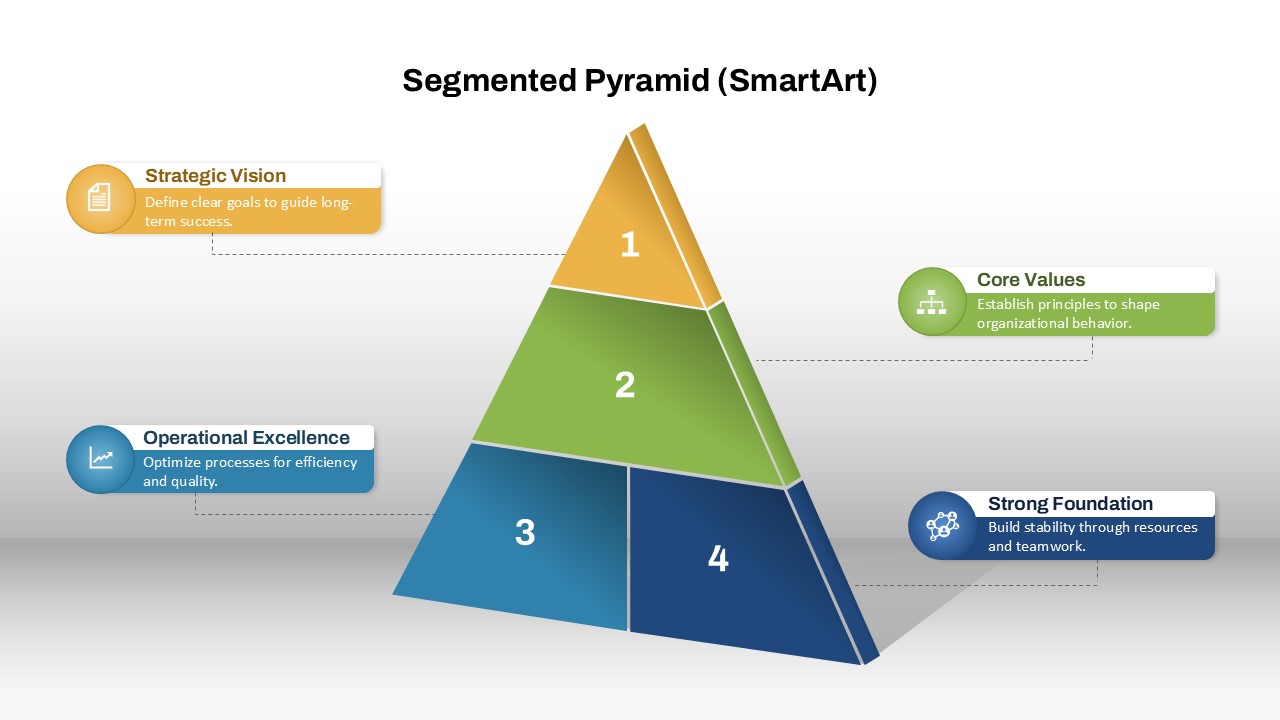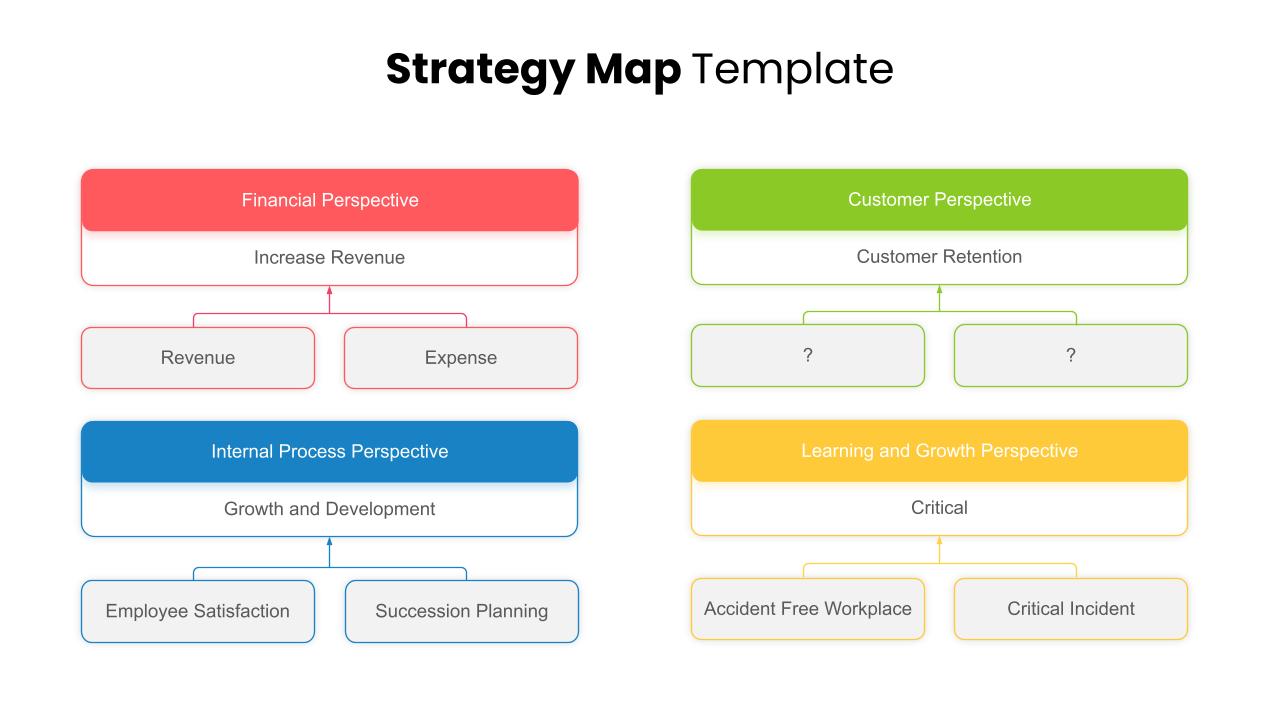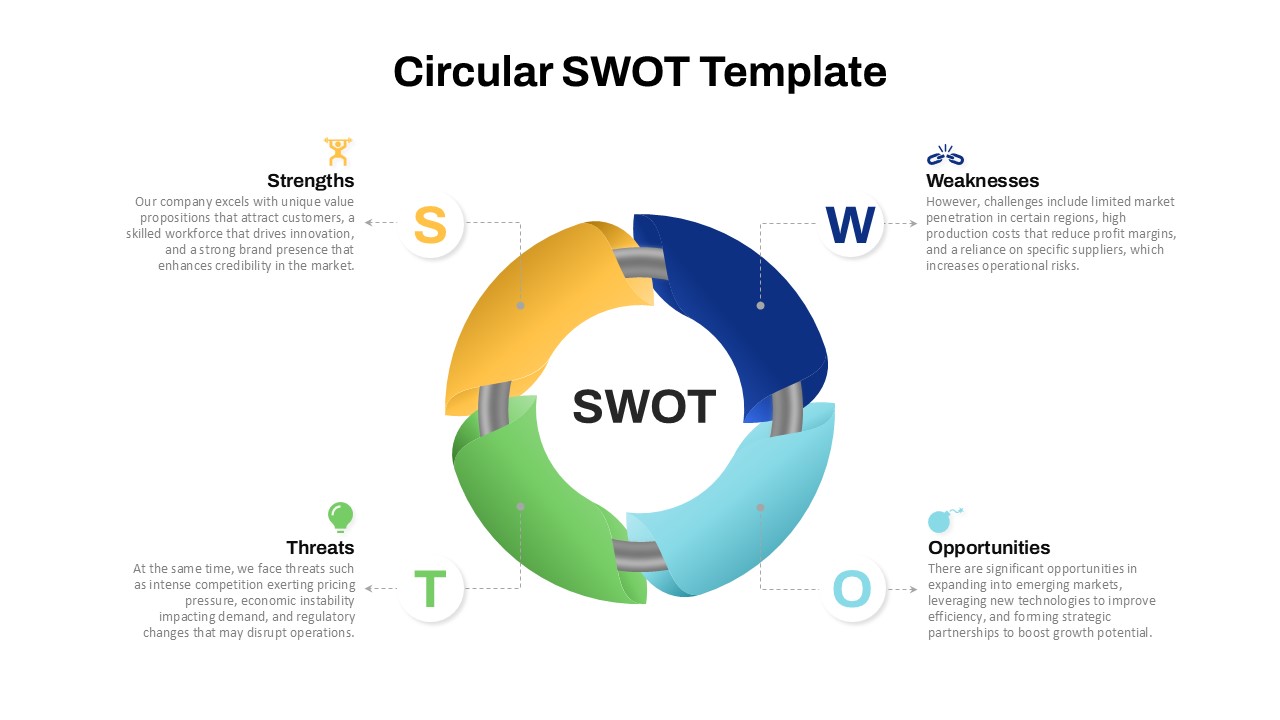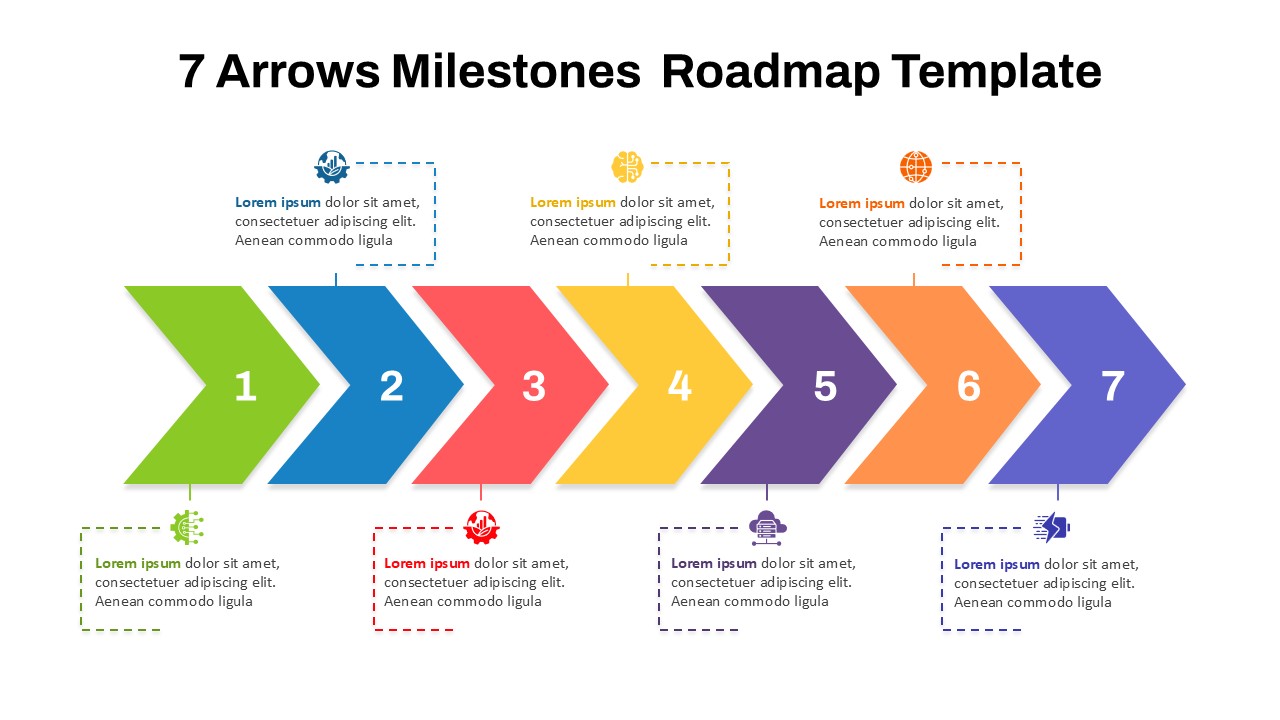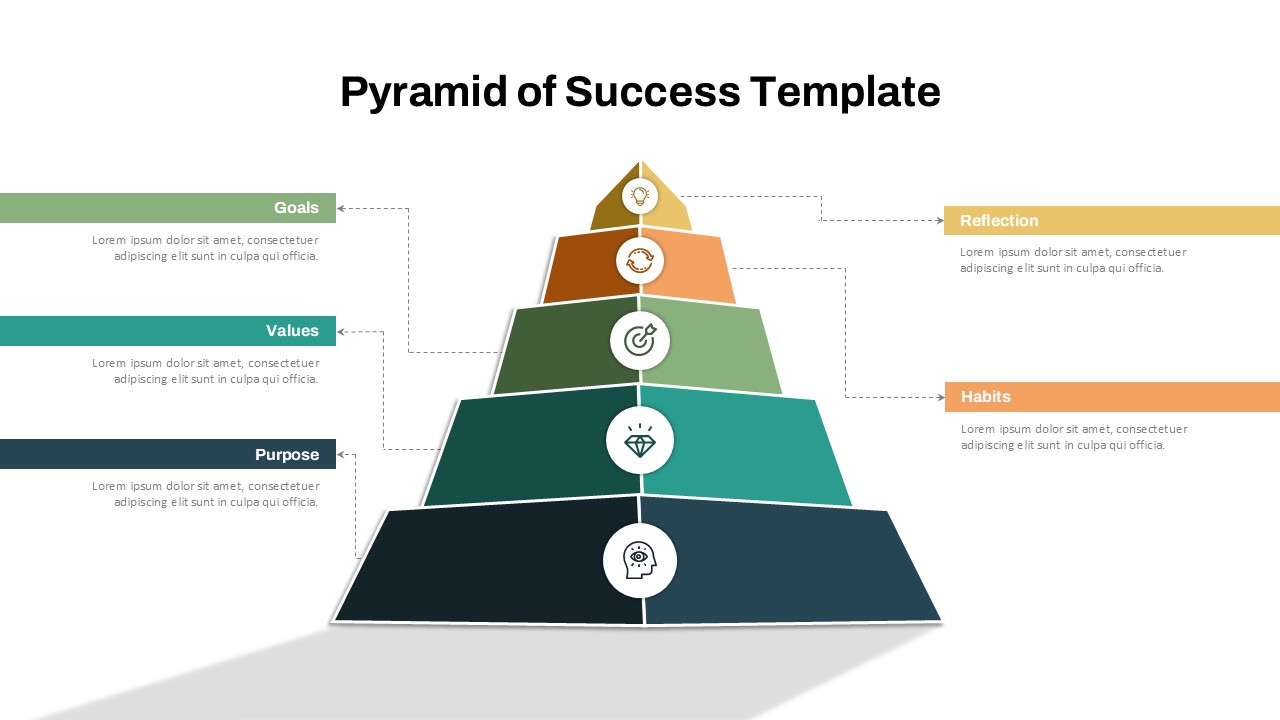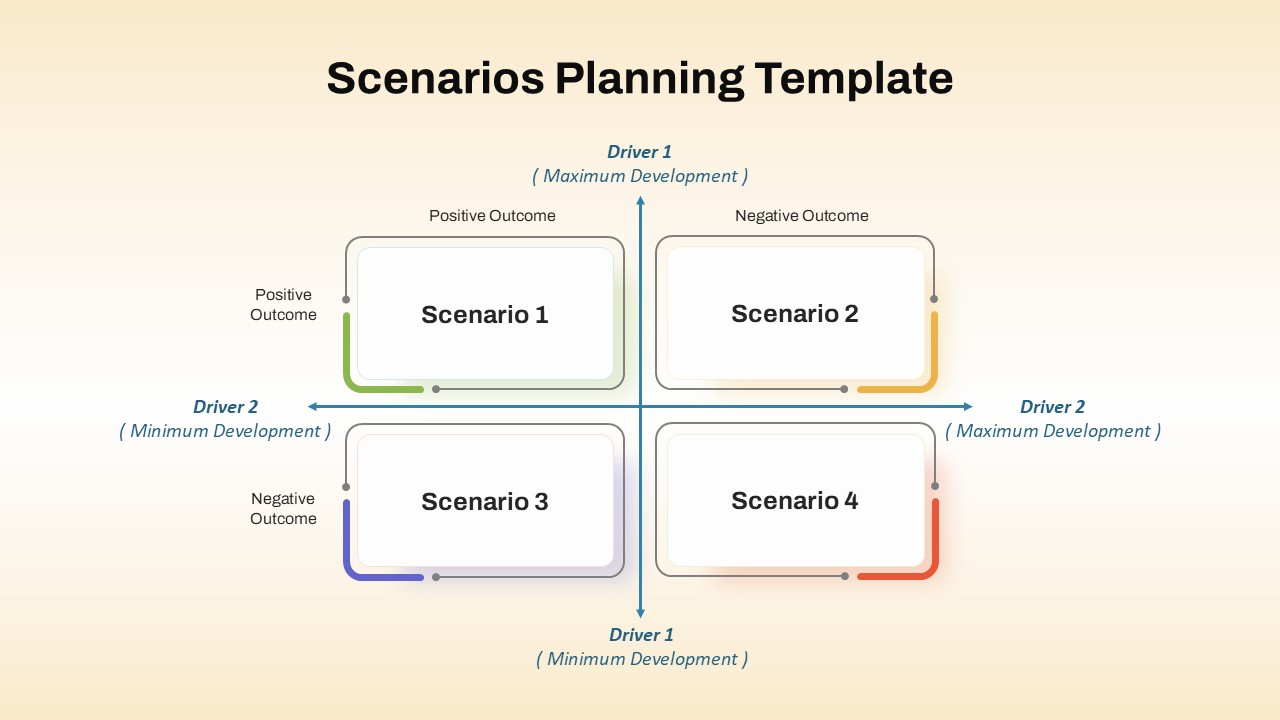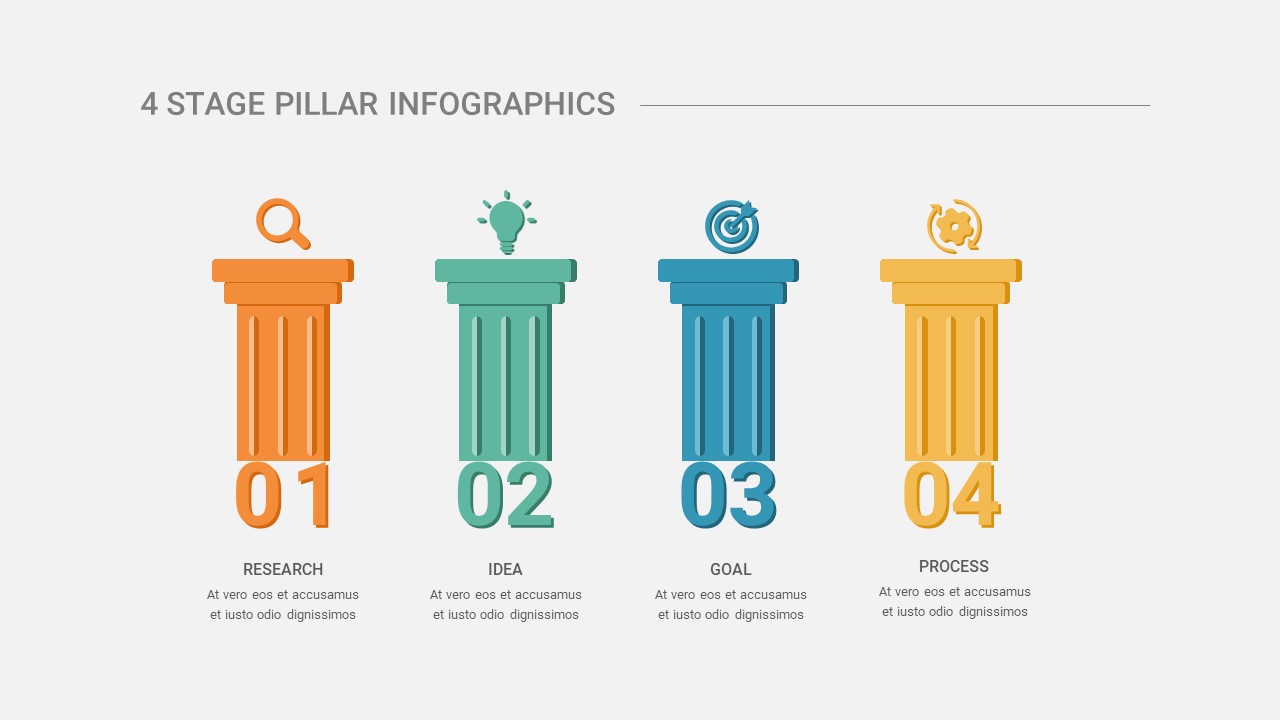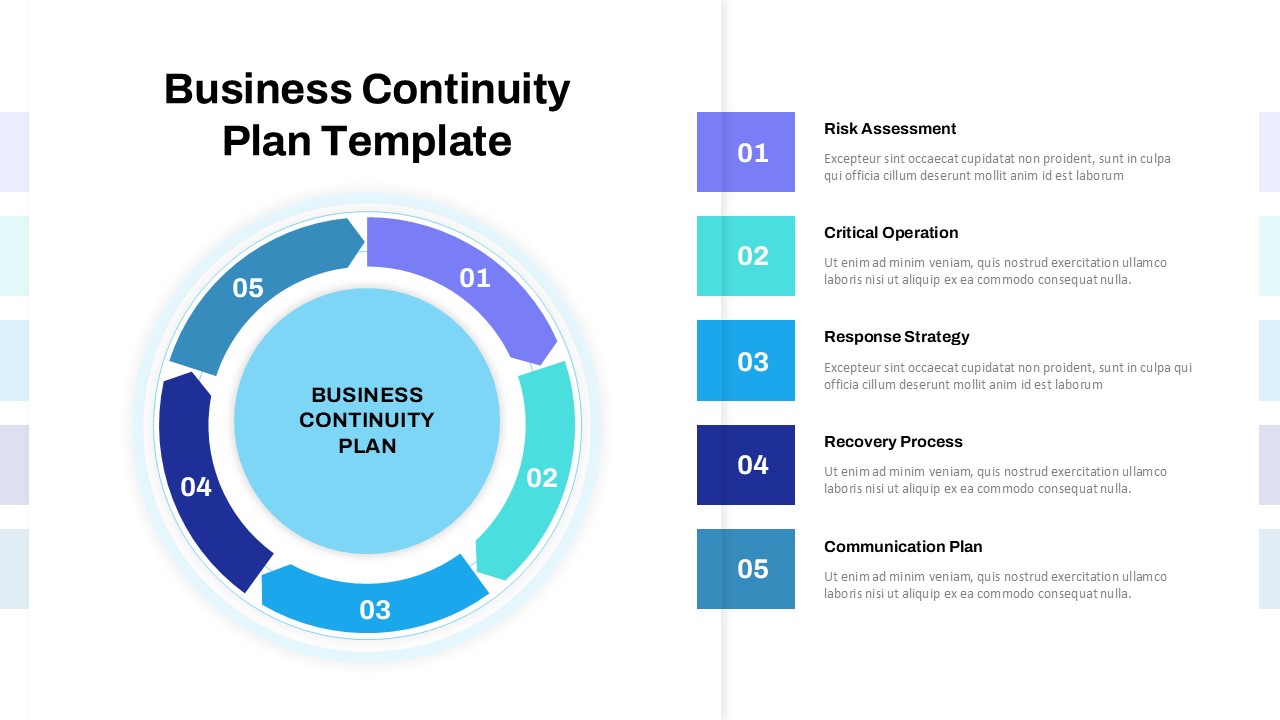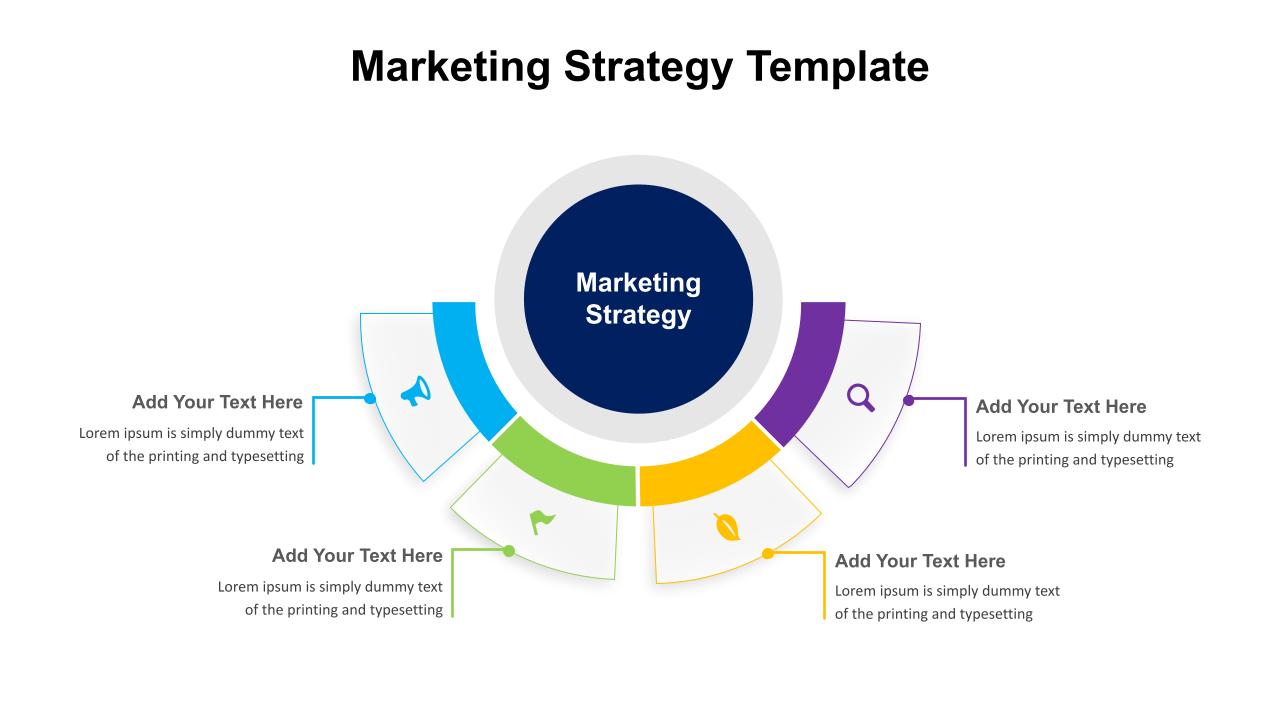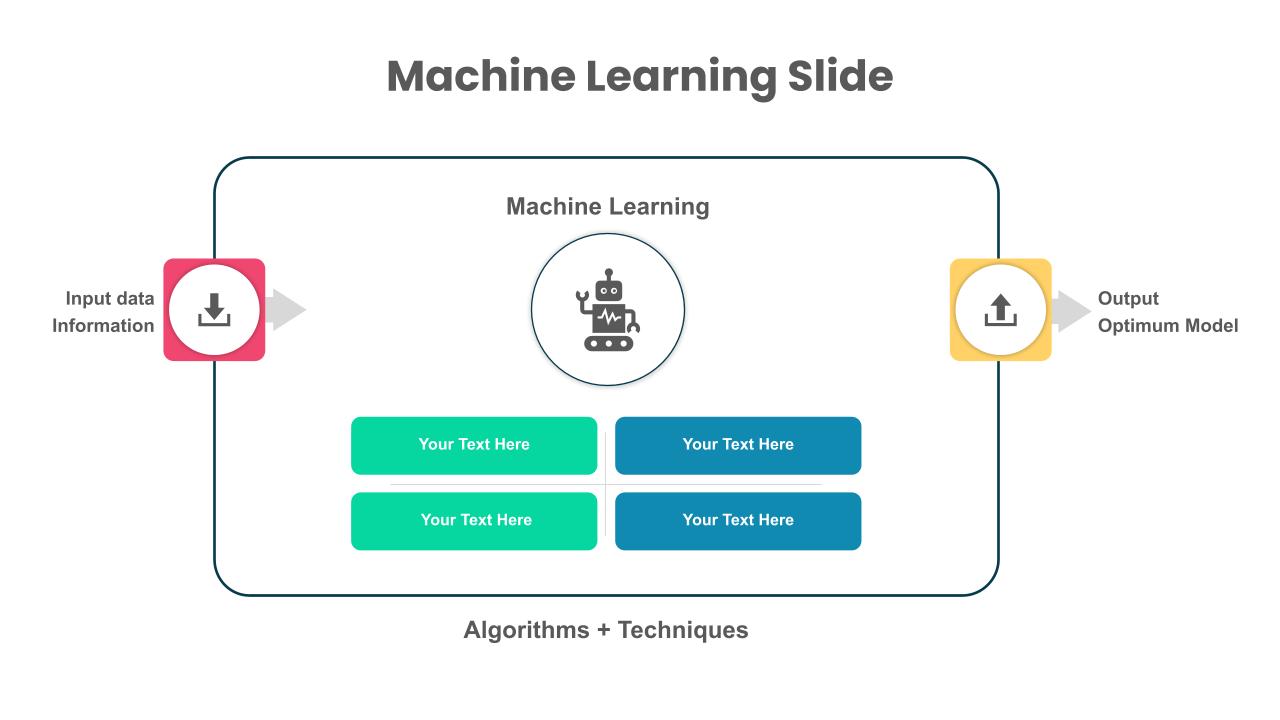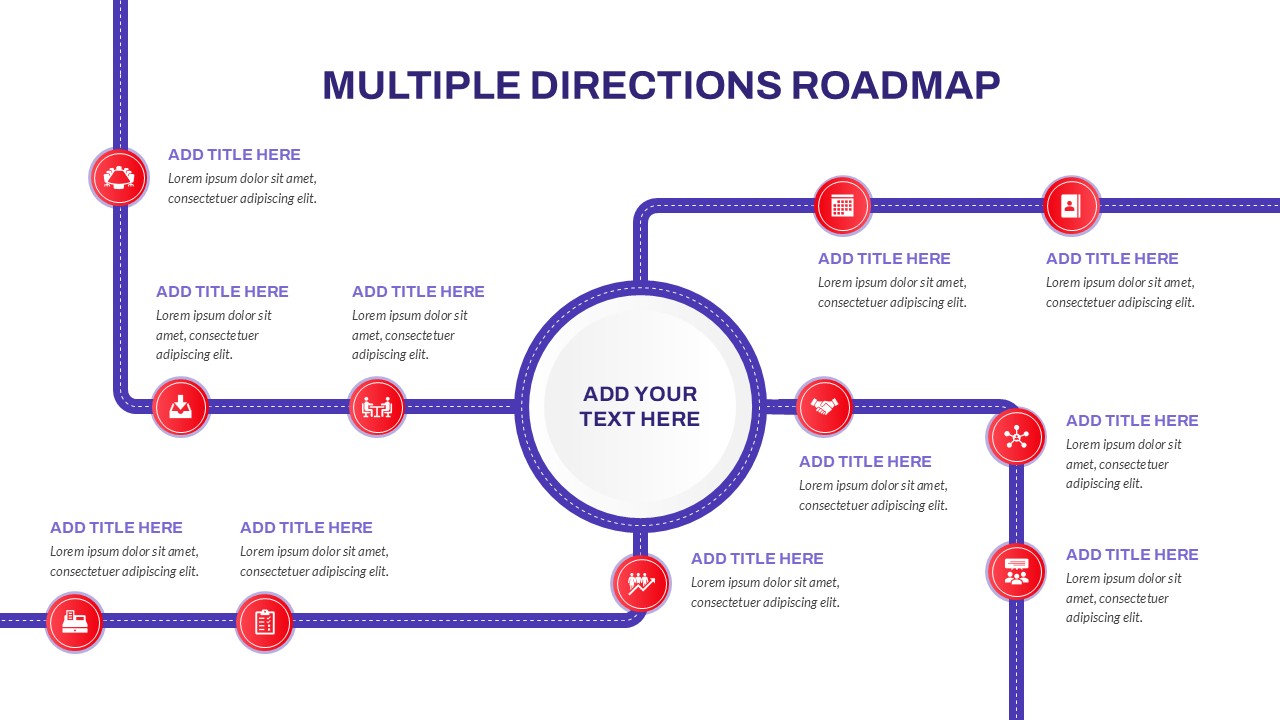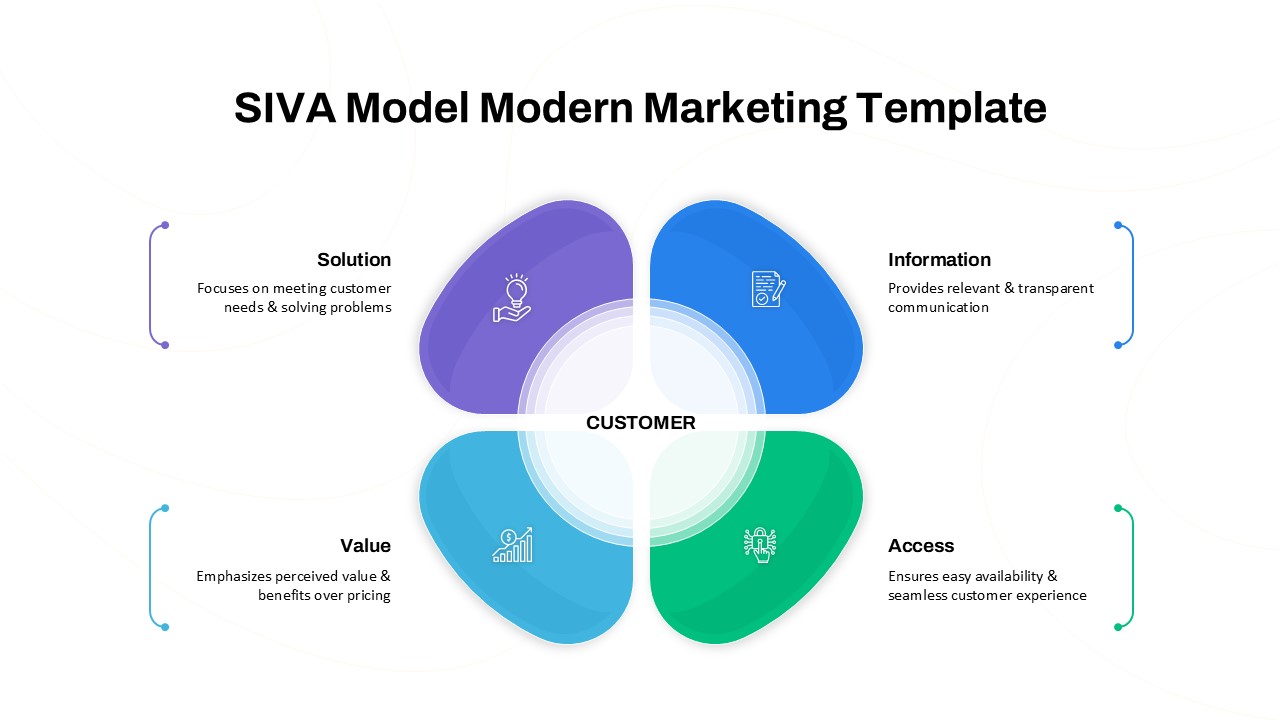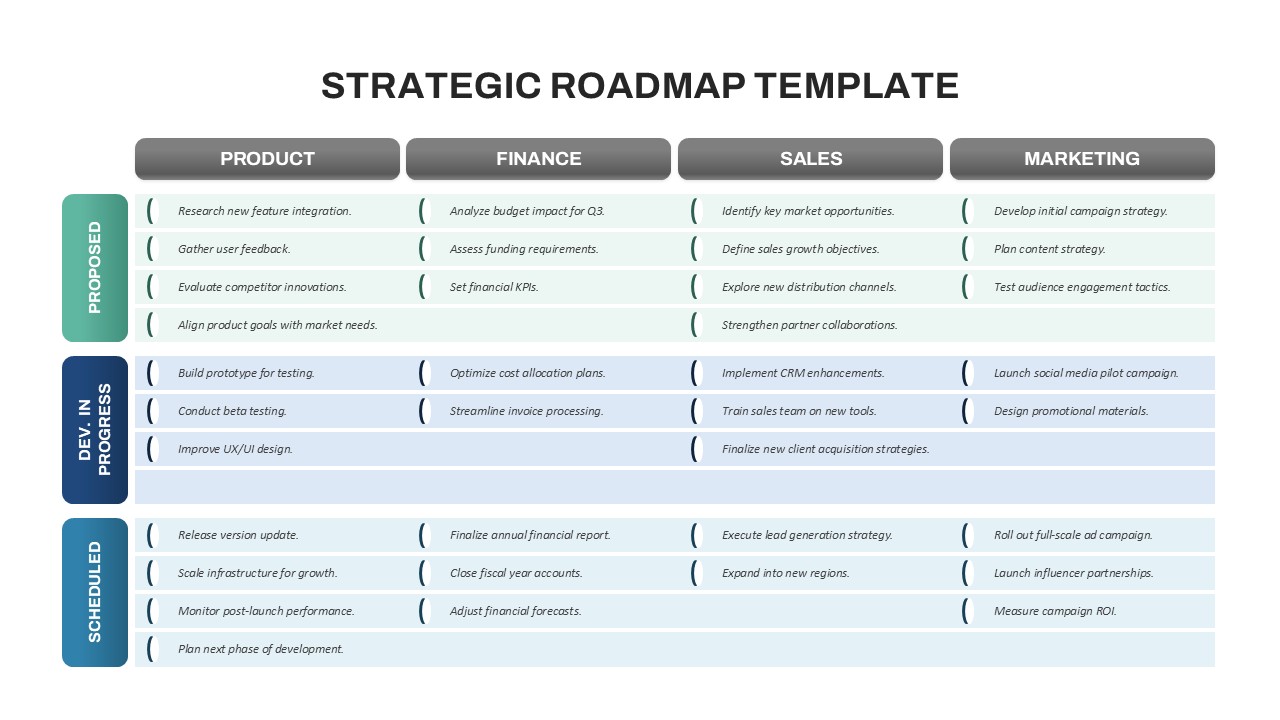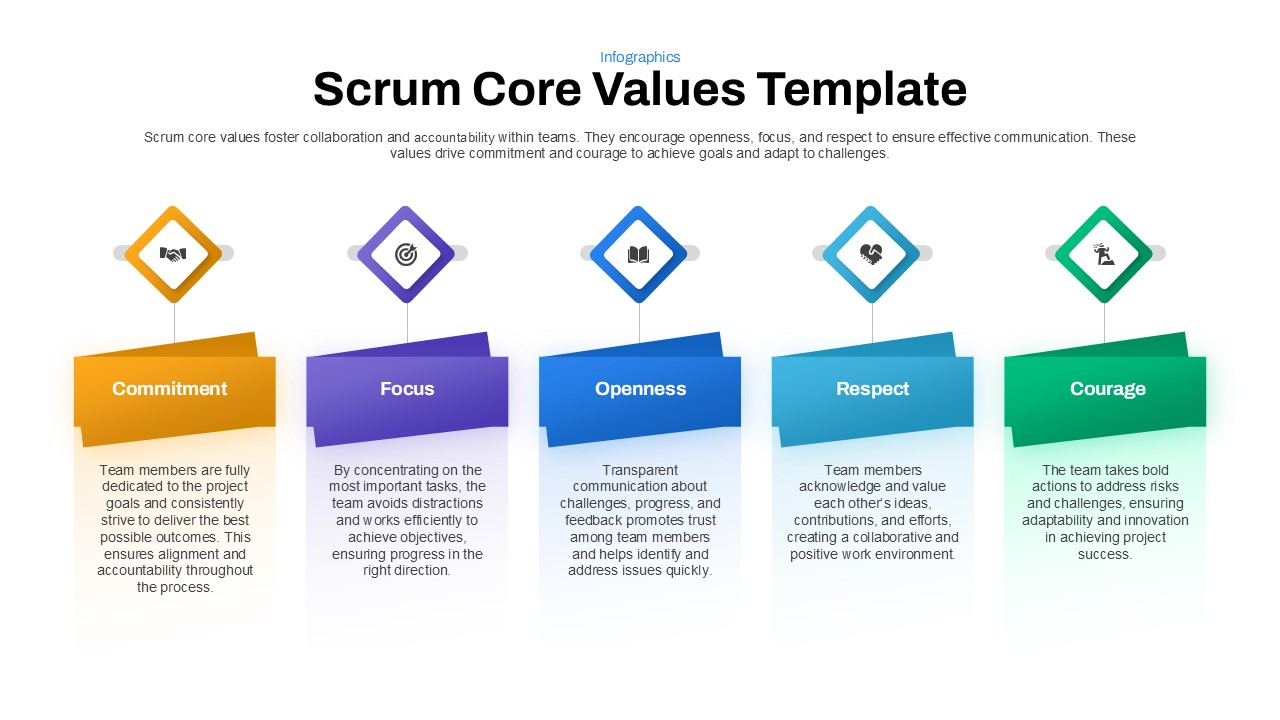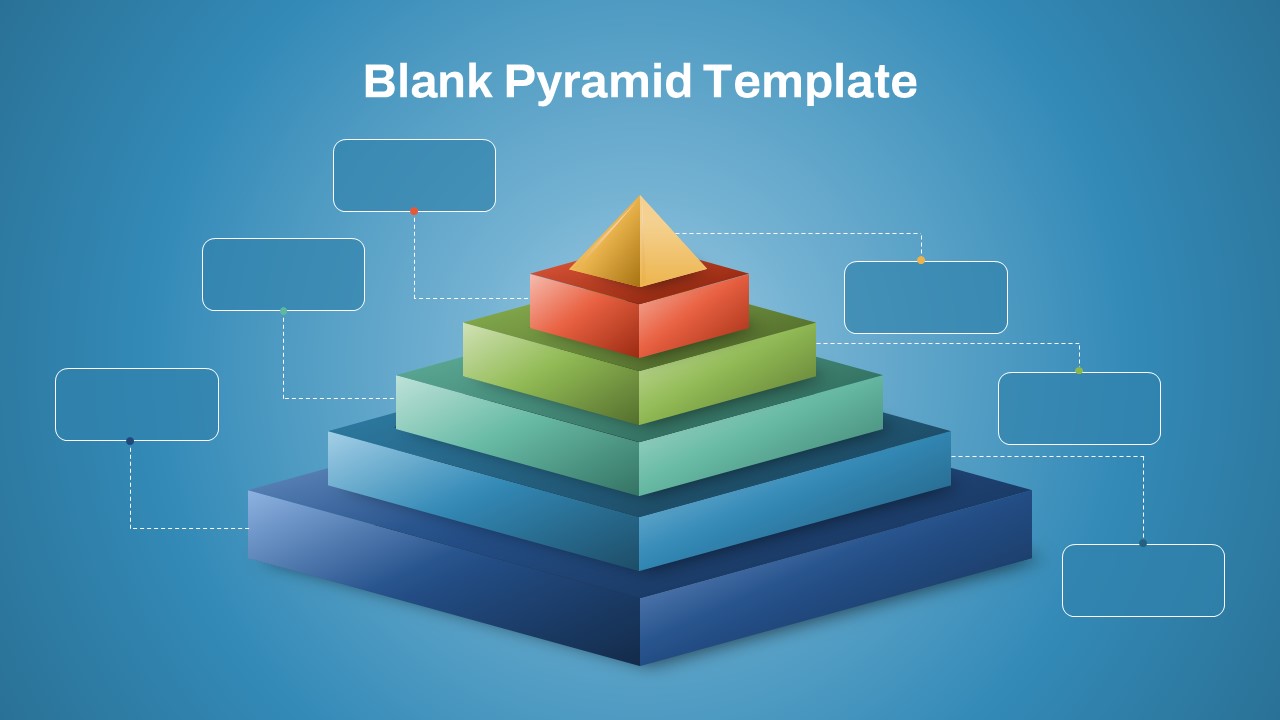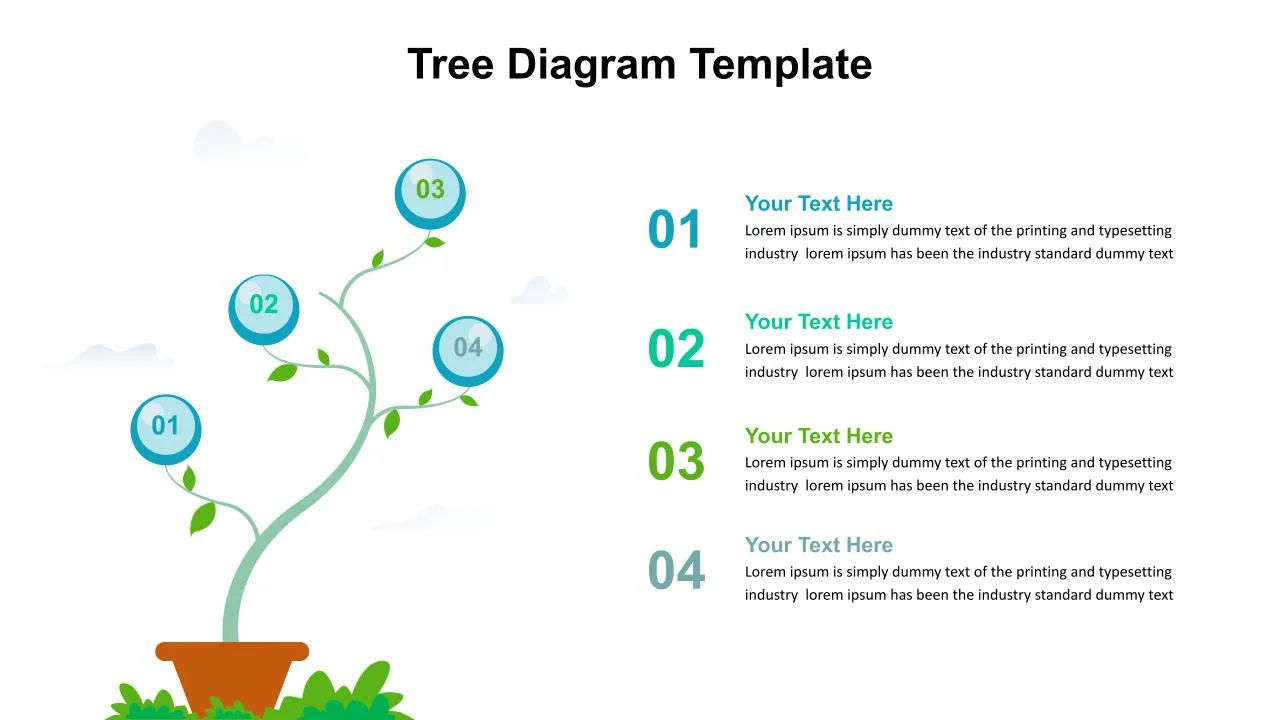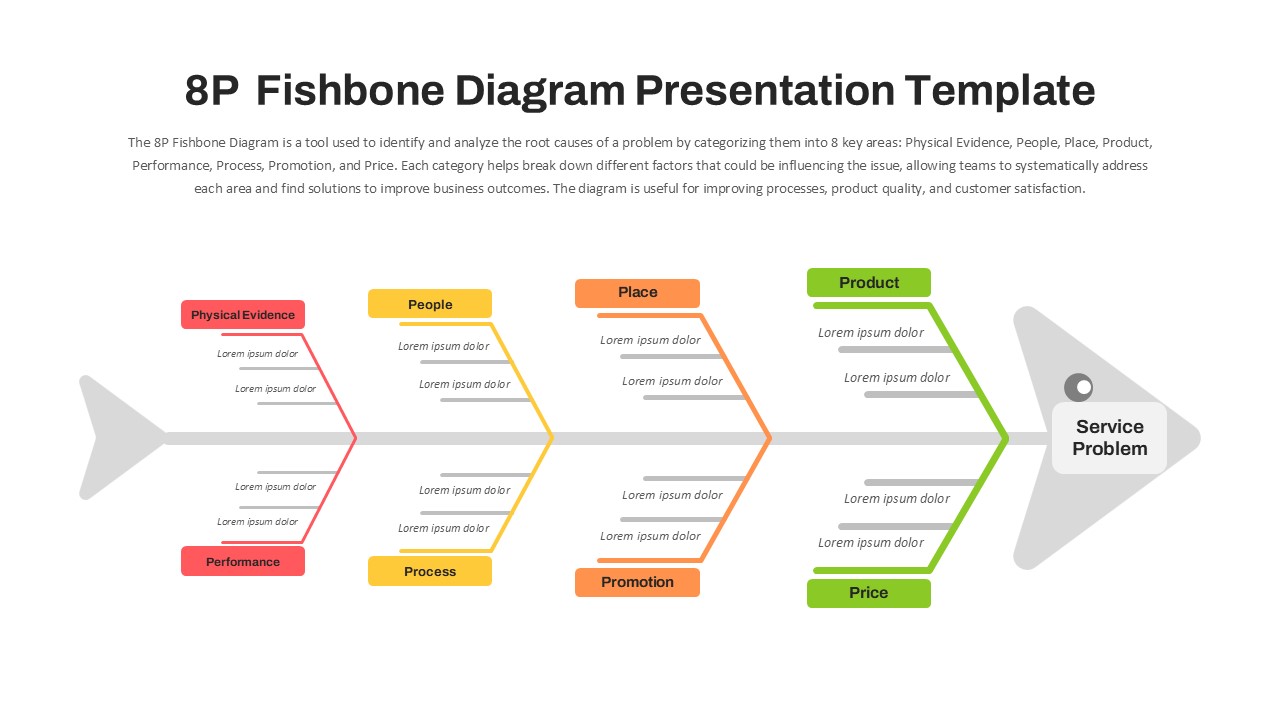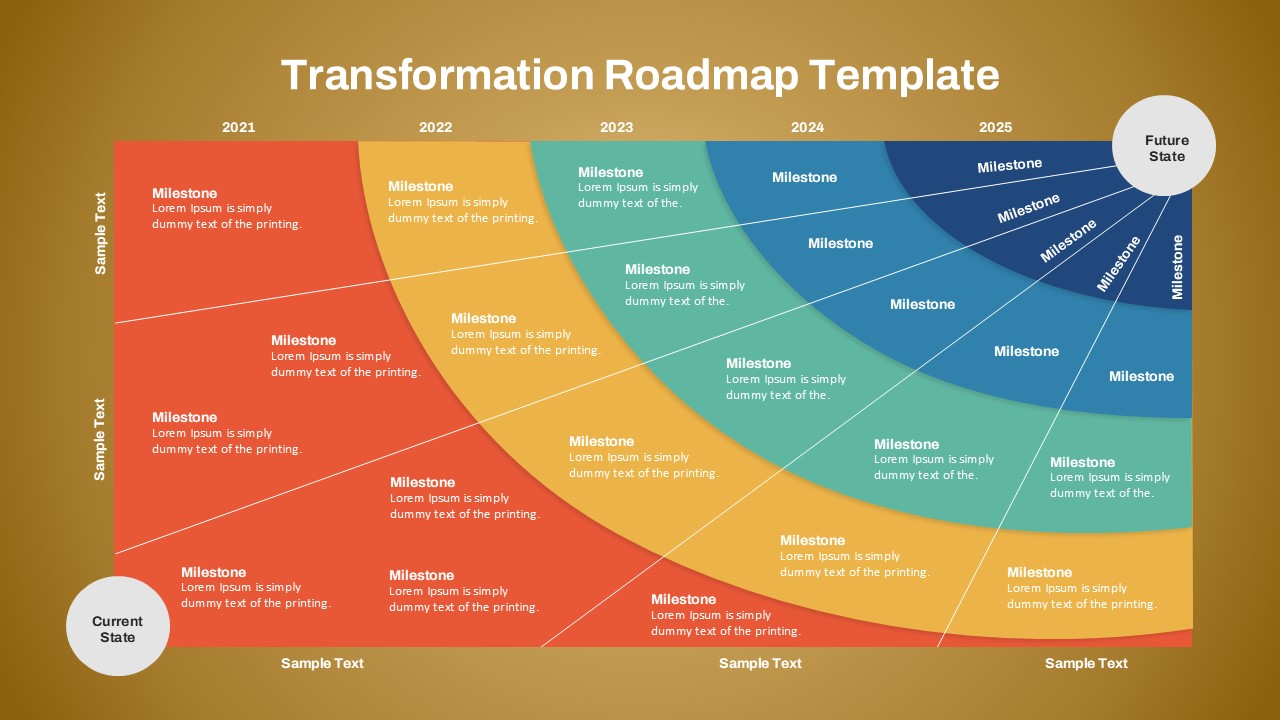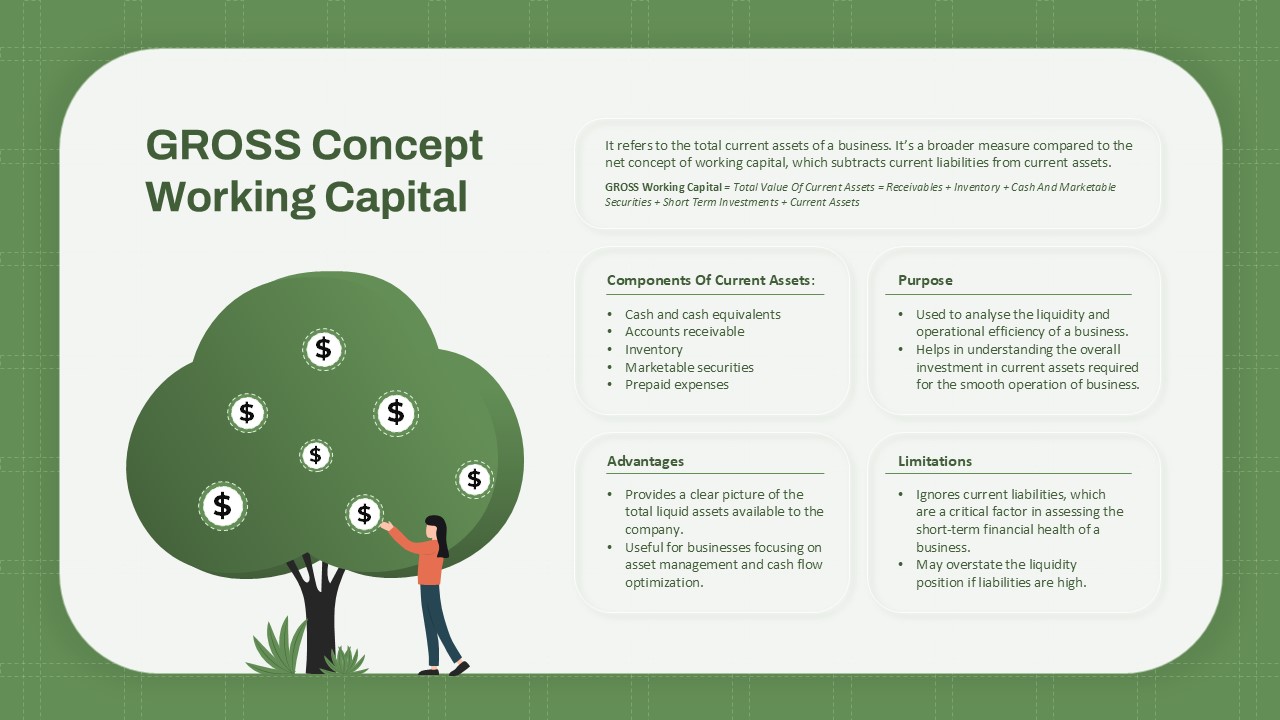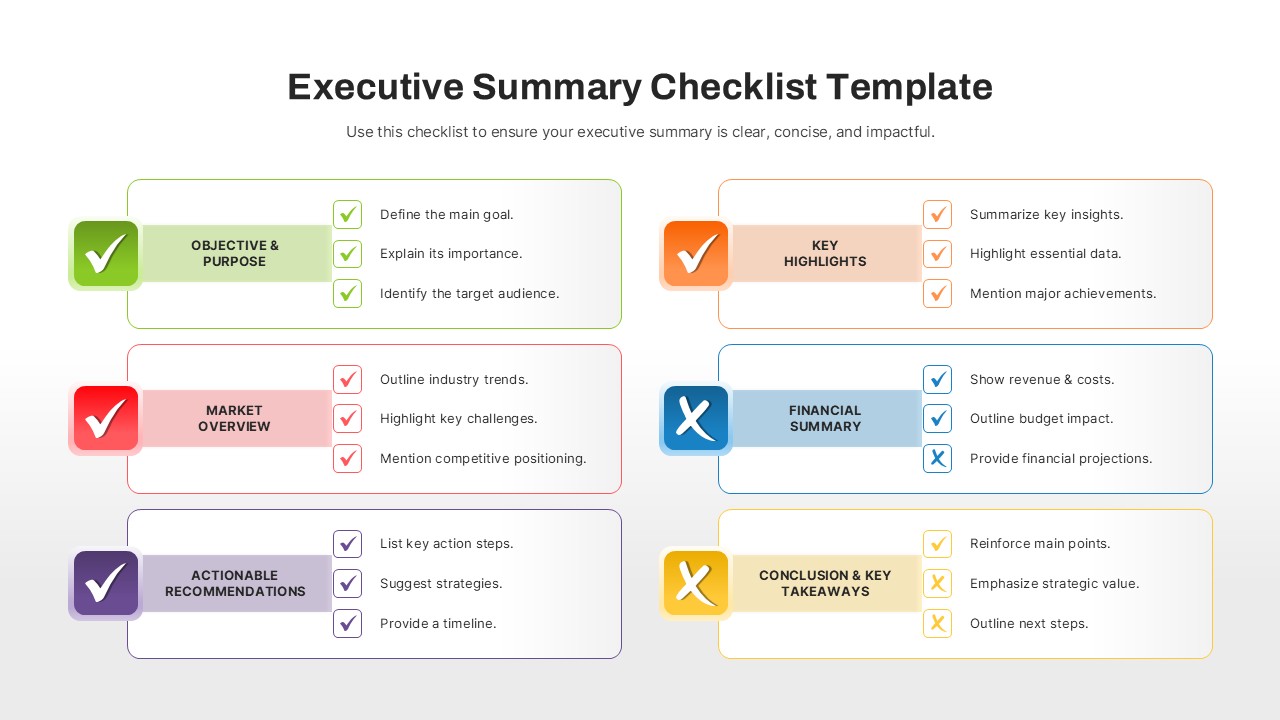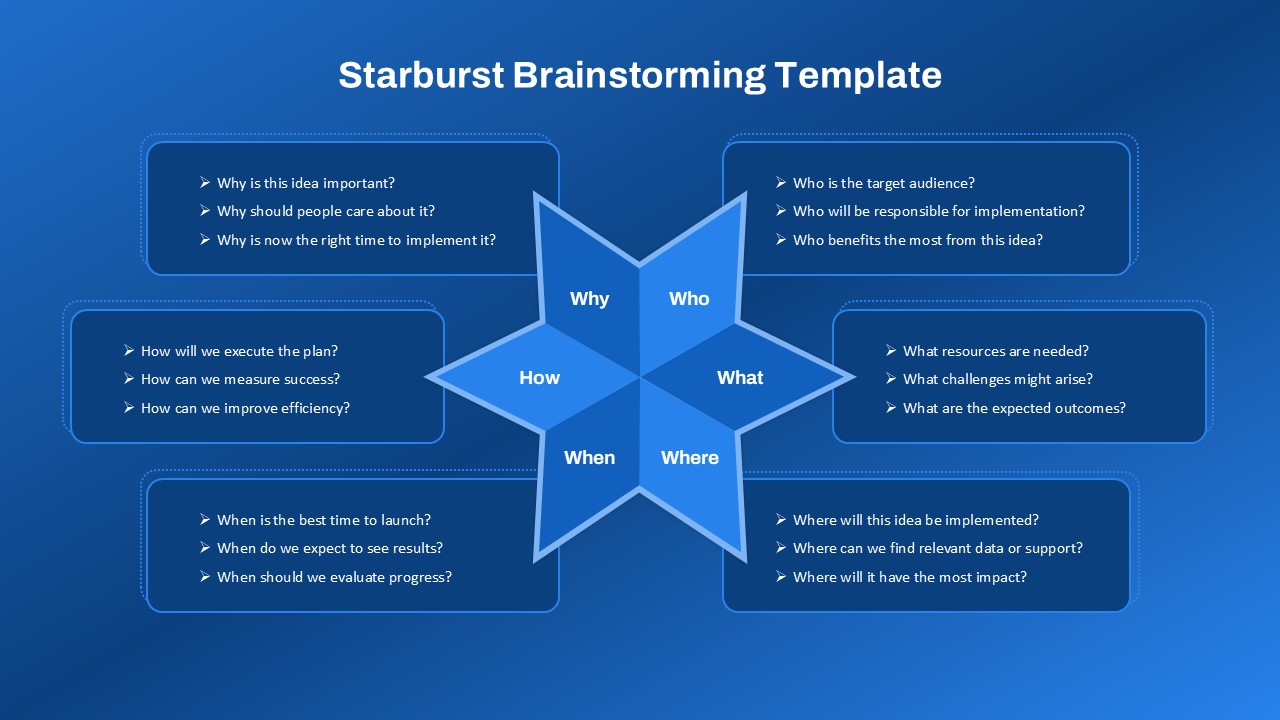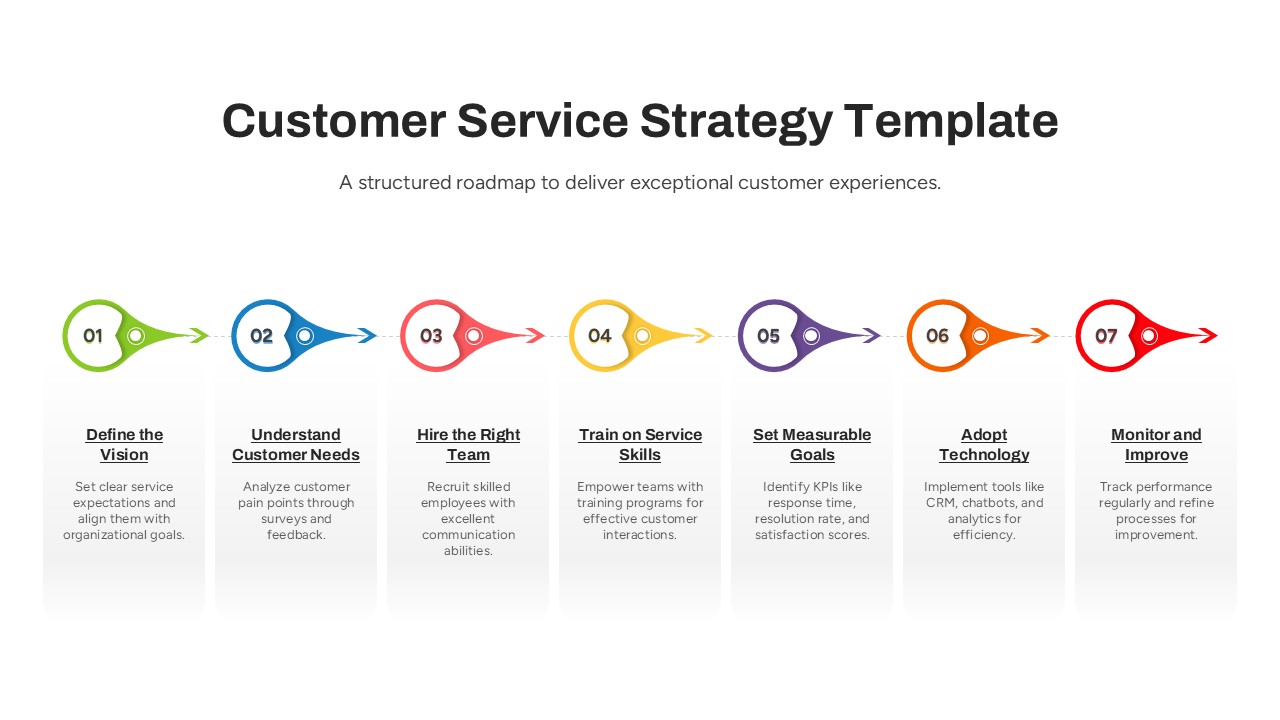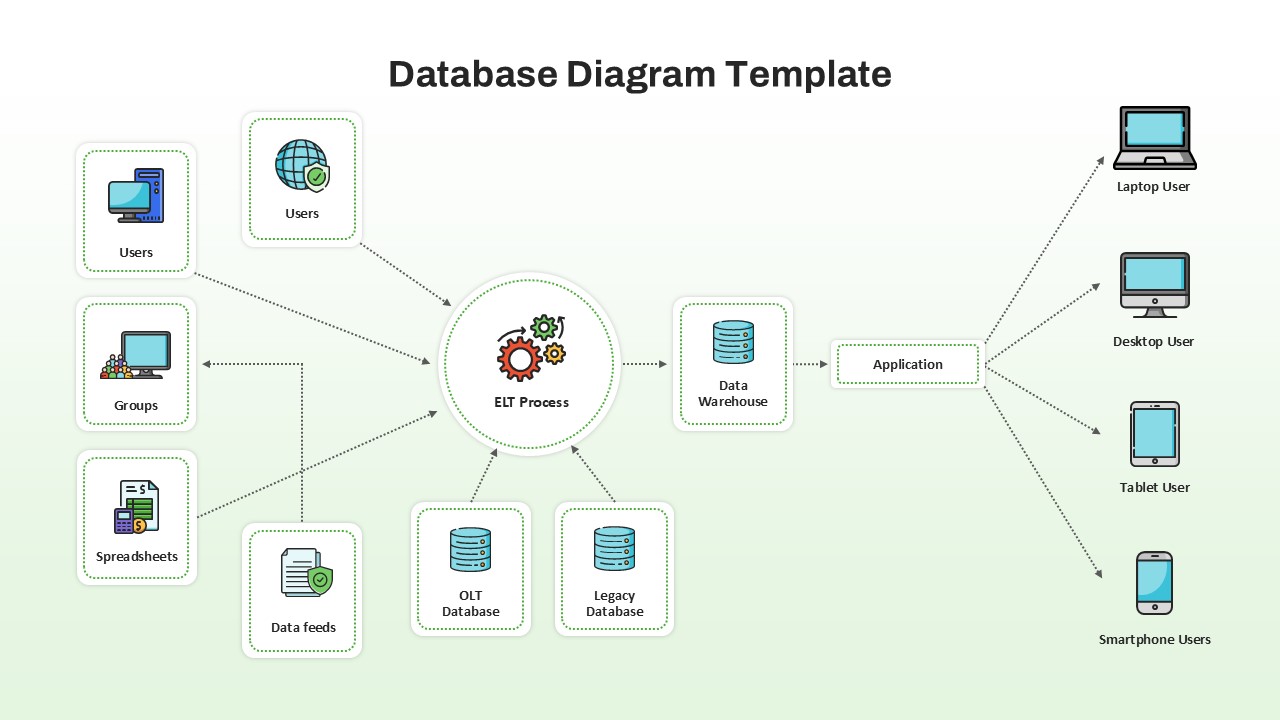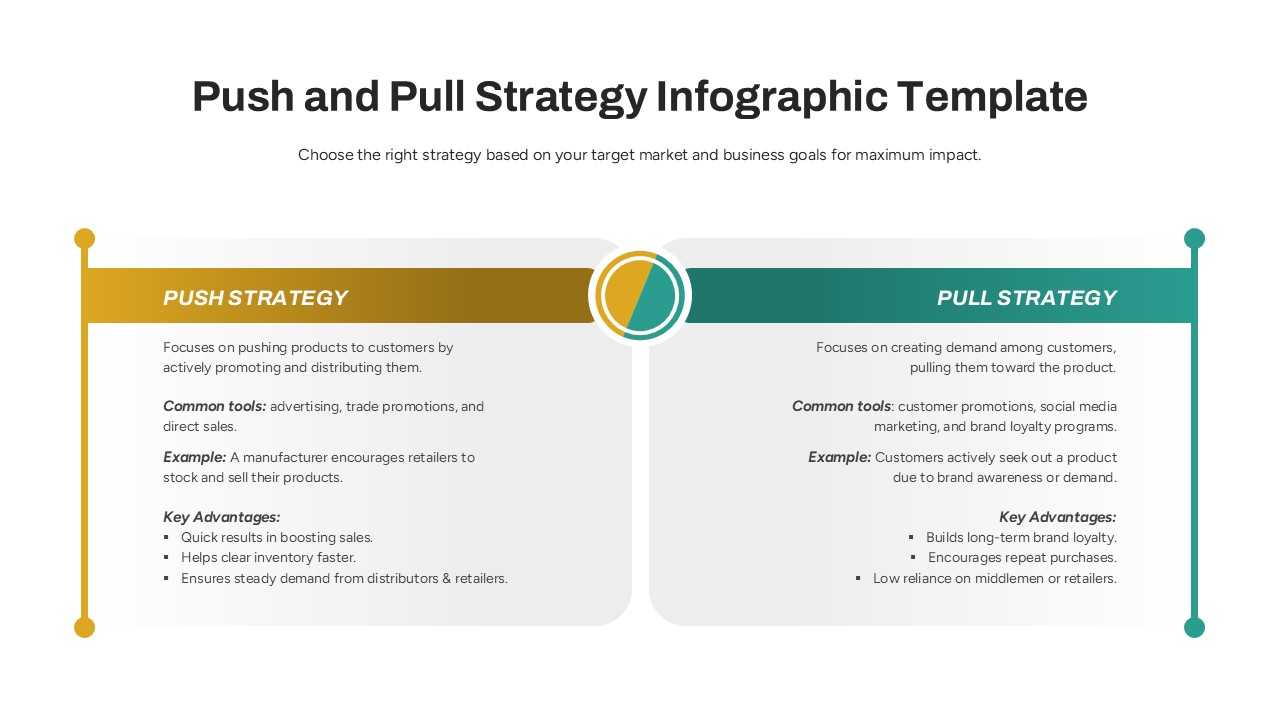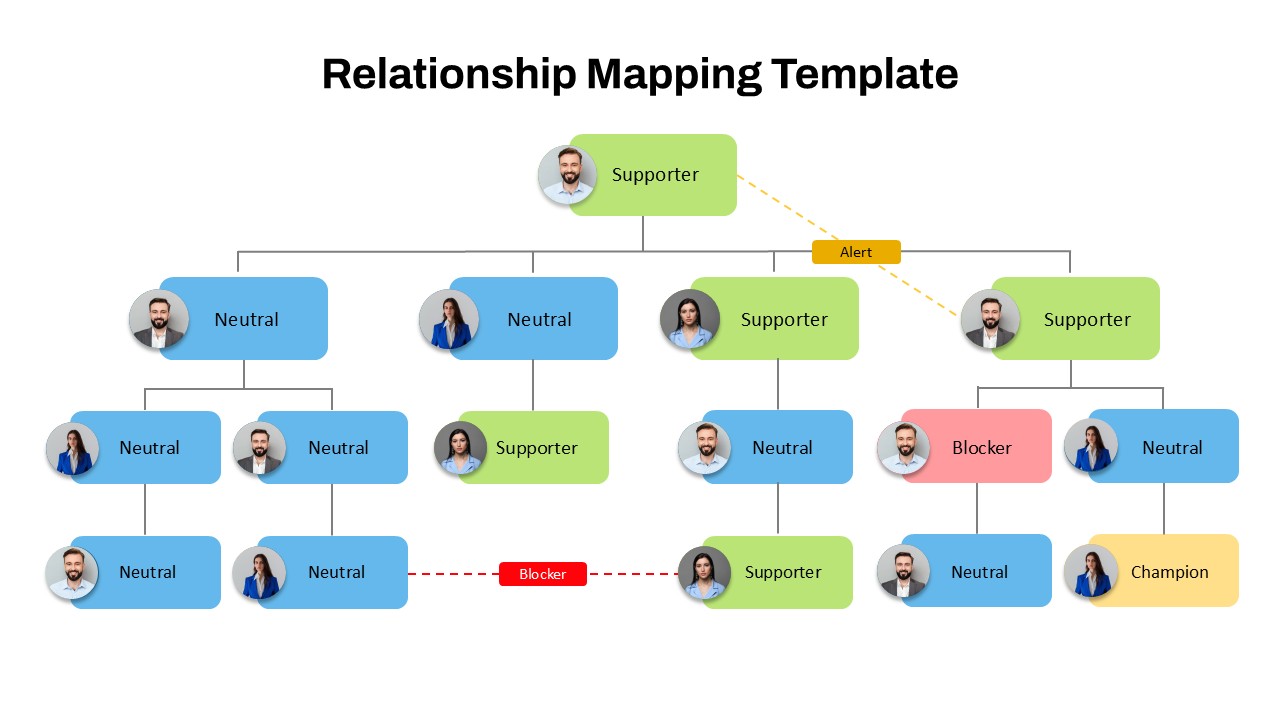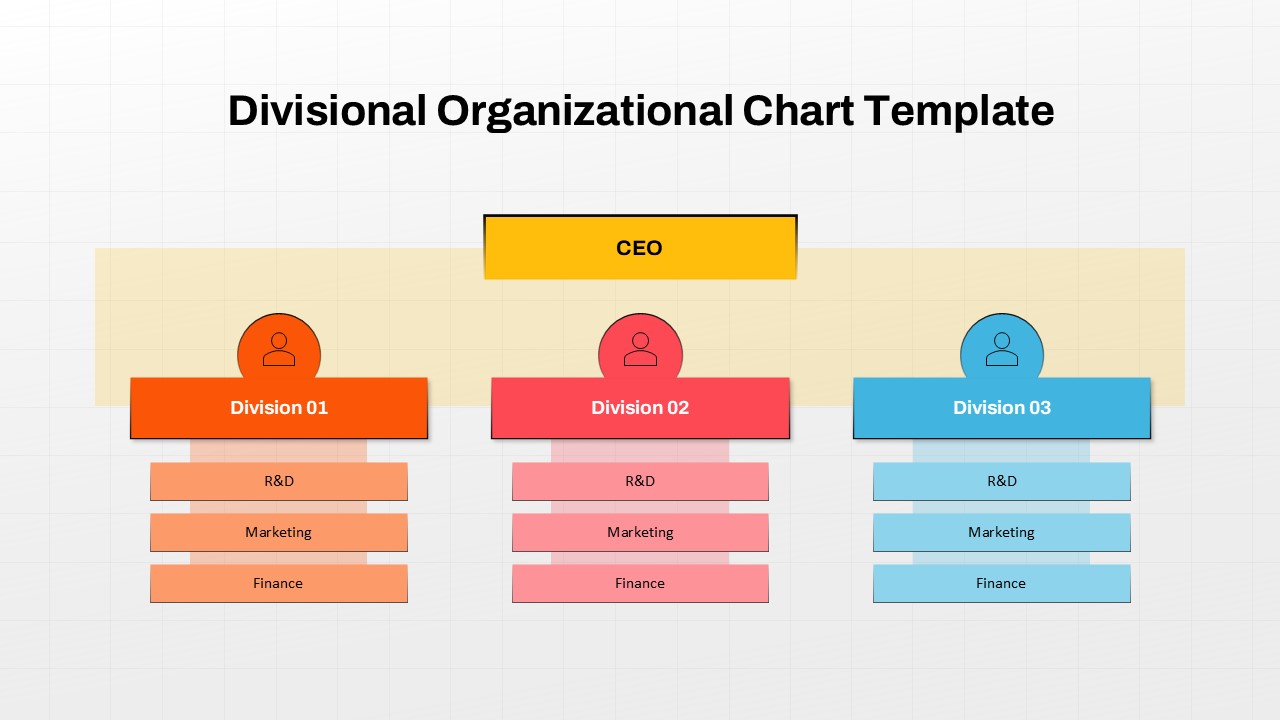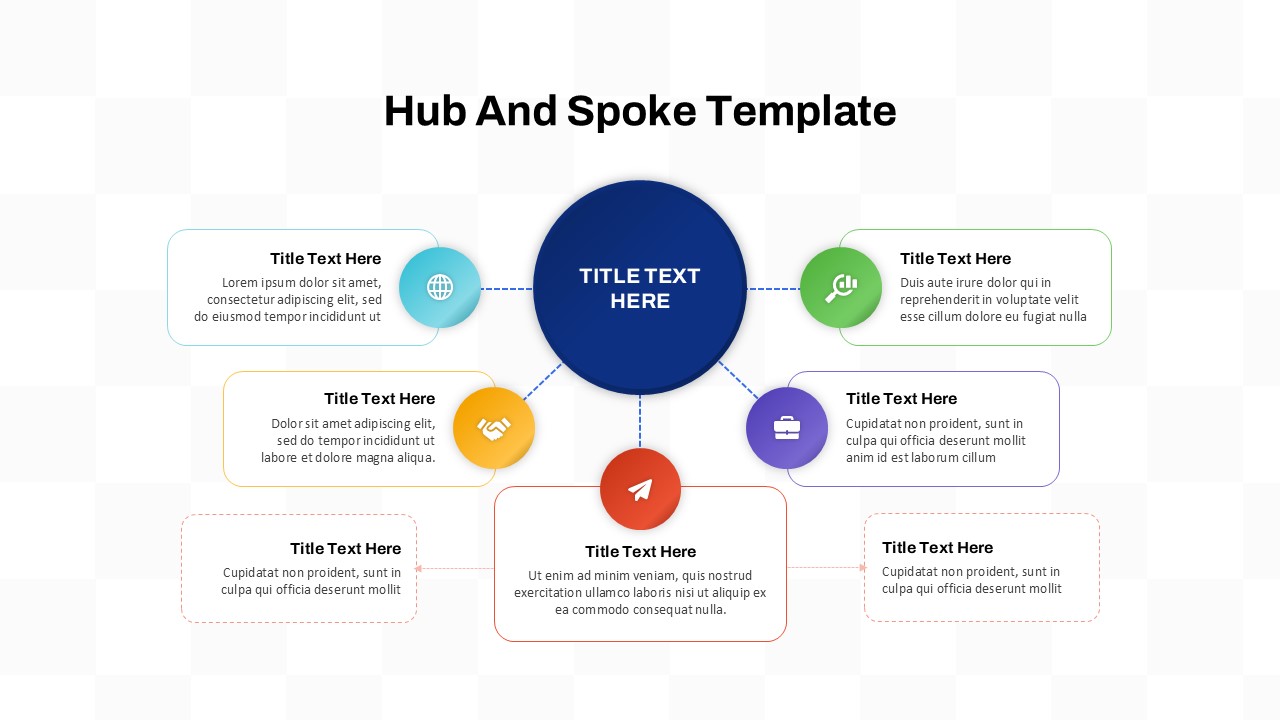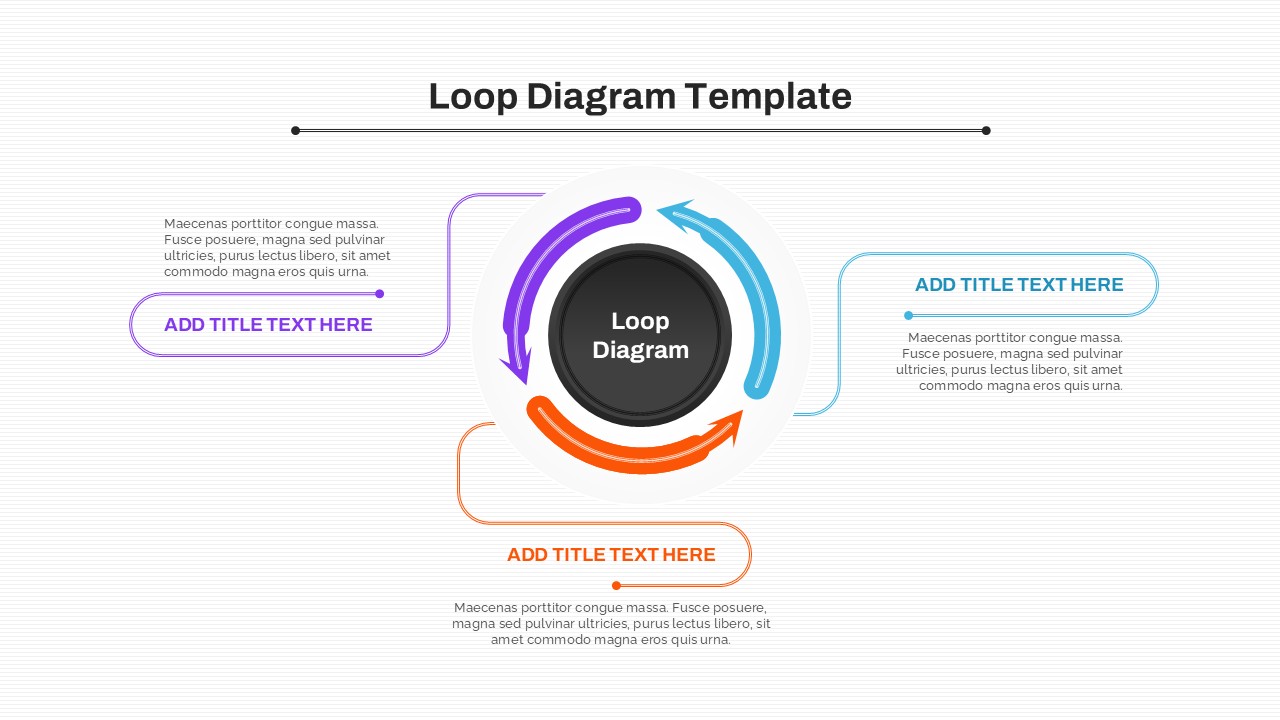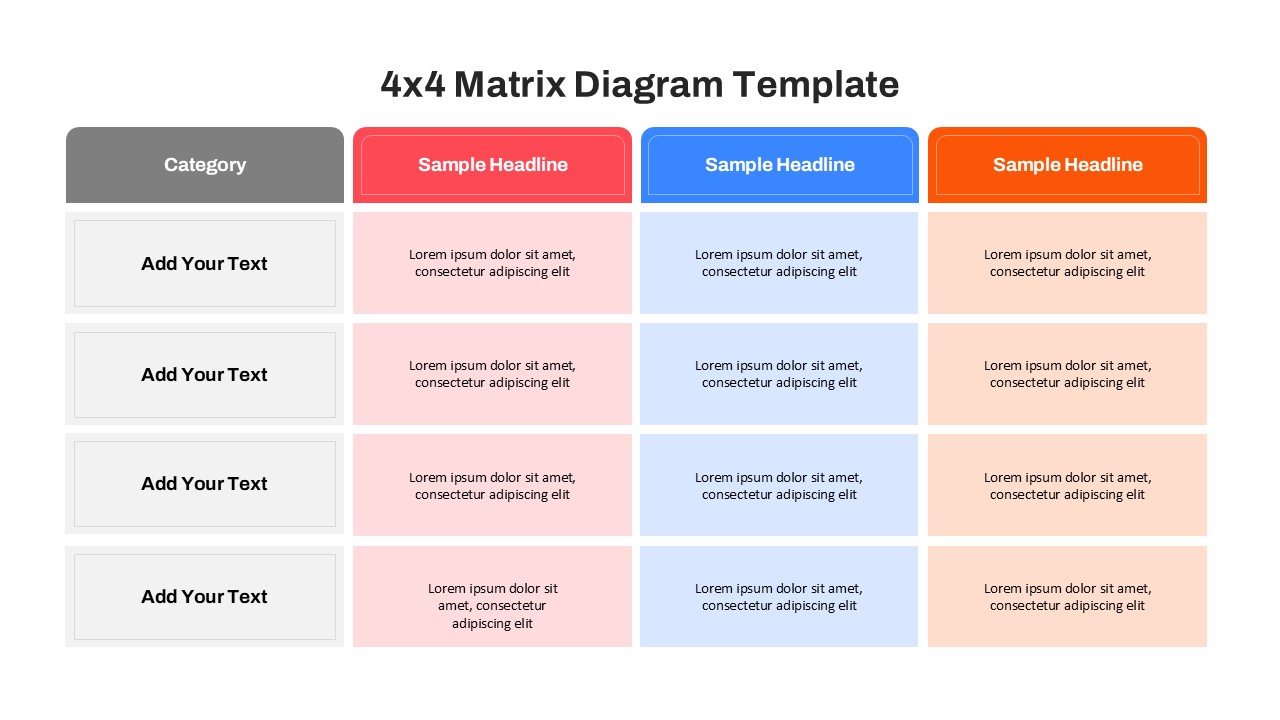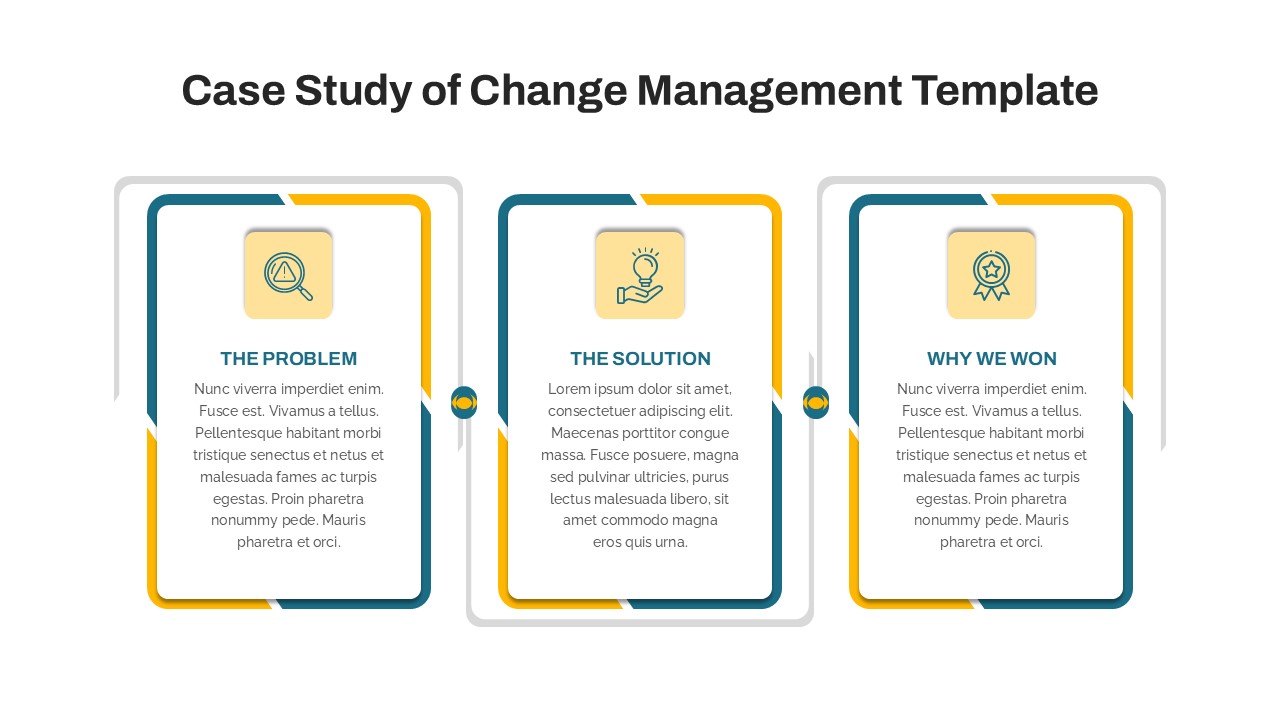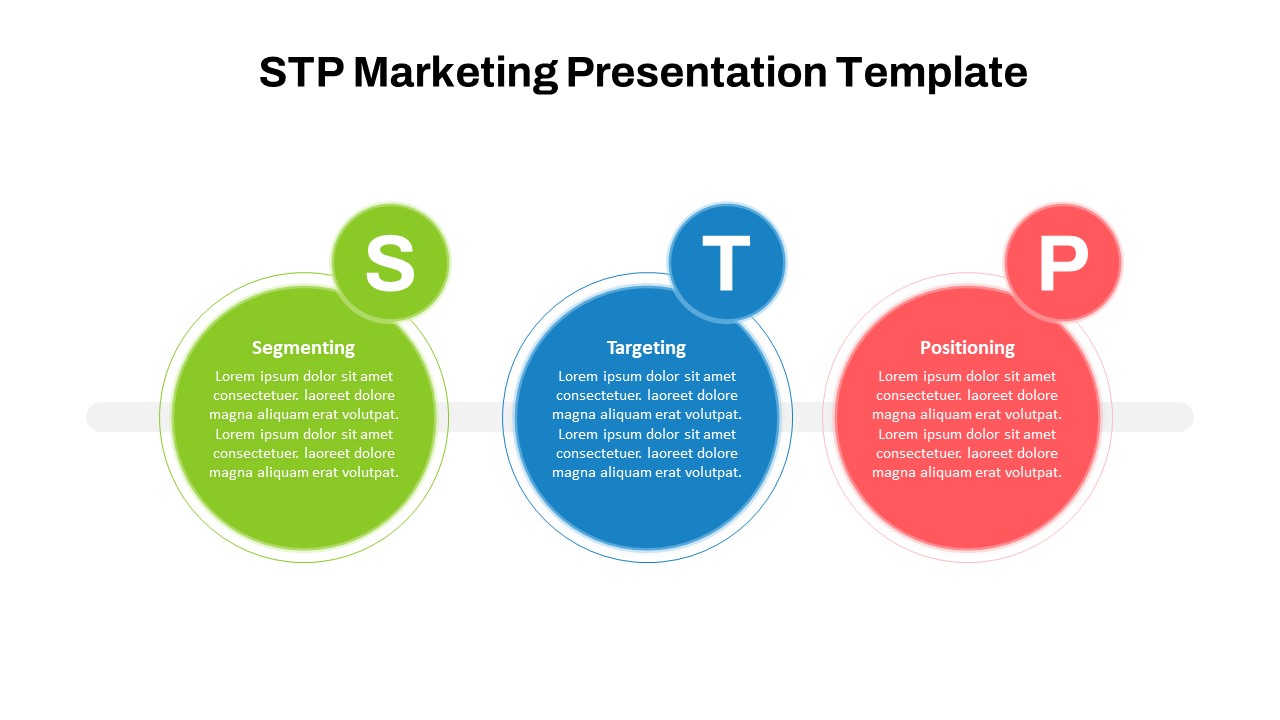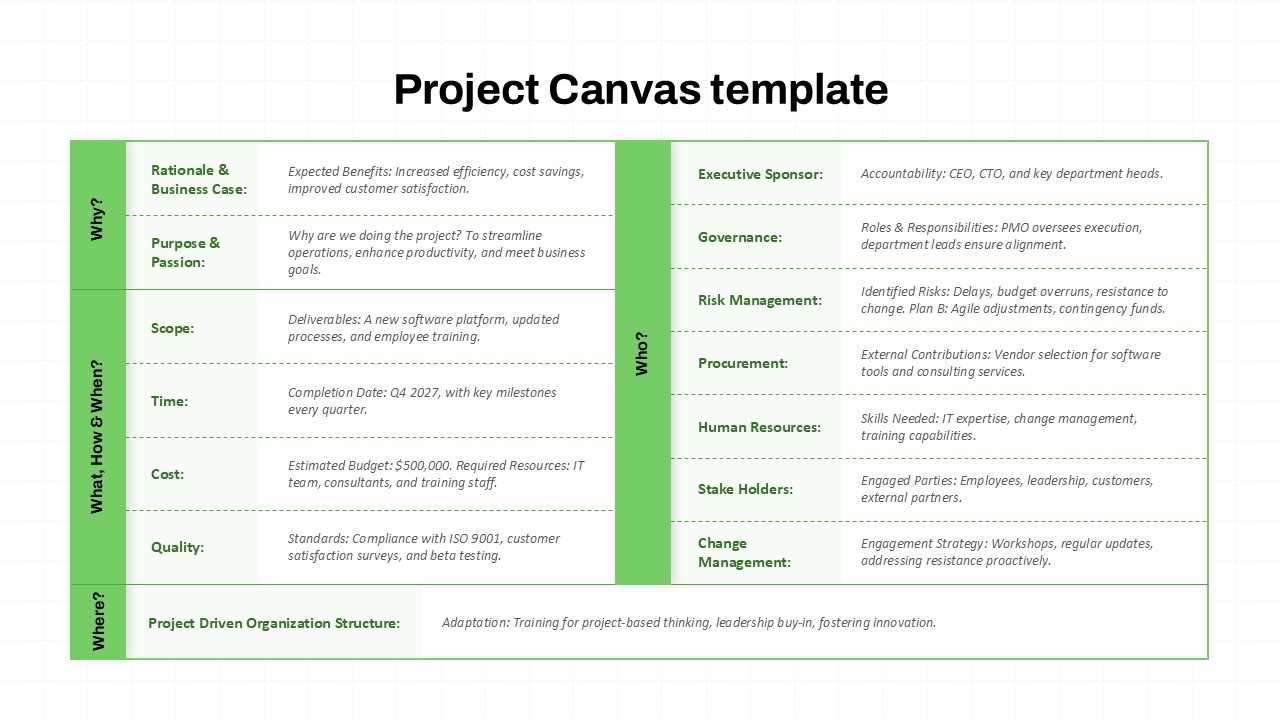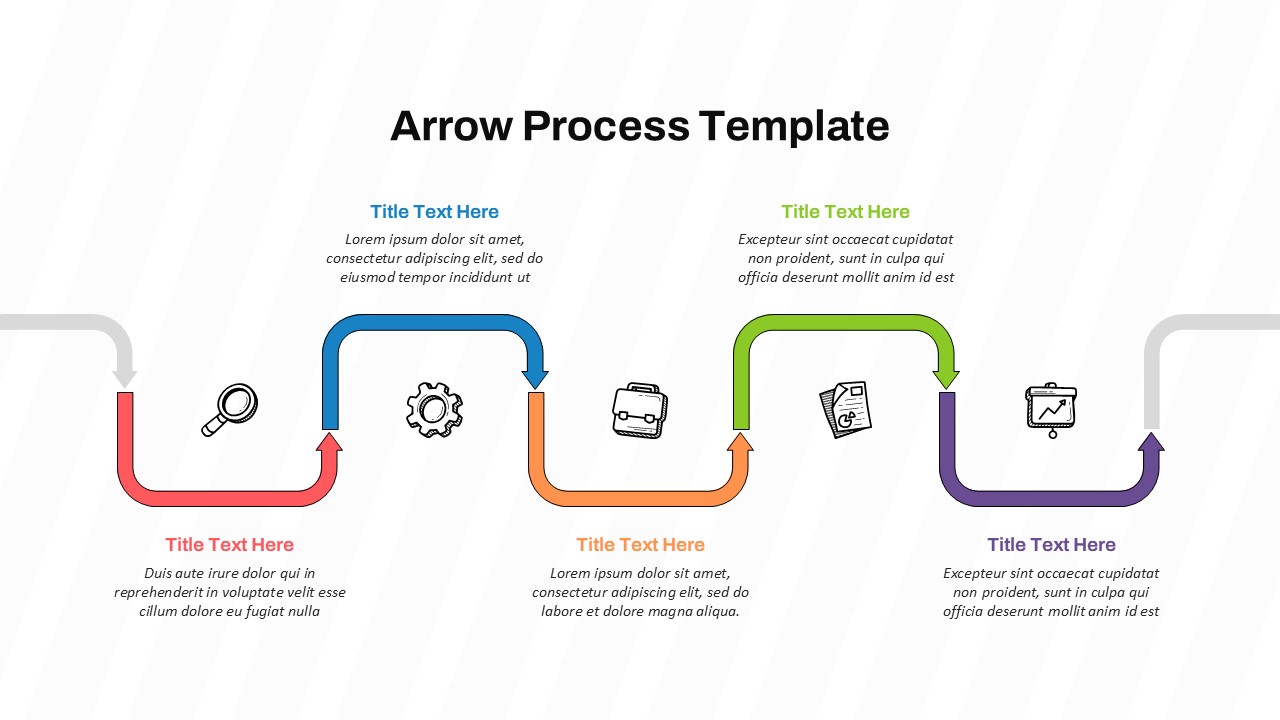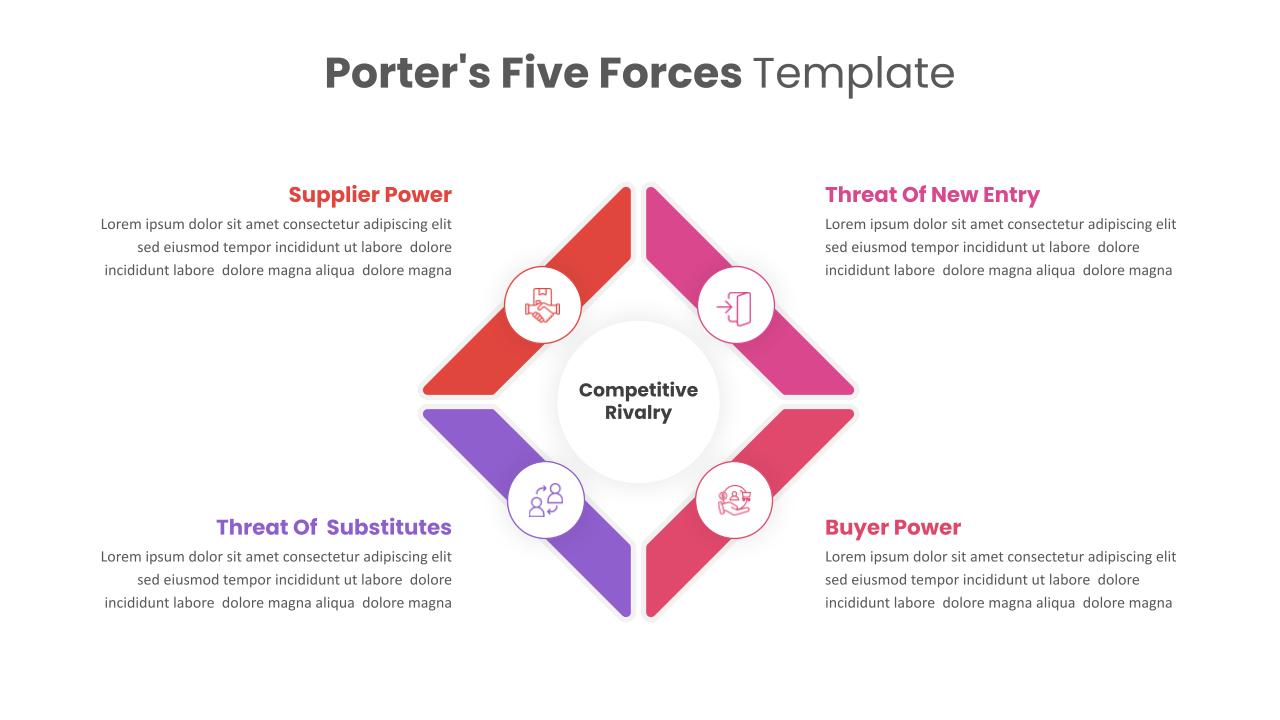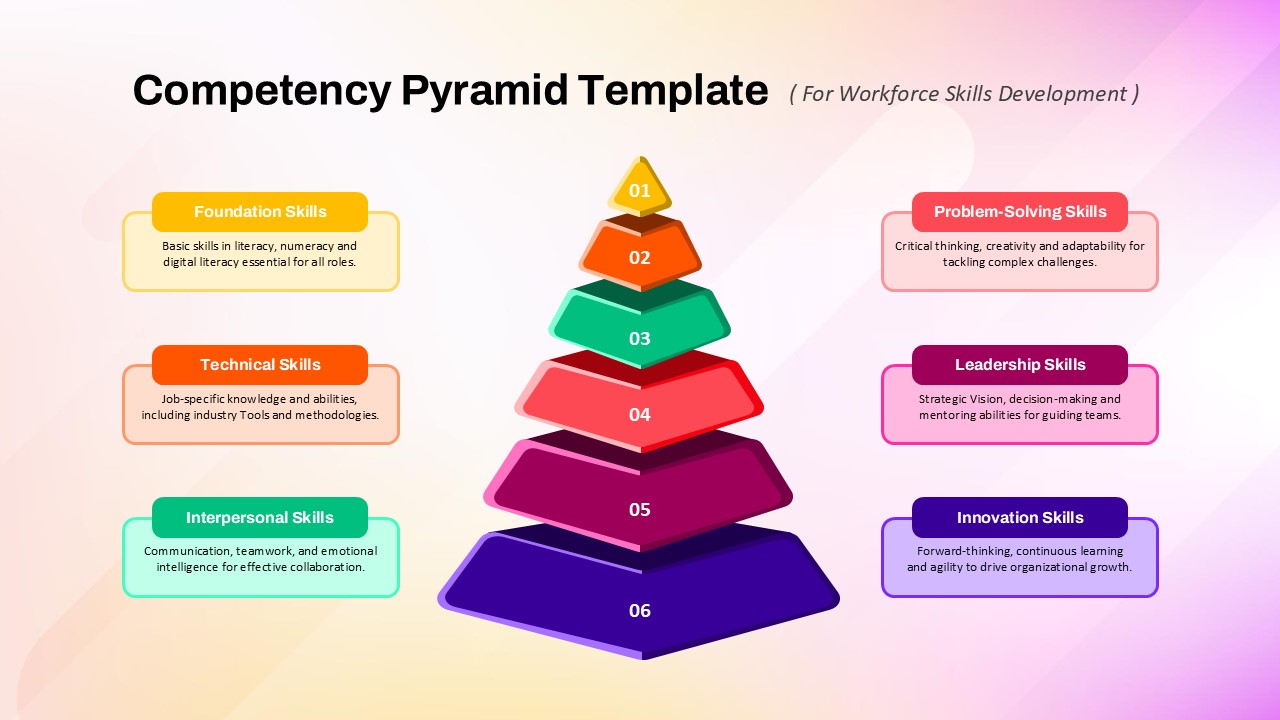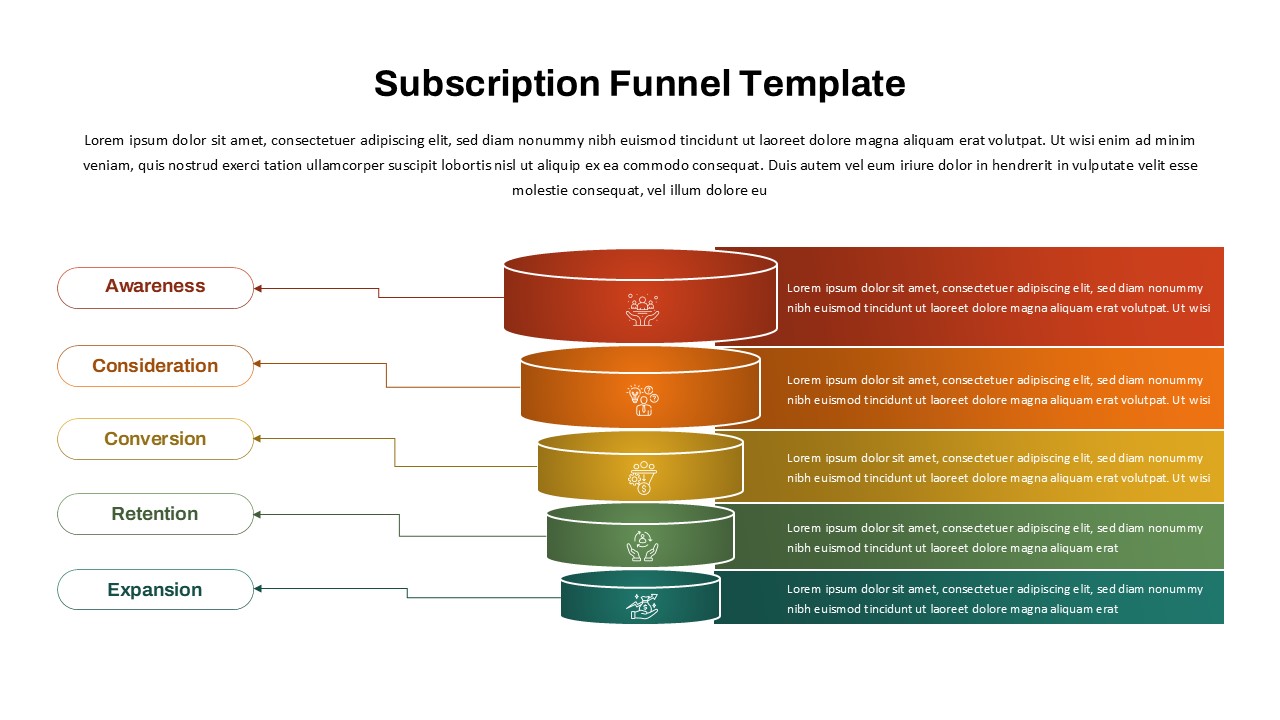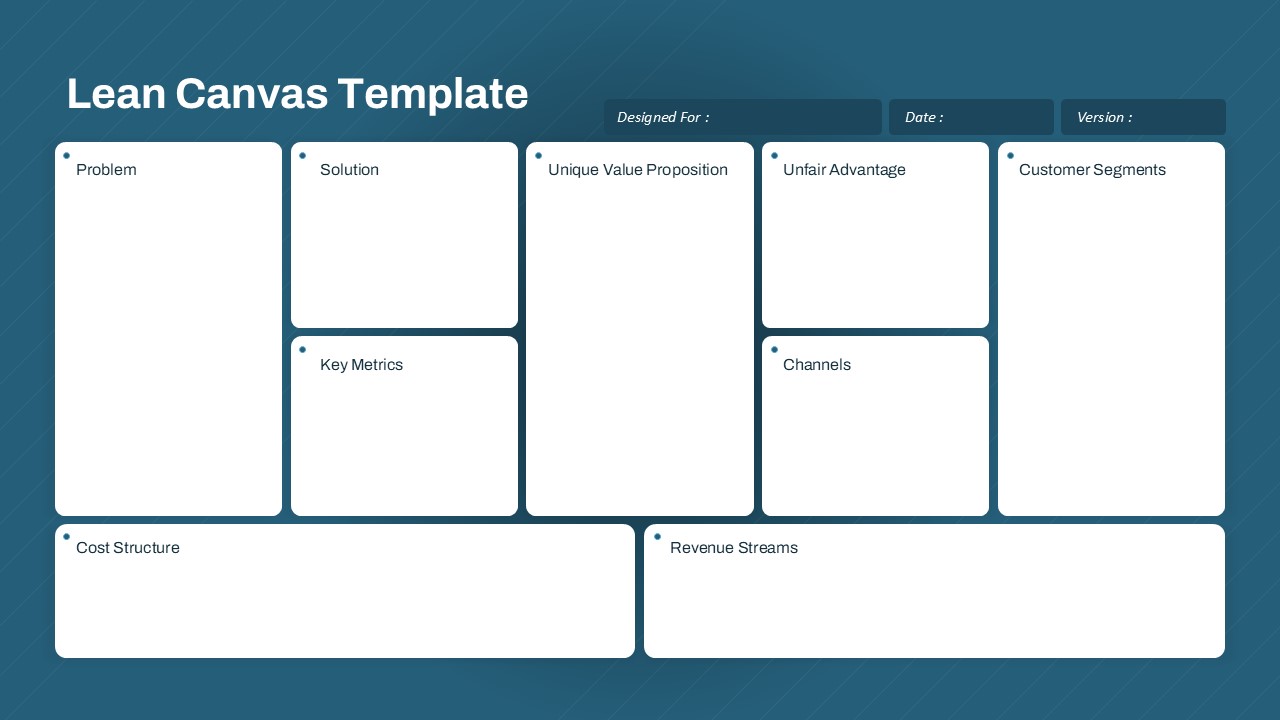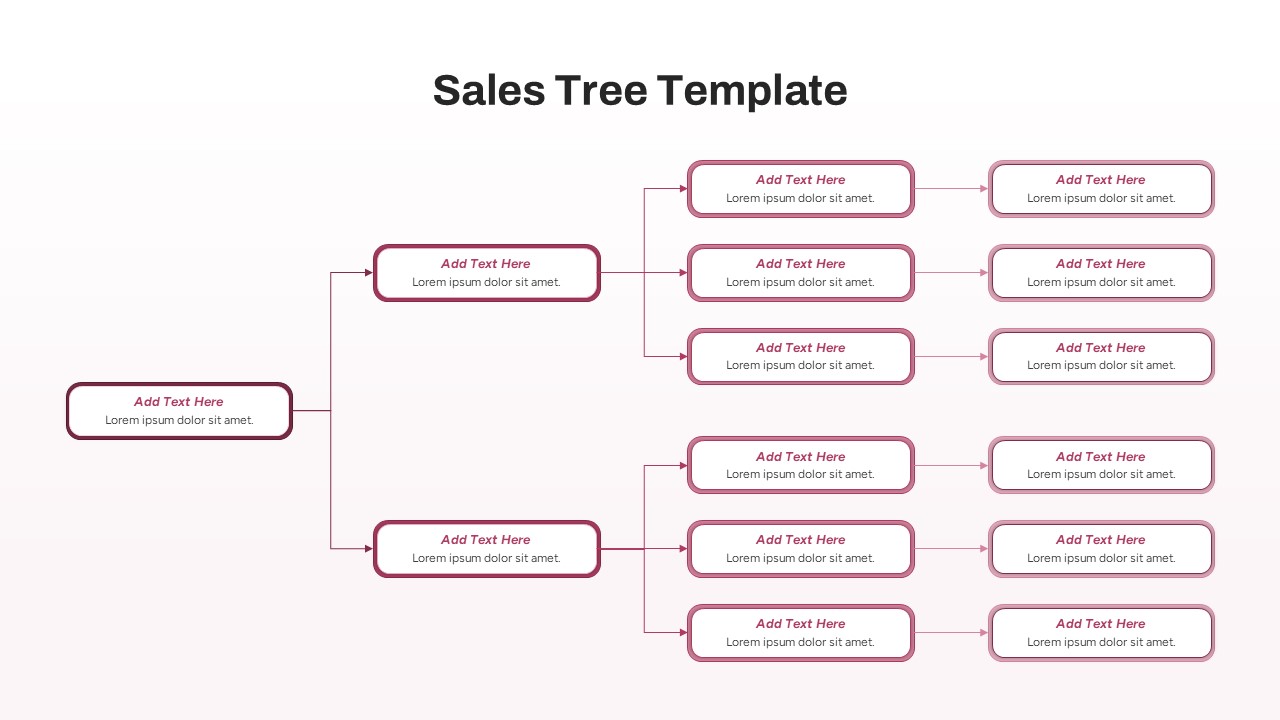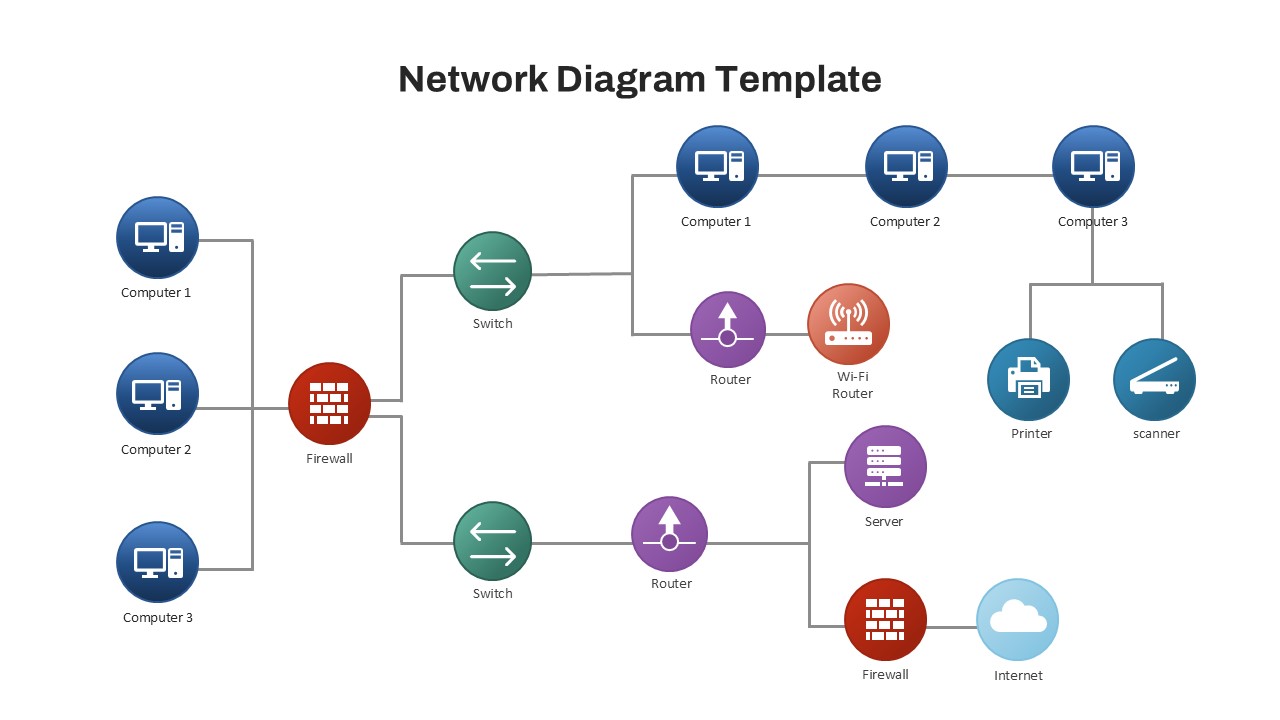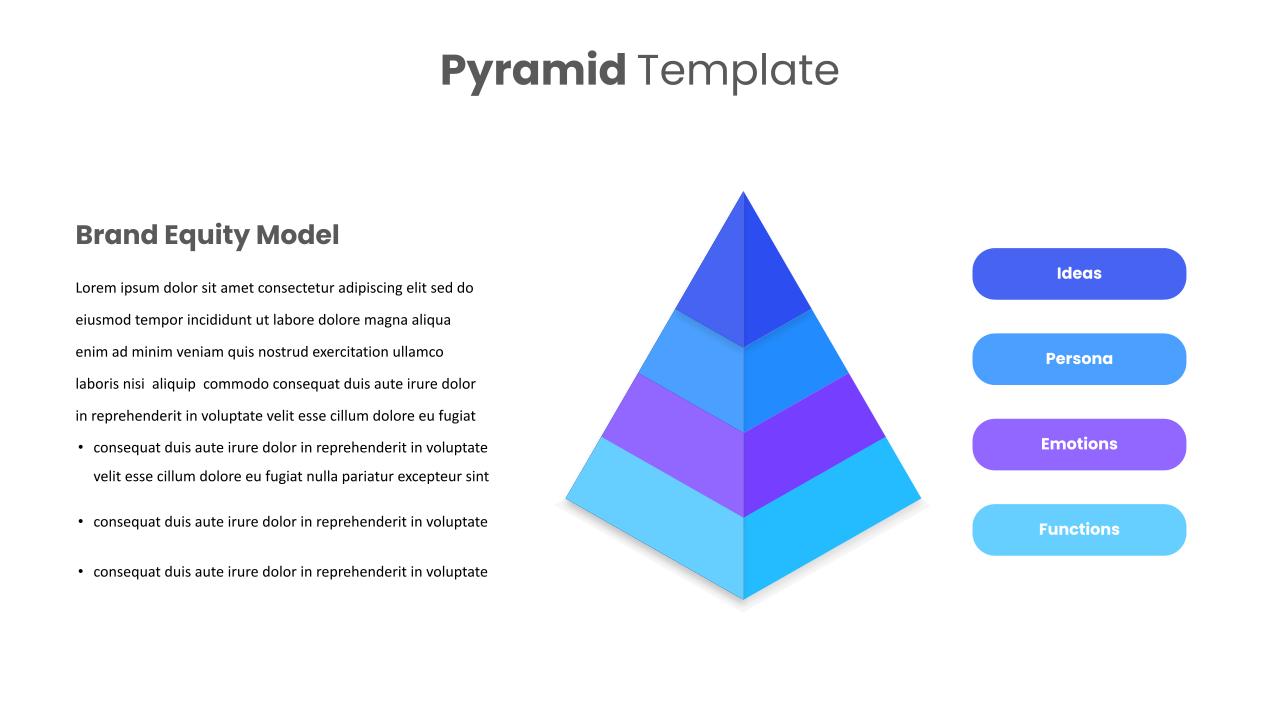Strategy Core Diagram PowerPoint and Google Slides Template
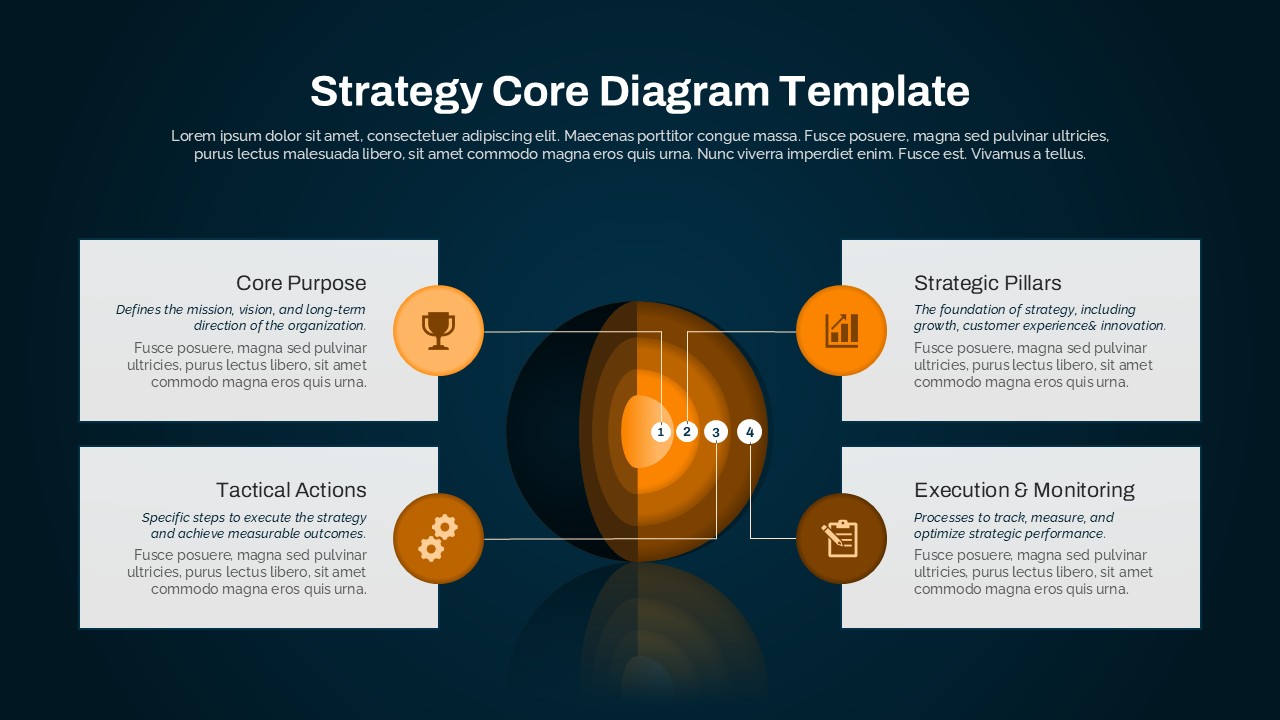
The Strategy Core Diagram for PowerPoint Presentation Template is a visually compelling and structured slide designed to illustrate the fundamental elements of a business or organizational strategy. This template is perfect for corporate executives, business strategists, project managers, and consultants looking to present a clear strategic framework.
The slide features a layered core diagram, symbolizing the depth and structure of strategic planning. The four key components of strategy—Core Purpose, Strategic Pillars, Tactical Actions, and Execution & Monitoring—are visually connected to the center of the diagram, emphasizing the role each element plays in achieving business goals. The dark background with a vibrant orange core ensures high contrast and readability while maintaining a professional aesthetic.
Key Features:
- Layered core diagram visually representing strategy structure.
- Four essential strategic components:
- Core Purpose – Defines mission, vision, and direction.
- Strategic Pillars – Focuses on growth, customer experience, and innovation.
- Tactical Actions – Steps to execute the strategy and measure outcomes.
- Execution & Monitoring – Ensures performance tracking and optimization.
- Customizable text boxes and icons to tailor content to specific business needs.
- Minimalist yet powerful design, ensuring clarity and impact.
- Fully compatible with PowerPoint and Google Slides for easy editing and presentation.
Whether you’re presenting a corporate strategy, business growth plan, or operational framework, this Strategy Core Diagram Template provides an effective and visually engaging way to communicate strategic insights.
See more
Features of this template
Other User Cases of the Template:
Corporate strategy planning, business development roadmaps, operational efficiency analysis, leadership vision presentations, organizational goal-setting, strategic consulting reports, performance measurement frameworks, change management strategy.