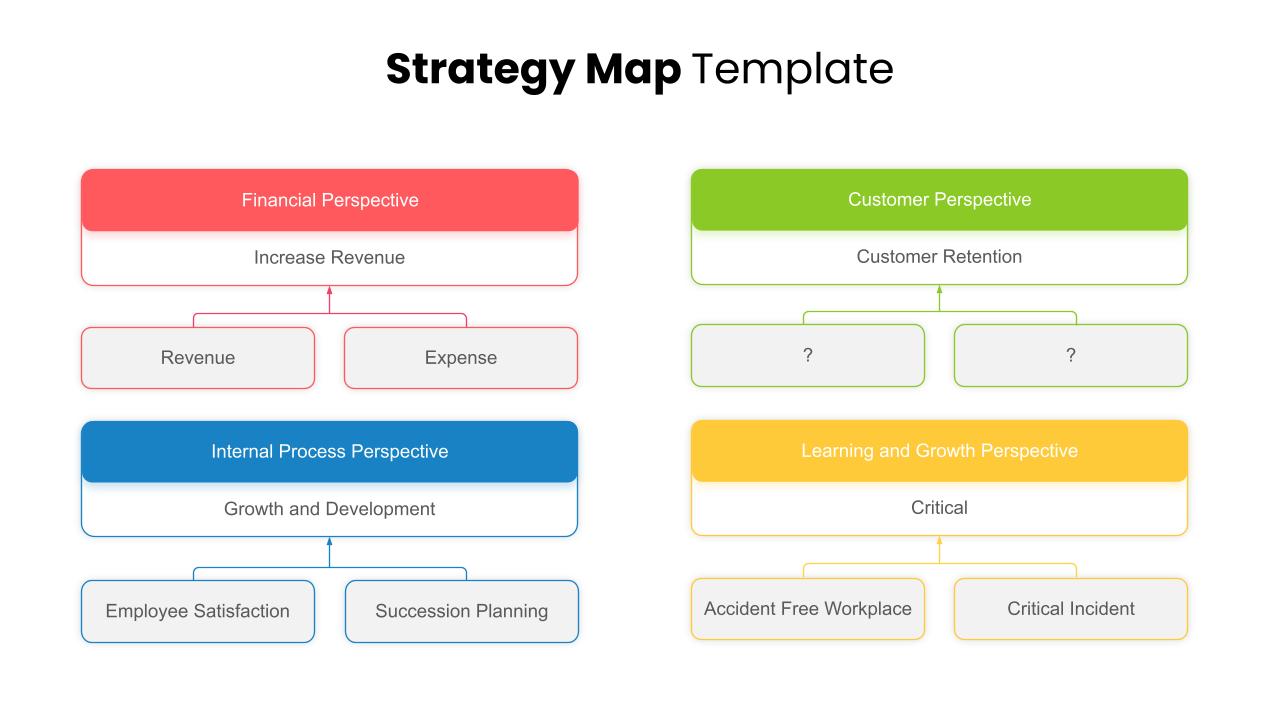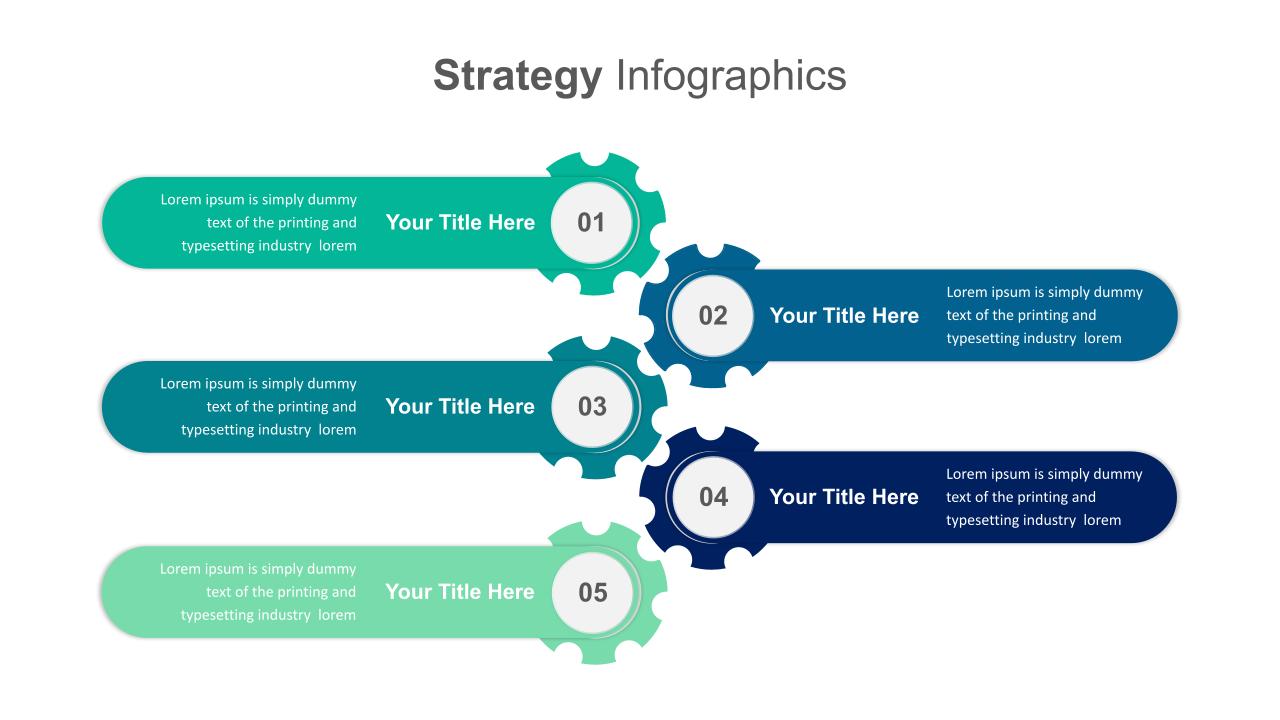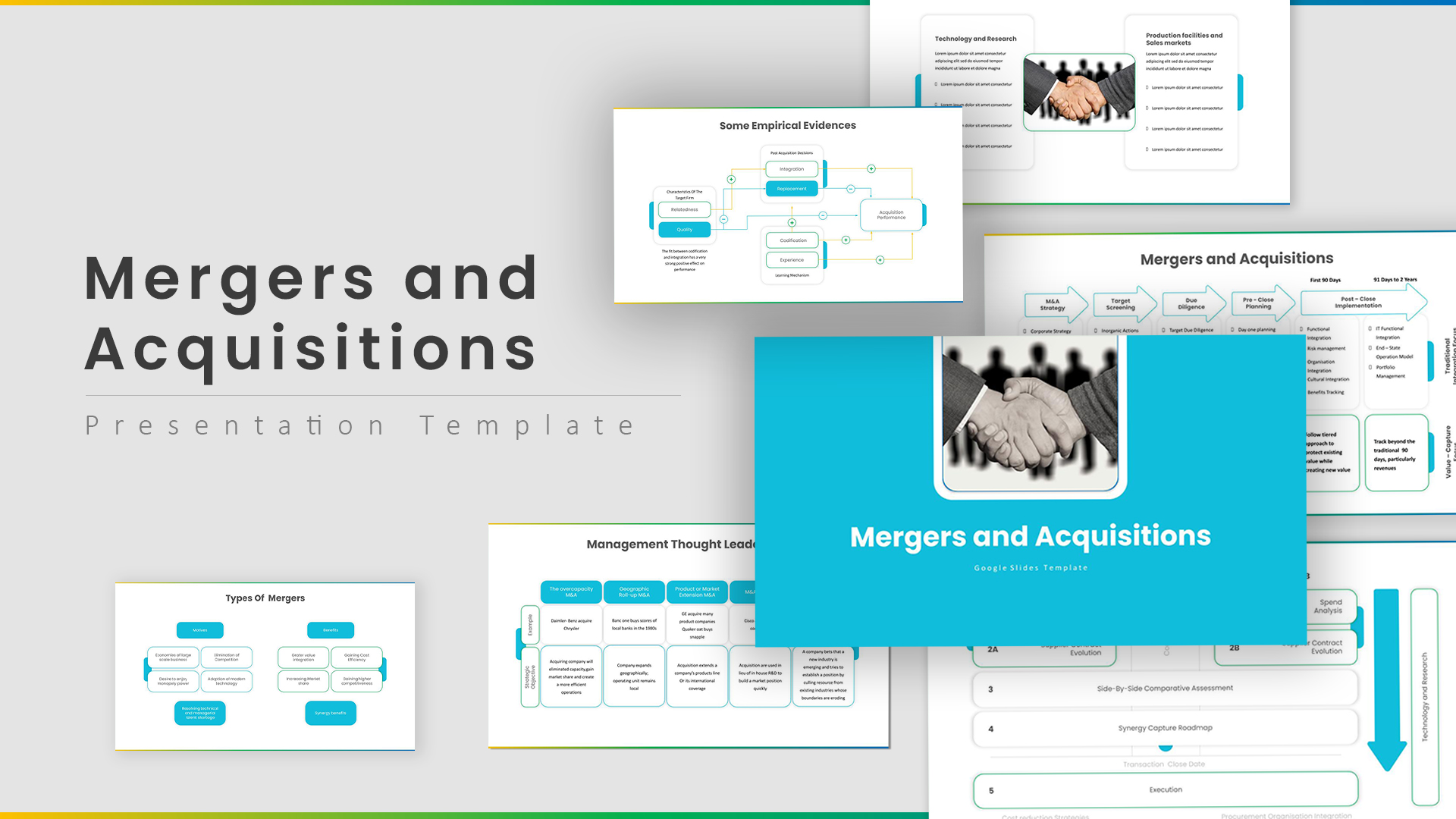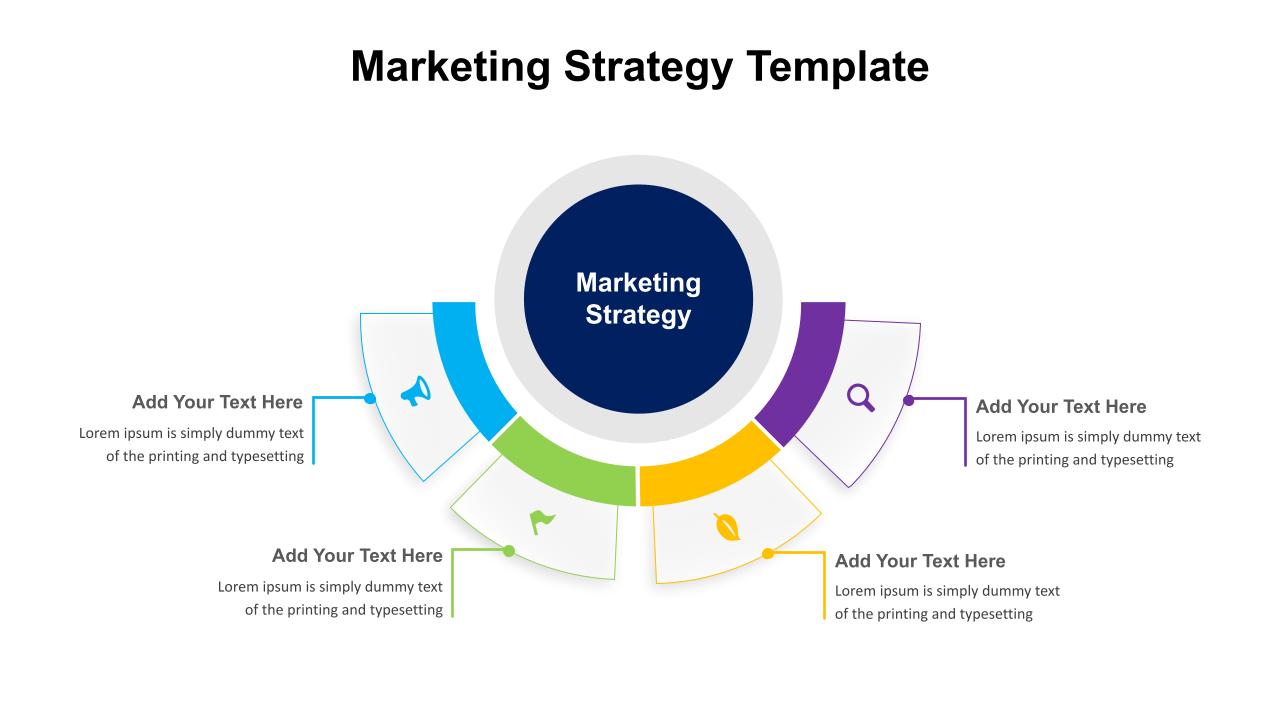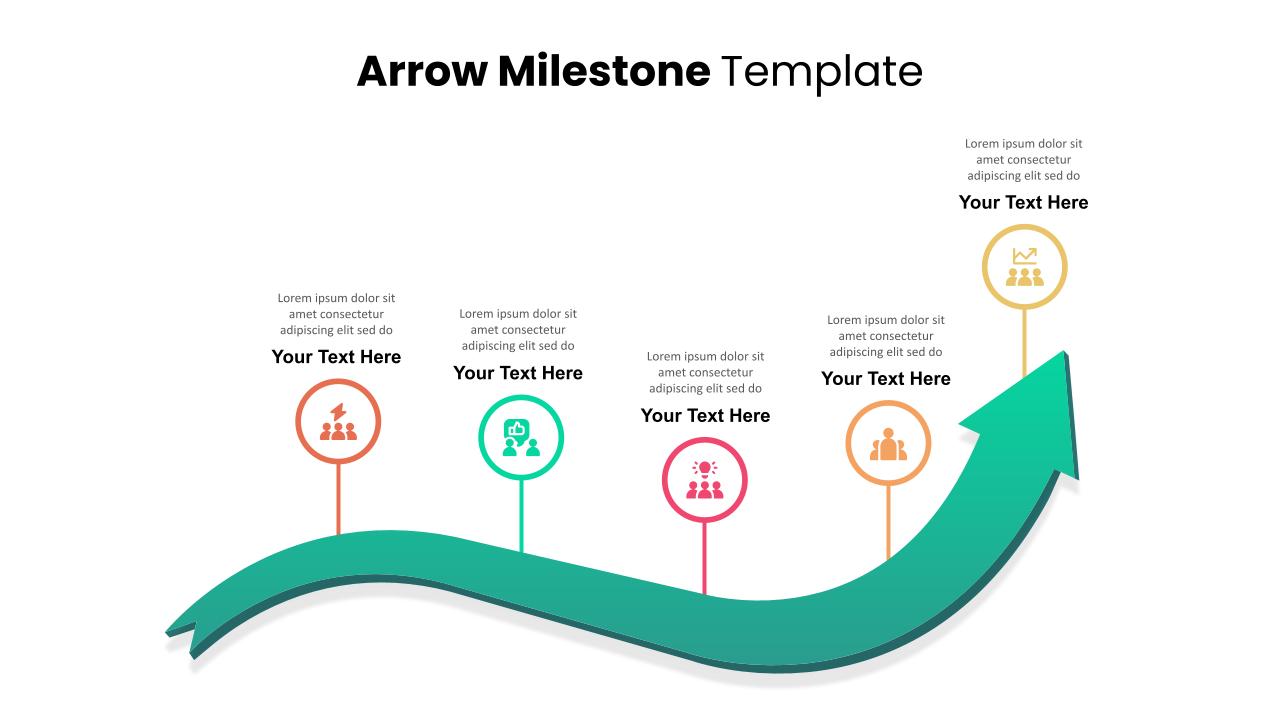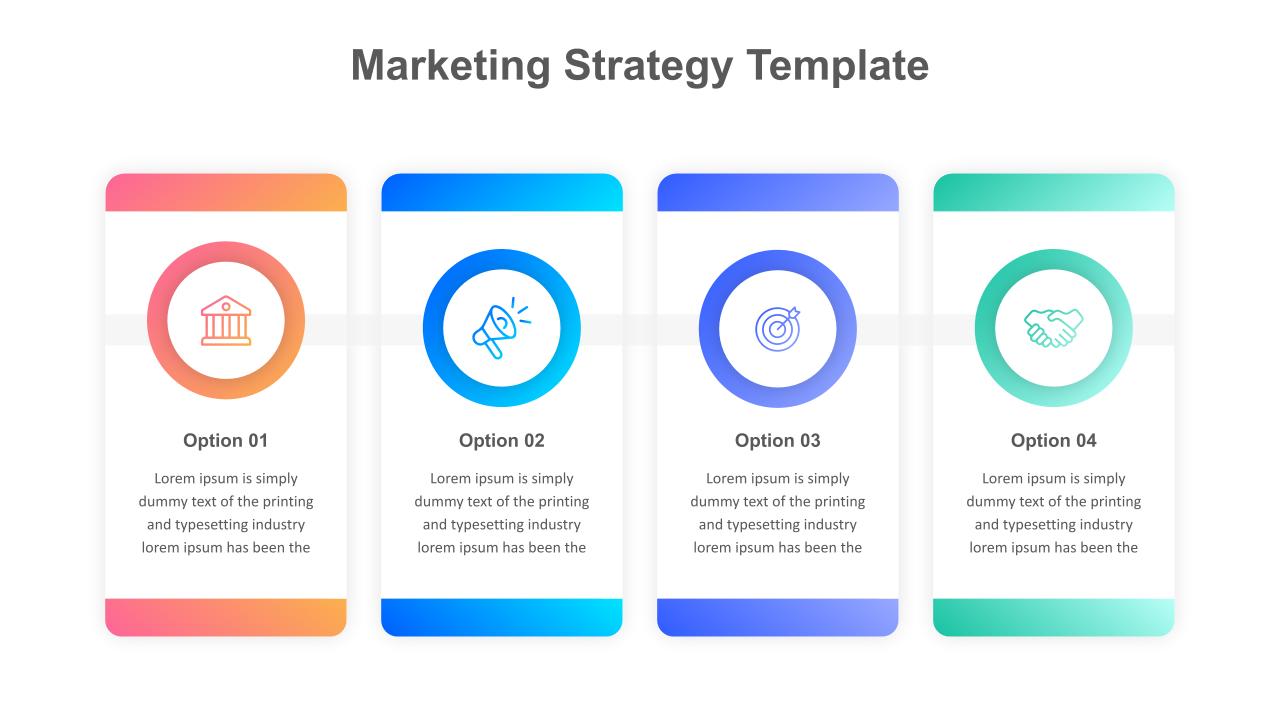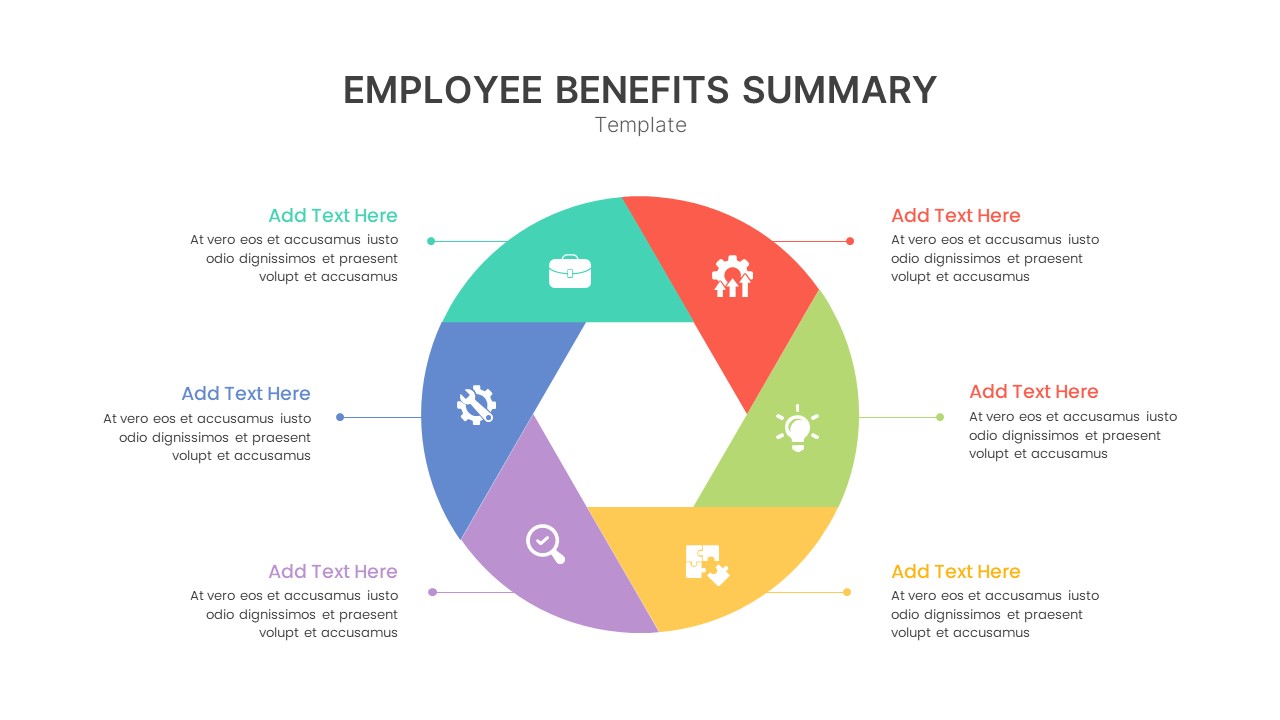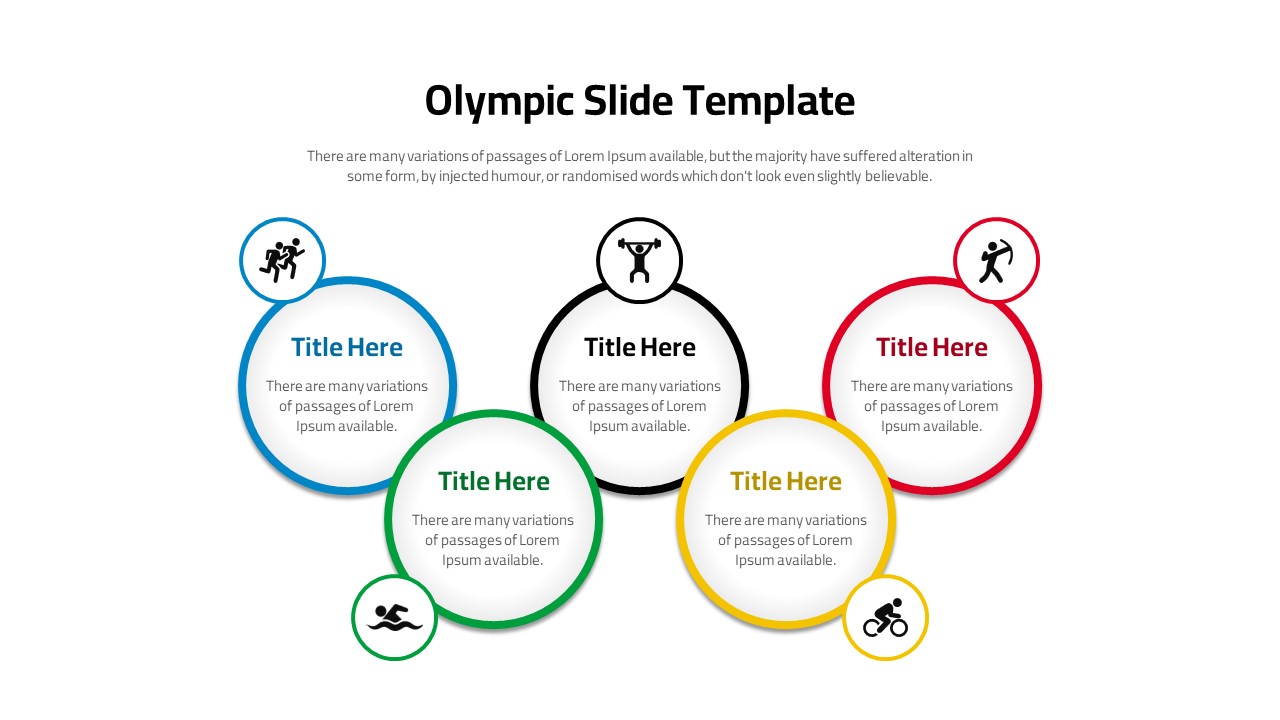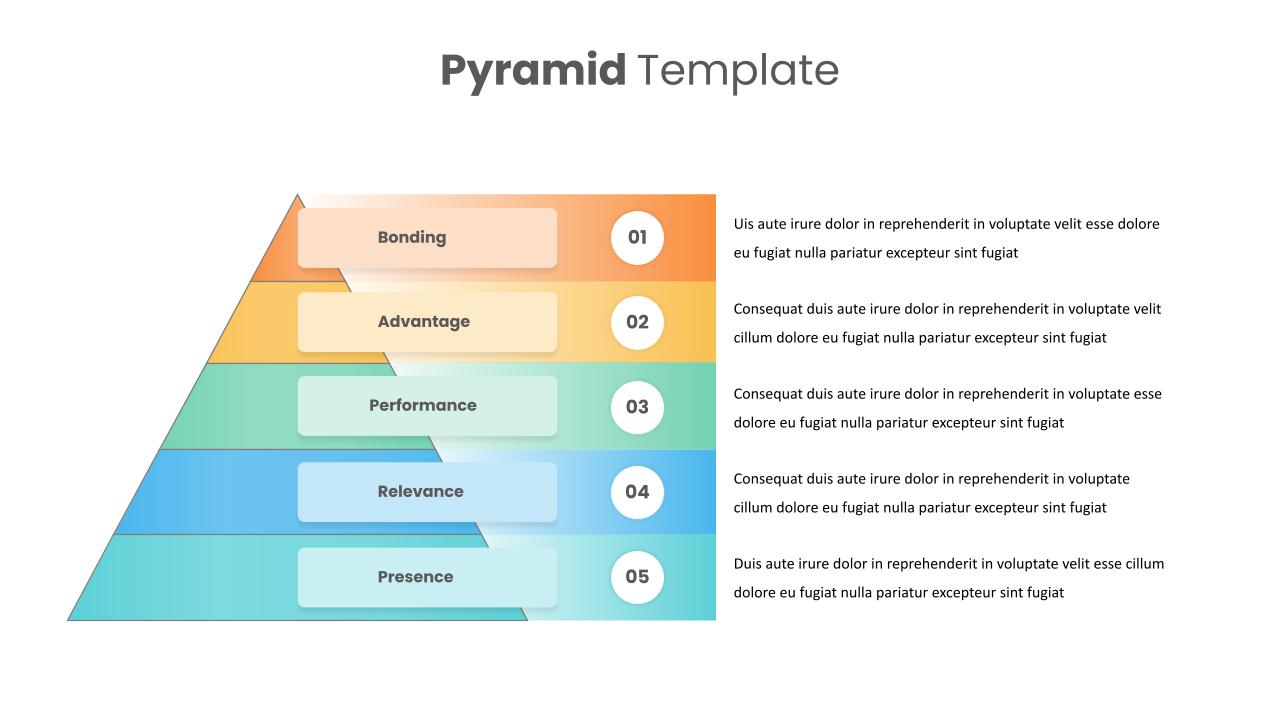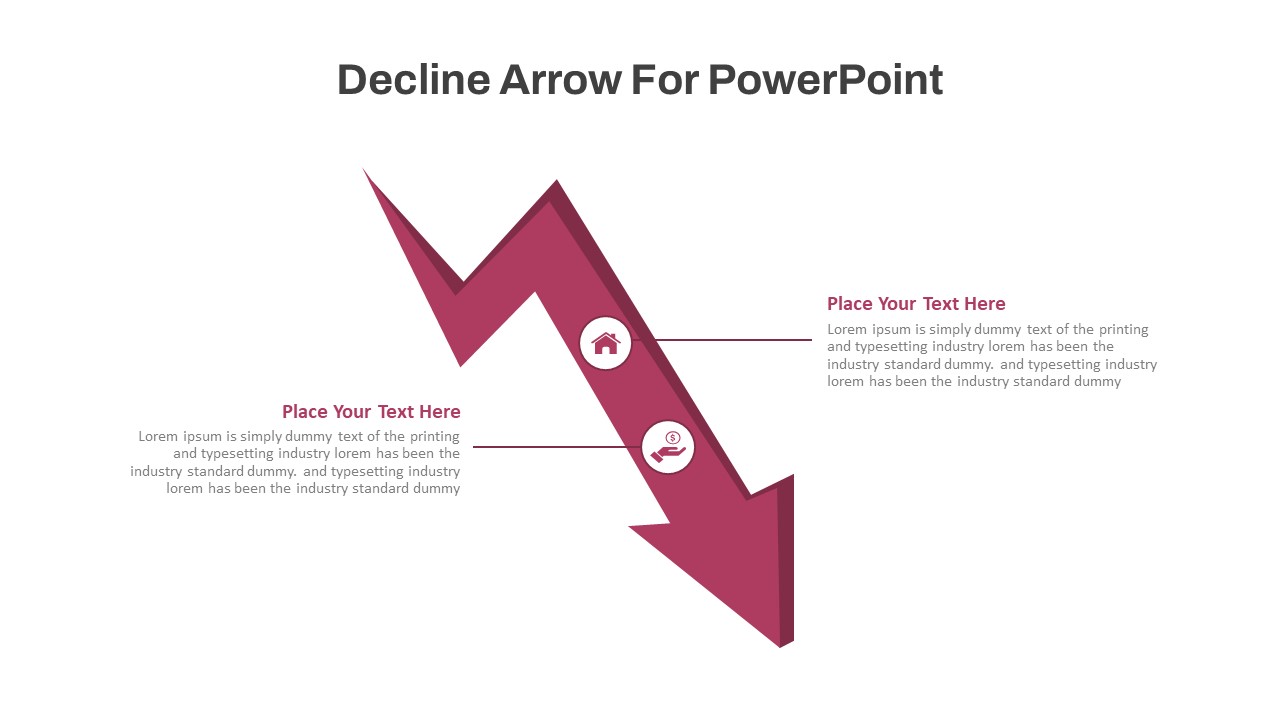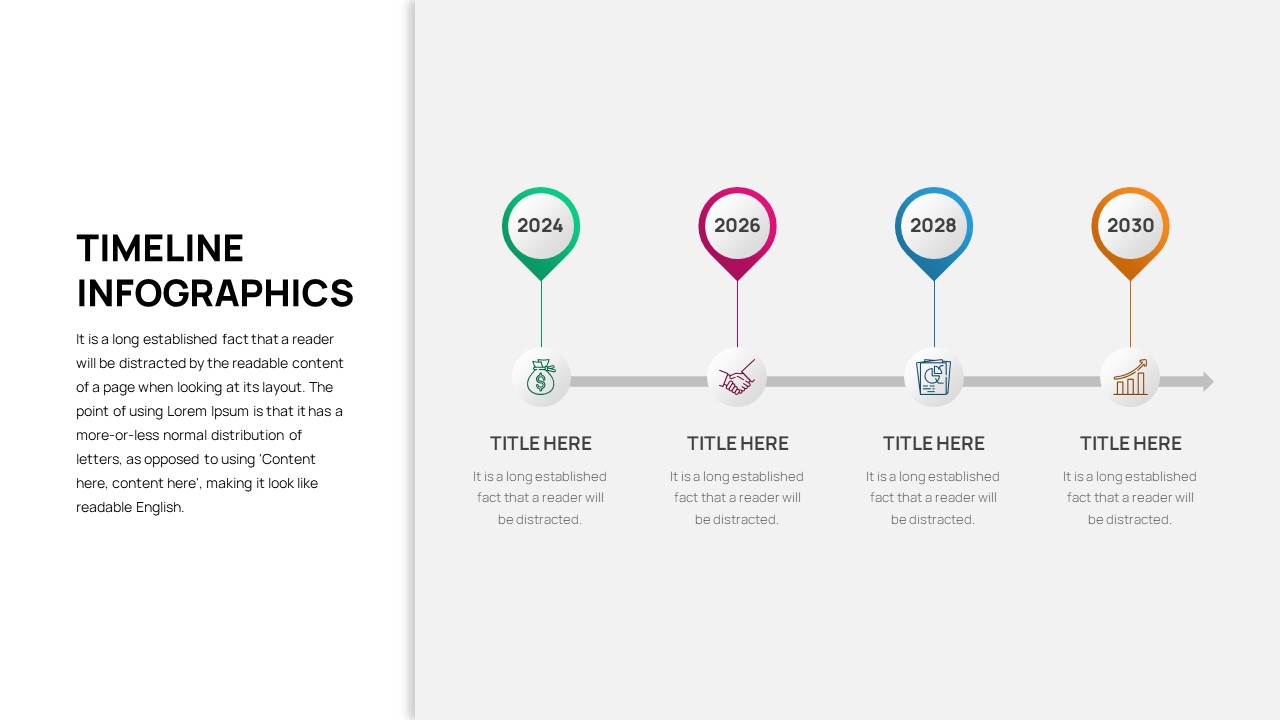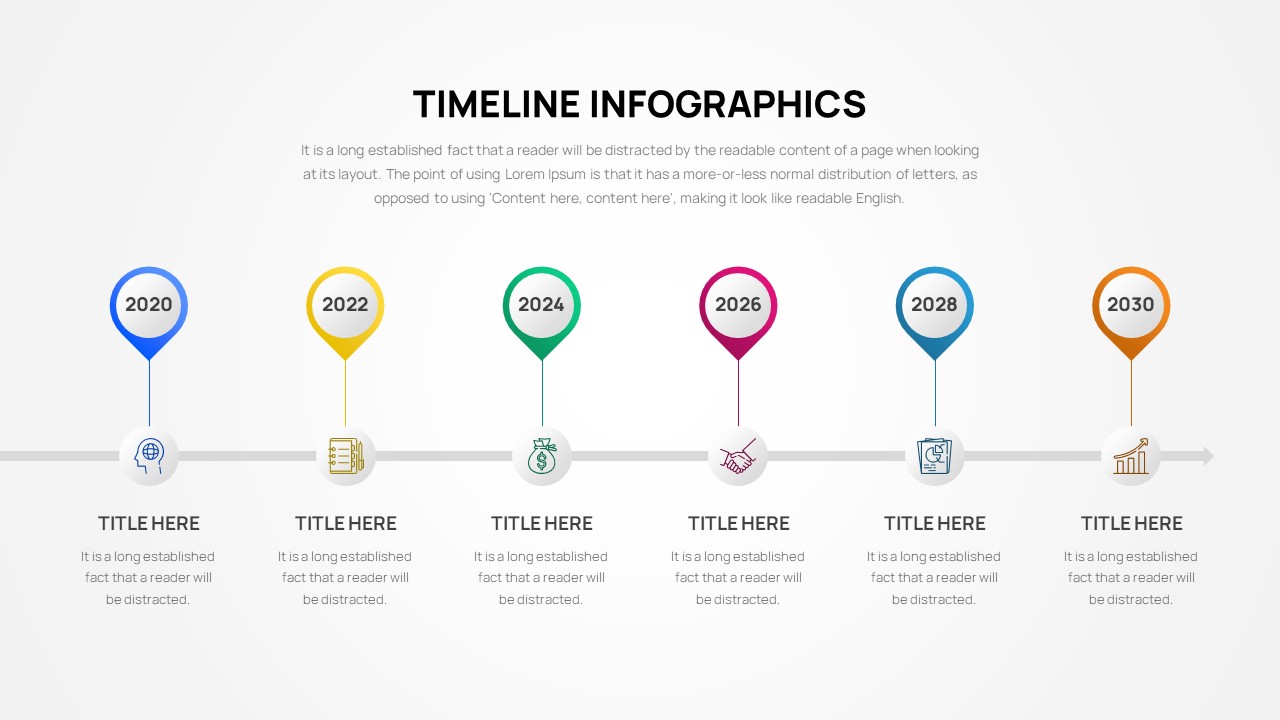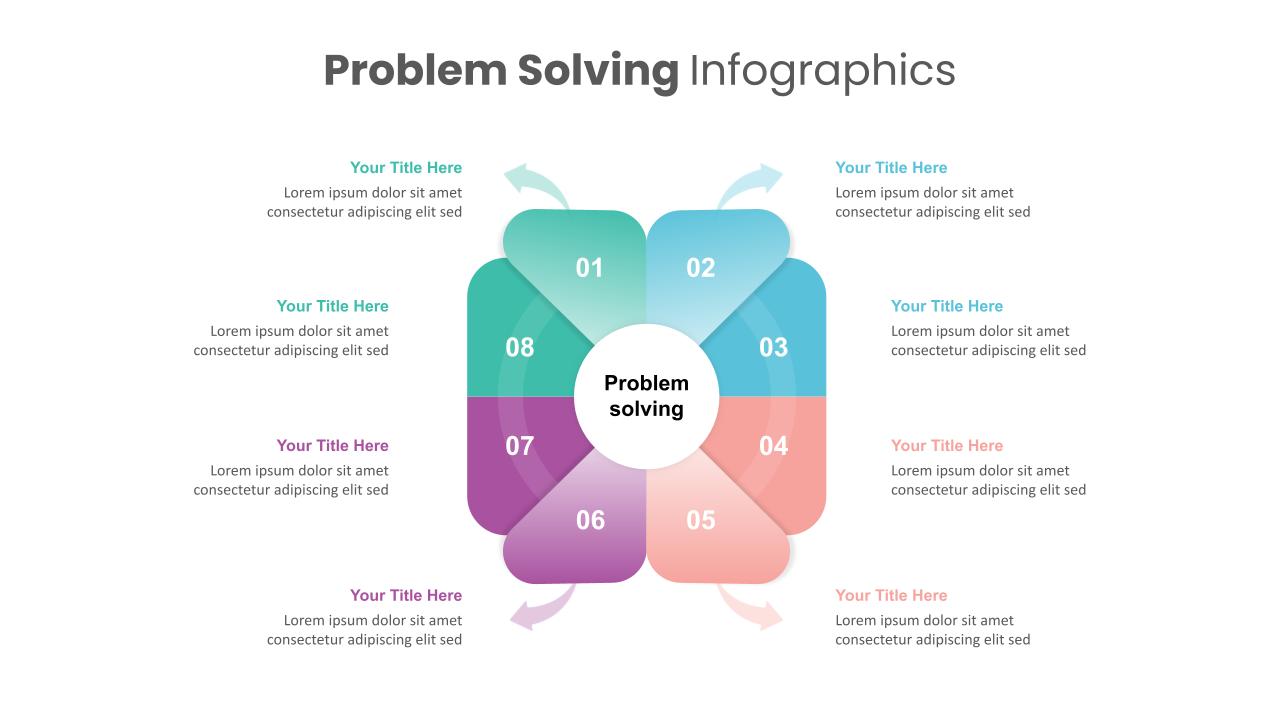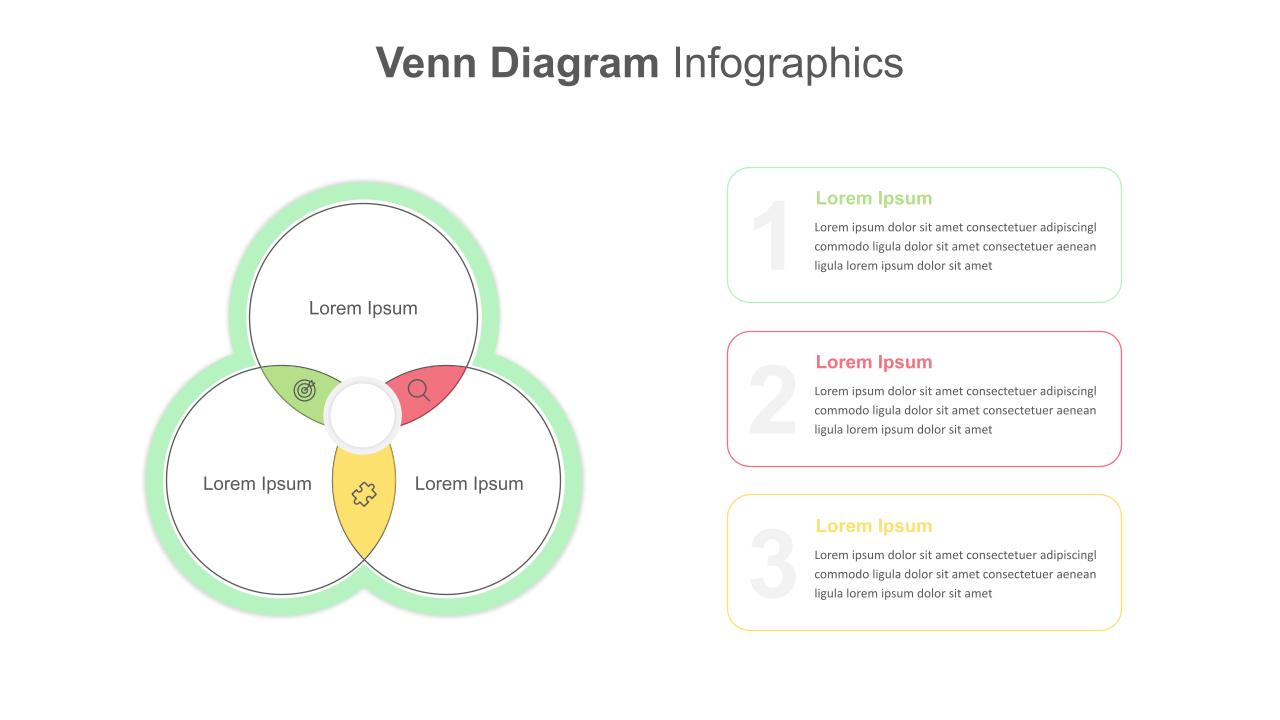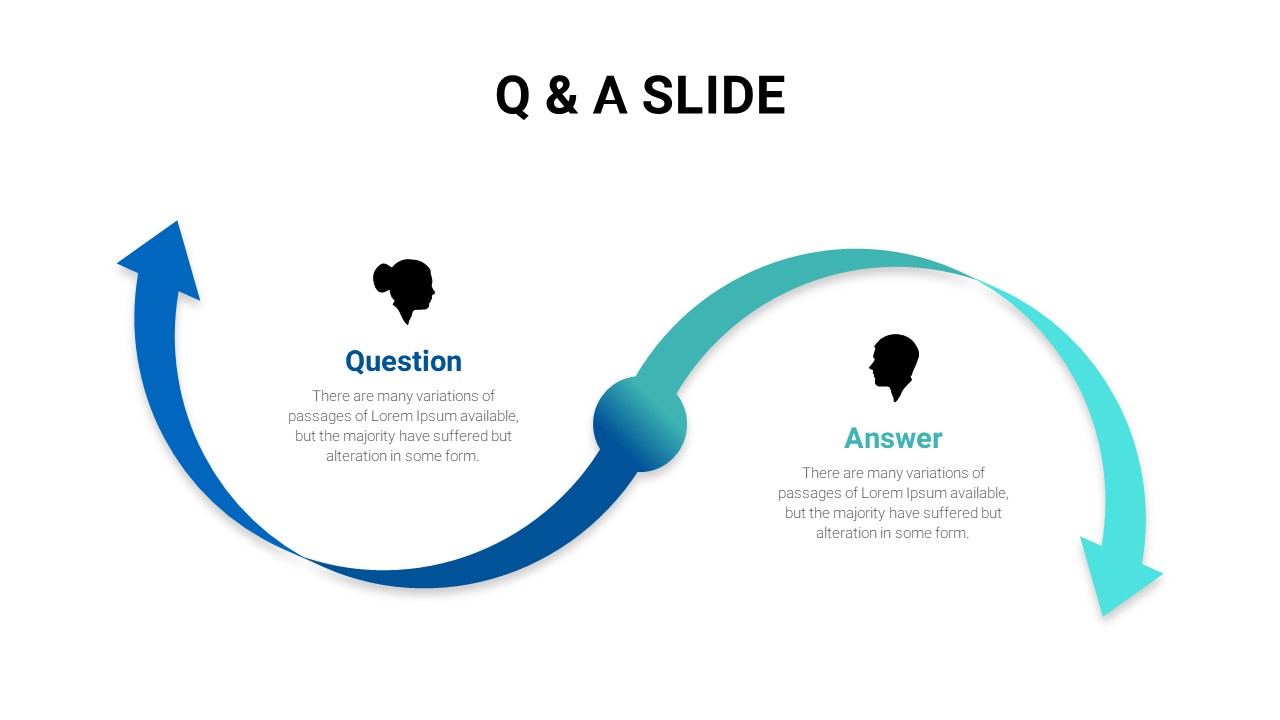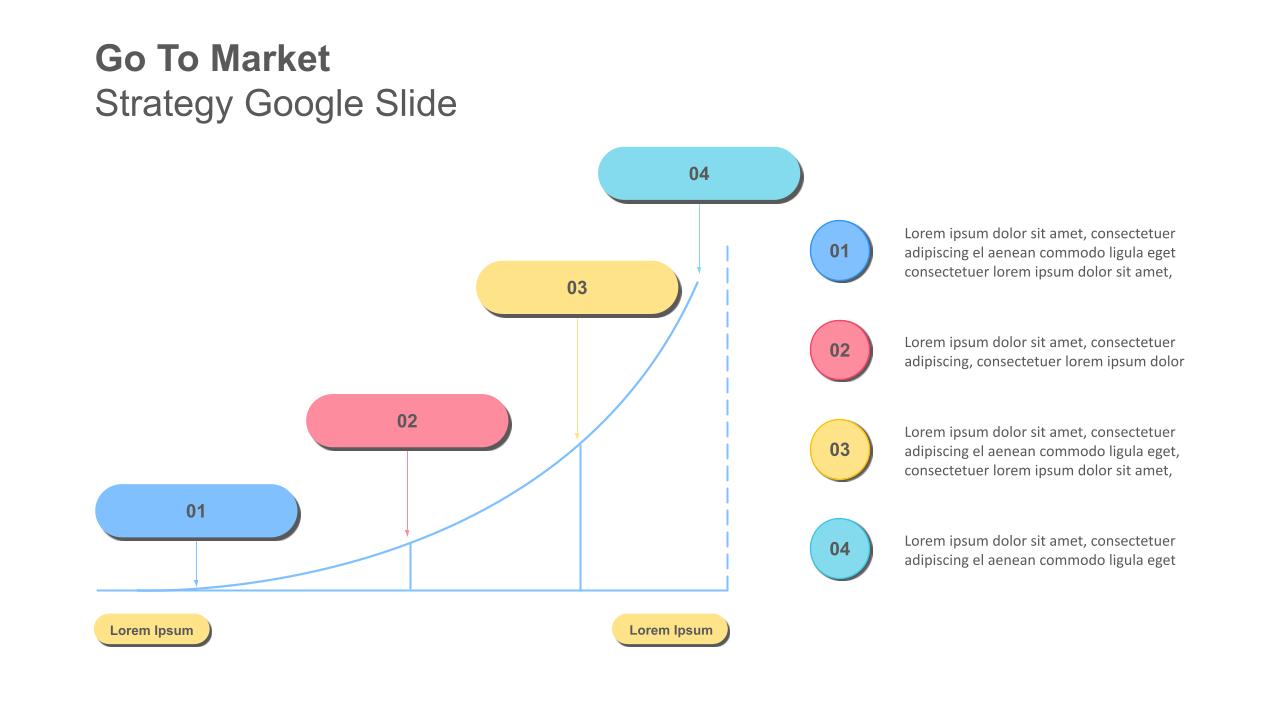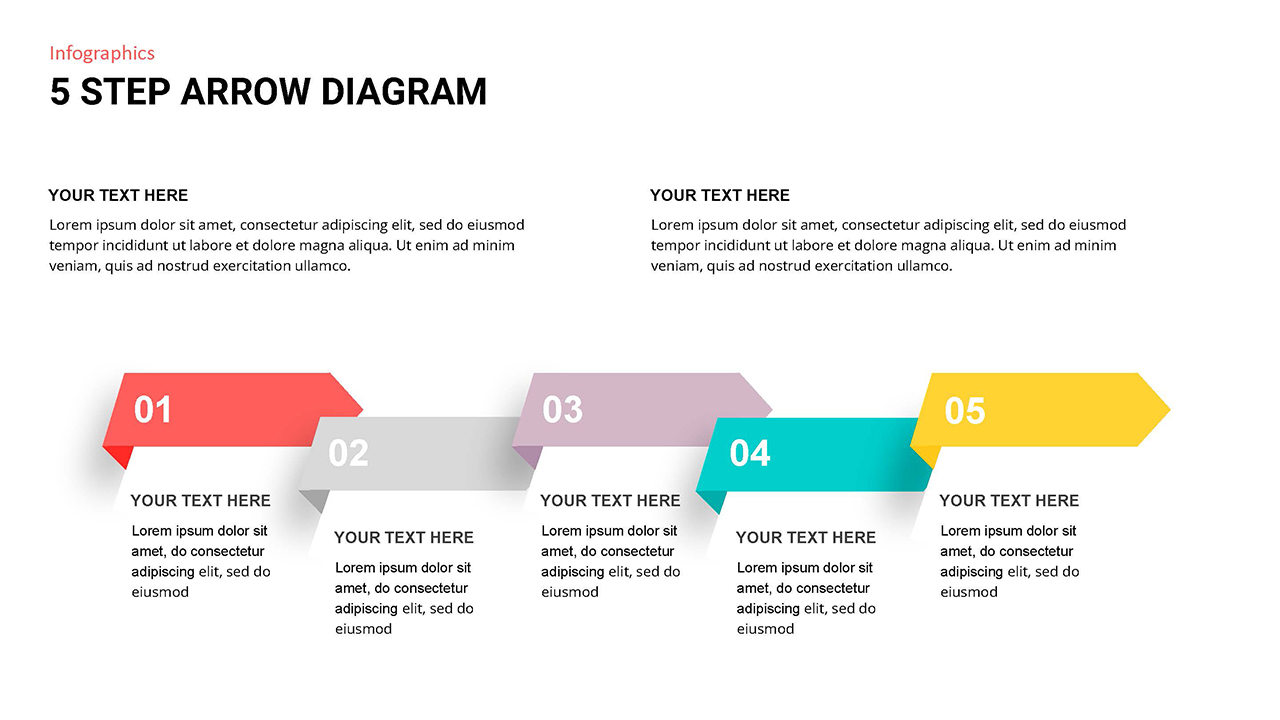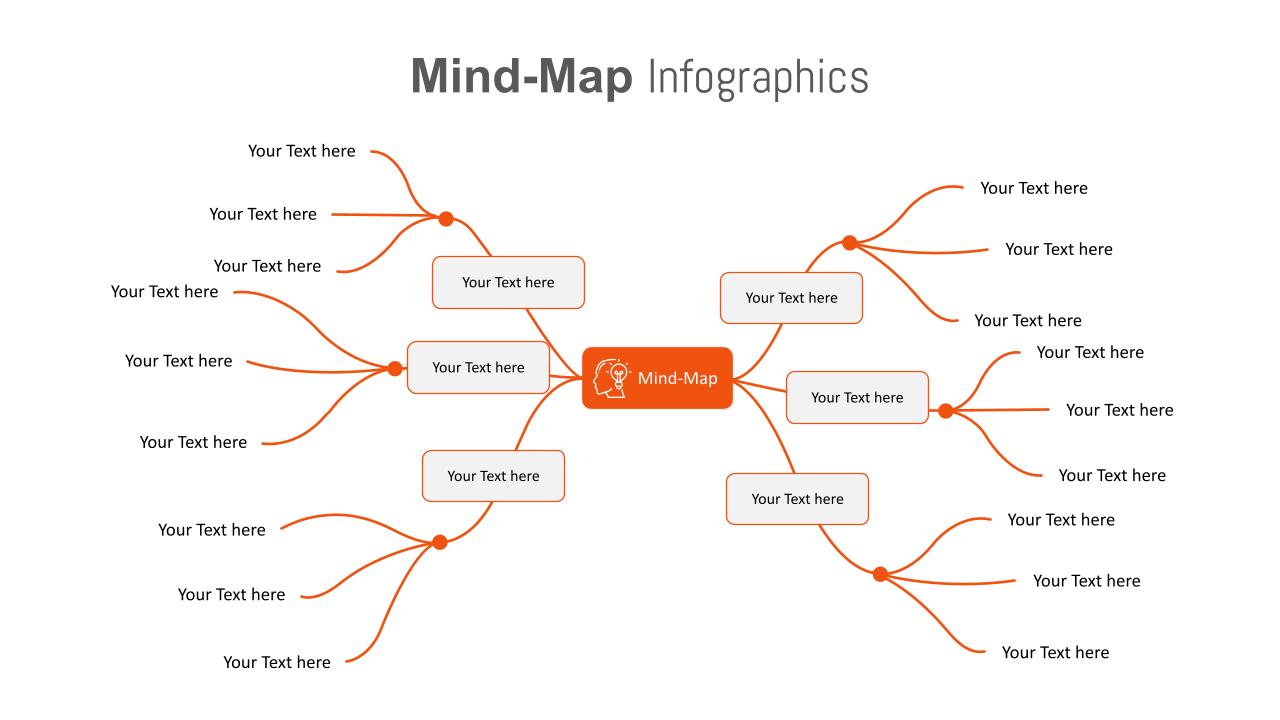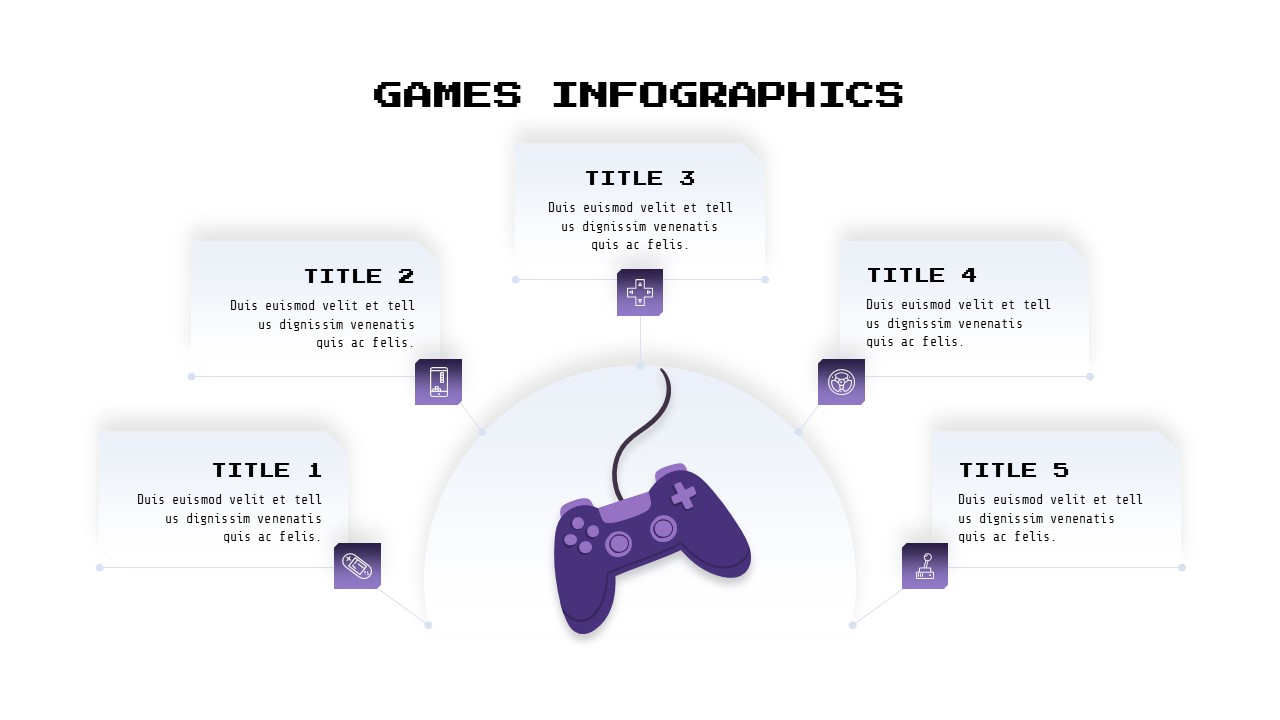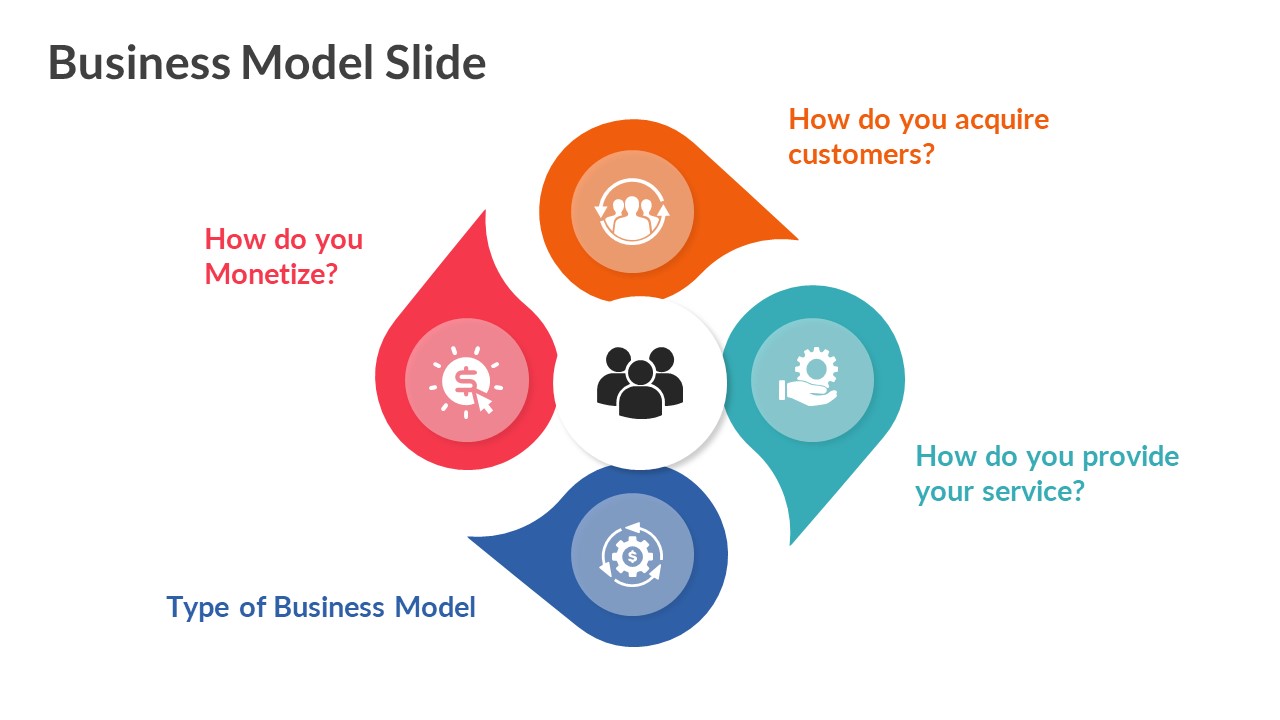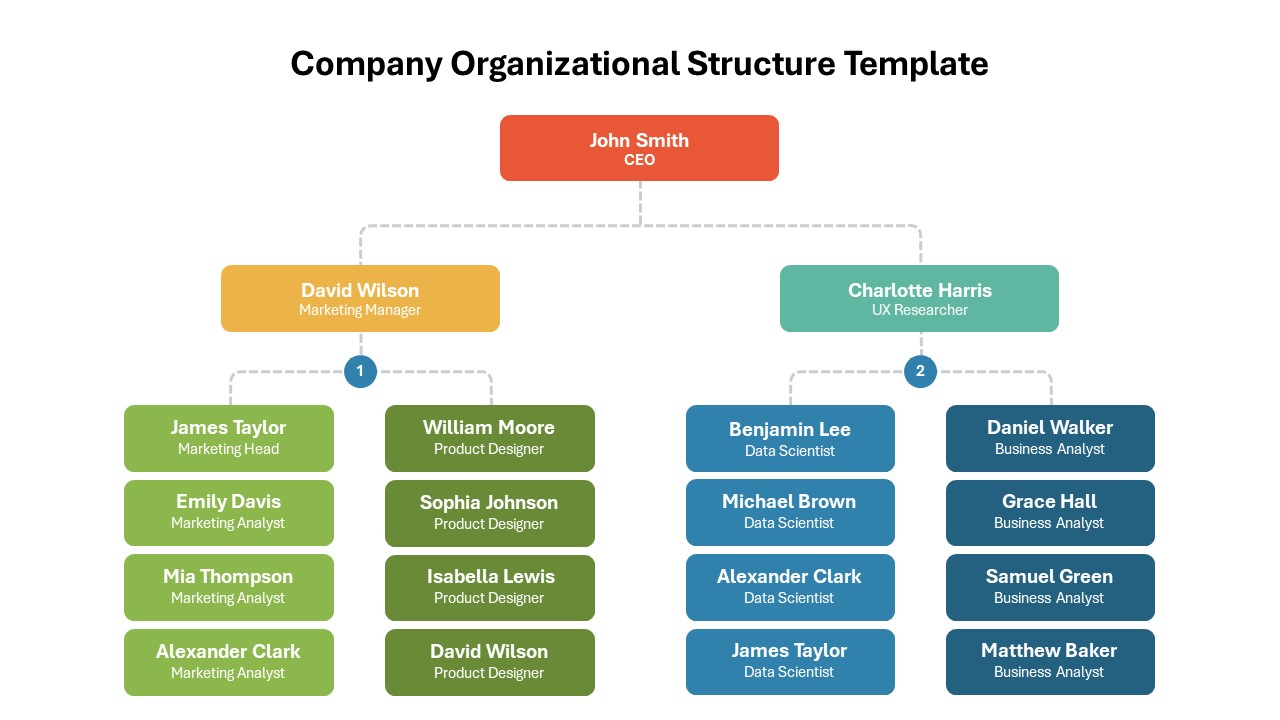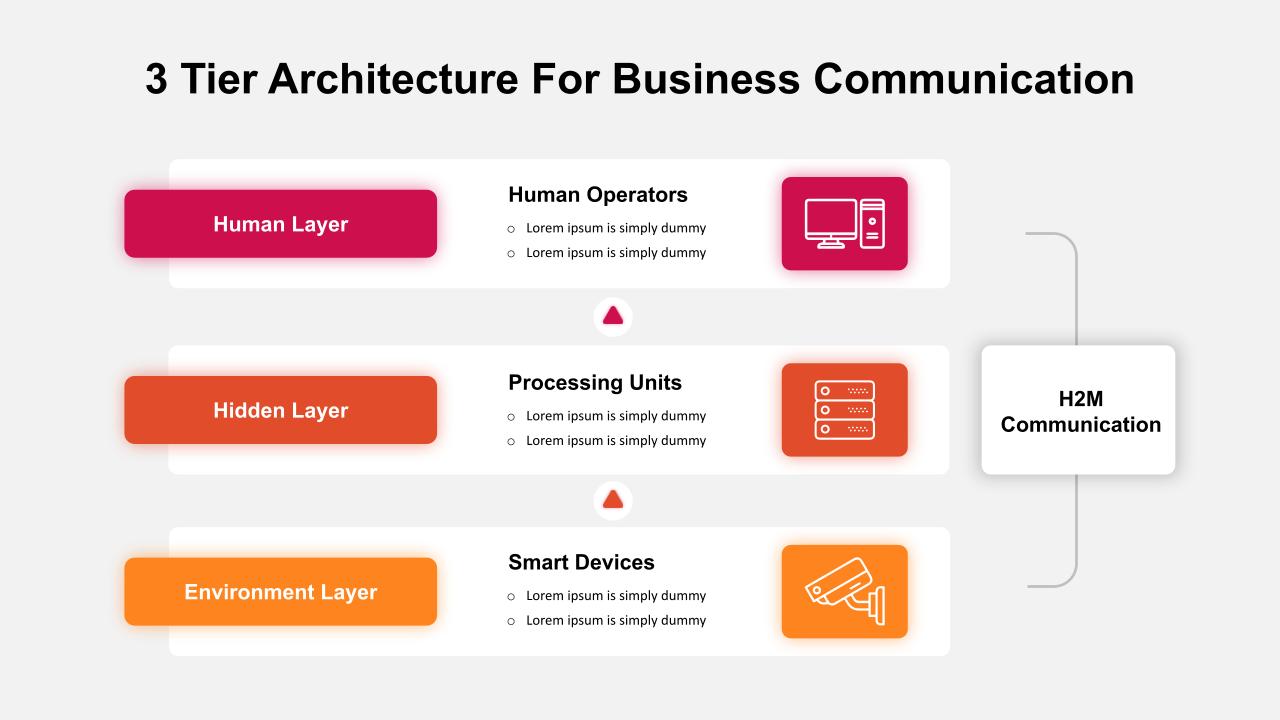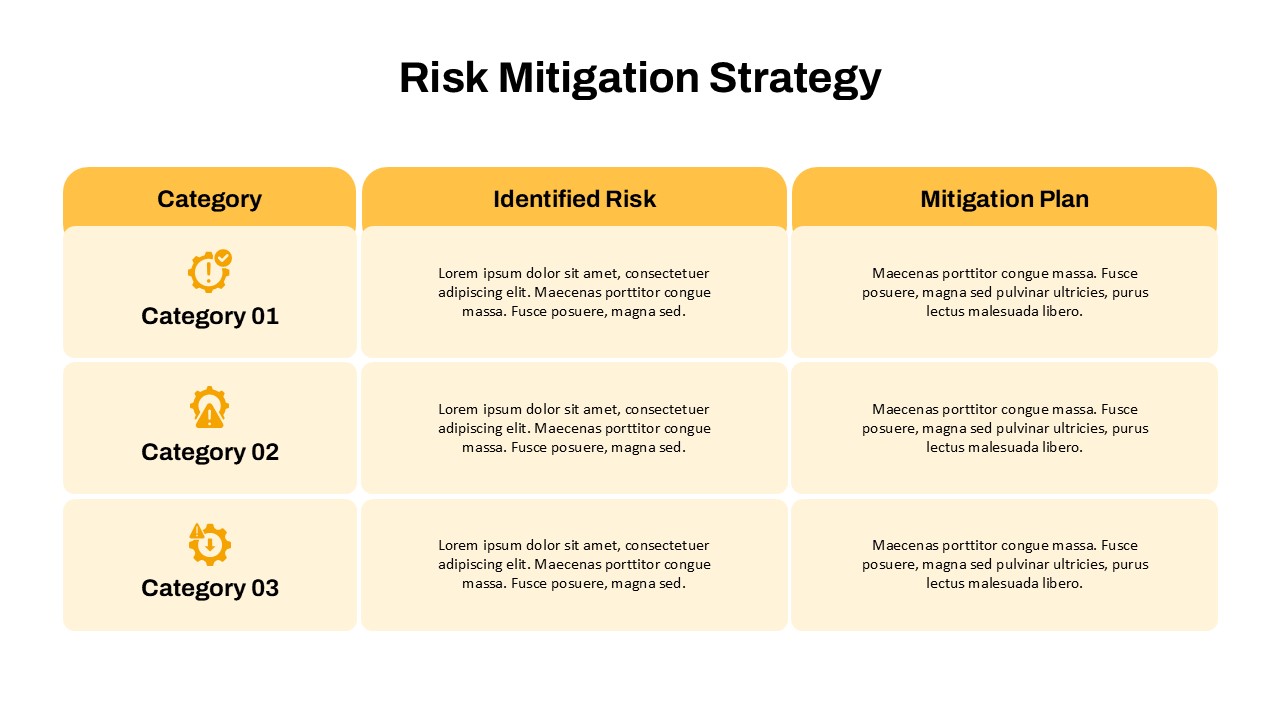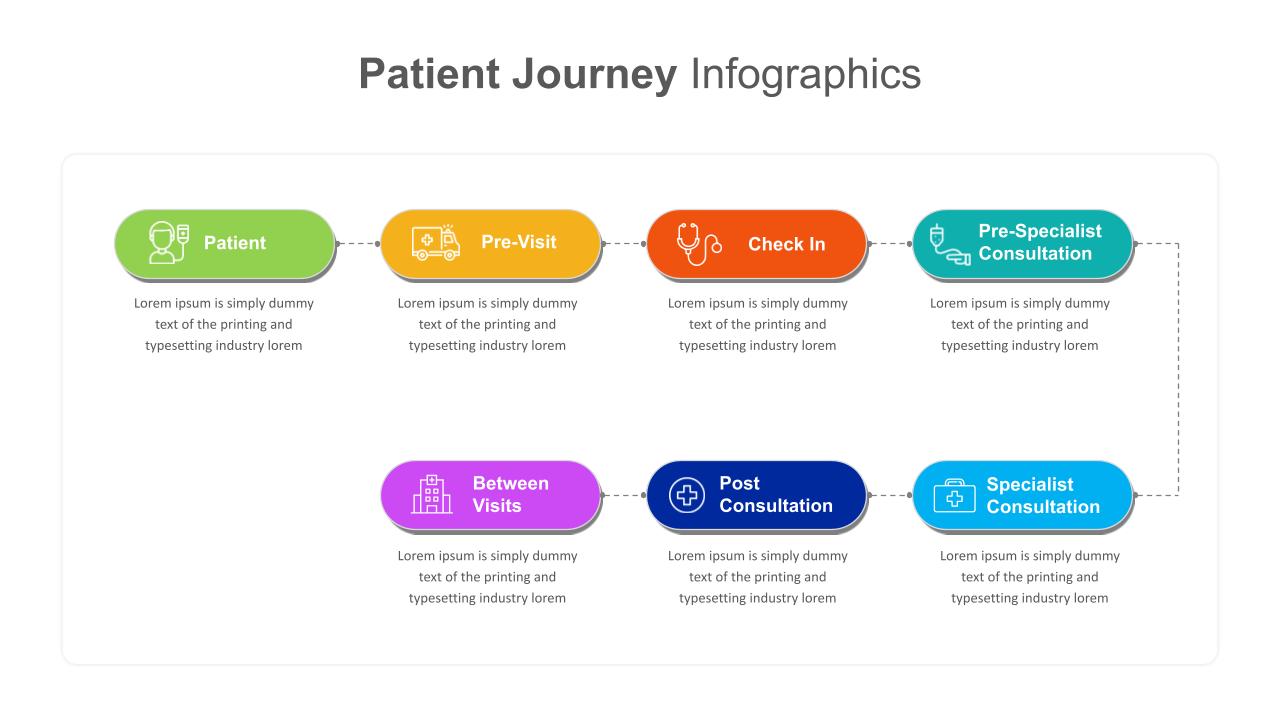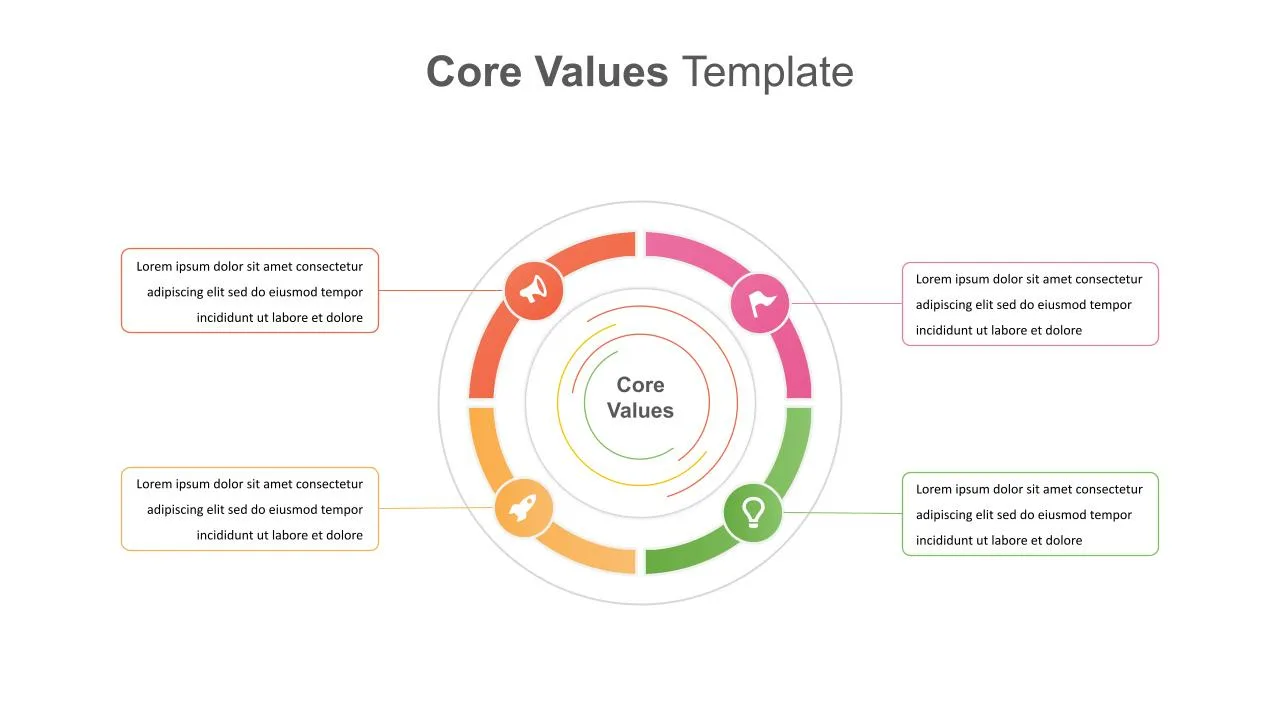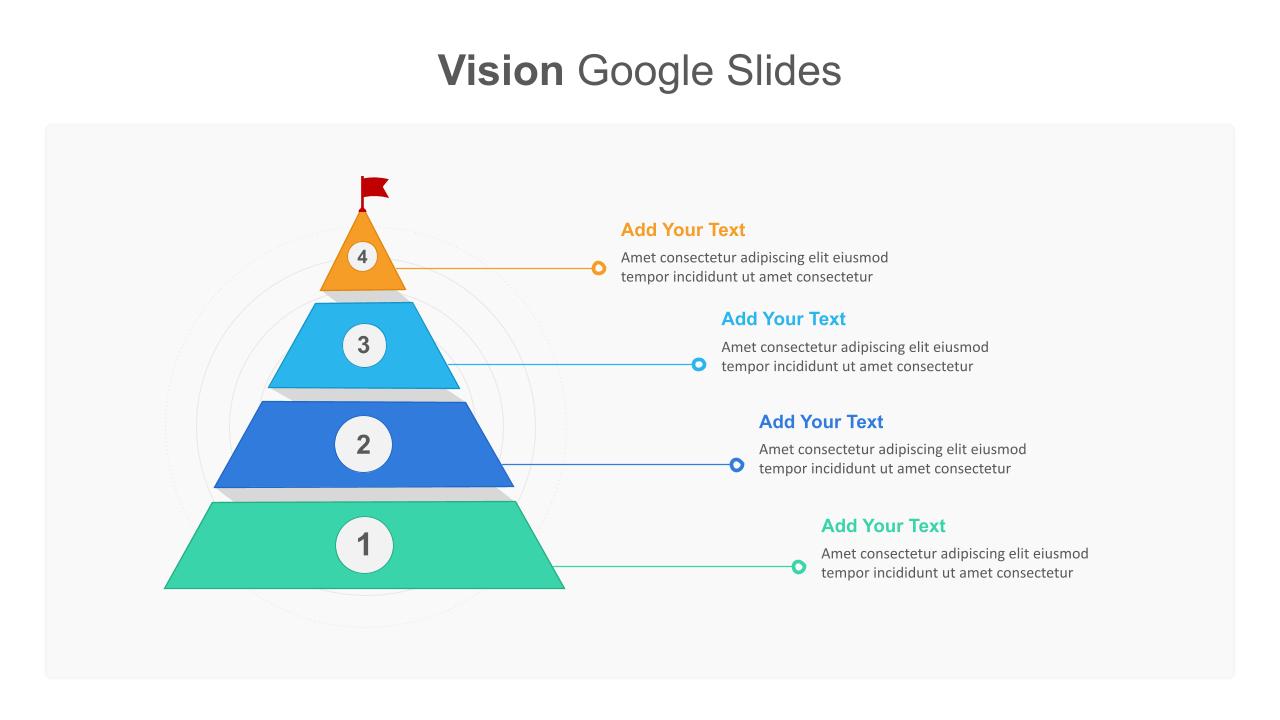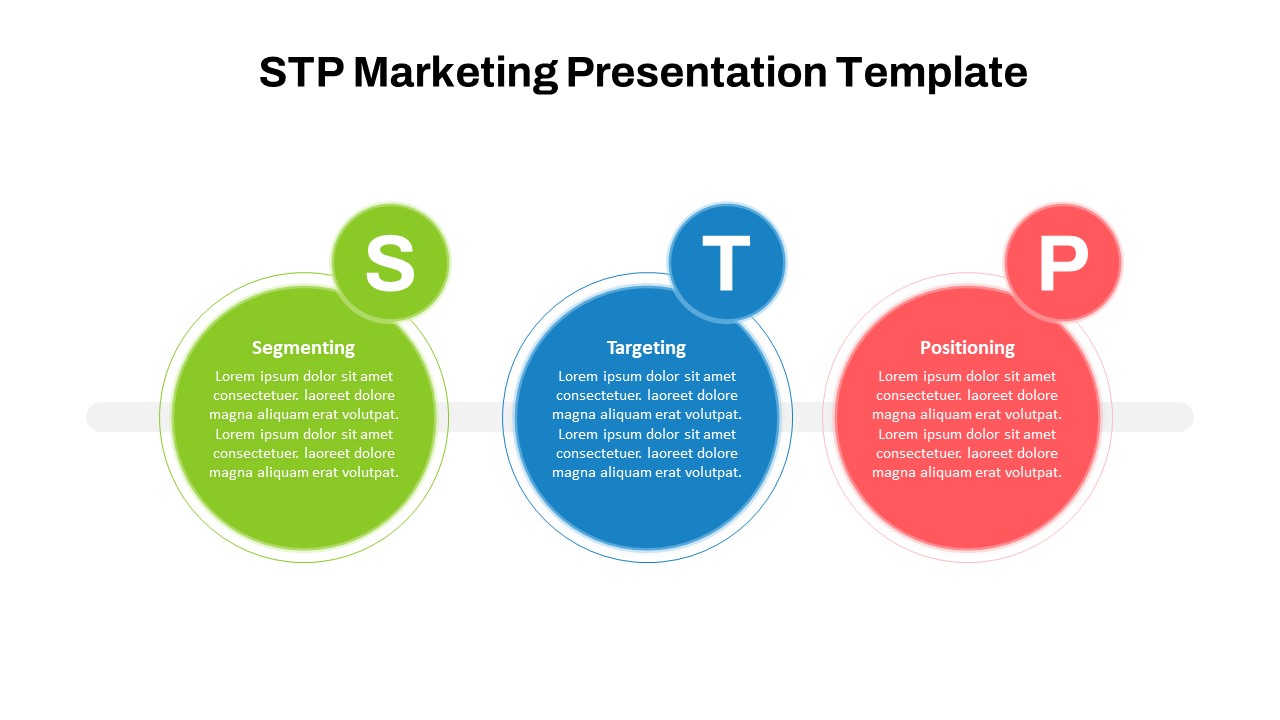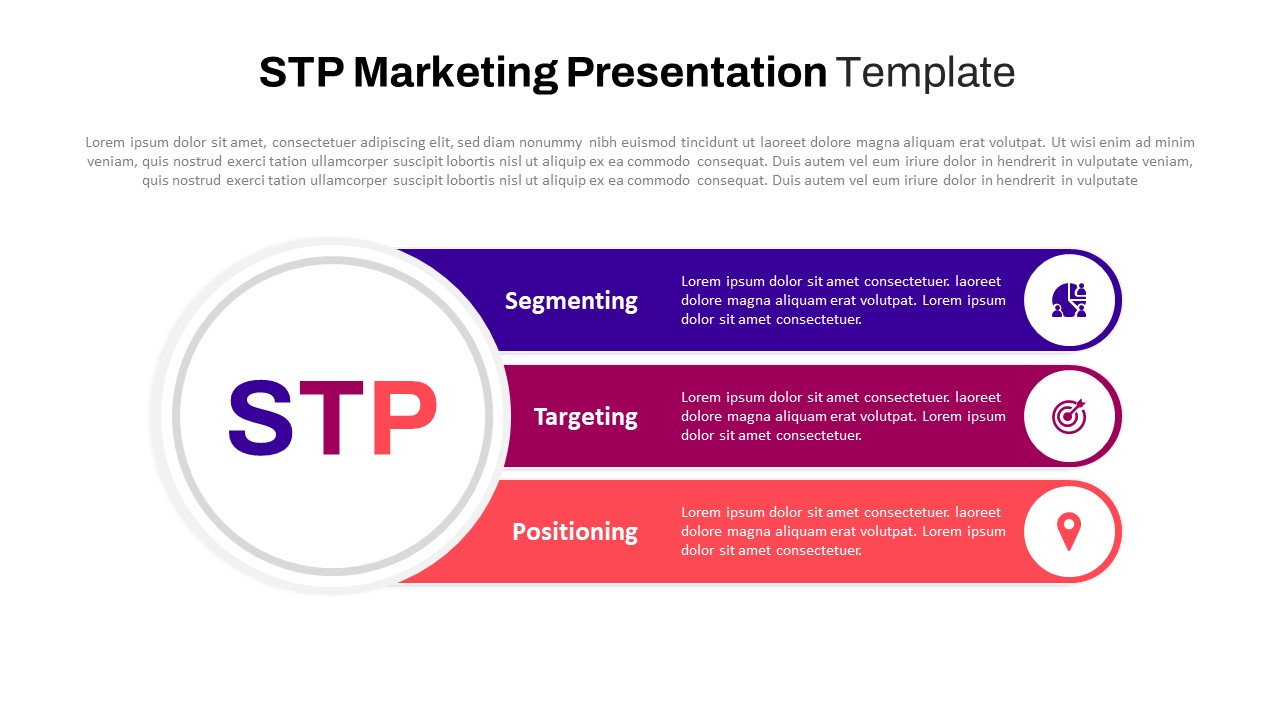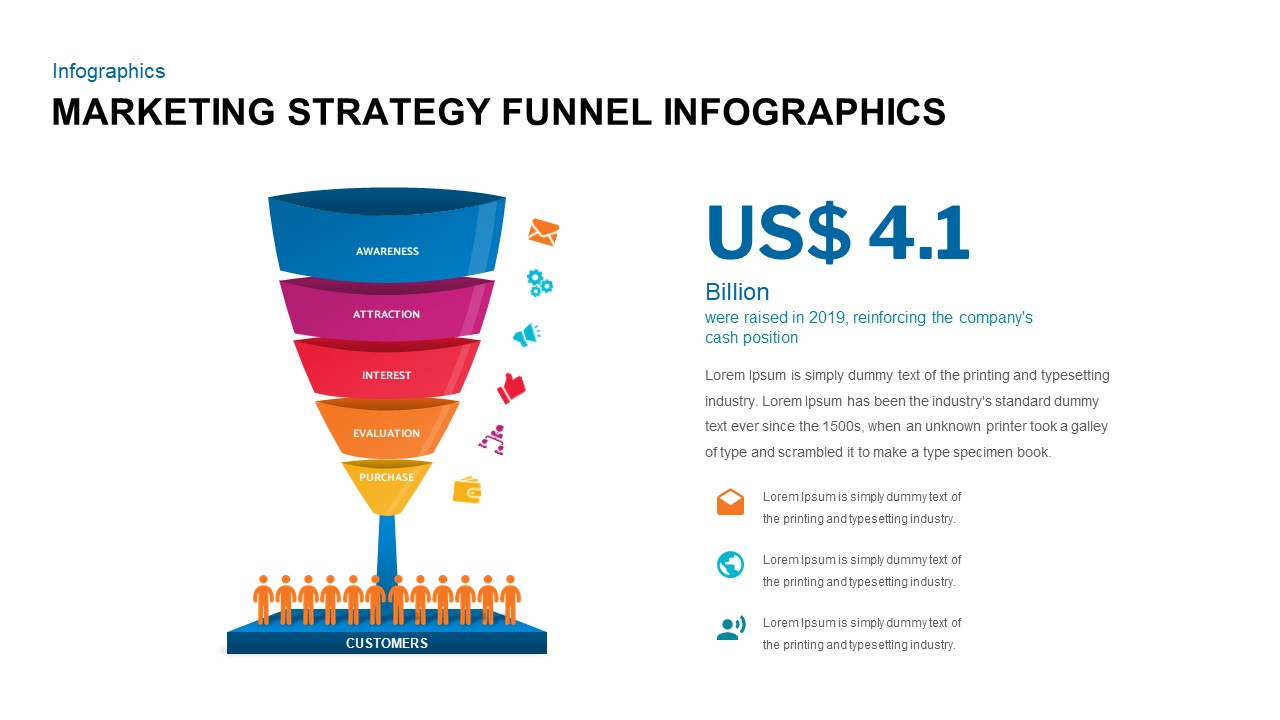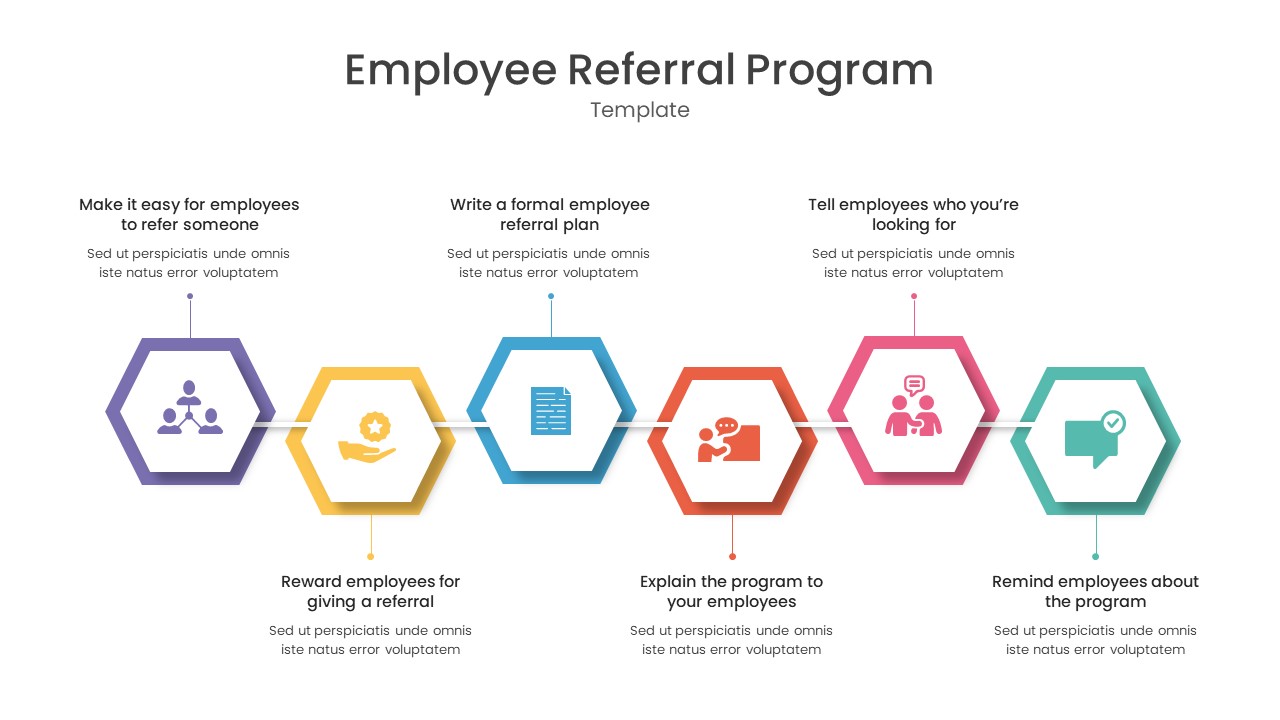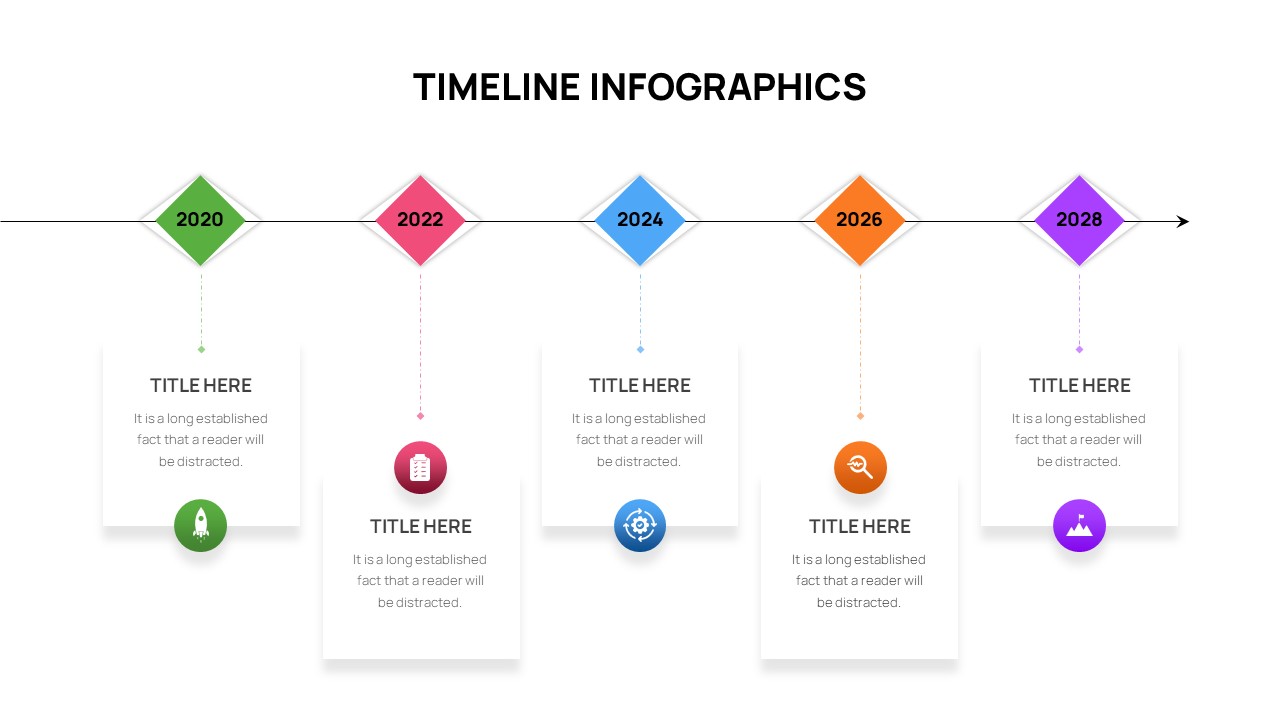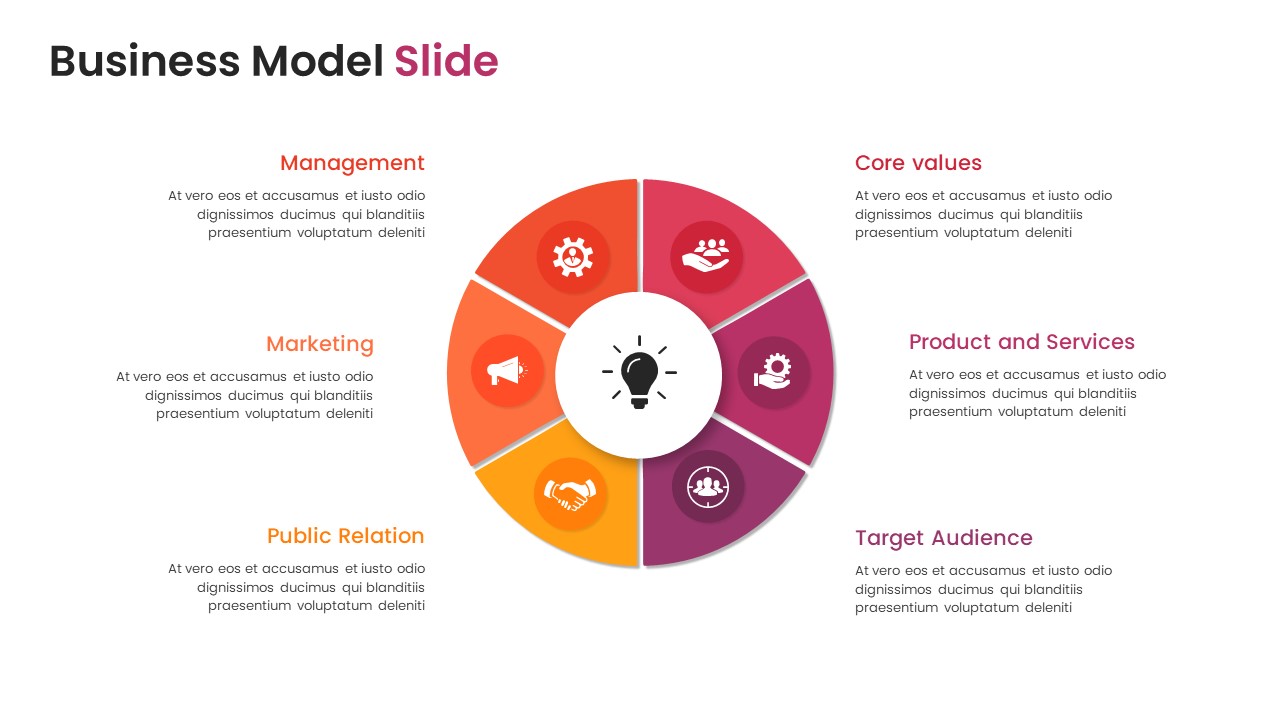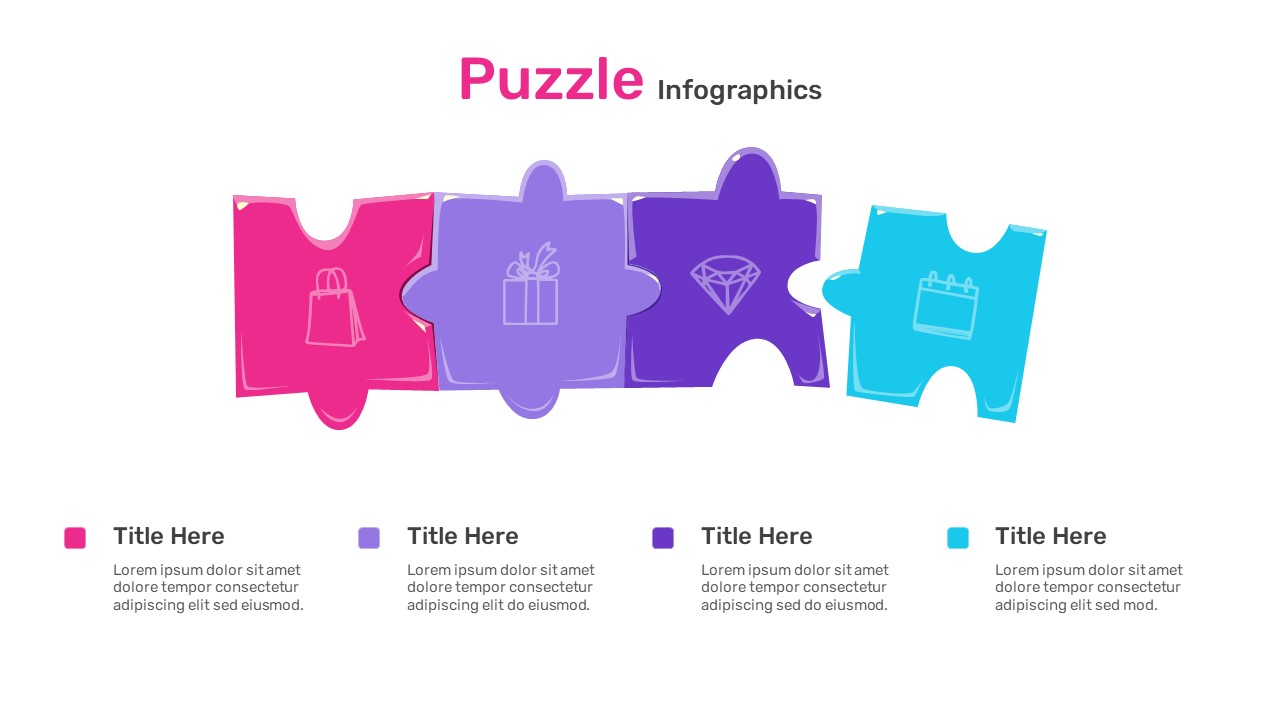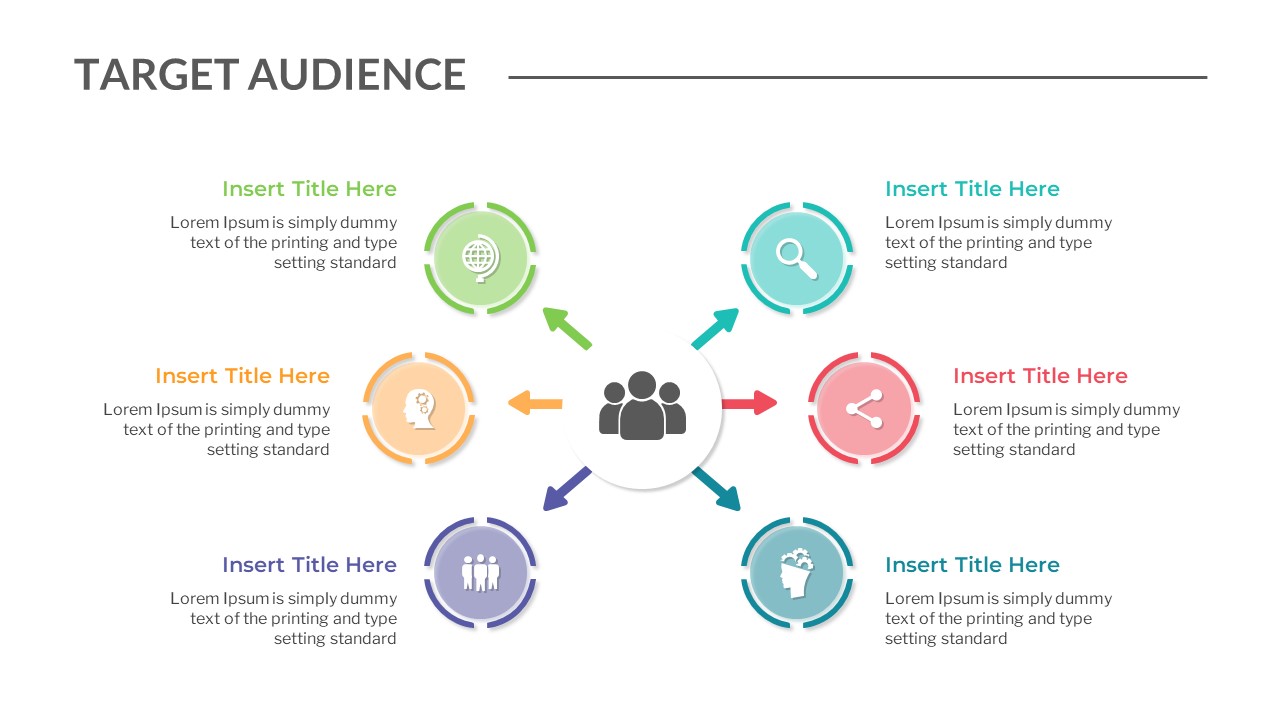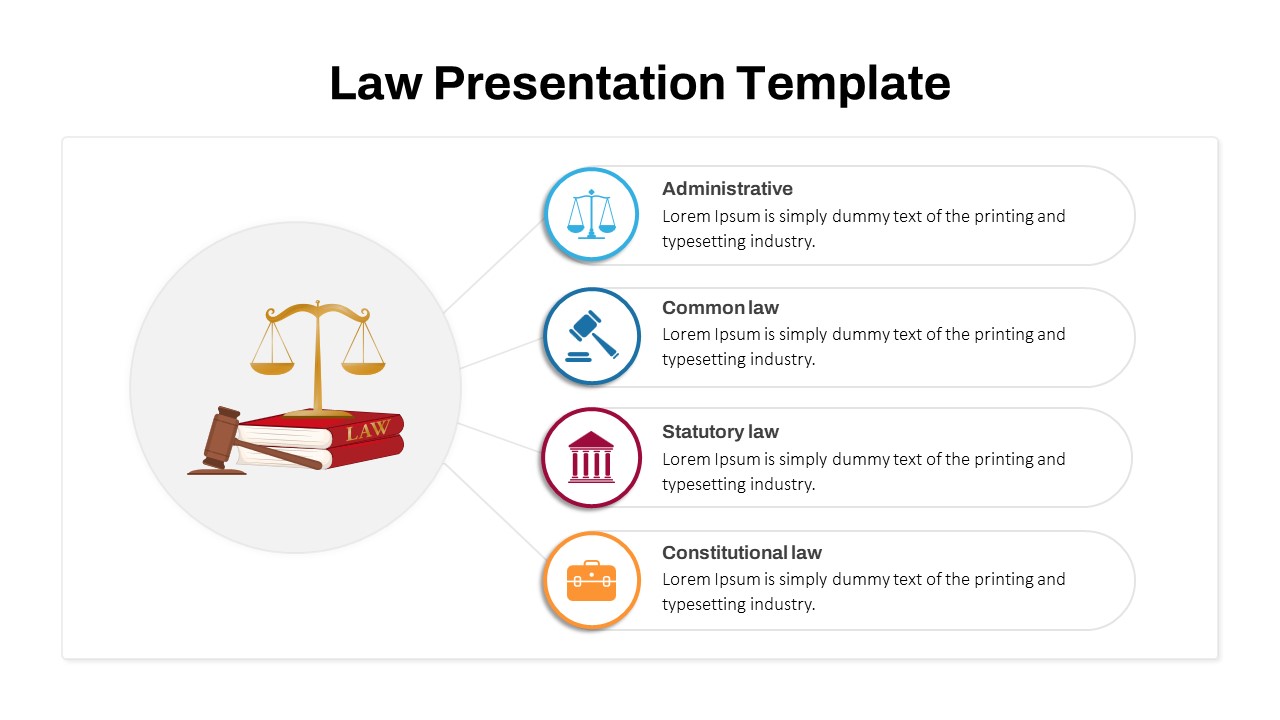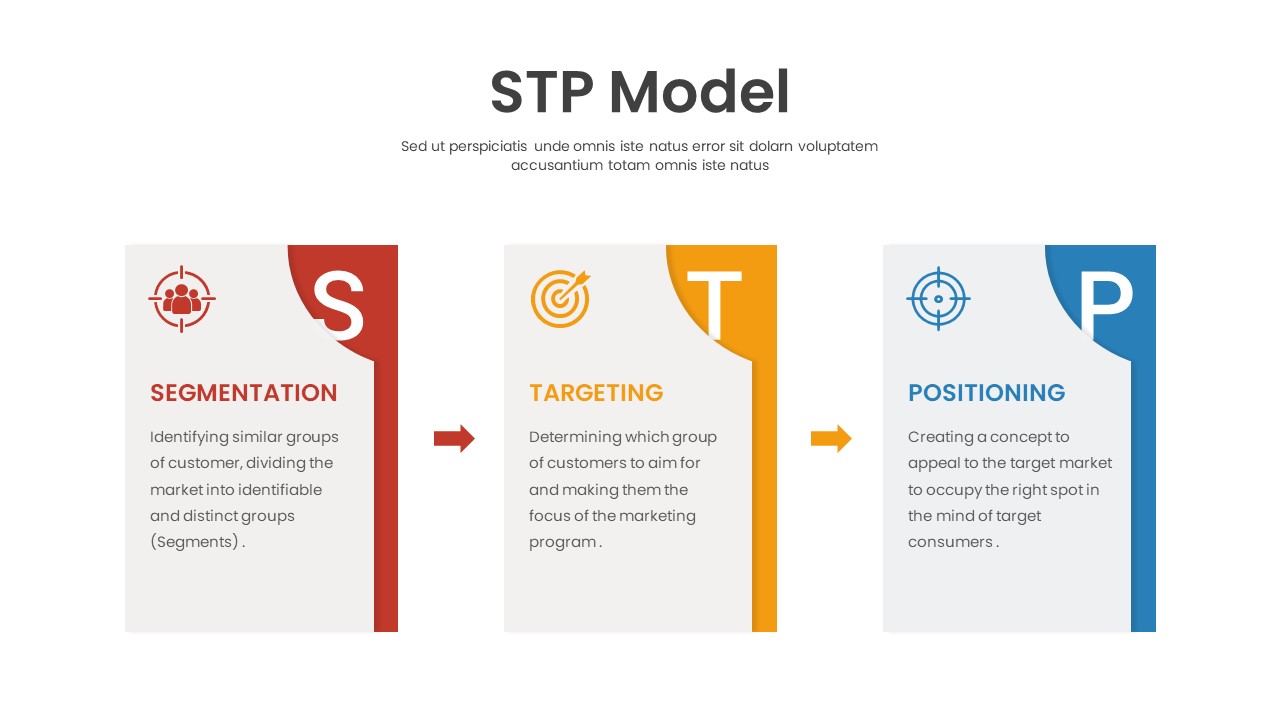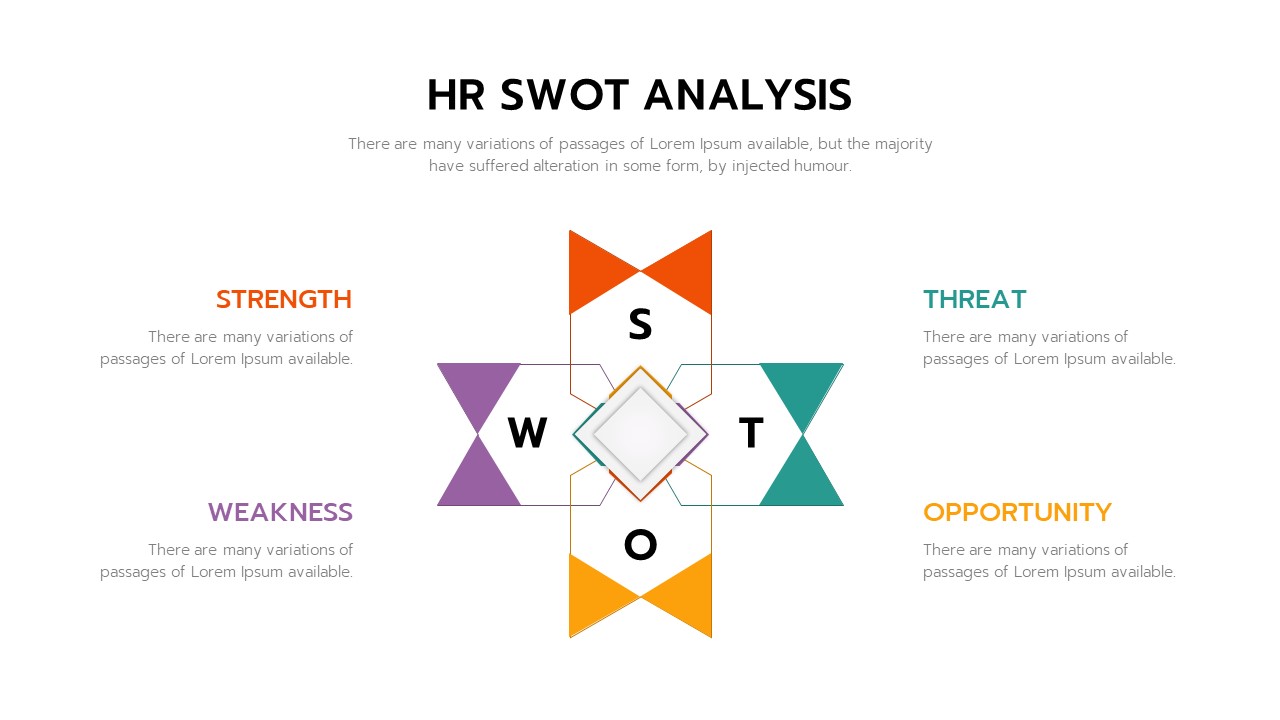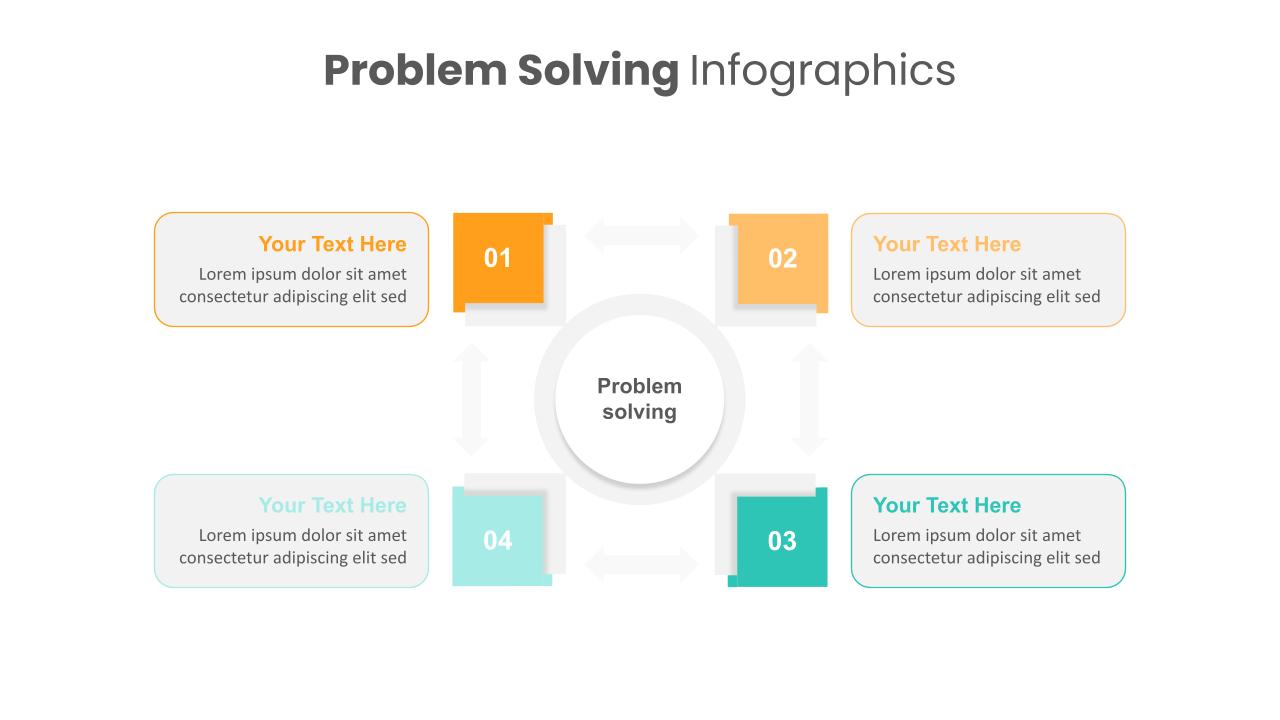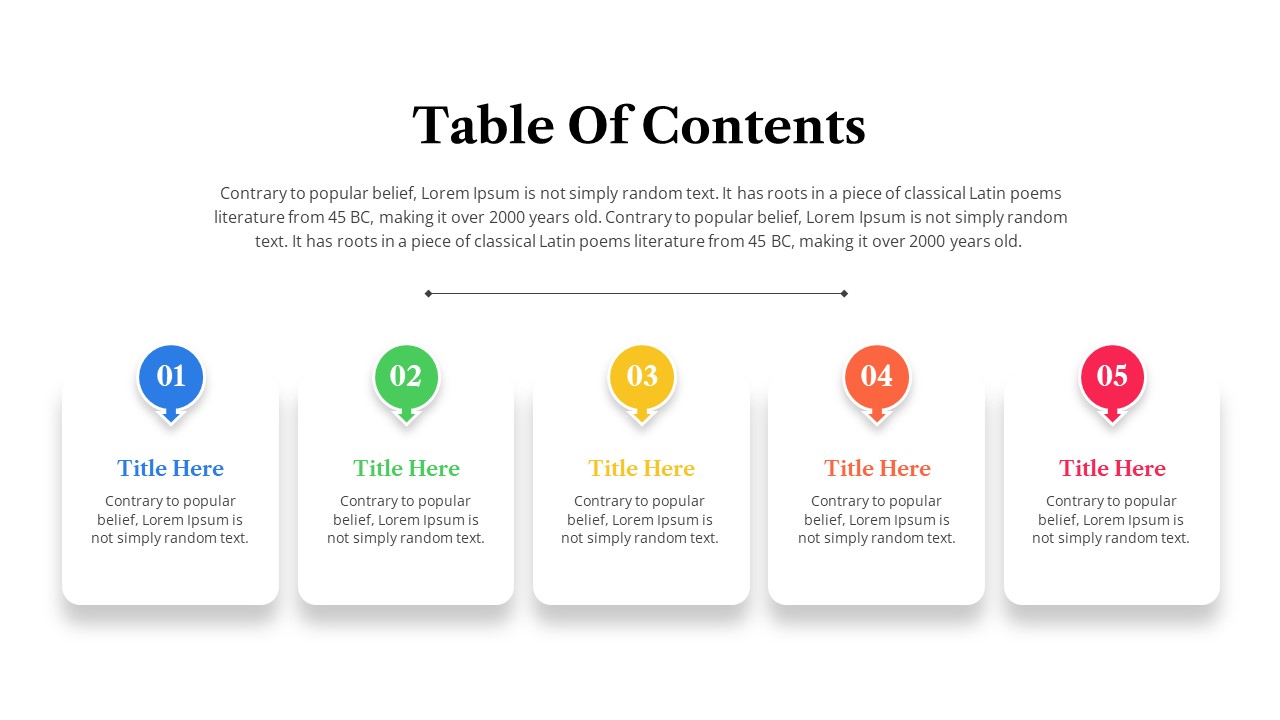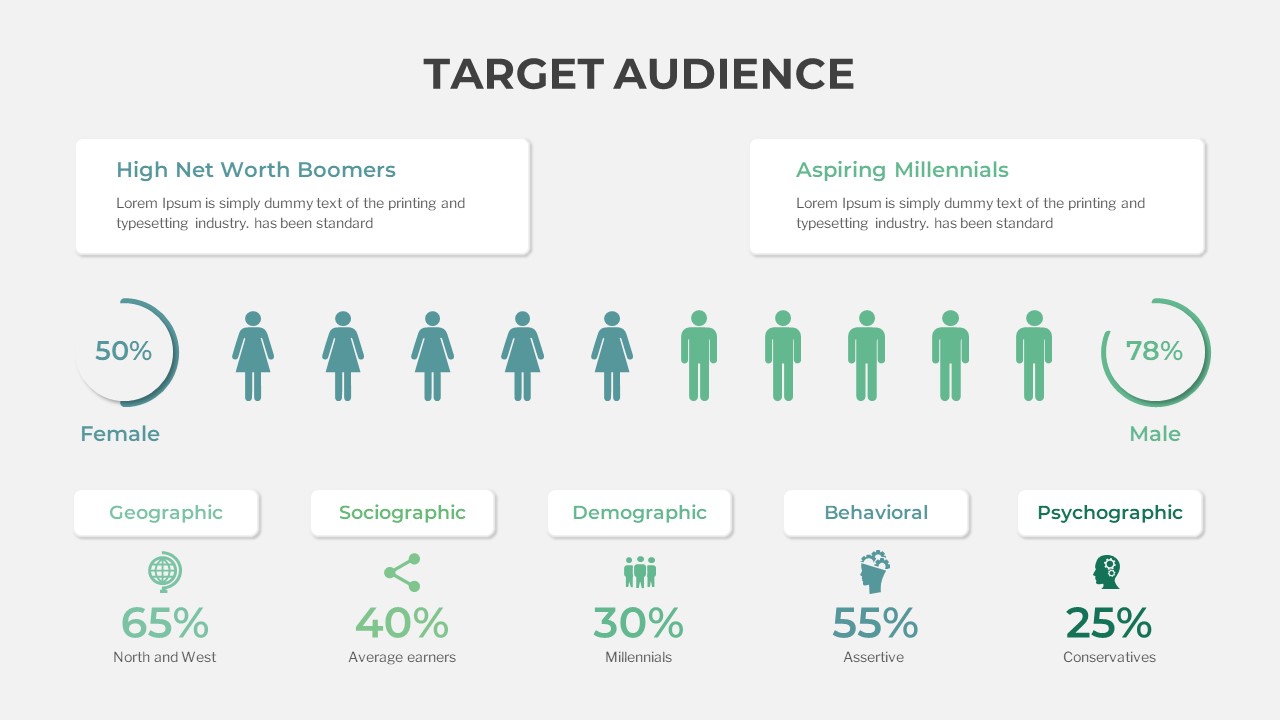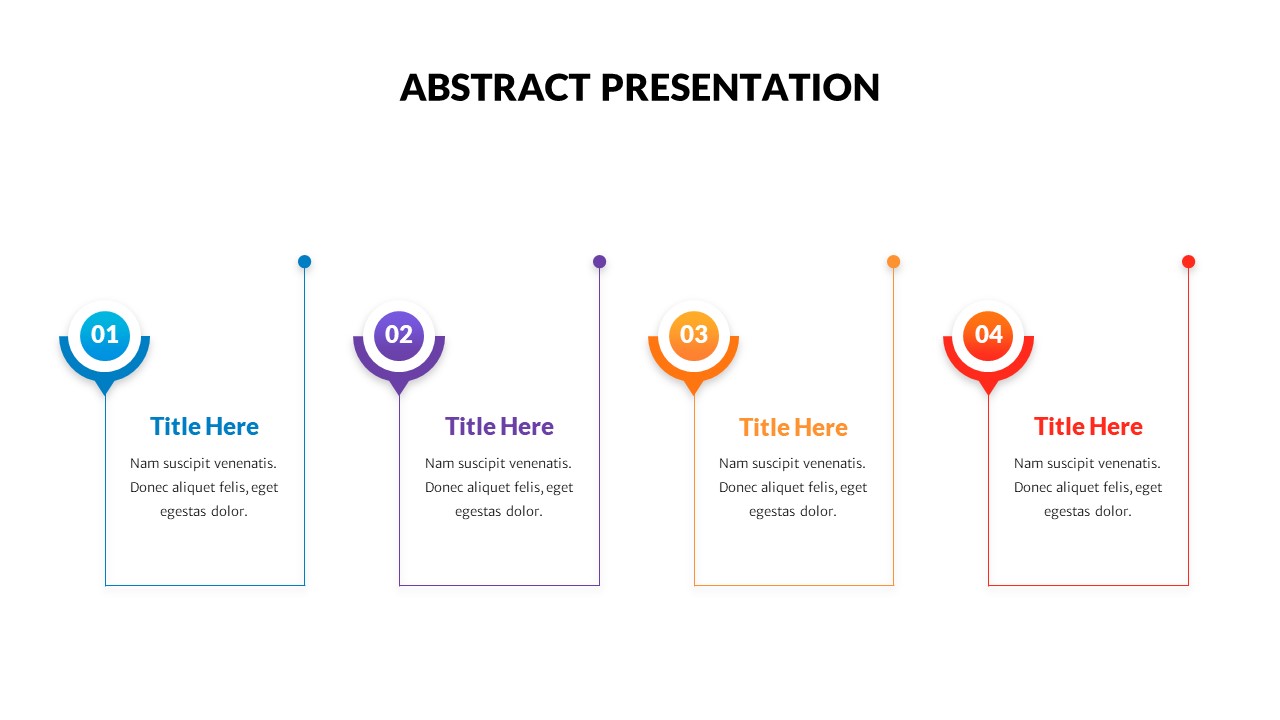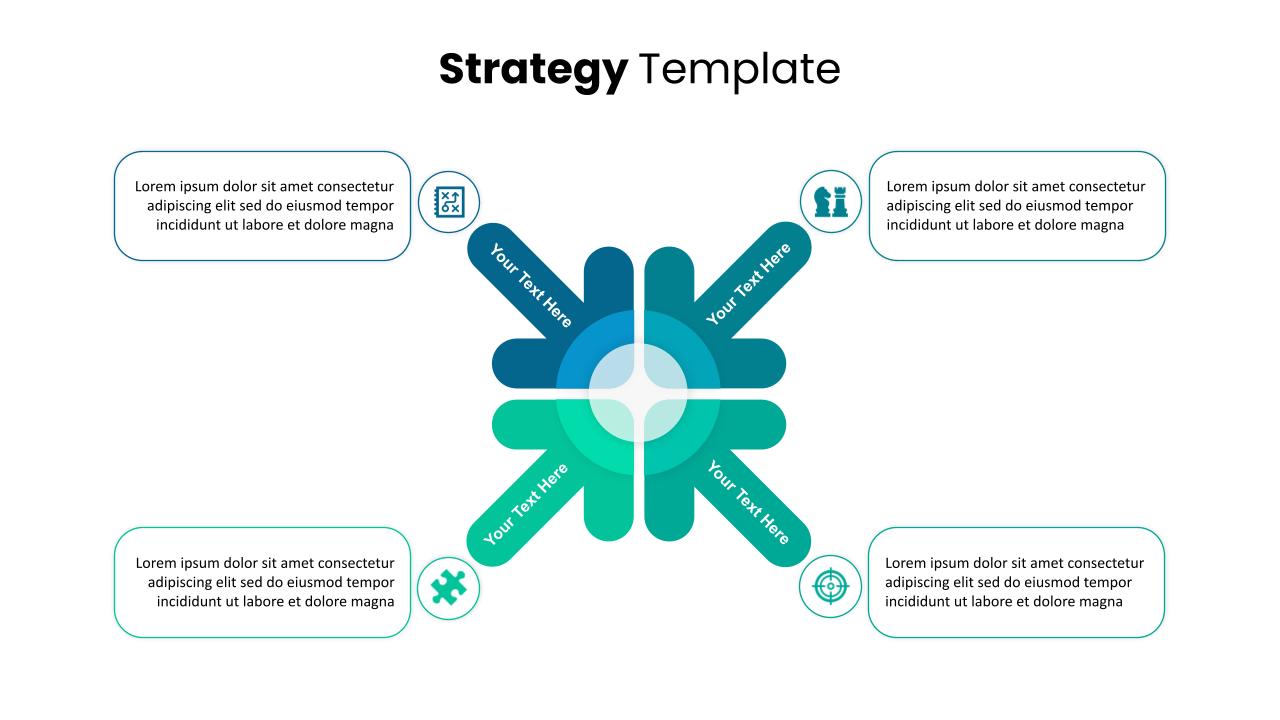
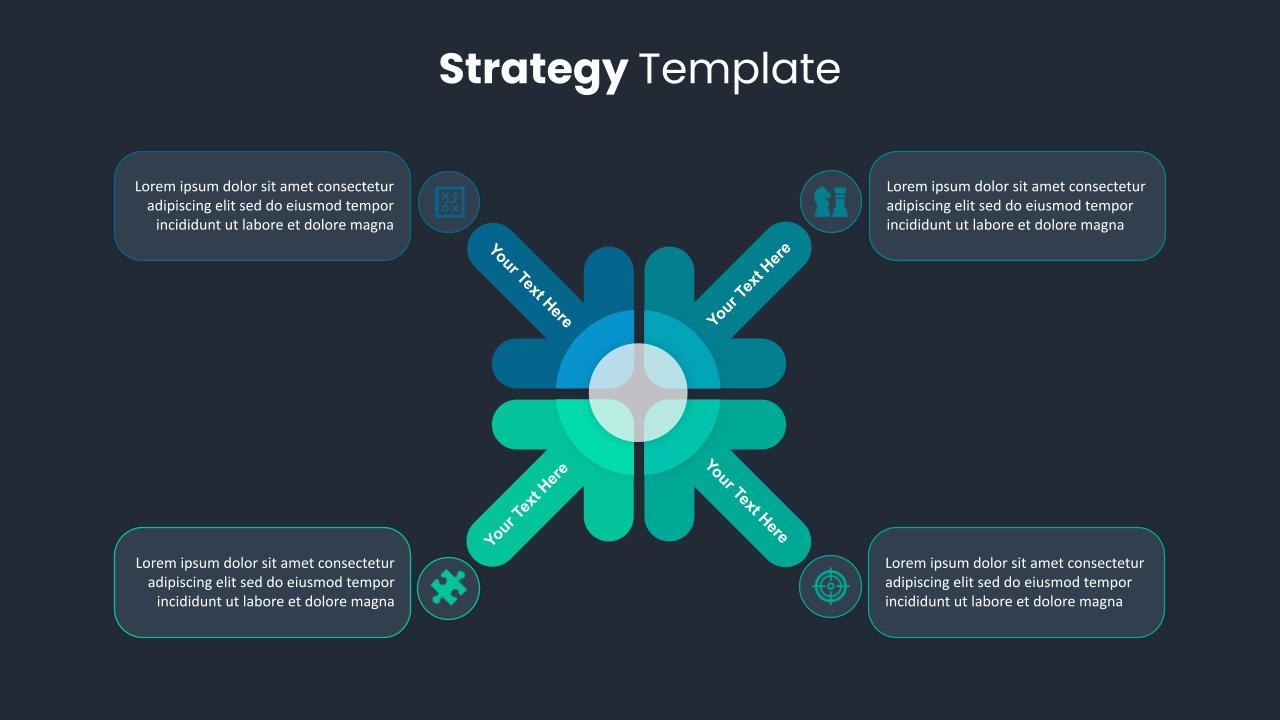


The primary Strategy Presentation Slides Template presents different directed arrow shapes, creating a multi-presentation diagram at the end. The layout structure common in business presentation slide-making helps a quick view of the content in a clean and neat slide background. The arrows point towards a common end, forming a cross shape in the center. Besides, each arrow topic has a segment of circle creation when it got together, eventually shaping two circles. Designers have created an infographic clipart on the tail of the arrow Strategy Slides. Besides, text boxes are alongside the infographic clipart where the users can put their remarks or texts. Download Strategy Slides and create an impactful presentation in moments!
See more
No. of Slides
2Aspect Ratio
16:9Item ID
SKT00487
FAQs
Can I customize the PowerPoint templates to match my branding?
Yes, all our PowerPoint templates are fully customizable, allowing you to edit colors, fonts, and content to align with your branding and messaging needs.
Will your templates work with my version of PowerPoint?
Yes, our templates are compatible with various versions of Microsoft PowerPoint, ensuring smooth usage regardless of your software version.
What software are these templates compatible with?
Our templates work smoothly with Microsoft PowerPoint and Google Slides. Moreover, they’re compatible with Apple Keynote, LibreOffice Impress, Zoho Show, and more, ensuring flexibility across various presentation software platforms.