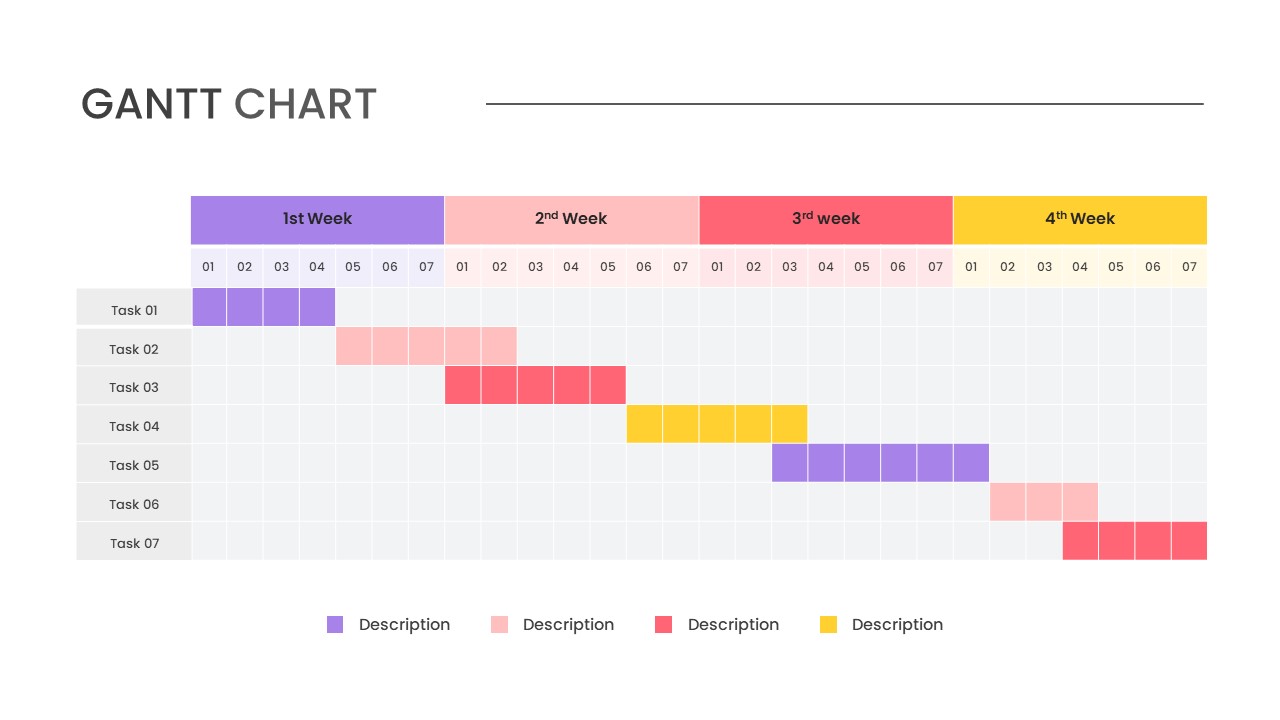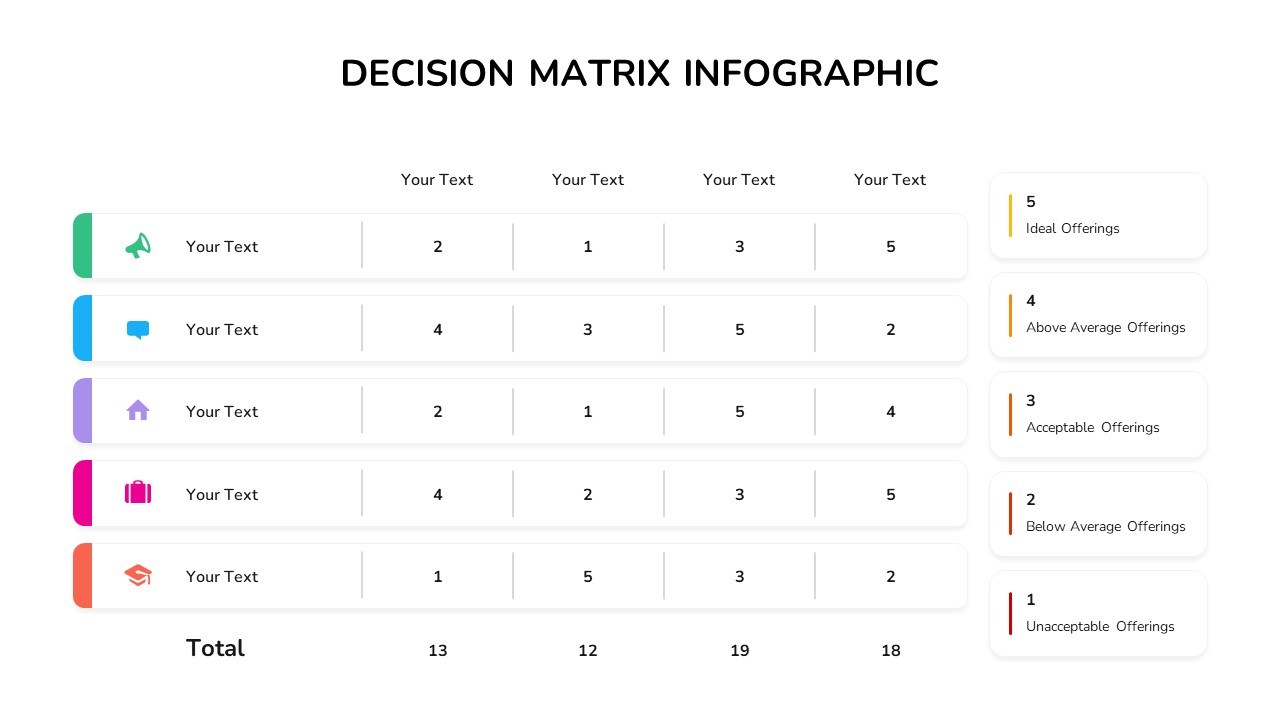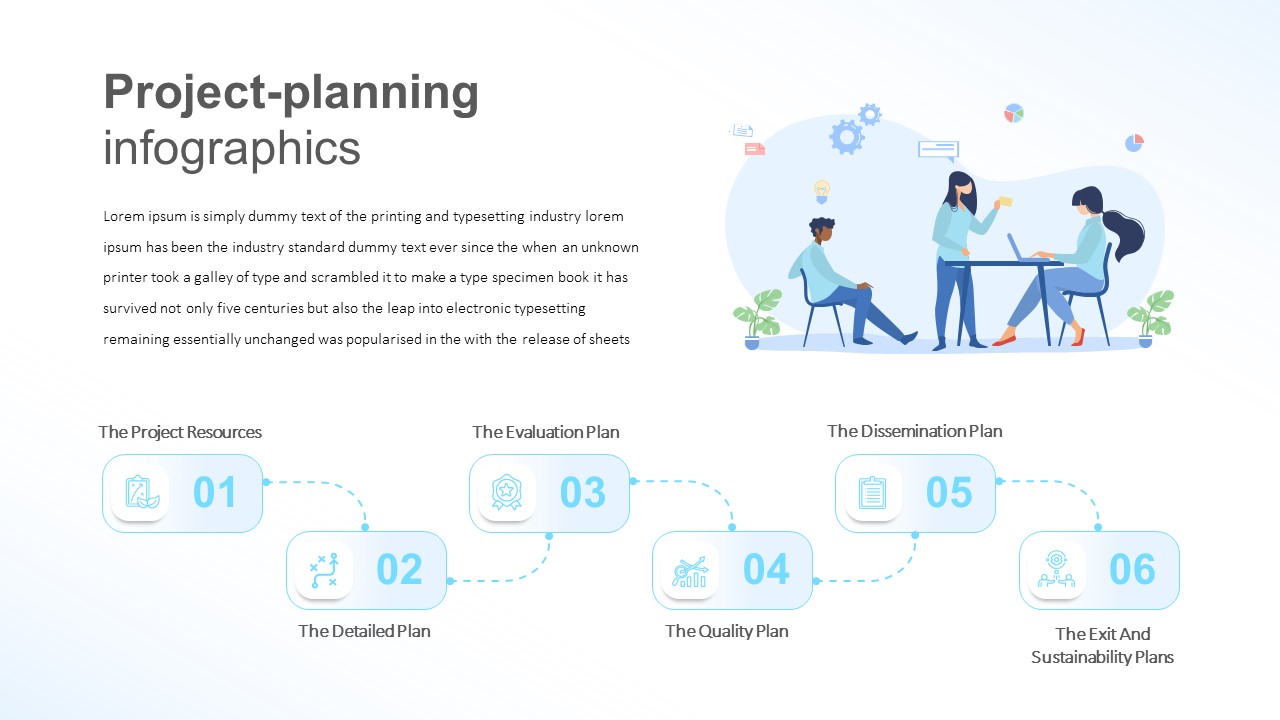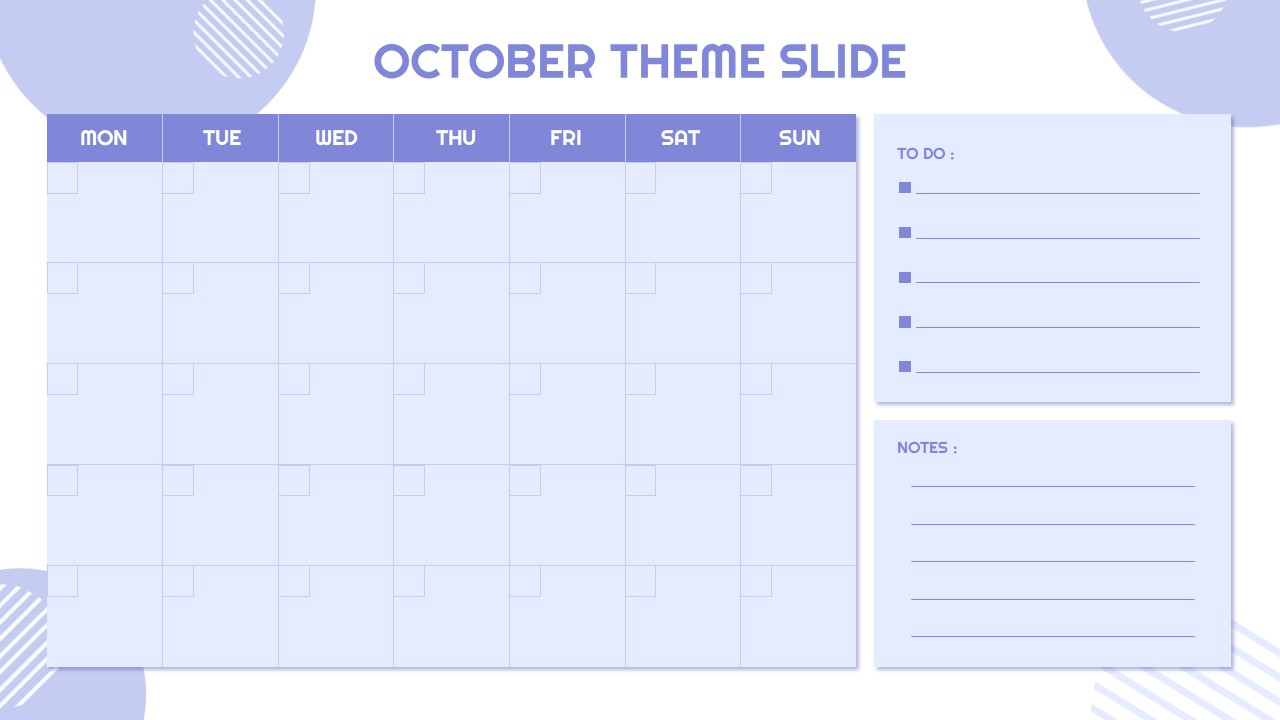Structured Workflow Chart Template PowerPoint and Google Slides

The Structured Workflow Chart Presentation Template is an essential tool for visually mapping out complex processes, decision paths, and organizational workflows. Designed with clarity and functionality in mind, this Workflow Chart Template PowerPoint template utilizes a straightforward flowchart format to represent each step in a process, from the initial start point to various decision nodes and concluding actions. The use of distinct shapes and colors, such as green for processes and blue for decision points, enhances the visual hierarchy, making it easier for audiences to follow and understand the workflow’s logic.
Ideal for project managers, business analysts, educators, and anyone who needs to communicate detailed procedures or operational sequences, this template provides a clear and concise way to break down intricate processes. The PowerPoint workflow diagram template allows you to demonstrate the flow of actions, decisions, and outcomes, facilitating better understanding and discussion during meetings, training sessions, or strategy planning. Fully customizable and compatible with both PowerPoint and Google Slides, this template can be adapted to fit various scenarios, such as business process modeling, project planning, or system design, ensuring that your workflow presentation is tailored to your specific needs.
See more