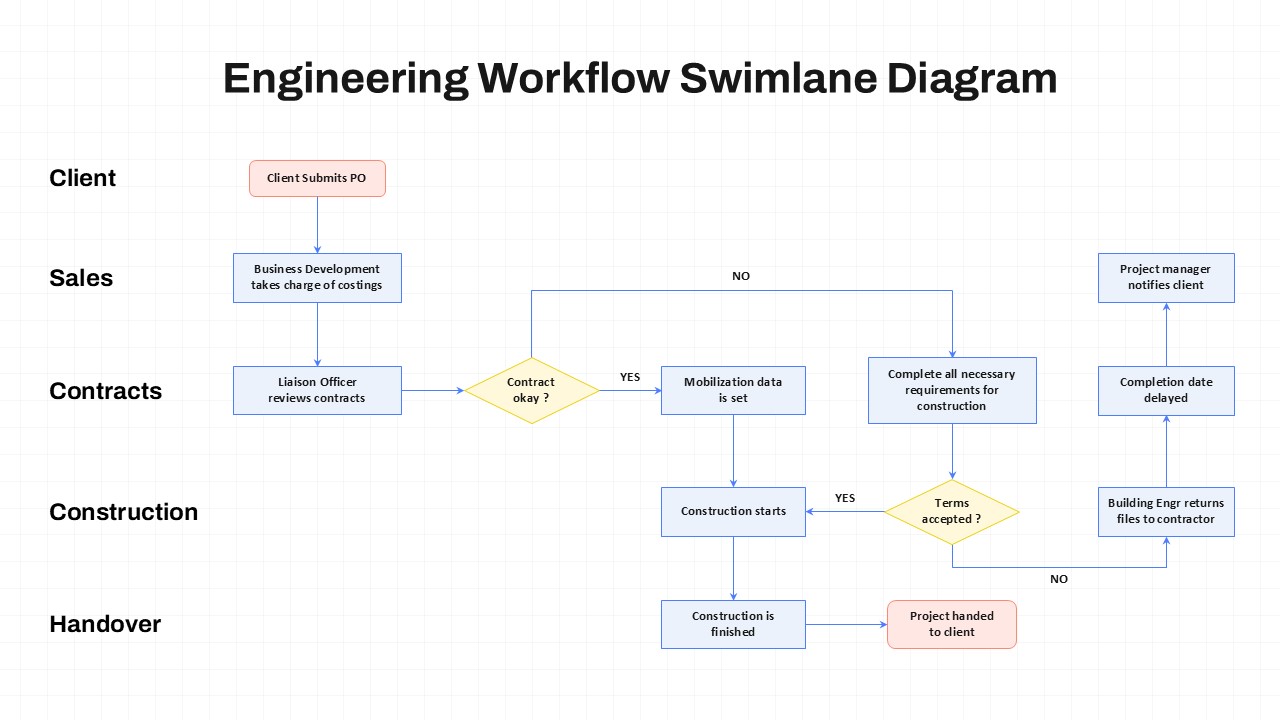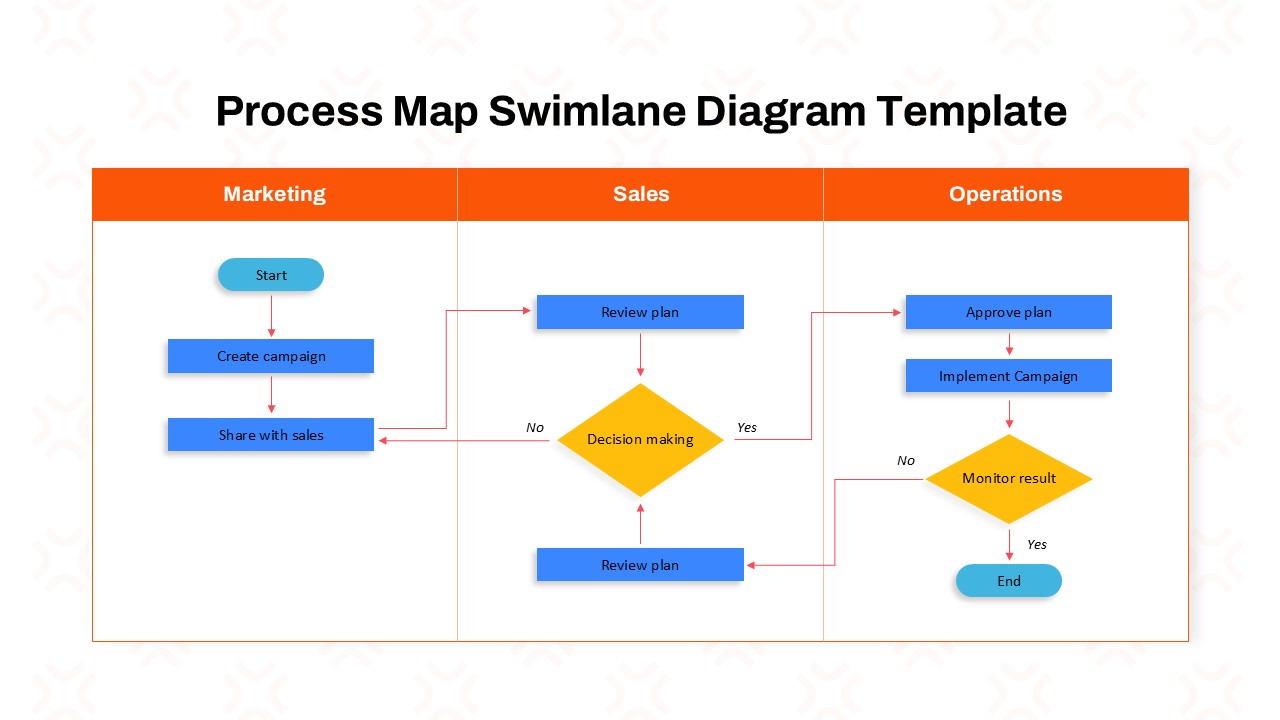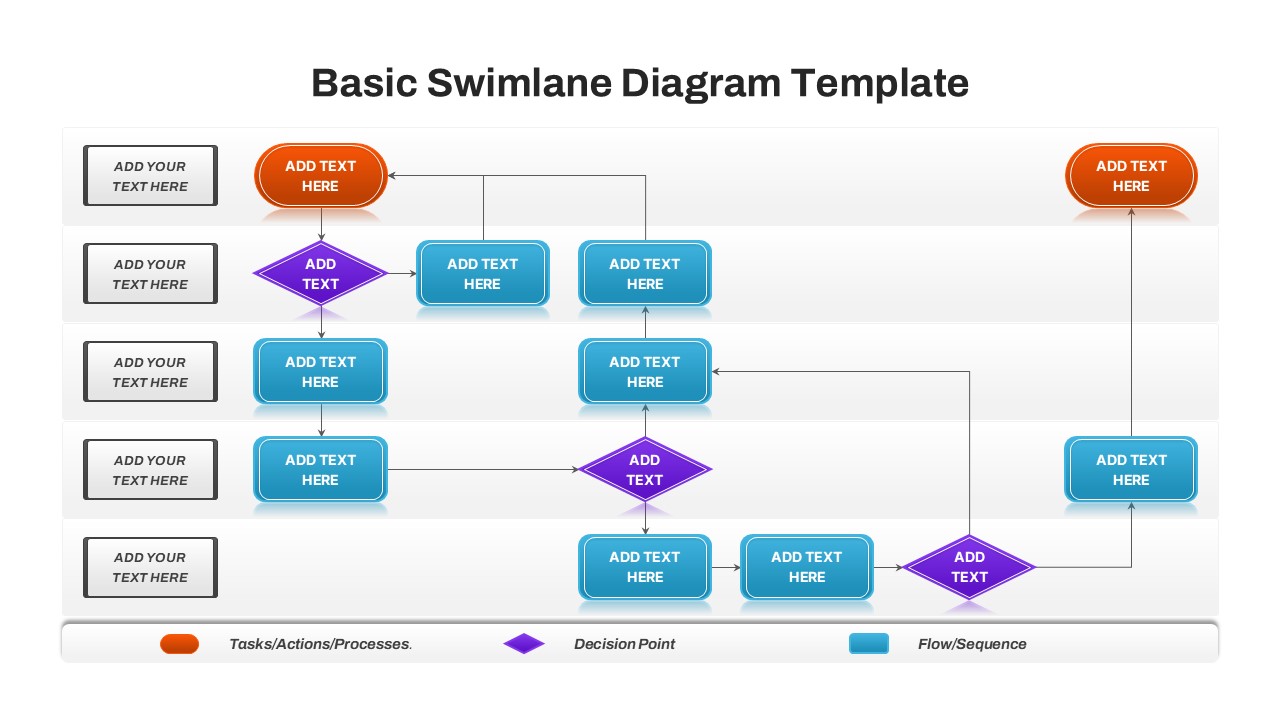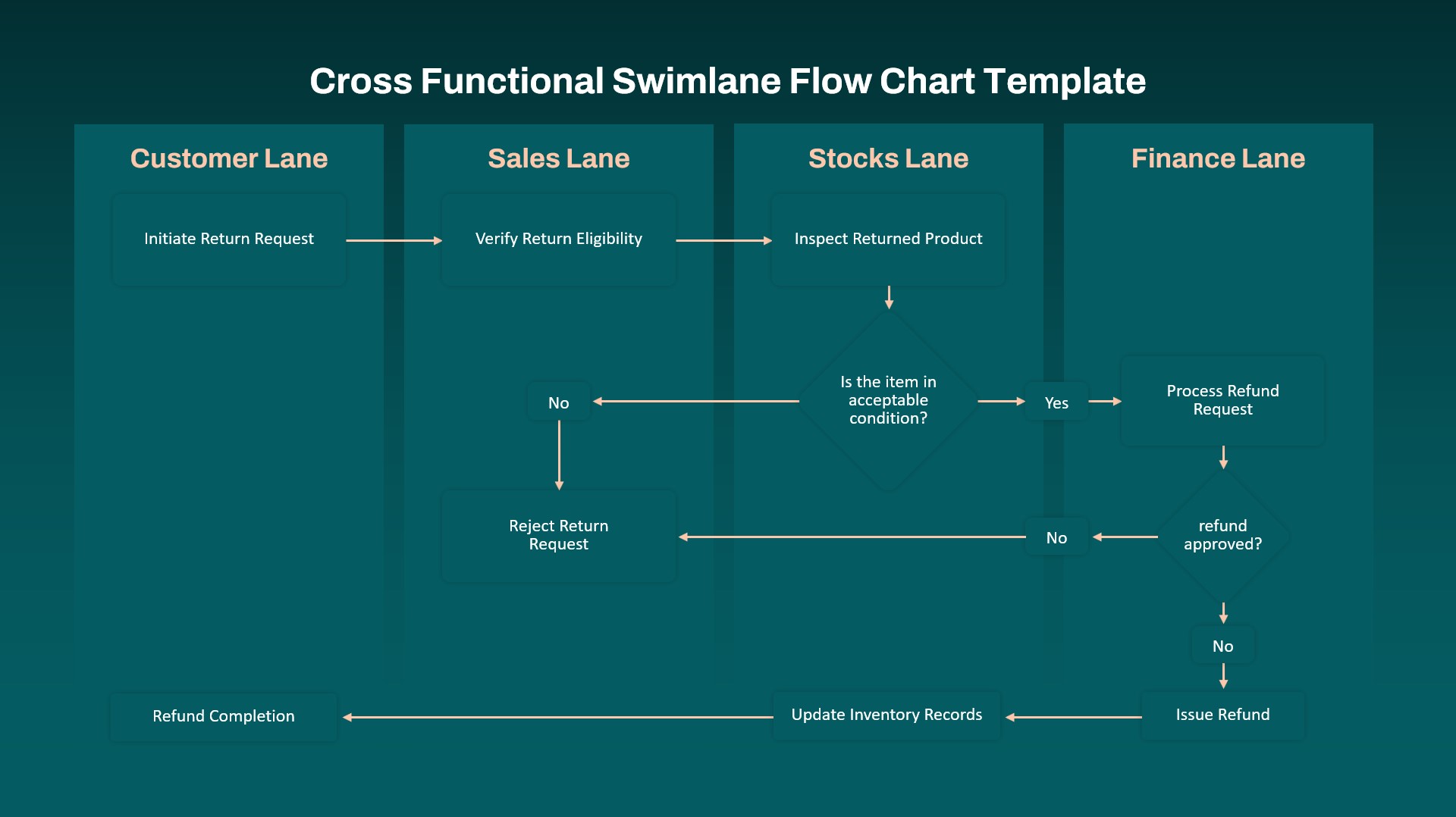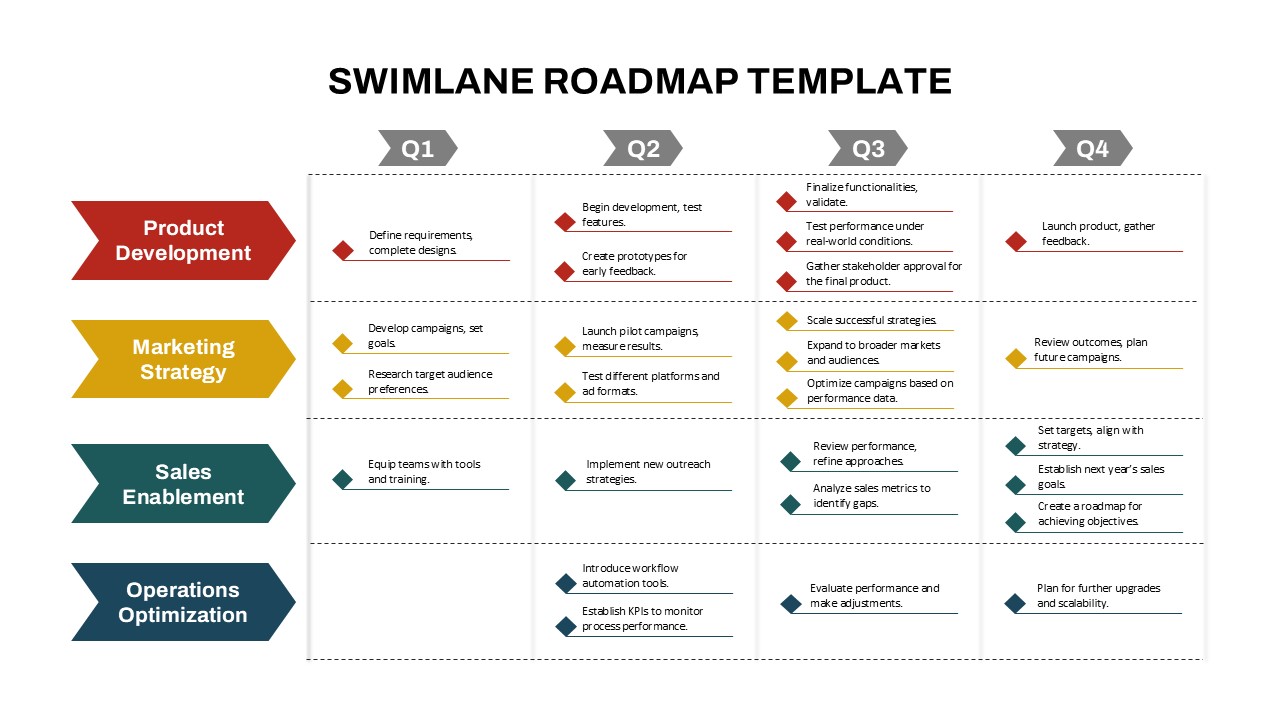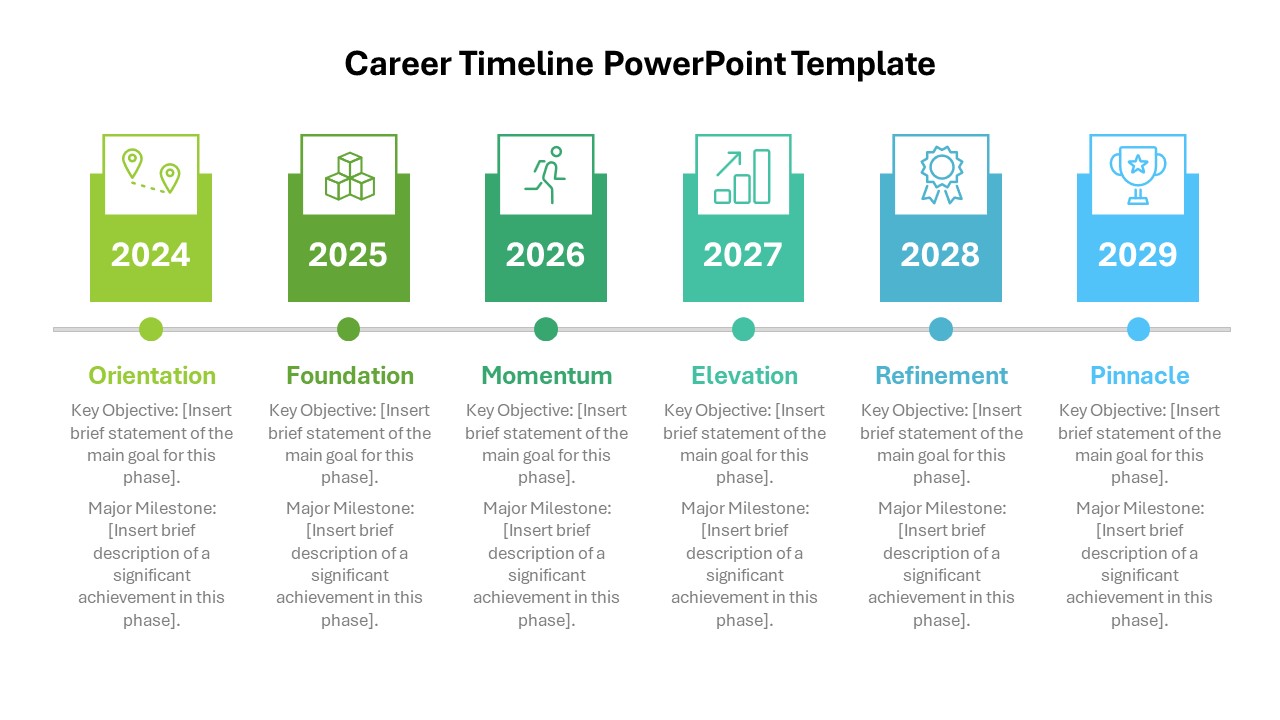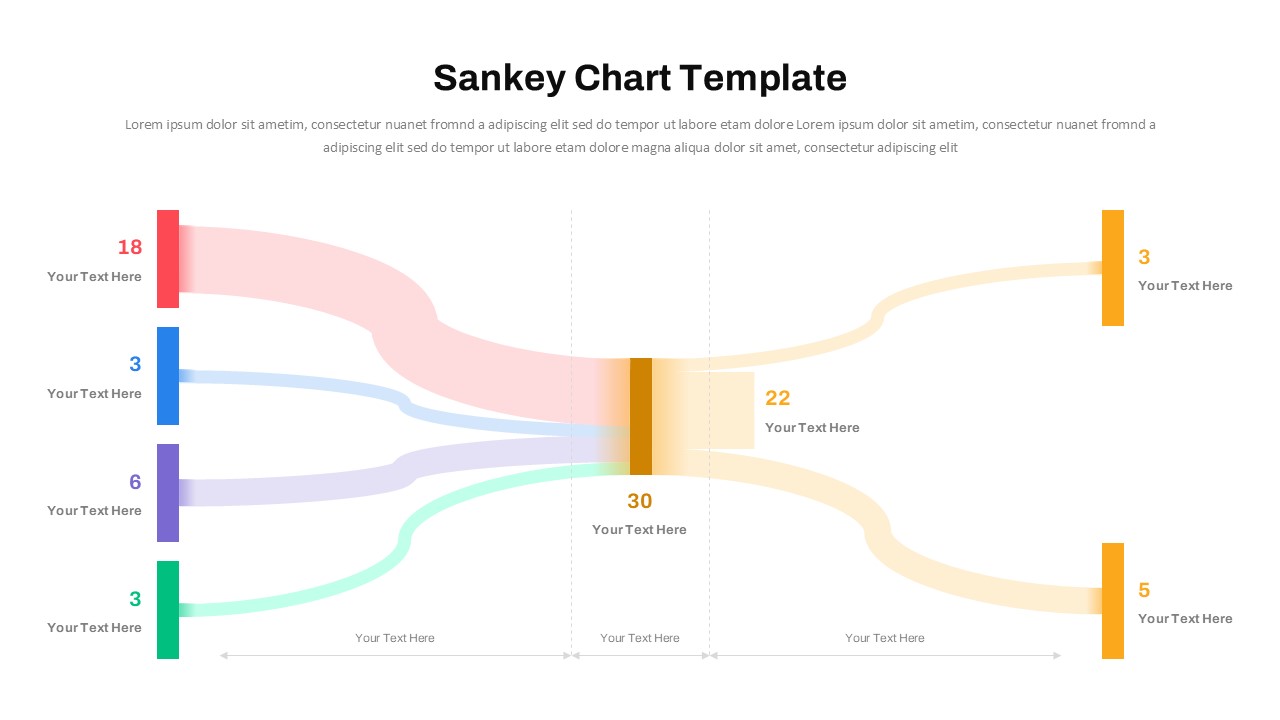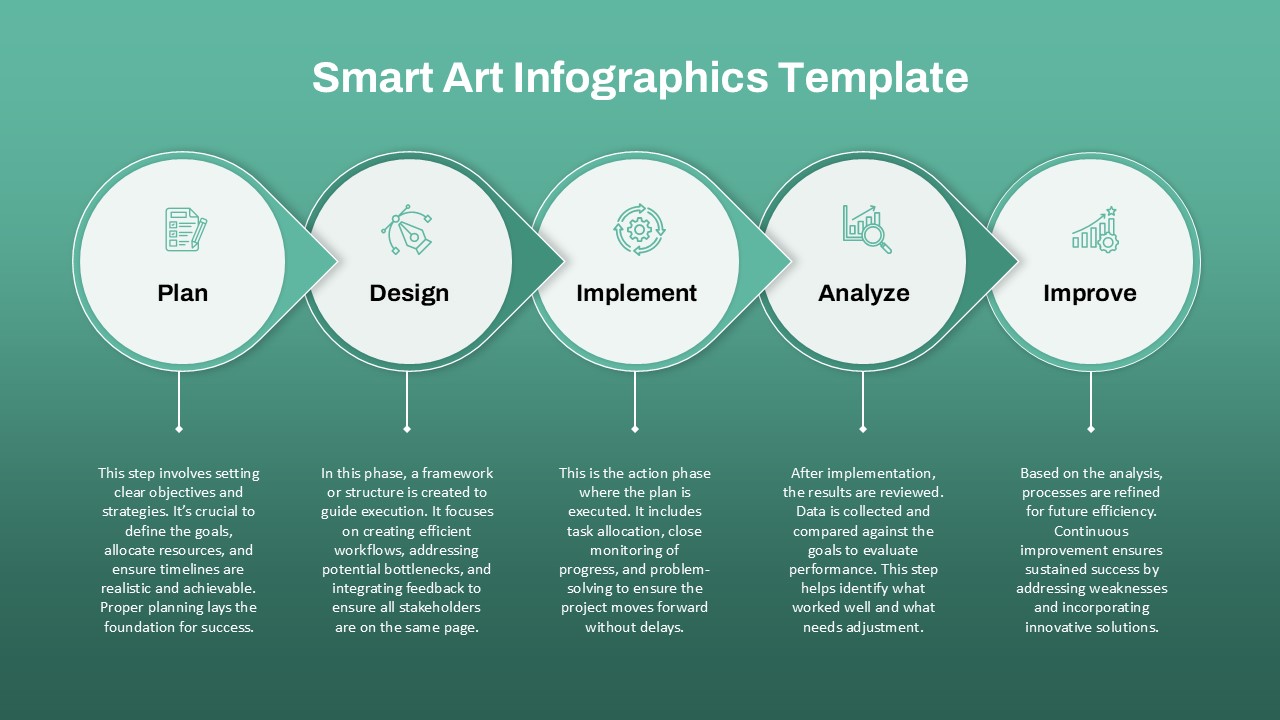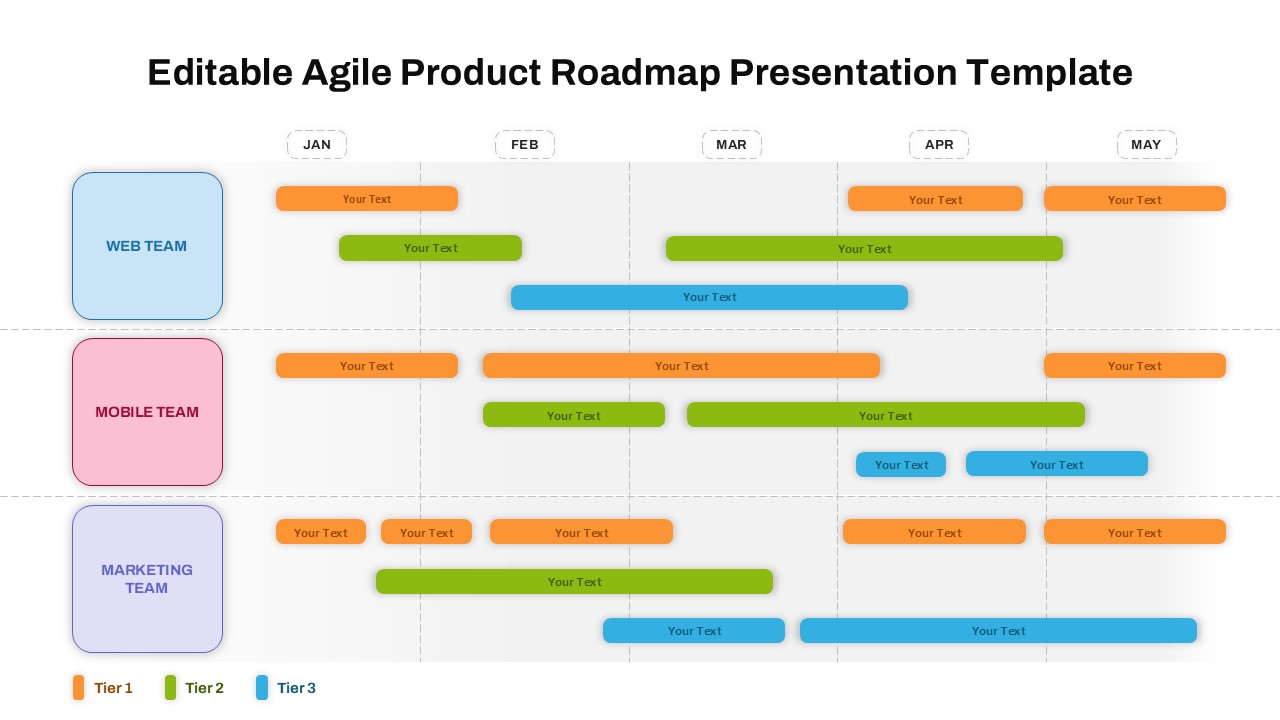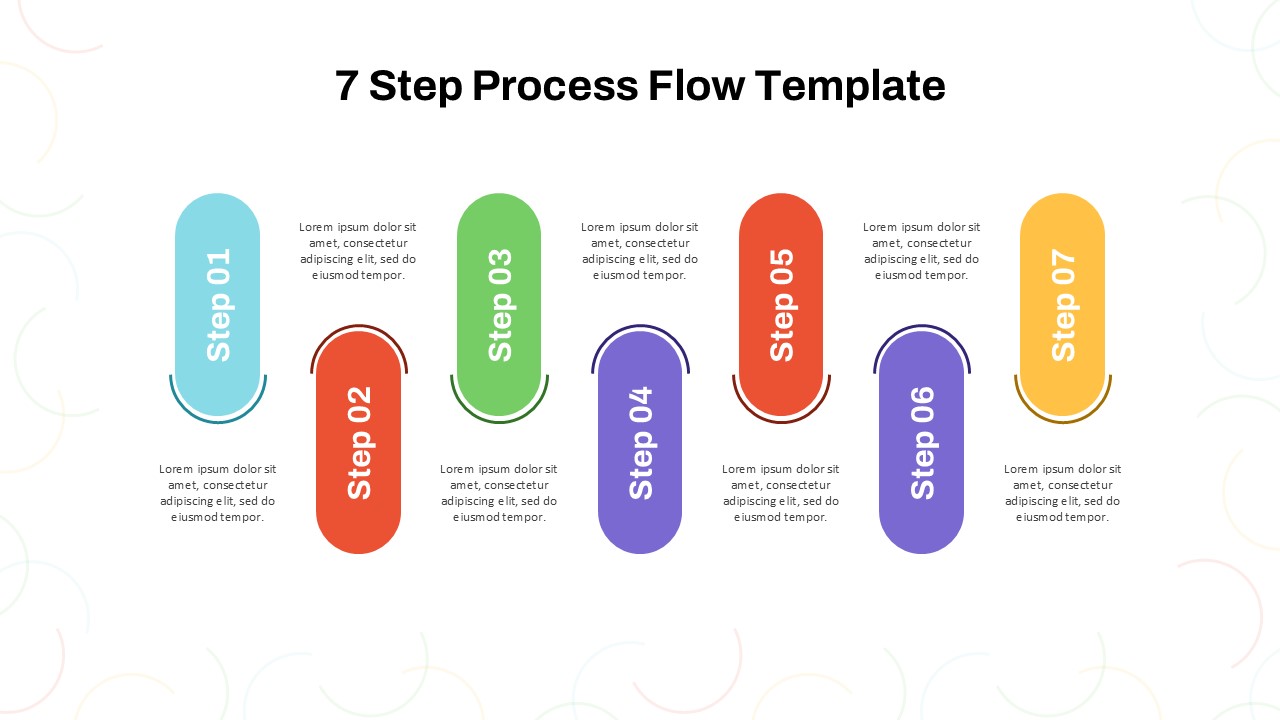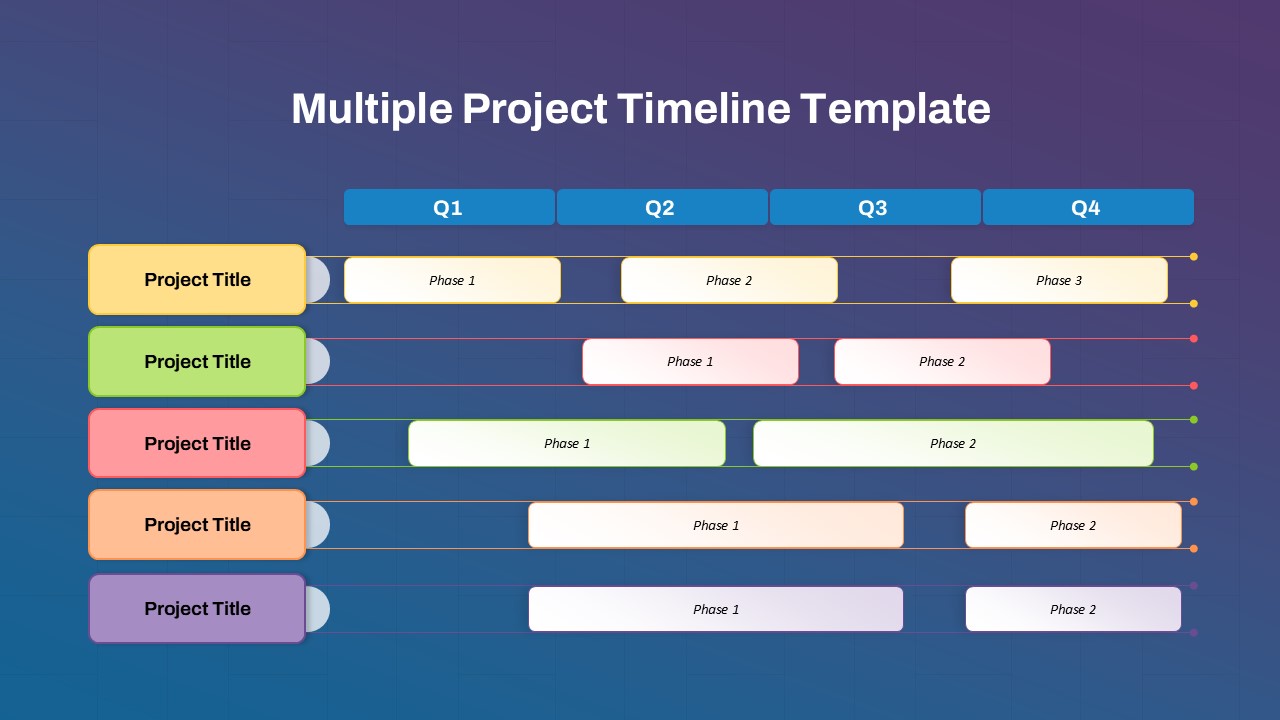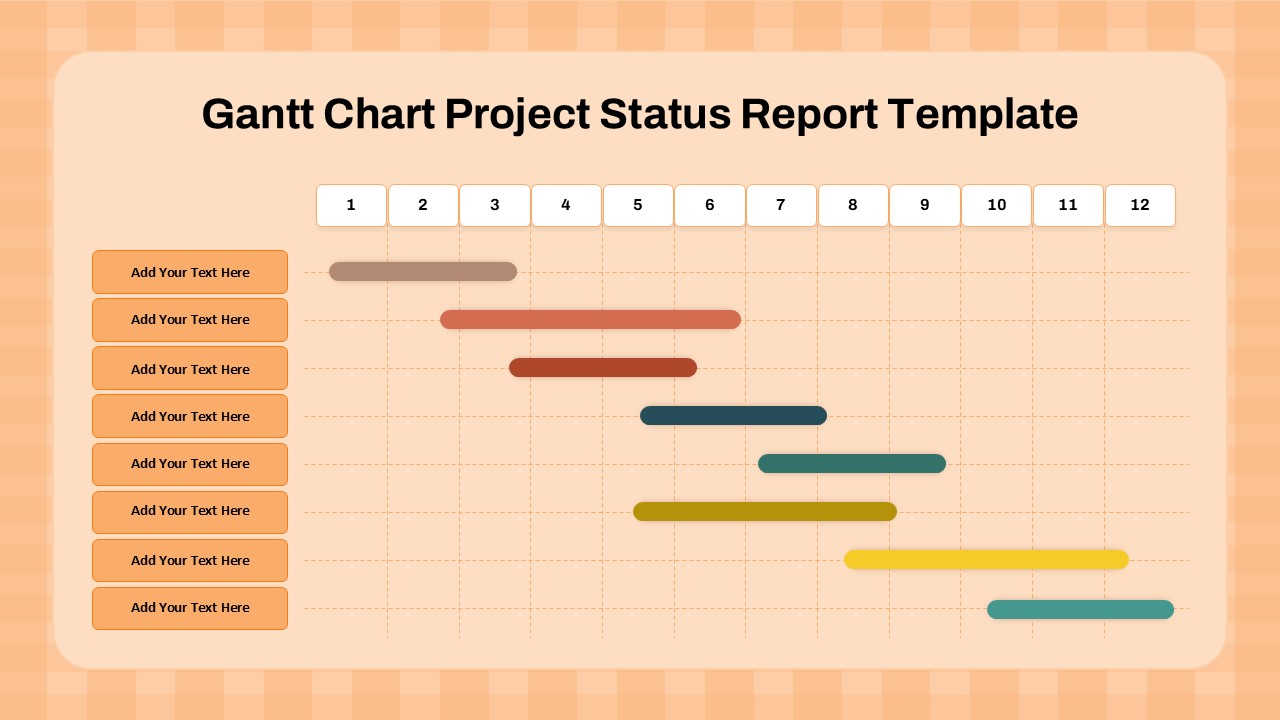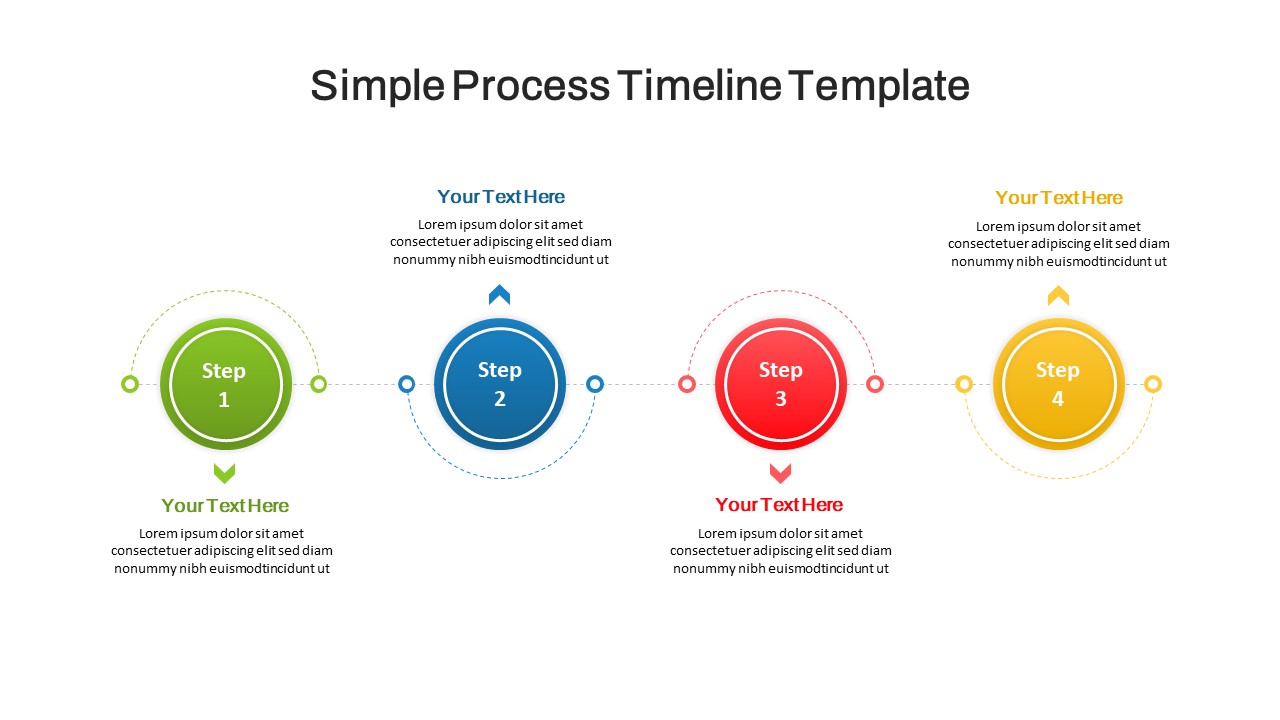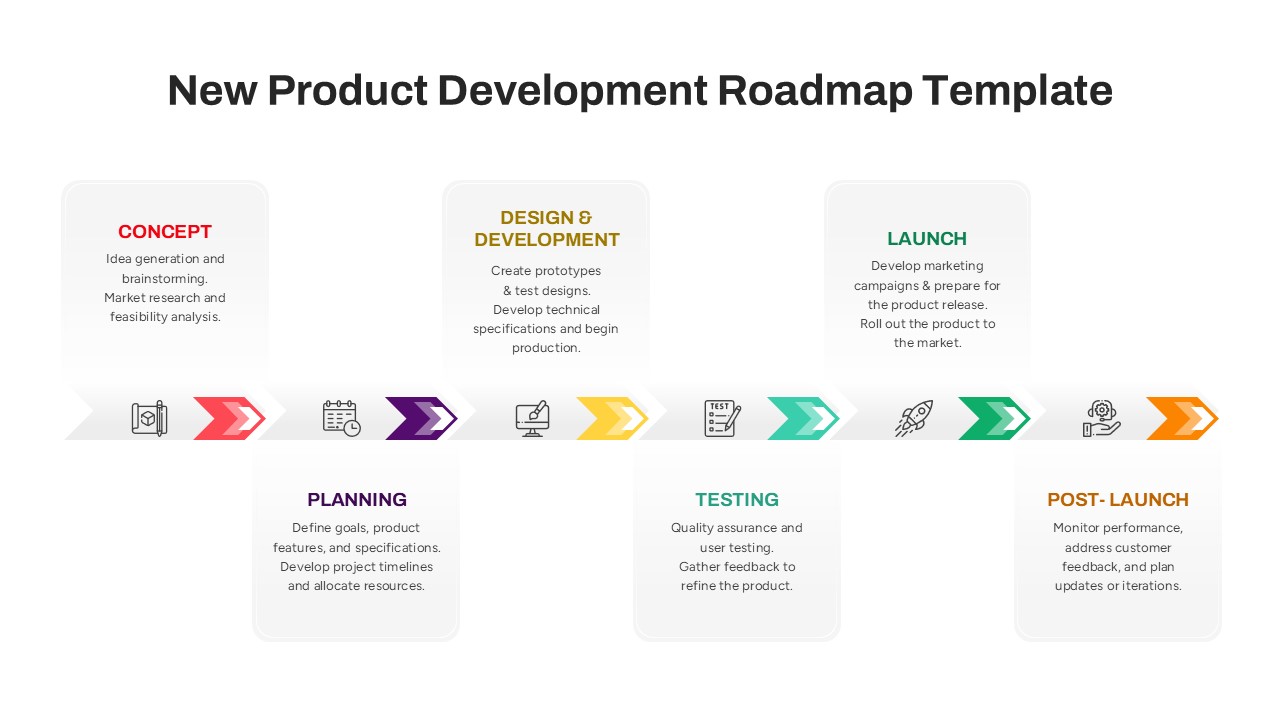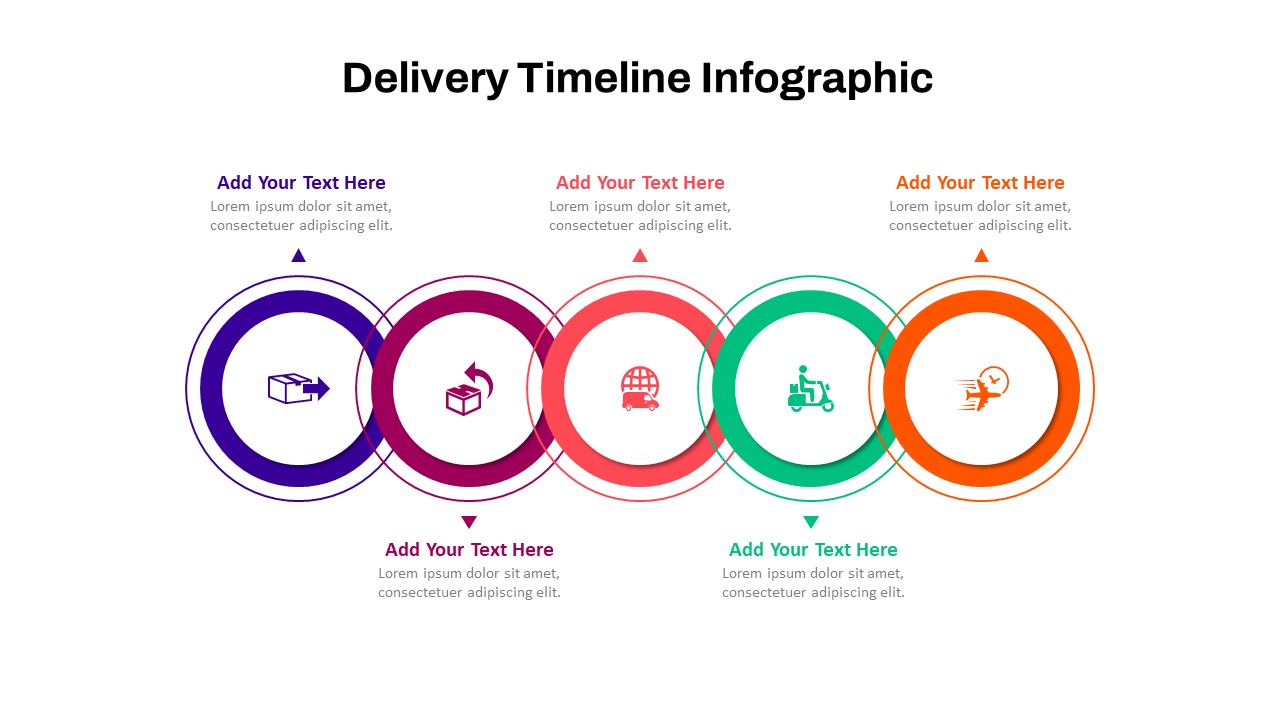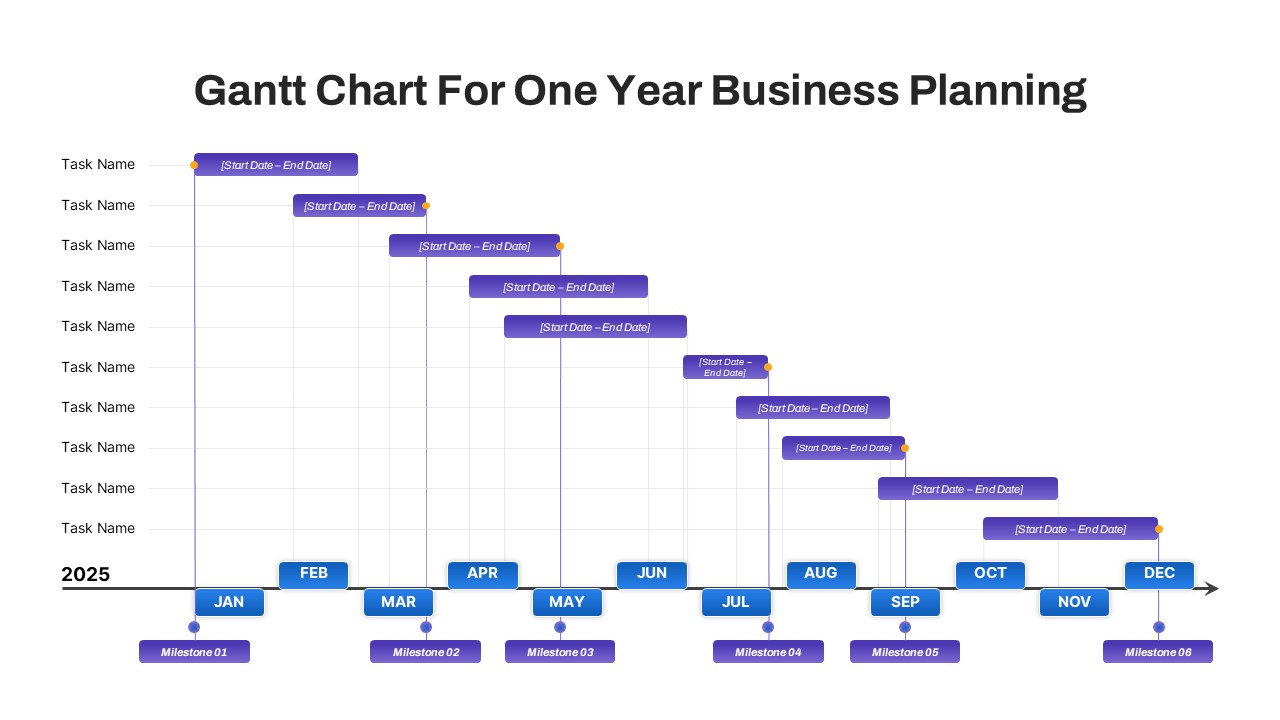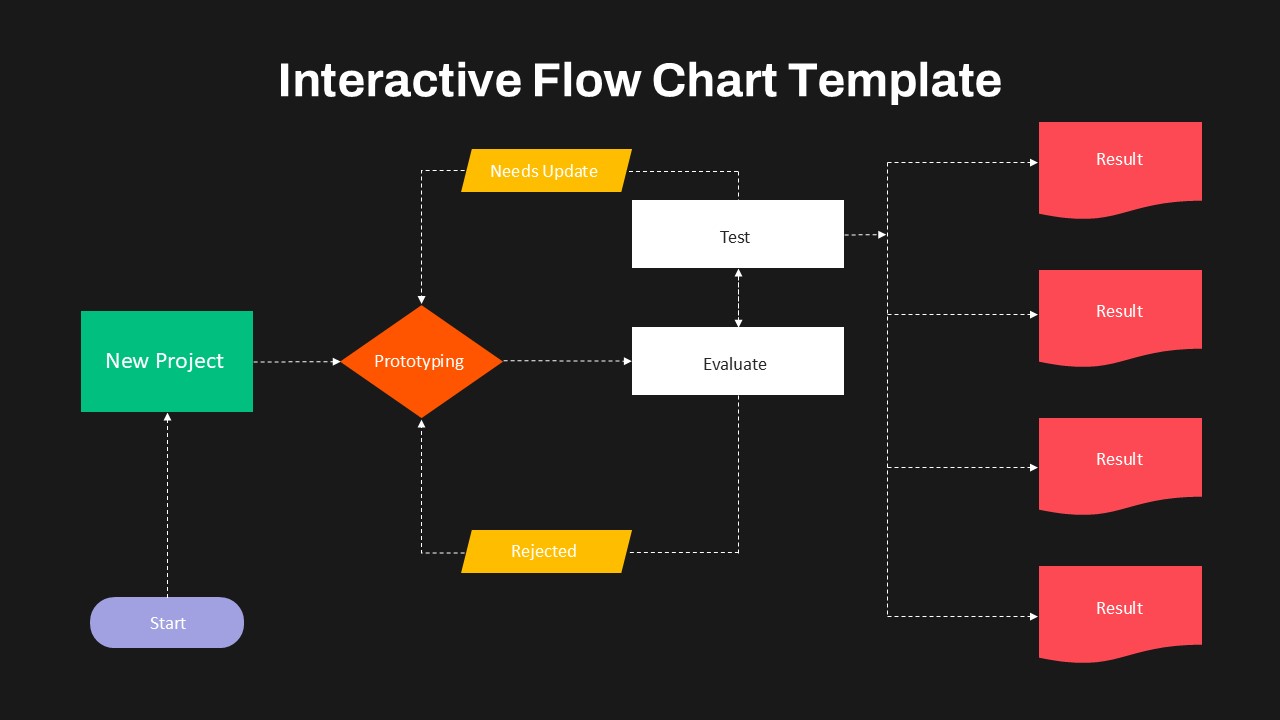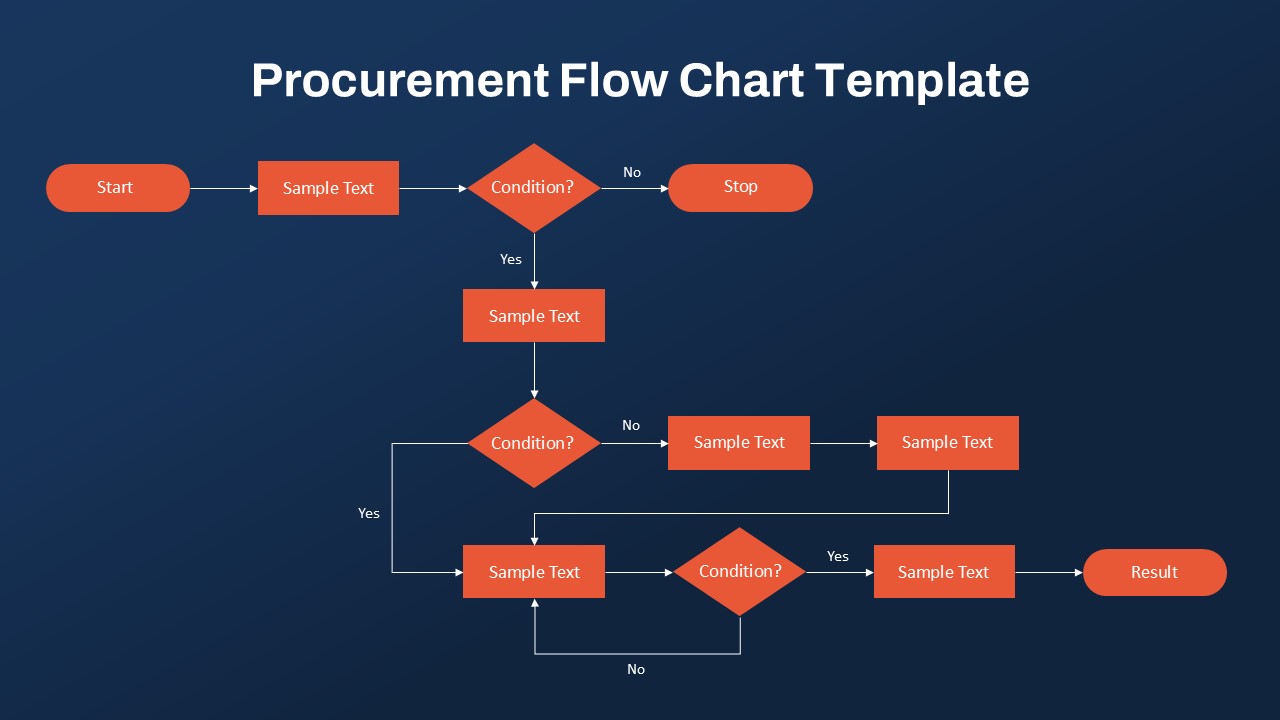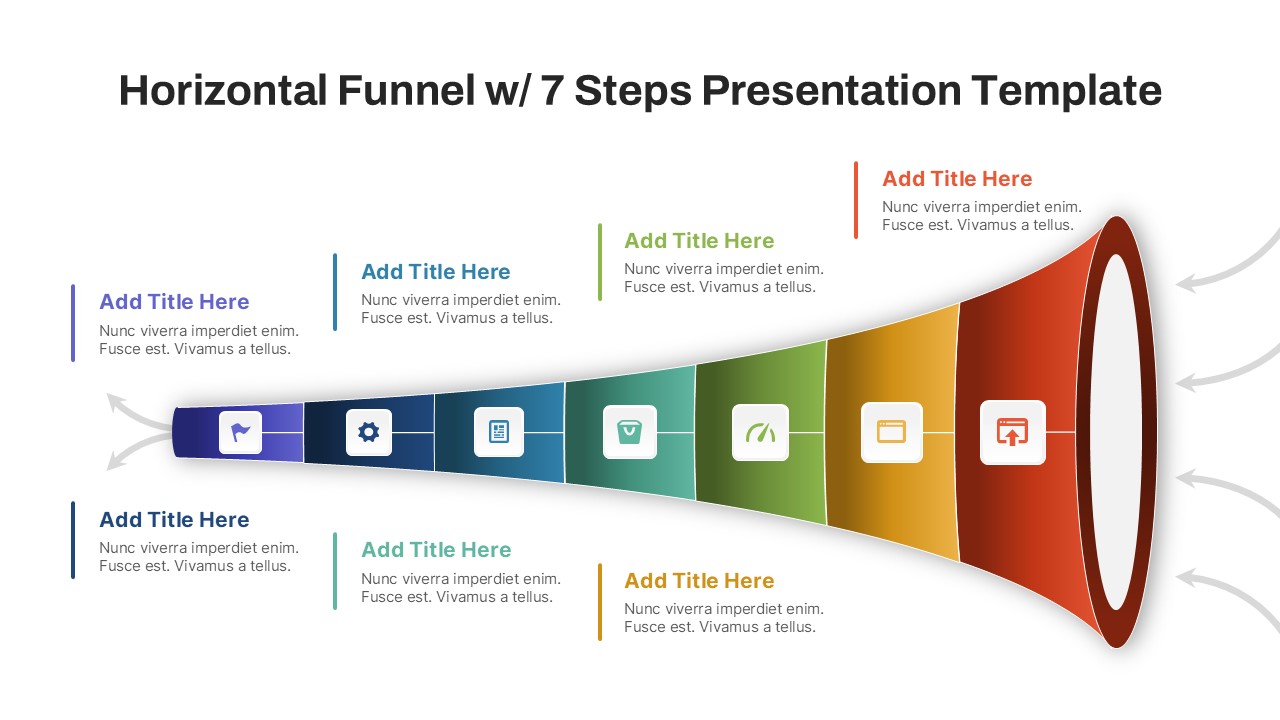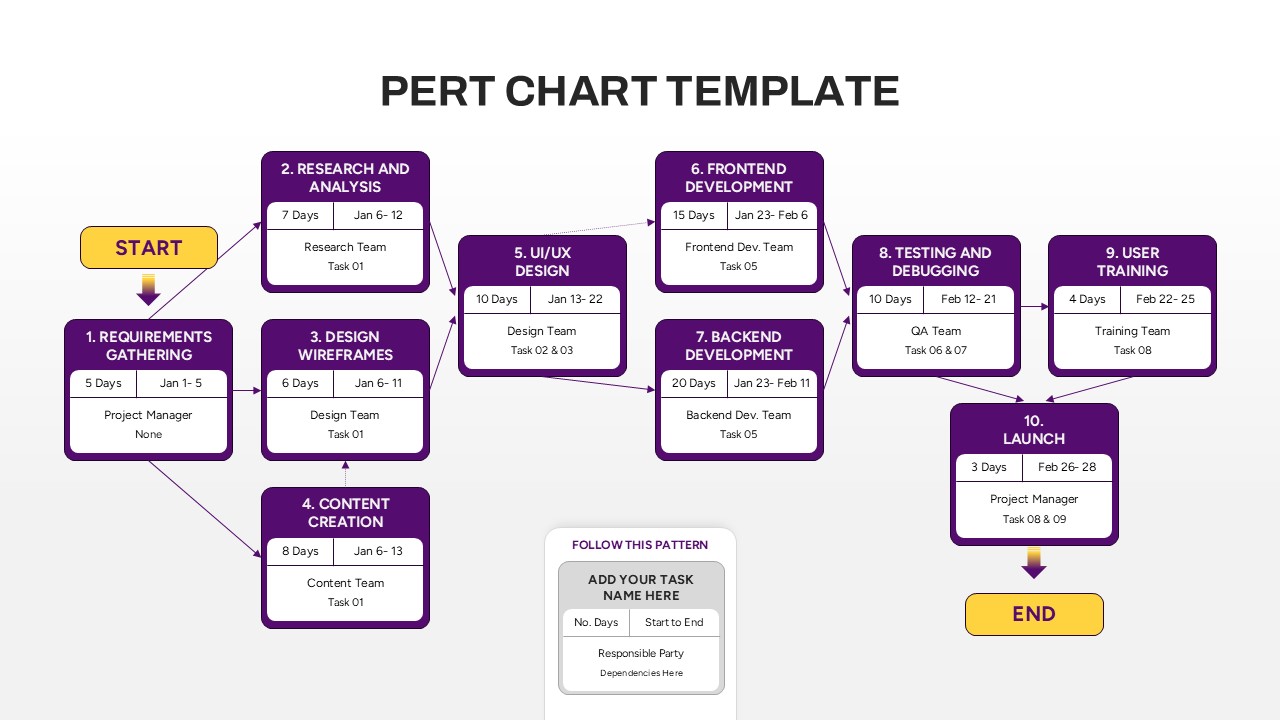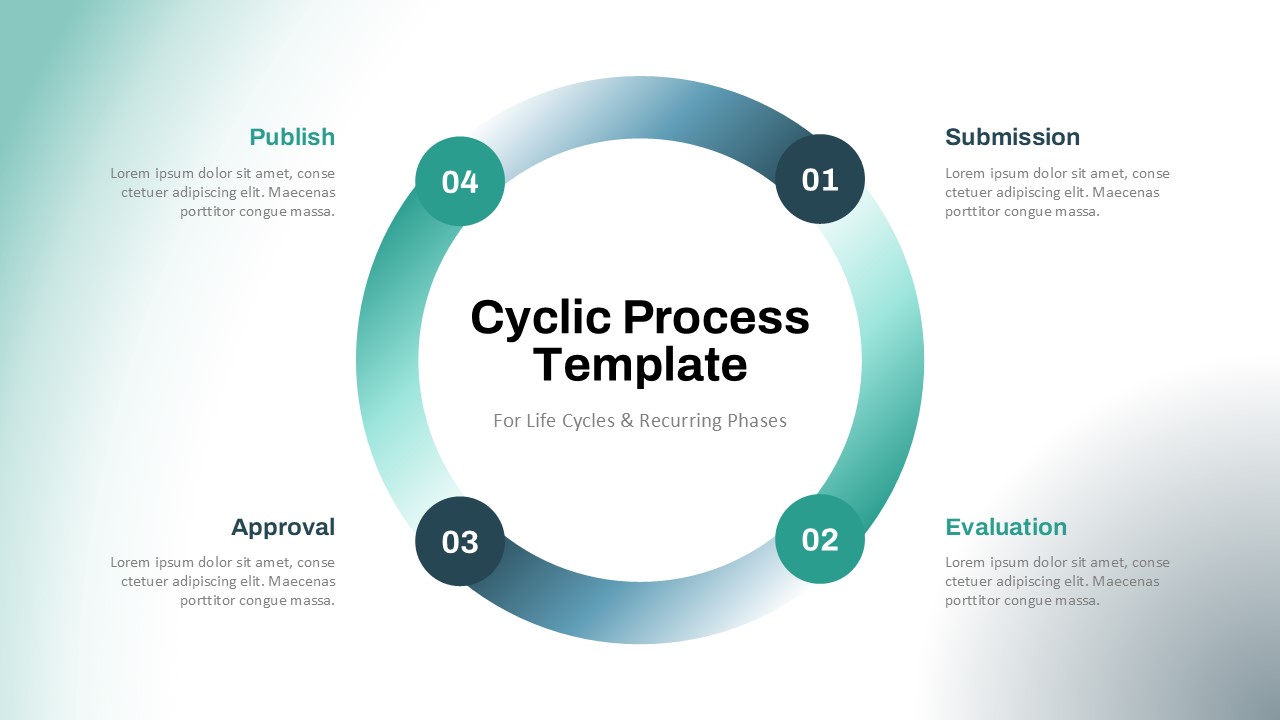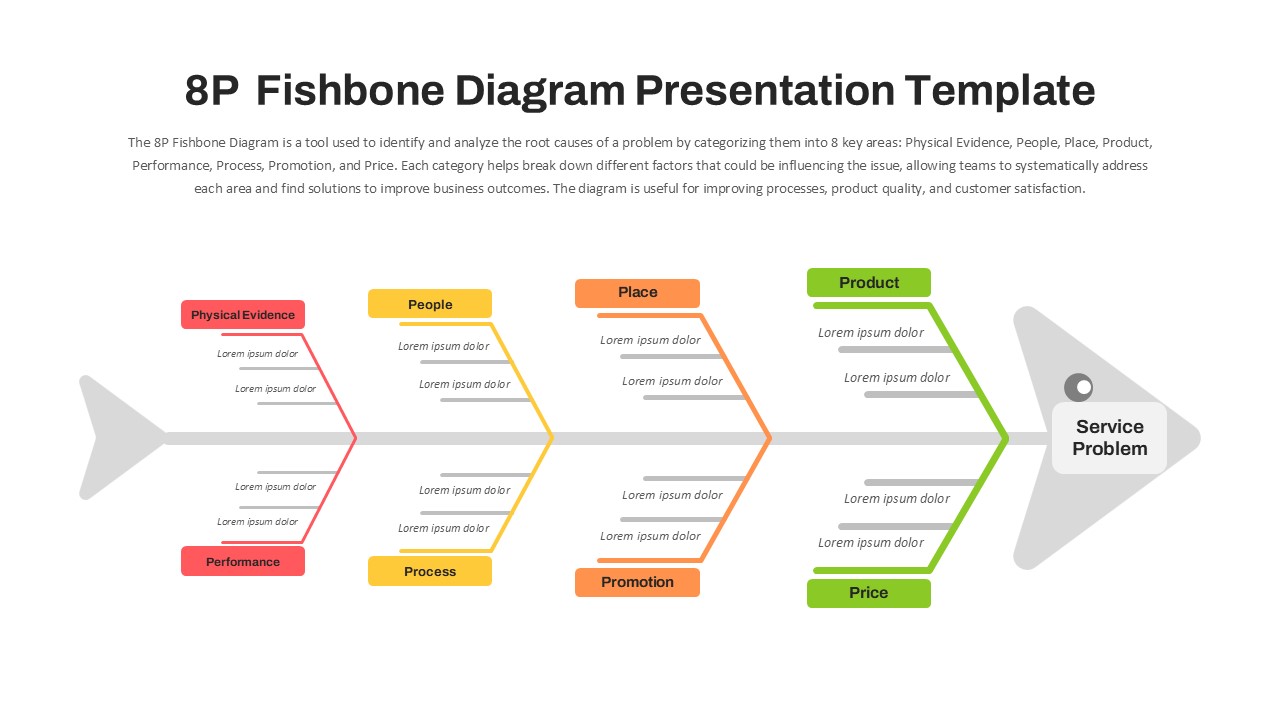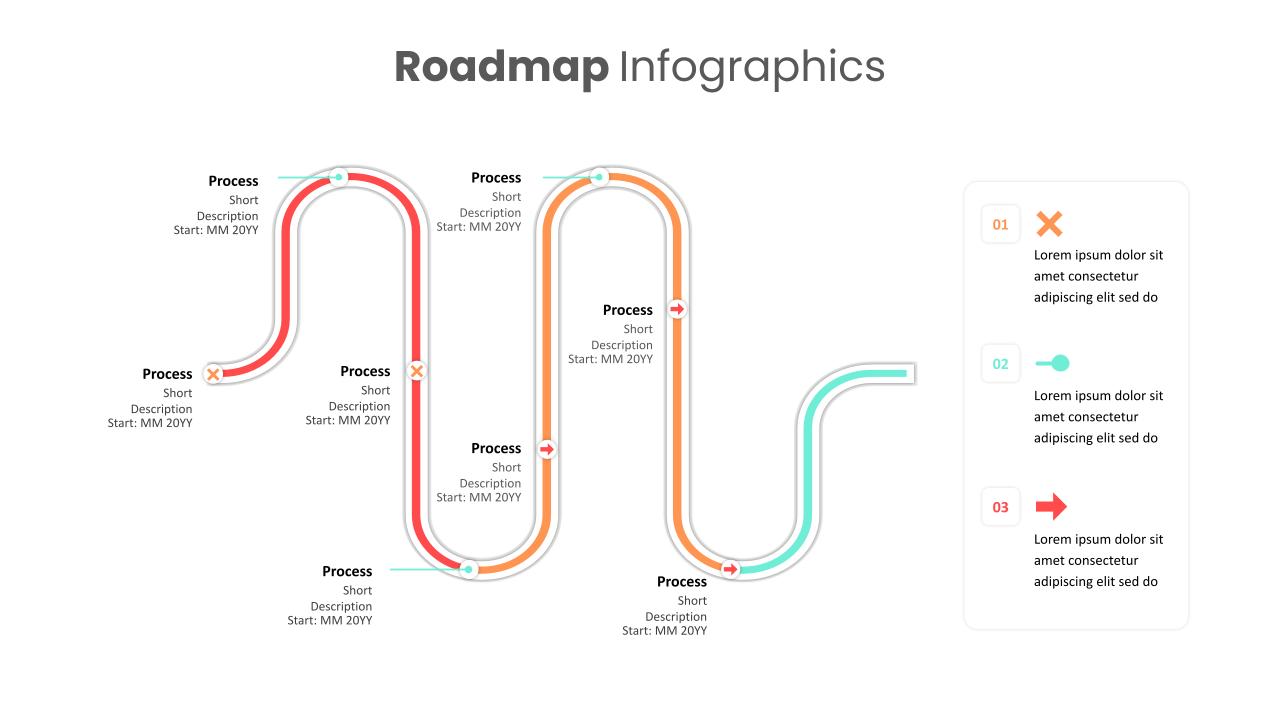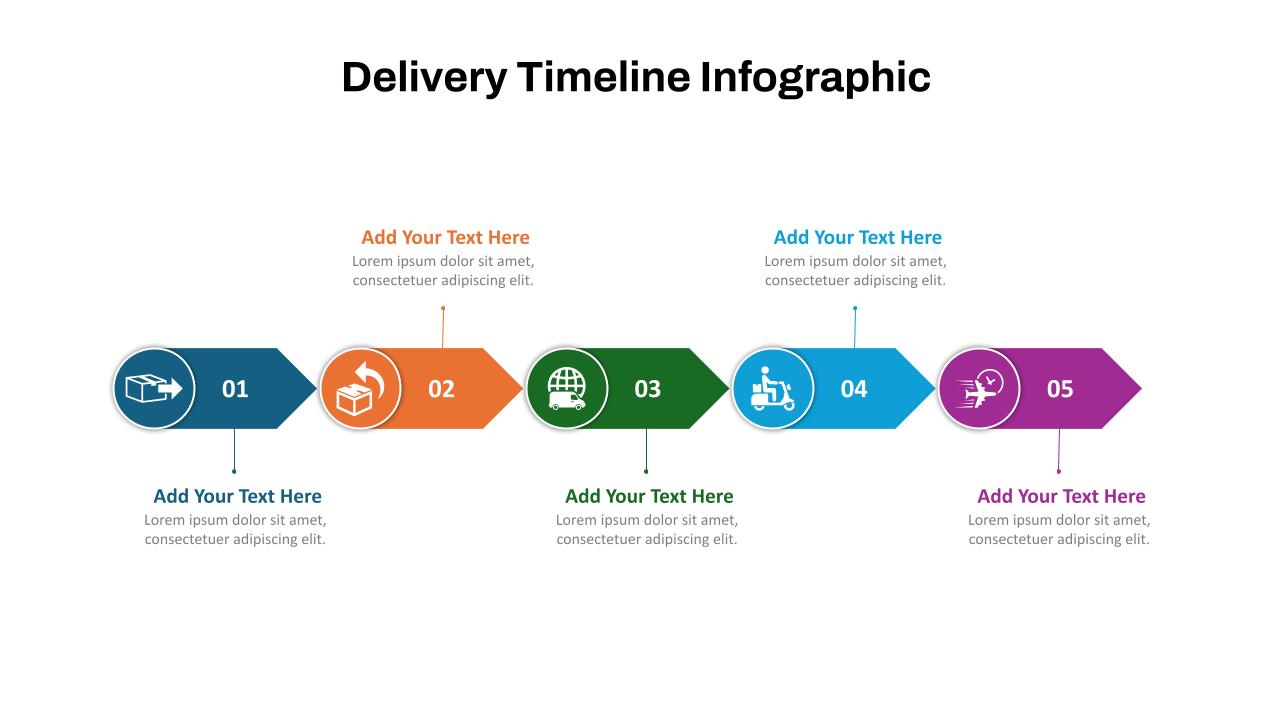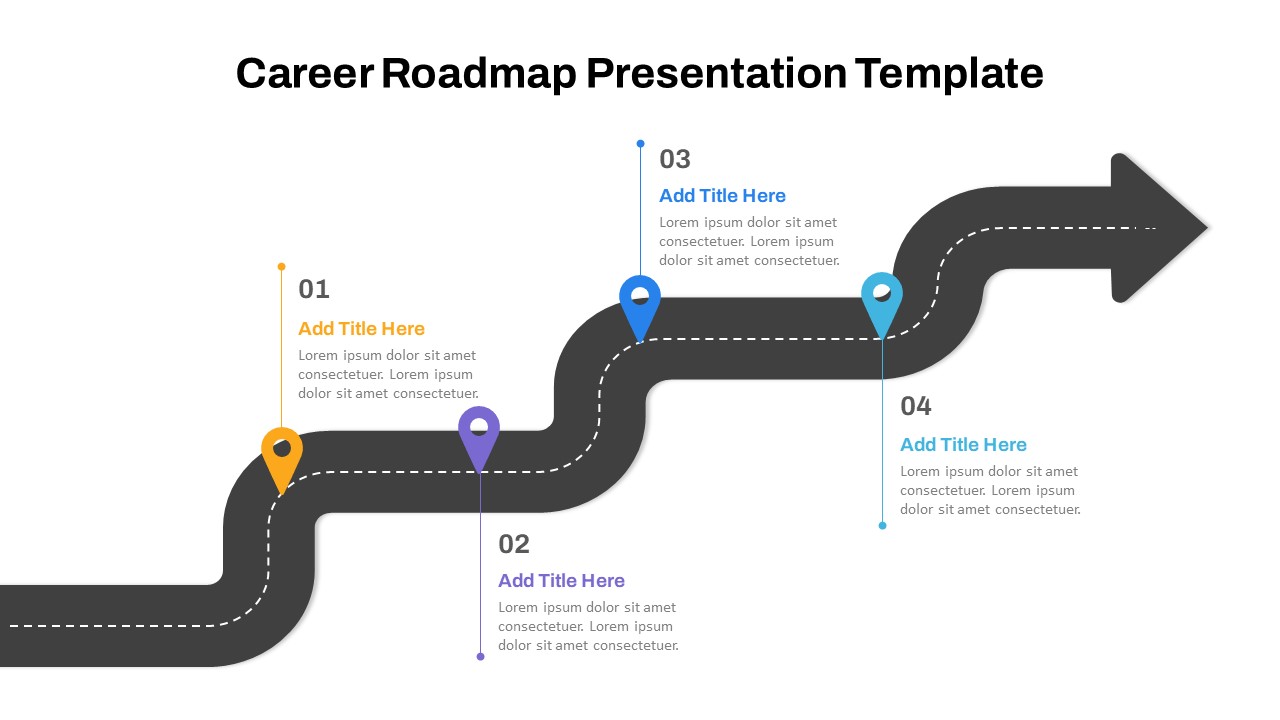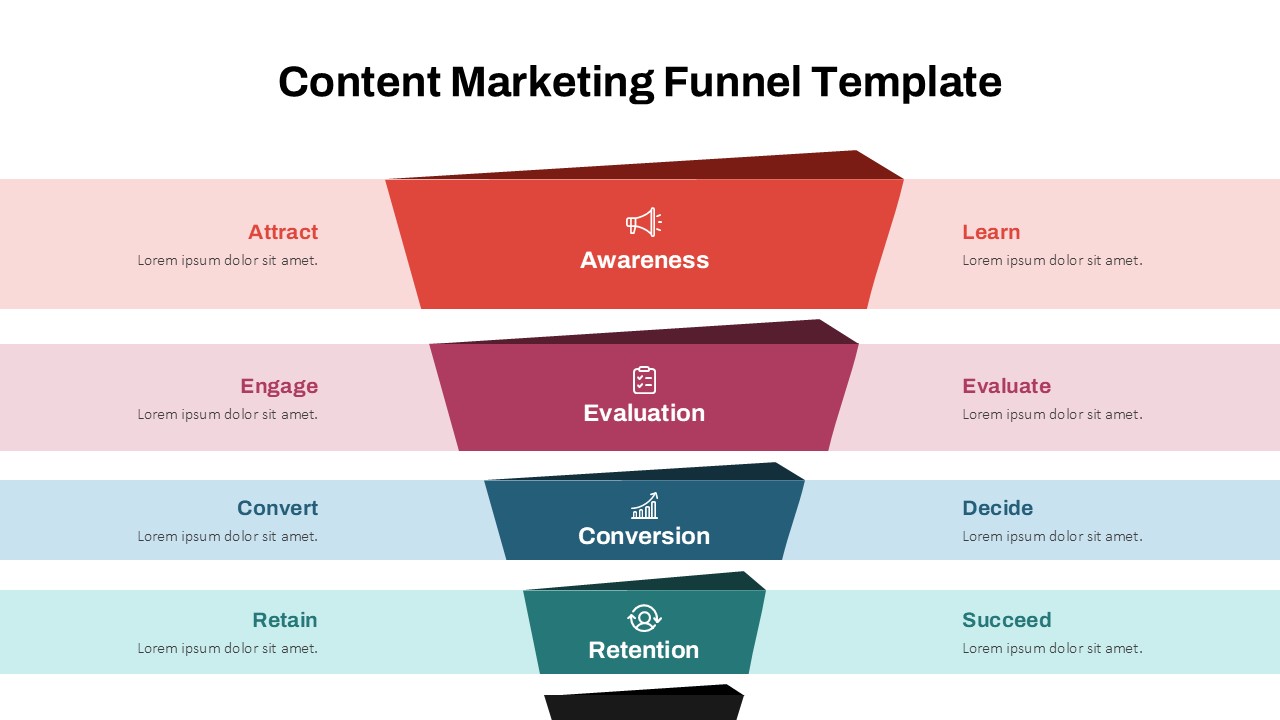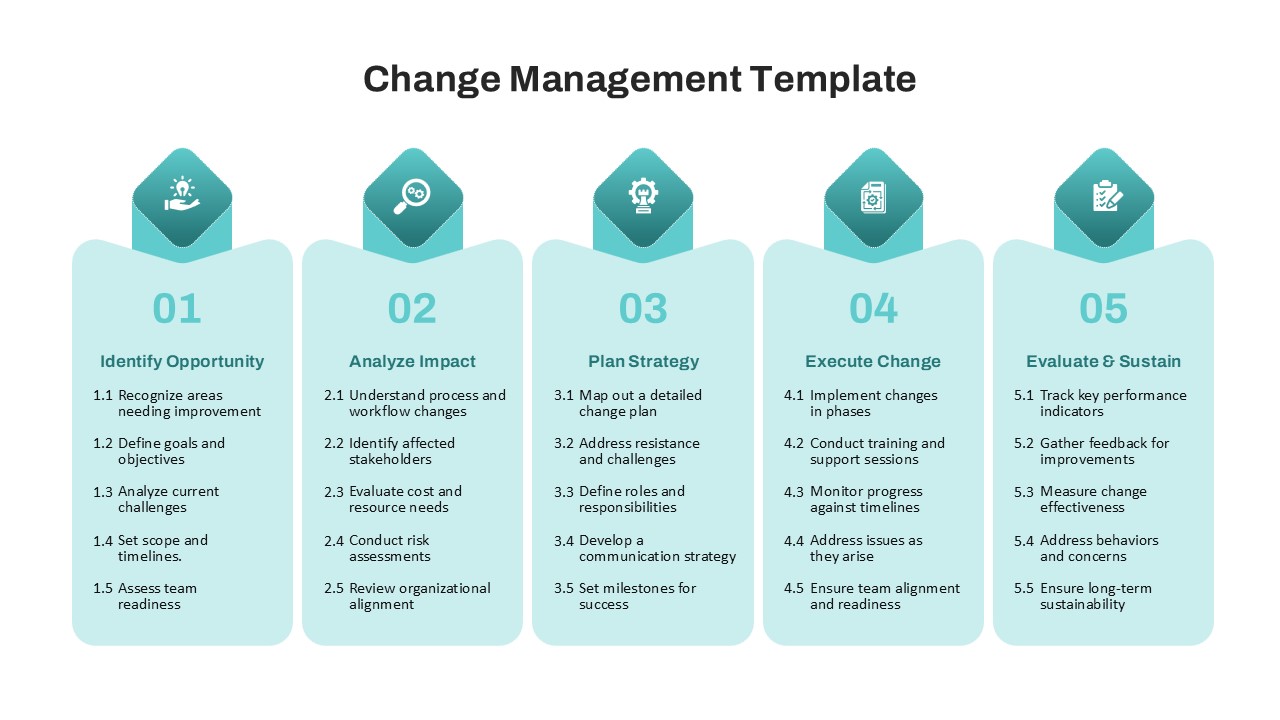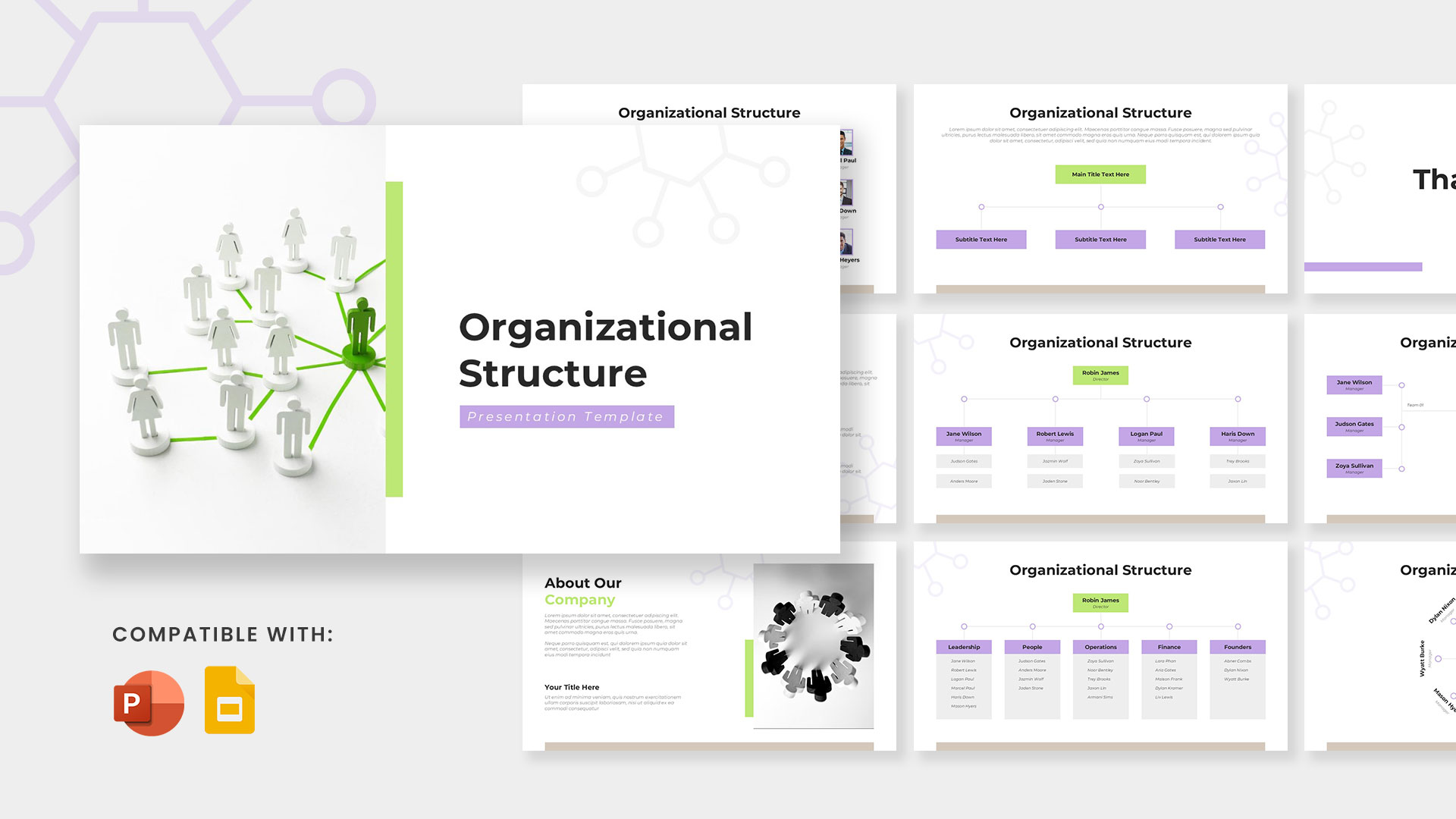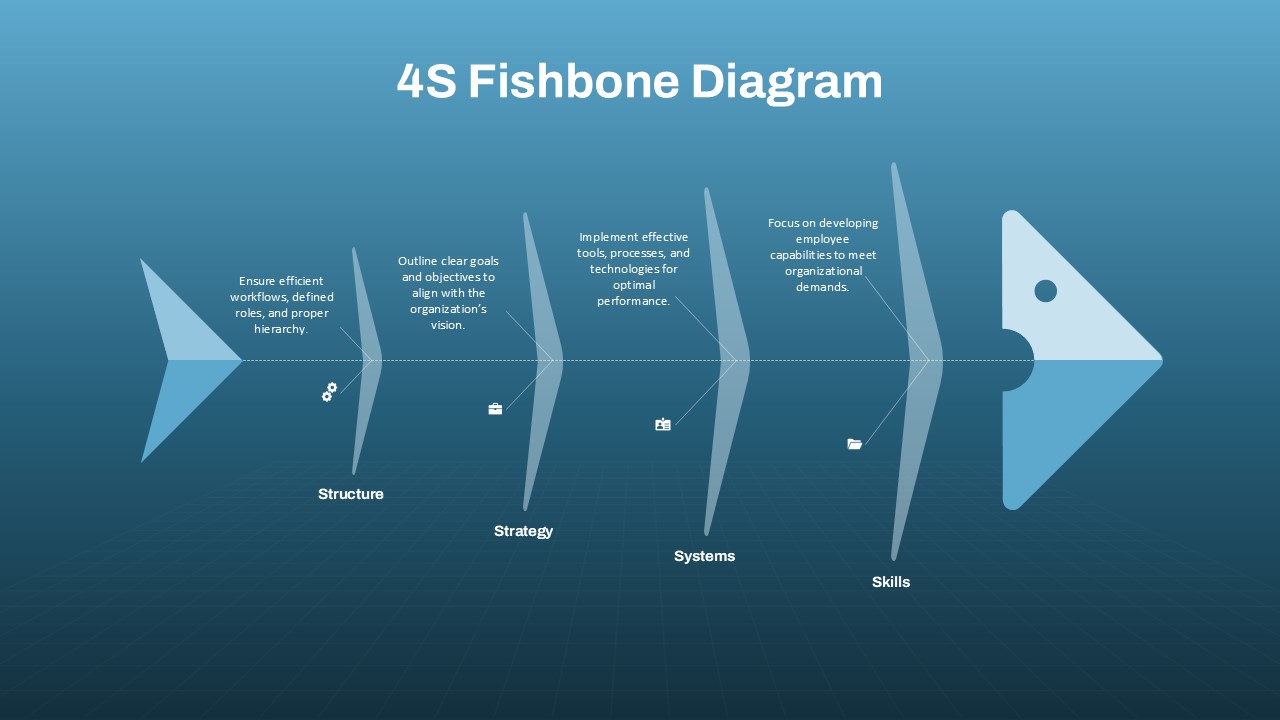Home Powerpoint Diagrams Workflow Swimlane Diagram Template for Process Management Presentation
Workflow Swimlane Diagram Template for Process Management Presentation
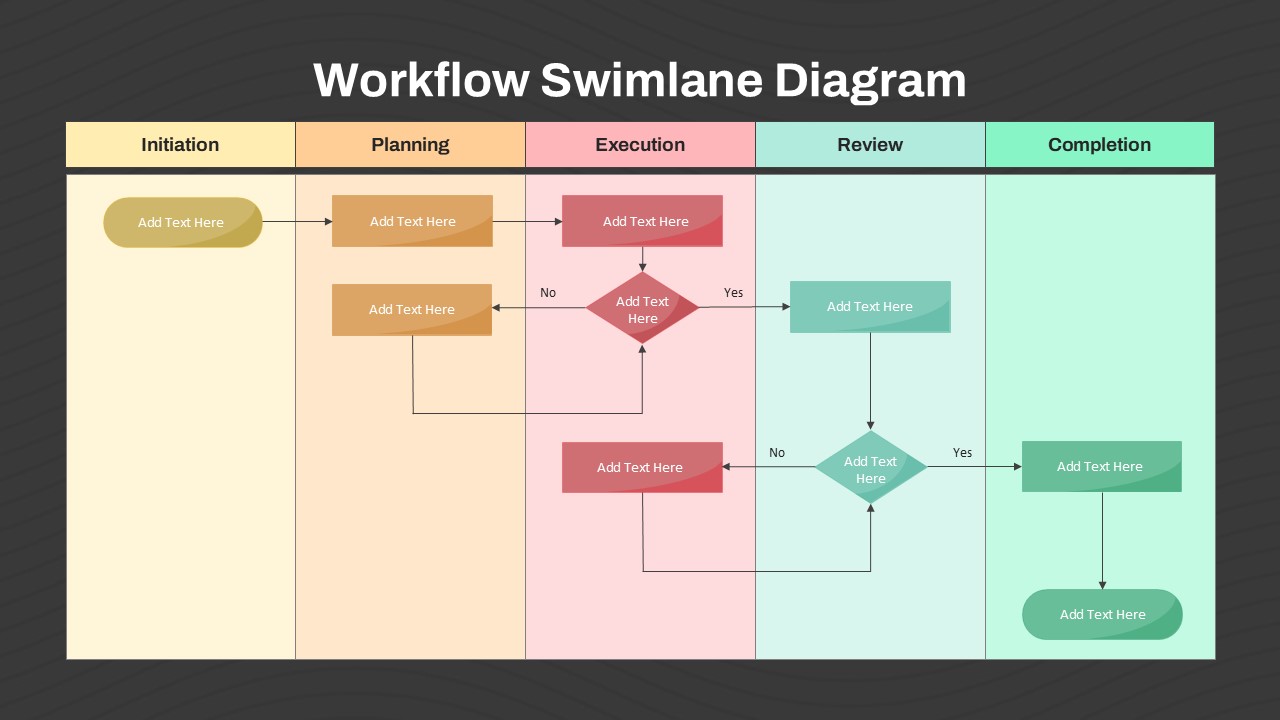
The Workflow Swimlane Diagram Template is an intuitive and structured tool for mapping workflows, processes, and task flows across multiple stages and departments. Designed to clearly delineate responsibilities and actions, this template uses swimlanes to visually separate each phase of a process—such as Initiation, Planning, Execution, Review, and Completion—ensuring clarity and accountability.
With its clean and customizable layout, the template is ideal for professionals in project management, operations, and process improvement. It provides designated spaces for adding text, decision points, and directional arrows, making it simple to outline complex workflows or visualize interdepartmental coordination. Each lane can represent a specific team, role, or phase, offering flexibility for a wide range of industries.
This template is fully editable and compatible with PowerPoint and Google Slides, making it easy to adapt to your organizational needs. Use it to streamline communication, identify bottlenecks, or optimize workflows, all while delivering a professional and polished presentation.
See more
No. of Slides
1Aspect Ratio
16:9Item ID
SKT02851
Features of this template
Other User Cases of the Template
Project workflow mapping, cross-departmental process visualization, business operations management, task assignment tracking, process improvement workshops, customer journey mapping, product development cycles, team collaboration frameworks, compliance process visualization, and quality assurance tracking.FAQs
Can I customize the PowerPoint templates to match my branding?
Yes, all our PowerPoint templates are fully customizable, allowing you to edit colors, fonts, and content to align with your branding and messaging needs.
Will your templates work with my version of PowerPoint?
Yes, our templates are compatible with various versions of Microsoft PowerPoint, ensuring smooth usage regardless of your software version.
What software are these templates compatible with?
Our templates work smoothly with Microsoft PowerPoint and Google Slides. Moreover, they’re compatible with Apple Keynote, LibreOffice Impress, Zoho Show, and more, ensuring flexibility across various presentation software platforms.