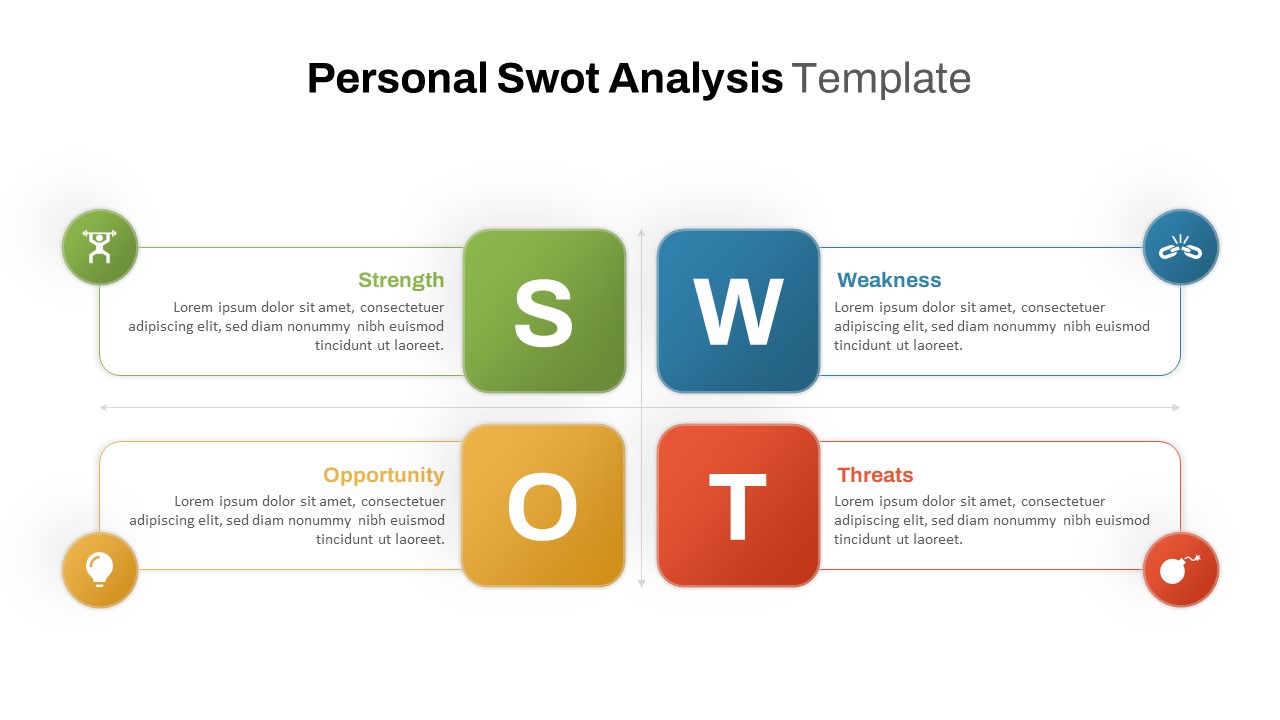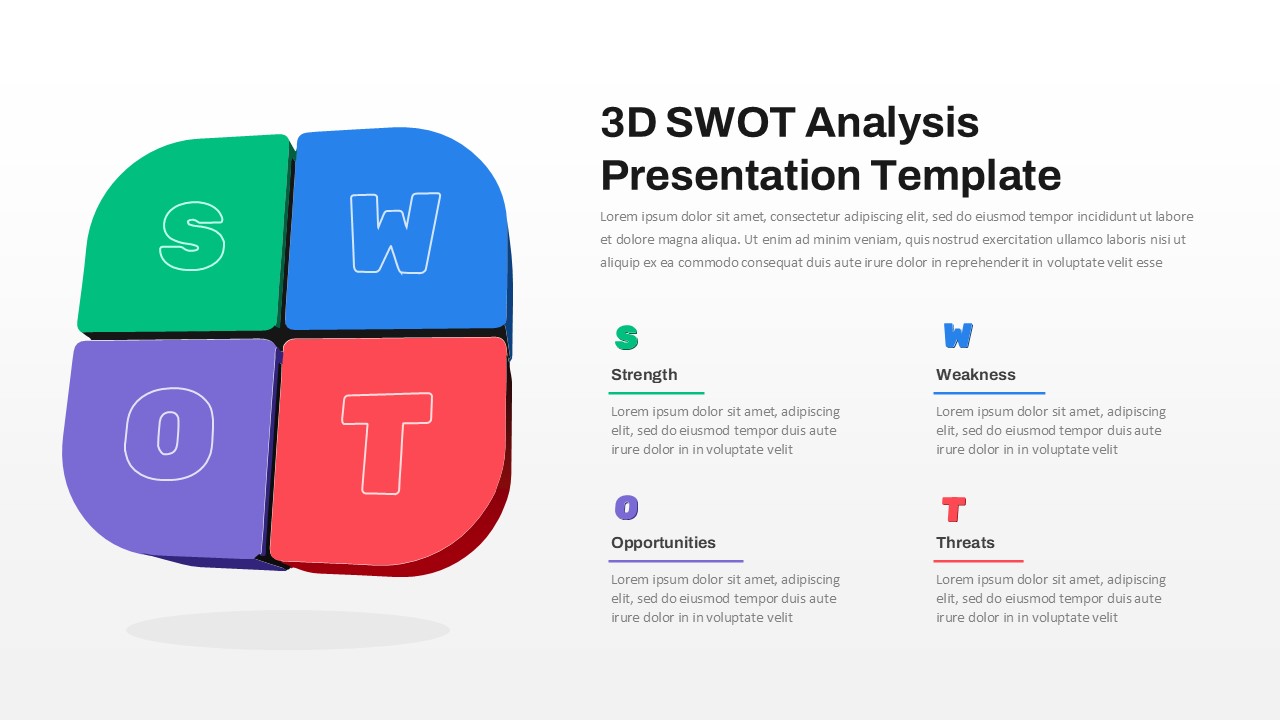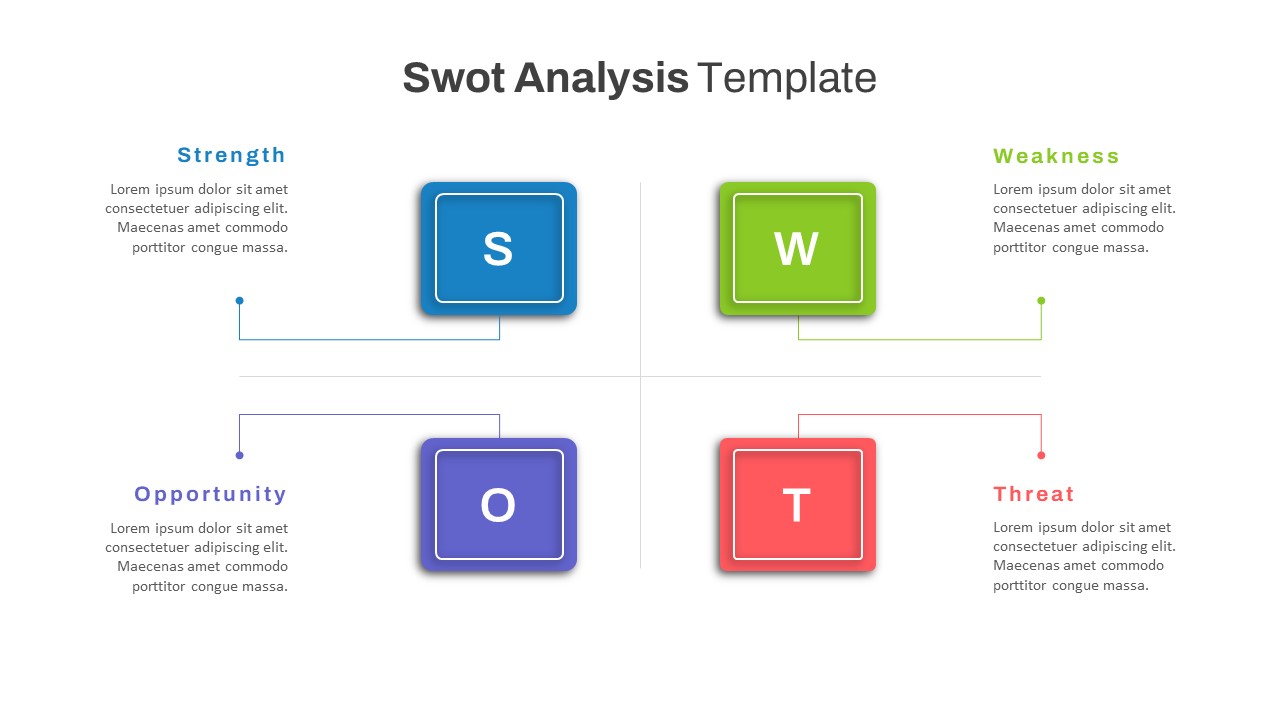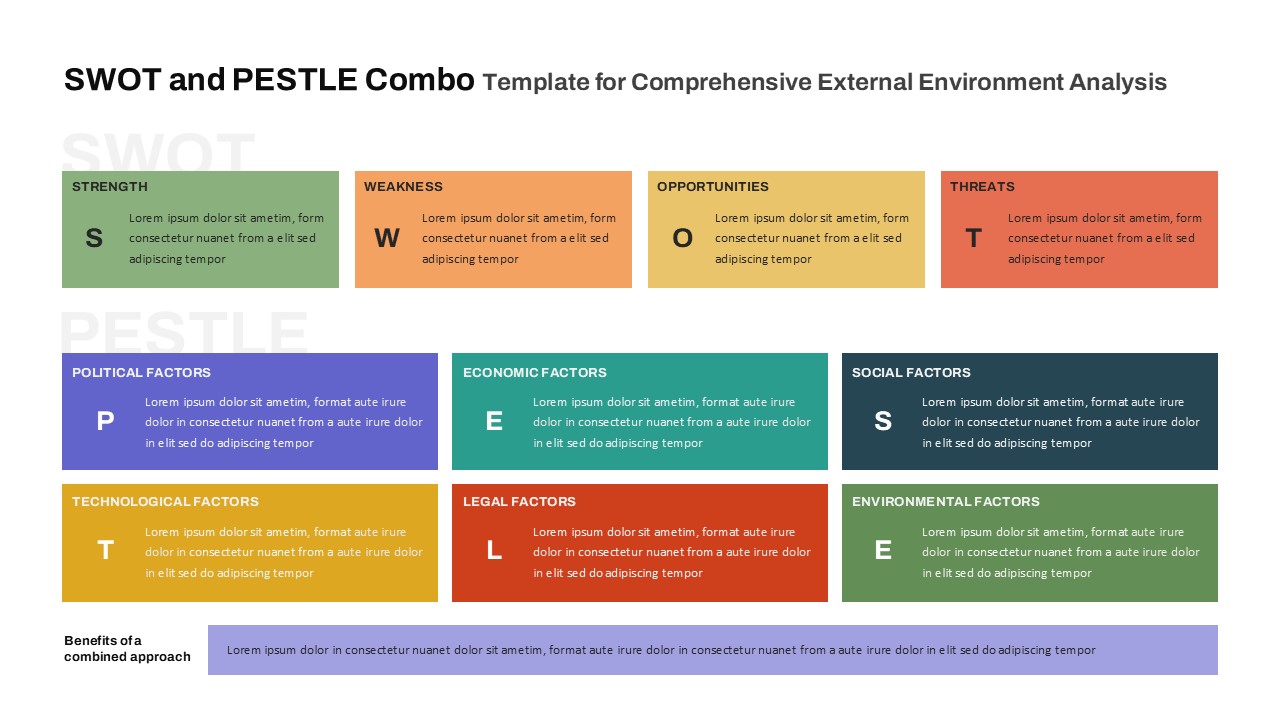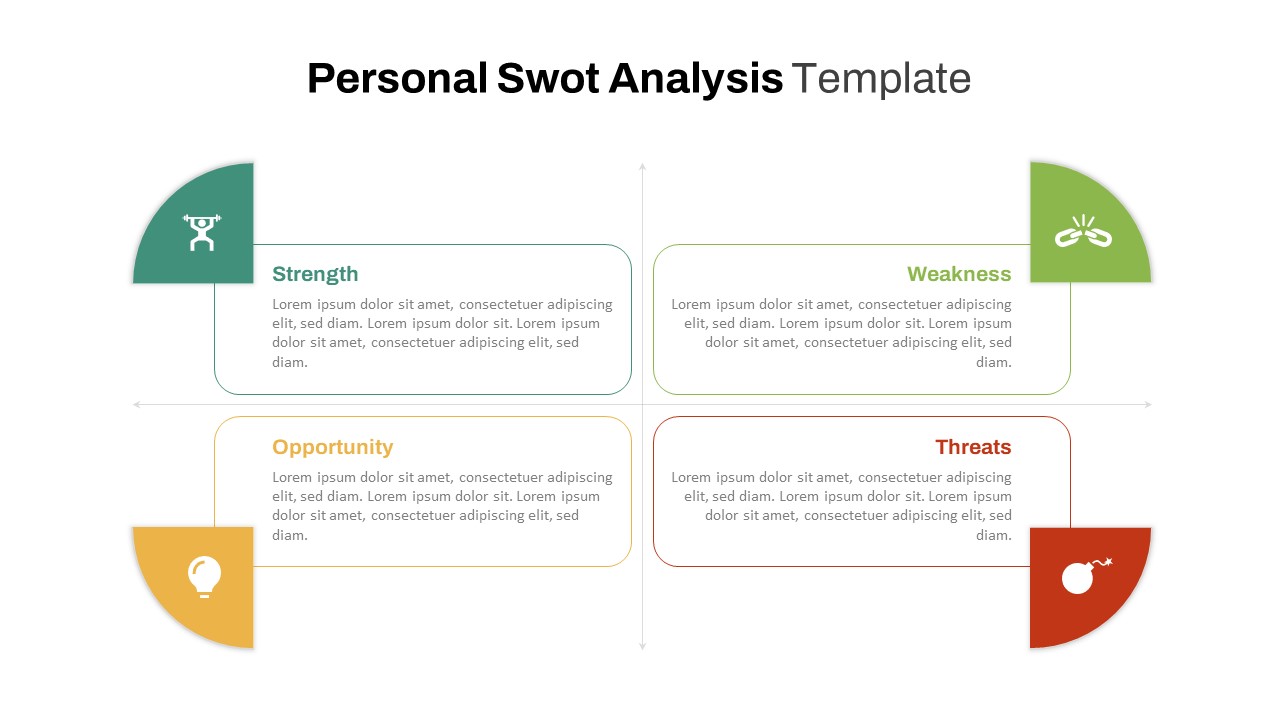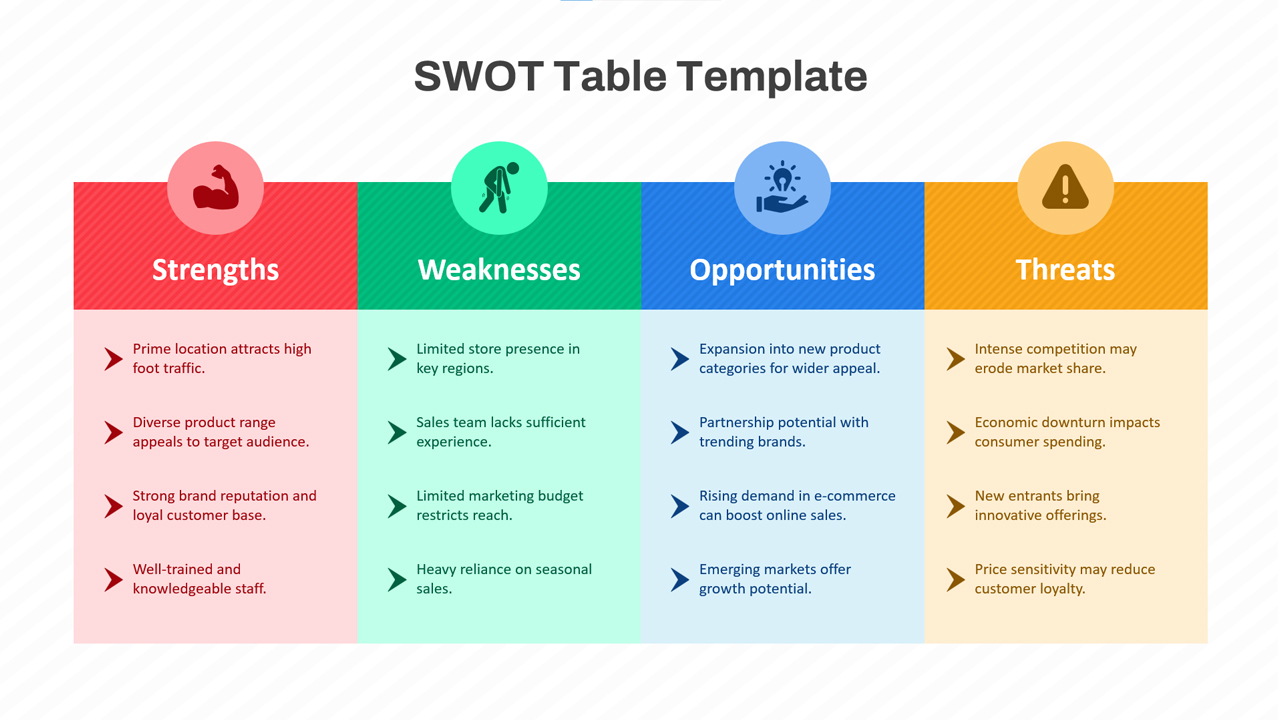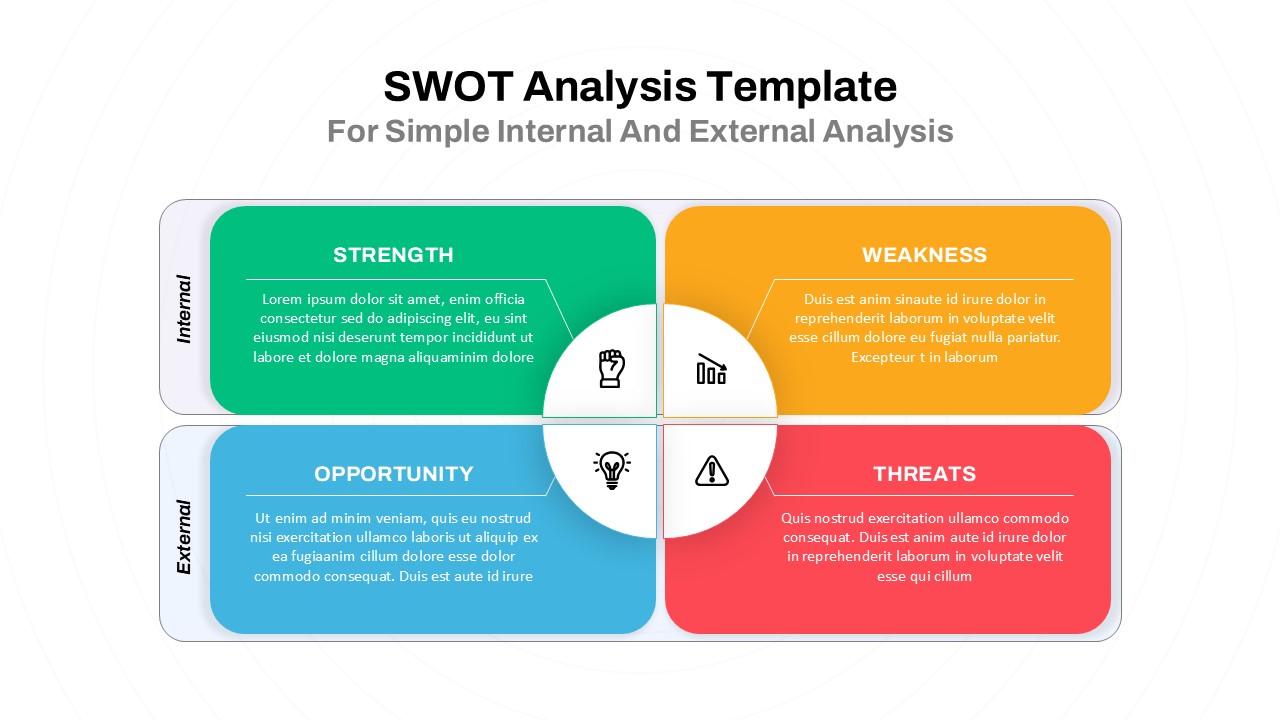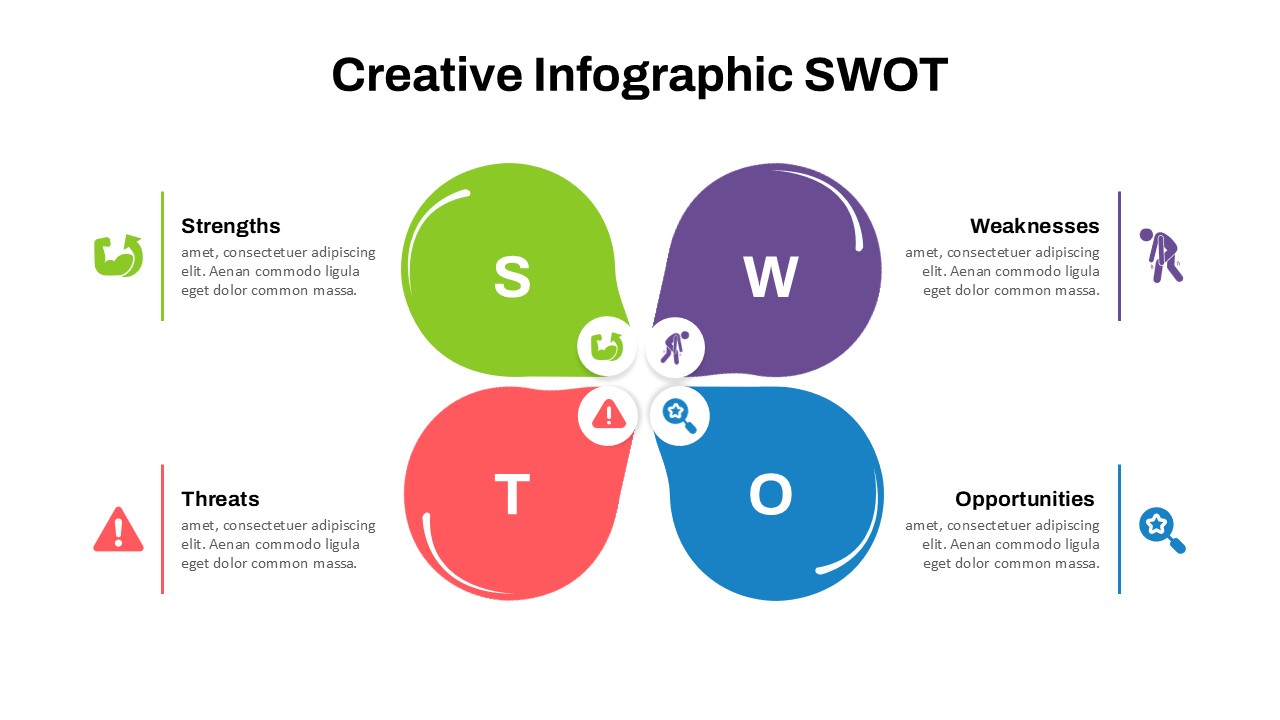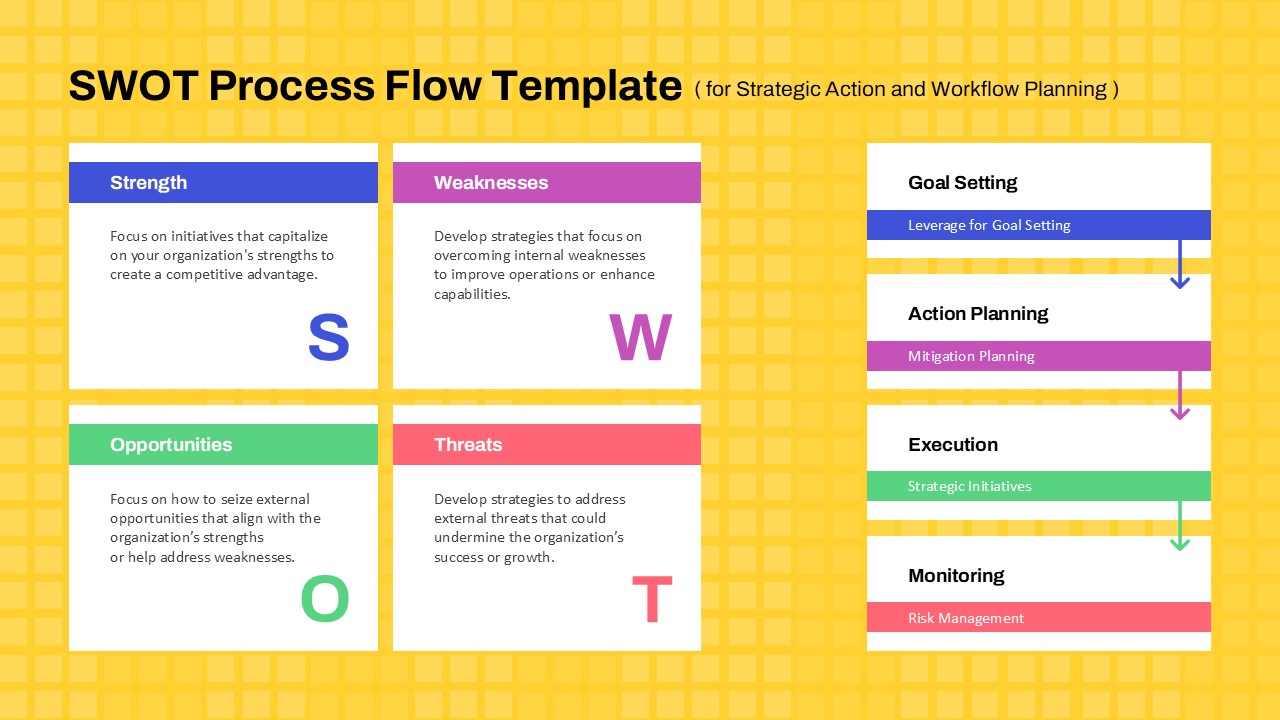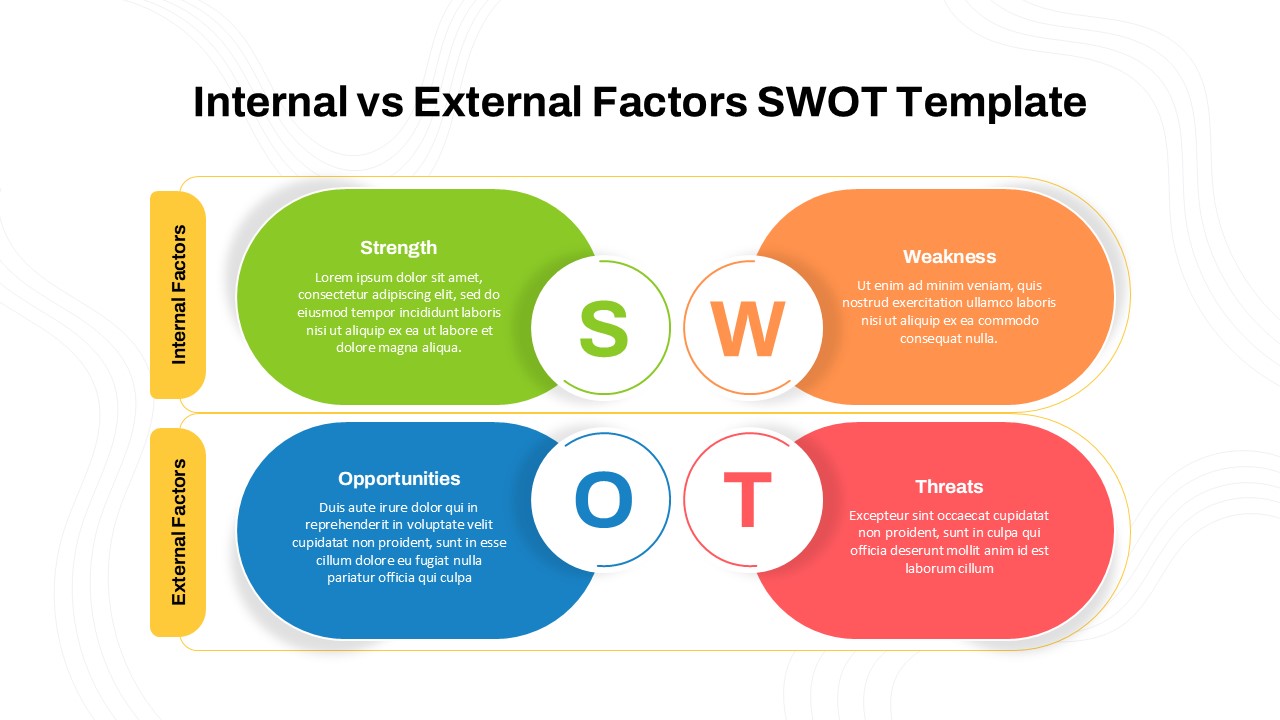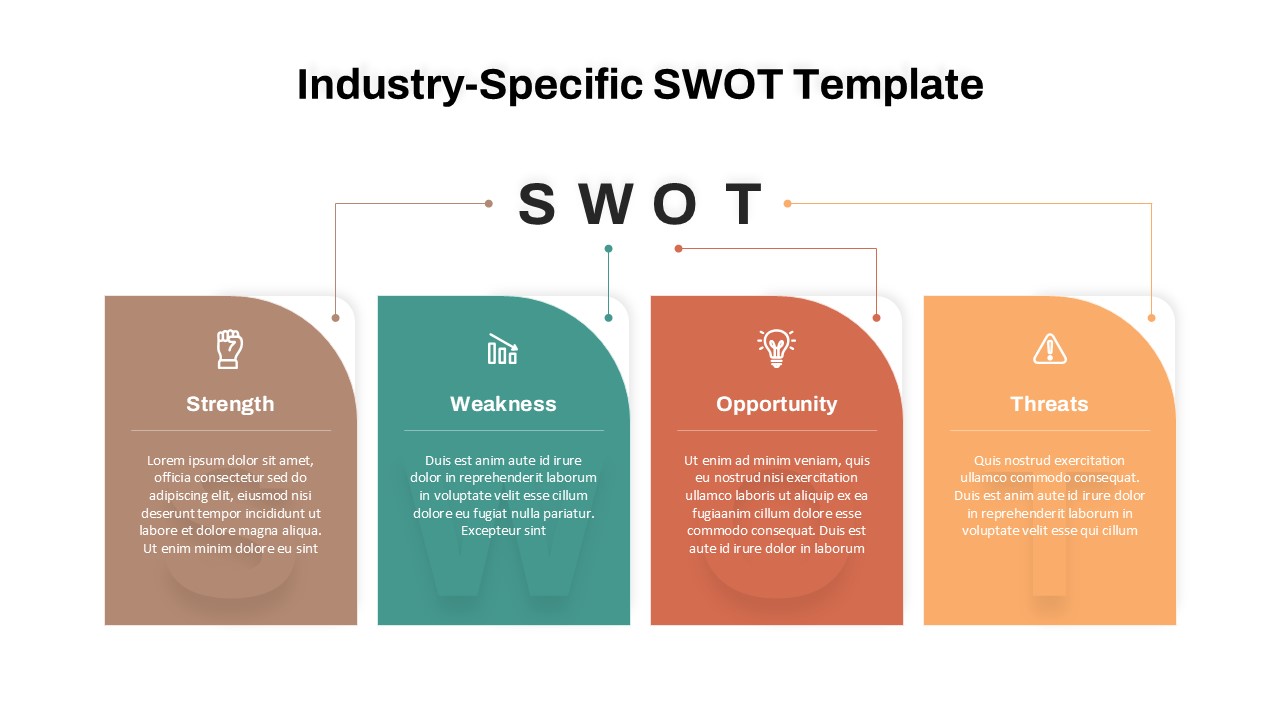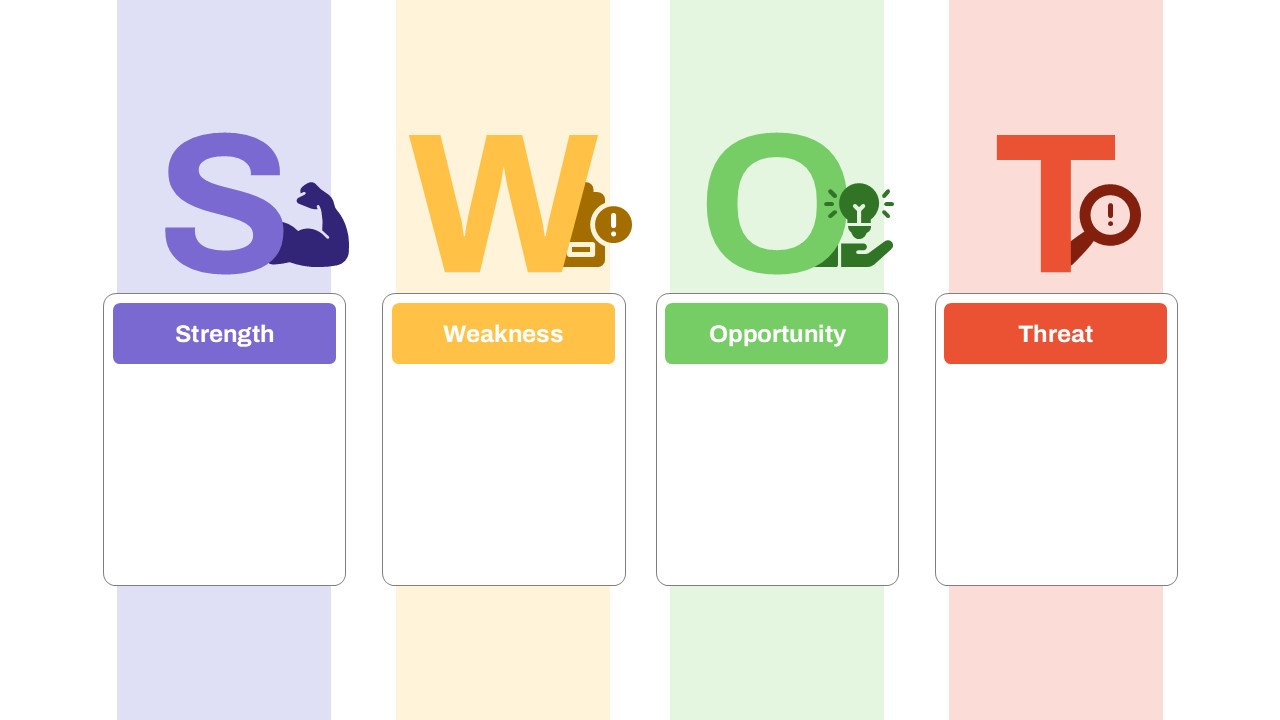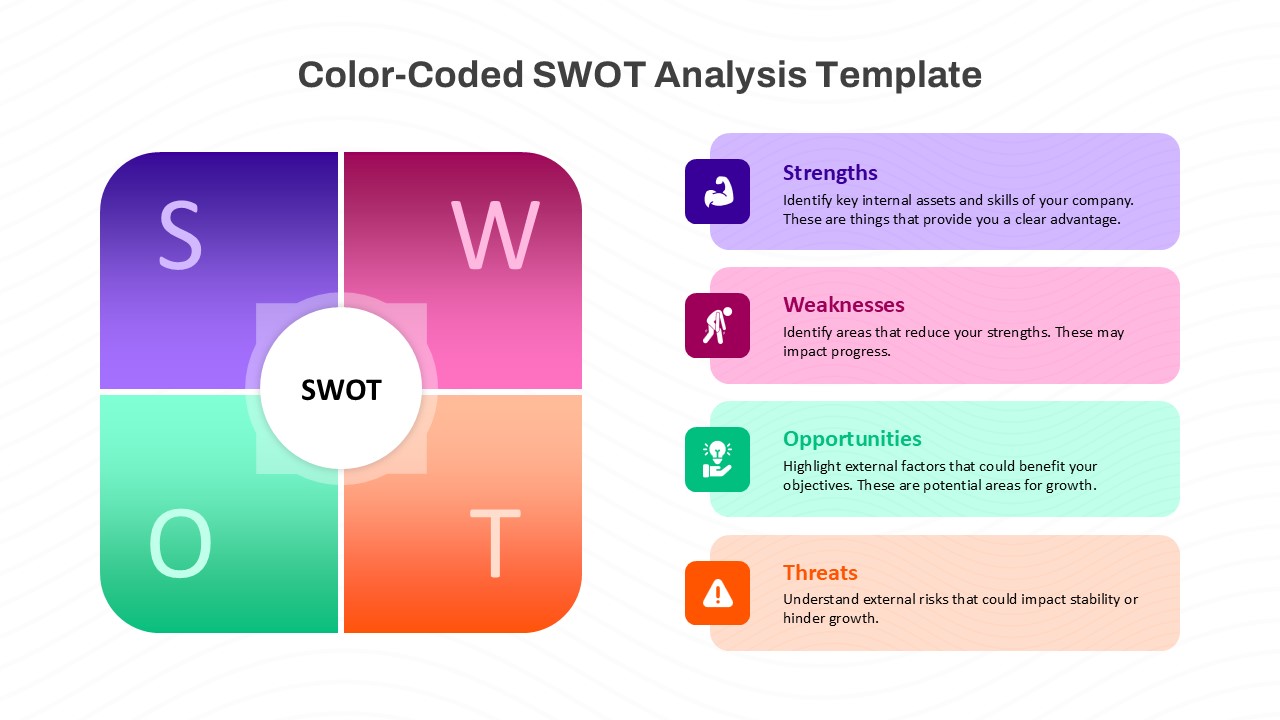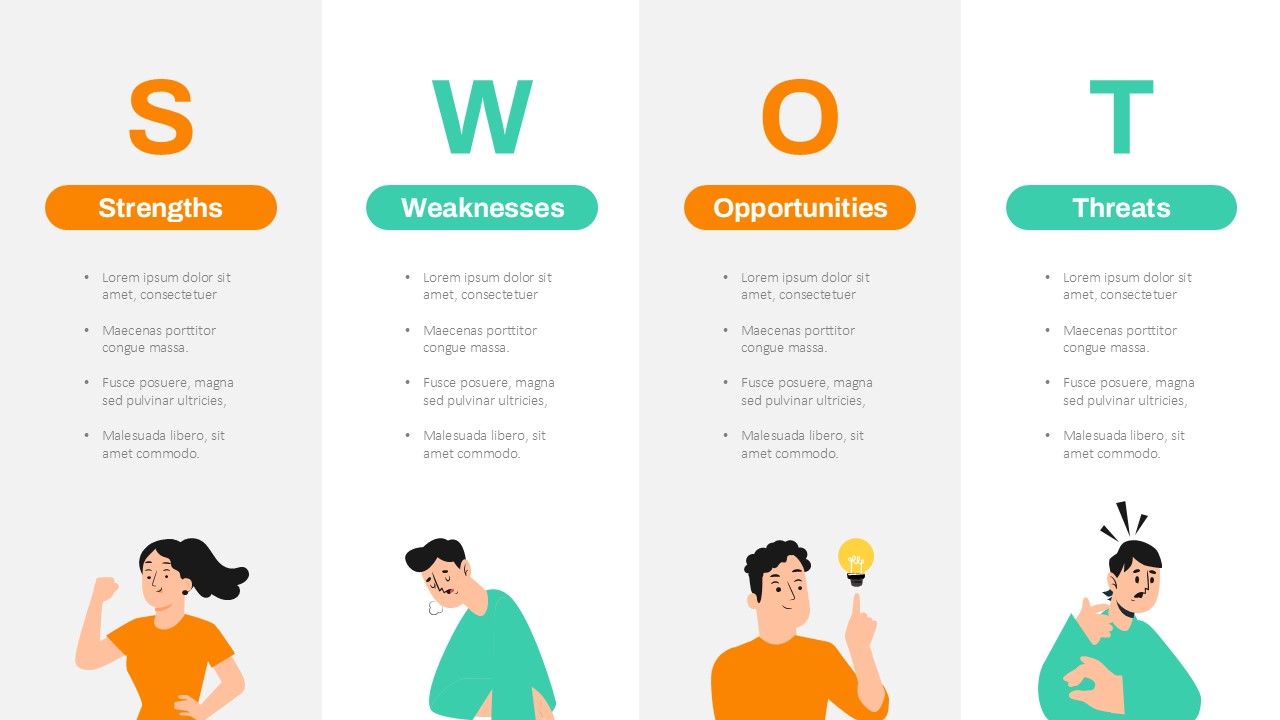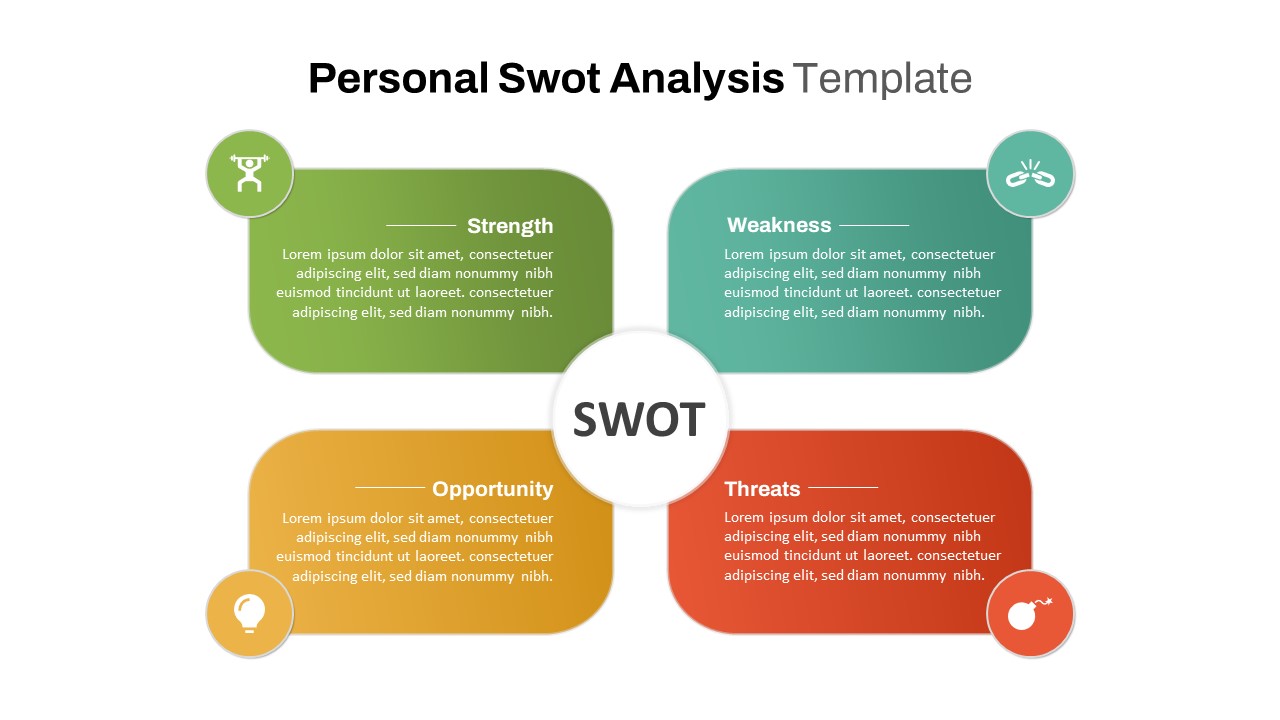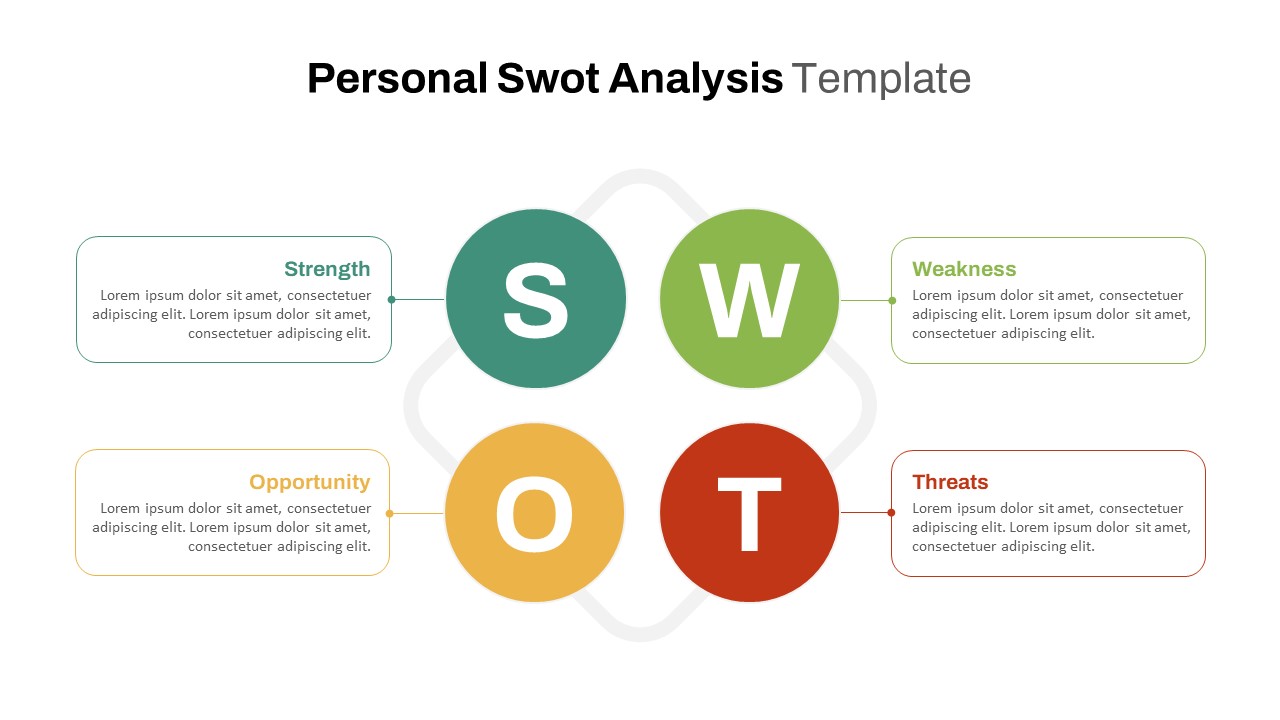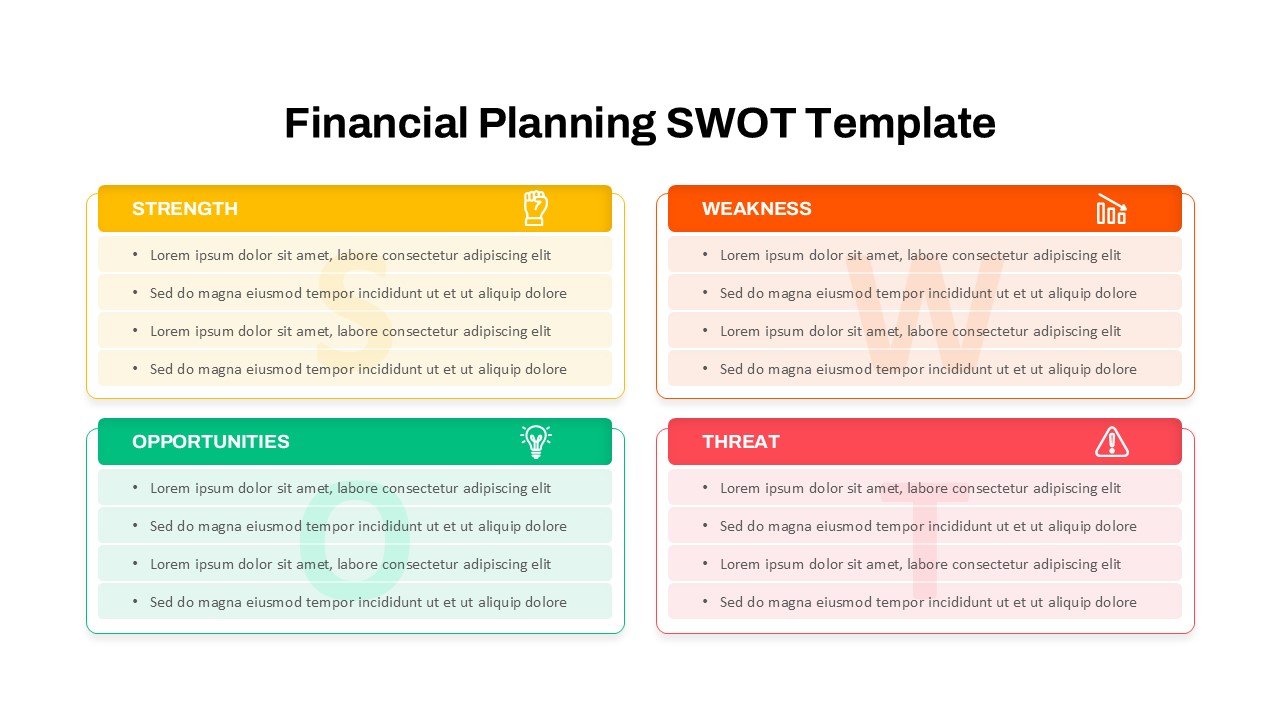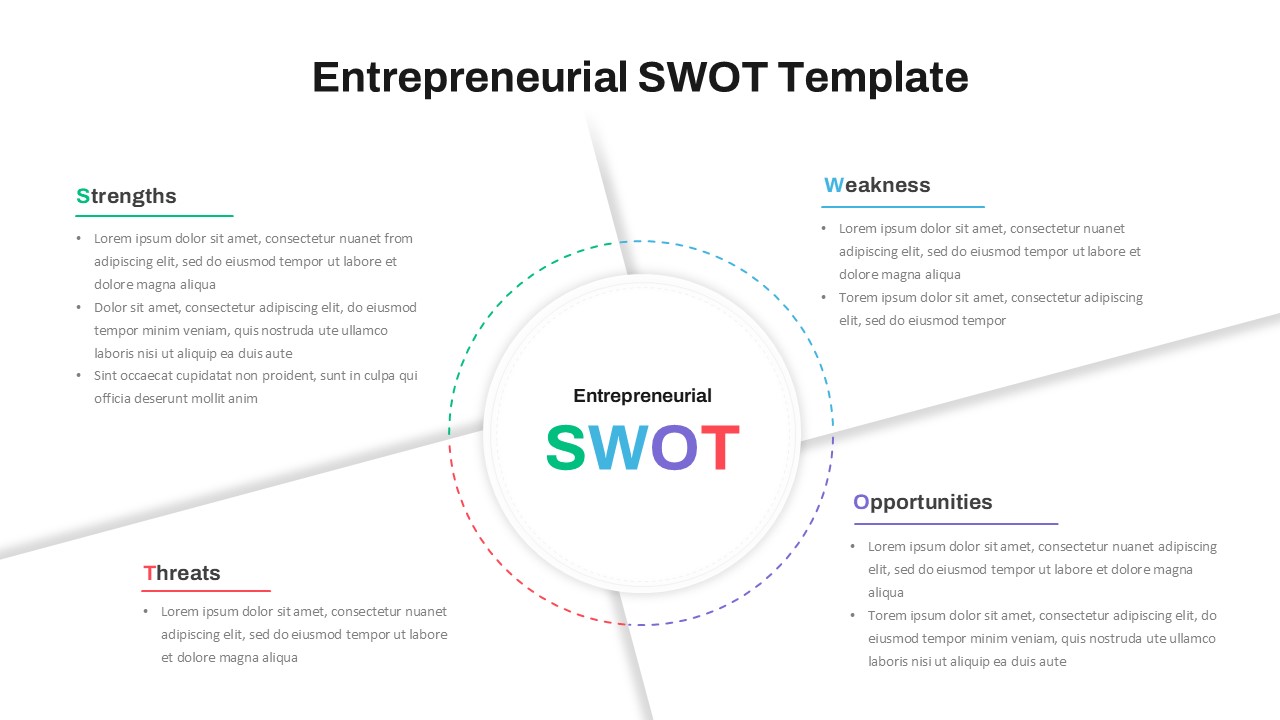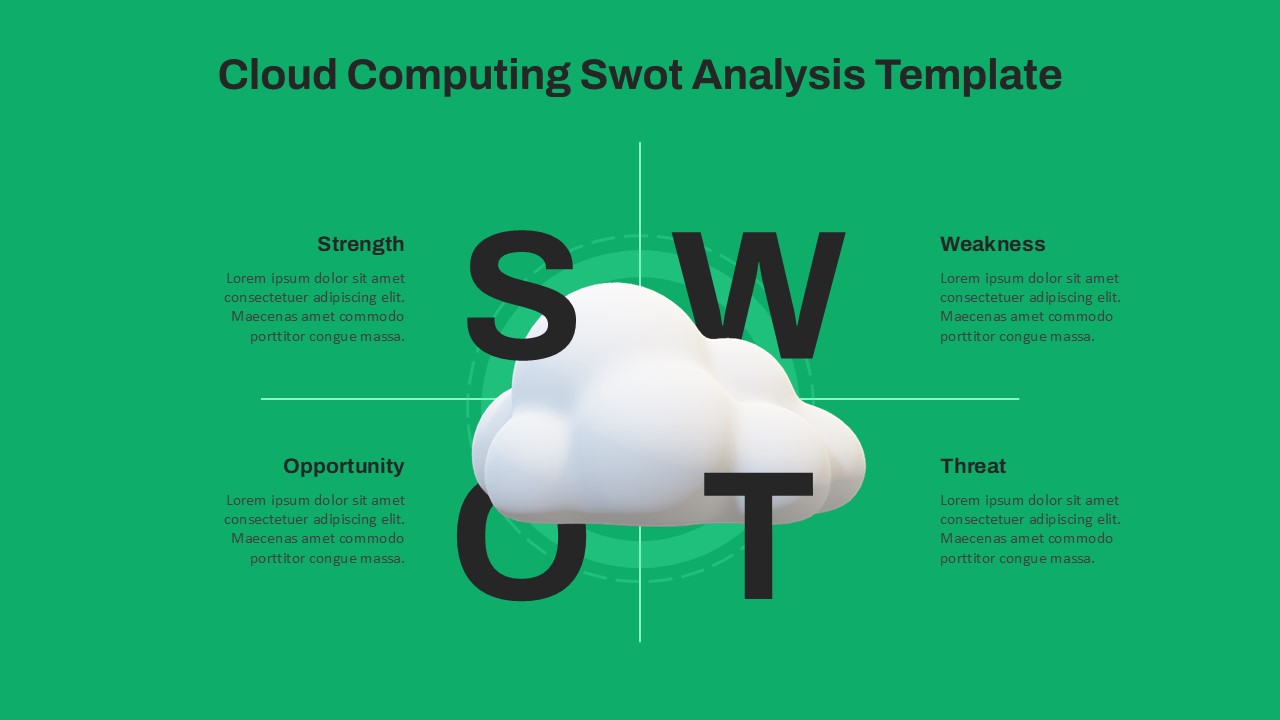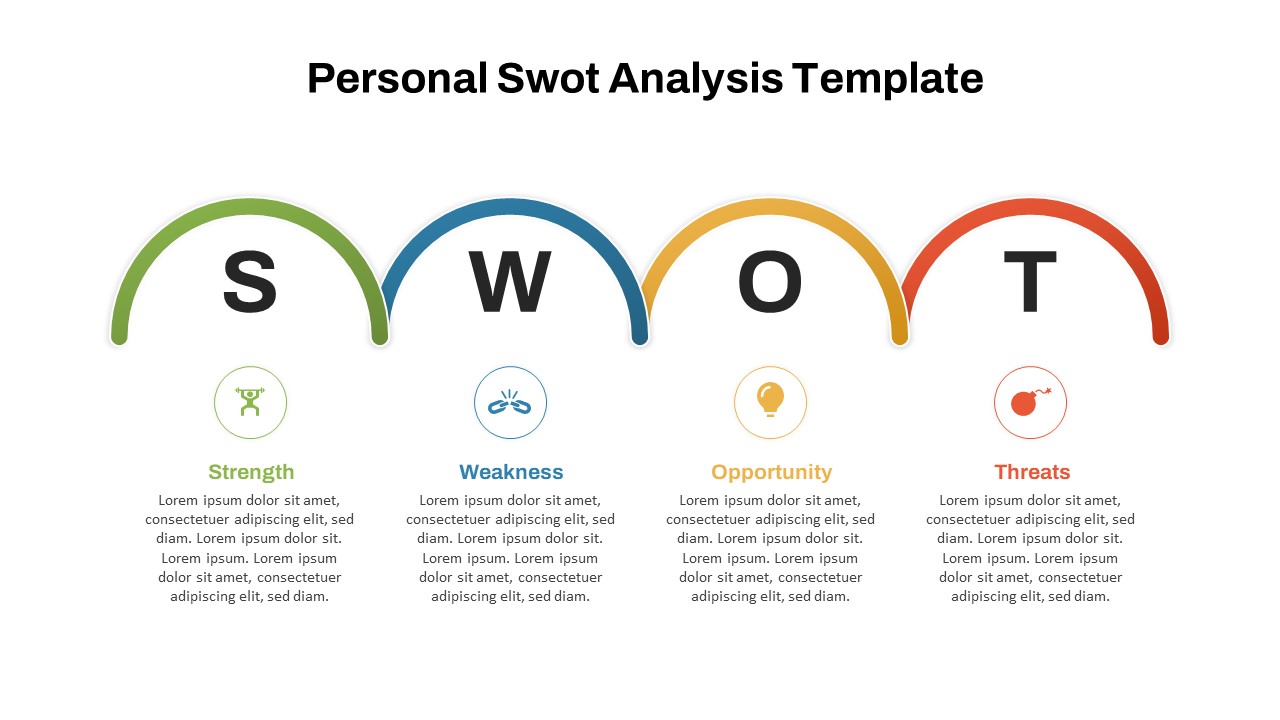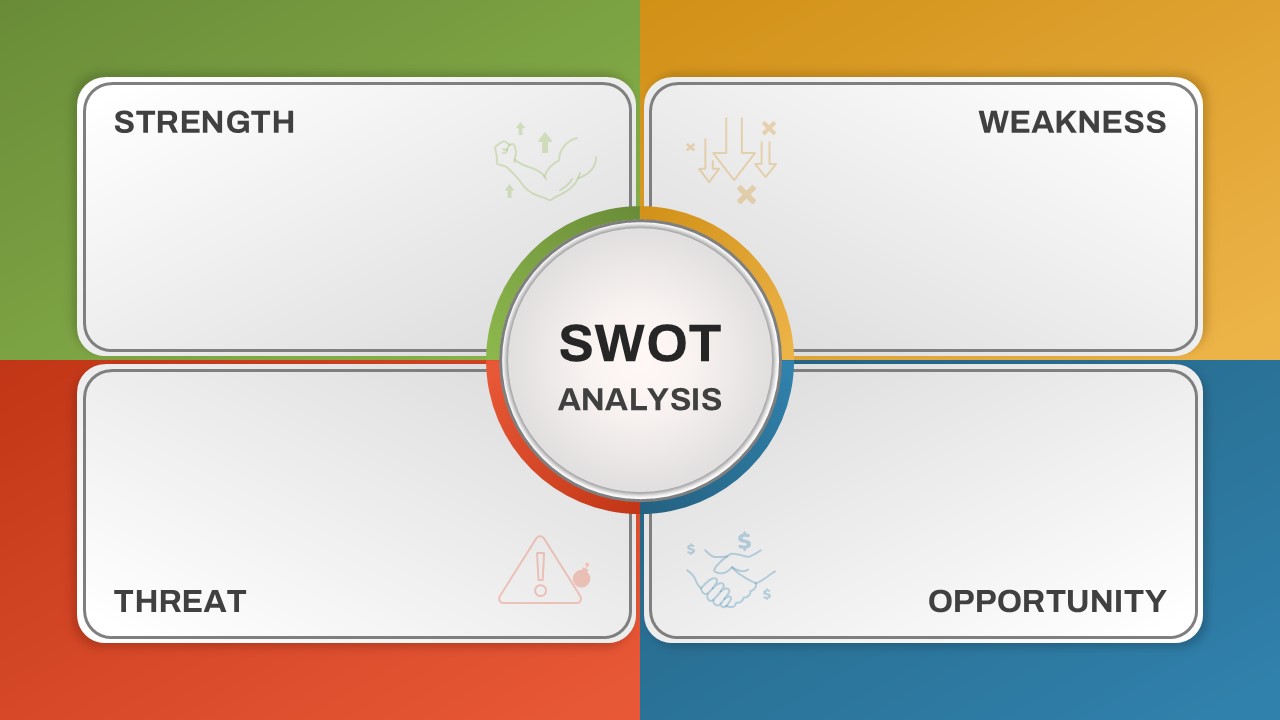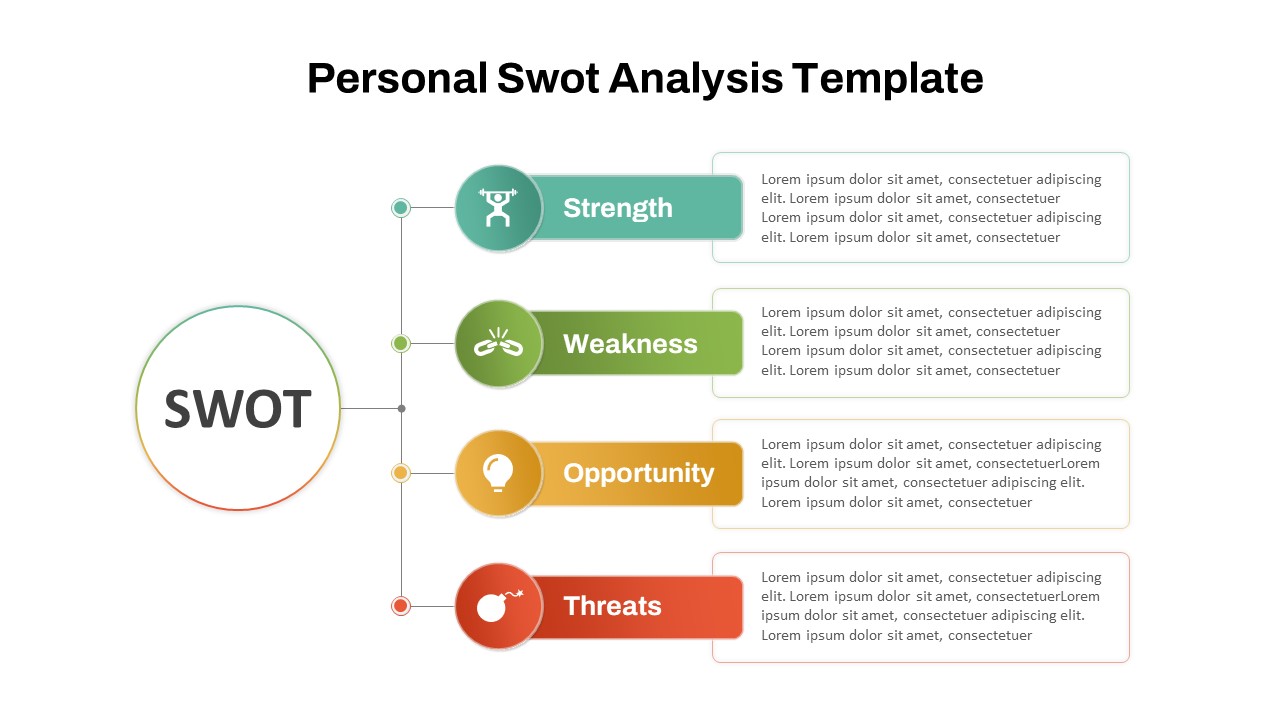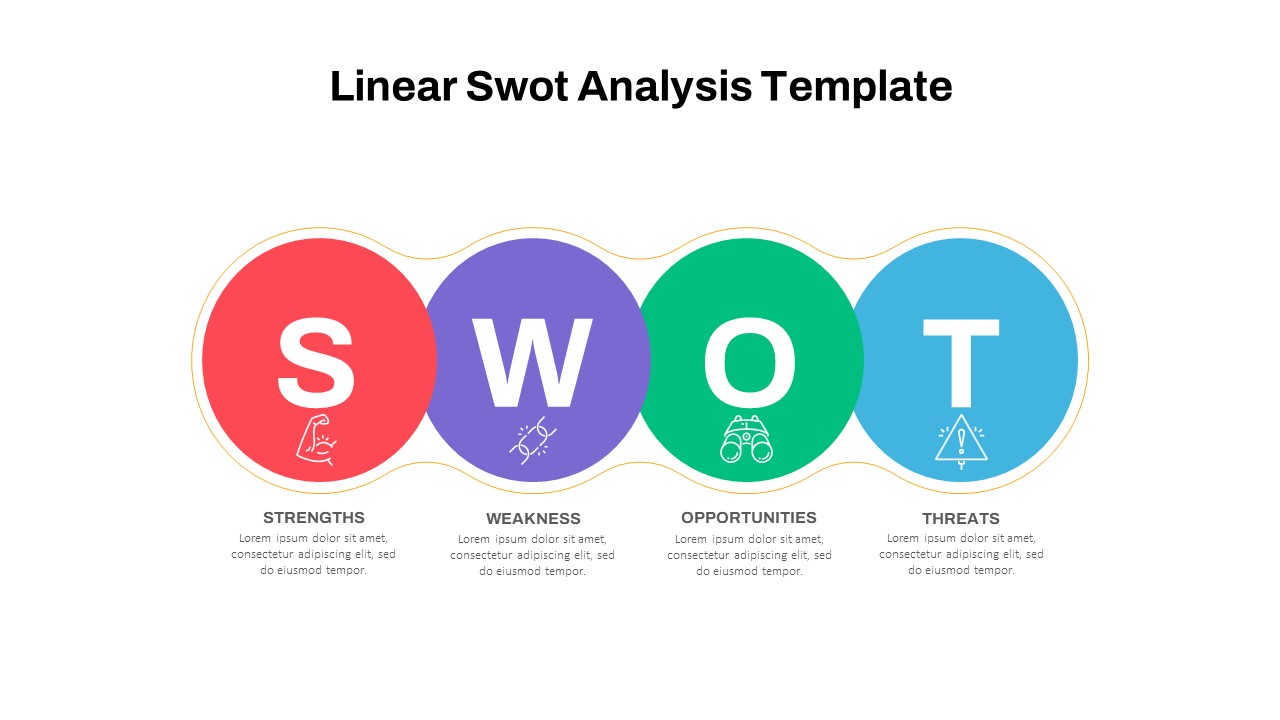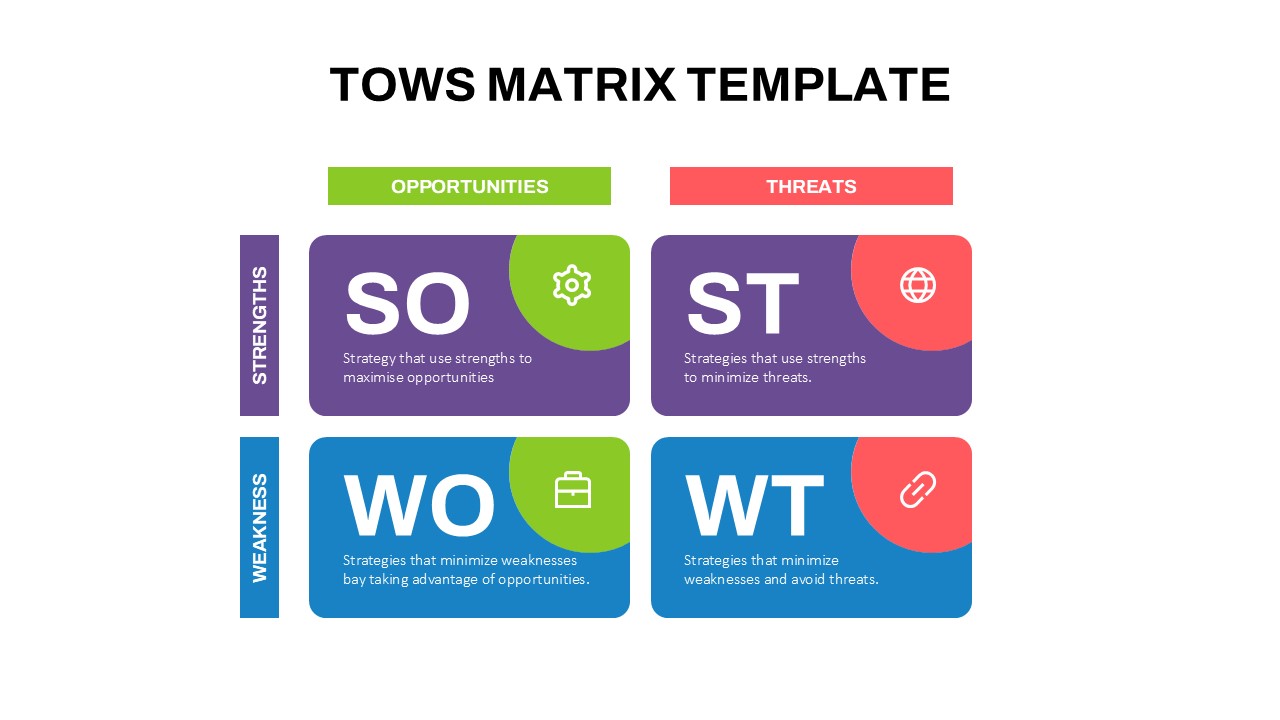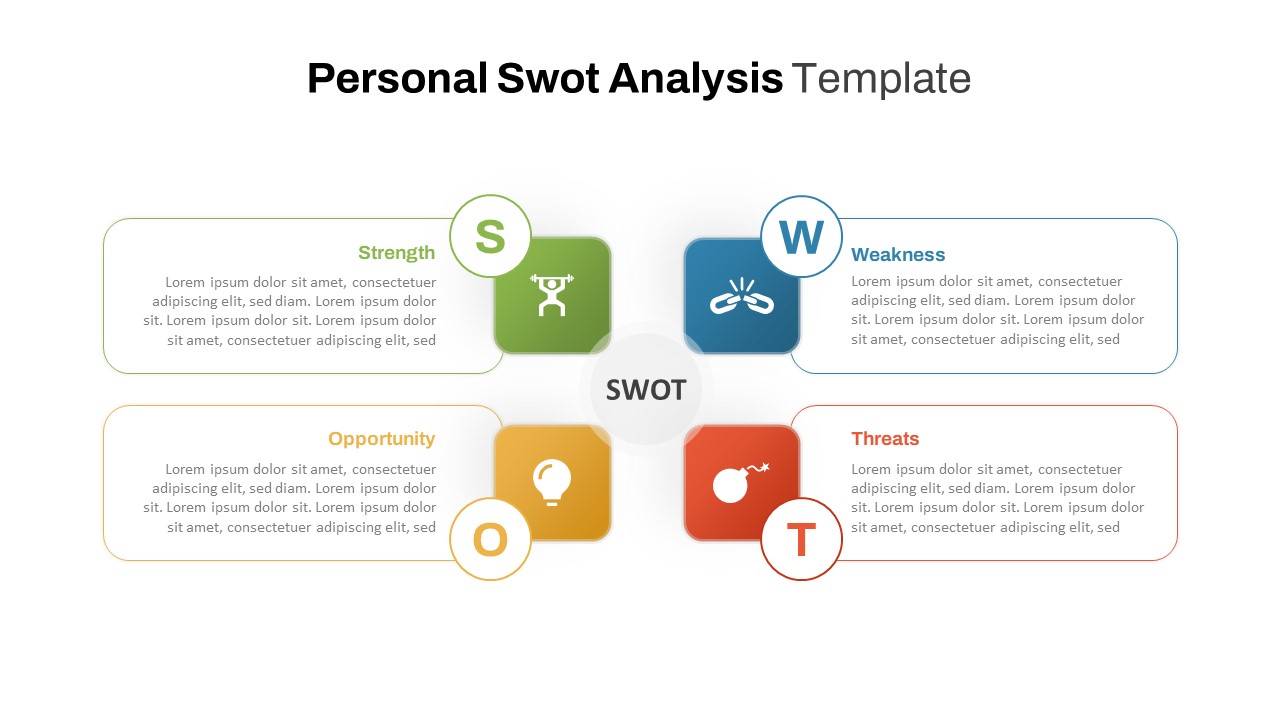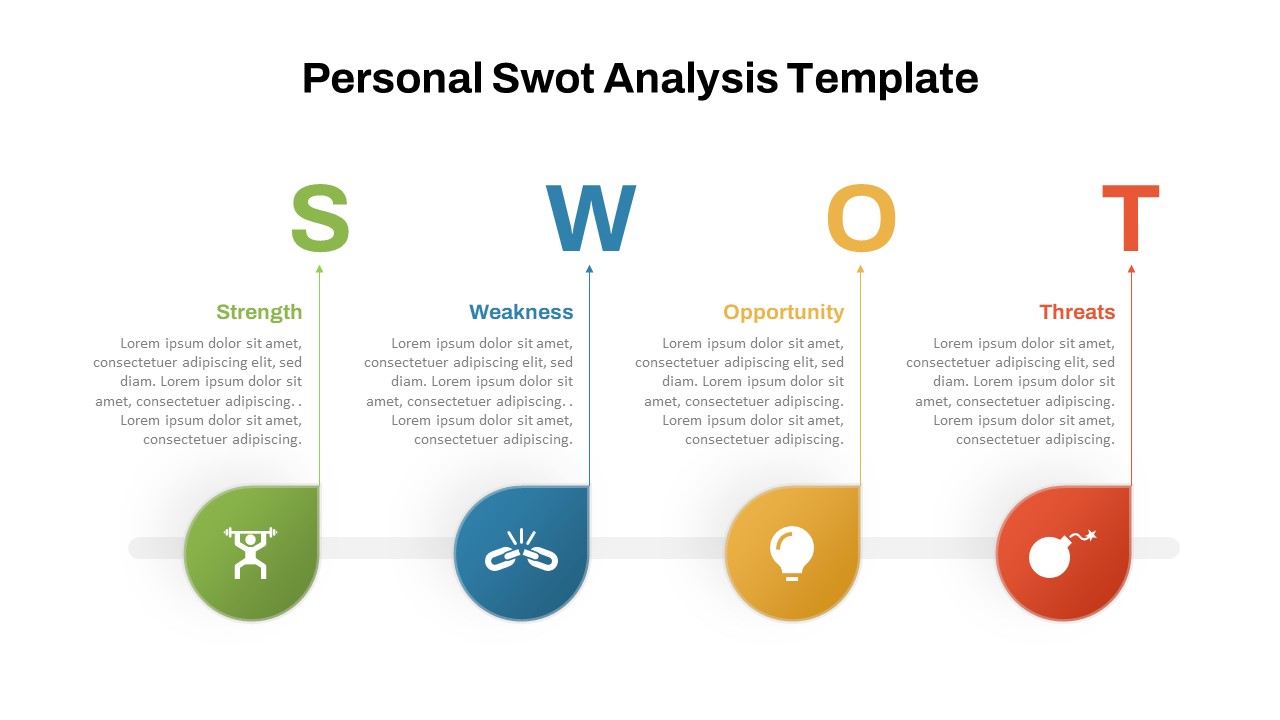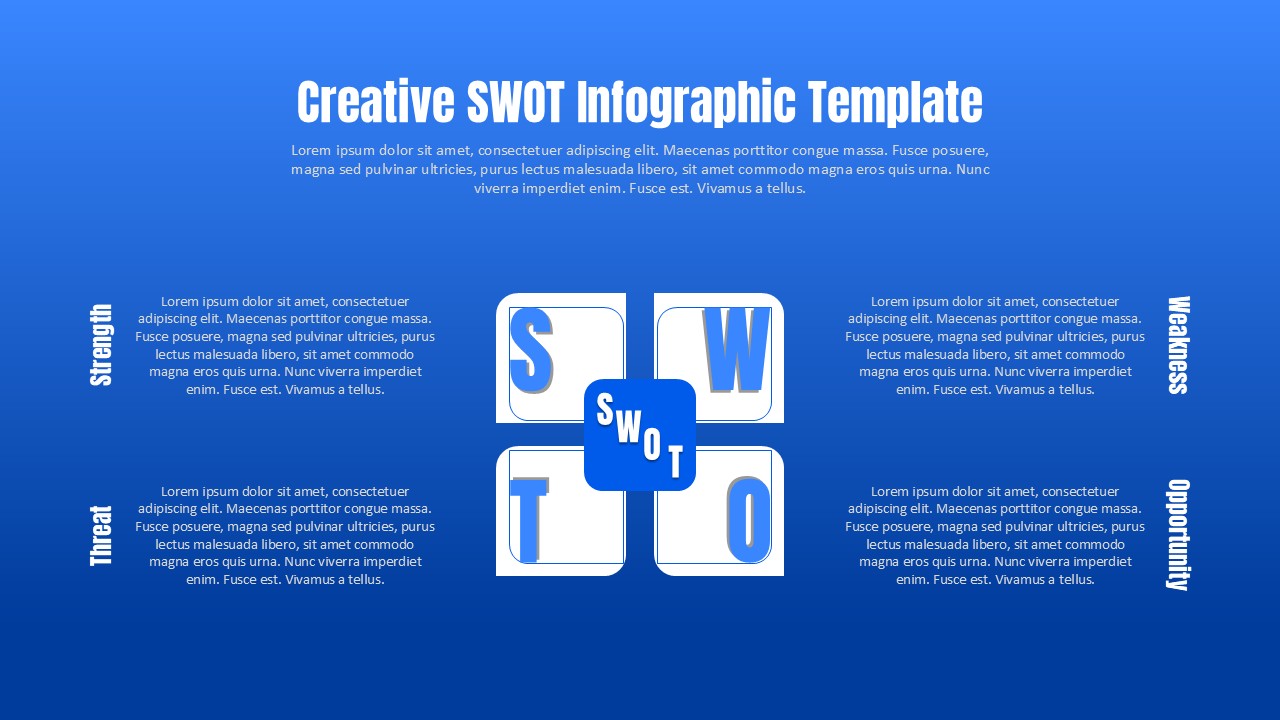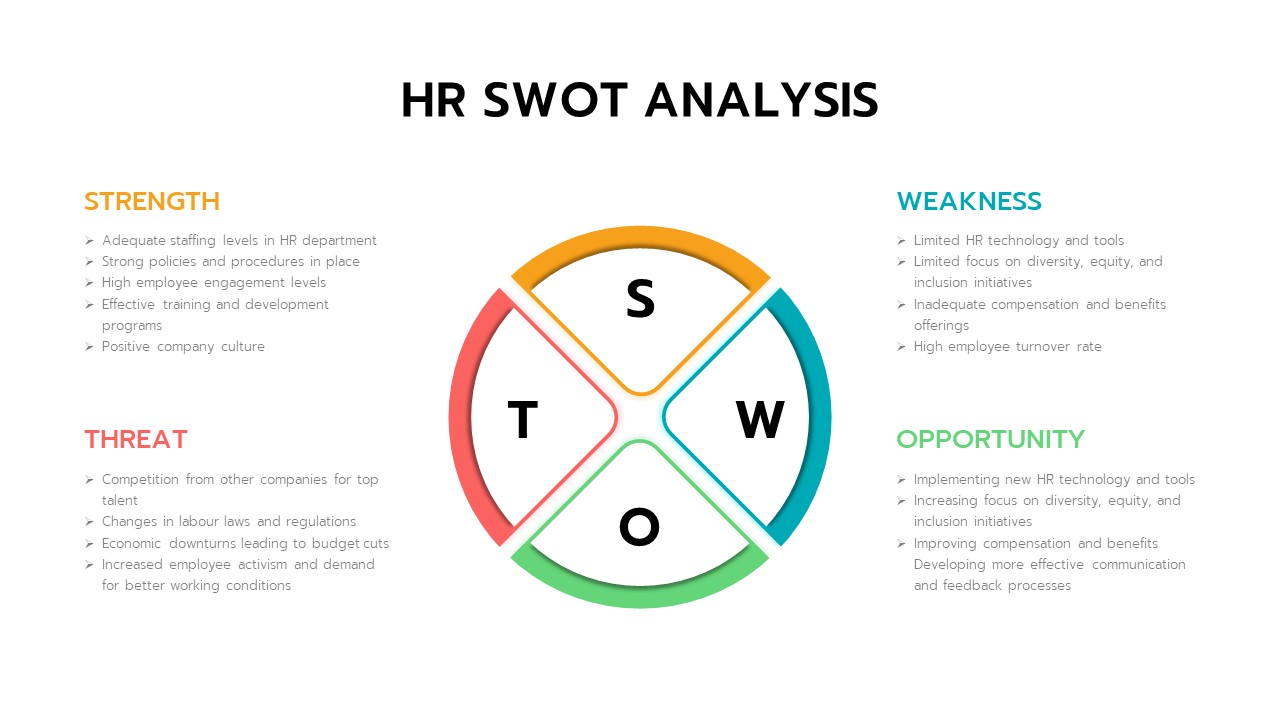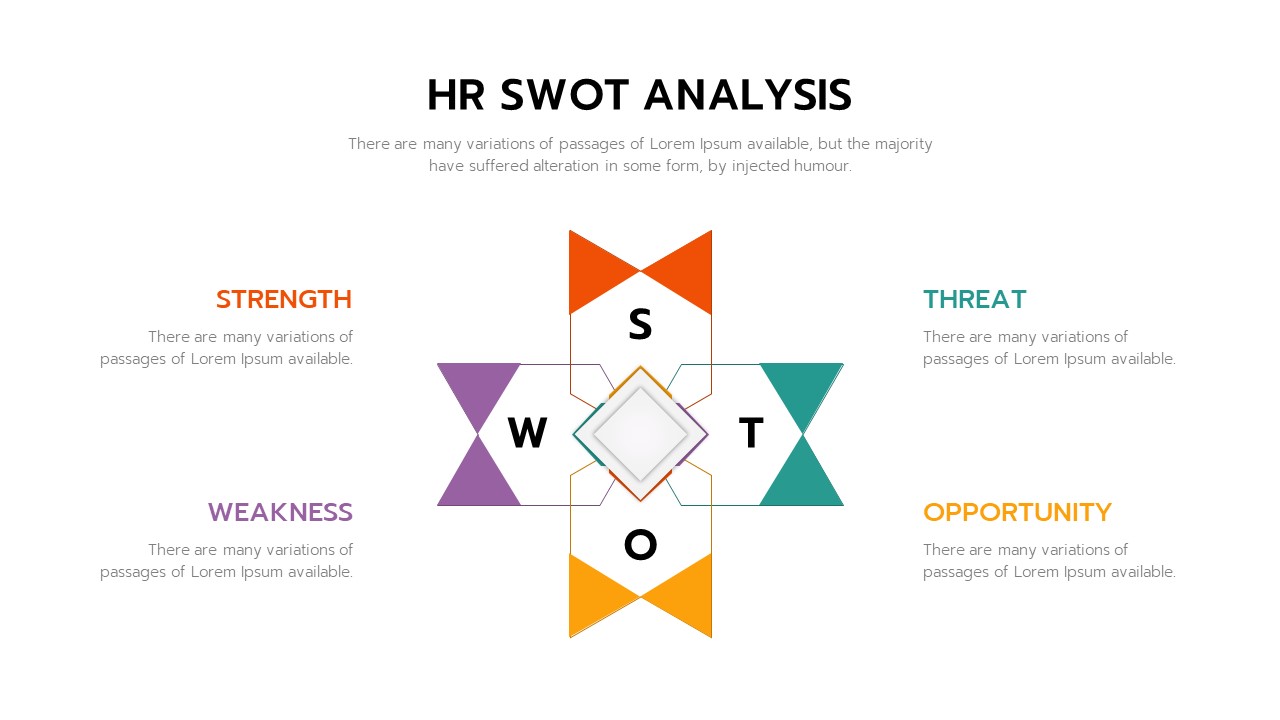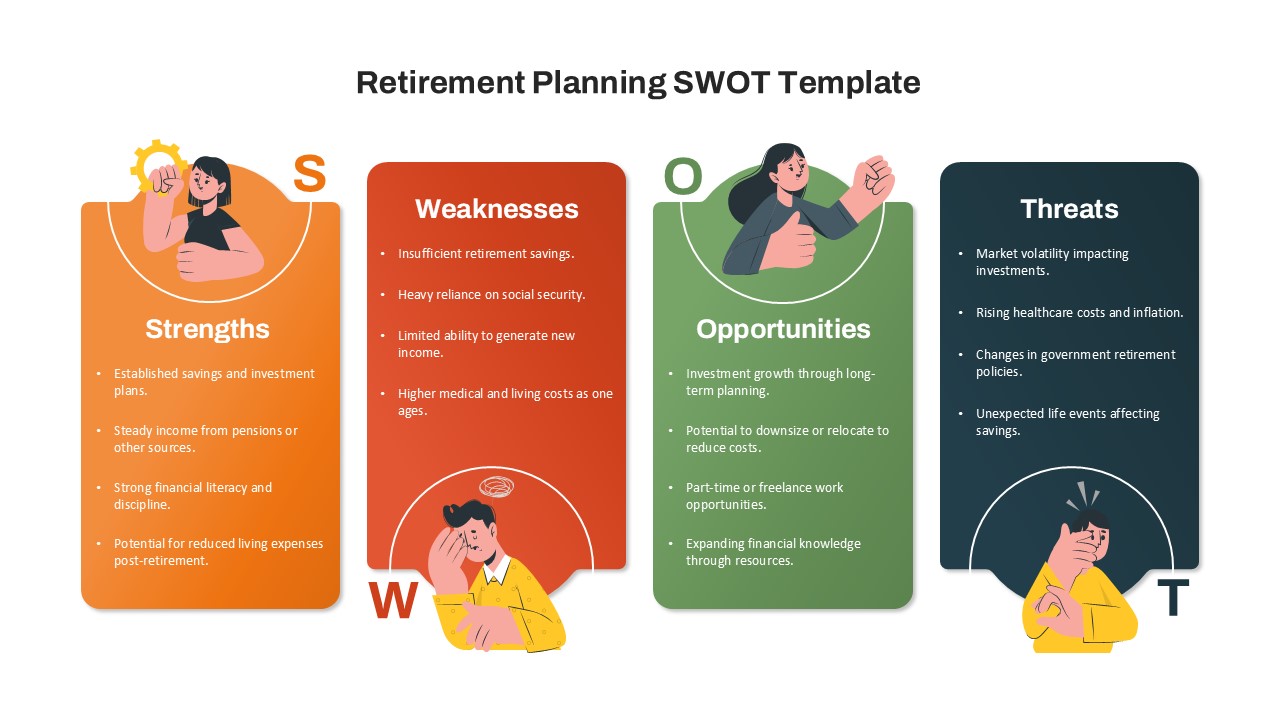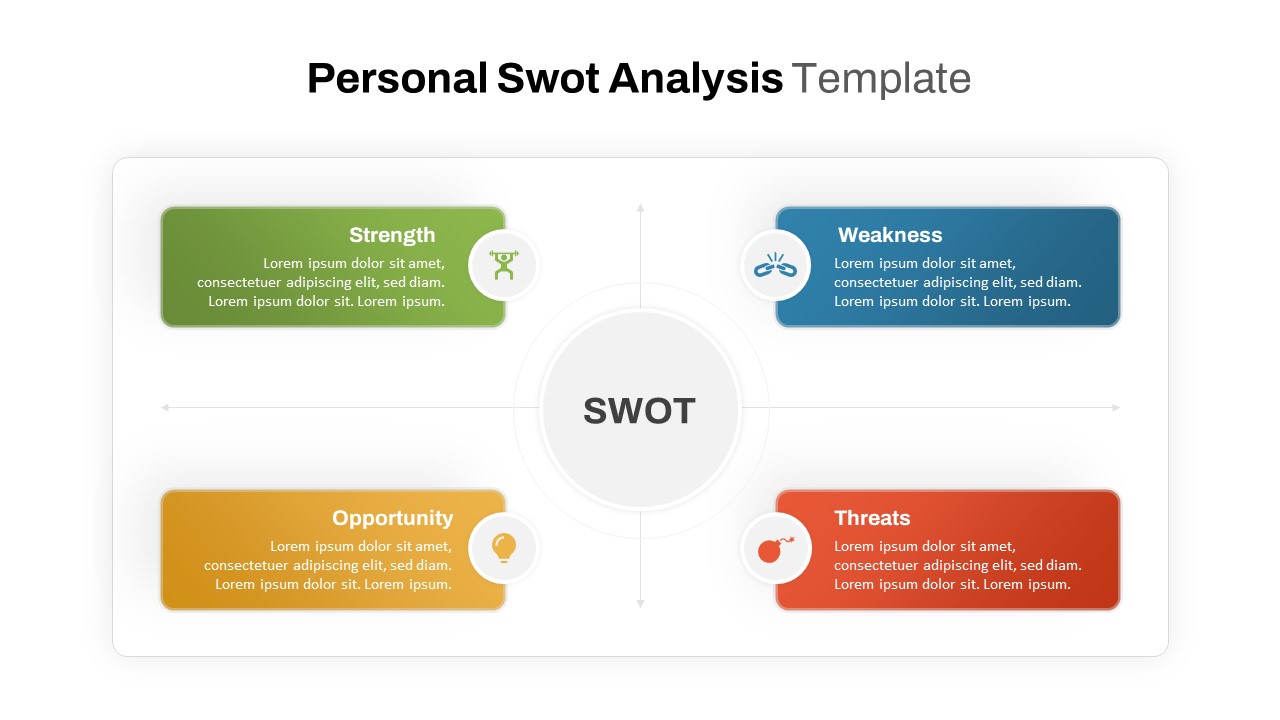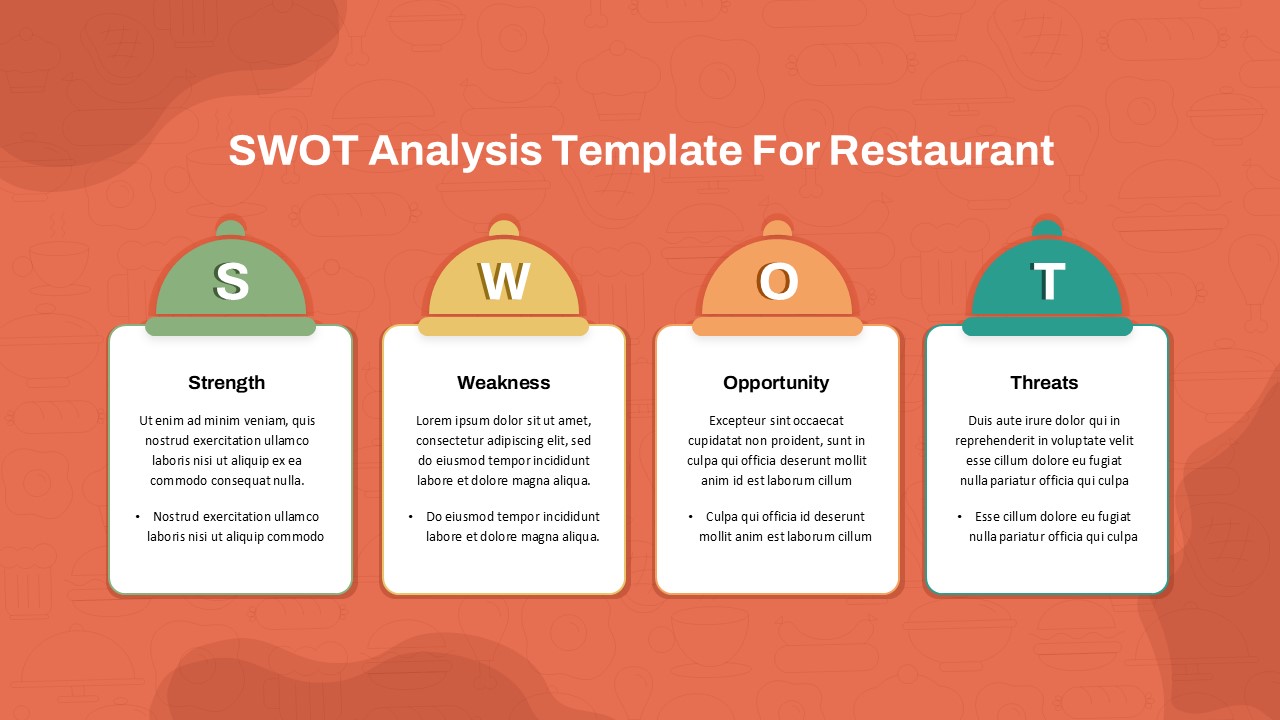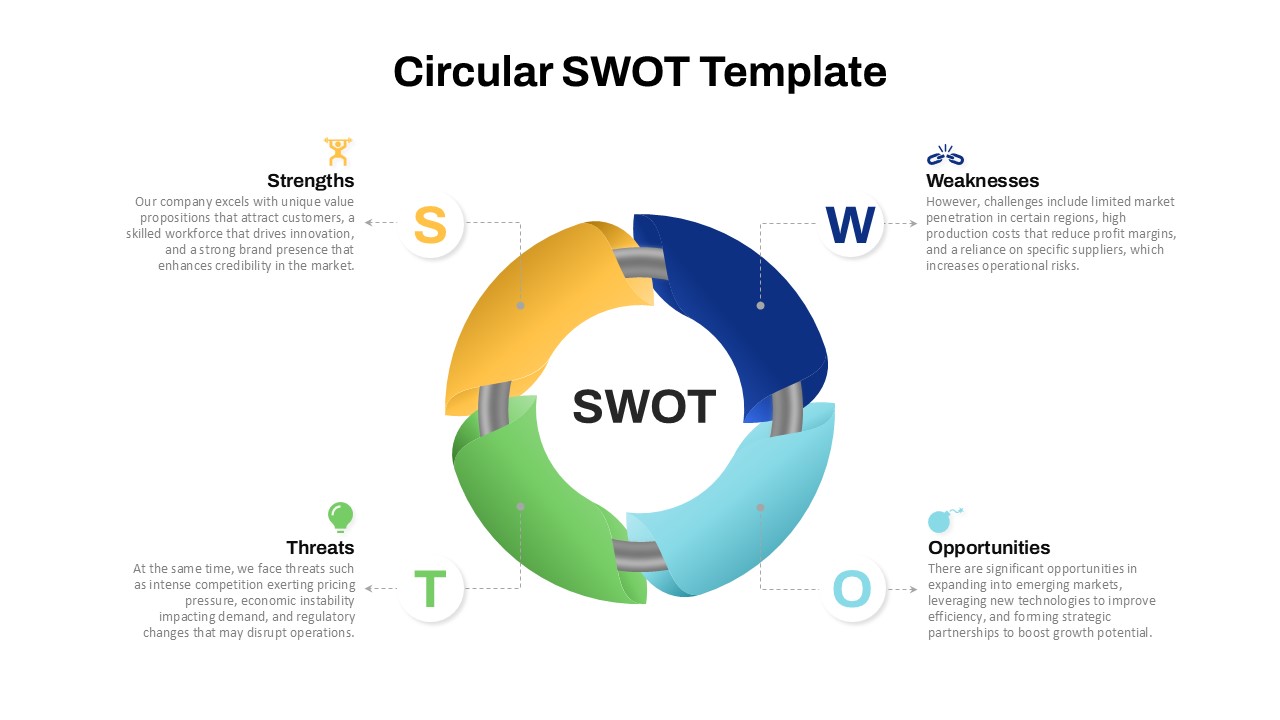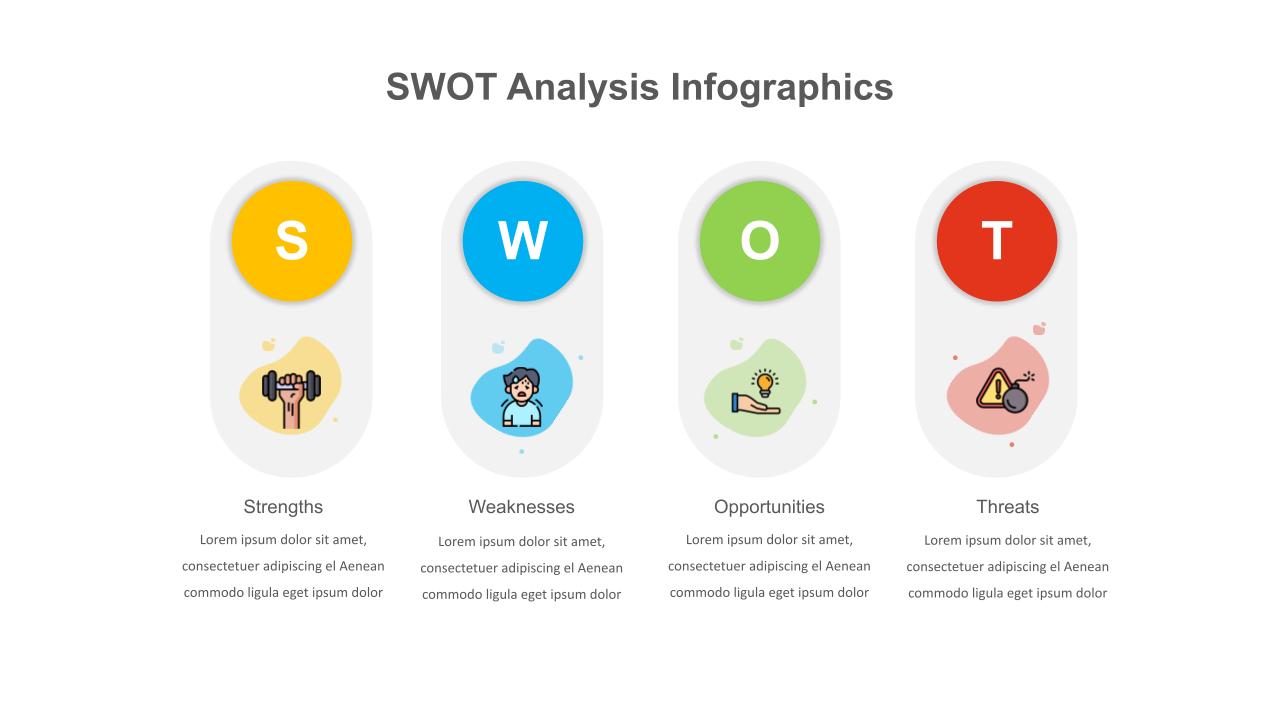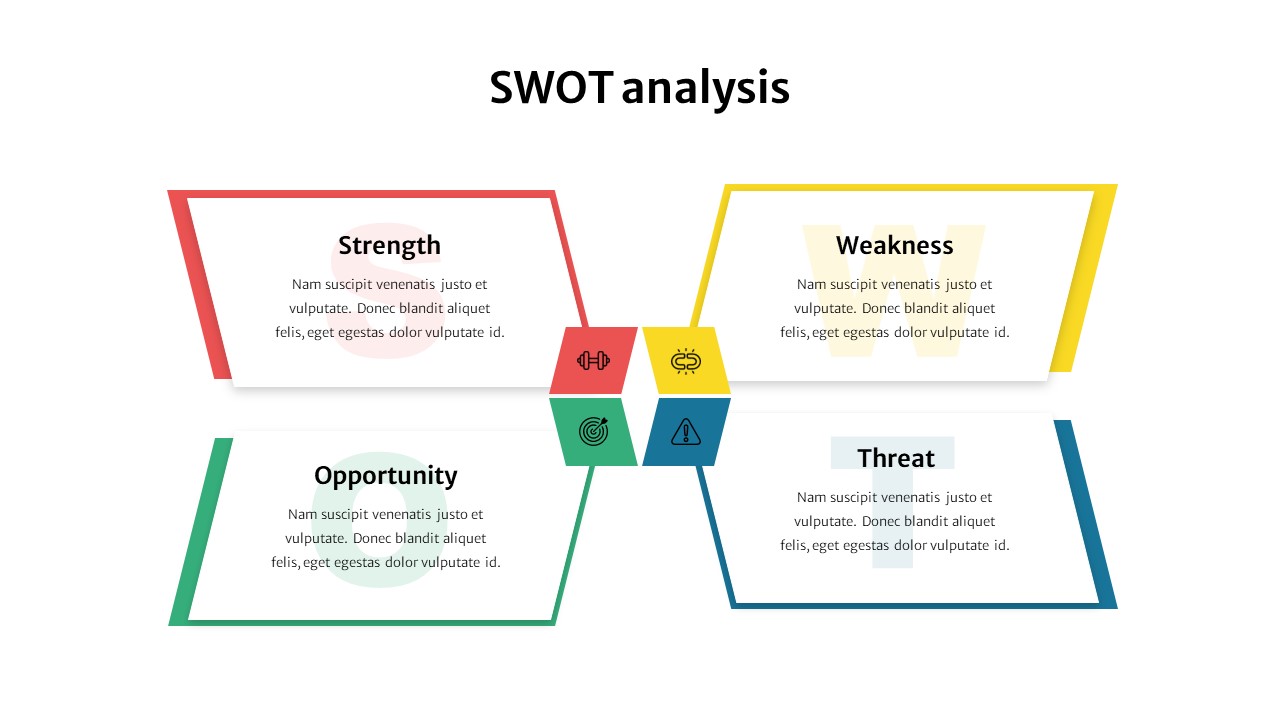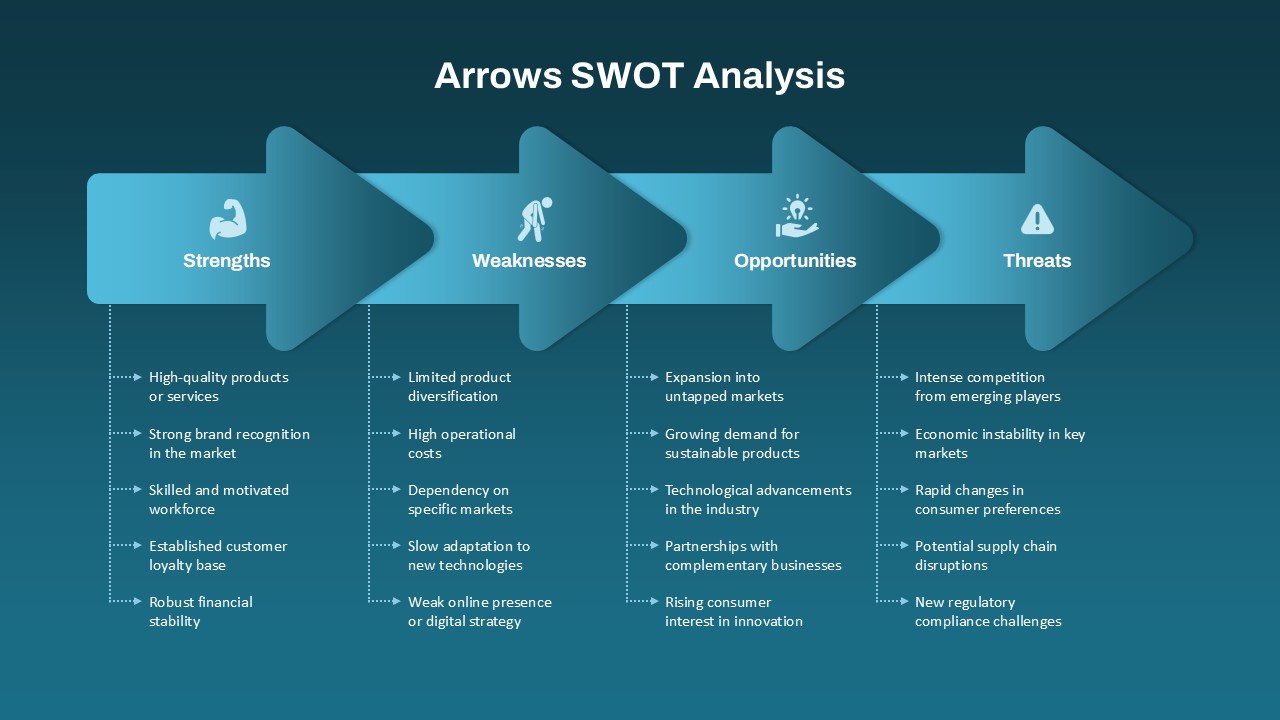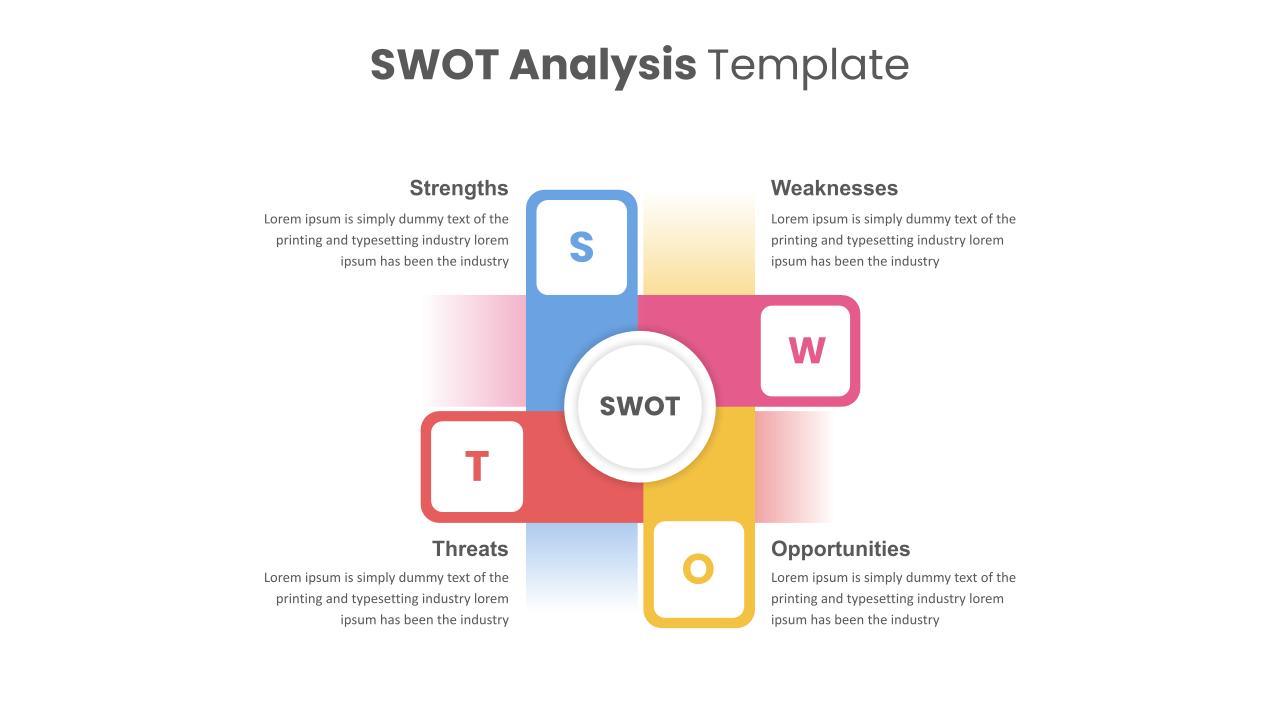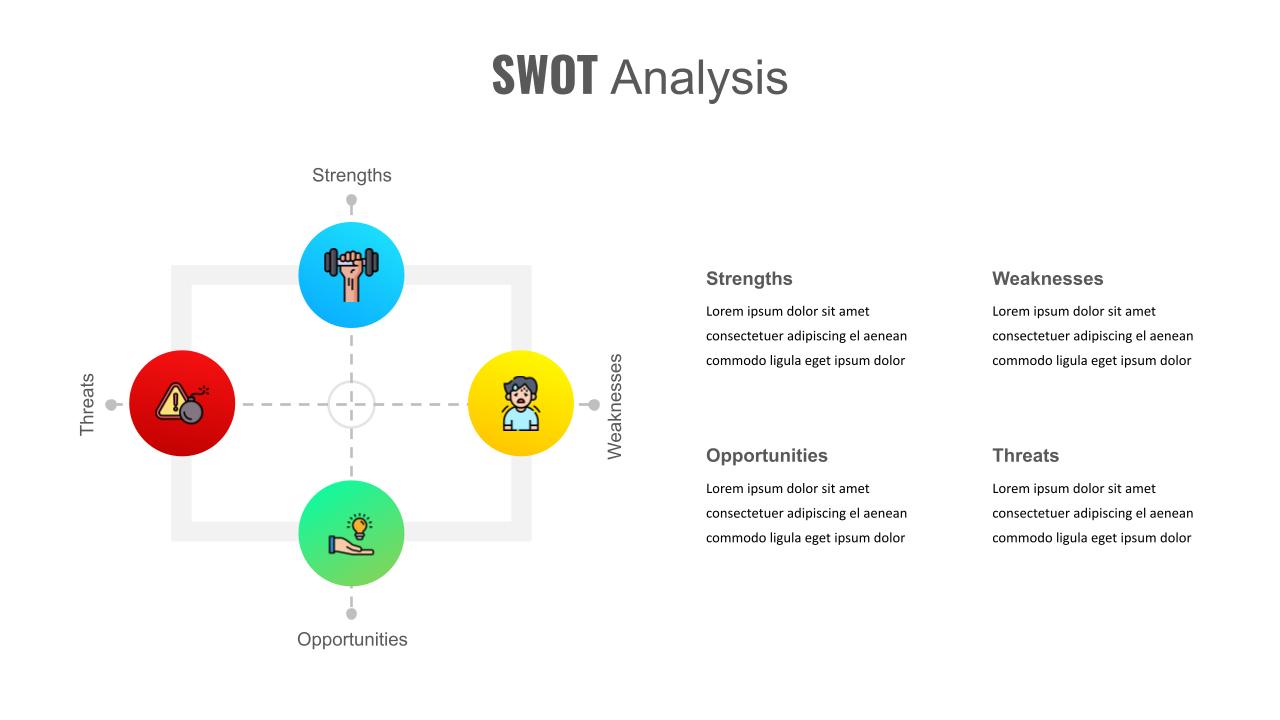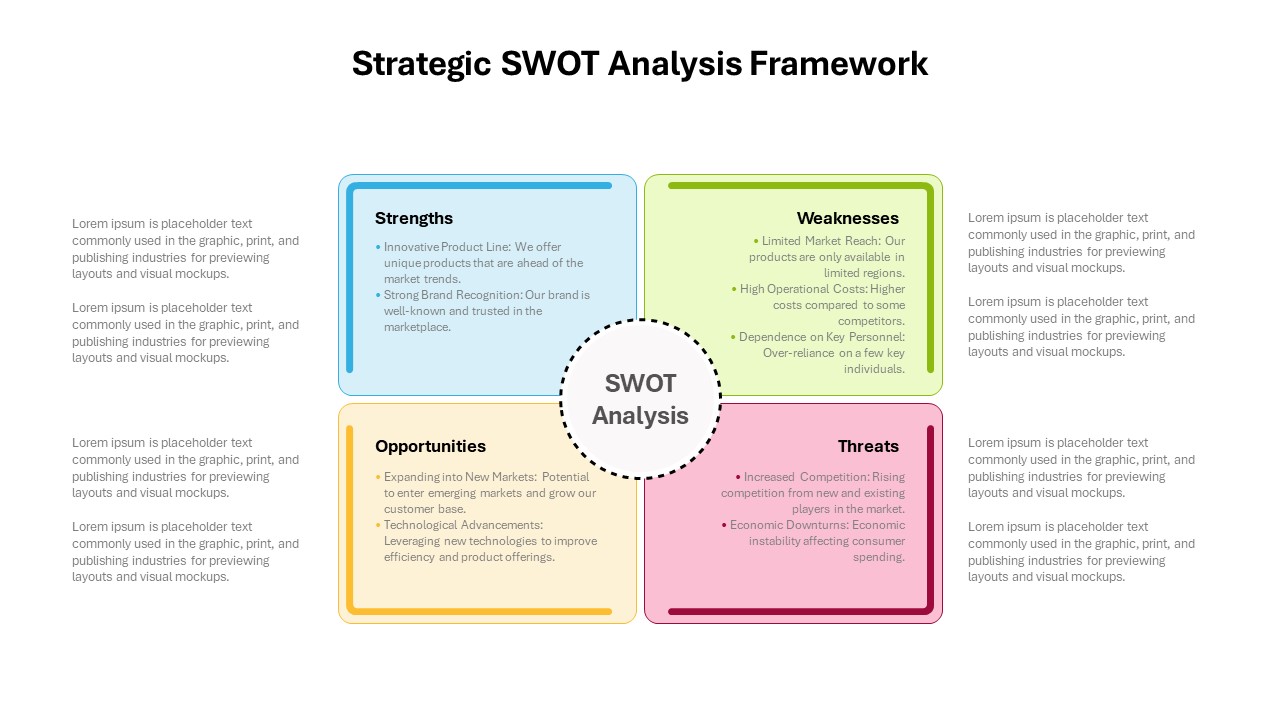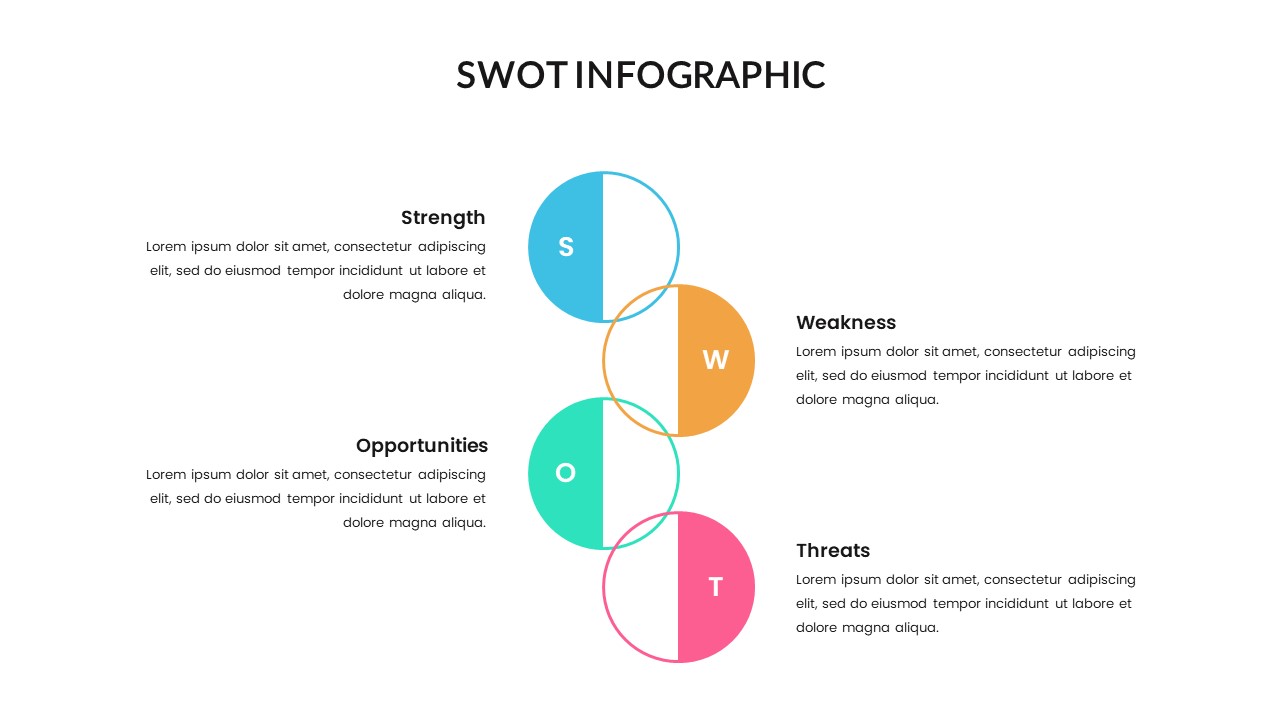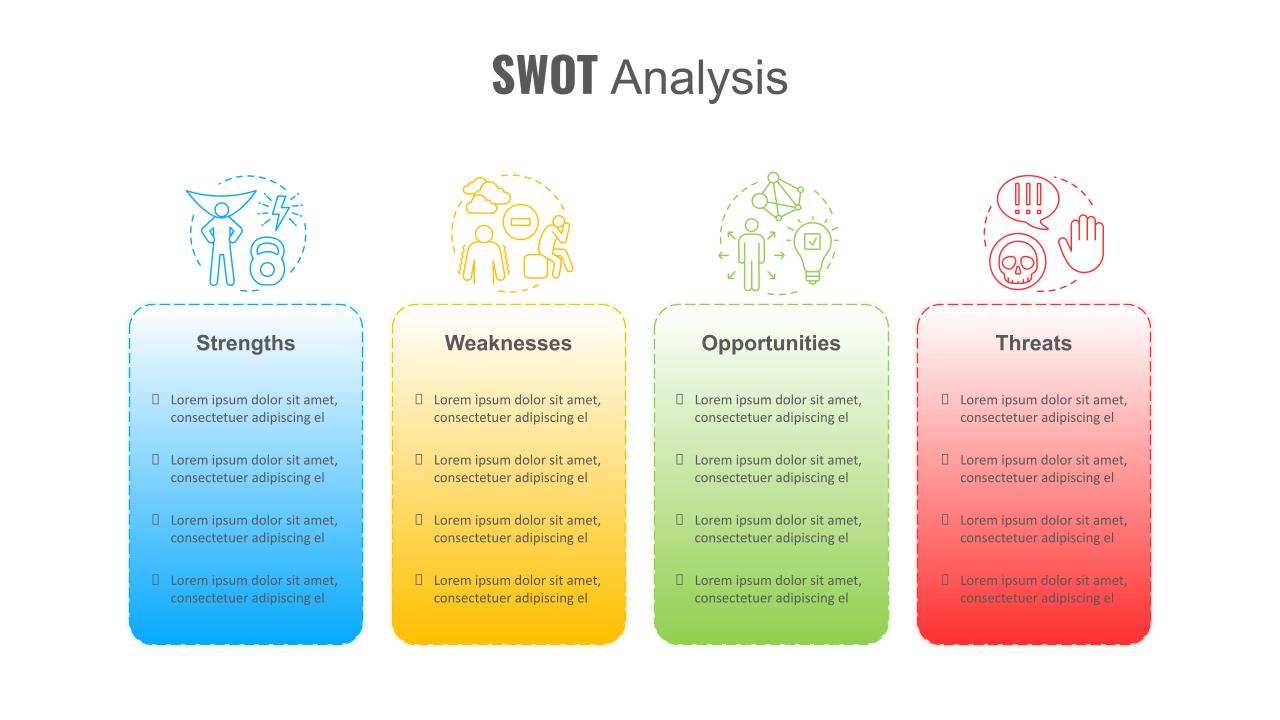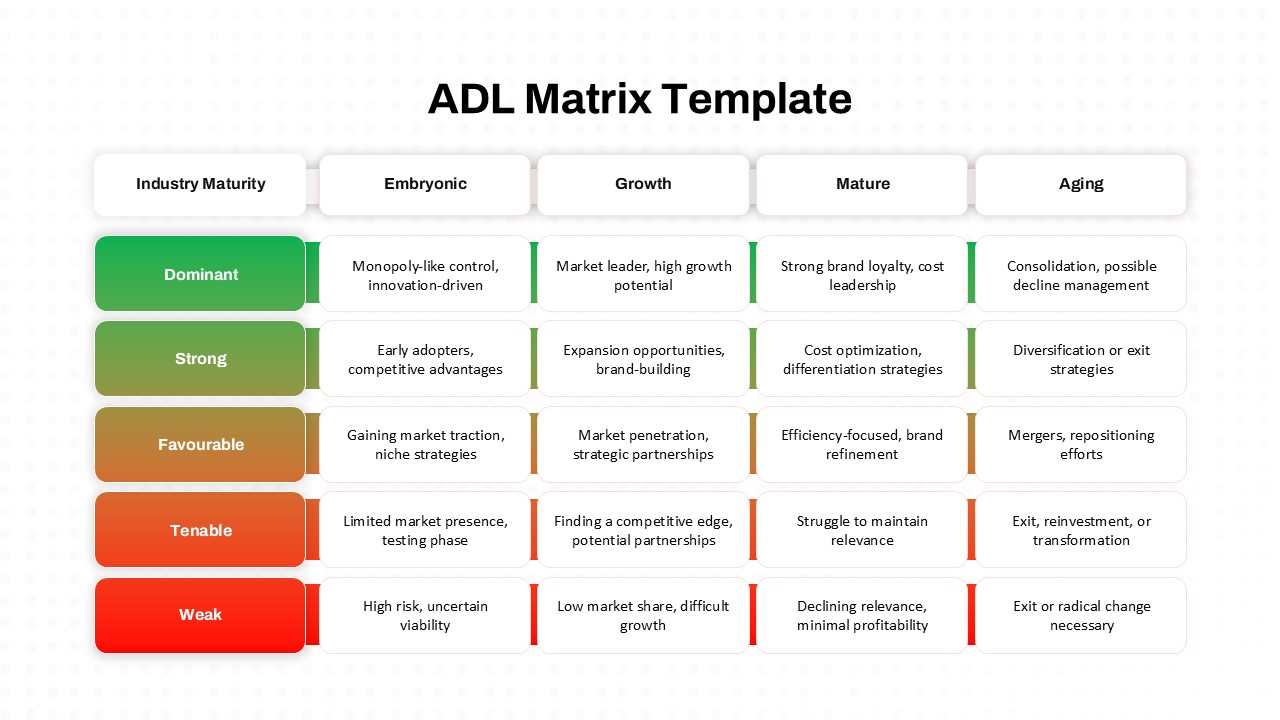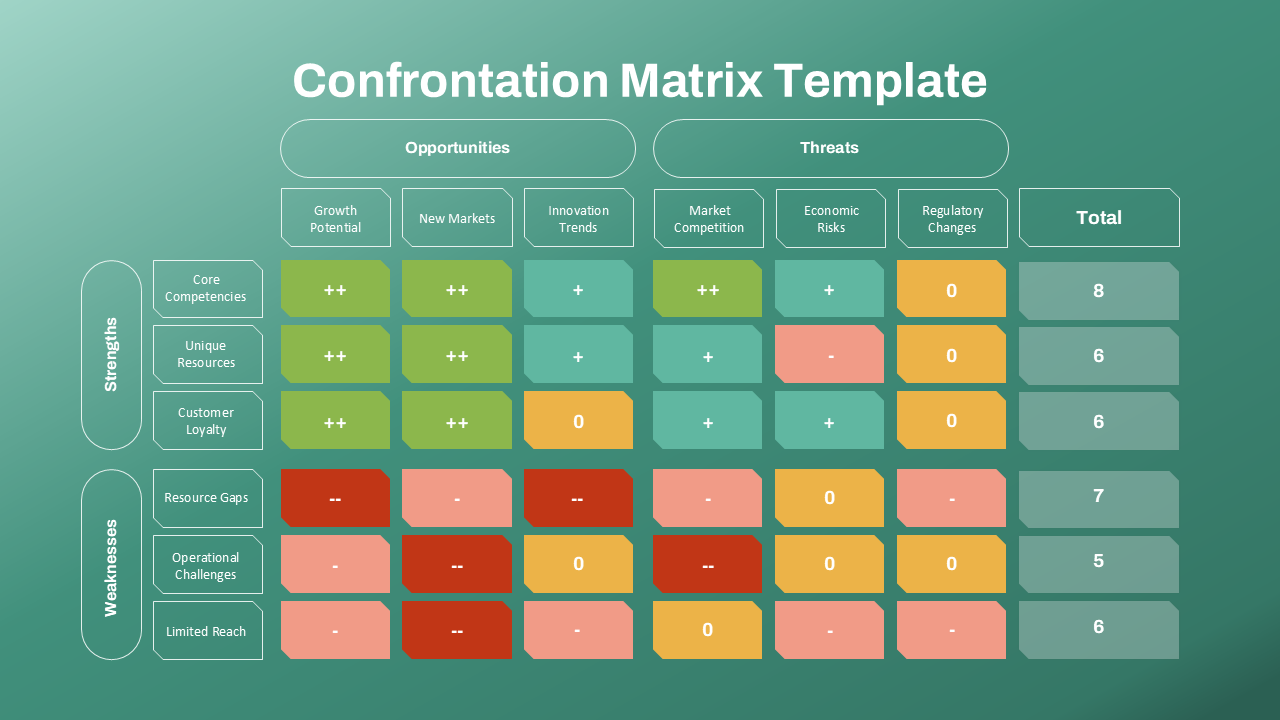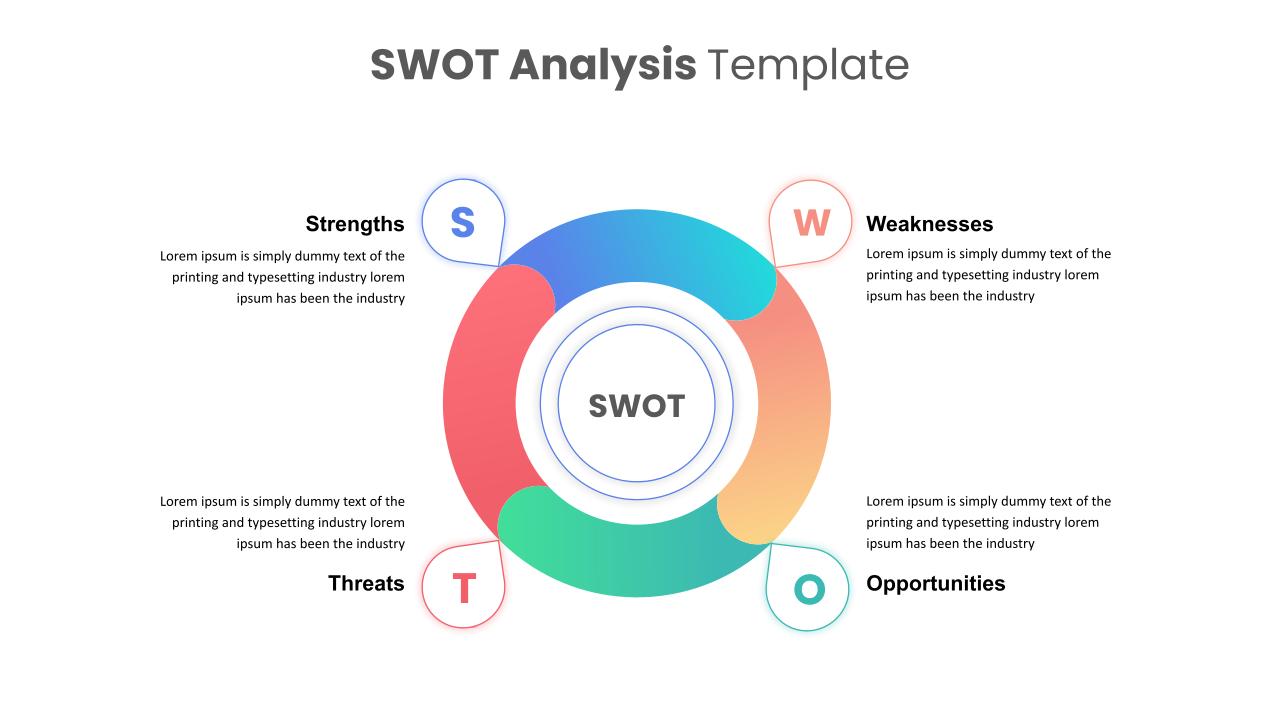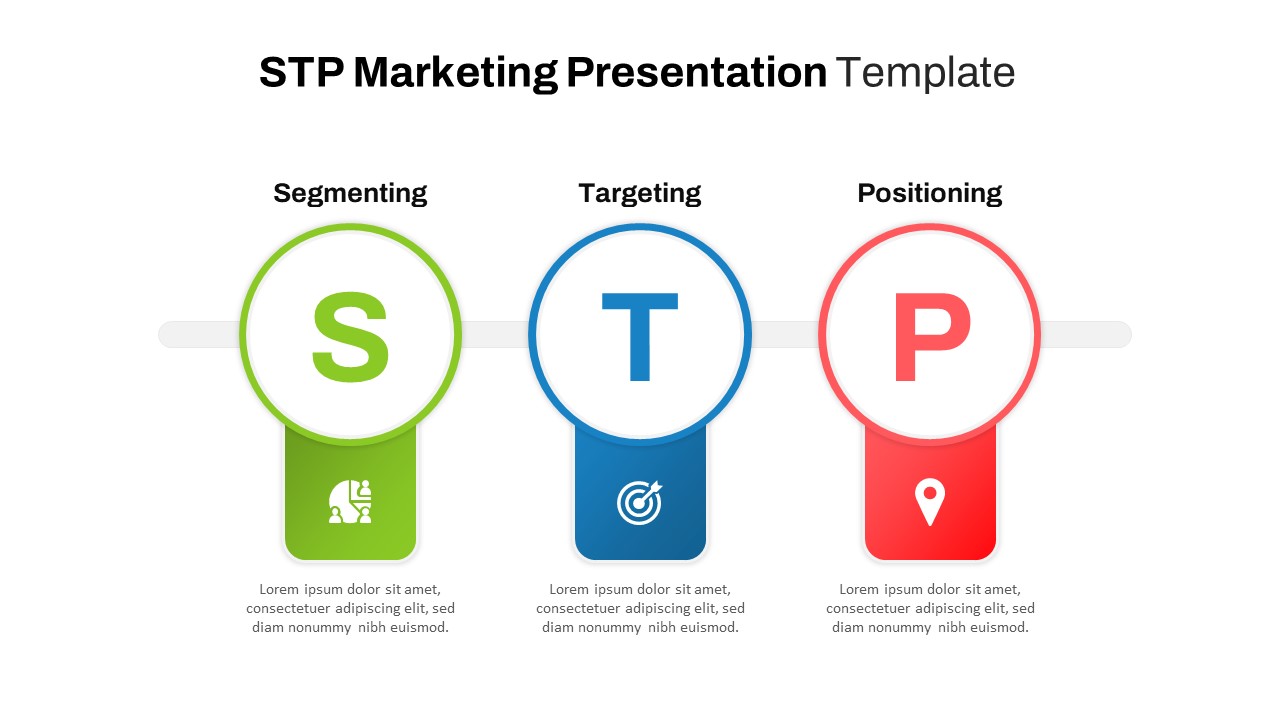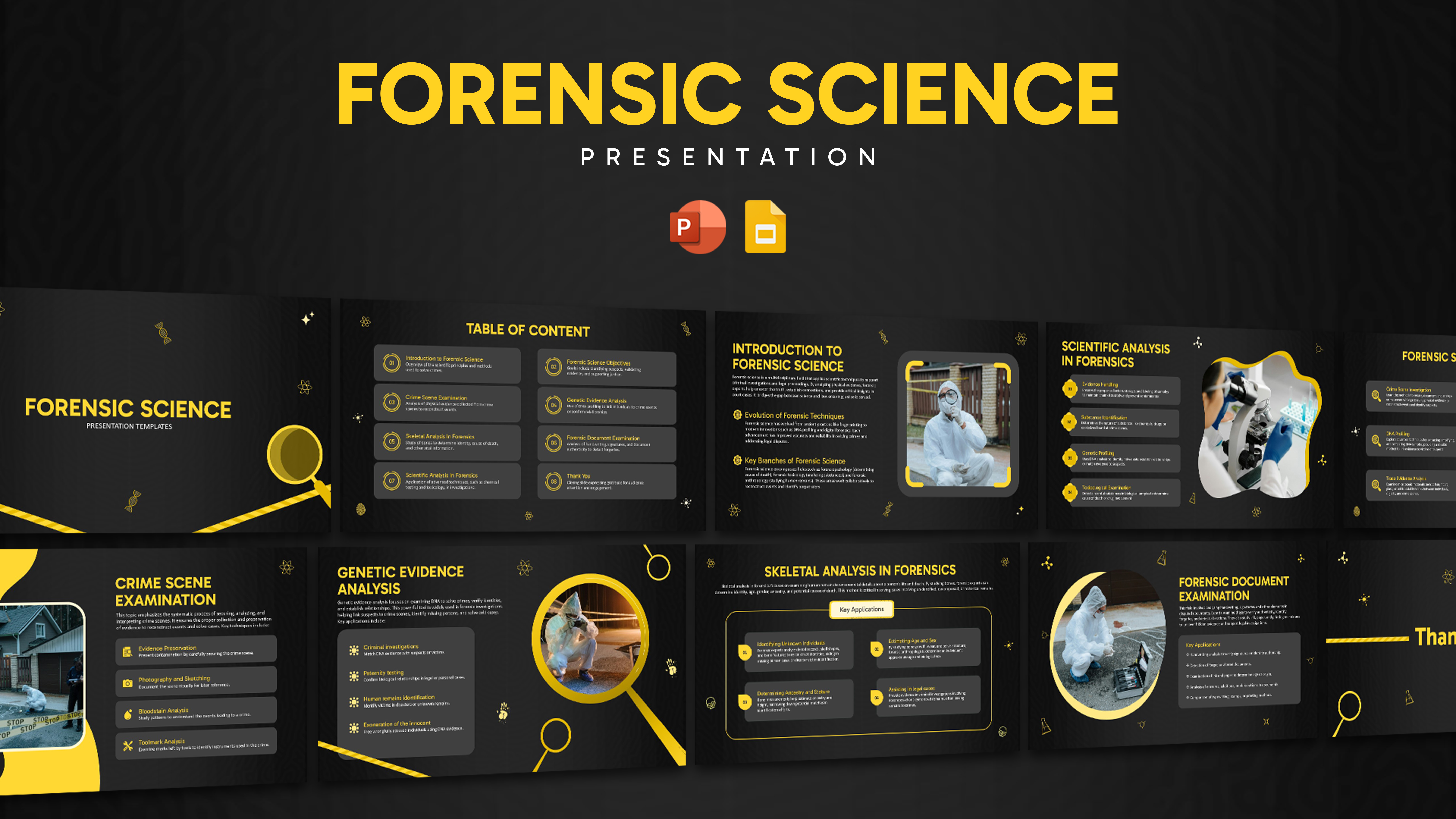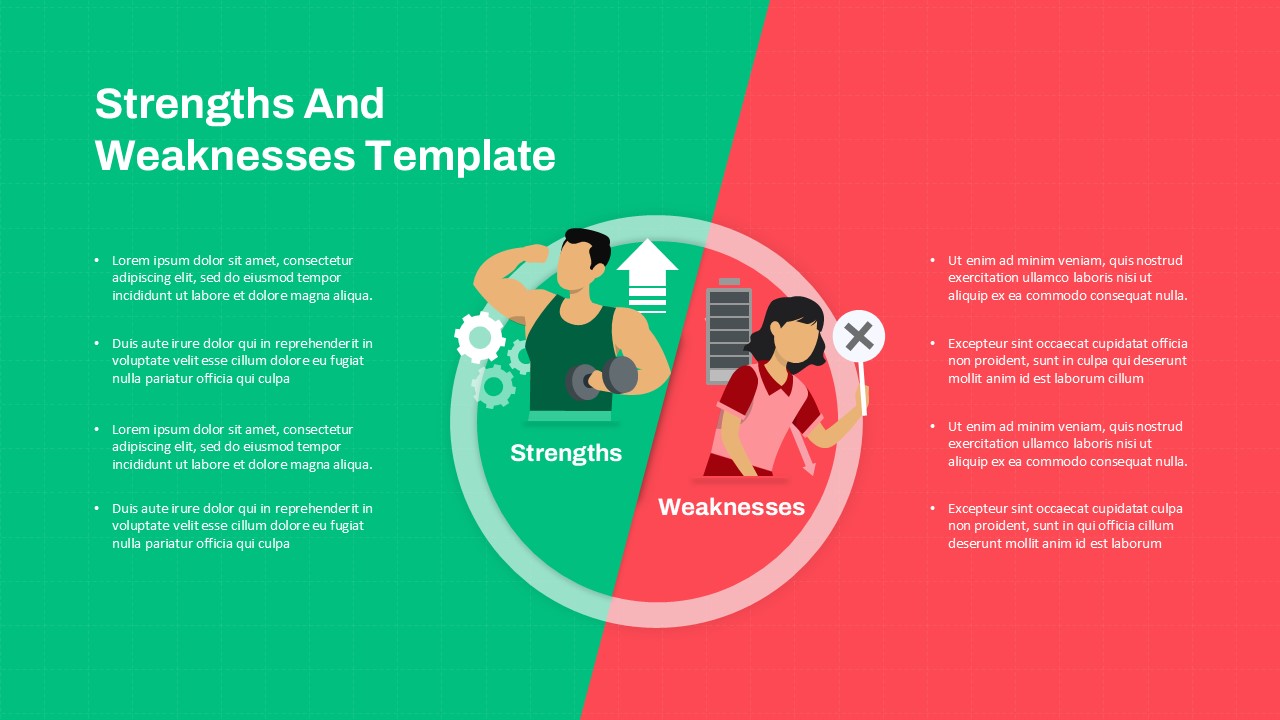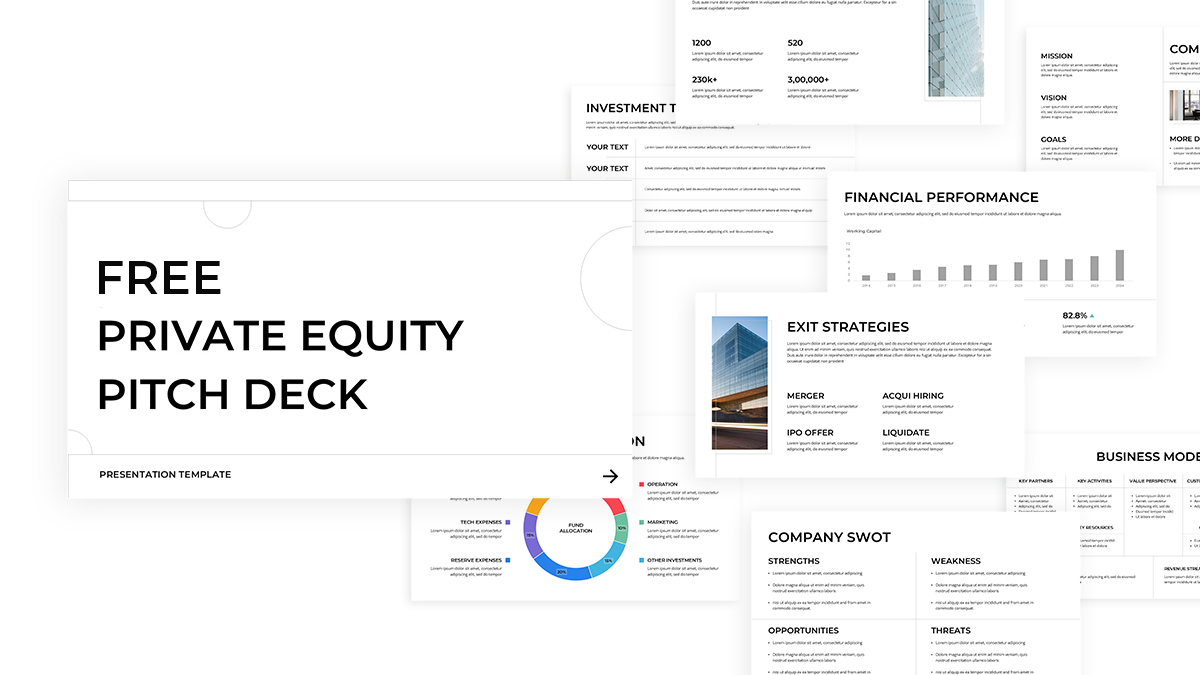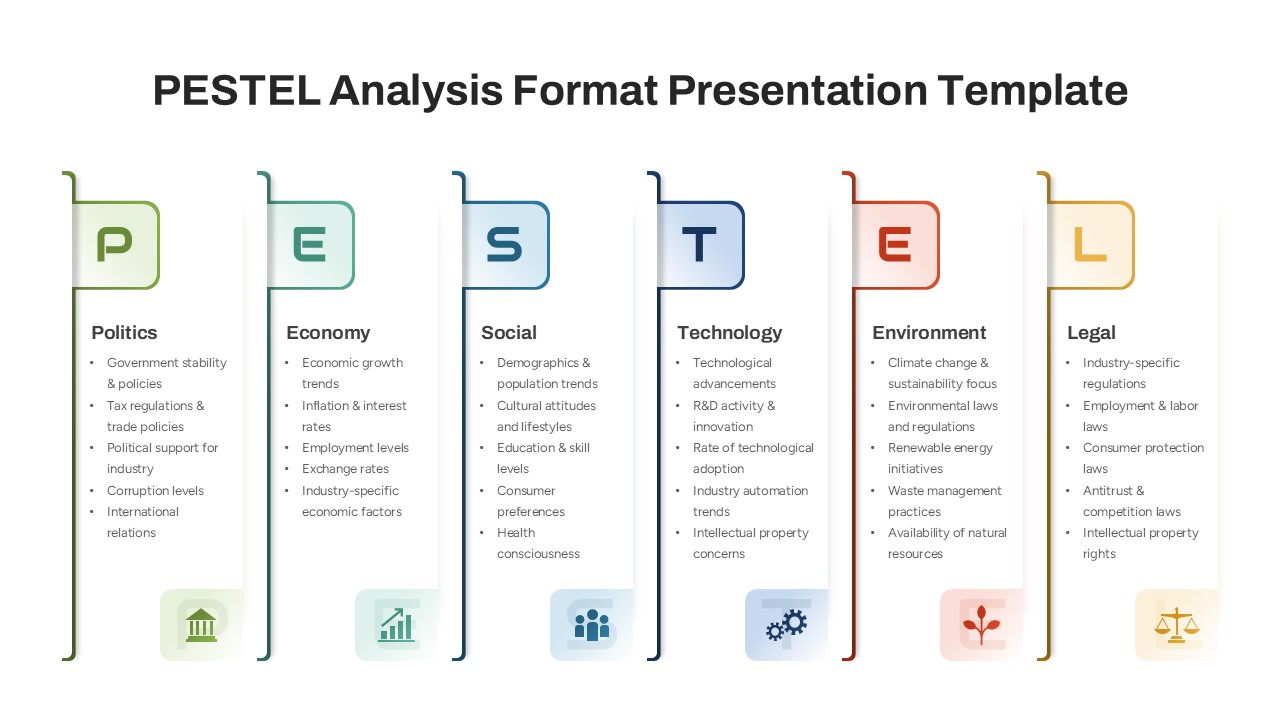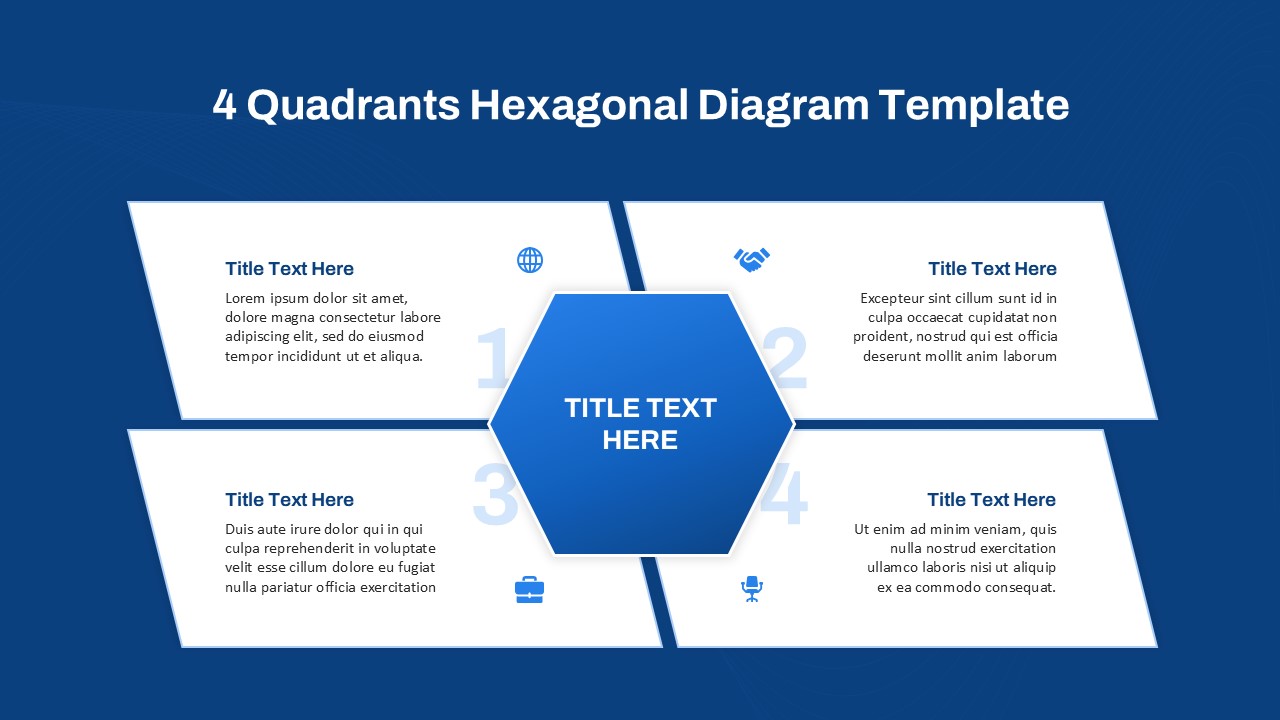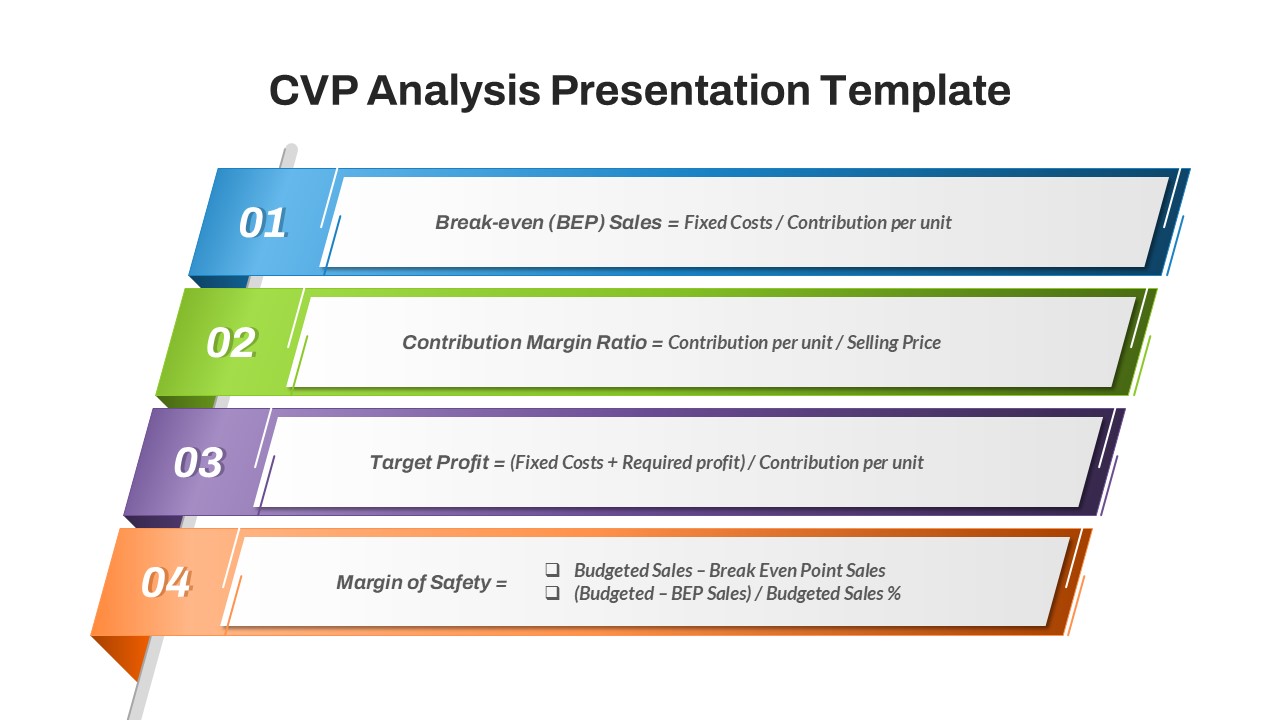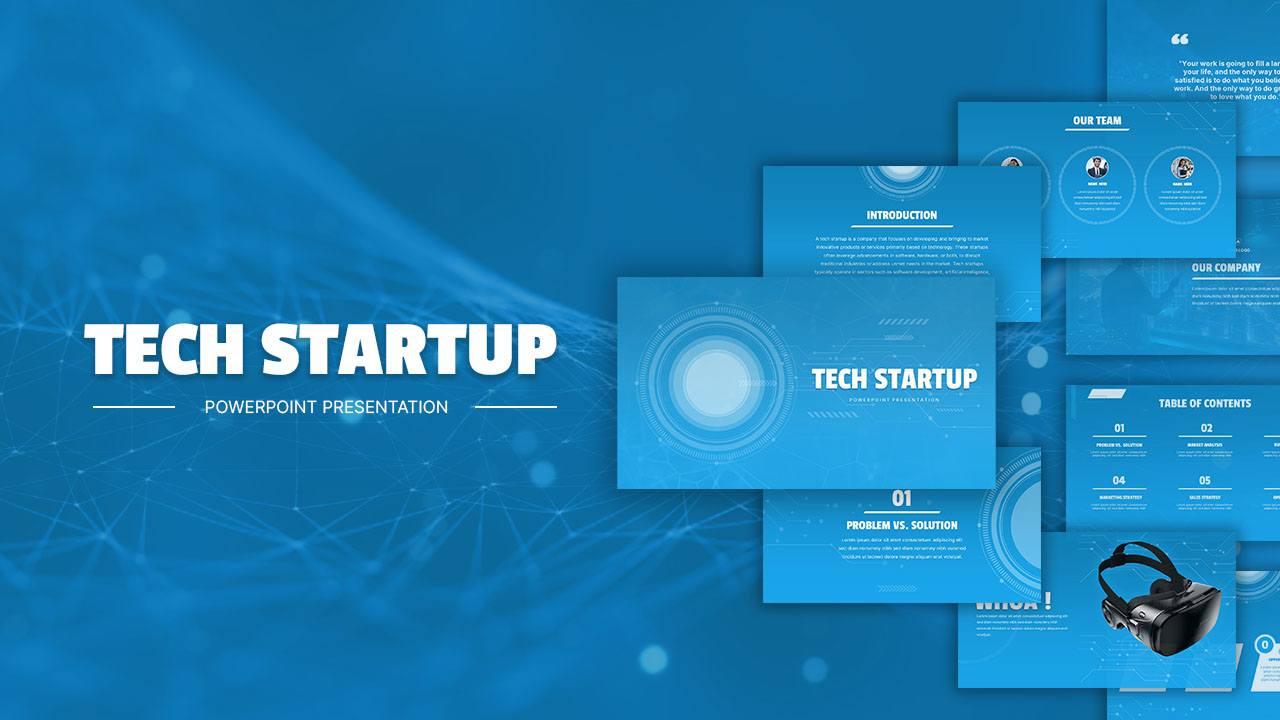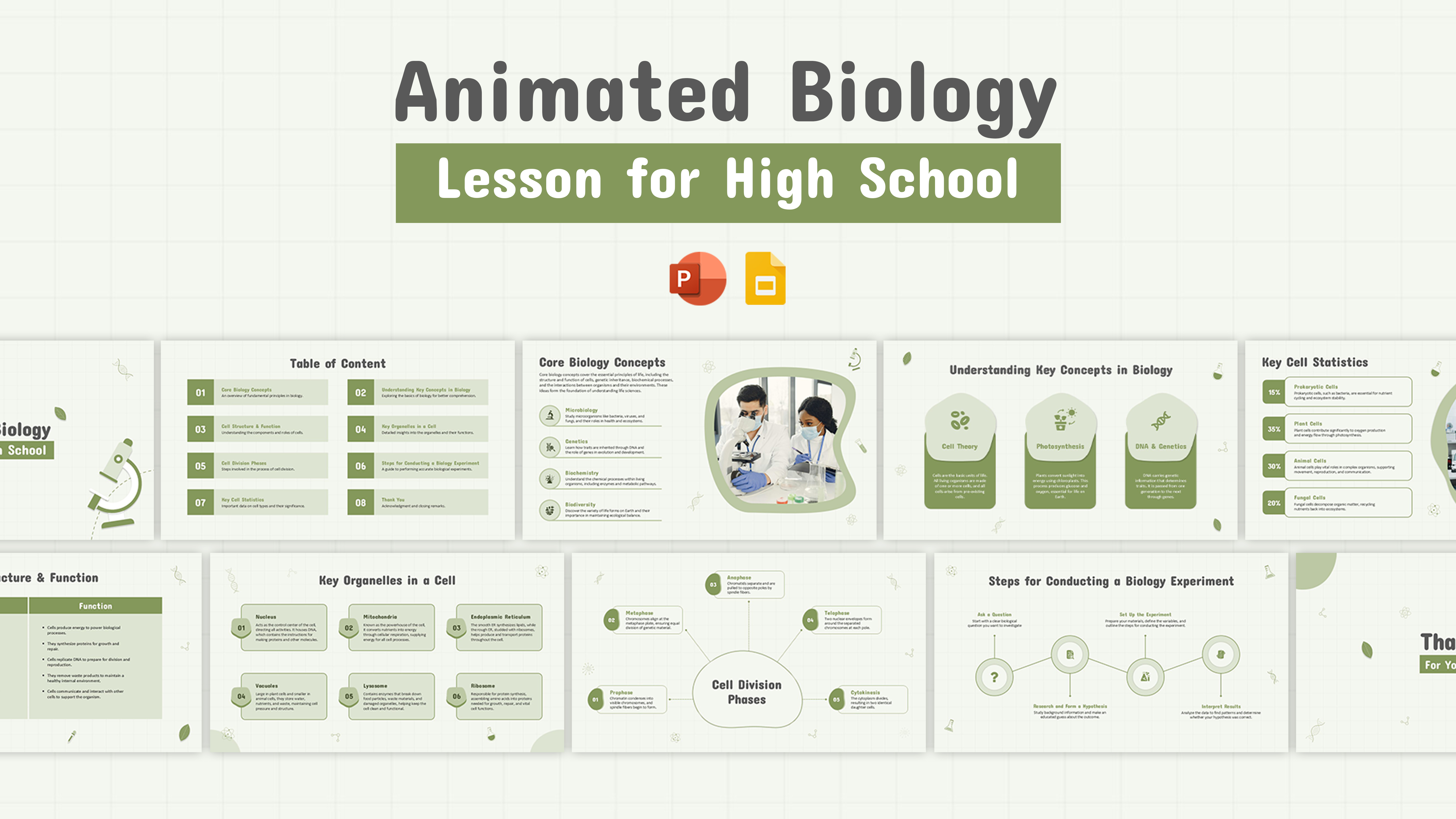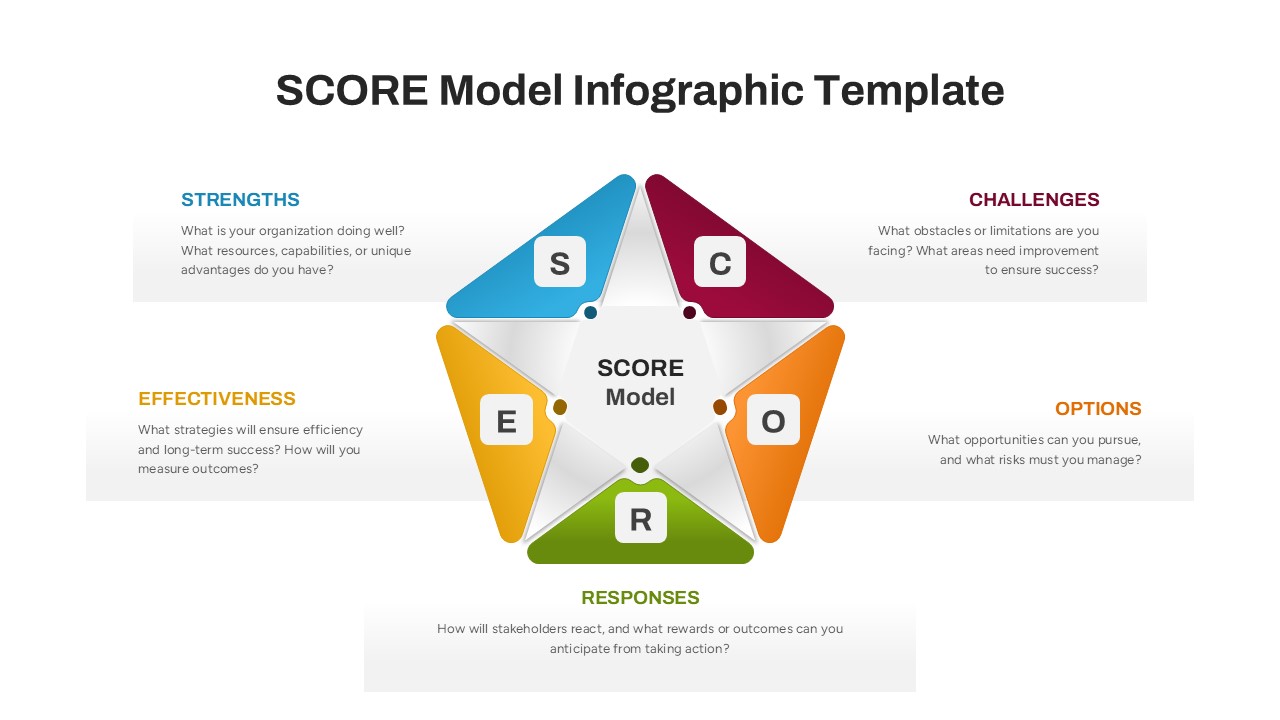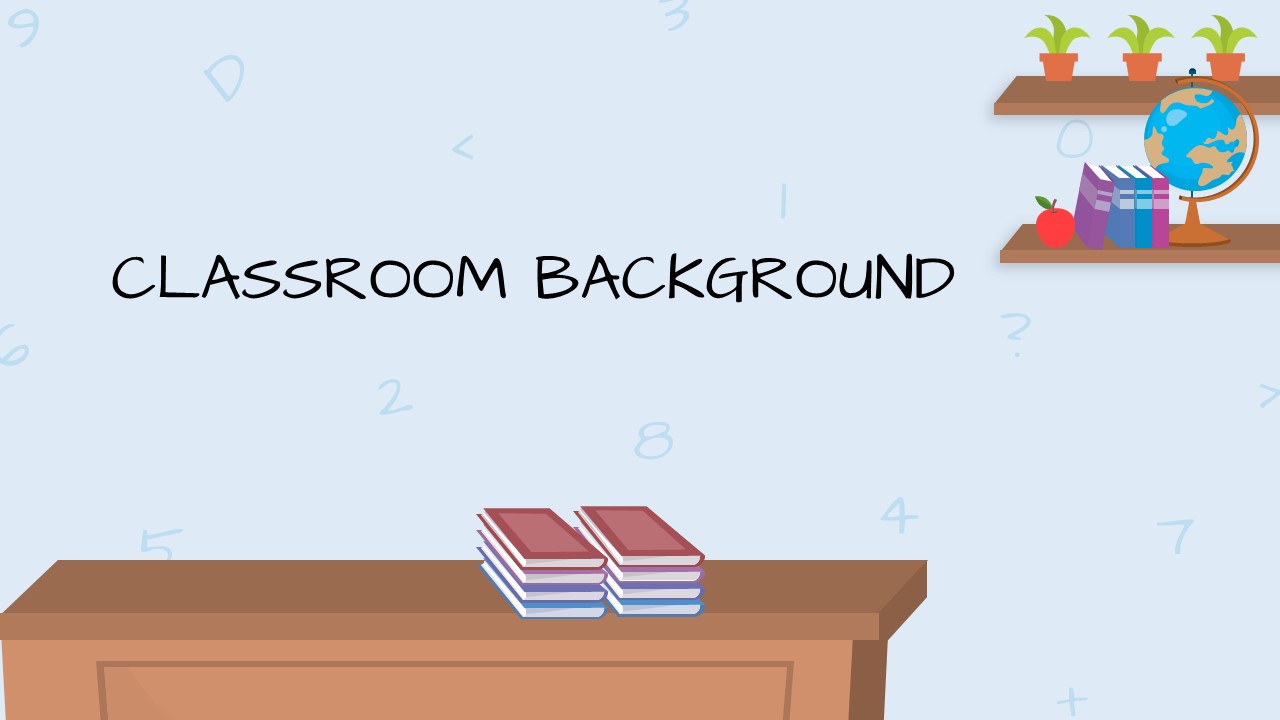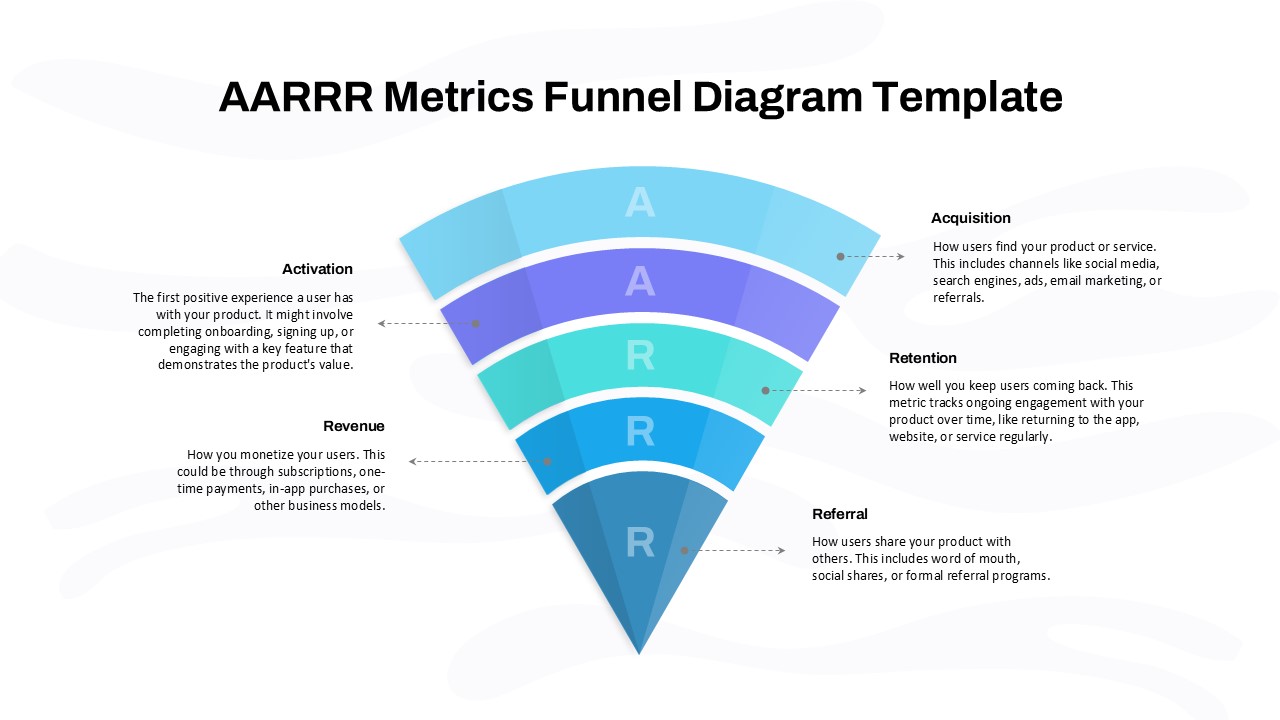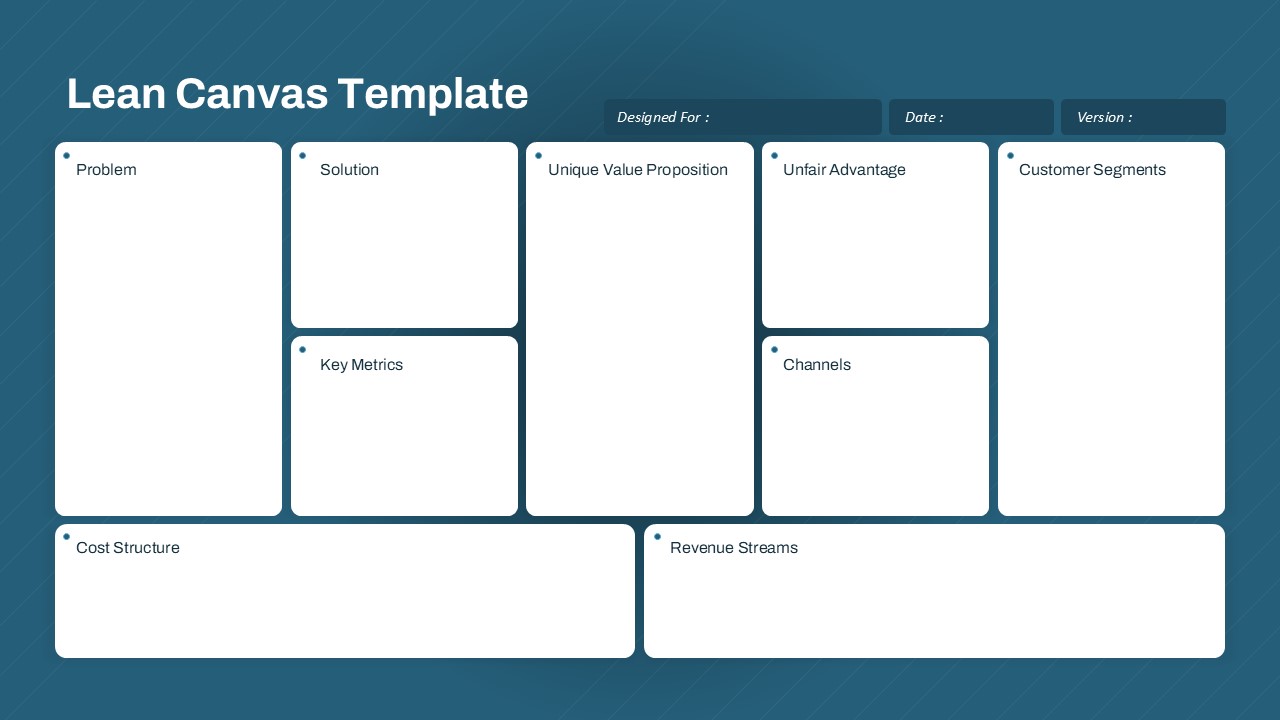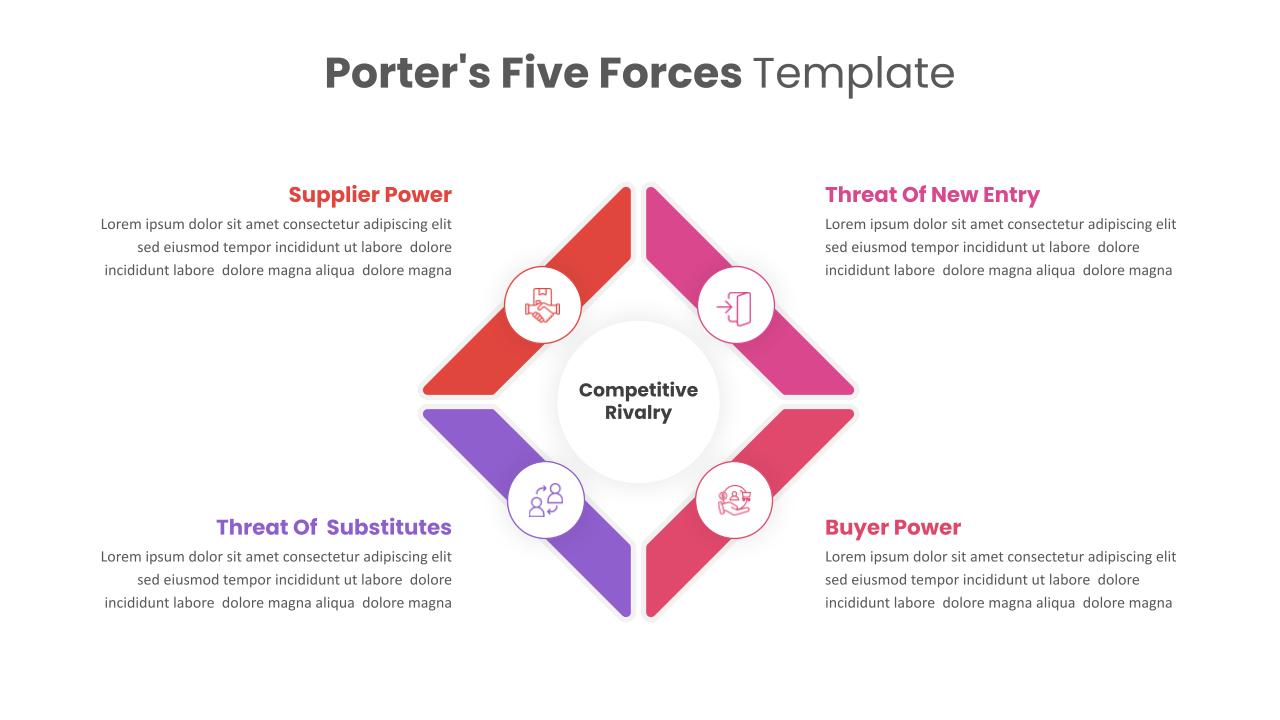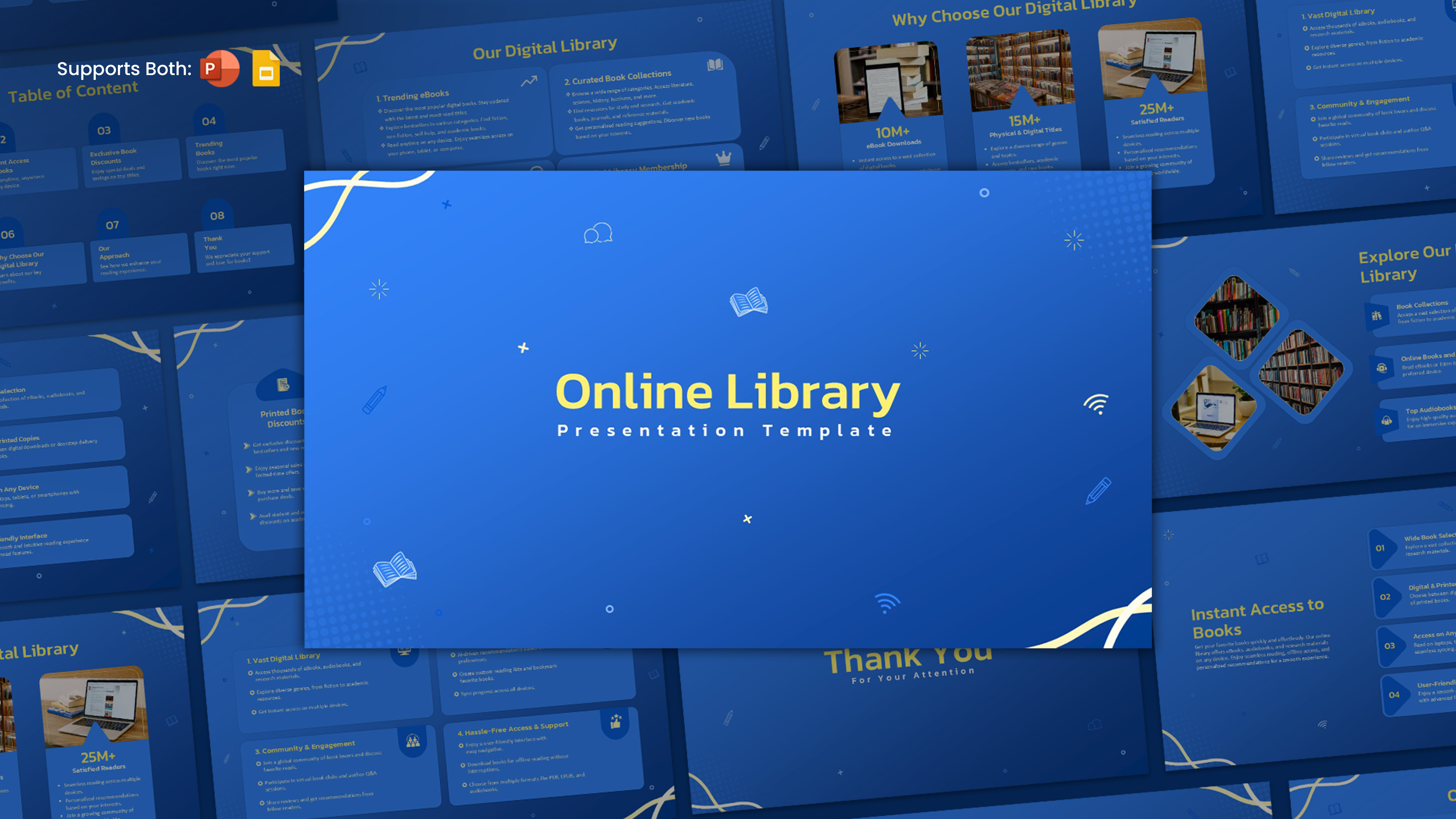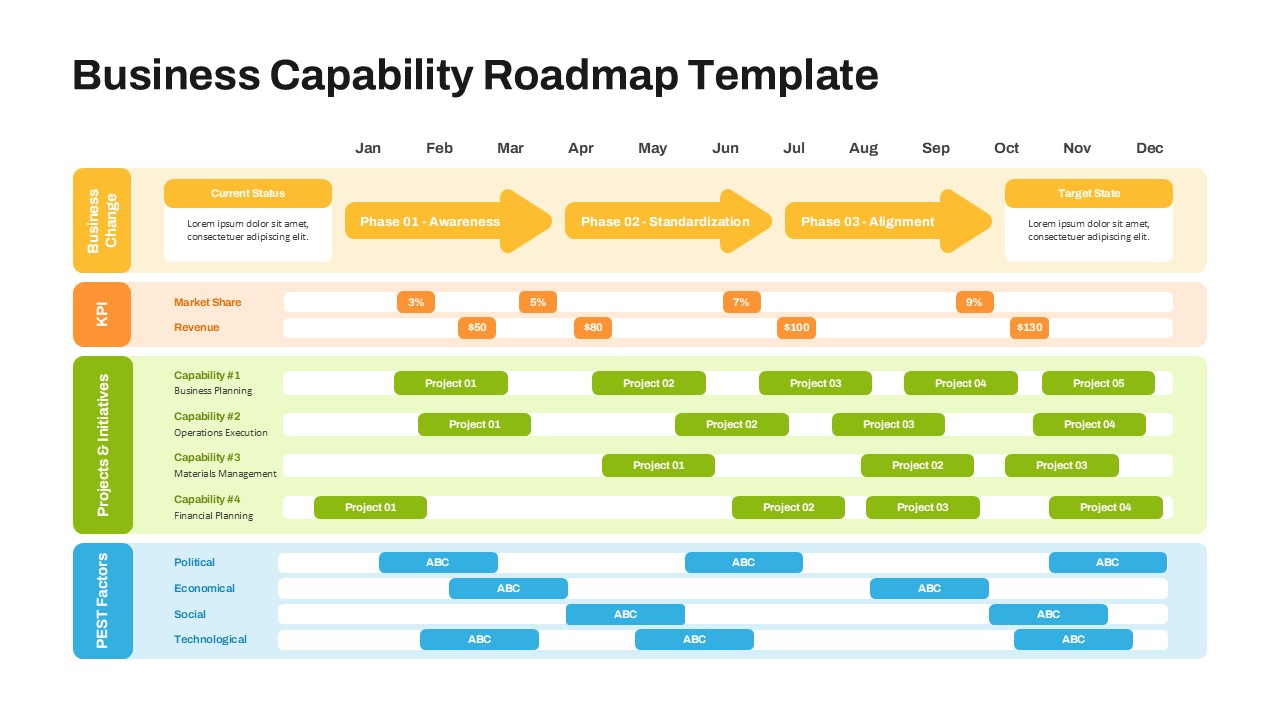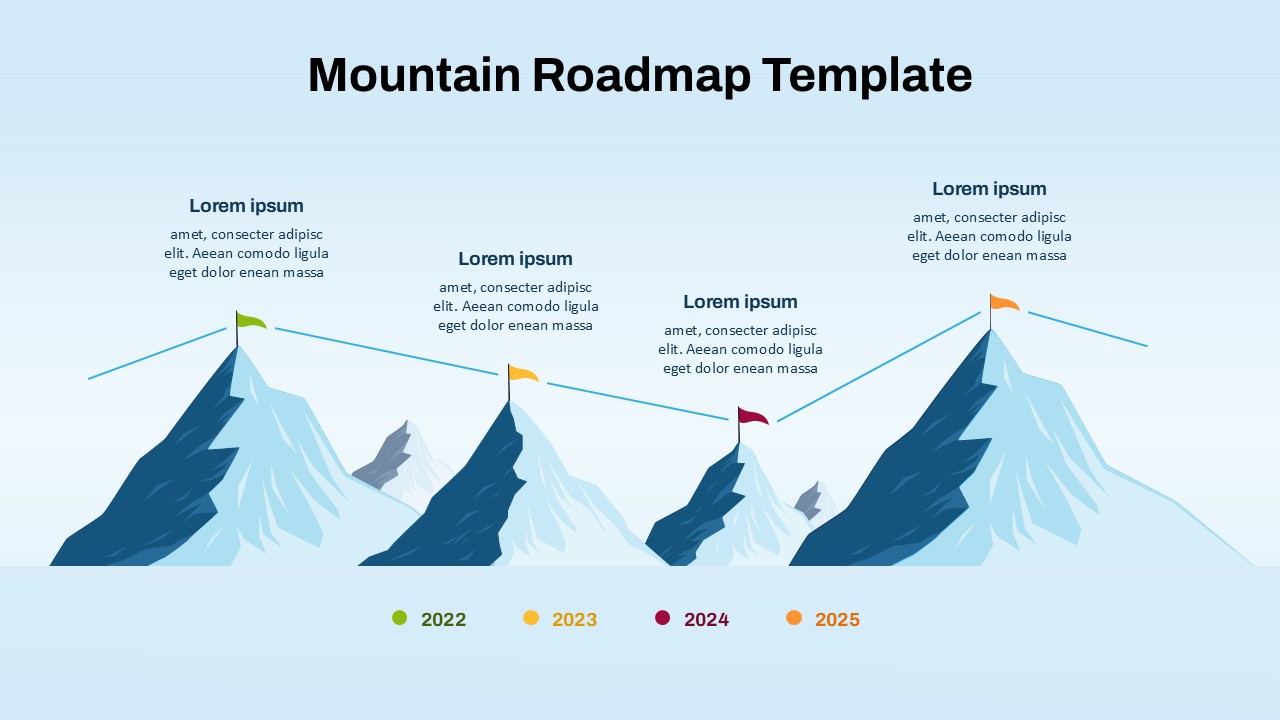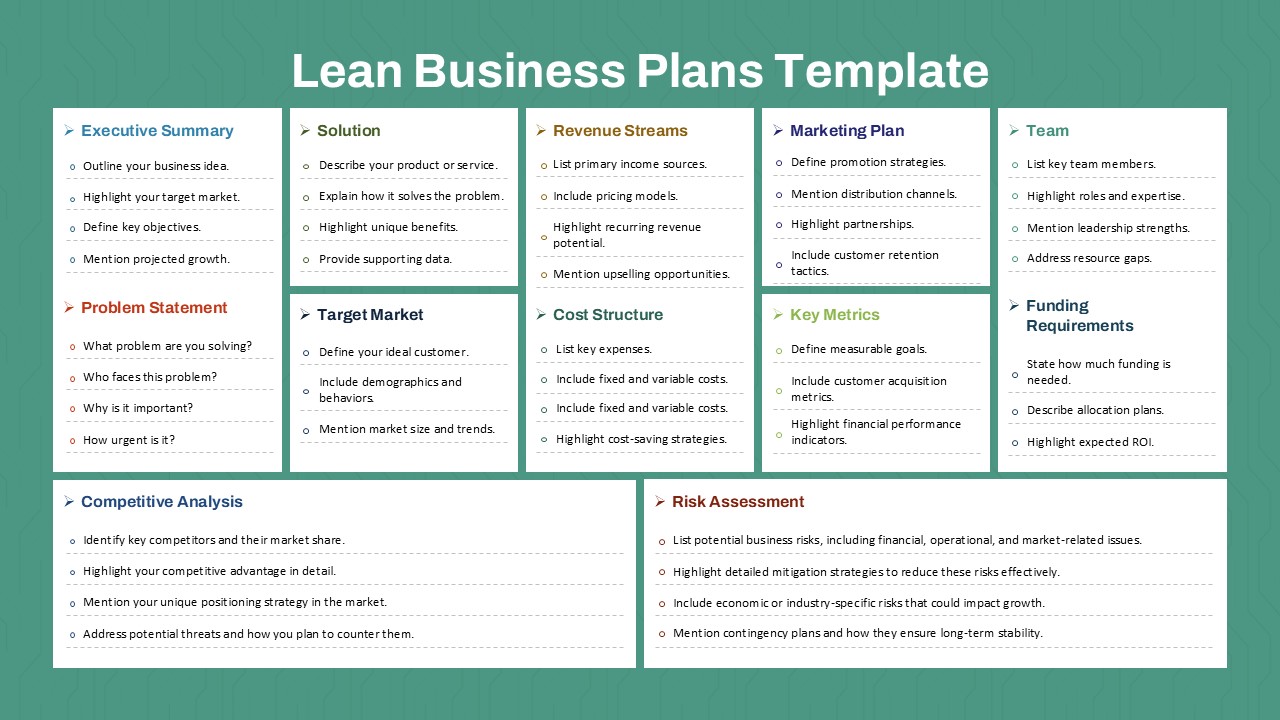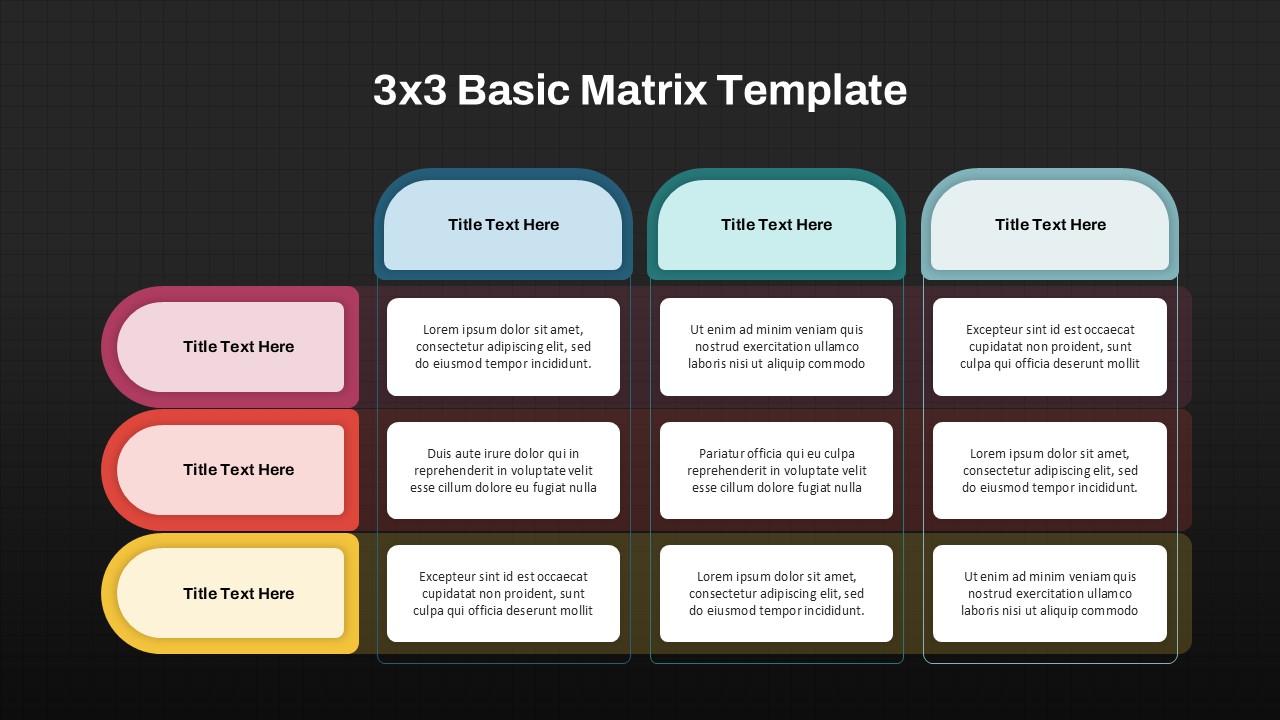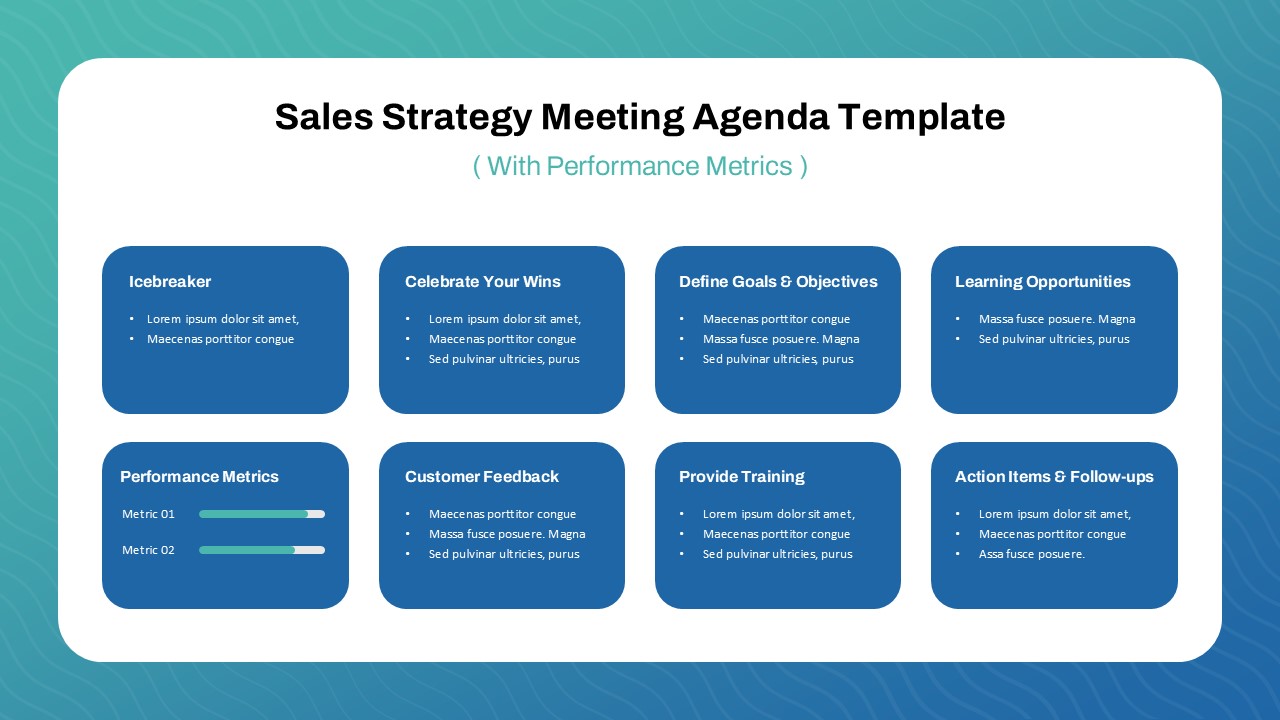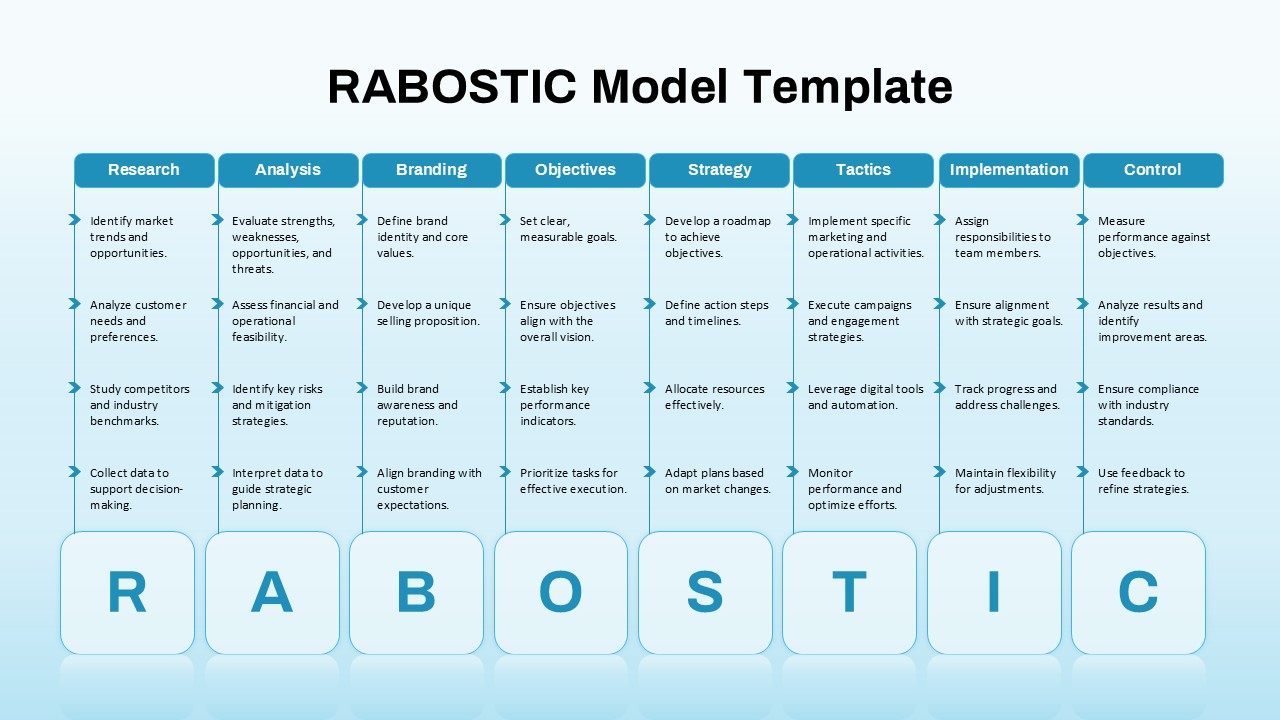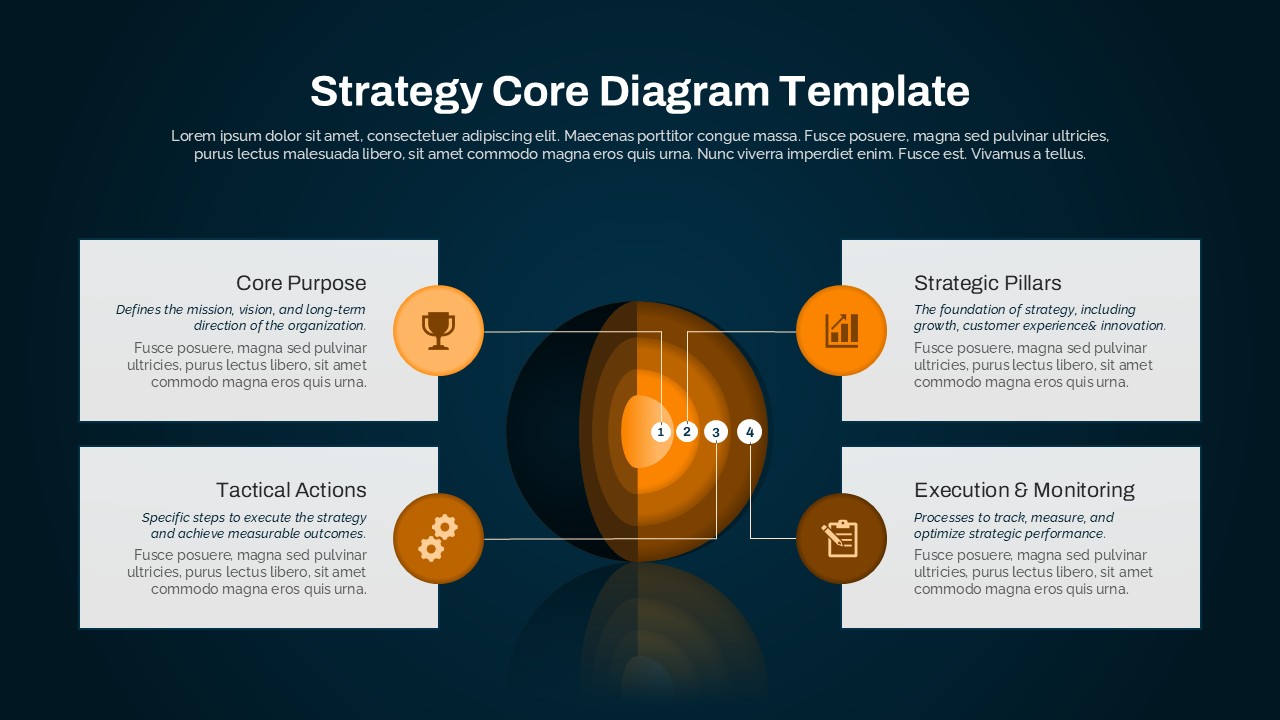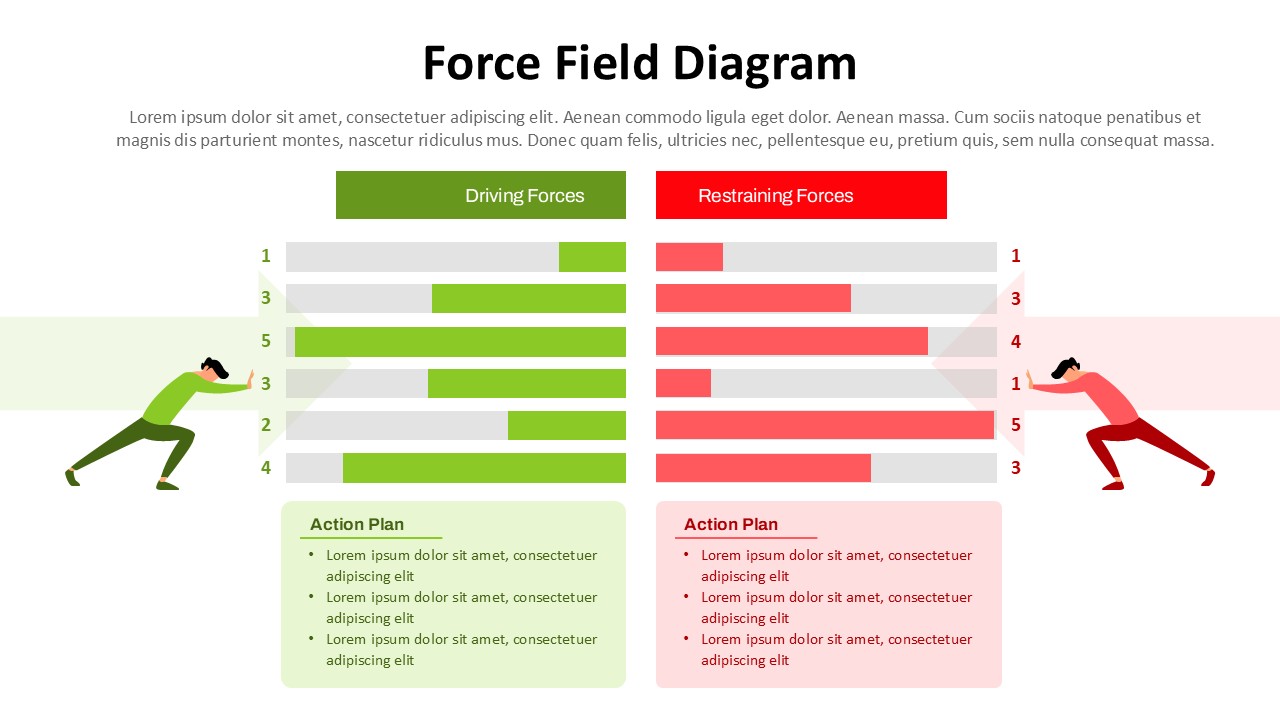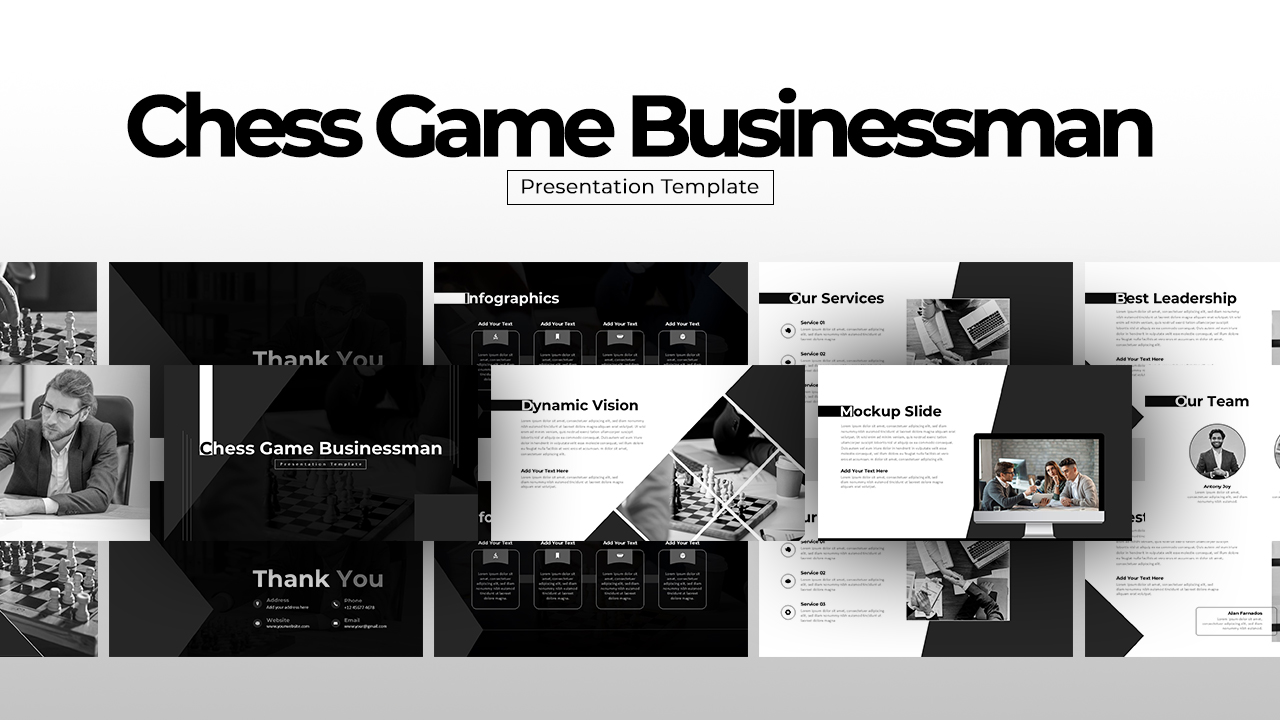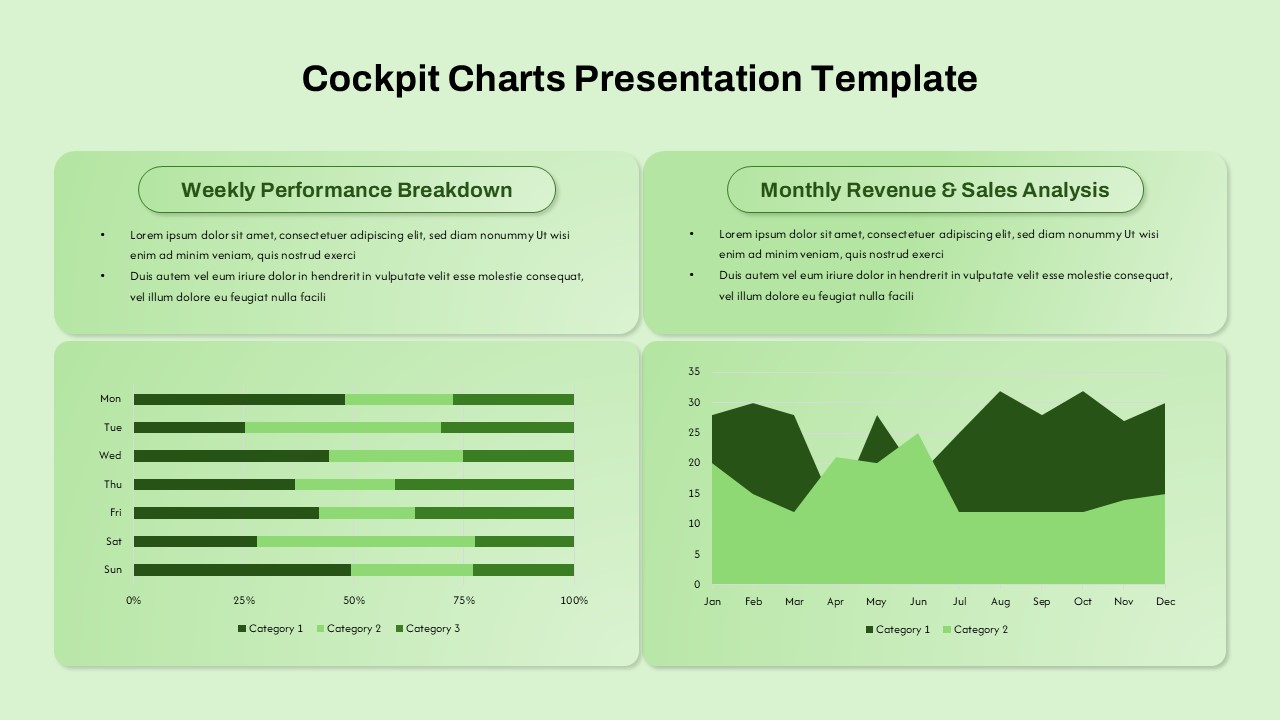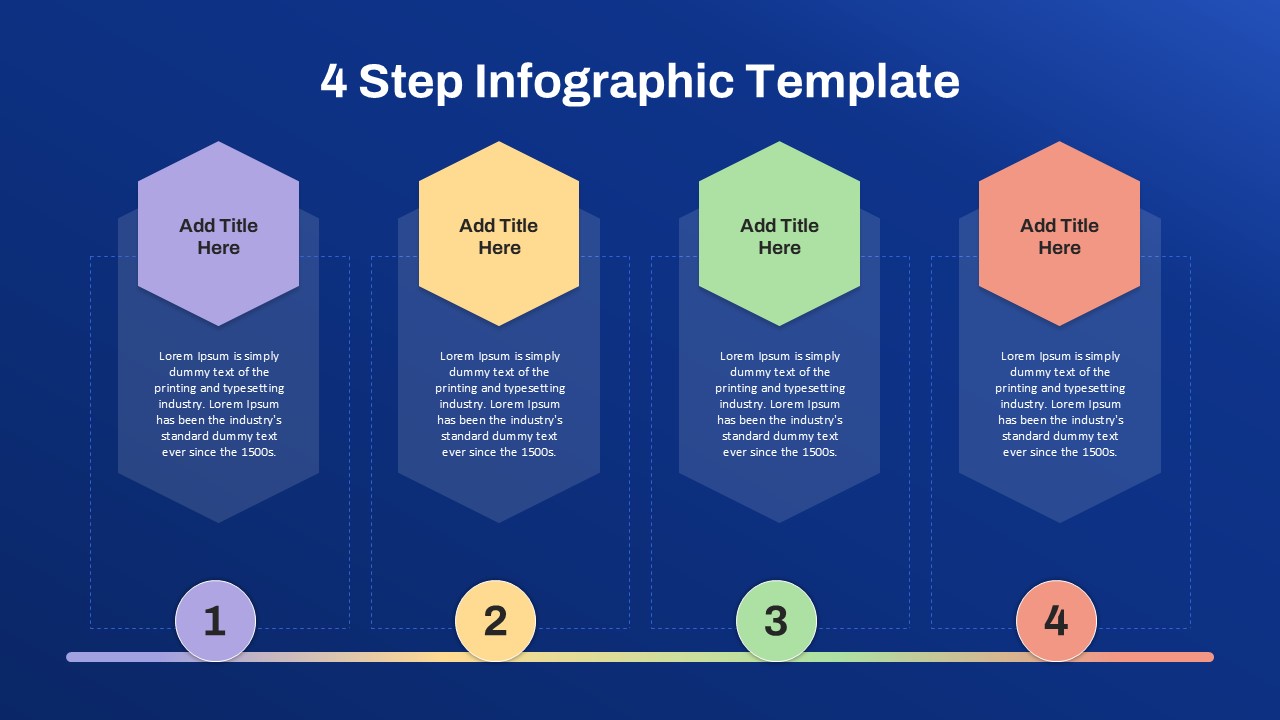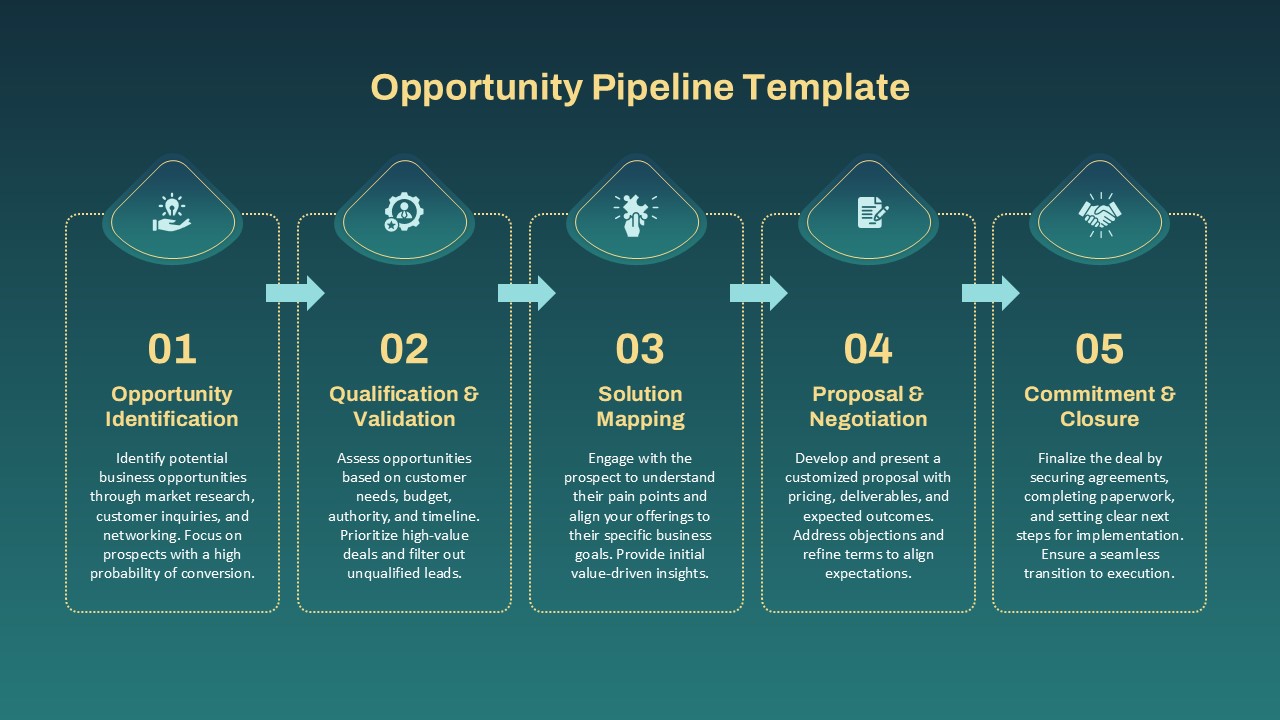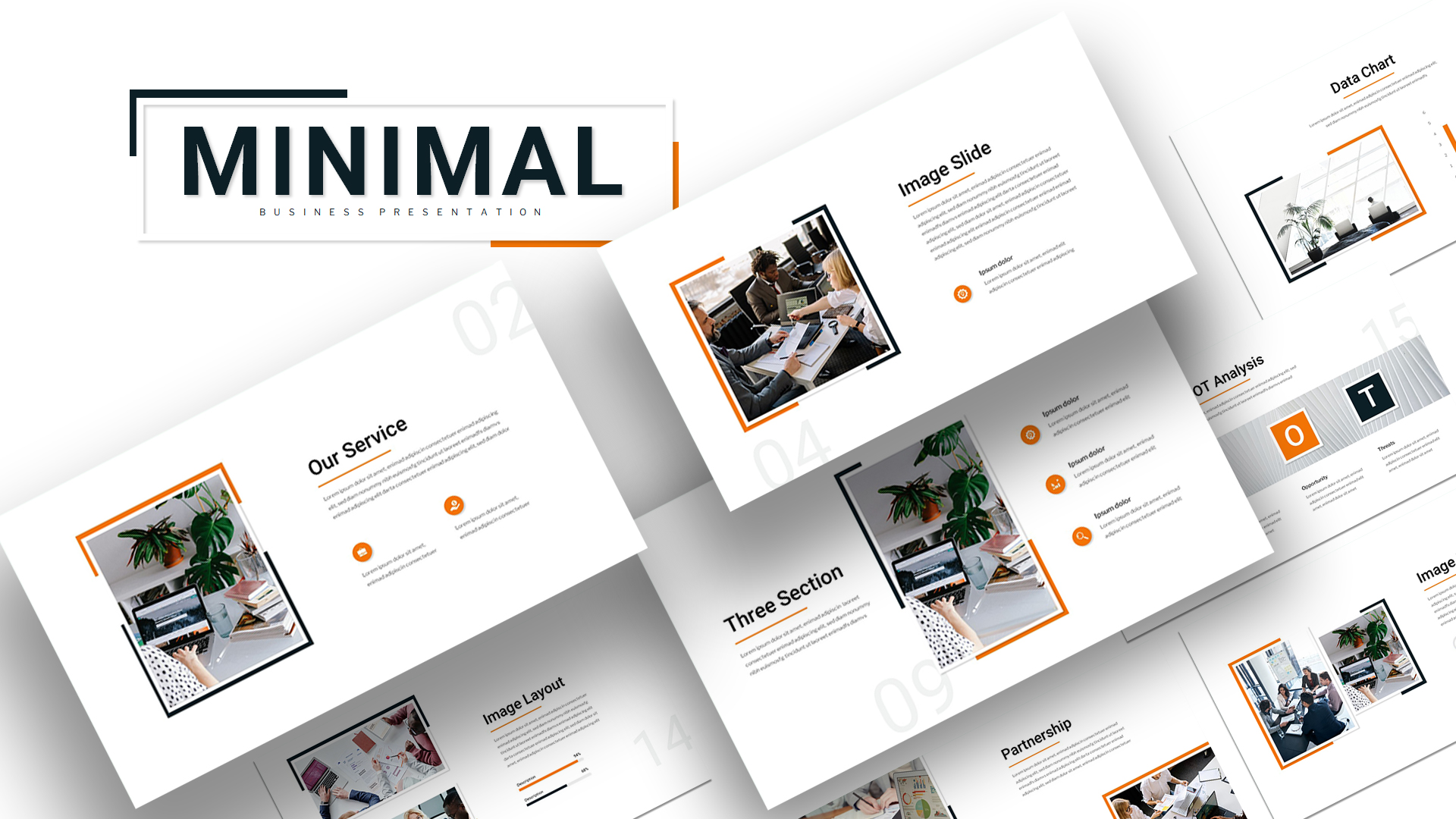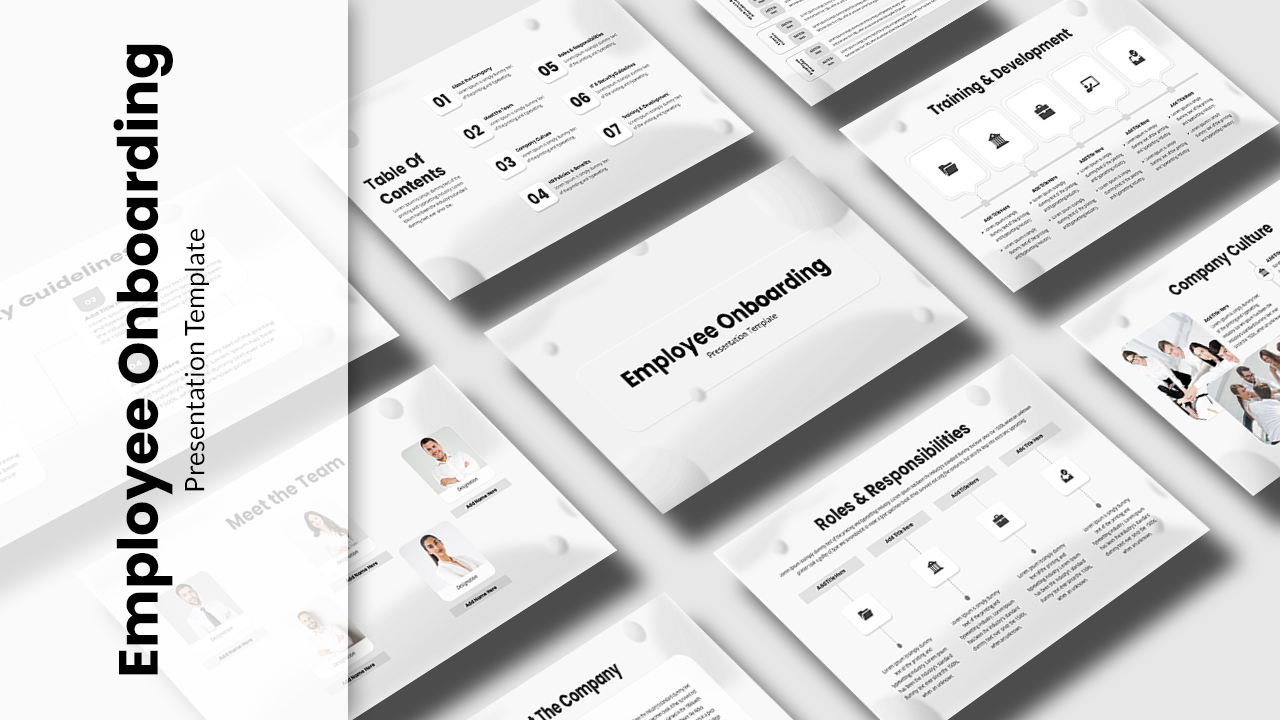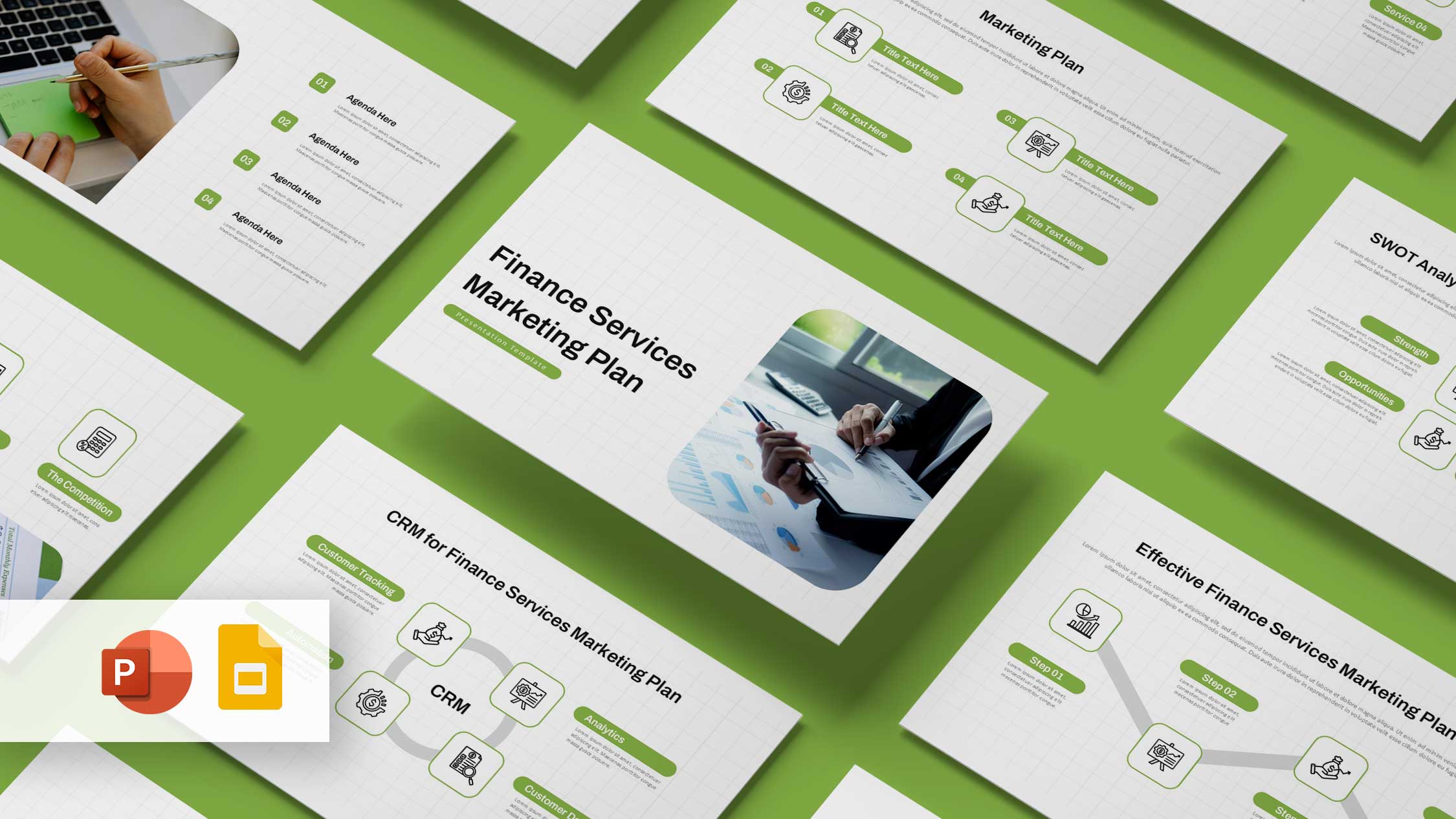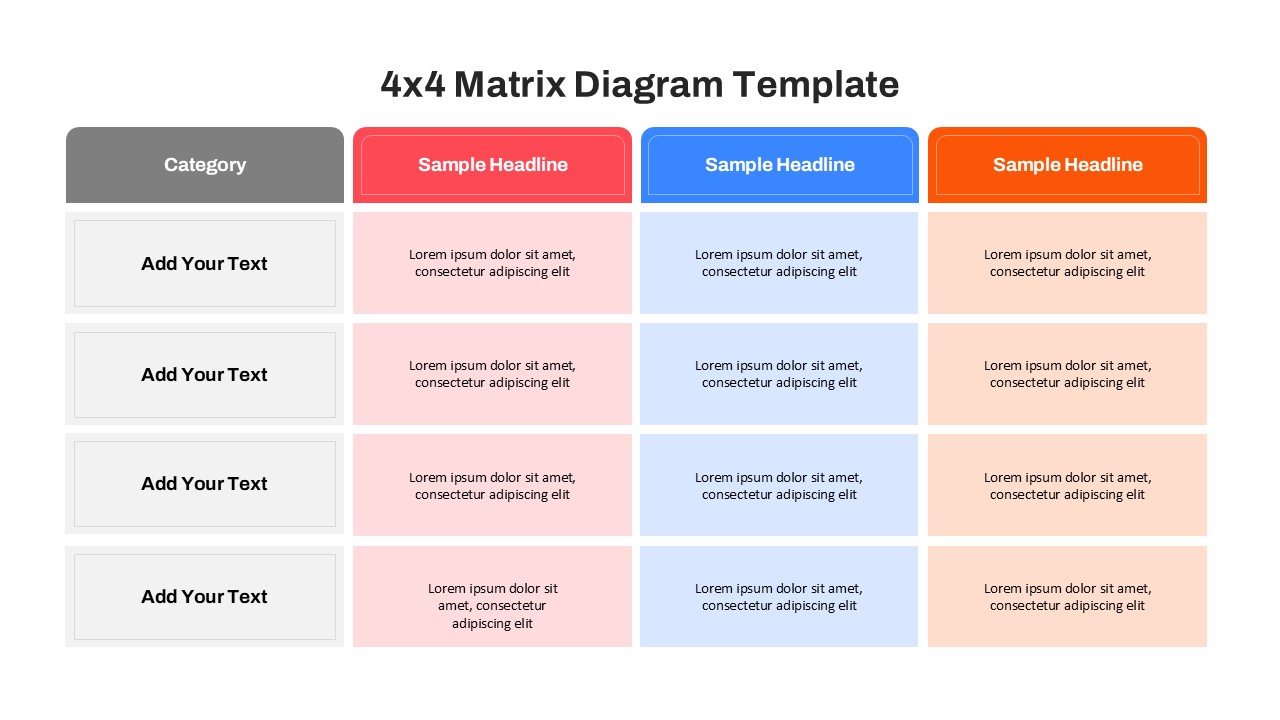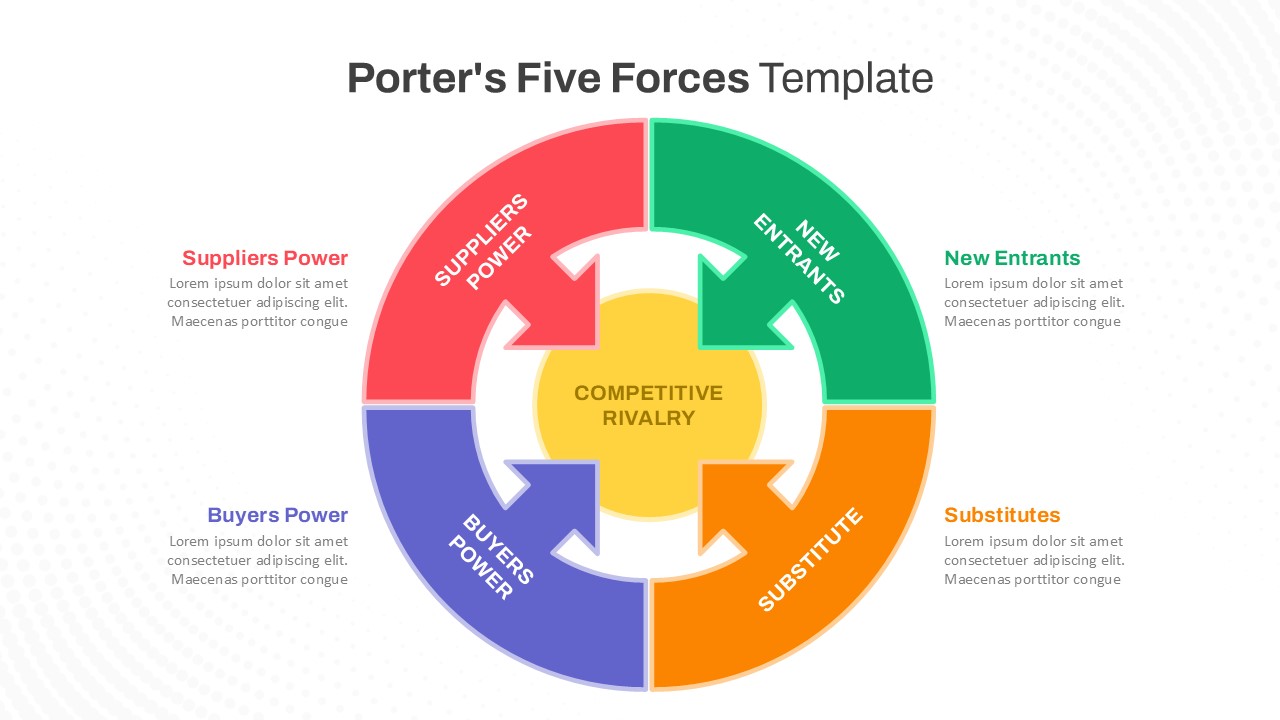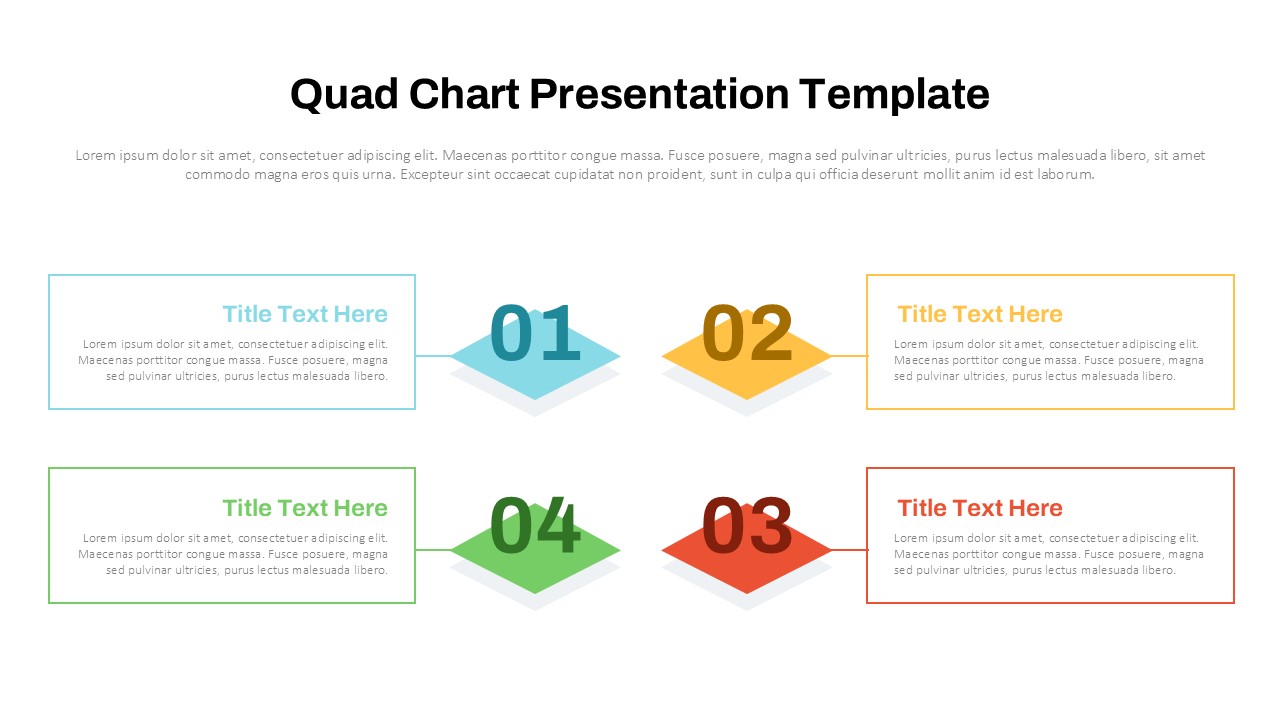The Comprehensive SWOT Analysis Presentation Template for PowerPoint and Google Slides is a dynamic tool designed to simplify the process of strategic planning and business analysis. This template features a bold and engaging design, with the acronym “SWOT” prominently displayed in 3D block letters, each representing a key analysis component: Strengths, Weaknesses, Opportunities, and Threats. The template is enhanced with illustrative characters actively engaging with the letters, adding a creative and modern touch that helps capture the audience’s attention. The spacious layout provides ample room for detailed descriptions, making it ideal for presenting in-depth insights and fostering discussions.
This SWOT analysis in PowerPoint template is suitable for various professional settings, including business meetings, academic lectures, and strategic planning sessions. It’s fully customizable, allowing you to tailor each section to fit your specific needs. Whether you’re a startup identifying market opportunities or an established company looking to mitigate risks, this template is a versatile tool to visualize your strategic positioning effectively. Available in both PowerPoint and Google Slides formats, it ensures ease of use and accessibility, enabling you to create impactful presentations with minimal effort.
See more
No. of Slides
1Aspect Ratio
16:9Item ID
SKT01567
Features of this template
Other User Cases of the Template:
Business strategy planning, market analysis presentation, project management overview, academic teaching tool, competitor analysis, risk assessment, product development strategy, startup pitch deck, organizational assessment, annual business review, investor presentation, and strategic marketing planning.
FAQs
Can I customize the PowerPoint templates to match my branding?
Yes, all our PowerPoint templates are fully customizable, allowing you to edit colors, fonts, and content to align with your branding and messaging needs.
Will your templates work with my version of PowerPoint?
Yes, our templates are compatible with various versions of Microsoft PowerPoint, ensuring smooth usage regardless of your software version.
What software are these templates compatible with?
Our templates work smoothly with Microsoft PowerPoint and Google Slides. Moreover, they’re compatible with Apple Keynote, LibreOffice Impress, Zoho Show, and more, ensuring flexibility across various presentation software platforms.