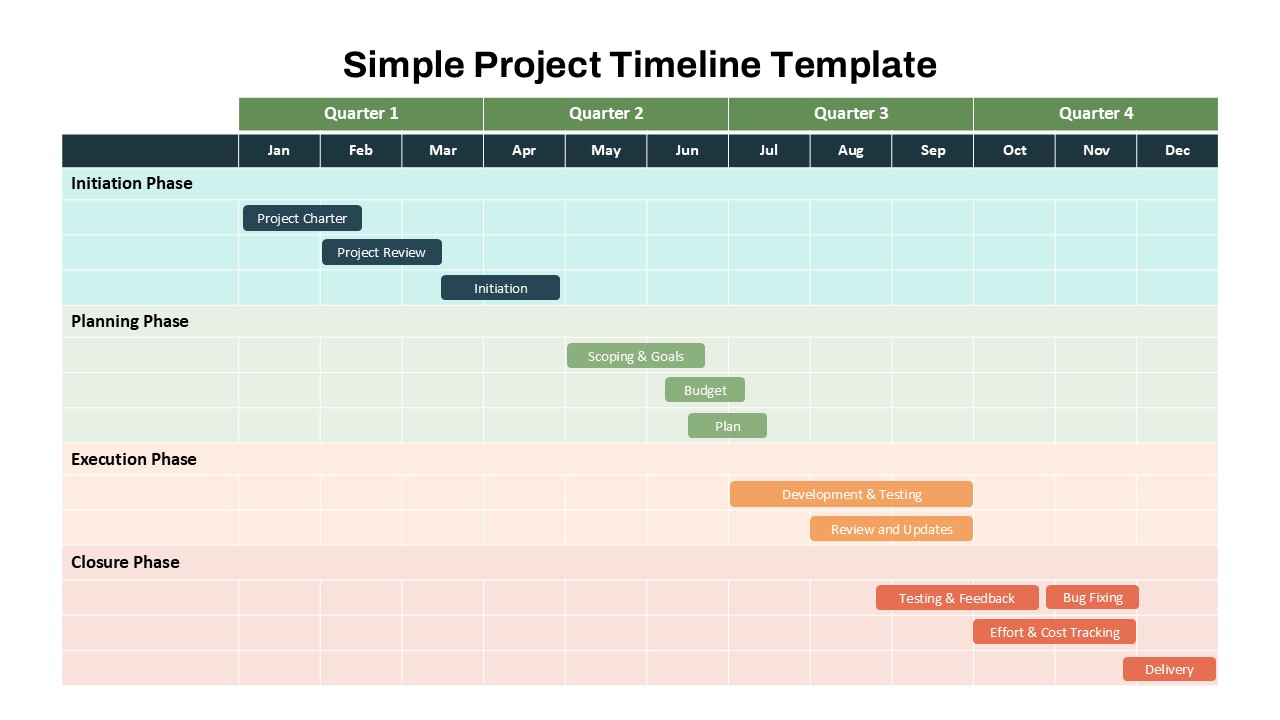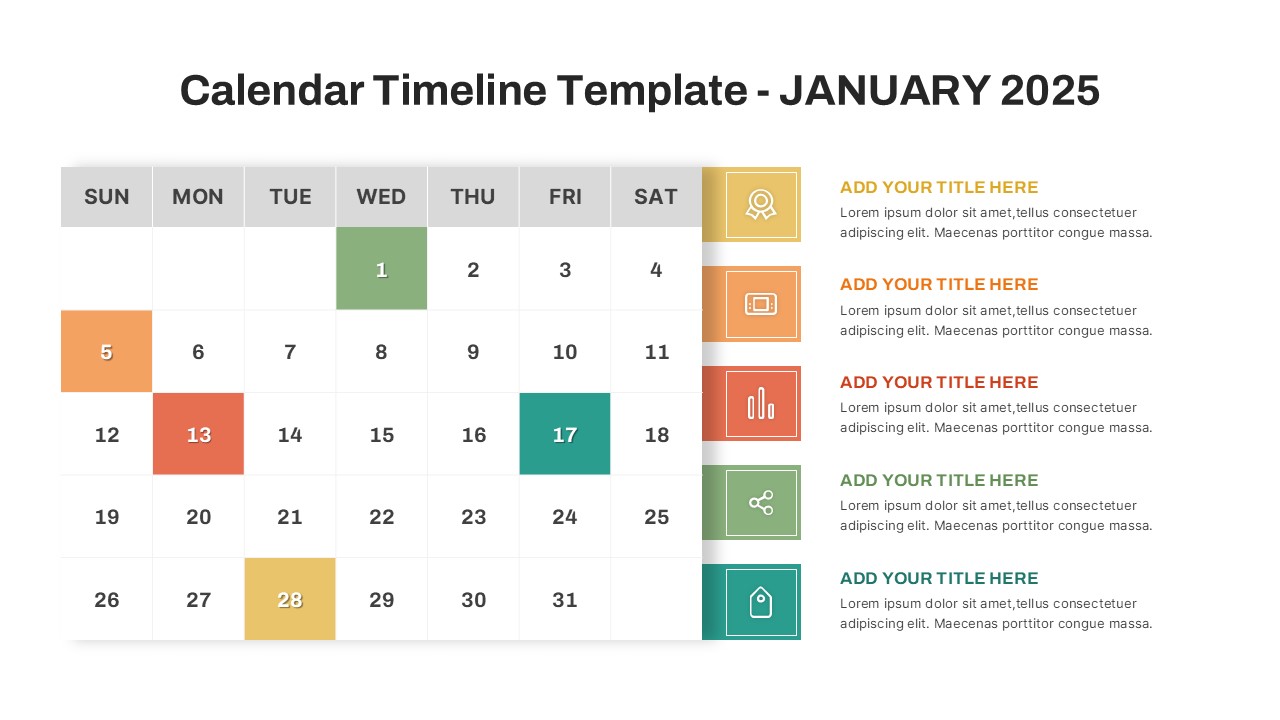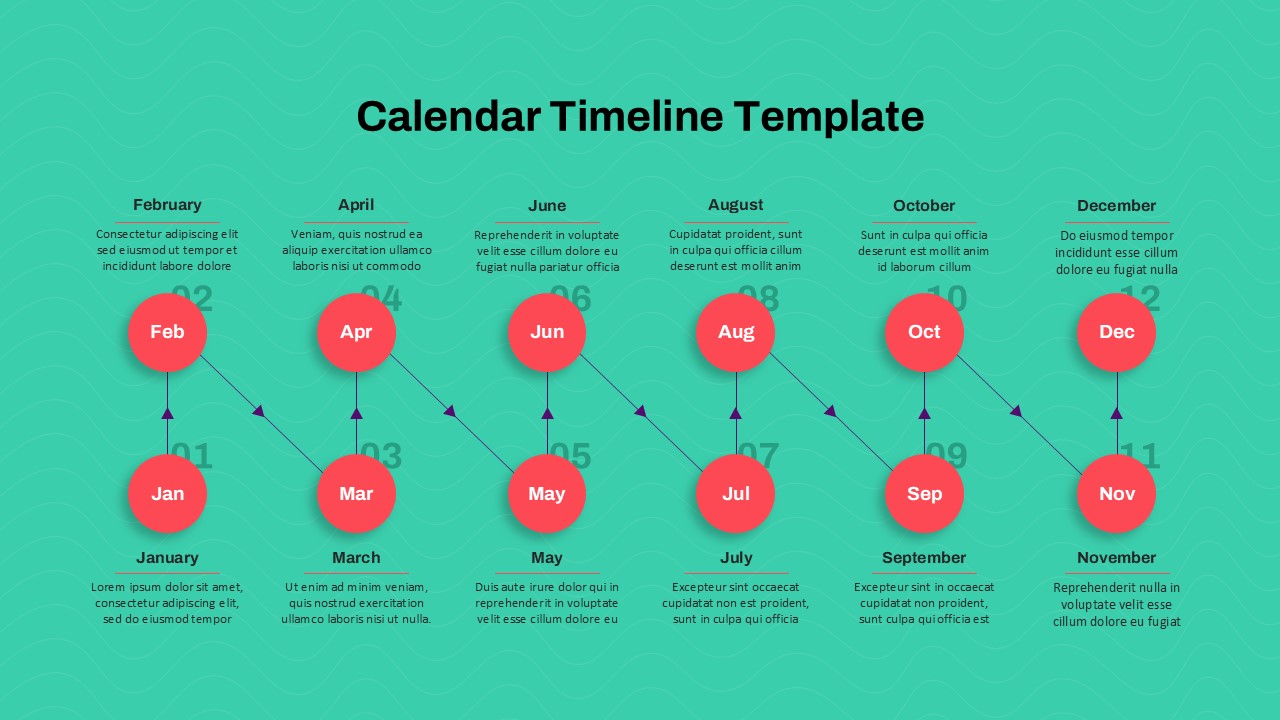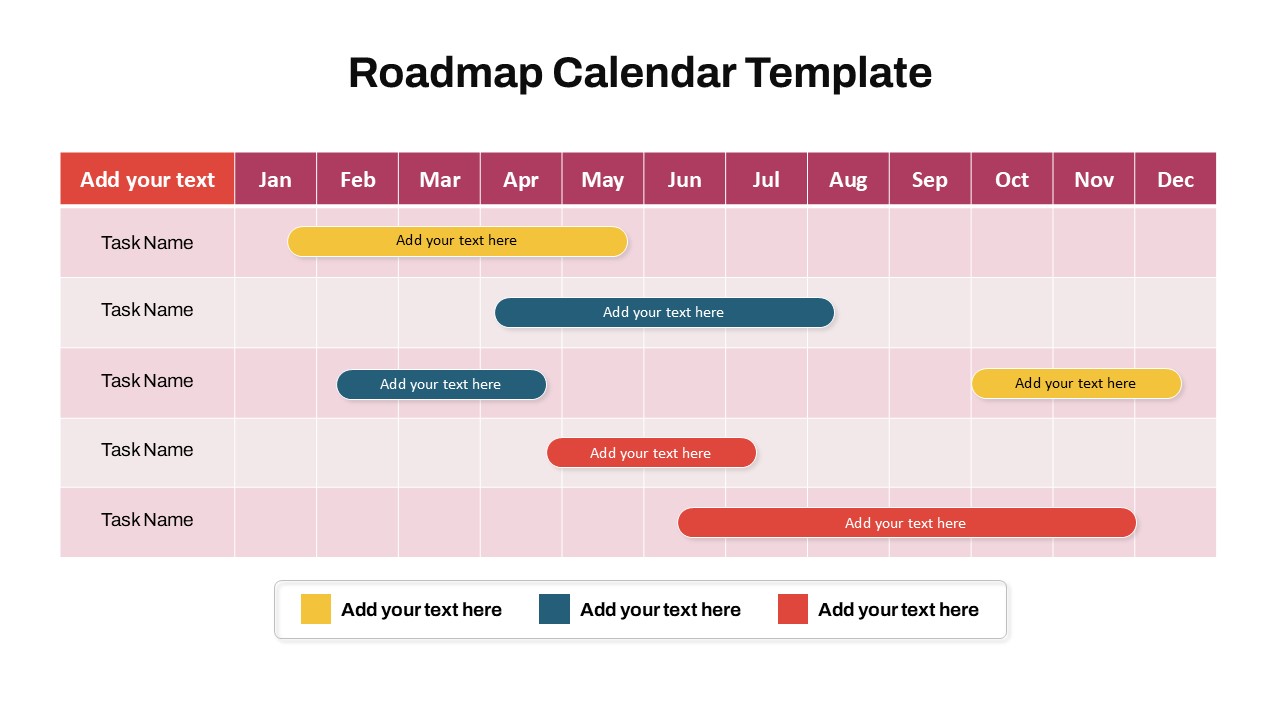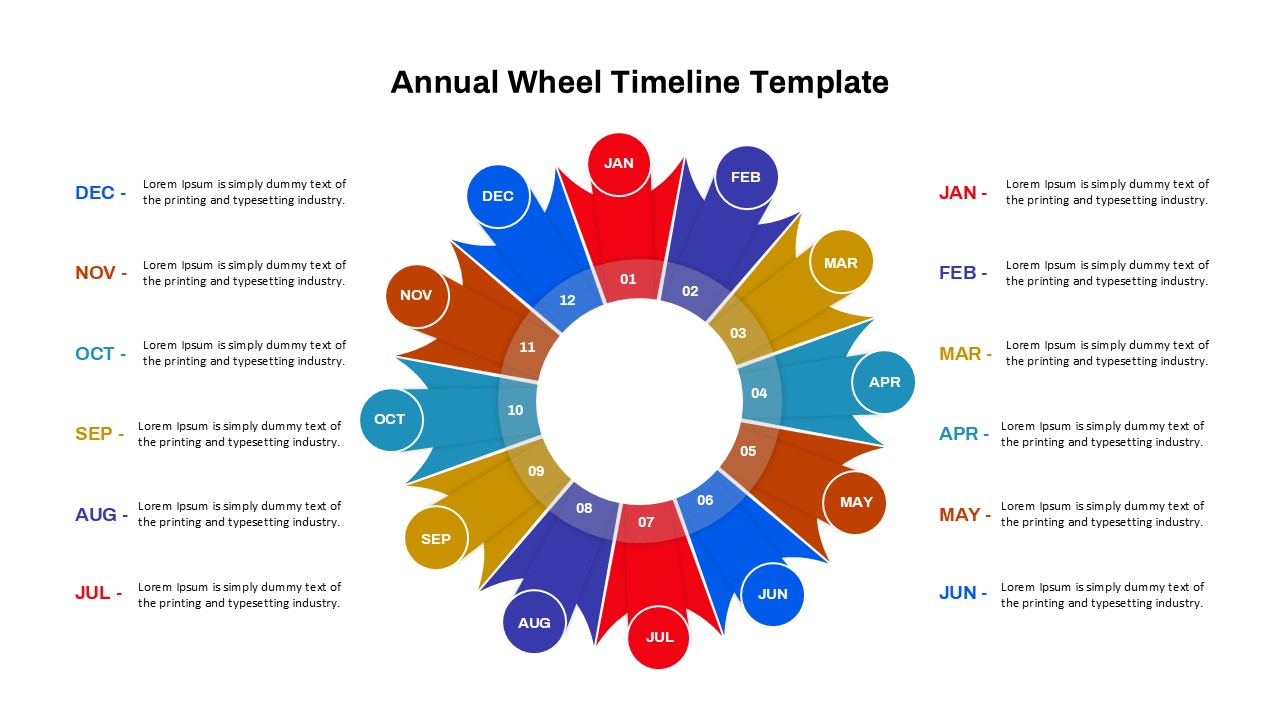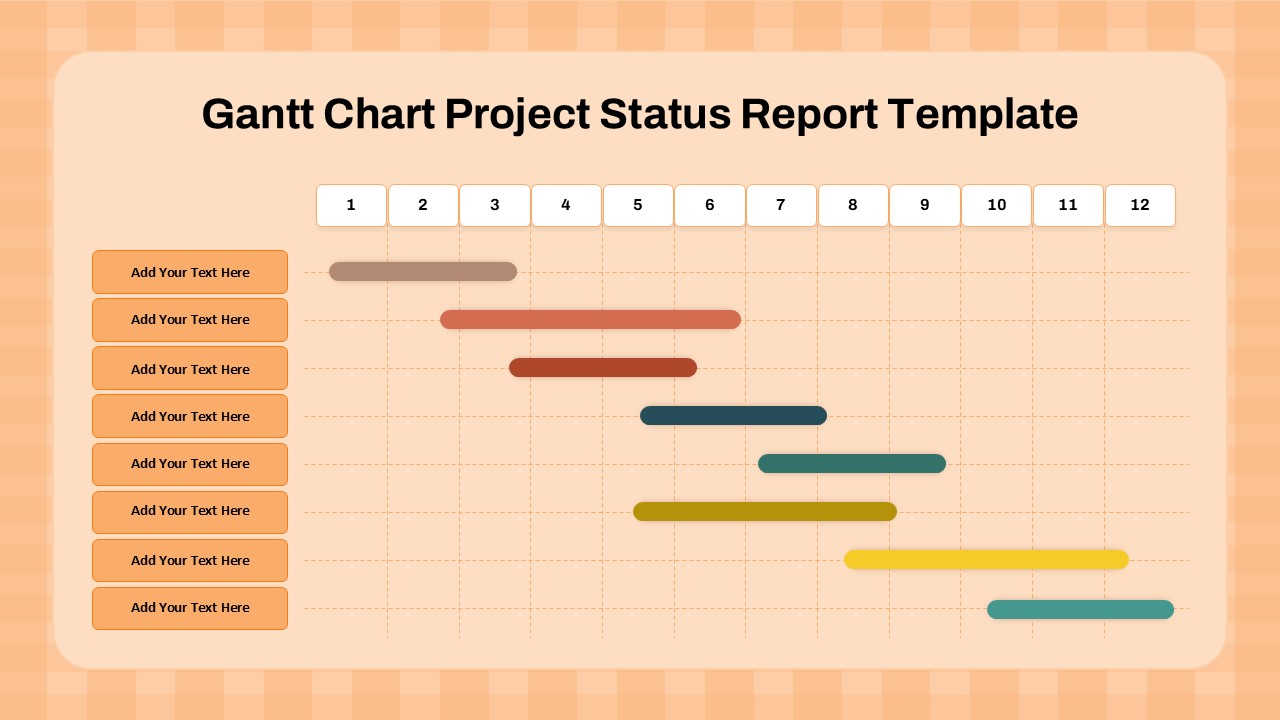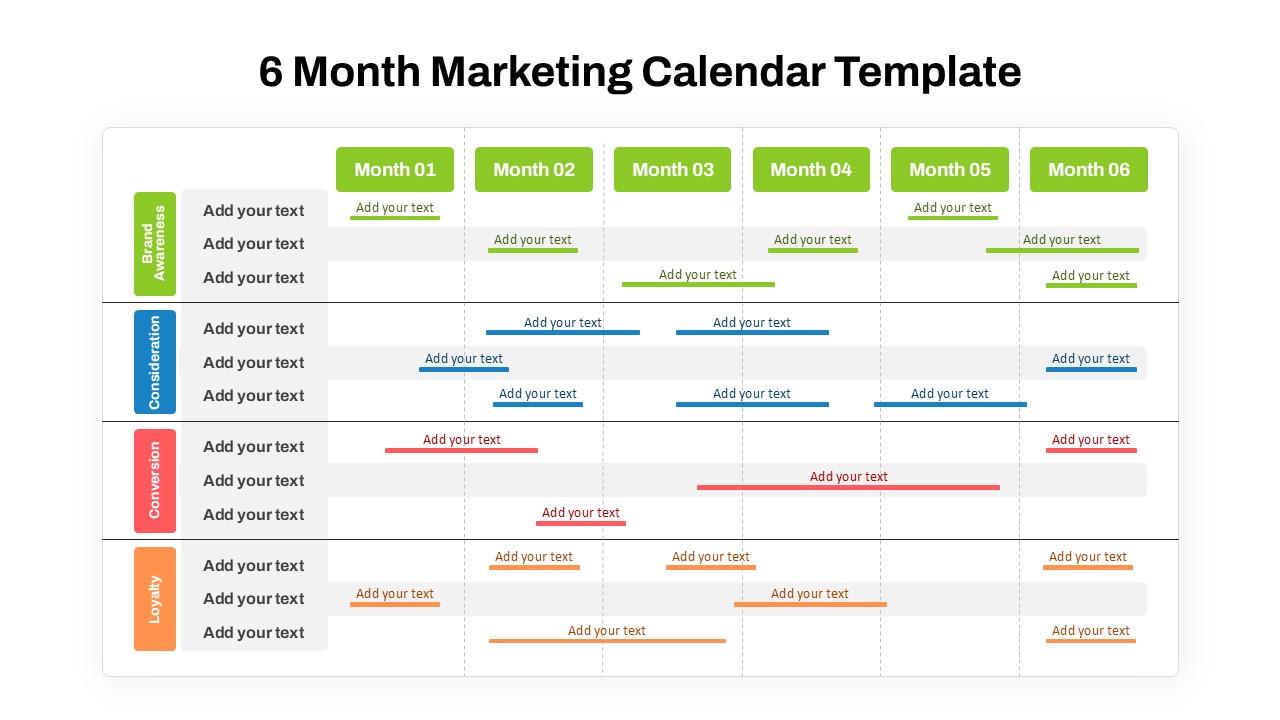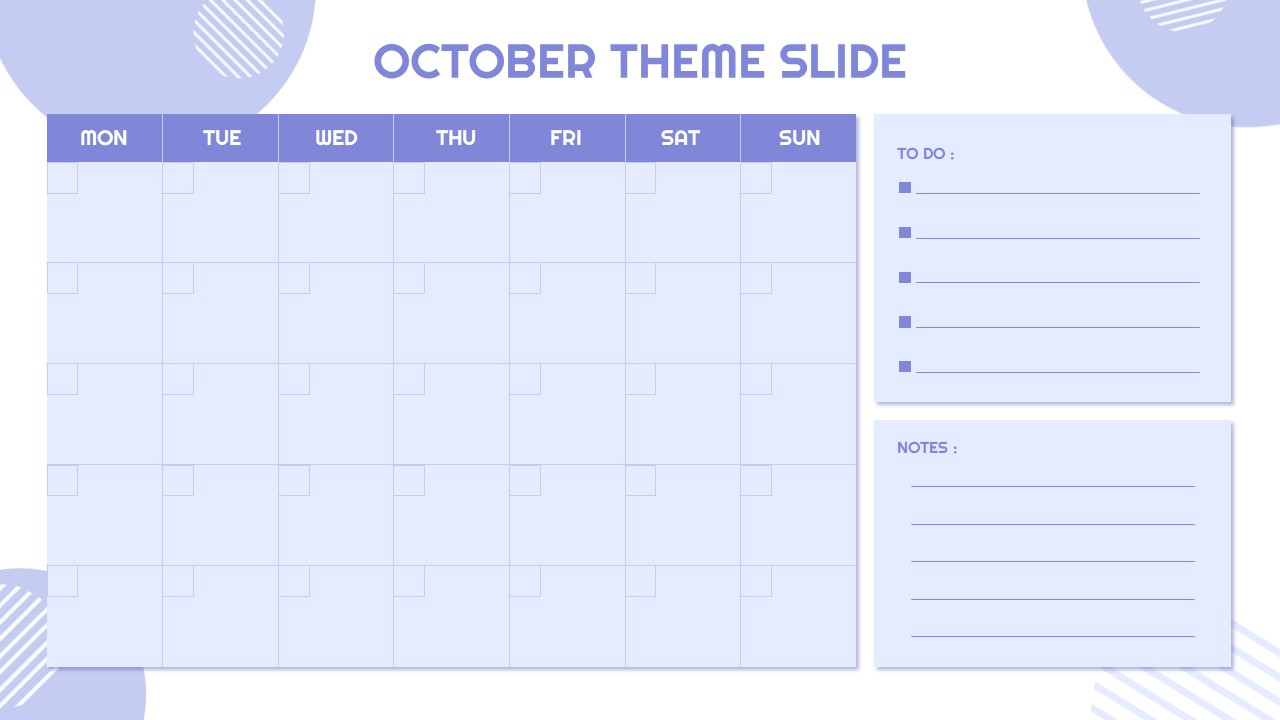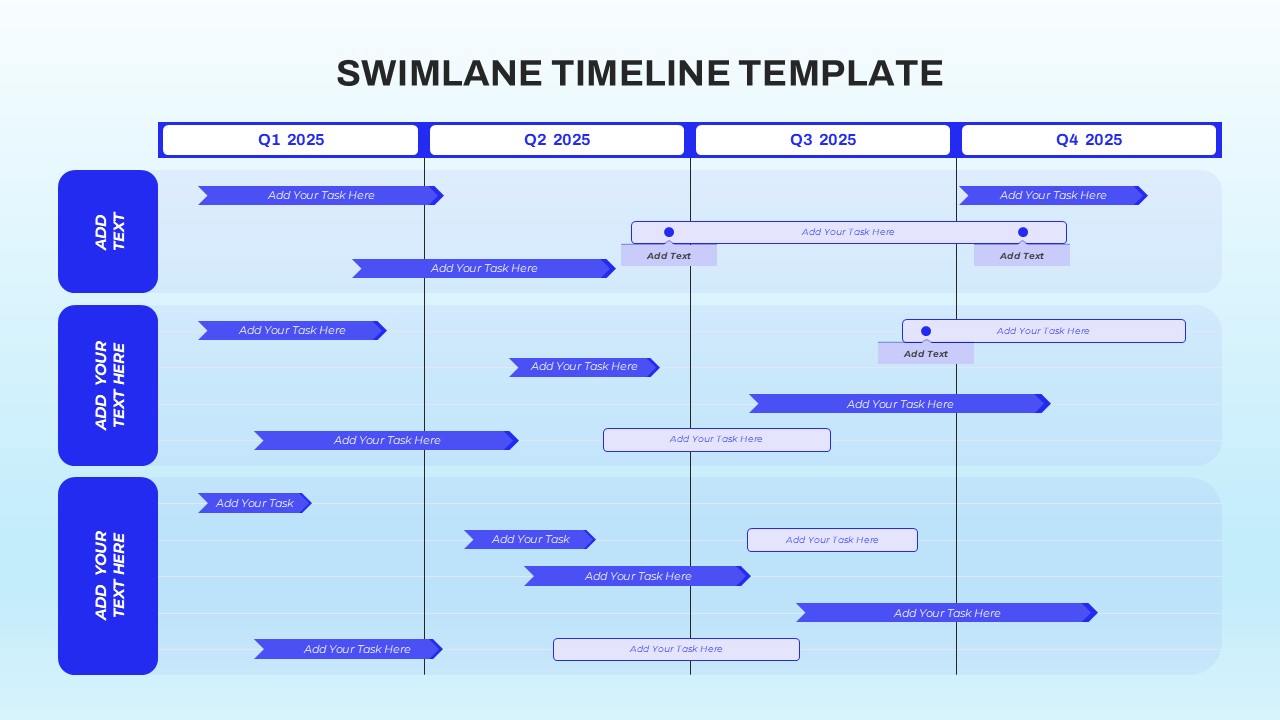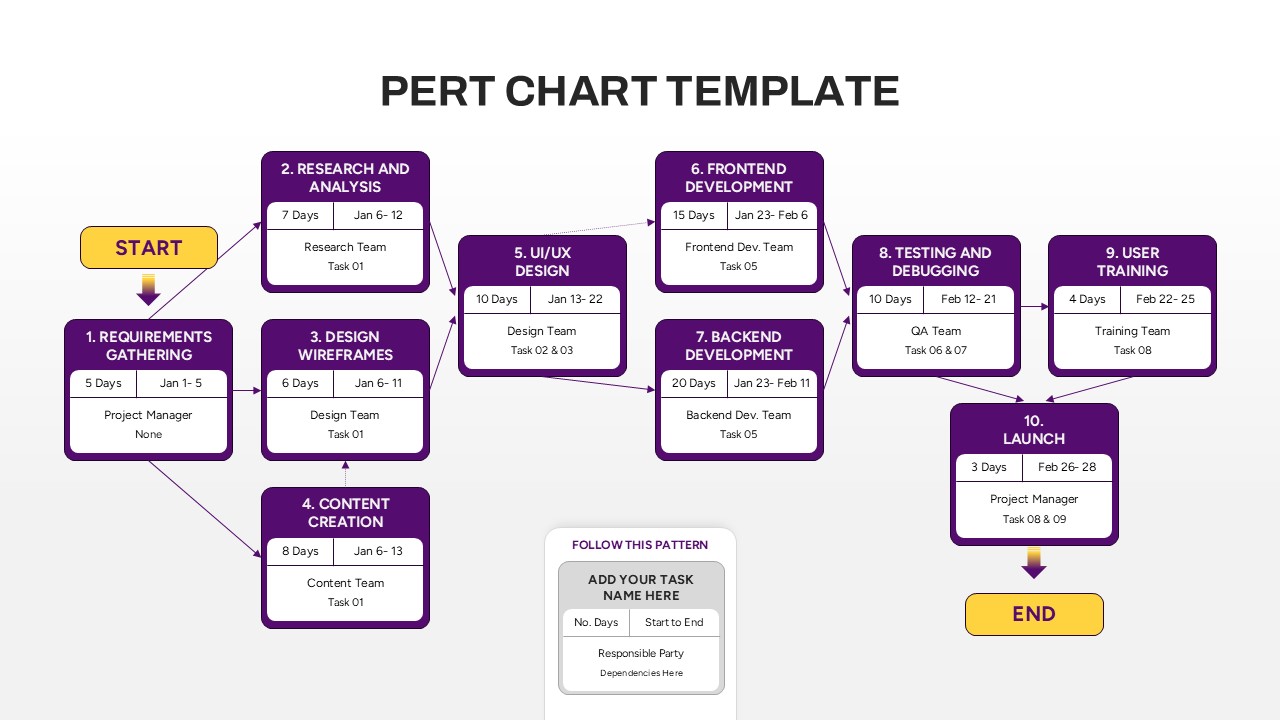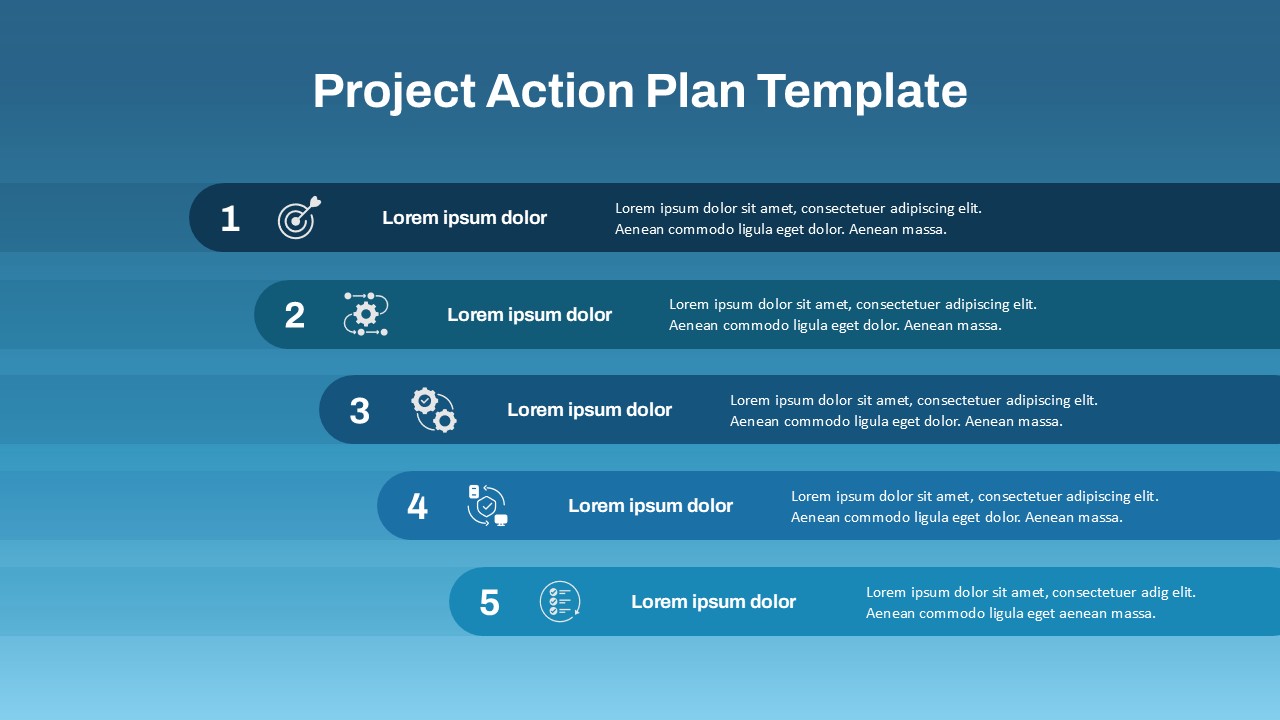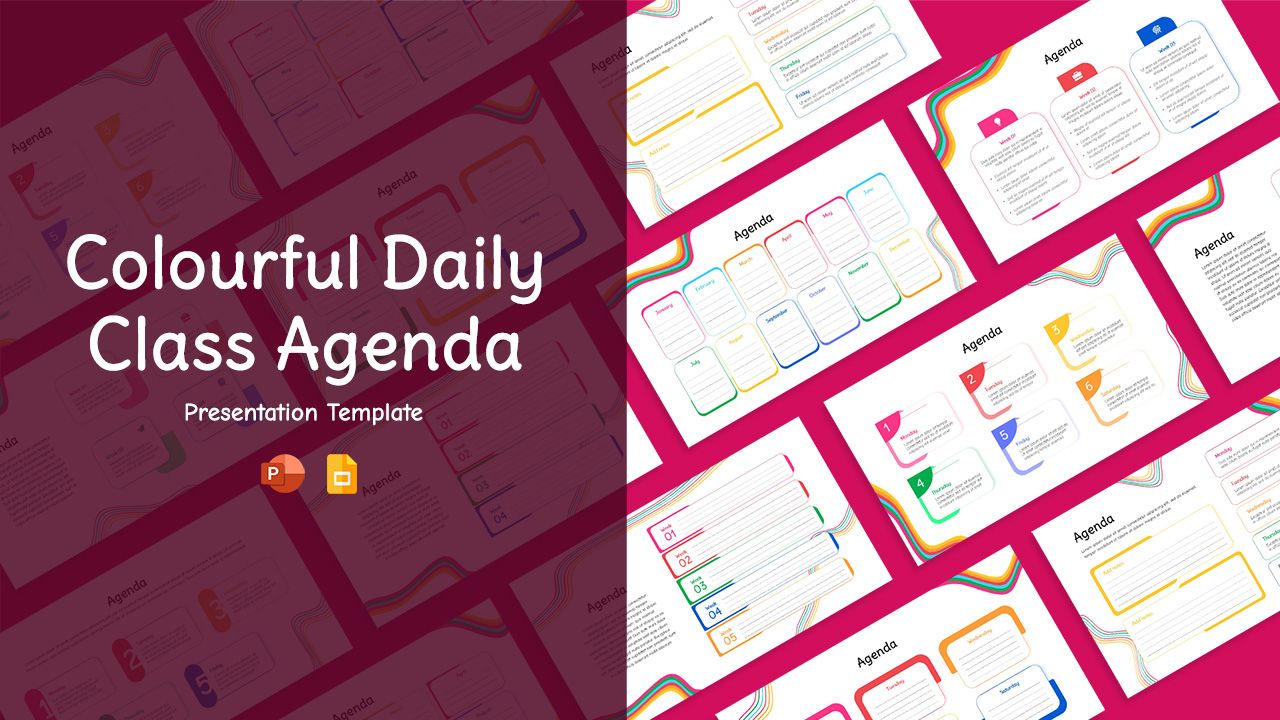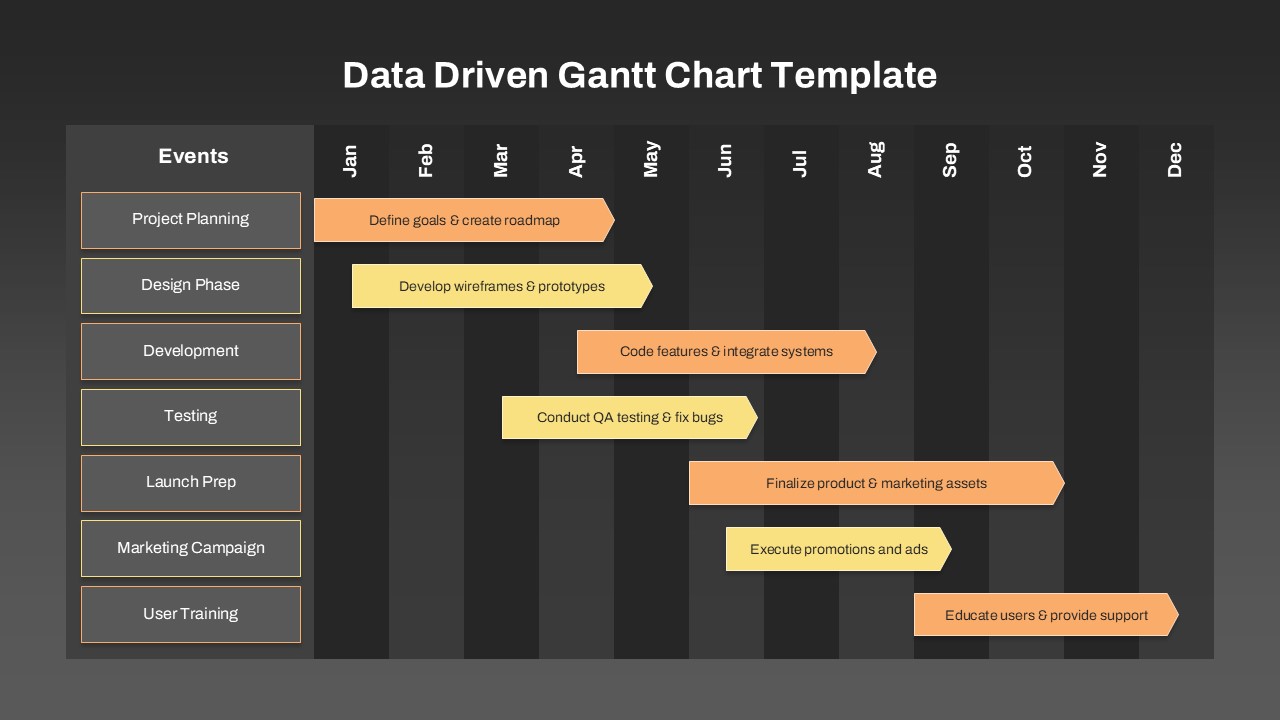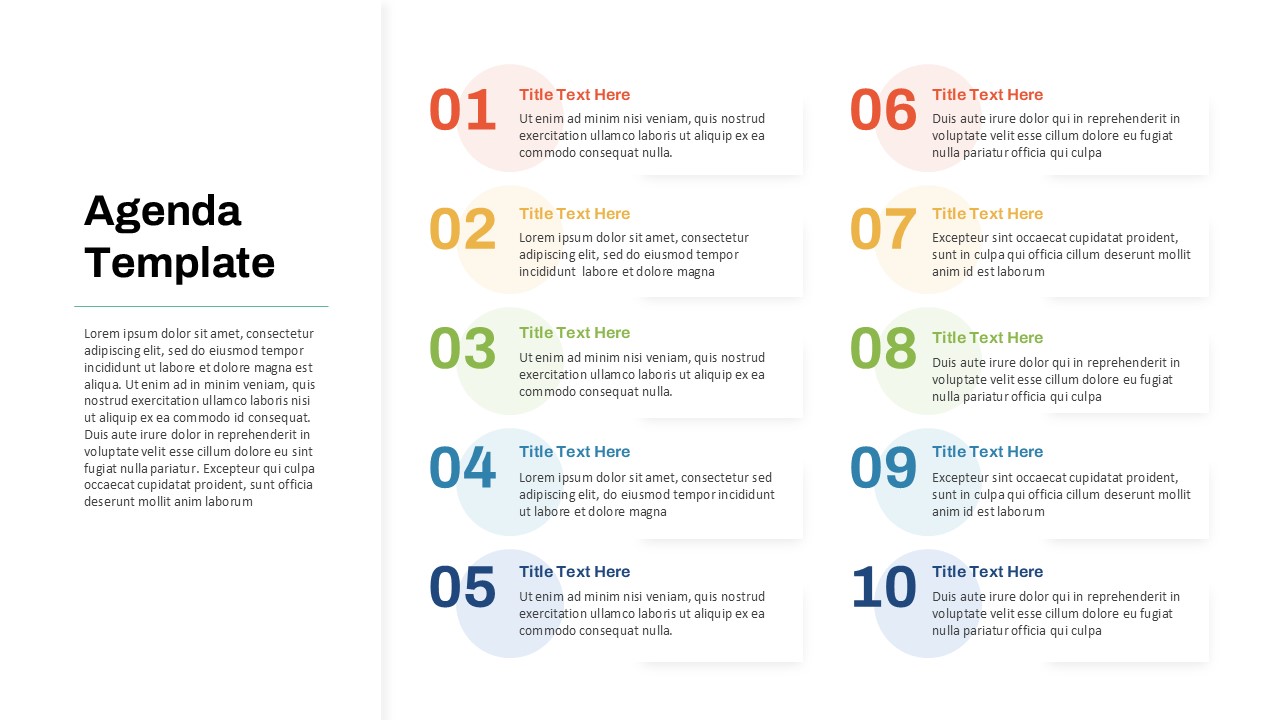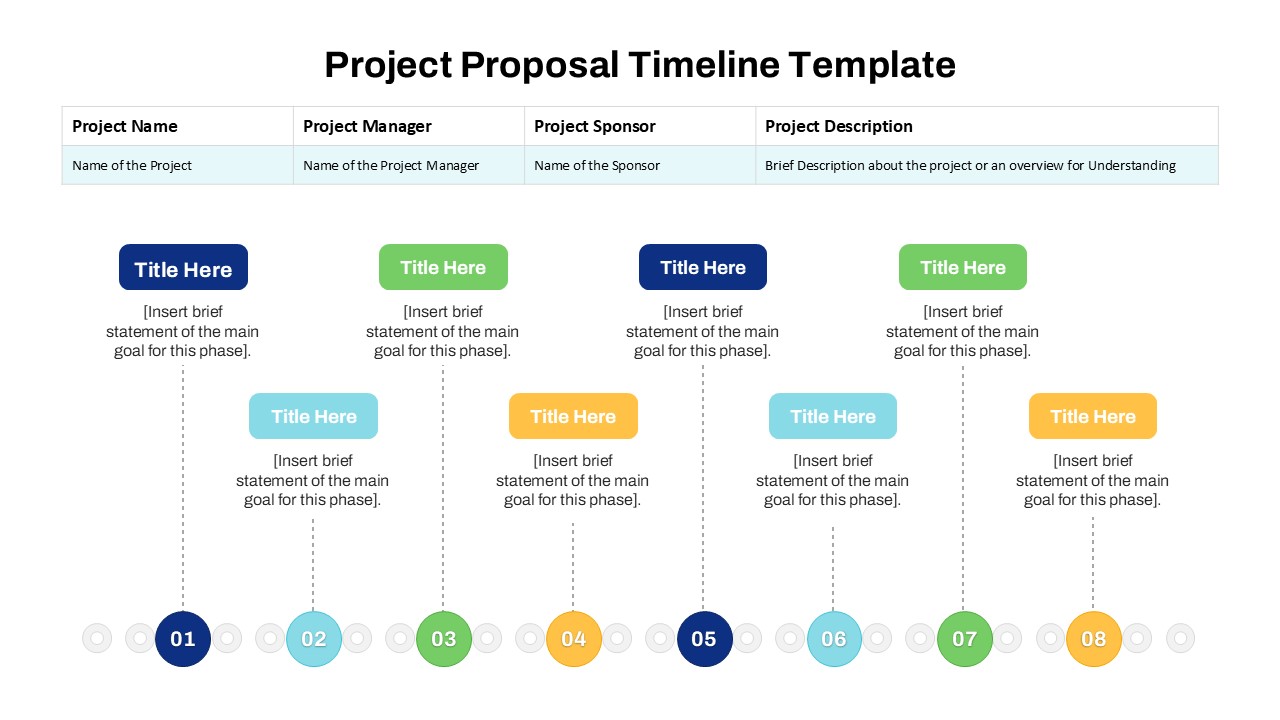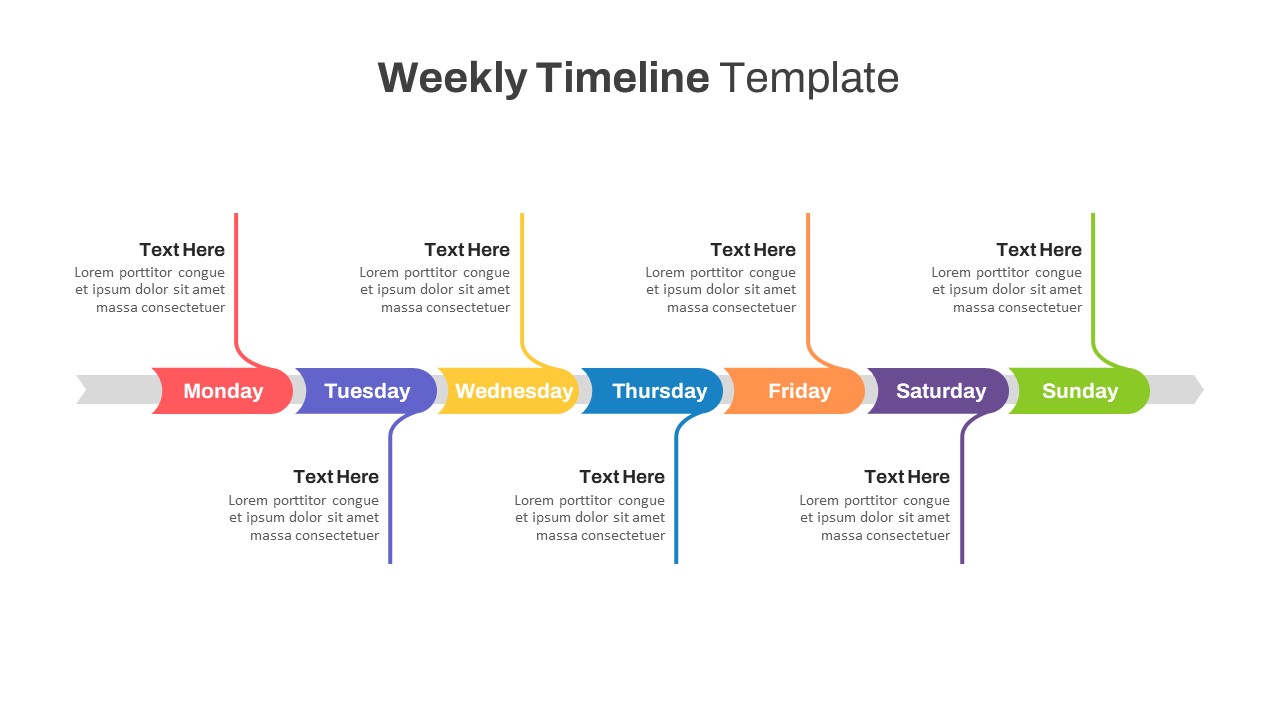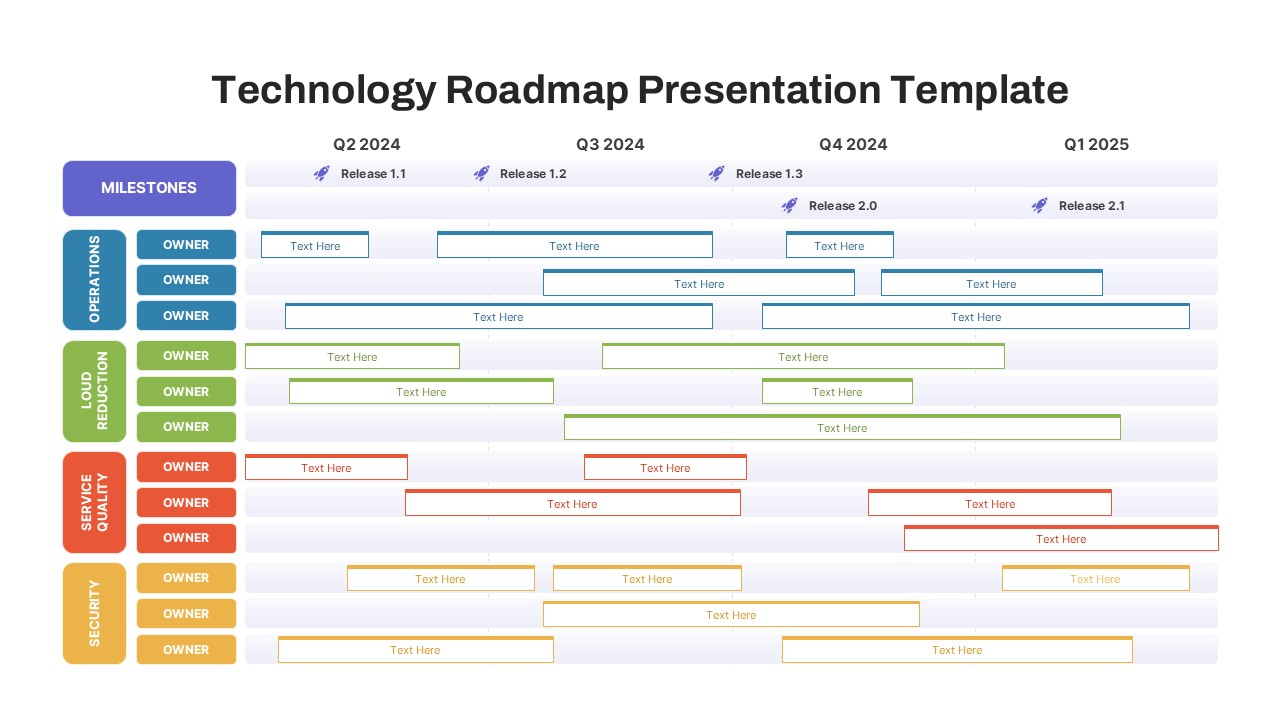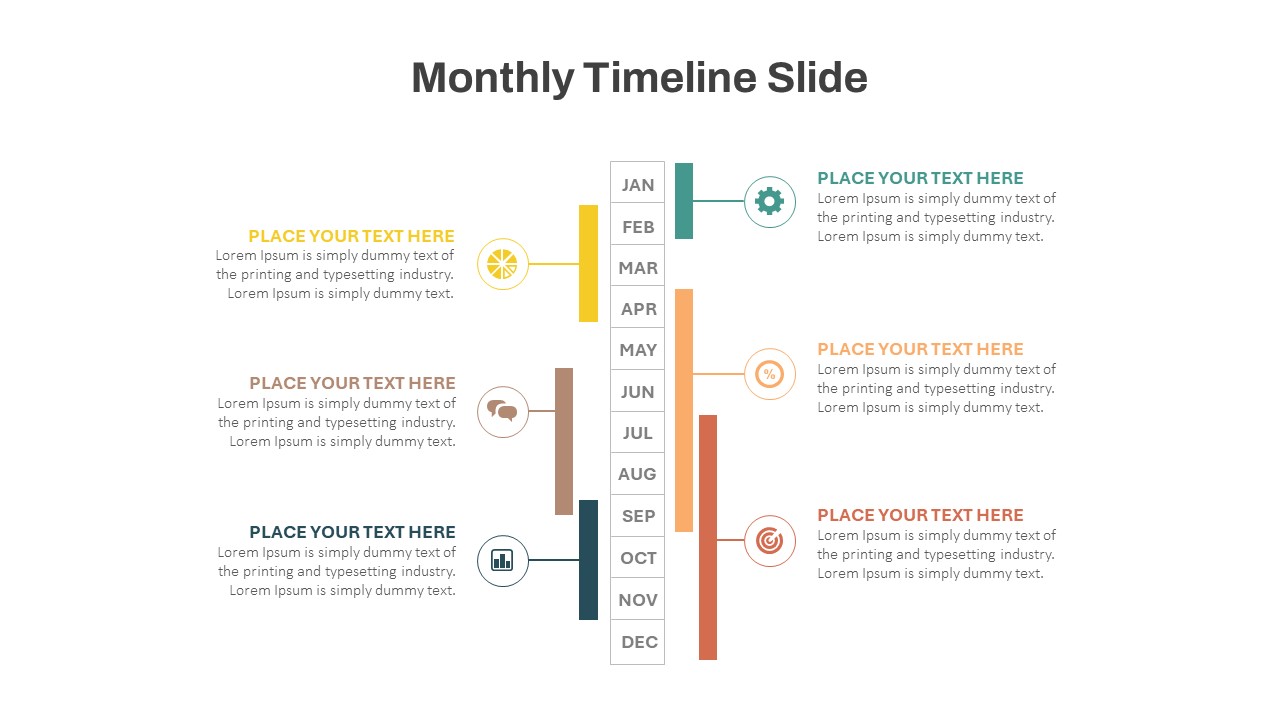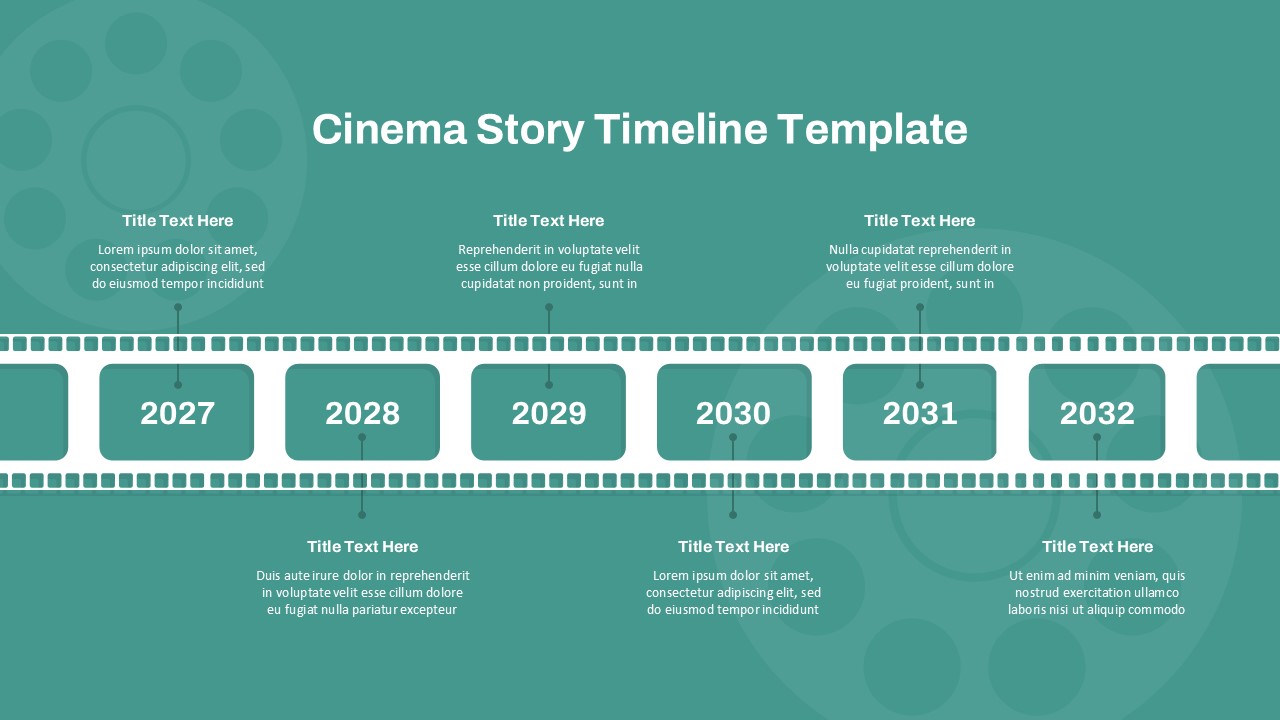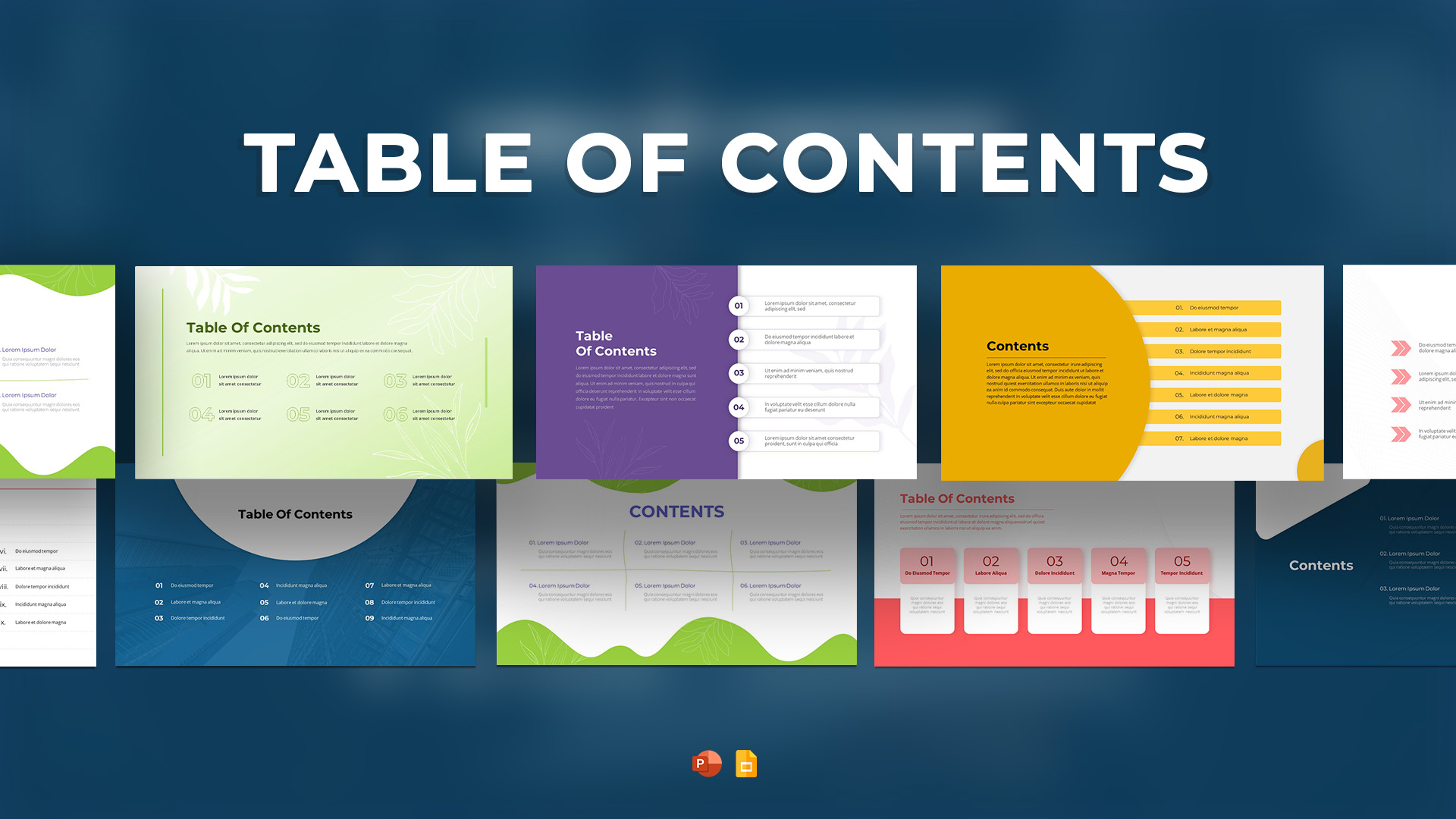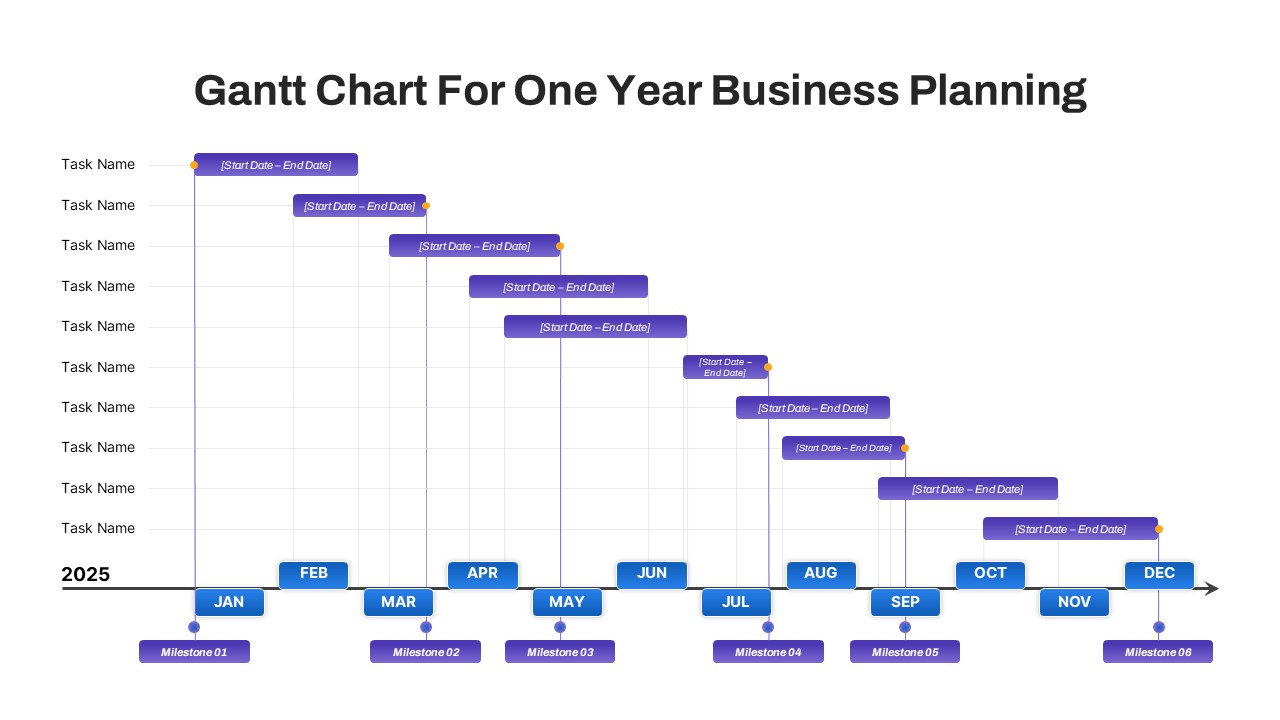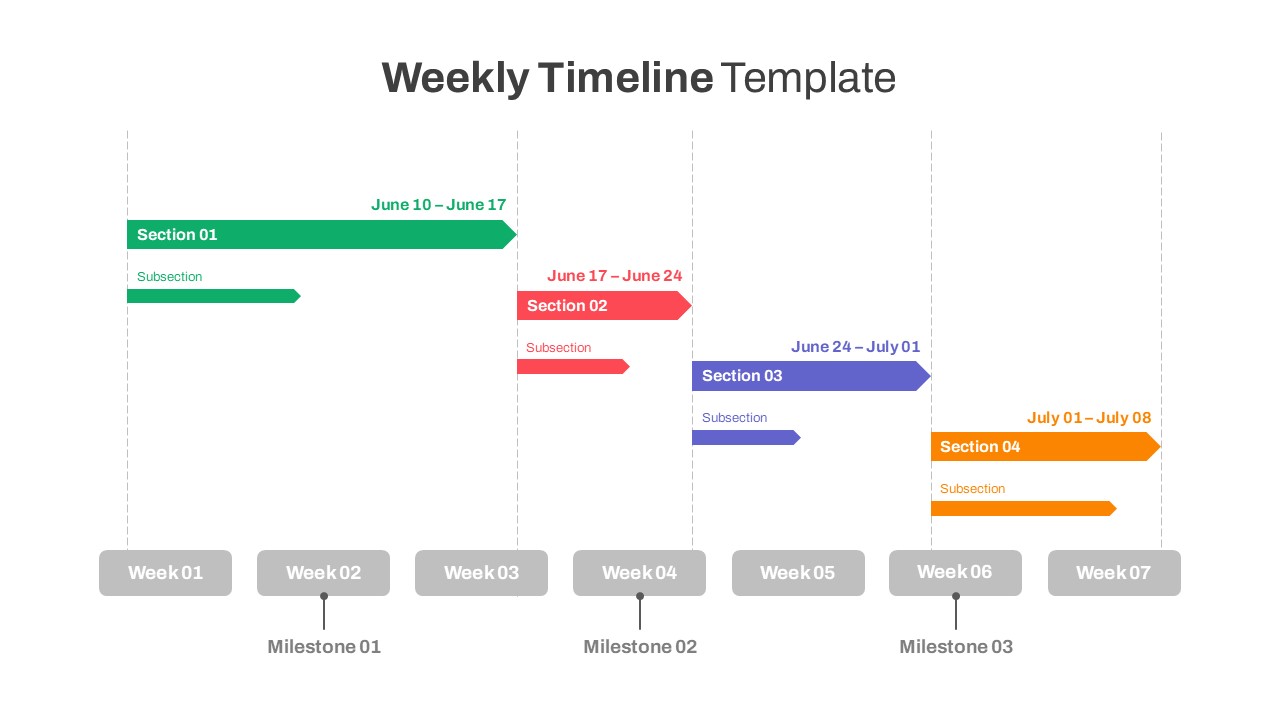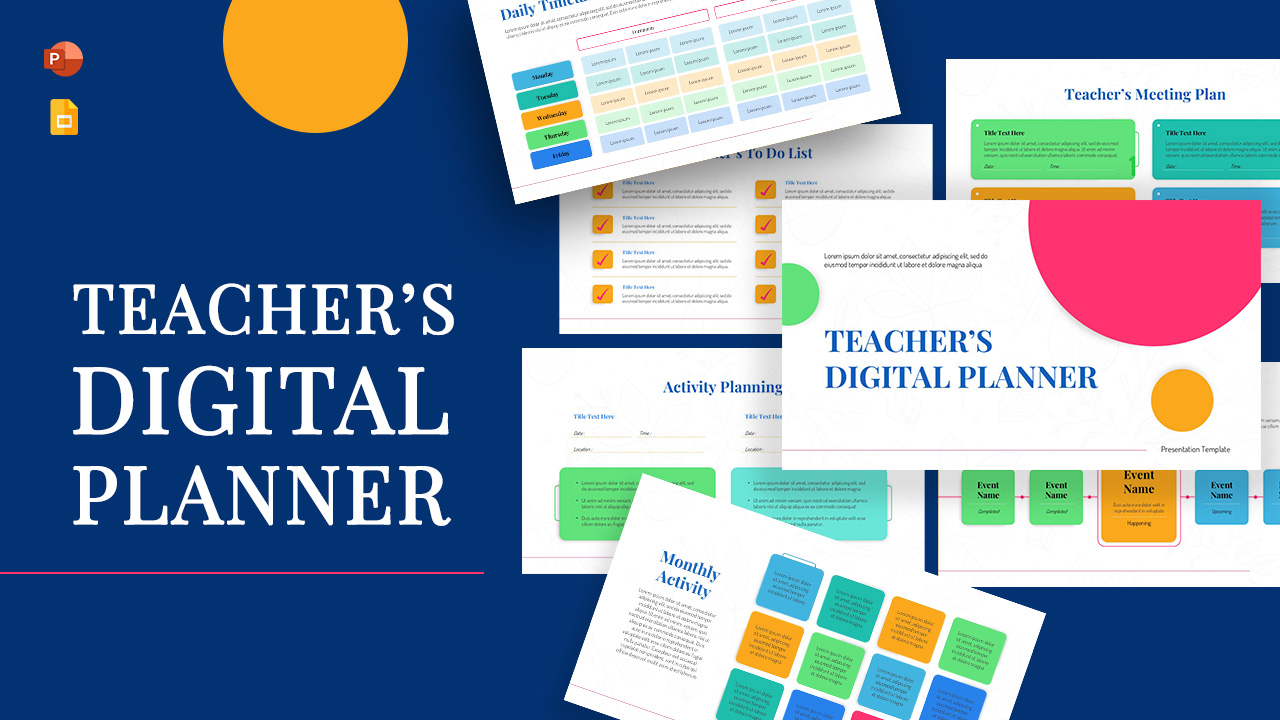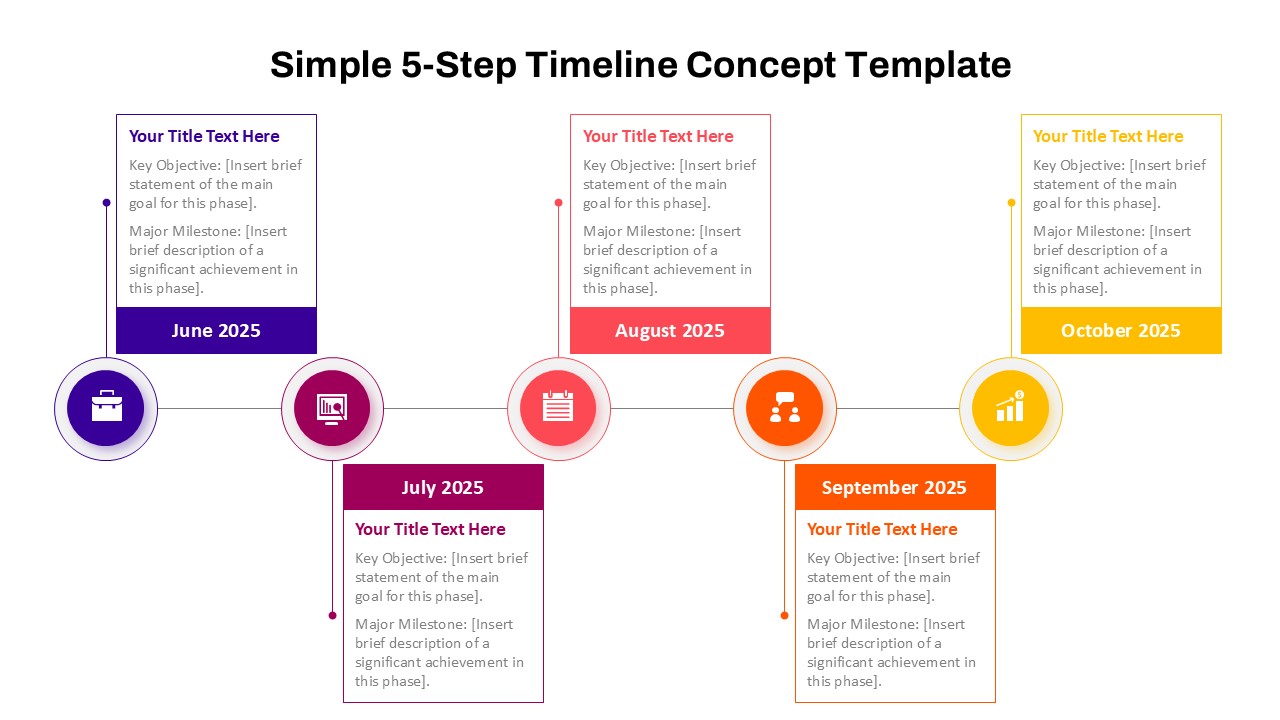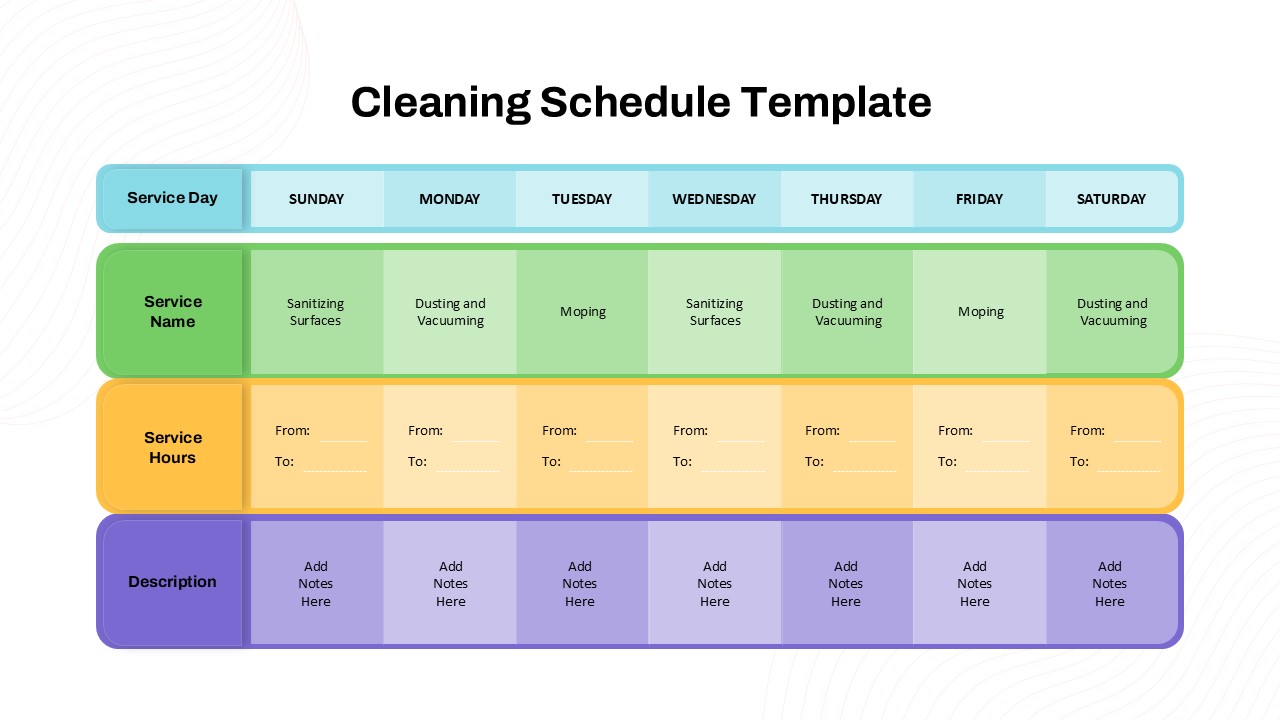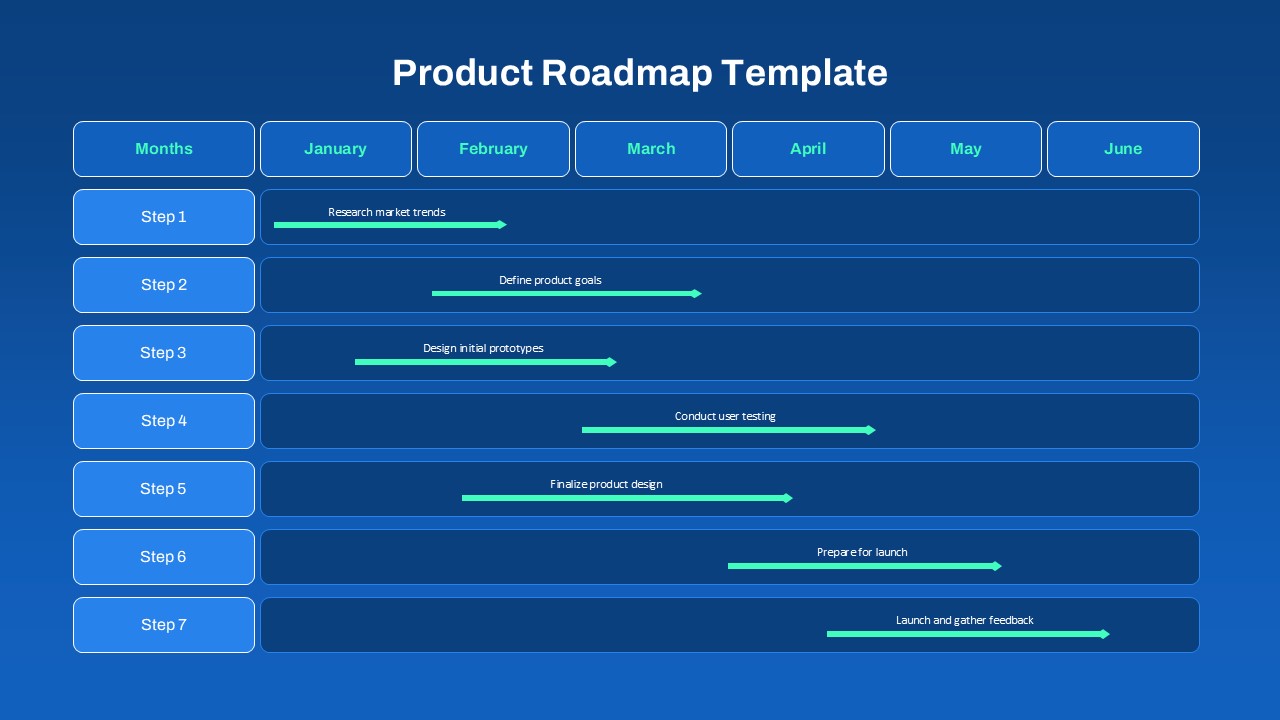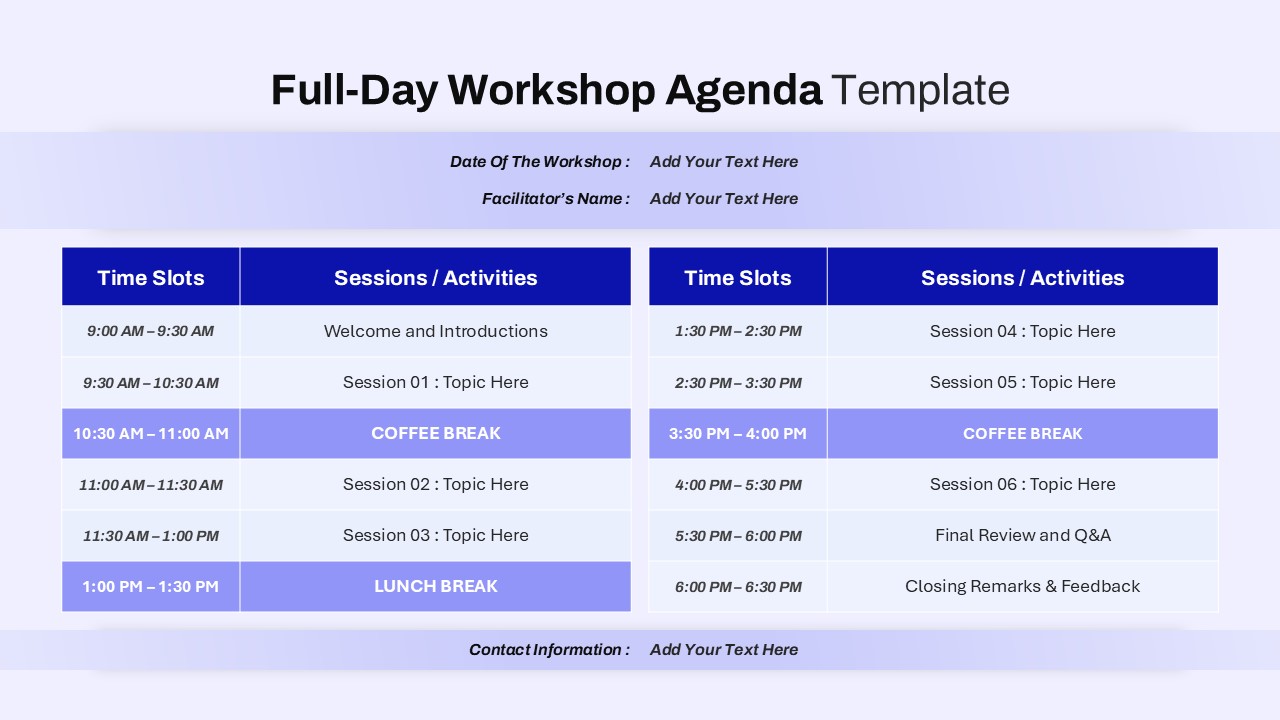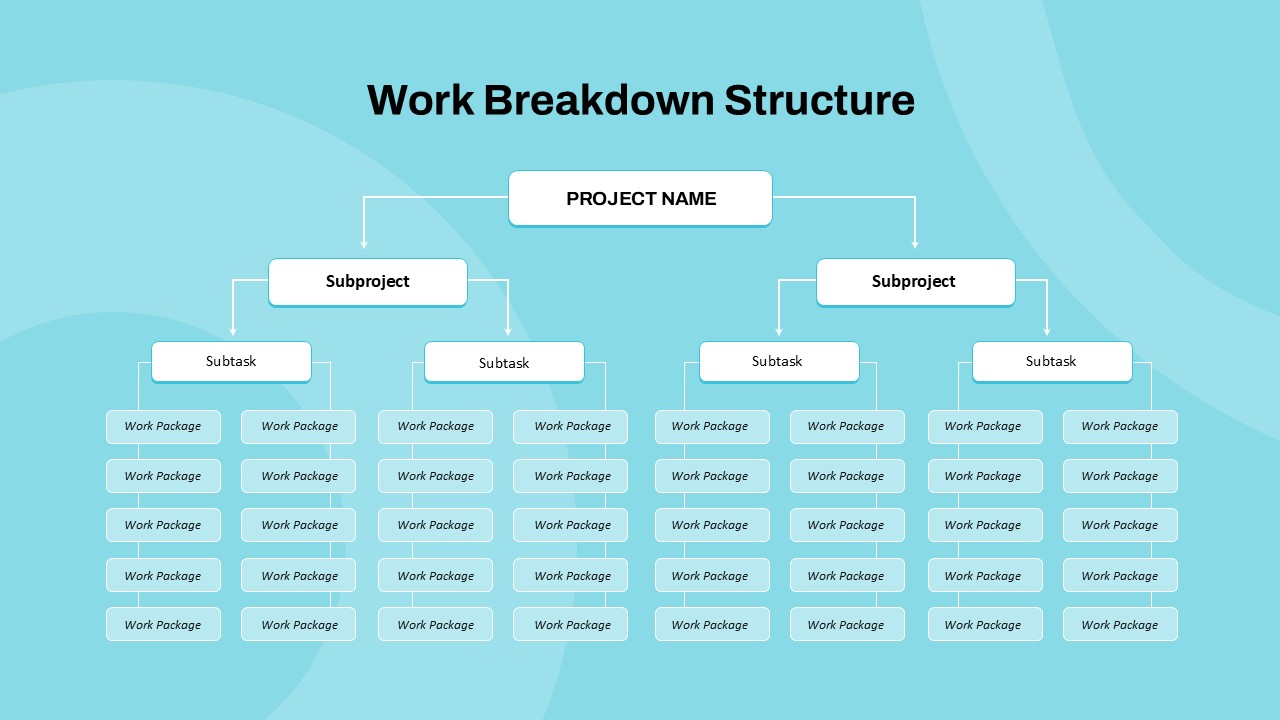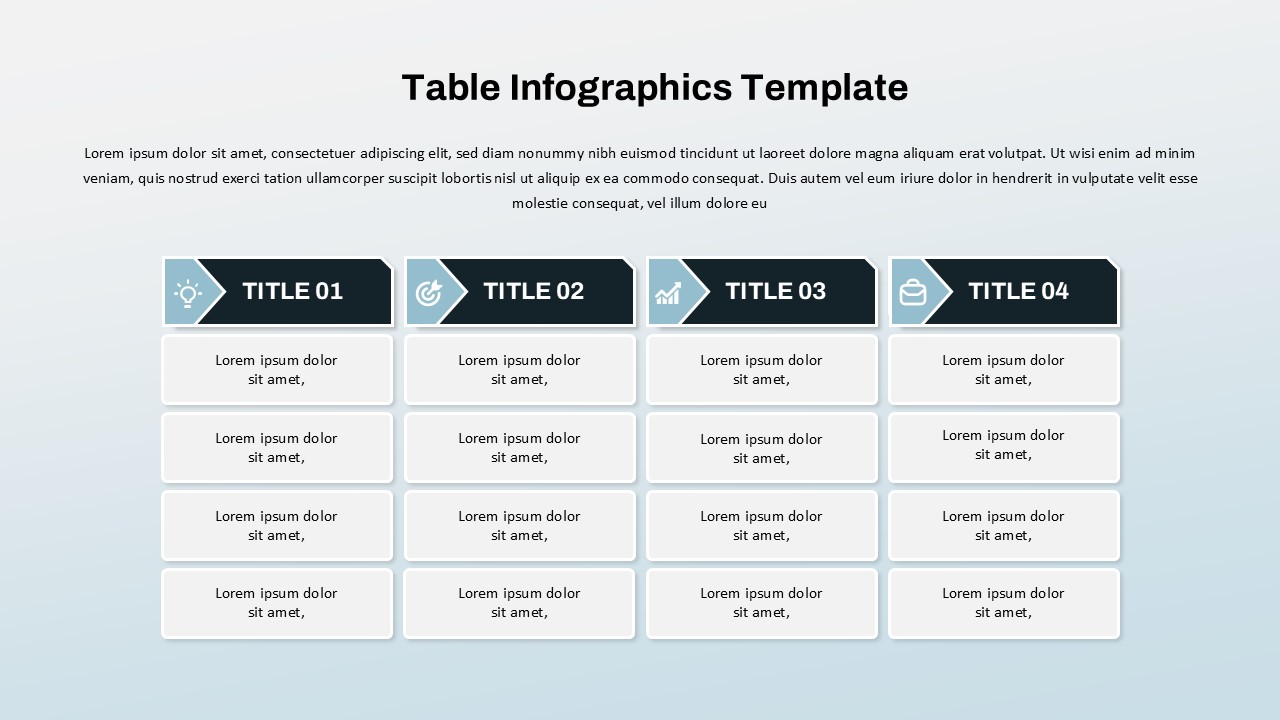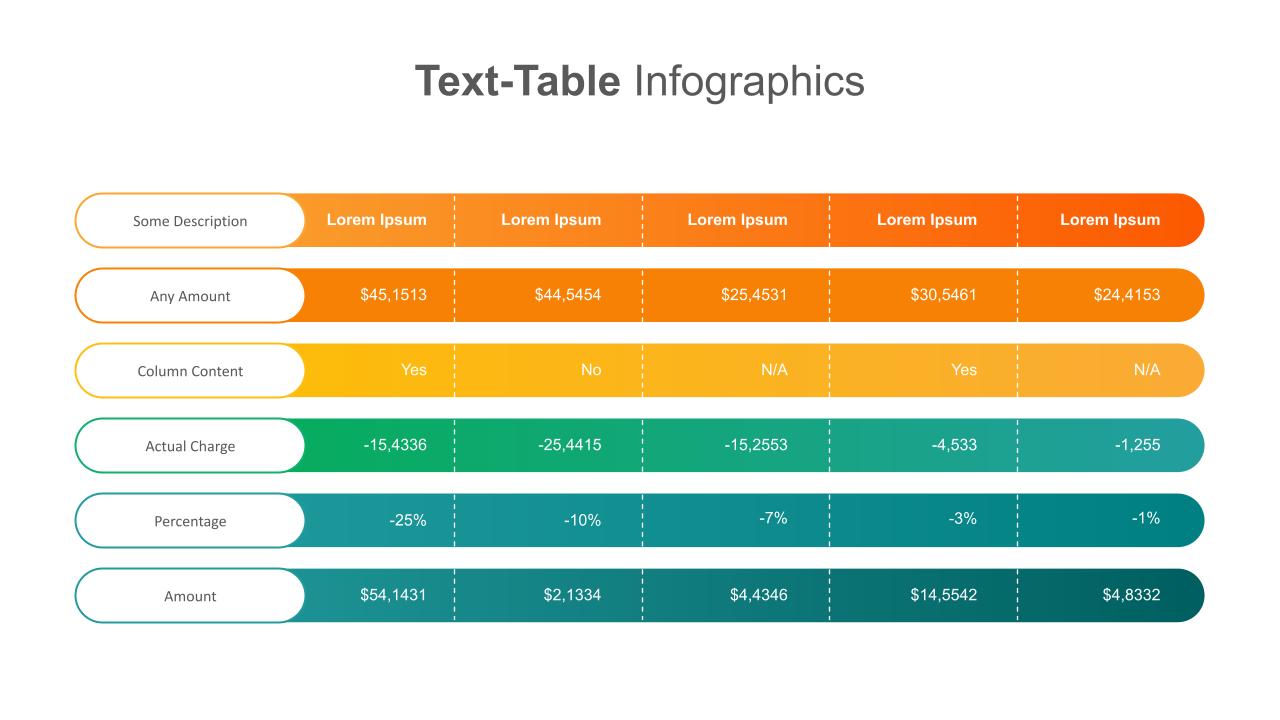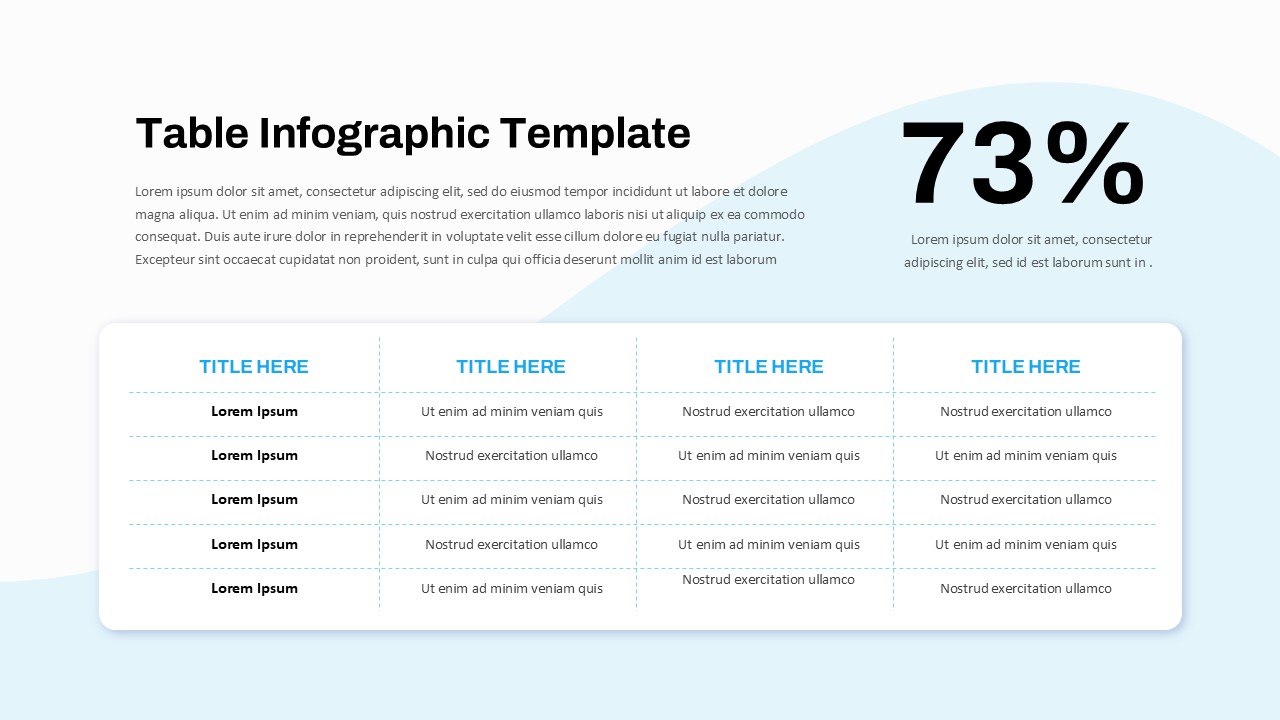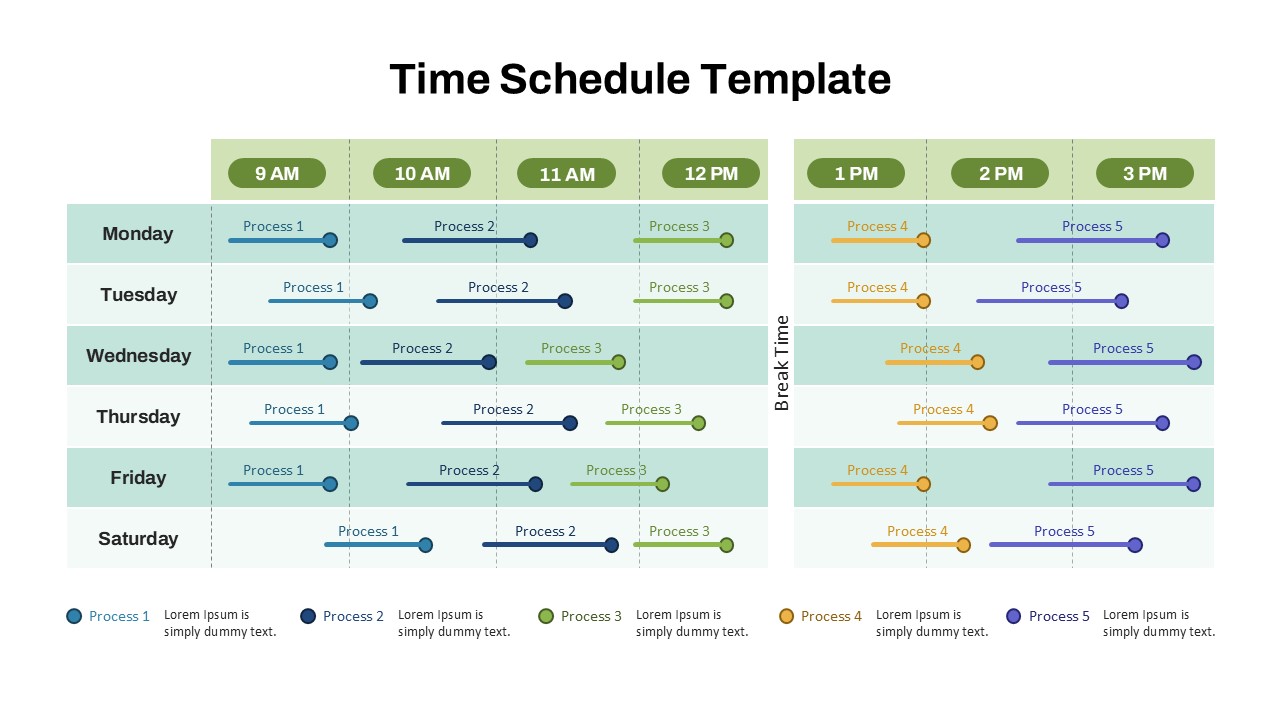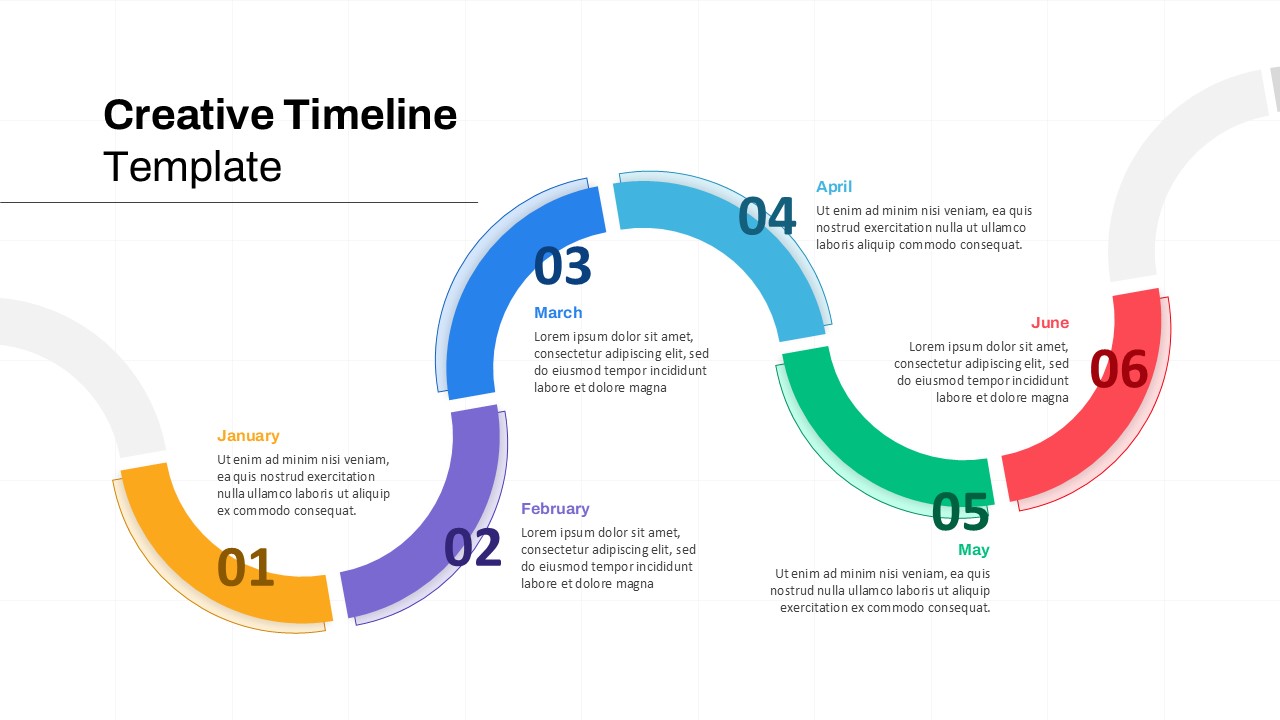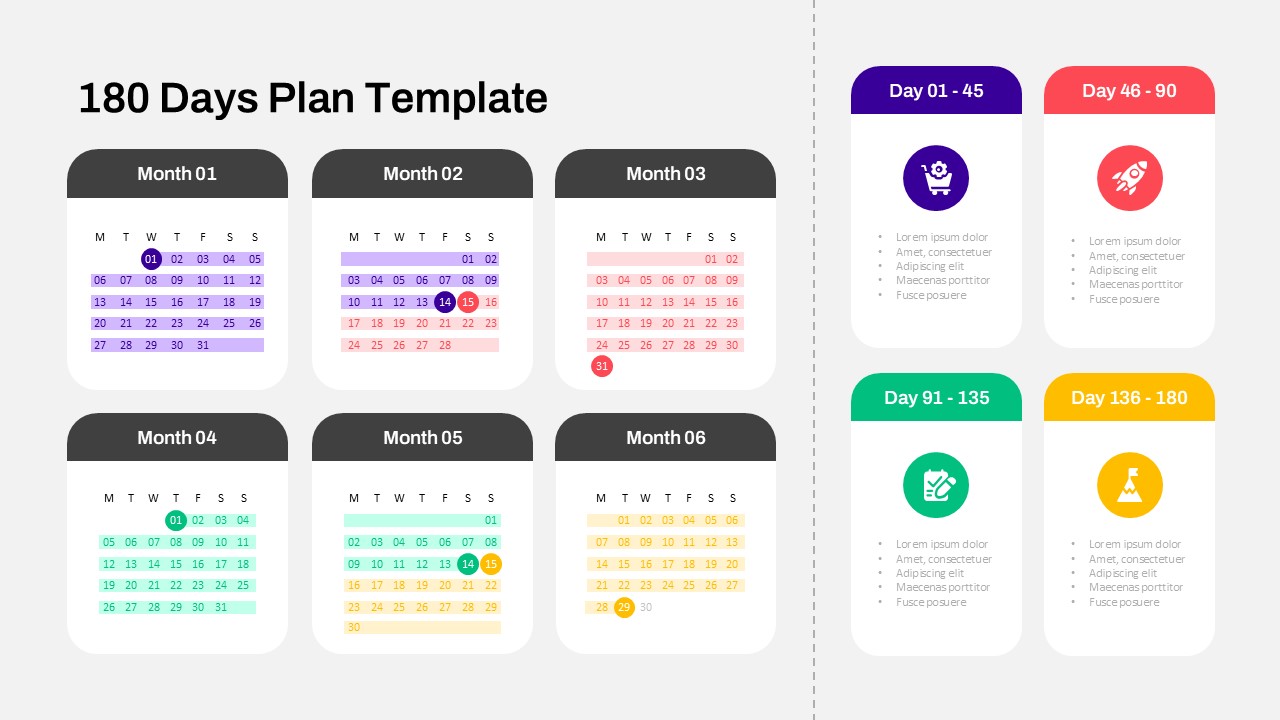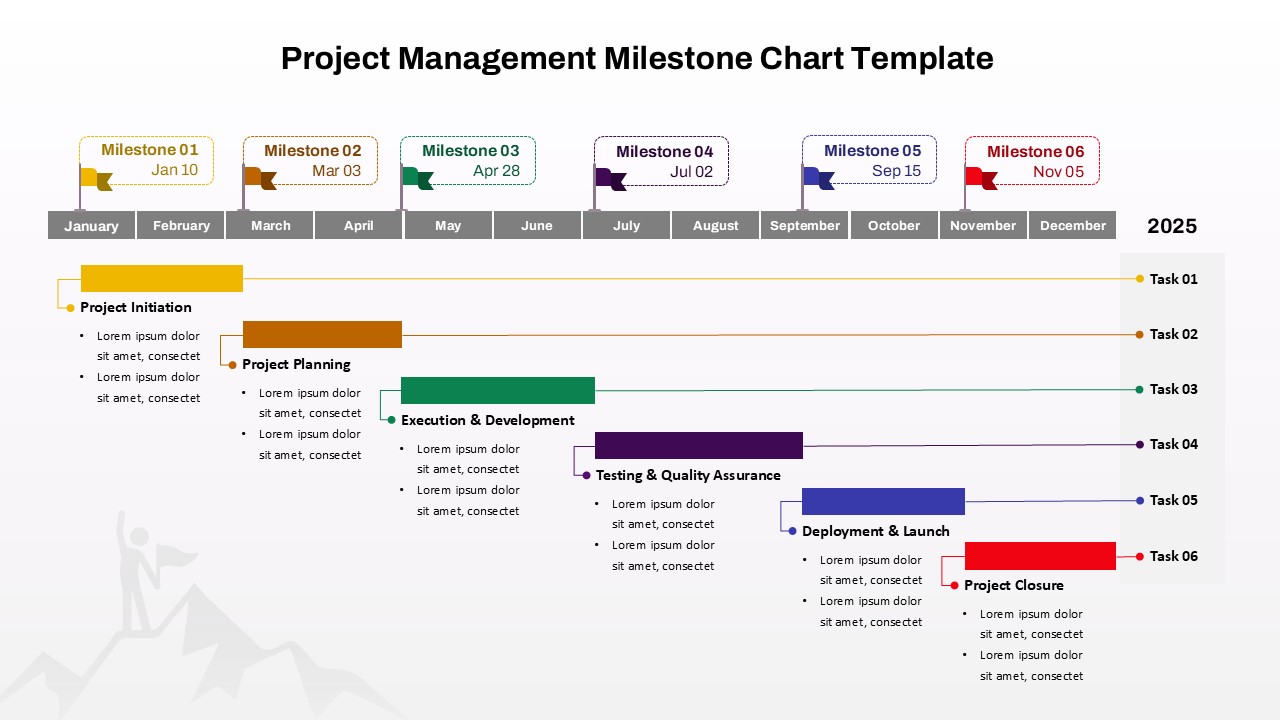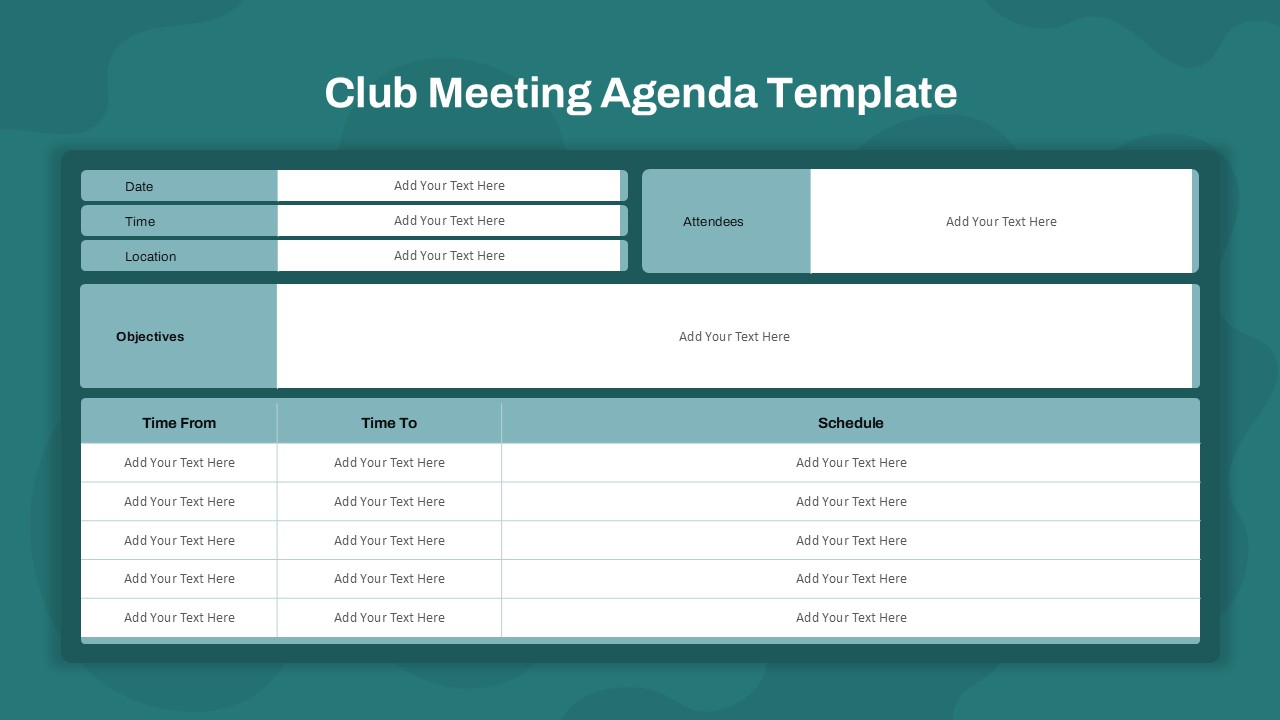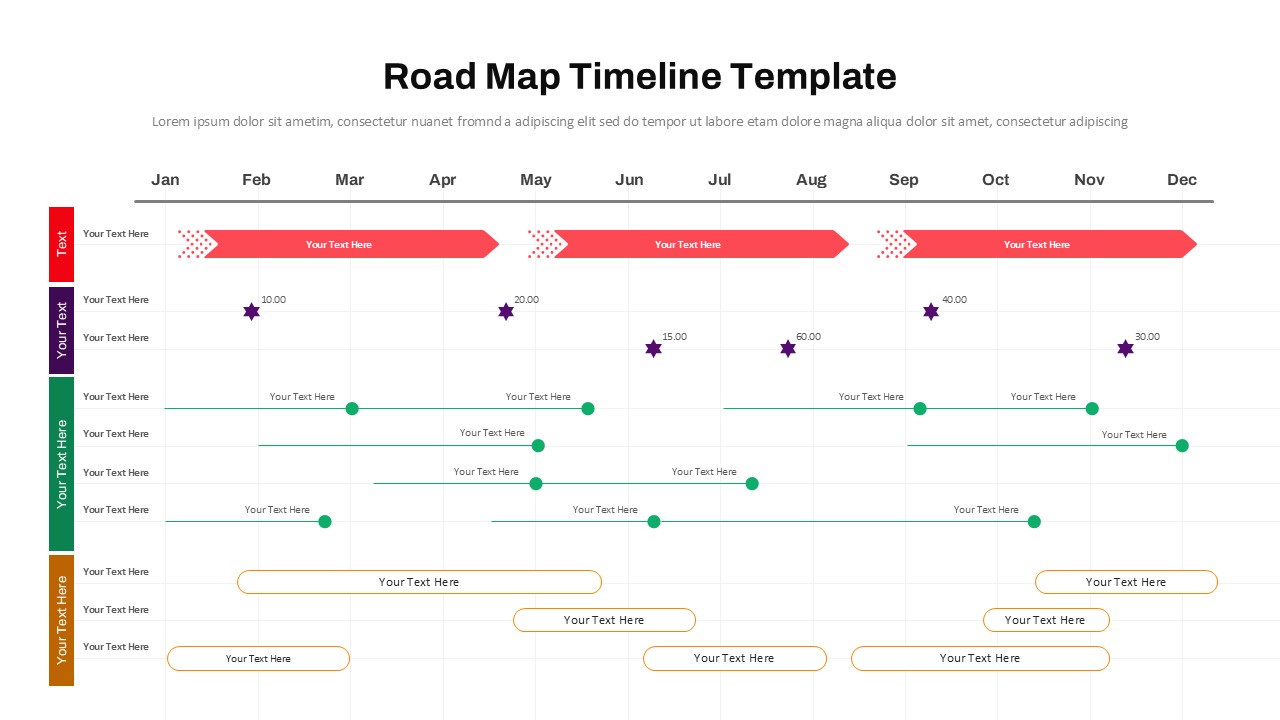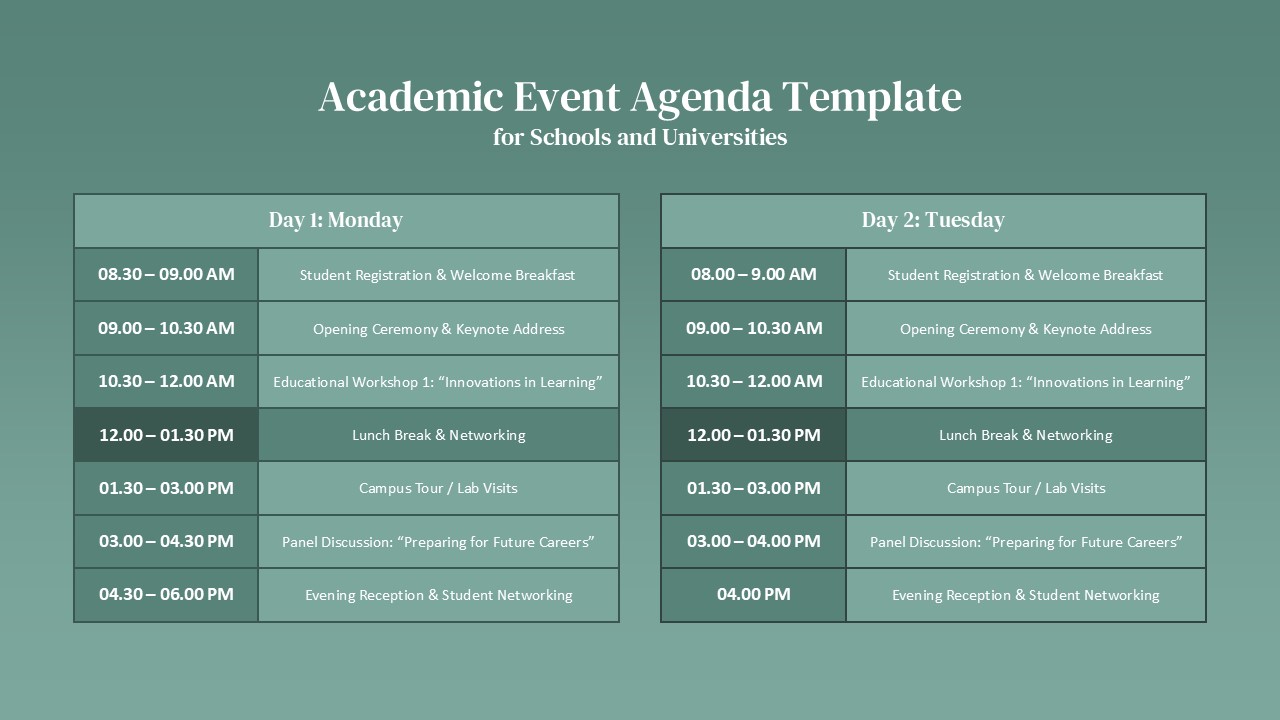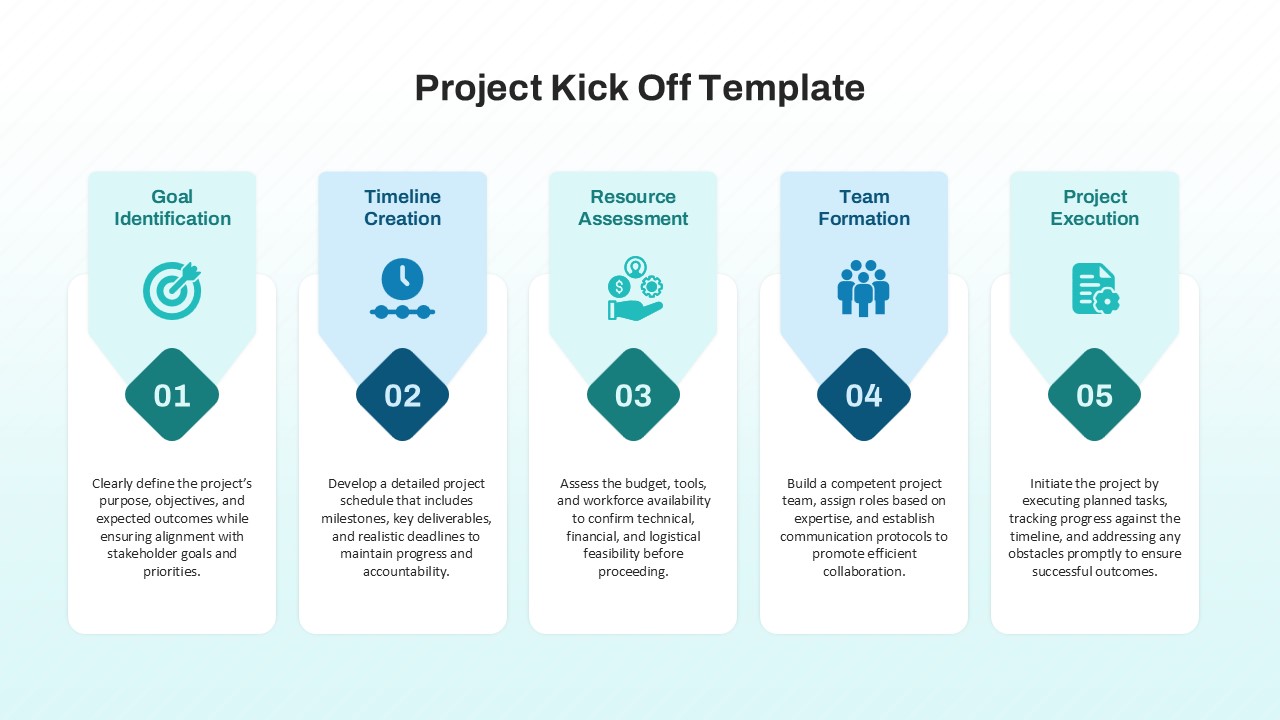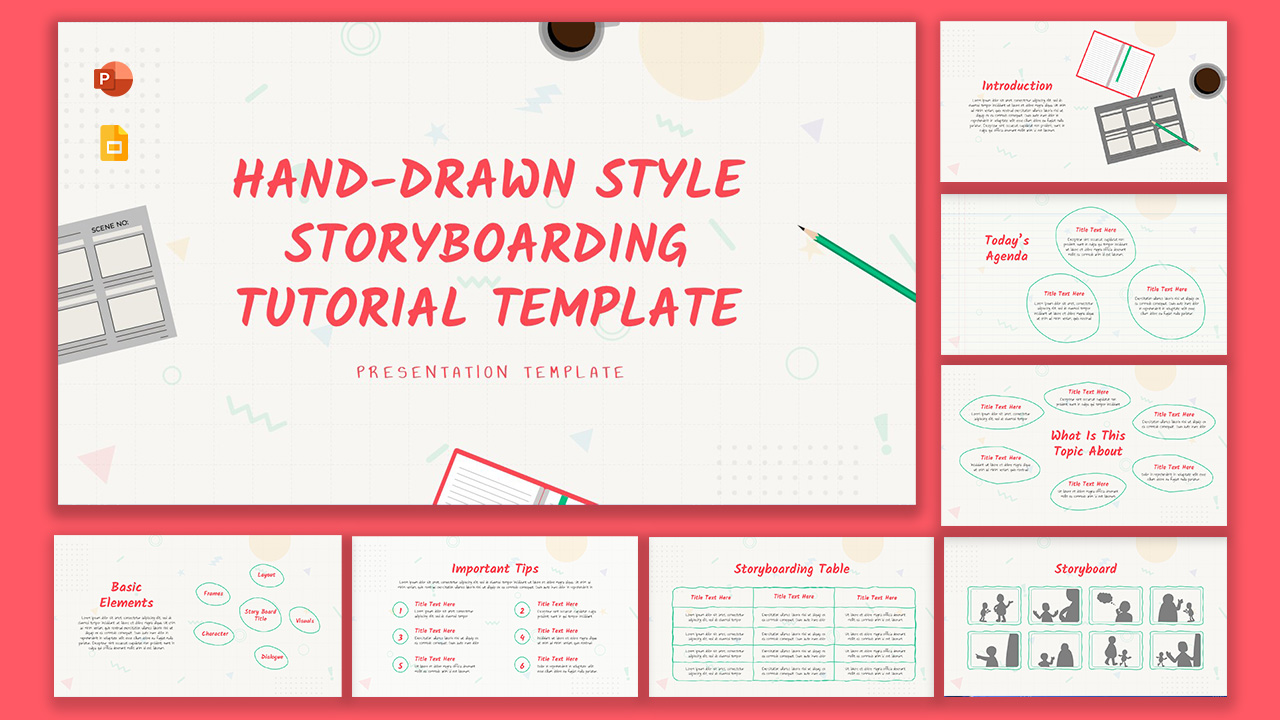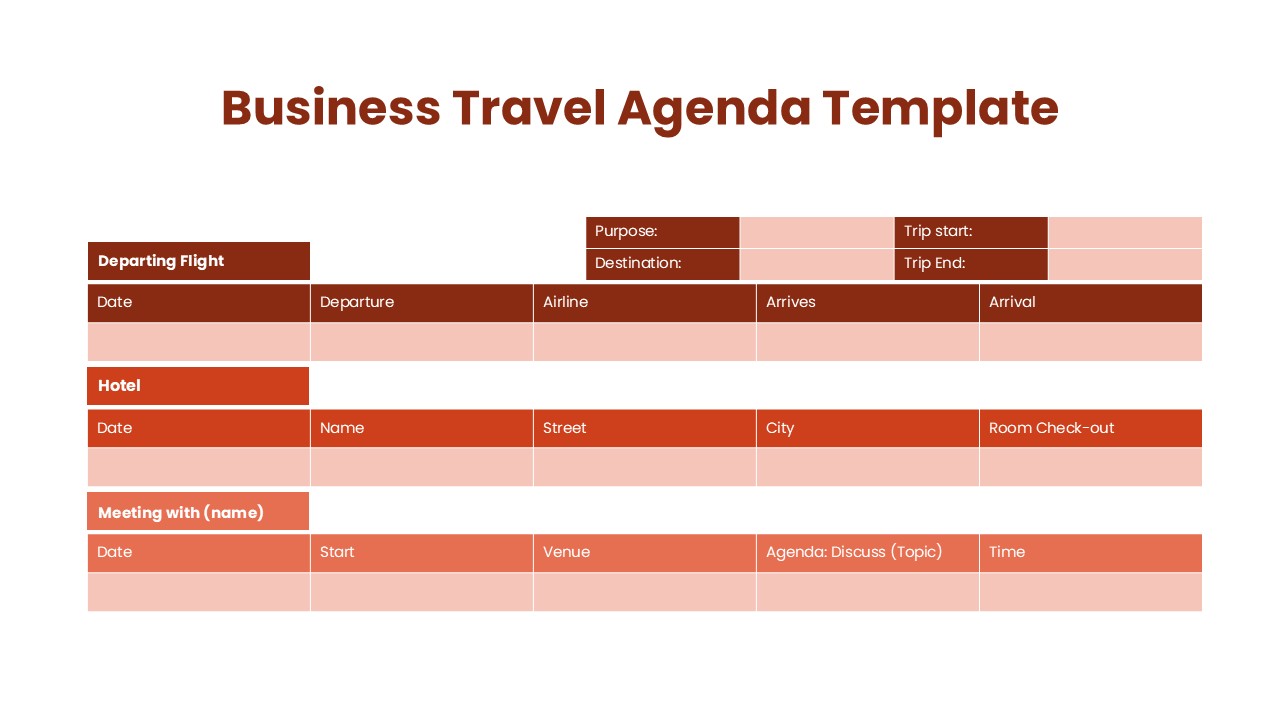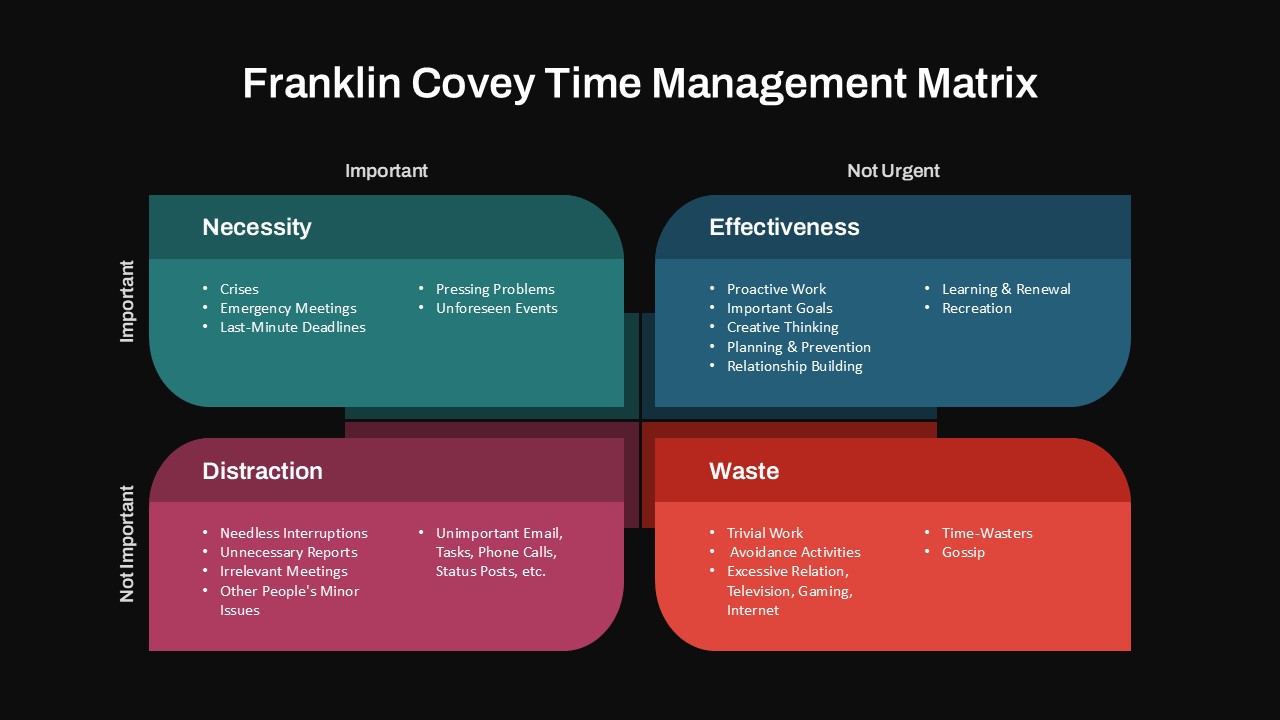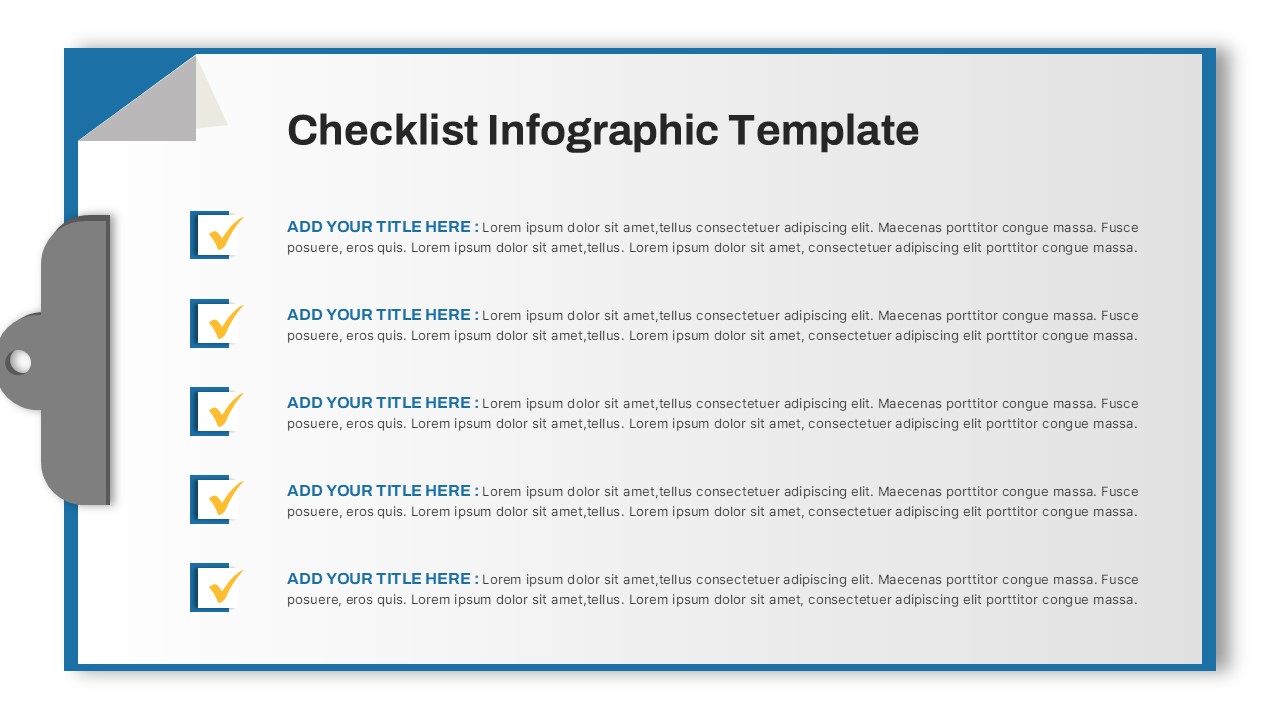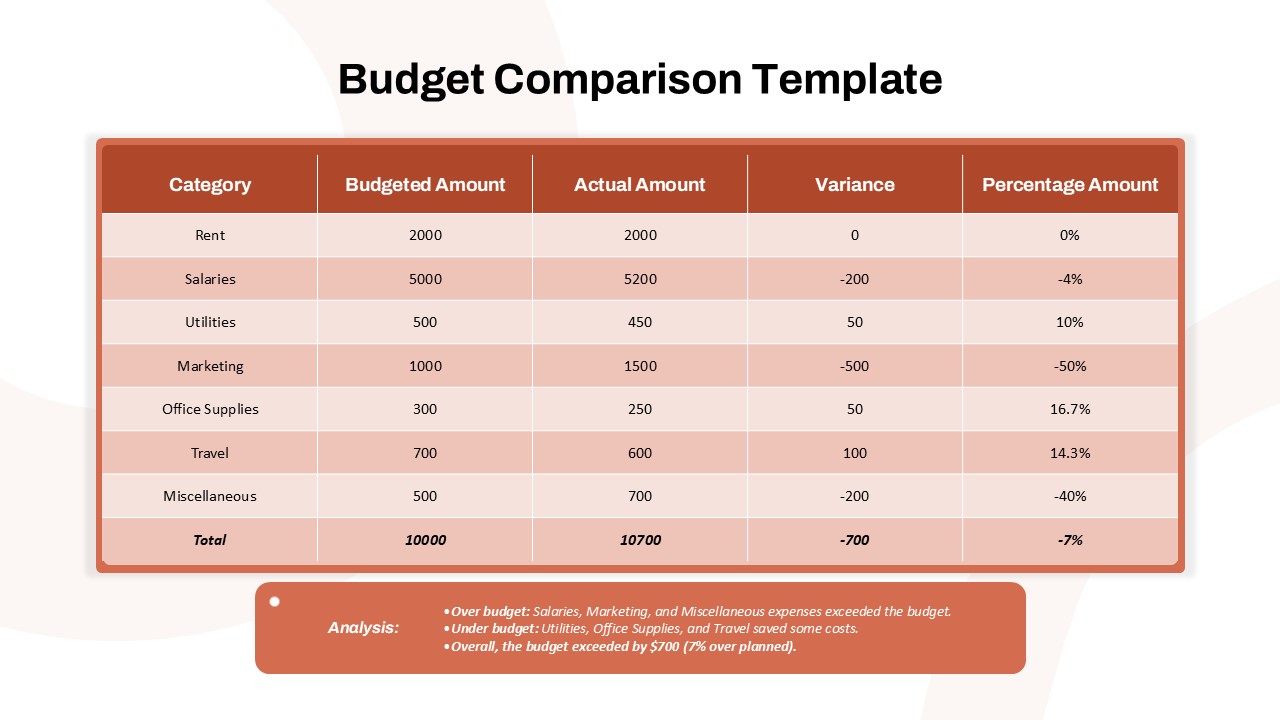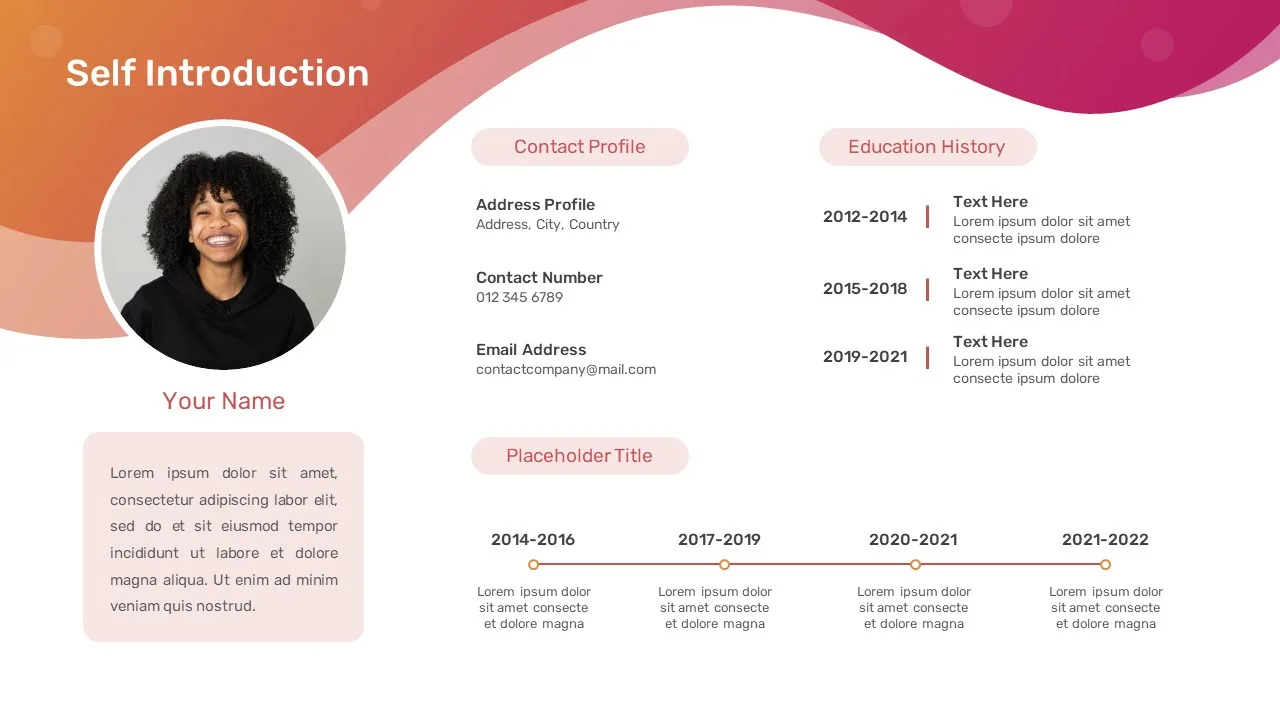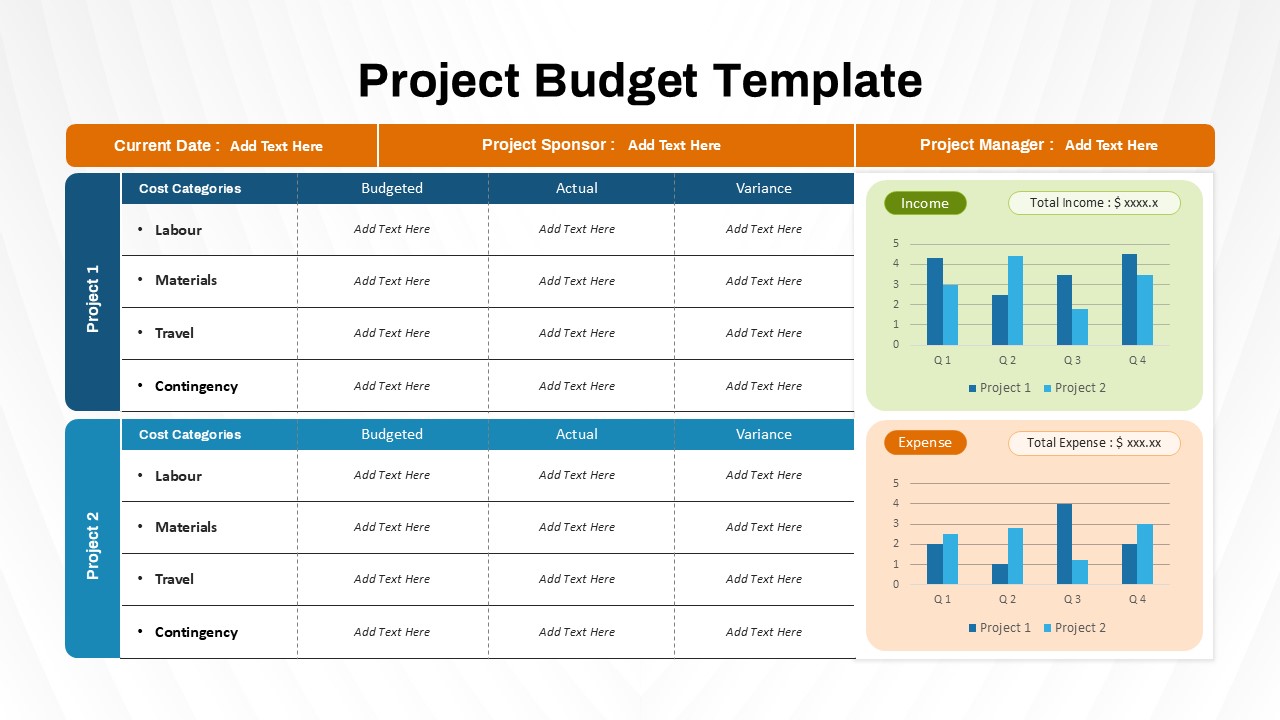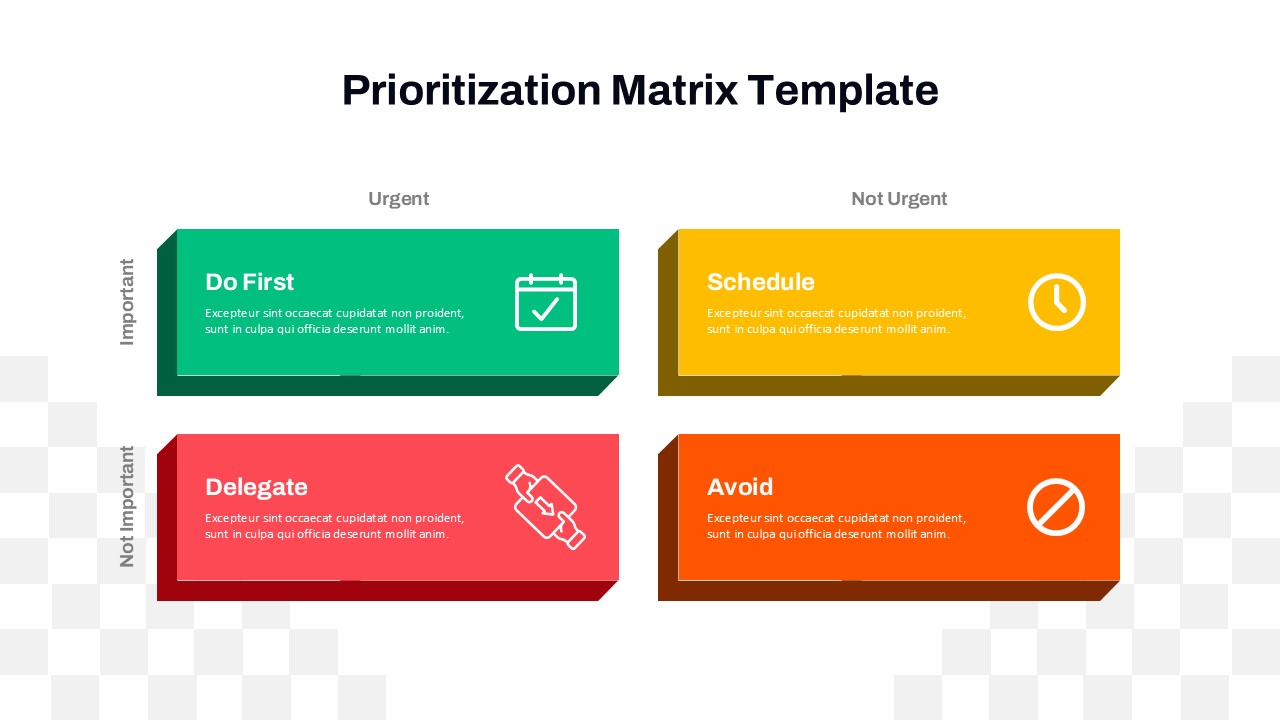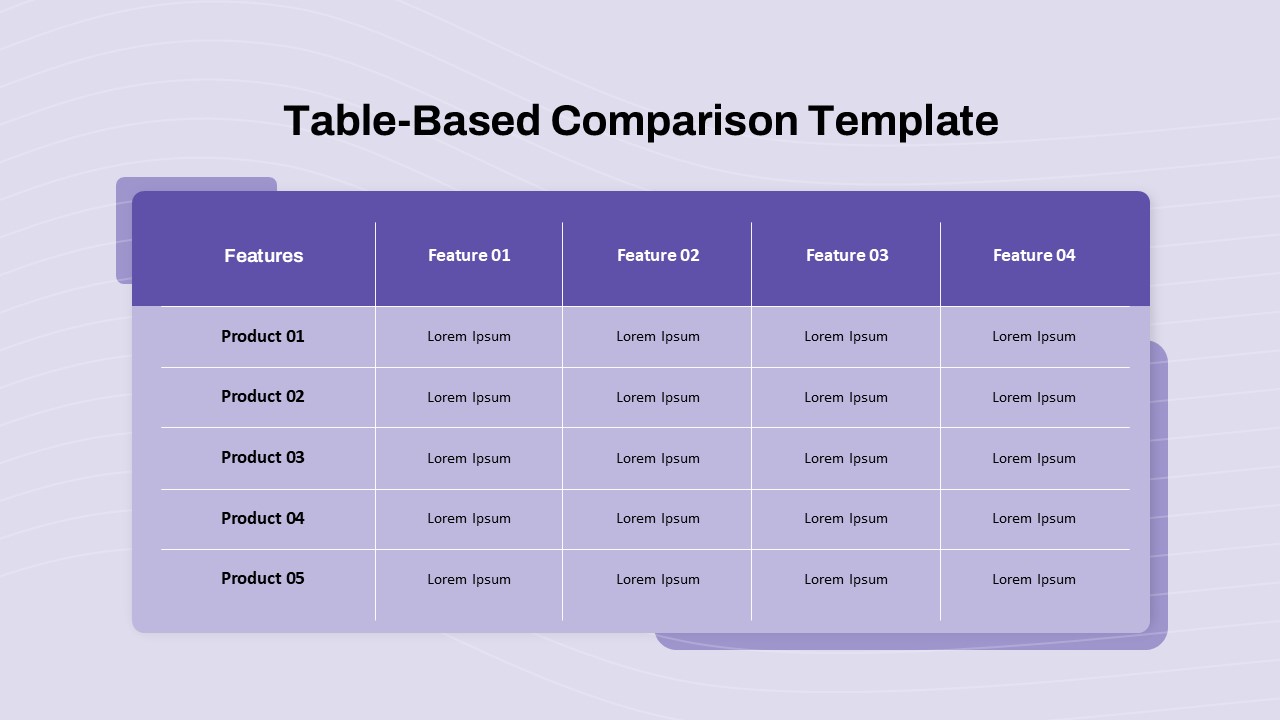The Table Timeline Template is a professional and intuitive tool designed to track and visualize tasks, projects, and deadlines over a specified time frame. Featuring a clear, tabular structure with rows for tasks and columns representing months, this table timeline template for PowerPoint and Google Slides is ideal for showcasing project timelines, task schedules, and progress tracking.
Each task is represented with customizable text bars that indicate its duration across the timeline, ensuring that complex schedules are presented in a simple, visually appealing format. Color-coded markers and labels add clarity, helping users distinguish between tasks or priority levels. The clean design ensures that the focus remains on the content, making it suitable for business, academic, or personal project planning.
Fully compatible with PowerPoint and Google Slides, this template is easy to edit, allowing you to update task names, timeframes, and color schemes to fit your needs. Whether you are managing team schedules, preparing project updates, or organizing workflows, this timeline template provides a reliable framework to stay on track.
Use this template for goal-setting, timeline reviews, or project overviews to impress your audience with a clear and organized presentation.
For more timeline visualization tools, explore our Calendar Slide Template Timeline for a calendar-based layout, or enhance your planning with the Event Schedule Timeline PPT Template, ideal for organizing and presenting event agendas in a timeline format.
See more
No. of Slides
1Aspect Ratio
16:9Item ID
SKT01984
Features of this template
Other User Cases of the Template
Project management tracking, task scheduling, team workflow planning, academic semester planning, event timeline visualization, milestone tracking, product development scheduling, organizational goal-setting, KPI tracking.FAQs
Can I customize the PowerPoint templates to match my branding?
Yes, all our PowerPoint templates are fully customizable, allowing you to edit colors, fonts, and content to align with your branding and messaging needs.
Will your templates work with my version of PowerPoint?
Yes, our templates are compatible with various versions of Microsoft PowerPoint, ensuring smooth usage regardless of your software version.
What software are these templates compatible with?
Our templates work smoothly with Microsoft PowerPoint and Google Slides. Moreover, they’re compatible with Apple Keynote, LibreOffice Impress, Zoho Show, and more, ensuring flexibility across various presentation software platforms.