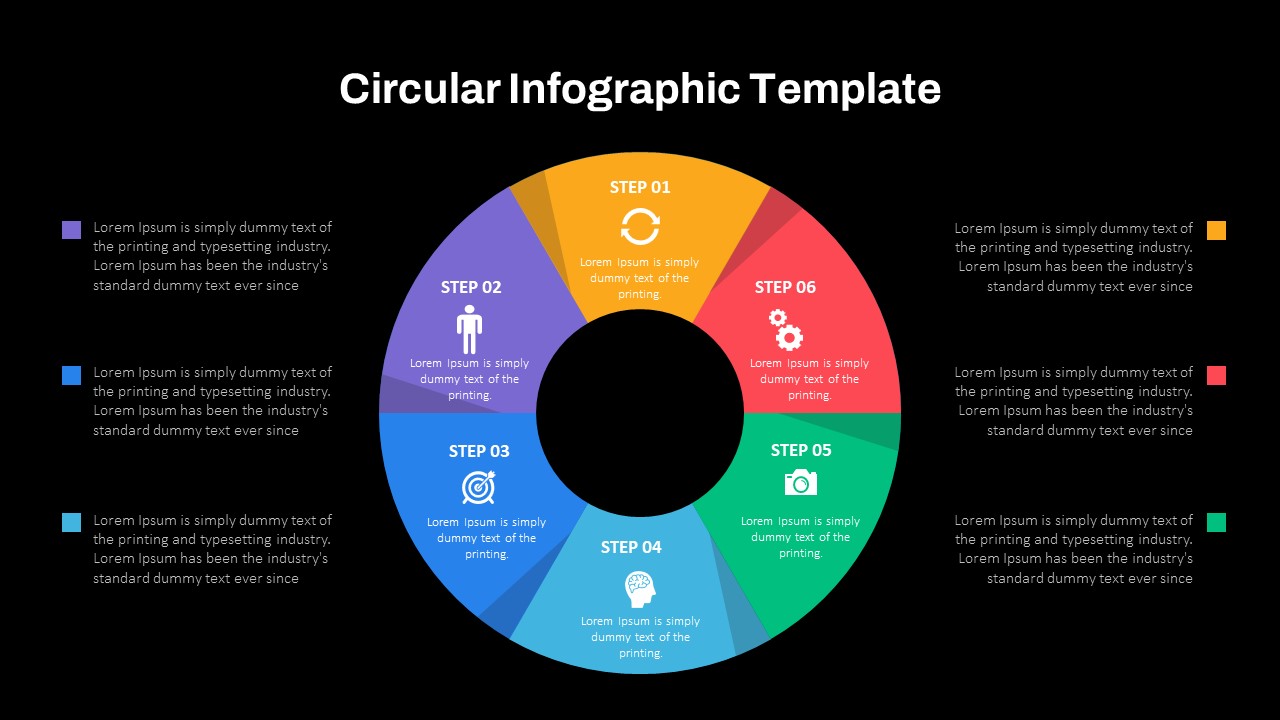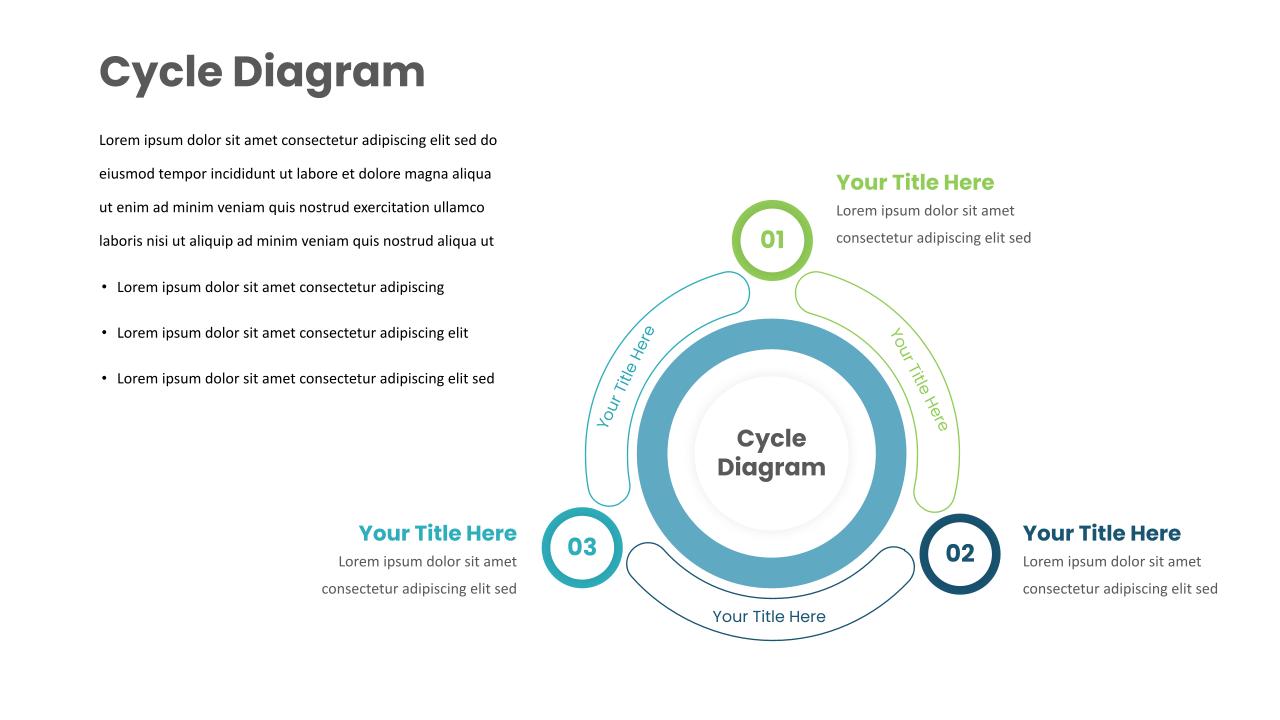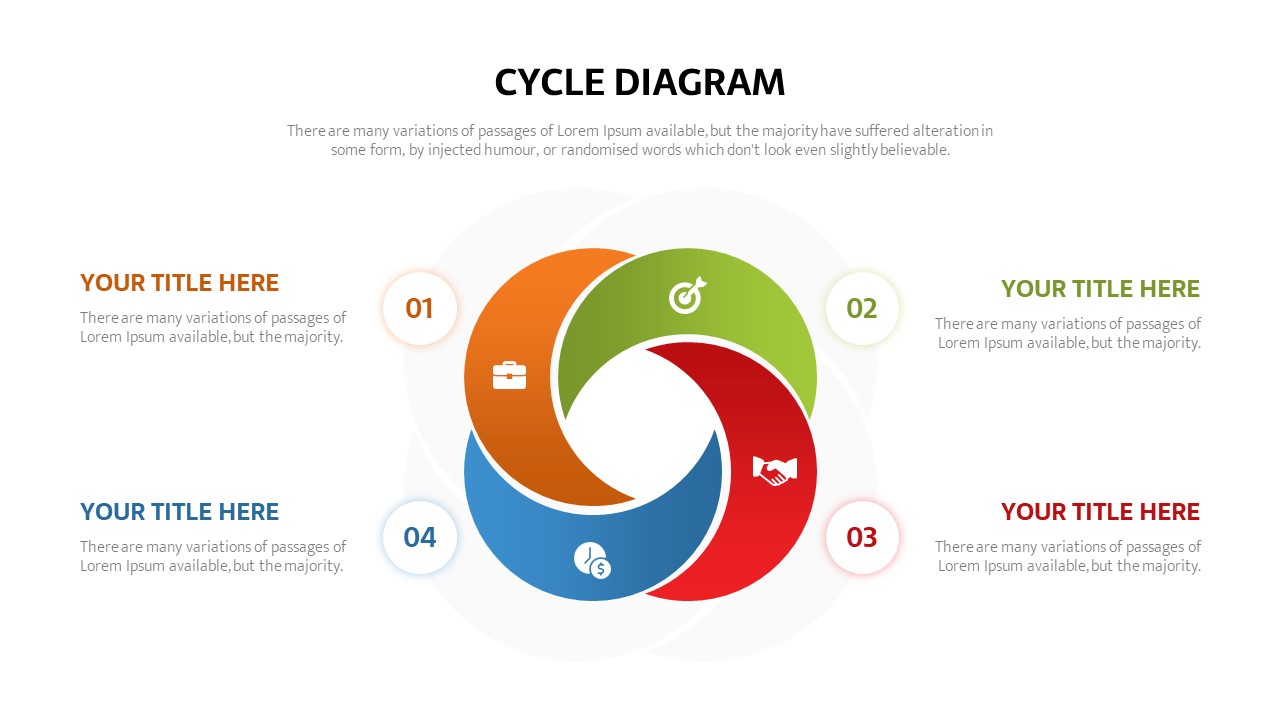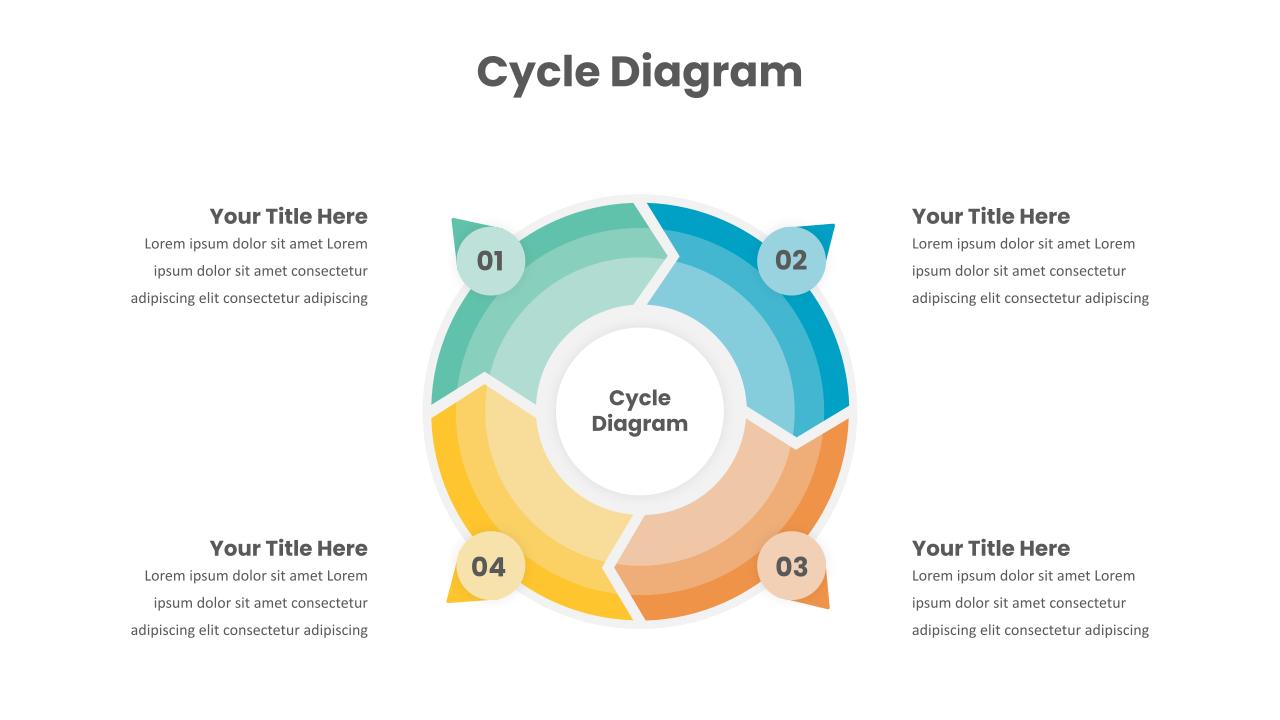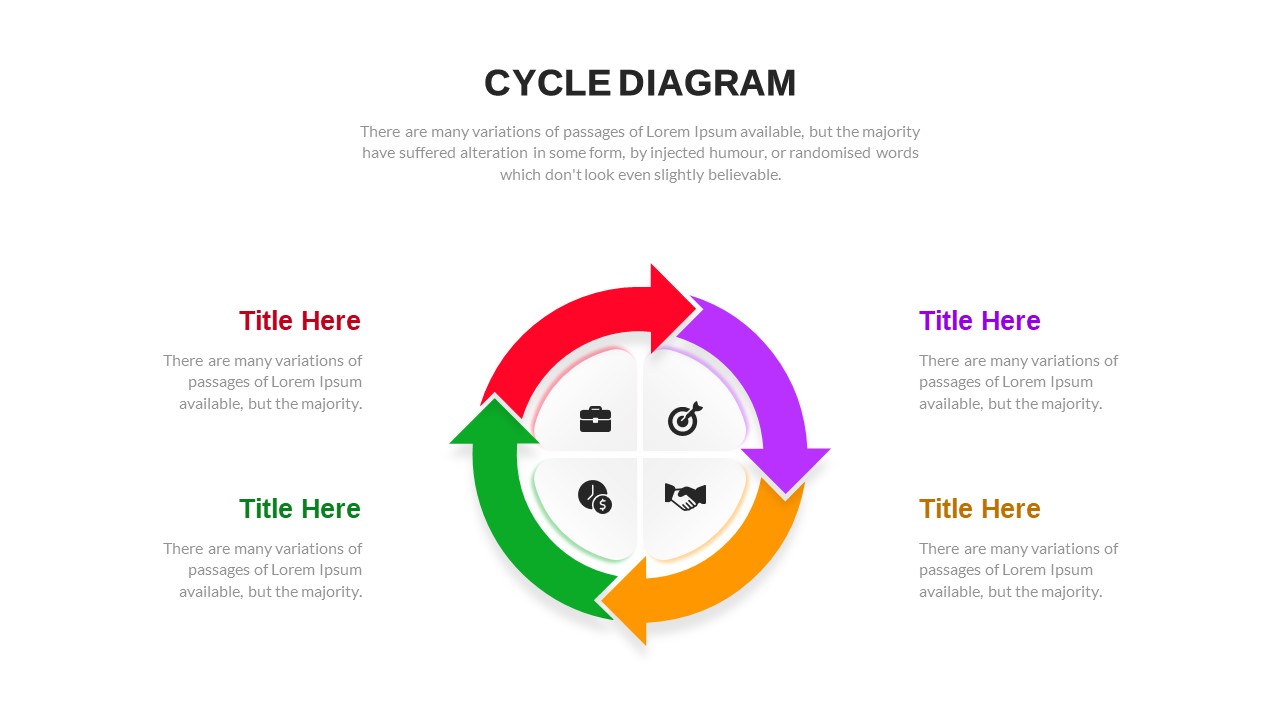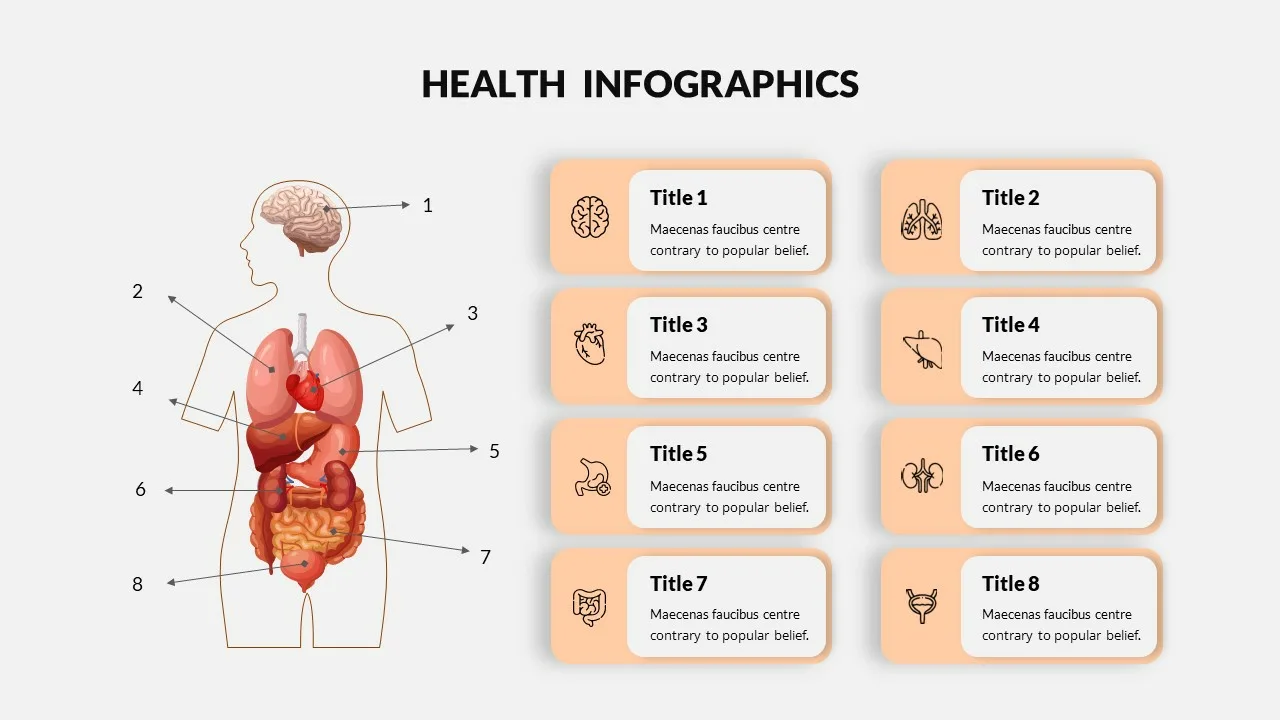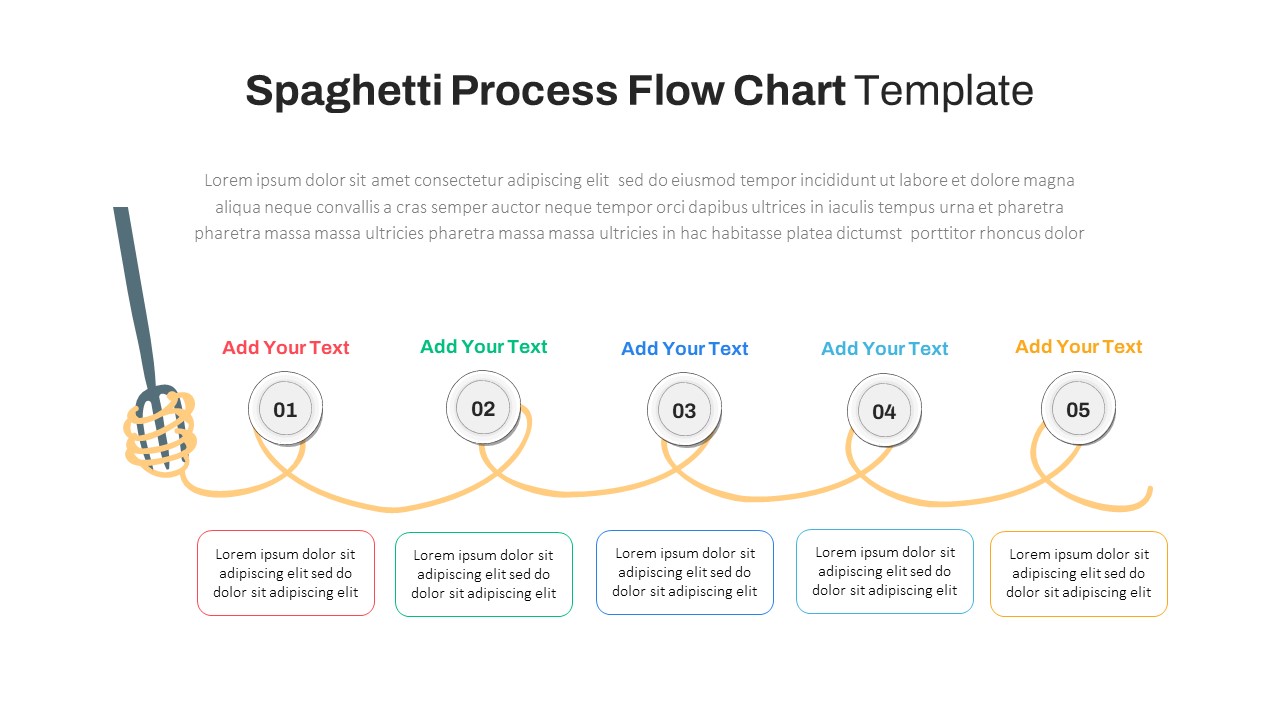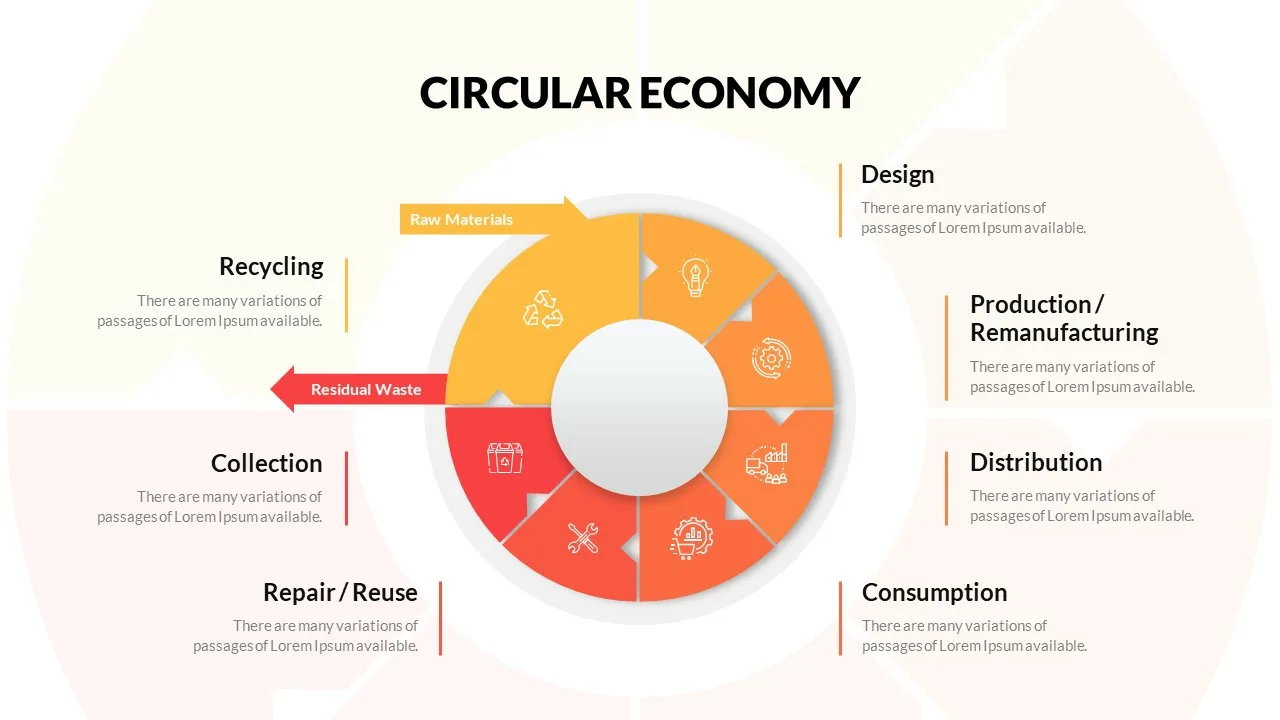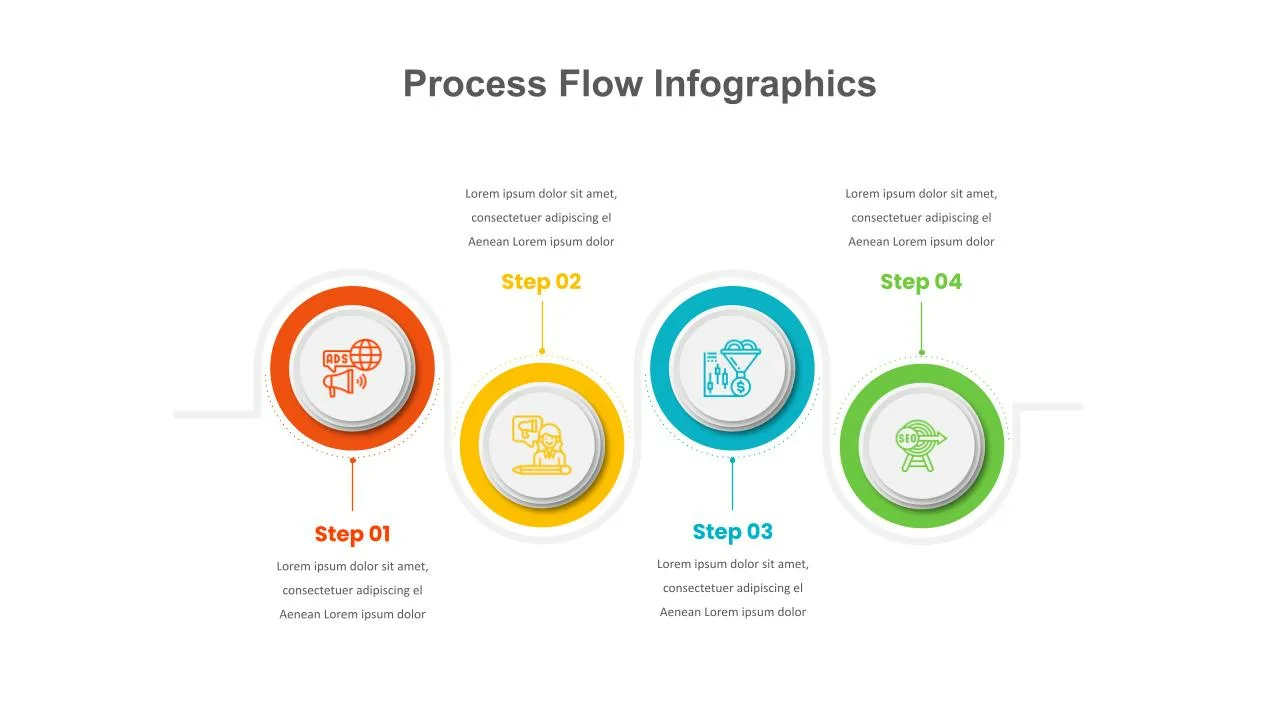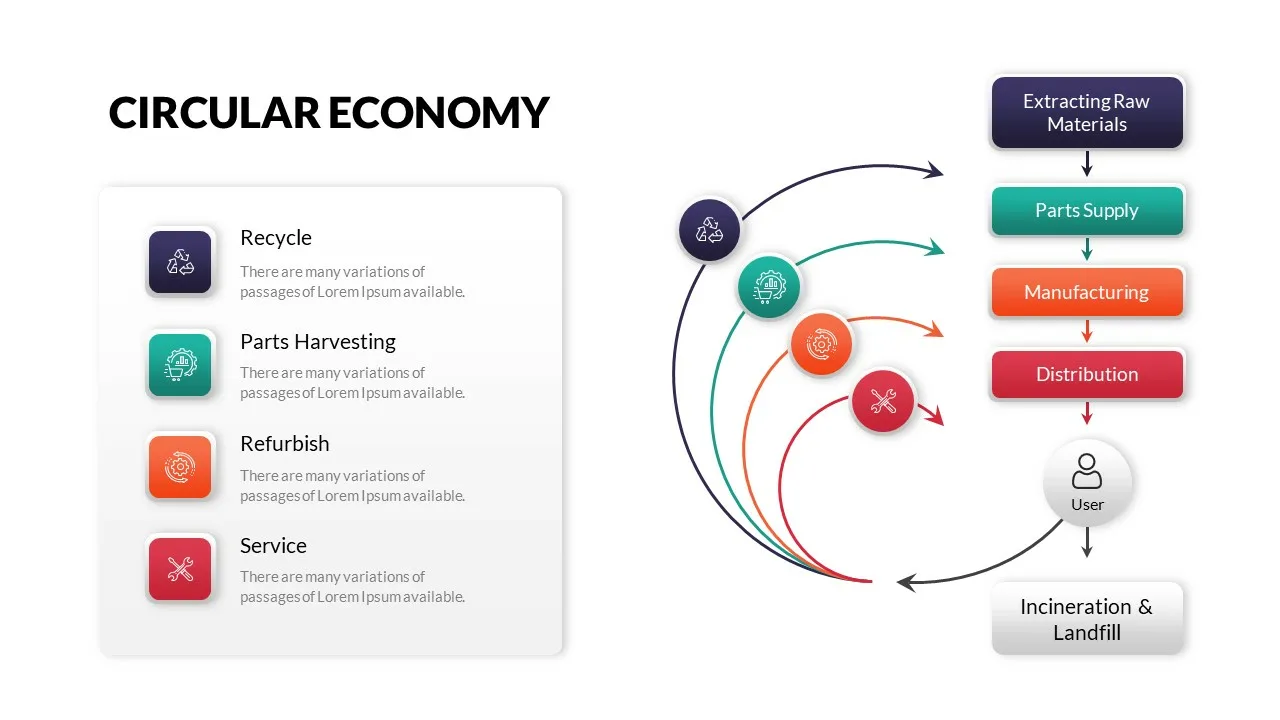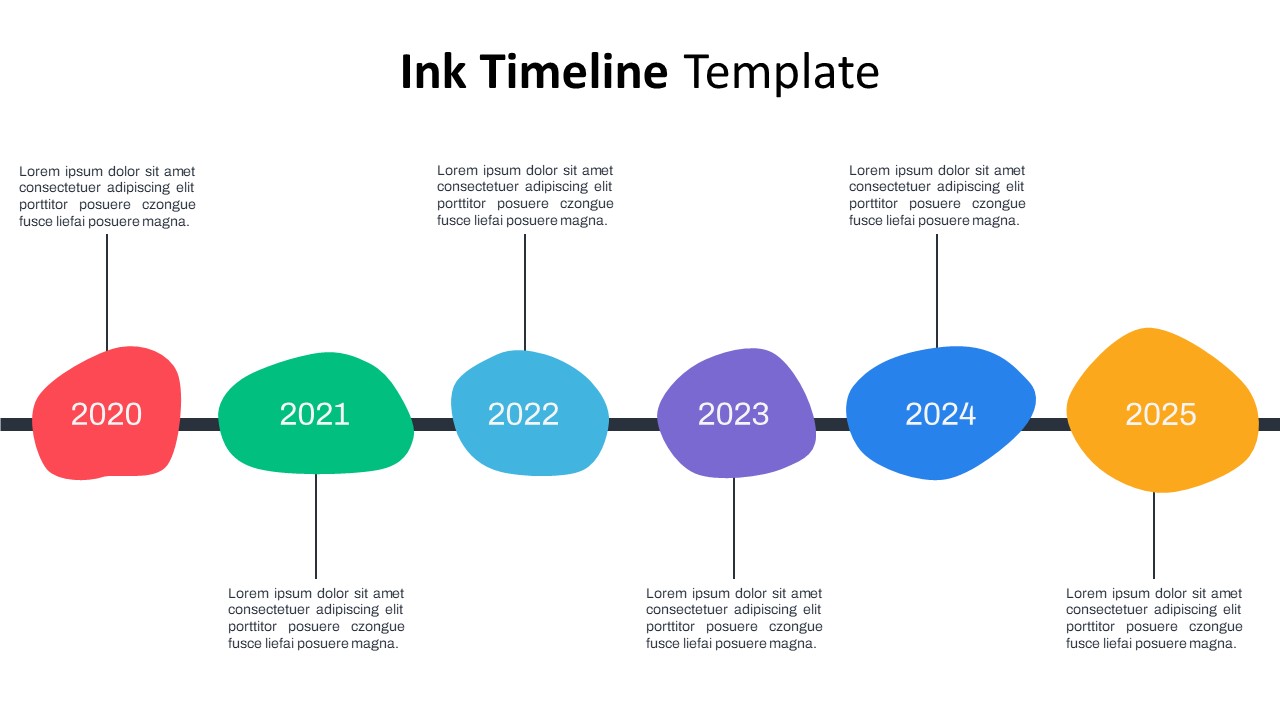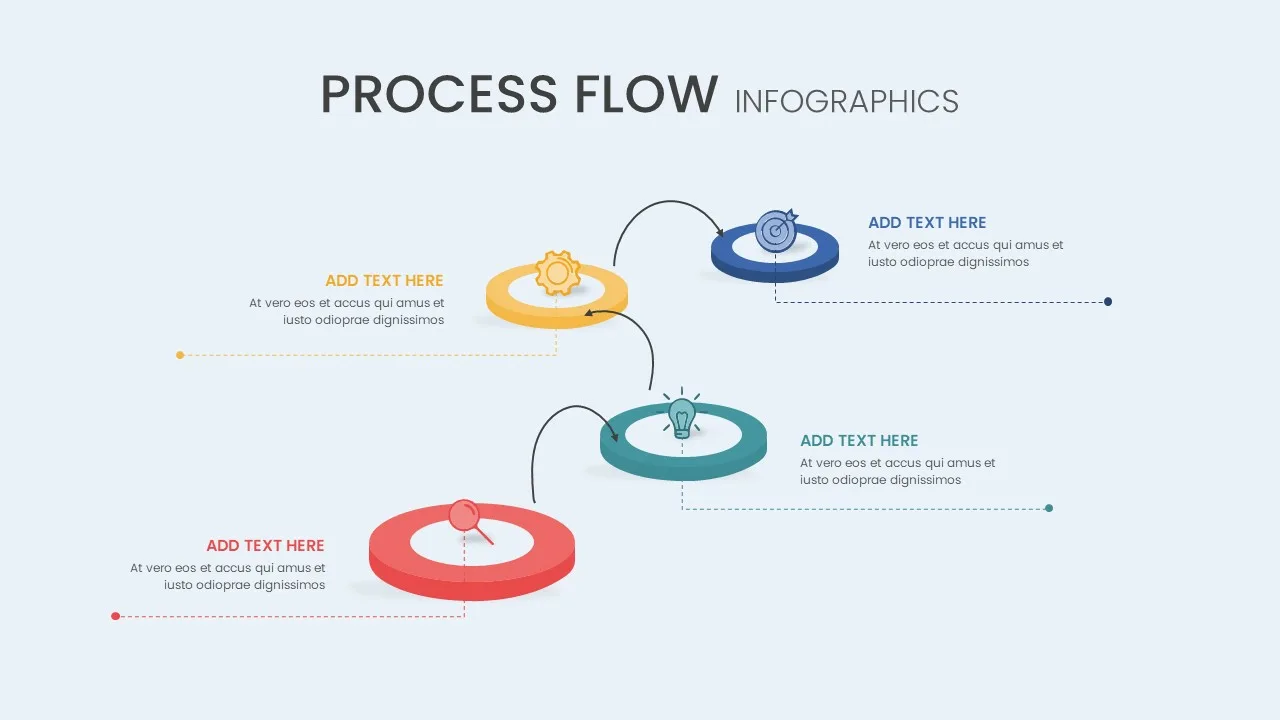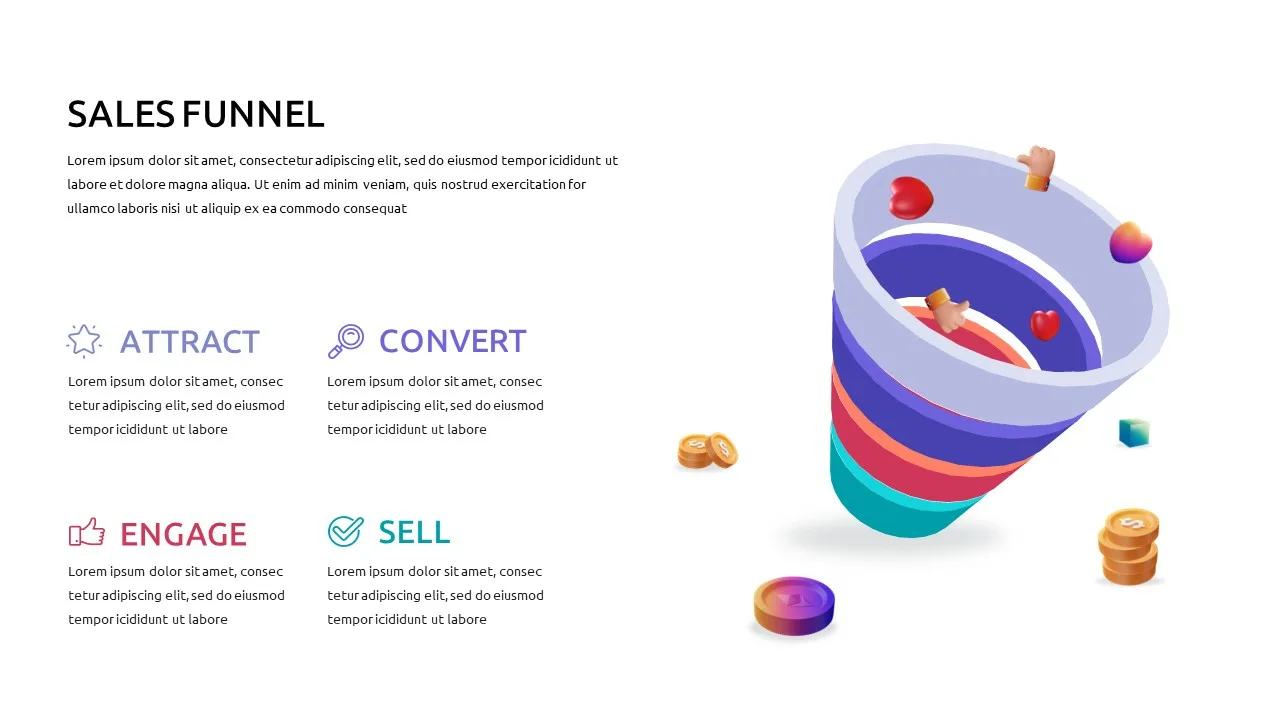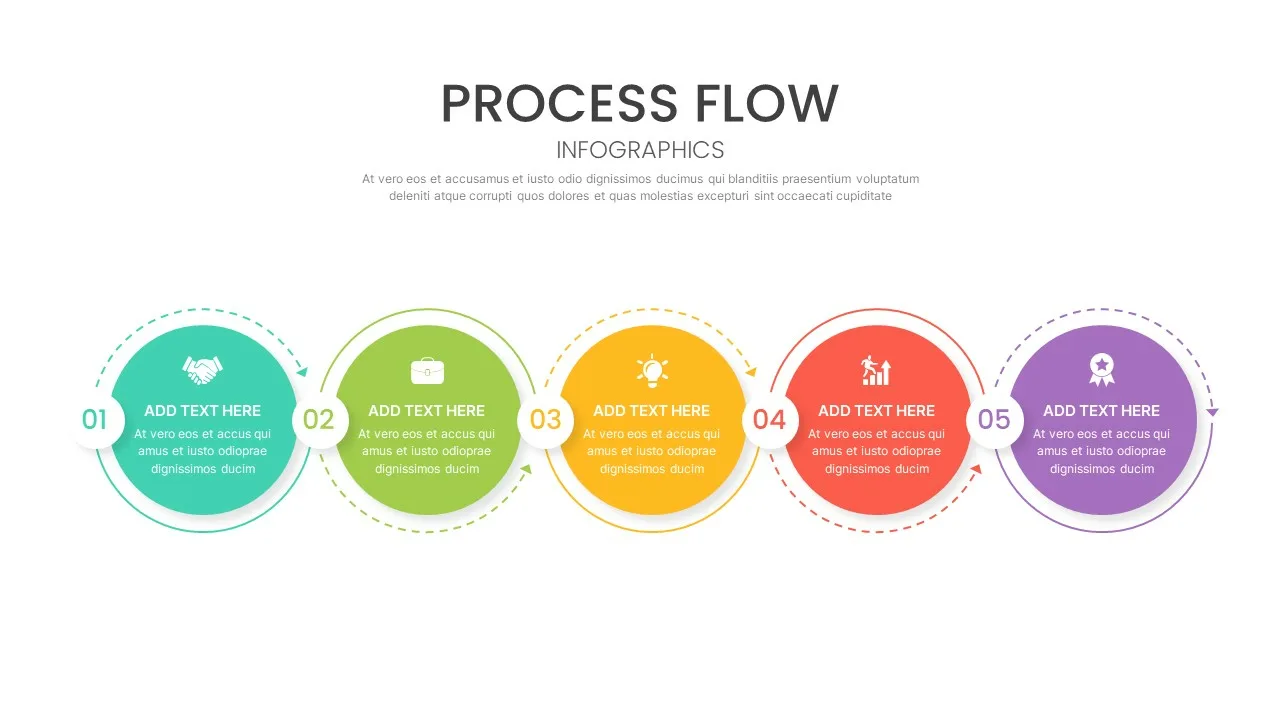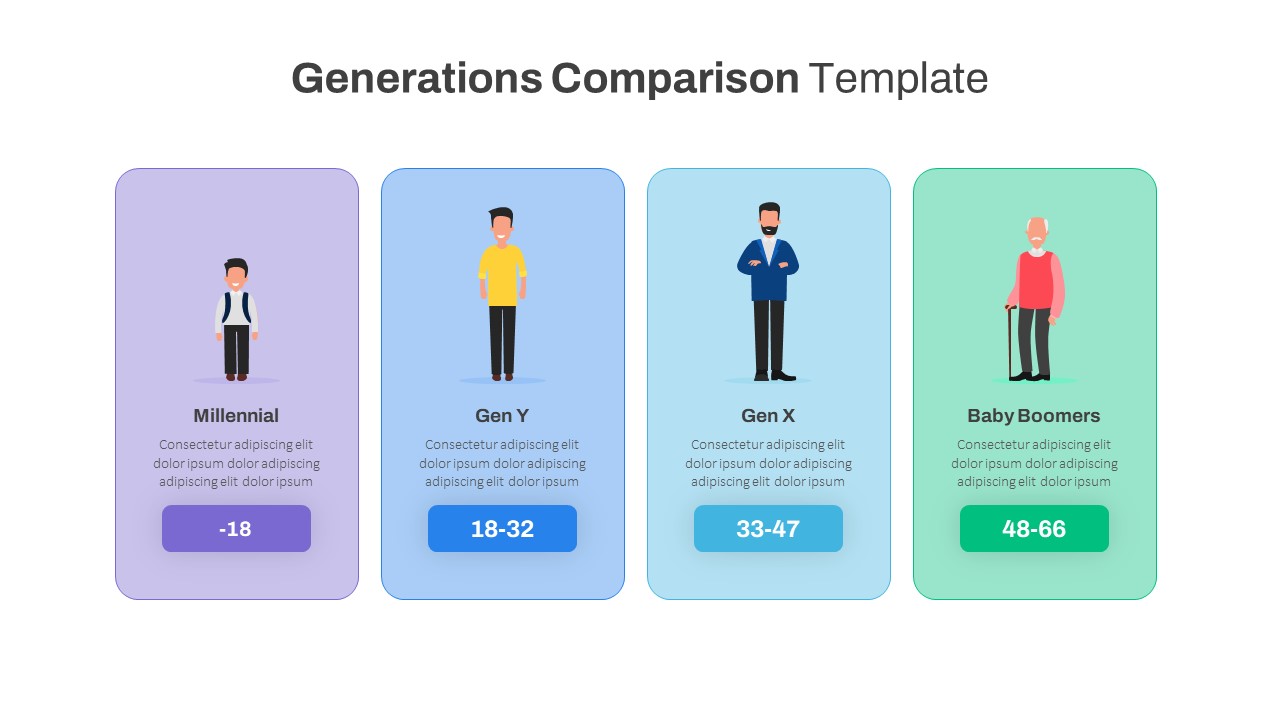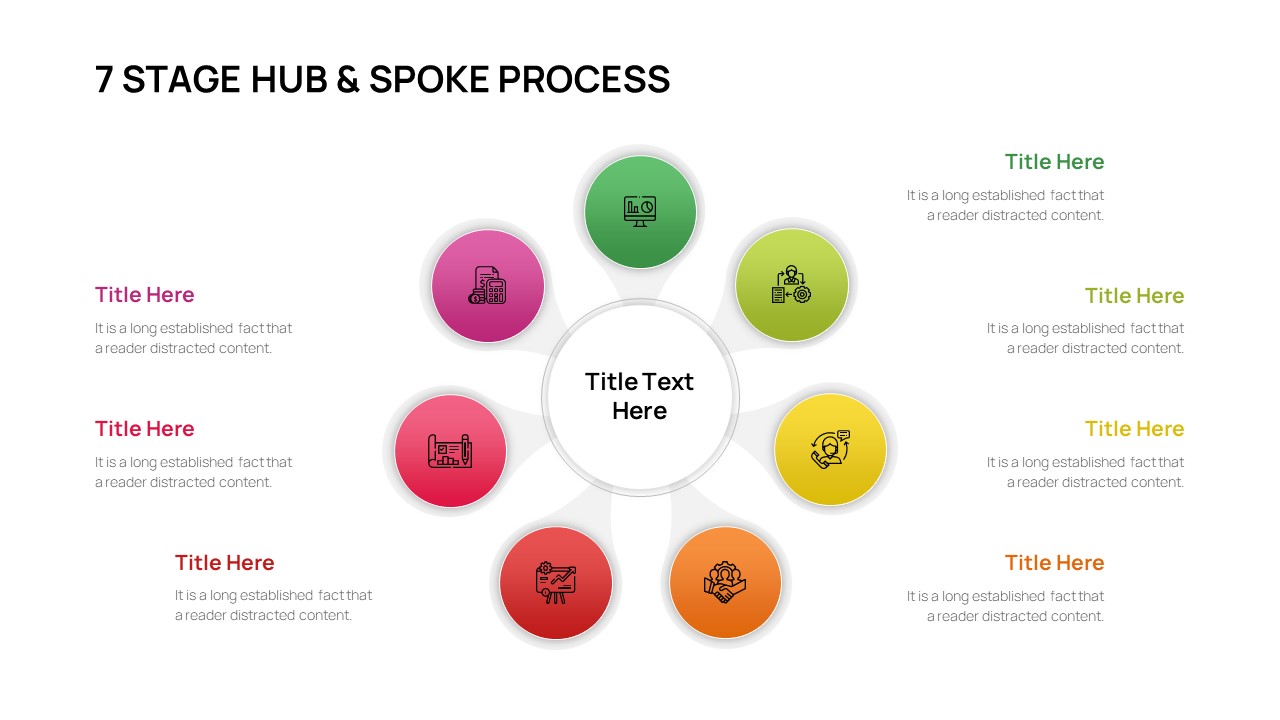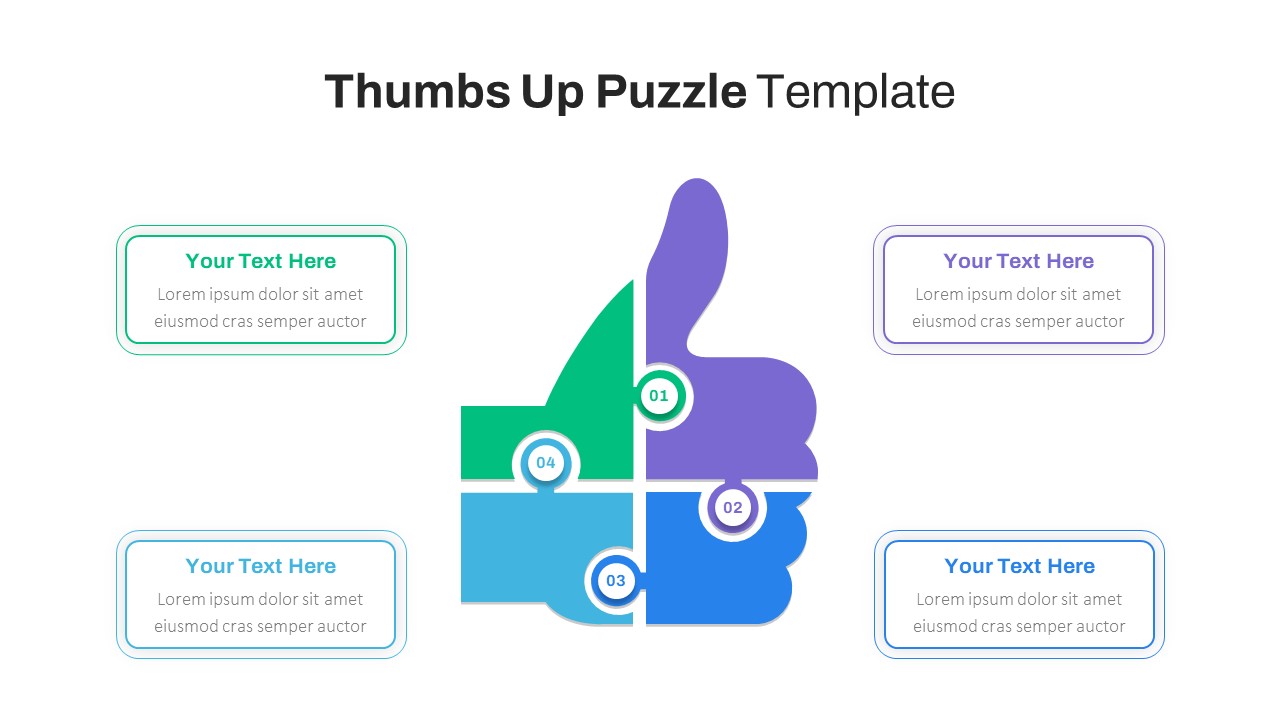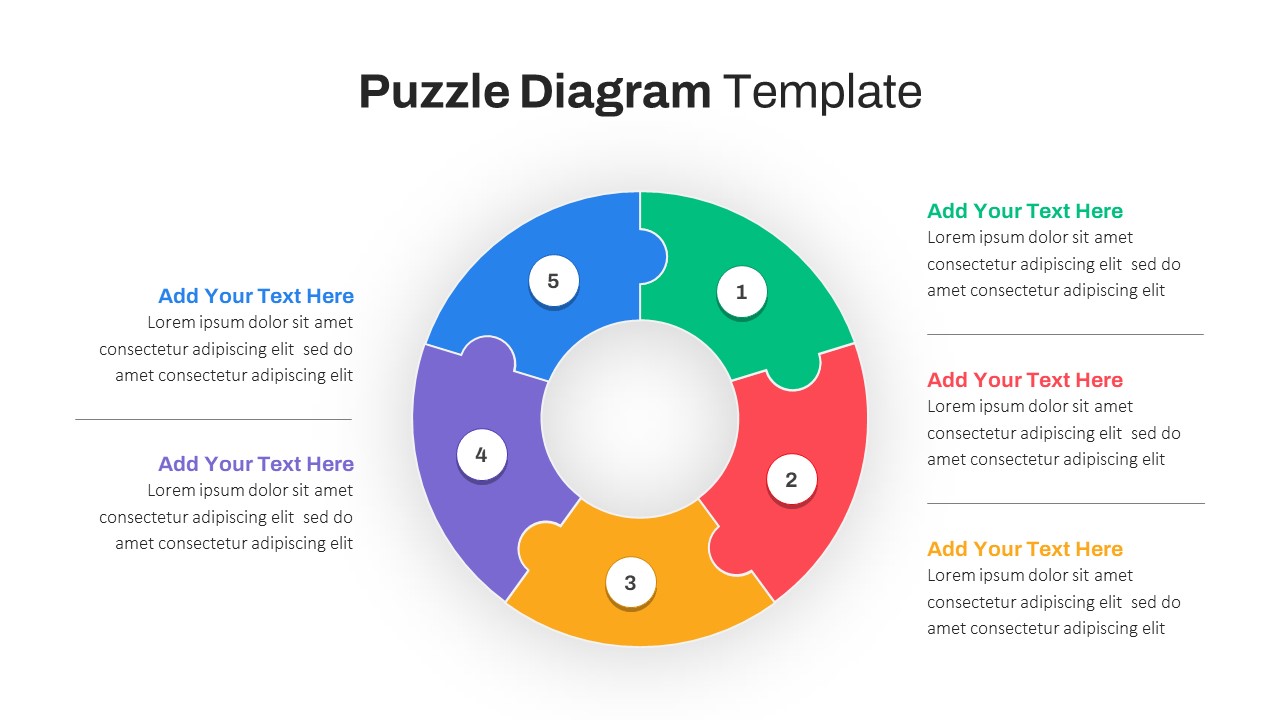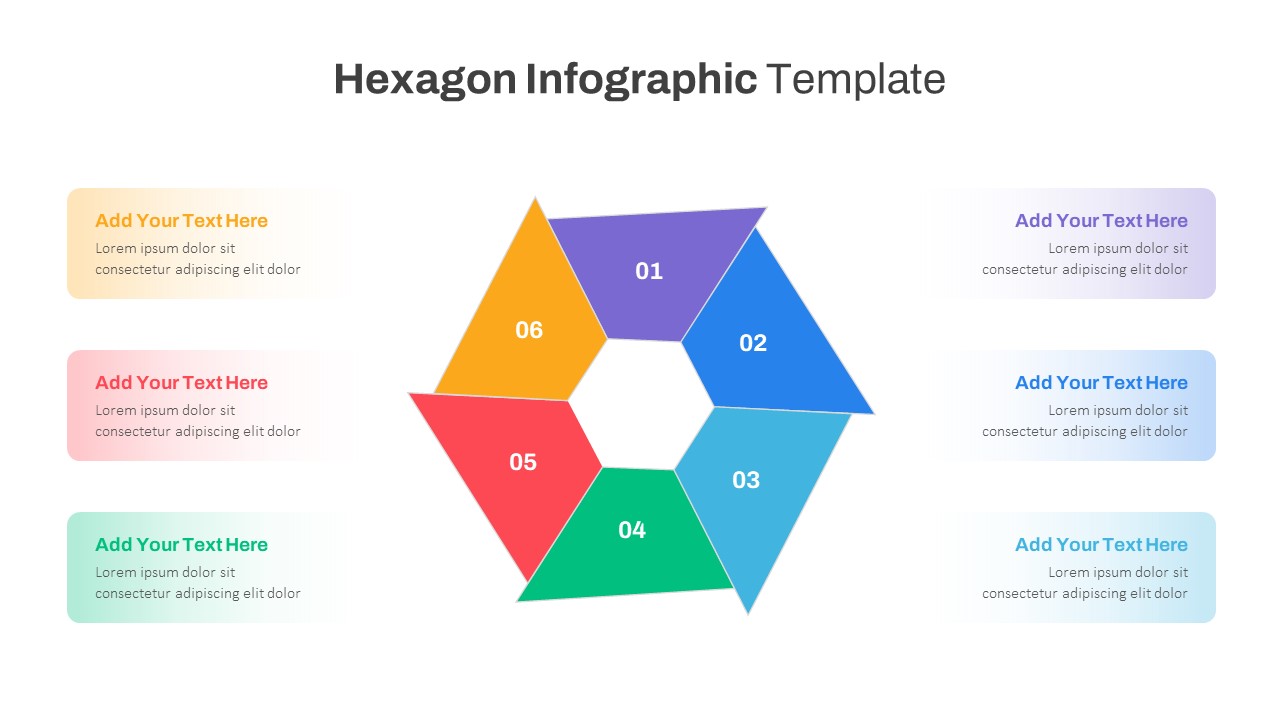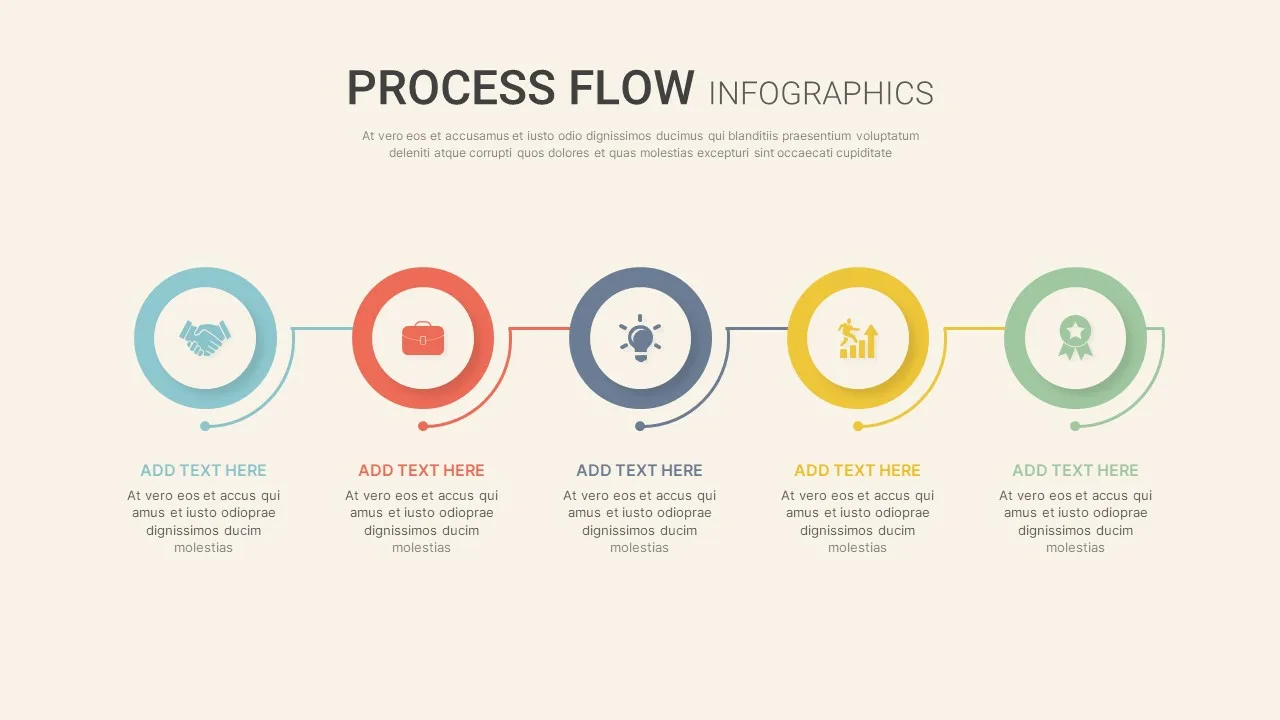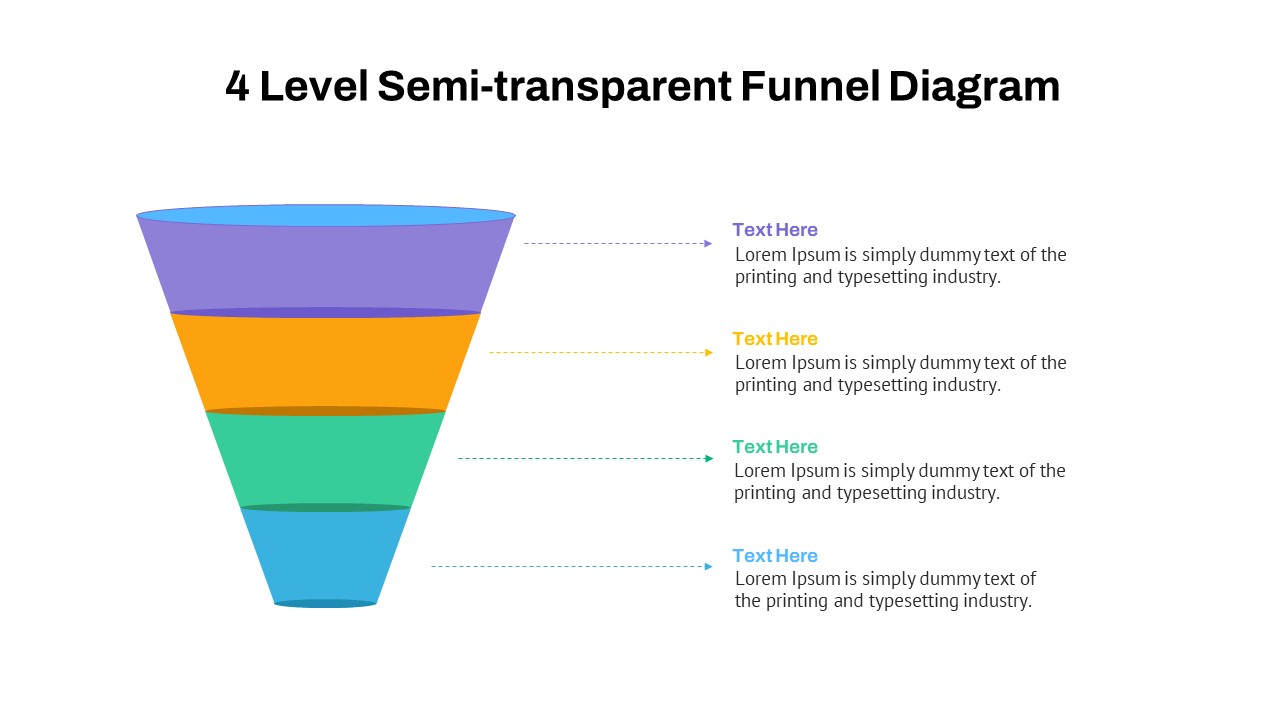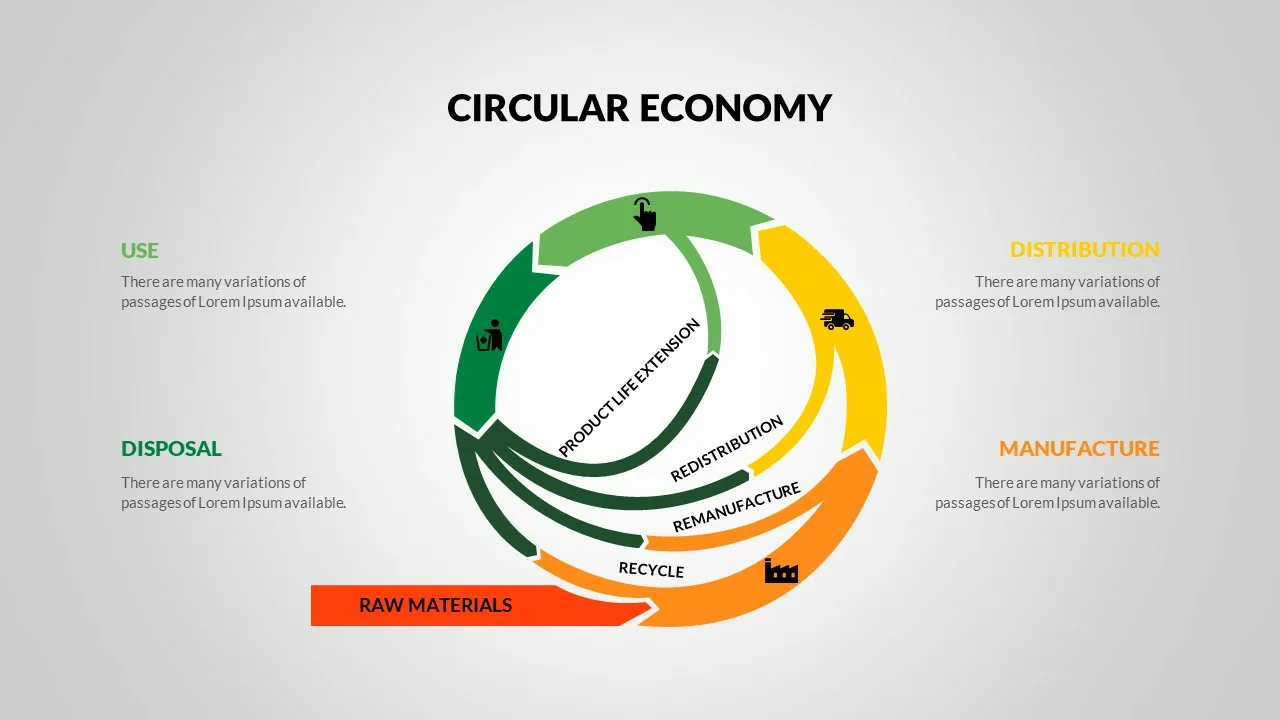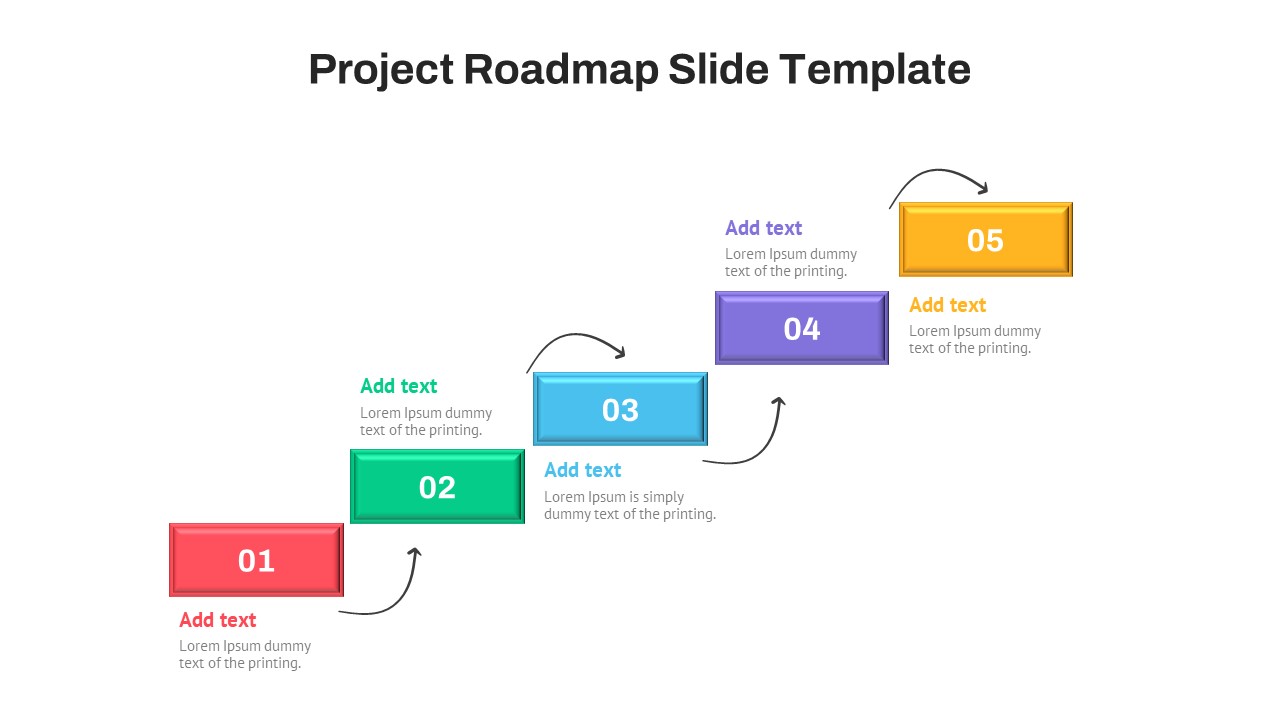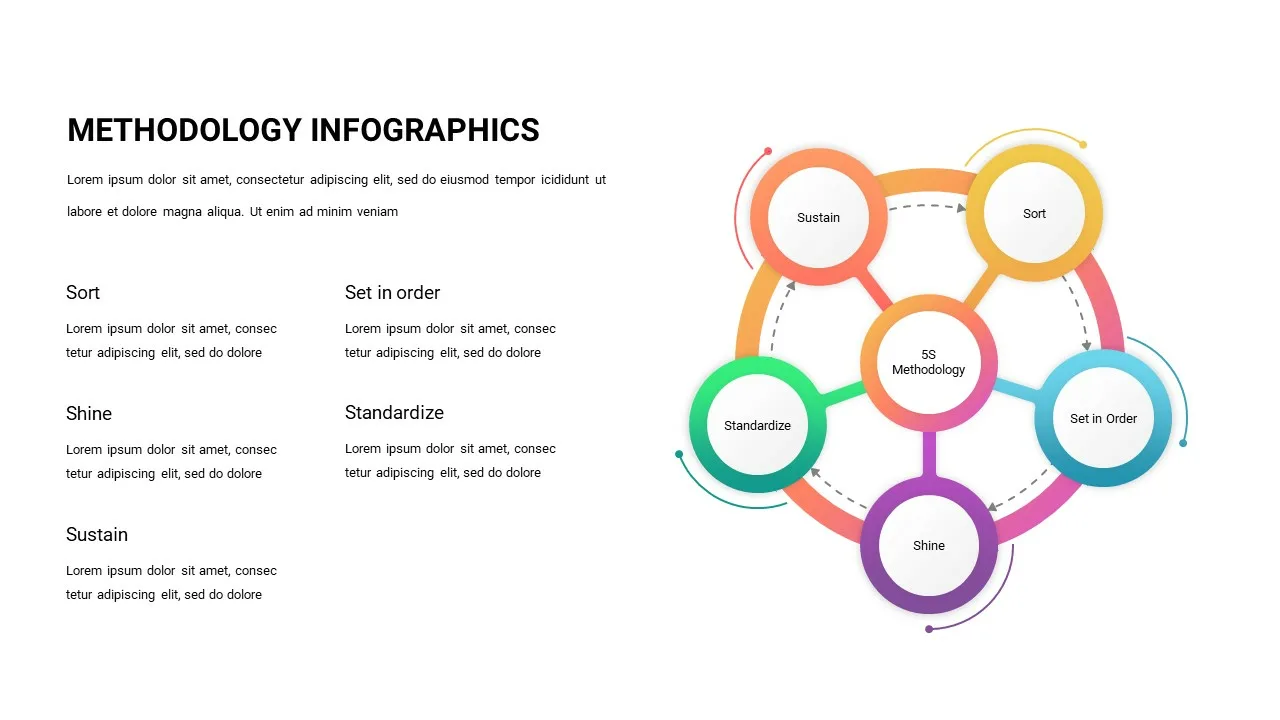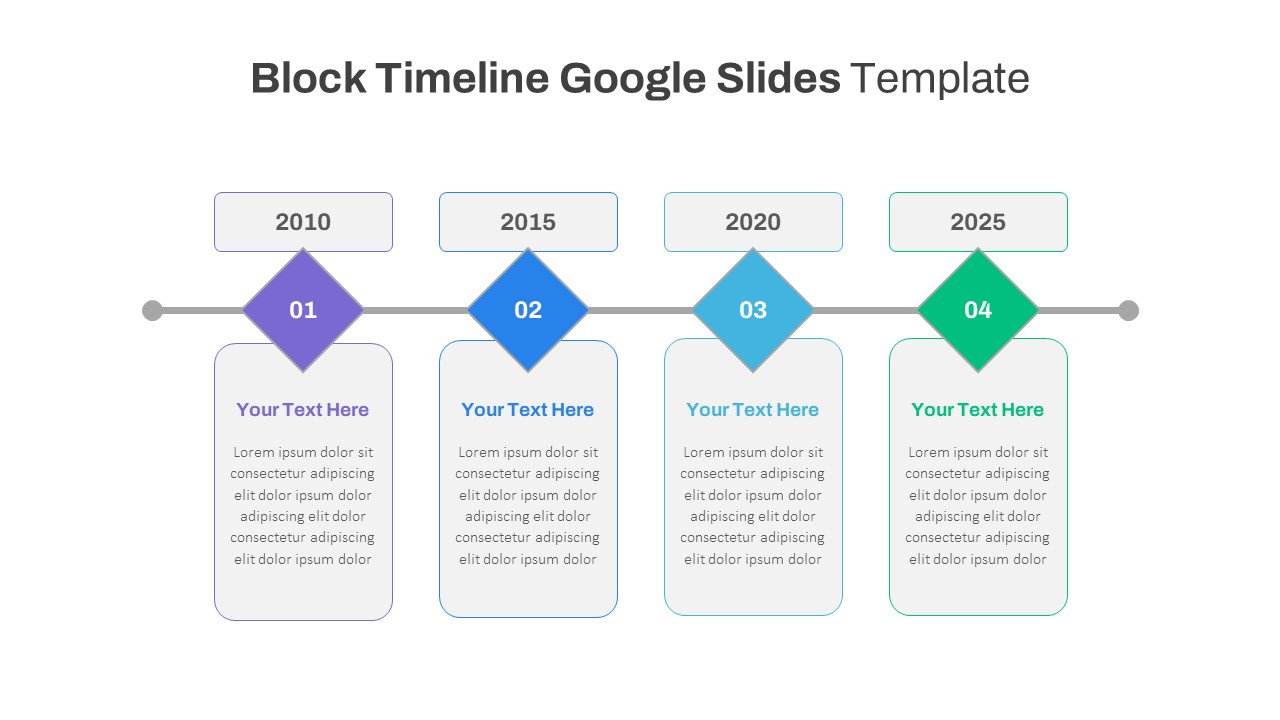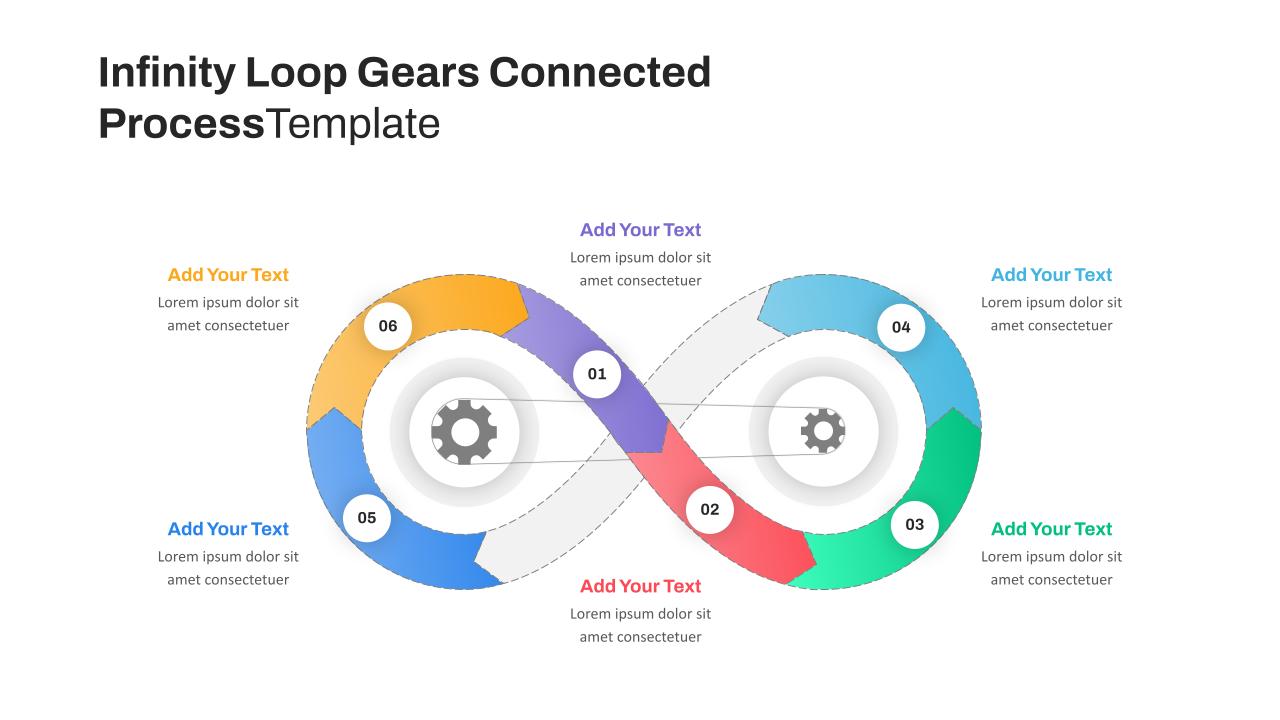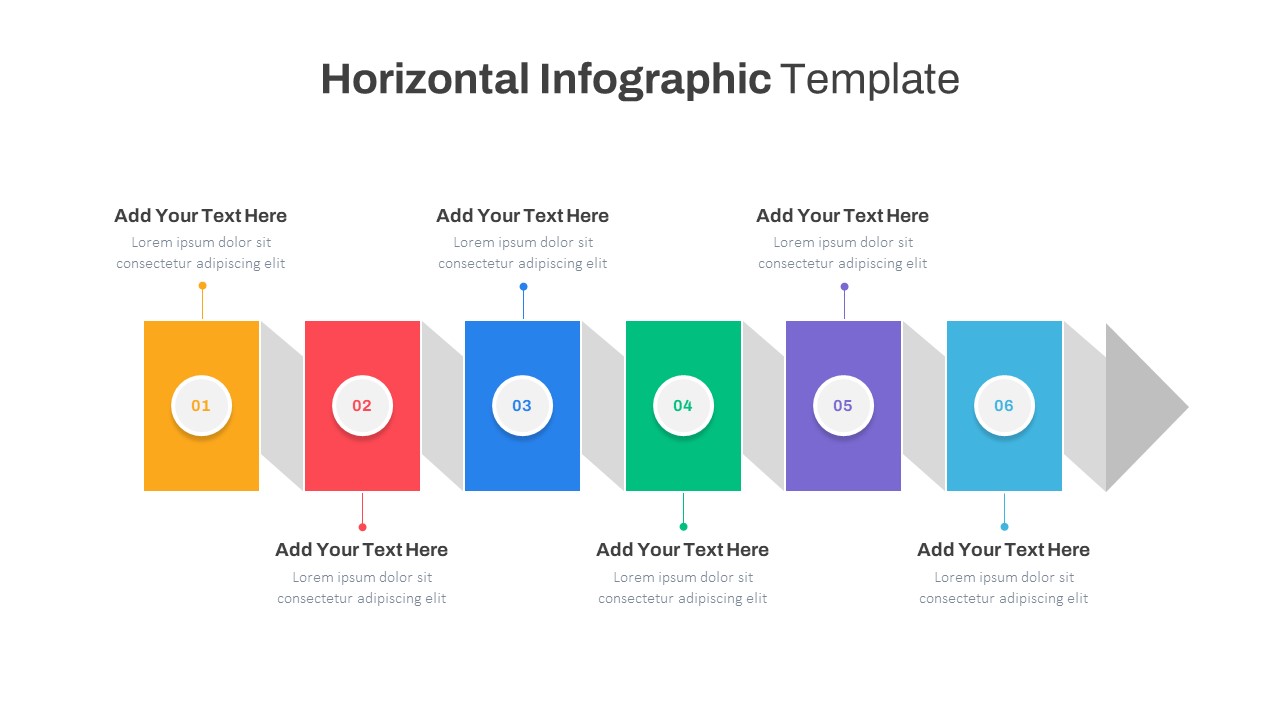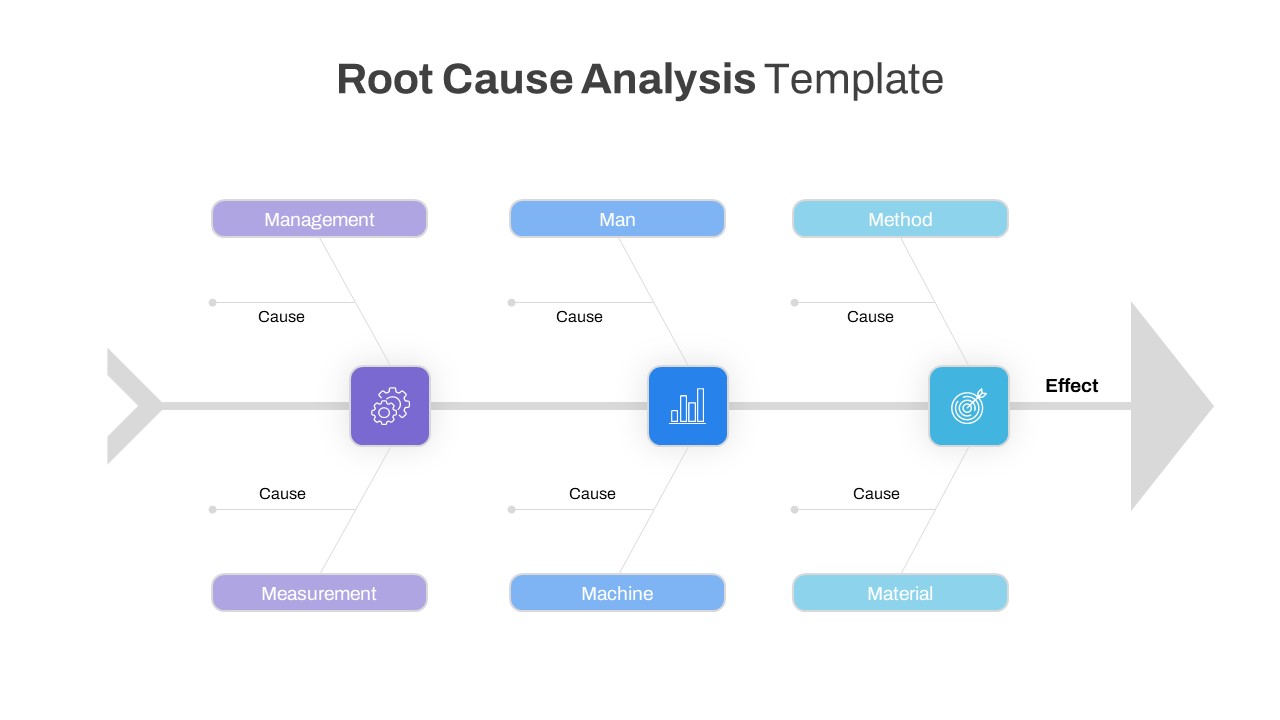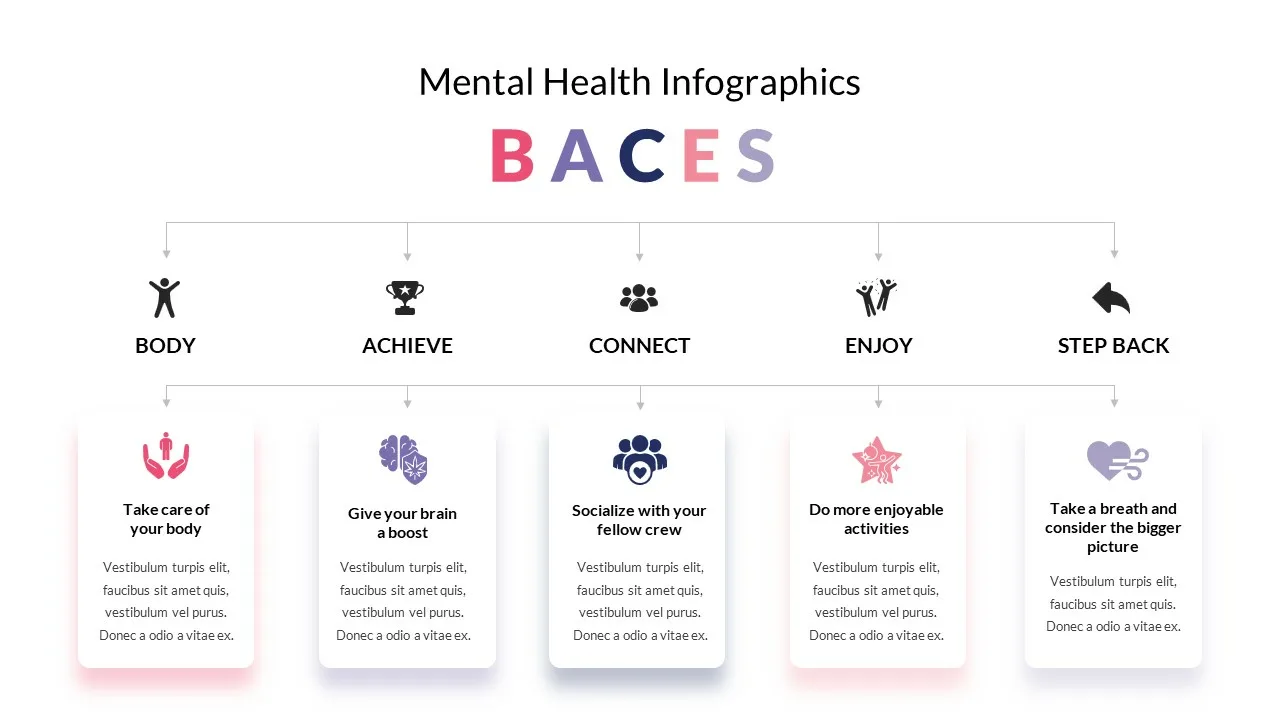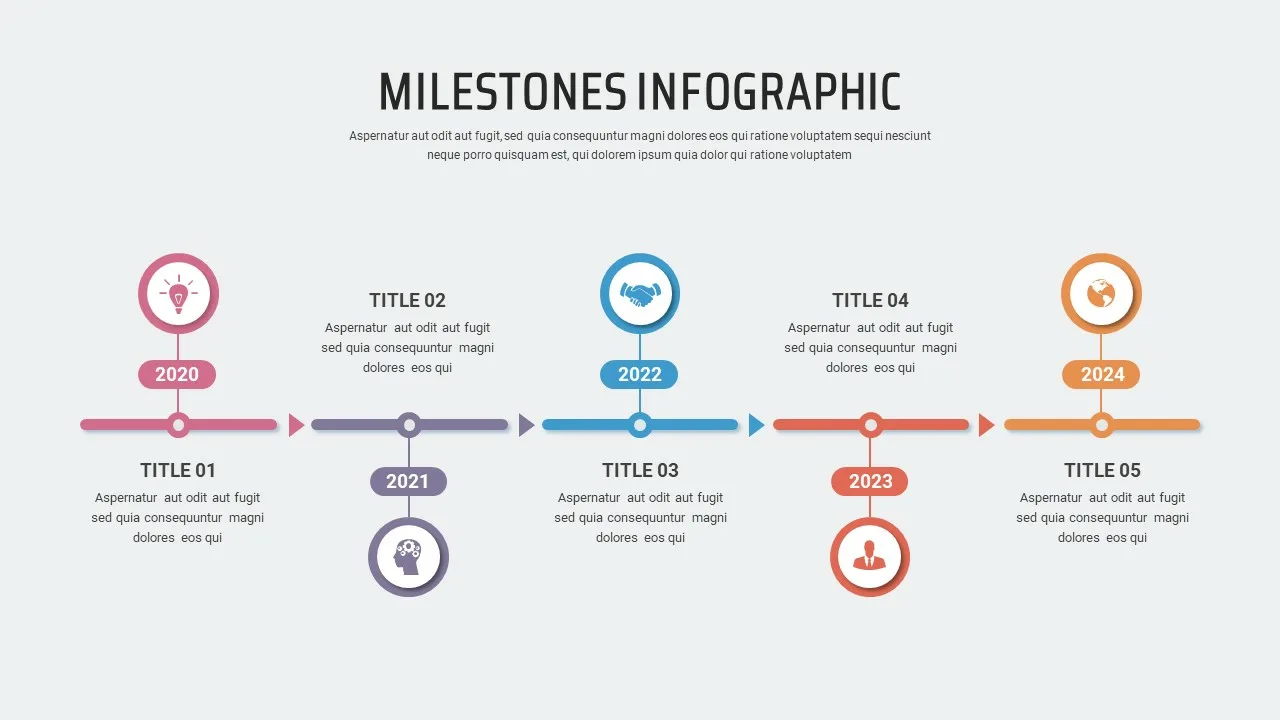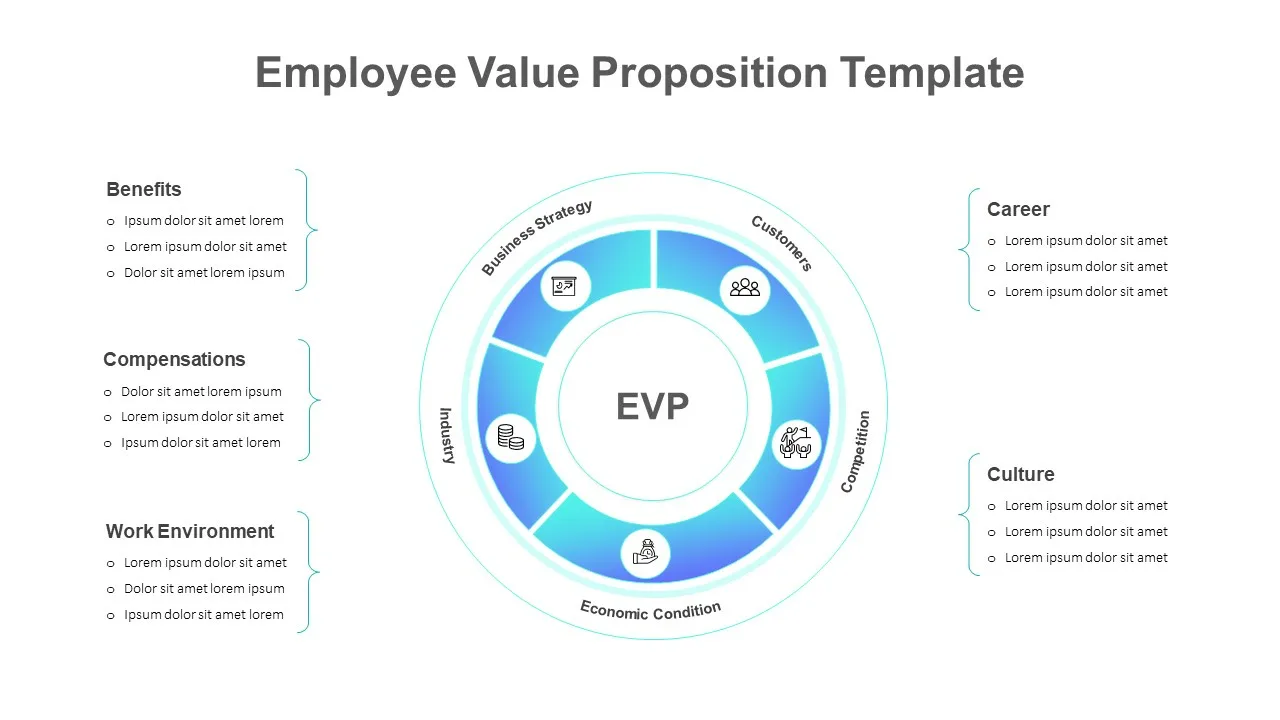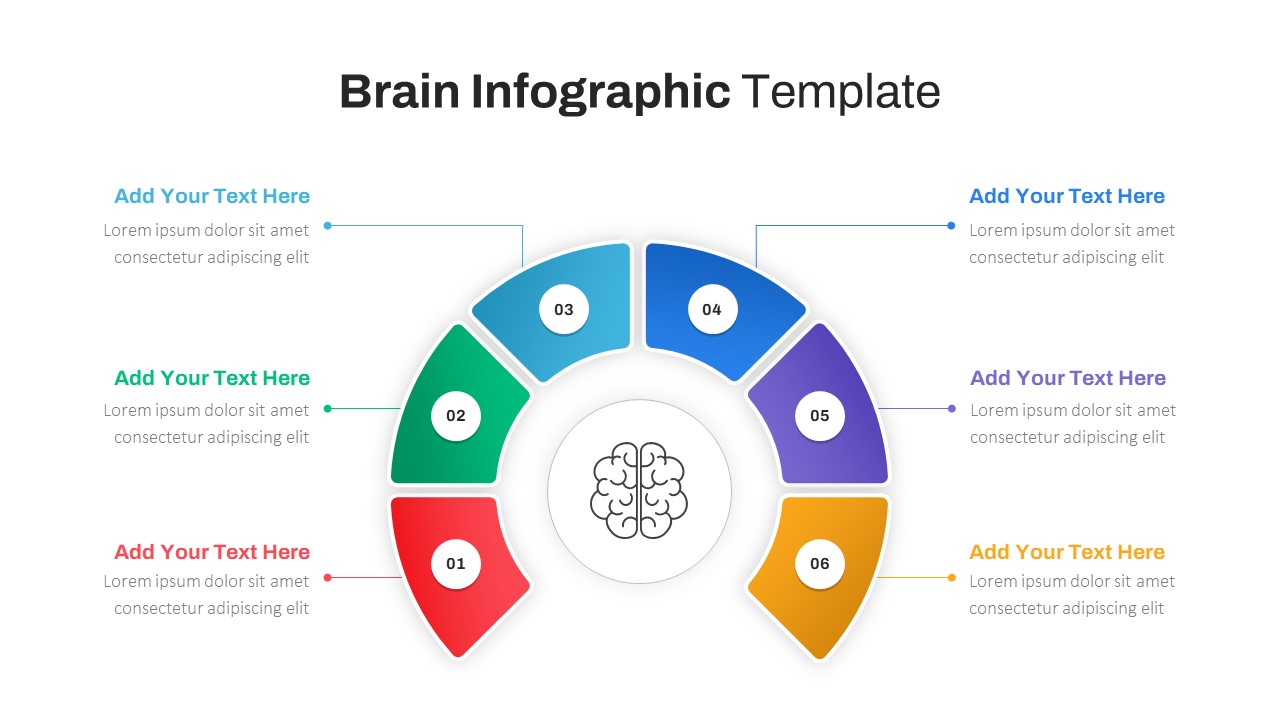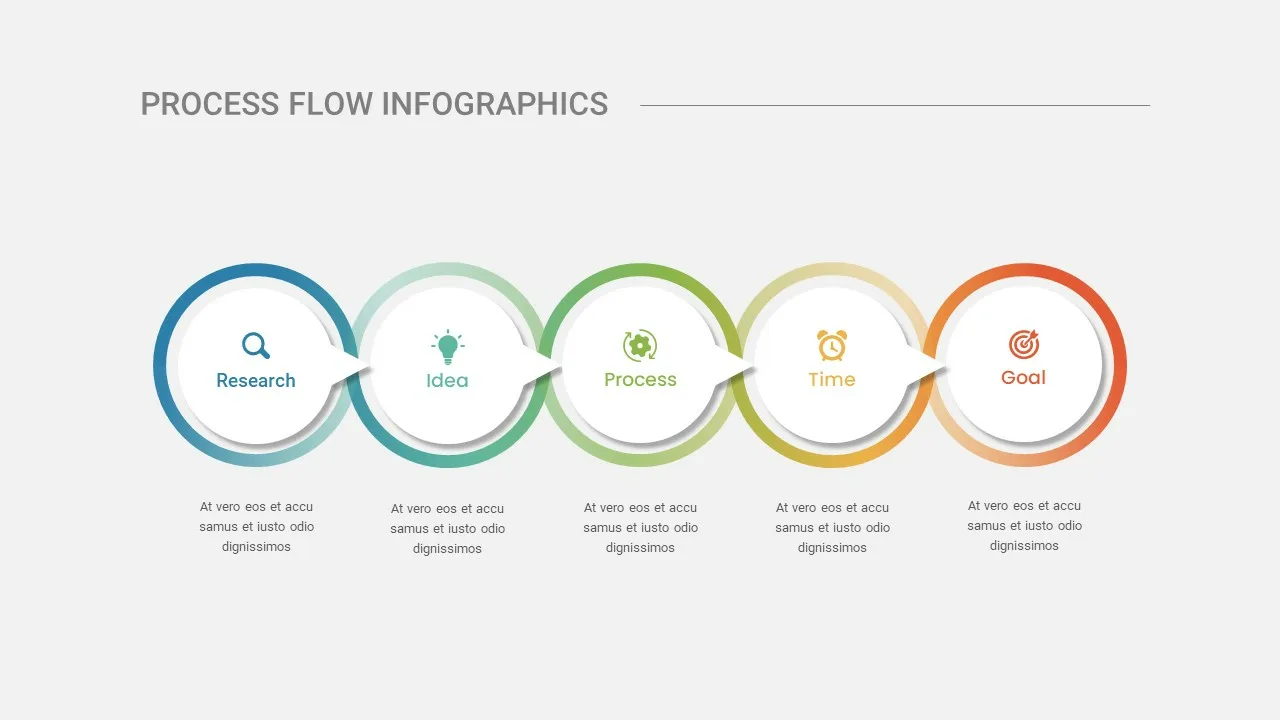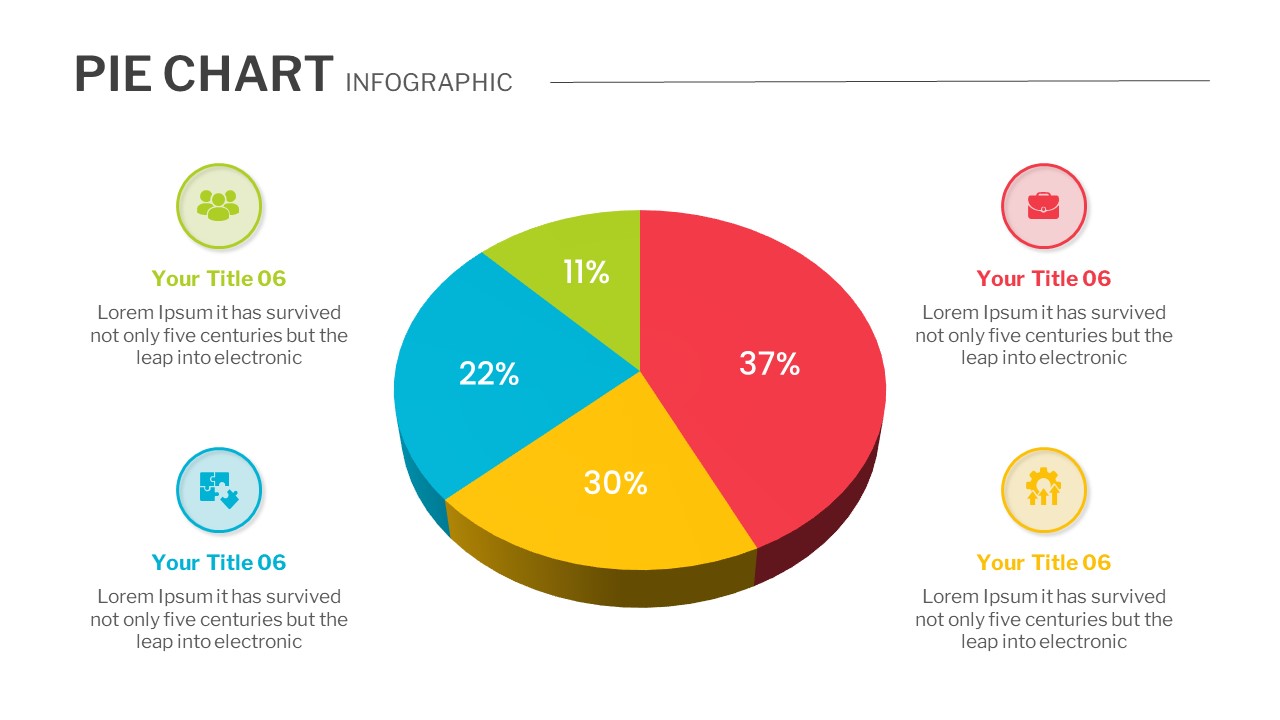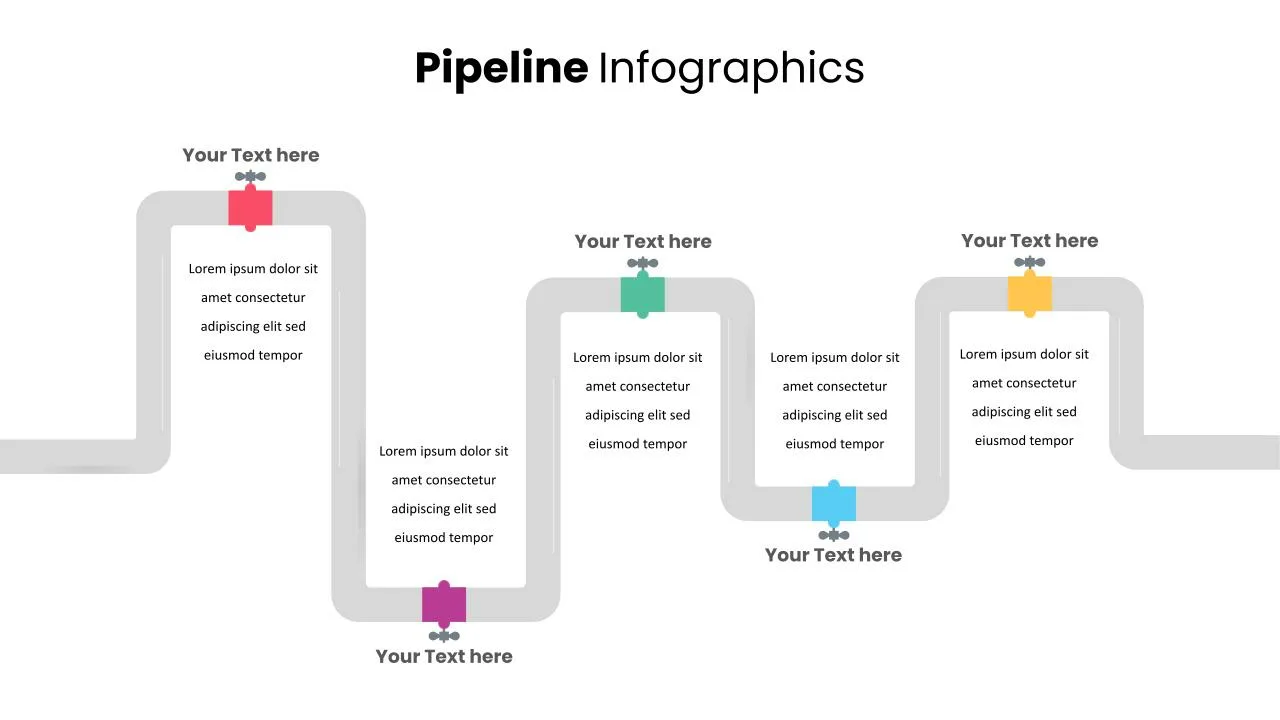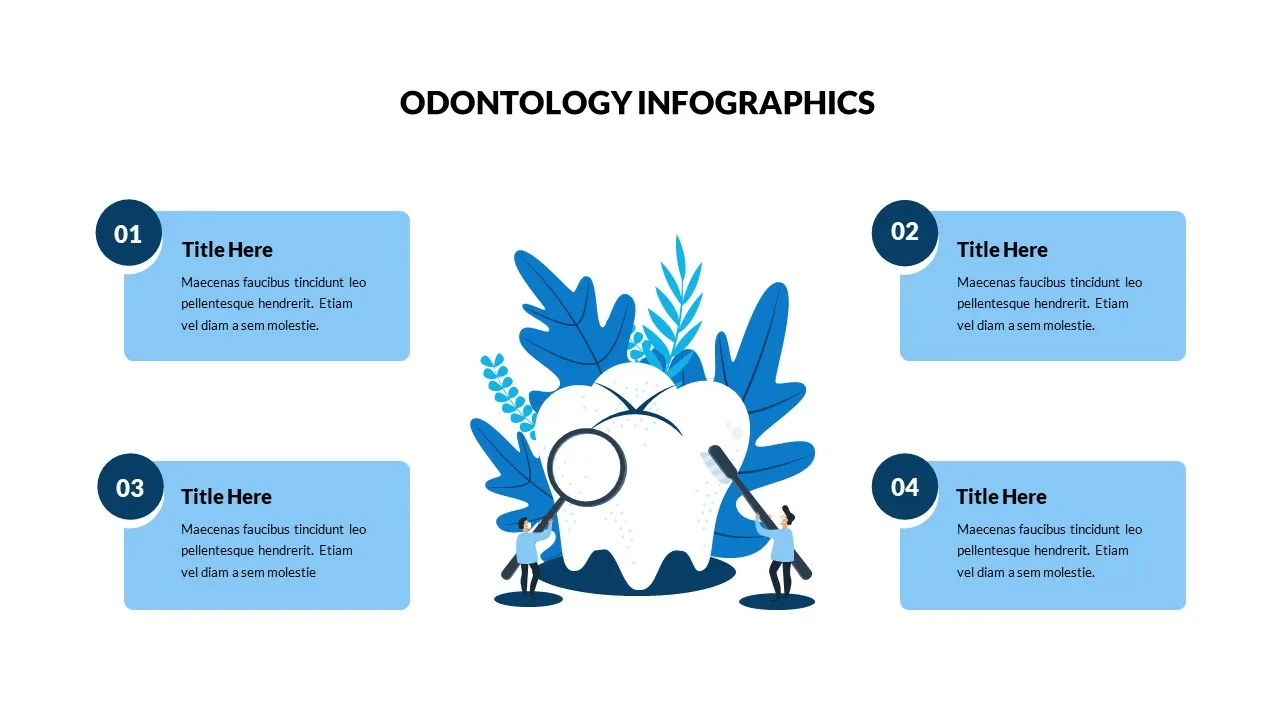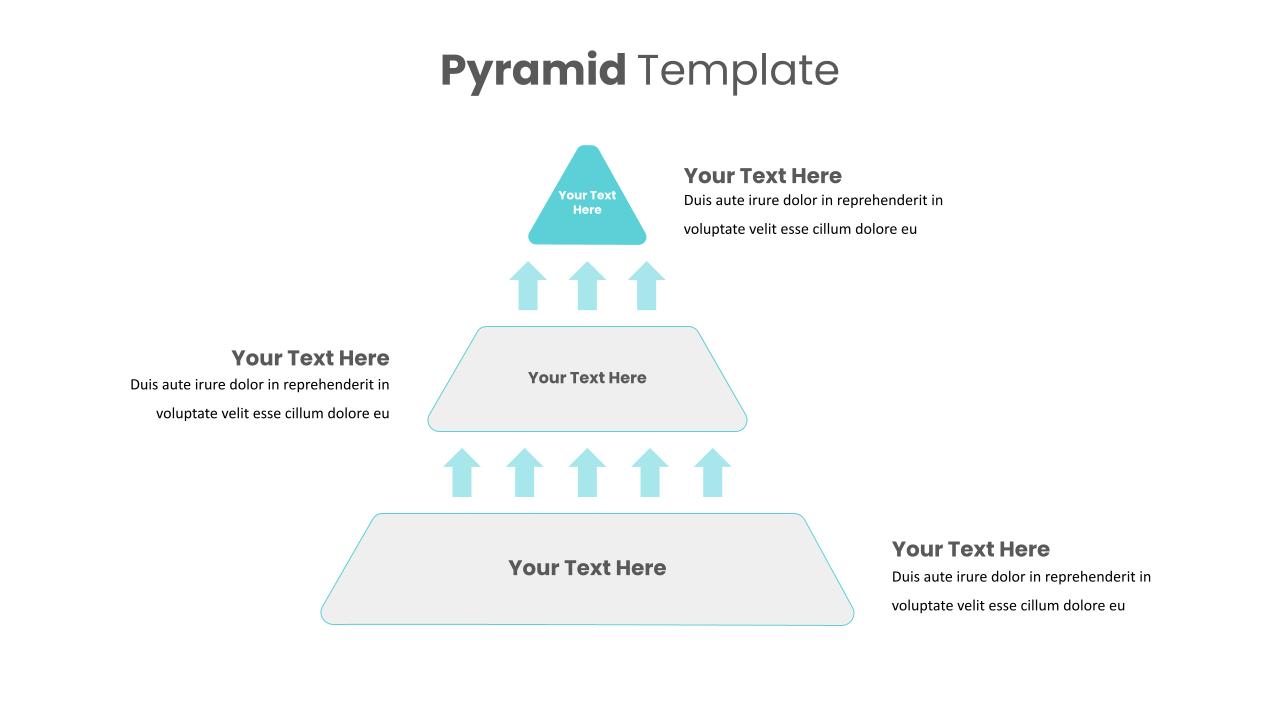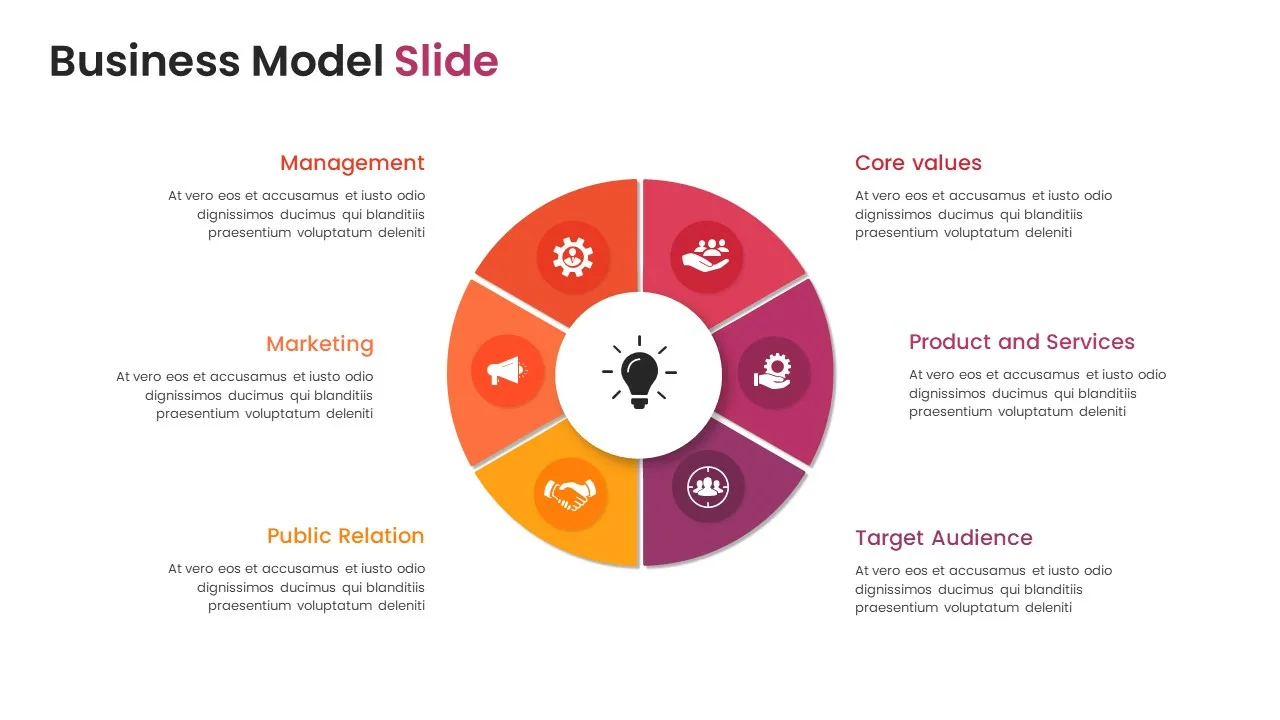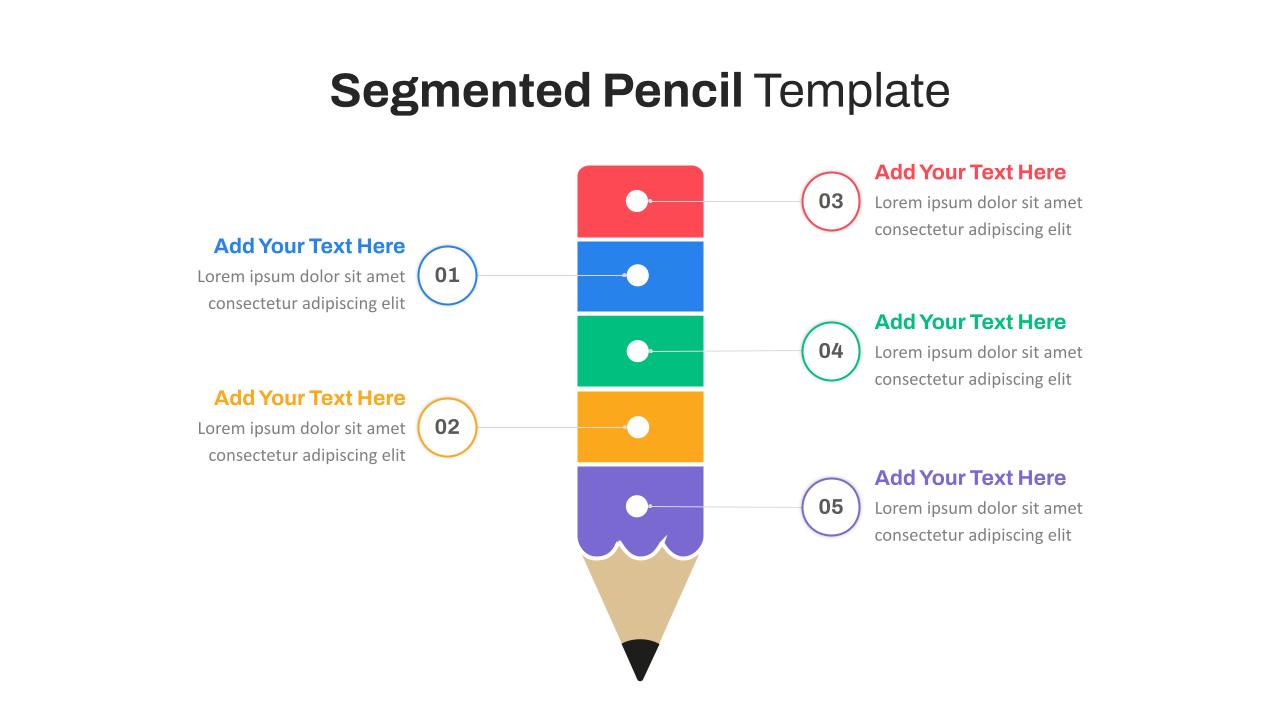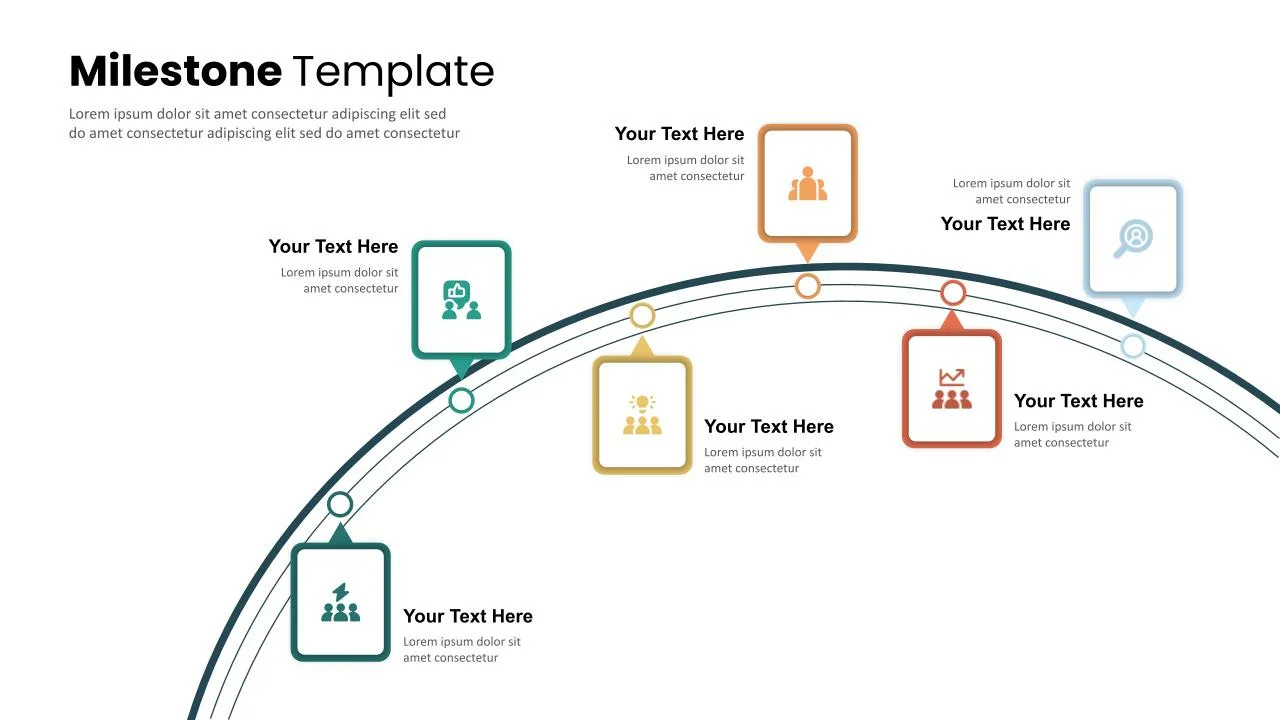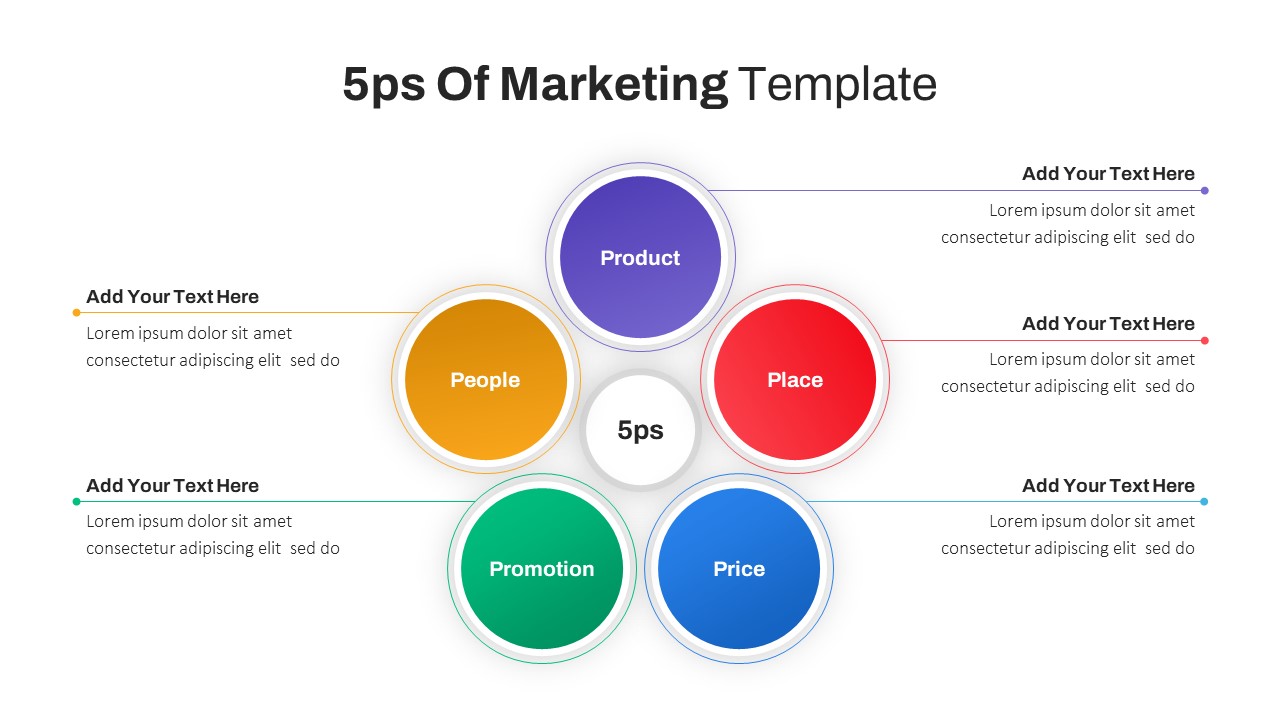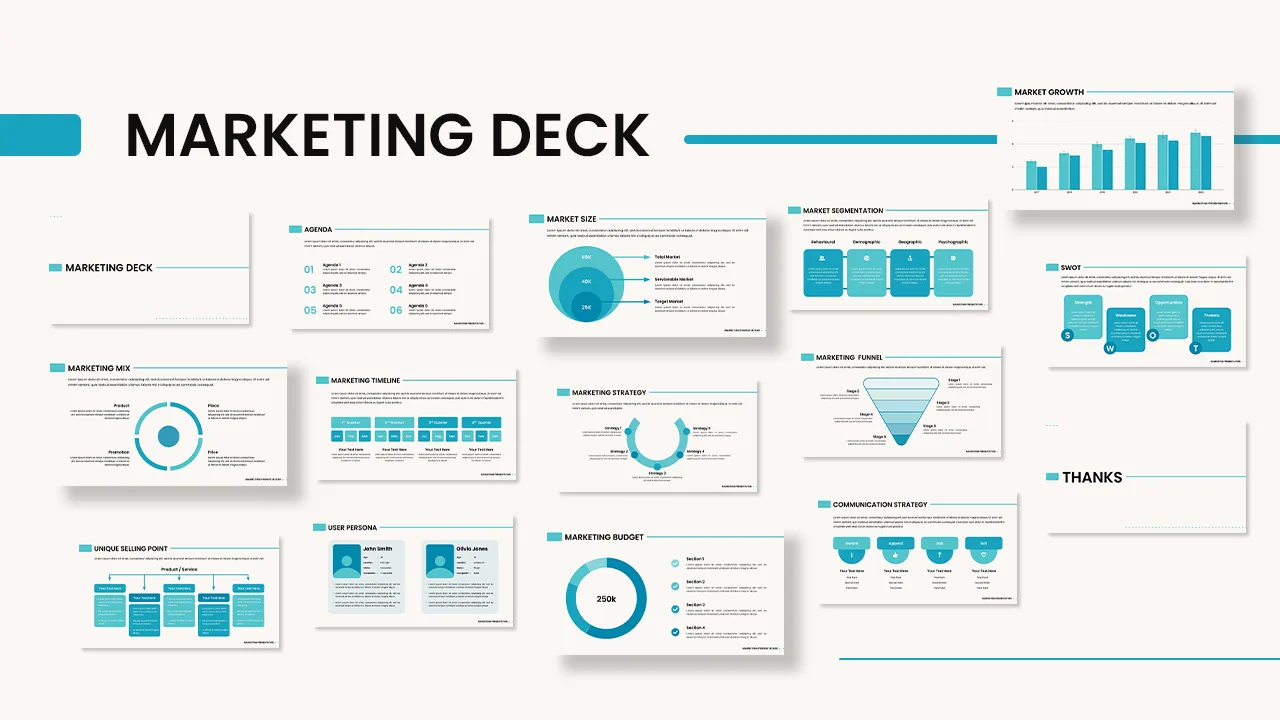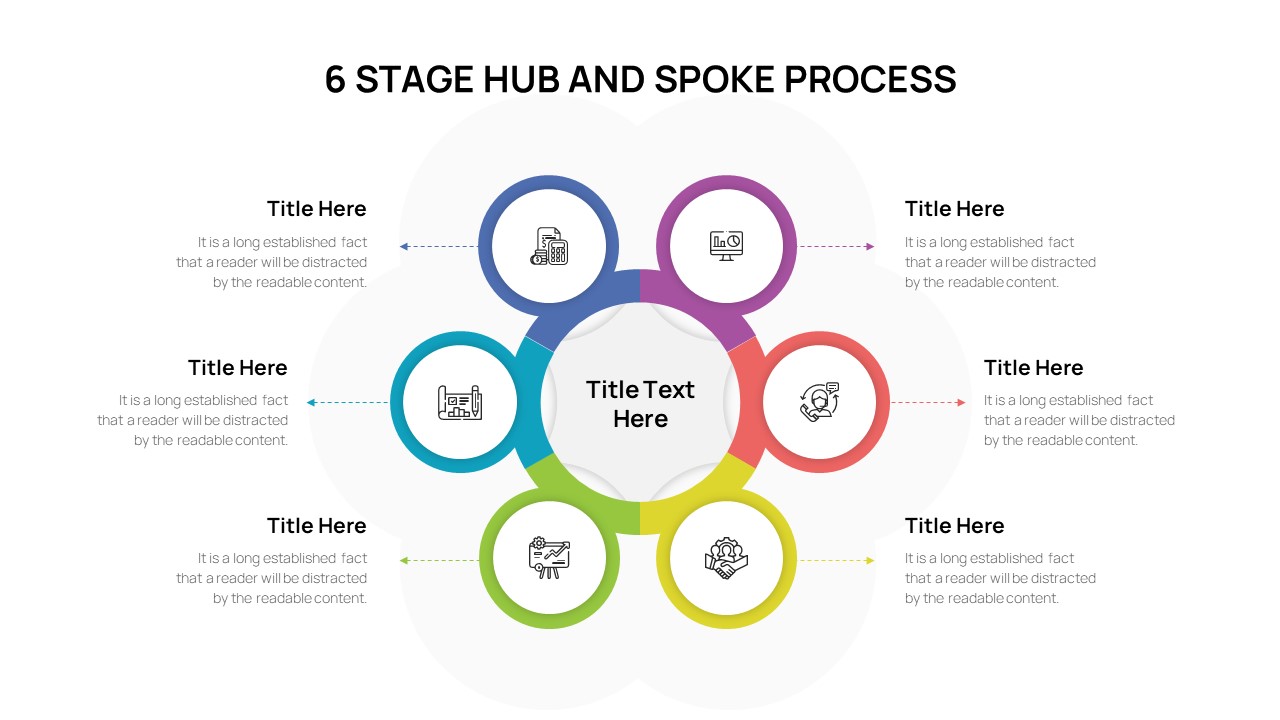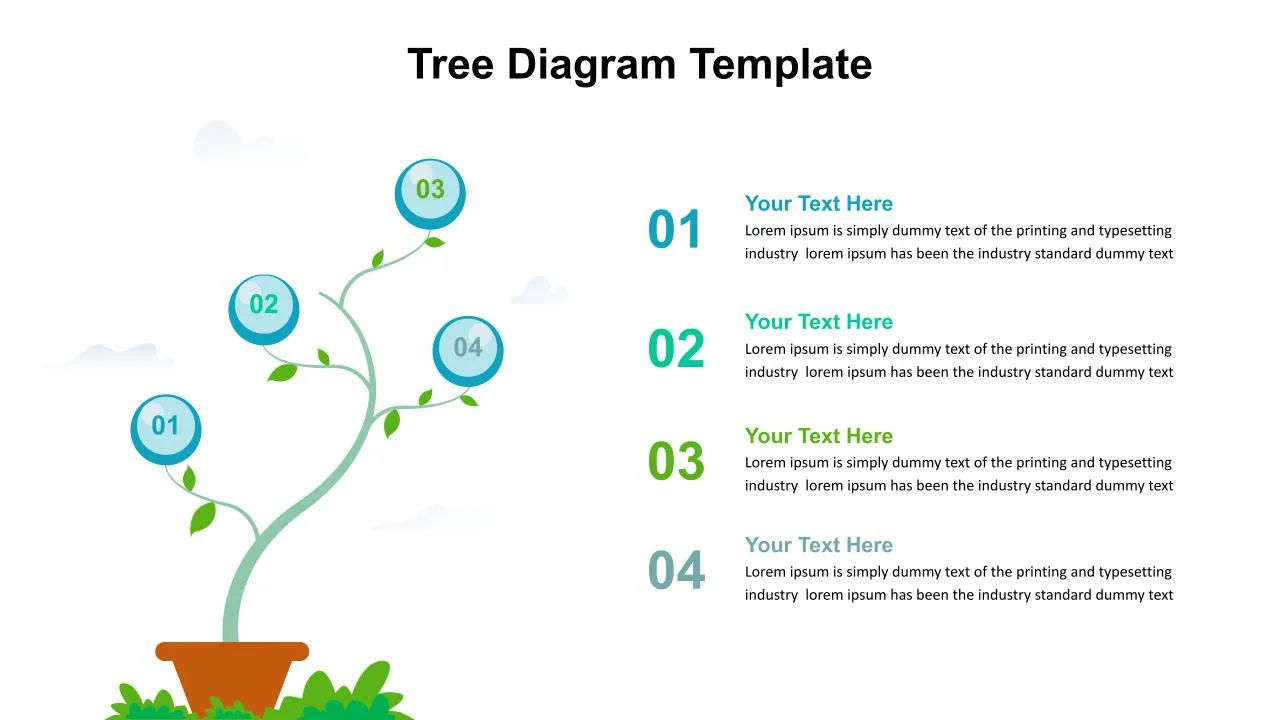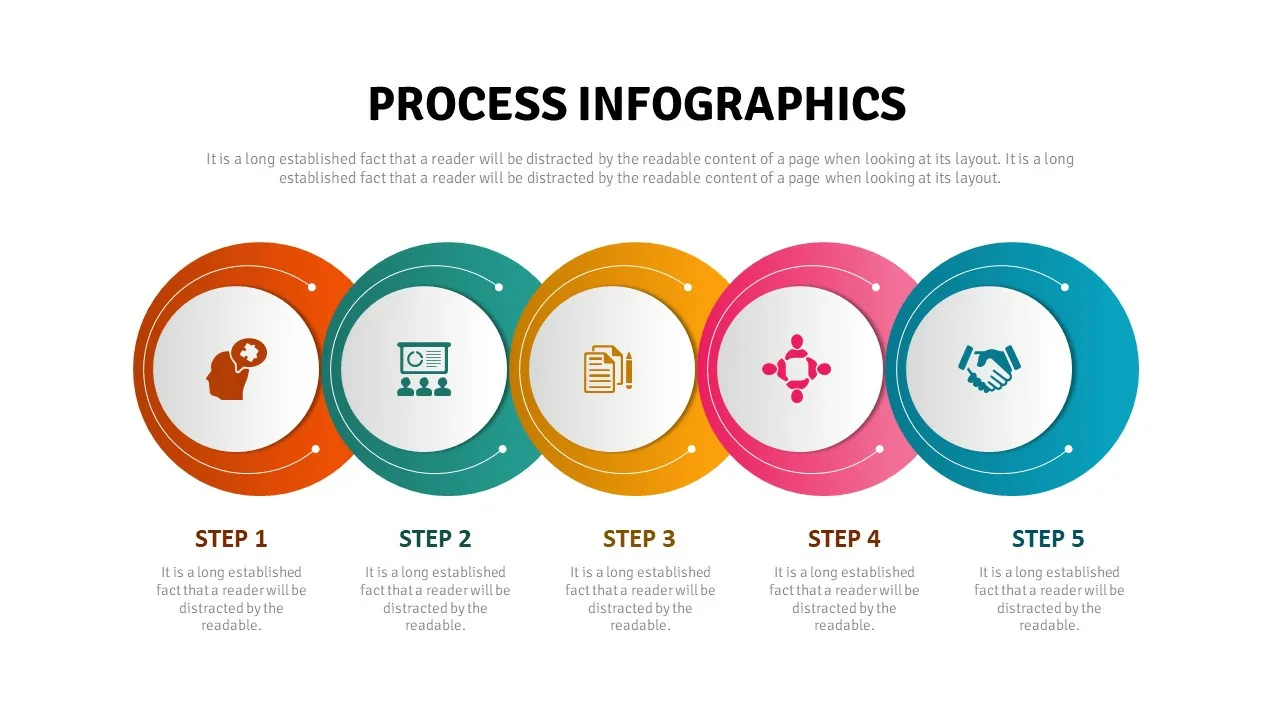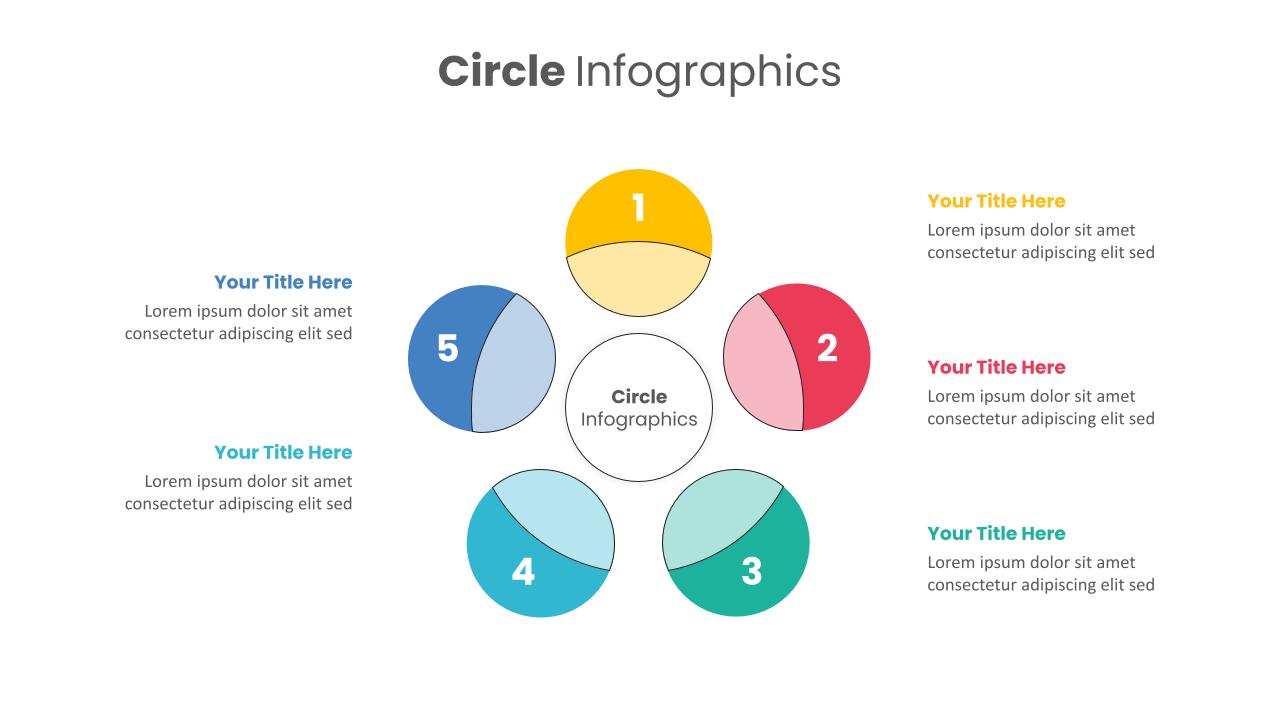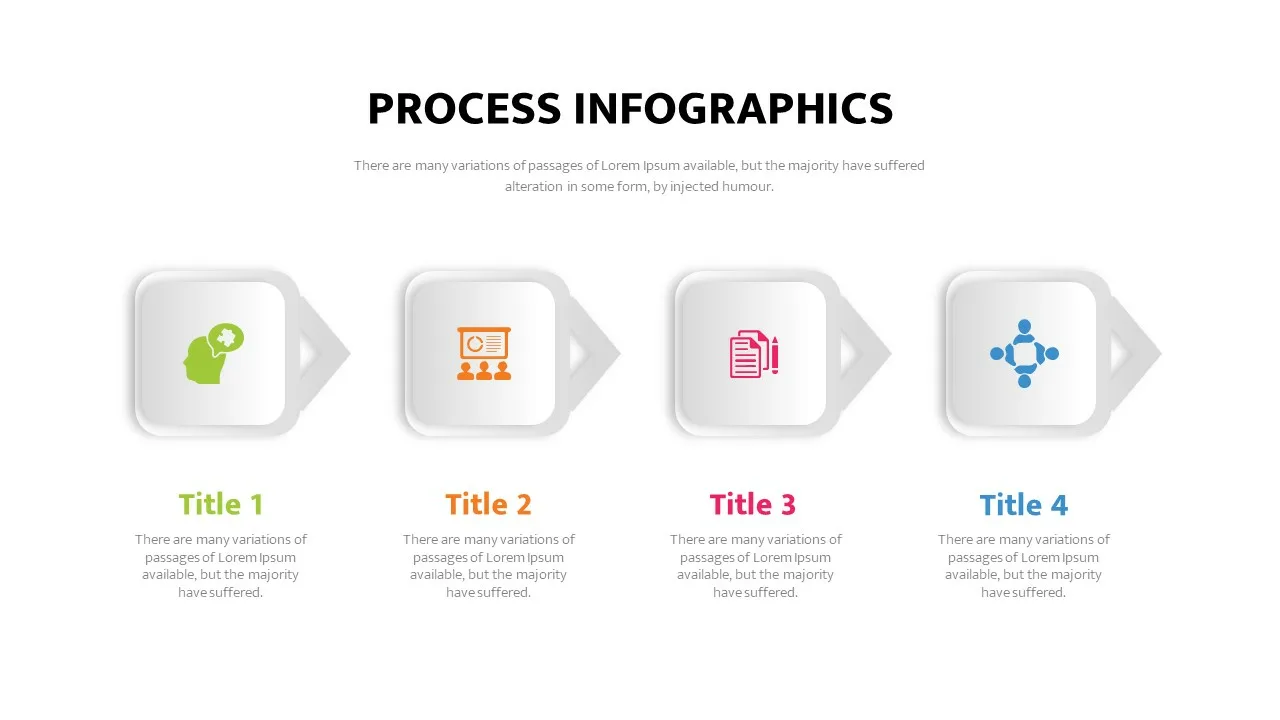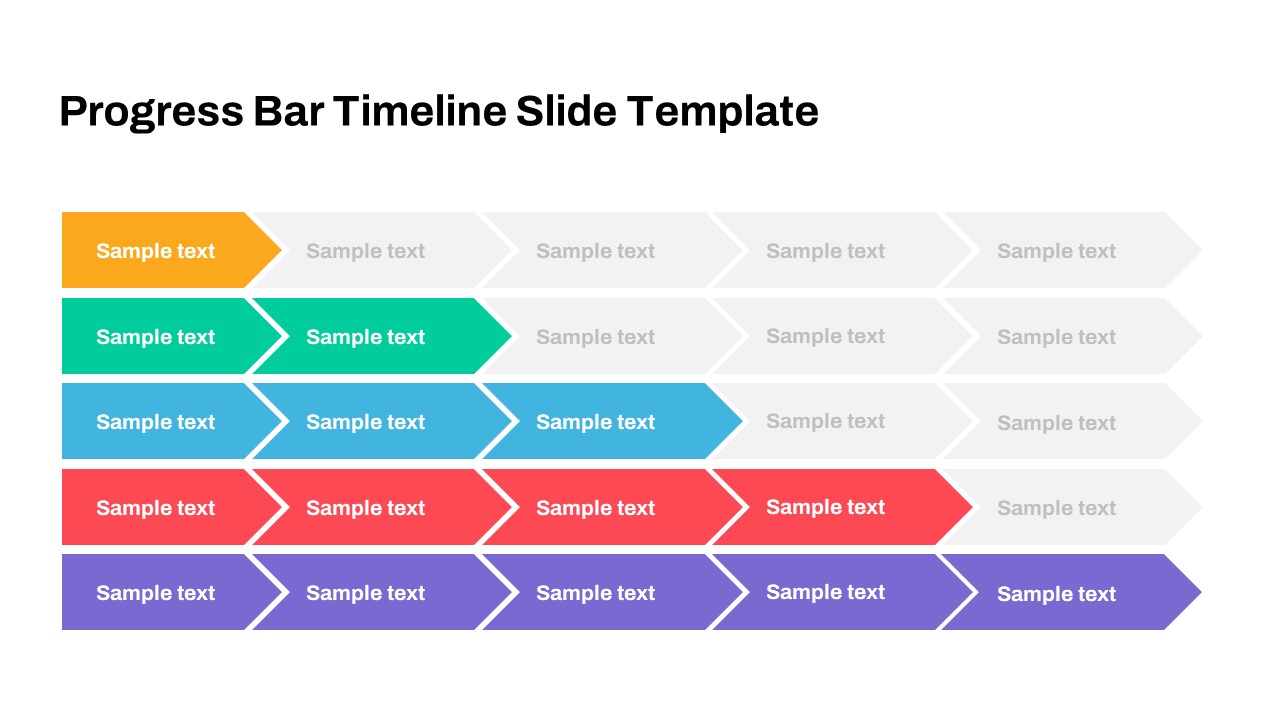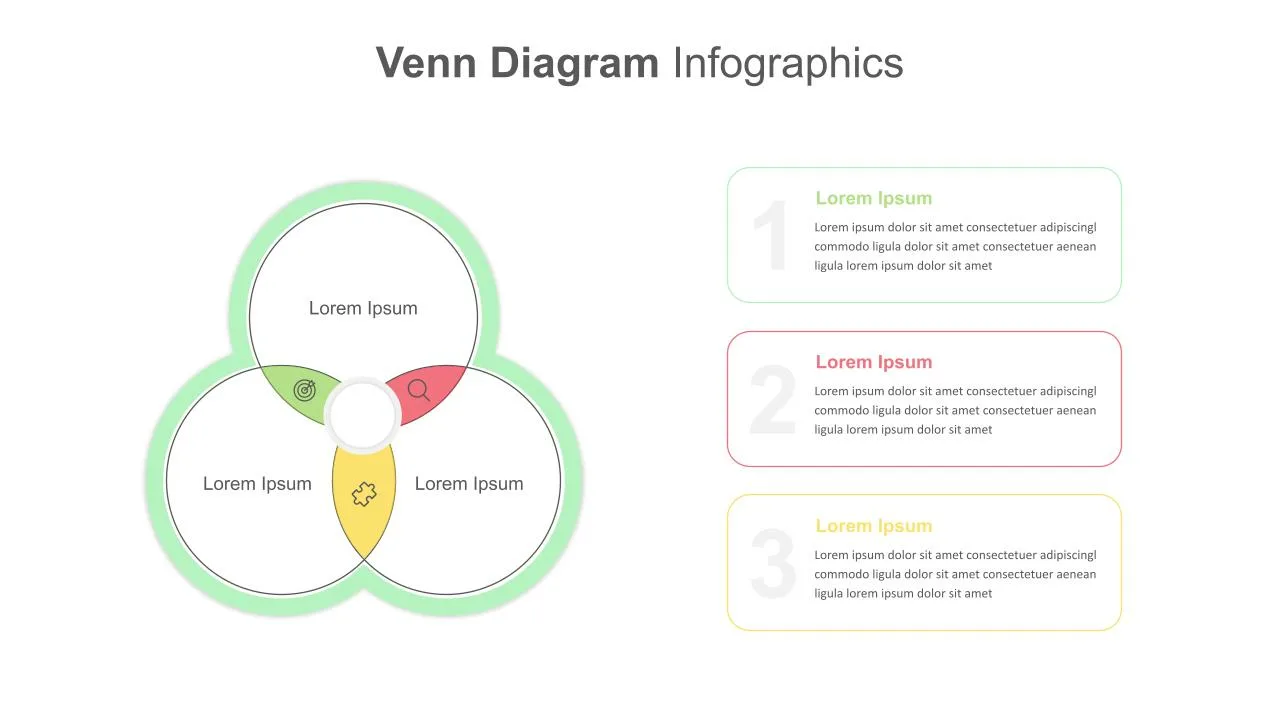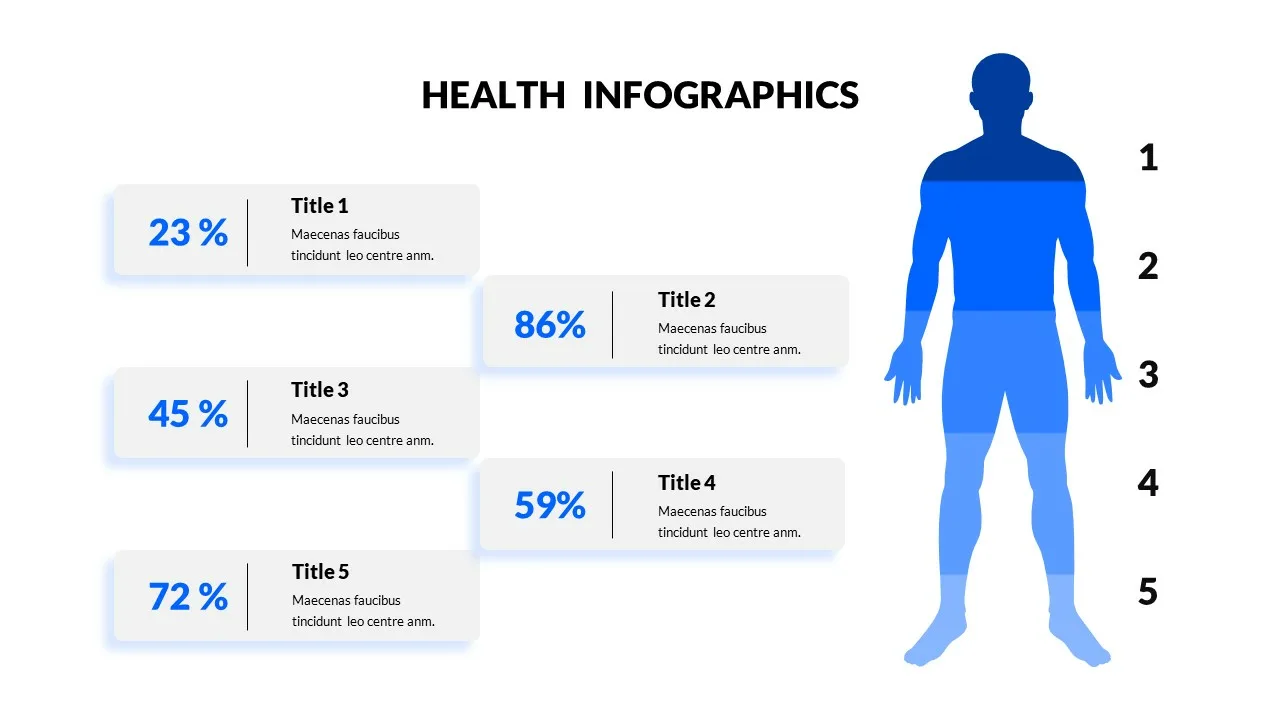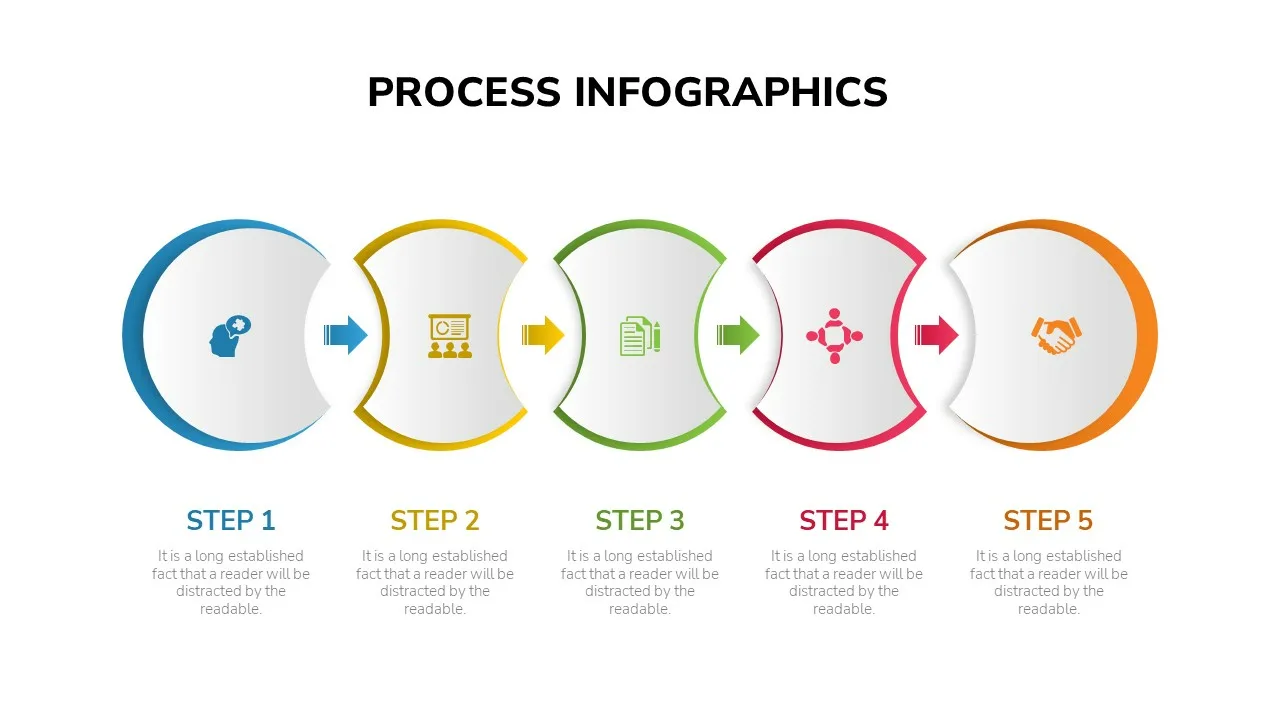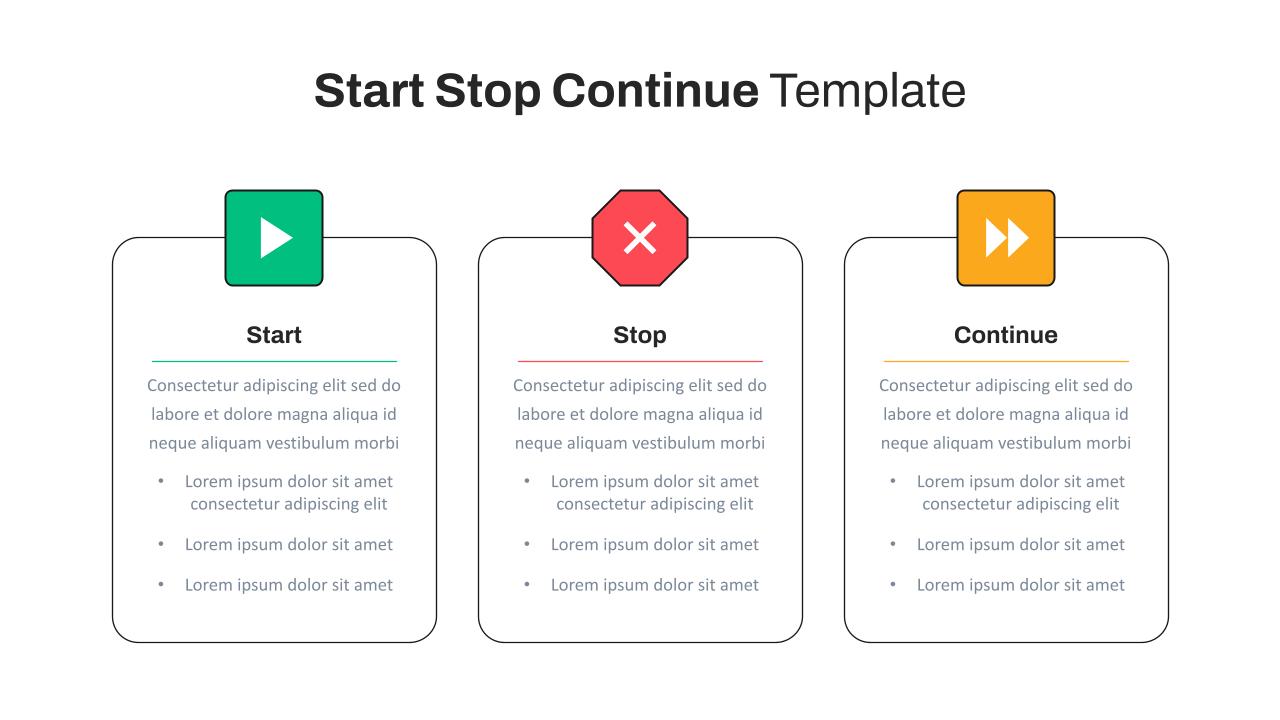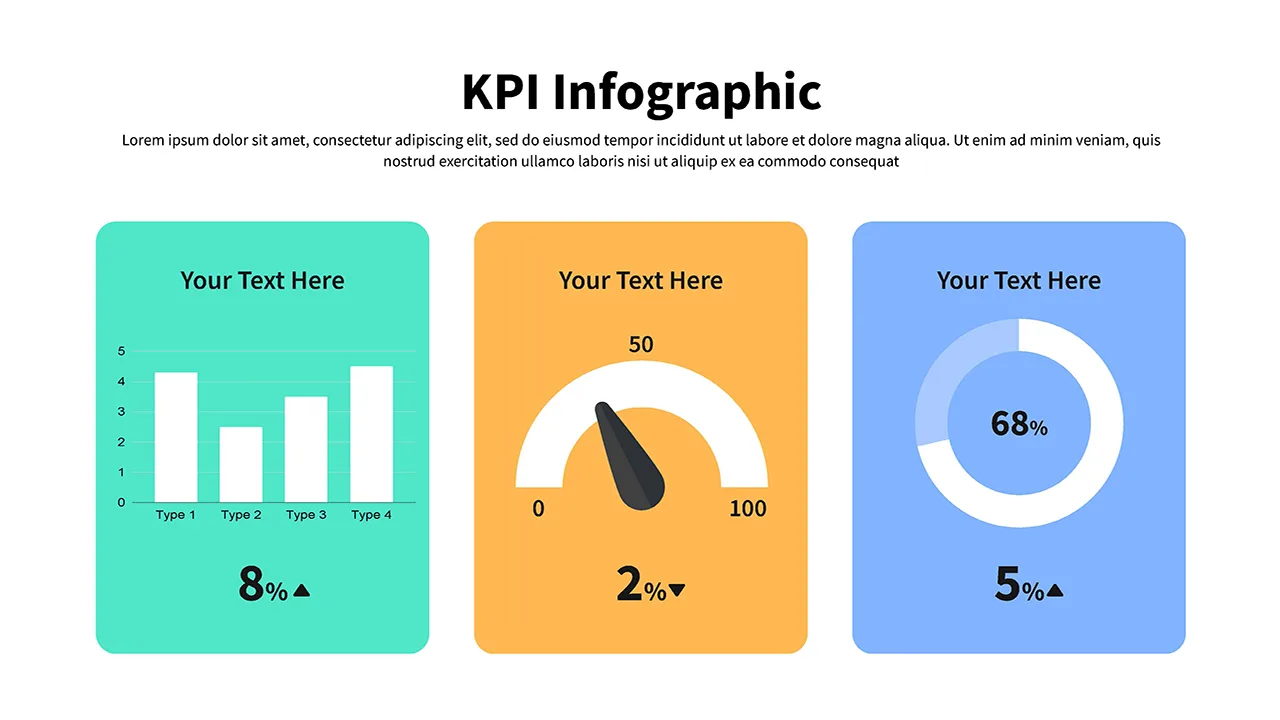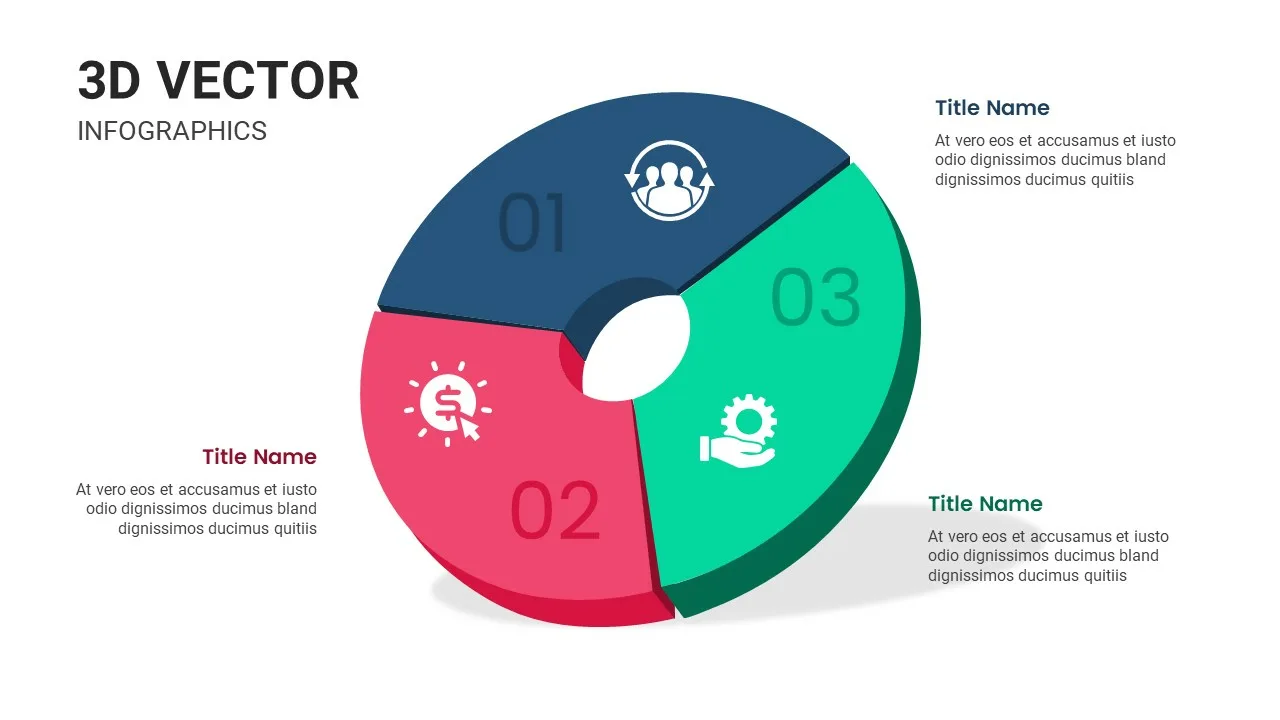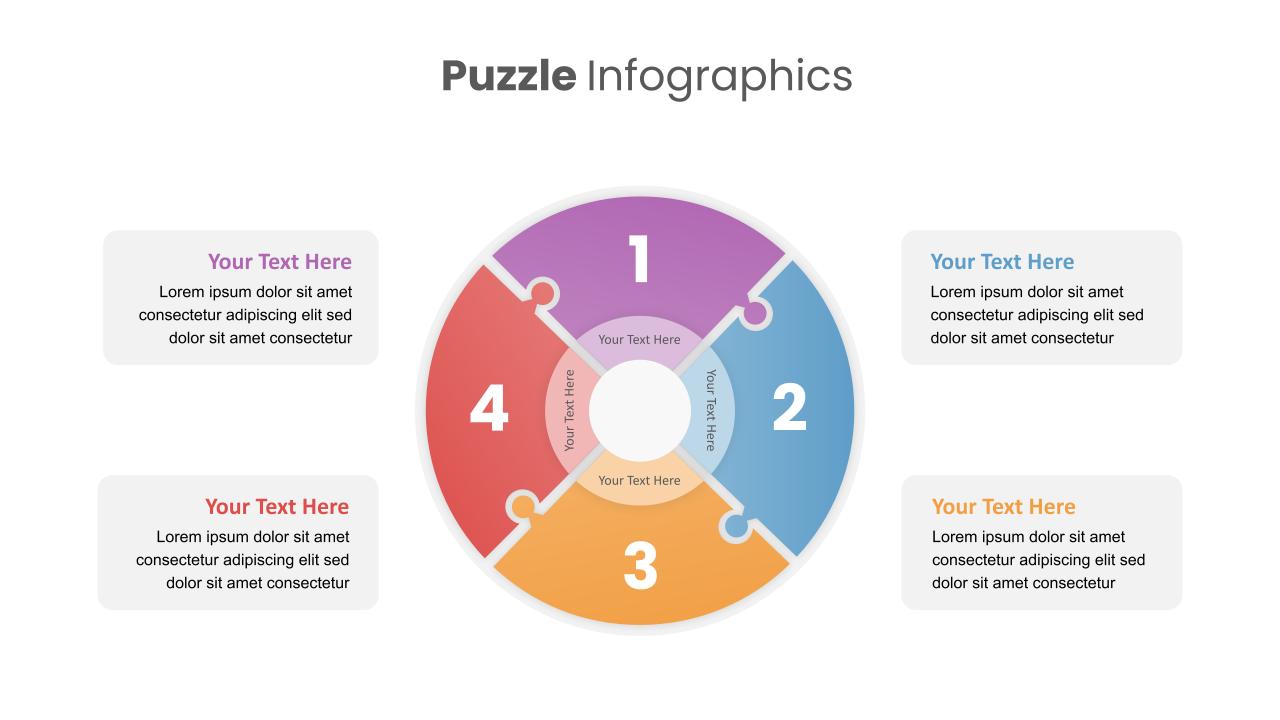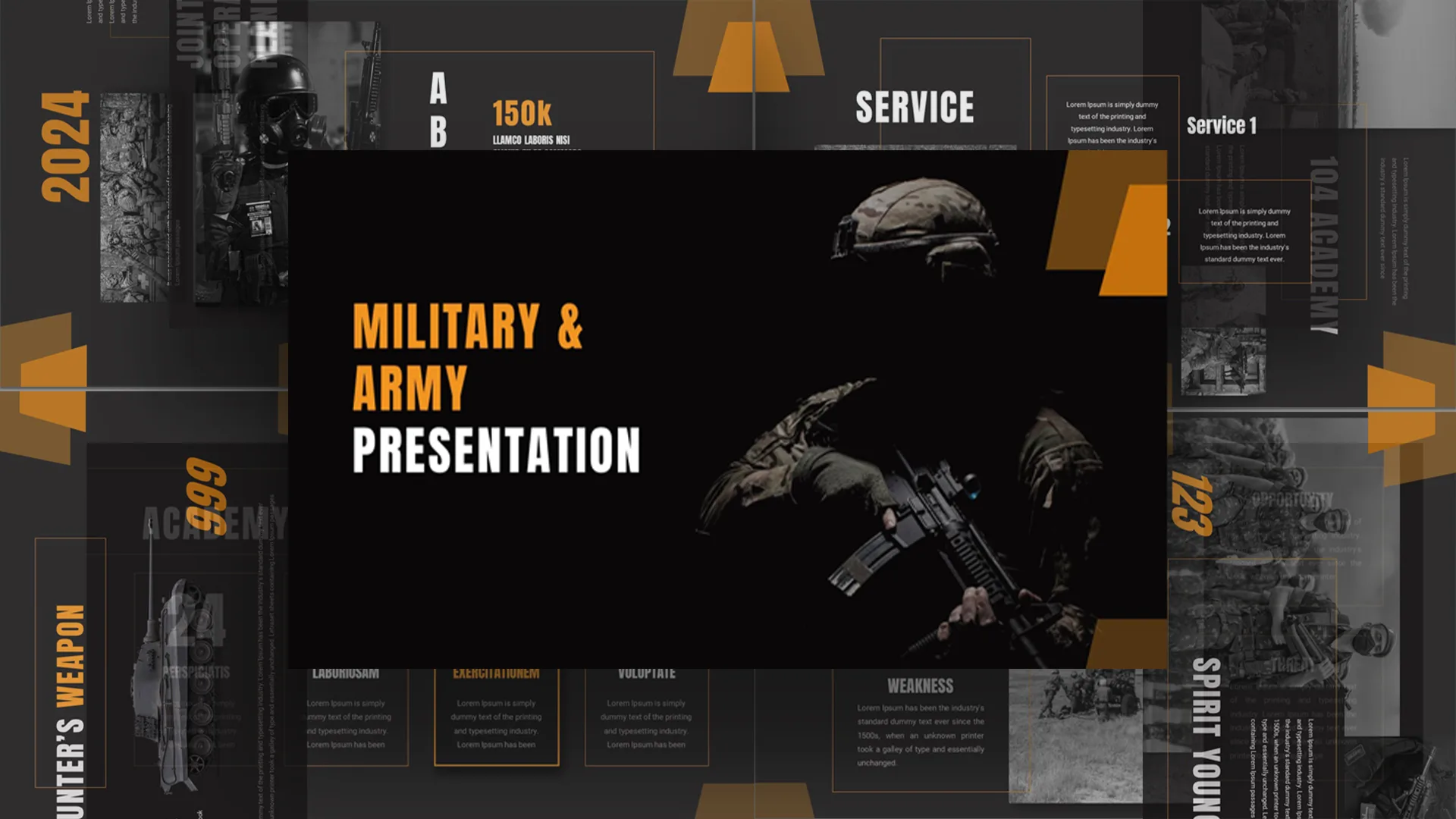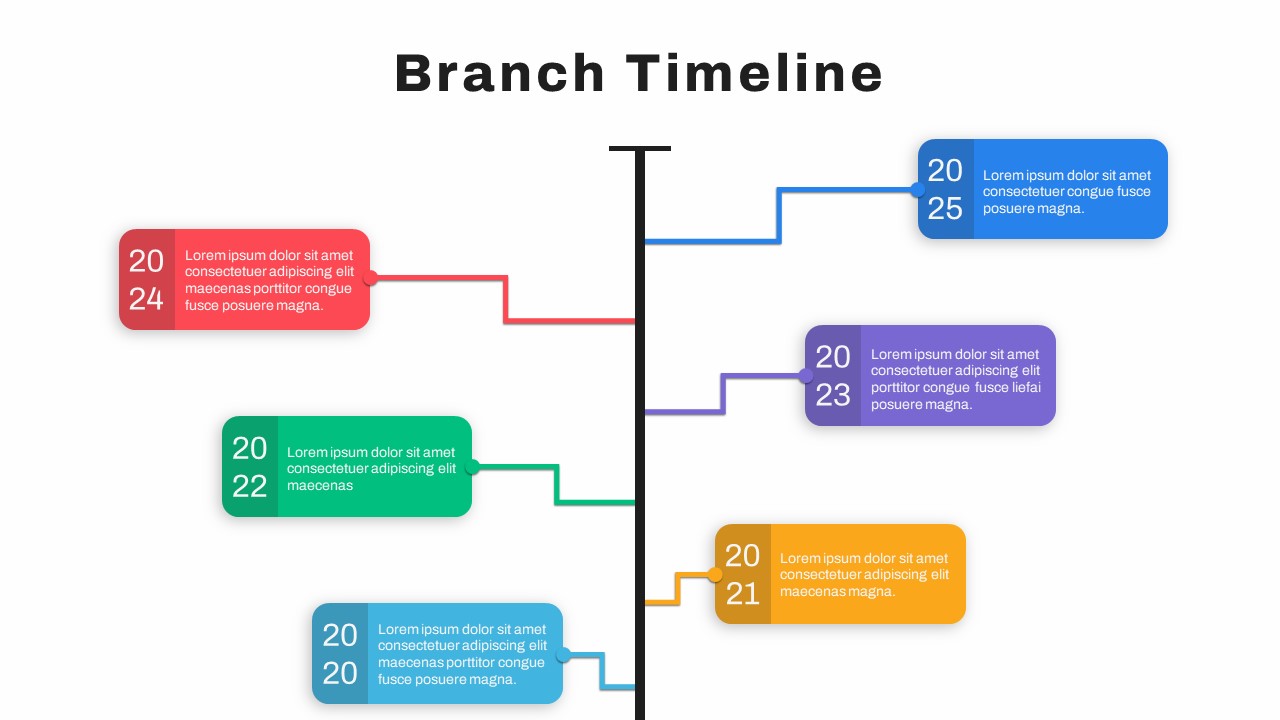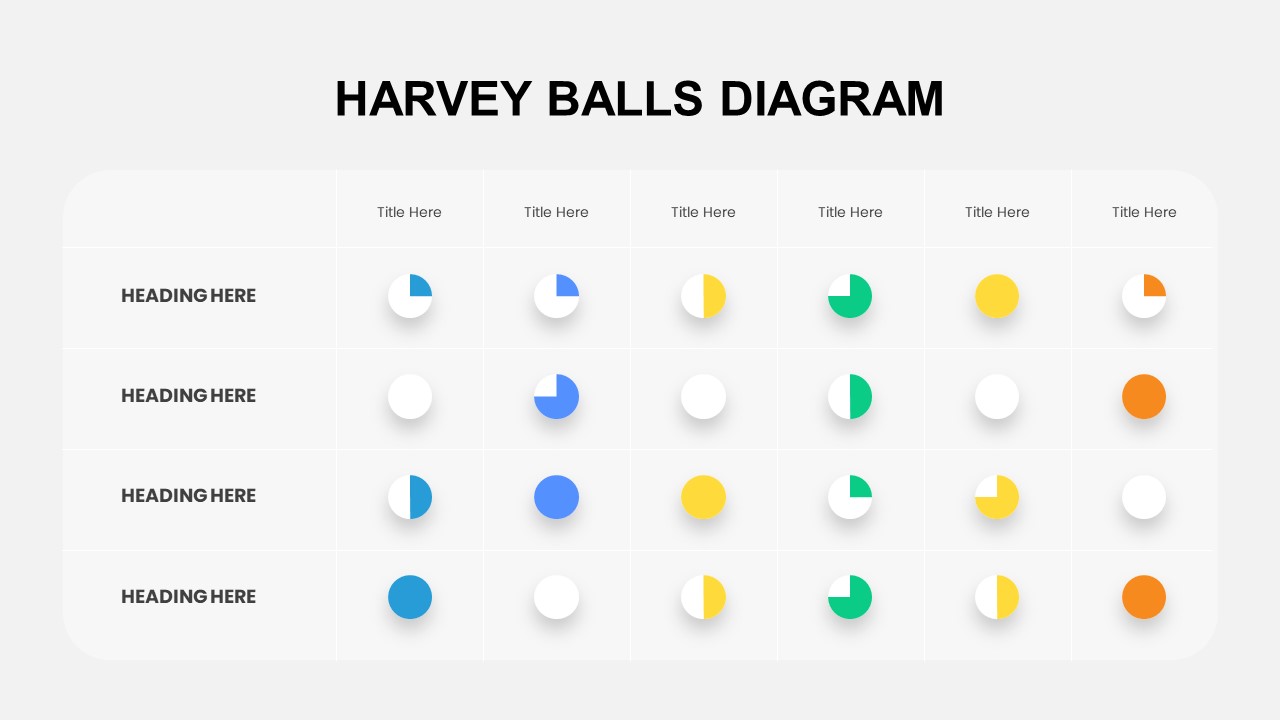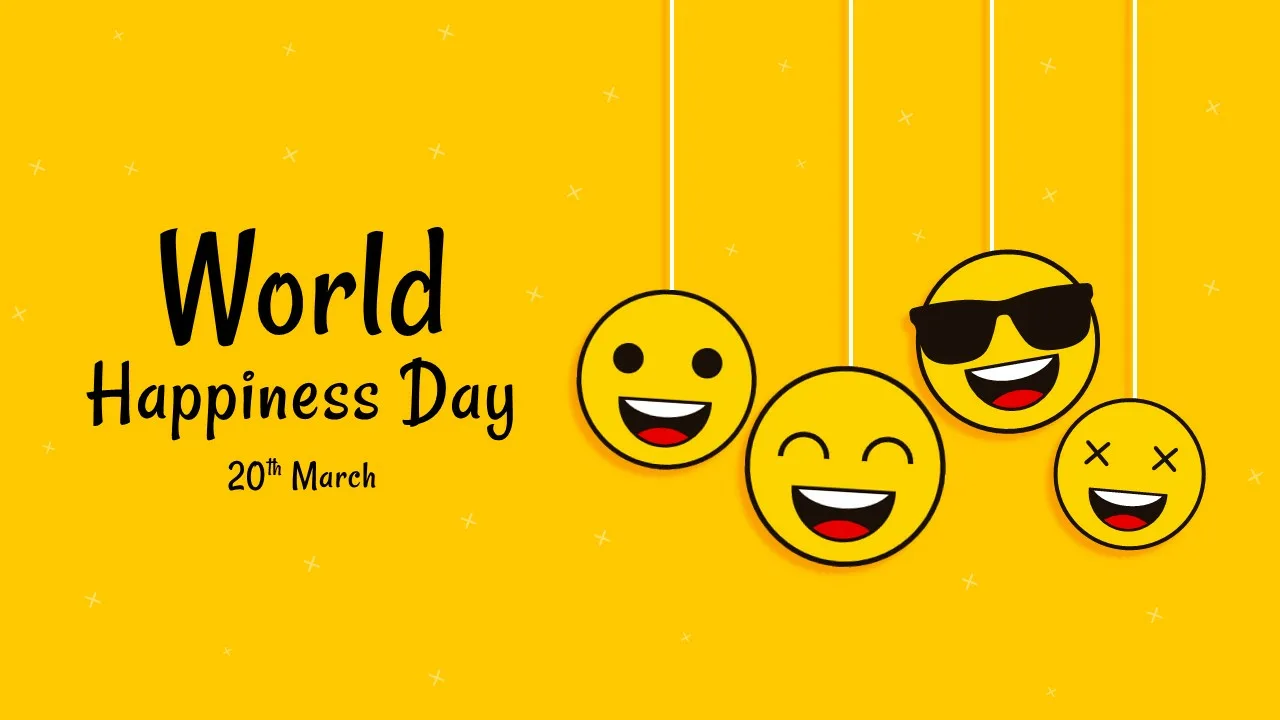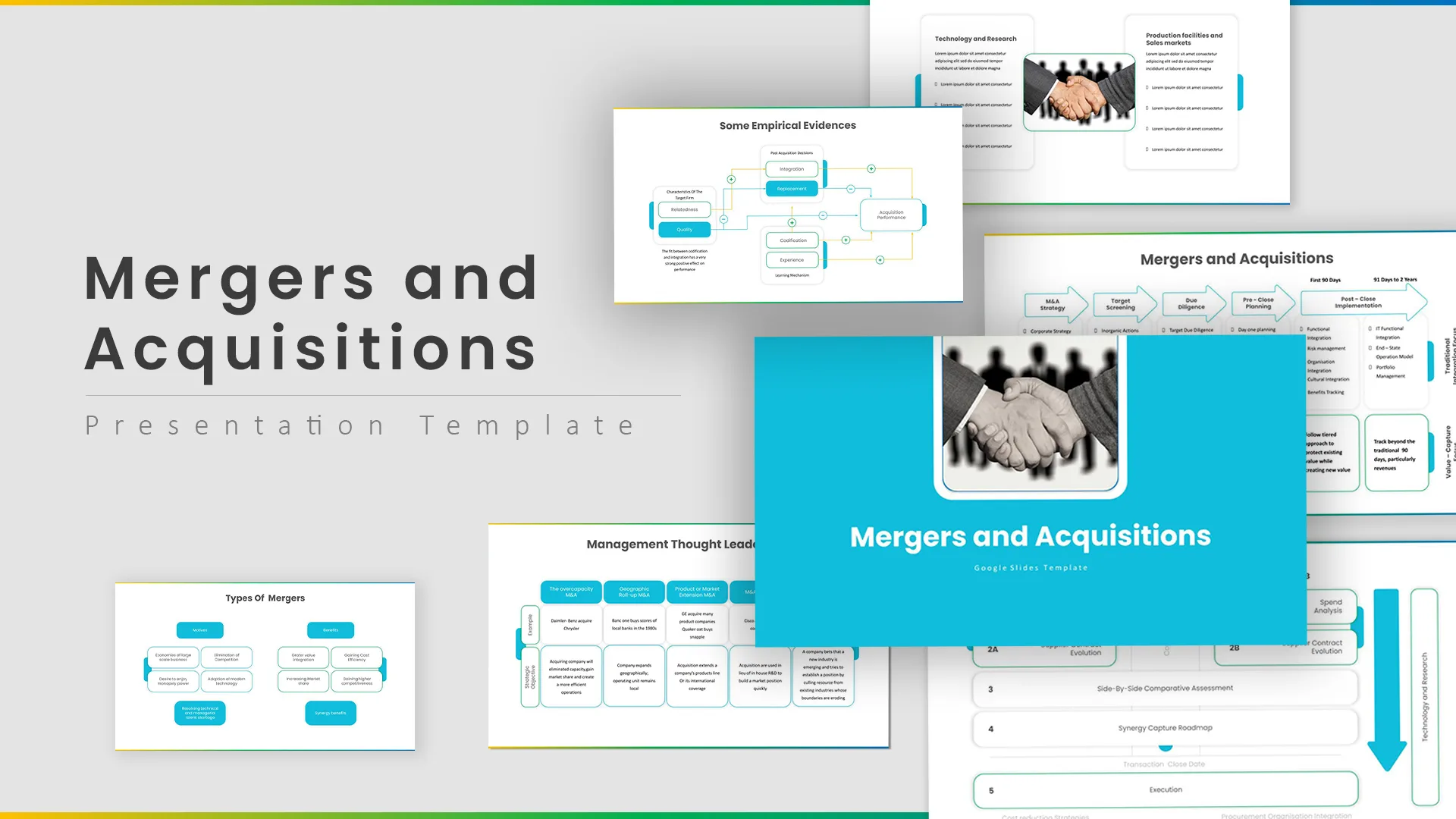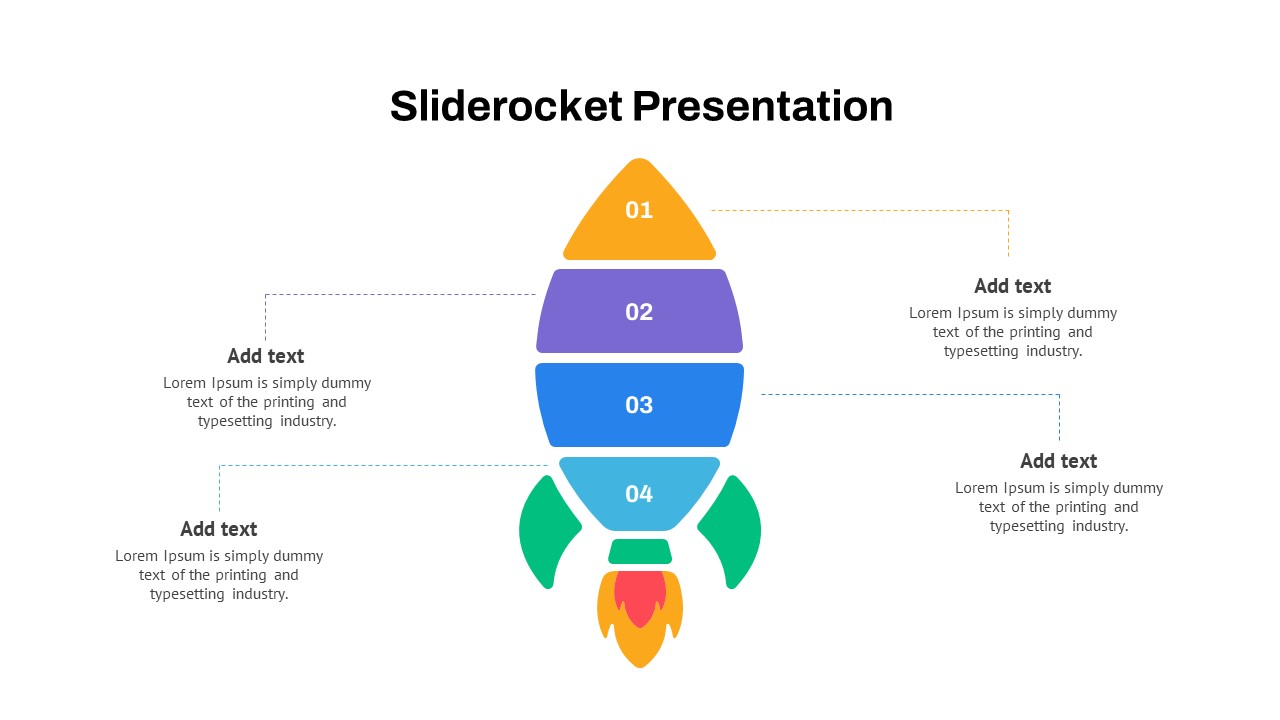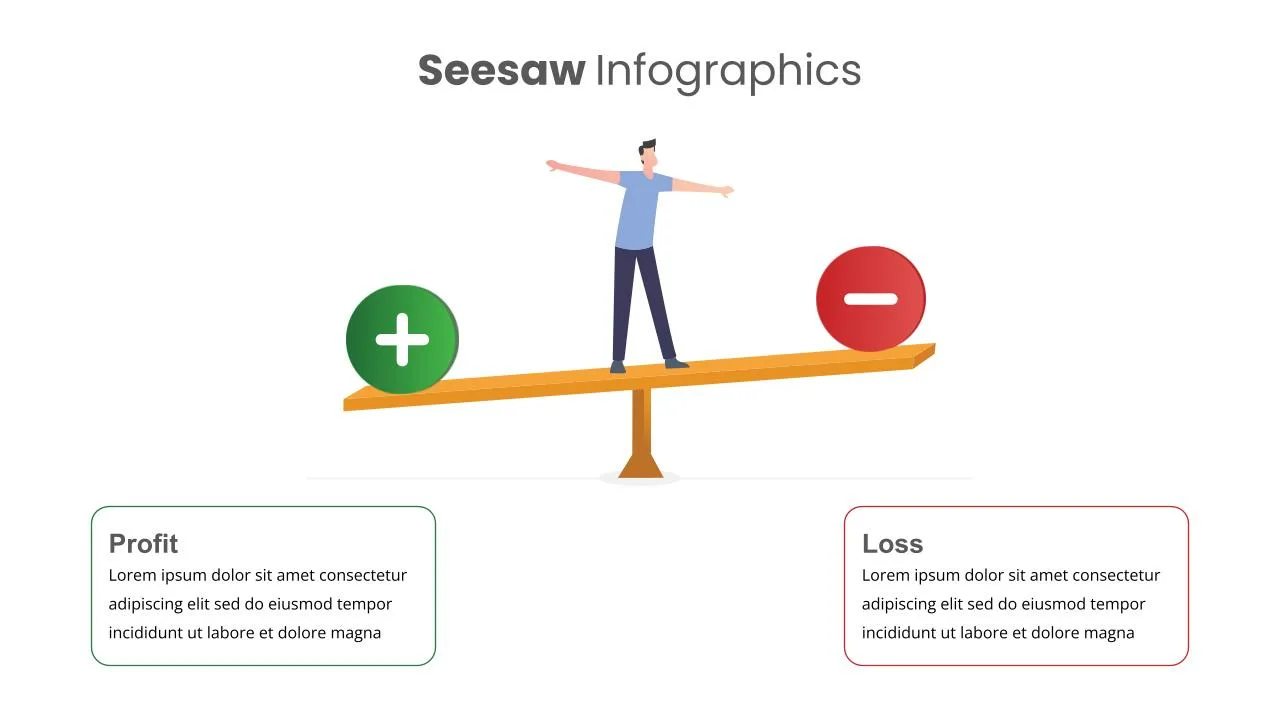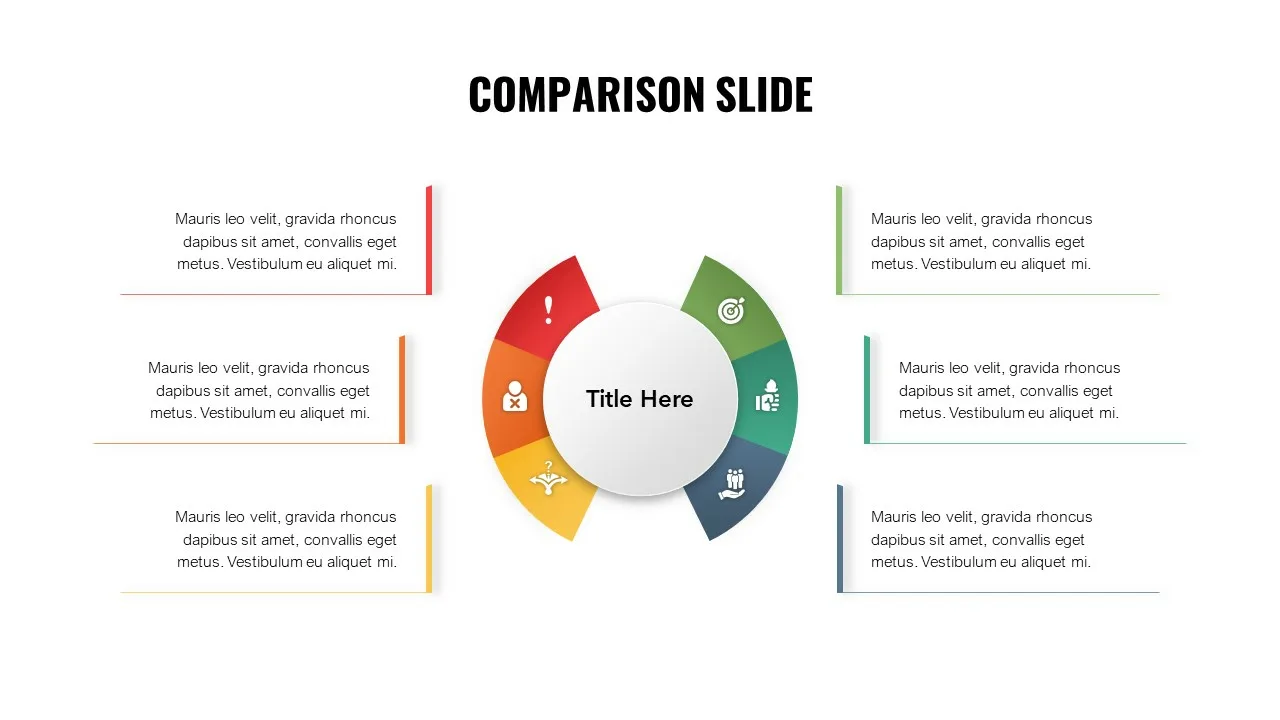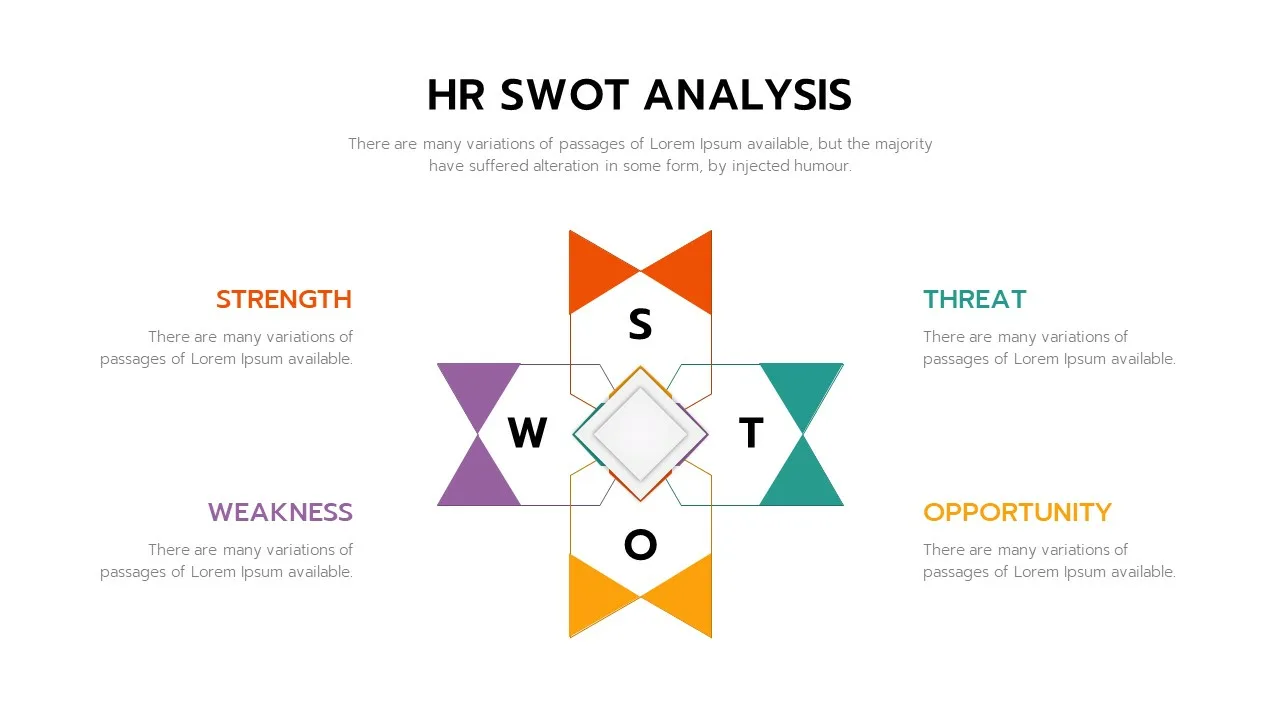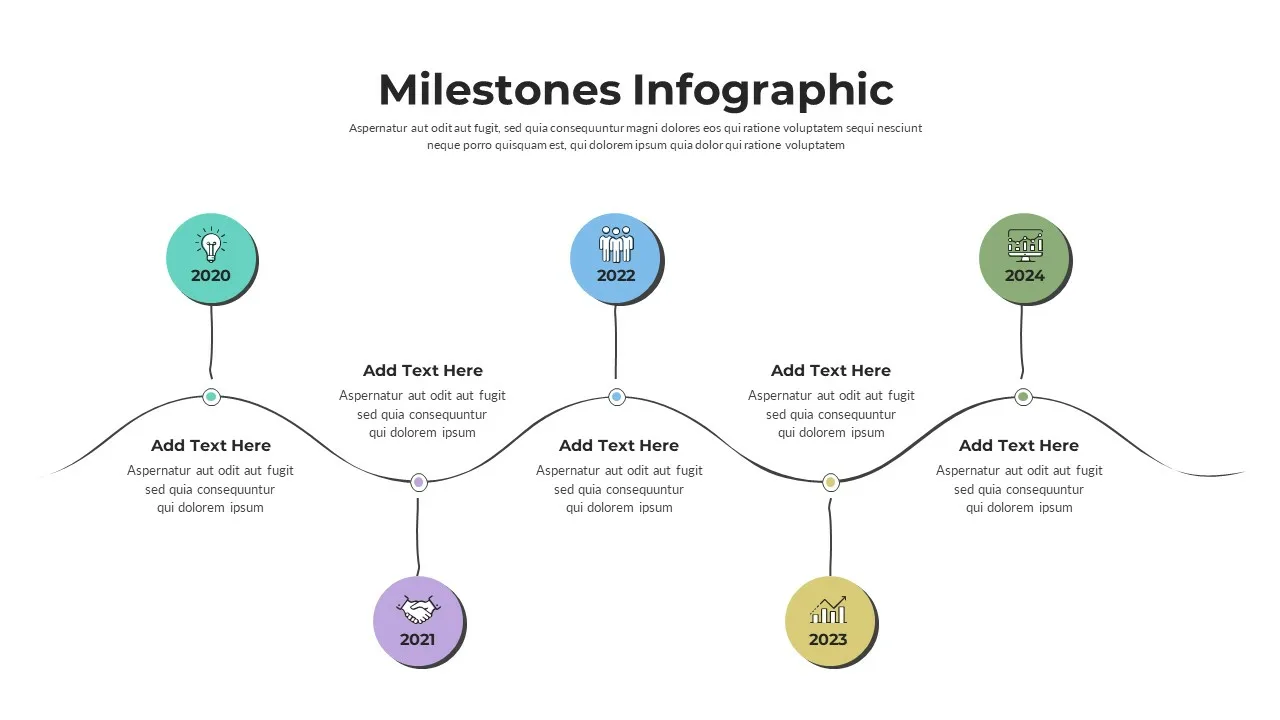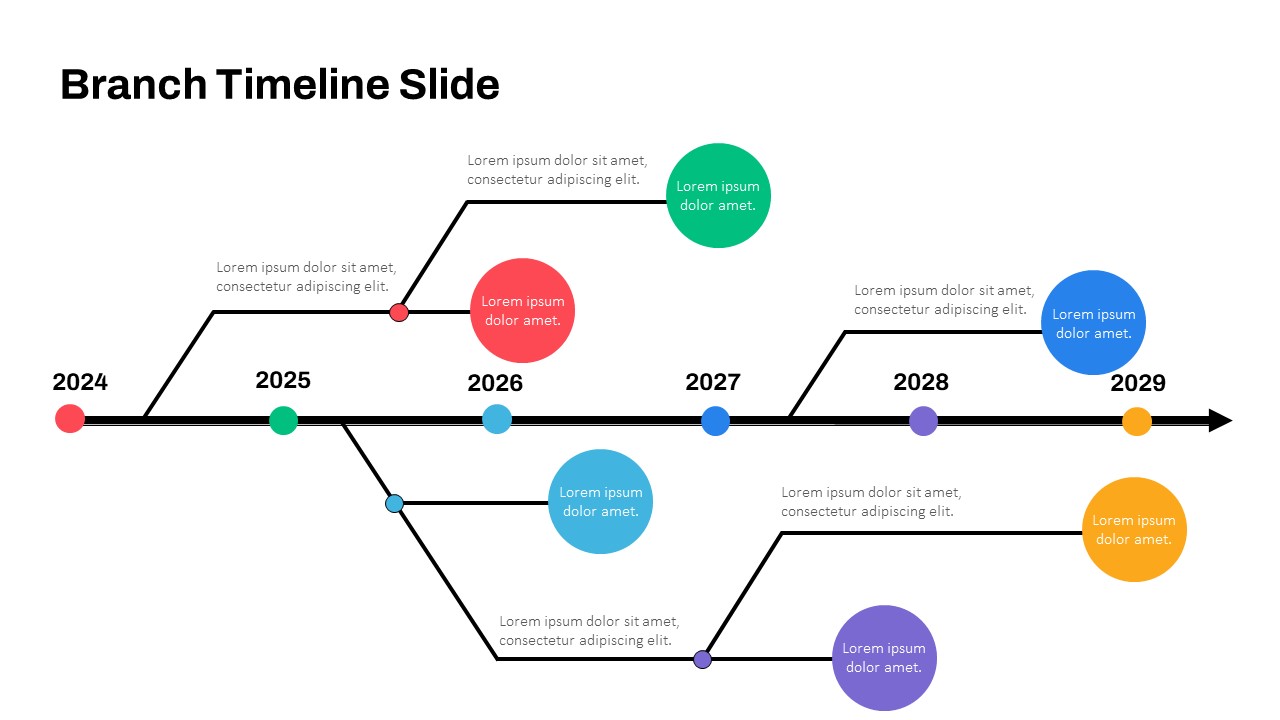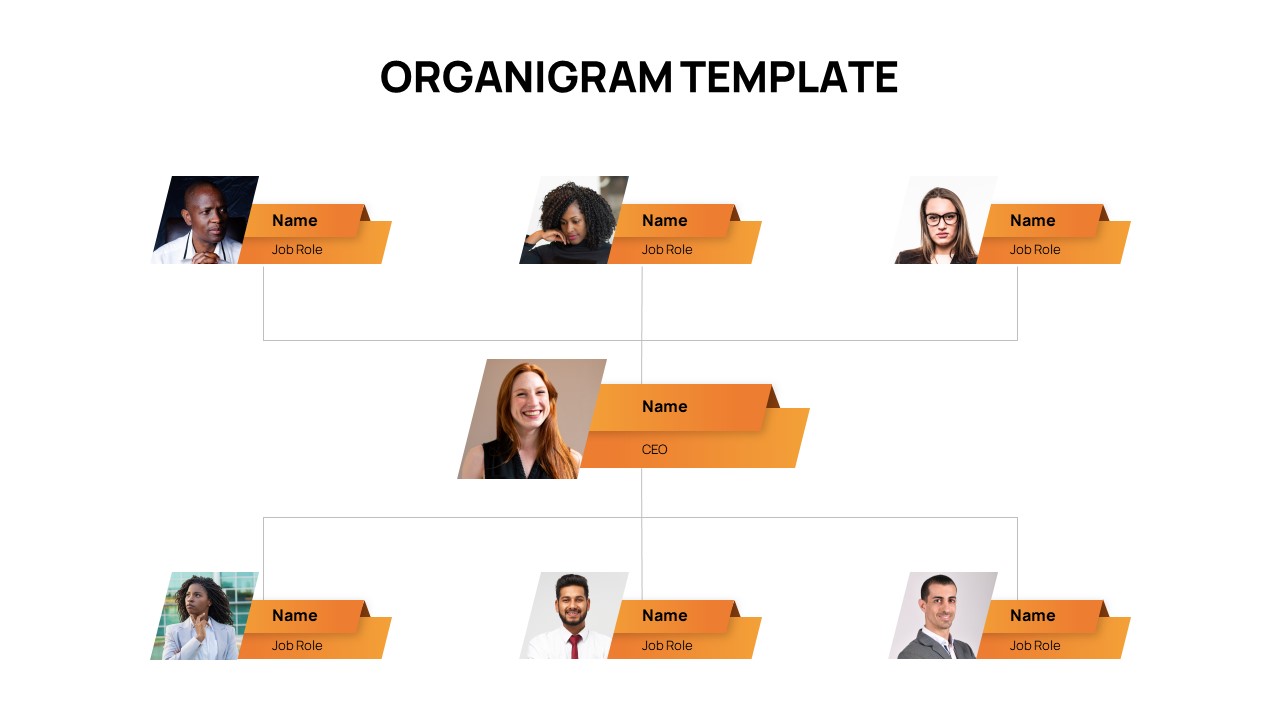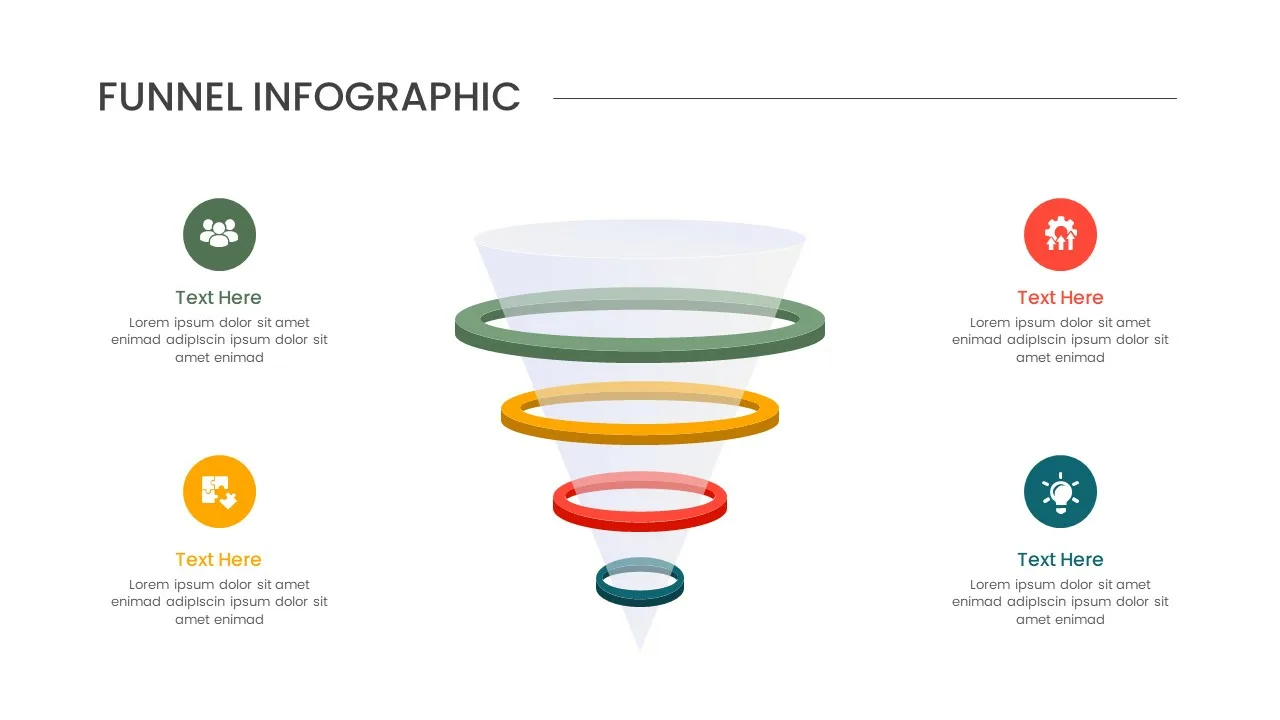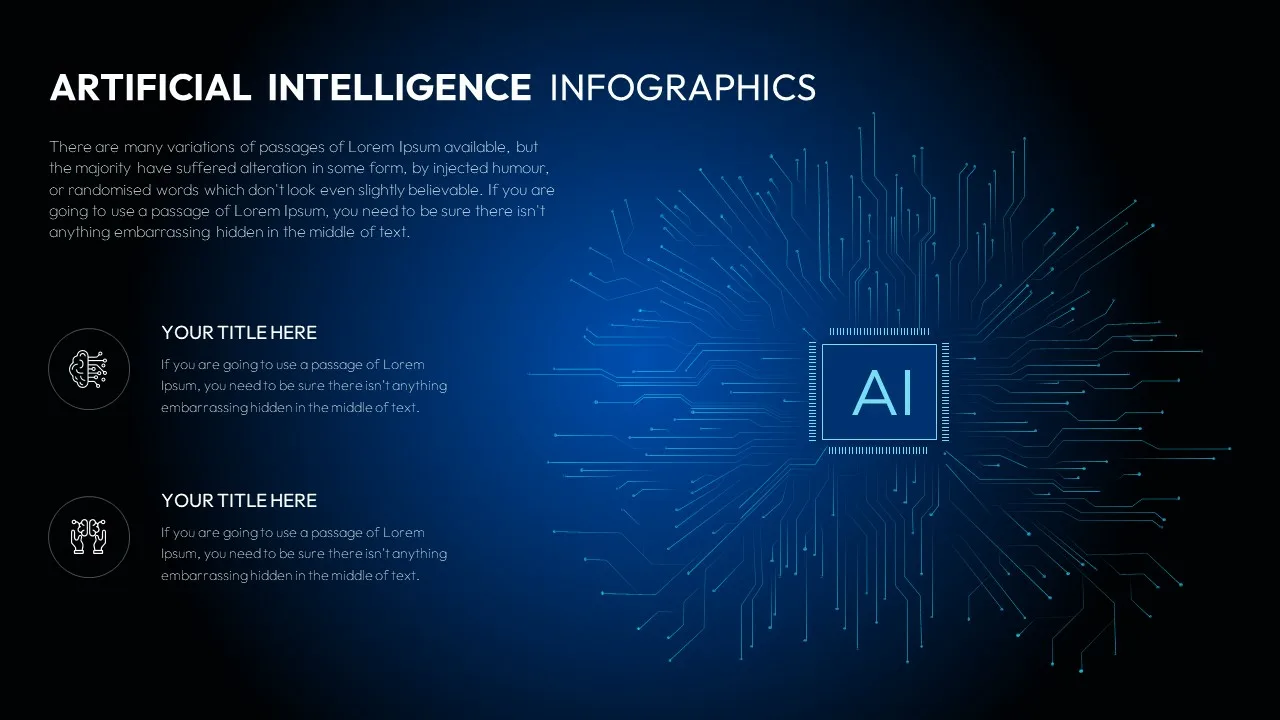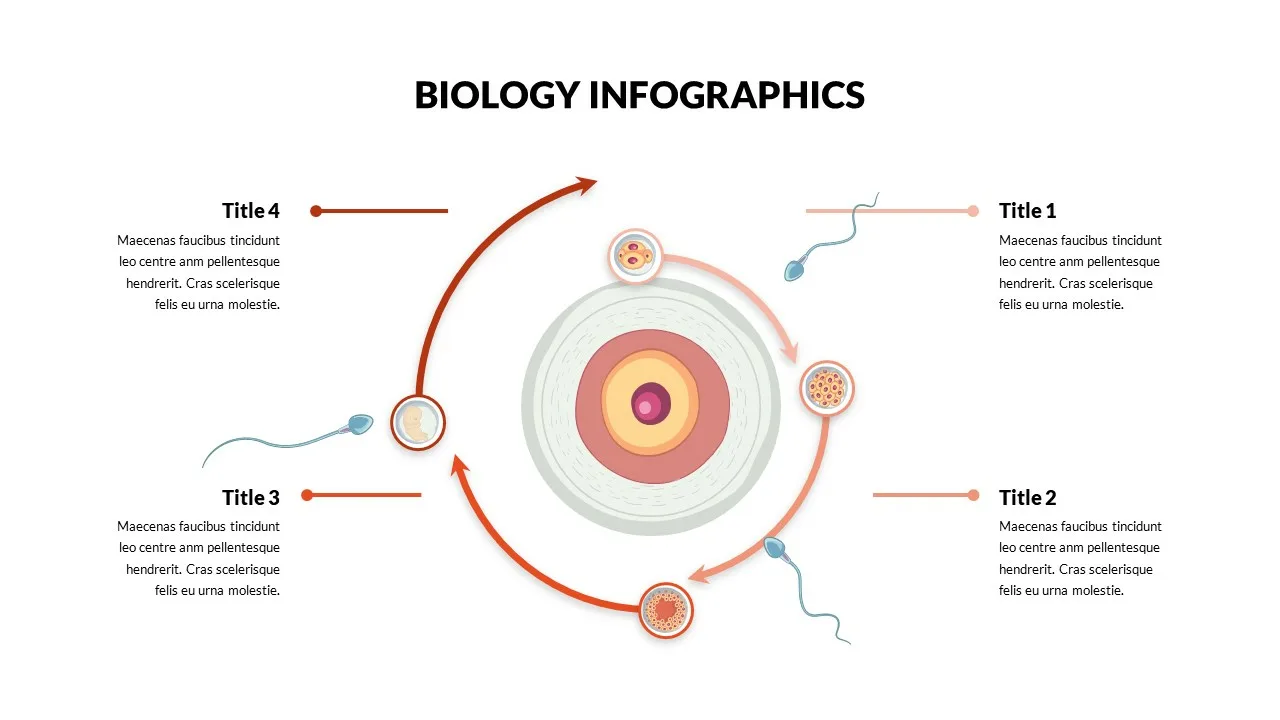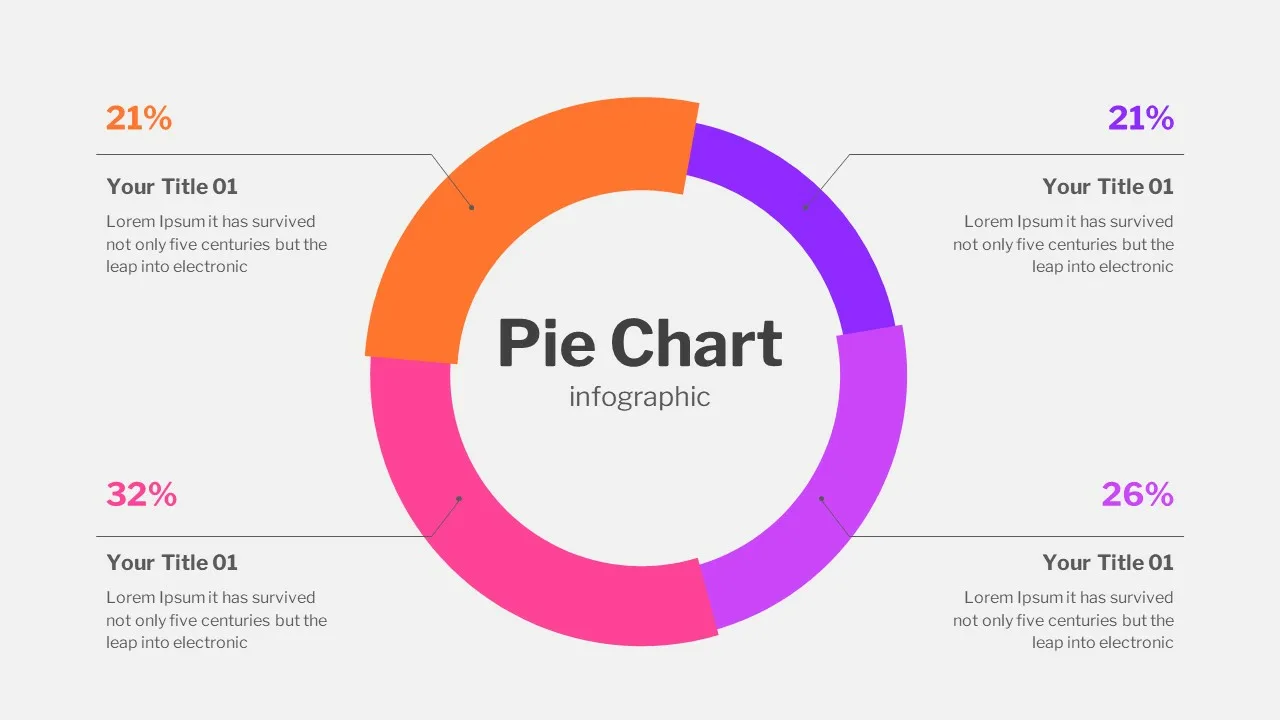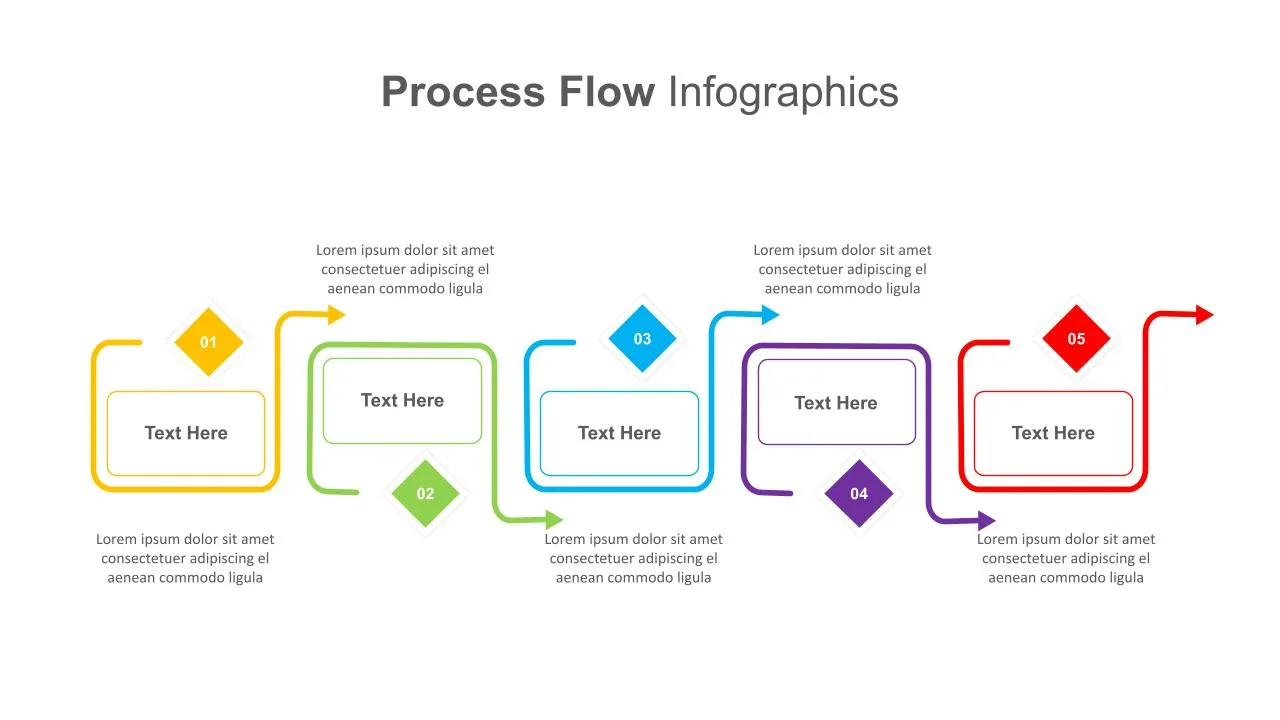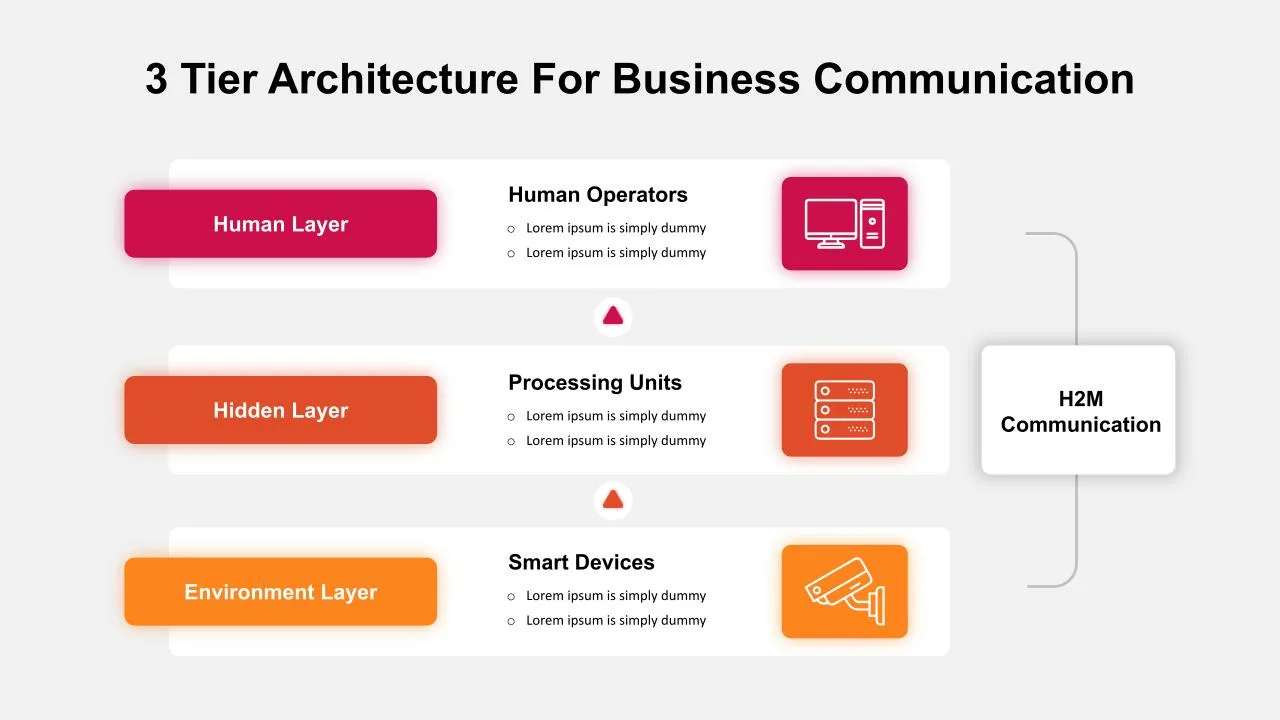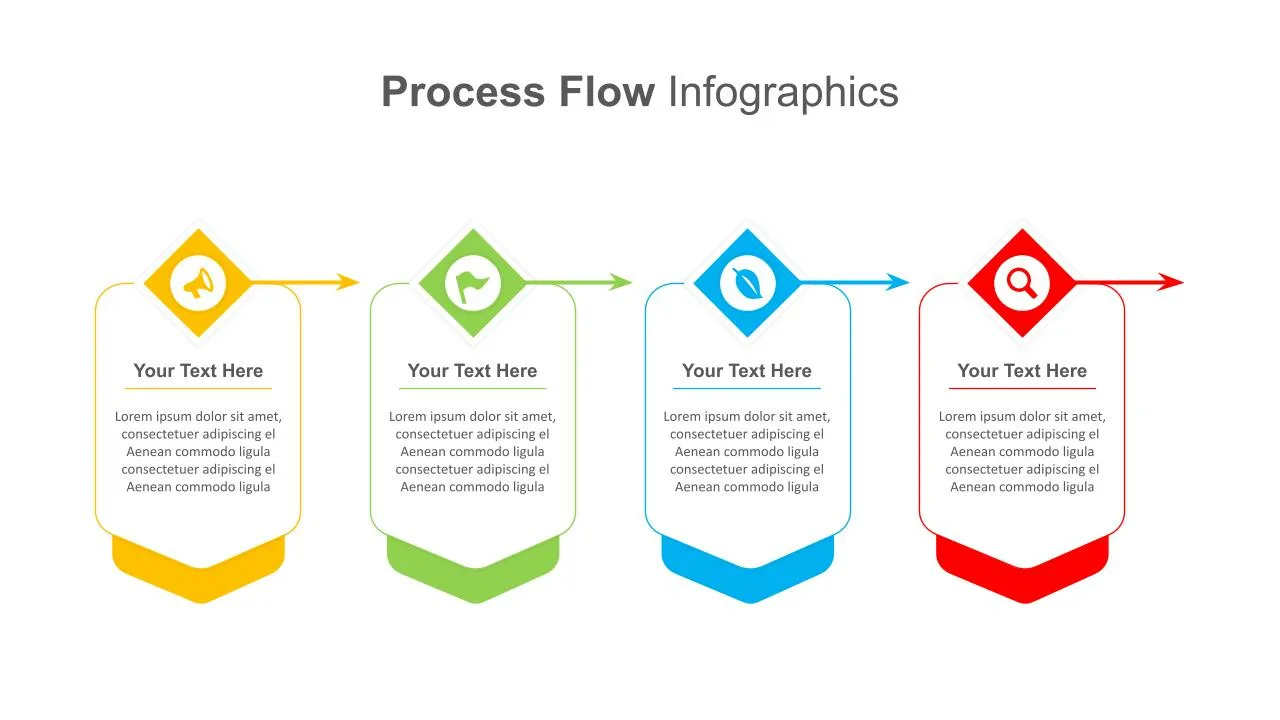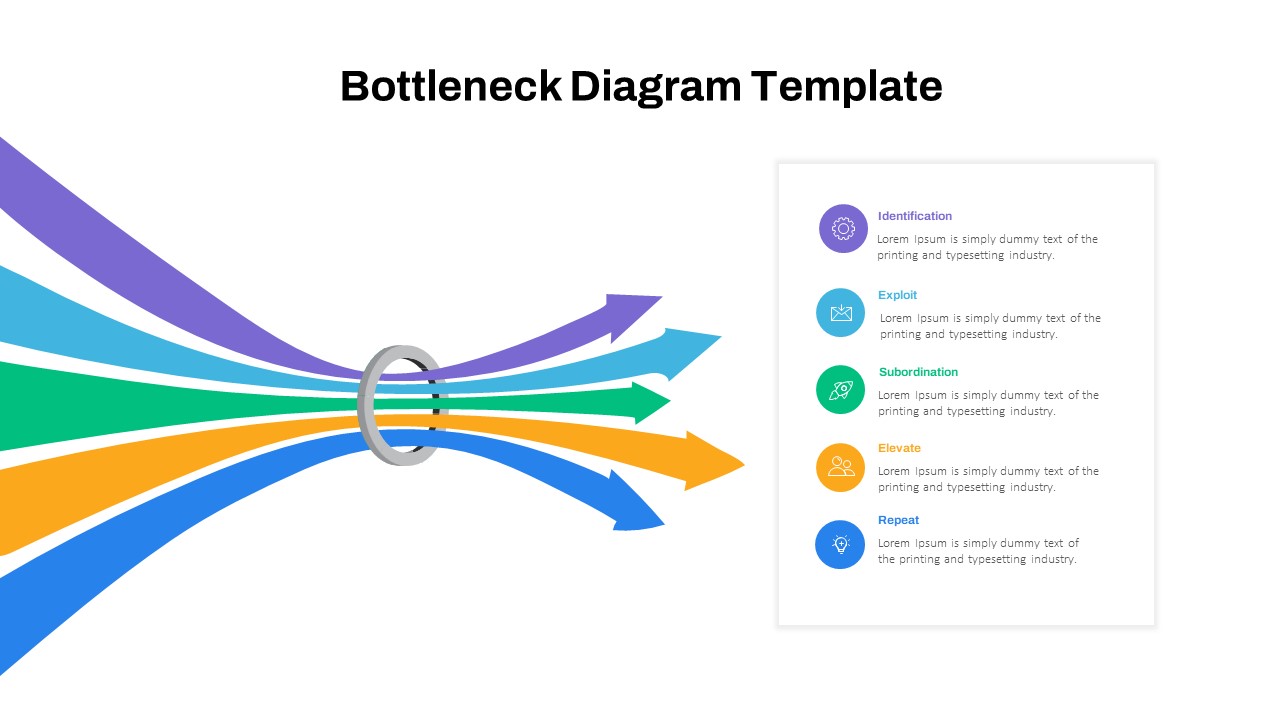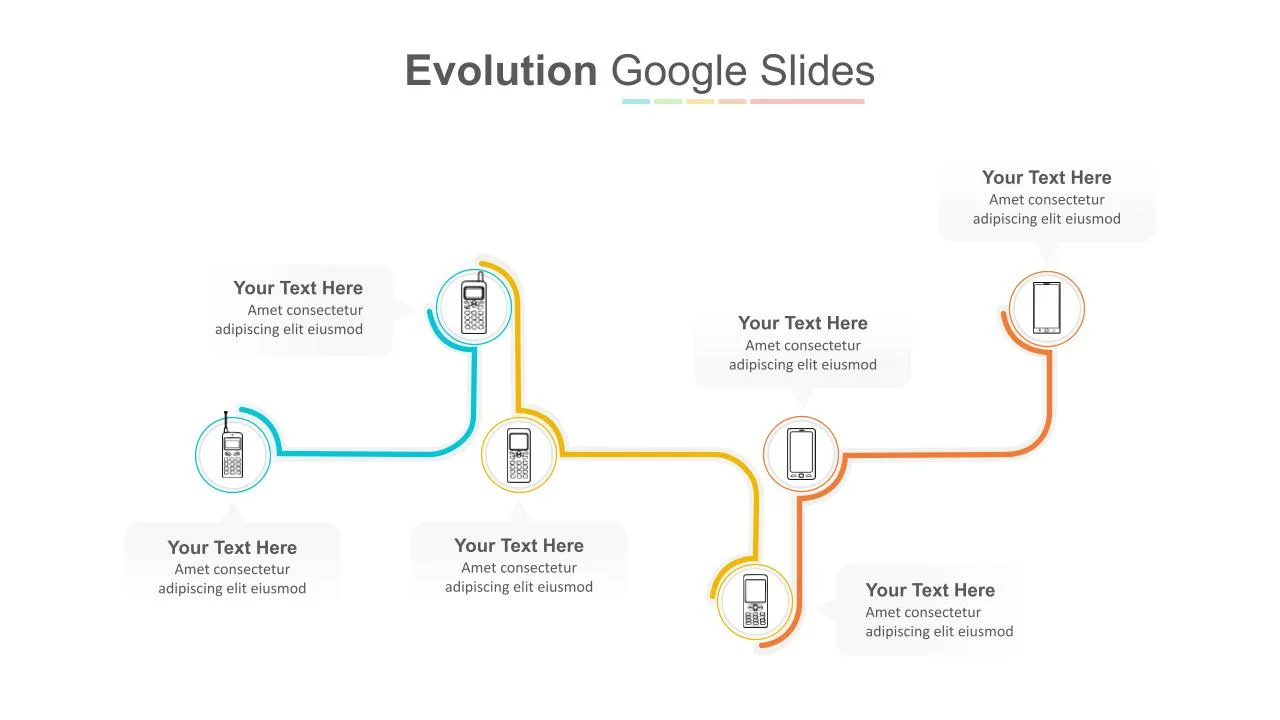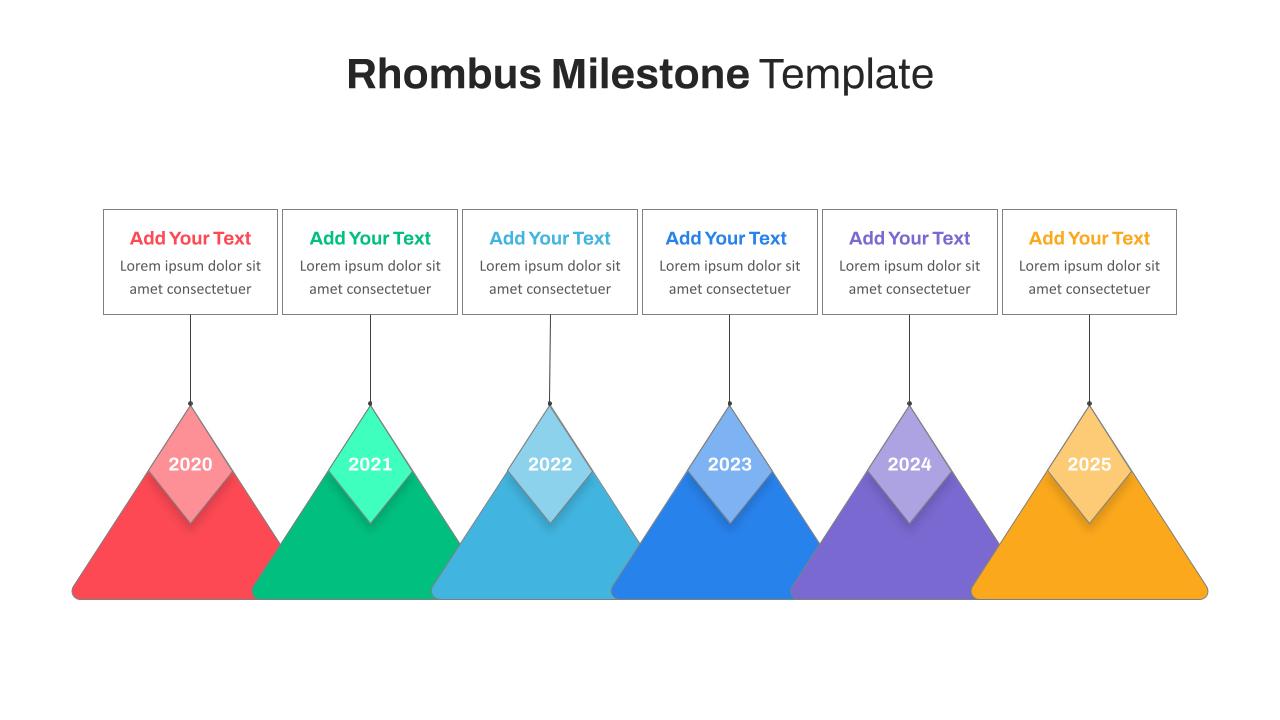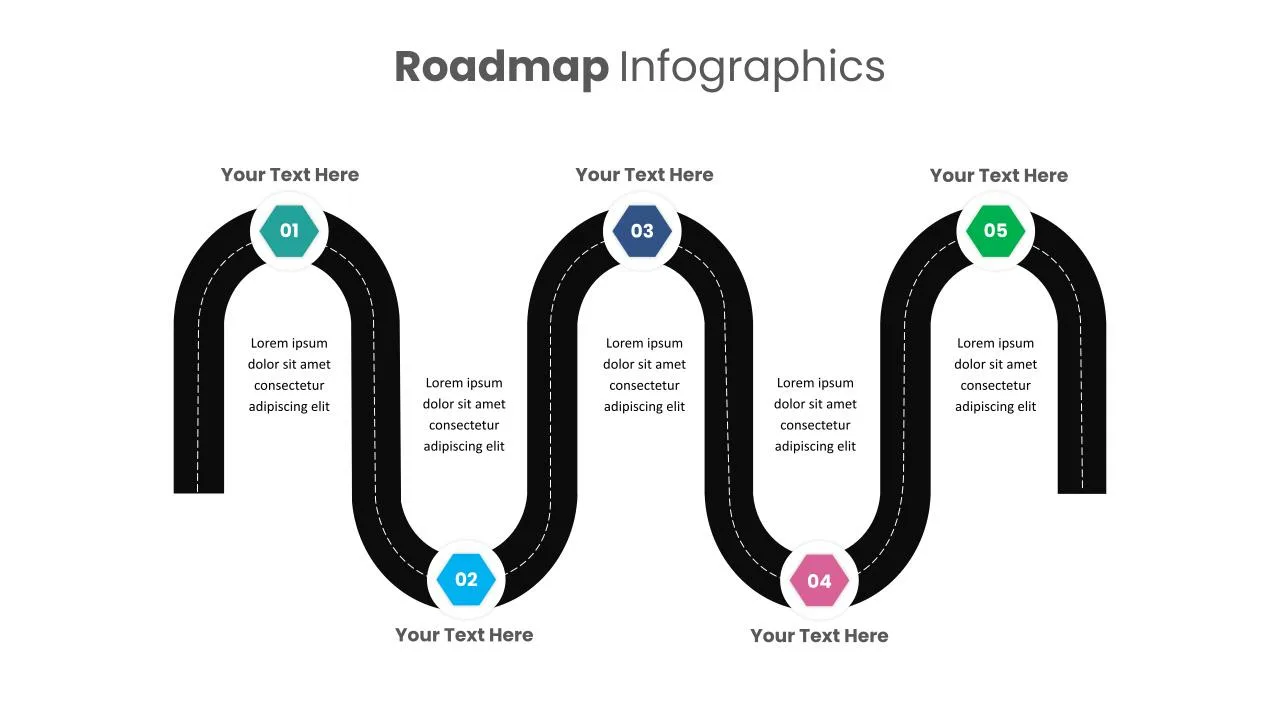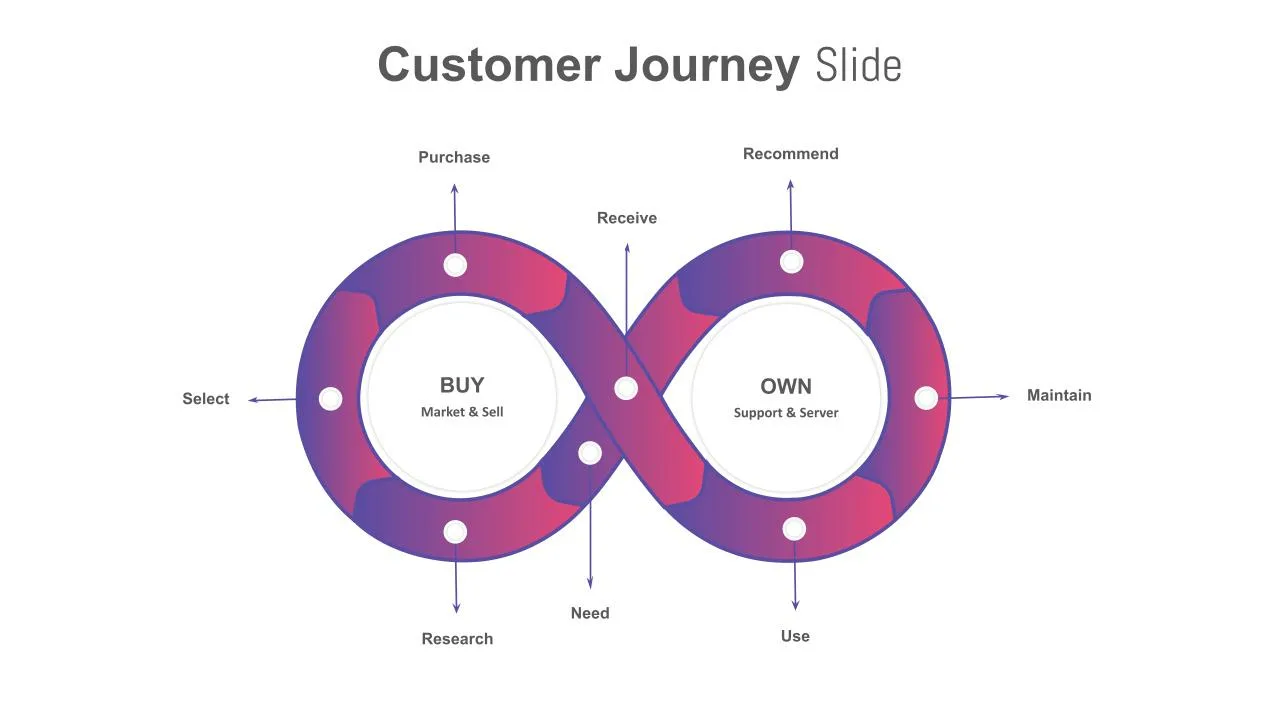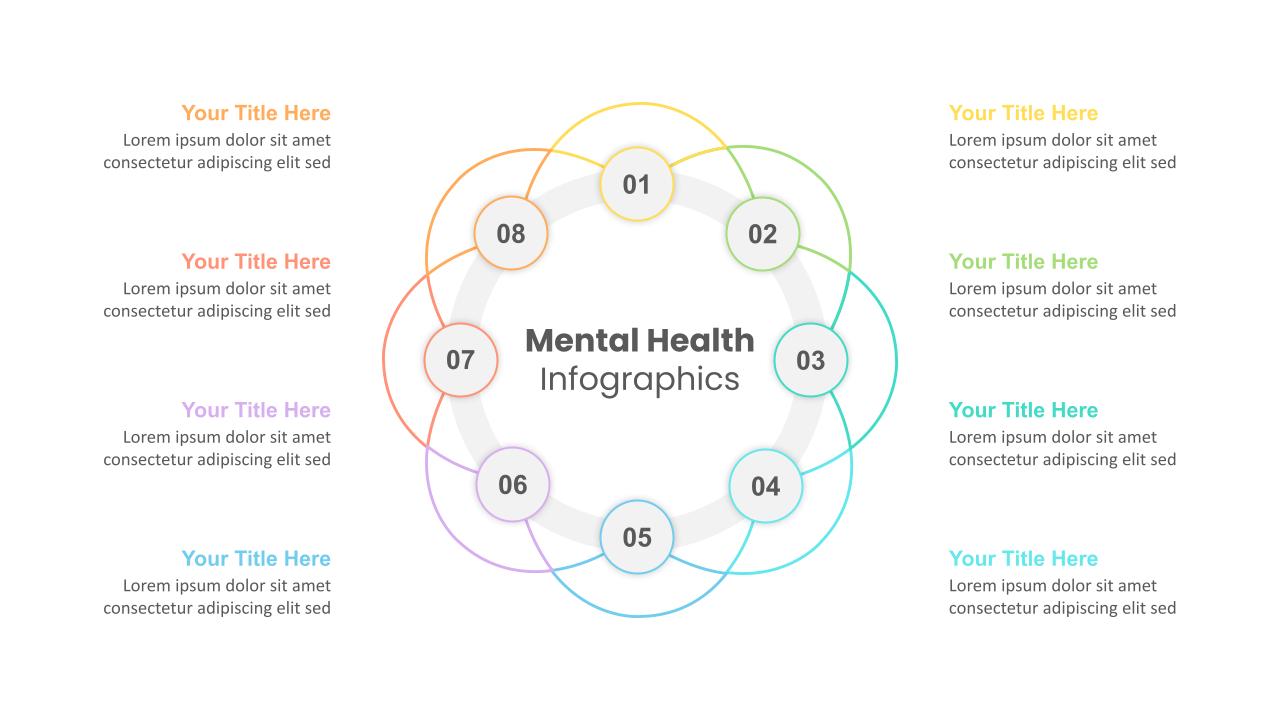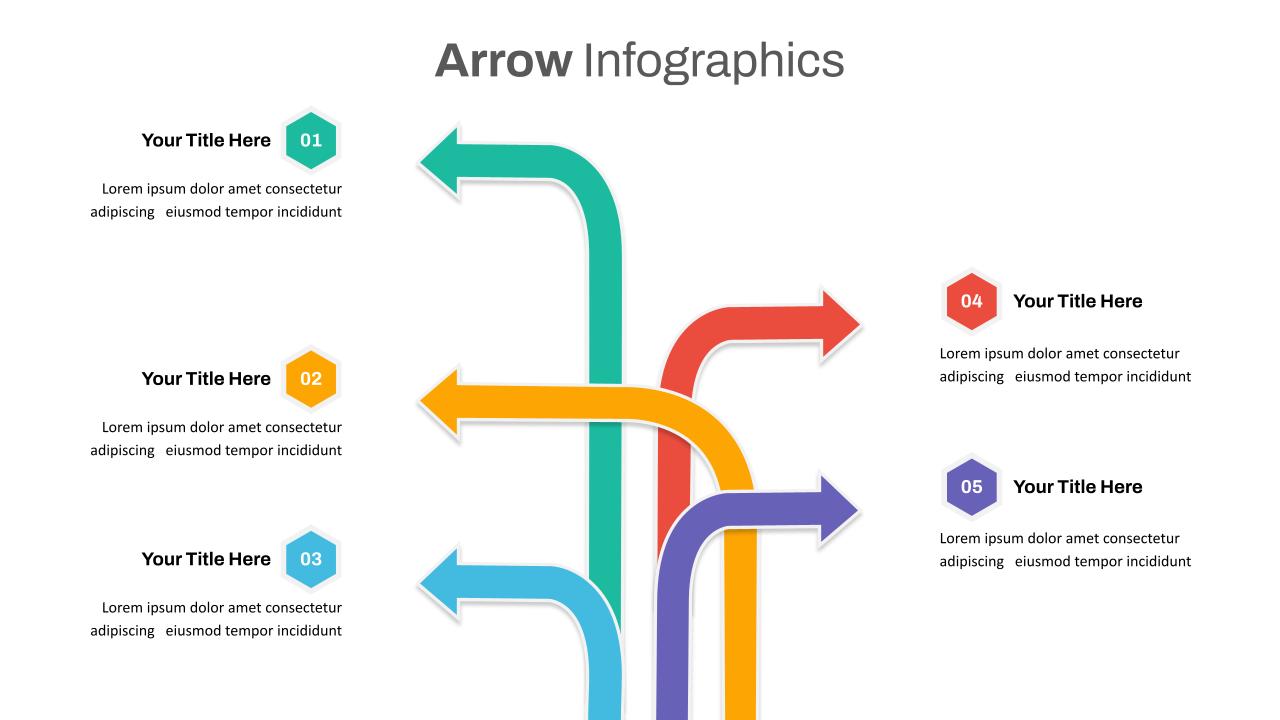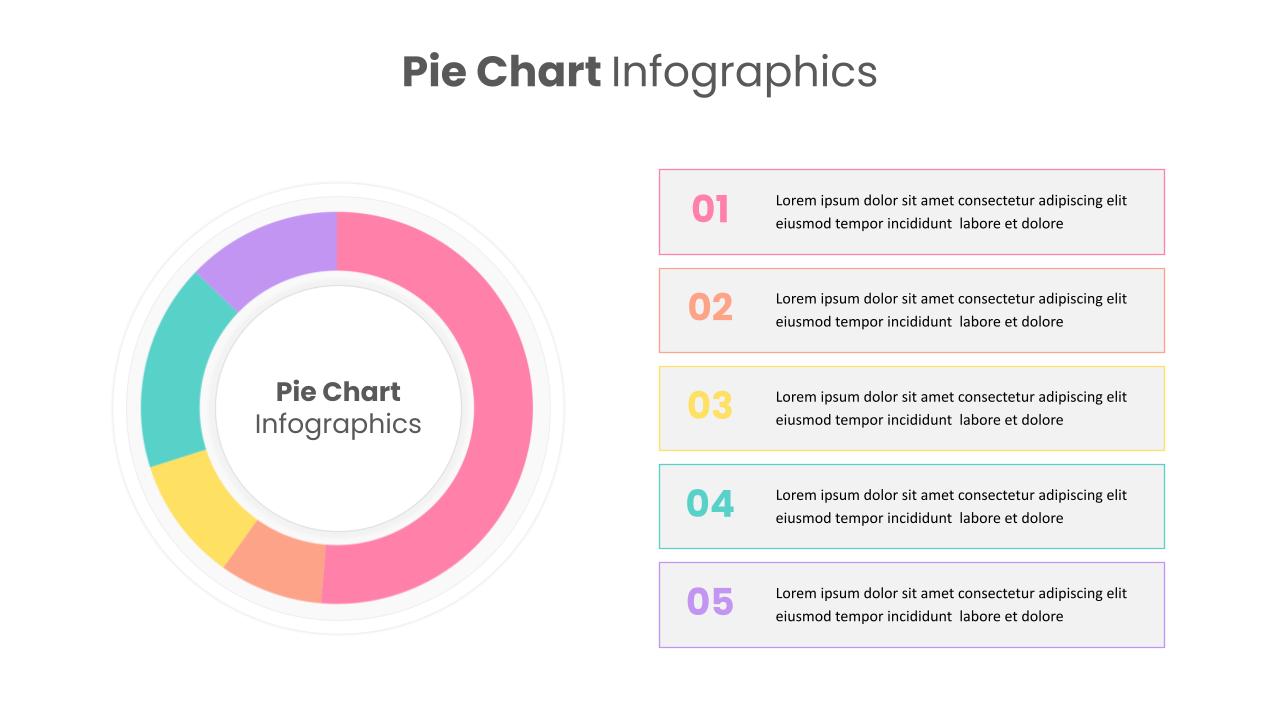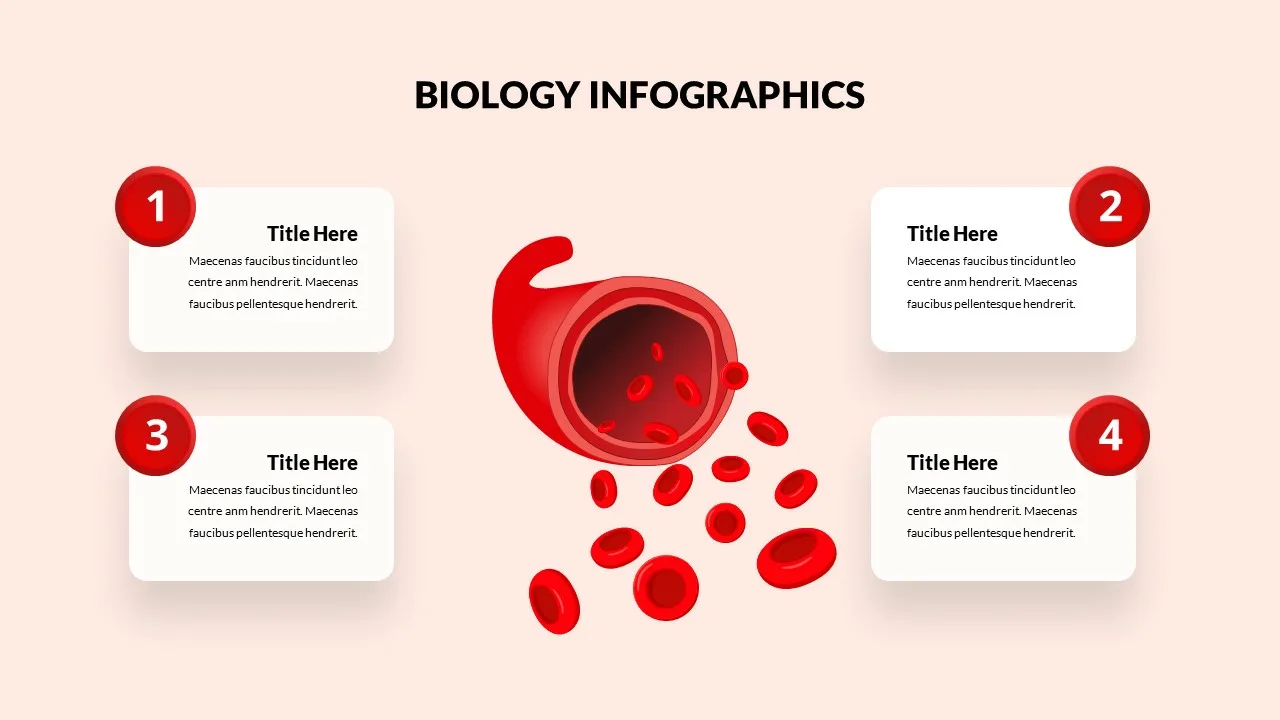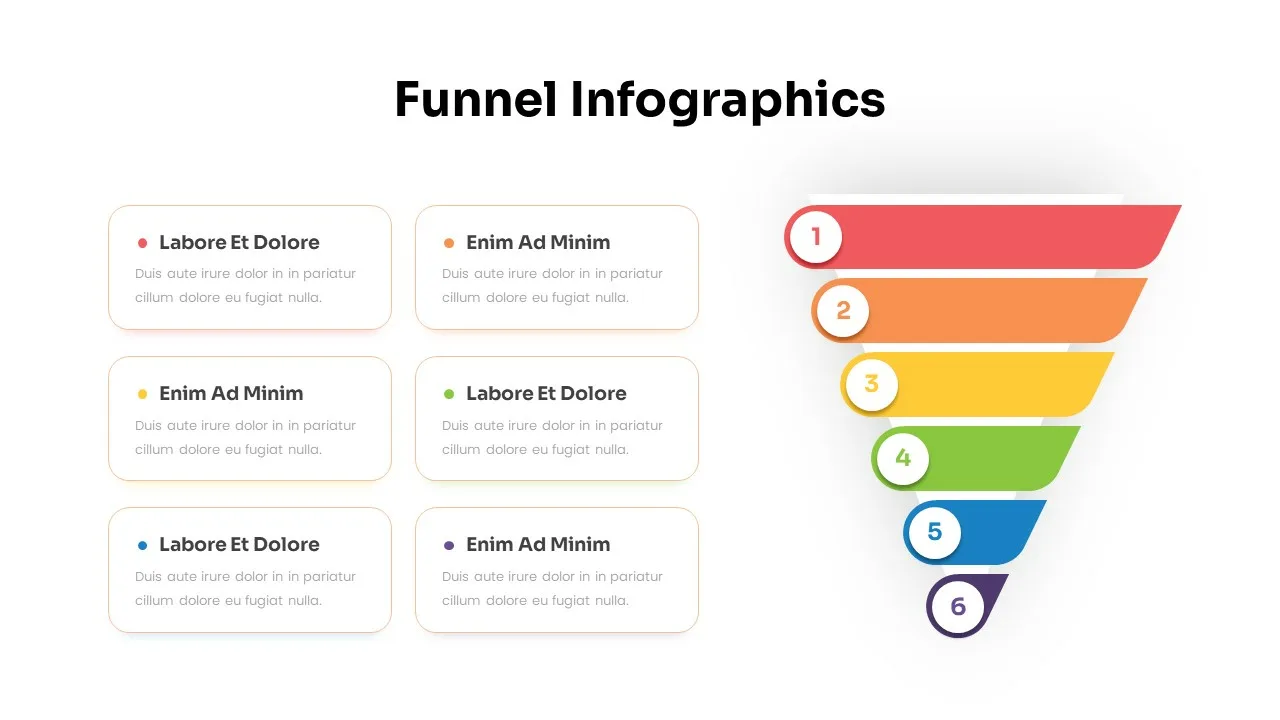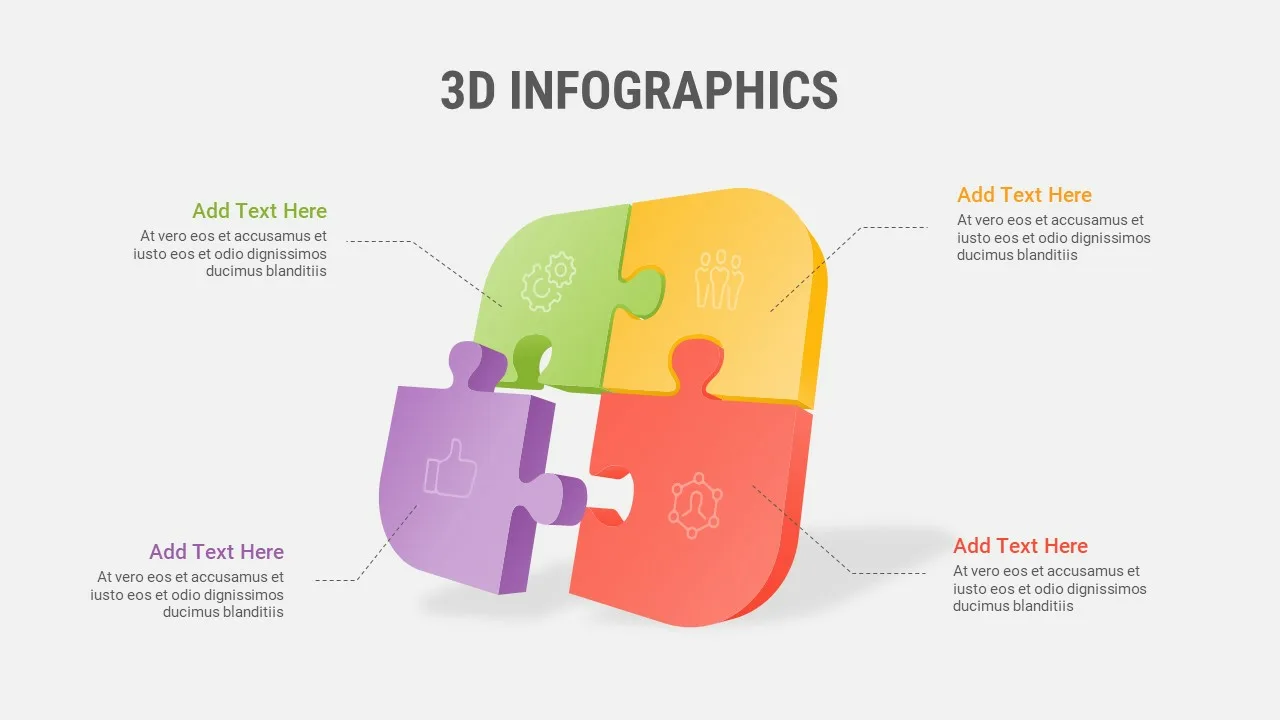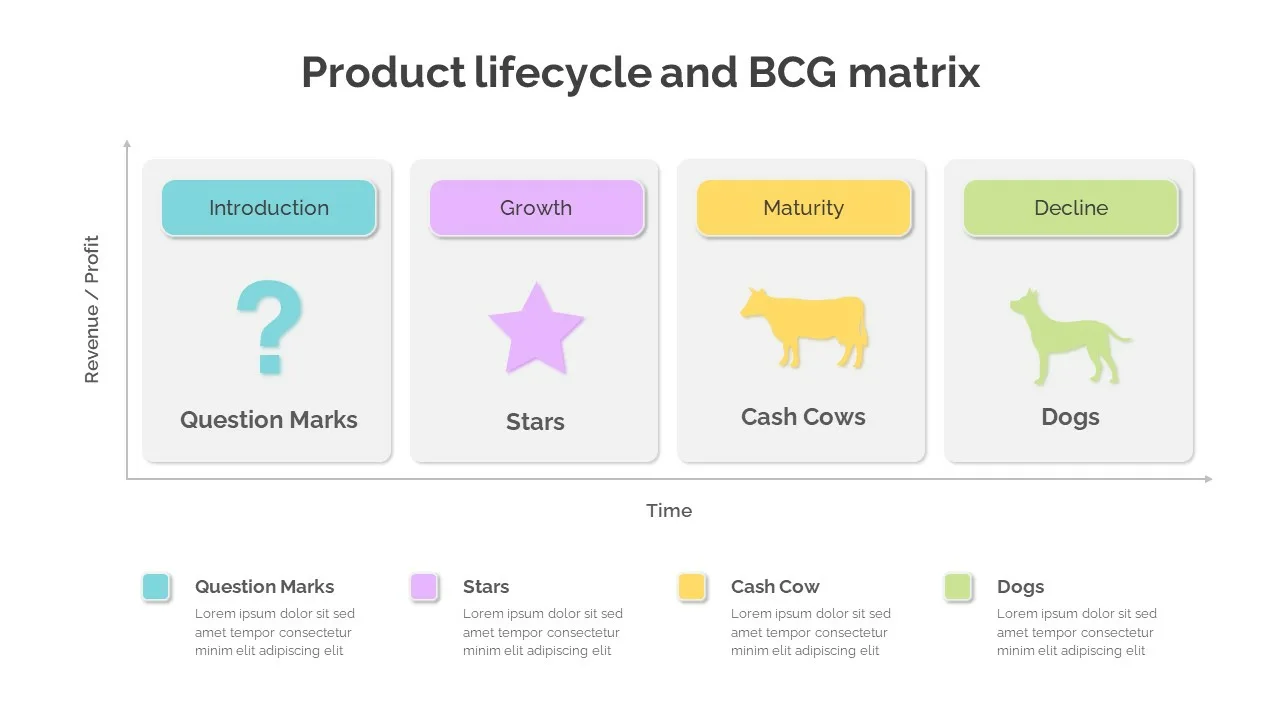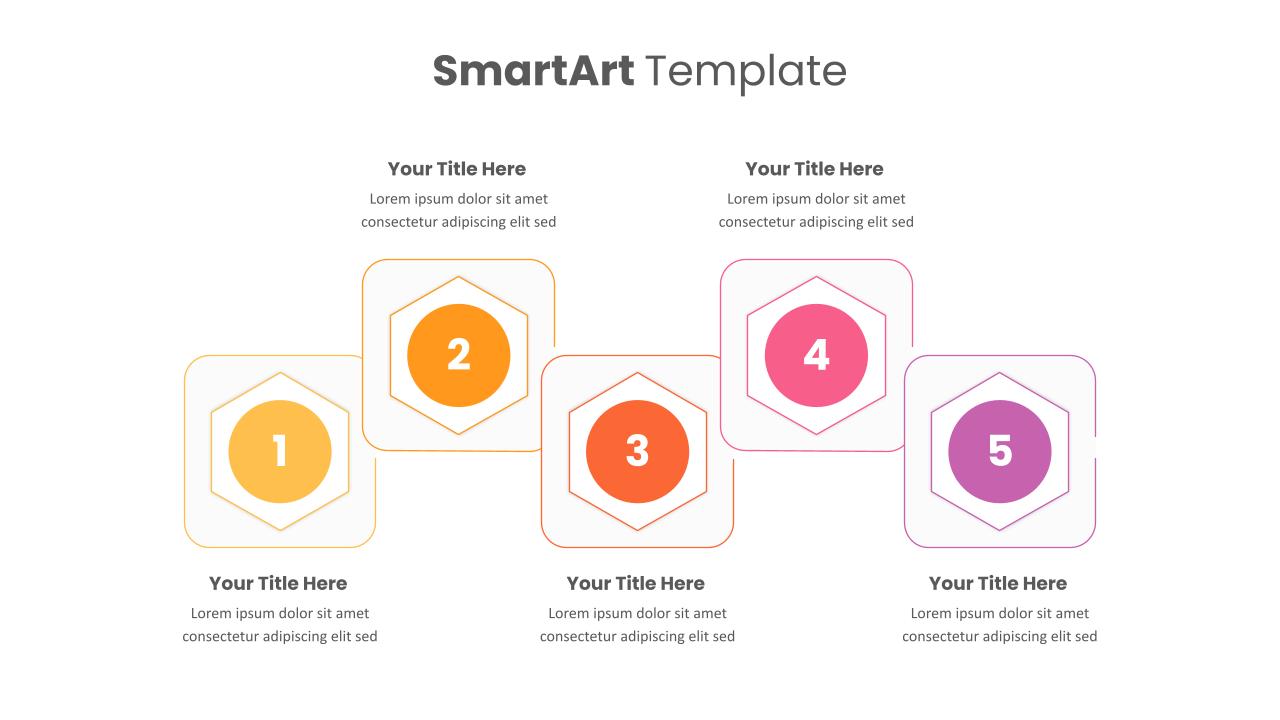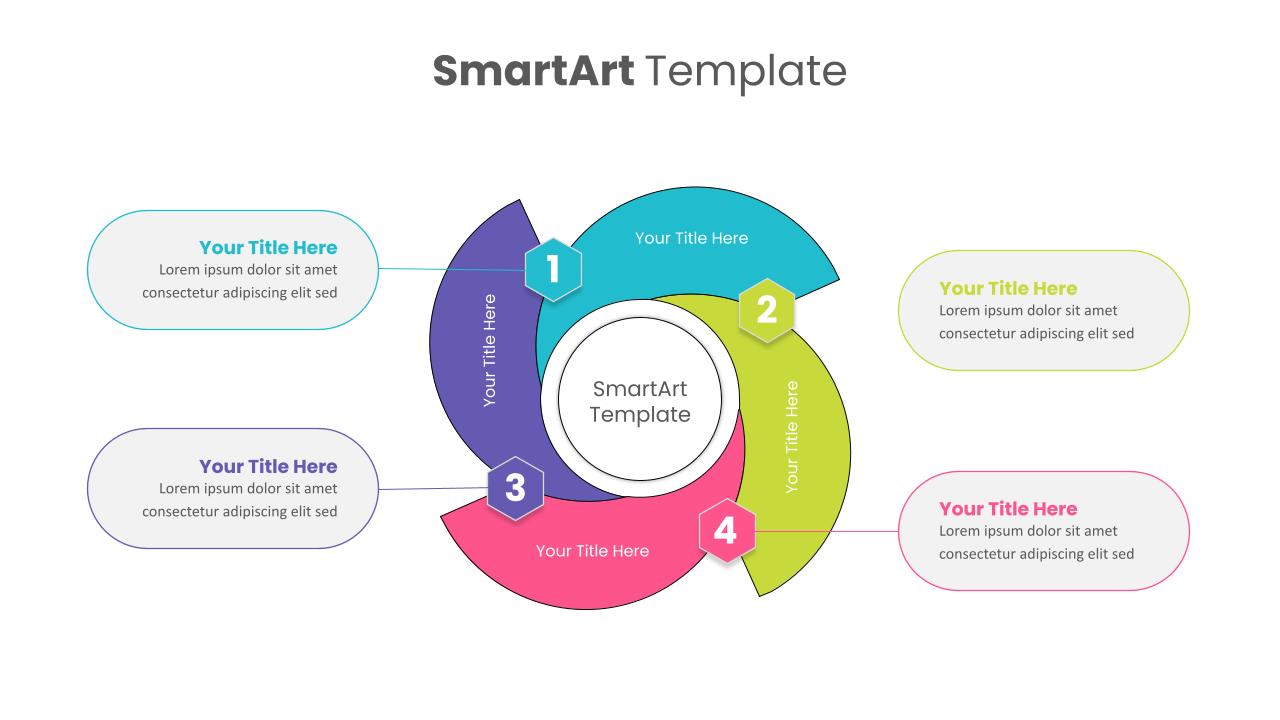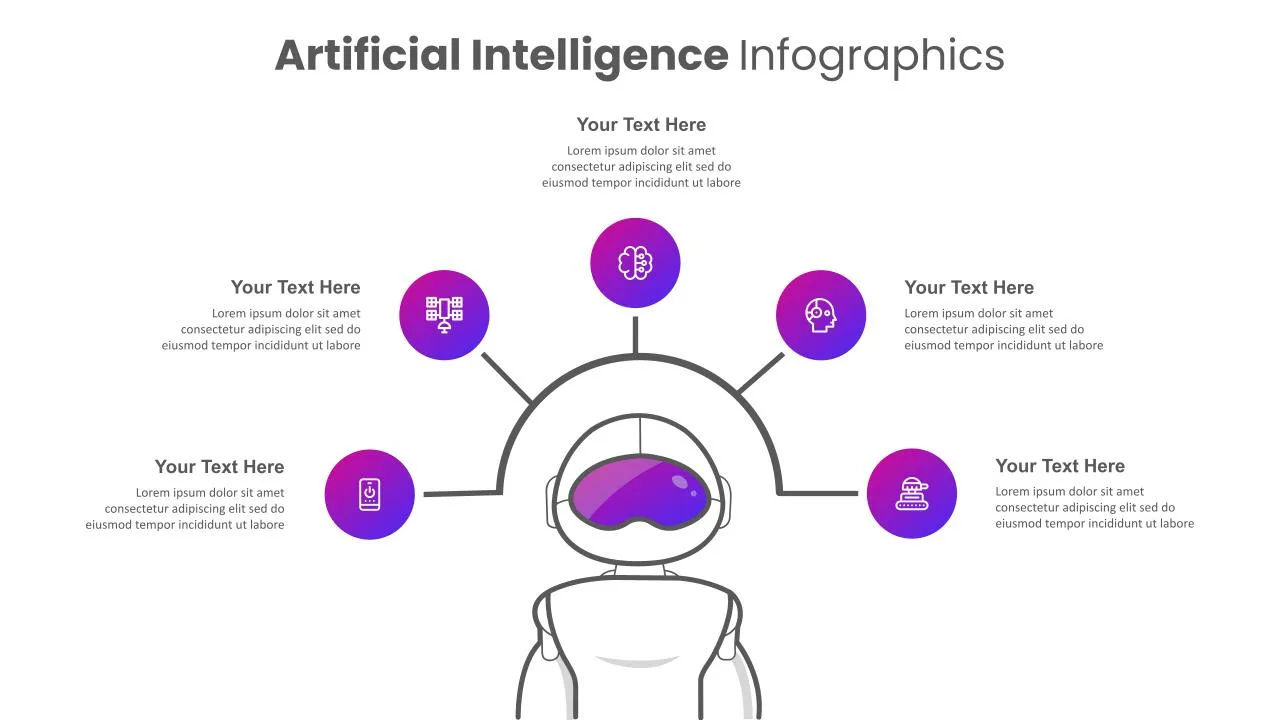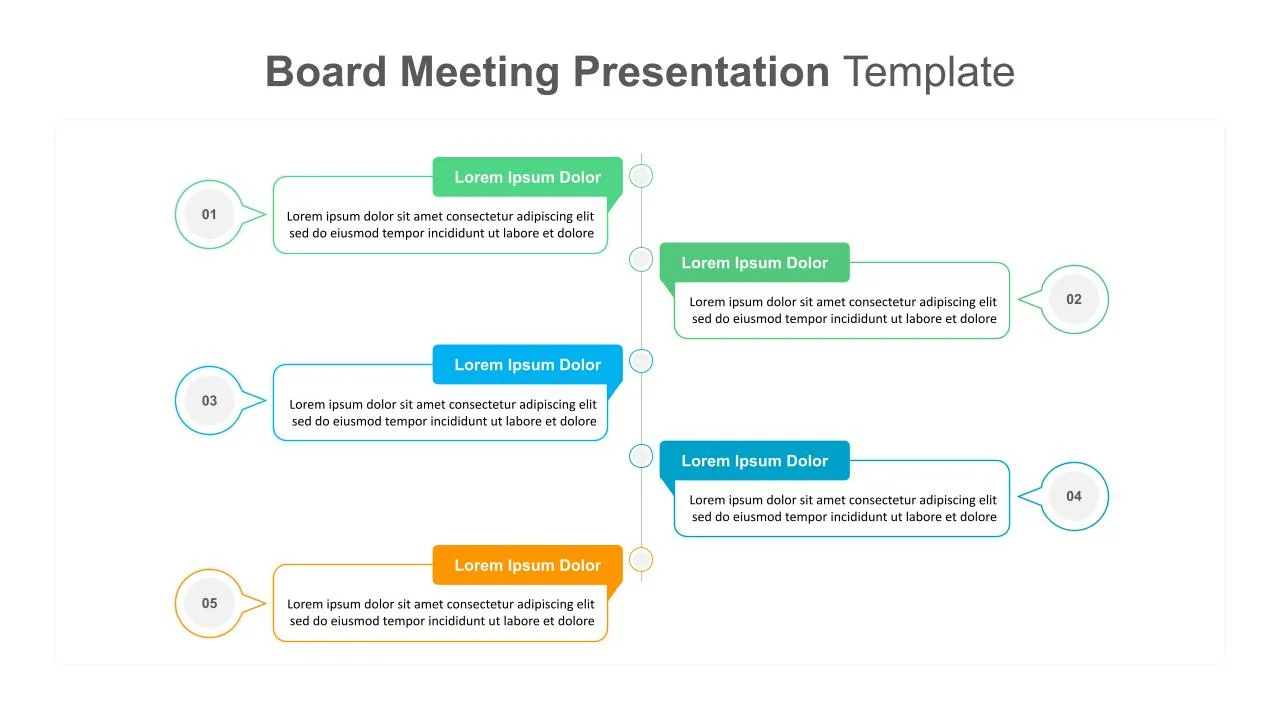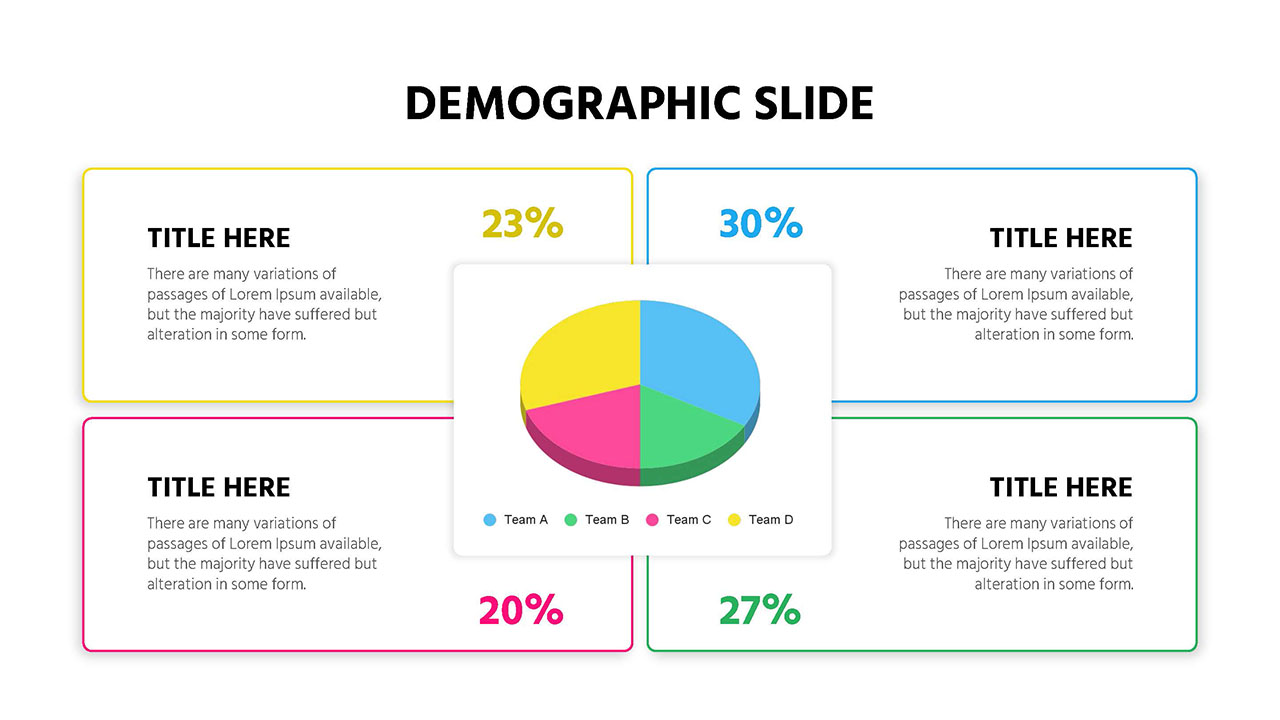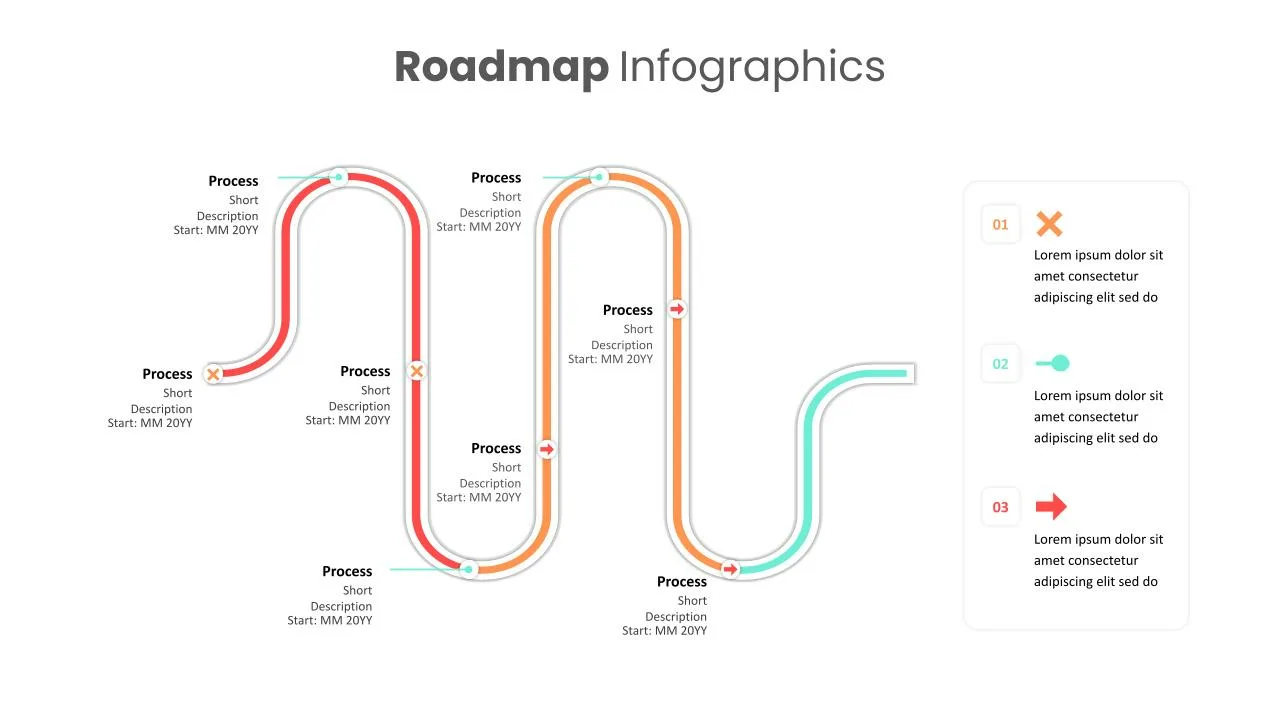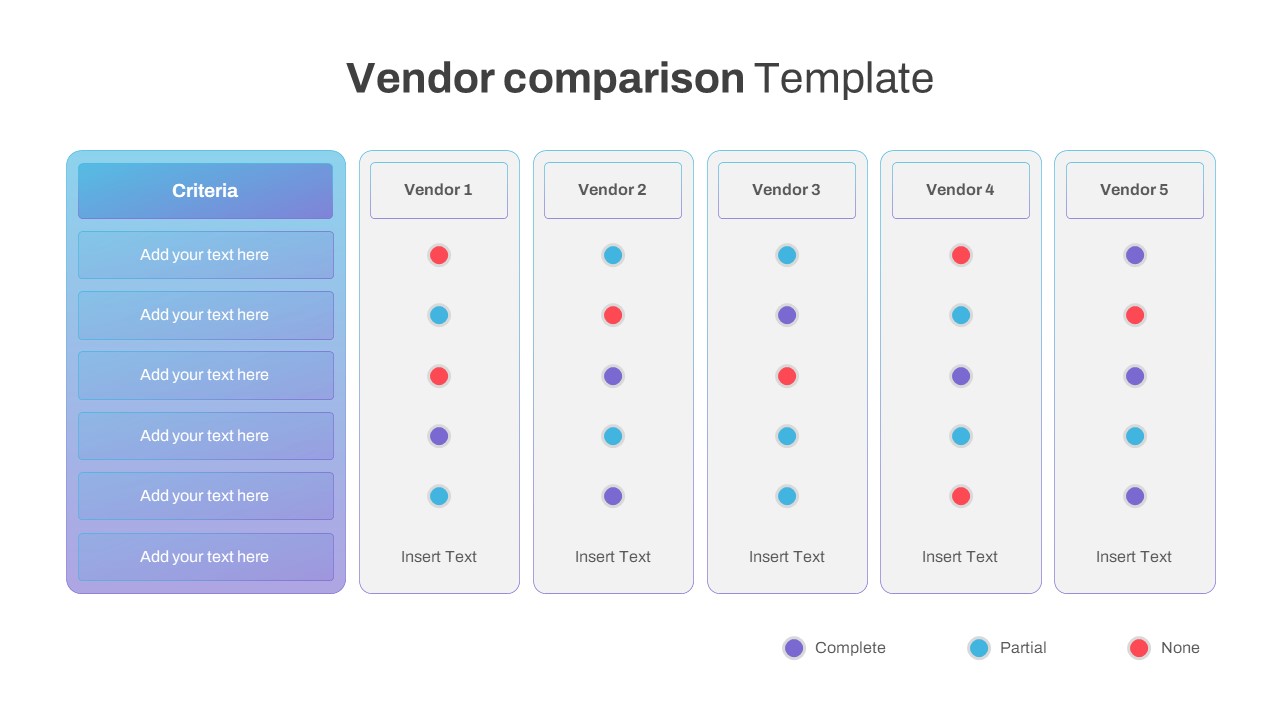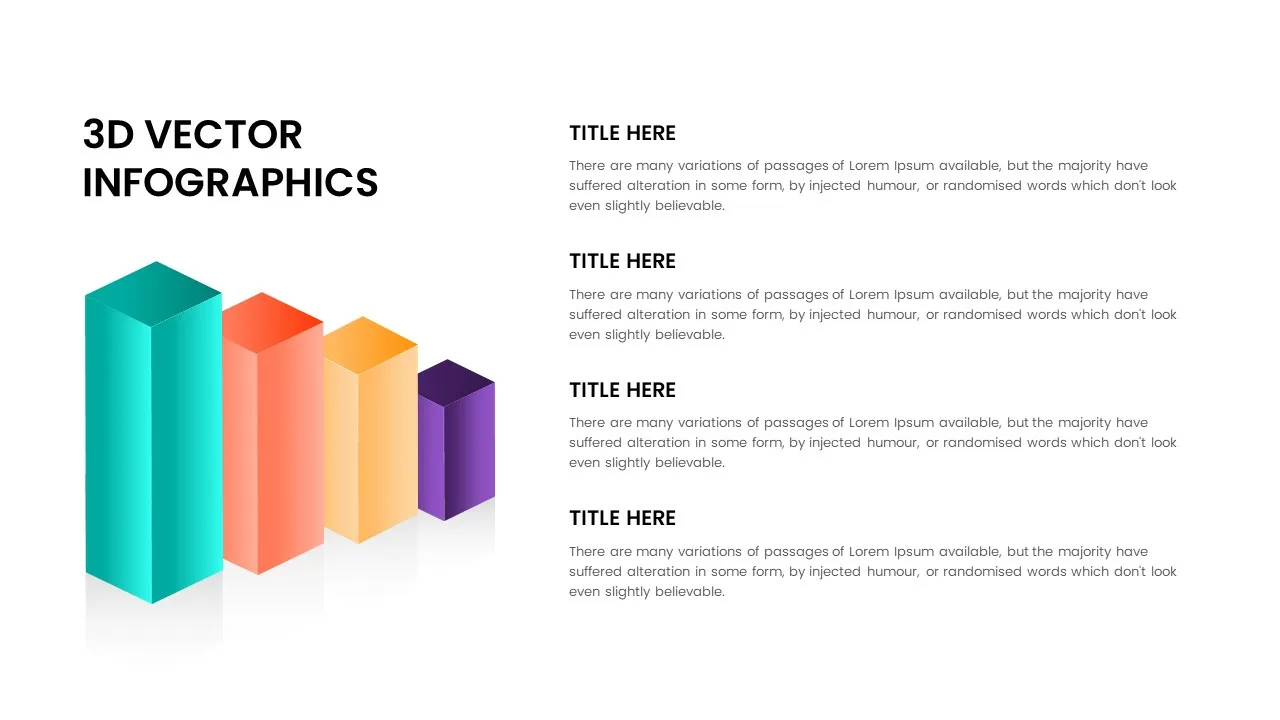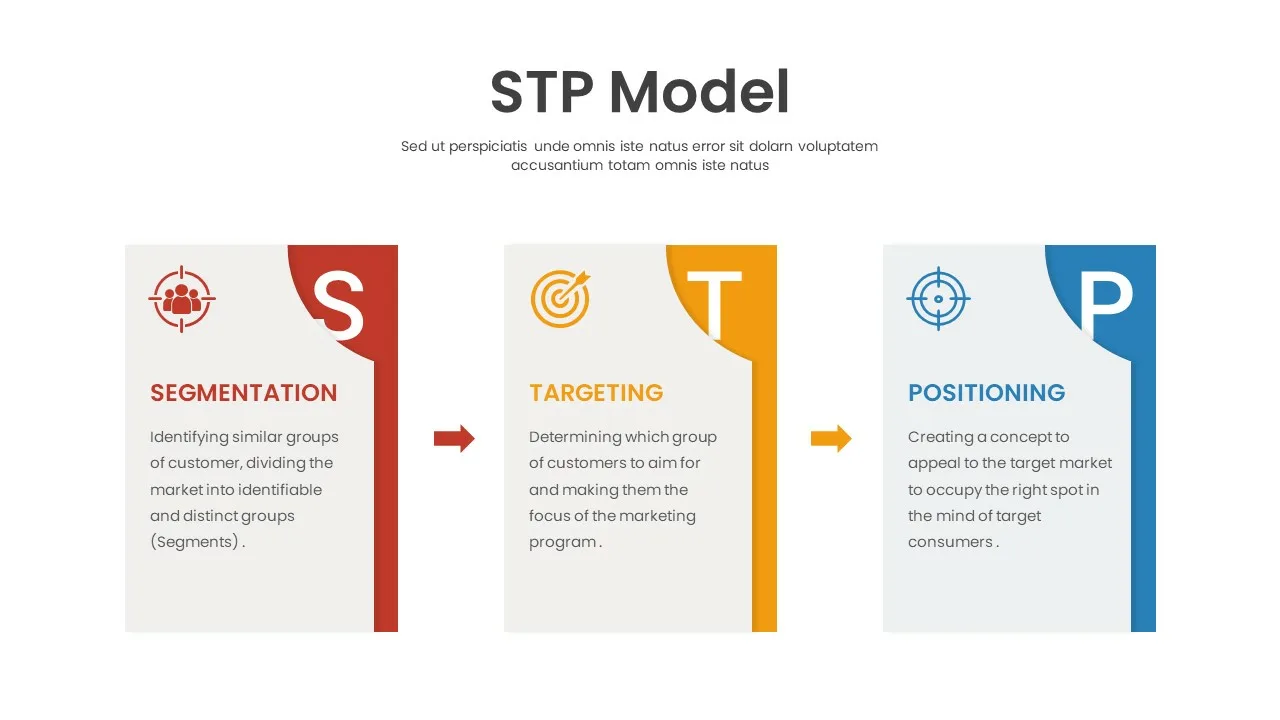Circular Infographic Template
Circular Infographic Template is a general-purpose diagram to show the cyclic development of an item or an event. It is created with 6 color segments to portray your concepts. Generally, cycle process diagrams show the iteration in repetitive cycles so they can be used for picturizing a never-ending process. For example, if you want to show a business’s continuous process, these kinds of circle infographics will complement your subject with impact. For educational presentations, it can be used as a master diagram to illustrate key points of a subject. Besides, segmented circular diagrams for Google Slides are an optical choice for step-by-step presentation in a circular flow.
The Circular Infographic Template PPT is an important tool for organizations to visually articulate smooth processes to their teams. The triangular shapes within the presentation depict six segments resembling a pie chart arranged in a circular cycle. The innovative design incorporates a folded shadow, enhancing the overall effect with a rotational dynamic. Each division of the cycle diagram is enriched with thematic representations through the inclusion of infographic icons such as a human figure, a two-way arrow, gear wheels, a camera, a human head, and a dartboard. This template effectively communicates complex concepts, making it an invaluable resource for presenting unified workflows within the organization.
The circular infographic template offers users the flexibility to customize key elements. Users can easily modify aspects such as shape-fill colors, add text content, change fonts, and reposition objects. The template also facilitates alterations, allowing users to modify the overall theme, layout, and background designs. Simply navigate to the design menu bar, select the variant dropdown, and choose options like colors or backgrounds to enhance the visual appeal of the infographic. Download a 100 % editable circular diagram for business presentation.
See more