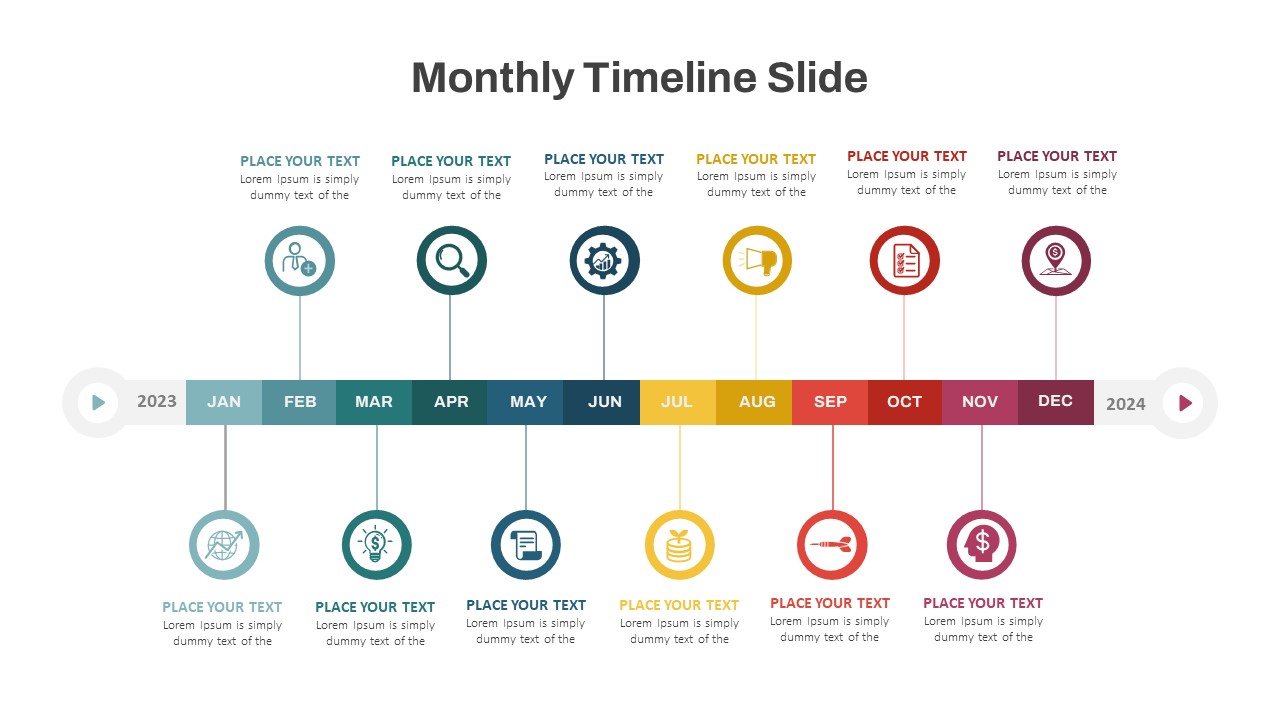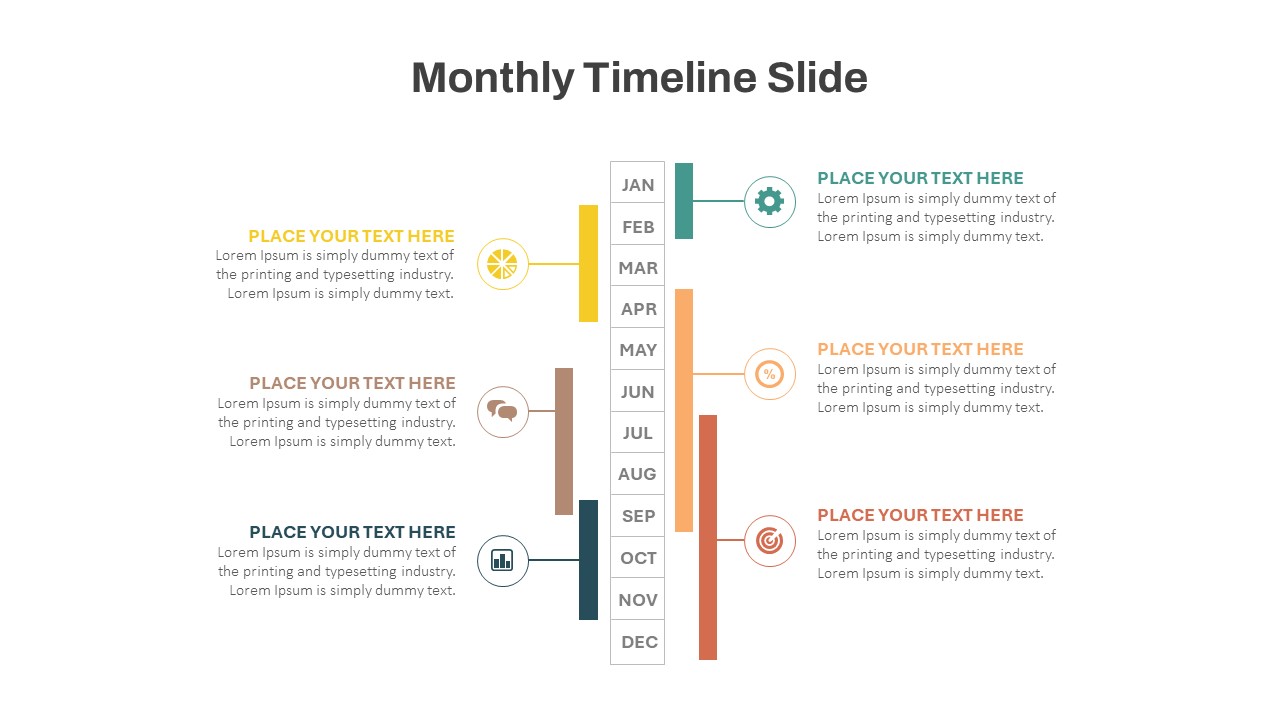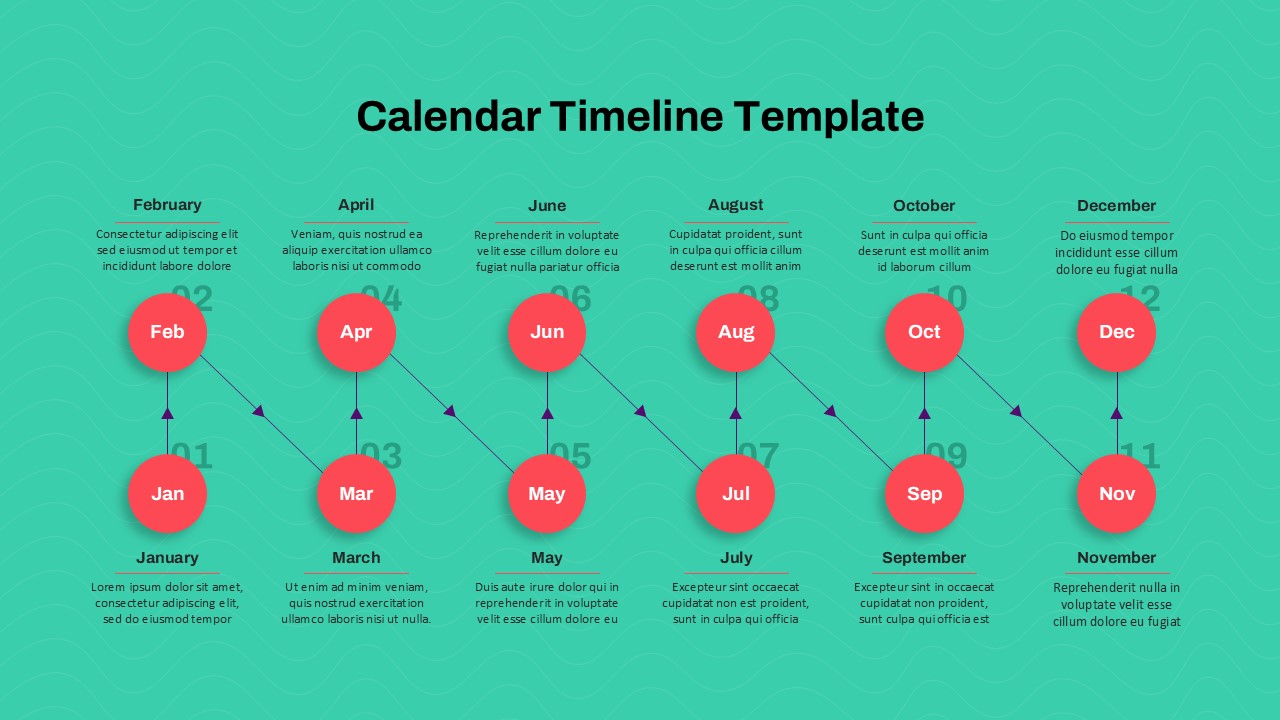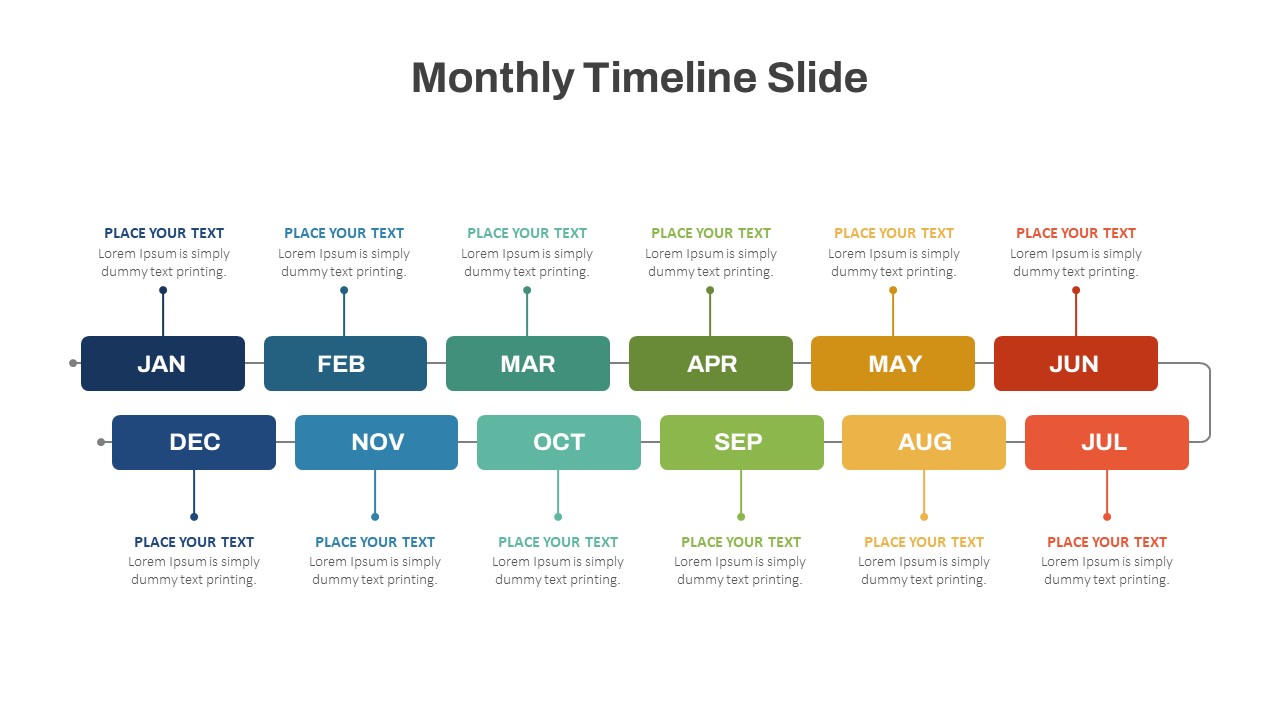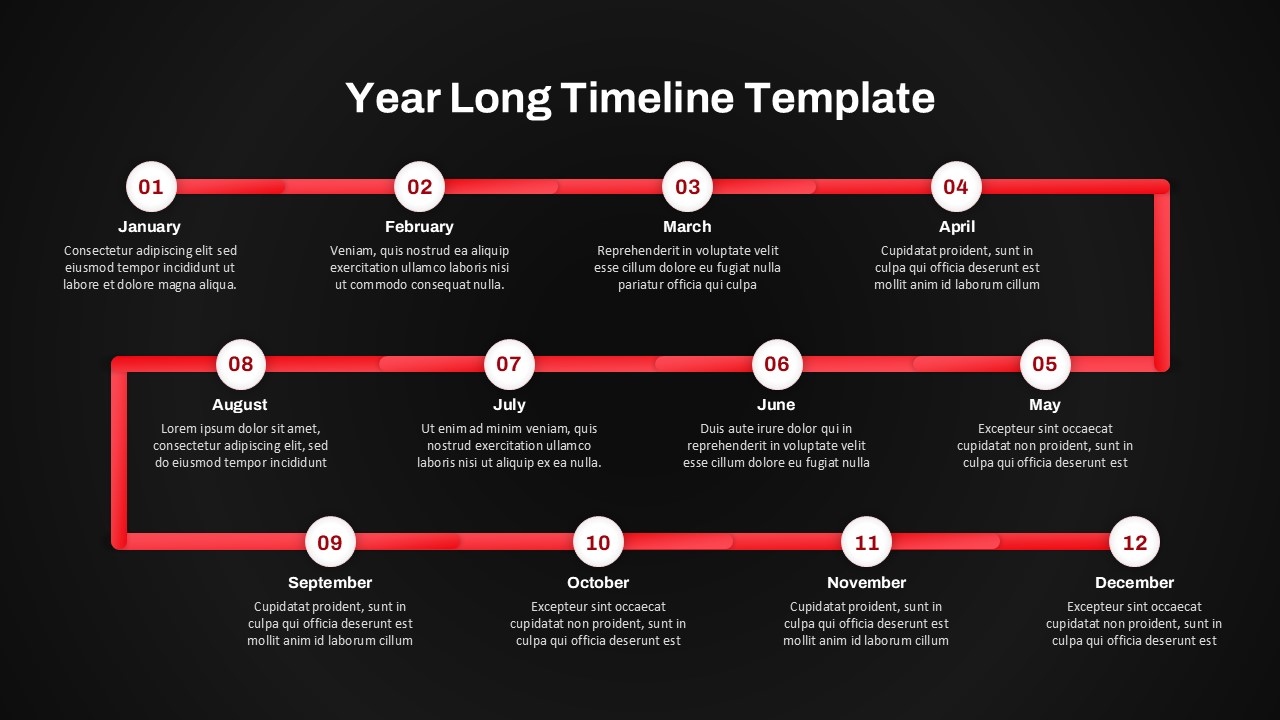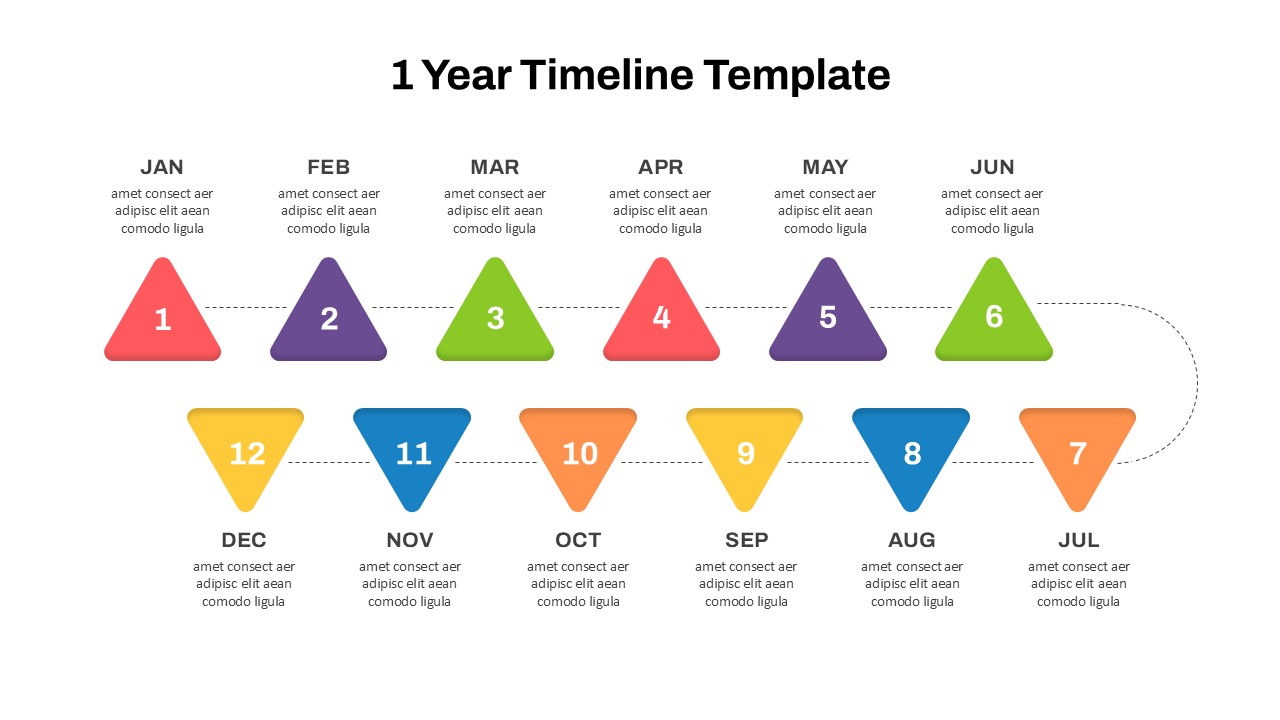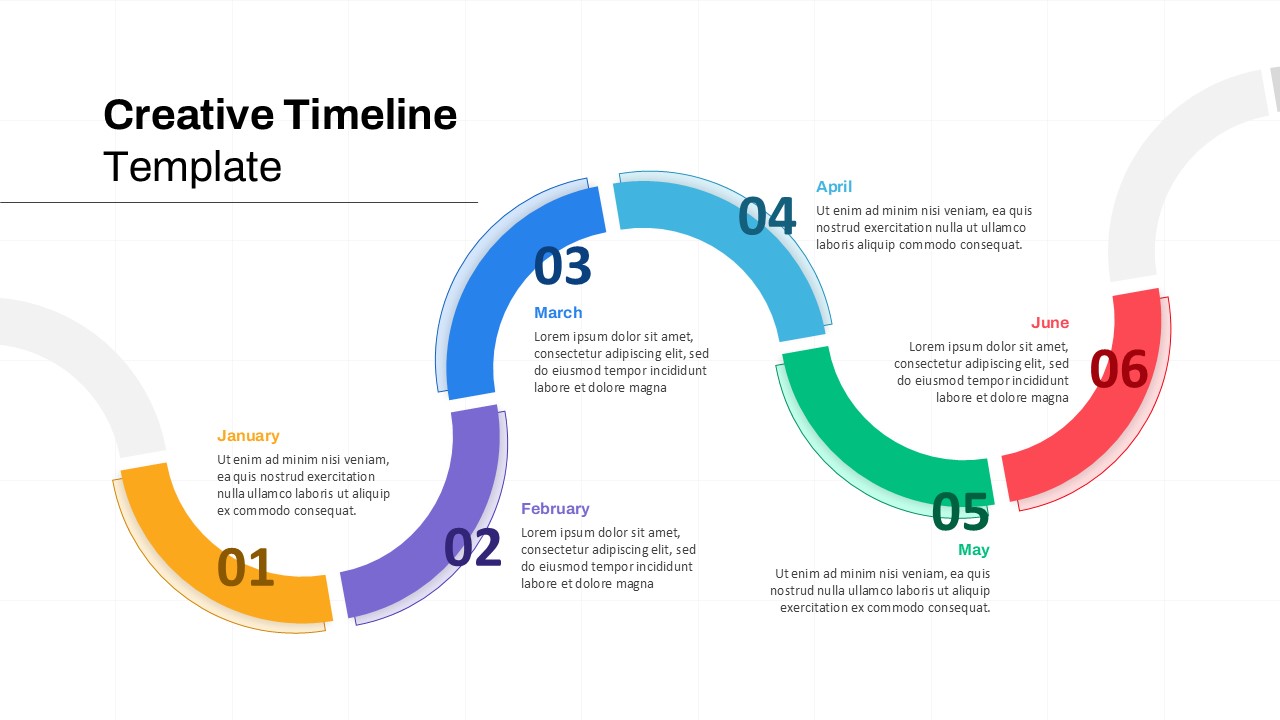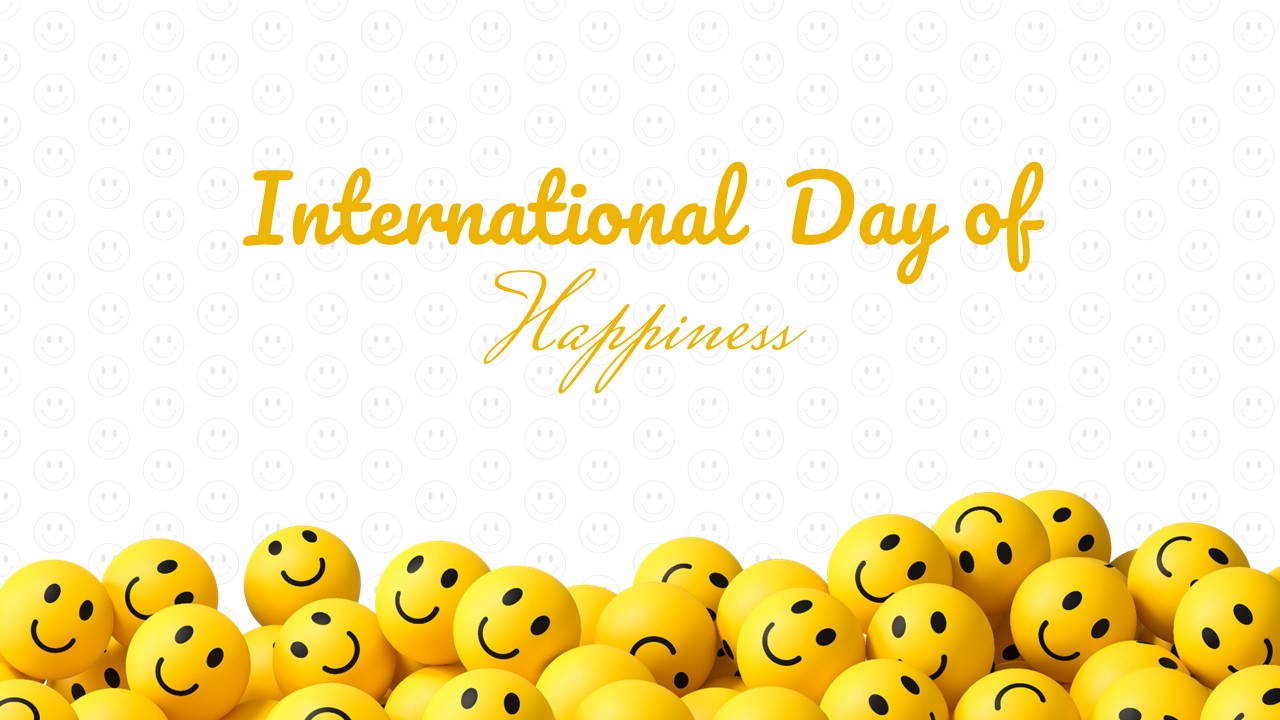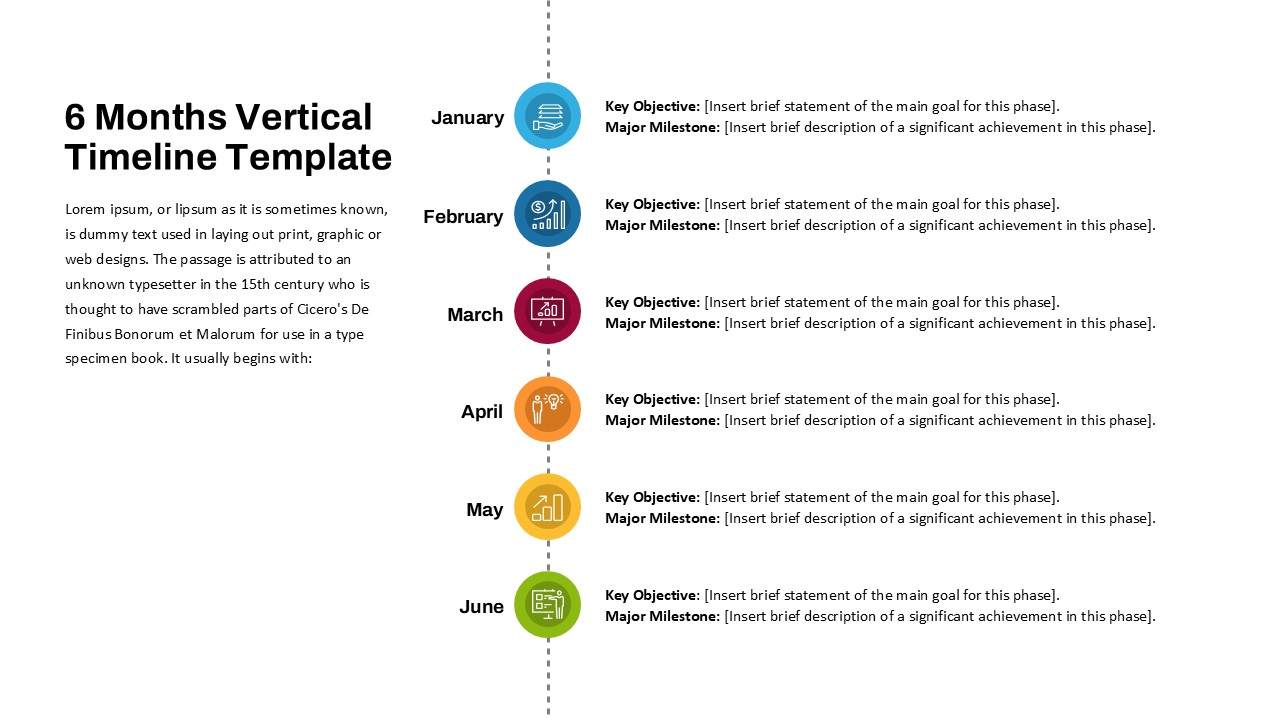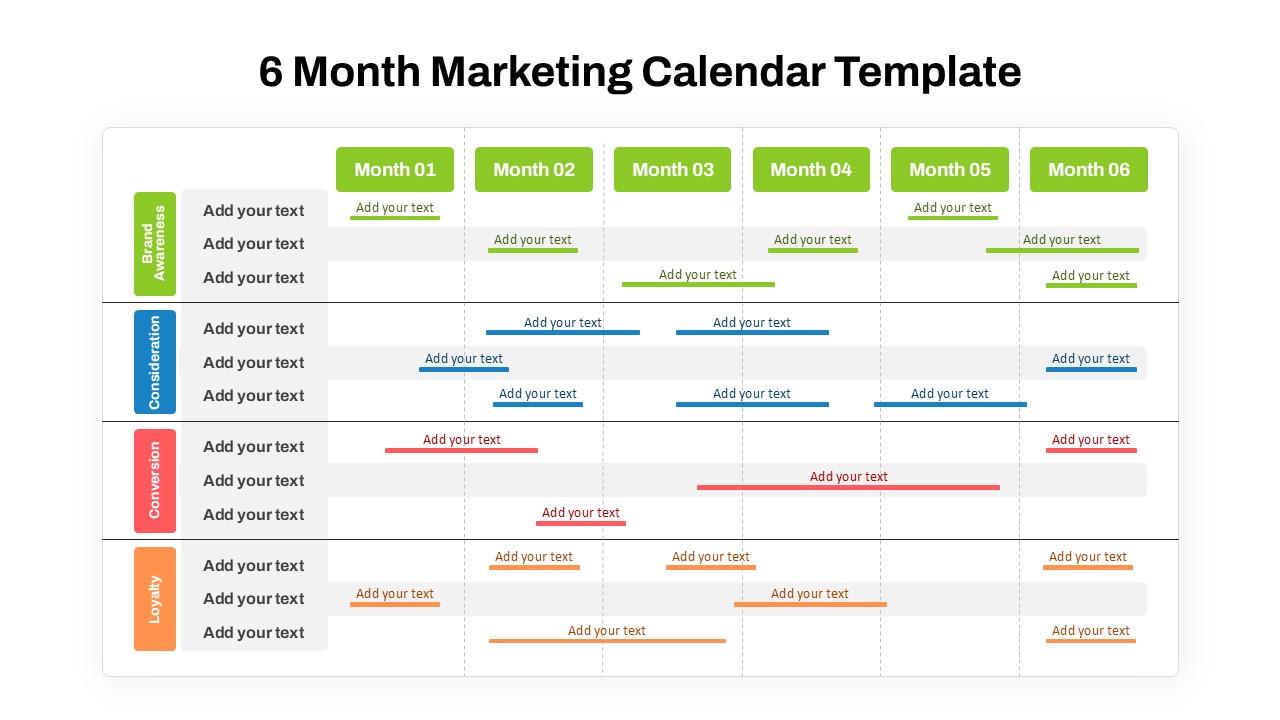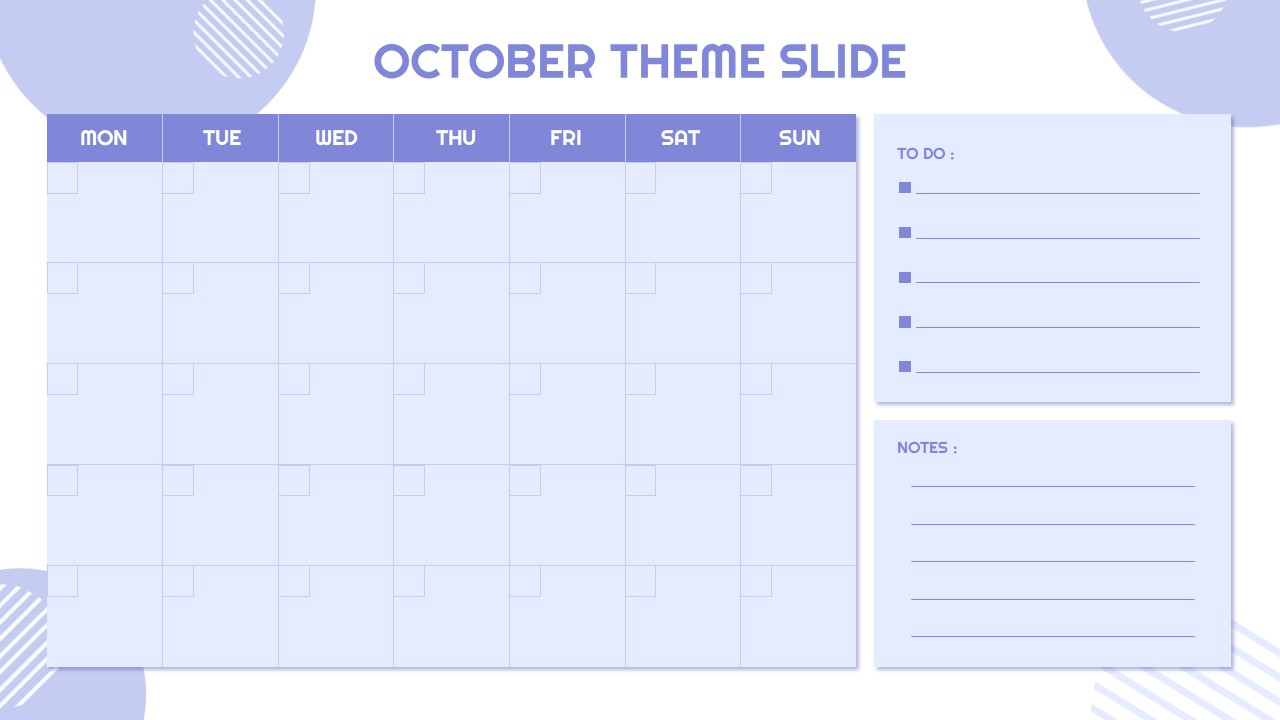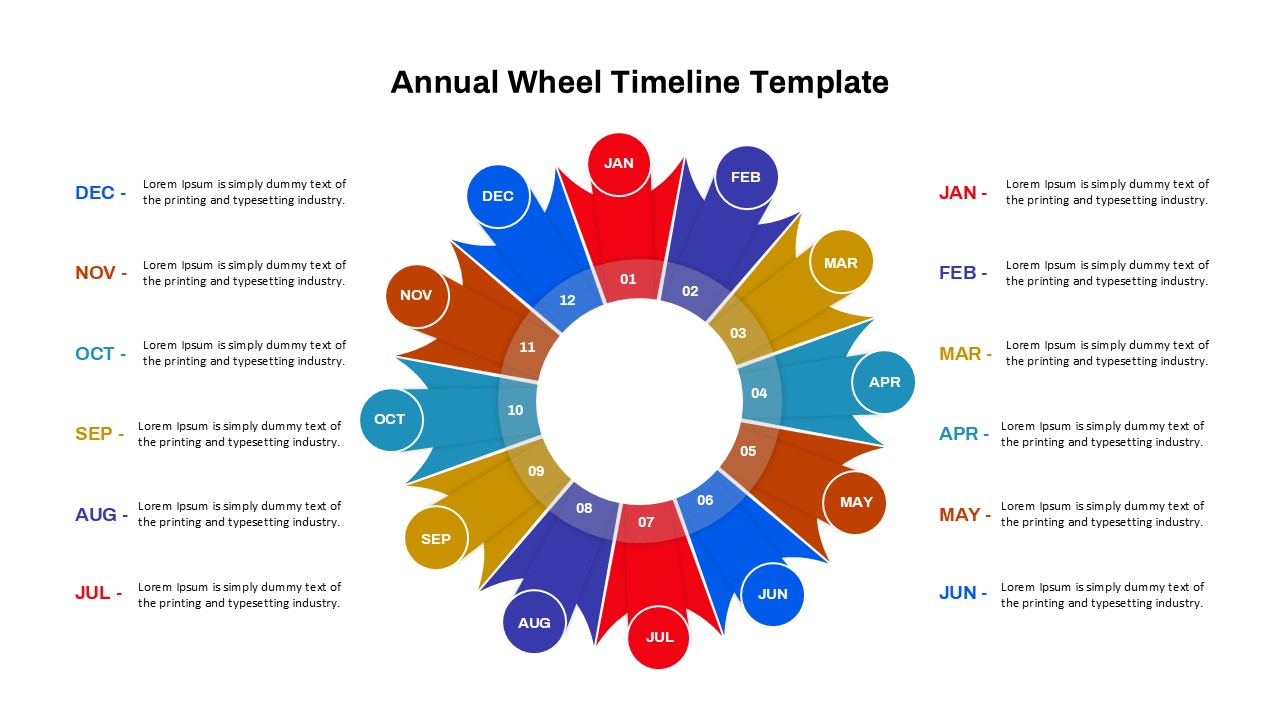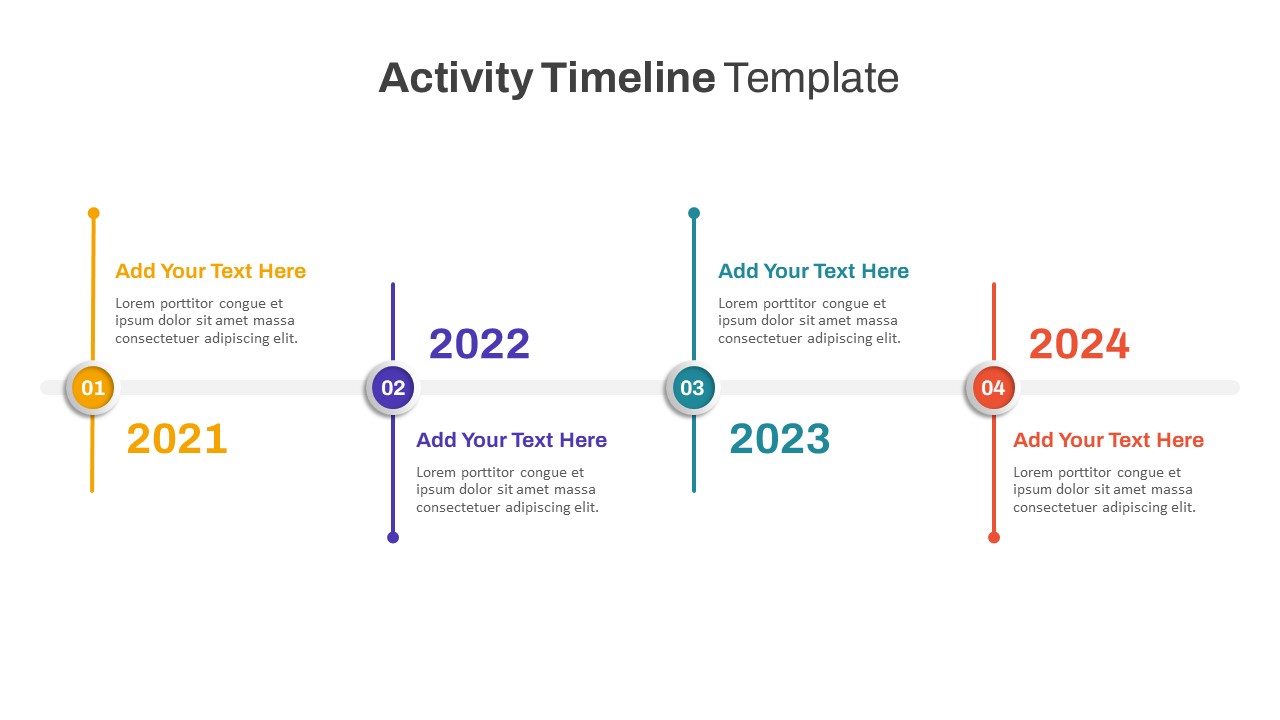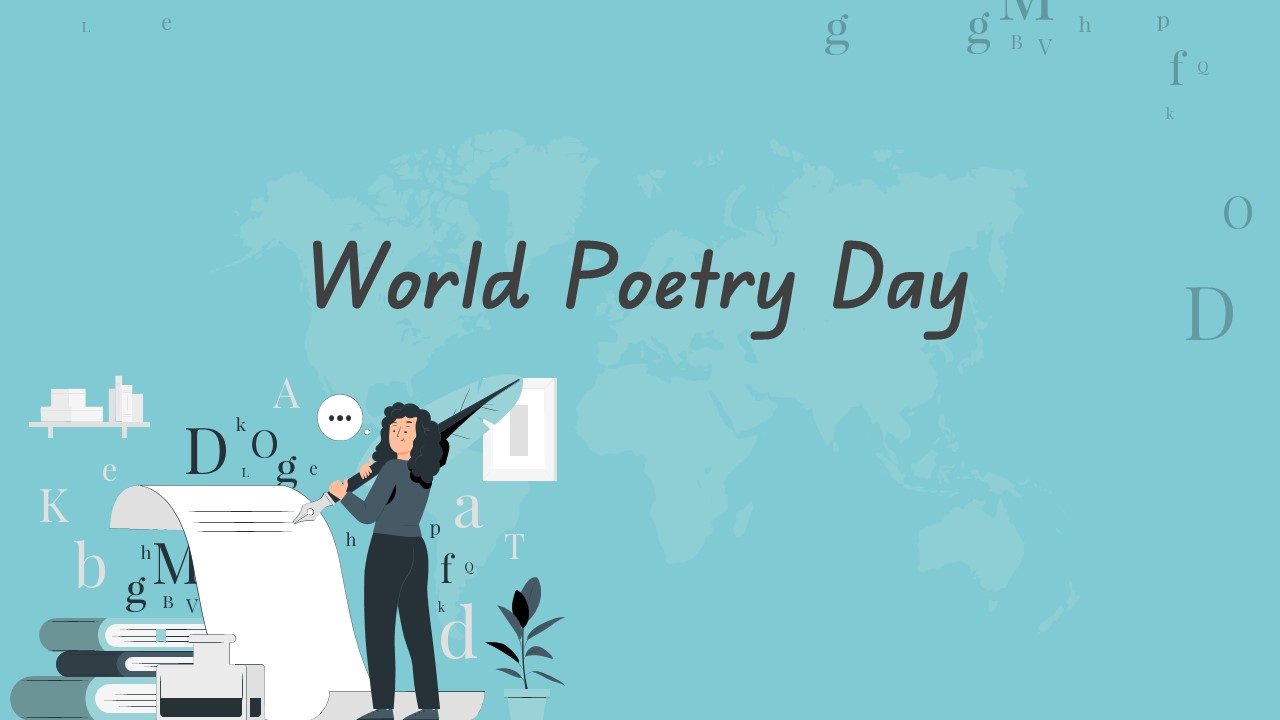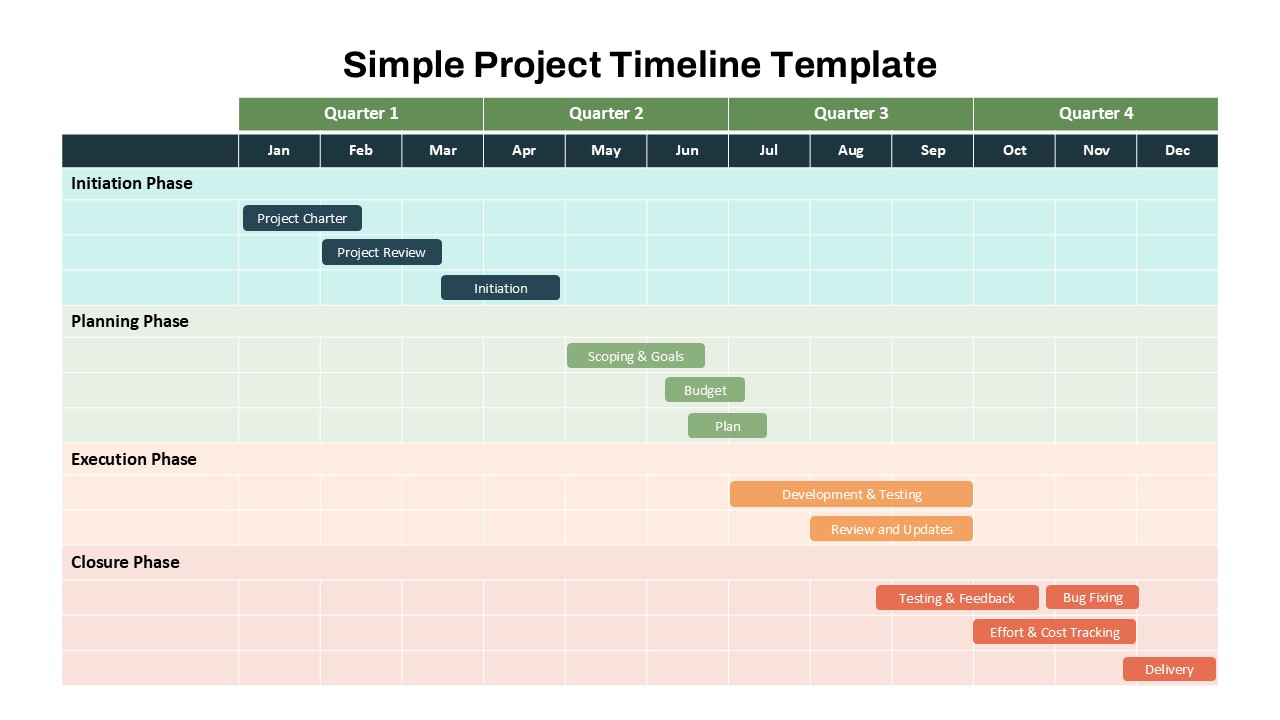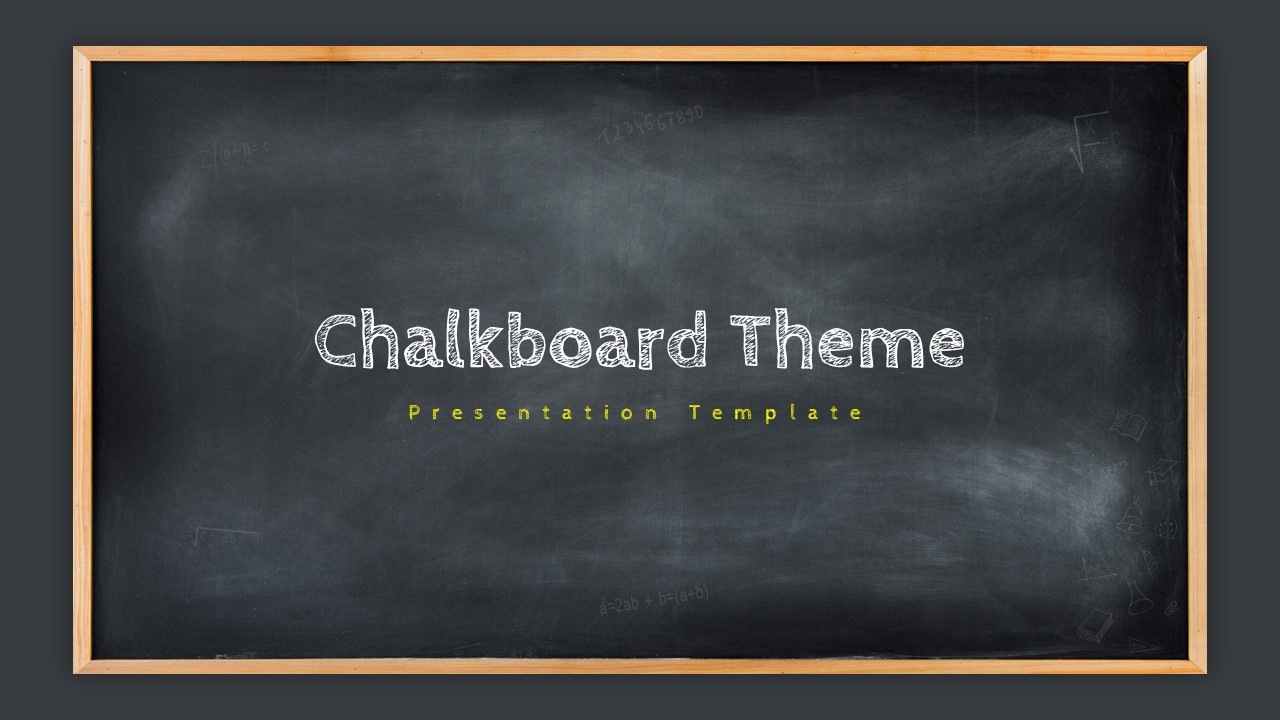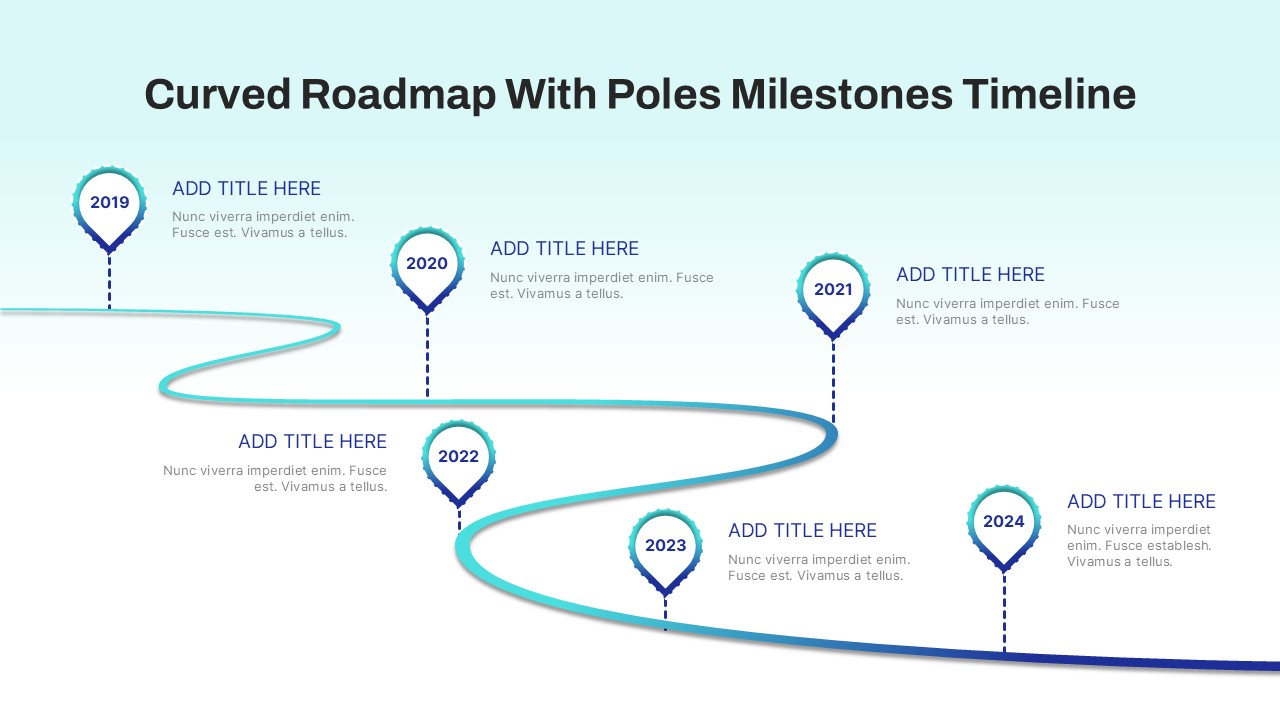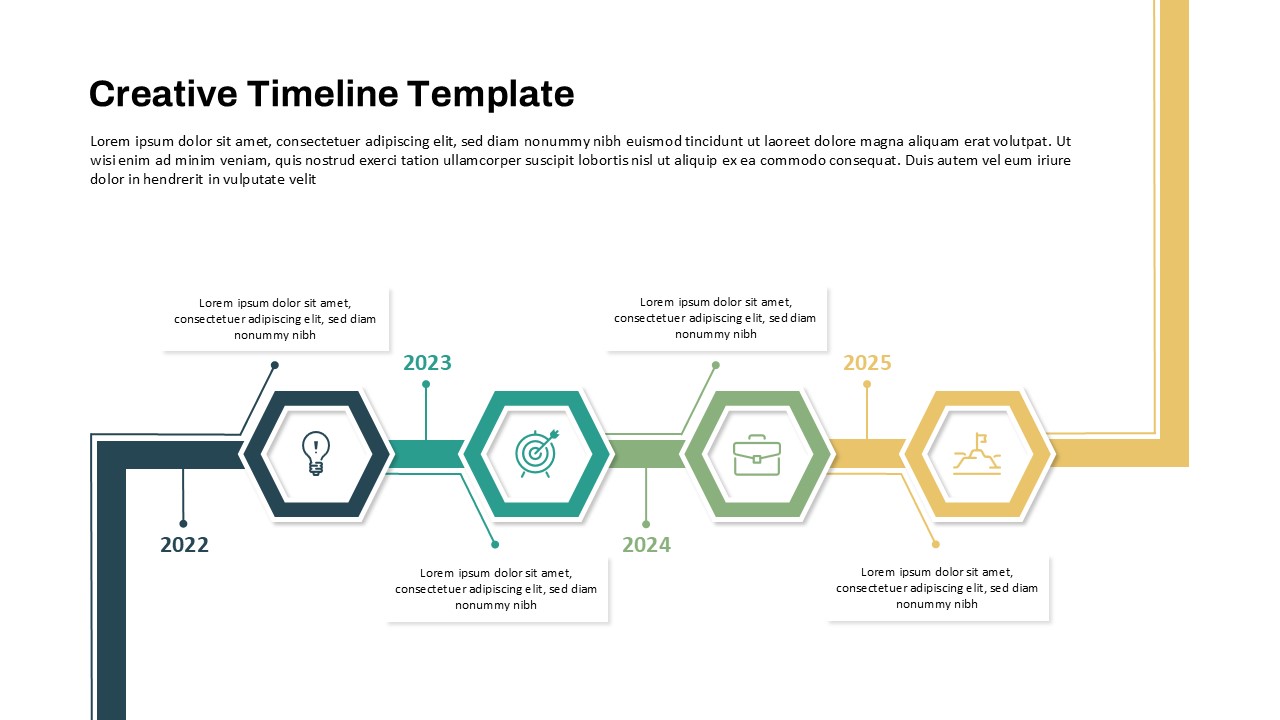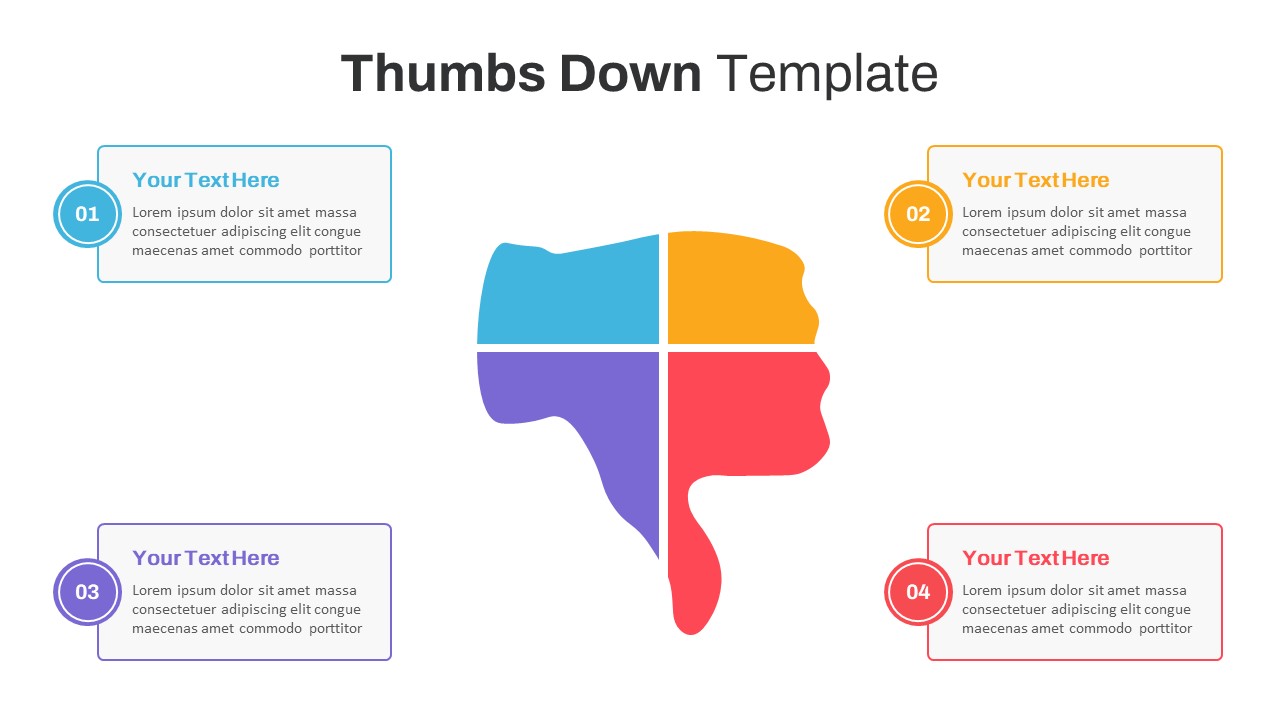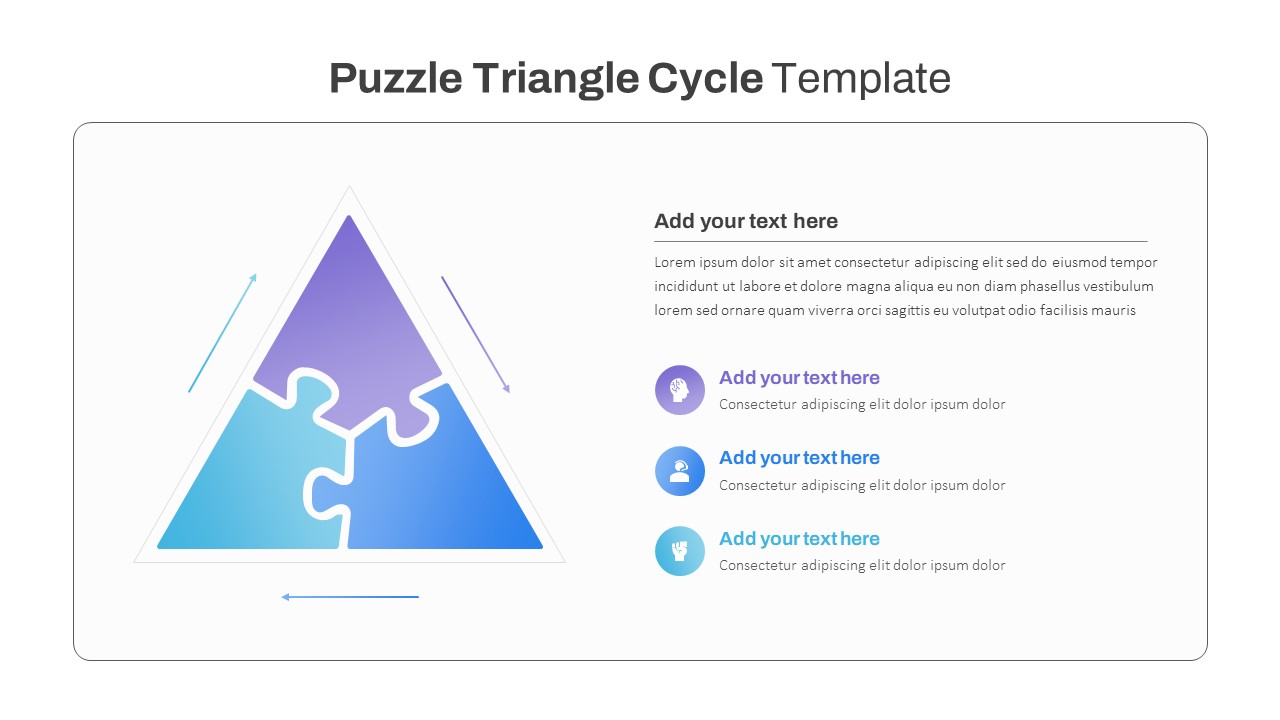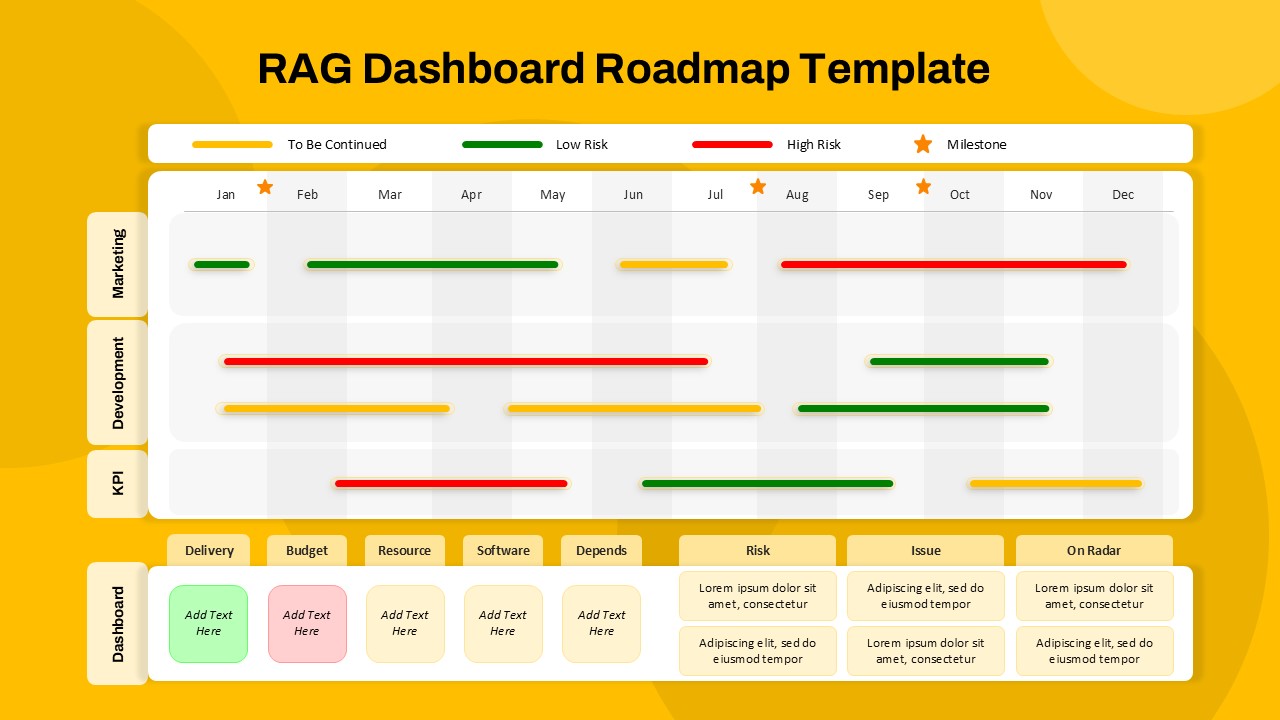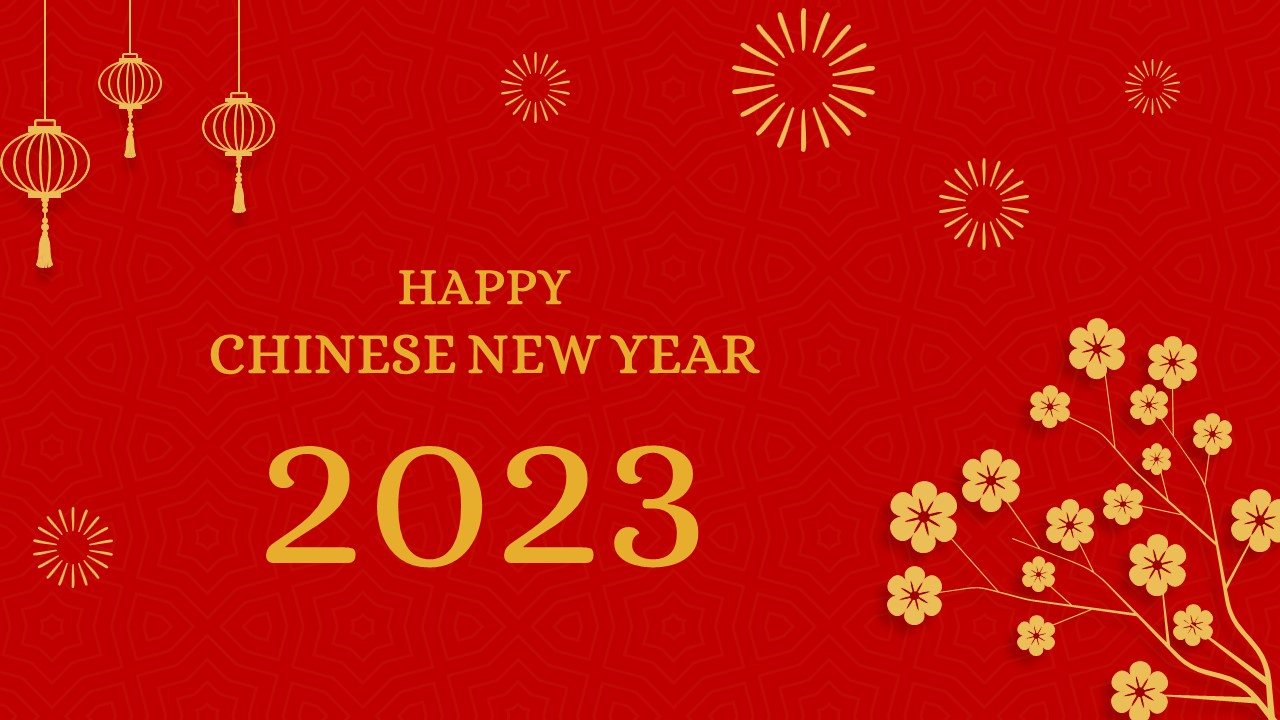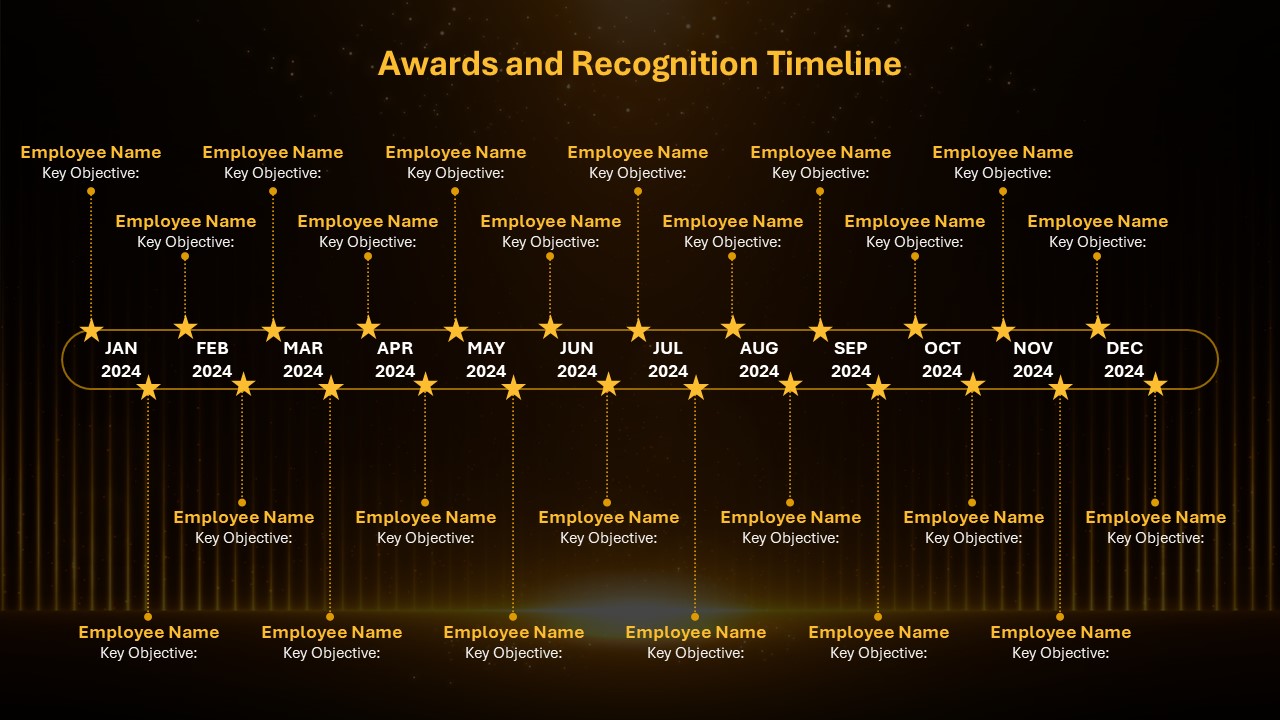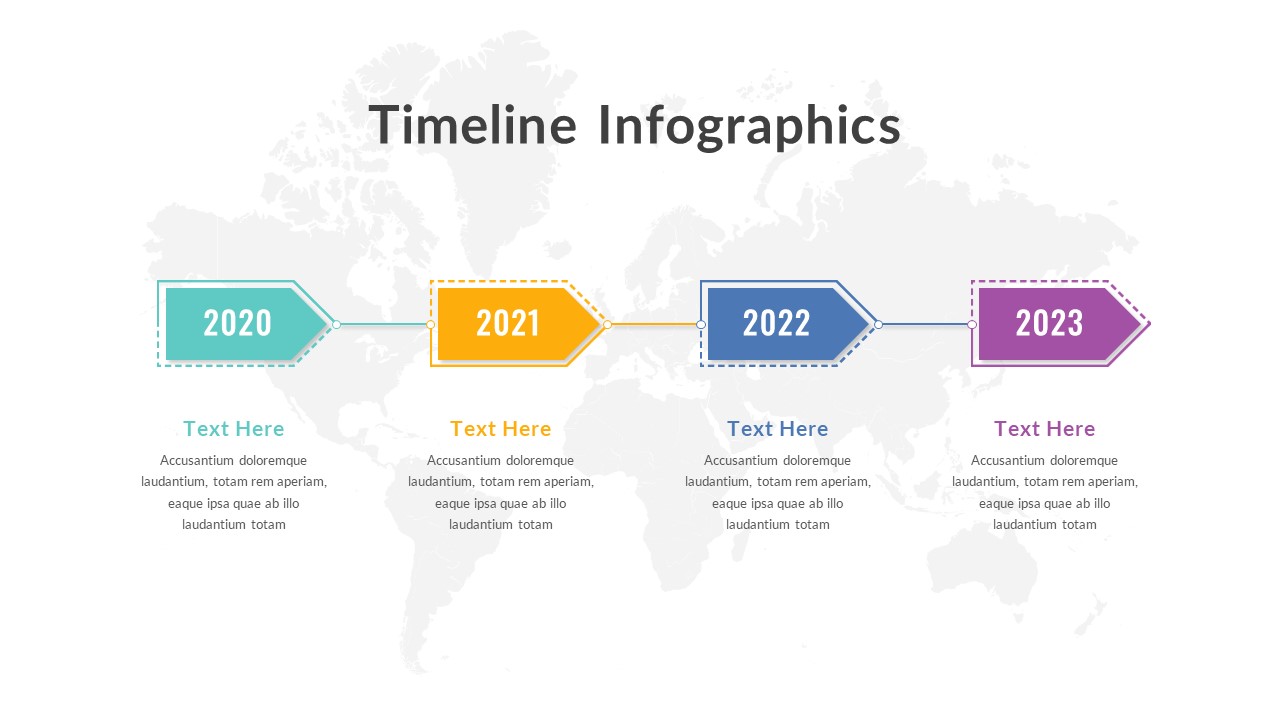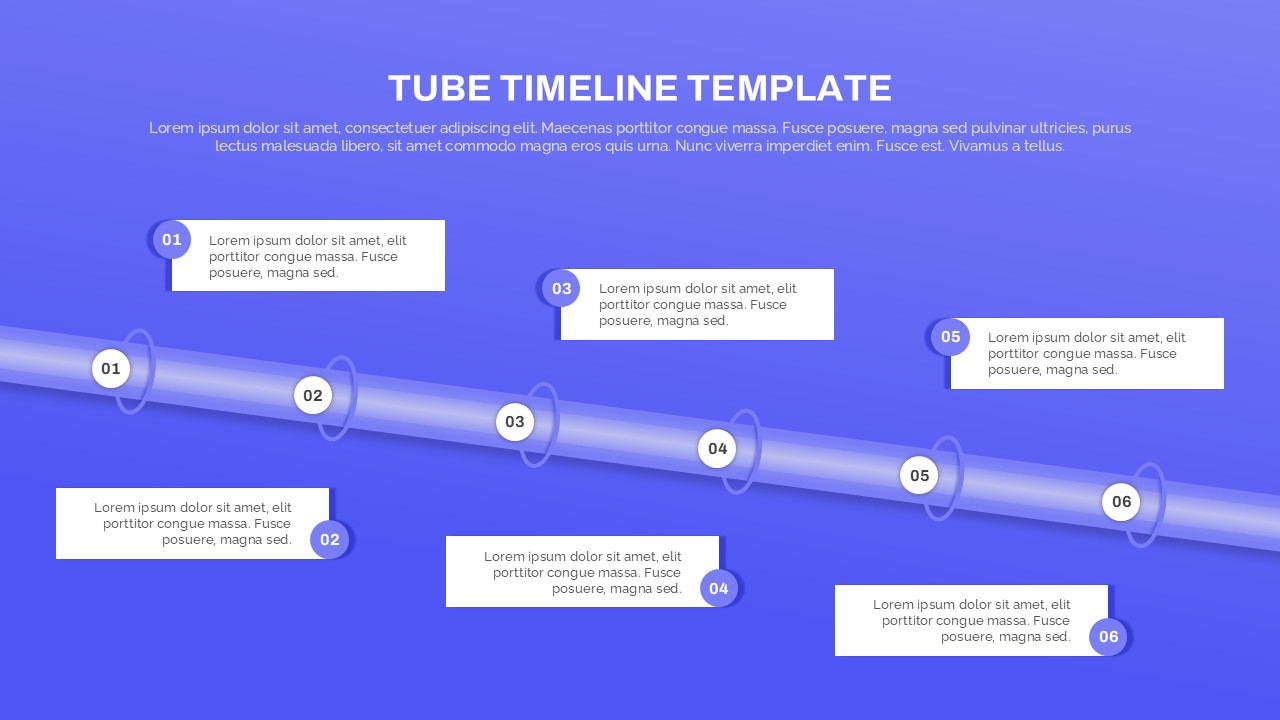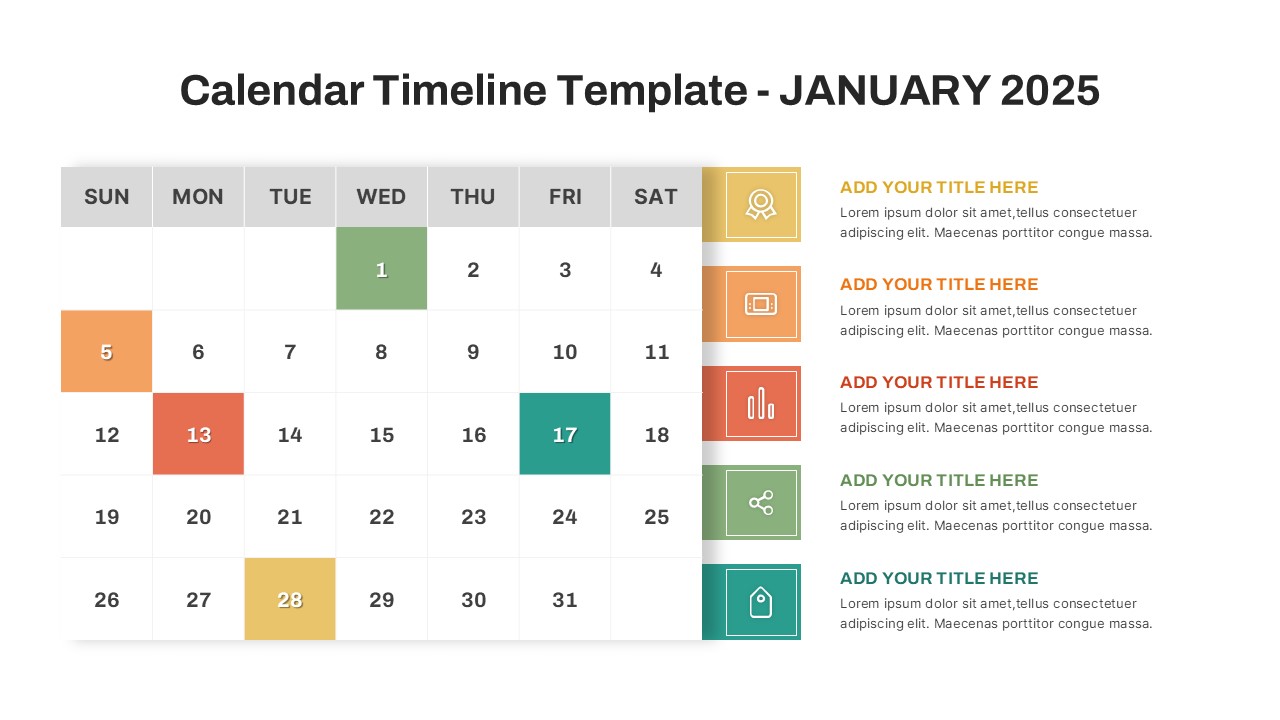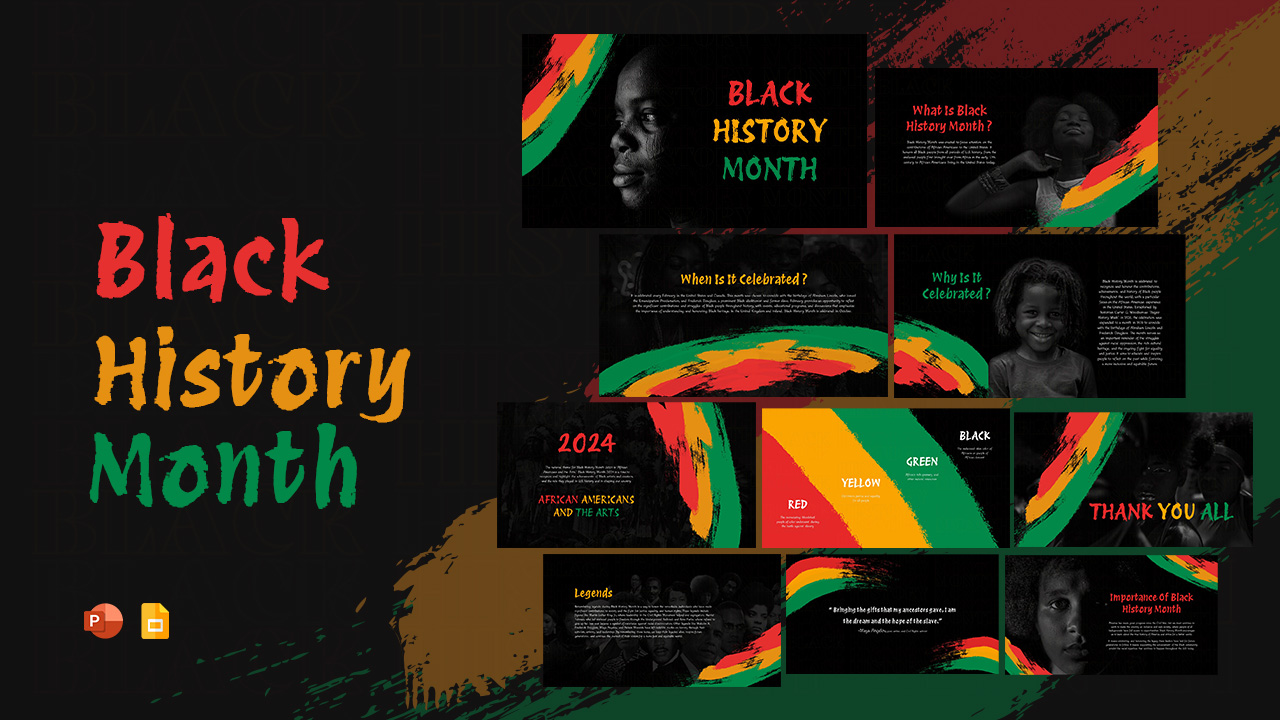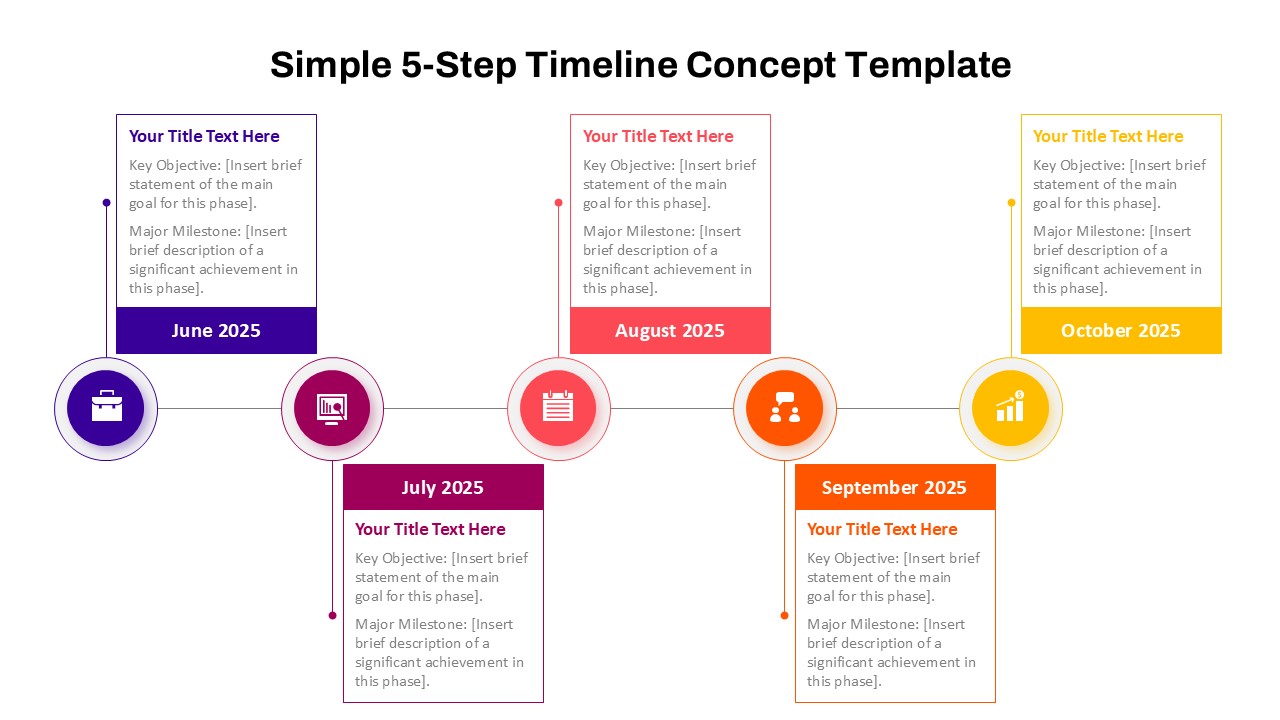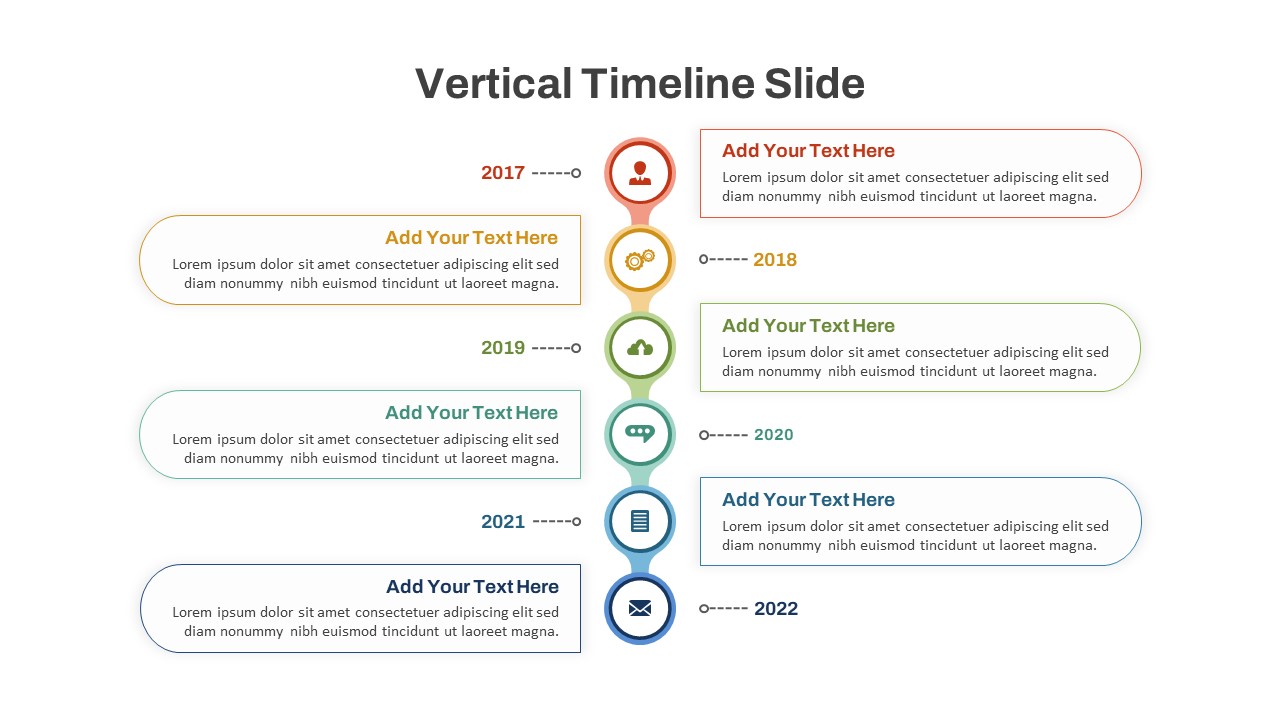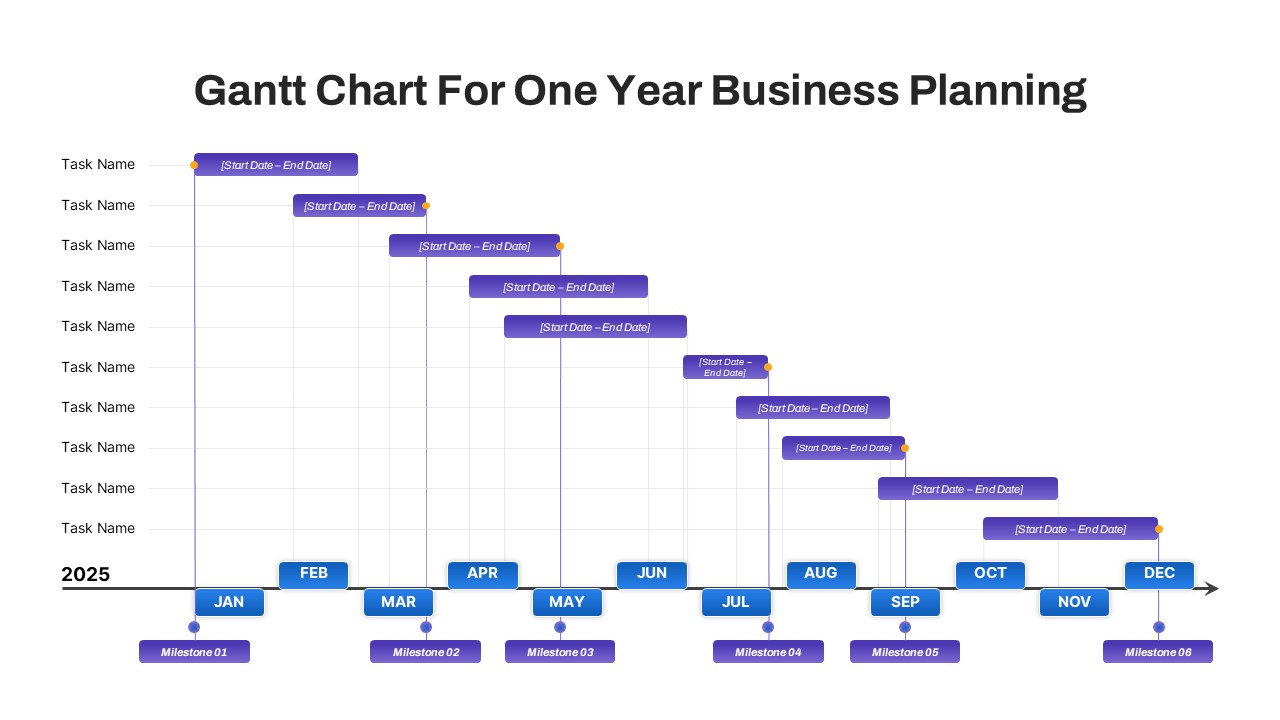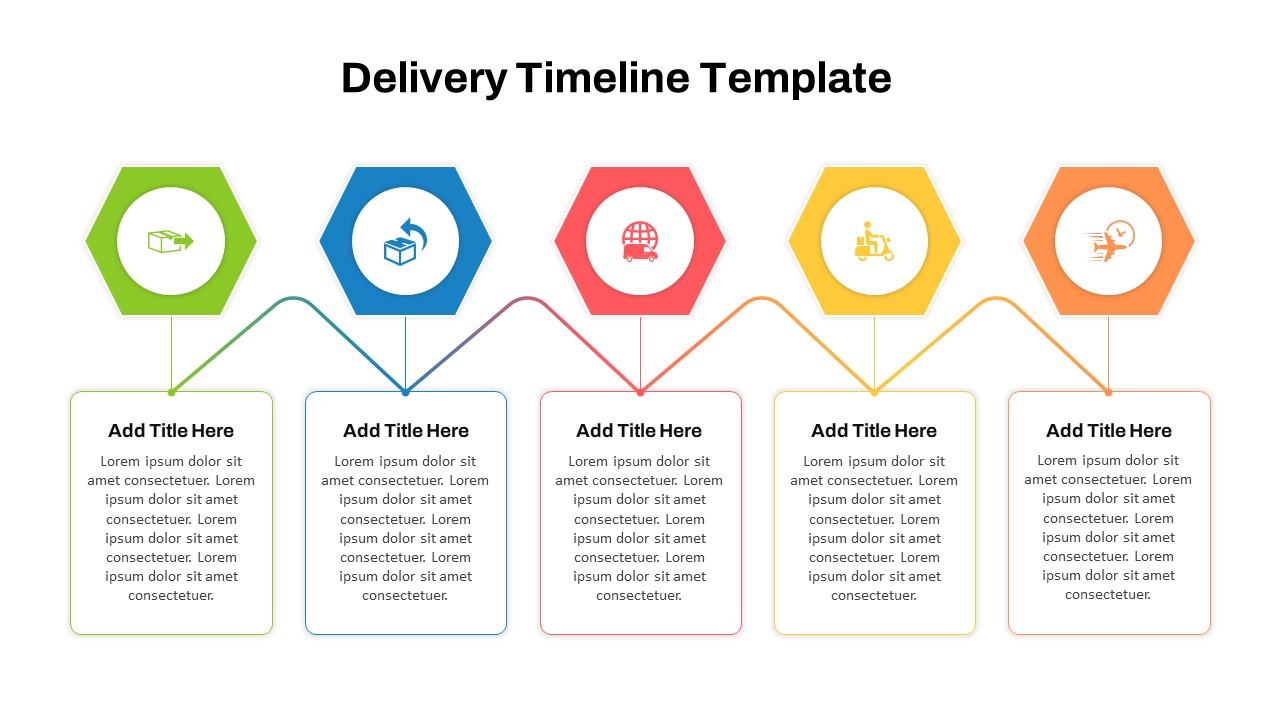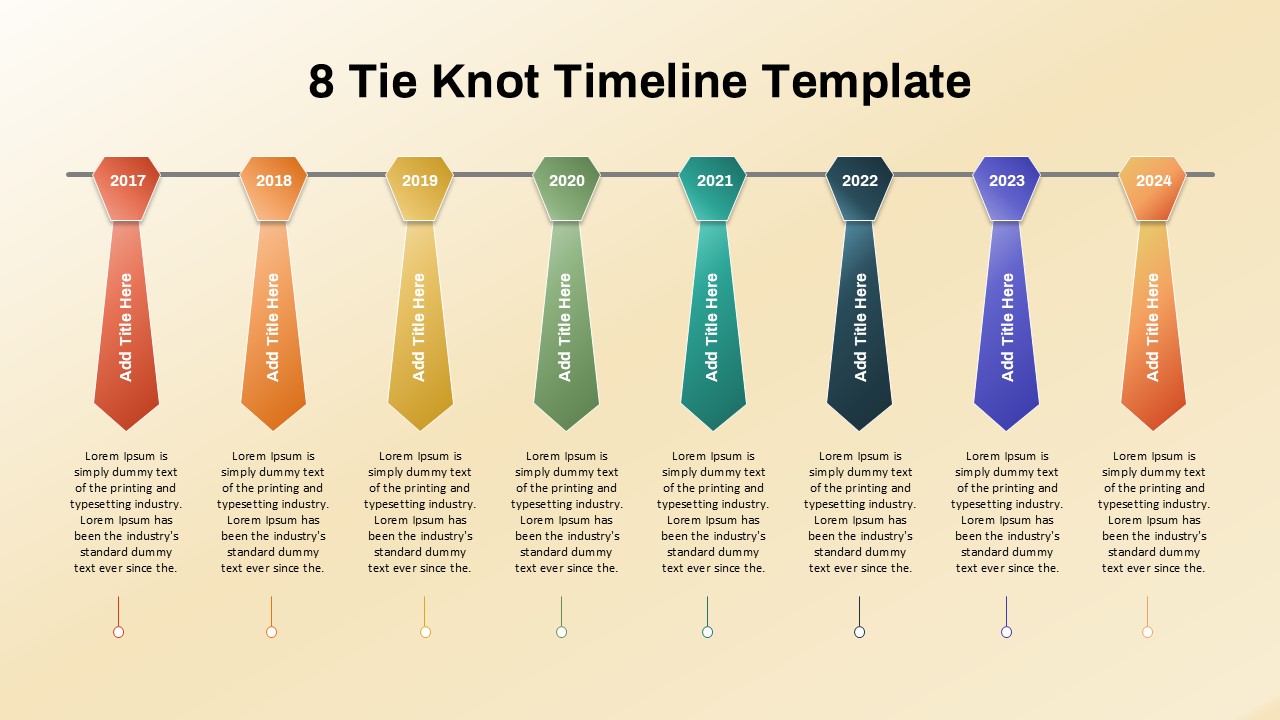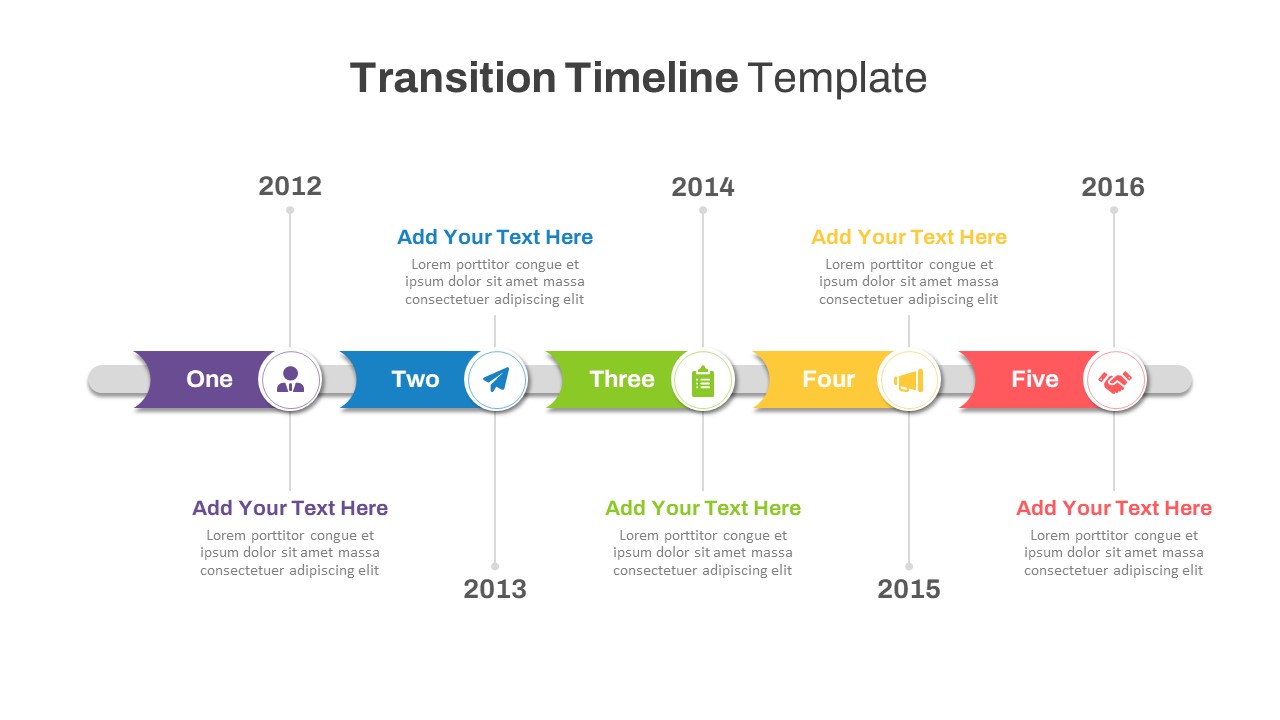Home Powerpoint Timeline 10-Month Chevron PowerPoint Timeline Slide Template
10-Month Chevron PowerPoint Timeline Slide Template

The 10-Month Chevron PowerPoint Timeline Slide Template is a dynamic and structured tool designed to help visualize monthly progress over a 10-month span. Its clean chevron layout makes it ideal for showcasing projects, roadmaps, strategies, or performance tracking that extends across most of the year.
This timeline slide template uses color-coded chevron arrows to represent each month from January through October, providing a linear flow that is easy to follow. Each chevron is paired with editable placeholders to input key objectives or milestones specific to that phase. The top and bottom text boxes allow users to describe parallel workflows, dual team activities, or outcomes at each stage.
Whether you’re managing a product development cycle, marketing campaign, academic calendar, or business roadmap, this template offers clarity and visual appeal. Its minimal yet colorful design ensures your timeline is both informative and engaging to any audience.
Fully compatible with both PowerPoint and Google Slides, the template allows for complete customization—text, colors, and format can all be adjusted to match your project’s branding or structure.
Use this template to ensure your teams and stakeholders stay aligned on timelines, deliverables, and goals month after month.
See more
No. of Slides
1Aspect Ratio
16:9Item ID
SKT02038
Features of this template
Other User Cases of the Template:
Product launch timeline, marketing calendar, academic year planner, business strategy roadmap, team activity tracker, change management timeline, nonprofit outreach plan, content release schedule, startup growth plan, monthly KPI reporting
FAQs
Can I customize the PowerPoint templates to match my branding?
Yes, all our PowerPoint templates are fully customizable, allowing you to edit colors, fonts, and content to align with your branding and messaging needs.
Will your templates work with my version of PowerPoint?
Yes, our templates are compatible with various versions of Microsoft PowerPoint, ensuring smooth usage regardless of your software version.
What software are these templates compatible with?
Our templates work smoothly with Microsoft PowerPoint and Google Slides. Moreover, they’re compatible with Apple Keynote, LibreOffice Impress, Zoho Show, and more, ensuring flexibility across various presentation software platforms.