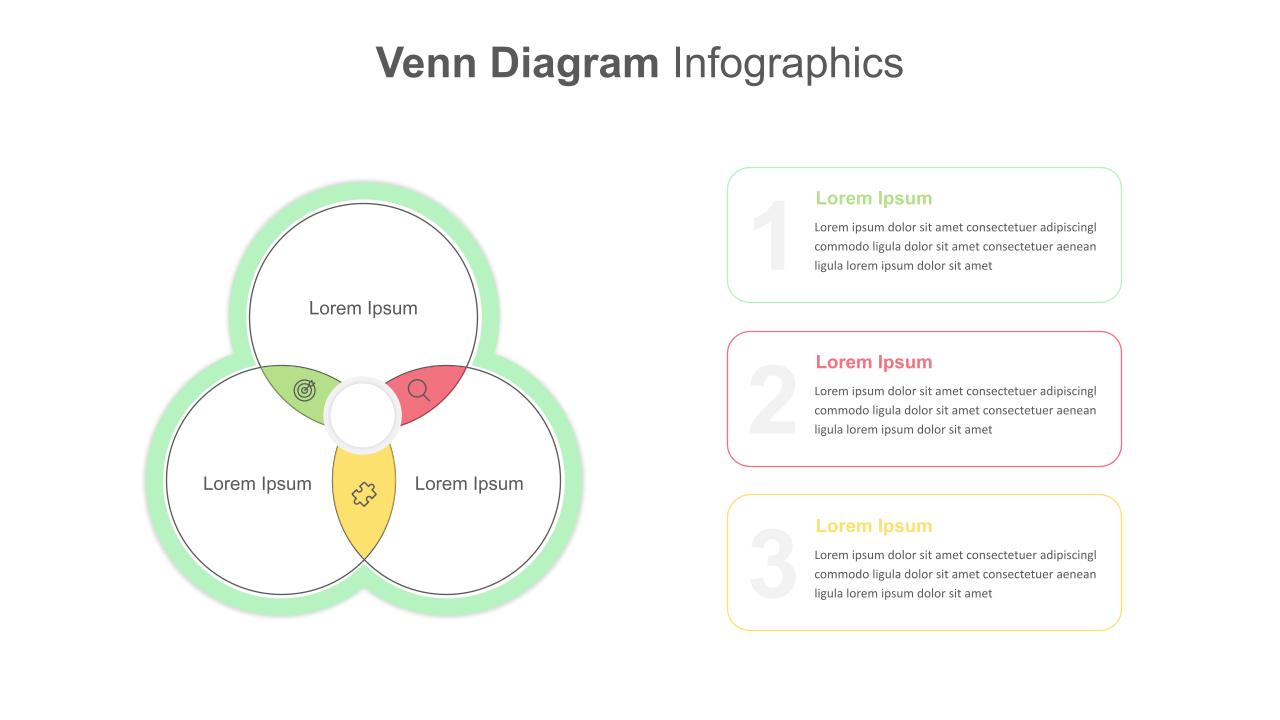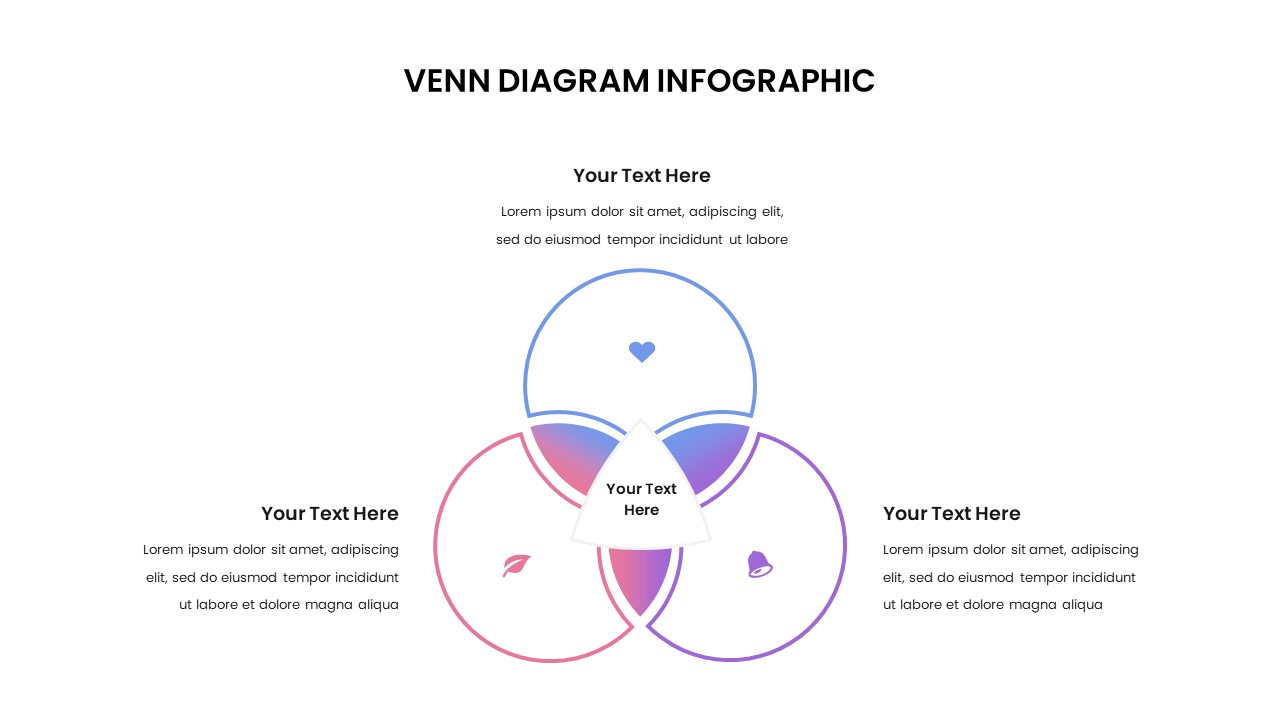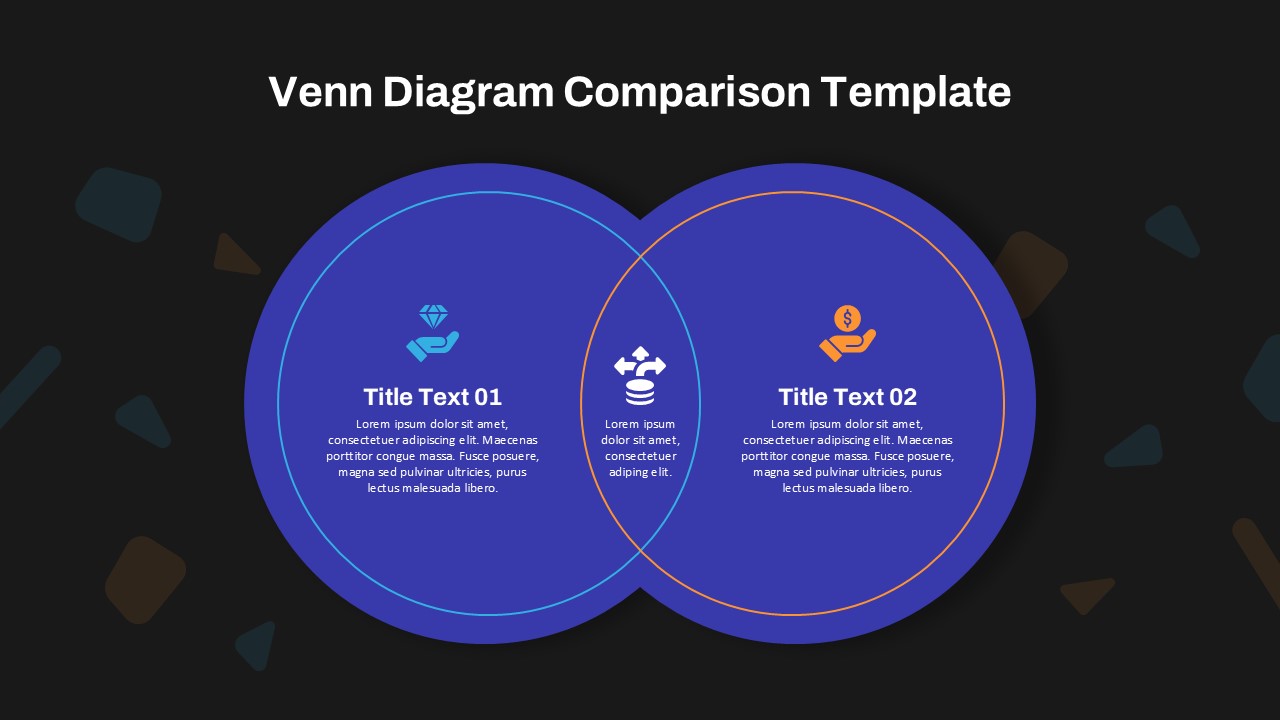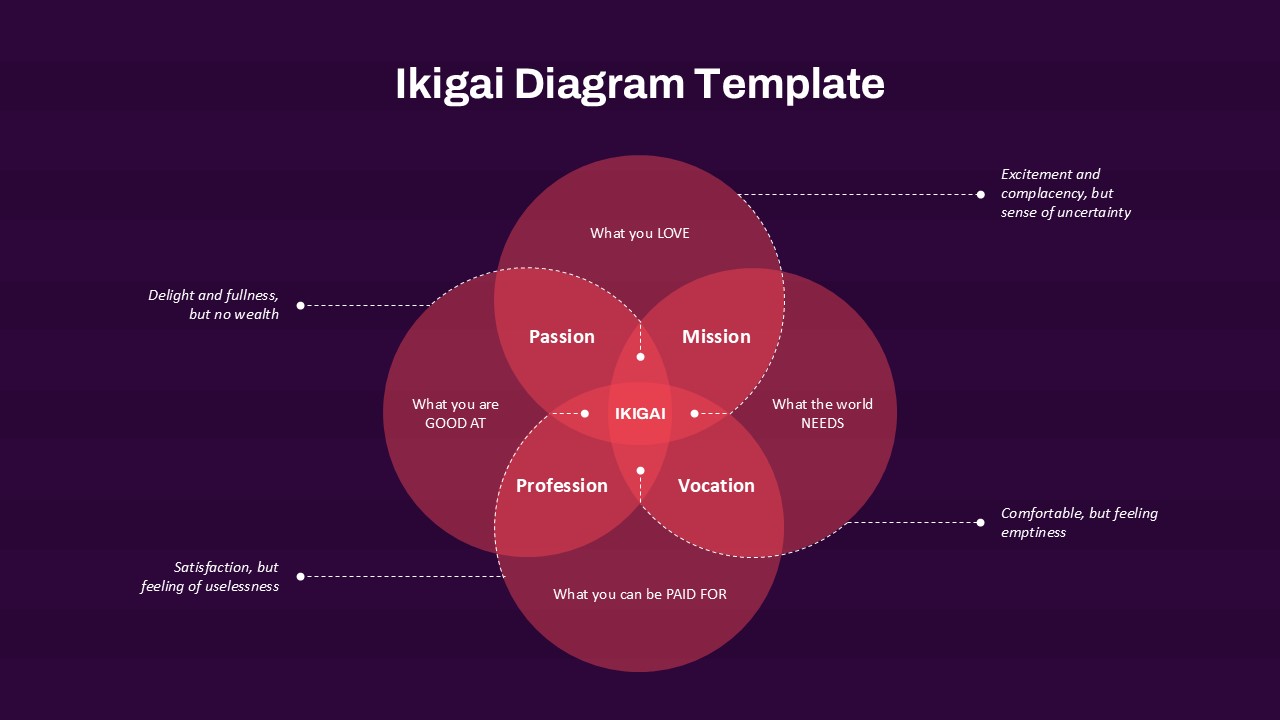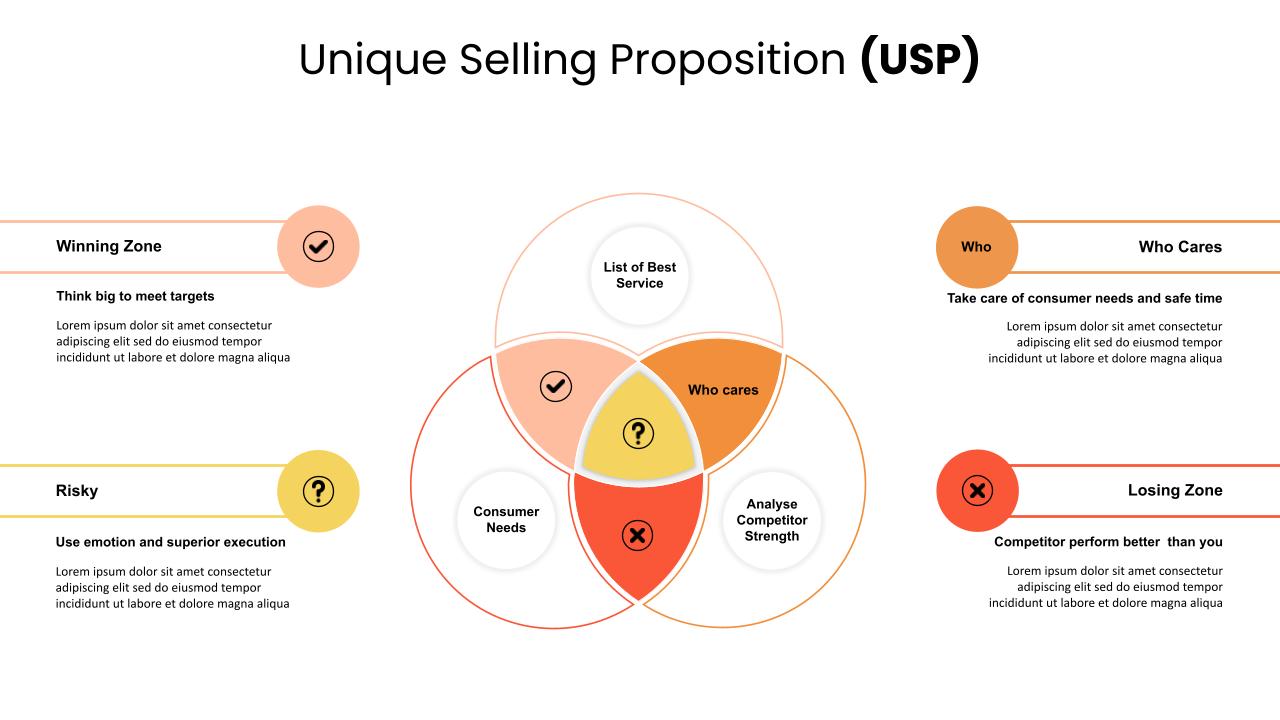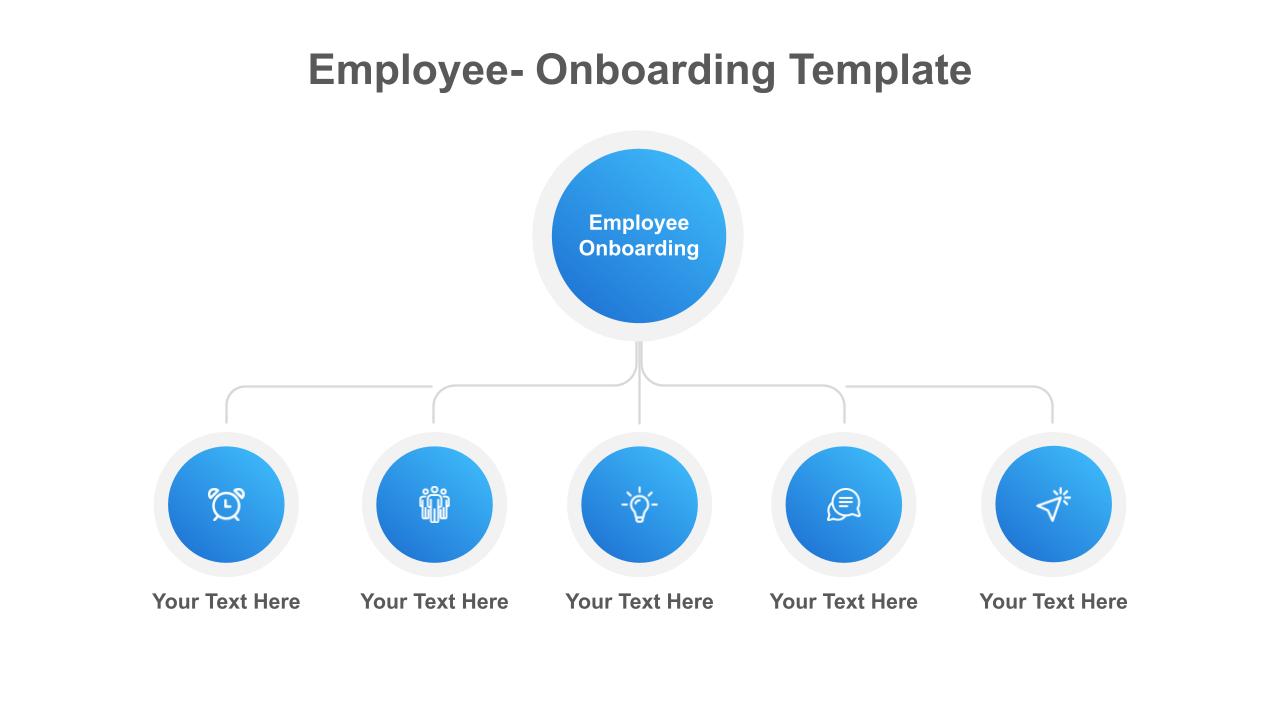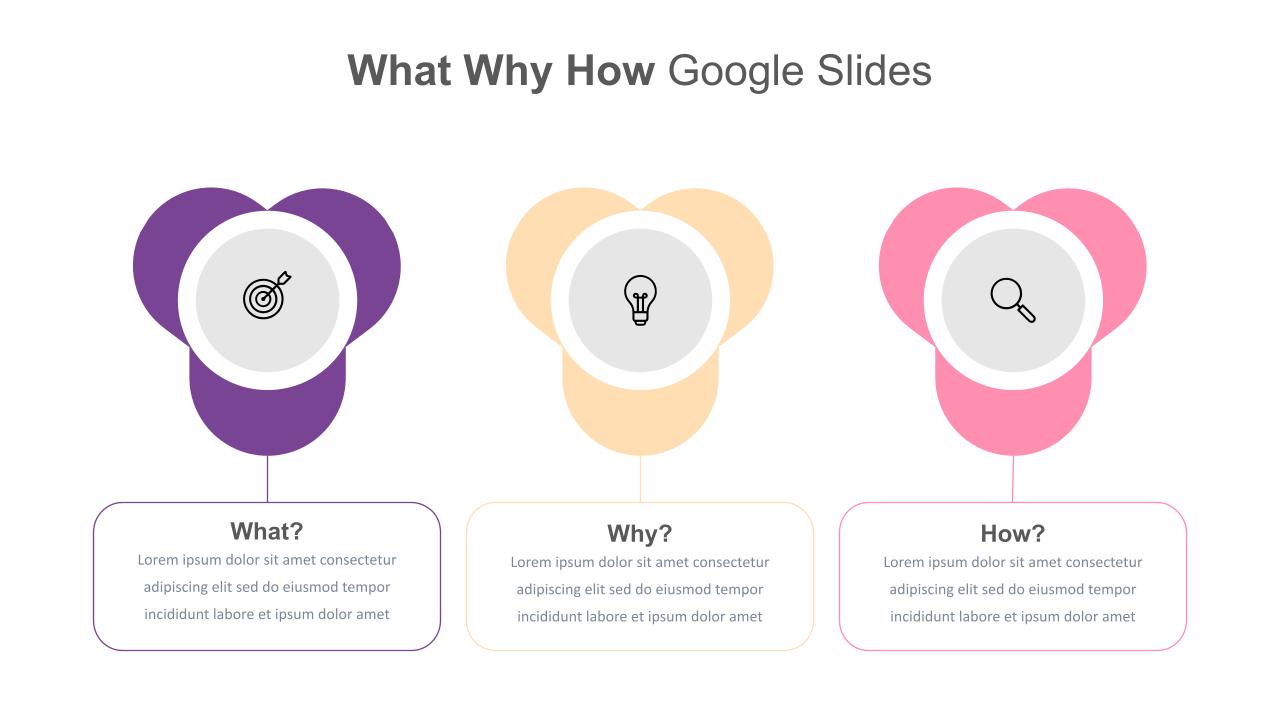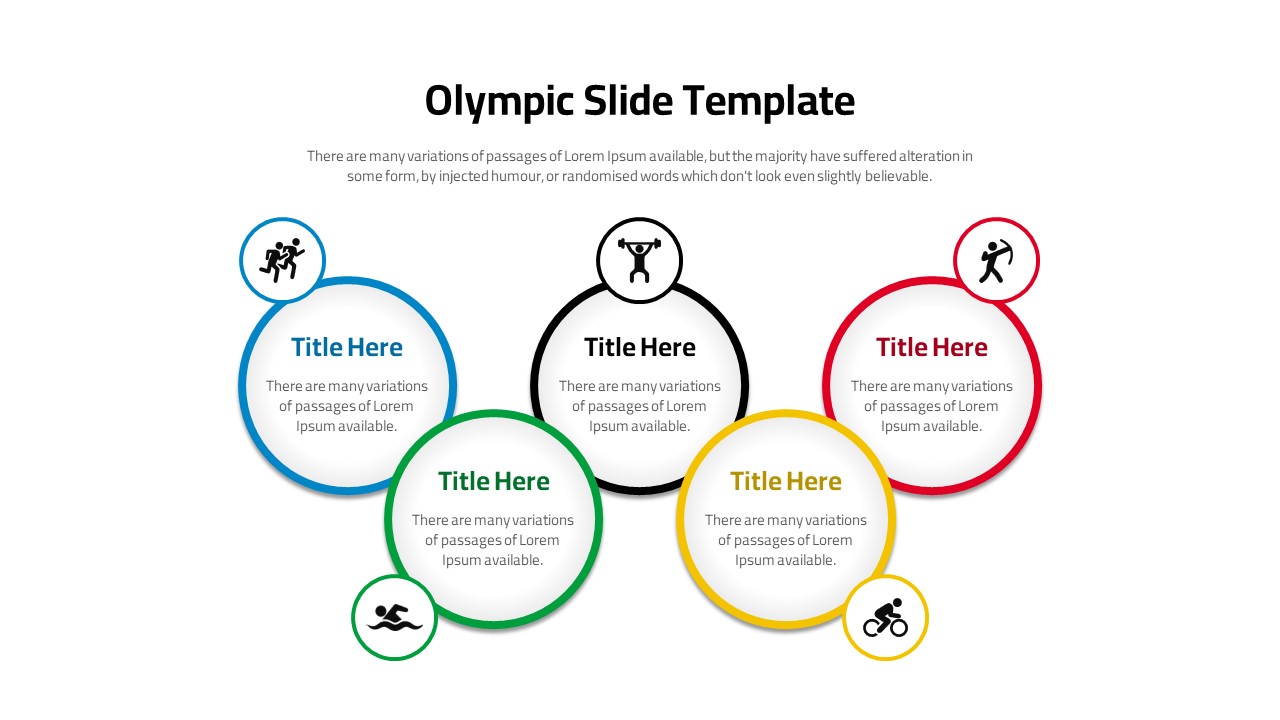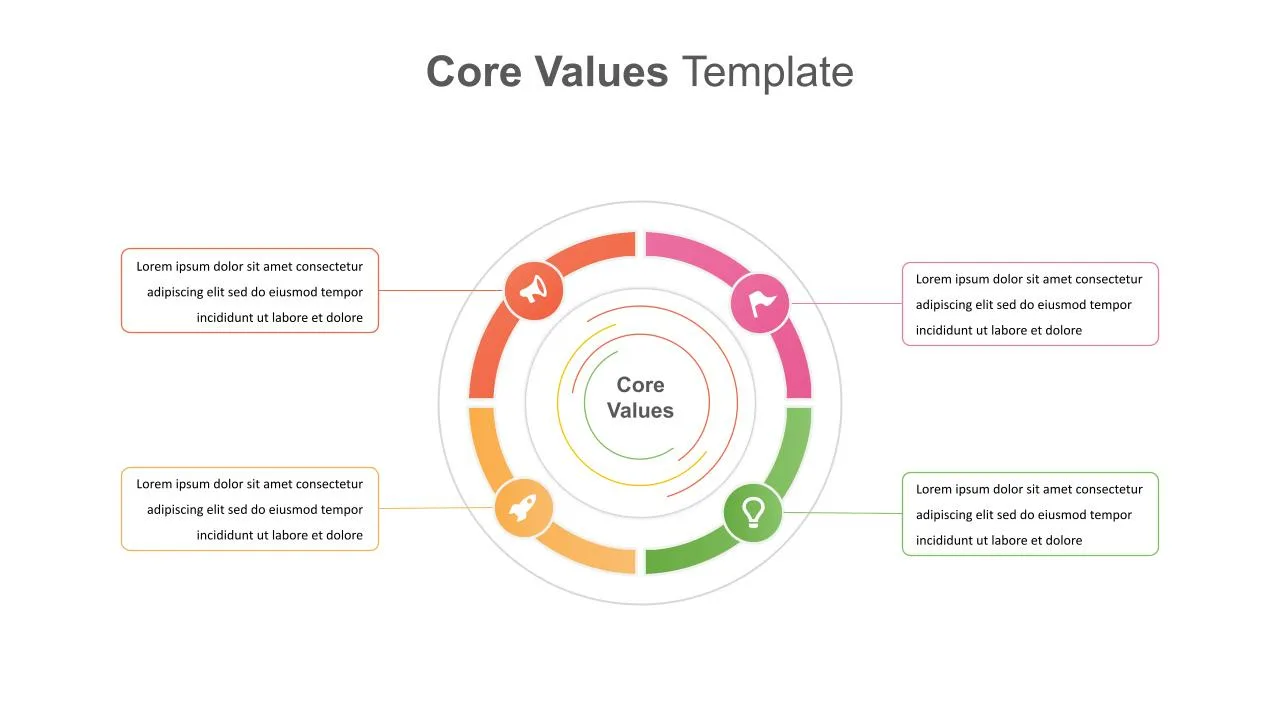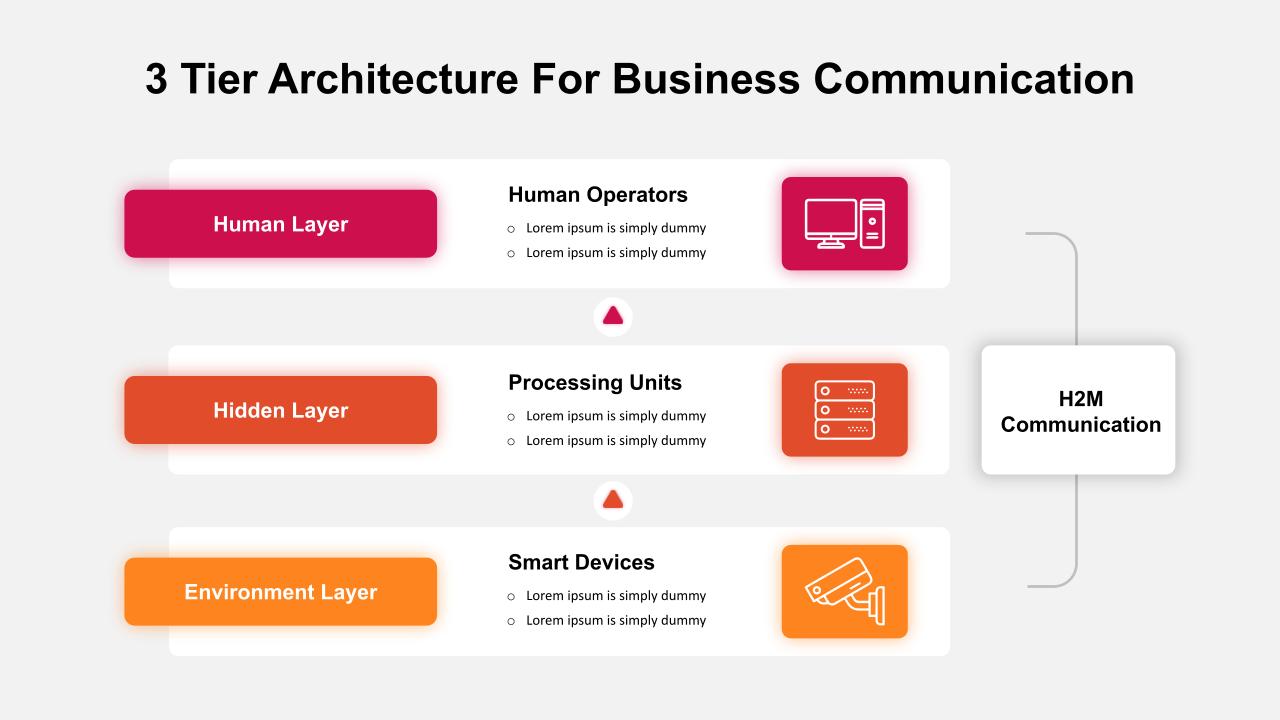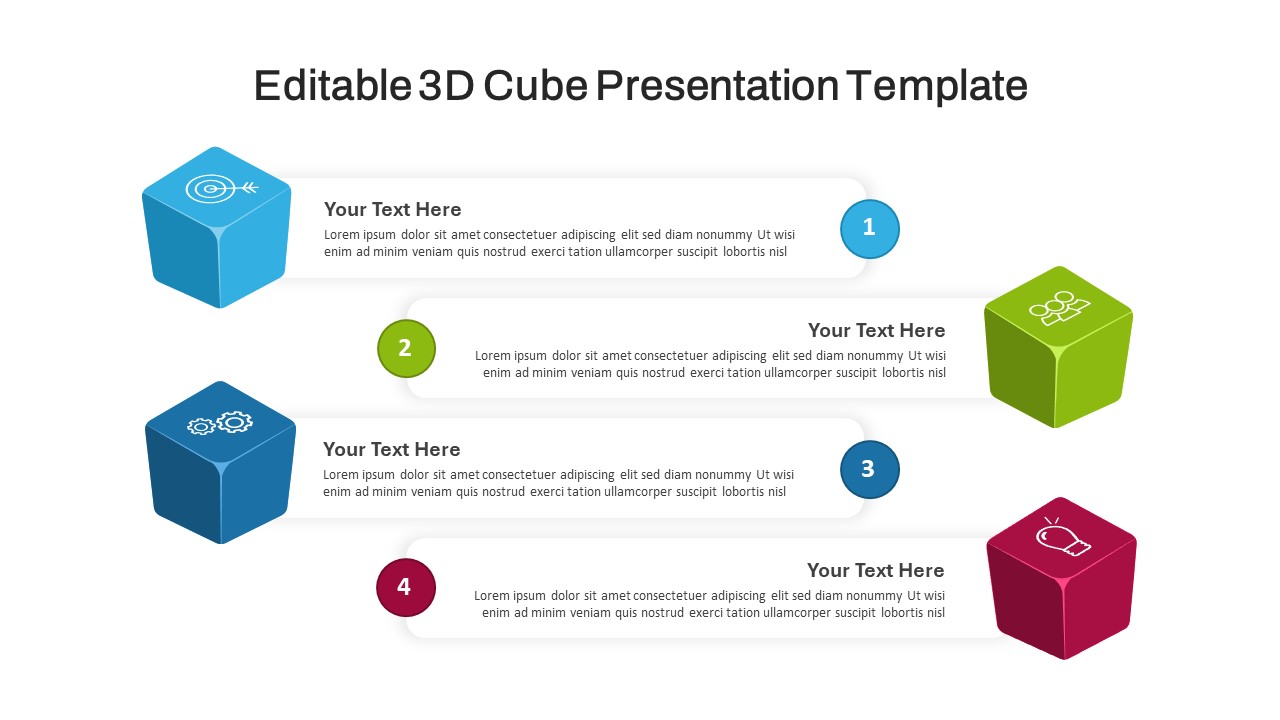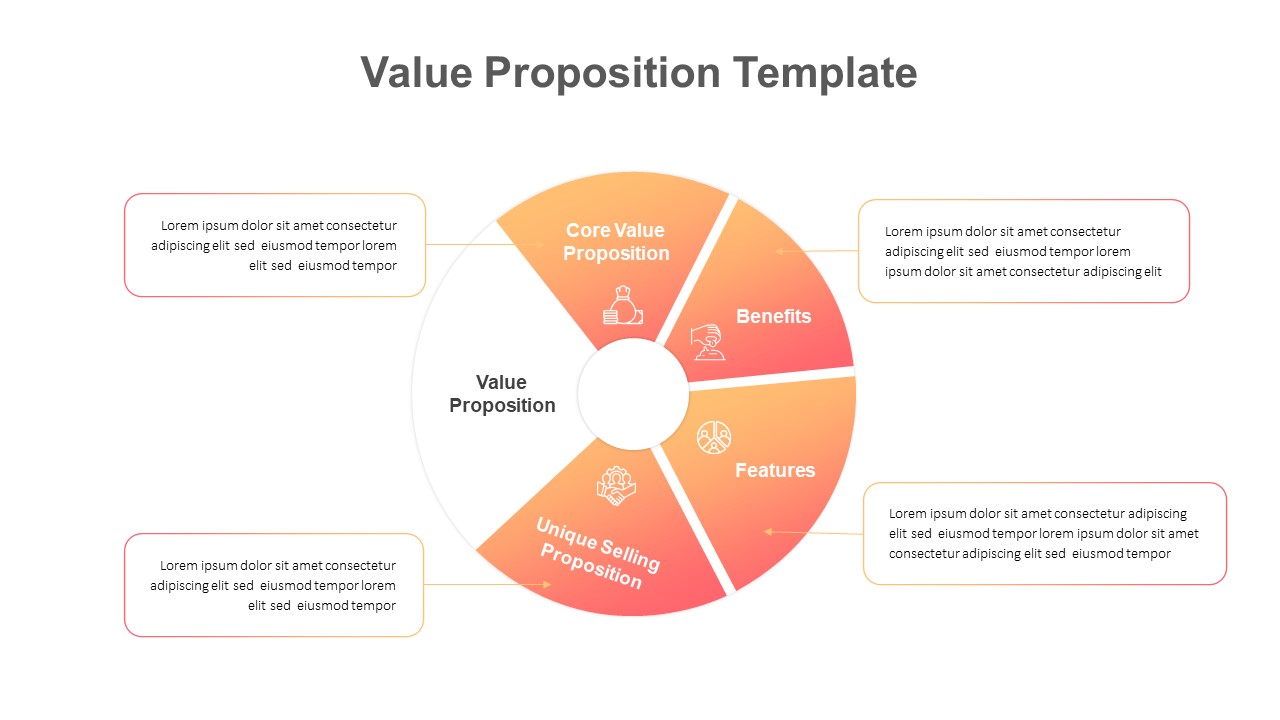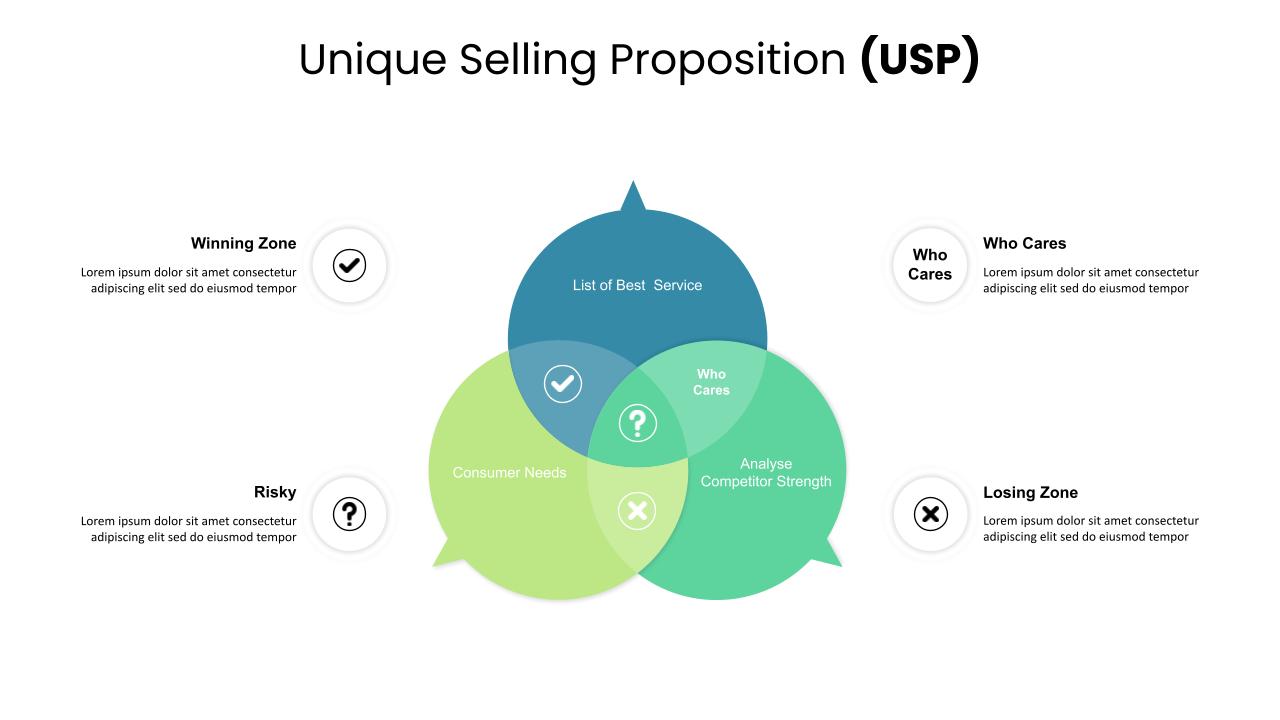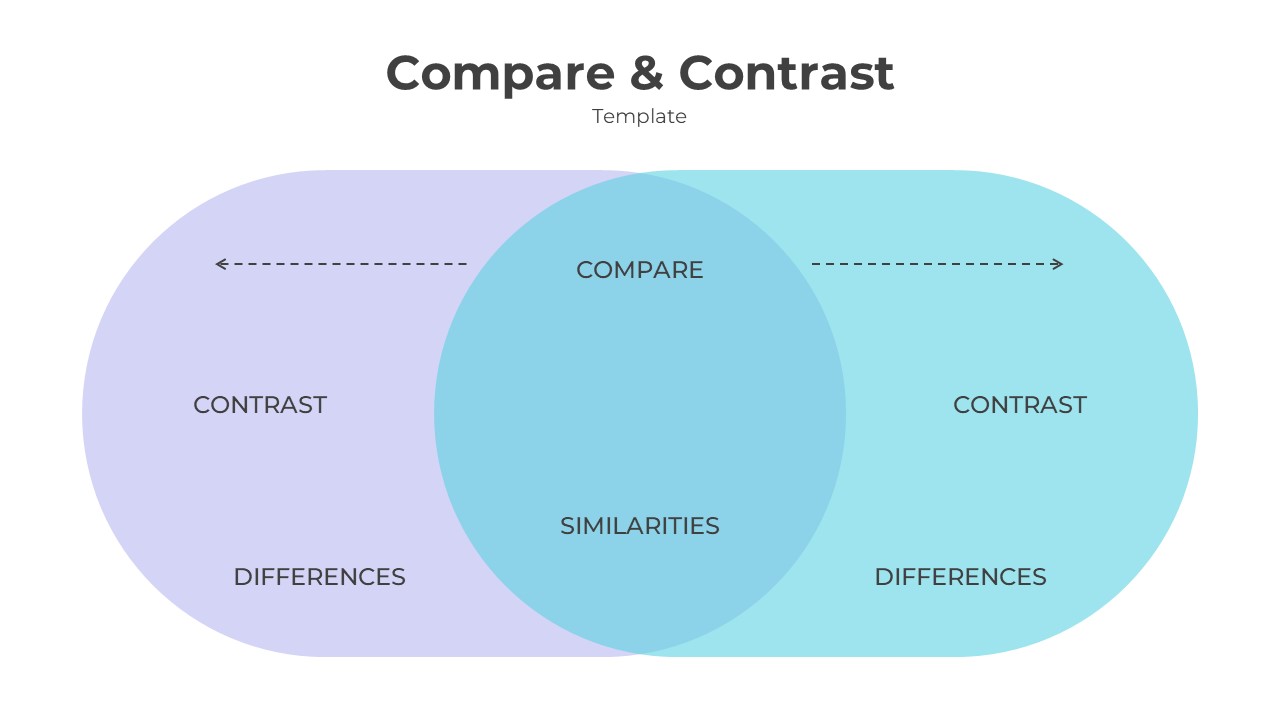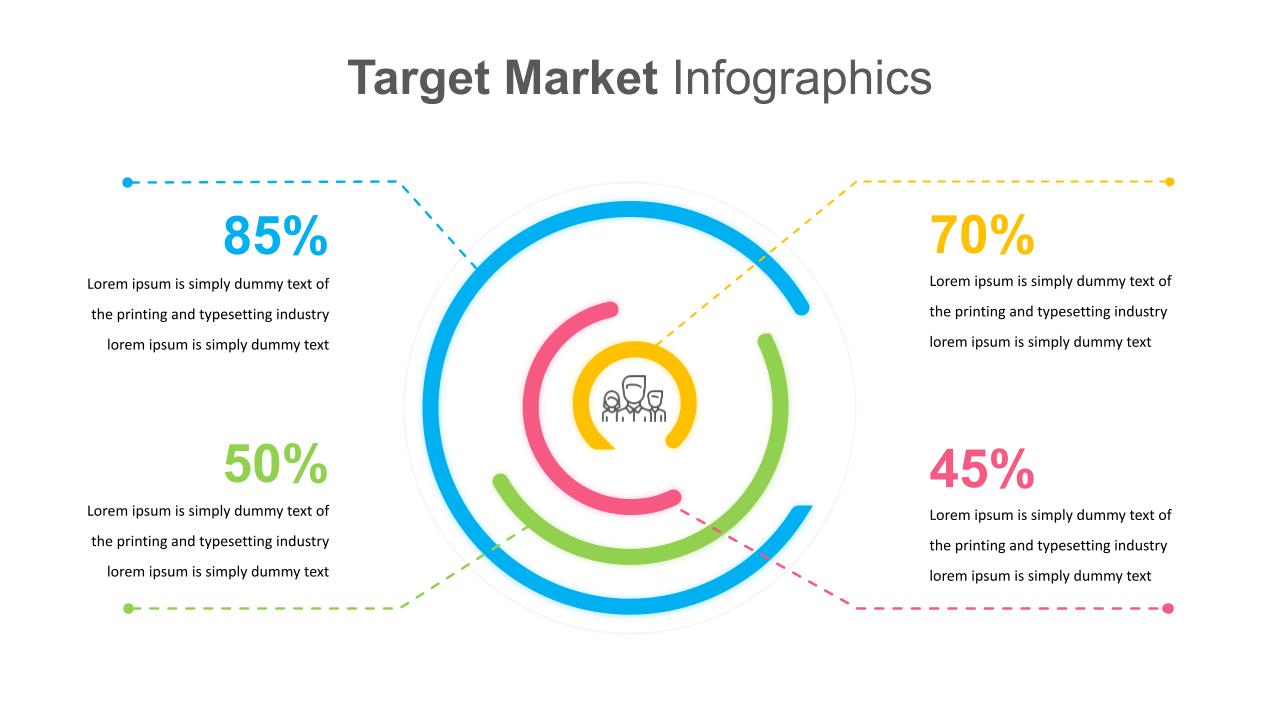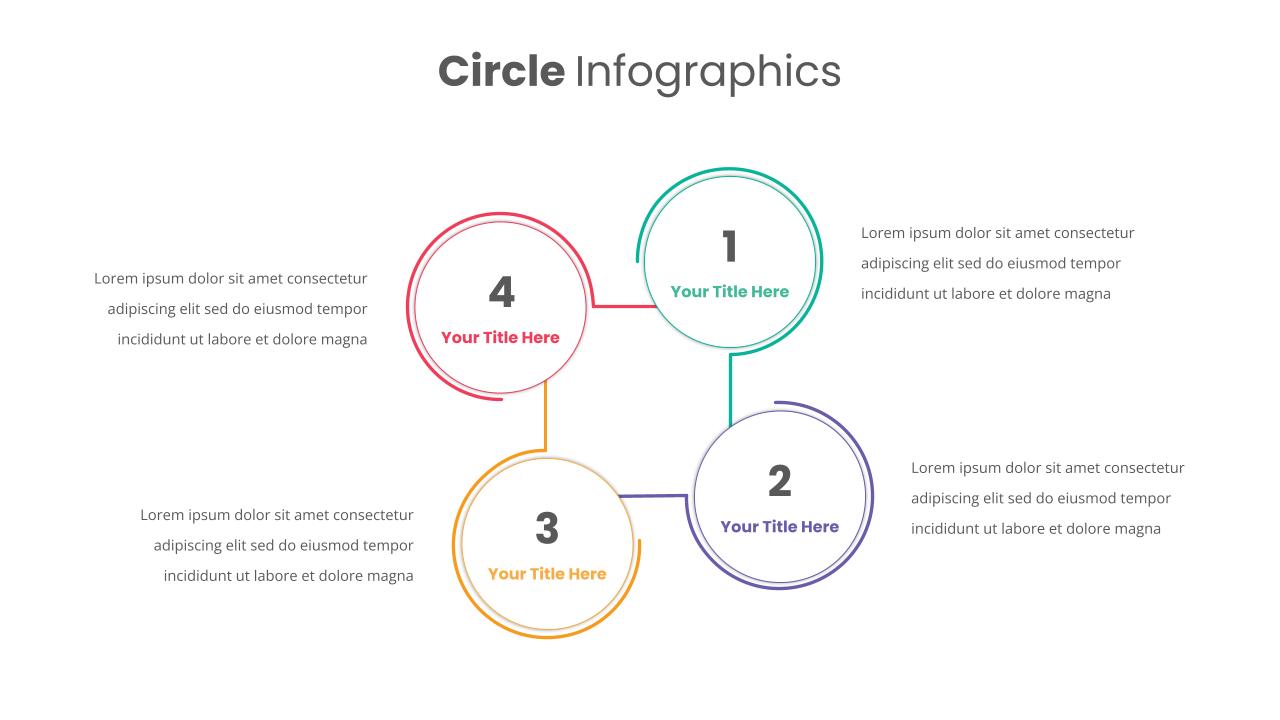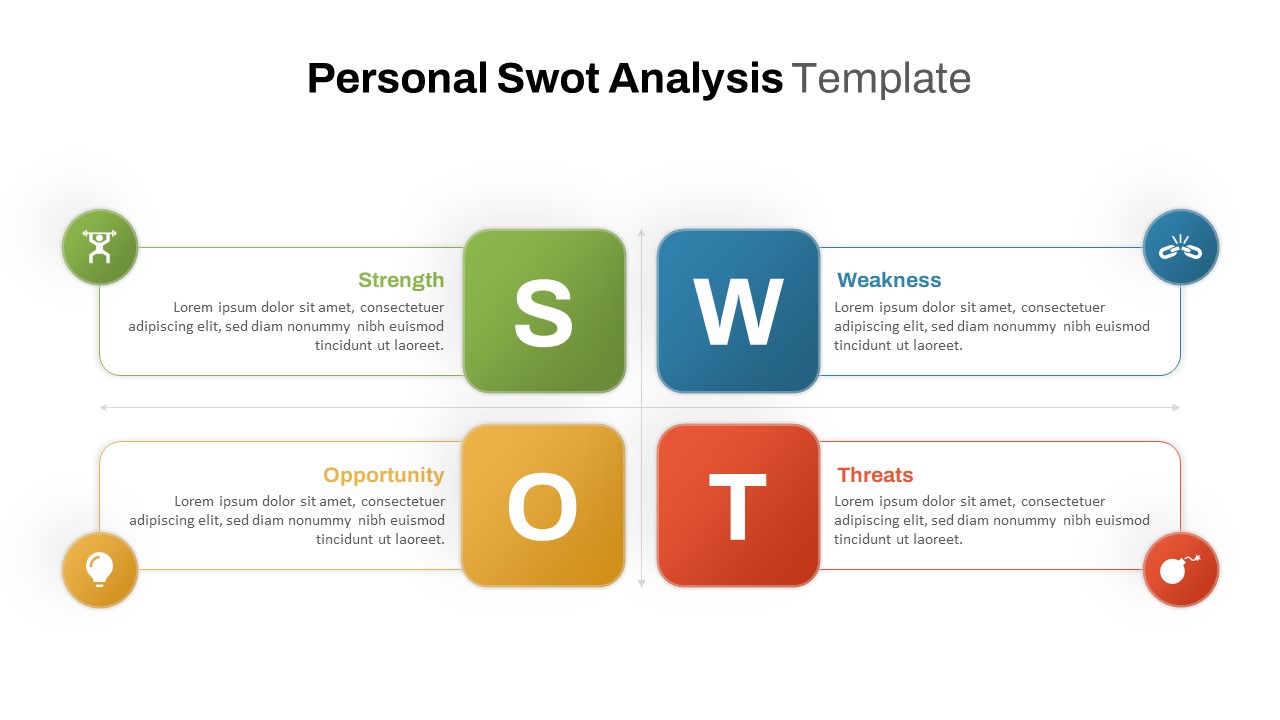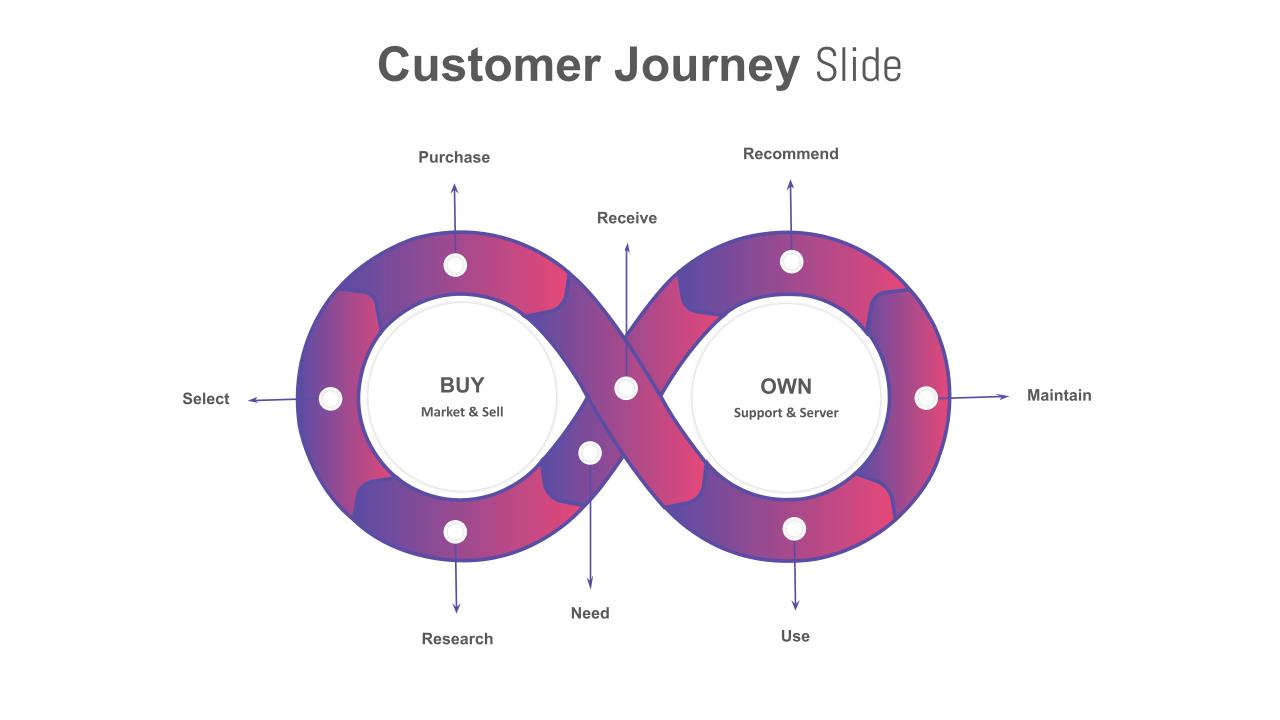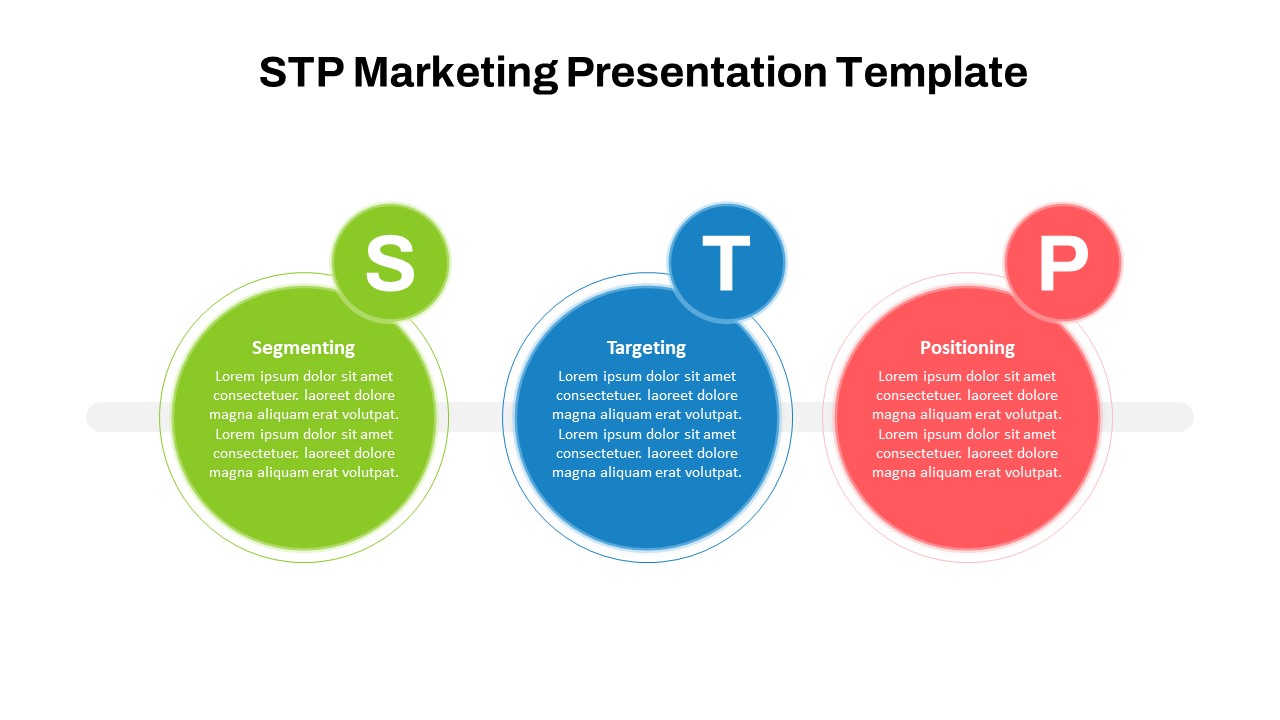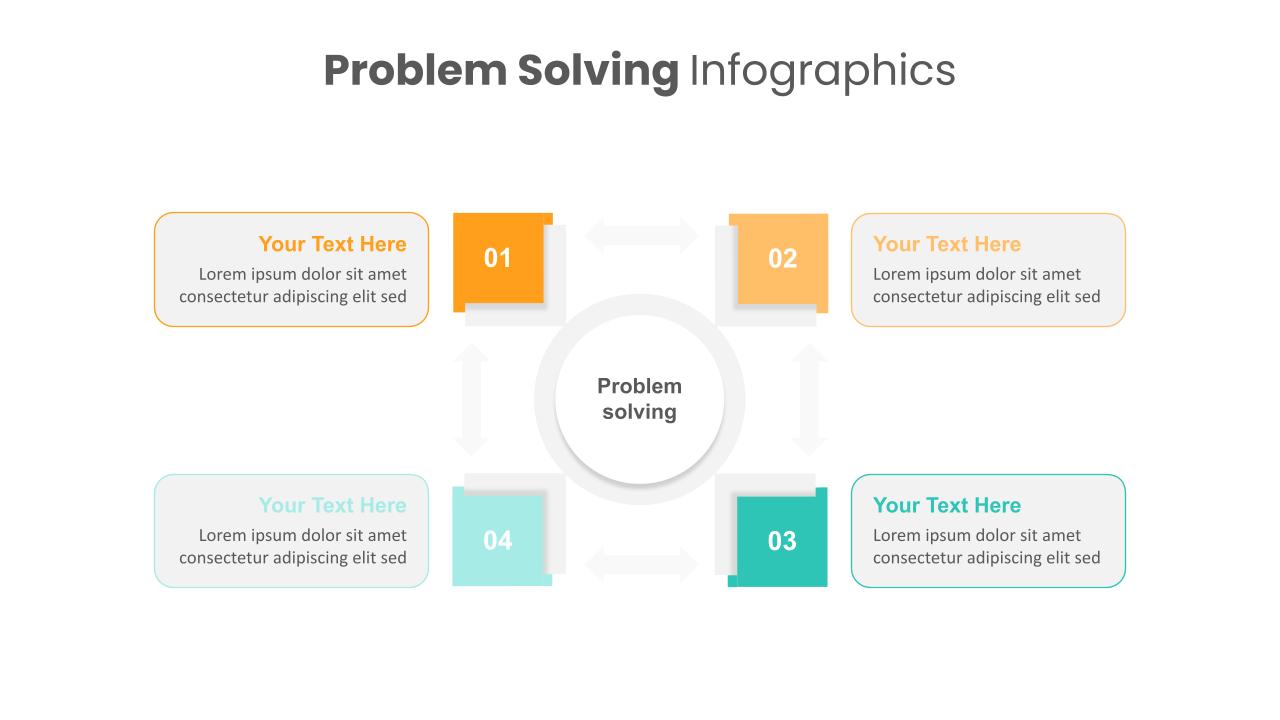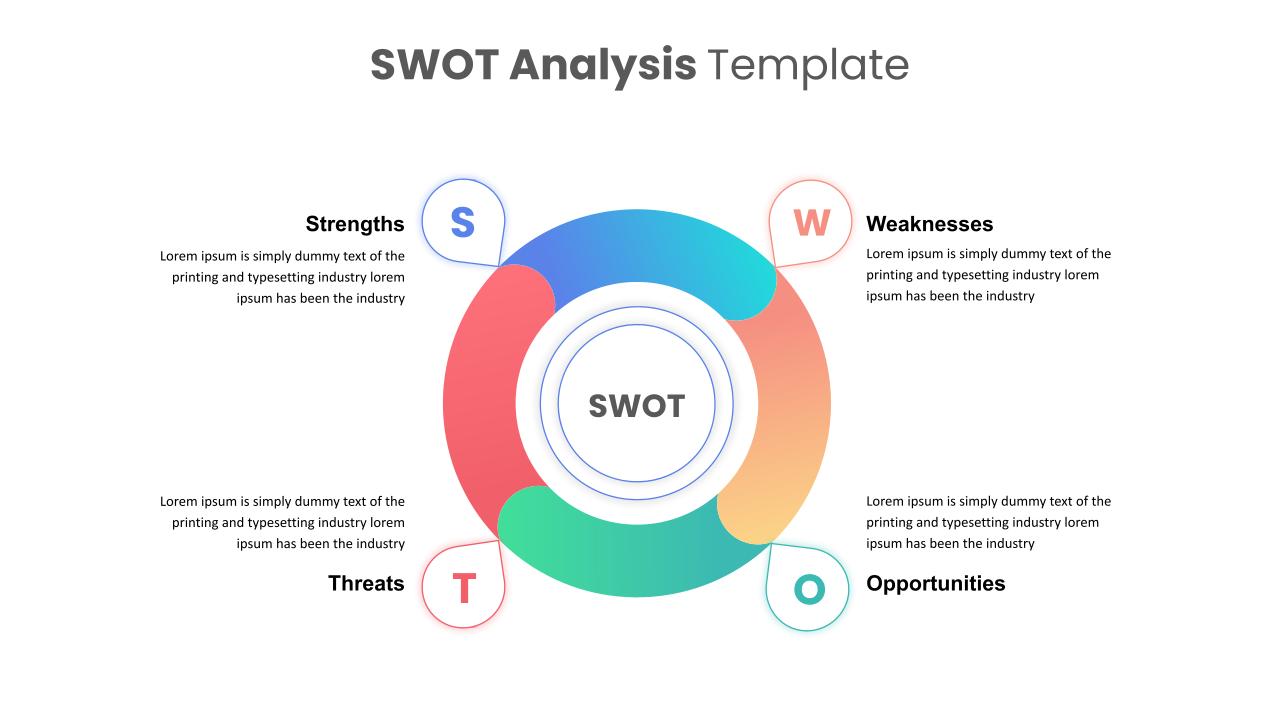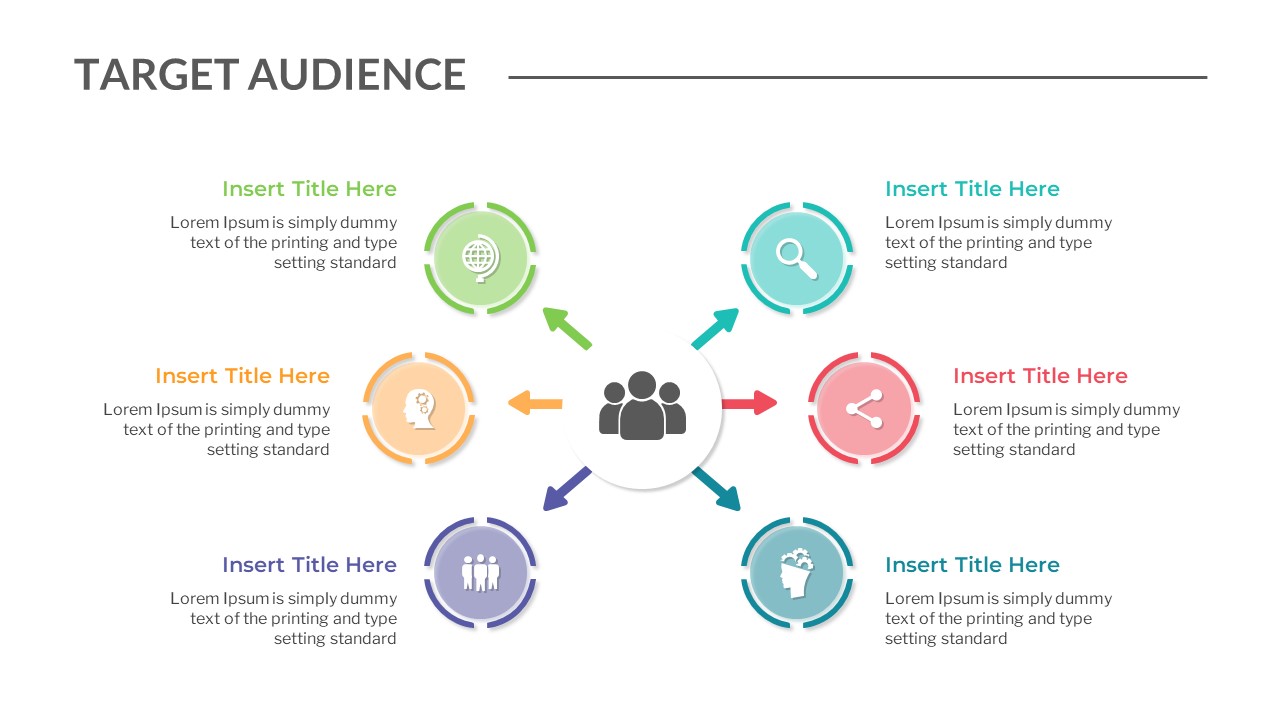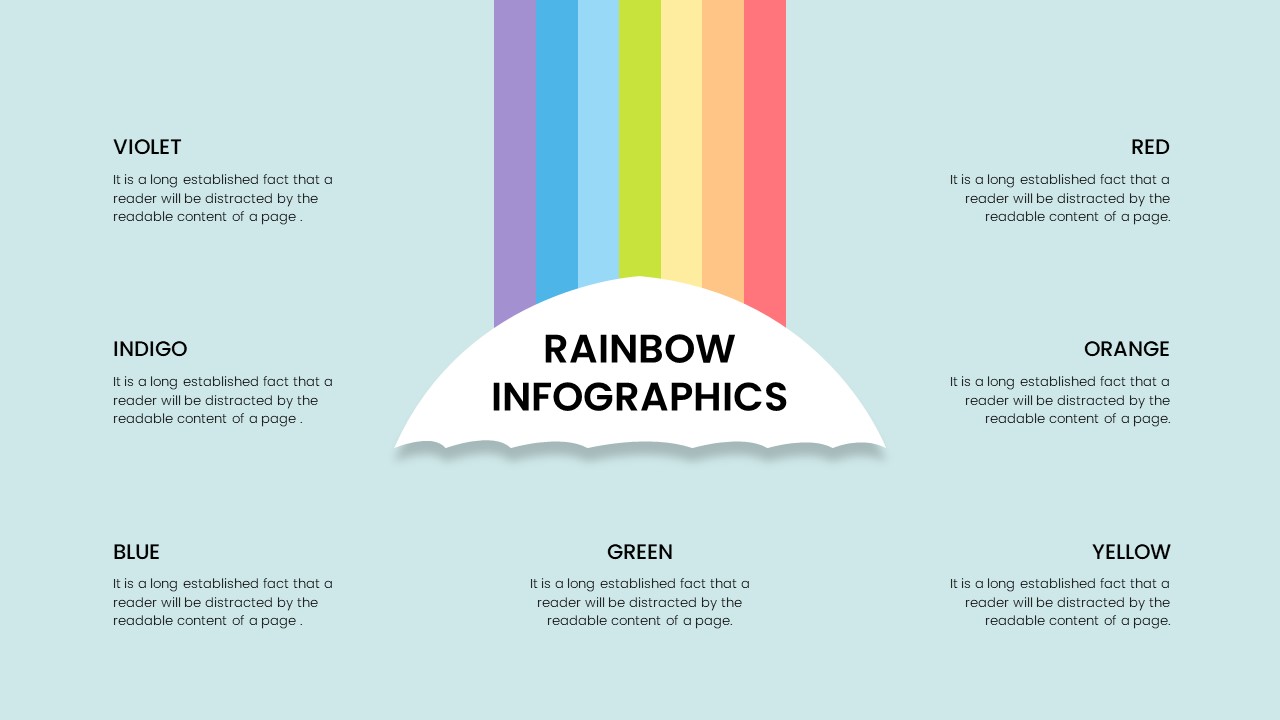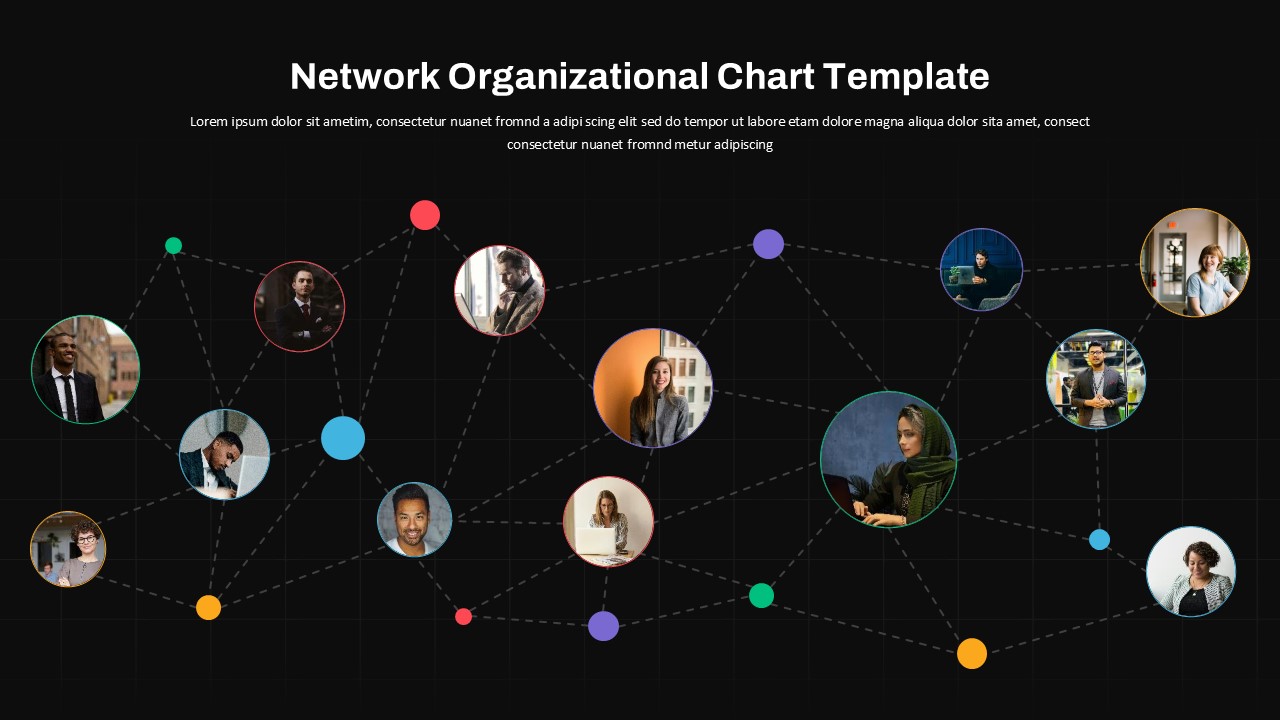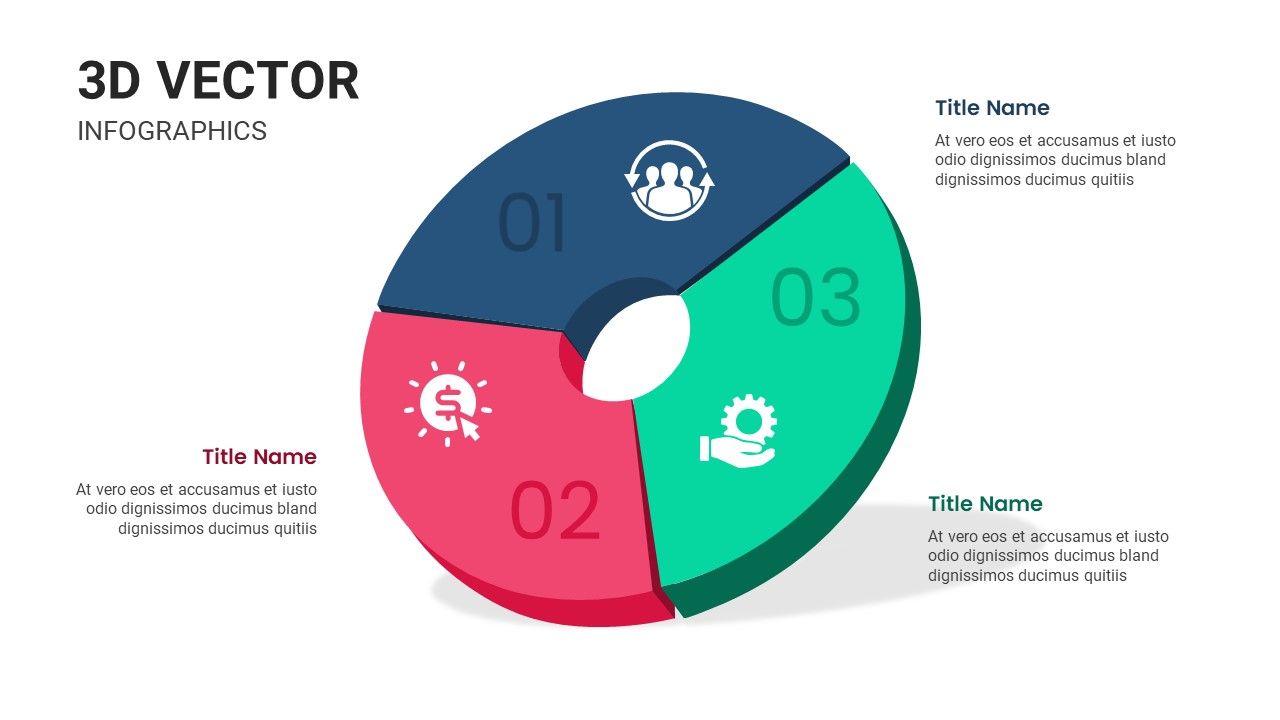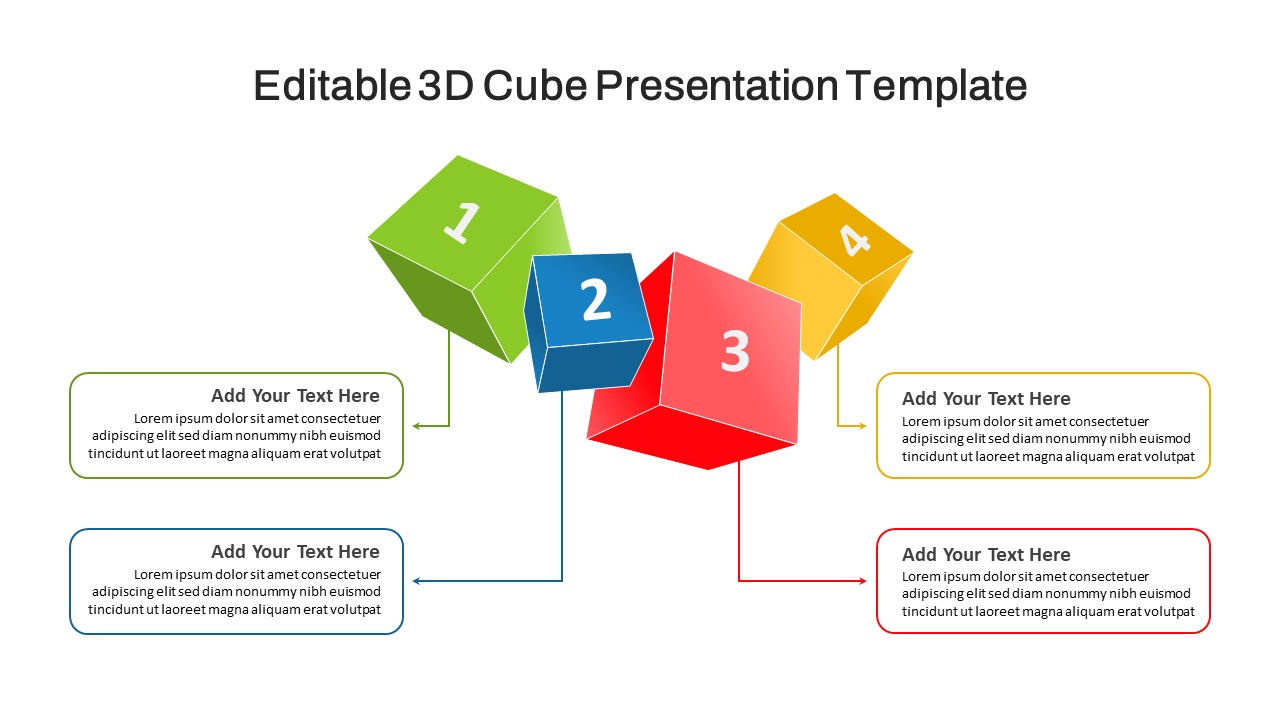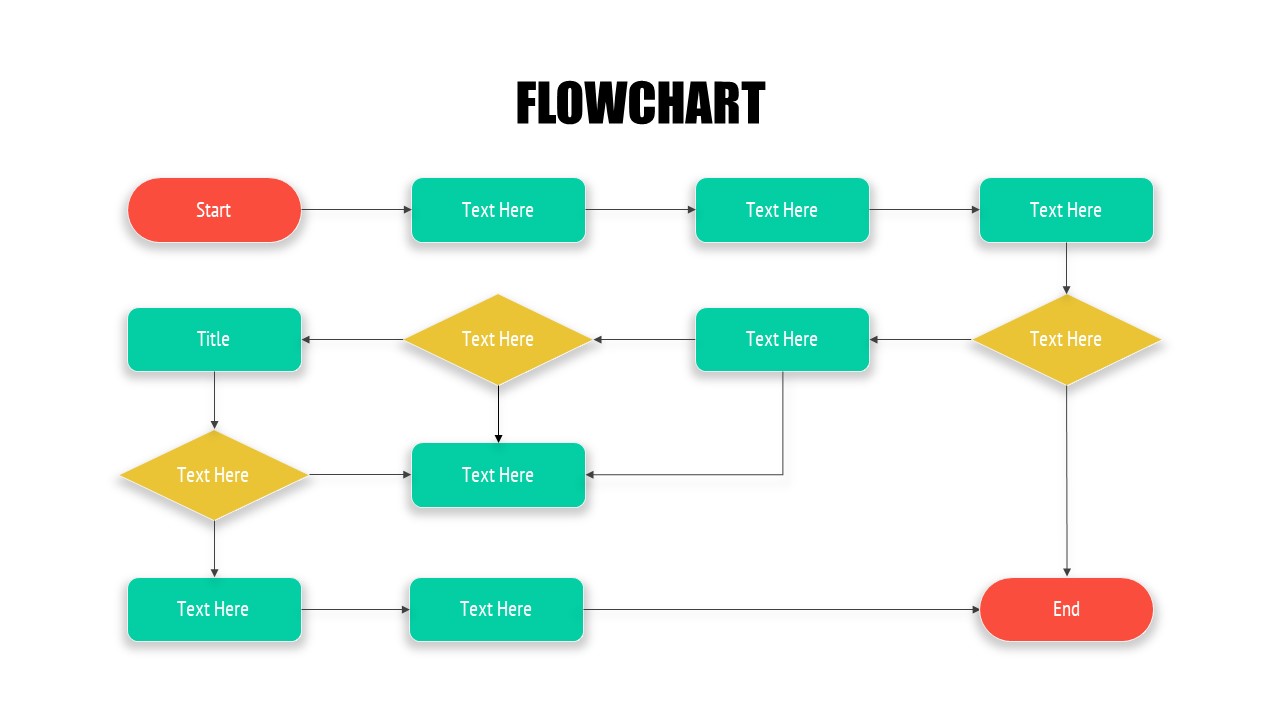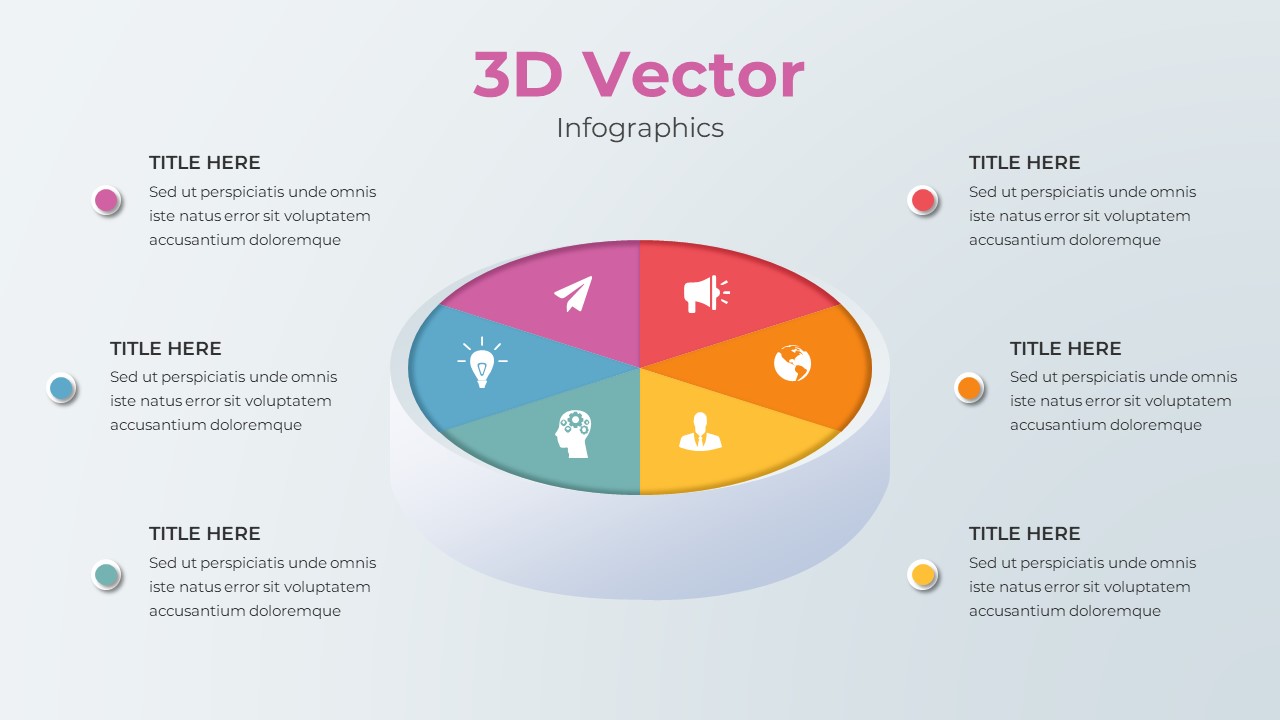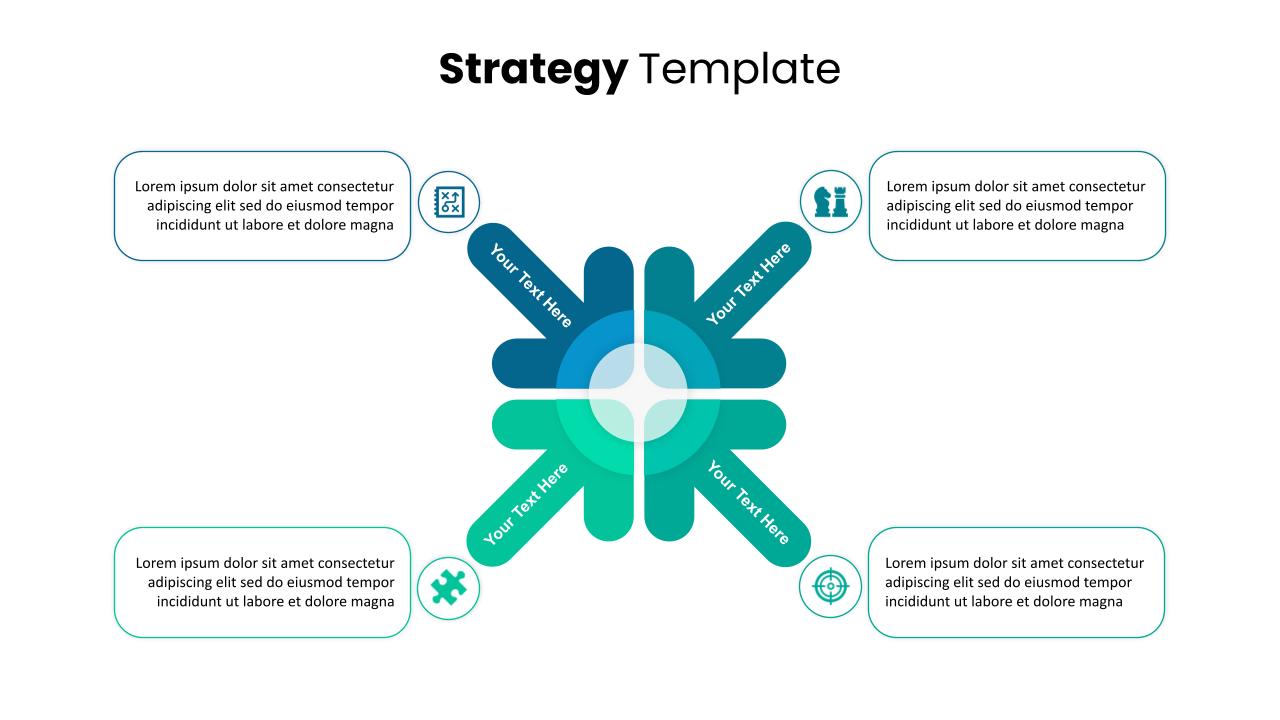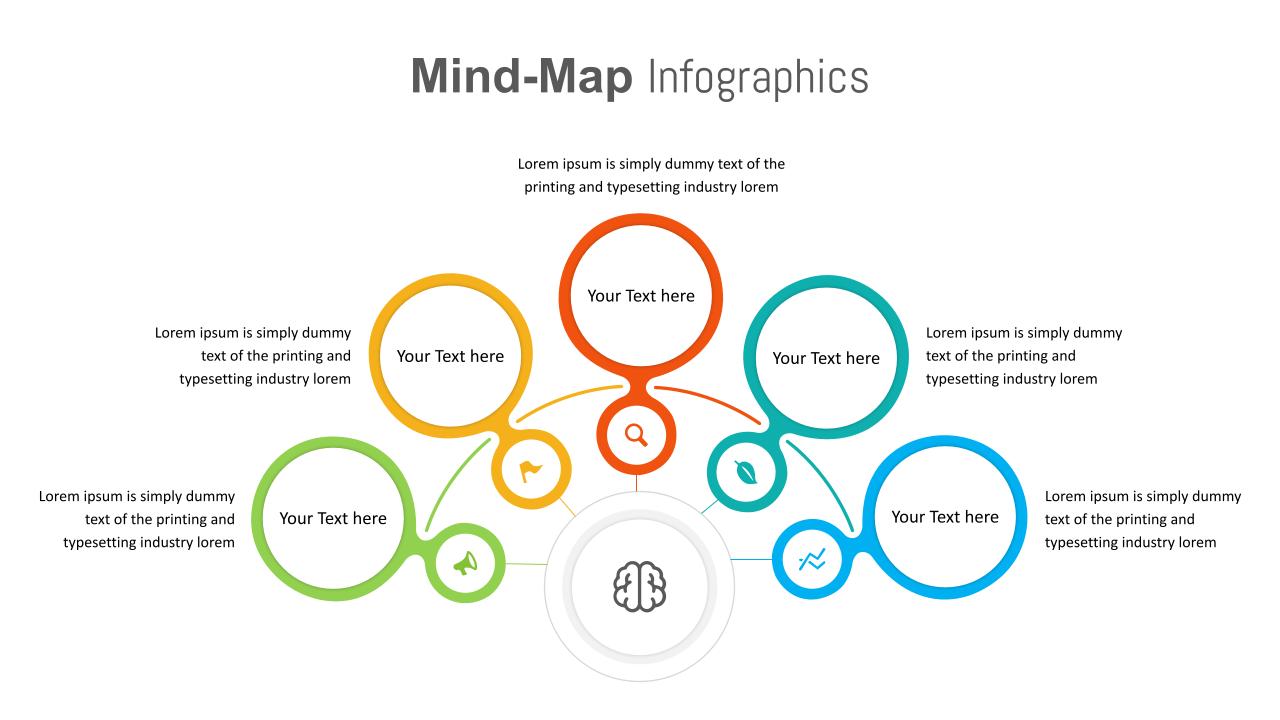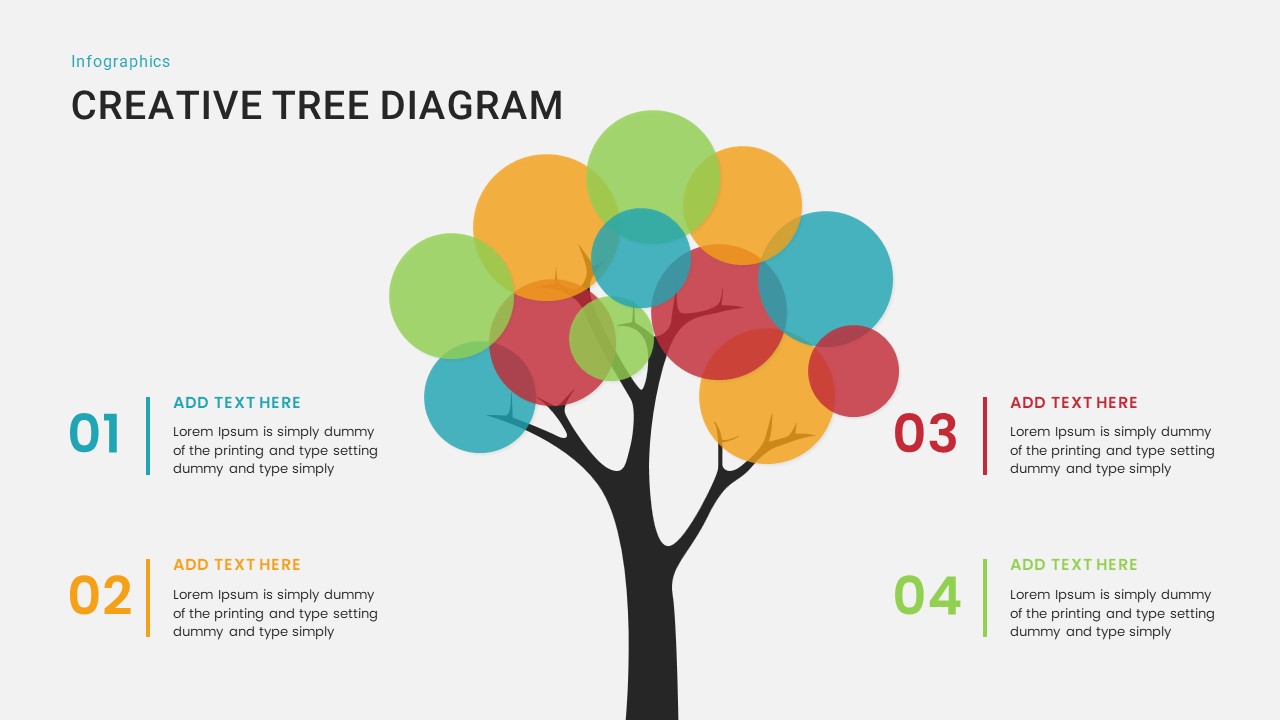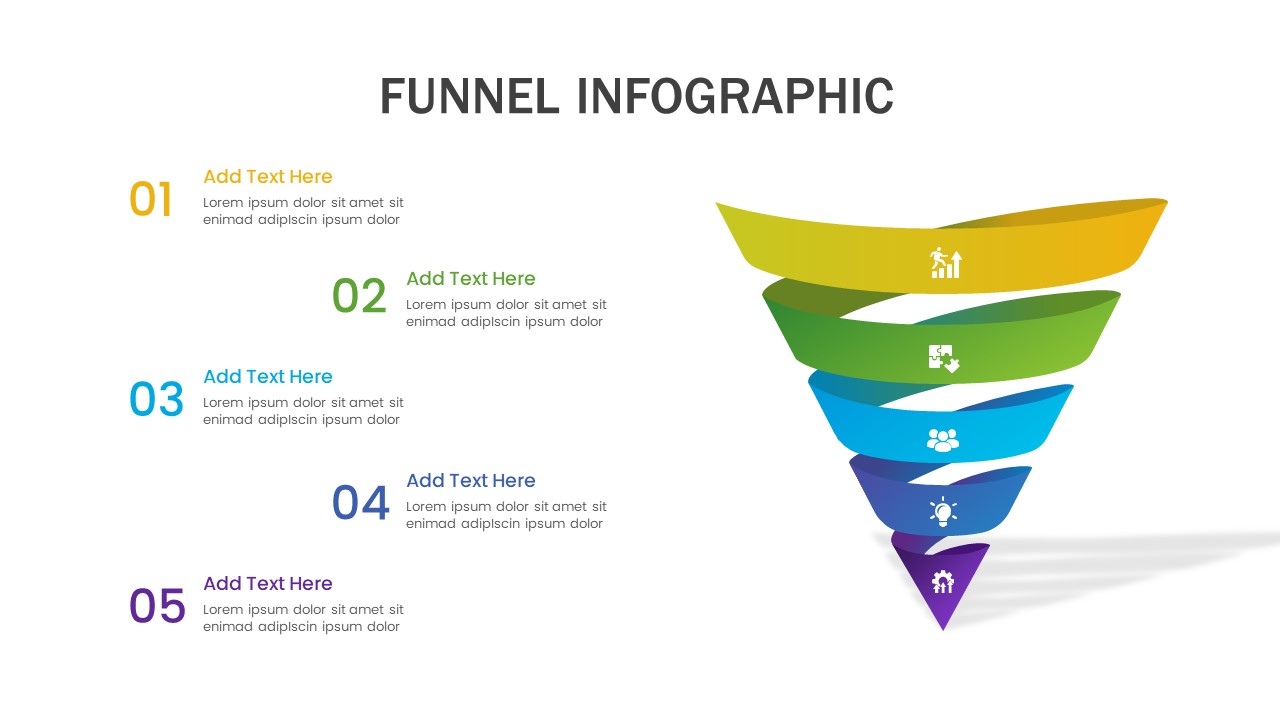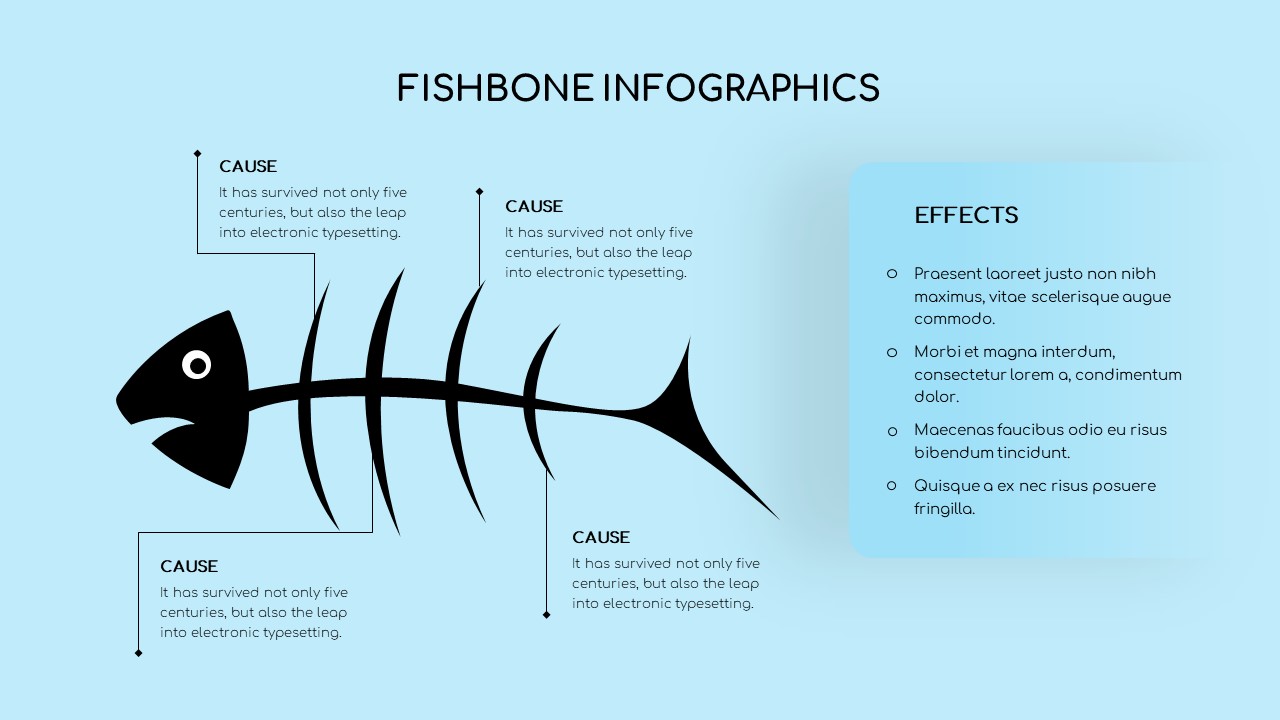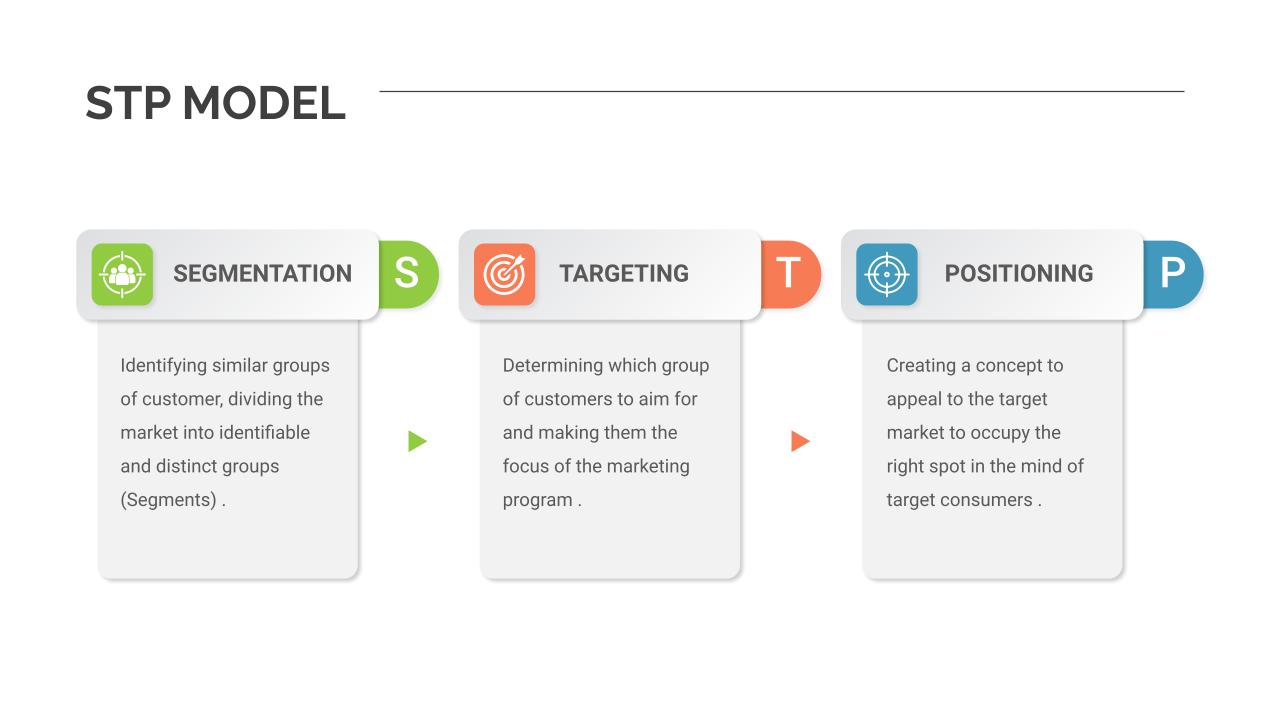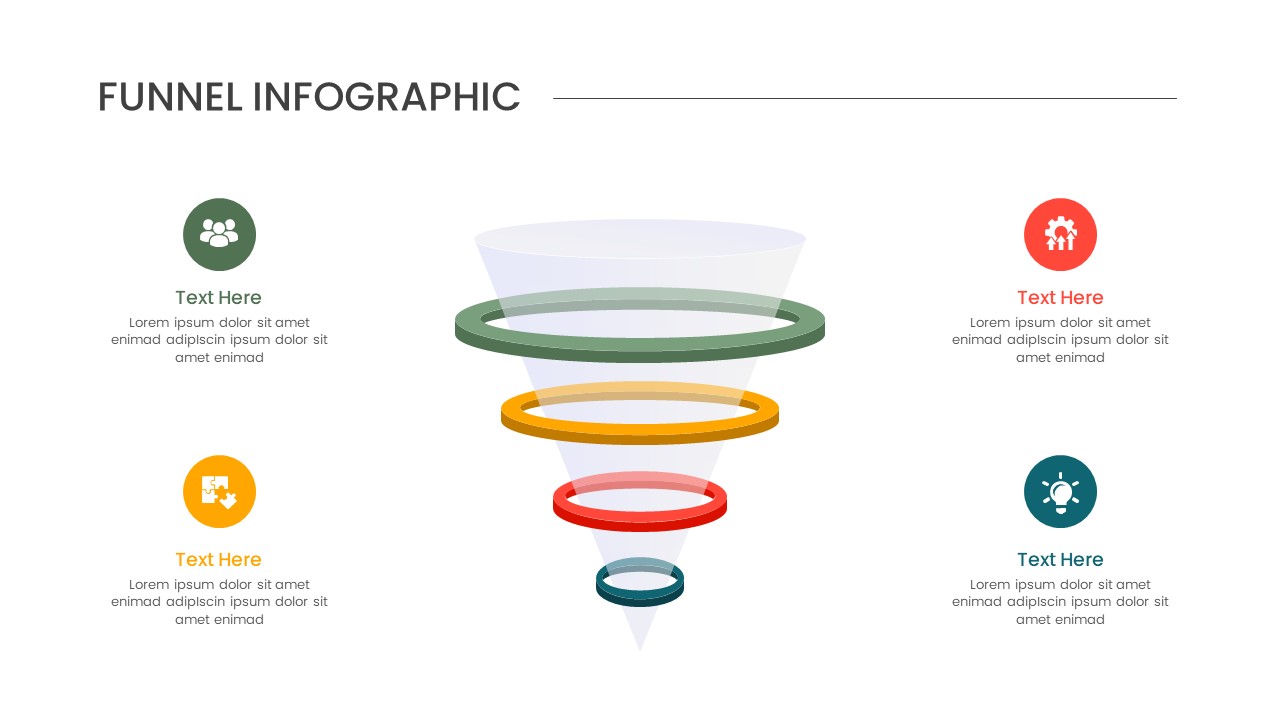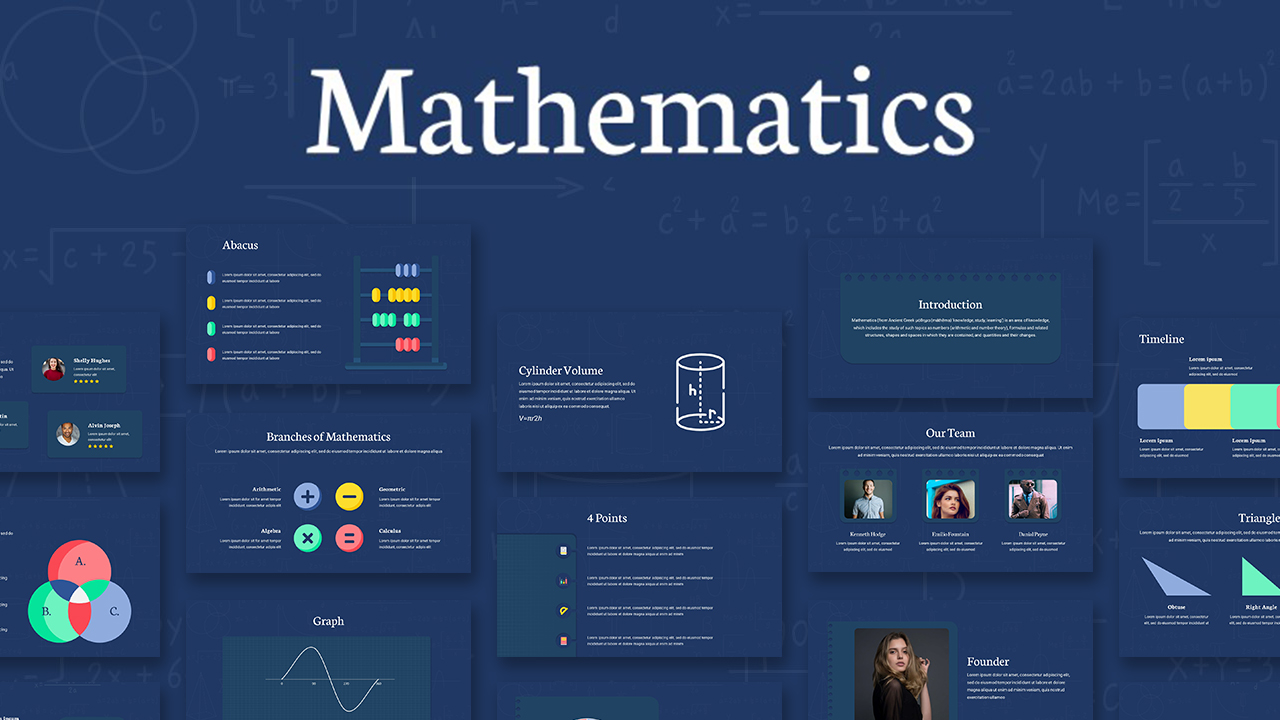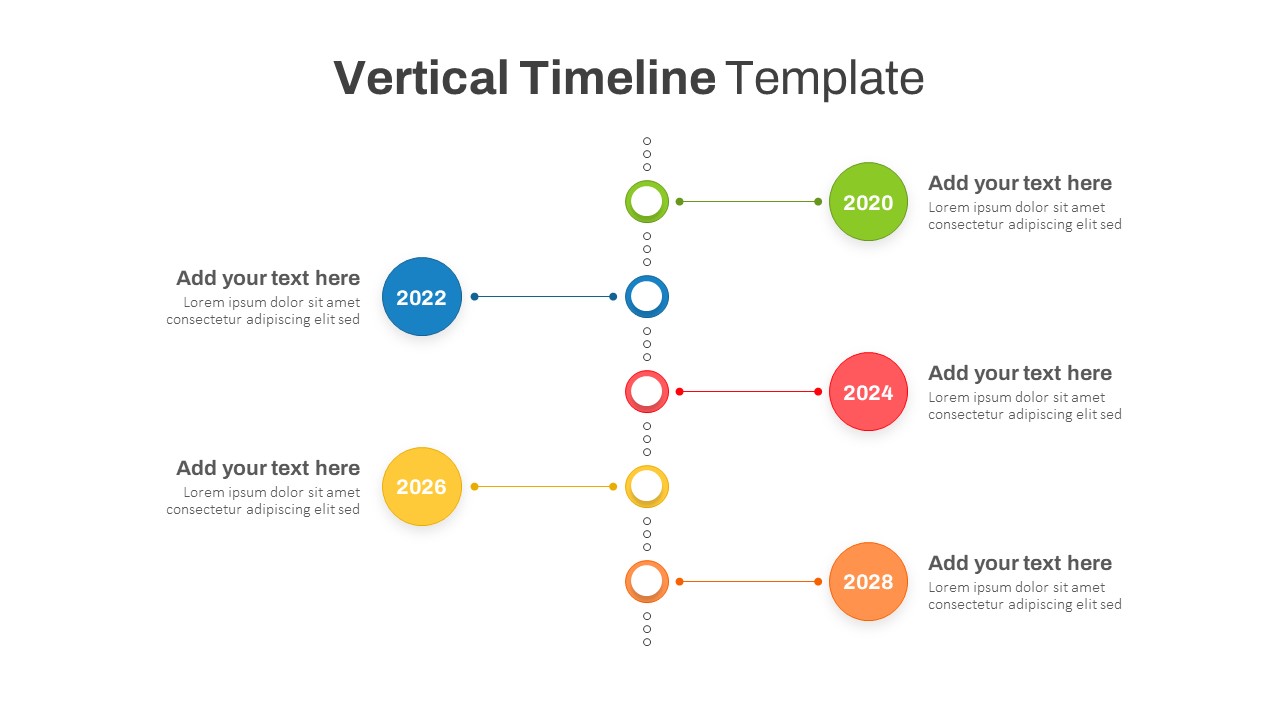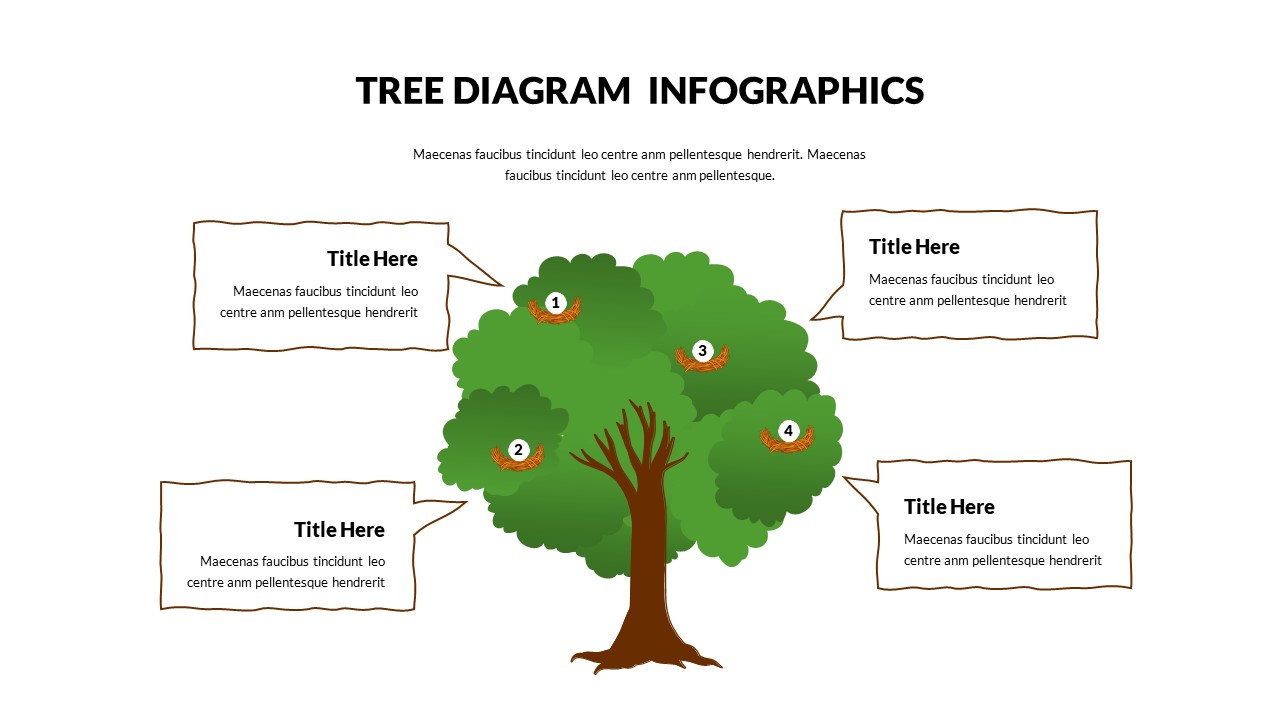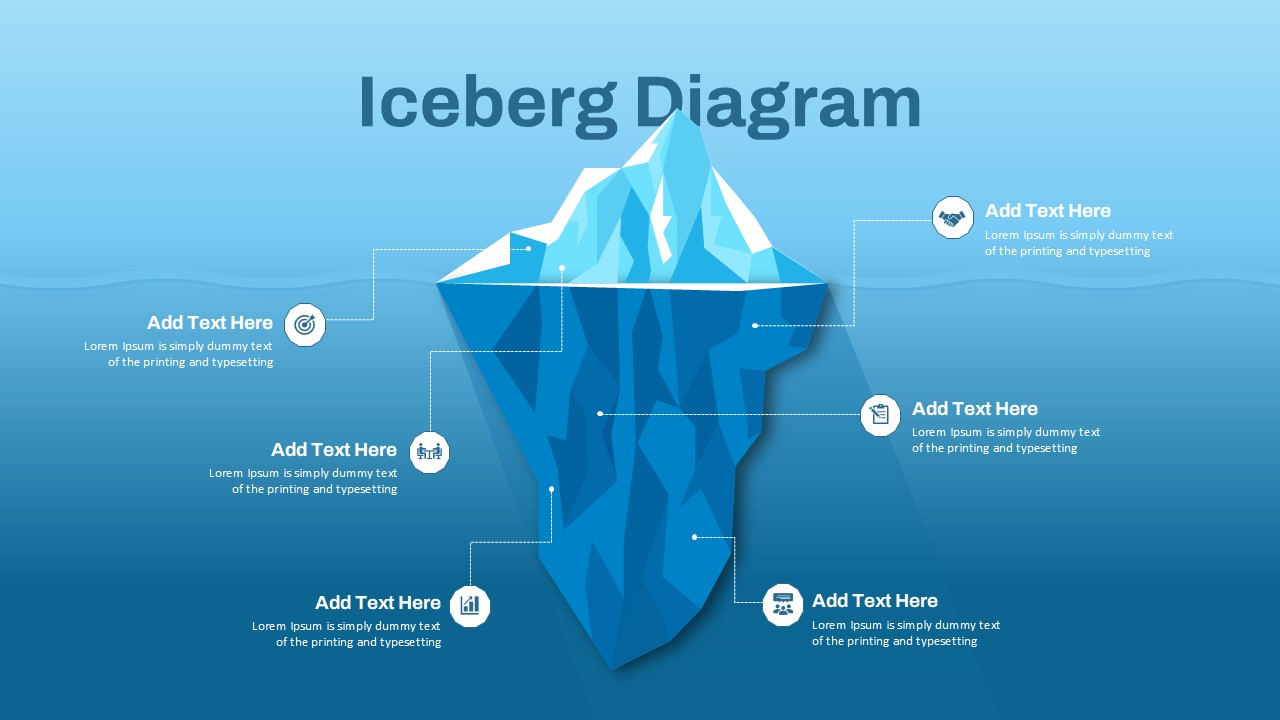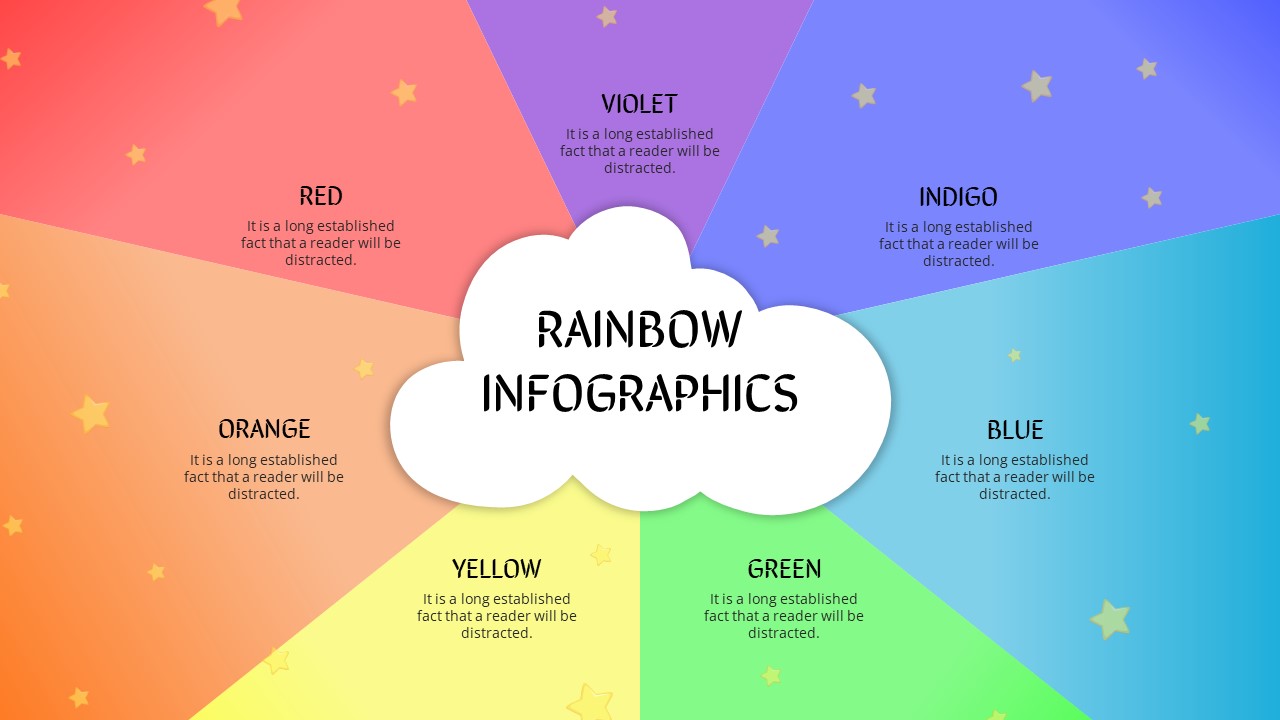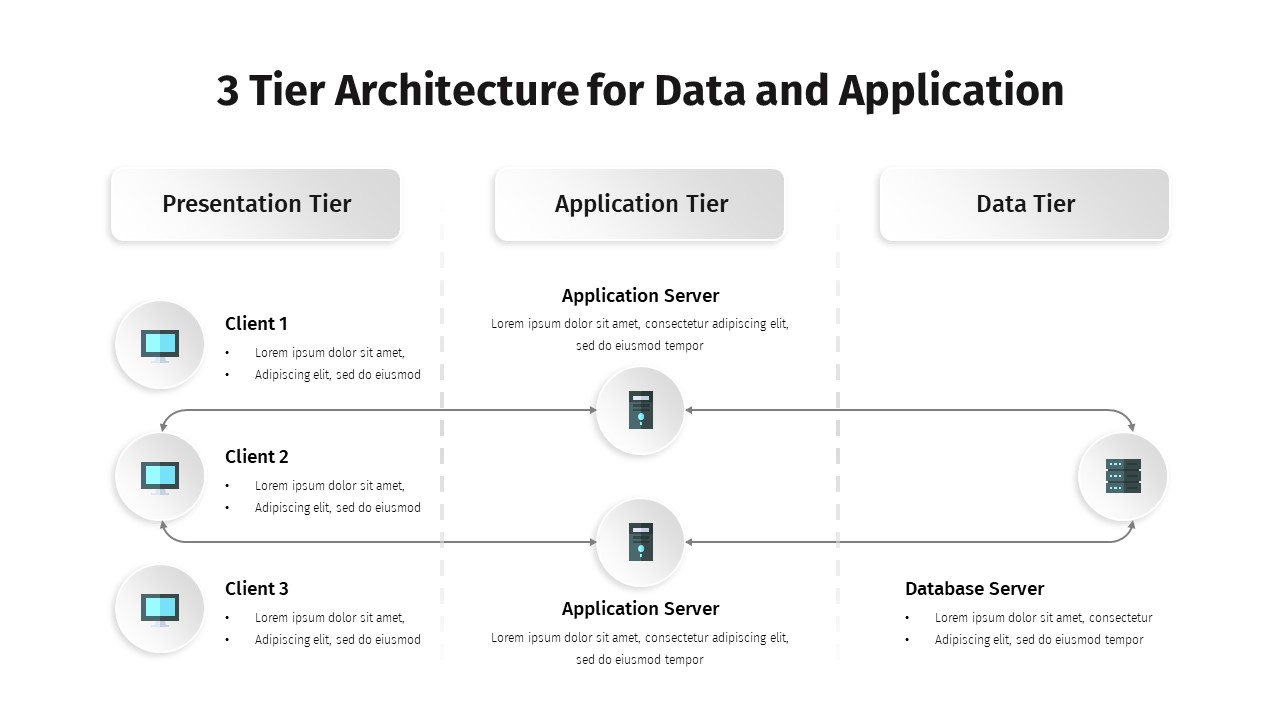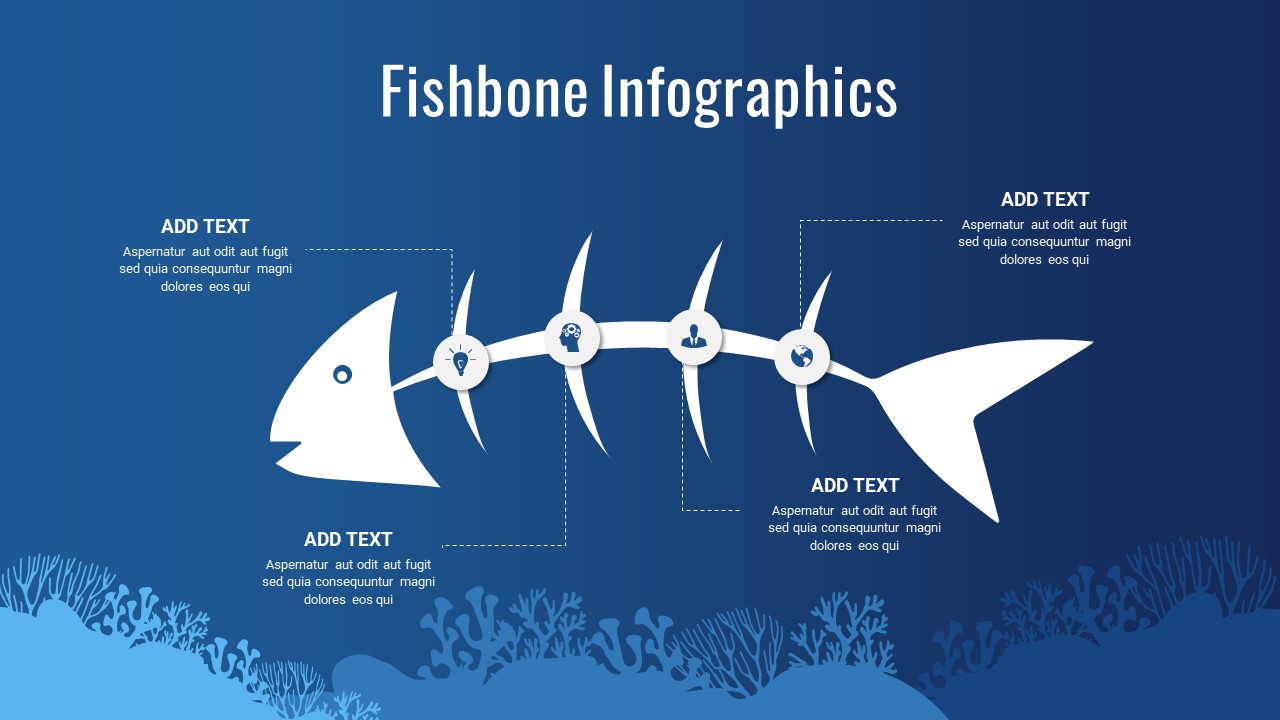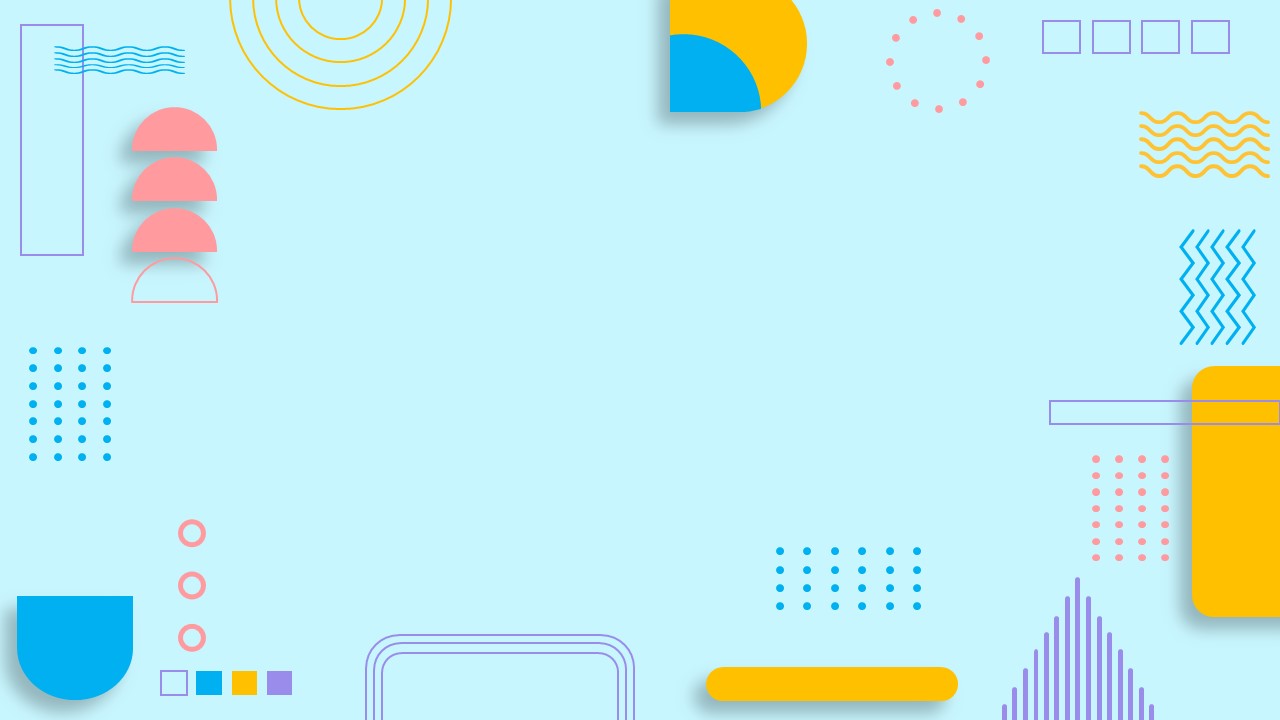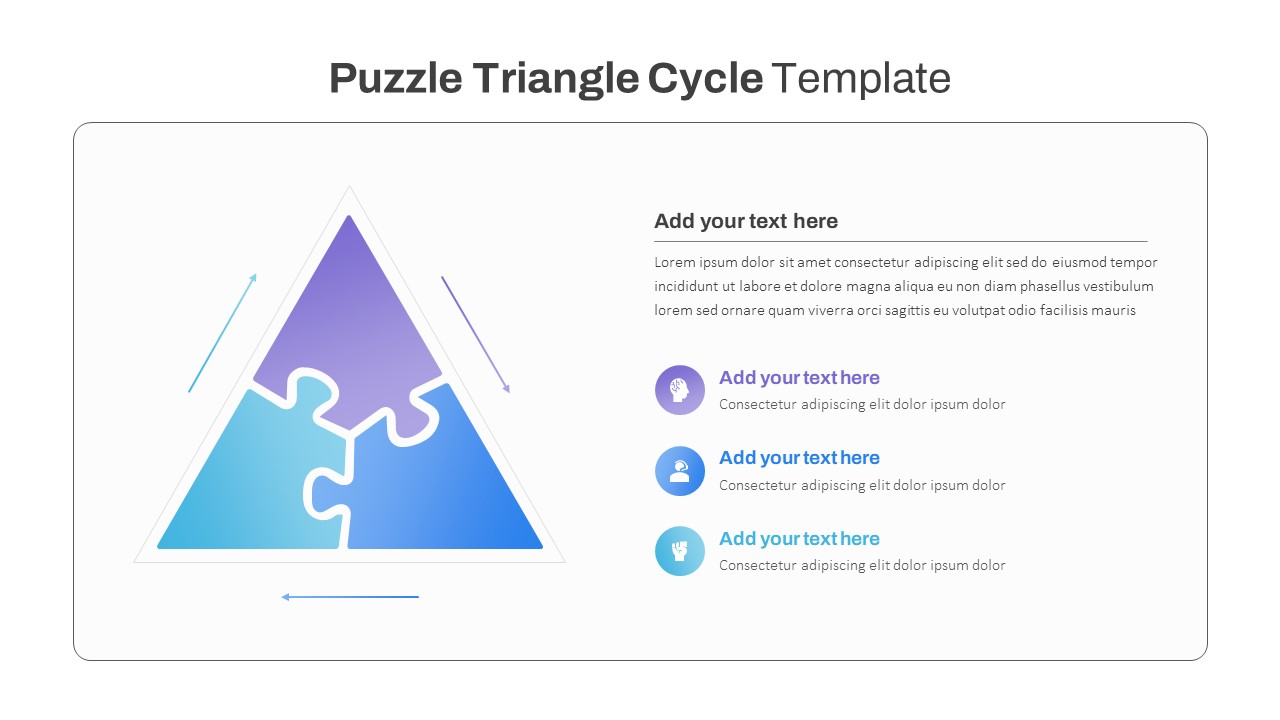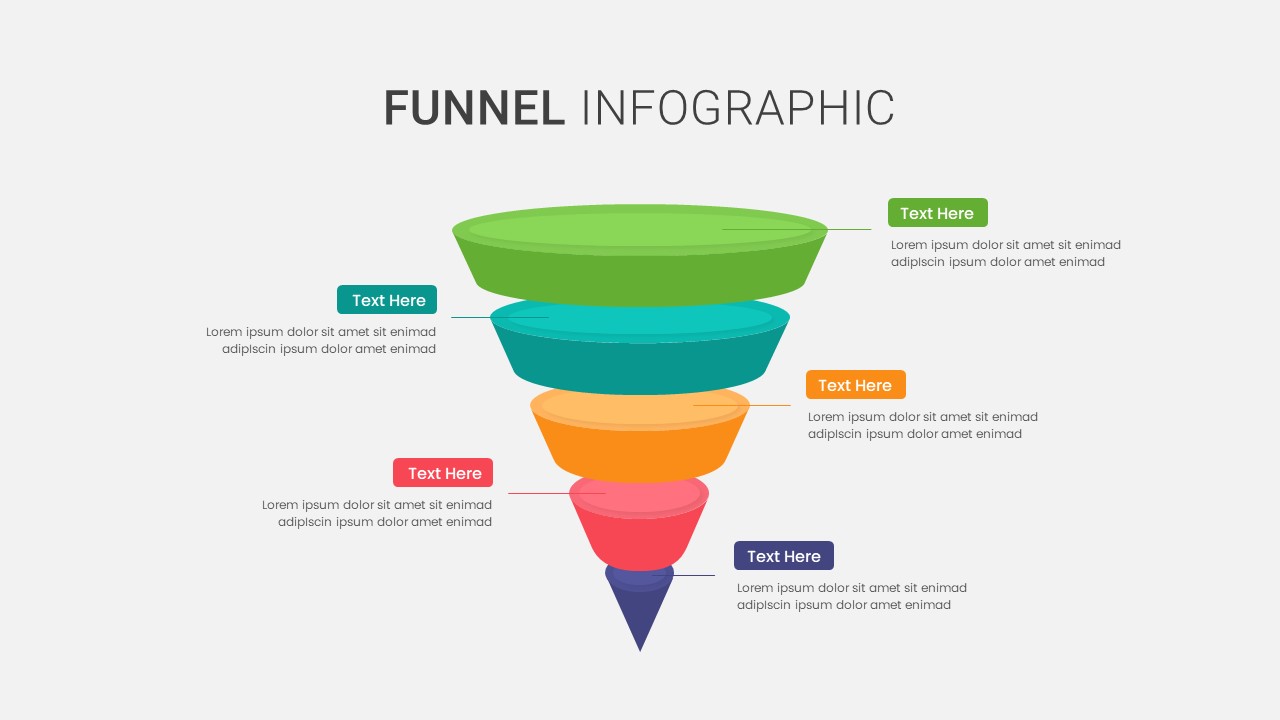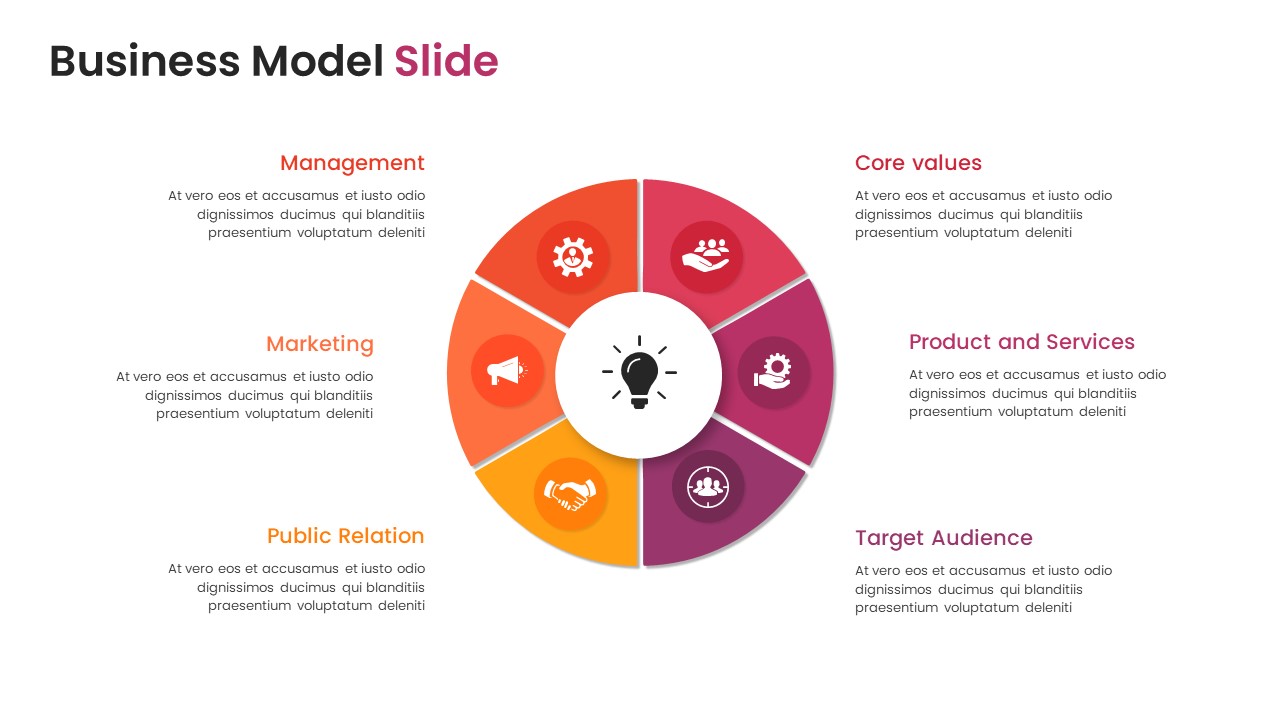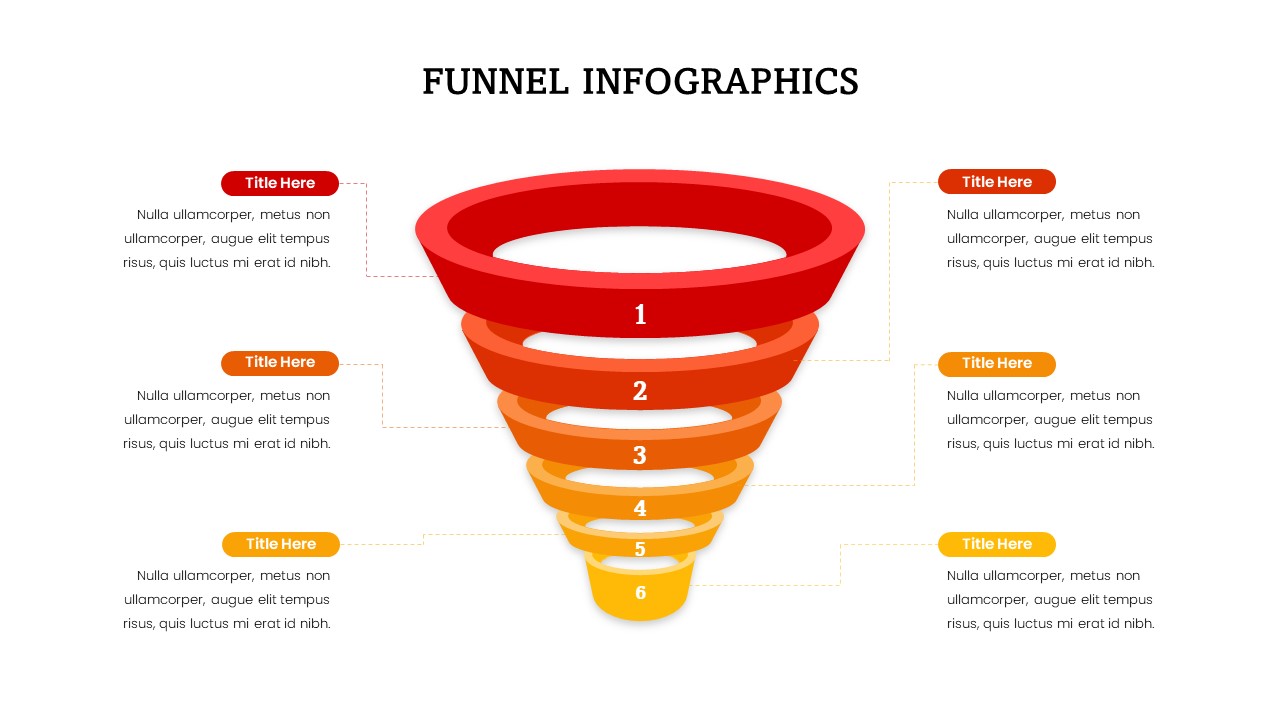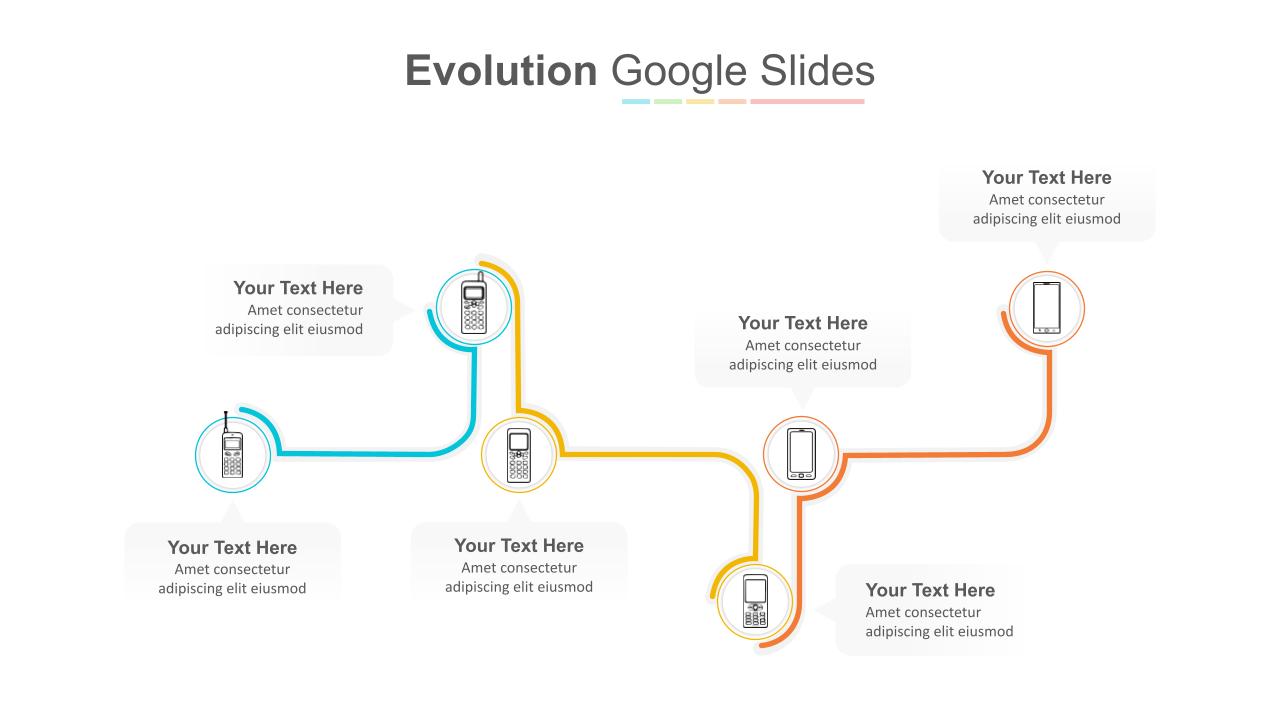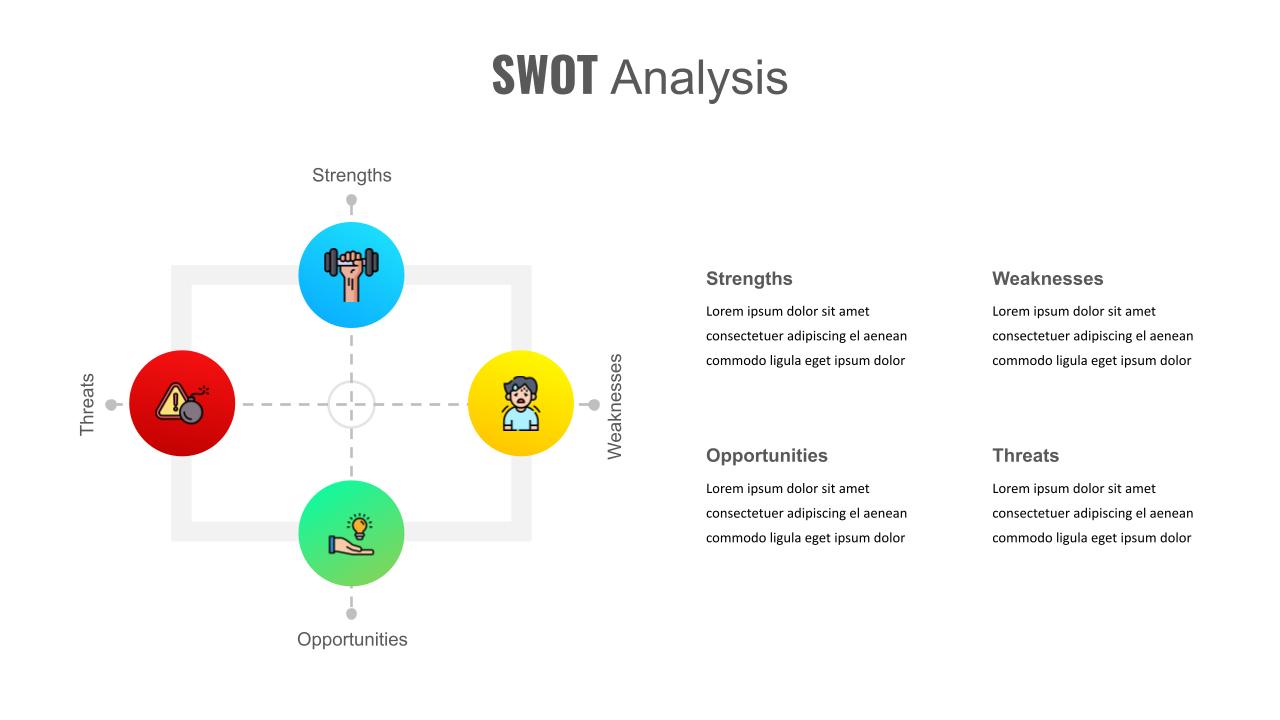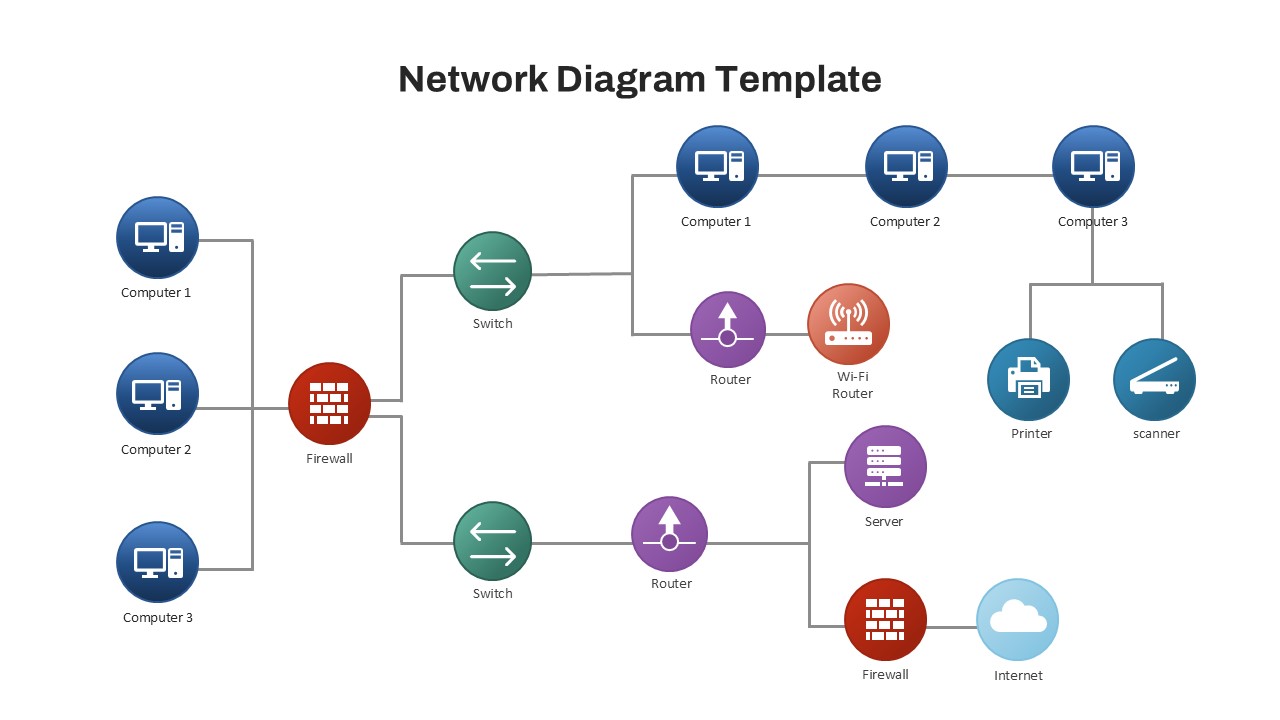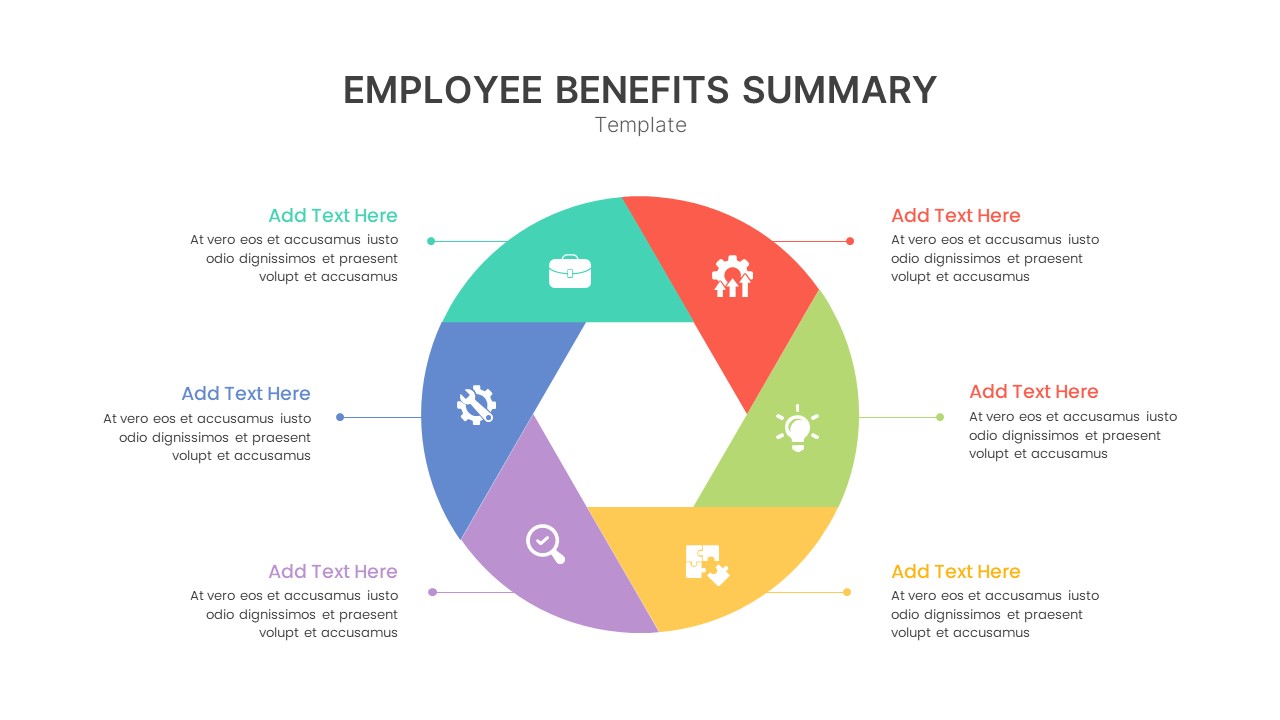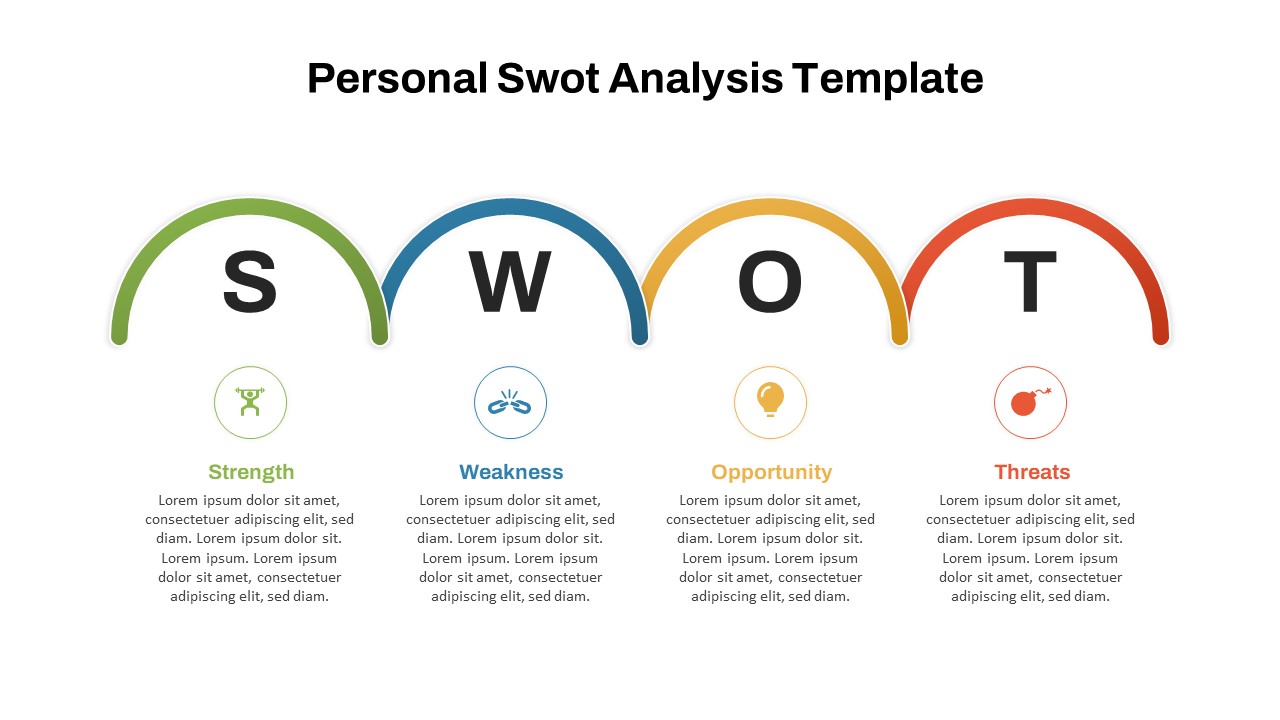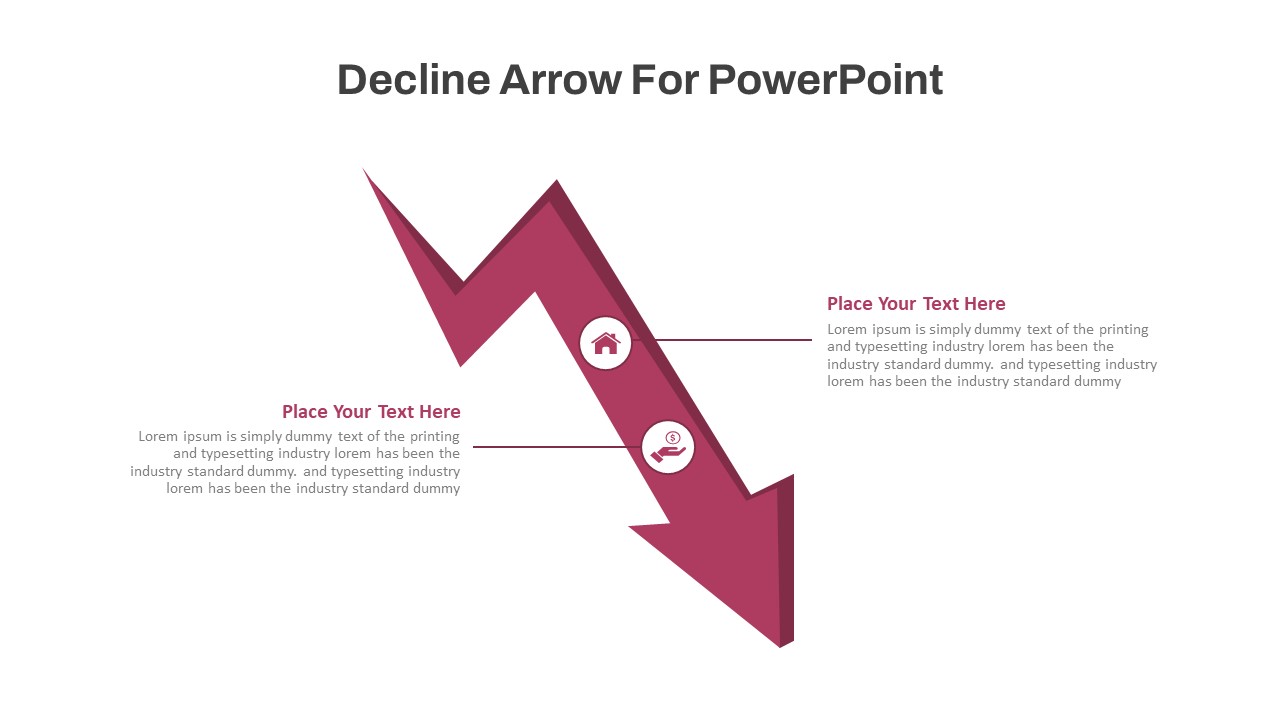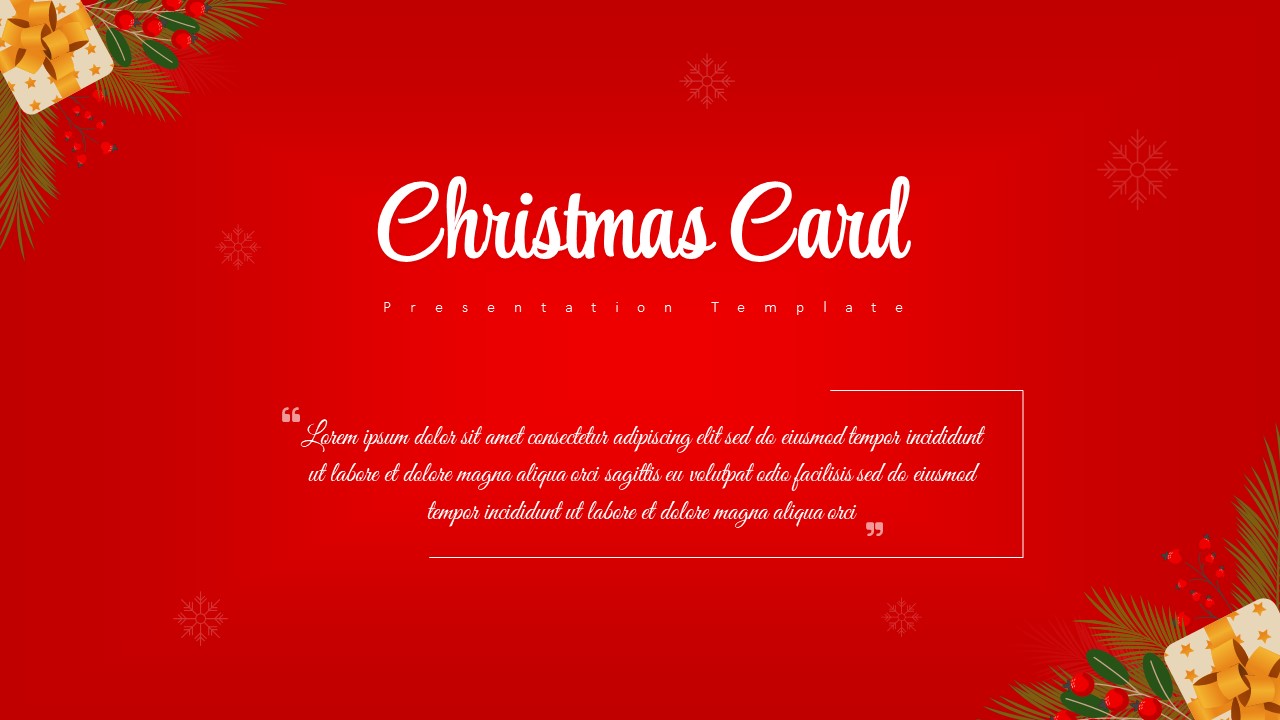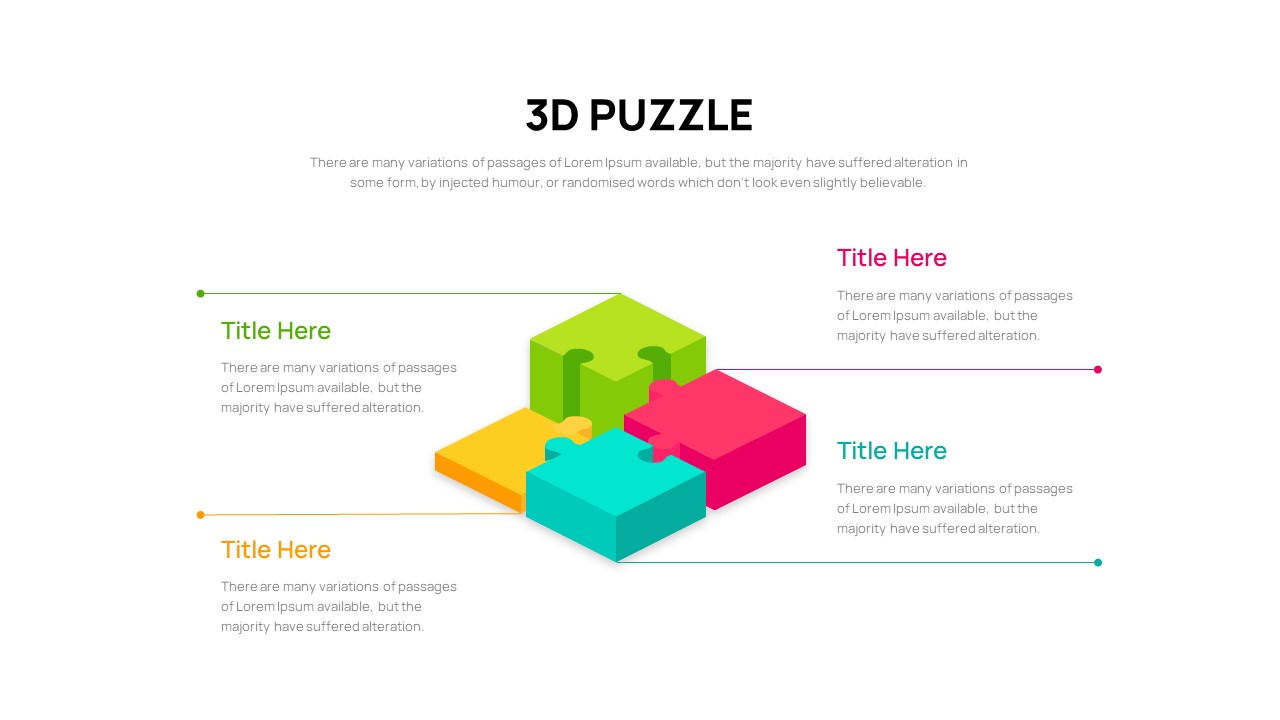3 Circles Venn Diagram PowerPoint and Google Slides Template
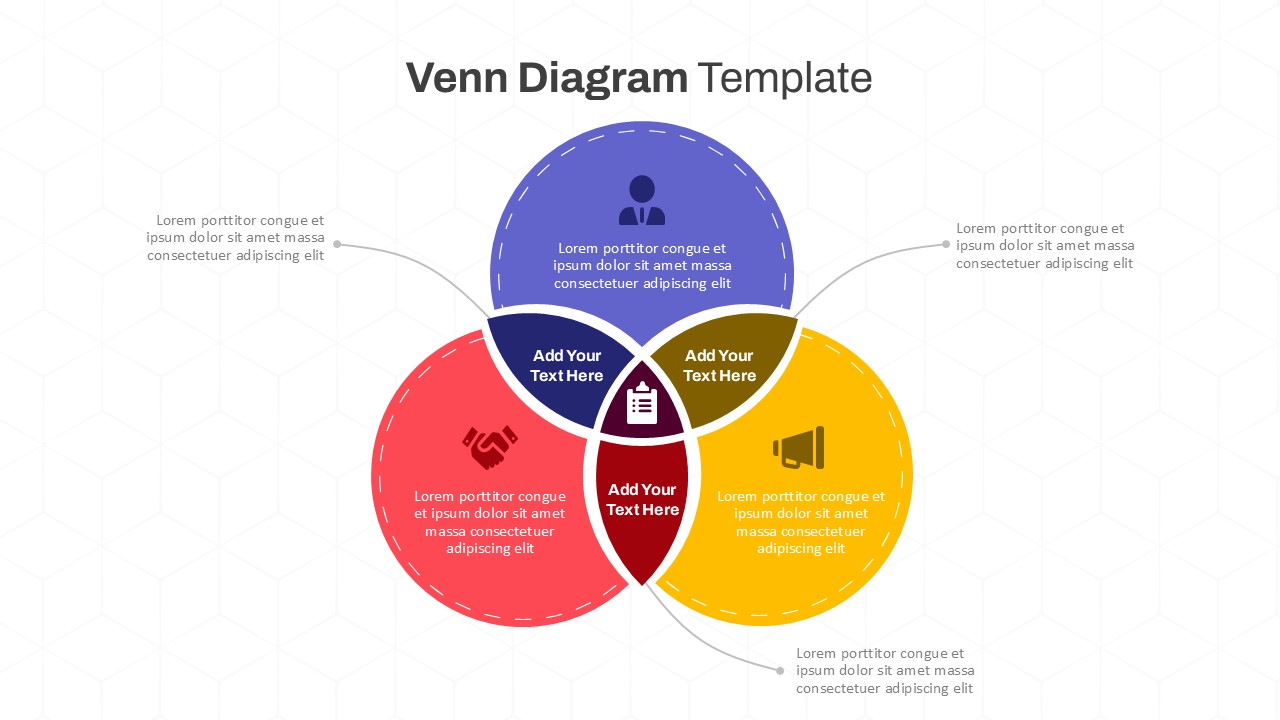
The Venn Diagram PowerPoint and Google Slides are versatile and visually appealing tools for illustrating overlapping ideas, relationships, and intersections between concepts. This PPT Venn diagram template features a three-circle Venn diagram layout, where each circle is color-coded (blue, red, and yellow) and contains an icon and text placeholders. The overlapping areas allow users to display shared attributes or concepts that arise when the circles intersect, making this template perfect for exploring similarities, differences, and commonalities.
Ideal for business presentations, educational settings, and strategic discussions, this Venn diagram template can help audiences quickly understand complex relationships. The clean, geometric design with customizable text areas and icons makes it easy to adapt to various topics. Use the blue, red, and yellow circles to represent distinct categories, while the central intersection area is perfect for highlighting core themes or ideas that connect all three elements.
This template is fully compatible with both PowerPoint and Google Slides, allowing users to easily edit text, colors, and icons to match their specific content and branding. The Venn Diagram Template is an ideal choice for presentations on topics such as product comparisons, target audience segmentation, project overlaps, or strategic alignment discussions.
See more