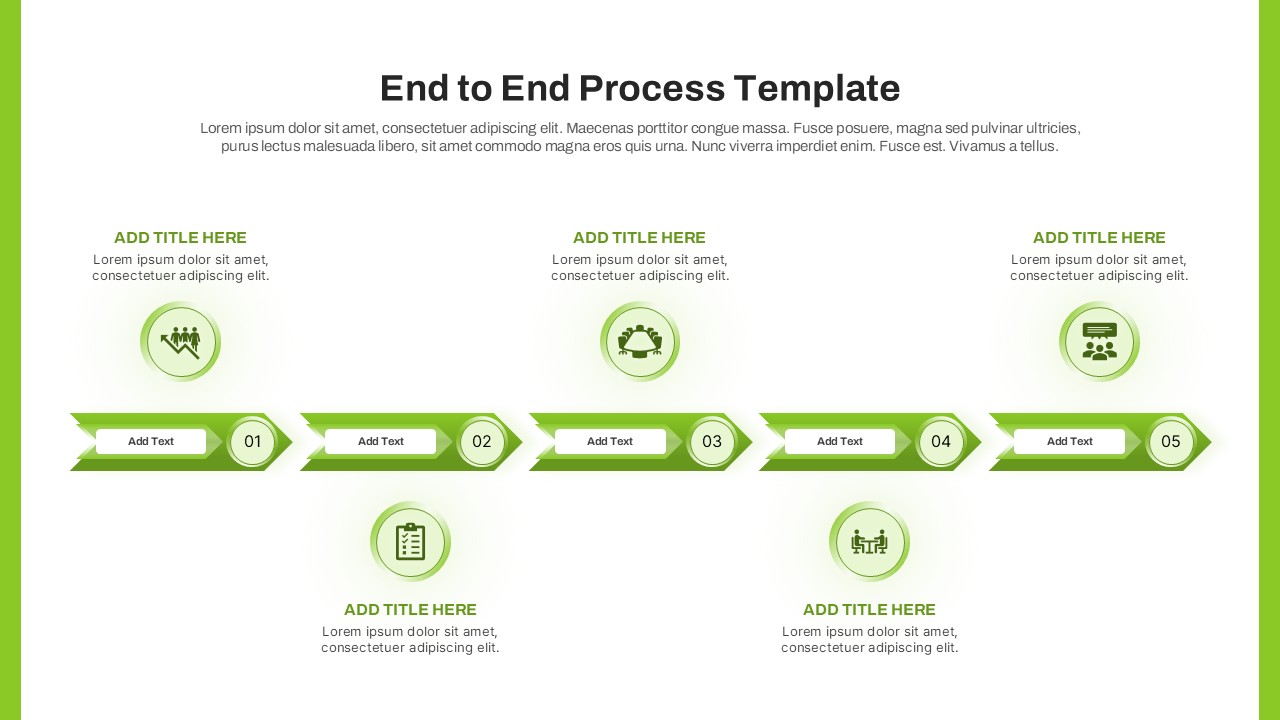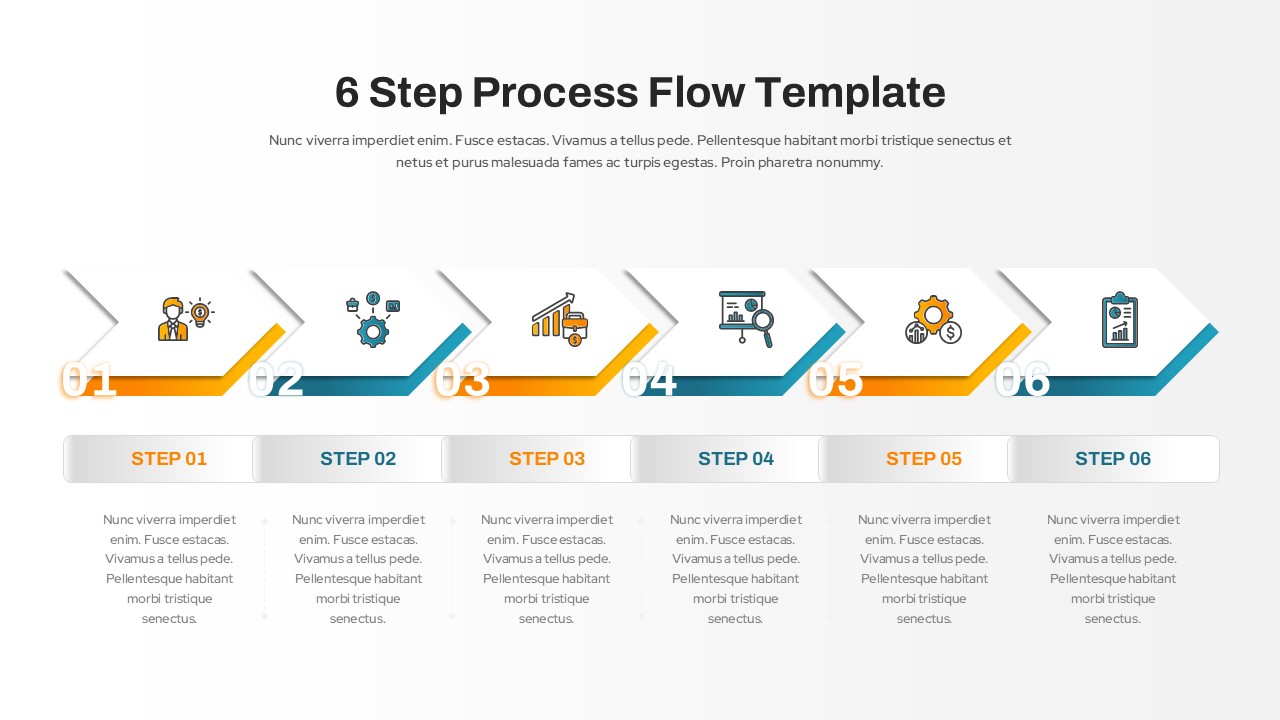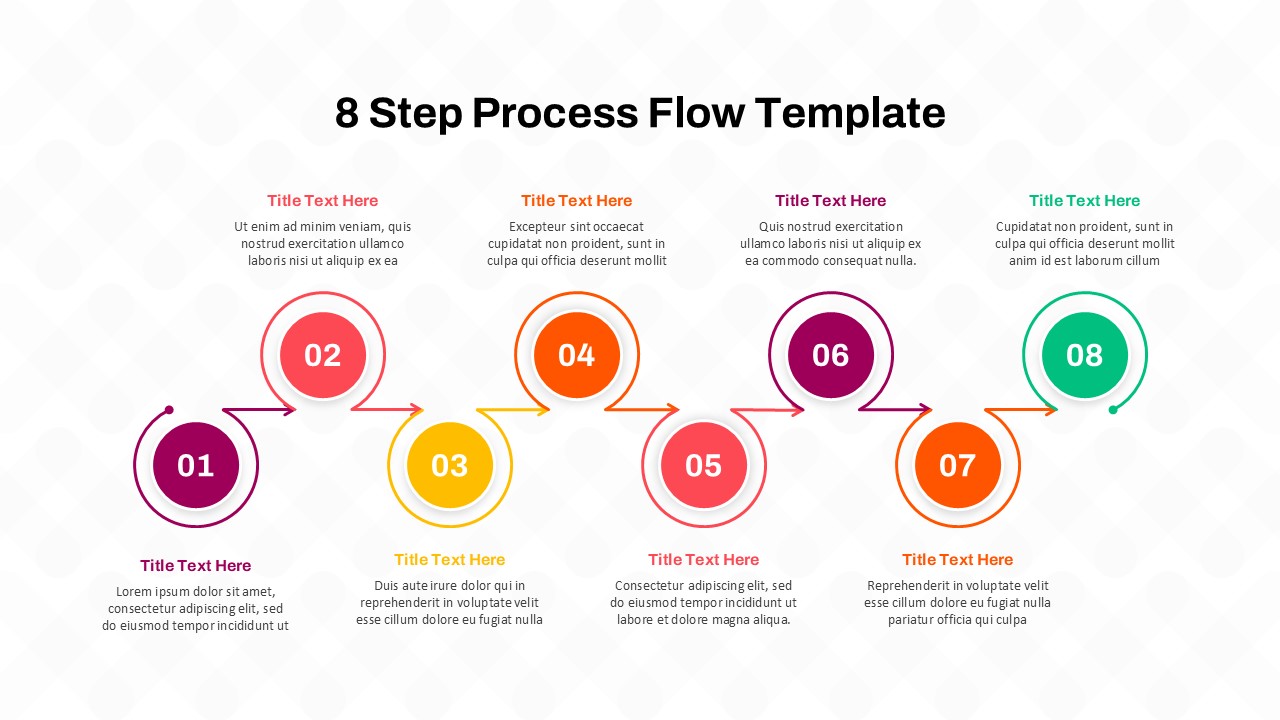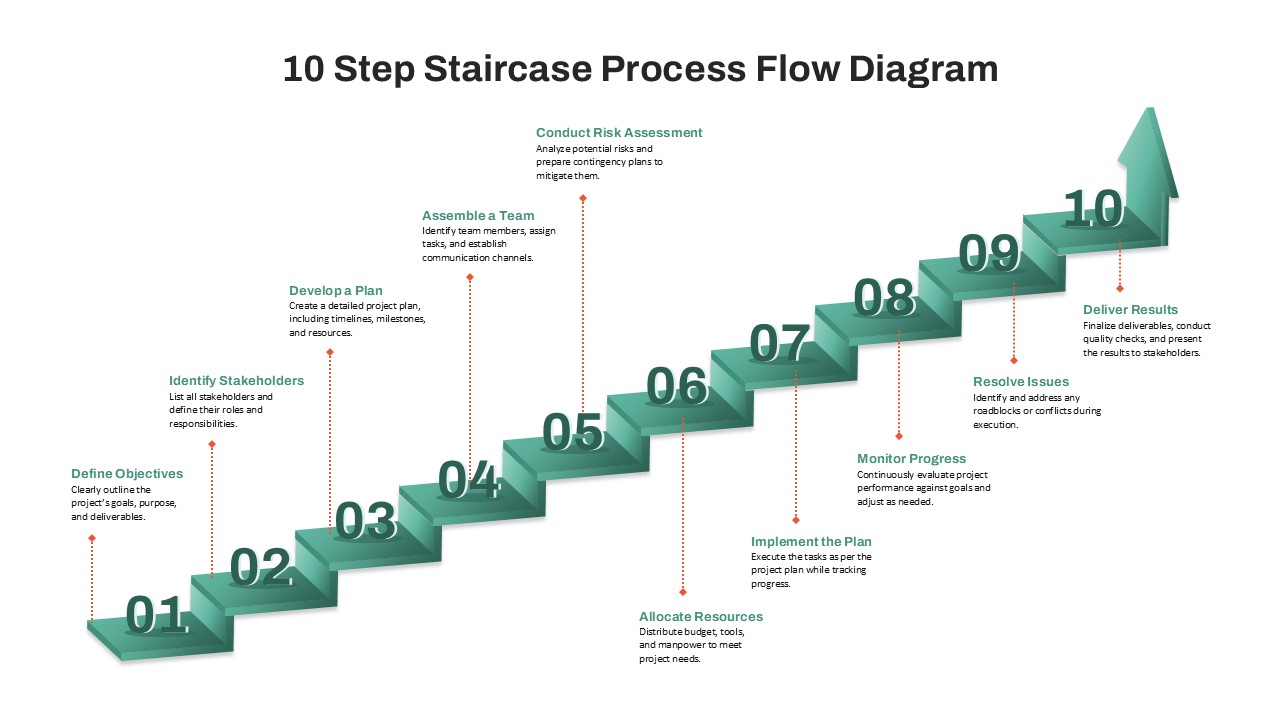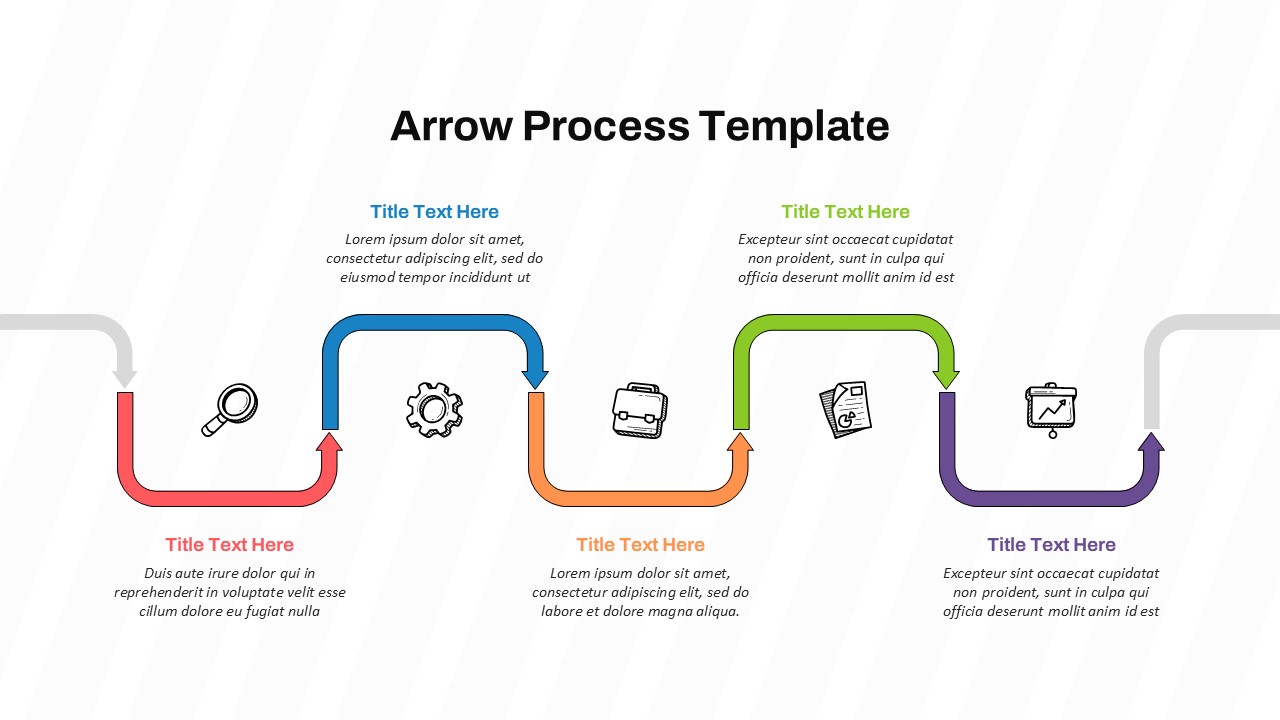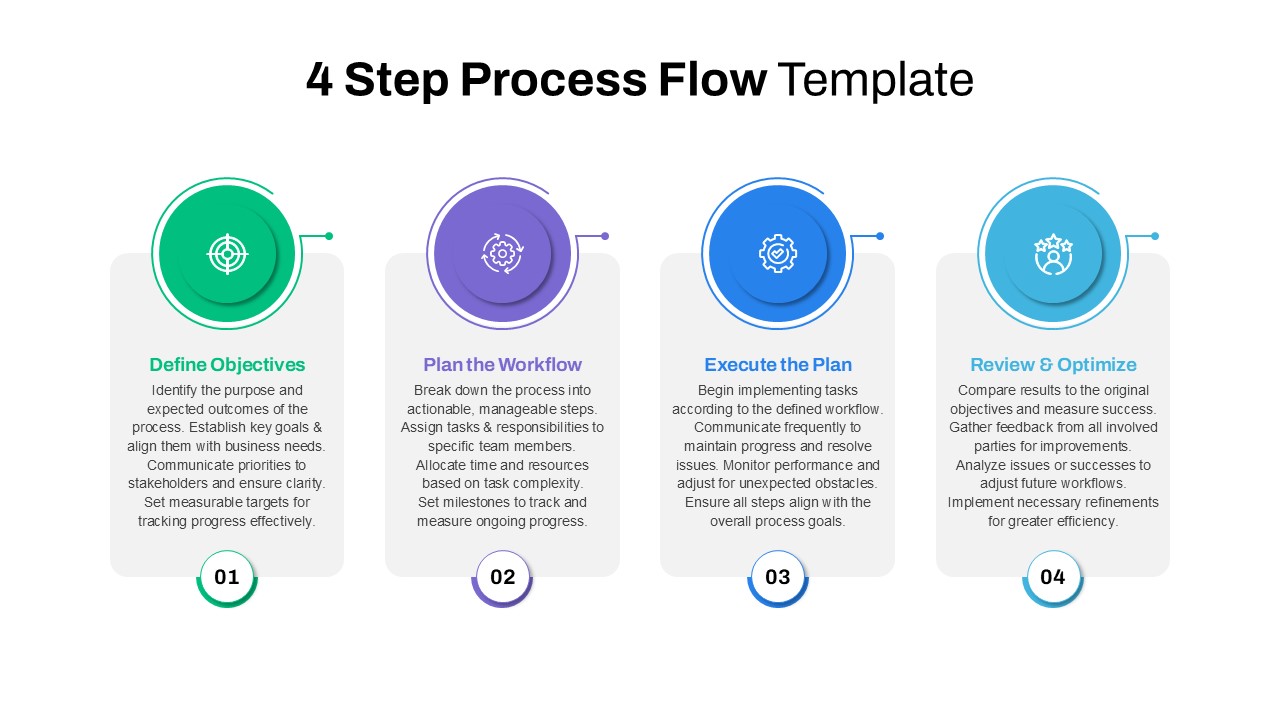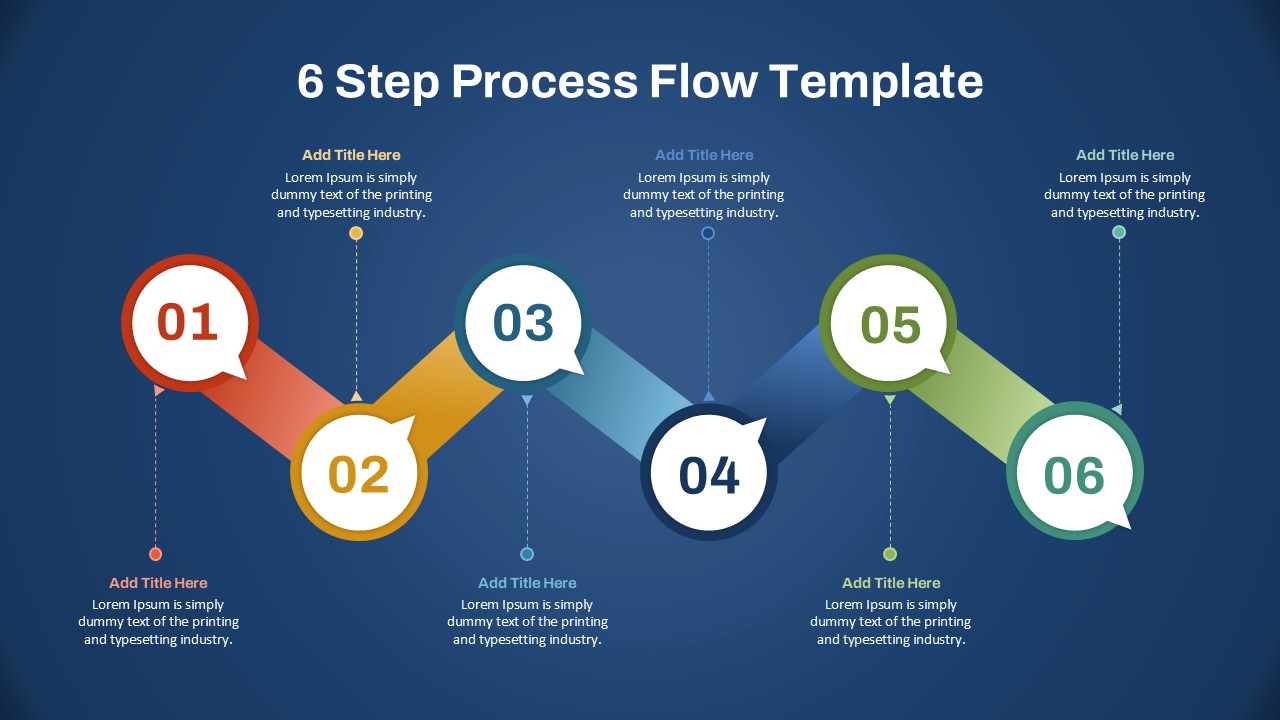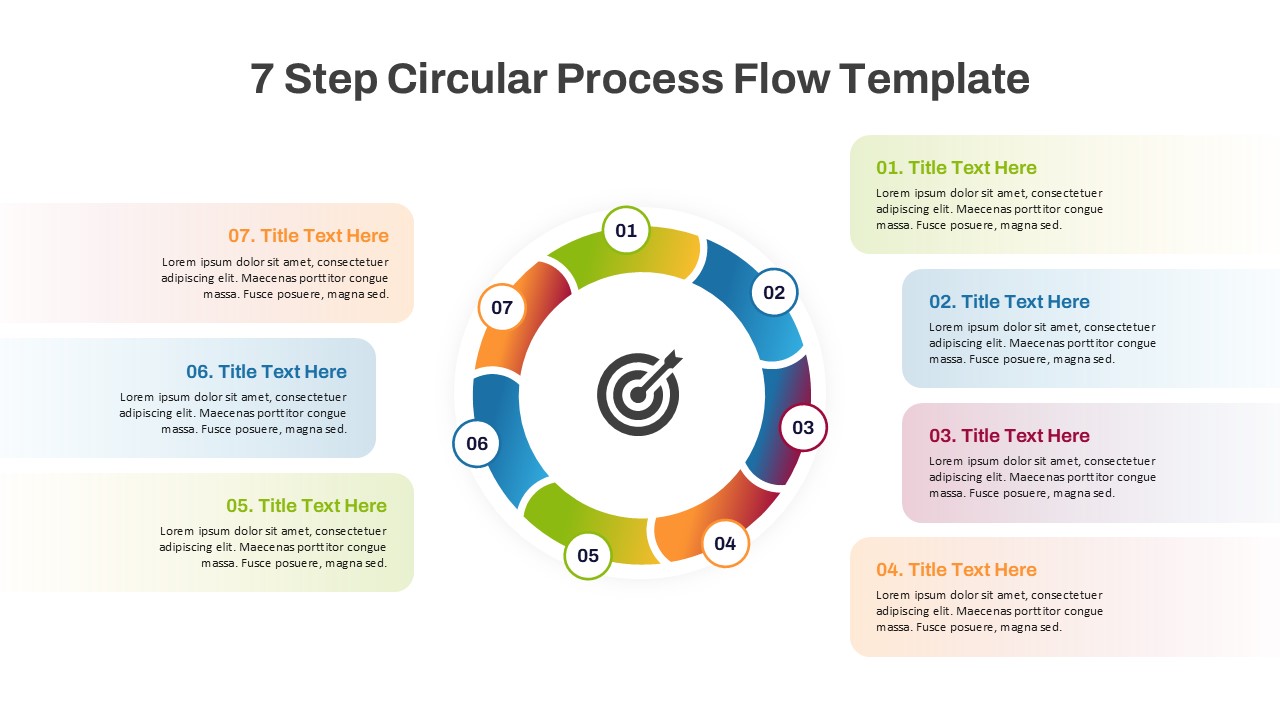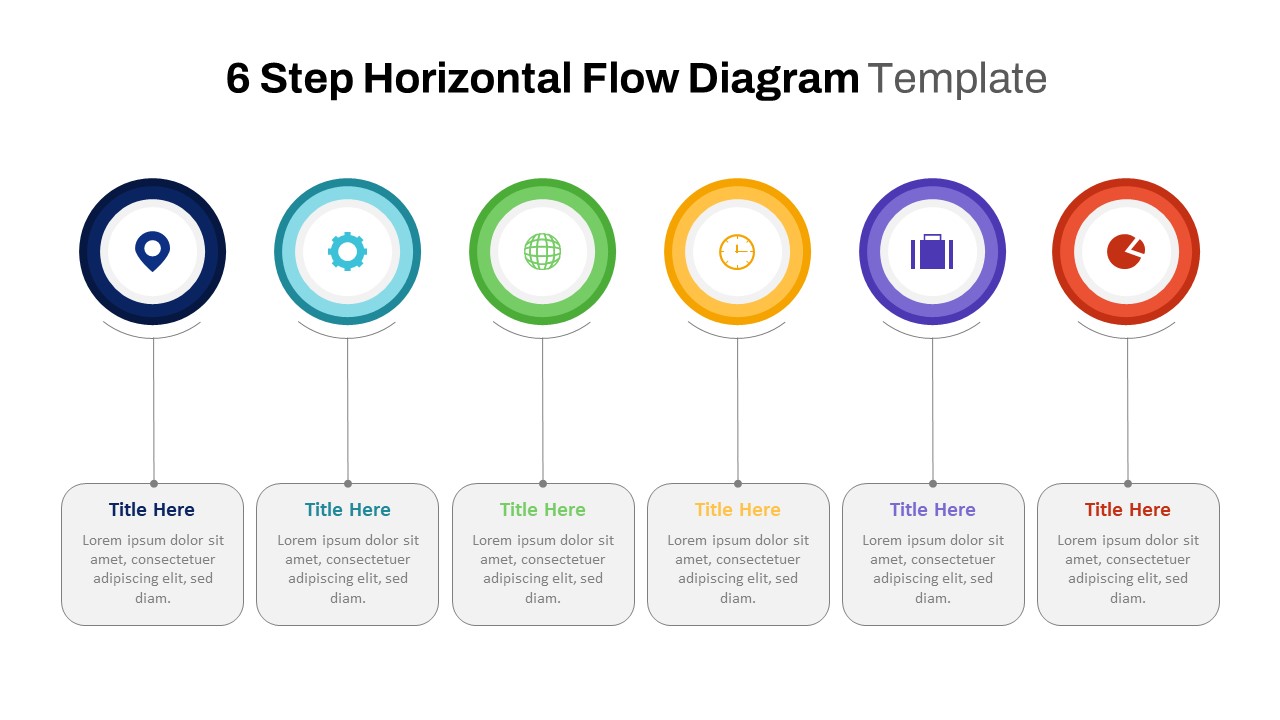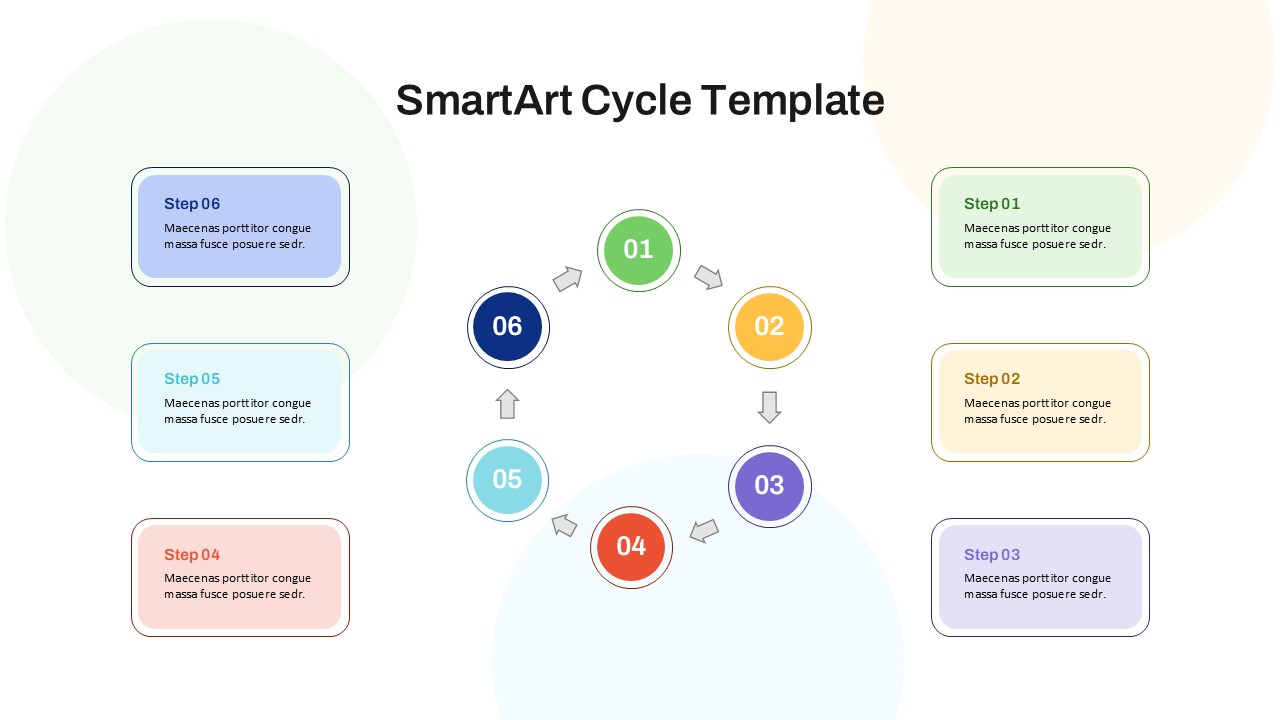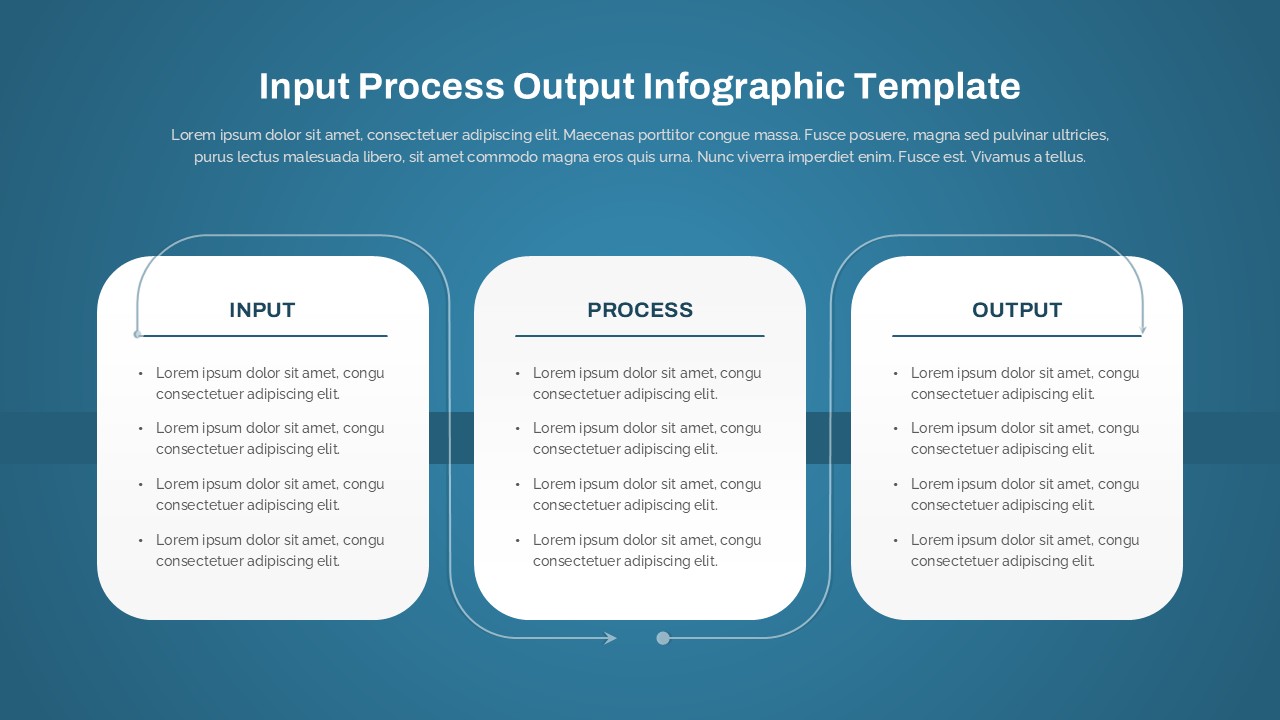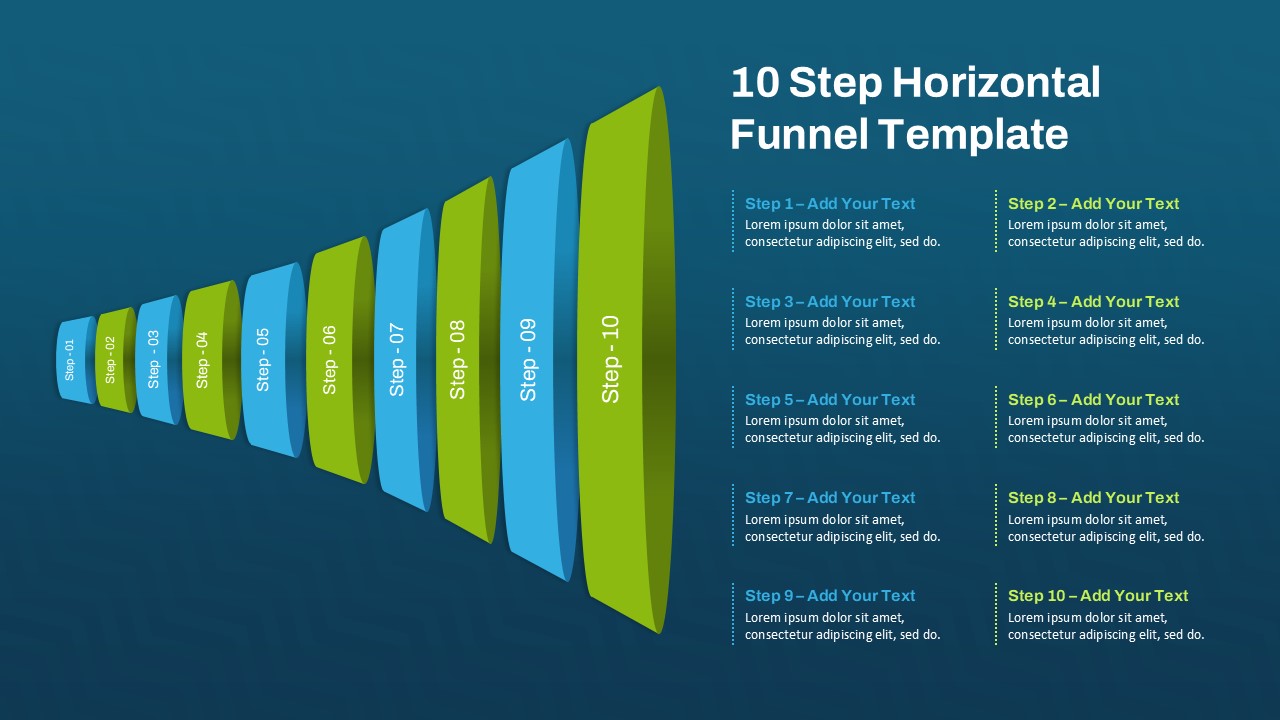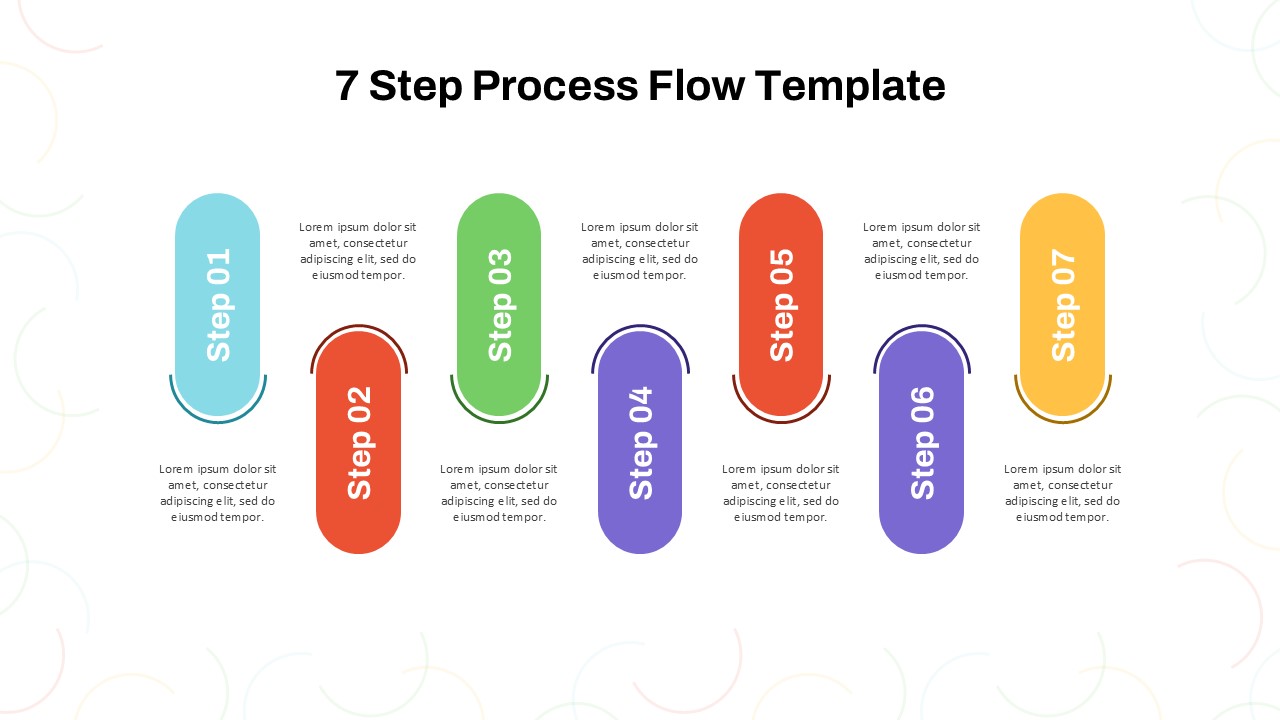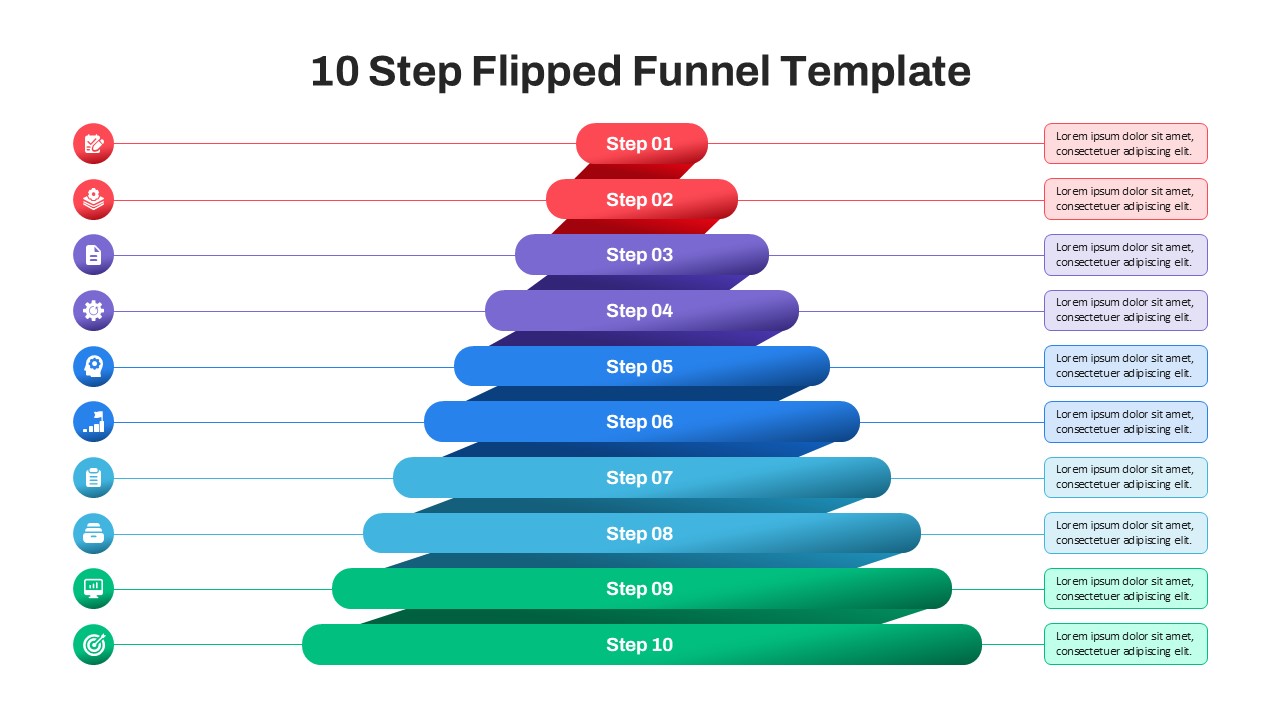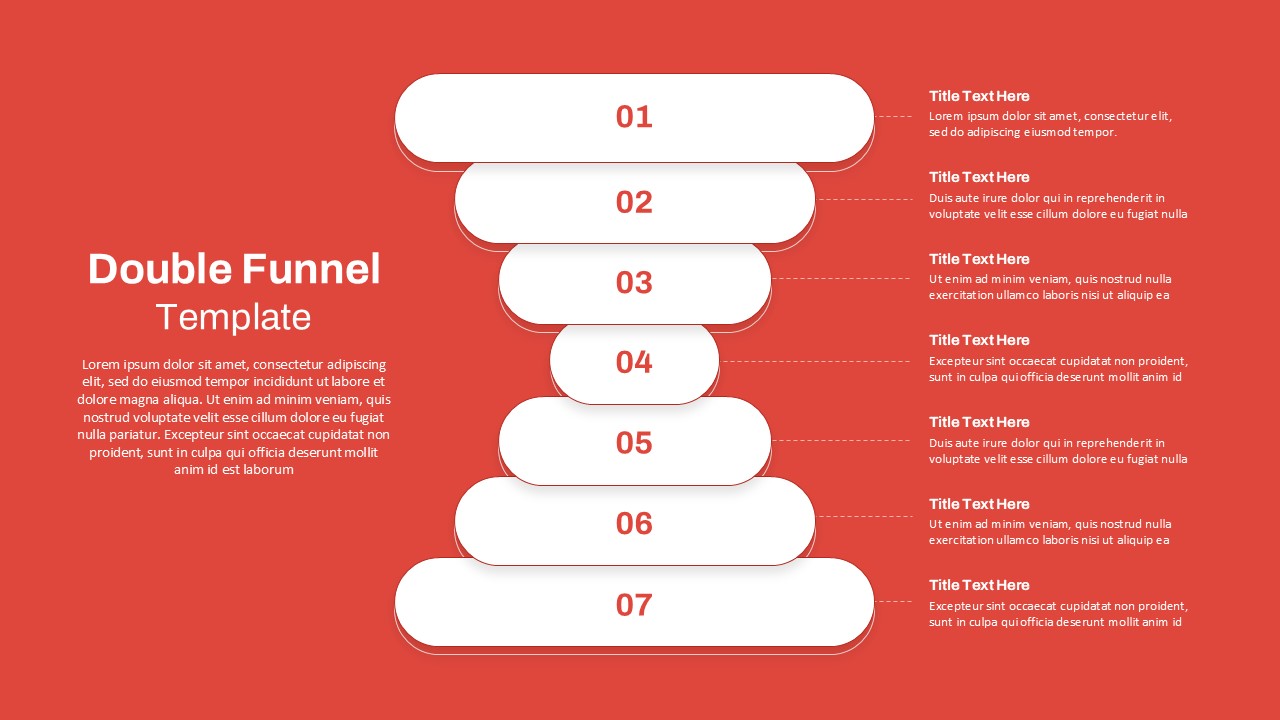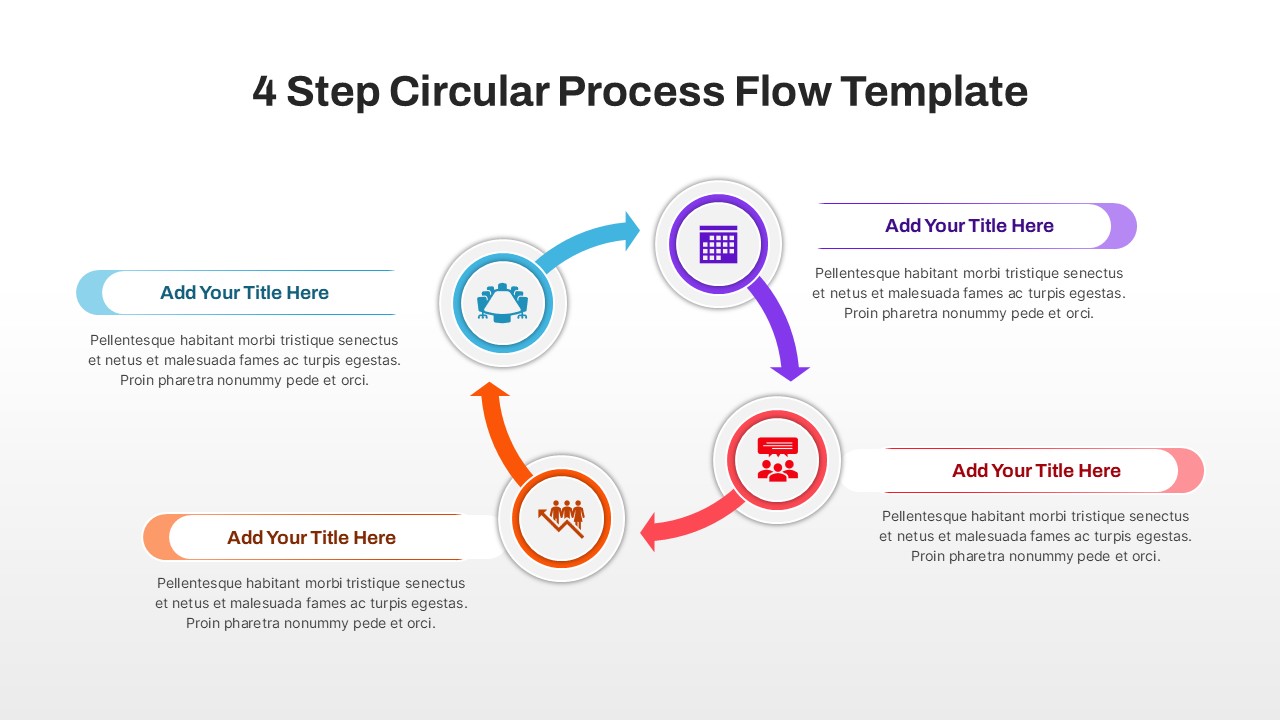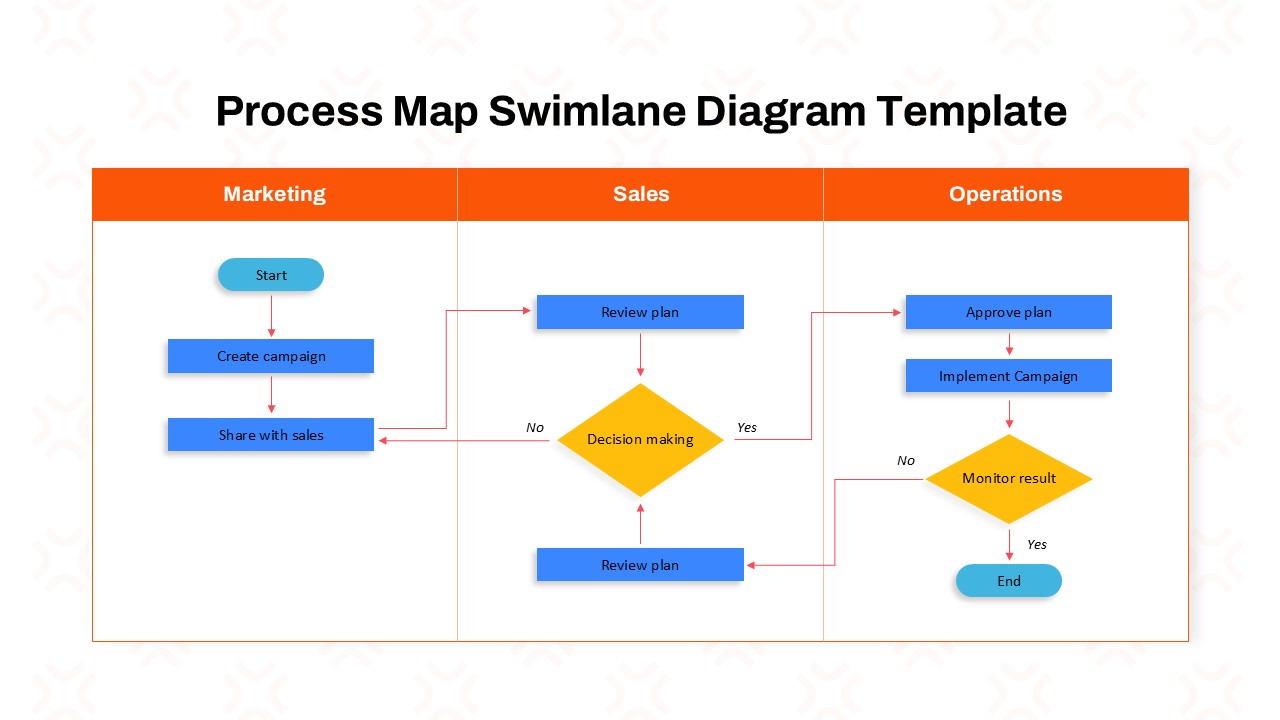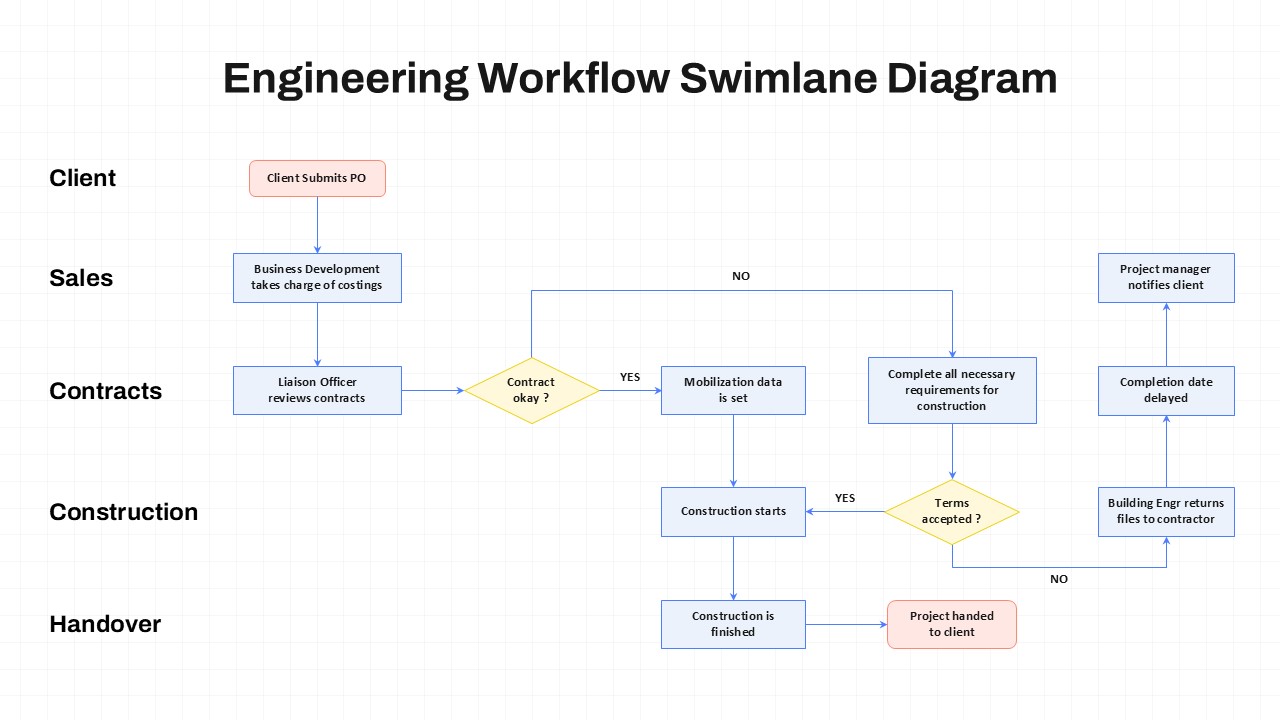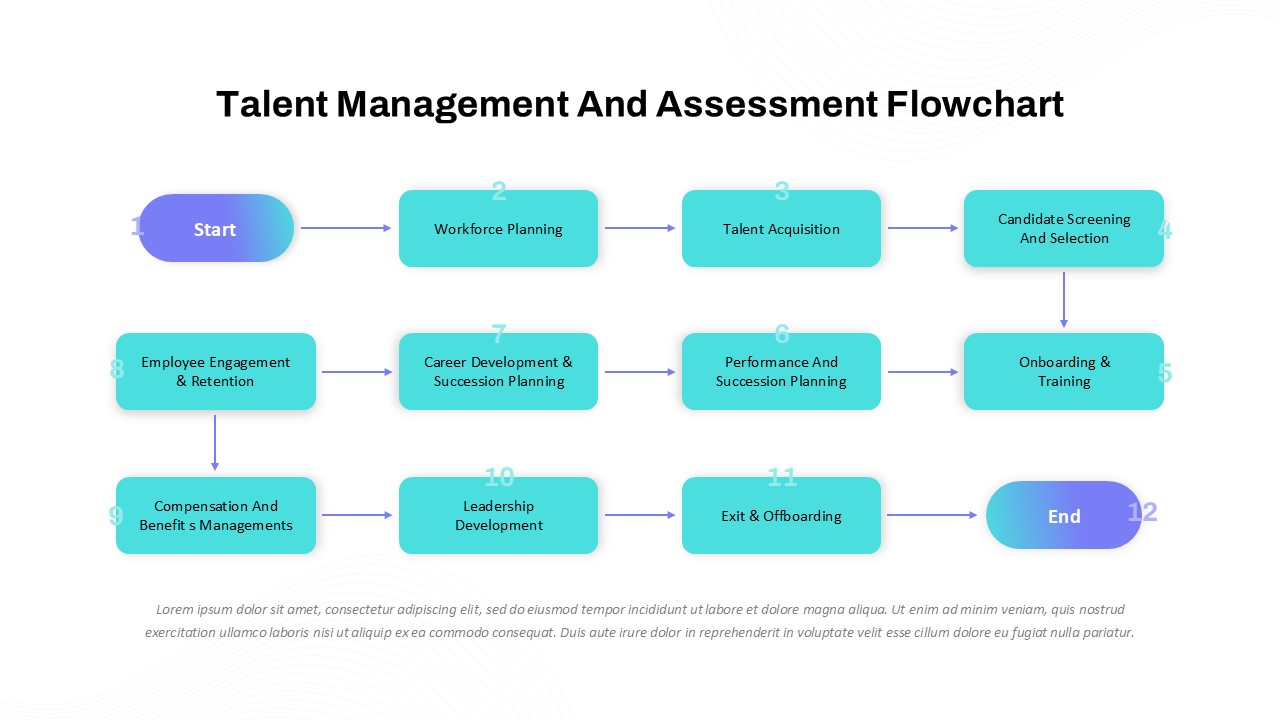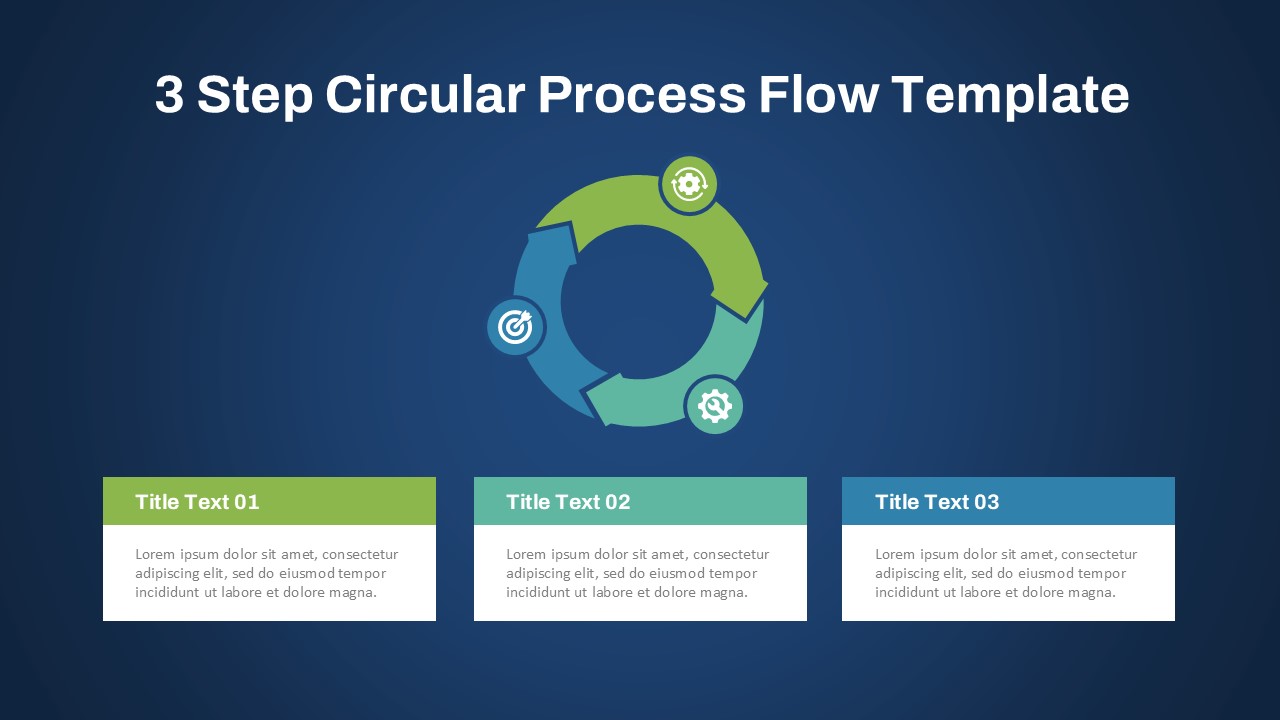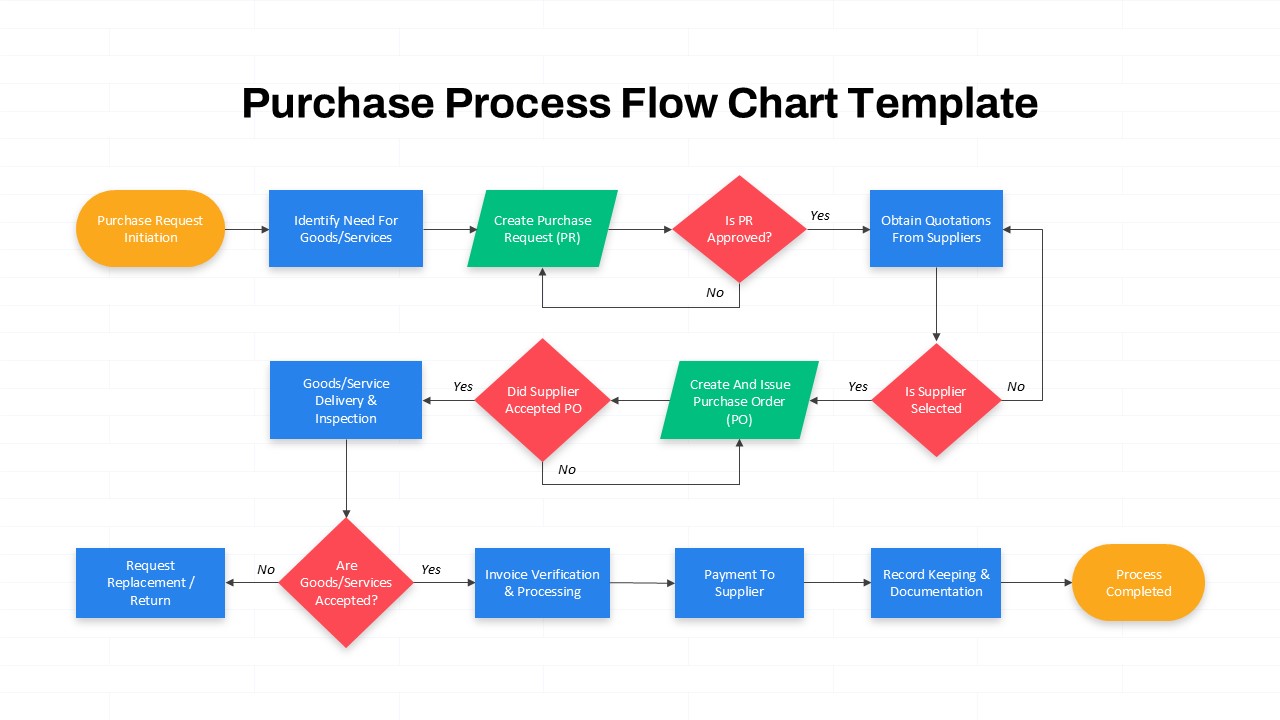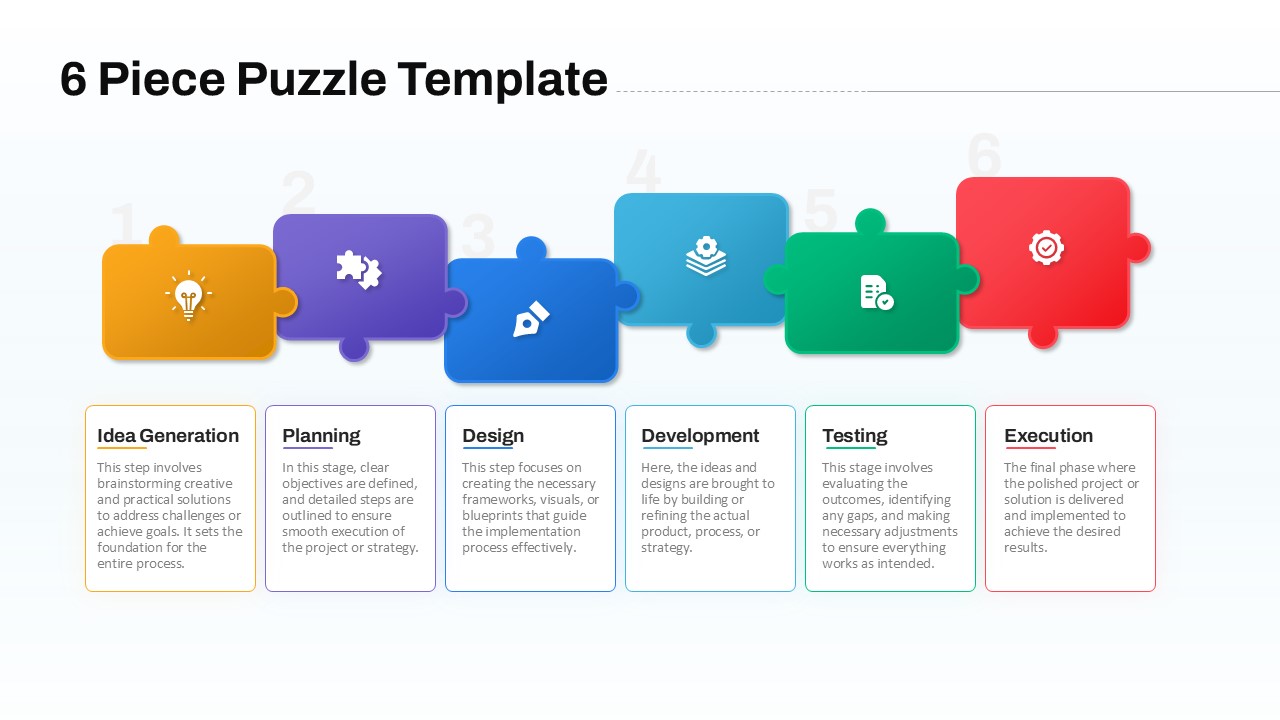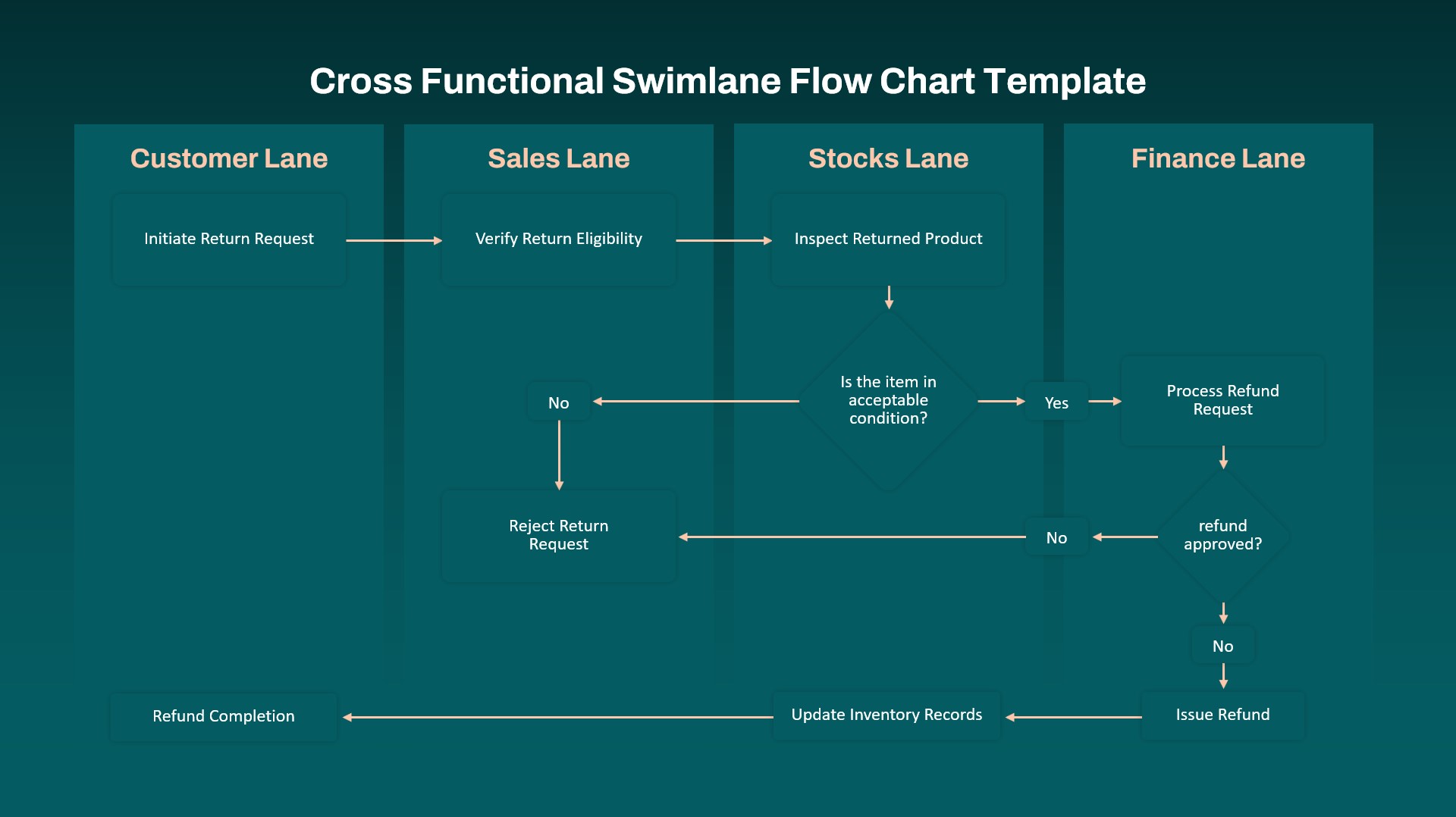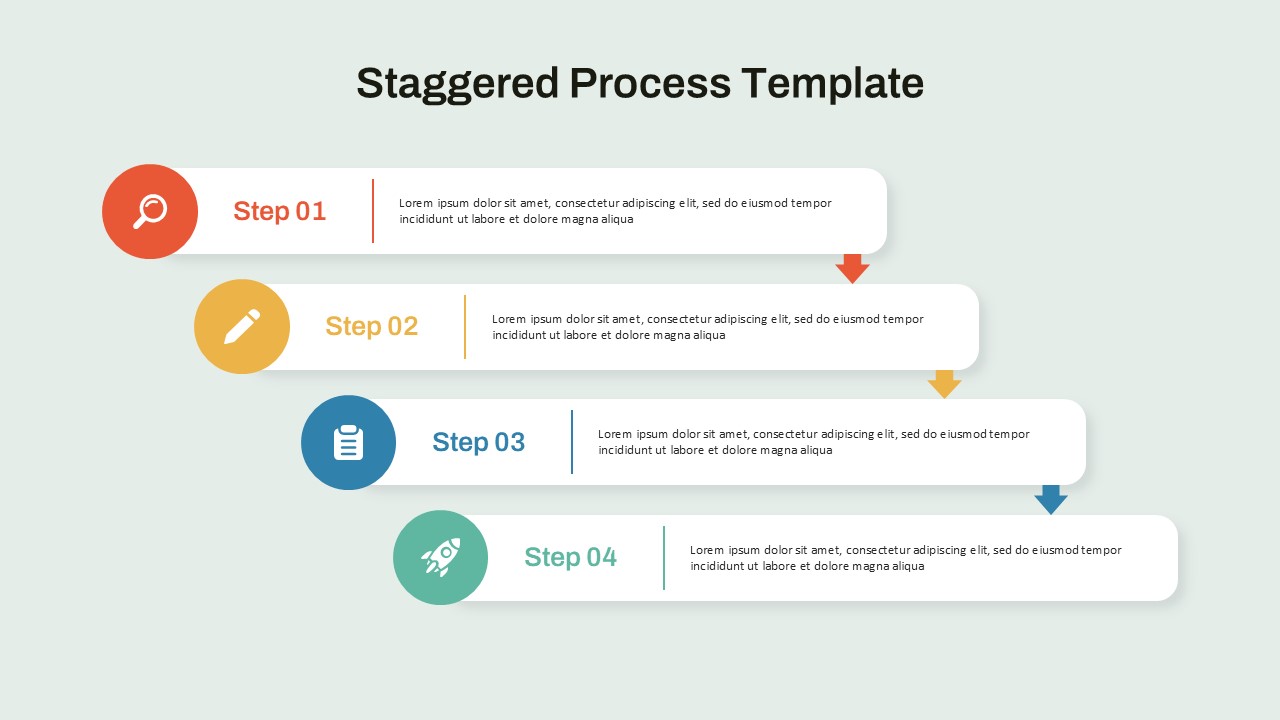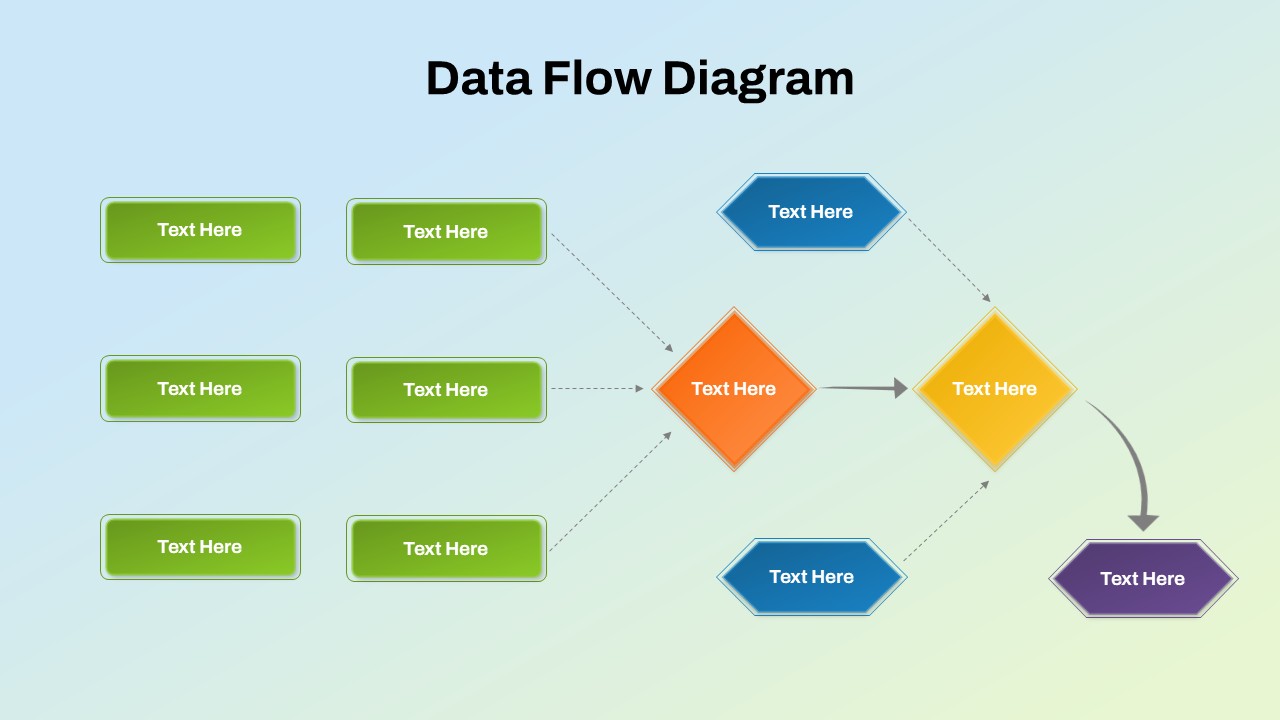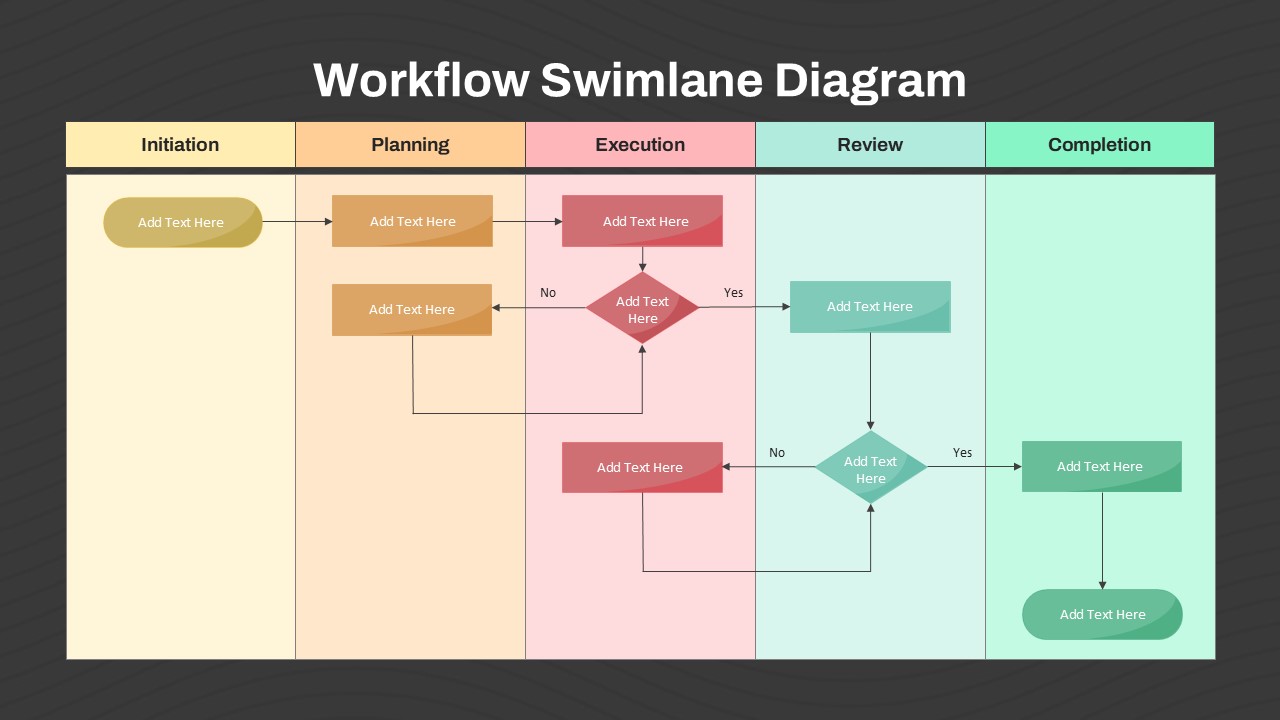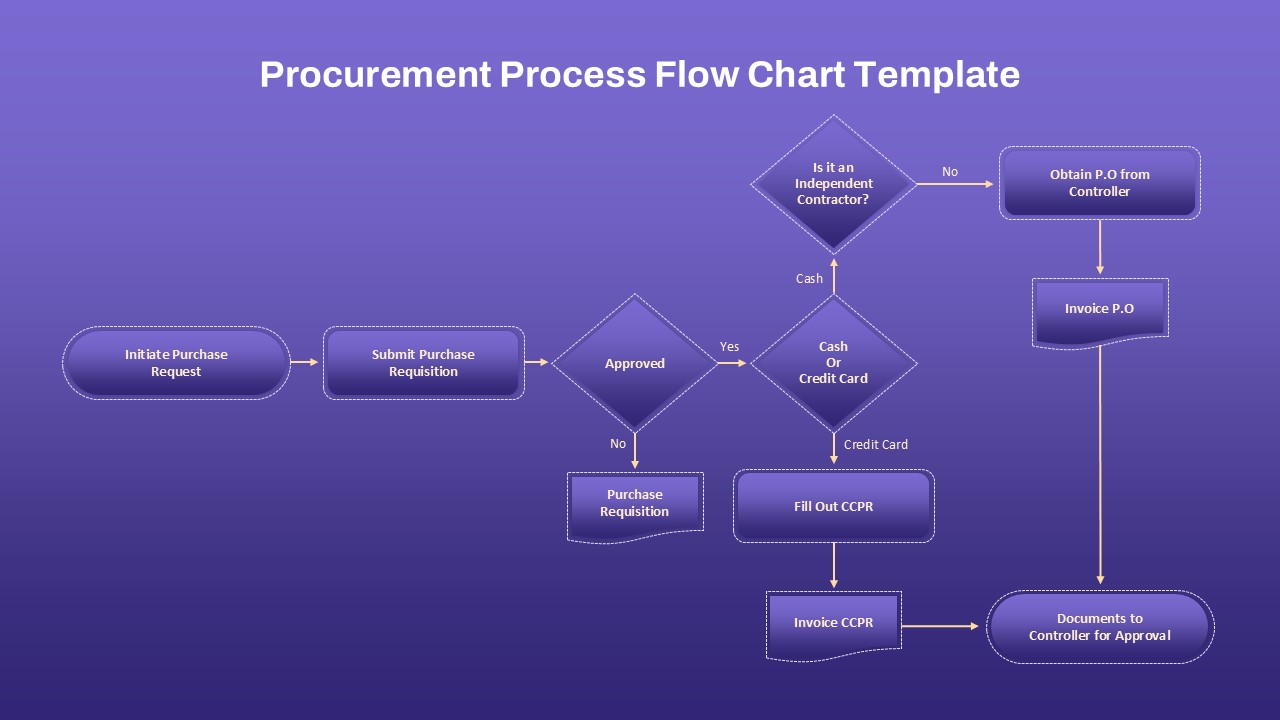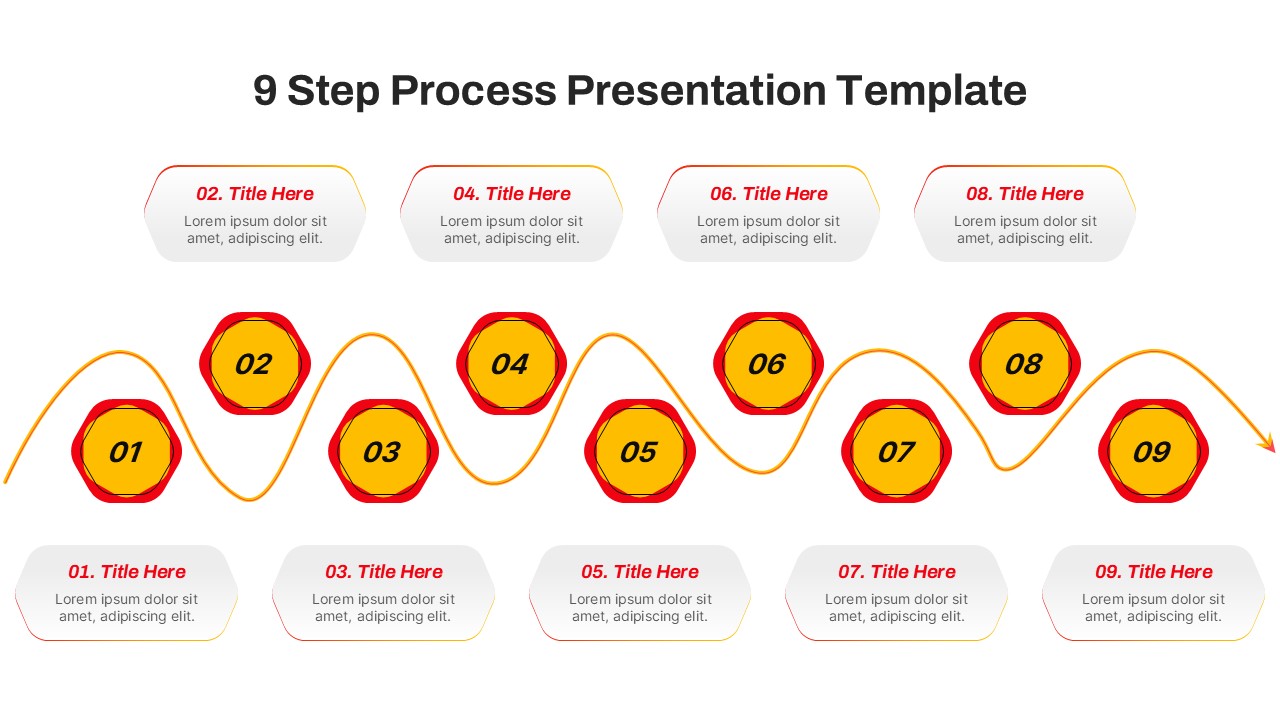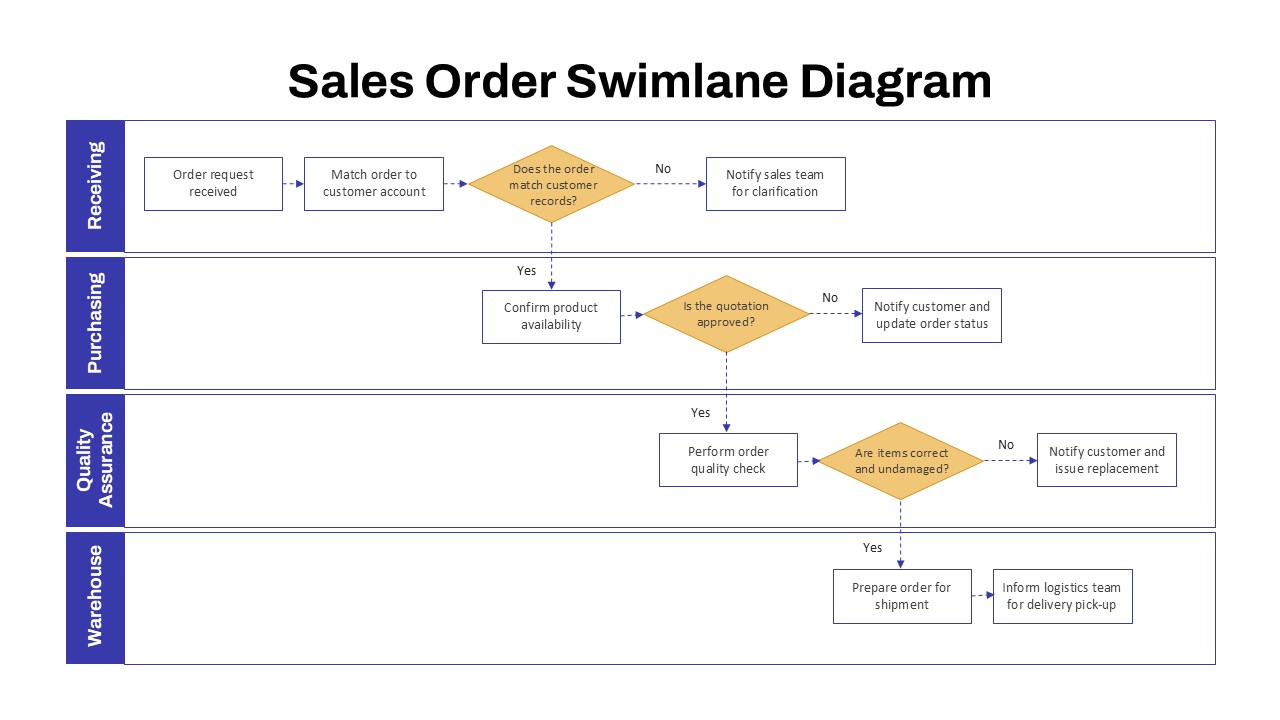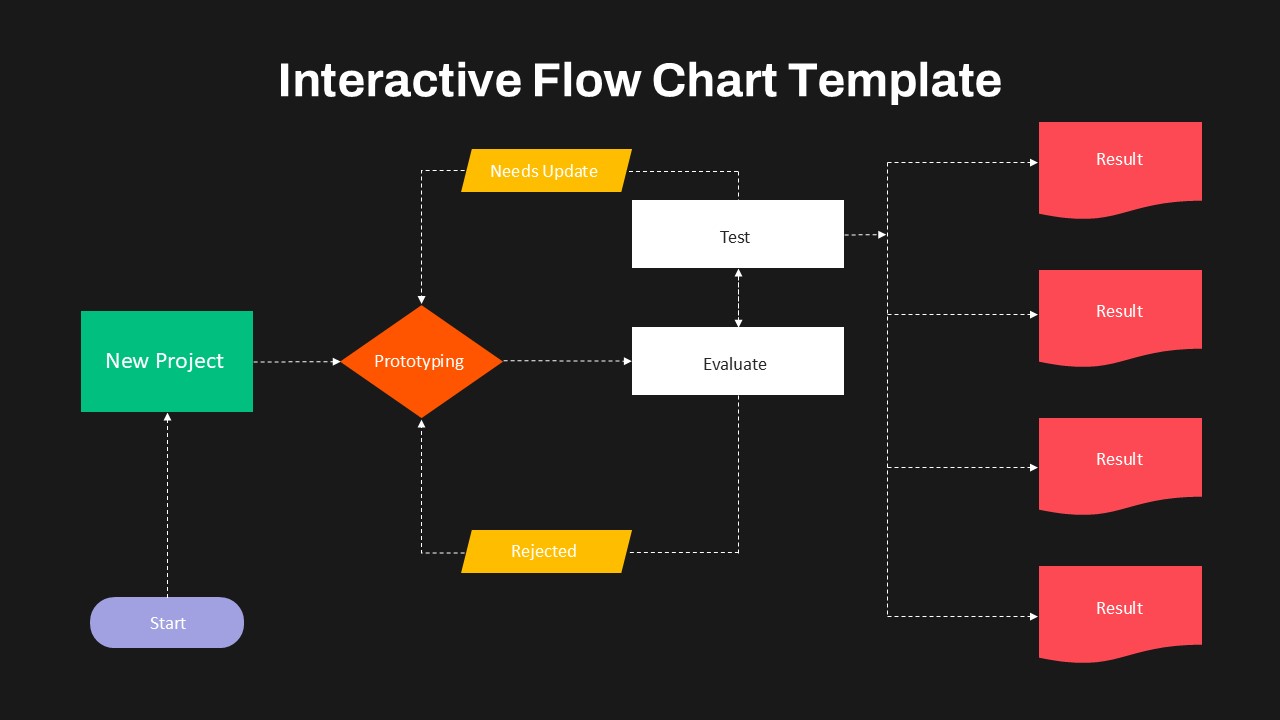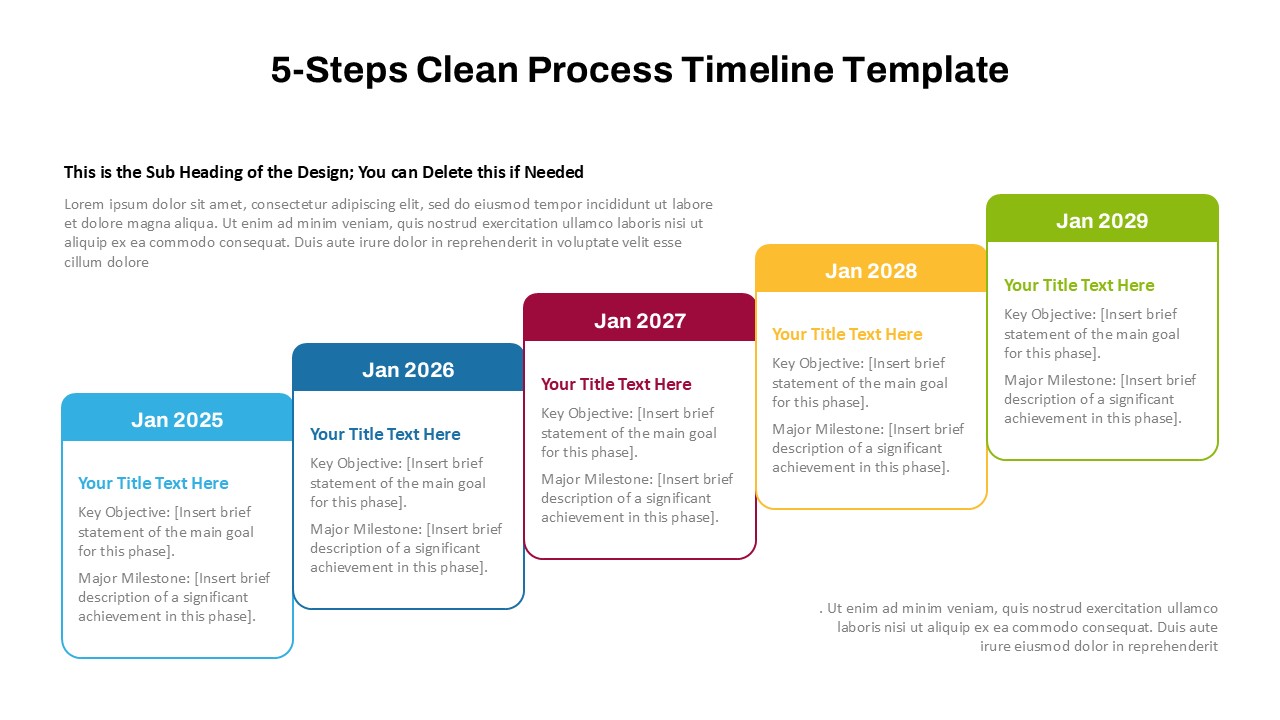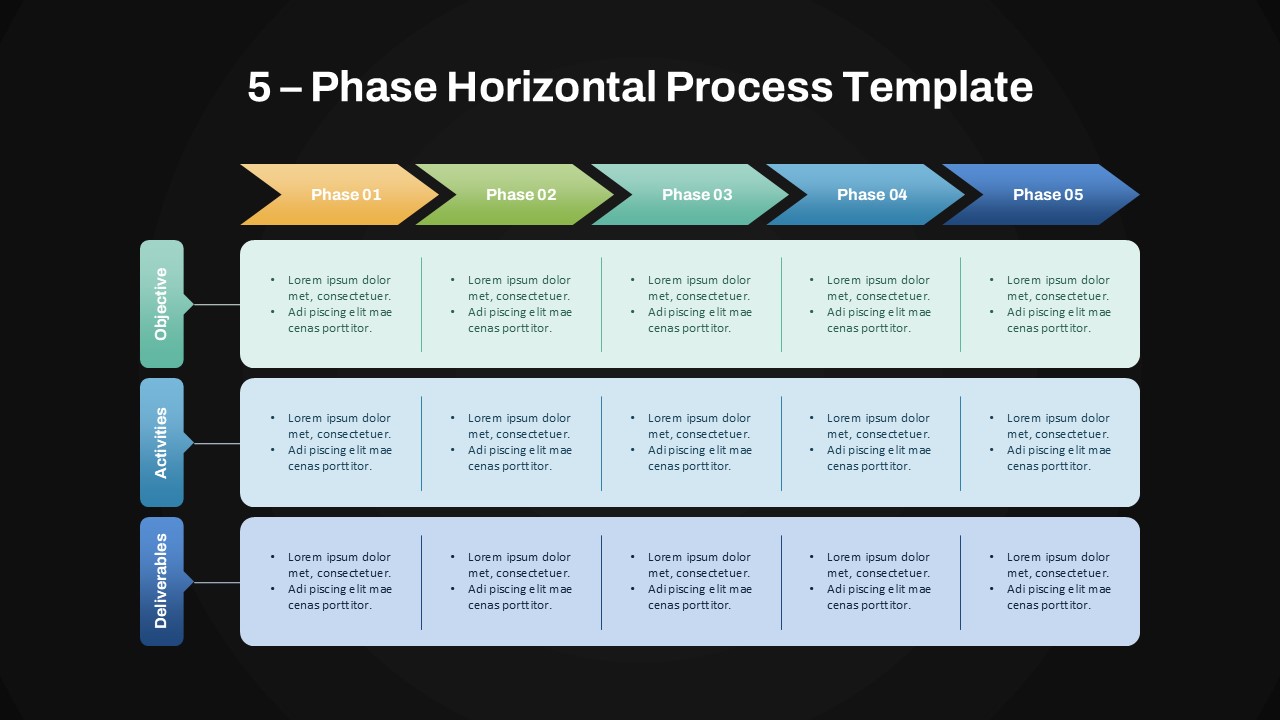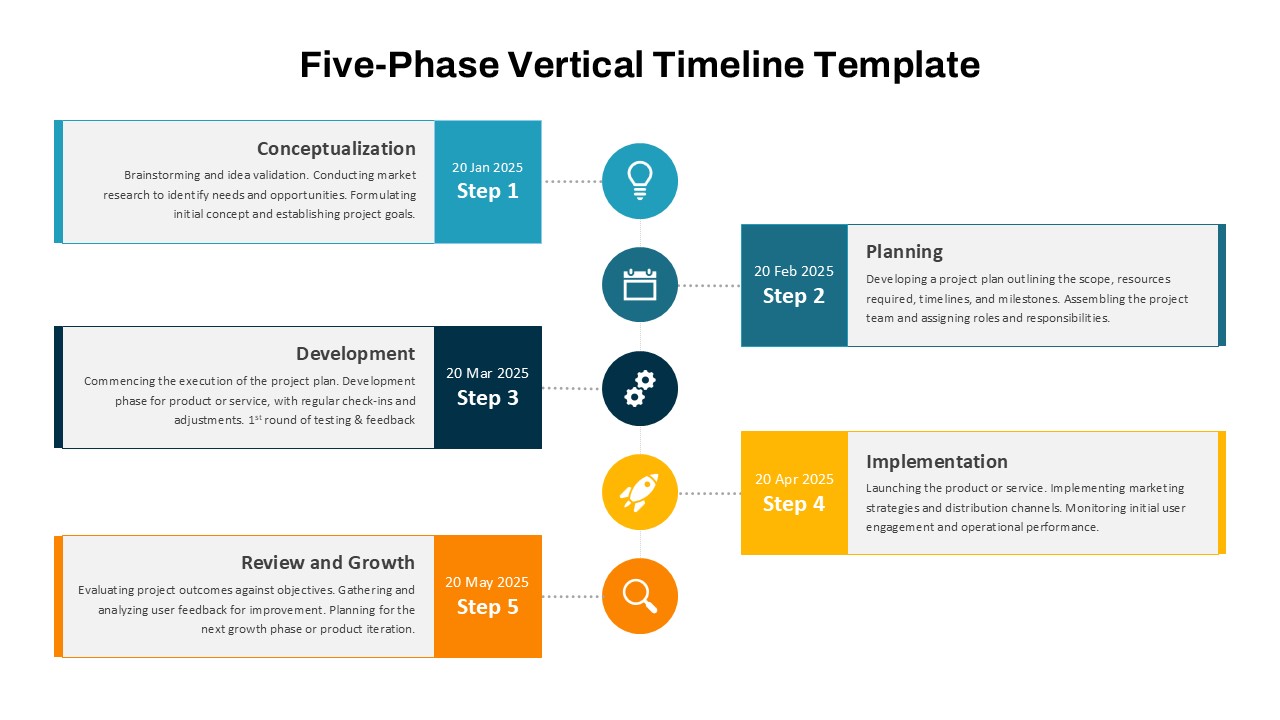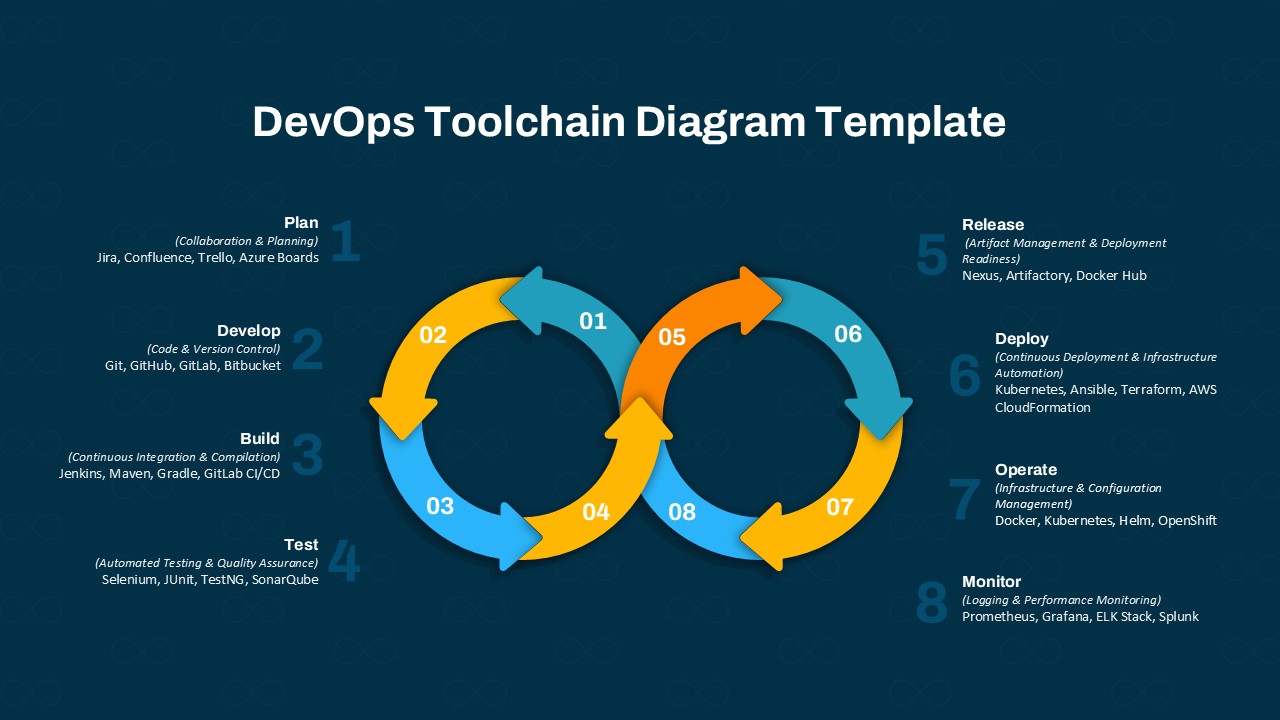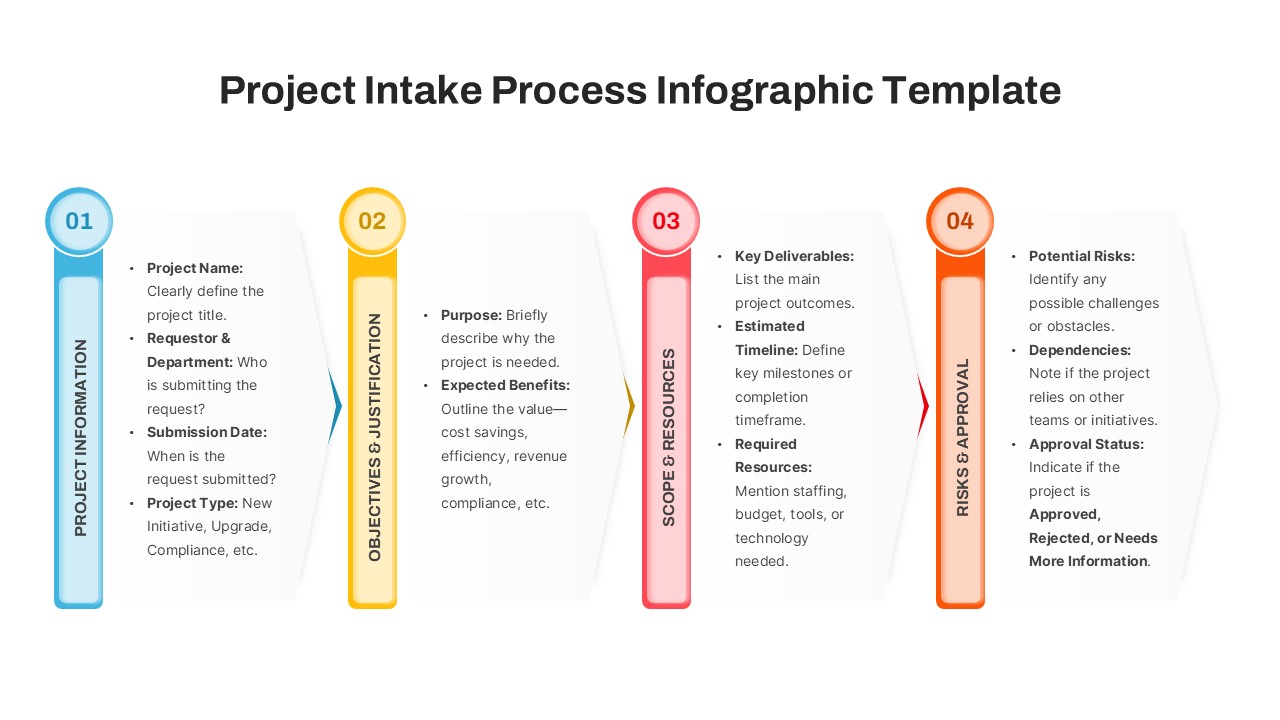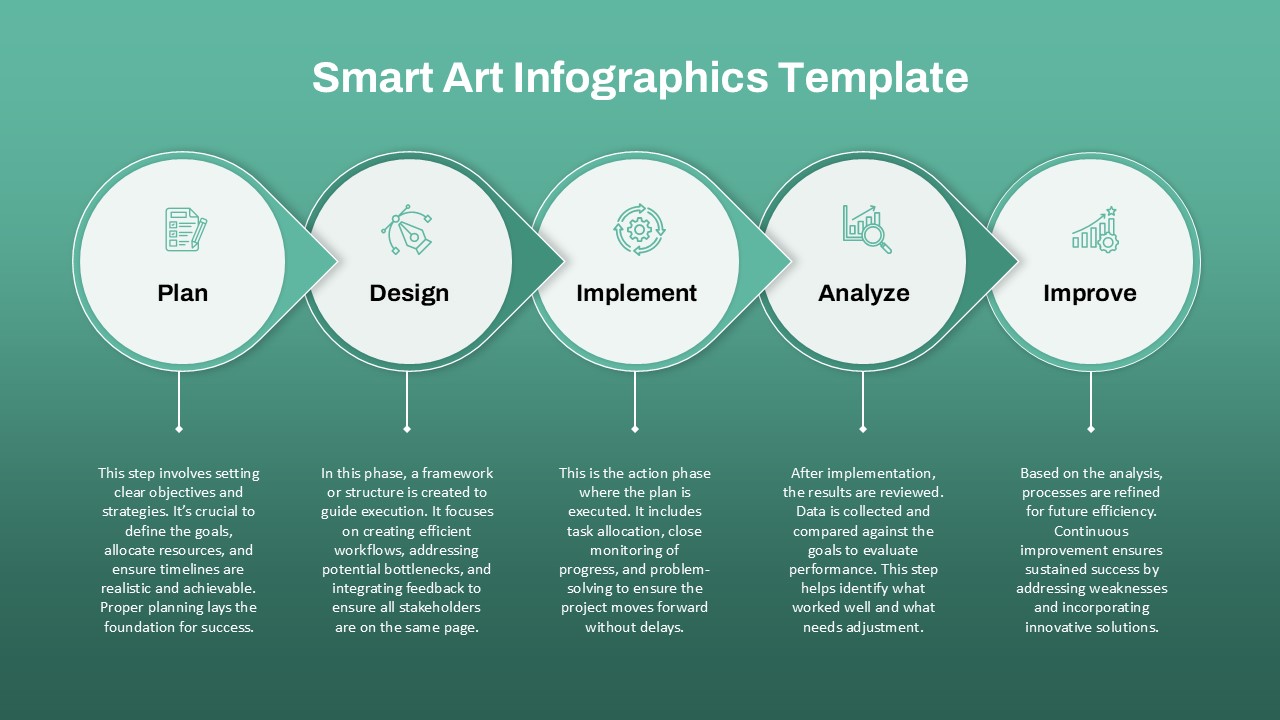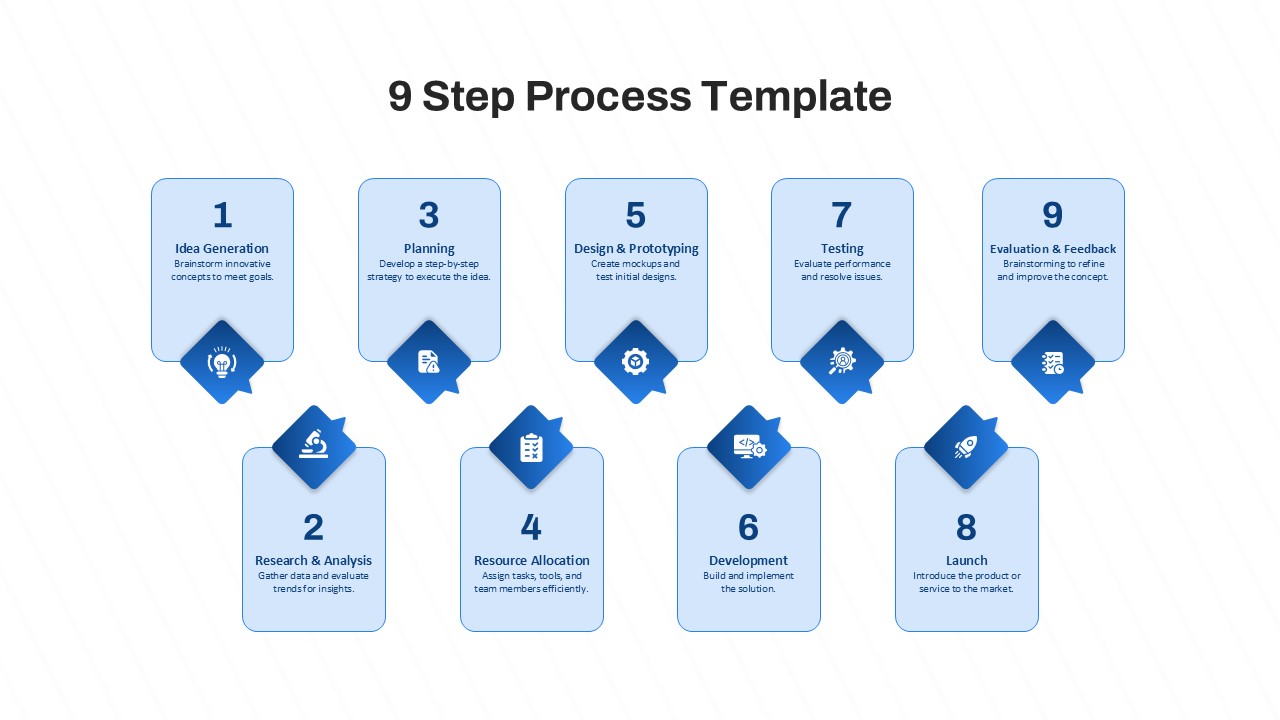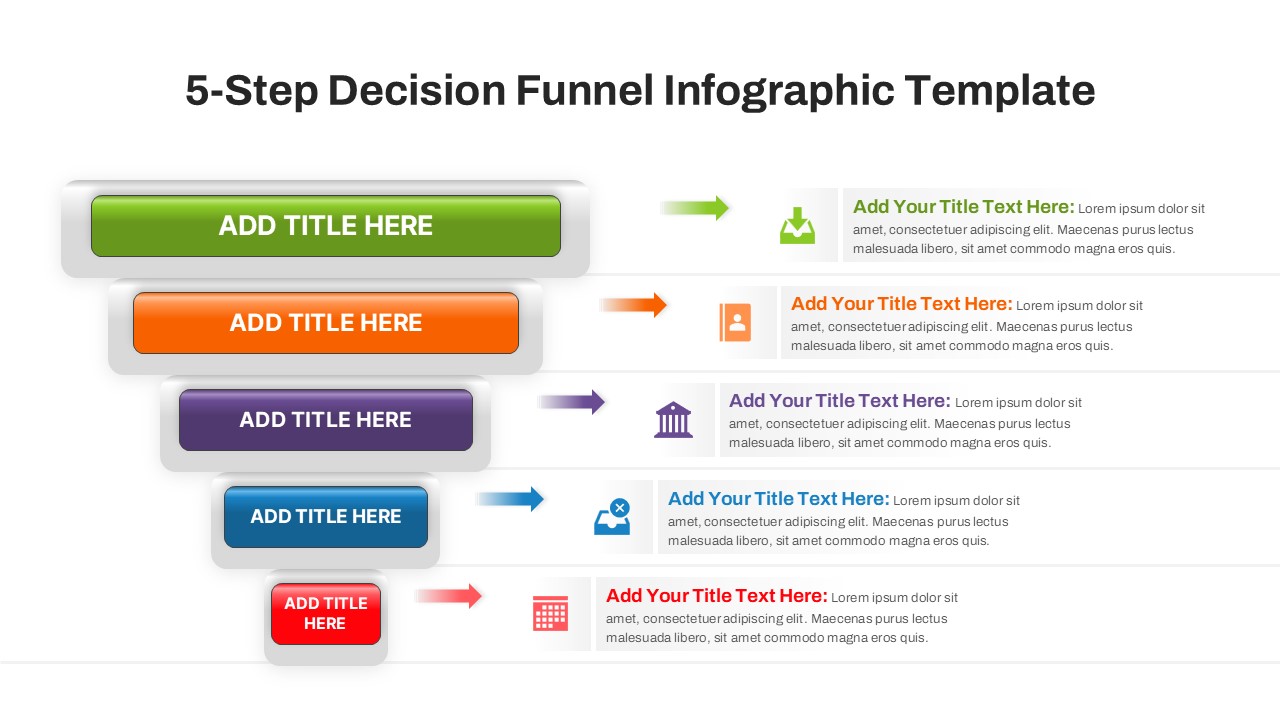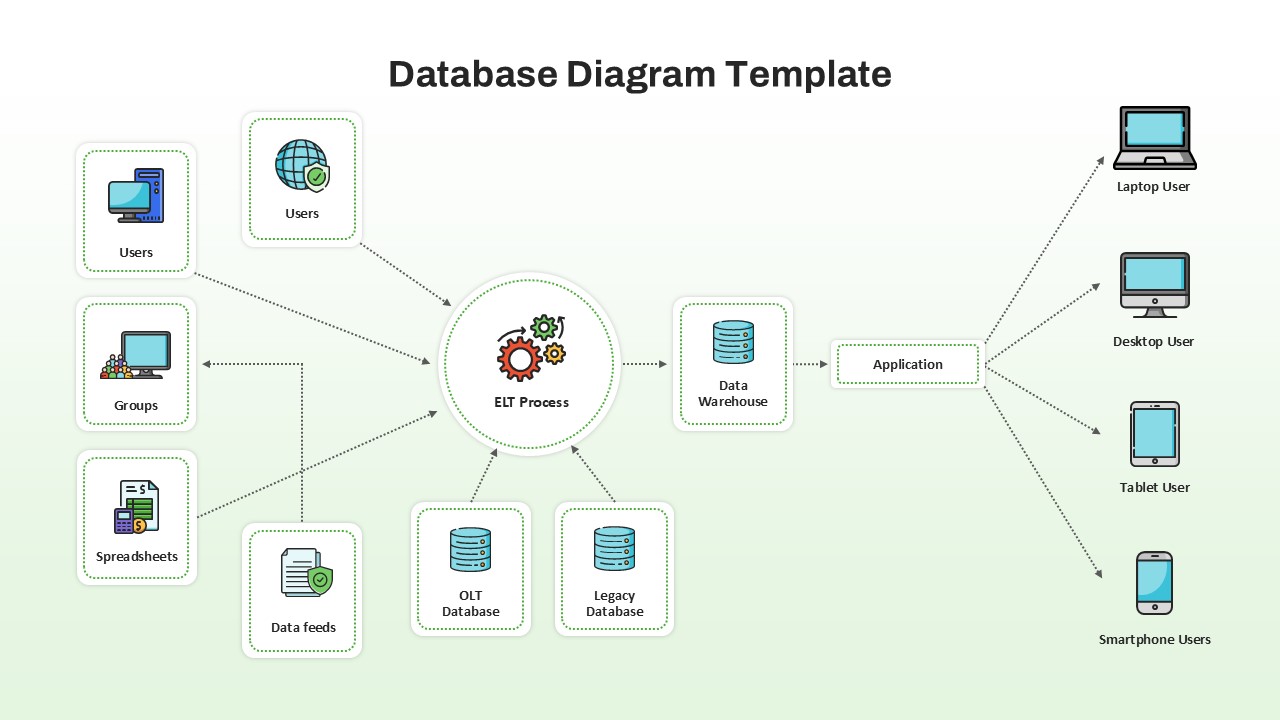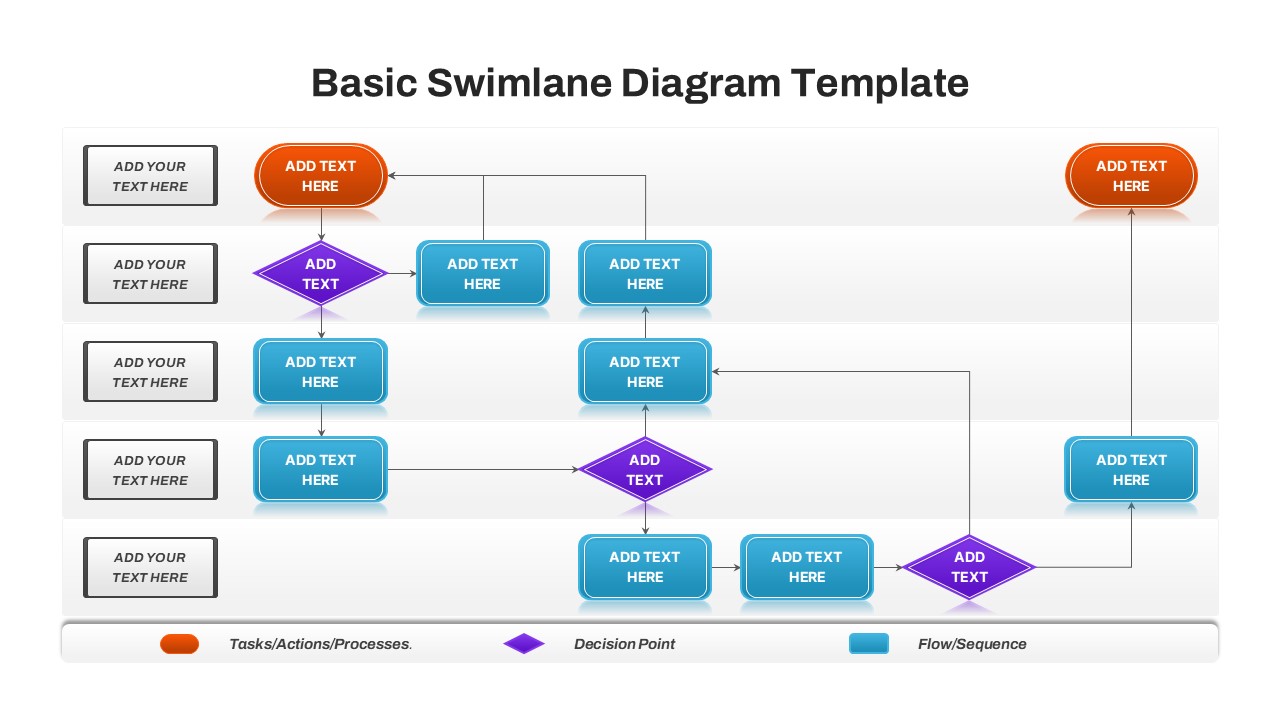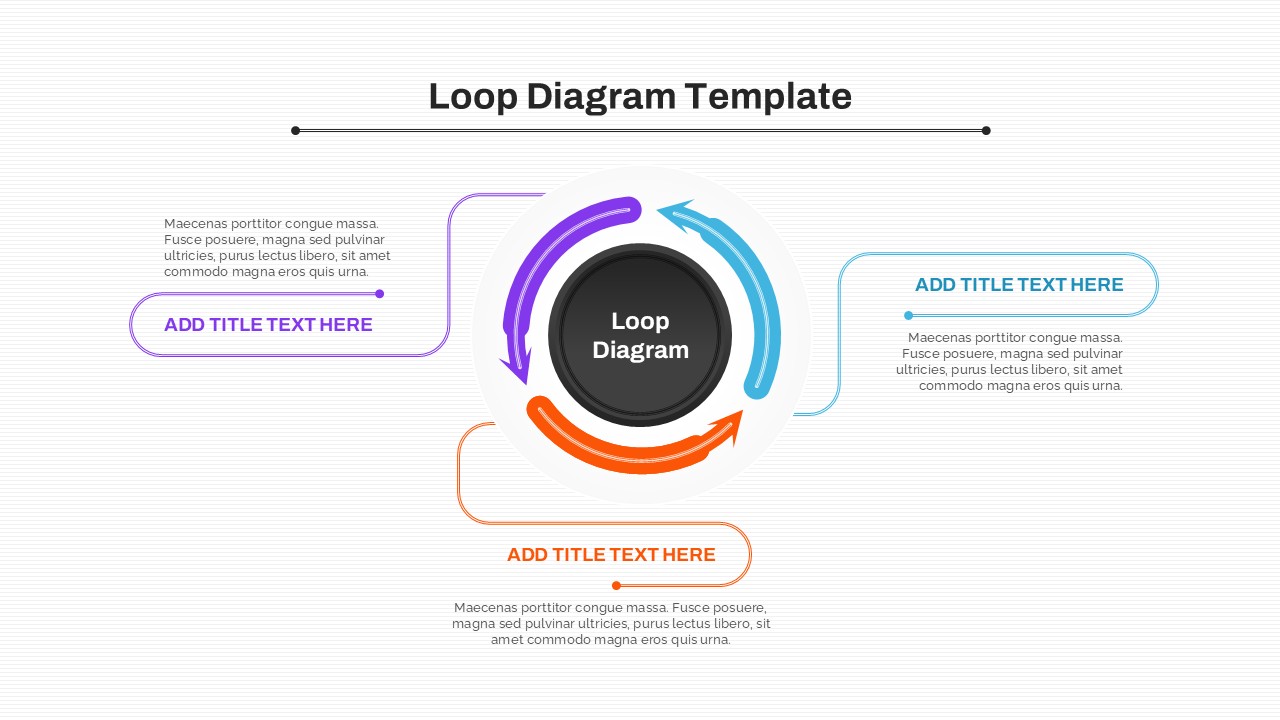Three-Step Chevron Process Flow Diagram for PowerPoint and Google Slides
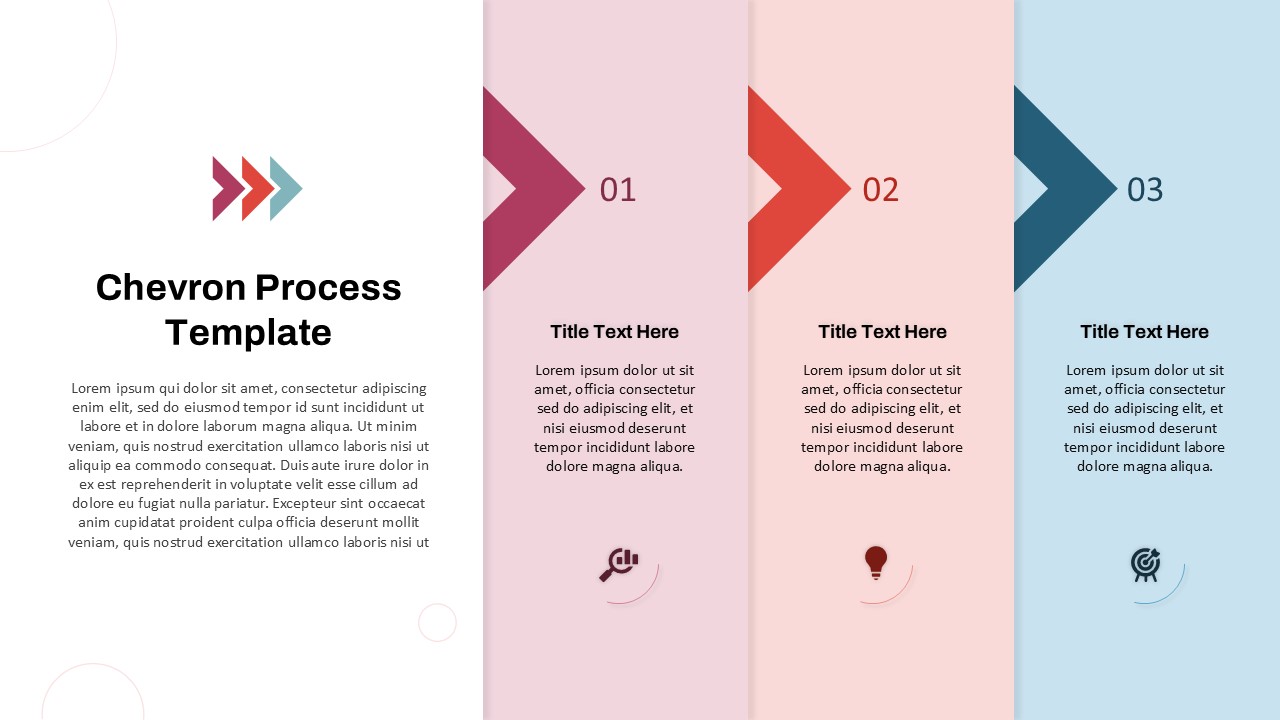
The three-step chevron process flow diagram for PowerPoint slide is a dynamic and visually appealing slide designed to illustrate sequential workflows, step-by-step processes, or phased strategies in a clear and professional manner. The use of bold chevron arrows not only enhances visual engagement but also guides the viewer’s eye logically from one stage to the next. With its tri-color scheme and clean layout, this template is ideal for presentations that require clarity, structure, and emphasis on progressive stages.
Each of the three chevron segments provides space for a title, brief description, and an icon, making it easy to outline business procedures, strategic plans, or project development phases. The left side of the slide features a central introductory area for overarching themes or explanations, ensuring that the context is set before diving into the process steps.
This template is especially useful in corporate settings, where teams need to present structured data such as sales funnels, marketing strategies, product development life cycles, or training processes. Its minimalist design ensures compatibility with various branding elements while remaining easily customizable for different industries and audiences.
Fully compatible with PowerPoint and Google Slides, the Chevron Process Template empowers presenters to communicate processes effectively, whether in business reviews, client meetings, or educational settings. Its modern visual cues and structured layout help simplify complex workflows and encourage audience engagement.
See more
Features of this template
Other User Cases of the Template
Project planning stages, marketing funnel presentations, product launch workflows, sales pipeline breakdowns, process improvement proposals, employee onboarding steps, training module overviews, strategic planning roadmaps, academic process explanations, client workflow demonstrations.