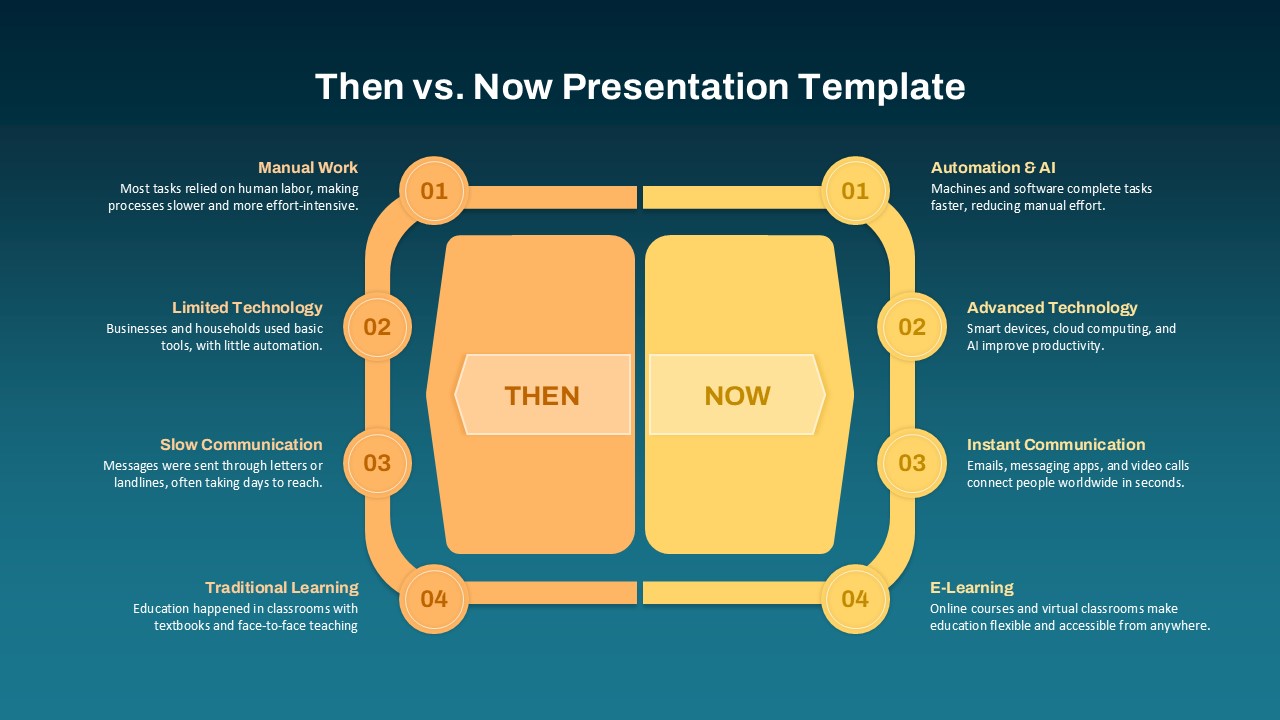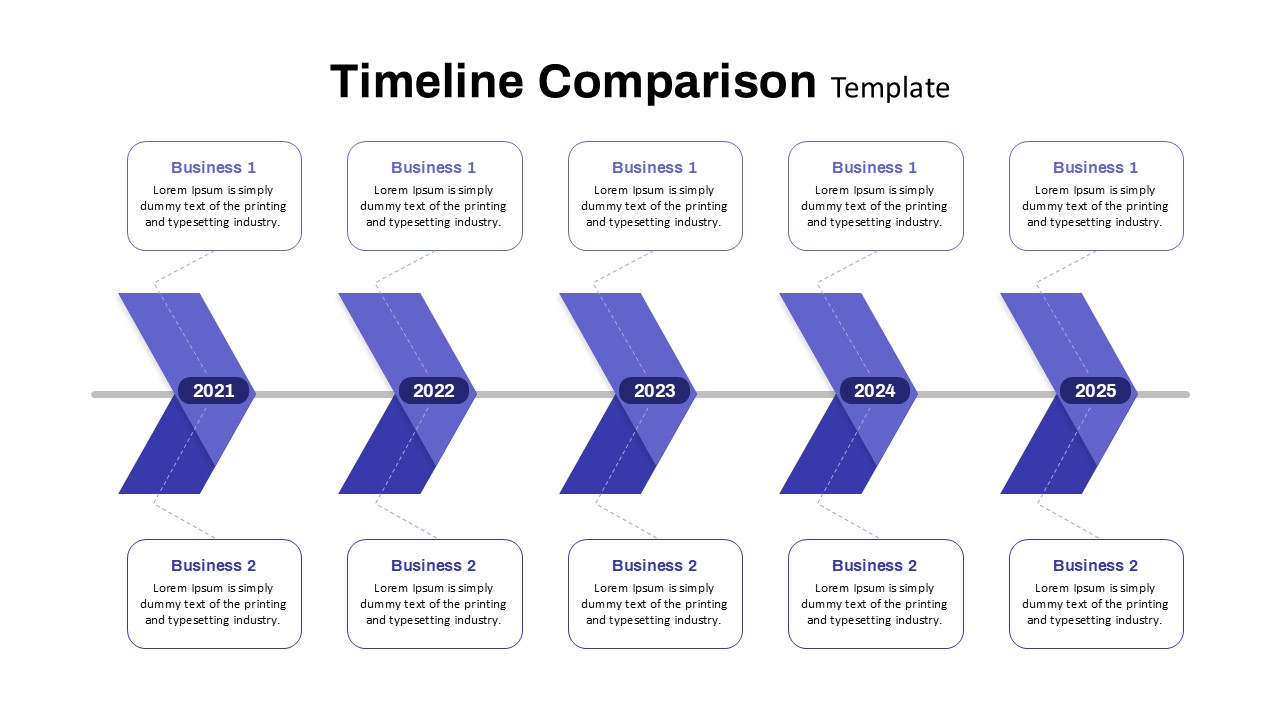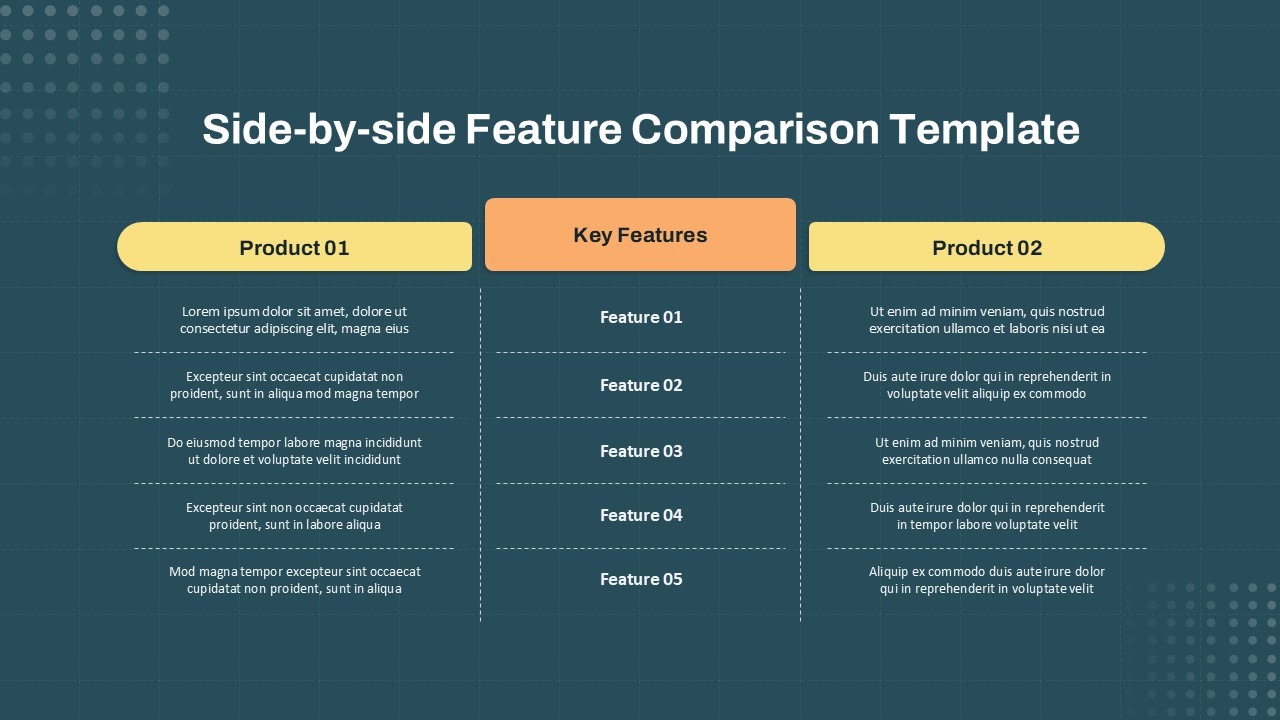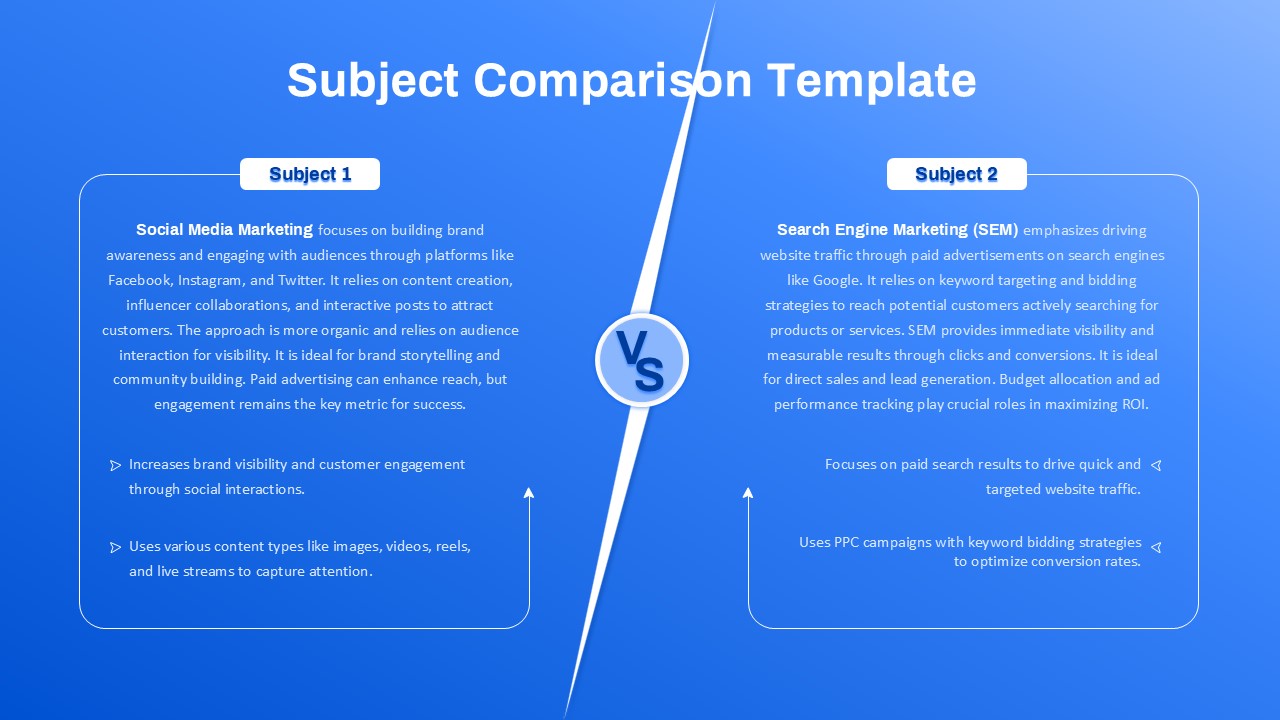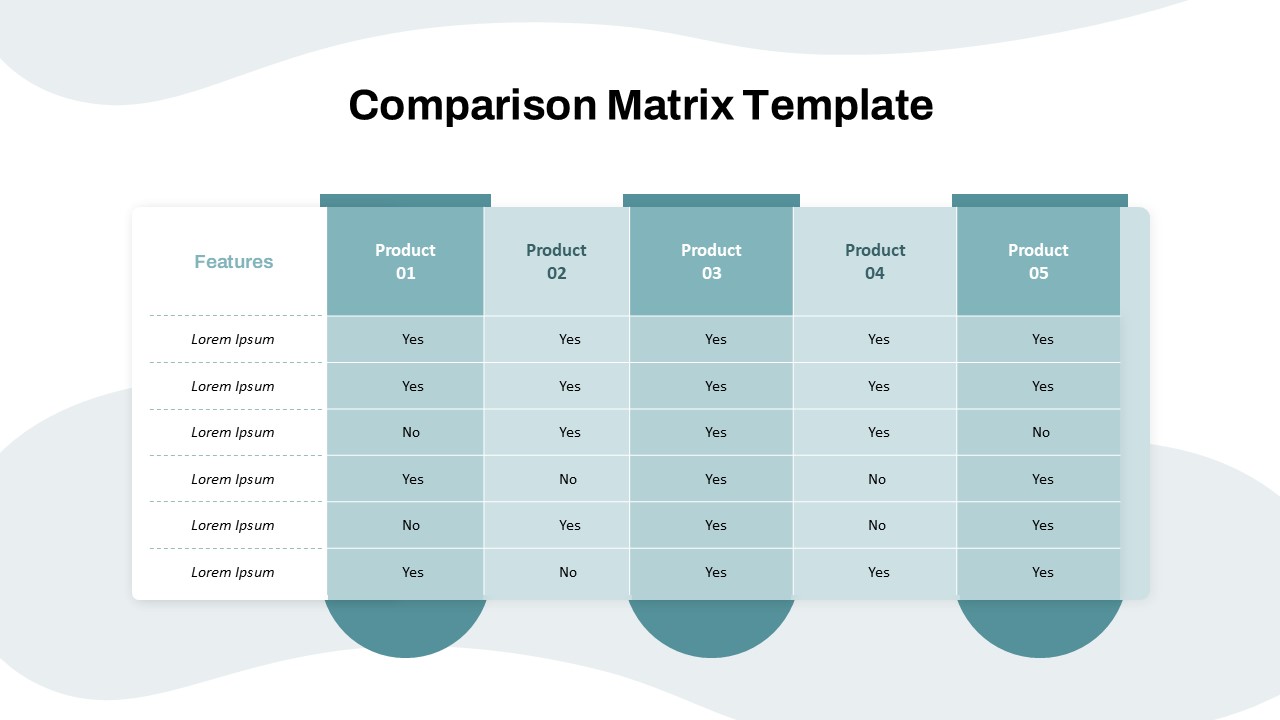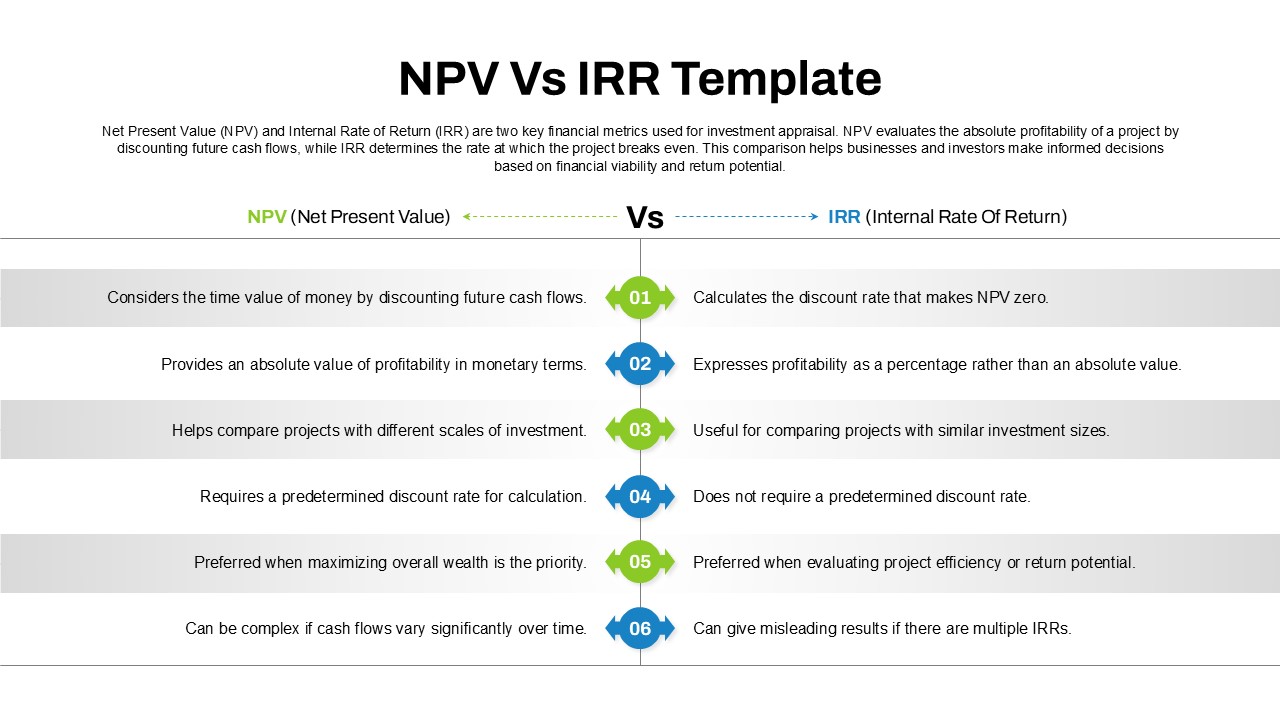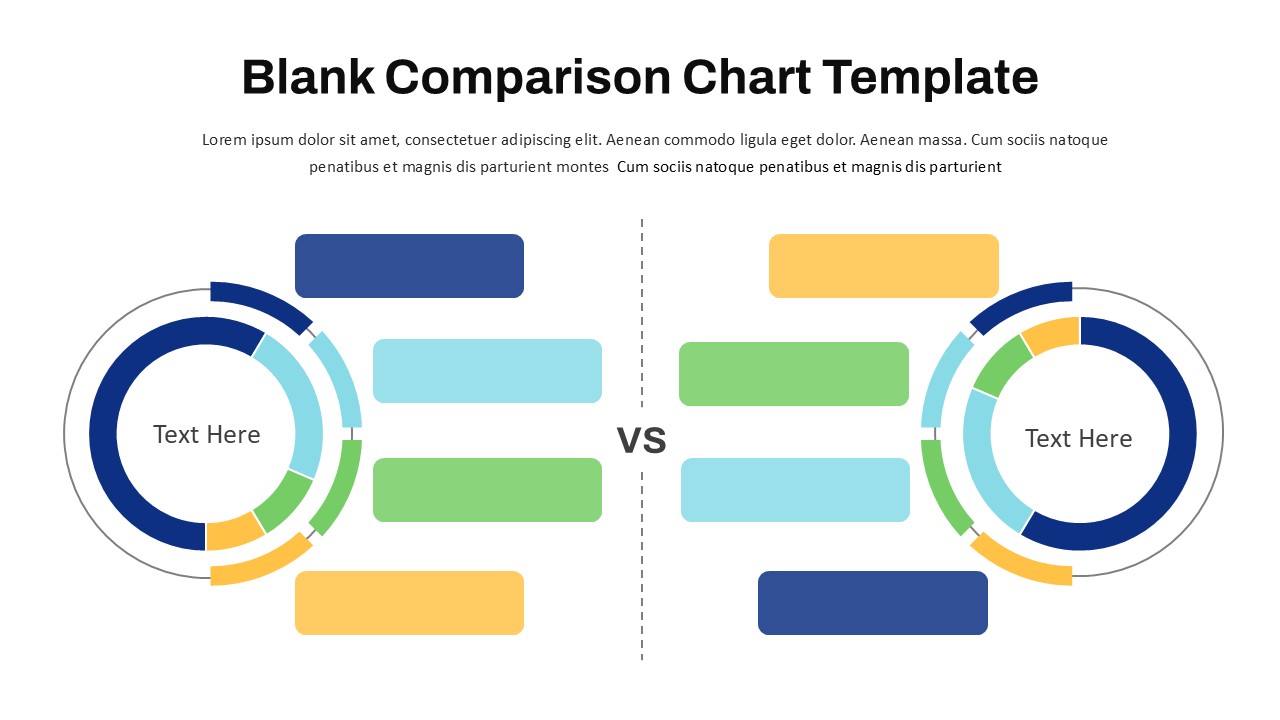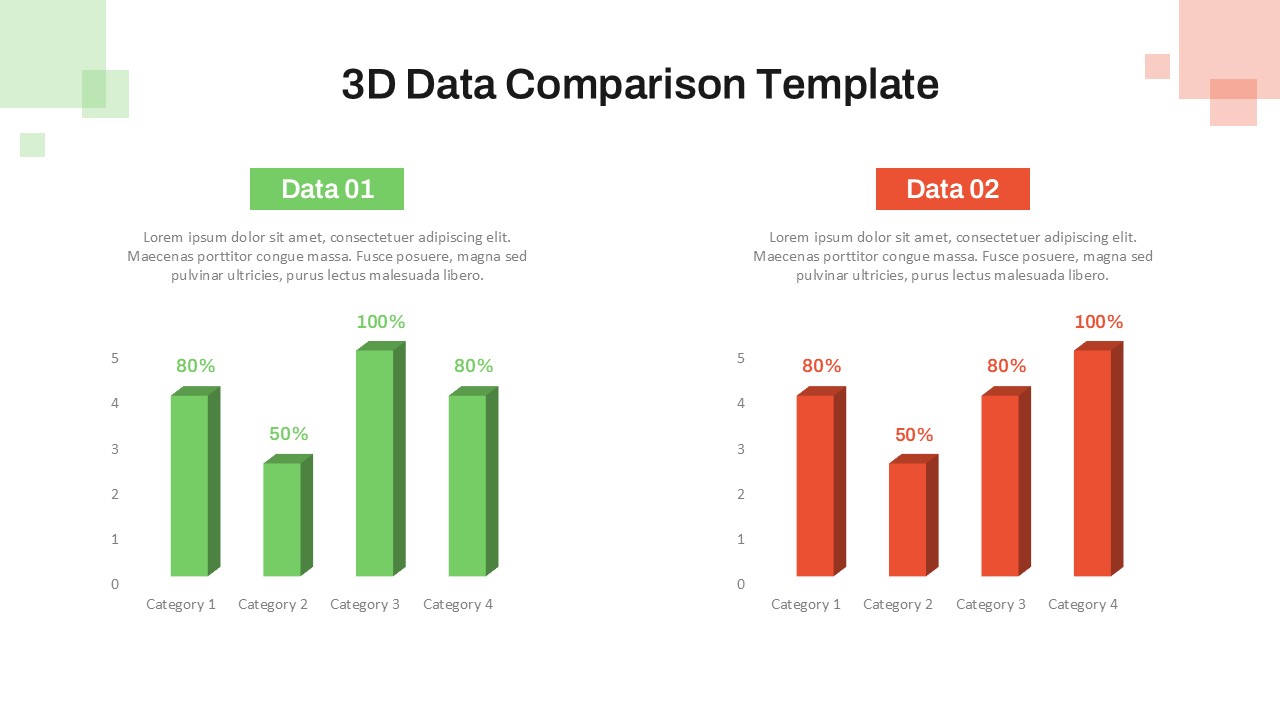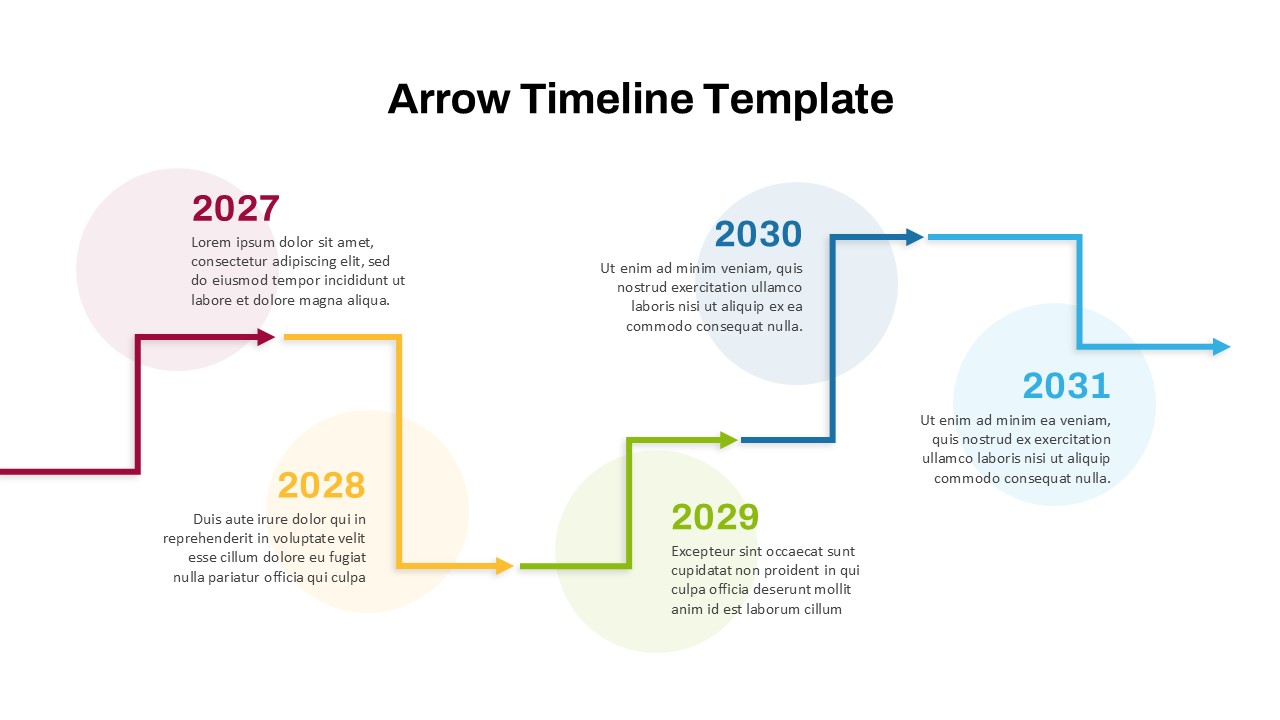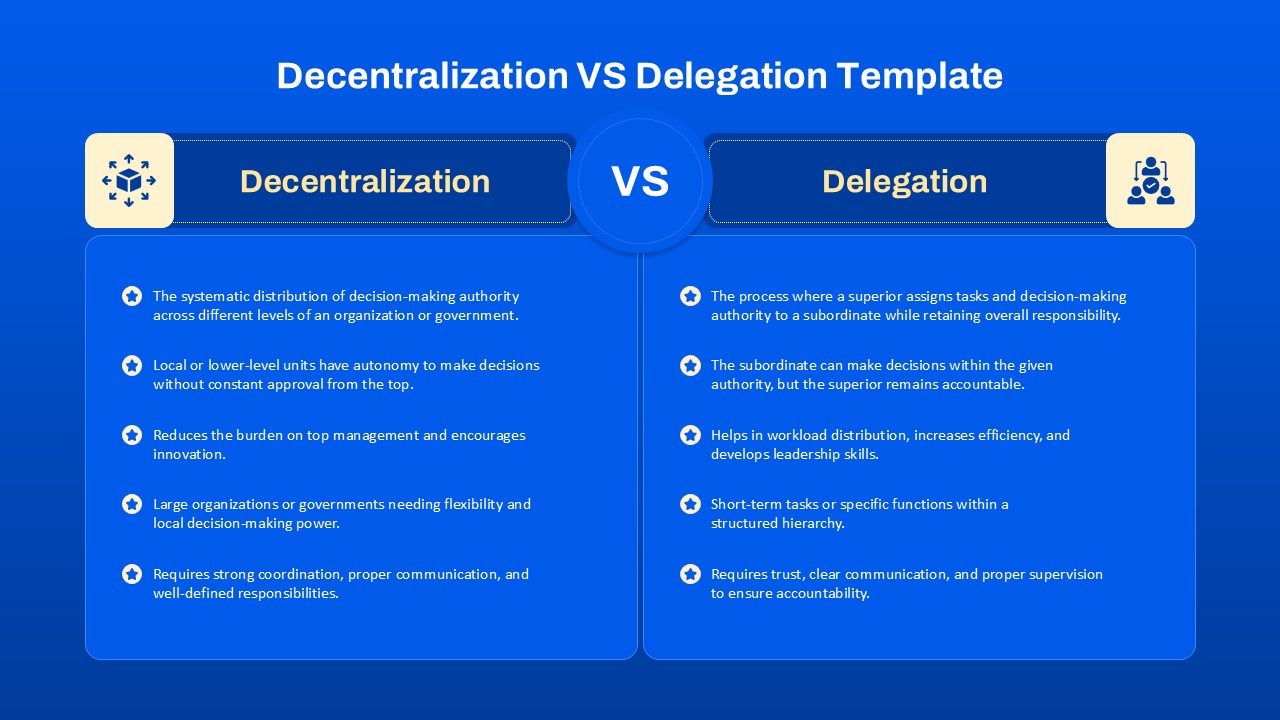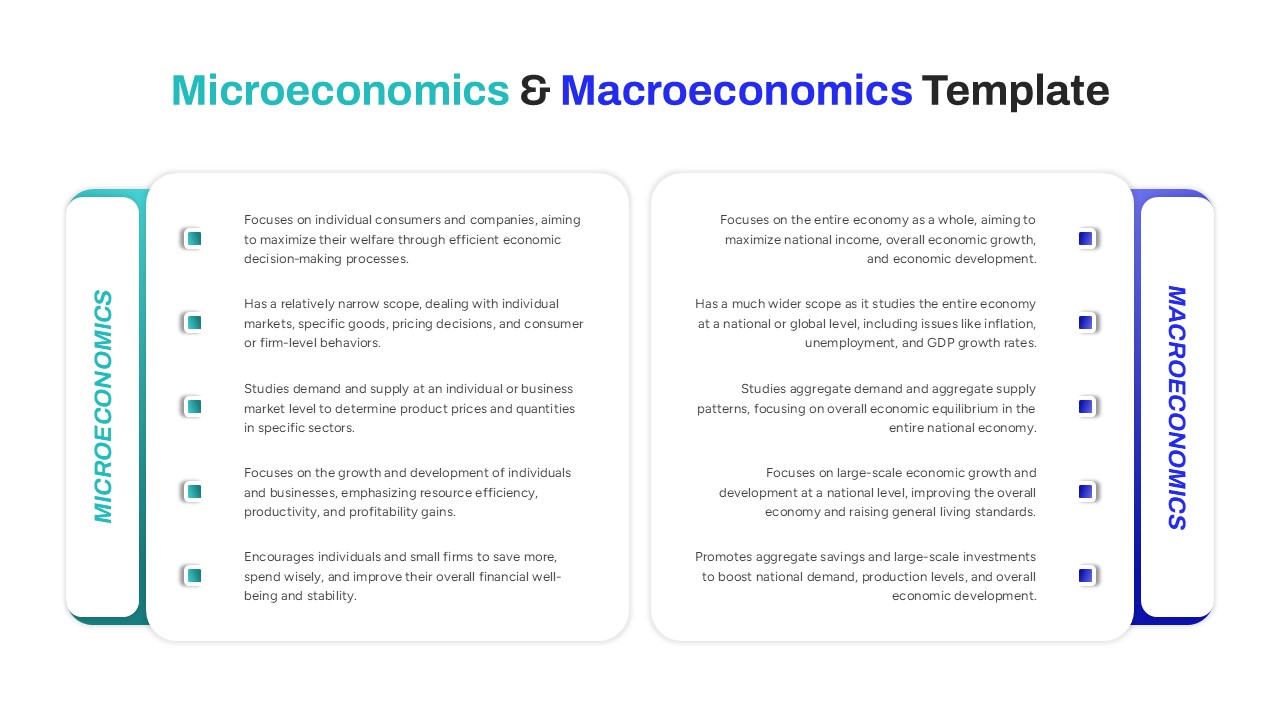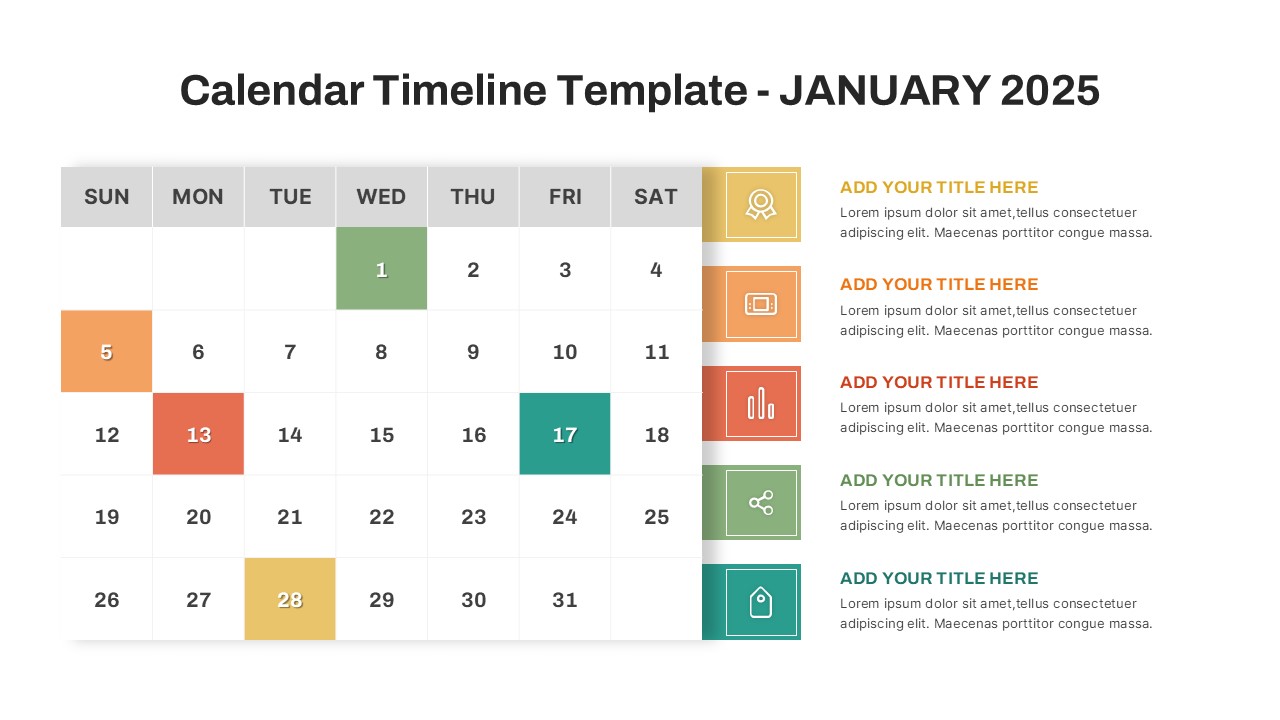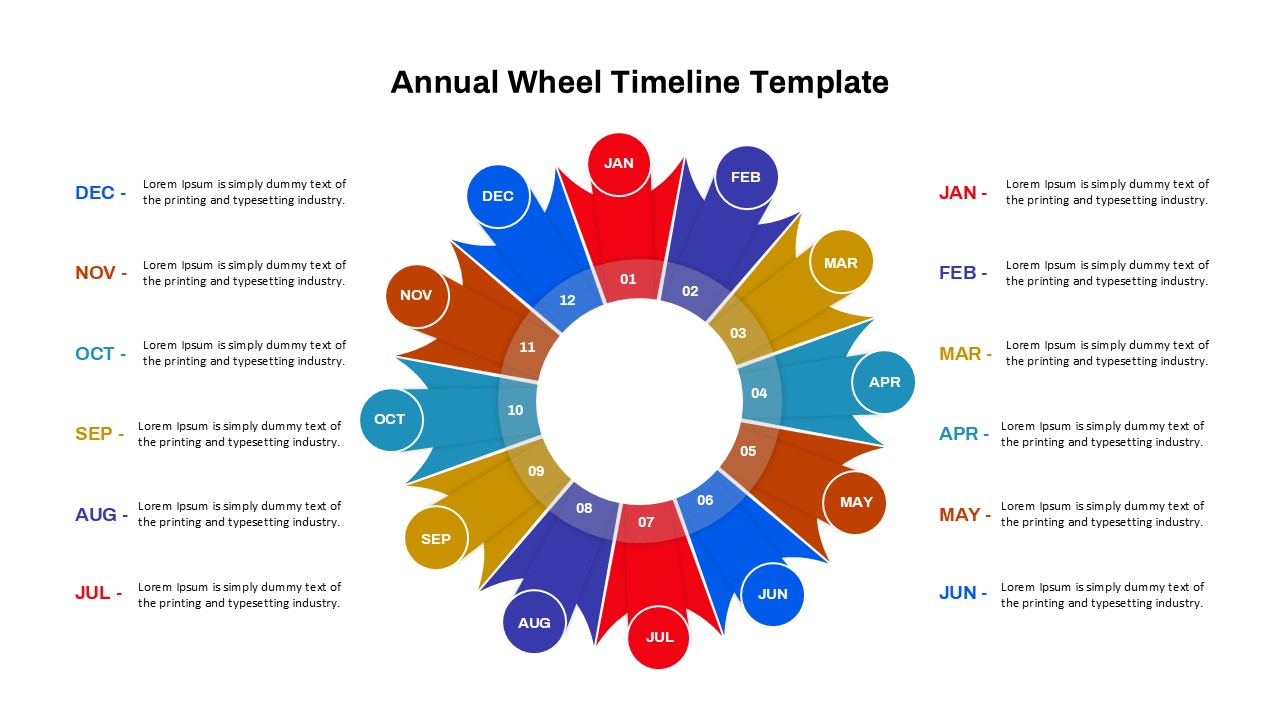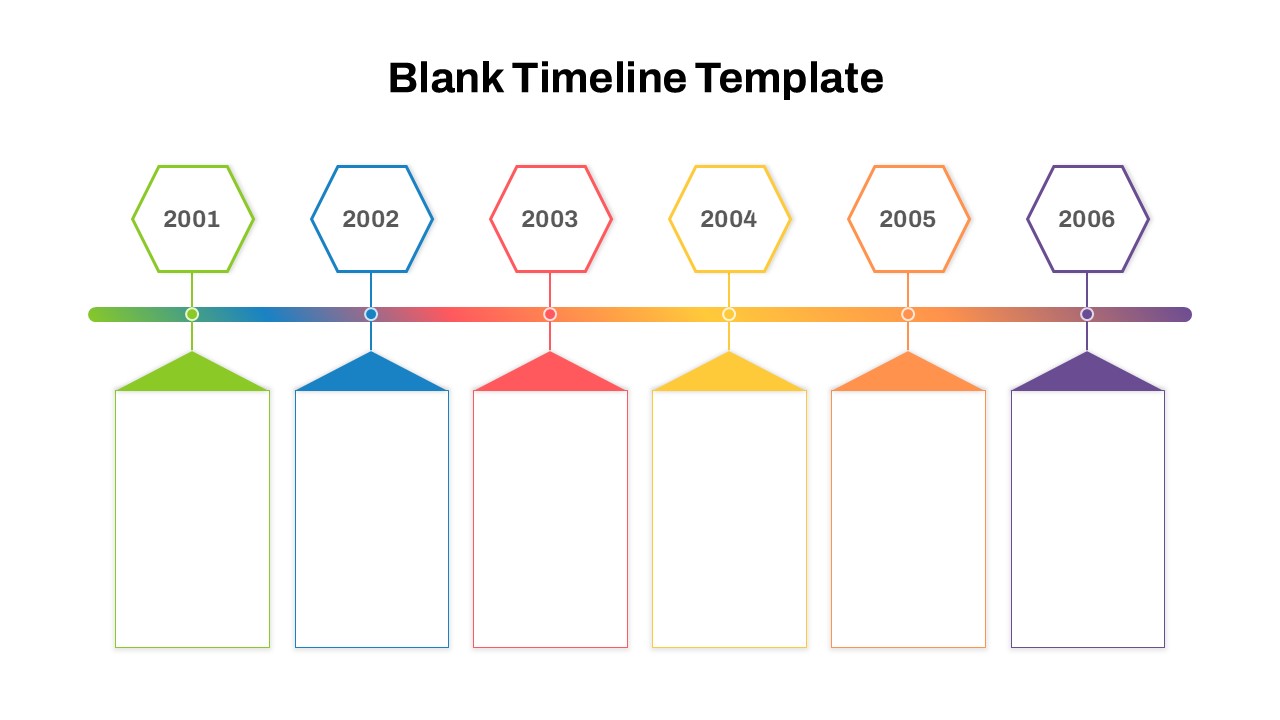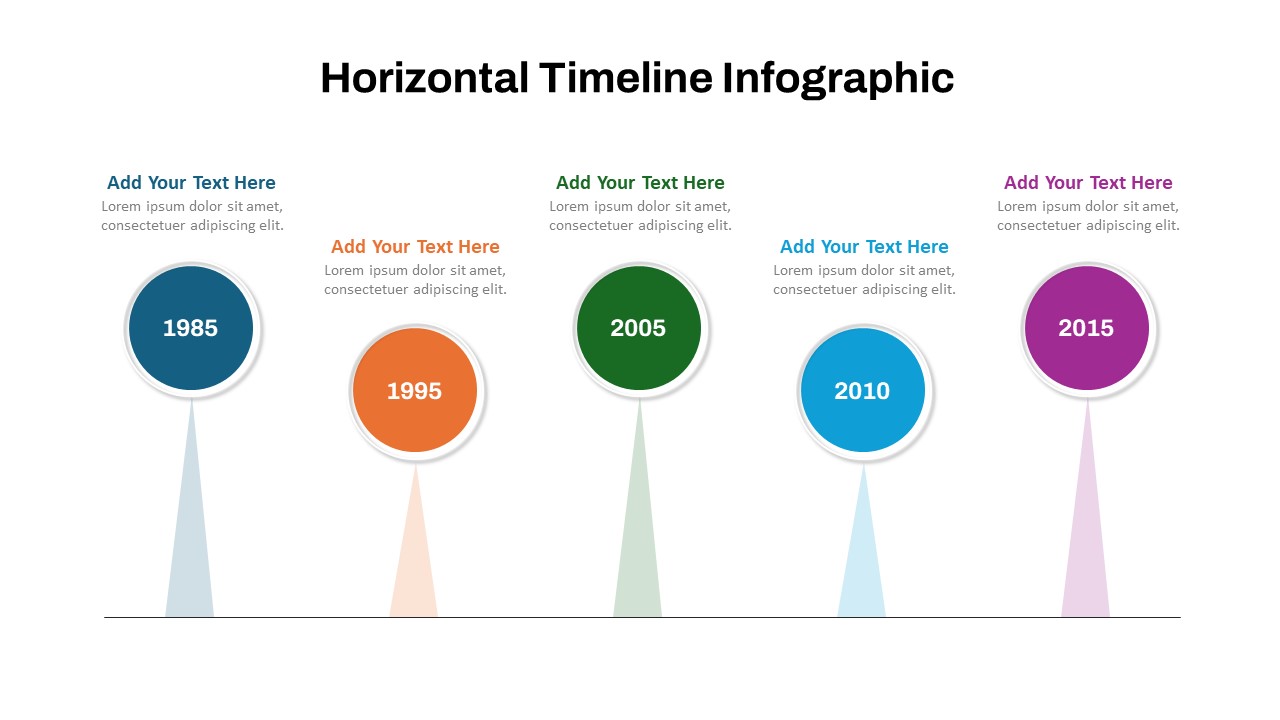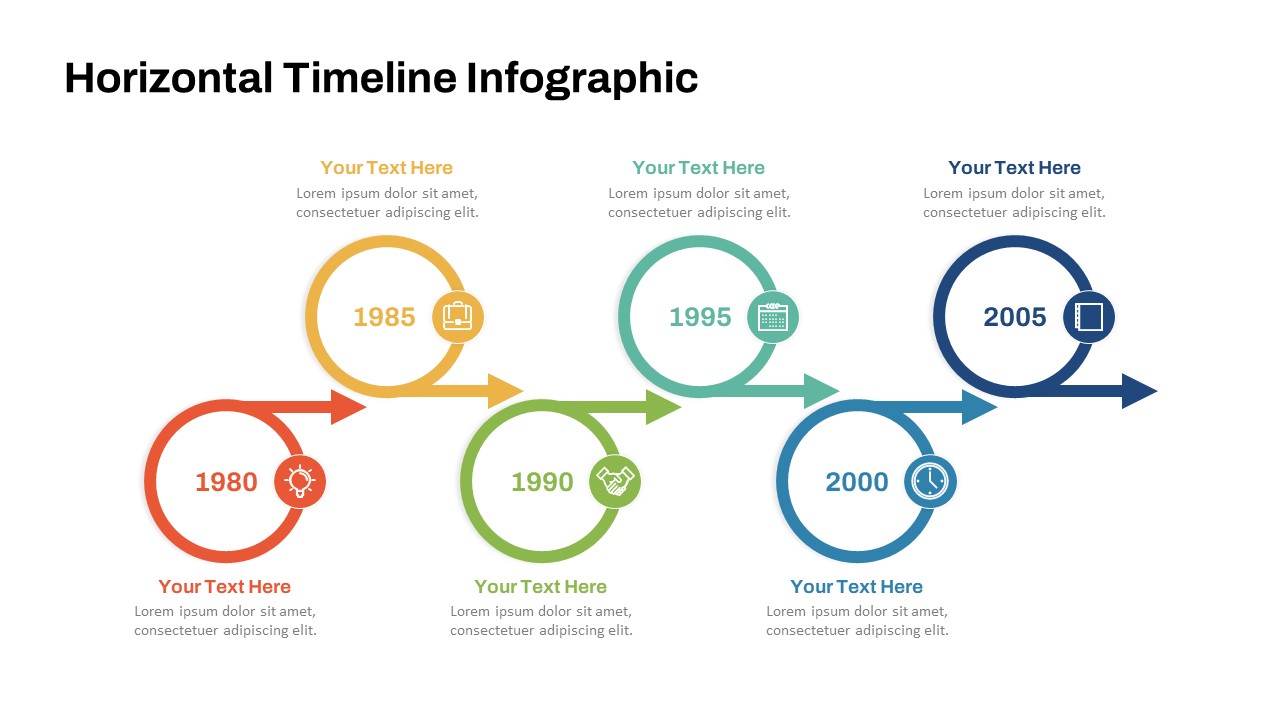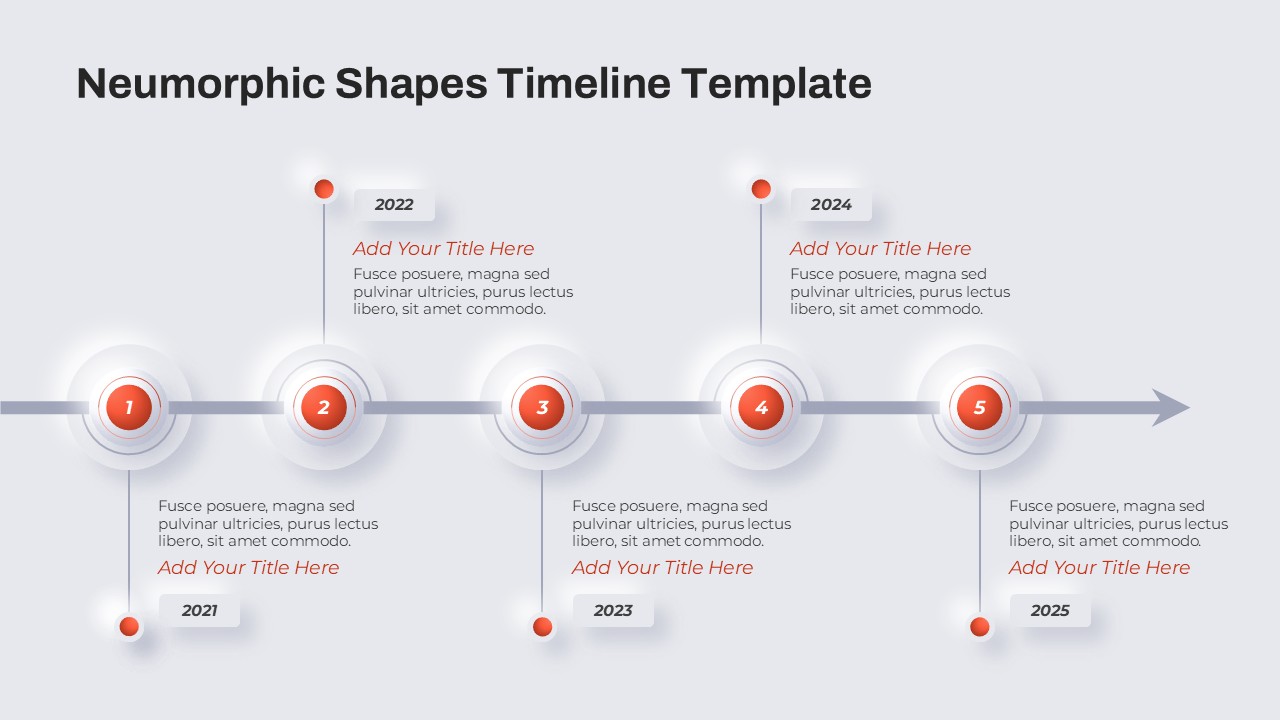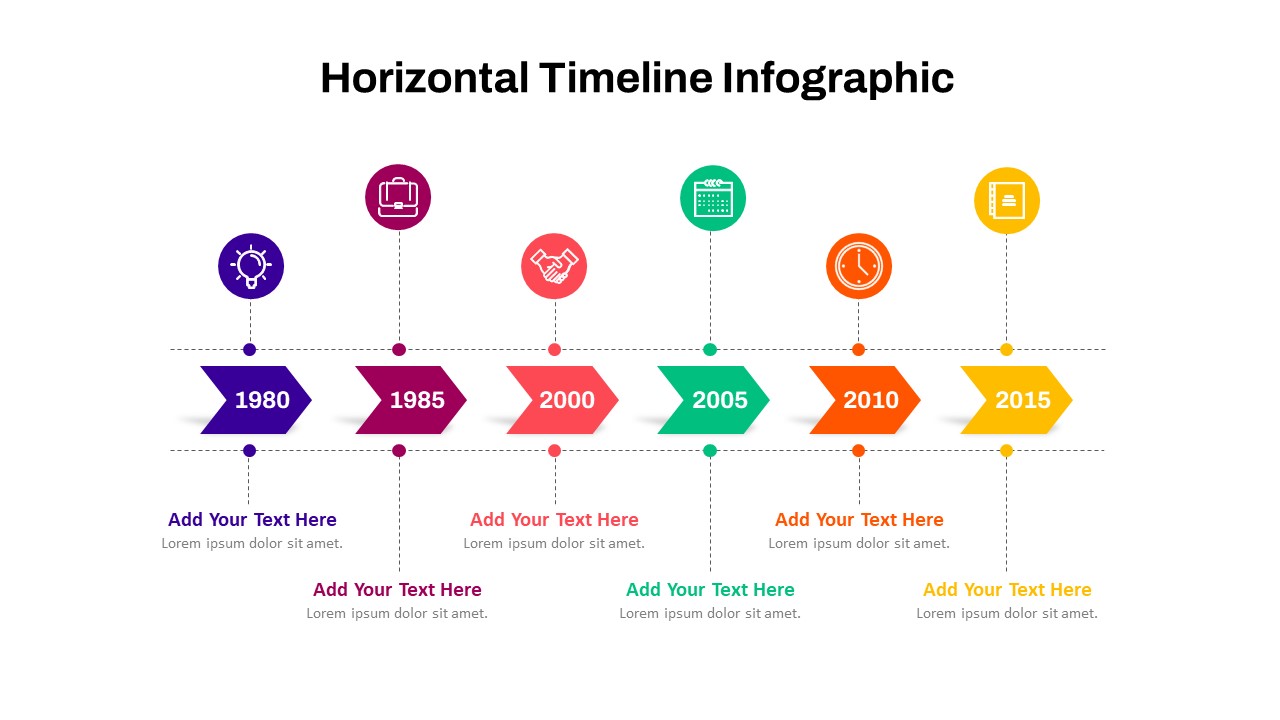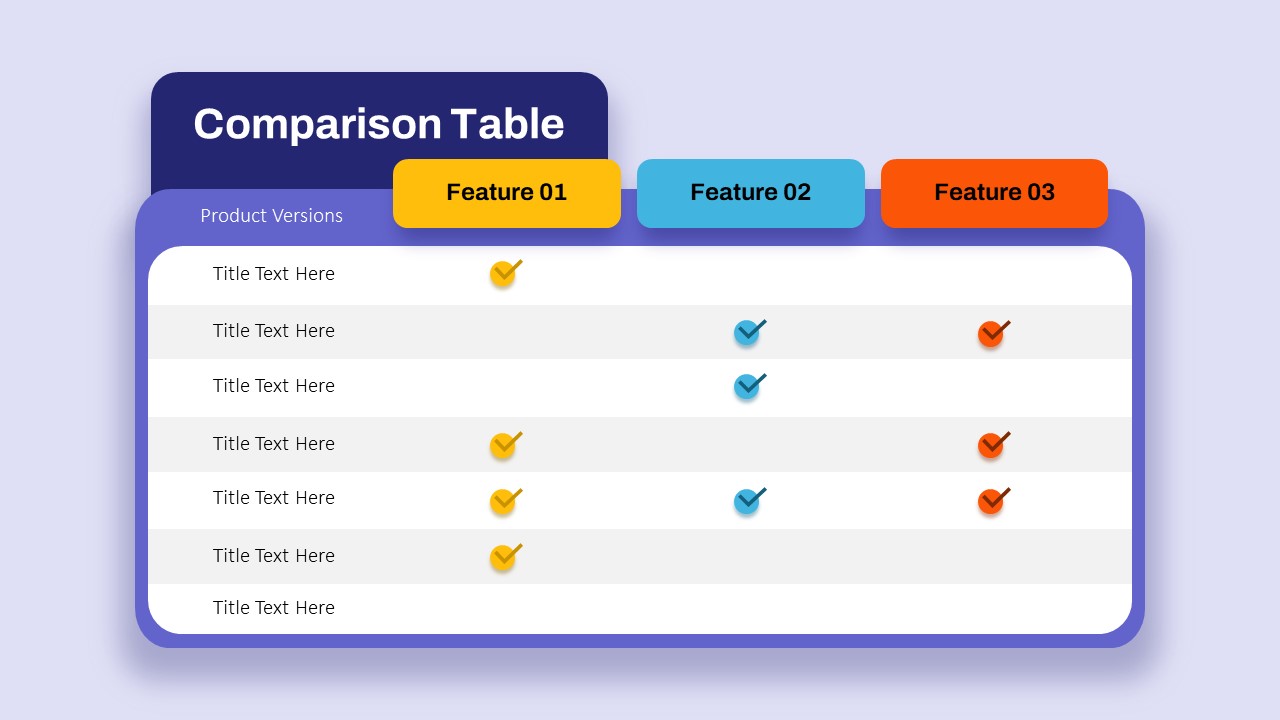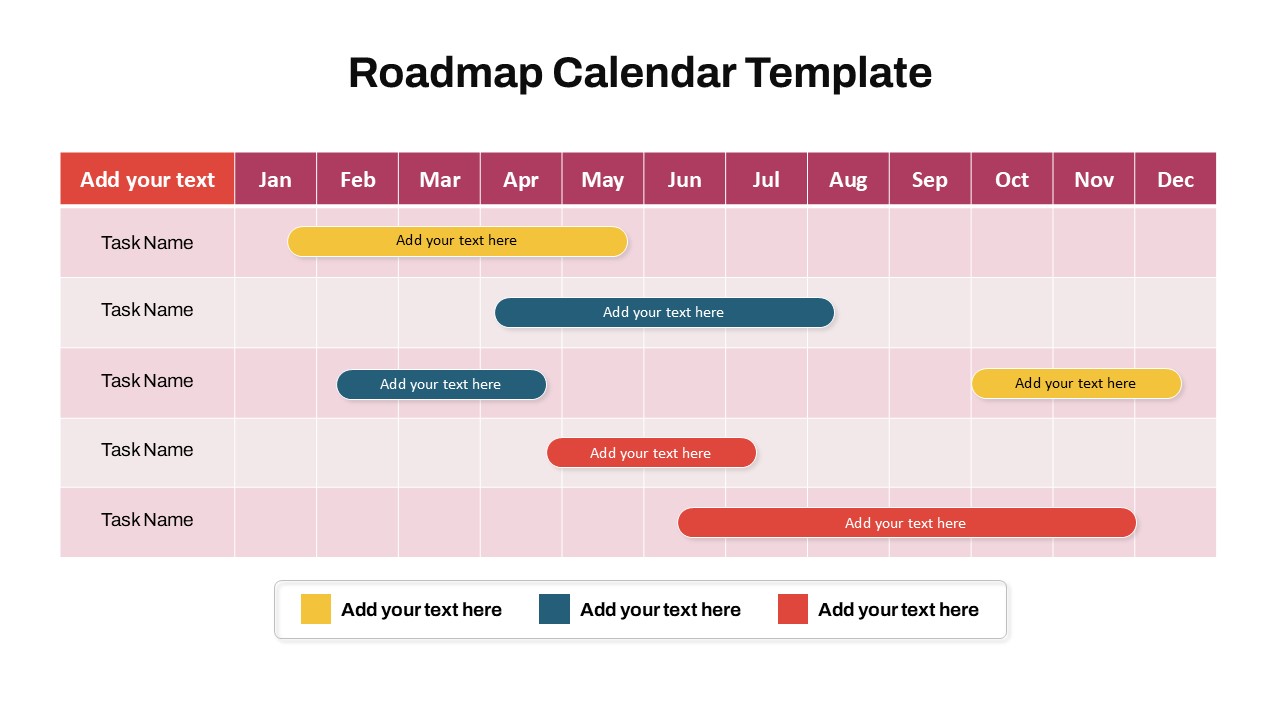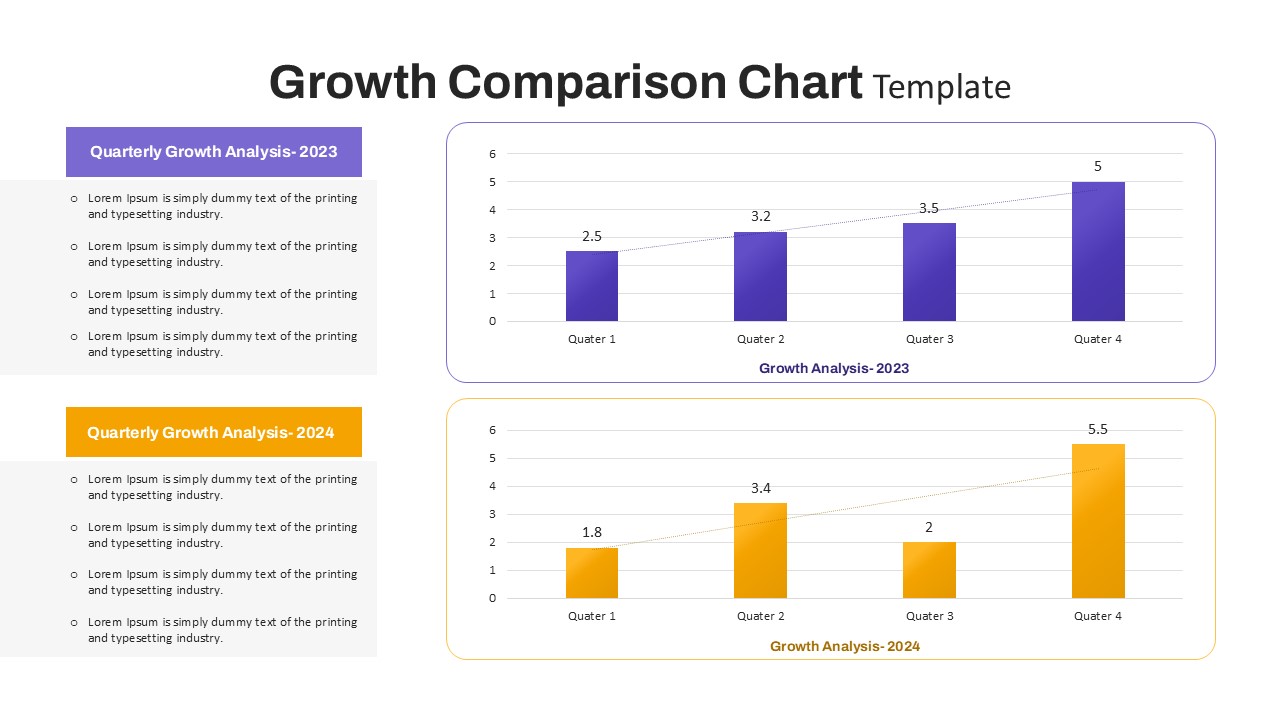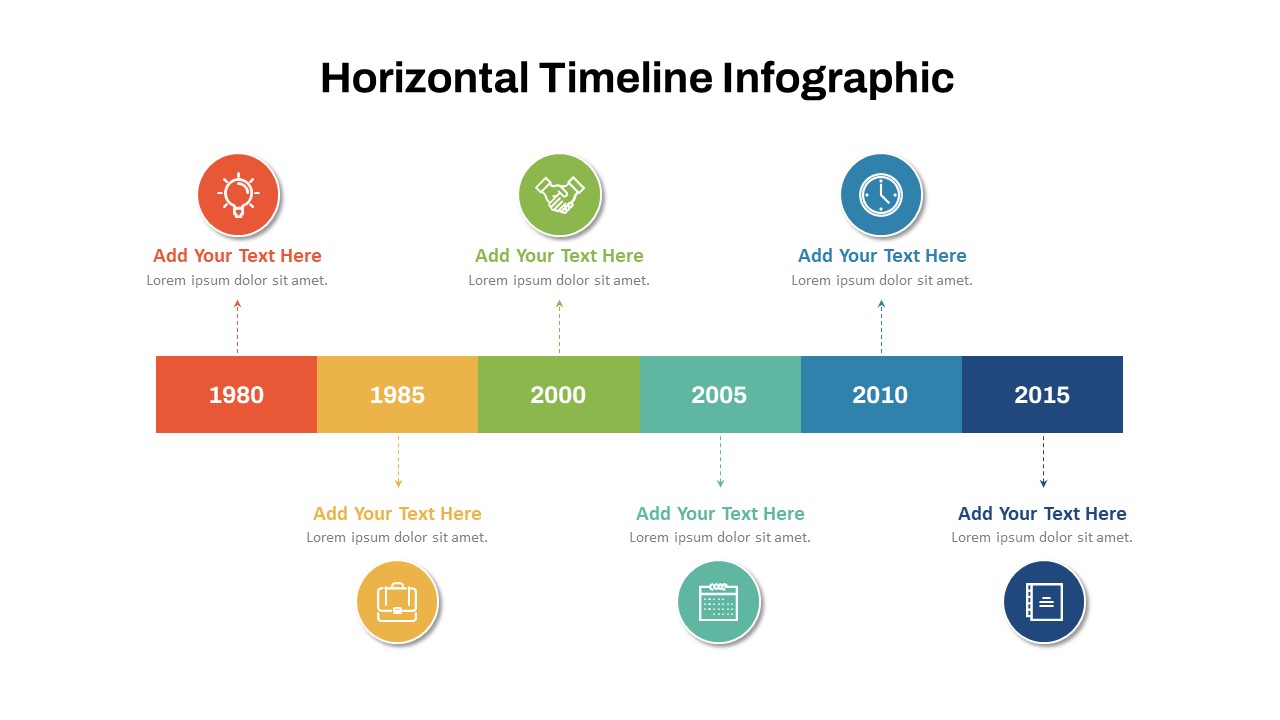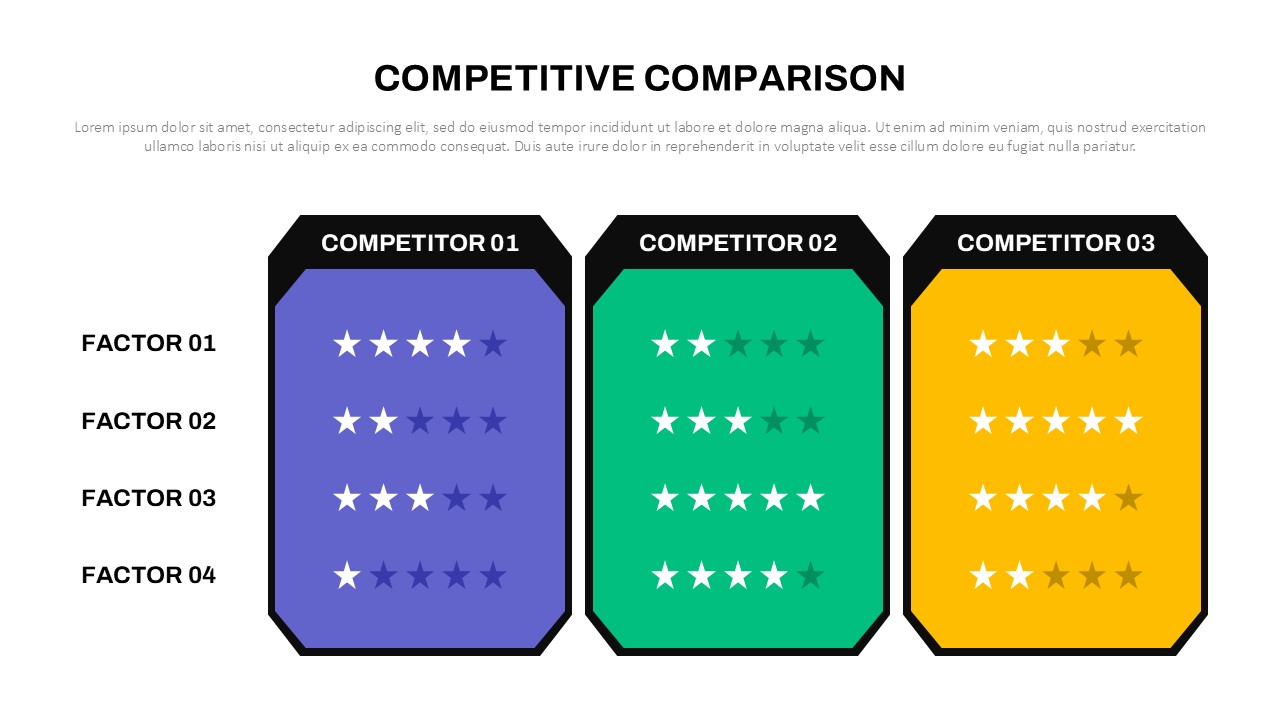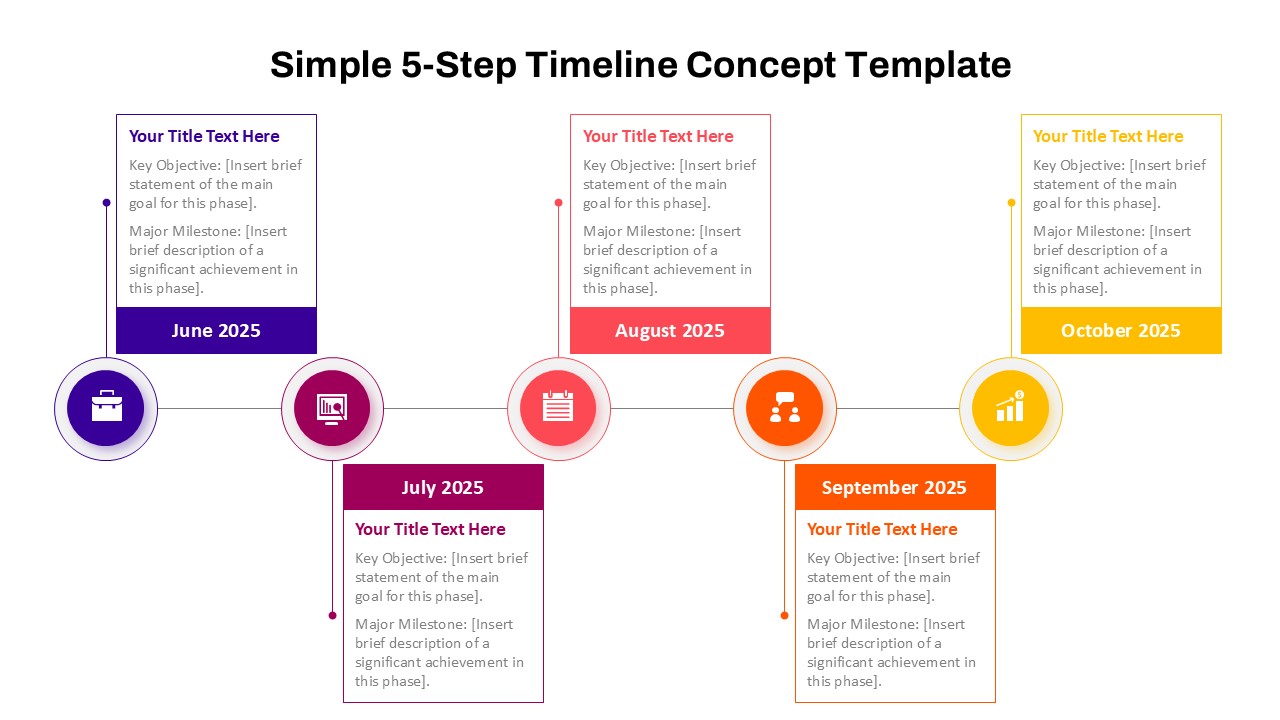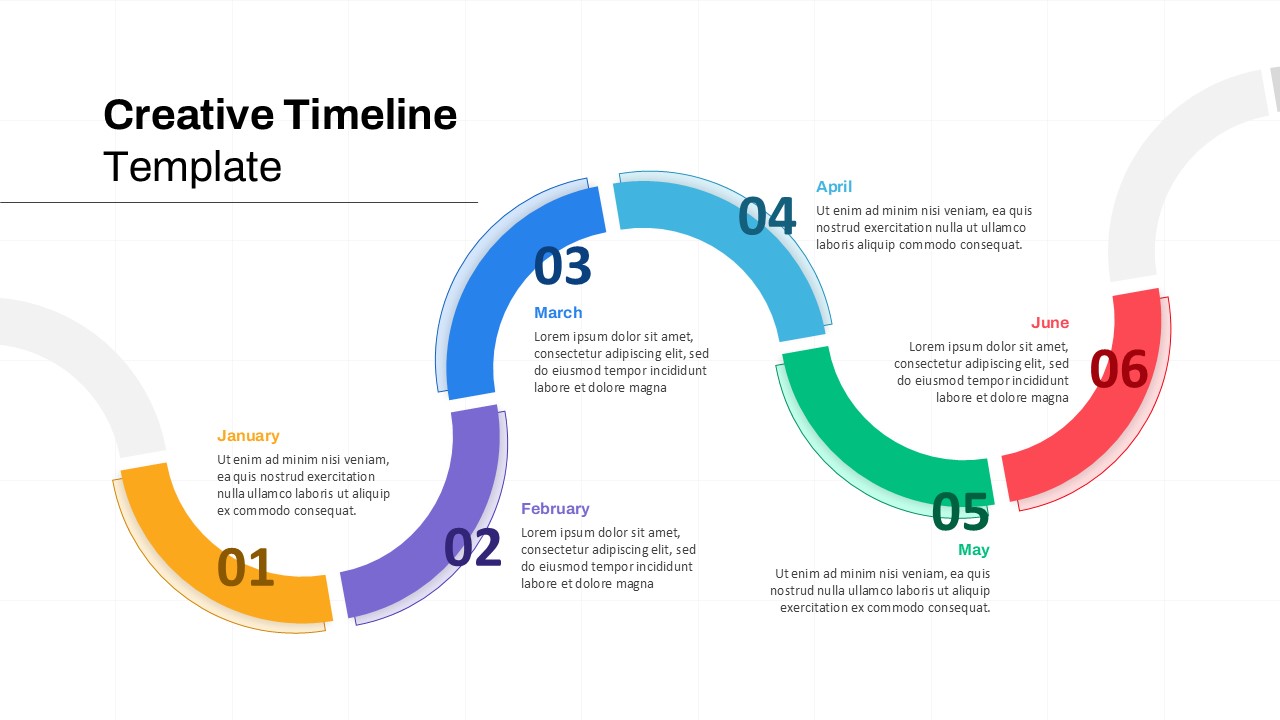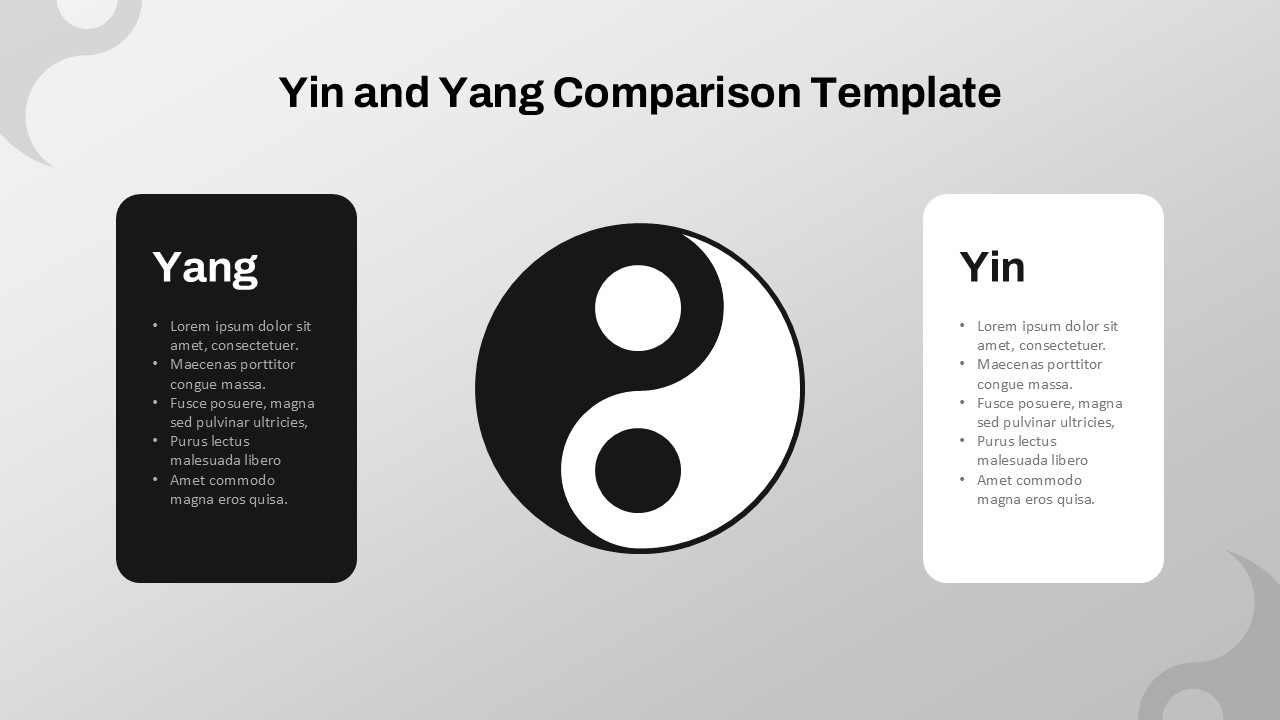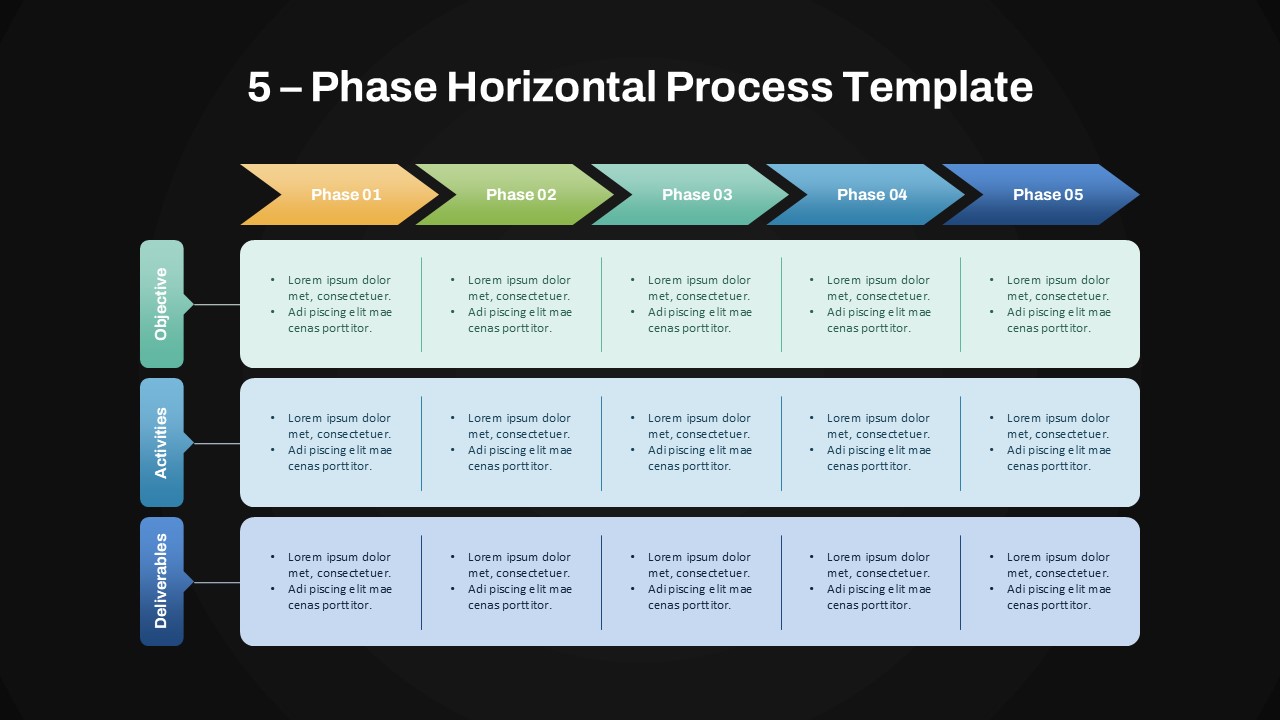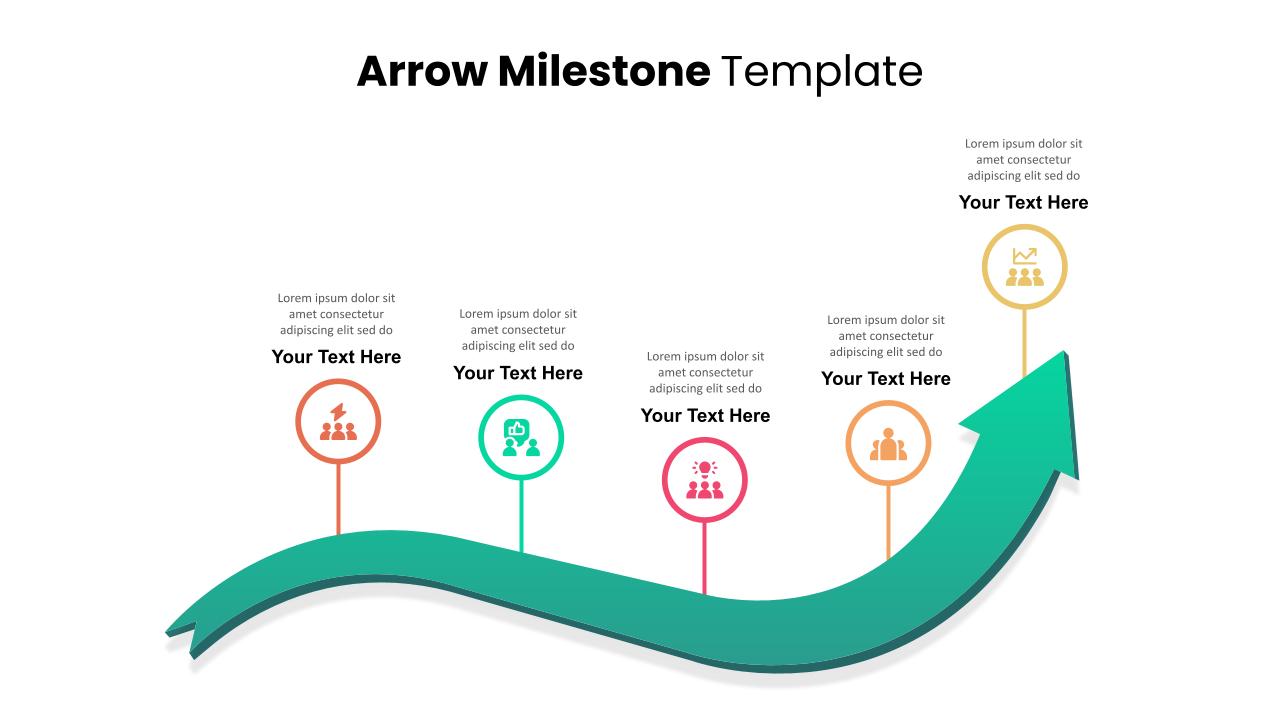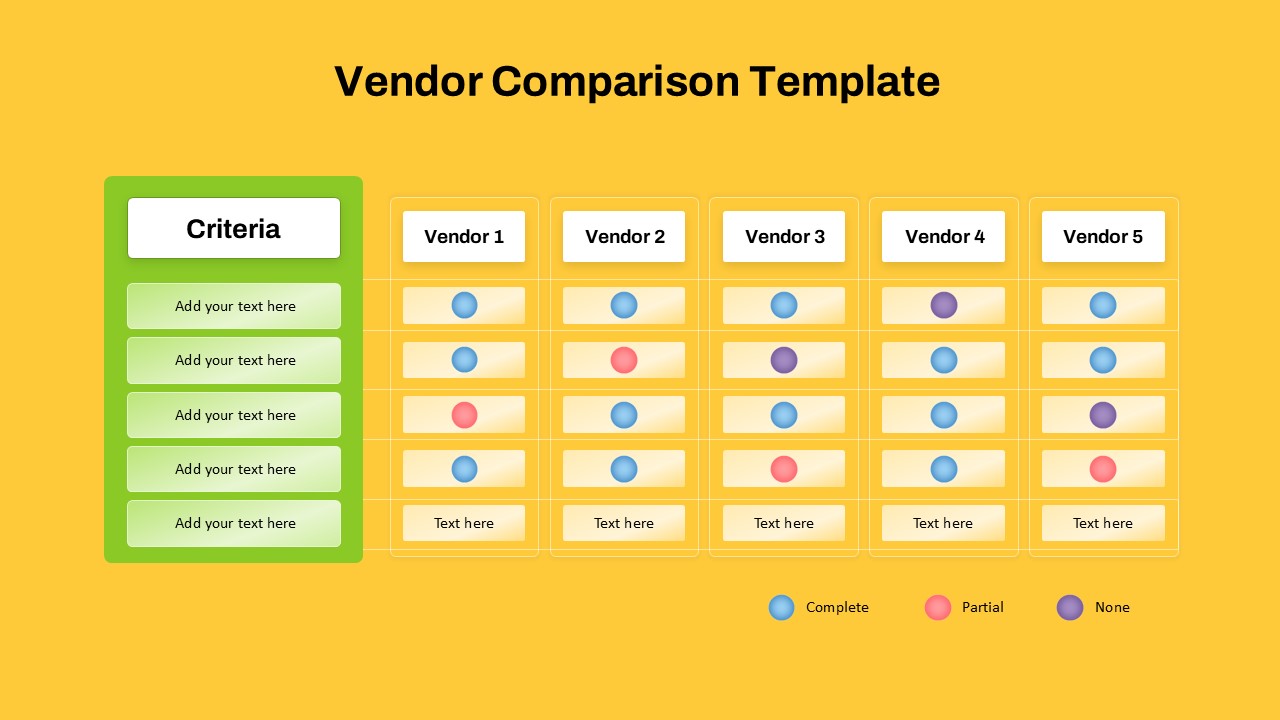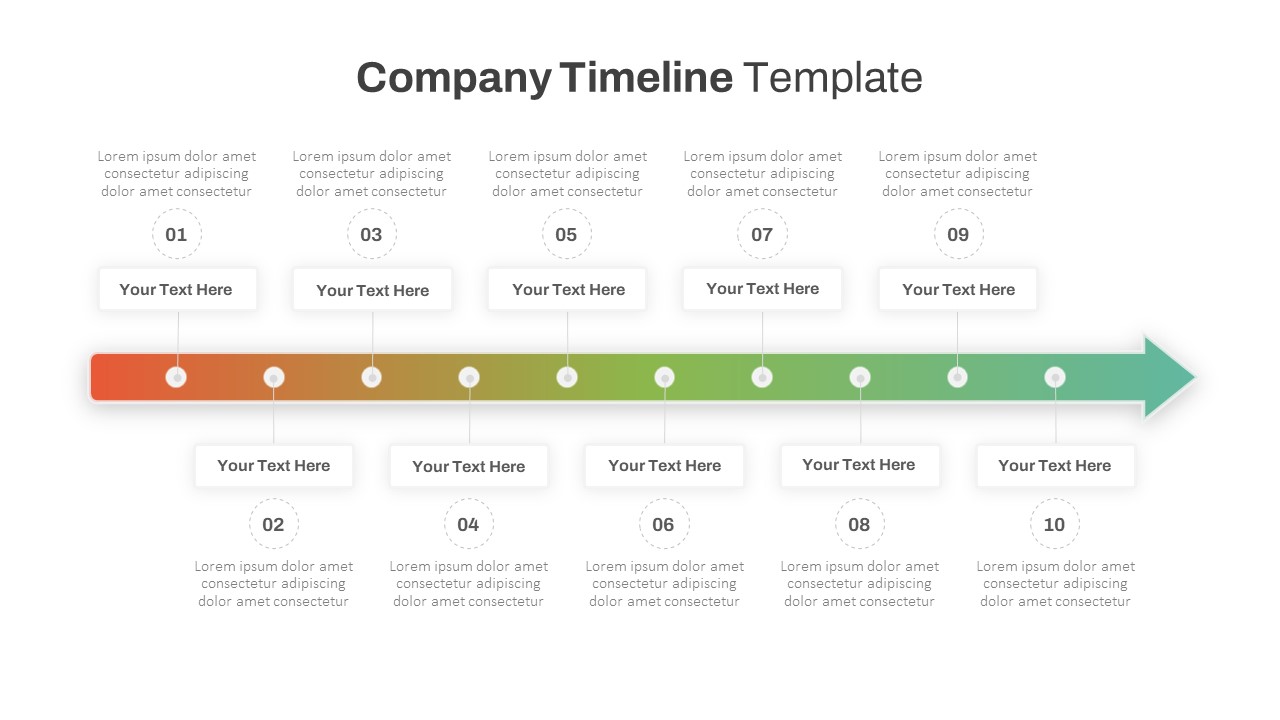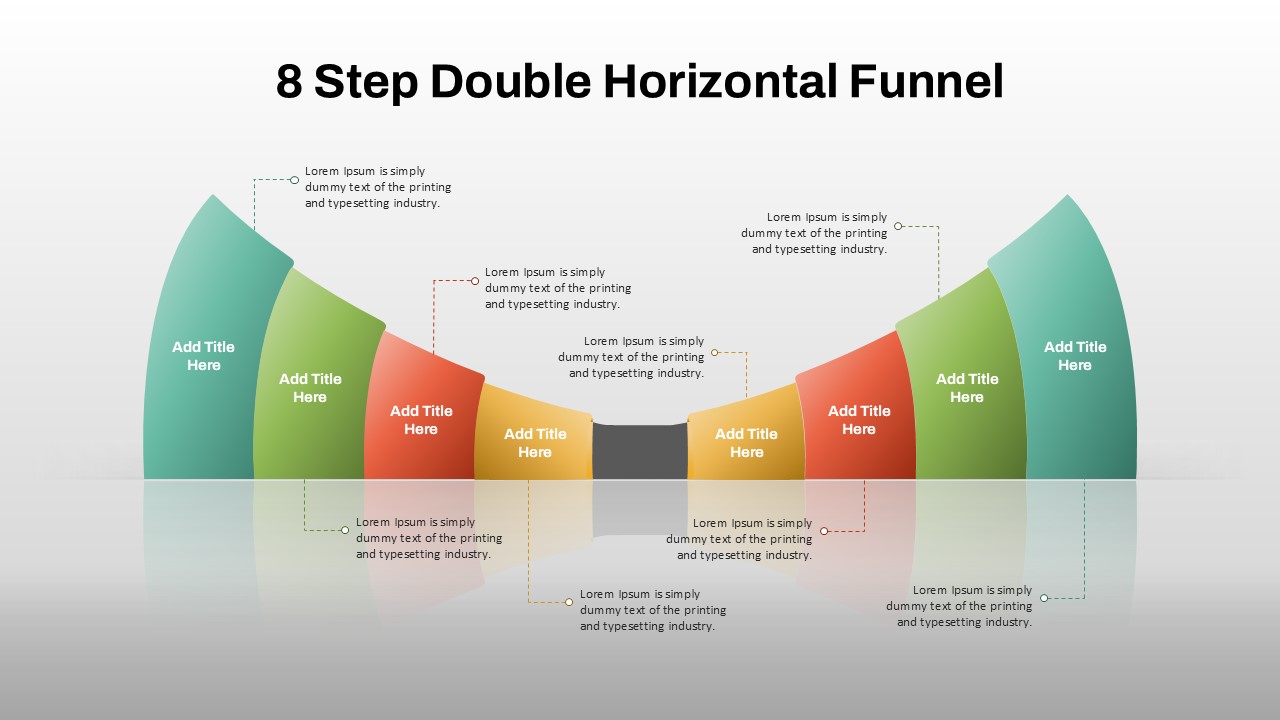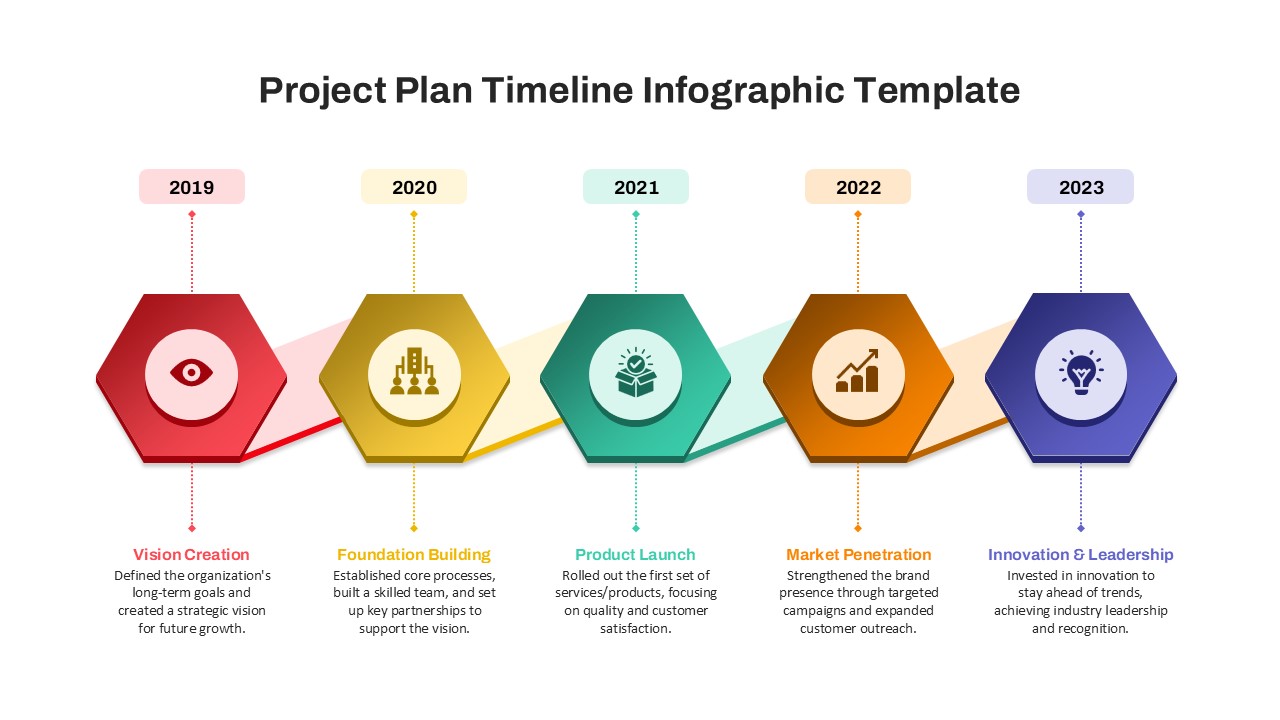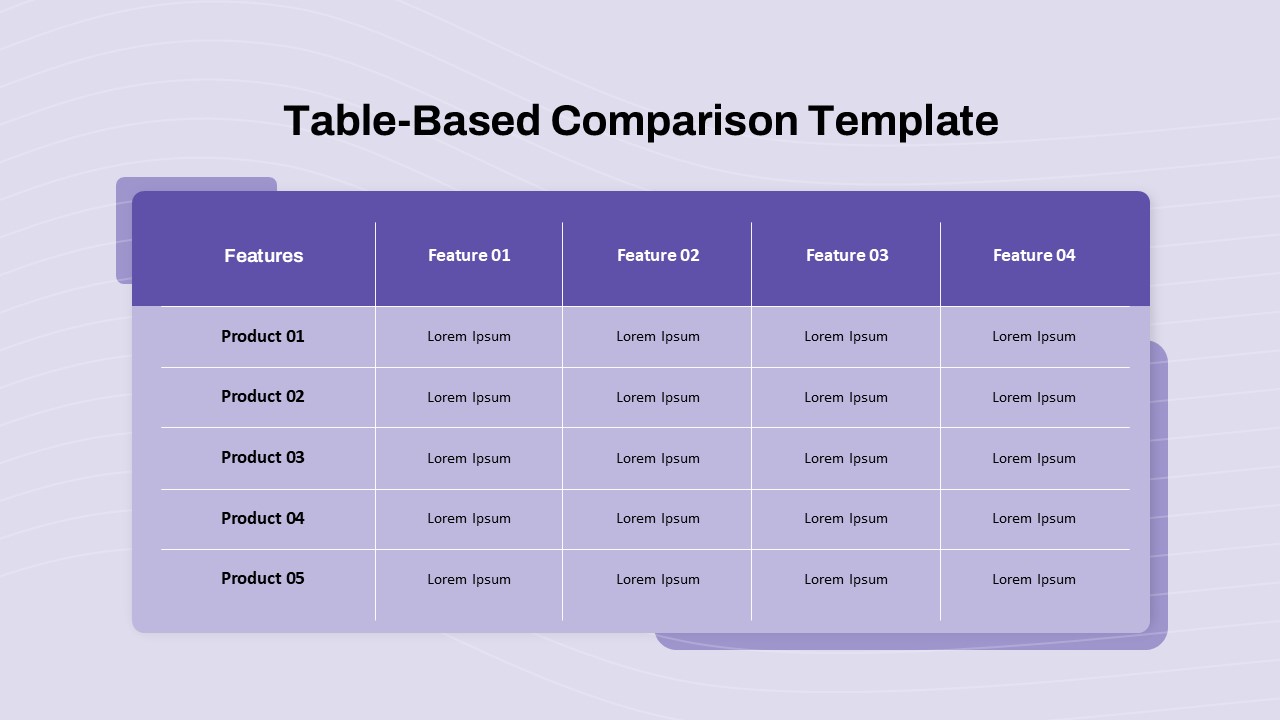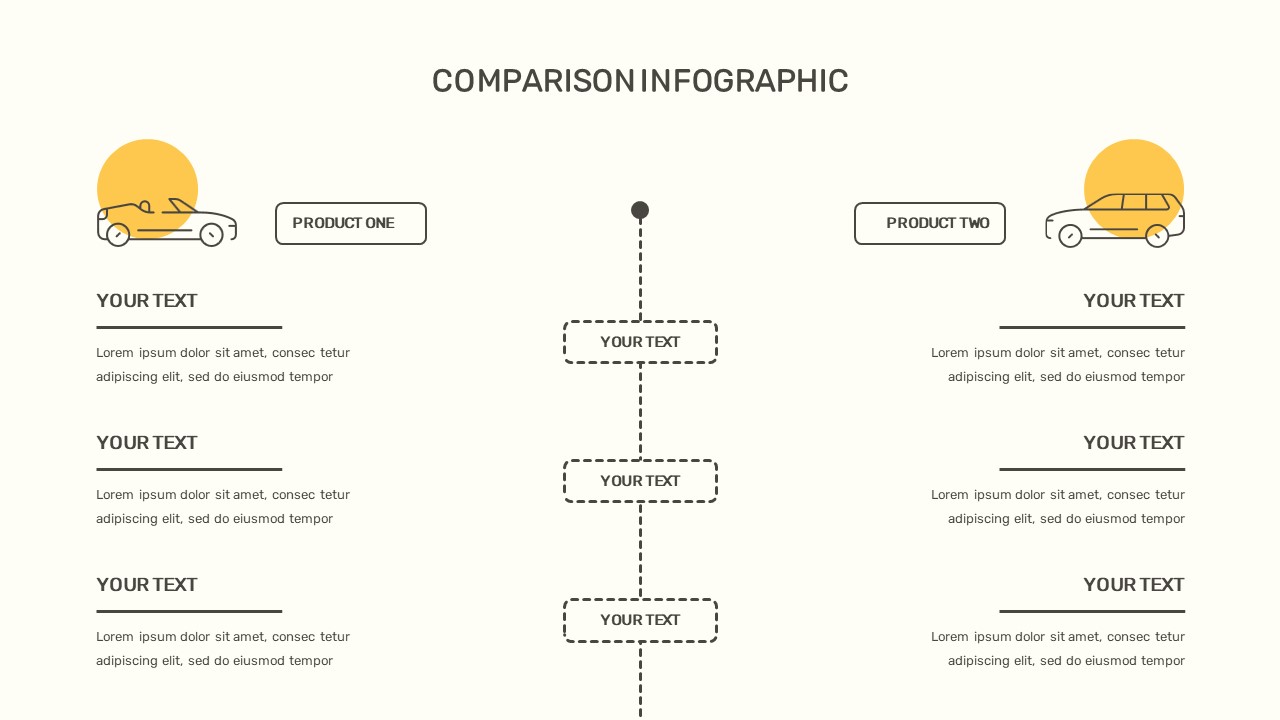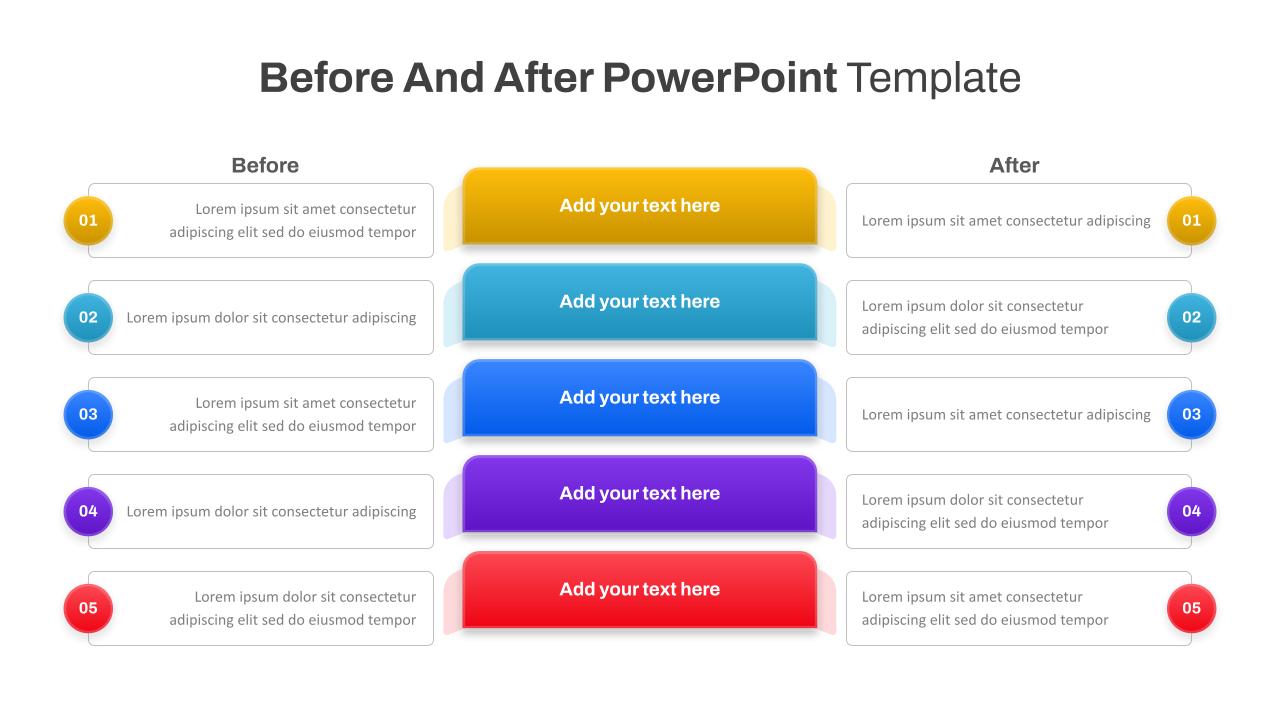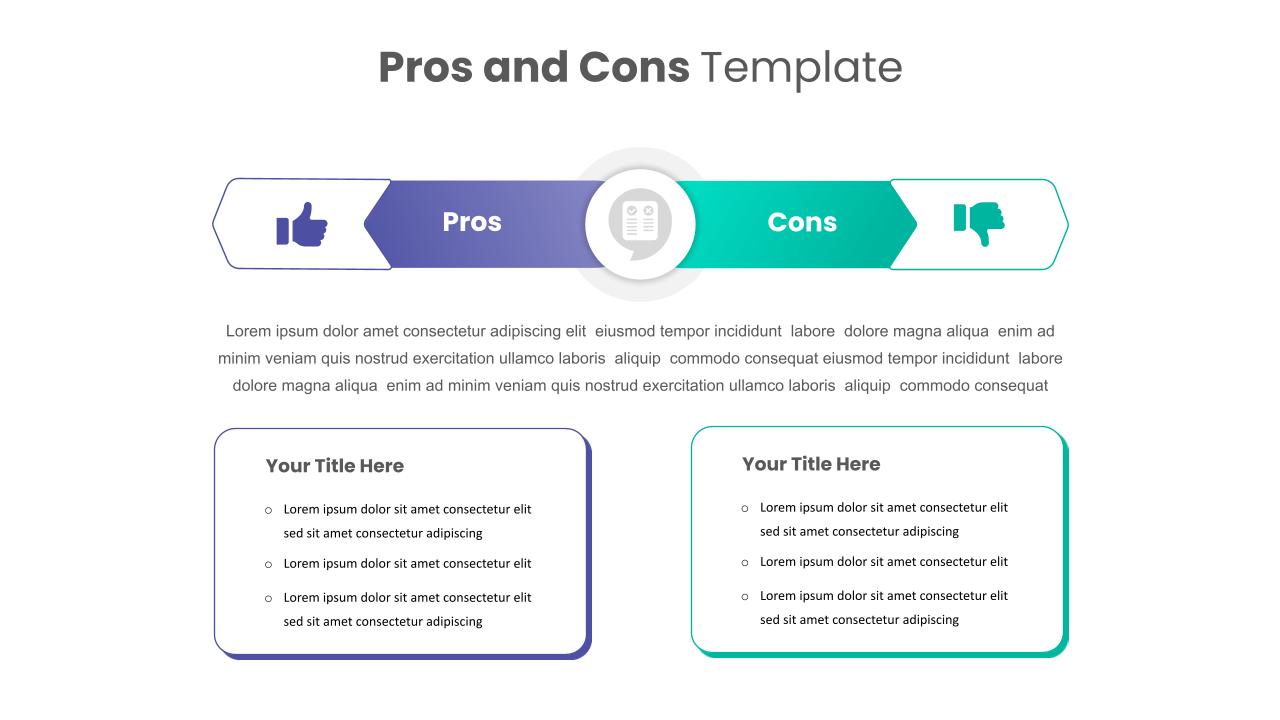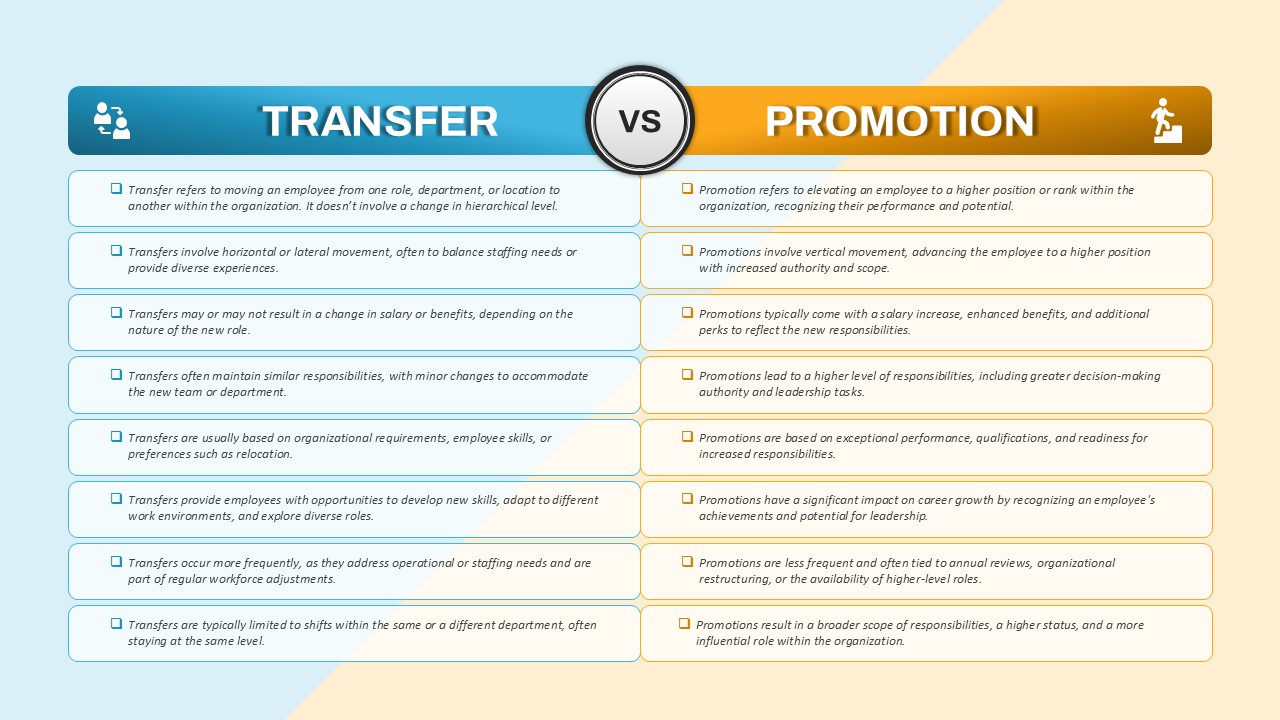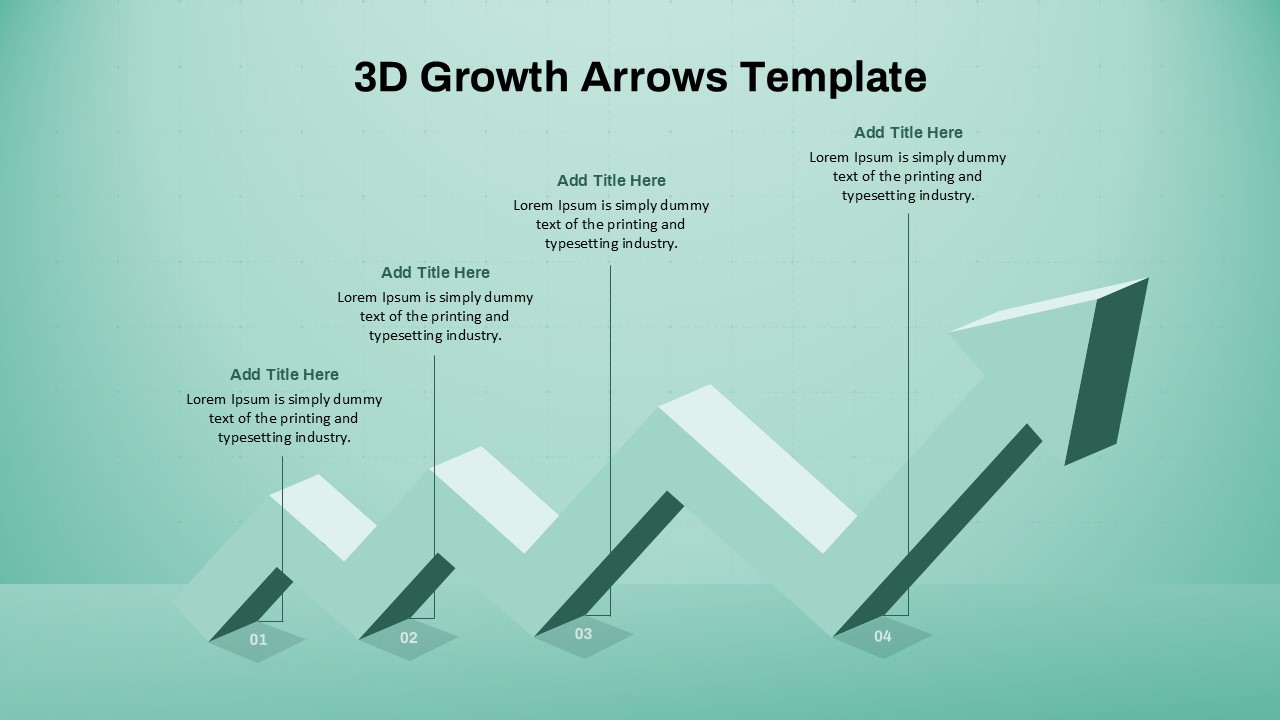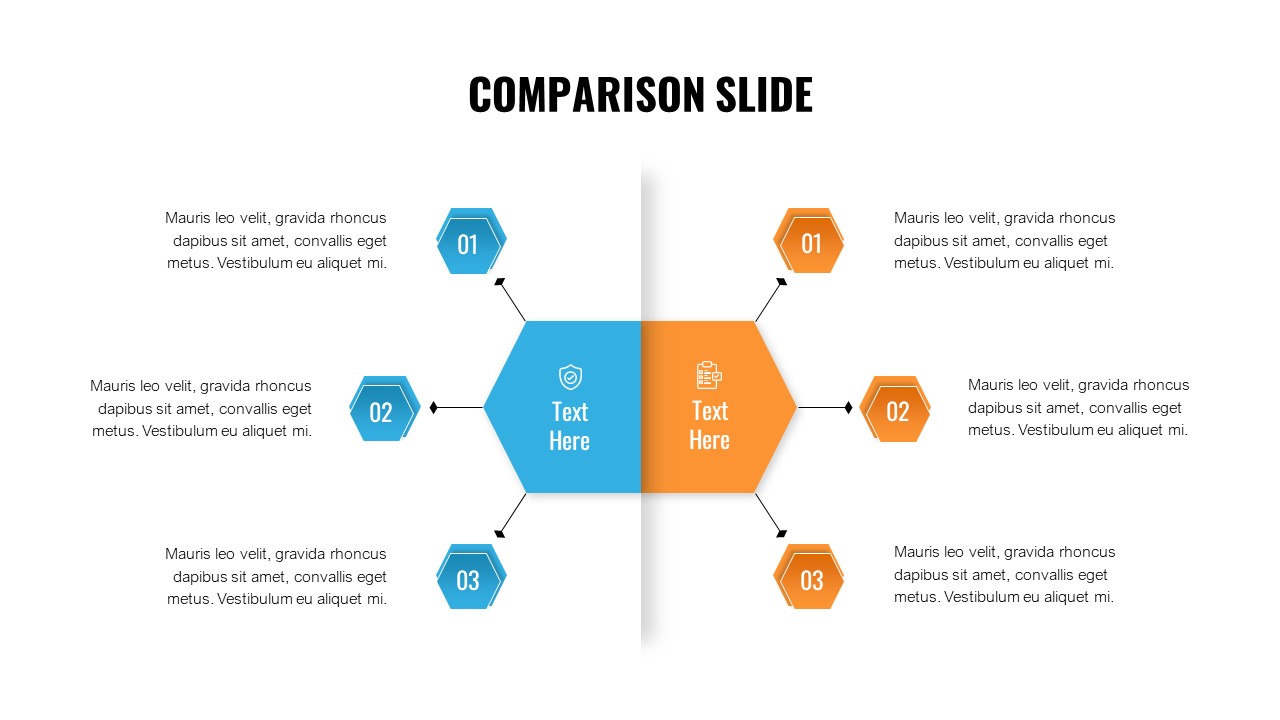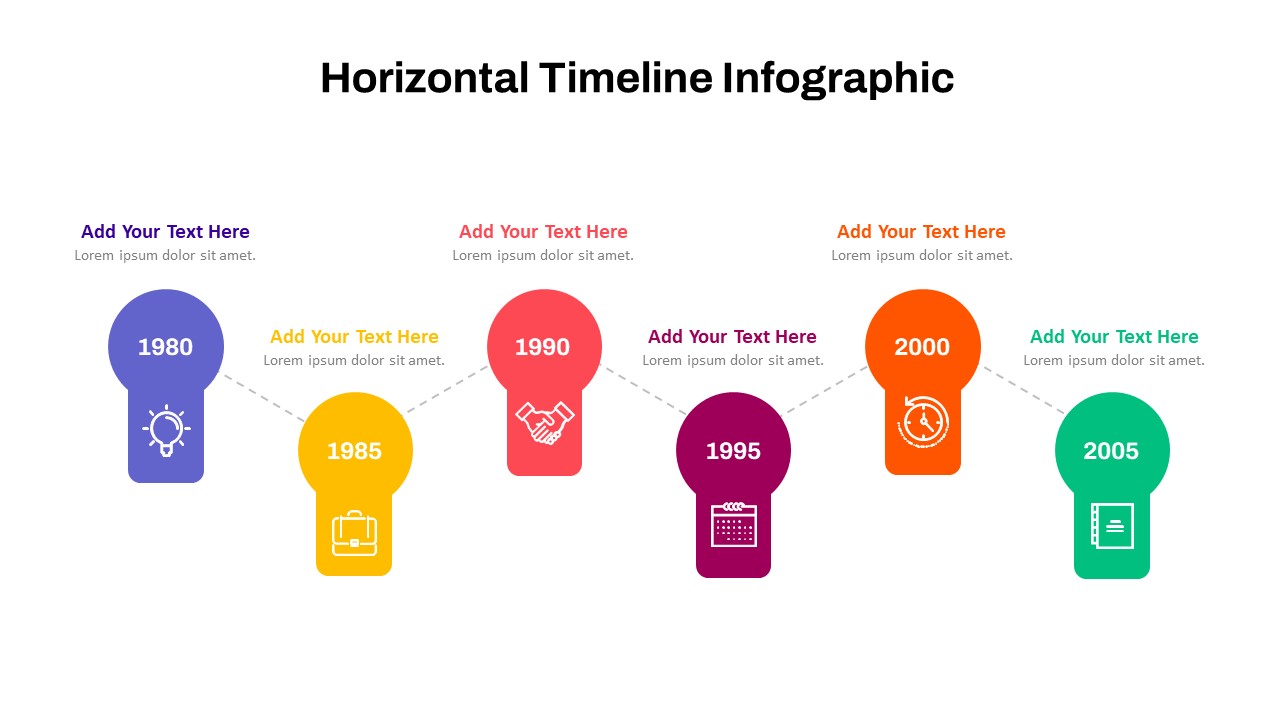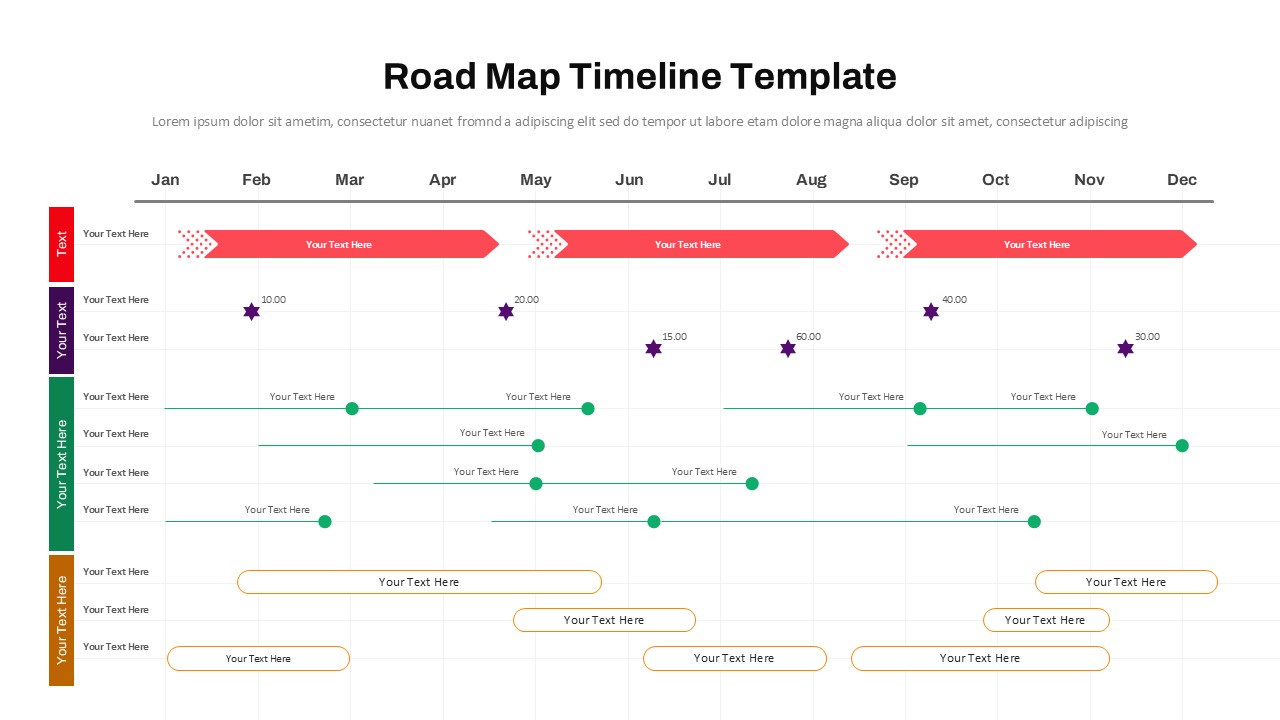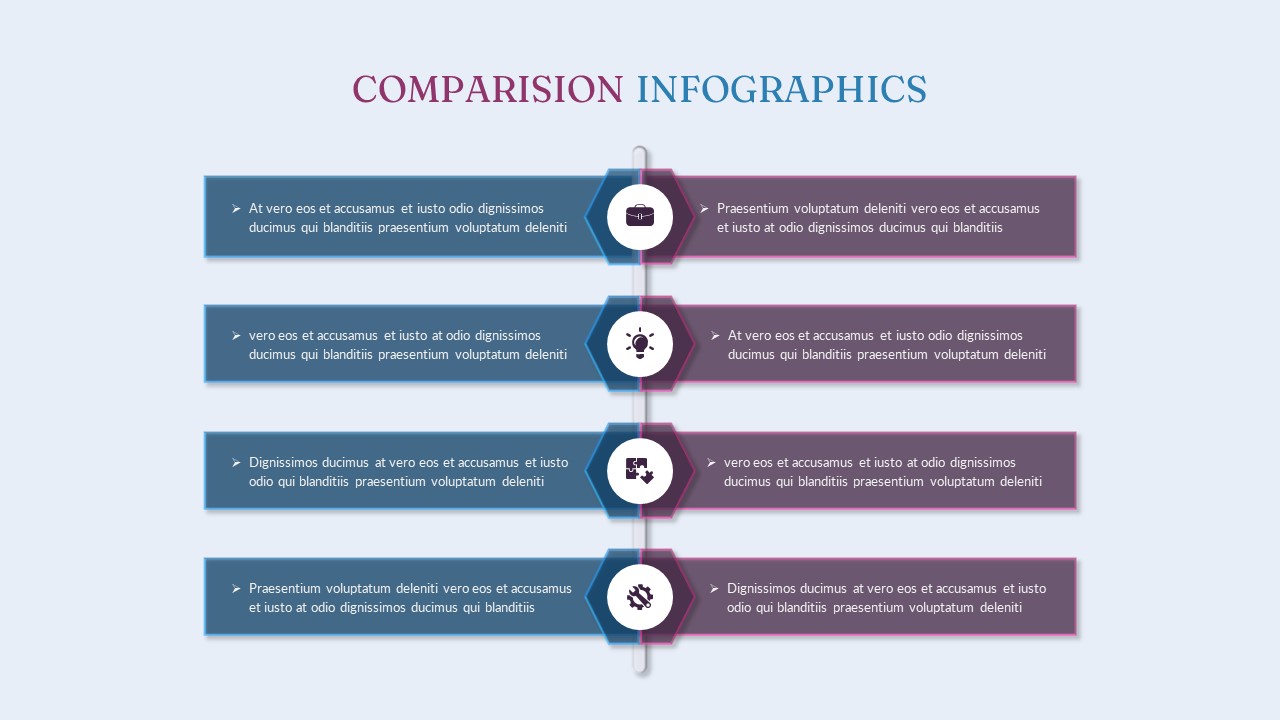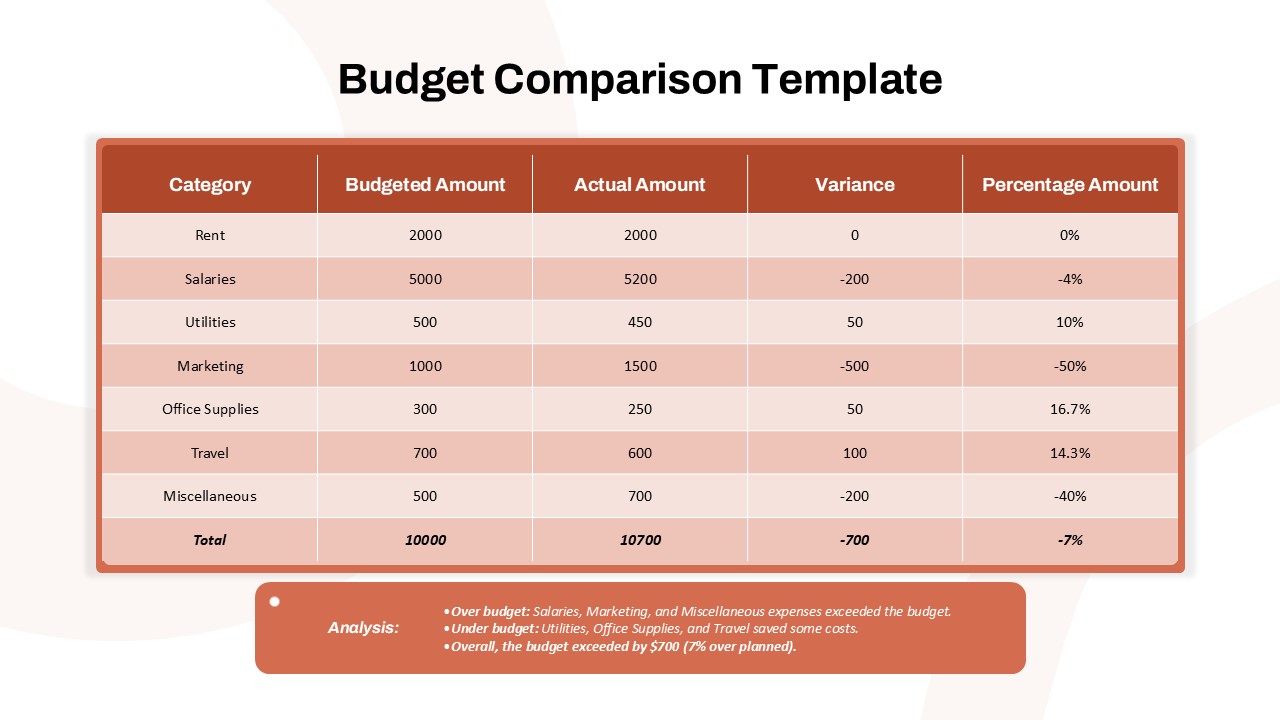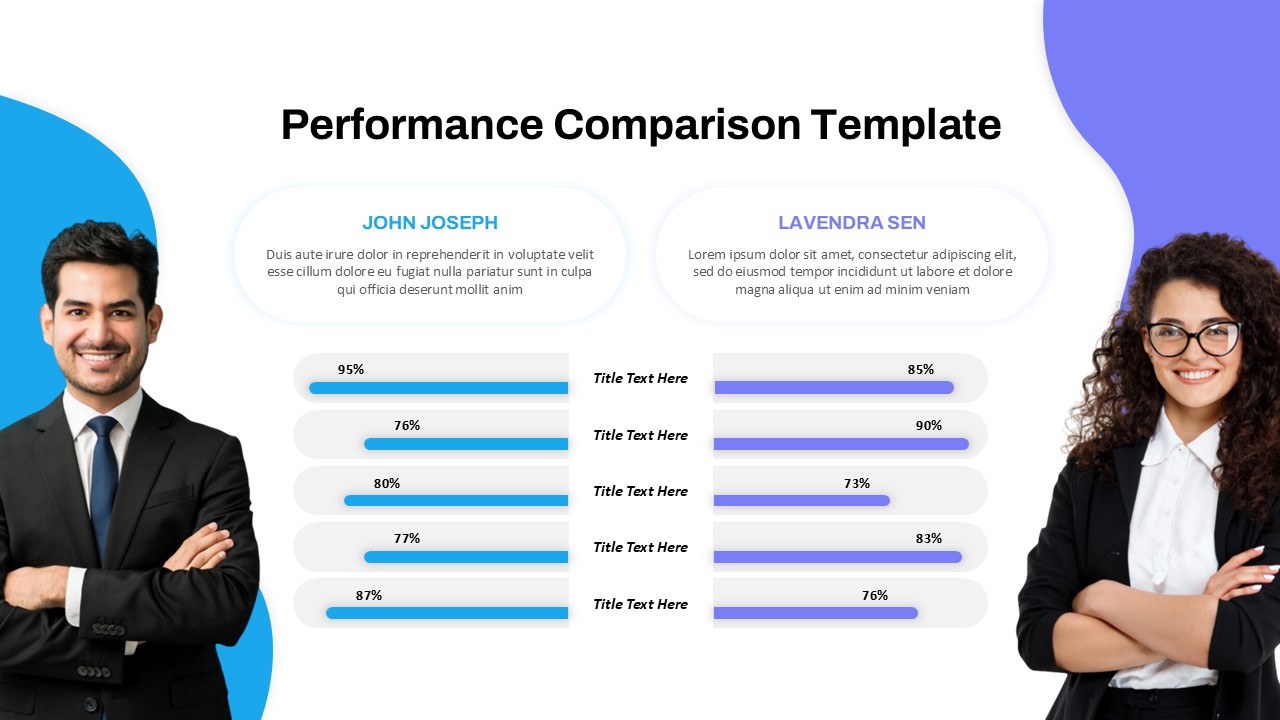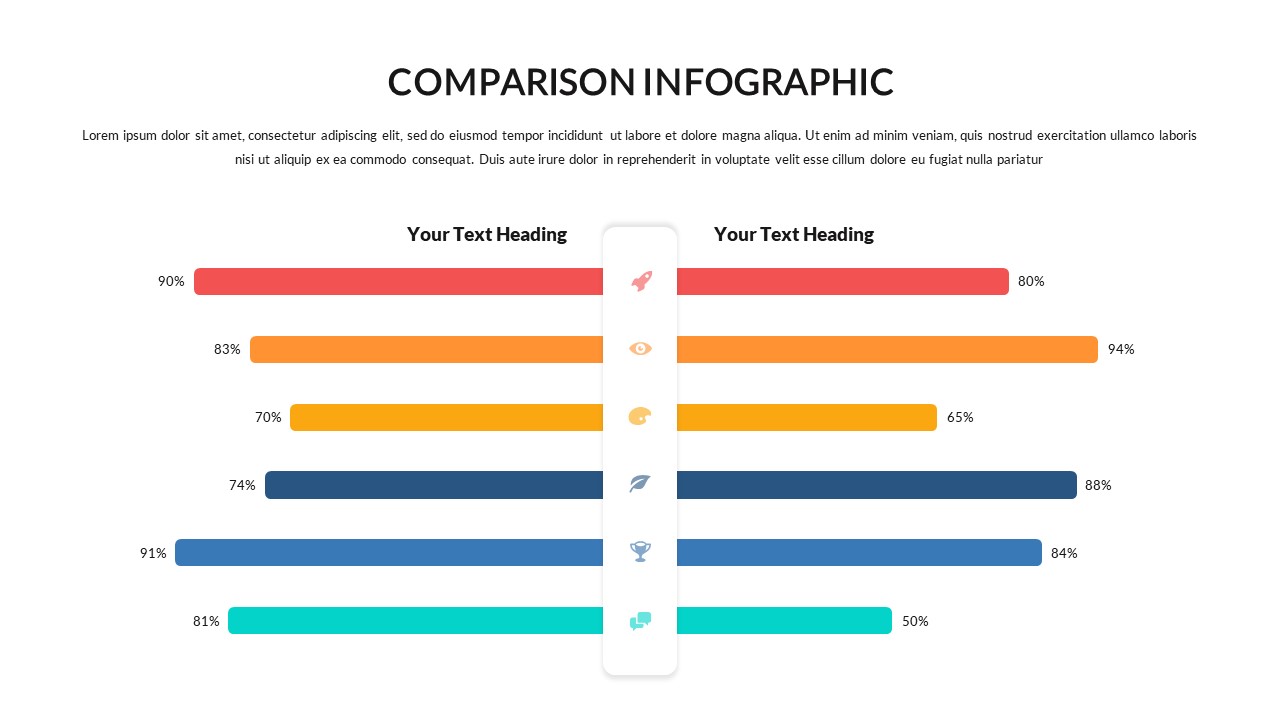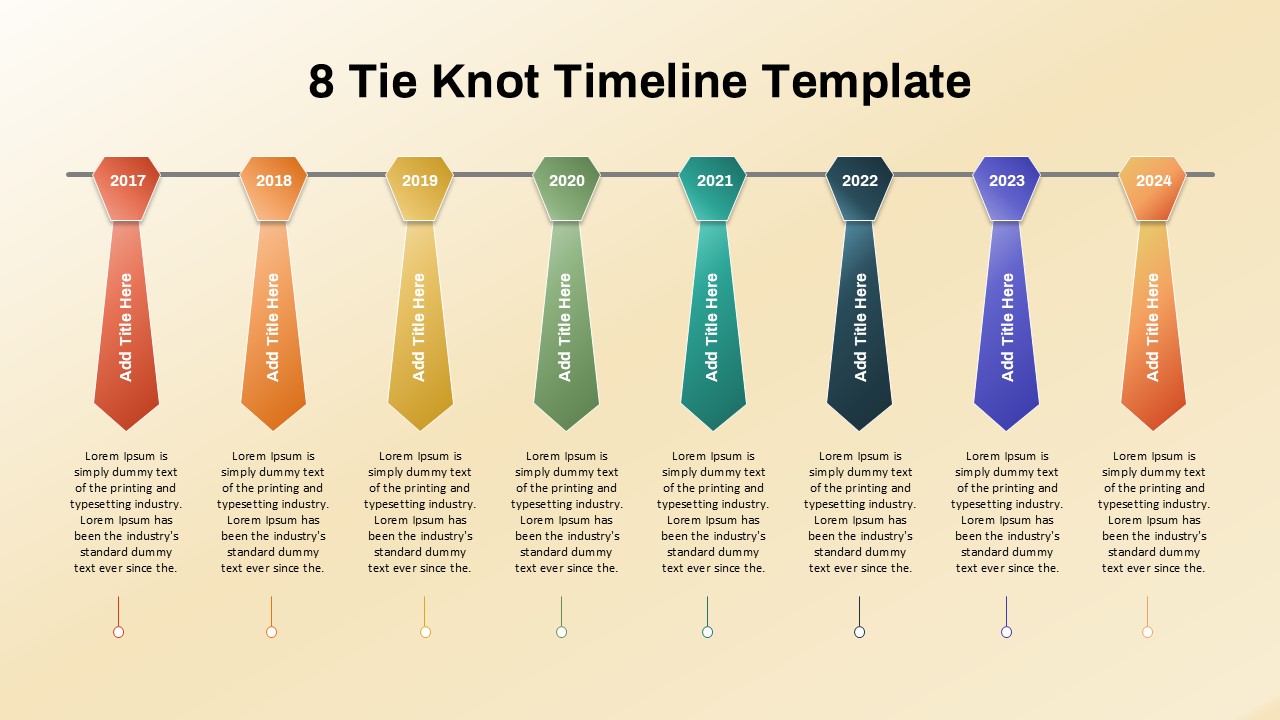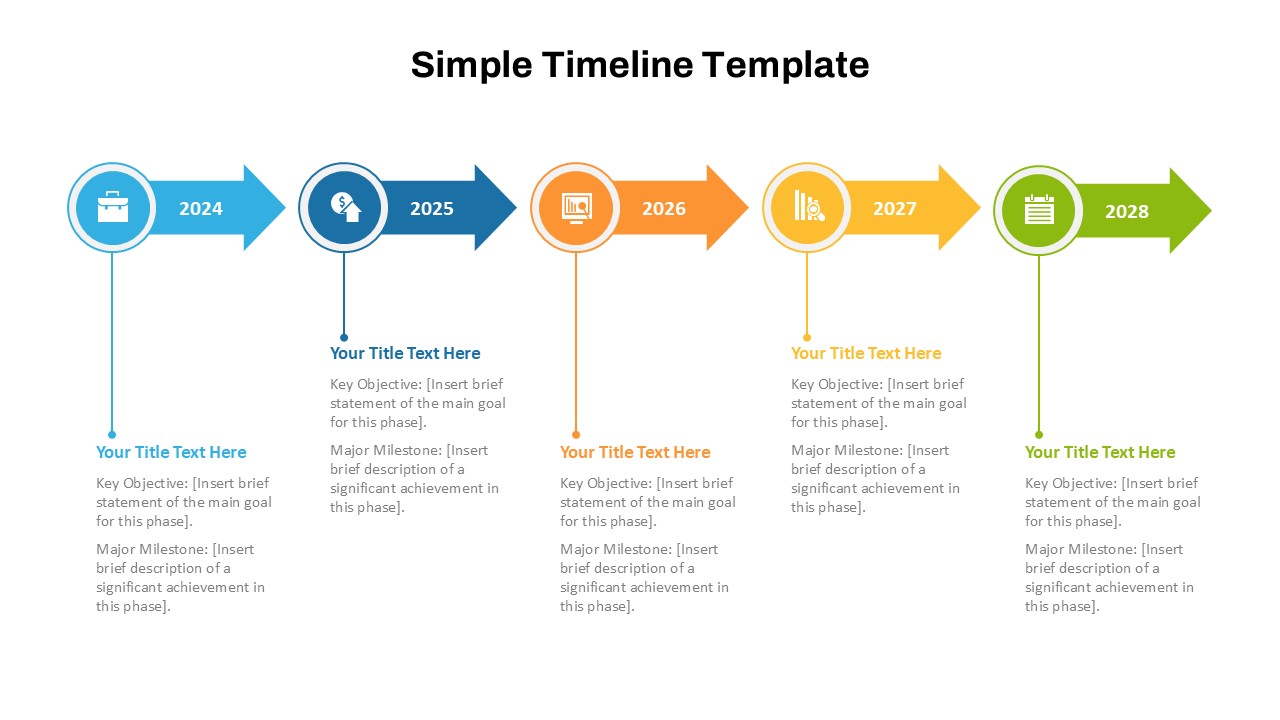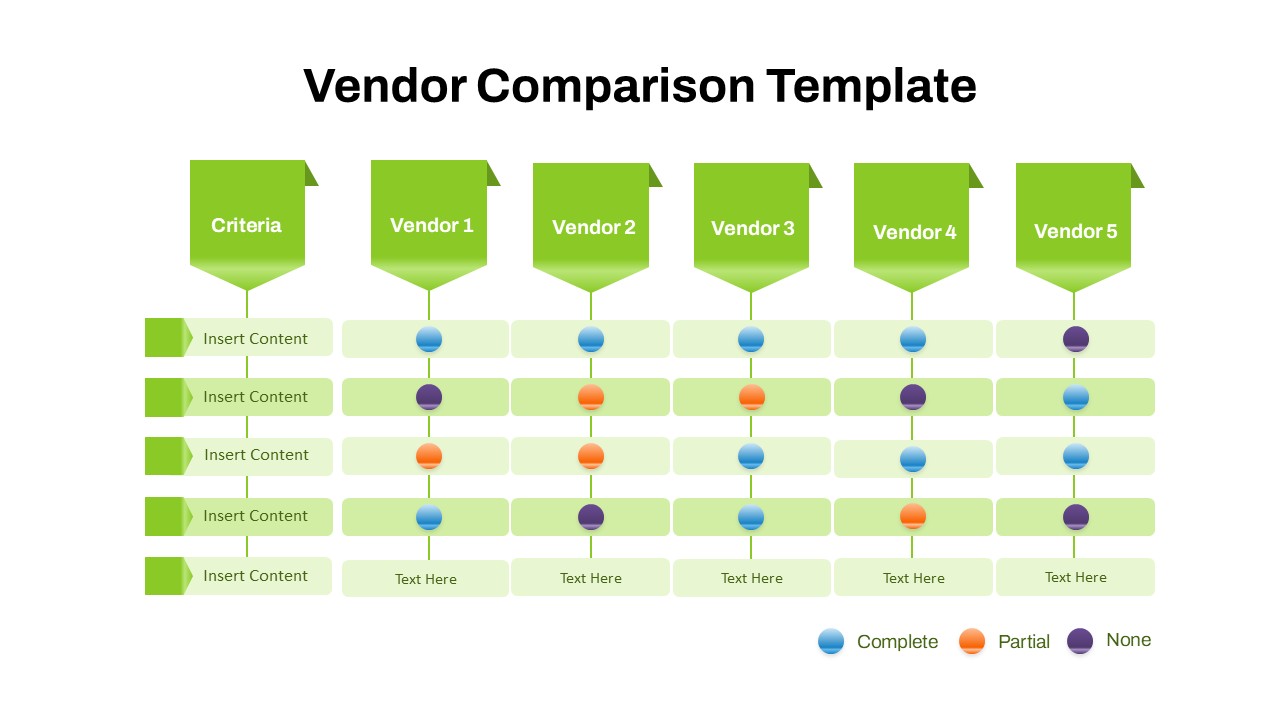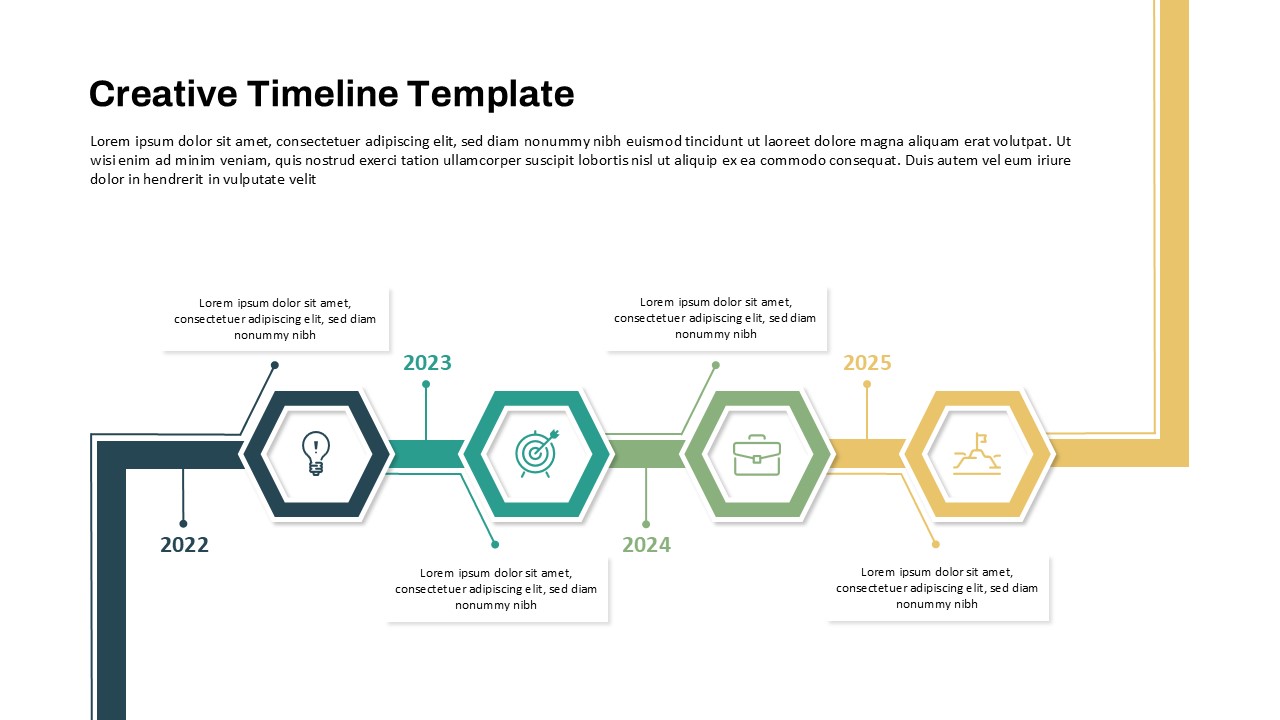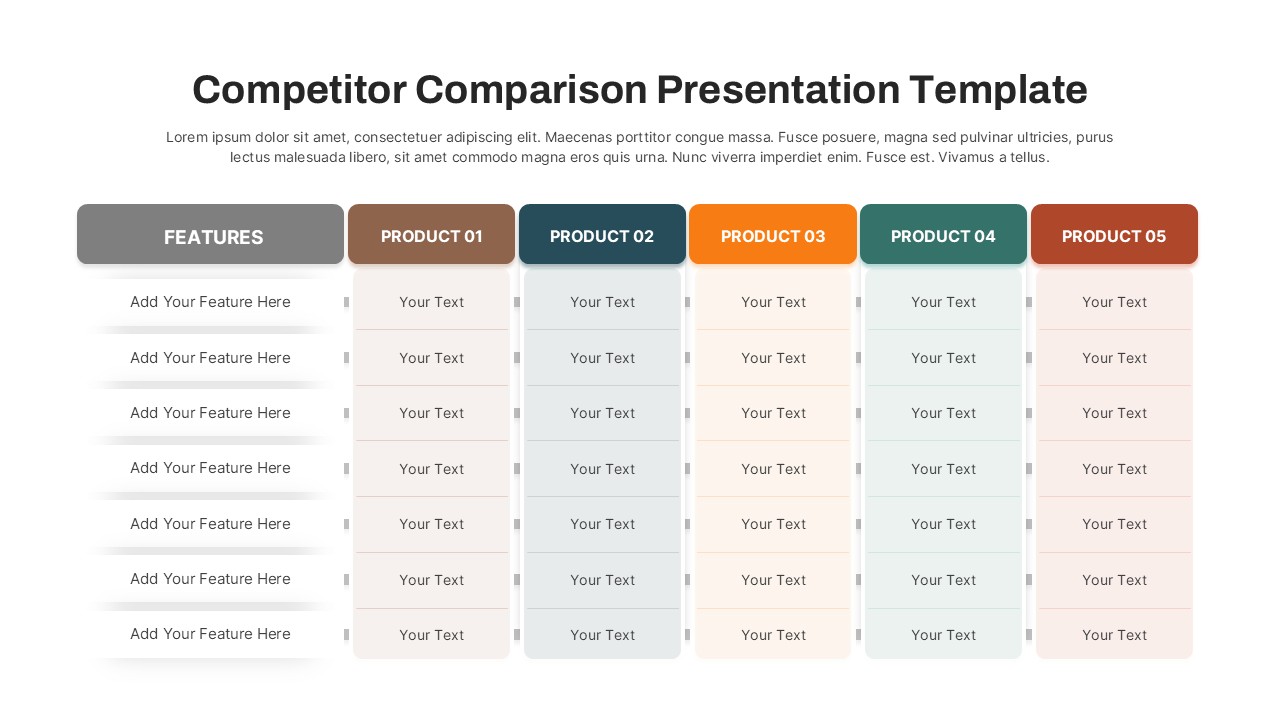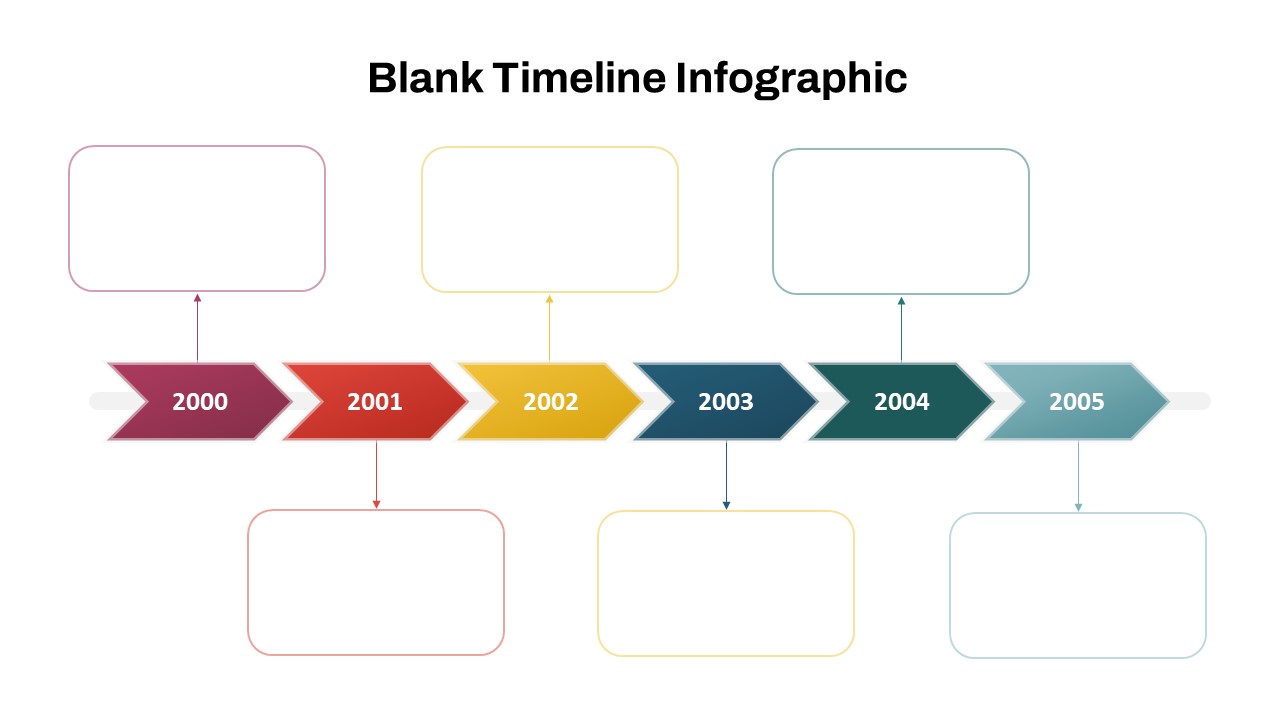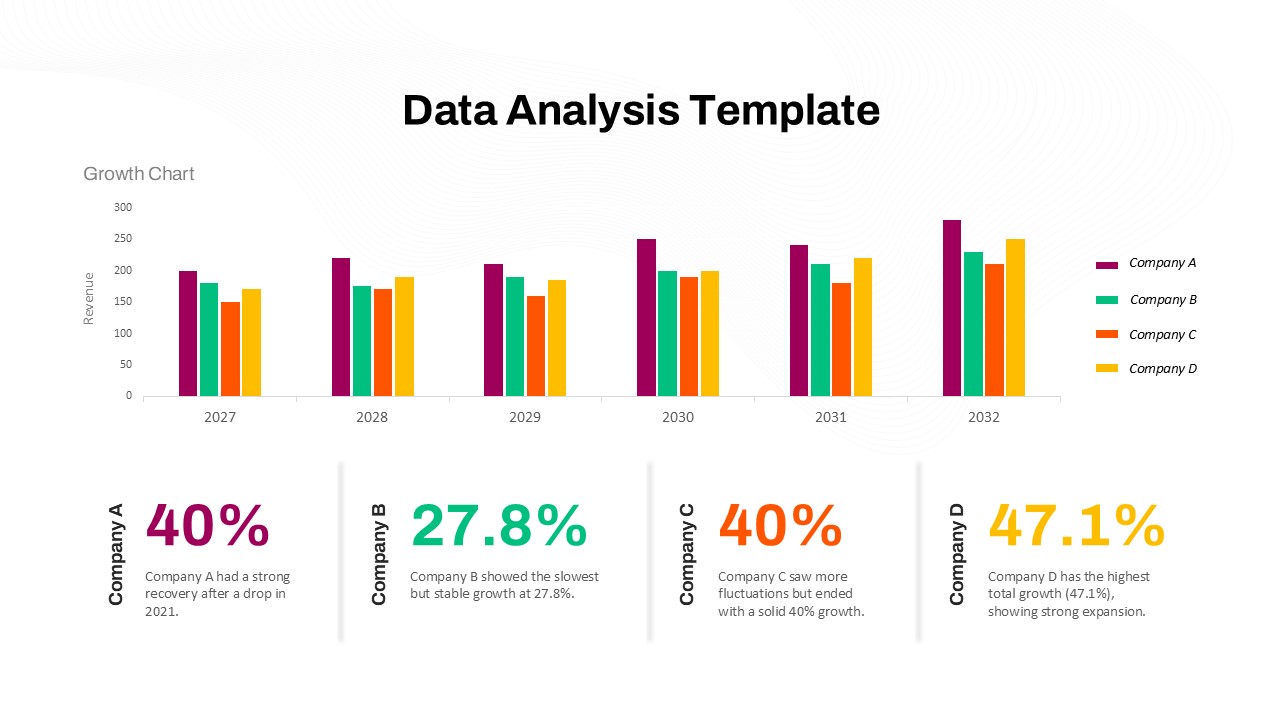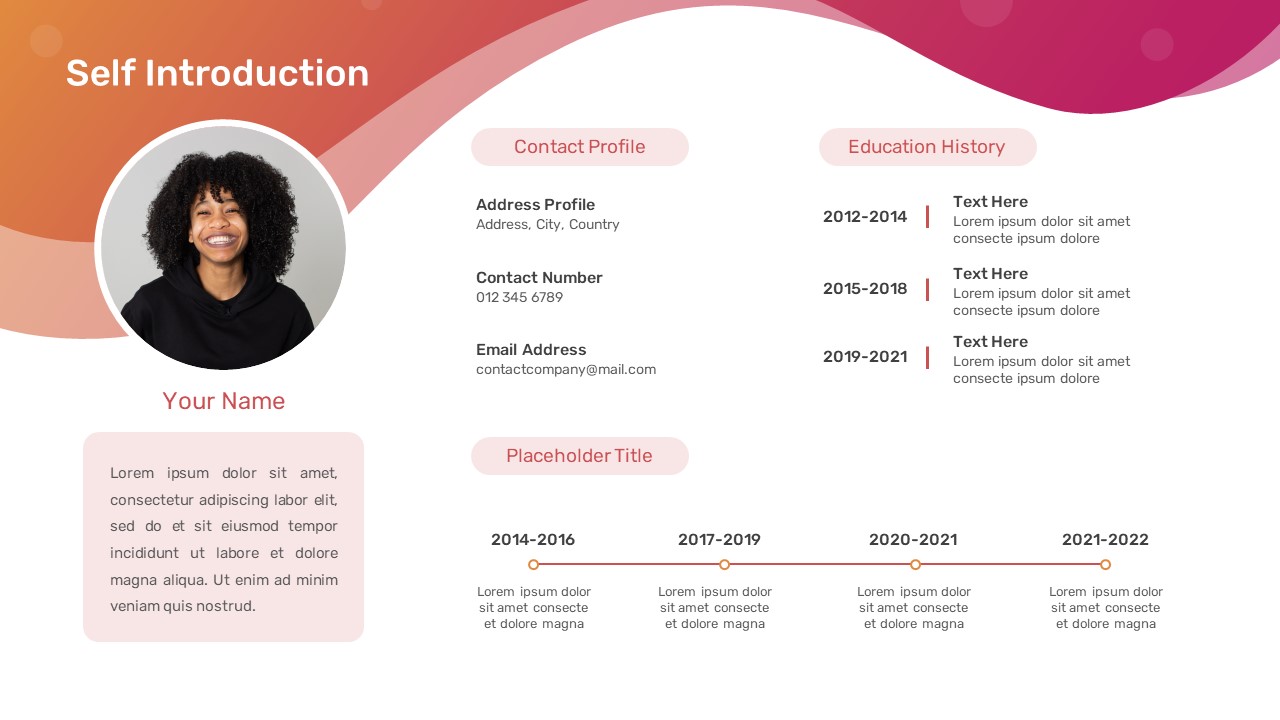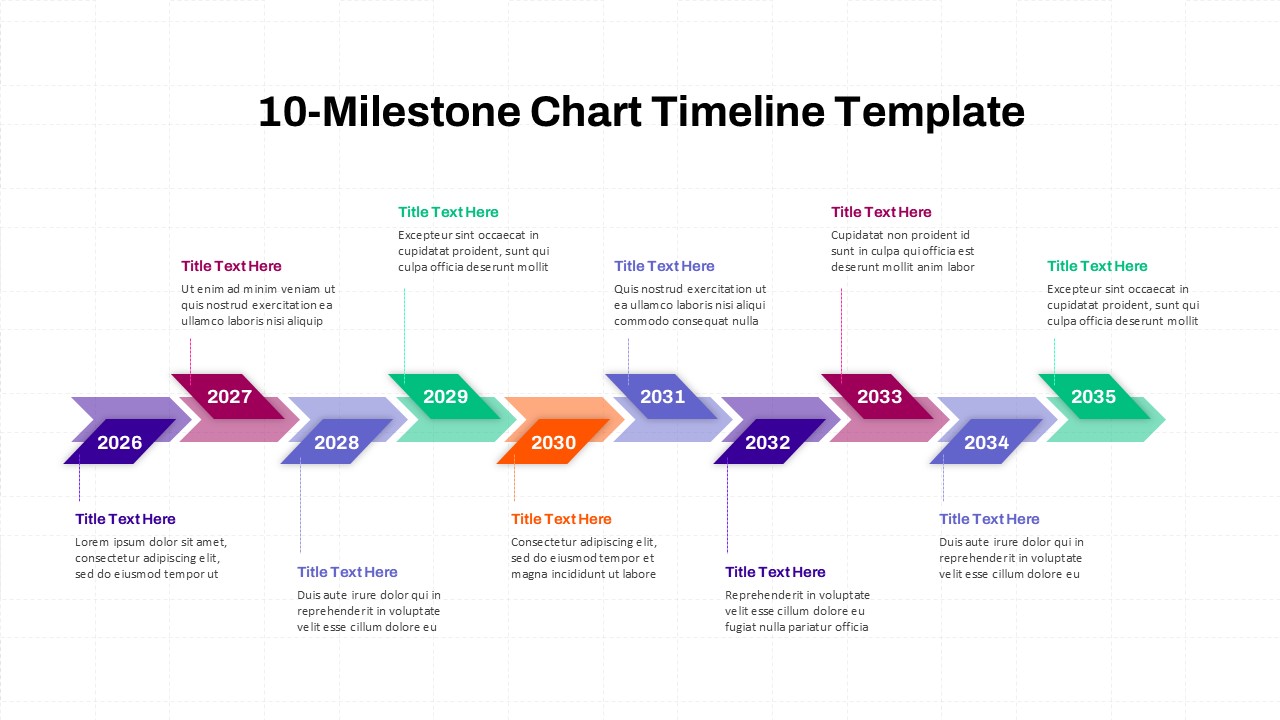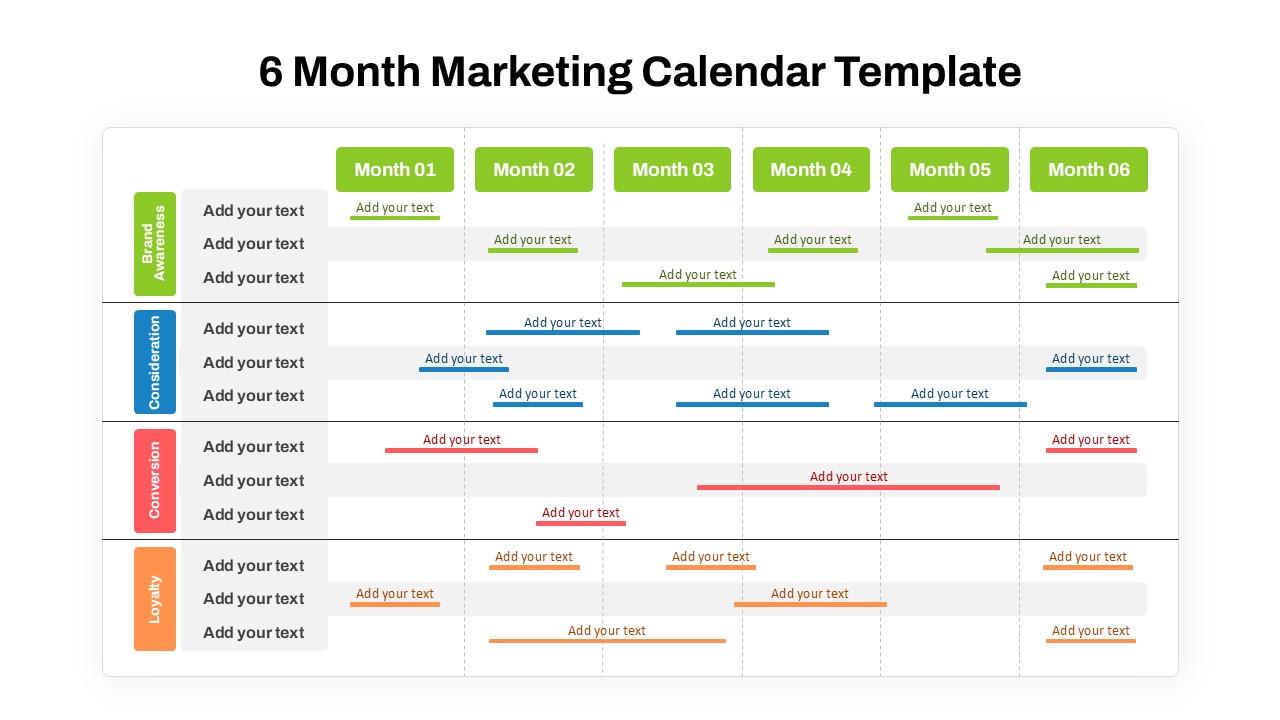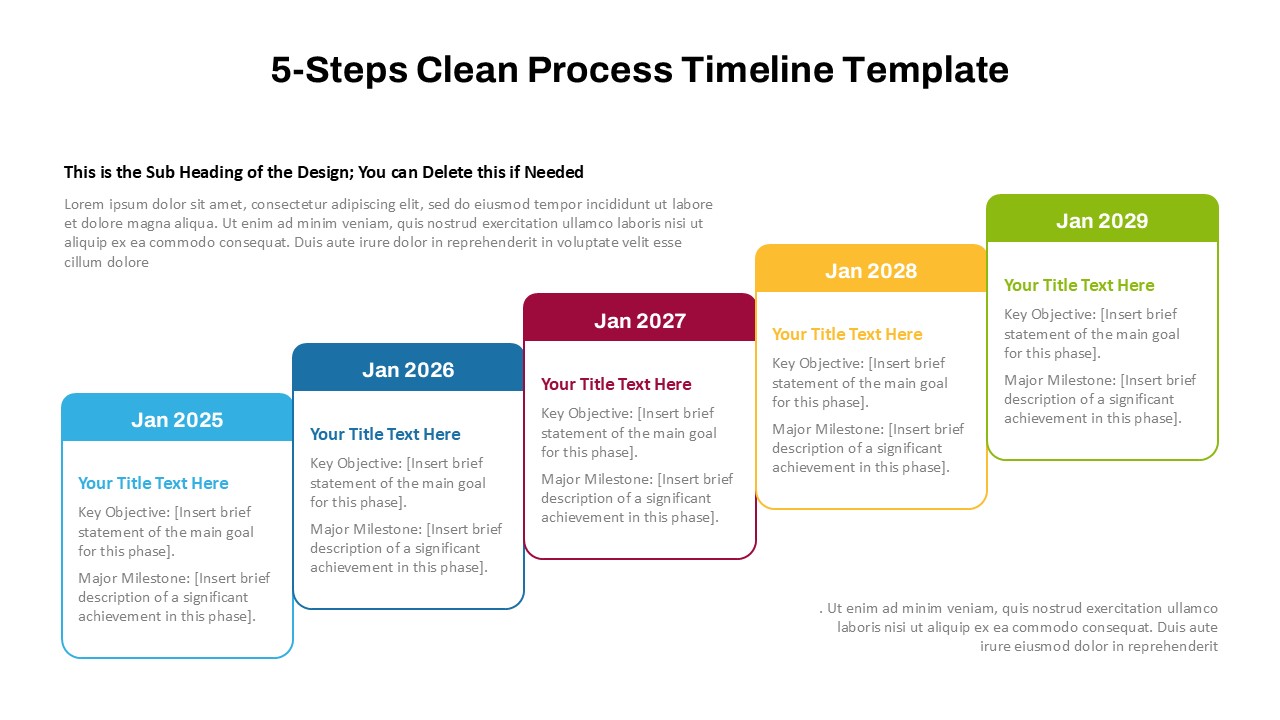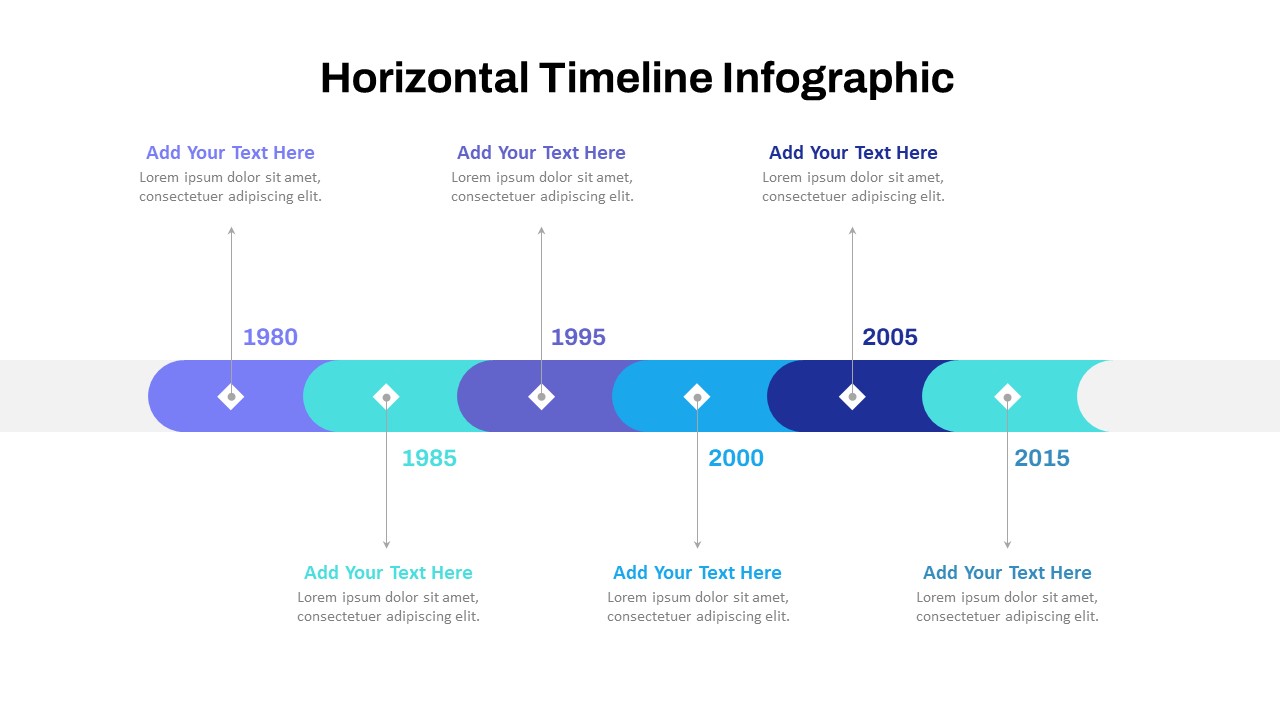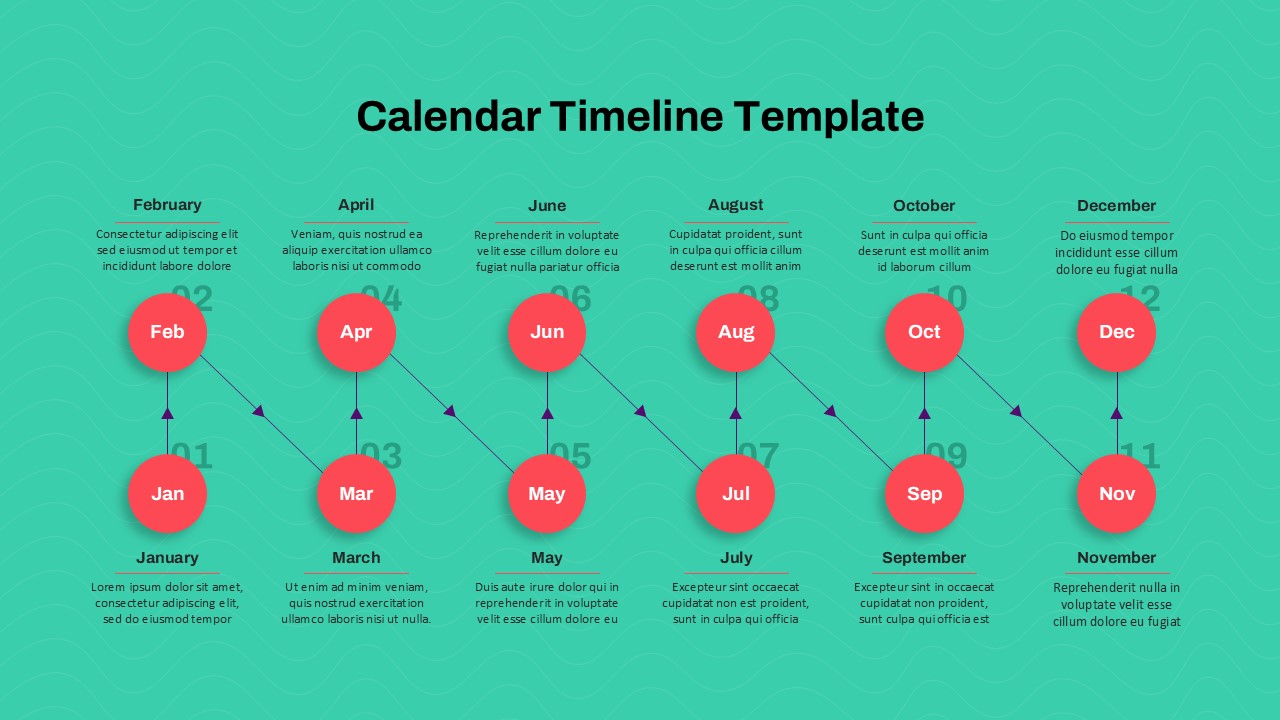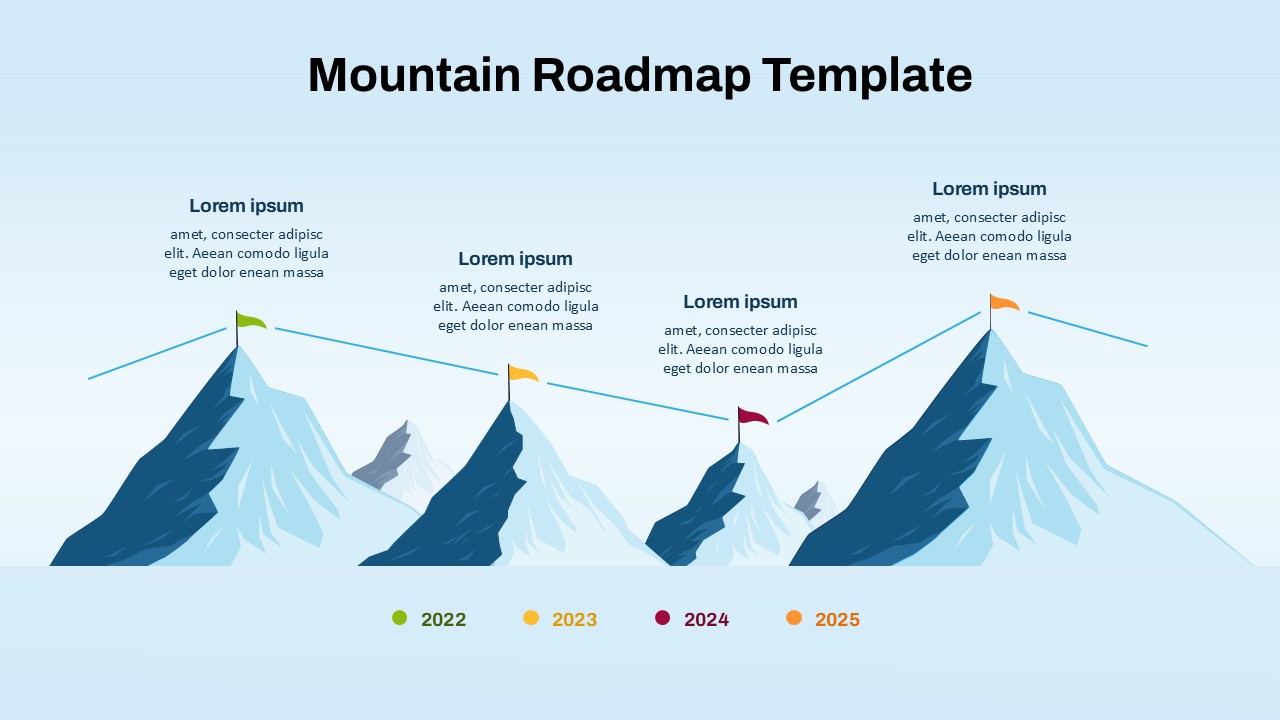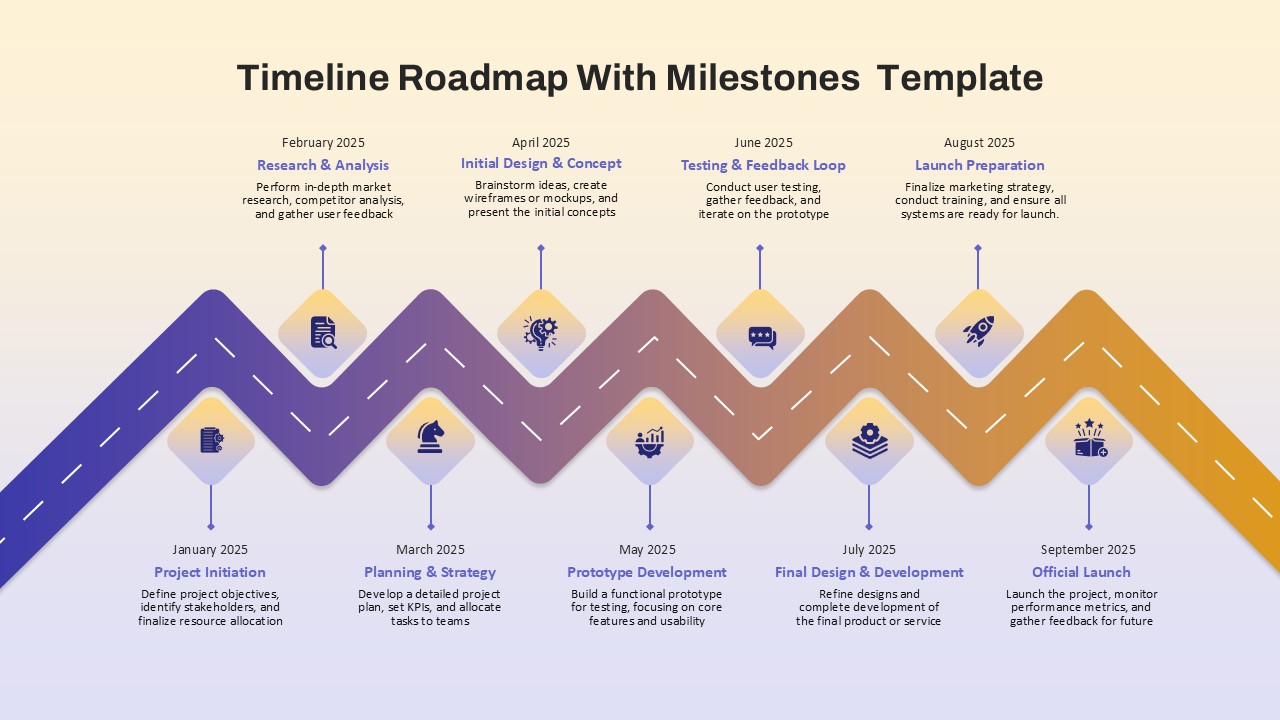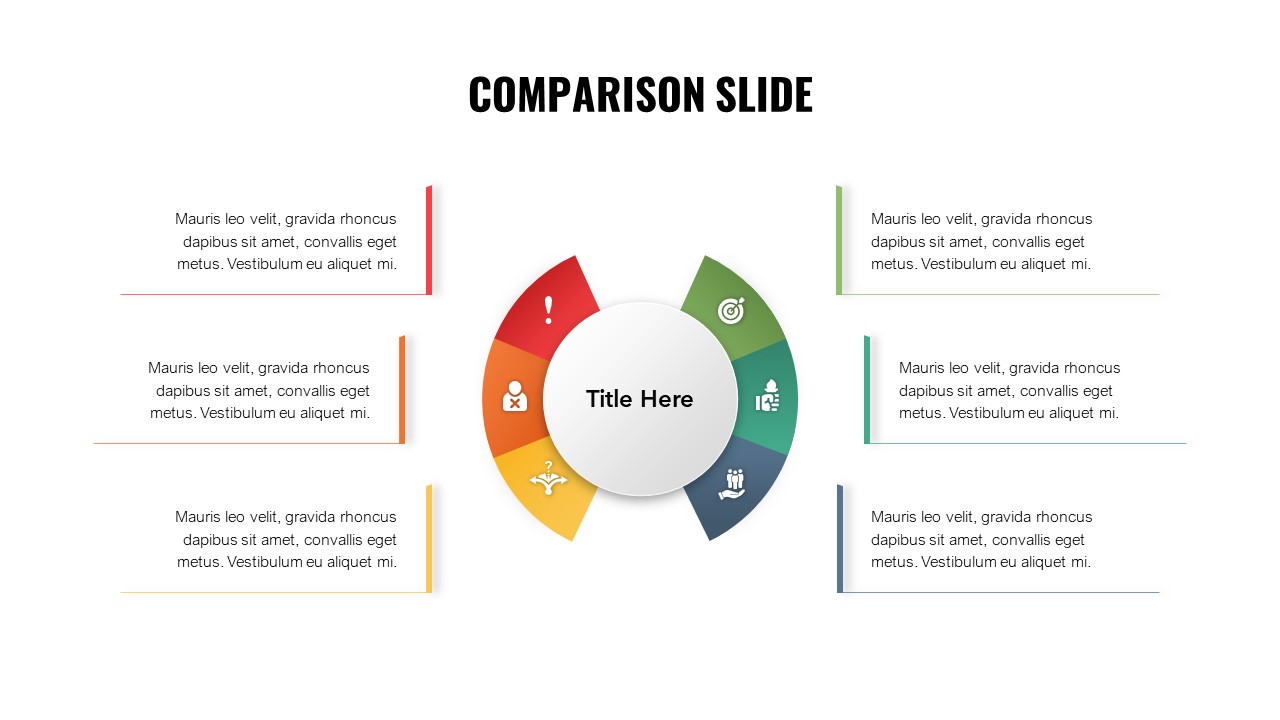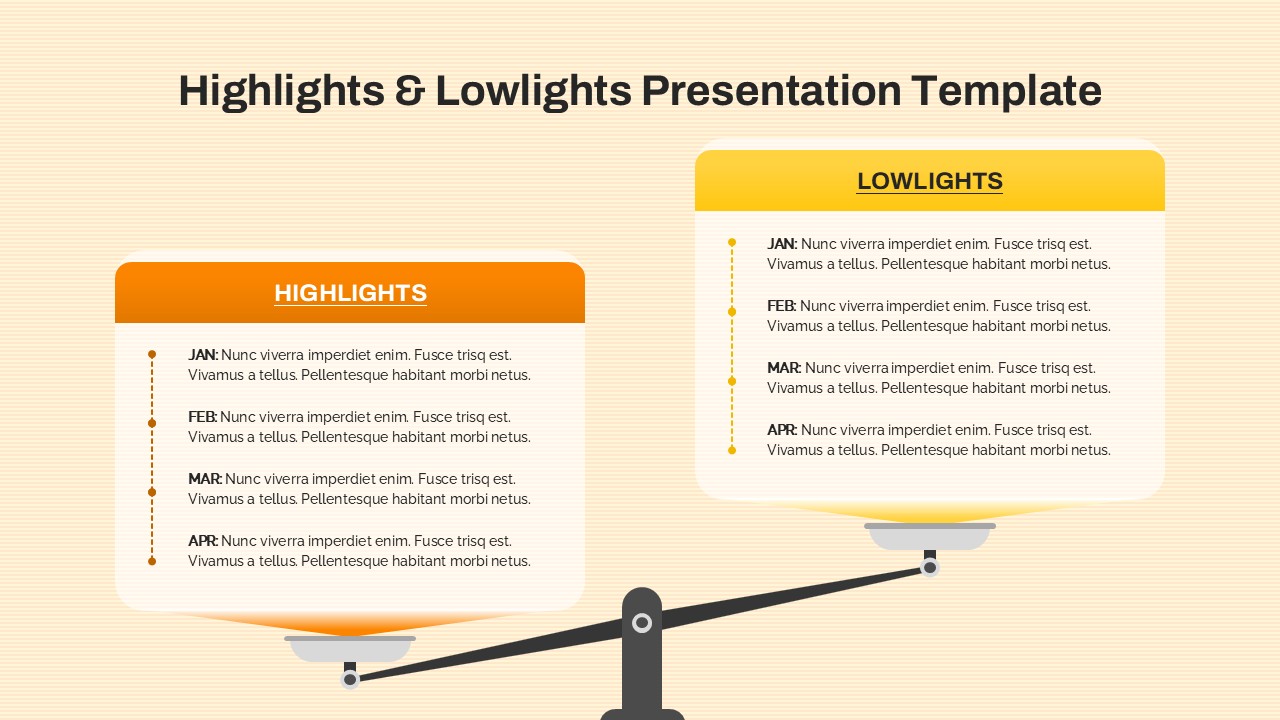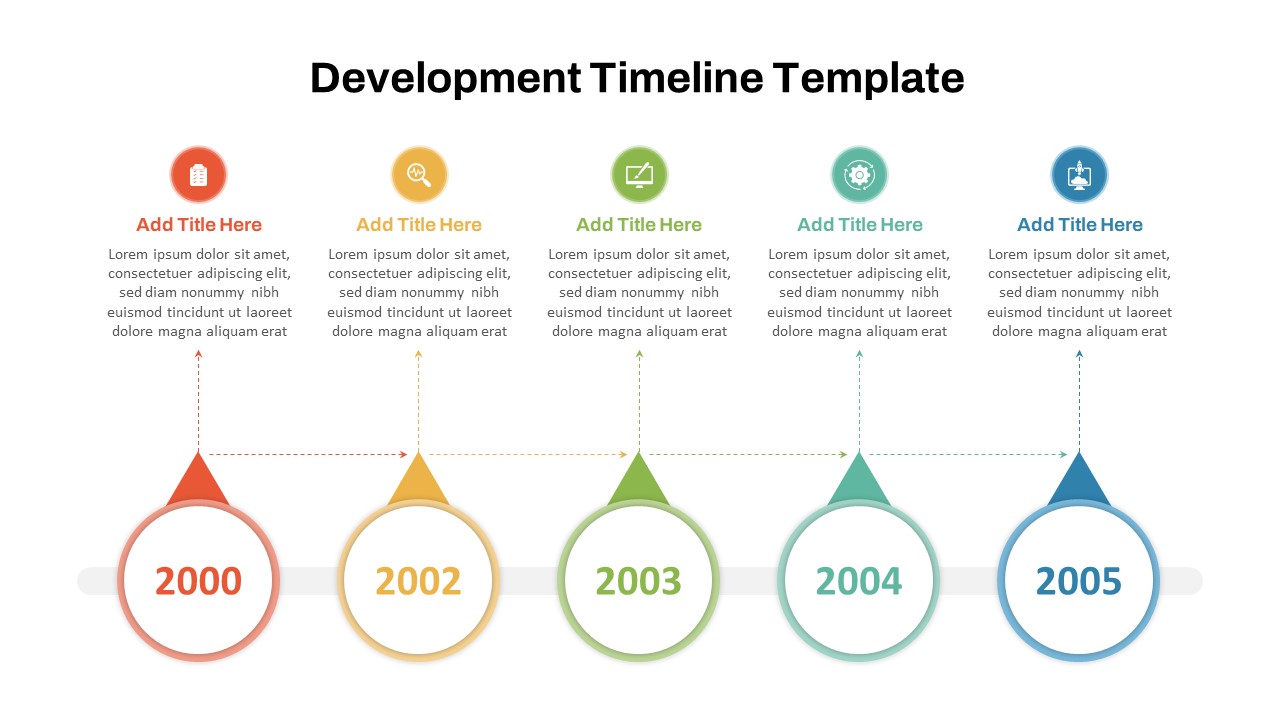Timeline Comparison PowerPoint Template

The Timeline Comparison Template is a versatile and visually engaging tool designed to help businesses and individuals illustrate comparative timelines effectively. This timeline slide template features a clean and professional design, utilizing a horizontal arrow layout that spans from January to July, providing a clear and concise way to compare two different timelines side by side. Each month is marked with an editable text box, allowing for easy customization and detailed annotations.
Above and below the arrow, there are placeholders for “Business 01” and “Business 02”, which can be tailored to any two comparative entities, whether they are different projects, departments, or even separate companies. The PowerPoint template with timeline uses a combination of checkmarks and cross symbols to denote completed and pending tasks or milestones, offering a quick visual reference for progress tracking. Additionally, the “OK” markers can be used to highlight key approval points or significant achievements within the timeline.
Ideal for project managers, team leaders, and business analysts, this template facilitates a straightforward comparison of progress and timelines, making it easier to identify trends, discrepancies, and areas requiring attention. By using this template, users can enhance their presentations, ensuring that complex information is communicated clearly and efficiently.
For additional timeline layouts, explore our Horizontal PPT Time Line Template for broader timeline designs. You may also find our Calendar Timeline of PowerPoint useful if you’re looking to align milestones with specific dates across a calendar-based view.
See more
Features of this template
Other User Cases of the Template:
Project timeline comparison, product development tracking, event planning, departmental performance review, marketing campaign timelines, academic project comparison, process improvement tracking, software development progress, construction project timelines, business strategy planning.