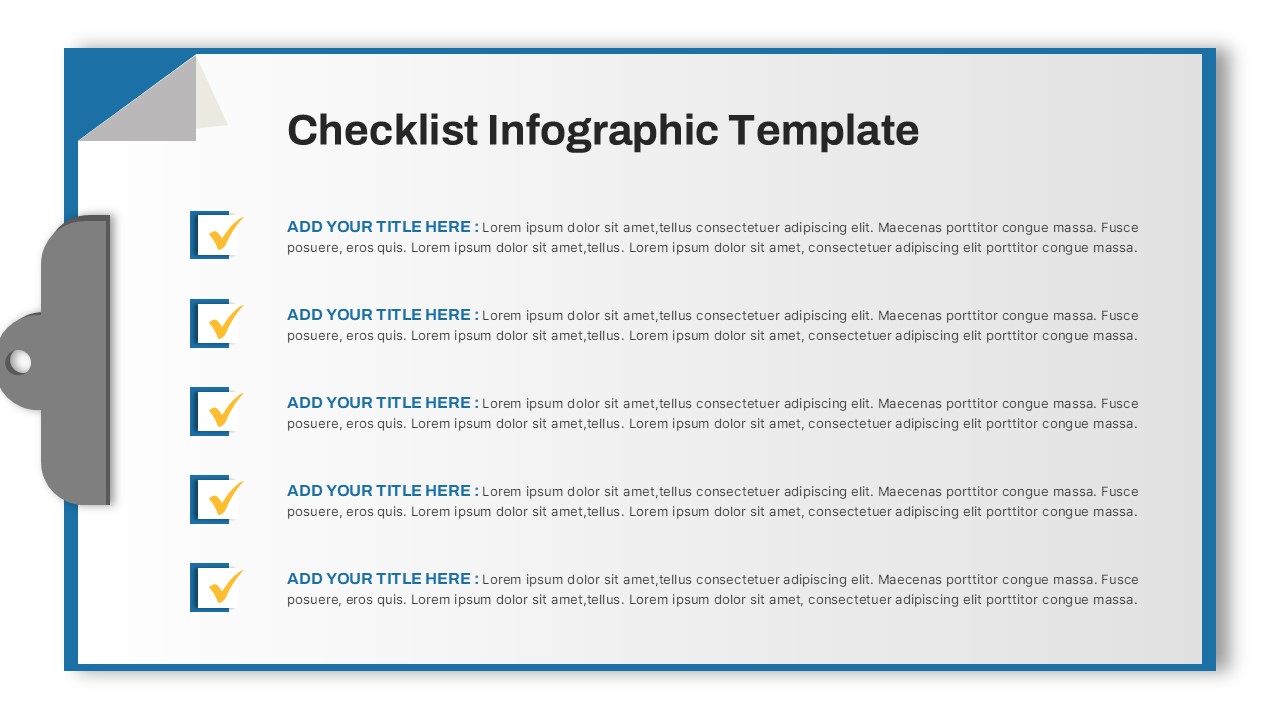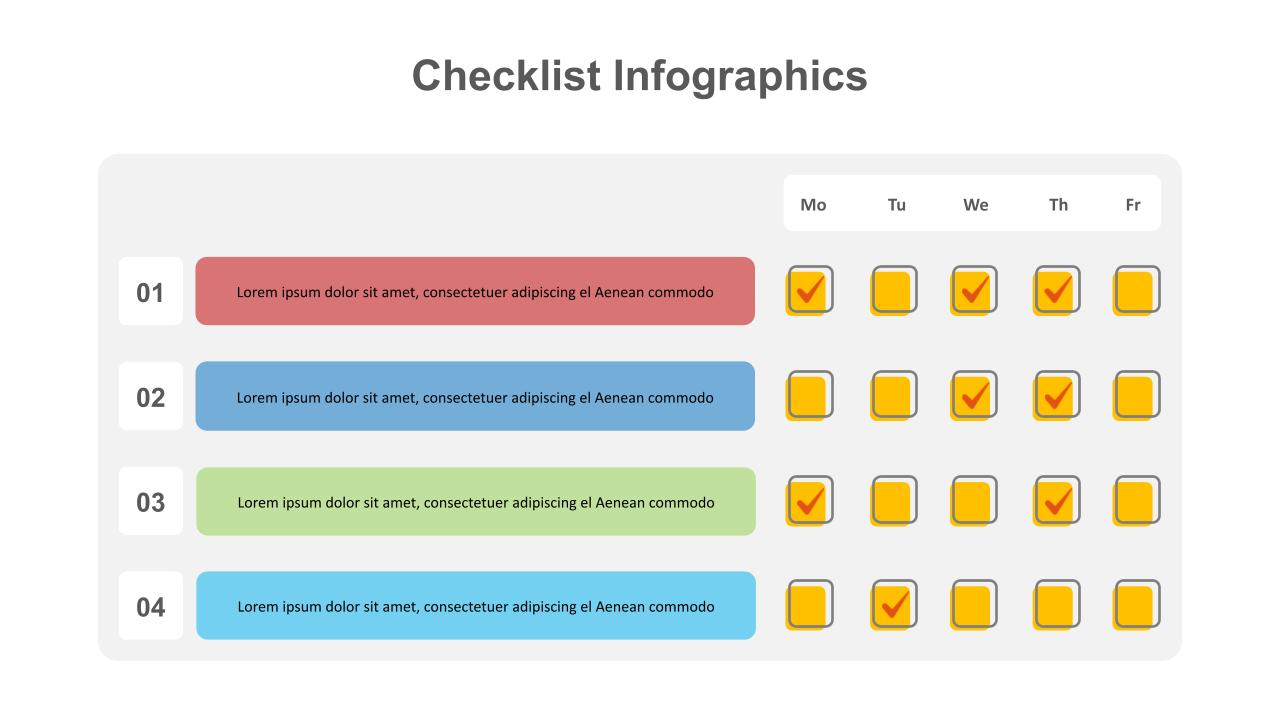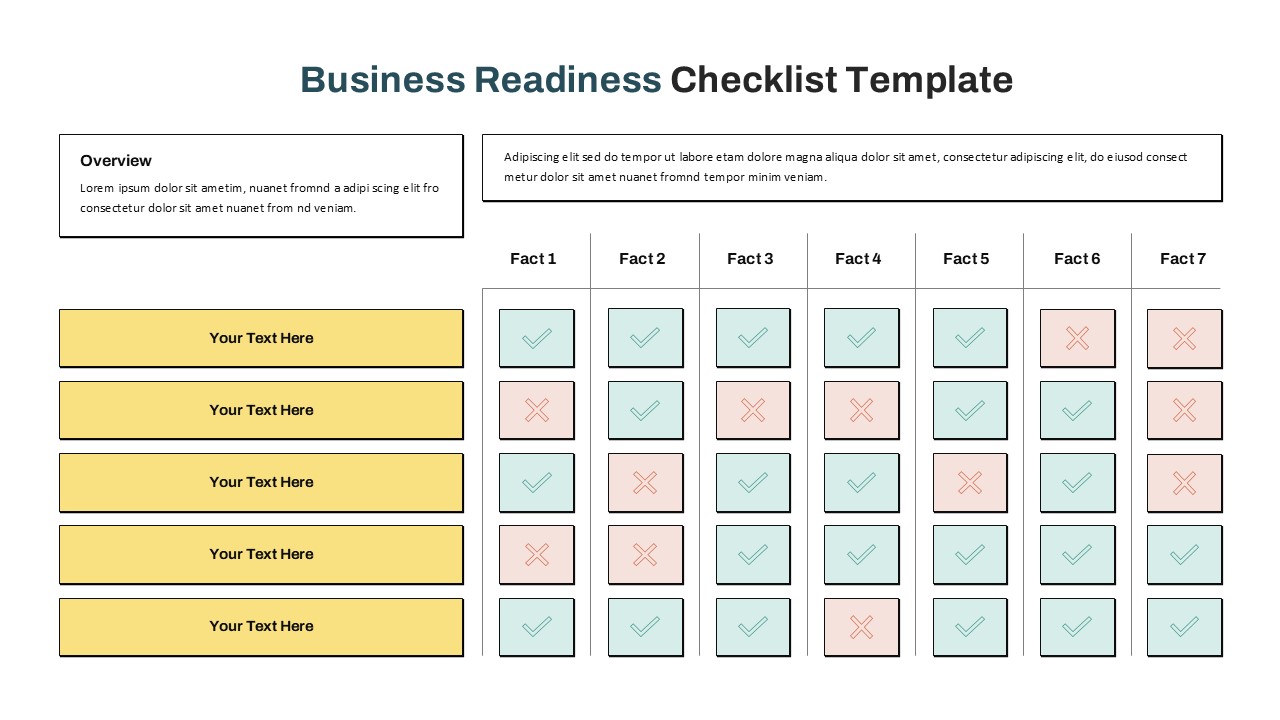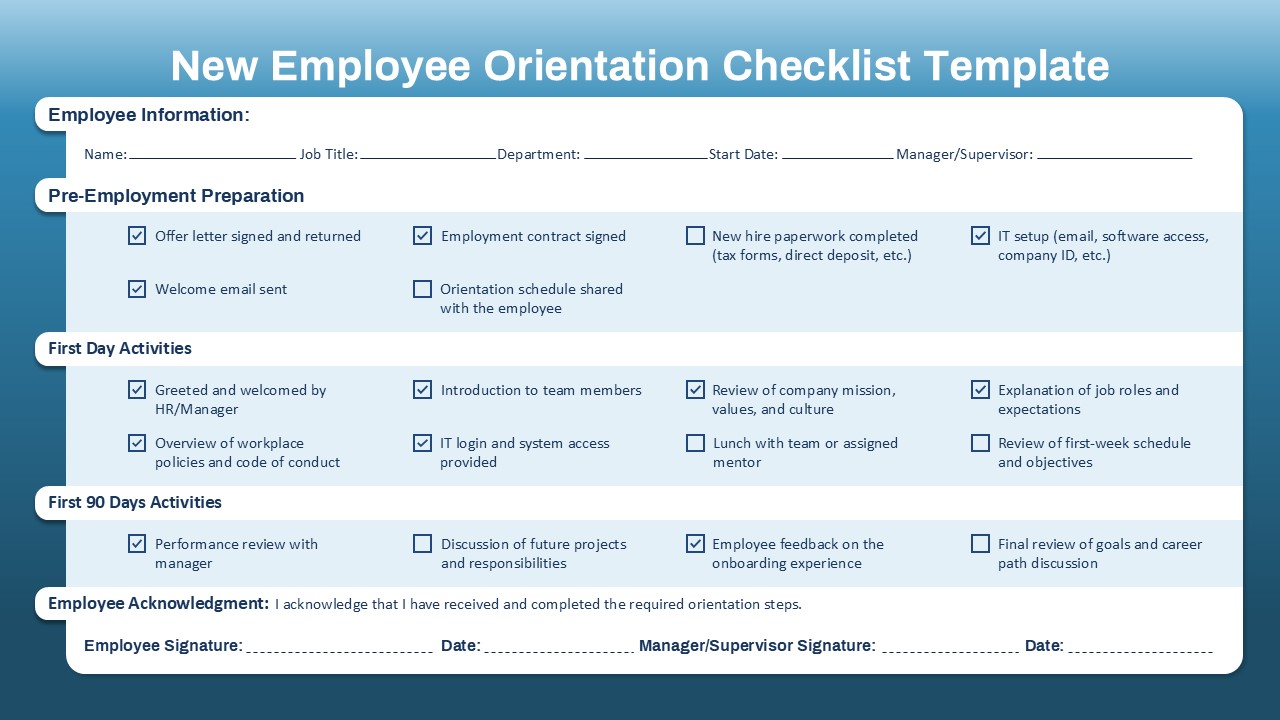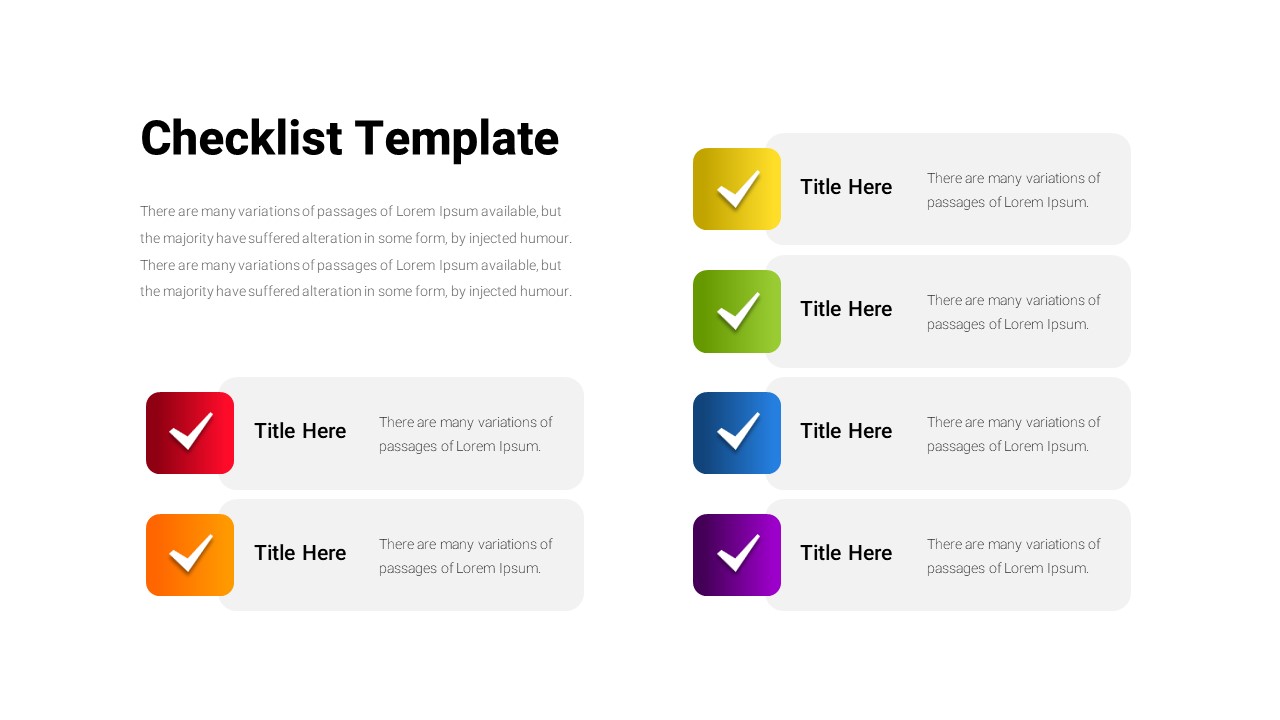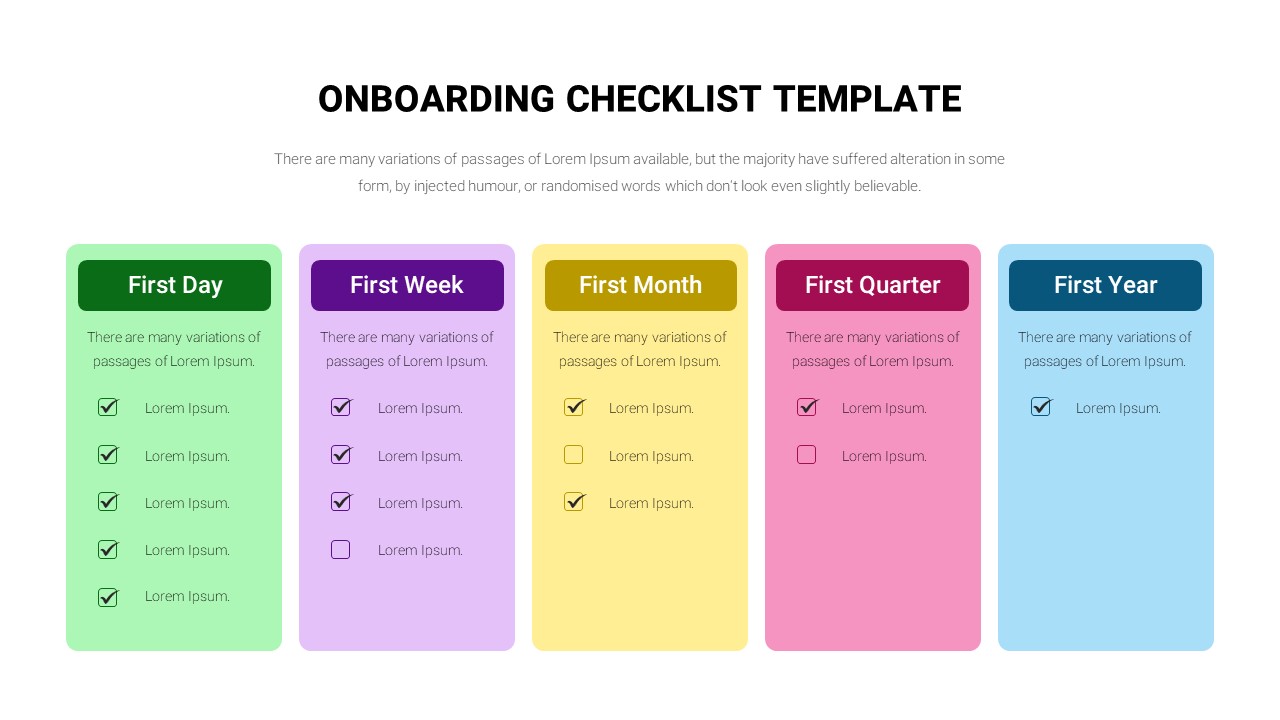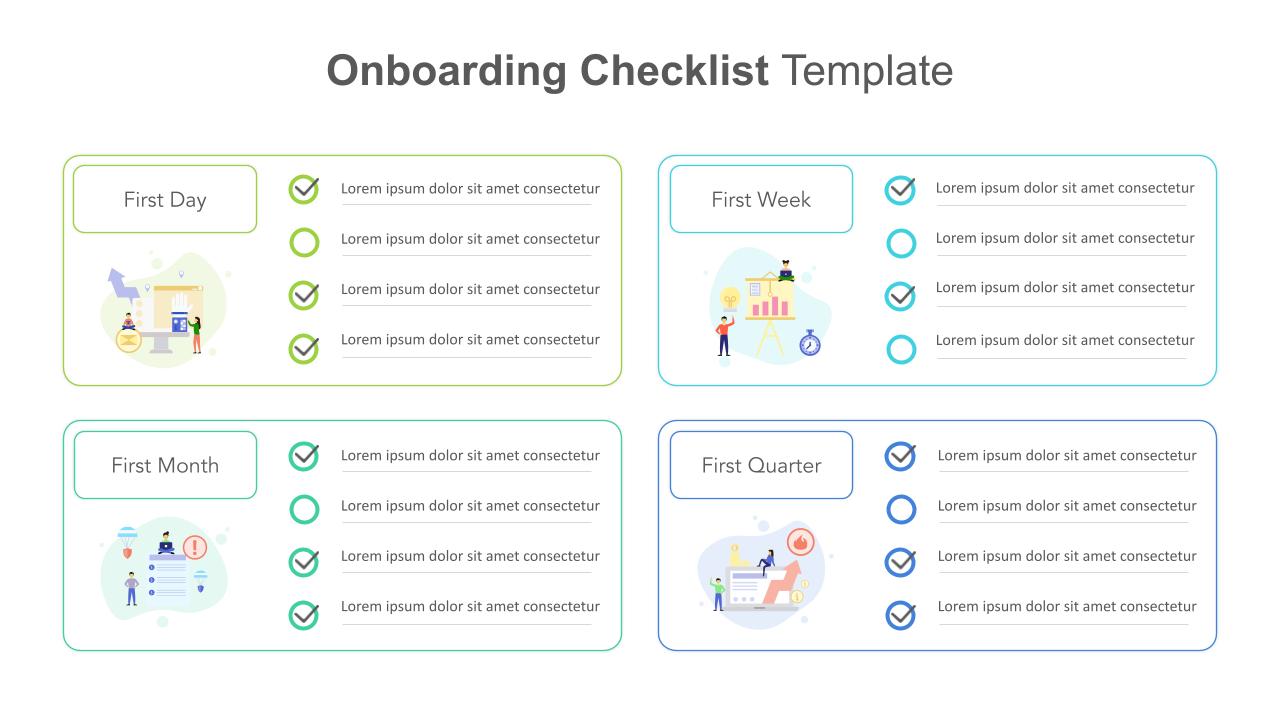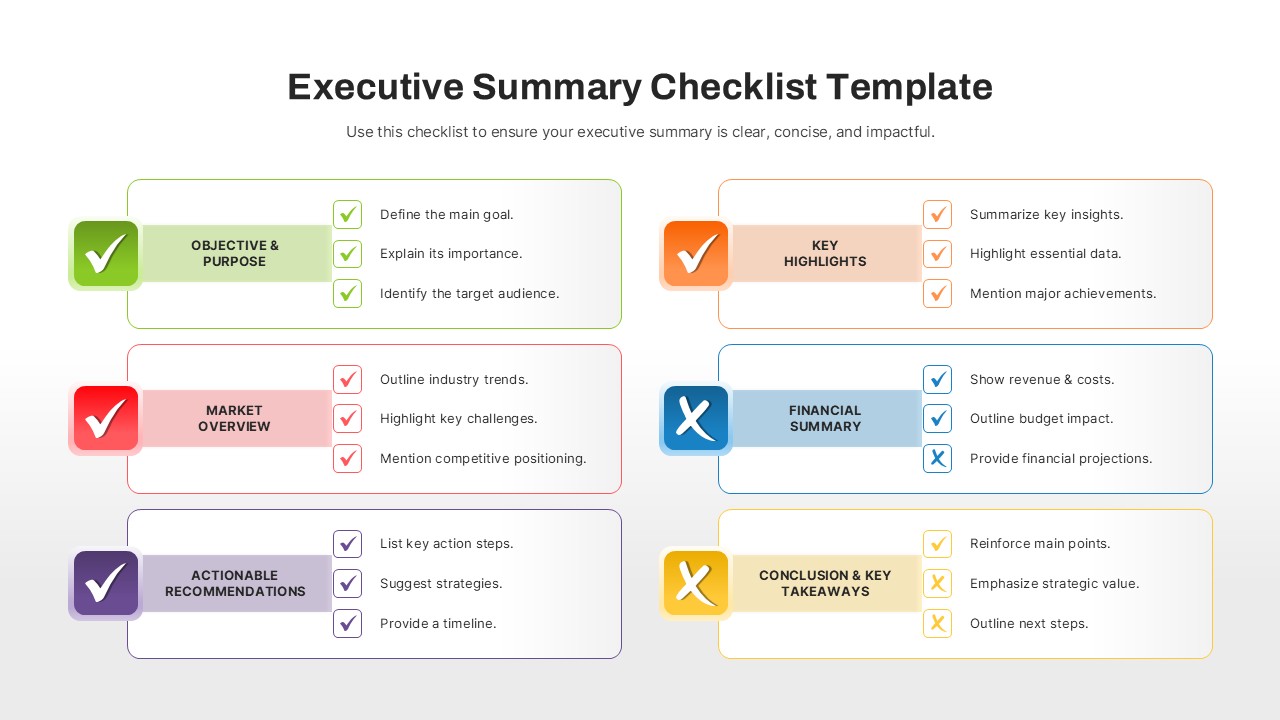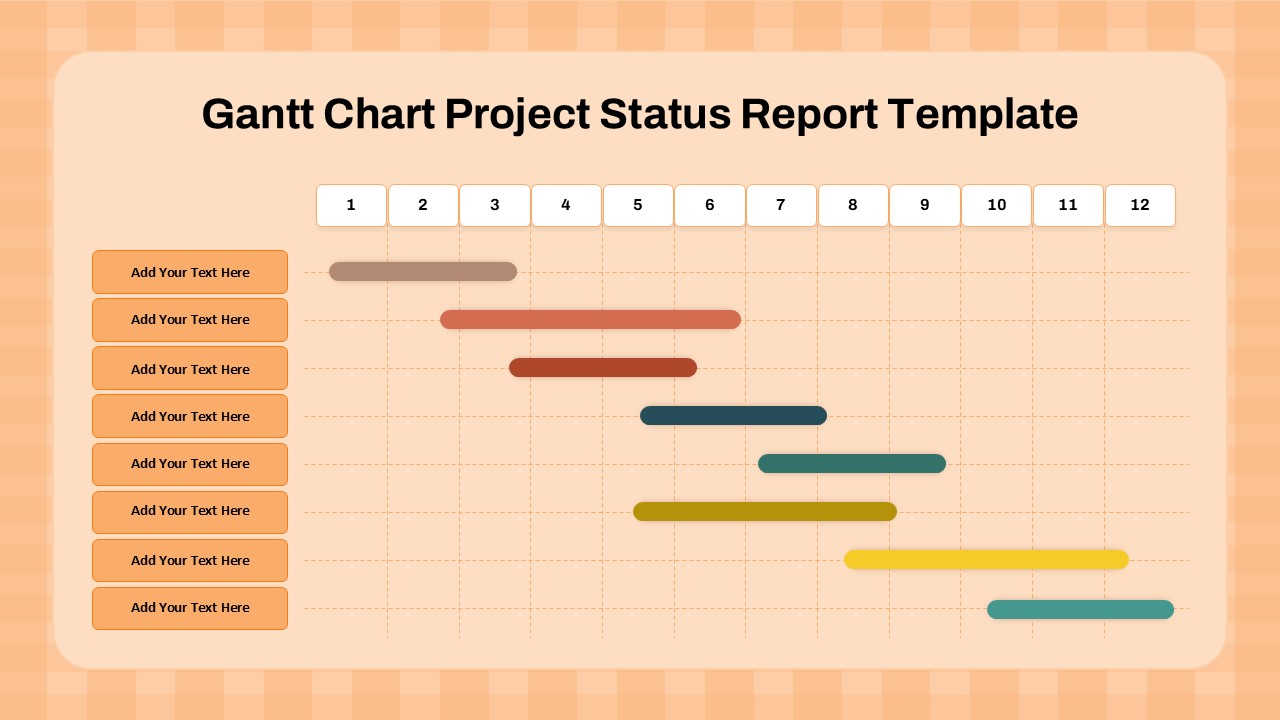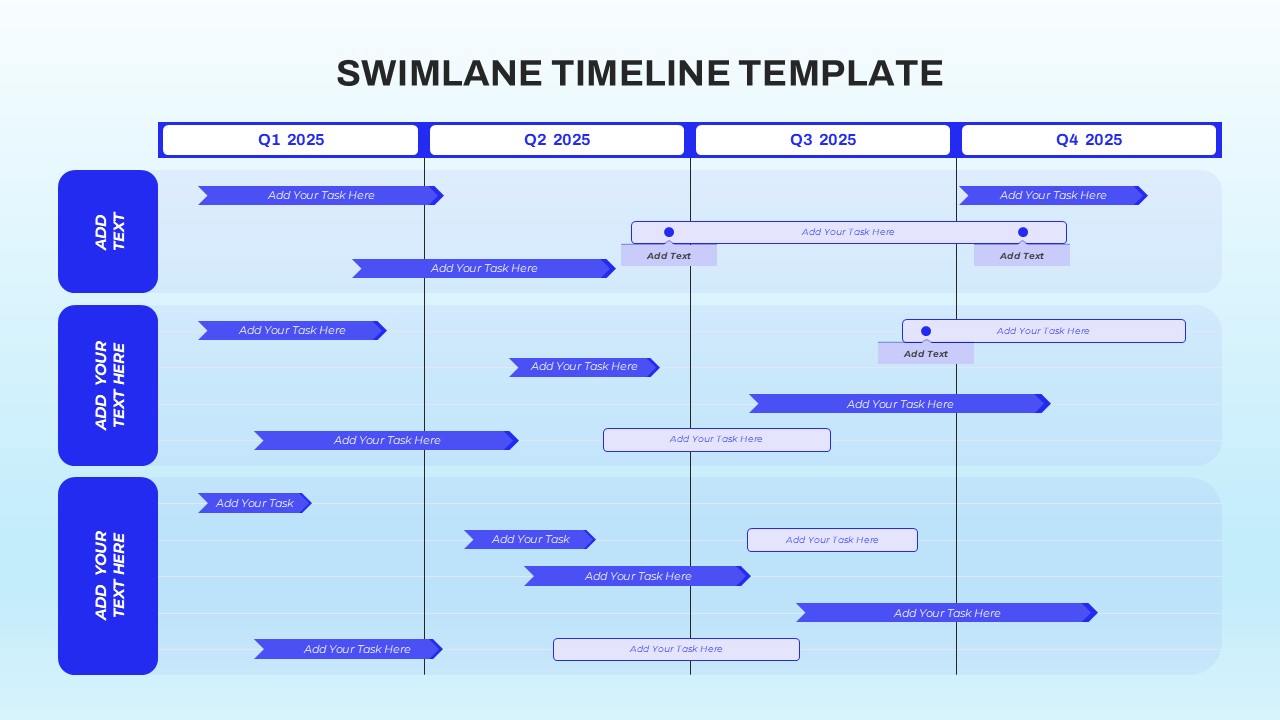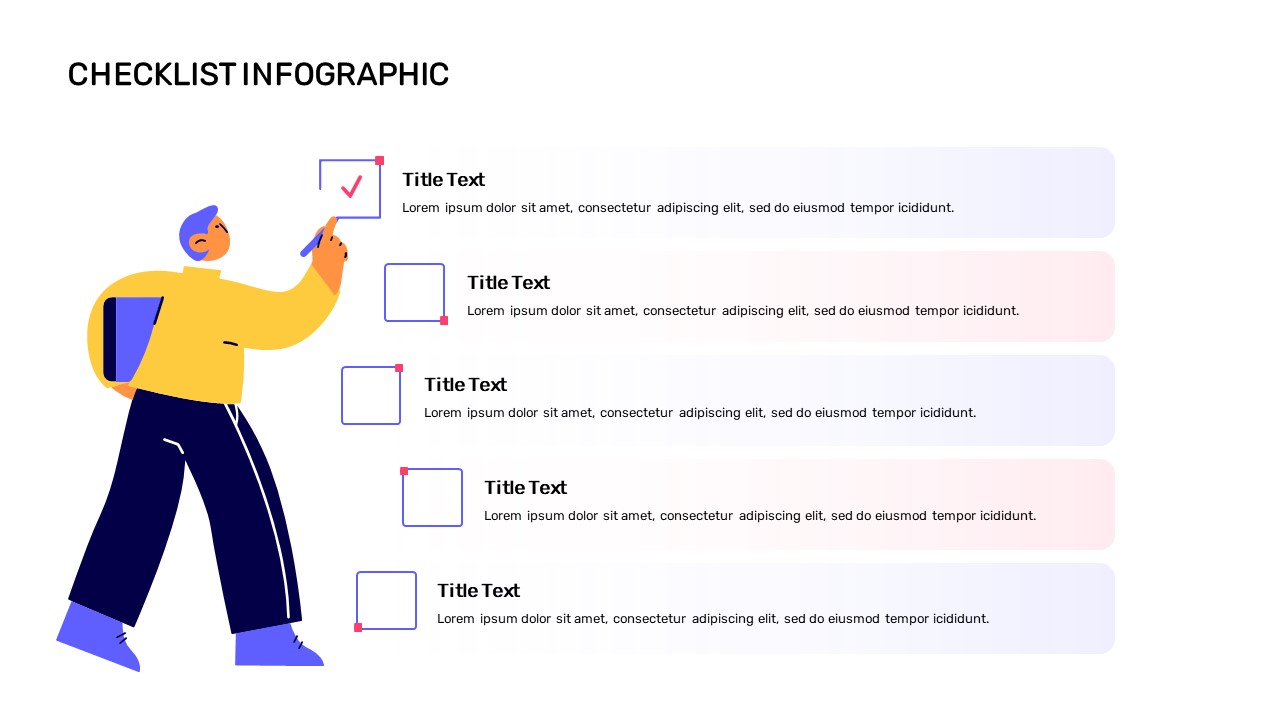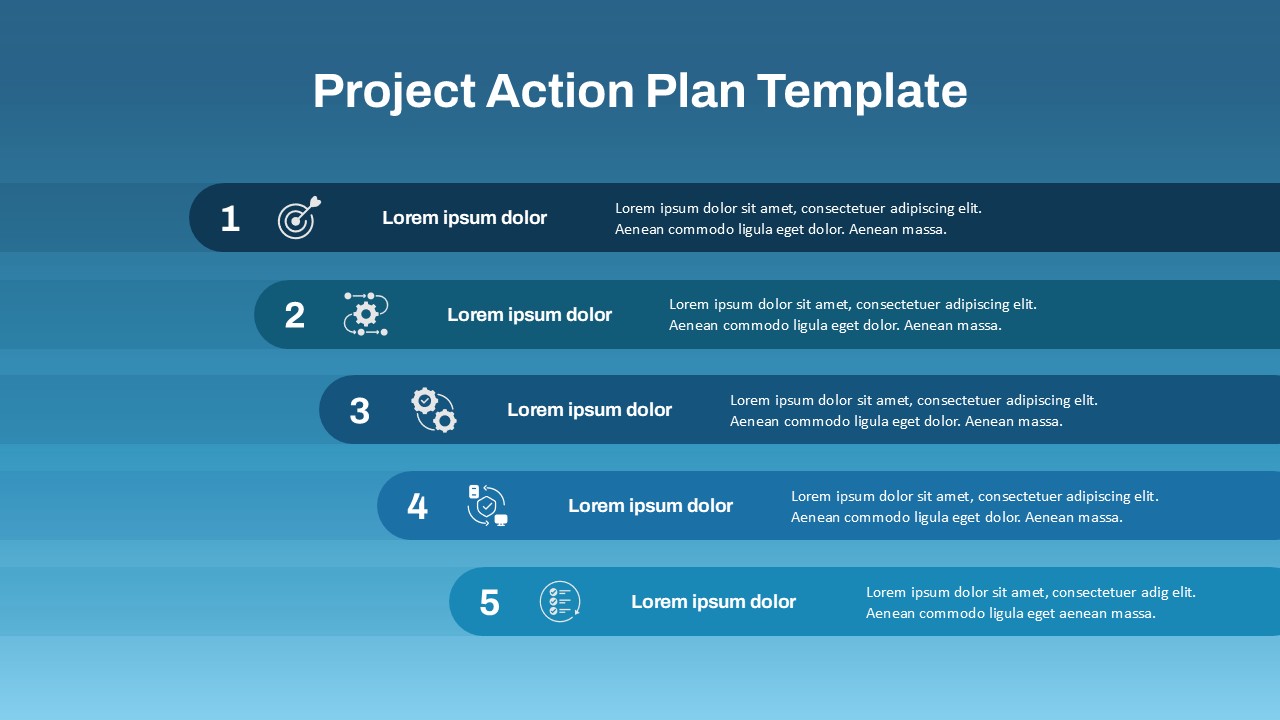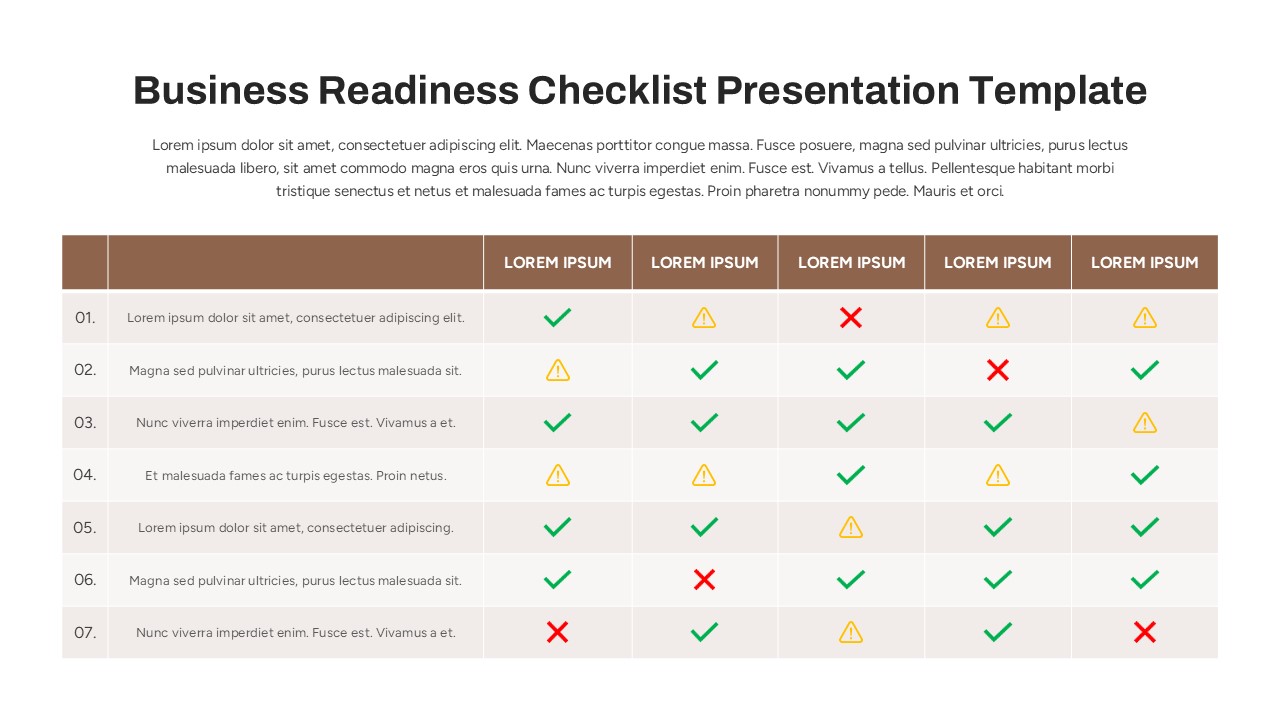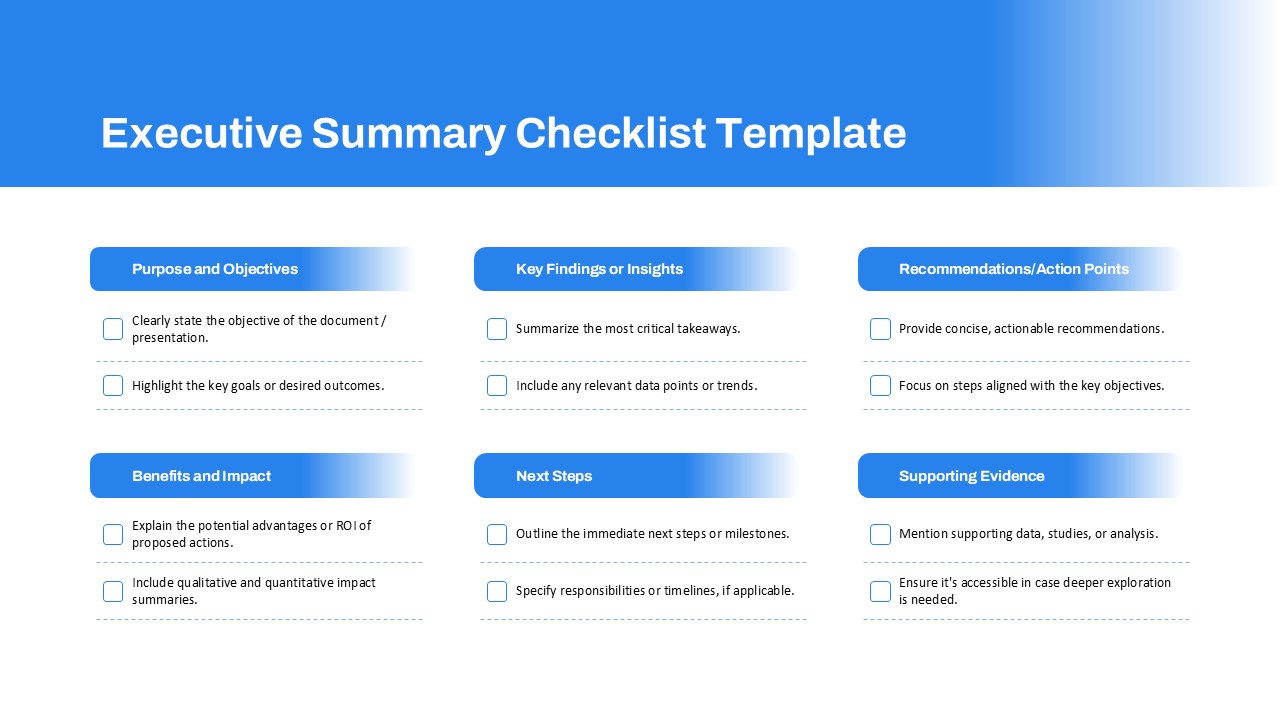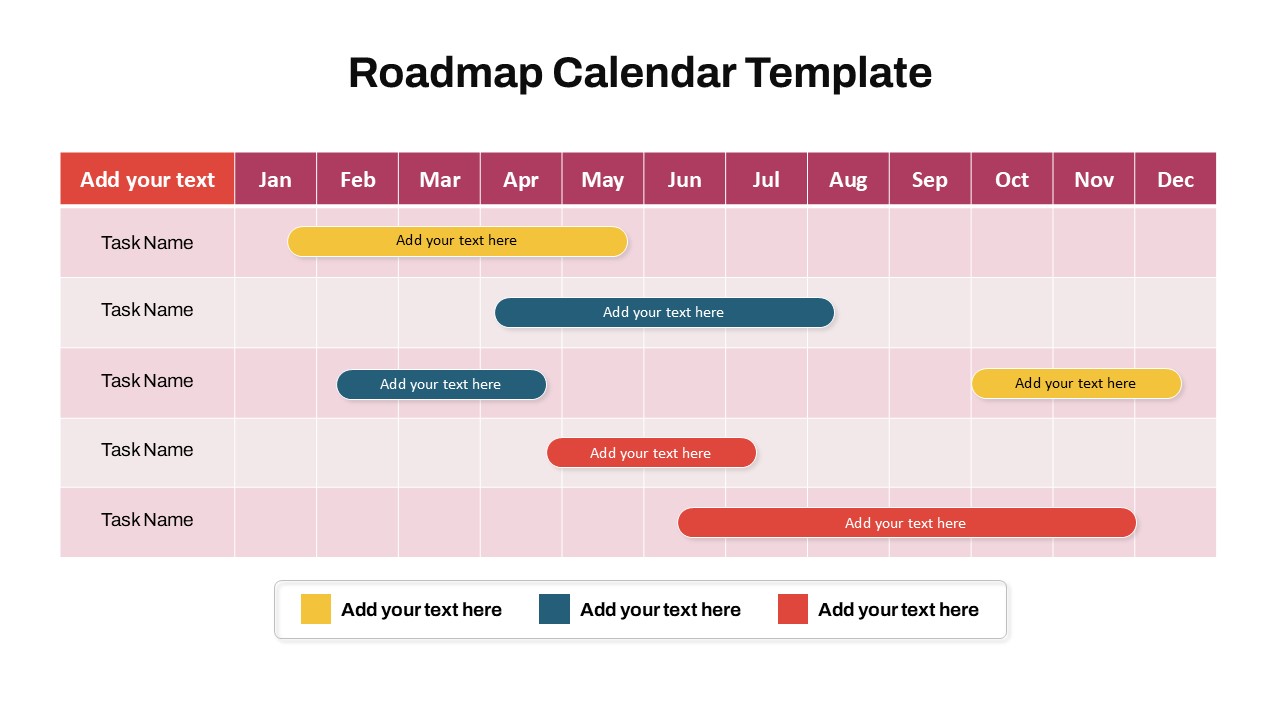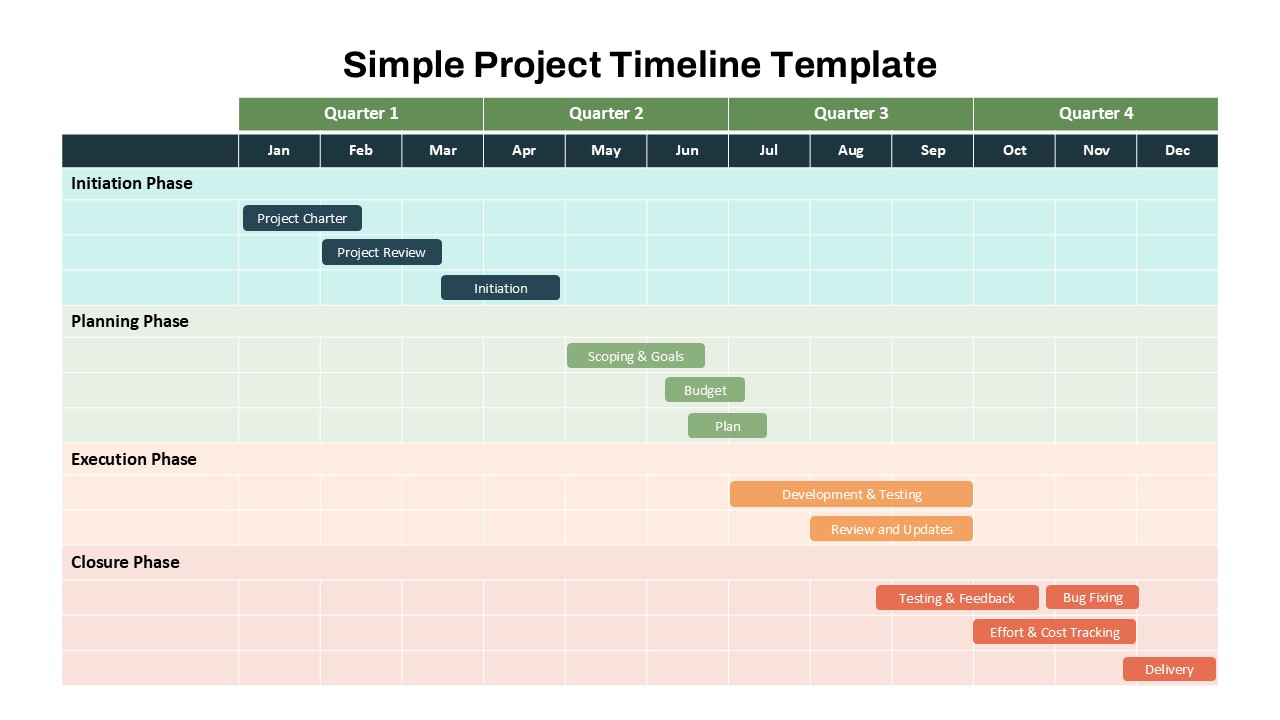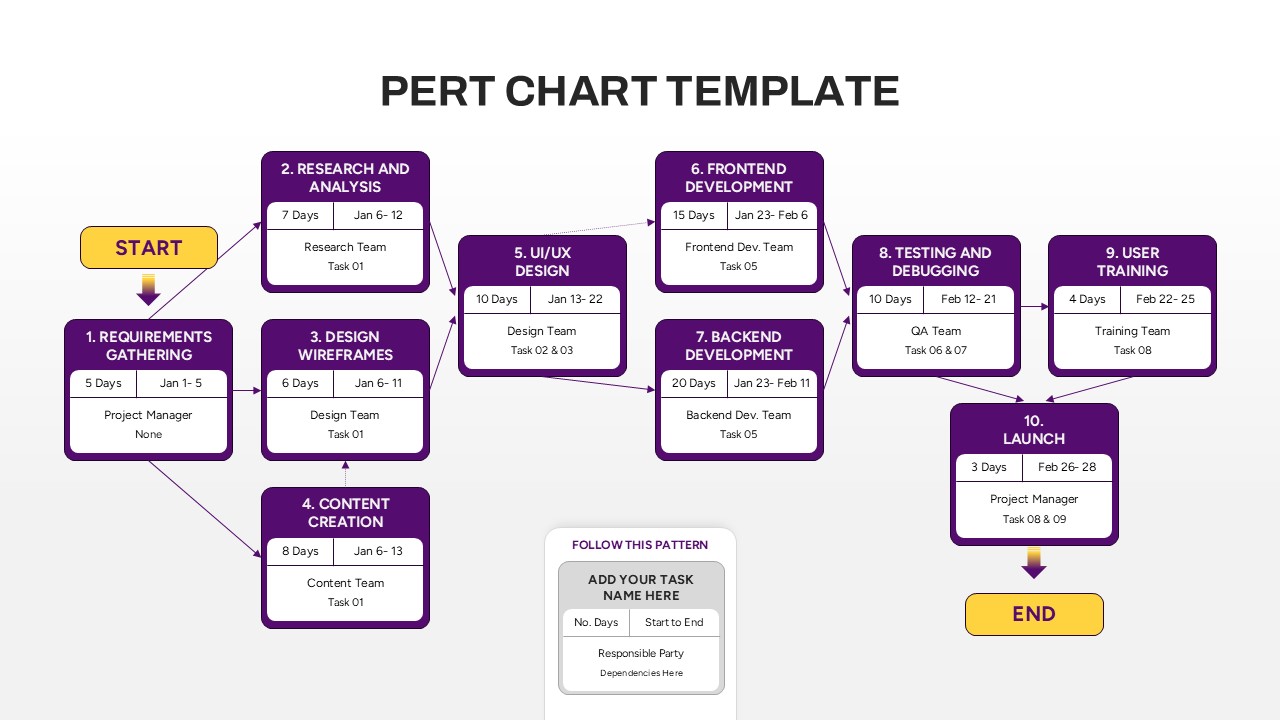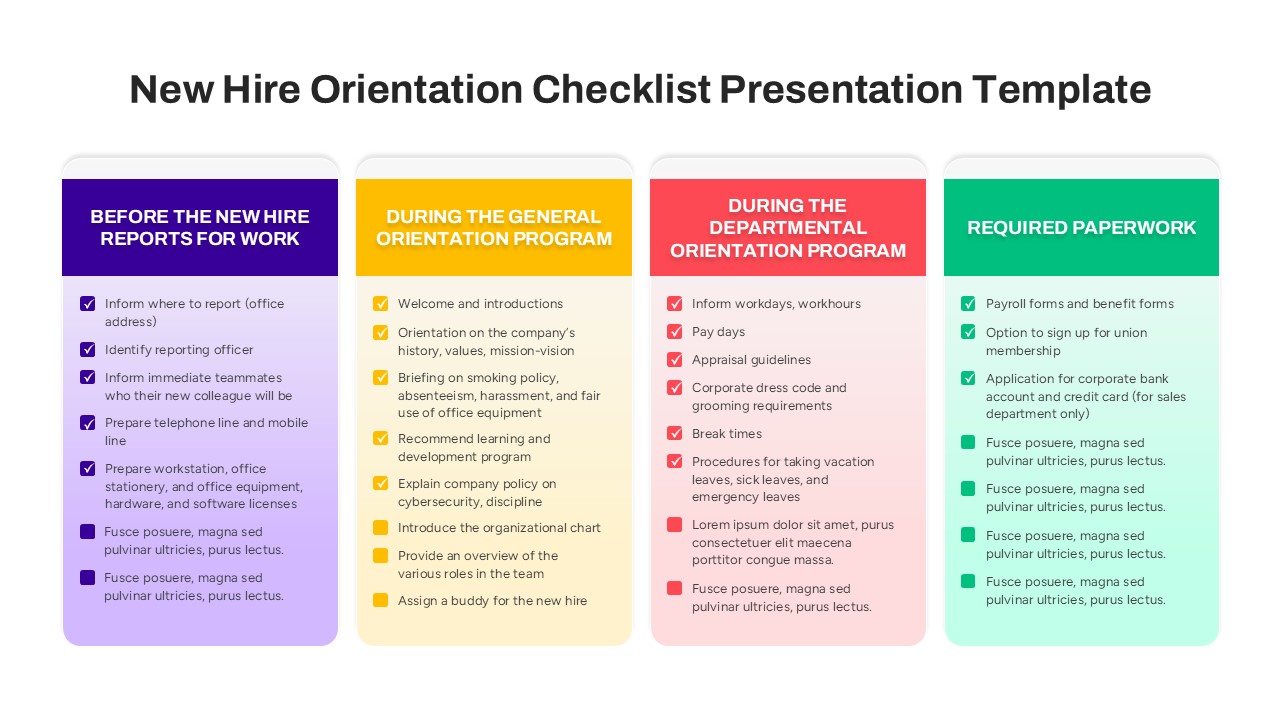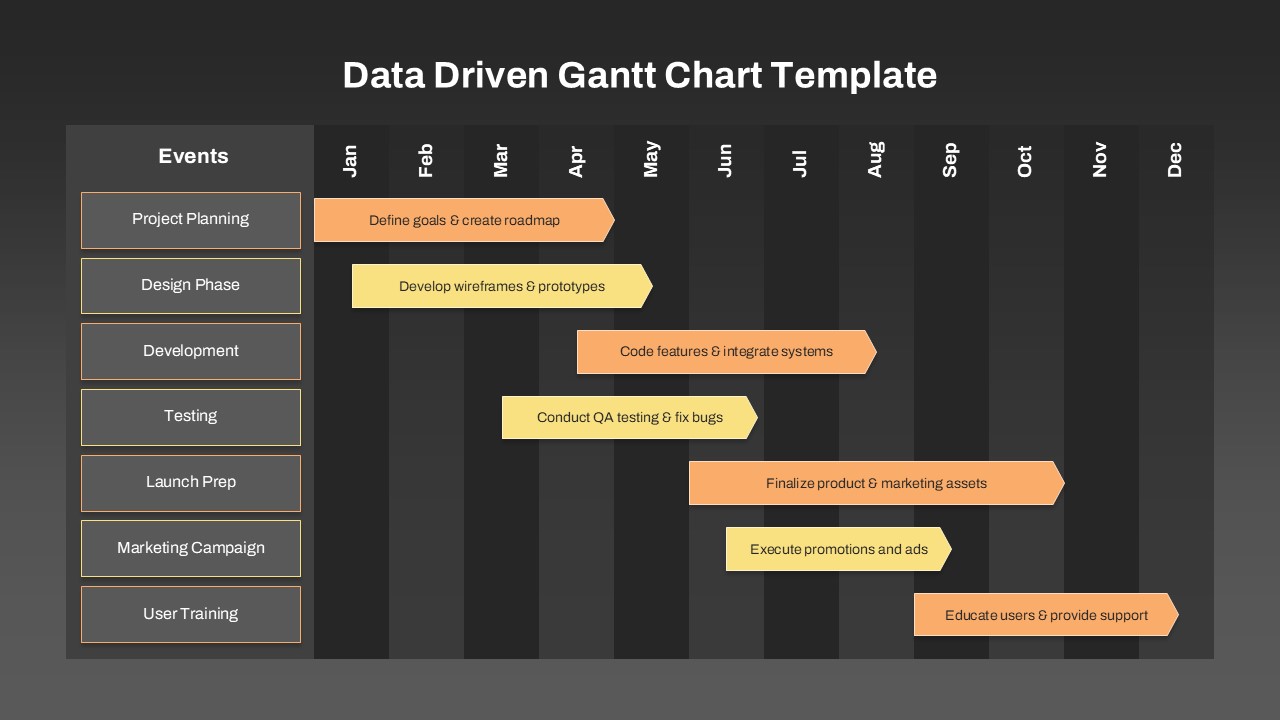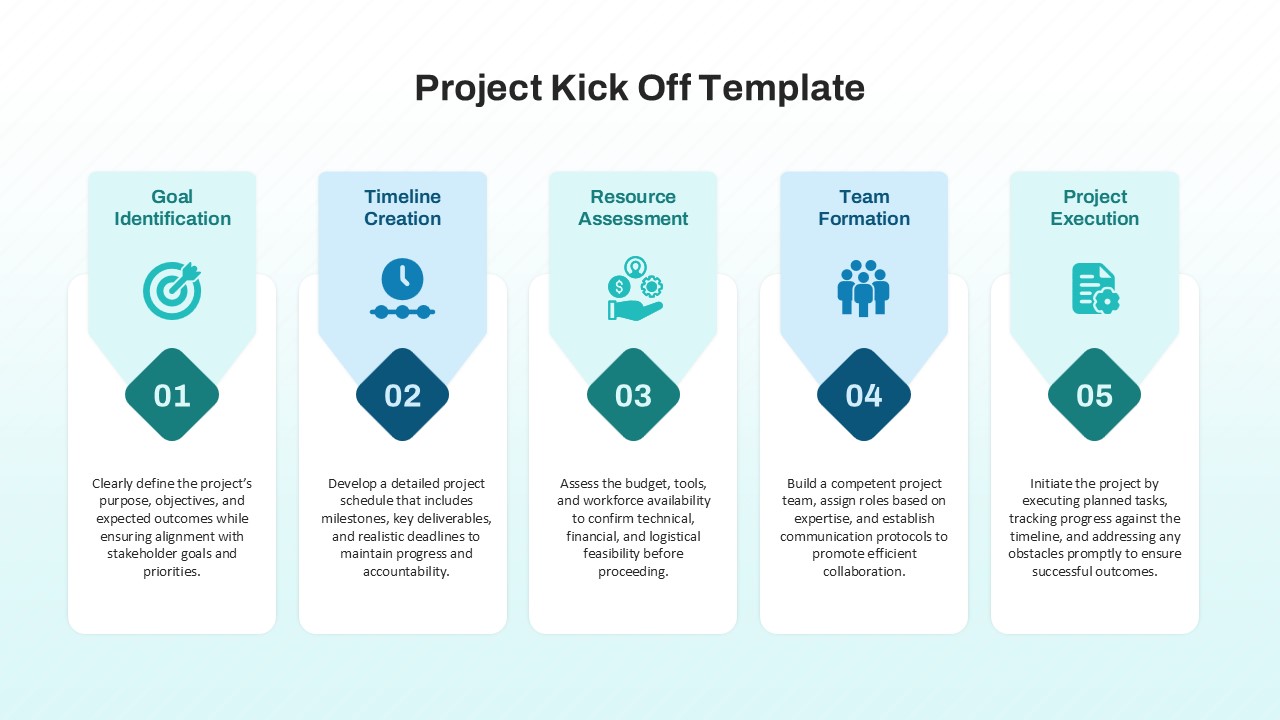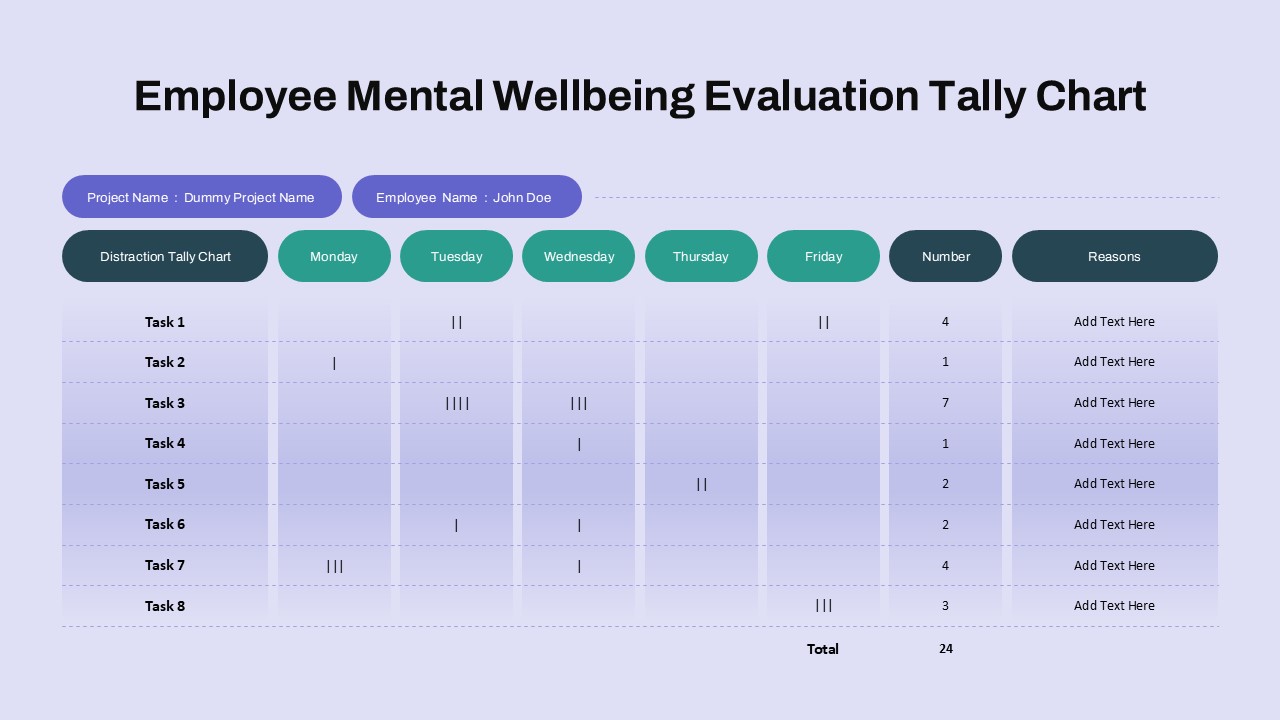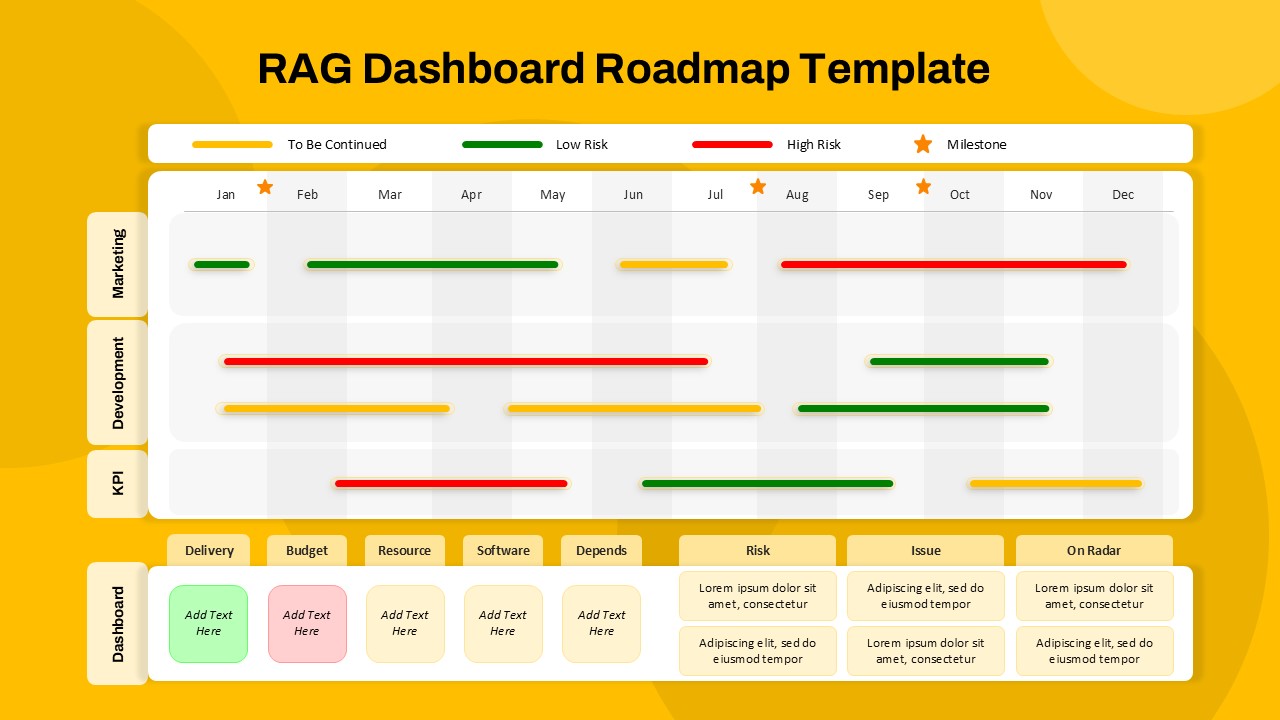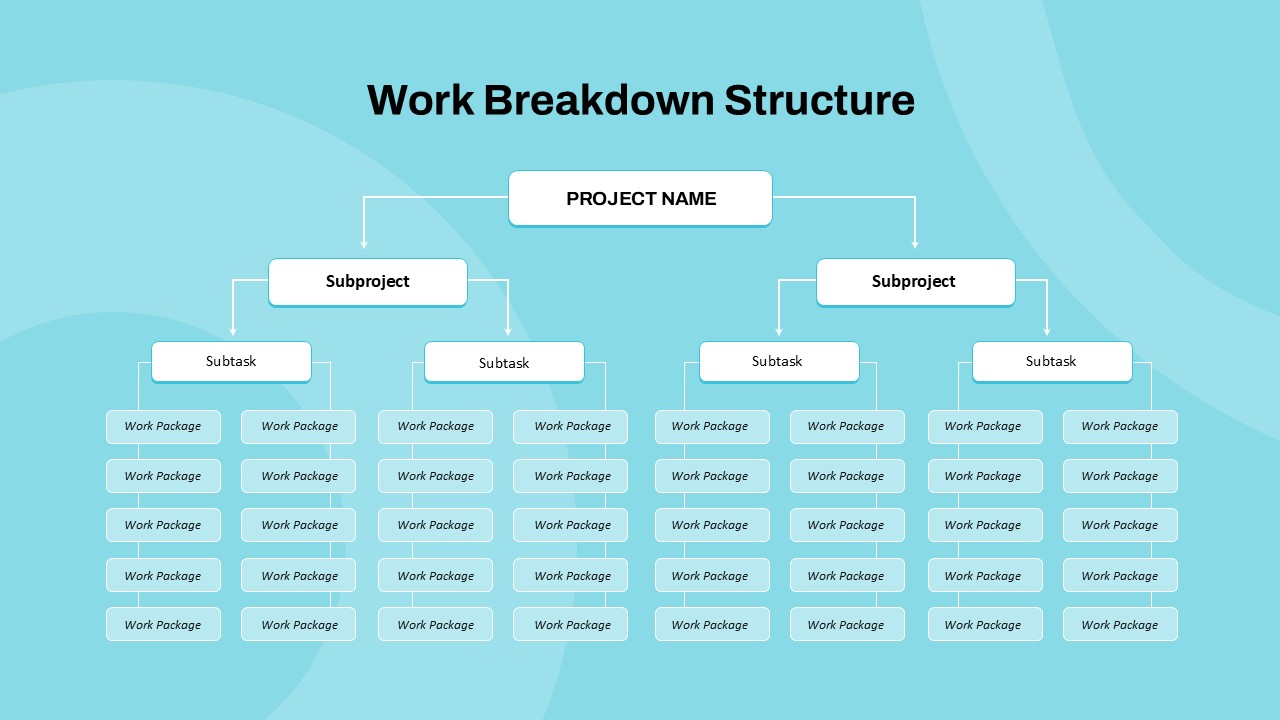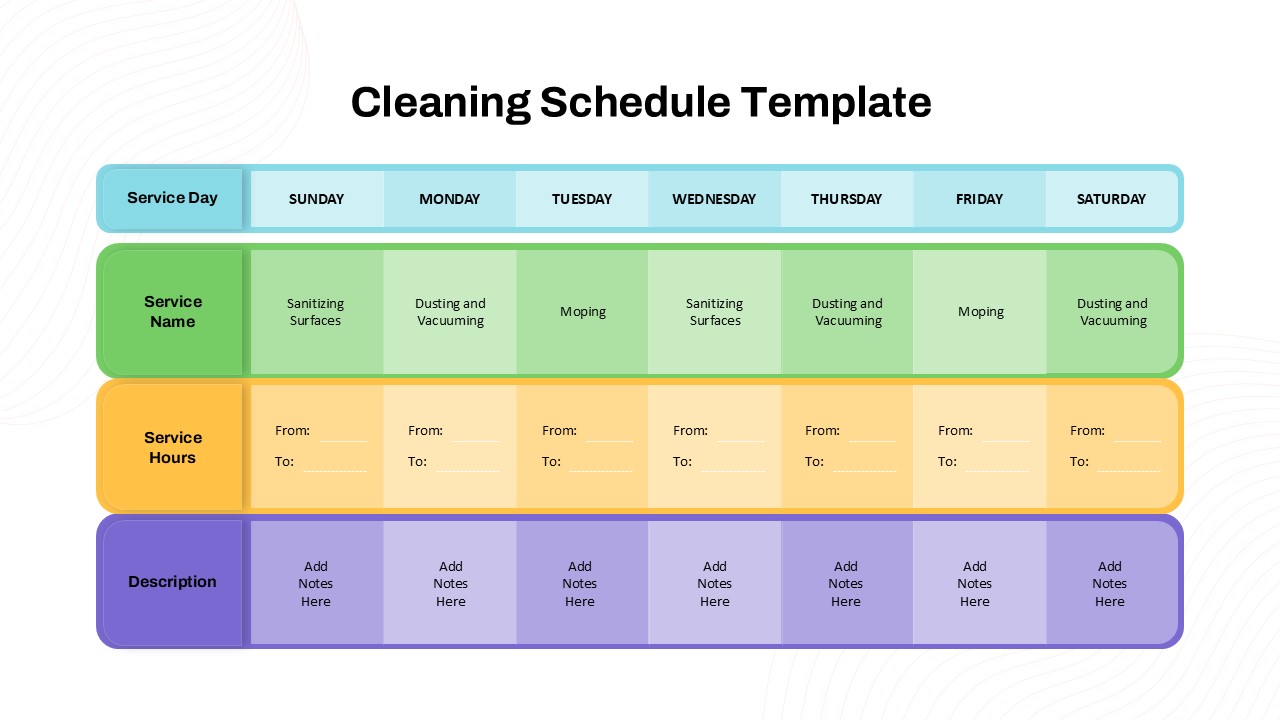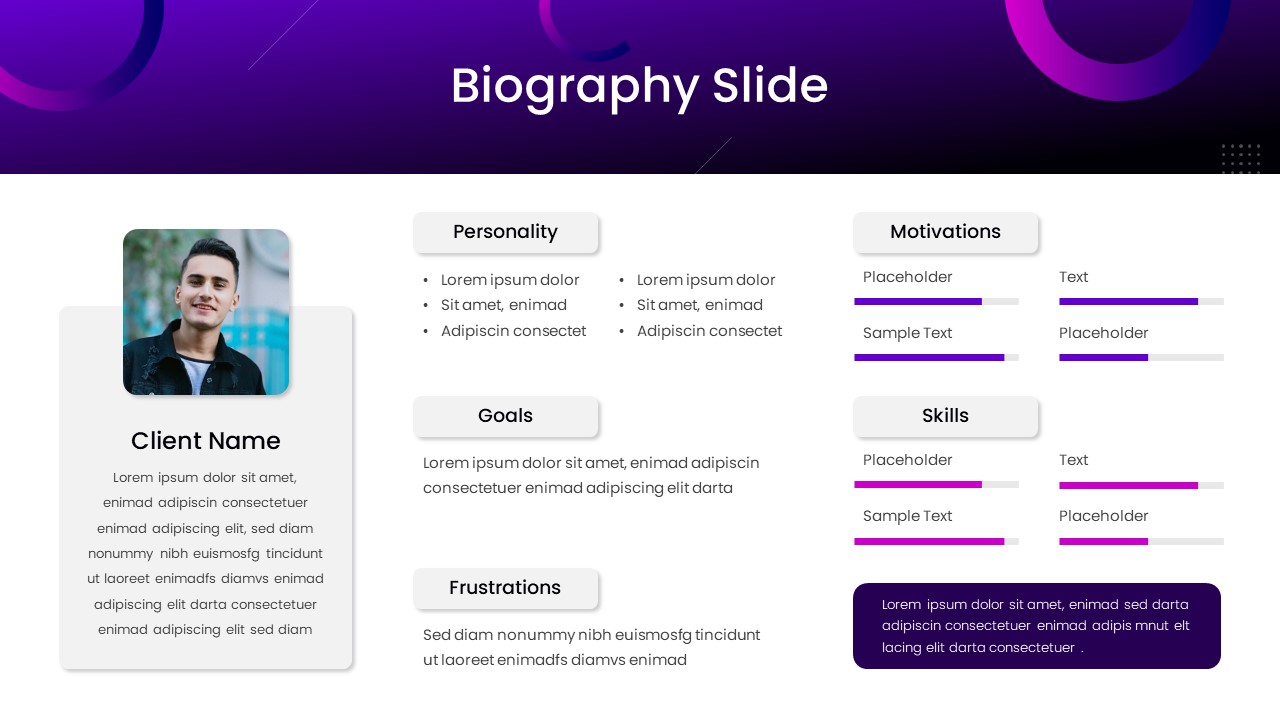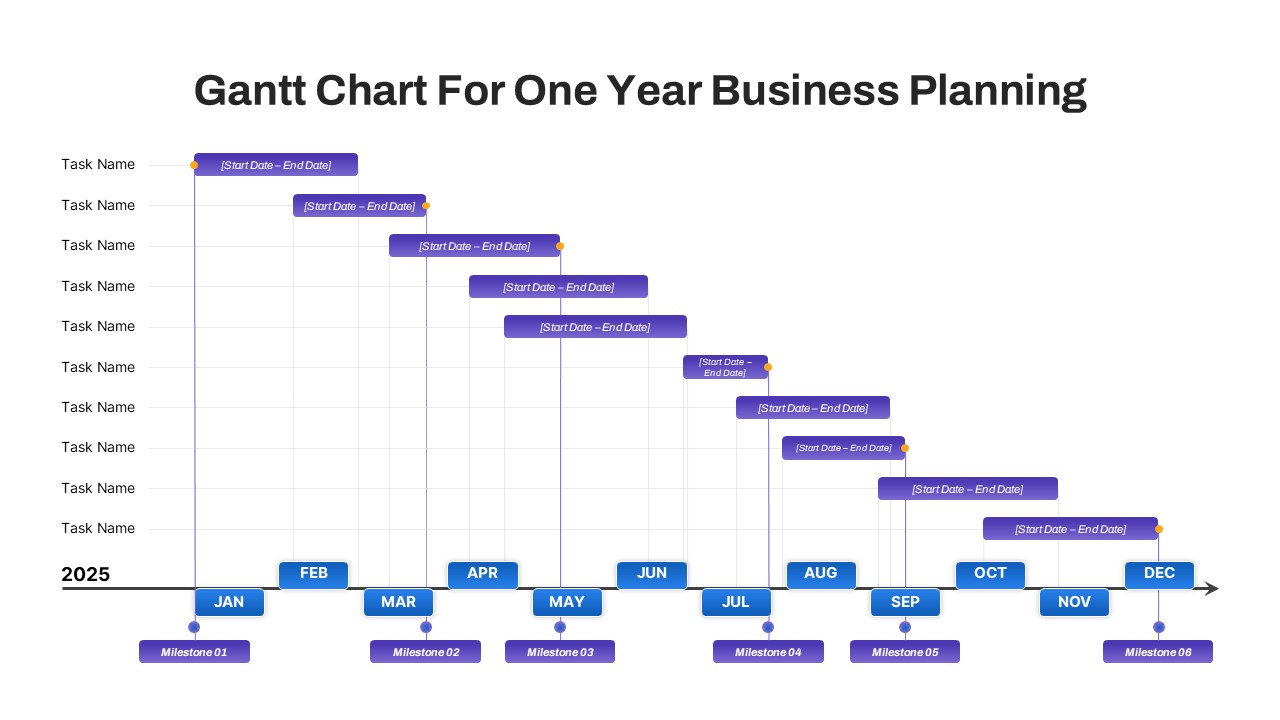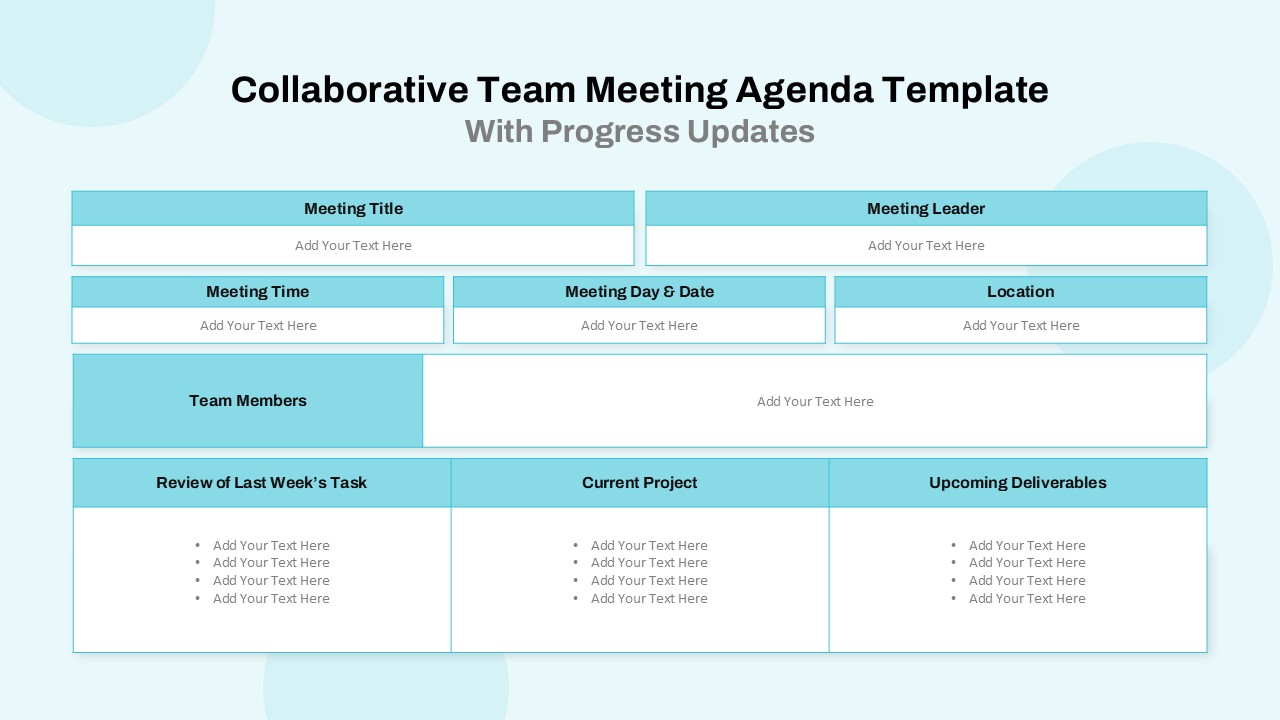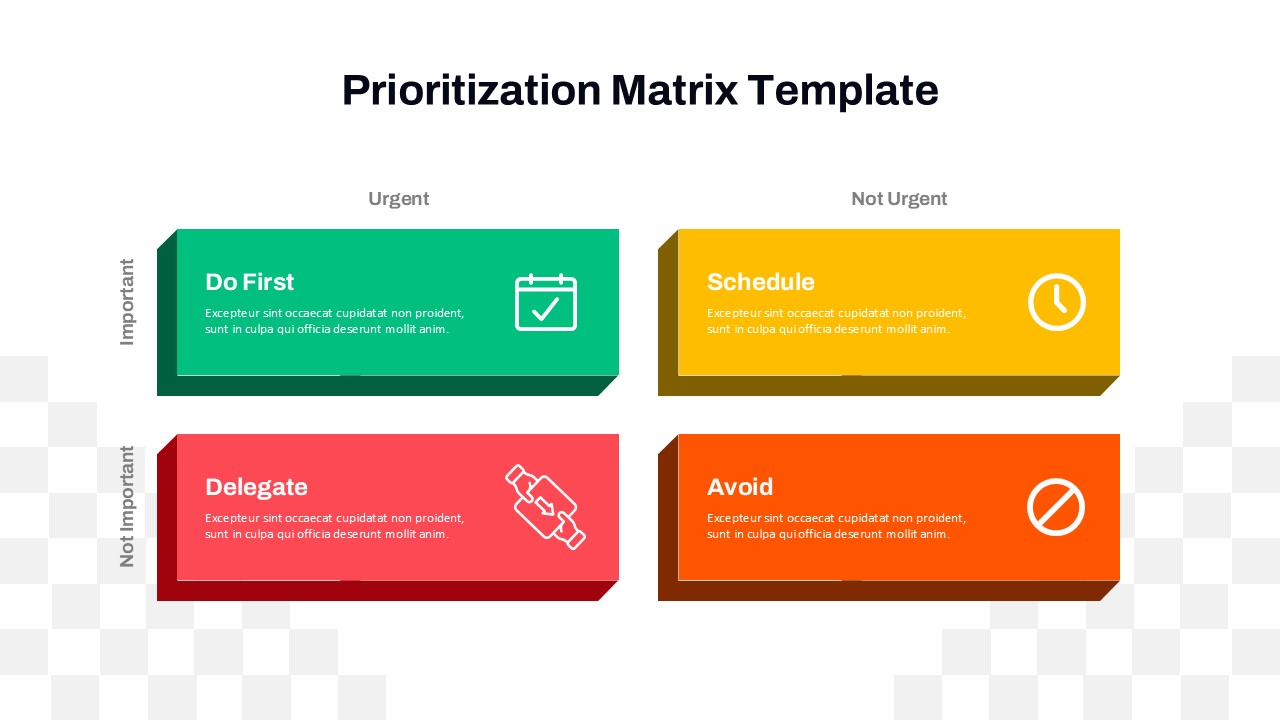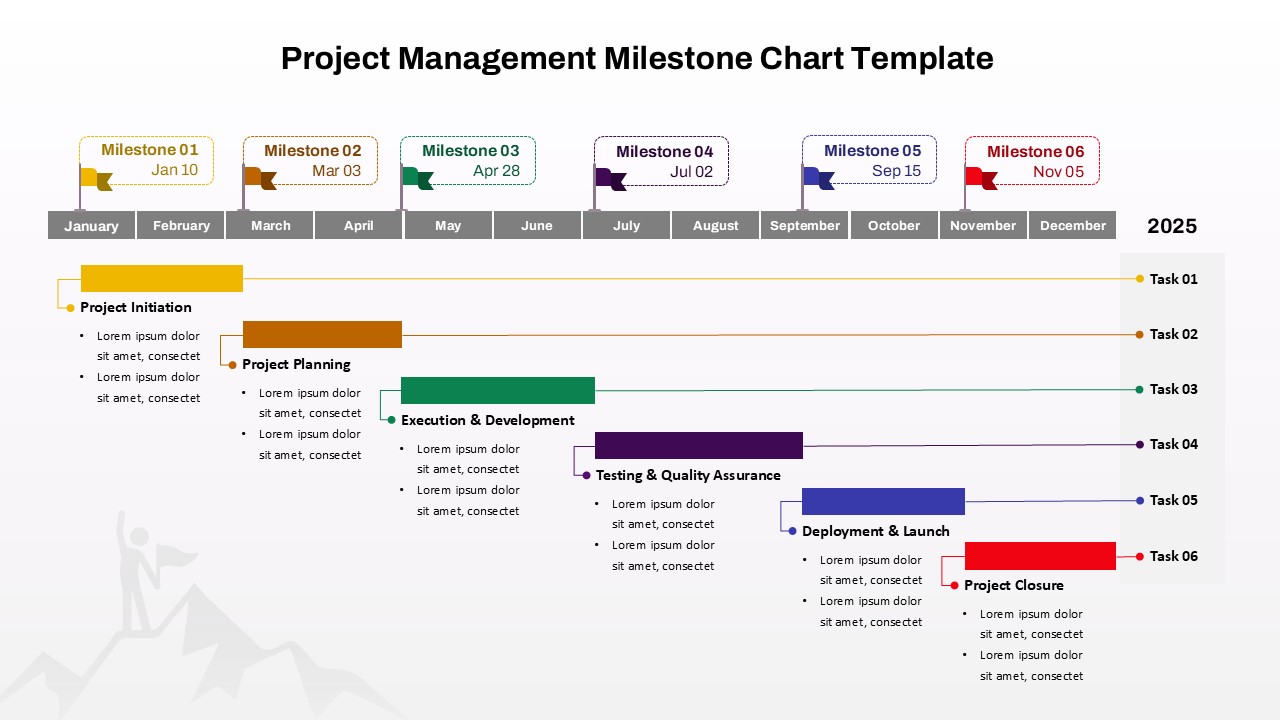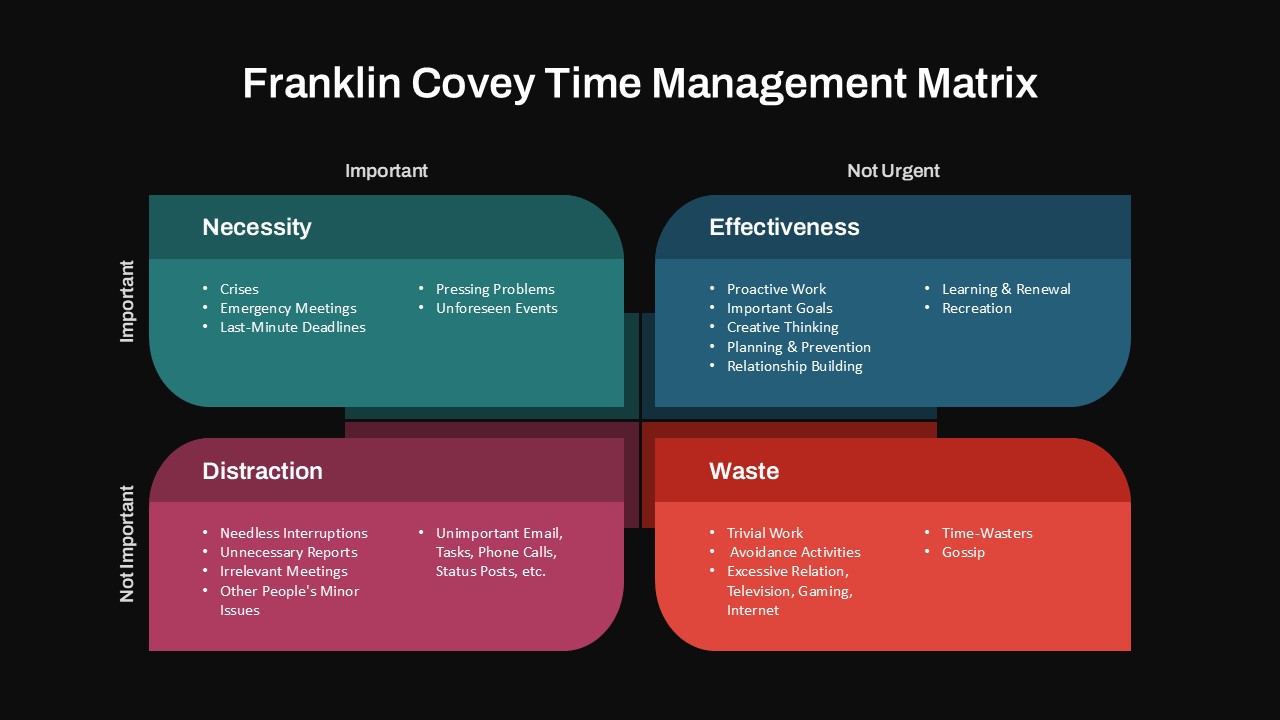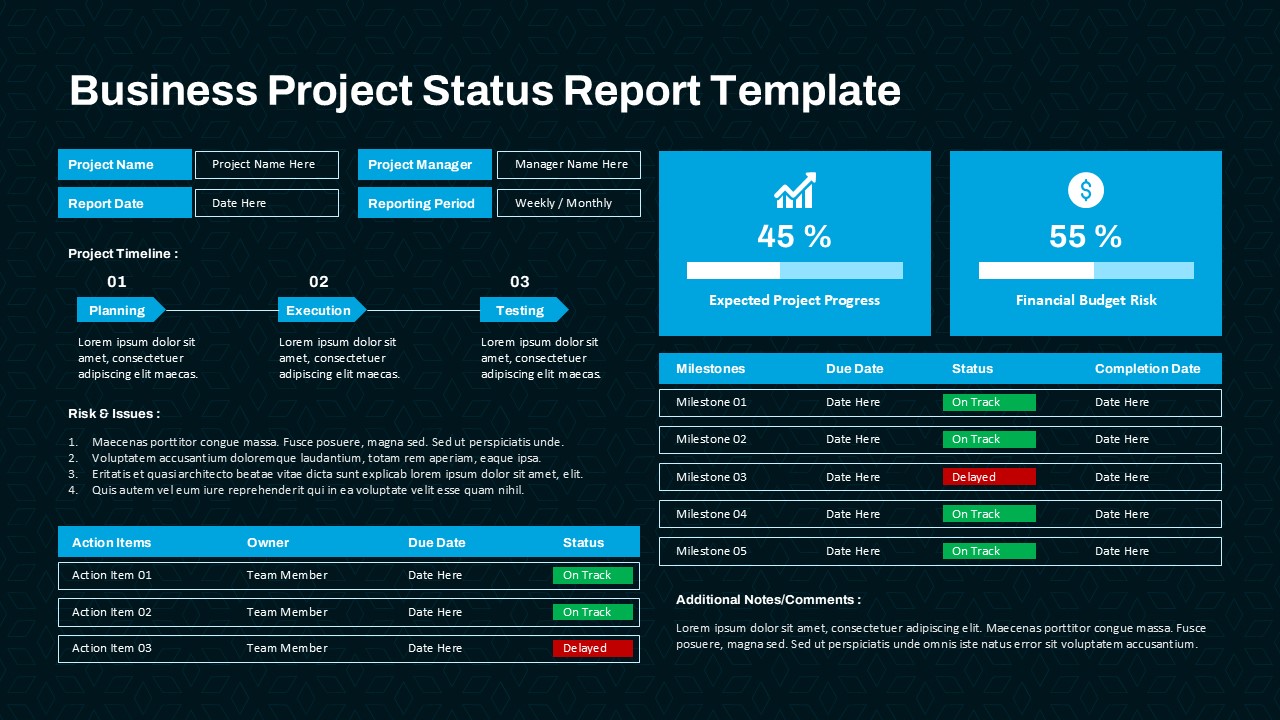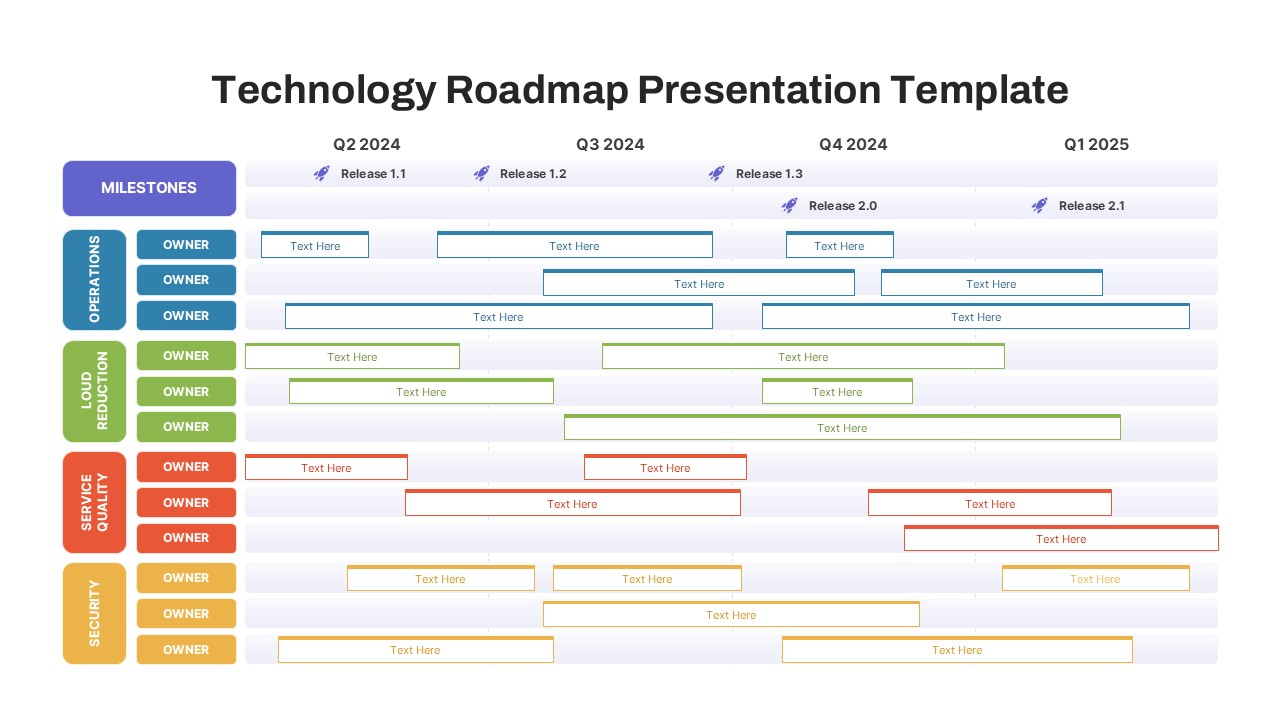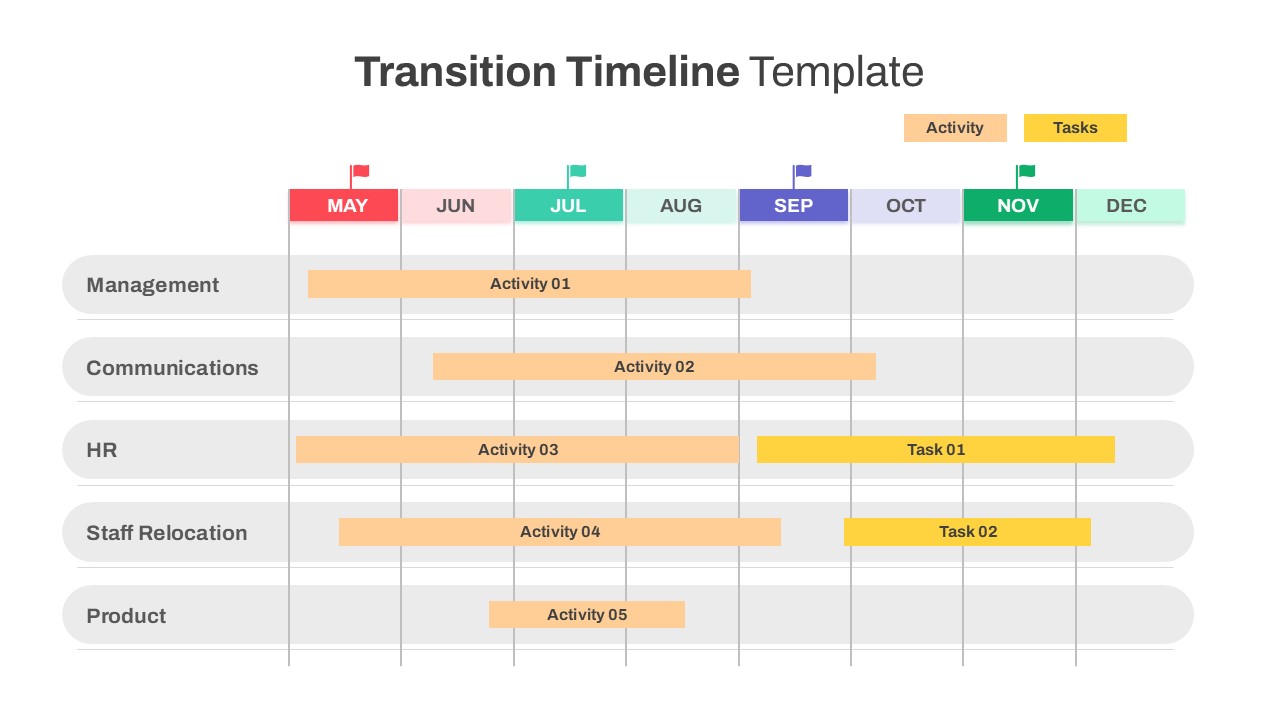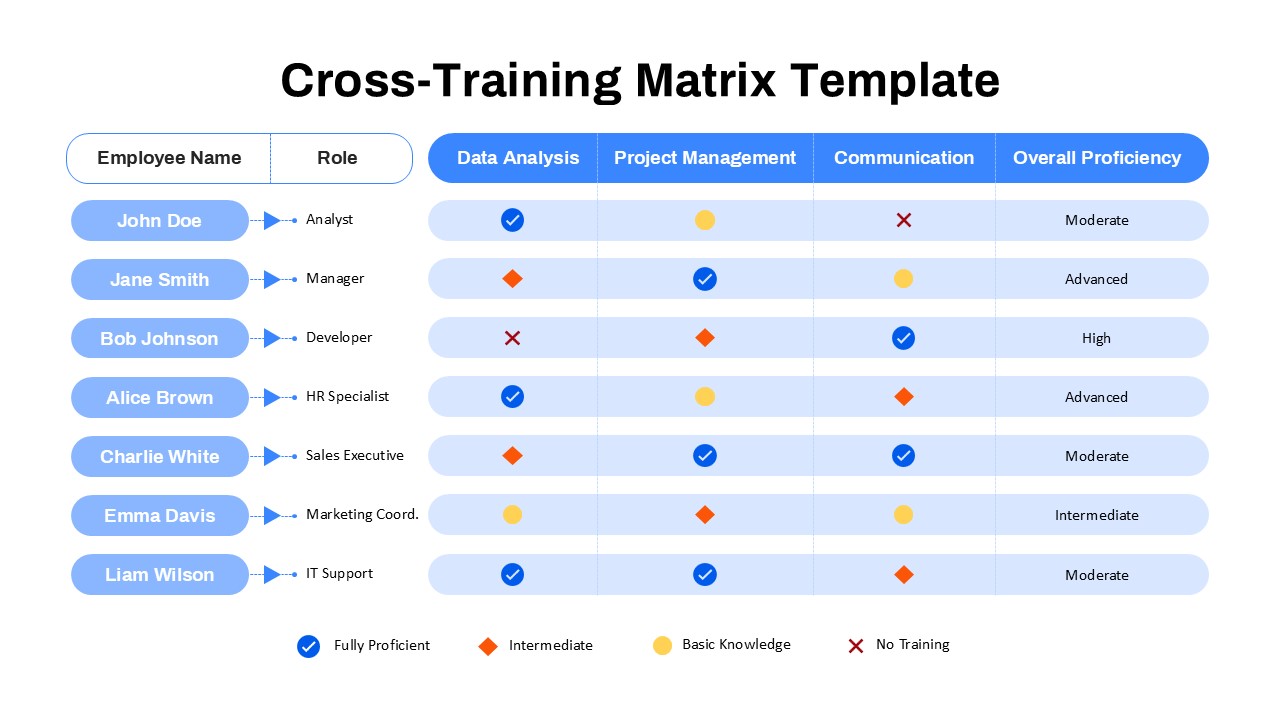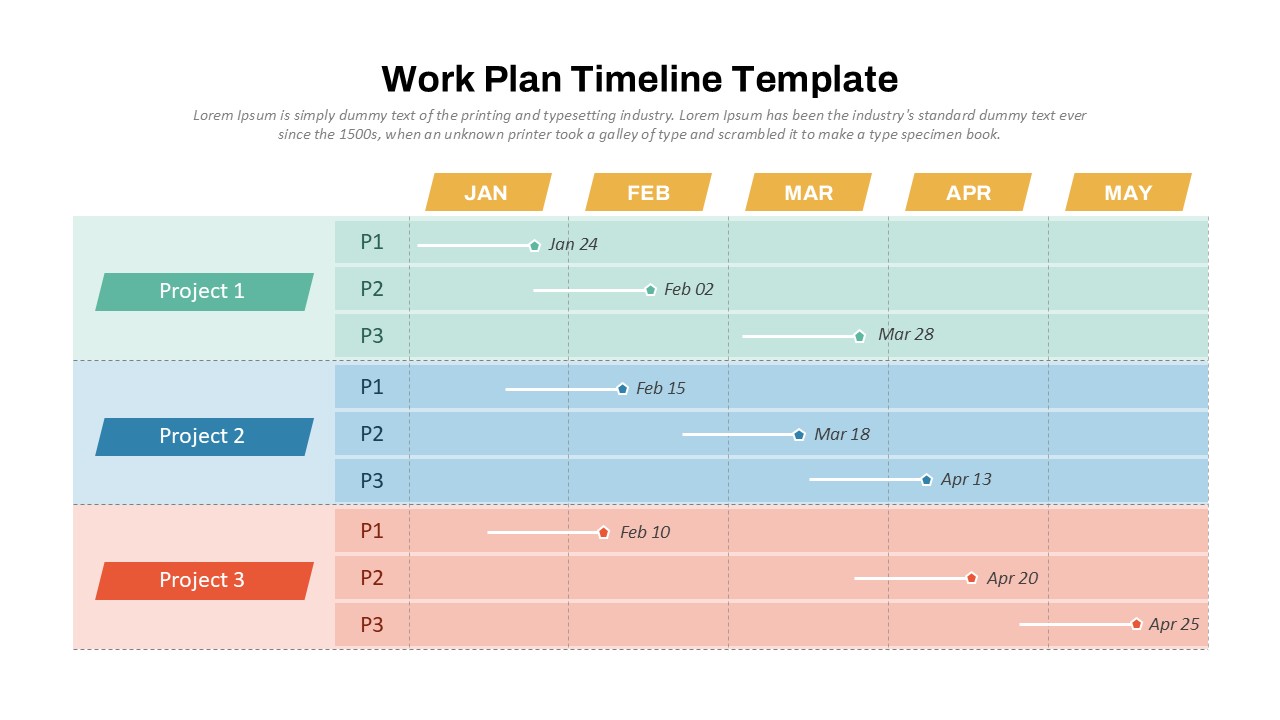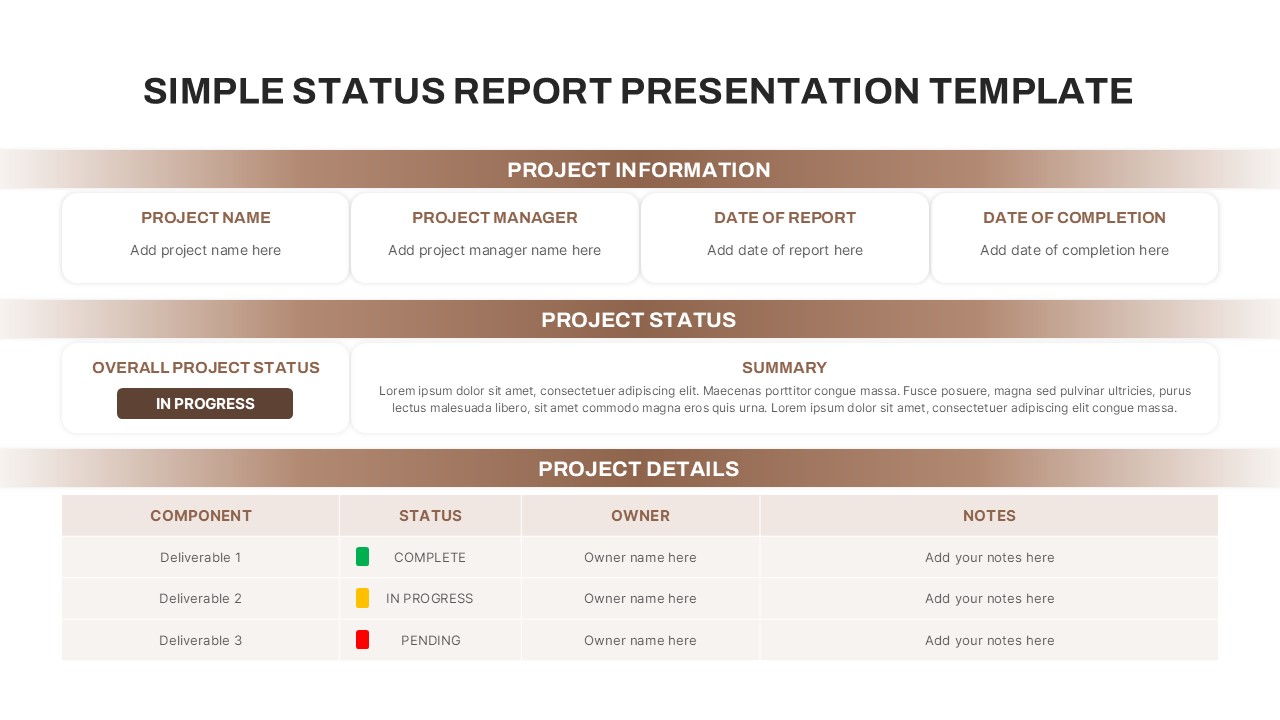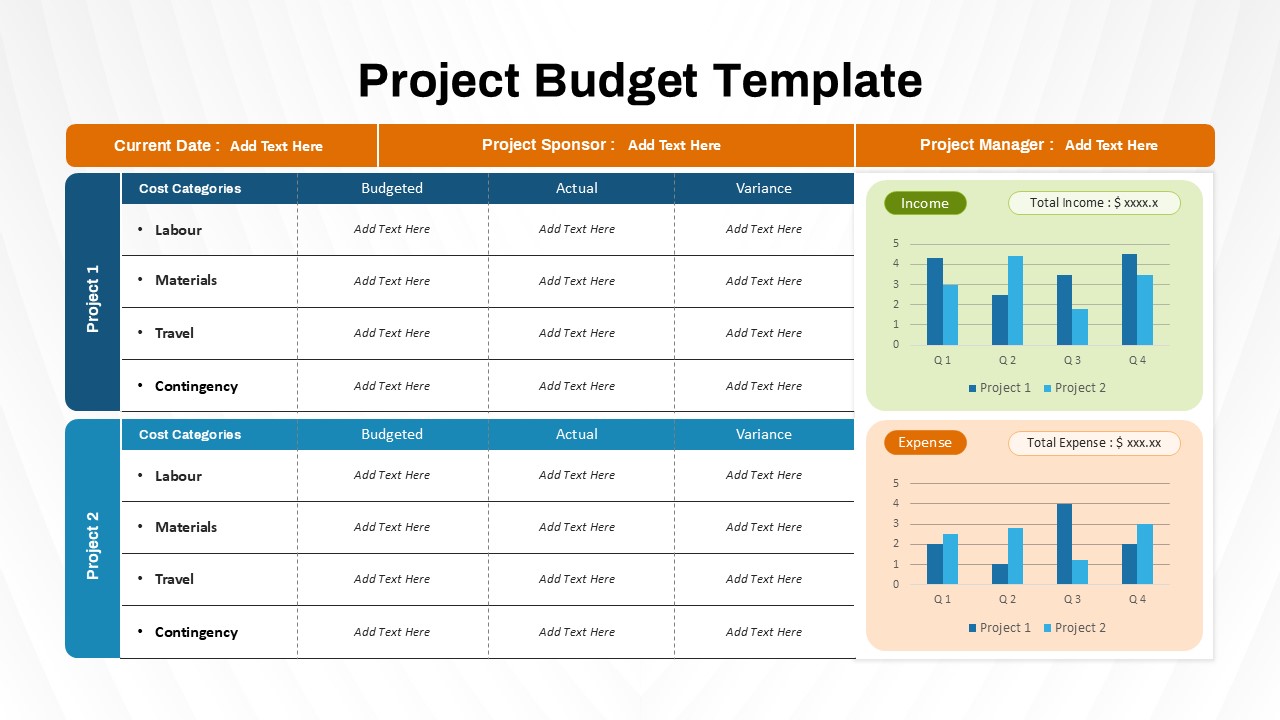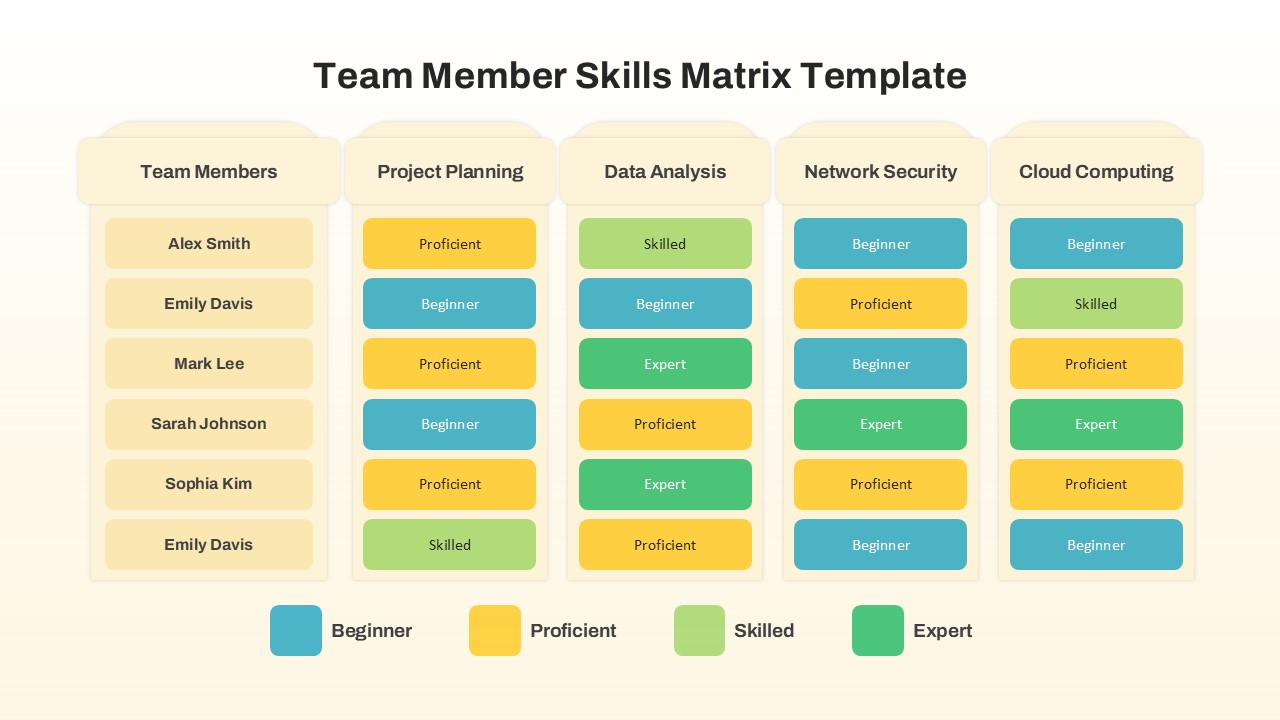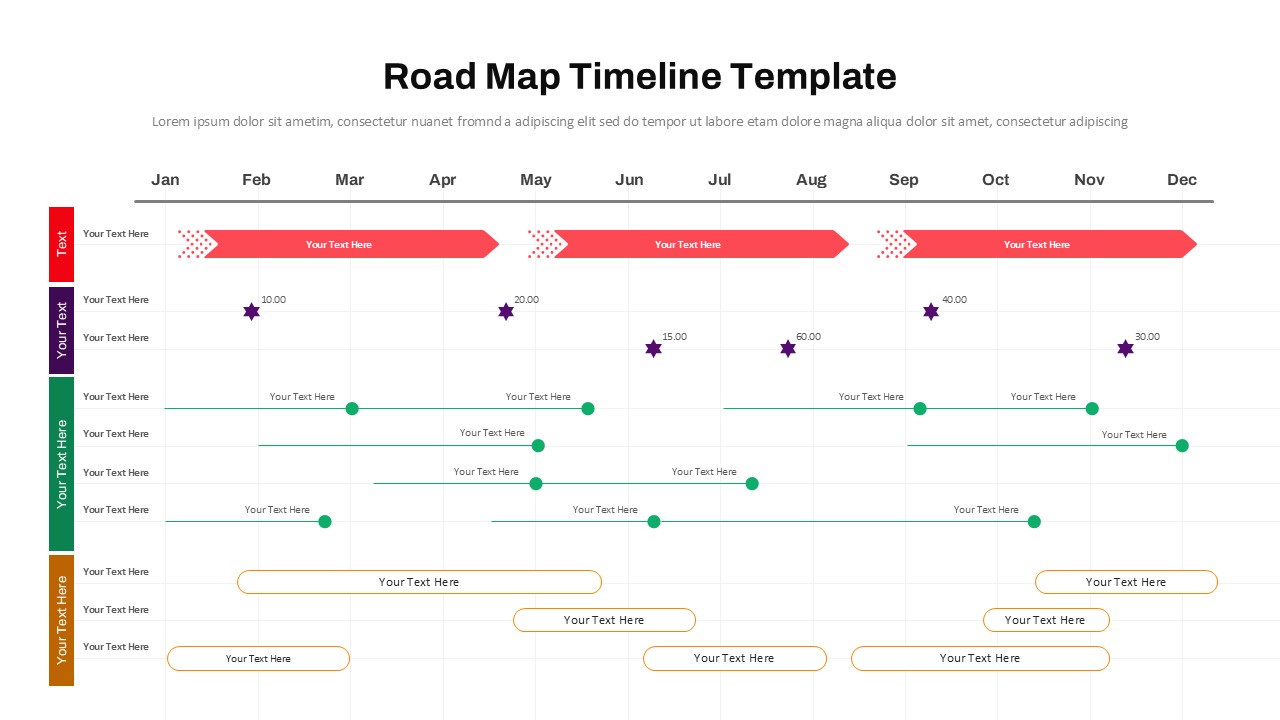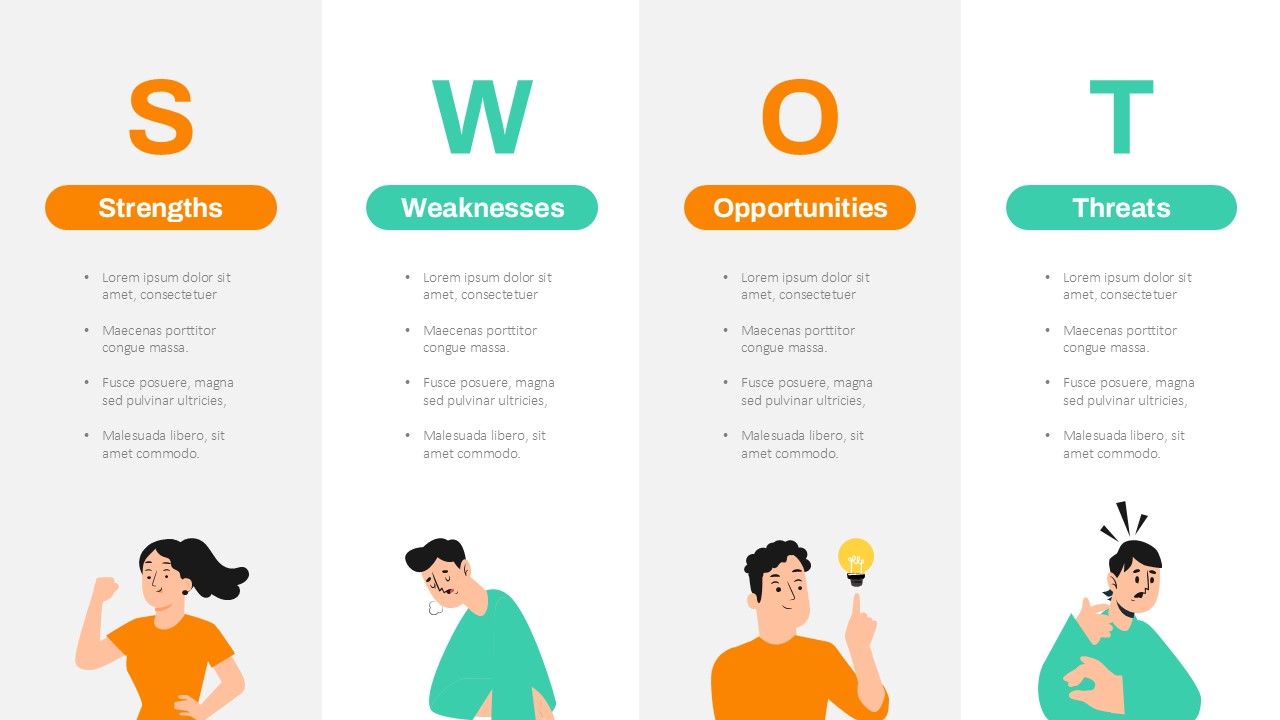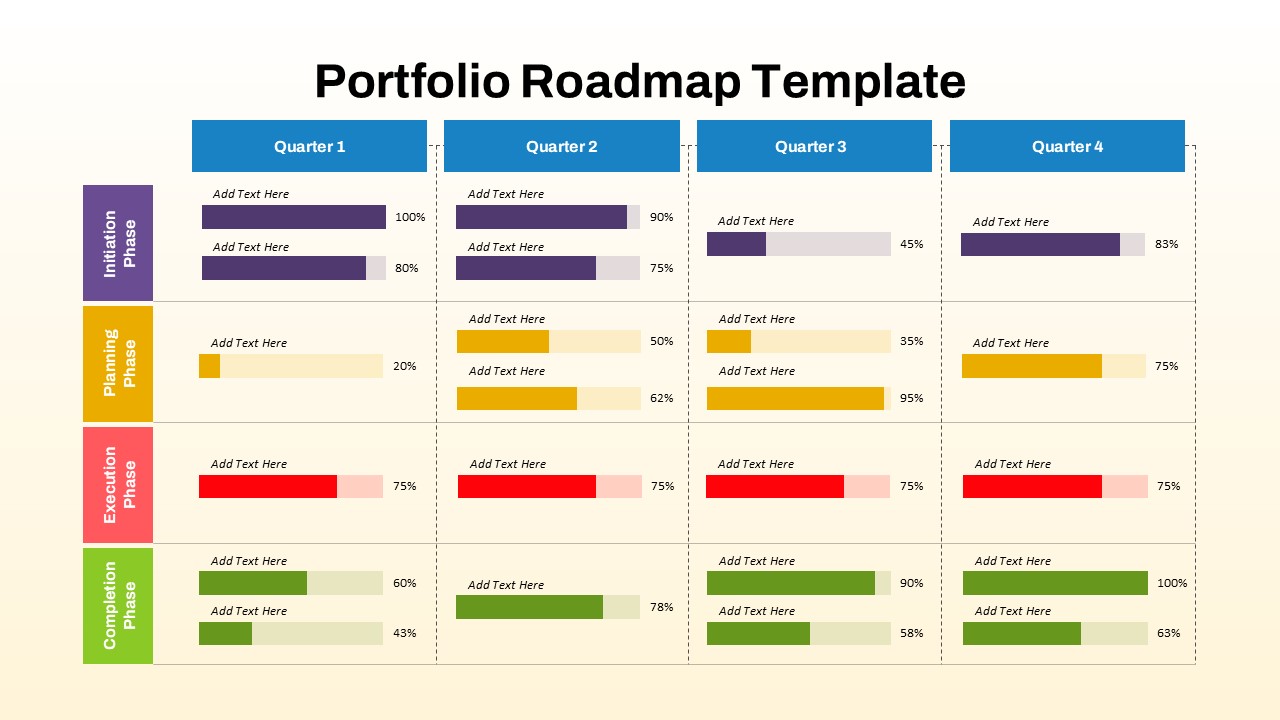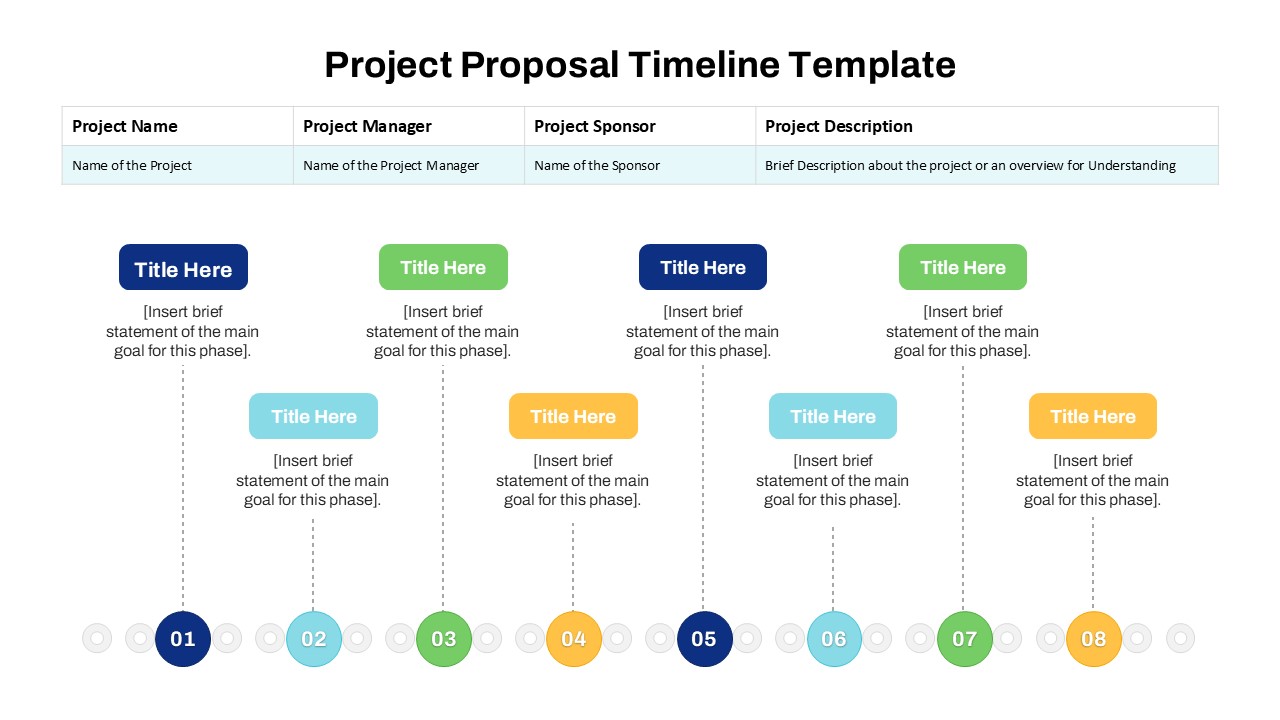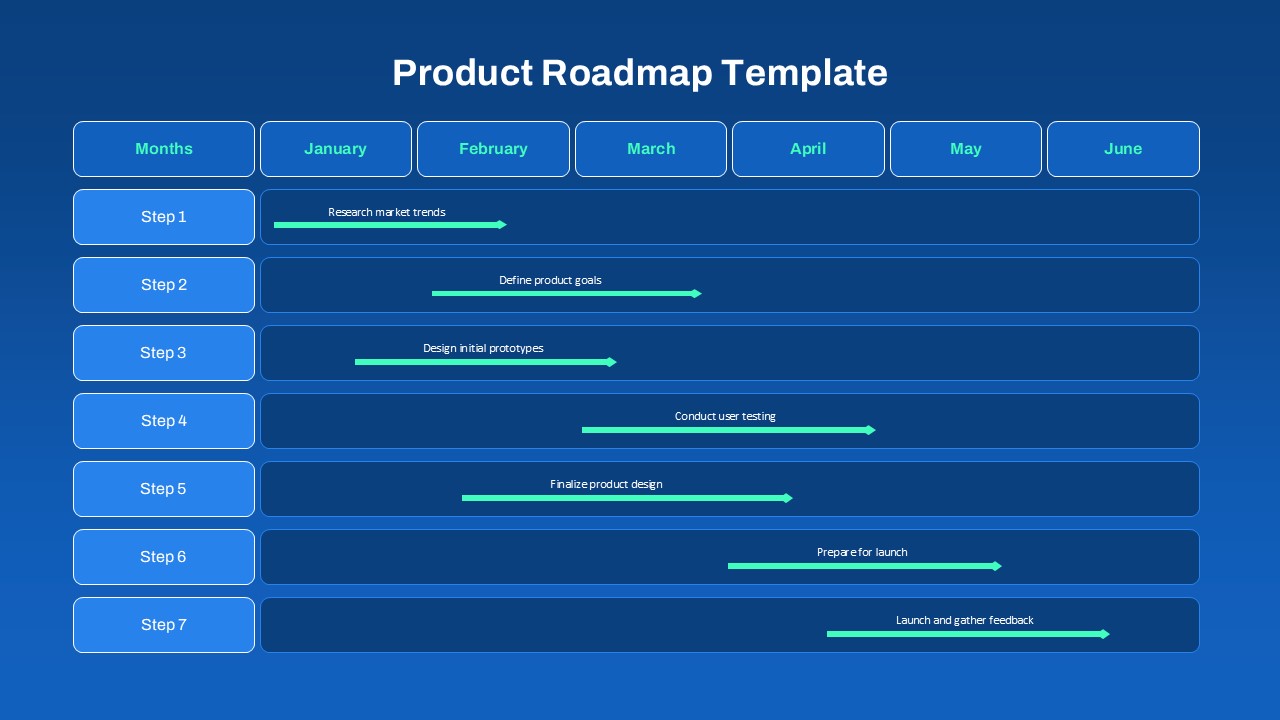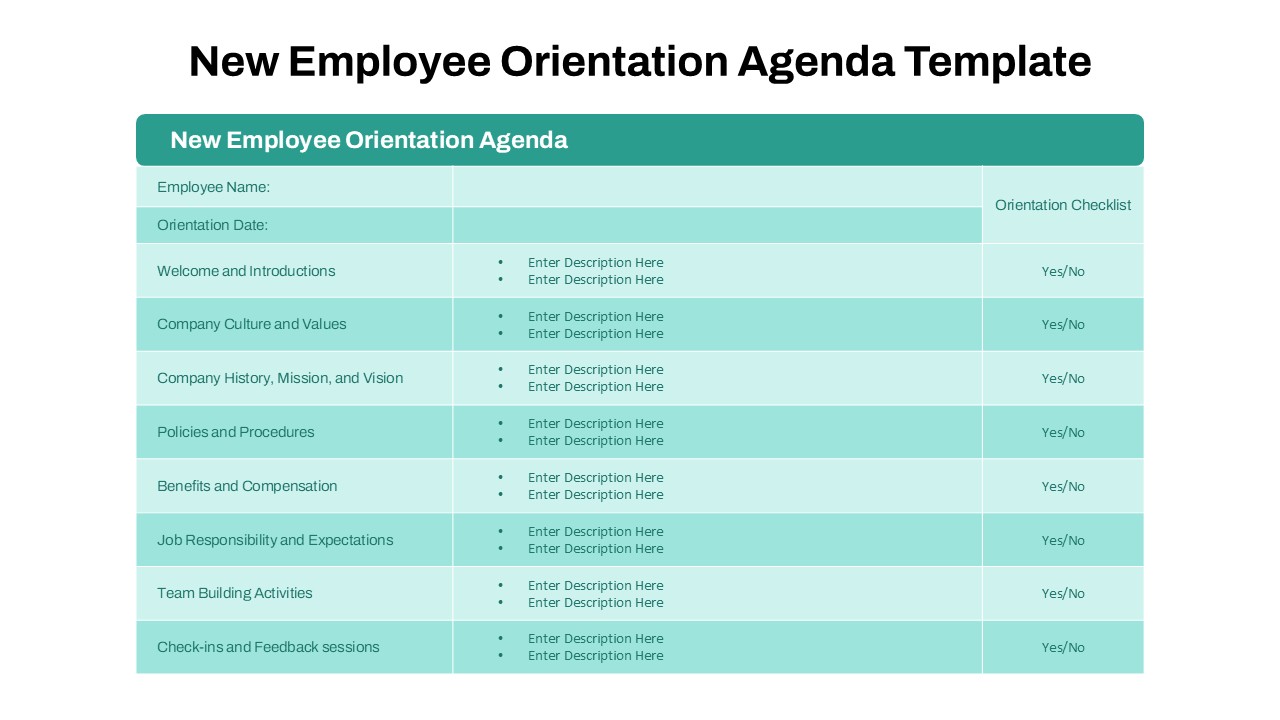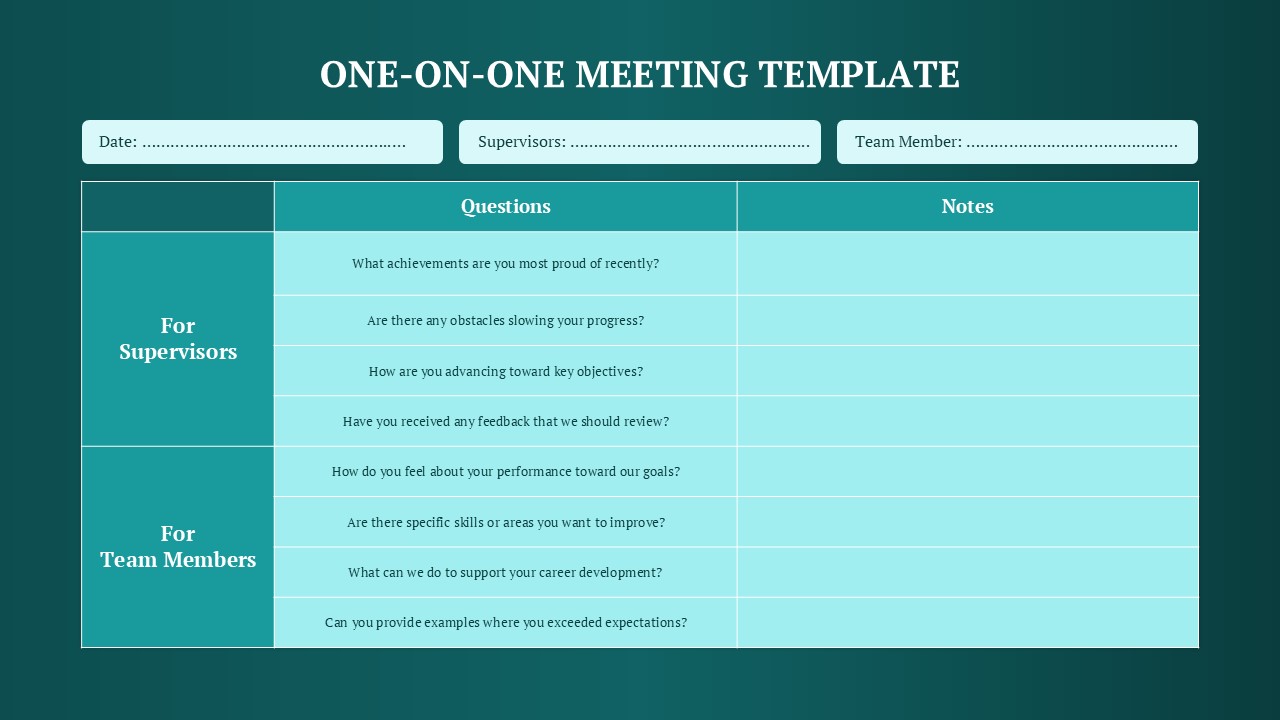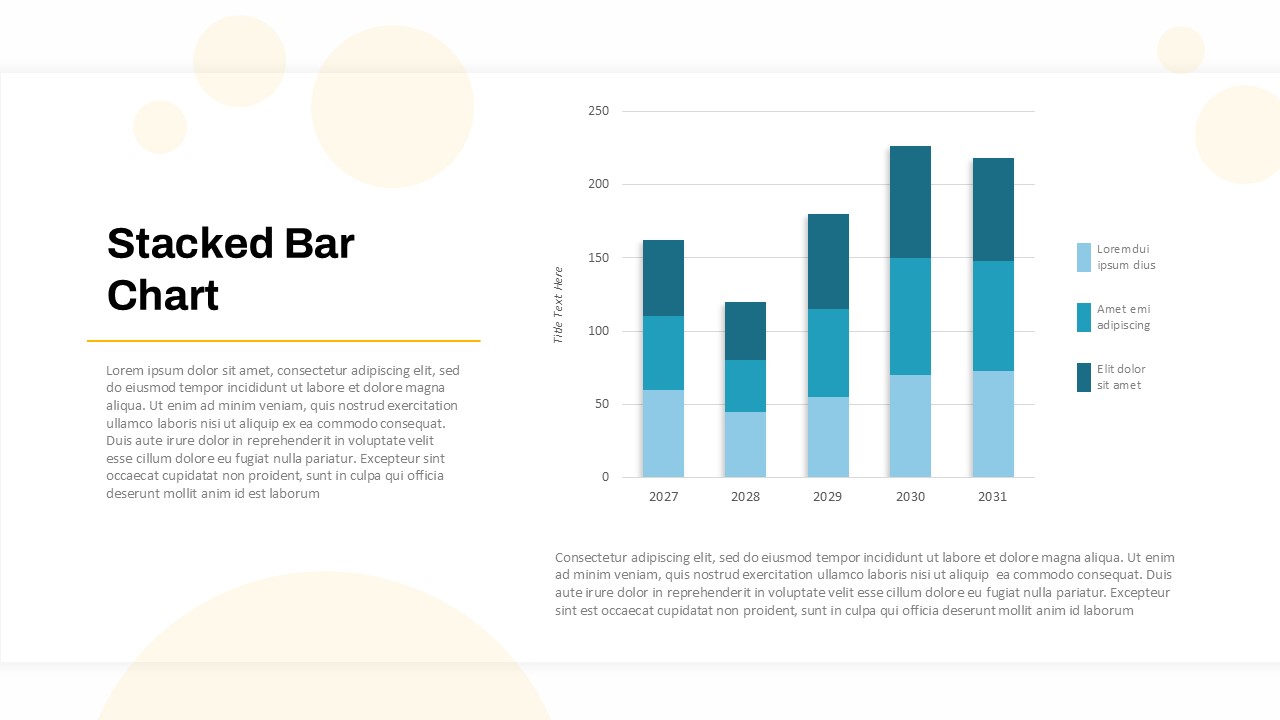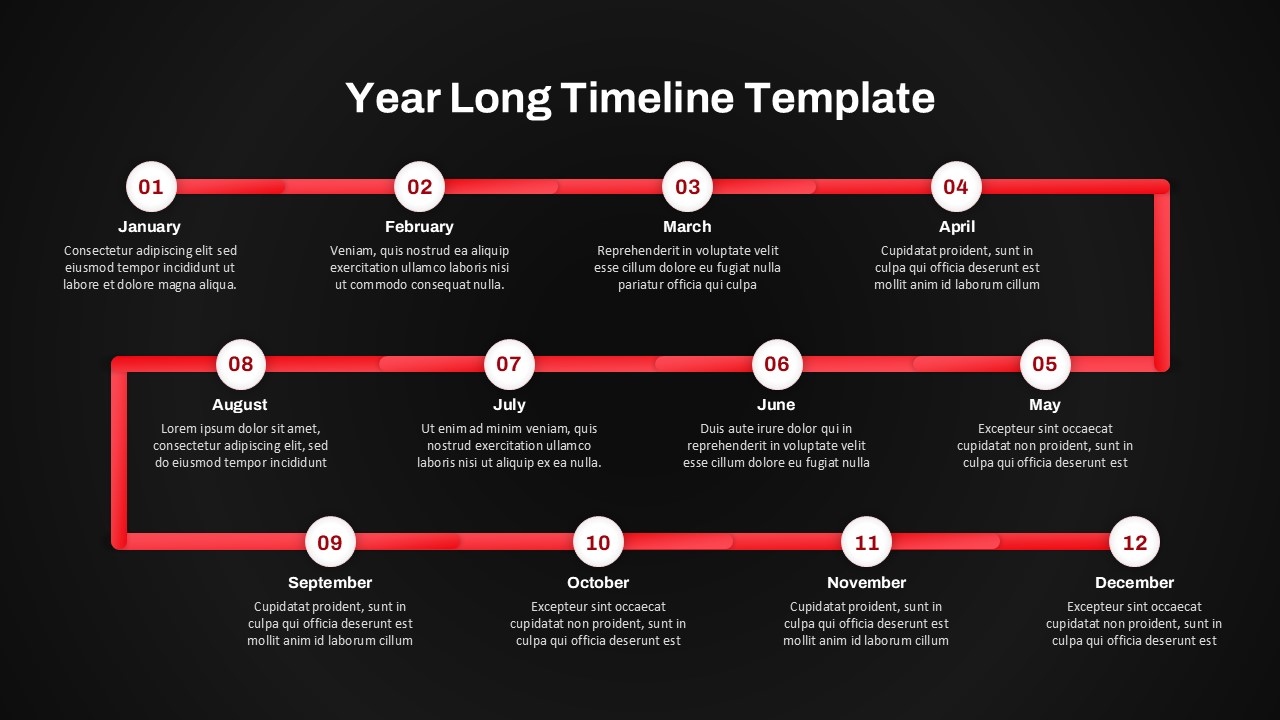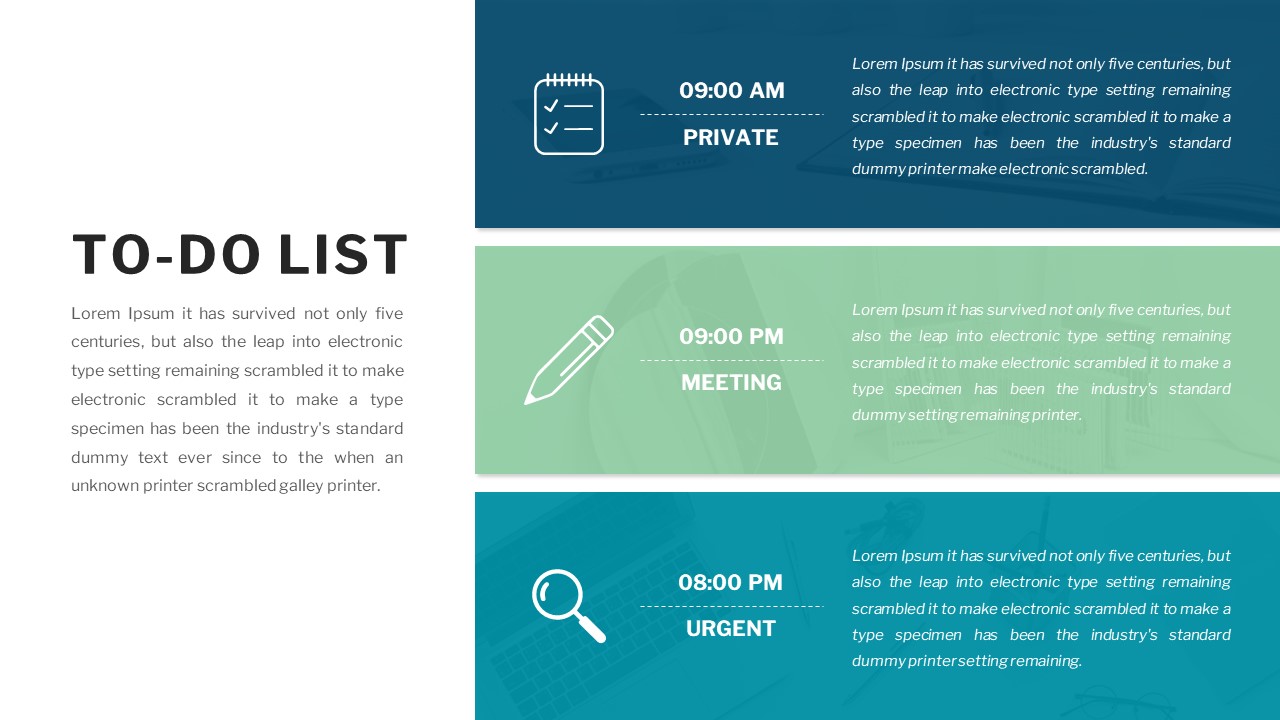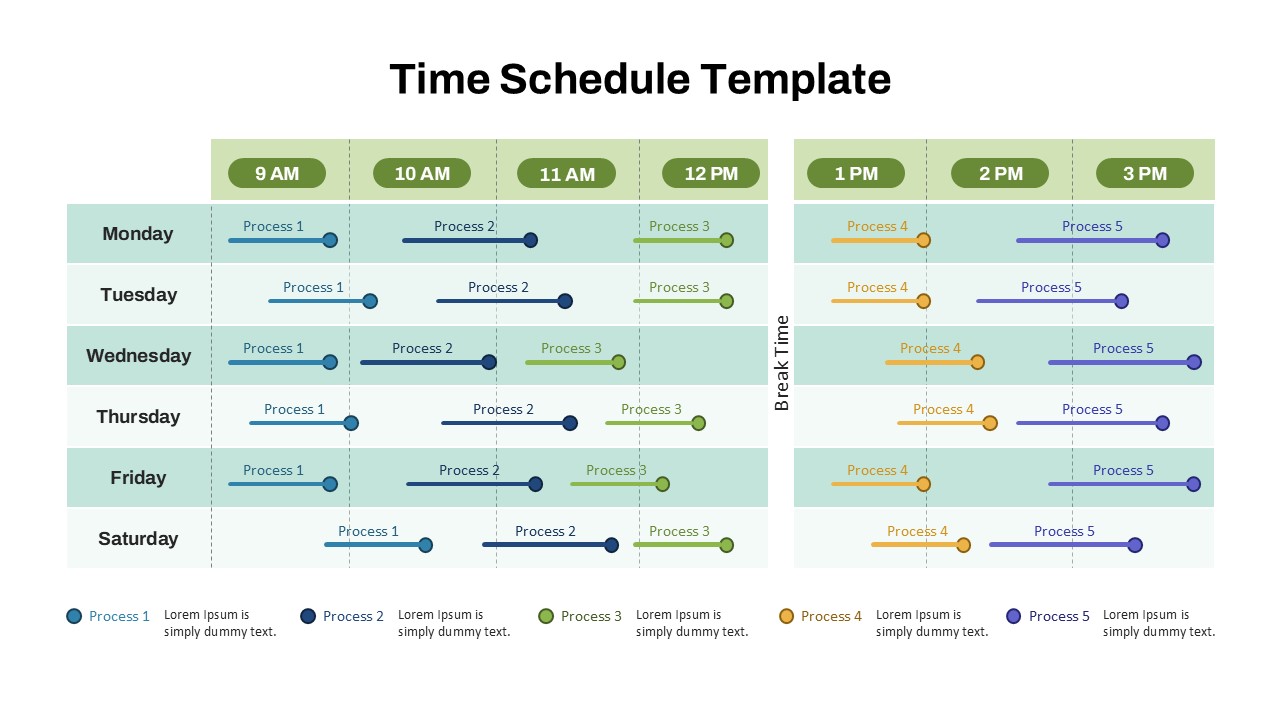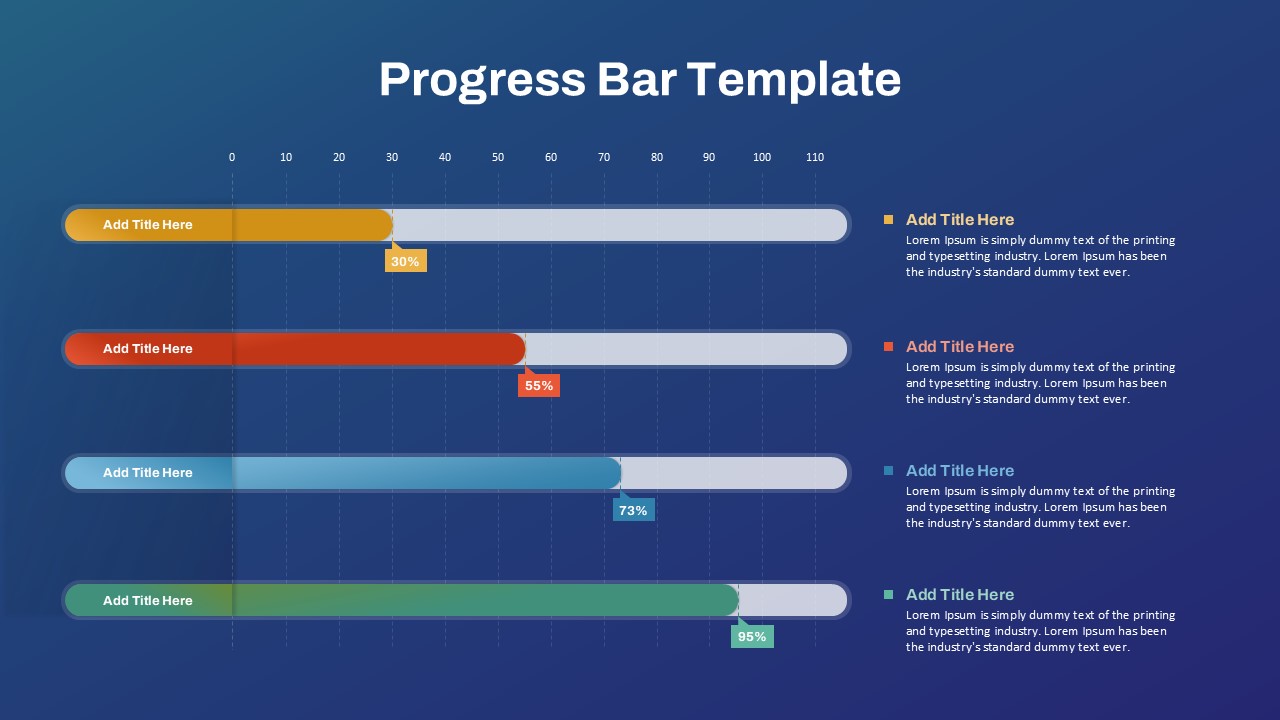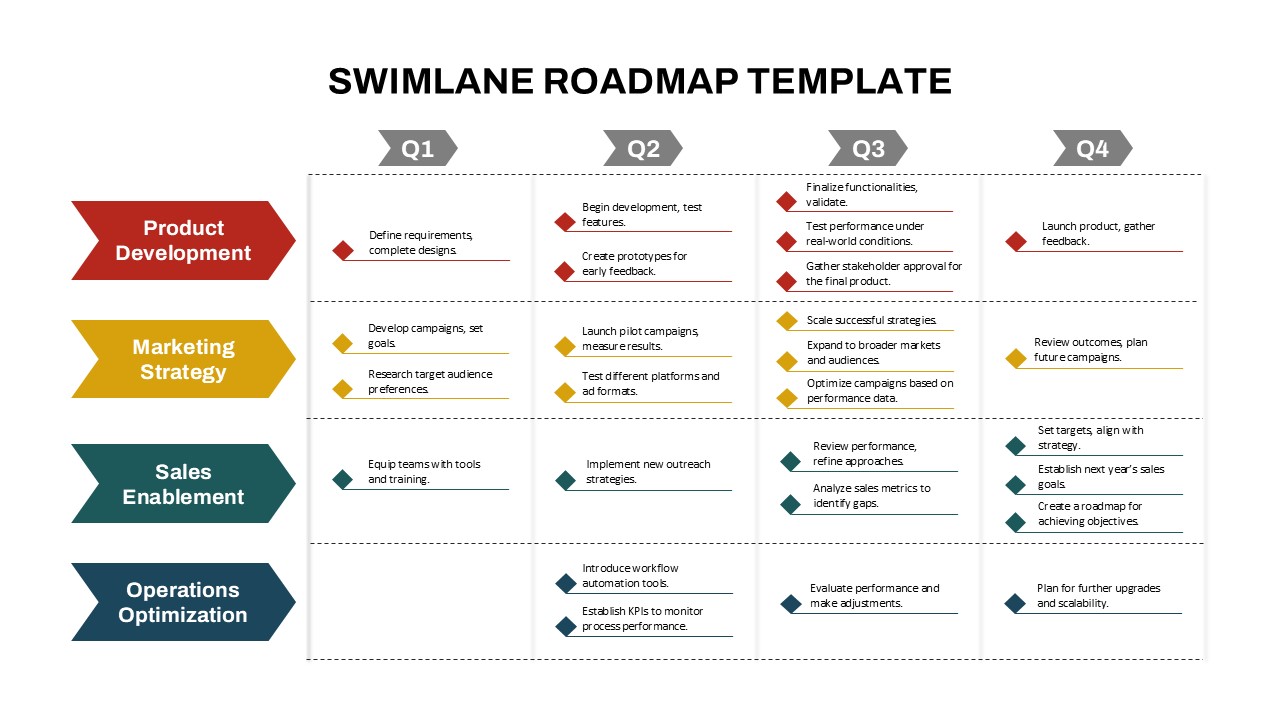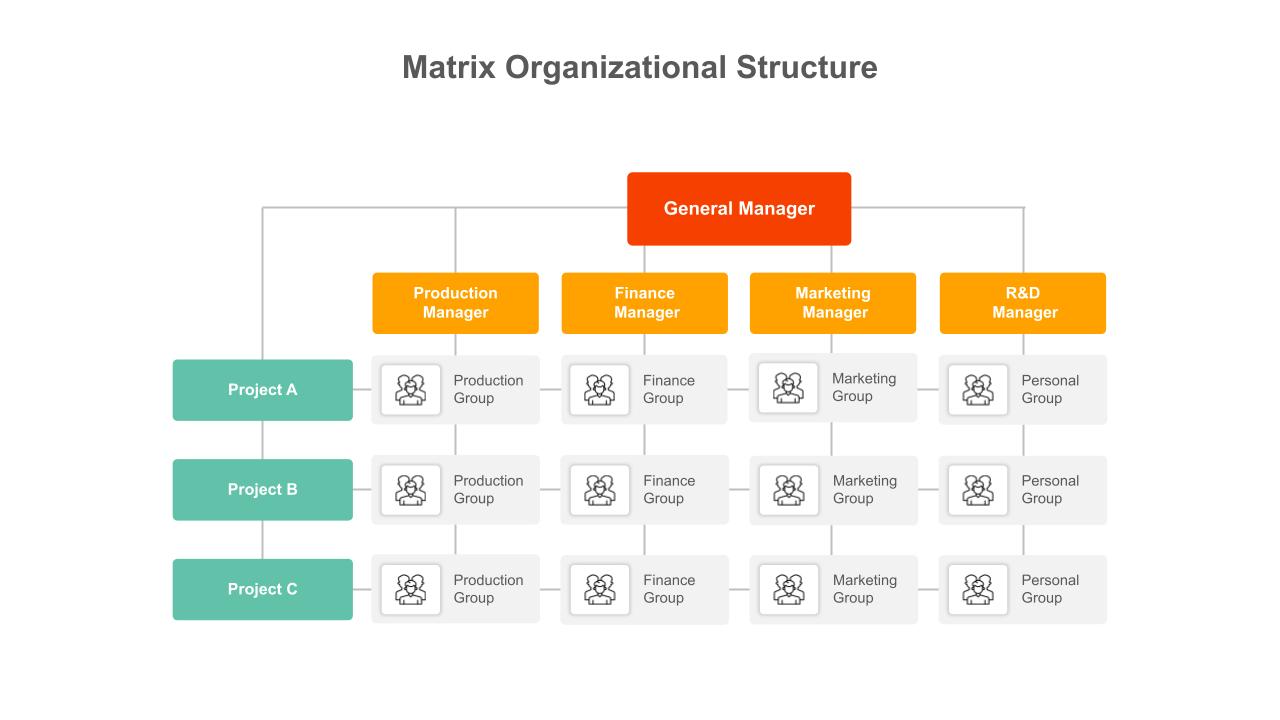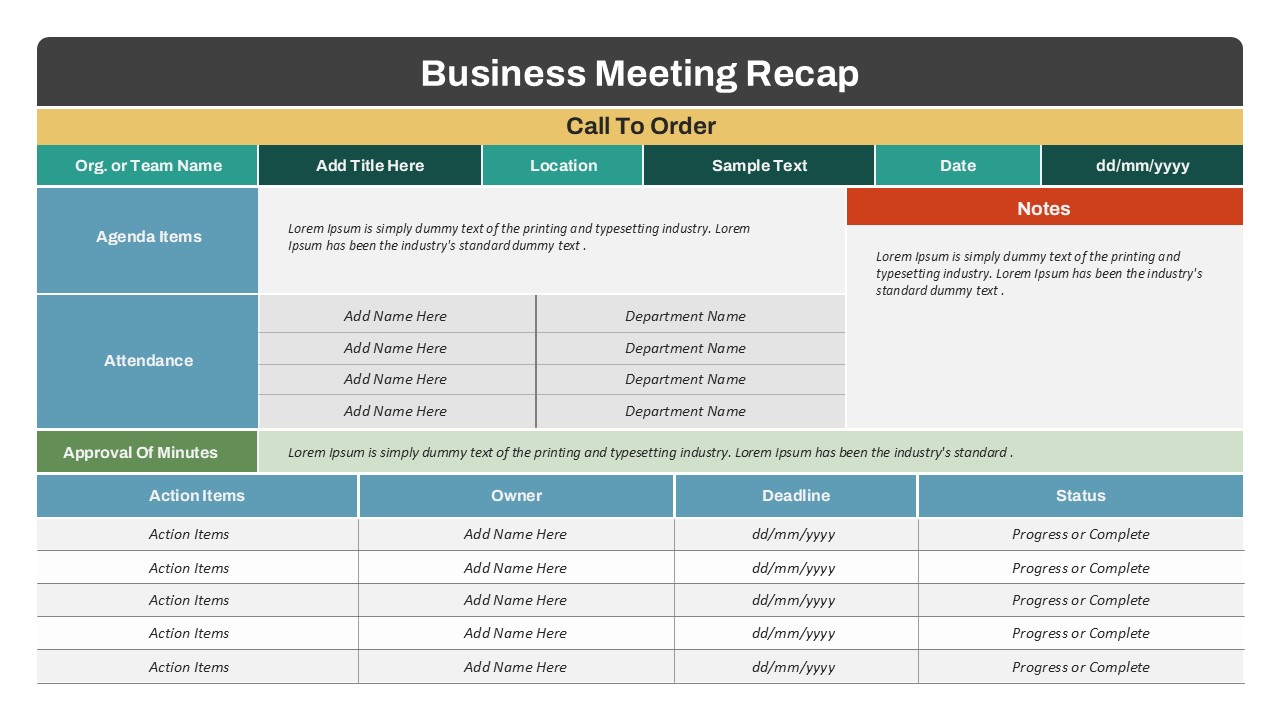To Do Checklist PowerPoint Presentation Template
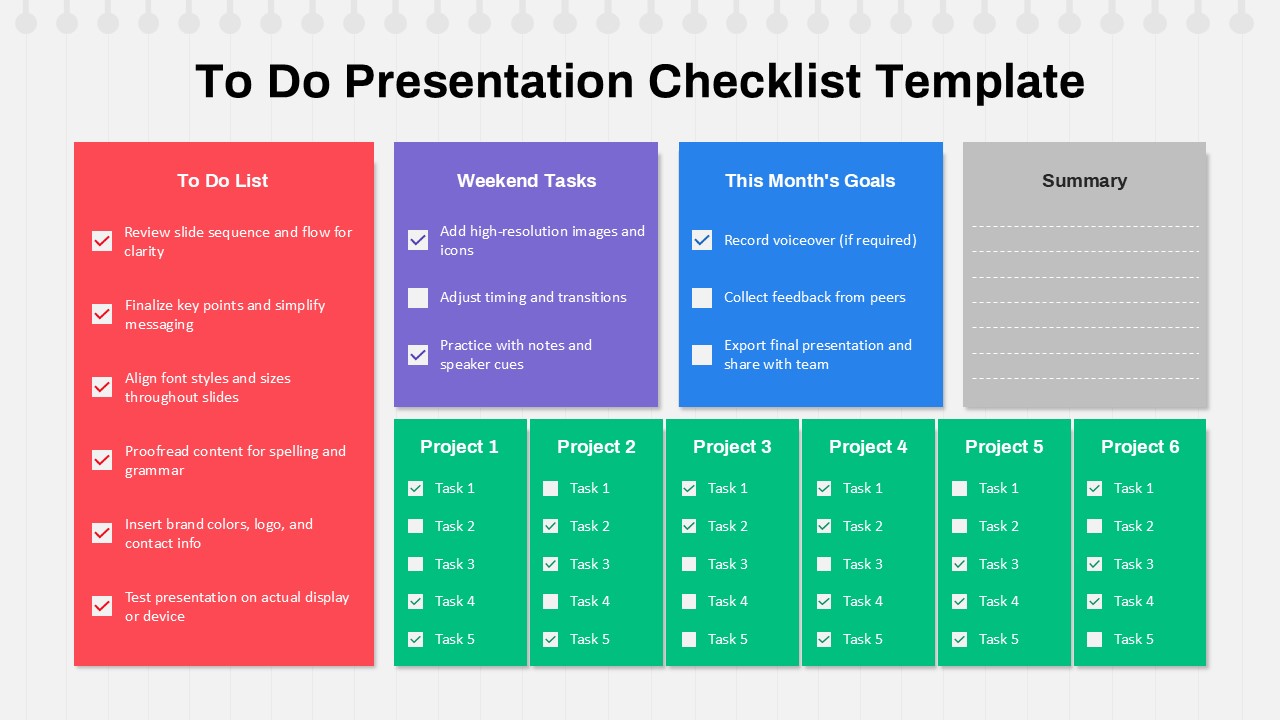
The To Do Checklist Slide for PowerPoint is a practical, visually organized tool designed to streamline your project planning, team coordination, and presentation preparation. Ideal for both individual professionals and collaborative teams, this template enables users to track progress across multiple tasks and projects with clarity and efficiency.
The checklist PowerPoint slide template is segmented into key categories: “To Do List,” “Weekend Tasks,” and “This Month’s Goals,” each offering a clear breakdown of actionable steps, ensuring that every element of your presentation—from content editing to delivery—is accounted for. With a dedicated section for six different projects, it allows simultaneous tracking of task completion, fostering effective multitasking and project oversight. A summary column provides space for final remarks or reporting progress to stakeholders.
Its clean layout and intuitive color coding (red for critical tasks, purple for weekend efforts, blue for monthly objectives, and green for individual project tracking) make it easy to follow and present in meetings. Whether you’re preparing a quarterly business review, a client pitch, or a team update, this template ensures nothing slips through the cracks.
Available for both PowerPoint and Google Slides, this checklist template is fully customizable, letting you adapt task names, priorities, and visual styles to your unique needs. It enhances workflow management, boosts productivity, and provides a strong foundation for delivering polished, professional presentations.
See more
Features of this template
Other User Cases of the Template:
presentation planning, project tracking, team task management, weekly planning, marketing review preparation, client deliverables checklist, product launch roadmap, internal reporting, academic project coordination, content development tracking