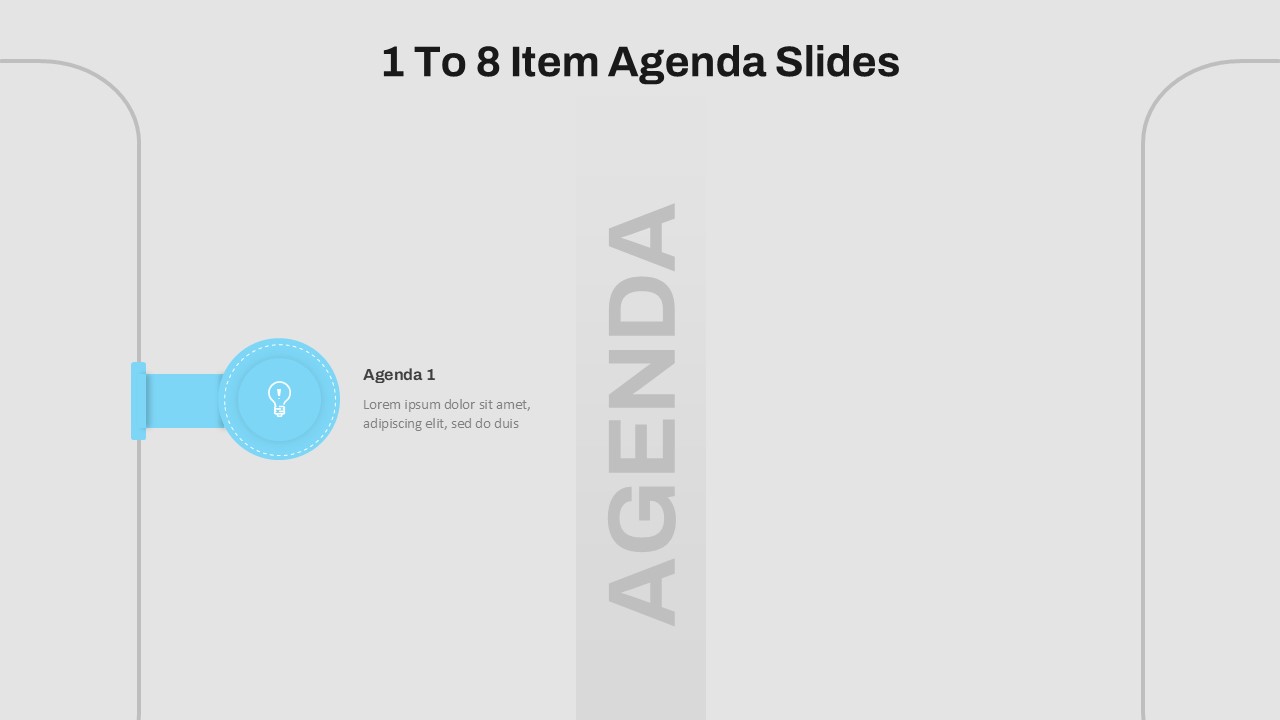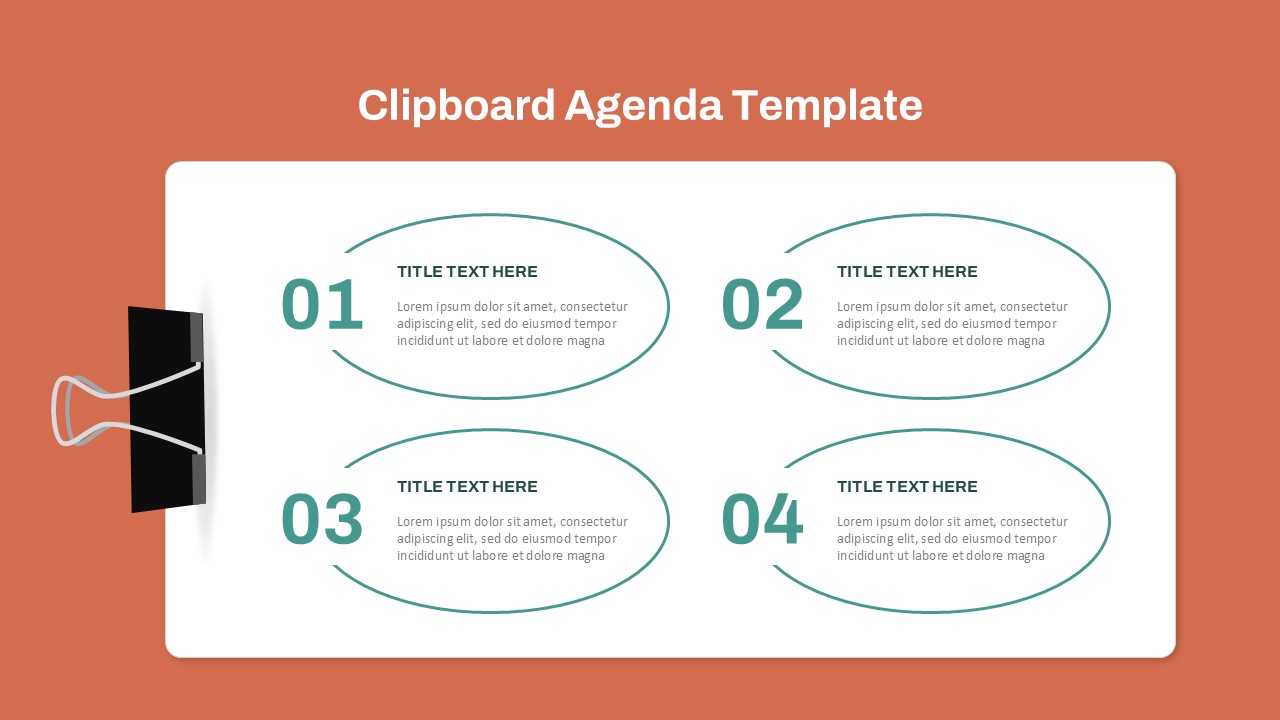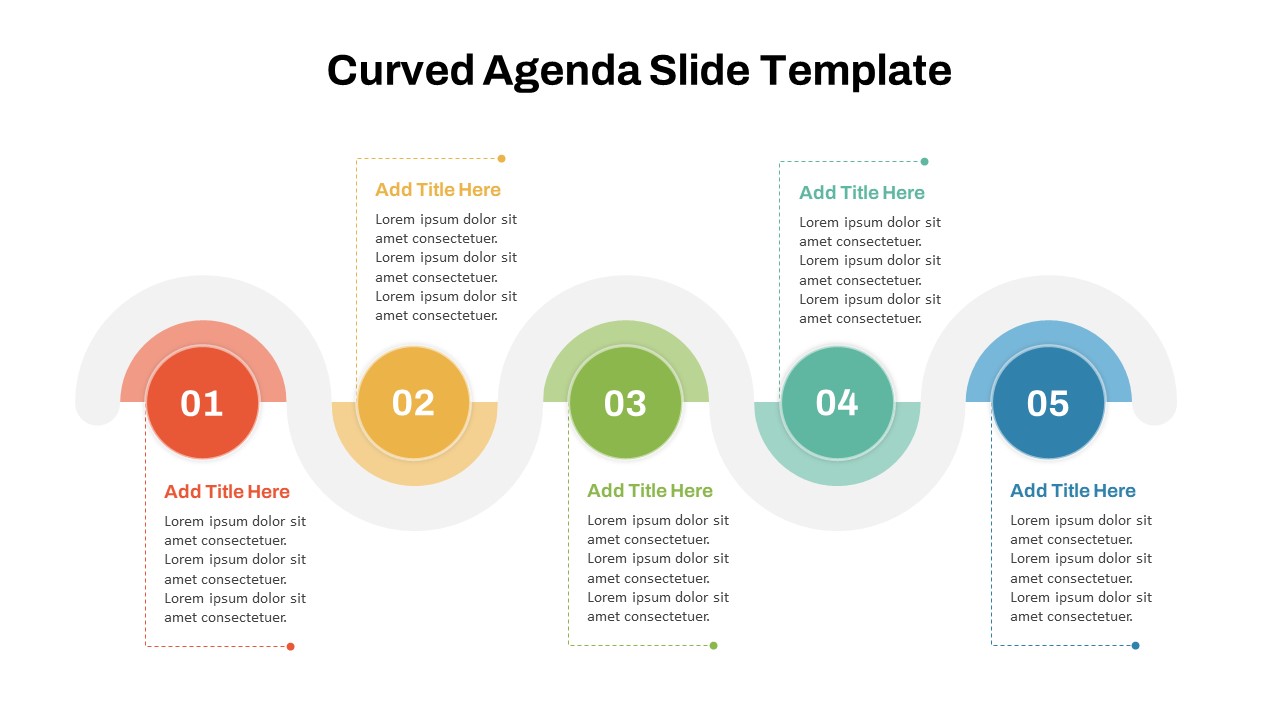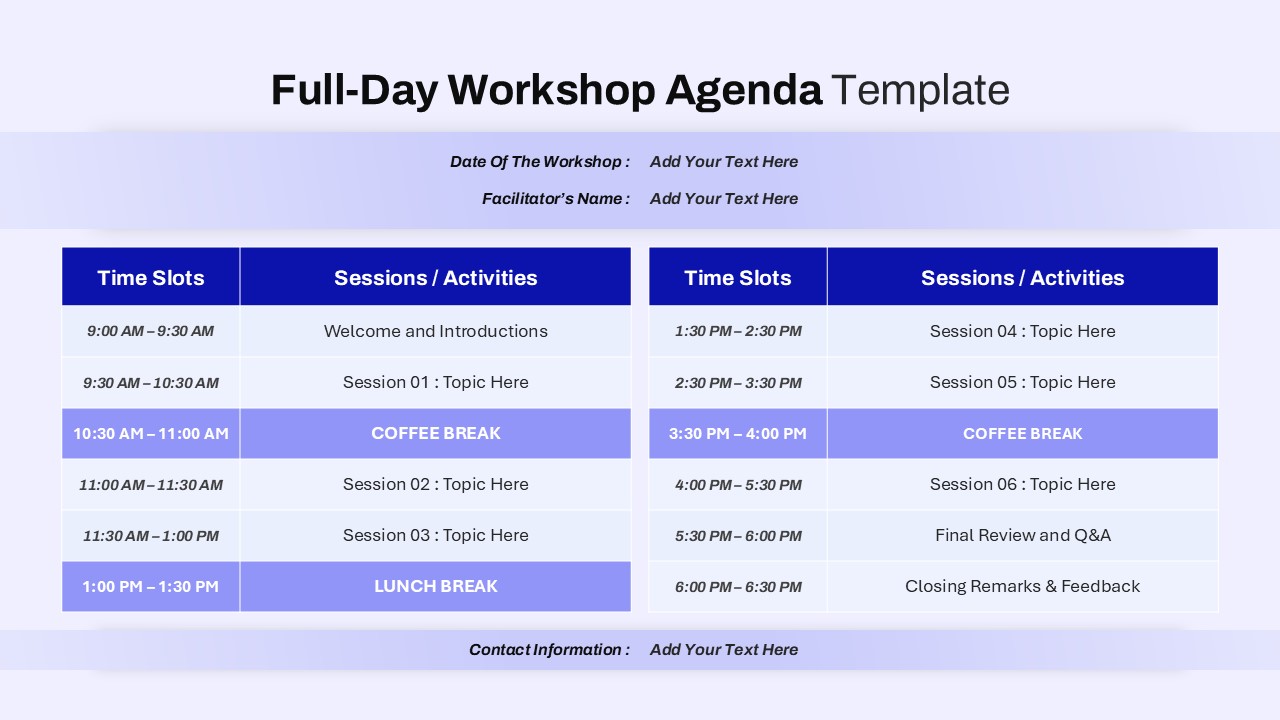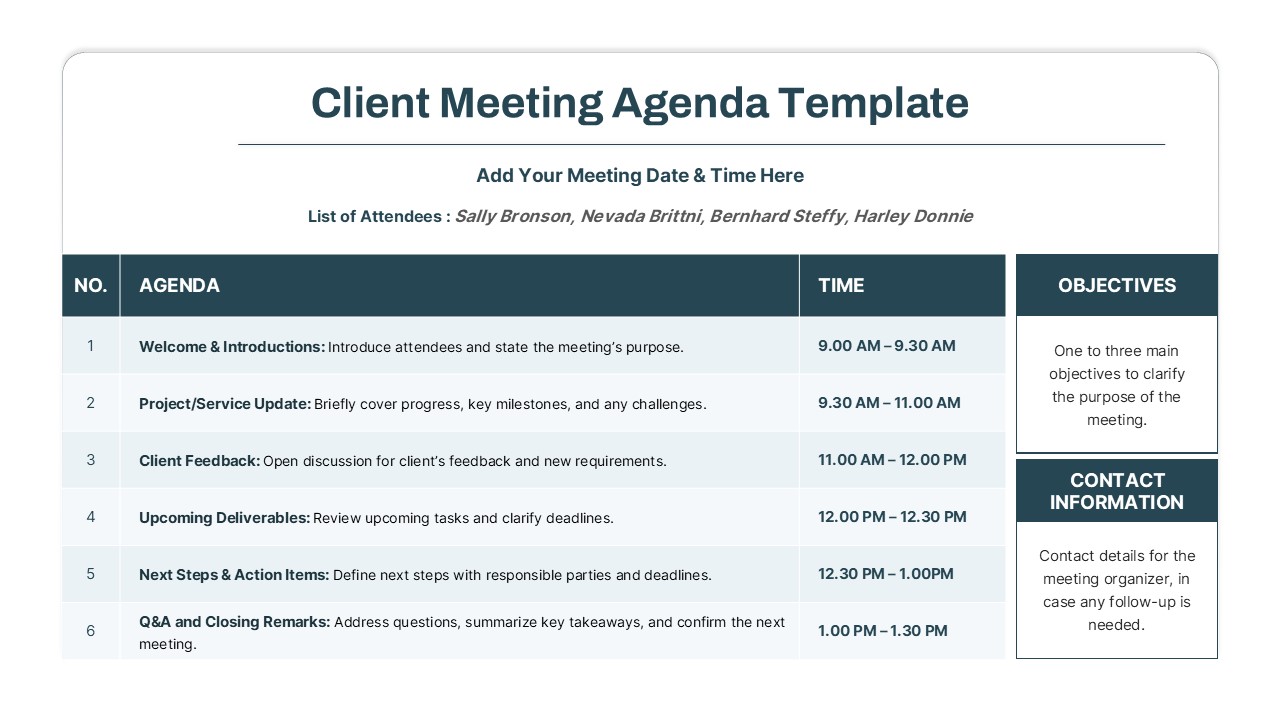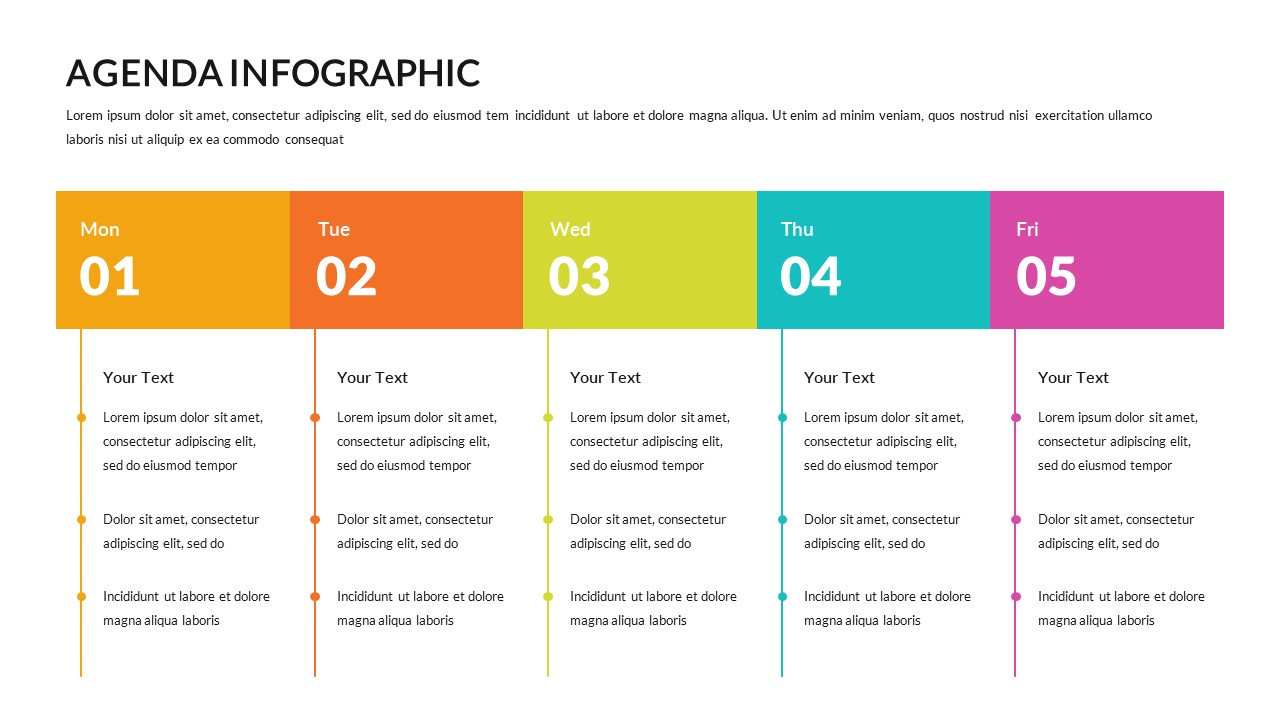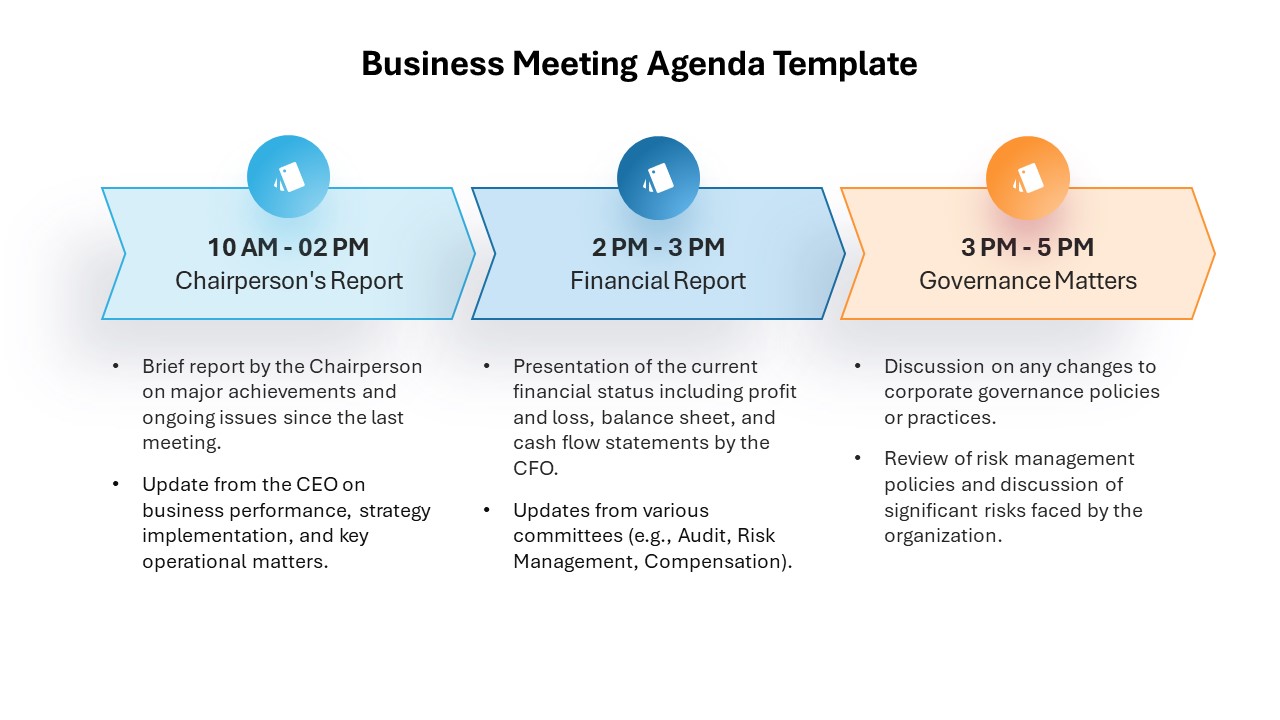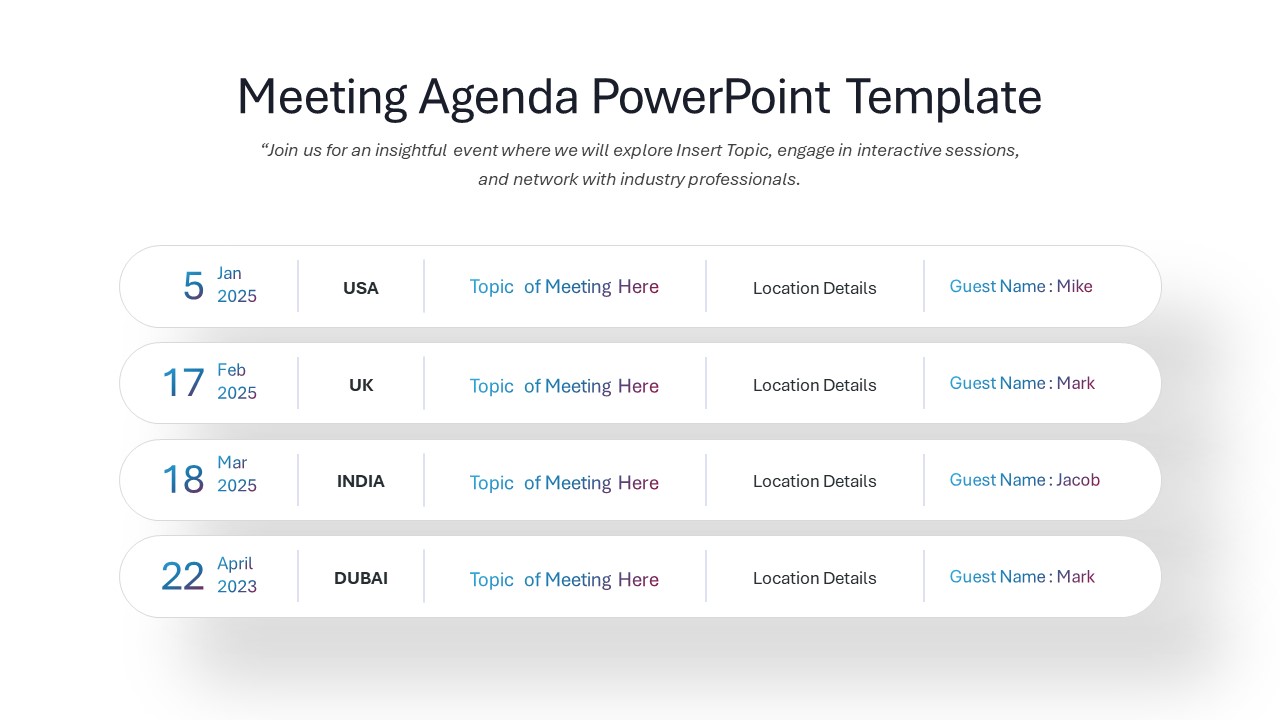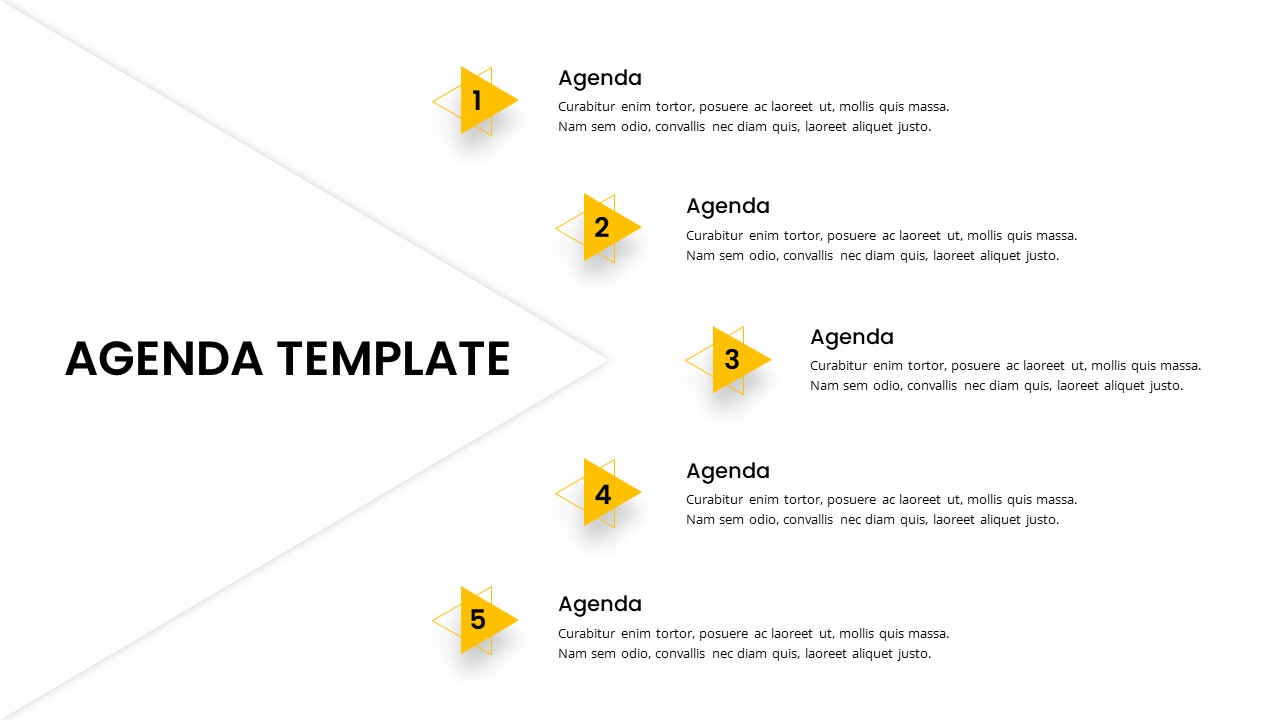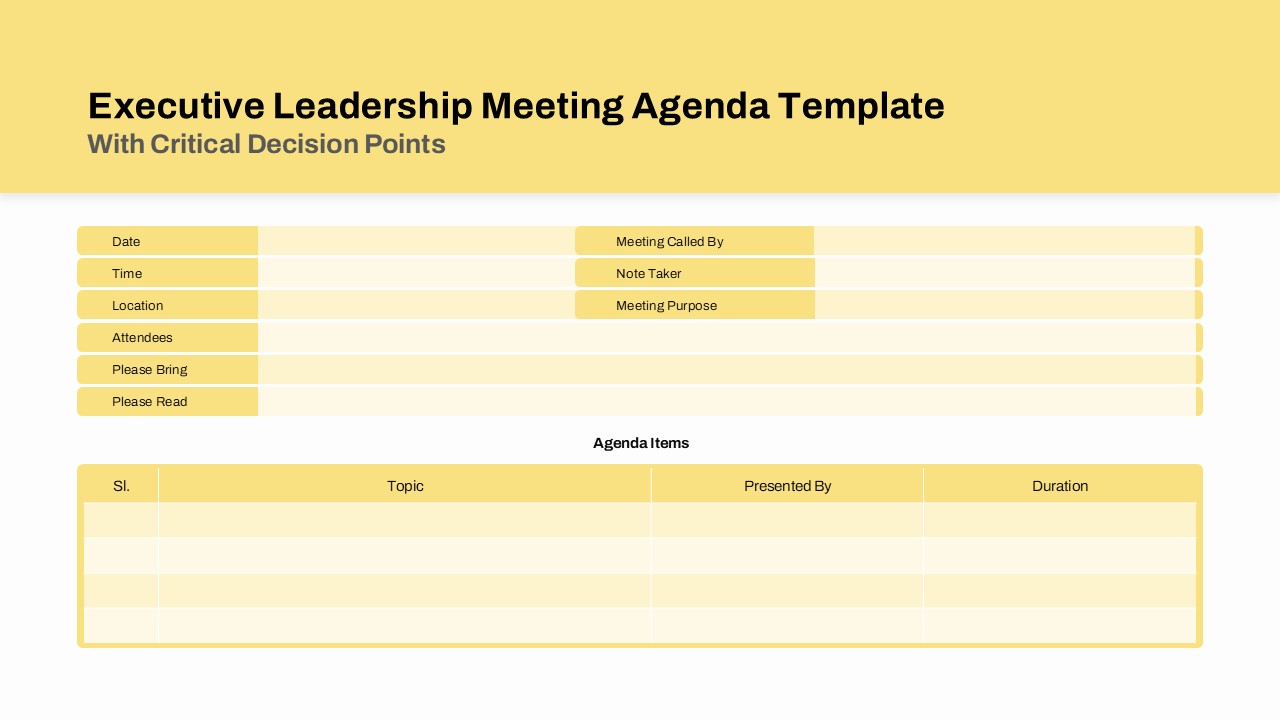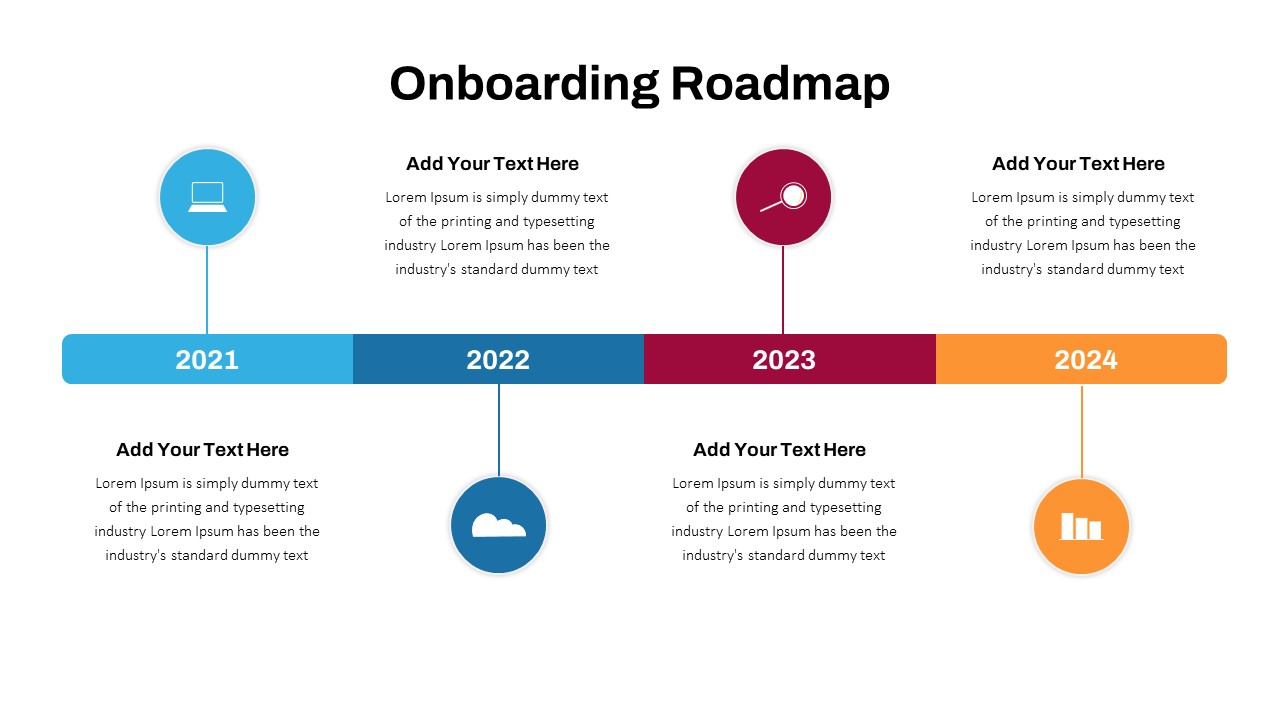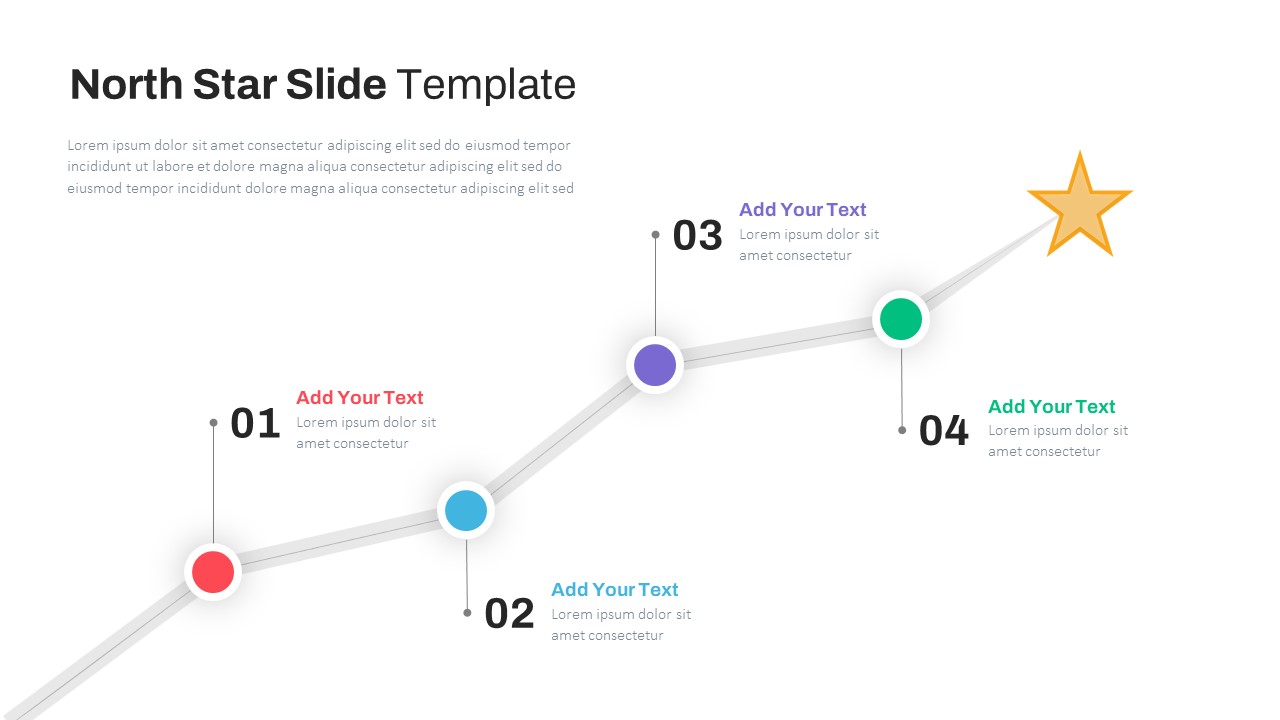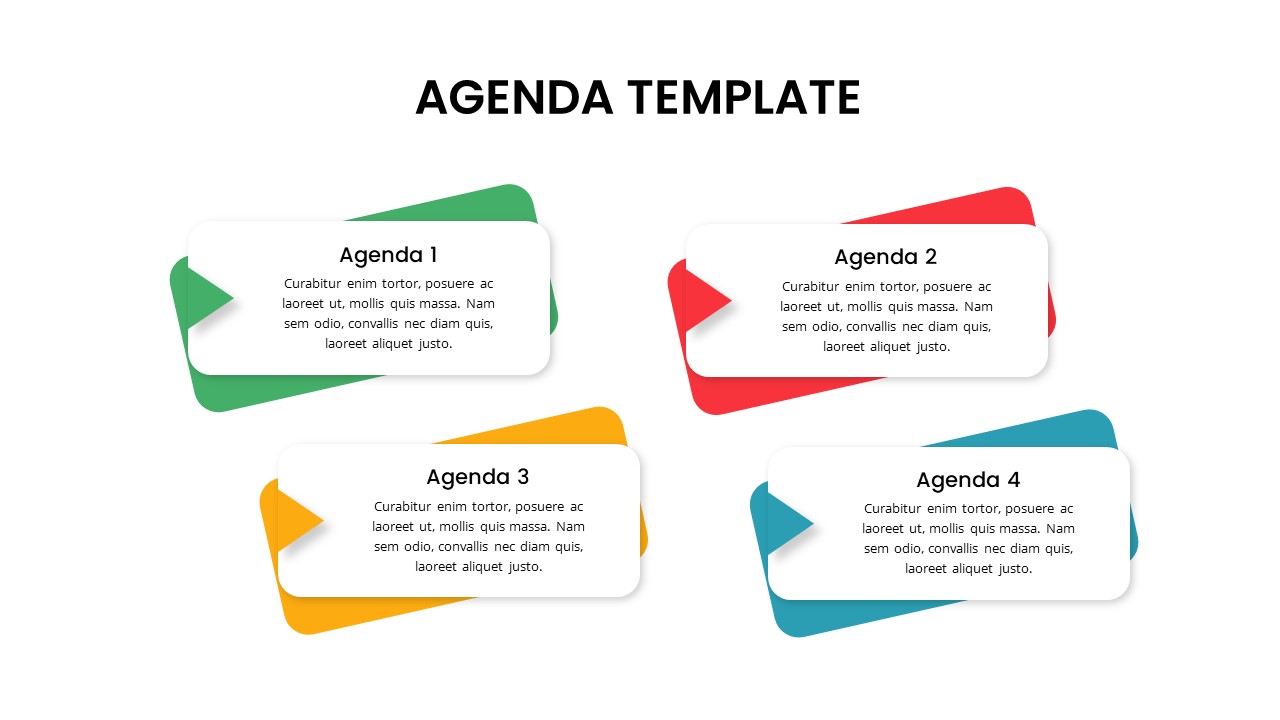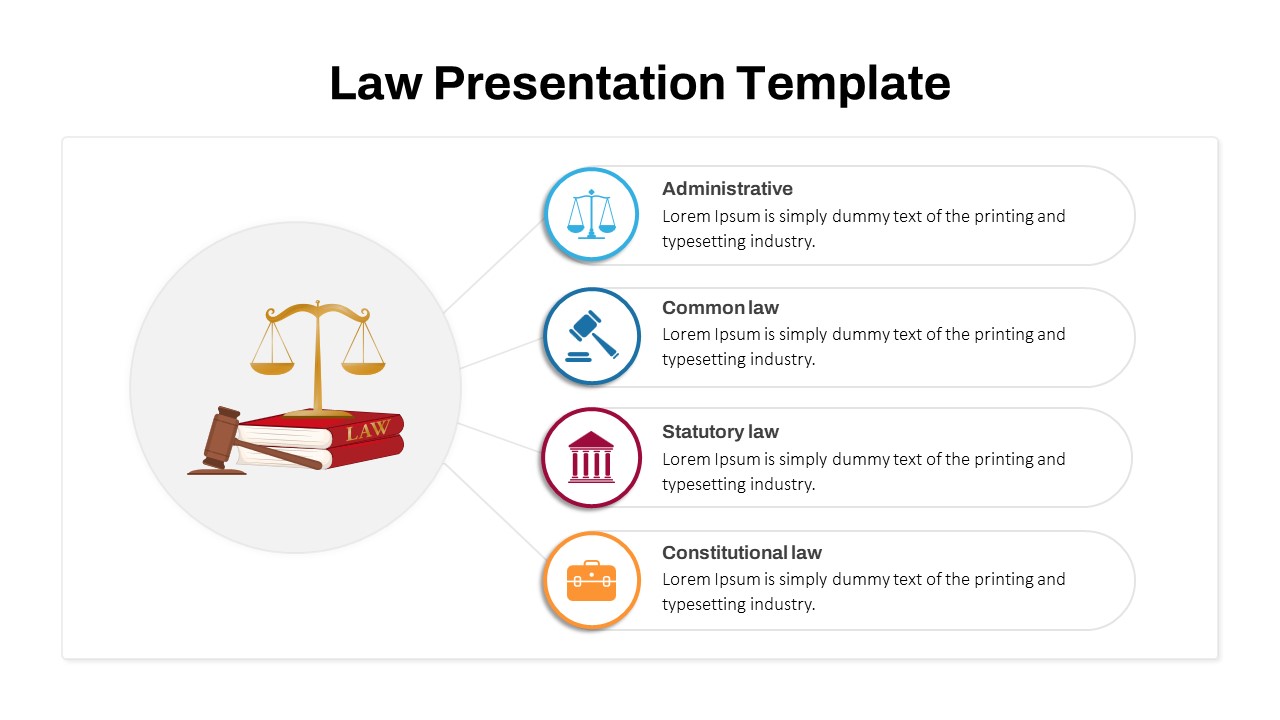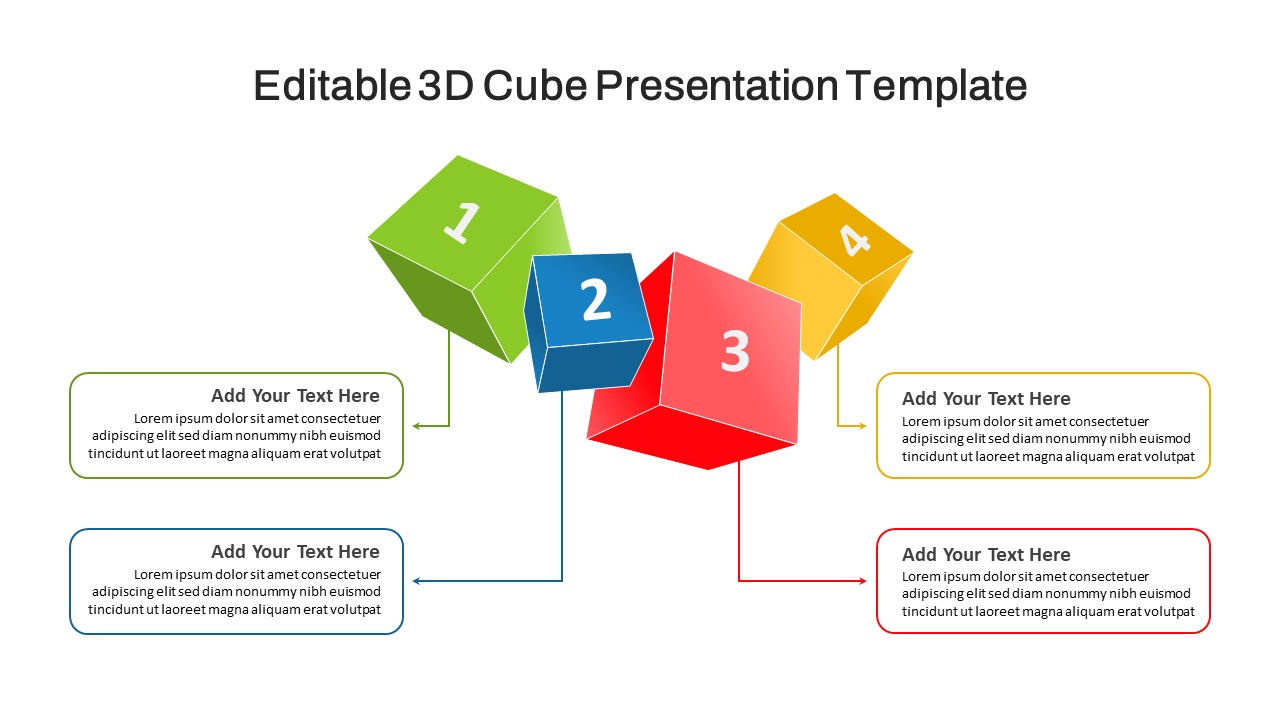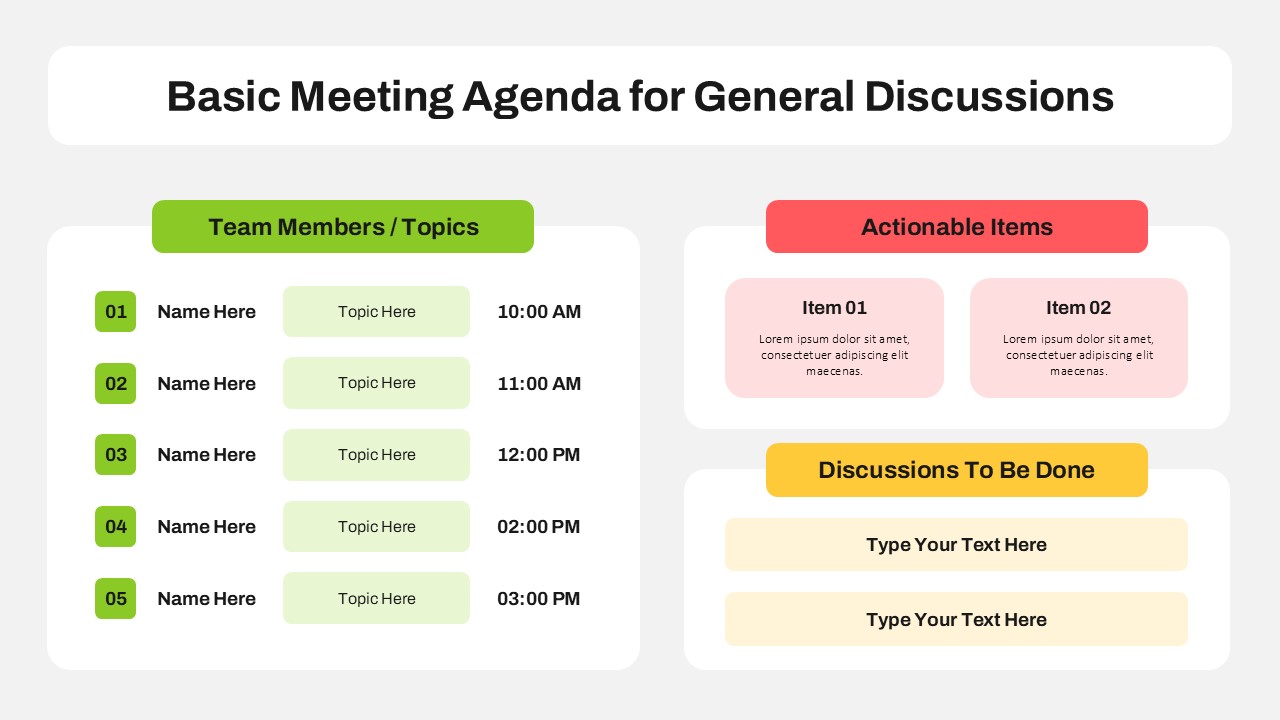Training Agenda Flow Diagram Template PowerPoint & Google Slides

The Training Agenda Flow Diagram Slide PowerPoint template is a visually engaging tool designed to outline and present your training sessions effectively. This training agenda slide template features a horizontal flowchart layout that guides the audience through each stage of the training program in a sequential manner. Each of the six steps is highlighted with distinct, colorful circles, accompanied by corresponding icons to represent various training phases, such as introduction, learning objectives, interactive sessions, and evaluation.
Arrows connecting each step not only indicate the progression but also enhance the flow of the presentation, making it easier for the audience to understand the sequence and connection between different segments of the training. Additionally, each step includes placeholders for text, allowing you to add brief descriptions or key points about what will be covered in each part of the agenda. The clear design and use of icons aid in conveying complex information succinctly, making it perfect for both trainers and participants to follow along effortlessly.
This template is ideal for corporate training programs, educational workshops, onboarding sessions, and professional development courses. Its modern and colorful design ensures that your presentation captures the audience’s attention while providing a structured overview of the training content. The template is fully customizable in both PowerPoint and Google Slides, allowing you to tailor the colors, text, and icons to align with your specific training needs and branding.
See more
Features of this template
Other User Cases of the Template
Workshop outlines, onboarding process overview, educational program schedule, professional development planning, conference session breakdown, seminar agenda presentation.