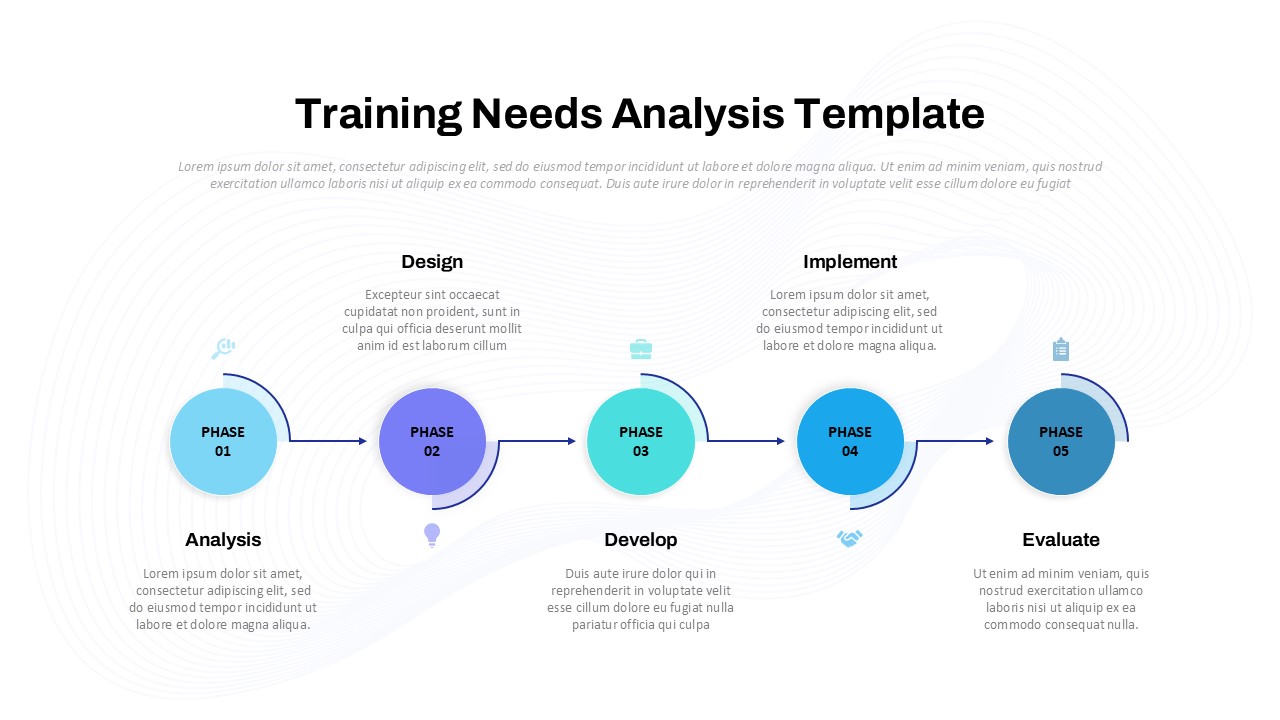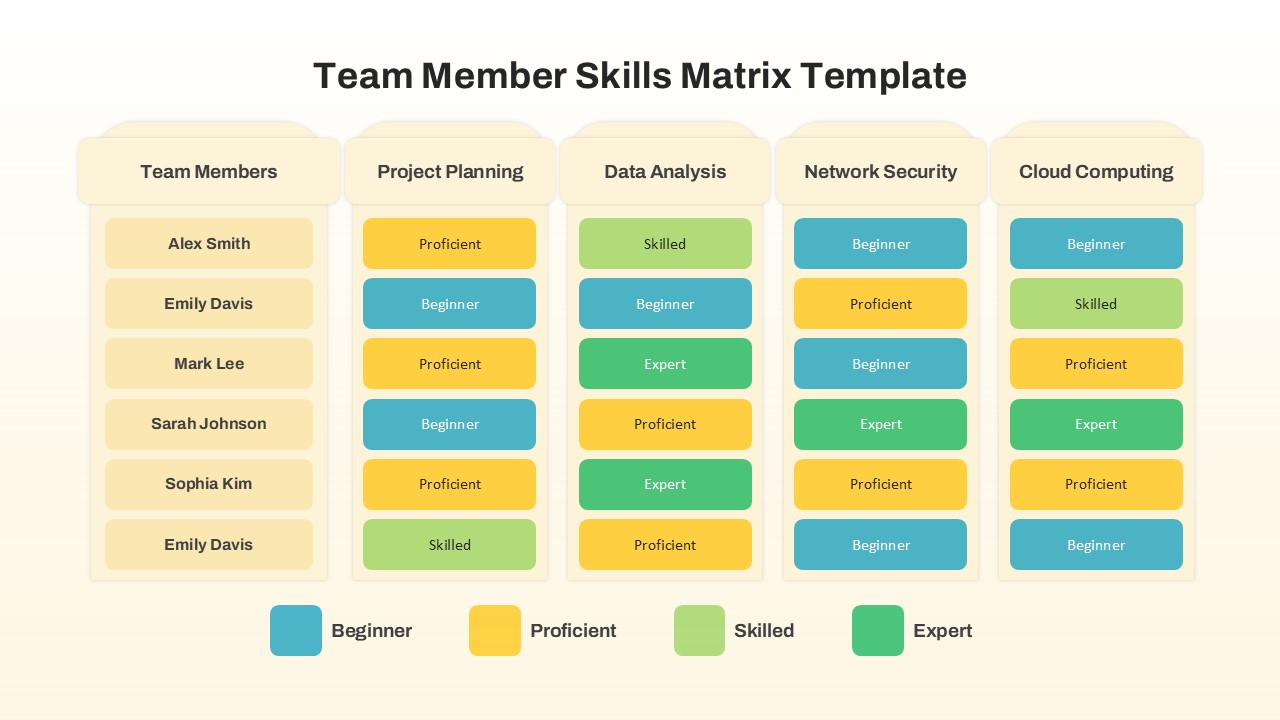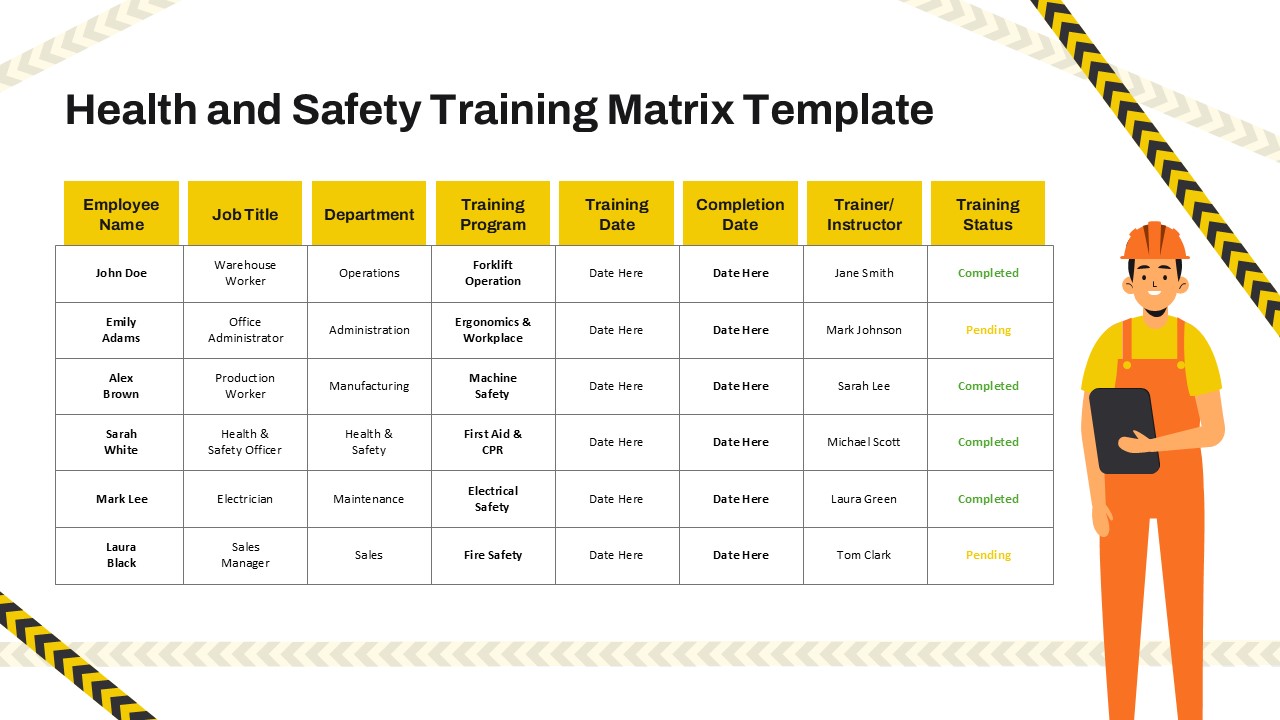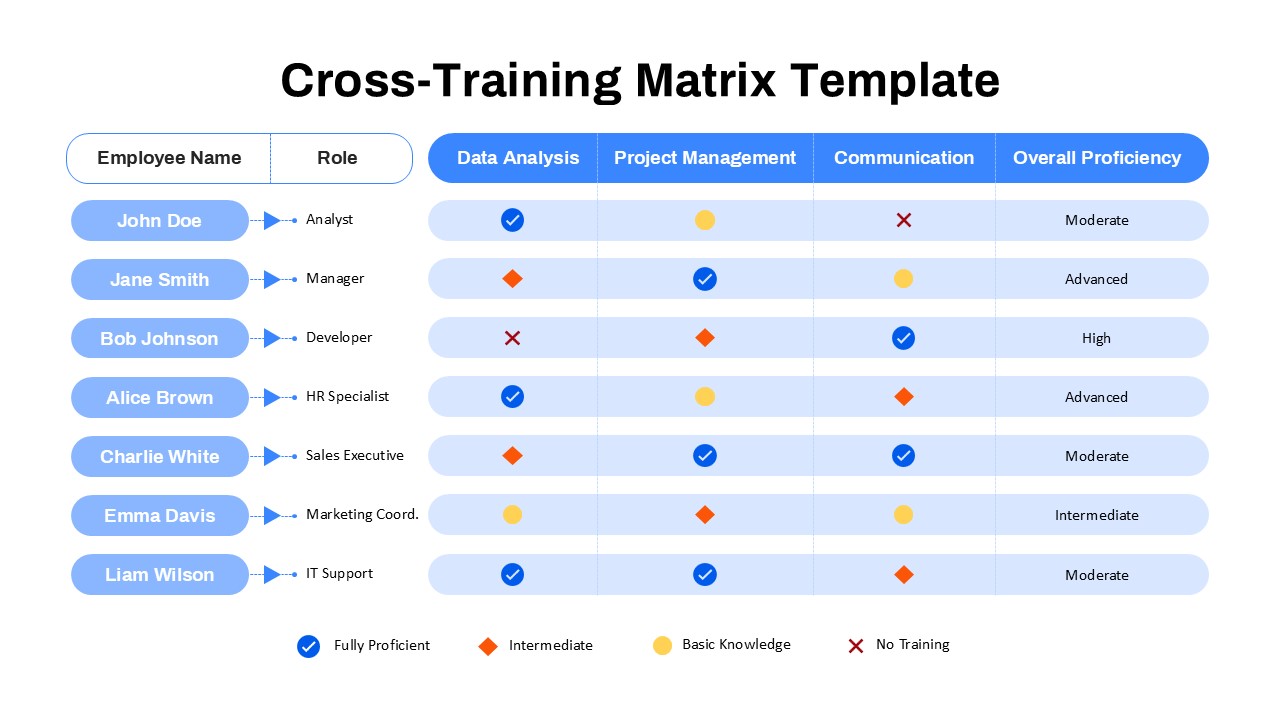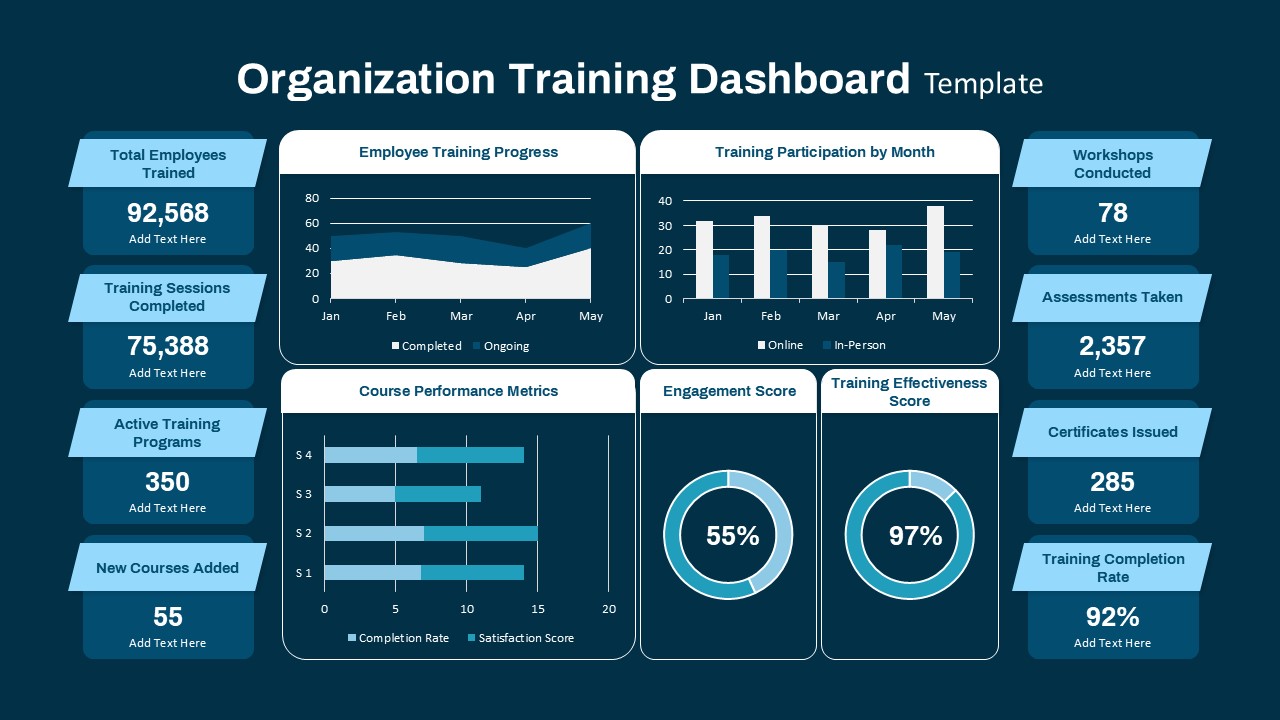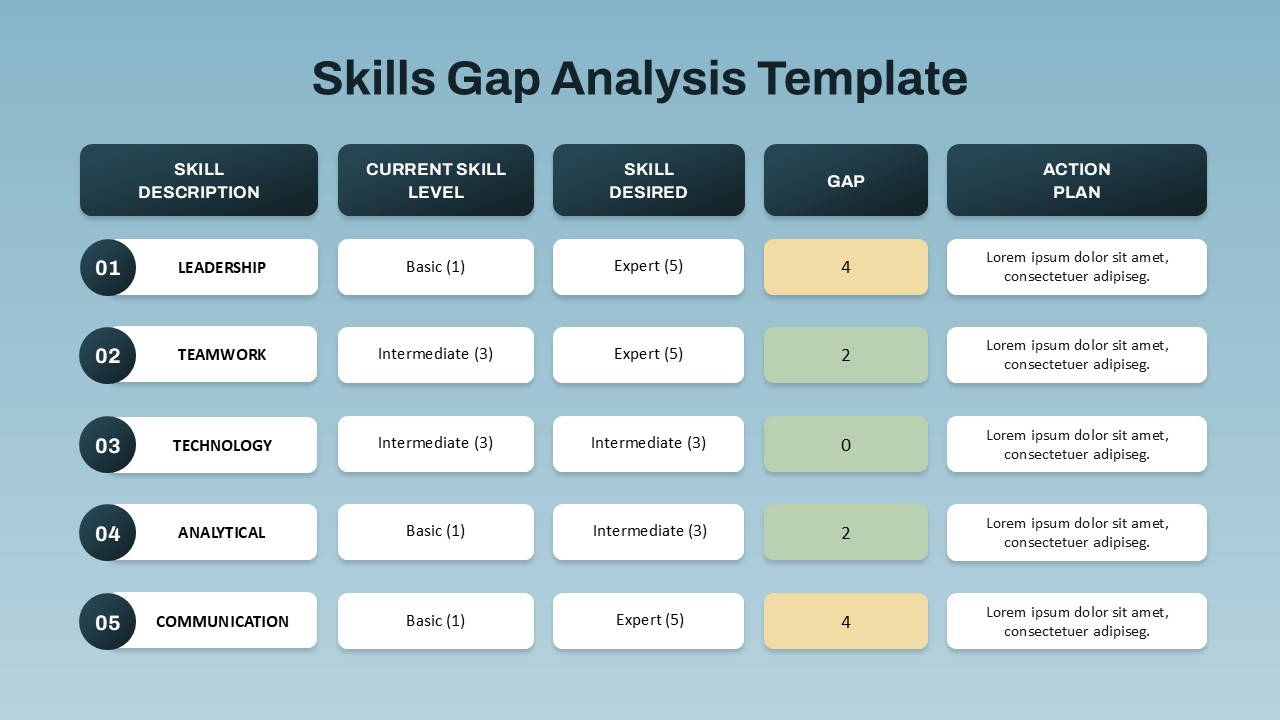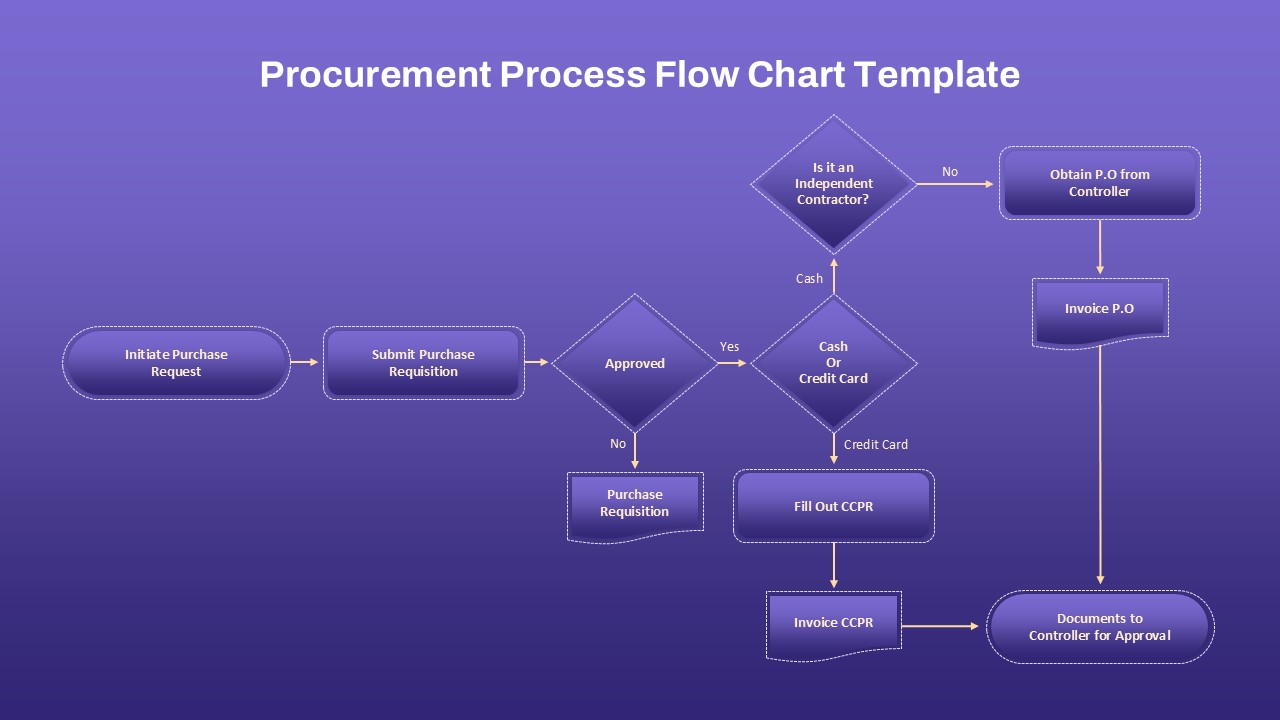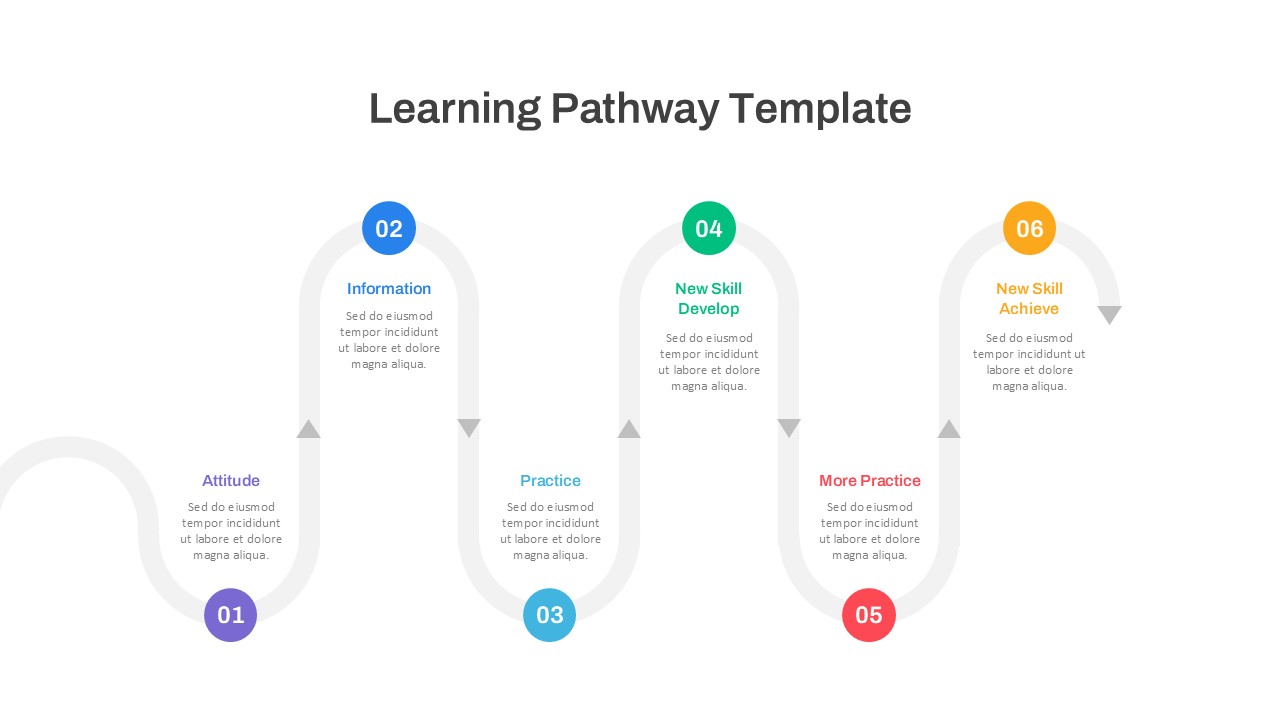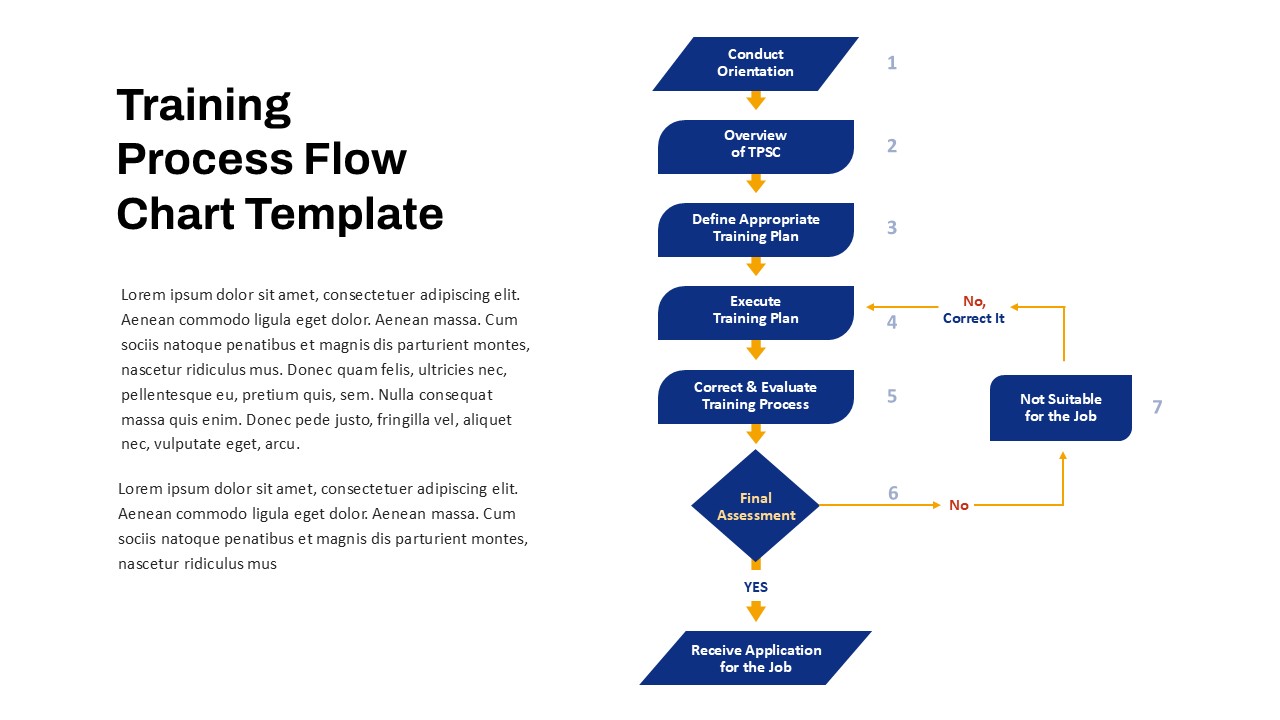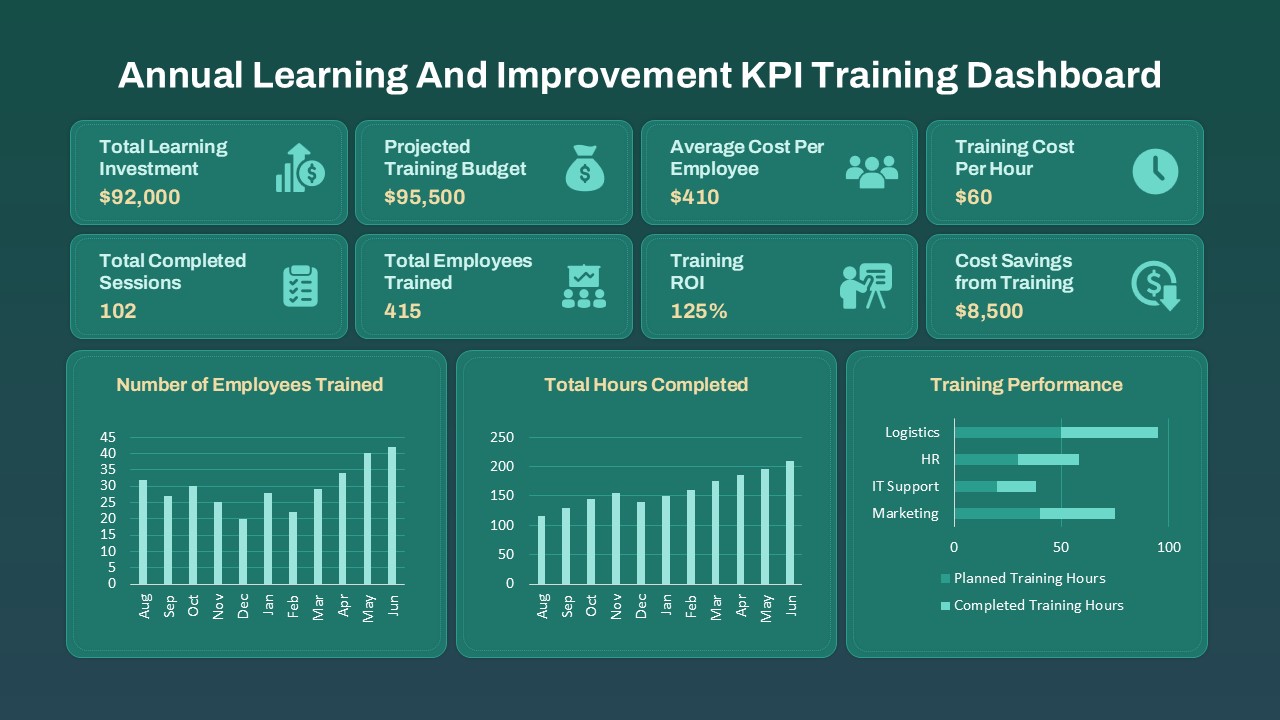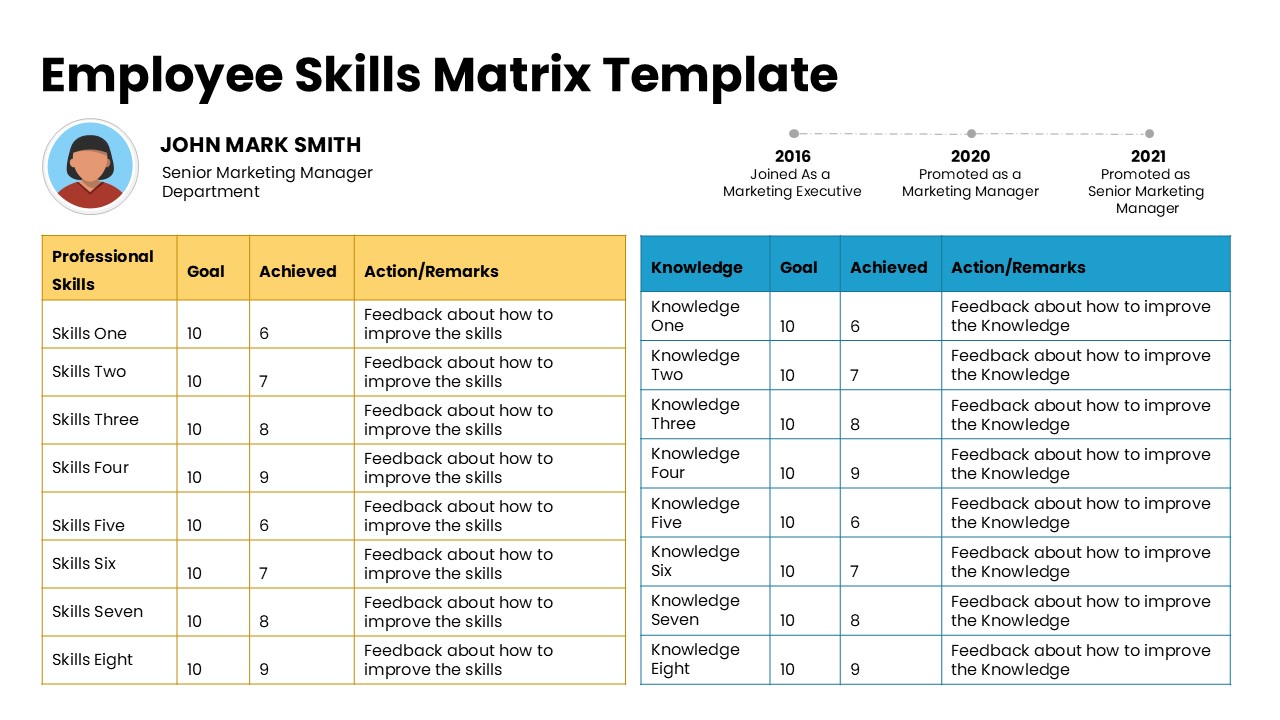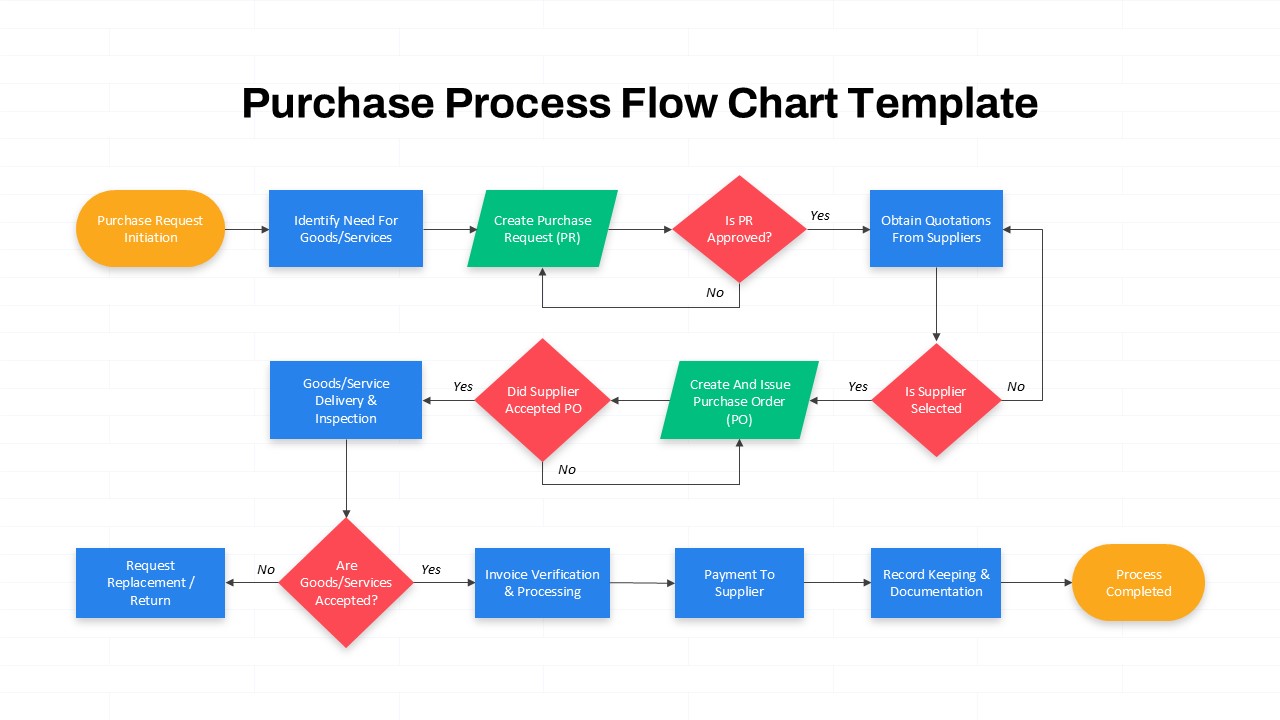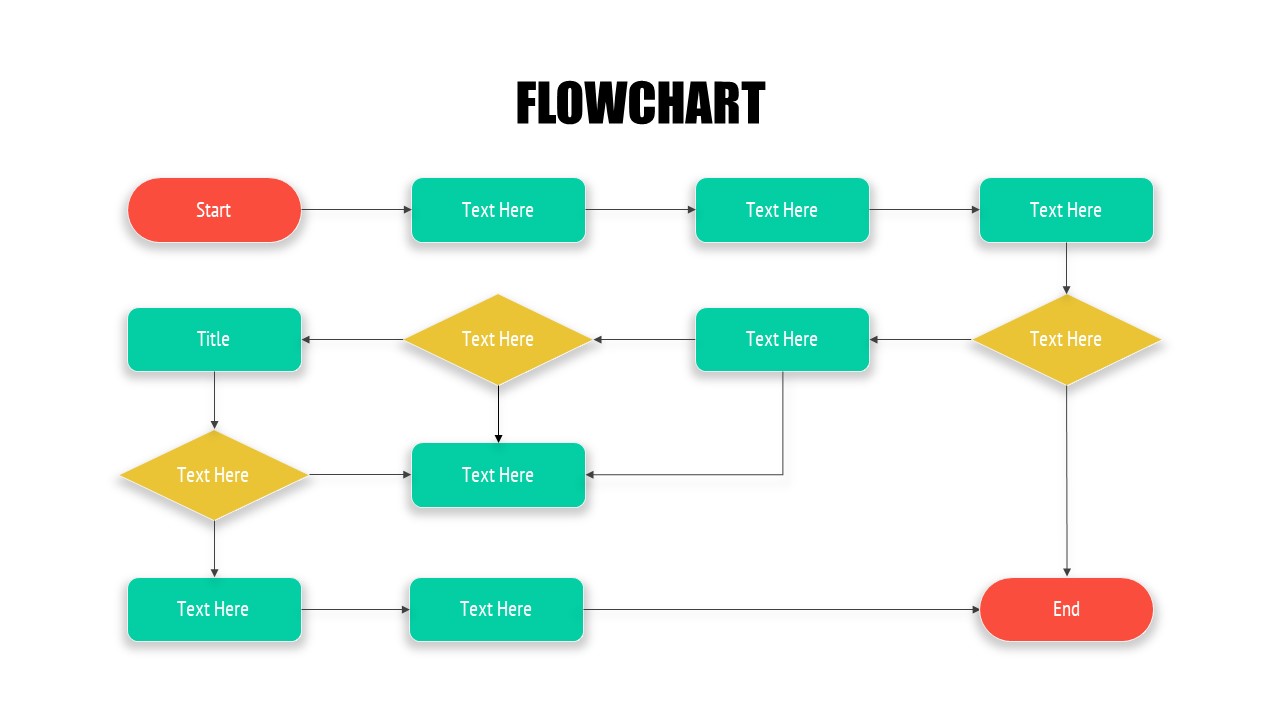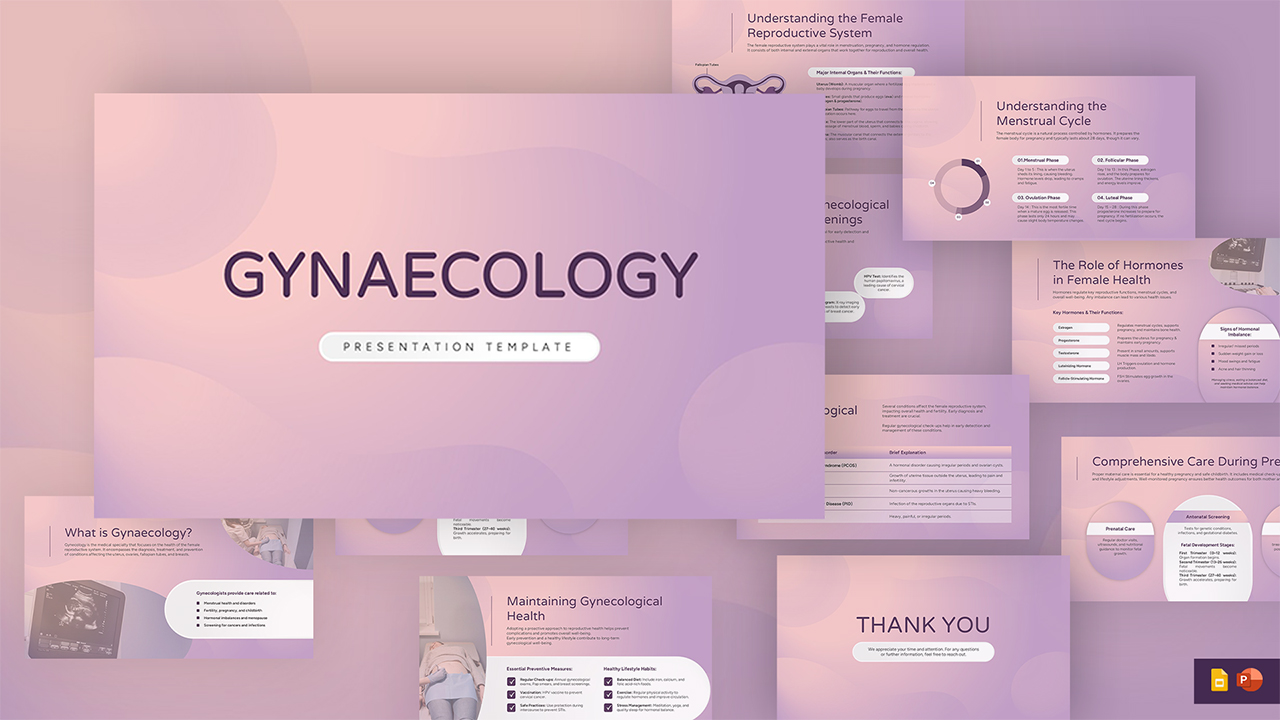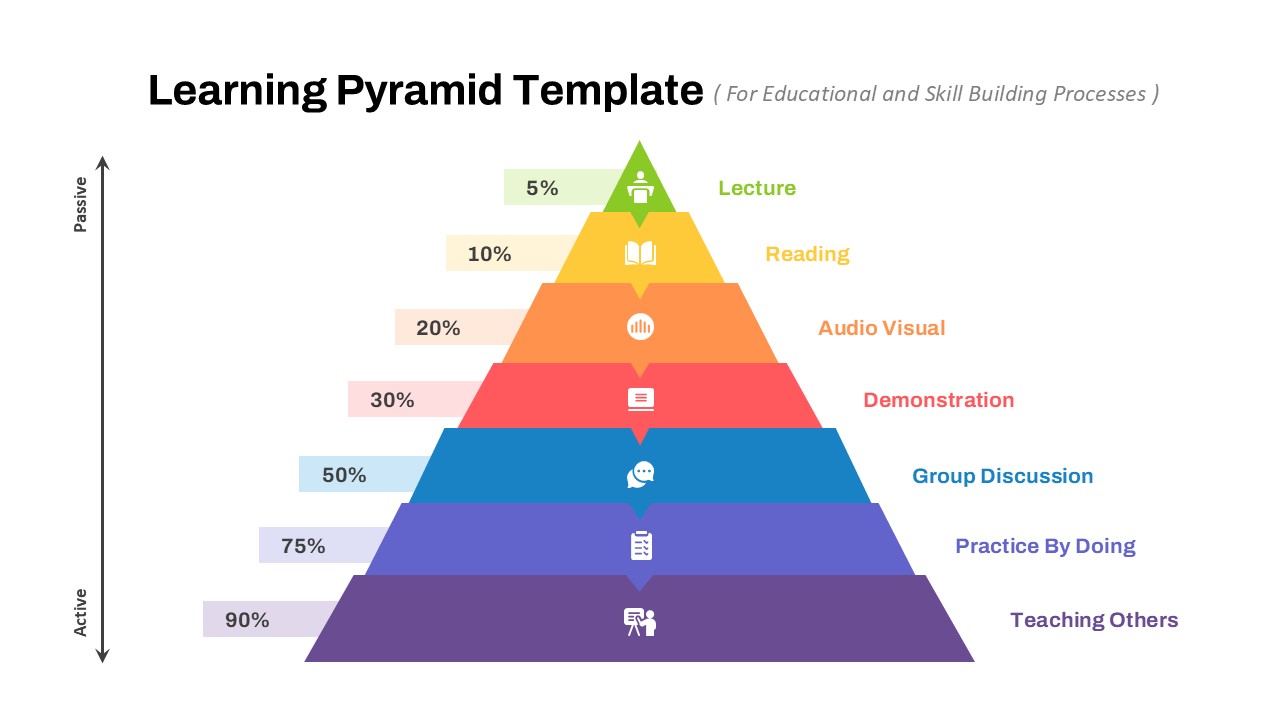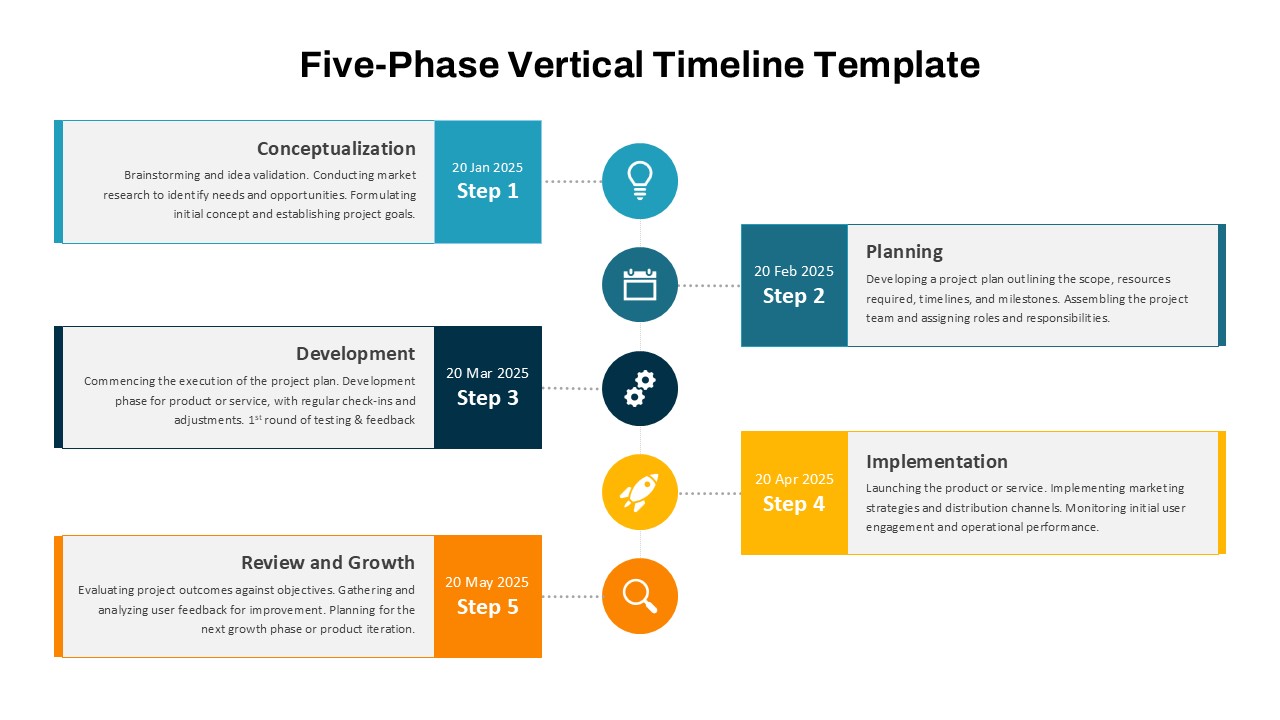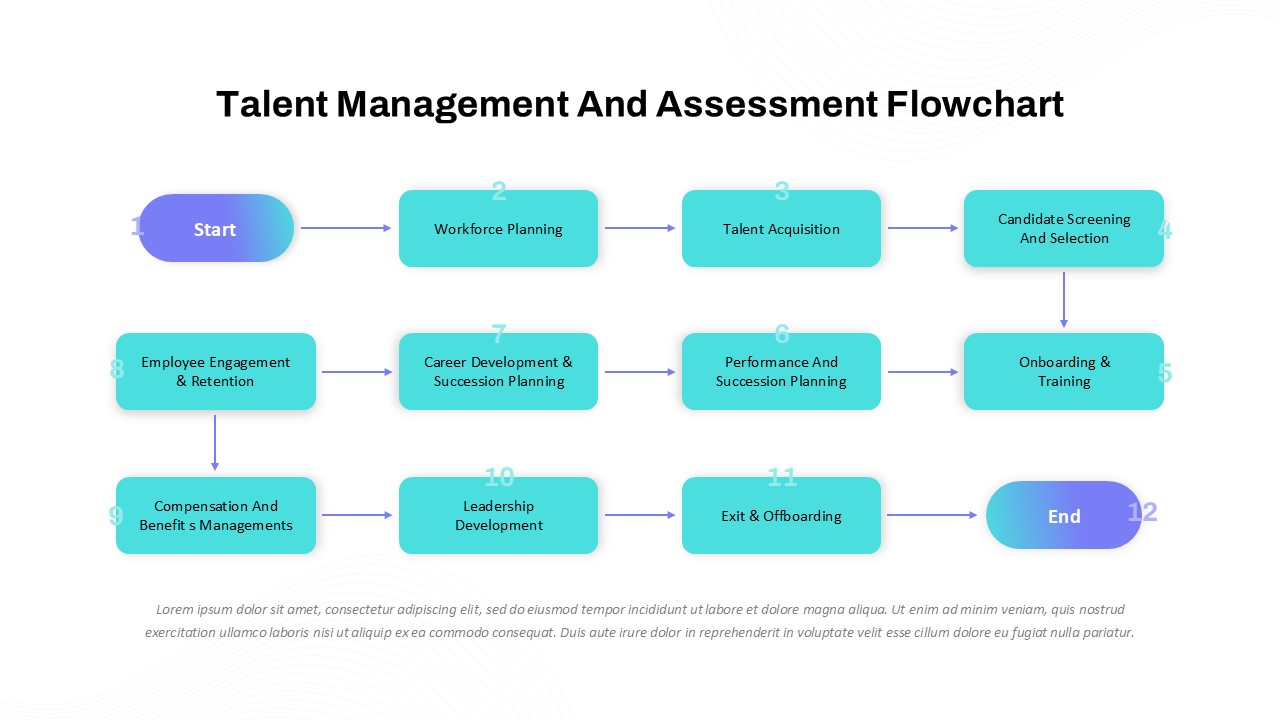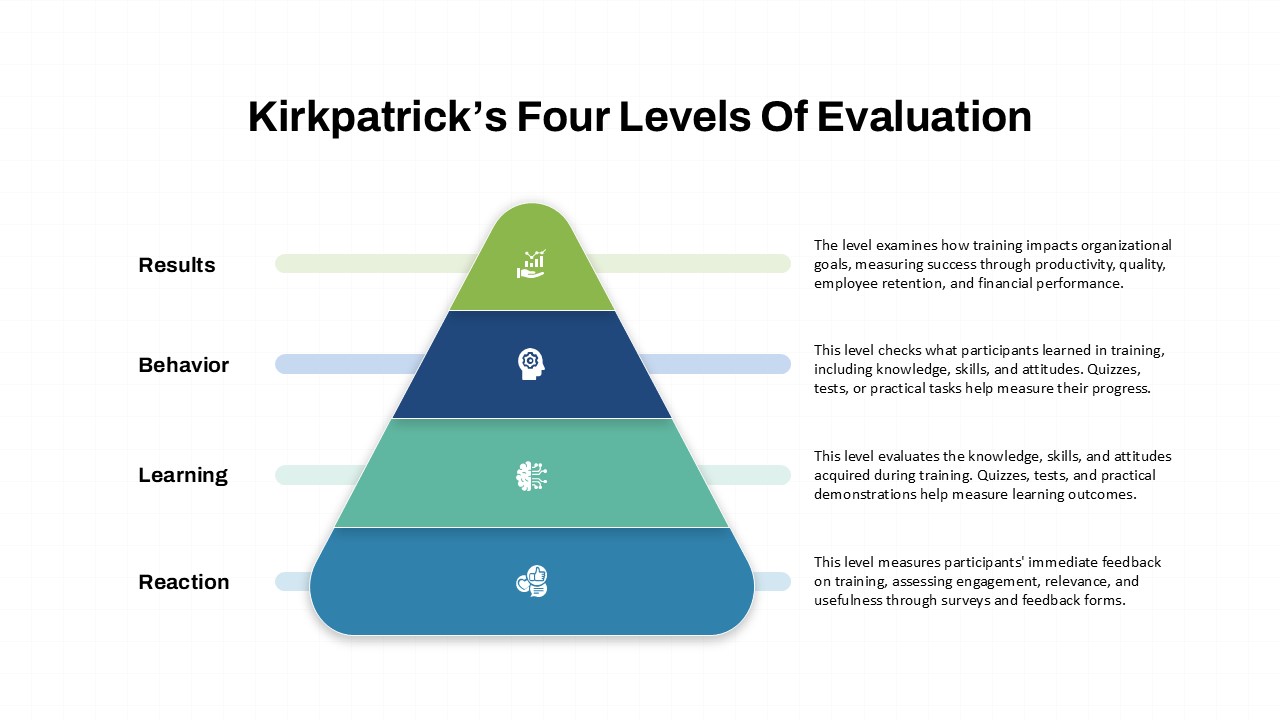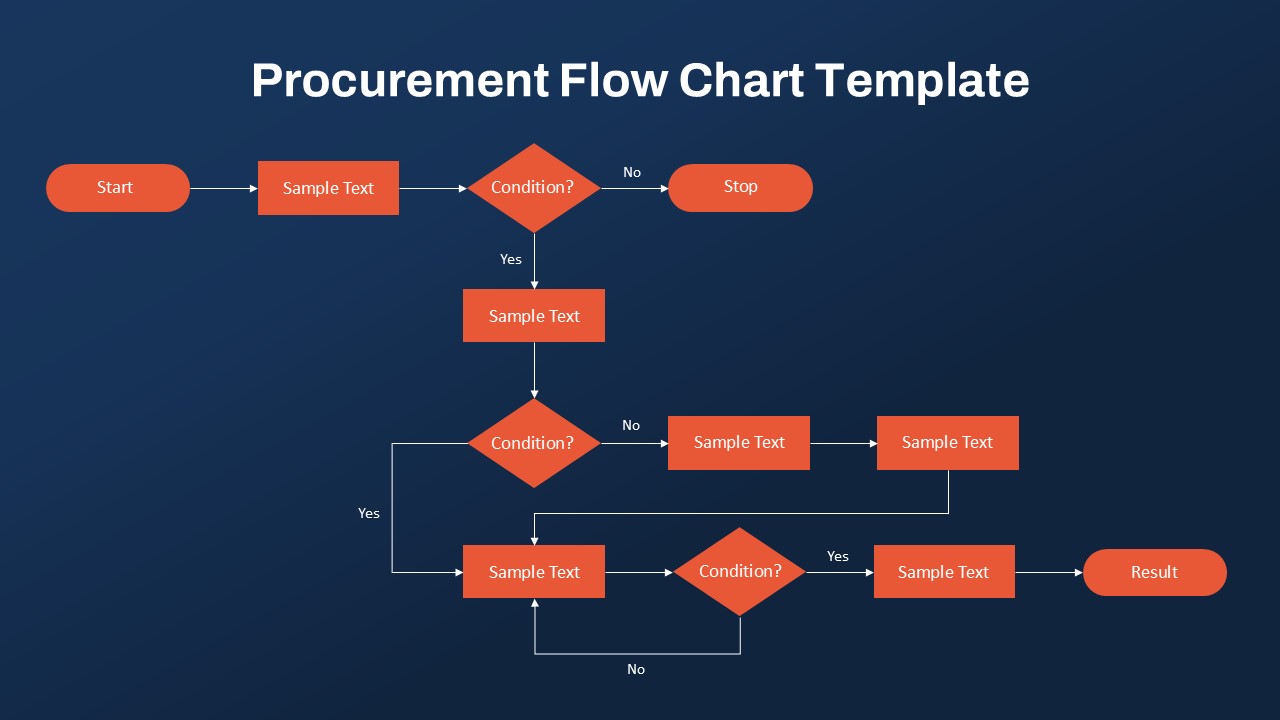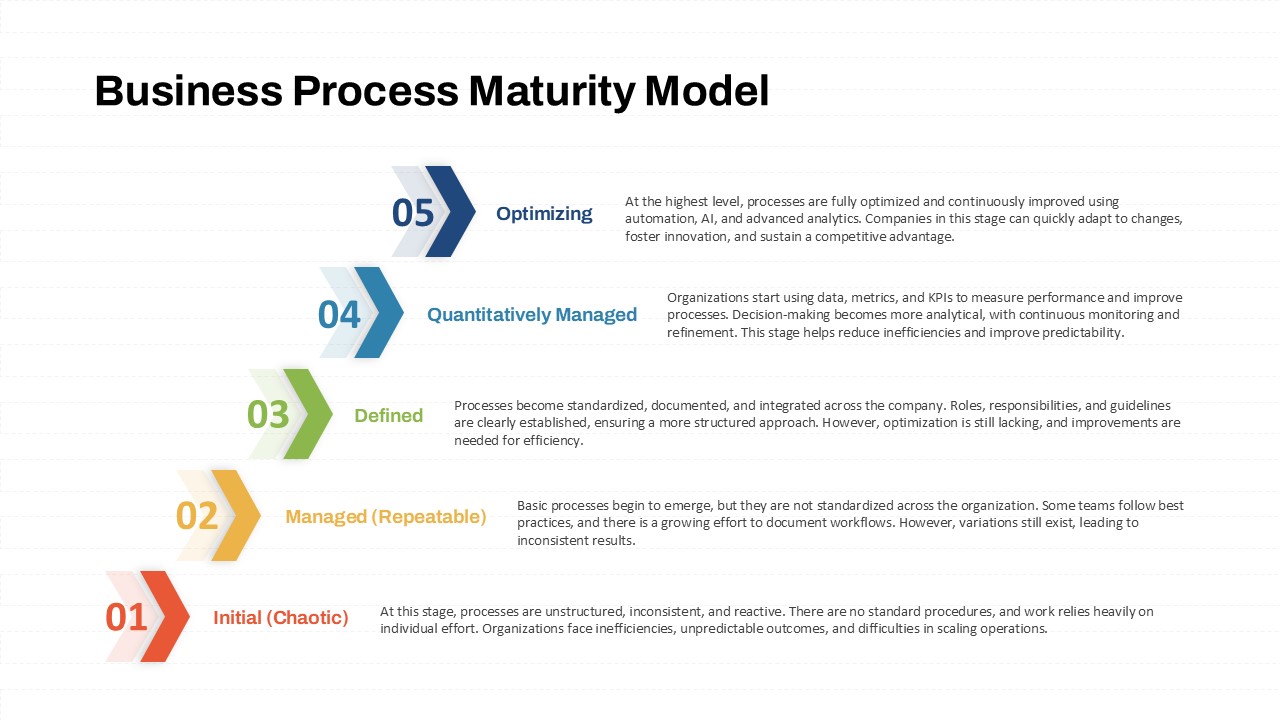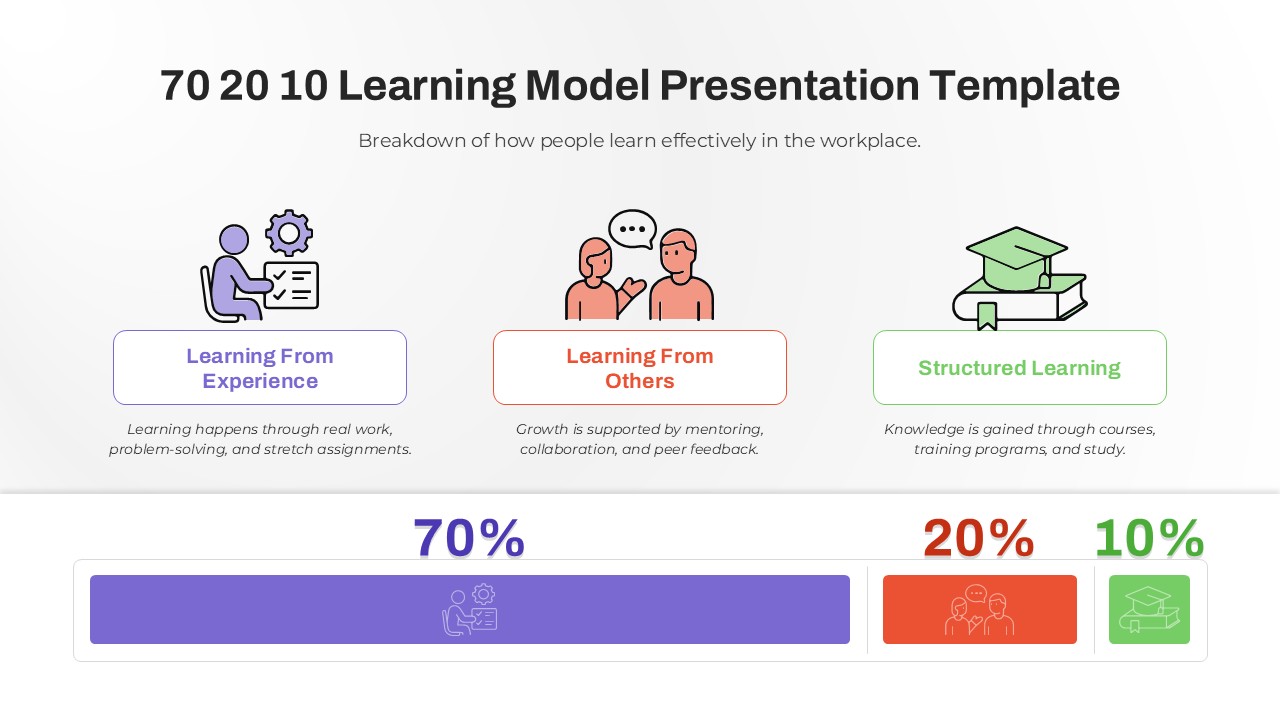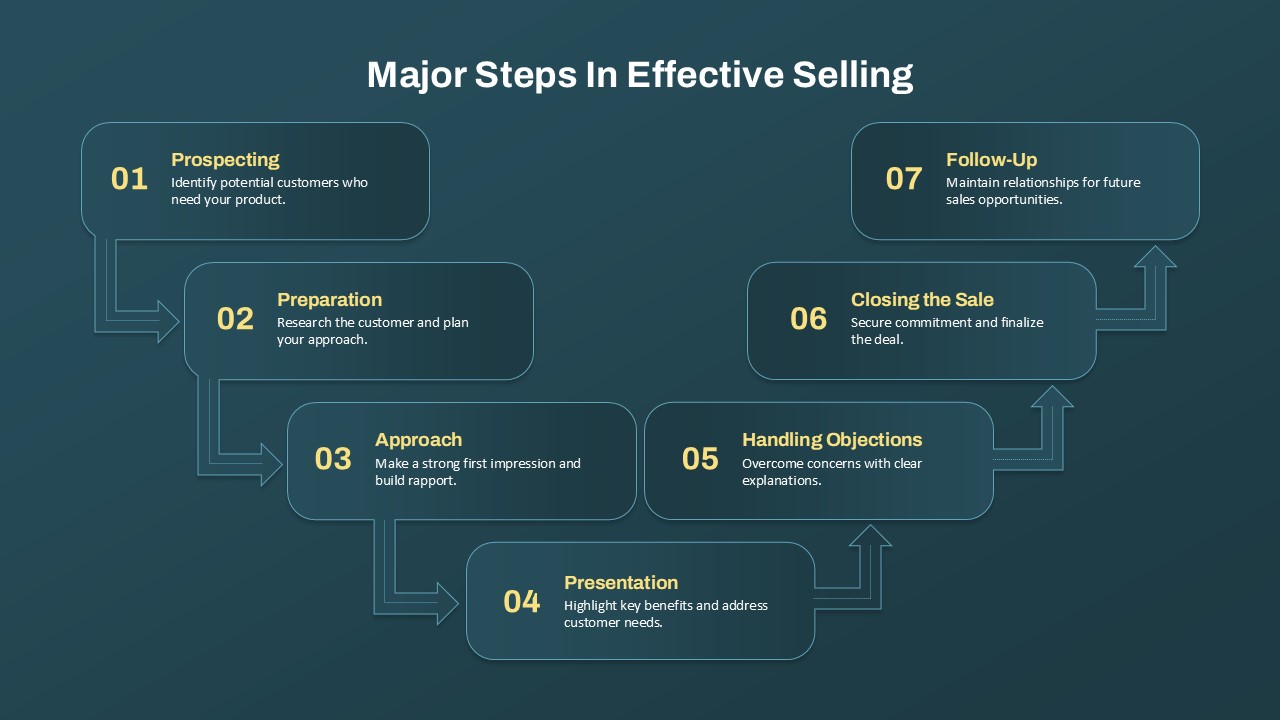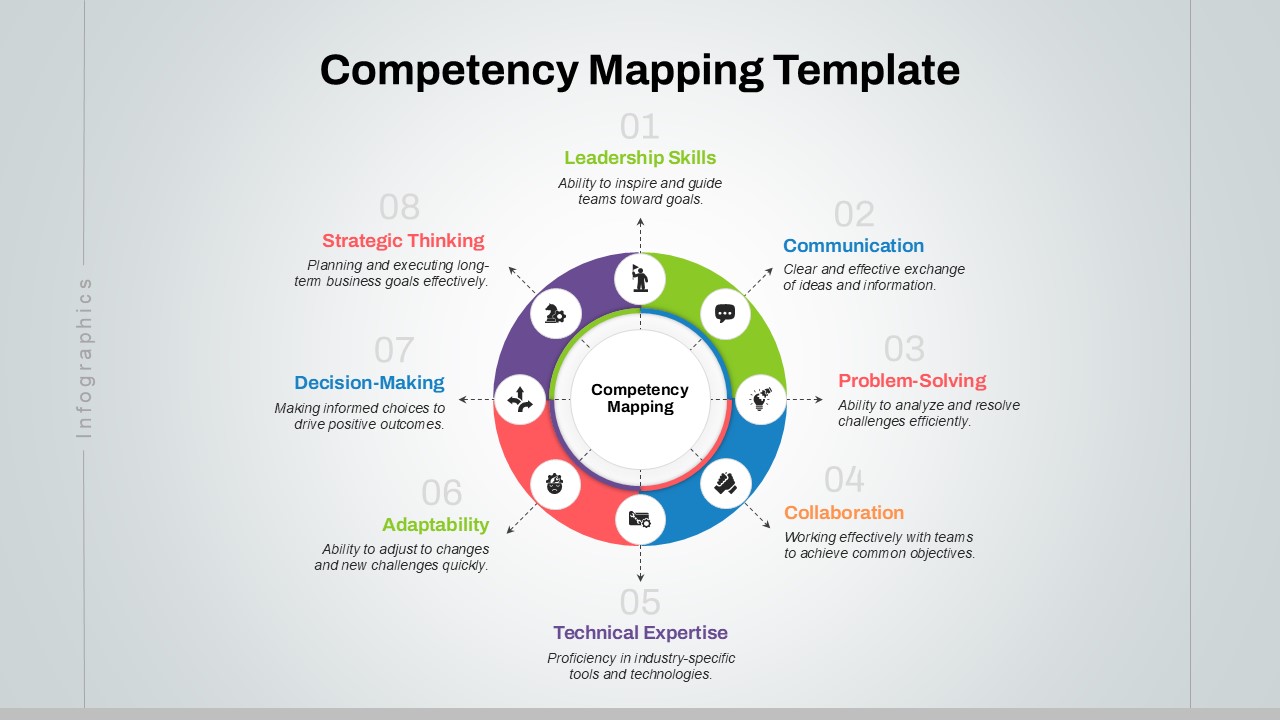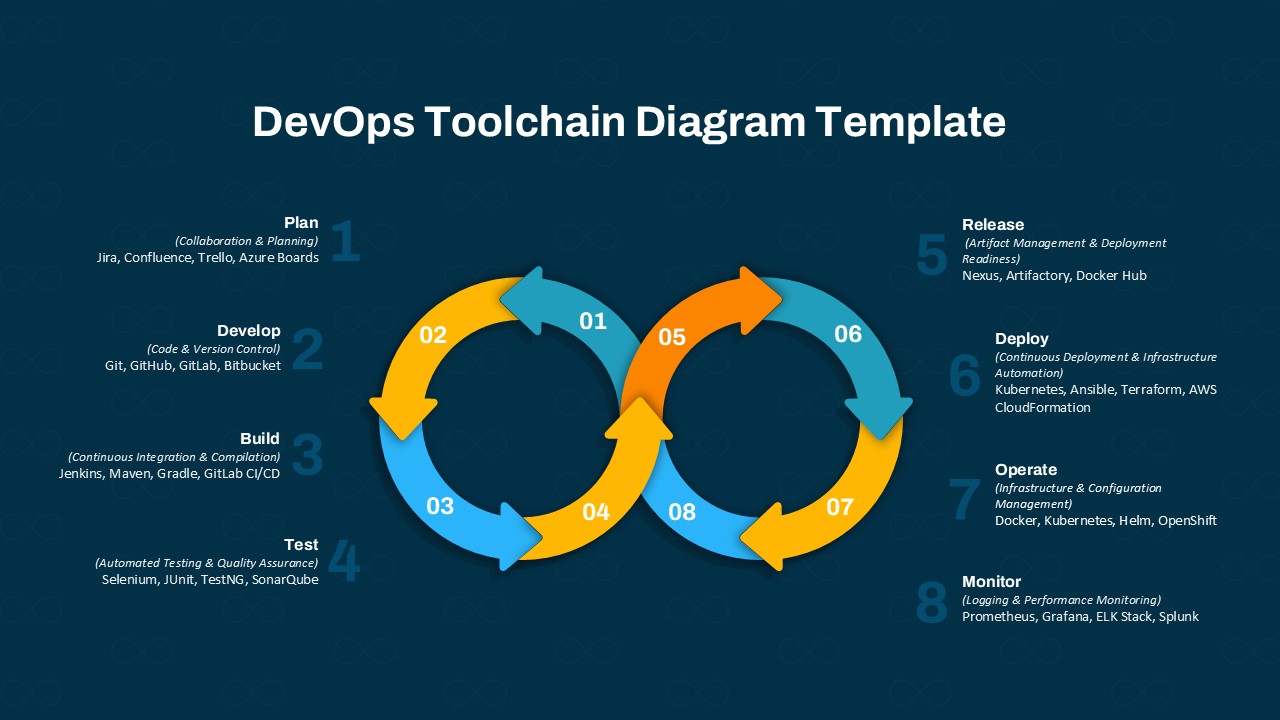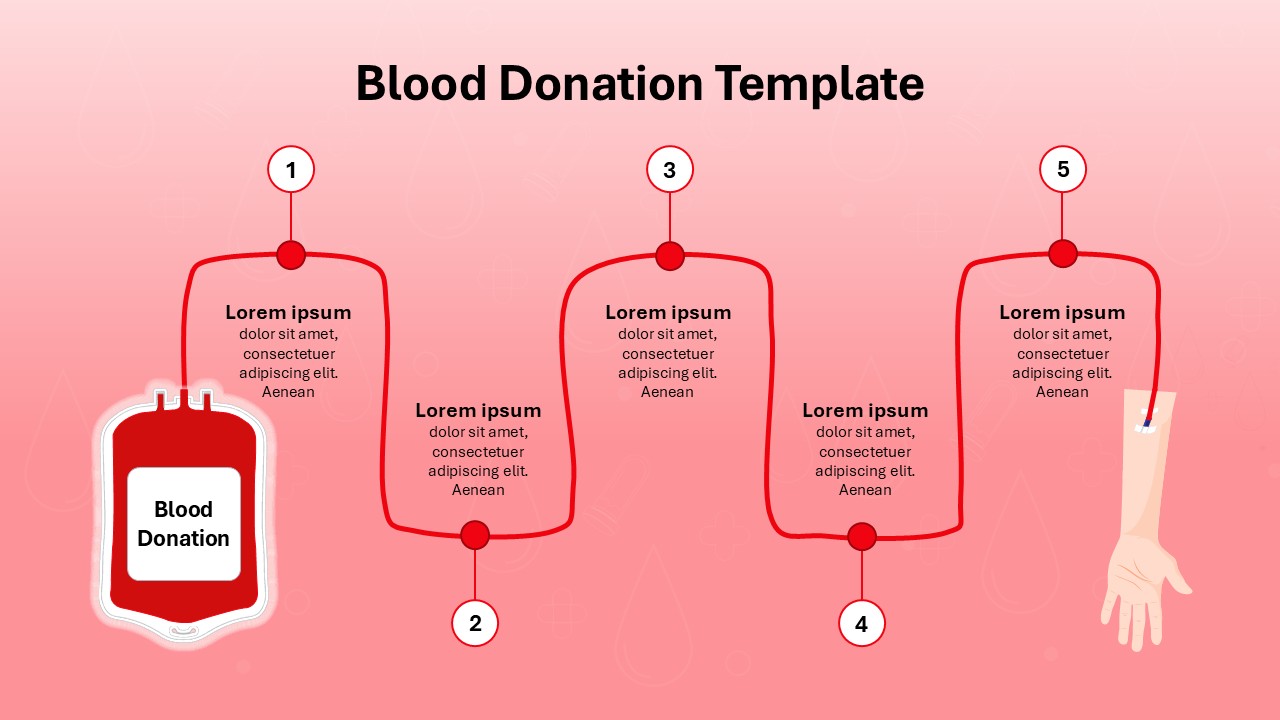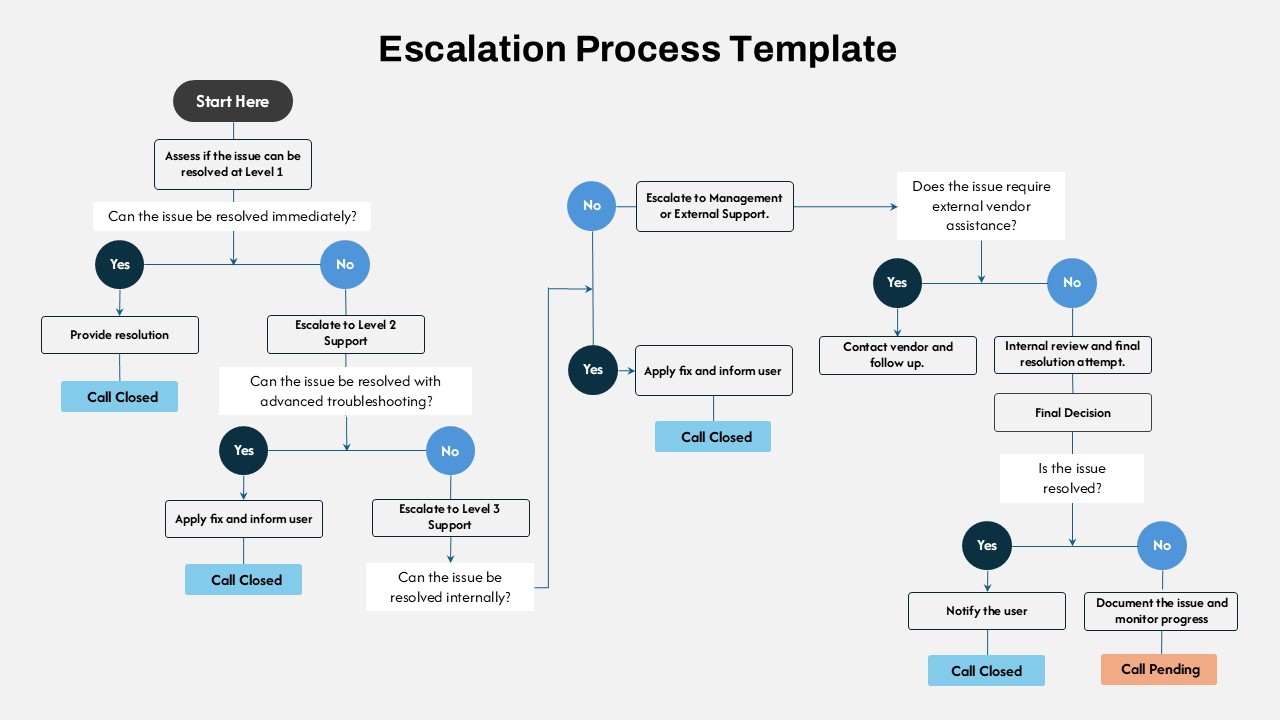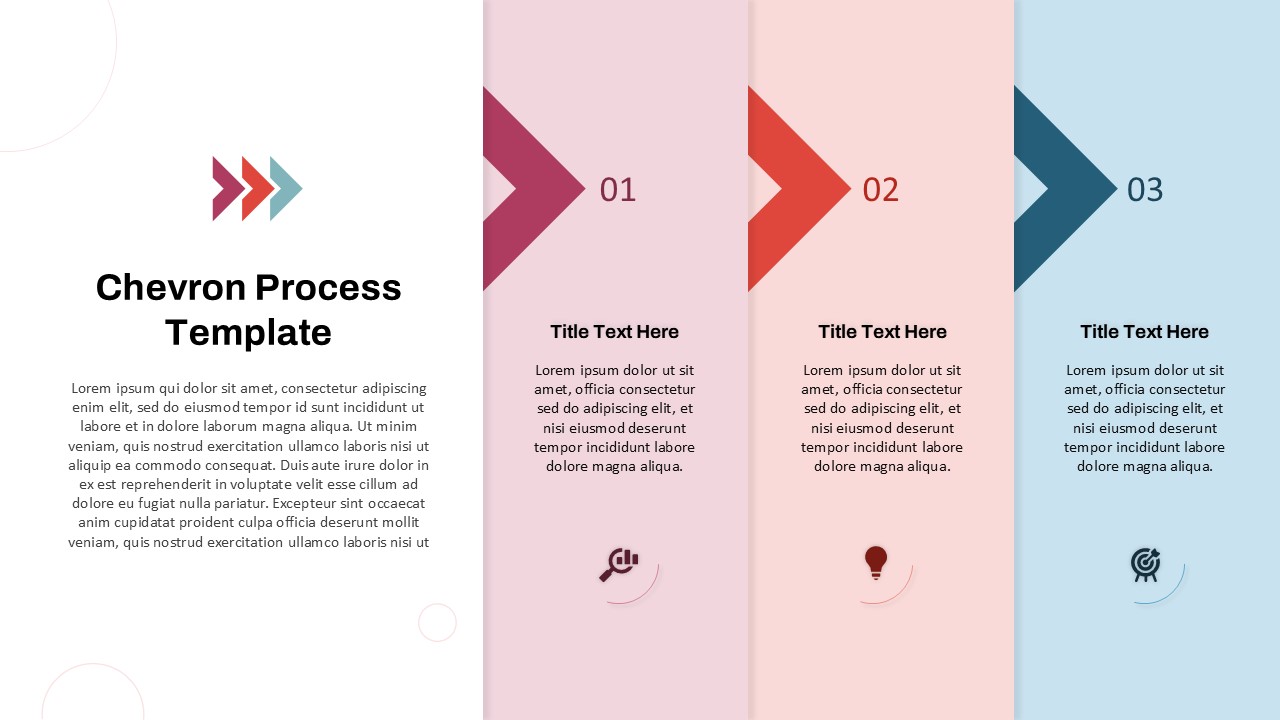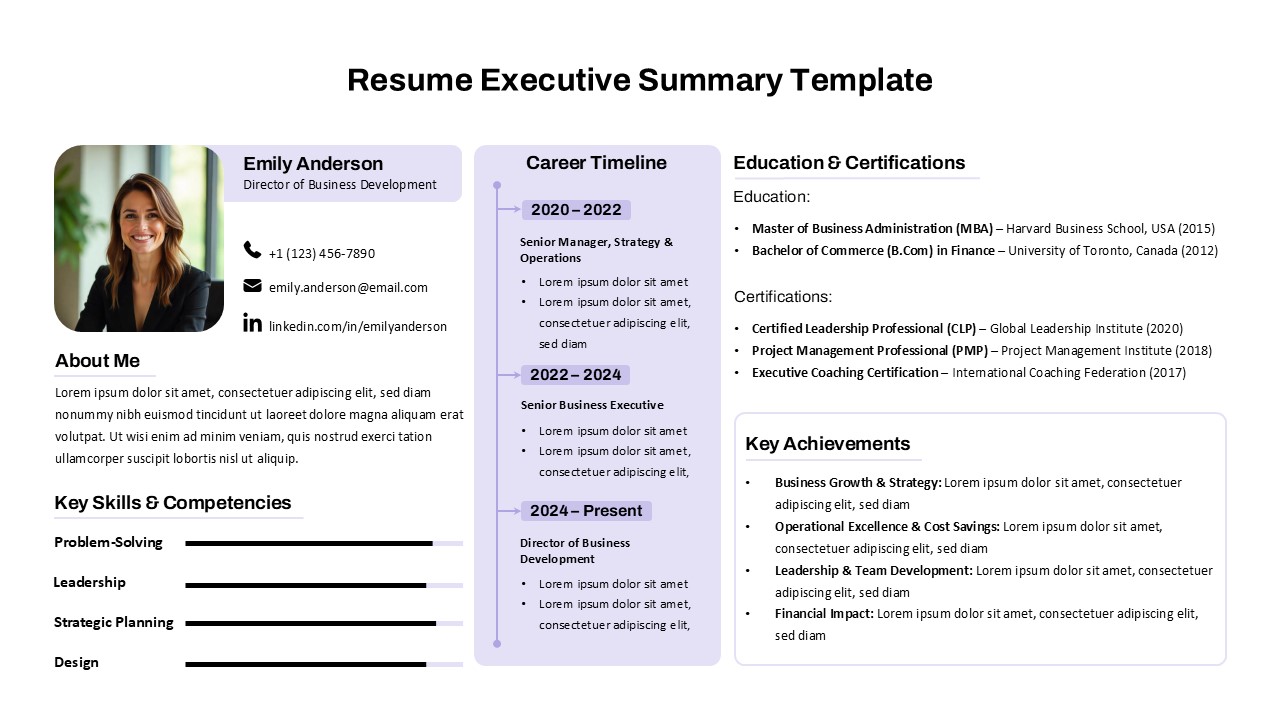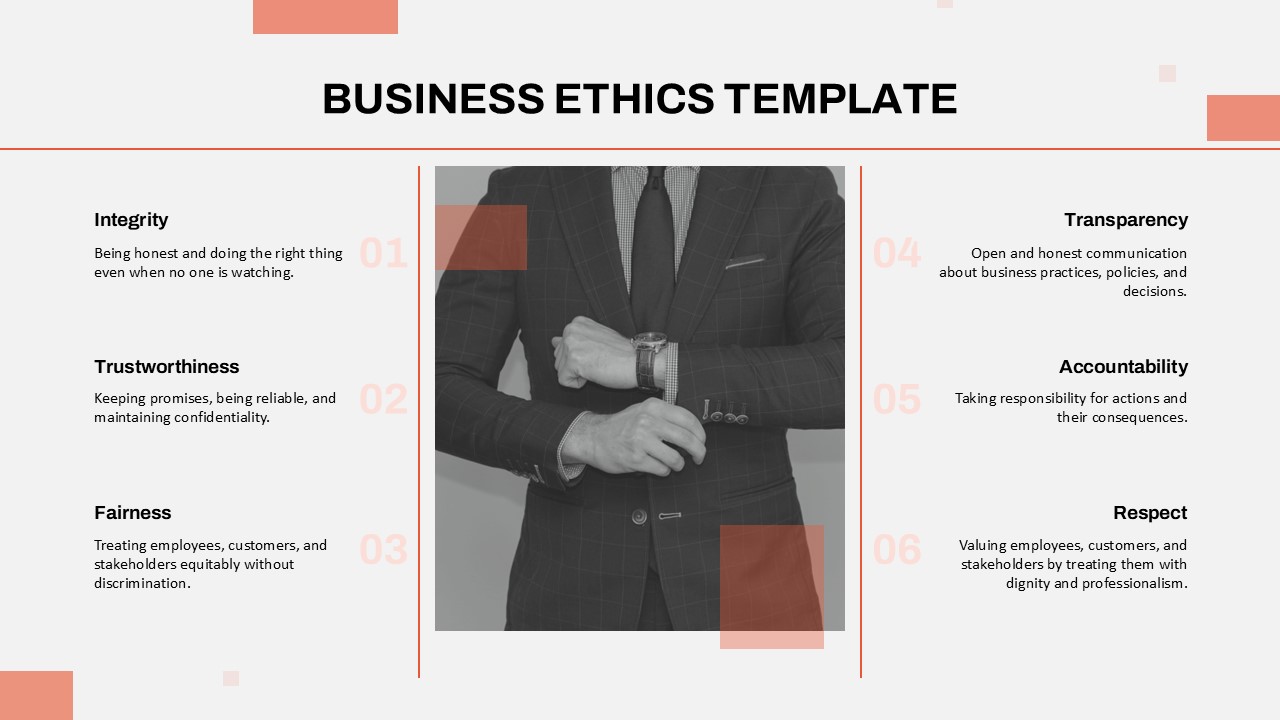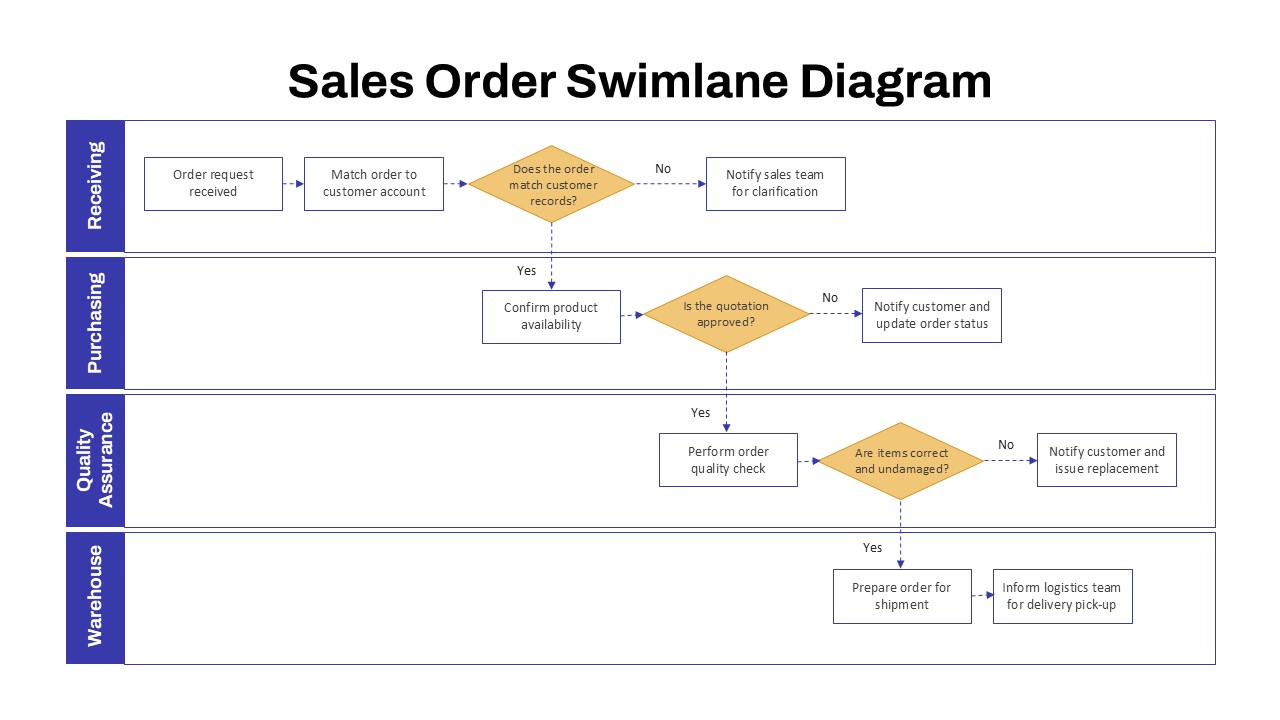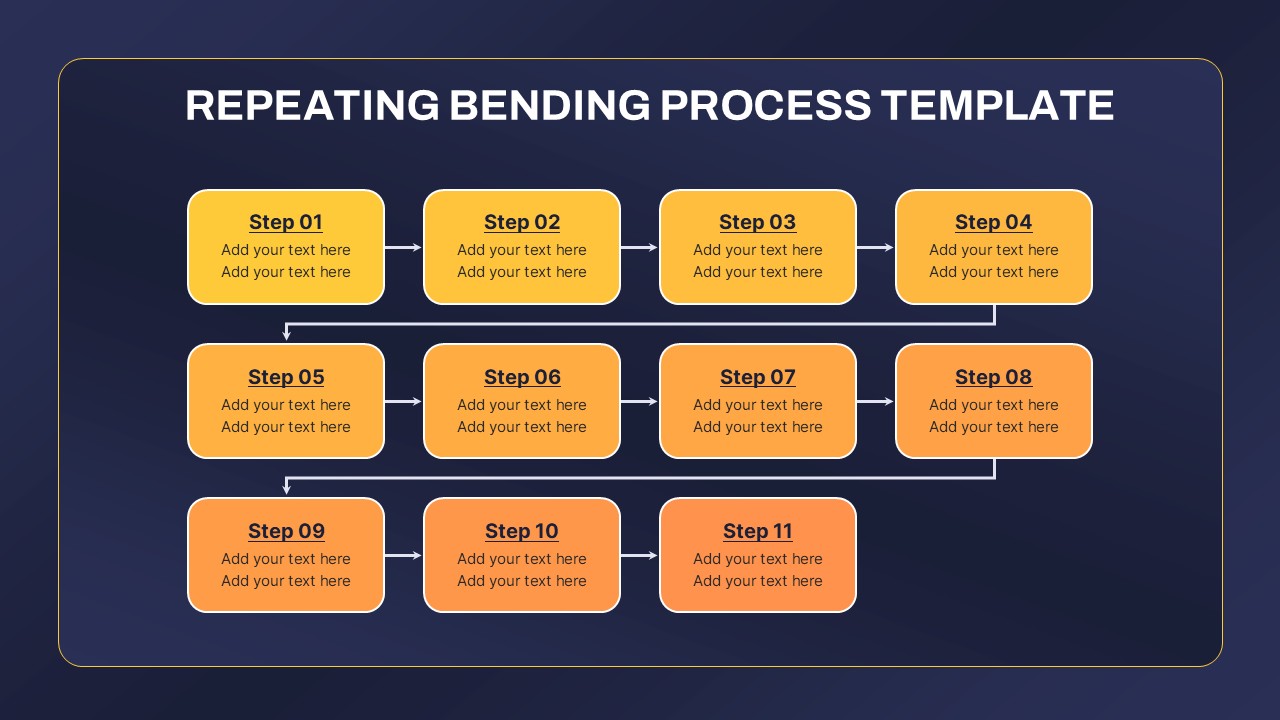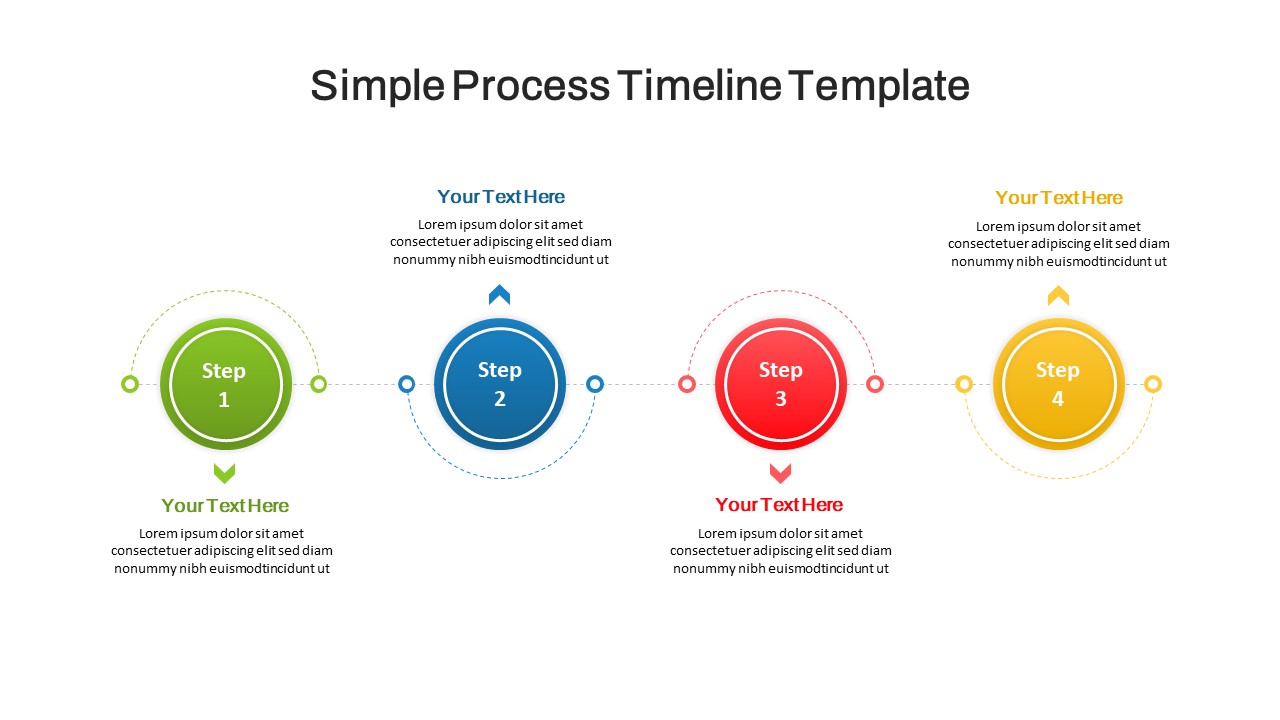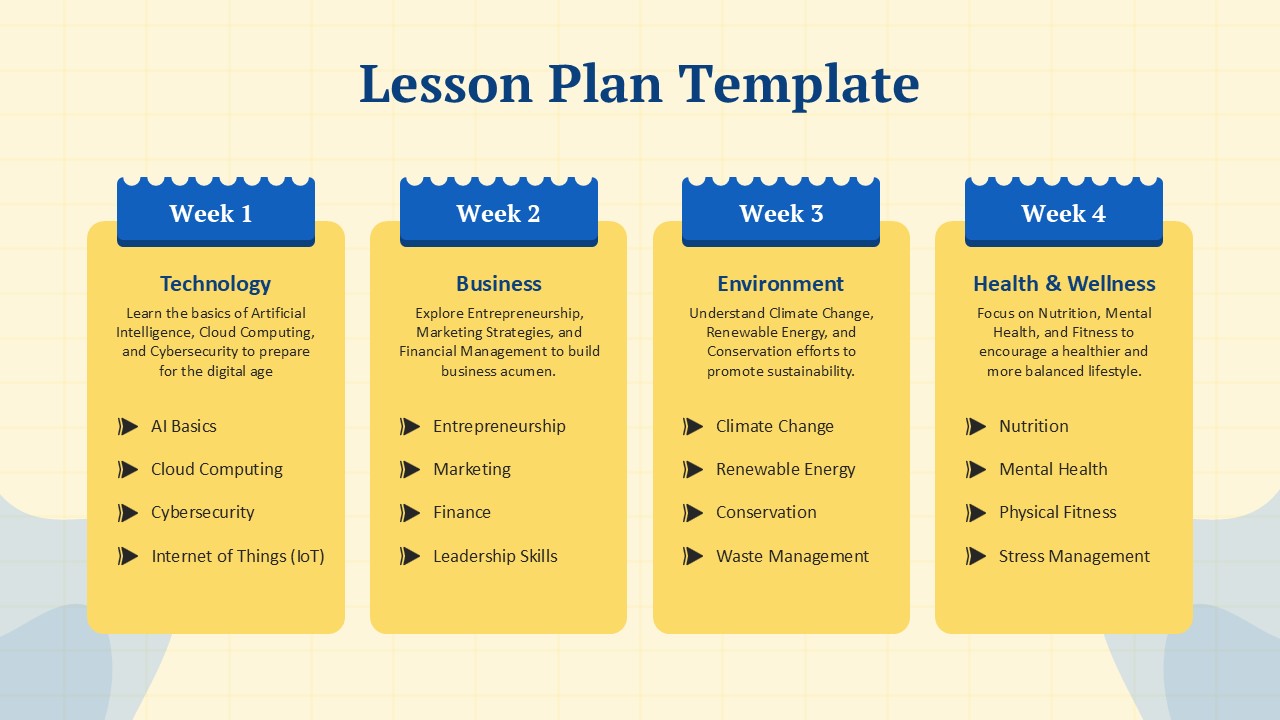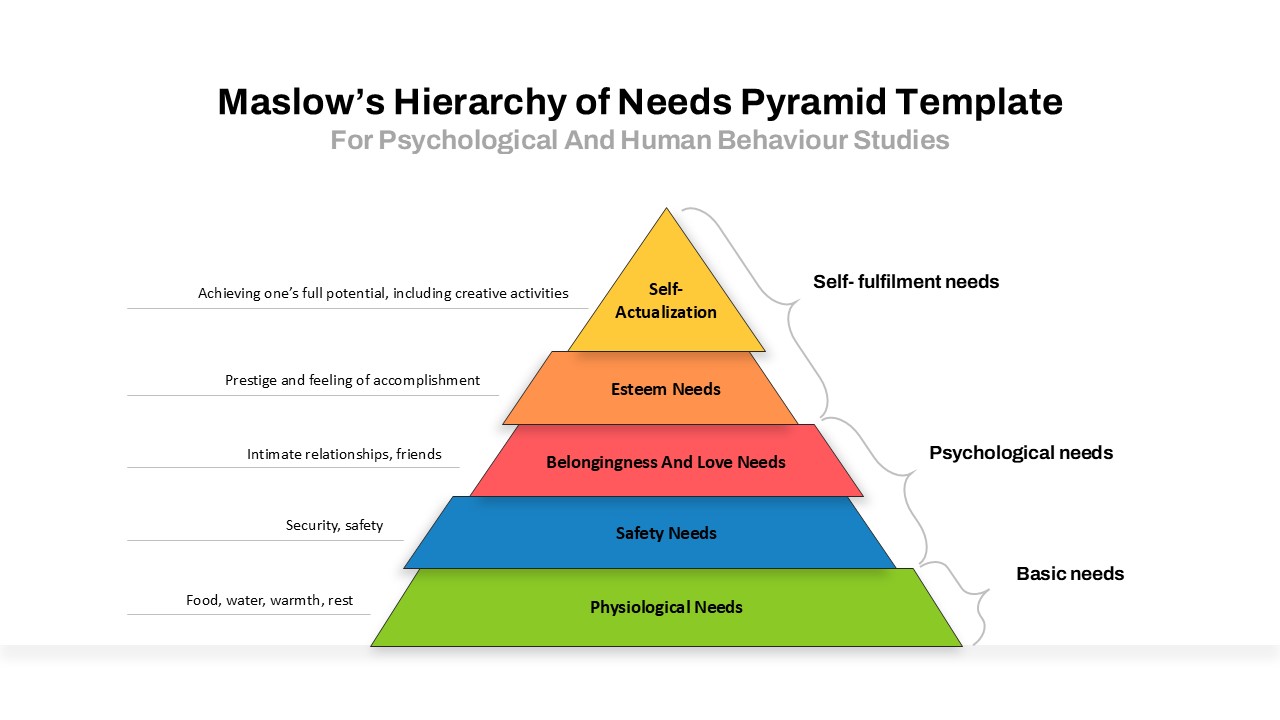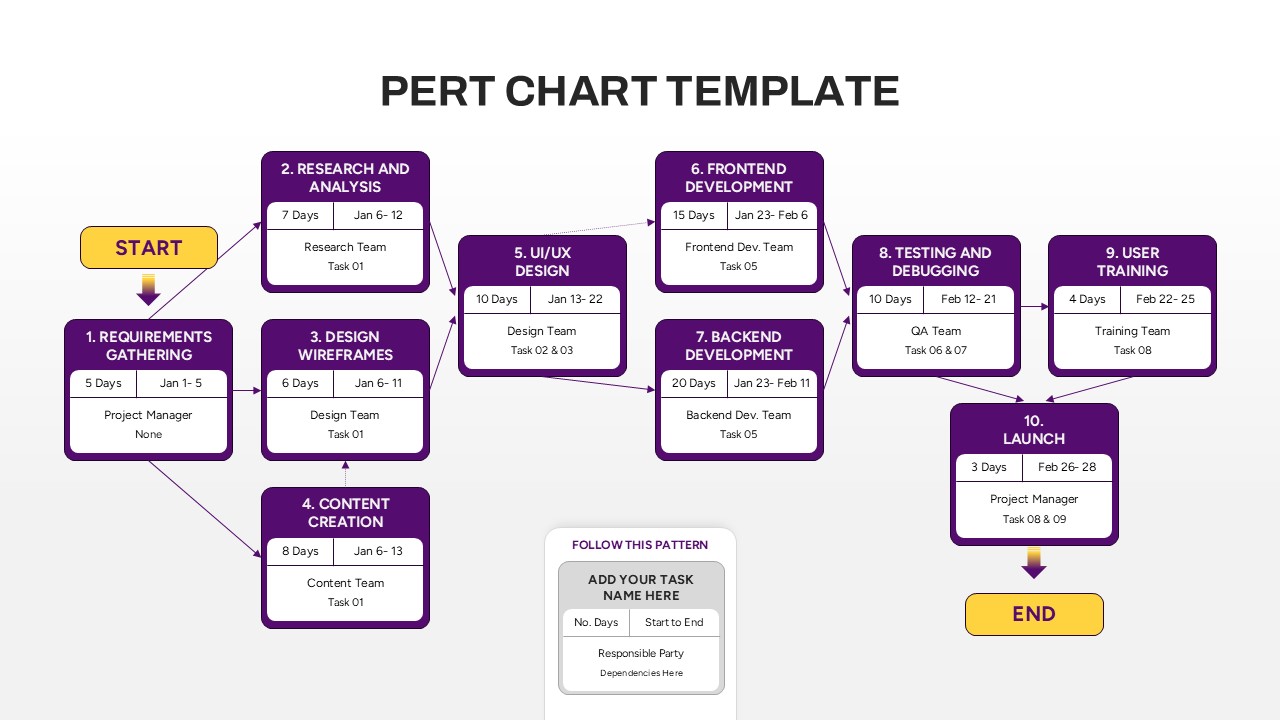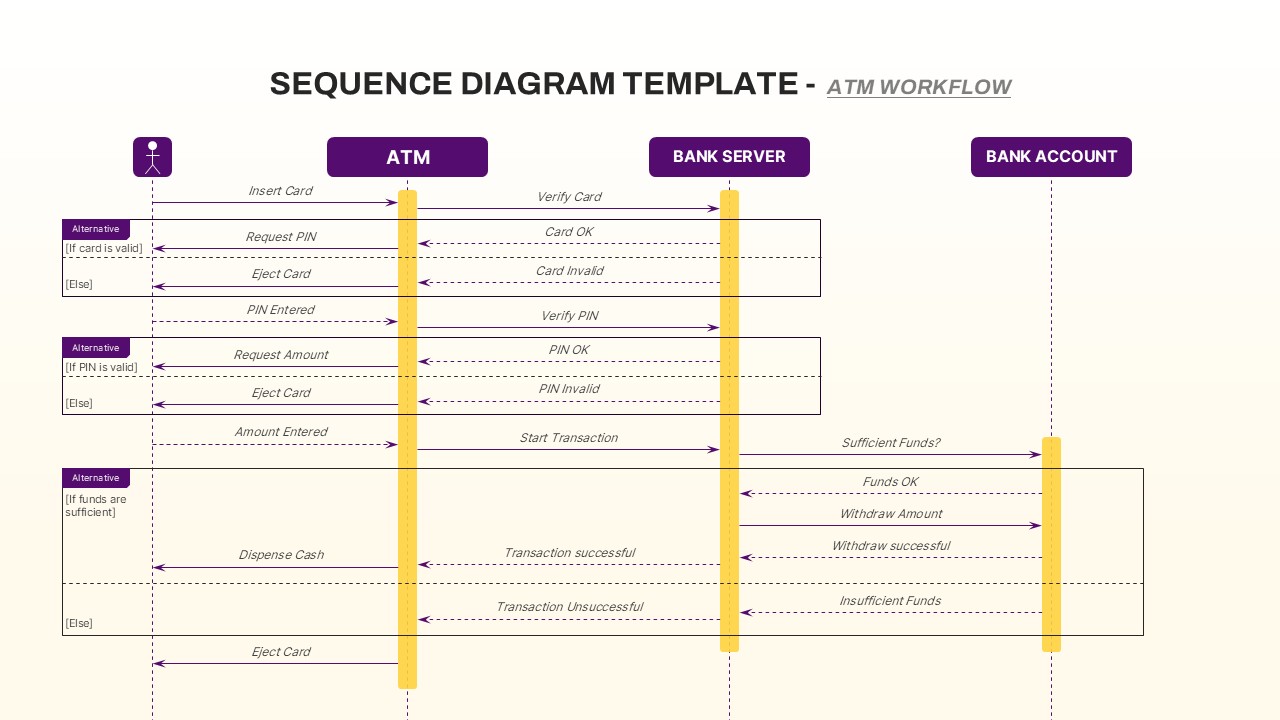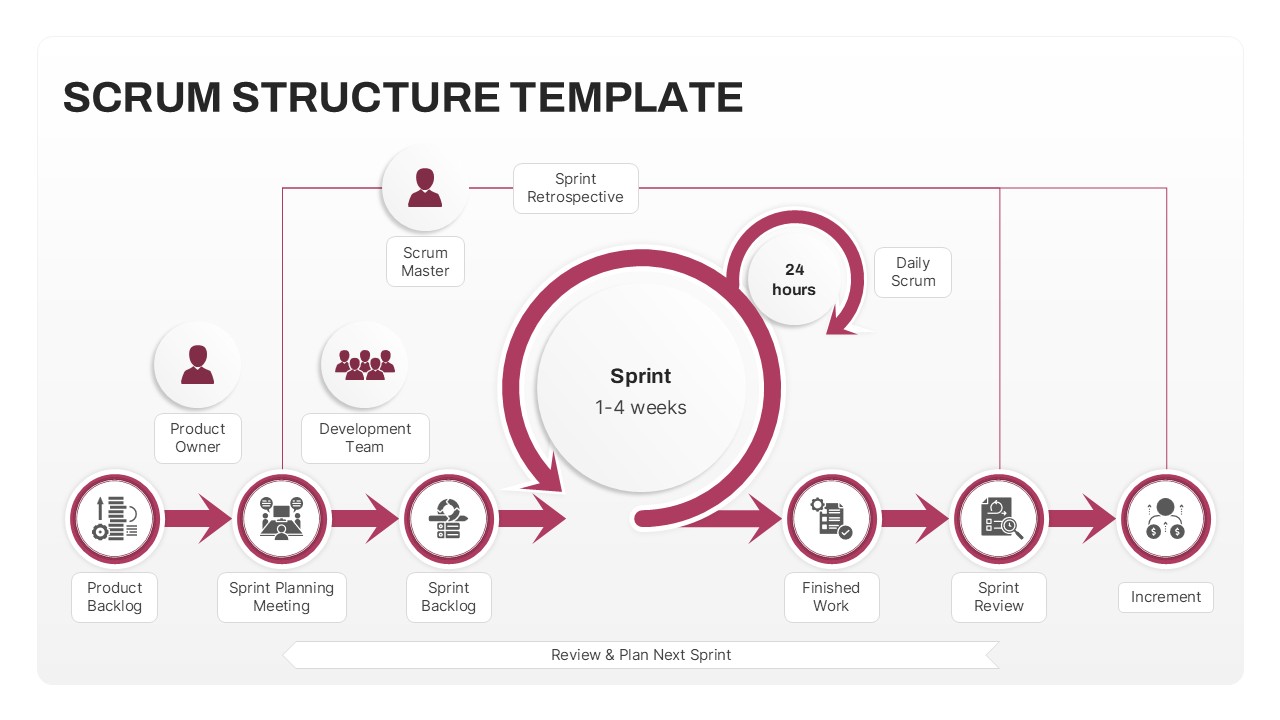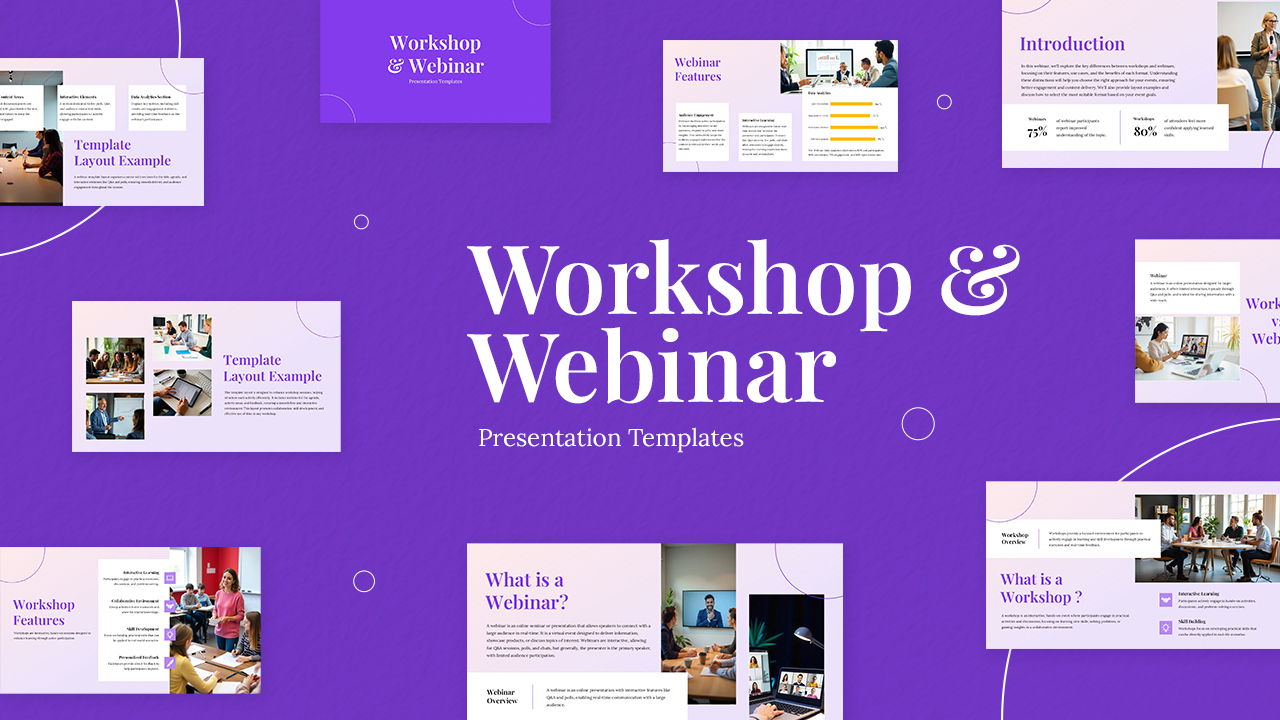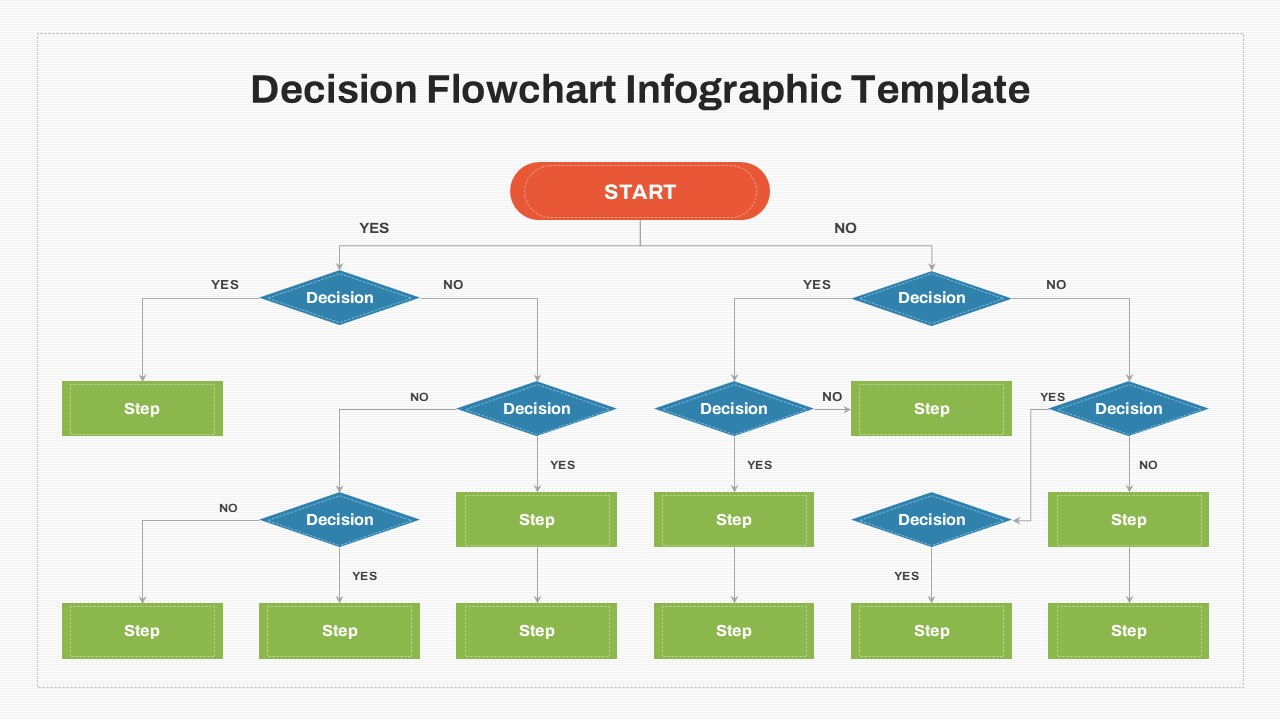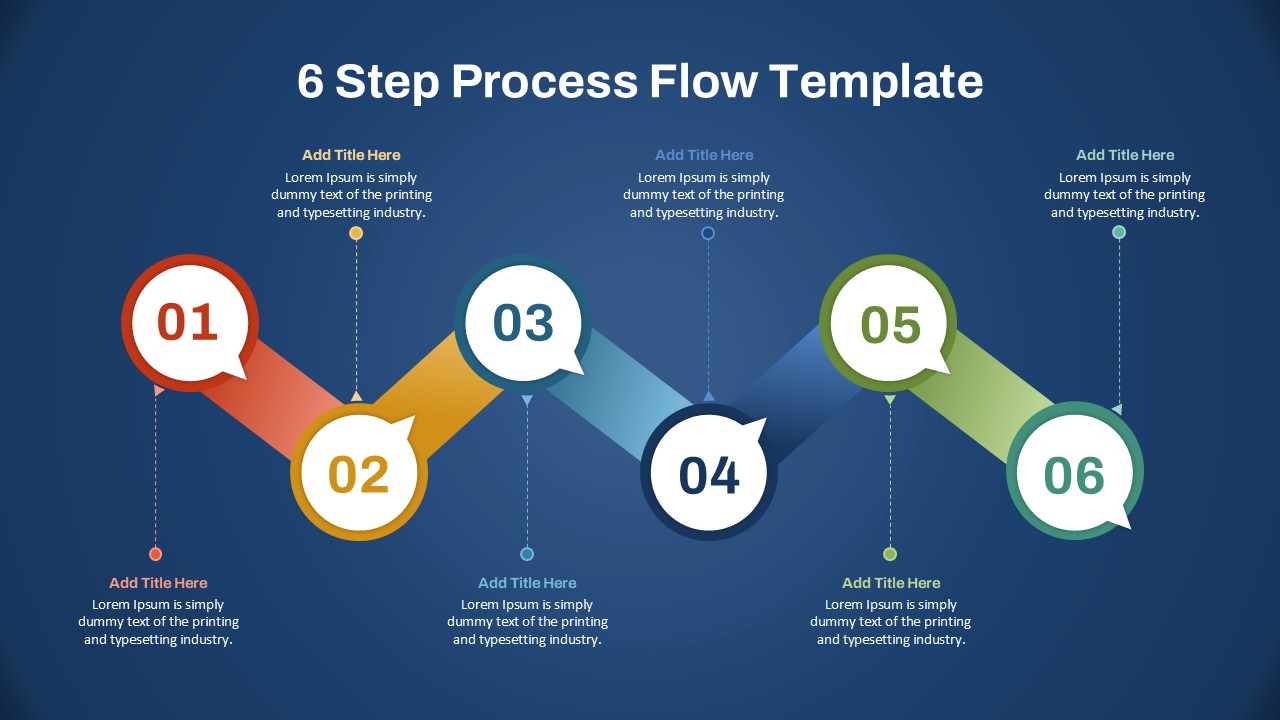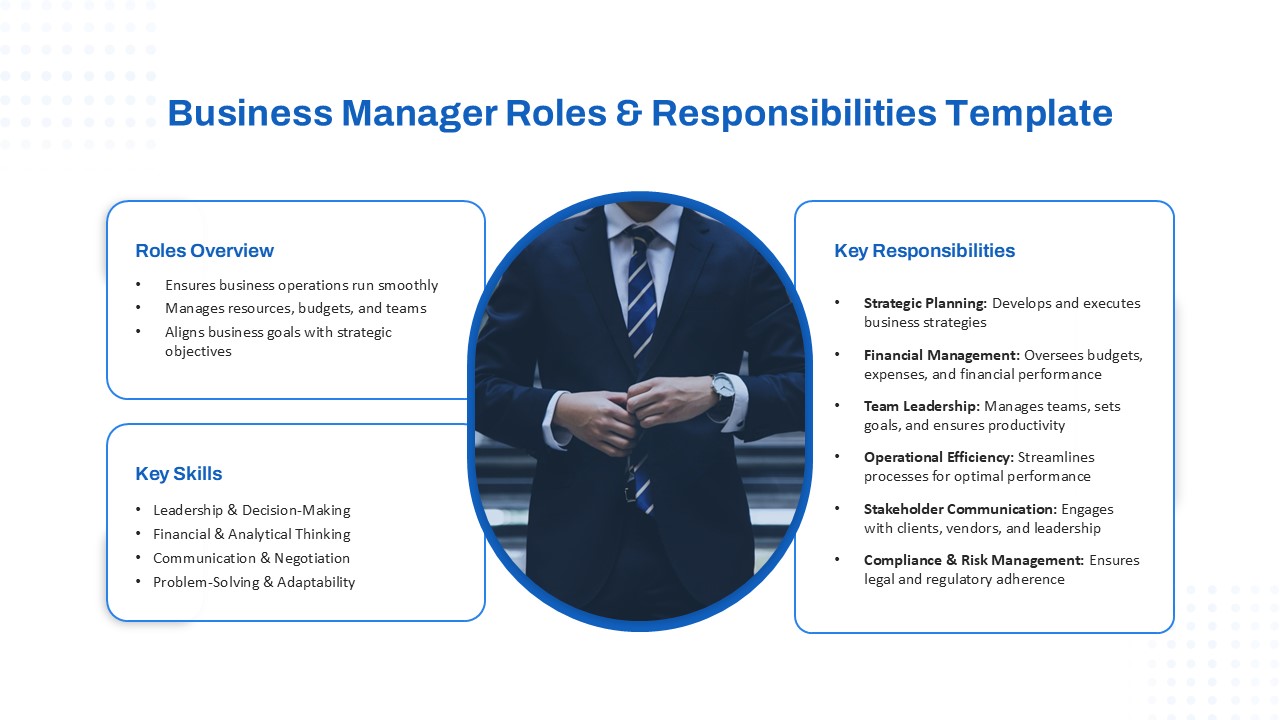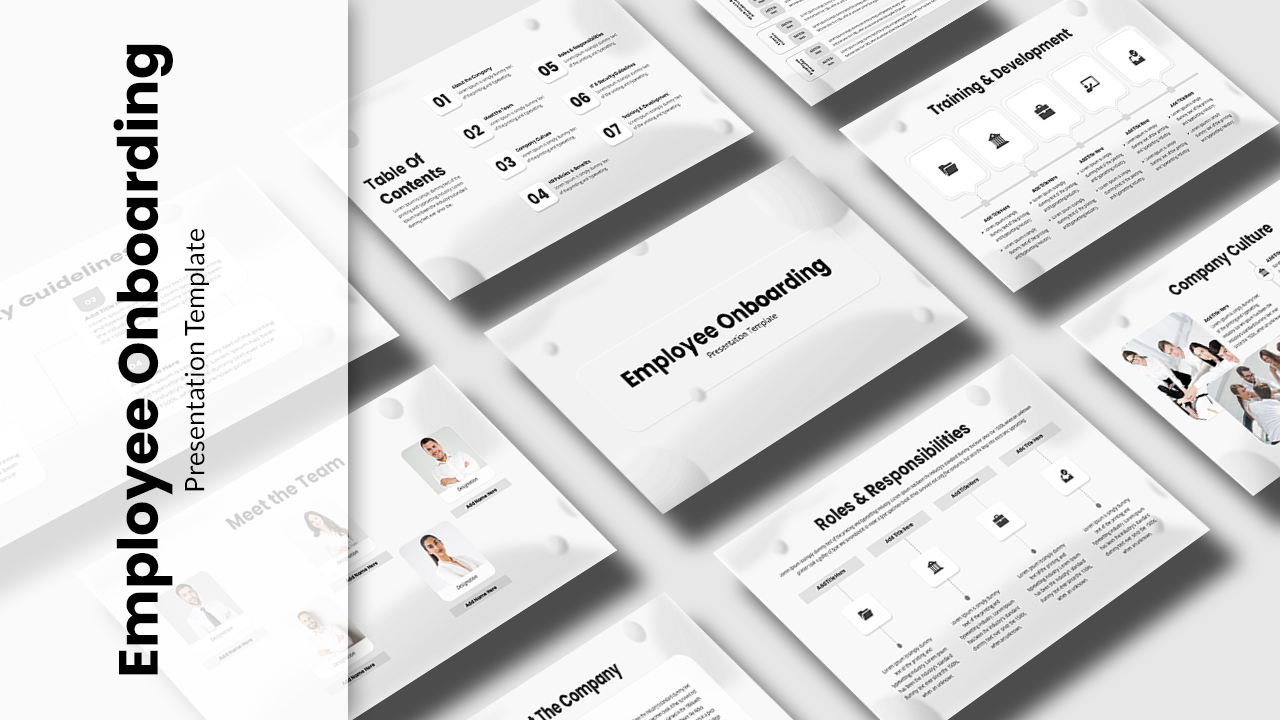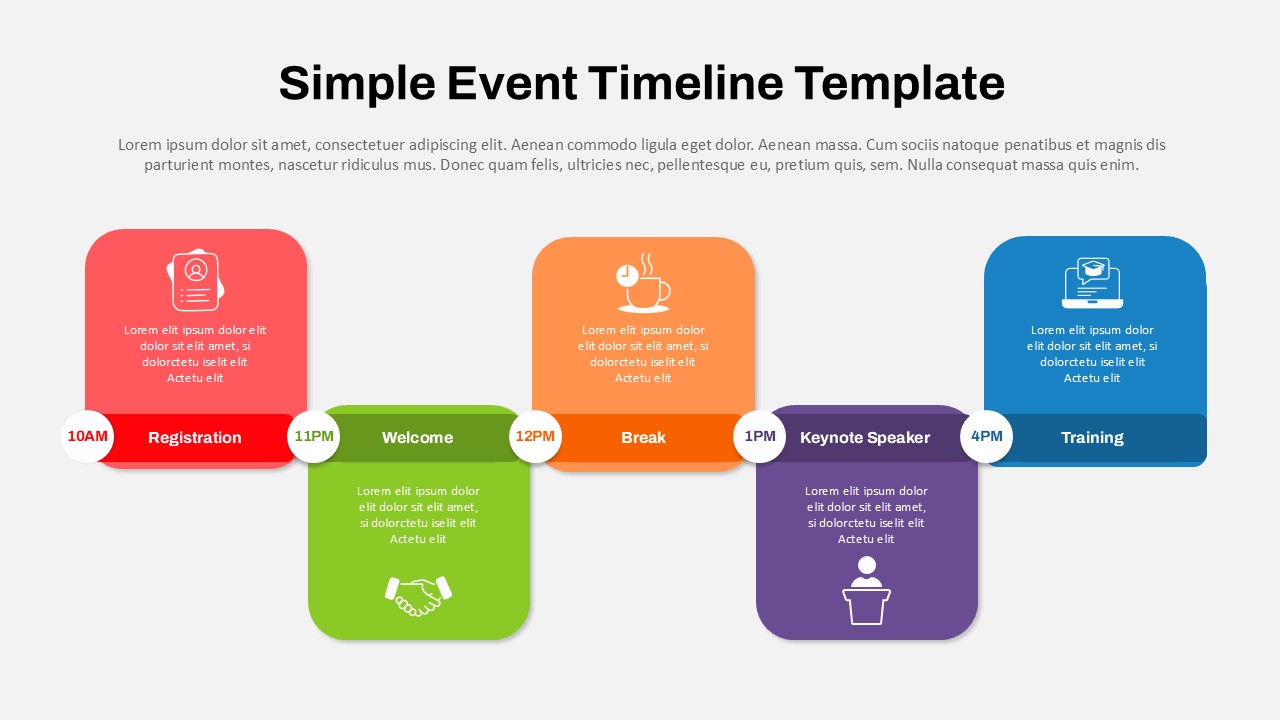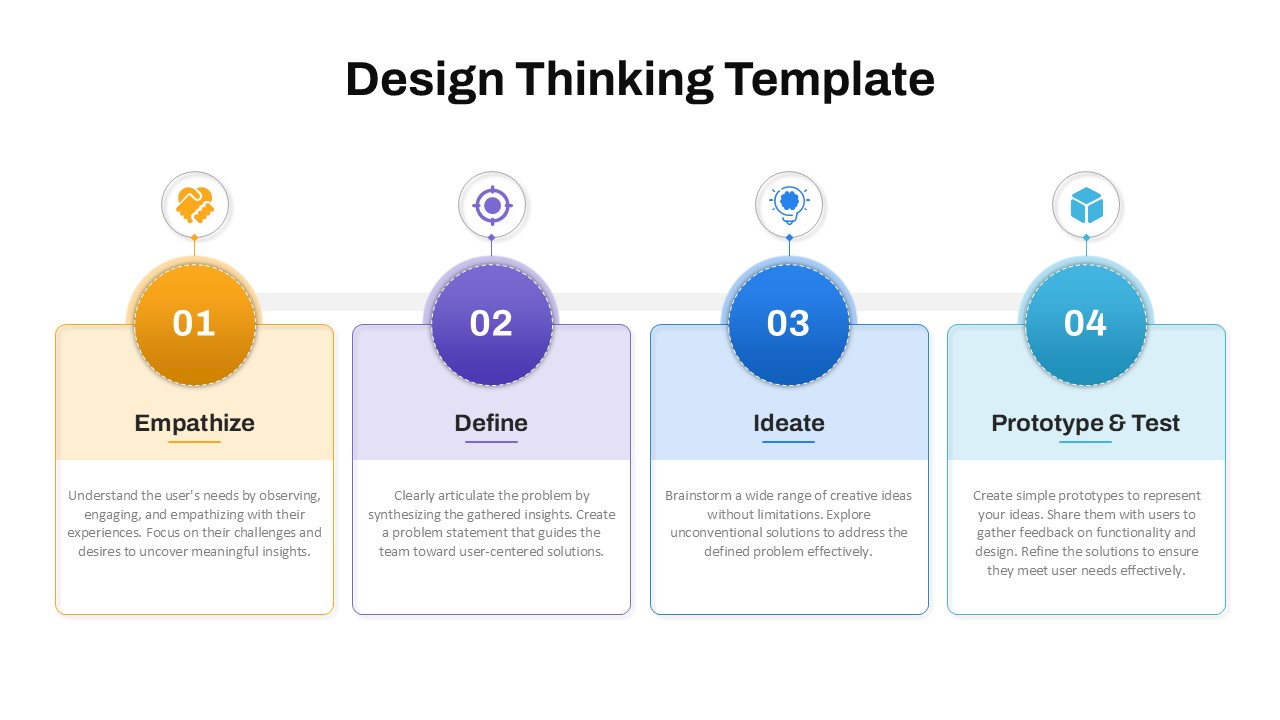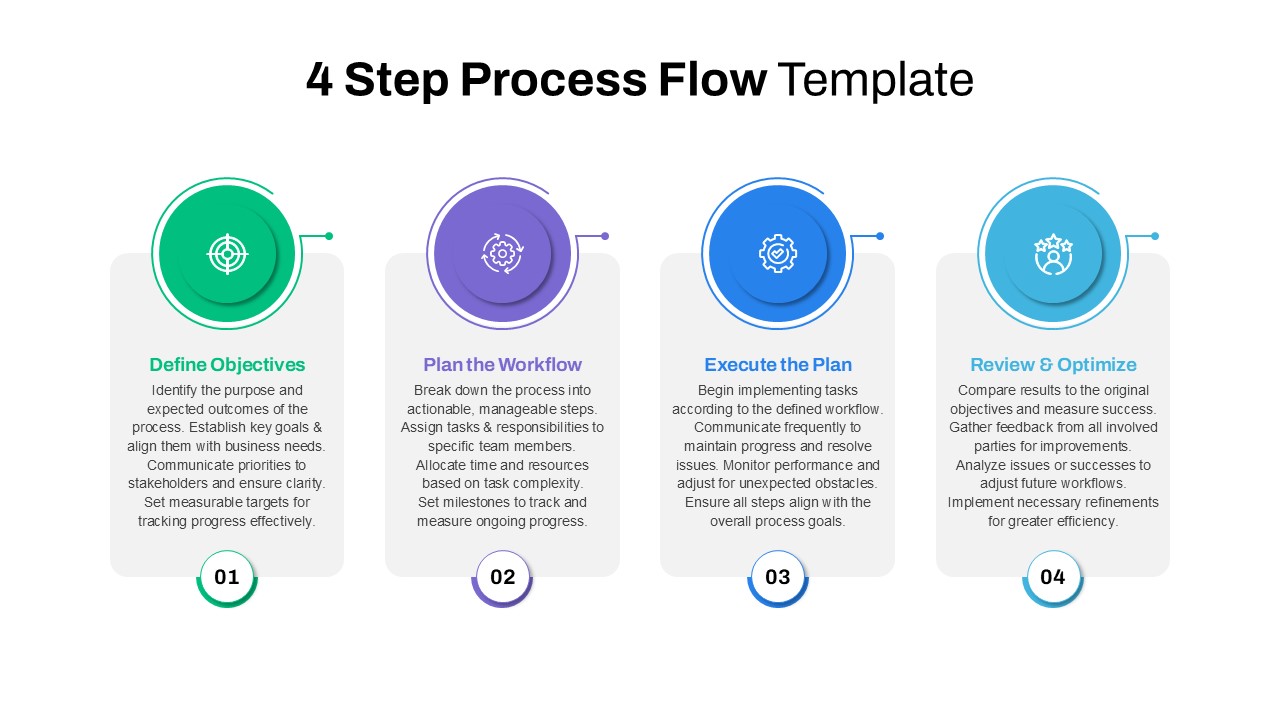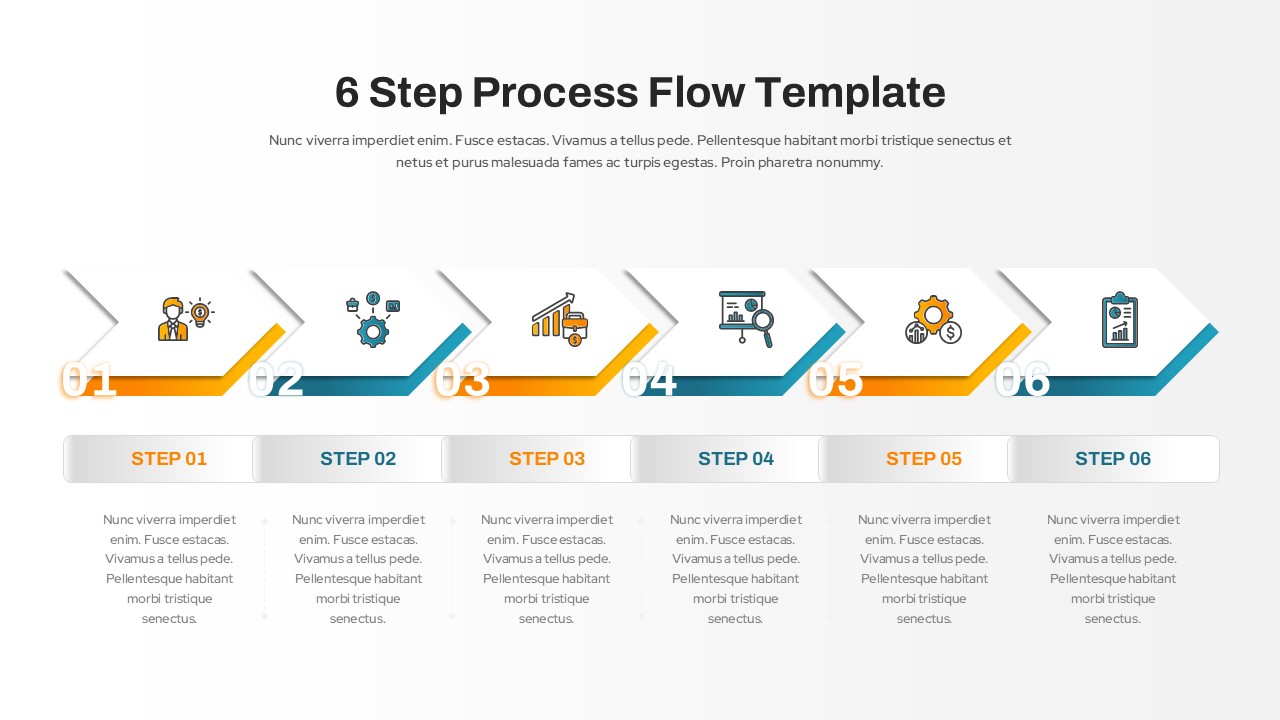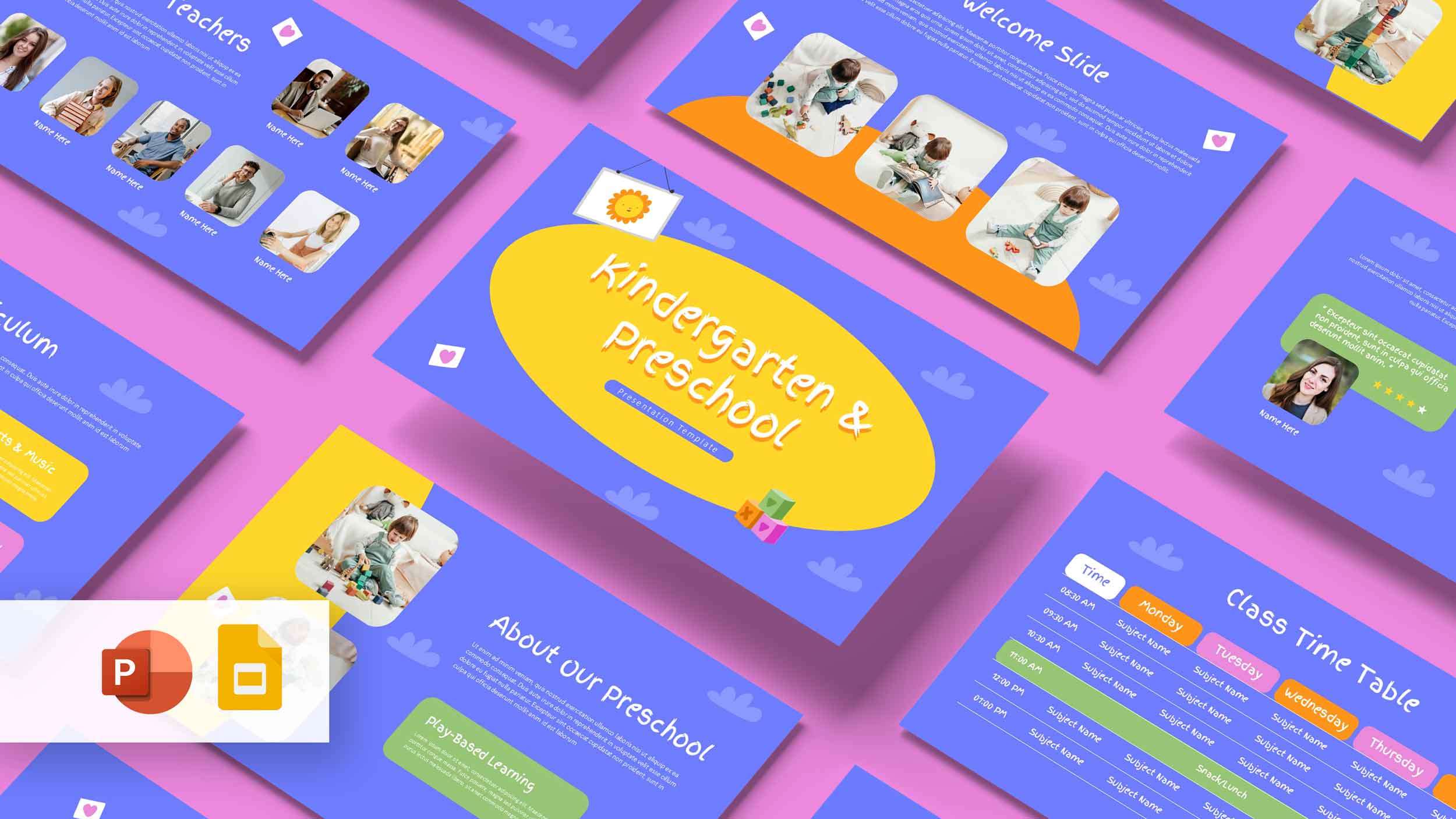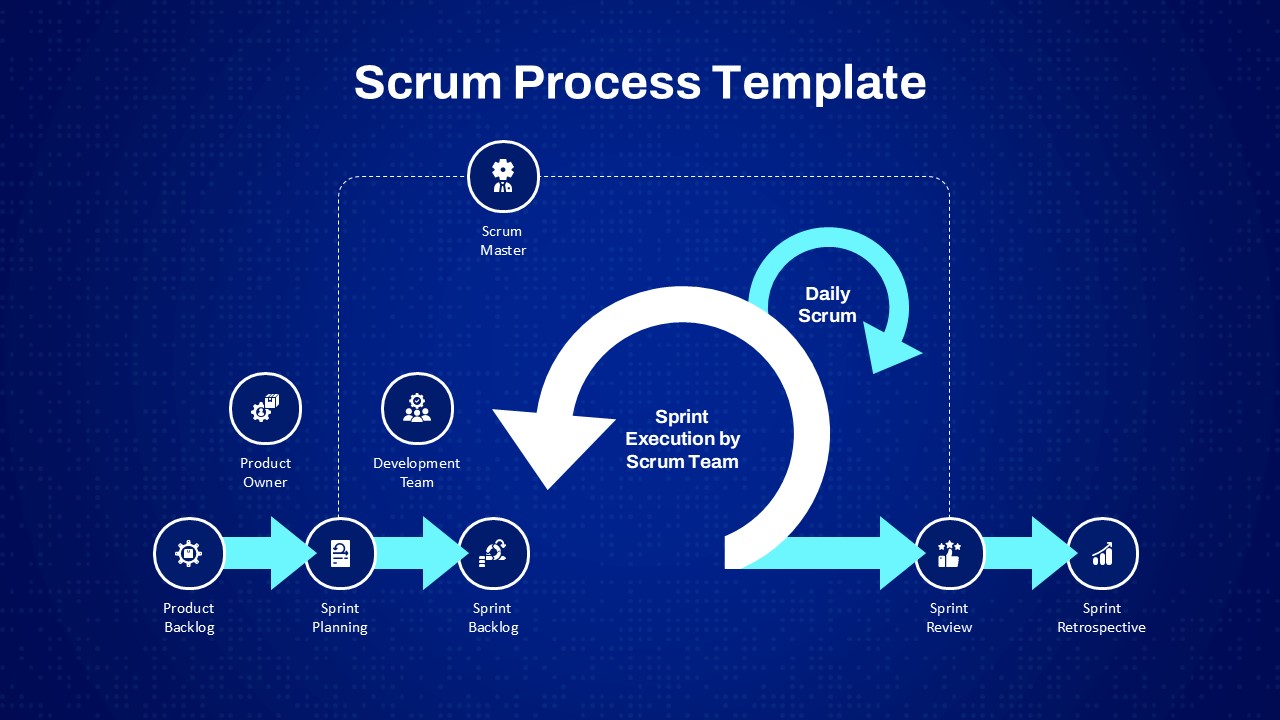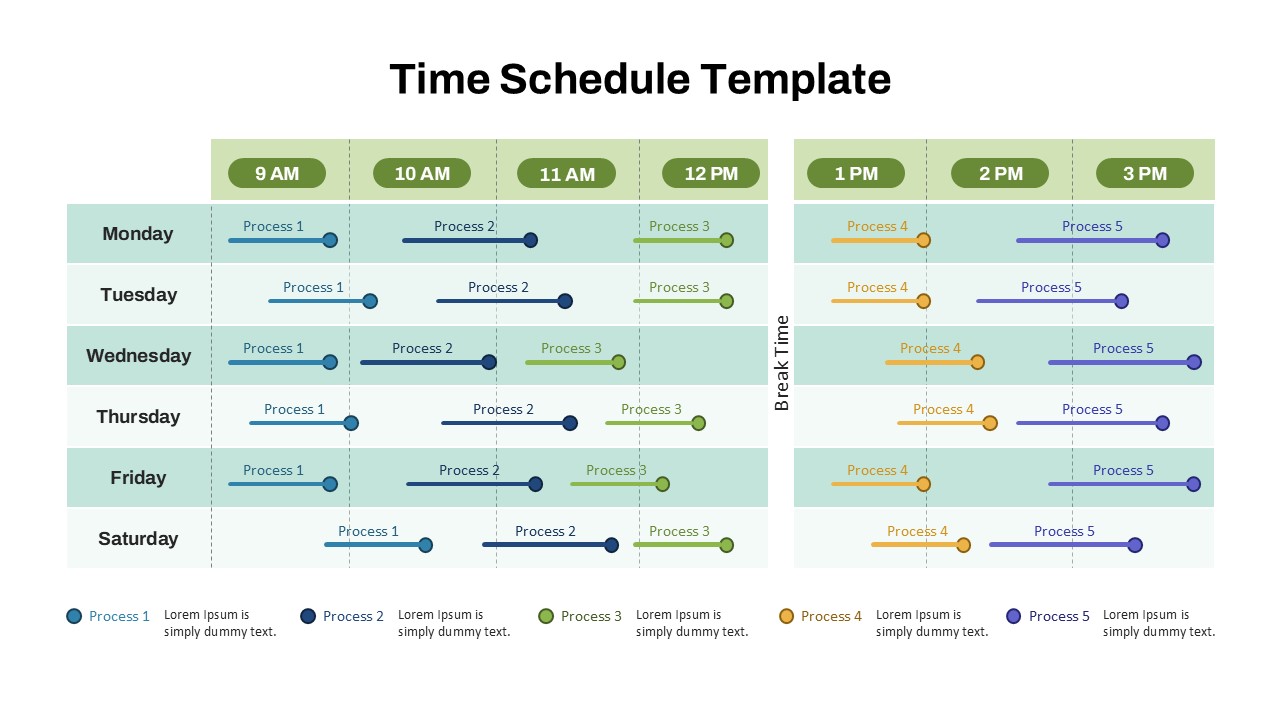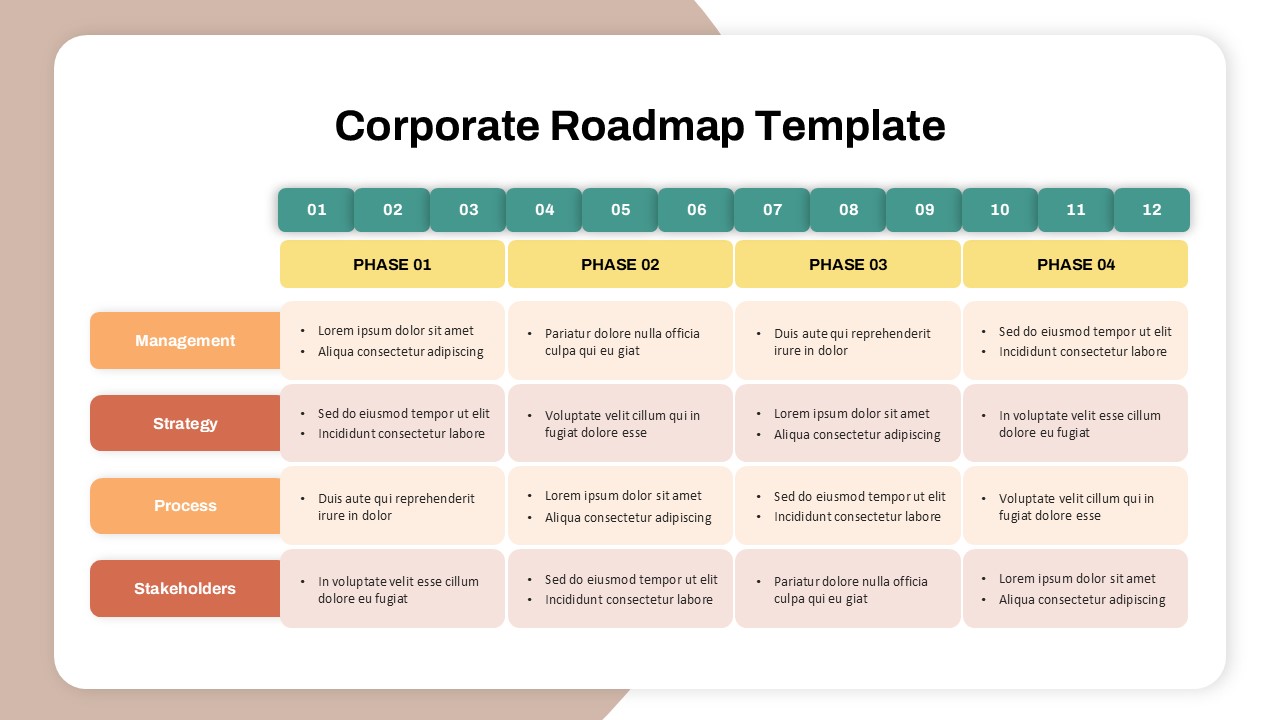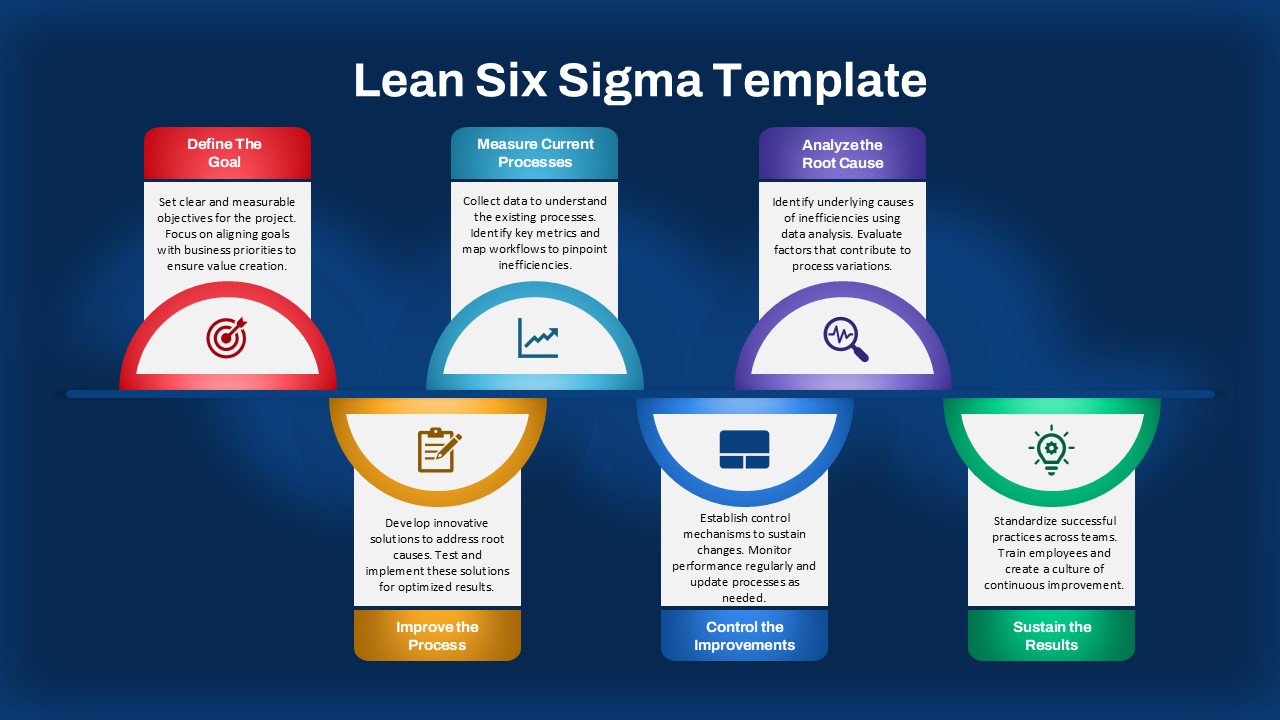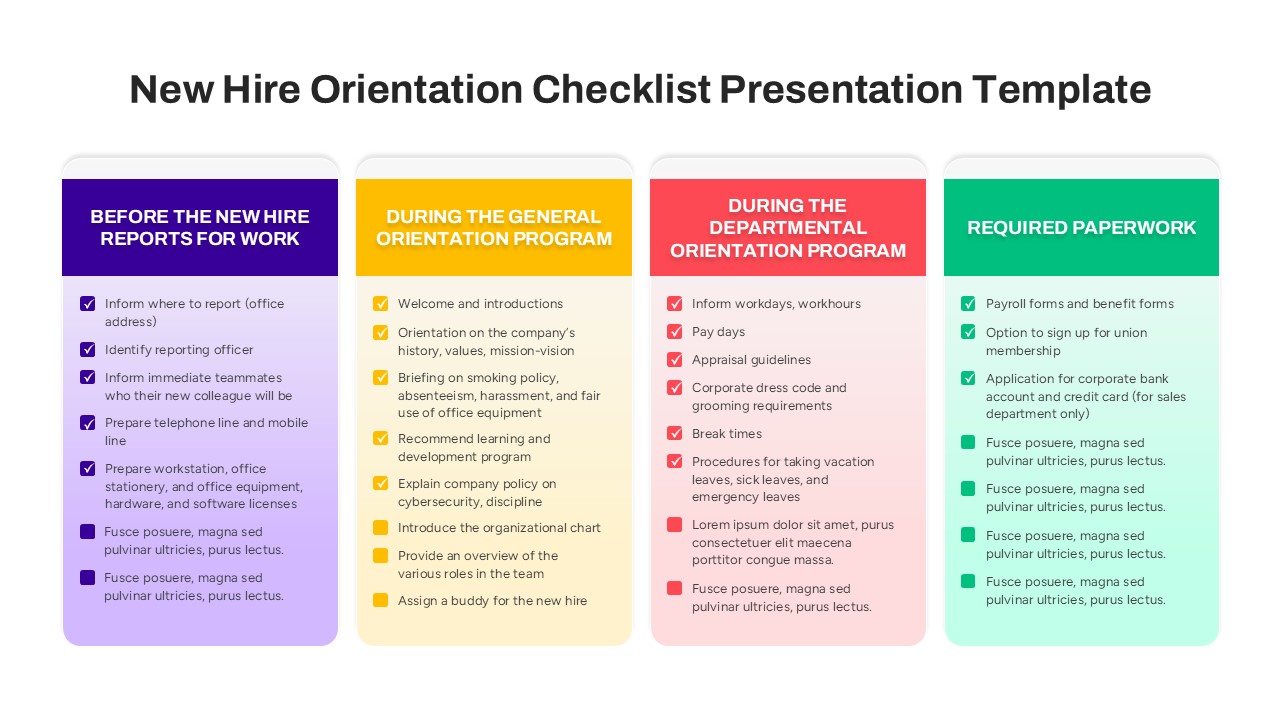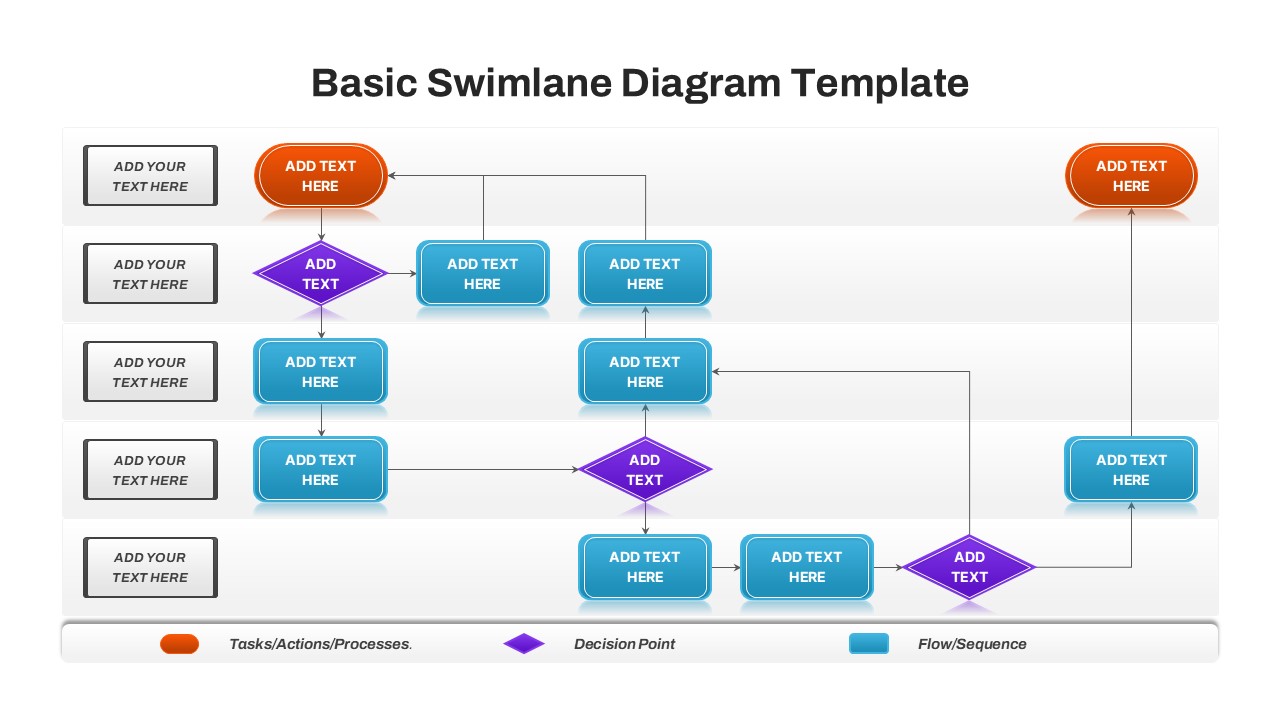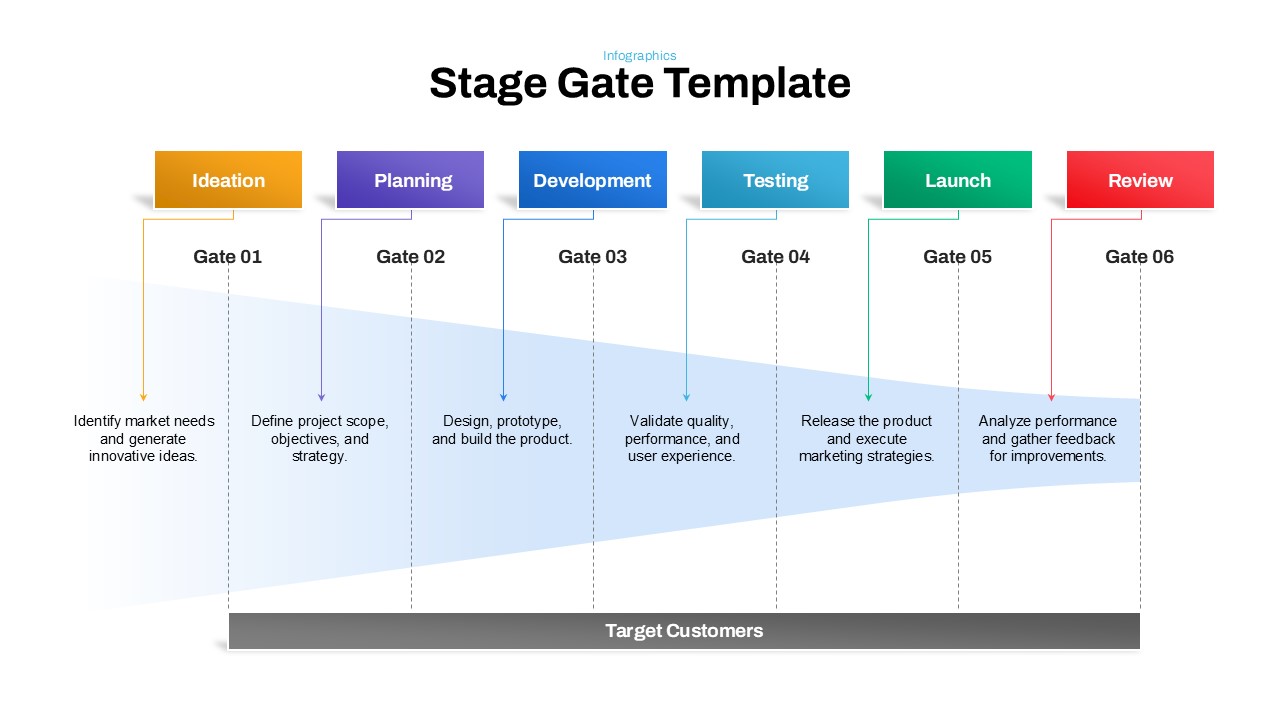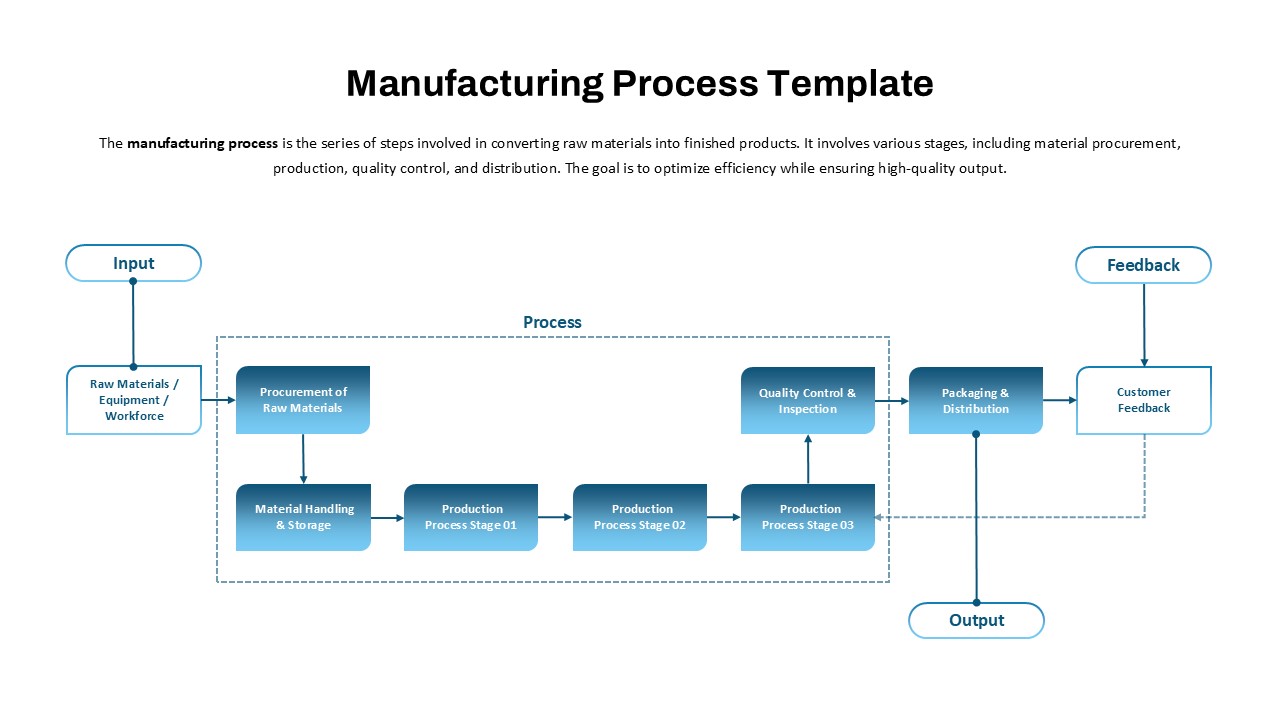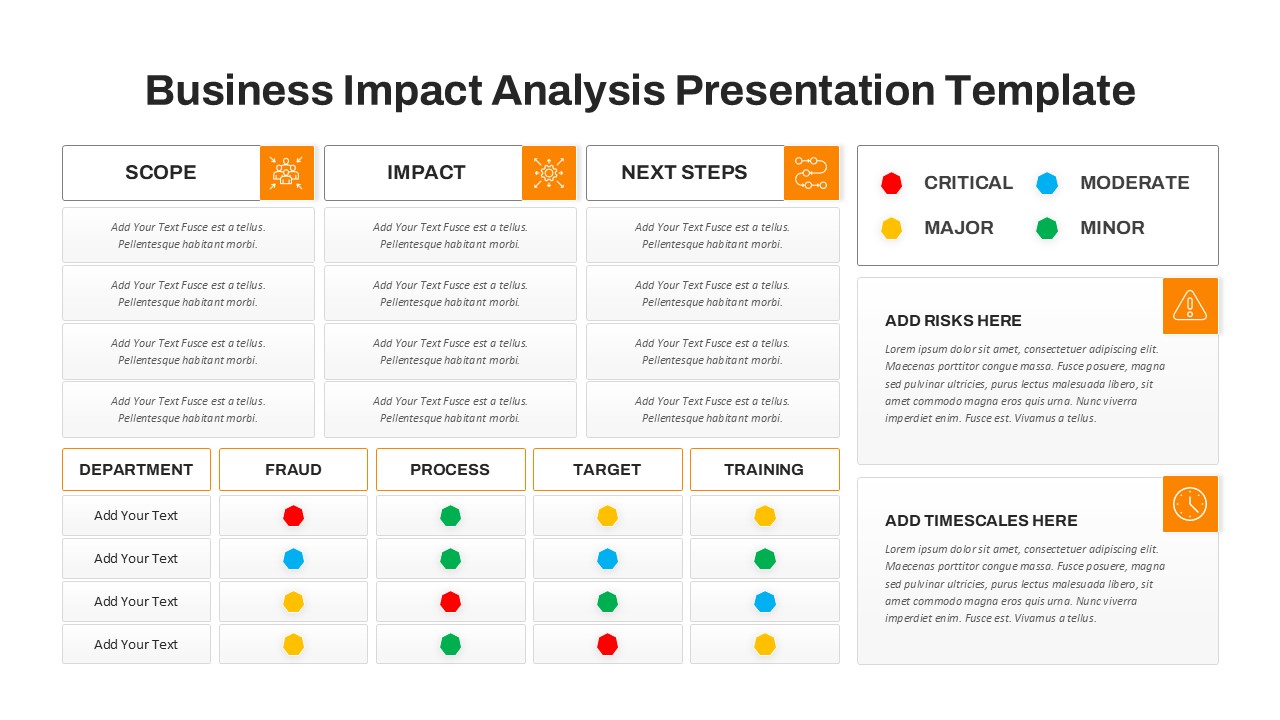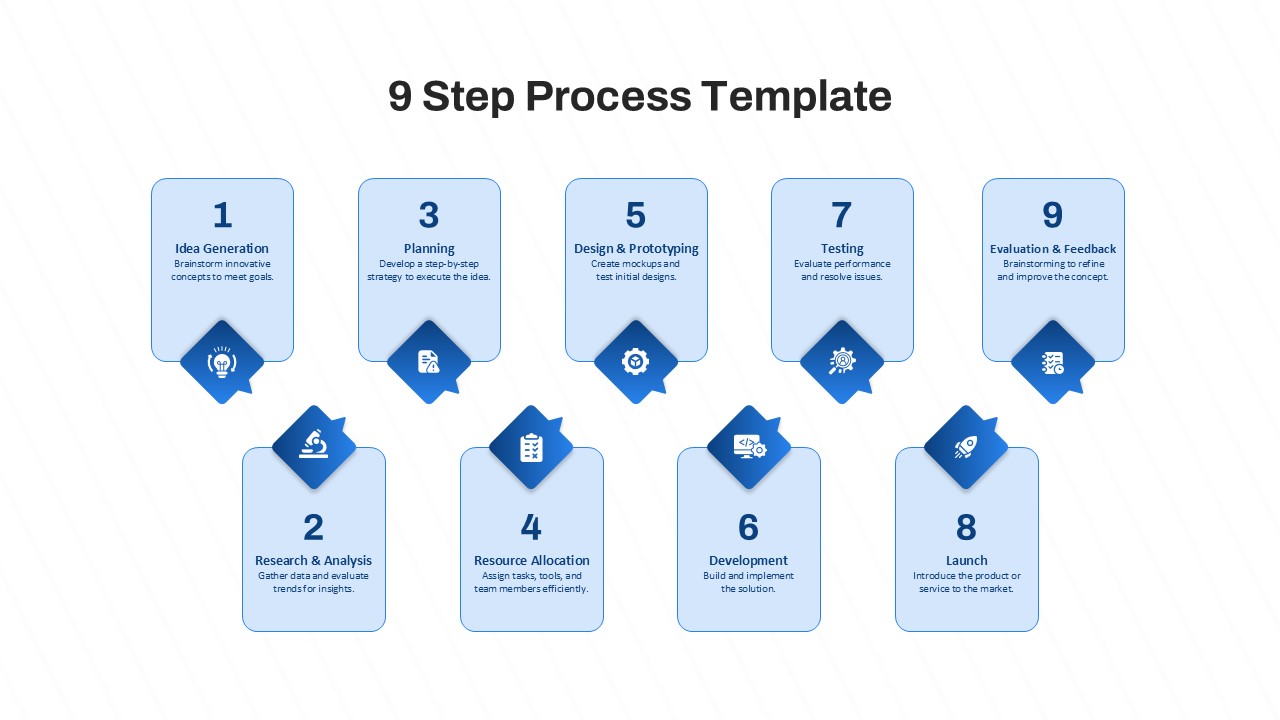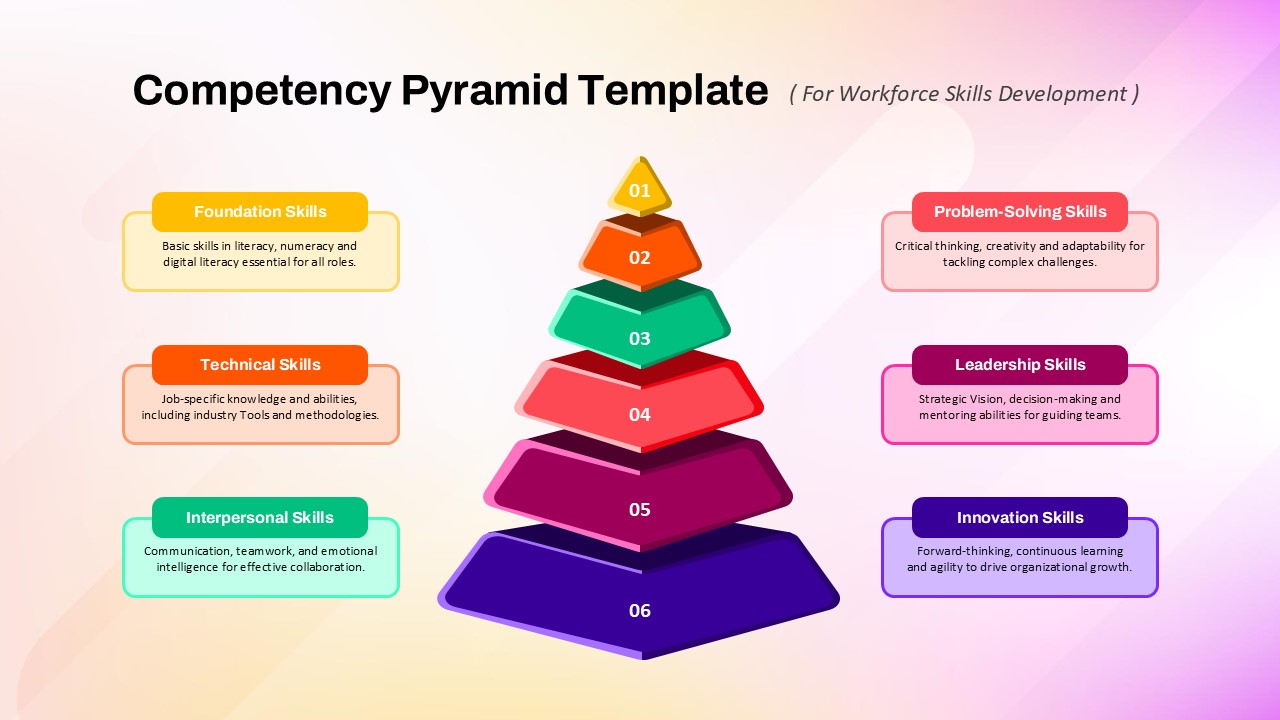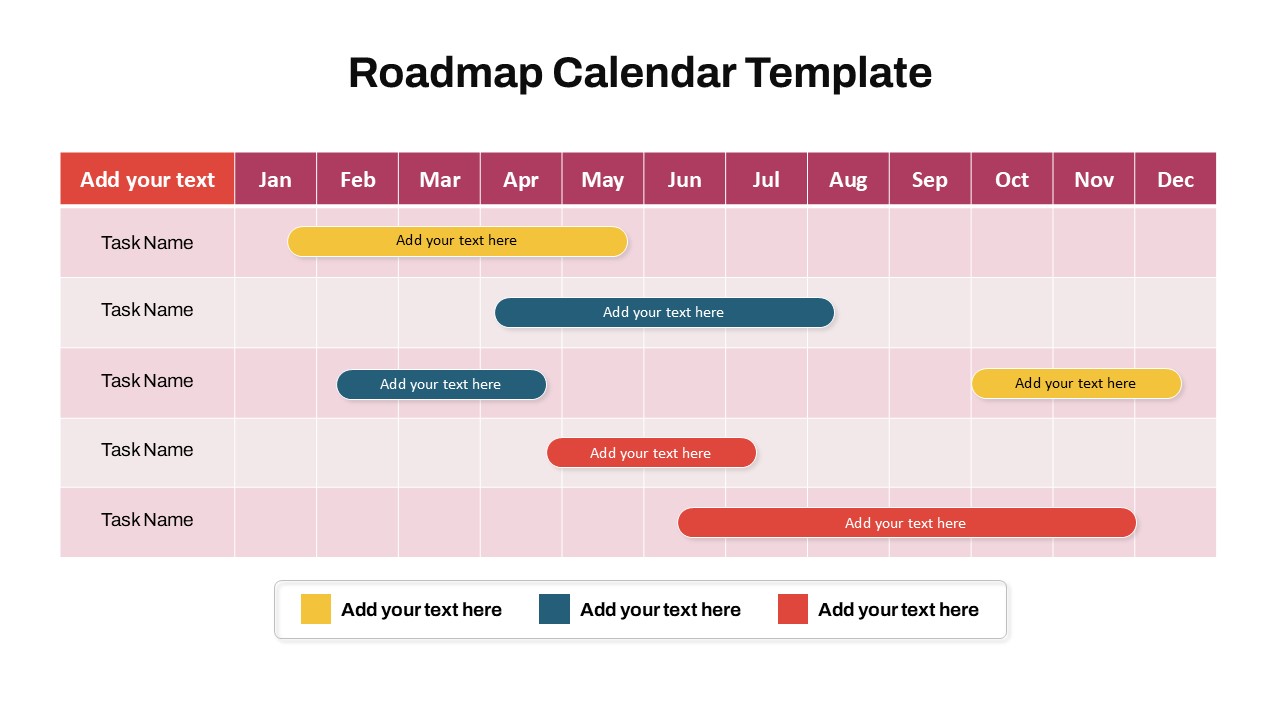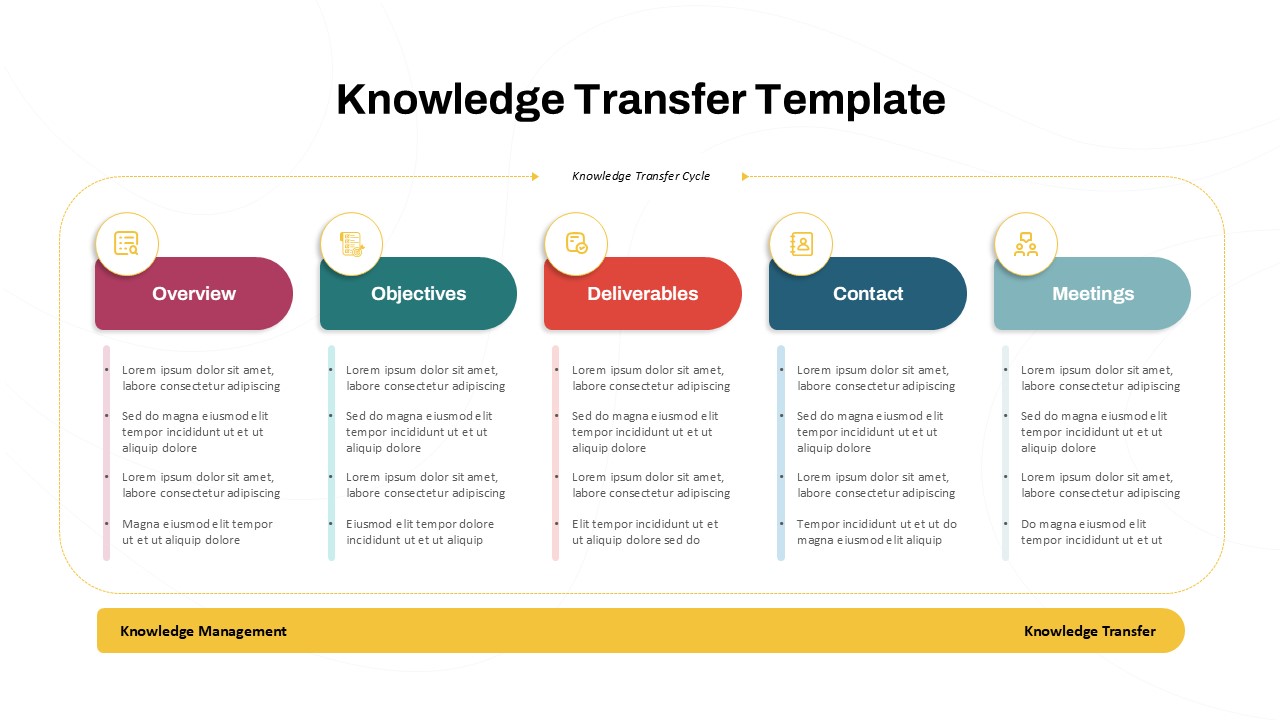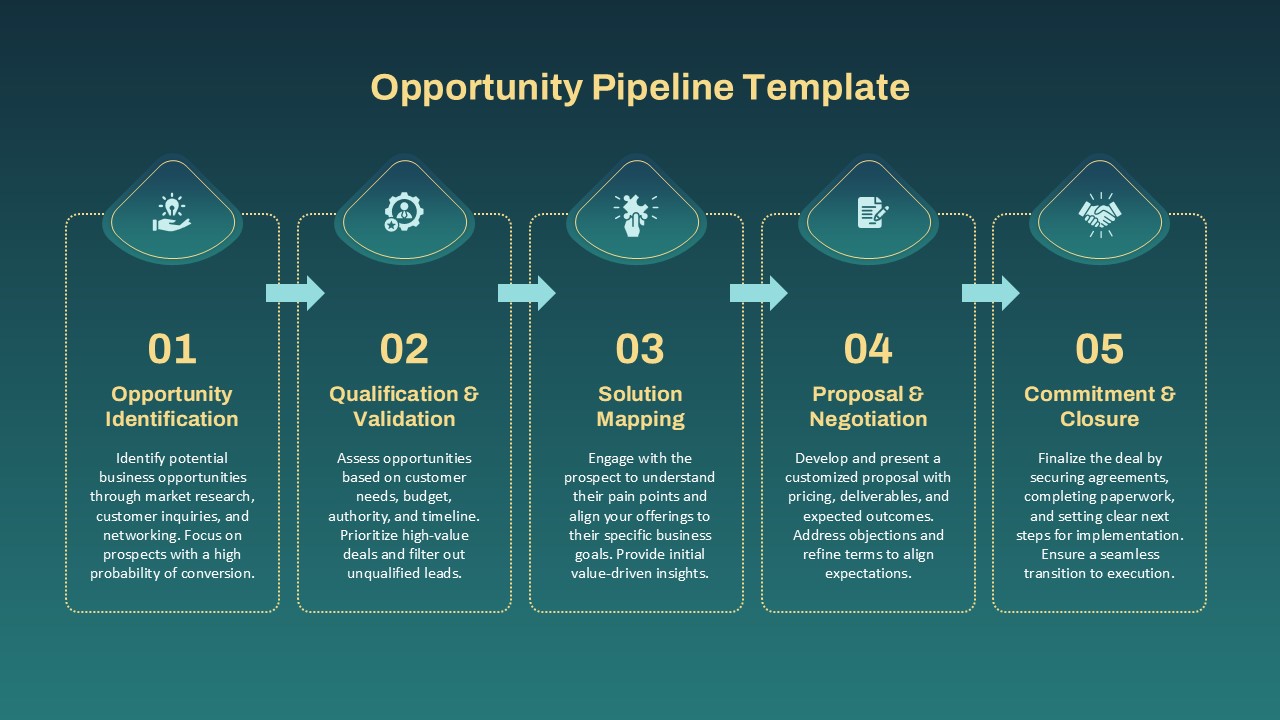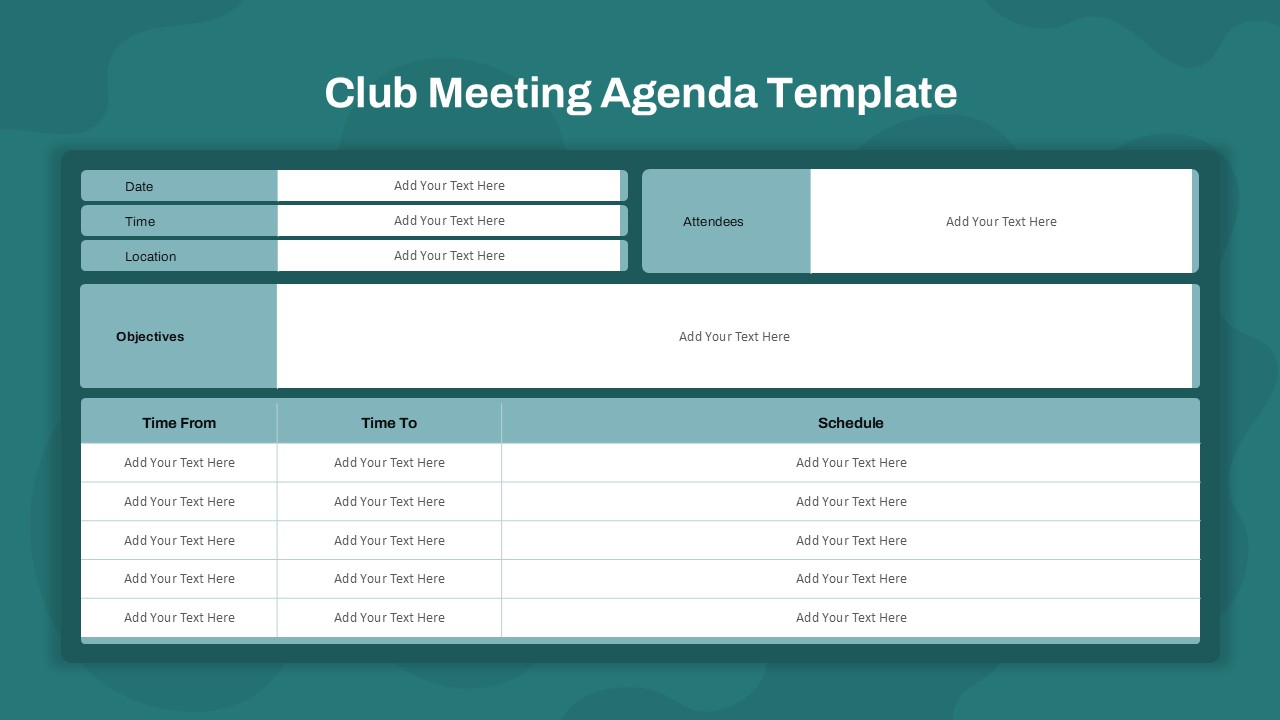Home Powerpoint Charts Training Process Flow Chart PowerPoint Template
Training Process Flow Chart PowerPoint Template
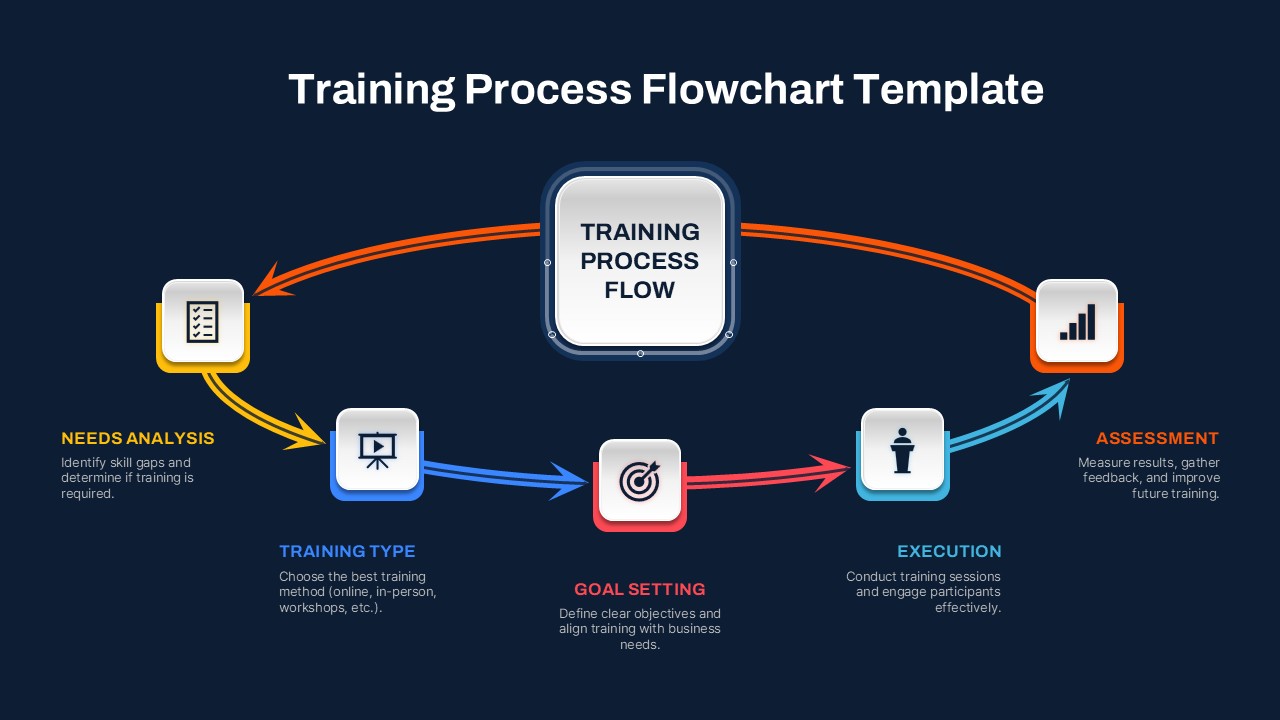
The Training Process Flowchart PowerPoint Template provides a clear, structured visual to help organizations manage and streamline their training programs. Perfect for HR departments, team leaders, and training coordinators, this powerpoint flowchart template outlines the essential stages of the training process: Needs Analysis, Training Type, Goal Setting, Execution, and Assessment. Each phase is represented with distinct icons and arrows, guiding users through a comprehensive workflow from identifying skill gaps to evaluating the effectiveness of the training.
The powerpoint workflow chart template is designed to ensure that each step is logically connected, helping businesses determine the appropriate training methods, define clear objectives, and measure the success of their programs. By using this flowchart, teams can track progress, align training with business needs, and gather valuable feedback for continuous improvement.
Fully customizable and available for both PowerPoint and Google Slides, this template is ideal for corporate training sessions, employee development programs, and onboarding processes. Whether you’re working on internal skill-building or professional development initiatives, this template makes it easy to plan, execute, and evaluate training effectively.
See more
No. of Slides
1Aspect Ratio
16:9Item ID
SKT03512
Features of this template
Other User Cases of the Template:
corporate training programs, employee development plans, onboarding process design, skill gap analysis, educational workshops, leadership training, performance evaluation systems, team development planning
FAQs
Can I customize the PowerPoint templates to match my branding?
Yes, all our PowerPoint templates are fully customizable, allowing you to edit colors, fonts, and content to align with your branding and messaging needs.
Will your templates work with my version of PowerPoint?
Yes, our templates are compatible with various versions of Microsoft PowerPoint, ensuring smooth usage regardless of your software version.
What software are these templates compatible with?
Our templates work smoothly with Microsoft PowerPoint and Google Slides. Moreover, they’re compatible with Apple Keynote, LibreOffice Impress, Zoho Show, and more, ensuring flexibility across various presentation software platforms.