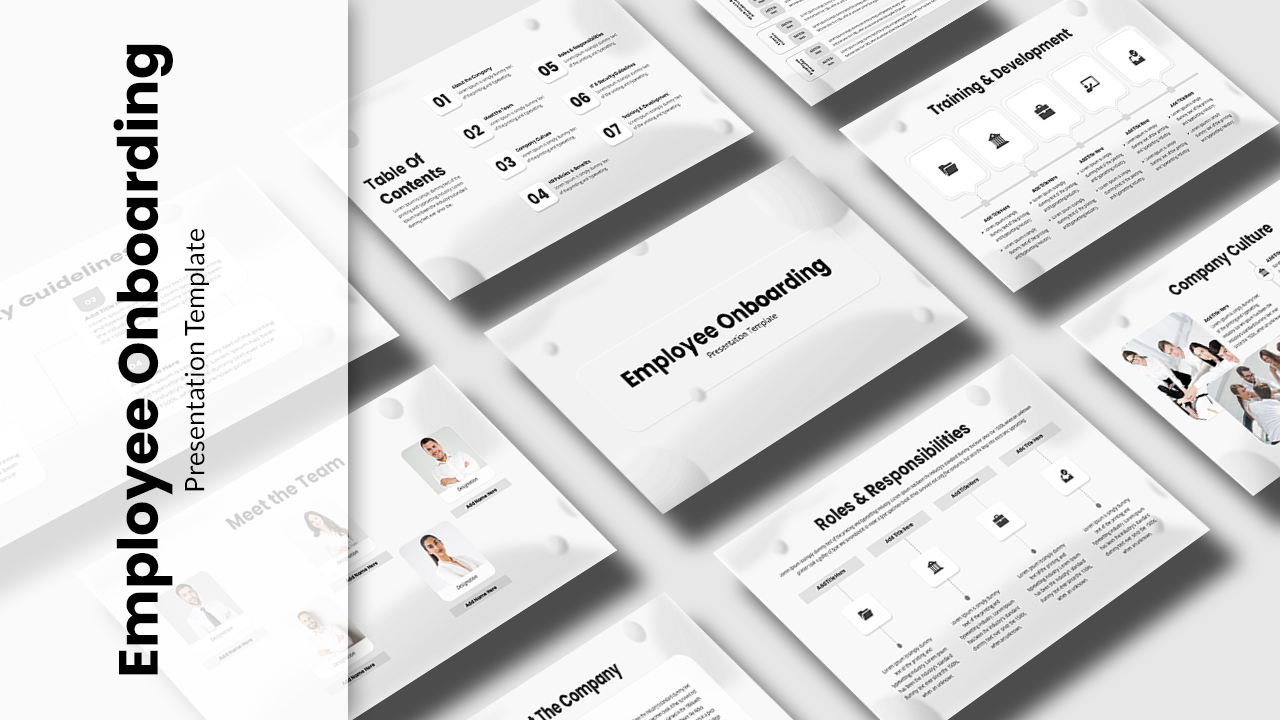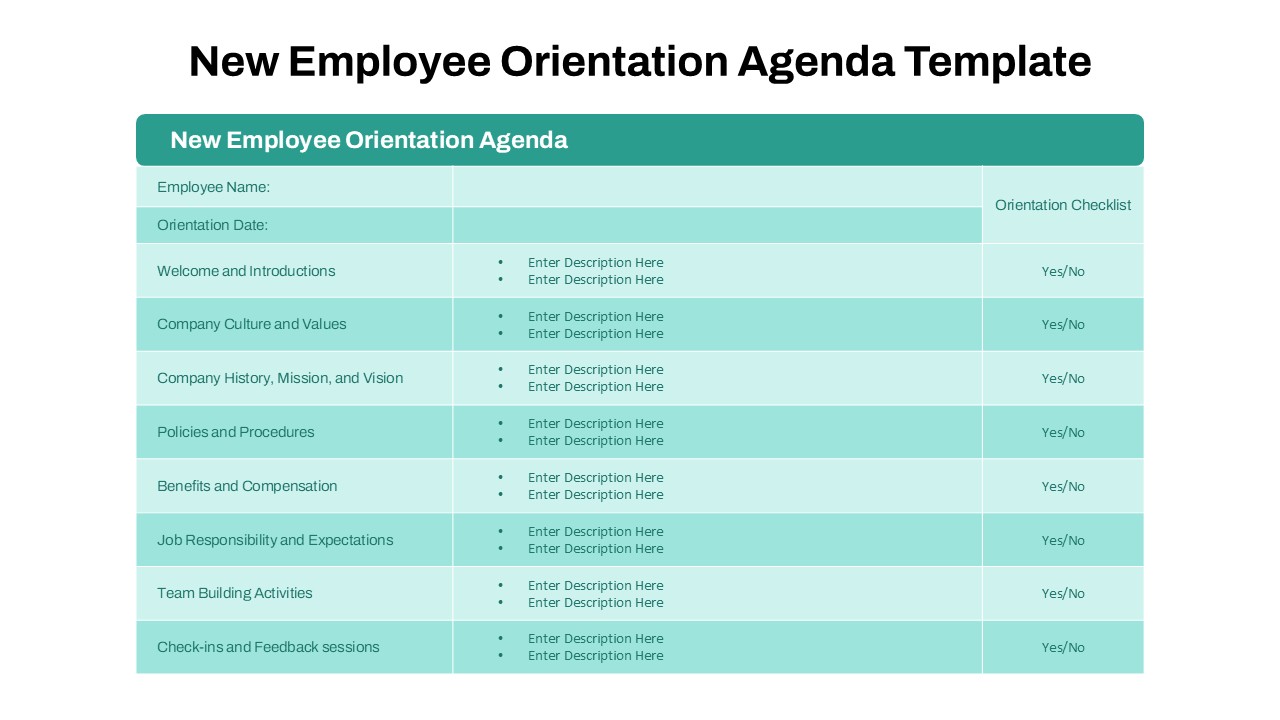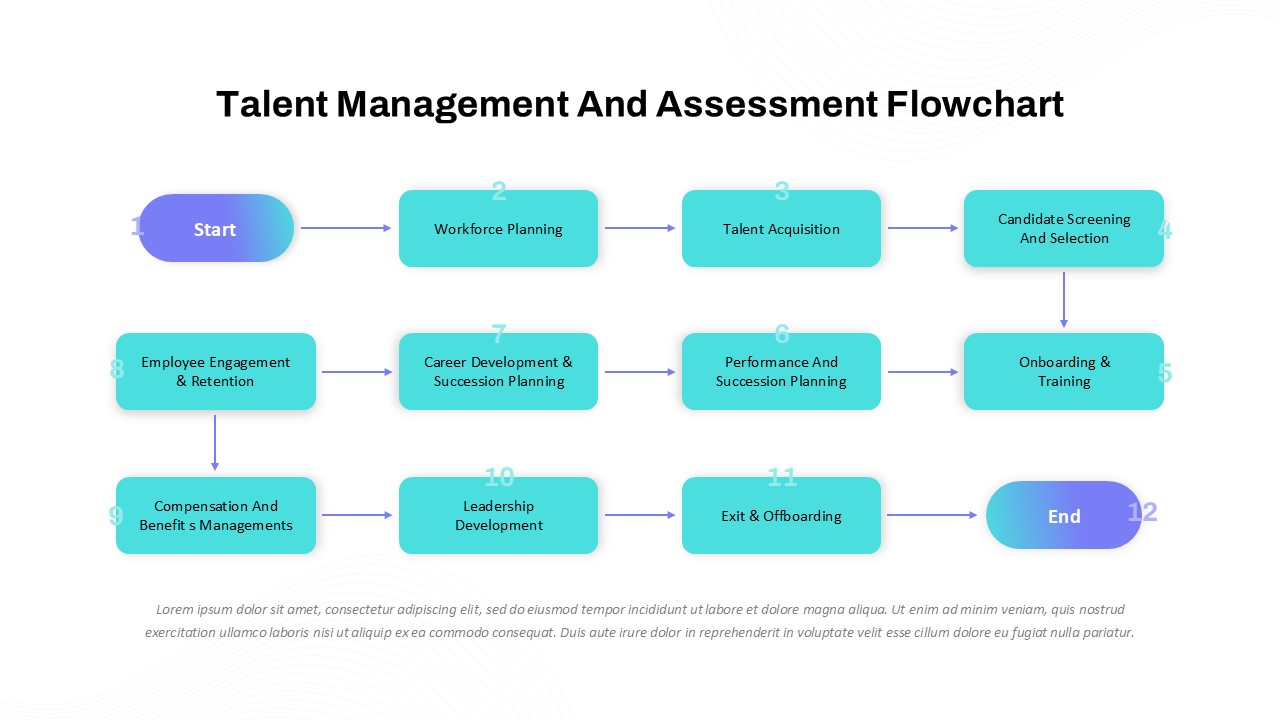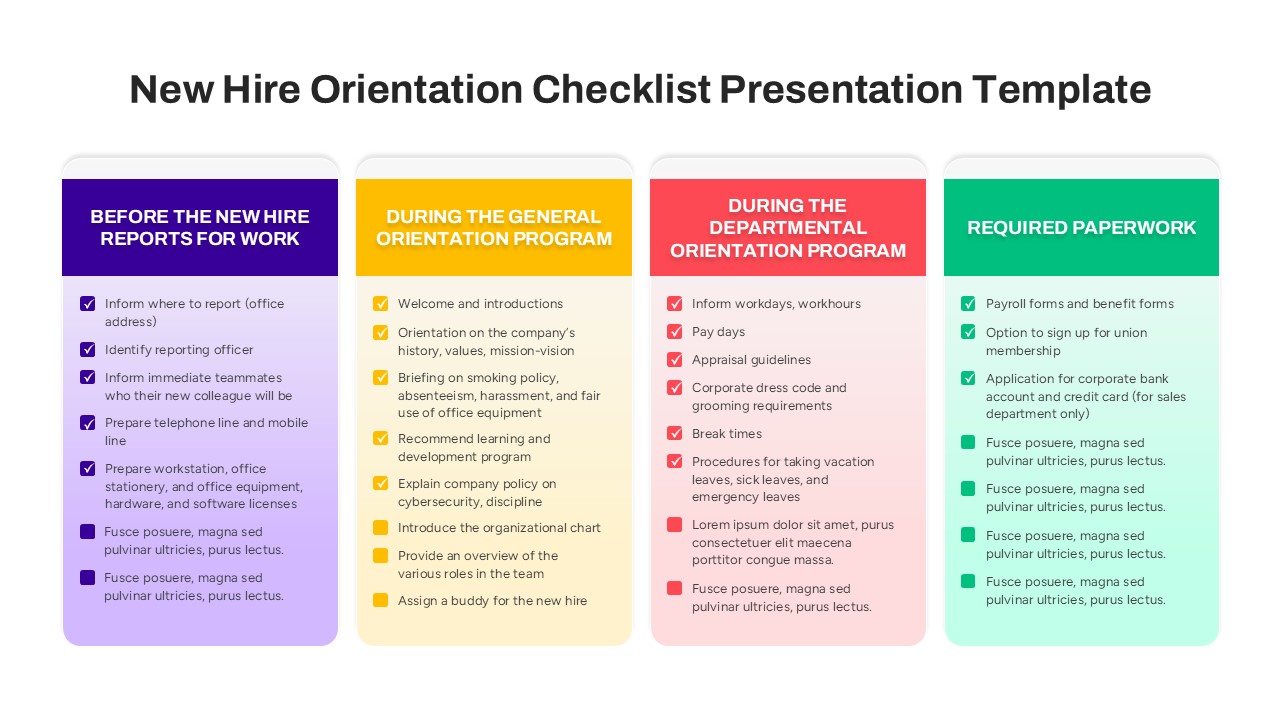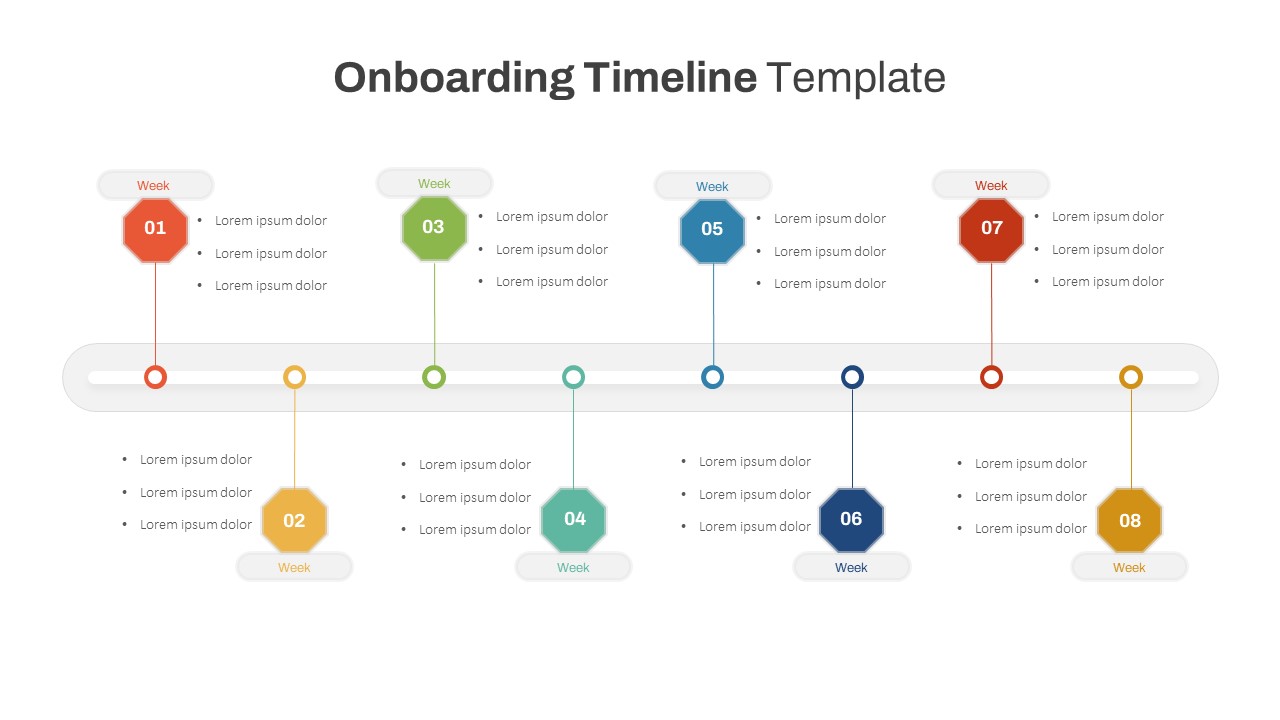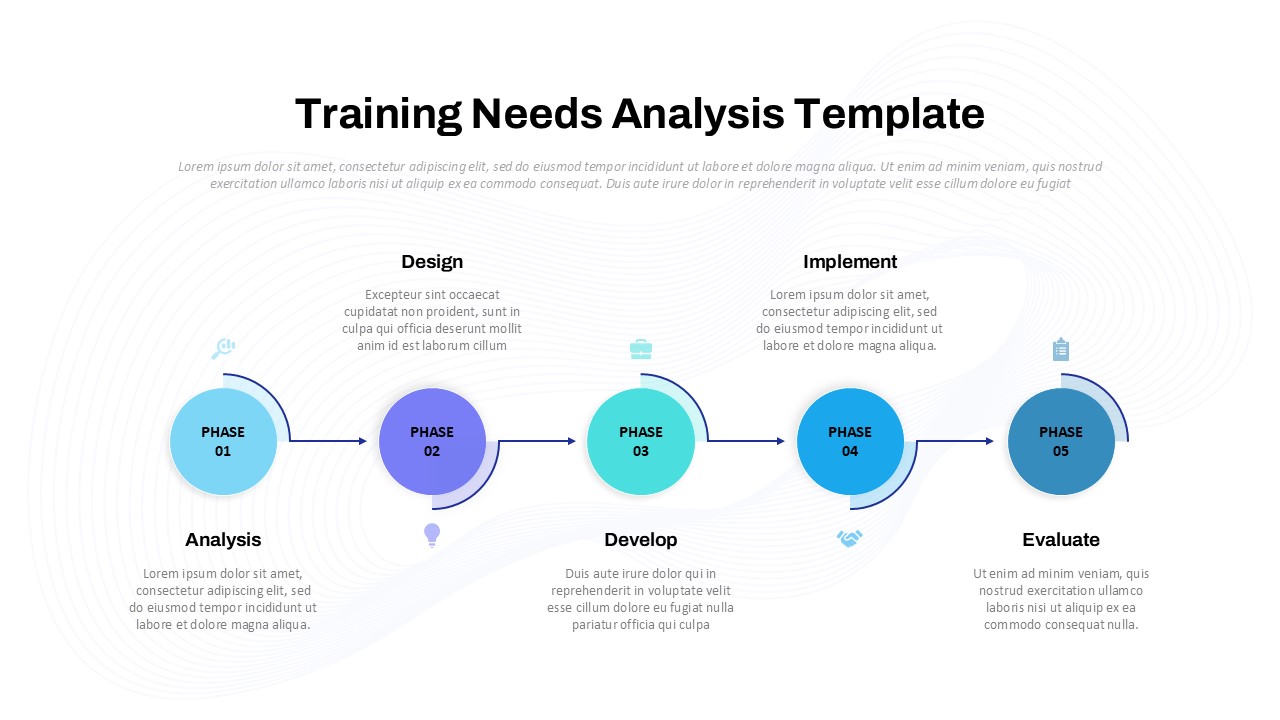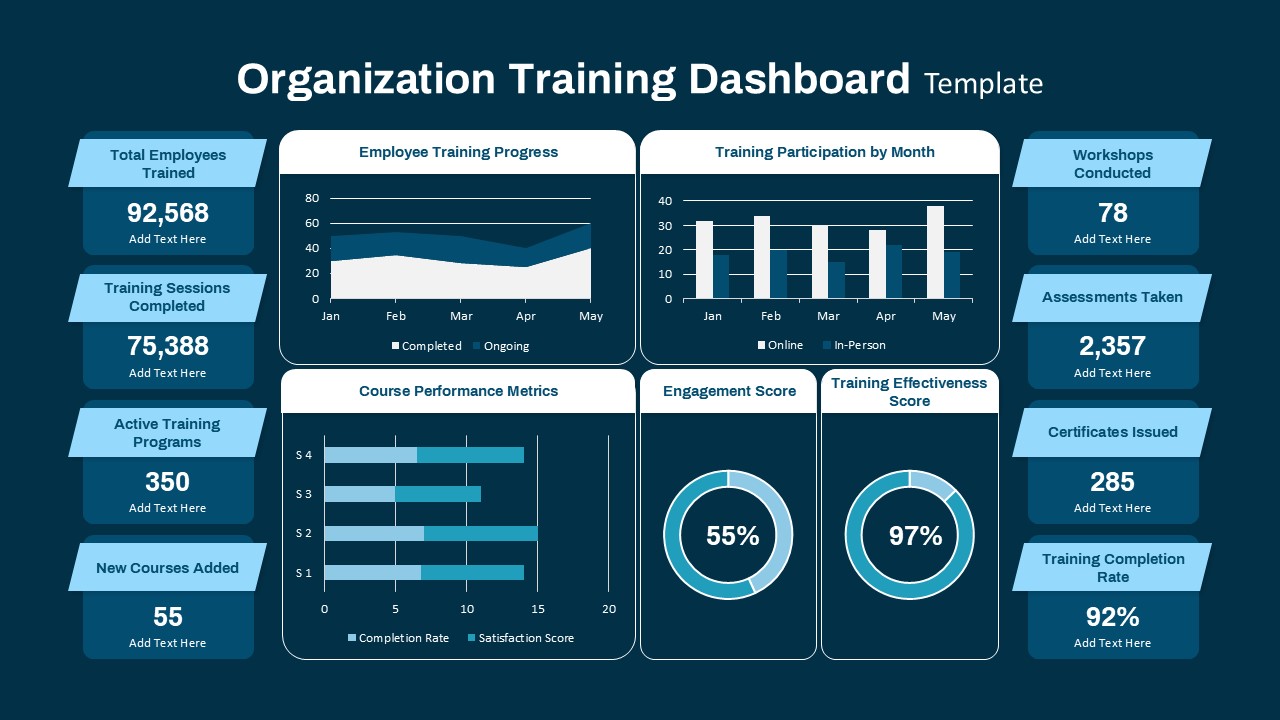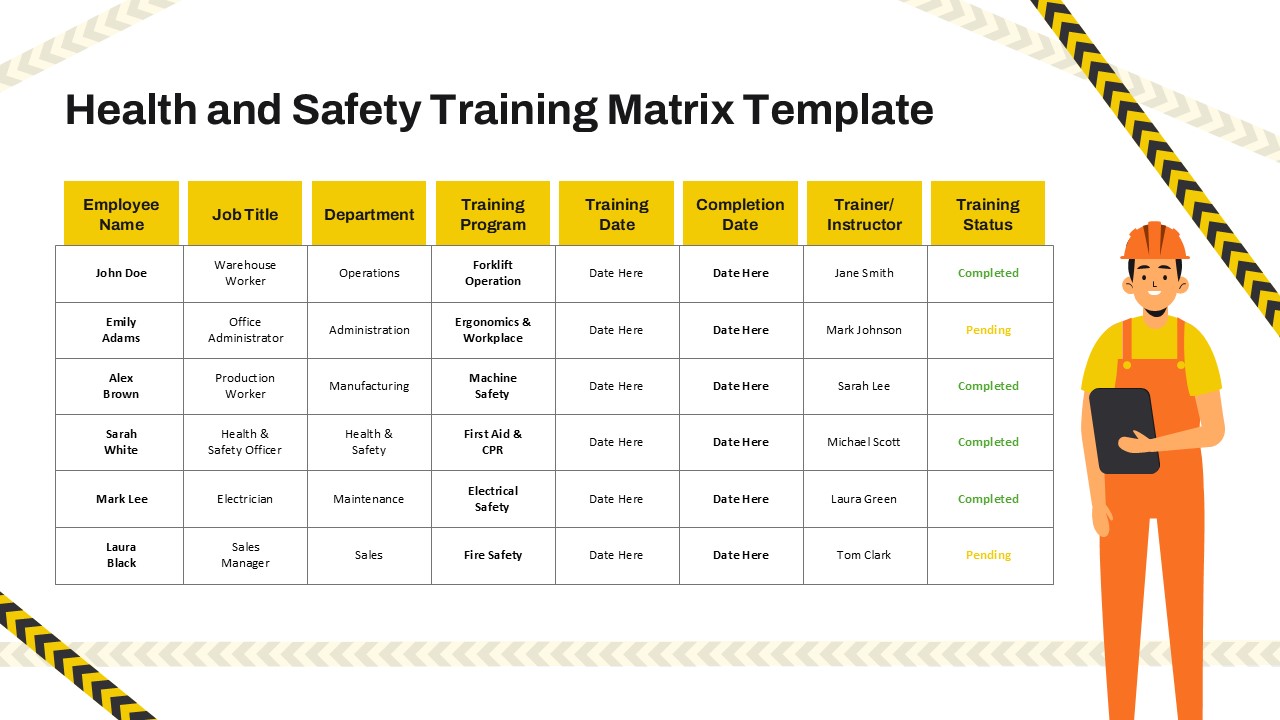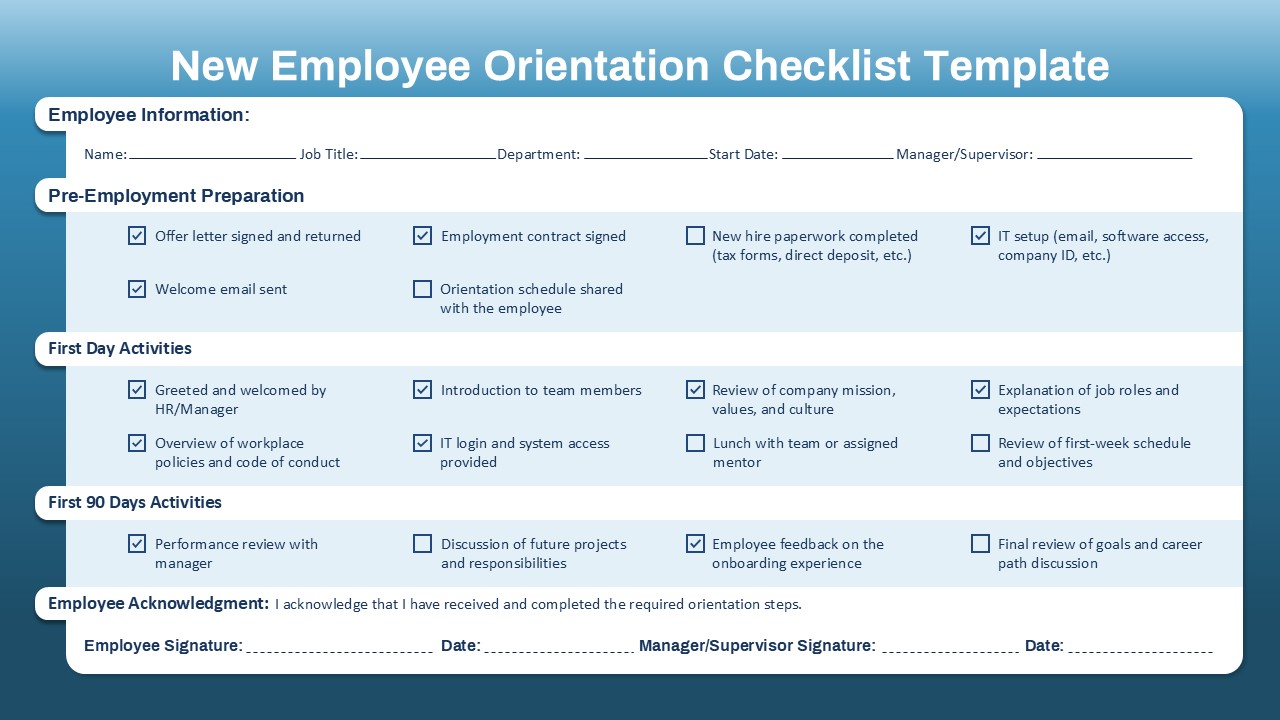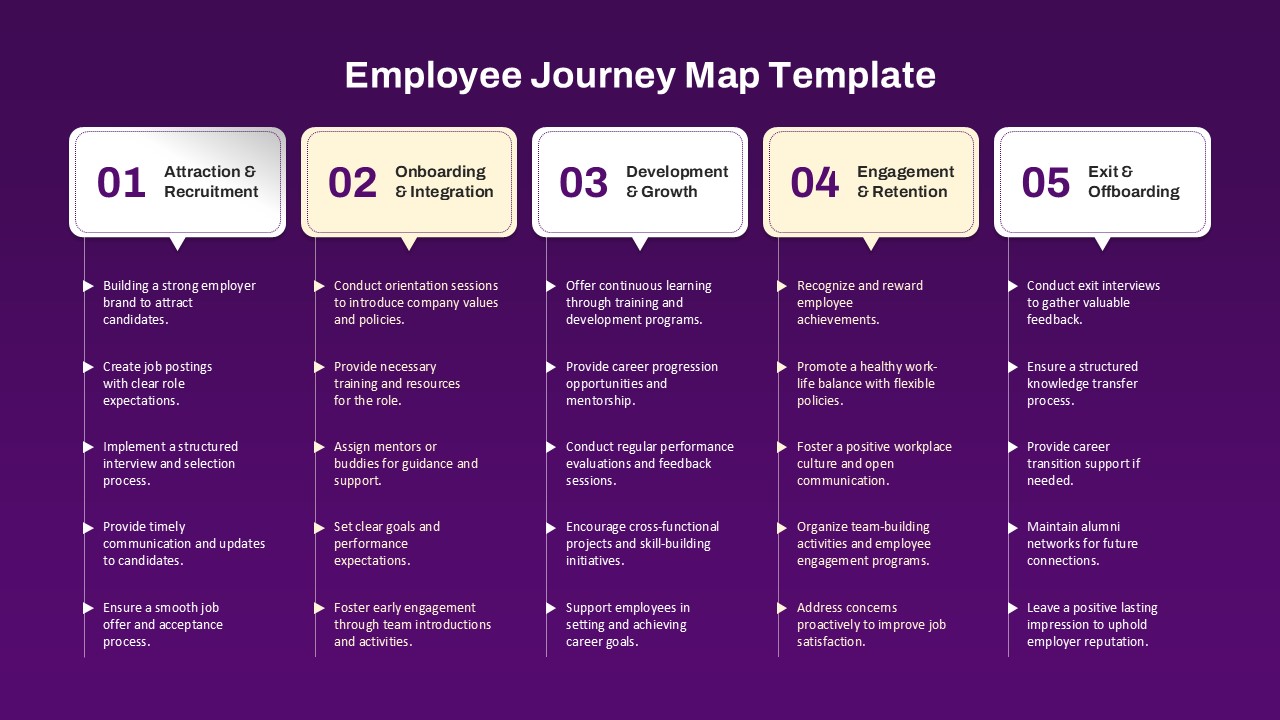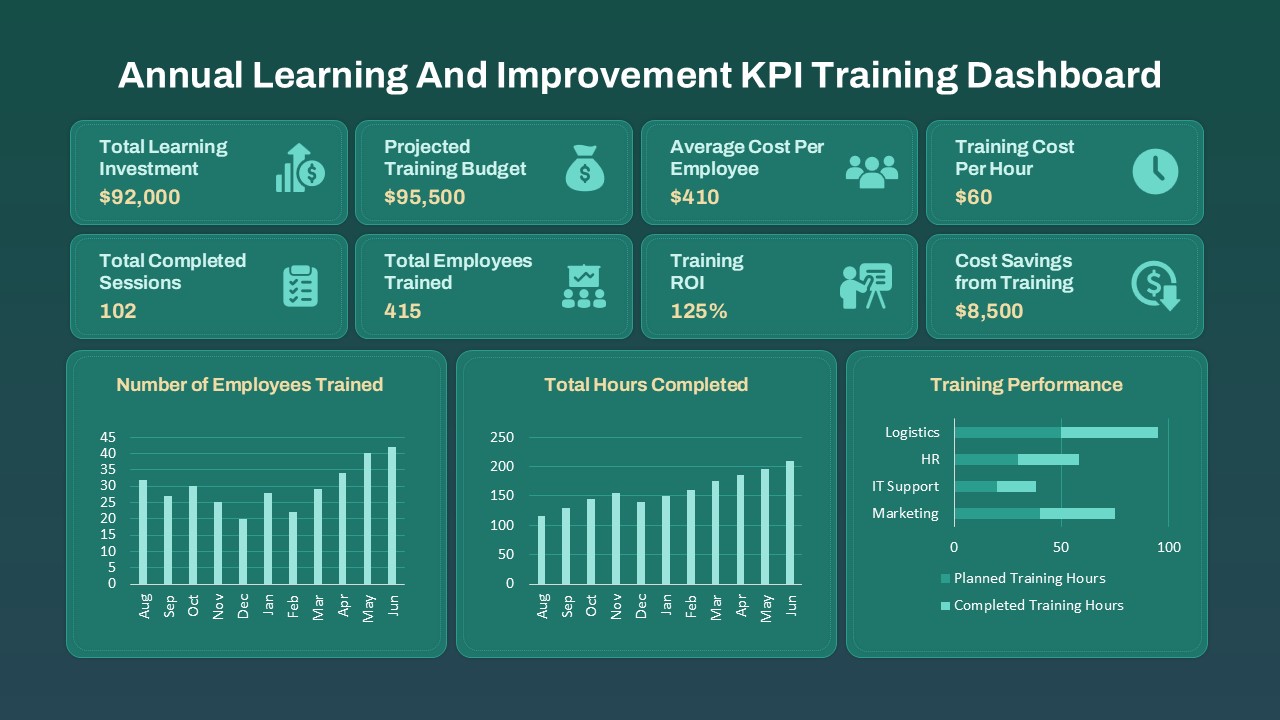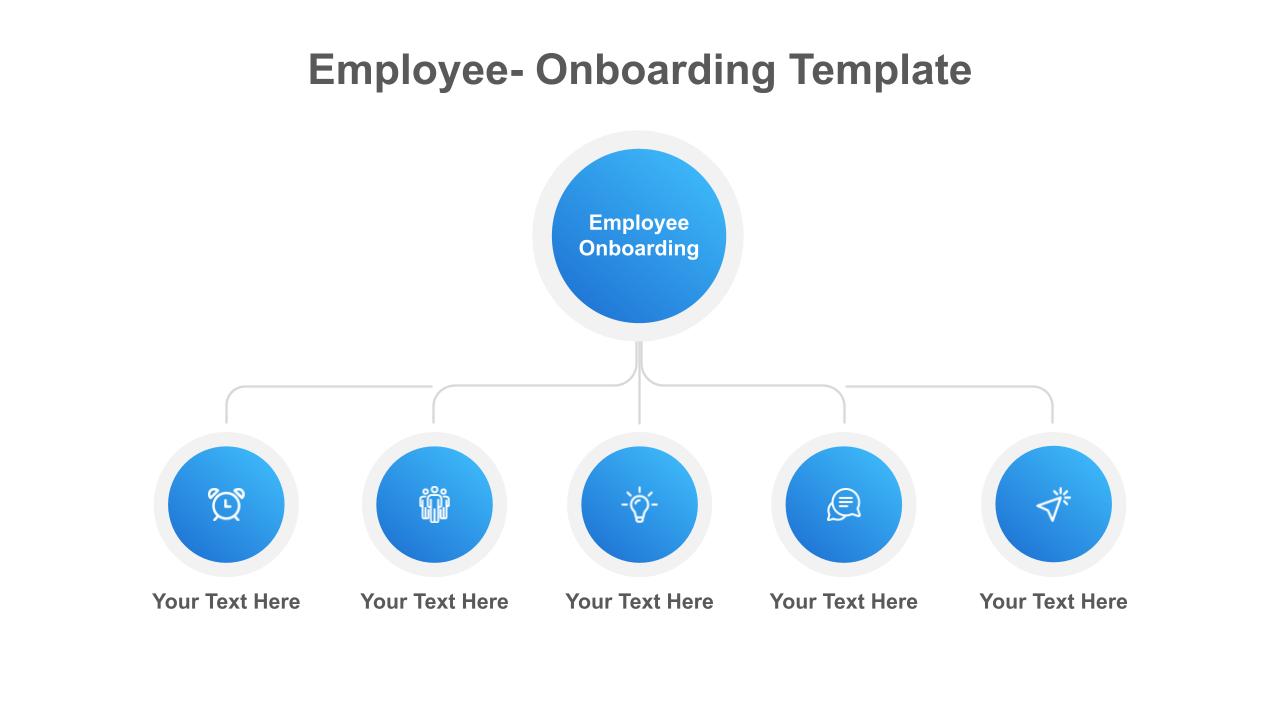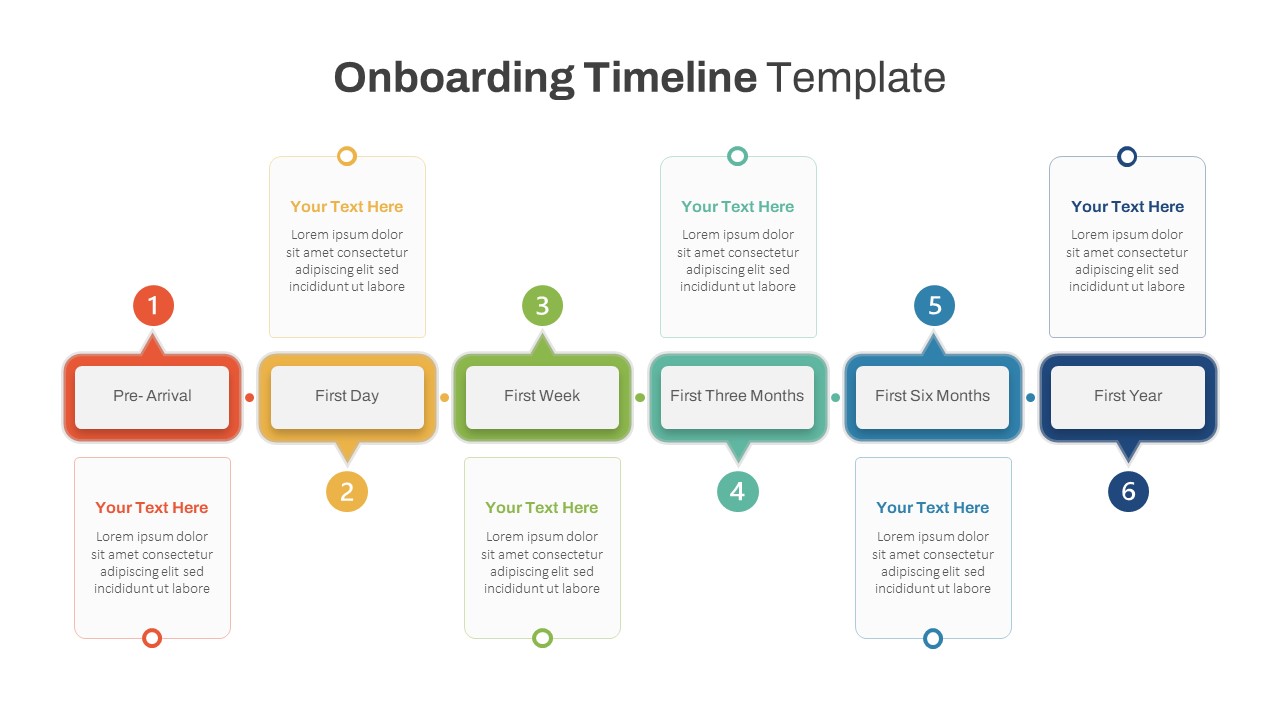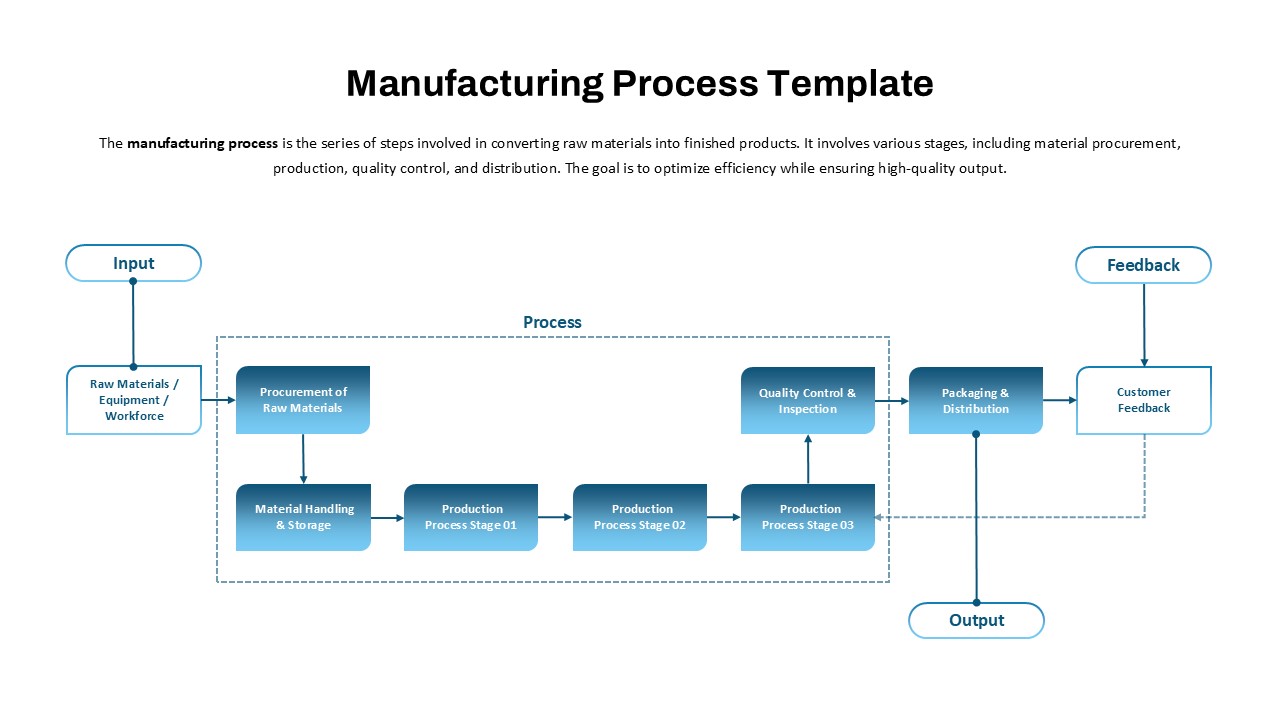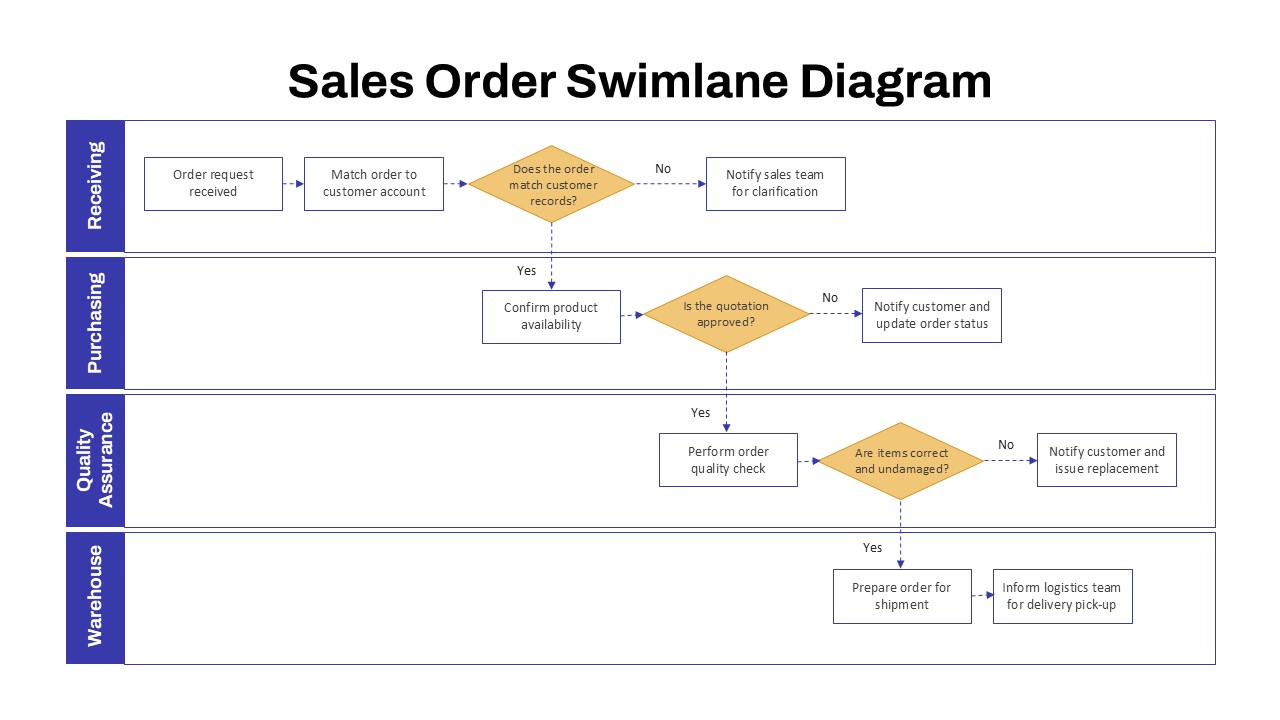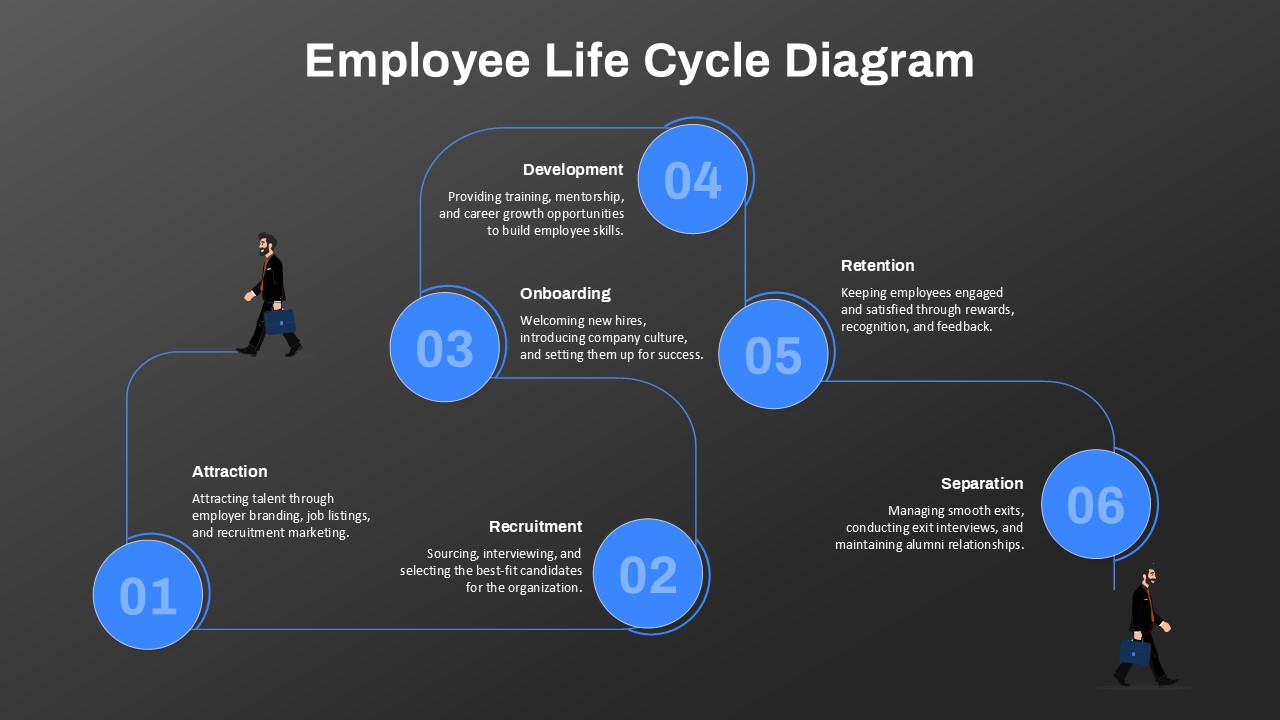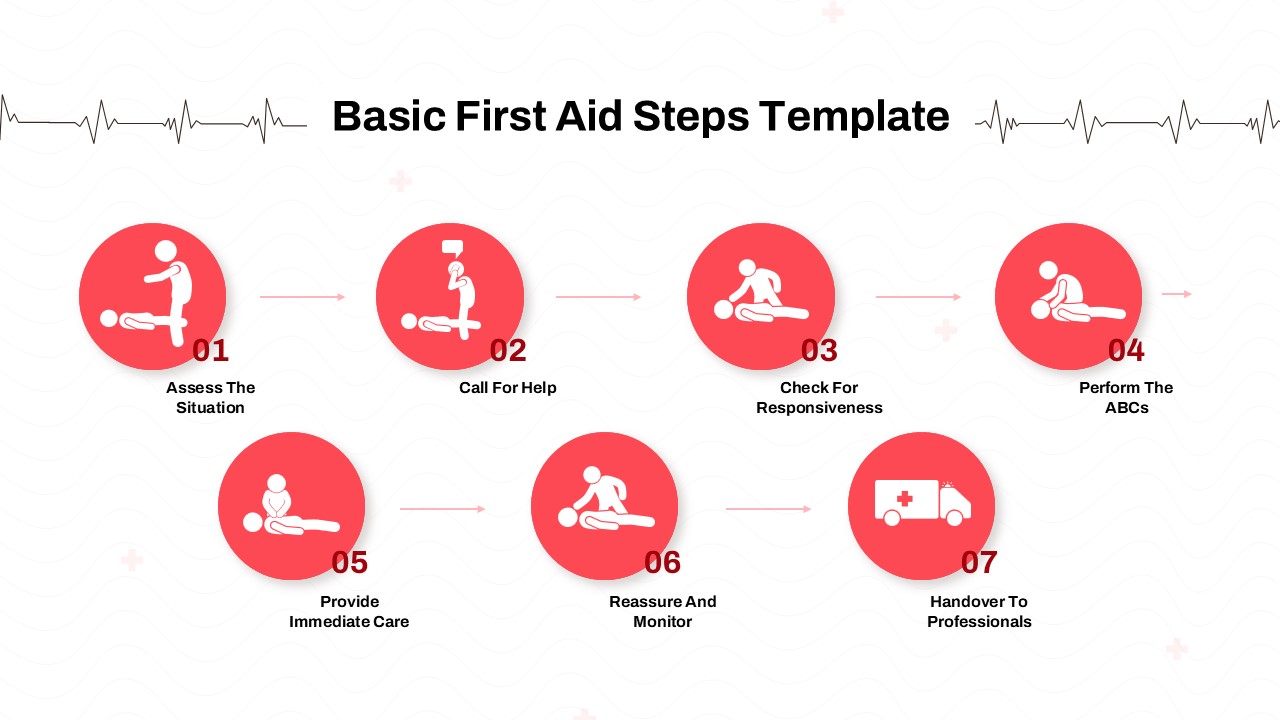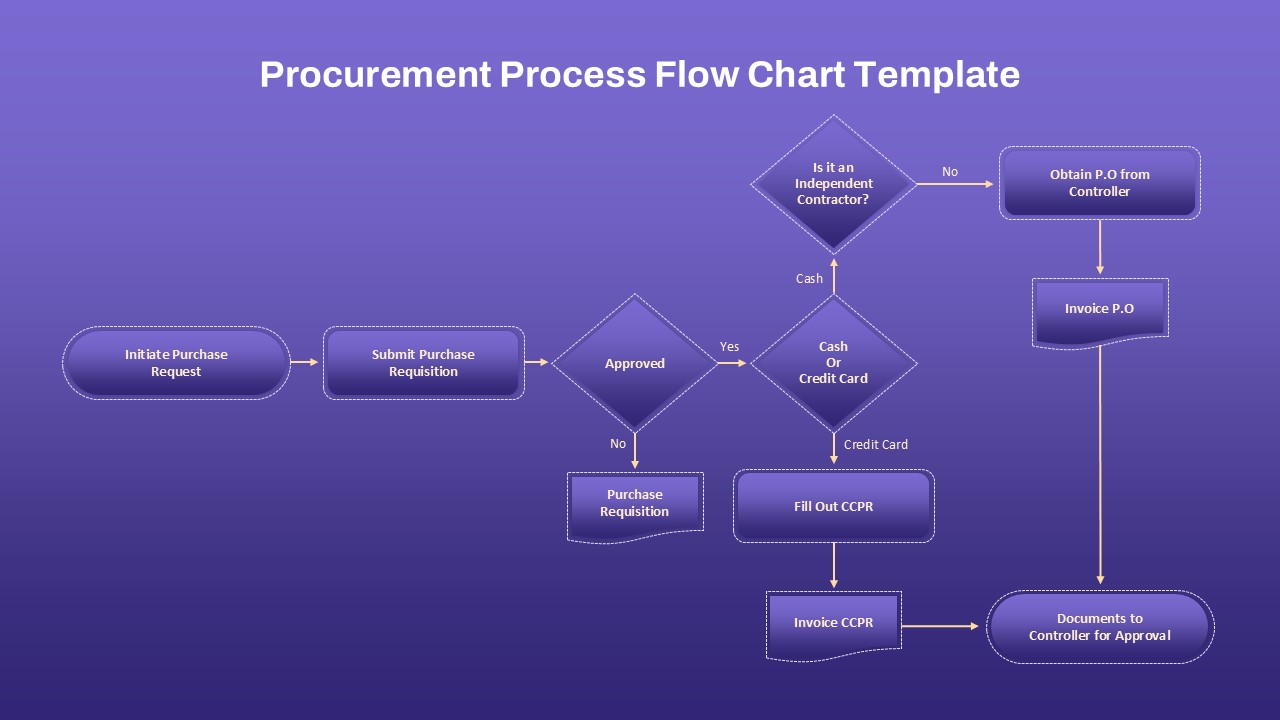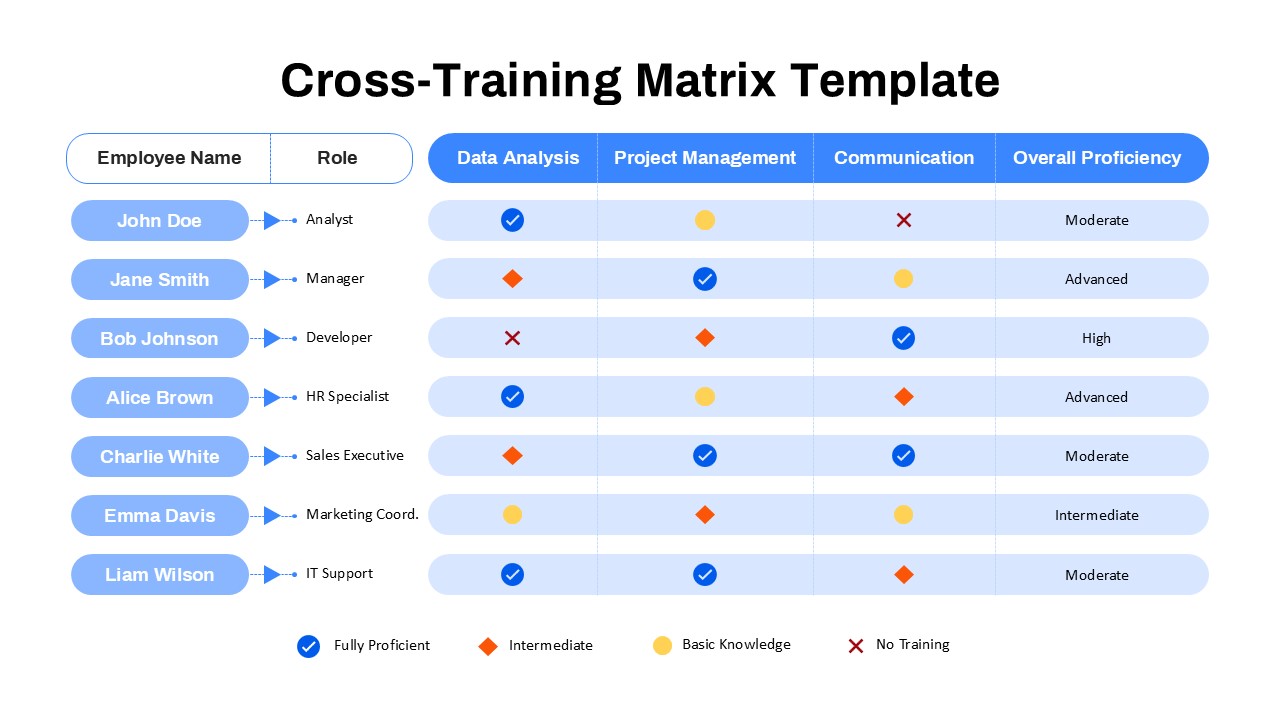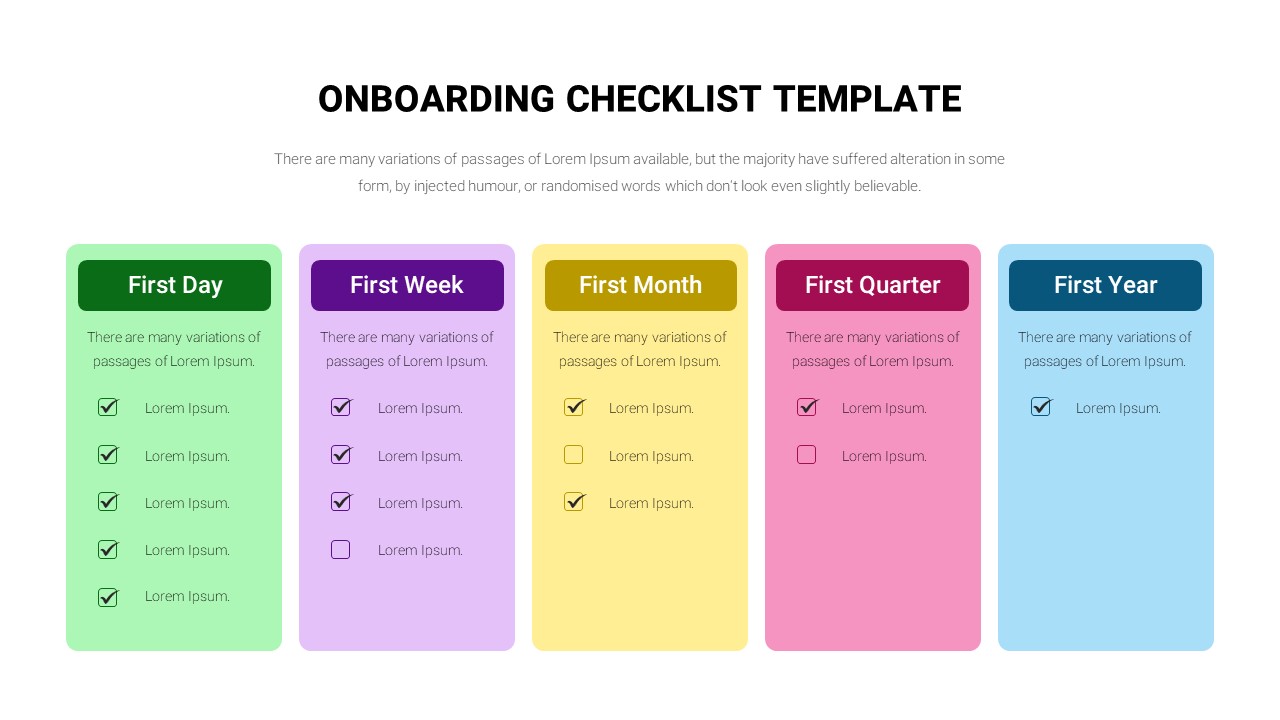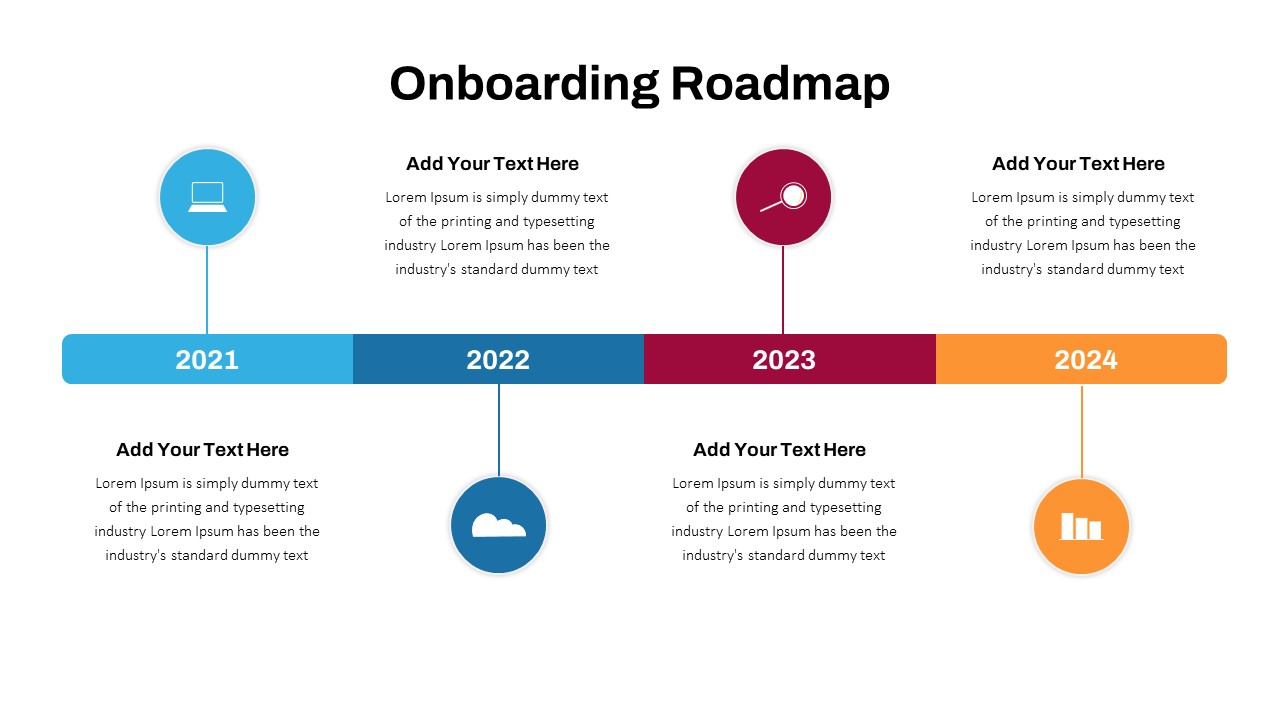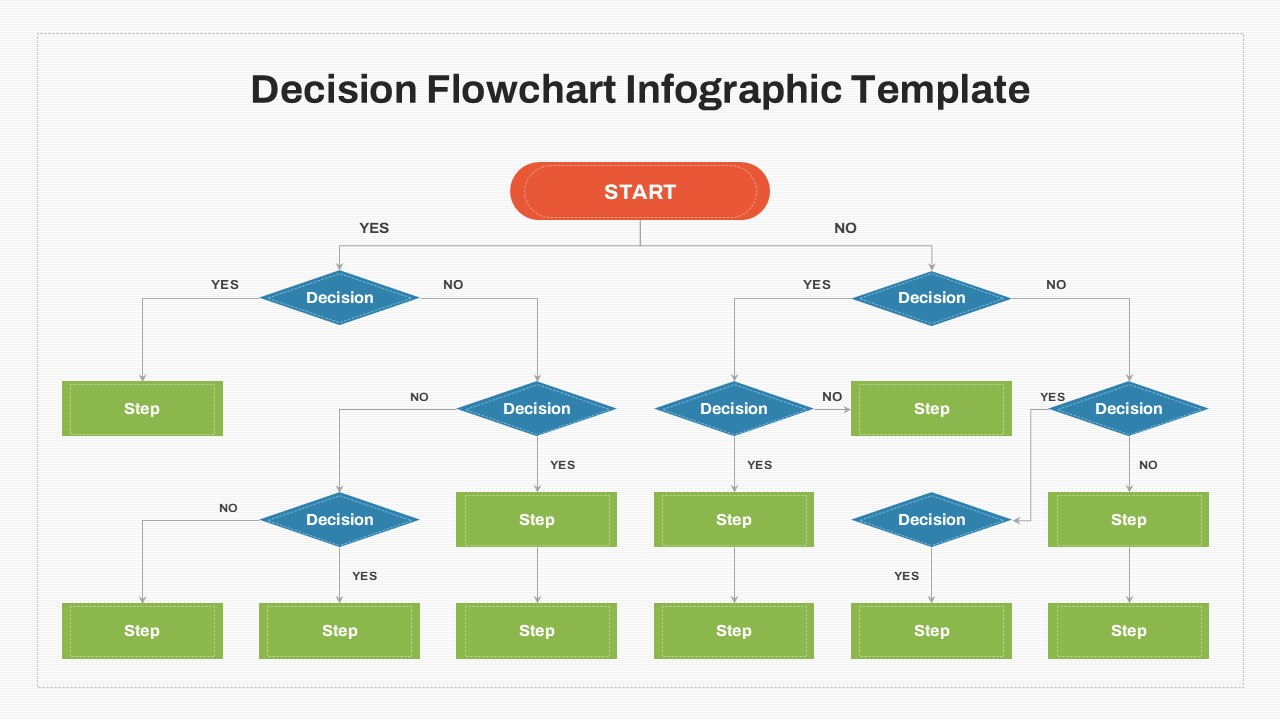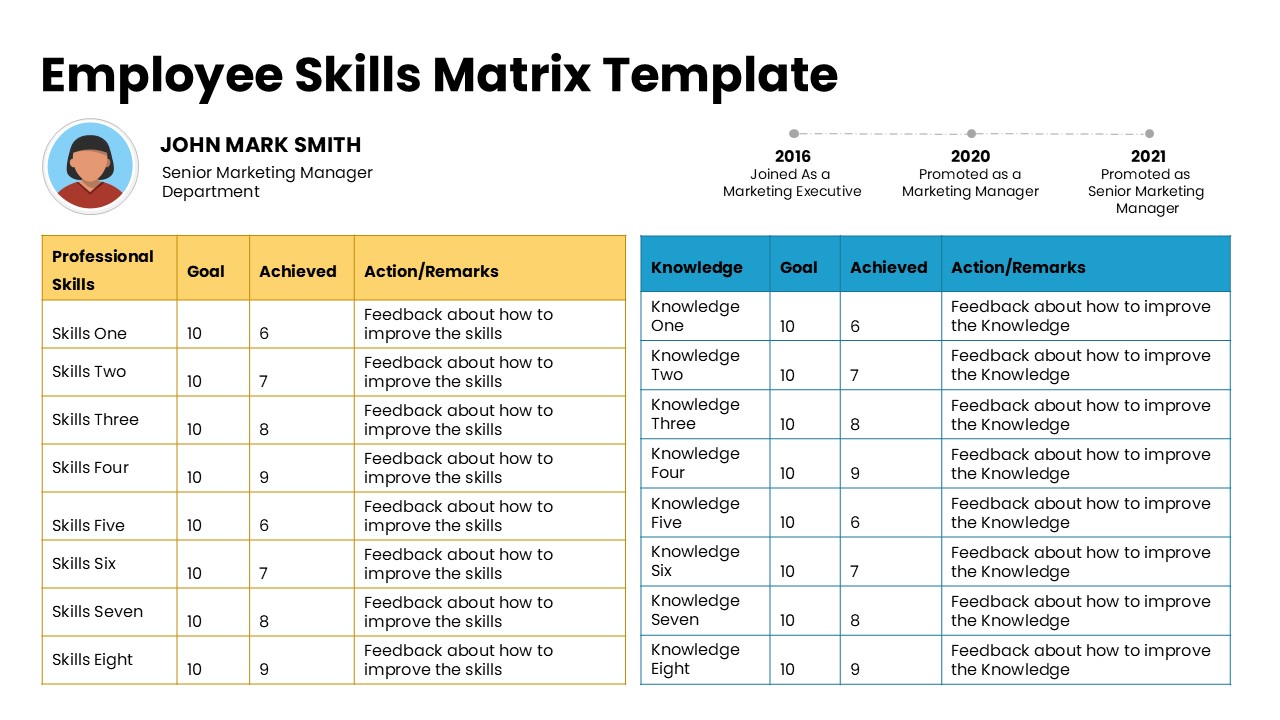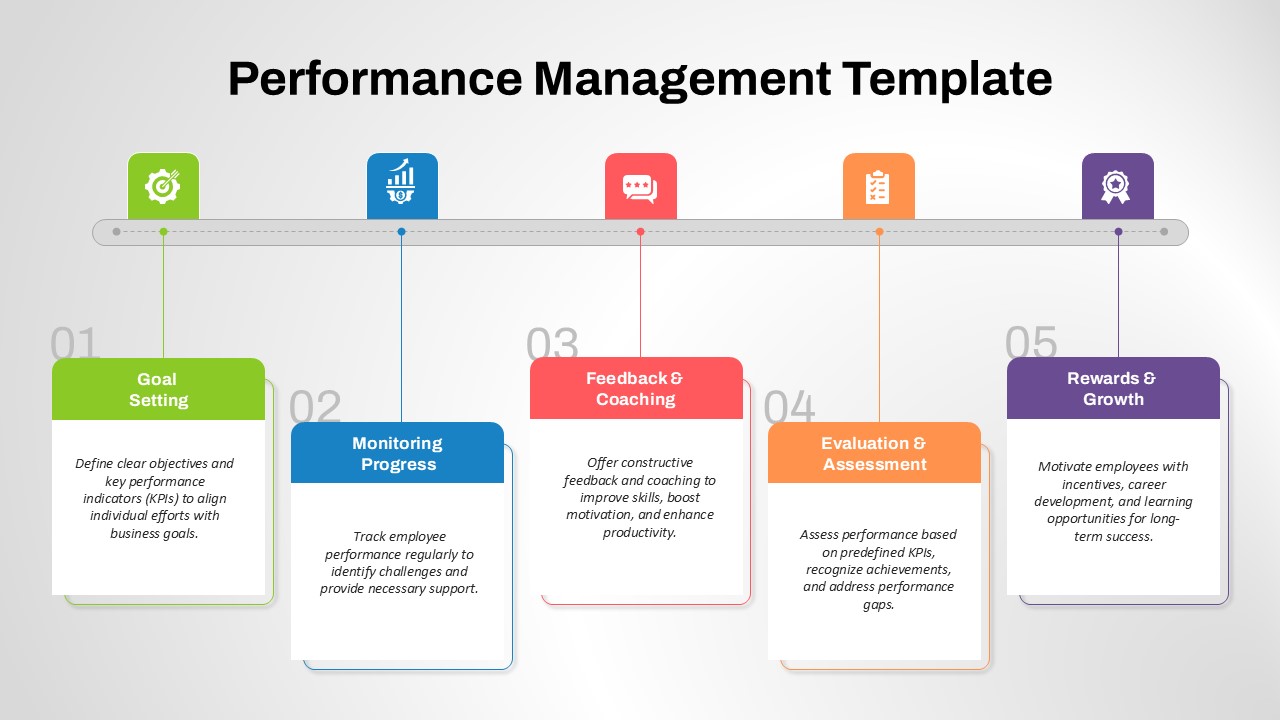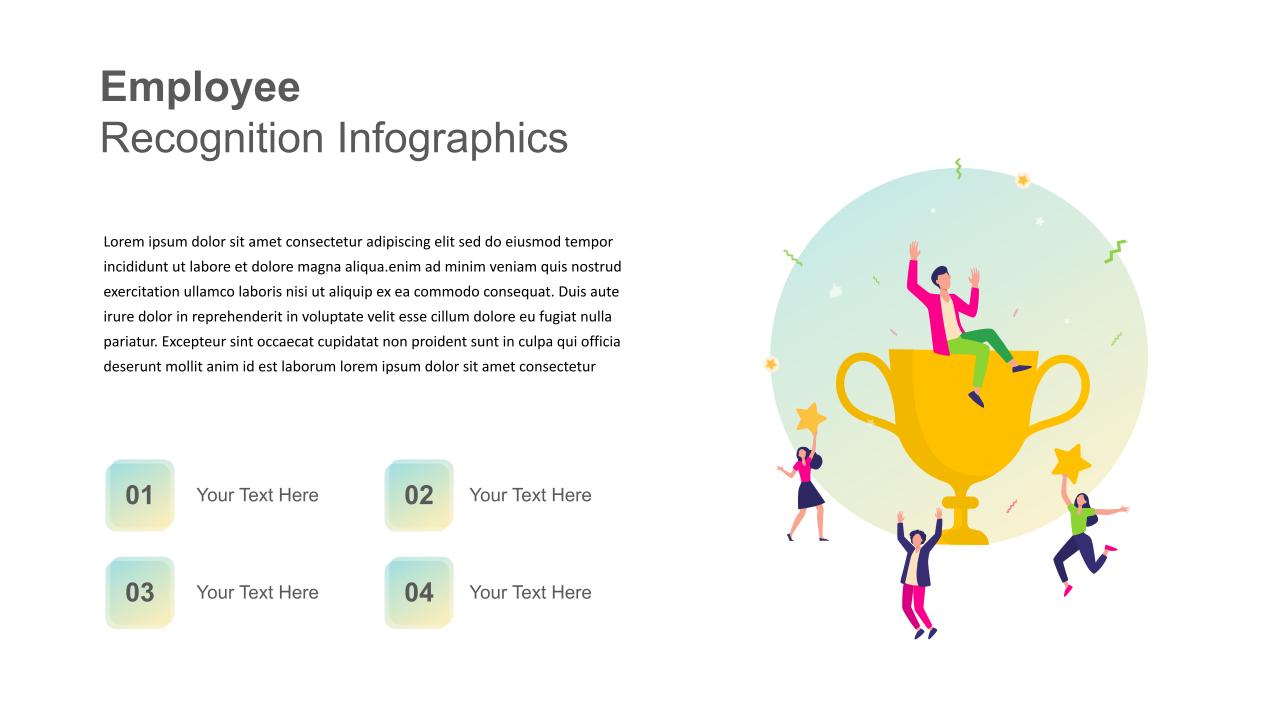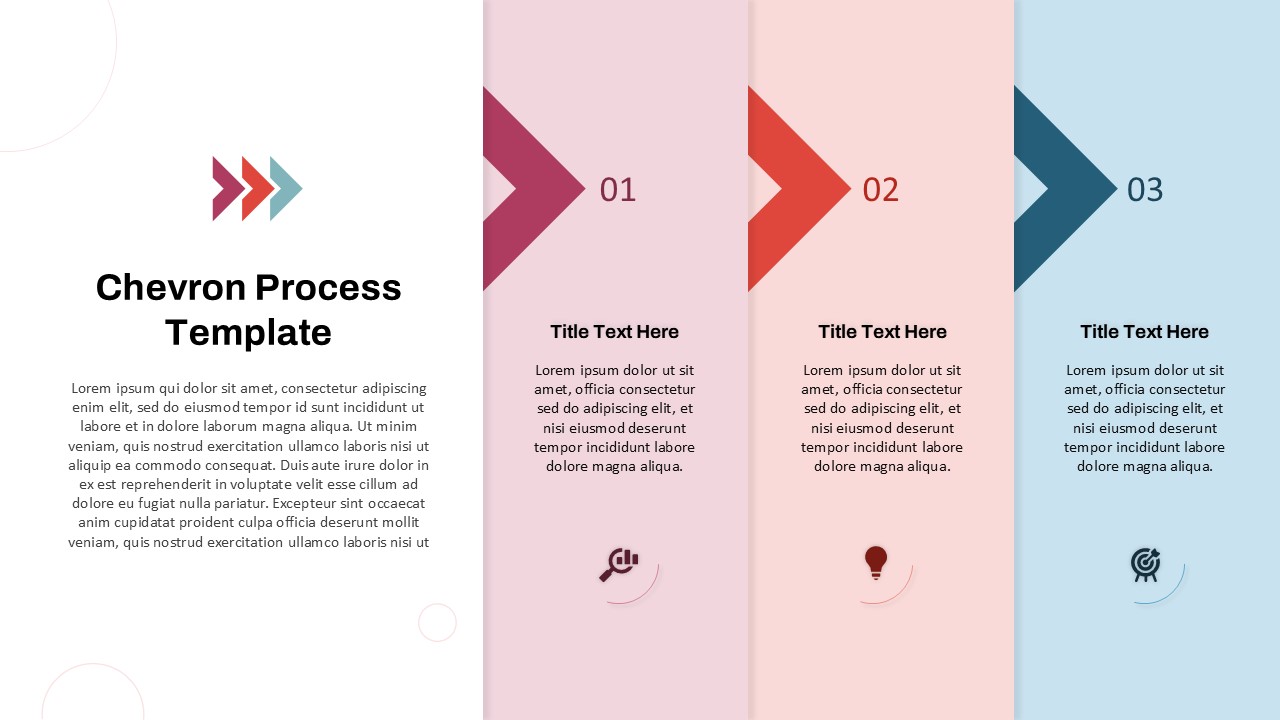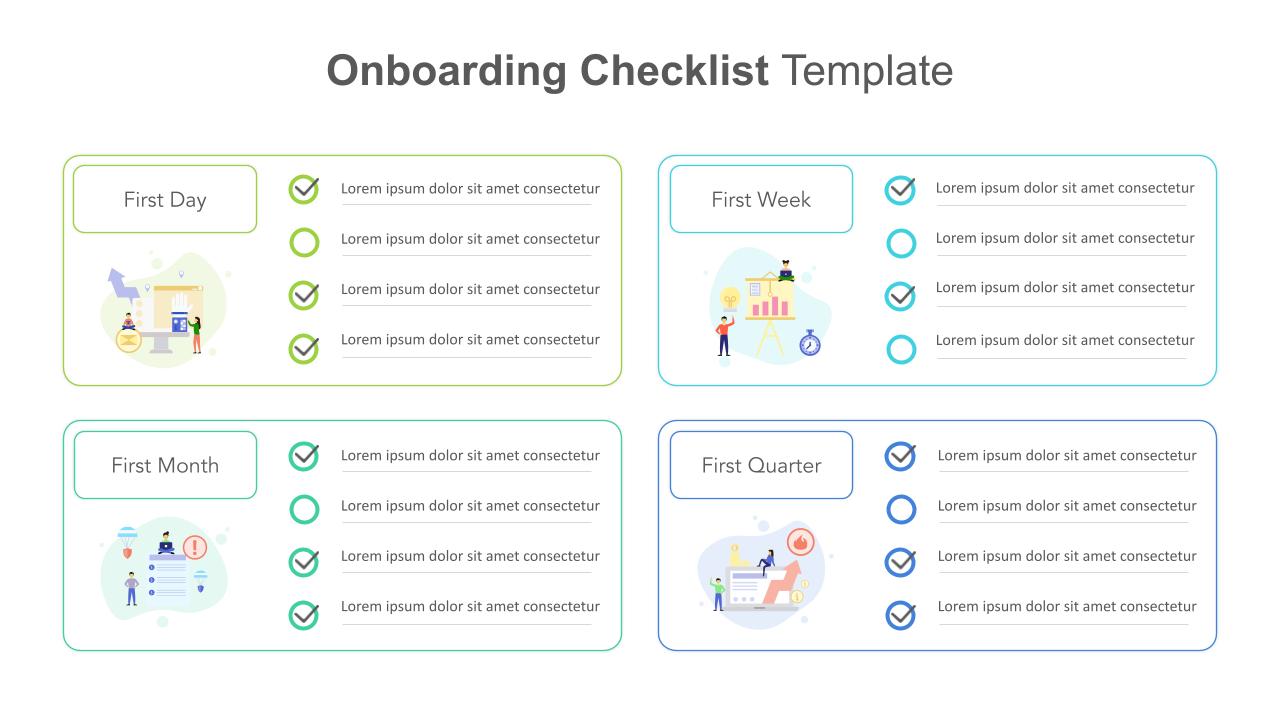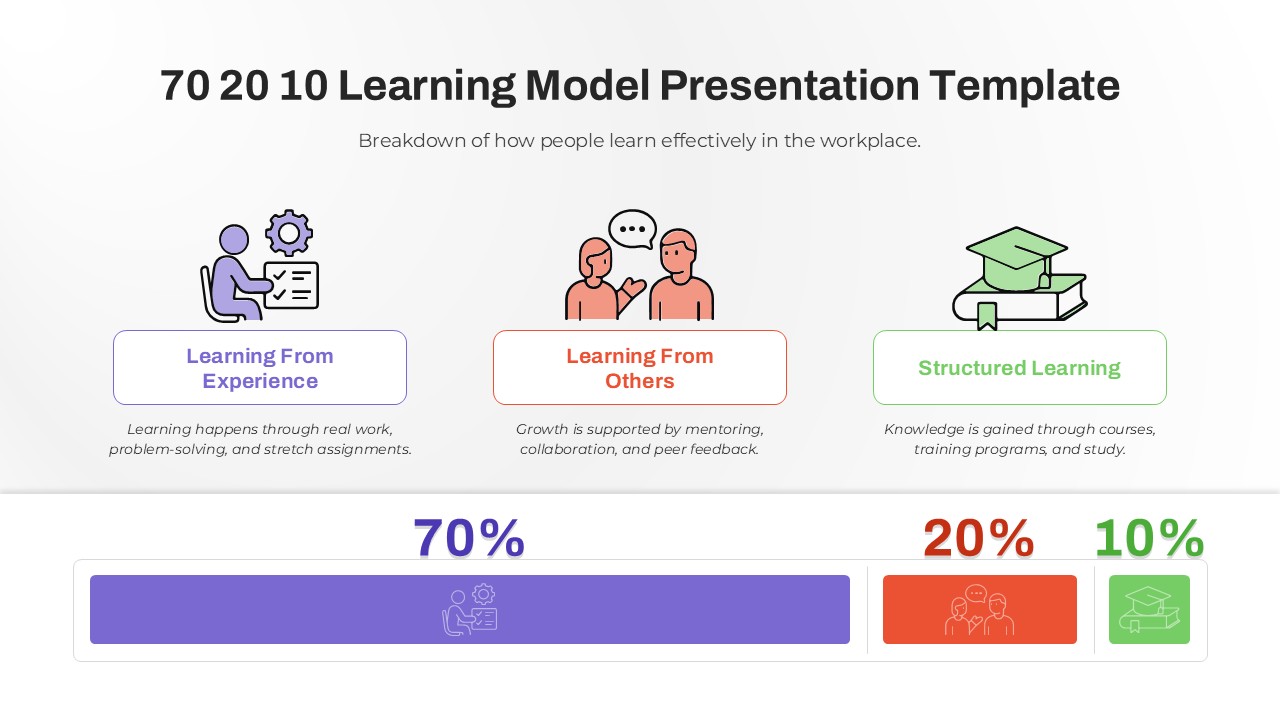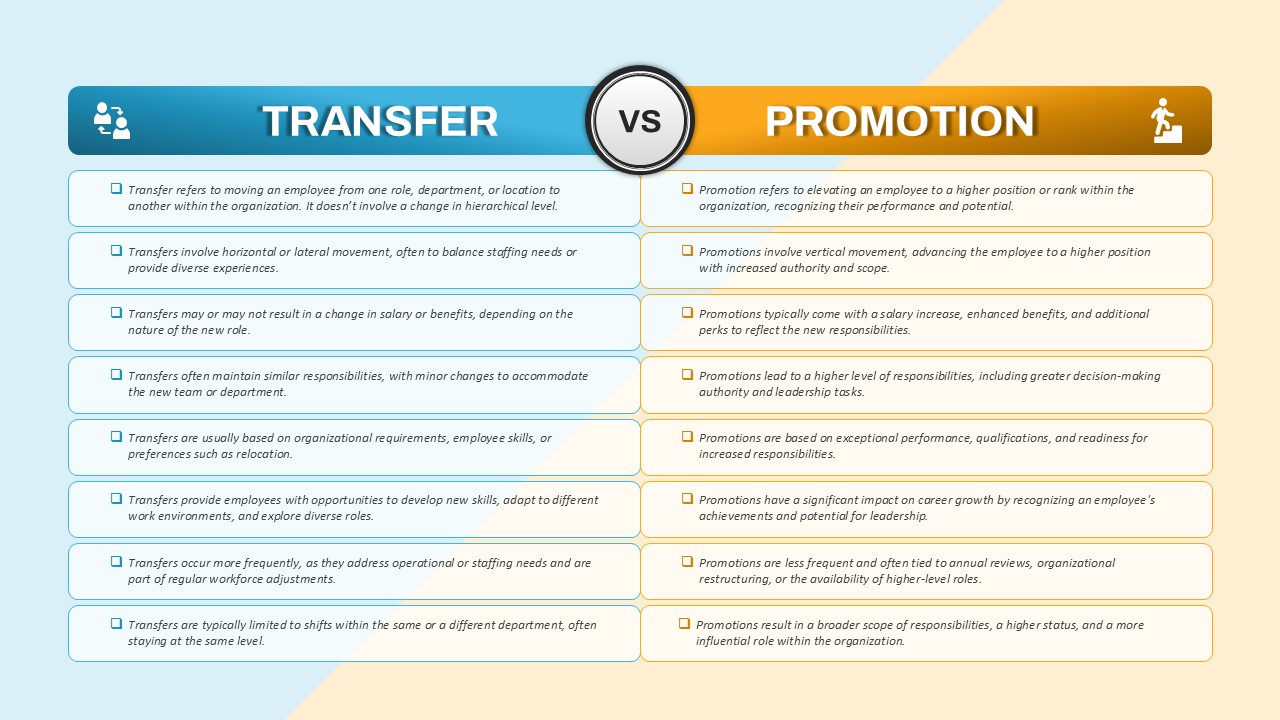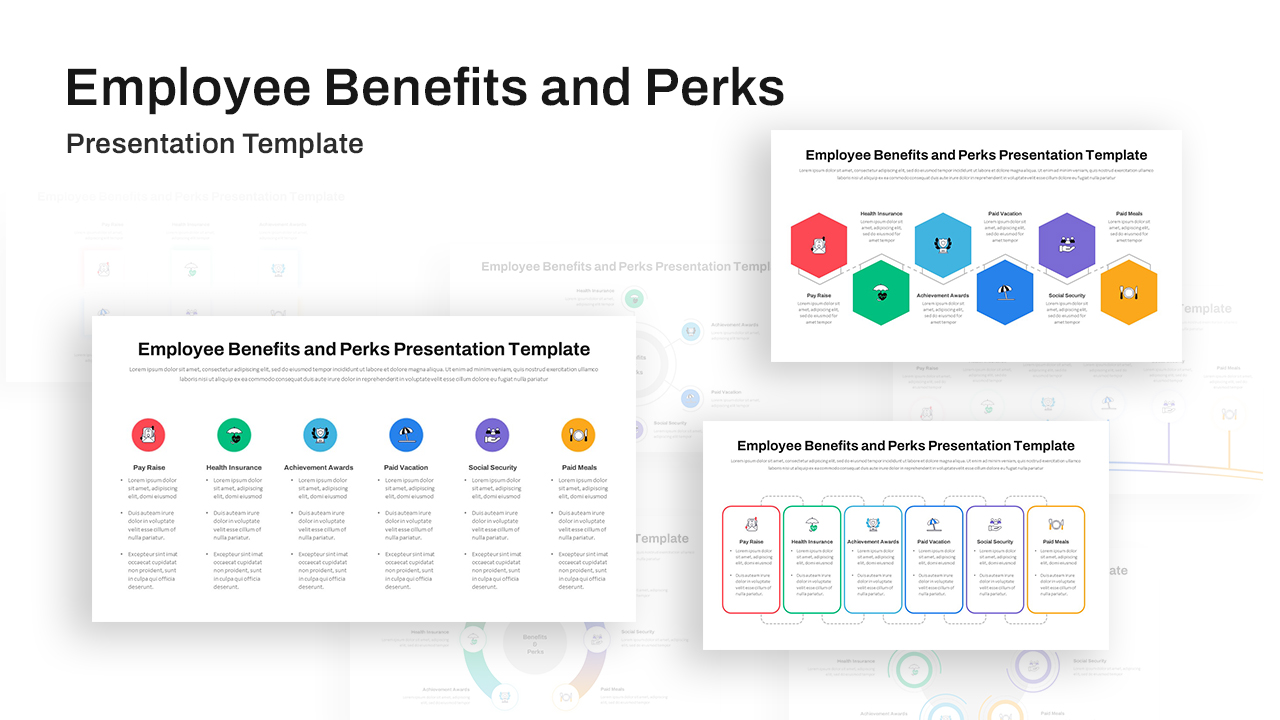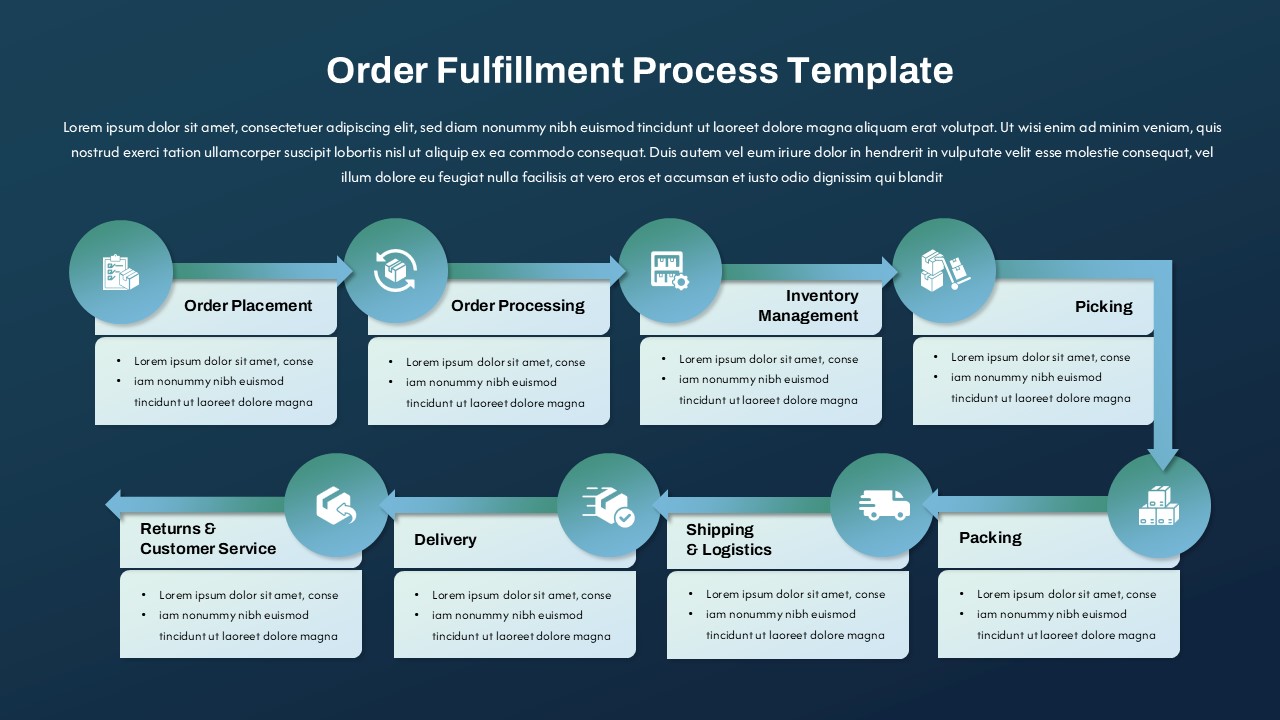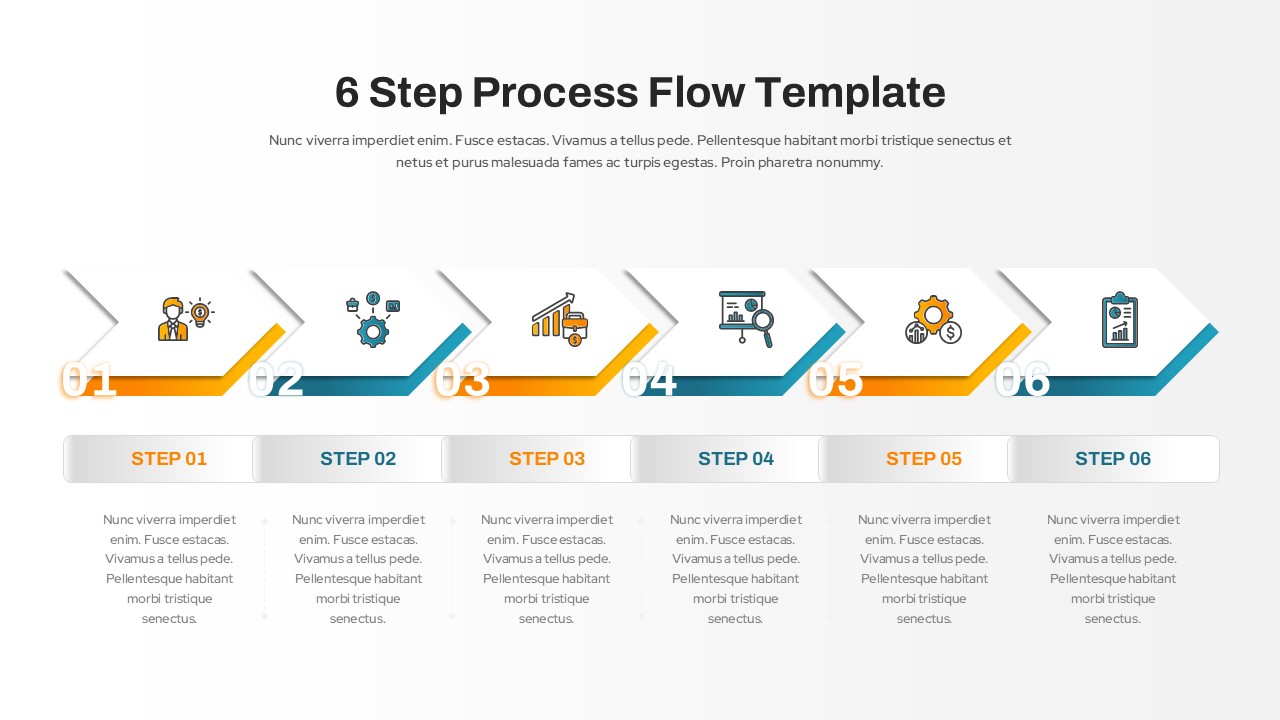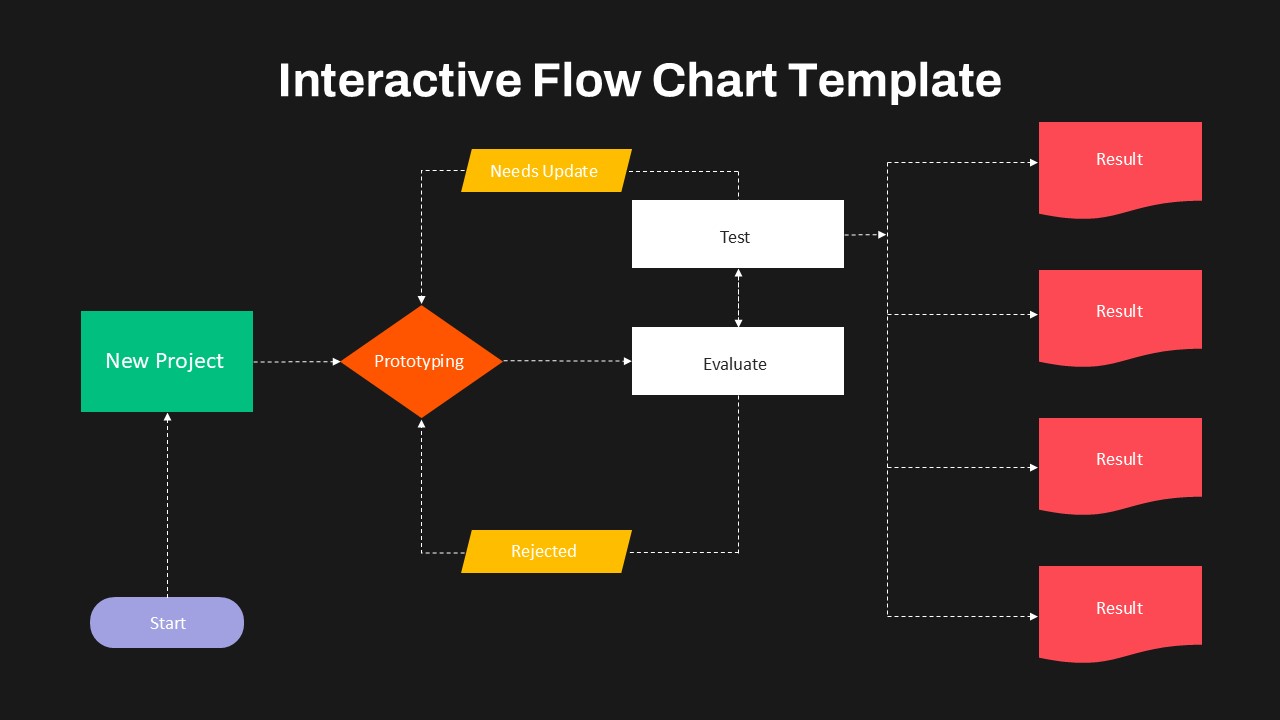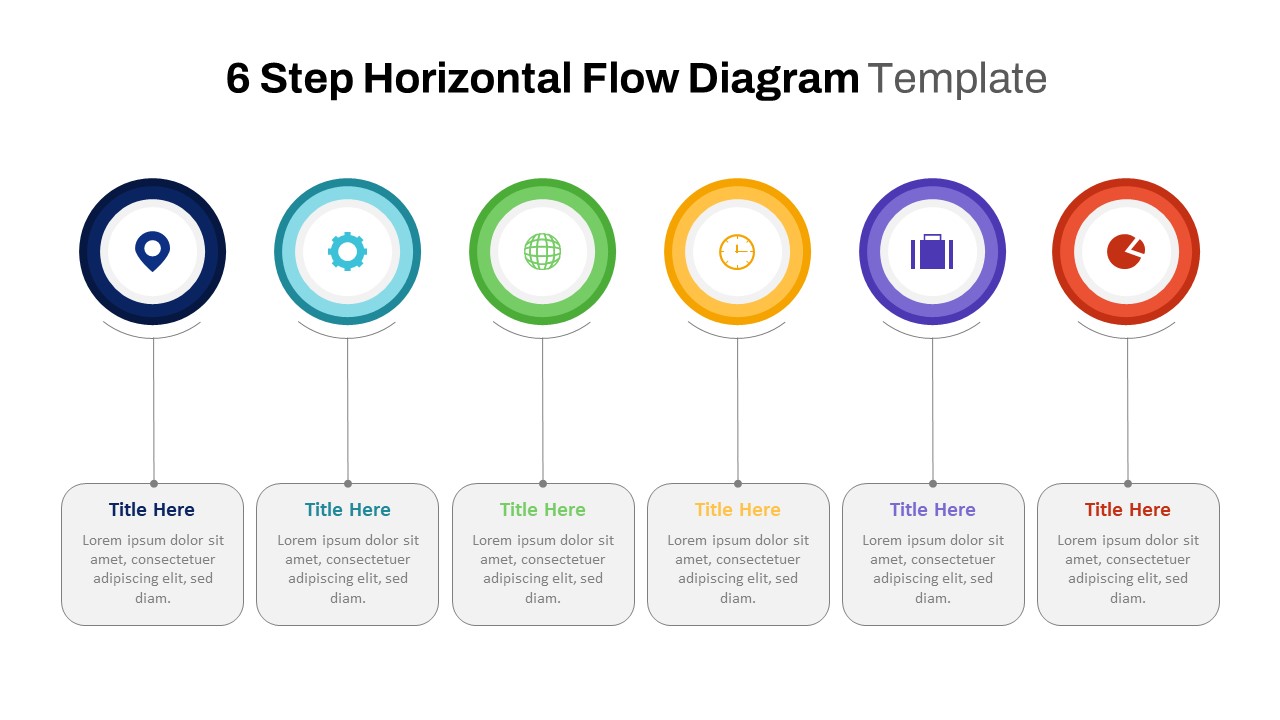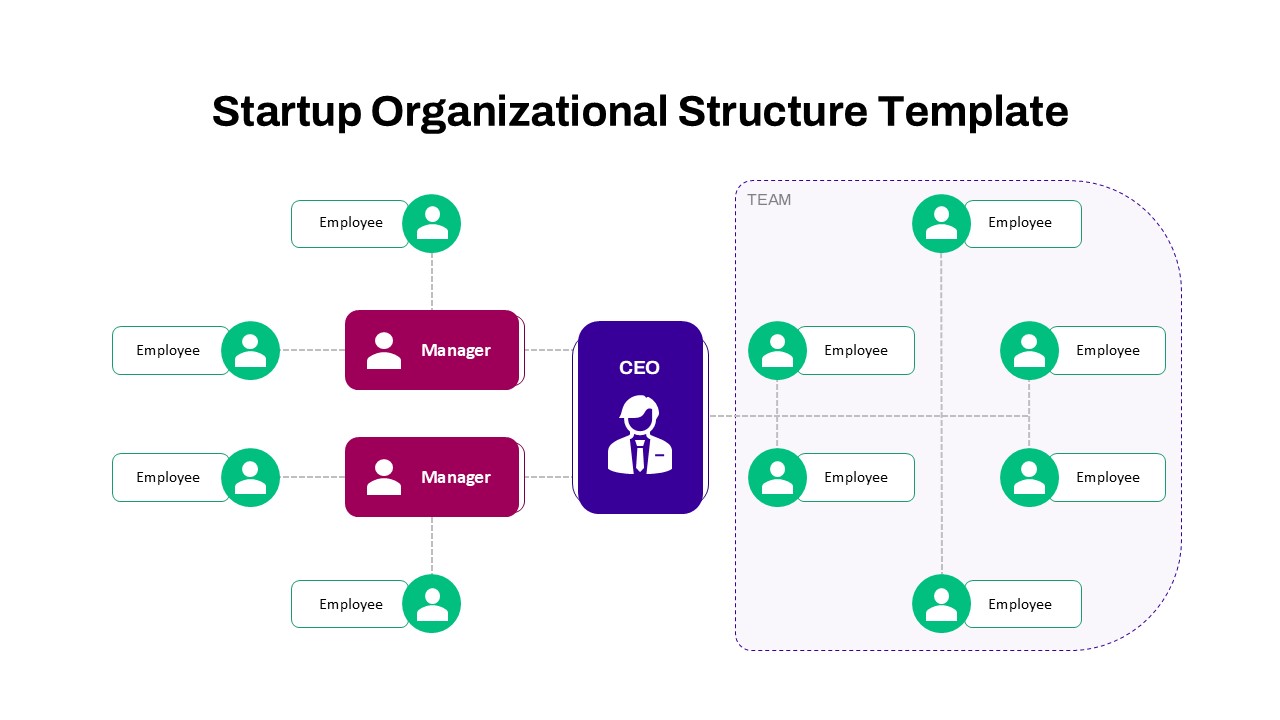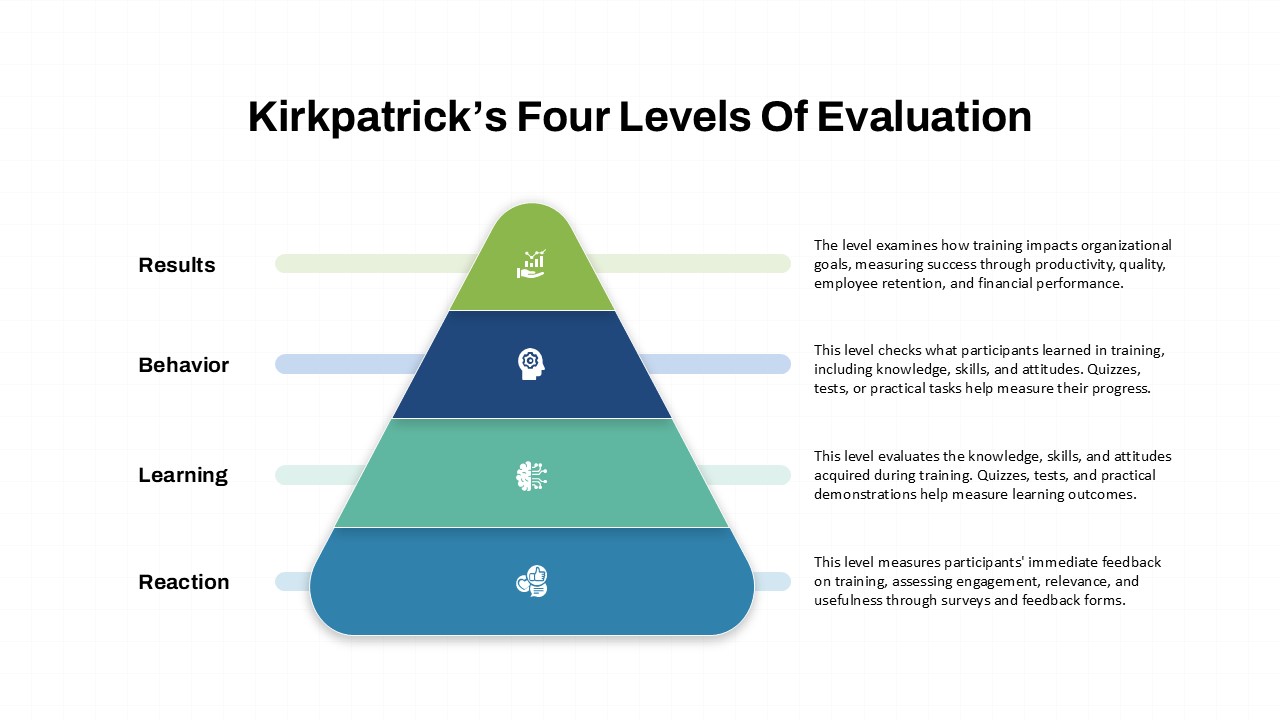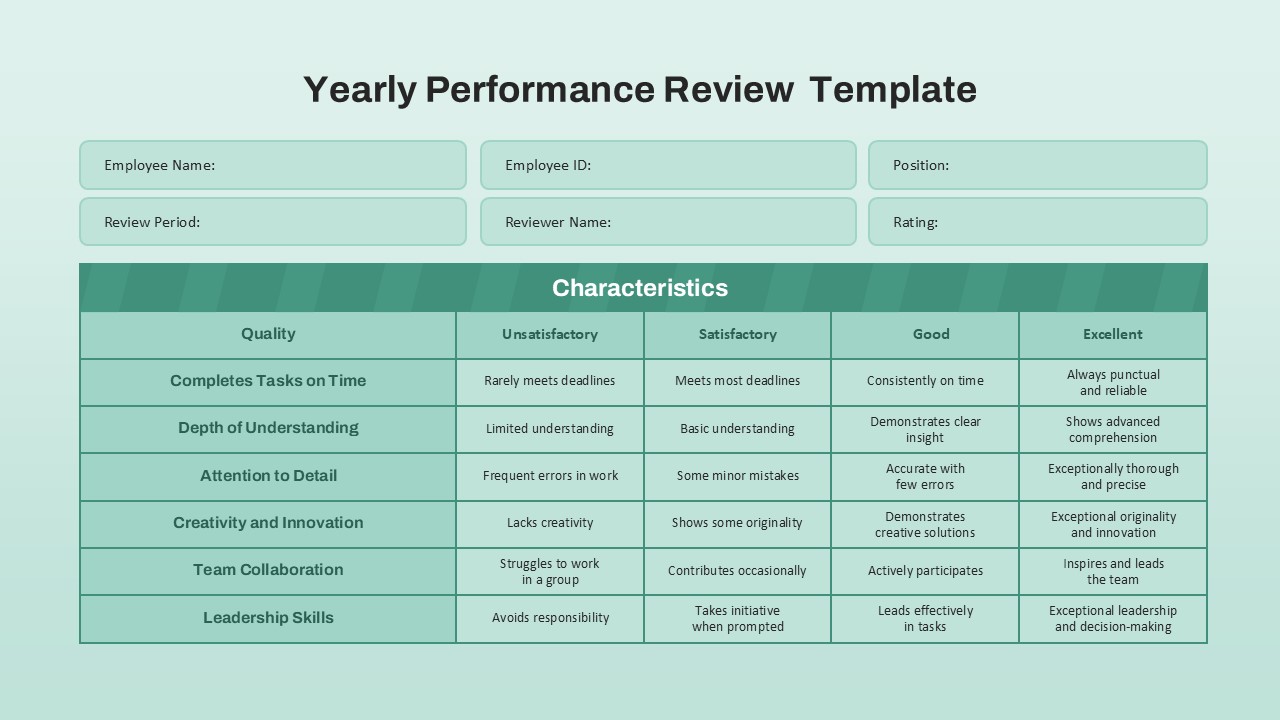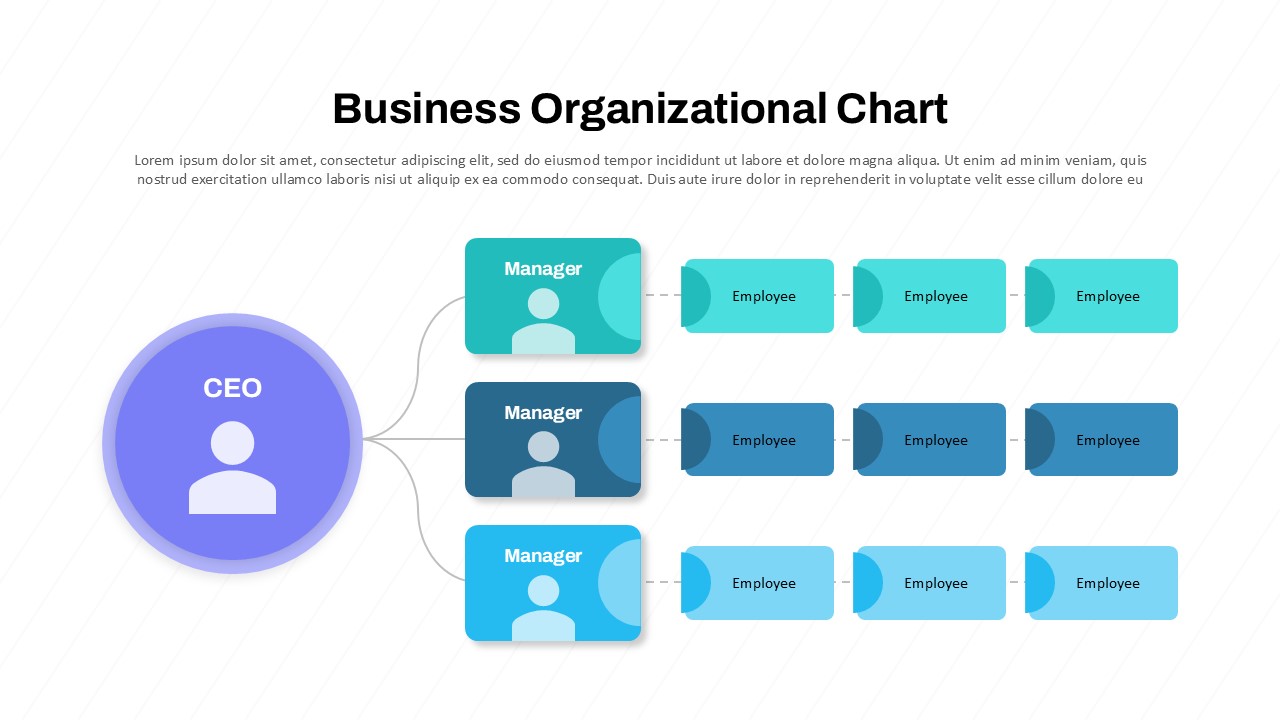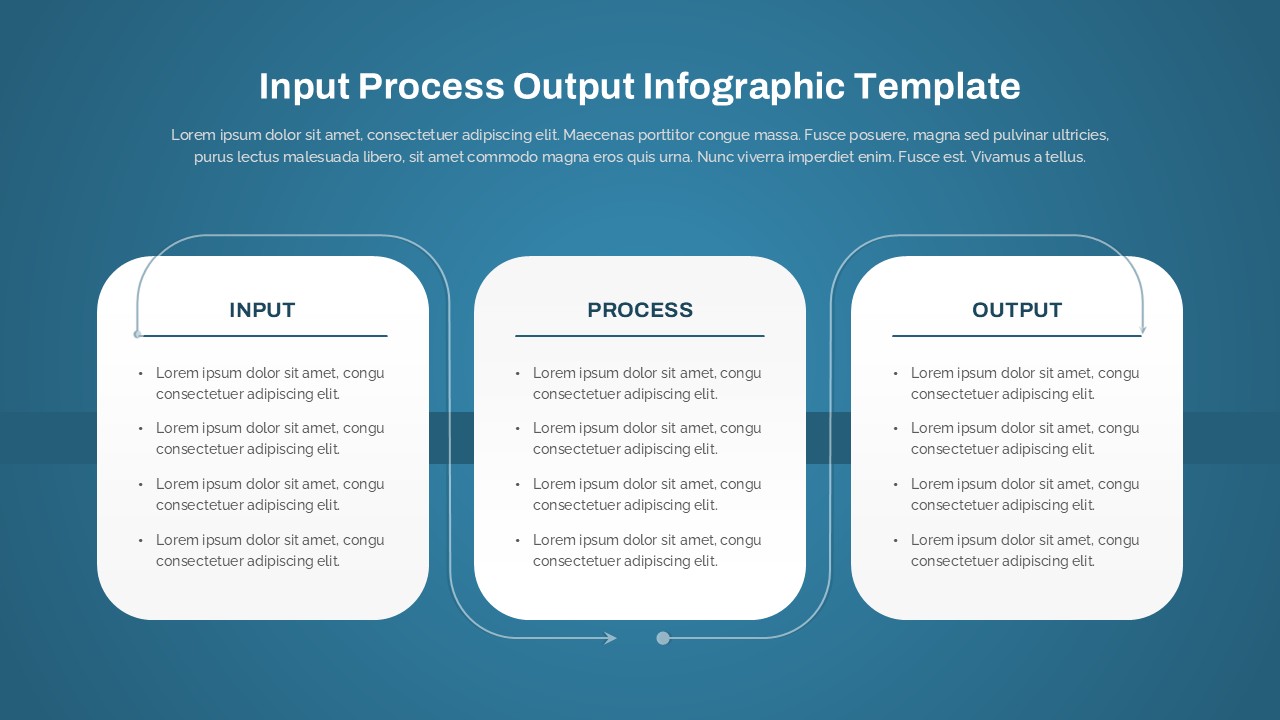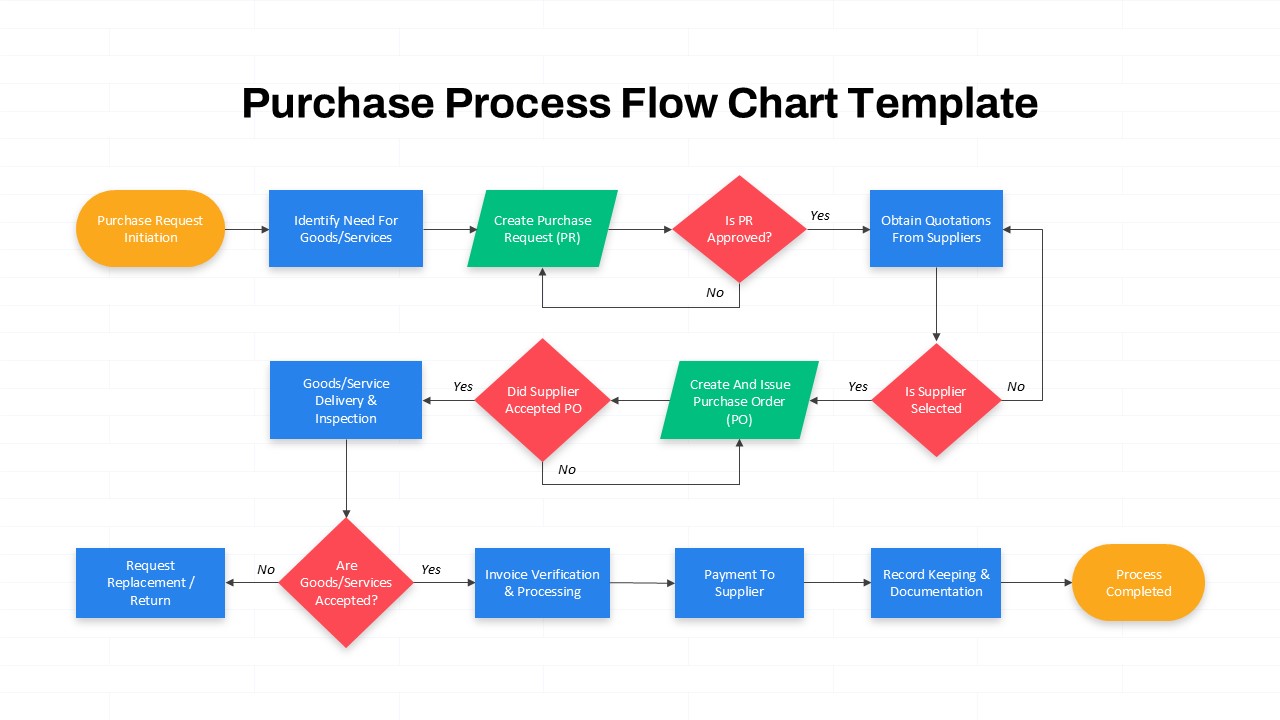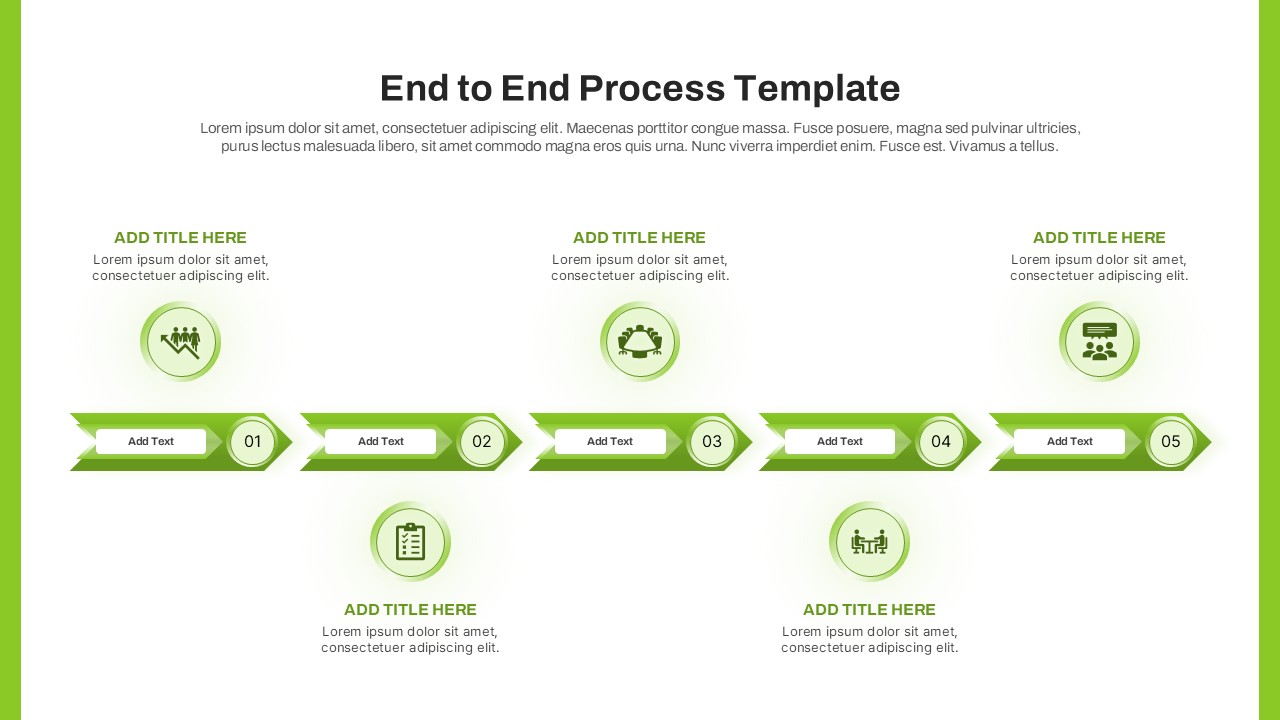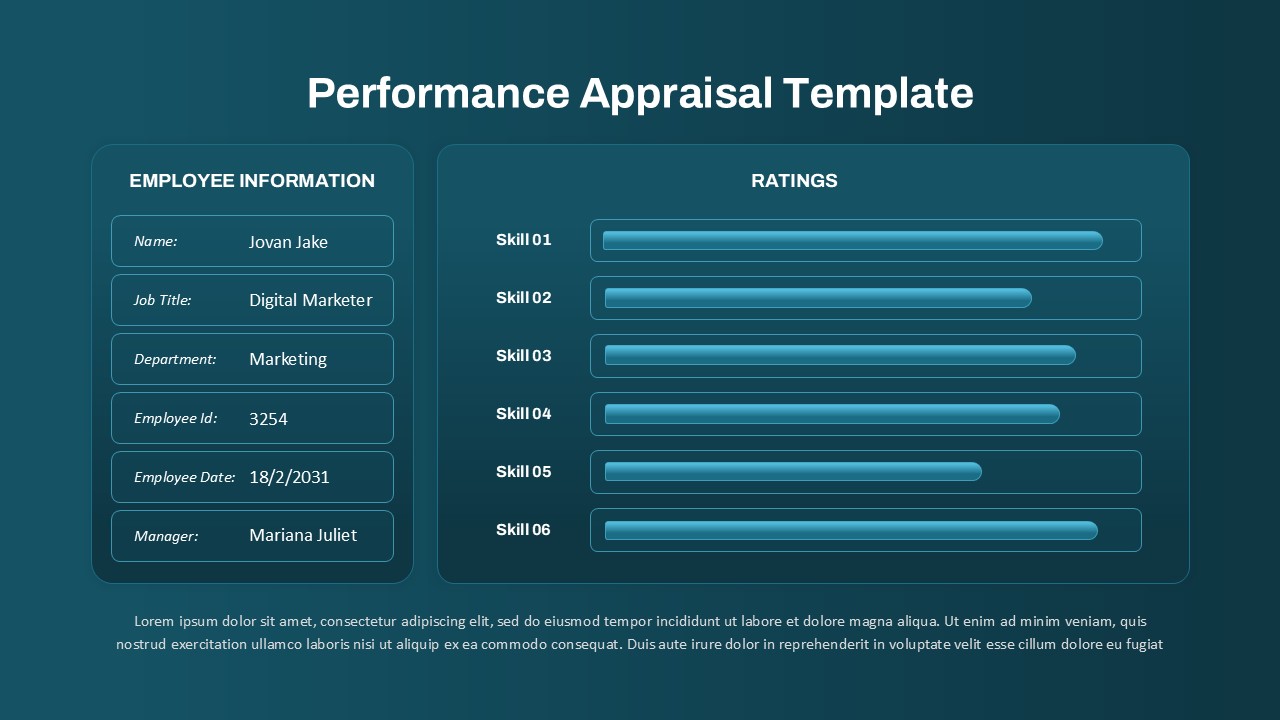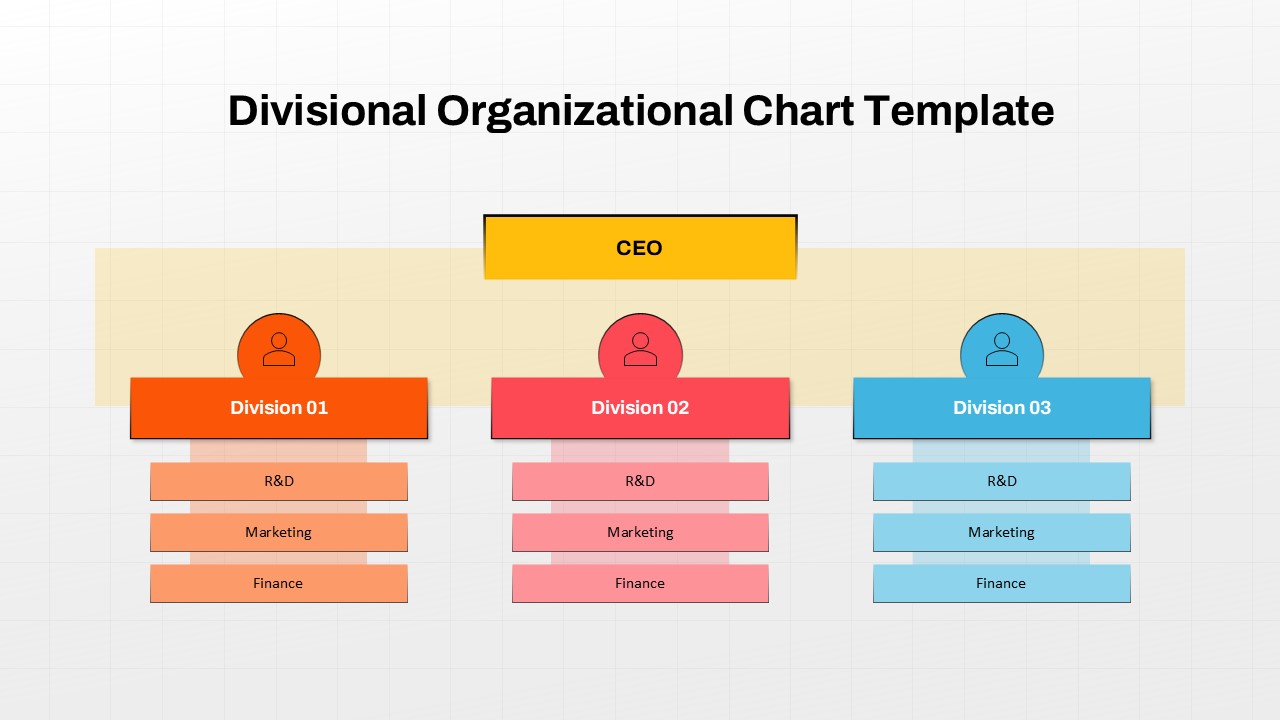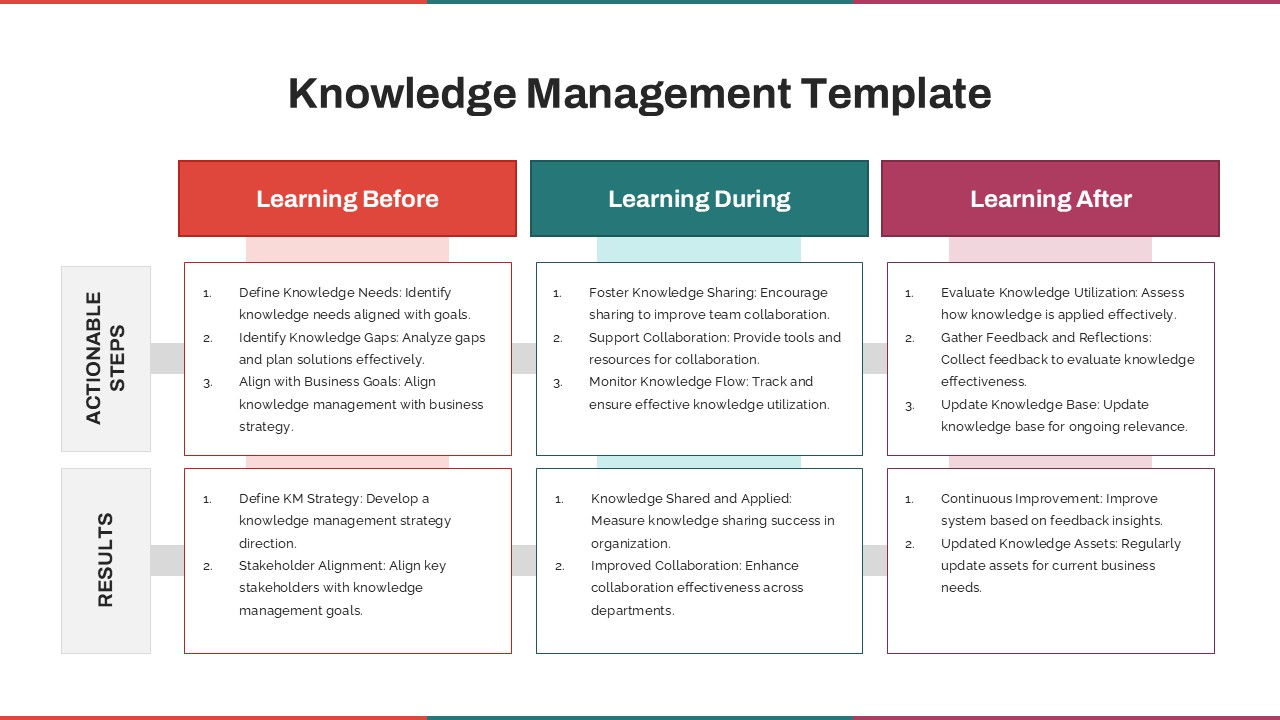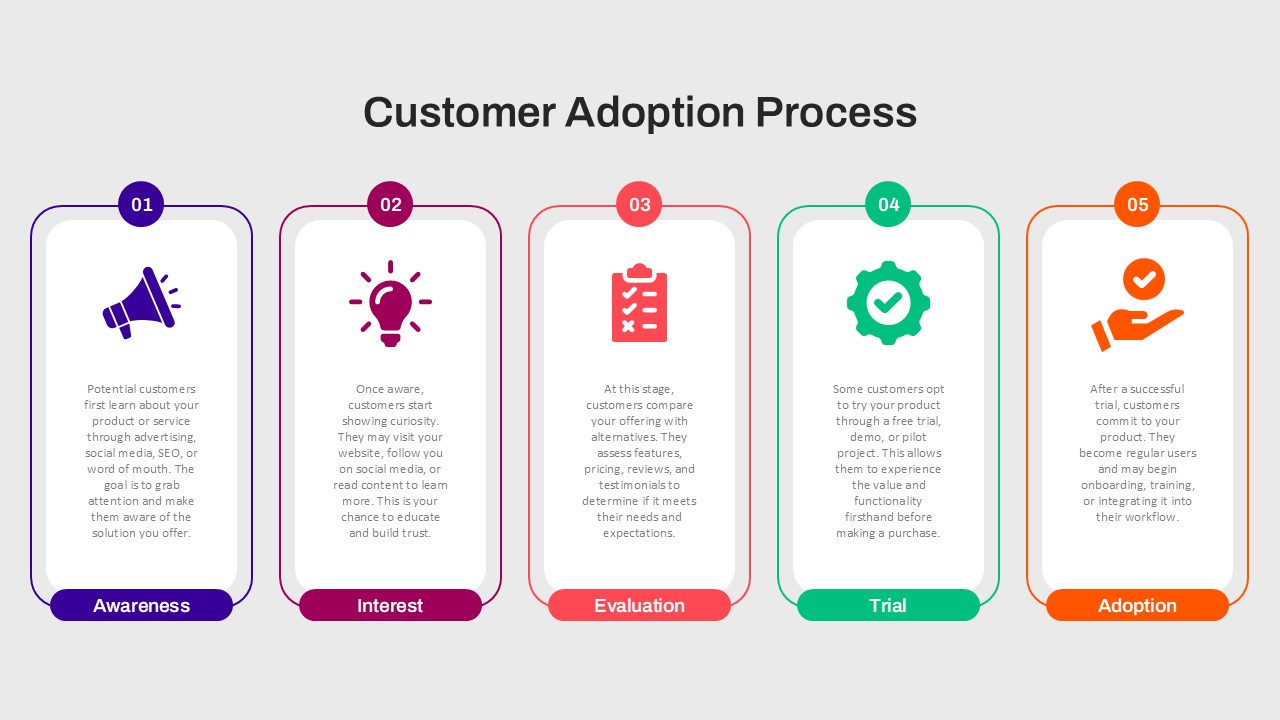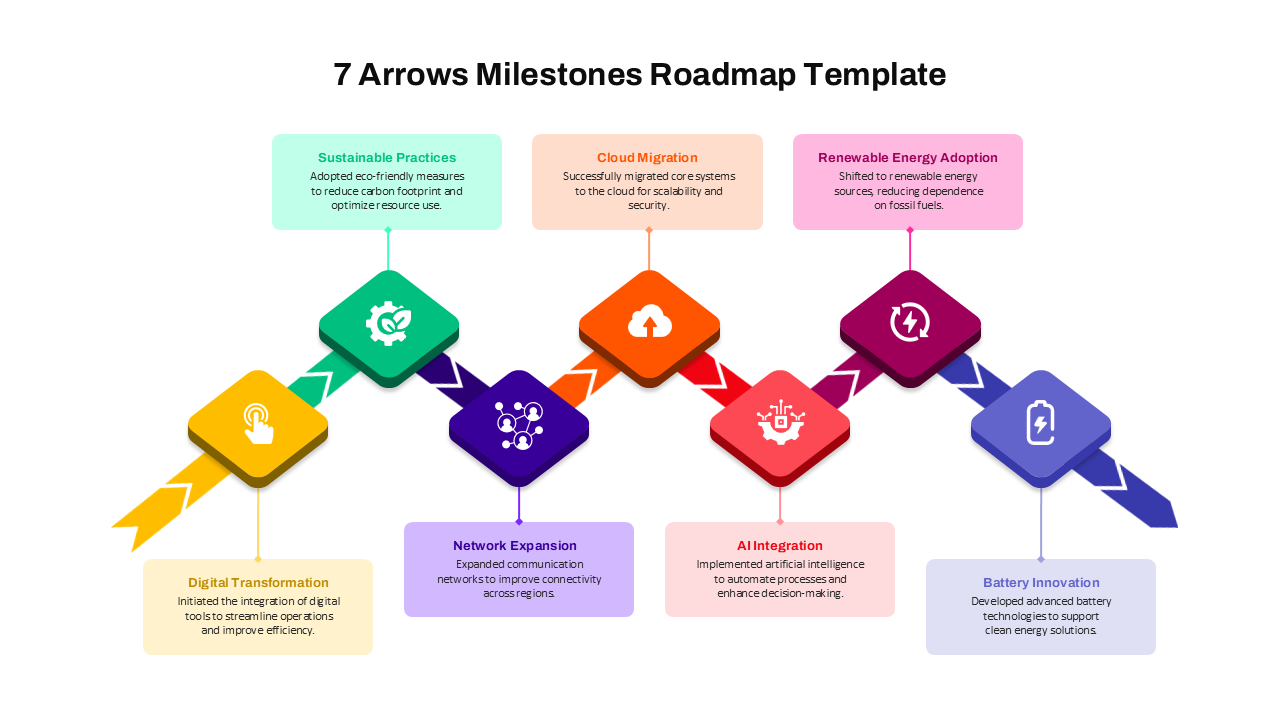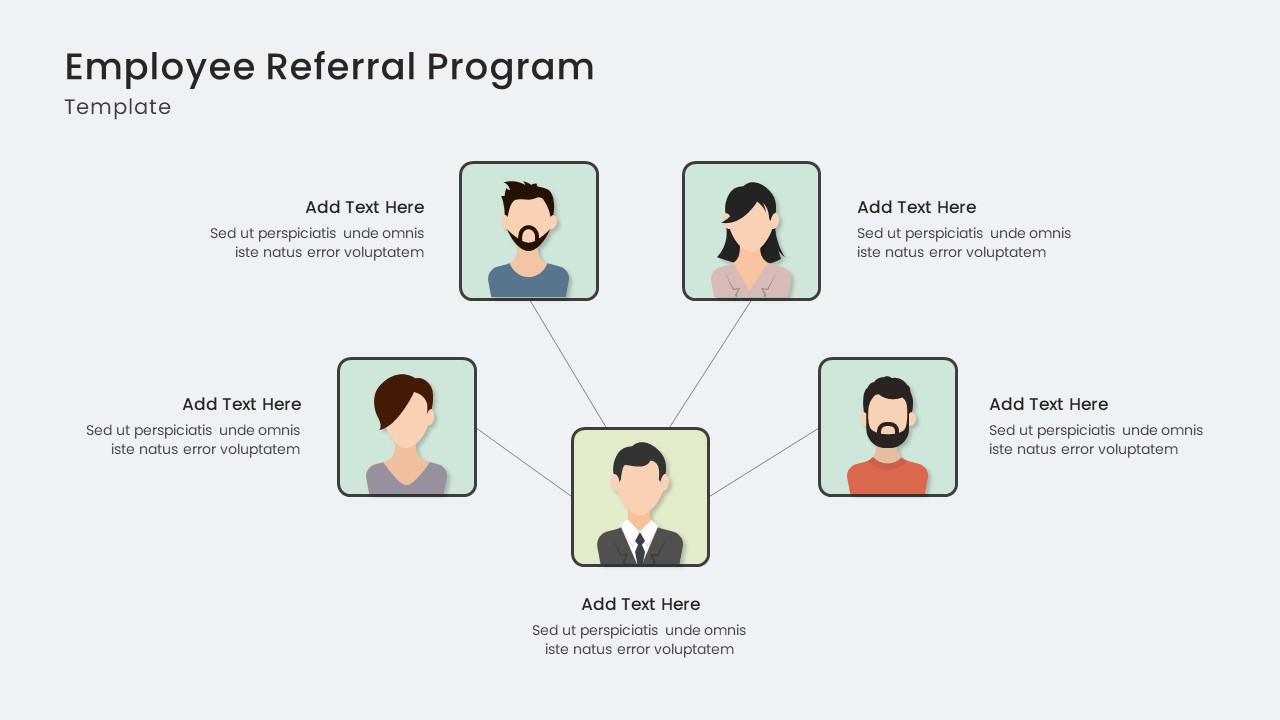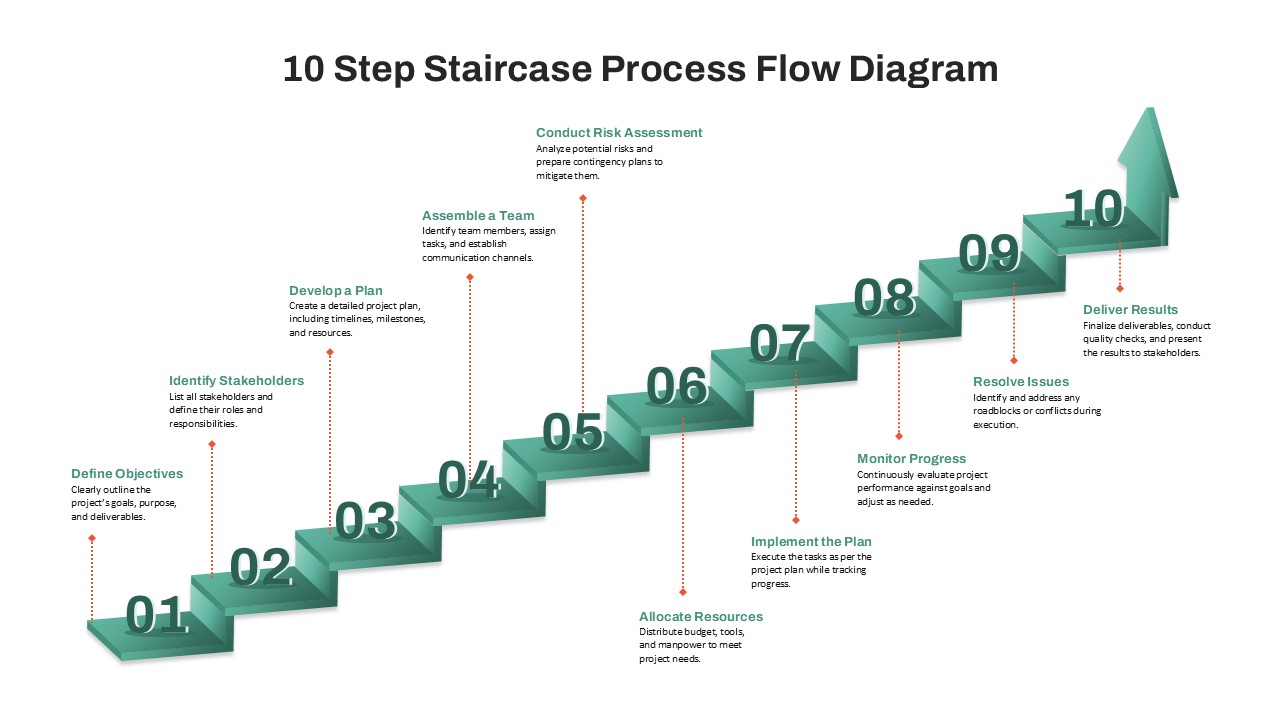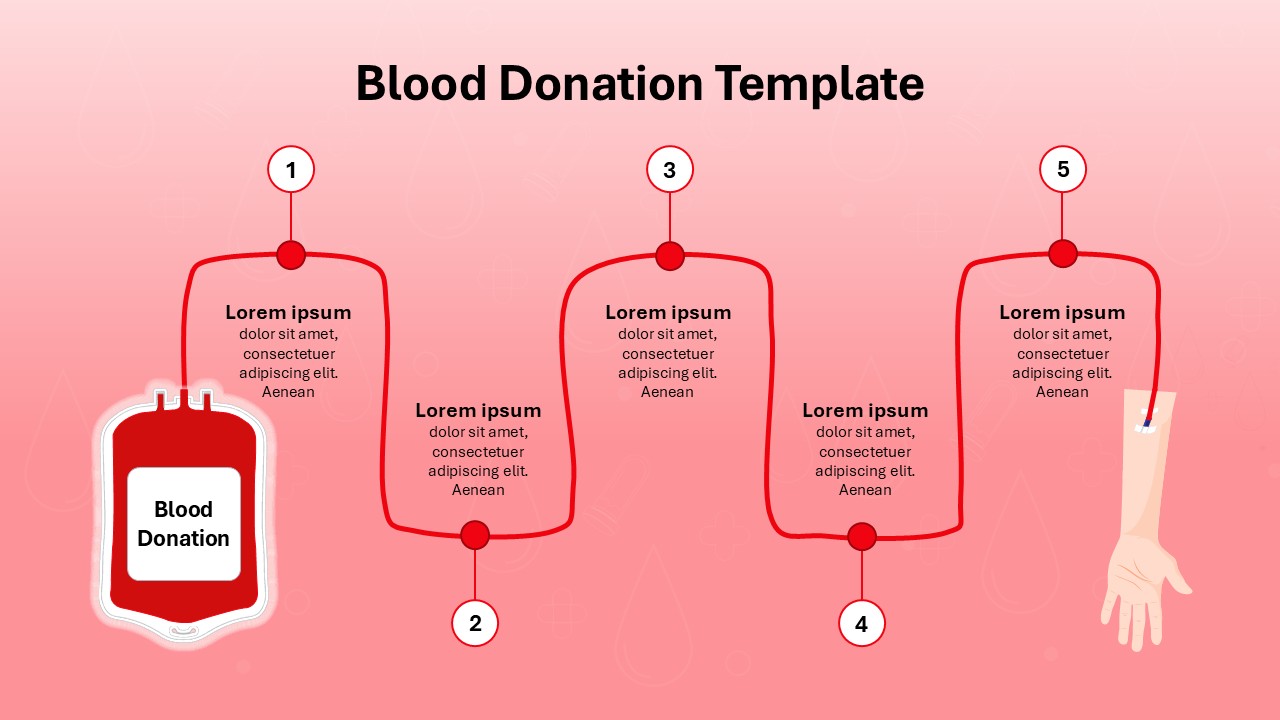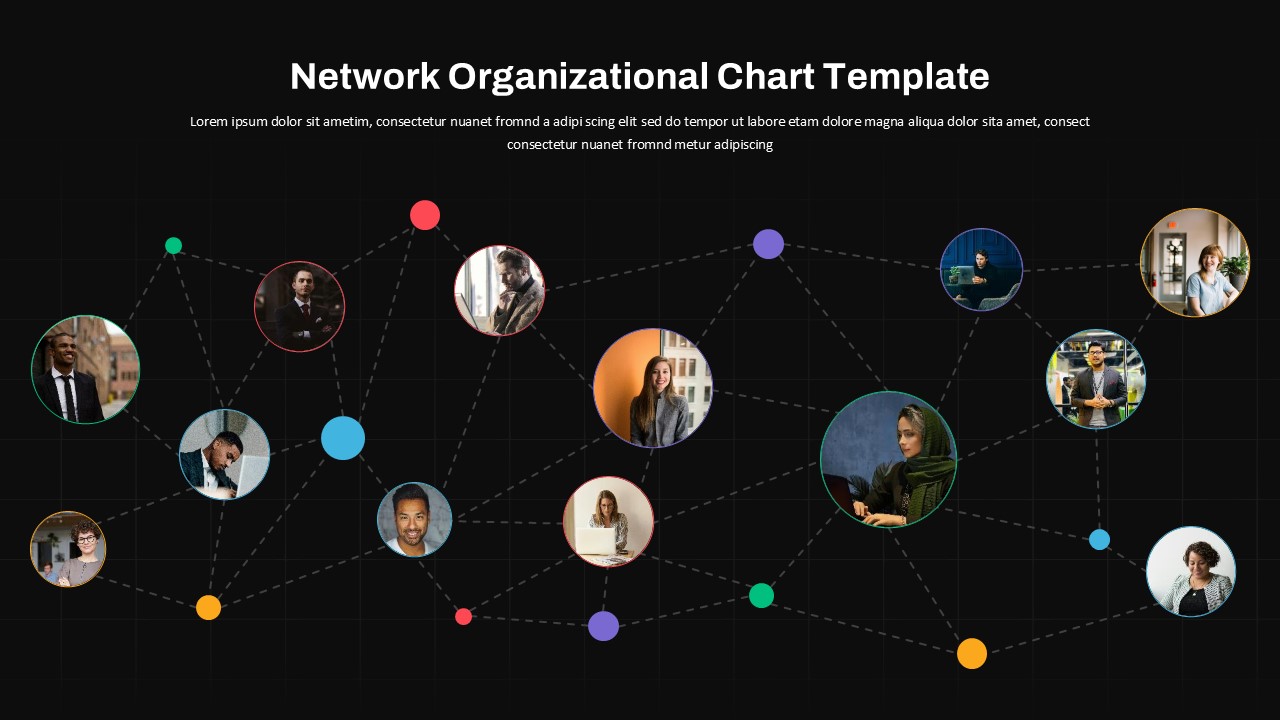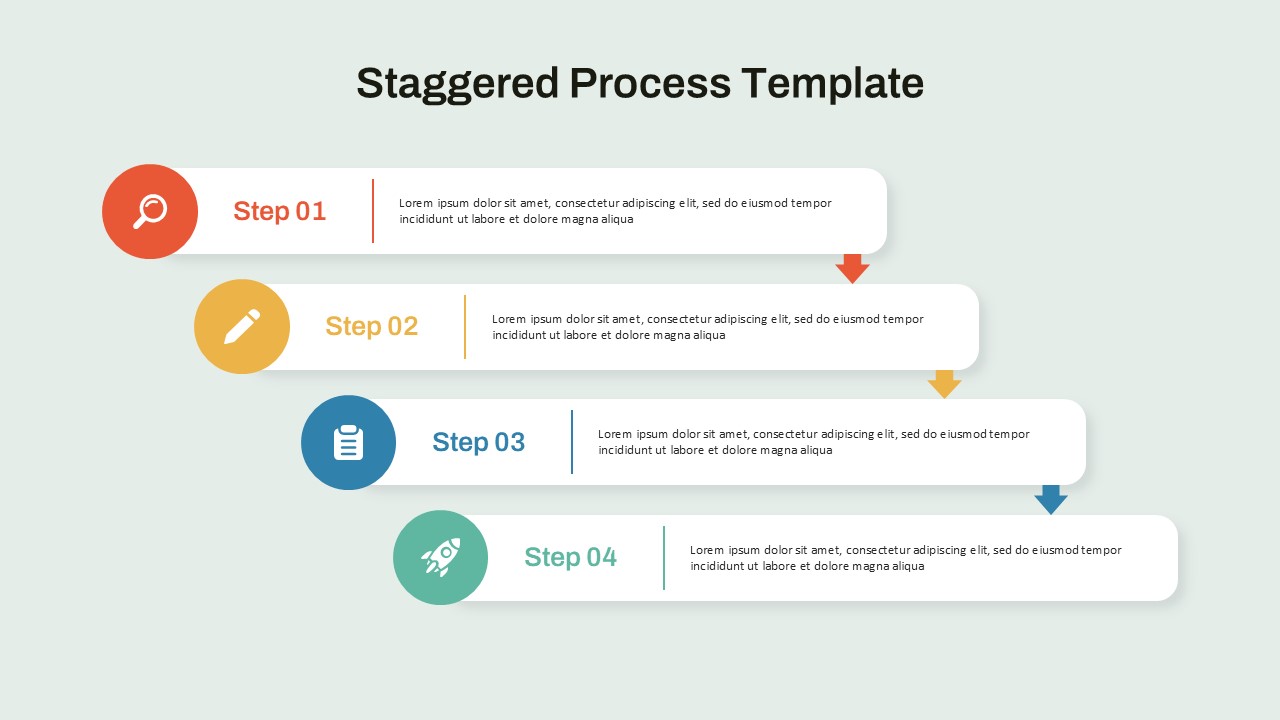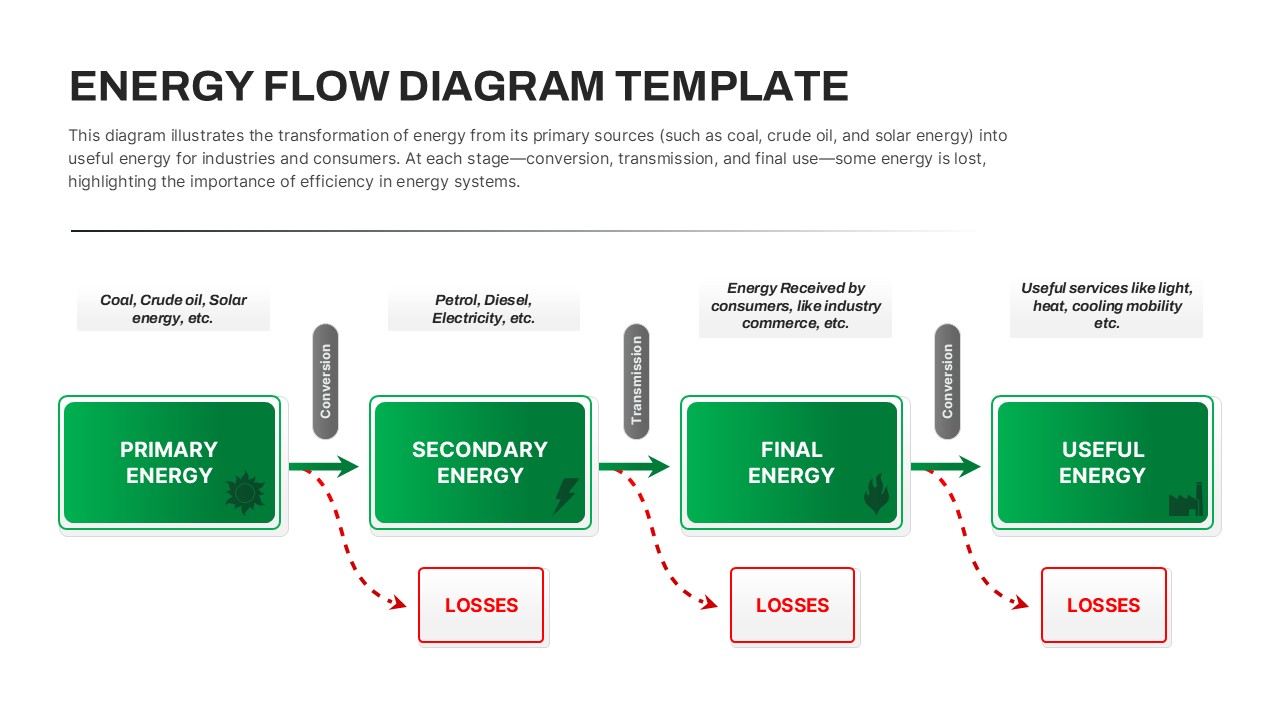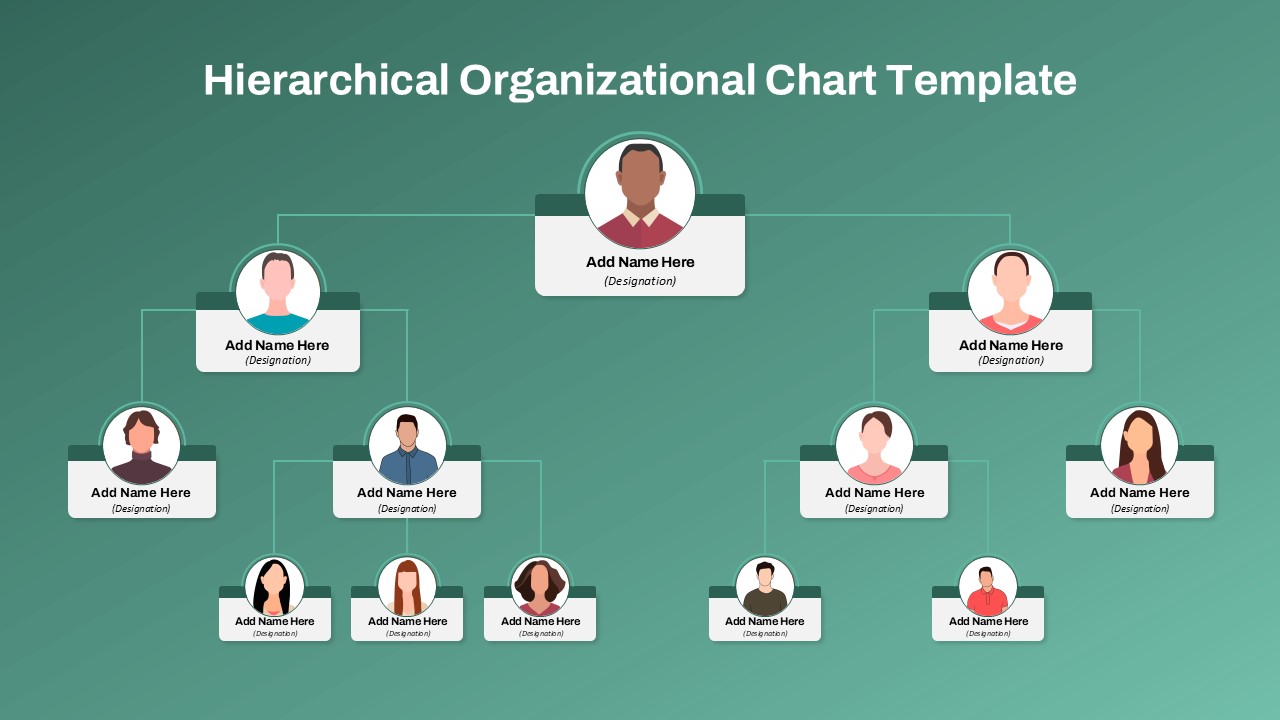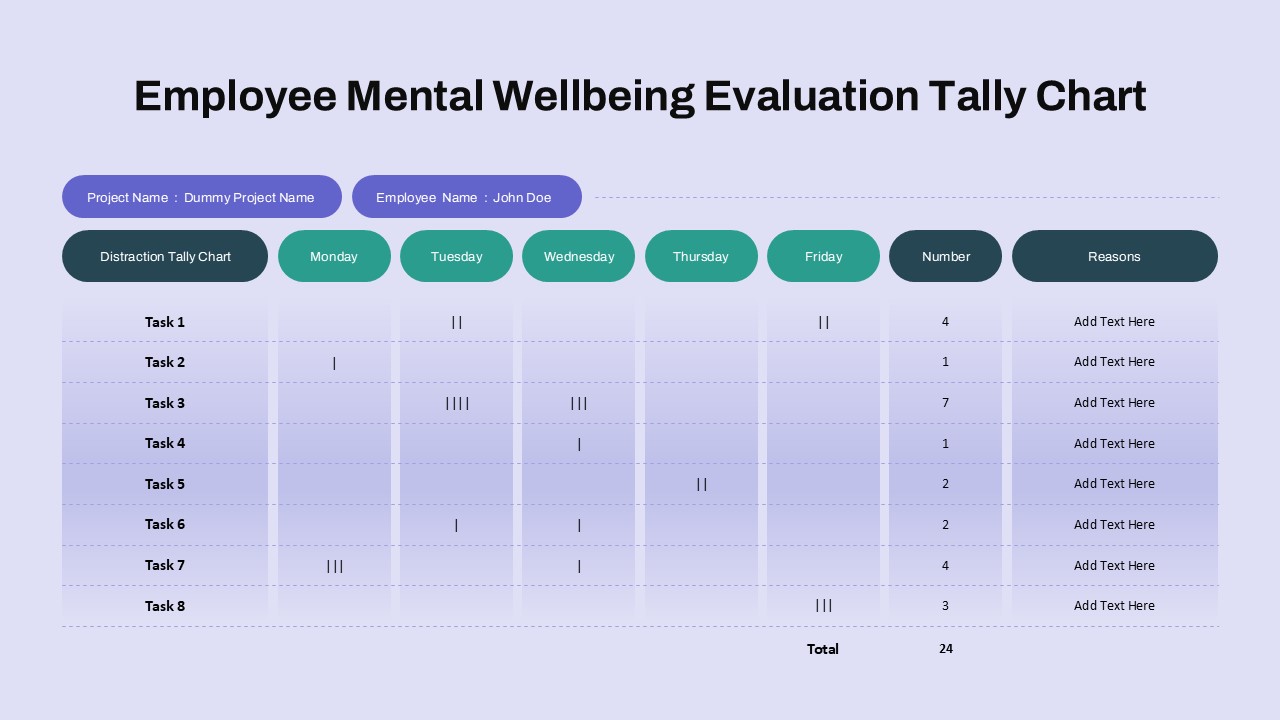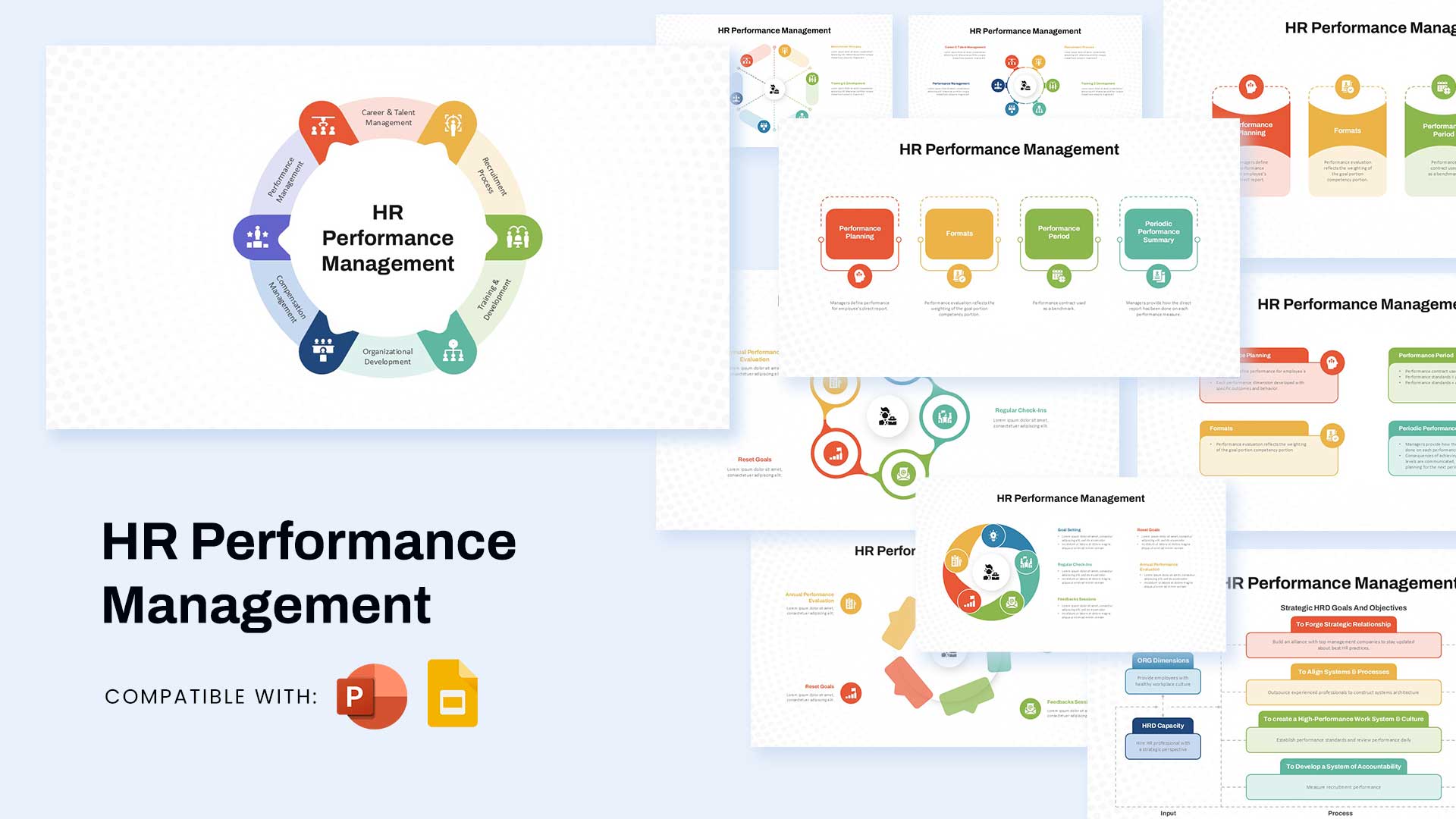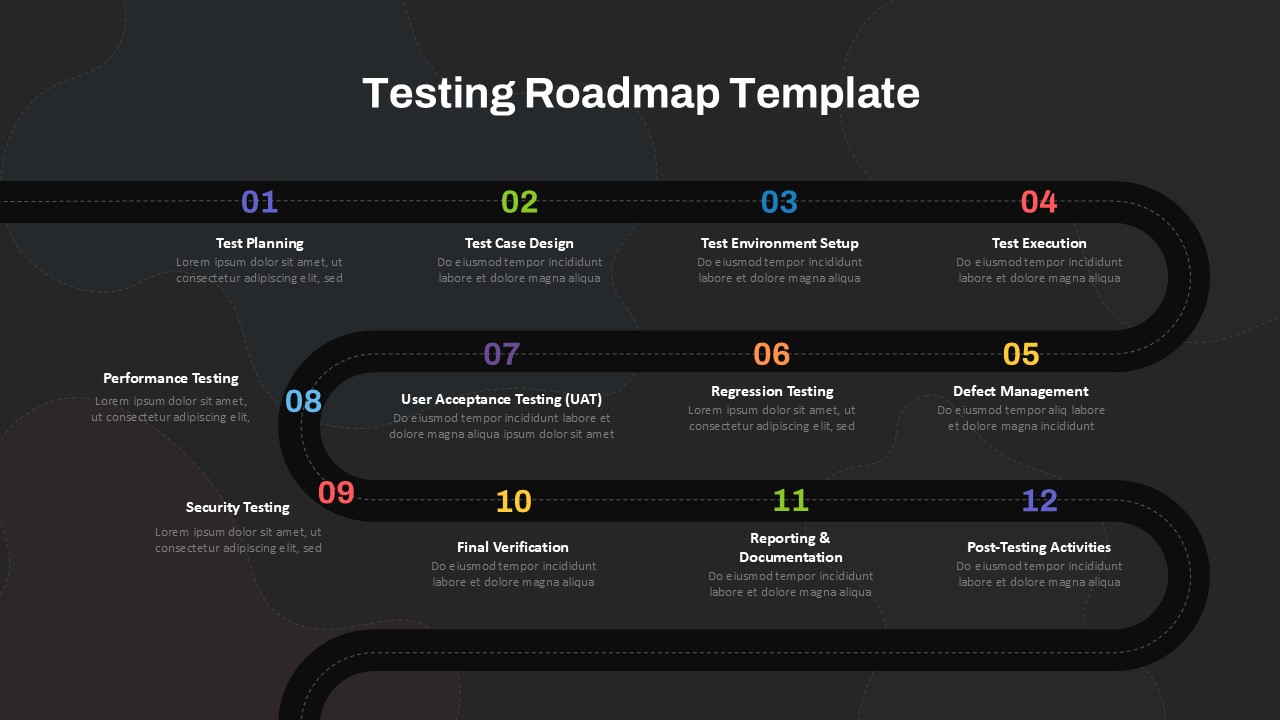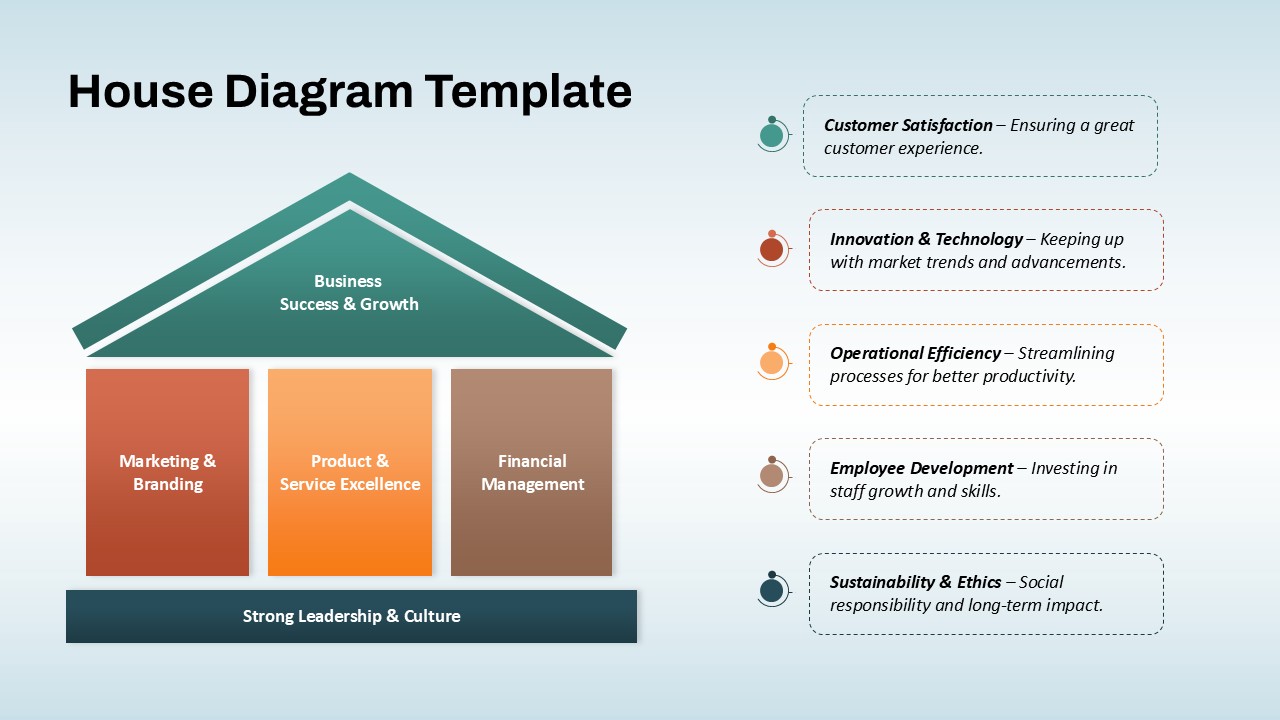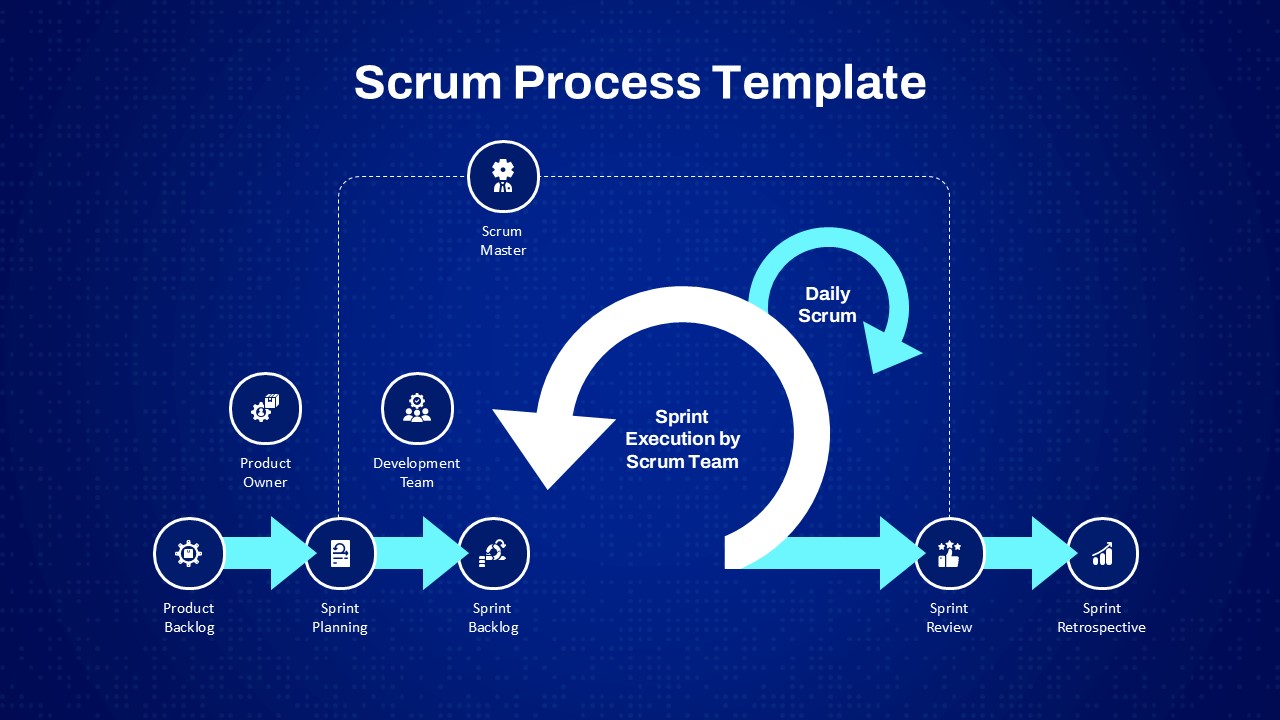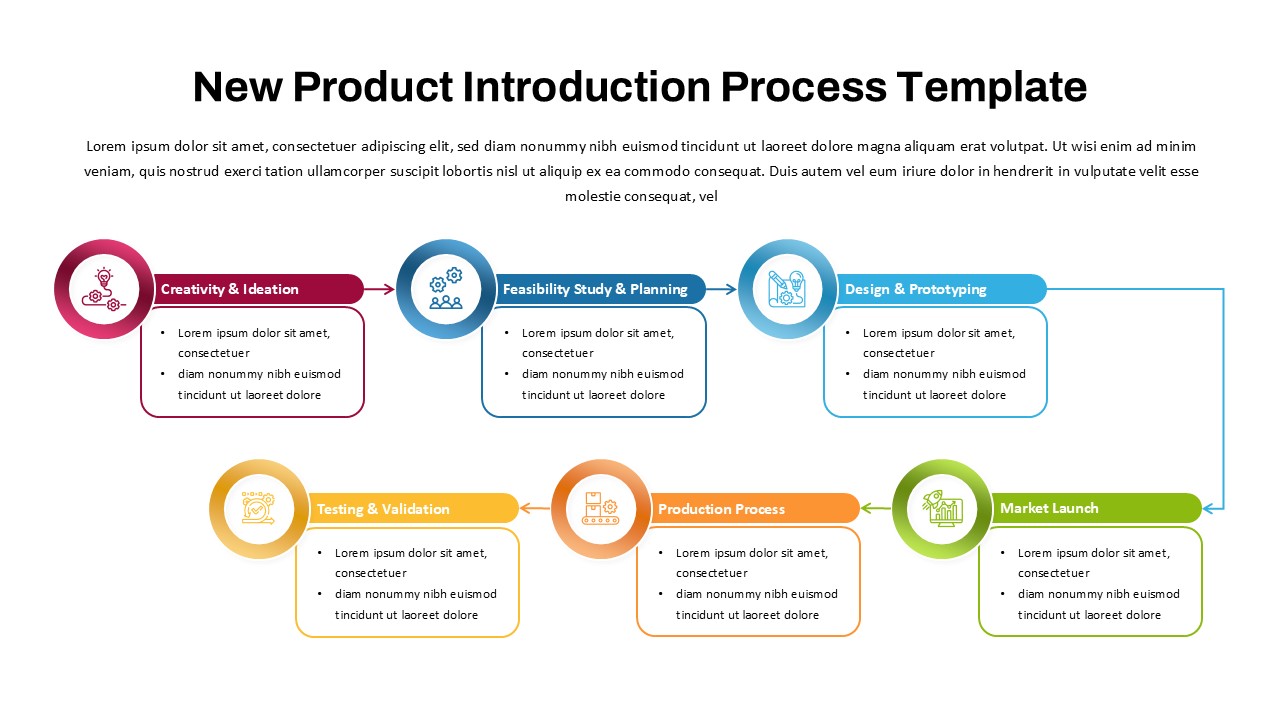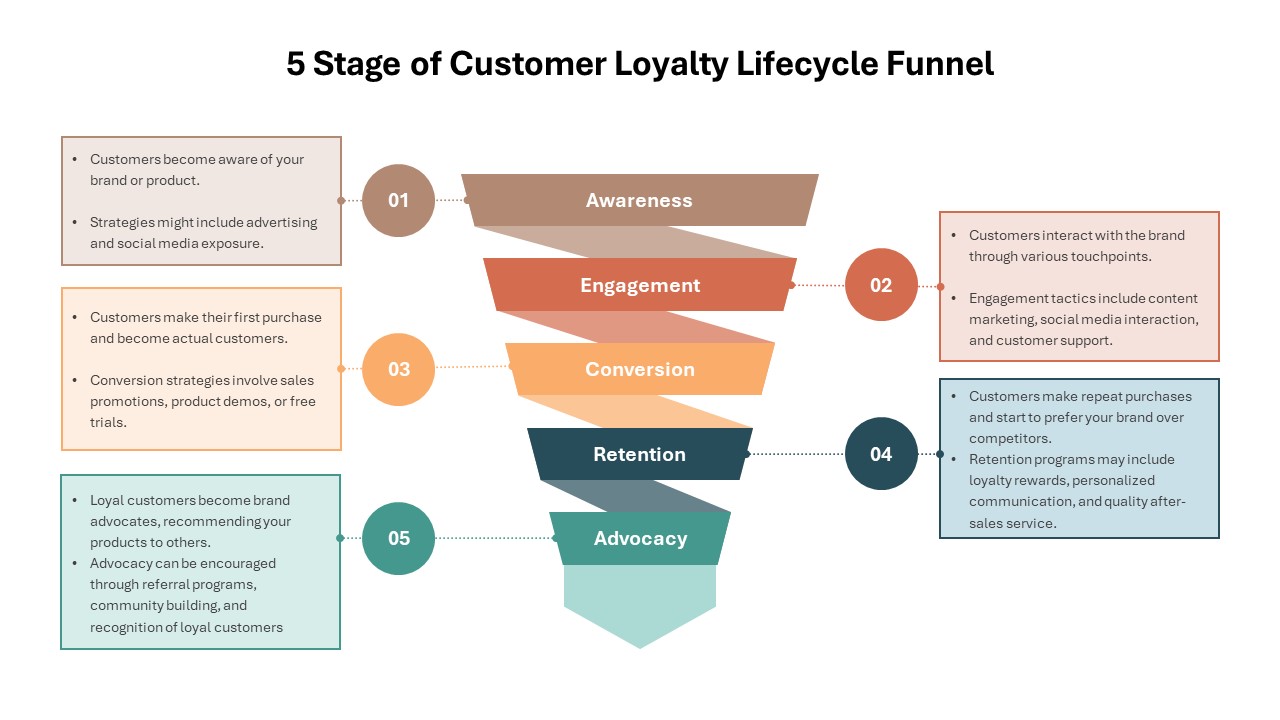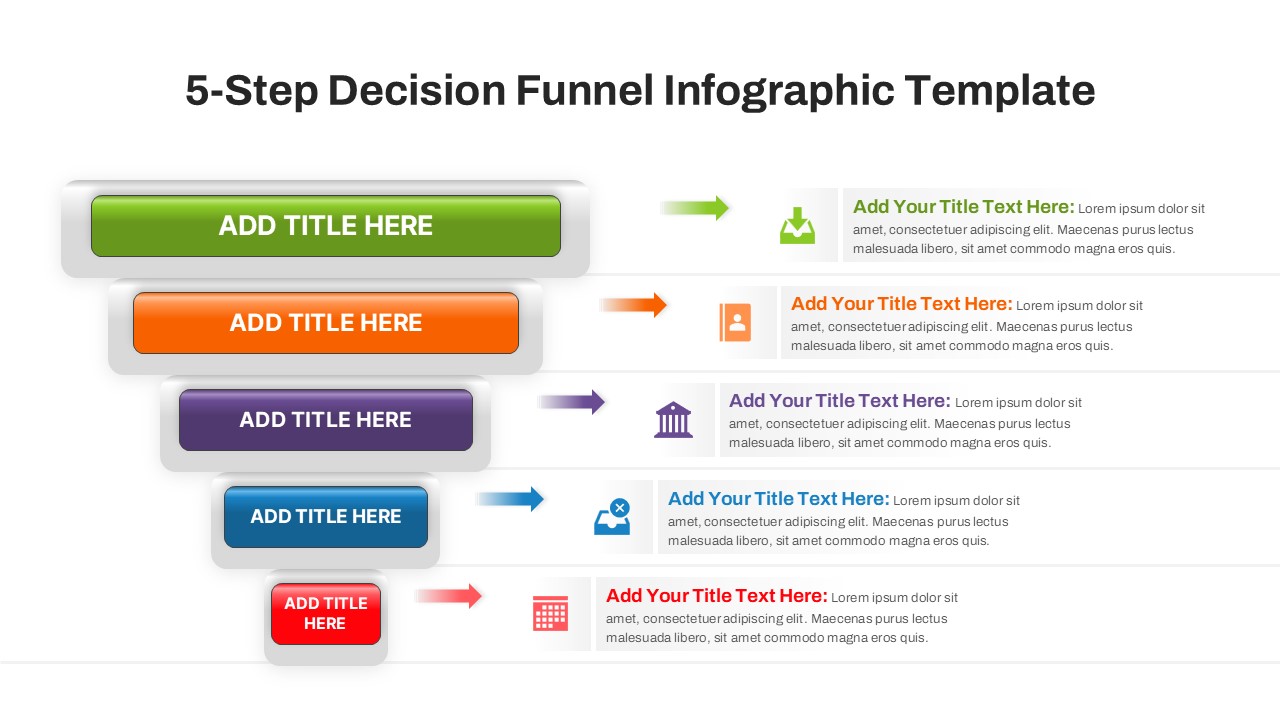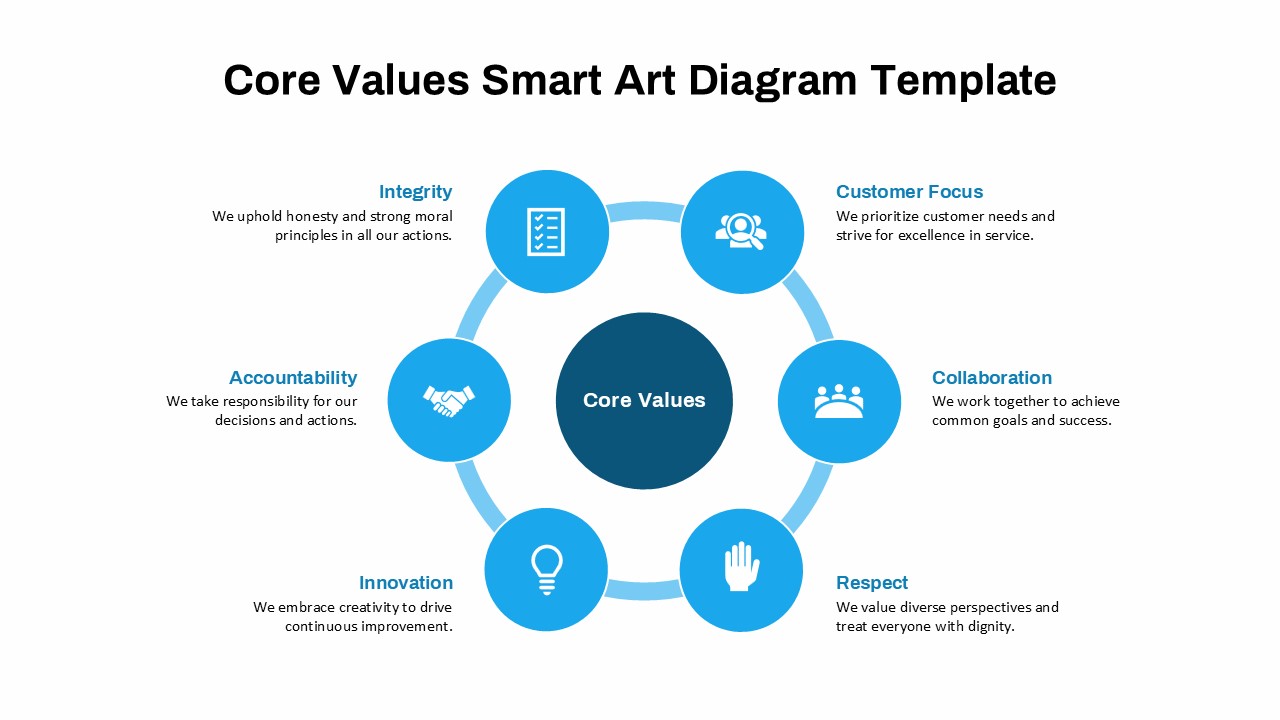Step-by-Step Training Process Flowchart Template for PowerPoint & Google Slides
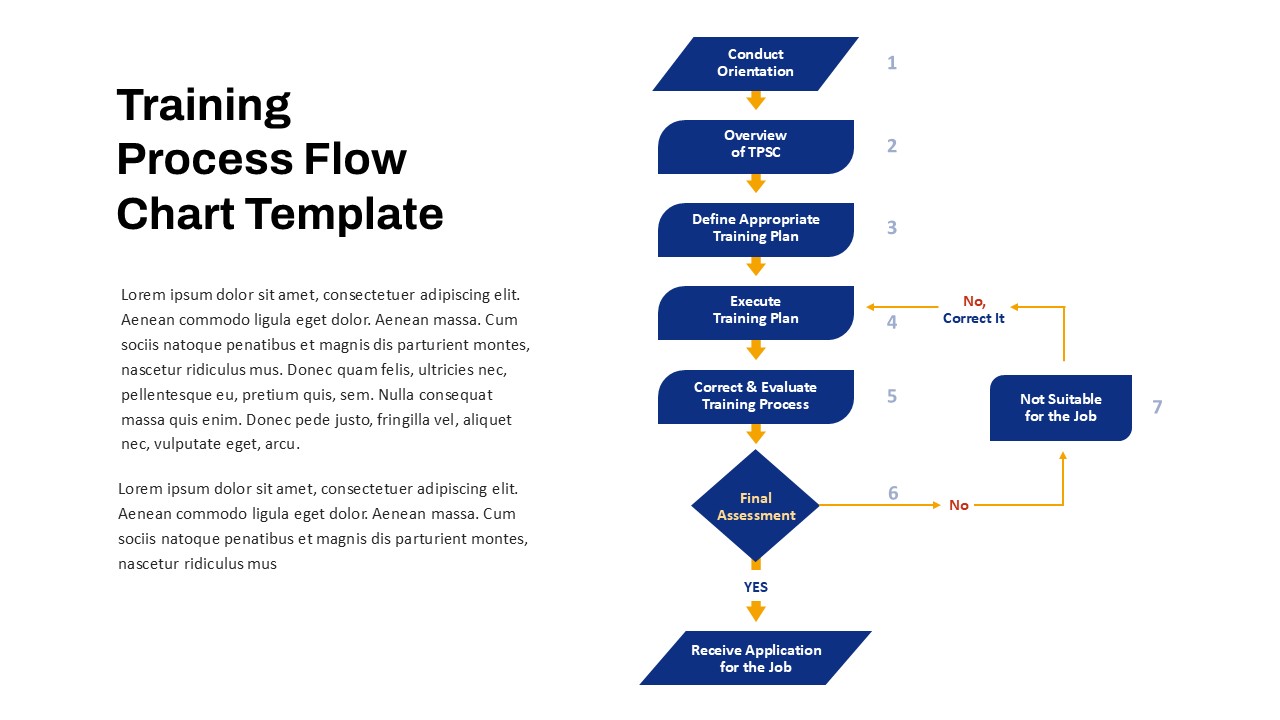
The training process flow chart in PPT is a professionally designed visual aid that streamlines the employee onboarding and training lifecycle. Perfectly suited for HR managers, training coordinators, and organizational development professionals, this flow chart for PowerPoint maps out a structured and step-by-step training workflow — from initial orientation to the final job application stage.
The flow begins with conducting orientation and providing an overview of the training program (TPSC), followed by the development and execution of a suitable training plan. After implementation, the trainee’s progress is evaluated and moves toward a final assessment. The clear decision points (“YES,” “NO,” and “Correct It”) ensure trainees meet the necessary qualifications before advancing or being deemed unsuitable for the role. This logical progression enhances clarity and accountability in the training process.
Crafted with clean lines, professional typography, and a corporate-ready color scheme, this process flow PowerPoint slide seamlessly fits into business presentations. Whether you’re presenting to leadership, guiding a team through onboarding procedures, or standardizing your internal training processes, this visual simplifies complex procedures and promotes transparency.
The template is available for both PowerPoint and Google Slides, ensuring flexibility and ease of customization. You can easily update text, adjust flow directions, or insert new stages to align with your unique organizational requirements.
See more