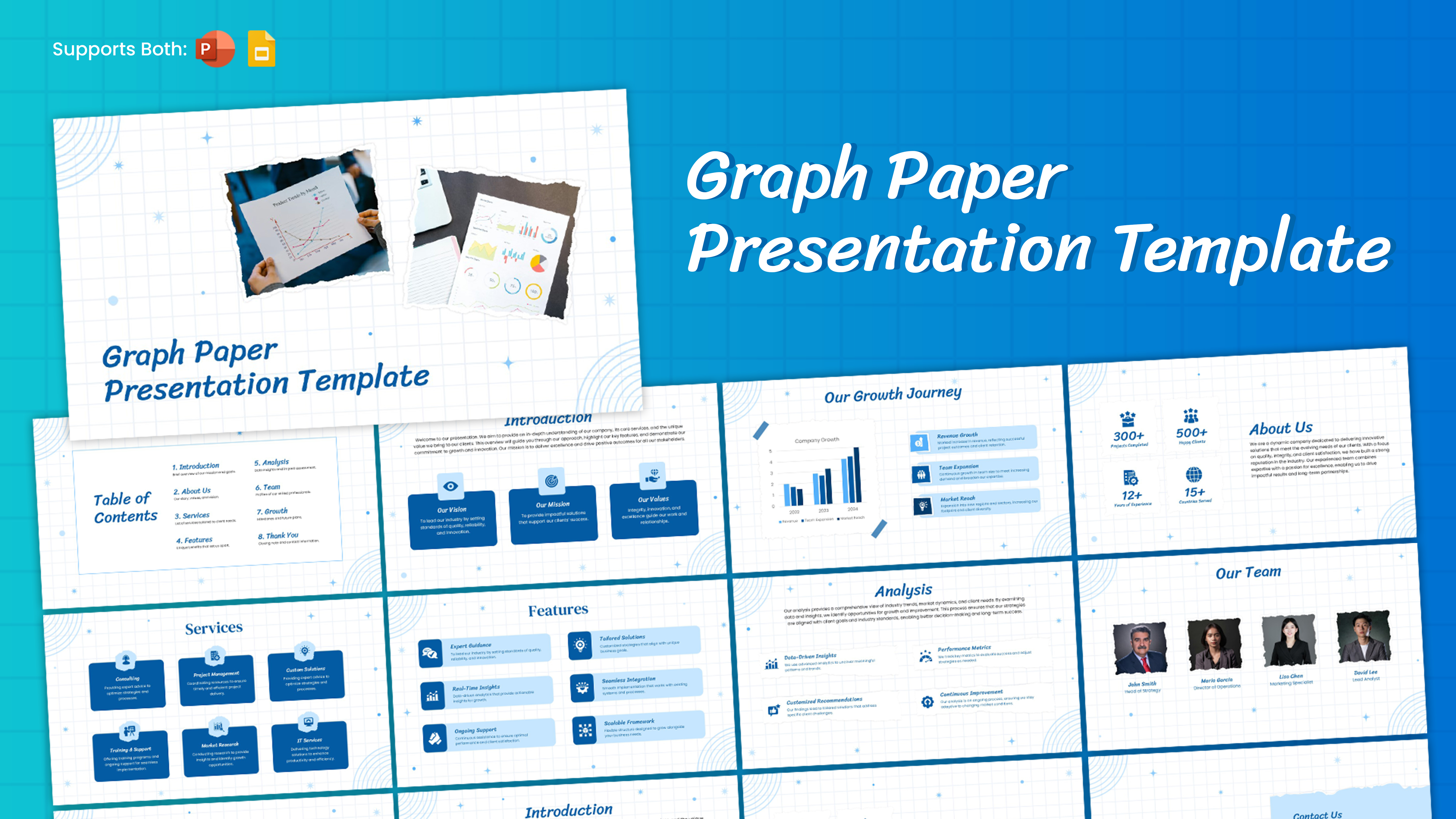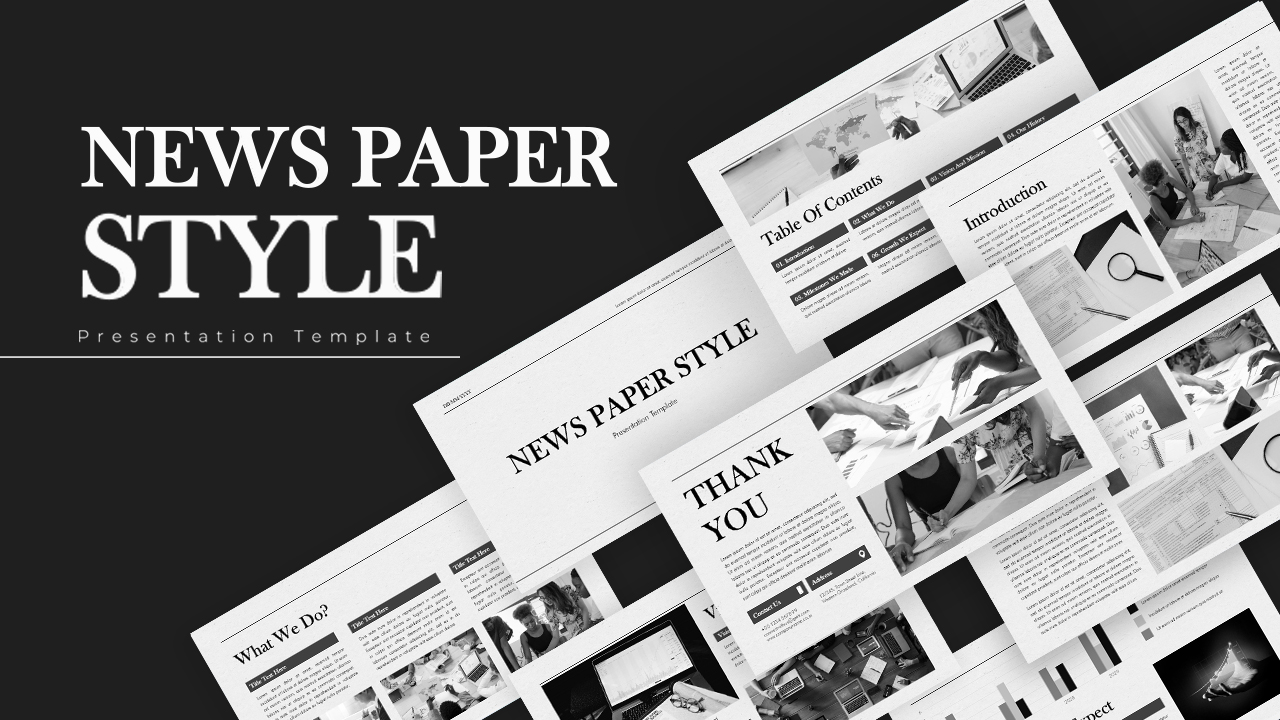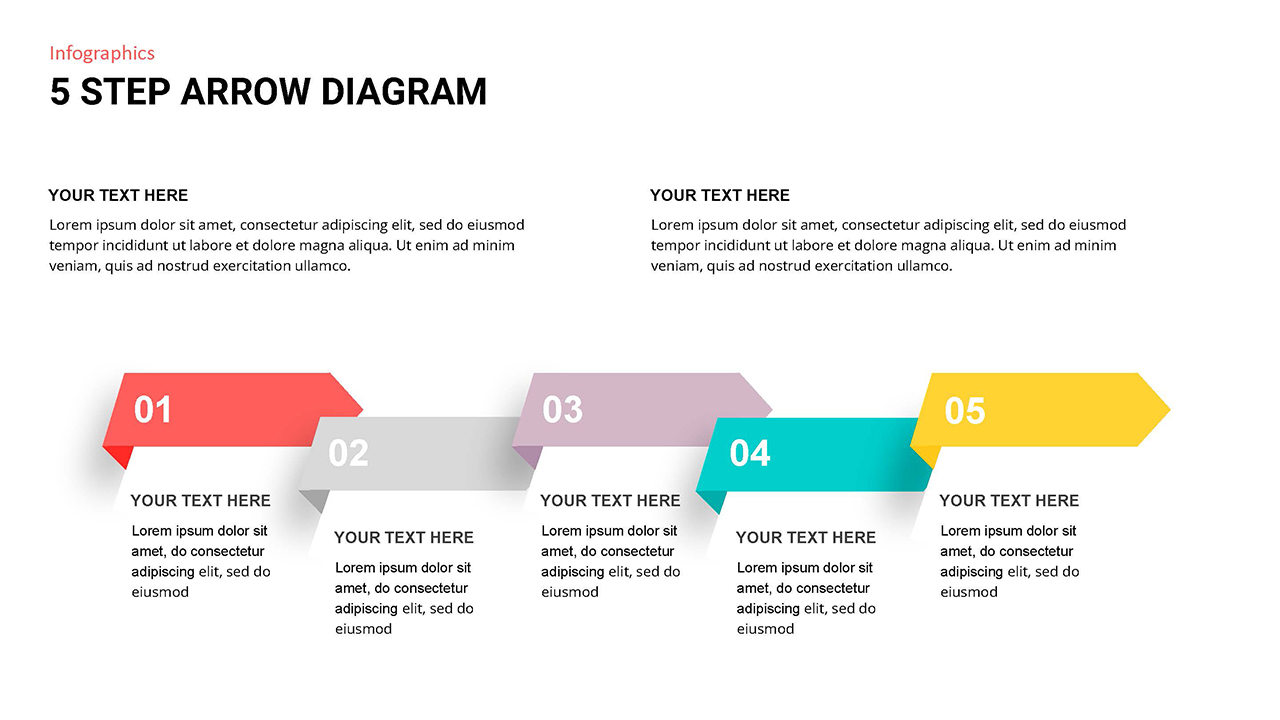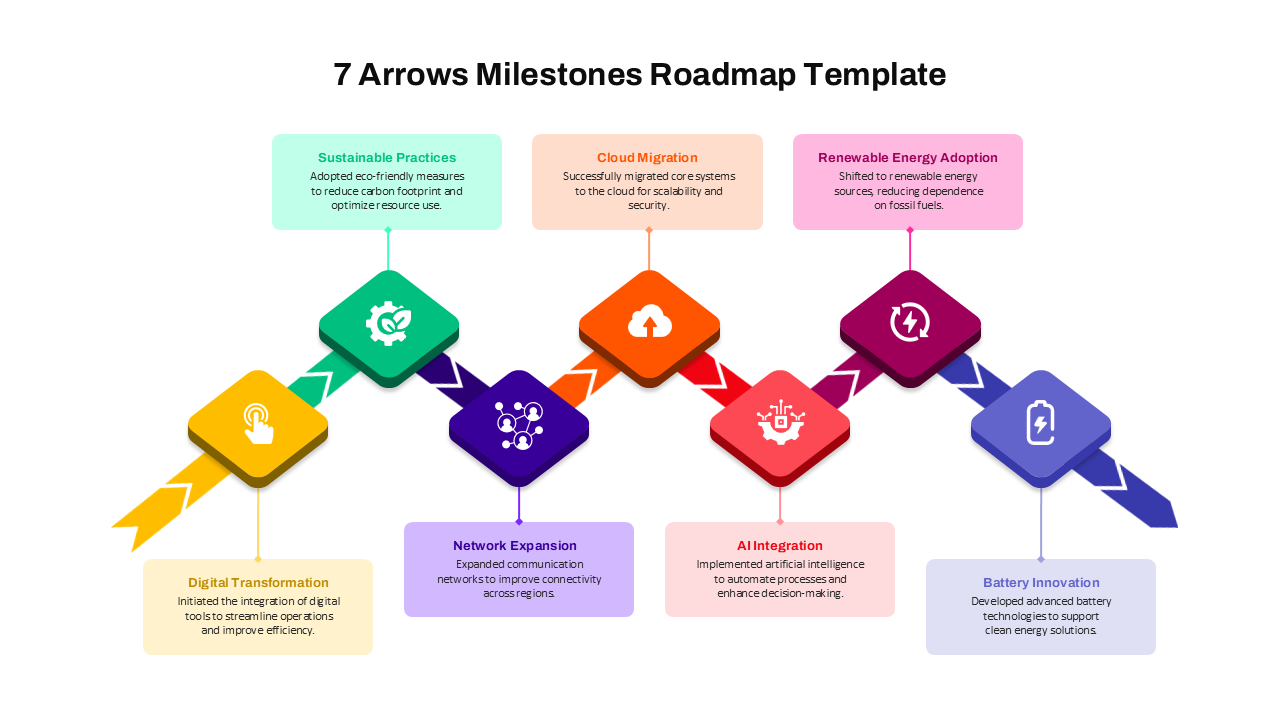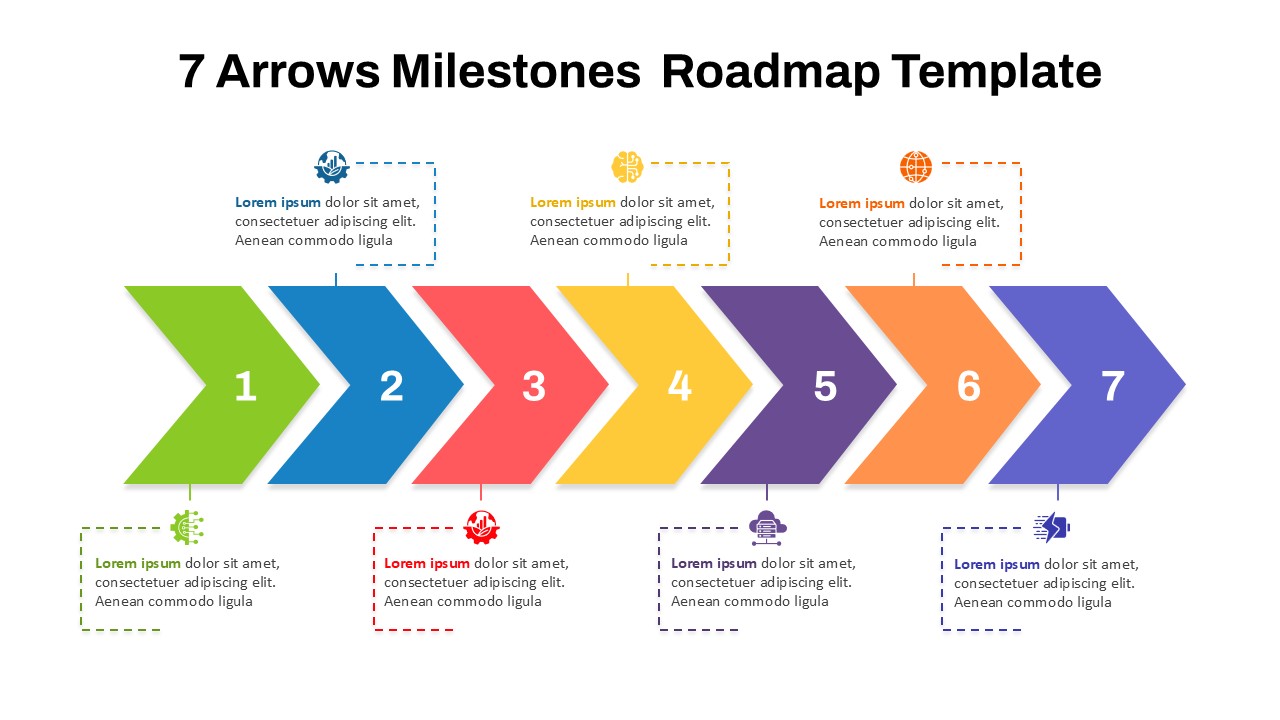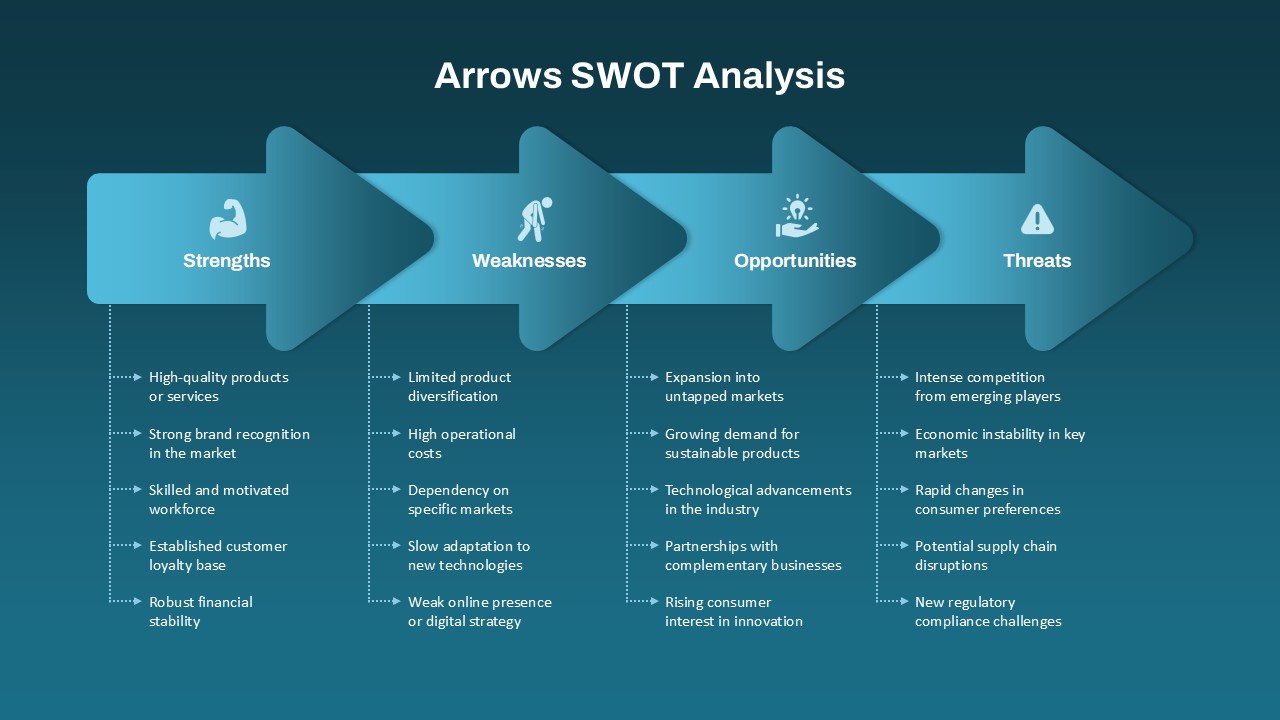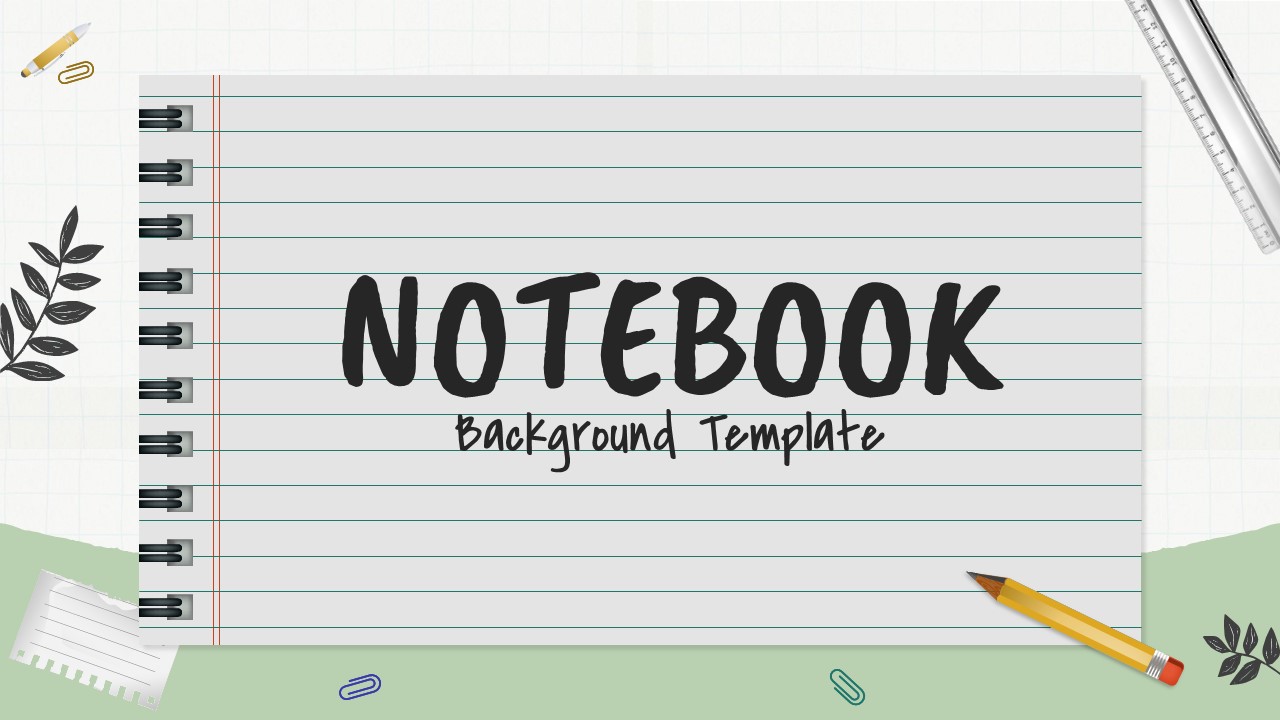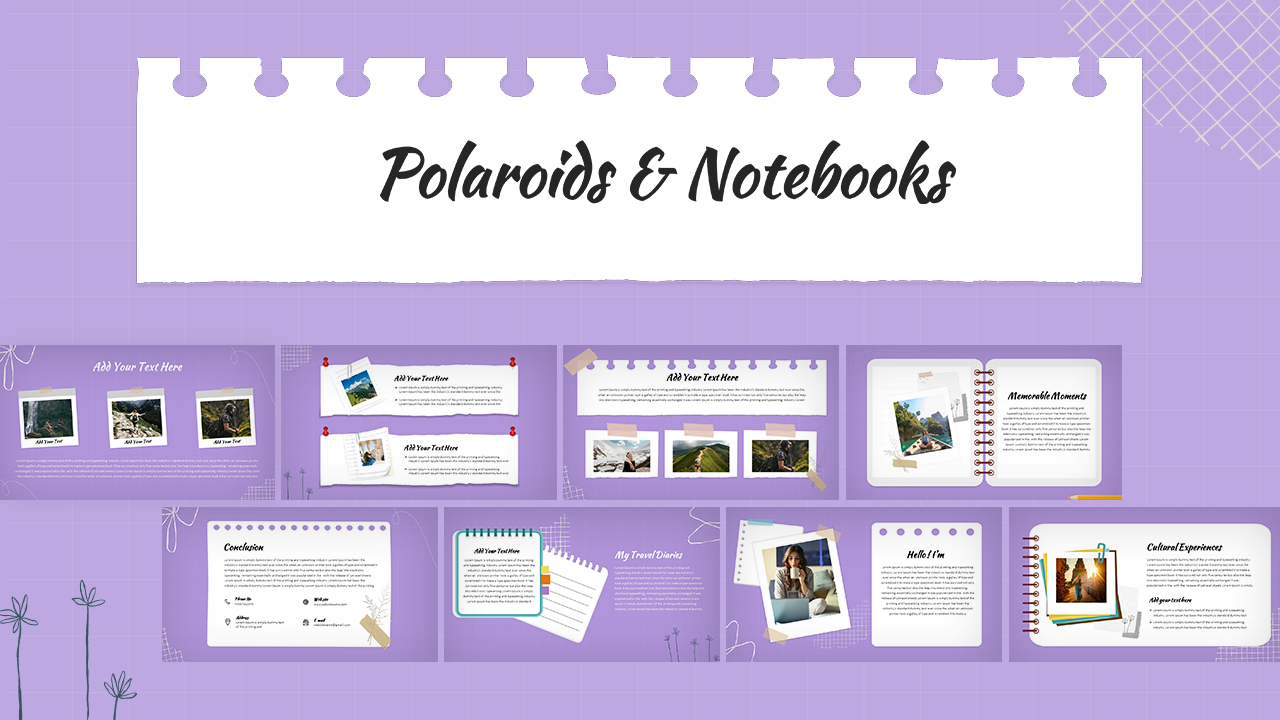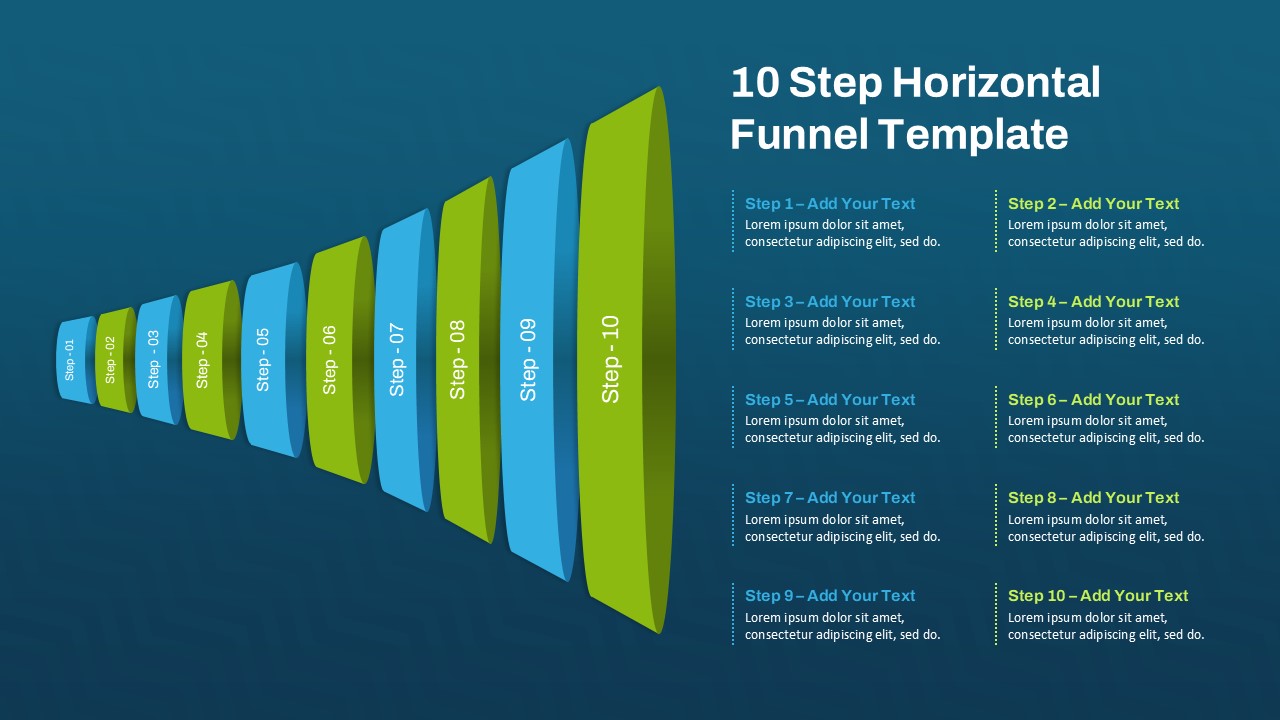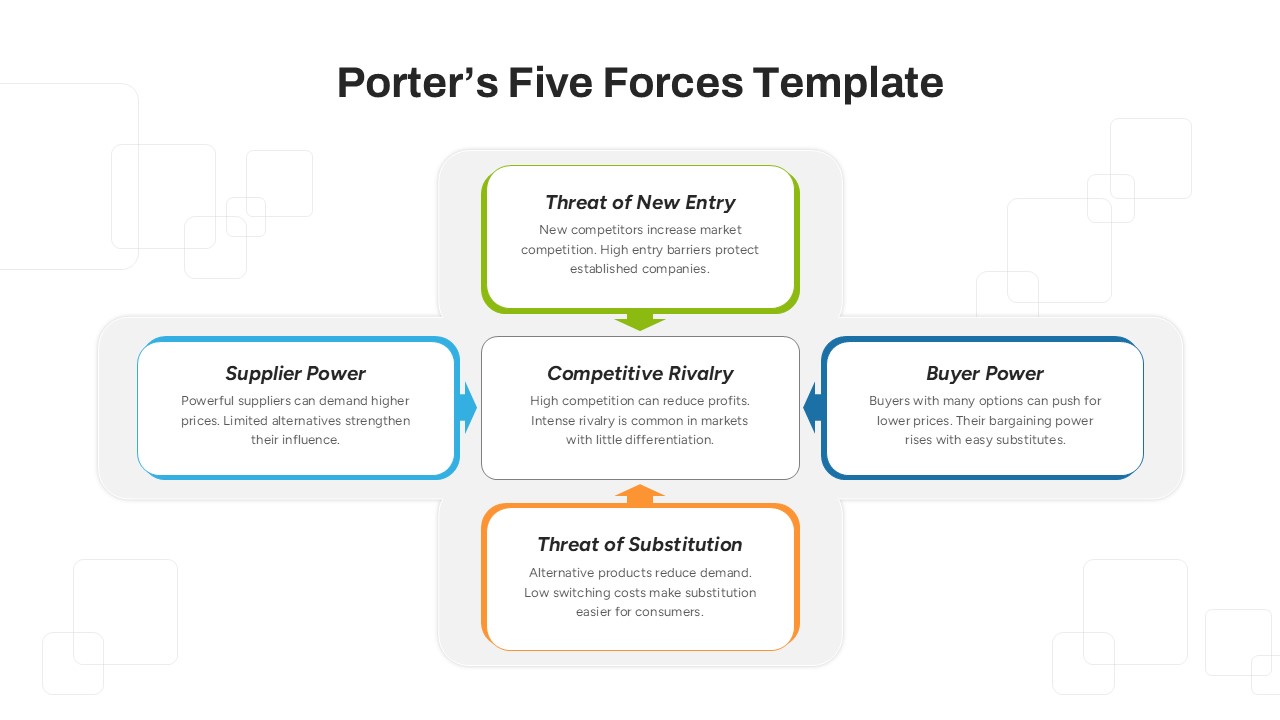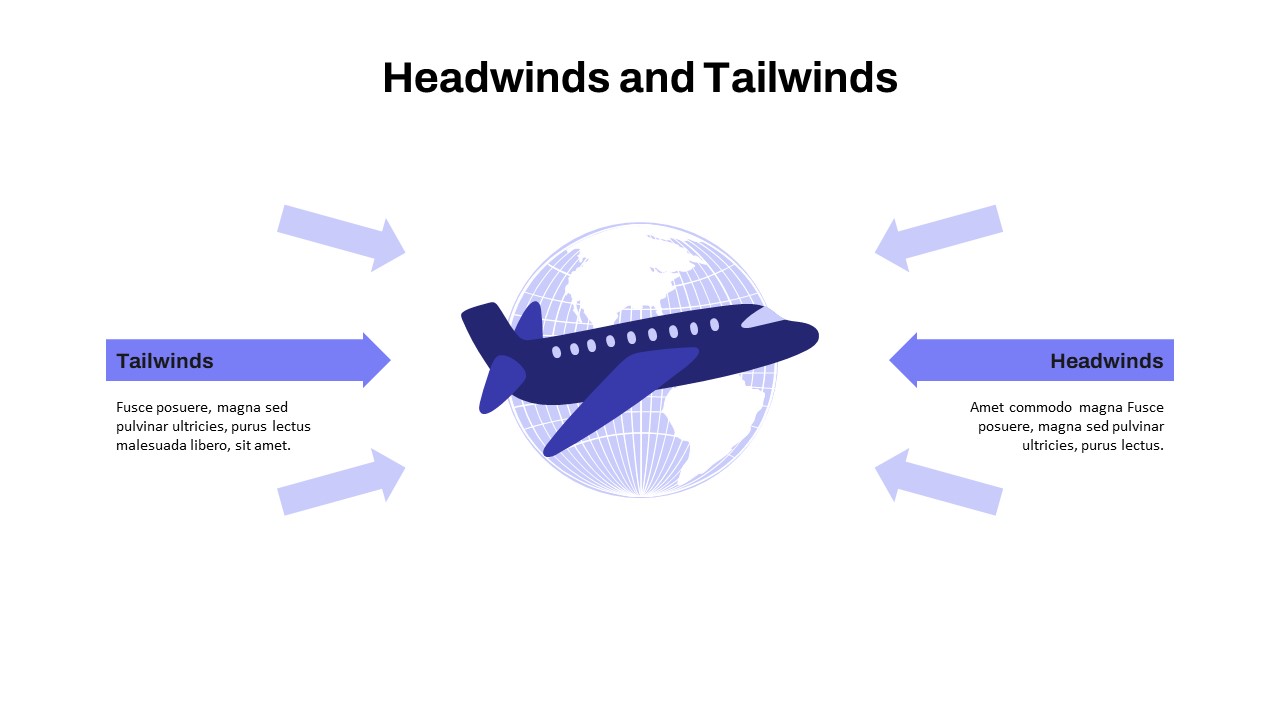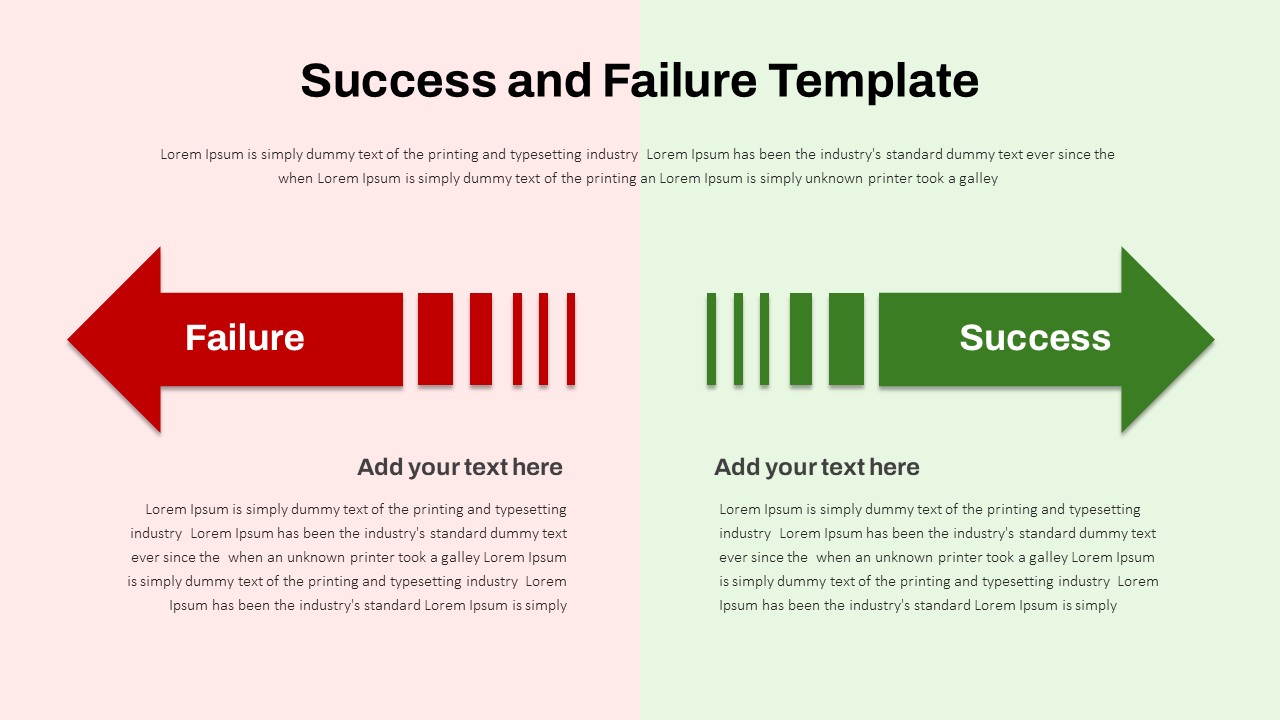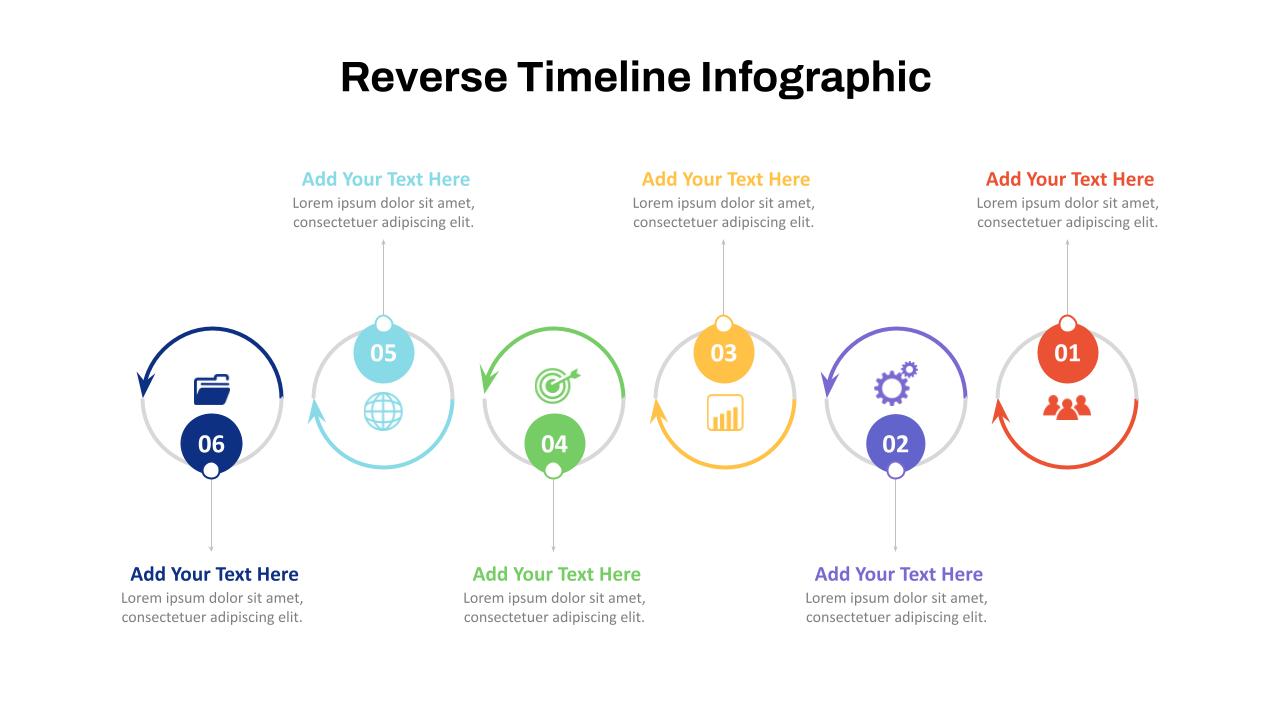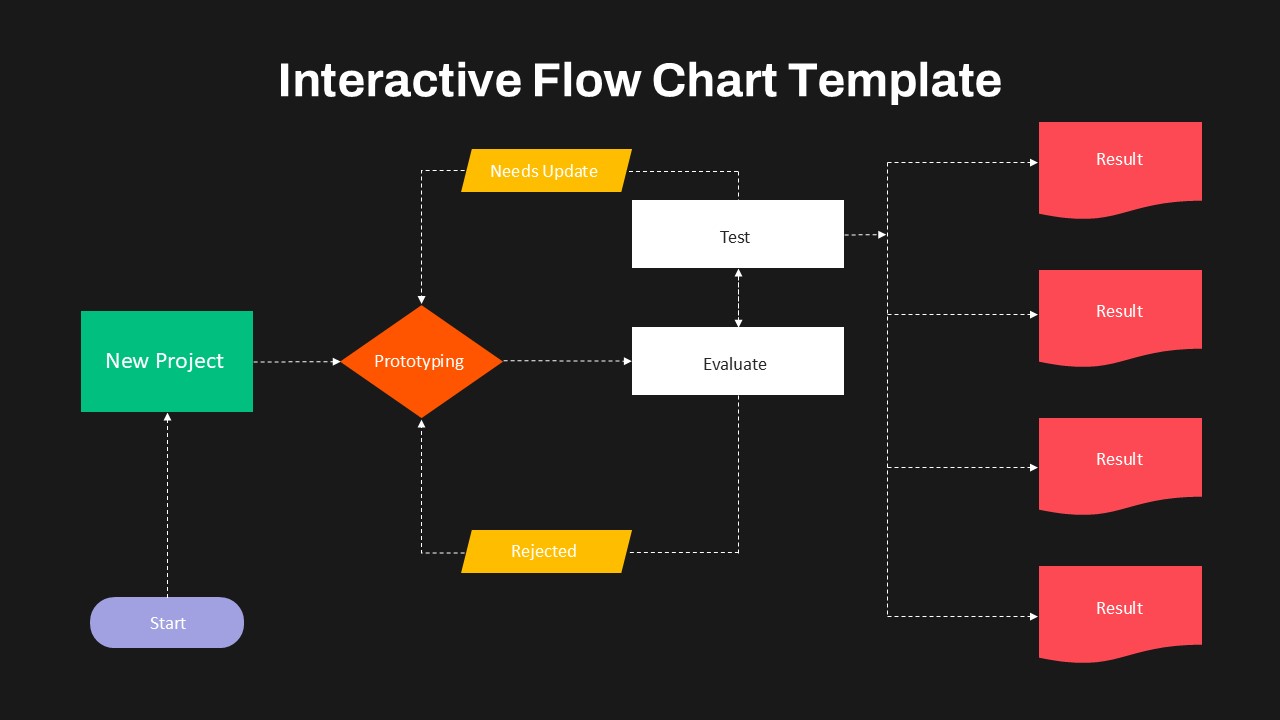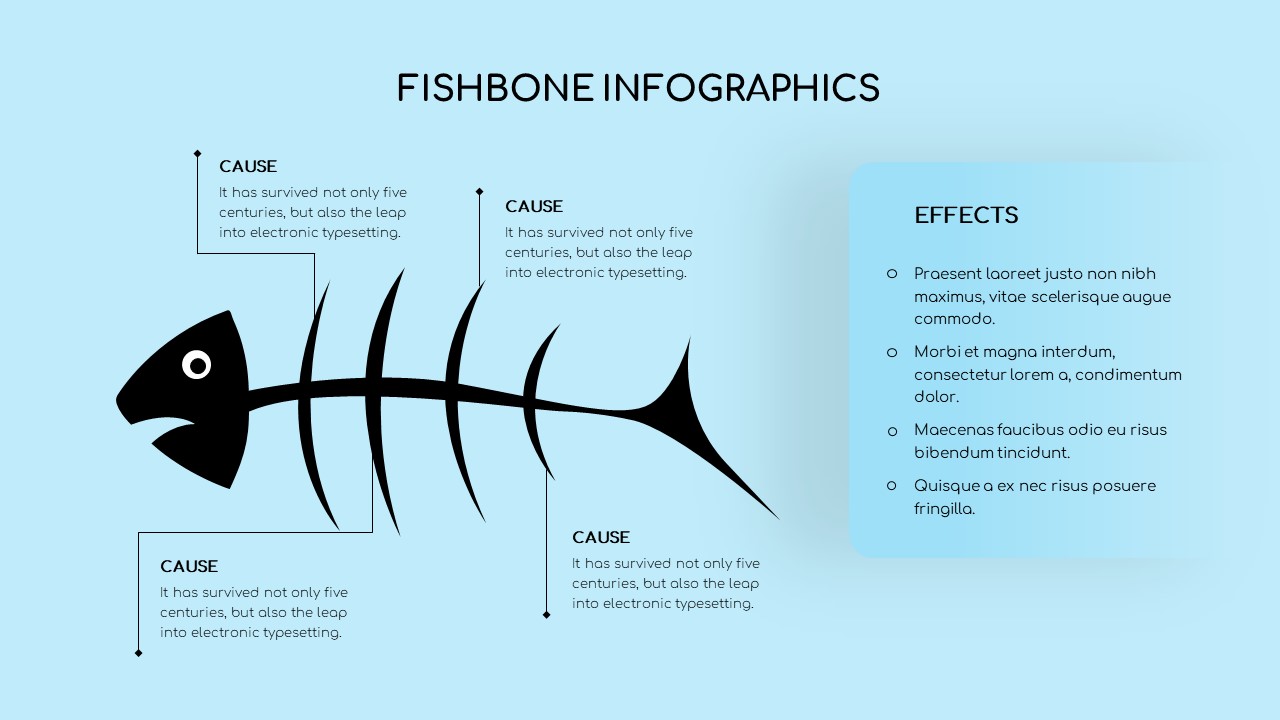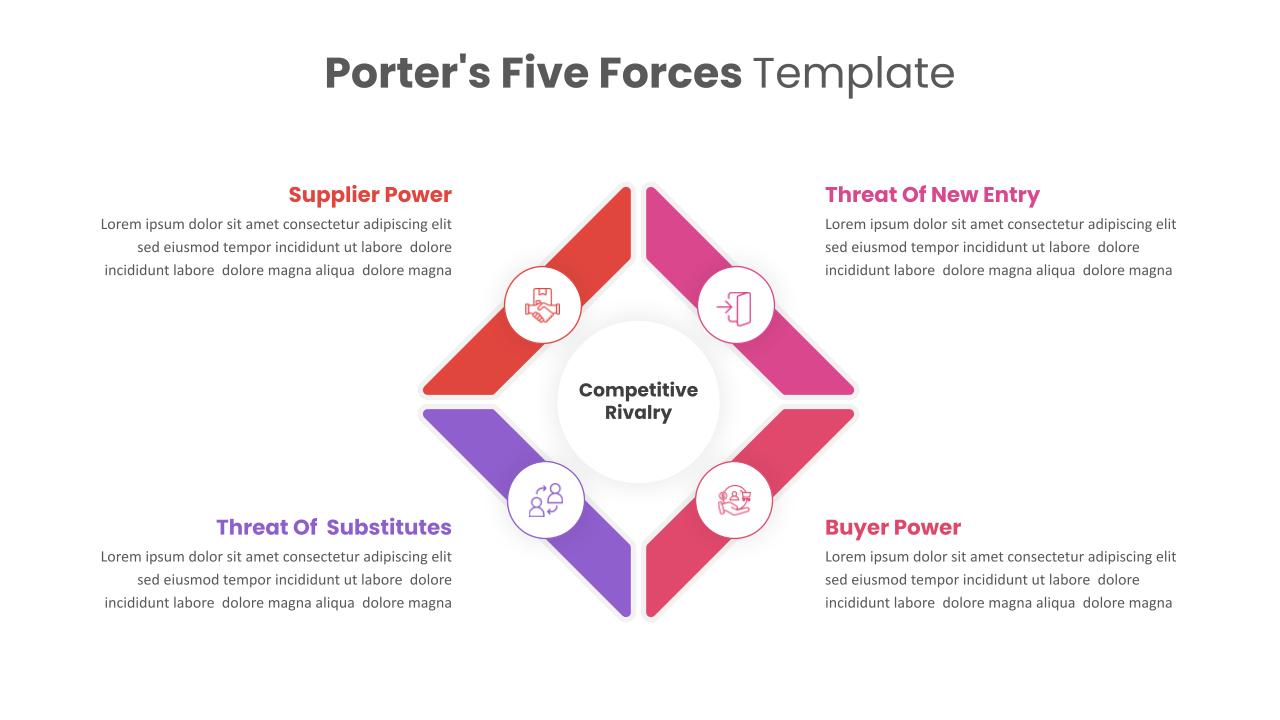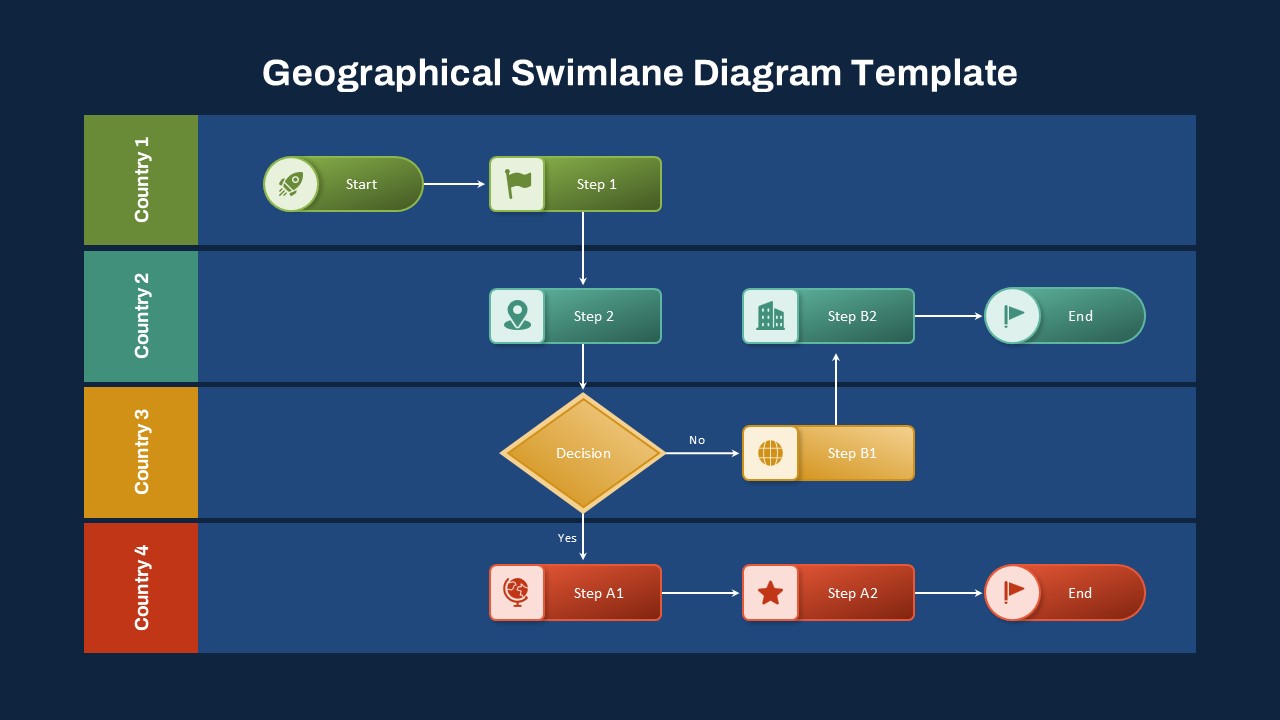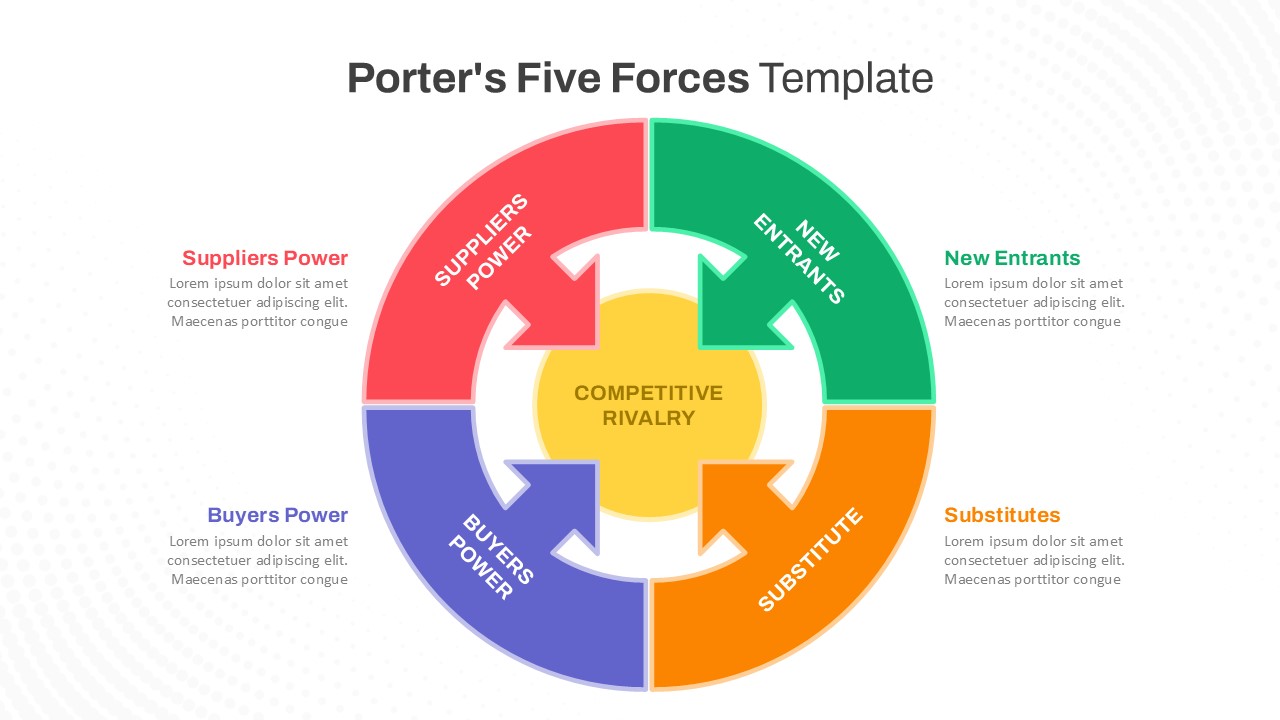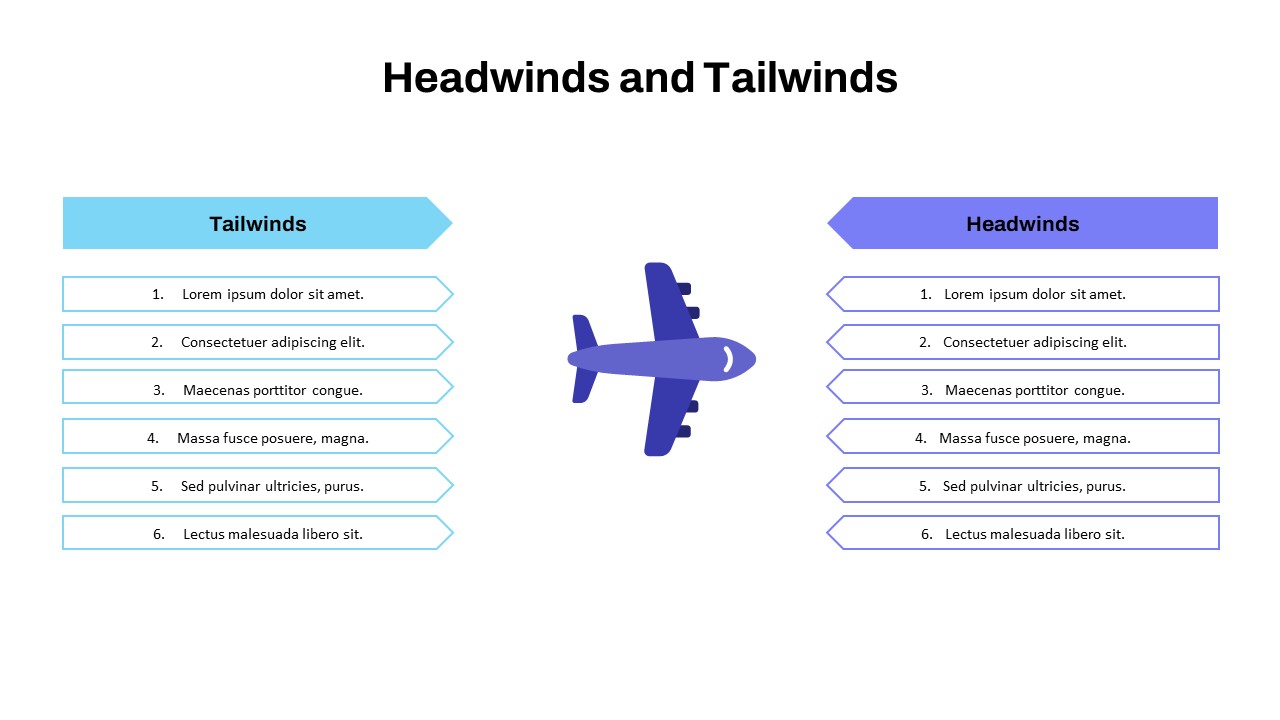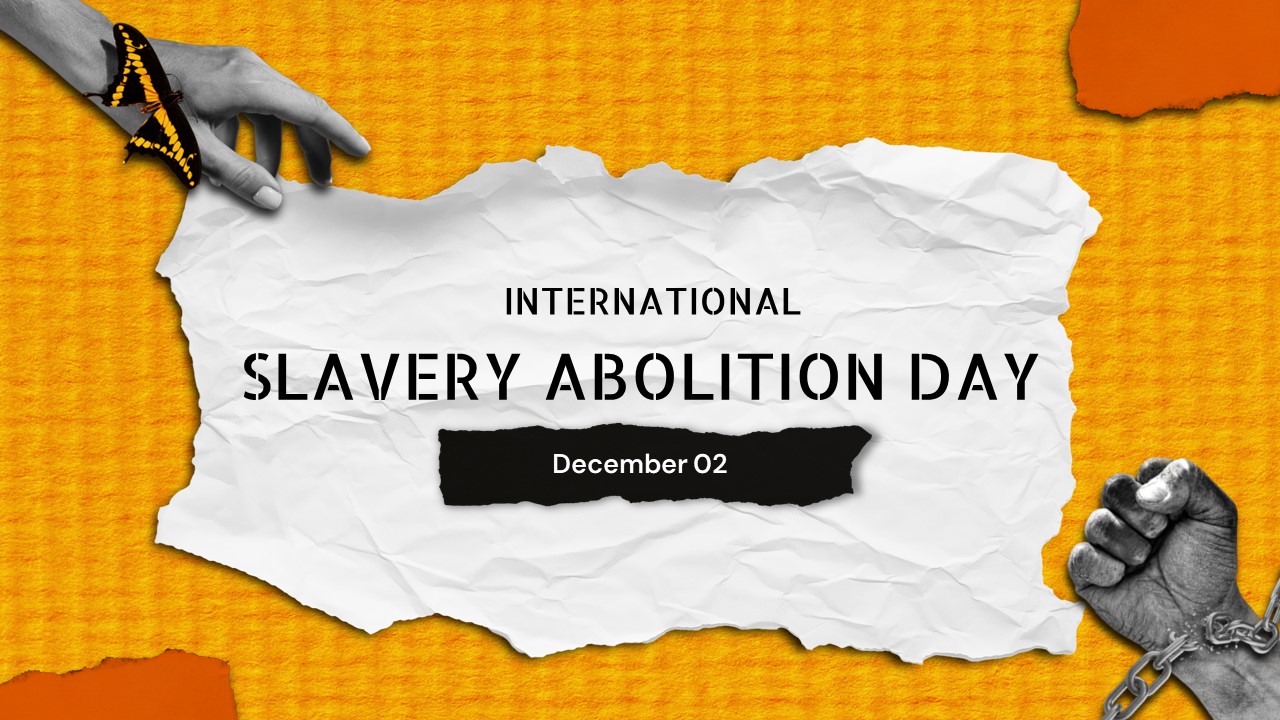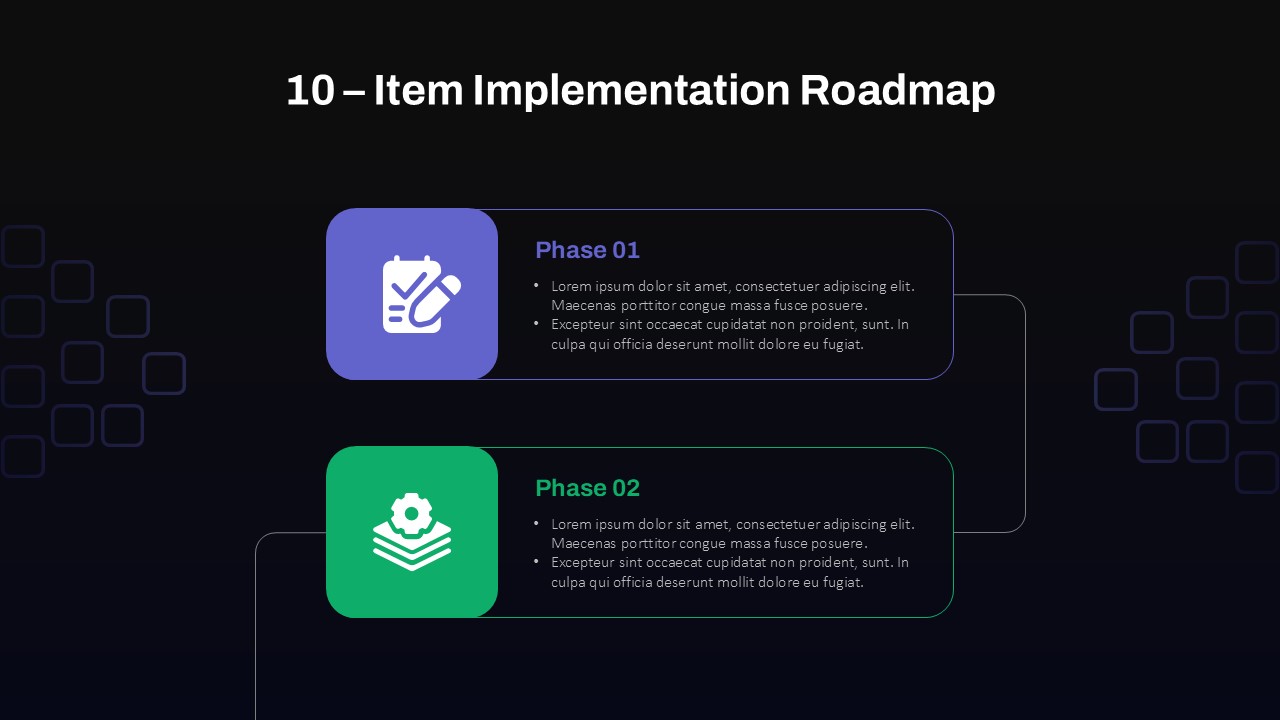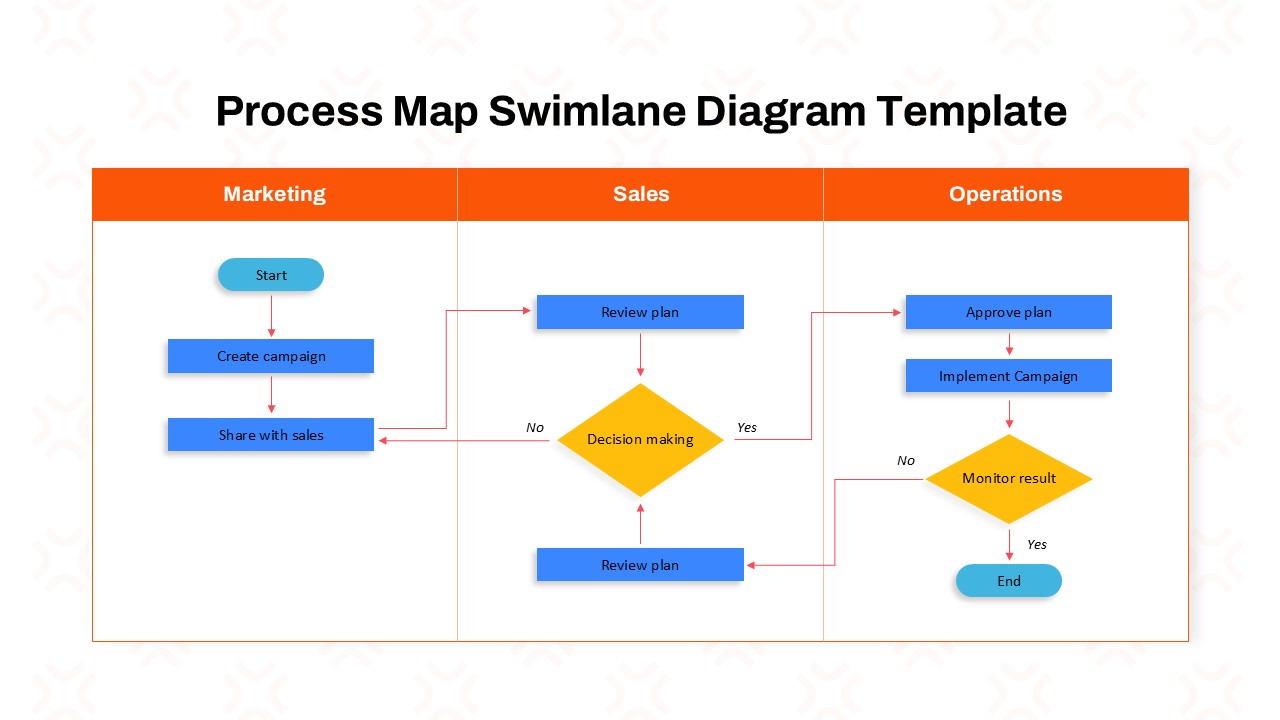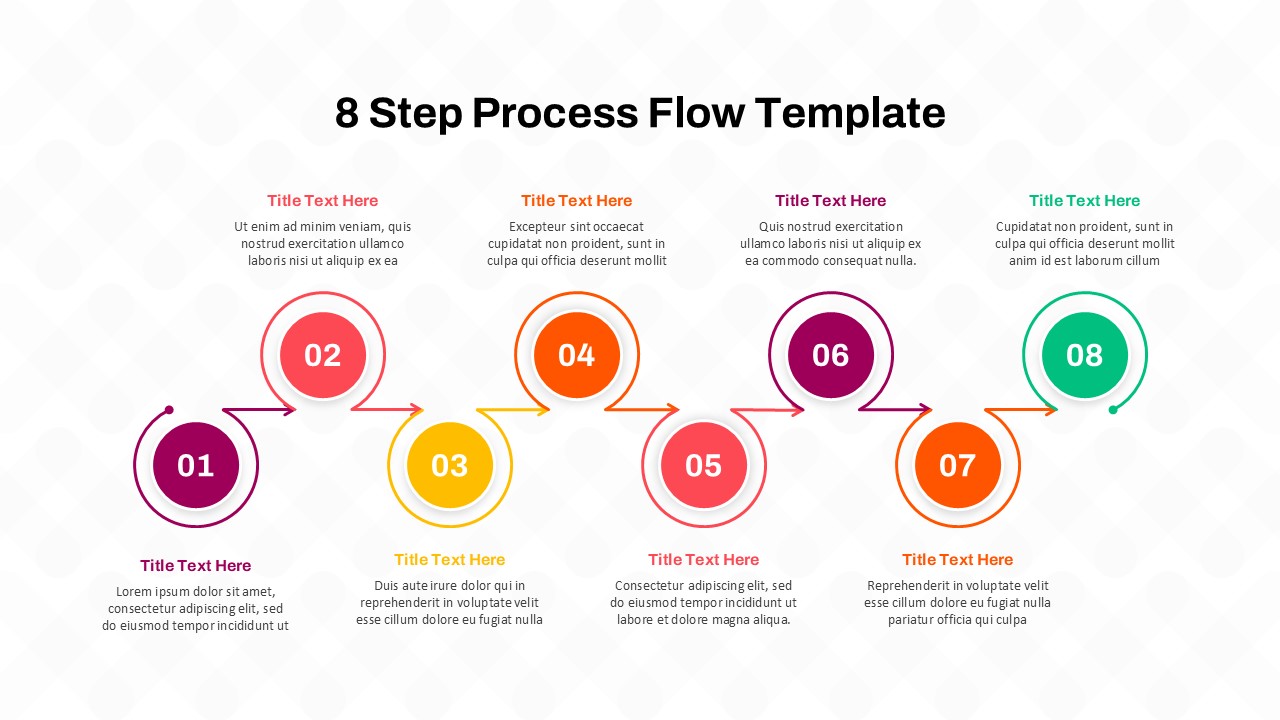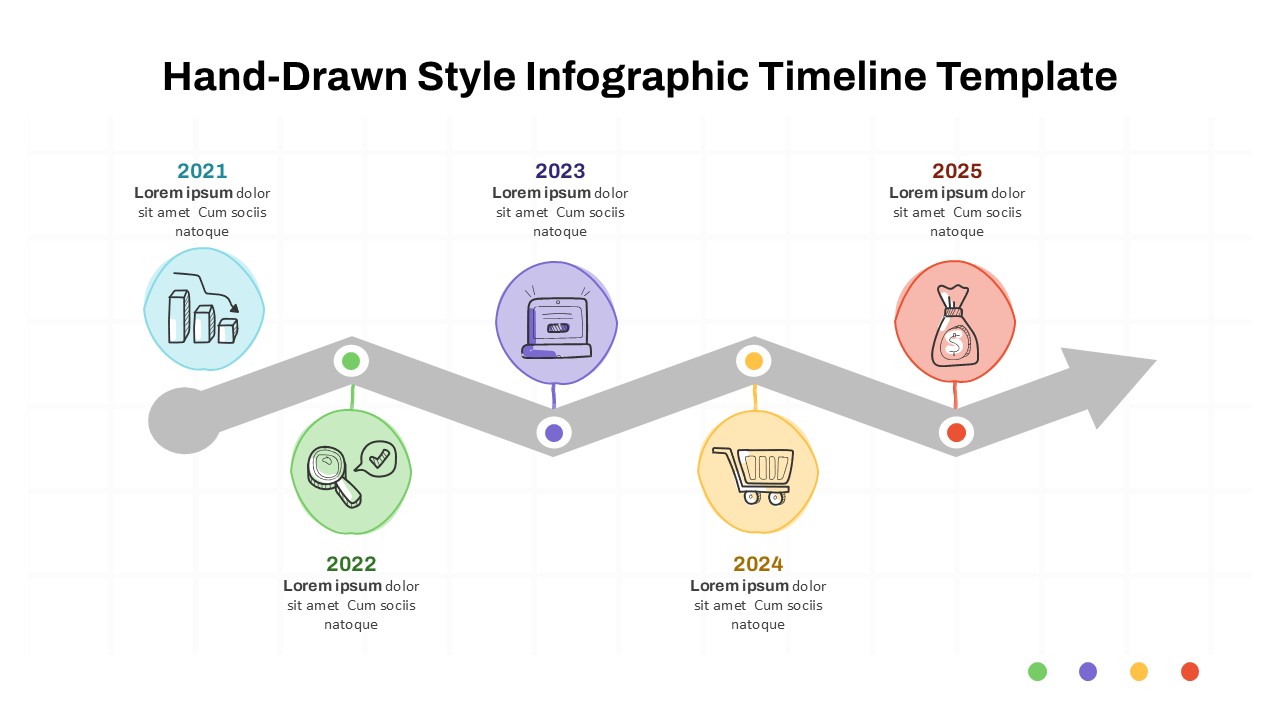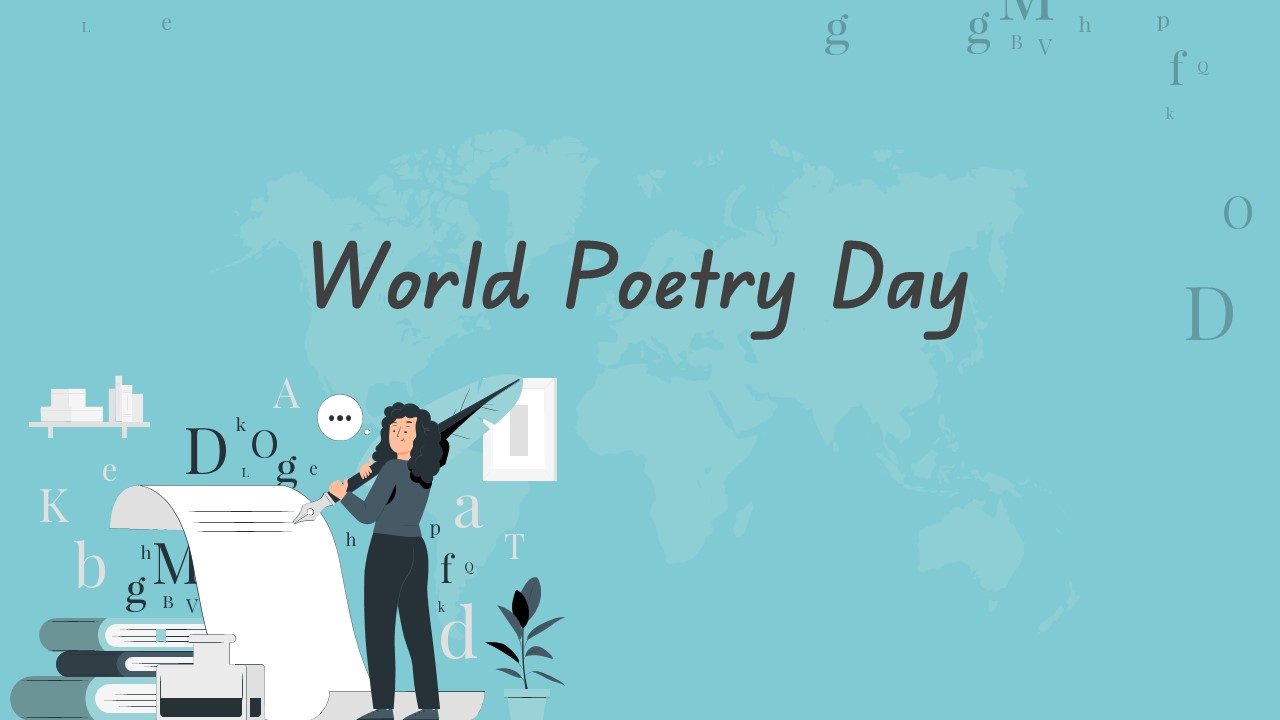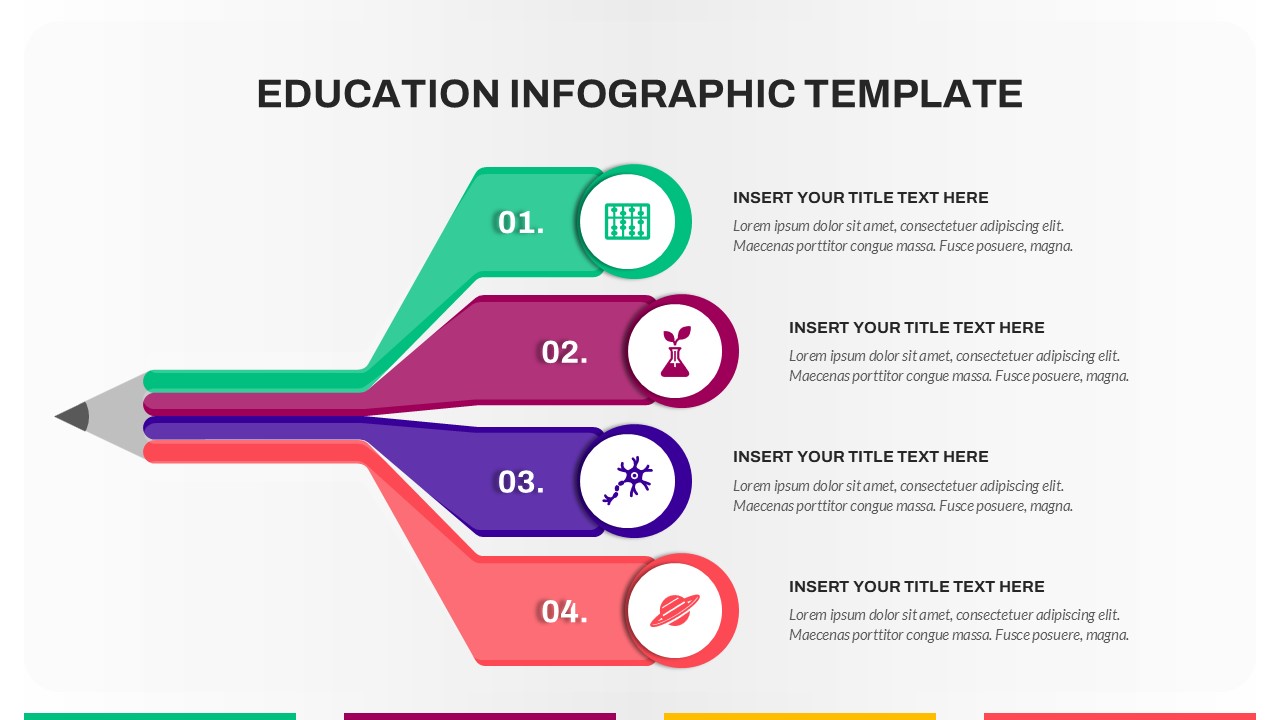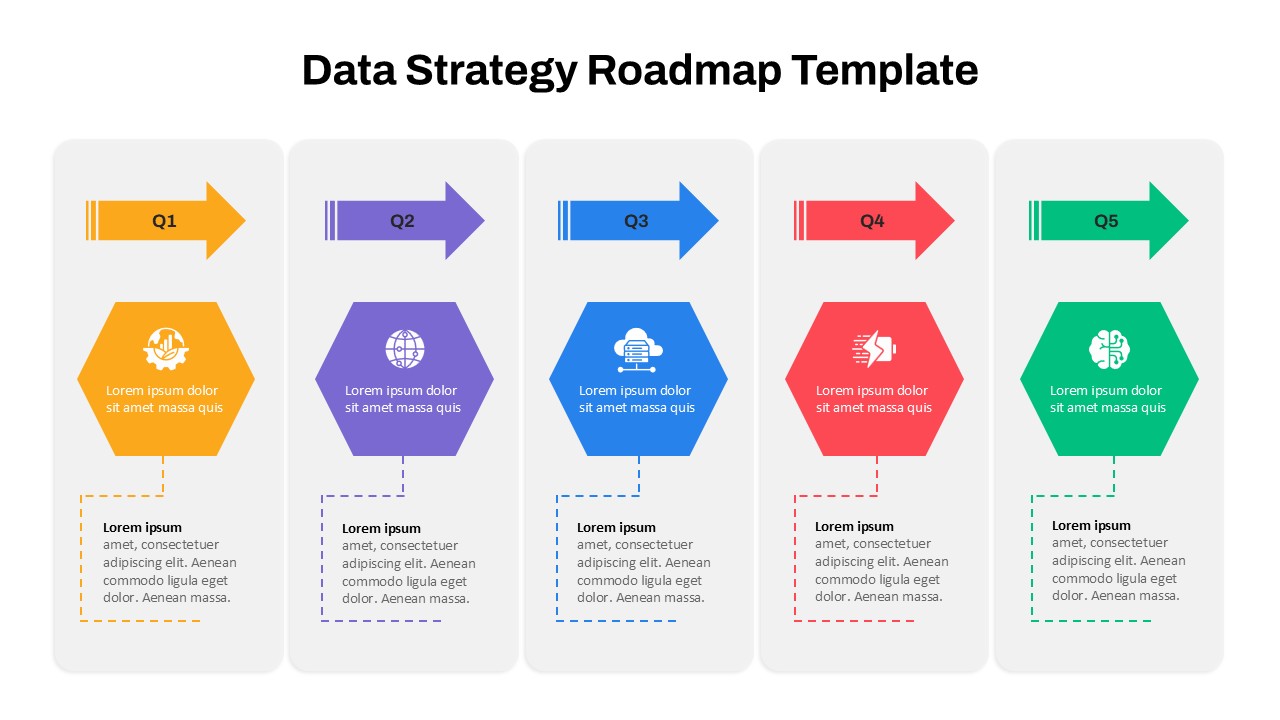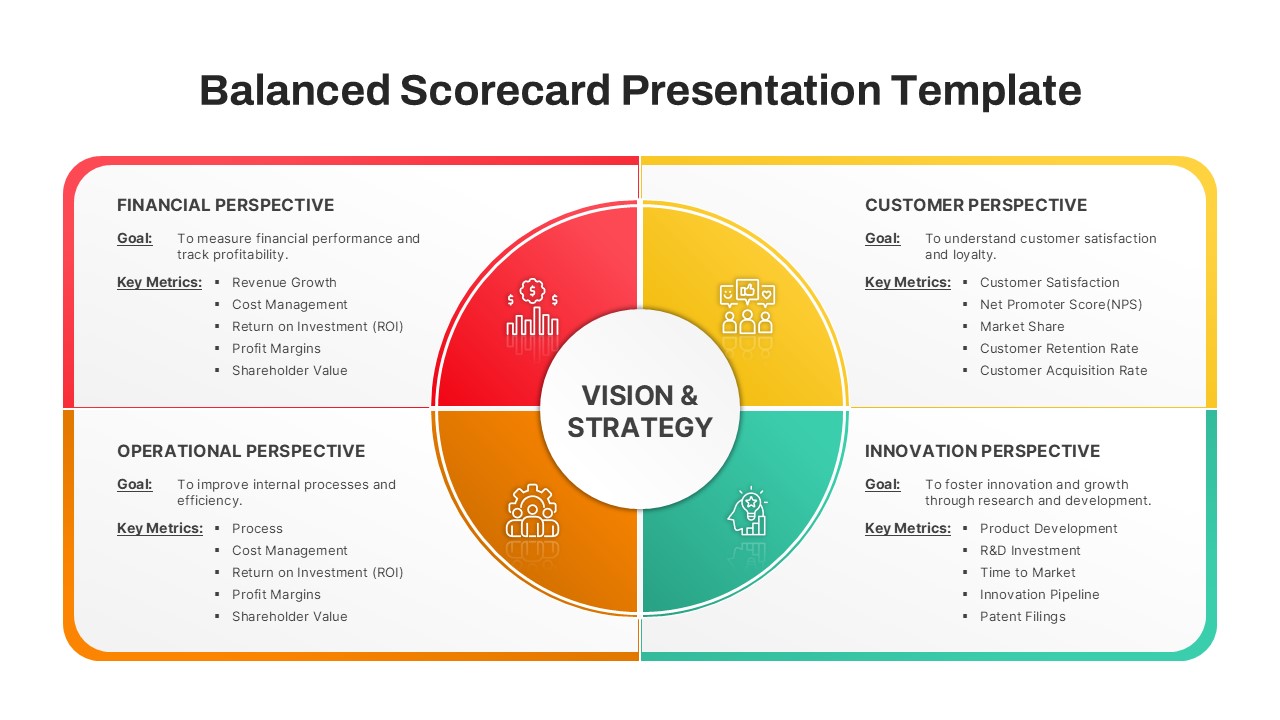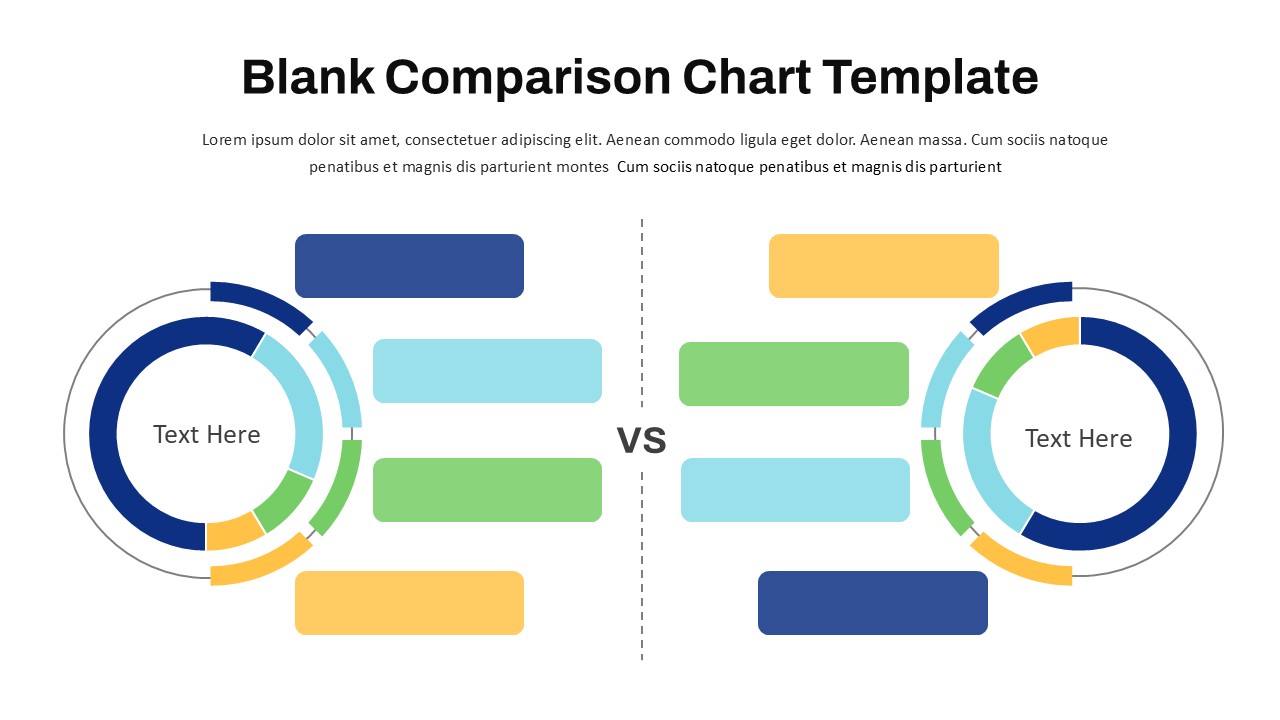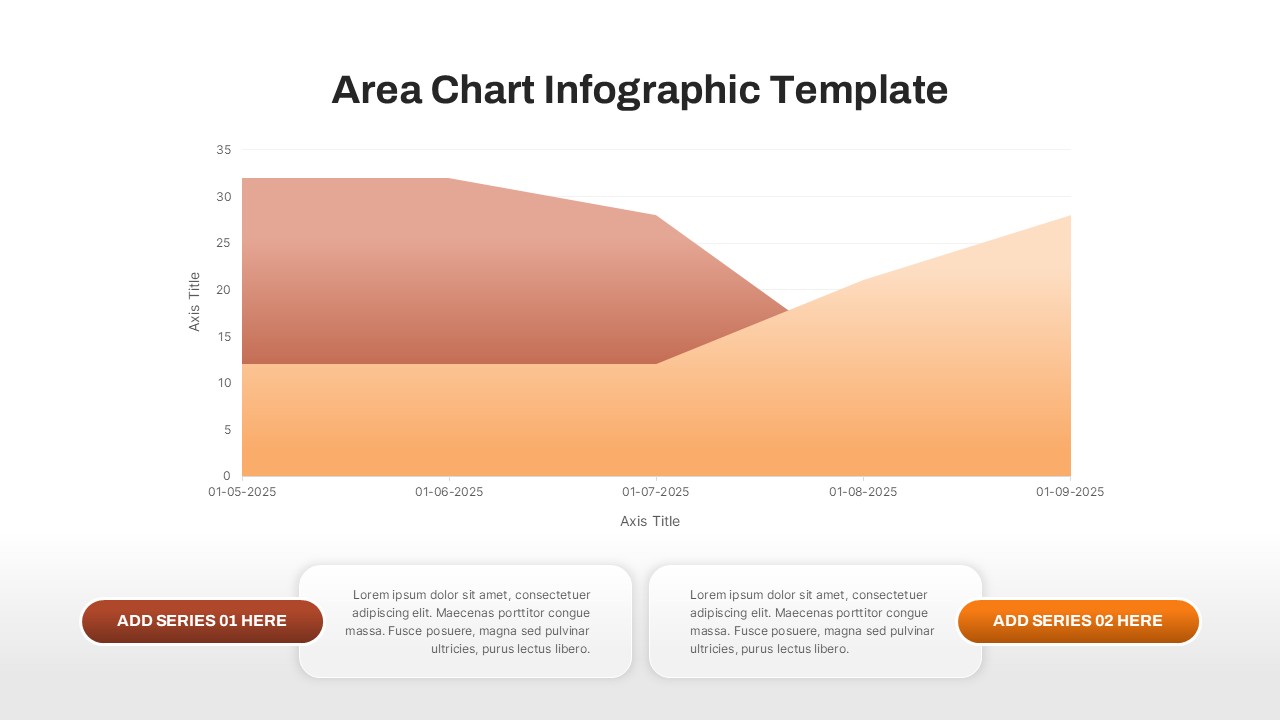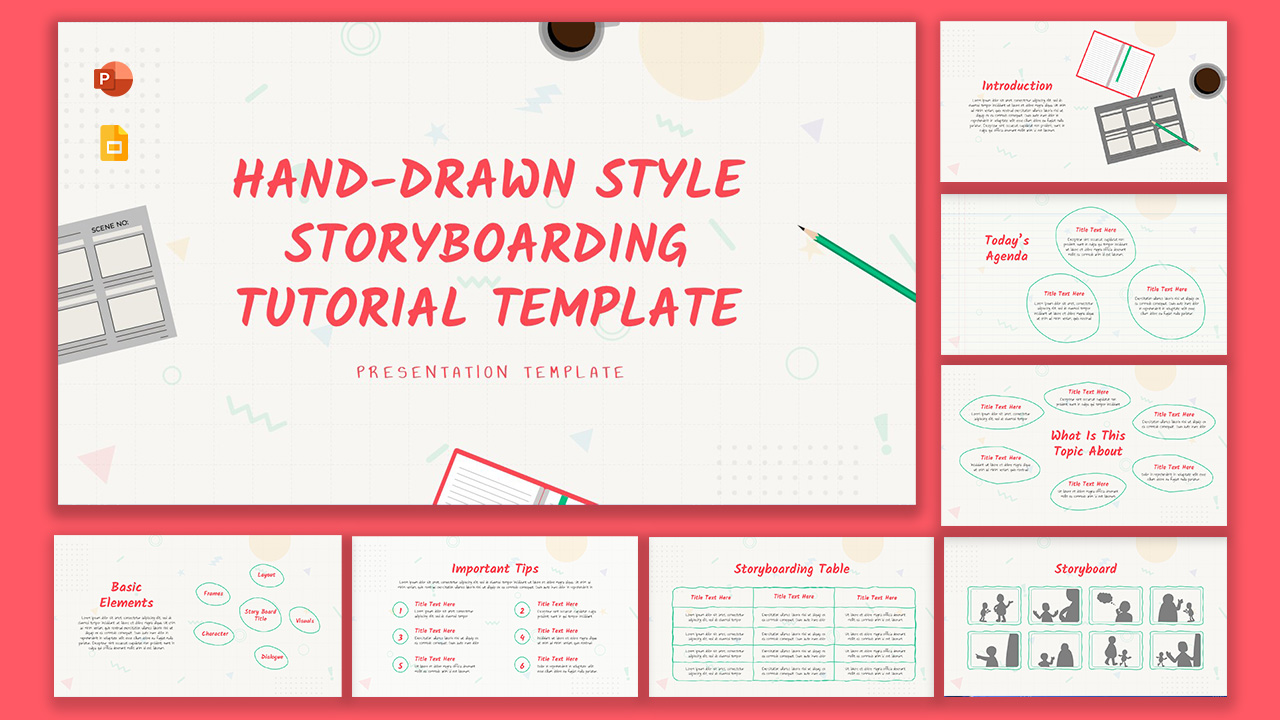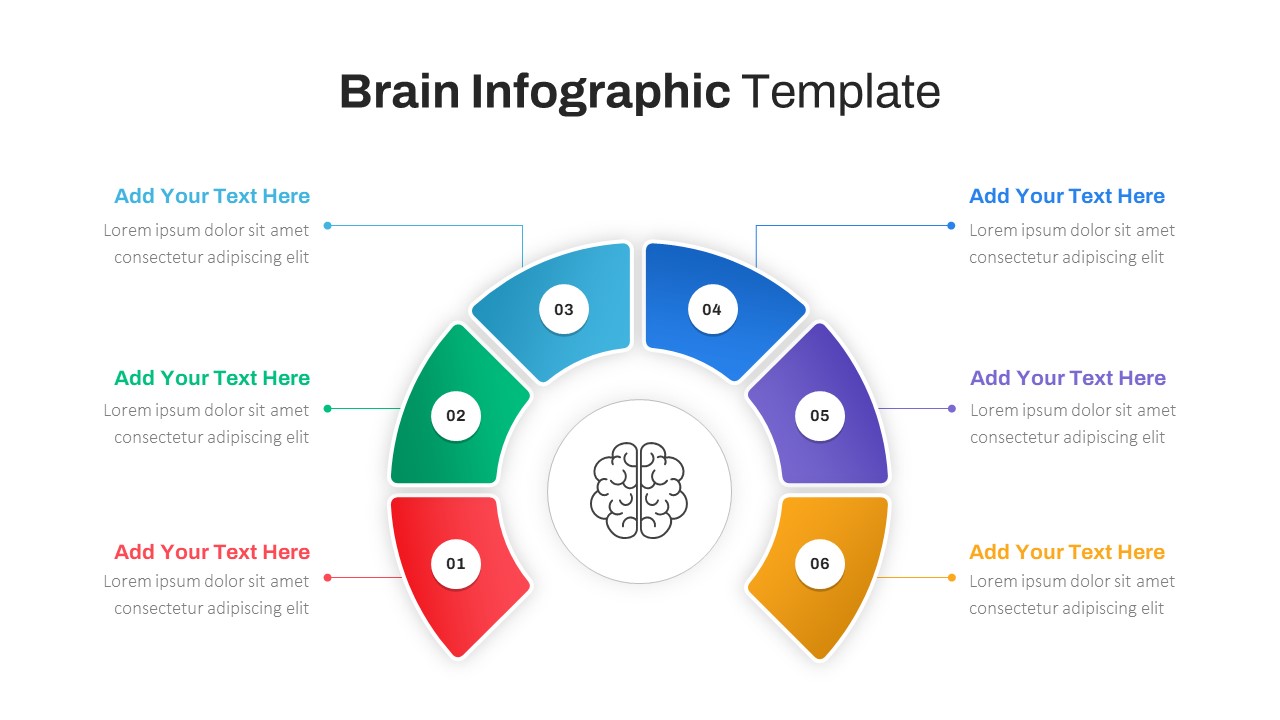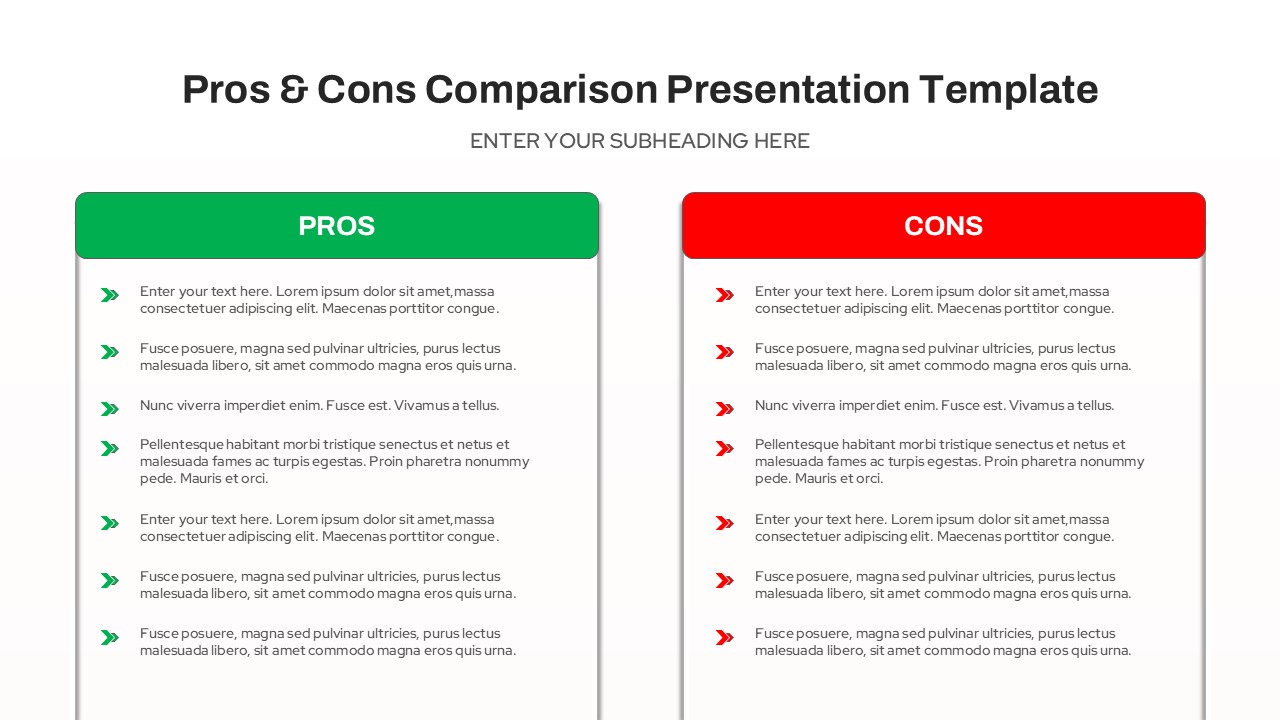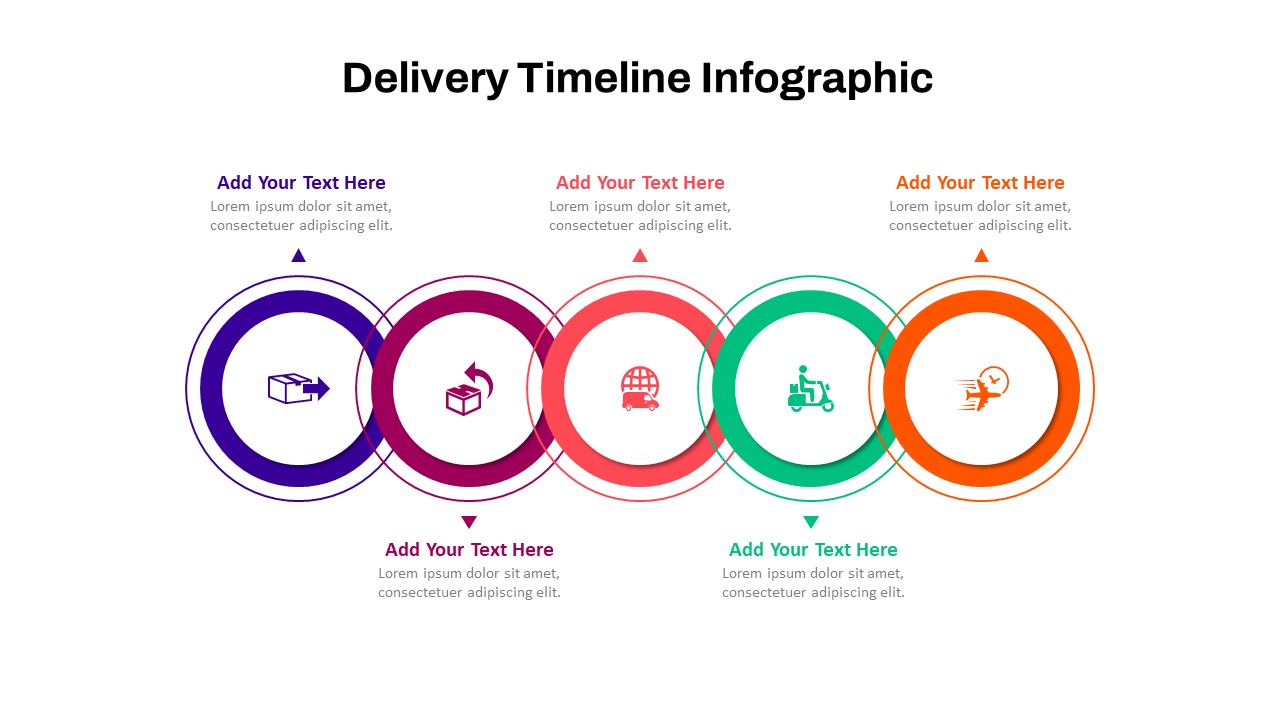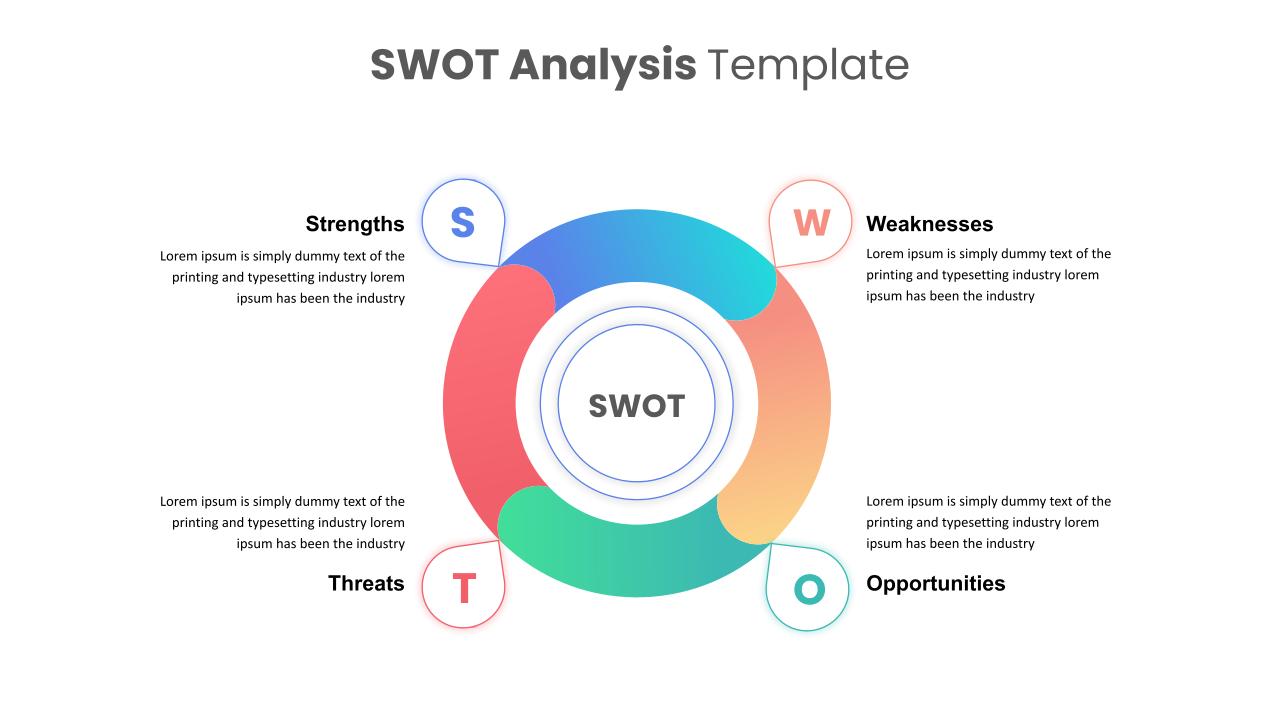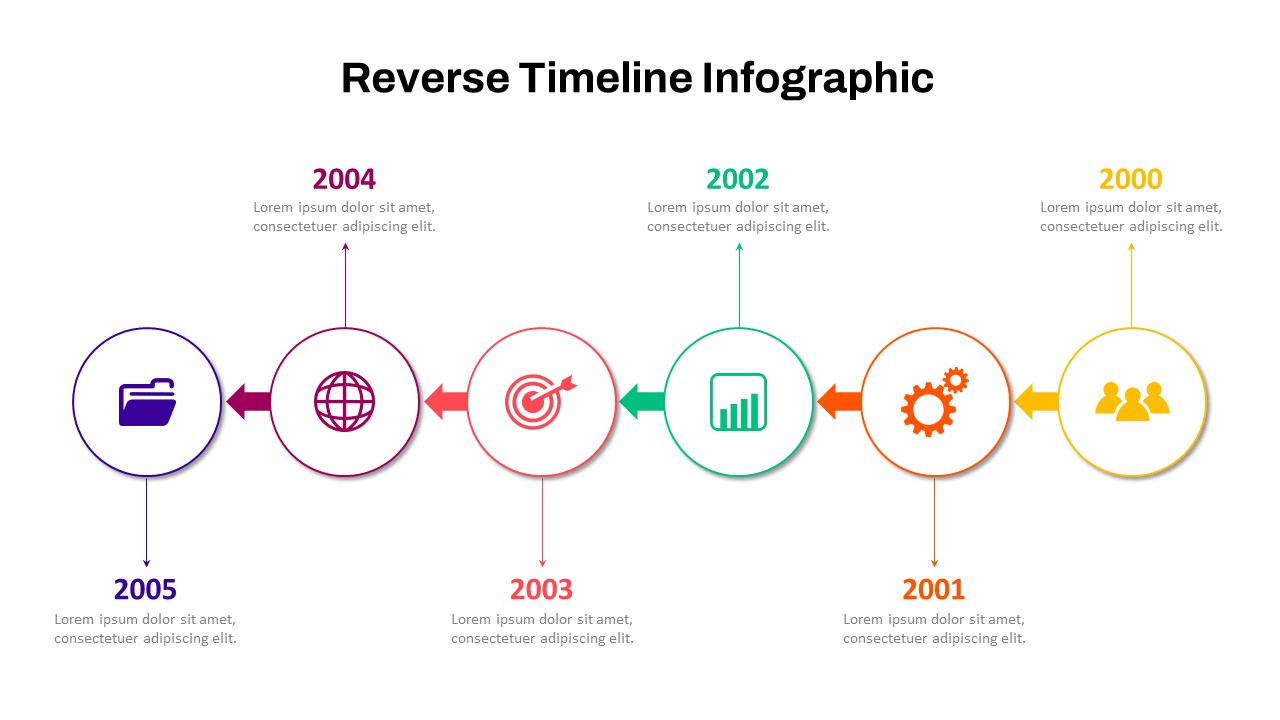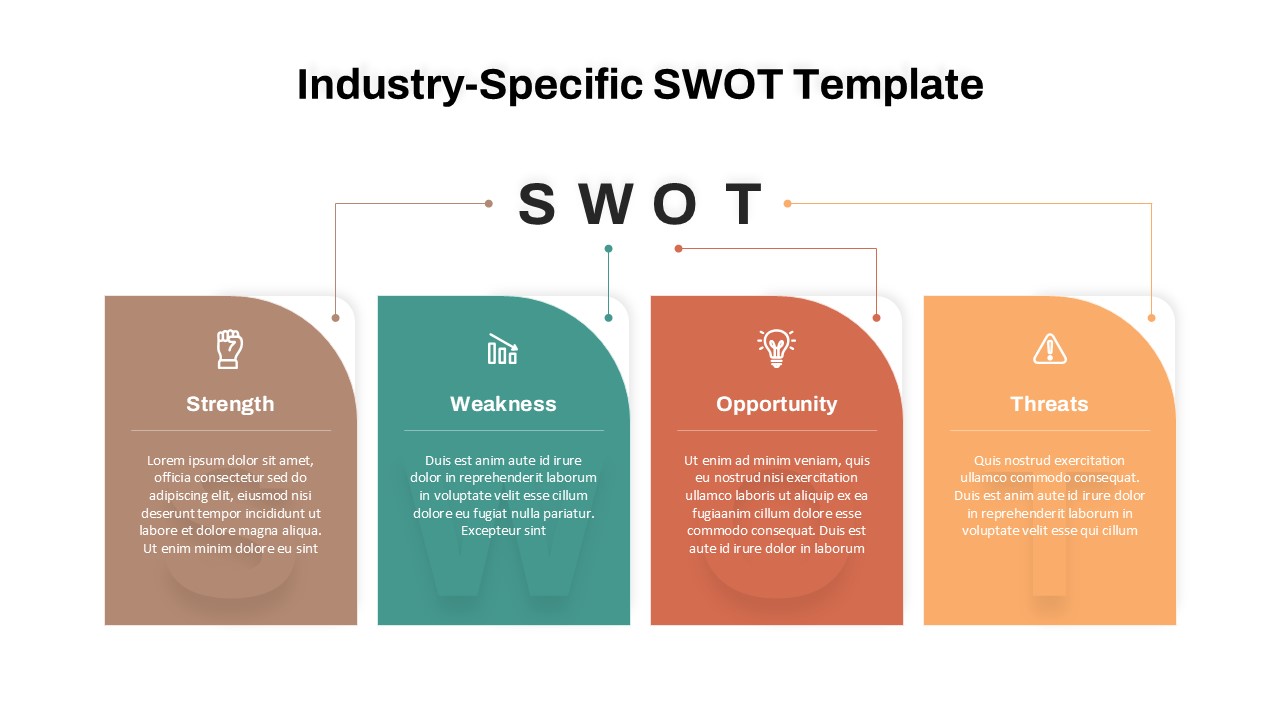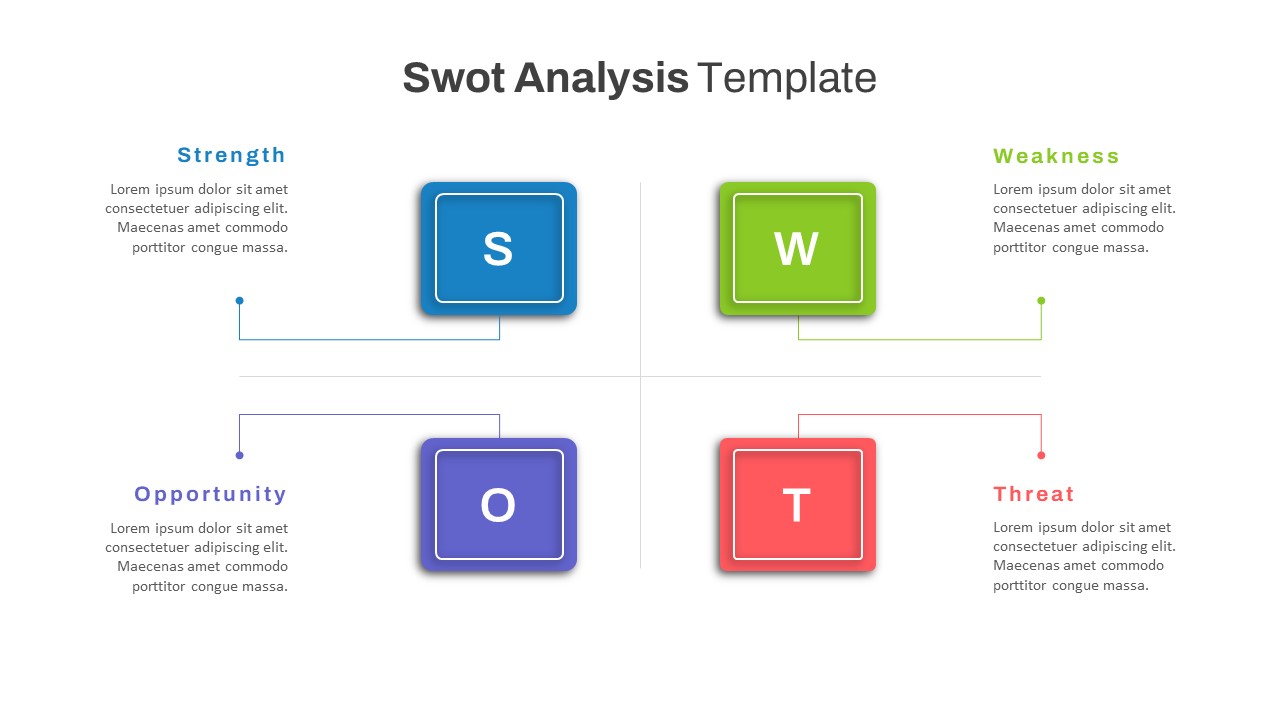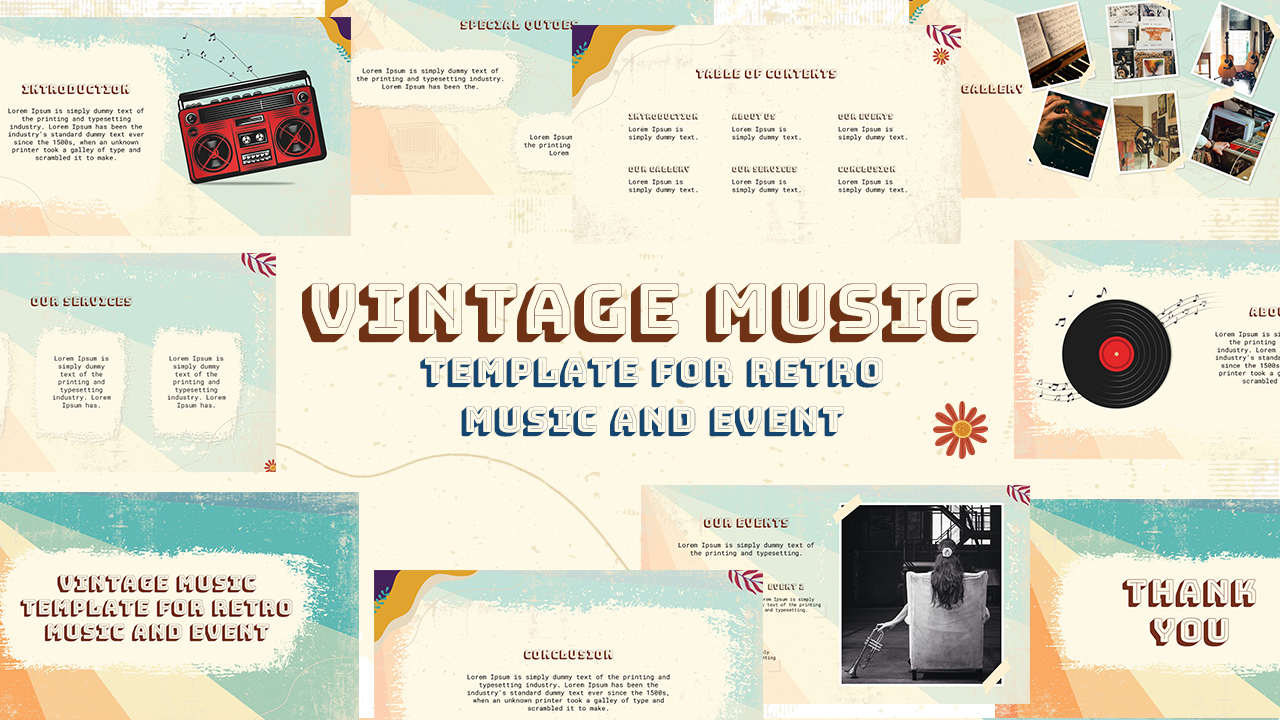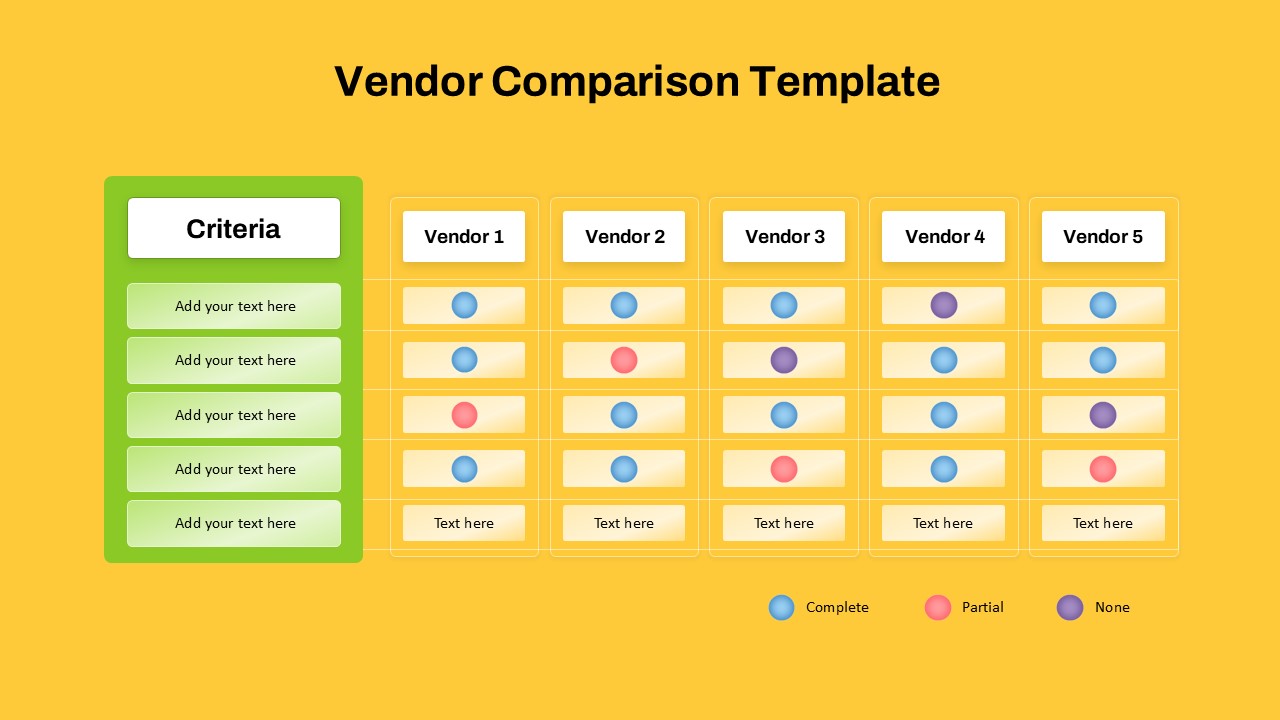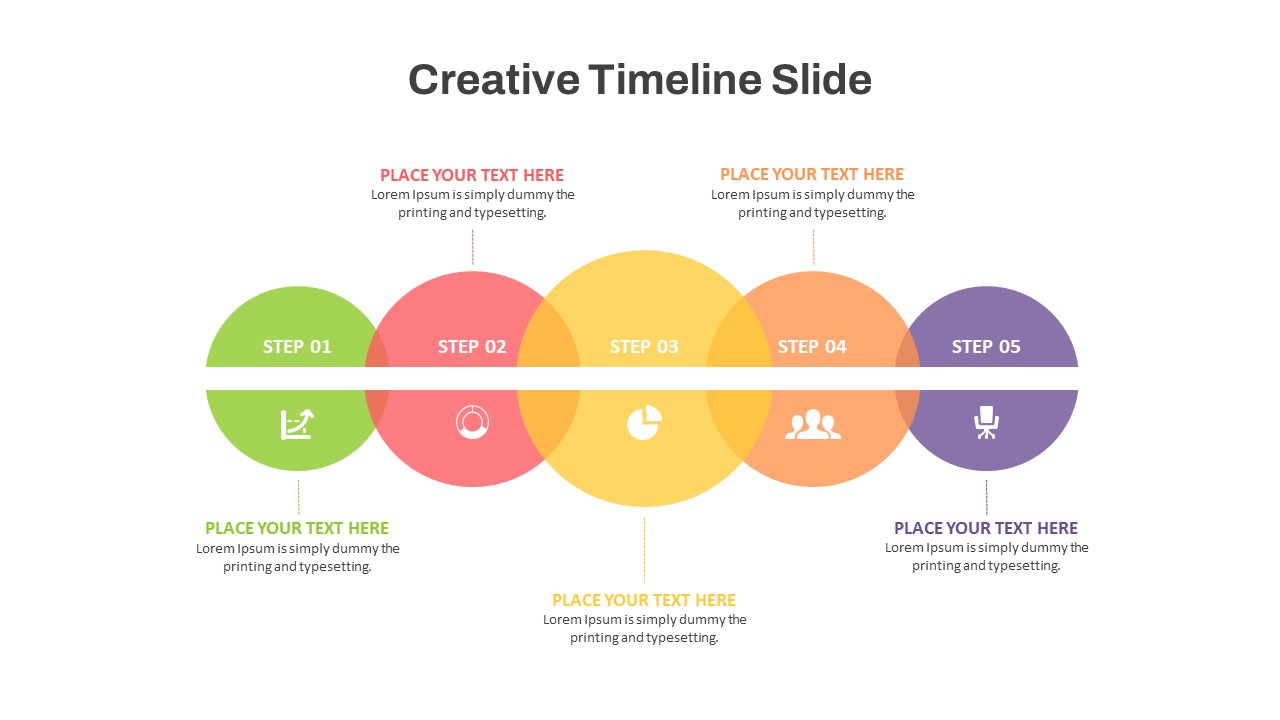Home Powerpoint Infographics Twisted Paper Arrows Infographic Template
Twisted Paper Arrows Infographic Template
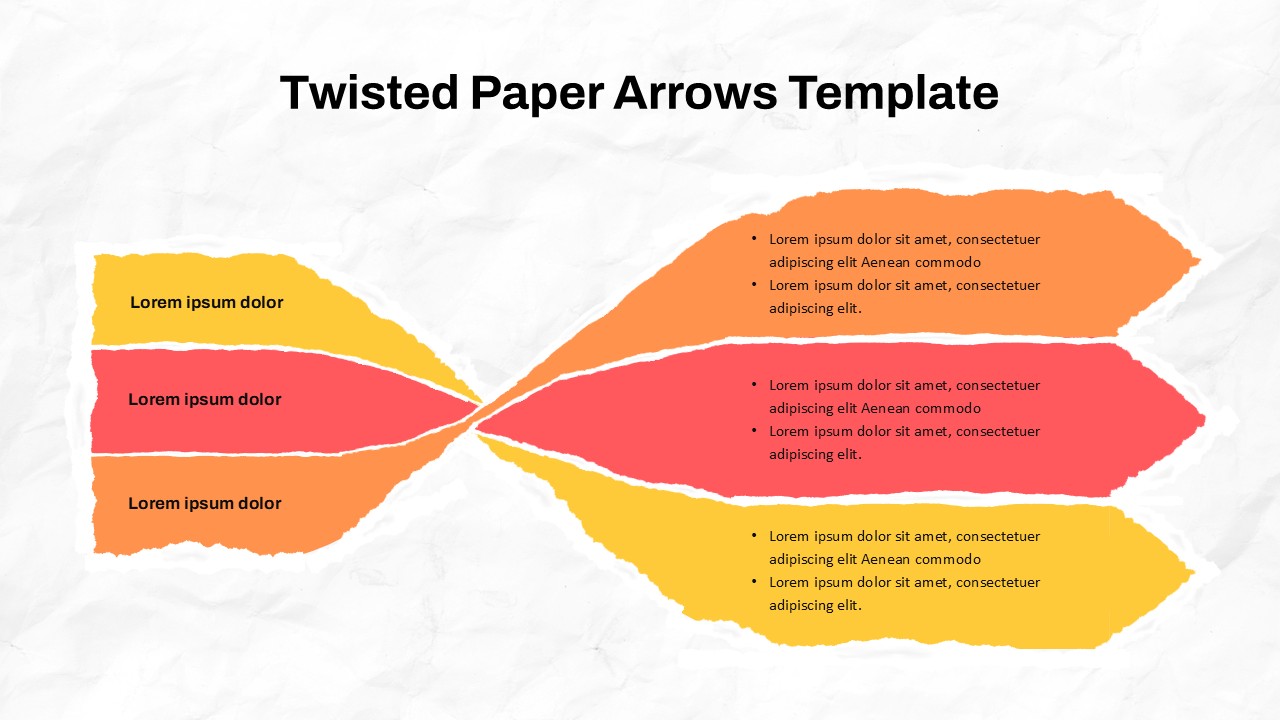
The twisted paper arrows for power point template is a visually creative and engaging design, ideal for showcasing contrasting ideas, comparisons, processes, or directional flows in a unique ripped-paper style. The textured background and torn paper effect add a dynamic and informal touch to business, educational, and strategic presentations.
This template features a three-step split-to-merge concept, making it perfect for illustrating cause-and-effect relationships, decision-making processes, SWOT analyses, and business strategies. The bold red, orange, and yellow color scheme enhances visual clarity, ensuring easy distinction between different points of discussion.
Ideal for business analysts, educators, marketers, and consultants, this template provides a fresh and engaging way to organize information. It is fully customizable, allowing users to modify text, colors, and layout to fit their specific needs. Whether you’re explaining strategic planning, workflow distribution, or content categorization, this twisted paper arrows design delivers a modern and eye-catching presentation.
Available in PowerPoint and Google Slides, this template is perfect for professional and creative use cases, ensuring that key points are highlighted with impact.
See more
No. of Slides
1Aspect Ratio
16:9Item ID
SKT03191
Features of this template
Other Use Cases of the Template:
Decision-making analysis, business strategy presentations, SWOT analysis, pros and cons comparison, content categorization, workflow distribution, marketing strategy breakdown, project management roadmaps.
FAQs
Can I customize the PowerPoint templates to match my branding?
Yes, all our PowerPoint templates are fully customizable, allowing you to edit colors, fonts, and content to align with your branding and messaging needs.
Will your templates work with my version of PowerPoint?
Yes, our templates are compatible with various versions of Microsoft PowerPoint, ensuring smooth usage regardless of your software version.
What software are these templates compatible with?
Our templates work smoothly with Microsoft PowerPoint and Google Slides. Moreover, they’re compatible with Apple Keynote, LibreOffice Impress, Zoho Show, and more, ensuring flexibility across various presentation software platforms.