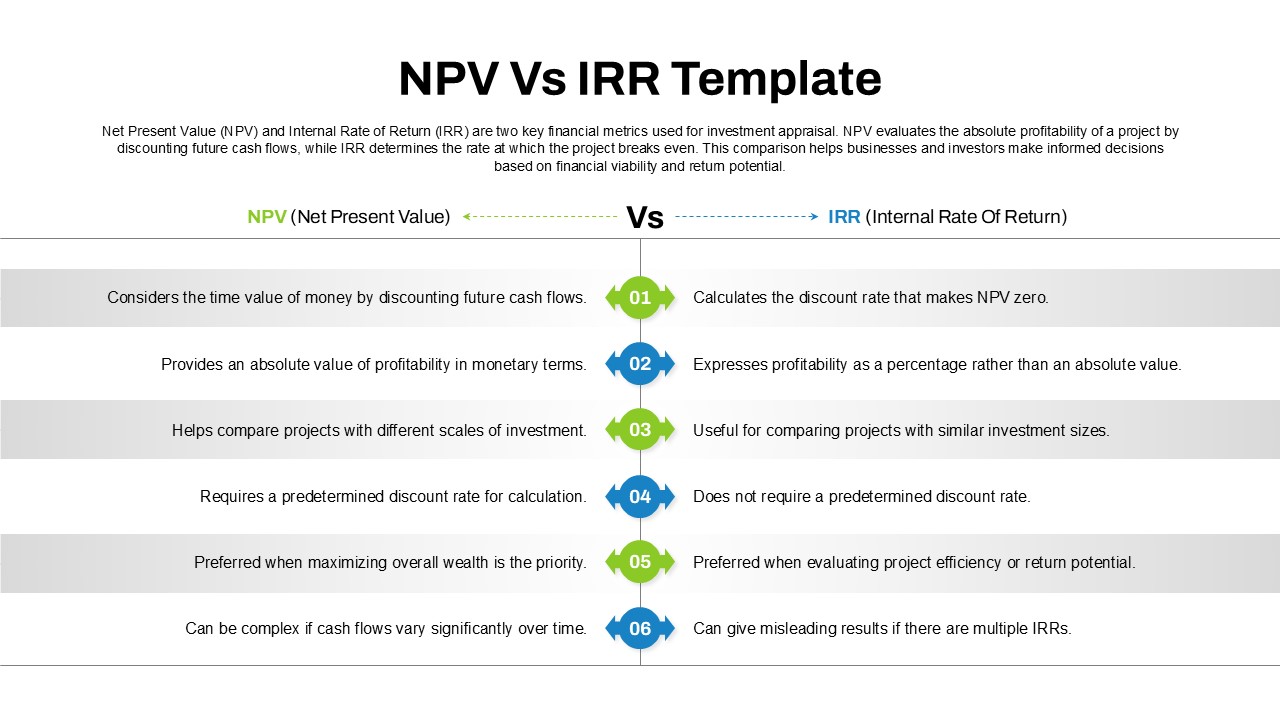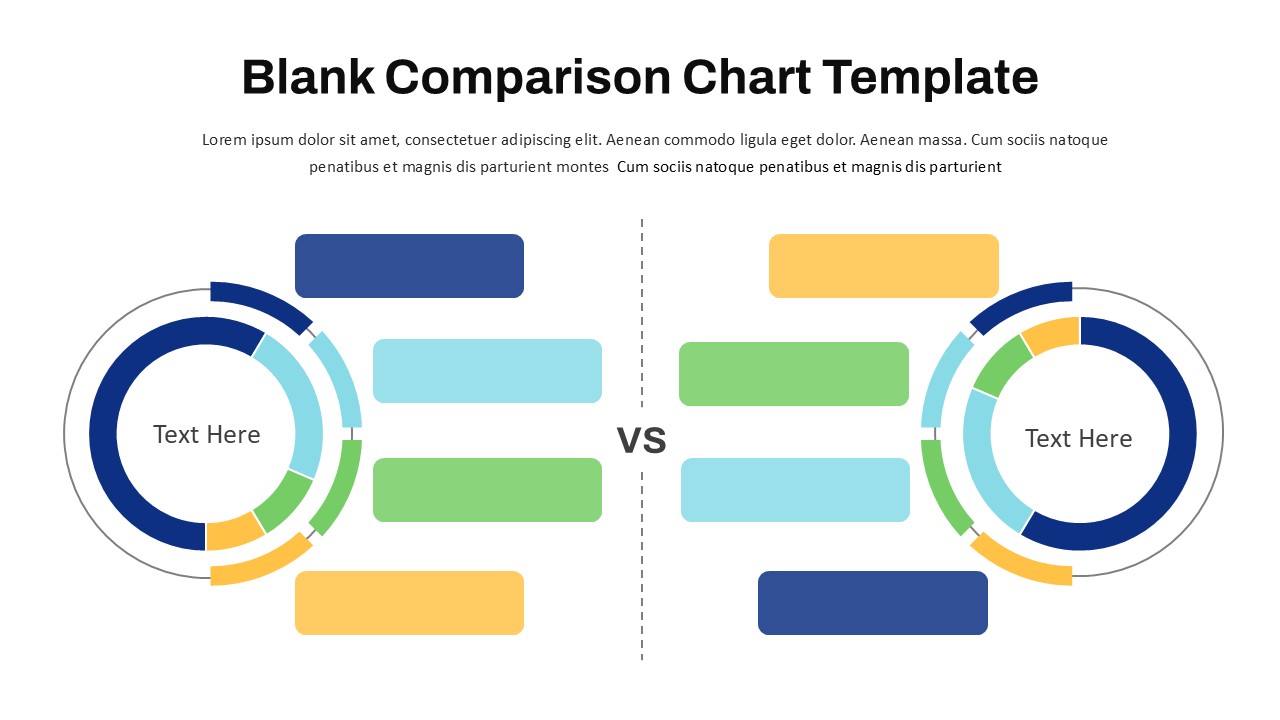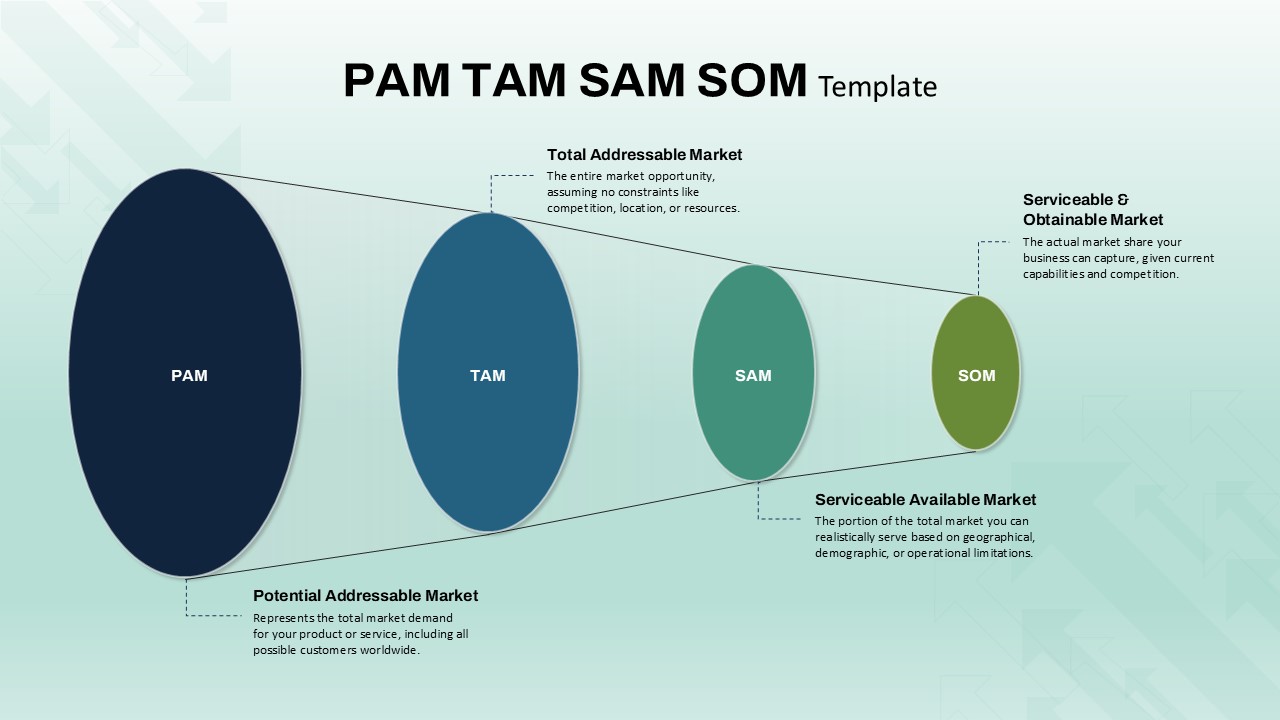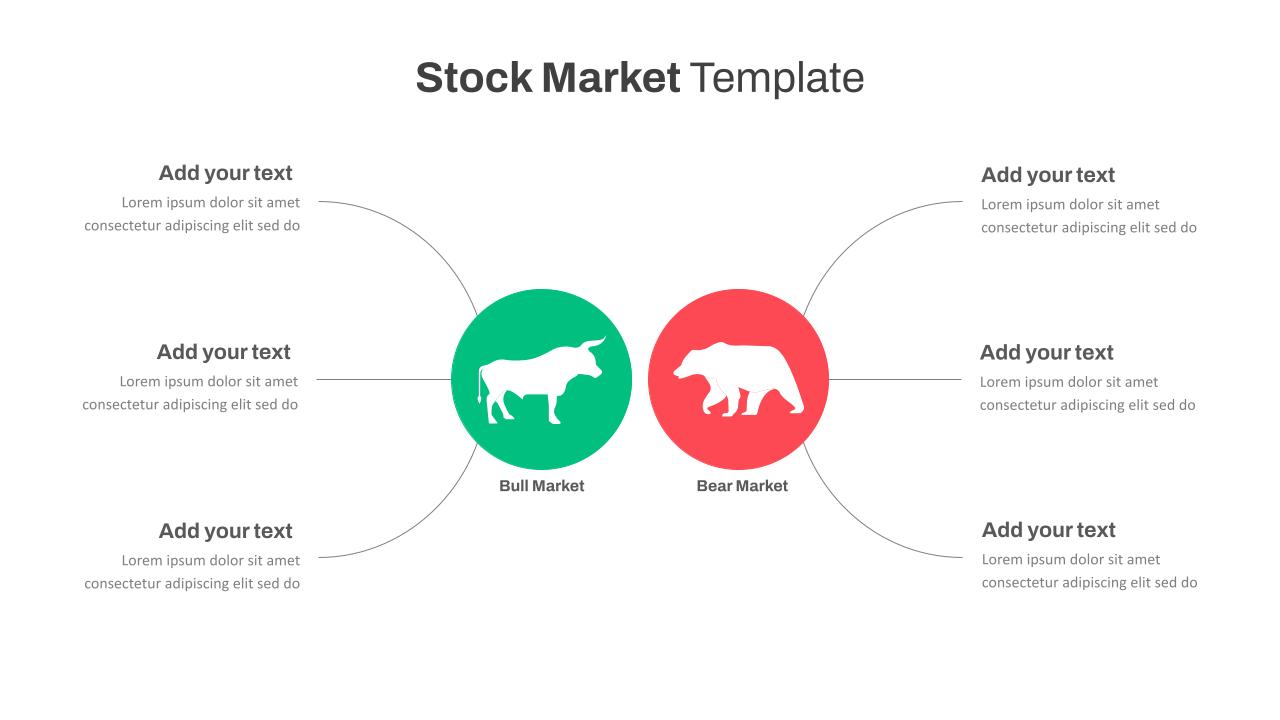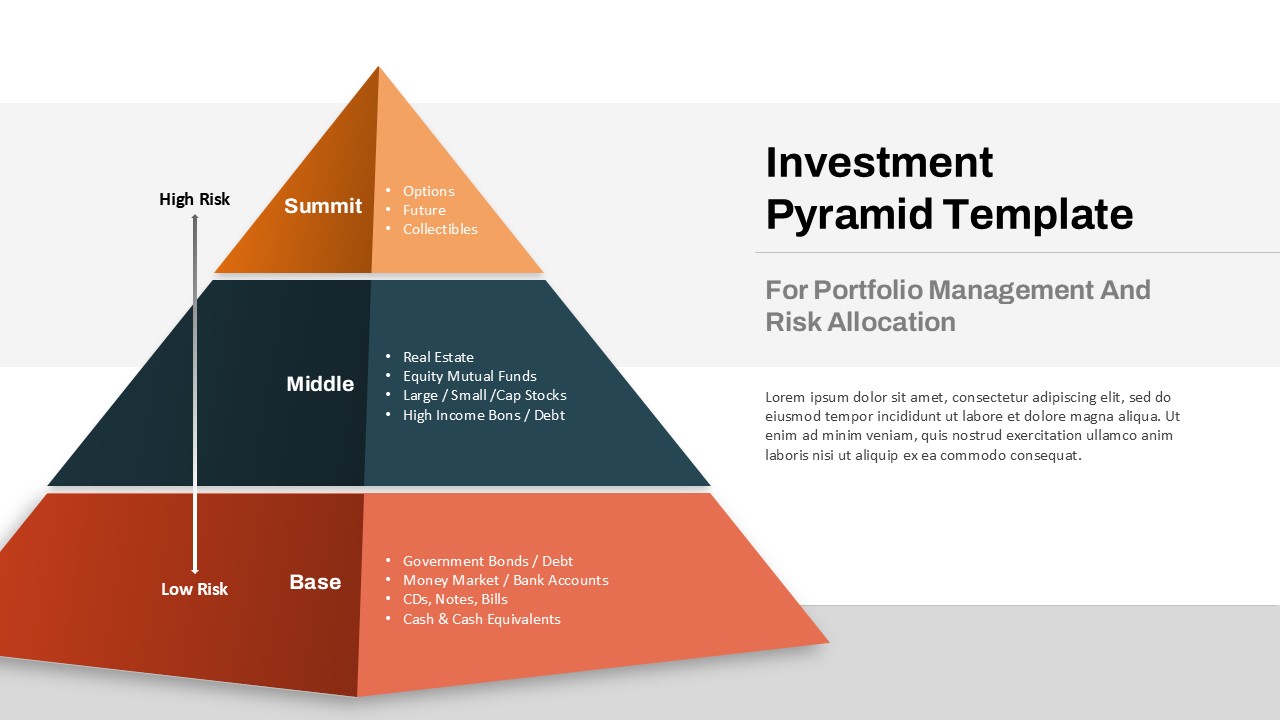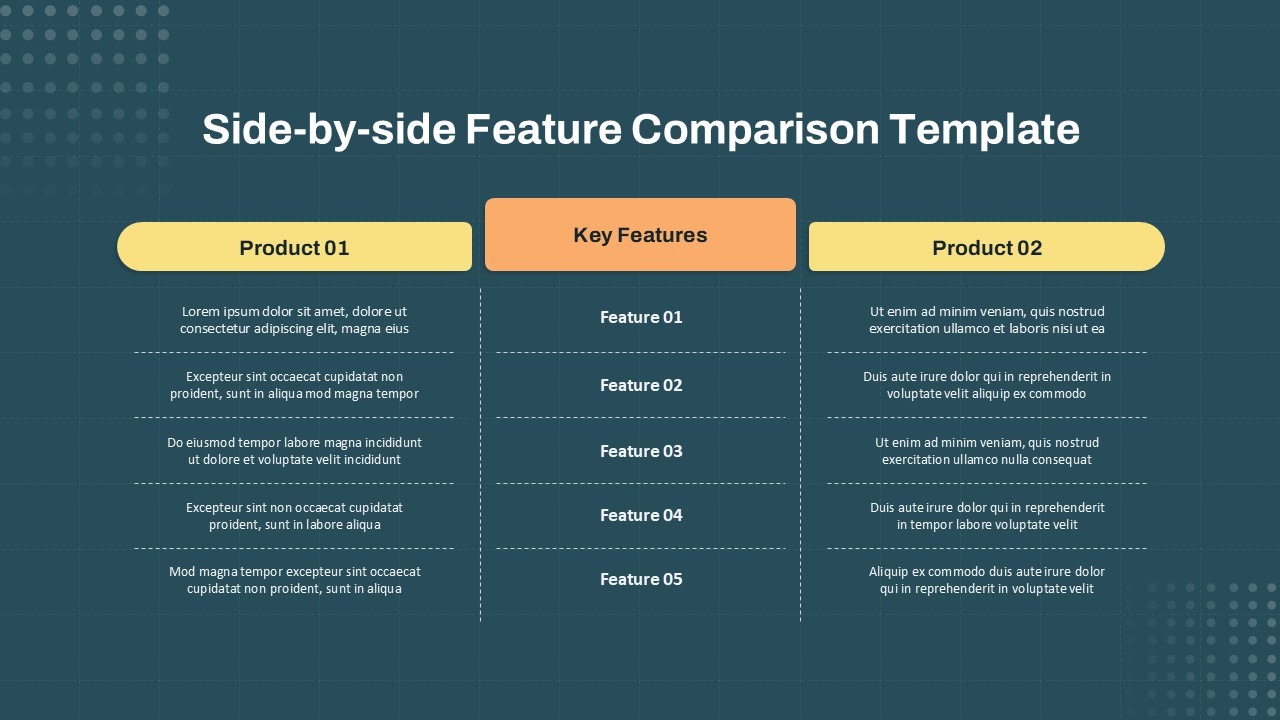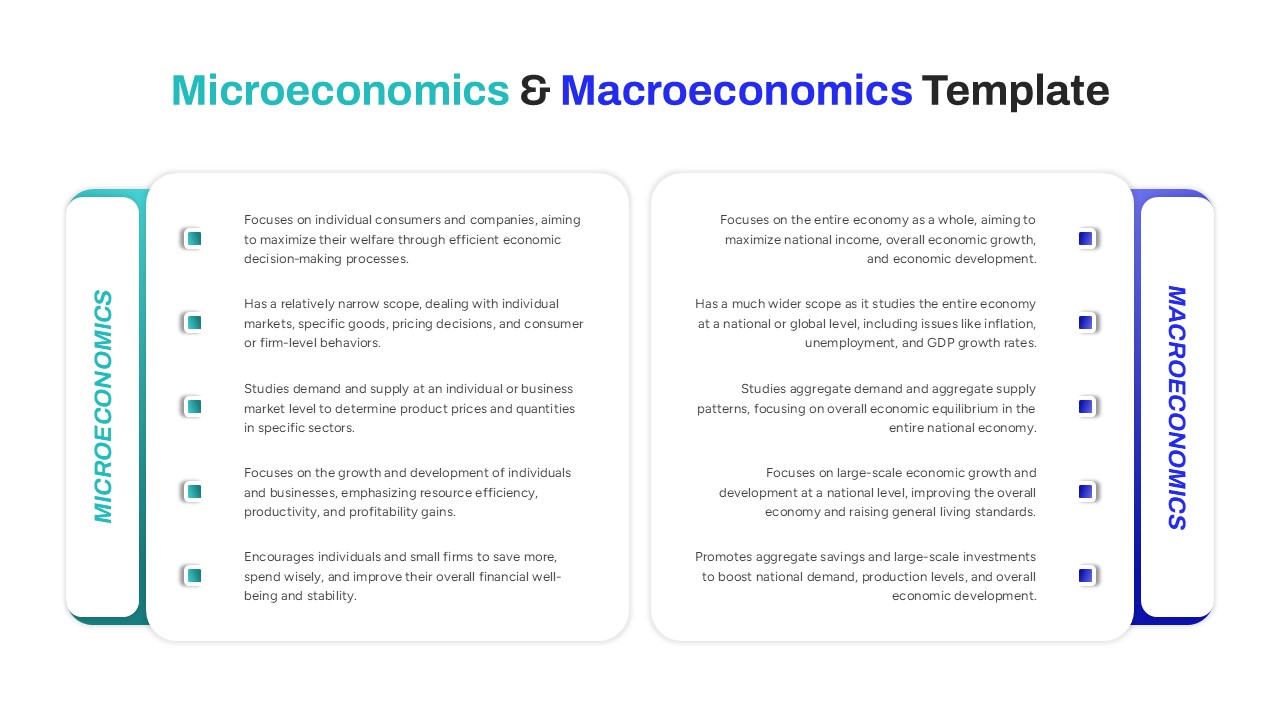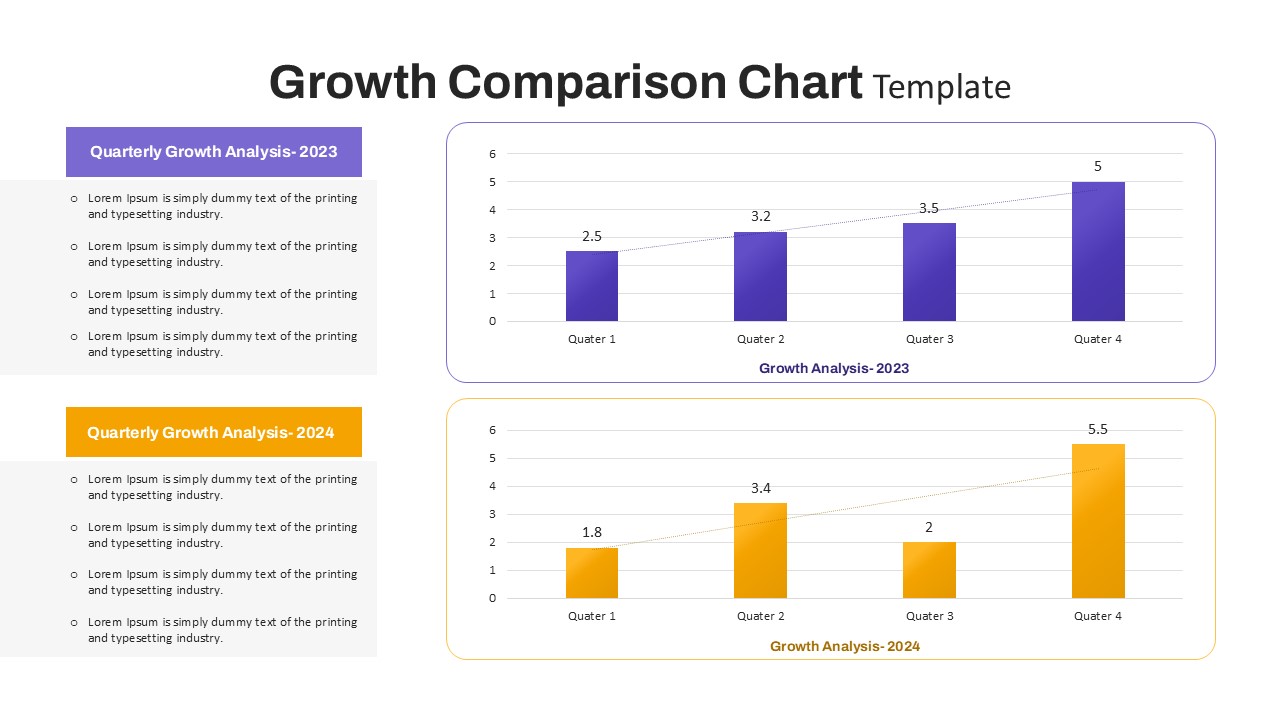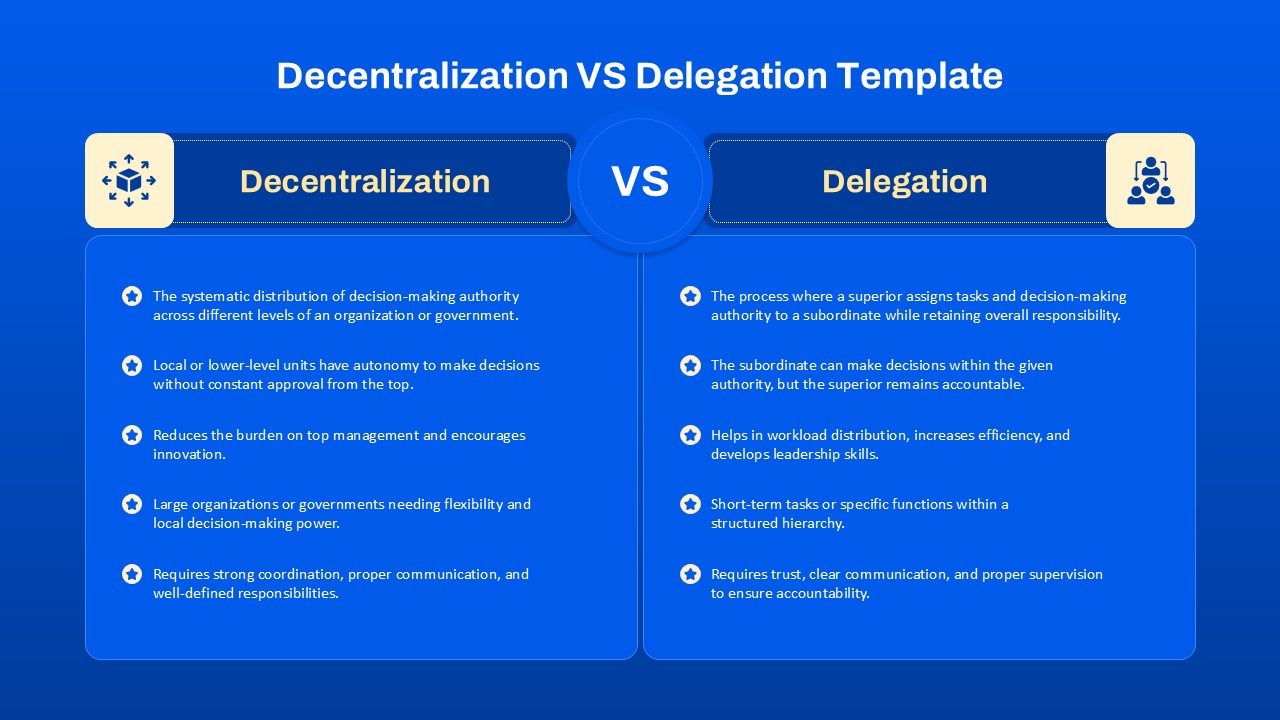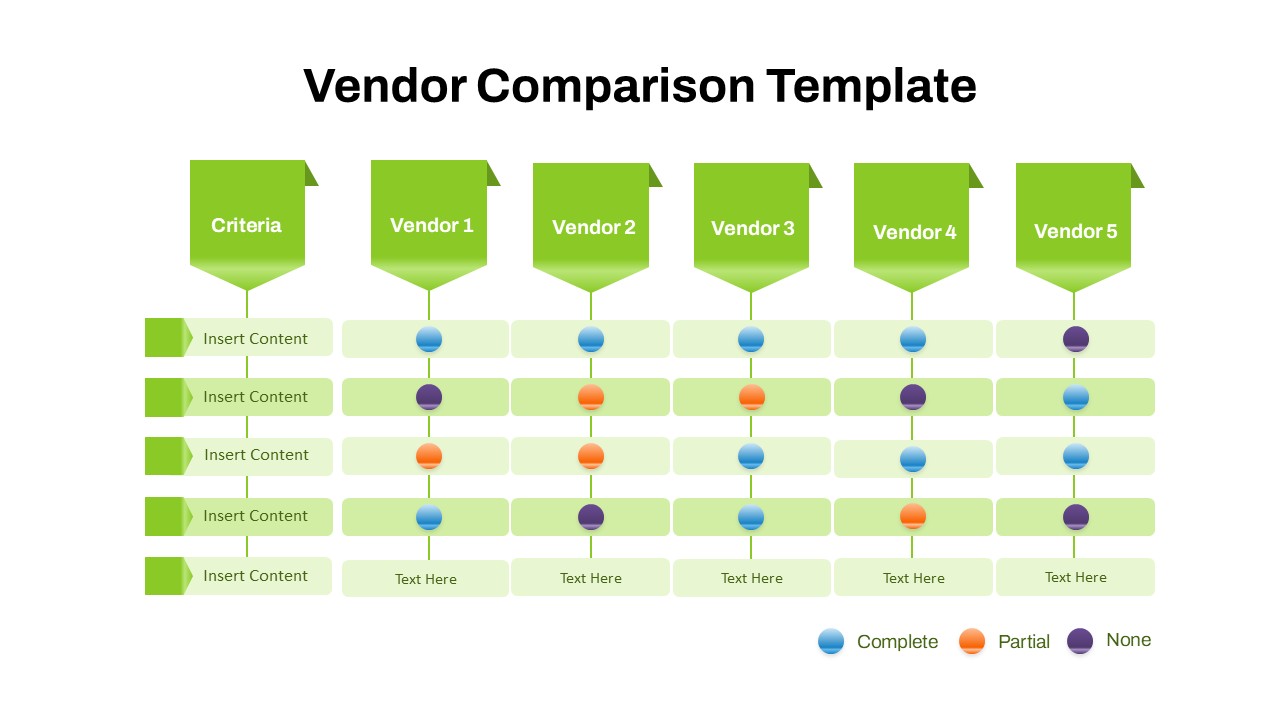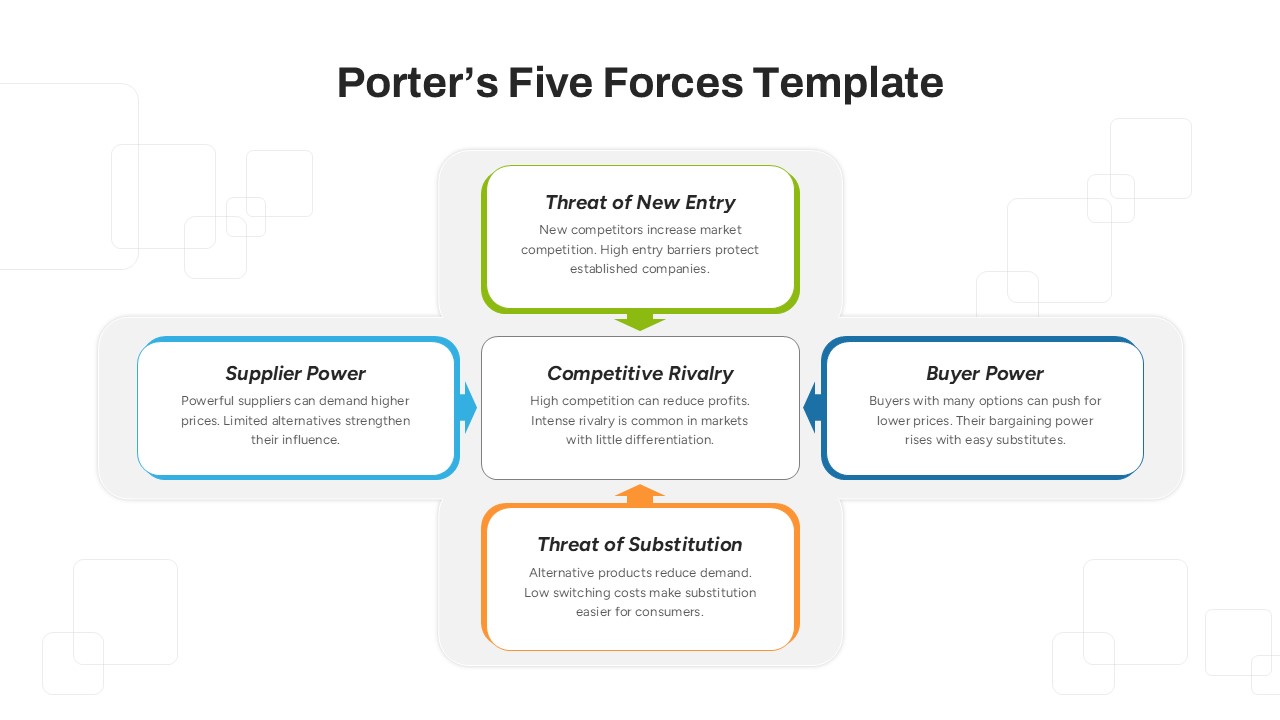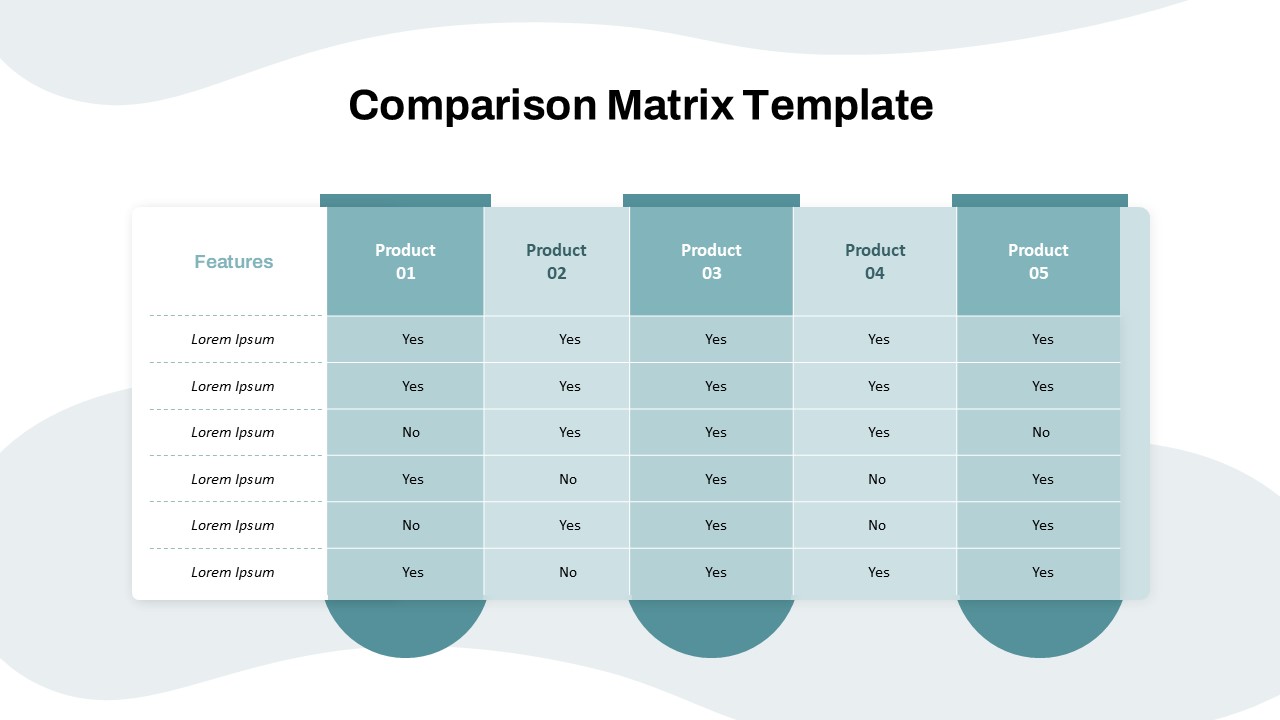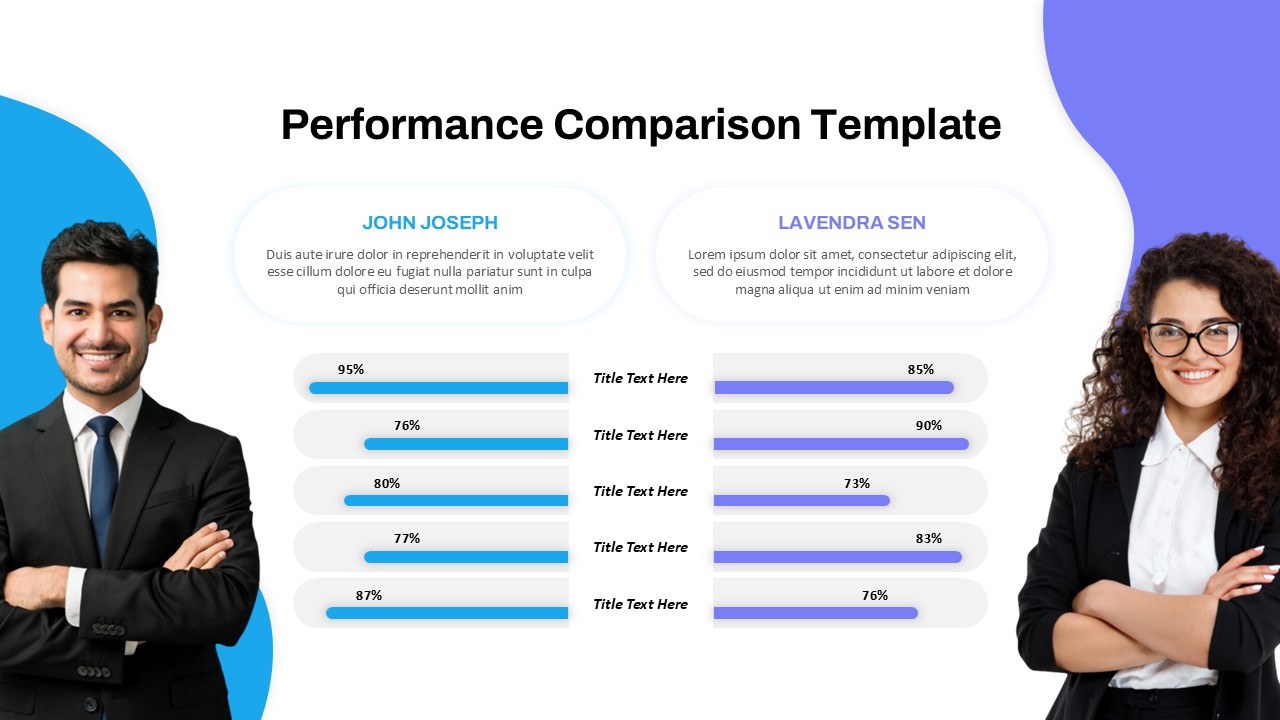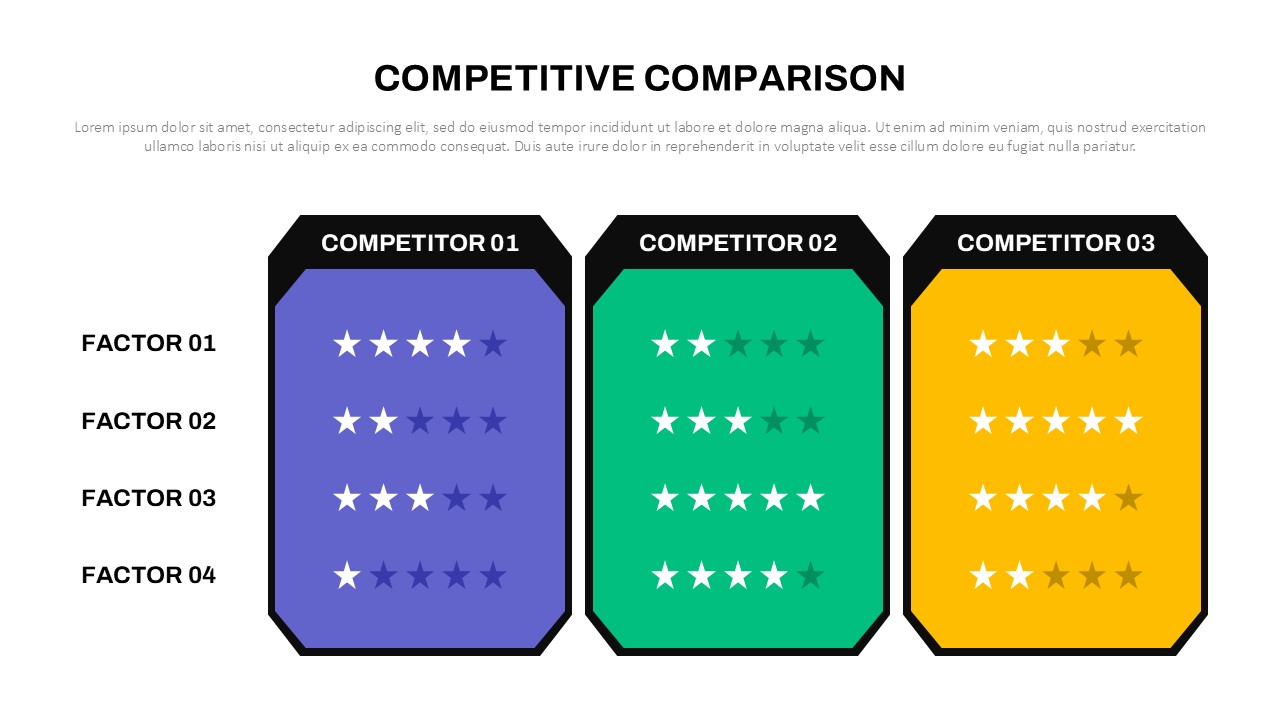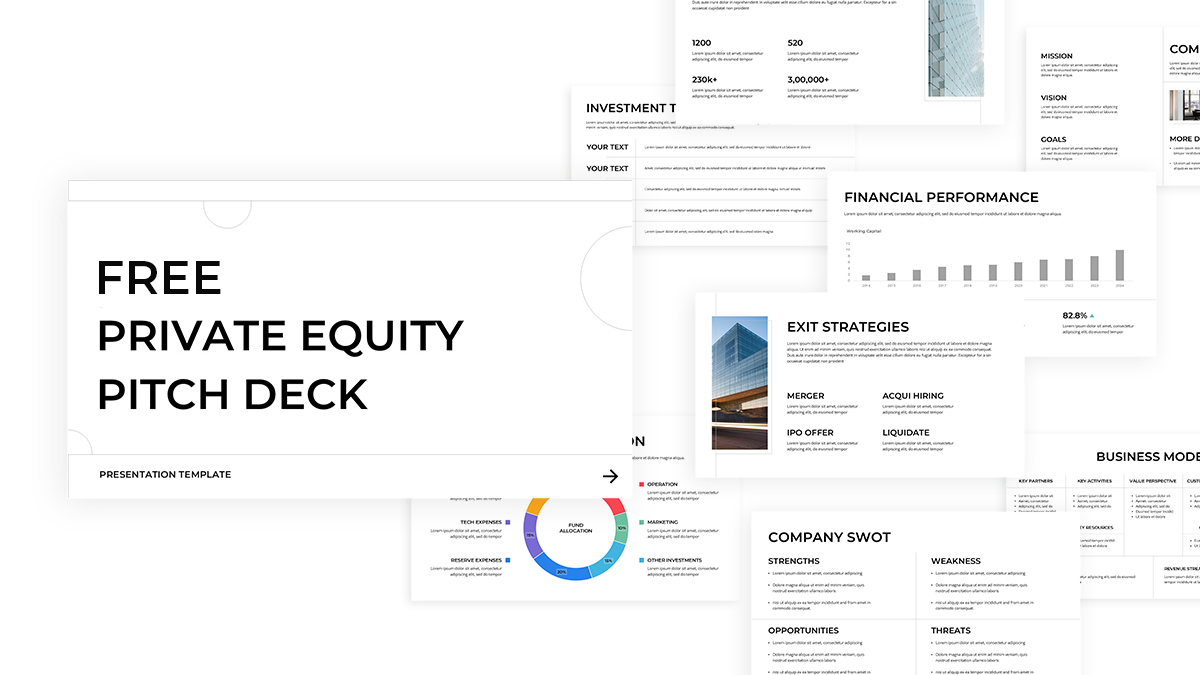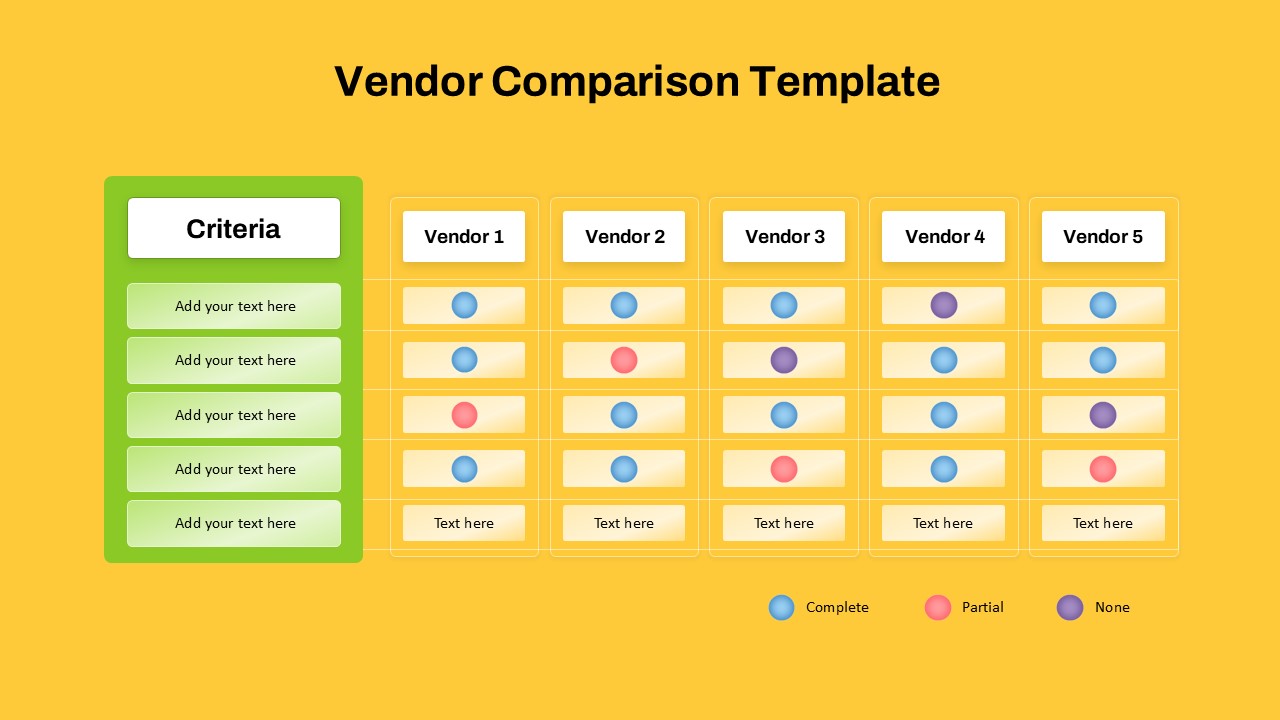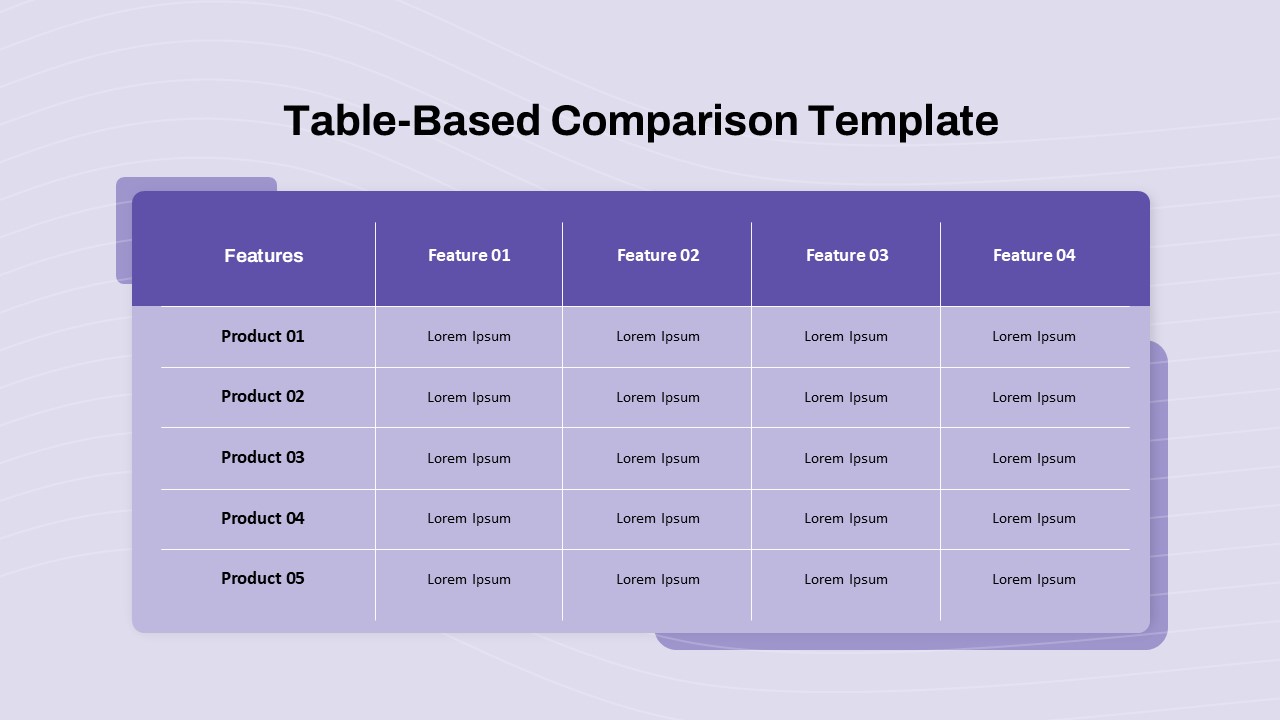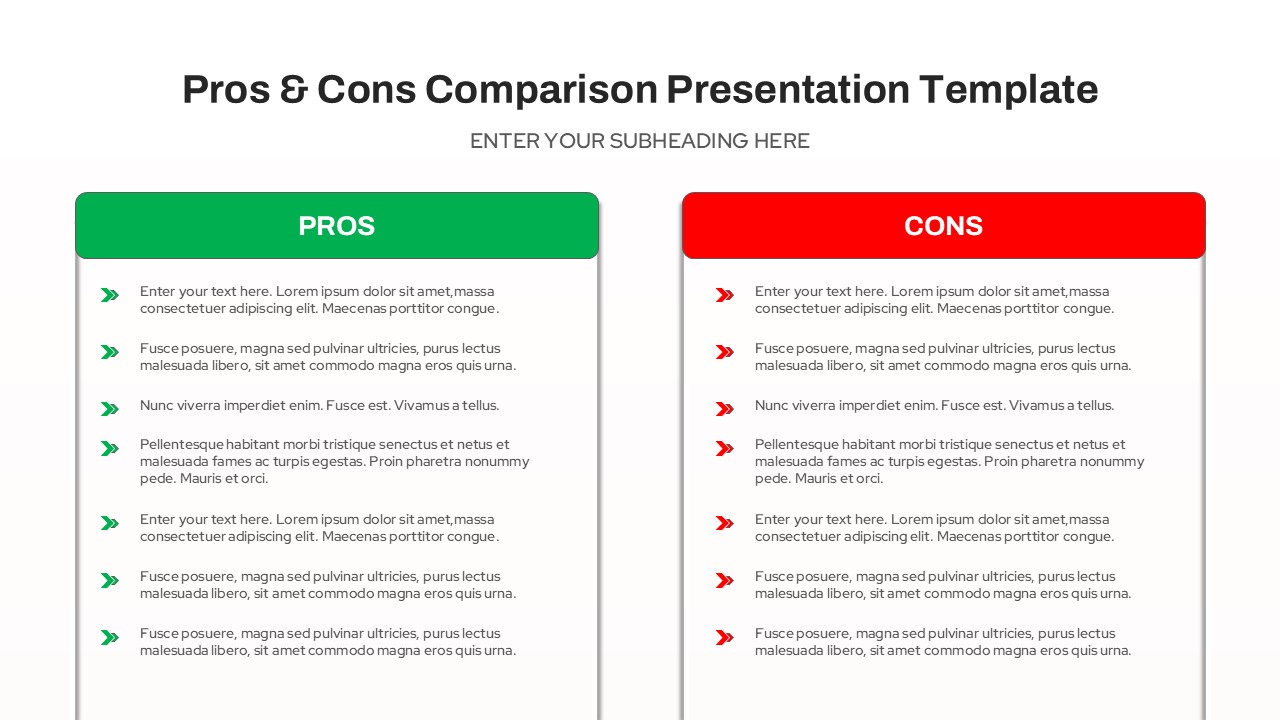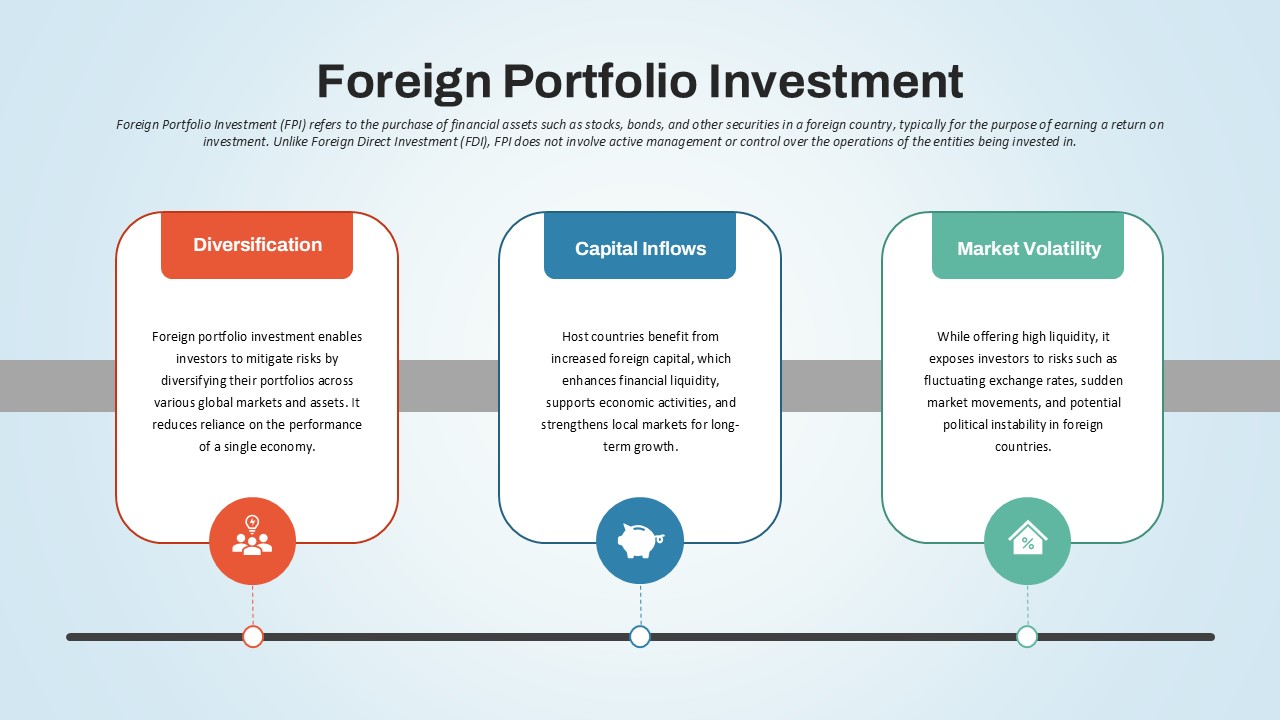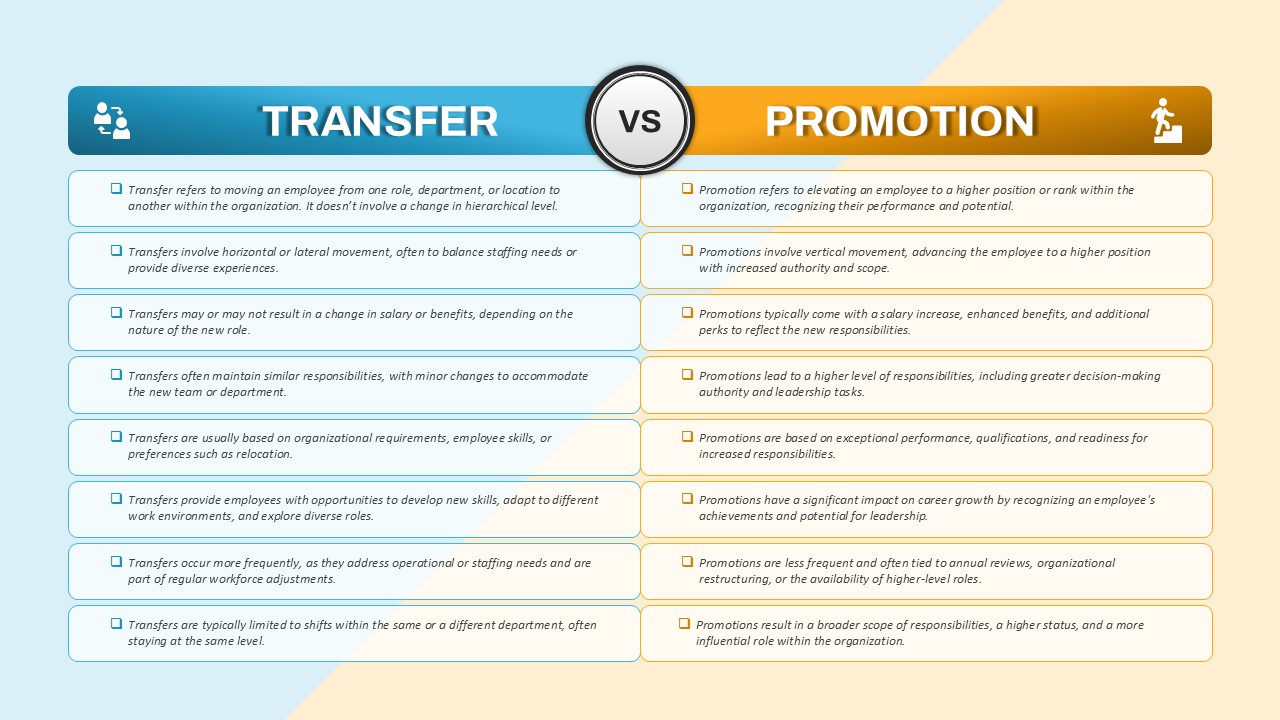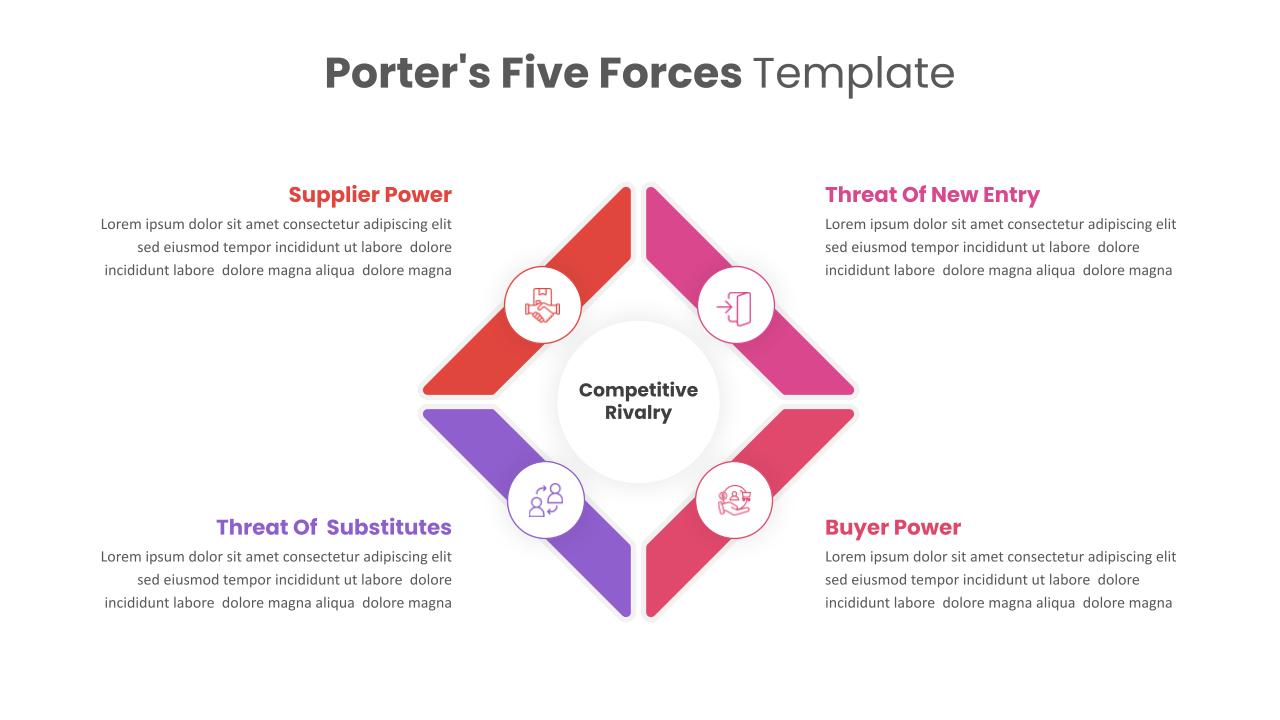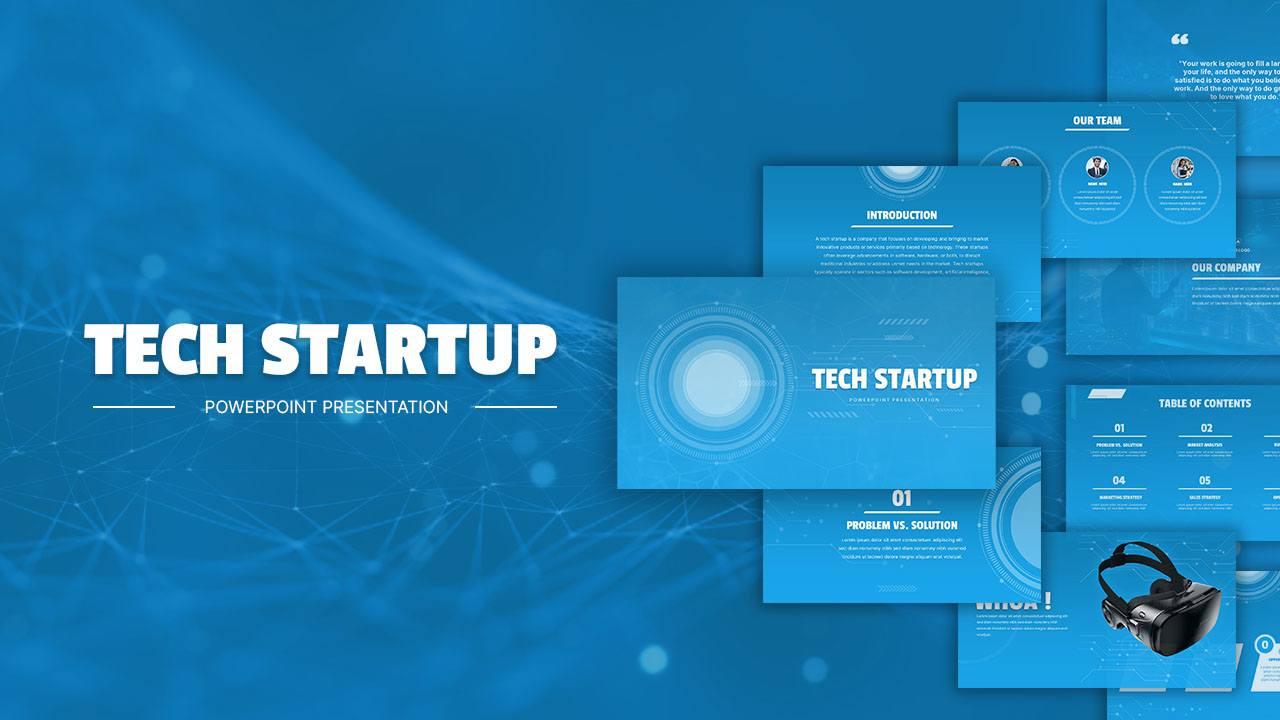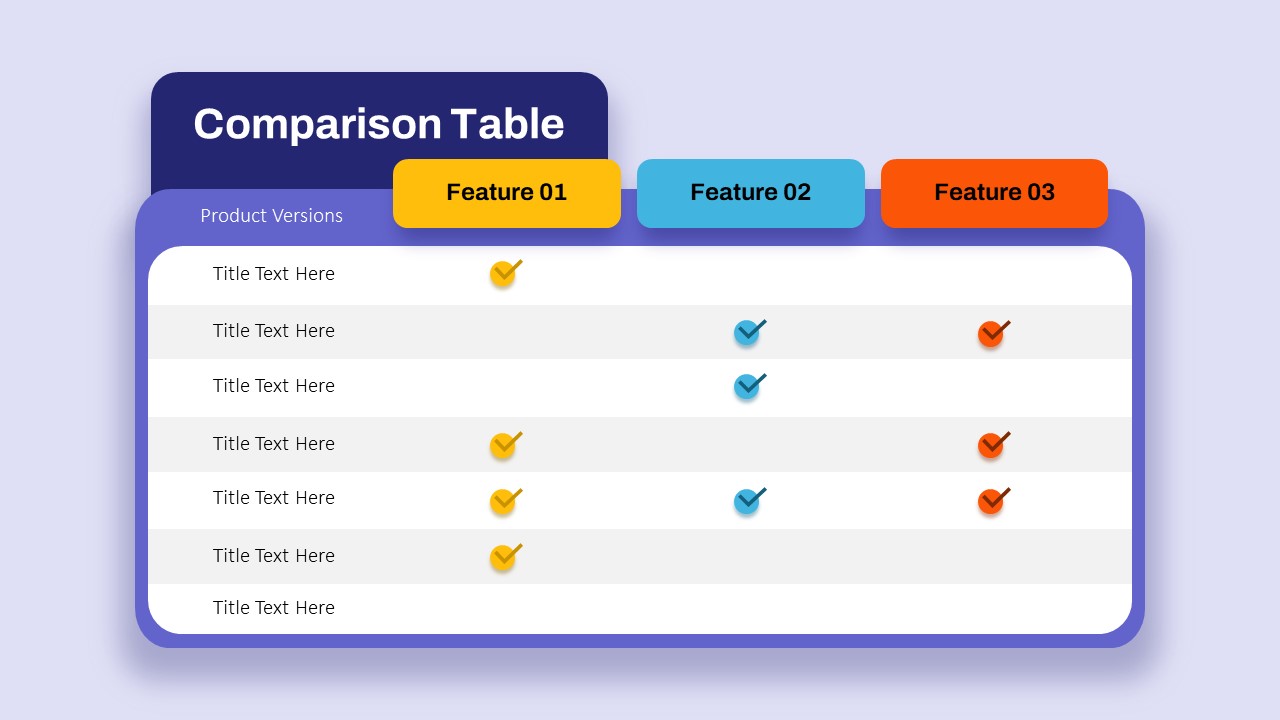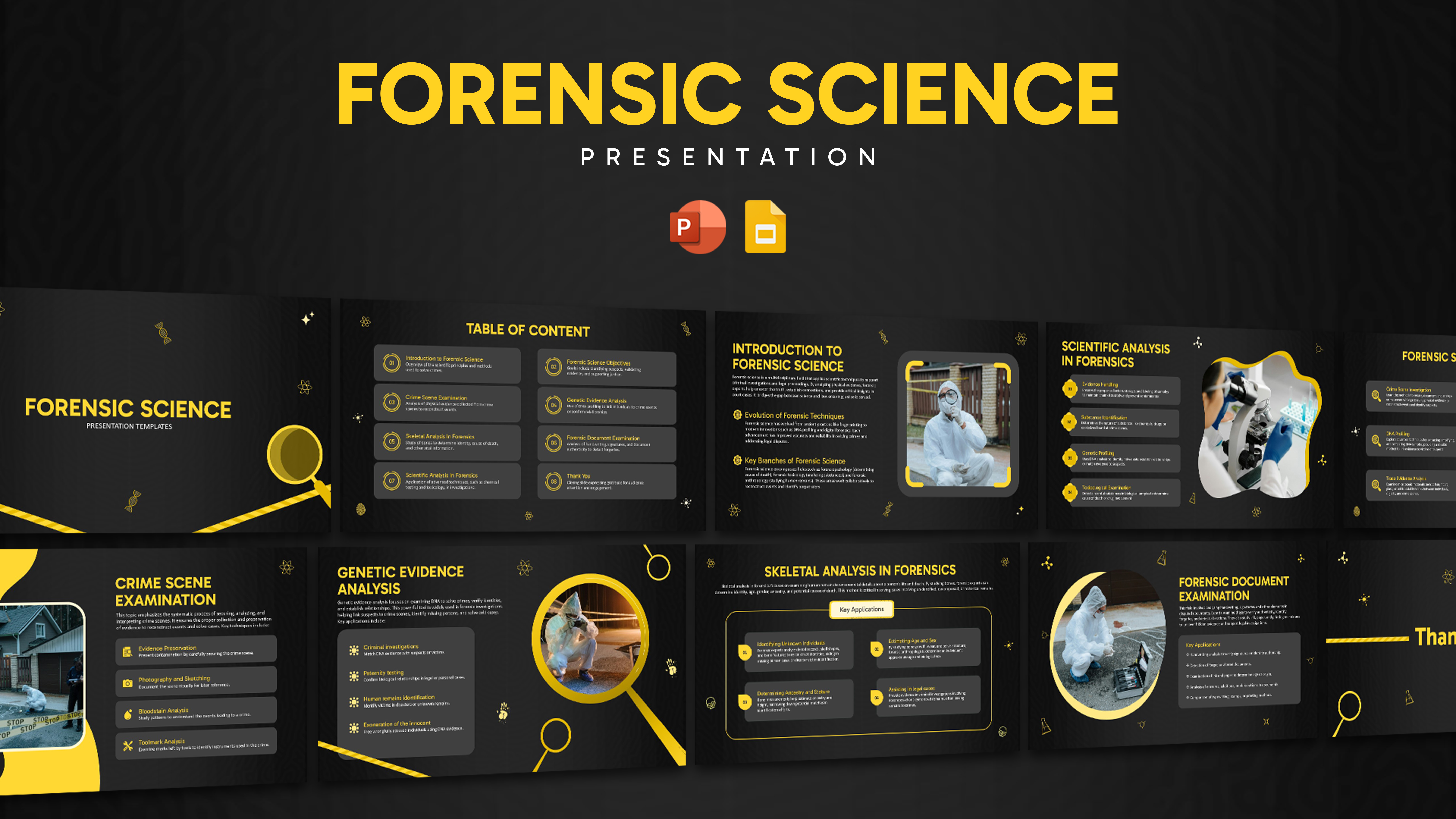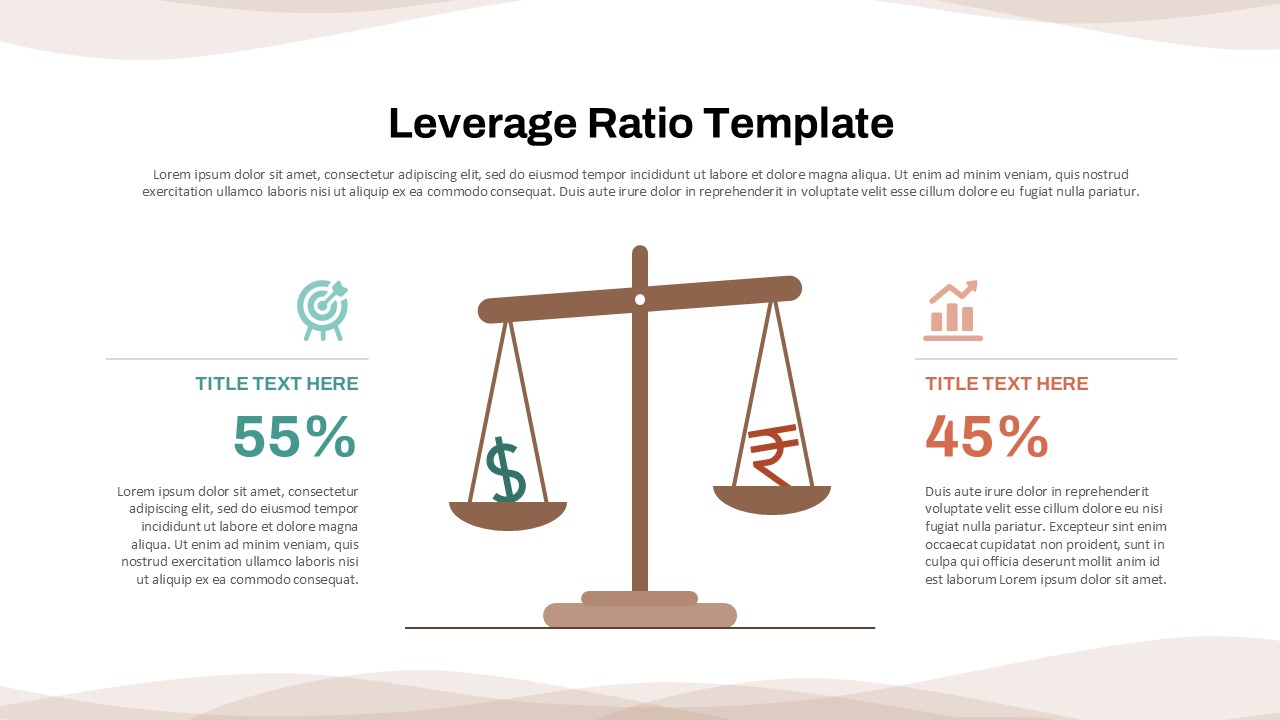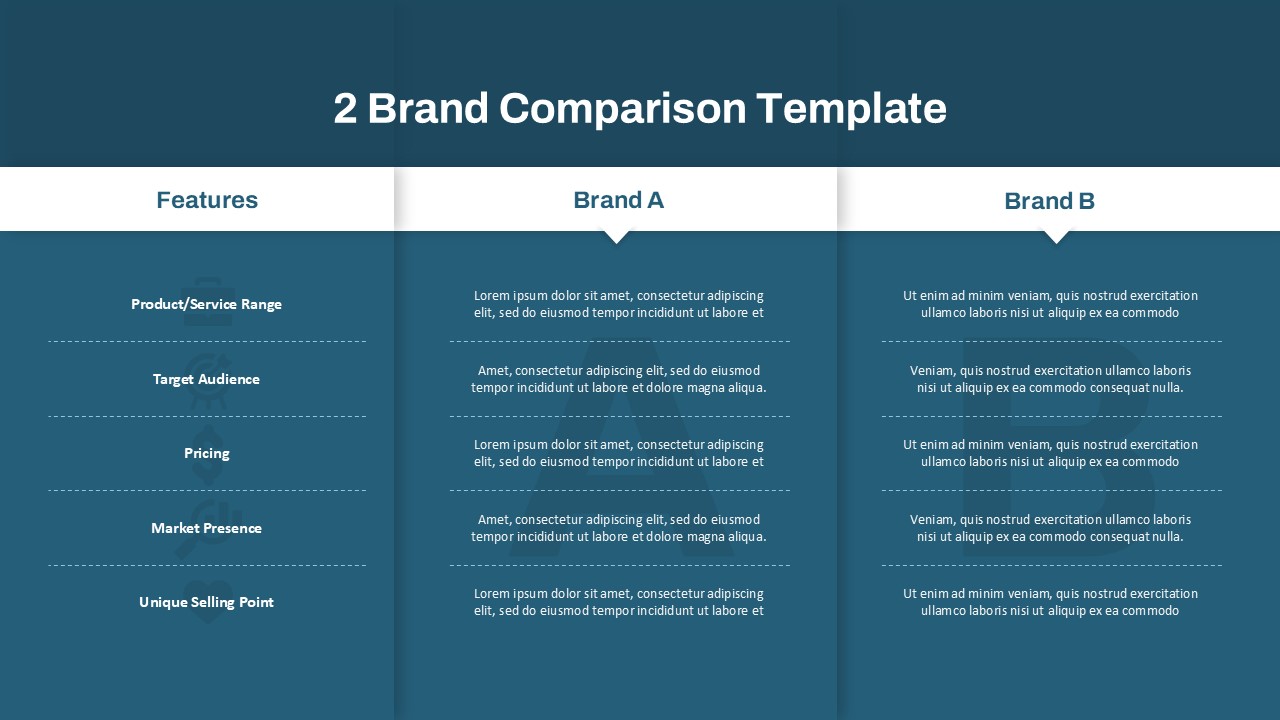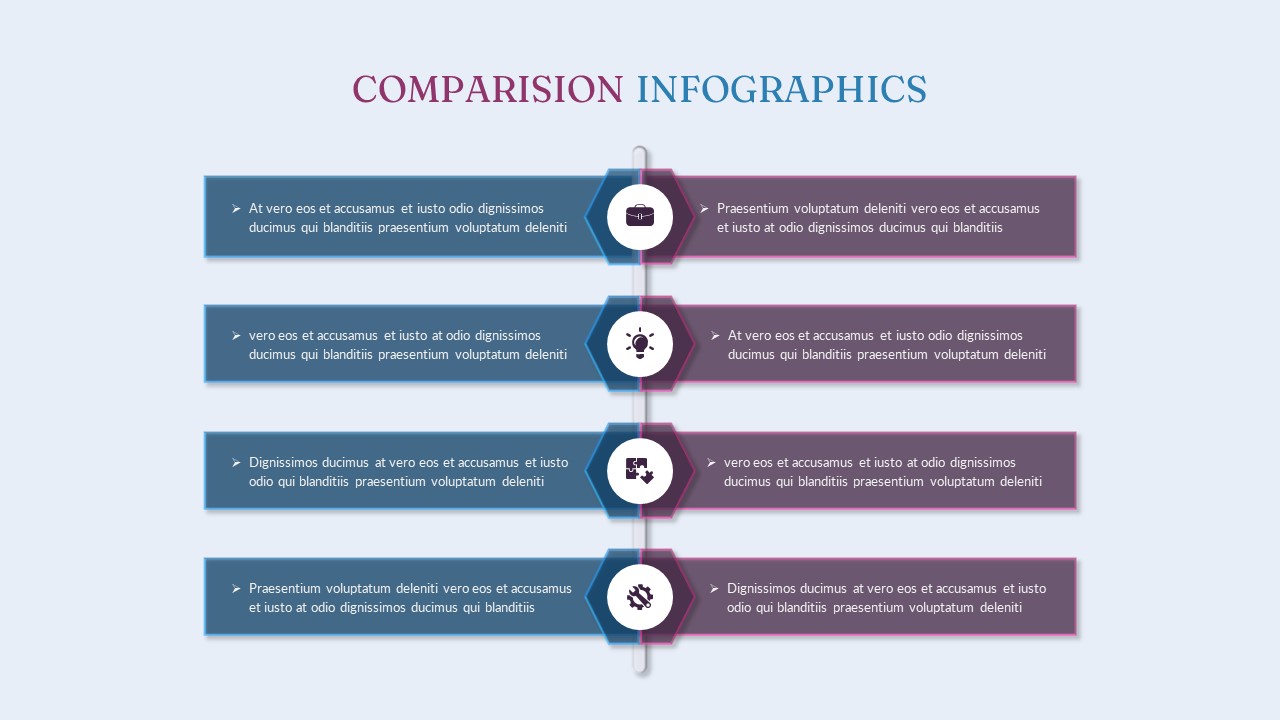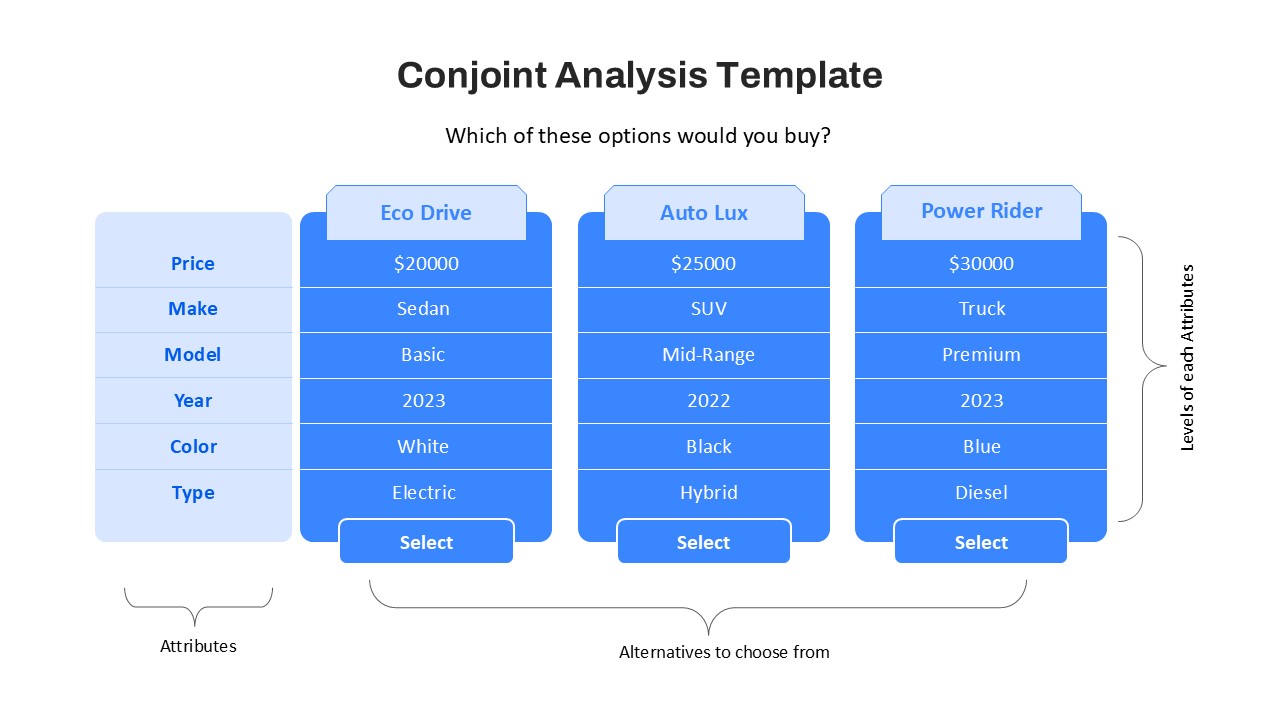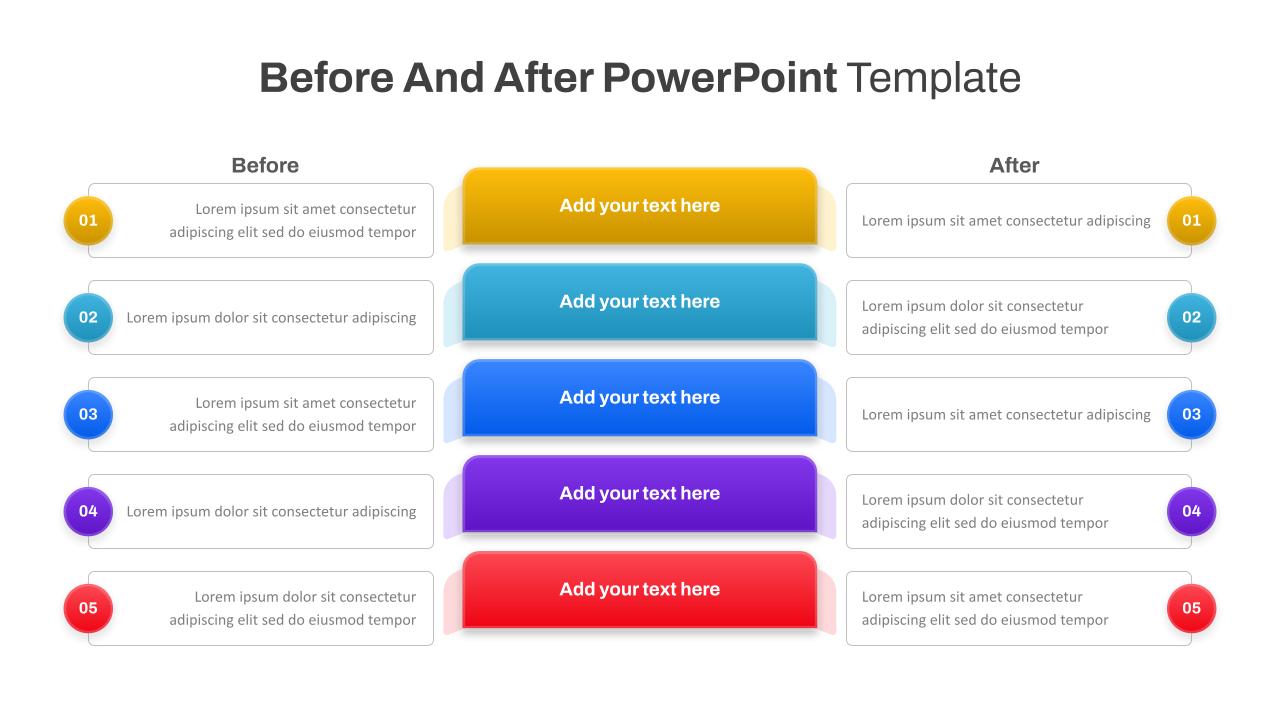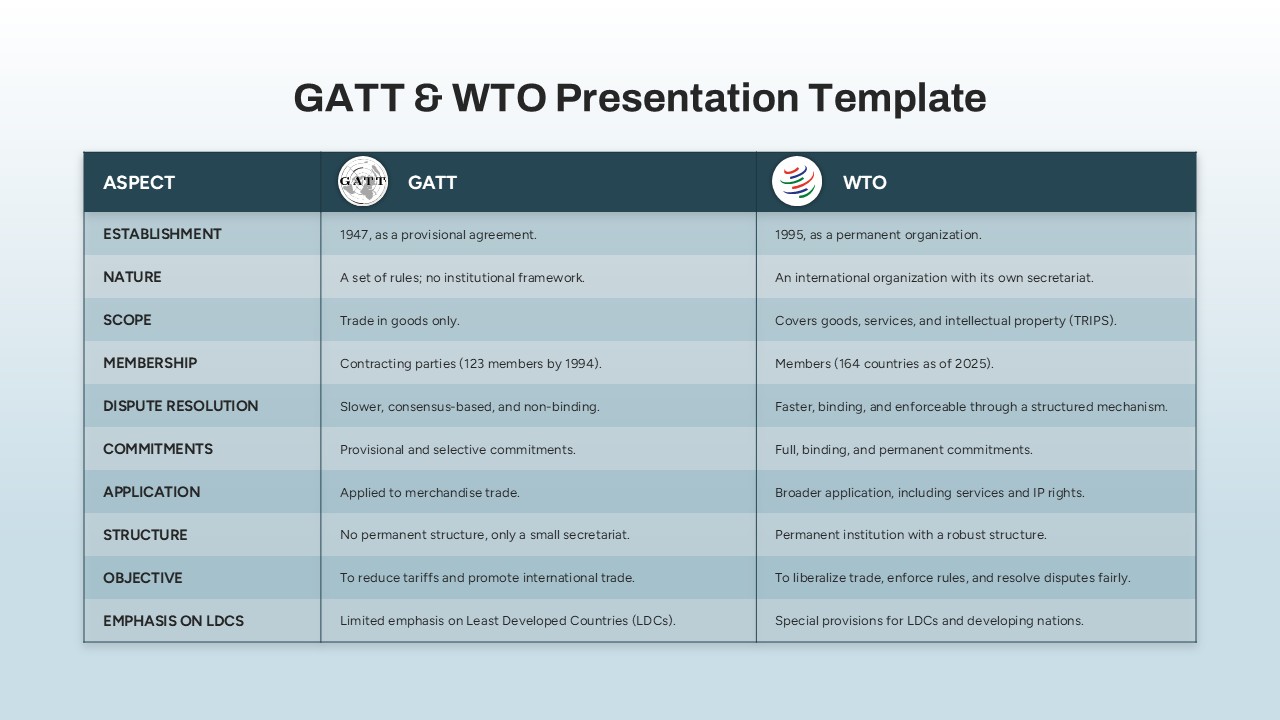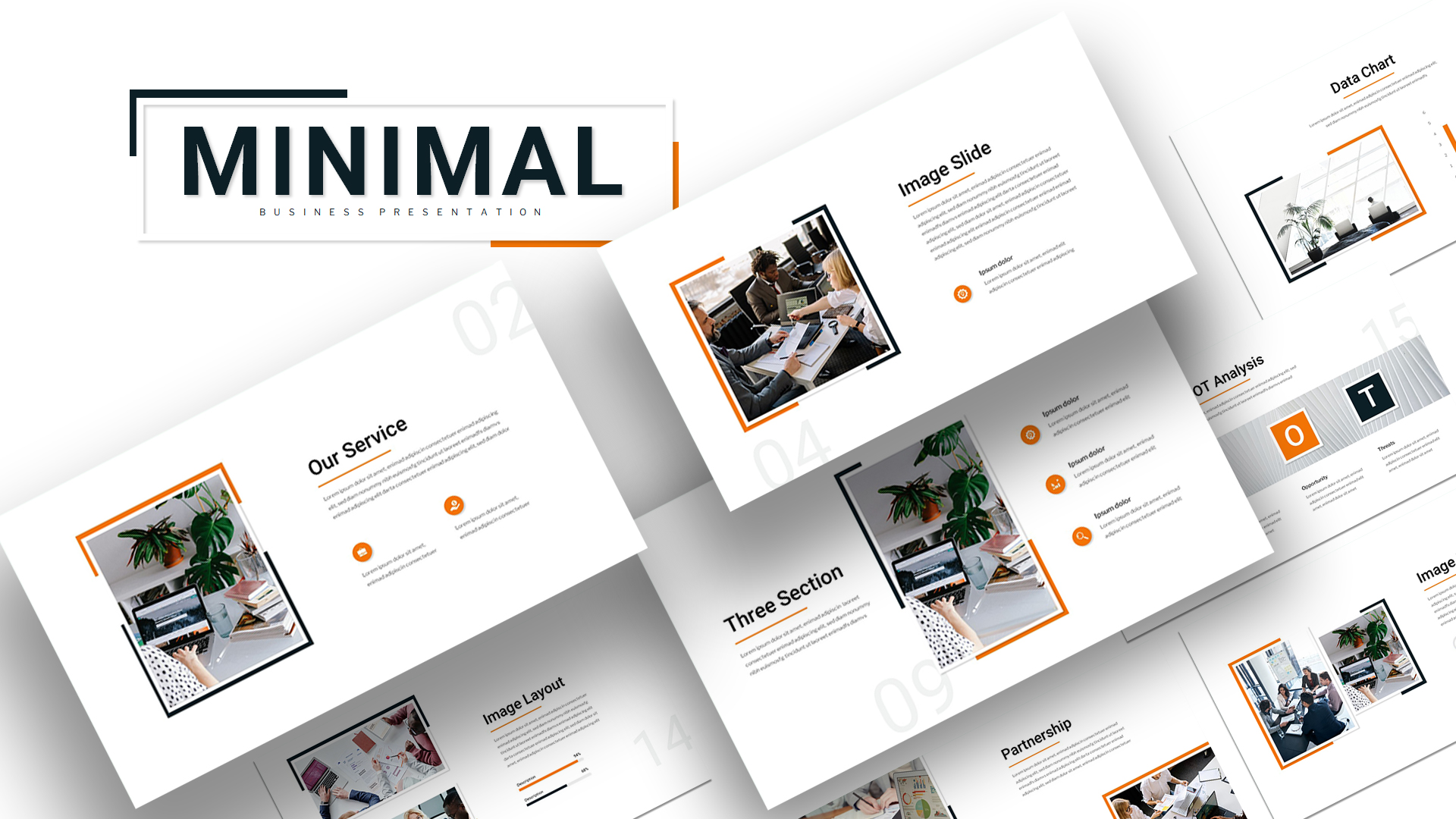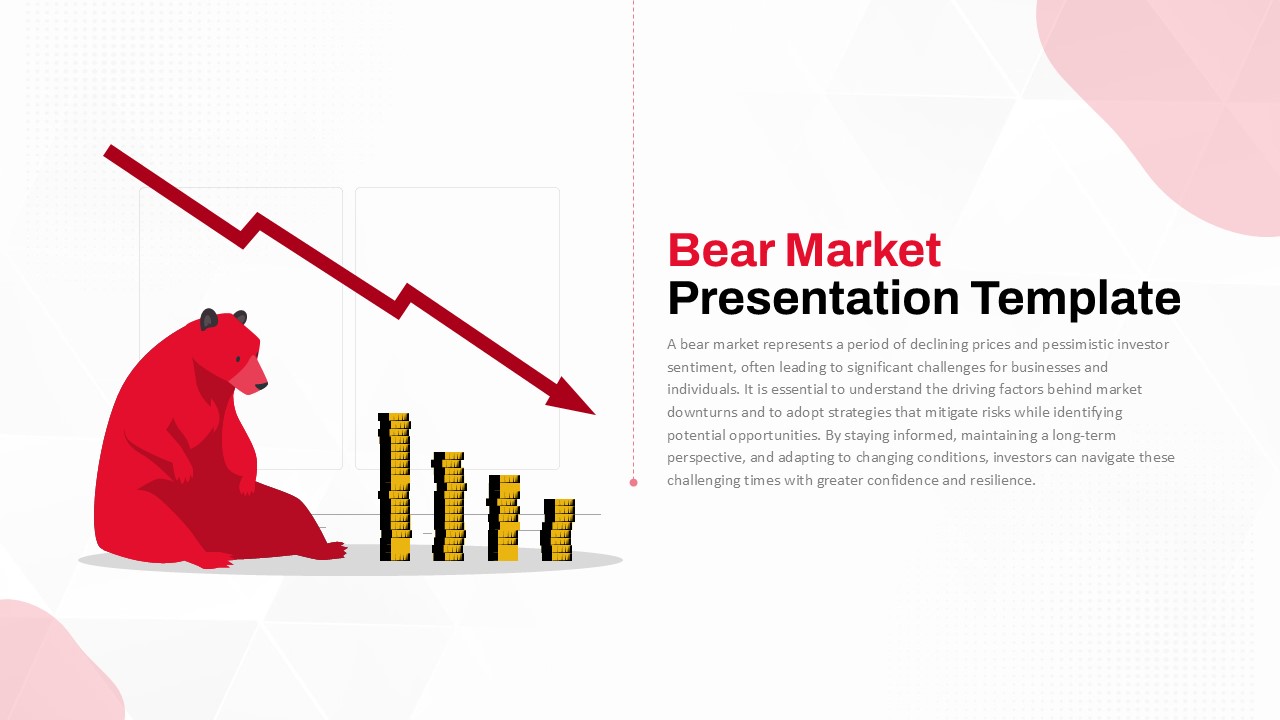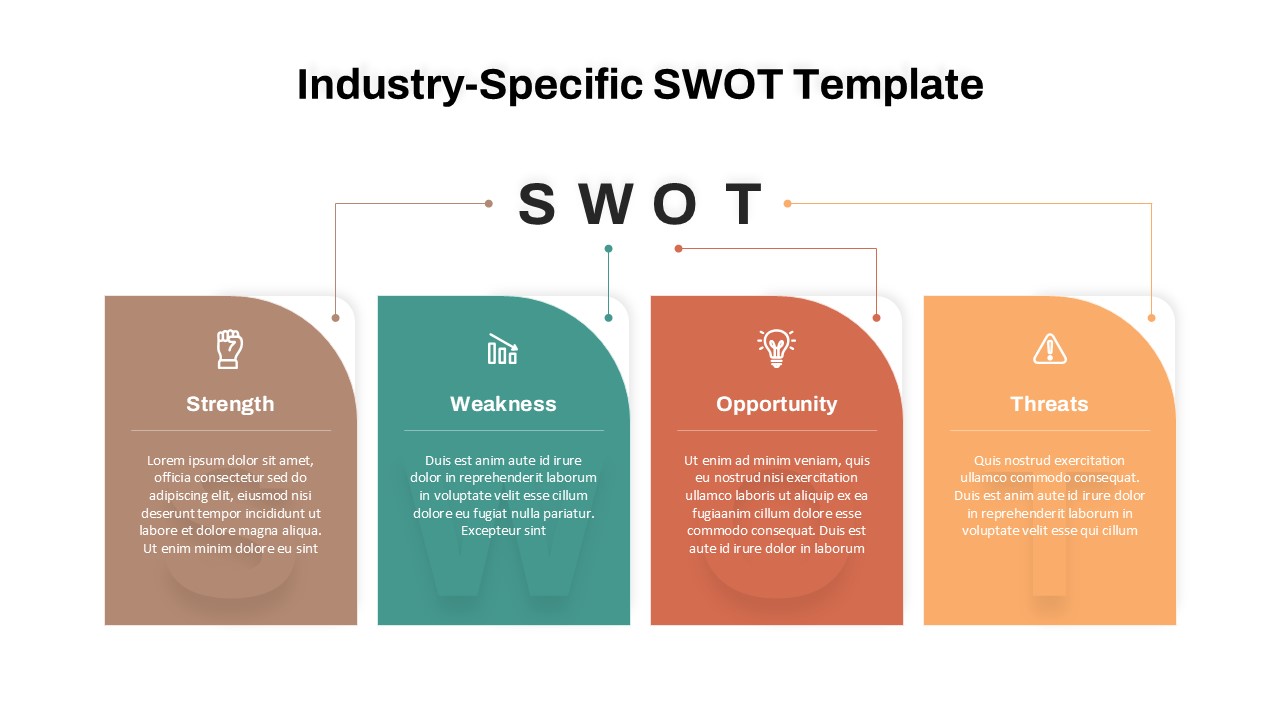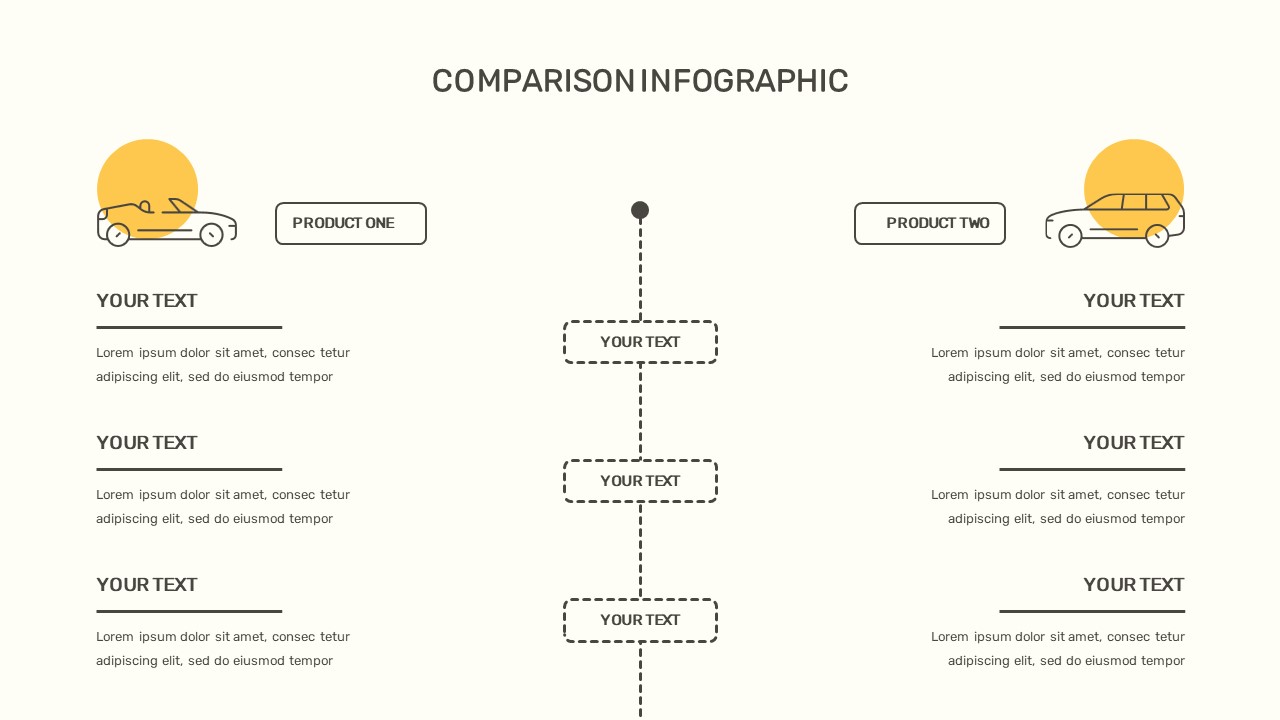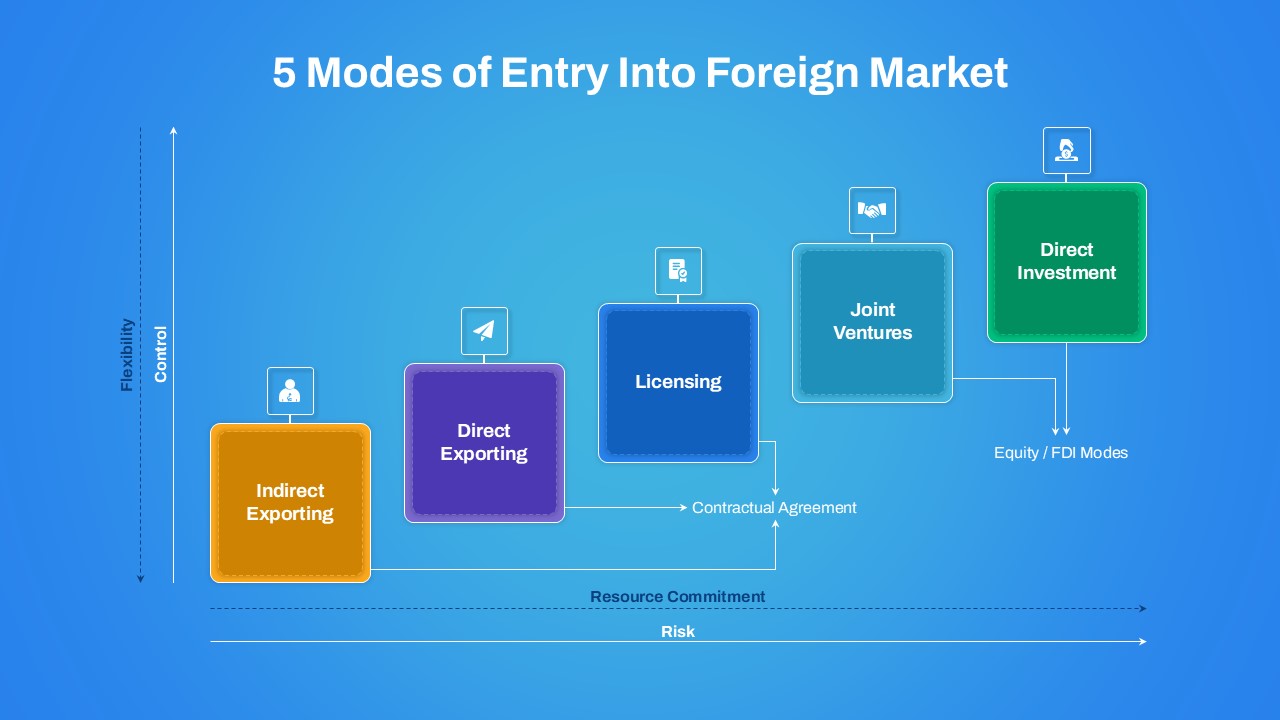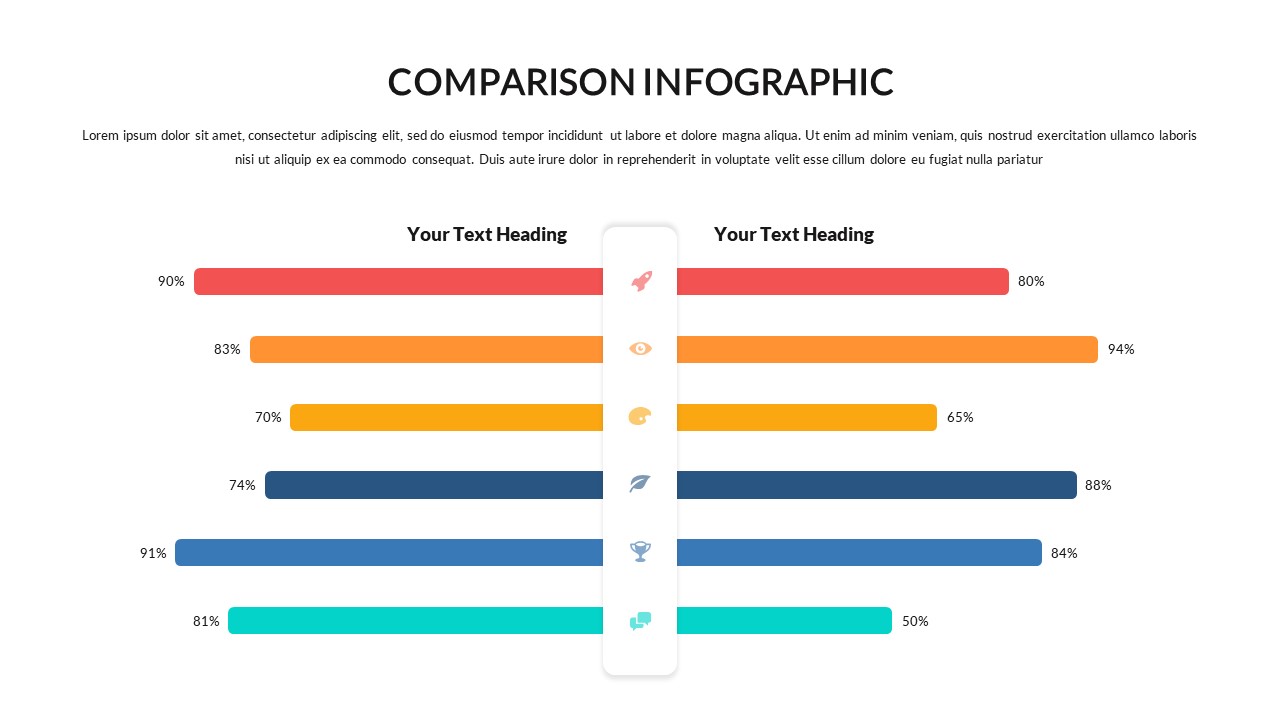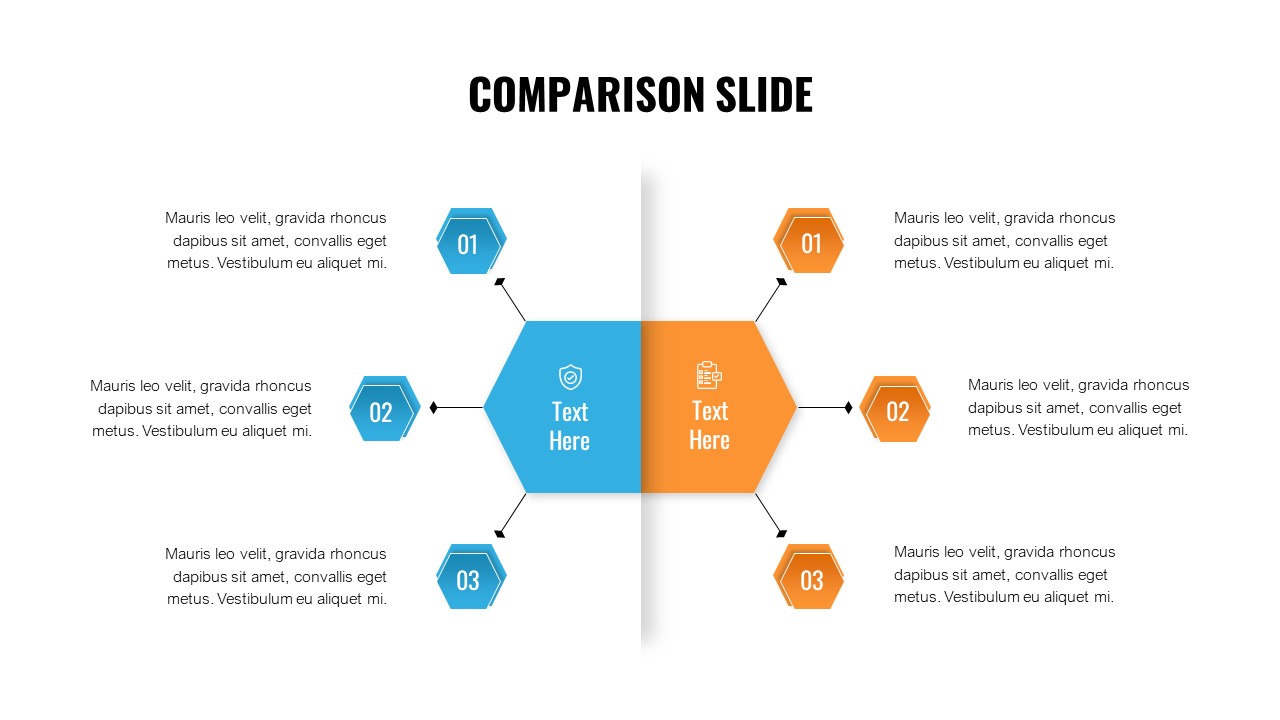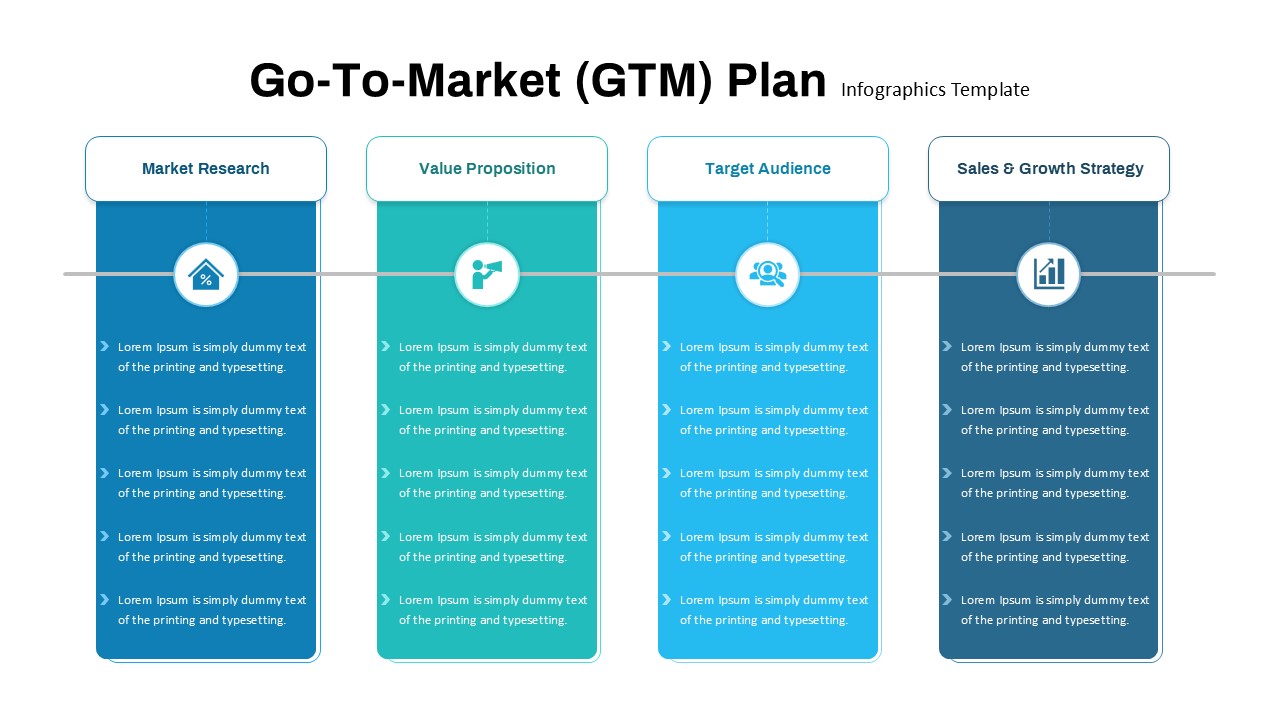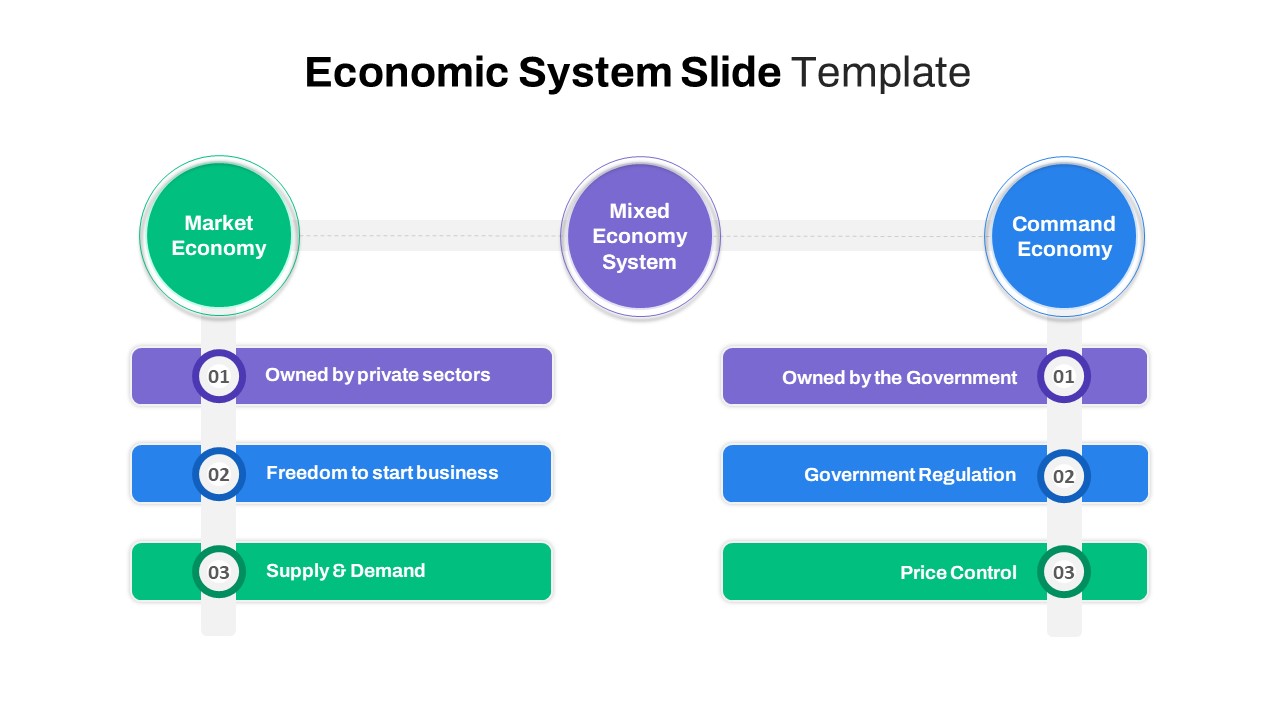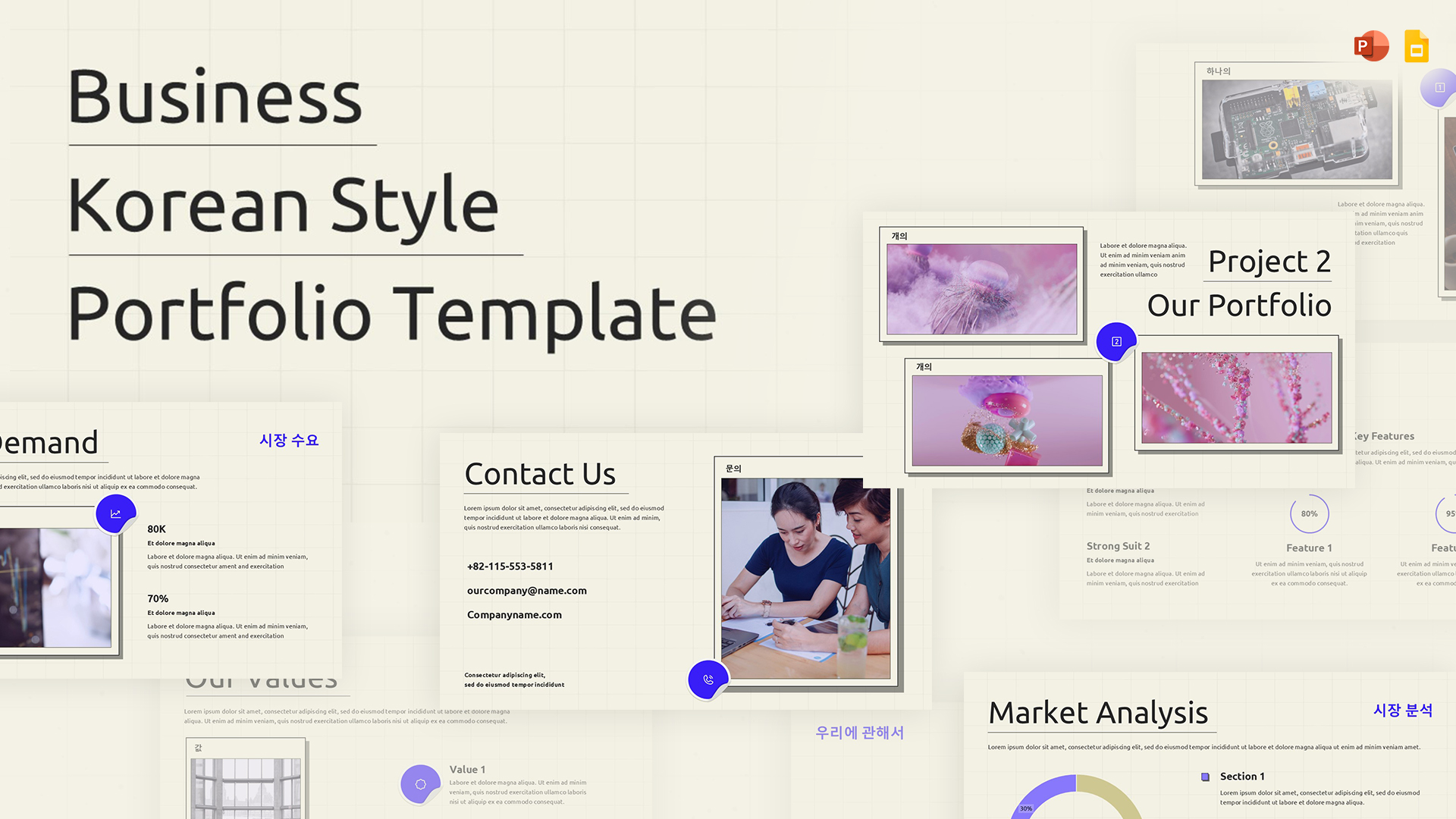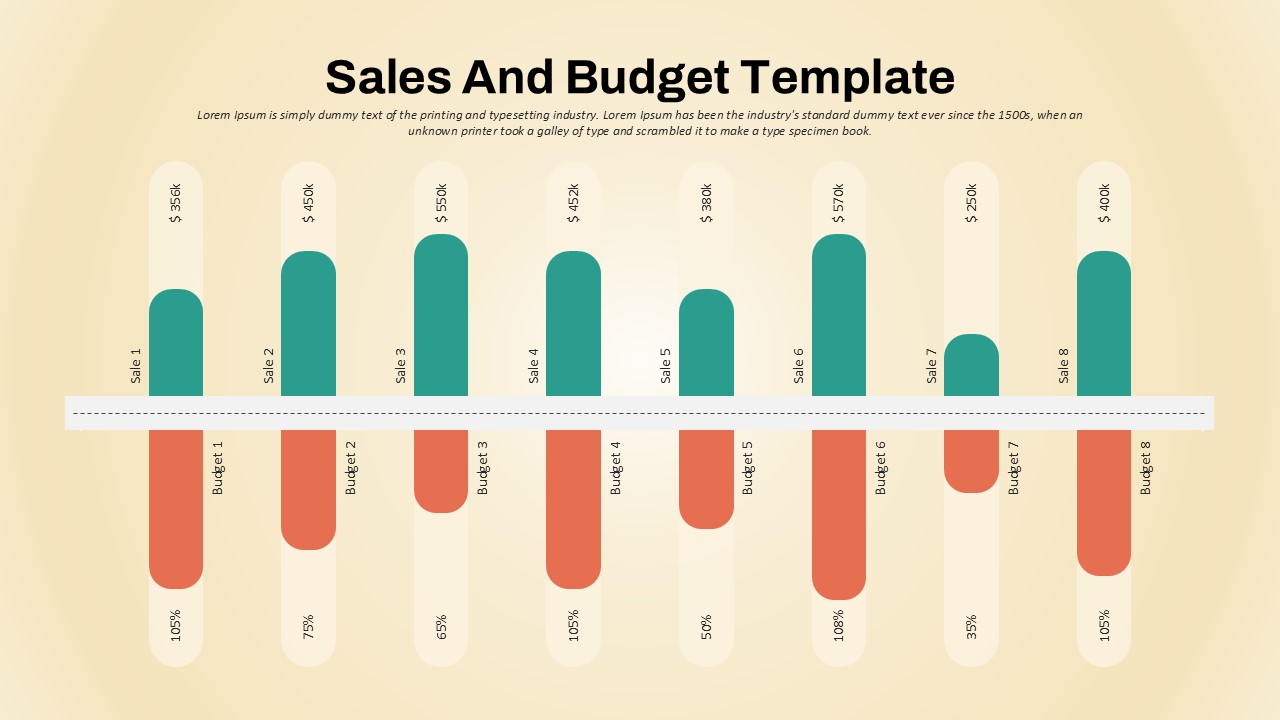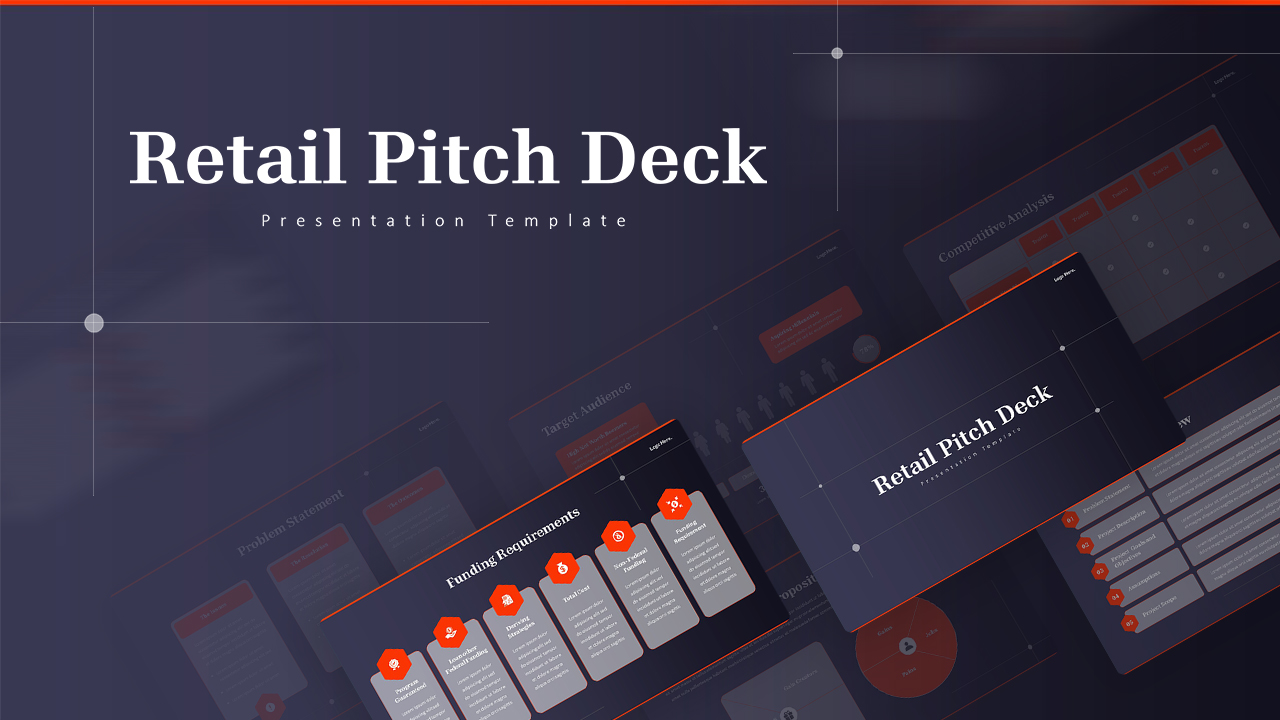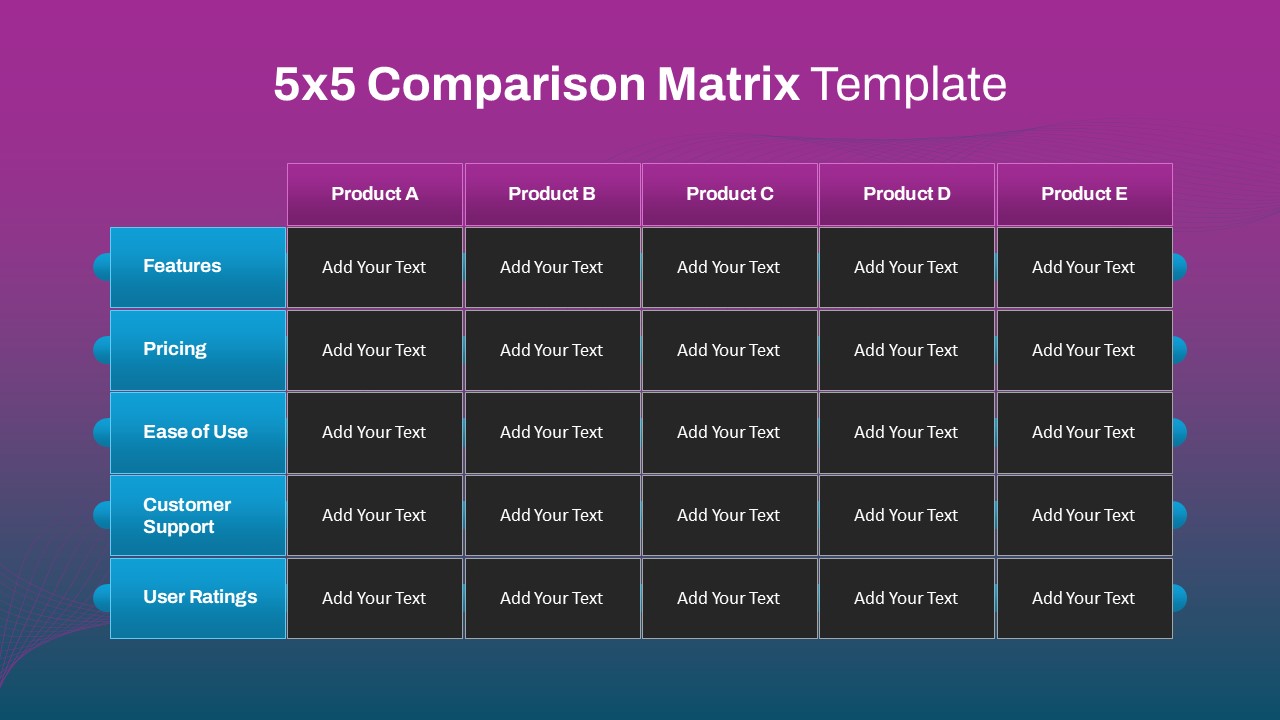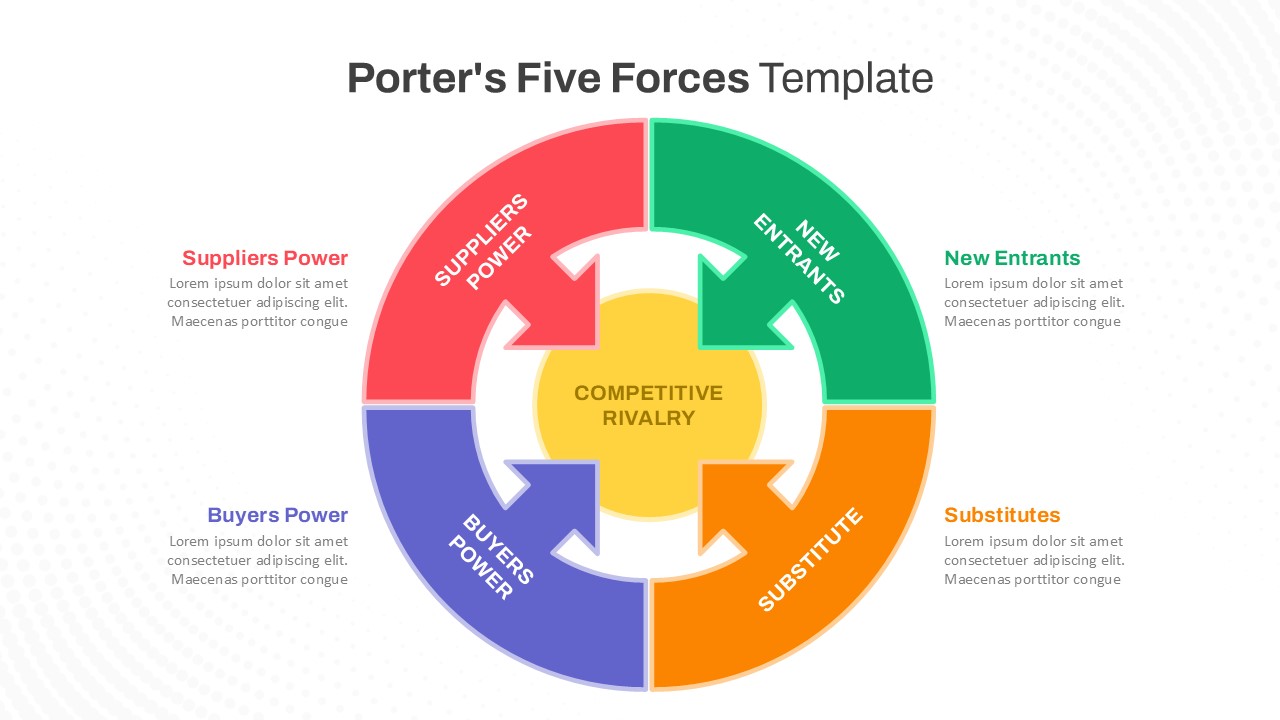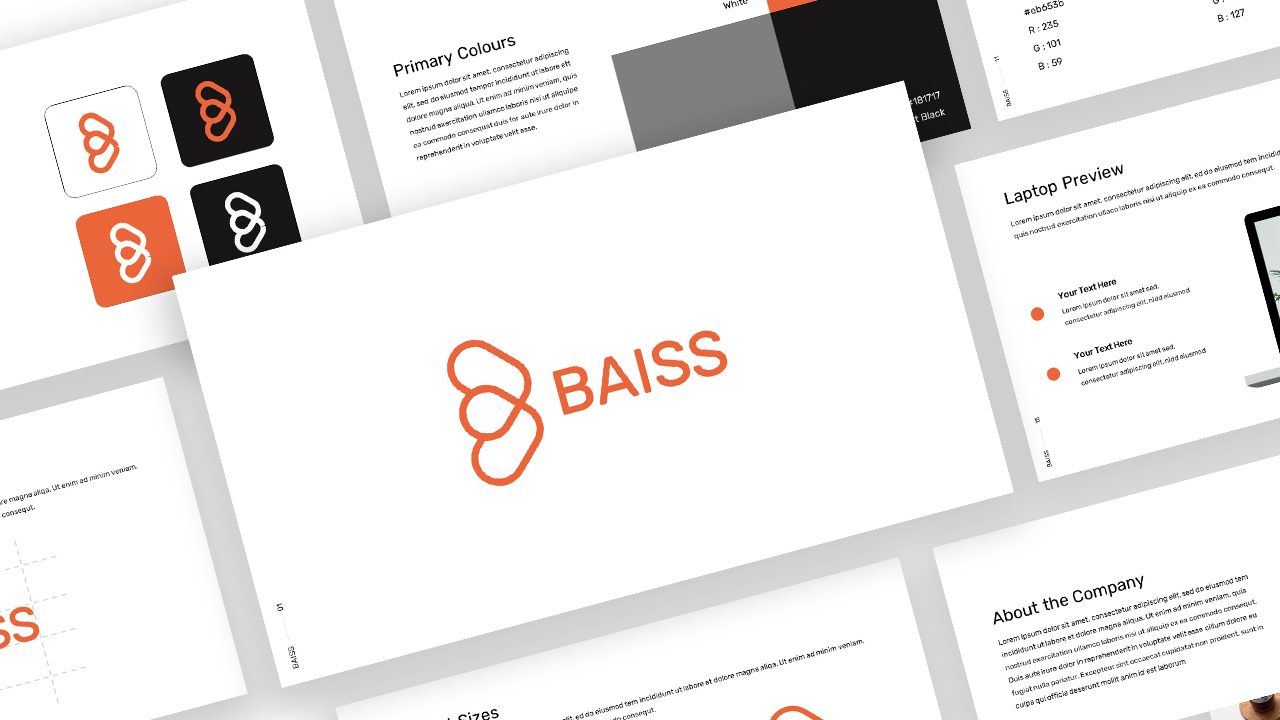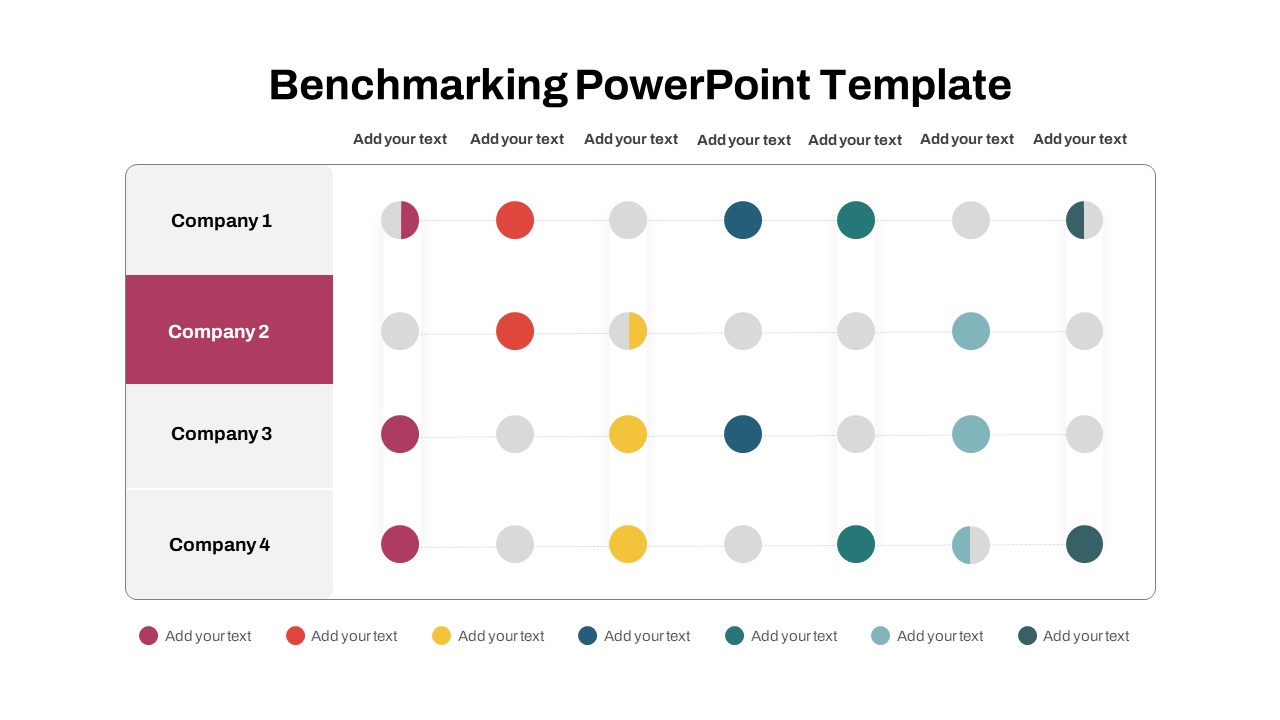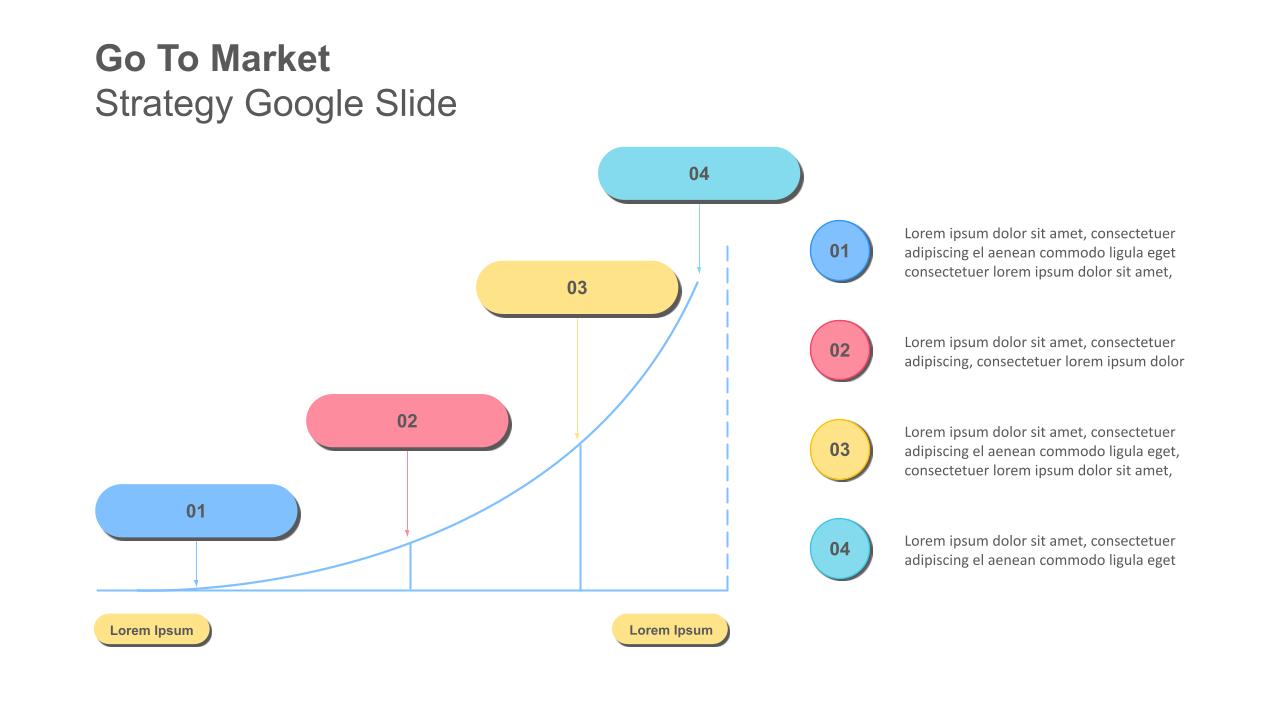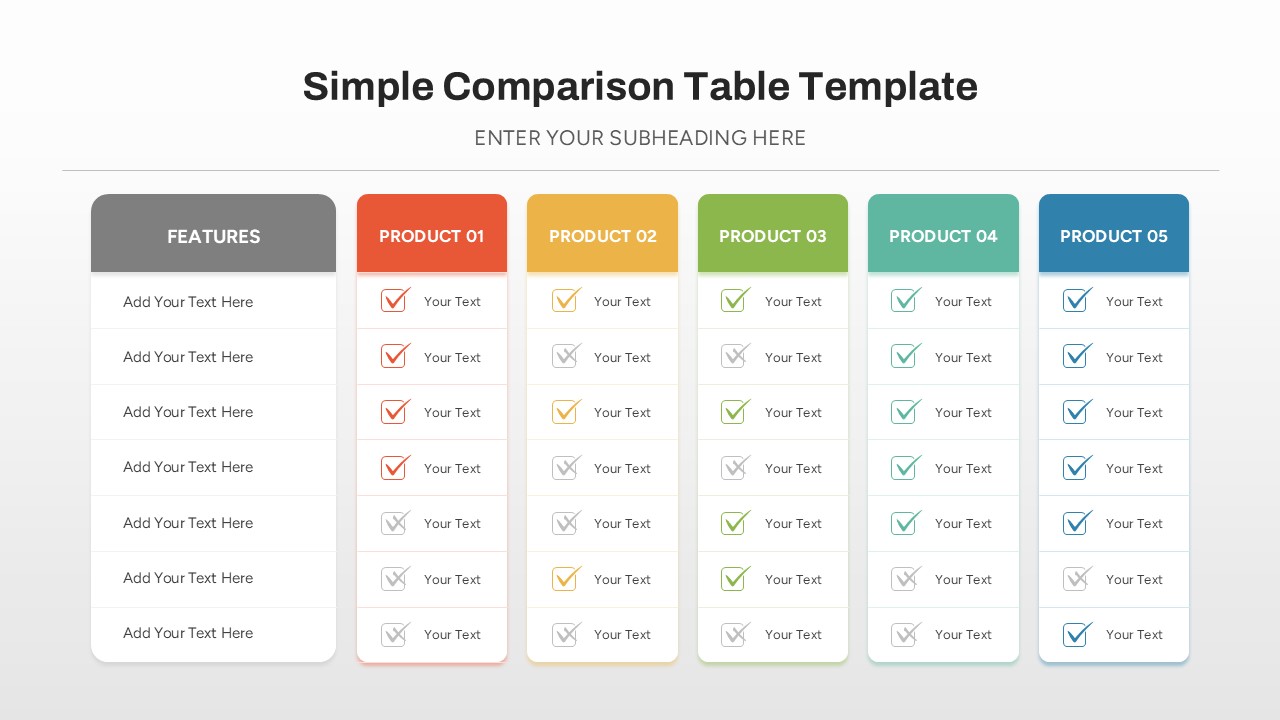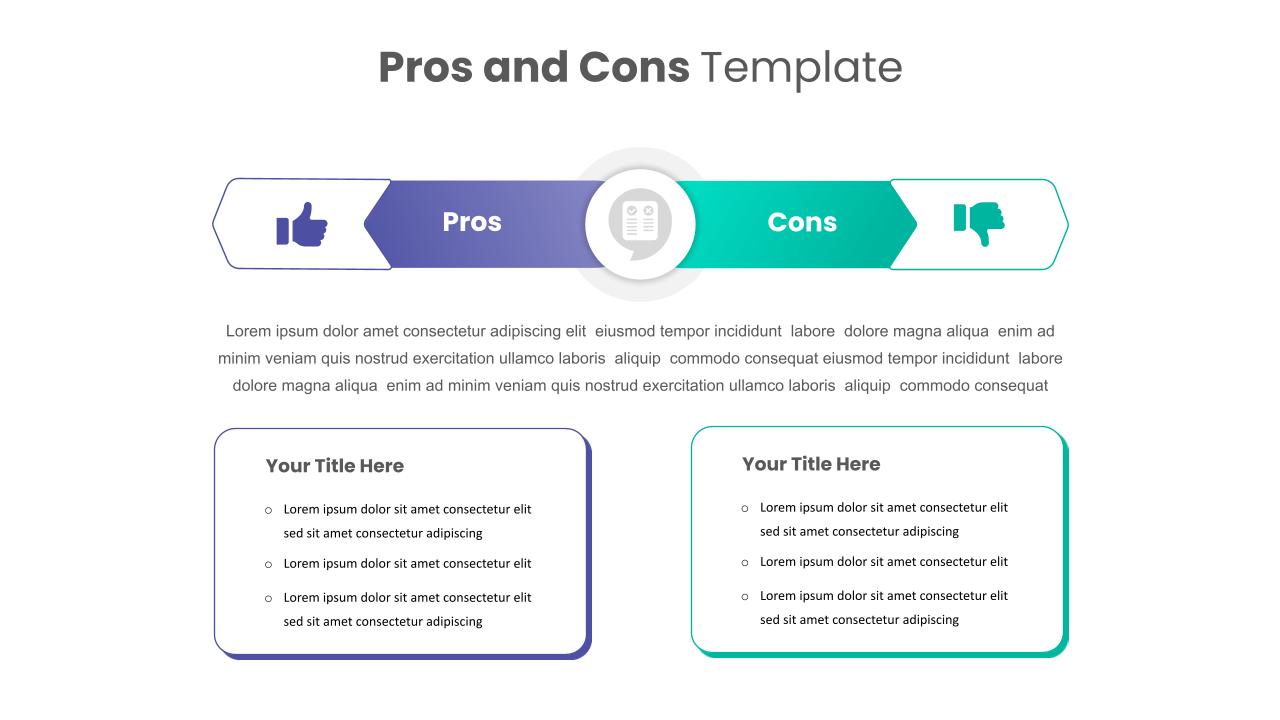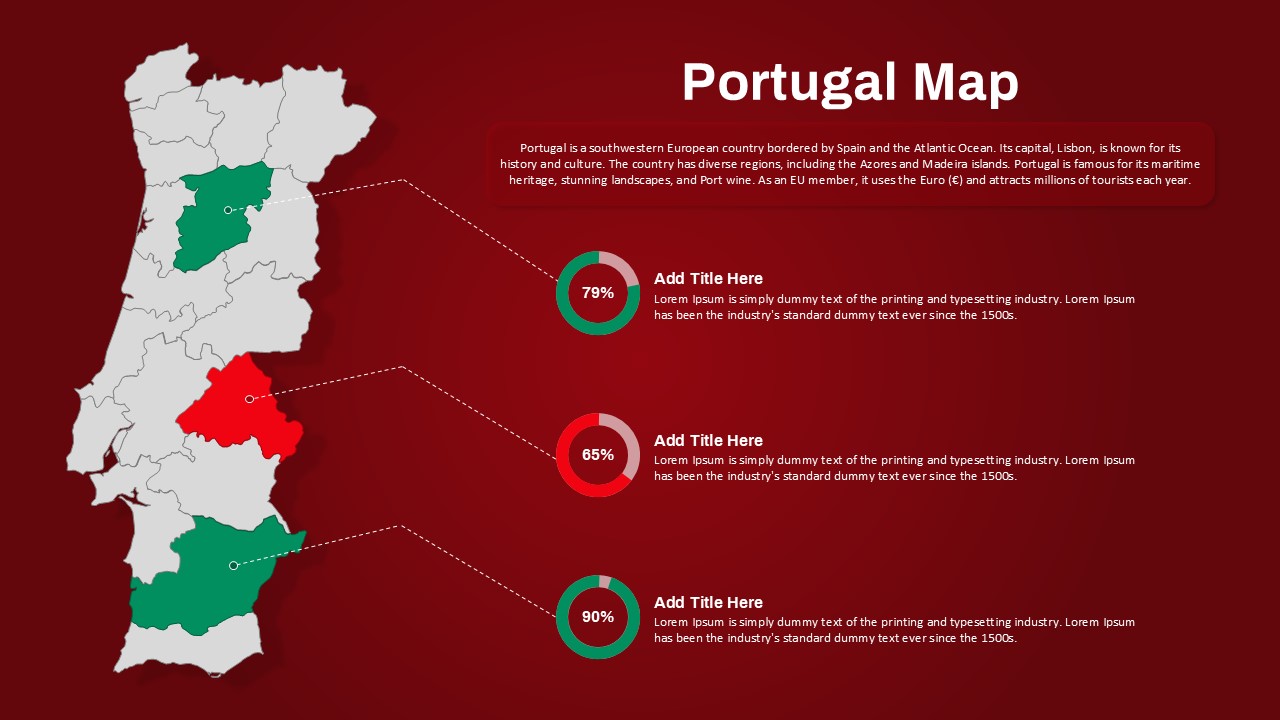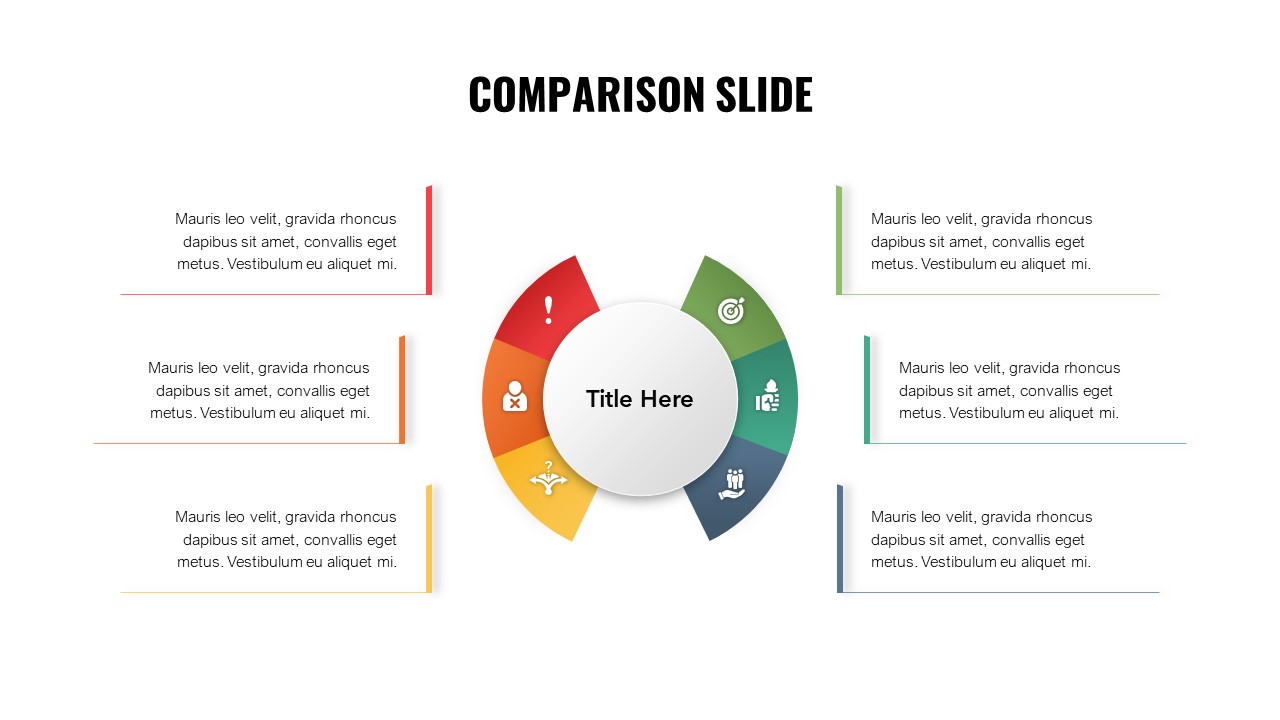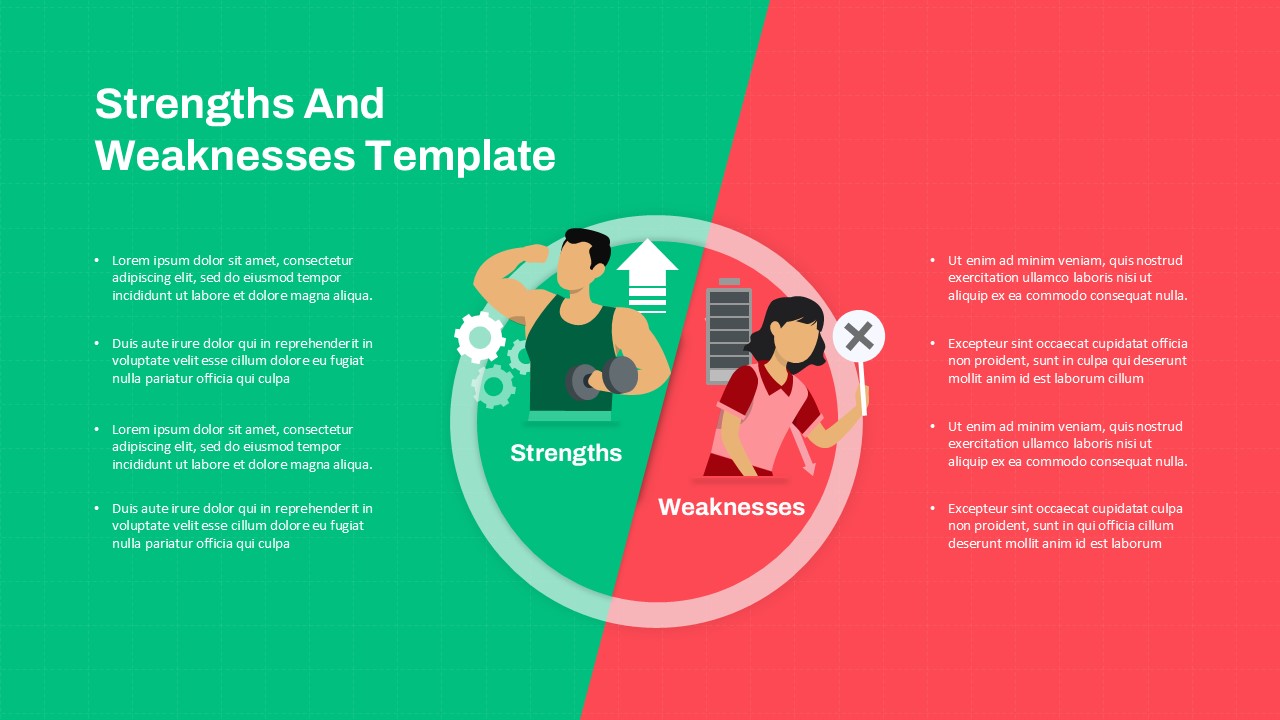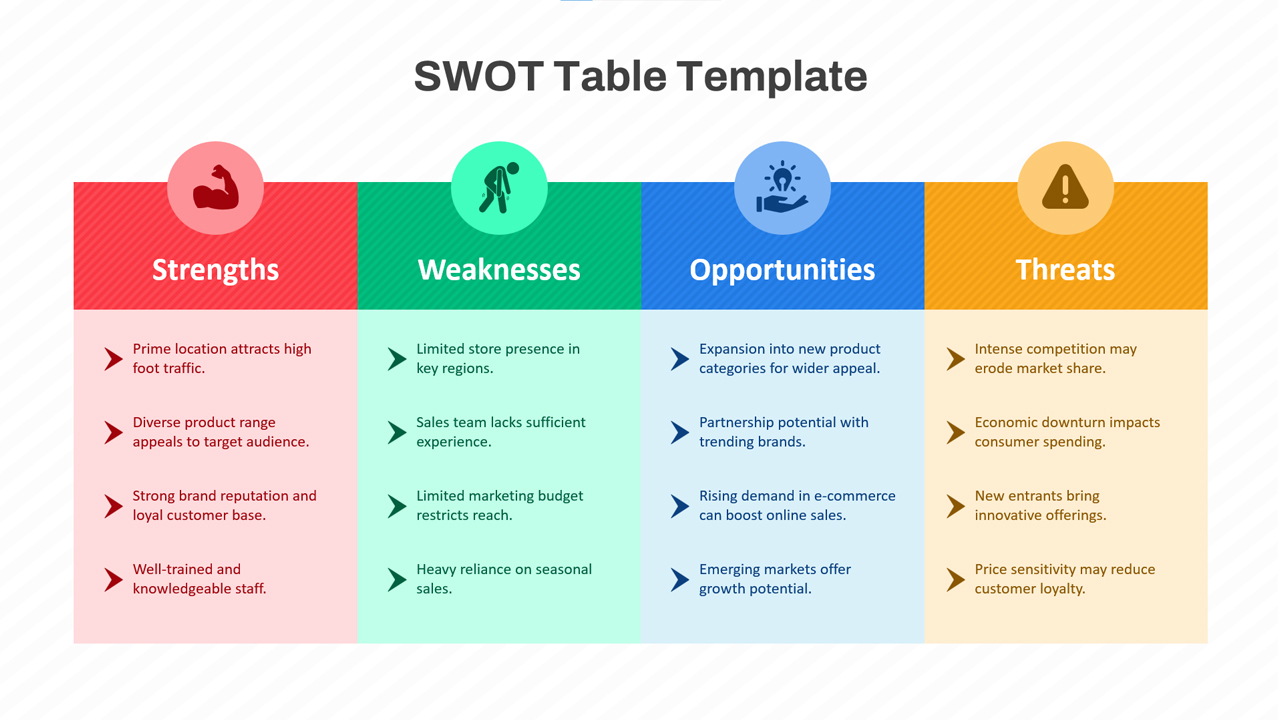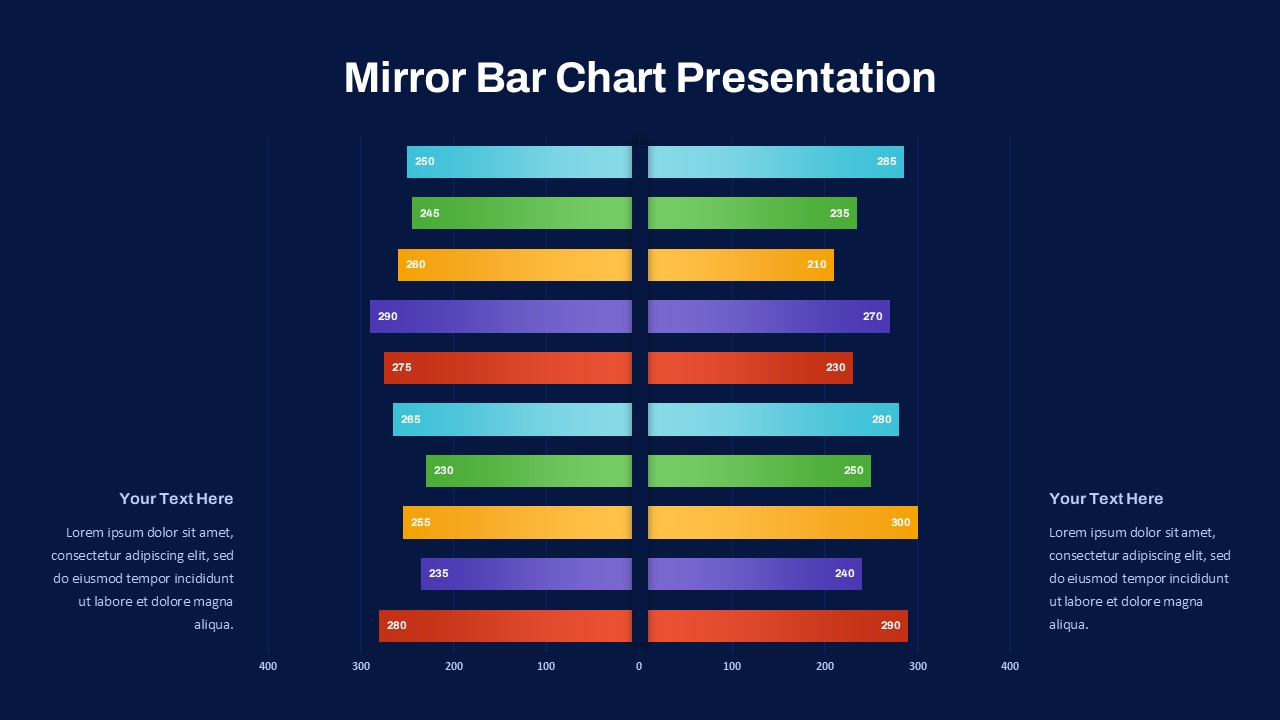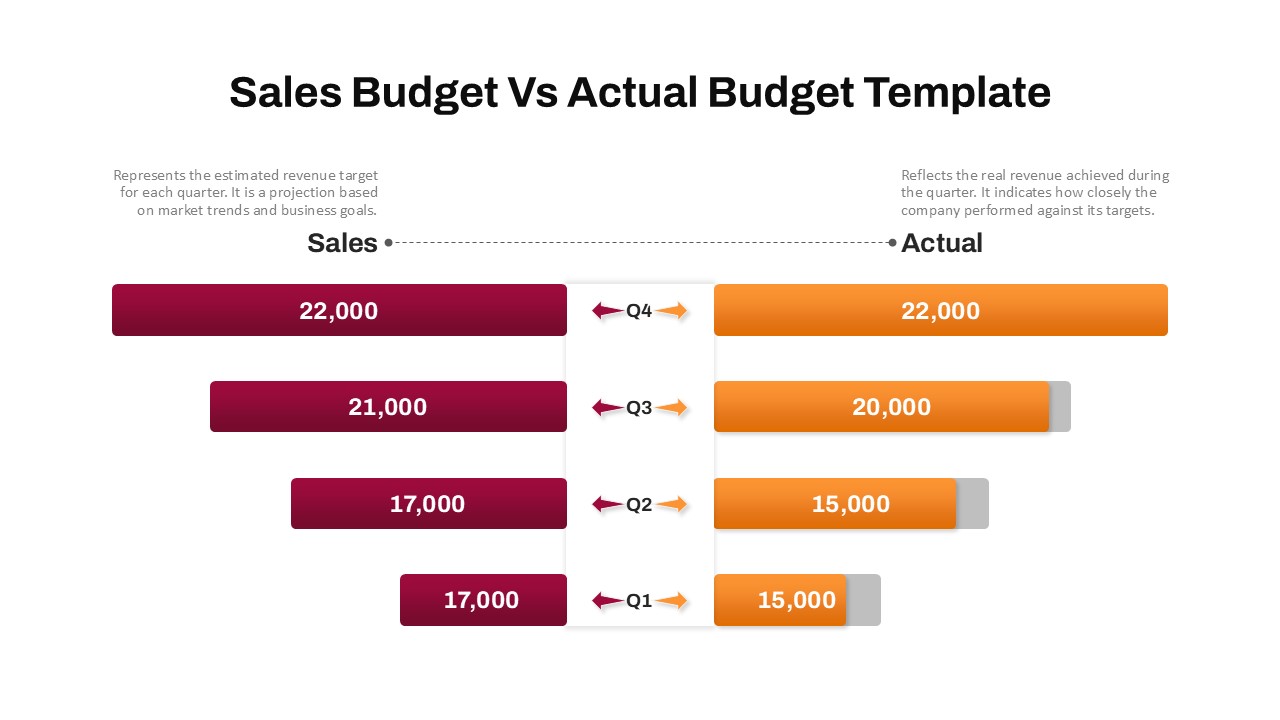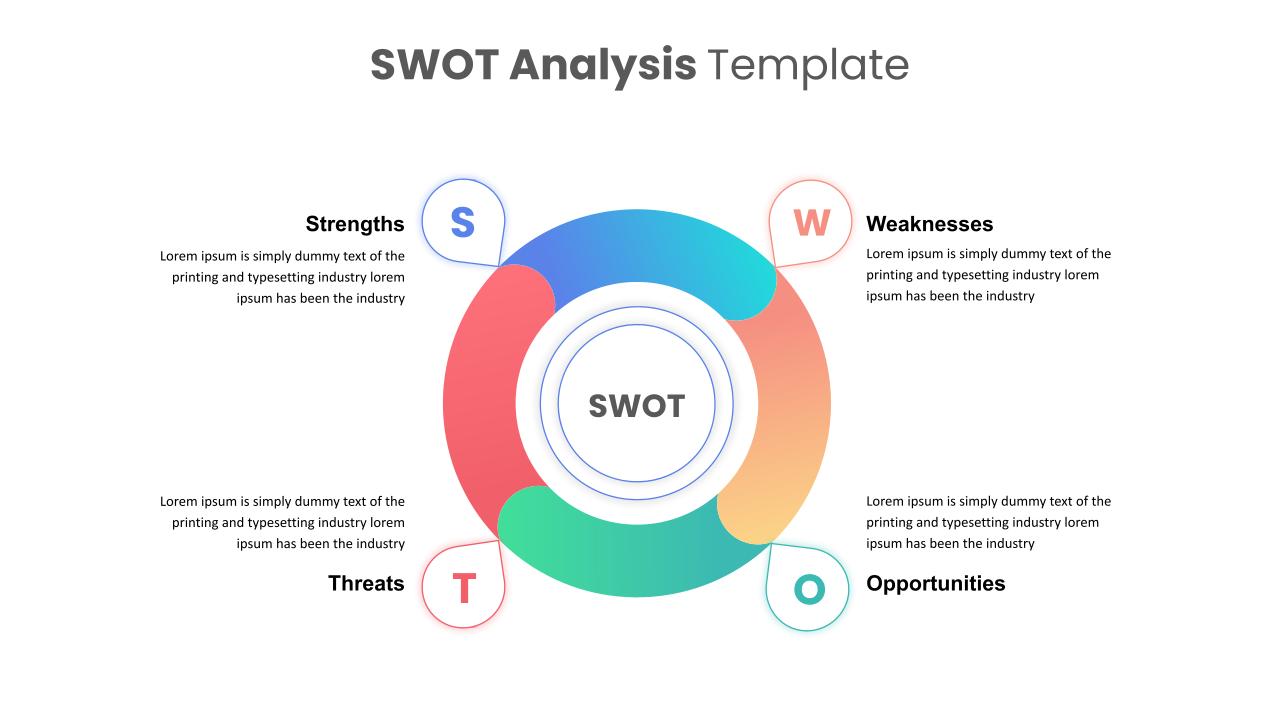Home Powerpoint Compare Two Companies Comparison Template for PowerPoint & Google Slides
Two Companies Comparison Template for PowerPoint & Google Slides
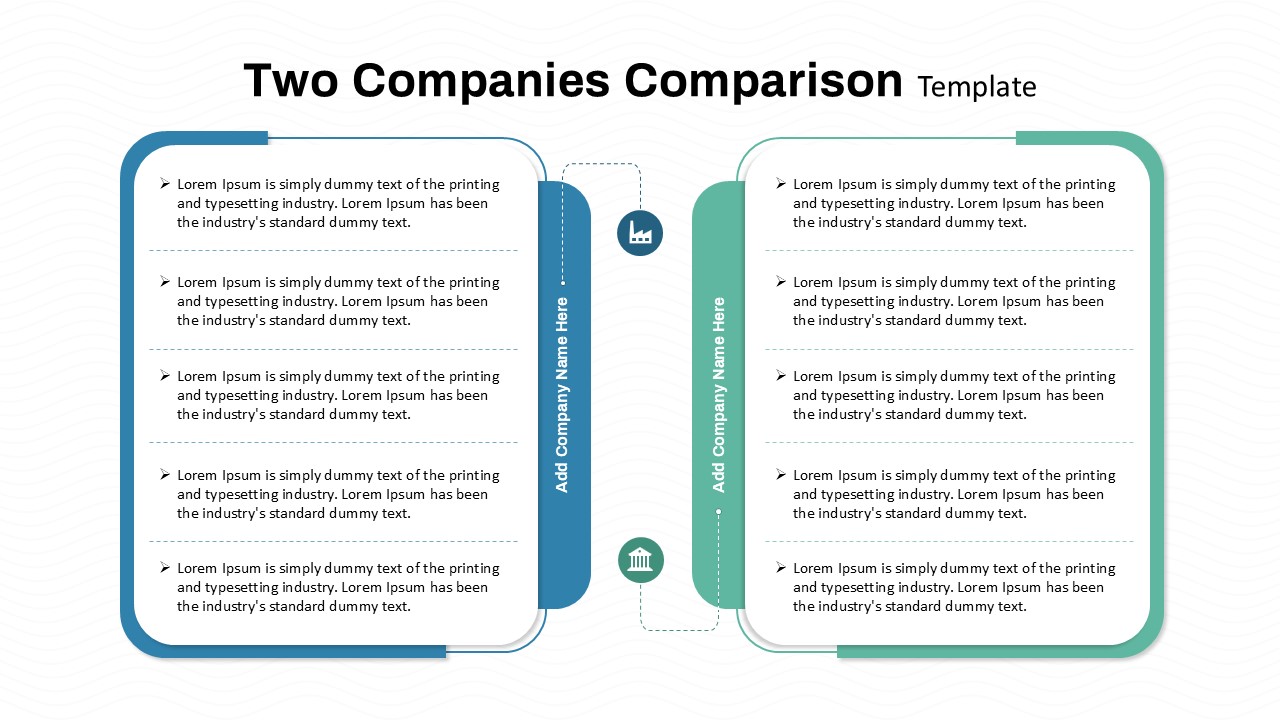
The two companies power point comparison slide is a visually structured slide deck designed to effectively compare two companies, products, or services side by side. This template is ideal for business analysts, market researchers, executives, and consultants looking to highlight key differences and similarities between two competitors, brands, or business entities.
This professionally designed template features two parallel columns with text placeholders for company names, categories, and detailed comparisons. The modern and clean layout ensures clarity, making it easier to present insights in business meetings, strategy discussions, investment pitches, or competitive analysis reports.
Key features include:
Editable text fields for company names and attributes
Well-defined bullet points to list strengths, weaknesses, or business metrics
Subtle color-coded design for clear differentiation
Fully customizable – modify fonts, colors, and text to match your branding
Compatible with PowerPoint & Google Slides for seamless editing
This template is perfect for comparing financial performance, market positioning, product features, customer satisfaction, investment opportunities, or service offerings. Whether you are preparing a corporate report, marketing analysis, or business proposal, this slide enhances clarity, professionalism, and audience engagement.
See more
No. of Slides
1Aspect Ratio
16:9Item ID
SKT03201
Features of this template
Other Use Cases of the Template:
Competitor analysis, financial performance comparison, business strategy reports, product feature comparison, investment decision-making, industry benchmarking, SWOT analysis, marketing strategy evaluation, and sales performance analysis.
FAQs
Can I customize the PowerPoint templates to match my branding?
Yes, all our PowerPoint templates are fully customizable, allowing you to edit colors, fonts, and content to align with your branding and messaging needs.
Will your templates work with my version of PowerPoint?
Yes, our templates are compatible with various versions of Microsoft PowerPoint, ensuring smooth usage regardless of your software version.
What software are these templates compatible with?
Our templates work smoothly with Microsoft PowerPoint and Google Slides. Moreover, they’re compatible with Apple Keynote, LibreOffice Impress, Zoho Show, and more, ensuring flexibility across various presentation software platforms.