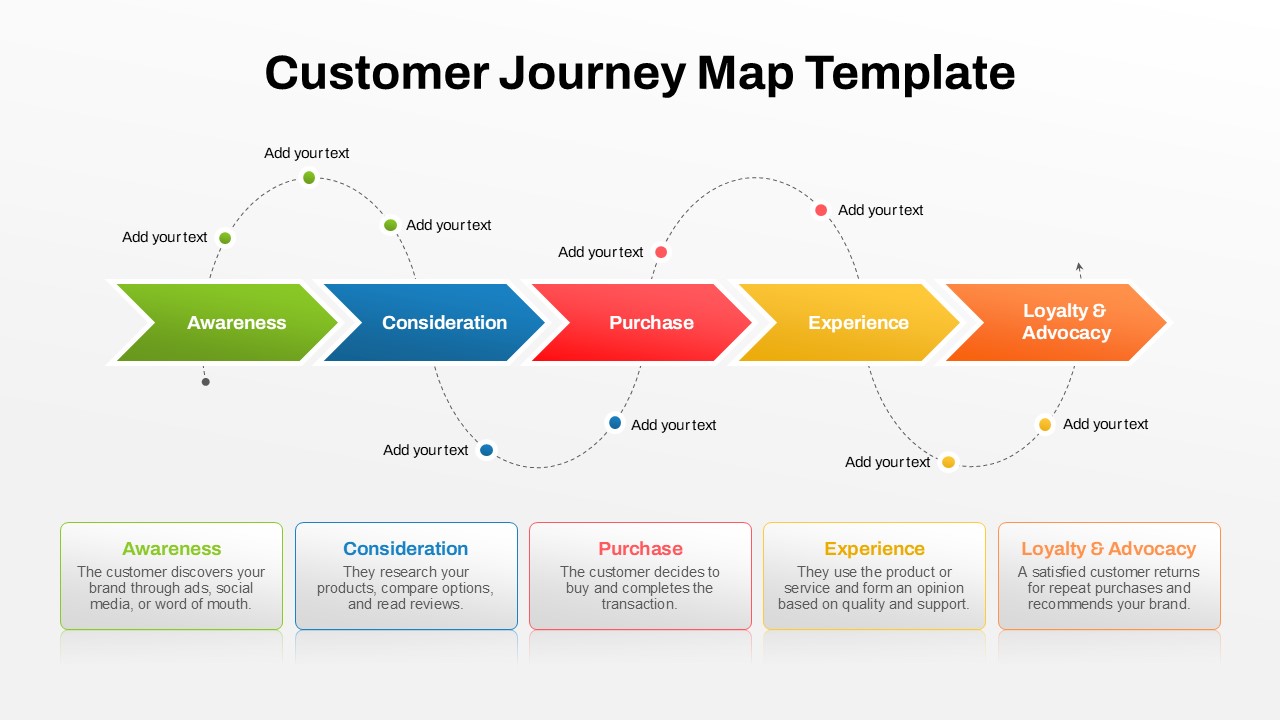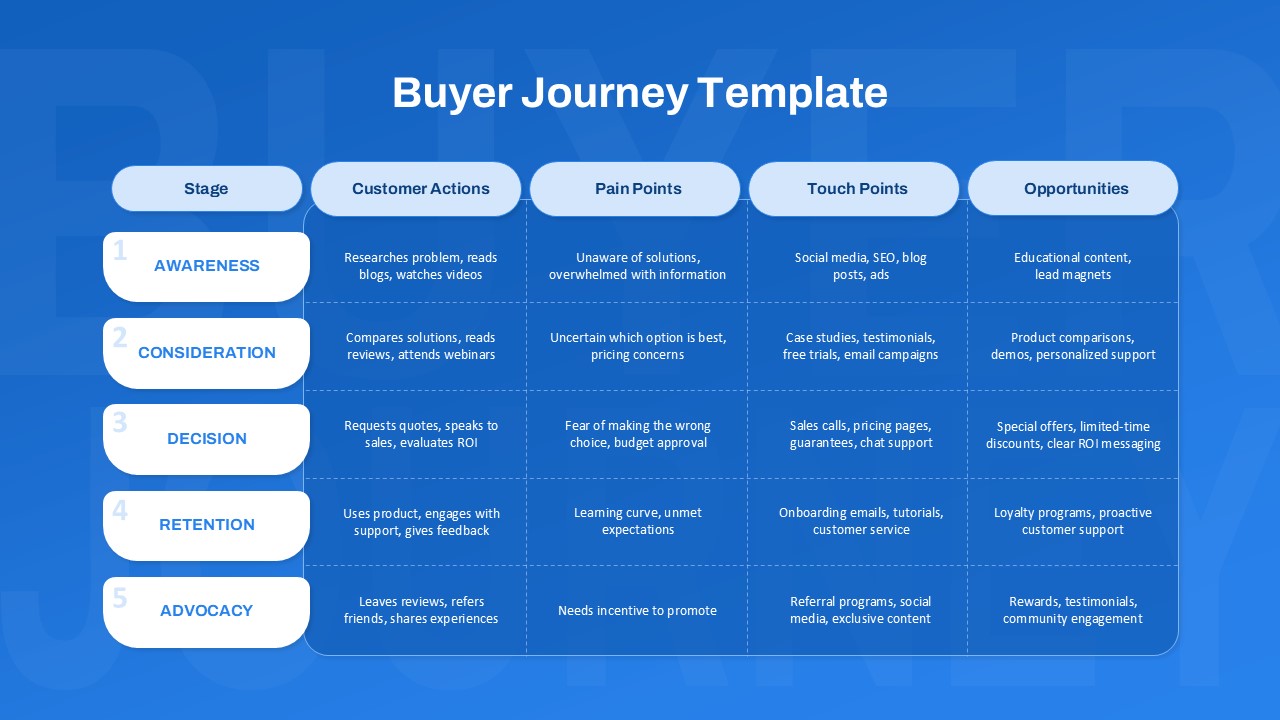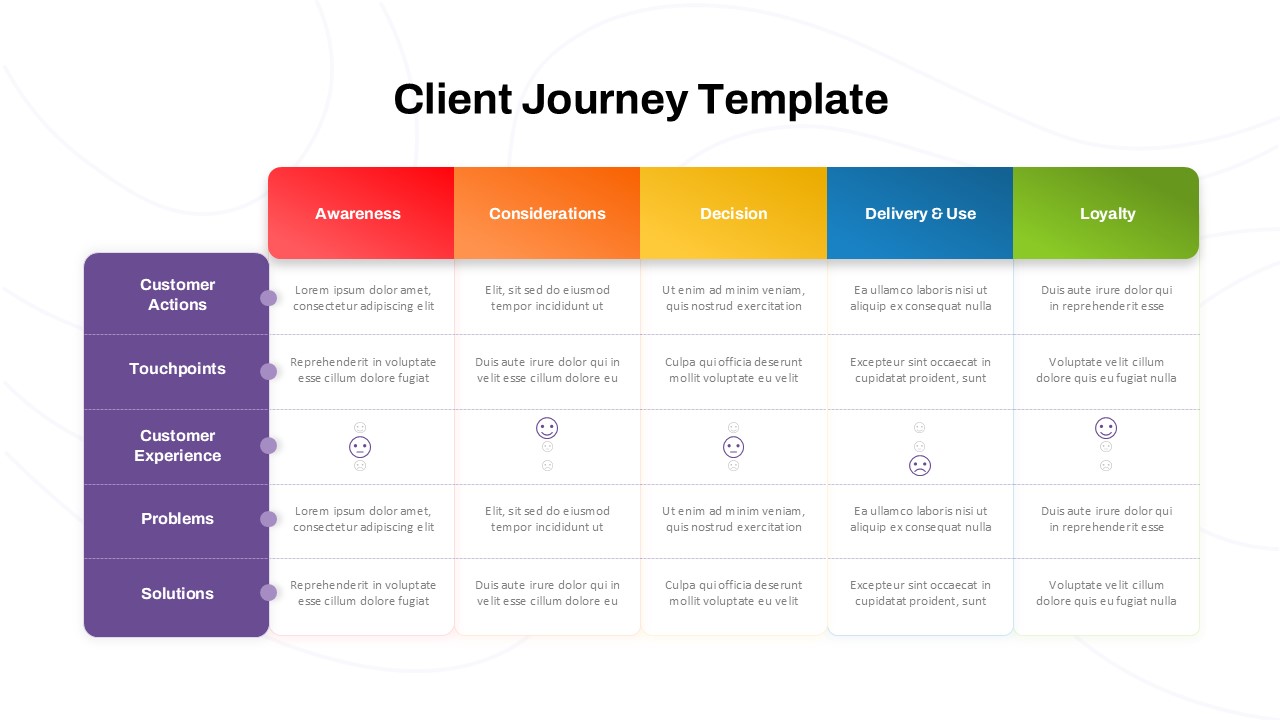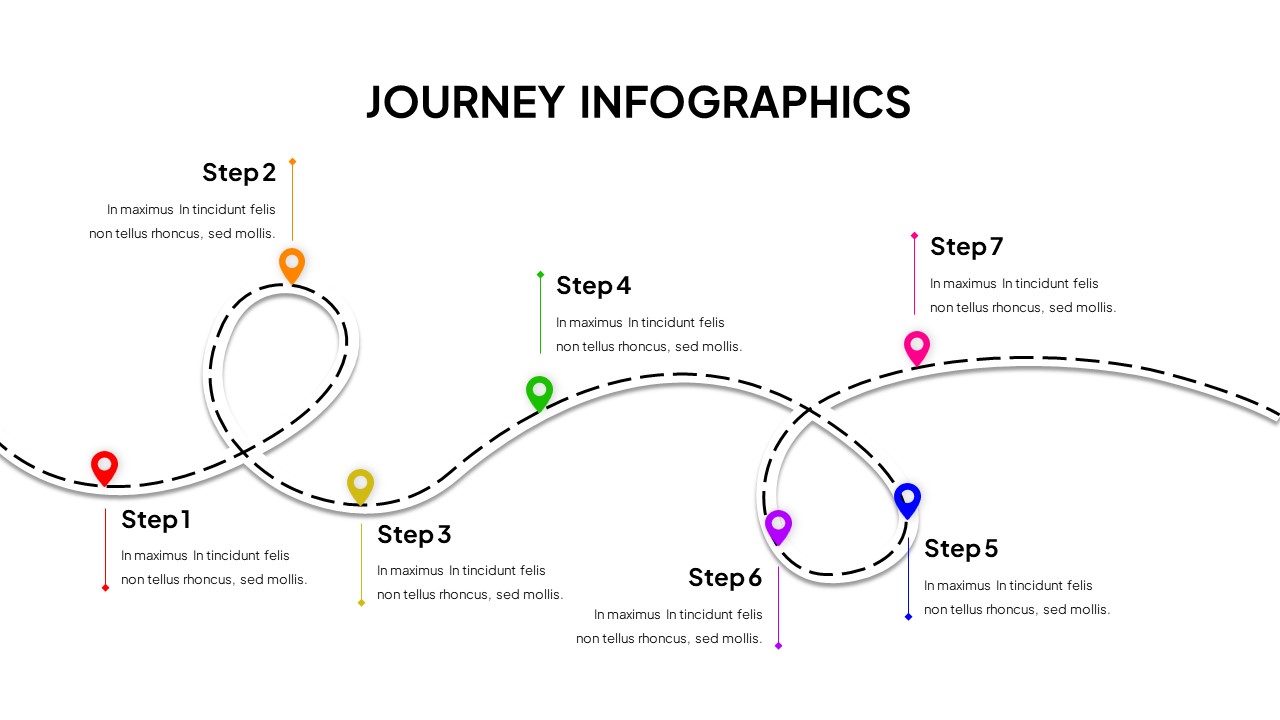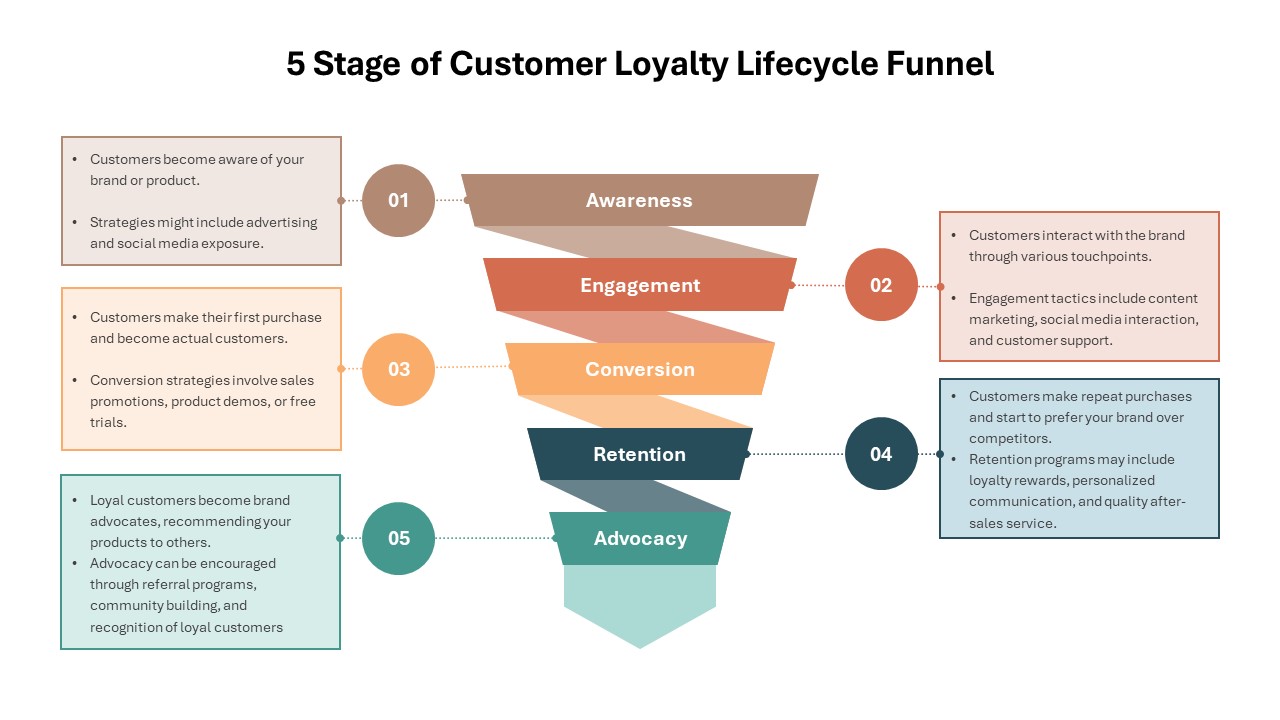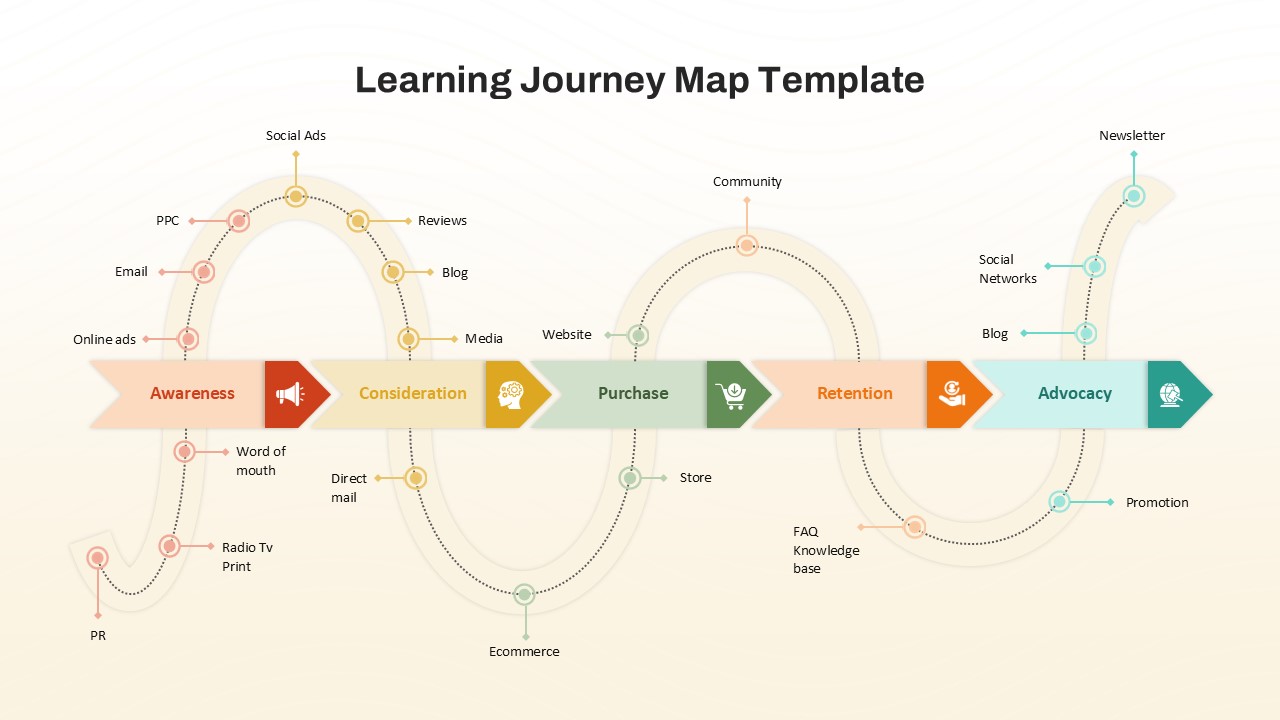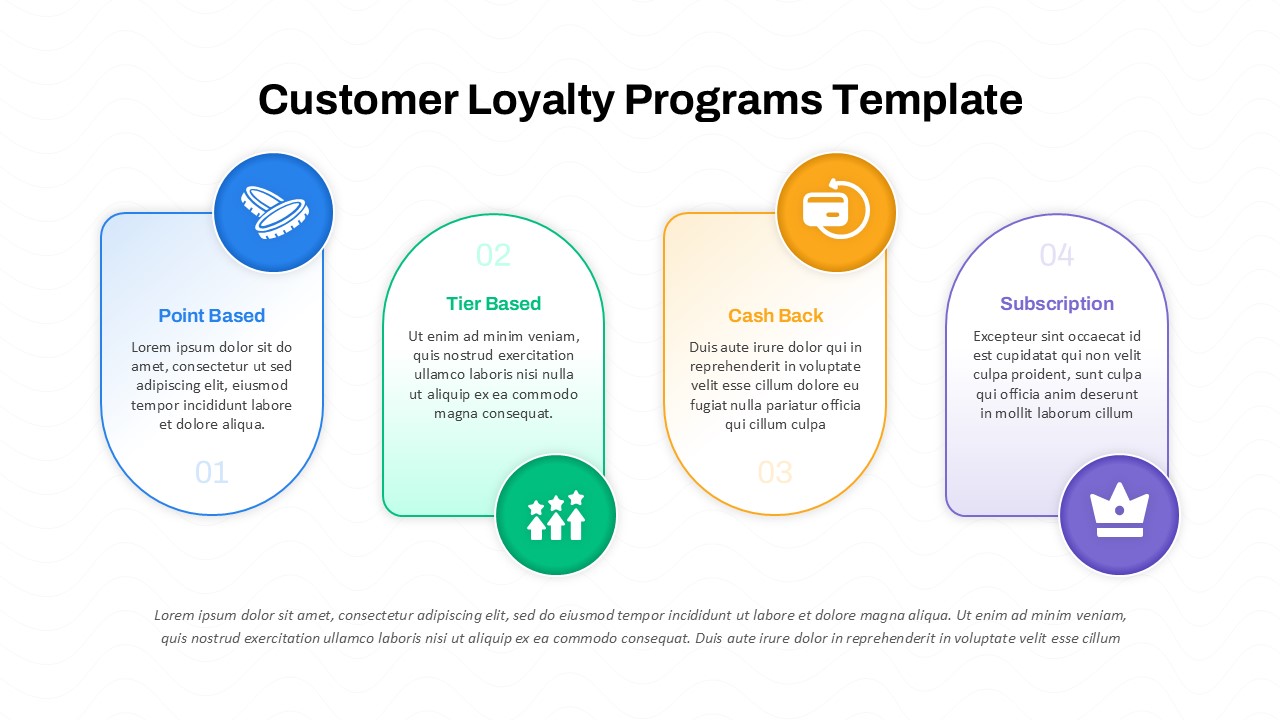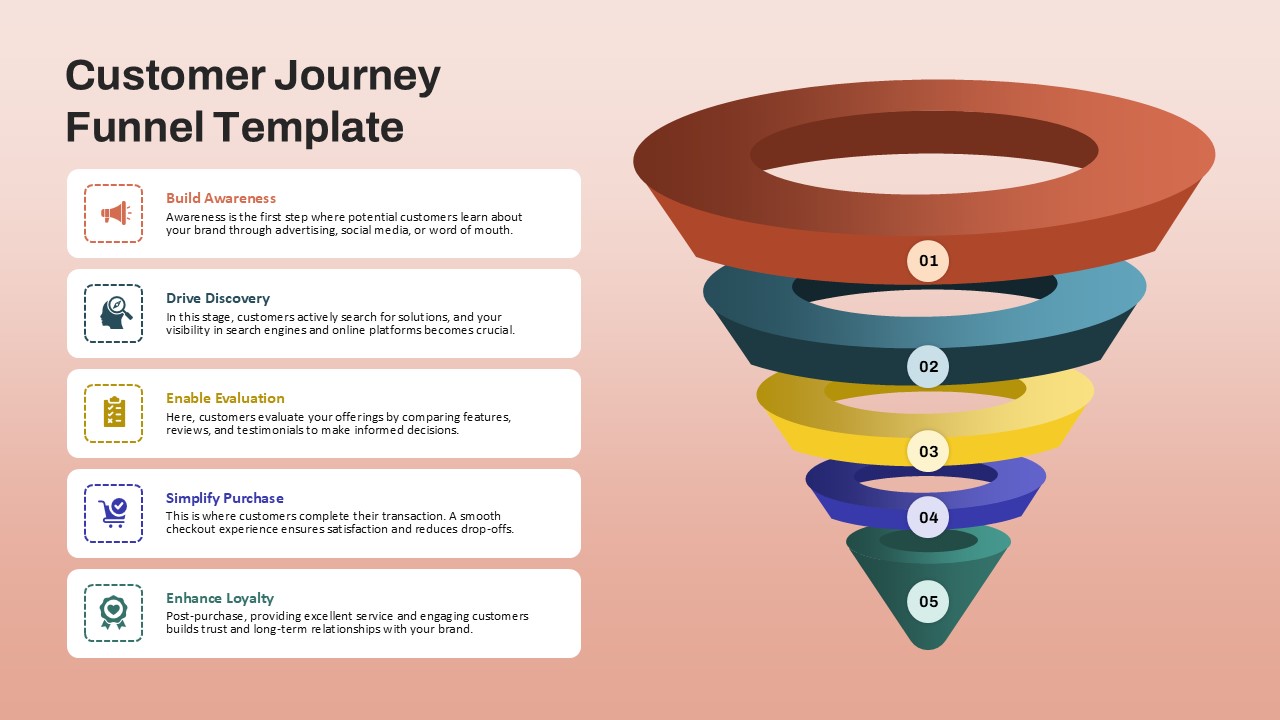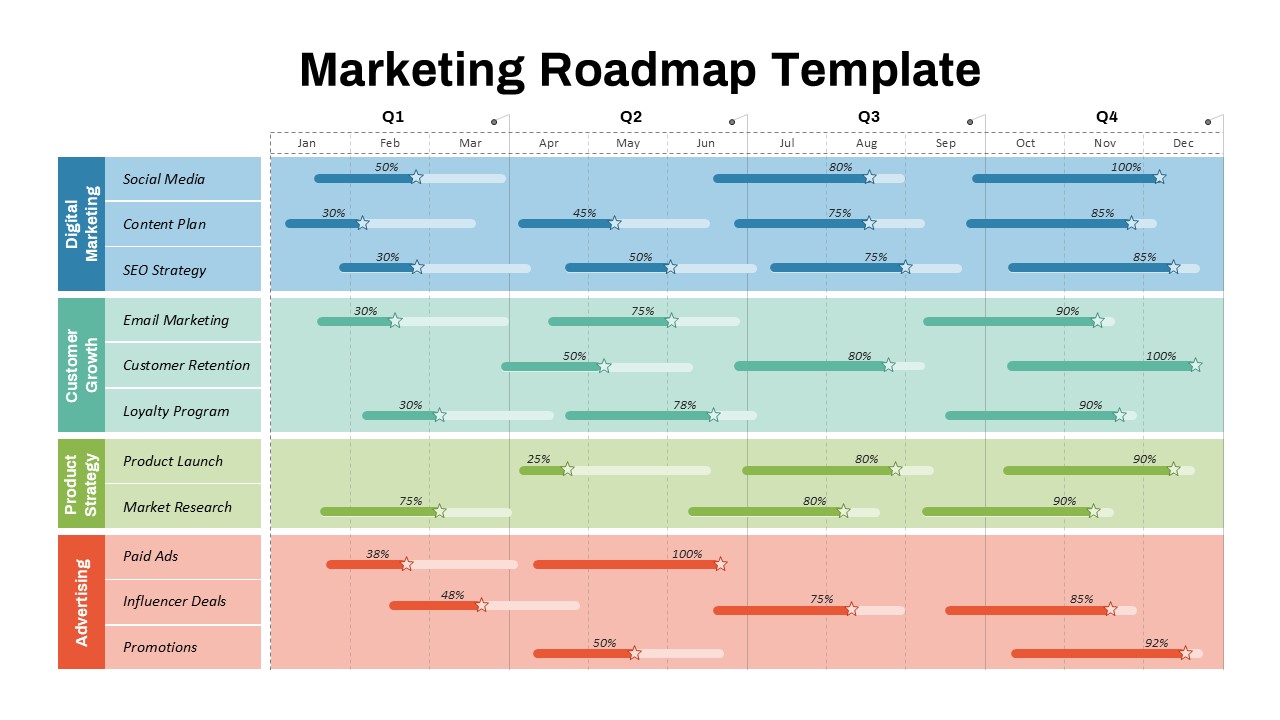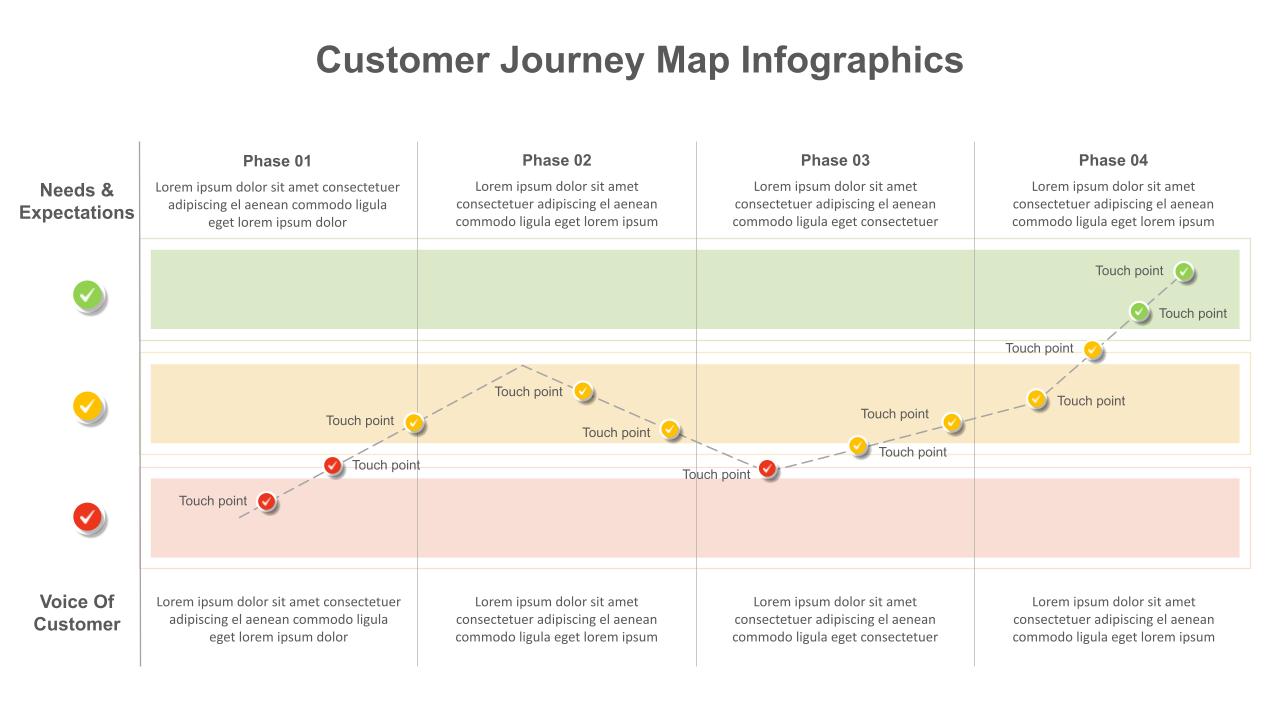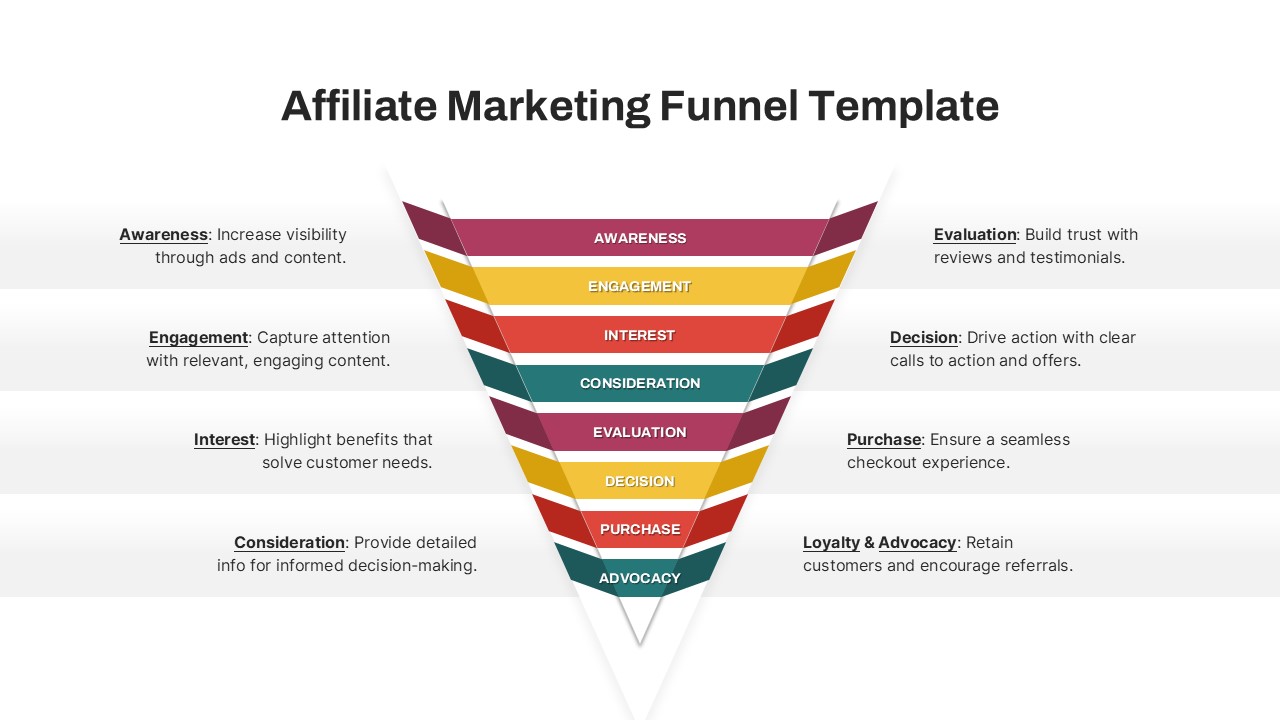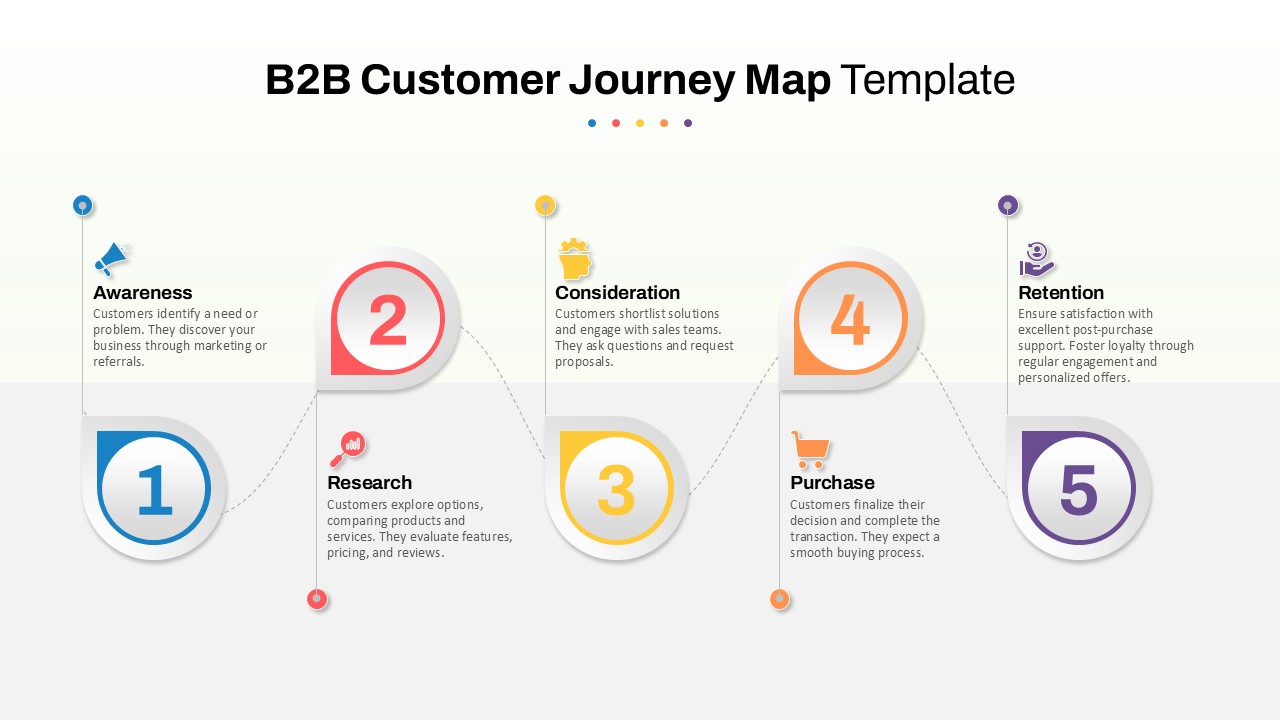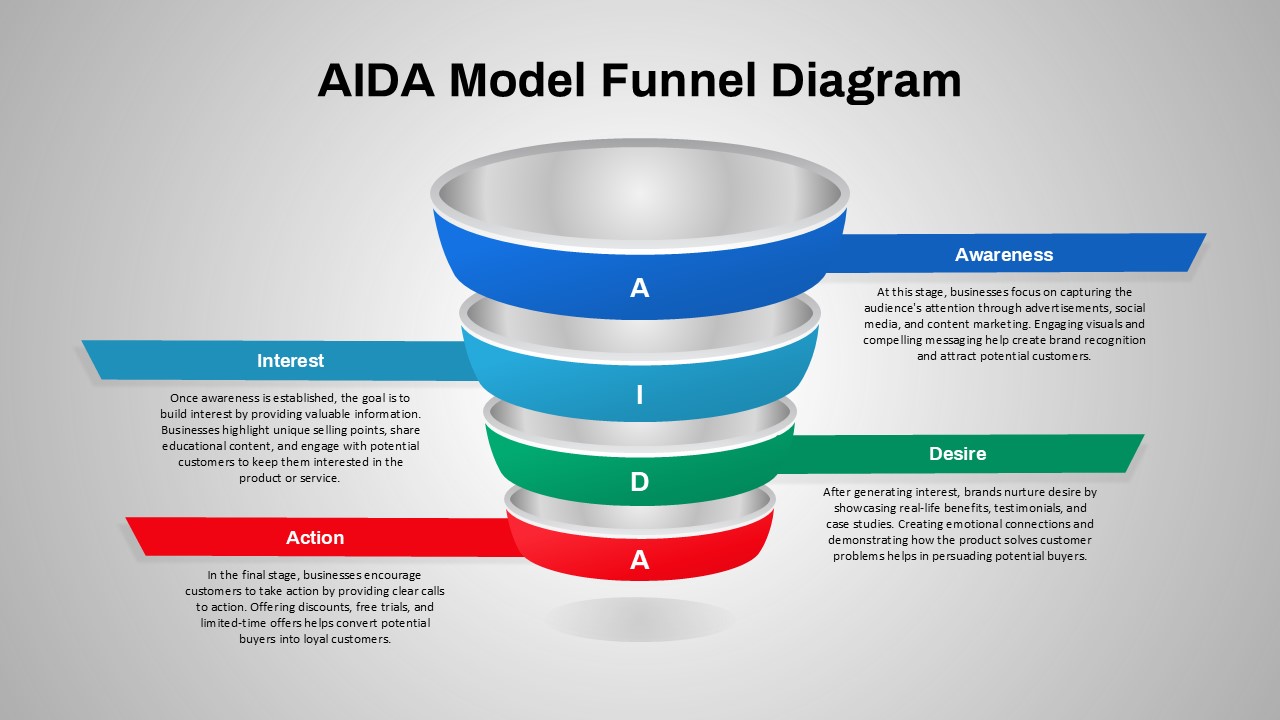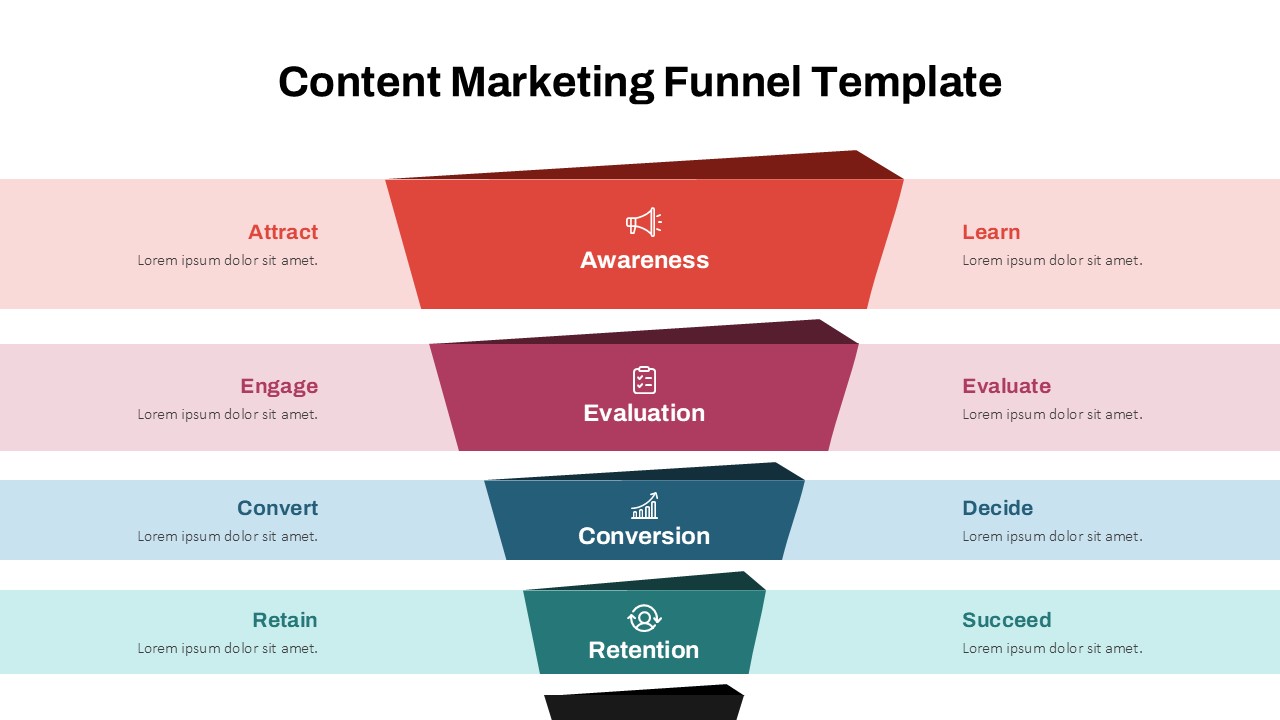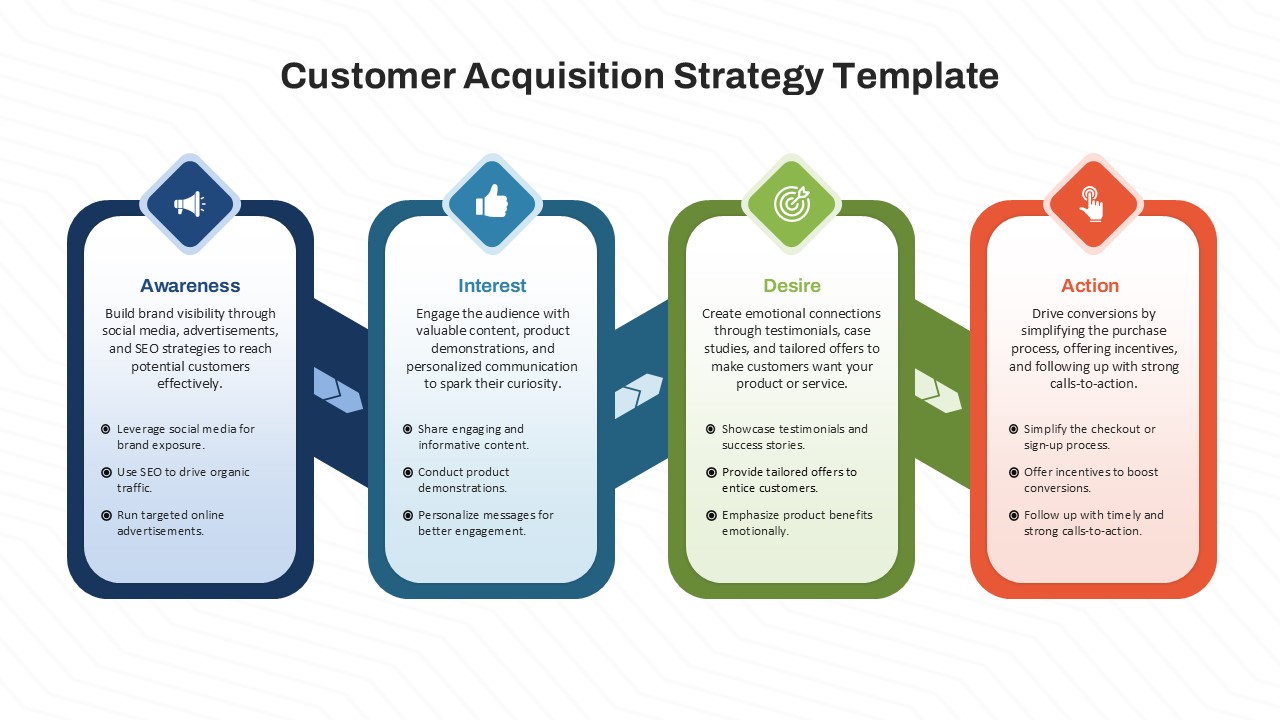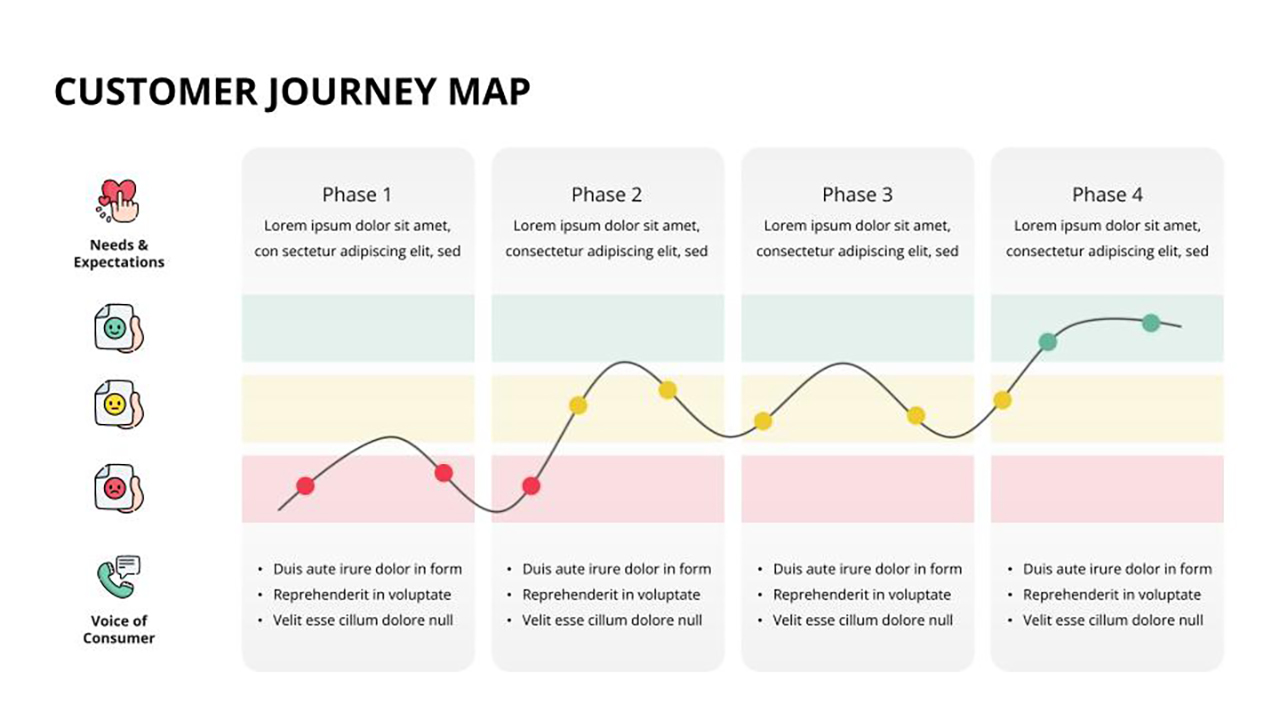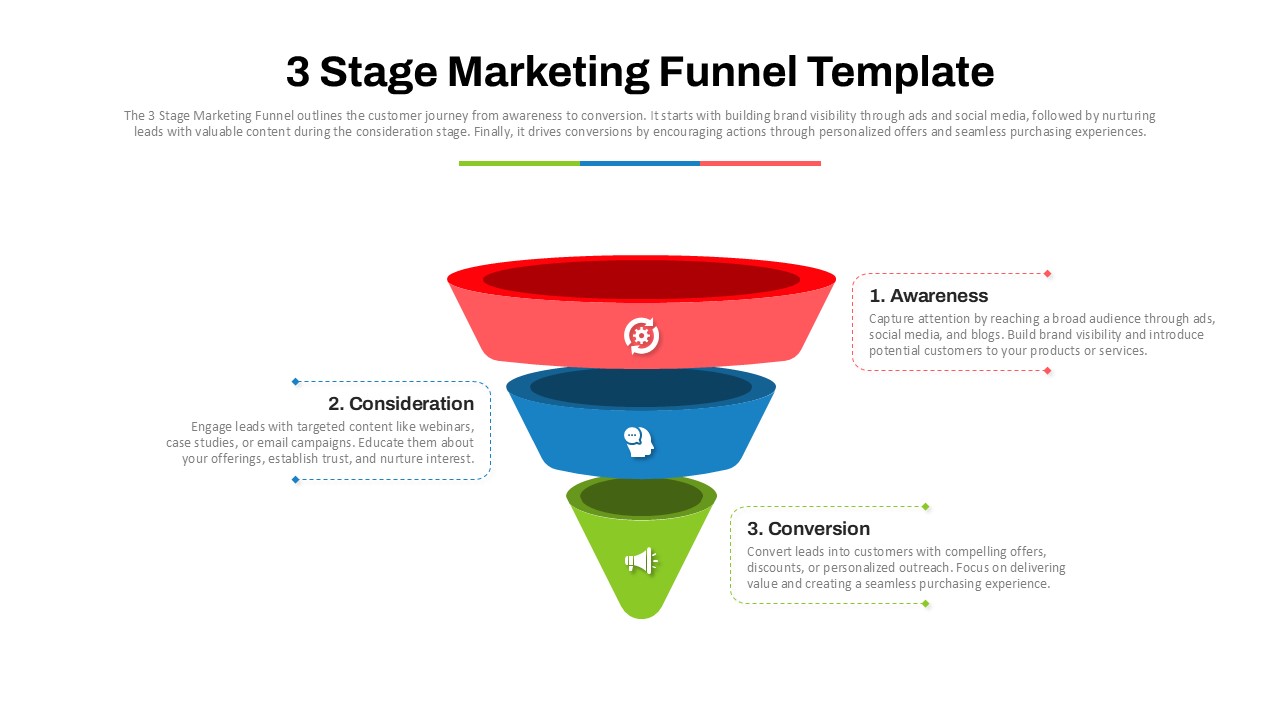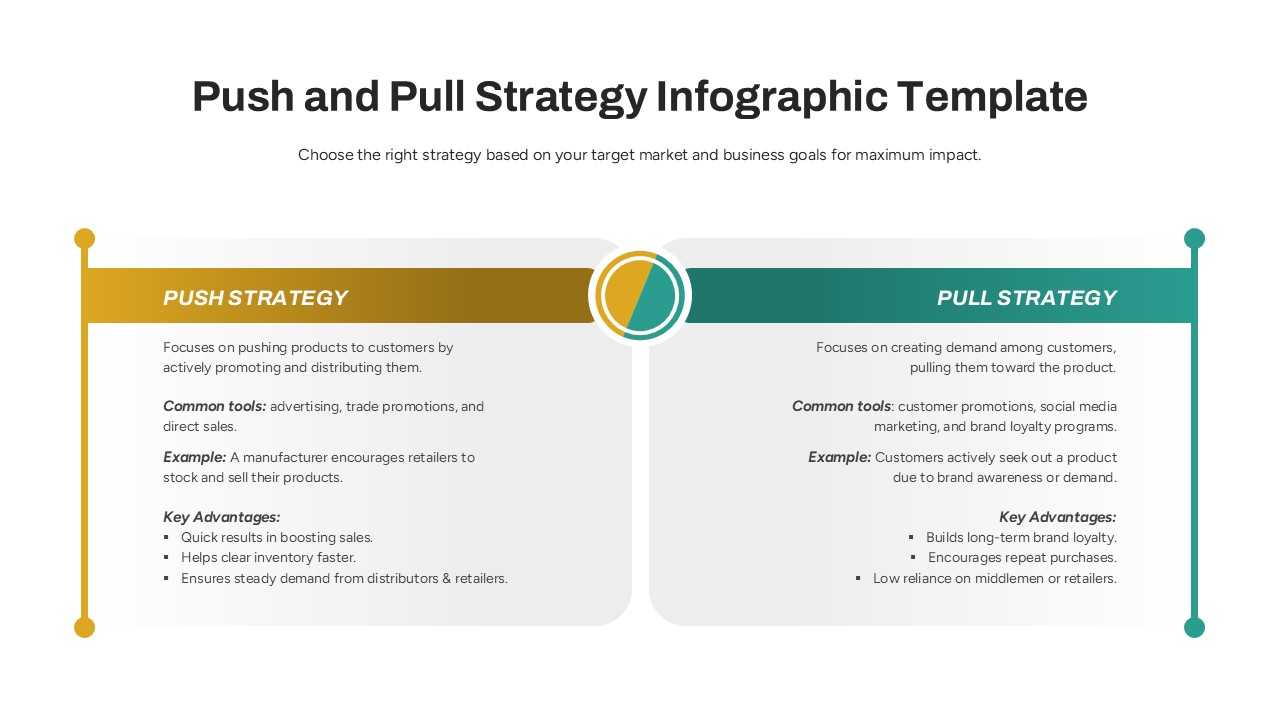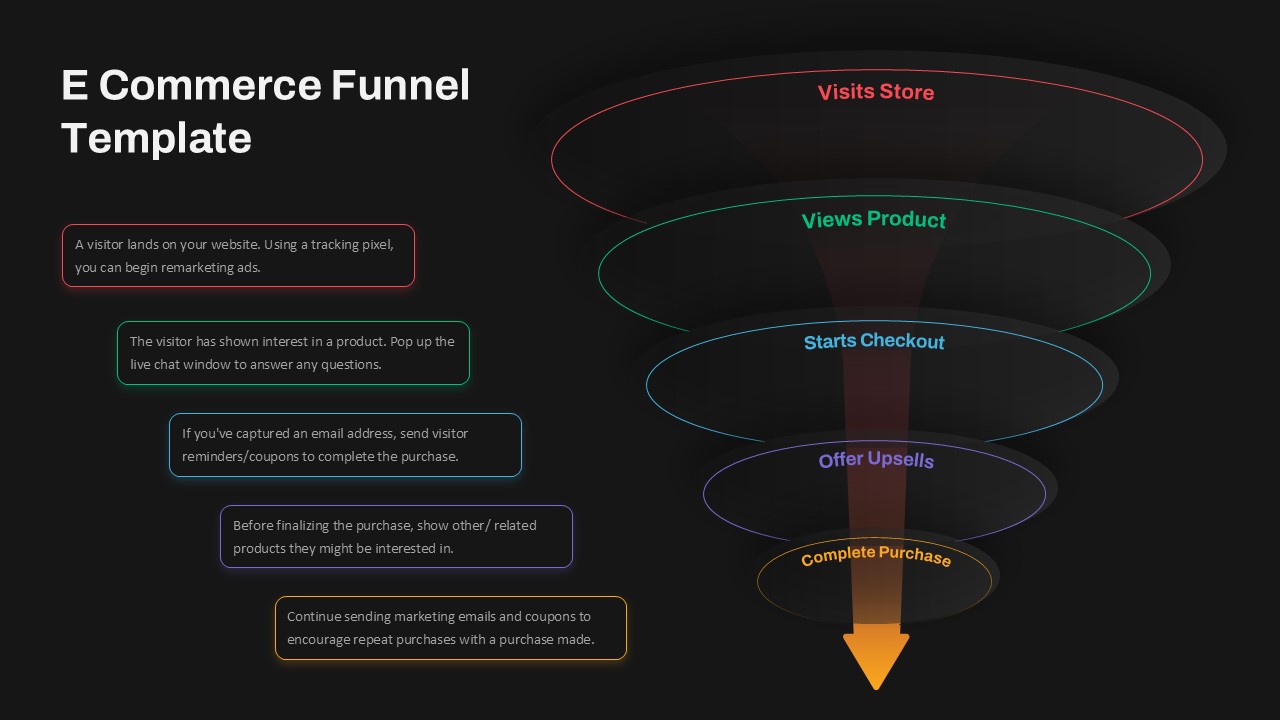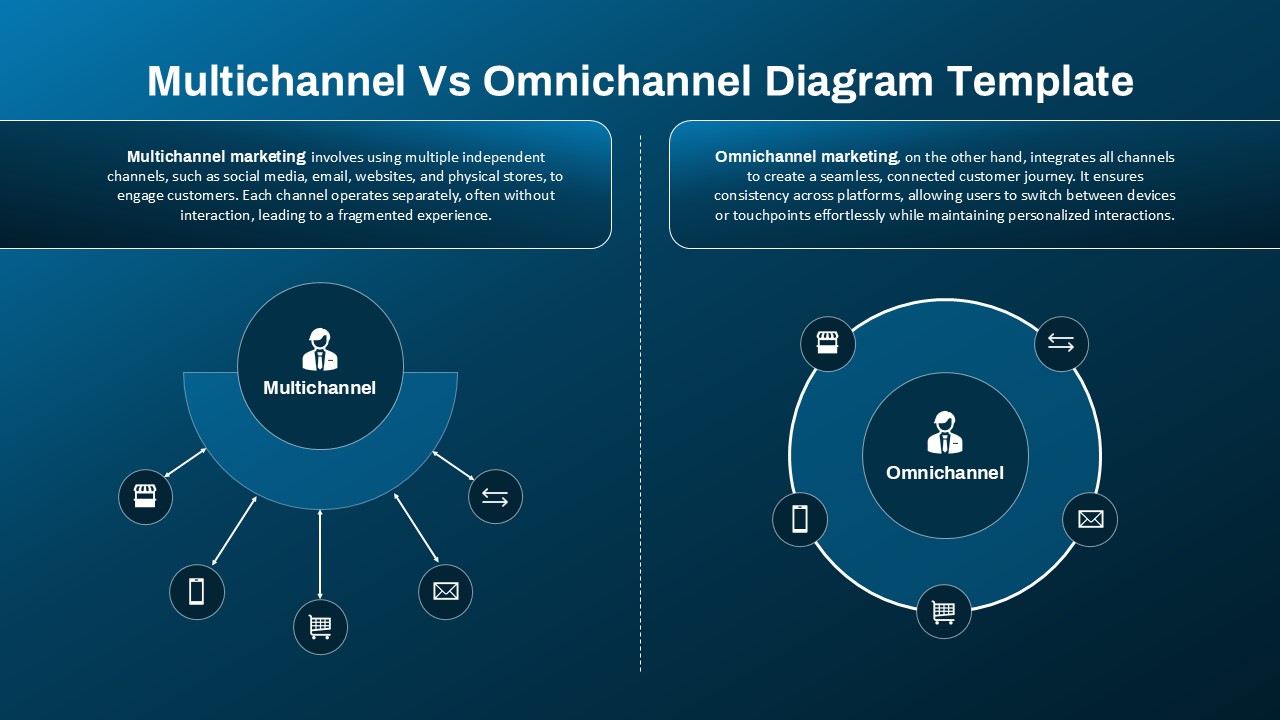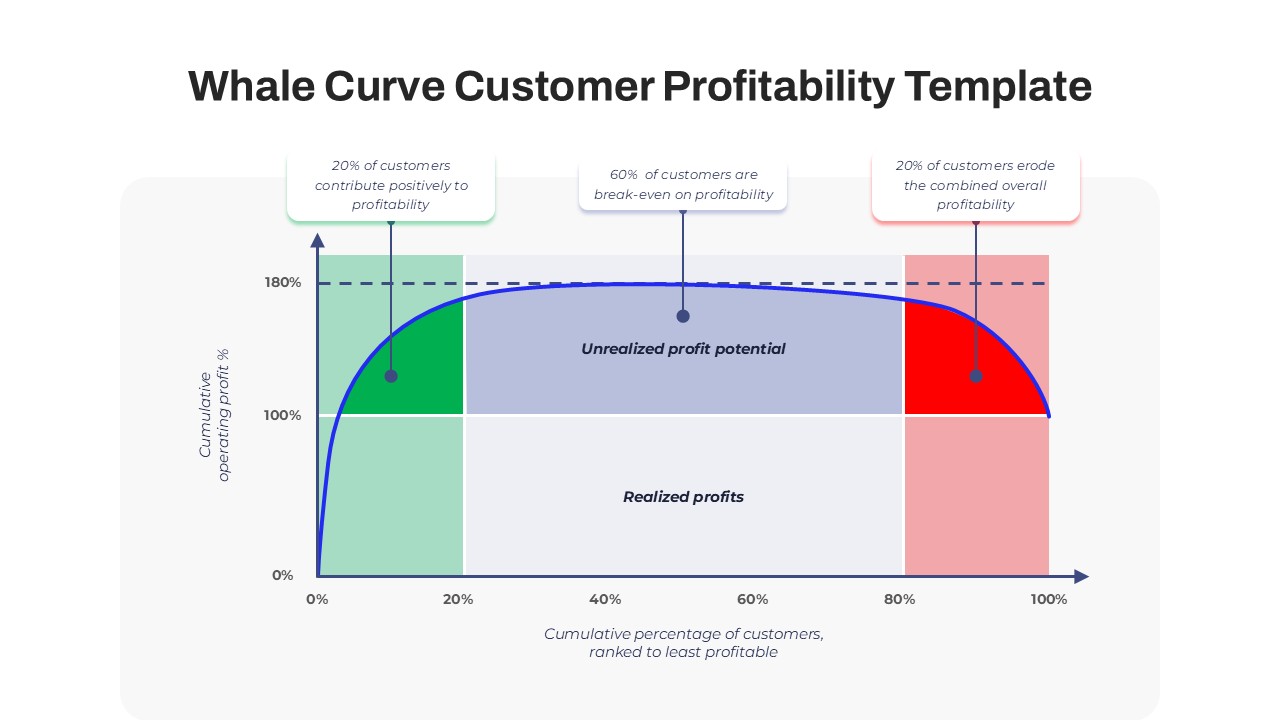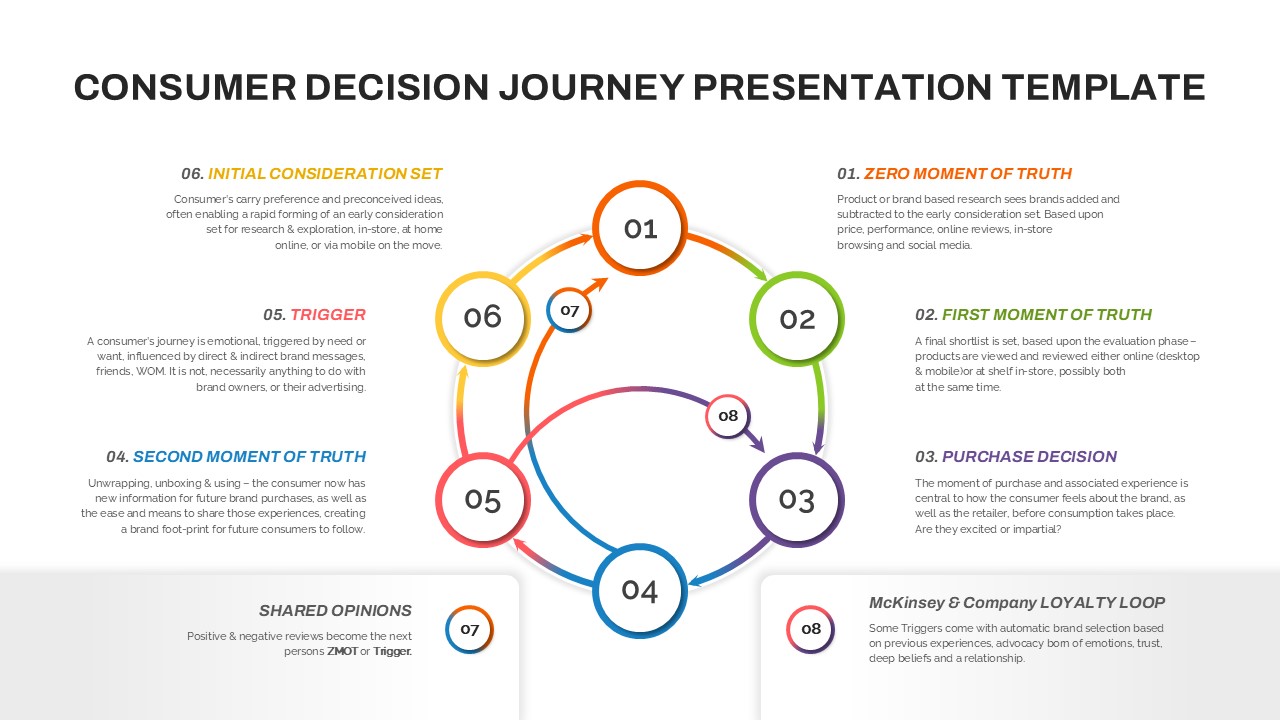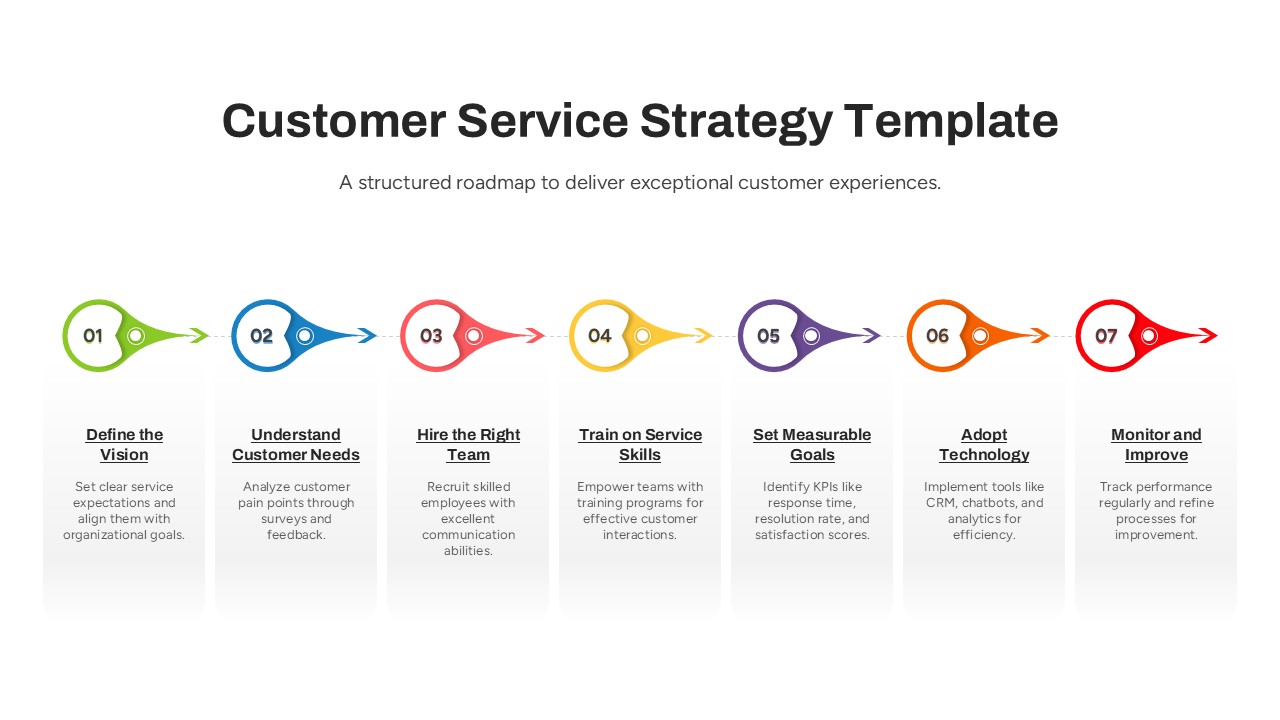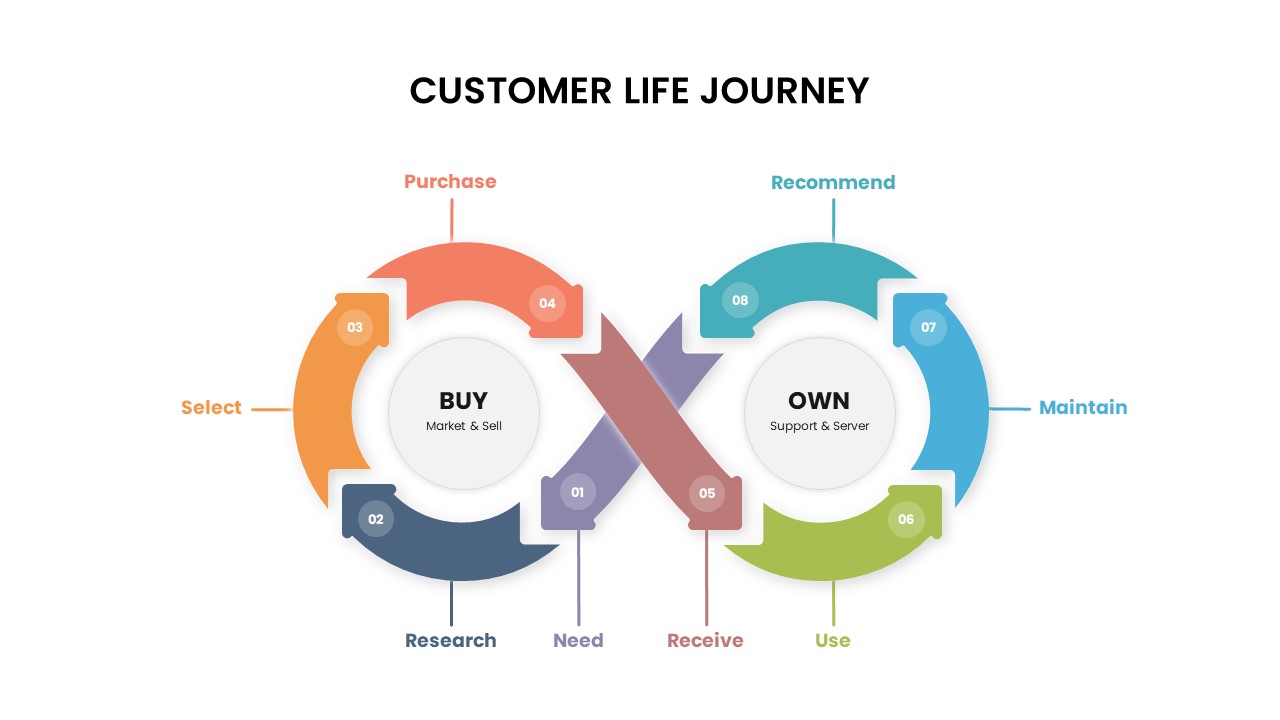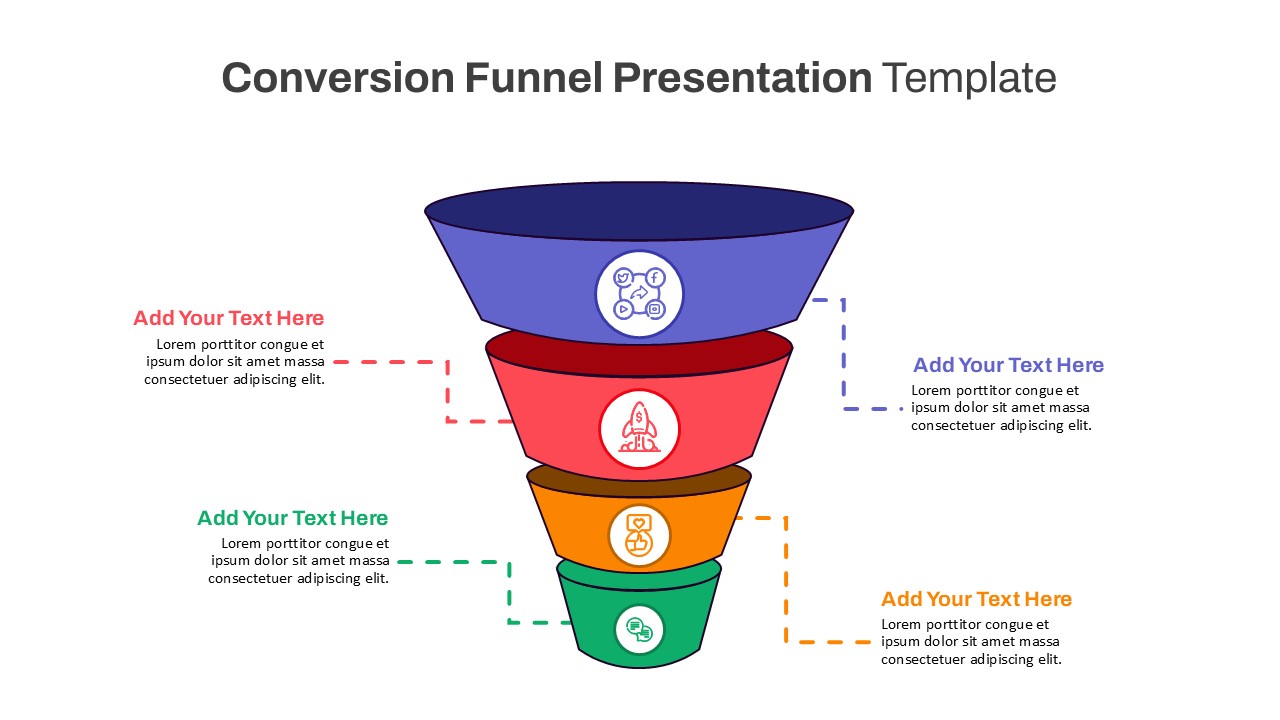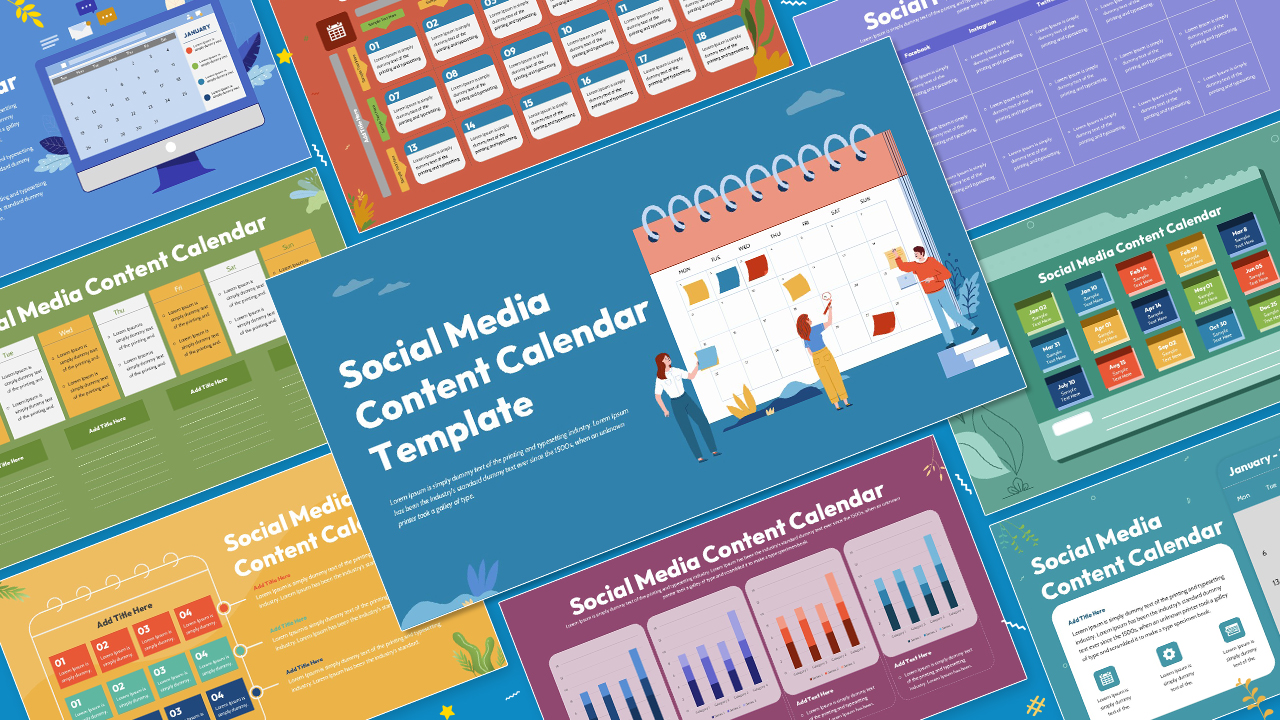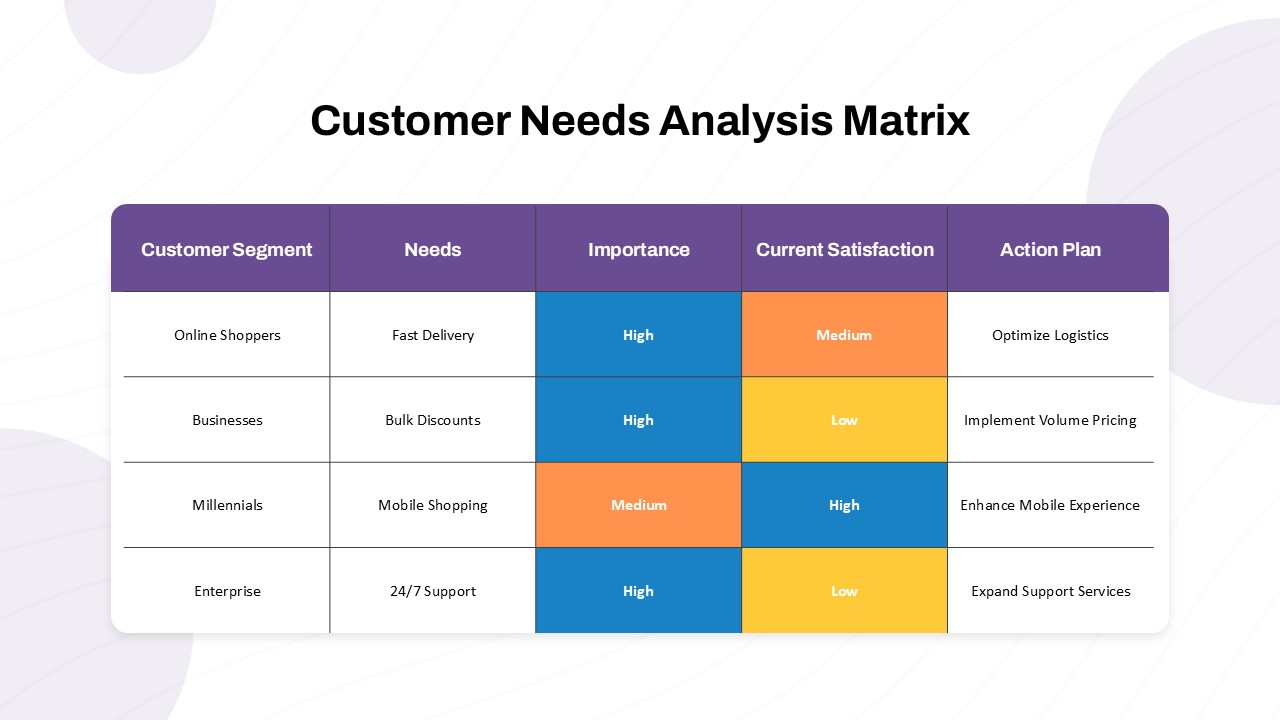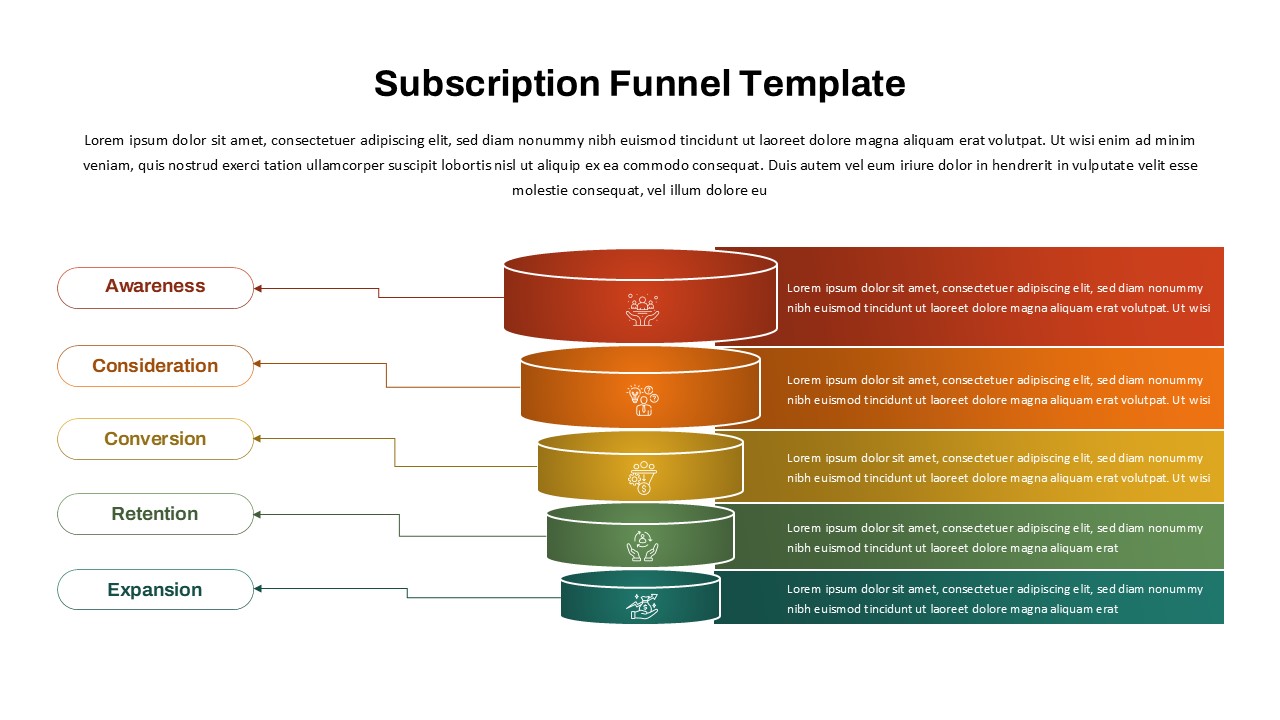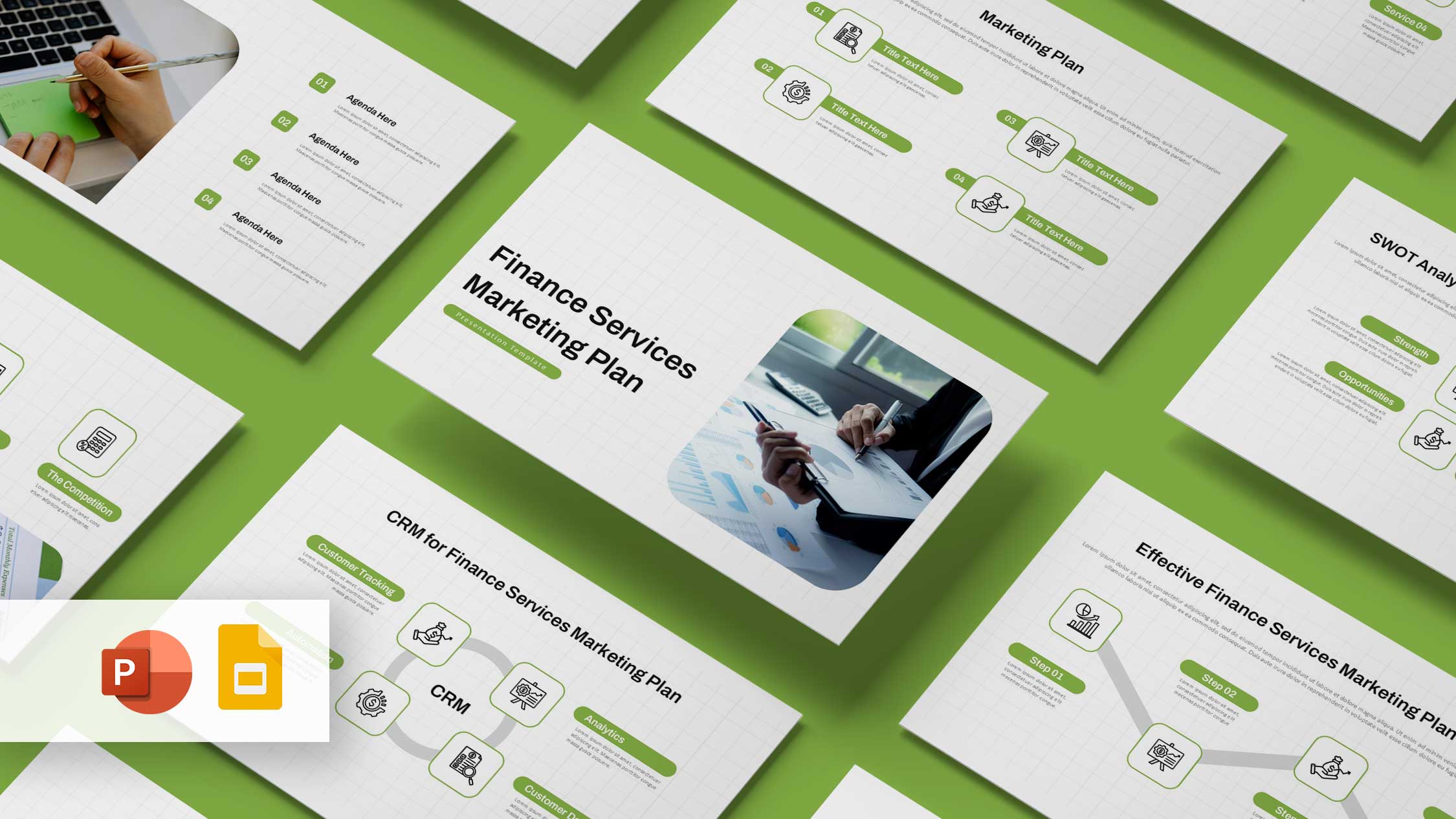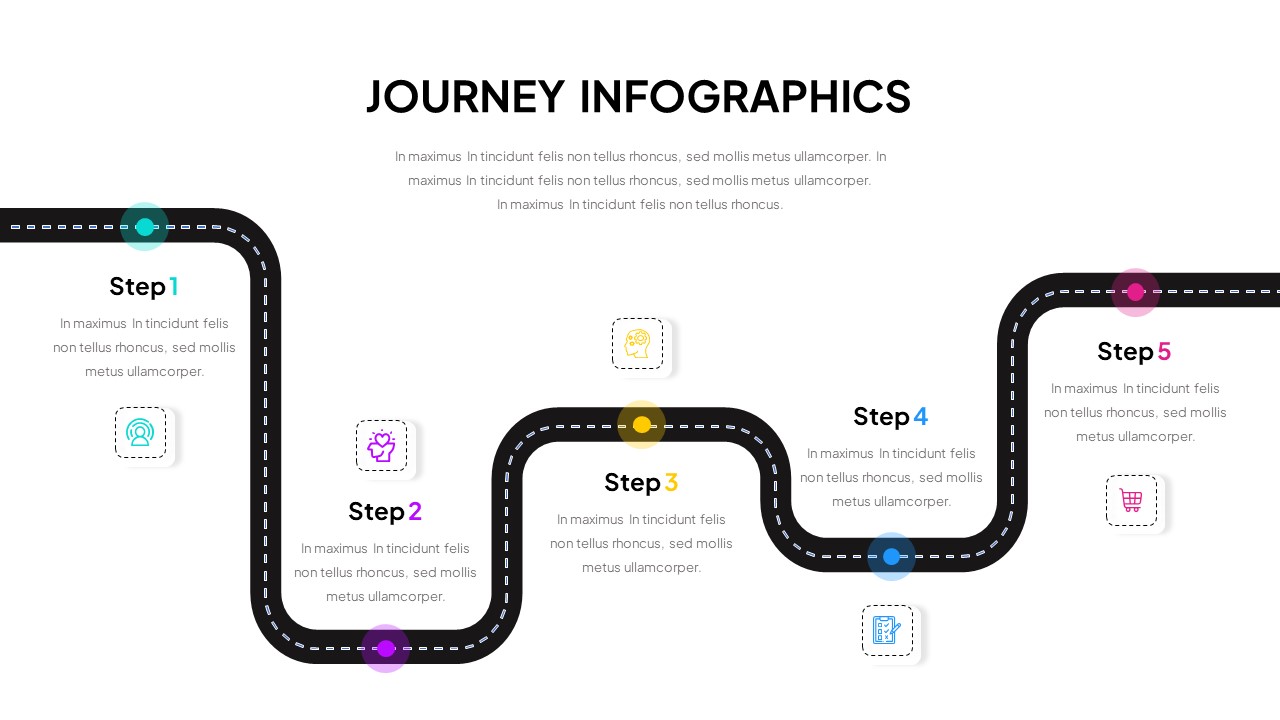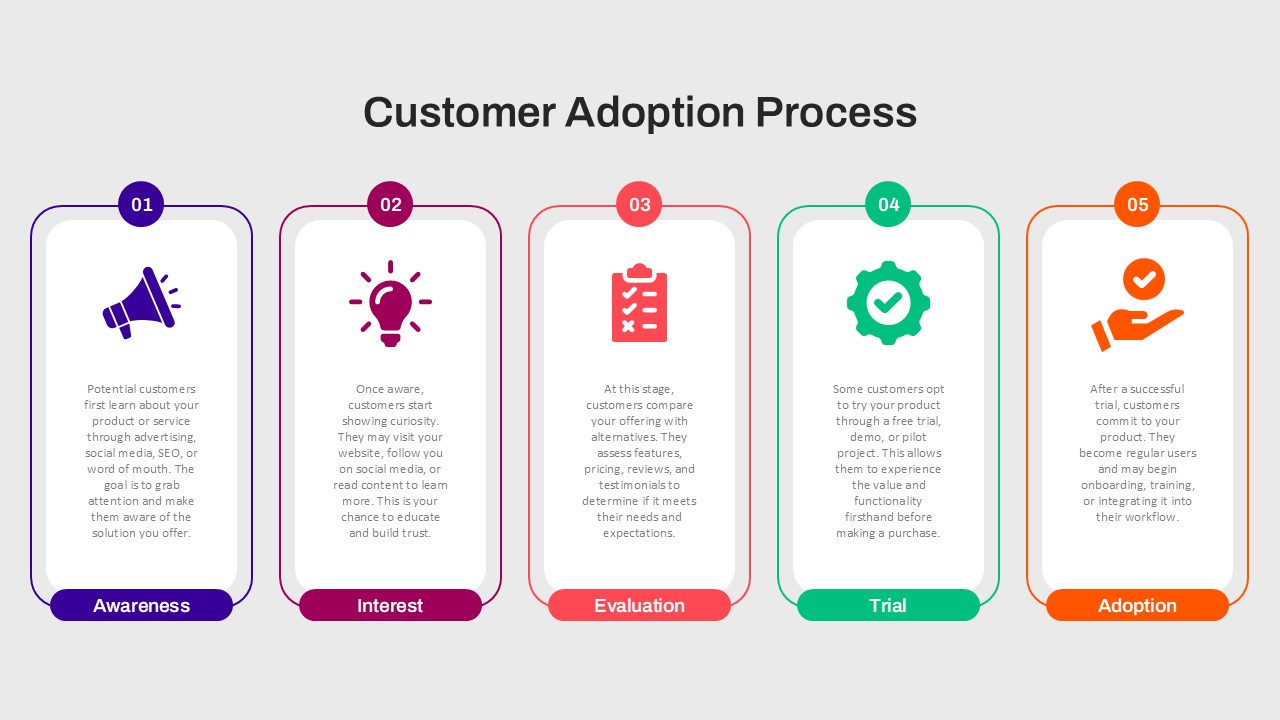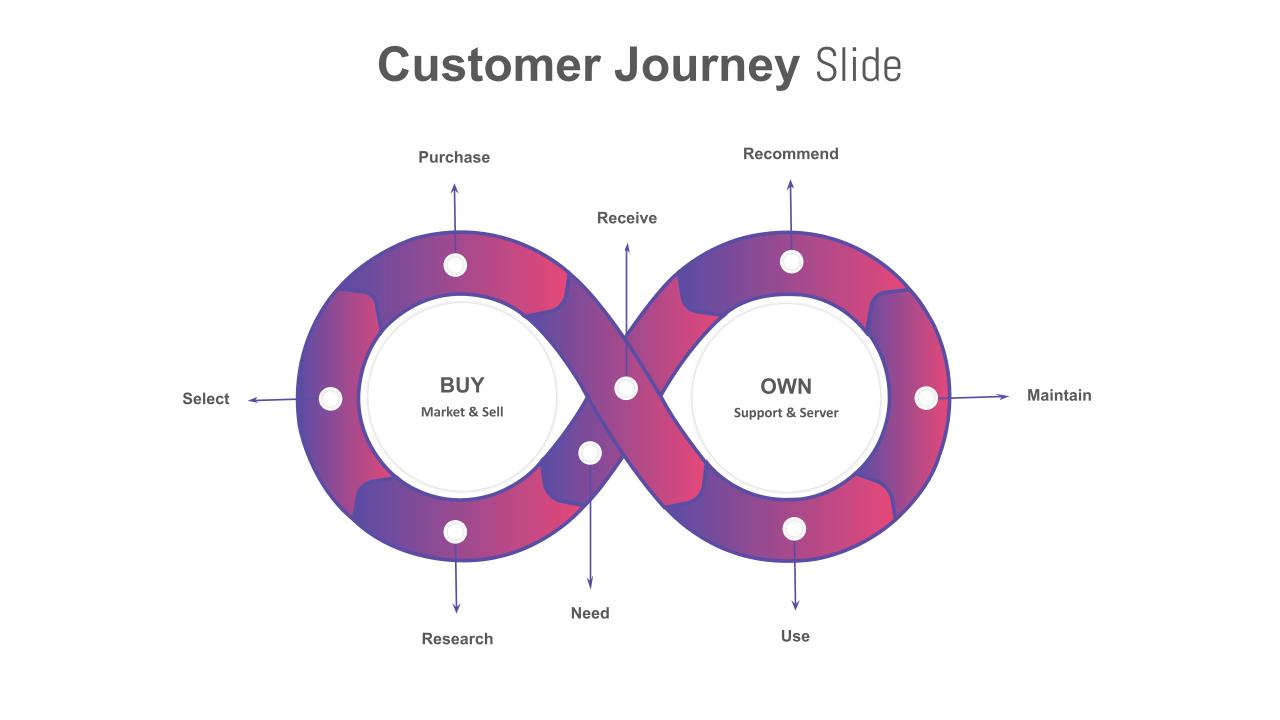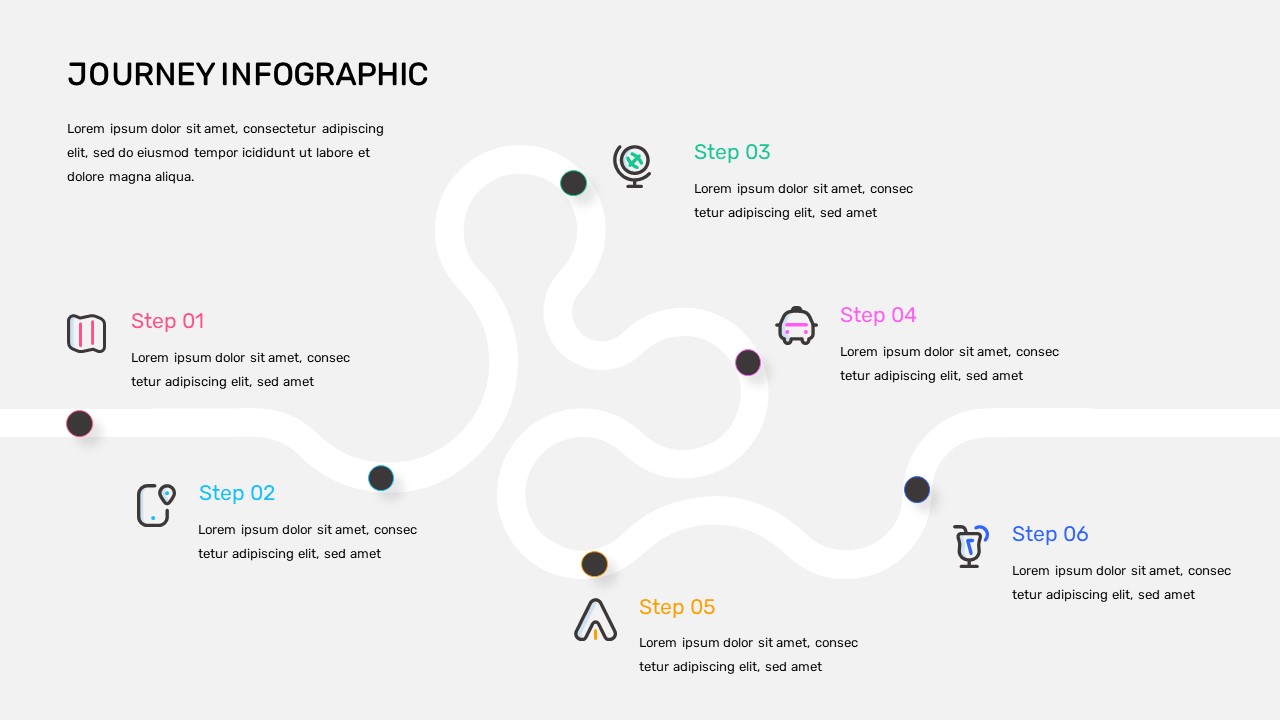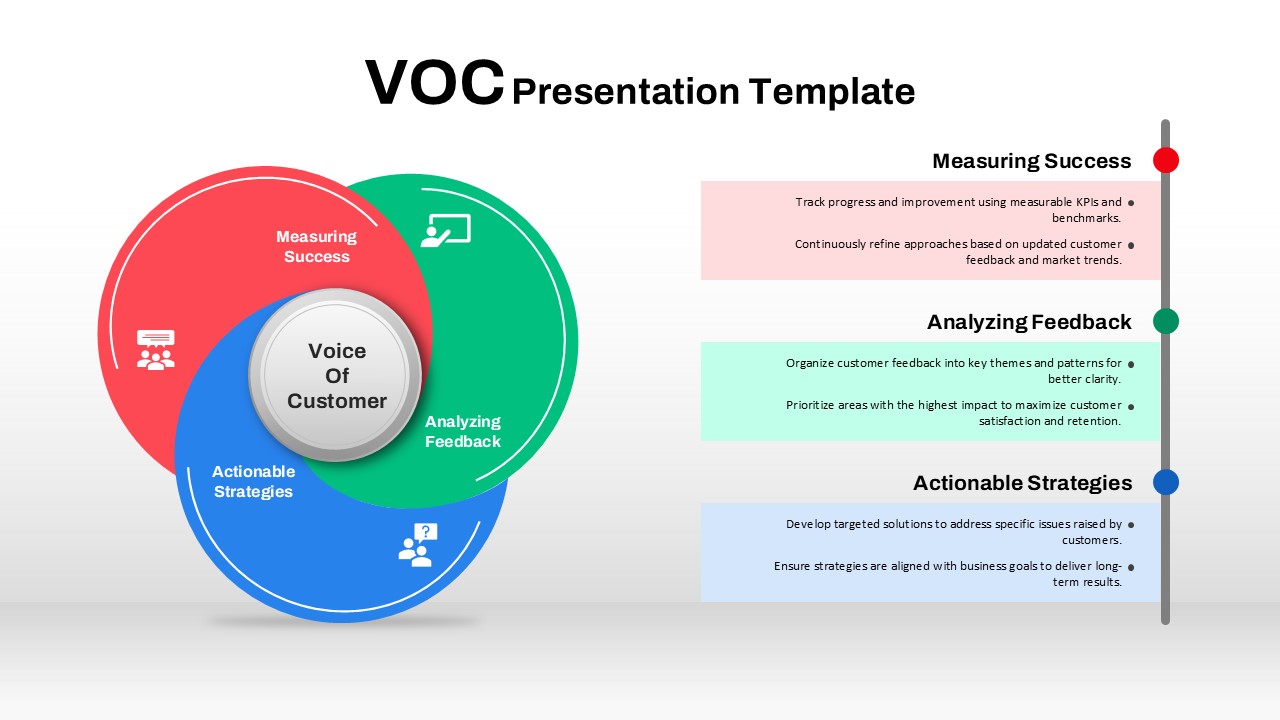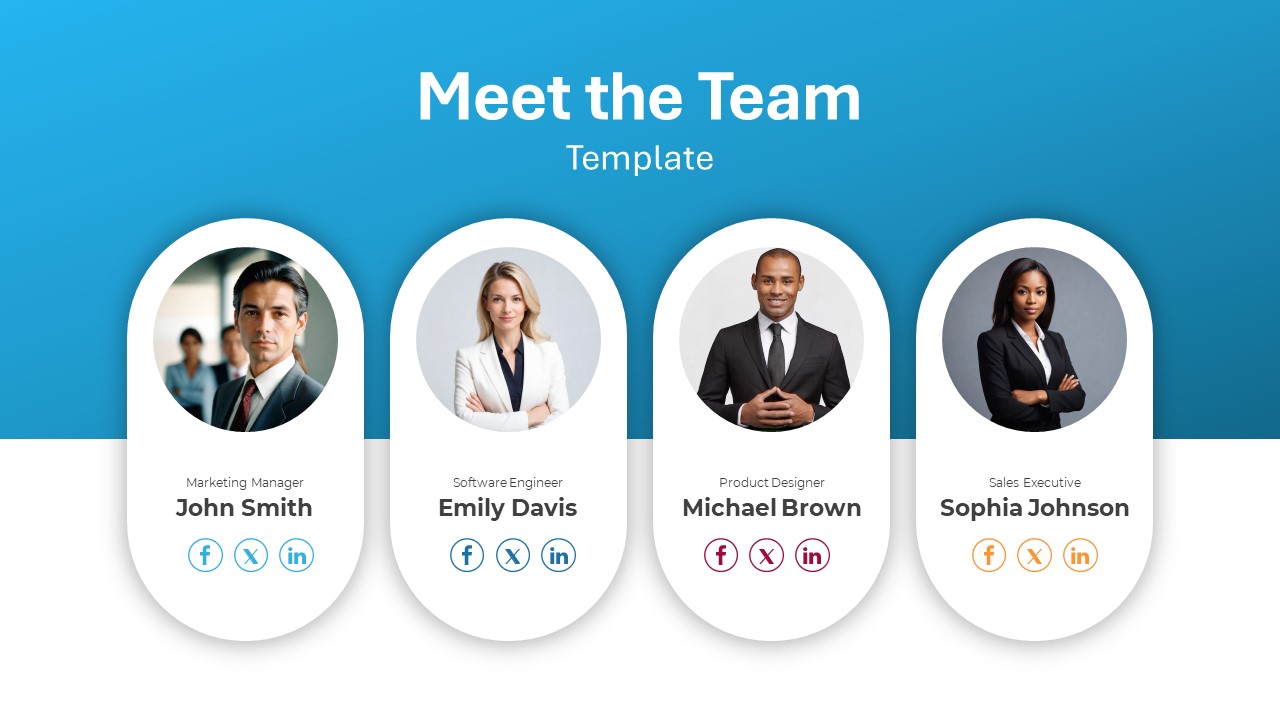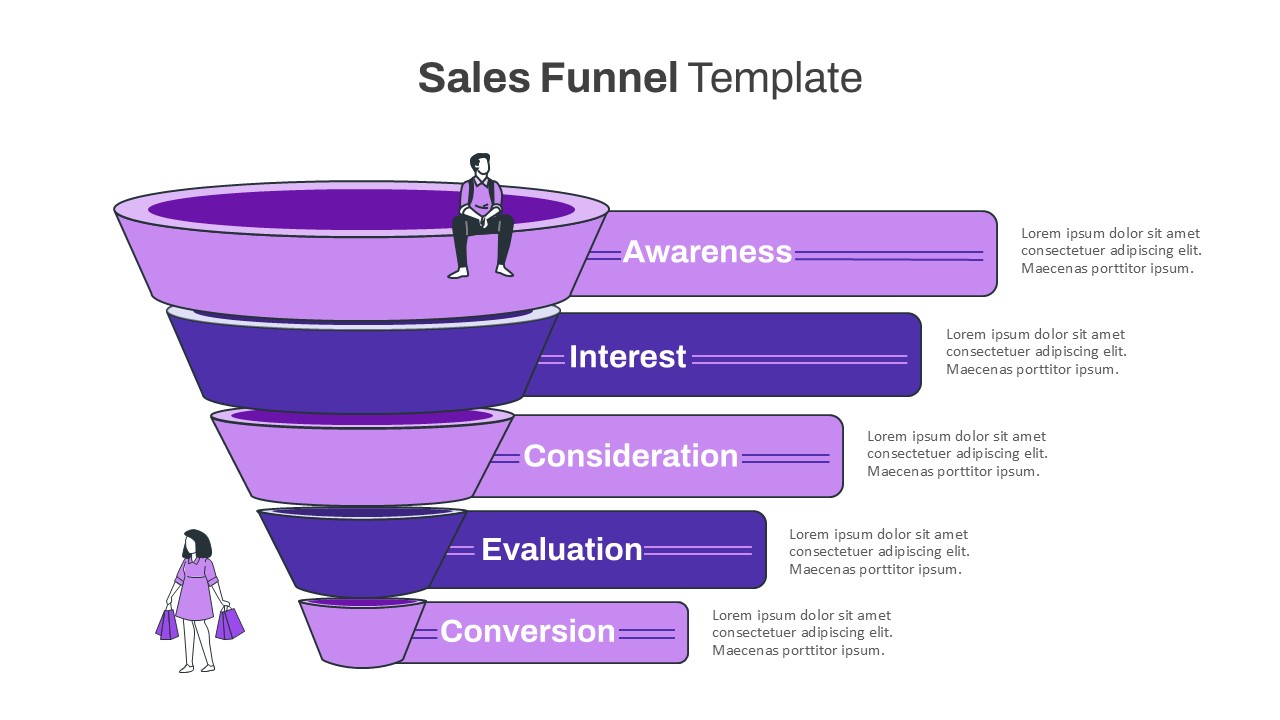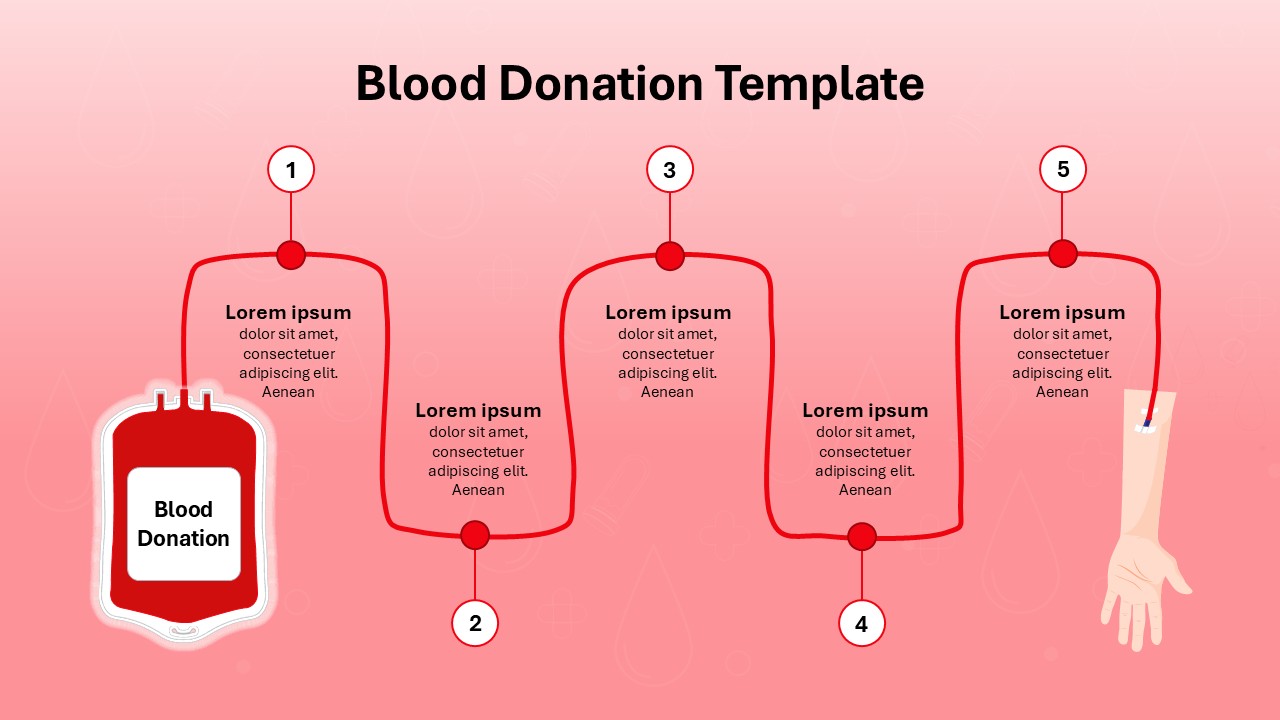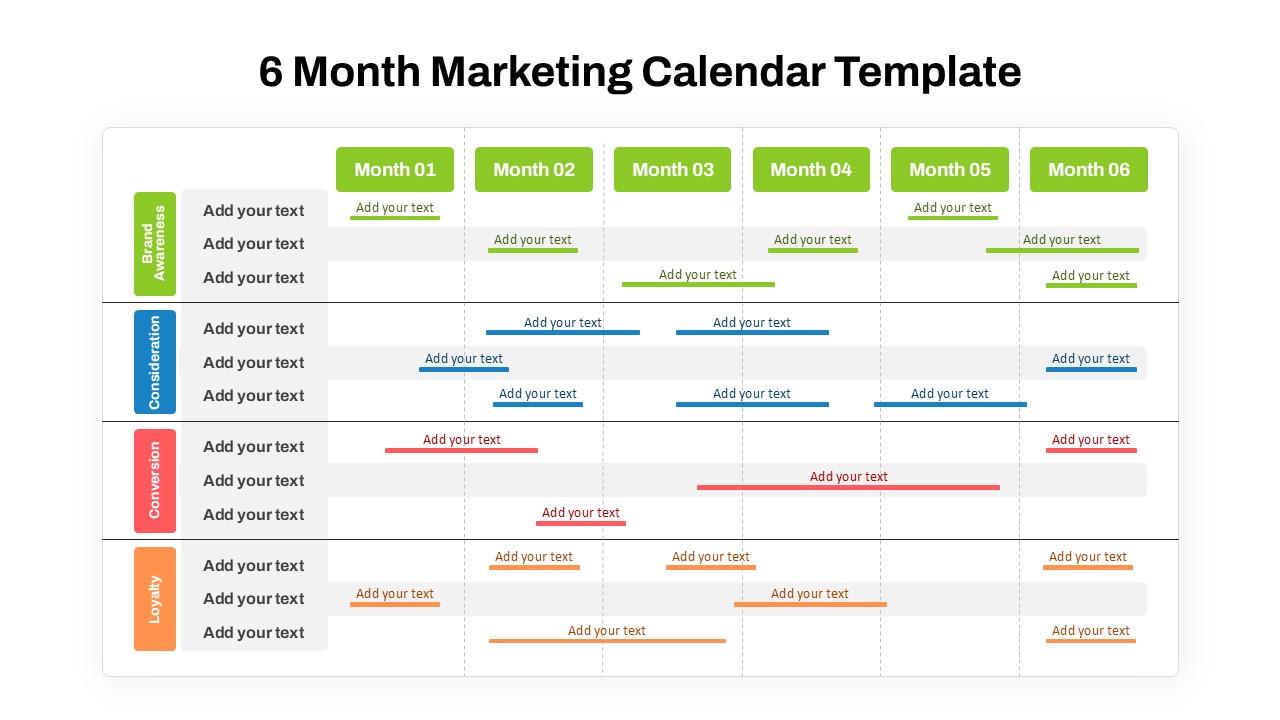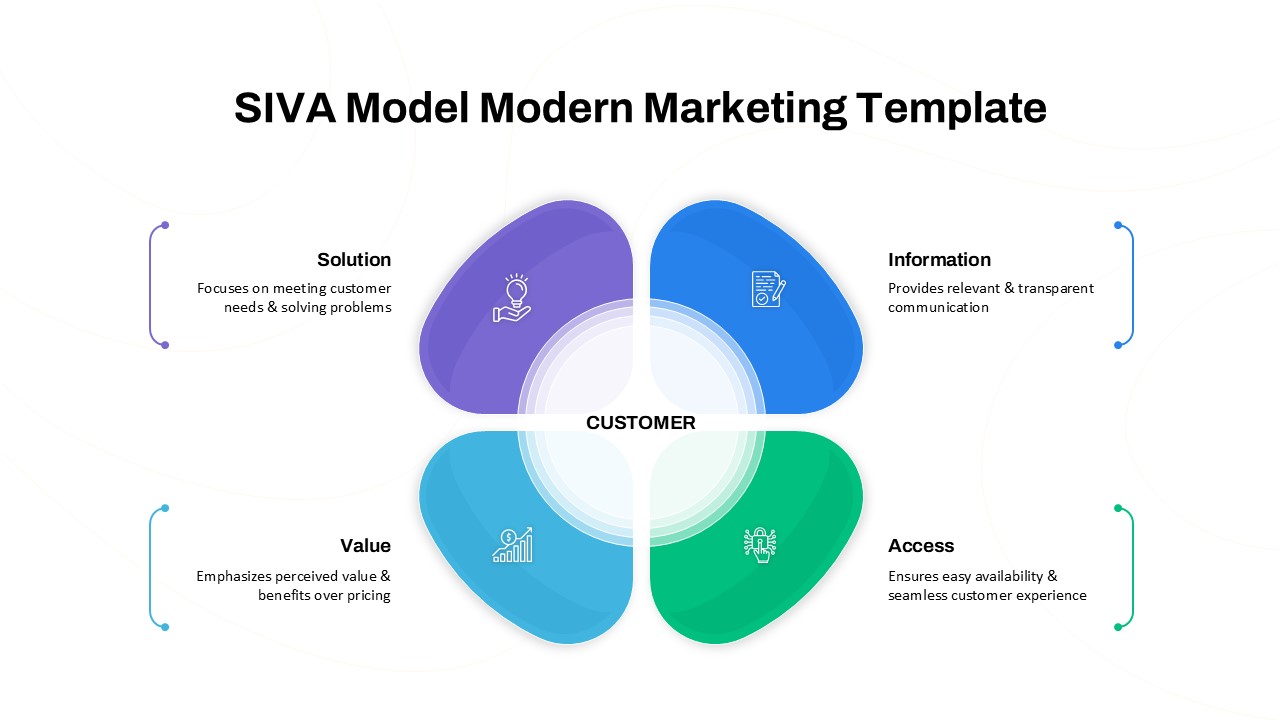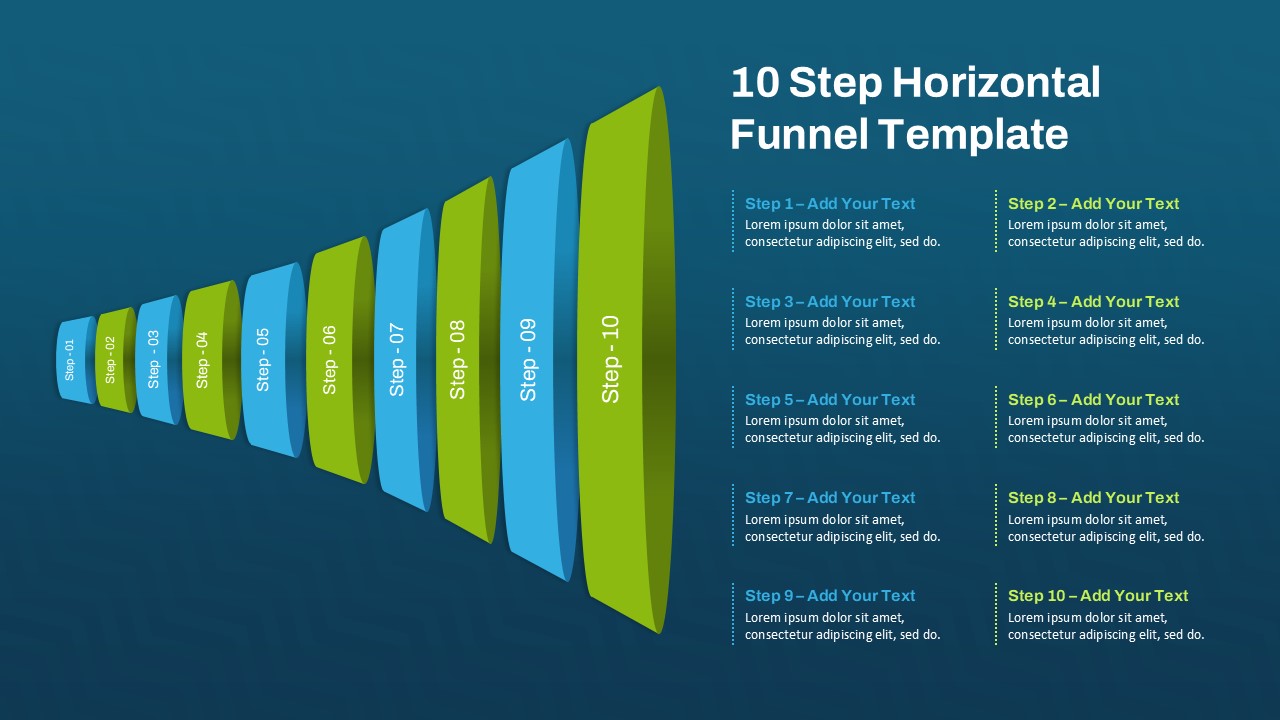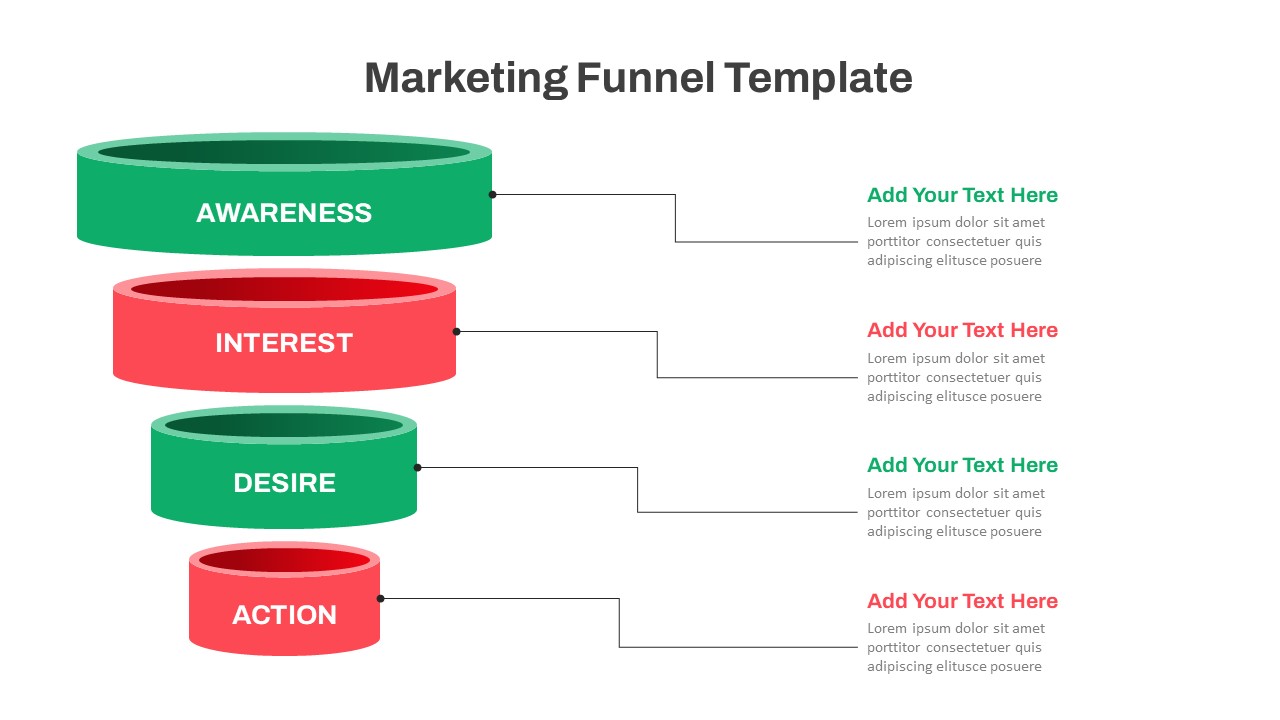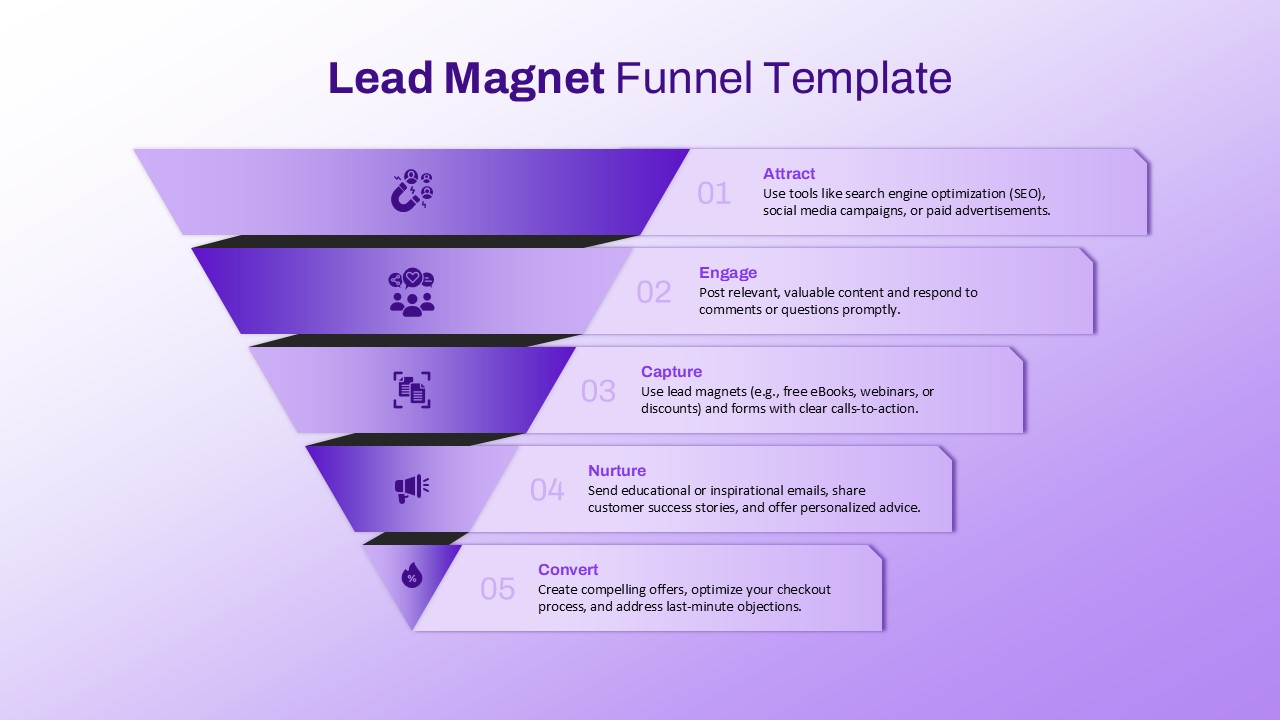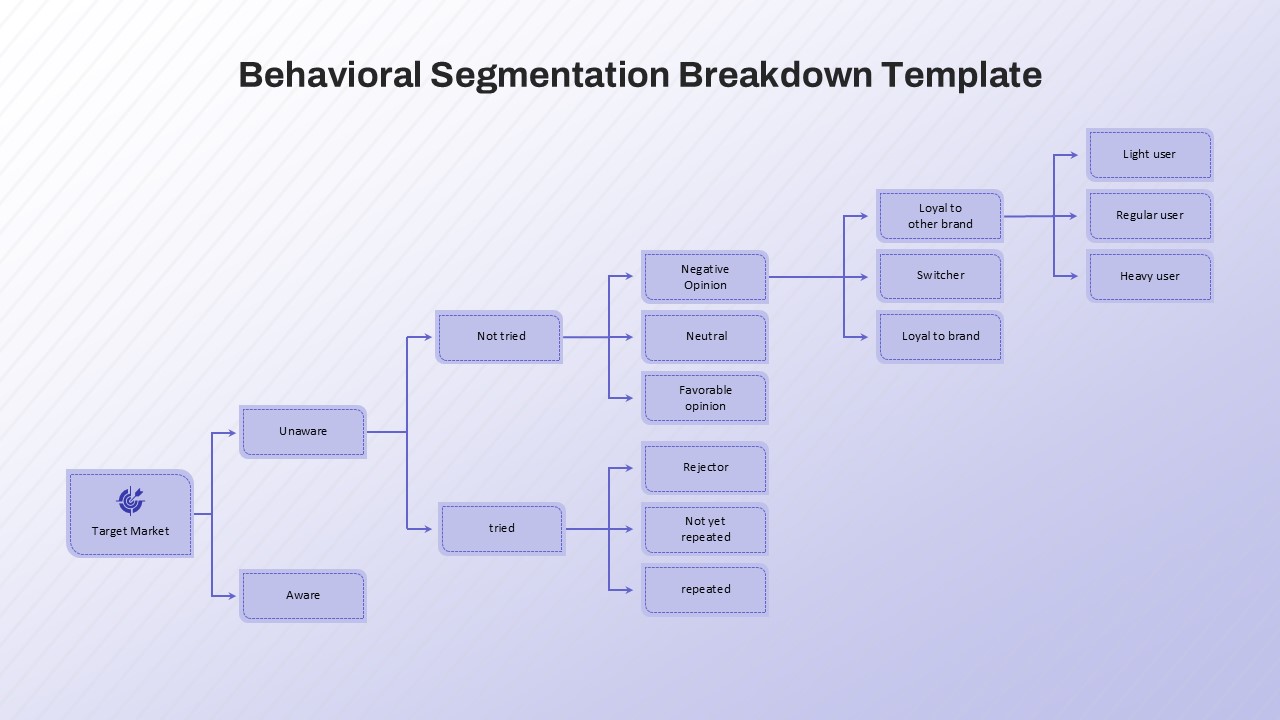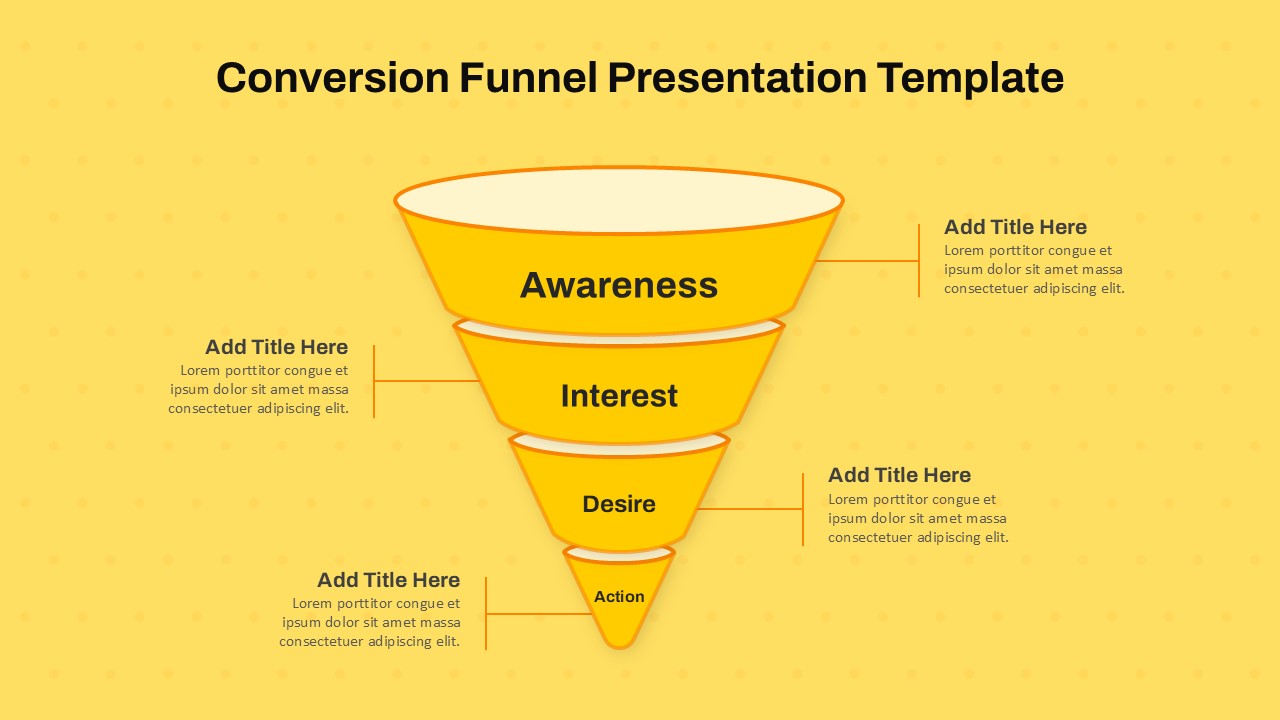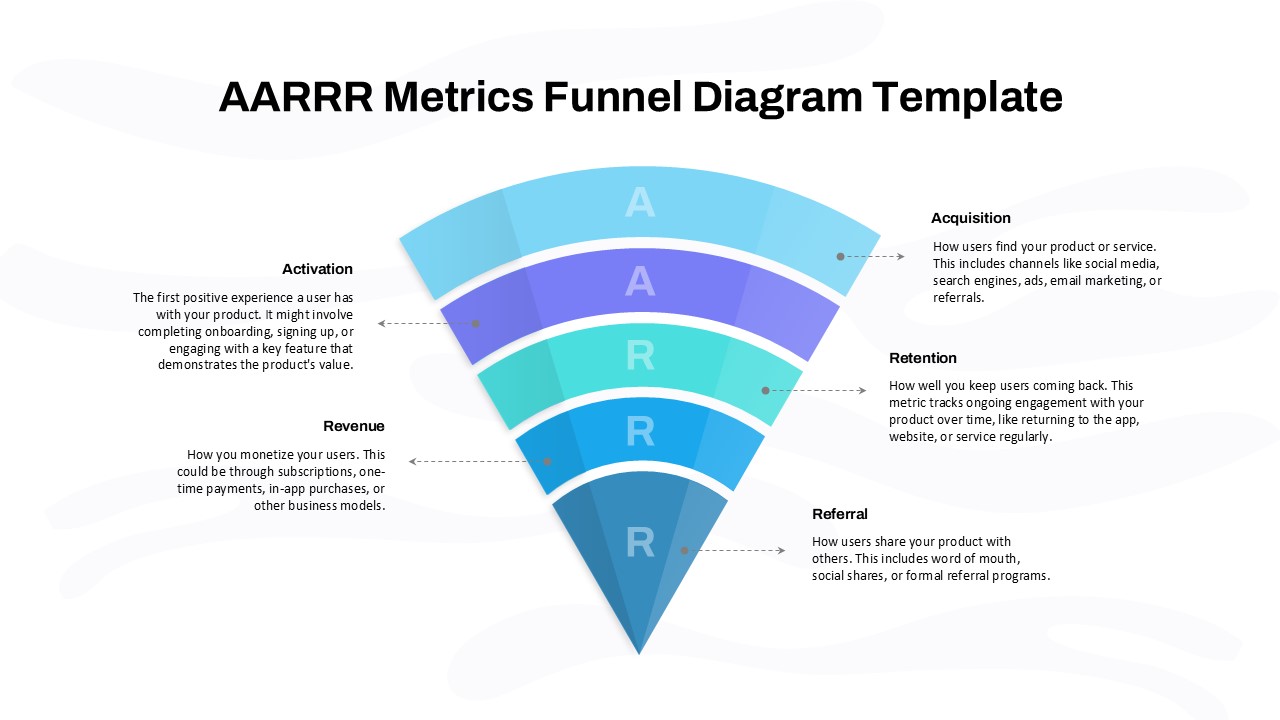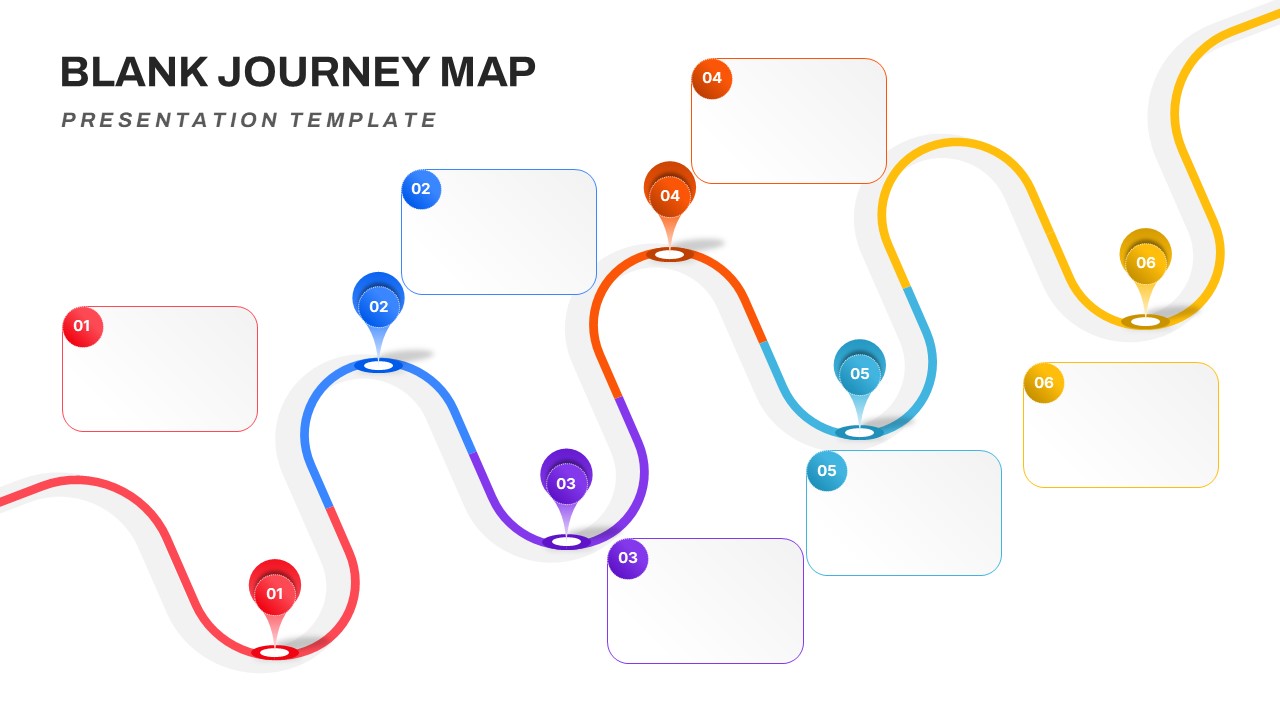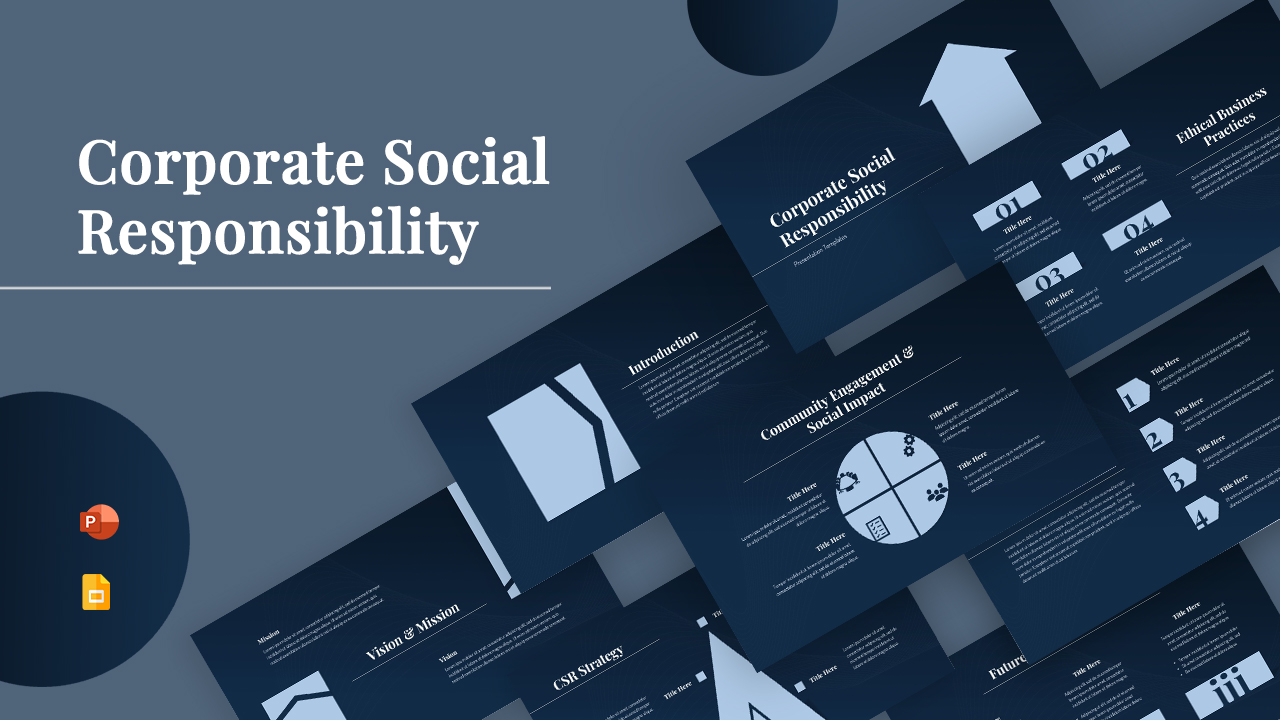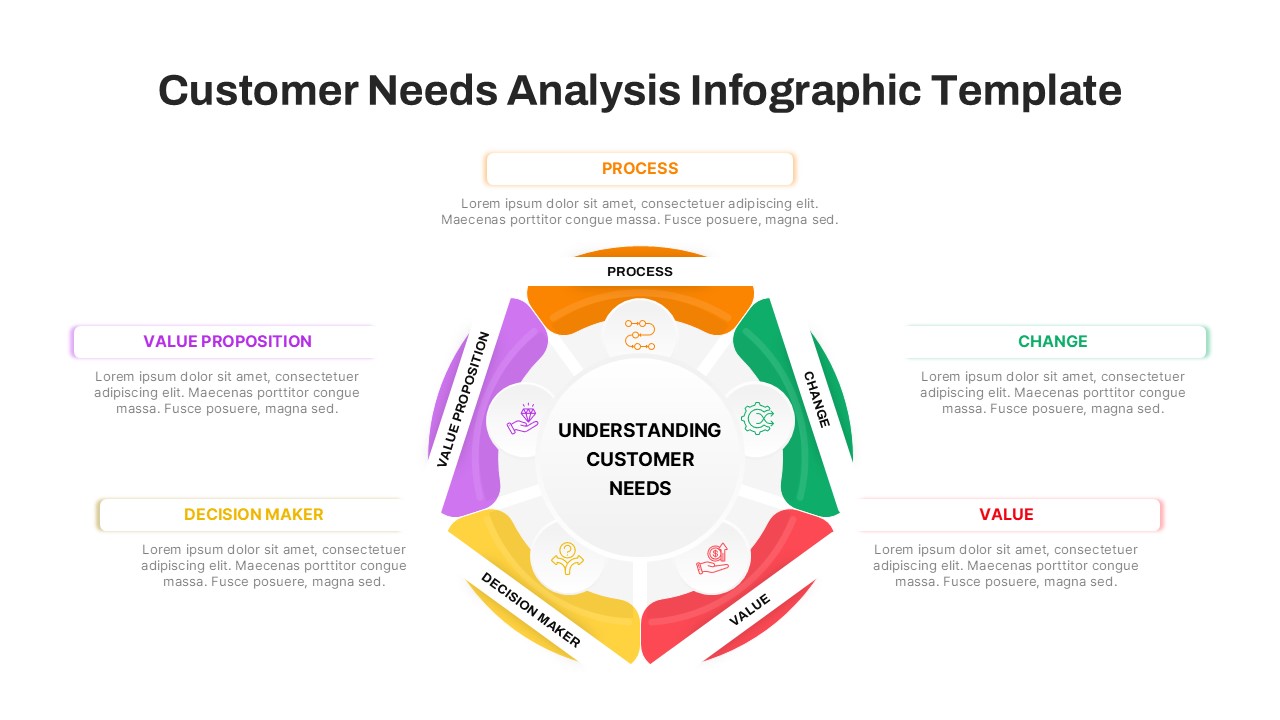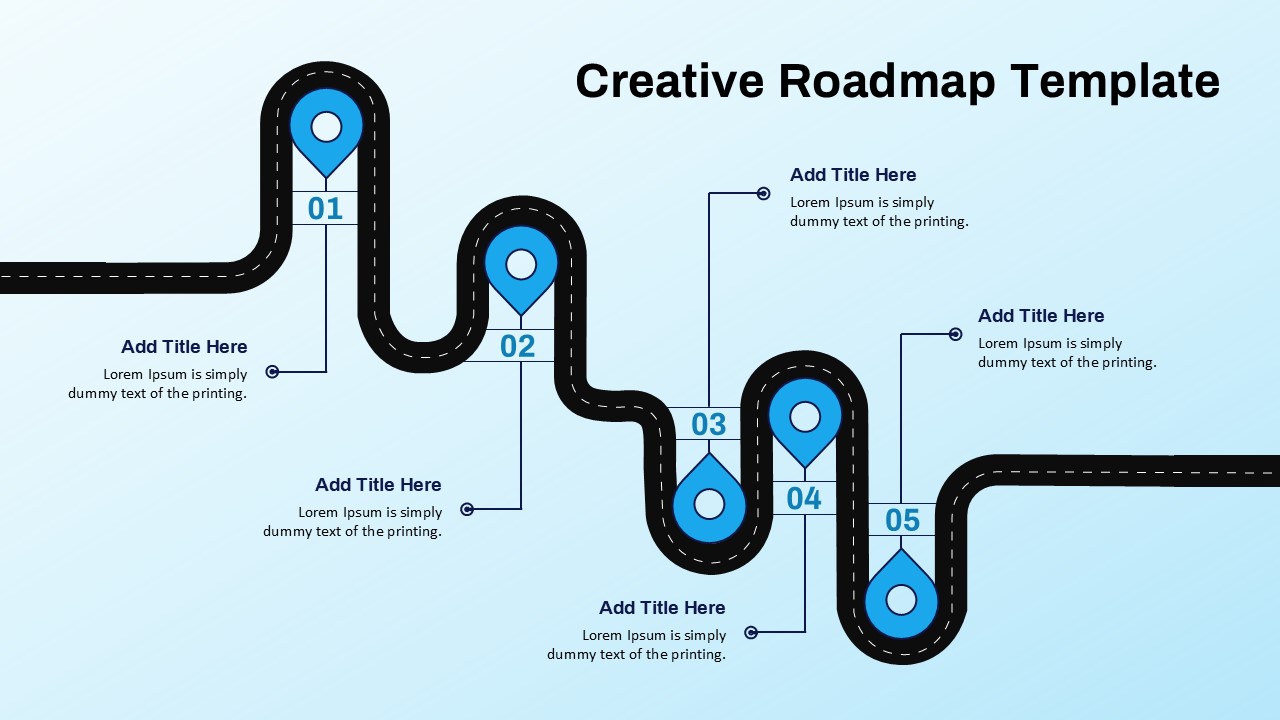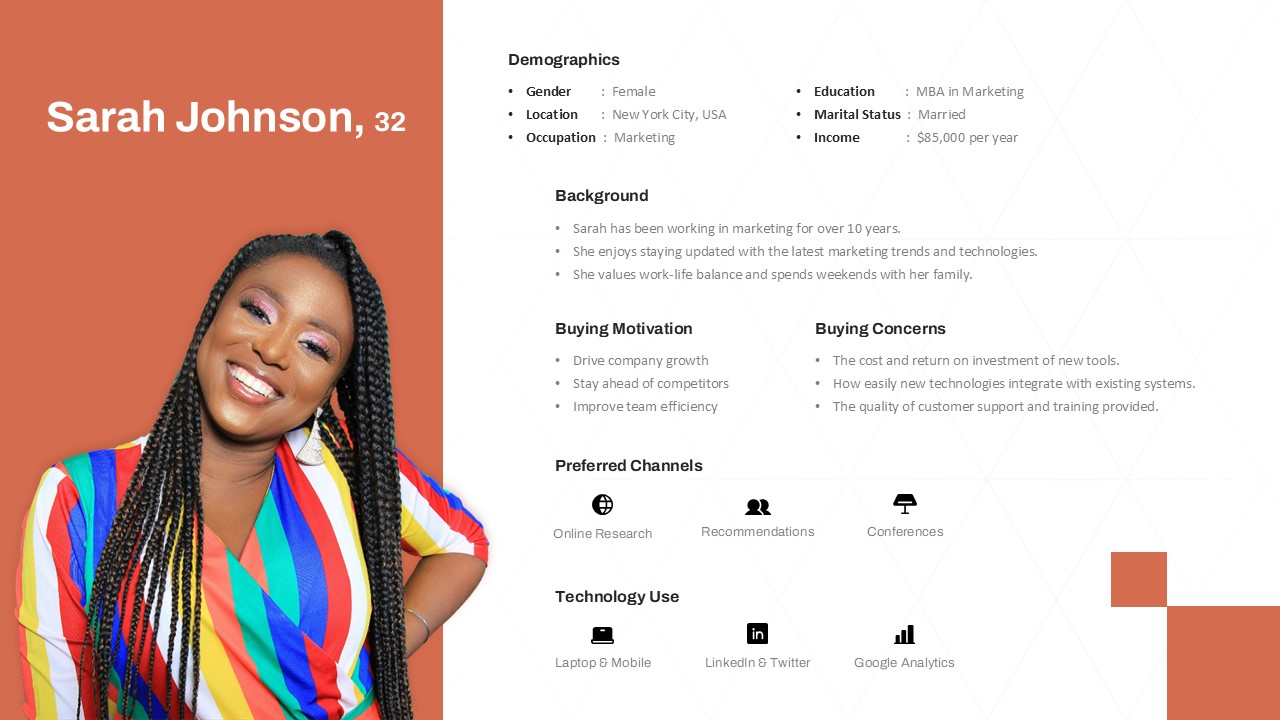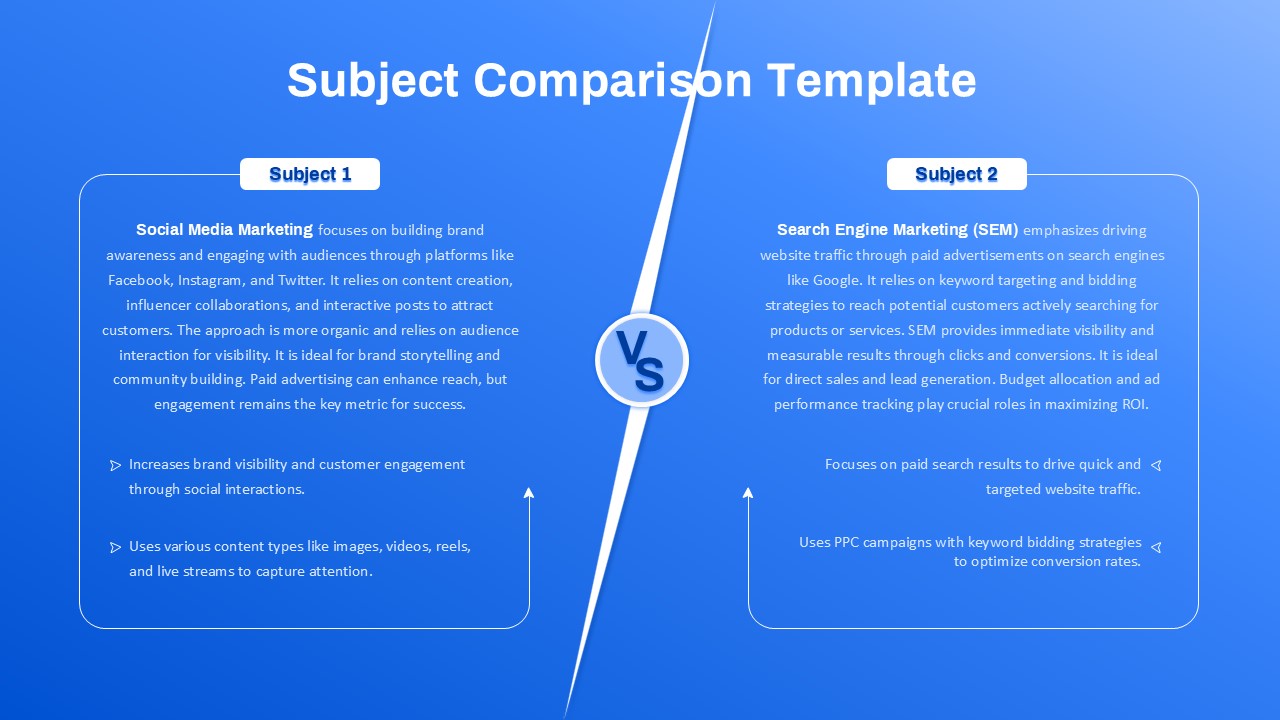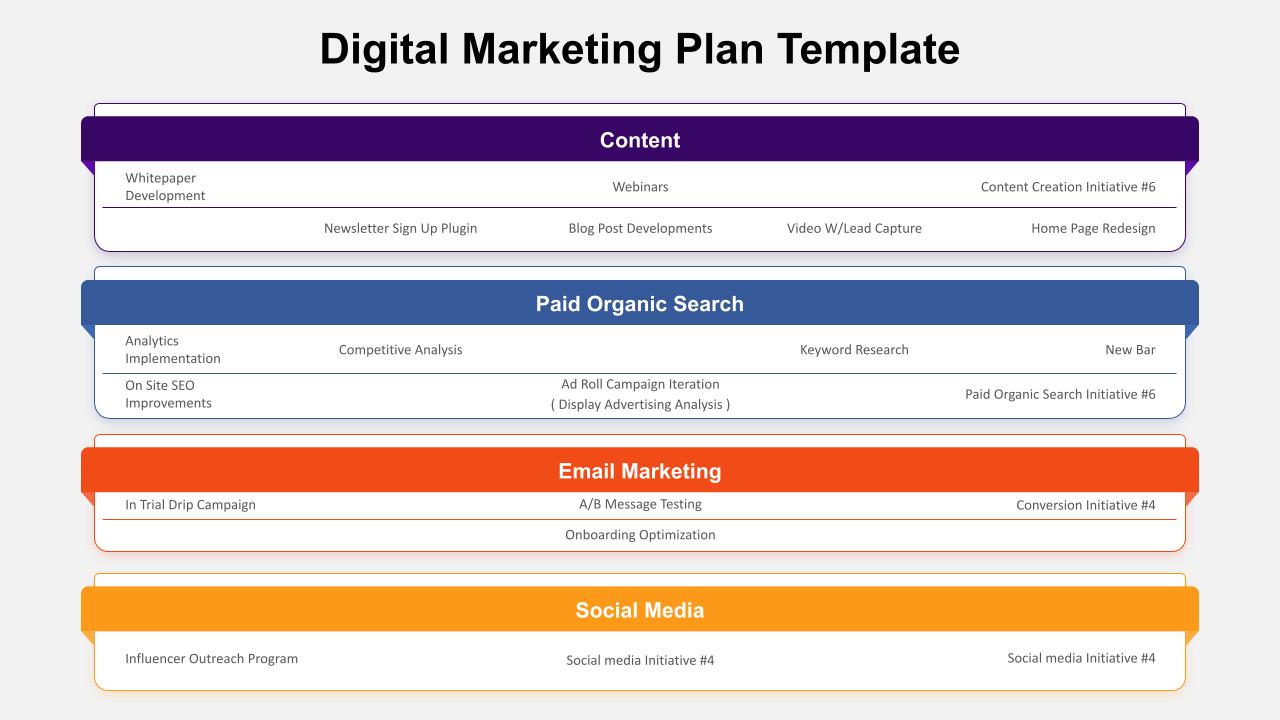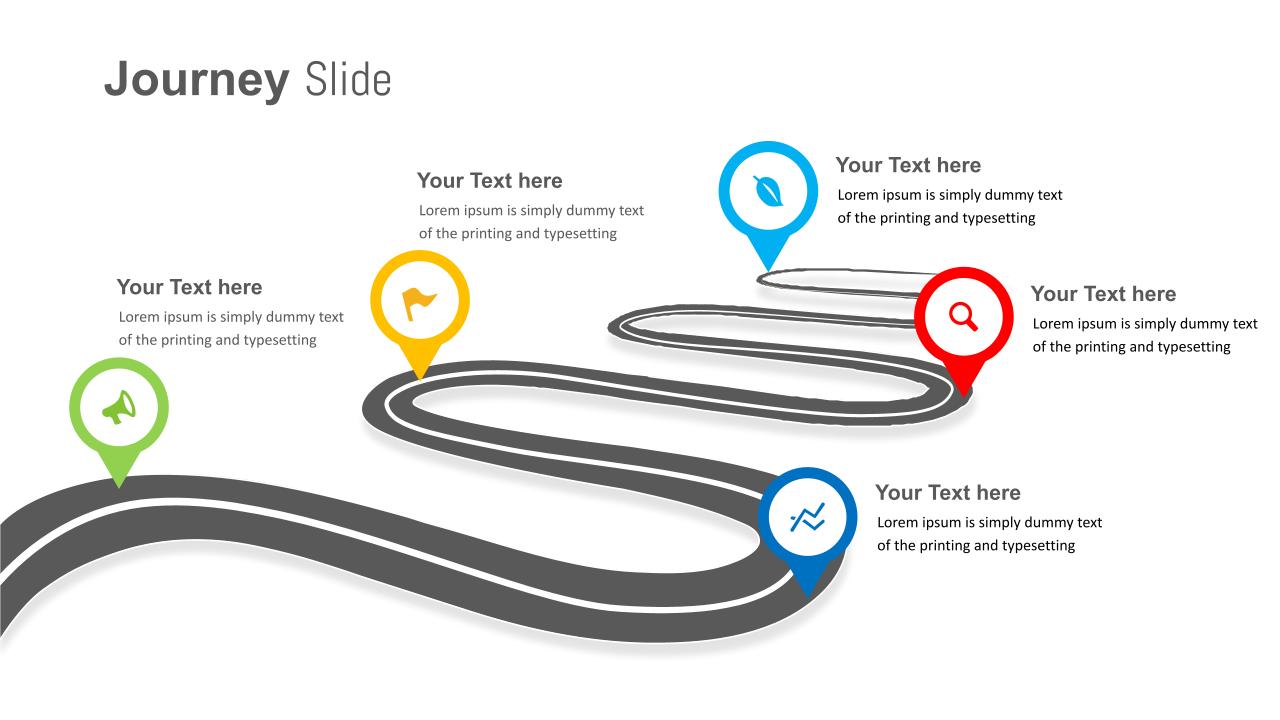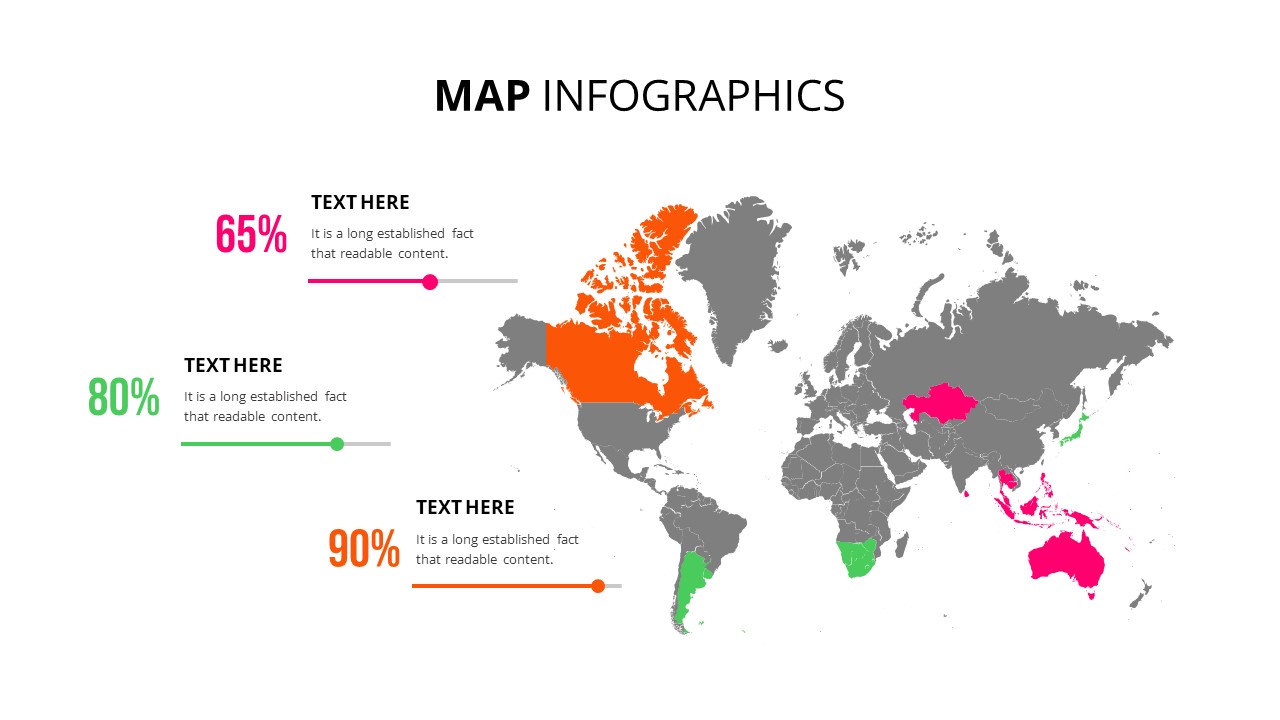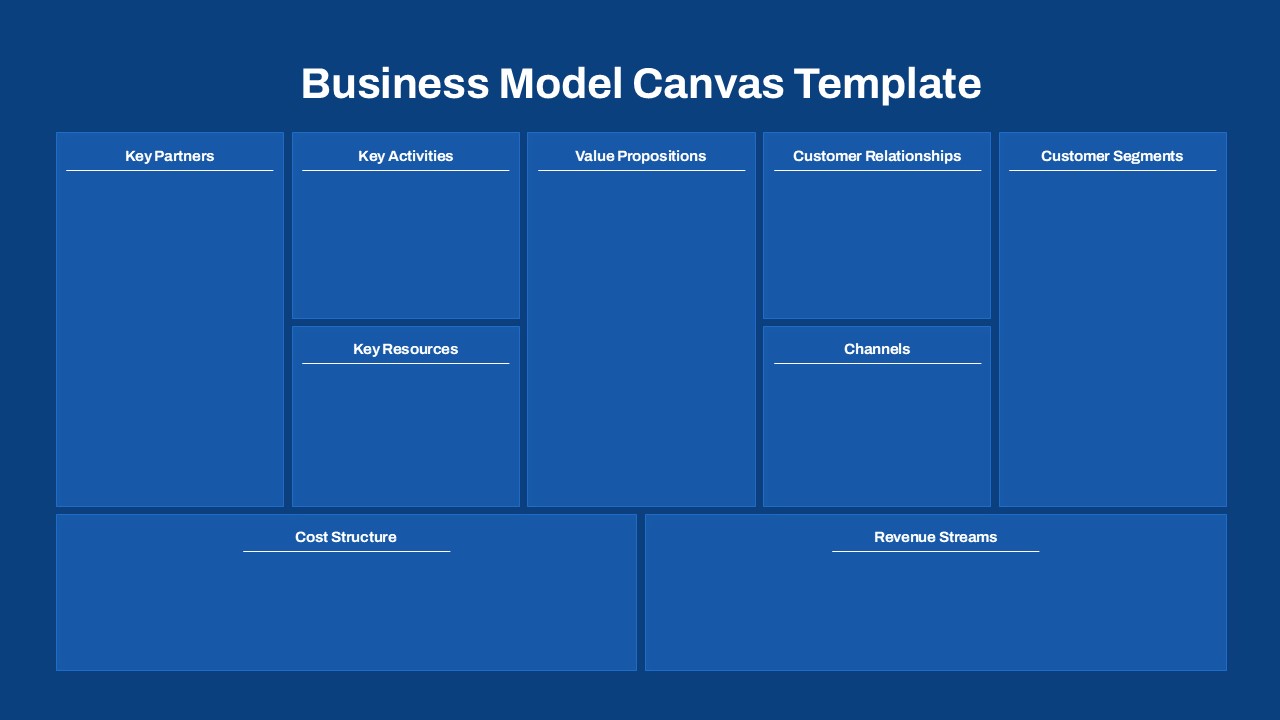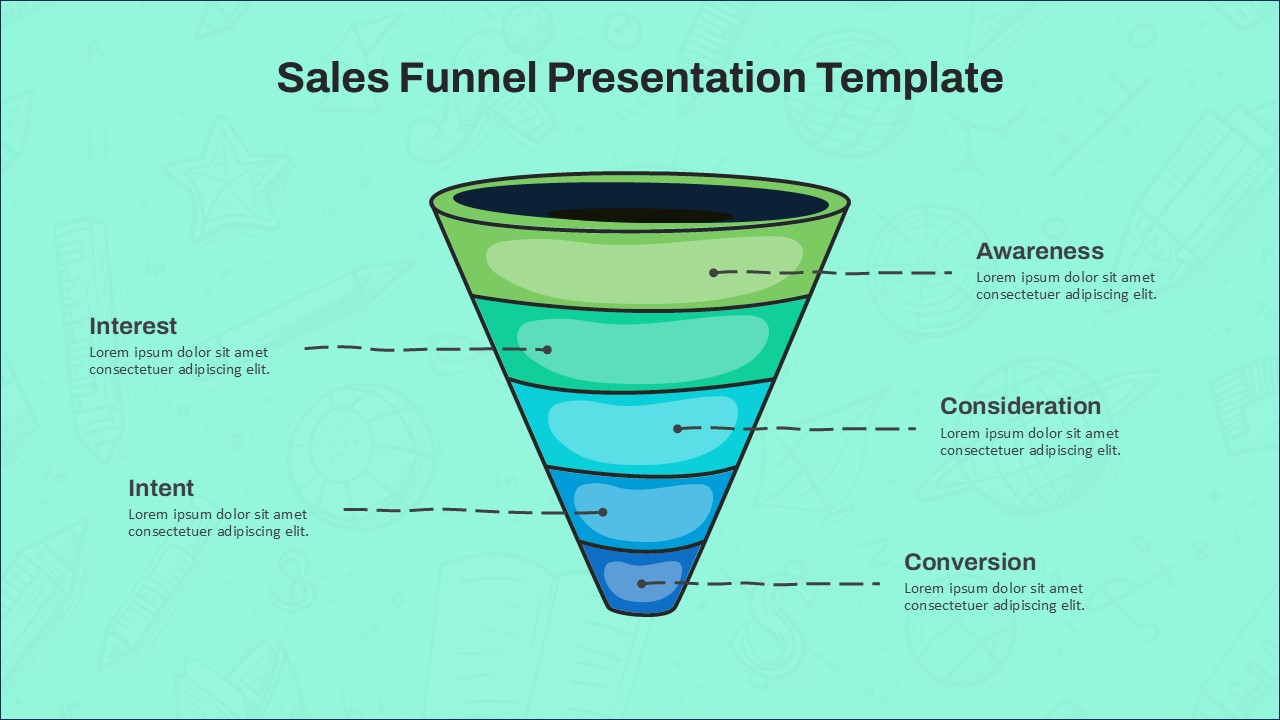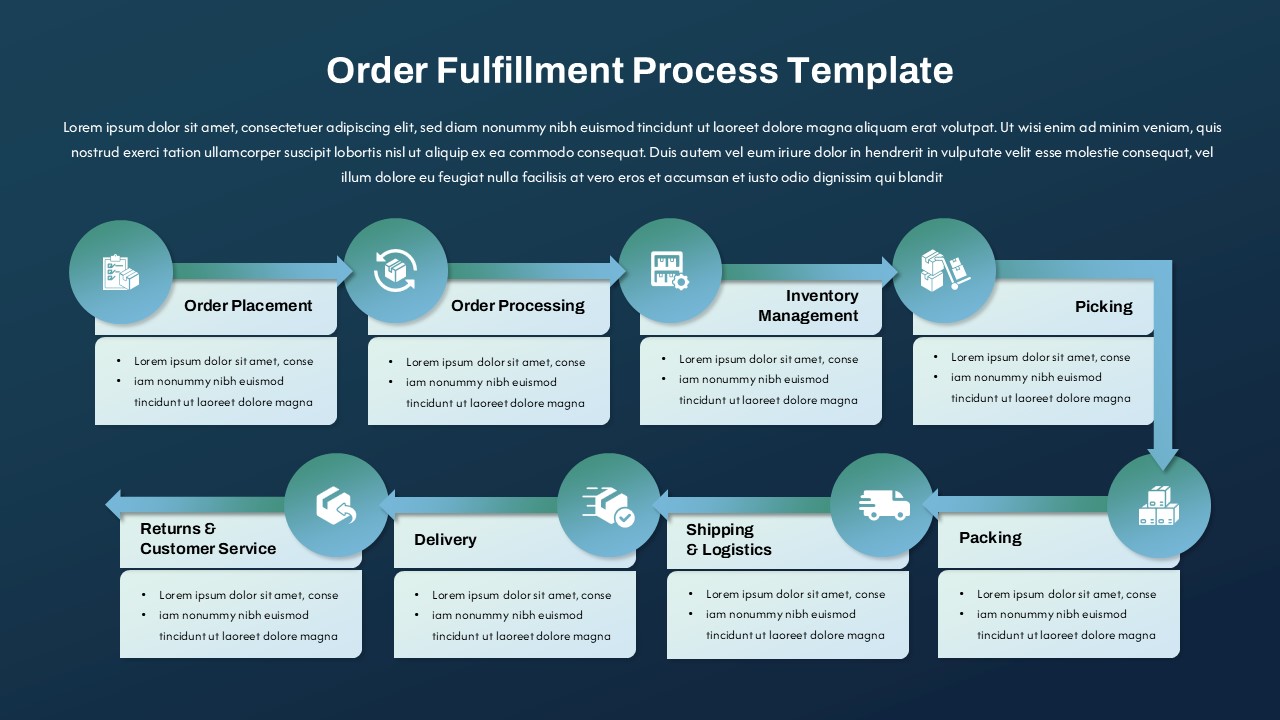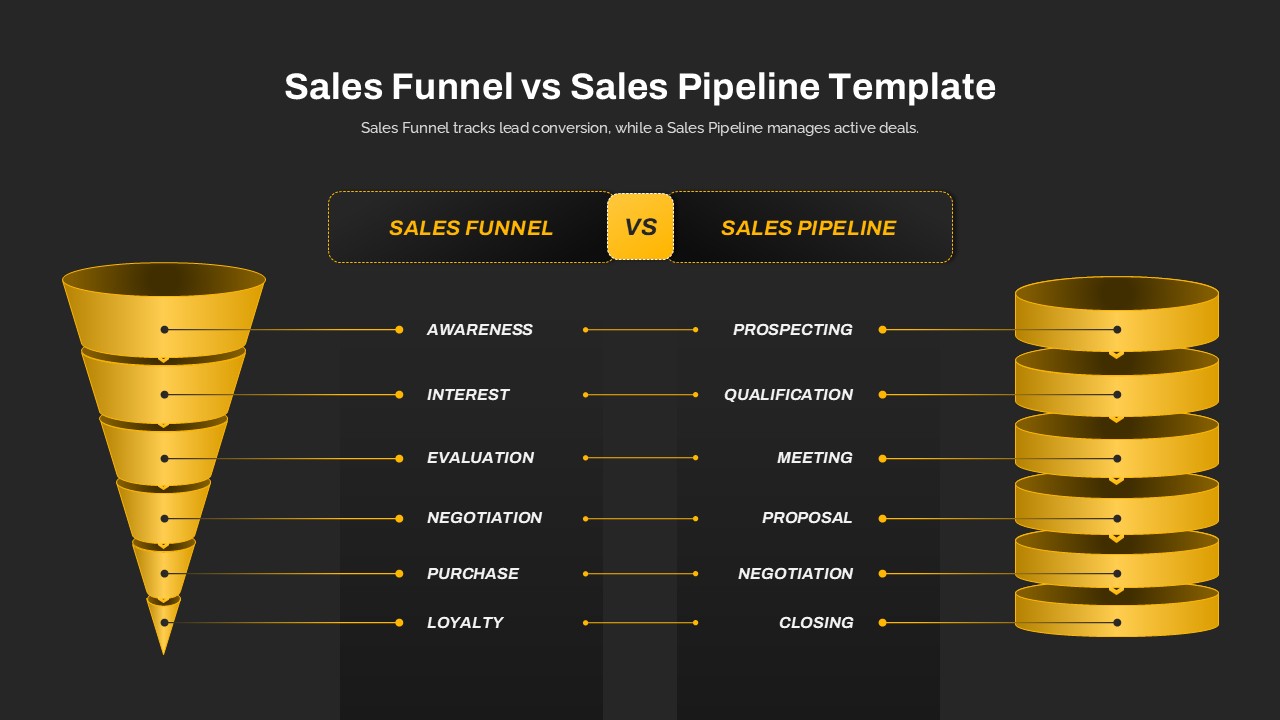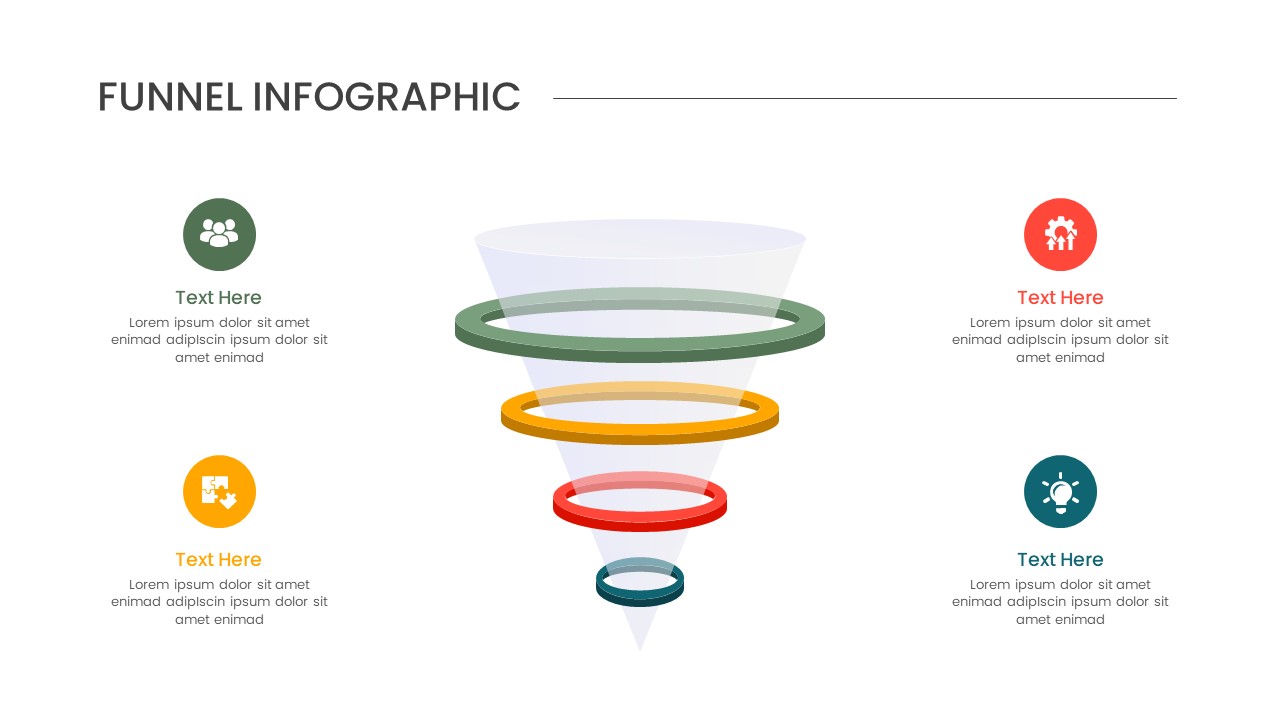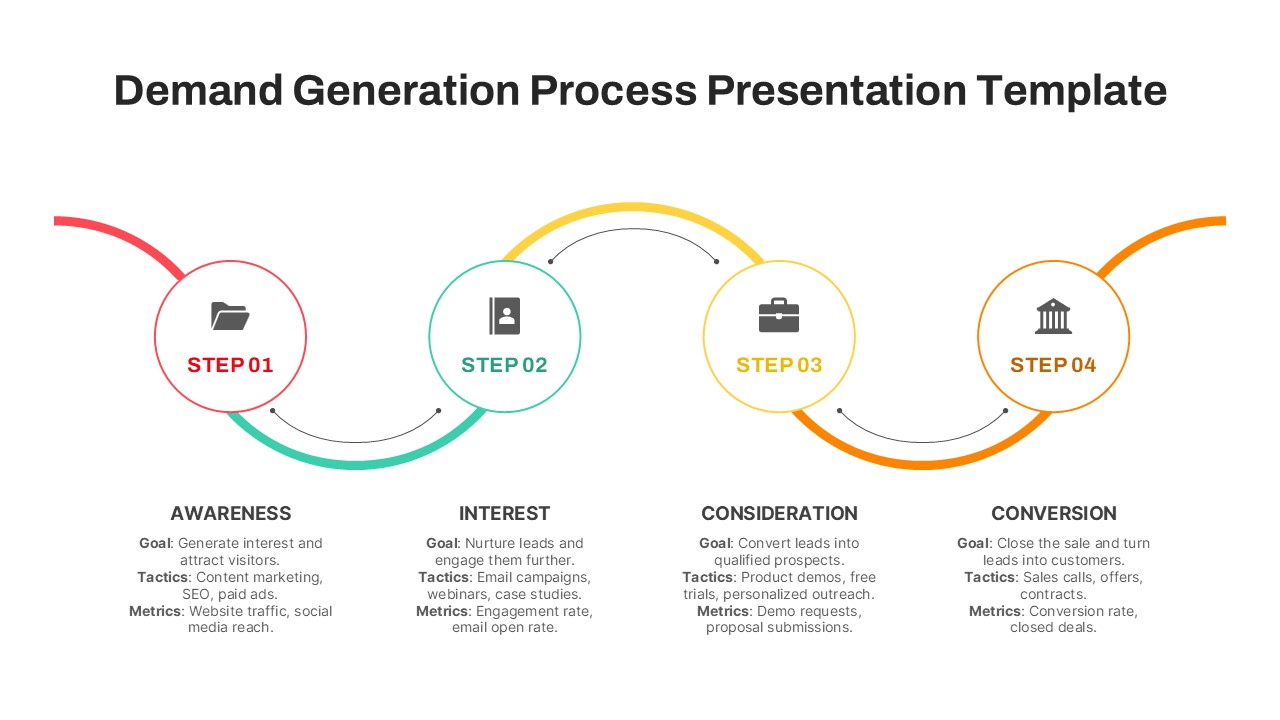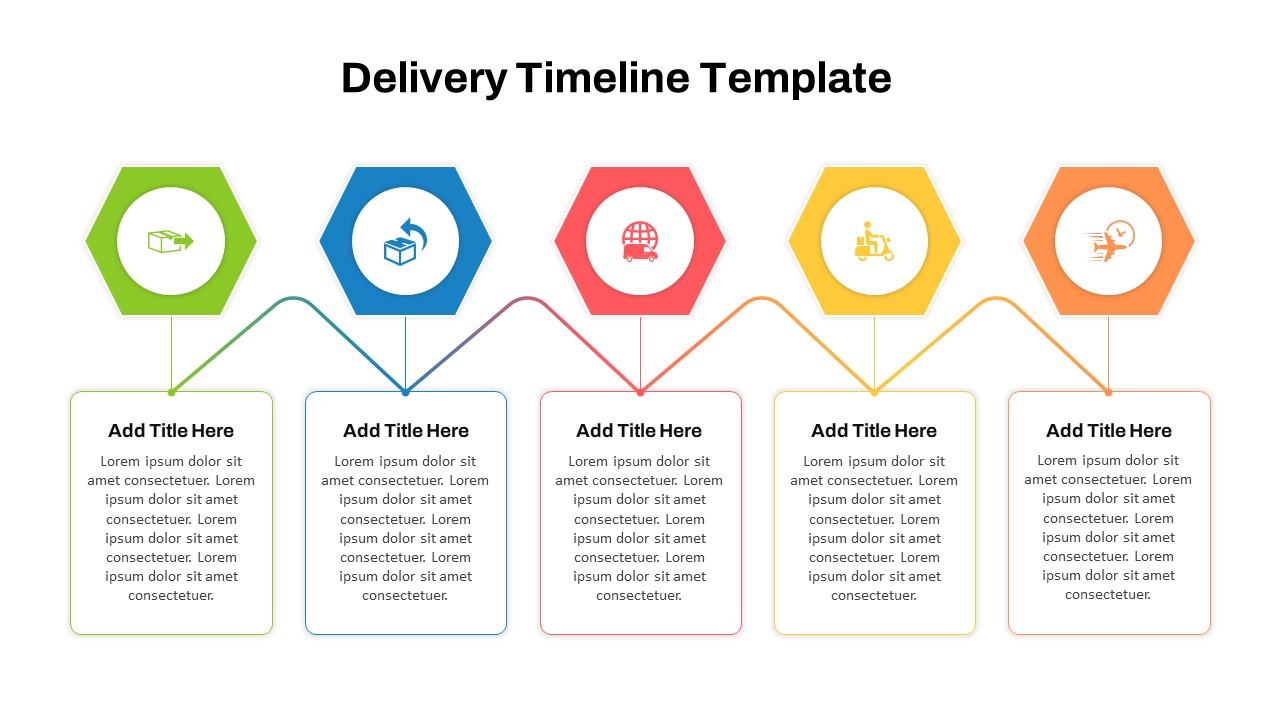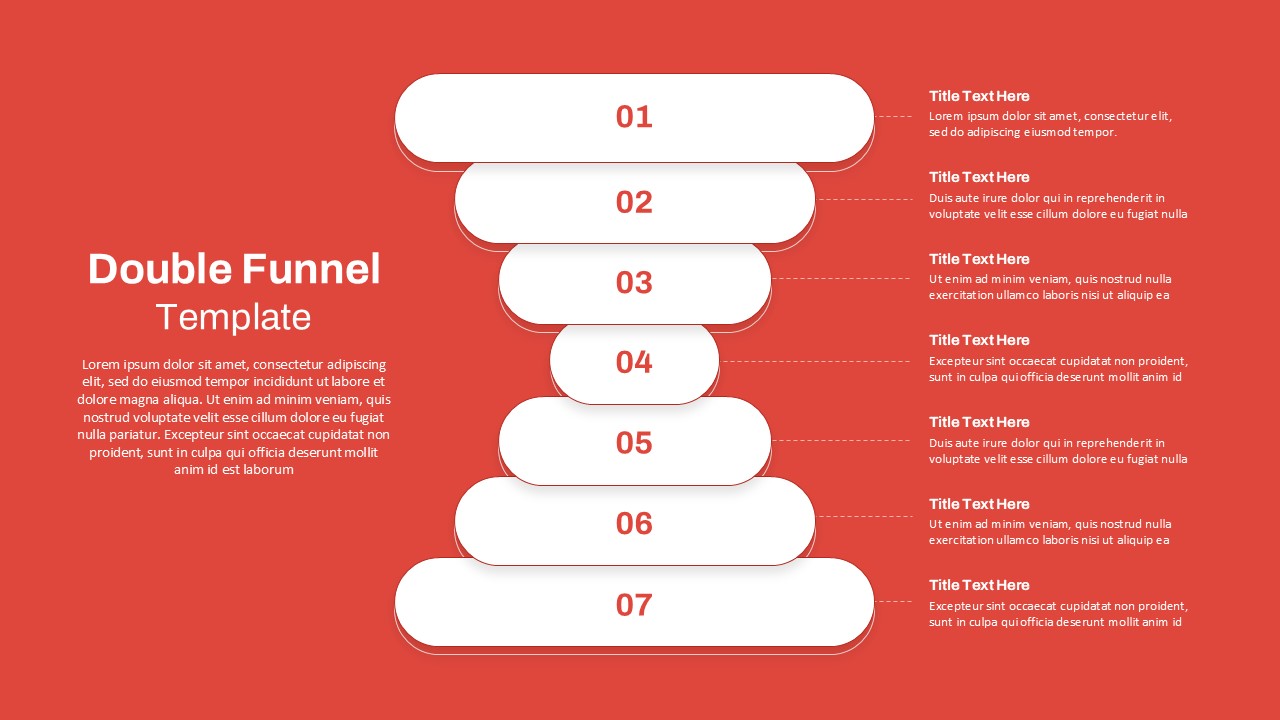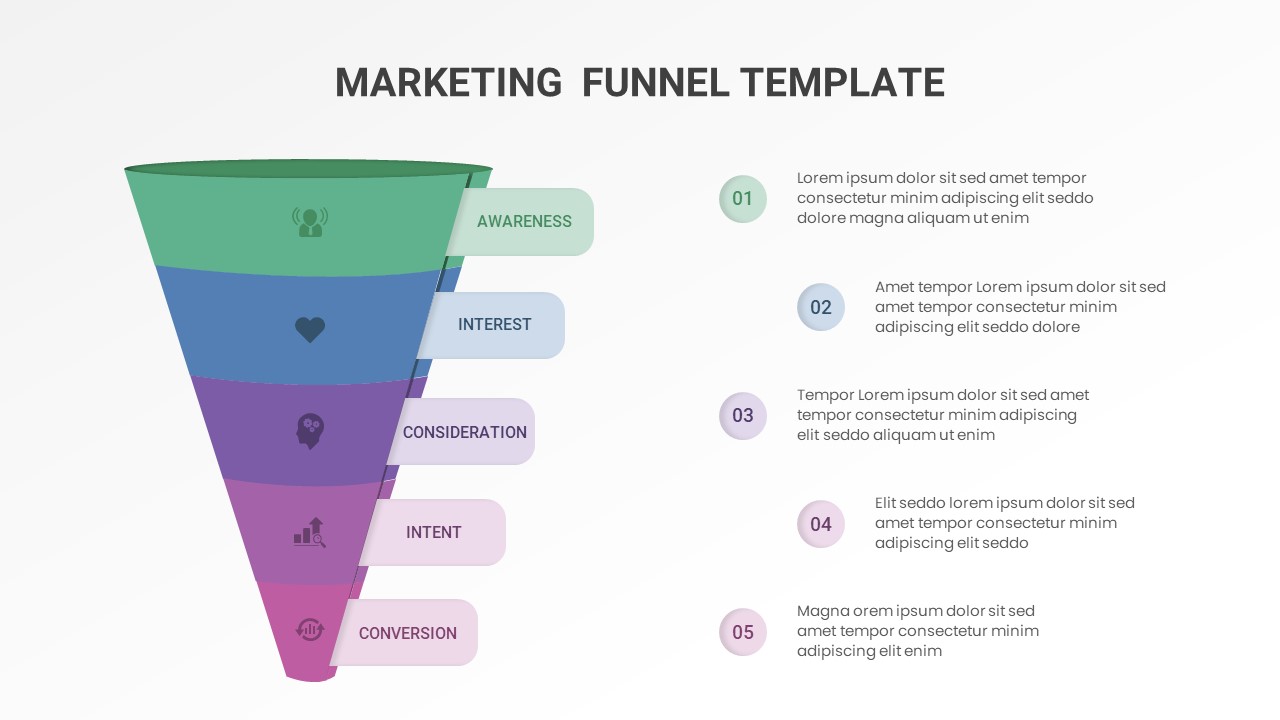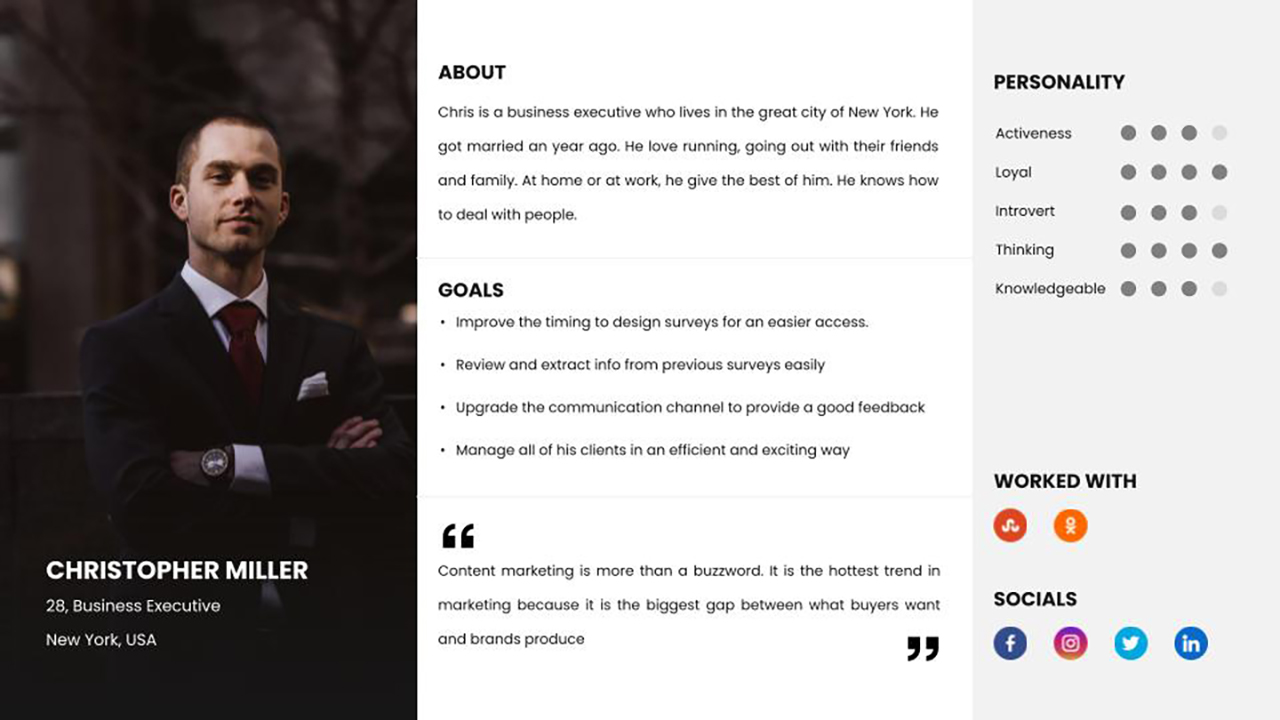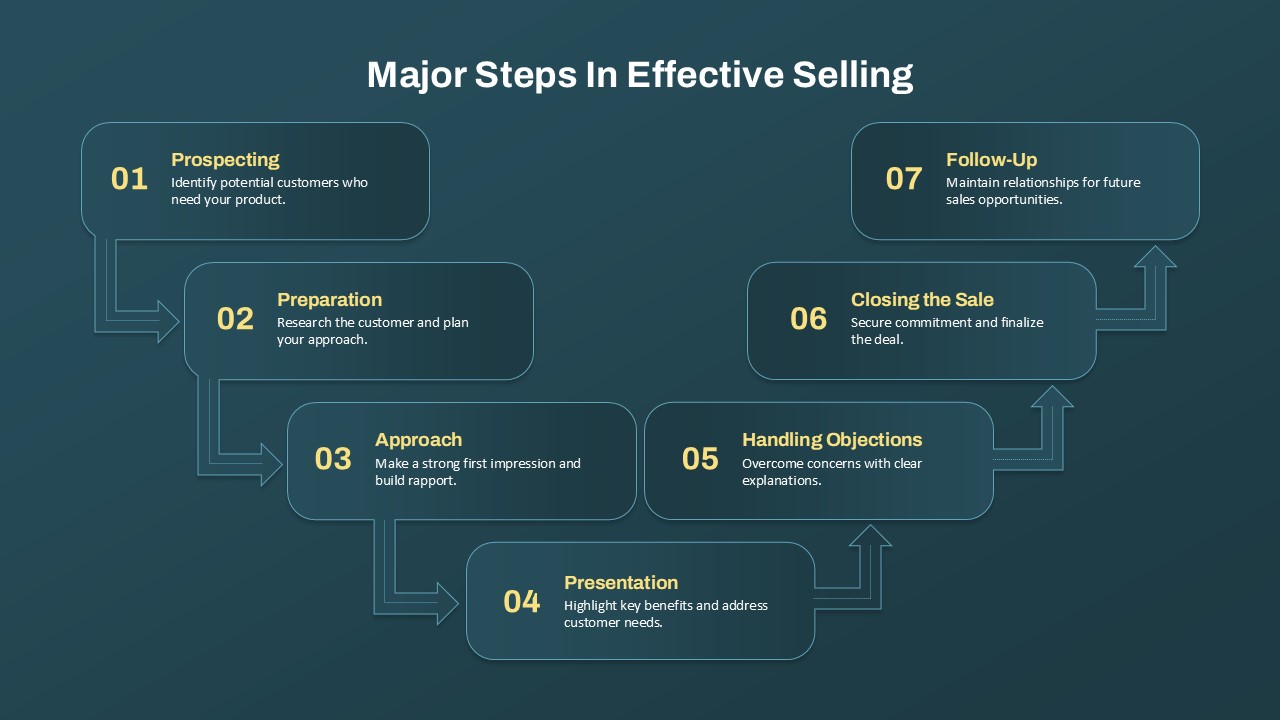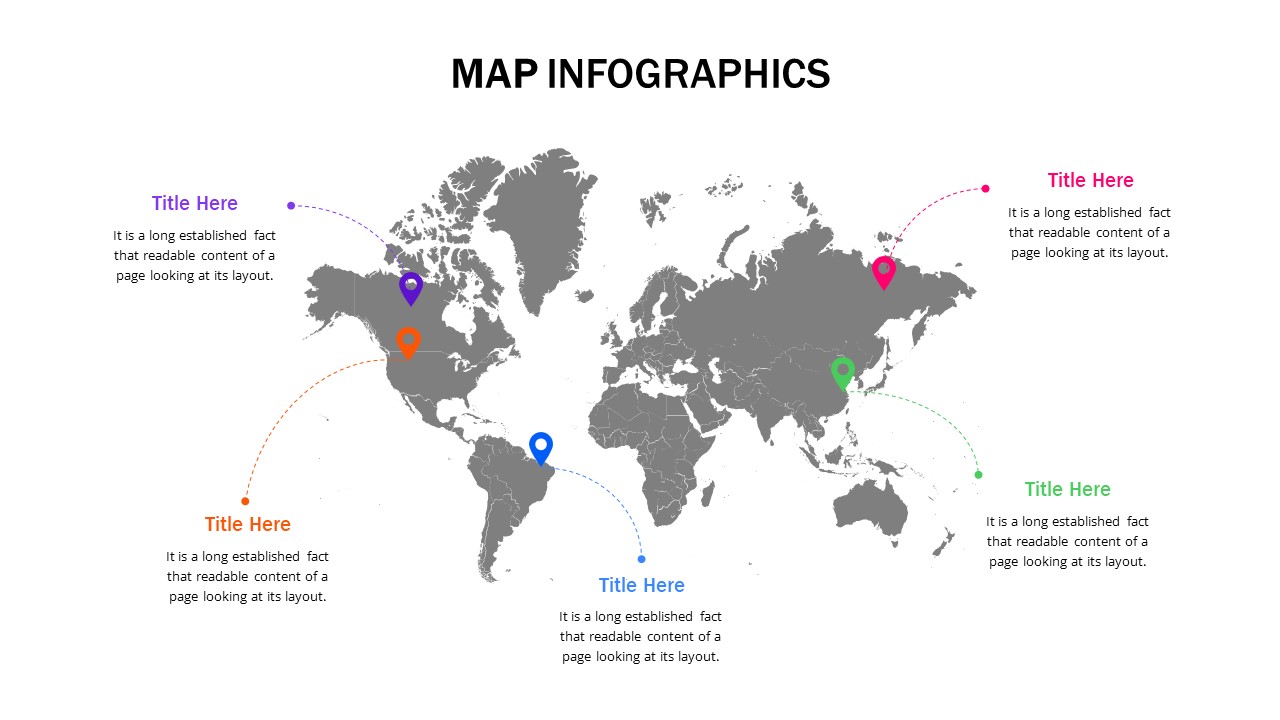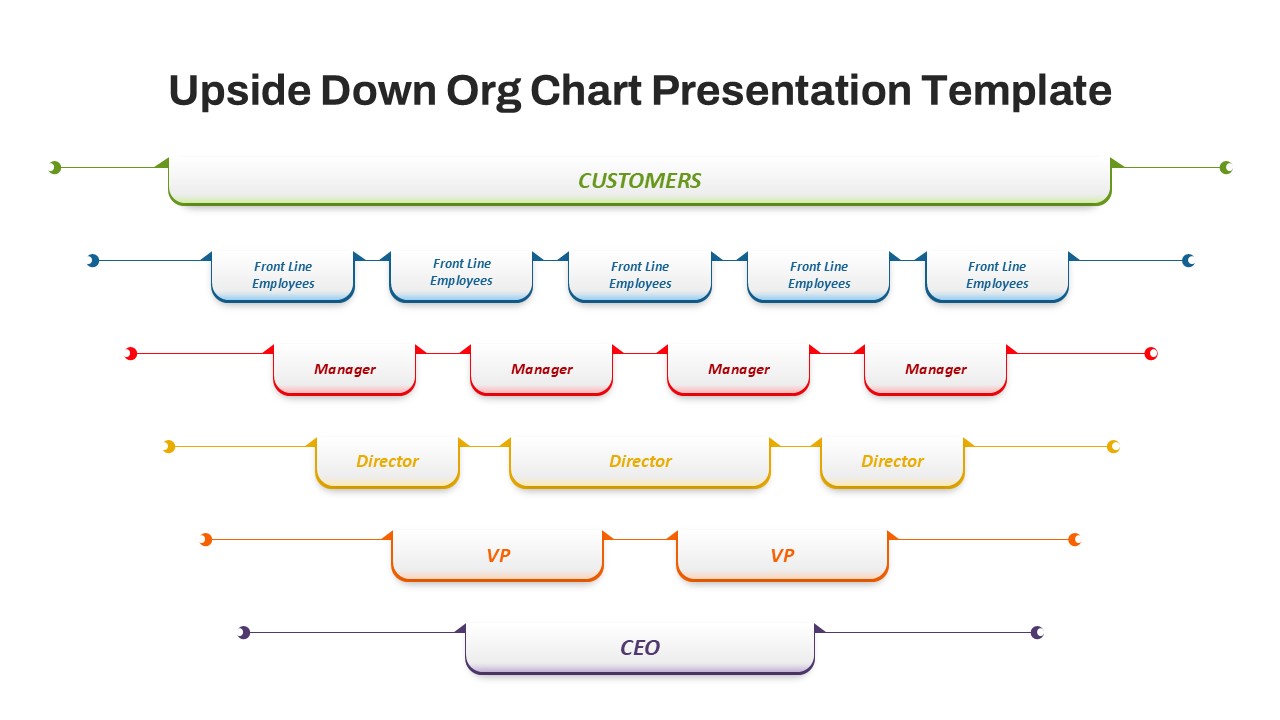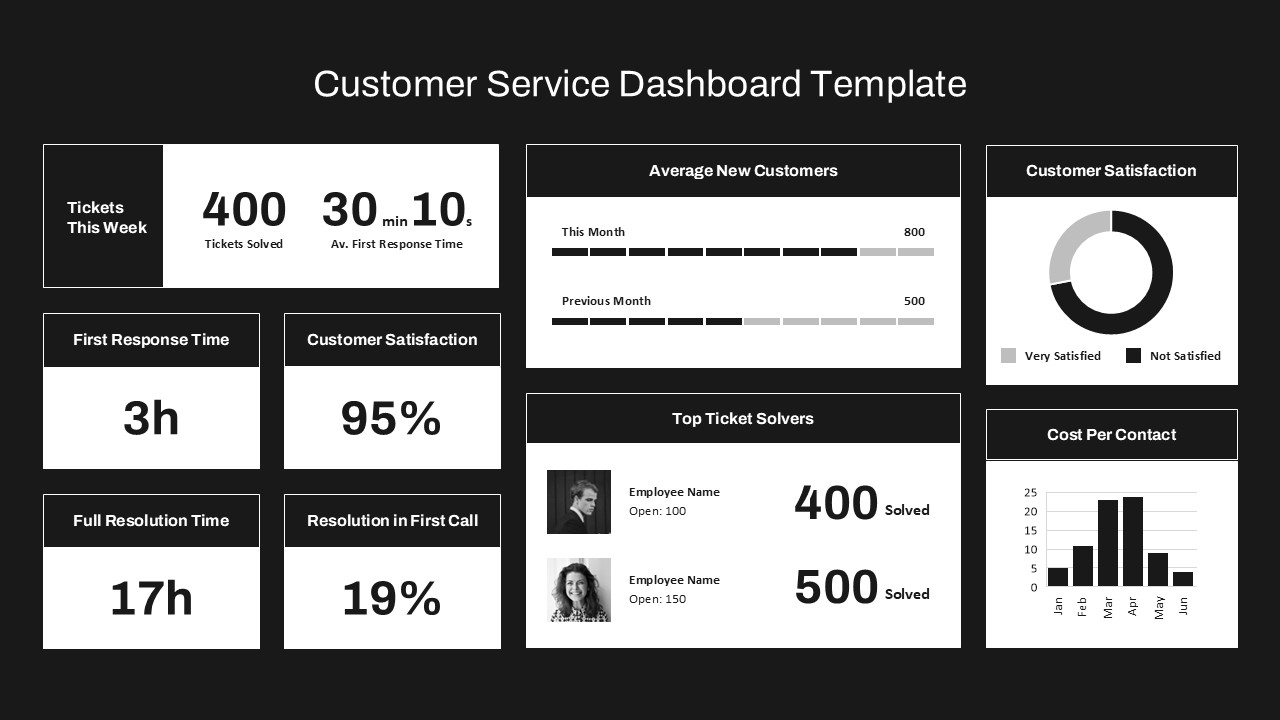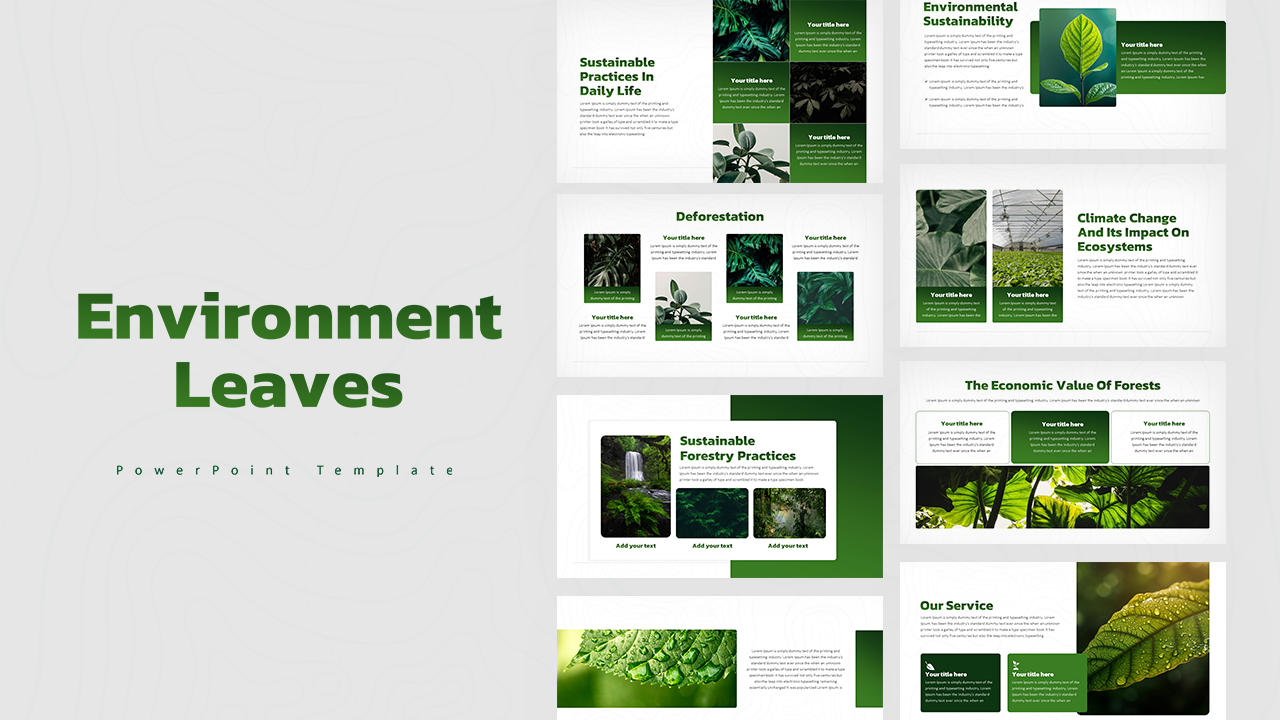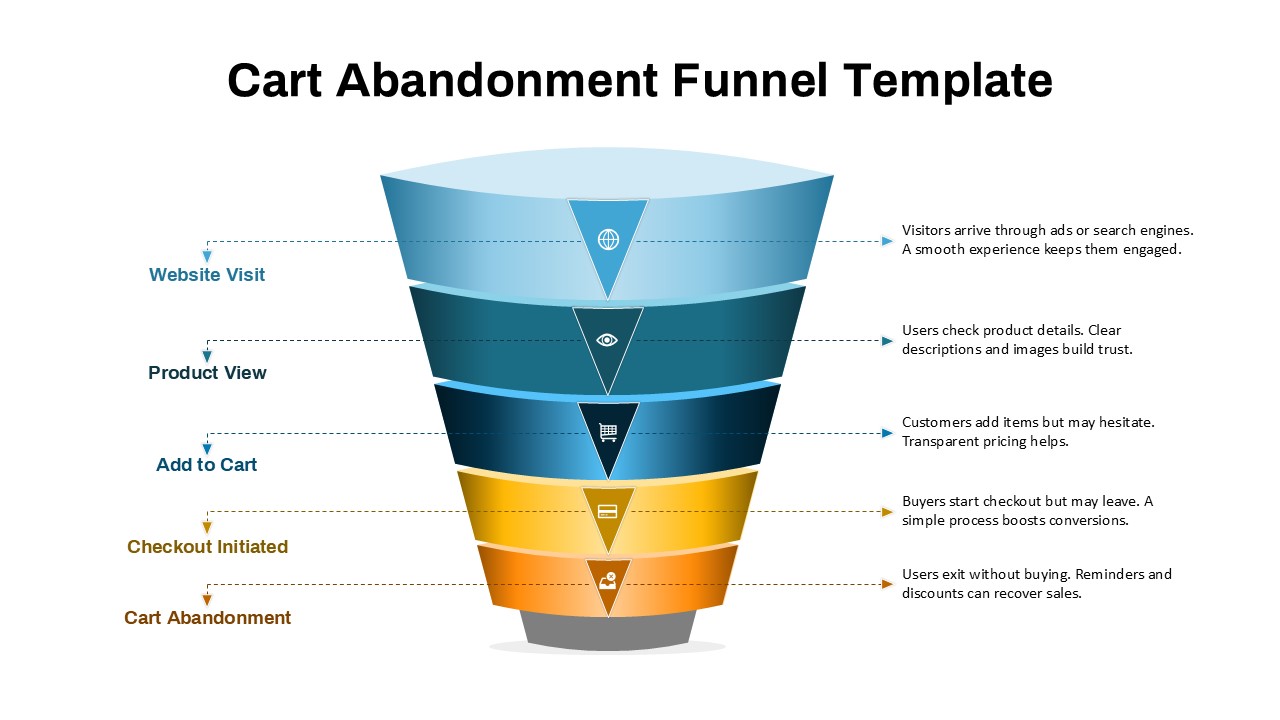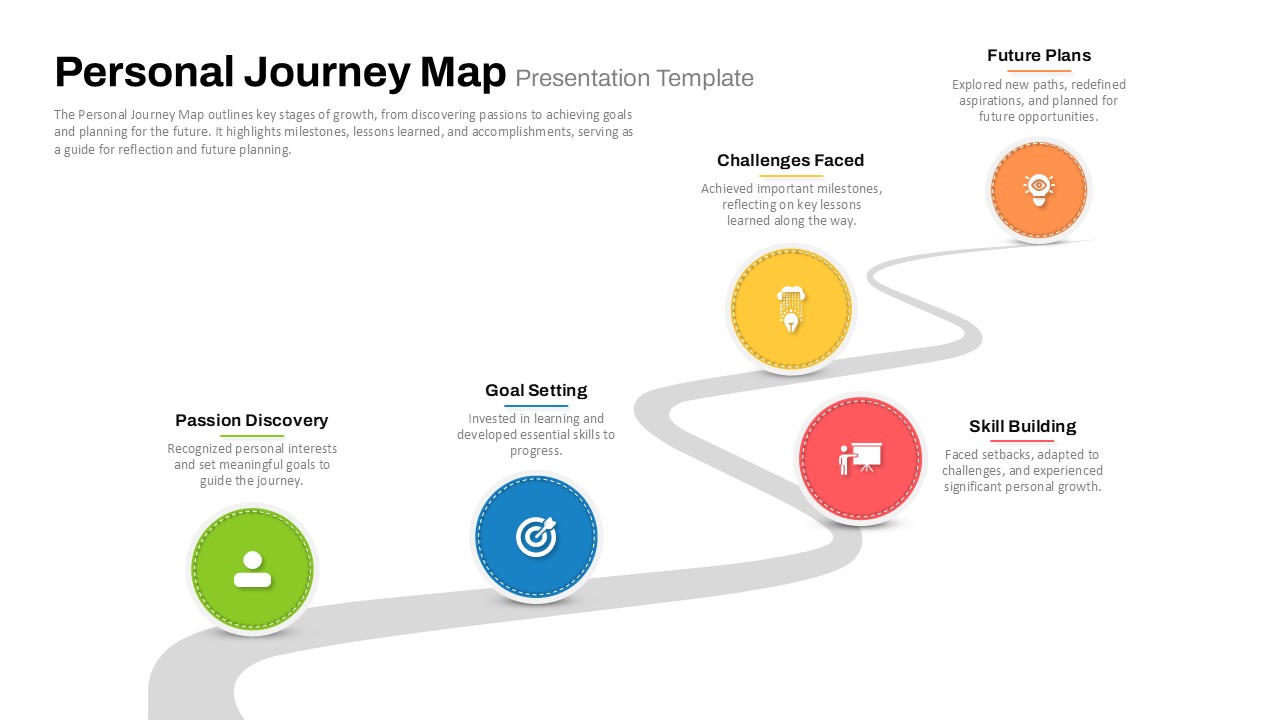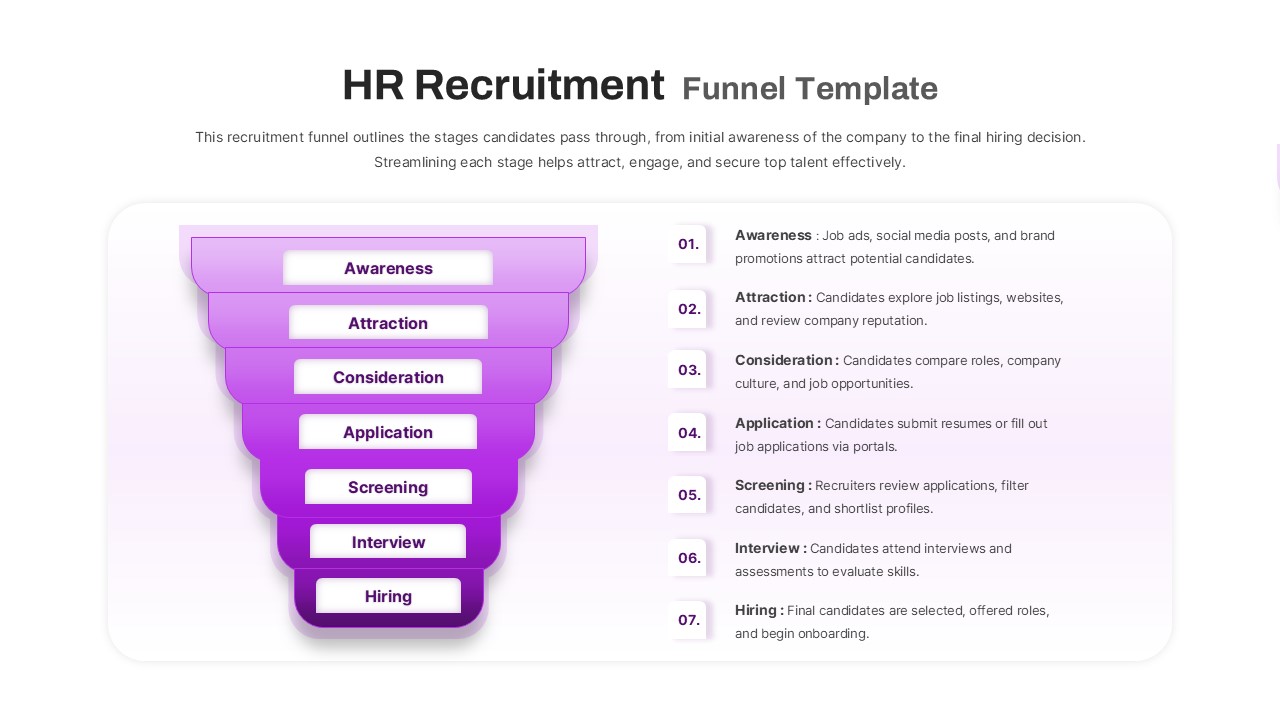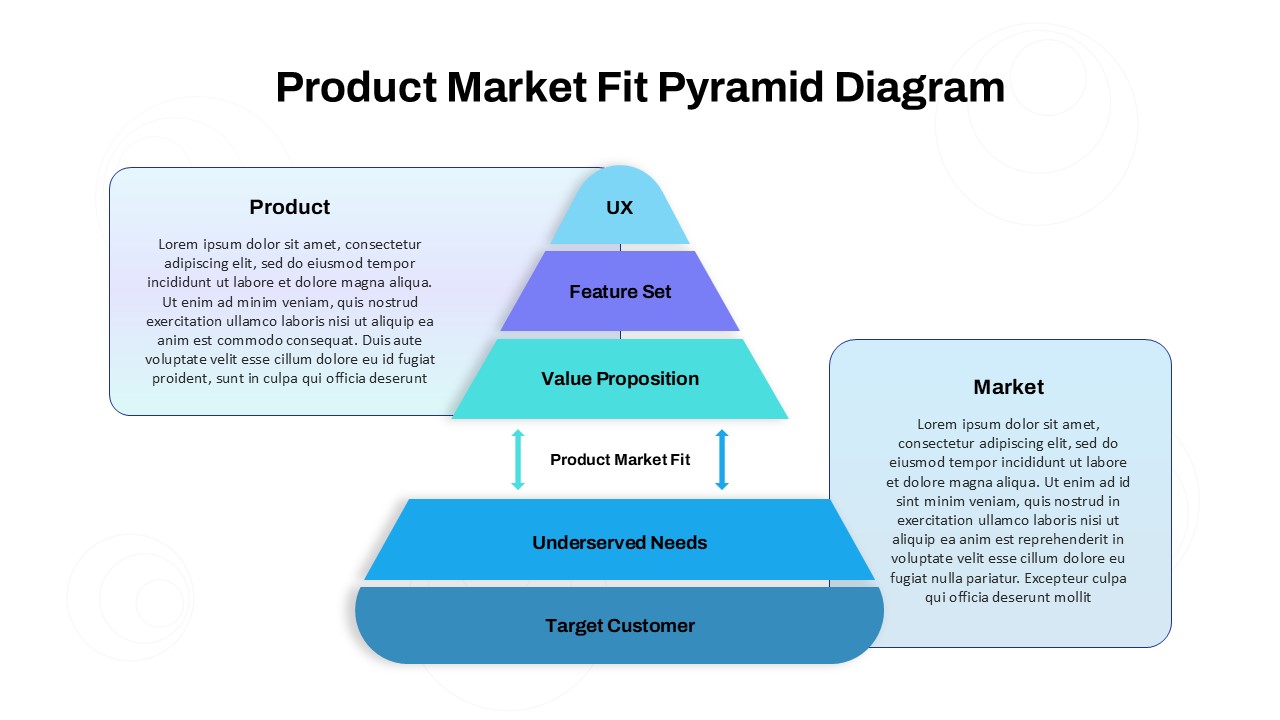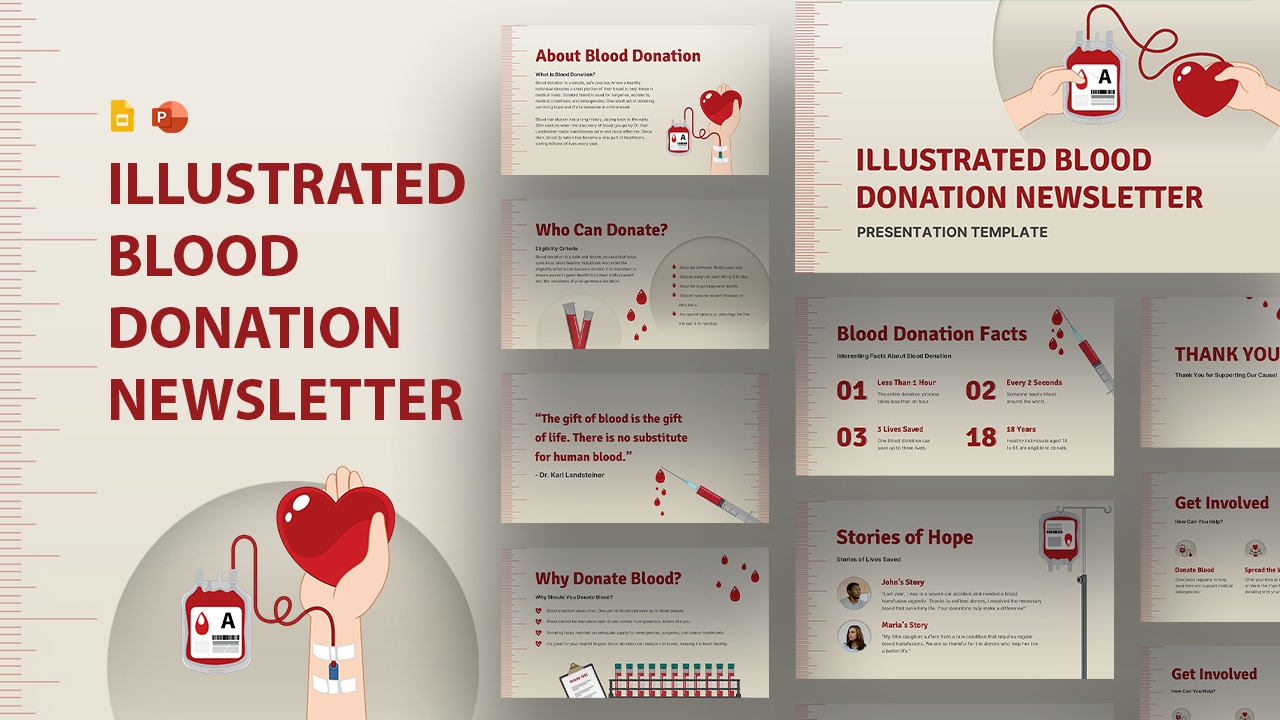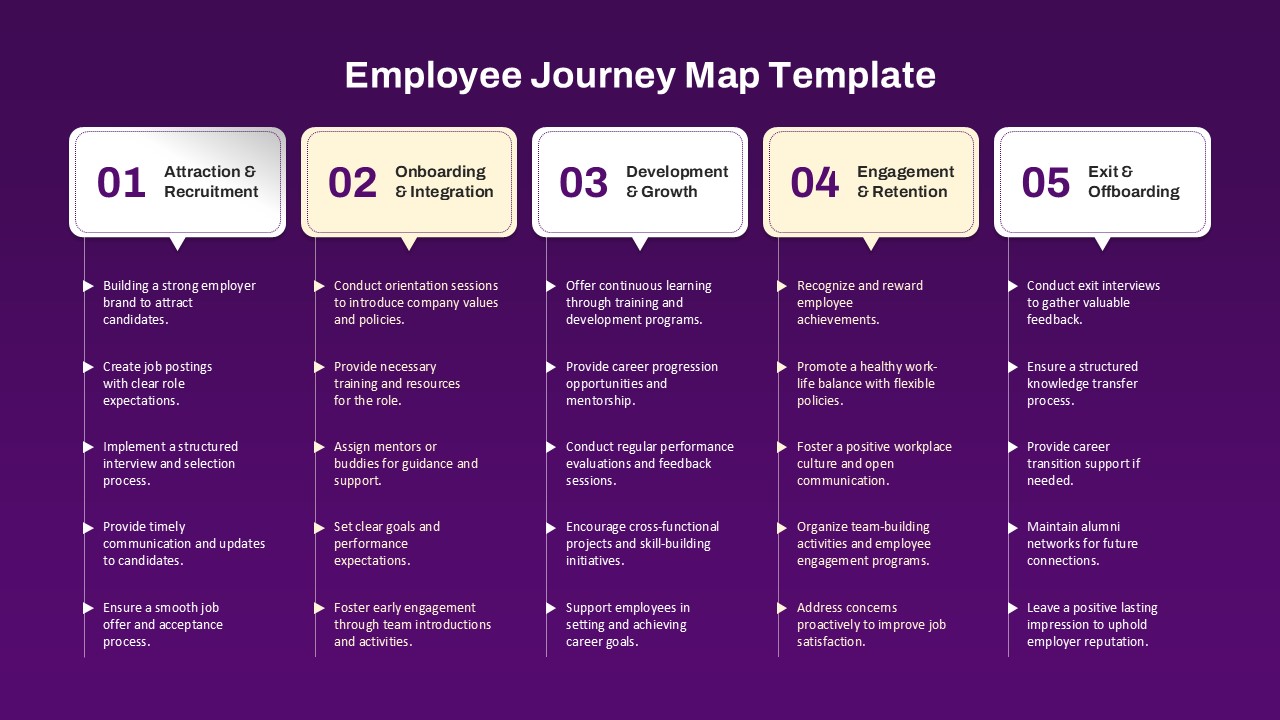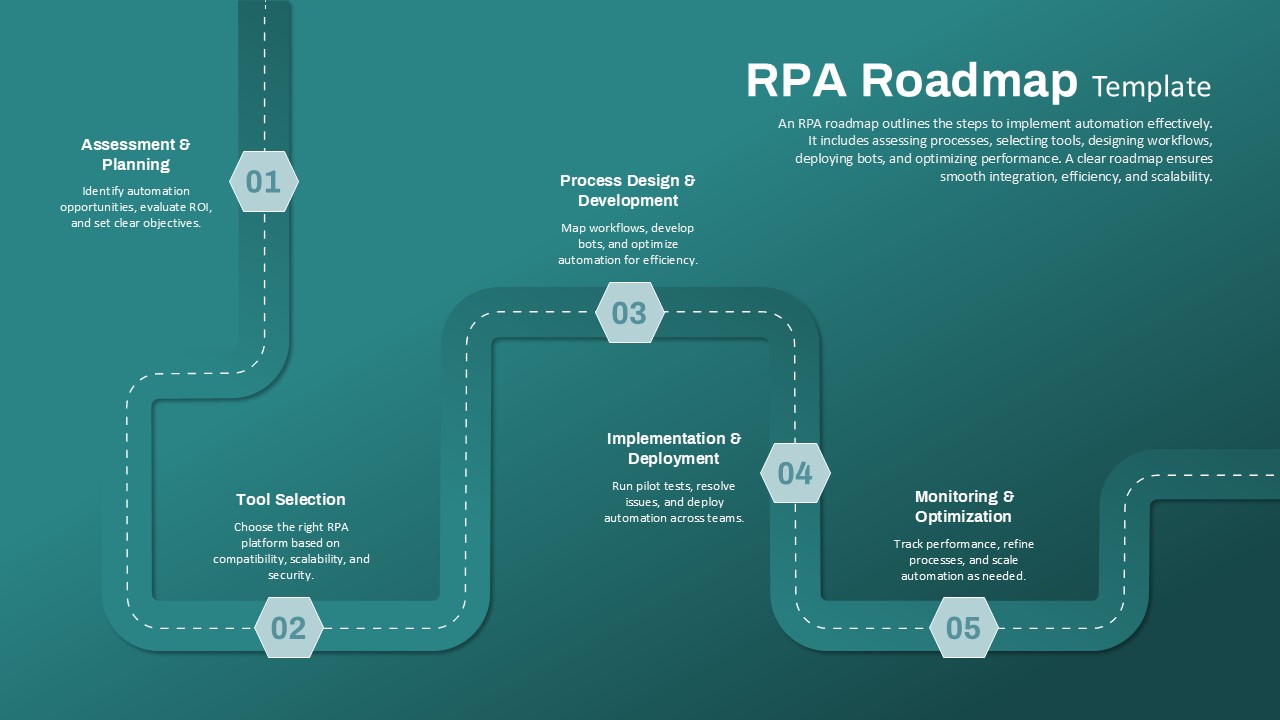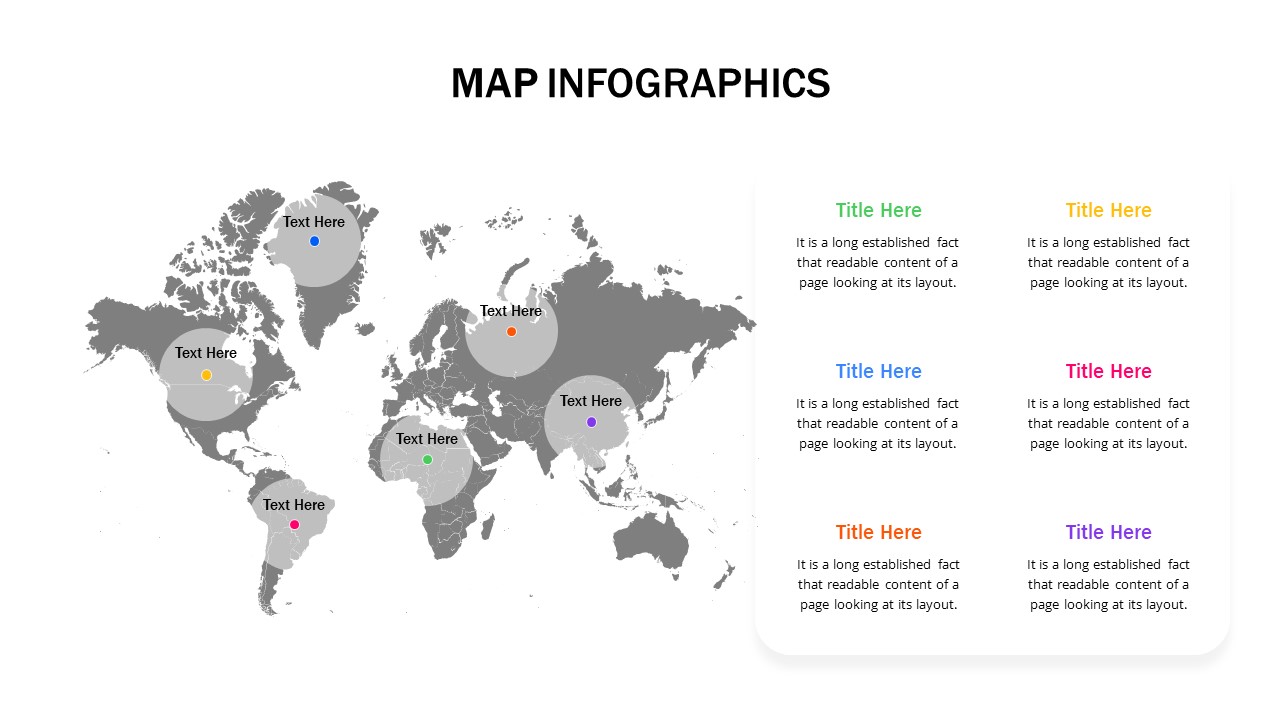Home Powerpoint Infographics Roadmap User Journey Map Template for PowerPoint and Google Slides
User Journey Map Template for PowerPoint and Google Slides
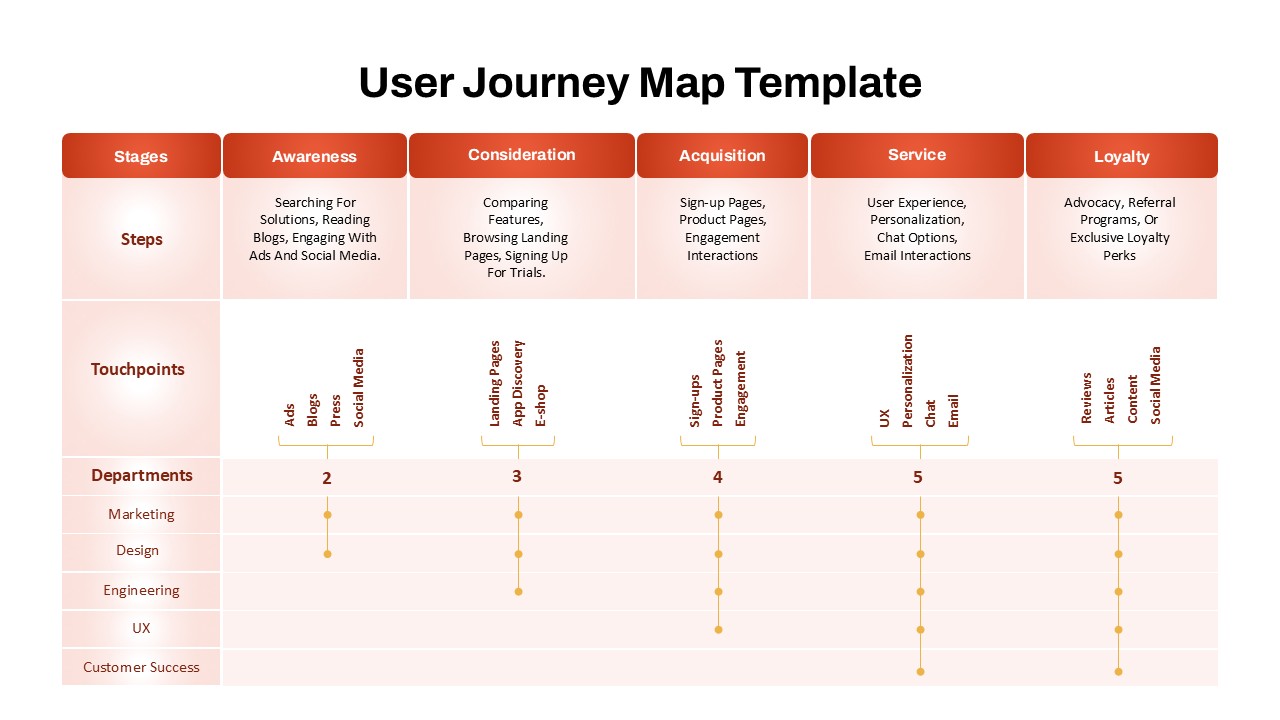
The User Journey Map Template is an essential tool for businesses and marketers seeking to visualize and optimize the customer journey. This comprehensive template is designed to clearly map the stages of customer interaction, from awareness through to loyalty. It helps in identifying key touchpoints, steps, and departmental responsibilities at every stage, enabling a detailed understanding of the customer experience.
In the template, you will find five distinct stages of the customer journey: Awareness, Consideration, Acquisition, Service, and Loyalty. Each stage is accompanied by related steps, such as searching for solutions or engaging with ads and social media, to help pinpoint what actions customers typically take. These stages are linked with corresponding touchpoints (such as blogs, landing pages, social media, and more), which illustrate how customers interact with your business during each phase.
The template also highlights the departments involved at each stage, from marketing and design to engineering and customer success. By aligning your strategy with this visual map, your team can ensure that every department is contributing to the customer’s journey effectively, from first interaction to brand loyalty.
This User Journey Map Template is perfect for teams looking to create better customer experiences, improve marketing campaigns, and optimize user engagement strategies.
See more
No. of Slides
1Aspect Ratio
16:9Item ID
SKT03478
Features of this template
Other User Cases of the Template
Customer Experience Management, Marketing Strategy Planning, UX Design, Sales Funnel Optimization, Customer Support Training, Product Development, Brand Engagement Tracking, Digital Marketing Analysis, Customer Success Mapping.
FAQs
Can I customize the PowerPoint templates to match my branding?
Yes, all our PowerPoint templates are fully customizable, allowing you to edit colors, fonts, and content to align with your branding and messaging needs.
Will your templates work with my version of PowerPoint?
Yes, our templates are compatible with various versions of Microsoft PowerPoint, ensuring smooth usage regardless of your software version.
What software are these templates compatible with?
Our templates work smoothly with Microsoft PowerPoint and Google Slides. Moreover, they’re compatible with Apple Keynote, LibreOffice Impress, Zoho Show, and more, ensuring flexibility across various presentation software platforms.