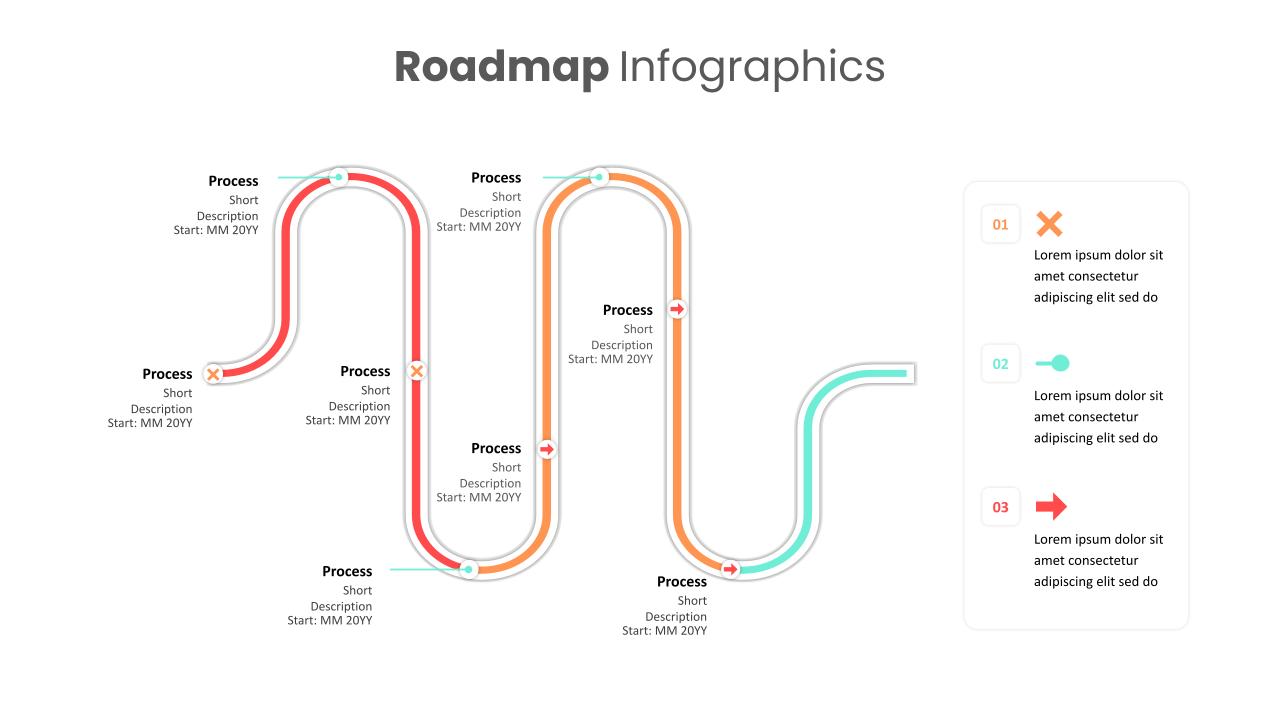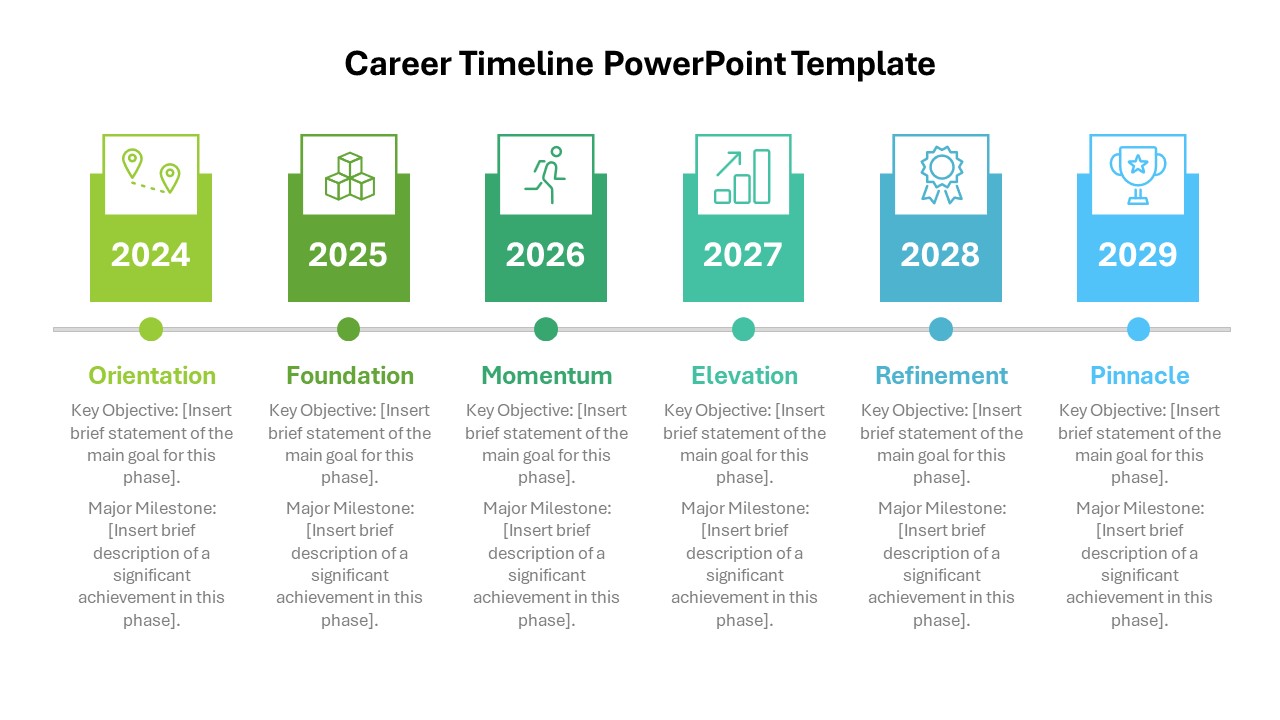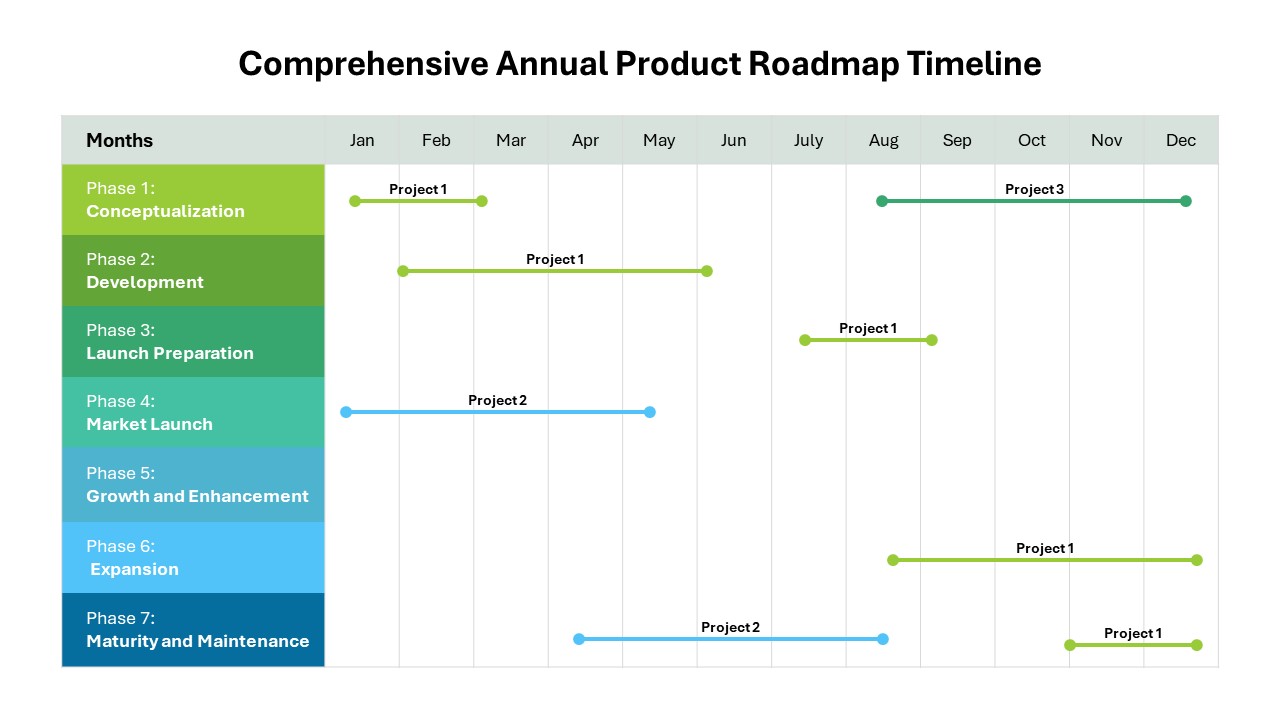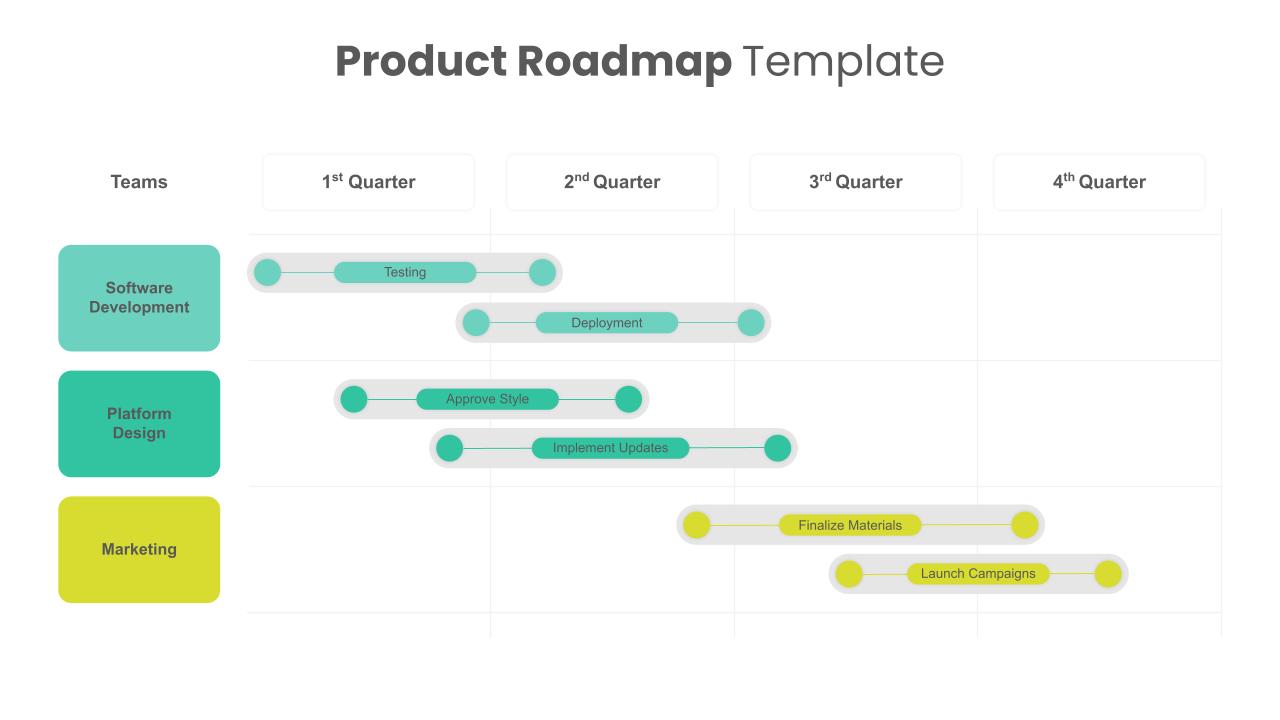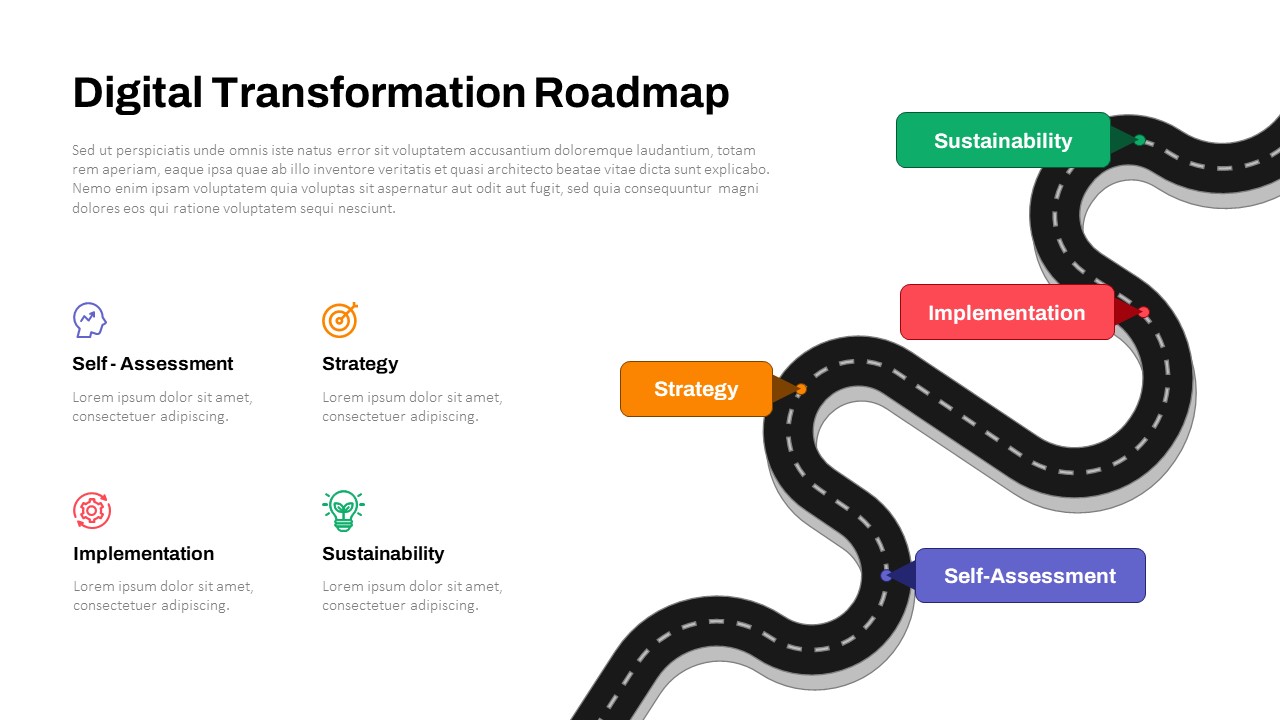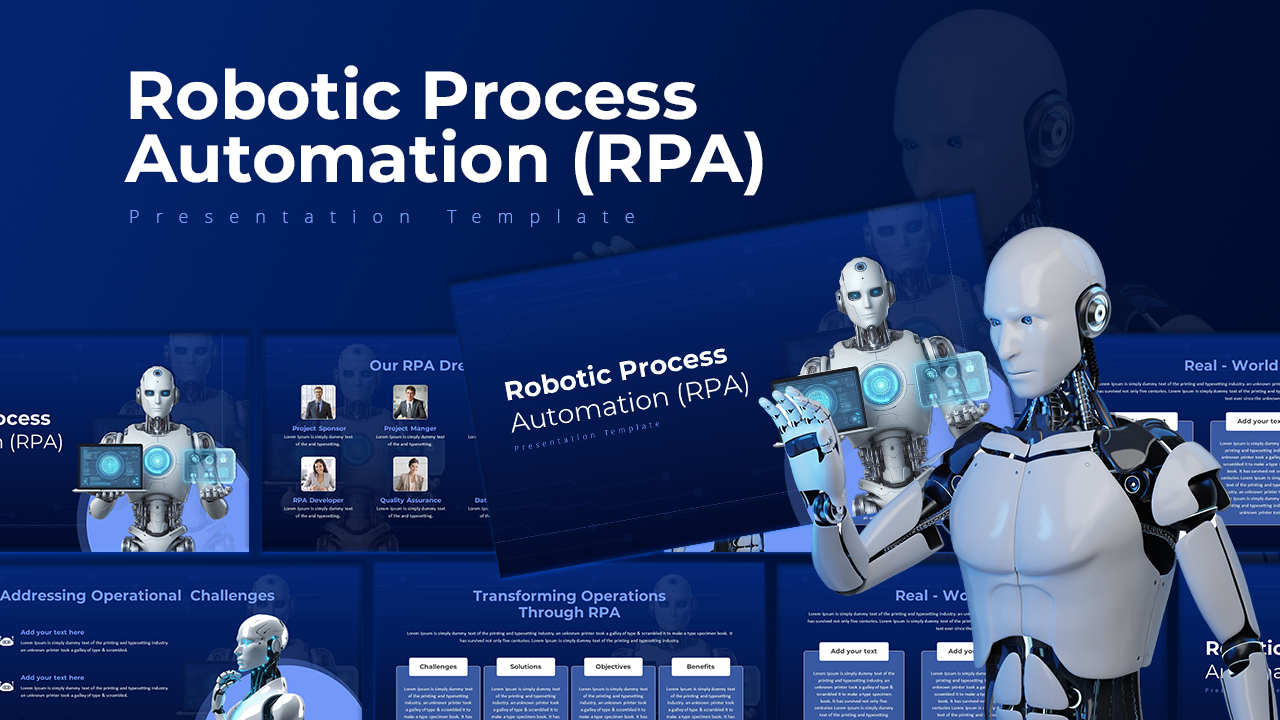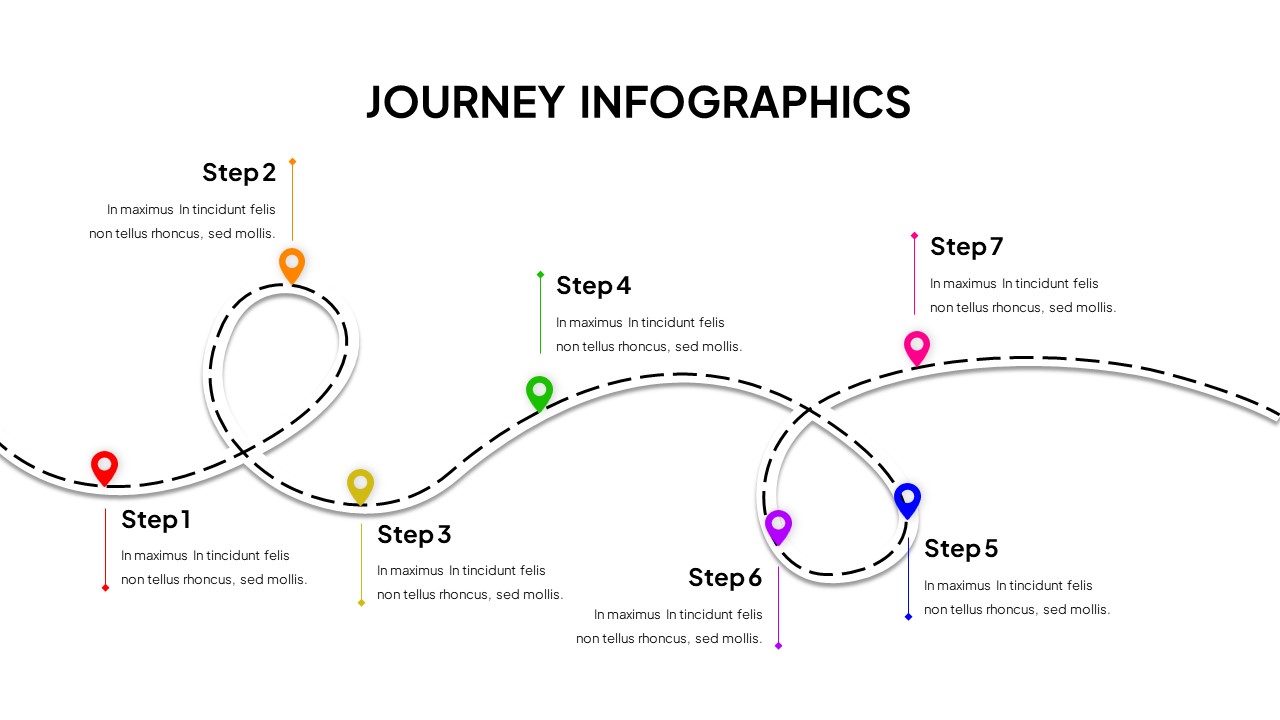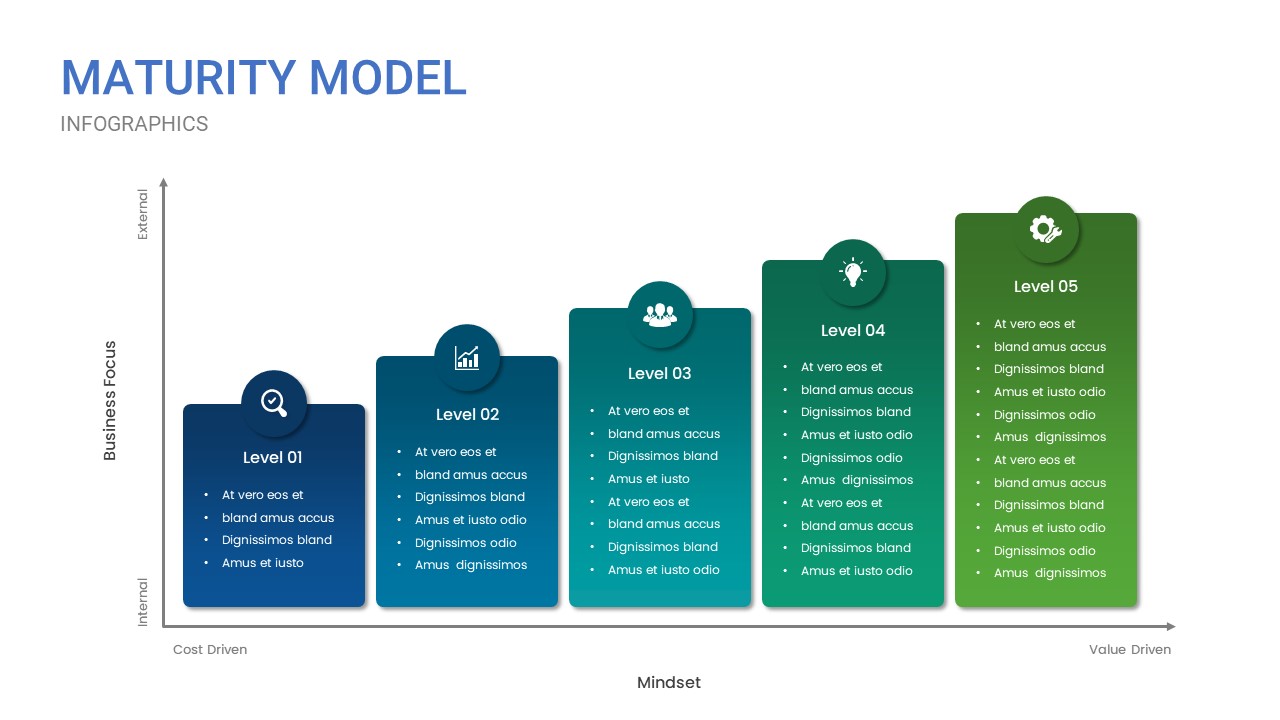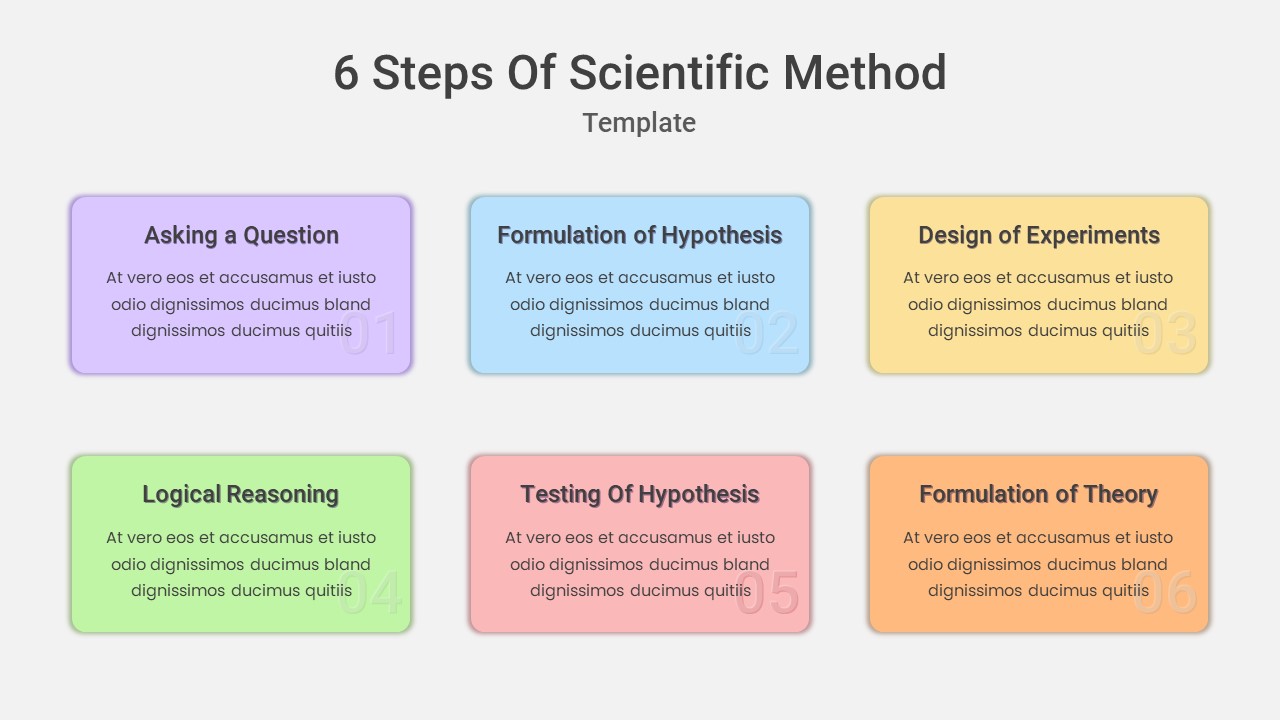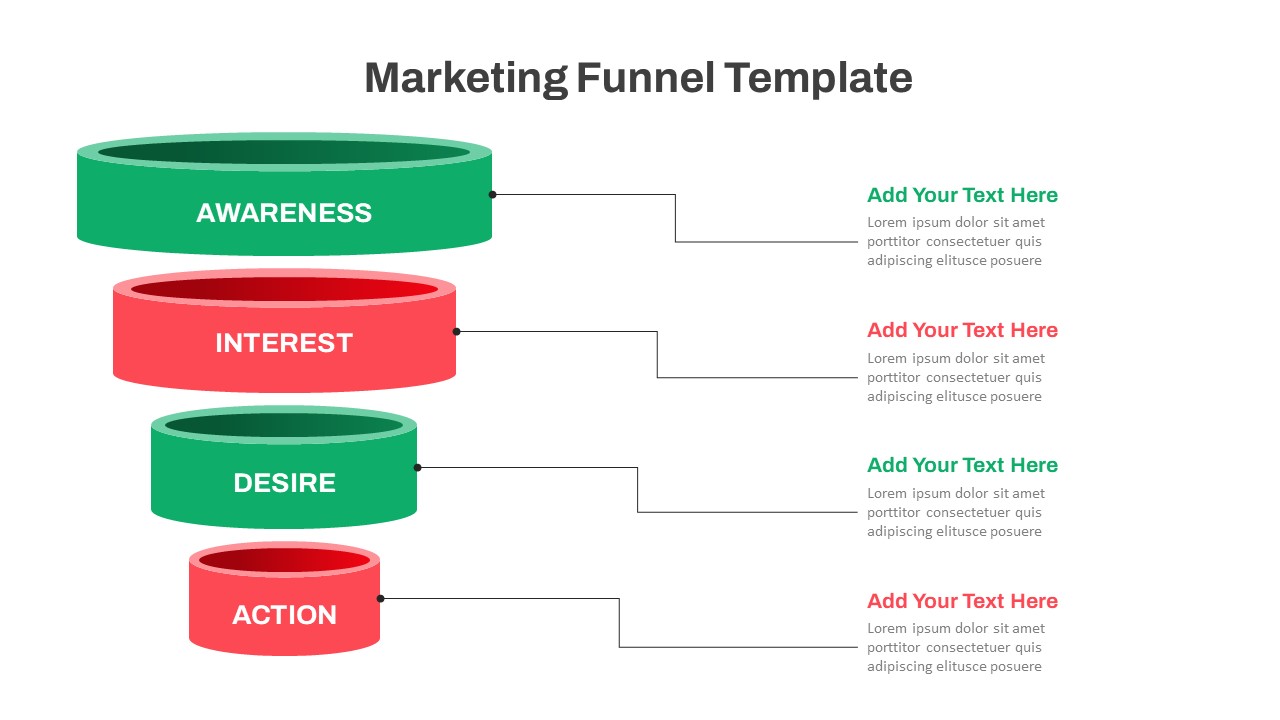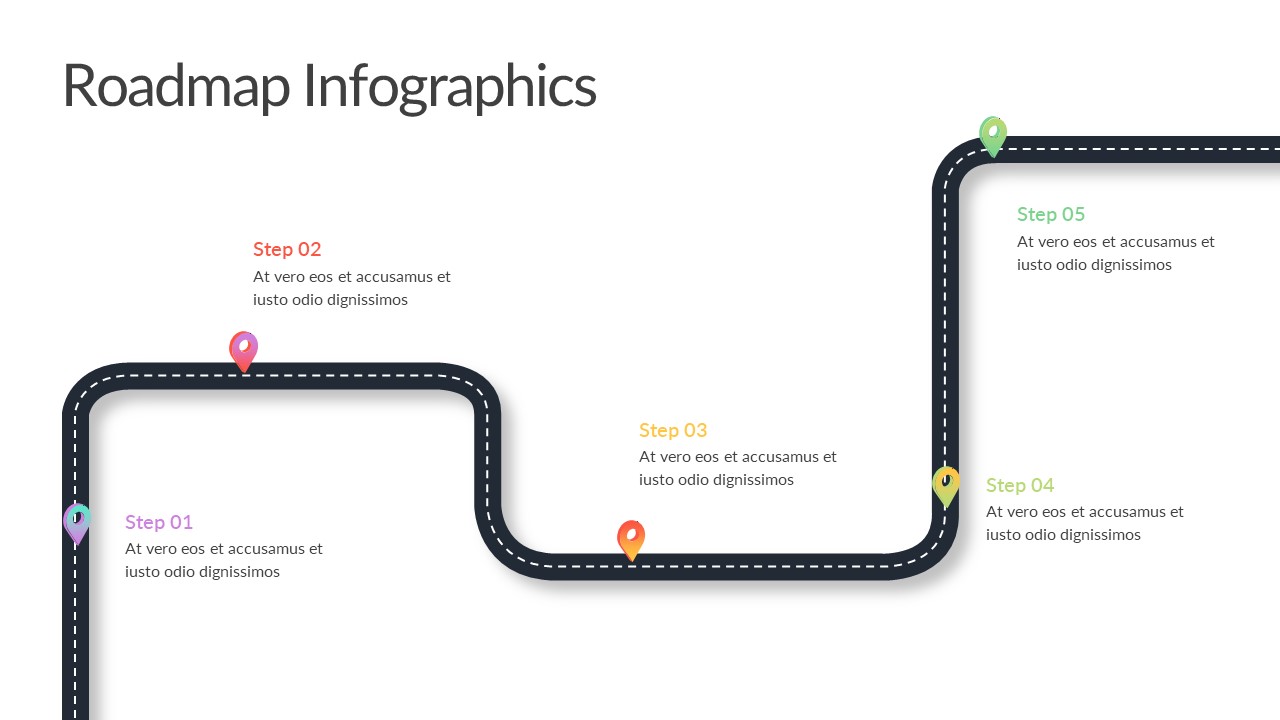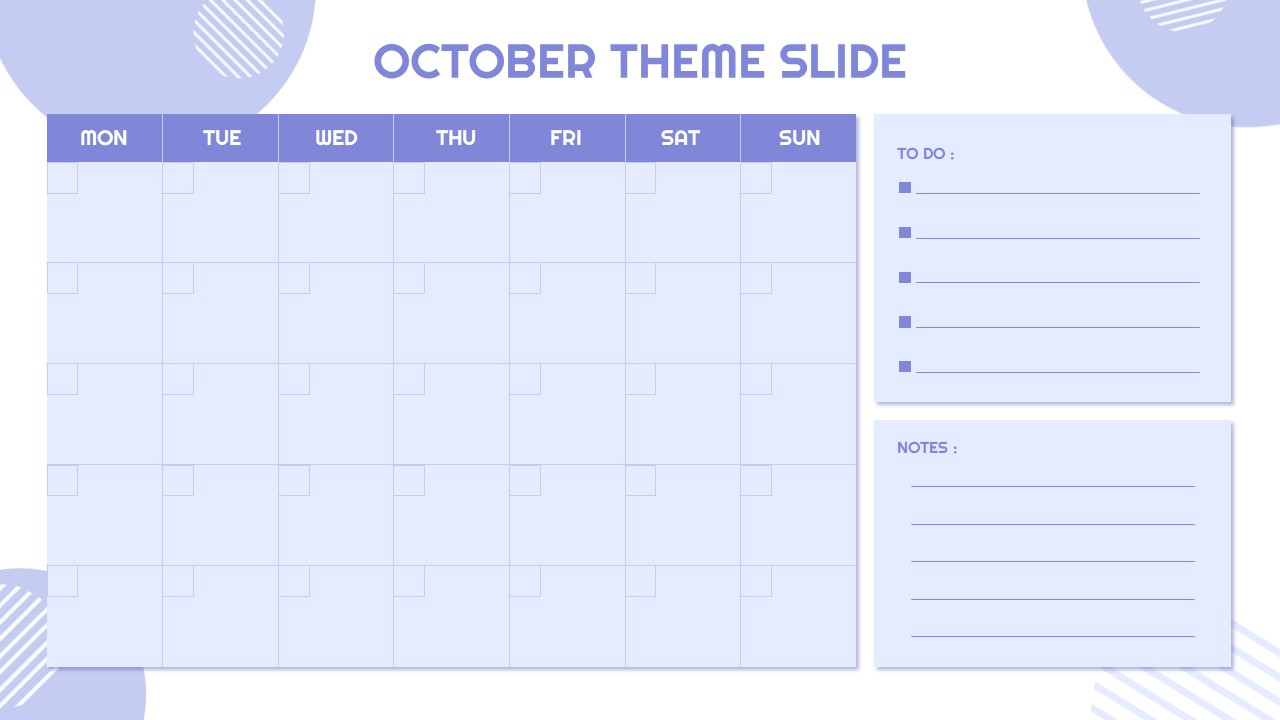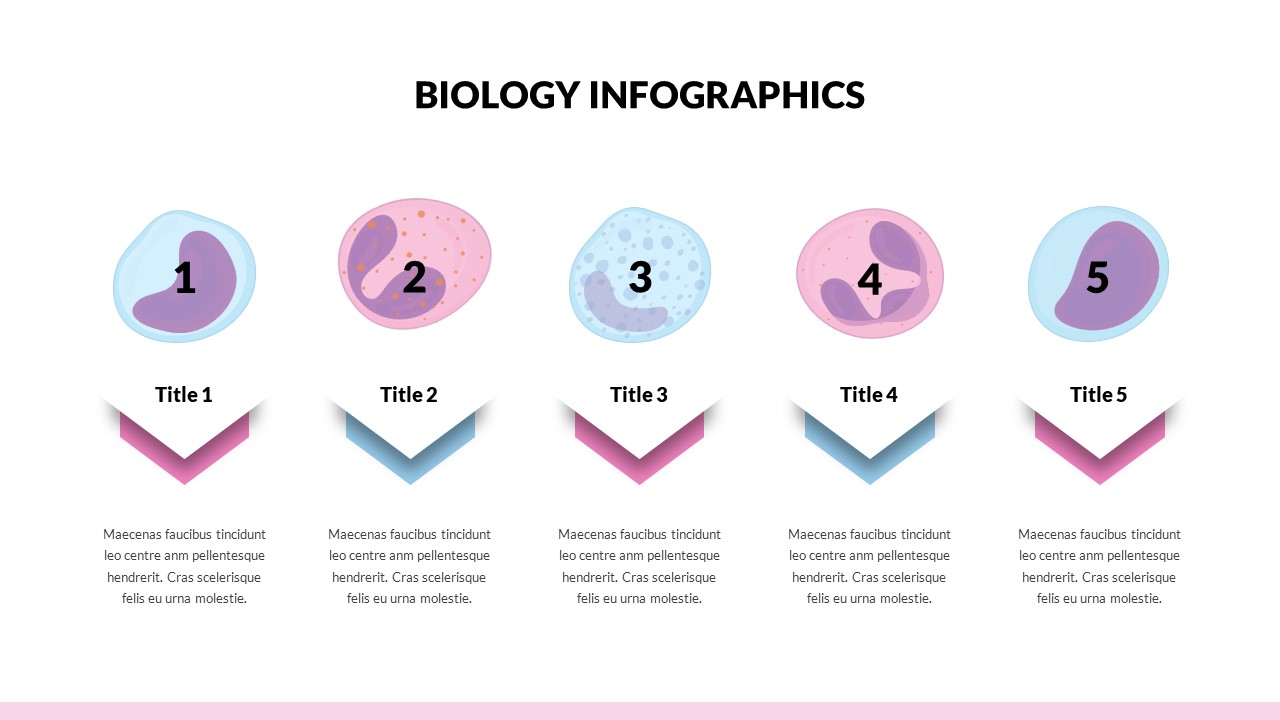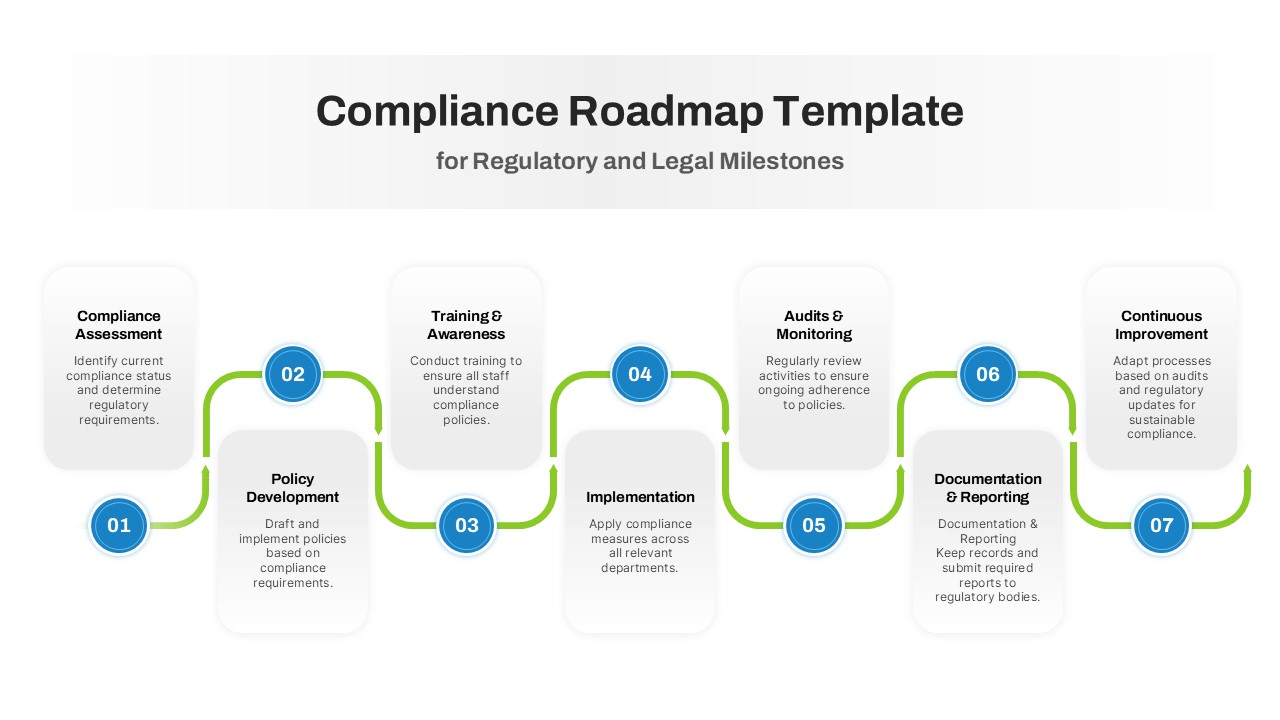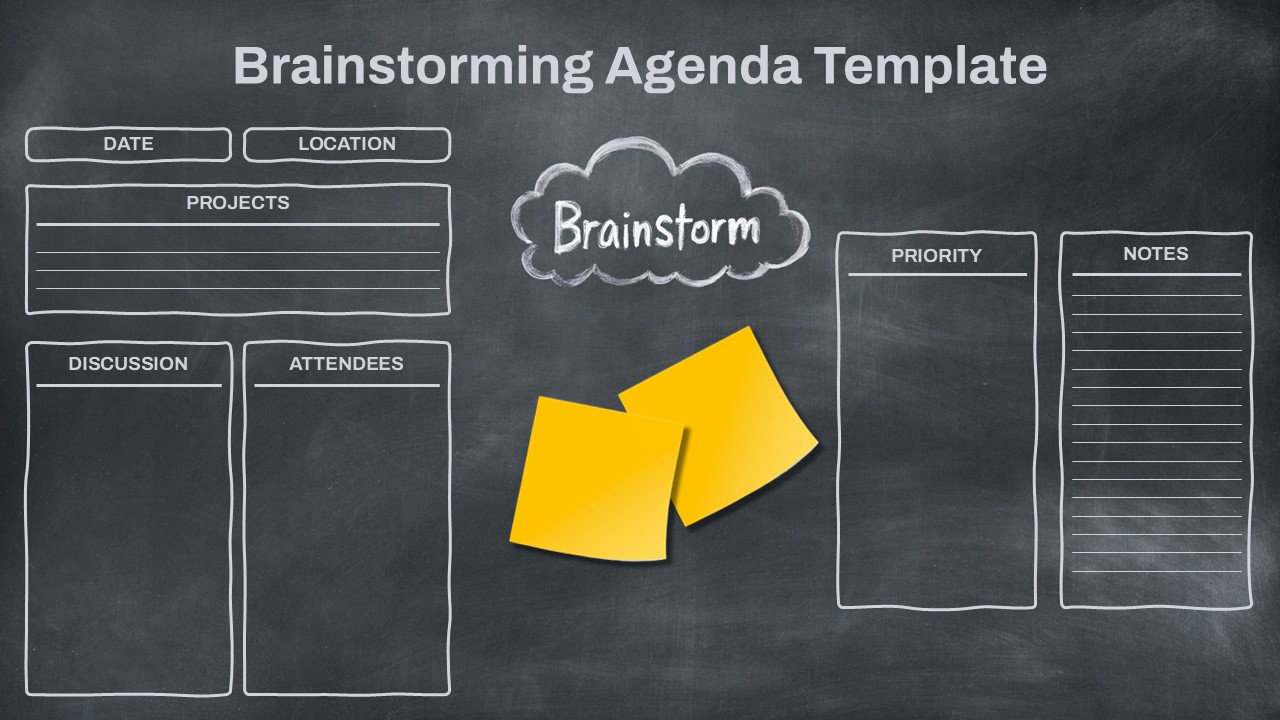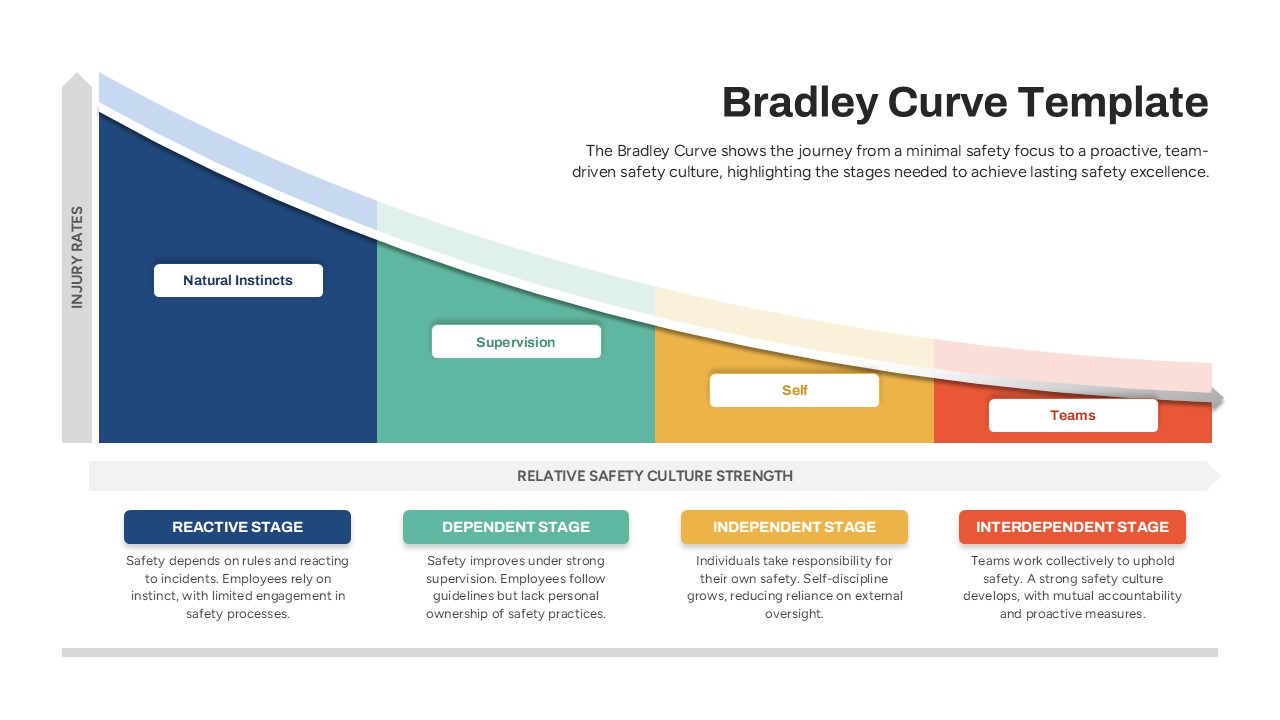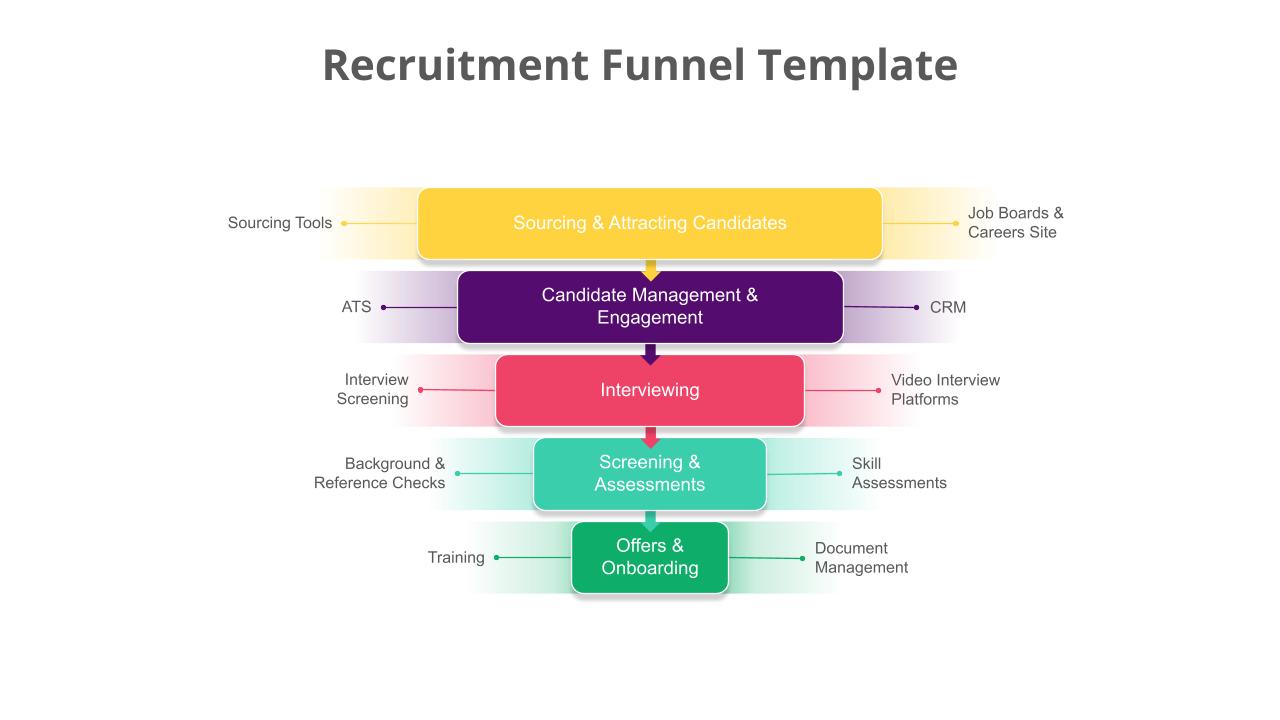UX Design Process Flow Chart Template

The UX Design Process Flow Chart PowerPoint Template provides a structured visual guide to the core stages of user experience design, ideal for UX designers, product teams, and educators. This template breaks down the UX process into four essential stages: Ideation & Conceptualization, Prototyping & Visual Design, Development & Implementation, and Validation & Testing. Each stage is represented with clear objectives, key activities, and anticipated outcomes, offering an organized approach to designing user-centered products.
In the Ideation & Conceptualization phase, the template covers foundational tasks such as brainstorming, defining user personas, and setting goals. This stage leads to a clear concept and vision for the product. The Prototyping & Visual Design phase follows, where ideas come to life through wireframing, UI design, and creating interactive prototypes that capture the look and feel of the final product.
Next, the Development & Implementation phase emphasizes transforming prototypes into functional products, with activities like frontend and backend development, ensuring cross-platform compatibility. Finally, the Validation & Testing phase involves thorough usability and A/B testing, as well as bug fixing, resulting in a validated product ready for launch.
This template is suitable for PowerPoint and Google Slides, making it versatile and accessible for presentations, workshops, and team meetings. It’s a valuable tool for illustrating the end-to-end UX design journey and ensures all stakeholders have a shared understanding of the design process.
See more