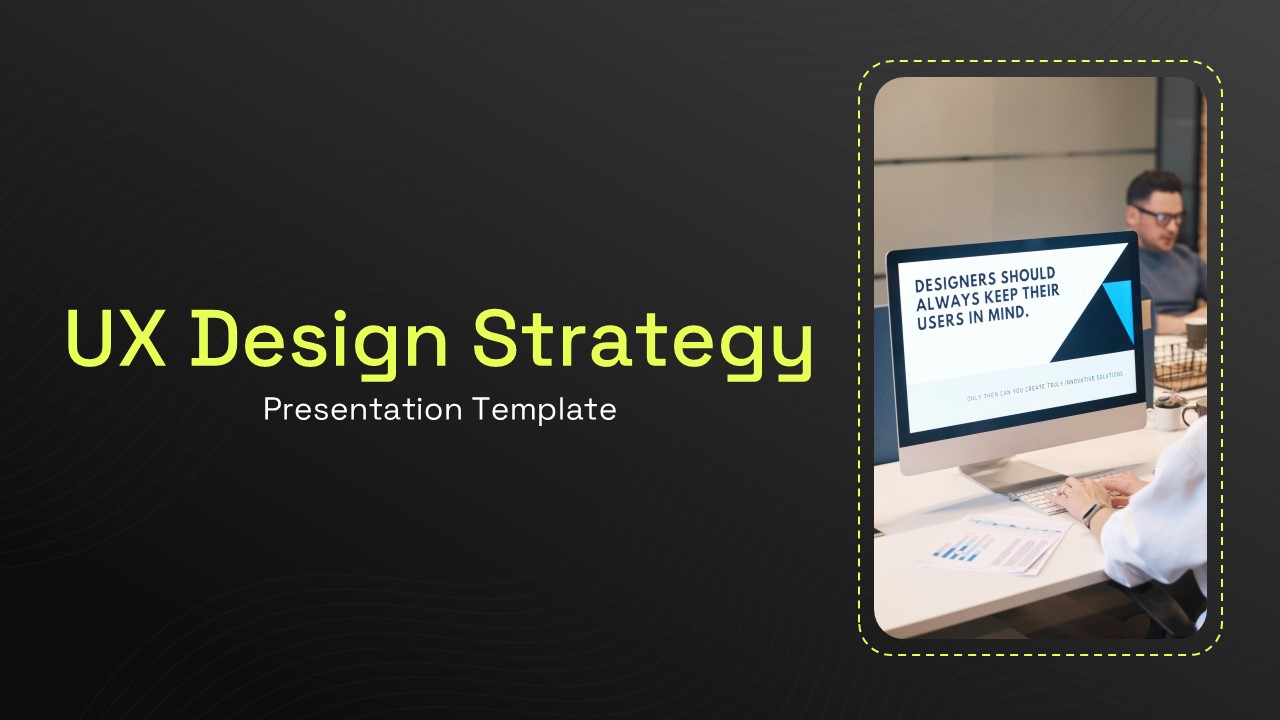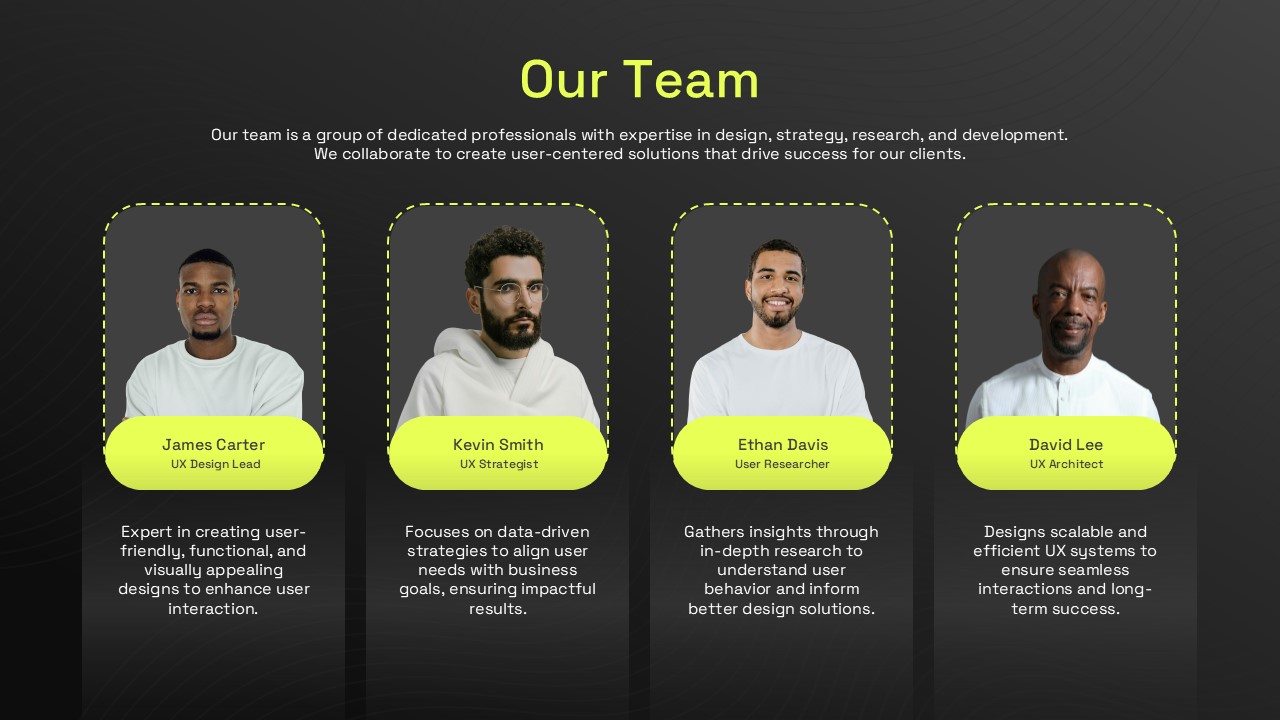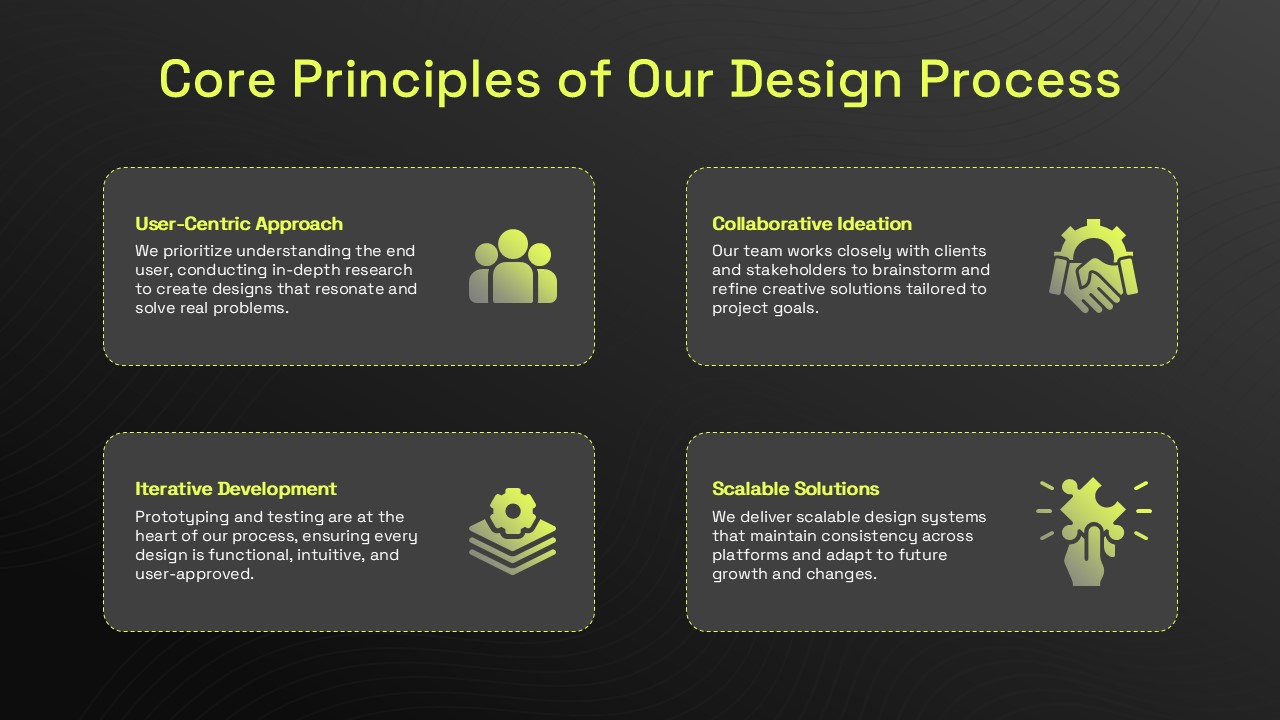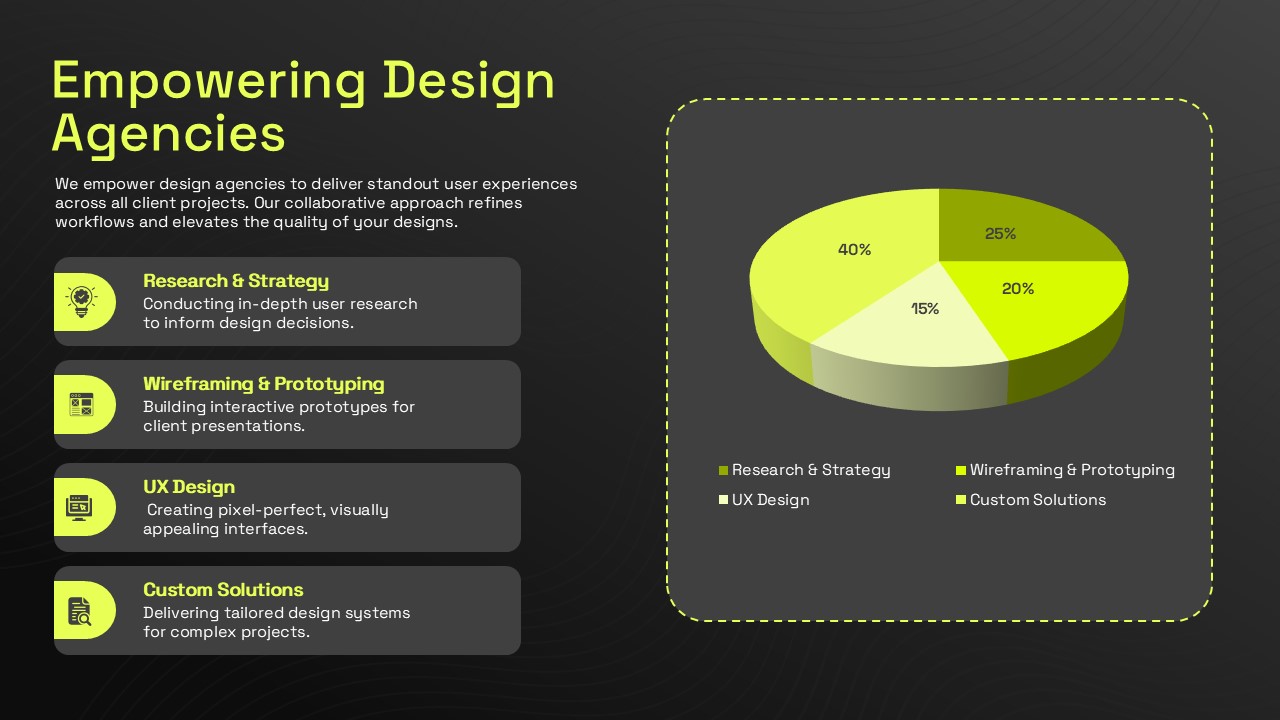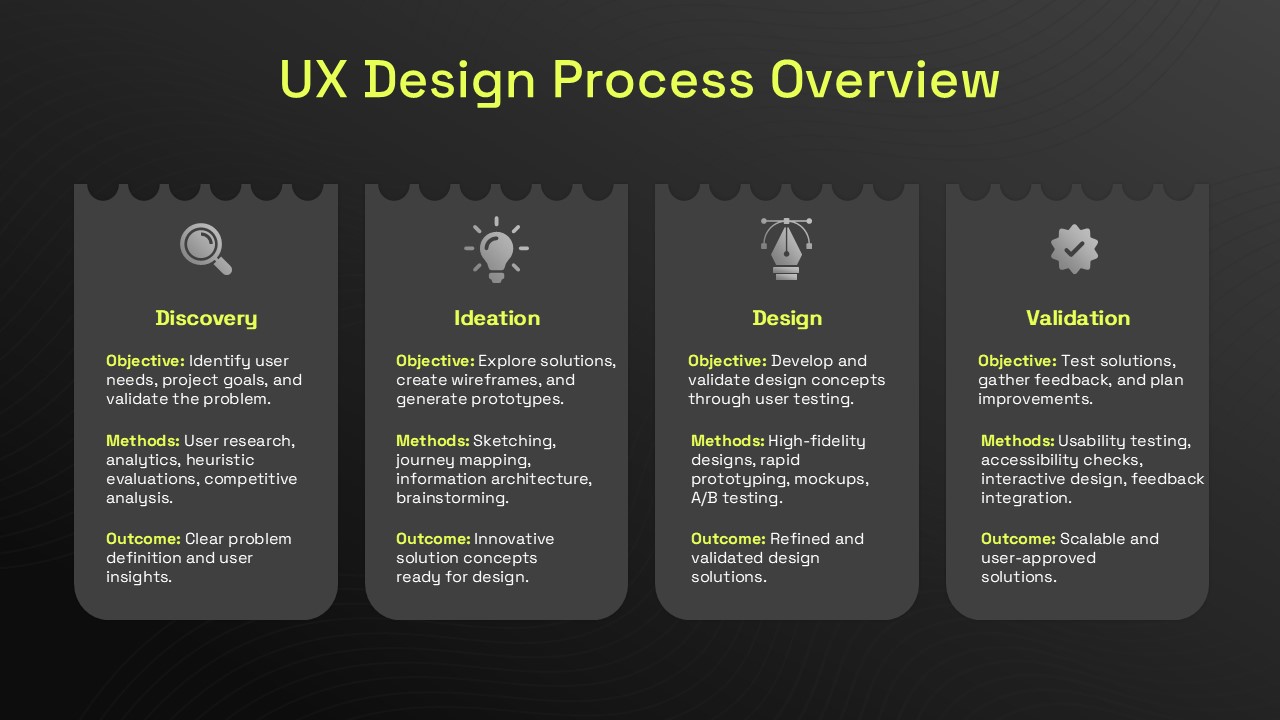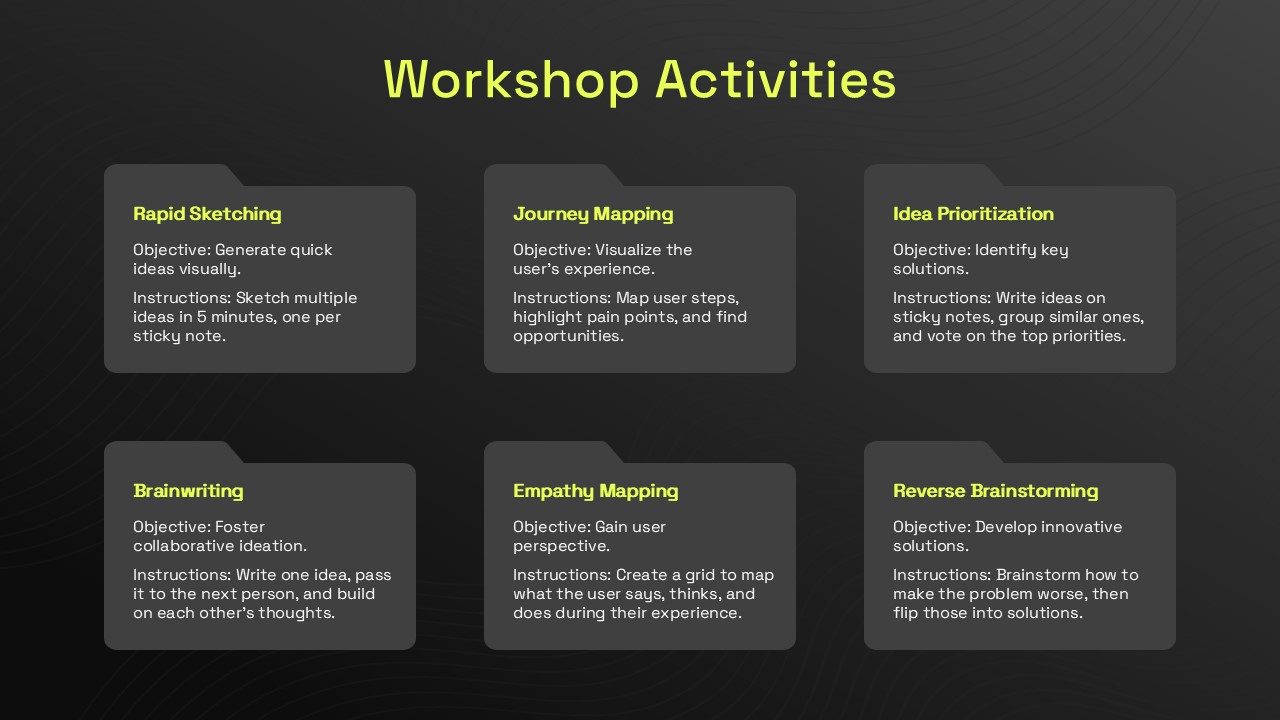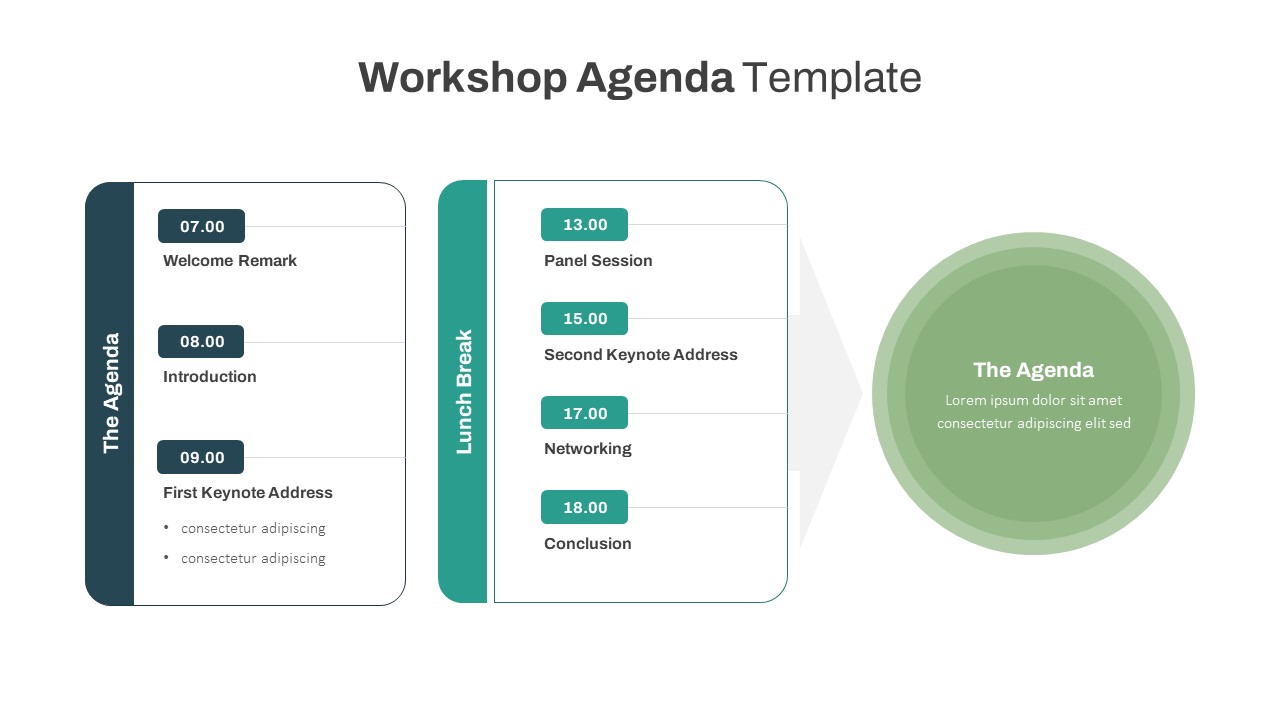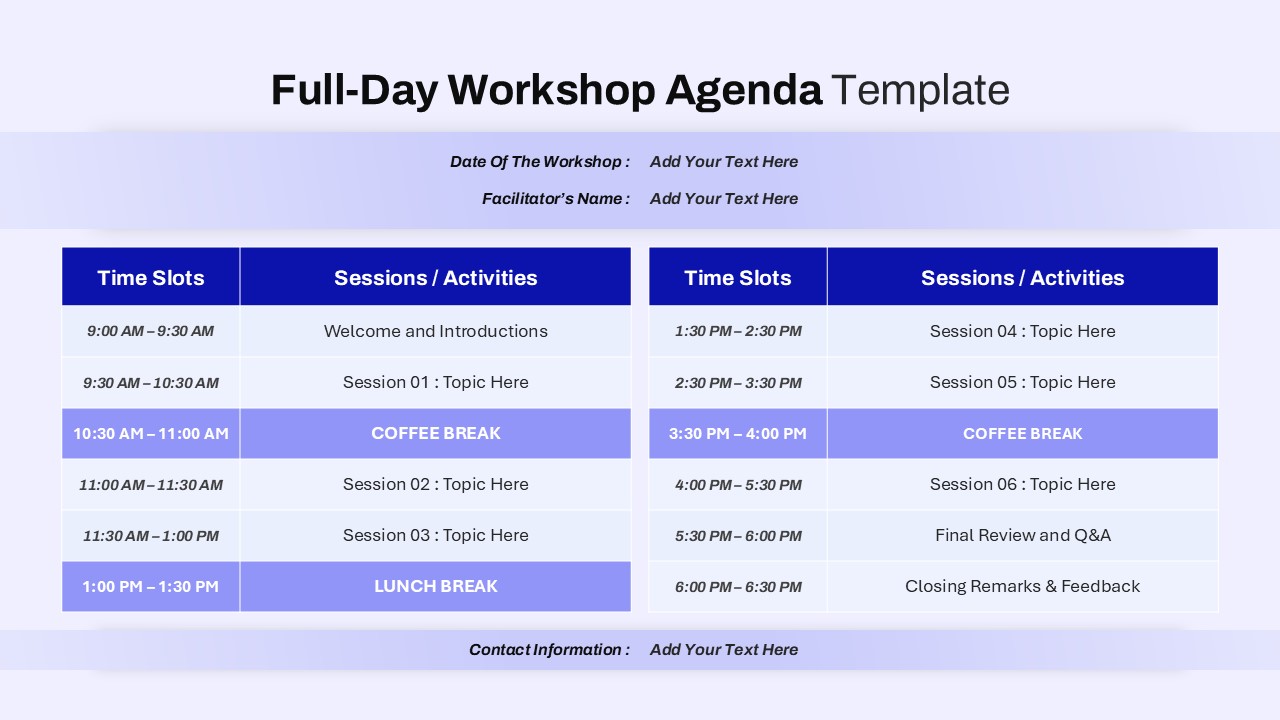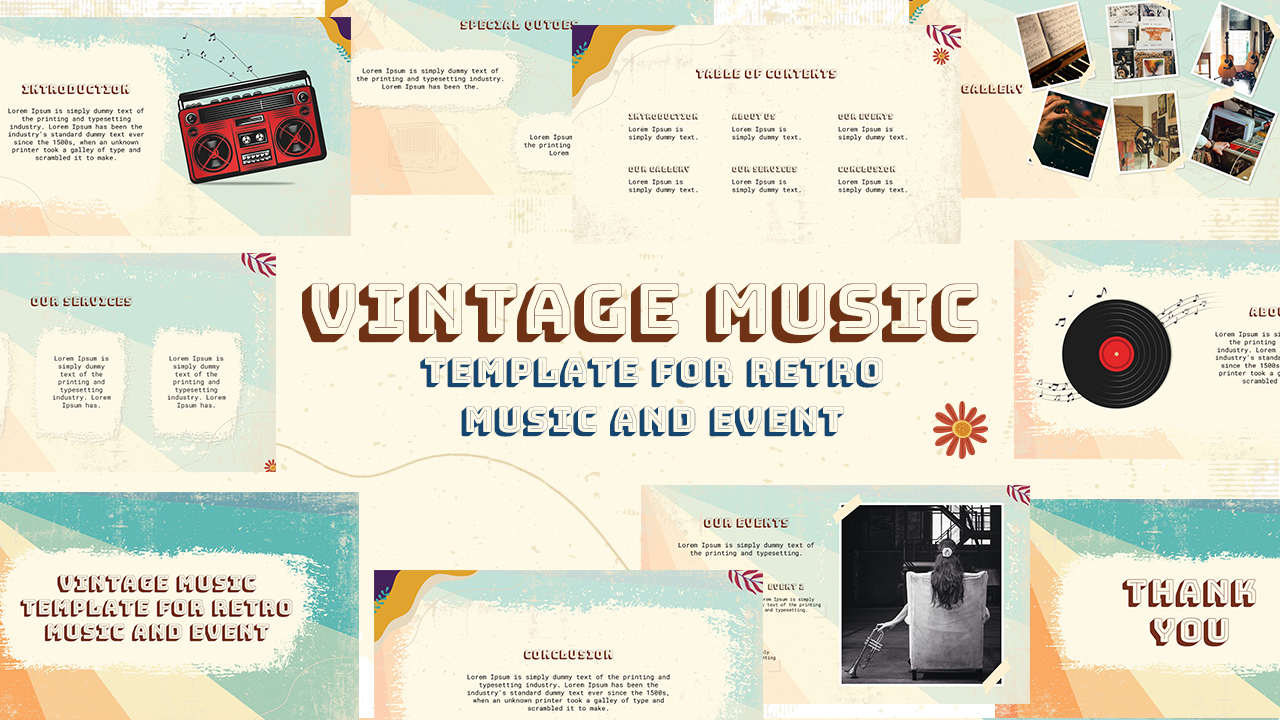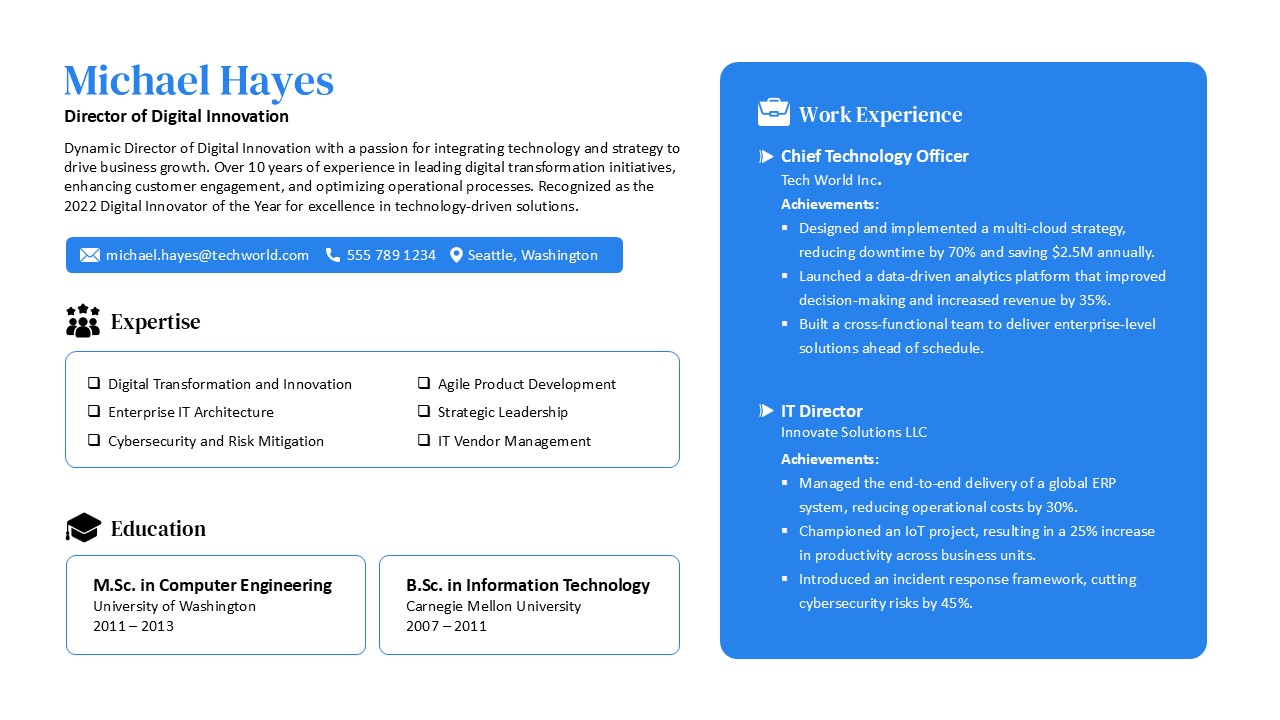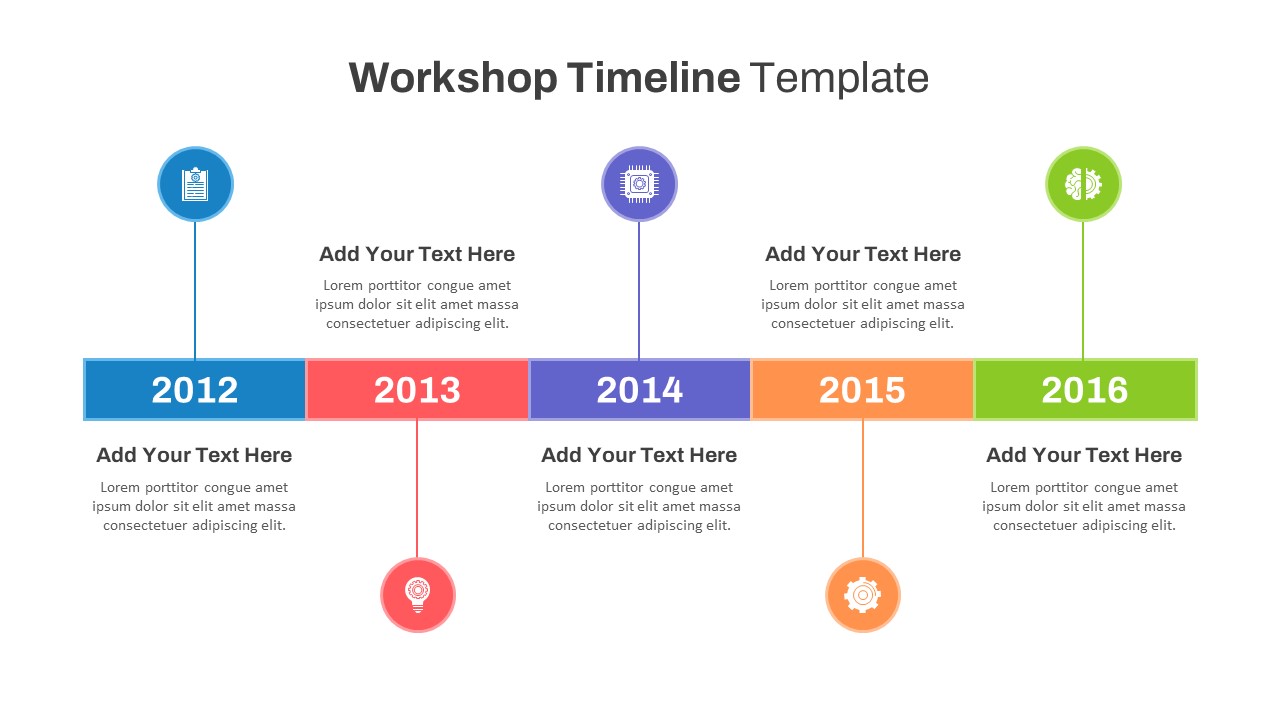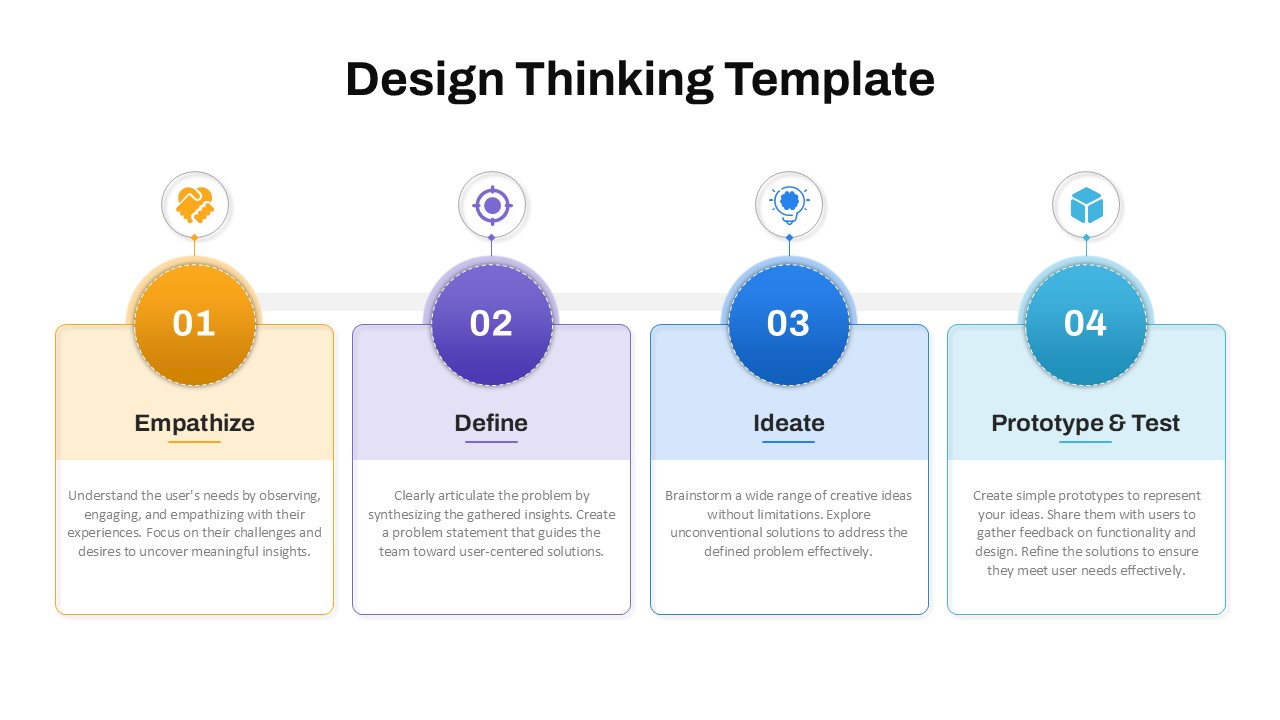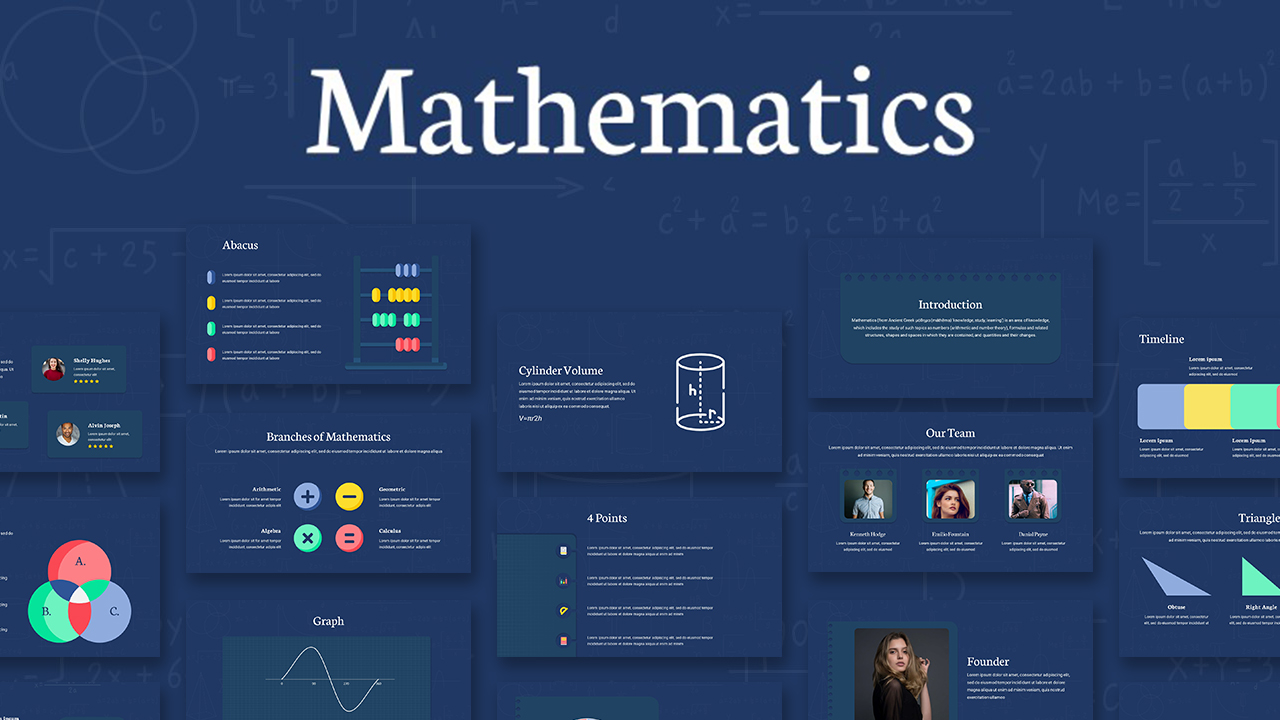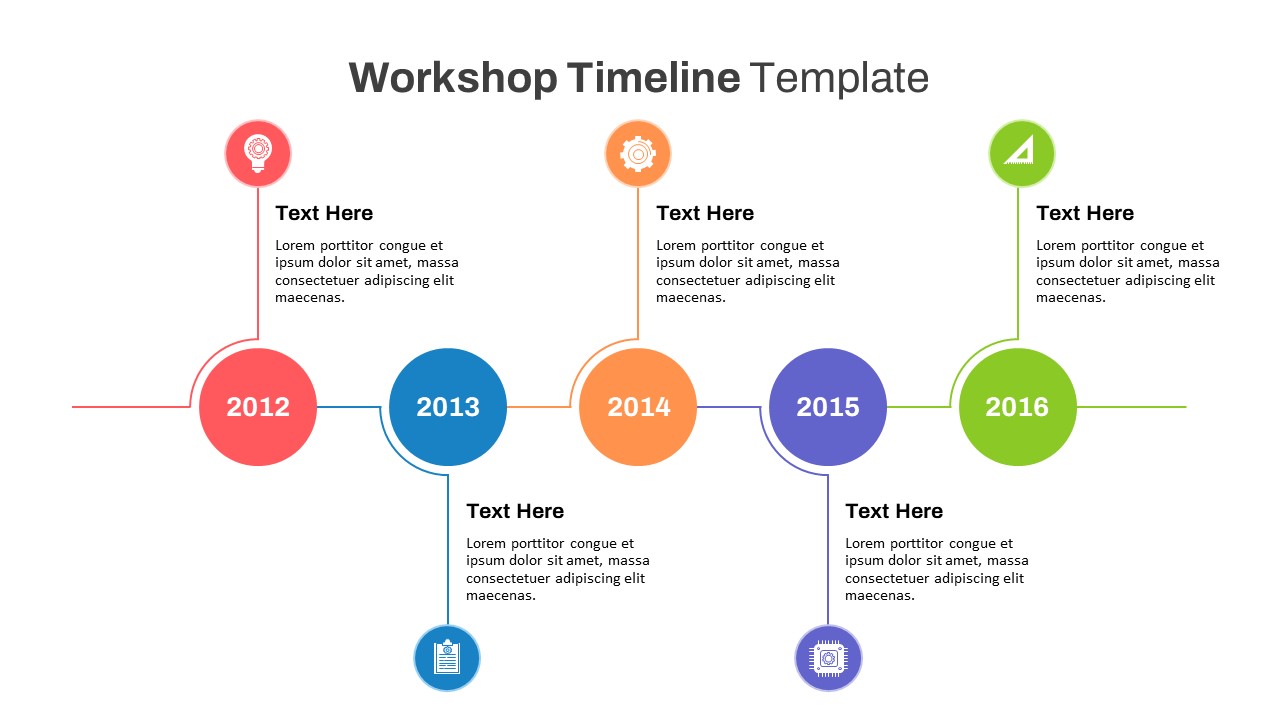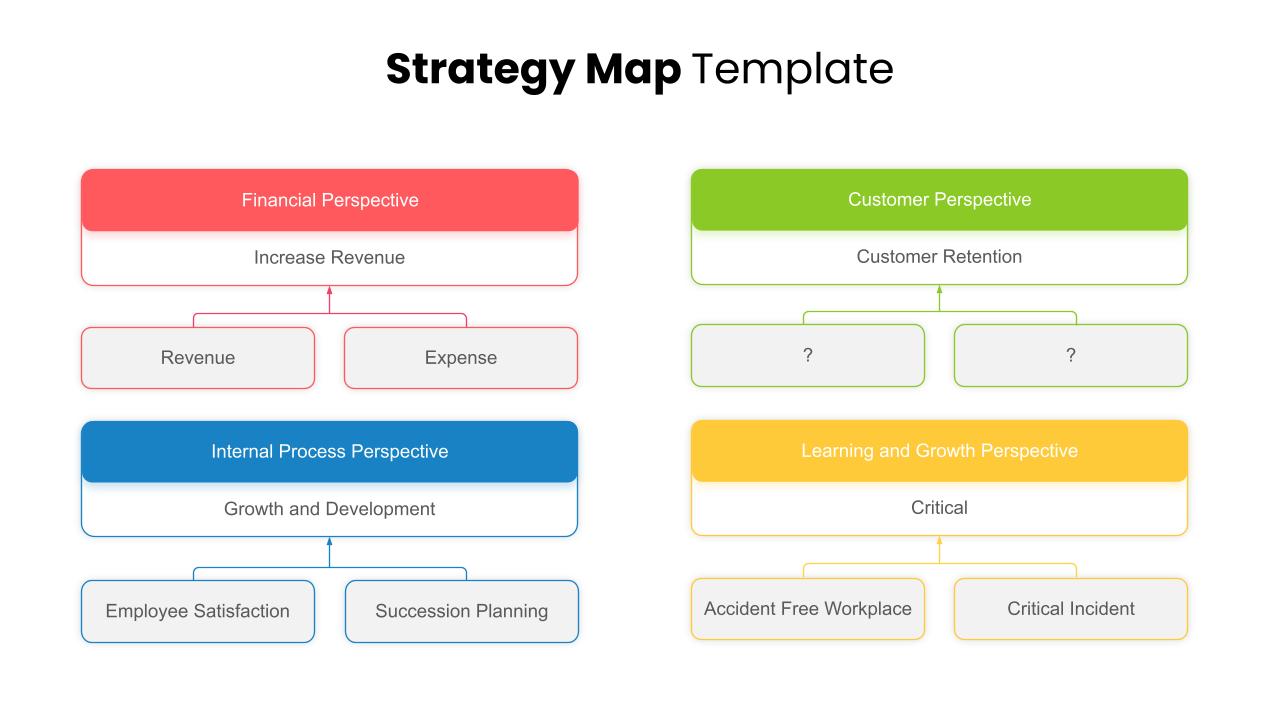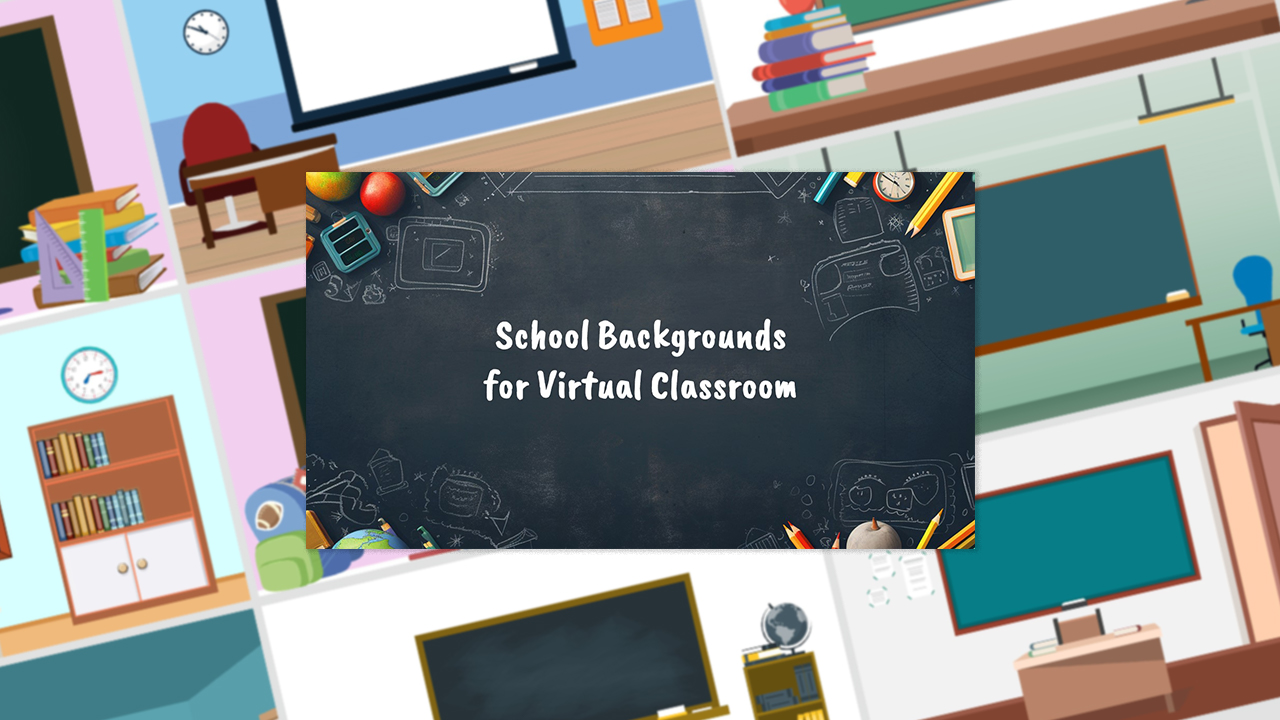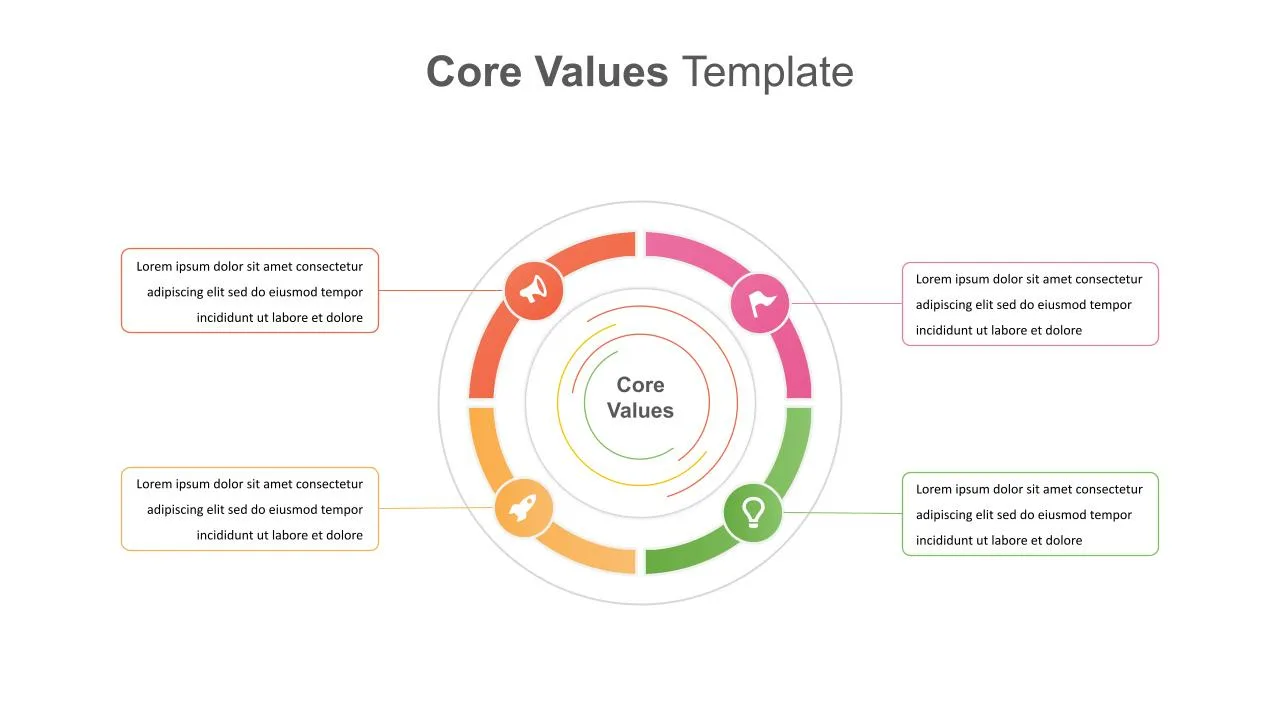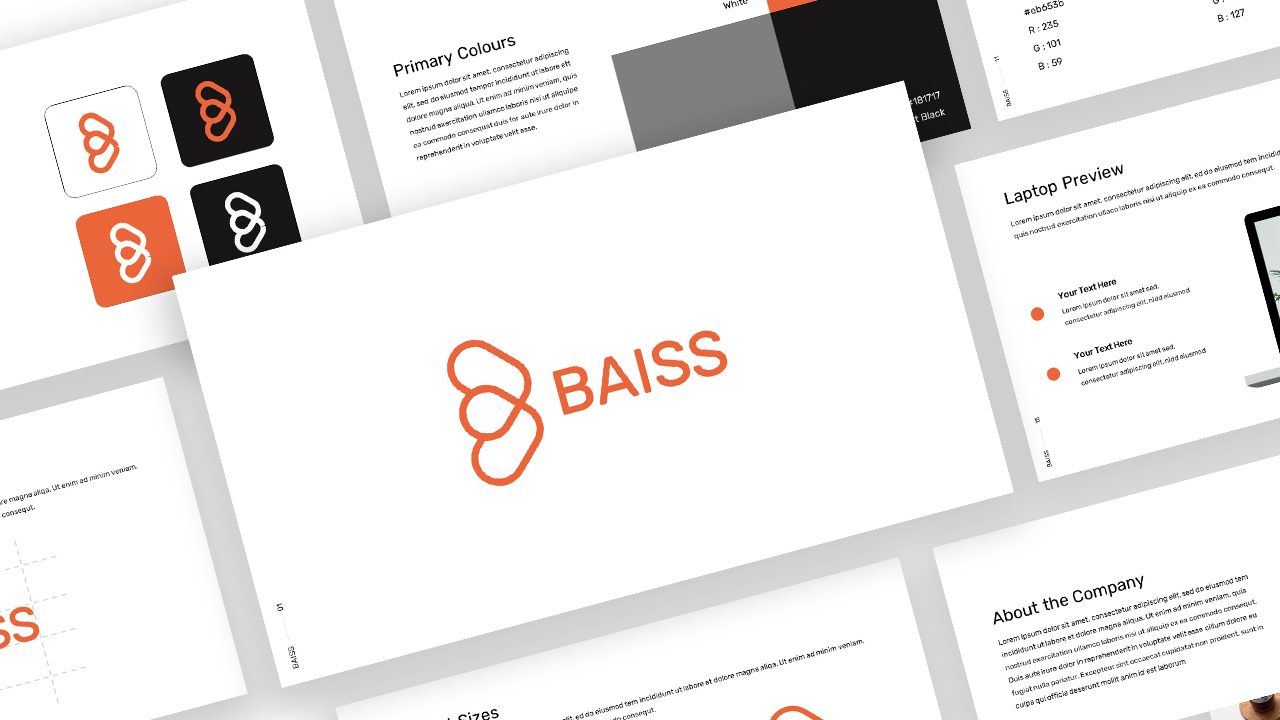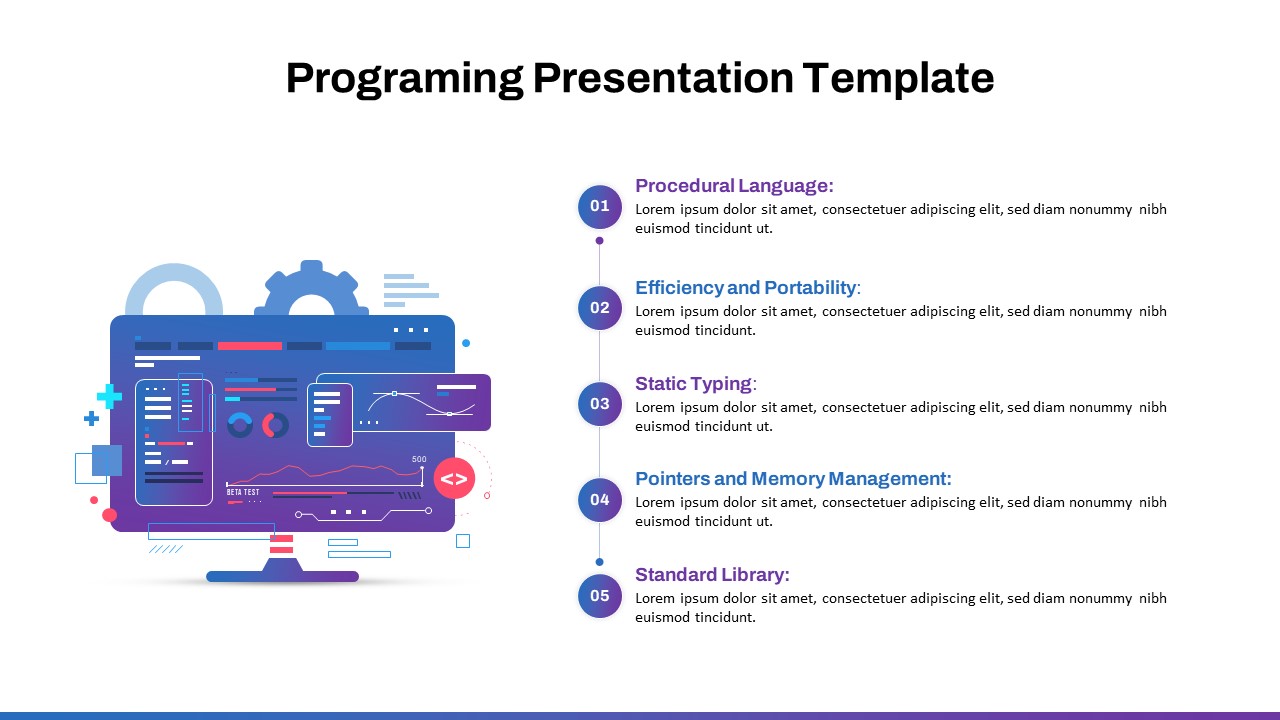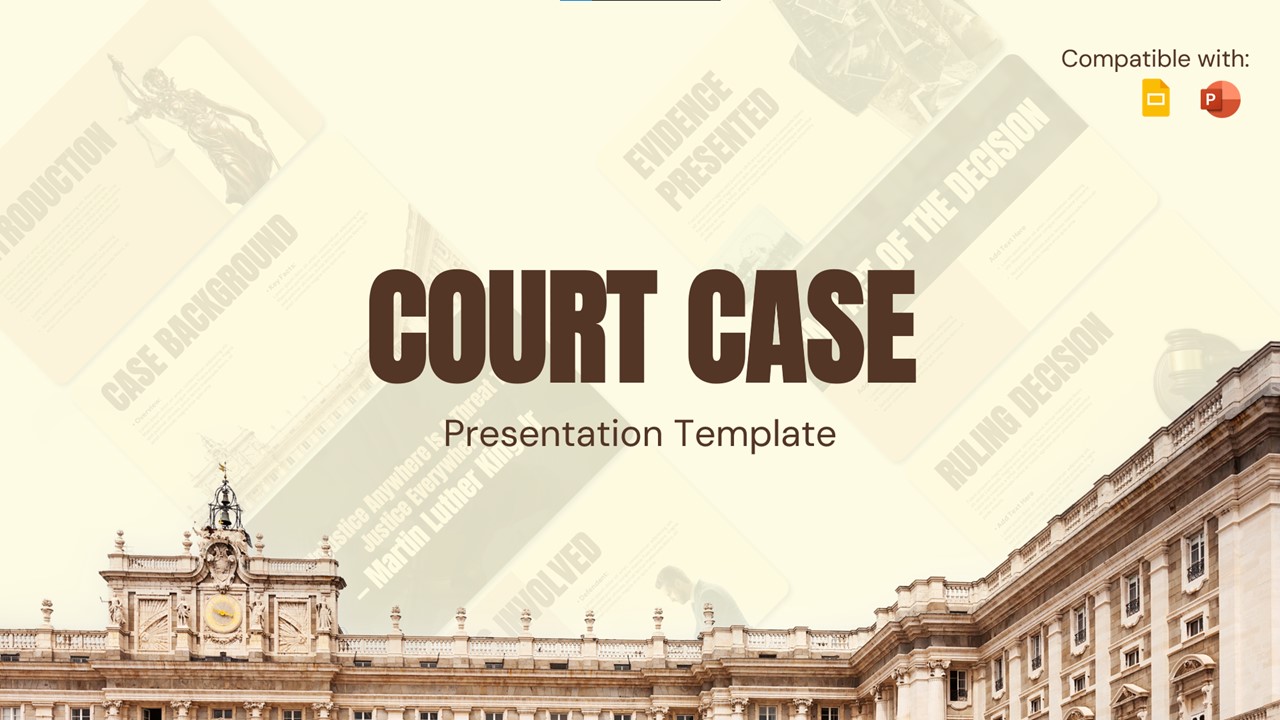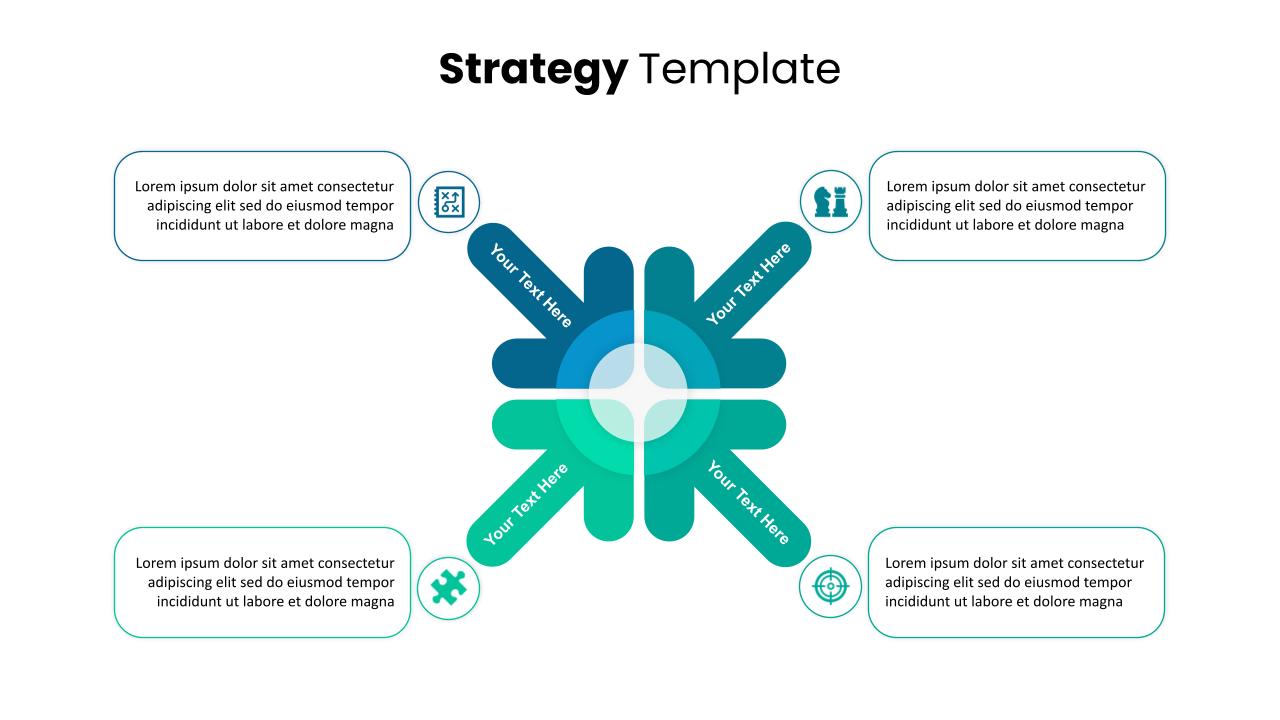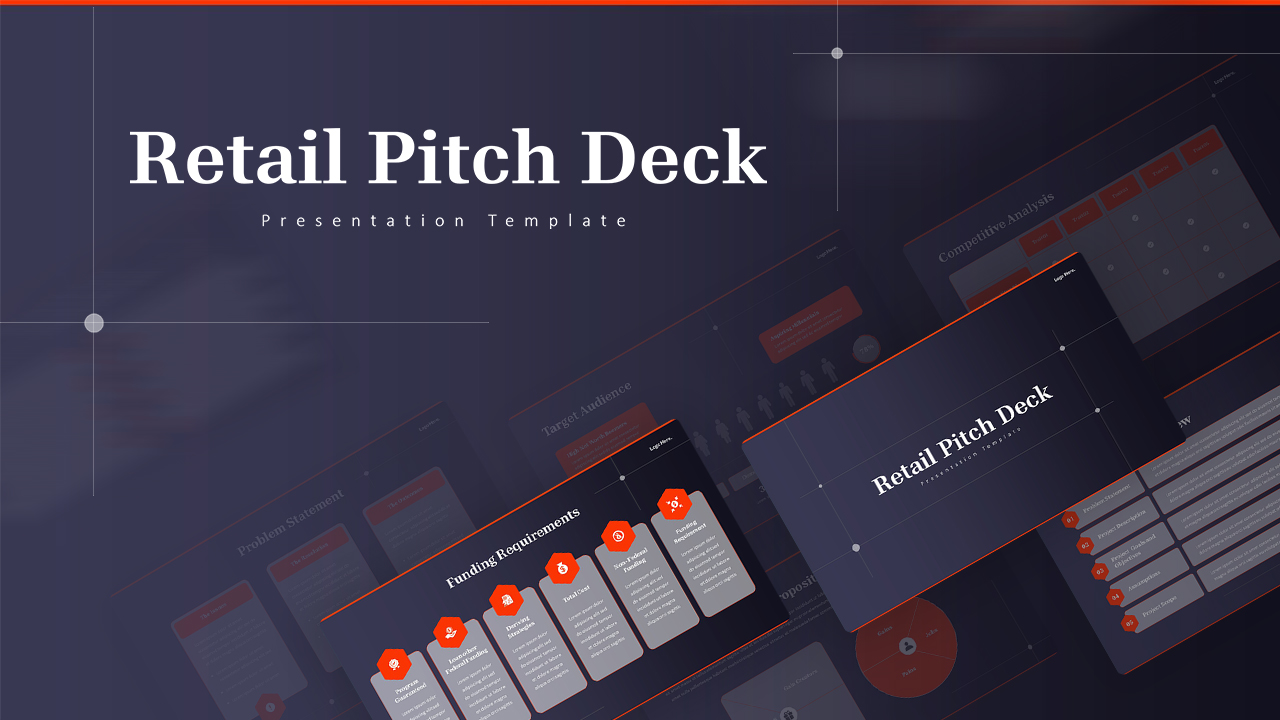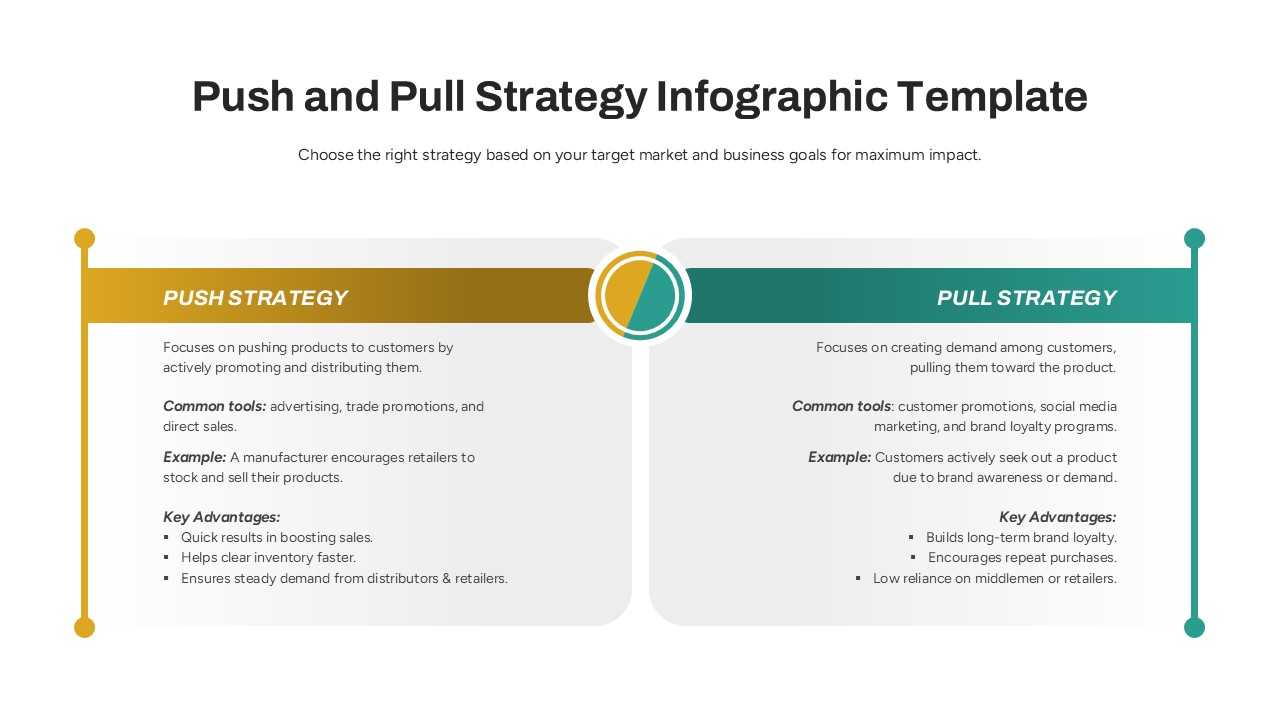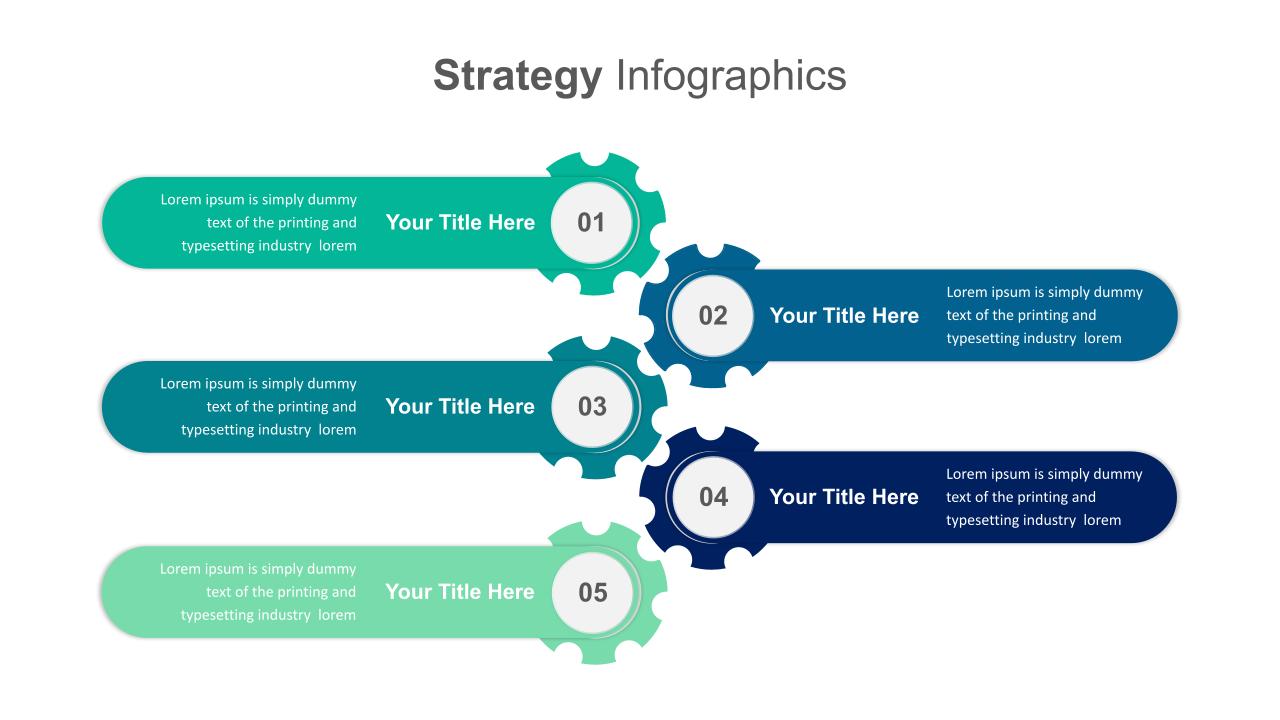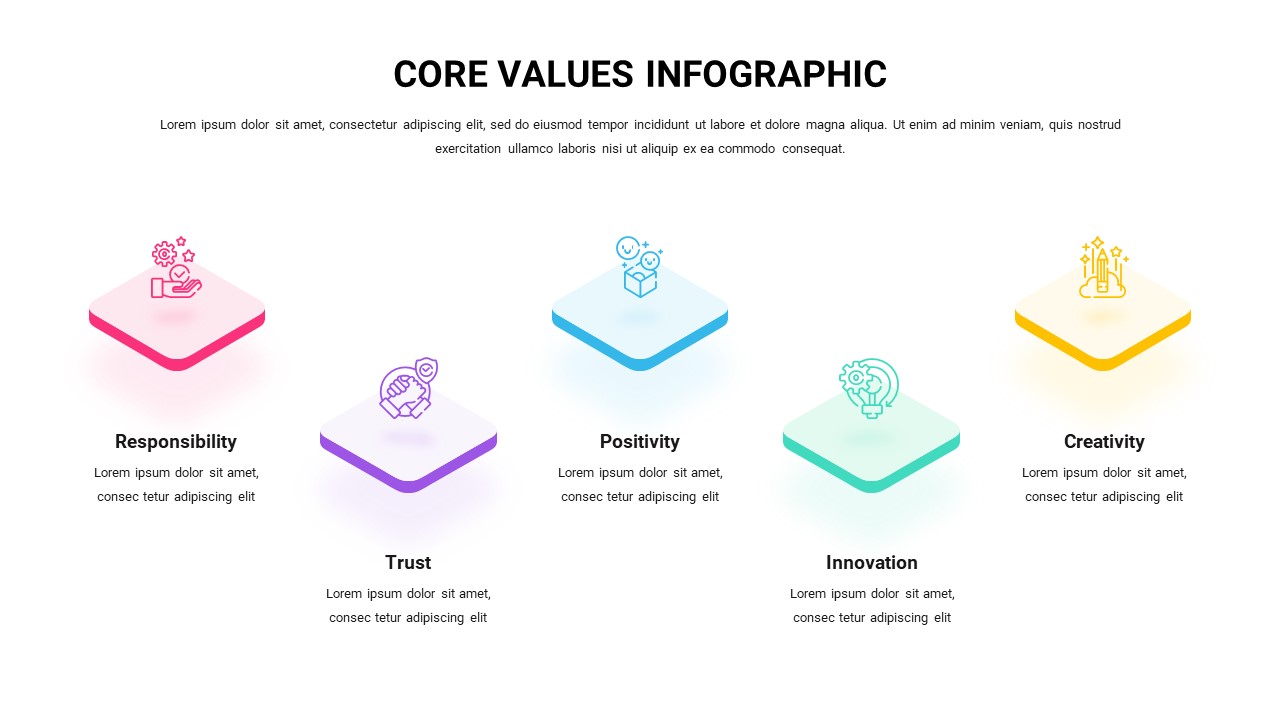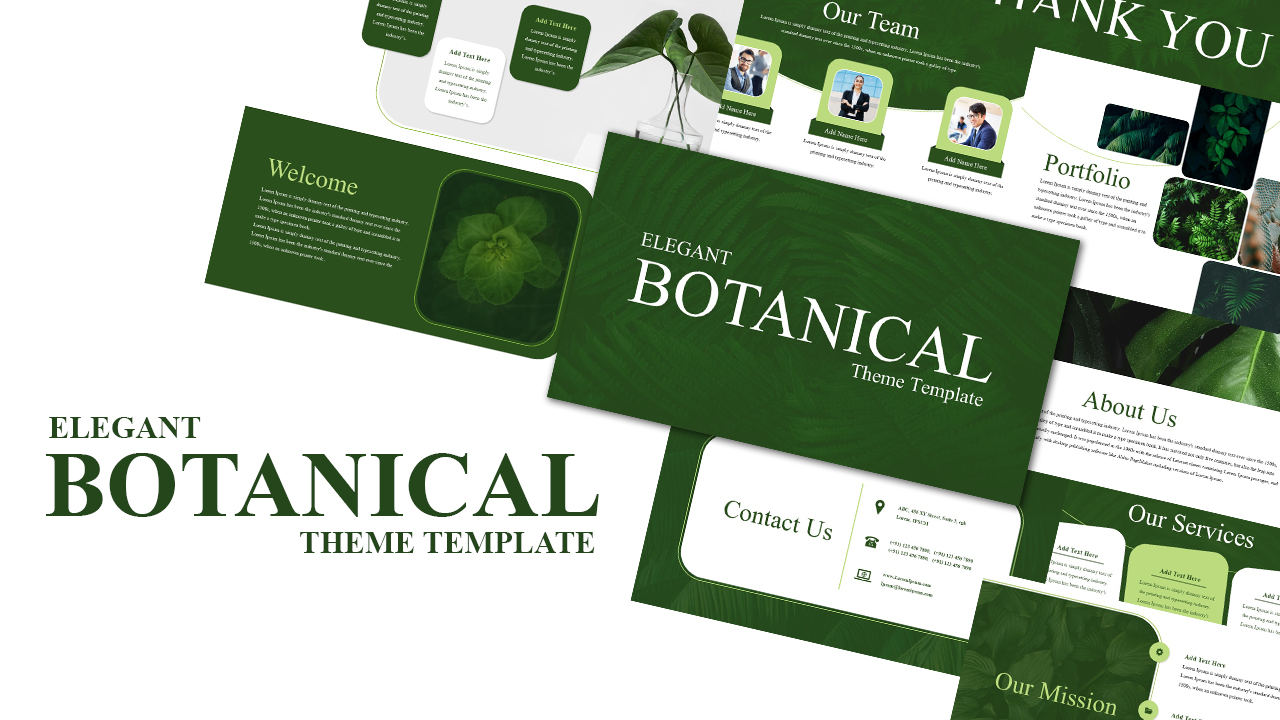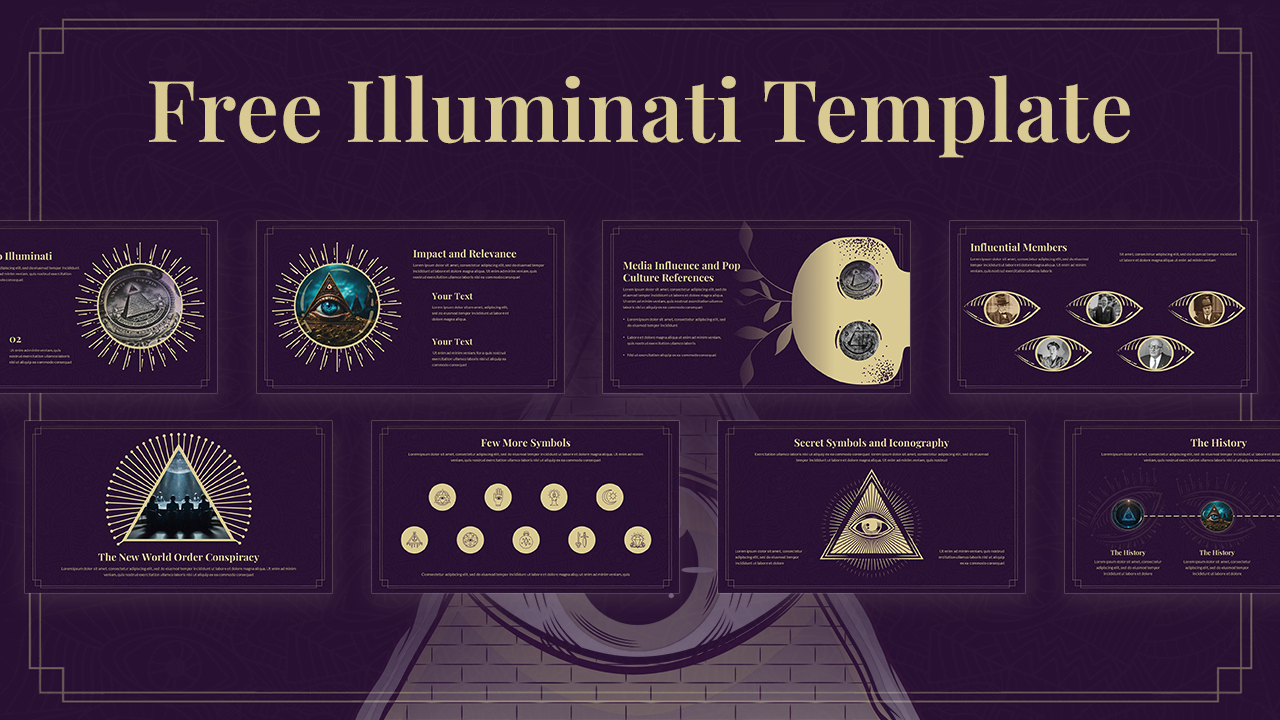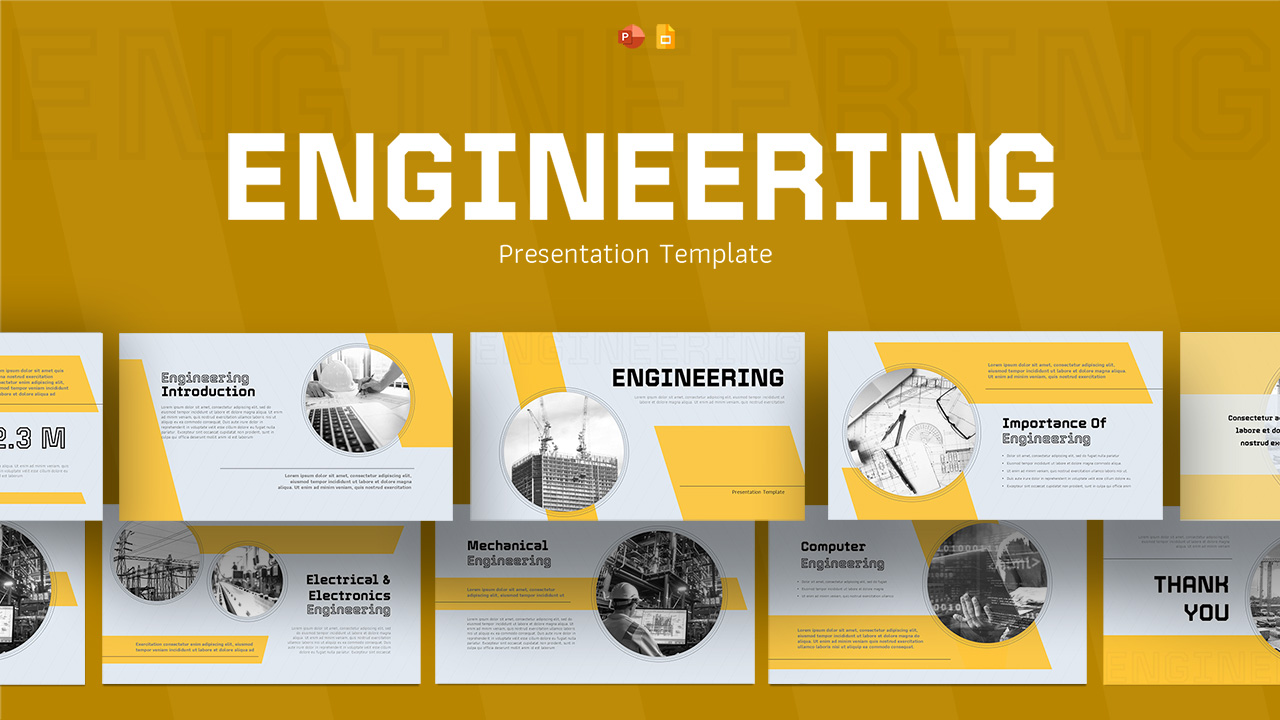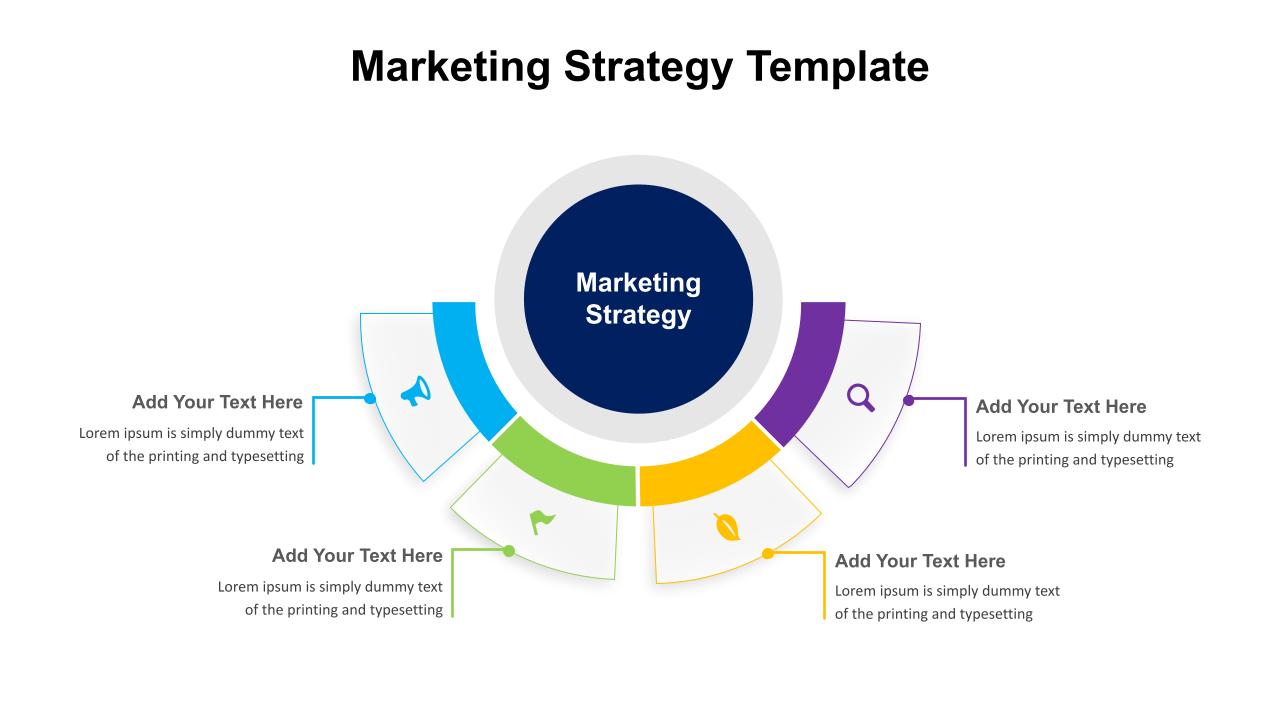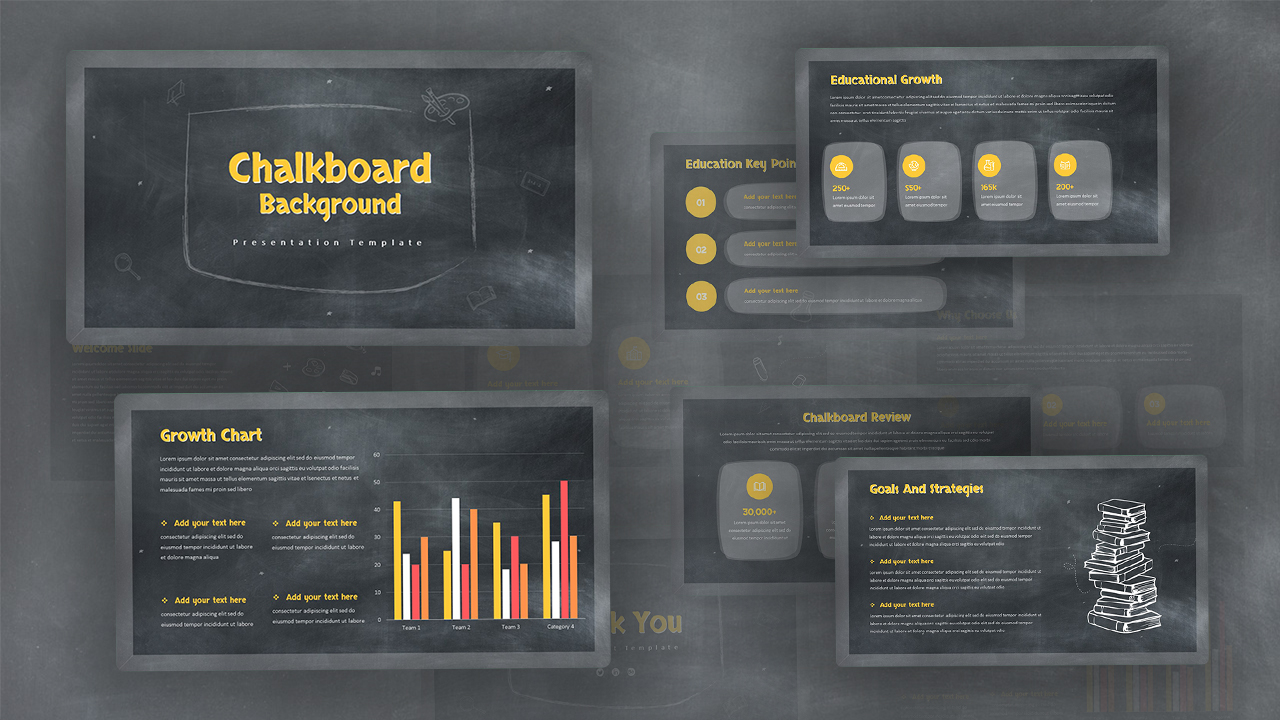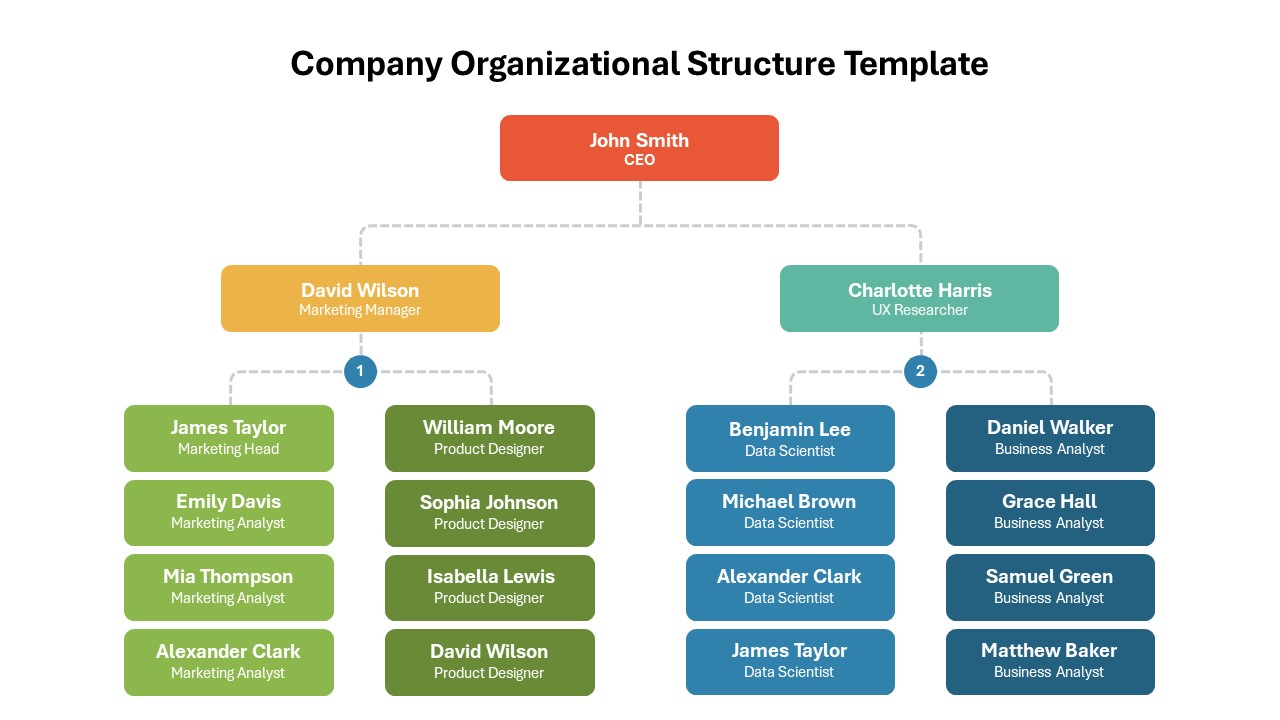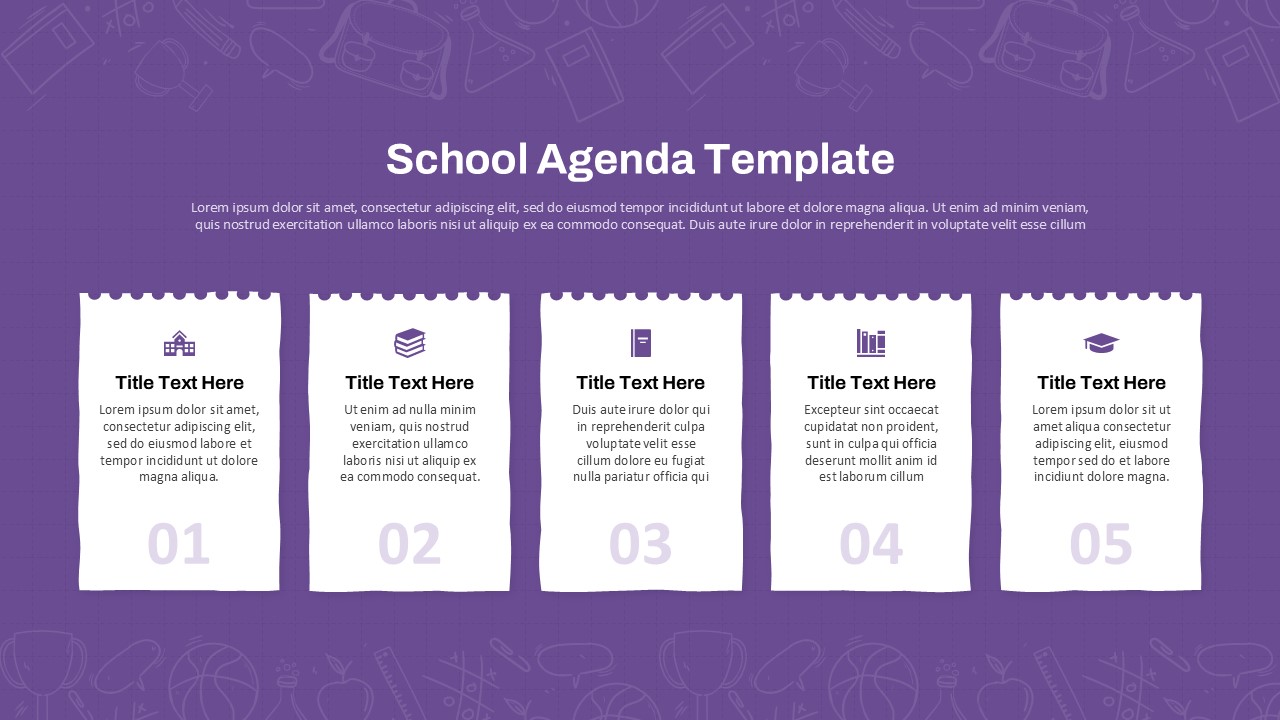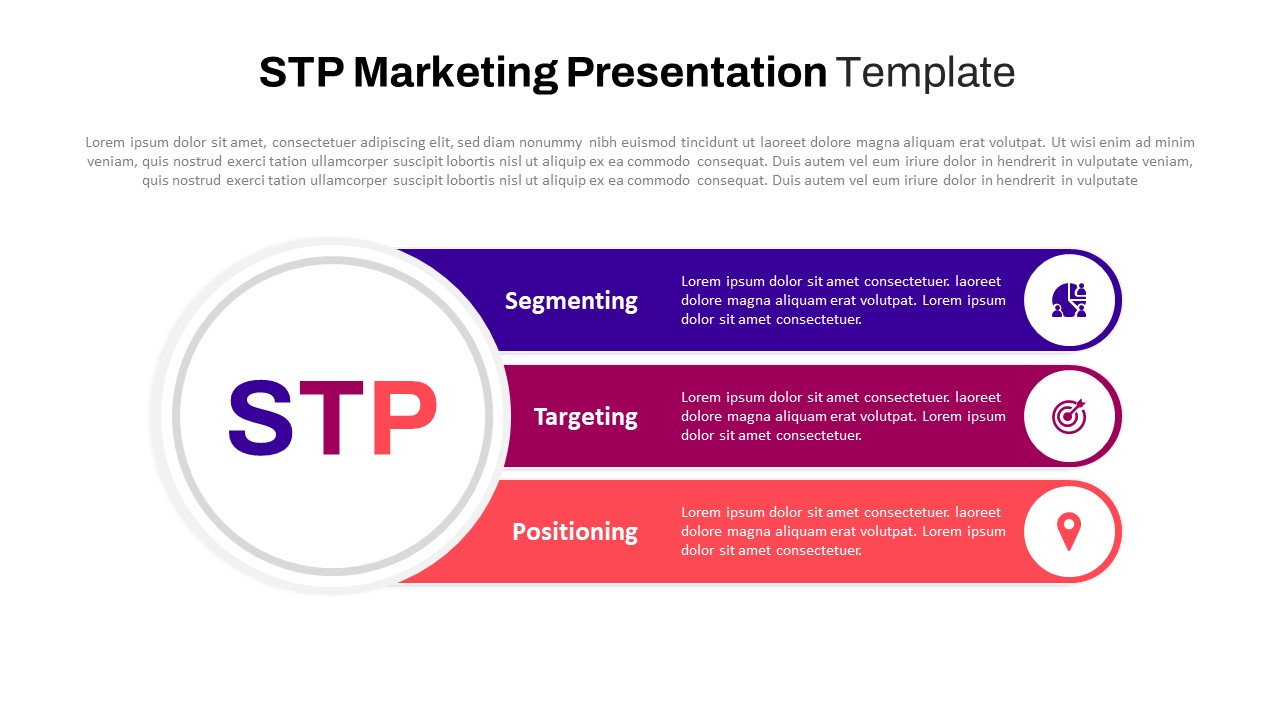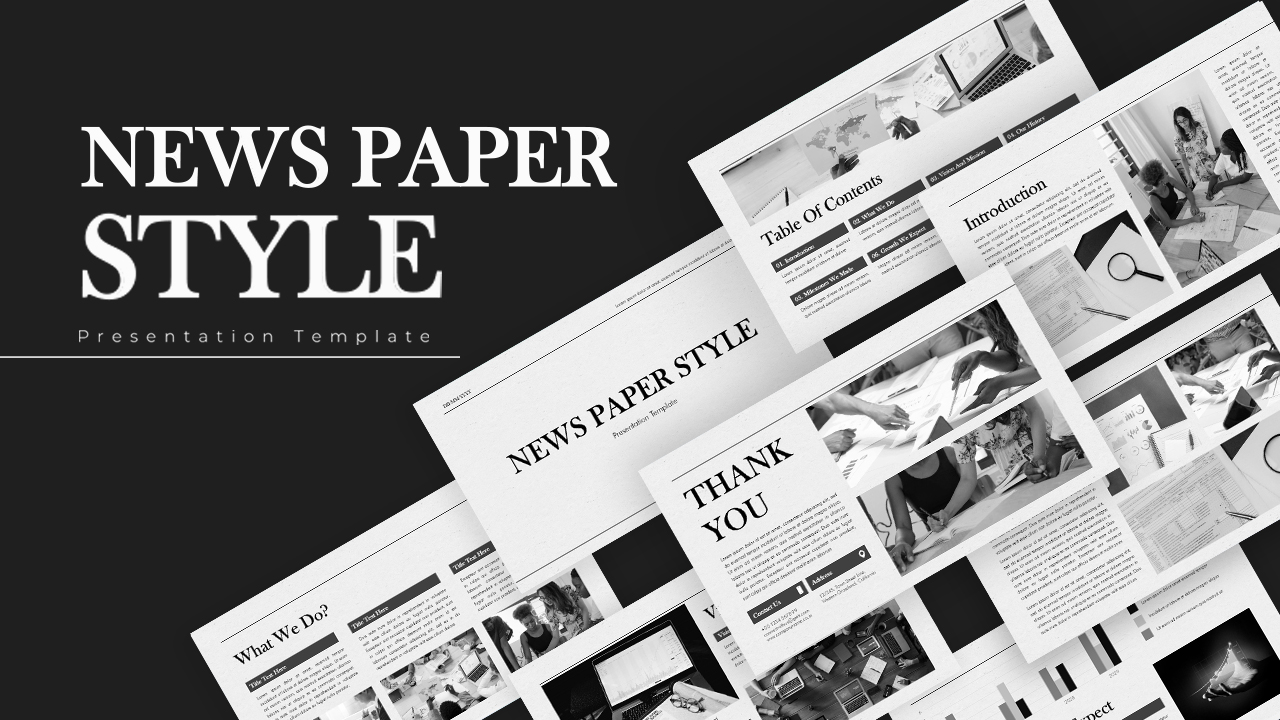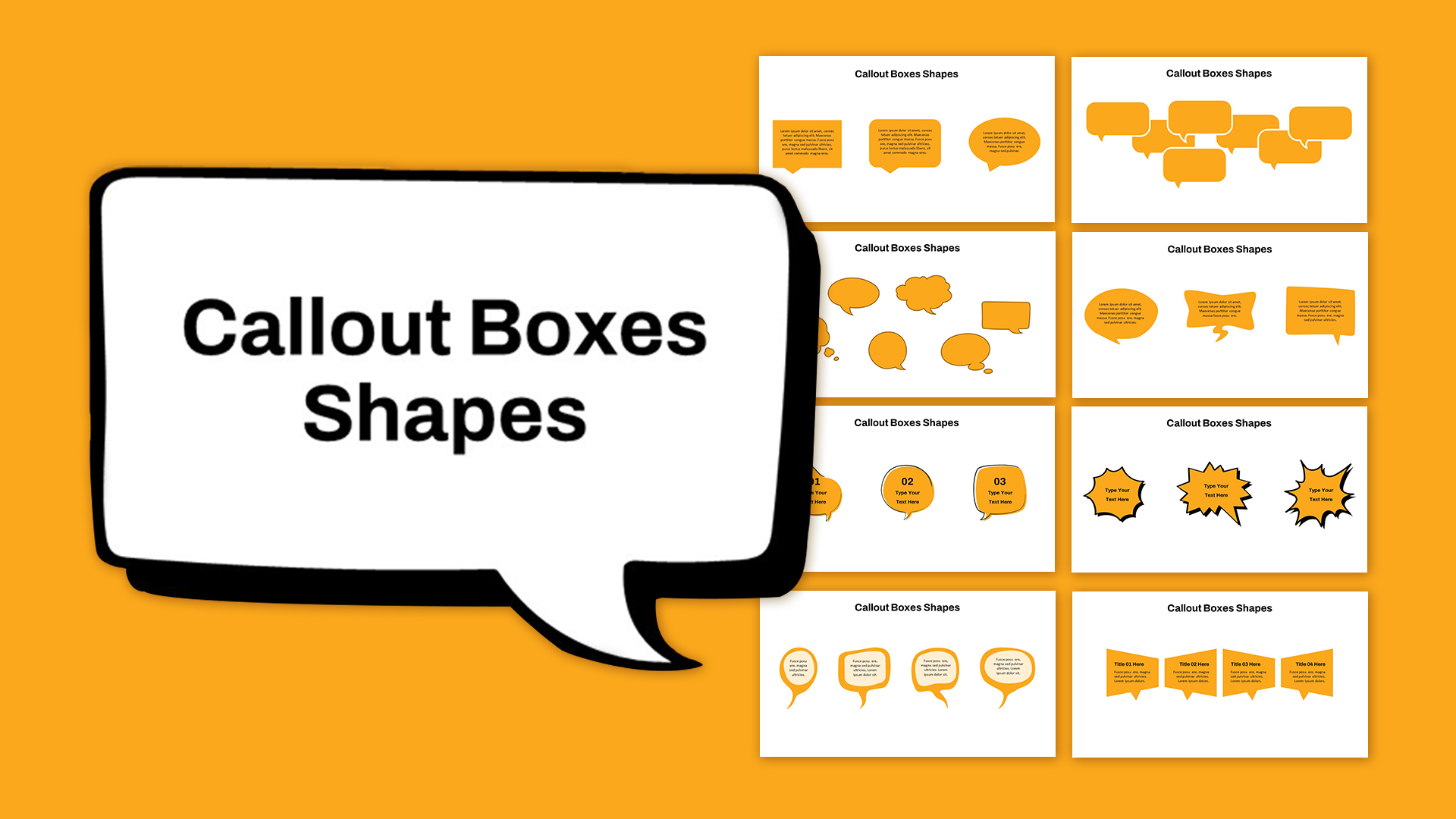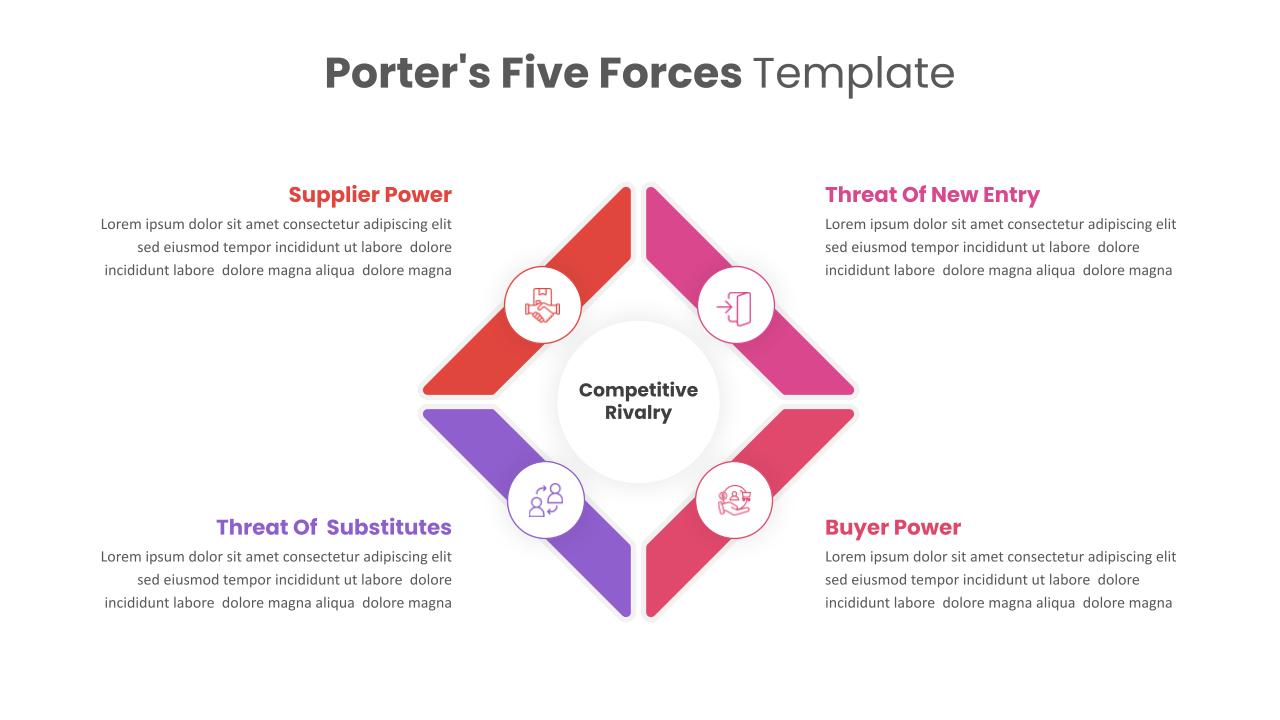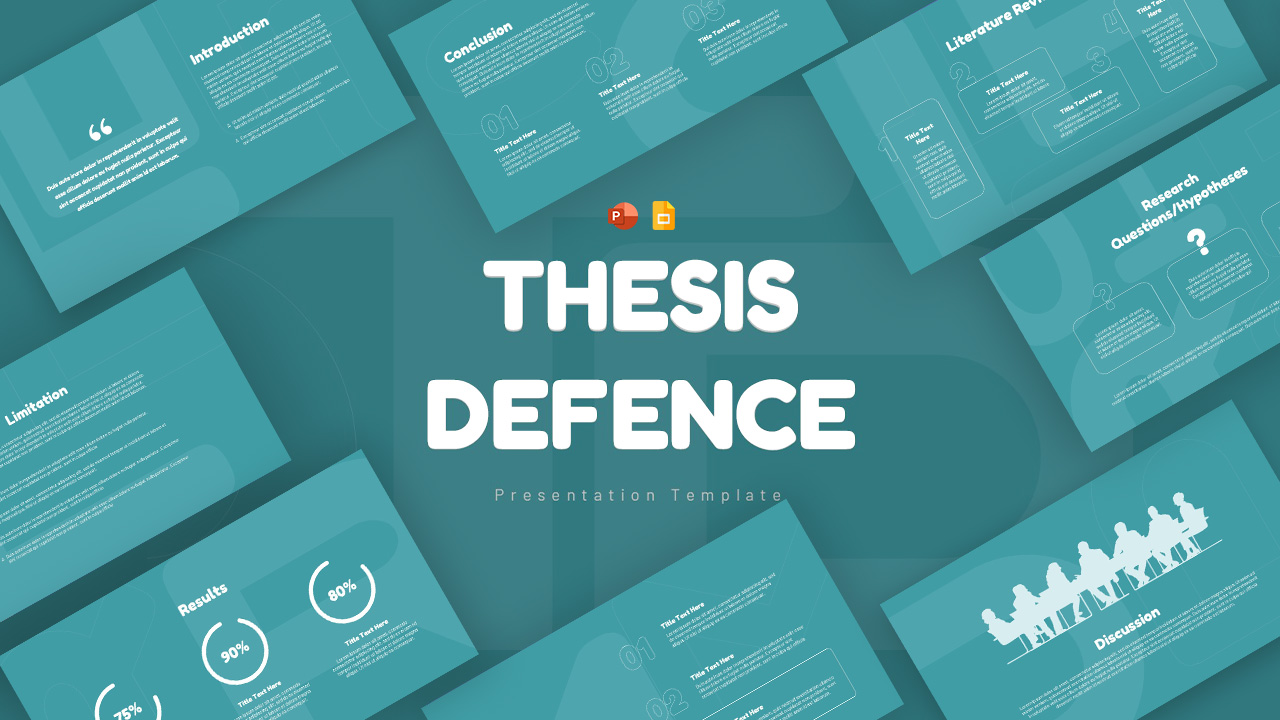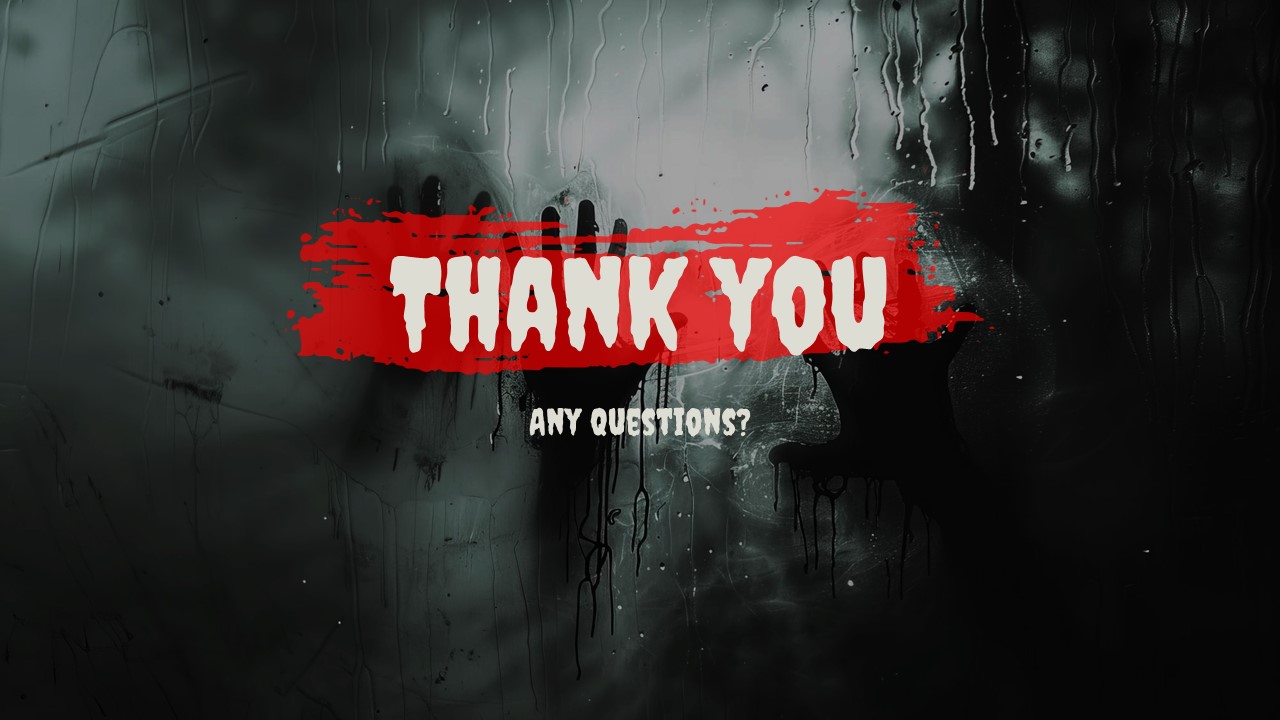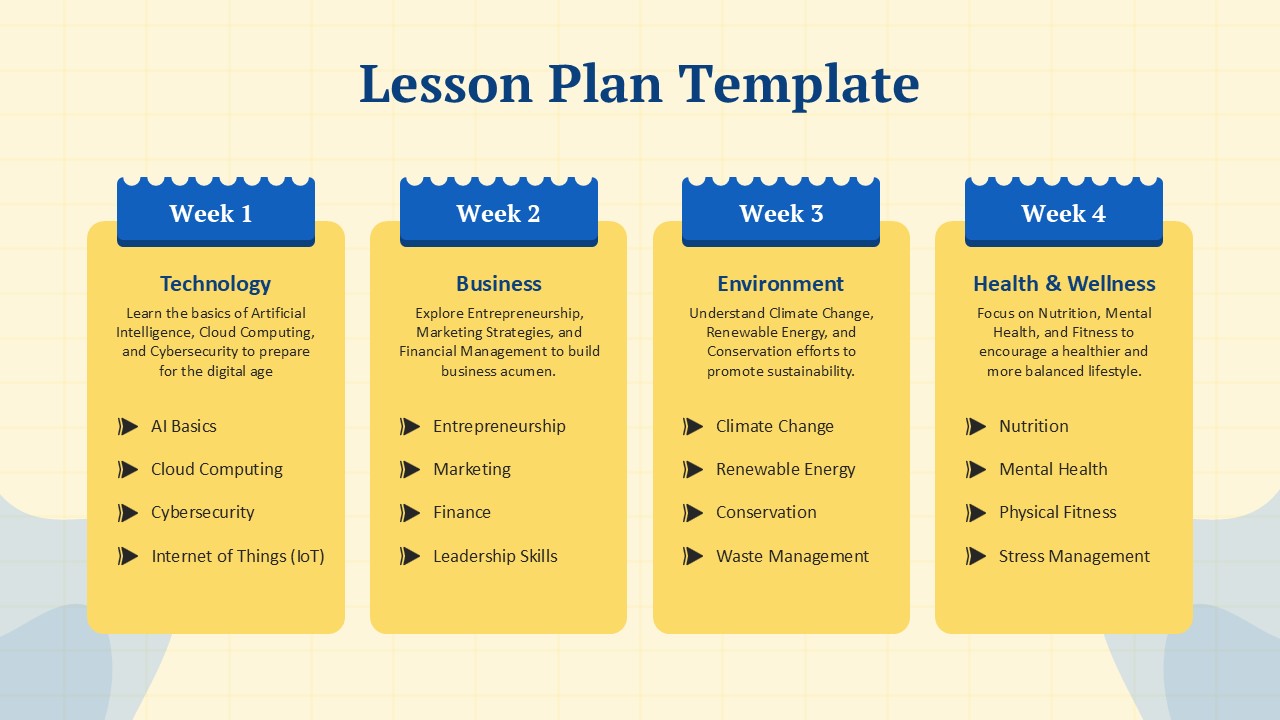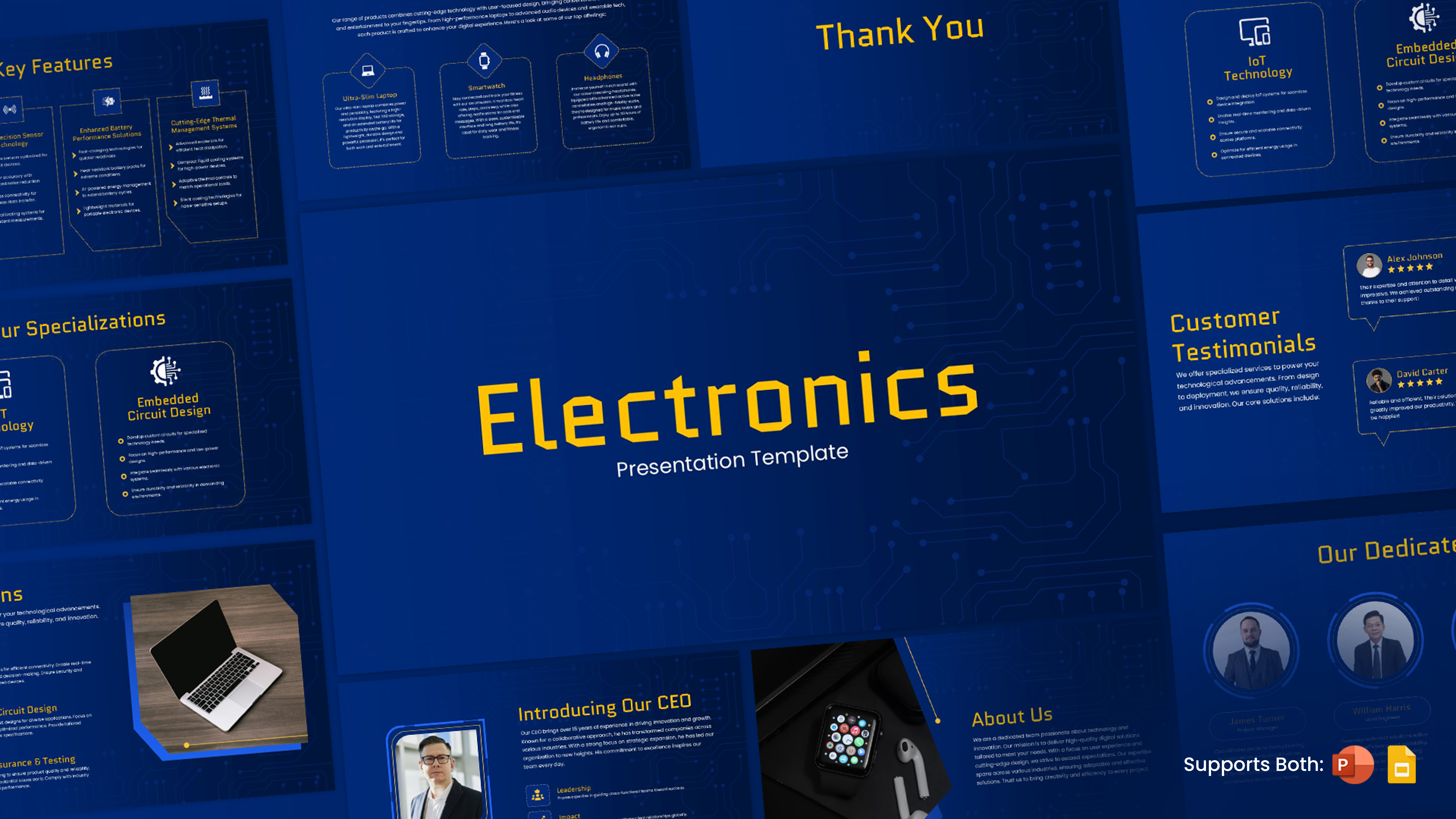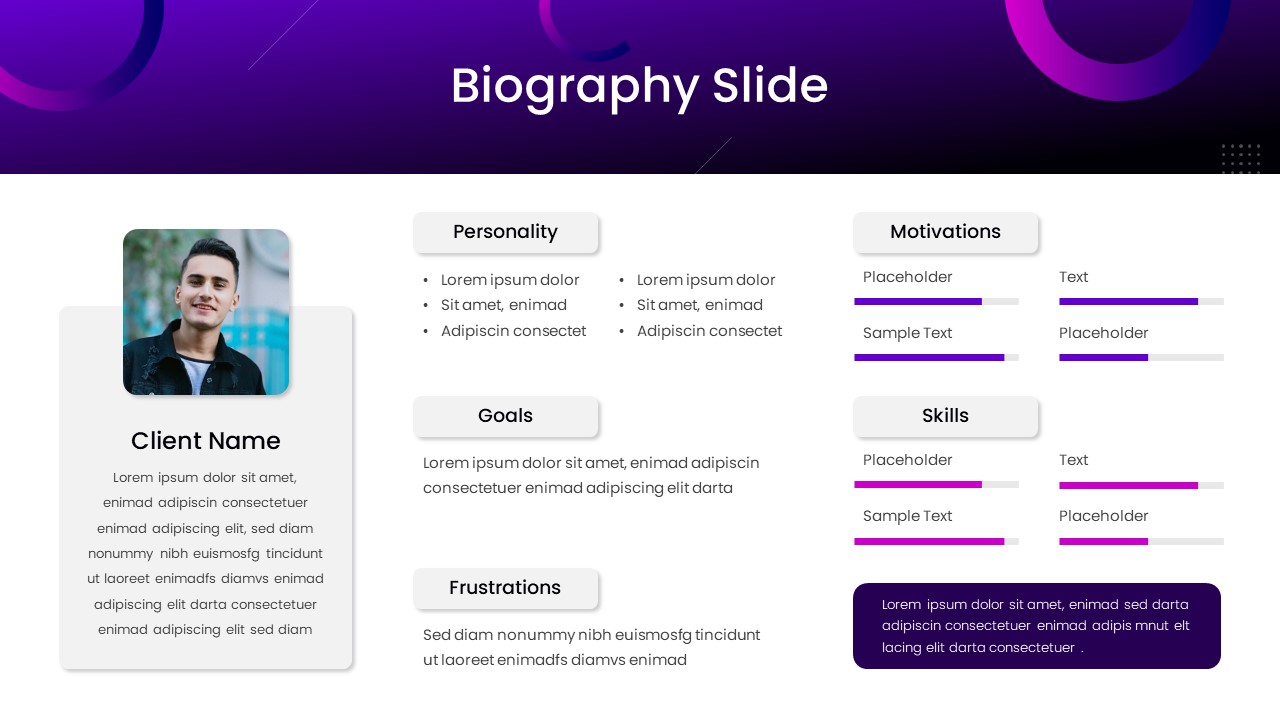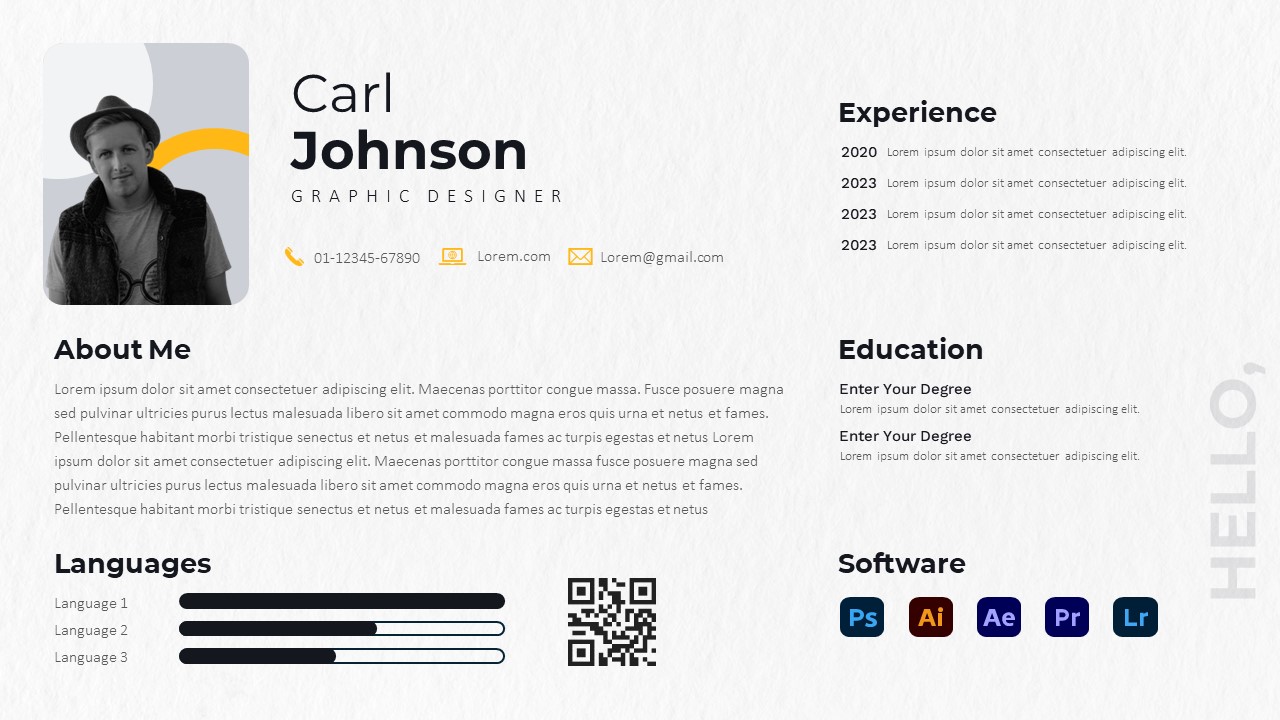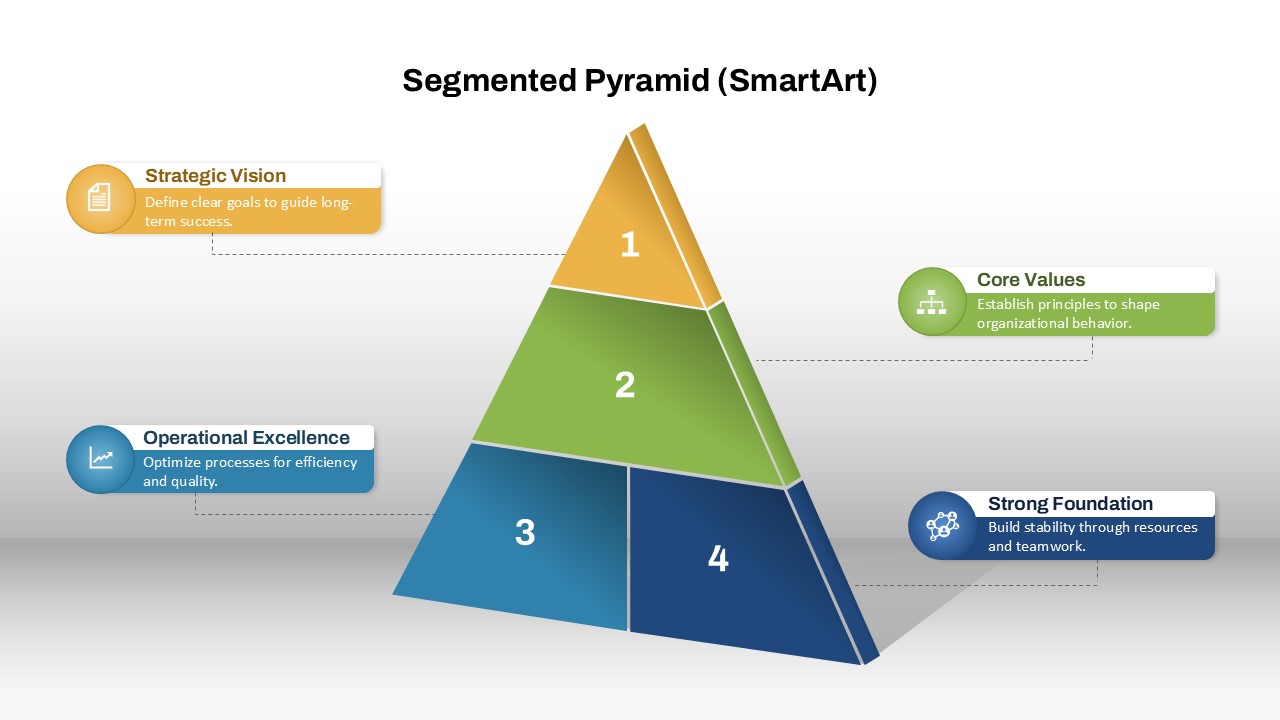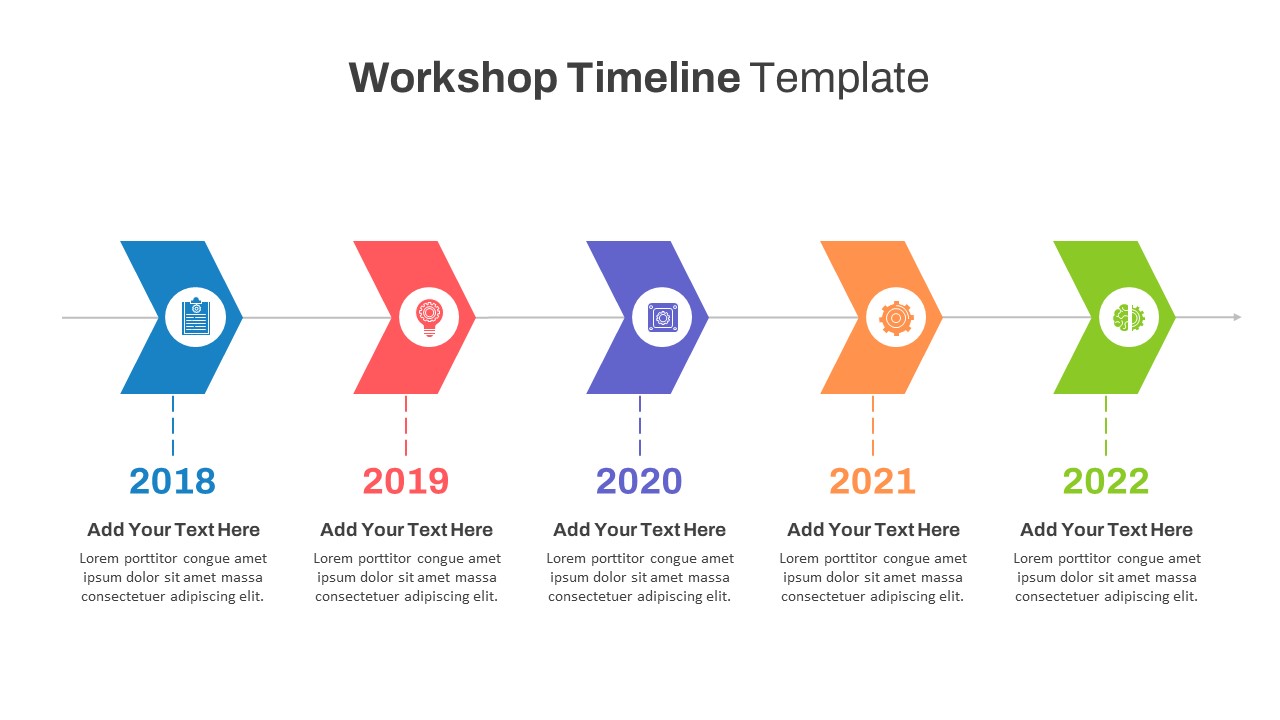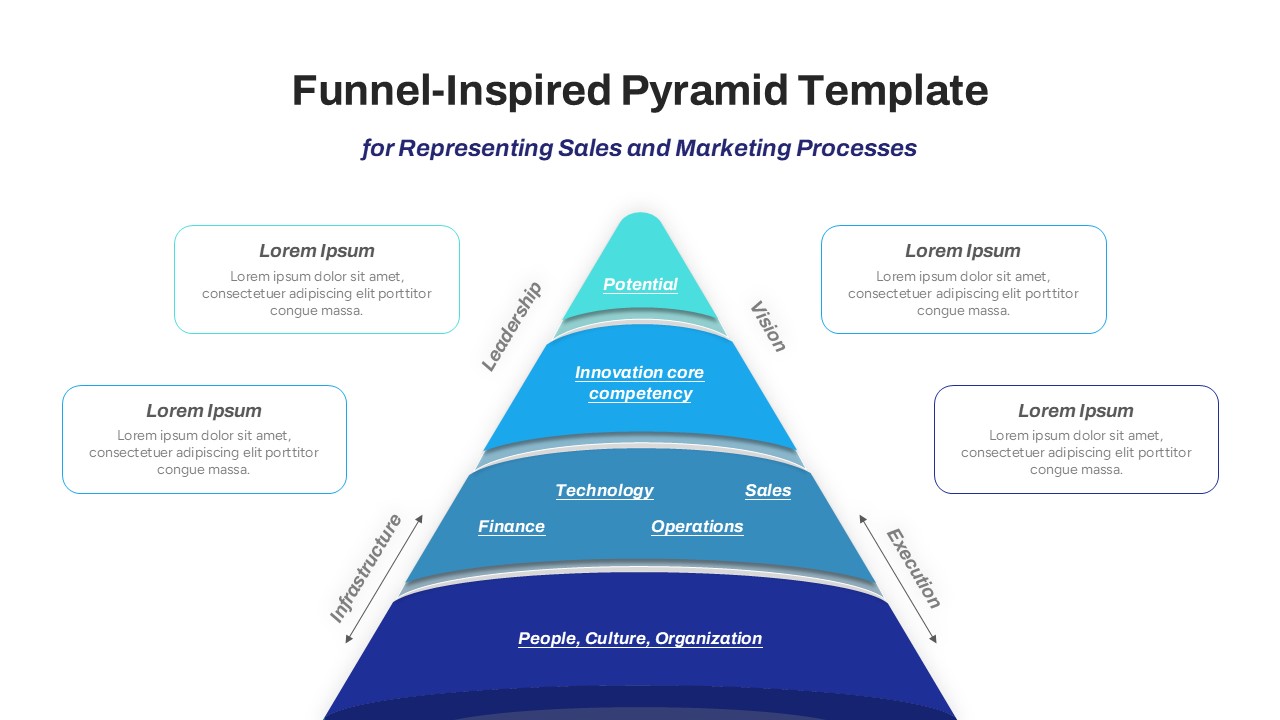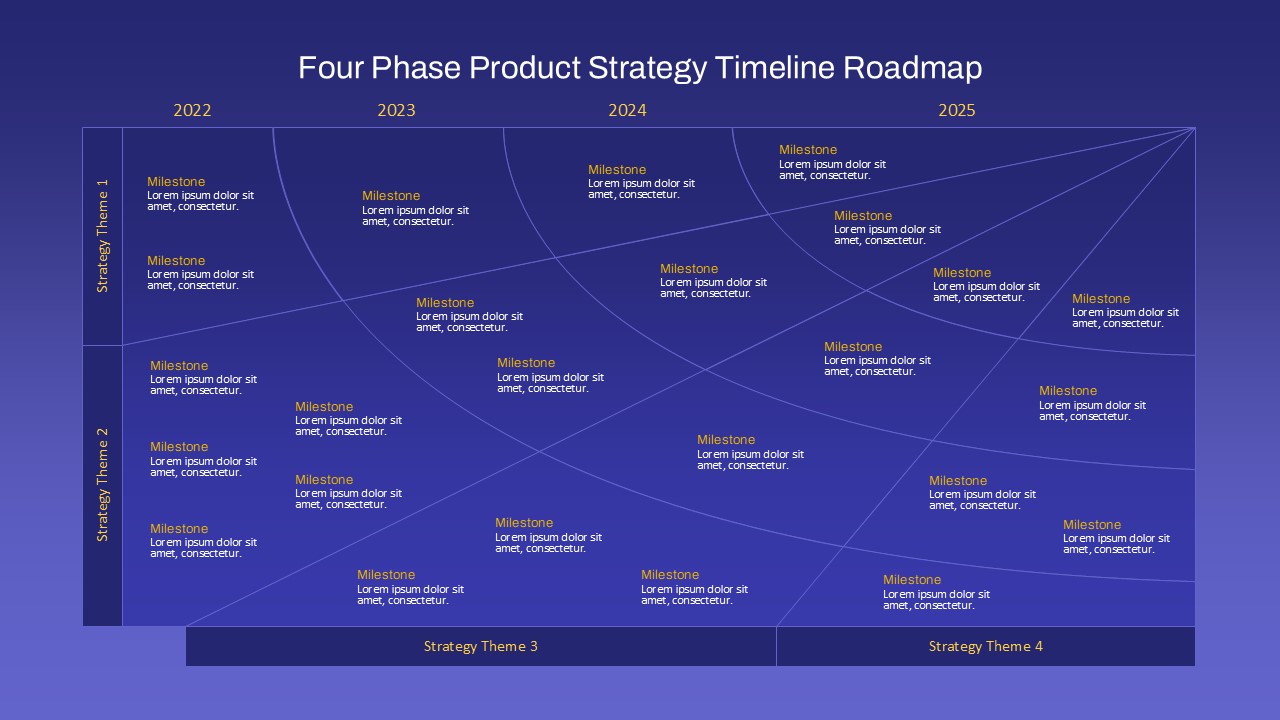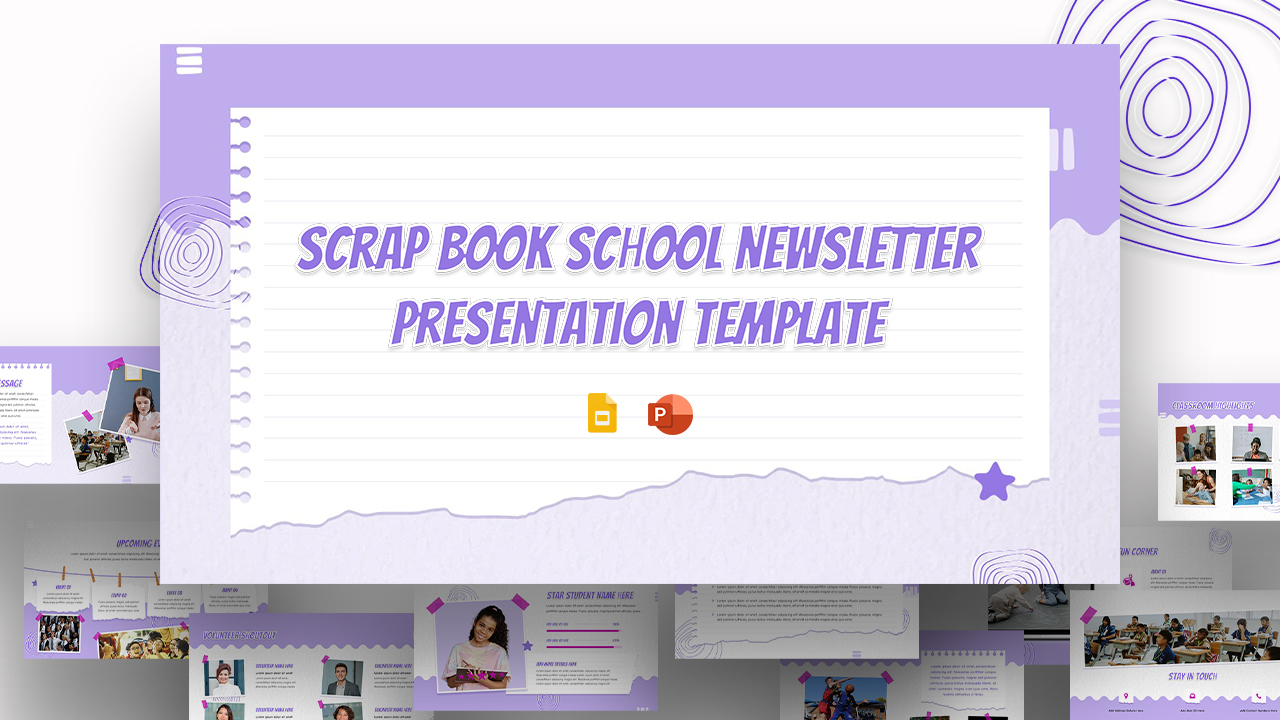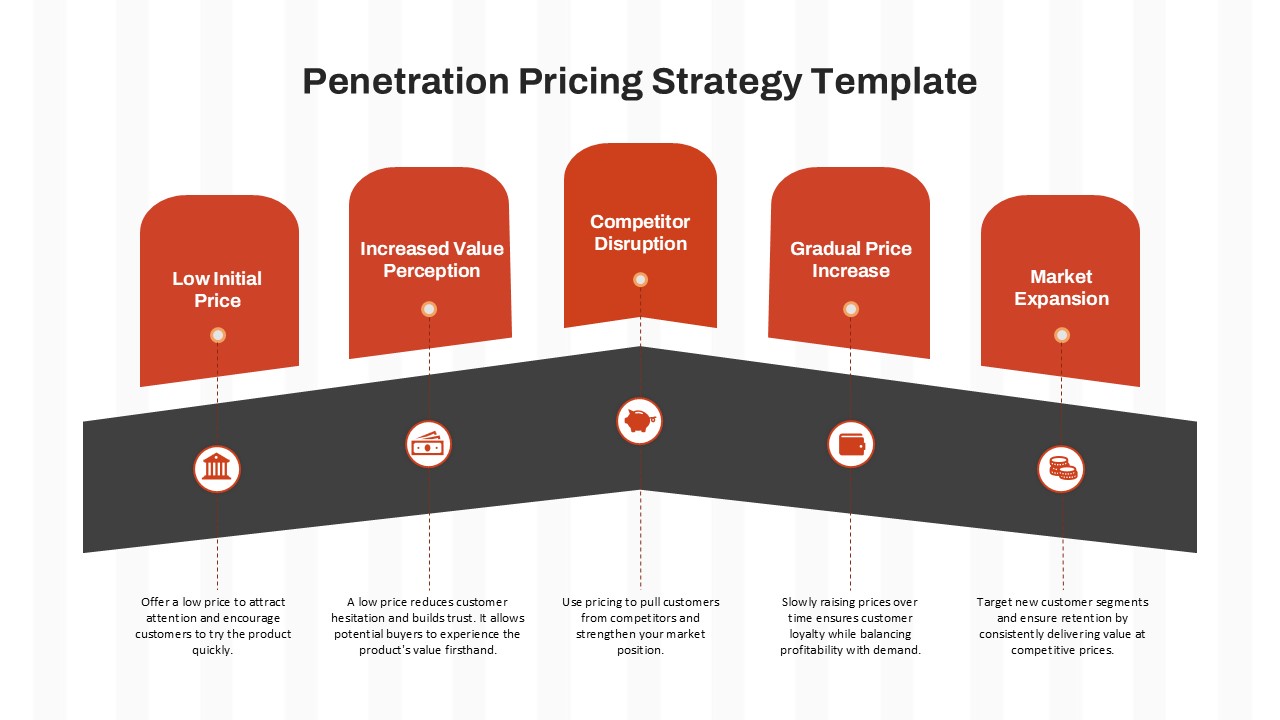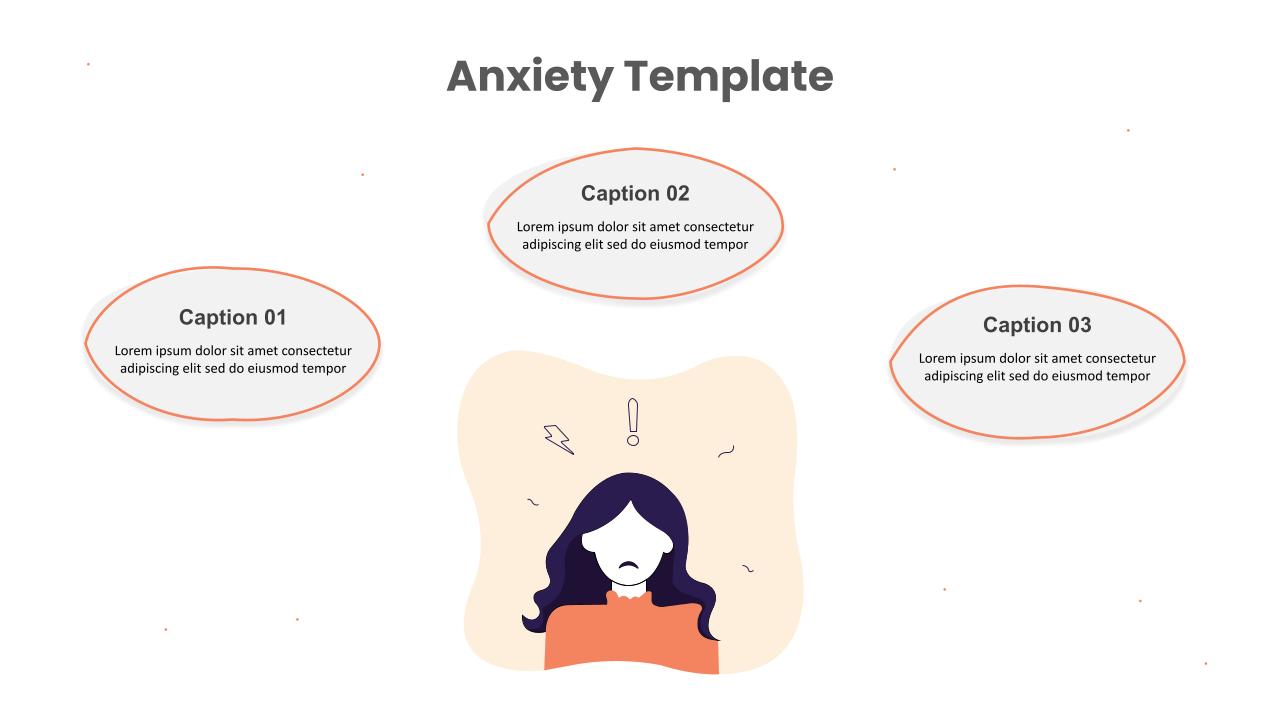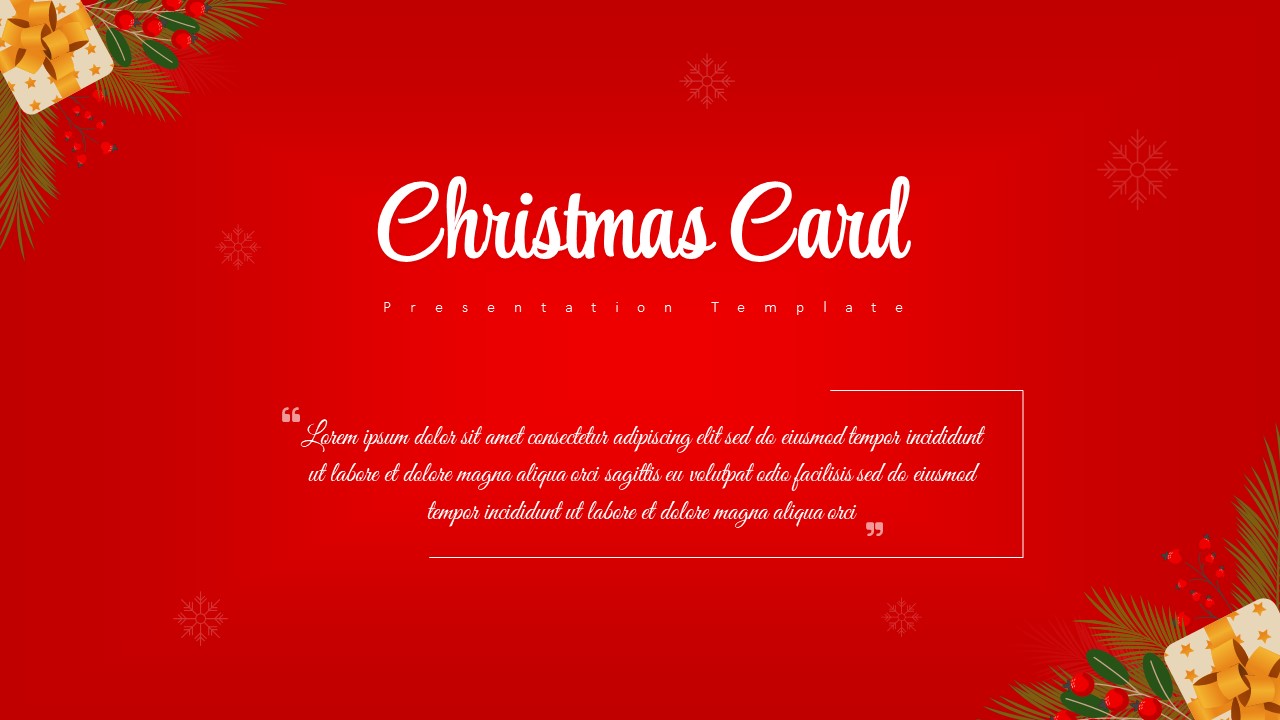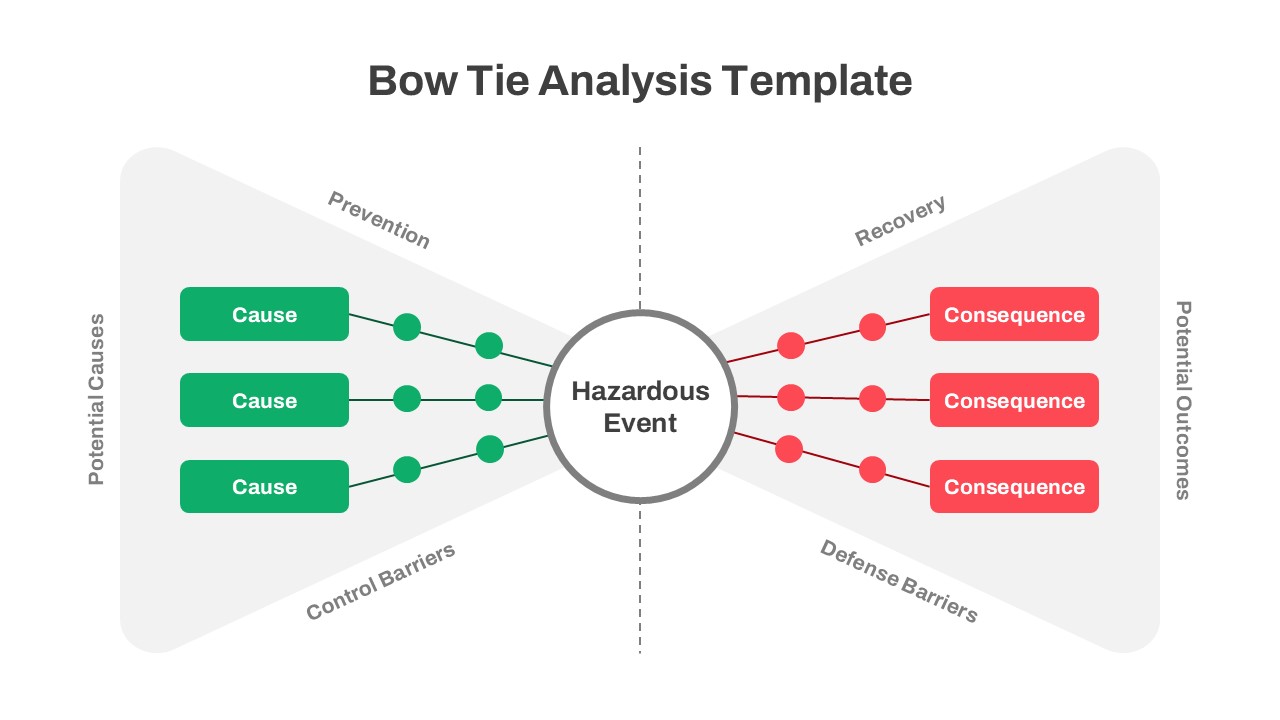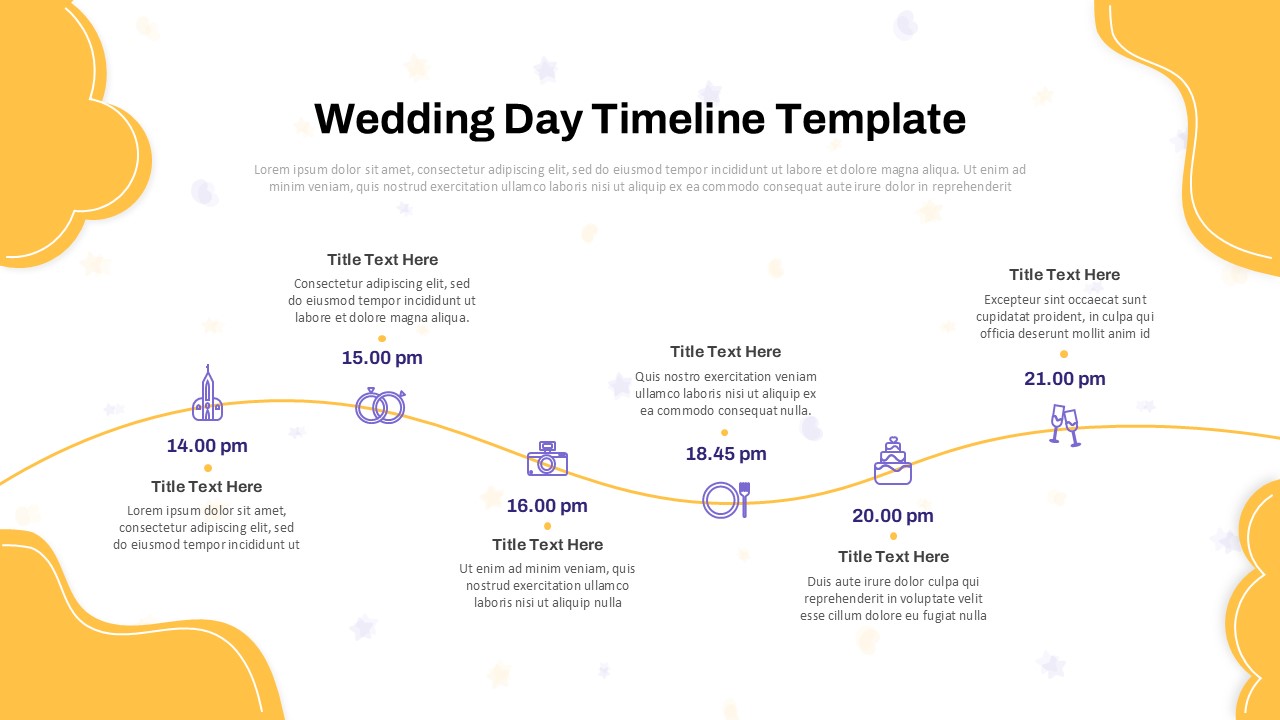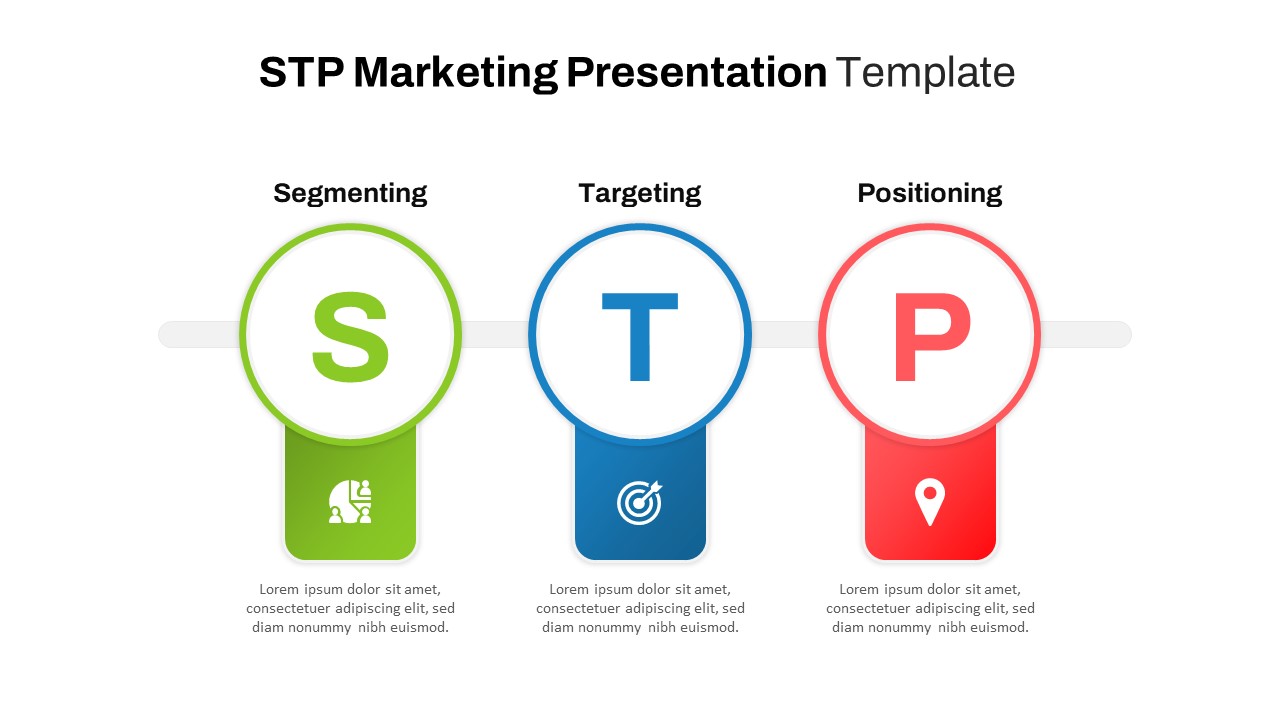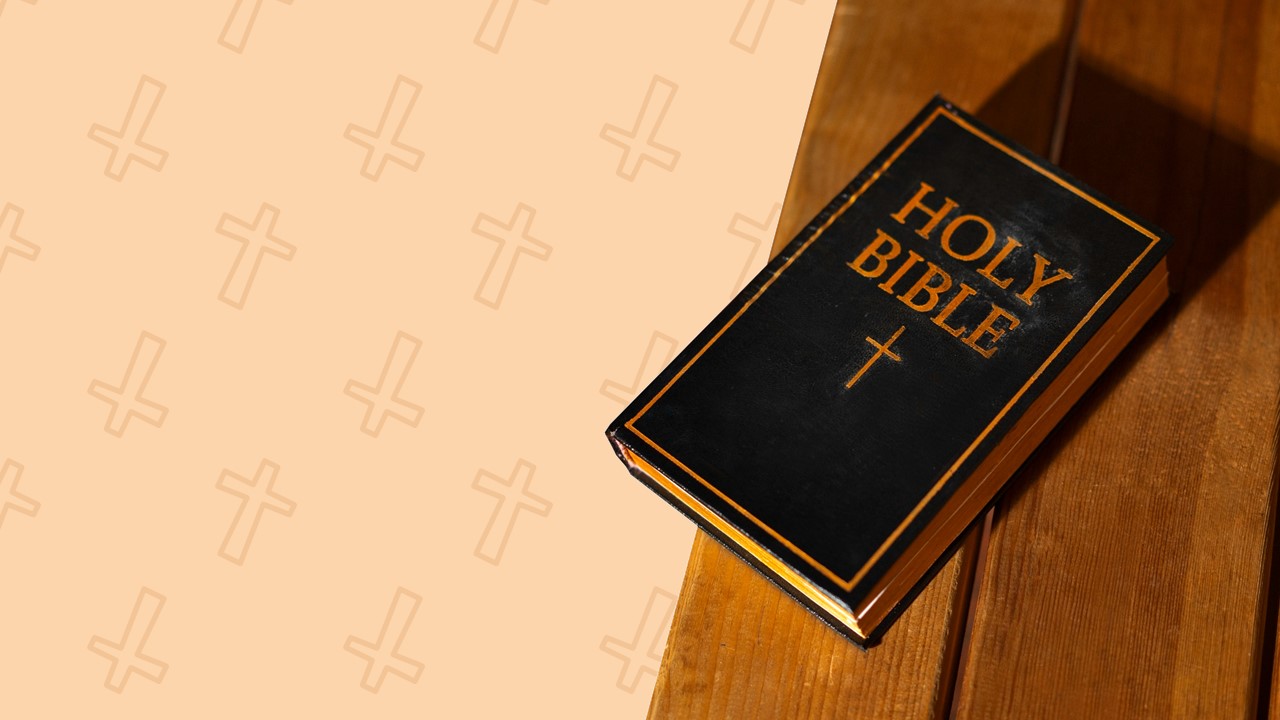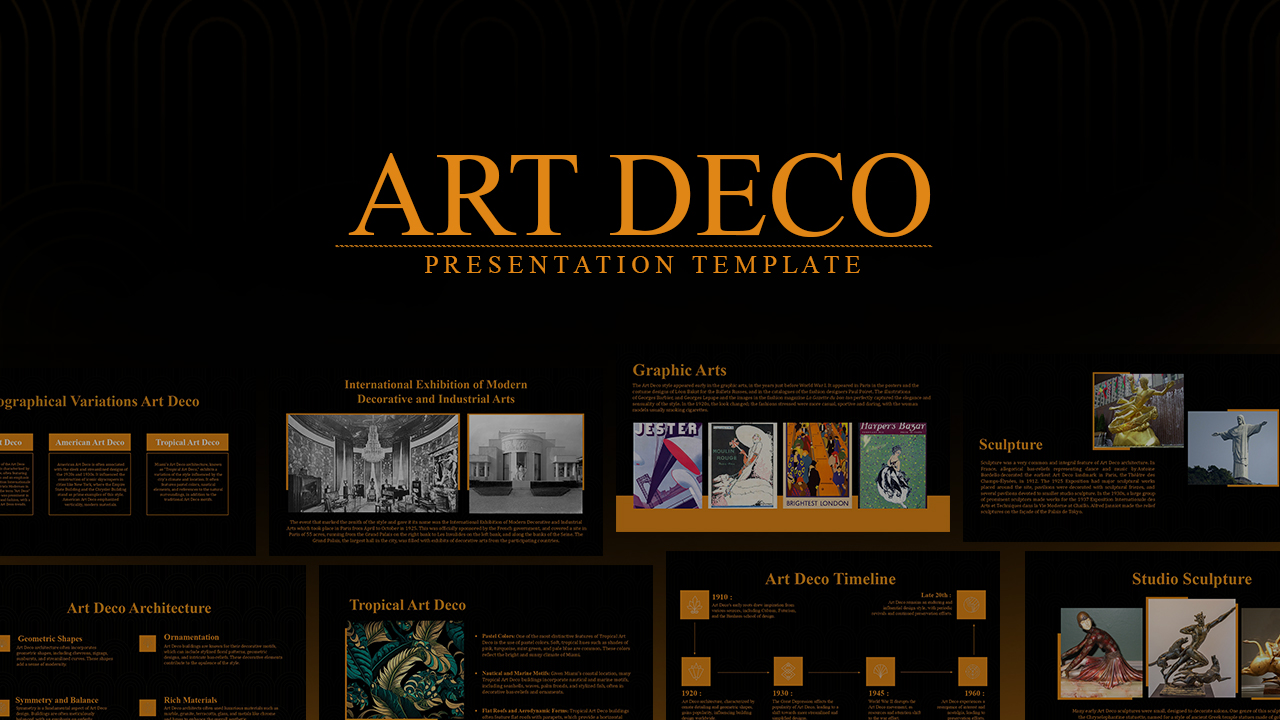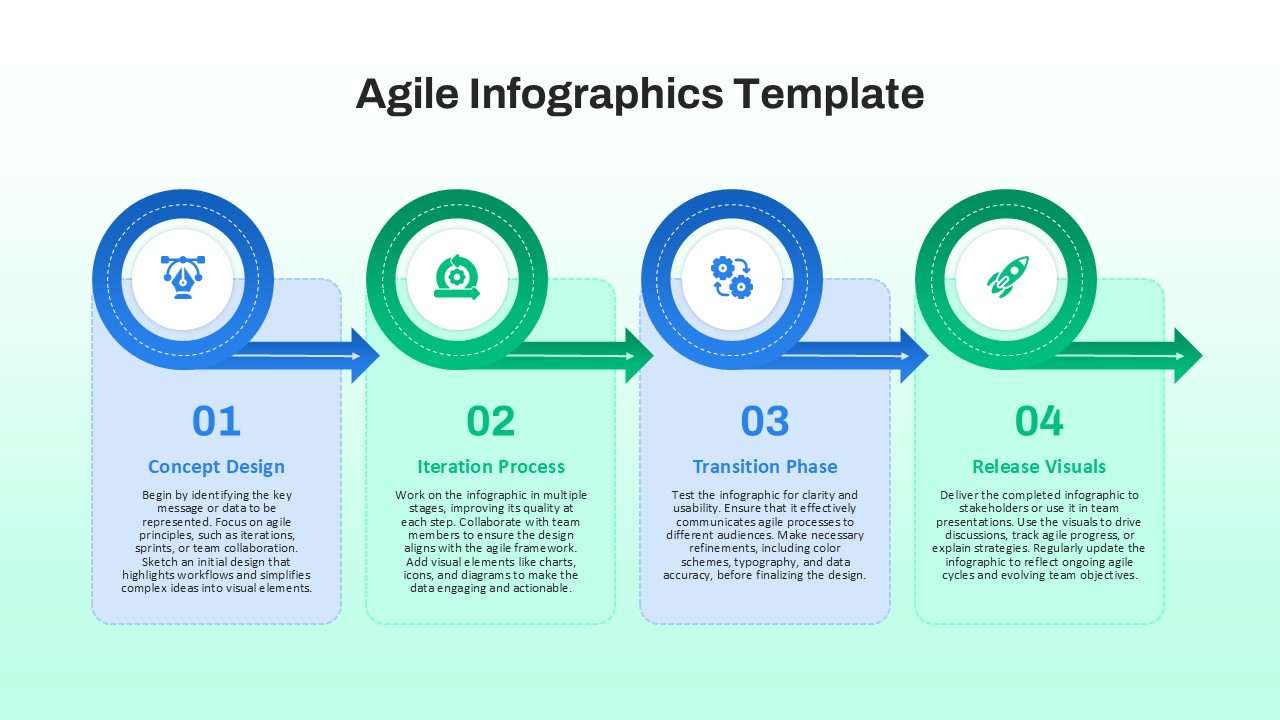UX Design Strategy Templates for PowerPoint & Google Slides
Elevate Your Presentations with the UX Design Strategy Template
The UX Design Strategy Template is a minimal deck created for UX/UI design companies, freelance designers, educators, and anyone seeking to deliver impactful classes or workshops on UX design. This UX design presentation not only highlights the importance of user-centered design but also makes a powerful impression with its lustrous, modern aesthetics.
Why Choose a UX Design Strategy Template?
In today’s fast-paced digital world, UX design plays a pivotal role in delivering perfect IT and digital solutions. This template showcases core aspects of UX design, such as user research, wireframing, prototyping, and micro-interactions, while maintaining a visually engaging layout.
The black background paired with greenish-yellow tints provides a striking contrast, ensuring your content stands out. Whether you’re pitching your expertise, presenting to clients, or conducting classes, these UX slides combine style and substance.
Core Features of the UX Design Presentation
Title Slide: Features a smartphone-centric design that sets the tone for your presentation.
Who We Are Slide: Offers four customizable photo placeholders to introduce your team.
Core Design Principles: Includes large infographic-supported boxes highlighting a user-centric approach, collaborative ideation, interactive developments, and scalable solutions.
UX Design in Action Slides: Showcases content in three unique column shapes, designed to convey your processes clearly.
Empowering Design Agencies: Integrates a visually appealing pie chart and dedicated text areas for data representation.
UX Design Process Overview Slide: A poster-style layout for summarizing your workflow.
Workshop and Activities Slides: Thematic images and six organized boxes to detail workshop plans and activities.
Thank You Slide: Leaves a lasting professional impression.
Who Benefits from UX Slides?
UX/UI Designers & Agencies: Perfect for client pitches and internal presentations.
Educators & Trainers in UX Design: Simplifies teaching with pre-set topics and visual aids.
Freelancers Showcasing UX Expertise: An ideal tool to present your portfolio convincingly.
Editable Features in the UX PPT
100% Customizable UX Slides: Modify text, colors, and layouts naturally in PowerPoint or Google Slides.
Drag-and-Drop Photo Placeholders: Simplifies image replacement.
Infographic Support: Easily update pie charts and boxes with relevant data.
Harness the power of this UX design presentation template to deliver compelling, user-friendly presentations that resonate with your audience. This high-definition UX PPT will ensure your expertise stands out in every class, pitch, or workshop. Get it now!
See more