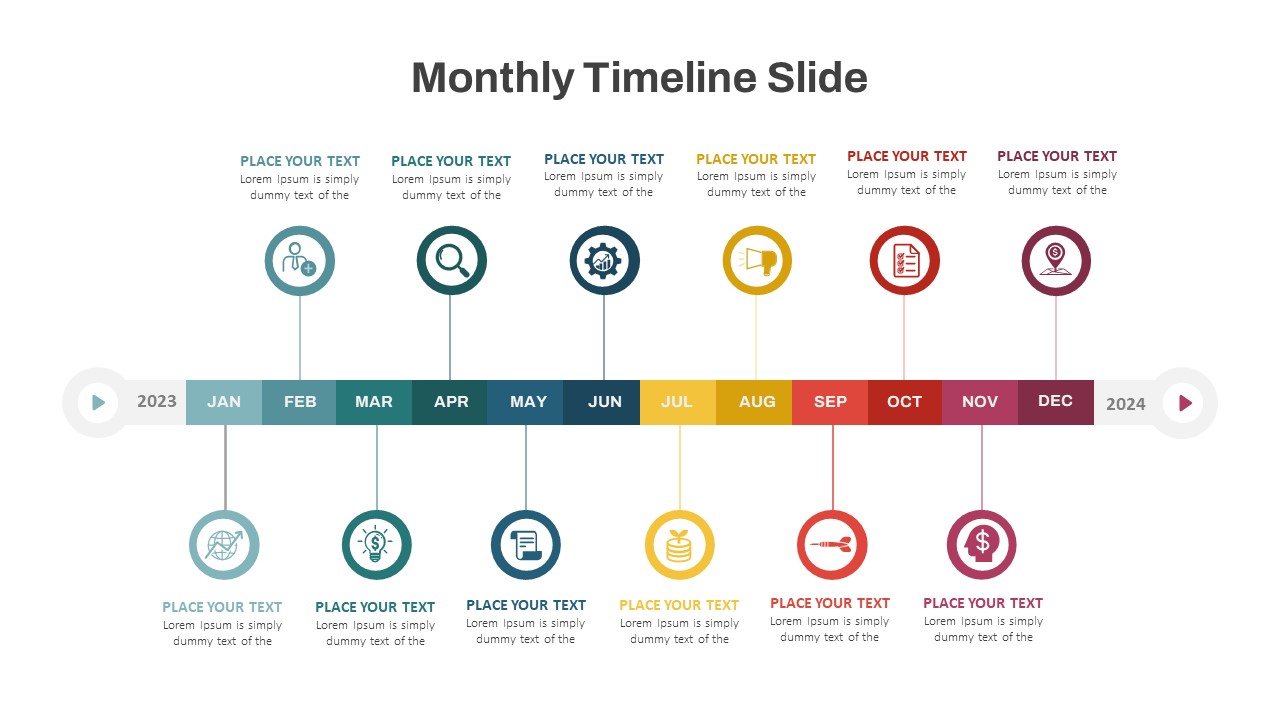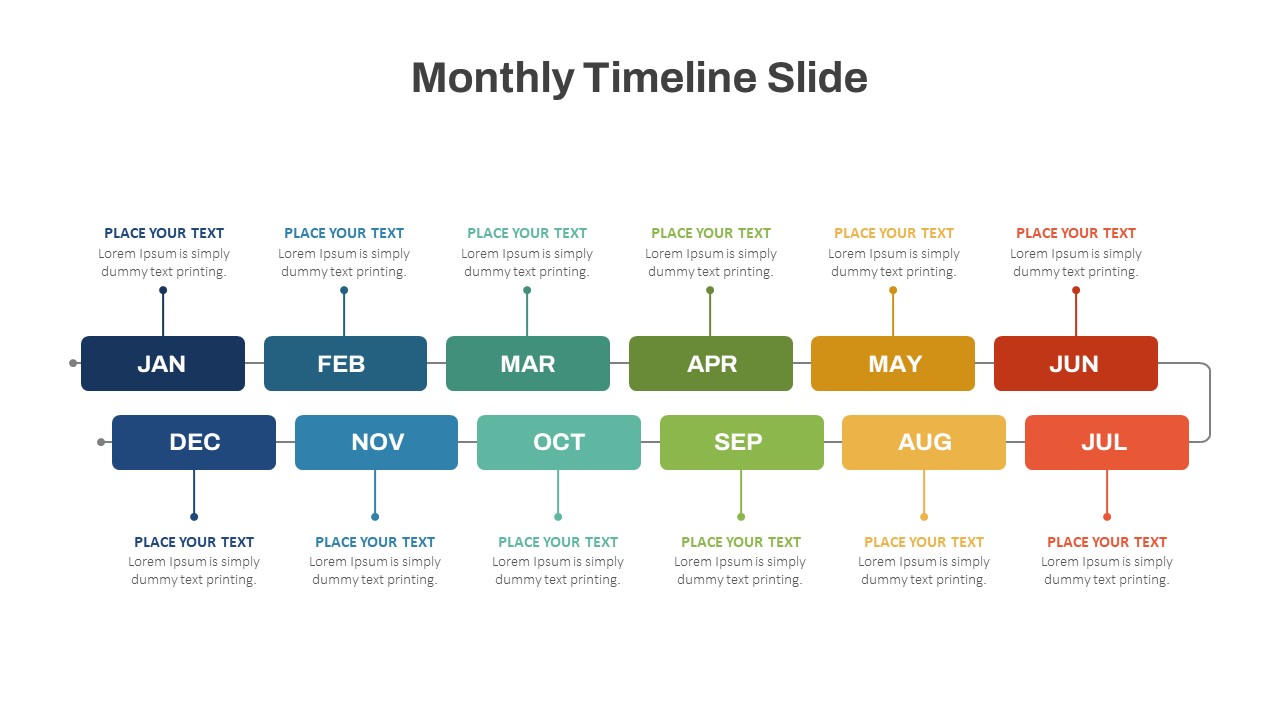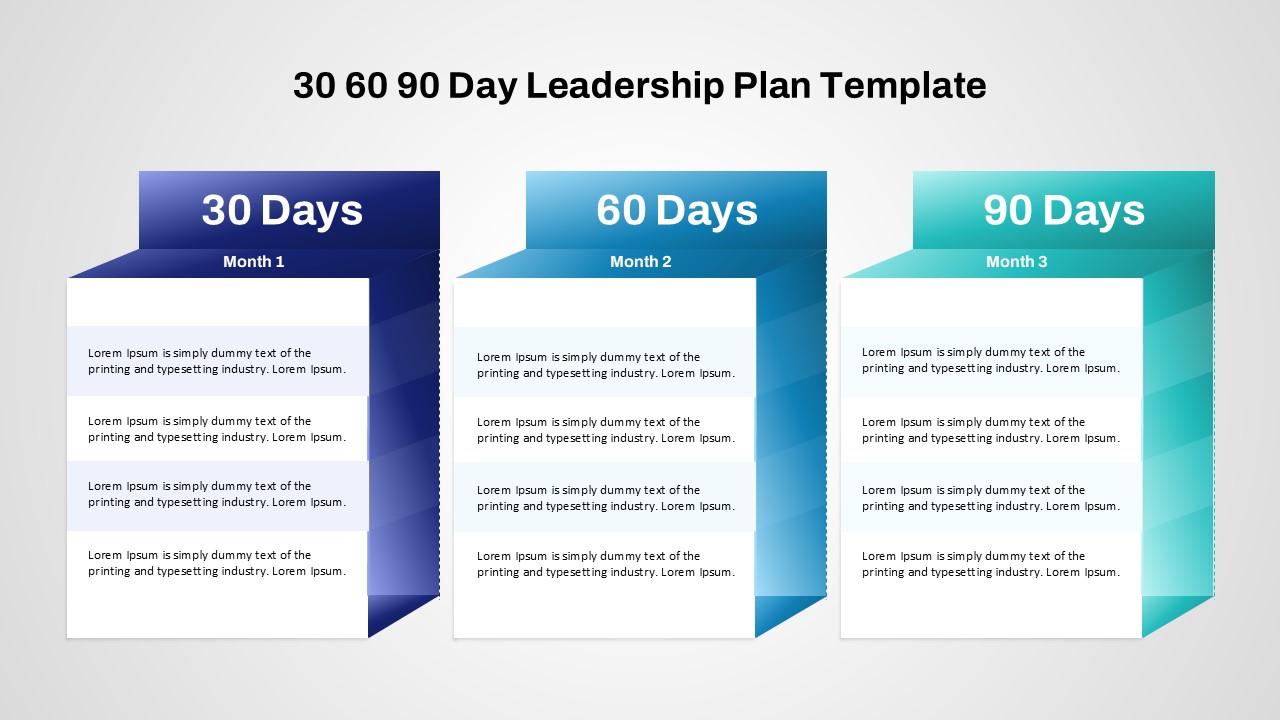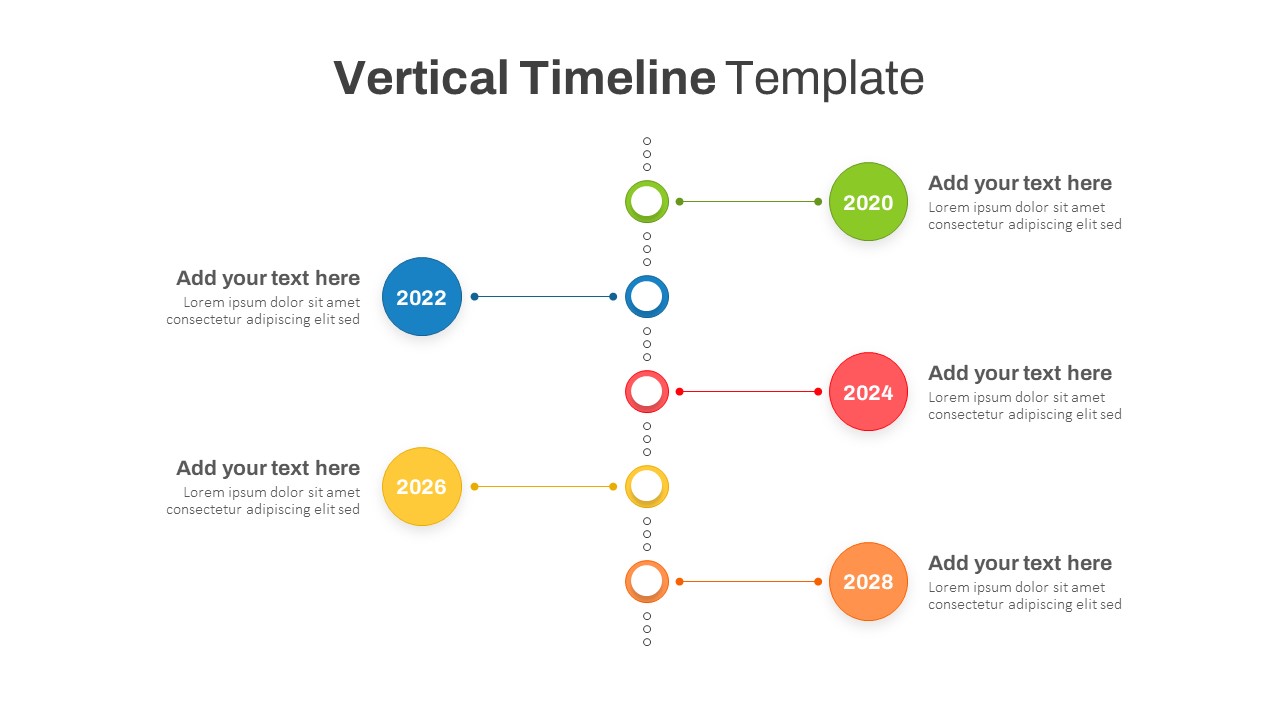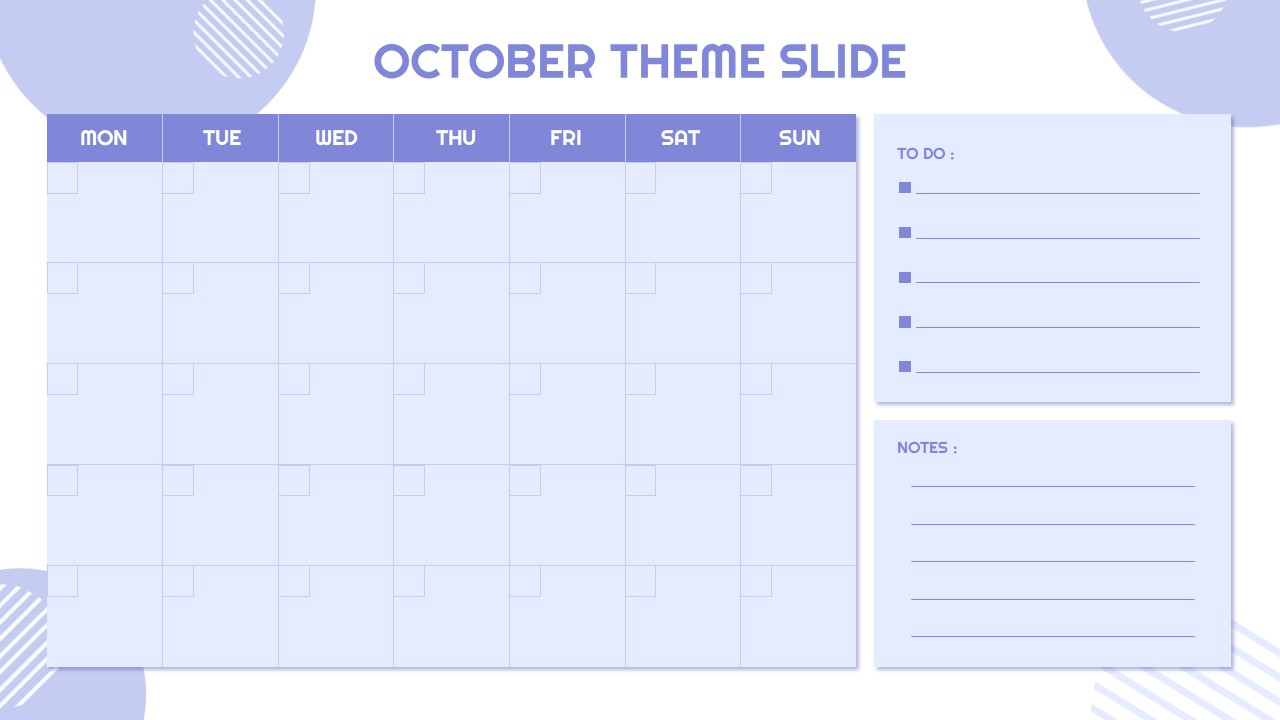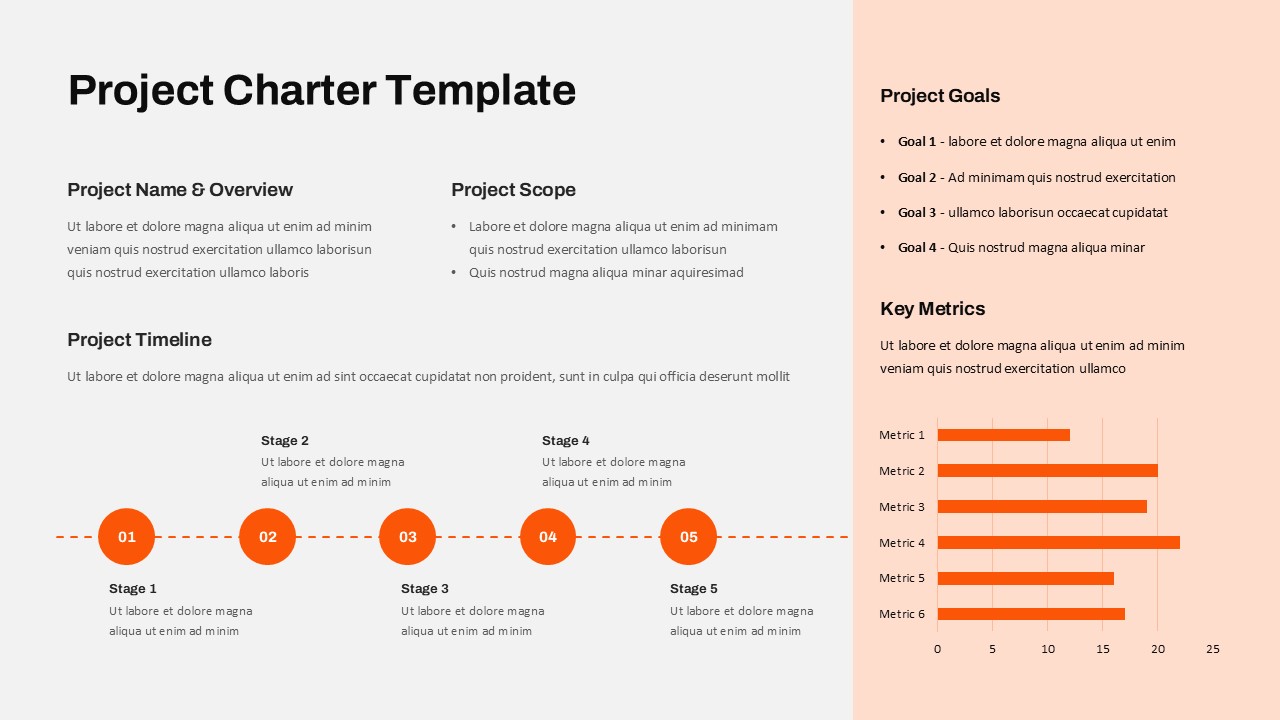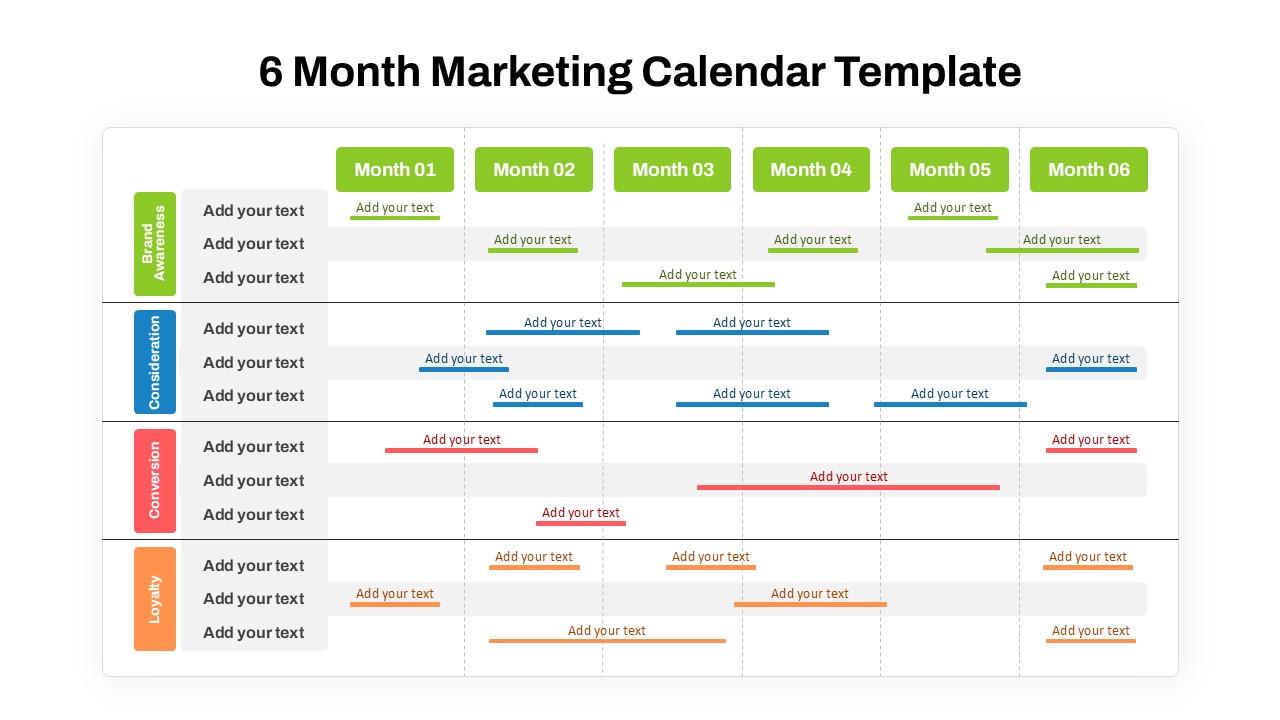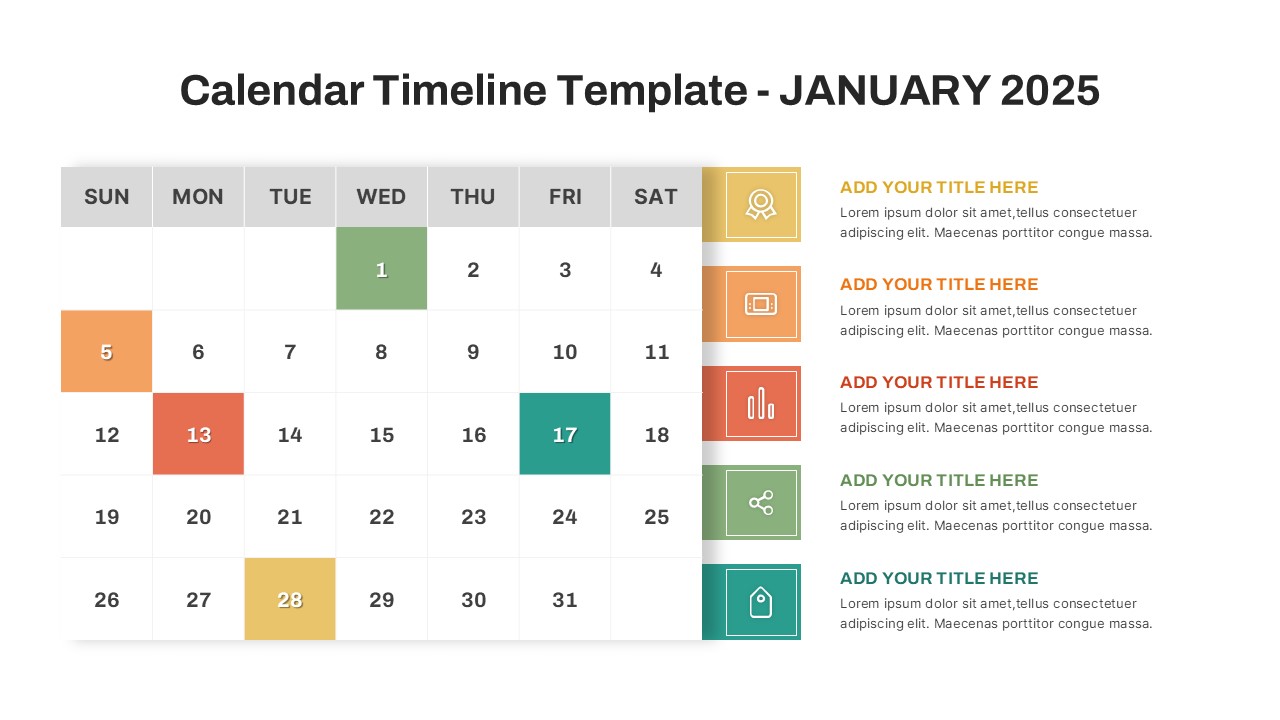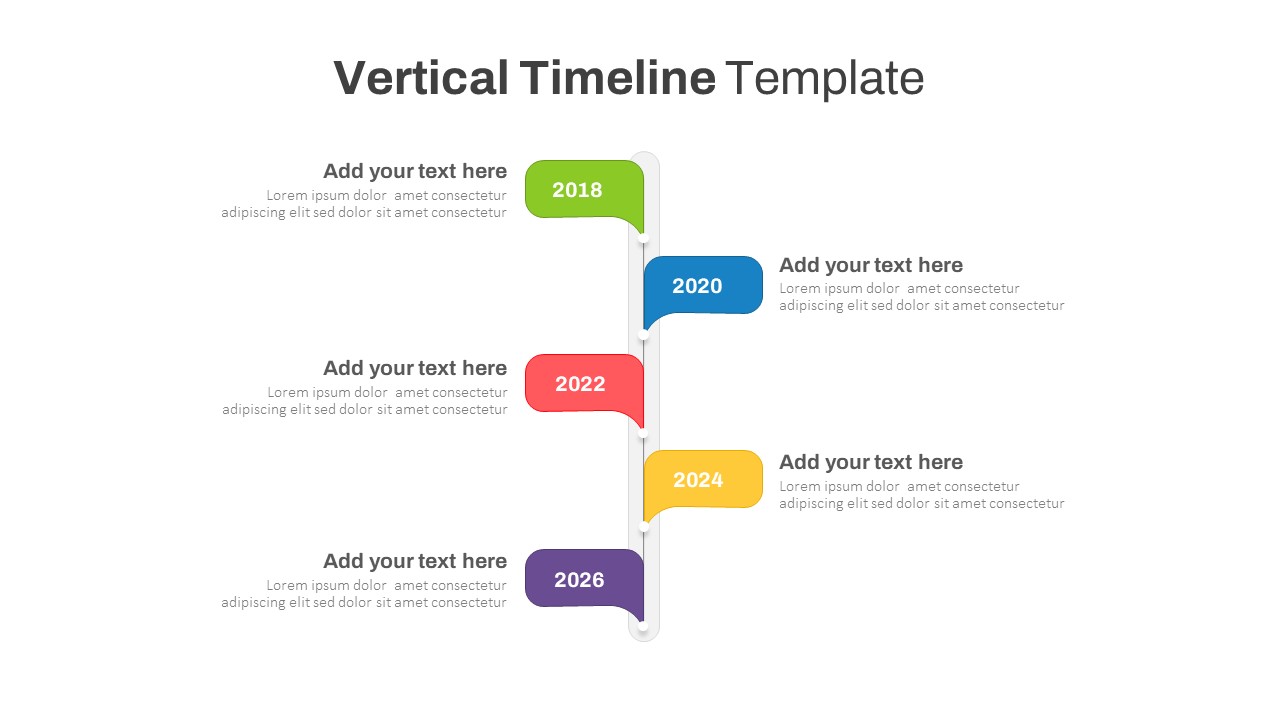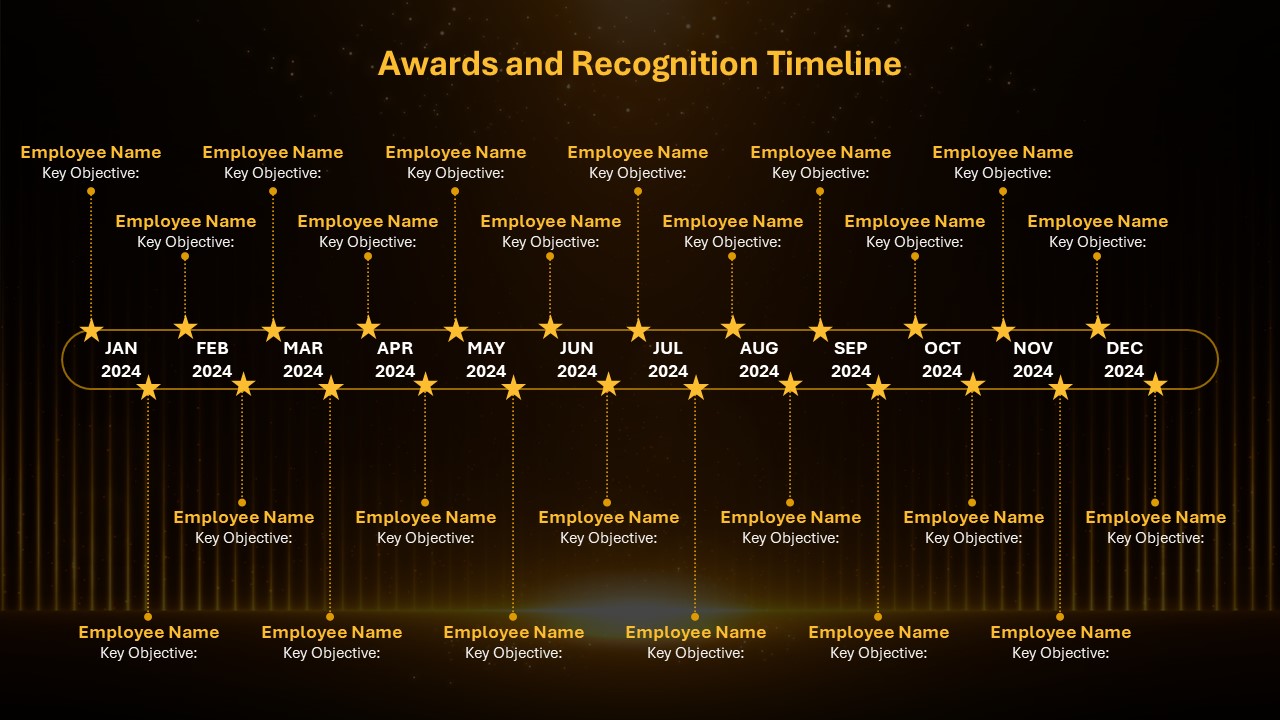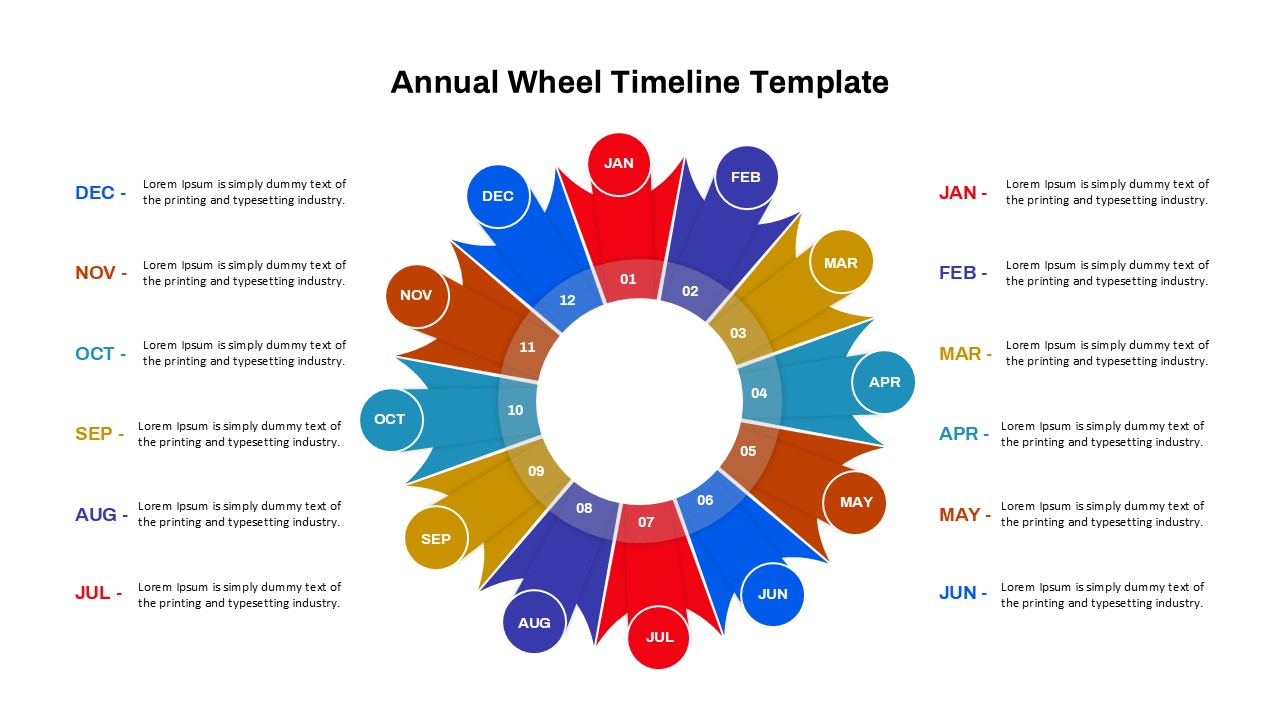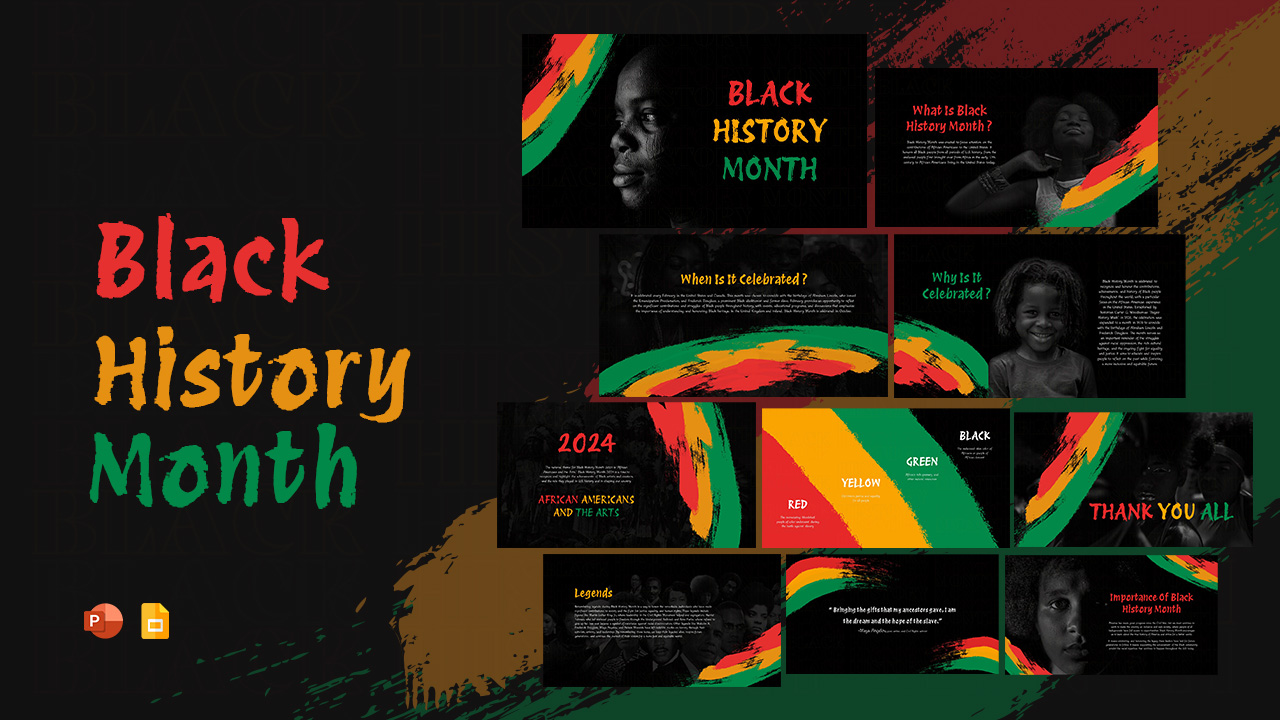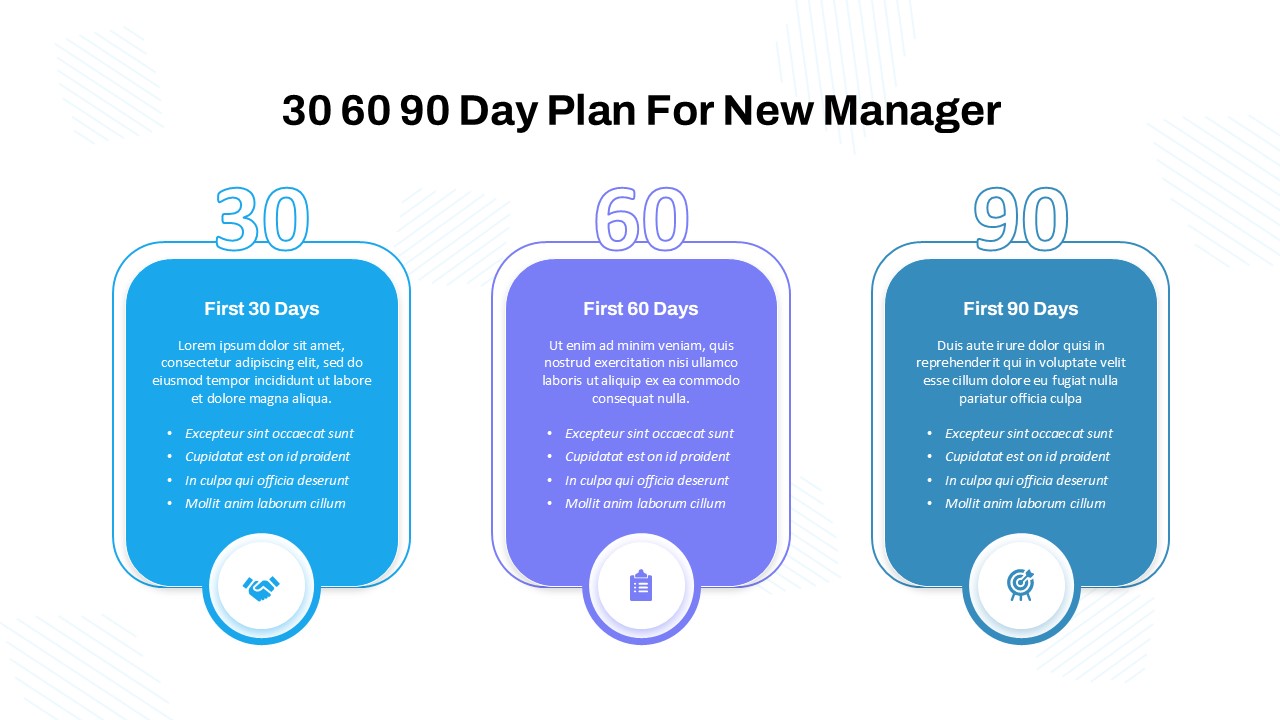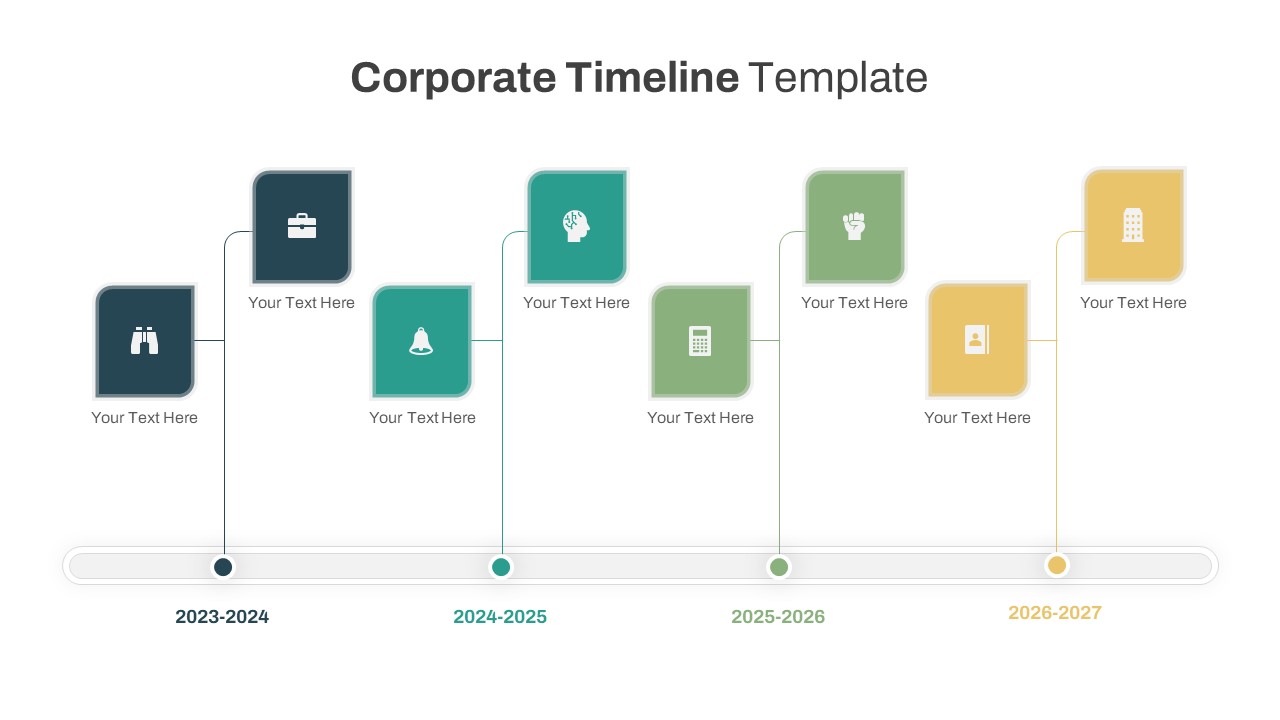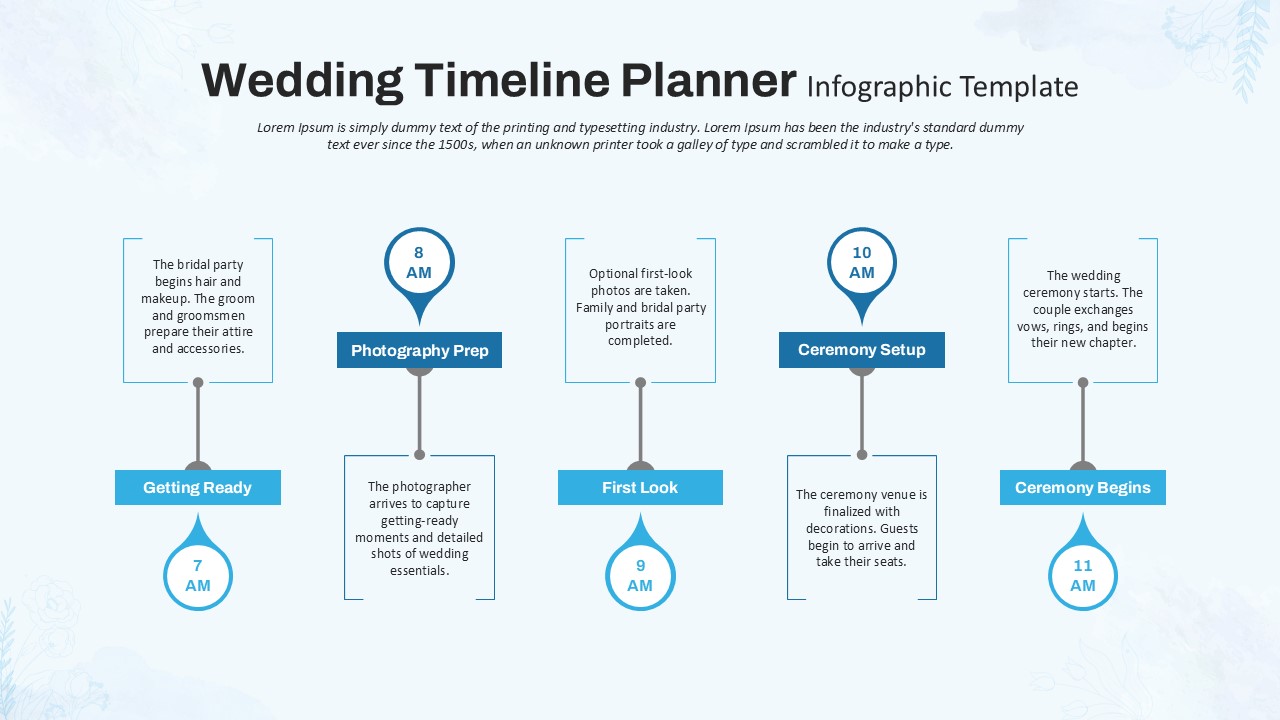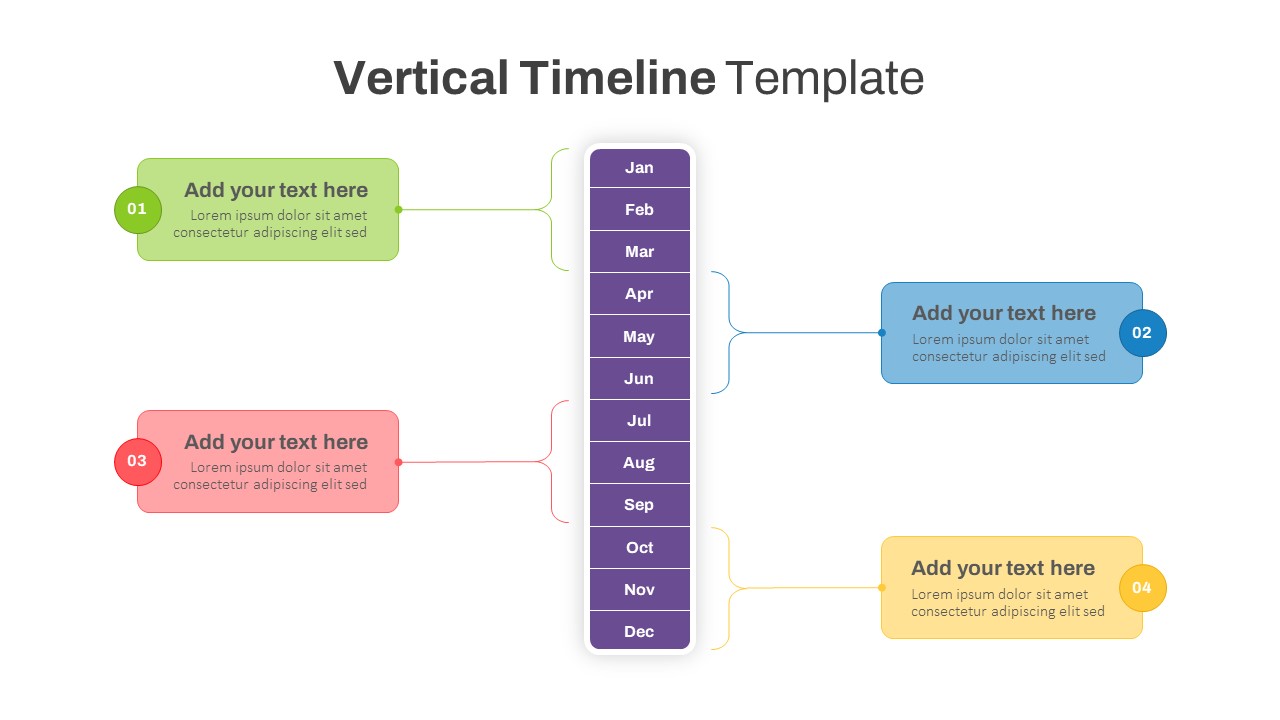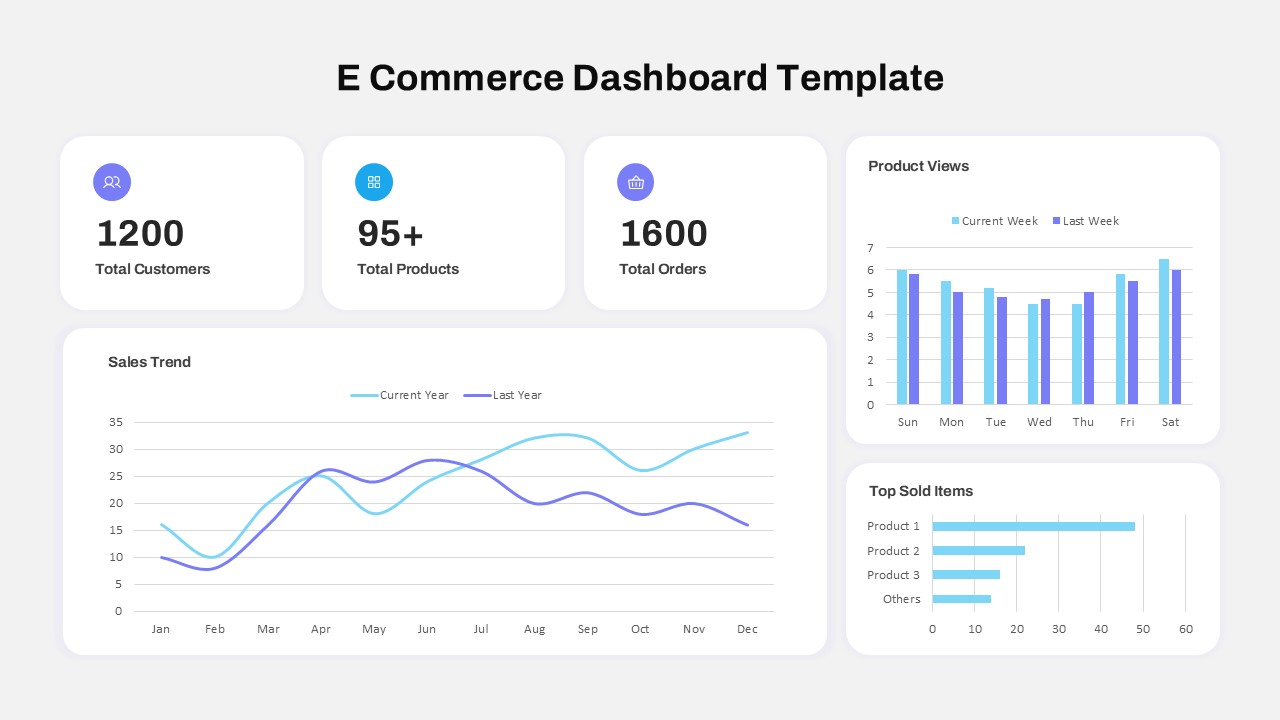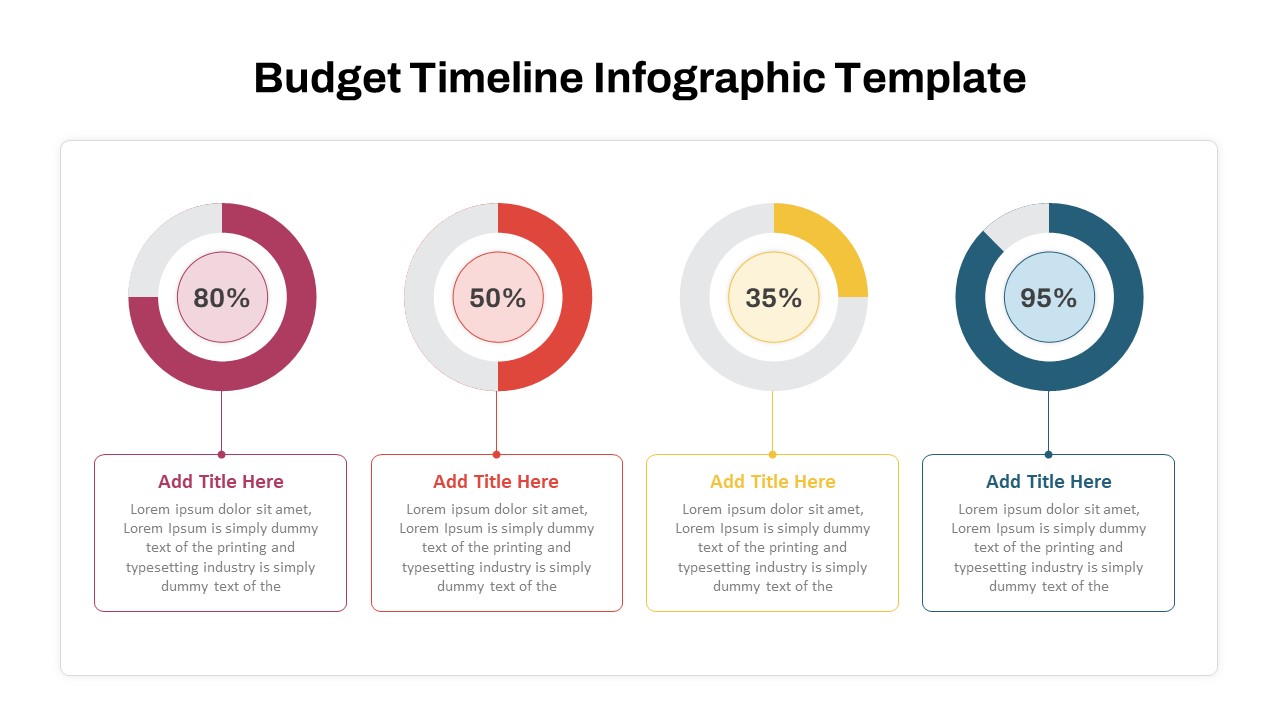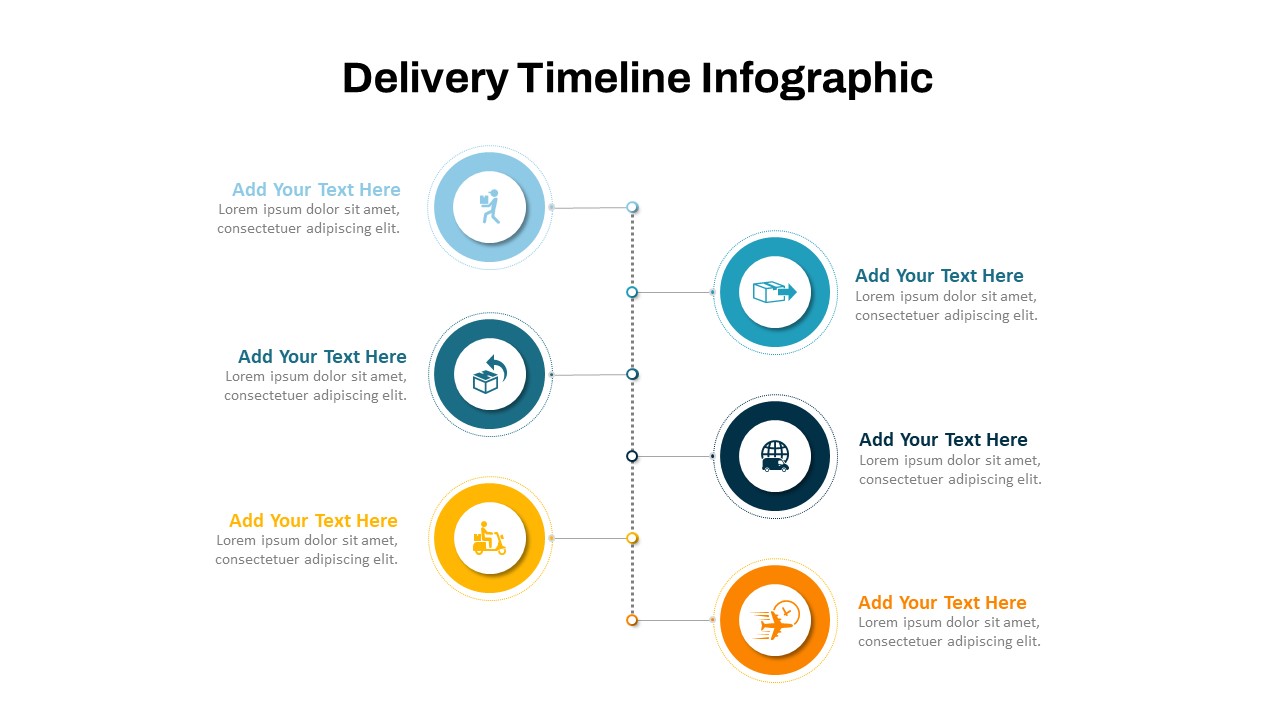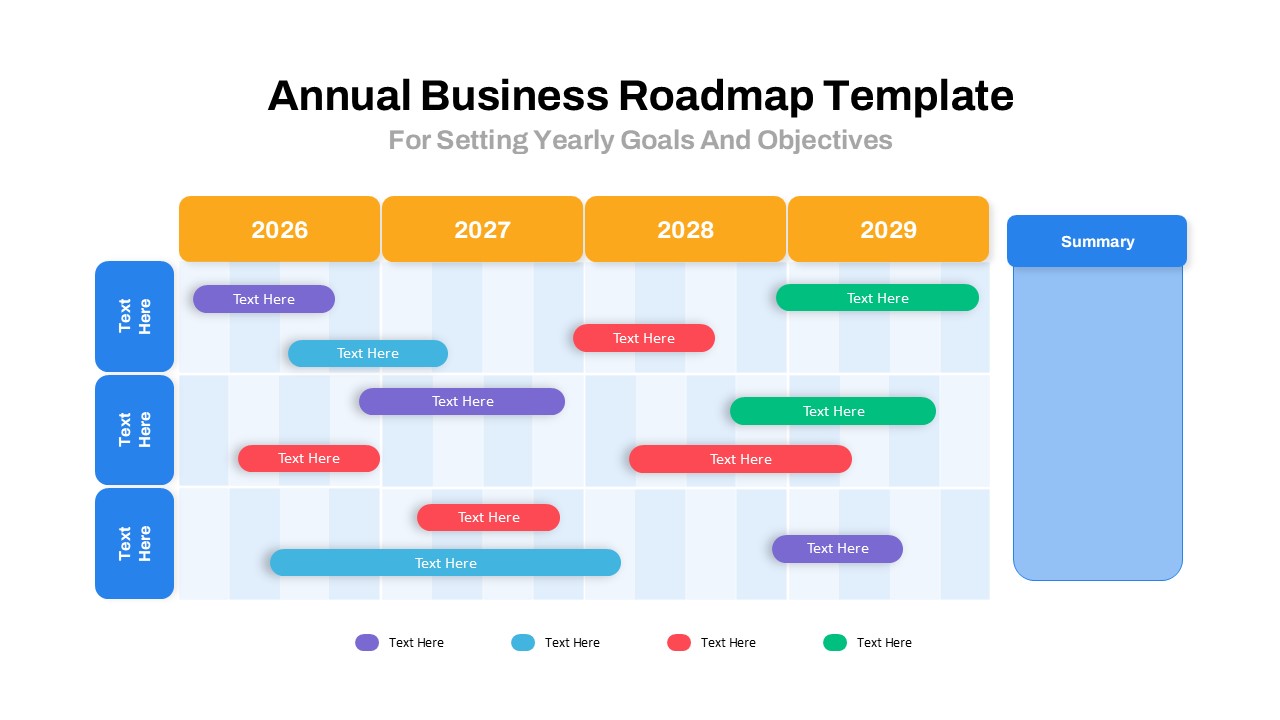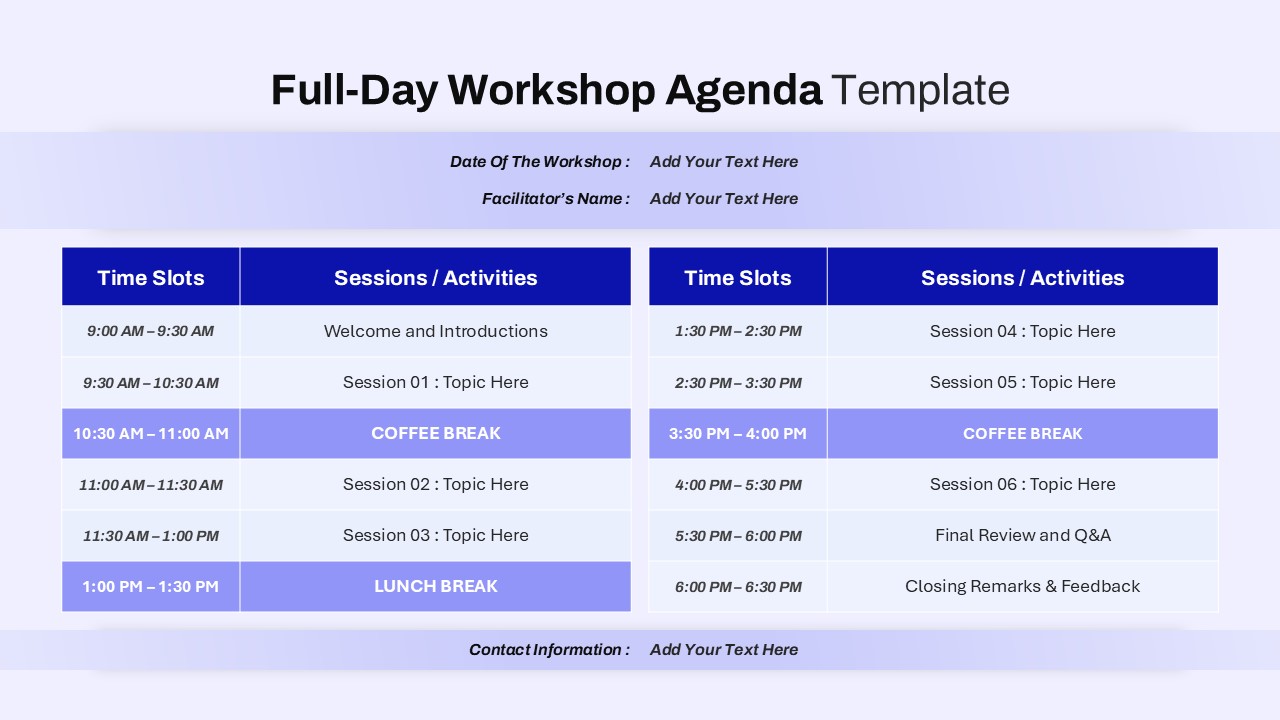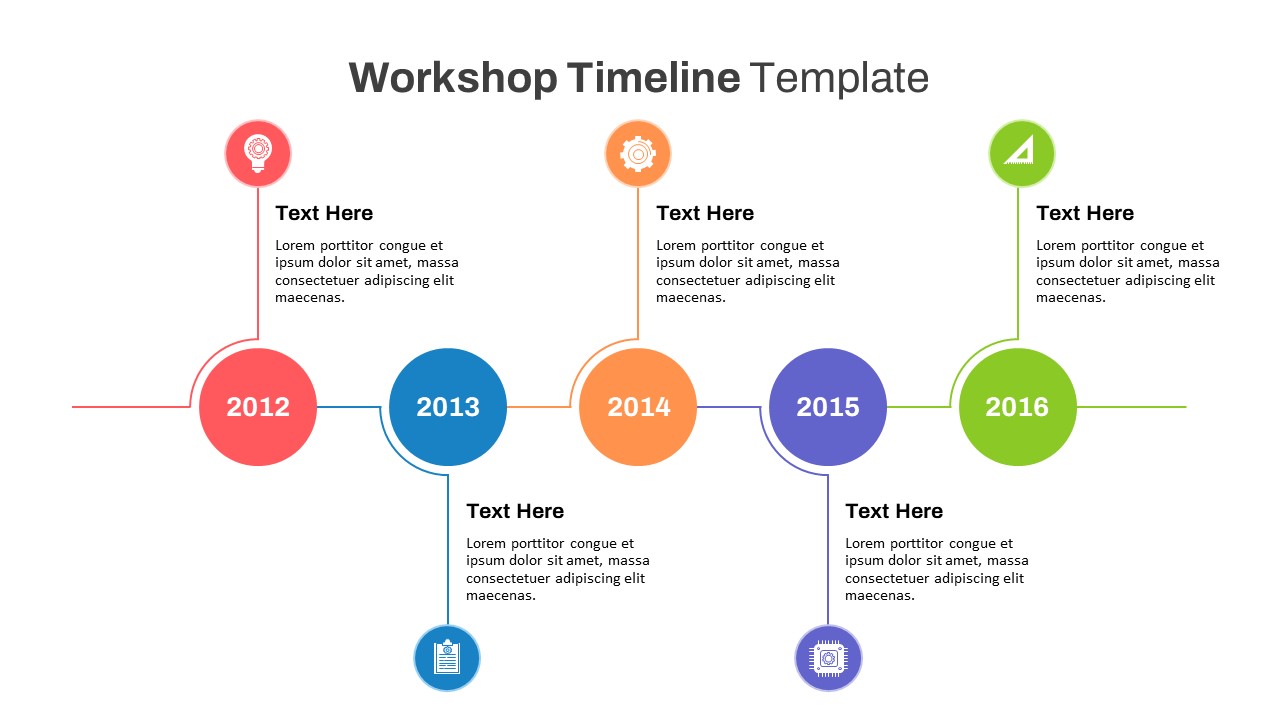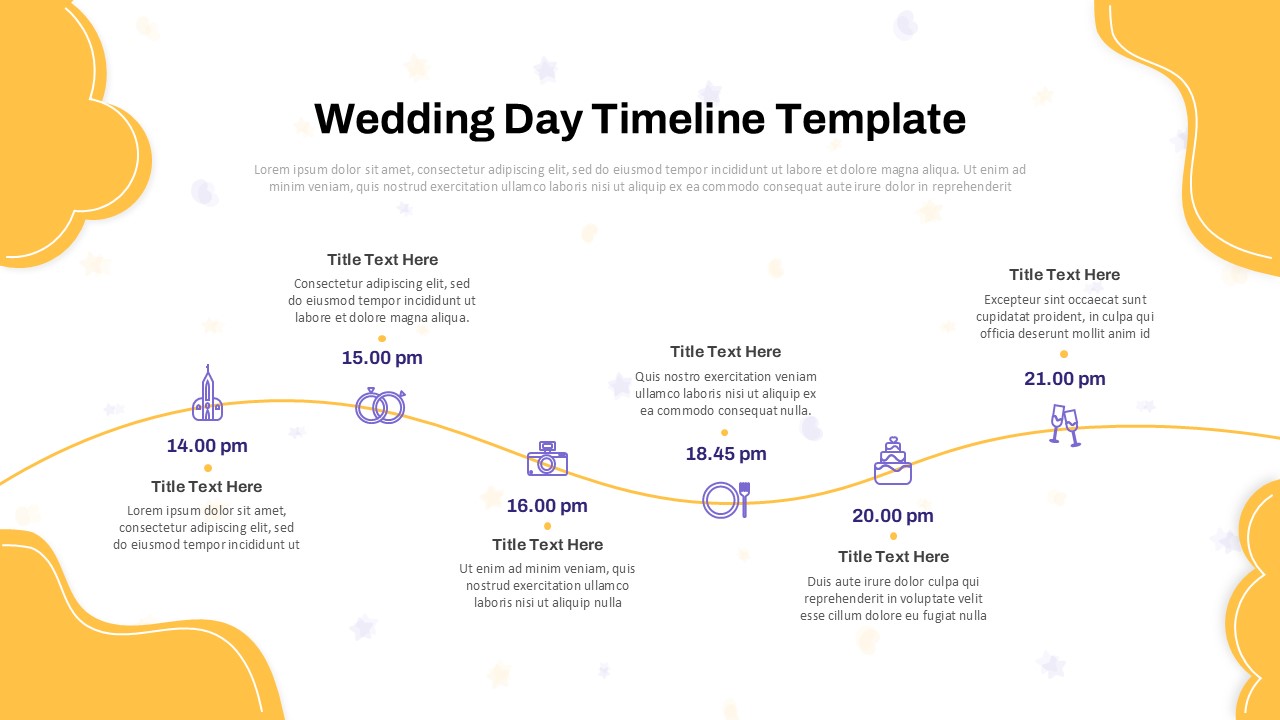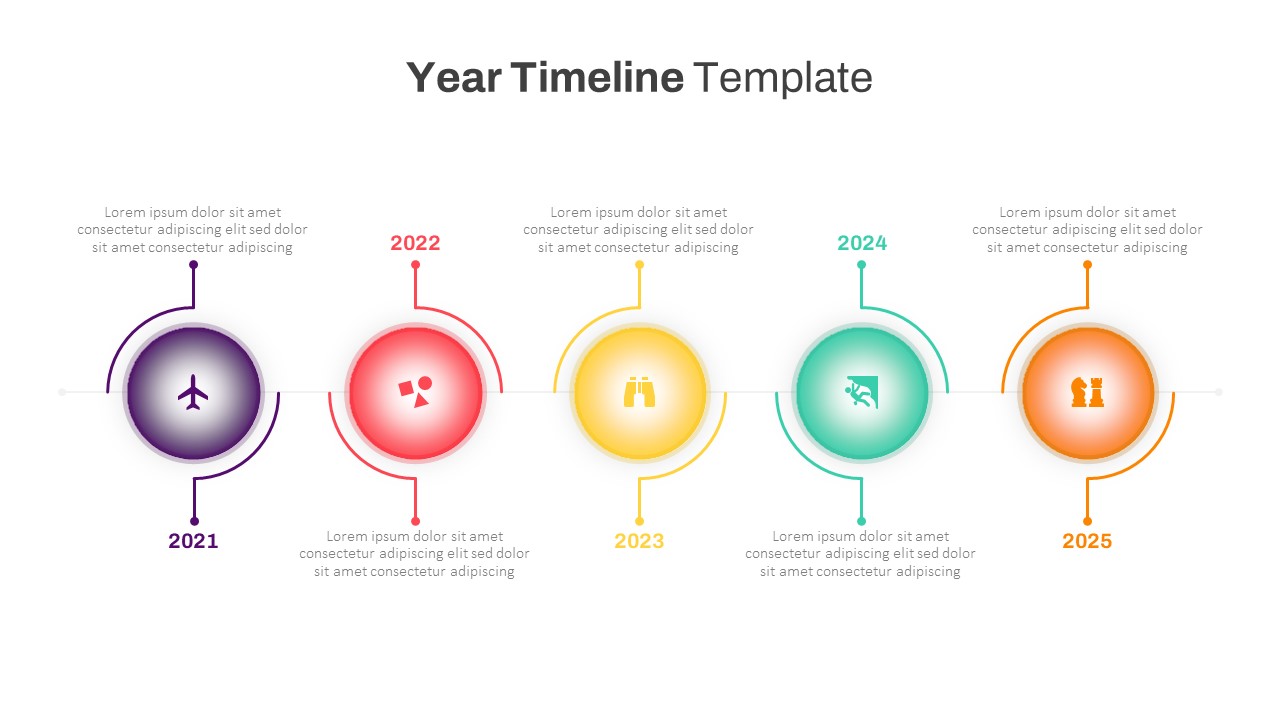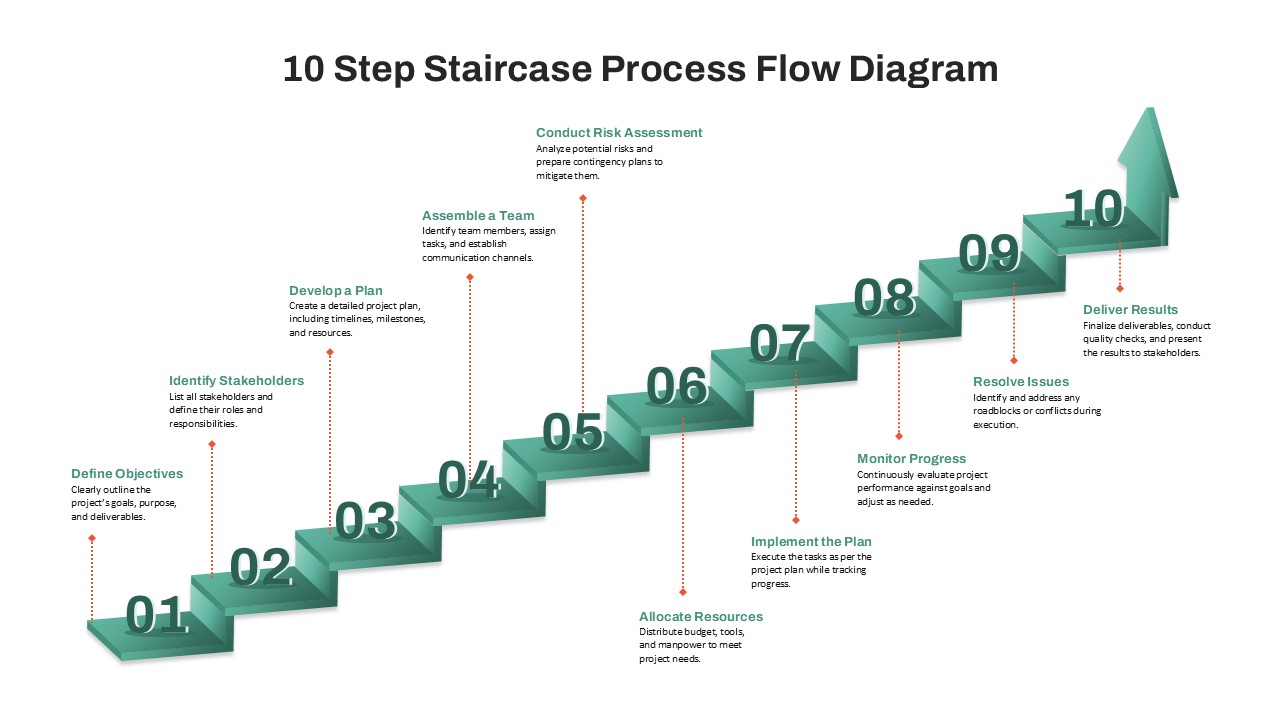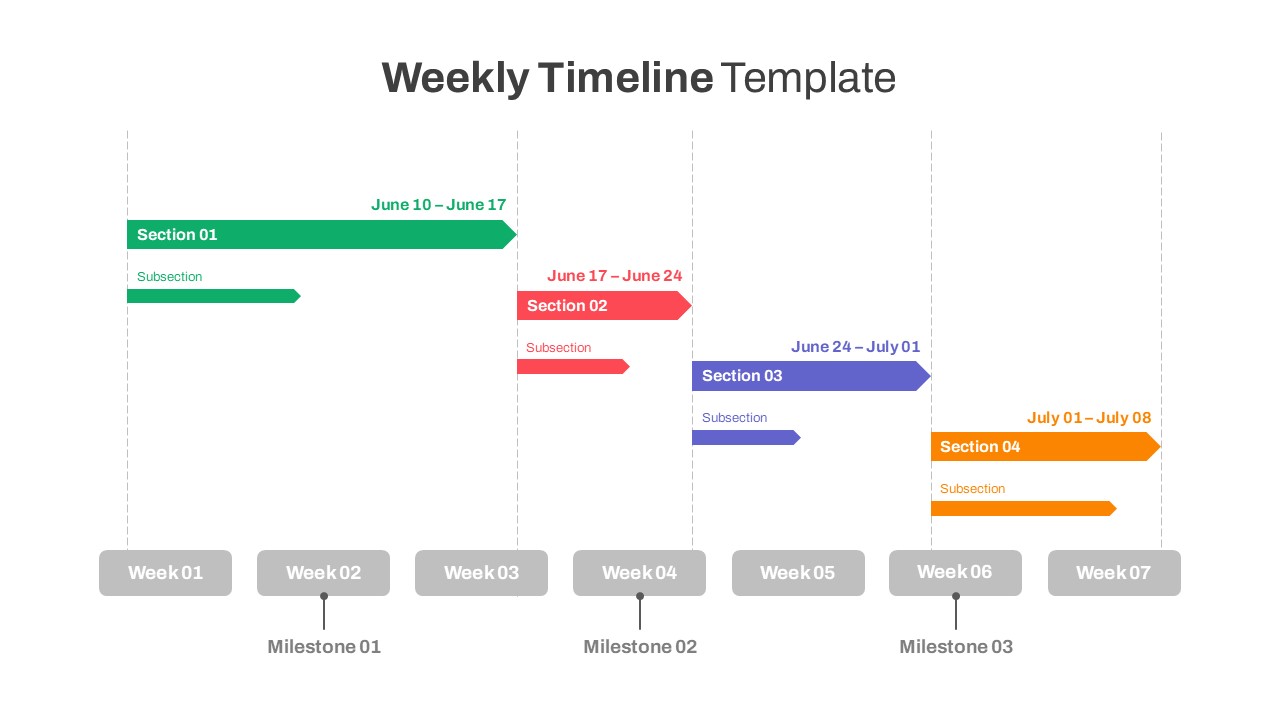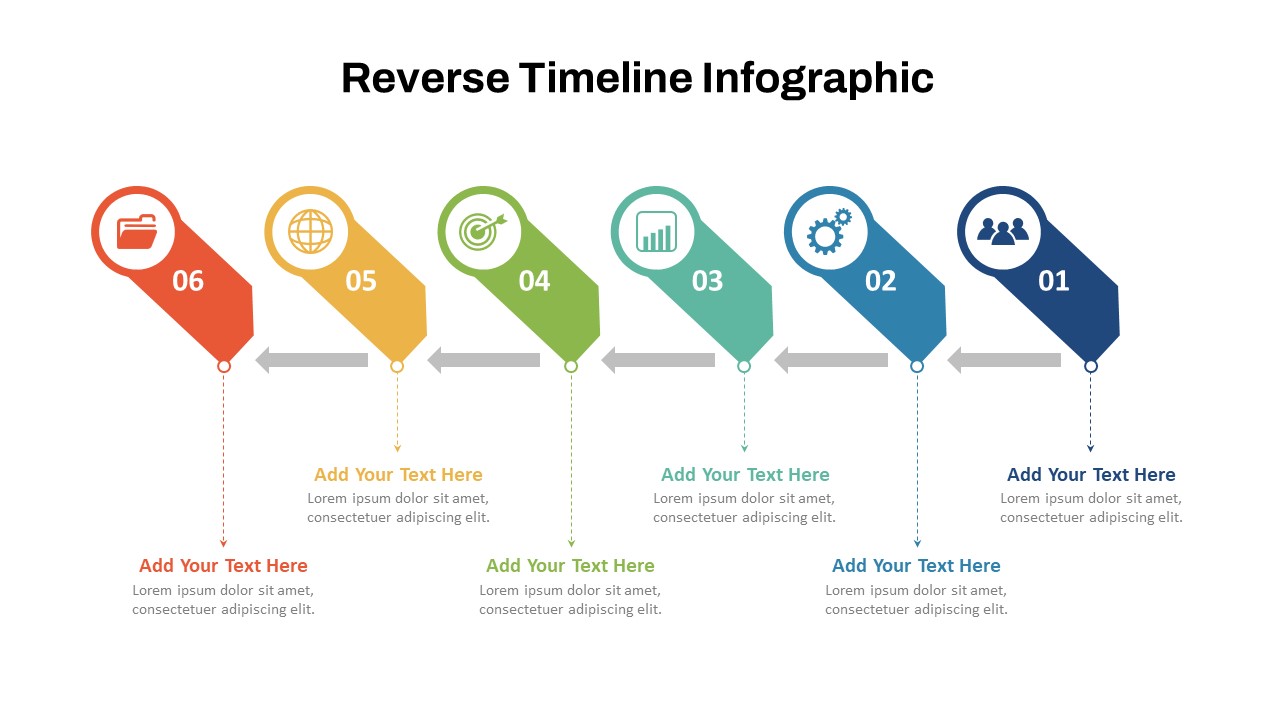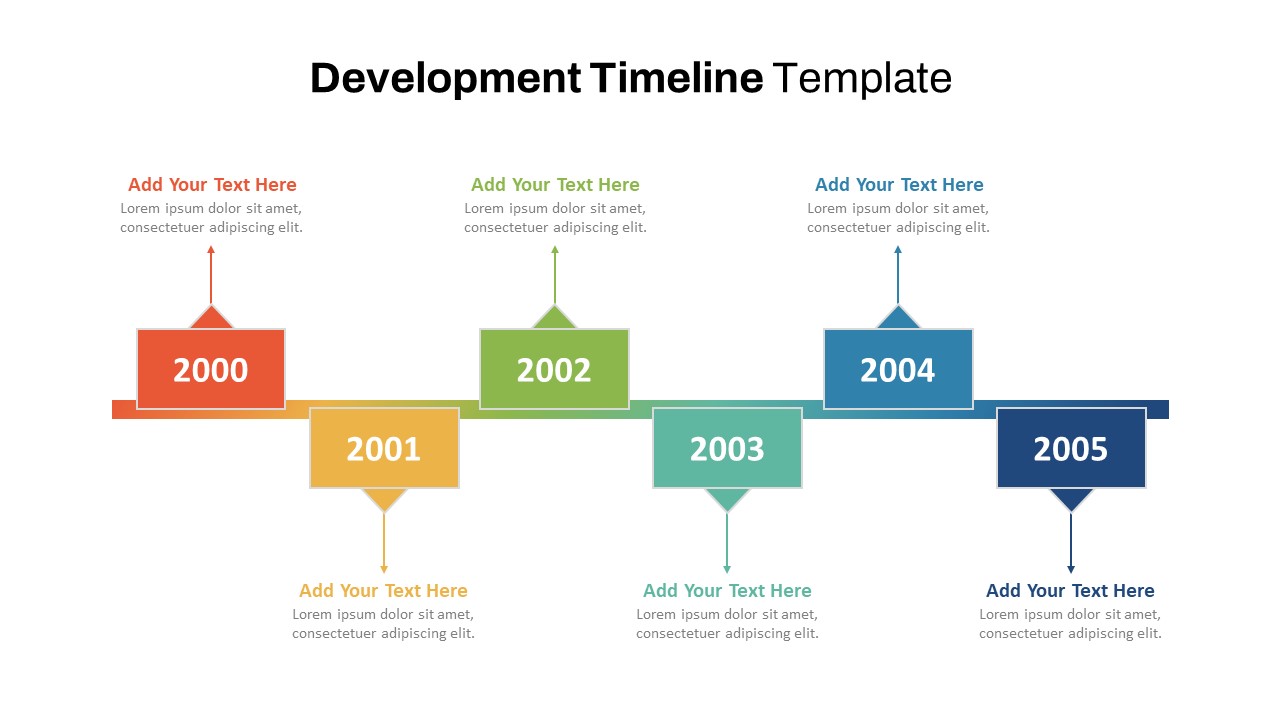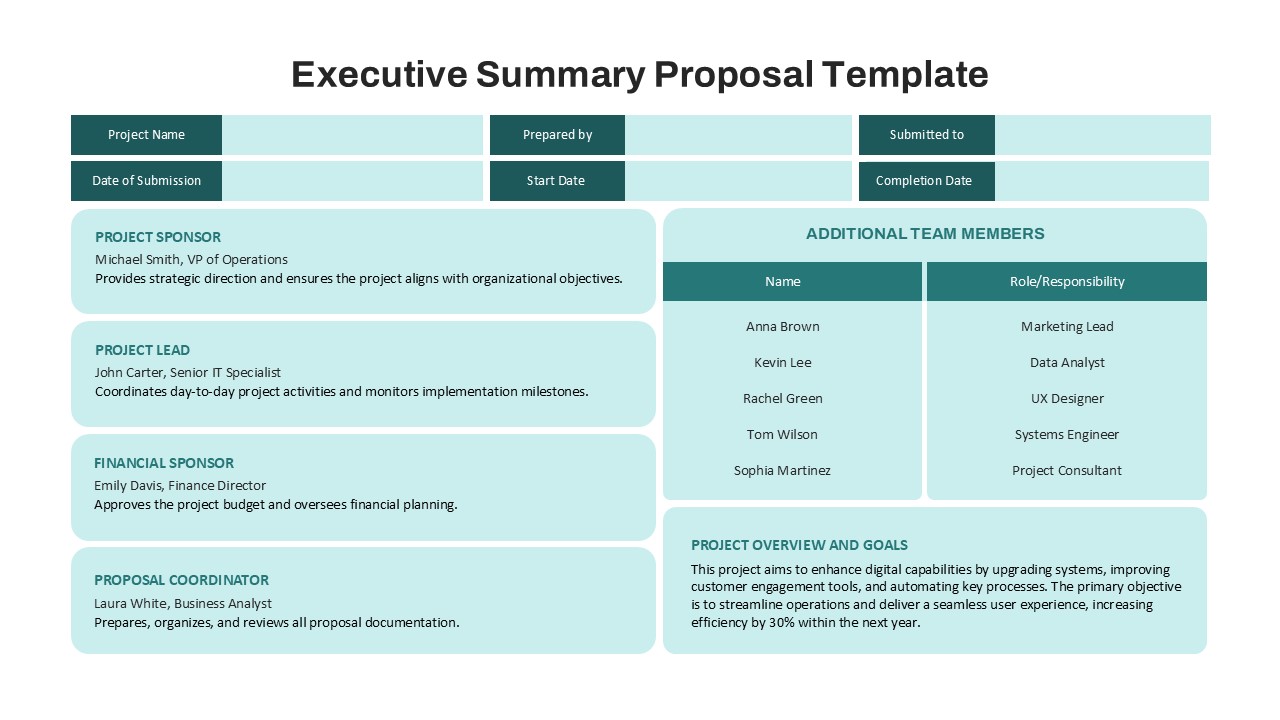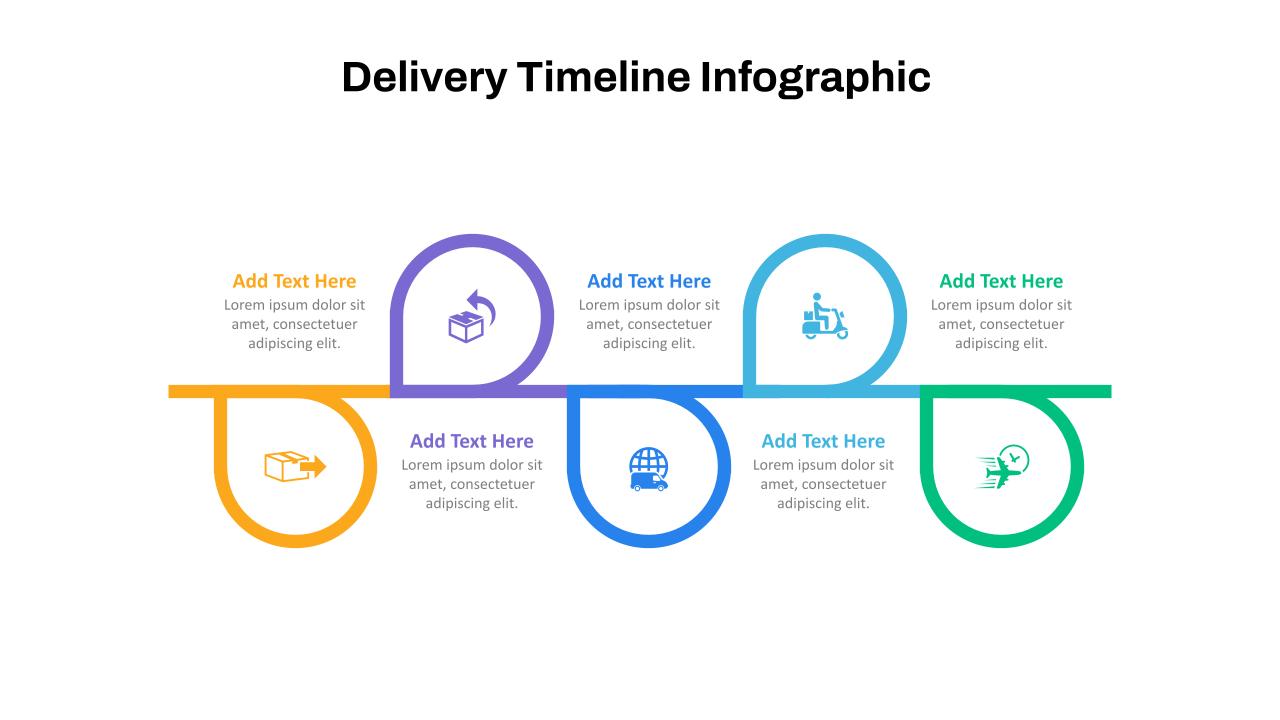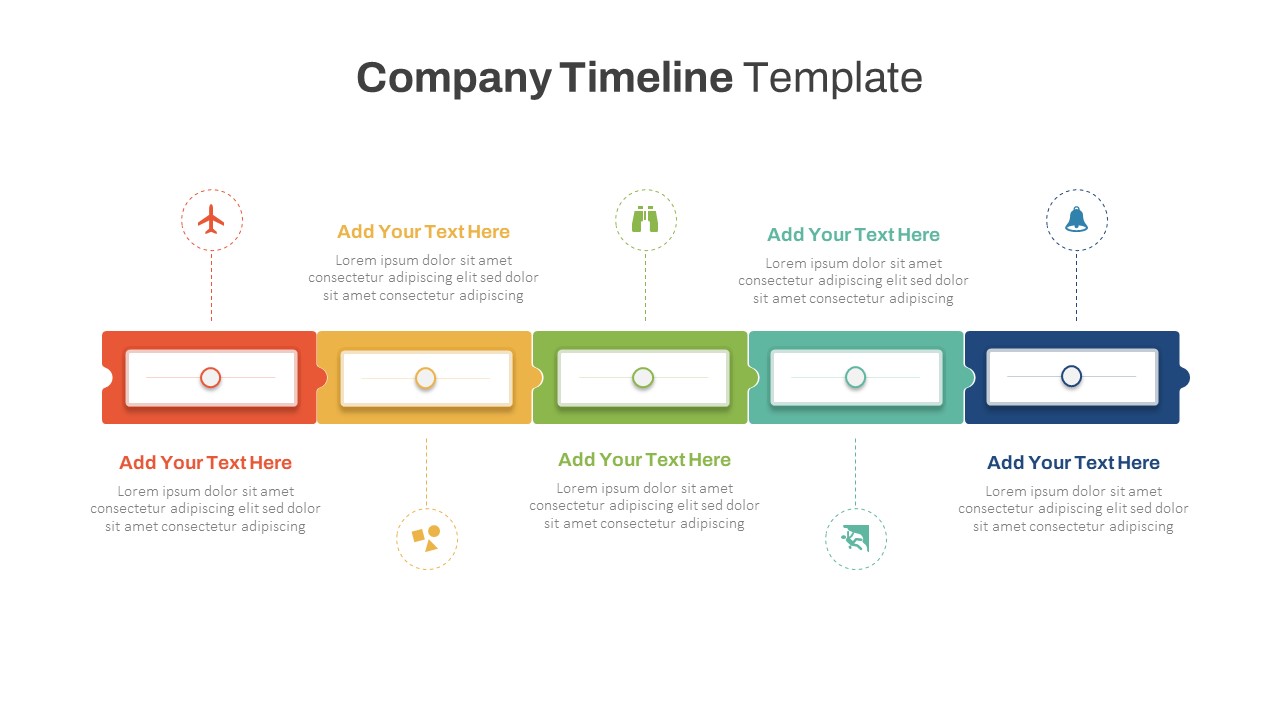Home Powerpoint Timeline Vertical 12 Month Timeline PowerPoint Template
Vertical 12 Month Timeline PowerPoint Template
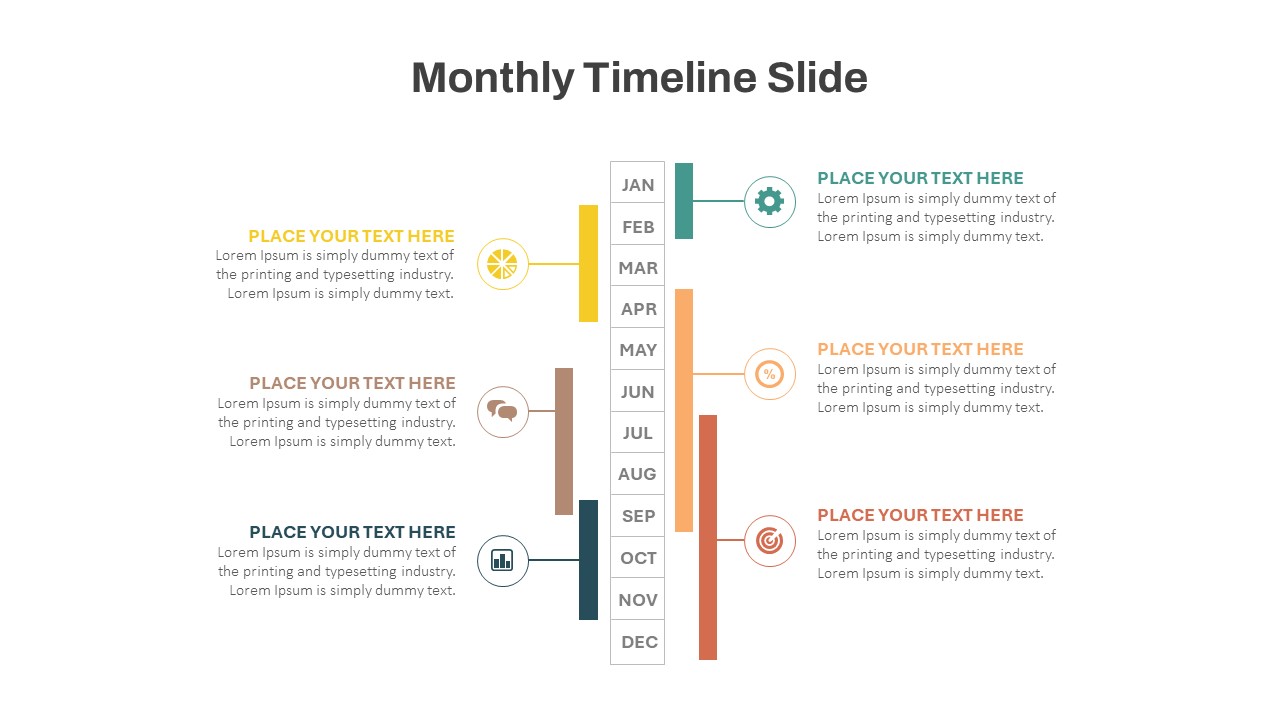
The Monthly Timeline Slide Template is a structured and visually appealing design that allows users to outline events, goals, or key milestones for each month of the year. Featuring a vertical timeline layout with clear month labels, color-coded segments, and icons for visual representation, this timeline PowerPoint template enhances clarity and organization in any presentation.
Ideal for business professionals, project managers, marketers, educators, and event planners, this template helps showcase marketing campaigns, project timelines, company roadmaps, event schedules, and financial planning in a structured format. The neatly arranged sections make it easy to present information concisely, ensuring that the audience grasps key takeaways effortlessly.
This template is fully editable and compatible with PowerPoint and Google Slides, allowing users to customize text, icons, and colors to align with their branding or presentation requirements. Whether you need to track progress, set monthly goals, or present a structured timeline, the Monthly Timeline Slide Template ensures a visually engaging and professional presentation.
See more
No. of Slides
1Aspect Ratio
16:9Item ID
SKT01134
Features of this template
Other User Cases of the Template:
Business project tracking, event scheduling, content marketing planning, company goal setting, financial budget reviews, academic curriculum timelines, HR onboarding plans, product launch roadmaps, operational workflow planning, and sales performance tracking.FAQs
Can I customize the PowerPoint templates to match my branding?
Yes, all our PowerPoint templates are fully customizable, allowing you to edit colors, fonts, and content to align with your branding and messaging needs.
Will your templates work with my version of PowerPoint?
Yes, our templates are compatible with various versions of Microsoft PowerPoint, ensuring smooth usage regardless of your software version.
What software are these templates compatible with?
Our templates work smoothly with Microsoft PowerPoint and Google Slides. Moreover, they’re compatible with Apple Keynote, LibreOffice Impress, Zoho Show, and more, ensuring flexibility across various presentation software platforms.