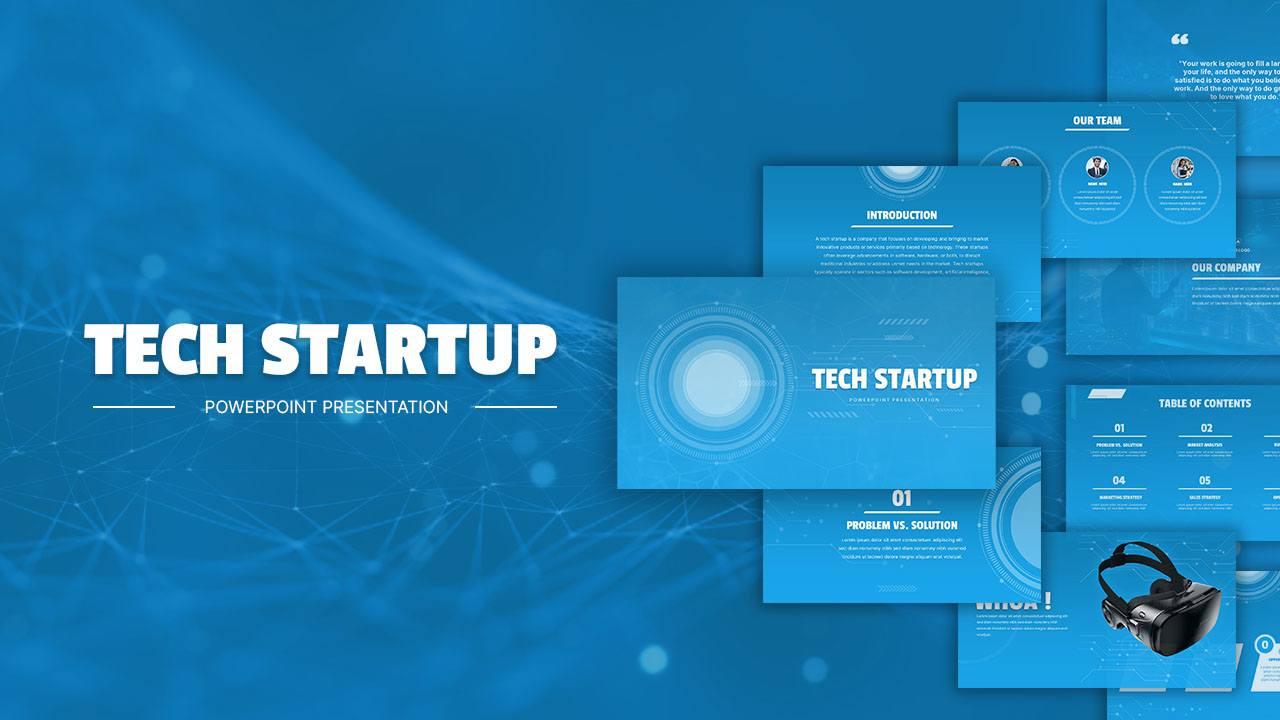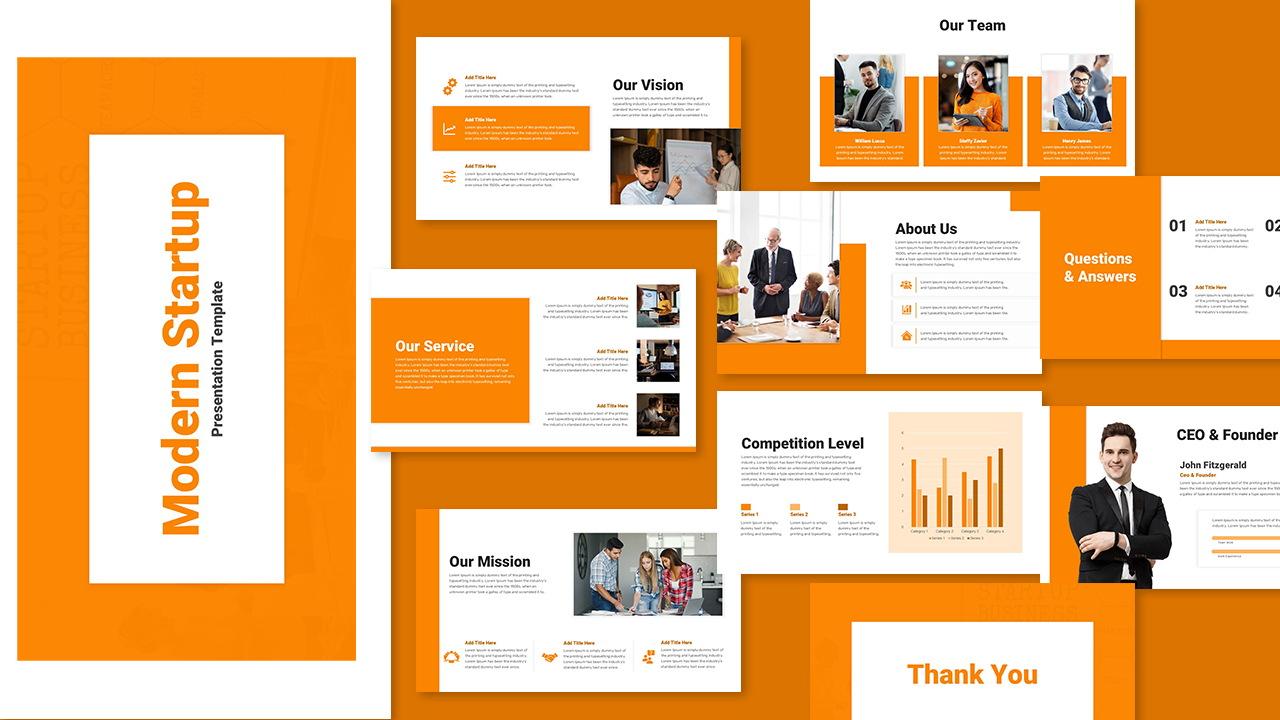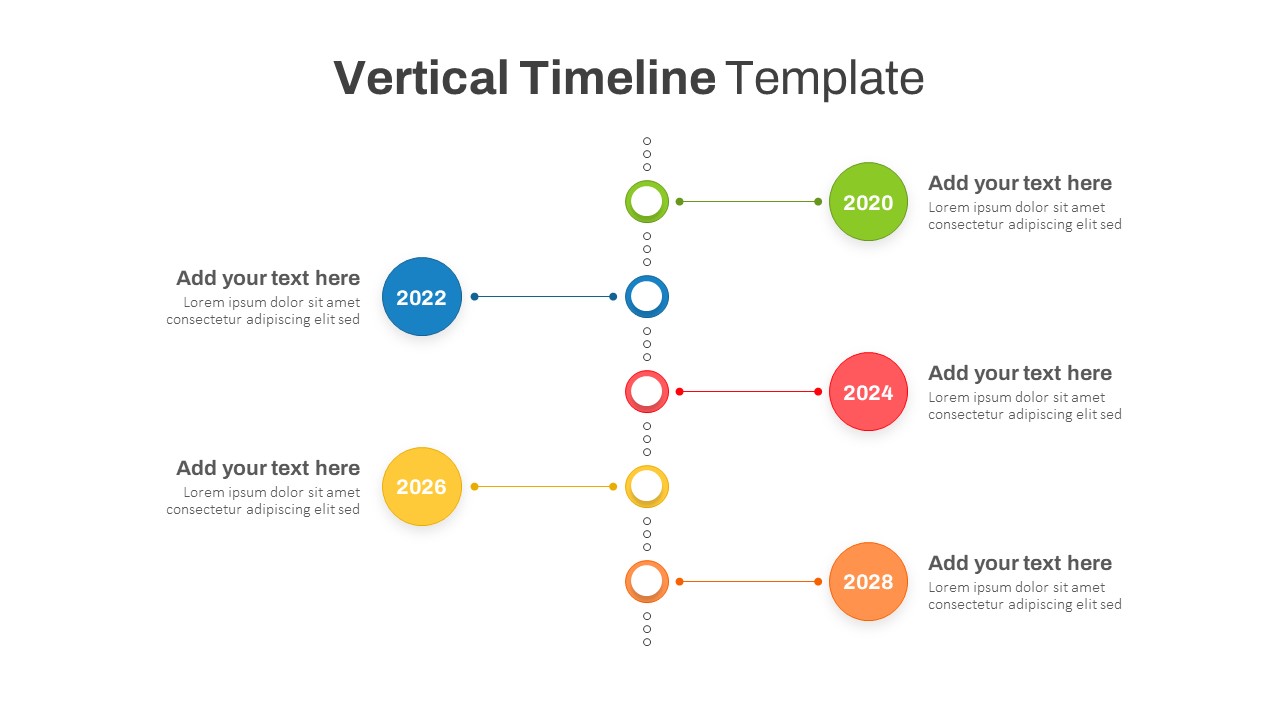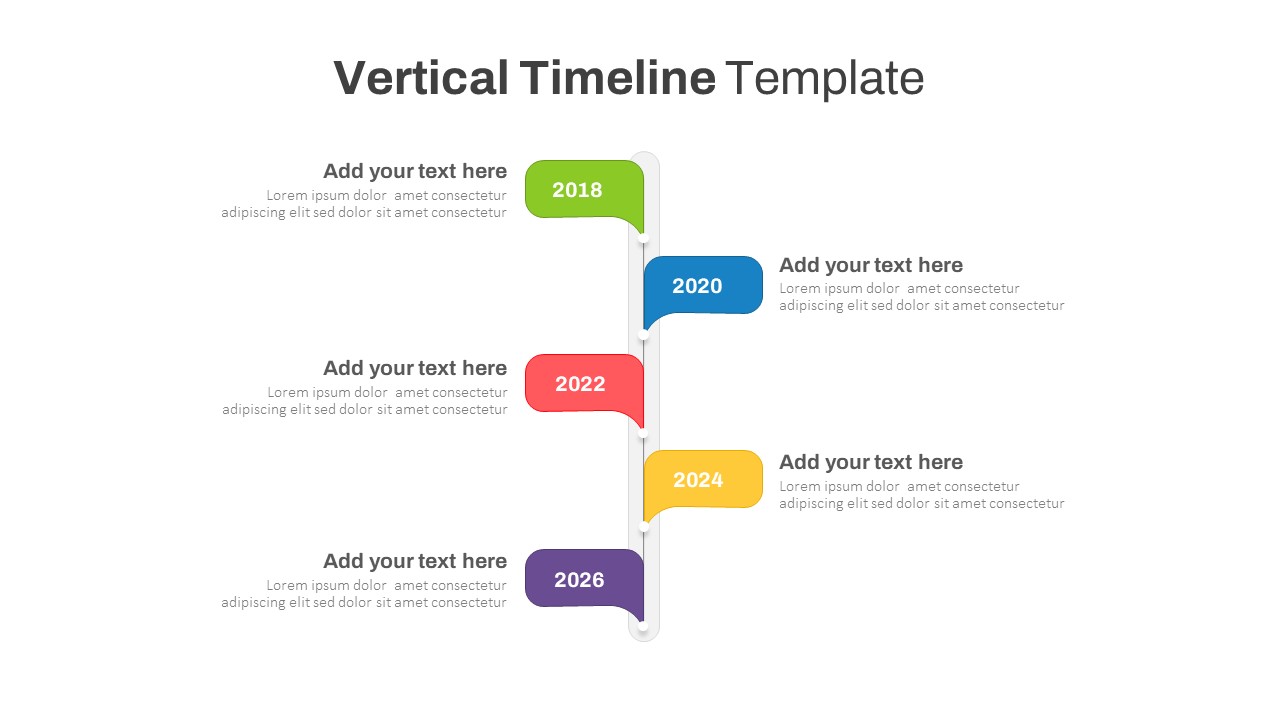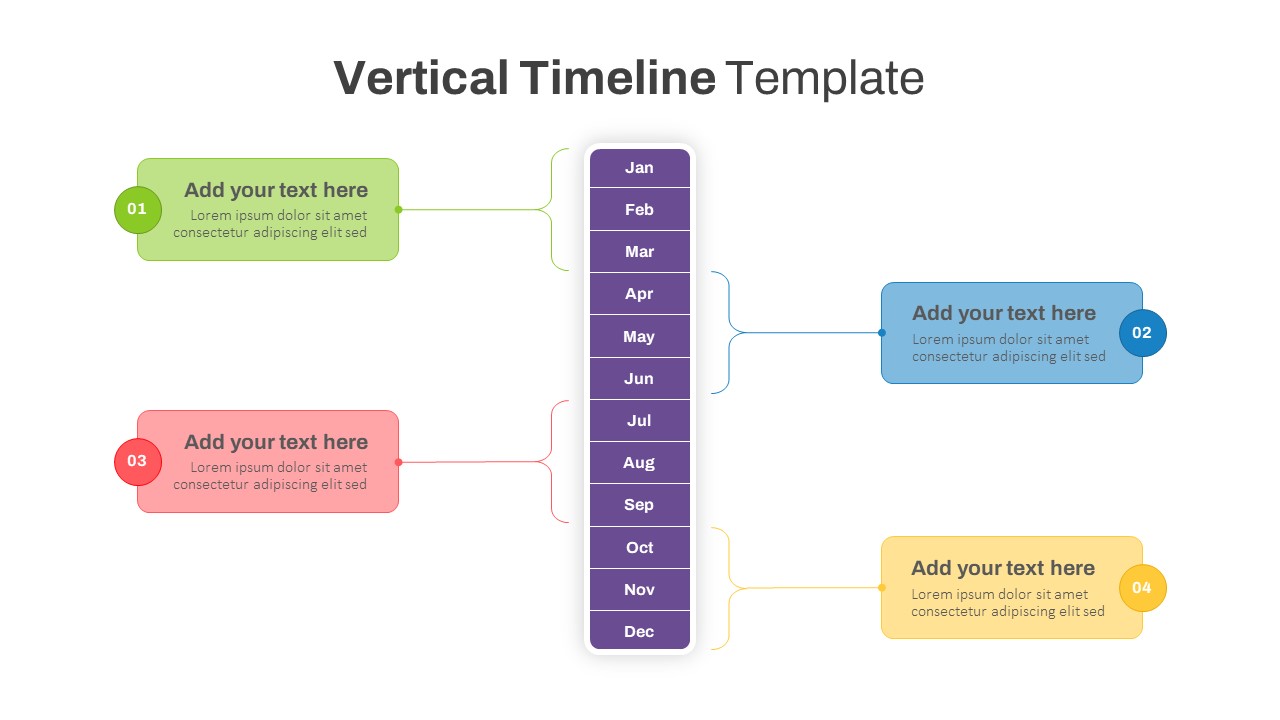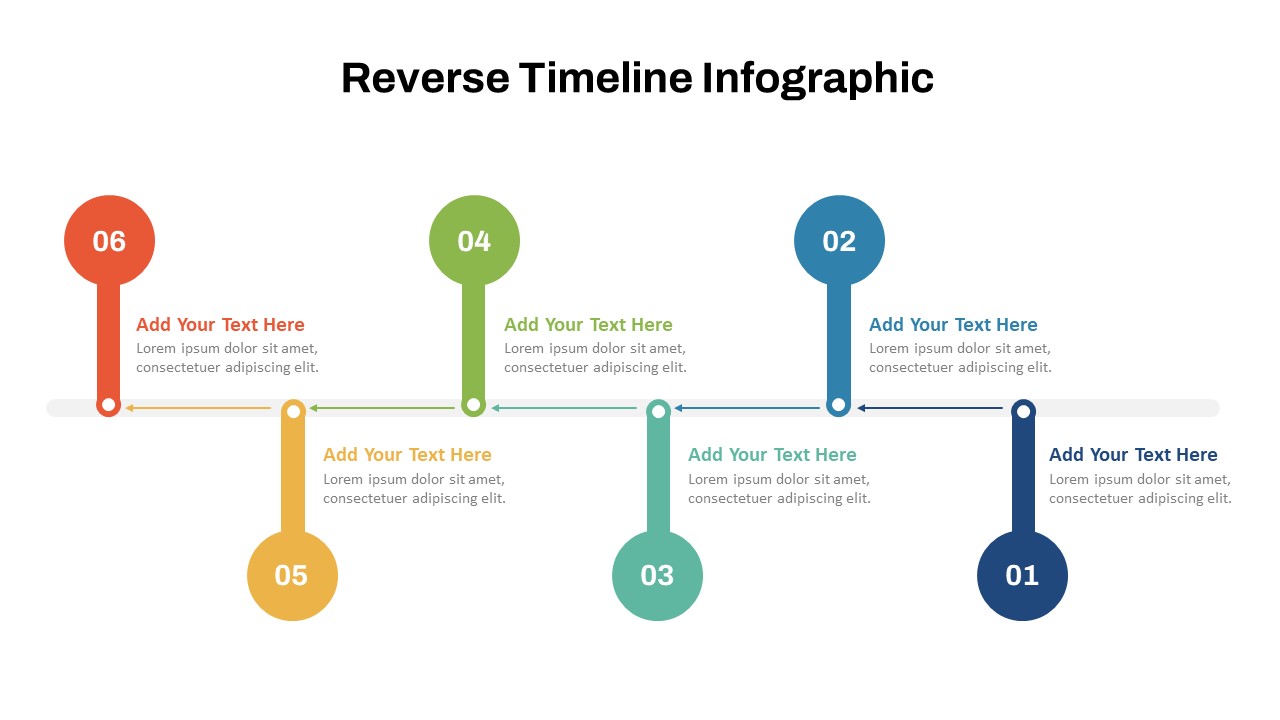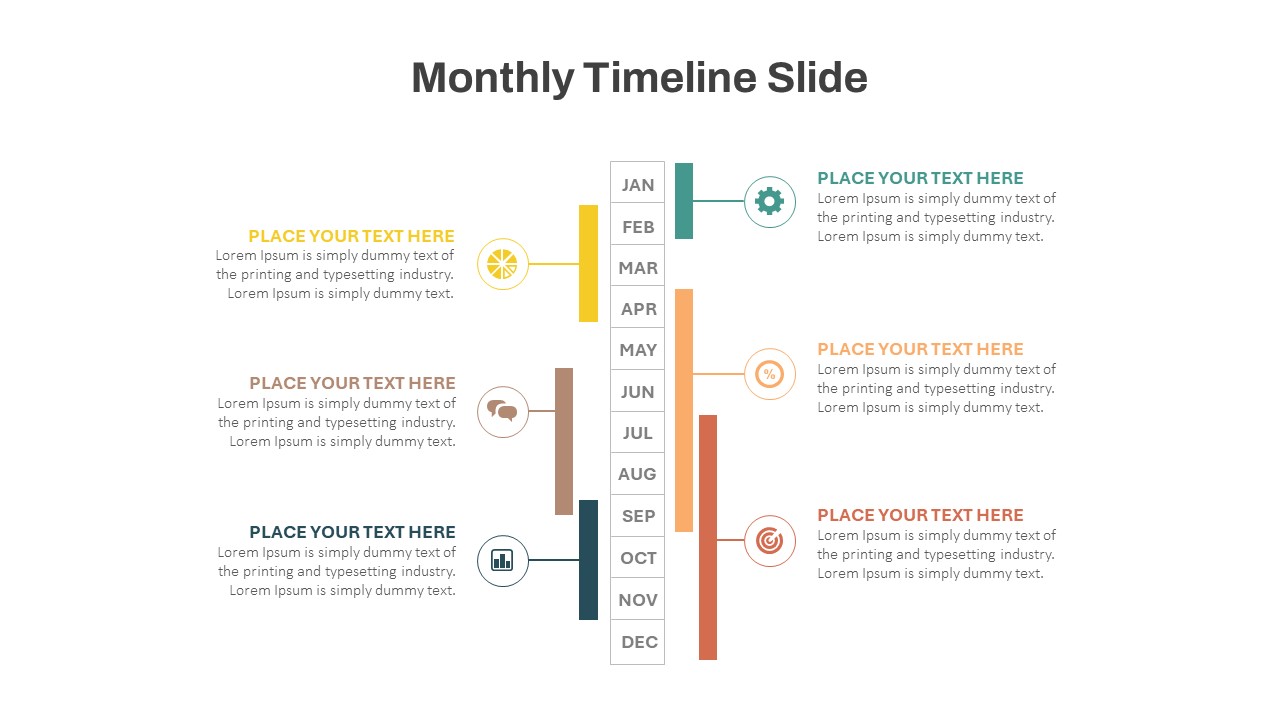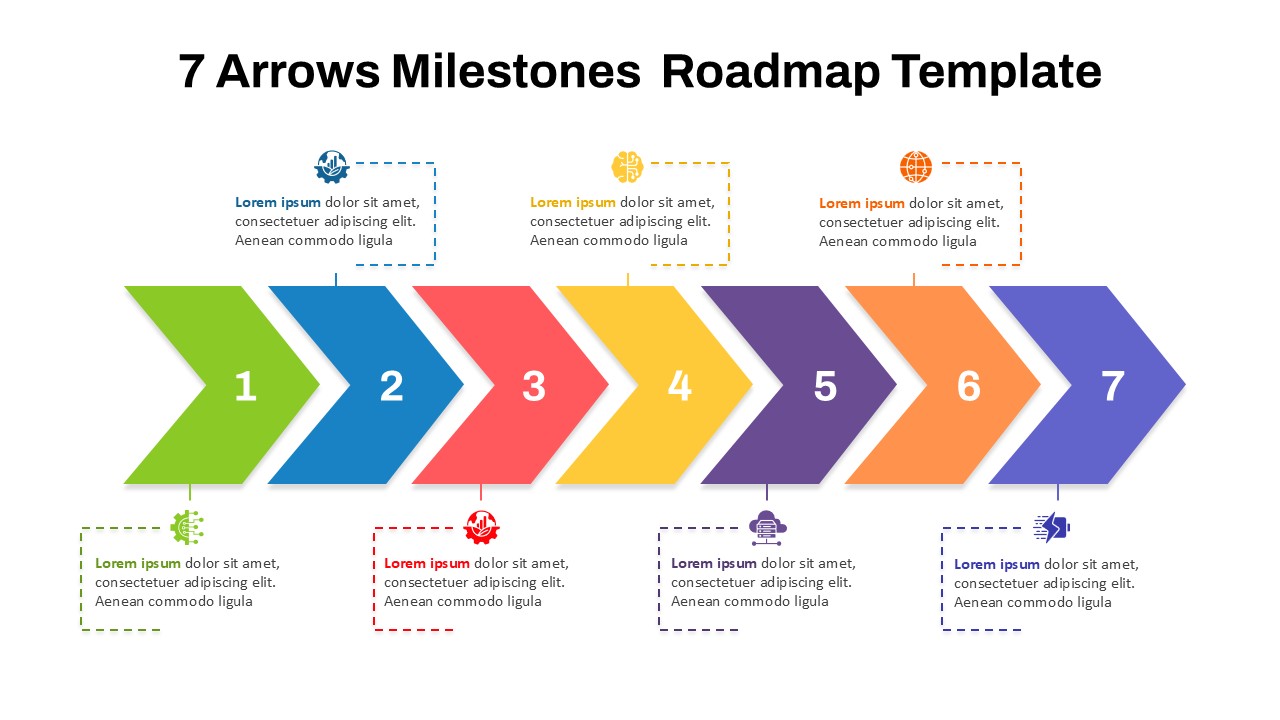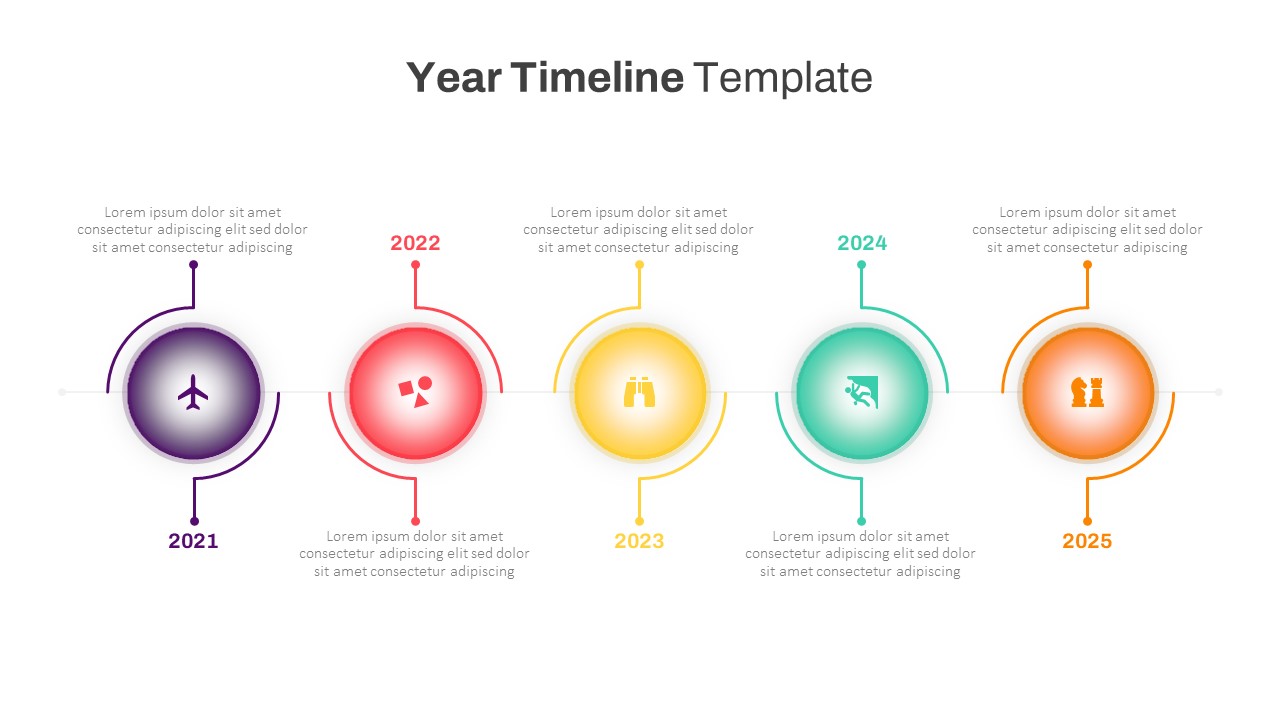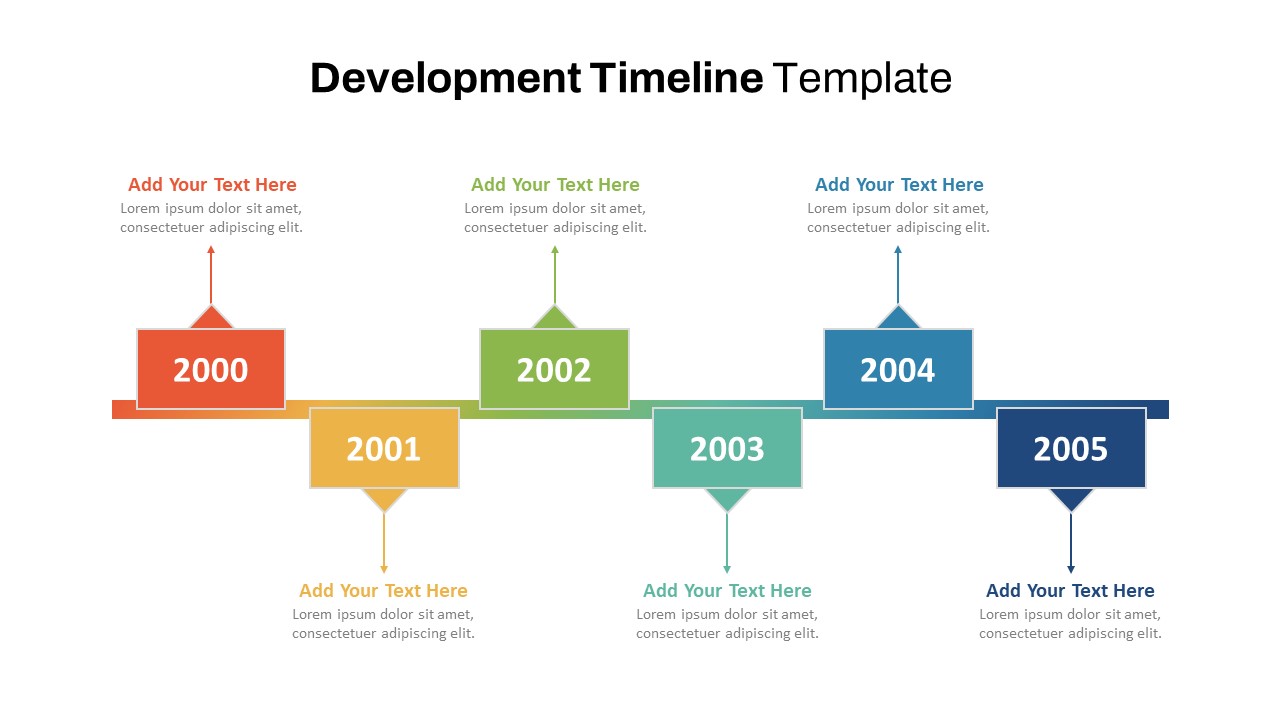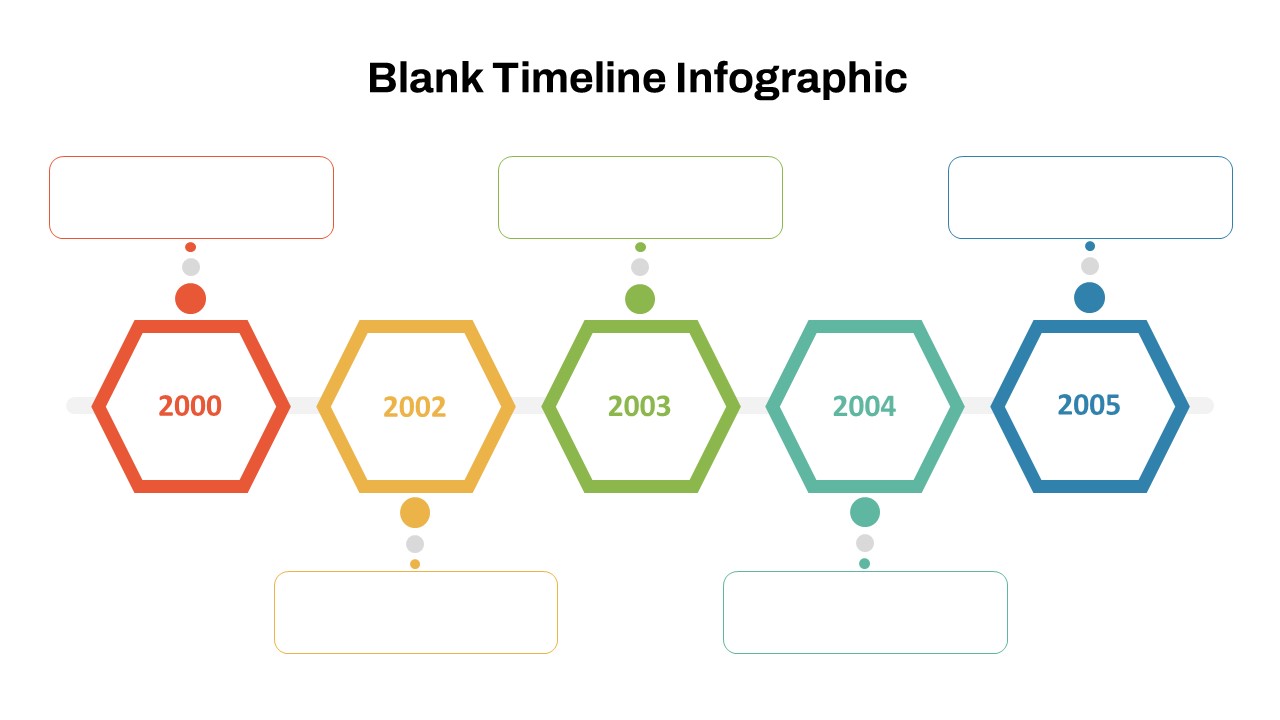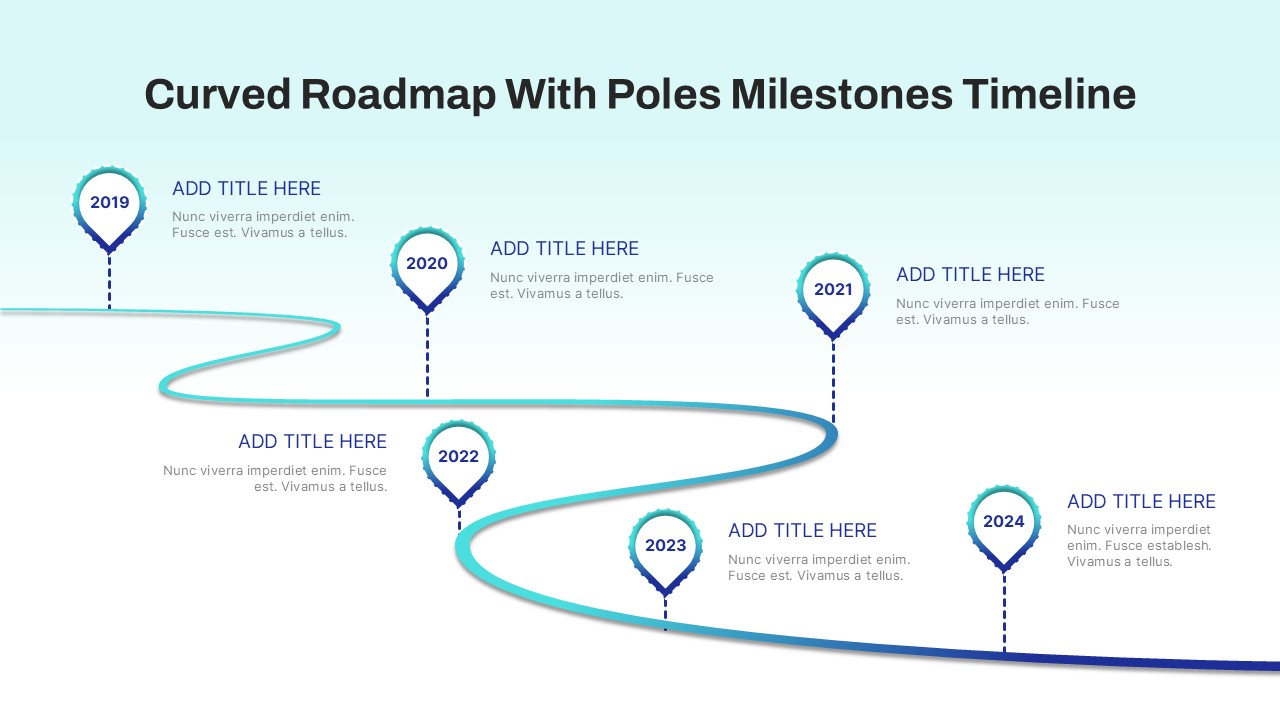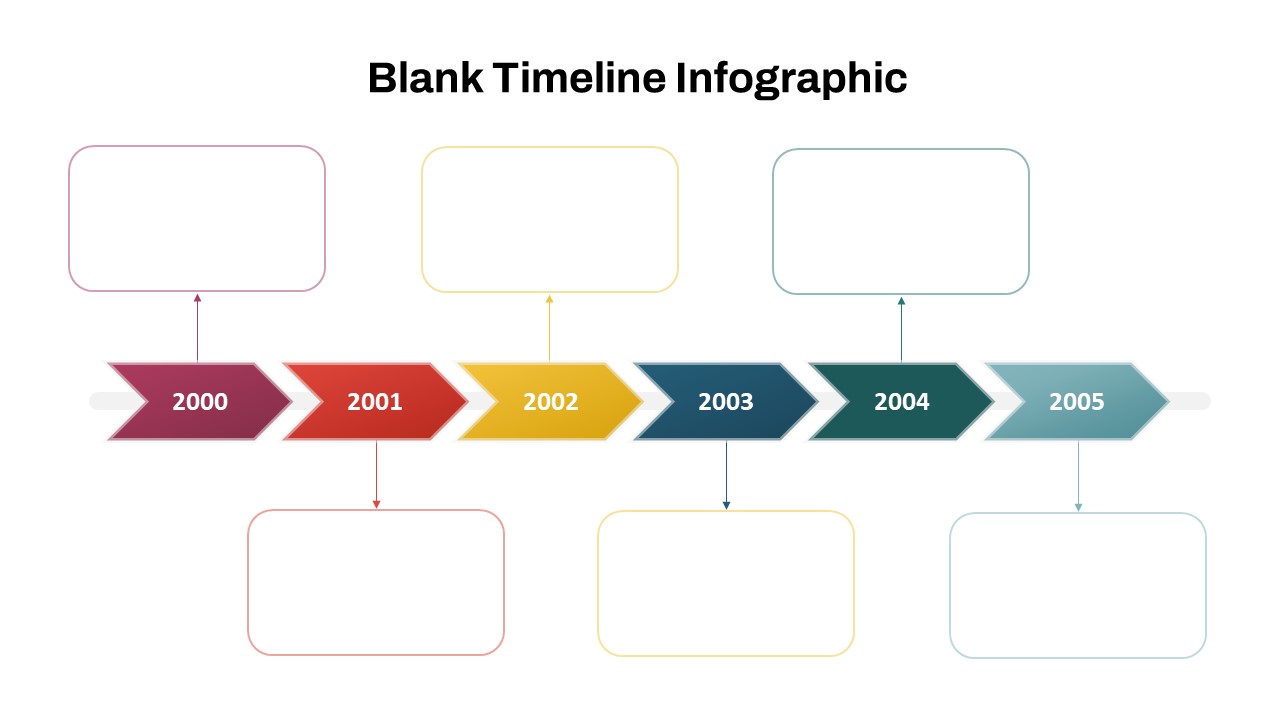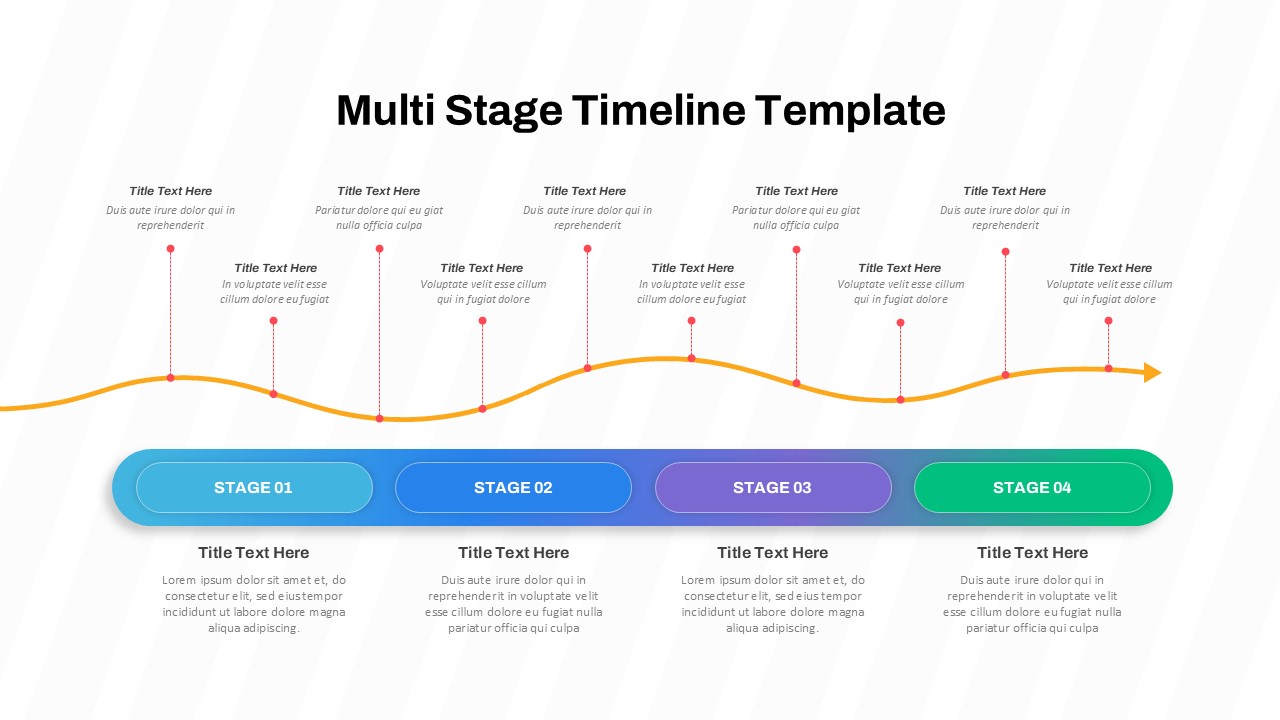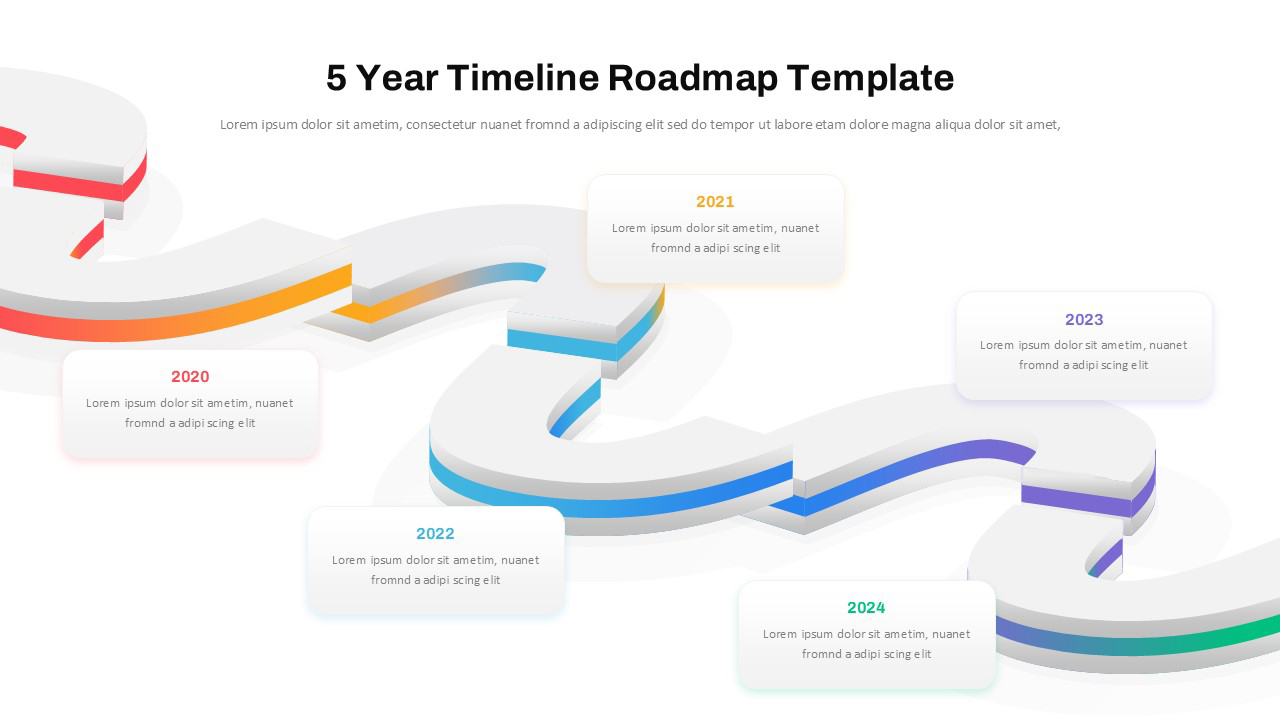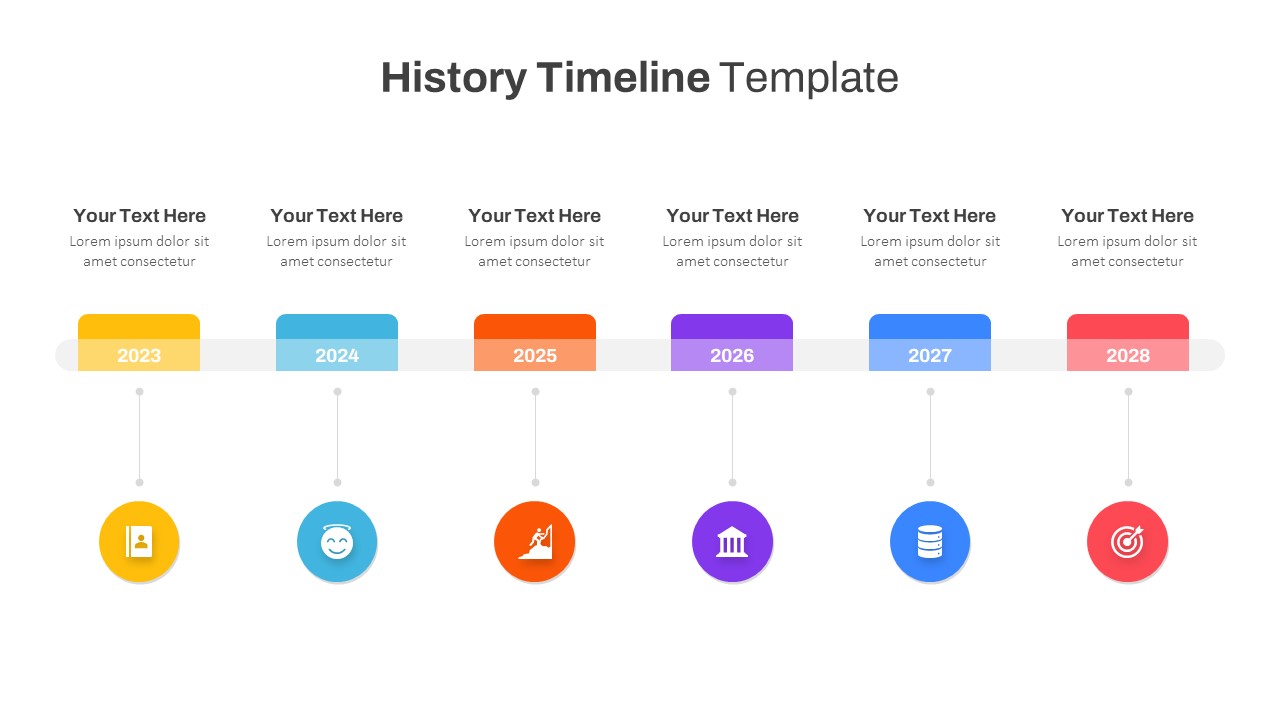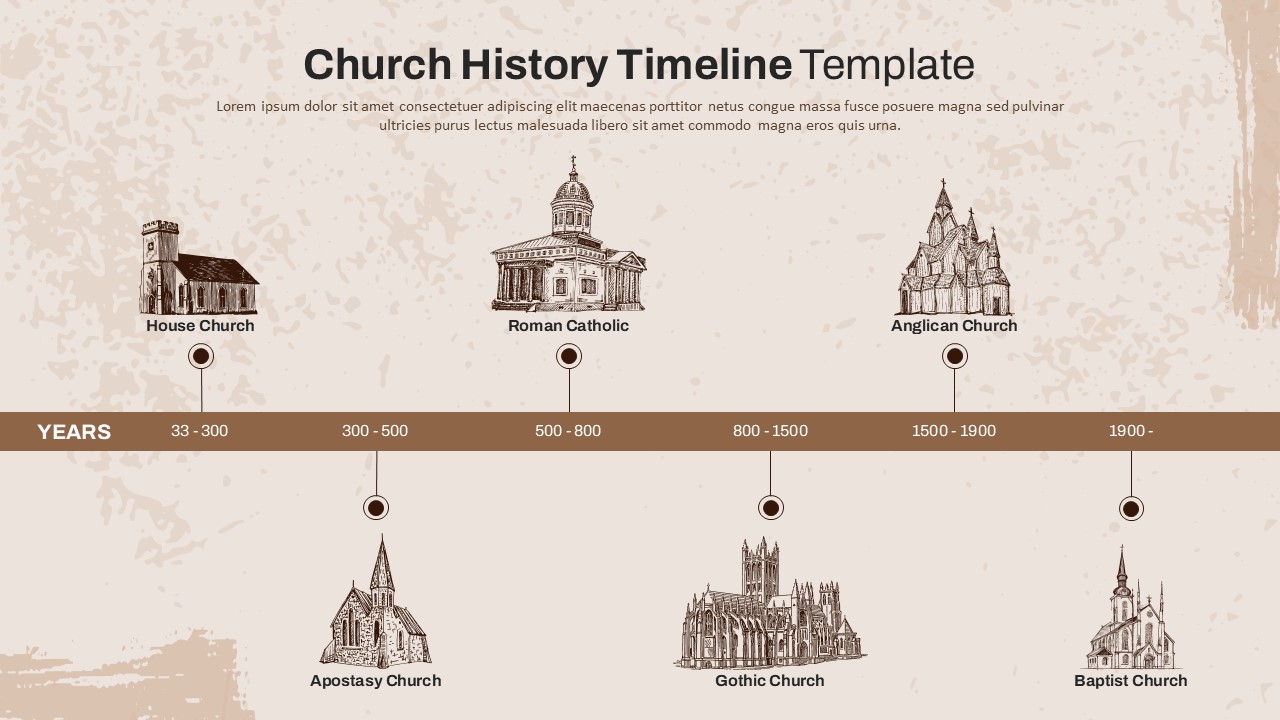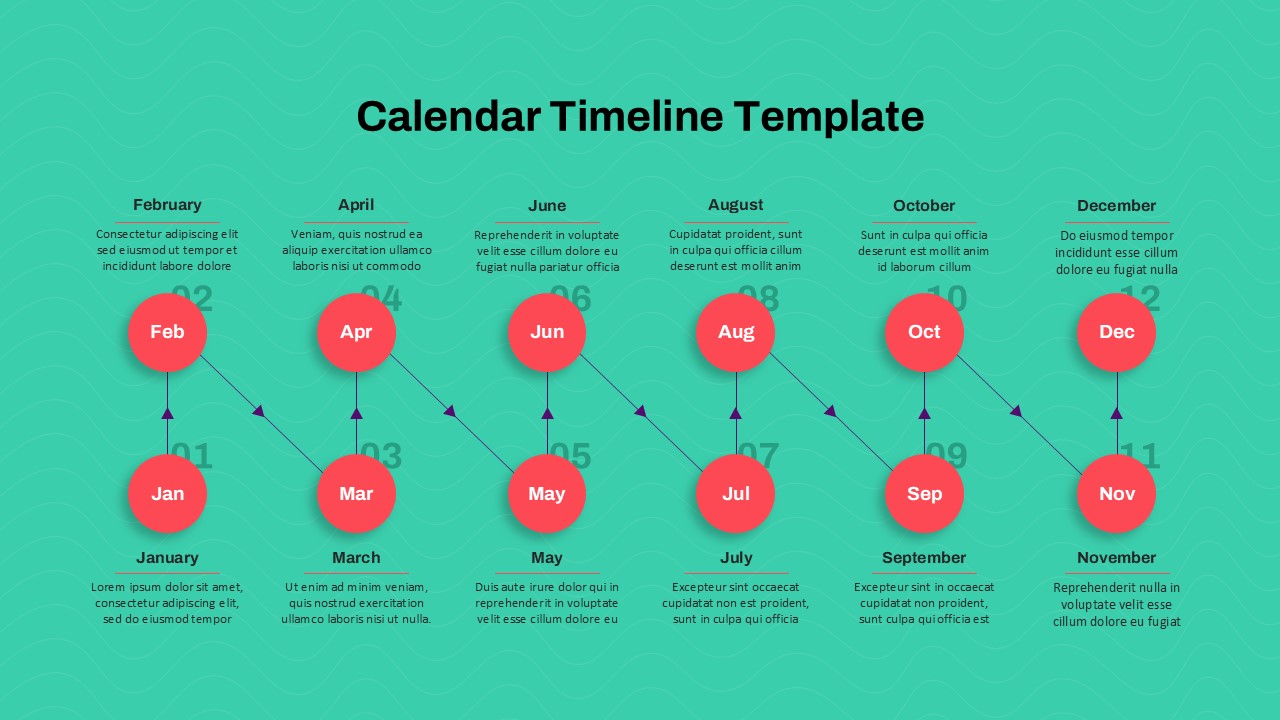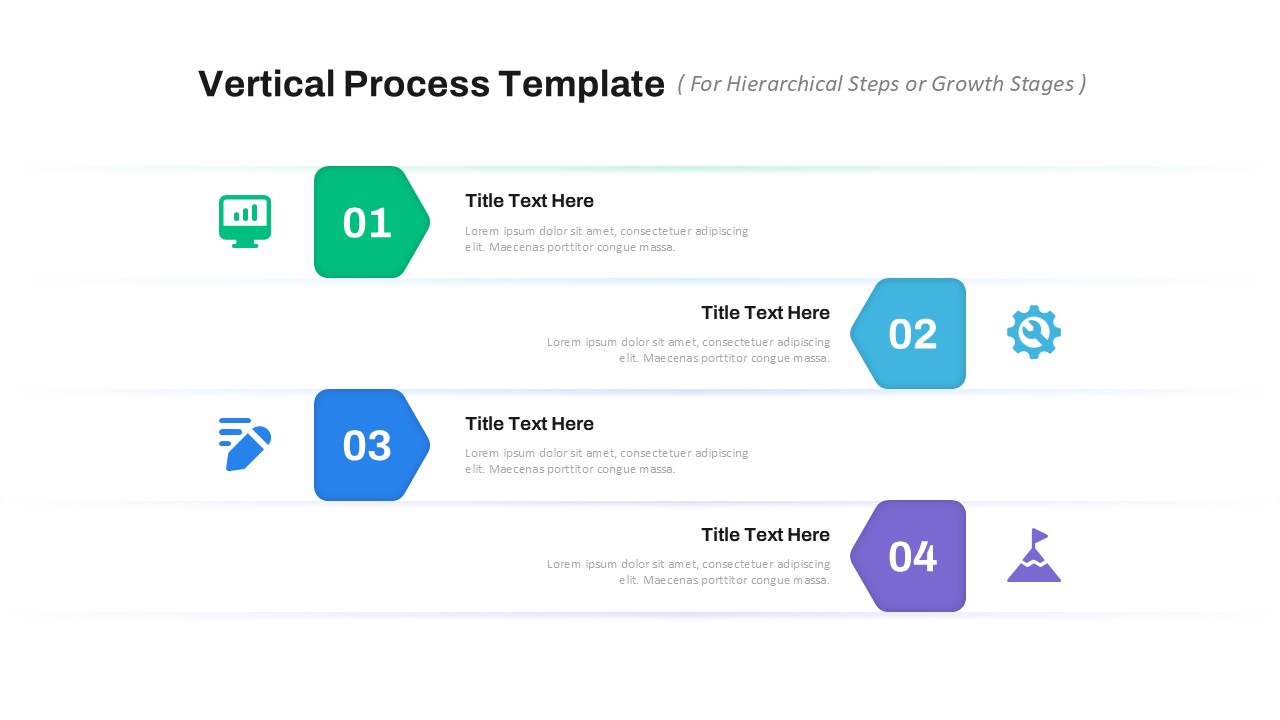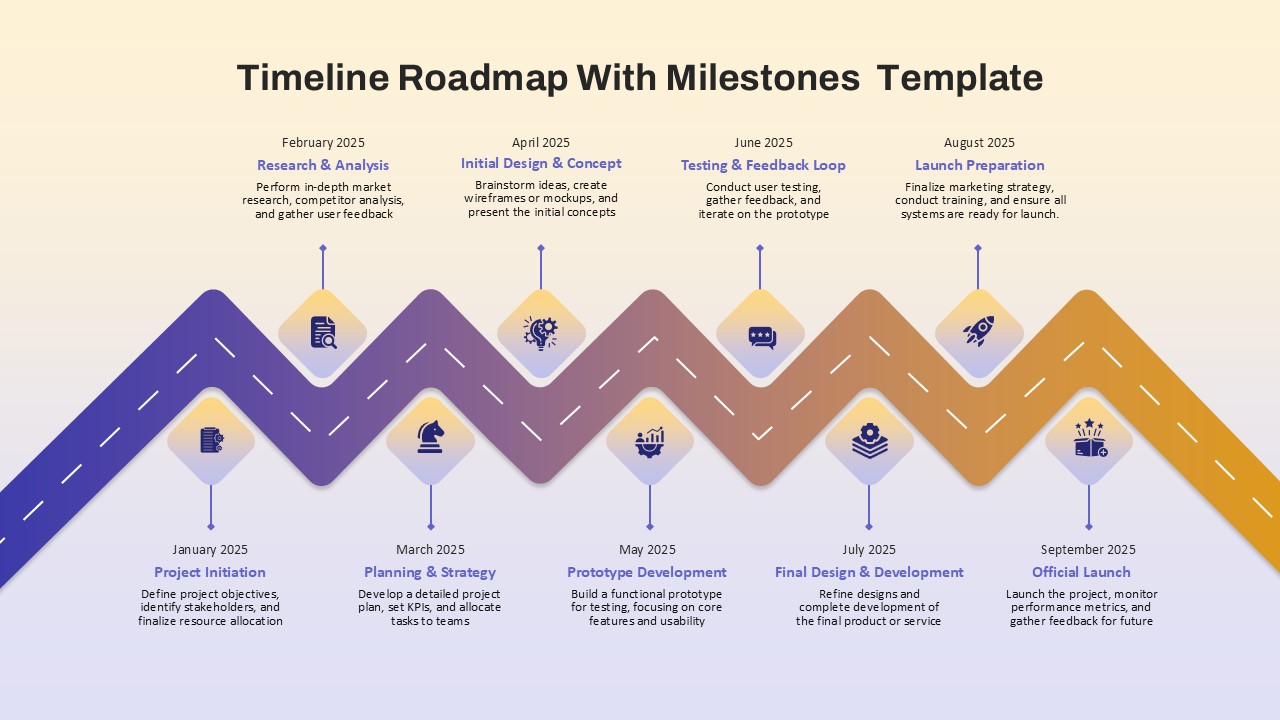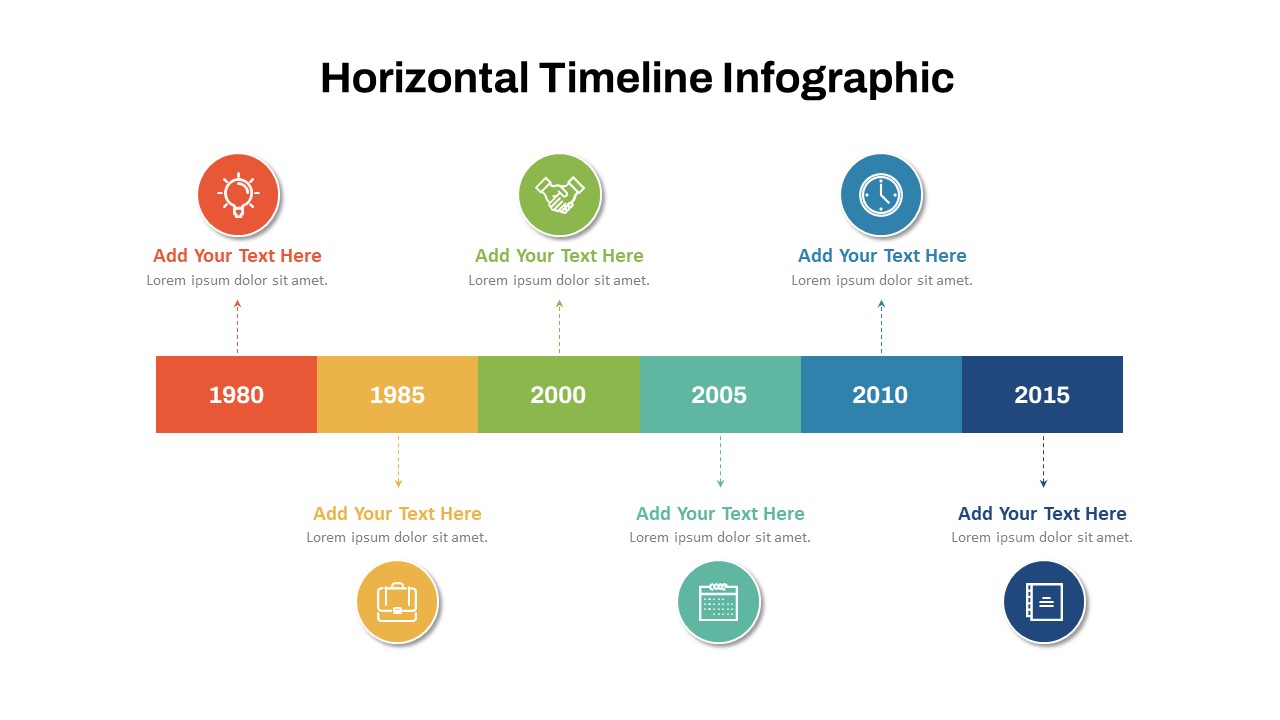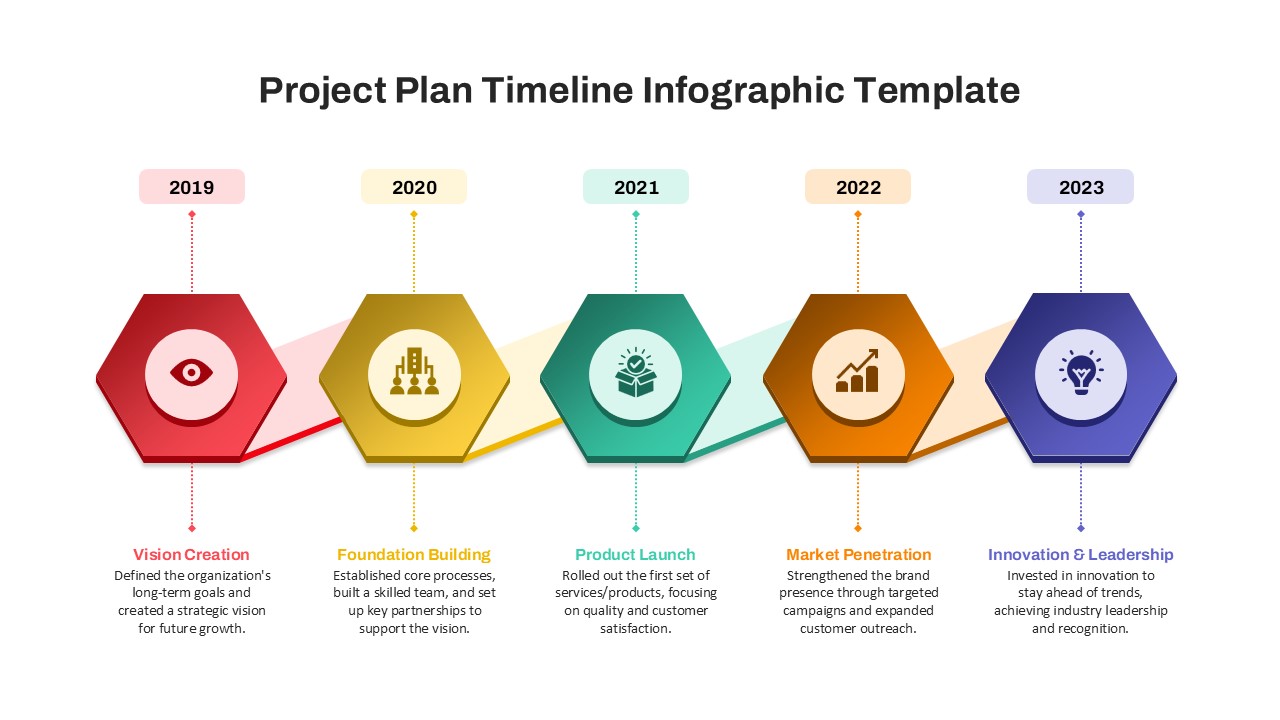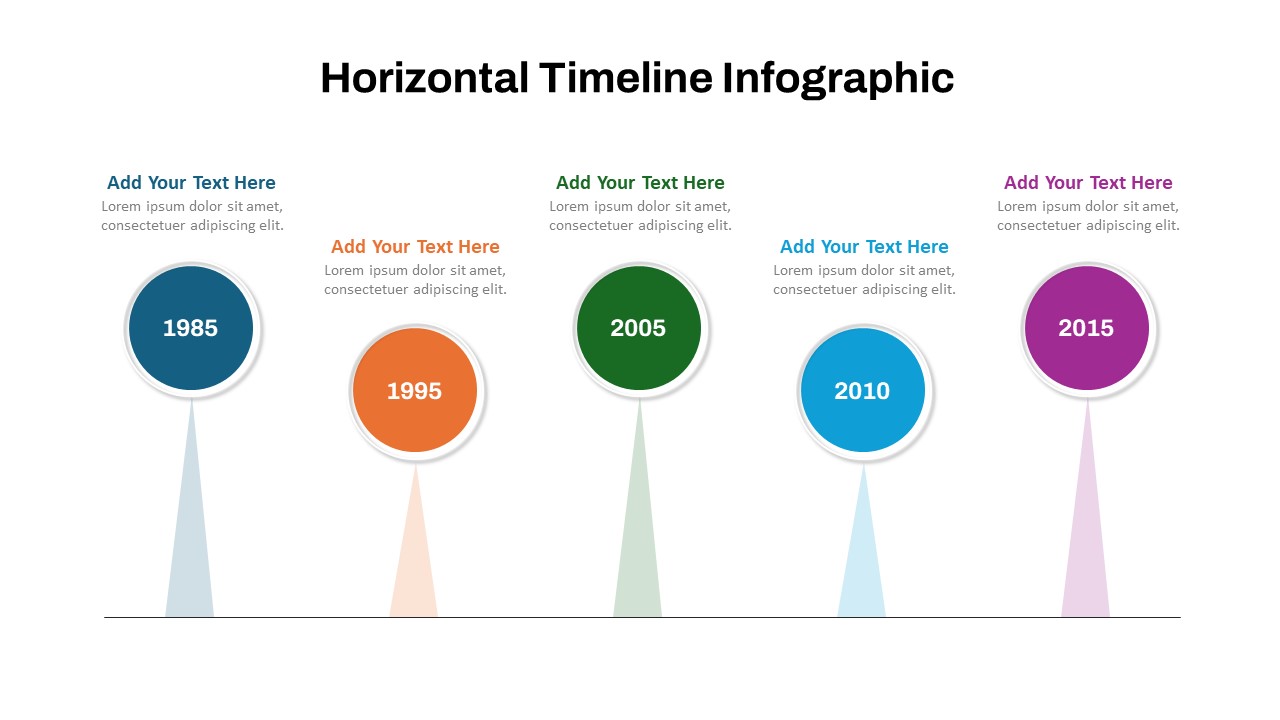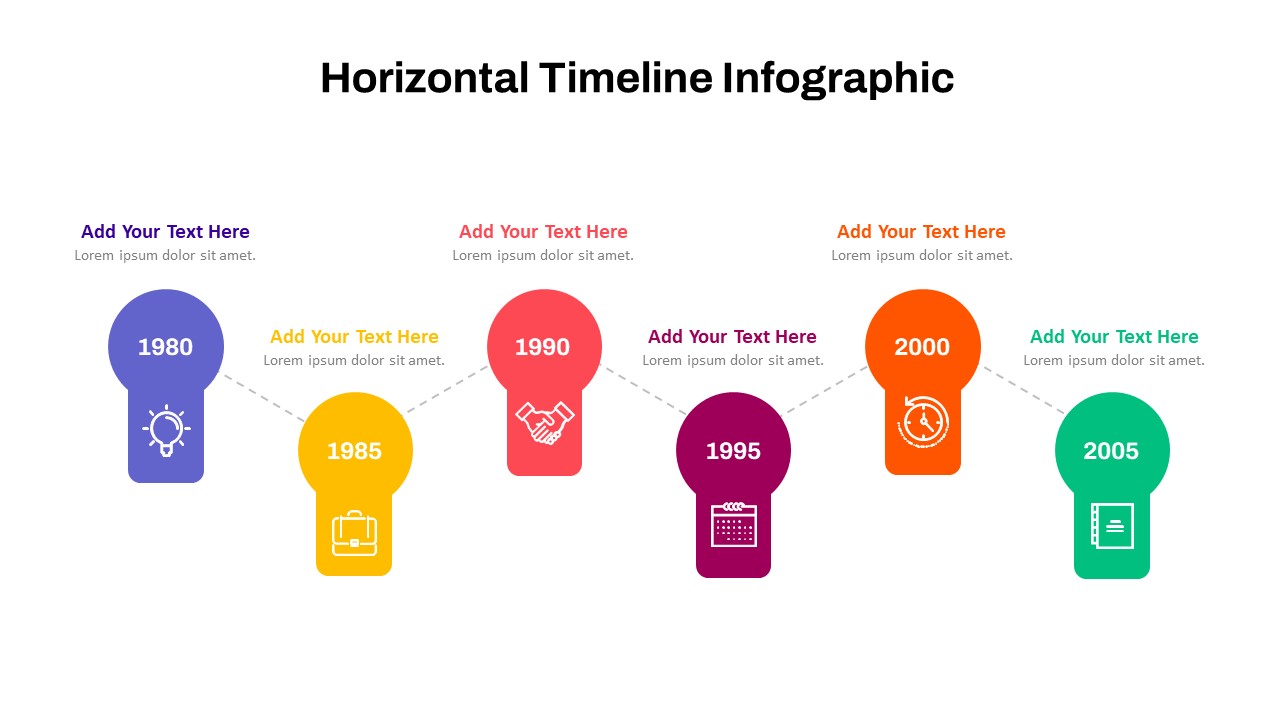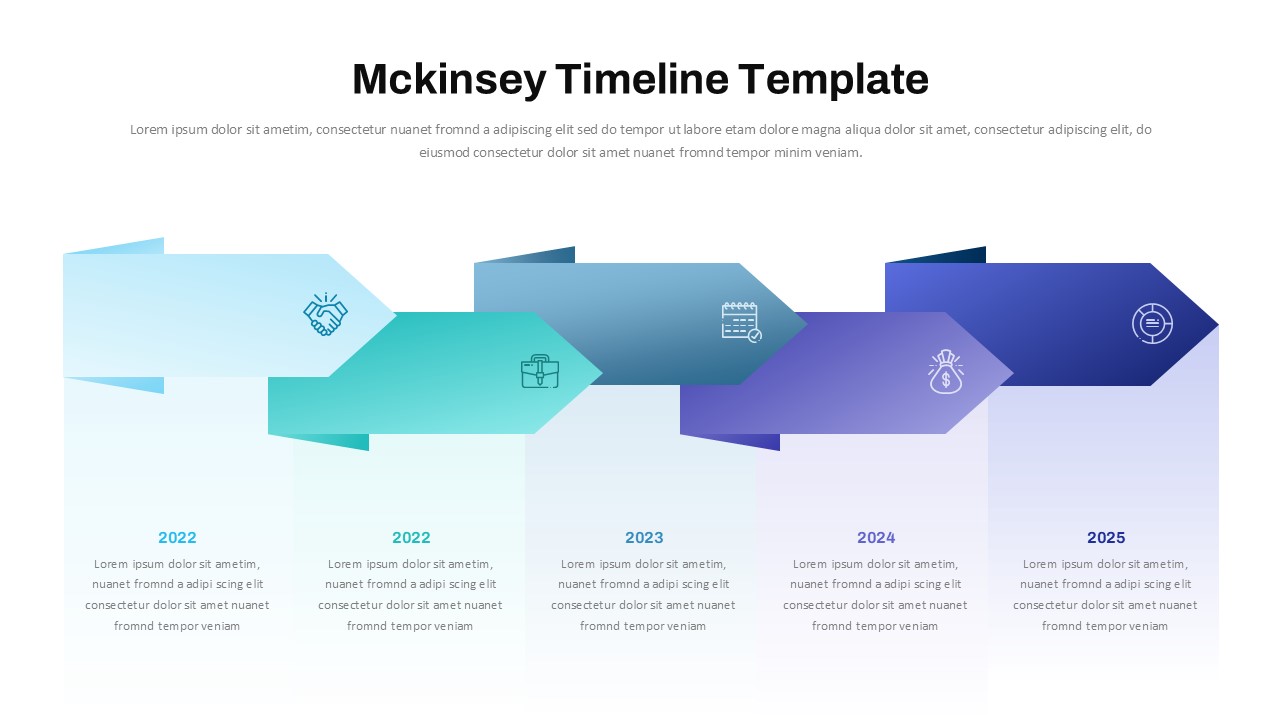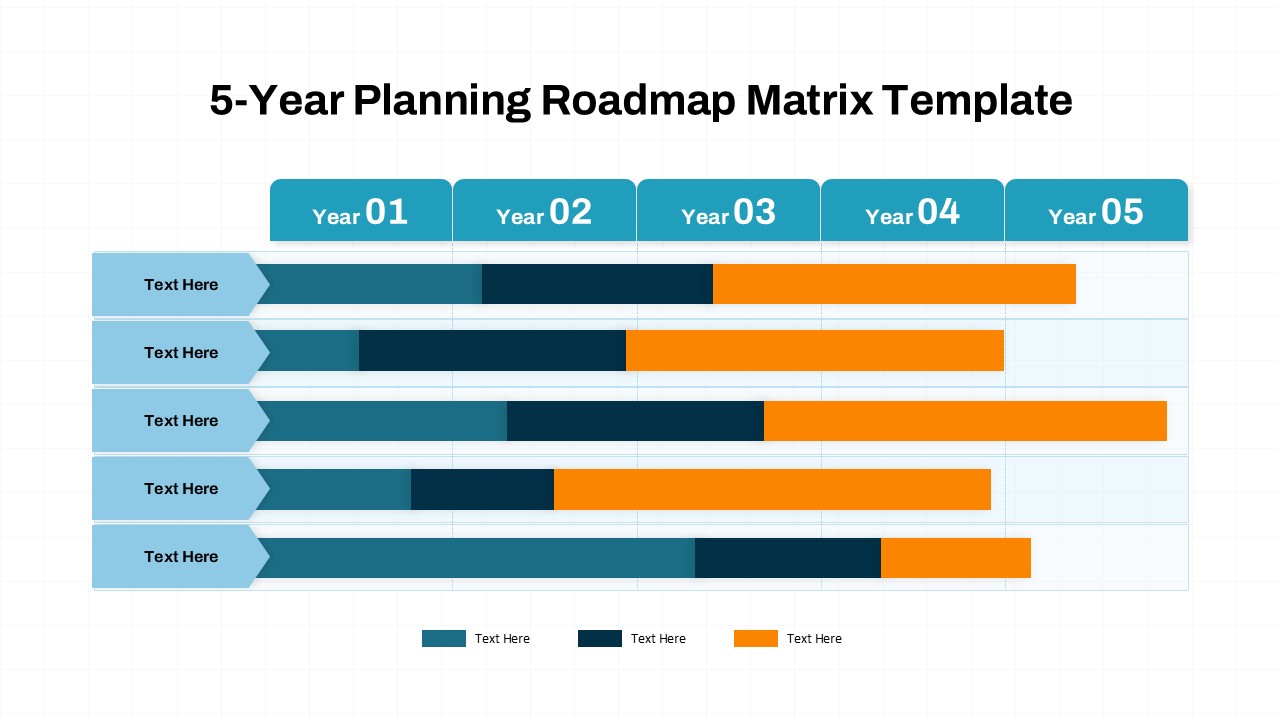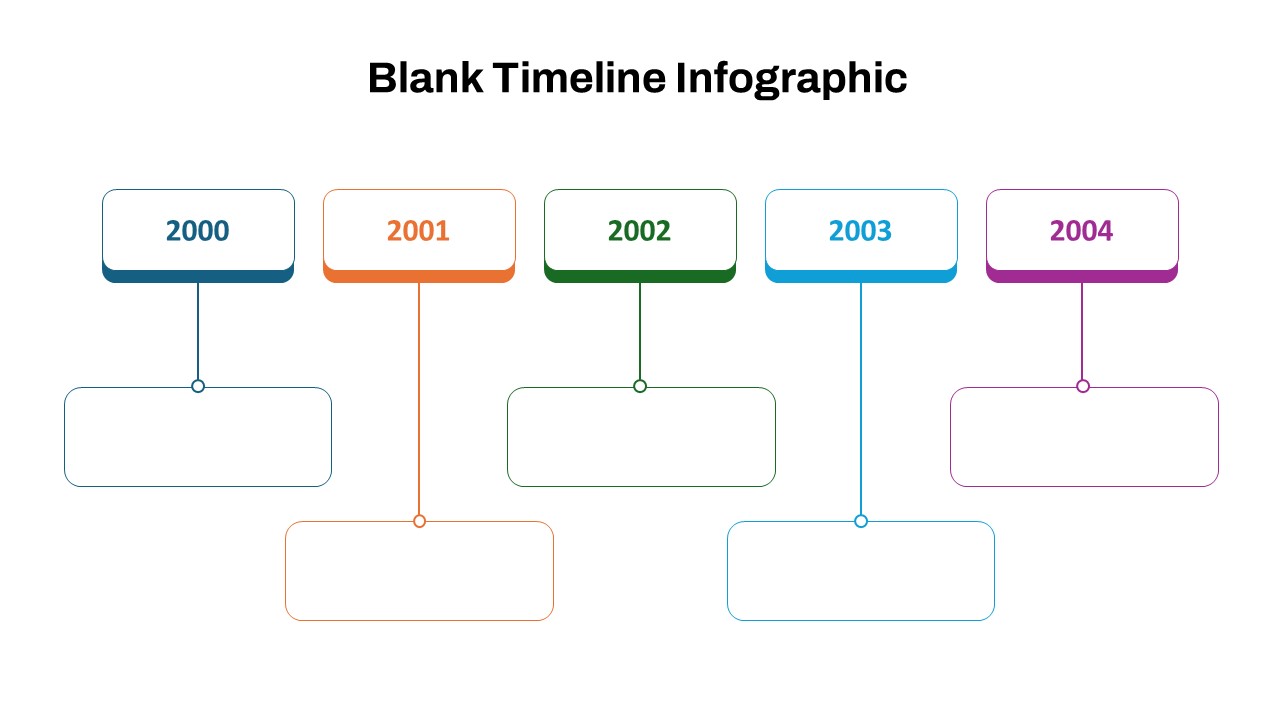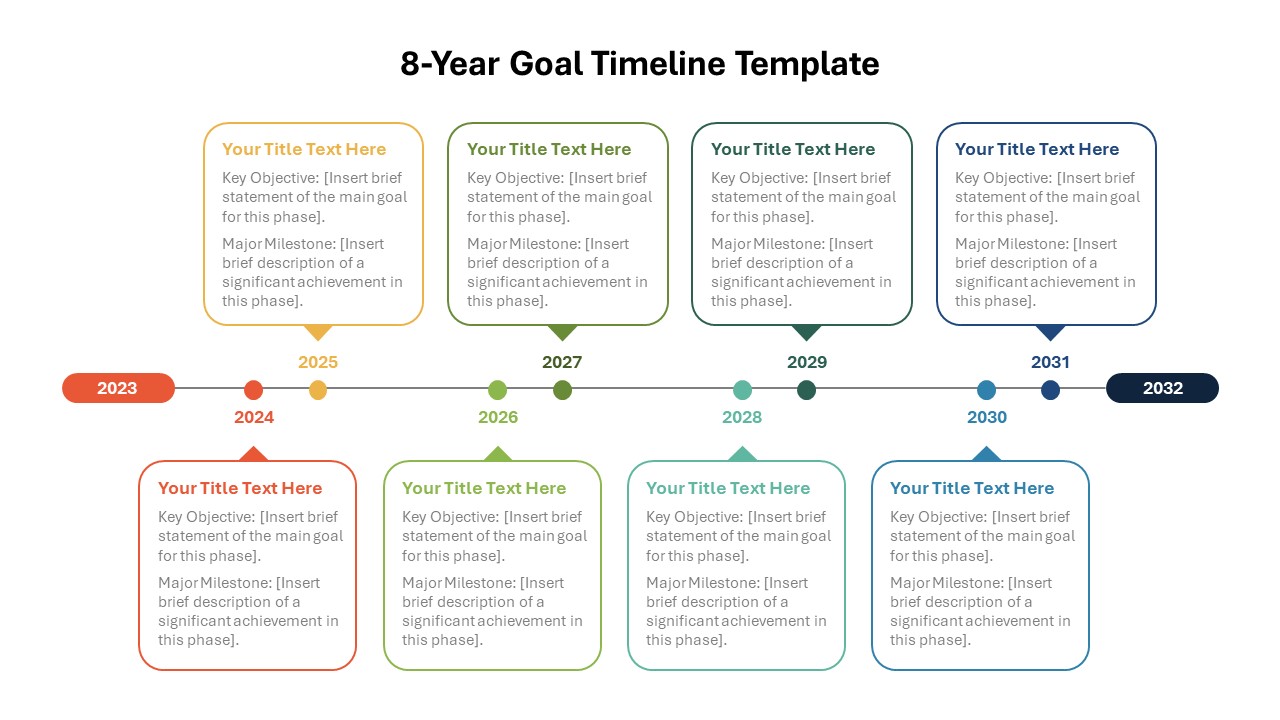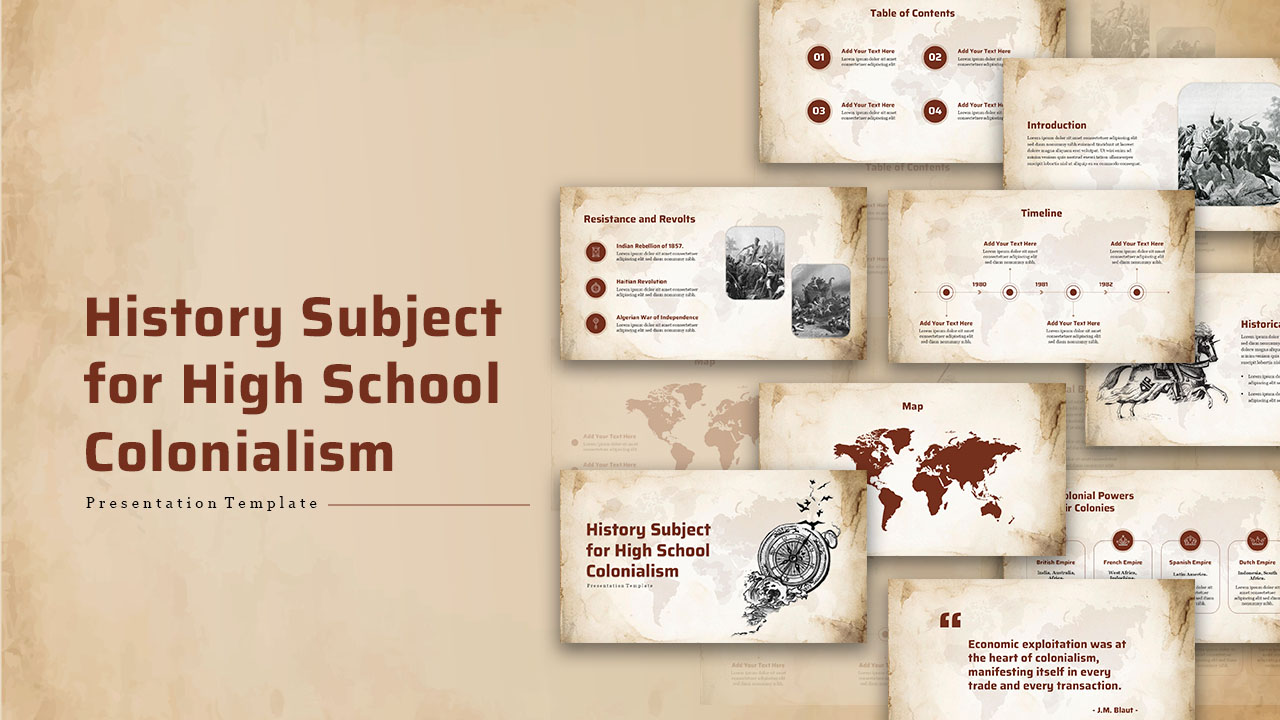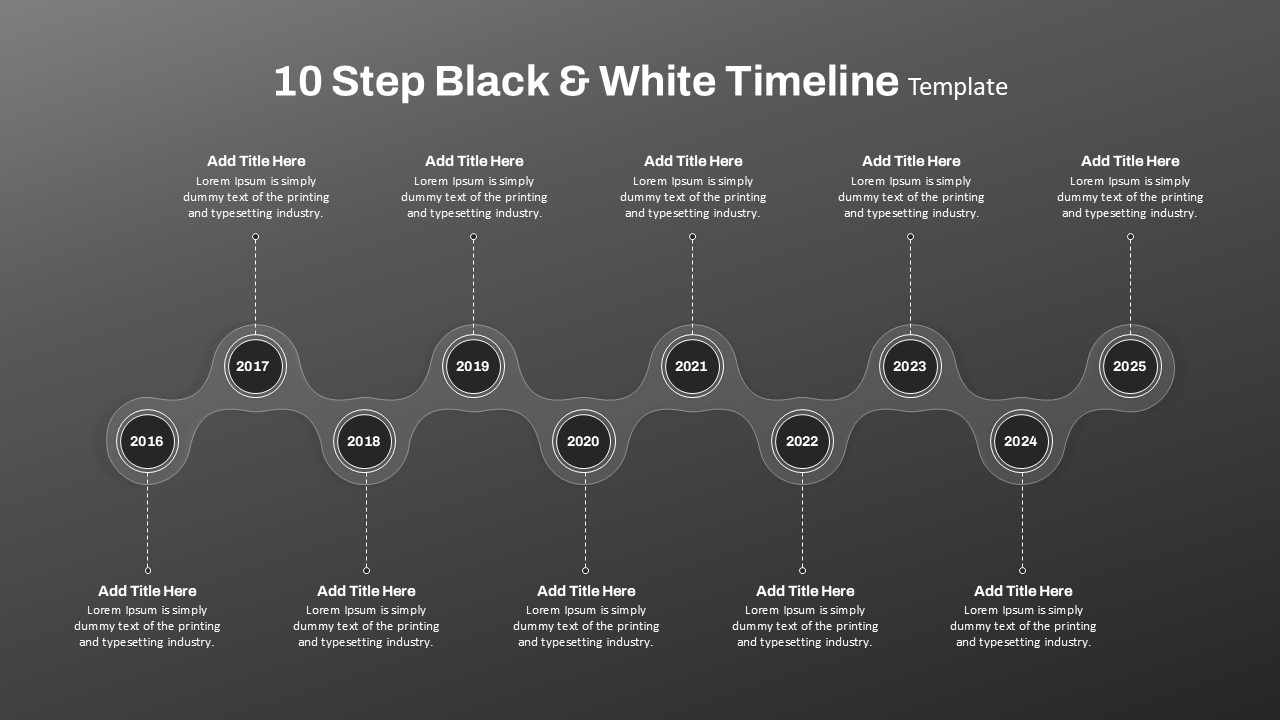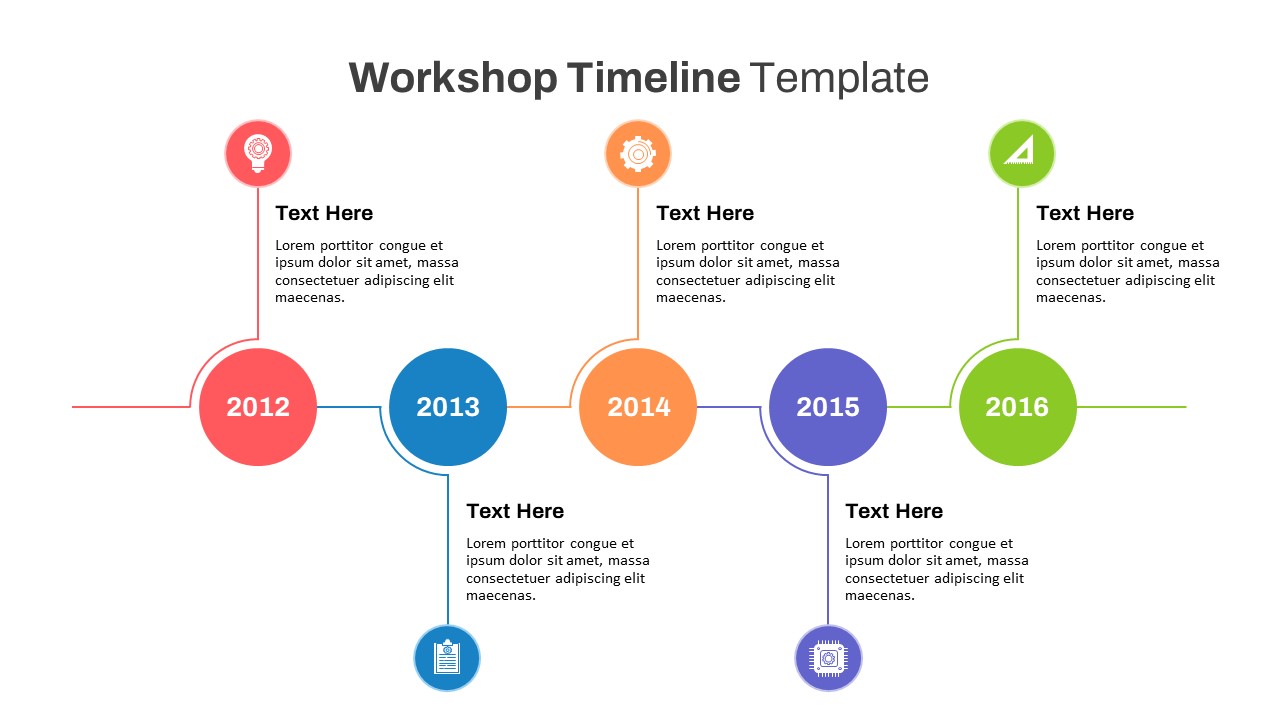Home Powerpoint Timeline Vertical Timeline For PPT and Google Slides
Vertical Timeline For PPT and Google Slides
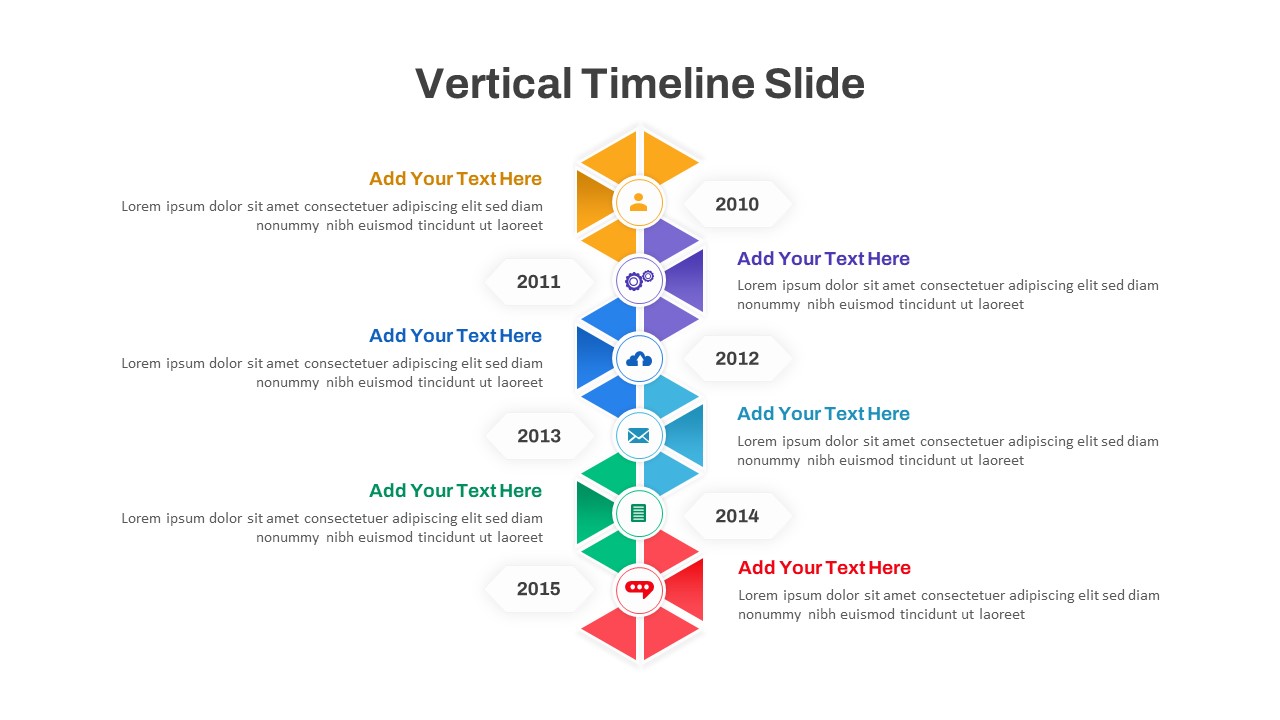
Communicate your timeline, project milestones, or historical events with clarity using this vertical timeline for ppt. Designed for business professionals, educators, project managers, and startup founders, this visually engaging template provides a structured layout to present key events year by year in a chronological sequence.
This color-coded and icon-enhanced timeline is perfect for:
Business Growth Tracking – Show how your company evolved over time.
Project Planning & Progress Monitoring – Keep teams aligned with deadlines and milestones.
Startup & Product Roadmaps – Outline strategic developments and innovations.
Corporate & Academic History – Present historical data and key achievements effectively.
Each milestone is placed in an alternating format for better readability, with customizable text placeholders to tailor the slide to your specific needs. The icons help visually categorize different events, making your timeline presentation intuitive and engaging.
Ideal for corporate meetings, startup pitch decks, marketing strategies, educational lectures, and strategic planning sessions, this template ensures structured storytelling and professional appeal. Available in PowerPoint and Google Slides formats, the editable design allows for easy customization, ensuring adaptability to various industries and use cases.
See more
No. of Slides
1Aspect Ratio
16:9Item ID
SKT01233
Features of this template
Other Use Cases of the Template:
Company evolution timeline, business strategy roadmap, marketing campaign tracking, project milestone presentation, startup funding and growth timeline, educational event chronology, corporate annual progress report, research timeline, career progression mapping, product lifecycle overview.FAQs
Can I customize the PowerPoint templates to match my branding?
Yes, all our PowerPoint templates are fully customizable, allowing you to edit colors, fonts, and content to align with your branding and messaging needs.
Will your templates work with my version of PowerPoint?
Yes, our templates are compatible with various versions of Microsoft PowerPoint, ensuring smooth usage regardless of your software version.
What software are these templates compatible with?
Our templates work smoothly with Microsoft PowerPoint and Google Slides. Moreover, they’re compatible with Apple Keynote, LibreOffice Impress, Zoho Show, and more, ensuring flexibility across various presentation software platforms.